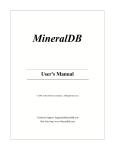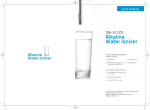Download PhIDO manual
Transcript
PhIDO Manual Phase identification & indexing from ED patterns Calidris Calidris, Manhemsvägen 4, S-191 45 Sollentuna, Sweden Tel & Fax: +46 8 6250041, http://www.calidris-em.com 1 1. Introduction What can PhIDO be used for? • Phase identification: PhIDO tells you which compound your sample corresponds to, by comparison of the observed d-spacings and angles of an electron diffraction pattern with a database of known substances. • Indexing: PhIDO indexes automatically the electron diffraction pattern when the sample is identified and gives the zone axis and the indices of two reflections with the shortest reciprocal lattice vectors. 2. Installation The PhIDO program is incorporated, together with ELD in the software package CRISP supplied on a CD. PhIDO will be installed automatically when CRISP/ELD is installed (see more details in the CRISP installation). PhIDO is active when an ED pattern is loaded and a lattice refinement has been performed by ELD. 3. Preparation of database 1. Database format • The information needed for PhIDO is: lattice type, crystal system and the cell parameters. This information is stored in a database file called PHIDO.TBL under the same directory as CRISP. • The database of known substances is stored in ASCII form, allowing the user to modify and extend it. It can be edited with, for example, Notepad, or any other text editor. If you use a word processor such as Microsoft Word, you must save the file in plain text mode, not in the format which is used by the word processor. An initial database containing 77 common phases found in steels is provided in PHIDO.TBL. The format of the database is as follows: Substance Lattice Crystal information type system a b c α β γ • Substance Information The first 12 characters are names which identify the substances. • Lattice type The numbers in this column correspond to the Bravais lattice types. They are defined on the right. Number Lattice Type 1 P, primitive If the lattice is A or B centred, the lattice vectors have to be redefined (exchange the vectors a, b and c) to be converted into a C-centred one. 2 I, body centred 3 F, face centred 4 C, C-base centred 5 R, rhombohedral Number • Crystal system The numbers in this column correspond to the crystal systems. They are defined on the right. • Lattice parameters The following 6 columns (Columns 4 to 9) then give the lattice parameters, a, b, c, in Ångströms and α, β, γ in degrees. 3 System 1 cubic 2 tetragonal 3 hexagonal 4 orthorhombic 5 monoclinic 6 triclinic 2. Modify the database You should add your candidate substances in the database PHIDO.TBL. For example, here two phases (marked in the table below), Li2NaTa7O19 with a = 15.23, b = 23.57 and c = 3.84 Å and K-Nb-O with a = 23.73, b = 11.67 and c = 7.84 Å are added in the database PHIDO.TBL. Both have primitive lattices and are orthorhombic, so α, β and γ are all 90 degrees. 4 4. Preparing input for PhIDO 1. How to digitize the ED patterns? The ED patterns can be digitized for example with CRISP or other equipment. In order to know the cell parameter, one has to know the digitization constant, i.e. the number of pixels one millimiter in the ED negative corresponds to. This can be calculated from for example a millimeter paper or an ED pattern with known d-values digitized under the same magnification as the ED negative films (see ELD user manual 5-3 to 5-5). ED patterns (ta-388.pcx and ta-453.pcx) from two different zones axes taken from the same crystal, with 6.5° angle between them (included in the supplied CD). 2. Prepare input data by ELD • Information: before processing an ED pattern, information about the conditions under which the ED pattern was taken and digitized should be given in the Information dialogue box. Activate the box next to Diffraction pattern. Then edit the accelerating voltage, camera length, digitization and if necessary the aspect ratio X/Y. The ED constant will be calculated from these data. Save the now calibrated diffraction pattern back to the disk. (If you don’t save, the calibration information will not be preserved.) 5 • The parameter ASPECT X/Y present in the Information Panel gives the difference in calibration between the horizontal (x) and vertical (y) directions in the electron diffraction pattern. Some TEMs, scanners and CCD cameras may not have the same magnification along the x and y. If there is a significant difference in magnification along the x and y directions, this should be corrected by editing the Aspect Ratio and then pressing the Correct button. • ED processing: a. Indexing the ED pattern manually, using a primitive cell. You should select any three reflections which do not lie on the same line (will be marked by red (1), blue (2) and green (3) crosses, respectively) and give their indices in 2D under h and k. IMPORTANT! The shortest reciprocal vector in the ED pattern should be indexed as 1 0 (U) and the second shortest as 0 1 (V). . ELD will find the position of each diffraction b. Activate “Unbend”, then click on spot from the three indexed reflections and then refine the lattice parameters using all the diffraction spots. 6 5. Phase identification 1. • Phase identification from one ED pattern When the lattice refinement has been performed by ELD with the ELD window still active (blue on the top of the ELD dialogue box), the PhIDO program can be started by clicking on ELD in the main menu and selecting Phase Identification: A Dialogue box Phase Identification will be open. • • The PhIDO Dialogue contains two halves, Lattice 1 and Lattice 2, one for each ED pattern. PhIDO will search the database for substances which contain zones which would give the lattice or lattices observed. For each lattice, the lengths of the lattice vectors U and V (in Å-1) and the angle between them (U^V in degrees) are specified, together with a tolerance (in percent and degrees, respectively) for defining a “hit” with a possible lattice in the database. The lattice vectors U and V and the angle between them (U^V) determined by ELD will be given automatically in the dialogue box in Lattice 1. The default tolerances are 2%, 2% and 2º for U, V and the U^V, respectively. Click on to search the database for hits. When the search is finished, the number of phases and the number of matches (zone axes) found will be given (here two phases Li2NaTa7O19 and K-Nb-O are found). The corresponding indices for the lattice vectors U and V and the zone axis for each match are given under the column U1, V1 and [Zone axes], respectively. The respective errors for the angle between the two vectors U and V are given under U^Verr (in degrees) and those for the two vectors U and V are given under Uerr and Verr (in Å-1), respectively. 7 • 2. • This list can be saved in a file with . The list can be cleared with . Close the PhIDO . dialogue box by clicking on Phase identification from two ED patterns If you have two ED patterns taken from the same crystal and the angle between these two ED patterns are known, you can make the phase identification more accurately. Process the second ED pattern in the same way as the first one and run PhIDO: ED processing performed on ta-453.pcx. Note that the diffraction rows with weak reflections are from high order Laue zones and should be ignored when indexing, so the Reflection 2 (blue) is indexed as 0 1. 8 • Similar to the ED pattern ta388.pcx, PhiDO found two phases from the database, Li2NaTa7O19 and K-Nb-O, which may give similar ED patterns as ta-453.pcx. • Cross the box next to Lattice 2. Fill in the parameters U, V and U^V for the second lattice, obtained from the other ED pattern (here the parameters are from ta-388.pcx). Give the angle between the two ED patterns in the box 1^2 (here 6.5°). Change the allowed tolerances if needed. Then click on to search again. Now only one phase Li2NaTa7O19 is found. • The corresponding 3D indices for the reflections 1 0 (U1) and 0 1 (V1) in the first ED lattice are listed under U1 and V1. The corresponding zone axis is under [Zone ax. 1]. The corresponding 3D indices for the reflections 1 0 (U2) and 0 1 (V2) in the second ED lattice are listed under U2 and V2. The corresponding zone axis is under [Zone ax. 2]. • In general, different phases may give ED patterns with similar lattice vectors U and V, so the number of phases which may match an ED pattern will be more than one, especially if the ED patterns are not from the basic zone axes. Combining two ED patterns normally will give you a unique answer which is the correct. 9