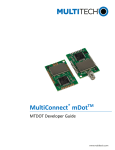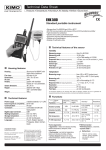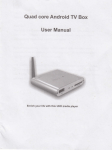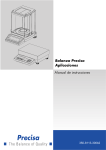Download E-Sampler Operation Manual
Transcript
Met One Instruments, Inc. 1600 NW Washington Blvd, Grants Pass, OR TEL (541) 471-7111 Fax (541) 471-7116 [email protected] TITLE E-Sampler Operation Manual DWG NO REV E-SAMPLER-9800 USED ON A E-Sampler Originator Approval Checker Approval Document Control Administrator Approval REVISIONS REV. A DESCRIPTION Initial Release. DATE BY 11Nov02 MH Printing Instructions: 1. Do not include title and revision block page(s) as part of manual (i.e. this page). 2. Print double sided final from single sided master. Assembly Instructions: 1. Do not include title and revision block page(s) as part of manual (i.e. this page). 2. Include standard Warranty/Service sheet as last page. 3. Use CERLOX presentation binding system (5/8” diameter, 4000086). E-Sampler-9800 Rev A Page 1 E-SAMPLER OPERATION MANUAL Met One Instruments, Inc 1600 NW Washington Blvd. Grants Pass, Oregon 97526 Telephone 541-471-7111 Facsimile 541-471-7116 E-Sampler-9800 Rev A Regional Service 3206 Main St. Suite 106 Rowlett, Texas 75088 Telephone 972-412-4715 Facsimile 972-412-4716 Page 1 Technical Support Should you require support, please consult your printed documentation to resolve your problem. If you are still experiencing difficulty, you may contact a Technical Service representative during normal business hours—7:30 a.m. to 4:00 p.m. Pacific Standard Time, Monday through Friday. Voice: (541) 471-7111 Fax: (541) 471-7116 E-Mail: Mail: [email protected] Technical Services Department Met One Instruments, Inc. 1600 Washington Boulevard Grants Pass, OR 97526 E-Sampler-9800 Rev A Page 2 Safety Notice The contents of this manual have been checked against the hardware and software described herein. Since deviations cannot be prevented entirely, we cannot guarantee full agreement. However, the data in this manual is reviewed regularly and any necessary corrections included in subsequent editions. Faultless and safe operation of the product presupposes proper transportation, storage, and installation as well as careful operation and maintenance. The seller of this equipment cannot foresee all possible modes of operation in which the user may attempt to utilize this instrumentation. The user assumes all liability associated with the use of this instrumentation. The seller further disclaims any responsibility for consequential damages. Safety Conformity NOTICE CAUTION—Use of controls or adjustments or performance of procedures other than those specified herein may result in hazardous radiation exposure. WARNING—This product, when properly installed and operated, is considered a Class I laser product. Class I products are not considered to be hazardous. There are no user serviceable parts located inside the cover of this device. Do not attempt to remove the cover of this product. Failure to comply with this instruction could cause accidental exposure to laser radiation. This system contains a laser operating at 670 nm. This wavelength is visible to the naked eye and can cause damage to the eye if directly exposed. The unit is protected by a protective housing. To avoid the possibility of accidental exposure, always power down the system any time service or repair work is being preformed. There are no user serviceable parts located inside the cover of this device. Do not attempt to remove the cover of this product. Failure to comply with this instruction could cause accidental exposure to laser radiation. Repair of instrumentation manufactured by Met One Instruments, Inc. should only be attempted by trained manufacture service personnel. E-Sampler-9800 Rev A Page 3 Electrical & Safety Conformity The manufacture certifies that this product operates in compliance with following standards and regulations: • FDA / CDRH This product is tested and complies with 21 CFR, Subchapter J, of the health and Safety Act of 1968. US 21 CFR 1040.10 • Warranty Products manufactured by Met One Instruments, Inc. are warranted against defects in materials and workmanship for a period of (1) year from the date of shipment from the factory. Offered products not manufactured by Met One Instruments, Inc. will be warranted to the extent and in the manner warranted by the manufacturer of that product. Any product found to be defective during the warranty period will, at the expense of Met One Instruments, Inc. be replaced or repaired and return freight prepaid. In no case shall the liability of Met One Instruments, Inc. exceed the purchase price of the product. This warranty may not apply to products that have been subject to misuse, negligence, accident, acts of nature or that have or modified other than by Met One Instruments, Inc. Consumable items such as bearings are not covered under this warranty. Other than the warranty set forth herein, there shall be no other warranties, whether expressed, implied or statutory, including warranties of fitness or merchantability. E-Sampler-9800 Rev A Page 4 Table of Contents 1 Safety ..................................................................................................................... 9 1.1 2 Safety Indicators ........................................................................................................................ 9 Introduction ......................................................................................................... 10 2.1 Unpacking................................................................................................................................ 10 2.2 E-Sampler Overview................................................................................................................ 11 2.2.1 Light Scatter ...................................................................................................................... 11 2.2.2 Gravimetric Filter Method.................................................................................................. 11 2.3 Getting Started ........................................................................................................................ 12 2.3.1 Mounting ........................................................................................................................... 12 2.3.2 Inlet Heater........................................................................................................................ 13 2.3.3 Power ................................................................................................................................ 14 2.3.4 Using the Menu System .................................................................................................... 16 2.3.5 Basis Setup ....................................................................................................................... 16 3 Operation of the E-Sampler................................................................................ 17 3.1 E-Sampler Sub Systems ......................................................................................................... 17 3.1.1 Light Scatter System ......................................................................................................... 17 3.1.2 Filter Collection System .................................................................................................... 19 3.1.3 Flow System...................................................................................................................... 20 3.1.4 Data System...................................................................................................................... 21 3.2 Using the E-Sampler ............................................................................................................... 23 3.2.1 Normal Continuous Operation .......................................................................................... 23 3.2.2 Timed Operation ............................................................................................................... 24 3.2.3 K-Factor Operation............................................................................................................ 24 3.3 Maintaining the E-Sampler ...................................................................................................... 26 3.3.1 Flow Calibration ................................................................................................................ 26 3.3.1.1 Leak Check.................................................................................................................................26 3.3.1.2 Temperature ...............................................................................................................................26 3.3.1.3 Pressure ......................................................................................................................................27 3.3.1.4 Flow Meter .................................................................................................................................28 3.3.2 Filter Changes................................................................................................................... 28 3.3.3 Pump Maintenance ........................................................................................................... 29 3.3.4 Inlet Cleaning .................................................................................................................... 30 3.3.5 Maintenance Schedule ..................................................................................................... 31 3.3.6 Accessories, Consumables, and Replacement/Spare Parts ............................................ 32 4 5 Menu System ....................................................................................................... 34 4.1 Display and Keypad................................................................................................................. 34 4.2 Text Display Conventions........................................................................................................ 34 User Interface Screens ....................................................................................... 35 5.1 About Screen ........................................................................................................................... 35 5.2 Operate Screen ....................................................................................................................... 35 5.3 Operate Caution Screen.......................................................................................................... 36 5.4 Manual Zero and Span Screen................................................................................................ 38 E-Sampler-9800 Rev A Page 5 5.5 Timed Status Screen ............................................................................................................... 39 5.6 Main Menu ............................................................................................................................... 39 5.7 Setup Menu ............................................................................................................................. 40 5.8 Set Clock ................................................................................................................................. 40 5.9 Setup Flow Control .................................................................................................................. 41 5.10 Setup RH Control .................................................................................................................... 41 5.11 Setup Station ID ...................................................................................................................... 42 5.12 Setup Average Period ............................................................................................................. 42 5.13 Setup Engineering Units.......................................................................................................... 43 5.14 Setup Concentration................................................................................................................ 43 5.15 Setup Zero Mode ..................................................................................................................... 44 5.16 Setup Span Mode .................................................................................................................... 44 5.17 Setup Sampling Mode ............................................................................................................. 45 5.18 Setup Timed ............................................................................................................................ 45 5.19 Setup Baud Rate ..................................................................................................................... 46 5.20 Calibrate Menu ........................................................................................................................ 46 5.21 Calibrate Ambient Temperature .............................................................................................. 47 5.22 Calibrate Barometric Pressure ................................................................................................ 47 5.23 Calibrate RH ............................................................................................................................ 48 5.24 Calibrate Flow.......................................................................................................................... 48 5.25 Memory Screen ....................................................................................................................... 49 5.26 Memory Caution Screen.......................................................................................................... 50 6 Analog and Digital Services ............................................................................... 51 6.1 Analog Input Channel Assignments ........................................................................................ 51 6.1.1 Analog Specification.......................................................................................................... 51 6.2 Analog Input Channel Calibrations .......................................................................................... 52 6.3 Analog Outputs ........................................................................................................................ 52 6.3.1 Concentration Output ........................................................................................................ 52 6.3.2 Concentration Output Equation......................................................................................... 53 6.4 Digital Inputs ............................................................................................................................ 53 6.4.1 Wind Speed....................................................................................................................... 53 6.5 Digital Outputs ......................................................................................................................... 53 6.5.1 Alarm Contacts.................................................................................................................. 53 7 8 Communication Services ................................................................................... 54 7.1 Commands .............................................................................................................................. 54 7.2 AutoMet Compatible Commands............................................................................................. 55 Operational Rules ............................................................................................... 56 E-Sampler-9800 Rev A Page 6 8.1 Turn ON Event......................................................................................................................... 56 8.2 Zero Event ............................................................................................................................... 57 8.2.1 Auto Zero Event ................................................................................................................ 57 8.2.2 Manual Zero Event............................................................................................................ 57 8.3 Span Event .............................................................................................................................. 57 8.3.1 Auto Span Event ............................................................................................................... 58 8.3.2 Manual Span Event........................................................................................................... 58 8.4 LCD Display Control ................................................................................................................ 58 8.5 RH Control ............................................................................................................................... 58 8.6 Volumetric Flow Equation........................................................................................................ 58 8.7 Volumetric Flow Control .......................................................................................................... 59 8.8 Concentration Equation ........................................................................................................... 59 8.8.1 Temperature Compensation Equation .............................................................................. 60 8.9 Data Logger ............................................................................................................................. 61 8.10 Alarm Events ........................................................................................................................... 61 9 Appendix A - How to convert from Standard flow to Actual flow ................... 62 Table of Figures Figure 1 Light scatter by airborne particulate in the E-Sampler................................................... 11 Figure 2 Pre-weighing, sampling and post-weighing of the filters in manual samplers............... 12 Figure 3 Mounting the bracket...................................................................................................... 13 Figure 4 Inlet Heater installation .................................................................................................. 14 Figure 5 Internal battery connection. ............................................................................................ 15 Figure 6 USP/External Battery connection................................................................................... 15 Figure 7 Clean air condition for the E-Sampler Nephelometer. ................................................... 17 Figure 8 Light scatter due to airborne particulate. ........................................................................ 18 Figure 9 Measured concentration increases with increasing RH.................................................. 19 Figure 10 E-Sampler Flow system................................................................................................ 20 Figure 11 The OPERATE screen in the OFF mode. .................................................................... 23 Figure 12 The E-Sampler Operation screen.................................................................................. 24 Figure 13 Metric Calibrate Ambient Temperature screen. ........................................................... 27 Figure 14 Metric Calibrate Ambient Pressure screen. .................................................................. 27 Figure 15 Flow calibration screen................................................................................................. 28 Figure 16 Filter location diagram. ................................................................................................ 29 Figure 17 Inlet diagram................................................................................................................. 30 Figure 18 Detailed diagram for Consumables and Spare parts..................................................... 33 Figure 19 About Splash screen. .................................................................................................... 35 Figure 20 English operate screen.................................................................................................. 35 Figure 21 Metric Operate screen................................................................................................... 35 Figure 22 Caution Screen.............................................................................................................. 36 Figure 23 Manual Zero and Span screen. ..................................................................................... 38 Figure 24 Timed Status screen...................................................................................................... 39 Figure 25 Main Menu screen. ....................................................................................................... 39 E-Sampler-9800 Rev A Page 7 Figure 26 Setup Menu screen. ...................................................................................................... 40 Figure 27 Set clock screen. ........................................................................................................... 40 Figure 28 Setup Flow Control screen. .......................................................................................... 41 Figure 29 Setup RH control screen. .............................................................................................. 41 Figure 30 Setup Station ID screen. ............................................................................................... 42 Figure 31 Setup Averaging Period Screen.................................................................................... 42 Figure 32 Setup engineering units screen. .................................................................................... 43 Figure 33 Setup Concentration Screen. ........................................................................................ 43 Figure 34 Setup Zero Mode screen............................................................................................... 44 Figure 35 Setup Span Mode screen. ............................................................................................. 44 Figure 36 Setup Sampling Mode screen. ...................................................................................... 45 Figure 37 Setup Timed screen. ..................................................................................................... 45 Figure 38 Setup Baud Rate screen. ............................................................................................... 46 Figure 39 Calibrate Menu screen. ................................................................................................. 46 Figure 40 English Calibrate Ambient Temperature screen........................................................... 47 Figure 41 Metric Calibrate Ambient Temperature screen. ........................................................... 47 Figure 42 English Calibrate Barometric Pressure Screen............................................................. 47 Figure 43 Metric Calibrate Barometric Pressure Screen. ............................................................. 48 Figure 44 Calibrate RH screen...................................................................................................... 48 Figure 45 Calibrate Flow screen. .................................................................................................. 49 Figure 46 Memory screen. ............................................................................................................ 49 E-Sampler-9800 Rev A Page 8 1 Safety 1.1 Safety Indicators This manual uses a CAUTION and a WARNING indication. Familiarize yourself with the following definitions for the meanings of these indicators. A CAUTION indicates a hazard and calls attention to a procedure that if not correctly followed could result in damage to the instrument. Do not proceed beyond a caution indicator without understanding the hazard. A WARNING indicates a hazard to you and calls attention to a procedure that if not correctly followed could result in injury or even death. Do not proceed beyond a warning without understanding the hazard. E-Sampler-9800 Rev A Page 9 2 Introduction 2.1 Unpacking When you unpack the E-Sampler and accessories, inspect the carton for obvious damage. If the carton is damaged notify the carrier. Unpack everything and make a visual inspection. The E-Sampler is shipped with the following accessories: Universal Power Supply/Battery Charger 47 mm Filter Holder TUS Software TSP Inlet Digital Output Cable Instruction Manual Internal Battery Cable 3/16” Allen wrench Mounting Bracket If purchased, the following options may also be included: Sharp Cut Cyclone for PM10, PM2.5 or PM1 Extra 47 mm Filter holder Aluminum Tripod MicroMet Plus or AIR Software Radio Modem Phone Modem GOES Satellite System Wind Speed/Direction Sensor Ambient RH External battery Cable Weatherproof Enclosure with AC power supply If any of the above components are missing contact the Met One service department at [email protected] or 541.471.7111. Keep the carton and packing material for reuse. E-Sampler-9800 Rev A Page 10 2.2 E-Sampler Overview The E-Sampler is a combination of two technologies each with strengths and weakness. These two systems are light scatter as a measurement of airborne particulate and the gravimetric method for determination of airborne particulate. 2.2.1 Light Scatter The E-Sampler uses light scatter from suspended particulate to provide a continuous real-time measurement of airborne particulate. An internal visible laser diode is collimated and directed through sample air. This sample air is drawn into the E-Sampler by an internal rotary vane pump. Flow rate is controlled based on actual conditions for accurate cut-points through the sharp-cut cyclone. When particulate laden sample air intersects the laser beam a portion of the light is scattered. The scattered light is collected at a near forward angle and focused on a photo diode that converts the light to an electric signal proportional to the amount of scattered light. Figure 1 Light scatter by airborne particulate in the E-Sampler. Forty measurements are made each second and averaged to update the datalogged concentration every second. To assure stable concentration data the E-Sampler can Auto-Zero and Auto-Span. Both can be programmed to activate at 15 minute to 24 hour time periods or they can be operated manually. 2.2.2 Gravimetric Filter Method Standard equipment on the E-Sampler is the 47 mm filter system. This system is the second method to obtain airborne particulate data. After the sample air has been measured by the light scatter system it is deposited on a 47 mm filter. The material used in the 47 mm filter system can be selected based upon subsequent laboratory analysis. E-Sampler-9800 Rev A Page 11 One of the most important uses for the 47 mm filter is determination of a gravimetric K factor for the E-Sampler. Light scatter can measure particulate incorrectly due to index of refraction or particle size. This has been a limitation with many light scatter instruments. The solution has been to perform a side-byside comparison with a filter based manual sampler. Manual samplers weigh the 47 mm filter at standard conditions in a laboratory, then pull a known amount of air through the sample and finally re-weigh the filter. The change in weight (µg) divided by the amount of air drawn (m3) through the manual sampler is equal to the concentration (µg/m3). Figure 2 Pre-weighing, sampling and post-weighing of the filters in manual samplers. The manual sampler method is the standard measurement technique in most countries. It is very accurate and yields repeatable data. In the E-Sampler determining the K factor is simple. The volume of air is automatically calculated by the E-Sampler. The concentration from the light scatter instrument is totaled and by simply inputting the change in weight of the gravimetric filter a K factor is computed. The E-Sampler does not need to be operated with a 47 mm filter. All that is required is the 47 mm cassette to seal the flow system. 2.3 Getting Started 2.3.1 Mounting All E-Samplers have hardware features that enable them to be mounted on a tripod, round or square pole, or wall mounted. Met One offers a rugged all aluminum tripod for quick easy deployment. Met One Tripod The EX-905 tripod was designed specifically for the E-Sampler. The integral mounting system sets up in less than 5 minutes. 1. Tripod – lift the tripod and remove the three lock pins. Spread the tripod legs and re-insert the three lock pins. If the E-Sampler is to be used under conditions that require additional stability, the tripod may be bolted to a firm surface using the ¼” holes in the tripod feet. Set the tripod on level ground. 2. E-Sampler – attach the inlet heater tube if necessary. Place the SCC and/or the TSP head on the inlet heater tube. See section 2.3.2 for inlet heater installation. E-Sampler-9800 Rev A Page 12 3. Lift up the E-Sampler enclosure with the aerosol inlet oriented upwards. Slide the slot on the back of the cabinet down over the tab on top of the tripod. A ¼ inch nut and bolt is provided to attach the bottom of the cabinet to the tripod. Pole Mounting 1. If the E-Sampler is to be pole mounted use the provided bracket. Figure 3 Mounting the bracket. The bracket can be bolted to the pole or it can be clamped using a hose clamp of the appropriate size. The hole pattern on the bracket is made for a flat head ¼-20 (6 mm) fastener. Met One recommends using this style and size of fastener. Select the length based on the size of pipe. 2. Use the bracket as the hole pattern. Mark and drill 17/64” (6.5mm) diameter holes. Insert the fasteners and tighten securely. 3. Lift up the E-Sampler enclosure with the aerosol inlet oriented upwards. Slide the slot on the back of the cabinet down over the tab on top of the bracket. 4. The tab on the bottom of the E-Sampler can either be bolted to the pipe or clamped using a similar hose clamp. Wall Mounting 1. If the E-Sampler is to be wall mounted use the provided bracket. Bolt the bracket to the wall see Pipe Mounting for details. 2. Lift up the E-Sampler enclosure with the aerosol inlet oriented upwards. Slide the slot on the back of the cabinet down over the tab on top of the bracket. 3. Bolt the tab on the bottom of the E-Sampler to the wall. 2.3.2 Inlet Heater The E-Sampler is shipped without the inlet heater assembled. This assembly consists of: three 6-32 socket head screws with locking washers, aluminum inlet with heater wrap and a plastic housing. Follow the directions and Figure 4 to assemble the Inlet Heater. E-Sampler-9800 Rev A Page 13 Figure 4 Inlet Heater installation 1. Insert the aluminum inlet tube into the E-Sampler top. Connect the Heater power connector. 2. Remove the plastic nut, washer and rubber gland fitting from the plastic housing 3. Slide the plastic housing over the aluminum inlet tube and align the holes in the housing with the mating holes on the top of the E-Sampler. 4. Insert the three 6-32 socket head screws with locking washers and tighten. 5. Slide the rubber gland, washer and plastic nut over the top of the aluminum inlet and firmly tighten the nut. 6. Note: all units must be operated with the TSP inlet. Optional Sharp Cut Cyclones may be added. 2.3.3 Power The E-Sampler is a battery-operated instrument. It can sample using its internal battery or an external battery with the included cable. It can also run continuously off AC power using the universal power supply. The internal battery is any 12 VDC lead acid battery with maximum dimensions of 3.9” width (100 mm) 3.85” height (98 mm) and 6” length (150 mm). Met One recommends using a YUASA NP12-12 battery. To locate a YUASA battery dealer go to the following web site: http://www.yuasabatteries.com/dealer_search.asp E-Sampler-9800 Rev A Page 14 For internal battery operation connect the internal battery cable to the battery. Figure 5 Internal battery connection. Plug the red wire into the positive side of the battery and the black wire to the negative side. Plug the three prong connector into the E-Sampler interconnect board and the unit is operational. Note: this cable has a fuse. If the unit does not operate on a fully charged battery check the fuse. The part number for a spare fuse is 590807. For a complete list of spare parts and consumables see section 3.3.6. For external battery connection connect the external battery cable to the battery and plug the watertight connector into the bottom of the E-Sampler enclosure. See Figure 6. If AC power is available use the universal power supply (UPS). Plug the UPS into the bottom of the E-Sampler. UPS/External battery connection is shown in Figure 6. UPS/External Battery connection Figure 6 USP/External Battery connection. When the universal power supply is used with an internal battery it will both operate the E-Sampler and charge the internal battery. Note: the E-sampler cannot operate with an external battery and the universal power supply. Both of these options connect to the E-Sampler at the same location. E-Sampler-9800 Rev A Page 15 2.3.4 Using the Menu System Applying power to the E-Sampler brings up the Intro screen for 5 seconds, which details the firmware version, used in the E-Sampler. After the Intro screen the ESampler defaults to the OPERATE screen. The real-time concentration, current time, flow rate and sampling condition are displayed. Pressing the DOWN arrow displays current external sensor readings. Pressing the LEFT arrow key will scroll back through historical logged data. The UP/DOWN/LEFT/RIGHT keys are used to navigate a matrix of logged data. This matrix has 3 rows and up to 12000 columns of historical logged data. Press the RIGHT arrow and UP arrow to return to the current concentration display screen. Note: the RIGHT arrow key must be pressed the same number or more times as the LEFT arrow key was pressed. Also with the UP/DOWN keys. You may press ESC at anytime to immediately return to the current concentration screen from any historical data screen. The MENU key may be pressed at anytime in any screen to enter the main menu screen. This screen is the top of a tree style menu system. Use the curser to highlight an entry and press MENU again to select that entry. Pressing ESC will back up along the tree to the top. 2.3.5 Basis Setup The E-Sampler is factory configured to measure TSP (Total Suspended Particulate) on 1-hour averages continuously. Once power is applied to the unit it will automatically begin to sample until the power supply drops below 10.5 VDC. The following table lists the factory configuration for the E-Sampler. After each entry is the manual section detailing how to modify the factory settings. Function Sample Period Sampling Mode AutoZero AutoSpan Flow Rate Time Concentration Range Analog Voltage K-Factor Heater RH Setpoint Communication Rate Station ID Engineering Units Cut Point E-Sampler-9800 Rev A Setting Manual Section 1 Hour 5.12 Continuous 5.17 Every Hour 5.15 Every Hour 5.16 2.0 LPM 5.9 Pacific Standard Time 5.8 0-500µg/m3 5.14 0-1 Volt 6.3.1 1.0 5.14 50% 5.10 9600 Baud 5.19 0001 5.11 English 5.13 TSP Page 16 3 Operation of the E-Sampler 3.1 E-Sampler Sub Systems The E-Sampler is a combination of different systems. Each system can be individually checked and verified of proper operation. These checks assure accurate data and uninterrupted operation. The following sections detail each system and any applicable verification tests. 3.1.1 Light Scatter System The heart of the E-Sampler is the nephelometric measurement. This measurement is based on the light scatter of airborne particulate. Air is actively drawn into the light scatter sensor (nephelometer) with a flow controlled rotary vane vacuum pump. The nephelometer has a light source (low power laser diode with collimating optics), scattered light collection optics, and a photo detector circuit. The flow path for the air crosses the path of the laser diode. When the air is clean (no airborne particulate) the laser diode is extinguished in a light trap, see Figure 7. Figure 7 Clean air condition for the E-Sampler Nephelometer. This clean air condition without scattered light is the auto-zero condition. During an Auto-zero the E-Sampler filters the air through a 0.2-micron pore size 99.99% efficient filter element before it enters the sensor. The E-Sampler will automatically zero itself on a programmed basis. See Section 5.15 for details. During normal sampling the incoming air will contain airborne particulate. The particulate follows the air stream and enters the sensor. This particulate is what scatters the light that is collected and measured. See Figure 8. The scattered light is proportional to amount of particulate in the air. There is a linear relationship between the scattered light and the mass of particulate in the E-Sampler to concentrations greater than 100000 µg/m3. E-Sampler-9800 Rev A Page 17 Figure 8 Light scatter due to airborne particulate. The scattered light is collected and focused on a silicon photo diode. The output from the photo diode is temperature compensated and recorded in the internal datalogger at the programmed averaging period. Particulate weight per unit volume (mg/m3) is the standard measurement for the E-Sampler. Met One has found that the relative humidity (RH) of the air has an influence upon the measurement of particulate weight by nephelometers. A recent study in Atmospheric Environment showed that RH could drastically affect the concentration measurement. In Figure 9 the desired concentration ratio is 1. At RH values greater than 50% this ratio begins to increase due to particle aggregation (particle size increases as water is absorbed). E-Sampler-9800 Rev A Page 18 Figure 9 Measured concentration increases with increasing RH. The E-Sampler prevents this through a unique heated inlet that uses an internal RH sensor. The RH of the incoming air is measured and at a customer set point the inlet heater is activated to keep the RH from changing the true concentration. Two checks are used to verify the accuracy of the nephelometer system, which are Auto-Zero and Auto-Span. Both can be configured to operate continuously at set time intervals or manually. See section 5.15 and 5.16 for detail on the Auto-Zero and Auto-Span functions. 3.1.2 Filter Collection System Downstream of the nephelometer measurement is the 47 mm filter. The filter media can be selected depending on laboratory analysis. The following table gives some general uses for different filter mediums. Filter Medium Polycarbonate Applications SEM analysis, Epifluorescent microscopy, Reflective light microscopy, Asbestos monitoring, Chemotaxis, Parasitology, Cytology Nylon PVC medical Grade Bioassays, particle analysis Silica analysis, Black Carbon or quartz particulates Gravimetric, Heavy Metals EPA Standard for PM2.5 FRM samplers Gravimetric Quartz PTFE These filters may be purchased online at both Whatman and Millipore. www.millipore.com www.whatman.com E-Sampler-9800 Rev A Page 19 The E-Sampler can be operated without a 47 mm filter element. Only the cartridge is required to seal the flow path. One of the most powerful uses for the 47 mm filter element is a gravimetric calibration of the continuous light scatter measurement. All light scatter devices have inherent difficulties when converting light scatter to mass. Index of refraction and mean particle diameter can affect the amount of light scattered from the same amount of mass. The simplest solution is to compare the light scatter concentration for a set period of time with a gravimetric concentration over the same period of time. Comparing the concentrations will yield a K-factor that can be entered into the E-Sampler. All subsequent concentration values will be adjusted by this K-factor. See section 3.2.3 for details on this procedure. 3.1.3 Flow System One of the automated tests the E-Sampler does to assure quality data is the AutoZero. This feature is possible because of a unique Met One flow system. The DC pump is able to reverse the flow direction when the voltage polarity is reversed. A series of low-pressure check valves redirects the flow path through a 0.2-micron filter element. The filtered air is then used to flush the optical chamber and remove any airborne particulate. A measurement is made of clean filtered air and a baseline established. Figure 10 gives the details of the flow system. Figure 10 E-Sampler Flow system. E-Sampler-9800 Rev A Page 20 The flow system is an integral component of the E-Sampler. To assist understanding the E-Sampler flow system a complete description is included. 1. Ambient air is sampled through the inlet at the flow setpoint. To change the flow setpoint see section 5.9 2. Sampled air is measured by the optics and if a 47 mm filter is installed deposited on the filter. 3. Sampled air is drawn through the pump protection filter. This is a 5-micron pore size filter element part number 580292. For a complete list of E-Sampler consumable and spare parts see section 3.3.6. Note: this filter element is labeled on the front decal. 4. Sampled airflow exits out the back of the filter block and through the first check valve to the vacuum side of the pump. The tee fitting in this line connects to a second check valve. This path is active when the E-Sampler does an Auto-Zero and the pump is reversed. 5. Sample air exhausts through the pump to a second tee fitting. A portion (10%) of the air is re-circulated through another check valve and into the Purge Filter. The purge filter is a 0.2-micron filter part number 580302. This portion of air goes up to the optics. It is used to continually curtain the optics with clean air that prevents dirt from depositing on sensitive components. During the Auto-Zero cycle 100% of the air is circulated through the 0.2-micron filter. 6. The other side of the tee fitting directs the air through a mass flow sensor. Ambient Temperature and Pressure are measured and Actual flow is calculated. Note: the same amount of air that enters the inlet exits through the flow meter. The purge air is a loop of re-circulated air. 3.1.4 Data System The primary purpose of the E-Sampler is to gather useful data about the environment. Information about airborne particulate concentration, ambient temperature, ambient pressure, relative humidity, wind speed and wind direction. The data recorded by the E-Sampler may be accessed through a number of different methods – the LCD screen, analog output, TUS software, Terminal software and MicroMet Plus or Air Plus software. Standard to the E-Sampler is a powerful 10-channel data logger. A complete met system can be connected to the E-Sampler and used for data validation or air pollution studies. Every E-Sampler comes standard with ambient temperature and pressure. These values are used to calculate actual flow to maximize the accuracy of the cut point inlets. In addition to ambient temperature/pressure the E-Sampler can be outfitted with the following meteorological sensors: Wind Speed Wind Direction Relative Humidity E-Sampler-9800 Rev A Page 21 Along with optional meteorological sensors the E-Sampler stores all the important information relative to accurate ambient air concentration. Below is a list of the parameters and measurements recorded by the E-Sampler: Sample Period Concentration with data/time Averaging period Concentration (1, 5, 15, 60 minute) with data/time Battery Voltage Errors with data/time Flow Values Once the data are stored retrieval of the data can be done a number of ways. The E-Sampler allows front screen viewing of the stored data. 26-NOV-2001 07:21:35 CONC: 0.000 MG/M3 FLOW: 1.9 LPM TURN ON ZERO/SPAN AT: -99.9 C BP: 999999 PA RH: 999 % WS: 999 M/S WD: 999 DEG BV: 99.9 V STS X Press the , , , and keys to traverse the parameter list. Pressing the Up/Down arrows moves the viewed window down or up the list. In the diagram above all that would be viewed is the two concentration values. Pressing the down arrow once moves the viewed window down and FLOW and WS would then be in the viewed window. Pressing the Right/Left arrows moves the screen to historical data. Once the viewed window is in historical data the time in the top line of the viewed window will reflect the time of the historical record and SAMPLING will not appear in the window. Press ESC and the viewed window will go back to the current values. The data can also be downloaded from the E-Sampler by any number of methods. Each E-Sampler is supplied with TUS software. This software automatically finds connection speeds, and hardware used to download data (i.e. RS232, GOES satellite, modems, and Cell phone/Radio modems). Met One can supply any configuration mentioned above. The downloaded data are in a CSV file. This file type can be automatically opened with EXCEL or most spreadsheet programs. Met One offers a number of automatic programs that will download the data, graph, log error and signal alarms based on preset criteria. The software comes in two packages – MicroMetL Plus or MicroMetL AQ. Both simplify data collection, validation and viewing. E-Sampler-9800 Rev A Page 22 To download data install the software on a computer (TUS, MicroMetL Plus or MicroMetL AQ). Open the program and follow the instructions per the software package to configure and download the data. Make all the necessary connections and download. If the software is TUS open the CSV file with a spreadsheet or use the print function of TUS to view the data. The E-Sampler data can also be downloaded using a terminal program (HYPERTERMINAL) and ESC commands see section 7.1 for command details. The E-Sampler also has a voltage output for concentration. All E-Samplers are supplied with a communication cable. A portion of the cable is used for Serial downloads while another portion provides the concentration voltage output. The communication cable terminates into a 9-pin serial connector. Out of the back of the connector are two wires – a black and a white wire. The black wire is common while the white wire is the concentration voltage. Connect these wires to an external data logger to record concentration data on a central logger. The concentration output full-scale voltage can be set to 1, 2.5, 5 or 10 Volts in the SETUP screen from on the main menu. The concentration range for any full-scale voltage range is 0 to 1 mg/m3. If the concentration exceeds 1 mg/m3 the data is saved in the E-Sampler internal data logger and may be downloaded to supplement the excursion period. The E-Sampler has a concentration range from 0-65mg/m3. 3.2 Using the E-Sampler The E-Sampler is designed to make environmental monitoring simple and effective. Applying power to the unit starts the E-Sampler using the last programmed protocol. Before starting a sample period, the E-Sampler Auto-Zeros and Auto-Spans to ensure accurate data. When both self-tests are complete the E-Sampler will operate continuously until user intervention or low power. 3.2.1 Normal Continuous Operation Each E-Sampler is factory configured to operate in the normal continuous mode. For a complete listing of factory settings see section 2.3.5. Depending on the type of sampling these settings may need to be modified. To Start a continuous sample connect the E-Sampler to a power source. See section 2.3.3 for a complete list of power options. If the E-Sampler does not start press the TURN ON soft key shown in Figure 11. 26-NOV-2001 07:21:35 CONC: 0.000 MG/M3 FLOW: 2.0 LPM TURN ON Figure 11 The OPERATE screen in the OFF mode. The E-Sampler will run and collect data at the specified averaging period. It will continue to operate indefinitely or until power interruption. If the power E-Sampler-9800 Rev A Page 23 interruption is temporary the unit will Auto-Zero and Auto-Span once power is restored and continue to operate. Each power failure is logged in the Alarm log. For a complete list of alarms see section 8.10. 3.2.2 Timed Operation If the E-Sampler is being used in certain monitoring situations where comparison are being made between collocated units the Timed Operation will allow easy synchronizing of sampler periods. Figure 12 shows the Timed Operation screen. START AT: DD-MMM-20YY HH:mm:ss DURATION: DD-HH:mm SAVE EXIT Figure 12 The E-Sampler Operation screen. This screen has two date inputs – Start time and sample duration. The Start time is the Day and time that the E-Sampler will begin to sample. The duration is the length of time the E-Sampler will continue to sample. This feature will allow the E-Sampler to start a sampler period in the future to conserve battery life or to meet collocated criteria. The DURATION can be set as long as 99 days 23 hours and 59 minutes. Besides collocation and battery conservation the Timed Operation is useful for Kfactor determination. When using the Gravimetric 47 mm filter system to compare to the light scatter system it is useful to have a set sample period. 3.2.3 K-Factor Operation To increase the accuracy of the E-Sampler at a certain location a K-Factor test may be necessary. A K-factor test is simply comparing the E-Sampler light scatter concentration to a gravimetrically determined concentration. This test is straightforward with the E-Sampler due to its gravimetric abilities. 1. Choose the filter material. For gravimetric analysis Met One recommends using a PTFE or Teflon filter. 2. Pre-weigh the filter according to standard protocol. See 40CFR50 for more information or contact a reputable lab. 3. Locate the E-Sampler. E-Sampler should be in an open area away from buildings and the drip lines of trees. 4. Determine the length of the test. For good gravimetric results there should be 0.500 mg of mass deposited on the filter. a. Allow the E-Sampler to operate for 24 hours. b. Download the data and average the concentration for all 24 hours. c. Multiply the flow rate by 60/1000. This converts the LPM to Cubic meters per hour. E-Sampler-9800 Rev A Page 24 d. Multiply the result from (c) the flow rate in m3/hr by the results from (b) mg/m3. This gives the amount of mass that is deposited per hour (mg/hr). e. Divide 0.500mg by the results from (d) mg/hr to find the amount of time needed to operate the E-Sampler to calculate a K-factor. Example 24-hour average concentration 0.035mg/m3 (b) Flow rate is 2.0 LPM multiply by 60/1000 = 0.12 m3/hr (c) 0.035 mg/m3 * 0.12 m3/hr = 0.0042 mg/hr 0.500 mg / 0.0042 mg/hr = 119 hours or 5 days. 5. Program the E-Sampler to Operate in Timed Mode for the duration calculated from step 4. 6. After the sample period has ended from step 5 remove the gravimetric filter and reweigh. 7. Download the data and average the concentration for the entire sample period. 8. Use the change in mass (mg) results from the gravimetric analysis and the total flow (m3) through the filter to calculate concentration. Total flow can be calculated from the known flow rate, sample duration, and Auto-Span/Zero info. The Auto-Span/Zero causes the flow to stop for 2 minutes each time that they are done. This time must be removed from the total flow calculation. For instance, if the flow rate was set to 2 LPM and Auto Span and Auto Zero were programmed for hourly operation then 2 minutes of each hour would not have flow going through the 47 mm filter. This amounts to 2 LPM times 2 minutes or 4 liters of air. Subtract this amount of air for every hour of the sample period. Example Sample Time (ST) = 120 hours Flow Rate (FR) = 120 liters per hour Span Flow (SF) = 1 minute per hour 2 liters per hour Zero Flow (ZF) = 1 minute per hour 2 liters per hour Clean Filter weight (CFW) = 77.643 mg Dirty Filter weight (DFW) = 78.345 mg Light Scatter average concentration (LSC) = 0.061 mg/m3 Volume of Air Sampled – = ST*FR – ST*(SF + ZF) = 120*120 – 120*(2 + 2) = 14880 liters = 14.88 m3 Mass Deposited = DFW – CFW = 78.345 mg – 77.643 mg = 0.702 mg E-Sampler-9800 Rev A Page 25 47 mm Average Concentration = mass divided by volume of air = 0.702 mg / 14.88 m3 = 0.047 mg/m3 Light Scatter Average Concentration is taken from the average for the total sample period from the downloaded data. K-factor = 47 mm Average concentration / light scatter average concentration = 0.047mg/m3 / 0.061 mg/m3 = 0.77 Enter this value in the Setup Concentration screen see section 5.14. Once this value is entered all concentration values will be adjusted by this value. 3.3 Maintaining the E-Sampler 3.3.1 Flow Calibration Flow rate is important in the E-Sampler for two reasons. The primary reason is for the cut point in the sharp cut cyclone. The momentum of the particles determines the cut point in a cyclone. Momentum is a product of the velocity multiplied by the mass. As particles enter the cyclone they are accelerated to a certain velocity that will separate particles at the cut point. The velocity in the cyclone is dependent on flow rate in actual conditions. For a better understanding of actual and standard flow see section 9. The E-Sampler controls the flow to actual conditions to maximize the cut point in the cyclone. Actual flow is based on the ambient temperature and pressure so these measurements must be verified/calibrated along with the flow rate. Secondly, if the gravimetric 47 mm filter will be used it is important to know the volume of air sampled through the filter. 3.3.1.1 Leak Check Prior to a flow calibration the integrity of the flow system should be check by doing a simple leak check. Remove the inlet(s) and block the flow using the vinyl plastic cap that the E-SAMPLER was shipped with. The flow rate should drop to less than 0.3 LPM. If the flow is greater than 0.3 LPM the flow system must be check out. Check the flow system out be removing upstream components and redoing the leak check. When the leak check drop the last item removed has the leak. Replace worn parts such as o-rings or connectors. For a complete diagram of the flow system see Figure 10. 3.3.1.2 Temperature The first item to verify and calibrate, if necessary, is the temperature sensor. Temperature is used to calculate Actual Flow. E-Sampler-9800 Rev A Page 26 Figure 13 is the metric temperature calibrate screen. The following menu selections OPERATE/CALIBRATE/CALIBRATE AT locate this screen. The E-SAM heading is the temperature the E-Sampler is measuring. AMBIENT TEMPERATURE E-SAM: 24.3 C REF: -xx.x C CALIBRATE DEFAULT Figure 13 Metric Calibrate Ambient Temperature screen. The REF is what the reference temperature sensor is reading. To calibrate the E-Sampler temperature sensor enter the reference temperature reading into REF line by moving the cursor to the REF line and up/down to change the value to match the reference reading. Once the value is entered in press CALIBRATE. The E-Sampler will automatically recalculate the measured temperature to match the reference temperature. Pressing DEFAULT restores the factory default calibration. 3.3.1.3 Pressure The next item to verify and calibrate if necessary is the pressure sensor. Pressure is used to calculate Actual Flow. Figure 14 is the metric pressure calibrate screen. The following menu selections OPERATE/CALIBRATE/CALIBRATE BP locate this screen. The E-SAM heading is the pressure the E-Sampler is measuring. BAROMETRIC PRESSURE E-SAM: 999999 PA REF: 999999 PA CALIBRATE DEFAULT Figure 14 Metric Calibrate Ambient Pressure screen. The REF is what the reference pressure sensor is reading. To calibrate the ESampler pressure sensor enter the reference pressure reading into REF line by moving the cursor to the REF line and up/down to change the value to match the reference reading. Once the value is entered in press CALIBRATE. The ESampler will automatically recalculate the measured pressure to match the reference pressure. Pressing DEFAULT restores the factory default calibration. E-Sampler-9800 Rev A Page 27 3.3.1.4 Flow Meter The final measurement used to find the Actual Flow is a mass flow meter. This calibration must be done after both pressure and temperature have been calibrated. Figure 15 is the flow calibrate screen. The following menu selections OPERATE/CALIBRATE/CALIBRATE FLOW locate this screen. SETPOINT: 2.2 LPM E-SAM: 2.2 LPM REF: 2.1 LPM CALIBRATE DEFAULT Figure 15 Flow calibration screen. The setpoint is selectable to three points. These three points are determined by the Flow Setpoint programmed in the FLOW CONTROL menu see section 5.9. The set points are the flow setting, Flow setting + 0.2 LPM and Flow setting – 0.2 LPM from the programmed flow setting. This linearizes the output of the flow meter in the desired flow range. 1. Select the lowest SETPPOINT. 2. Connect the reference flow meter to the inlet of the E-Sampler. The reference flow meter should have accuracy of 1%. 3. Wait for the pump to stabilize – approximately 2 minutes. 4. Enter the reference flow meter reading into REF line. 5. Select the highest SETPOINT and repeat steps 3-4. 6. Select the middle SETPOINT and check that the reading is within 0.1 LPM. If it is not within tolerance press default and repeat the procedure. 3.3.2 Filter Changes Each E-Sampler has two internal filters that provide protection and clean purge air. The expected lifetime of the two filters is greater than one year. The filters are easily accessible through the front panel. E-Sampler-9800 Rev A Page 28 Figure 16 Filter location diagram. Depending on the sample environment these filters will need to replaced or checked yearly. 3.3.3 Pump Maintenance The internal rotary vane vacuum pump has an expected lifetime of 5000 hours. This amounts to 6 months of operation. Many pumps will last longer than 6 months, but it is good to have a spare unit. The pump can be tested by changing the flow setpoint to 3.0 LPM as shown in section 5.9. After the flow has been set to 3.0 LPM calibrate the flow as shown in section 3.3.1.4. If the pump is capable of calibration at 3.0 LPM it is a good pump. If the pump is unable to be calibrated at 3.0 LPM it will need to be replaced. Pump replacement involves removing the E-Sampler electronics from the outdoor enclosure and replacing the pump with a new pump. The part number to order a new pump is 680847. 1. Remove the inlet see section 2.3.2. 2. Disassemble the E-Sampler electronics by removing the 4 Phillip head screws. 3. Carefully remove the electronics module. Set the module down on a clean static-free work mat. 4. Locate the pump. Remove the Tygon tubing from the vacuum and pressure ports. Note which tube connected to the vacuum side and pressure side. Each pump has a V or a P by the two ports to indicate the direction of the pump port. E-Sampler-9800 Rev A Page 29 5. Remove the pump from the spring clip bracket and unplug the electrical connector. 6. Connect the new pump to the Tygon tubing and press back into the spring clip bracket. Re-assemble by reversing the disassembly steps. 3.3.4 Inlet Cleaning Depending on the particulate being sampled the inlet used on the E-SAMPLER will change. All units will use a TSP head. In addition to the TSP head sharp-cut cyclones may be used to remove particles greater than the cut-point. These inlet need to be periodically cleaned. The time interval between cleanings depends on the particulate load. Met One recommends cleaning the inlets once a month and based on the accumulation increase or decrease this interval. Figure 17 Inlet diagram. Cleaning requires compressed air, isopropyl alcohol, and a lint free cloth. Remove the inlet(s) from the E-SAMPLER and disassemble as shown in Figure 17. Clean the TSP inlet head by loosening the 3 screws and separating the head into two parts. Clean the inside and outside of both with the lint-free cloth wetted with isopropyl alcohol. The cyclone does not need to be disassembled each time the inlet is cleaned. Simply empty the dust cap and blow out the cyclone with compressed air. Once a year the cyclone should be disassembled completely and cleaned with isopropyl alcohol. The cyclone can be disassembled by removing the three Allen head screws and pulling it apart. E-Sampler-9800 Rev A Page 30 3.3.5 Maintenance Schedule Time Period Item Manual Section Monthly Leak Check 3.3.1.1 Monthly Flow Calibration 3.3.1 Monthly Inlet Cleaning 3.3.4 Monthly Alarm Log 8.10 Bi-Monthly Pump Check 3.3.3 Yearly Pump Filter 3.3.2 Yearly Purge Filter 3.3.2 Bi-Annually Calibration Factory 5 Years Memory Battery 3.3.6 E-Sampler-9800 Rev A Page 31 3.3.6 Accessories, Consumables, and Replacement/Spare Parts Accessories Description Met One Part Number PM10 Sharp-Cut Cyclone SCC 110 PM2.5 Sharp-Cut Cyclone SCC 112 Weatherproof AC Power Supply EX-120 Wind Speed/Direction Sensor EX-034 Shielded Ambient Relative Humidity Sensor ES-593 Phone Line Modem EX-961 Aluminum Tripod EX-905 12 AmpHr Battery YUASA 390048 Service and Recalibration SVC6085 Solar Panel Array Call Cell Phone Modem Call Radio Modem Call E-Sampler-9800 Rev A Page 32 Consumables Description Purge Filter Pump Filter Brass Filter Memory Battery Lithium Ion Figure # 7 4 8 13 Met One Part Number 580302 580292 580299 9316 Replacement/Spare Parts Description Figure# Rotary Vane Pump 9 Check Valve 12 Tee Fitting 11 Flow Meter 10 Spare Fuse for internal Battery Cable NA Black Aluminum 47-mm Filter Holder 2 Black Aluminum Purge Filter Holder 5 Black Aluminum Pump Filter Holder 3 Oring for Pump/Purge Filter Holder 6 47 mm Plastic Filter Cartridge 1 Knob, for removal of 47 mm filter 14 Internal RH Sensor NA External Temperature Sensor NA TSP Inlet NA Met One Part Number 680847 580073 580283 9049 590807 Call Factory 8912 8913 720063 460128 1317 9359 9432 9441 Figure 18 Detailed diagram for Consumables and Spare parts. E-Sampler-9800 Rev A Page 33 4 Menu System 4.1 Display and Keypad The user interface consists of a 4-line by 20-character LCD display and a 3 by 4 matrix keypad. The keypad layout is as follows: Soft Left Soft Right ESC MENU/ SELEC T S W X T The Soft Left and Soft Right keys are associated with row 4 of the LCD display. Their labels are controlled by the firmware. Display characters 1 to 10 are used to label the Soft Left key and characters 11 to 20 are used to label the Soft Right key. 4.2 Text Display Conventions All text is UPPER case. E-Sampler-9800 Rev A Page 34 5 User Interface Screens 5.1 About Screen MET ONE INSTRUMENTS (541) 471-7111 WWW.METONE.COM E-SAMPLER V1.23 Figure 19 About Splash screen. Displayed for 2 seconds on power up. 5.2 Operate Screen English Screen 26-NOV-2001 07:21:35 CONC: 0.000 MG/M3 FLOW: 9.9 LPM TURN ON ZERO/SPAN AT: -999.9 F BP: 999 INHG RH: 999 % WS: 999 MPH WD: 999 DEG BV: 99.9 V Figure 20 English operate screen. Metric Screen 26-NOV-2001 07:21:35 CONC: 0.000 MG/M3 FLOW: 9.9 LPM TURN ON ZERO/SPAN AT: -99.9 C BP: 999999 PA RH: 999 % WS: 999 M/S WD: 999 DEG BV: 99.9 V Figure 21 Metric Operate screen. Press the Sand Tkeys to traverse the parameter list. E-Sampler-9800 Rev A Page 35 Press the Wand Xkeys to traverse the logger data. Press the ESC key to return to real time data. Press the MENU key to return to the Main Menu screen. Soft Left Key Function TURN ON Pressing starts the sampling mode. Present the Operate Caution screen before executing the command. TURN OFF Pressing stops the sampling mode. Present the Operate Caution screen before executing the command. TIMED Indicates the sampling mode is timed. If not running, pressing goes to the Setup Timed screen for viewing and edit. If running, pressing goes to the Timed Status screen. Soft Right Key Function ZERO The unit is configured for manual Zero. Press to go to the Manual Calibrate screen. SPAN The unit is configured for manual Span. Press to go to the Manual Calibrate screen. ZERO/SPAN The unit is configured for manual Zero and Span. Press to go to the Manual Calibrate screen. The unit status is displayed over the concentration value. The status messages are: • UNIT OFF • ZERO MODE • SPAN MODE 5.3 Operate Caution Screen >>>>> CAUTION <<<<< ALTER E-SAMPLER OPERATION CANCEL TURN ON Figure 22 Caution Screen. Press CANCEL to return to the operate screen with out altering the operation of the unit. E-Sampler-9800 Rev A Page 36 Press TURN ON/OFF to alter the operation of the unit and return to the operate screen. E-Sampler-9800 Rev A Page 37 5.4 Manual Zero and Span Screen MANUAL CALIBRATION ******************99 ZERO SPAN Figure 23 Manual Zero and Span screen. Soft Left Key Function ZERO This key is active if the unit is configured for manual Zero. Press to start Zero calibration. While calibrating the percent progress bar is displayed. When completed display the result of the calibration: ZERO CALIBRATE FAIL! ZERO CALIBRATE OK! Calibration fails when the sensor voltage is below the limit. Each range has its own limit. The sensor voltage to the 3610 A/D is divided by 2. 0 – 0.5 range limit is 0.005 V. 0 – 1 range limit is 0.003 V. 0 – 10 range limit is 0.002 V. 0 – 100 range limit is 0.000 V. Soft Right Key Function SPAN This key is active if the unit is configured for manual Span. Press to start Span calibration. While calibrating the percent progress bar is displayed. The calibration process is done in the 0 – 10.0 mg/m3 range. When completed display the result of the calibration: SPAN CALIBRATE FAIL! SPAN CALIBRATE OK! Calibration fails when span reading is greater than +/10% of factory reference. Press the ESC key to return to the Operate screen. Press the MENU key to return to the Main Menu screen. Press any arrow key to display the sensor output voltage. E-Sampler-9800 Rev A Page 38 5.5 Timed Status Screen STARTED: DD-MMM-20YY HH:mm:ss REMAIN: DD-HH:mm:ss TURN OFF EXIT Figure 24 Timed Status screen. Display the start date and time and the remaining time of the sample. Pressing the TURN OFF soft key stops the sampling mode. Present the Operate Caution screen before executing the command. Press the EXIT soft key to return to the Operate screen. Press the ESC key to return to the Operate screen. Press the MENU key to return to the Main Menu screen. 5.6 Main Menu >OPERATE SETUP CALIBRATE MEMORY ALARM LOG ABOUT Figure 25 Main Menu screen. Press the Sand Tkeys to traverse the menu list. Press the SELECT key to select the menu item. Press the ESC key to return to the Operate screen. E-Sampler-9800 Rev A Page 39 5.7 Setup Menu >CLOCK AVERAGE PERIOD CONCENTRATION SAMPLING MODE FLOW CONTROL RH HEATER CONTROL ZERO MODE SPAN MODE BAUD RATE STATION ID ENGINEERING UNITS Figure 26 Setup Menu screen. Press the Sand Tkeys to traverse the menu list. Press the SELECT key to select the menu item. Press the ESC key to return to the Main Menu screen. 5.8 Set Clock 26-NOV-2001 07:21:35 DD-MMM-20YY HH:mm:ss SET EXIT Figure 27 Set clock screen. Press the MENU or ESC key to return to the Setup Menu screen. Press the SET soft key to return to the Setup Menu screen with clock set. Press the EXIT soft key to return to the Setup Menu screen with clock not set. E-Sampler-9800 Rev A Page 40 5.9 Setup Flow Control FLOW MODE: PM1 FLOW RATE: 3.5 LPM SAVE EXIT Figure 28 Setup Flow Control screen. Parameter Description FLOW MODE A pick list of flow rate names with preset flow rate set points. FLOW RATE The flow rate set point is editable from 2.0 to 3.5 LPM. Mode Rate (LPM) PM1 3.5 PM2.5 2.0 PM10 2.0 MANUAL 2.0 to 3.5 Press the MENU or ESC key to return to the Setup Menu screen. Press the SAVE soft key to return to the Setup Menu screen with changes saved. Press the EXIT soft key to return to the Setup Menu screen with changes not saved. 5.10 Setup RH Control INTERNAL RH: 50 % RH SETPOINT: 100 % SAVE EXIT Figure 29 Setup RH control screen. Parameter Description RH SETPOINT The RH set point. Editable from 0 to 100 %. Press the MENU or ESC key to return to the Setup Menu screen. Press the SAVE soft key to return to the Setup Menu screen with changes saved. E-Sampler-9800 Rev A Page 41 Press the EXIT soft key to return to the Setup Menu screen with changes not saved. 5.11 Setup Station ID STATION ID: 9999 SAVE EXIT Figure 30 Setup Station ID screen. Parameter Description STATION ID A four-digit number from 0001 to 9999. The factory default is the last four digits of the unit serial number. Press the MENU or ESC key to return to the Setup Menu screen. Press the SAVE soft key to return to the Setup Menu screen with changes saved. Press the EXIT soft key to return to the Setup Menu screen with changes not saved. 5.12 Setup Average Period AVG PERIOD: 60 MIN SAVE EXIT Figure 31 Setup Averaging Period Screen. Parameter Description AVG PERIOD The Auto Met data logger rate. A pick list of 1, 5, 15, and 60 minutes. Press the MENU or ESC key to return to the Setup Menu screen. Press the SAVE soft key to return to the Setup Menu screen with changes saved. Press the EXIT soft key to return to the Setup Menu screen with changes not saved. E-Sampler-9800 Rev A Page 42 5.13 Setup Engineering Units ENGR UNITS: ENGLISH SAVE EXIT Figure 32 Setup engineering units screen. Parameter Description ENGR UNITS The engineering units for temperature, pressure, and wind speed can be displayed in either metric or English units. A pick list of METRIC, ENGLISH. Temperature, pressure, and wind speed parameters have metric and English units. Base units are metric. Operate screens, calibrate AT, calibrate BP, and file 2 report are affected. Parameter Metric Metric Units Display Precision English Units English Display Precision Metric to English Slope Metric to English Intercept Temperature C 1 F 1 1.8 32.0 Pressure PA 0 INHG 1 0.0002953 0.0 Velocity M/S 1 MPH 0 2.237 0.0 Press the MENU or ESC key to return to the Setup Menu screen. Press the SAVE soft key to return to the Setup Menu screen with changes saved. Press the EXIT soft key to return to the Setup Menu screen with changes not saved. 5.14 Setup Concentration RANGE: 0-65 MG/M3 DAC RANGE: 5.0 VOLT K-FACTOR: 10.000 SAVE EXIT Figure 33 Setup Concentration Screen. E-Sampler-9800 Rev A Page 43 Parameter Description RANGE Full scale concentration range in mg/m3. A pick list of 0-0.5, 0-1, 0-10, 0-65, AUTO. DAC RANGE Full scale concentration DAC output range. A pick list of 1.0, 2.5, 5.0. K-FACTOR Concentration scale factor from 0.100 to 10.000. Press the MENU or ESC key to return to the Setup Menu screen. Press the SAVE soft key to return to the Setup Menu screen with changes saved. Press the EXIT soft key to return to the Setup Menu screen with changes not saved. 5.15 Setup Zero Mode ZERO MODE: MANUAL ZERO PERIOD: 24 HR SAVE EXIT Figure 34 Setup Zero Mode screen. Parameter Description ZERO MODE A pick list of AUTO, MANUAL. ZERO PERIOD A pick list of 15 MIN, 1 HR, 2 HR, 12 HR, 24 HR. Press the MENU or ESC key to return to the Setup Menu screen. Press the SAVE soft key to return to the Setup Menu screen with changes saved. Press the EXIT soft key to return to the Setup Menu screen with changes not saved. 5.16 Setup Span Mode SPAN MODE: MANUAL SPAN PERIOD: 15 MIN SAVE EXIT Figure 35 Setup Span Mode screen. E-Sampler-9800 Rev A Page 44 Parameter Description SPAN MODE A pick list of AUTO, MANUAL. SPAN PERIOD A pick list of 15 MIN, 1 HR, 2 HR, 12 HR, 24 HR. Press the MENU or ESC key to return to the Setup Menu screen. Press the SAVE soft key to return to the Setup Menu screen with changes saved. Press the EXIT soft key to return to the Setup Menu screen with changes not saved. 5.17 Setup Sampling Mode SAMPLING MODE: CONTINUOUS SAVE EXIT Figure 36 Setup Sampling Mode screen. Parameter Description SAMPLING MODE A pick list of CONTINUOUS, TIMED. On screen entry Sampling Mode is always CONTINUOUS. Press the MENU or ESC key to return to the Setup Menu screen. Press the SAVE soft key to save changes. If CONTINUOUS is selected then return to the Setup Menu screen. If TIMED is selected then go to the Setup Timed screen. Press the EXIT soft key to return to the Setup Menu screen with changes not saved. 5.18 Setup Timed START AT: DD-MMM-20YY HH:mm:ss DURATION: DD-HH:mm SAVE EXIT Figure 37 Setup Timed screen. Parameter Description DATE Start date of timed sampling mode. The default i d d E-Sampler-9800 Rev A Page 45 is Today’s date TIME Start time of timed sampling mode. The default is the current time. DURATION Duration of sampling mode. Range is 99-23:59 to 00-00:00. The default is 01-00:00 (24 Hr). Press the MENU or ESC key to return to the Setup Menu screen. Press the SAVE soft key to return to the Setup Menu screen with changes saved. The Operate screen TURN ON/OFF soft key will now read TIMED. Press the EXIT soft key to return to the Setup Sampling Mode screen with changes not saved. 5.19 Setup Baud Rate BAUD RATE: 38400 SAVE EXIT Figure 38 Setup Baud Rate screen. Parameter Description BAUD RATE RS-232 serial port baud rate. A pick list of 300, 600, 1200, 2400, 4800, 9600, 19200, 38400. Press the MENU or ESC key to return to the Setup Menu screen. Press the SAVE soft key to return to the Setup Menu screen with changes saved. Press the EXIT soft key to return to the Setup Menu screen with changes not saved. 5.20 Calibrate Menu >CALIBRATE CALIBRATE CALIBRATE CALIBRATE AT BP RH FLOW Figure 39 Calibrate Menu screen. E-Sampler-9800 Rev A Page 46 Press the Sand Tkeys to traverse the menu list. Press the SELECT key to select the menu item. Press the ESC key to return to the Main Menu screen. 5.21 Calibrate Ambient Temperature English Screen AMBIENT TEMPERATURE E-SAM: xxx.x F REF:-xxx.x F CALIBRATE DEFAULT Figure 40 English Calibrate Ambient Temperature screen. Metric Screen AMBIENT TEMPERATURE E-SAM: xx.x C REF: -xx.x C CALIBRATE DEFAULT Figure 41 Metric Calibrate Ambient Temperature screen. Parameter Description E-SAM Real time E-Sampler parameter reading. REF Enter the current reference reading to calibrate to. Press the MENU or ESC key to return to the Calibrate Menu screen. Press the CALIBRATE soft key to calibrate to the reference conditions. This is a single point calibration where the offset is REF - E-SAM. Press the DEFAULT soft key to restore factory calibration. 5.22 Calibrate Barometric Pressure English Screen BAROMETRIC PRESSURE E-SAM: 99.9 INHG REF: 99.9 INHG CALIBRATE DEFAULT Figure 42 English Calibrate Barometric Pressure Screen. E-Sampler-9800 Rev A Page 47 Metric Screen BAROMETRIC PRESSURE E-SAM: 999999 PA REF: 999999 PA CALIBRATE DEFAULT Figure 43 Metric Calibrate Barometric Pressure Screen. Parameter Description E-SAM Real time E-Sampler parameter reading. REF Enter the current reference reading to calibrate to. Press the MENU or ESC key to return to the Calibrate Menu screen. Press the CALIBRATE soft key to calibrate to the reference conditions. This is a single point calibration where the offset is REF - E-SAM. Press the DEFAULT soft key to restore factory calibration. 5.23 Calibrate RH RELATIVE HUMIDITY E-SAM: 99 % REF: 99 % CALIBRATE DEFAULT Figure 44 Calibrate RH screen. Parameter Description E-SAM Real time E-Sampler parameter reading. REF Enter the current reference reading to calibrate to. Press the MENU or ESC key to return to the Calibrate Menu screen. Press the CALIBRATE soft key to calibrate to the reference conditions. This is a single point calibration where the offset is REF - E-SAM. Press the DEFAULT soft key to restore factory calibration. 5.24 Calibrate Flow E-Sampler-9800 Rev A Page 48 SETPOINT: 4.0 LPM E-SAM: 9.9 LPM REF: 9.9 LPM CALIBRATE DEFAULT Figure 45 Calibrate Flow screen. Parameter Description SETPOINT Calibration set point. A pick list of 2.0, 3.5. E-SAM Real time E-Sampler parameter reading. REF Enter the current reference reading to calibrate to. Press the MENU or ESC key to return to the Calibrate Menu screen. Press the CALIBRATE soft key to calibrate to the reference conditions. This is a two-point calibration at 2.0 and 3.5 LPM. Press the DEFAULT soft key to restore factory calibration. Both calibration points (2.0 and 4.0) are restored. When the screen is entered, the pump is turned on and the flow controller is set to maintain the flow at set point. When the screen is exited, the pump is turned off. 5.25 Memory Screen MEMORY 99 % REMAINING 999.9 DAYS REMAINING CLEAR EXIT Figure 46 Memory screen. Parameter Description % REMAINING Percent of unused memory. DAYS REMAINING Days remaining until circular buffer is full. Press the MENU or ESC key to return to the Main Menu screen. Press the CLEAR soft key to clear memory with Caution screen. Press the EXIT soft key to return to Main Menu. E-Sampler-9800 Rev A Page 49 5.26 Memory Caution Screen >>>>> CAUTION <<<<< CLEAR DATA LOGGER MEMORY? NO YES Press the MENU or ESC key to return to the Main Menu screen. Press the YES soft key to clear memory and return to Main Menu screen. Press the NO soft key to return to Main Menu screen without clearing memory. E-Sampler-9800 Rev A Page 50 6 Analog and Digital Services 6.1 Analog Input Channel Assignments Channel Description Location P6.0/A0 Mass Flow 3610 J16 P6.1/A1 Ambient Temperature 3610 J18 P6.2/A2 Internal RH 3610 J20 P6.3/A3 Battery Level 3610 TP9 P6.4/A4 MD Concentration 3610 J12-6 P6.5/A5 MD IOP 3610 J12-7 P6.6/A6 MD Temperature 3610 J12-8 MUX AN0 External RH 3620 JR3-1 MUX AN1 Not used. 3620 JR3-4 MUX AN2 Not used. 3620 JR3-6 MUX AN3 Wind Direction 3620 JR2-3 MUX AN4 Not used. MUX AN5 Not used. MUX AN6 Not used. MUX AN7 Not used. PX1 Internal Barometric Pressure PX1 6.1.1 Analog Specification Input Range: 0 – 2.5 volts Resolution: 12 bits E-Sampler-9800 Rev A Page 51 6.2 Analog Input Channel Calibrations Description Range Offset Slope Mass Flow 0 – 6 LPM Non-linear Non-linear Ambient Temperature -51.3 – 95.8 C 95.8 -147.1 Internal RH 0 – 100 % 0.0 100.0 Battery Level 0 – 14.45 Volts 0.0 14.45 MD Concentration 0 – 100 mg/m3 0.0 100.0 MD IOP 0 – 500 mA 0.0 500.0 MD Temperature -51.3 – 95.8 C 95.8 -294.2 External RH 0 – 100 % 0.0 100.0 0 – 360 Degrees 0.0 360.0 30000 – 110000 Pa 30000.0 80000.0 Not used. Not used Wind Direction Not used. Not used. Not used. Not used. Internal Barometric Pressure Output Equation: Engineering Units = A/D counts / 4095 * Slope + Offset MD Engine voltage outputs are divided by 2. 6.3 Analog Outputs 6.3.1 Concentration Output There are 4 concentration output voltage ranges for each concentration range. The ranges are: 0 – 1 V, 0 – 2.5 V, and 0 – 5 V. The reference DAC output for the 0 - 1 V range is 2.5 V because the reference DAC cannot go lower than 2.048 V. E-Sampler-9800 Rev A Page 52 Description Location Concentration Output 3620 JR1-6 Common 3620 JR1-4 6.3.2 Concentration Output Equation The DAC output equation for ranges 0 – 2.5 V and 0 – 5 V is: DAC = 4095 * Concentration / Concentration Range The DAC output equation for range 0 – 1 V is: DAC = 4095 * Concentration / Concentration Range * 0.4 6.4 Digital Inputs 6.4.1 Wind Speed Wind speed is measured in counts per seconds. Channel Description Location P1.0 Wind Speed 3620 JR2-4 Description Range Slope Offset Wind Speed 0.28 – 44.98 m/s 44.7 0.28 Output Equation: Engineering Units = A/D counts / 4095 * Slope + Offset 6.5 Digital Outputs 6.5.1 Alarm Contacts The alarm output is a pair of dry contacts. The contacts are closed when no alarm is present. The contacts are open when an alarm is present. E-Sampler-9800 Rev A Description Location Alarm Contact 3620 JP1-1 Alarm Contact 3620 JP1-2 Page 53 7 Communication Services The E-Sampler can be controlled remotely by use the following command set. Each command and response string begins with an Esc character (27, 0x1B) and is terminated with a carriage return (13, 0x0D) and a line feed character (10, 0x0A). An ASCII check sum follows each response (X9999). Hardware protocol is RS-232, 8, N, 1. The Baud rate is selectable through the user interface. The range is 300 to 38400. 7.1 Commands The E-Sampler supports 5 data files—the EEPROM file (E), the Channel Descriptor file (1), the AutoMet data log file (2), the Alarm log file (3), and the One-Minute data log file (4). The lowercase x of a command specifies the file to operate on. Valid values for x are shown in (x) above. File modes can be linear (L) or circular (C). All files are record based. Record sizes and formats are described above. Function Command Response Read Model and Version RV RV E-SAMPLER V1.23 Read File Info (FCB) RFI RFI Then print the FCB. Read record index. RFx R RFx R n L RFx R n C Read data file starting with absolute record index or the last (-n) records from the current record index. RFx D n RFx D -n RFx D n Then XMODEM file transfer Print File Report starting with absolute record index or the last (-n) records from the current record index. PFx n PFx -n PFx n Then print the report. Stop printing report. PFS PFS Print span filter report. PSF PSF Clear File Data (x: 2, 3, 4) WFx C WFx C Read Date (mm-dd-yy) RD RD 05-10-01 Write Date (mm-dd-yy WD 05-10-01 WD 05-10-01 Read Time (HH:mm:ss) RT RT 09:08:02 Write Time (HH:mm:ss) WT 09:08:02 WT 09:08:02 E-Sampler-9800 Rev A Page 54 7.2 AutoMet Compatible Commands These commands are need to be compatible with MicroMet Plus Windows software. They retrieve file 2. Command <CR> Description After three carriage returns enable AutoMet commands. 9 Display AutoMet data pointers (File 2). p Modify modem data pointer. b Begin XMODEM download of AutoMet data records (File 2). c Clear AutoMet logger memory (File 2) with password. d Set date with password. t Set time with password. ? Unit model and firmware version. E-Sampler-9800 Rev A Page 55 8 Operational Rules The E-Sampler operational rules are articulated below. 8.1 Turn ON Event The Turn ON event causes the follow state sequences. • Turn off the span calibrator • Reverse the air pump to purge the chamber with clean air. • Switch the MD engine to the 500 ug/m3 range • Wait 45 seconds for the analog concentration output to stabilize • Sample for 15 seconds and calculate and store the mean zero value • Switch the MD engine to the 1000 ug/m3 range • Wait 45 seconds for the analog concentration output to stabilize • Sample for 15 seconds and calculate and store the mean zero value • Switch the MD engine to the 10,000 ug/m3 range • Wait 45 seconds for the analog concentration output to stabilize • Sample for 15 seconds and calculate and store the mean zero value • Switch the MD engine to the 100,000 ug/m3 range • Wait 45 seconds for the analog concentration output to stabilize • Sample for 15 seconds and calculate and store the mean zero value • Switch the MD engine to the 1,000 ug/m3 range • Turn on the span calibrator. • Wait 45 seconds for the analog concentration output to stabilize • Sample for 15 seconds and calculate and store the mean span value • Switch the MD engine to the user concentration range setting • Turn off the span calibrator • Set the air pump forward to draw outside air into the chamber • Wait 30 seconds for the air pump to stabilize • Start sampling E-Sampler-9800 Rev A Page 56 8.2 Zero Event A zero event determines the zero output value of the MD concentration sensor. A zero event can be initiated two ways—AUTO or MANUAL. The method is set from the SETUP:ZERO MODE screen. The Zero event causes the follow state sequences: • Turn off the span calibrator • Reverse the air pump to purge the chamber with clean air. • Wait 45 seconds for the analog concentration output to stabilize • Sample for 15 seconds and calculate and store the mean zero value • Set the air pump forward to draw outside air into the chamber • Wait 30 seconds for the air pump to stabilize • Start sampling 8.2.1 Auto Zero Event When set to AUTO mode a zero event occurs periodically at the period set from the SETUP:ZERO MODE screen. 8.2.2 Manual Zero Event When set to MANUAL mode the user can initiate a zero event from the operate screen. The MANUAL mode command is only available when the unit is on and sampling. 8.3 Span Event A span event determines the span output value of the MD concentration sensor. A span event can be initiated two ways—AUTO or MANUAL. The method is set from the SETUP:SPAN MODE screen. The Span event causes the follow state sequences: • Switch the MD engine to the 1,000 ug/m3 range • Turn on the span calibrator. • Wait 45 seconds for the analog concentration output to stabilize • Sample for 15 seconds and calculate and store the mean span value • Switch the MD engine to the user concentration range setting • Turn off the span calibrator • Set the air pump forward to draw outside air into the chamber • Wait 30 seconds for the air pump to stabilize E-Sampler-9800 Rev A Page 57 • Start sampling 8.3.1 Auto Span Event When set to AUTO mode a span event occurs periodically at the period set from the SETUP:SPAN MODE screen. 8.3.2 Manual Span Event When set to MANUAL mode the user can initiate a span event from the operate screen. The MANUAL mode command is only available when the unit is on and sampling. 8.4 LCD Display Control The LCD display is cleared and the backlight is turned off when there have been no key presses for the last 30 minutes. 8.5 RH Control Turning an inlet heater on and off controls the inlet RH to the chamber. The inlet heater is connected to the 3610 J10 connector. The RH set point is set from the SETUP:RH CONTROL screen. RH control occurs when the air pump is running in the forward direction (drawing air into the MD engine). The heater is on when the RH is less than the RH set point. The heater is off when the RH is less than the RH set point minus 1%. The heater is off when the pump is off or purging the chamber. 8.6 Volumetric Flow Equation Flow = (273.15 + AT) / 273.15 * 101325.0 / BP * MF * Slope + Offset E-Sampler-9800 Rev A Page 58 Item 8.7 Description Sensor Location AT Ambient temperature (C) 3610 J18 BP Barometric Pressure (Pa) 3610 PX1 MF Mass Flow (SLPM) 3610 J16 Slope Calibration correction factor determined by the CALIBRATE FLOW screen. Offset Calibration correction factor determined by the CALIBRATE FLOW screen. Volumetric Flow Control The volumetric flow controller is a set point controller. It is active when the pump is commanded to pull outside air into the chamber. The pump is controlled by a Pulse Width Modulator circuit (PWM). The control equation is: error (LPM) = set point – volumetric flow PWM = error * gain + PWM The initial PWM value is 1000. The gain is equal to set 100. 8.8 Concentration Equation Conc = (Raw Conc – Zero) * Factory Span Ref / Field Span * K-Factor / Temp Comp Item Description Raw Conc The raw concentration is the output (3610 J12-5) of the MD engine. It has four (4) full-scale ranges: 0.5, 1.0 10.0 and 100.0 mg/m3. The range setting is controlled by 3610 U13 P2.6 and P2.7. Zero The Zero value is determined by the outcome of the Zero event. Factory Span Ref The Factory Span Reference is determined from the Factory Span screen. Field Span The Field Span reading is the mean of the past 24 span sample events. K-Factor A user settable parameter from the SETUP:CONCENTRATION screen. Temp Comp A scale factor relative to the temperature. E-Sampler-9800 Rev A Page 59 8.8.1 Temperature Compensation Equation Temp Comp = MD Temperature * Slope - Offset The typical range of this equation is 1.0 +/- 0.2. Item Description MD Temperature This is the MD engine electronics temperature sensor output (3610 J12-8, 3610 U13 P6.6) in A/D counts. Slope The value is determined by the factory temperature test. It is set from the Temp Correct Params screen. Offset The value is determined by the factory temperature test. It is set from the Temp Correct Params screen. E-Sampler-9800 Rev A Page 60 8.9 Data Logger The data logger is an AutoMet type compatible. Data is stored periodically. The period rate is set from the SETUP: AVERAGE PERIOD screen. 8.10 Alarm Events The following alarm events are supported. When an event occurs it is logged in the alarm log. The alarm log is viewed from the ALARM LOG or retrieved thru communication services. Some of them control the alarm contact. Item Description POWER OUTAGE Occurs on every power up. N INTERNAL COMM DOWN! Occurs when the SPI communication link between the 3210 and 3610 boards have failed. The alarm is cleared when the communication link is reestablished. Y ZERO CALIBRATE ERROR Occurs when the zero event measures a MD engine output less than an alarm limit. There is a limit for each range. The alarm is cleared when the next zero event does not fail. Y SPAN CALIBRATE ERROR Occurs when the span event measures a MD engine output greater than +/- 10% of factory span reference. The alarm is cleared when the next span event does not fail. Y FLOW FAILED Occurs when the flow controller error has been greater than 5% of set point for 5 minutes. The alarm is cleared when flow controller error is less than 5% of set point. Y BATTERY WARNING Occurs when the battery level is less than 11.2 volts. The alarm is cleared when the battery level is greater than 11.7 volts. N BATTERY FAILED Occurs when the battery level is less than 10.5 volts. The alarm is cleared when the battery level is greater than the battery warning level. Y E-Sampler-9800 Rev A Alarm Contact Page 61 9 Appendix A - How to convert from Standard flow to Actual flow Any volumetric flow can be found from a standard flow using the Ideal Gas law. The Ideal Gas Law in this situation is really a ratio of the temperature and pressure at referenced conditions (760 mmHg, 25°C EPA STD Conditions) versus Actual conditions of temperature and pressure. DEFINITIONS Qx Qs Tx Ts Px Ps n R m mdot = Volumetric flow at Actual conditions of pressure and temperature = Volumetric flow at standard conditions of 760 mmHg (1 atm) and 25°C (298.13 K) = Temperature at Actual conditions in Kelvin (K) = Temperature at standard conditions in Kelvin (K) = Pressure at Actual conditions in Kelvin (K) = Pressure at standard conditions in Kelvin (K) = Number of moles of gas = Gas constant .0821 (liters atm/mole K) or 82.1 (cm atm/mole K) = Mass in grams (g) = Mass Flow (g/min) The conservation of mass tells us that if mass flow is held constant over temperature and pressure, then the following is true: mdots = mdotx Where: mdots - mass flow, at standard conditions mdotx - mass flow at actual conditions of temperature and pressure. Using this relation and the Ideal Gas Law Yields the following equation: mPx mPs ⋅ Qx = ⋅ Qs nRTx nRTs Solving for Qx gives the following equation: Q x = Qs ⋅ Ps Tx ⋅ Px Ts Example: Qs Ps Ts Px = 16.7 LPM = 760 mmHg = 298.13 K = 710 mmHg E-Sampler-9800 Rev A Page 62 Tx = 303 K Q x = 16.7 LPM ⋅ 760mmhg 303K ⋅ 710mmhg 298.13K Answer: Qx = 18.16 LPM E-Sampler-9800 Rev A Page 63