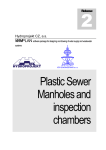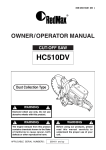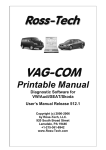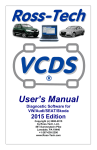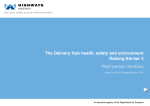Download Sewer manholes catalogue 2005
Transcript
5 Release Hydroprojekt CZ a.s. WINPLAN software package for designing and drawing of water supply and wastewater systems Precast Sewer Manholes WINPLAN software package for designing and drawing of water supply and wastewater systems User’s manual of Precast Sewer Manholes 2005 (r. 5.0) program © 1995 – 2005 Hydroprojekt CZ, a.s. Táborská 31 • 140 16 Praha 4 Phone +420 261 102 497 • Fax +420 261 215 186 Internet http://WWW.HYDROPROJEKT.CZ/WINPLAN E-mail [email protected] Precast Sewer Manholes 2005 (Release. 5.0) User’s manual Contents User’s manual of ...................................................................................................................................................... 1 Precast Sewer Manholes 2005 (r. 5.0) ..................................................................................................................... 1 program.................................................................................................................................................................... 1 1 Foreword .......................................................................................................................................................... 4 2 Requirements for hardware and software, installation...................................................................................... 6 3 Initial description of the program ...................................................................................................................... 6 4 Inputs and outputs of the program.................................................................................................................... 8 5 Working with the program................................................................................................................................. 9 5.1 6 Description of menus, buttons and dialog windows commands...................................................................... 12 6.1 6.2 6.3 6.4 6.5 6.6 6.7 6.8 6.9 7 Limiting conditions ....................................................................................................................................................... 10 File Menu ..................................................................................................................................................................... 13 Edit Menu..................................................................................................................................................................... 20 Tools Menu .................................................................................................................................................................. 24 View Menu ................................................................................................................................................................... 30 Help Menu.................................................................................................................................................................... 31 Manufacturer of manholes ........................................................................................................................................... 32 Left-hand side panel - list of manholes files................................................................................................................. 32 Table ............................................................................................................................................................................ 33 Editing dialog ............................................................................................................................................................... 34 Description and general rules of sewer manholes assembly .......................................................................... 36 Page 2 WINPLAN Precast Sewer Manholes 2005 (Release. 5.0) User’s manual Page 3 WINPLAN Precast Sewer Manholes 2005 (Release. 5.0) User’s manual 1 Foreword Dear friends, the "PRECAST SEWER MANHOLES 2005 (r. 5.0)“ program, which comes to your hands, is the new version of a popular and abundantly used "SEWER MANHOLES " program (preceding v. 1.1 through 2.5, ´99 to 2004). Besides an improved user comfort and current production catalogues of the concrete shaft elements manufacturers this new version offers anew also a language version of the program. Simultaneously with this program a new version of the "PLASTIC SEWER MANHOLES " program is prepared and the "PLASTIC SEWER GULLIES" program is being developed as well. All these programs continue to be the components of the WINPLAN system software package for designing and drawing of water supply and wastewater systems (particularly pipe lines) on PCs in Microsoft Windows. The particular programs of this package may be used independently (they have autonomous inputs and outputs). If you are the owner of the program ”free version” only, which is distributed to designers and project planners as a service of companies like Beta Olomouc a.s., Prefa Brno a.s., Betonika Lobodice, Kamena v.d. Brno, Skanska Prefa a.s. and VOD-EKO a.s. within the promotion of their products, you do not need the hardware key (hardlock) for the program running. However, you do not have the possibility to load automatically the data from a longitudinal profile of sewer processed in the WINPLAN system. This function is a feature of the ”full version” only, which is sold and distributed by Hydroprojekt CZ. With the ”free version” you have to enter all the necessary data via keyboard or with help of a mouse. Concerning the program outputs all the versions are equivalent. In the free versions of course the products of one company only are listed – these of the company distributing the program. The overall structure of the WINPLAN software system is obvious best from the following block diagram. The rectangles represent the particular modules of the system (programs); the arrows then represent their links at cooperation and sharing the data. Page 4 WINPLAN Precast Sewer Manholes 2005 (Release. 5.0) User’s manual HYDRO Net Mapping ODULA Schematic longitudinal profiles Route Digital Terrain Model Water supply system longitudinal profile Sewer system longitudinal profile Water system assembly scheme layout Sewer Manholes All information on software (sale and user support) are provided by the Hydroinformatics Team of Hydroprojekt CZ, a.s., Táborská 31, 140 16 Praha 4. The basic data on programs may be found on the following web site: www.hydroprojekt.cz/Winplan/. To send inquiries and requests for information the [email protected] e-mail address may be used. Telephonic information may be obtained at phone number +420 261 102 497 or facsimile number +420 261 215 186. The software system elaborators’ team would be grateful for any of your suggestions, inquiries and comments, which might help to the system improvement or extension. We wish you a pleasant and efficient work with our tools. Page 5 WINPLAN Precast Sewer Manholes 2005 (Release. 5.0) User’s manual 2 Requirements for hardware and software, installation The ”PRECAST SEWER MANHOLES 2005” program of the WINPLAN SW package is designed for the MS Windows 98 and higher PC operation systems. The program has no special demands on hardware. The graphic card should enable operation of Windows with at least 800 x 600 resolution at 16 colours. The installation to hard disc from the attached CD is run automatically by the SETUP.EXE installation program, which is easily started by a double click of the left mouse button on program name in the "File manager" or in the "Explorer". The Install-Shield Wizard will lead you through the installation. You would be asked to select and prove the program location and the program folder. The Wizard offers a standard setting, which is satisfactory in a majority of cases. 3 Initial description of the program The "PRECAST SEWER MANHOLES 2005“ program is intended for design of inspection concrete sewer manholes produced by companies Beta Olomouc a.s., Prefa Brno a.s., Betonika Lobodice, Kamena v.d., Brno Skanska Prefa a.s. and VOD-EKO a.s. Downloading of relevant data from the „ Sewer System longitudinal profile“ program of the WINPLAN SW system data files is possible. The main purpose of the program is to create the model drawings of a selected type of sewer manholes, including the size table of particular elements and manhole assemblies created by the program, table of manhole elements, table of drop-manhole elements, table of manhole base elements and covers. These tables comprise the detailed data for the parts (elements) ordering and for detailed design of the projects. Further the program will enable to create an order of the shaft elements including the dropmanholes and covers. The “full version” enables also loading of relevant data from the files of longitudinal profile within the WINPLAN system. User’s interface of the program is divided into 4 parts: The main roll-down menu with the program title, with quick access keys (buttons) and manufacturer selection Left-hand panel, where all the manholes are synoptically shown in all open data files Table in bottom part of a screen, with detailed data of each manhole (table of manholes, table of base elements,..) Editing dialog with data of the currently designed manhole and its schematic sketch. The program enables working with more files simultaneously. Each file has an own editing window with data and schematic sketch of the currently designed manhole. Switching among them is possible Page 6 WINPLAN Precast Sewer Manholes 2005 (Release. 5.0) User’s manual either via the „View“ main menu by selection of relevant window, or by clicking of the left mouse button at any manhole of the required file in the left-hand panel, or by clicking of the right mouse button at file name. The user also may select the editing windows arrangement into tiles or cascade in the „View“ menu and then move by pointing to the desired working editing window by the mouse. Page 7 WINPLAN Precast Sewer Manholes 2005 (Release. 5.0) User’s manual 4 Inputs and outputs of the program Program inputs: Besides the standard opening of the .KSA file the program enables loading of the .KAN data file from the „SEWER LONGITUDINAL PROFILE version 3.0“ program, .SEW file from the „SEWER LONGITUDINAL PROFILE version 4.0“ and .SXML file from the „SEWER LONGITUDINAL PROFILE version 5.0“ program. Program outputs: A) Output to data file: .KSA - data file of the PRECAST SEWER MANHOLES program (maximum number of manholes in one file is not limited) .DXF - drawing data file of the CAD programs (a “package” type file, which cannot be opened directly, see export to DXF) B) Output to printer: (in A4 landscape format) - print of the model drawings (4 types) - print of the size table of particular elements - print of the manholes (shaft elements) table - print of the manhole base elements table - print of manholes assemblies - print of drop-manholes table - print of manhole covers table (in A4 portrait format) - order of shaft elements - order of manhole base elements - order of manhole covers - order of special elements of the drop-manholes Page 8 WINPLAN Precast Sewer Manholes 2005 (Release. 5.0) User’s manual 5 Working with the program Working with the „Precast Sewer Manholes“ program at design of manholes is described in this chapter. Working in particular dialog windows is a topic of following chapters. User of the full version will select the manufacturer and executes downloading (importing) of longitudinal profile data and adjustment of data errors consequently (“File” Menu) or he/she may submit the particular manholes data in the editing dialog. User of a free version must submit all the manholes in the editing dialog. The submitting of manholes itself proceeds as follows. The user creates a new file by pressing a button or selecting „New“ command in “File” menu. A new editing window appears. Then in the quickaccess keys bar a manufacturer is selected. This data is common for all manholes of the given file. Then a new manhole may be inserted and its data submitted. The „New manhole“ button in the editing dialog inserts the manhole. Program asks for sequence and identification of the manhole. Each manhole must have an unambiguous sequence number. The sequence number determines sequence of the manhole in a file. Identification of the manholes is arbitrary and it may be repeated within the framework of one file. Identification must not be empty. The program checks whether a manhole with identical serial number exists. If so, the program offers insertion of a manhole with a shift of the following manholes numbering. It is possible to change the identification anytime later. After insertion of the manhole the sequence may be modified only by the manhole shifting to other position with help of a mouse in the left-hand panel (by „drag and drop“ function). Then the program asks for a new identification and sequence of the manhole. If no manhole was inserted, the dialog editing fields are inaccessible. Submitting proceeds by submitting of the outlet elevation (internal pipe bottom) of base element and ground elevation (terrain) and the manhole terrain ground super-elevation when relevant. The elevations may be relative (negative measured from terrain). It is also possible to submit the elevation differences only and the program will calculate the ground level automatically. Simultaneously with submitting the program calculates height of the manhole (sum of the used elements heights), ideal height of a manhole (difference of elevations submitted plus the ground super-elevation when relevant). If the editing is correct, a manhole schematic sketch appears also after each modification. At an incorrect editing the schematic sketch disappears, at the same time an error message appears in the status line of the editing window (e.g. „manhole is too high “). After editing of level conditions the user selects the piping material. Based on the selected material the list of existing outlet DN is updated. The program offers the existing combinations only. Then it is possible to select the type of manhole base element. The program offers all manufacturer options for this combination of DN and material. For simplicity in the selection the base element wall thickness and diameter are provided. Further the user marks the existence of the 1st, 2nd and 3rd connections (by ticking the box) and defines their profiles and axe angles. The program checks the editing again. Page 9 WINPLAN Precast Sewer Manholes 2005 (Release. 5.0) User’s manual After a correct editing of the base element type the user selects a cover in the „Manhole Cover Selection“ dialog opened by pressing of relevant button. The manhole may be left without any cover, then it is necessary to tick „Without a manhole cover“, otherwise the program reports an error („Wrong cover“). The program enables editing of up to three drop-connections into one drop-manhole. After ticking the „Drop-manhole“ box with relevant connection the „Entry and correction of drop-manhole” dialog window is called by pressing of „Drop-manhole“ button. In the dialog the drop-manhole DN and the piping bottom height from the outlet bottom of base element are determined. The program checks whether the dropmanhole does not mouth into a base element or into a joint of two shaft elements. All changes of the manhole data are immediately projected into all tables. The current manhole may be changed anytime by mouse pointing and clicking to its identification in the left-hand panel or by pressing of the „Previous manhole“ or „Next manhole“ quick-access keys. With the current shaft the program enables to return in submitting to arbitrary preceding step („Undo“ and „Redo“ buttons). Once the current manhole is replaced with another all sequence preceding submitting steps is deleted. The user may possibly change the set of elements of the automatically assembled manhole by ticking of the „Individual assembly“ box in the editing dialog and then in a dialog recalled in the „Tools“ „Individual manhole assembly“ menu he/she may change the manhole sequence and assembly of elements arbitrarily. The program checks the link of individual components only. Before leaving the dialog the program asks, whether it may change the manhole height of the current manhole to a value calculated based on the individual assembly. The program inspects automatically the composition of drop-manholes, checks and adjusts them. It will carry out a comprehensive check of the all manholes. It will inspect the drawings and tables. It will print the drawings, tables, orders. 5.1 Limiting conditions Maximum diameter of connected piping is DN 1200. Maximum depth of a manhole without professional structural engineering assessment is 10 m. (The program enables to design even deeper manholes.) Minimum height of a manhole is given by the sum of the manhole base element height (from the outlet piping bottom to upper edge of the manhole base element, the base element type is determined acc. to piping DN), construction height of the cover slab and construction height of the selected manhole cover. Maximum amount of the piping mouthed into a manhole base element is one outlet, the 1st connection (main) and secondary connections Nos. 2 and 3. Minimum amount of the piping mouthed into a manhole base element is outlet only, at a terminal manhole option. Page 10 WINPLAN Precast Sewer Manholes 2005 (Release. 5.0) User’s manual Maximum delta h is given by difference of the manhole base element height and sum of piping DN and minimum mouthing of insert below the base element component edge (150 mm). This value forms a necessary thickness of wall for insert and concrete structure. Minimum delta h is 0 mm, in reality it should correspond to a multiple of the manhole diameter (1000 mm) and longitudinal gradient of the sewer. Axe angles of the connections (against the outlet) acc. to manhole clock must be within 90° to 270° range (this check may be switched-off in the setting). The counter-direction junction is not admissible. Arrangement of all connections with respect to selected profiles of piping must be such to prevent overlapping of the individual piping including relevant inserts, and to ensure sufficient gaps among inserts, enabling the manhole base element manufacturing. Program checks the spatial arrangement of connections acc. to selected material (this check may be switched-off in the setting dialogue). Maximum amount of manholes in one data file is given by the computer memory capacity. Therefore we recommend creating smaller files ca up to 50 manholes. Maximum permitted total height of levelling rings is 250 mm. Page 11 WINPLAN Precast Sewer Manholes 2005 (Release. 5.0) User’s manual 6 Description of menus, buttons and dialog windows commands Fig. 1 – user’s interface of the “Precast Sewer Manholes 2005” program Controlling of the program proceeds in the basic user’s interface of the application, i.e. in the “MANHOLES DATA” window. The current *.KSA file name appears on the left-hand side of the window name in the main title. In the main menu there are standard commands for working with data (“File” menu), commands for editing of data (“Edit” menu and “Tools” menu), commands for working with windows (“View” menu) and commands for calling of help (“Help” menu). A majority of commands has also the quick access buttons. Among the buttons there is a roll-down menu for selection of a manufacturer common for the whole file. The editing dialog with data of the currently designed manhole and its schematic drawing is in the centre of working area. If there is no manhole in the file, all the editing fields are inactive. The Left-hand panel displays the open data files with all inserted manholes. The particular print outputs (tables) are scheduled and displayed in a table in bottom part of the screen. Page 12 WINPLAN Precast Sewer Manholes 2005 (Release. 5.0) 6.1 User’s manual File Menu Items of the "File" menu serve for working with the manholes data files, for setting of an empty data file for insertion of new data, for loading (importing) of longitudinal profile data, for printing of results, for selection of a current printer for print preview and for the program termination. Fig. 2 –File menu New: It will clear down the data of the current data file and assign a name to a new data file [WITHOUT NAME.KSA]. The user is informed on the necessity to save changes of the current file data. Open: It will clear down the data of the current data file (the user is informed on the necessity to save changes of the data). With help of a standard dialog window a selection of the required data file is enabled. Page 13 WINPLAN Precast Sewer Manholes 2005 (Release. 5.0) User’s manual Close: The current data file is closed and removed from the left-hand panel (the user is informed on the necessity to save changes of the data). Save: It saves the current data file to disc. If the command is selected with a new data file, the “Save under name” command is switched automatically. Save as: It saves to disc the current data file under the user name with help of a standard dialog window. This command is used at first saving of a file or at creation of mutations of the existing files. Importing older data: The program enables importing of the „Precast Sewer Manholes 2001“ program older version with .SCH extension. Fig. 3 – dialog for importing of older data Import into the new file: The program enables importing of data from the „ LONGITUDINAL PROFILE OF SEWER“ program of the WINPLAN system. In this case the new data file is created, into which the relevant data are loaded. The program will load the selected .KAN, .SEW or .SXML data file with help of a dialog. Page 14 WINPLAN Precast Sewer Manholes 2005 (Release. 5.0) User’s manual The program will report the amount of manholes loaded. In further dialog it will list the manholes, those that must be adjusted or deleted are marked with an asterisk. It is always necessary for all manholes to check and adjust the piping material to a material, which is in the offer = it corresponds to the catalogue of manufacturer selected before the data importing. It is necessary to correct all the reported errors, to enable the program work with the data. The most frequently reported error is a too low manhole or wrongly determined axe angle of connection. Too big delta h is not monitored during the data loading. It must be corrected consequently, or the particular manhole with big delta h must be designed as a drop-manhole. If in the longitudinal profile no different elevations of the outlet base element and the 1st connection (drop-manhole) are submitted, the delta h is determined automatically as a sum of the manhole radii multiplied by longitudinal gradient in the sections upstream and downstream the manhole. This dialog is not part in so-called ”free version”, which is distributed free-ofcharge. With the ”free version” you have to submit all the necessary data from the keyboard or with help of a mouse. Import into the active file: The program enables importing of data from the „ SEWER LONGITUDINAL PROFILE“ program of the WINPLAN system. In this case the relevant loaded data are added next the currently edited manhole of the active file. The program will load the selected .KAN, .SEW or .SXML data file with help of a dialog. It is always necessary for all manholes to check and adjust the piping material to a material, which is in the offer = it corresponds to the catalogue of manufacturer selected before the data importing. It is necessary to correct all the reported errors, to enable the program work with the data. The most frequently reported error is a too low manhole or wrongly determined axe angle of connection. Too big delta h is not monitored during the data loading. It must be corrected consequently, or the particular manhole with big delta h must be designed as a drop-manhole. If in the longitudinal profile no different elevations of the outlet base element and the 1st connection (drop-manhole) are submitted, the delta h is determined automatically as a sum of the manhole radii multiplied by longitudinal gradient in the sections upstream and downstream the manhole. Page 15 WINPLAN Precast Sewer Manholes 2005 (Release. 5.0) User’s manual This dialog is not part in so-called ”free version”, which is distributed free-ofcharge. With the ”free version” you have to submit all the necessary data from the keyboard or with help of a mouse. Export into DXF: Fig. 4 – dialog for export of manholes into DXF The command enables export of a drawing of selected manhole or of all manholes particularly to AutoCAD version 12 and higher in *.DXF format. (However, this format may be used also for export to other CAD programs.) As a standard for export the window offers the file name identical with name of the current data, with *.DXF extension. Simultaneously with the DXF file at export a DWG file of identical name is created. For display in AutoCAD 2000 it is necessary to open this DWG file, then to use the “Insert block” command, to select *.dxf in the command dialog window and to retrieve the DXF file in the disc (browse), at the same time it is necessary to have the "Specify on Screen" selection checked-up in the dialog for the coordinates. After execution the block is "hanging" on the cursor (do not click anything!). To command line the 0.0 Enter is written. For AutoCAD of lower versions we open the created DWG file and count the relevant *.DXF file created in the "MANHOLES" program by a command for importing of DXF file (readDXF or DXFin). Page 16 WINPLAN Precast Sewer Manholes 2005 (Release. 5.0) User’s manual Printer setup: Fig. 5 – dialog for printer setup Dialog enables selection of a printer and setting of printing options (orientation of paper etc.). The program automatically sets the orientation of print for printing of tables and for printing of orders. We do not recommend changing this setting. Page 17 WINPLAN Precast Sewer Manholes 2005 (Release. 5.0) User’s manual Preview and print of tables: Fig. 6 – dialog for selection of schedules and tables for printing By ticking in relevant boxes of dialog window it is possible to select, which of the pages will be printed or browsed. Model drawings and size tables may be browsed and printed always. Other if the program does not detect any error in data only. The outputs appear on the screen in the same format, in which they will be printed. It is possible to print any page both independently and all together from the browsing dialogue. Preview and print of the manhole elements order: The order of the manhole elements appears on the screen in the same format, in which it will be printed. It is possible to print any page both independently and all together from the browsing dialogue. Preview and print of the order base elements: The order of the manhole base elements appears on the screen in the same format, in which it will be printed. It is possible to print any page both independently and all together from the browsing dialogue. Page 18 WINPLAN Precast Sewer Manholes 2005 (Release. 5.0) User’s manual Preview and print of the order of drop-manhole elements: The order of drop-manhole elements appears on the screen in the same format, in which it will be printed. It is possible to print any page both independently and all together from the browsing dialogue. Preview and print of the order of manhole covers: The order of manhole covers appears on the screen in the same format, in which it will be printed. It is possible to print any page both independently and all together from the browsing dialogue. Preview and print of the price calculation: The order of the price calculation appears on the screen in the same format, in which it will be printed. It is possible to print any page both independently and all together from the browsing dialogue. Send by E-mail: It enables to send the current data as an attachment of a message. After selection of this command the window for writing of a message with attached file of current data appears. Exit: It terminates the program run in a legal way with an inquiry concerning saving of the modifications carried out in the data file. Page 19 WINPLAN Precast Sewer Manholes 2005 (Release. 5.0) 6.2 User’s manual Edit Menu Items of the "Edit" menu serve for recalling of particular dialog windows, in which it is possible to submit the data of a current manhole or information on the designer or they enable a check of the submitted data. Fig. 7 – Edit menu Undo: The command will delete recent modifications made in current manhole data (step backward). Redo: The command will do again the modification recently cancelled by “Undo” command in current manhole data (step forward). Insert the new manhole: Fig. 8 – dialog for insertion of a new manhole The command will insert the new manhole into the data file. In the dialog we submit the sequence and identification. Page 20 WINPLAN Precast Sewer Manholes 2005 (Release. 5.0) User’s manual Delete the manhole: Fig. 9 – dialog for deletion of the manhole The command will delete current manhole from the data file. Next manhole: Previous manhole: The commands enable to list in the sequence of manholes in the opened file and to set the selected manhole as the current one. Project and designer data: Fig. 10 – dialog for inserting of project and designer data Common data for identification card of drawings and tables. Page 21 WINPLAN Precast Sewer Manholes 2005 (Release. 5.0) User’s manual Order product list: Fig. 11 – dialog containing a product list for order A dialog will appear, in which all the products and elements used in the current file are listed. The user may modify the list (erase lines, change amount of pieces). Page 22 WINPLAN Precast Sewer Manholes 2005 (Release. 5.0) User’s manual Customer order data: Fig. 11 – dialog containing customer data for order Common data for order will be completed. Piping manufacturer selection: Piping manufacturer for the outlet, the 1st, 2nd and 3rd connections will be identified. Piping material entry: Fig. 12 – dialog of the piping material entry The dialog of the piping material entry into the offer appears on the screen. Page 23 WINPLAN Precast Sewer Manholes 2005 (Release. 5.0) User’s manual Preview a price list: The manufacturer’s pricelist appears on the screen. 6.3 Tools Menu Obr. 13 – Tools menu Reducing element selection: Fig. 14 – dialog of the reducing element selection The program offers three selection options: either the program automatically selects the eccentric cone or cover slab acc. to height of manhole, at this it prefers the eccentric cone, or selects always the eccentric cone or always the cover slab. The dialog is recalled from the Editing dialog by a button. Page 24 . WINPLAN Precast Sewer Manholes 2005 (Release. 5.0) User’s manual Manhole cover selection: Fig. 14 – dialog of the manhole covers selection Highlighting of relevant line carries out selection of the cover. Dialog is recalled from the Editing dialog by button. Individual assembly: Page 25 WINPLAN Precast Sewer Manholes 2005 (Release. 5.0) User’s manual Fig. 15 – dialog for individual assembly of a manhole The tool is accessible after ticking the „Individual assembly“ box in the manhole submitting dialog only. In the dialog, which appears, it is possible to assemble the current manhole from all available elements of the manufacturer. The logical link among elements used is not checked. After pressing of the OK button it is checked only, whether the elements link to each other (if the upper width of the element is similar with the width of the next element below). In case the set is not all right, the user must adjust it. It is possible to change height of the manhole by individual assembly (design). The user is informed on the change of height and if he/she does not agree, he/she may adjust the set. It is possible to recall the dialog directly from the Editing dialog by button located to the right from the individual assembly tick box. In the beginning of using the “Individual Assembly” dialog the automatic design of the manhole will be displayed. In the dialog it is possible to change the assembly of the manhole with help of buttons acc. to individual idea by re-writing, editing from the catalogue and also by erasing of particular elements of the automatically created manhole (with exception of the base element). Arrow in the manhole assembly always indicates the upper part of the element. The „Scroll Up“ and „Scroll down“ serve for shifting of active element upwards or downwards. To enable the element shifting the „!“ arrow must be in the centre of the subject element. The „"“ and „#“ buttons serve for shift of the cursor, indicating to elements, upwards and downwards. The „Replace“ button replaces the active element (indicated by !cursor) with the element selected in the right-hand part of the dialog (catalogue). The „Delete“ button will erase the element indicated by ! cursor. The „Insert“ button will insert the element selected in the right-hand part of the dialog. The „OK“ button will confirm changes and close the dialog; the “Cancel” button will revoke the changes and close the dialog. Page 26 WINPLAN Precast Sewer Manholes 2005 (Release. 5.0) User’s manual Entry and correction of drop-manhole: Fig. 16 – dialog for entry and correction of a drop-manhole data The item is only available in case of ticking at least one „drop-manhole“ box next to connections in the manhole submitting dialog. In the dialog, which will appear, it is possible to submit DN of a drop-manhole connection and height measured from the outlet bottom. The program checks, whether the dropmanhole connection is not in the base element or in two elements joint. The dialog may be recalled directly from the Editing dialog by a button. If the delta h (determined or counted from the longitudinal profile) is bigger than difference of the base element height and a sum of outlet DN and the minimum mouthing of insert below the base element edge (150 mm), it is necessary to mark this manhole in the editing dialog in relevant connection as a drop-manhole (tick the "drop-manhole" box) and to solve it as a dropmanhole. Then the delta h becomes the H height of the drop-manhole and the program does not report a wrong data of big delta h. Here DN of connection is DN1, DN2 and dh is selected. The automatically assembled drop-manhole will be displayed. Page 27 WINPLAN Precast Sewer Manholes 2005 (Release. 5.0) User’s manual The manhole will be displayed even when the basic data are submitted wrongly; it is necessary to carry out a check from the editing dialog. By the "Check" button it is necessary !!! to check correctness of the outlet junction to shafts and/or to replace the shaft elements (always after switching to individual assembly dialog), or to change H. The automatic assembly does not monitor correctness of the connection pipe junction into the shaft element. Manholes overall check-up: Fig. 17 – dialog for manholes overall check-up Here a survey of the manholes data including information on shortcomings and errors are provided. At wrongly (insufficiently) completed data the program will not print relevant outputs – tables. The correction of data is necessary or defect manholes must be deleted. The errors may be represented by the manhole data, drop-manhole or in case no cover is selected. (If you want to design a manhole without cover, it must be identified as such). Renumbering of manholes: The program will re-number the submitted manholes starting from 1. Page 28 WINPLAN Precast Sewer Manholes 2005 (Release. 5.0) User’s manual Options: Fig. 18– dialog for setting of the program options The user will determine in the dialog, whether: He/she will enable connection axe angles out of range (90-270 degrees) He/she will enable DN of connection (inlets) larger than that of outlet Shaft elements at automatic assembly will be sequenced from the lowest or from the highest one The identical elements with different footsteps will be differentiated in the order Further the program language and printouts language will be set here Page 29 WINPLAN Precast Sewer Manholes 2005 (Release. 5.0) 6.4 User’s manual View Menu Fig. 18 – View menu Cascade: After selection the opened dialog windows will be arranged in a form of a cascade. The windows horizontally: After selection the opened dialog windows will be arranged in a form of horizontal windows. The windows vertically: After selection the opened dialog windows will be arranged in a form of vertical windows. Left panel: The command enables to switch ON/OFF the display of the opened data files with manholes in left-hand side of the working area. Tables: The command enables to switch ON/OFF the display of tables in bottom part of the working area. Arrange toolbars: The command enables to arrange the quick access button bars in upper part of the working area. Toolbars: The command enables to switch ON/OFF the display of particular button bars. Status line: The command enables to switch ON/OFF the display of the status line. Page 30 WINPLAN Precast Sewer Manholes 2005 (Release. 5.0) 6.5 User’s manual Help Menu Fig. 19 – Help menu Items of the "Help" menu enable recalling of the program help or sewer manholes help or recalling of the application information. Help in the program is solved in a standard way typical for MS Windows. Current help appears also on the bar located in the left-hand bottom corner of the screen. Program operation: The command comprises help of the program operation. About the program Manholes 2005: The dialog window comprises information on the program version and its author. In the information on the application - the versions of all important files and/or information on hardlock key (for the purchased version). By the mouse click in left-hand part of the dialog we can get directly to www.hydroprojekt.cz/winplan page with the latest information on the system. Page 31 WINPLAN Precast Sewer Manholes 2005 (Release. 5.0) 6.6 User’s manual Manufacturer of manholes Fig. 20 – selection of the manholes’ manufacturer Here in the beginning of work the manufacturer of manholes valid for the whole data file is to be selected. In one data file it is not possible to design a combination of various manufacturers. The selected manufacturer applies always to all manholes in a file. The so-called "free version" has one manufacturer only provided in the selection. 6.7 Left-hand side panel - list of manholes files Fig. 21 – list of opened files The left-hand side panel displays the opened data files with all inserted manholes. It enables a quick access to particular manhole either by clicking of the left mouse button or via contextual menu after clicking of the right mouse button. The contextual menu enables a quick deleting and correction of the manholes. Page 32 WINPLAN Precast Sewer Manholes 2005 (Release. 5.0) User’s manual The contextual menu with the data name item enables opening of the new data, saving or closing of these data or their sending by e-mail. In the panel it is possible to copy by the mouse any manhole to any file with help of the „drag and drop“ function. We press the left-hand button of the mouse on the manhole name and with the button kept depressed we shift the manhole to a new position. After releasing of the button the program will enable us to submit a new name and sequence of manhole. In the dialog we may also select, whether we want to shift the manhole (erase it in the original file) or to copy it. 6.8 Table Fig. 22 – table of manholes Fig. 23 – table of base elements Fig. 24 – table of drop-manholes Fig. 25 – table of manhole covers Page 33 WINPLAN Precast Sewer Manholes 2005 (Release. 5.0) User’s manual In a table located in the bottom part of the screen there are synoptically displayed the particular print outputs (table of manholes, table of base elements, table of drop-manholes and table of manhole covers). The data in the tables are not active and they cannot be corrected directly in the tables. All the corrections must be carried out in the editing dialog. The corrections are projected into tables immediately. 6.9 Editing dialog Fig. 26 – dialog for editing of the manhole data In the submission dialog the user completes the data of current manhole. If there is no manhole in the file, all editing fields are non-active and it is necessary to insert the manhole by the „New manhole“ button. The program processes the data immediately and always tries to design a manhole according to them. If the data are correct and complete, in the dialog a schematic drawing of the assembled manhole and the list of used elements appear. In opposite case an error message appears in the status line of the dialog. The changes are also shown immediately in the tables. It is possible to recall further dialogs from this dialog: Selection of a reduction element, Selection of manhole cover, Individual assembly, Editing of drop- Page 34 WINPLAN Precast Sewer Manholes 2005 (Release. 5.0) User’s manual manhole and Overall check-up of manholes, described in the preceding chapters. The submission dialog is described in detail in Chapter 5. Working with the program. Page 35 WINPLAN Precast Sewer Manholes 2005 (Release. 5.0) User’s manual 7 Description and general rules of sewer manholes assembly Scope of use The sewer manholes of DN 1000 / DN 800 may be designed for sewers of DN 150 to DN 600 (DN 700) as the inspection, terminal, junction and diversion ones, within a limited scope also as the dropmanholes. Depth of manholes is up to 10 m; design of deeper manholes must be complemented with a structural engineering assessment of bearing capacity. The system enables to mouth the outlet, the 1st, 2nd and 3rd connections to base element. Larger profiles of piping may be used with the manholes of DN 1200 and DN 1500. The program enables to assemble the sewer manholes acc. to ČSN EN 1917 (formerly the German DIN 4034 standard, namely acc. to volume 1 - watertight manholes with wall thickness of 120 mm and with socket joint of particular elements with integrated sealing or acc. to volume 2 - with wall thickness of 90 mm with half-groove and tongue joint). Sewer manhole Is composed of the manhole base element, into which with help of relevant inserts the sewer piping are mouthed, of the shaft elements, eccentric cone or reducer-slab, of levelling rings and a manhole cover. Shaft elements are the concrete rings of construction heights of 1000, 500 and 250 mm, which form the manhole. Inner diameter of the manhole is 1000 mm (possibly 800, 1200 and 1500). In the factory the shaft elements are provided with footsteps. Eccentric cone forms a transition between the manhole of inner diameter of 1000 (or 800) mm and the manhole cover and/or levelling rings of inner diameter of 625 mm. In the factory the eccentric cone is provided with footsteps. Reducer-slab forms a transition between the manhole of inner diameter of 1000 (possibly 800,1200 and 1500) mm and the manhole cover, and/or the levelling rings of inner diameter of 625 mm. It is used in cases, where a small construction height of a manhole is required. It comprises a structural reinforcement. Page 36 WINPLAN Precast Sewer Manholes 2005 (Release. 5.0) User’s manual Levelling rings are inserted between the eccentric cone (reducer-slab) and the manhole cover. It serves for reaching of accurate level of the cover grade line – mostly in a road. The inner diameter of rings is 625 mm; the construction heights are 120, 100, 80, 60, 40 mm. Manhole cover is composed of two parts – frame and lid. It forms a top termination of each manhole; it enables entrance at inspections. The covers are supplied acc. to required class of bearing capacity - road, field and garden ones. Base element is a bottom element of each manhole. The inner diameter is 1000 (or 1200 or 1500) mm. The construction height measured from the outlet (outlet piping) bottom grade line to base element top depends on the outlet diameter of 600, 800, 1000, 1200 or 1500 mm (450, 690 or 850 mm). In each base element an insert for outlet is mounted, depending on type and profile of the piping material. Further with help of inserts it is possible to mouth 1- 3 connections. With respect to outlet the axe angle may be 90° to 270° (clockwise). A linear manhole has the axe angle of 1st connection of 180°. Counter-direction of the inlet junctions is inadmissible. Level difference of the outlet bottom grade line and that of the individual inlets bottoms is marked delta h and provided in mm. In cases where the distance from the last footstep in the manhole to base element benching is bigger than 500 mm, the base element is provided with a footstep (footsteps) in the factory. Outlet is a sewer piping, through which the waste water flows out of the manhole, outlet pipe is mouthed into the base element with help of an insert of relevant diameter and material. In this program it is possible to design piping profiles of DN 150, 200, 250, 300, 400, 500, 600 to 1200 mm. The piping materials are vitrified clayware (stoneware), PVC, concrete, glass-reinforced plastic, plastic (HDPE). The 1st connection is a sewer piping, through which wastewater flows into the manhole, connection pipe is mouthed into the base element with help of an insert of relevant diameter and material. Selection of material and DN are similar as with the outlet. With respect to outlet the axe angle connection may be 90° to 270° (clockwise). A linear manhole has the primary inlet angle of 180°. Counter-direction of the connection junctions is inadmissible. Level difference of the outlet bottom grade line and that of the inlet bottom is marked delta h and provided in mm. Maximum possible value of delta h for junction of connection to bottom is equal to the base element height, from which the inlet DN and structural thickness of concrete and insert (150 mm) must be subtracted. Page 37 WINPLAN Precast Sewer Manholes 2005 (Release. 5.0) User’s manual The 2nd connection is further (second) sewer piping, through which a waste water flows into the manhole, connection pipe is mouthed into the base element with help of an insert of relevant diameter and material. Selection of material and DN are similar as with the outlet. With respect to outlet the axe angle connection may be 90° to 270° (clockwise). Counter-direction of connection junction is inadmissible. Level difference of the connection bottom grade line and that of the connection bottom is marked delta h and provided in mm. Maximum possible value of delta h for junction of connection to bottom is equal to the base element height, from which the inlet DN and structural thickness of concrete and insert (150 mm) must be subtracted. At design of the piping position it is necessary to pay attention that no collision among the individual piping occur and the precast element production be feasible. The 3rd connection is further (third) sewer piping, through which a wastewater flows into the manhole, connection pipe is mouthed into the base element. Other applies similarly as for the 2nd connection. Delta h is the level difference between the outlet pipe internal bottom and connection bottom grade lines, it is provided in mm. Benching is a step-on surface inside the base element around the wastewater channel. It is possible to select the benching design from concrete and stoneware (PVC, glass-reinforced plastic, PU lining and basalt with some manufacturers only) or no-benching selection. Channel is a trough in the base element, through which the wastewater is led from inlets to outlet. It is possible to select design from concrete, stoneware, (PVC, PU lining and basalt with some manufacturers only) or no-channel selection. Identification of the manhole is a name of manhole, which may be submitted arbitrarily acc. to need of the particular sewer design documentation Reduction element solution in the automatic design is solved preferably with help of the eccentric cone, only if the manhole structural height is too low, a cover slab is used. In the program it is possible to switch to design with a cover slab even with the high manholes. Page 38 WINPLAN Precast Sewer Manholes 2005 (Release. 5.0) User’s manual Footstep With the manholes it is possible to design the cast-iron footsteps in axial alternating arrangement with step height of 250 mm, or plastic ladder footsteps with step height also of 250 mm. The plastic footstep is formed by a steel or stainless core with a plastic coat. The footsteps are mounted into particular manhole components in the factory. It is possible to design mounting of a built-in footstep in the eccentric cone. Maximum distance to the first footstep is 500 mm. It is formed by height of the cover, height of all levelling ring (height of cover slab) and by a distance to the first footstep of the eccentric cone or shaft element (90 mm). Automatic design means that the program will design structure of the manhole based on inserted elevations of the ground and outlet bottom. Further auxiliary data are the outlet DN, delta h, location of manhole, height of fill (super-elevation above terrain) and type of cover. The levelling rings are designed only at the manhole located in a road, to reach the required grade line with the highest accuracy possible. As a rule at location in a free ground the cover grade line is above the submitted level (ground level + fill height) as it results from the individual components structure (without levelling rings). Individual design enables editing of the automatically assembled structure of a manhole from individual elements above the base elements. Bedding of a manhole The base layer may be selected from concrete, sand or it is possible to design a manhole without any base layer. Finish of manhole cover surroundings depends on location of a manhole. In a free ground it is possible to design a protection of the cover by a granite pavement into concrete, by a precast ring or by a humus cover and grass sowing. As a rule in a road the cover vicinity is identical with composition of the road or also the granite pavement is used. Manhole high Under manhole height the difference between the cover and outlet piping internal bottom levels is understood. It is equal to sum of construction heights of all used elements, while the base element height is taken from the outlet bottom level only. At location of a manhole in a road in some cases it is necessary to complement the height of the shaft elements by levelling with a cement mortar (or e.g. steel sheet) to observe the accurate required grade line of the cover. (To level the cover with the road pavement slop the wedge-shaped steel circular rings are used.) The reason is that the minimum height of the levelling ring is 40 mm and the maximum permitted total height of levelling rings is 250 mm. Therefore the accurate cover Page 39 WINPLAN Precast Sewer Manholes 2005 (Release. 5.0) User’s manual grade line cannot be always reached by combination of multiple rings. In the worst case it is necessary to compensate 30 mm. Height of fill is a minimum super-elevation of the manhole cover above the surrounding ground. Height of 500 mm is designed as a standard. The program enables to submit any real height from 0 mm. At the manhole location in a free ground no levelling rings are designed. As a rule the cover grade line is above the submitted level as the structure results from the "big" components. A level lower by maximal 20 mm is admissible. Manhole identification is name of a manhole, which may be submitted arbitrarily acc. to need of particular sewer designs. Outputs The outputs comprise the model drawings, size table, table of manholes, table of base elements, table of manhole sets, table of manhole covers, table of drop-manholes, order of shaft elements, order of drop-manhole elements, order of base elements, order of manhole covers, sets of manholes. Optionally it is possible to print everything or the selected parts of outputs only. Model manhole drawing is an enclosure of a sewer design documentation, which provides the basic visual idea on structure of the designed manholes and their dimensions. Size table is a tabular form survey of dimensions of all shaft elements including base elements. Table of manholes is an enclosure of a sewer design documents, which comprehensively provides the basic information on the designed manholes. Table of drop-manhole is an enclosure of a sewer design documentation, which comprehensively provides the basic information on the designed drop-manholes. Table of base elements is an enclosure of a sewer design documentation, which comprehensively provides the basic information on base element for the designed manholes. Page 40 WINPLAN Precast Sewer Manholes 2005 (Release. 5.0) User’s manual Table of manhole assemblies is an enclosure comprising the schematic sketches of all manholes and a list of elements, from which a manhole is composed. Table of manhole covers is an enclosure of a sewer design, which comprehensively provides the basic information on the covers for the designed manhole. Order of manhole elements is a list of all base elements used in the data file, in a form of an order, complemented with data on the client. Enclosure of this order is also a table of manholes. Order of drop-manhole elements is a list of all manhole components used in the data file, with adaptation for the drop-manholes, complemented with data on the client. Other elements of the drop-manhole are included in the manhole elements order. Enclosure of this order is also a table of drop-manholes. Order of base elements is a list of all base elements used in the data file, in a form of an order, complemented with data on the client. Enclosure of this order is also a table of the base elements. Order of manhole covers is a list of all manhole covers used in the data file, in a form of an order, complemented with data on the client. Enclosure of this order is also a table of covers. Page 41 WINPLAN