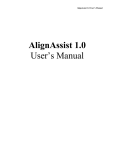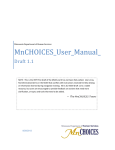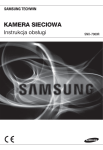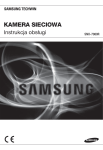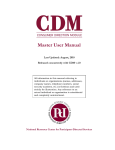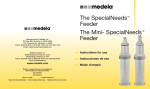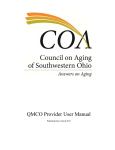Download D2.1 User Needs Analysis
Transcript
MobileSage Deliverable D2.1: User Needs Analysis Author: Øystein Dale, Norwegian Computer Centre Version: Final Date: 2012-02-21 Dissemination Level: Public Abstract The activity described in this document is part of Work package 2 User requirements & system design (UD) in the AAL project MobileSage. It fulfills the documentation of Deliverable 2.1 User needs analysis report detailed in the project plan for MobileSage. The deliverable details the thematic summary of six focus groups with seniors conducted in Norway, Spain and Rumania. The participants were presented with carefully selected and localized MobileSage relevant scenarios with ensuing group discussions. The content of these was analyzed, and used to define user needs and preferences in relation to the scenarios. The scope of the deliverable is to provide an overall summary of the user needs and preferences emerging from the focus groups. The findings will be utilized in defining the user requirements specifications for the development of MobileSage technology. The focus groups have provided a wealth of useful and relevant information. It shows a breadth in both user needs and user requirements, as well as in user familiarity with ICT and mobile technology. Further, it confirms many of the assumptions underpinning the MobileSage project, as well as adding important commentary and input which will be invaluable in the implementation of MobileSage. All the national summaries and written materials used in the exercise are included as appendices. i Table of Contents 1 Introduction ................................................................................................................................ 1 1.1 Background ........................................................................................................................ 1 1.2 Scope of the Deliverable ................................................................................................ 1 2 Method, analysis and description of participants ........................................................ 2 2.1 Method ................................................................................................................................. 2 2.2 Analysis ................................................................................................................................ 2 2.3 Description of the participants ................................................................................... 2 2.3.1 Demographics and characteristics .................................................................... 3 2.3.2 Mobile phone ownership and usage pattern ................................................ 4 3 Results........................................................................................................................................... 5 3.1 Multimodality .................................................................................................................... 5 3.1.1 Input.............................................................................................................................. 5 3.1.2 Output .......................................................................................................................... 5 3.2 Navigation ........................................................................................................................... 6 3.3 Personalization ................................................................................................................. 7 3.4 Help material – content ................................................................................................. 7 3.5 Help-on-demand............................................................................................................... 8 3.6 Privacy, trust and security concerns ........................................................................ 8 3.7 Other issues ........................................................................................................................ 9 3.7.1 Problems with and other issues pertaining to ticket machines (and other self-service machines) .............................................................................................. 9 3.7.2 Desirable functionality .......................................................................................... 9 3.7.3 Miscellaneous ..........................................................................................................10 4 Summary and brief conclusion..........................................................................................11 4.1 Summary ...........................................................................................................................11 4.2 Brief conclusion ..............................................................................................................11 5 Appendices ................................................................................................................................12 5.1 Original Information sheet .........................................................................................12 5.2 Original Consent form ..................................................................................................14 5.3 Original Questionnaire .................................................................................................15 5.4 Original scenarios ..........................................................................................................16 5.5 The Norwegian summaries ........................................................................................20 5.6 The Rumanian summaries ..........................................................................................34 5.7 The Spanish summary ..................................................................................................53 iii 1 Introduction This section details the background and scope of the deliverable. 1.1 Background The activity described in this deliverable is part of Work package 2 User requirements & system design (UD). It fulfills the documentation of Deliverable 2.1 User needs analysis report detailed in the project plan for MobileSage. Its purpose was to conduct users surveys with members of the target groups to identify end-user needs. Different scenarios were developed, and user studies in the form of focus groups were carried out in Norway, Spain and Rumania to define user needs and preferences in relation to the scenarios 1.2 Scope of the Deliverable The scope of the deliverable is to provide an overall summary of the user needs and preferences in emerging from the focus groups. The findings will be utilized in defining the user requirements specifications. 1 2 Method, analysis and description of participants A brief description of the method, analysis and a description of the participants are provided below 2.1 Method A total of six focus groups were conducted, with two groups in each of the three pilot countries. Similar methods were utilized in each country. In short: • • • • • • • • A number of persons were recruited and volunteered to take part in the focus groups. There were some variations in the inclusion criteria between the groups, but key elements were actual mobile phone ownership and being a senior. They were provided with an information sheet about the project and details about participation (see Appendix 6.1). Written permission to part take was sought (See Appendix 6.2). The informants completed a short questionnaire regarding demographics, mobile phone ownership and usage patterns (See Appendix 6.3). Groups varying from four to eight participants were conducted, and one or more researchers from the participating partners led each session. Each group was presented with two scenarios (with some variation in scenarios used in each country), and discussed the scenarios based on a theme guide (See Appendix 6.4). In Rumania and Spain the scenarios were presented as a PowerPoint presentation, whereas in Norway only a verbal presentation was given. Audio recordings were made, and the researchers took notes during the sessions. In some countries individual interviews supplemented the focus groups. 2.2 Analysis Textual transcripts (not necessarily verbatim) were made, and based on these summary reports including selected illustrative quotes from the informants for each group was made on a national level. A thematic meta-summary of the different country specific reports was conducted. All national summaries are included in appendices 6.5 through 6.7. 2.3 Description of the participants A brief description of the demographics and characteristics of the participants are provided below. Further their mobile phone ownership and usage patterns are detailed. 2 2.3.1 Demographics and characteristics The demographics and characteristics of the participants are provided in Table 1 below. Table 1 Demographics and characteristics of the informants. Country: Total #: Gender (f/m) Age range Other characteristics/comments Norway 12 5/7 48-81 Spain 11 8/3 62-75 Two groups of six in each. The second group consisted of persons who were not born in Norway. One person used a hearing aid Rumania 16 11/5 67-86 TOTAL: 39 24/15 48-86 Two groups (7/4). In the second group four participants used eyeglasses when using mobile phone, and one used a hearing aid. Two groups – one consisted of persons with sensory impairment, and the second group of persons with mild cognitive impairment. In total 39 informants took part, and of these 24 were women. The ages ranged from 48 to 86. The vast majority of participants were 60+. There was a spread in characteristics, and in total the material comprise a wide variety of users in terms of functional capacity and potential impairments impeding on usage of ICT. It includes both the “average healthy” senior, as well as persons with specific health issues including sensory impairments and mild cognitive impairments. Given the breadth of user requirements for the group globally, a number of pertinent and relevant inclusive design requirements are likely to emerge from the summaries of focus group discussions. 3 2.3.2 Mobile phone ownership and usage pattern A brief overview of the mobile phone ownership and usage pattern is provided in Table 2. Table 2 Mobile phone ownership and usage pattern. Country: Type of mobile Usage pattern Comments Norway Almost 1/2 had smartphones, but varying degree of usage. Majority used basic phones in daily usage 2/3 used calling, texting, MMS and photos. Some used e-mail and apps. Spain 9 had basic phones and 2 had smart phones. Rumania Common: Calling, texting, MMS, photos and calendar. Some use apps Marked difference between the two groups. The group of persons not born in Norway as a group had more basic phones, and used mainly basic functions. The other group – despite more advanced age – had more advanced phones and used more functions. All had All for standard talking and basic phones. 50% for texting Use of MMS, photos and calendar quite common throughout groups. Less use of more advanced functions. Only one used phone for other things than talking and texting (alarm, calendar etc.), but not for any more advanced functions. None of the informants used computers. The groups are quite heterogeneous in terms of the type of mobile they own and the types of functionality and services they utilize. This varies both within and between countries. It appears that the material comprise both advanced and basic mobile phone users, as well as your average senior mobile phone user. This should provide a certain amount of legitimacy in terms of the generalizability of the findings and subsequent usage in the user requirements specifications. 4 3 Results A thematic summary of the findings from the focus groups is provided below. The themes reflect the main issues covered in MobileSage. These are: • • • • • • Multimodality o Input o Output Navigation Personalization Help material – content Help-on-demand Privacy, trust and security concerns Additional relevant issues that were raised by the participants are also included in a separate category. Some direct quotes from the participants are included to illustrate the points made. 3.1 Multimodality In general this relates to provision of information in various modalities, adapted to the user’s needs and preferences. It is split into input and output. The main focus in the theme guide was on voice input and output. 3.1.1 Input The interest in voice input varied from enthusiasm to seemingly polite interest; some even did not prefer voice input at all compared to keyboard/pad input. It was pointed out in several of the groups that voice input would be both easier and faster compared to keyboard usage, and it would be especially beneficial for persons with visual or movement disorders. The problems with using on-screen keyboards were mentioned, but were not necessarily brought up in the context of multimodality and voice input was not explicitly mentioned as a possible solution. Several of the informants had had negative experiences using voice input first hand, i.e. they were very difficult to use because of poor speech recognition. The need for a high quality voice input feature was mentioned as a prerequisite for implementation. It was also pointed out by several participants that a voice input feature must be context sensitive, i.e. must only receive and process input and execute something when intended to by the user. One informant referred to a story in which a conversation had been processed by a voice recognition service and sent as an SMS unintentionally. 3.1.2 Output There was almost universal interest in multimodal output, with only a few exceptions. Voice output is viewed as an important adjunct to visual text output in many situations, and for people who had difficulties acquiring a normal display, e.g. persons with visual impairments. There are also certain situations in which voice output is preferable to visual, e.g. when driving. Several informants mentioned that it important to facilitate the connectivity between the phone and 5 hearing aids to ensure that the audio is available for users of hearing aids and other assistive hearing devices. It was raised, though, by a number of participants, that voice output is not suitable in all contexts and for all information due to reason of privacy and safety. Although, many were positive to having text messages read aloud, some were reserved about this due to the potential private nature of the content. Others pointed out that a “speaking phone” might attract unwanted attraction from pocket thieves as being an expensive phone. The use of video for demonstrations and tutorials was universally applauded. It was also pointed out that audio equivalents must be available to ensure that those with visual impairments do not miss out. It was also highlighted that the video sequences must not be too long, and needed to provide step-by-step instructions to avoid information overload. Overall there was a genuine interest in multimodal solutions. Some had concerns for their usage in certain situations, and it was argued by some that it must be very easy to switch between the different modalities. Few had much experience with vibrations/haptics as a modality (at least not explicitly mentioned). It was also mentioned that it was essential to have fall back modalities available if required due, for instance to changes in environmental conditions, e.g. persistent loud noise which means that voice output need to have a visual alternative. 3.2 Navigation In general this was related to provision of support for both in- and outdoor navigation, but also to automatic detection of objects and the provision of location aware information. All groups were interested in using a mobile phone as a device for in- and outdoor navigation. Voice navigation was especially appealing for many. Only a handful of the respondents reported to have first hand experience with using the phone as a navigation device. In addition to getting assistance with findings ones way, it would also make them feel safe. Possible uses for indoor navigation could be to finds ones way around shopping centers, as well as location exhibits in museums. Some concern was raised, however, with the cost of using map based services in terms of downloading data. There were some who raised the issues that a mobile phone screen is small for maps, and that it only shows a small area of the map. This could cause problems, especially for getting an overview of an area. Another point was that maps are sometimes not up to date, and that this could cause problems. Further, some pointed that that they did not want to get too dependent on the phone for navigation purposes, and preferred maps. It was mentioned that automatic detection of objects could be useful – especially to regain one’s bearings if lost. Many liked the idea of location aware information, whereas others wanted manual settings for this. The access to a variety of Points of Interest (POI) for both tourist and practical purposes was mentioned as desirable. The possibility of being able to locate other persons through the phone was also mentioned in a couple of the groups, especially in the context of persons who were vulnerable, e.g. with dementia.. 6 3.3 Personalization In general: provision of support that is adapted to the specific, personal needs and preferences of the individual user. This theme is closely related to multimodality, so please see that section for related information. By and large there was universal agreement that a phone that can be personalized to individual needs was very positive and very important. It was pointed out that not only must the in- and output be able to be personalized, but also the functionality and complexity of the device and services. It was for instance said that unwanted or functionality not required by a certain person should be hidden in the menus so it would not complicate or confuse the user. It should also be possible to change the complexity level to individual needs. This was especially important for persons with cognitive and memory issues. It is vital that the most important functions and controls are easily and readily accessible – including an emergency button (suggested as a desired feature by several informants). It was also pointed out that a person’s needs may change over time, and that this was important to take into account in a flexible set up. Suitable translations in terms of language are a must, and it was also mentioned that multiple languages should be available if this was preferred. One informant pointed out that translation of technical manuals was often poorly performed, and that having the manual in several languages would be useful, e.g. an English version in addition to one’s native language. There was also a concern about who should assist the user with making changes to the set up of the smartphone when required. This is a pertinent point that needs addressing. Personalization also raised concerns from a privacy and security perspective. This was because personalization could mean that information about personal characteristics (such as potential vulnerabilities) would be stored in the phone. 3.4 Help material – content This pertains to the type of content provided as help material. A number of different types of content was mentioned, such as: • • • • • • Maps and directions for orientation and navigation – both in- and outdoors. Travel information regarding departures and arrivals etc. Points of interest, including sights and services like ATMs. Tourist information about services and practical information including emergency information. Translation materials. Manuals, demos and tutorials – preferably step-by-step guides to avoid information overload on: o Self-service machines 7 o Domestic appliances • … o Cooking recipes o Rules for sports & games The modality and delivery should be personalized. Suitable modalities were video, audio and text. Adequate help materials – and access to training in using the equipment – were also emphasized as imperative. Some of the informants had had encounters with avatars and agents with varying degree of satisfaction, but this may also be an avenue worth pursuing in MobileSage. Although, not defined as content per se, access to an emergency button on the hand set was also forwarded as a desirable feature by several of the groups. 3.5 Help-on-demand Pertaining to provision of help just-in-time, when needed. Many in the groups were positive to automaticity in the timing of the help or assistance needed. It was, however pointed out that for some persons and in certain situations this would not be appropriate. It could be distressing and disturbing. For others, like persons with cognitive functioning issues, help justin-time would be very advantageous in a number of situations and for a number of reasons. It is essential, though, that a manual override is available, and that one has a choice in switching the type of mode on and off. 3.6 Privacy, trust and security concerns Issues pertaining to privacy, trust and security that MobileSage may evoke. These issues were raised in all groups, and seemed to be important for all the groups. It was essential to trust the services and in the information that was provided. The trustworthiness in the content would in part depend on whom the contributors were and who were allowed to provide content. The ability to be able to switch different services on and off depending on how much trust one placed in them was raised as a possibility. Privacy was a prime concern and the potential for personal in formation such as health information was for many raised as a very serious concern. Of particular concern were the potential consequences of losing the device. The use of PIN codes and content protecting was suggested. The problem of having to remember (and possibly forgetting) the PIN was also raised as an issue. Privacy issues around logging of for instance geographical and activity information were also brought forward as issues that needed to be addressed. As was the use of tracking of one self or other people. There were also concerns pertaining to safety, as a smartphone was believed to make the user a possible target for theft and burglary, as it would be viewed as being expensive. The issue of becoming overly dependent on the phone for vital functions and assistance was also raised as a safety concern. What would one do if there were no mobile coverage, or the battery went flat etc. 8 The need for the user to be in control and be informed about the various aspects pertaining to security, privacy and safety was suggested as being of paramount importance. Further, it was mentioned that proper training and education about the device and the services would assist the user in grasping this. 3.7 Other issues Under this theme a number of issues that did not fit into the selected MobileSage categories. 3.7.1 Problems with and other issues pertaining to ticket machines (and other self-service machines) A number of problems/issues with ticket- and other self-service machines emerged. These are listed below: • • • • • • • • • • Touch screens difficult to operate – especially for persons with impaired vision. Difficult to obtain correct ticket, i.e. reduced fare senior’s ticket. Problems seeing display. Malfunction and error messages during use. Empty of cash. Too many options and buttons. Problems depositing money, especially notes. Swiping card (Norway) Difficult understanding instructions (symbols) … Several tips were provided to remedy the problems, such as: • • • Good instructions and prominent help buttons important. Several groups suggested that the phone should be able to communicate with the self-service machine directly. … 3.7.2 Desirable functionality A number of desirable functions for a MobileSage device were suggested. Some of these were: • • • • • • A translator tool for instantaneous translation while talking to a different person using a different language. An emergency button. To be able to control devices at home, i.e. a smart home control device. A reminder tool for medications, appointments etc. A rehabilitation device for mental functions and capacities (stimulation). … 9 3.7.3 Miscellaneous Below are listed a number of miscellaneous issues which is thought to have significance for the development of MobileSage which emerged in the different groups. They are listed in no particular order: • • • • • • • • • Cost of device/service was mentioned by a number of informants as an issue. It could not be too costly, as this would be discriminatory. Many of the informants prefer human assistance to machine assistance. Motivation to use system is very important. Adequate training is of utmost importance. There should always be feedback to the user when the system has done something. Important to have physical buttons – should be big – and screen should be large. There should always be a human fall back assistance for self-help machines. Some of the participants mentioned that they were somewhat concerned about becoming too reliant on the mobile device. … 10 4 Summary and brief conclusion 4.1 Summary This publication details a thematic summary of focus groups held in the three pilot countries. A swift summary for each theme is listed below: Multimodality of both in- and output was believed to be very useful by all groups, although some informants had reservations with voice input based on bad personal experiences due to poor quality, and others believed voice output to be a potential privacy hazard. High quality and context sensitivity was pointed as especially important for speech input functionality. It is almost very important to be able to easily switch between the different modalities. Video was heralded as a very desirable output format. Both in- and outdoor navigation was deemed desirable by all groups, with only some concerns pertaining to small screen size, outdated maps and reliability of service. Personalization of both modality, functionality and complexity was well received by all groups. A variety of help content was suggested, e.g. travel and tourist information, manuals, as well as additional types of functionality such as an emergency function, a translation service, smart home remote control functionality and other. The content needs to be separated in step-by-step guides to avoid information overload and possible confusion. Help-on-demand was welcomed. As for the automaticity of help and assistance, it was suggested that this was not suitable for all, all of the time. E.g. for certain persons or in certain situations this is better done by manual request. Many of the participants seemed to be aware of a number of privacy, security, trust and safety issues concerning the adoption of a MobileSage like system. Mechanisms to ensure the safe, secure and trustworthy systems were suggested, but it was also said that the introduction of these like the use of PIN codes, could complicate use. A number of other issues were also discussed and raised. Some of these were: • • • • • Problems with using ticket- and other self-service machines. That cost of handset and service is very important, i.e. not too costly. The need for proper training in use. The importance of motivation for adopting such technology. The need for a human fall back system if the technology should fail. 4.2 Brief conclusion The focus groups have provided a wealth of useful and relevant information. It shows a breadth in both user needs and user requirements, as well as in the different users’ familiarity with ICT and mobile technology. Further, it confirms many of the assumptions underpinning the MobileSage project, as well as adding important commentary and input which will be invaluable in the implementation of MobileSage. 11 5 Appendices 5.1 Original Information sheet Information to participants in MobileSage focus groups The aim of the project is to provide elderly with tools on their smartphone that may help the elderly to solve everyday tasks, both at home and on travel. Modern elderly live longer, are healthier, more active, mobile, independent, and more demanding customers than ever before. They will increasingly look for useful, user-friendly and personalized information and communication technology (ICT) services that add value to their active and mobile life, and that can help them to stay active despite potential impairments. Here, MobileSage may provide a timely approach and solution. MobileSage-enabled smartphones may provide help and information that are adapted to the elderly user’s preferences and possible disabilities. For example, if elderly people with low vision want information about how to use a ticket vending machine, they can instantly have this information read out aloud by pushing the smartphone’s MobileSage “assistance button” – they do not have to read anything. Alternatively, an elderly with reading difficulties but good vision may prefer to have the same information about ticket machines presented visually as a video. Using the MobileSage tool, a user may adapt and use all types of information and services. We are currently trying to describe the needs of elderly users considering smartphones, and in particular the needs considering the type of services provided by MobileSage. We are glad you have volunteered to participate in a MobileSage focus group. As a participant in the focus group, you are invited to give your opinion and discuss these with a group of other participants. We will present some scenarios that are meant to illustrate what the future MobileSage services will offer to users. In the discussion, we will not focus on technological issues and solutions, but primarily on how relevant and useful MobileSage services may be for elderly in their coping with tasks and problems in their everyday life. It is not important that you use your mobile phone very often, or in an advanced way. 12 The focus group will last for approximately 90 minutes. Before the start of the focus group, the researcher will ask you to sign a statement of consent stating that you would like to participate. You will also be asked to answer a few questions about your mobile phone and ICT use. During the discussion, the researcher will note down what is being said, and the interview may also be recorded. This makes it easier to keep track of what was being said and the advice that you give. The recording will be deleted latest at the end of the project, i.e. by January 2014. All the information given by you during the discussion will be confidential. Nobody outside the project will have access to the information provided by you, and this information will only be used as a basis for research inside the project. Results from the focus group may be published, but with full anonymisation of all participants. With kind regards, 13 5.2 Original Consent form Consent form Participants fill in this form I have read the infomation sheet and agree to participate in the project Date: Name, Capital Letters: Participant’s signature: 14 5.3 Original Questionnaire 1. How old are you? Write here: ____ 2. What is your gender? Fill in an X: F:__ M:__ 3. How do you interact with your mobile phone? Fill in an “X “ in one of the boxes to the right in the table. A Traditional mobile keyboard with numbers and letters B Touchscreen C Full keyboard with all letters D Both touchscreen and keyboard E Other (please specify) 4. What do you use your mobile phone for? You may select more than one alternative. (Fill in an X) • Call • Send and receive SMS • Send and receive MMS • Listen to music • Take pictures • Calendar • Send and receive email • Surf the Internet, for example, to read newspapers on the Internet or check the weather • Follow social media, for example Facebook and Twitter • Apps • Other (please specify) 15 5.4 Original scenarios Travel Scenario Background Karl is 71, German, retired, and is spending a week in Norway. Karl has some minor reading and writing difficulties and also a minor visual impairment. That is, he reads a bit slow and prefers simple, clear language. When reading on a PC or a mobile phone, he prefers clear contrasts and large fonts. MobileSage can provide information on the mobile in a way that suits Karl in his own language. For example, since he has some reading and writing difficulties, he may dictate in German to the phone rather than writing a message when he wants to search for information. Karl’s travel scenario 1 Karl took the shuttle bus from the airport to the Radisson Blu hotel at Holbergs plass in Oslo for the first day. The bus takes him directly to the hotel, and he checks in. Because it is still early he decides to take a trip around the city. He ask the reception in the hotel where the closest tourist information is. He gets the direction but is confused and can’t remember what was told to him. And he is concerned about his English skills and doesn’t want to ask at the front desk. Questions and topics to discuss: • • • What would you do in this situation if you were a foreigner in a country? Would you accept help material of some kind? If yes, what sort? What would you do if these weren’t available? (Discussion) 2 Karl turns on his mobile phone and he asks MobileSage to search for the nearest tourist information. It turns out that the tourist information is only 10 minutes away and he decides to walk over there. On his way he passes the King’s Castle and the National Theatre. He wonders what this is and uses his phone to pick up these landmarks and the phone reads aloud a short description about the landmarks to Karl in German. Questions and topics to discuss: • • • • • What do you think about using the mobile as an aid for navigation and orientation in a city, in a crowded street or subway station? What are your opinions about interfaces that you have to speak to? What sorts of experiences have you had or others you know have had? What sort of advantages or disadvantages are there with using speech or using something like a keypad? What do you think about the possibility of having the phone read text messages aloud rather than you having to read them? What are your opinions about receiving messages about travel schedules in your native language? 16 (Discussion) 3 Karl is finished at the tourist information and he wants to go to Holmenkollen that is a nice place to visit. He understood from the tourist information desk that it is convenient to take the subway. He uses MobileSage to navigate to the subway station at National Theatre. He knows he need a ticket, but is not sure where to get it. His MobileSage-enabled phone points out the nearest ticket machine. MobileSage shows him a short instruction video in German about how to use the ticket machine. Karl buys a single ticket with his MobileSage instructions and now need to know where he can catch the subway train. He uses MobileSage to find out which line to use and which platform to wait for the train. After a couple of hours at Holmenkollen, Karl wonders what to do now. He wants to take the subway back to the city. He finds the station, and because he has already been there he knows how to go back by himself. He finds the ticket machine but can’t remember how he used it the last time. Again he uses the MobileSage to buy a single ticket. Questions and topics to discuss: • • • • • The phone is able to detect when it is nearby certain objects. In what areas and situations would this be useful in your everyday life? What sort of problems have you encountered when using ticket kiosks? What kind of assistance is useful to you when ticket kiosks don’t work for you? What do you think about using the mobile phone for getting assistance? Do you mind giving the phone the permission to automatically come with help suggestions and location-aware information? (Discussion) Household scenario Background Immy is a retired Norwegian female aged 72. She is visually impaired and uses strong glasses when reading. She has little experience with technical devices, and even though she is not reluctant using them, her attitude towards technology can be described by the words “Don't bother me, just work, will ya?” She lives at the Skogen Center for Assisted Living in Oslo, Norway. She is able to solve most challenges in daily life without any help. However, the Center provides her with a care worker to assist her upon request, and sometimes she calls them to assist her. Immy’s home scenario 1 Immy is expecting visitors and wants to serve them coffee. She has just bought and started to use a new coffee machine, but she does not know how to replace the water filter in her coffee machine with a new one. Unfortunately, the user manual for the coffee machine is only in English, and she only understands 17 Norwegian. Luckily, her personal assistant made a voice recording consisting of a number of steps describing how to change the water filter. Questions and topics to discuss: • • • Can you think of tasks and situations in your daily life when this type of help can be relevant for you? If yes, can you imagine how you would like to use it? If no, why not, and how should the approach be altered for you to become a suitable alternative? (Discussion) 2 The voice recording also solved the problem that the machine’s manual is in English only. In order to activate the voice and be able to listen to it, the only thing she has to do is to hold her smartphone close to the coffee maker and press the “Assistance” button. Then the recording will be played back to her. Questions and topics to discuss: • • Does the procedure seem to be easy to understand and apply if you were to do the same as Immy? Do you see other situations in your own daily life at home where this type of assistance can be helpful? (Discussion) 3 The Mobilesage-enabled phone then finds the appropriate help document that suits Immy’s preferences and needs. The MobileSage system knows that Immy has a visual impairment and can provide help in a way that suits Immy. Since she has visual impairment, the help provided is adjusted to meet her specific needs and preferences. For Immy a voice recording is just great, then she can listen carefully rather than having to read texts that are difficult for her due to her impairment. For another person with a hearing problem, perhaps a visual aid like text or a drawing or video would be more effective. For Immy this solution is also reassuring because she know that next time she has the same problem she does not have to bother her care person more than once because she can just push the “Assistance” button and Voila! – the required help appears – in a mode and with an interface that suits her. Immy’s visitors are so happy with the coffee's taste that they stay twice as long as planned! Questions and topics to discuss: • • What do you think about a mobile phone support that take your own needs and preferences into account? Do you think this type of solution may help in making elderly more independent with less need for assistance from care persons and family? 18 • What sort of drawbacks or problems with the described approach do you see? Anything missing? Or anything you would like to change to make this a more a suitable alternative? (Discussion) 19 5.5 The Norwegian summaries Focus Group Report Dissemination level: Restricted Version: 1 Author: Trenton Schulz Date: 2011-12-07 Session date & place: 2011-12-06 at Seniornett Number of 6 participants: Name of MobileSage 6 (2 from NR, 2 from Seniornett, 2 from Ruter) representative(s): Results from introductory survey Age: 72, 80, 76, 74, 78, 69 Gender: Two women and four men Mobile phone experience, incl. type: 2 with touchscreen phones (iPhones), 1 with 2 phones (traditional and full keyboard), the rest had the traditional phone Phone use patterns: Everyone used their phones to call and send and receive SMS’s. 5 of them also took pictures and send and received MMS. 3 also checked email. The 2 that had iPhones did almost everything else but follow social media (and one didn’t listen to music or browse the web.) Other comments: It’s a bit interesting that those that have iPhones seem very proud to proclaim it. They also seem to use the most services. Otherwise, it wasn’t surprising that people use their phones for normal phone and SMS. Scenario comments and discussions Scenario A Scenario description Ivar stood and read aloud a Norwegian translation of the scenario that was posted on the website. No visual aids were used. Ivar needed to speak a bit louder than normal for everyone to hear. 20 Participant answers & comments An interesting point was that when confronted with the first part of the scenario, asking for directions and then not remembering how to get there was meet by a participant’s answer of just using the map and GPS on the iPhone to find ones way around. This respondent claimed to use the iPhone for almost everything now and only used a PC for “formal writing.” When asked what would have happened in the past, ideas such as writing down the information on a business card or using a map and compass. Most of the map programs on the phones need some sort of Internet connection and that can get expensive. When asked, Trenton explained that there are offline versions of maps applications and that GPS will always work, but this requires some setup before hand. One respondent wondered if this work would help in reducing fees across Europe. That is something that is beyond the scope of the project. Regarding the second part with using the mobile phone to help navigate. The participants seemed to be positive to this idea. One remarked that he hadn’t used this himself, but it sounded interesting. One participant told of an experience of piloting a boat at night. The boat’s navigation systems had problems. The respondent was able to use an app on the phone that had charts of the area around and the phone’s compass to help guide the boat. Another respondent felt that this functionality is also useful when one is out in the forest. Ivar also spoke a little bit of the problems of using a GPS indoors and how MobileSage would try and solve that problem. When asked about talking to the phone, one of the participants felt that this was an OK way of dealing with the phone, especially if someone has vision problems. Some had experienced this before by using voice recognition for saying who they want to call. Ivar talked a little bit about Siri and some were interested in it, one wondered if it was necessary to speak “standardized” Norwegian. Trenton explained some of the technology behind speech recognition. Short answer: there’s no data like more data. Another participant has a friend who has very poor vision but can hear well and she is able to handle talking interfaces very well, so there would definitely be some benefit for it. This brought up another subject and the idea was relying too much on a phone for information. One of the participants had learned how to use maps long ago and, while it is tempting to use GPS, tried to use it as little as possible. Another commented that it some of the participant’s grandchildren use computers for everything and have problems using a pencil and paper. Yet, the participant felt it was important to support people who have handicaps. One other participant claimed to have a regular map as backup to use only the phone and GPS. Ivar steered the discussion back to getting directions both audibly and visually. One participant really liked to receive information visually, but it was quickly pointed out that, when driving, one needs to keep one’s eyes on the road. The group proceeded on to the final part of the scenario, with Karl’s trip to Holmenkollen. Ivar asked if the group knew about any situations where having the mobile phone find things could be useful. Regarding having the machine talk back and show a video, participants thought this would be useful, but there would likely be lots of noise in the area of a machine and you would need some sort of headphones to be able to isolate things. One of the participants had a hearing aid could also connect with a phone over Bluetooth and that when the 21 phone rang, the hearing aid would tune every other thing out, making it very easy to hear the phone. This also started turning to problems with ticket machines that did not work correctly. This resulted in a lot of discussion. One participant talked about buying a card needed to refill it. The participant started up the web browser on the phone to do it, but it was not (currently) possible. The participant would have preferred this because the stores where one can refill the card are a long distance from where the participant lives. An online payment system is coming. Another participant observed that a friend had problems to swipe the card and wondered if one needed to swipe up or swipe down. Ruter explained that you do neither; you simply hold the card in front of the sensor. They did admit that the current icon of an arrow pointing down is confusing. Another story was presented by a participant that had tried to buy a one-trip ticket at a ticket machine and had lots of problems. The participant couldn’t figure out what the symbols were used for. The participant eventually got a ticket, but did not know that one had to get another ticket for the trip back, so the participant “rode cheaply that day.” This lead Ruter to ask if there was anything Ruter could do to help? One participant suggested that they could begin by updating their webpages. The participant had been at Ruter’s website and tried to read all the information that was there, but there was so much and it was rather complex so the participant felt that she couldn’t remember everything that was there. The participant also looked at the videos and eventually needed to call to get the answer the participant was looking for. The participant suggested having simpler text with steps-by-step instructions to follow along. Another participant felt that Ruter could make a simple app that included the instructions. The participant had a similar app for a camera. The app divided up things into small sections, so the participant could look up exactly what was needed and have just information for that. Another felt that apps and web pages were fine for advanced users, but if travelers show up at a subway station, they also have a need for step-by-step instructions locally. There was also a discussion about how many cards one needs. One participant felt that he needed three different cards. In theory, the participant only needed one, because one card can hold up to eight tickets. The person working at the store selling the cards told the participant otherwise. Ruter admitted that this was a problem that cashiers at 7-eleven, Narvesen, and Deli de Luca do not necessarily know all the information, nor is it necessarily their job. Ruter tries to put this information where they can (while people are travelling on buses and trams). Ruter has considered creating some sort of ambassador program for the elderly, where expert elderly can help others around the system. Ivar brought up the problem of ticketing machines that have problems and getting updates from the phone explaining what they should do next. Ivar thought it might be good to get information about what they are doing wrong. There were also discussions about not being able to validate their cards and what happens when a ticket control stops them. They felt that bus drivers weren’t being very helpful with this problem either, especially when there is a long line behind them. This was an issue that Ruter was working with as well. Before a break, the session rounded out with a discussion about the real-time information that is available at bus, subway, and tram stops. One participant 22 wondered if that information is already available in other forms. Ruter pointed out that there is a stand near Oslo S. where one can hit a button and hear where the next bus or tram is stopping. Examples After being interrupted twice by the telephone: “I felt that this thing was completely unnecessary before and this only proves it.” The participant then left to answer the phone. After all the discussion about how smartphones can be helpful. “It would be very nice if one could get a smart phone through a prescription.” Scenario B Scenario description This was not much different that what was already said in Section 0. Ivar read a Norwegian translation of the scenario of Jenny and her coffee machine. No visual aids were used. Participant answers & comments There was some skepticism with this scenario. The first thing that was pointed out was that any sort of coffee maker that would be accepted with the CE mark would need to provide instructions in Norwegian. Ivar claimed that this machine must have been bought in Turkey then. Another wondered if this meant that all items would have this capability? Ivar tried to explain that this was part of a pilot and that eventually things would have this. How would participants in the group use this? Helge from Seniornett pointed out that this information should be a bit interactive. If it’s a video, you get a lot of information and it is impossible to keep up. Another participant brought up the idea that you receive each video as part of a step. That should help reduce the possibilities of an overload. Motivation became a topic. One participant brought up the issue that some elderly are scared to use technology and that some have only now begun to use ATM’s. A second participant countered that Norway has made a decision that everything will be digital. This forces people to follow along. There’s obviously a transition period, but excuses like, “I can’t be bothered” are not a good excuse. Another participant pointed out that there’s always someone who won’t follow along or learn. The second participant felt that these people couldn’t be prioritized. Ivar pointed out that work in universal design and the AAL program is actually targeted more at these people that have problems following along. The second participant felt that it maybe was worthwhile focusing more on the telephone. The users need to be motivated and have a desire to use this. Ivar pointed out that a survey was done with Seniornett and the work that Seniornett does actually reach a diverse group of people and tried to explain that MobileSage will try to deliver this “just in time” help that many would like. Another participant pointed out that there was no doubt that there were machines and appliances that were not user-friendly. It was important to be able to send these problems back to responsible parties (like Ruter). Ivar said that this would be something that MobileSage would try to investigate. 23 A participant pointed out that it’s not just the elderly and the handicapped that could get help from a mobile phone. Public announcements are often in places with bad acoustics and it is impossible to understand what they are saying. The participants continued with a story about problems that a local retirement home has with using an elevator that works very different from other elevators. Getting help from a mobile phone would be very handy. Ivar discussed privacy and security issues. The phone would have information about your preferences and possible handicaps. Is this something that could be a problem? There was some concern about missing the phone or getting lots advertisements sent to them. One participant felt that it was important that health information was protected. Another countered with that one couldn’t expect to get this safety. One participant pointed out that there are PIN codes you can add to a phone, but a majority doesn’t use it. It’s also a problem that you have to remember the code. This led to a discussion about mechanisms for remembering (such as writing things down) or alternate methods like face recognition or other biometrics. One of the participants was surprised that some people have such a problem remember. Examples On discussion of privacy: “The way the society is today, we cannot expect to have this information protected.” Conclusions Our group consisted of active seniors and all but one seemed to have a reasonable familiarity with technology. This group might have been a bit more above average than a normal senior group; we will have to see how the other focus groups turn out. All of them had opinions to share, but the group was mostly in agreement. It seems that this group was positive towards some sort of technology that would help them get instructions for things, especially items that are out in the public (like ticketing machines). They seemed to be a bit more skeptical about this at home, or maybe perhaps the possibility that everything in their house would have this. The idea of an app was especially appealing to those that are familiar with the iPhone. Simplicity and how information was presented were important points. The group was concerned about being overwhelmed with the instructions and not being able to follow along. Having some sort of interactivity like being able to start and stop, being given items step-by-step, and being told what is wrong was desired by the group. Trying to get this right for everyone will be a challenge and likely needs focus. Regarding different input and output methods. The group was very positive about other modes, like speech. The main reason specified was that it could help people with some sort of disability. It was hard to say if they themselves would use it, but they at least felt it was an important element to take up. The lunch afterwards was full of questions about what sort of smartphone was best, why certain phones succeeded and others didn’t, and how safe it was to install apps. It was quite a lunch discussion. 24 So, in summary, the scenarios seemed to be an OK match (especially the ticket buying scenarios). And methods for getting the information and modality are interesting to the group. The real task now is to figure out how these actual parts will work. Focus Group Report Author: Till Halbach Røssvoll Date: Dissemination level: Restricted 2011-12-08 Version: 1 Session date & place: Wednesday, 2011-12-07, 1000-1200, Oslo (Norway) Number of participants: 6 Name of MobileSage Øystein Dale (NR) representative(s): Till H. Røssvoll (NR) Helge Klitzing (Seniornett) Kirsten Moe (Seniornett) Marit V. Rosenvinge (Ruter) The session took place at the facilities of Seniornett in Oslo as the second out of two sessions in Norway to prepare the writing of the User Requirement Specification. Øystein Dale led the session while Till H. Røssvoll was responsible for the transcript and notes. Another Seniornett representative, Kirsten Moe, was also present. One participant came in late, and two had to leave after the 1st scenario, such that the 2nd scenario was discussed of only 4 participants. After a brief welcome and introduction, the consent forms and completed questionnaires were collected, followed by a short oral presentation of each participant. The focus group discussion then started by giving the participants the settings in terms of 2 different scenarios and inviting them to discuss, and by posing questions. There was a short 5-minute break between both scenarios. The entire session was recorded for transcription purposes. Results from questionnaire and self-introduction There were 3 female and 3 male participants, basically all with an immigrant background, i.e. not born in Norway and capable of speaking several languages. The participants' age ranged from 48 to 81 years. The 25 interviewers assume that the interest of the informants for ICT is above the average, despite a thoroughly selection process. All participants reported to use an ordinary mobile phone, i.e., no smartphone, some with a plain keypad, some including a complete small keyboard with all letters. However, several mentioned to be in possession of at least one smartphone; one participant said she had two. It is unknown, though, if they were equipped with a small keyboard. Further, one participant had experiences with a tablet device. All participants said to use the phone for calling and simple texting (SMS). Only half of the participants used their phone for sending and receiving pictures (MMS). Also, half of the participants used the phone for taking pictures. There was one participant who reported to use other functionality, namely calendar and listening to music. In general, all participants were interested in the topic at hand. One mentioned having been a researcher herself, experienced with running focus groups in the USA. Another participant had been working with people with intellectual disabilities previously. The following tables summarize the participants' in more detail. Participant 1 Age: 48 Gender: male Mobile phone experience, incl. type: ordinary/traditional phone, keypad with numbers/letters Phone use patterns: making calls, sending and receiving SMS Other comments: Participant 2 Age: 72 Gender: male Mobile phone experience, incl. type: ordinary/traditional phone, complete small keyboard with all letters (QWERTY) Phone use patterns: making calls, sending and receiving SMS, sending and receiving MMS, taking pictures Other comments: Participant 3 26 Age: 56 Gender: female Mobile phone experience, incl. type: ordinary/traditional phone, keypad with numbers/letters Phone use patterns: making calls, sending and receiving SMS, sending and receiving MMS, taking pictures, listening to music, calendar Other comments: Participant 4 Age: 81 Gender: female Mobile phone experience, incl. type: ordinary/traditional phone, keypad with numbers/letters Phone use patterns: making calls, sending and receiving SMS Other comments: Participant 5 Age: 53 Gender: male Mobile phone experience, incl. type: ordinary/traditional phone, keypad with numbers/letters Phone use patterns: making calls, sending and receiving SMS Other comments: Participant 6 Age: 61 Gender: female Mobile phone experience, incl. type: ordinary/traditional phone, complete small keyboard with all letters Phone use patterns: making calls, sending and receiving SMS, 27 sending and receiving MMS, taking pictures Other comments: Scenario comments and discussions We discussed two different scenarios in this session as detailed below. Scenario A: Travel & ticket machine (“reise”, “billettautomat”) Scenario description The participants were given the localized (i.e., Norwegian) scenario in oral form, see separate document. The story telling process was interrupted at three points in time where the participants were asked questions. Participant answers & comments The following is a translated summary of the transcript of what the participants said during the discussion parts. Quotations are reproduced in italics. Discussion part (“How would you react?”) Most participants would primarily react with frustration. Some would be too embarrassed to ask others for help; however, some would eventually “call somebody”. The phone would be expected to be a helping means as it is viewed as being very versatile. Others would want to approach a workplace, post office, police station, taxi driver, or similar to find someone they could ask. The majority would have started at the hotel reception, and the majority also would have thought of bringing a map (“would have asked for one at the reception”). One individual stated that it would be relevant to return to the hotel to get help. Concerning language problems, the participants were positive to point, draw, or use body language. A GPS-enabled phone was mentioned by one participant as useful orientation means, as he used a GPS navigation device in the car. It was mentioned, however, that sometimes the maps of such devices are not up to date, especially in rural areas. Some participants also questioned the accurateness of such devices and said that reliability was a key aspect in this situation. Another helping device in the described situation, as mentioned by several participants,was a dictionary to be able to cope with language problems, pointing to the importance of localization. One participant also mentioned the possibility to rely on others (“if I had brought my kids”) with the proper technical skills, even though this was out of question with the given scenario. One participant with memory problems stated that he would like to use the smartphone in such situations. He even had bought one in addition to his ordinary phone, but he was in fact unable to use it because of the difficulties 28 associated with learning how to use the smartphone and seeing the small buttons on the QWERTY keyboard, inquiring a really simple phone. Concerning the question of showing a map on a smartphone, one participant was reluctant to using it because of a insufficient screen size (“too small”), naming the fear to miss important aspects as they might not be visible on the screen. It was suggested that orientating to large buildings and physical landmarks could be a useful strategy when getting lost. Discussion part (“phone/smartphone technology”) In general, the group was skeptical towards the sketched solution, based on negative experiences. One participant questioned the relevance of the help information and said it was likely that the phone would not be able to establish the context correctly. Another participant mentioned her encounter with NSBs (Norwegian State Railways) speechbased travel assistance service , which had not worked as expected. The experience of another participant, however, who had used such speech-based customer service numbers in the USA, was positive. Despite service numbers, no participant had experienced so far that a machine had been talking to a human yet. Moreover, none of the participants had ever used voice to talk to a machine, or to read in a text message. One participant had got read aloud a text by her PC (“for a change”, “relaxing”), while two to three informants listen to audio books. The participants were generally interested in voice-based services. It is unknown, however, if the interest extends plain curiosity and means a general acceptance/use of such services in respective situations. Two to three participants could imagine to use a capable phone for navigation purposes. All participants were worried about the potential costs, though, while particularly two had a generally skeptical attitude towards “fancy phones” and “little PCs”. At least 5 of the participants claimed they would check travel-related issues on the Web before departure. However, in this respect the information available there would “not always be up to date”. Indoor navigation was mentioned as vital for the sketched scenario by at least two participants. One had experienced a shopping center situation (“where is the exit?”) quite recently, while another participant had been in a museum and did not find the painting she desired to see (“Where do I find Mona Lisa”?). The high threshold for learning phone technologies was put forward by one particular participant with memory problems as the main hinderance for using such services, whereas the need for free hands was pointed out by another one (“I cannot use the phone carrying shopping bags”), hinting at the necessity for a simple and easy-to-use user interface. Concerning personalized help, one participant stated that she had used the avatar “Ane”, but that it worked poorly in Norwegian, her preferred language. Another participant has had experience with publicly available instruction videos for Microsoft products but found them to be of “poor quality”. The ability to ask a personal assistant for about anything was viewed as highly valuable by at least one participant. Video is generally preferred due to, as one participant put it, its liveliness, for instance to illustrate cooking recipes. It was also mentioned that one's accent is expected to pose some problems in such a service. A poor language quality of obviously translated manual instructions was mentioned to be an obstacle by one participant, who would prefer to be given the possibility to pick one or several out of a number of available languages to get the intended information. 29 Discussion part (“ticket machines”) Two to three participants had experienced problems when buying tickets from a machine, particularly train tickets. One participant was comfortable to operate a touch screen but admitted that – when faced with a new machine or user interface – the first time usually is more difficult than later on. Another participant replied that touch worked poorly for many blind persons, and she had assisted blind persons a number of times. It was also mentioned that sometimes it is difficult to get the right ticket type, e.g. senior ticket. One user with auditive and cognitive impairments said to prefer trips organized by a company to avoid such challenges abroad. Another participant had asked others for help to get the intended ticket and stated that it took a while before he had learned how to use the ticket machine. Using ATMs abroad was mentioned as a typical encounter with other machines, and at least one participant said to be glad for language options there (“I always choose English”). Supermarked express scanners were briefly discussed, and participants reported to have experienced difficulties when trying to buy food (“just had to leave the shop without the bag”). Generally speaking, all participants agreed that a good user manual (instructions) is important. One participant added that the way to receive help and assistance also is essential, and in that respect that she appreciated that “help & assistance” on particular ticket machines is prominently marked on such machines. Another one proposed a help button on phones and requested that phones and machines are able to communicate with one another. All further agreed that it is crucial with human contact in case the help offered by the machine is insufficient. One participant, however, reported to enjoy automated assistance (“like a friend”). The discussion now started to touch topics like trust, security/safety, and privacy. In certain situations, using a mobile in the public is viewed as a way to expose oneself for dangers. E.g., a phone that “talks” would send out signals that this phone is expensive and hence has great appeal to potential thieves. Concerning privacy, nobody in the focus group would request a service that logs all the phone's locations. It was further mentioned that it is valuable to be able to turn on/off particular services/applications in case of a lack of trust to this service. Then the intrusive nature of a service was considered that automatically offers the user its help, and one participant stated that certain notifications actually are useful and desired, like when being at an unknown place. One participant told the others about the texting system at Oslo Airport Gardermoen where a certain degree of intrusiveness is desired. He said the service would cost NOK 5-6 but would be quite valuable in order to be informed about delays, cancellations, and other changes. Concerning an “alarm” or intrusive notification service, at least half of the participants view this as valuable. One claimed to have such an alarm indoor and always carry the phone on her, as it was “important to be able to hear the alarm at any time”. Other than that, it is worth mentioning that among the suggestions for potential exploitation of such a service were the explanation of sport game rules, a guide for historical places, and tourist information. Scenario B: At home & coffee machine (I hjemmet, kaffemaskinen) Scenario description The participants were given the localized (i.e., Norwegian) scenario in oral form, see separate document. The story telling process was followed by a number of questions for the participants to discuss. 30 Participant answers & comments The following is a translated summary of the transcript of what the participants said during the discussion parts. Quotations are reproduced in italics. Discussion part (“adaptive help on demand”) Not surprisingly, all participants actively reported to try to learn by themselves in small steps how to operate machines and devices, be it a PC, an PC program/application (“did not find how to turn off the microphone”), a household appliance (“I haven't used the dish washer in 5 years as I lost the manual, and I don't know how to operate it”), an tablet device (“I own an iPad”), and others. One person had consulted remote help through the video conferencing system Skype. It turned out that the participants' relationship towards manuals is mixed. Some read them (“always”, “even in different languages in case of poor translations”) and keep them for later reference, others ignore them (“I never read manuals”, “I probably lost it”). One participant stated that a textual description usually is not enough, and that she expected illustrations and maybe a video. Concerning multimodal interaction, none of the participants had experience with input or output in form of vibrations. One participant stated he had the possibility to convey audio from the phone right into his hearing aids through Bluetooth, but said to have never used it due to some unknown reason. Another participant agreed that noise should be accounted for. A fall-back from for instance voice to text should always be provided, according to one participant. One idea that came up during the discussion was to use the phone to amplify machine sounds in noisy environments. Another idea was to use the phone for tracking of people, such as elderly and children. However, here there were multiple opinions. Some users would accept such technology, at least for tracking others (not themselves), but others uttered dislike. At the same time, however, most participants viewed the storage of location data in general as problematic, which is in contrast to the aforementioned and may point to the fact that they do not necessarily understand the underlying technology. Also the storage of sensitive data like health information on the phone appears to be problematic according to some participants, while one participant could imagine to use a phone in health-related matters. One mentioned to be in possession of two smartphones, without storing any “sensitive” information on them. Another participant reported to be in doubt concerning the security of Internet banking, and requested a security button. Yet another pointed out that sometimes she had to give her phone number to the health authorities, e.g., to ease calling in for a health check, and was worried about the trackability of and access policy to such information. Along the same line, all agreed upon that trust is extremely important in this respect, and that the user always should be in control. One participant wondered if the sketched solutions would be able to replace her doctor eventually. After that, the discussion turned towards personal assistance. One participant said that she had used an electronic avatar in her Internet bank, where she had to type in a question, and reported to have good experiences with it. With regard to electronic services in general, opinions were very wide-spread. While some abstain from using such services for various reasons (“what will happen with human-to-human communication”, “one stops to keep thinking”), at least one participant reported to exclusively use them nowadays (“I don't use anything else”). Yet, at least one participant expected to get positive feed-back from the phone or service in order to see that the “user's needs is taken care of”. “Touch UI” was briefly discussed. For one particular participant, any technology like this is inherently connected with a deterrent effect. Another participant said touch was problematic for visually impaired people, even though she stated not be affected herself. However, she felt frustrated because “writing with touch is cumbersome”, and the virtual 31 keyboard would not always be suited for the desired language. The combination of physical keys in addition to touch is preferable. Several participants had experienced that the phone retailers were not helpful enough after a purchase, even though 2-3 of the participants would like to get such postpurchase help. Along the same line, another participant stated that “you shouldn't feel stupid, just because you asked for help”, hinting at a human's dignity and treatment during the process of getting help. When the discussion turned to the topic phone design, all participants reported to be afraid of the possibility to “destroy something”. One participant proposed that solutions be “eye-catching, accessible, simple, and easy to use” and got support by others. Another proposal was to tailor the phone installation and configuration to the respective buyer upon the purchase. “Maybe it was possible to design your own phone”? Too many possibilities are generally viewed as too distracting, and that too much functionality is not desireable. Also, a technologically skilled participant asked how the sketched solution would behave offline or in time-critical situations with a poor signal. She requested the solution to provide full usability and graceful degradation even in these situations. It was also emphasized that it is important to get feedback from the phone or system after an action has been taken. Conclusions It can be concluded that this was a rather heterogeneous group of mobile-phone users with a majority only using basic feature phones and basic functionality such as calling and texting. It was also clear that their general ICT skills and usage varied greatly, ranging from expert to more occasional users. Despite their interest in and curiosity for the topic at hand, it appears that the majority had a seemingly high threshold for using smartphones and accompanying services due to a variety of reasons. As a consequence, it is important that the solutions which MobileSage will develop are simple and easy to use both in appearance and in actual operation. It is also important to focus on adequate training and familiarization with relevant technologies for the persons who will take part in the testing of the demonstrators. Apparent ease of use, training, and familiarization are key components to avoid alienating reluctant and hesitant smartphone adopters. In this respect, MobileSage should set a requirement for localization in terms of multiple language options for both application and content. It will also be important to focus more on the services to be provided and the potential benefits they promise, rather than on the technology per se. All participants were confident that the technology can provide benefits in different everyday situations, despite an apparent lack of interest in technology itself. As such, it may be fruitful to consider using names like a travel assistant or a home helper rather than smartphone. It may also be worth considering using terminals in the technology trials which have a physical keyboard in addition to a touch interface. This given the group's somewhat negative experience with using touch-only UIs. There seemed to be a real interest in the chosen scenarios and the types of situations in which the described technology may be able to provide support. It should be pointed out, however, that all informants would have personal rather than technological assistance in the given situations. This means that we should try to create solutions that have “a personal touch” to them, e.g., that perhaps mimic elements of personal assistance. Some of the participants had experience with virtual agents and avatars, and some lessons may be learned from such setups. The notion of multimodality was well received – especially in terms of multimodal output. The use of videos was especially mentioned. The project should also ensure that there is a thorough process in place for adapting and individually fitting the setups for 32 each individual. We further believe that the findings from this focus group support the emphasis that MobileSage puts on adaptive UIs, user profiles, and flexible and adaptable solutions. Lastly, the group was concerned about trust, privacy, and security issues. Besides addressing these issues in real terms, it is also important that the MobileSage technology convey an image of reliability and trustworthiness. 33 5.6 The Rumanian summaries Focus Group Report Author: Ana Aslan Foundation Date: 2012-01-11 InternationalDissemination level: Version: Restricted 1 Session date & place: Friday, 2011-12-02, 1400-1600; Bucharest (Romania) Monday 2011-12-05, 1400-1600; Bucharest (Romania) Thursday 2011-12-06, 1400-1600; Bucharest (Romania) Number of7 participants: Name of MobileSageLuiza Spiru (AAIF) representative(s): Ileana Turcu (AAIF) Ioana Ioancio (AAIF) Alexandru Sterea (AAIF) Alice Petrescu (AAIF) Graziela Baidac (AAIF) Mariana Martin (AAIF) The sessions were performed at AAIF’s Centre for Diagnosis and Treatment of Memory-Loss Diseases and Medical Rehabilitation in Bucharest, with the aim to collect information from 8 seniors, volunteers, with mild to moderate sensorial (visual and/or hearing) disabilities and 8 with mild cognitive impairments selected from our patient database, for detecting their needs and requirements necessary for Mobile Sage User Requirement Specification. Prof. Luiza Spiru and Ileana Turcu led the adaptation of Scenarios to the infrastructure available in Romania and the elaboration of their MS Office Power Point presentations translated in Romanian language (see please the Annexes to this Report). They also supervised the application of the Evaluation Protocol (also translated in Romanian) by the doctors (geriatrists and psycho-geriatrists) Alexandru Sterea, Alice Petrescu, Graziela Baidac, Ioana Ioancio, by the psychologist Mona Blacioti and by the director of medical care Mariana Martin. Prof. Luiza Spiru supervised the elaboration of inclusion-exclusion criteria necessary for Focus Group volunteers’ selection, as well as volunteers’ enrollment. Each of the three sessions was performed by one investigator, at least two doctors and the medical care director. Each session started with the brief welcome and introduction, consent forms and confidentiality agreement signature. After a brief, general presentation of Project aims and envisaged outcomes, a short oral presentation of each of the 34 two Scenarios was performed, during which proactive discussions with volunteers were stimulated and registered. Finally, the interview-questionnaire was filled in with each participant. The entire transcript of all sessions was analyzed and the processed results are reported below. Volunteer’s selection was performed in accordance with the criteria described in Annex 1 attached to this report. Each of the two groups under study was formed by 8 old Romanian volunteers, whose details are summarized below (see please Annex 2 for more details). Group A – Sensory impaired elders The group included 8 volunteer participants selected from AAIF patients, 6 (75%) females and 2 (25%) males, aged 67 to 77 years, 7 of them retired and 1 still employee. Six of them (75%) had mild visual impaired, 1 of them (25%) had mild hearing impairment and 1 had combined visual and hearing impairment. Not always diagnosticated, mood disorders are a frequent background of old age. A percent of 75% of our participants were previously diagnosticated with mild depression and 25% of them with mild depression and anxiety, actually under treatment in all of them. All the participants were socially inserted, living at home in their family or – 25% of them, living alone. They had unaltered independence, were able to accomplish their daily living tasks, and preserved indoor and outdoor mobility. One of them travels abroad from time to time usually by plane. Two participants use the computer. No one dislikes it. Type of interaction with their mobile phone: All participants were daily users of standard mobile phone (traditional keyboard with numbers and letters), i.e., no smart phone. All of them use it for talking, 4 of them (50%) for receiving and sending messages; one of them (12.5%) uses speaker, vibrations, morning alarm, agenda, and calendar. No one listen music or use e-mail and Internet functions of its mobile phone. No one owns more than one mobile phone. Sensory impaired participants: Participant 1 Age 68 Gender Female (F) Mobile phone experience, incl. type Everyday user of standard mobile phone (traditional mobile keyboard with numbers and letters). Phone use patterns Talk, messages. 35 Other comments Retired. Preserved ADLs, IADLs, mobility with bus or tramway, independent living. No holydays travel. No computer skills, no Internet surfing. Participant 2 Age 71 Gender Female Mobile phone experience, incl. type Daily standard mobile phone user, seen as useful. Phone use patterns Talking Other comments Retired. Mobility preserved (bus, tram, train), very few holyday travelling. No computer skills, no Internet surfing. Participant 3 Age 72 Gender Female Mobile phone experience, incl. type Standard mobile phone, daily used as being very useful. Phone use patterns Talk Other comments Retired. Preserved ADLs and IADLs, preserved mobility (public transportation means). Traveling across the country with the car in agency-organized trips. No computer use, no Internet surfing. Participant 4 Age 68 Gender Female Mobile phone experience, incl. type Standard mobile phone, daily used as being very useful. Phone use patterns Talk Other comments Retired, preserved independence and mobility (common transportation means). Holydays travels and trips across the country. No computer skills, no Internet surfing. Participant 5 Age 77 Gender male Mobile phone experience, incl. type Standard mobile phone, daily used. Phone use patterns Talk, messages, morning alarm, agenda, calendar. Other comments Still employee, preserved mobility, frequent travel and trips across the country. Preserved independence (ADLs – IADLs capability). Internet surfing and communication. Participant 6 Age 67 Gender male Mobile phone experience, incl. type Everyday user of standard mobile phone. 36 Phone use patterns Talk, messages Other comments Retired, preserved ADL – IADL capabilities, preserved mobility, traveling in the city and country, computer related hobbies. Participant 7 Age 74 Gender F Mobile phone experience, incl. type Standard mobile phone Phone use patterns Talk, messages Other comments Retired. Preserved ADL – IADL capabilities, preserved mobility, traveling in the city or country by public transport means or personal car, traveling abroad by aircraft. No computer use. Participant 8 Age 72 Gender F Mobile phone experience, incl. type Everyday user of standard mobile phone Phone use patterns Talk Other comments Retired, socially and family inserted. Preserved ADL – IADL capabilities, preserved mobility, traveling in the city and country by public transport means, traveling abroad by train or aircraft. No computer skills. Group B – Elders with Mild Cognitive Impairment The group included 8 volunteer participants selected from AAIF patients, 5 (63%) females and 3 (37%) males, aged 71 to 86 years, 7 of them retired and 1 employee. Two of them (25%) were mildly visually impaired, 2 of them (25%) had mild hearing impairment and 4 (50%) had combined, mild or compensated visual and auditory impairment. A percent of 25% of our participants were previously diagnosticated with mild depression and to the other 6 (75%) depression was associated with mild anxiety, actually under specific treatment for this condition. One participant has compensated parkinsonism with preserved mobility and independence, except hand writing impossibility because of tremor, but able to operate a mobile phone. All of them were socially inserted (visits to or from friends or relatives), living at home in their family or – 60% of them, living alone. They had still unaltered independence and were able to accomplish their daily living tasks. No one uses computer and no one dislikes it. Type of interaction with their mobile phone: All the participants were users of standard mobile phone (i.e., no smart phone), and only one declare she dislikes phone talks and use the phone only when needed. 37 All of them use it for talking, 2 of them (25%) for receiving and sending messages; no one uses speaker, vibrations, morning alarm, agenda and calendar. No one reported to listening music or use e-mail and Internet functions. No one owns more than one mobile phone. Group B participants description: Participant 9 Age 71 Gender F Mobile phone experience, incl. type Standard mobile phone, infrequently used. Phone use patterns Talk, SMS Other comments Retired, preserved mobility, ADLs, IADLs. Occasional travel in the country, travel with public means in the city, daily walking, No computer skills, no Internet surf. Participant 10 Age 75 Gender F Mobile phone experience, incl. type Standard mobile phone, infrequently used. Phone use patterns Talk, SMS Other comments Living alone. Preserved mobility, ADLs, IADLs. Occasional travel in the country, travel with public means in the city, daily walking, No computer skills, no Internet surfing. Participant 11 Age 85 Gender F Mobile phone experience, incl. type Standard mobile phone, infrequently used. Phone use patterns Talk Other comments Retired. Preserved mobility, independence and ADLs, IADLs sufficiently preserved. Actually avoids to travel alone abroad or in the country, but travels with the public means in the city, she likes to walk with her pet. She has computer skills but asserts she is out of patience to exert them. Participant 12 Age 73 Gender F Mobile phone experience, incl. type Standard mobile phone, infrequently used. Phone use patterns Talk at demand Other comments Retired. Preserved mobility, ADLs, IADLs. Occasional travel in the country, travel with its own car in the city. No computer skills, no Internet surfing. 38 Participant 13 Age 79 Gender M Mobile phone experience, incl. type Standard mobile phone, infrequently used. Phone use patterns Talk at demand Other comments Retired. Preserved independence, preserved ADLs, mildly impaired IADLs, preserved physical mobility but no travels, except by public means in the city if needed. No computer skills, no Internet surf. Participant 14 Age 86 Gender M Mobile phone experience, incl. type Standard mobile phone, frequently used. Phone use patterns Talk at demand Other comments Retired, but technical janitor of the building where he dwells. Parkinson disease with preserved independence, mildly impaired capability to accomplish ADLs and IADLs because hands tremor, but able to operate a mobile phone. Preserved physical mobility, travel by public means in the city and across the country 2-3 times per year with train. No computer skills, no Internet surfing. Participant 15 Age 78 Gender M Mobile phone experience, incl. type Standard mobile phone, daily used. Phone use patterns Talk, alarm Other comments Retired, living alone. Despite the discomfort induced by visual impairment and slight memory loss, ADLs, IADLs and independence are preserved. Preserved physical mobility, occasional travel across the country by train, travel in the city by public means. No computer skills, no Internet surfing. Participant 16 Age 76 Gender F Mobile phone experience, incl. type Standard mobile phone, daily used. Phone use patterns Talk Other comments Retired, living alone. ADLs, IADLs and independence are preserved. Preserved physical mobility, occasional travel across the country by train, travel in the city by public means. No computer skills, no Internet surfing. 39 Results from questionnaire and self-introduction The participants in both A and B groups were interested in the topic at hand, and declared that they highly appreciate the helping services that smart technology may provide. They positively appreciated MobileSage Project aims and the presentation done by the investigators. They also declared that they are “sincerely touched” by the efforts of scientists and technicians for improving the quality of life of old people. Two of them mentioned that such a smart machine will be equally useful for people with sensory disabilities or healthy people regardless of age. The same was fully highlighted by the participants with mild memory impairment, which plead for the beneficial impact of such a smart machine for old people with this condition. Even if the acquaintance of an old person with these smart technologies may be initially difficult, all the 16 participants, including those with memory problems, underlined that a good initial training, a clear Instructions Booklet and user patience and willingness may really assure the full success. One point largely commented was the fair price of such a phone, for avoiding old people discrimination. Regarding user security, “How secure will I be when operating such a special machine among high and low people elsewhere in the street?” - was the comment of a participant. Scenario comments and discussions The two different Scenarios were presented and discussed with randomly matched sensory impaired and MCI + sensory impaired people, no more than 6 people per session, during three sessions (December 2, 5 and 6, 2011). Separate reports for the Group A – Sensory impaired old people and Group B – old people with MCI and sensory impairments, are presented below. Group A - Sensory impaired old people Scenario A: Travel & ticket machine Scenario description The adapted form of this Scenario to the infrastructure in Romania, translated in Romanian language, was orally presented to the participants on a big screen, based on a Power Point presentation in Romanian language (see please the Annexes 3-4). The presentation was interrupted by the speaker for questions, and the outcomes of afferent discussions were noted down. A short (no more than 10 minutes) individual interview/questionnaire was thereafter done for each participant. 40 Participant answers & comments The transcript of discussions and answers to interview/questionnaires was analyzed and the outcomes are reported below. Quotations are reproduced in italics. Discussion - Reaction to the situation Question 1 - What would you do in this situation if you were a traveler in a foreign country? The great majority of participants would react with frustration. A percent of 85% of them mentioned they would not trust information from unknown, common people (3 of them got truth less information when they approached such people). They would “call a relative or a friend”, buy a map, or would want to approach a taxi driver, policemen etc. Q2 - Would you accept help material of some kind? If yes, what sort? Half of them would accept a city map. The other half do not agree because usually the touristic maps are usually too complicated, especially in a foreign language. The information provided by a smart MobileSage phone would be very useful, with the condition of not being too sophisticated and easy to be accessed. Q3 - What would you do if these weren’t available? The ultimate solution should be to take a taxi or come back to the hotel for getting reliable information. Discussion – Phone technology, functions, and usefulness Q3 - What do you think about using the mobile as an aid for orientation in a (foreign) city, in a crowded street or subway? No one of the participants was acquainted with smart mobile phones. However, except one of them, they declared they could imagine themselves while being in the street with such a smart machine. Among the needed services are those necessary when coming in a new city, such as available hotels, their services and prices, direction to them and public transportation means, emergency call numbers, embassy phone numbers etc., as well as a touristic guide. Generally, old people are “lesser prepared” to use new technologies, so that the smart MobSage phone must not be excessively small, must essentially be easy to use, allow easy access to a given information or service and must not provide too sophisticated information. The services must be suitably configured according to user needs and impairments, and permanently adaptive to their changes. “Who will upload new information/customize/ reconfigure phone functions?” “May a mobile phone provide a so much number of services?” “What about its reliability, maintenance and repairing services?” Regarding security topics, while improving someone’s secure navigation outdoor, such a special and tempting phone may expose its owner to unpleasant events (e.g. abstraction) in some crowded or desolate areas of the city. Also, “the phone must not require excessive attention to it while the user is walking on the street, mainly for avoiding falls or harmful situations”. All the participants were interested when the the MobSage phone will be available on the market: “When will be put on the market this smart machine?” Will be such a device sufficiently cheap?” Three of participants pointed out that a fair price of acquisition will avoid potential users’ discrimination. Q4 - What are your opinions about interfaces that you have to speak to? Did you have such experience? If yes, of what kind? 41 One of participants is acquainted with his mobile ‘speaker’ function. The same person had used an informing touch screen while visiting the Bucharest Town Hall. All the participants would prefer vocal communication. For non-vocal communication the letters displayed must be sufficiently large. “What about the screen contrast when using the phone in the street under the full light of a summer day?” – was the observation of one participant who had screen reading problems in such a situation. Q5 - What are the advantages or disadvantages when using vocal communication or the written one? Generally, for old people vocal communication should be more convenient and may be able to shorten the period of acquaintance with the machine. However, for a given user it depends of the prevalent sensory disability – auditory or visual. The smart phone must be able to be connected with hearing aids. Q6 - What do you think about the possibility of acquiring messages vocally read by the phone instead of text messages? It depends on the situation, place, noise or other people around. The machine may allow easy switching between the two functions. Q7 - What are your opinions about receiving messages related to travel schedules in your native language? Messages regarding travel schedules are appreciated by the participants as being very useful. Related to language, a function of reciprocal translation of a short written text in two chosen languages should be useful for the dialogue between the user and a helping foreign person (taxi driver, policemen, potman etc.). Discussion - Ticket machines and ATMs related issues There are several ticket machines installed in The North Station of Bucharest, but no one from the participants in this group used such a machine. Instead, all of them are using ATMs. One of them occasionally watched her relative from abroad which operated a ticket machine. All of the participants in the group have used an ATM. Their acquaintance with these machines was initially somehow difficult. One of them usually prefers to entrust her daughter for operating her card. Q8 - What kind of problems have you encountered when using ATM? Among these problems the participants mention pore screen disply, frequent blocking or frequent error messages in the middle of action, money unavailability (exhaustion) during weekend. Q9 - What kind of assistance may be useful to you when ATM don’t work properly? In Romania the large majority of ATMs are located close to a bank, so that during operational hours the best assistance may be obtained from a bank employee. In weekend or out of operational hours the solution would be to find another ATM, a situation which may be unpleasant if not even difficult for an old person in a day with bad weather, for example. The capability of MobSage phone to detect the closest will provide a valuable help. Q1O - What do you think about using the mobile phone for getting assistance? Many old people may not have sufficient patience for smart machines, especially when confronted with sensory disabilities. If menu and tutorials exploration of is not very complicated and the helping indications are clear, the mobile phone will be the best assistant. However, at a first sight halve of the participants declare that they will rather approach the assistance from a bank employee, if available. Video tutorials for using such machines or solving failures in their functioning are very important for deaf old persons or those with sufficient visual acuity. For the visually impaired ones, a vocal, narrative tutorial able to be stopped after each step to allow the execution of the given indication would be the best solution. A question from one participant was: “Will it be 42 possible to connect the phone to the ticket machine for directly operate it? This will be very useful for impaired people or for those heavy with luggage.” Q11 - Do you agree with the idea to give the phone the permission to automatically provide helping suggestions and how to find them in the phone menu? Automatic provision of helping suggestions is welcome and agreed. However, the function must include the possibility to be disabled/re-enabled when needed. Scenario B: Household Scenario description The Scenario, translated in Romanian language and was orally presented to the participants on a big screen, based on a Power Point presentation (see please the Annexes 5-6). The presentation was interrupted by the presenter for questions, and the outcomes of afferent discussions were noted down. A short (no more than 10 minutes) individual interview/questionnaire was thereafter done for each participant. Participant answers & comments The transcript of discussions and answers to interview/questionnaires was analyzed, and the outcomes are reported below. Quotations are reproduced in italics. Discussion – help on demand topic All the participants mentioned that they frequently confronted situations in which they had to decipher the Instruction Booklet of different, more or less sophisticated domestic robots such as washing machine, reamer, sewing machine, mobile phone etc. Especially those of last generation coming from abroad may be challenging for old people because of their complexity, pore printing quality, very small size of letters in the text, text in a lot of languages in the same booklet outspread here and there, pore translation, pore graphic images. Five of the participants declare they gave up and asked one relative to decipher the booklet and train them how to use the machine. “I gave up and I asked my nephew to decipher the booklet” was the comment of one participant regarding her new mobile phone. Q1 - Can you figure tasks and situations in your daily life when this type of help can be welcome? All the participants agree that this kind of help is welcome or else required for those with visual and other impairments, irrespective of age. Such a smart phone have to contain clear, easy to be red and understood tutotials, better paralelled by demo vido clips with voice narration, for the different domestic robots existing in the house. For non-vocal communication, the letters displayed must be sufficiently large and clear. Vocal communication preferred. Four participants suggest that phone capacity to detect nearby objects may also ensure home security by watching light, gas and smoke emmisions, gate operator etc. The remote control of air conditioning machine, gate operator and different domestic robots may be useful. Other comments – “It may also contain information/tips related to my car, how to solve minor technical problems etc.?”; “By the possibility of vocal communication the device may counteract the feeling of loneliness. There is a ‘friend’ in my house.” Other question: “May this smart mobile have the possibility of locating my husband while he is walking outside? He had a heart failure.” Regarding this issue the final conclusion of discussion was that 43 the husband must consent to be watched in this manner, must be mentally able to do give that consent, and that such a function of the mobile supposes serious legal aspects. Q2 - If yes, can you imagine how you would like to use it? One participant initiated a discussion related to the ability of an old person with or without sensorial disabilities to operate a machine with so much functions, additional to the common ones. „Does he/her have the patiance and the willingness to spent the necessary time for learning how to operate such a complex machine?” A partial solution could be the careful customization of its functions by eliminating those functions considered non-necessary by the user himself. Tutorials must be as simple as possible, but relevant. Voice tutorials are important for the users with diminished visual acuity. The manner of accessing different phone functions was also discussed. Half of the participants suggested a direct access to those functions considered by the user as being the most important. An emergency button was also suggested. Other questions discussed were related to personalization of services provided depending on user needs which may change during time: who will adapt again and again the content and functions of this machine? Does such a smart device allow user or a relative to upload new information (e.g. cooking recipes, music, written or voice notes, reminders of going to theater or to a friend, etc.)? The complexity of services this machine may provide also rised the discussion about the inerhent need to keep it close to the user almost permanently, like the wristwatch. Q3 - If no, why? Without negative answer from participants.. Q4 - What you suggest for improving the help this smart device may provide? One participant says that the improvement of this smart machine may envisage the possibility to accept for another owner of similar device the remotely, secured access to a given instruction that it contains. This option was commented by 3 other participants who doubted the full protection of phone content, including personal data. An alarming function may be useful in case of gas emission, smoke, forcing of gate operator etc. One participant was interested in the phone capacity of detecting user’s health parameters such as blood pressure or glycemia and reporting them to the family physician in case of emergency. No one of the participants disagree the storage of their health data, but consider that such a function must be optional. Q5 - What do you think about the help that MobileSage phone may provide for your needs? All the participants agree that the phone would be very useful for domestic activities and home risks prevention, if it will be highly adjusted to their needs and preferences and easy to be operated. They believe that a clear and easy to use booklet, as well as a previous, careful and patient training of the user could significantly facilitate its successful use. Q6 – Do you believe that MobileSage phone may improve the independence of old person? Could this help diminish his/her need to appeal a relative or their caregiver? The answers of participants were generally positive, but it depends on user patience to learn how to use this phone. “It depends on user’s desire of owing such a ‘jewel’, or on his/her aim of being as much independent as possible. “Old people are of two essential categories: those who need independence and those who permanently need somebody around them”. Q7 – Do you see any drawbacks or disadvantages in such a kind of help? Not necessarily considered drawbacks or disadvantages, rather points to be carefully taken into account, the following issues were pointed out by the participants: especially an old owner of such a ‘jewel’ must carefully consider the outdoor places where he/she could bring it to light, mainly if the exterior design of this machine will break the record; security of personal data and the risk to lose it in a public place; automatic provision of help may sometimes leave a feeling of intrusion, and have to be easily disabled; for some 44 people the phone may induce dependence of it, and it could be distressful when from different reasons the user can not use it or bring it to light; its final size could be too large to allow a modality to attach it on the forearm for example. Q8 – Is something missing in the manner in which the help this phone may provide was presented? No. Group B - Sensory impaired old people with mild memory impairments The group included 8 volunteer participants selected from AAIF patients database, 5 (63%) females and 3 (37%) males, aged 71 to 86 years, 7 of them retired and 1 employee. One participant has compensated parkinsonism with preserved mobility and independence, able to operate a mobile phone. None of the participants were computer users, but none of them dislike it. All the participants were users of standard mobile phone (i.e., no smart phone), and only one declare she dislikes phone talks and use the phone only when needed. All of them use it for talking, 2 of them (25%) for receiving and sending messages; no one uses speaker, vibrations, morning alarm, agenda and calendar. No one reported to listening music or use e-mail and Internet functions. No one owns more than one mobile phone. Scenario A - Travel & ticket machine Scenario description The adapted form of this Scenario to the infrastructure in Romania, translated in Romanian language, was orally presented to the participants on a big screen, based on a Power Point presentation (see please the Annexes). The presentation was interrupted by the presenter for questions and the outcomes of afferent discussions were noted down. A short (no more than 10 minutes) individual interview/questionnaire was thereafter done for each participant. Participant answers & comments The transcript of discussions and answers to interview/questionnaires was analyzed and the outcomes are reported below. Quotations are reproduced in italics. Discussion – how would you react Question 1 - What would you do in this situation if you were a foreigner in a country? Would you accept help material of some kind? If yes, what sort? All the participants declare they worry the situation to be lost and do not trust information from unknown people. Four of them thought to call their children or a relative. The most suitable solution should be to turn home. The smart MobileSage phone should be very useful indeed, either to orient them but, first of all, by reminding them to identify the best route and transportation 45 mean before leaving for going to the station. The idea to buy a map was accepted, but they were not fully entrusted about the results of map guidance in a completely new city. They consider that being lost is very distressful, and adding their sensory impairments and memory problems, even mild, “a map with a tissue of colorful lines and small text everywhere is not a solution”. A map with zoom function enabled on the clear phone screen should be the right solution, and adding a voice description in their maternal language may bring the success. Like the participants in the A Group, they consider that the quick and simple access to the function is mandatory. Regarding the function of phone to detect and describe different places during a walk, this is pleasant and useful not only in a travel abroad, but also during a previously planned walk in their city. 2.3.2.2 Discussion – Phone technology, functions, and usefulness Q2 - What do you think about using the mobile as an aid for orientation in a (foreign) city, in a crowded street or subway? No one of the participants was acquainted with smart mobile phones. However, they declared they could imagine themselves while being on a street abroad with such a smart machine in their hand. Among the services considered as needed are: those related to hotels and their prices, direction to the hotel or train station, public transportation means and prices, emergency call numbers, embassy phone numbers etc. Like the participants in A Group they all agree that old people are “lesser prepared” to use new technologies, so that the smart MobSage phone must be a bit larger, easy to use, allow easy and quick access to a given information or service and must not provide too sophisticated information. The services must be suitably configured according to their needs and impairments. They agree upon the fact that a permanent adaption to their changes will require somebody highly qualified. Two of them declared to be really open to learn to disable or re-enable a phone function after a sufficiently long time use of the phone. Like the sensory impaired participants from Group A, they are impressive how many functions the phone can perform. In the area of security issues, despite the general agreement that the machine can really improve their security in the street, one of them state that she would be afraid of use it in crowded streets or desert places. As they have slight memory problems, they believe such a phone must be somehow secured for not being lost everywhere. Also, it should be of interest to upload on the phone the route toward a new place (for example toward a new drugstore) to have it at hand every time until they really learn it. At the interviewer question “Would you be interested to have such a phone when it will be put on the market?” only one participant answered she is not interested Also, “the phone must not require excessive attention to it while the user is walking”, two of them assumed they are afraid not be able to learn how to operate it, and the other 5 agreed the questions: “When will be put on the market this smart machine?” and “Will be such a device sufficiently cheap?” Q3 - What are your opinions about interfaces that you have to speak to? Did you have such experience? If yes, of what kind? All the participants would prefer vocal communication. For non-vocal communication the letters displayed must be sufficiently large and screed contrast as best as possible. Q4 - What are the advantages or disadvantages when using vocal communication or the written one? The participants state that vocal communication should be the most convenient and agree that it may facilitate the acquaintance with the machine, but it depends of the type of disability. Connection of phone with hearing devices must be envisaged by the technical team. One person comment: “I wonder if such an extended pallet of aids can result in the slackness of mind and memory”. At the investigator’s question “Supposing 46 this risk as being possible in some people, do you mind that through the challenges its use raises for mind and memory, and through the mental stimulating games it may include for example, this phone could counteracted a risk of memory slacking?” five of participants answered positively. Q5 - What do you think about the possibility of acquiring messages vocally read by the phone instead of text messages? It depends on the situation, place, noise or other people around. Participants agree that the machine must allow easy switching between the two functions. Q7 - What are your opinions about receiving messages related to travel schedules in your native language? The participants are in agreement upon the value of this mobile function. 2.3.2.2 Discussion - Ticket machines and ATMs related issues There are several ticket machines installed in The North Station of Bucharest, but no one from the participants in this group used such a machine. All of the participants in the group have used an ATM. Their acquaintance with these machines was initially a bit difficult. Q8 - What kind of problems have you encountered when using ATM? The same as those pointed out by the A Group: pore screen disply, frequent blocking or frequent error messages in the middle of action, money unavailability (exhaustion) during weekend. Q9 - What kind of assistance may be useful to you when ATM don’t work properly? Like in the group A: the approach a bank employee or finding another ATM, unpleasant situation for an old person in a day with bad weather, for example. “In fact, the phone can detect an ATM everywhere, not only in a train station, is it?” Q1O - What do you think about using the mobile phone for getting assistance? Agreed, except by one person. If the exploration of solutions and tutorials is not very complicated and the helping indications are clear, the mobile phone will be the best assistant. However, at a first sight three of the participants declare that they will rather approach the assistance from a bank employee, if available. Q11 - Do you agree with the idea to give the phone the permission to automatically provide helping suggestions and how to find them in the phone menu? Like in the Group A: automatic provision of help is welcome but the function must include the possibility to be disabled/re-enabled when needed. Phone capability of detecting ticket machines or ATMs is highly appreciated by participants. Video tutorials for using such machines or solving failures in their functioning are very important for old persons or those with sufficient visual acuity, but can be equally if not more important for people with slight memory impairment if they just learned how to access this function. Again, the idea to connect the phone to the ticket machine was launched, this time by the parkinsonian patient. Scenario B: Household Scenario description The Scenario, translated in Romanian language and was orally presented to the participants on a big screen, based on a Power Point presentation (see please the Annexes). The presentation was interrupted by the presenter for questions and the outcomes of afferent discussions were noted down. A short (no more than 10 minutes) individual interview/questionnaire was thereafter done for each participant. 47 Participant answers & comments The transcript of discussions and answers to interview/questionnaires was analyzed and the outcomes are reported below. Quotations are reproduced in italics. Discussion – help on demand topic Like in the Group A, all the participants mentioned that they frequently confronted the deciphering of the Instruction Booklet of different domestic robots, especially those of last generation coming from abroad. Six of the participants declare they gave up and asked a relative to decipher the booklet and train them how to use the machine. Q1 - Can you figure tasks and situations in your daily life when this type of help can be welcome? This kind of help is perceived as welcome or else required for those with visual and other impairments, but MCI participants plead for the important support it can provide for them. The main arguments discussed were: 1. memory impaired persons can benefit from essential issues at their hand (from cooking recipes, through medication schemes, until domestic robots operating protocols) without the need to find out a forgoten issue in books etc., or get it from a relative or caregiver; 2. if sufficiently decided and tenacious in learning how to use the phone, by the challenges it raises the phone could also function such as ‚brain training’ or ‚mental stimulation machine’; 3. by detecting and possibly controlling essential devices at home, gas and smoke emissions or door locking, such a phone is really able to improve the security of memory impaired user’s at their home. This type of patients especially need remembering input for medication, daily activities and so on. Like in the Group B, again, one patient (the parkinsonian one) is interested in the detection of his location at a given time by one of his children. Q2 - If yes, can you imagine how you would like to use it? The participants initiated the discussion related to the ability of an old person with memory impairment to operate a machine with so much functions, additional to the common ones: does he/her have the patiance and the willingness to spent the necessary time for learning how to operate such a complex machine? A partial solution could be the careful customization of its functions by eliminating the unsuitable ones. Tutorials must be as simple as possible, but relevant, voice tutorials are more friendly and important. All the participants suggested a direct access to those functions considered as the most important for their condition, and the mandatory need of an emergency button. To keep the phone close by attaching it to the forearm, as proposed in the Group A”, was considered a best idea, if possible. One participant called under discussion the debate arround the negative, unhealthy effects of mobile phones kept longtime too close to the organism. Q3 - If no, why? Without negative answer from participants.. Q4 - What you suggest for improving the help this smart device may provide? Similar discussions as in Group A: phone capacity of detecting user’s health parameters such as blood pressure or glycemia and reporting them to the family physician in case of emergency; the storage of their health data must be optional. Q5 - What do you think about the help that MobileSage phone may provide for your needs? The phone can be very useful for domestic activities and home risks prevention. A clear and easy to use booklet, and a previous, careful and patient training of the user, could significantly facilitate its successful use in patients with memory dysfunctions. Q6 – Do you believe that MobileSage phone may improve the independence of old person? Could this help diminish his/her need to appeal a relative or their caregiver? 48 It depends on user patience to learn how to use this phone, user’s desire of owing such a machine, his/her aim of being as much independent as possible. Q7 – Do you see any drawbacks or disadvantages in such a kind of help? Again, comments not necessarily considered drawbacks or disadvantages, rather points to be carefully taken into account: the decision of using/not using the phone in suspect places, security of personal data and the risk to lose it in a public space, the automatic provision of help able to be temporarily disabled. Q8 – Is something missing in the manner in which the help this phone may provide was presented? No. Conclusions Participants group The Romanian Focus Group included 16 old people, males and females over 68 years of age, with visual and hearing disabilities. Eight of them additionally had memory dysfunctions. Despite the mild depression present in all of them, they were all very interested about a project that aims to elaborate a smart machine dedicated to their needs and about the manner in which this machine could help them. Any of them exhibited fatigue or seemed bored during the sessions. Nobody expressed the need to leave the session because of whatever reason. All of them were independently living, two of them living alone, and all of them have had preserved mobility. All participants were daily users of standard mobile phone (traditional keyboard with numbers and letters), and no one used a smart mobile. All of them use it for talking, 4 of them for receiving and sending messages, one of them used speaker, vibrations, morning alarm, agenda and calendar. No one reported music listening, e-mail or Internet use. No one owns more than one mobile phone Conclusions for Group A – sensory impairments Multimodality: The provision of information in various modalities, adapted to the user’s needs and preferences was considered very useful for their visual or hearing disabilities. Generally, voice communication with the phone was declared as being preferred even by those with hearing loss, and a possible connection between phone and hearing devices was suggested. The possibility to easily switch between written and voice communication was considered important. Video demos and tutorials were highly appreciated. Voice tutorials when possible should also be helpful for those with visual impairment. Touch screen was appreciated as interesting. Screen quality in full sun light was suggested as a problem. Letters size in a text on screen is important. Screen size establishment and phone weight lies between the complexity of phone functions and the idea of attaching it to the forearm like a bit larger wristwatch. Multilingual possibilities should be a valuable add-on for traveling abroad, and the idea to automatically translate a short, simple phrase was advanced by one participant as a modality to significantly simplify the resolution of an entangled situation. Navigation Outdoor and indoor navigation support was appreciated as being very helpful, either through displayed maps or by voice guidance. Phone capability to detect surrounding objects was also considered important for both outdoor and indoor navigation. The importance of information of cultural order the user may benefit of was also 49 appreciated, together with the resulting possibility of controlling domestic objects, thus supporting home security, very important especially for old people with visual, hearing and even smelling dysfunctions. Travel schedules and travel calendar watch, with the possibility to remember significant dates were also considered very useful services, like the possibility to memorize significant information about places to be visited, able to be retrieved at demand. One participant had the idea to possibly localize her ill husband or a pet for example, if needed. Personalization Customization of a phone with such a large pallet of functions in accordance with user needs and preferences was considered essential, both for assuring the most suitable support and for simplifying the access to a function of a complex menu by silencing the non-necessary services for a given user at a given time. Customization of letters displayed on screen is very important. The aspect of frequent changing of old user needs and preferences require the permanent reconfiguration of phone functions, and the main question here was who may perform this task every time. Other question from a participant was if she will be allowed to operate certain customization if she was able to learn how to do it. Help material Video helping materials was agreed by the hearing impaired participants, who considered demo clips/tutorials as being very welcome. Visually impaired participants agreed that if visual acuity do not allow a clear perception of a video clip, then vocal narration of the steps to be performed or vocal recommendations will be helpful. The combined visually and hearing impaired patient assume than once compensated one of these dysfunctions the phone can be helpful for such a person. Help-on-demand Automatic generation (“push”) of help suggestions may be welcome for some people or situation and distressing for other people/situation, so that the user must be allowed to disable this task based on the alternative of receiving help only when and where he/she wants. Just- in-time provision of help was thought very helpful for reminder functions, a function more frequently needed by old people for medication, different daily tasks, socialization activities etc. An emergency button was viewed as mandatory. Privacy, trust and security concerns Trustworthy of different information uploaded on the phone depends on the provider of that information and may involve certain risks if the user is allowed and able to upload it himself. Privacy in the vision of our participants supposes personal and health data protection and also security against intrusive actions of any kind. Accidental phone loss raises the problem of password or other kind of protection of phone content. Also, privacy challenges are the proposal to watch her ill husband, come from a participant, and that of possibility to allow the access of a friend owing a similar machine to a piece of information of a host phone. Security also requires user decision where to bring outwards such a type of phone. User manual quality, the need of initial training and old person willingness and patience to learn how to use the machine are important factors able to facilitate the proper humanmachine compliance, even if this a true challenge in old people and moreover in people without previously acquired smart phone or computer skills. One important idea was that this phone would be sufficiently cheap, thus avoiding a possible discrimination of old people with low income. Conclusions for Group B – sensory and memory impairments Multimodality The provision of information in various modalities, adapted to the user’s needs and preferences was considered very useful for their mild sensory and memory disabilities. Generally, voice communication with the phone was declared as being preferred, and a 50 possible connection between phone and hearing devices was suggested. Voice tutorials should also be helpful for this kind of people. Touch screen was appreciated as interesting. Letters size in a text on screen is important. The idea of attaching it to the forearm like a bit larger wristwatch was appreciated as a good idea. The idea to automatically translate a short, simple phrase may significantly simplify the resolution of an entangled situation. Navigation Outdoor and indoor navigation support was appreciated as being very helpful, especially using voice guidance. Printed map disagreed by all participants. Phone capacity to detect surrounding objects was considered important for both outdoor and indoor navigation. The importance of information of cultural order was also appreciated, together with the resulting possibility of controlling domestic objects, thus providing home security, very important especially for old people with memory dysfunctions. Travel schedules and travel calendar watch, with the possibility to remember significant dates were considered very useful services, like the possibility to memorize significant information about travel places, able to be retrieved at demand. Personalization The careful customization by eliminating the unsuitable functions for a given user with memory impairment was considered essential for this kind of old persons. Tutorials must be as simple as possible, but relevant, voice tutorials are more friendly and important. All the participants suggested a direct access to those functions considered as the most important for their condition, and the emergency button. Frequent changing of needs and preferences require the permanent reconfiguration of phone functions, and the main question was who will perform this task every time. Help material Regarding video helping materials, the visually impaired participants agreed that if visual acuity does not allow a clear perception of a video clip, then vocal narration of the steps to be performed or vocal recommendations will be helpful. Help-on-demand Automatic generation (“push”) of help suggestions may be welcome or distressful, so the user must be allowed to disable this task based when and where he/she wants. Just- in- time provision of help was thought very important as a function more frequently needed by memory impaired people. MCI participants plead for the important support it can provide for them. The main arguments discussed were: 1. memory impaired persons can benefit from essential issues at their hand (from cooking recipes, through medication schemes, until domestic robots operating protocols) without the need to find out a forgoten issue in books etc., or get it from a relative or caregiver; 2. if sufficiently firm to have such a phone and tenacious in learning how to use it, by the challenges it raises the phone could also function like a ‚brain training’ or ‚mental stimulation’ machine; 3. by detecting and possibly controlling essential devices at home, gas and smoke emissions or door locking, such a phone is really able to improve the security of memory impaired user’s at their home. This type of patients especially need remembering input for medication time, daily activities and so on. The possibility to connect the phone to the ticket machine for directly operate it by the phone itself was highly agreed. Privacy, trust and security concerns Privacy in the vision of our participants supposes personal and health data protection and also security against intrusive actions of any kind. Accidental phone loss raises the problem of password or other kind of protection of phone content. A privacy challenge is the proposal of the participant regarding the watch of his location by his son. Security also requires user decision where to bring outwards such a type of phone. User manual quality, the need of initial training and old person willingness and patience to learn how to use the machine are important factors for a proper human-machine compliance, even 51 if this is a true challenge in old people and moreover in people without previously acquired smart phone or computer skills. MobileSage for old people with sensory and memory impairments Smart technology for assisting old people just proved its quality of golden answer to the challenges raised by global aging. Initially inclined to support people with physical disabilities, actually smart devices for sensory deficit support and ‘brain training’ games and other such virtual products are in full development. Our Focus group involved people between 68-86 years of age, taking into account the general belief assuming that the acquaintance of old people with smart technologies proved more and more difficult as the aging progresses and that consequently, many old people dislike it or are reluctant to it. None of our participants exhibited fatigue or boredom during scenarios presentation and discussions, to which they proactively participated. Only one person from the memory impaired group stated that she dislike mobile phones, but she noted that the phone we are proposing seems her different. More than half of the participants in our Focus Group study plead for the idea that beside the interesting palette of services, friendly interfaces and easy access to functions of this phone, the clarity of Instruction Booklet, a good initial training, and individual’s patience and willingness to have such a machine at hand may lead to successful use of this phone, either be the sensory disability if sufficiently compensated. Moreover, the participants with slight memory loss just plead for the important support it can provide for them. The main arguments were phone capacitiy to provide essential issues at their hand, including cooking recipes, domestic robots operating protocols, home security control, remember medication time, appointments etc., and adapted brain training and mental stimulation games and exercises just existing on the market, services really very important for this category of old people. 52 5.7 The Spanish summary Focus Group Report Author: OVSI Foundation (Spain) Date: 12/12/2011 Dissemination level: Restricted Version: 1 53 In Spain, two focus groups were made in different dates at OVSI Foundation installations. • The first focus took place on December 2nd and was organized for eight users, but finally only six could come and one of them came the day before because he could not come on the specified date, so a personal interview was made to him. • The second focus group took place on December 7th and was organized for five users, but finally only four could come. All of them need to wear glasses when they use the mobile phone and one of them has problems in one ear. Three OVSI members were needed at the first focus group, one of them act as a moderator while two of them took notes about what users were talking about. At the second focus group, only two OVSI members were needed because only four users attended the focus group. 54 Session date & place: Number of participants: Name of MobileSage representative(s): 2nd December, 2011 7 Mercedes Pastor, Amanda Rodríguez, May Calle Session date & place: Number of participants: Name of MobileSage representative(s): 7th December, 2011 4 Mercedes Pastor, May Calle 55 MobileSage Deliverable D2.1: User Needs Analysis 1 Results from introductory survey USER 1 Age: 68 Gender: Woman Mobile phone experience, incl. type: Traditional mobile keyboard with numbers and letters Phone use patterns: Call and receive calls; Send and receive SMS; Send and receive MMS Other comments: USER 2 Age: 70 Gender: Man Mobile phone experience, incl. type: Traditional mobile keyboard with numbers and letters Phone use patterns: Call and receive calls; Send and receive SMS; Take pictures Other comments: USER 3 Age: 70 Gender: Man Mobile phone experience, incl. type: Traditional mobile keyboard with numbers and letters Phone use patterns: Call and receive calls; Send and receive SMS; Other comments: USER 4 Age: 64 Gender: Woman Mobile phone experience, incl. type: Both touchscreen and keyboard Phone use patterns: Call and receive calls; Send and receive SMS; Send and receive MMS; Take pictures; Calendar Other comments: 2 MobileSage Deliverable D2.1: User Needs Analysis USER 5 Age: 68 Gender: Woman Mobile phone experience, incl. type: Traditional mobile keyboard with numbers and letters Phone use patterns: Call and receive calls; Send and receive SMS; Send and receive MMS; Listen to music; Take pictures; Calendar Other comments: USER 6 Age: 65 Gender: Woman Mobile phone experience, incl. type: Traditional mobile keyboard with numbers and letters Phone use patterns: Call and receive calls; Send and receive SMS; Take pictures; Calendar Other comments: USER 7 Age: 62 Gender: Woman Mobile phone experience, incl. type: Traditional mobile keyboard with numbers and letters Phone use patterns: Call and receive calls; Send and receive SMS; Take pictures; Calendar Other comments: USER 8 Age: 62 Gender: Woman Mobile phone experience, incl. type: Traditional mobile keyboard with numbers and letters Phone use patterns: Call and receive calls; Send and receive SMS; Take pictures; Calendar; Apps Other comments: USER 9 Age: 63 Gender: MobileSage Deliverable D2.1: User Needs Analysis 3 Woman Mobile phone experience, incl. type: Traditional mobile keyboard with numbers and letters Phone use patterns: Call and receive calls; Send and receive SMS; Take pictures; Apps Other comments: USER 10 Age: 65 Gender: Woman Mobile phone experience, incl. type: Traditional mobile keyboard with numbers and letters Phone use patterns: Call and receive calls; Send and receive SMS; Take pictures; Calendar Other comments: USER 11 Age: 75 Gender: Man Mobile phone experience, incl. type: Traditional mobile keyboard with numbers and letters Phone use patterns: Call and receive calls; Send and receive SMS; Take pictures; Other comments: From the point of view of technological equipment, nine of the users have a reduced keyboard in their mobile phones (with several letters and numbers available in the same key), while the remaining two ones have a full keyboard and touch screen in their mobile phones. On the other hand, regarding the use of mobile phones, all of users uses them to call and receive calls and to send and receive SMS. Making photos and consulting the agenda are the two next more demanded services between users. Only one of the users uses the mobile for listening to music and none of them use it for surfing the Internet. Scenario comments and discussions Travel Scenario Scenario description Moderator reads introduction and the first part of scenario while showing PPT slides in a big screen: “Charles is 71 years old. He is retired. He has minor difficulties when reading and writing so he reads a bit slow and prefers simple and 4 MobileSage Deliverable D2.1: User Needs Analysis clear language. He has also a minor visual impairment, so when reading on a PC or a mobile phone, he prefers clear contrasts and large fonts. Charles travels to Paris and when he arrives at the airport, he takes the shuttle bus from the airport to the city center, which is near to his hotel. He arrives at the hotel and settles in the room. As it is still early, he decides to take a trip around the city. He asks at the hotel reception where the closest tourist information is. He is told how to get there, but after 5 minutes he gets lost and can not remember what he has been told. He is concerned about his English skills and doesn’t want to return to the hotel and ask at the front desk again.” Moderator proposes the following questions and topics to discuss: • What would you do in this situation if you were a foreigner in a country? • Would you accept help material of some kind? If yes, what sort? • What would you do if these weren’t available? After discussing these questions, the moderator continues explaining the scenario: “What does Charles do? He turns his mobile phone on and access to MobileSage services to look for the nearest tourist office. The mobile phone tells Charles that the nearest tourist office is just 10 minutes away from the place where he is, so he decides to walk up to there. MobileSage Deliverable D2.1: User Needs Analysis 5 On his way to the tourist office, he goes through two emblematic buildings of Paris, where there are a lot of tourists. He wonders what these buildings are and uses his mobile phone to find them out. The mobile phone reads aloud a brief description about these buildings, using Charles's native language. “ Moderator proposes the following questions and topics to discuss: • What do you think about using the mobile as an aid for navigation and orientation in a city, in a crowded street or subway station? • What are your opinions about interfaces that you have to speak to? What sorts of experiences have you had or others you know have had? • What sort of advantages or disadvantages are there with using speech or using something like a keypad? • What do you think about the possibility of having the phone read text messages aloud rather than you having to read them? • What are your opinions about receiving messages about travel schedules in your native language? After discussing these questions, the moderator continues explaining the scenario: “After leaving the tourist office, Charles decides to visit the Eiffel Tower to admire the city views from its top. To get there it is necessary to take the metro. Charles uses MobileSage to know where the nearest subway stop is and heads towards it. When he arrives at the subway stop, Charles does not know where to buy a ticket nor what line to take… His mobile telephone tells him where the nearest ticket vending machine and MobileSage services shows him a short video in their native language about how to use the ticket kiosk. Charles manages to buy a single ticket following MobileSage's instructions. Now he needs to know which line to take and how to get to the platform. Charles uses MobileSage to obtain this information. 6 MobileSage Deliverable D2.1: User Needs Analysis After spending two hours visiting the Eiffel Tower, Charles wonders what to do next… He decides to return to the city center. He knows where the subway stop is and the line he has to take, but he is not able to remember how to use the ticket kiosk. He uses MobileSage again to know how to get a single ticket” Moderator proposes the following questions and topics to discuss: • The phone is able to detect when it is nearby certain objects. In what areas and situations would this be useful in your everyday life? • What sort of problems have you encountered when using ticket kiosks? • What kind of assistance is useful to you when ticket kiosks don’t work for you? • What do you think about using the mobile phone for getting assistance? • Do you mind giving the phone the permission to automatically come with help suggestions and location-aware information? Participant answers & comments FIRST ROUND OF QUESTIONS AND TOPICS TO DISCUSS • What would you do in this situation if you were a foreigner in a country? Almost all users agree in ask for a map at the hotel reception (the receptionist can draw in the map where you are and where the nearest tourist information is) or ask for the nearest tourist information to someone in the street (they say they can make themselves understood by gesturing). Other alternative proposed by two of them is to take a taxi. One of them says he would use his mobile phone’s GPS to get his bearings and follow the receptionist instructions. Finally, two of them say that they would not MobileSage Deliverable D2.1: User Needs Analysis 7 have this kind of problems because they either travel in package tours or buy a travel guide where all tourist information appears. • Would you accept help material of some kind? If yes, what sort? • The main help material they would accept would be a map of the city, although they say they would accept other kind of material provided by a mobile phone. What would you do if these weren’t available? All users declare that if a map is not available, they would look for someone to ask. SECOND ROUND OF QUESTIONS AND TOPICS TO DISCUSS • What do you think about using the mobile as an aid for navigation and orientation in a city, in a crowded street or subway station? All of them state that the use of the mobile phone to get their bearings it is very useful. They feel safe carrying a mobile phone. • What are your opinions about interfaces that you have to speak to? What sorts of experiences have you had or others you know have had? Almost all of them likes interact with the mobile phone by voice. It seems to them very easy and useful, especially if you suffer from visual disabilities. They also say that this way of interaction is useful for people who have problems to interact with the mobile phone keyboard due to hand mobility problems. However, two of them do not like this way of interaction. They prefer interact by the mobile phone keyboard. They also say that they do not like that mobile phone speaks aloud to give them instructions to reach some place, they prefer reading the instructions on the mobile phone (for example by a map in the phone or by written instructions) One user tell us a experience that she has with this kind of interfaces… A friend of hers has a mobile phone with voice control system, so her friend could send a text message by dictating the text to the mobile phone. One day, her friend was having a coffee with somebody and the mobile phone send her a text message with the conversation that her friend was having with the other person. The option of sending a text message by voice was activated automatically and her friend did not realize about that. From the point of view of this user, this question should be taken into account to avoid these kind of situations. • What sort of advantages or disadvantages are there with using speech or using something like a keypad? The main advantage that users stand out is that it is easier and faster to manage a mobile phone by voice than by keyboard (for example, if you use a keyboard and you need glasses to read, you have to waste time looking for your glasses before using it) One of them mention the following inconvenient: “it is possible that you say one word or one command but the mobile phone understands another different, so the mobile 8 • MobileSage Deliverable D2.1: User Needs Analysis phone will do unexpected actions”. So, it is important that the mobile phone has a good voice control system. What do you think about the possibility of having the phone read text messages aloud rather than you having to read them? Four of the users prefer reading text messages by themselves because text messages contain private information and they do not like the mobile phone to read them aloud. On the other hand, one of these users points out that if she has to send a text message to someone and she dictates it to the mobile phone it is important that the mobile phone understands her words and does not write different words… again, a good system voice control is required. The rest of users find very useful that the mobile phone reads aloud the text messages for them. • What are your opinions about receiving messages about travel schedules in your native language? All of users like this idea. They think it is very useful. One of them sugest it could be also interesting receive messages about well-known hotels, restaurants, souvenir shops,... with relevant information about them like the number of hotel’s stars, the type of the food served at the restaurants,... and also comments done by other users about them. Other user proposes to receive emergency services information.when pass near hospitals. THIRD ROUND OF QUESTIONS AND TOPICS TO DISCUSS • The phone is able to detect when it is nearby certain objects. In what areas and situations would this be useful in your everyday life? All users agree that this could be useful to get their bearings when they are lost in some place. • What sort of problems have you encountered when using ticket kiosks? Two users say they have never used ticket kiosks because they usually get a taxi to move around the city. Other user mentions she has never used them because ticket kiosks seem difficult to her and she prefers going to a ticket office. Two different users comment that they have often encountered problems when using a ticket kiosk because it usually has a lot of options and buttons and they are not able to obtain a ticket. Other user remarks she usually has problems when introducing the money to pay for the ticket, especially currency notes, but apart from that she has no problem using them. The rest of users say they do not have problems when use them, and if so they would ask someone to help them. • What kind of assistance is useful to you when ticket kiosks don’t work for you? All users agree that the best assistance in that case would be to find another ticket machine or a ticket office where they can get the ticket. • What do you think about using the mobile phone for getting assistance? MobileSage Deliverable D2.1: User Needs Analysis 9 Seven of the users say it is useful the use of the mobile phone for getting assistance and they would use it. The rest of users think it is a good idea but they find difficult to use the mobile phone for this purpose, they prefer to ask someone for help. • Do you mind giving the phone the permission to automatically come with help suggestions and location-aware information? Nine of the users agree giving the phone the permission to automatically come with help suggestions and location-aware information. The rest of users say it is a good idea but they prefer that this service is on demand not automatically. Examples - “It is incredible!” (regarding interfaces that you have to speak to) “Using the voice is the easiest way to interact with the mobile phone. You do not have to look for your glasses in your handbag” “I think it is very useful to get one’s bearing by the mobile phone” Household Scenario Scenario description Moderator reads introduction and the first part of scenario while showing PPT slides in a big screen: “Immy is a retired Spanish female aged 72. She is visually impaired and uses strong glasses when reading. She lives alone at her home and she uses the home telecare service of the City Council. She is able to solve most challenges in daily life without any help. However, the telecare service provides her with a care worker to assist her upon request, and sometimes she calls them to assist her.She has little experience with technical devices, and even though she is not reluctant using them, her attitude towards technology can be described by the words “Don't bother me, just work, will ya? Immy is expecting visitors and wants to serve them coffee. She has just bought and started to use a new coffee machine, but she does not know how to replace the water filter. She decides to consult the instruction manual but unfortunately the user manual is only in English, and she only understands Spanish. Luckily, her personal assistant made a voice recording consisting of a number of steps describing how to change the water filter.” 10 MobileSage Deliverable D2.1: User Needs Analysis Moderator proposes the following questions and topics to discuss: • Can you think of tasks and situations in your daily life when this type of help can be relevant for you? • If yes, can you imagine how you would like to use it? • If no, why not, and how should the approach be altered for you to become a suitable alternative? “The voice recording also solved the problem that the machine’s manual is in English only. In order to activate the voice and be able to listen to it, the only thing she has to do is to hold her smartphone close to the coffee maker and press the “Assistance” button. Then the recording will be played back to her.” Moderator proposes the following questions and topics to discuss: • Does the procedure seem to be easy to understand and apply if you were to do the same as Immy? • Do you see other situations in your own daily life at home where this type of assistance can be helpful? “The Mobilesage-enabled phone finds the appropriate help document that suits Immy’s preferences and needs. For another person with a hearing problem, perhaps a visual aid like text or a drawing or video would be more effective. For Immy this solution is also reassuring because she know that next time she has the same problem she does not have to bother her care person more than once because she can just push the “Assistance” button and Voila! – the required help MobileSage Deliverable D2.1: User Needs Analysis 11 appears – in a mode and with an interface that suits her. Immy’s visitors are so happy with the coffee's taste that they stay twice as long as planned!” Moderator proposes the following questions and topics to discuss: • What do you think about a mobile phone support that take your own needs and preferences into account? • Do you think this type of solution may help in making elderly more independent with less need for assistance from care persons and family? • What sort of drawbacks or problems with the described approach do you see? Anything missing? Or anything you would like to change to make this a more a suitable alternative? Participant answers & comments FIRST ROUND OF QUESTIONS AND TOPICS TO DISCUSS • Can you think of tasks and situations in your daily life when this type of help can be relevant for you? All users think this kind of help could be extended to any type of domestic appliance (washing machine, television, video recorder,…). One user suggests that it would be a good idea that also the mobile phone suggests recipes to you. In the discussion, it is mentioned that elderly are worried about emergency situations, and some users ask for the possibility that this mobile phone could manage this kind of situations, maybe with an emergency button or something like that. • If yes, can you imagine how you would like to use it? 12 MobileSage Deliverable D2.1: User Needs Analysis Two of the users say they prefer to access to this kind of help by a menu in the mobile phone, they mean that all domestics appliances are introduced in the mobile phone and they can access for its assistance through a menu or a list. The rest of users state the best way to obtain assistance is moving the mobile phone closer to the domestic appliance from which you want assistance for (they think this is the easiest way to obtain help). Moreover, they think this assistance should be provided in the appropriate format according to user preferences (by voice, by text, by video, …), but if they did not have hearing problems, they prefer to receive assistance by an audio. Some of them also say it would be a good idea that the description about how to use domestic appliance is provided by simple instructions, just like one friend or familiar would tell you how to use it. • If no, why not, and how should the approach be altered for you to become a suitable alternative? [nothing] SECOND ROUND OF QUESTIONS AND TOPICS TO DISCUSS • Does the procedure seem to be easy to understand and apply if you were to do the same as Immy? All users agree that the procedure is easy to understand and to use. • Do you see other situations in your own daily life at home where this type of assistance can be helpful? Four users mention that it would be great if this idea could be applied to emergency situations as well. The rest of users do not know in which other situations this type of assistance could be helpful for them. THIRD ROUND OF QUESTIONS AND TOPICS TO DISCUSS • What do you think about a mobile phone support that take your own needs and preferences into account? All of them say they do not mind that their mobile phone takes into account their needs and preferences. They agree that this it is very useful. Only one user mentions she does not mind that the mobile phone stores certain information provided that this information is only related to their preferences regarding how to obtain assistance and no contains other personal information. • Do you think this type of solution may help in making elderly more independent with less need for assistance from care persons and family? Five users think this kind of solution does not help elderly to be more independent. They think elderly people will turn to someone to get help despite of they have this mobile phone services (elderly prefer human contact to resolve their problems…). The rest of users think that this kind of help would help elderly to be more independent, but the system should be very easy to use. • MobileSage Deliverable D2.1: User Needs Analysis 13 What sort of drawbacks or problems with the described approach do you see? Anything missing? Or anything you would like to change to make this a more a suitable alternative? Only one user mention that it would be better if the mobile phone used in the project was an adapted mobile phone to elderly people, with big buttons, big screen…Another user suggest to include a quick call service for emergencies. Examples - “It would be nice that the mobile phone will help you to manage the video recorder” “I think elderly people do not be more independent with this service. I prefer to call my sons to help me” “It is very easy to use” Conclusions As we can see in the results of introductory survey, most of users are basic mobile phone users. They use it mainly to call and receive calls or SMS and to take photos. None of them uses it neither to surf the Internet nor to send and receive emails. This is an important question to take into account because MobileSage services need an Internet connection to work. Regarding MobileSage services, in general, most of the users like the idea and would use them, while a few of them likes too but they think this services are not for them because they use the mobile phone with difficulties, and they state they would rather get human assistance in the proposed scenarios. Analyzing the results obtained in “Travel Scenario”, we can conclude it is a good service, Users were surprised about things you can do with a mobile phone. Although the service has seemed to the users very useful, they have declared not be worried about getting lost because they affirm that in some way or another they could get their own bearings. A few of them also highlight that they usually travel on guided tours so they never get lost. They especially liked to receive messages with information or description about buildings, hotels, restaurants nearby them. Nine of the users agree feeling comfortable interacting by voice with the mobile phone; it seems to them an effective and easy way to interact with it. However, two of the users do not like this way of interaction. They prefer read text messages because they do not want other people to listen what their mobile phone is saying aloud. About “Household Scenario”, we can conclude users like this service too and they would apply it to the rest of domestic appliances, mainly television and video recorder because they always ask their children how to find more channels or how to record a film… Nine of the users like the proposed interaction to obtain assistance (by holding the mobile phone close to the domestic appliance) while the rest suggest interacting through a menu. 45% of users think this service does not help elderly to be more independent because they think elderly first reaction would be to call a familiar to help them, mainly because they are not 14 MobileSage Deliverable D2.1: User Needs Analysis used to use technology to obtain help. So it is important to develop an easy system in such a way that elderly people prefers to use technology than to call a familiar.