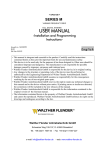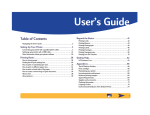Download User manual MODBUS-RTU SV-iC5
Transcript
User manual MODBUS-RTU SV-iC5 - Read this manual carefully before installing, wiring, operating, servicing or inspecting the drive. Keep this manual within easy reach for quick reference. 1 MODBUS-RTU user manual Thank you for purchase of LS Modbus-RTU Option Board! SAFETY PRECAUTIONS l Always follow safety precautions to prevent accidents and potential hazards from occurring. l Safety precautions are classified into “WARNING” and “CAUTION” in this manual. WARNING CAUTION Indicates a potentially hazardous situation which, if not avoided, can result in serious injury or death. Indicates a potentially hazardous situation which, if not avoided, can result in minor to moderate injury, or serious damage to the product. l Throughout this manual we use the following two illustrations to make you aware of safety considerations: Identifies potential hazards. Read the message and follow the instructions carefully. Identifies shock hazards. Particular attention should be directed because dangerous voltage may be present. l Keep this manual at handy for quick reference. CAUTION l Do not touch the CMOS components unless the board is grounded. ESD can cause break down of CMOS components. l Do not change the communication cable with the inverter power is turned on. Otherwise, there is a danger of connecting error and damage to the board. l Make sure to precisely insert the connector of inverter and option board Otherwise, there is a danger of connecting error and damage to the board. l Check the parameter unit when setting the parameters. Otherwise, there is a danger of connecting error and damage to the board. 1 MODBUS-RTU user manual 1. Introduction By using a MODBUS-RTU Option board, SV-iC5 inverter can be connected to a MODBUS-RTU network. Easy use of inverter operation, monitoring by User program and Parameter change and monitoring are available using PC. 1.1 Interfacing type of RTU Reference - Allows the drive to communicate with any makers’ computers. - Allows connection of up to 31 drives by multi-drop link system. - Ensure noise-resistant interface. Users can use any kind of RS232-485 converters. However a converter that has built-in ‘automatic RTS control’ is highly recommended. The specifications of converters depend on the manufacturers. Refer to the converter manual for detailed converter specifications. 1.2 Before Installation Before installation and operation, this manual should be read thoroughly. If not, it can cause personal injury or damage other equipment. 2. Specification 2.1 Performance specification Items Communication method Transmission form Applicable inverter Converter Number of inverters Transmission distance Specifications RS485 (RS232-485 converter Bus method, Multi-drop Link System SV-iC5 series RS232-485, Use PC with RS232 card embedded Maximum 31 drives connectable Max. 1200m (Less than 700 m recommended) 2.2 Hardware Specifications Items Installation Power Control B/D Supply Comm. B/D Specifications Option connector on the inverter control board From inverter power supply From inverter power supply 2 MODBUS-RTU user manual 2.3 Communication Specification Items Communication speed Control procedure Communication system Character system Start/Stop bit Error check (CRC16) Parity check 3. Specifications 19200/9600/4800/2400/1200 bps Selectable Asynchronous communication system Half duplex system Binary (8 bit) 1 bit 2 byte None Product Detail 3.1 Layout and detail Name Connector Signal connection terminal Communication signal connection terminal Description Connector to inverter main PCB P 485 signal - high N 485 signal – low G 485 Ground GND N P Connect it to option connector on the Inverter. Connect the supporter and fix it by nut. Figure 1. Layout of comm. terminal Pin # GND N P Description Ground Signal # GND: Ground for RS 485 terminal 4. Installation 4.1 Installation of Comm. board ① Connect the option board to the inverter control board using each connector on the board (See the Figure 2). Check for the position of supporter. Incorrect installation results in faulty connection of option card. ② Double check the board is firmly installed to the board and then apply the inverter power. ③ When card installation and parameter setting are finished, turn the power off to connect the converter. ④ Connect the jumper for terminating resistor when option card is connected at the end of network. (See Figure 3). 3 MODBUS-RTU user manual ⑤ When ①~④ is done correctly, set the parameters for communication according to the below table. Parameter code < I – 60 > < I – 61 > < I – 62 > < I – 63 > Display Inverter number Baud-rate Lost command TimeOut (Note 1) Setting Value 1~32 1200~19200 [bps] 0~2 0.1 sec (Factory default) Note 1) It is used for Emergency Stop when communication between inverter and master is not done properly. It is activated when communication is not made even once for the set time. It means remote controlling of inverter is not done. Set this value for safety. ⑥ Turn off the inverter power before the connection of the Converter when parameter setting is finished. 4.2 Installation of communication board ① Follow the steps below for models SV004~008iC5. Connect it to option board connector. Supporter Remove this part using knife or driver. Figure 2. ModBus-RTU card installation 4 MODBUS-RTU user manual ② Fix the supporter by nut. For 004/008 models For 015/022 models, install supporter to install supporter to left side of hole. right side of hole. For 015/022 series, For 004/008 iC5 connect series, fix the supporter supporter (left) with inverter nut (right). the to the supporter using nut. ③ There are two holes on the option board for connection of option and inverter. Use left hole for models 004/008 iC5 and right for models 015/022 iC5 series. ④ For models SV 015/022 as shown above, loosen the bolt on the connector for Comm. Option and tighten it onto the supporter on the inverter case. Before fixing the option board, bottom cover plastic part for Comm. Option should be removed using knife or driver. The same method is used as 004/008 installation. ⑤ Connect the option board to inverter and reapply the bottom cover before tightening the supporter. ⑥ Follow the opposite order when dissembling. 5 MODBUS-RTU user manual 4.3 Installing RS232-485 converter Installing method is different from makers. Refer to converter manual for installation. 4.4 Computer, Converter and Option board connection 4.4.1 System configuration Master controller (PC, PLC etc.) 232,485 converter Inverter with option board installed Figure 2. System configuration # Max connectable inverters: 32 # Extention Line Length: Max 1200m (Less than 700m recommended) 5. Communication protocol ① Use the ModBus-RTU protocol (Open). ② Computer or other hosts are a Master with inverter Slaves. Inverter responds to the Read/Write request by Master. 5.1 Supported Function Code Function Code 0x03 0x04 0x06 0x10 Name Read Hold Register Read Input Register Preset Single Register Preset Multiple Register 6 MODBUS-RTU user manual 5.2 Exception Code Exception Code 0x01 0x02 0x03 0x06 User define 0x14 Name ILLEGAL FUNCTION ILLEGAL DATA ADDRESS ILLEGAL DATA VALUE SLAVE DEVICE BUSY 1. Write Disable (Address 0x0004 value is 0) 2. Read Only or Not Program during Running. 5.3 Baud Rate 1200, 2400, 4800, 9600, 19200bps settable (default: 9600bps) 6. Troubleshooting 6.1 Communication is not established Checking point Is input power applied to converter? Diagnosis Apply power to the converter. Is the wiring of converter and PC correct? Refer to converter manual. Is Option card connection to the inverter Refer to “4. Installation”. incorrect? Is Master not polling? Verify that the Master is polling the inverter. Is baud rage set correctly? Refer to “4. Installation”. Is Data format of User program correct? Revise User program (Note 2). Is the wiring of converter and option board Refer to “4. Installation”. correct? Note 2) User program is User-made S/W for PC. Parameter Code (Hex) < Common area > Area accessible regardless of inverter models (Note 3) ◆ Common area Address Parameter Scale Unit R/W 0x0000 Inverter model R 0x0001 Inverter capacity R 0x0002 Inverter input power R 0x0003 S/W Version R 7 Description 0 : SV-iS3 5 :SV-iV5 1 : SV-iG 6:2 : SV-iV 7 : SV-iG5 3 : SV-iH 8 : SV-iC5 4 : SV-iS5 9 : SV-iP5 0: 0.75kW, 1: 1.5kW, 2: 2.2kW -1: 0.4kW (indicated as 65535) 0 : 220V 1 : 440V (Ex) 0x0100 : Version 1.00 0x0101 : Version 1.01 MODBUS-RTU user manual ◆ Common area Address Parameter Scale Unit R/W 0x0004 Parameter Read/Write enable 0x0005 Frequency Reference R/W 0.01 Hz 0x0006 Operatin command (Option) 0x0007 0x0008 0x0009 0x000A 0x000B 0x000C 0x000D Accel time Decel time Output current Output frequency Output voltage DC Link Voltage Output power 0x000E Status of Inverter 0x000F R/W R/W 0.1 0.1 0.1 0.01 0.1 0.1 0.1 sec R/W sec R/W A R Hz R V R V R kW R R Trip information R 8 Description 0: Parameter Lock 1: Parameter Read/Write Enable Starting freq ~ Max freq BIT 0 : Stop (S) BIT 1 : Forward Run (F) BIT 2 : Reverse Run (R) BIT 3 : Fault reset (0->1) BIT 4 : Emergency stop BIT 5 : Not used See function table See function table See function table See function table See function table See function table See function table BIT 0 : Stop BIT 1 : Forward running BIT 2 : Reverse running BIT 3 : Fault (Trip) BIT 4 : Accelerating BIT 5 : Decelerating BIT 6 : Speed arrival BIT 7 : DC Braking BIT 8 : Stopping Bit 9 : Not Used BIT 10 : Brake Open (I55: 3 or 4) BIT13: REM. R/S BIT14: REM. Freq. BIT 0 : OCT BIT 1 : OV BIT 2 : EXT-A BIT 3 : EST BIT 4 : Option BIT 5 : GF(Ground Fault) BIT 6 : OH(Inverter overheat) BIT 7 : ETH(Motor overheat) BIT 8 : OLT(Overload trip) BIT 9 : HW-Diag BIT10: EXT-B BIT11: EEP MODBUS-RTU user manual ◆ Common area Address Parameter Scale Unit R/W 0x0010 Input terminal information R 0x0011 output terminal information R 0x0012 0x0013 0x0014 0x0015 V1 V2 I RPM 0~10V 0~10V 0~20mA R R R R Description BIT12: FAN BIT13: PO(Phase Open) BIT14 : IOLT BIT15: LV BIT 0 : P1(FX) BIT 1 : P2(RX) BIT 2 : P3(EST) BIT 3 : P4(RST) BIT 4 : P5(JOG) BIT 0 : Q1 (OC1) BIT 1 : 30AC 0 - 0xFFC0 0 - 0xFFC0 0 - 0xFFC0 See function table Note 3) The changed value in Common affects the current setting but returns to the previous setting when power is cycled or inverter is reset. However, changing value is immediately reflected in other parameter groups even in the case of Reset or Power On/Off. Note 4) S/W version in Common area is indicated in 16 bit with parameter area in 10 bit. ◆ DRV group Address Code 16 Bit 10 Bit 8100 33024 D00 8101 33025 D01 8102 33026 D02 8103 33027 D03 8104 33028 D04 8105 33029 D05 8106 33030 D06 8107 33031 D07 8108 33032 D08 8109 33033 D09 810A 33034 D10 810B 33035 D11 810C 33036 D12 810D 33037 D13 Description Factory default Max Min Cmd. freq ACC DEC DRV FRQ ST 1 ST 2 ST 3 CUR RPM DCL USR FLT DRC 0 50 100 1 0 1000 2000 3000 0 0 0 0 0 0 maxFreq 60000 60000 3 8 maxFreq maxFreq maxFreq 1 1800 65535 1 1 1 0 0 0 0 0 0 0 0 0 0 0 0 0 0 9 MODBUS-RTU user manual ◆ F group Address Code 16 Bit 10 Bit 8201 33281 F1 8202 33282 F2 8203 33283 F3 8204 33284 F4 8208 33288 F8 8209 33289 F9 820A 33290 F10 820B 33291 F11 820C 33292 F12 820D 33293 F13 820E 33294 F14 8214 33300 F20 8215 33301 F21 8216 33302 F22 8217 33303 F23 8218 33304 F24 8219 33305 F25 821A 33306 F26 821B 33307 F27 821C 33308 F28 821D 33309 F29 821E 33310 F30 821F 33311 F31 8220 33312 F32 8221 33313 F33 8222 33314 F34 8223 33315 F35 8224 33316 F36 8225 33317 F37 8226 33318 F38 8227 33319 F39 8228 33320 F40 8232 33330 F50 8233 33331 F51 8234 33332 F52 8235 33333 F53 8236 33334 F54 8237 33335 F55 8238 33336 F56 8239 33337 F57 823A 33338 F58 823B 33339 F59 823C 33340 F60 Description Factory default Max MinBit Run Prohibit ACC Pattern DEC Pattern Stop Method DcBr freq DcBlk time DcBr value DcBr time DcSt value DcSt time PreExTime Jog Freq Max Freq Base Freq Start Freq Freq Limit High Freq Low Freq Trq Boost Fwd Boost Rev Boost VF Pattern User Freq1 User Volt 1 User Freq 2 User Volt 2 User Freq 3 User Volt 3 User Freq 4 User Volt 4 Volt Perc Energy save ETH select ETH 1min ETH cont Motor type OL level OL time OLT select OLT level OLT time Stall prev. Stall level 0 0 0 0 500 10 50 10 50 0 10 1000 6000 6000 50 0 6000 50 0 50 50 0 1500 25 3000 50 4500 75 6000 100 1000 0 0 150 100 0 150 100 1 180 600 0 150 2 1 1 2 6000 6000 200 600 200 600 600 maxFreq Freq Limit High Freq Limit High 1000 1 maxFreq maxFreq 1 150 150 2 maxFreq 100 maxFreq 100 maxFreq 100 maxFreq 100 1100 30 1 200 F51 1 150 300 1 200 600 7 150 0 0 0 0 startFreq 0 0 0 0 0 0 0 4000 3000 0 0 0 startFreq 0 0 0 0 0 0 0 0 0 0 0 0 400 0 0 F52 50 0 30 0 0 30 0 0 30 10 MODBUS-RTU user manual ◆ H group Address Code 16 Bit 10 Bit 8301 33537 H1 8302 33538 H2 8303 33539 H3 8304 33540 H4 8305 33541 H5 8306 33542 H6 8307 33543 H7 8308 33544 H8 830A 33546 H10 830B 33547 H11 830C 33548 H12 830D 33549 H13 830E 33550 H14 830F 33551 H15 8310 33552 H16 8311 33553 H17 8312 33554 H18 8313 33555 H19 8314 33556 H20 8315 33557 H21 8316 33558 H22 8317 33559 H23 8318 33560 H24 8319 33561 H25 831A 33562 H26 831B 33563 H27 831E 33566 H30 831F 33567 H31 8320 33568 H32 8321 33569 H33 8322 33570 H34 8324 33572 H36 8325 33573 H37 8327 33575 H39 8328 33576 H40 8329 33577 H41 832A 33578 H42 832C 33580 H44 832D 33581 H45 832E 33582 H46 8332 33586 H50 8333 33587 H51 8334 33588 H52 8335 33589 H53 8336 33590 H54 Description Factory default Max Min Last Fault1 Last Fault2 Last Fault3 Last Fault4 Last Fault5 Fault Clear Dwell freq Dwell time Jump freq jump lo 1 jump Hi 1 jump lo 2 jump Hi 2 jump lo 3 jump Hi 3 Curve Time Curve Time1 Trip select Power-on run RST restart Speed Search SS Sup-Curr SS P-gain SS I-gain Retry number Retry delay Motor select Pole number Rated-Slip Rated-Curr Noload-Curr Efficiency Inertia rate Carrier freq Control Mode Auto Tune Rs Lsigma SL P-Gain SL I-Gain PID F/B PID P-gain PID I-time PID D-time PID F-gain 0 0 0 0 0 0 500 0 0 1000 1500 2000 2500 3000 3500 40 40 0 0 0 0 100 100 1000 0 10 0 4 200 18 7 72 0 30 0 0 2500 2600 1000 100 0 3000 100 0 0 1 1 1 1 1 1 maxFreq 100 1 jumpHiFreq maxFreq jumpHiFreq maxFreq jumpHiFreq maxFreq 100 100 1 1 1 15 200 9999 9999 10 600 4 12 1000 2000 200 100 2 150 3 1 5000 30000 32767 32767 1 9999 3200 3000 9999 0 0 0 0 0 0 startFreq 0 0 startFreq jumpLoFreq startFreq jumpLoFreq startFreq jumpLoFreq 1 1 0 0 0 0 80 0 0 0 0 0 2 0 10 1 70 0 10 0 0 0 0 0 0 0 0 10 0 0 11 MODBUS-RTU user manual ◆ H group Address Code 16 Bit 10 Bit 8337 33591 H55 8346 33606 H70 8347 33607 H71 8348 33608 H72 8349 33609 H73 834A 33610 H74 Description Factory default Max Min PID limit Acc/Dec freq Xcel T Mode PowerOn disp User disp RPM factor maxFreq 1 2 13 2 1000 startFreq 0 0 0 0 1 100 0 60000 60000 maxFreq 2 150 150 150 200 200 200 5 4095 0 0 3000 0 0 0 30 50 50 1 0 0 834F 33615 H79 S/W Version 8351 8352 8353 8354 8355 8356 8357 8358 8359 835A 835D 835E 33617 33618 33619 33620 33621 33622 33623 33624 33625 33626 33629 33630 H81 H82 H83 H84 H85 H86 H87 H88 H89 H90 H93 H94 2nd Acc time 2nd Dec time 2nd BaseFreq 2nd V/F 2nd F-boost 2nd R-boost 2nd Stall 2nd ETH 1min 2nd ETH cont 2nd R-Curr Para Init Password set 6000 0 1 0 0 100 Refer to Product manual 50 100 6000 0 50 50 150 150 100 18 0 0 Description Factory default Max Min VR filter VR volt x1 VR freq y1 VR volt x2 VR freq y2 V1 filter V1 volt x1 V1 freq y1 V1 volt x2 V1 freq y2 I filter I curr x1 I freq y1 I curr x2 I freq y2 Wire broken P1 define P2 define P3 define P4 define P5 define Ti Filt Num 10 0 0 1000 6000 10 0 0 1000 6000 10 400 0 2000 6000 0 0 1 2 3 4 15 9999 viXmax maxFreq 1000 maxFreq 9999 viXmax maxFreq 1000 maxFreq 9999 viXmax maxFreq 2000 maxFreq 2 24 24 24 24 24 50 0 0 0 viXmin 0 0 0 0 viXmin 0 0 0 0 viXmin 0 0 0 0 0 0 0 2 ◆ I group Address Code 16 Bit 10 Bit 8401 33793 I1 8402 33794 I2 8403 33795 I3 8404 33796 I4 8405 33797 I5 8406 33798 I6 8407 33799 I7 8408 33800 I8 8409 33801 I9 840A 33802 I10 840B 33803 I11 840C 33804 I12 840D 33805 I13 840E 33806 I14 840F 33807 I15 8410 33808 I16 8414 33812 I20 8415 33813 I21 8416 33814 I22 8417 33815 I23 8418 33816 I24 841B 33819 I27 12 MODBUS-RTU user manual ◆ I group Address Code 16 Bit 10 Bit 841E 33822 I30 841F 33823 I31 8420 33824 I32 8421 33825 I33 8422 33826 I34 8423 33827 I35 8424 33828 I36 8425 33829 I37 8426 33830 I38 8427 33831 I39 8428 33832 I40 8429 33833 I41 842A 33834 I42 842B 33835 I43 842C 33836 I44 842D 33837 I45 842E 33838 I46 842F 33839 I47 8432 33842 I50 8433 33843 I51 8434 33844 I52 8435 33845 I53 8436 33846 I54 8437 33847 I55 8438 33848 I56 843C 33852 I60 843D 33853 I61 843E 33854 I62 843F 33855 I63 Description Factory default Max Min ST 4 ST 5 ST 6 ST 7 Acc Time-1 Dec Time-1 Acc Time-2 Dec Time-2 Acc Time-3 Dec Time-3 Acc Time-4 Dec Time-4 Acc Time-5 Dec Time-5 Acc Time-6 Dec Time-6 Acc Time-7 Dec Time-7 FM mode FM adjust FDT freq FDT band Aux mode 1 Aux mode 2 Relay mode Inv No. Baud rate Lost command Time out 3000 2500 2000 1500 30 30 40 40 50 50 60 60 70 70 80 80 90 90 0 100 3000 1000 12 17 2 1 3 0 10 maxFreq maxFreq maxFreq maxFreq 60000 60000 60000 60000 60000 60000 60000 60000 60000 60000 60000 60000 60000 60000 3 200 maxFreq maxFreq 17 17 7 32 4 2 120 0 0 0 0 0 0 0 0 0 0 0 0 0 0 0 0 0 0 0 10 0 0 0 0 0 1 0 0 1 13 MODBUS-RTU user manual MEMO