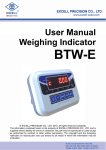Download 256 Element Array - Cal Sensors Inc.
Transcript
Cal Sensors, Inc. 5460 Skylane Blvd. Santa Rosa, CA 95403 Phone: 707-545-4181 Fax:707-545-5113 Email: [email protected] Web: www.calsensors.com 256 Element Array Development System User’s Manual CAL SENSORS, INC. CSI 8073 (9/08) Table of Contents 1. Getting Started..............................................................................................1 Before You Start .......................................................................................... 1 System Precautions..................................................................................... 1 Minimum System Requirements................................................................. 2 2. Software ........................................................................................................3 Installation .................................................................................................... 3 Operation...................................................................................................... 6 Software Control Descriptions..................................................................... 7 SOFTWARE SETTINGS ..................................................................... 7 CONTROL BOARD INFORMATION .................................................. 7 SETTINGS TO BOARD MEMORY..................................................... 7 THERMOELECTRIC COOLER .......................................................... 8 WINDOWING........................................................................................ 9 BAD PIXELS ......................................................................................... 9 ACTIONS ............................................................................................ 10 3. Interface Electronics Board ........................................................................14 General Description ................................................................................... 14 Power connection ...................................................................................... 15 4. Detector Array.............................................................................................16 General Description ................................................................................... 16 Absolute Maximum Ratings ...................................................................... 16 Functional Block Diagram ......................................................................... 17 CAL SENSORS, INC. CSI 8073 (9/08) 1 Section Cal Sensors 256 Element Array Development System User’s Manual 1. Getting Started The purpose of the development system is to provide our customers with a convenient method to gain experience using the Cal Sensors 256 Element Multiplexed Array. The components of the development system can then be used within the customer’s system, saving development time and expense. The development system consists of the following items: 1) 256 Element Array 2) USB Interface Electronics Board 3) Copper mounting block 4) Heatsink with integrated fan1 5) USB cable 6) Power supply module (12V @ 1A, 5V @ 4A) 7) Cal Sensors Array Controller Software and USB driver. Before You Start System Precautions The development system has been designed to be robust enough to be used in a laboratory environment; however the following precautions must be observed: CAL SENSORS, INC. * Both the USB Interface Electronics Board and the array itself are ESD sensitive. Please exercise typical ESD handling precautions. Use a grounded outlet with the power supply module. * The thermal design of this system is not intended to be operated at extreme ambient temperatures. Ensure that the thermoelectric cooler does not overheat and the detector itself does not exceed min/max temperature ratings noted on page sixteen of this manual. 1 CSI 8073 (9/08) Minimum System Requirements CAL SENSORS, INC. * Windows Operating System (The software should work on Windows 98 or greater, although it has not been tested on all configurations.) * Pentium Processor or equivalent * 32MB of memory * 5MB of hard drive space * CD-ROM (for installation only) * 256-color at 1024 x 768 minimum resolution. * One available USB port 2 CSI 8073 (9/08) Section 2 Cal Sensors 256 Element Array Development System User’s Manual 2. Software Installation To install the CSI256 CDROM application software, follow these steps: 1. Open or explore the contents of the Cal Sensors Array CDROM media. 2. Run the Setup.exe program and follow the instructions. 3. After completion of t h e i n s t a l l a t i o n , y o u m u s t r e s t a r t y o u r computer. CAL SENSORS, INC. 3 CSI 8073 (9/08) 4. The CSI256 application program is now installed. It uses the ADICLib_256R5.dll to interface with the array, which is installed in the standard Windows System (or System32) directory. 5. The Cal Sensors 256 Array interface board uses a standard Windows Dynamic Link Library (dll) to access all of the operational functions. This means that custom software can be developed in a variety of languages. An application written with LabView is included to demonstrate many of the array functions. The installation media also includes a DLL directory with information for using the DLL, including a help file that lists all of the DLL functions. The DLL directory also includes a copy of the ADICLib_256R5.dll file. The first time you use the development system you will need to install the USB drivers. To do this, follow these instructions: 1. With the computer on and the USB cable from the MUX Controller Board disconnected from the computer, apply power to the controller board by plugging in the power supply module and then plug the USB cable into the computer. 2. The “Found New Hardware” wizard will pop up requesting to connect to Windows Update. Select “No, not at this time” and click NEXT. 3. Choose “Install from a list or specific location (Advanced)” and click Next. CAL SENSORS, INC. 4 CSI 8073 (9/08) CAL SENSORS, INC. 4. Select “Search for the bestt driver in these locations.”, and check “Include this location in the search:” Browse to “C:\Program Files\CSI256v5\Drivers” directory and click NEXT. 5. You may receive a notice that the driver “has not passed Windows Logo testing…” Please click on “Continue Anyway”. Click “Finish” to complete the hardware driver installation wizard. There will now be an “ADIC Linear MUX Array Controller” entry under the “Universal Serial Bus Controllers” heading in the Windows Device Manager. 6. Once the program has completed installing the driver, click FINISH to proceed to operation of the software. 5 CSI 8073 (9/08) Operation The CSI256 application is simple to operate since all controls operate like real-world objects. The application is written using National Instruments LabView and utilizes all of the primary functions in the control DLL. When the application starts all of the controls are disabled, except for the Array Communications button. Make sure the array is powered and plugged into the USB port on your computer, then press the Start button. After communications are established with the controller board all of the application controls become enabled and the Windows Close button becomes disabled. The figure below shows the active application acquiring data with the cooler on. CAL SENSORS, INC. 6 CSI 8073 (9/08) Software Control Descriptions • DATA ACQUISITION: Continuously acquire data by pressing the Data Acquisition button. Press it again to turn off data acquisition. • ARRAY COMMUNICATIONS: Starts or stops communication with the array. If no array is currently available an error message is displayed. The close window icon is only enabled when the array communications is Off. • PIXEL DATA GRAPH: The data display can be manipulated (zoom, scale, etc.) by using the control selectors at the bottom of the graph. Right clicking on the graph elements also brings up a menu to control the graph settings. The data range of the Y axes can be changed by double clicking on the axis data values and typing in new min and max limits. The default Y axis data range is 0V to 5V, which corresponds to the array output limits. • MULTI-BOARD INTERFACE: This feature set (located to the left of the DATA ACQUISITION button) allows the user to connect multiple Array devices to the software by communicating through separate USB ports. SOFTWARE SETTINGS • SOFTWARE REFERENCE: You may set the current input data as a reference by clicking the Ref. button. To subtract the reference from the displayed reading switch the Reference On. • SOFTWARE GAIN CORRECTION: You may correct the gain of the current input data by clicking the Gain Correction Ref. button and then turning the switch to On. This multiplies each pixel by an amount to make the display uniform under illumination. Typically you would do this after establishing a Reference, if you are using that function. • SOFTWARE AVERAGING: You may display the average of a number of readings by entering that number in the Averages box. CONTROL BOARD INFORMATION • SERIAL NUMBER: The control board serial number is displayed. • CHECK SUM: The firmware check sum is displayed. firmware version. This indicates the SETTINGS TO BOARD MEMORY • SAVE / RESTORE SETTINGS: The current calibration settings may be saved to the non-volatile RAM on the controller board by pressing Save. The software does an automatic Restore when it is started. A manual restore may be performed by pressing Restore. All DAC, global skim, well size, bias and bad pixel settings that were previously saved will be restored. CAL SENSORS, INC. 7 CSI 8073 (9/08) THERMOELECTRIC COOLER • COOLER: Turn the cooler on by clicking on the Cooler switch. To change the set point temperature, enter the desired temperature in the “set temperature” window. The Cooler Control indicator will move towards the set point and the Cooler Power indicator will show the percentage of full power being supplied to the cooler. If the software senses a cooler error, such as insufficient heat sinking, the cooler power will be shut down and the Cooler Error light illuminated. Correct the problem and turn the cooler back on to reset the error. • CALIBRATION: To calibrate the array from the main screen press the calibrate array button. This brings up the calibration window. Adjust the User Settings to their desired values. Preset Values may be recalled by pressing one of the Preset buttons. Preset values may be set by pressing the SET button and corresponding detector type. After the appropriate settings have been selected, cover the array and press the Calibrate button. The software then cycles through the calibration sequence, displaying progress messages (assuming Suppress Messages is Off) and setting correction values for each pixel. Upon completion the DAC voltages for each pixel are displayed in the graph, as well as the High and Low voltage range and the Global Skim value if Global Skim was turned on before calibration. Bad pixels can be marked in this window as they were in the main window. After calibration is finished, click OK to return to the main window. If the Quick option is selected in the main window by clicking the LED, the array will be calibrated with the current settings without calling the calibration window. Be sure to cover the array to obtain an accurate calibration. CAL SENSORS, INC. 8 CSI 8073 (9/08) WINDOWING • A subset of the entire array can be read out by adjusting the right and left white arrows on the pixel graph. BAD PIXELS • TOGGLE CURRENT / CLEAR ALL: A bad pixel can be marked or unmarked by moving the data cursor (yellow crosshair) to the pixel and clicking on Toggle Current. The bad pixel will appear in the Bad Pixel List. All bad pixels can be cleared by clicking on Clear All. To select the current pixel, select the data cursor and drag it to the new position. You may also type the pixel number into the data legend, which shows the data value of the selected pixel. There are also options to change the data cursor appearance. • CAL SENSORS, INC. HIDE: Toggles whether to hide or show the bad pixels. When Hide is selected a bad pixel is given a value of the average of the two adjacent pixels. 9 CSI 8073 (9/08) ACTIONS • WRITE DATA TO CSV: To write a series of data samples at defined intervals to a file using the comma separated values (.csv) format, Maximum samples 65,000. Click the Write Data button and enter the information as requested. • CAL SENSORS, INC. NVRAM: Provides access to 400 bytes of data that can be stored in the non-volatile memory on the USB interface board. This is useful for storing system setup or calibration parameters. This function is intended only to demonstrate the usage of the NVRAM functions. 10 CSI8073 (9/08) • TEST ARRAY: This function facilitates testing of the array under known input conditions. After the button is pressed you will be asked for the part serial number and other test conditions. Press OK after the information is entered and you will be asked to cover the array. Pressing OK will initiate the gathering of 100 data samples. You will then be asked to uncover the array, exposing it to the calibrated illumination that you specified and again 100 data samples will be gathered. Once all the data is gathered the test data sheet will be displayed with both basic and calculated results. You may enter a comment in the appropriate section, and print the data sheet on the system default printer by pressing Print. Close the window when testing is complete to return to the main window. A test report example is shown below. CAL SENSORS, INC. 11 CSI8073 (9/08) • CAL SENSORS, INC. EDIT PASS/FAIL: This feature gives the user the ability to change and save custom Pass/Fail criteria within the test function. Each of the test parameters can be adjusted to provide Min/Max, Average, and Standard Deviation test criteria. 12 CSI8073 (9/08) Section 3 Cal Sensors 256 Element Array Development System User’s Manual 3. Interface Electronics Board General Description The interface electronics board contains a microcontroller that supplies all timing and cooler control for the system along with USB interface circuitry and a current switch for powering the cooler. System control is provided by sending commands over the USB interface. The cooler is controlled by Pulse Width Modulating the supplied cooler current based on feedback from the thermistor. The set temperature is determined by a resistor located on the Interface Electronics Board. This set temperature is approximately -4° C. CAL SENSORS, INC. 13 CSI8073 (9/08) Power connection Power to the Interface Electronics Board is supplied through a six pin connector. Power supplied to this board also supplies power to the detector array and the thermoelectric cooler. Connector Pin Out: Pin 1: Pin 2: Pin 3 & 4: Pin 5 & 6: BLACK Wire - Ground Return for +12V power (100mA) RED Wire - +12VDC @ 100mA System Power BLUE Wire - Ground Return for TEC Power (approx. 2A) YELLOW Wire - +5VDC* @ 2 Amps TEC Power In addition, the Development System powers the system’s fan from the twelve volts power supply. This requires an additional 500 milliamps for a total of 600 milliamps on the twelve volt supply. Note that the Ground Returns for both the +12V power and the TE power (pins 1, 3 and 4) must be connected together at the system common ground point otherwise damage may result to the controller board. CAL SENSORS, INC. 14 CSI8073 (9/08) Section 4 Cal Sensors 256 Element Array Development System User’s Manual 4. Detector Array General Description The Cal Sensors PbS/PbSe array has 256 elements in a linear configuration. Each element is 40 microns wide and 450 microns high on 50 micron center-to-center spacing. The 28 pin array package contains the 256 element linear array, integrating multiplexers, a thermoelectric cooler, and a thermistor for temperature control. Absolute Maximum Ratings Parameter CAL SENSORS, INC. Symbol Value Unit Power Supply Voltage VDD 7 V Input Voltage (any pin) VPINMAX VDD + 0.7V Vss - 0.7V V Operating Temperature TOP PbS -40 to +65 PbSe -40 to +55 °C Storage Temperature Tstg PbS -40 to +65 PbSe -40 to +55 °C Detector Current Idmax 6 µA 15 CSI8073 (9/08) Functional Block Diagram Cal Sensors 256 Element Multiplexed Array Functional Diagram DARK CURRENT CORRECTION 28 CAL SENSORS, INC Case Gnd 28 Pin Package 18 17 CSI8073 (9/08)


















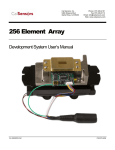
![ユーザーズマニュアル [PDF形式]](http://vs1.manualzilla.com/store/data/006546411_2-6b89be99ad1dba7c59b3e357916fac7c-150x150.png)