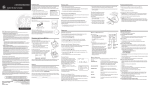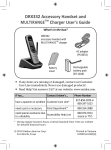Download UNO Series Cordless
Transcript
BITTEL User Manual Cover Models UNO Cordless Series Following descriptions maybe different from the real device. Please keep the real device as the criterion. The telephone is subject to change without notice. In order to fully use this device please read this manual carefully. Bring Innovation to The Elegant Life _______________________________________________________________________ _BITTEL Page 1 of 15 UNO 67 68 CORDLESS Thank you for purchasing Bittel product. About Battery: 1. If the battery hasn hasn’’t been used for over 5 months after first charging or stored, it needs charge last 8 hours for normal use. 2. The new battery must pass 3-4 times charging and using will reach the peak performance. 3. If the device does not use for long time, please unplug the battery from the socket and stored in dry environment. 4. If long time no use, it will recover after fully charged and discharged for several times 5. Don Don’’t discharge by man-made. 6. Please change the battery after using 20 months. We suggest buy from our factory directly. Note: 1. We won won’’t supply the warranty if the battery are damaged by not charging for long time. 2. Please make sure that the batteries are installed before charging. MAIN FEATURES UNO Media cordless series telephones are specially designed to meet the need of hotel guestroom. UNO is made by first class electrical materials, being awarded several patents, which give UNO a variety of functions and magnificent appearance. UNO consists of two types of phones, the UNO Voice series has all the features of hotel telephone needed, besides the UNO Voice’s features, the UNO Media series also has some special features, such like alarm radio, iPod port, USB charge port . Some features as below: ● One-Line and two-line phone are available ● Push-draw style faceplate for customized needs, easy printing the hotel logo and user guide. ● The Base and Handset can make/answer any calls freely. One Base can work with 1- 4 Handsets. ● Support 2.4GHz, 1.8/1.9GHz, DECT6.0 standards. Also support WDCT standard. Adopt HF numerical coding technical between Base and Handsets. ● Phone base can answer or dialing calls freely even no external power. ● Handsets can detect low battery and warning, also can charge battery rapidly. _______________________________________________________________________ _BITTEL Page 2 of 15 UNO 67 68 CORDLESS ● ● ● ● ● ● ● ● ● ● ● ● ● ● Both the base unit and handset ringer, volume five-steps adjustable. 10 speed dial memory keys to store phone numbers to provide good services for the guests, cordless handset can dial numbers by the speed dial memory keys. Data port Both phone base and handset volume five-level-adjustable. Default 600ms hook switch flash, adjustable and store Hold current call in waiting mode Mute function: stop sending during calling if press mute Redials the last number dialed and dialed number disappear within 5 minutes (Special configurations optional to store the phone numbers) Supporting Auto-register and manually register Three-way conference call ( two-line phone only) Message waiting light compatible with main PBX, MWL indicator and withdraw feature Alarm, Radio, Audio , power charge in one device (UNO Media Only) Power charge for portable devices such as iPod/iPhone and mobile. (UNO Media Only) Adjust clock time with special wireless timing cloner. (UNO Media Only) INSTALLATION 1. Install base, bottom, paper faceplate and faceplate holder Please view the following figures to install the base, bottom base, paper faceplate and the holder for the faceplate. Firstly, align the base and the bottom base and push it to the right position. Then fix the device with attached two pieces screws. _______________________________________________________________________ _BITTEL Page 3 of 15 UNO 67 68 CORDLESS Screws _______________________________________________________________________ _BITTEL Page 4 of 15 UNO 67 68 CORDLESS 2. Insert the faceplate to the Faceplate holder Paper Holder Port for holder 3. Install Power and Telephone cord First please connect the T-Cable’s power jack (Marked 1 in the below figure) with the power adaptor. Then please connect the T-Cable’s RJ11 (4 pin. Marked 2 in the below figure) with the telephone line jack in the room. Finally please connect the T-Cable’s RJ11 port (6 pin. Marked 3 in the below figure) to telephone set’s “TO TEL” port, which is on the back of the phone. _______________________________________________________________________ _BITTEL Page 5 of 15 UNO 67 68 CORDLESS 4. Acoustics control and connection for signal wire (UNO Media only) Insert the signal ribbon cable which from the bottom side of upper case into the jack labeled “AUDIO CONNECT”, pay more attention to the plug and socket direction and make sure the connection is correct and firm. 5. Matters Need Attention ● ● ● ● ● ● ● Adopt magnetic switch instead of traditional mechanical switch, please far away from magnetic field. Do not use it in extreme temperatures. Do not use aerosol polish, abrasive cleaners. Do not tamper with or attempt to modify the phone, it would make it unsafe to use. Handle with care, avoiding hard knocks and shocks. Put the attached chargeable batteries into the handset, pay more attention to the polarity of socket and signal ribbon cable, also need to notice the direction of the jack and the socket during install the batteries. Strictly prohibit from using the wrong polarity batteries. If there are some faults please contact your distributor for repair and other service. LOCATION AND CONTROL 1 2 3 4 5 6 7 8 TIM E S E T T U N IN G 10 9 _______________________________________________________________________ _BITTEL Page 6 of 15 UNO 67 68 CORDLESS 14 15 16 17 13 11 12 18 1 2 3 4 5 6 7 8 9 0 # FLASH MUTE REDIAL SPKR 19 11 HOLD LOW BATT MUTE FLASH REDIAL/PG VOL - VOL + SPKR 20 CHARGE IN USE TIME SET TUNING 24 23 22 21 25 26 _______________________________________________________________________ _BITTEL Page 7 of 15 UNO 67 68 CORDLESS 27 28 1. Corded handset 2(14) Display window---Display the Time, Alarm, Sound and Caller ID. 3(15) Infrared receiving region---Receiving the infrared remote control signal for adjusting time(UNO Media only) 4(16) Paper faceplate---For printing hotel logo and user guide. 5(17) iPod Dock 6(18)Memory keys and Message Waiting Light ---Support one-touch memory key 7(19)Digit keys of Base --- Digital key for dialing numbers of base. 8(20) Function keys of Base---Realize the main features of the telephone 9(21) Function keys of acoustics---Realize the features of the acoustics. 10(22) IN USE Indicator – Indicator for base and handset off-hook status 11. Function keys of handset---Realize the main features of the telephone. 12. Digit keys of the handset 13. Memory keys of the handset 23. CHARGE Indicator -- Indicator for Handset charge power 24. Charging plate—Charging for handset 25. Battery cabinet 26. Jack for phone line & power – Connect the base unit with the system by the T-Cable 27. Charging Base- Charge the cordless handset 28. Adaptor – used to connect the power _______________________________________________________________________ _BITTEL Page 8 of 15 UNO 67 68 CORDLESS HOW TO USE How to use the phone 1. Off-hook 1) For One-line phone, pick up the handset, or press SPKR of the Base or the handset, or press ON key of handset. 2) For two-line model, pick up the handset or press SPKR key or the relevant LINE button of the base or handset. 3) Please pick up the corded handset Note: Without outside power, if the PBX’s current is higher than 35mA, the base of one-line phone and, the LINE 1 of the base of two-line phone can work through the Speaker; with corded handset, the corded handset can work and the cordless handset can’t work. 2. On-hook 1) For one line phone, put the handset back to the base or press OFF/ON of the handset can finish the call. For base, it needs press SPKR button. 2) For two-line phone, put the handset back to the base or press the relevant LINE button can finish the call. For the base, it needs press the relevant LINE button. 3) If the base is in Speaker model, press the SPKR of the base can finish the call. 4) Put the corded handset back to the cradle 3. Answer new call 1) For one-line phone, pick up the handset or press the SPKR to answer the call; for two-line phones, pick up the handset or press the SPKR or the relevant LINE button. 2) For two-line model when there is a new call coming, just press the relevant LINE of Handset or Base to answer it.( When the base/handset is in use, the previous call will auto hang up if you press the relevant button of the base/handset. When the base/handset in us use, the previous call be held if you press the relevant button of the handset/base.) 3) Pick up the corded handset can answer the phone Note: For two-line phone, the base or the handset can work at the same time if they are using different line in different base or handset. 4. Adjust the call volume _______________________________________________________________________ _BITTEL Page 9 of 15 UNO 67 68 CORDLESS 1). When Base is in use, press VOL key to adjust the receiving volume level of speaker, total five levels. 2). When Handset is in use, press VOL or VOL+/- to adjust the receiving volume of Handset, total five levels. Note: Press HOLD+#+HOLD+VOL+/VOL- to recover the default volume level. Press HOLD+*+HOLD+VOL+/VOL- not to recover the default volume level. 5. Using the hold key Activate Hold 1). For one-line phone, when the base is in use, press HOLD button, the HOLD indicator will flash, IN USE/SPKR indicator will turn off. In this case, the line will be held. 2). For two-line phone, when the base is in use, press HOLD button, the relevant LINE button will flash, the IN USE/SPKR will turn off. In this case, the relevant line will be held. 3). For one-line phone, when the handset is in use, press HOLD button of the handset, the IN USE/SPKR indicator of the base and the ON indicator will turn off. In this case, the line will be held. 4). For two-line phone, when the handset is in use, press HOLD button of the handset, the relevant LINE indicator will flash, IN USE/SPKR indicator will turn off. In this case, the line will be held. 5) For the model with corded handset, pick up the corded handset and press the HOLD button, the line will be held. Release Hold 1). For one-line phone, re-press HOLD, then press SPKR of the base of the ON/SPKR button of the handset, the held line will be released. 2). For two-line phone, re-press the relevant held Line button of the base or the handset, the held line will be released. (If both lines are held, then please press the SPKR button of the base or handset to release LINE 1) 3) For the model with corded handset, just press HOLD button will release the hold mode. 6. SPKR, handset and Wireless Base, Handset calling changeable 1). The communication can be changed between speaker status and nonspeaker status of the handset through the SPKR button on the handset 2). Change the communication from base to handset: When the base is in use, press HOLD button to held the current line, then press ON or SPKR button of the handset ( for one-line) or press the relevant held LINE( for two-line), then the communication will be changed to the handset, and the base will be _______________________________________________________________________ _BITTEL Page 10 of 15 UNO 67 68 CORDLESS released; when the base is in use, directly press the ON or SPKR button of the handset ( for one-line) or press the relevant held LINE button (for twoline), the communication will be changed to handset. Then please SPKR (for one-line) or relevant LINE (for two-line) to end the communication through the base. 3). Change the communication from handset to base; when the handset is in use, press HOLD button to hold the call, then press SPKR of the base (for one-line) or the relevant held line( for two-line), the communication will be changed to base, the held line of the handset will be released; when the handset is in use, then press SPKR of the base (for one-line) or the relevant held line( for two-line), the communication will be changed to handset, then please put the handset back to the base or directly press the OFF button of the handset (for one-line) or the relevant held line (for two-line) to end the communication of the handset. 4) Change the communication into corded handset: Please pick up the corded handset and press OFF button of the cordless handset. 5) Change the communication into cordless handset: Please press SPKR of the cordless handset and put back the corded handset . ) 7. Three-way conference (Two-line model only only) 1). Base three-way conference: Press the accordance line key to connect the call firstly, then press HOLD key to hold the current line then connect another line, after that press CONF key enter into three way conference mode. Press SPKR key to finish the CONF mode. 2). Handset three-way conference: Press the accordance line key to connect the call firstly, then press HOLD key to hold the current line then connect another line, after that press CONF key enter into three way conference mode. Press accordance line key to finish the CONF mode and keep the current line call, or press HOLD key to hold the two lines, then press one line key to continue the call. 3). Press the accordance LINE key to remove the CONF mode and enter into the accordance line key talking then press HOLD key to hold the two lines ,then press the accordance LINE key to talk with the LINE and hold the another LINE. 8. To redial the last number dialed 1). Base and Handset off-hook, press REDIAL key( for base and one-line, it’s REDIAL button, for two-line it’s CONF/R button) to dial the last number dialed 2). Default mode: After on-hook, the last dialed number will disappear automatically within five minutes. _______________________________________________________________________ _BITTEL Page 11 of 15 UNO 67 68 CORDLESS 3). Setting the Redial to disappear: Press HOLD+* + HOLD+REDIAL/PG 4). Setting the Redial NOT to disappear: Press HOLD+#+ HOLD+REDIAL/PG 5). Base calls handset: on-hook, press the REDIAL of the base, the handset will ring twice. 10. Adjust ringer volume In On-hook status, press VOL+/VOL- to adjust the ringer volume. Note: Pressing VOL won’t adjust the volume if the reception is set to auto recover. 11. Memory keys (Only work when outside power is available) 1). Method to store the memory keys of the base: On-hook mode, press HOLD (for one-line hold indicator will turn and for twoline CONF indicator will turn on)+ Desired number ( twenty-four number at most) +MEMORY key / MWL key 2). Method to store the memory keys of the handset When the base is on-hook status, press the base’s HOLD+*+HOLD +N (N=1,2,3, which stands for the speed dial keys of the cordless handset) + M (M stands for the speak dial keys of the base, which are programmed already) Note: The three speed dial keys’ programming information should be the same as three of the eleven memory keys of the base. So please make sure that you program and press the relevant key of the base. 3). The use of the memory keys of the base: The handset is in off-hook status, press the memory key of the base, the number will be dialed out. The base is in off-hook status, just need directly press certain memory keys; On-hook status, directly press the memory buttons, the base will auto on-hook and dial out the number of the memory key, which can be set as followed: Base is in on-hook status: press HOLD+#+ Memory key will make the base auto off-hook and dial out the number stored in the memory keys 4). The use of the memory keys of the handset: pressing the ON key or SPKR key, press the relevant memory key, the stored phone numbers will be dialed. 5). How to delete the stored number in the memory key With outside power, press the HOLD + Memory key/MWL delete the stored number. _______________________________________________________________________ _BITTEL Page 12 of 15 UNO 67 68 CORDLESS 12. MWL Message Waiting Light When there is new message, the MWL will flash, press MWL key can retrieve the message 13. Register and delete the Handset 1) For the model without corded handset First please connect the outside power and correctly install the battery into the handset, then correctly put the handset into the base. Please put the handset back to the base when the base in on-hook status. The charging indicator should be on, then off, then on. The MWL indicator of the handset should be flash one time. Then after 5-10 seconds, please press REDIAL of the base, if the handset rings, it means the registration succeeds. 2) For the model with corded handset First please connect the outside power and correctly install the battery into the handset. Please press HOLD+*+HOLD+MUTE of the base, then press HOLD+*+HOLD+MUTE of the handset, please wait for 5-8 seconds, then press REDIAL/PG button of the base, the cordless handset will ring, which means the registration succeeds. Maintenance and troubleshooting 1. No ringing or no continually ringing Check the telephone line Check the quantity of parallel phone set Check the ringer switch position 2. No caller ID Check if the caller ID feature opened Check the power supply 3. Handset not work over 2s 1) Press LINE key and the indicator sound: Handset not register and need register again. 2) The distance is far from Base to Handset, back to around Base. 3) Power low and need recharge. 4. Handset low power light flashing Handset low power and put back to Base for charging 5. Handset not work momentary Poor signal for Handset, wait a moment will resume automatically. 6. Acoustics no sound Check the device connect to power or not Check the 10pins ribbon cable and AUDIO CONNECTION _______________________________________________________________________ _BITTEL Page 13 of 15 UNO 67 68 CORDLESS 7. No signal or nersy noise after radio selected the channel Adjust the direction of the radio antenna No the selected channel in local area FCC APPROVAL Complies with Part 68 of the FCC rules. On the bottom of this telephone is a label that contains, among other information, the FCC registration number and the ringer equivalence number (REN) for this telephone. If requested, you must provide this information to the Telephone Company. CE APPROVAL Complies with CE approval. JACKS Uses RJ11C USOC standard modular jacks. WARRANTY This product is warranted for a period of 12 months from the date of purchase against faulty materials or workmanship. If during this period a defect arises, we may repair or replace the product, at Bittel’s discretion, provided that: 1) The product has not been used for any purpose other than normal use, 2) Unauthorized product repair or modifications have not been attempted. 3) The product has never been used in a harsh or corrosive environment. 4) No damage in transit THIS LIMITED WARRANTY GIVES THE BUYER SPECIFIC LEGAL RIGHTS. THE BUYER MAY ALSO HAVE OTHER RIGHTS WHICH VARYFROM JURISDICTION TO JURISDICTION. This warranty is only valid for merchandise purchased directly from Bittel or dealers or distributors Bittel Co. authorized . FCC WARNING This device complies with part 15 of the FCC Rules. Operation is subject to the following two conditions: (1) This device may not cause harmful interference, and (2) this device must accept any interference received, including interference that may cause undesired operation _______________________________________________________________________ _BITTEL Page 14 of 15 UNO 67 68 CORDLESS CONTACTING BITTEL Telephone: (86) 633-2212119/2212113/2212103/2212125 Internet: www.bittelgroup.com www.hotelphone.com Email: Address: [email protected] Shandong Bittel Electronics Co., Ltd. No. 1 Rizhao North Road, Rizhao, Shandong, 276800, China Copyright © 2012 Bittel Inc. All rights reserved. V4 _______________________________________________________________________ _BITTEL Page 15 of 15 UNO 67 68 CORDLESS