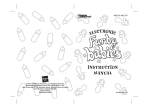Download User`s Manual
Transcript
SPECIFICATIONS User’s Manual GENERAL Model 4000 Tachometer Congratulations on your purchase of the Model 4000 tachometer. It is a second generation instrument that incorporates several improvements and features over our very successful Model J tach. Please take a few moments to thoroughly review this manual so you can take full advantage of all of its features, many of which are not readily obvious. The tach simultaneously displays revolutions per minute (RPM) in both digital and analog formats. The digital format uses a liquid crystal display (LCD) showing up to 19,990 RPM in 10 RPM steps. The LCD is backlighted for night viewing and since it uses “direct drive” it does not washout in sunlight or when viewed from an angle. The analog format is presented as a ring of light emitting diodes (LEDs) around the perimeter of the front panel. Since this is not true analog but emulation, it is generally referred to as pseudo-analog. The range of RPM that the LEDs represent can easily be adjusted to suit any engine or user preference. TACHOMETER FUNCTIONS DISPLAY FORMAT: Digital and pseudo-analog. 1 DIGITAL DISPLAY: 4 /2 digit, high contrast, direct drive liquid crystal display 1 with /2” high characters. All digits and legends visibly tested on power up. Backlight for night or dusk viewing. ANALOG DISPLAY: Light Emitting Diodes, 1 yellow, 10 green, 1 red. DATA UPDATE RATE: 0.6 seconds. TIMING/FREQUENCY REFERENCE: Quartz crystal. ENGINE COMPATIBILITY: Virtually unlimited via selectable sensitivity, filtering, pulses per revolution, averaging and full-wave or no rectification. POWER: 8 to 35VDC @ 22 mA without backlight. Backlight draws additional 11 mA. A 9V battery holder is included on back of instrument. BATTERY LIFE: A 9V alkaline battery will power the instrument for over 24 hours (16 hours with backlight on continuously). 9V lithium batteries will operate approximately 4 times longer than alkaline. LOW BATTERY INDICATOR: A flashing “LOBAT” symbol appears when voltage drops below 6.9V. At this point an alkaline battery will operate for approximately 4 more hours, lithium longer. SERIAL OUTPUT: Asynchronous, bipolar RS-232 with 8 data bits, no parity and 2 stop bits at fixed 9600 Baud. RPM output every 0.6 seconds in ASCII format with Last Flight time appended once per minute. Each data set is terminated with carriage return and line feed. WEIGHT: Less than 10 oz. with 9V alkaline battery. 1 DIMENSIONS: Standard 3 /8” instrument case outline. Depth behind back 1 face of instrument panel (including 9V battery) is 4 /2”. TEMPERATURE RANGE: Full accuracy and performance from -20 to +60C (-4 to +140F). LCD response becomes sluggish below -10C (+14F). RANGE: 0 to 19,990 RPM RESOLUTION: 10 RPM REDLINE: Flashing red LED when RPM exceeds preset value. Value can be set from 2,000 to 19,950 RPM. YELLOWLINE: Continuous yellow LED when RPM falls below preset limit. Value can be set from zero to 1,500 RPM. GREEN LEDs: Evenly span YELLOWLINE to REDLINE settings. ACCURACY: Better than 0.04% of reading, (4 RPM @ 10,000 RPM). TIMER FUNCTIONS TOTAL ACCUMULATED ENGINE TIME: 0 to 1,999.9 hours in 0.1 hour (6 minute) steps. Factory settable. LAST/CURRENT TIME: 0 to 99:59 (99 hours, 59 minutes) in 1 minute increments. Current time is viewable in RPM mode by pressing MODE button. TIMING ACCURACY: Better than 0.04% of reading (0.1 hour @ 250 hours). Taskem Corp. 12 Tickles Road Westport, MA 02790 Voice 508–679–9339 Fax 508–646–2755 www.taskemcorp.com The instrument can be powered from a DC source of from 8 to 35V. Since its power drain is low and 9V batteries are readily available, a 9V battery clip is provided on the back of the case. If you prefer to operate it from 14 or 28V aircraft power, cut the battery clip off and connect directly to the wires. Or, procure a mating 9V battery clip (available at Radio Shack) and snap the two battery clips together. This will provide two input wires without having to cut and destroy the existing 9V clip. Since battery clips are not usually mated to each other the polarity will be reversed. For instance, if the battery clip you purchase has red and black wires signifying positive and negative, you will have to connect power backwards (i.e. red to negative). This is not risky since the instrument is protected for polarity reversal and will suffer no damage if the polarity is wrong; it will just not operate. Simply reverse the wires. The three-position POWER switch provides the means to turn the backlight on and off. The ON position operates the instrument with no backlight and the LIGHT position powers it with backlight. The additional drain with the backlight on should be taken into consideration when operating from a 9V battery, as its lifetime will be reduced. Some typical lifetimes with various batteries are listed in the Specifications. When operating from aircraft power the backlight consumption is of no concern since it is so small compared to battery capacity. Even though lifetime from a 9V battery is limited it should be seriously considered, as there is no worry about damaging the instrument from a runaway voltage regulator, which can happen with a 14 or 28V system. The tach can be switched from backlight to no backlight (or vice versa) without restarting if the POWER switch is operated very quickly. Flip the switch in one continuous quick motion and operation will not be interrupted. When first turned on the tach illuminates all of the LCD segments for a few seconds. This is to test them and make sure they are all present as shown in the following figure. At this point the LOBAT legend does not mean that the battery is weak but simply that the LCD legend itself is working. When the battery is low (less than 6.9V) the LOBAT legend will flash on and off continuously. At this point there is ample power in a 9V alkaline battery to operate the tach for several more hours without backlight but the battery should be replaced on landing. After the LCD test is complete the tach will then do a visual test of all LEDs by lighting each one in sequence. It will do this twice starting with the yellow, progressing through each of the green, to the red and then sequentially back to the yellow. During this check you should verify that all LEDs are working. The red LED represents REDLINE (RL) and indicates that the engine RPM is exceeding a preset limit. The limit is usually provided by the engine manufacturer and is the speed beyond which engine damage is likely to occur. The desired RL value can easily be set and the procedure will be explained shortly. When the RL is exceeded the red LED will flash on and off as a warning. The yellow LED represents YELLOWLINE (YL) and lights to warn when RPM has fallen below a preset value. This can be used in one of two ways. For carbureted engines this is usually set to the PRM where heat is required to prevent carburetor icing. For fuel injected engines it can be set to a low RPM where rough running and an engine stall are imminent. The remaining ten green LEDs are then divided into equal spans between the YL and RL limits. Thus, if YL were set to 700 and RL to 2700 (typical values for a small carbureted aircraft engine) the ten green LEDs would be divided equally into 2000/10 or 200 RPM steps. The first green would indicate 700-900 RPM, the second 900-1100, the third 1100 to 1300, etc. There is one other configuration feature that rarely needs to be addressed. Referring to the circuit board layout diagram you will see a large capacitor identified as a noise filter. This is located very close to the 10-pin connector. This capacitor eliminates high frequency noise from getting into the input circuitry. This is very effective and needed for almost all applications with one exception. This is the situation where the tach signal is obtained from a connection to the mechanical “points” of an old style ignition system. In this case the ignition system already has a capacitor installed (usually inside the distributor) and its value is critical to achieving full spark potential. The additional capacitor in the tachometer will upset the normal operation of the ignition system and the resulting spark voltage will be reduced. In this situation the capacitor internal to the tach must be removed and the capacitor inside the distributor will provide the needed noise rejection. There are two simple ways to do this. One is to heat one of the capacitor solder connections with a soldering iron and lift that end of the capacitor out of the circuit board. The capacitor should then be rotated slightly so that there is no chance that the wire lead can come in contact with the eye in the circuit board. The other method is to cut one of the copper traces on the underside of the circuit board. If you look carefully at the underside of the circuit board directly opposite the capacitor you will see the word “CUT” and an arrow. This points to a small wire trace that is silver in color as opposed to all others that are covered with a protective green coating. Cut the indicated trace and the capacitor will be electrically removed from the circuit. It is not necessary to cut deep into the circuit board. All that is needed is to cut deep enough and wide enough to see a definite gap in the wire trace. A Dremmel tool with a small burr does the job very neatly. Repeated scoring with a pocketknife will also work, but it is difficult to do without slipping and damaging other wire traces. As before, the Engine Datasheet identifies when this is required. Every effort has been put into providing you with a highly accurate and equally reliable instrument. All components are rated far in excess of what they will normally be subjected to in terms of temperature and power. In addition, an extensive burn-in weeds out any early component defects, and our 1 year warranty against defects in materials and workmanship is one more assurance of satisfaction. As with any electronic device, care should be taken not to leave it exposed to the elements. It is not waterproof and may sustain permanent damage if exposed to rain or salt air. The instrument should never be transported or left outside uncovered, particularly overnight. Please be sure to fill out and return the Warranty Registration card. Beyond the warranty period, quick service can always be obtained direct from our factory at reasonable cost. After the LED test is complete the tach will then proceed to alternately show the LAST and TOTAL (Hobbs) engine times. It continues alternating between these two as long as the engine is not started. The LAST time is displayed in -2- Rev. 2010 Feb 25 -7- Jumpers 7, 8, 9 & 10 select the number of pulses (or cycles) per revolution (PPR) that the engine’s electrical signal produces. For instance, if the signal were derived from a magnetic sensor and single magnet placed on the flywheel, this would produce 1 PPR. There are many options including 0.5 PPR (one pulse for every other revolution). At first glance this might seem absurd but it applies to 4-stroke engines or if the signal is derived from the camshaft instead of the crankshaft. The table below gives the PPR jumper plug settings. Note that jumpers are only “read” by the computer when the power switch is first turned on, so any changes while power is on will have no effect. Jumper J11 selects AVERAGING. All engines, particularly small 2-strokes, exhibit a certain amount of short-term variation in their speed. The tach actually takes a new RPM reading every 0.6 seconds, but if these readings were displayed “as is” we would see these variations as constant changes in the lesser RPM digits. This is also amplified by the fact that the resolution of the tach is only 10 RPM, much finer than you can see on an analog tach. If the J11 jumper is removed, displayed RPM is averaged over the last 4 successive readings. With it in place averaging is over the last 8 readings. Longer averaging extends the tach response time. For instance, if you change the engine RPM abruptly, it will take longer for the tach to respond. Jumpers J12 and J13 must always be installed or removed as a pair. Their function is to enable or disable a full-wave rectifier that is incorporated in the input circuitry. This is a device that basically changes AC to DC, or in this application, positive and negative pulses to all positive. The rectifier is rarely used but is needed for direct connection to the "P lead” of certain magnetos. With the jumpers in place the rectifier is disabled, as the jumpers bypass it. Unless specially requested, instruments are shipped with the jumpers in place. To enable the rectifier, remove the jumpers. Details on when the rectifier is needed can be found in the Engine Datasheet. -6- hours and minutes with a colon separator (03:47) while the TOTAL time is displayed in hours and tenths of an hour separated by a decimal point (123.4). In most cases engine time and flight times are almost the same so LAST time can refer to either. Once the engine is started, times are replaced by RPM and the LAST time will be cleared and start incrementing from zero. At any time during flight pressing and holding the MODE button will replace RPM with LAST time, but this is now understood to be the current flight time since it was cleared when the engine was started. Releasing the MODE button restores the digital RPM display. As mentioned previously once the YL and RL are set, the difference between them is divided up equally and the green LEDs reflect that uniform span. To set the thresholds turn the tach on and while the LCD test is in progress, press and hold the MODE pushbutton. After a few seconds the yellow and adjacent green LEDs will start flashing and the current YL value will be displayed on the LCD. Release the MODE button. The YL value is the threshold between the yellow and green LED, thus the two flashing lights. If the current setting is O.K. do nothing, as a few seconds of inactivity will advance to the RL. If you want to change the YL value each press of the MODE button will increment it in 50 RPM steps to a maximum of 1,500. To decrement the setting press and hold the MODE button ‘till a negative sign appears then release it. With the minus sign present each push of the MODE button will decrement the YL. The YL can be decremented to zero, which basically disables it. In this case the yellow LED will never light and the green LEDs are divided equally from zero to RL. If you wish to increment again, press and hold the MODE button ‘till the minus sign disappears then release it. As before, each press of the MODE button while the minus sign is not present will increment. Now wait a few seconds and the tach will advance to the RL value. The red and adjacent green LEDs will alternately flash and the current setting will be visible on the LCD. As with the YL setting, each press of the MODE button will either increment or decrement the value depending on the status of the minus sign. The RL can not be set any lower than 2,000 and the maximum value is 19,950. Unlike the YL it can not be disabled. Six seconds of inactivity will exit this function and store the YL and RL values in permanent memory. After a flight is completed and the engine is shut off, the tach will revert to the alternating LAST and TOTAL time displays. These are stored in permanent memory and will not be lost even if the tach is turned off. These same LAST and TOTAL times will appear when the tach is again turned on. As long as the engine is not started, the LAST time will not be cleared and will remain visible. This is handy if you forgot to make a log entry of your last flight time as it is still there. Once the engine is started, LAST time is cleared to zero and a new measurement starts. -3- One final tach feature is a computer output. There is a wire pair at the rear connector that outputs RPM in a format suitable for interfacing to and recording on a computer. It is sent asynchronously in standard bipolar, RS-232 format with a fixed rate of 9600 Baud. Each word has 8 data bits, no parity and two stop bits. The current RPM is output every 0.6 seconds followed by carriage return and line feed characters. On the minute the current flight time is appended. This concludes the operation aspects of the tachometer. The remainder of this manual pertains to the installation and setup. connected to ground (see Engine Datasheet). Pins 7 & 8 have regulated 5VDC and is provided to power accessories such optical or Hall effect rotation sensors. Finally, pins 9 & 10 are the RS-232 computer output. The following information is quite technical and is provided for the interested user or unusual application. In general, it only necessary to set the jumpers according to the separate Engine Datasheet. Refer to the diagram below that identifies the location of the various jumper plugs and options. Installation of the tachometer refers to properly connecting it to a suitable repetitive electrical signal with frequency proportional to engine RPM. Setup involves selecting several options, most by means of movable jumper plugs internal to the tach. The jumper plugs are easily removed by lifting with fingernails or needle nosed pliers. Their functions are described in the following paragraphs. This may sound complex but there are only two wires involved and a separate Engine Datasheet identifies engine electrical connections and jumper settings for many popular engines. To gain access to the jumpers the instrument must be opened. First, gently spread and raise the two plastic locking levers on either side of the mating connector at the back of the case. The connector will then come free from the tach. Using a #1 Philips driver remove the two black screws from the front panel. Use the correct driver or you will strip the screw heads and may damage the front panel !!! The circuit board assembly will then slide out of the case. When reassembling, reverse the procedure being sure to lower the connector locking levers and slide the board properly into the board edge guides molded into the case. Jumpers J1, J2 or J3 select the SENSITIVITY of the input circuit, which is a measure of the magnitude of the electrical signal required by the tach. In general, J1 is used when the peak voltage of the input signal is between 3 and 20V, J2 for 10-60V and J3 for 30-200V. Usually, only one jumper is installed. There is also the option to install no jumpers and solder a custom sensitivity resistor in the holes labeled RES. The electrical diagram above shows the function of all wires. Take a moment to examine the connector that was just removed. You will see the 9V battery clip at one end. The black wire going to the battery clip is pin/wire #1 and every wire thereafter is numbered sequentially through #10. A shielded cable is connected to pins 3, 4 & 5. The red cable wire is the positive signal input and the black is negative. There is also bare shield wire that might need to be Jumpers 4, 5 & 6 select FILTERING for the input circuit. This selects a series of capacitors that filter the tach signal to prevent excessive noise and to eliminate erratic readings. If the filter chosen is too large, the tach will not operate at high RPM. If the filter is too small erratic RPM readings will be seen at low RPM. J4 provides the least filtering, J5 medium and J6 the most. More than one jumper can be installed and their effect is additive. There is also the option to solder a custom filter capacitor at the holes labeled CAP. -4- -5-