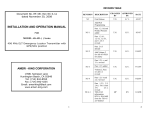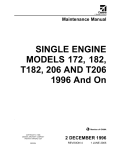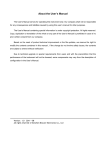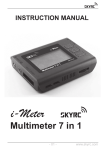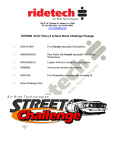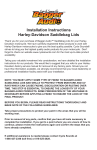Download SLSA 582 Dragonfly Maintenance Manual rev.5
Transcript
Delete This Page before printing!! To Keep Page Orientation Correct Instructions for Printing & Binding This page gets wasted, to maintain orientation of pages throughout the manual when viewing online, To allow viewing 2 Pages Up. Begin printing on Page 1 (the Cover) and print both sides of paper. Page orientation is important. This can be seen when you get to Pages 22 & 23 which should be facing you when the Manual is open, as well as many more as you progress through the manual. This has the Narrative and the proper Drawing facing you at the same time. Print on 20 Lb (Min.) Premium Paper or better, Printing both sides of paper. I prefer Spiral Bound with Clear Front Cover and Heavy Black Back Cover. This allows the manual to be opened and folded back leaving the desired page exposed and lays flat when opened to expose 2 pages while doing Inspections or Maintenance. I generally get them printed at Staples or Office Depot where it costs as little as $15.00 USD per manual in Black & White, printing only the Front Cover (page1) in Color. Some of the pictures are in Color for the benefit of online viewing, but we print them in black & white. Thank you for your interest in our products! Be Safe & Have Fun!! Ed Pitman Delete This Page before printing!! To Keep Page Orientation Correct Publication Number DF-MM582 rev 4 31/01/2013 Maintenance Manual 582 Dragonfly & Assembly Manual 582 Dragonfly This Manual only applies to SLSA Dragonfly Aircraft and ELSA Dragonfly Kits Manufactured by Pitman Air, in the United States of America. Copyright Ed Pitman, Rhett Radford, Bobby Bailey & Bill Moyes 2012 Page 1 Page 2 Page 3 Page 4 Record of Manual Revisions Note* A current version of this manual is always available on the internet at: http://www.pitmanair.com/dragonfly or www.safety-directives.org # dd/mm/yyyy Revision Number & Date Purpose Rev.0 Original 15/06/2011 Rev 1 Adjust Gross Weight 10/03/2012 Rev 2 Improve Inspection 23/05/2012 Instructions. (MD) Rev 2 cont’d Rev 3 Rev 4 31/01/2013 Rev 5 31/05/2014 Clarify Ratings Required Bailey Release and Tow System added Bailey Release and Tow System to Appendix G Paragraph Page numbers All All All All All 16, 30, 34, 36, 38, 40, 44, 46, 52, 58 All All Section 8 38 thru 43 inserted All All Safety Directives ¾” Axle Bolts DF1402 & Horz Stab Bolt , DF-1401 34 & 38 Serial Number Information PA or PAK -____ ____ ____ - ____ ____ ____ Pitman Air or Pitman Air Kit – Engine – Example: PA-582-111 Production Number This Manual only applies to SLSA Dragonfly Aircraft and ELSA Dragonfly Kits Manufactured by Pitman Air, in the United States of America. Copyright Ed Pitman, Rhett Radford , Bobby Bailey & Bill Moyes 2012 Page 5 Contents Page # 1.1 General ___________________________________________________________________________ 11 1.1.1 Equipment list, ____________________________________________________________________ 11 1.1.2 Sources to purchase parts, __________________________________________________________ 11 1.1.3 List of disposable replacement parts ______________________________________________ 12 1.1.3.1 Engine Parts, __________________________________________________________________ 12 1.1.3.2 Airframe and Systems__________________________________________________________ 12 1.1.4 Engine specifications, ______________________________________________________________ 12 Performance ________________________________________________________________________________ 12 Combustion chambers ________________________________________________________________________ 12 Weight _____________________________________________________________________________________ 12 1.1.5 Weight and balance information, _____________________________________________________ 13 1.1.5.1 Weight and Balance Chart_________________________________________________________ 13 1.1.5.2 Operating weights and loading__________________________________________________ 13 1.1.5.3 Center of gravity (CG) range and determination ______________________________________ 13 1.1.5.4 Installed optional equipment list ________________________________________________ 16 1.1.6 Tire inflation pressures __________________________________________________________ 16 1.1.7 Approved oils and capacities, ____________________________________________________ 16 1.1.8 Recommended fastener torque values, ________________________________________________ 16 “Lubricate”defined _____________________________________________ Error! Bookmark not defined. 1.1.9 General safety information, ___________________________________ Error! Bookmark not defined. 1.1.10 Instructions for reporting possible “Safety of Flight” concerns found during Inspection or Maintenance. ____________________________________________________ Error! Bookmark not defined. 1.1.11 Standard Tools—needed for the maintenance and repair of the aircraft and it’s components. Error! Bookmark not defined. 1.1.12 Special Tools—needed for the maintenance and repair of the aircraft and it’s components. Error! Bookmark not defined. 1.2 Inspections—Annual and/or 100 hour Inspections __________________ Error! Bookmark not defined. 1.2.1 Checklist for Annual & 100 hour Inspections: ___________________ Error! Bookmark not defined. 1.3 Structures _________________________________________________________________________ 20 1.3.1 Wings see Sections 14 through 20, ____________________________________________________ 20 1.3.2 Empennage see Sections 1, 2, 4, 8 through 13, 21, & 23 ___________________________________ 20 1.3.3 Landing gear, see Sections 2, 7, 8, and Appendix B______________________________________ 20 1.3.4 Structural Control Surfaces, see Sections 9 through 21. __________________________________ 20 1.3.5 Fabric Coverings: Sections 9 through 20 ______________________________________________ 20 1.3 Engine ___________________________________________________________________________ 20 — ___________________________________________________________________________________ 20 1.5 Fuel System—see Section 27 __________________________________________________________ 20 1.6 Propeller—refer to Propeller Manufacturers Manual _____________________________________ 20 Page 6 1.7 Utility Systems— No Utility Systems ___________________________________________________ 20 1.8 Instruments and Avionics— See Appendix C EIS ________________________________________ 20 1.9 Electrical System—see Section 28 ______________________________________________________ 20 1.10 Structural Repair—see 2.1 Repairs and Alterations _____________________________________ 20 1.11 Painting and Coatings— Refer to FAA AC43.13-1B ______________________________________ 20 1.12 Revisions— Record of Manual Revisions is located in the beginning of this Manual___________ 20 1.13 Feedback Form— __________________________________________________________________ 20 2.1 Repairs and Alterations—defined______________________________________________________ 21 2.1.1 Repairs— ________________________________________________________________________ 21 2.1.2 Alterations— _____________________________________________________________________ 21 2.2 Detailed Instructions and Diagrams for Inspection and/or Repair. __________________________ 21 How to use this Section of the Manual: _____________________________________________________ 21 Section 1 Boom Tube ___________________________________________________________________ 22 Section 2 Bulkhead _____________________________________________________________________ 24 Section 3 Root Tube ____________________________________________________________________ 26 Section 4 Fuselage ______________________________________________________________________ 28 Section 5 Fwd Cockpit __________________________________________________________________ 30 Section 6 Pilot Seat _____________________________________________________________________ 32 Section 7 Fwd Wheel Throttle & Manual Brake _____________________________________________ 34 Section 8 Tail Wheel ____________________________________________________________________ 36 Section 9 Vertical Stabilizer______________________________________________________________ 38 Section 10 Rudder______________________________________________________________________ 40 Section 11 Horiz. Stabilizer & Elev. Frame _________________________________________________ 42 Section 12 Horiz. Stabilizer & Elev. Sails ___________________________________________________ 44 Section 13 Controls _____________________________________________________________________ 46 Section 14 Aileron ______________________________________________________________________ 48 Section 15 Aileron Sails _________________________________________________________________ 50 Section 16 Wing _______________________________________________________________________ 52 Section 17 Wing Battens & Sails __________________________________________________________ 54 Section 18 Wing Sail Access holes and sealing _______________________________________________ 56 Section 19 Aileron Support Tubes & Mounting _____________________________________________ 58 Section 20 Struts & Wing Connection _____________________________________________________ 60 Section 21 Cable Bracing ________________________________________________________________ 62 Section 22 Aft Seat _____________________________________________________________________ 64 Section 23 Aft Seat & Controls ___________________________________________________________ 66 Section 24 583 Engine Mount Plate _______________________________________________________ 68 Section 25 582 Muffler Installation _______________________________________________________ 70 Section 26 582 Radiator Installation ______________________________________________________ 72 Section 27 582 Fuel Pickup ______________________________________________________________ 74 Section 28 Electrical System _____________________________________________________________ 76 Page 7 Section 29 Parachute Mount & ELT ______________________________________________________ 78 3 Level of Certification— ________________________________________________________________ 80 3.1 Owner— __________________________________________________________________________ 80 3.2 LSA Repairman Inspection—(LSRI) see 4.1, 5.1, 6.1, and Appendix D of this manual __________ 80 3.3 LSA Repairman Maintenance—(LSRM) see 4.1, 5.1, & 6.1________________________________ 80 3.4 A&P— see 4.1, 5.1, & 6.1 ____________________________________________________________ 80 3.5 Task Specific— see 4.1, 5.1, 6.1, and Appendix D of this manual ____________________________ 80 3.5.1 Rotax Engines and Gearboxes. _______________________________________________________ 80 3.6 Multiple descriptors— _______________________________________________________________ 80 4. Line Maintenance, Repairs, and Alterations _______________________________________________ 80 4.1 Authorization to Perform ____________________________________________________________ 80 4.2 Typical Tasks Considered as Line Maintenance __________________________________________ 80 5. Heavy Maintenance, Repairs, and Alterations _____________________________________________ 81 5.1 Authorization to Perform ____________________________________________________________ 81 5.2 Typical Tasks Considered as Heavy Maintenance for SLSA’s Include: _________________________ 81 6. Overhaul ___________________________________________________________________________ 81 6.1 Authorization to Perform— __________________________________________________________ 81 6.2 Overhaul Manual— _________________________________________________________________ 81 7. Major Repairs and Alterations __________________________________________________________ 82 8. Task-Specific Training ________________________________________________________________ 82 9. Safety Directives _____________________________________________________________________ 82 10. Terminology _______________________________________________________________________ 83 10.1 Definitions: _______________________________________________________________________ 83 Appendix A -- Safety of Flight Reporting Form & Comment Form ______________________________ 85 Appendix B Brakes Manual for BX1320 & BX1000 __________________________________________ 86 Double Caliper Parts __________________________________________________________________ 89 Appendix C EIS _______________________________________________________________________ 95 Model 2000G __________________________________________________________________________ 95 Grand Rapids Technologies Incorporated __________________________________________________ 95 Introduction - The Importance of the Engine Information System ______________________________ 97 What do you do when you get a high EGT alarm. ____________________________________________________ 97 Appendix C Page 4 _____________________________________________________________________ 98 Operating Instructions for the EIS Model 2000G ____________________________________________ 99 Before Each Flight:_____________________________________________________________________ 99 Detailed Description of the Features: ______________________________________________________ 99 Automatic Altimeter Operation - _________________________________________________________________ 99 Manual Altimeter Operation – ___________________________________________________________________ 99 Flight Timer _________________________________________________________________________________ 99 Favorite Page _________________________________________________________________________ 99 GPS Page ____________________________________________________________________________ 100 Page 8 The GPS page is described in detail in figure 2. This page provide steering information to direct you to your home position, as well as RPM, altitude, groundspeed, distance and bearing to home. When data can not be calculated, or is unavailable, it will be replaced with dashes to indicate that no valid data is available. ______________________________________________________________________ 100 Peak Recording _______________________________________________________________________ 101 • Tachometer _______________________________________________________________________ 101 Warning System Operation _____________________________________________________________ 101 Set Limit Pages _______________________________________________________________________ 102 Configuration Set Pages ________________________________________________________________ 102 • GPS_Units – Selects whether miles or kilo meters will be used as the units on the GPS pages. Has no effect if GPS_Page is off. _________________________________________________________ 102 Messages at Power-Up _________________________________________________________________ 102 Troubleshooting Common Problems _____________________________________________________ 103 Appendix C Page 13 End of Appendix CAppendix D: Items Permitted Under the Privileges of Preventive Maintenance ________________________________________________________________ 107 Advisory Circular 43-12a_______________________________________________________________ 112 Preventive Maintenance _______________________________________________________________________ 112 § FAR 43.13 Performance rules (general). ________________________________________________ 113 Appendix E1 KievProp Installation ______________________________________________________ 115 1. Disassemble prop hub ____________________________________________________________ 115 2. Inspect each blade ________________________________________________________________ 115 3. Install shoulder bolts _____________________________________________________________ 115 4. On Rotax 912 applications_________________________________________________________ 116 SECURING ASSEMBLED PROP TO ENGINE: ___________________________________________ 116 5. Secure (finger tight) the propeller __________________________________________________ 116 6. With all bolts slightly tightened_____________________________________________________ 116 8. Fit the aluminum end of the protractor _____________________________________________ 116 9. For Pusher aircraft ________________________________________________________________ 117 10. When all blade angles have been set ______________________________________________ 117 11. A static check of rpm’s ___________________________________________________________ 118 12. Re-check torque of prop bolts after first hour ______________________________________ 118 Appendix E2 Bolly Propeller Instructions ________________________________________________ 120 GENERAL INFORMATION: __________________________________________________________ 120 DIGITAL WEIGHT :___________________________________________________________________ 120 Propeller Service & Inspections _________________________________________________________ 121 Annual Inspection ____________________________________________________________________ 122 Propeller Assembly Procedure __________________________________________________________ 122 Mount Propeller ______________________________________________________________________ 124 Re-Pitching Instructions _______________________________________________________________ 126 Torques _____________________________________________________________________________ 128 Care & Cleaning ______________________________________________________________________ 130 Page 9 BLADE DAMAGE & REPAIR__________________________________________________________ 130 Appendix F GENERAL INFORMATION Ameri-King AK-451 & AK-450 ____________________ 132 SCOPE ______________________________________________________________________________ 132 OVERVIEW _________________________________________________________________________ 132 Description __________________________________________________________________________ 132 Automatic Fixed-ELT (AF): ____________________________________________________________ 132 Automatic Portable-ELT (AF) (AP) with dual antennas:_____________________________________ 132 Application and Equipment Limitation ___________________________________________________ 133 PHYSICAL CHARACTERISTICS: _____________________________________________________ 133 • GENERAL SPECIFICATIONS (STANDARD CONDITIONS): __________________________ 134 MECHANICAL INSTALLATION ______________________________________________________ 136 QUICK OPERATION CHECK _________________________________________________________ 137 Detail Operation Check: _______________________________________________________________ 137 Detailed Operation Check: _____________________________________________________________ 139 3 System Integration Test: (some parts may not apply to AK-450) __________________________ 140 5 TRANSMITTER FUNTIONAL TEST FOR ELT-(S) ONLY _____________________________ 142 6 PERIODIC MAINTENANCE (INSTRUCTIONS FOR CONTINUED AIRWORTHINESS): ____ 143 Appendix G Bailey Tow & Release System __________________________________________ 145 FIGURE 1 (Bailey Tow & Release System Configuration) ___________________________________________ 145 Period of Operations of Release, TBO and Inspection Intervals. ________________________________________ 148 Operational Tests ____________________________________________________________________________ 148 Safety of Flight & Service Difficulty Report Form ___________________________________________ 150 Safety of Flight & Service Difficulty Report Form ___________________________________________ 151 Note: The Contents and Structure of this manual are mandated by ASTM Standard F2483-05 & FAA Regulations requiring the conformity to “Consensus Standards”. ASTM standards used Design & Performance and Required Equipment: F 2245-11 Quality Assurance and Production Acceptance Tests: F 2279-06 Continued Operational Safety Monitoring F 2295-06 Maintenance & Inspection Procedures F 2483-05 Pilot Operating Handbook (POH) F 2245-11 & F 2746-09 Terminology for LSA F 2626-07 Airframe Emergency Parachutes F 2316-08 Kit Assembly Instructions F2563-06 Required Product Information F2745-11 In accordance with 14 CFR part 21.190 Page 10 1.1 General 1.1.1 Equipment list, Rotax 582 DCDI Engine w/E Gearbox 4:1 ratio Propeller EIS 2000- 1ea.-M2STD-01, 1ea.-OPT-IntAlt, 2ea.-EGT-CF-01, 2ea.-CHT-14-01, 1ea.-FT-1827-02, 1ea.- CAB-A-02 1.1.2 Sources to purchase parts, Note: The use of Used, Overhauled or Reconditioned Parts or Components is Strictly Prohibited unless otherwise authorized in this manual or a Letter of Authorization (LOA) is obtained from Pitman Air. All Components including Engine, Gearbox, Propeller, Airframe and Fabric Materials, etc..: America’s Manufacturer: Pitman Air 1840 Airport Blvd. Red Bluff, CA 96080 Ph. 530 529 3030 Email: [email protected] Ed Pitman 530-945-1860 9 – 5 Pacific Time Airframe Parts Manufacturer: Lite Flite Pty Ltd. 1144 Botany Road Botany NSW 2019 Australia Ph. +61 2 9316 5543 Ace Hardware Sherline Products PTFE Dry Lubricant “Super Lube” (NO Film left to hold dust or dirt) Or Equivalent EIS and Sensors: Grand Rapids Technologies, Inc. 3133 Madison Ave. Wyoming, MI 49548-1211 PH. (616) 245-7700 FAX (616) 245-7707 http://www.grtavionics.com/ Engine and Gearbox: Lockwood Aviation Supply, Inc 1 Lockwood Lane Sebring, FL 33870 Phone: 863-655-5100 Fax: 863-655-6225 http://www.lockwood-aviation.com/ Bolts, Nuts, Wire, Misc. Hardware, Tools, etc. NOTE: Be sure to ask for “Documentation” when ordering parts, keep with permanent records & logbooks for your aircraft. Aircraft Spruce WEST 225 Airport Circle Corona, CA 92880 Aircraft Spruce EAST 452 Dividend Drive Peachtree City, GA 30269 Aircraft Spruce CANADA 150 Aviation Ave., Brantford, ON N3T 5L7 Outside USA Order Line: 951-372-9555 Outside USA Fax Line: 951-372-0555 Canada Order Line: 877-795-2278 Canada Fax Line: 519-759-8964 Mailing Address P.O. Box 4000 Corona, CA 92878-4000 Toll Free Order Line: 877-477-7823 Toll Free Fax Line: 800-329-3020 Customer Service: 800-861-3192 Page 11 1.1.3 List of disposable replacement parts, Air filters, fuel filters, tires & tubes, etc. 1.1.3.1 Engine Parts, refer to Rotax Engine Manuals. and Authorized Rotax Parts Distributor or Rotax Service Center. 1.1.3.2 Airframe and Systems: (All Parts can be purchased direct from Pitman Air, alternate suppliers listed below) A: Fuel Lines, # 2100686 Ether Based Superthane Only, NOT Ester Based NewAge® Industries, Inc., 145 James Way, Southampton, PA 18966-3817 Phone: 800-506-3924 or 215-526-2300 Fax: 800-837-1856 or 215-526-2190 E-mail: [email protected] B: Fuel Line Primer Bulb bypass line Check Valve * Check Valve # EW-98553-00, http://www.coleparmer.com/catalog/product_view.asp?sku=9855300 Cole-Parmer, 625 East Bunker Court, Vernon Hills, Illinois 60061 Phone: 1-800-323-4340, Fax: 1-847-247-2929, E-Mail: [email protected] C: Fuel Line Primer Bulb Any Quality Primer Bulb from any Marine or Auto Parts Supplier D: Fuel In Line Strainer/Filter * No Paper Filters Any Strainer that meets Rotax requirements from any Marine or Auto Parts Supplier E: Tires (See Aircraft Spruce Above) * Any quality tires commonly used on General Aviation Aircraft, NO “Not for Highway Use” Tractor or Cart Tires. Note: Maximum Pressure 22 PSI because of rims, never exceed 25 psi. F: Airframe Structural Components and Parts including Fabric Coverings. These parts must be OEM ( Pitman Air ) parts to insure proper quality and fit. 1.1.4 Engine specifications, Performance Maximum power 65HP / 48KW @6500 RPM Maximum torque 55.3ft-lb / 75NM @6000 RPM Maximum RPM 6800 RPM Combustion chambers Bore 2.99" / 76.0mm Stroke 2.25" / 64.0mm Displacement Compression ratio 35.44cu.in. / 580.7cm³ Theoretical: 11.5 Effective: 5.75 Weight Engine with carburetor(s) 64.4lbs / 29.2Kg Exhaust system 11.2lbs / 5.1Kg Air filter 0.7lbs / 0.3Kg Dual radiator kit 6.0lbs / 2.7Kg No gearbox, no electric starter 82.2lbs / 37.3Kg B gearbox, no electric starter 92.1lbs / 41.8Kg B gearbox, electric starter 102.9lbs / 46.7Kg C gearbox, no electric starter 99.8lbs / 45.3Kg C gearbox, electric starter 110.6lbs / 50.2Kg E gearbox 106.9lbs / 48.5Kg Page 12 1.1.5 Weight and balance information, 1.1.5.1 Weight and Balance Chart 1.1.5.2 Operating weights and loading (occupants, baggage, fuel, ballast) The CG must never be further FORWARD than 76.85in from the Datum nor further AFT than 83in from the Datum The aircraft must never be flown solo from the back seat. The pilot minimum weight of 60 kg in the front seat is necessary to keep the aircraft in its CG range. The CG range as a percentage of the chord of the wing is from 35.7% with the lightest pilot to 26.1% with the heaviest pilot. The figures shown are typical of a Dragonfly fitted with a 582 liquid cooled Rotax Engine. The limiting figures are still valid if the aircraft is fitted with other engine types. Reference should be made to the aircraft specific figures recorded in section 6.3.4 The empty weight CG should be 95.9in from the Datum or 55.6% of the MAC. 1.1.5.3 Center of gravity (CG) range and determination The weight and position of the Center of Gravity (CG) of the empty aircraft must be established to conduct load sheet calculations. The aircraft must be weighed and measured in a fixed position and attitude and in windless conditions with wings level. Use a plumb line to project the following positions to the ground for measurements. The Datum is the point from which all measurements are taken and for the Dragonfly is the nose or cockpit front cross tube. The attitude selected is to raise the tail wheel till the Horizontal Stabilizer is level by measurement with a spirit level. (See fig. 2) 1.1.5.1 The weights and measurements are recorded in this position and results as follows; - (note typical aircraft) Use only lbs. and inches, Metric Units must be converted first. Page 13 The Mean Aerodynamic Chord (MAC) is calculated by adding the wing and flaperon area and divide by span. MAC 1. 2. 3. 4. 5. 6. 7. = AREA MEAN SPAN DATUM Pilots Pelvis position Front Axle Leading Edge of Wing Fuel Tank Center Rear Seat Pelvis position Tail Wheel Axle = 34.08ft 183.10 ft sq - = 5.37ft / 64.50in Cockpit front cross tube Pilot CG Front Wheels Co Pilot 0.00 35.0in 50.0in 60.0in 60.0in 82.0in 196.0in CG EMPTY WEIGHT MEASURED AS FOLLOWS and the Moment Arm from DATUM used to calculate moments. (Note – these readings for a typical aircraft) Empty Weight Front Rt. Wheel Front Lt Wheel Rear Wheel Total Weight CG from Datum = Mass 179.0lb 174.5lb Moment Arm 50.0in 50.0in Moments 8950in lb 8718in lb 31752in lb 49420in lb 162.0lb 515.5lb 196.0in Total Moments Moment = Mass 49420in lb = 515.5lb 95.90in The Leading Edge of the wing is 60.0in aft of Datum. The empty weight CG position from the Leading Edge is then:95.90in – 60in = As a percentage of MAC 1.1.5.3.1 35.9 64.5 = 0.556 55.6% MAX. AFT CG WITH 133lb PILOT AND 11lb FUEL (example) Weight Arm Moment 515lb 11lb 133lb 659lb 95.9in 60.0in 35.0in 49388.5in lb 660.0in lb 4655.0in lb 54703.5in lb Aircraft Fuel Pilot CG 35.9in = MOMENT MASS = 54703 659 = 83in As a percentage of MAC 83 - 60 1.1.5.3.2 = 23 MAC = 23 64.5 = 0.357 = CG WITH MAX FUEL & TWO 90 KG / 199 lb. PILOTS (example) Aircraft Fuel Pilot Co Pilot CG = = = = = Weight 515lb 33lb 199lb 199lb 946lb MOMENT MASS = Arm 95.9in 60.0in 35.0in 82.0in Moment 49388.5in lb 1989.0in lb 6965.0in lb 16318.5in lb 74660.5in lb 74660 946 = 78.92in As a percentage of MAC 78.92 – 60 = 18.92 MAC = 18.92 64.5 = Page 14 .293 = 29.3% 35.7% 1.1.5.3.3 CG WITH MAX FUEL & 100 KG / 221 lb. PILOT FOR MAX FORWARD CG (example) Weight Aircraft Fuel Pilot Arm 515lb 33lb 221lb 769lb CG = MOMENT MASS Moment 95.9in 60.0iin 35.0in 49388.5in lb 1989.0in lb 7735.0in lb 59112.5in lb = 59112.5 769 = 76.85in = 16.85 64 = .261 As a percentage of MAC 76.85 – 60.0 = 16.85 MAC = 26.1% 1.1.5.3.4 AIRCRAFT SPECIFIC WEIGHT AND CG POSITION NOTE: ( Retrieve these numbers from your POH ( Pilot Operating Handbook ) Dragonfly Serial No: Weight at tail wheel: Weight at right main wheel: Weight at left main wheel: Empty weight with standard equipment: Maximum take-off weight: Maximum load: Empty weight CG. position CG position % MAC 1080 lb lb lb lb lb lb inch MAC Date: Inspector: 1.1.5.3.5 Load Sheet EMPTY WEIGHT CALCULATIONS WEIGH T lb Left Front Wheel MOMENT ARM inch 50 Right front Wheel 50 Rear Wheel 196 Fuel 60 Pilot 35 Co-Pilot 82 Totals W = CG position M/W Totals M = CG = Page 15 MOMENT In/lb 1.1.5.4 Installed optional equipment list affecting weight and balance or a reference as to where this information can be found. NOTE— ( Retrieve and/or Update this information in your POH ( Pilot Operating Handbook ) Also. Item Location Moment 1.1.6 Tire inflation pressures, 10 to 20 PSI Weight NOTE: (NEVER EXCEED 22 PSI) 1.1.7 Approved oils and capacities, NOTE: Refer to Rotax Manual and Rotax Website for current recommendations as this information is changing. 1.1.8 Recommended fastener torque values, NOTE—Each Specific Fastener has its own Tightening Instructions because of its location and function, reference the appropriate “Section” in this manual or Illustrated Parts & Kit Assembly Manual for the instructions on each fastener. Bolt Tightening & Lubricate Terms Defined: *Note: Observation is required to ensure that no tubes or parts are deformed or crushed. Loose= In place but waiting for tightening after section is totally assembled. Snug*= Absence of free play or ability to move longitudinally. Tight*= Approximately 40% to 60% of Max Allowable listed below Very Tight*= Approximately 80% to 100% of Maximum Allowable listed below. AN Bolt Torque <<Never Exceed Values for Dragonfly>> **For oil free cadmium plated steel nuts and bolts AN Torque values given in Inch Pounds in Table below! AN3 = 10-32 etc. Page 16 1.1.8.1 Wear Tolerances of Cable, Bolt or Fastener and Hole Elongation. Bolts and Fastener Wear: Maximum 10% Example: ¼” 0.25 * 0.9 = 0.225’ as the thinnest part of bolt or ¼” fastener. Hole Elongation: Maximum of 15% Example: ¼” 0.25 * 1.15 = 0.2875 Maximum in longest direction of hole. Example for feeler gauge while bolt is in hole: ¼” 0.25 * 0.15 = 0.0375 wire should not fit between bolt and edge of hole. (Between .032” and .041” Safety Wire sizes.) Cables, Thimbles and Tangs Any significant wear of Thimbles, fraying of cables, loose or broken strands, corrosion of cables or NICO Press Sleeves, deformation of Tangs, REQUIRE RPLACEMENT with new OEM Cable Assemblies. Be aware of and learn about “Hydrogen Embrittlement” and how hard it is to detect the amount of damage that it can cause. When you can see corrosion on Nico Press Sleeves, the stainless cables have been affected but don’t show signs as well as the Tin plated Copper sleeves. WHEN IN DOUBT, REPLACE WITH NEW. “Lubricate”defined = Dry Film Lubricant that will not leave any sticky residue that will hold dust, dirt or sand, that will prematurely wear out parts. i.e. Super Lube, Dri Film Lubricant by,Synco Chemical Corp. www.super-lube.com NOTE: DO NOT LUBRICATE until after painting fabric surfaces of the sails etc. Silicones can prevent paints from sticking 1.1.9 General safety information, Always use proper PPE (Personal Protective Equipment) and Work Safety Practices suitable for the work you are performing. Information on this can be found in the OSHA Regulations and/or the Occupational Health Authority in your State. 1.1.10 Instructions for reporting possible “Safety of Flight” concerns found during Inspection or Maintenance. NOTE—See Appendix A in the back of this manual & in the beginning of the POH (Pilot Operating Handbook) behind the Table of Contents. 1.1.11 Standard Tools—needed for the maintenance and repair of the aircraft and it’s components. Wrenches, sockets & Allen wrenches in both SAE and Metric are needed, Hammers, Safety Wire Pliers, needle nose and square pliers, screw drivers in both straight and Phillips, chisels, punches, feeler gauge sets in both inch and metric, Calibrated Torque Wrenches, hacksaw, Hot Knife or soldering gun with flat tip, heat gun (hotter than hair dryer), and other tools commonly found in a mechanics tools box. 1.1.12 Special Tools—needed for the maintenance and repair of the aircraft and it’s components. Note: Rotax has numerous Special Tools for engine Repair and Maintenance. These can be purchased from most Rotax Parts Distributors as needed. All of the guidance for Inspection, Repair and Overhaul of Engines and Gearboxes are deferred to the Engine Manufacturer. Overhaul of engines and it components can only be performed by a Rotax Authorized Service Centre. Refer to Rotax manuals and Website for current information regarding overhaul, repairs and alterations. 1) Batten Tool -- Used to push battens most of the way under Rear Spare. Can use a screwdriver if your very careful not to scratch the tube or tear the sail. This tool can be Rented or Purchased through Pitman Air. 1.2 Inspections—Annual and/or 100 hour Inspections Note: Engine, Gearbox, Propeller, and Instruments may require periodic or specialized inspection/maintenance and intervals. Refer to the component manufacturer’s manual(s) for this information. i.e. Rotax www.flyrotax.com 1.2.1 Checklist for Annual & 100 hour Inspections: How to perform an Annual and/or 100 Hour Inspection: Go through all Sections of 2.2 Detailed Instructions and Diagrams for Inspection and/or Repair of this manual. (cont’d next page) Page 17 Items (5) and (6) contain things that may require special attention during the Inspection. Note: Each “Section” 1 through 30 of the Maintenance Instructions must be consulted to identify areas of Special Interest or “Life Limited Parts” (LLP) to identify if part needs special attention or replacement. See 2.2 of this manual. (page 21) APPENDIX D TO FAR PART 43 - SCOPE AND DETAIL OF ITEMS (AS APPLICABLE TO THE PARTICULAR AIRCRAFT) TO BE INCLUDED IN ANNUAL AND 100-HOUR INSPECTIONS (a) Each person performing an Annual or 100-hour Inspection shall, before that inspection, remove or open all necessary inspection plates, access doors, fairing, and cowling. He shall thoroughly clean the aircraft and aircraft engine. (b) Each person performing an Annual or 100-hour Inspection shall inspect (where applicable) the following components of the fuselage and hull group: Fiberglass / Aluminium skin (tubes)- for deterioration, distortion, other evidence of failure, and defective or insecure attachment of fittings. Systems and components - for improper installation, apparent defects, and unsatisfactory operation. (c) Each person performing an Annual or 100-hour Inspection shall inspect (where applicable) the following components of the cabin and cockpit group: General Structures, Cables, Tangs and Fittings - for uncleanliness, signs of corrosion, excess wear and loose equipment that might foul the controls or systems. Seats and safety belts - for poor condition and apparent defects. Windows and windshields - for deterioration and breakage. Instruments - for poor condition, mounting, marking, and (where practicable) improper operation. Flight and engine controls - for improper installation and improper operation. Batteries - for improper installation and improper charge. All systems - for improper installation, poor general condition, apparent and obvious defects, and insecurity of attachment. (d) Each person performing an Annual or 100-hour Inspection shall inspect (where applicable) components of the engine group as follows: Engine section - for visual evidence of excessive oil, fuel, or hydraulic leaks, and sources of such leaks. Studs and nuts - for improper torquing and obvious defects. Internal engine - for cylinder compression and for metal particles or foreign matter on screens or in oil filter element and magnetic sump drain plugs. If there is weak cylinder compression, for improper internal condition and improper internal tolerances. Engine mount - for cracks, looseness of mounting, and looseness of engine to mount. Flexible vibration dampers - for poor condition and deterioration. Engine controls - for defects, improper travel, and improper safetying. Lines, hoses, and clamps - for leaks, improper condition and looseness. Exhaust stacks - for cracks, defects, and improper attachment. Accessories - for apparent defects in security of mounting. Page 18 All systems - for improper installation, poor general condition, defects, and insecure attachment. Cowling or Fairings- for cracks, and defects. Continued next page (e) Each person performing an Annual or 100-hour Inspection shall inspect (where applicable) the following components of the landing gear group: All units - for poor condition and insecurity of attachment. Shock absorbing devices - for improper oleo fluid level. Linkages, trusses, and members - for undue or excessive wear fatigue, and distortion. Hydraulic lines - for leakage. Electrical system - for chafing and improper operation of switches. Wheels - for cracks, defects, and condition of bearings. Tires - for wear and cuts. Brakes - for improper adjustment. (f) Each person performing an Annual or 100-hour Inspection shall inspect (where applicable) all components of the wing and center section assembly for poor general condition, fabric or skin deterioration, distortion, evidence of failure, and insecurity of attachment. (g) Each person performing an Annual or 100-hour Inspection shall inspect (where applicable) all components and systems that make up the complete empennage assembly for poor general condition, fabric or skin deterioration, distortion, evidence of failure, insecure attachment, improper component installation, and improper component operation. (h) Each person performing an Annual or 100-hour Inspection shall inspect (where applicable) the following components of the propeller group: Propeller assembly - for cracks, nicks, binds, and oil leakage. Bolts - for improper torqueing and lack of safe tying. (I)Each person performing an annual or 100-hour inspection shall inspect (where applicable) the following components of the radio group: Radio and electronic equipment - for improper installation and insecure mounting. Wiring and conduits - for improper routing, insecure mounting, and obvious defects. Bonding and shielding - for improper installation and poor condition. Antenna including trailing antenna - for poor condition, insecure mounting, and improper operation. (j) Each person performing an annual or 100-hour inspection shall inspect (where applicable) each installed miscellaneous item that is not otherwise covered by this listing for improper installation and improper operation. (k) Specific Items that require additional attention and inspection such as Life Limited Parts (LLP): Section 1 Items 4 & 5 Section 2 Items 1, 5 & 8 Section 8 Tail Wheel Assembly most Parts Section 13 Items 10, 16 & 19 Rotax Engines & Components * Comply with all Rotax Service and Inspection Bulletins and Procedures. see Rotax Manuals for complete Inspection Intervals and Procedures. www.flyrotax.com Reserved for future use Note: Make appropriate Logbook Entries, Weight & Balance Adjustments, Upcoming time or wear limit items to watch that may occur before next Annual or 100 Hr. Inspection is due. Name _______________________________ Signature____________________________ Cert. # ___________________ Date ____________ Aircraft Hours Total Time Airframe ______________ Engine Time _____________ Page 19 1.3 Structures Sections 1 through 29 and Appendix’s of this Manual 1.3.1 Wings see Sections 14 through 20, 1.3.2 Empennage see Sections 1, 2, 4, 8 through 13, 21, & 23 1.3.3 Landing gear, see Sections 2, 7, 8, and Appendix B 1.3.4 Structural Control Surfaces, see Sections 9 through 21. 1.3.5 Fabric Coverings: Sections 9 through 20 Every Annual and/or 100 hour Inspection check for these items: 1) Loose or broken stitching on fabric, particularly on the leading and trailing edge seams. Any loose small areas require vigilance to assure it is not growing. **If the stitching is giving way, the sails should be replaced. 2) Use Maule Fabric Tester when fabric is in question. 60 is the minimum acceptable level. Fabric should be tested on areas with the most exposure to elements like UV, usually upper surfaces. Test close to the battens or area next to a tube where the fabric is stretched tight and held securely. If you can get to 60 without making a hole, move on to the next test area. **If an area punctures at less than 60, the sails should be replaced. **If the sails are replaced! A complete inspection of the frame and all members should be done, for cracks, loose fasteners or deterioration. Special attention should be given around compression members. Any members or parts not in good condition, should be replaced before recovering. Do not re-cover a problem or weak area without fixing it. 1.3 Engine —Refer to Rotax Manual for information regarding engine and gearbox. Engine mounting see Sections 24 through 26 1.5 Fuel System—see Section 27 1.6 Propeller—refer to Propeller Manufacturers Manual 1.7 Utility Systems— No Utility Systems 1.8 Instruments and Avionics— See Appendix C EIS 1.9 Electrical System—see Section 28 1.10 Structural Repair—see 2.1 Repairs and Alterations 1.11 Painting and Coatings— Refer to FAA AC43.13-1B 1.12 Revisions— Record of Manual Revisions is located in the beginning of this Manual 1.13 Feedback Form— A form is located in Appendix A, for the aircraft owner or maintainer to provide notification to the manufacturer about issues and anomalies identified during the operation or maintenance of the aircraft, or in the content of the manual. Page 20 2 Inspection, Repair, and Alterations— 2.1 Repairs and Alterations—defined 2.1.1 Repairs— Repairs are to be done in accordance with Manufacturer’s Instructions for SLSA Aircraft and/or FAA AC 43.13-1B and AC 43.13- 2B for ELSA 2.1.2 Alterations— NOTE—No Alterations may be made to SLSA Aircraft without an LOA ( Letter of Authorization ) from the manufacturer. Any unauthorized alterations will result in the Airworthiness Certificate reverting to Experimental status and/or violation of FAA regulations. Any unauthorized Alterations must be reported to the manufacturer, and the FAA for change of Airworthiness Certification to Experimental (ELSA) Prior to Alterations. Any LOA issued is for a Specific Aircraft and does not apply to other aircraft without the LOA being issued to it. Fees may apply! The LOA must accompany the logbooks and maintenance records for the life of that aircraft. The manufacturer is not responsible for alterations to Experimental Aircraft after the initial Airworthiness is issued, but it is still the responsibility of the owner to report such alterations to the manufacturer immediately for the purpose of Continued Safety Monitoring, of the fleet. There are 2 types of changes that can be requested: Both may require a fee! 1) Non Critical -- Such as Non Structural and/or None Aerodynamic Alterations such as Instrumentation, Wiring, Fabric repair and painting, different Tires, etc.. which does not adversely affect the Weight and Balance, or Flying Characteristics of the Aircraft, or it’s systems, should be submitted as a formality. 2) Critical – Any Alteration which may affect the Structural and/or Aerodynamic Qualities of the aircraft and/or its Systems, must be thoroughly tested before authorization can be given. Additional fees may apply depending upon the extent of testing required. NOTE: Request for LOA can be made by submitting detailed request for Change or Alteration, including Drawings, Pictures, Diagrams, etc. which make clear the intended alterations requested. Along with complete documentation of the proposed parts and/or equipment to be used and methods proposed. And a new Weight & Balance Worksheet which shows the final proposed W&B numbers for that specific aircraft. 2.2 Detailed Instructions and Diagrams for Inspection and/or Repair. How to use this Section of the Manual: While every part and component gets inspected during the Annual and/or 100 hour Inspection, we have noted items that are of particular interest and known high wear parts. Often called Life Limited Parts (LLP) or in other cases, just high wear areas where you must judge the suitability and airworthiness of the parts. Instructions are for Assembly, therefore, Dis-Assembly would be in reverse order. Which may include information from several sections. Examples in Figure Below: In the left column it says 500hr or LLP500 in some cases, which denotes Life Limited Part to be replaced at 500 hours or before. LLP1000 would denote 1000hr Life Limited Part etc... Right Column shows airframe part numbers w/ name to left. NOTE: When LLP parts are replaced, an Aircraft Logbook Entry must to be made to confirm the Date and Total Time, at time of replacement to establish when the next replacement is due. 100 hr denotes additional attention, the need to look for elongation of holes and re-tighten to Very Tight in this case, as defined in Torques 1.1.8. Page 21 Section 1 Maintenance & Inspection Dragonfly 582 BOOM TUBE Assemble the internal and external parts in the following manner. Take care that each bolt that passes through the 5” boom or fuselage tube also passes through an internal tube or sleeve, so that the boom tube will not be squeezed out of round when bolts are tensioned. An internal steel truss is fitted centrally. The release cable should be fitted now if the Dragonfly is to have a tow system. Take care that it remains in the position that it is fitted. STEP INSTRUCTIONS for Assembly, for Disassembly reverse the order! PART NO. STAGE CERT. Bolt AN4-21A, 1/4" washer, tail plate mount block, 1 DFP 014 boom tube truss assembly, DFW 041 tail plate load tube. DFC 024 Very tight. Bolt AN4-56A through aft root supp brkt lower 582, 2 DFI 005 saddle aft root supp brkt 582, DFP 020 boom tube, 1/4" washer, AN4 full nut. Very tight. 3 Bolt AN4-65A through aft root supp brkt lower 582 / aft root supp brkt lower 912, saddle aft root supp brkt 582 / saddle aft root supp brkt 912, boom tube, spacer main boom-wire .875” x .75” x .25”, DFP 026 tang three hole, DFO 032 AN4 full nut. Very tight. Two bolt AN3-6A through 3/16" washer in each of two push rod guide, 4 DFP 005 boom tube. Very tight Maximum 0.090” space around Push Rod.. 100 hr Note: Apply dry lube to pushrod where it passes through guide every 100 hrs or Annual Eye bolt AN42 - 4A DFT 201 5 through boom tube. Flat end of eye bolt is at right angle with boom tube when tight. 100 hr Tight. Replacement Insructions release cable 6 DFQ 010 Using old cable to pull new cable through, tape the new release cable to the old cable and pull through. Bring the aft end of the release through the 1/2” hole to align with the release boom. (1) Recommended Special Tools: None (2) The parts needed to perform the task: Replace worn/damaged parts as needed, listed above. Max. Wear (defined 1.1.8.1) (3) Type of maintenance: Inspection=Line & Replacement=Heavy (when it involves replacement of structural components.) (4) Certification needed to accomplish the task: LSRI Inspection or above, see:3 Level of Certification in this manual (5) Detailed instructions and diagrams as needed to perform the task, listed above and adjacent page. Every Annual or 100 Hrs., Inspect for Cracks, Corrosion, Elongation of holes & Fasteners for Wear & Security. #4 Pushrod Guides, maximum of 0.090 slop, use 0.040 safety wire on each side as feeler gauge. #5 Check for loose Rivnuts. Repair as needed by using 10-32 Rivnut or Threaded Insert tool to tighten or replace. #4 Apply dry lube to pushrod where it passes through guide every 100 hrs or Annual (6) Method to test/inspect to verify the task was accomplished properly. Insure that all procedures were followed correctly and there is proper non-binding movement to moving parts and that fasteners were tightened as instructed. When flight controls are involved, assure that they are operating properly. Section 1 Boom Tube Section 1 Page 22 Drawing 1 Page 23 Section 2 Maintenance & Inspection Dragonfly 582 BULKHEAD STEP 1 LLP1000 2 3 4 5 LLP500 LLP500 6 7 8 LLP500 100 hr 9 INSTRUCTIONS for Assembly, for Disassembly reverse the order! PART NO. Install (see item 17 of Section 13) (LLP1000) bolt control pivot assembly into bulkhead as shown. AN3 castle nut, cotter pin. Loose. Slide two spacer bulkhead .875” x .25” x 1.25” into bulkhead. Insert bolt boom – bulkhead assembly, through cross tube in the boom. Install boom end plug. Wrap packing tape around bolt assembly and cross tube to secure bolts. Slide release cable through boom end plug and drive plug into boom tube. Bulkhead, spacer bulkhead .875” x .25” x 1.25, bulkhead, 1/4" washer, AN4 high temp nut. Very tight. Slide gear block into bulkhead. Bolt AN4-23A, 1/4" washer, bulkhead, gear block, bulkhead, 1/4" washer, AN4 full nut. Loose. Slide gear leg into gear block, align with hole in bulkhead. Bolt AN4-23A ,1/4" washer, bulkhead, gear leg, bulkhead, 1/4" washer, AN4 high temp nut. Very tight. Using a sharp 1/4" drill bit square with surface of bulkhead, drill gear block halfway through. Repeat other side, holes will find each other in the middle. Bolt AN4-26A (LLP500), 1/4” washer, \ cockpit channel brkt lower, bulkhead, gear block, bulkhead, channel brkt 1”, (LLP500) 1/4" washer, AN4 full nut. Loose Push root support fwd into bulkhead. Hole may be filed, but keep the fit as snug as possible. Slide spacer 1” x .25” x .125” between each side of root supp fwd and bulkhead. Bolt AN4-24A, 1/4" washer, cockpit channel brkt lower, bulkhead, spacer 1” x .25” x .125”, root support fwd, spacer 1” x .25” x .125”, bulkhead, 1/4" washer, AN4 full nut. Very tight, also tighten bolts 3 & 5. Drill 5/32" hole in top centre of tube plug .875” x .75” x .25”. Attach cable clamp 1/4” to long plastic sleeve on rudder cable # 1" from aft end. Slide plastic sleeve through bulkhead. Screw pan head 10 x 3/4”, cable clamp 1/4”, tube plug .875” x .75” x .25”. Place spacer 1” tube spacer .875” .875” inside main boom supp tube. (You may squeeze the tube slightly with pliers to facilitate. Be sure to wrap tube to prevent marring and use just enough pressure to avoid deforming tube). Bolt AN4-16A , 1/4" washer, channel brkt 1”(LLP500), main boom supp tube, spacer 1” tube spacer .875” .875”, main boom supp tube, channel brkt 1” , 1/4" washer, AN4 half nut. Very tight. Re tighten every 100 Hrs “Look for elongation of holes” Bolt boom supp tube 1/4” x 8.125”, 1/4" washer, AN4 half nut. Through main boom supp tube, saddle 1”, tang mid root, boom tube, tang mid root, saddle 1”, main boom supp tube, 1/4" washer, AN4 half nut. Very tight. Loosening bolt 2 or 5 may assist in assembly. DFW 012 DFI 001 STAGE CERT. DFP 029 DFW 011 DFP 027 DFP 011 DFN 002 DFI 011 DFL 016 DFB 001 DFP 028 DFP 007 DFT 431 DFQ 009 DFT 512 DFG 004 DFC 014 DFO 005 DFP 031 DFO 030 (1) Recommended Special Tools: None (2) The parts needed to perform the task: Replace worn/damaged parts as needed, listed above. Max. Wear (defined 1.1.8.1) (3) Type of maintenance: Inspection=Line & Replacement=Heavy (when it involves replacement of structural components.) (4) Certification needed to accomplish the task: Line=LSRI Inspection or above, Heavy=LSRM Maintenance or above. see:3 Level of Certification in this manual (5) Detailed instructions and diagrams as needed to perform the task, listed above and adjacent page. Every Annual or 100 Hrs., Inspect for Cracks, Corrosion, Elongation of holes & Fasteners for Wear & Security. #5 500 hours replace Bolt AN4-26A (LLP500), check holes for elongation Inspect #4 Bolt. #8 500 hours replace main boom supp tube, channel brkt 1” (LLP500), #1 1000 hours replace bolt control pivot assembly (LLP1000), (6) Method to test/inspect to verify the task was accomplished properly. Insure that all procedures were followed correctly and there is proper non-binding movement to moving parts and that fasteners were tightened as instructed. When flight controls are involved, assure that they are operating properly. Section 2 Bulkhead Section 2 Page 24 Drawing 2 Page 25 Section 3 Maintenance & Inspection Dragonfly 582 ROOT TUBE STEP 1 582 only 2 582 only 3 4 INSTRUCTIONS for Assembly, for Disassembly reverse the order! Bolt AN4-27A, 1/4" washer, engine supp brkt port, root tube 582, engine supp brkt starboard, 1/4" washer, AN4 full nut. Very tight. Bolt AN4-31A, 1/4" washer, flap adjuster assembly, engine supp brkt port, root tube, engine supp brkt starboard, flap adjuster assembly, 1/4" washer, AN4 full nut. Tight. Bolt AN4-27A, 1/4” washer wing mounting channel brkt, root tube, wing mounting channel brkt, 1/4” washer, AN4 full nut. Tight. Bolt AN4-24A, 1/4” washer aft root supp brkt upper, root tube, 1/4" washer, AN4 full nut. Tight. PART NO. STAGE CERT. DFJ 007 DFI 002 DFJ 008 DFW 028 DFL 001 DFI 004 (1) Recommended Special Tools: None (2) The parts needed to perform the task: Replace worn/damaged parts as needed, listed above. Max. Wear (defined 1.1.8.1) (3) Type of maintenance: Inspection=Line & Replacement=Heavy (when it involves replacement of structural components.) (4) Certification needed to accomplish the task: Line=LSRI Inspection or above, Heavy=LSRM Maintenance or above. see:3 Level of Certification in this manual (5) Detailed instructions and diagrams as needed to perform the task, listed above and adjacent page. Every Annual or 100 Hrs., Inspect for Cracks, Corrosion, Elongation of holes & Fasteners for Wear & Security. (6) Method to test/inspect to verify the task was accomplished properly. Insure that all procedures were followed correctly and there is proper non-binding movement to moving parts and that fasteners were tightened as instructed. When flight controls are involved, assure that they are operating properly. Section 3 Root Tube Section 3 Page 26 Drawing 3 Page 27 Section 4 Maintenance & Inspection Dragonfly 582 FUSELAGE STEP 1 2 3 4 5 6 7 INSTRUCTIONS for Assembly, for Disassembly reverse the order! Bolt AN4-23A, 1/4" washer, root supp aft brkt lower, push rod guide aft root, root supp aft, push rod guide aft root, root supp aft brkt lower, 1/4" washer, AN4 full nut. Tight. (Over-tightening this bolt will keep pushrod from moving freely. Re-torque after pushrod is in place). Bolt AN4-47A, root supp fwd, saddle fwd root supp aluminium, root tube, saddle fwd root supp aluminium, root supp, 1/4" washer, AN4 full nut. Very tight. Slide spacer strut 1”, into root supp aft. (Root supp aft can be carefully squeezed in vice. Wrap tube). Bolt AN4-23A, 1/4" washer, aft root supp brkt upper, spacer aft root supp 1” x 6.5mm x .3125”, root supp aft, spacer strut 1”, root supp aft, spacer aft root supp 1” x 6.5mm x .3125”, aft root supp brkt upper, 1/4" washer, AN4 full nut. Very tight. 5/16 full nut, bolt mid root tube mount 5/16” x 9.125”, 5/16" washer, root supp mid, saddle mid root supp 1.125”, tang mid root, boom tube, tang mid root, saddle mid root supp 1.125”, root supp mid, 5/16" washer, AN5 full nut. Very tight. Bolt AN4-47A, 1/4" washer, root supp mid, saddle mid root supp aluminium, root tube, saddle mid root supp aluminium, root supp mid, 1/4" washer, AN4 full nut. Very tight. Bolt AN4-23A, 1/4" washer, flap adjuster assembly, spacer stand off .375”, root supp aft, spacer stand off .375”, flap adjuster assembly, 1/4" washer, AN4 half nut. Tight. Drill 5/32" hole in bottom centre of saddle mid root supp 1.125” stopping short of bolt # through saddle. screw pan head 10 x 3/4”, cable clamp 1/4”, saddle mid root supp 1.125”. PART NO. STAGE CERT. DFP 013 DFH 003 DFK 011 DFG 003 DFP 030 DFO 007 DFB 002 DFP 009 DFK 012 DFG 008 DFT 512 DFT 431 (1) Recommended Special Tools: None (2) The parts needed to perform the task: Replace worn/damaged parts as needed, listed above. Max. Wear (defined 1.1.8.1) (3) Type of maintenance: Inspection=Line & Replacement=Heavy (when it involves replacement of structural components.) (4) Certification needed to accomplish the task: Line=LSRI Inspection or above, Heavy=LSRM Maintenance or above. see:3 Level of Certification in this manual (5) Detailed instructions and diagrams as needed to perform the task, listed above and adjacent page. Every Annual or 100 Hrs., Inspect for Cracks, Corrosion, Elongation of holes & Fasteners for Wear & Security. (6) Method to test/inspect to verify the task was accomplished properly. Insure that all procedures were followed correctly and there is proper non-binding movement to moving parts and that fasteners were tightened as instructed. When flight controls are involved, assure that they are operating properly. Section 4 Fuselage Section 4 Page 28 Drawing 4 Page 29 Section 5 Maintenance & Inspection Dragonfly 582 FWD COCKPIT STEP 1 2 3 4 5 6 7 8 9 10 100 hr (Line) 11 INSTRUCTIONS for Assembly, for Disassembly reverse the order! PART NO. Slide into DFG 004 DFC 018 DFT 203 DFG 008 spacer 1” tube spacer .875” cockpit tube fwd. Eye bolt AN43 – 15A, spacer stand off .375”, cockpit tube fwd, spacer 1” tube spacer .875” .875”, cockpit tube fwd, 1/4" washer, AN4 half nut. Very tight. AN4 half nut, bolt rudder pedal fwd 1/4” x 5.437”, 1/4" washer, eyebolt, rudder pedal fwd, eyebolt, rudder pedal fwd, eyebolt, 1/4" washer, AN4 half nut. Snug but free. Slide cockpit tube fwd into cockpit tube lower and other cockpit tube lower and align holes. Bolt AN4-23A, 1/4" washer, channel brkt 1”, saddle 1.75”, cockpit tube lower, cockpit tube fwd, cockpit tube lower, 1/4" washer, AN4 full nut. Loose. ** # # Turn to Section 6. Put bolts 2 and 3 and seat tube fwd into place temporarily to align frame properly. Put floor pan into place. Space evenly around saddles 1.75”. Drill out an aft hole. Set pop rivet stainless steel 3/16” x 1/4” through floor pan and cockpit tube lower. Drill and set remaining rivets, checking to be sure pan is square. Put foot rest and four saddle 1” between floor pan and cockpit tube fwd. Push pedals to aft position and centre foot rest on pedals. Drill 3/16" hole through foot rest and cockpit tube fwd, pop rivet stainless steel 3/16” x 5/8”, floor pan, foot rest, saddle 1”, cockpit tube fwd. Slide spacer lower cockpit 1.625”, into place. Bolt AN4-24A, 1/4" washer, cockpit channel brkt lower, cockpit tube lower, spacer lower cockpit 1.625”, cockpit tube lower, cockpit channel brkt lower, 1/4" washer, AN4 half nut. Very tight. Slide spacer 1” tube spacer .875” .875” into upper cockpit tube port and upper cockpit tube starboard. Bolt AN4-45A, 1/4" washer, upper cockpit tube port, spacer 1” tube spacer .875” .875”, upper cockpit tube port, saddle 1”, root tube, saddle 1”, upper cockpit tube starboard, spacer 1” tube spacer .875” .875”, upper cockpit tube starboard, 1/4" washer, AN4 full nut. Very tight. Slide spacer 1” tube spacer .875” .875” into upper cockpit tube port and starboard. Bolt AN416A, 1/4" washer, channel brkt 1”, upper cockpit tube, spacer 1” tube spacer .875” .875”, upper cockpit tube, channel brkt 1”, 1/4" washer, AN4 half nut. Very tight. Tighten Bolt 3 tight. Bolt AN3-13, 3/16" washer, rudder cable, 3/16" washer, rudder pedal fwd, 3/16" washer, 3/16" castle nut, cotter pin. Snug, but free. AN4 half nut, bolt tank 1/4” x 9.125”, 1/4" washer, root support fwd, saddle 1”, tank brkt, (Check these fittings for cracks and/or decay, replace if needed!) tube conn flat end, spacer tank tube, tube conn saddle end 1” flat end, spacer tank tube, 1/4" washer, AN4 half nut. Very tight. Bolt AN4-23A, 1/4” washer, cockpit channel brkt lower, rudder pedal aft left (through spacer), 1/4” washer, AN4 half nut. Repeat for rudder pedal aft right. STAGE CERT. DFO 001 DFO 012 DFA 005 DFL 016 DFP 032 DFL 007 DFT 402 DFJ 001 DFP 031 DFT 404 DFG 001 DFC 005 DFC 004 DFO 006 DFJ 002 DFP 033 DFC 022 DFO 013L DFO 013R (1) Recommended Special Tools: None (2) The parts needed to perform the task: Replace worn/damaged parts as needed, listed above. Max. Wear (defined 1.1.8.1) (3) Type of maintenance: Inspection=Line & Replacement=Heavy (when it involves replacement of structural components.) (4) Certification needed to accomplish the task: Line=LSRI Inspection or above, Heavy=LSRM Maintenance or above. see:3 Level of Certification in this manual (5) Detailed instructions and diagrams as needed to perform the task, listed above and adjacent page. Every Annual or 100 Hrs., Inspect for Cracks, Corrosion, Elongation of holes & Fasteners for Wear & Security. Inspect Hydraulic Brake System for deterioration of lines, leaks in system and proper functionality. See Cables, Thimbles and Tangs Page 16 (6) Method to test/inspect to verify the task was accomplished properly. Insure that all procedures were followed correctly and there is proper non-binding movement to moving parts and that fasteners were tightened as instructed. When flight controls are involved, assure that they are operating properly. Section 5 Fwd Cockpit Section 5 Page 30 Drawing 5 Page 31 Section 6 Maintenance & Inspection Dragonfly 582 PILOT SEAT STEP 1 100 hr 2 3 4 5 6 7 INSTRUCTIONS for Assembly, for Disassembly reverse the order! Slide seat tube lower fwd through seat-cushion. Bolt AN4-21A, 1/4" washer, cockpit tube lower, seat tube lower fwd. Tight. Slide seat tube fwd through seat. Bolt AN4-37A, 1/4" washer, seat tube fwd, throttle cable, seat tube fwd, saddle 1”, saddle 1.75”, cockpit tube lower port, saddle 1.75” aft throttle cable anchor brkt, 1/4" washer, AN4 full nut. Tight. Fabric on new seats is very tight. If you have difficulty, you may fasten a rope around the 1" channel brkt at the front of the plane and the fwd seat tube. Pull until you have proper alignment. Bolt AN4-34A, 1/4" washer, seat tube fwd, spacer 1” tube spacer, seat tube fwd, saddle 1”, saddle 1.75”, cockpit tube lower starboard, 1/4" washer, AN4 full nut. Tight. Bolt AN4-37A, 1/4" washer, side cockpit port, spacer 1” tube spacer, side cockpit port, saddle 1”, saddle 1.75”, cockpit tube lower port, saddle 1.75”, aft throttle cable anchor brkt, 1/4" washer, AN4 full nut. Tight. Bolt AN4-34A, 1/4" washer, side cockpit starboard, spacer 1” tube spacer, side cockpit starboard, saddle 1”, saddle 1.75”, cockpit tube lower starboard, 1/4" washer, AN4 full nut. Tight. The upper holes are not drilled on the side cockpit tubes because of bending problems. To drill these holes slide side cockpit tube starboard into seat tube upper, 1” past start of bend. Pin bolt 6 into left side of plane. Align right side one side of tube through fwd hole. Remove bolt 6, pin fwd hole and drill aft hole. Repeat for left side, through side cockpit port. Put seat tube upper through seat. Slide side cockpit port and side cockpit starboard into seat tube upper and align holes. Take tank strap and using a tapered punch or similar tool, work through strap, spreading threads until a 1/4" bolt will pass through two inches from buckle. Bolt AN4-31A, 1/4" washer, seat tube upper, side cockpit port, seat tube upper, saddle 1”, tank strap, saddle 1”, root sup fwd, tank protector, 1/4" washer, AN4 half nut. Tight. Pull tank strap tight on each side. Bolt AN4-23A, 1” x 1/4” fender washer, seat belt fwd, cockpit tube lower, 1/4" washer, AN4 full nut. Tight. PART NO. DFC 020 DFR 014 STAGE CERT. DFC 019 DFP 031 DFP 032 DFJ 011 DFC 013 DFC 012 DFB 008 DFR 013 DFP 012 DFR 010 (1) Recommended Special Tools: None (2) The parts needed to perform the task: Replace worn/damaged parts as needed, listed above. Max. Wear (defined 1.1.8.1) (3) Type of maintenance: Inspection=Line & Replacement=Heavy (when it involves replacement of structural components.) (4) Certification needed to accomplish the task: Line=LSRI Inspection or above, Heavy=LSRM Maintenance or above. see:3 Level of Certification in this manual (5) Detailed instructions and diagrams as needed to perform the task, listed above and adjacent page. Every Annual or 100 Hrs., Inspect for Cracks, Corrosion, Elongation of holes & Fasteners for Wear & Security. #1 Inspect this tube to insure Rudder Cables are not cutting tube. & Bolt AN4-21A is not loose, both sides. (6) Method to test/inspect to verify the task was accomplished properly. Insure that all procedures were followed correctly and there is proper non-binding movement to moving parts and that fasteners were tightened as instructed. When flight controls are involved, assure that they are operating properly. Section 6 Pilot Seat Section 6 Page 32 Drawing 6 Page 33 Section 7 Maintenance & Inspection Dragonfly 582 FWD WHEEL, THROTTLE & BRAKE Note: Hydraulic Brakes see Appendix B STEP 1 2 3 4 100 hr 5 6 7 8 9 10 11 12 13 14 15 16 17 18 19 INSTRUCTIONS for Assembly, for Disassembly reverse the order! PART NO. Wheel halves are not symmetrical. Take and using a 5/16" drill bit, drill out mounting holes for DFI 012 DFI 014 DFT 007 front wheel rim 8020 brake drum. Bolt hex head 5/16” x 18 TPI x 1 1/4”, brake drum, front wheel rim 8020, nut 5/16” x 18TPI. Very tight. Take front wheel rim 8021 and push front tube and front tire onto it as far as possible, lining up valve with notch. Line up wheel halves with 5/16" bolts and push front wheel rim 8020 as far into tyre as possible. You may use a screw driver or similar tool inserted in gap between halves to help push tyre into place. (You will only be able to push tyre approx. 1/2" onto rim). Put inner tube around one side of rim out of the way. If inner tube becomes pinched between wheel halves, it will leak. Bolt hex head 5/16” x 18 TPI x 1 1/4”, front wheel rim 8021, front wheel rim 8020, nut 5/16" x 18 TPI. Very tight. Inflate. (Flat tyres are difficult to remove from rim. Working your way gradually around and around the tire seems to work best). Do not take it to a tyre store they will break the rim Bolt AN3-13A, 3/16" washer, or DFN 003 ¾ when equipped w/DC brakes gear elbow (AN4-14A & 1/4” nut and washers, when equipped with Dual Calliper Brakes and ¾” Axle ), axle front, gear elbow, 3/16” washer, AN3 half nut. Tight. Must not bottom out on threads Bolt AN4-5A, manual. brake assembly, gear elbow, 1/4" washer, AN4 half nut. Very tight. (Make one left and one right). Using a 1/4" drill bit, drill hole in brake assembly through gear elbow. Bolt AN4-5A, brake assembly, gear elbow, 1/4" washer, AN4 half nut. Very tight. Bolt AN4-5A, brake assembly, Manual brake cable anchor brkt, 1/4" washer, AN4 half nut. Very tight. Align brkt parallel to gear elbow. Bolt AN3-15A, 3/16" washer, gear leg, gear elbow, gear leg, 3/16" washer, AN3 half nut. Very tight. (AN4-15A & 1/4” nut and washers as needed, when equipped with Dual Calliper Brakes and ¾” Axle ), Stars in brake arms are asymmetrical. Find proper positioning on brake assembly by flipping arm until it is just below bolt #5. Bolt AN4-5A, 1/4" washer, brake arm, brake cable tang, 1/4” washer, AN4 mini high temp nut. Very tight. Remove one nut from brake cable. Slide cable into brake cable anchor brkt. Replace nut and adjust when assembly is complete. Nut 5/16" x 18 TPI, brake arm, brake assembly, Very tight. Slide spacer brake plate 20mm x 3mm x 1.4” and wheel onto axle, nut 5/8” UNF locknut. Tight. Bolt AN3-21A, 3/16" washer, cockpit tube lower left, brake cable. Tight. Bolt AN3-26, 3/16" washer, throttle lever fwd, spacer throttle lever 7mm throttle lever fwd, washer 3/16" x 1”, saddle 1.75”, cockpit tube lower left, 3/16" washer, AN3 castle nut, cotter pin. Tight. Adjust torque after engine is installed. Bolt AN3-14, 3/16" washer, throttle cable, 3/16" washer, throttle lever fwd, brake pivot, throttle lever fwd, 3/16" washer, AN3 castle nut, cotter pin. Snug but free. Bolt AN3-7, 3/16" washer, brake lever, brake pivot, brake lever, 3/16" washer, AN3 castle nut, cotter pin. Snug but free. Bolt AN3-7, brake lever, spacer throttle lever 7mm, brake cable, brake lever, 3/16" washer, AN3 castle nut, cotter pin. Snug but free. Bolt AN3-7, 3/16” washer, throttle lever fwd, aft throttle cable, throttle lever fwd, 3/16” washer, AN3 castle nut, cotter pin. Snug but free. Knob brake, threaded rod 10/32 TPI x 1 1/4", brake lever, spacer throttle lever 7mm, brake lever, brake knob. Tight. Knob throttle, threaded rod 10/32 TPI x 1 1/4", throttle lever fwd, spacer throttle lever 7mm, throttle lever fwd, knob throttle. Tight. STAGE CERT. DFI 013 DFS 003 DFS 004 DFN 003 DFN 001 See App. B for Hyd Brakes DFW 023 DFJ 010 DFB 009 DFT 021 DFI 009 DFM 002 DFP 032 DFK 005 DFK 015 DFP 016 DFP 015 (1) Recommended Special Tools: None (2) The parts needed to perform the task: Replace worn/damaged parts as needed, listed above. Max. Wear (defined 1.1.8.1) (3) Type of maintenance: Inspection=Line & Replacement=Heavy (when it involves replacement of structural components.) (4) Certification needed to accomplish the task: Line=LSRI Inspection or above, Heavy=LSRM Maintenance or above. see:3 Level of Certification in this manual (5) Detailed instructions and diagrams as needed to perform the task, listed above and adjacent page. Every Annual or 100 Hrs., Inspect for Cracks, Corrosion, Elongation of holes & Fasteners for Wear & Security. Check Brake Shoe Retainer Pin to insure it is not getting loose Every 100 Hrs. Important: See Warning, in last part of Hydraulic Brakes Appendix B of this manual. (6) Method to test/inspect to verify the task was accomplished properly. Insure that all procedures were followed correctly and there is proper non-binding movement to moving parts and that fasteners were tightened as instructed. When flight controls are involved, assure that they are operating properly. Section 7 Fwd Wheel Throttle & Manual Brake Section 7 Page 34 Note: Hydraulic Brakes see Appendix B Drawing 7 Page 35 Section 8 Maintenance & Inspection Dragonfly 582 TAIL WHEEL STEP 1 2 3 4 5 6 (tow kit) 7 (tow kit) 8 (tow kit) 9 (tow kit) 10 (tow kit) 11 12 13 14 15 16 17 18 INSTRUCTIONS for Assembly, for Disassembly reverse the order! Wrap mylar shim around vert stab aft. Trim to fit snugly in main boom. Align holes, blind nut should be on fwd. side of tube. AN4 half nut, 1/4" washer, bolt vert stab aft 1/4” x 5.625”, boom tube, vert stab aft, boom tube, 1/4" washer, AN4 half nut. Tight Assemble tail wheel (see Sect. 7, procedure is similar). Bolt 1/4" 20 x 2 1/2" ,1/4" washer, tail wheel half, rear tube, rear tire, tail wheel half, bolt 1/4" 20 x 2 1/2", 1/4" washer, tail wheel half, tube and tyre assembly, tail wheel half, 1/4" washer, 1/4" 20 TPI lock nut. Tight. Inflate. Put tail wheel axle through wheel and put spacer tail wheel axle 1.25” x 3/4” tube on either side. Bolt AN4-44A, 1/4" washer, tail wheel fork, spacer tail wheel axle 1.25” x .625” x .1875”, tail wheel axle, spacer tail wheel axle 1.25” x .625” x .1875” , tail wheel fork, 1/4" washer, AN4 half nut. Very Tight. Tail wheel fork, tail wheel pivot, grease, steering arm, spacer washer 1.75” x .625” x .1875”, steering arm, grease, spacer washer 1.75” x .625” x .1875”, grease, spacer washer 1.75” x .625” x .1875”, grease, tail block lower, spacer tail pivot 20mm x 3mm x 1.660”, grease, nut 5/8” half nut. Snug but free. tail block upper, Bolt AN3-6, 3/16" washer, steering arm, tail wheel release arm starboard and tail wheel release arm port, steering arm, 3/16" washer, AN3 castle nut, cotter pin. Snug but free. Tail wheel release arms are made long on purpose to accommodate the weld on tail wheel fork. Square release arms and file to fit. is supplied as a welded assembly. Release assembly Bolt AN3-7A, 3/16” washer, release housing, release mounting block, release housing, 3/16” washer, AN3 half nut. Loose. Bolt AN3-10A(** Changed to NAS603-16A), 3/16" washer, release mounting block, release cable brkt, 3/16" washer, AN3 half nut ON TOP. Tight. Drill 3/16” hole through release mounting block for bolt #8. Bolt AN3-7A, 3/16” washer, release housing, release mounting block, release housing, 3/16” washer, AN3 half nut. Very tight. Tighten bolt #6 very tight. Remove nuts from bolts #7. Bolt AN3-10A, 3/16" washer, release mounting block, release cable brkt, release boom, 3/16" washer, AN3 half nut. Very tight. Slide release cable through release boom. Remove one nut and slide cable through release cable brkt. Replace nut. Slide release spring over release cable. Bolt AN3-5A, release arm, release cable, release arm, AN3 half nut. Very tight. Bolt AN4-26A, 1/4" washer, tail plate, tail plate mount block, tail plate, 1/4" washer, AN4 half nut. Loose. Bolt AN4-26A, 1/4” washer, tail plate, saddle 1.75”, vert stab aft, saddle 1.75”, tail plate, 1/4" washer, AN4 half nut. Loose. If you have trouble aligning holes, # # # loosen bolt 1 Sect. 1, insert bolt 12 and re-tighten bolt 1. Bolt AN4-30A, tail-lower, 1/4" washer, tail plate, tail block lower, tail plate, 1/4" washer, tail-lower, AN4 full nut. Loose. Bolt AN4-26A, 1/4" washer, tail plate, tail block lower, tail plate, 1/4" washer, AN4 half nut. Loose. Bolt AN4-26A, 1/4" washer, tail plate, tail block upper, tail plate, 1/4" washer, AN4 half nut. Loose. If you have trouble aligning holes, turn tail wheel fwd or aft and put weight on the boom tube. 5/8" nut may be loosened. Bolt AN3-25A, 3/16" washer, tail plate, saddle 1.75”, release boom, saddle 1.75”, tail plate, 3/16" washer, AN3 half nut. Tighten bolts 11-16, very tight. Slide tail wheel kick out between steering arms and notice angle with release boom, bend tail wheel kick out in vice near tip so it is parallel with release boom. Bolt AN3-20A, 3/16" washer, release boom, tail wheel kick out, 3/16" washer, AN3 half nut. Tight. Bolt AN3-5, 3/16" washer, rudder cable, l 3/16" washer, tail wheel release arm right and left, 3/16" washer, AN3 castle nut, cotter pin Snug but free. PART NO. DFA 006 STAGE DFO 002 DFP 035 DFS 005 DFS 006 DFM 004 DFD 009 DFW 024 DFP 001 DFK 010 DFP 036 DFP 003 DFB 010 DFP 002 DFJ 004 DFJ 003 DFW 031 DFI 015 DFA 007 DFK 013 DFQ 011 DFK 009 DFP 032 DFQ 003 DFL 009 (1) Recommended Special Tools: None (2) The parts needed to perform the task: Replace worn/damaged parts as needed, listed above. Max. Wear (defined 1.1.8.1) (3) Type of maintenance: Inspection=Line & Replacement=Heavy (when it involves replacement of structural components.) (4) Certification needed to accomplish the task: - Line=LSRI Inspection or above, Heavy=LSRM Maintenance or above. see:3 Level of Certification in this manual (5) Detailed instructions and diagrams as needed to perform the task, listed above and adjacent page. Every Annual or 100 Hrs., Inspect for Cracks, Corrosion, Elongation of holes & Fasteners for Wear & Security. See Cables, Thimbles and Tangs Page 16 ** Note - The entire Tail Wheel Assembly and Release needs to be Rebuilt at or before 1500 hours. Most Parts (LLP1500) can be extended “ On Condition” if every part is still in good working condition to last until next Annual or 100 hour Inspection. Note in logbook “On Condition Provision” Tail Wheel Assembly and Release, Dis-assemble and inspect and clean every 500 hours (6) Method to test/inspect to verify the task was accomplished properly. Insure that all procedures were followed correctly and there is proper non-binding movement to moving parts and that fasteners were tightened as instructed. When flight controls are involved, assure that they are operating properly. Section 8 Tail Wheel Section 8 Page 36 Drawing 8 Page 37 Section 9 Maintenance & Inspection Dragonfly 582 VERTICAL STABILIZER STEP 1 2 3 4 5 100 hr 6 7 8 9 10 11 INSTRUCTIONS for Assembly, for Disassembly reverse the order! PART NO. Wrap mylar shim around vert stab fwd and slide into boom tube. Align holes. AN4 half nut, 1/4" washer, Bolt vert stab fwd 1/4” x 6.25”, cable clamp 1/4”, cable clamp 1/4” spacer stand off .375”, boom tube, vert. stab fwd, boom tube, spacer stand off .375”, cable clamp 1/4”, cable clamp 1/4”, 1/4" washer, AN4 half nut. Tight. Shave half of one end of 1/2" tube inserts at slight angle. Pop rivet aluminium 3/16” x 5/8”, 1/2" angled tube insert, vert stab fwd. Align tube insert until approx. Parallel with boom tube. Set rivet but do not pop. If rivet is popped, plastic will expand and tube will not fit over it. Squeeze rivet slightly until insert is tight against tube. Shank may be cut off with pliers. Pop rivet aluminium 3/16” x 5/8”, angled 1/2" tube insert, vert stab aft. Set rivet, do not pop. See above. Bolt AN3-13A, 3/16" washer, vert stab aft, vert stab conn block, vert stab aft, 3/16" washer, AN3 half nut. Tight. Slide fabric vert stab over vert stab aft through lower aft hole. Slide fabric over vert stab fwd through fwd lower hole. Slide fabric halfway down and put vert stab comp strut in place. Slide fabric down as far as possible and work inside seams to one side. (If seam flips, it will leave a bump). Bolt stainless hex head 1/4” x 20 TPI x 2 1/4", 1/4" washer, vert stab aft, vert stab conn block. Tight: Inspect & tighten every 100 hrs. Slide vert stab tension tube inside sail. (Tube is asymmetrical. Be sure correct end is in first). Burn elongated holes in fabric at tension tube hole. Bolt hex head 1/4” x 20 TPI x 6", 1/4" washer, main boom, vert stab fabric, vert stab tension tube. Tighten one bolt, then the other to tighten fabric. (If DFT 005 bolt does not reach, threaded rod may be used). *If you intend to paint the sail, stop assembly of vert stab here and continue to next Section. # Burn holes in fabric for bolts 7, 8, 9, 11. Bolt AN3-26A, 3/16" washer, horiz stab brkt, spacer 1” x .25” x .125”, saddle 1.75”, vert stab aft, saddle 1.75”, spacer 1” x .25” x .125”,horiz stab brkt, 3/16" washer, AN3 half nut. Tight. Bolt AN4-25AS**, 3/16" washer, horiz stab brkt, modified tube conn, vert stab fwd, saddle 1”, modified tube conn saddle end 1”, horiz stab . brkt, 3/16" washer, AN3 half nut. Tight. **(Switched from AN3-24A for Safety Dir. DF 1401) Bolt AN3-20A, hinge brkt, vert stab aft, AN3 blind nut. Very tight. # The hole that bolt 10 goes through is only partially drilled because of alignment. Using a 3/16" drill bit, insert into hole on one side of vert stab aft. Find hole on the other side and drill. Bolt AN3-22A, hinge brkt, vert stab aft, 3/16" washer, AN3 half nut. Using shorthandled 3/16" wrench. (You can buy a cheap wrench and modify with hacksaw). Very tight. Bolt AN3-20A, tail-upper, vert stab aft, tail-upper, AN3 half nut. Tight. DFC 003 STAGE CERT. DFO 004 DFT 431 DFG 008 DFP 017 DFT 413 DFP 037 DFR 015 DFF 011 DFT 001 DFC 015 DFT 005 DFI 008 DFP 028 DFP 032 DFP 042 DFO 023 DFR 002 (1) Recommended Special Tools: None (2) The parts needed to perform the task: Replace worn/damaged parts as needed, listed above. Max. Wear (defined 1.1.8.1) (3) Type of maintenance: Inspection=Line & Replacement=Heavy (when it involves replacement of structural components.) (4) Certification needed to accomplish the task: Line=LSRI Inspection or above, Heavy=LSRM Maintenance or above. see:3 Level of Certification in this manual (5) Detailed instructions and diagrams as needed to perform the task, listed above and adjacent page. Every Annual or 100 Hrs., Inspect for Cracks, Corrosion, Elongation of holes & Fasteners for Wear & Security. See: 1.3.5 Fabric Coverings: For more inspection and testing information on fabric coverings. See Cables, Thimbles and Tangs Page 16 (6) Method to test/inspect to verify the task was accomplished properly. Insure that all procedures were followed correctly and there is proper non-binding movement to moving parts and that fasteners were tightened as instructed. When flight controls are involved, assure that they are operating properly. Section 9 Vertical Stabilizer Section 9 Page 38 Drawing 9 Page 39 Section 10 Maintenance & Inspection Dragonfly 582 RUDDER STEP 1 2 3 4 Inspect 100 hr 5 6 7 8 9 10 11 INSTRUCTIONS for Assembly, for Disassembly reverse the order! PART NO. Slide rudder conn sleeve inside rudder fwd. Insert bolt AN3-13A temporarily screw into AN3 blind nut. Using 1/8" drill bit, drill rudder fwd and rudder conn sleeve through blind nut. Hold bolt head with wrench so blind nut stays in place while drilling. Pop rivet stainless steel 3/32” x 1/4”, AN3 blind nut, rudder fwd, rudder conn sleeve. Pop the rivets and remove AN3-13A. Pop rivet aluminium 3/16" x 5/8", 1/2” tube insert. Pop the rivet. Bolt AN3-13A, hinge brkt, rudder fwd, threaded insert 7/16” x 1/4” 28 TPI, rudder fwd, 3/16" washer, AN3 half nut. Pick any medium-length 3/16" bolt, put through the end of tube conn saddle end 1” and thread into threaded insert. Line up grooves in tube conn saddle end 1” with bolt #3. Push tube conn saddle end 1” in as far as possible, remove 3/16" bolt. Set tube conn saddle end 1” on a 1" tube and press into place. Tight. Slide rudder into fabric rudder through lower fwd hole. Push inside seam to one side. Slide rudder fwd into fabric through lower fwd hole and push rudder conn sleeve into rudder aft. Push seam to one side. Pop tube conn saddle end 1” on bottom of rudder fwd over rudder aft. Slide spacer 1” tube spacer .875” inside of bottom of rudder aft. Align with hole. Winch rudder fwd into position as shown in lower centre drawing. If you have trouble getting bolt started use ¼-28 tap to align. Bolt AN4-17A**, 3/16" washer, **check Bolt AN4-17A On Preflights and all Inspection Periods for Security. rudder horn, saddle 1”, rudder aft, spacer 1” tube spacer .875” .875”, rudder aft, tube conn saddle end 1”, threaded insert. Very tight. Bolt AN3-15A, 3/16" washer, rudder horn, saddle 1”, rudder aft, spacer 1” tube spacer .875”, rudder aft, 3/16" washer, AN3 half nut. Tight. Burn holes in fabric for steps 6 & 7 Bolt AN3-13A, hinge brkt, rudder fwd, rudder conn sleeve, rudder fwd, AN3 blind nut. Very tight. Pop rivet aluminium 3/16” x 1 3/8”, rudder aft, rudder conn sleeve, rudder aft. Pop the rivet. Put pop rivet aluminium 3/16” x 1/4”, in aft lower end of rudder comp strut upper. Pull rivet tight but do not pop. This rivet keeps from flipping over during installation. Slide rudder comp strut upper into fabric through half-moon cut out in sail. Put end of rudder comp strut over 1/2” tube insert from step 2. Holding rudder up to light sideways, grasp rudder comp. strut through fabric and work the other end over the 1/2 “ tube. Push fwd. end of comp. strut into place through half-moon cut out using rudder comp strut lower. Drill 3/16 hole through rudder fwd and into end of rudder comp strut. Screw pan head 12# x 1 1/2”, rudder fwd, rudder comp strut. Snug. Slide rudder comp strut lower into lower aft corner of rudder. Push fwd end compression strut into place. Drill 3/16 hole through rudder fwd and into end of rudder comp strut, screw pan head 12# x 1 1/2”, rudder fwd, rudder comp strut. Snug. Bolt AN3-10, hinge brkt (rudder), hinge brkt (vert stab), hinge brkt (rudder), hinge brkt (vert stab), 3/16" washer, AN3 castle nut, cotter pin. Snug but free. Lubricate. Bolt AN3-10, hinge brkt (rudder), hinge brkt (vert stab), hinge brkt (rudder), hinge brkt (vert stab), AN3 castle nut, cotter pin. Snug but free. Lubricate. Bolt AN4-6, 1/4” washer, rudder cable, 1/4” washer, rudder horn, 1/4” washer, AN4 castle nut, cotter pin. Snug but free. If necessary, twist rudder cable until cables in front of bolt #1 Sect. 9 are straight). Bend tangs down slightly and lubricate. DFD 006 DFC 009 STAGE CERT. DFT 406 DFT 413 DFP 017 DFO 023 DFO 038 DFP 034 DFC 001 DFR 005 DFG 004 DFL 002 DFP 031 DFT 414 DFT 412 DFC 027 DFC 028 DFT 521 DFQ 009 (1) Recommended Special Tools: None (2) The parts needed to perform the task: Replace worn/damaged parts as needed, listed above. Max. Wear (defined 1.1.8.1) (3) Type of maintenance: Inspection=Line & Replacement=Heavy (when it involves replacement of structural components.) (4) Certification needed to accomplish the task: Line=LSRI Inspection or above, Heavy=LSRM Maintenance or above. see:3 Level of Certification in this manual (5) Detailed instructions and diagrams as needed to perform the task, listed above and adjacent page. Every Annual or 100 Hrs., Inspect for Cracks, Corrosion, Elongation of holes & Fasteners for Wear & Security. See: 1.3.5 Fabric Coverings: For more inspection and testing information on fabric coverings. See Cables, Thimbles and Tangs Page 16 (6) Method to test/inspect to verify the task was accomplished properly. Insure that all procedures were followed correctly and there is proper non-binding movement to moving parts and that fasteners were tightened as instructed. When flight controls are involved, assure that they are operating properly. Section 10 Rudder Section 10 Page 40 Drawing 10 Page 41 Section 11 Dragonfly 582 Maintenance & Inspection HORIZONTAL STABILIZER & ELEVATOR FRAME STEP 1 2 3 4 5 6 7 8 9 10 11 INSTRUCTIONS for Assembly, for Disassembly reverse the order! Bolt AN3-13A, 3/16” washer, horiz stab comp strut inboard, threaded insert 7/16” x 10/32, horiz stab comp strut inboard, AN3 half nut. Insert tube conn saddle end 1”. Tight. Bolt AN3-13A, 3/16” washer, horiz stab fwd, threaded insert 7/16” x 10/32, horiz stab fwd, 3/16” washer, AN3 half nut. Insert tube conn saddle end 1”. Tight. Bolt AN3-13A, 3/16” washer, elevator, threaded insert 7/16” x 10/32, elevator, 3/16” washer, AN3 half nut. Insert tube conn flat end. Tight. Bolt AN3-20A, elevator horn, saddle 1”, elevator, threaded insert 7/16” x 10/32, elevator, saddle 1”, elevator conn starboard, 3/16” washer, AN3 half nut. Insert tube conn flat end. Loose. Bolt AN3-20A, 3/16” washer, elevator horn, saddle 1”, elevator, saddle 1”, elevator # # conn starboard, 3/16” washer, AN3 half nut. Tighten bolts 4 and 5. Very tight. Bolt AN3-20A, 3/16” washer, elevator, threaded insert 7/16” x 10/32, elevator, saddle 1”, elevator conn port, 3/16” washer, AN3 half nut. Insert tube conn flat end. Loose Bolt AN3-20A, 3/16” washer, elevator, saddle 1”, elevator conn port, 3/16” washer, # # AN3 half nut. Tighten bolts 6 and 7. Very tight Bolt AN3-6A, hinge brkt, tube conn flat end, threaded insert 7/16” x 10/32. Very tight. Pop rivet aluminium 3/16” x 5/8”, 1/2” tube insert angled, horiz stab fwd. Set rivet. Do not pop Pop rivet aluminium 3/16” x 5/8”, 1/2” tube insert, horiz stab aft. Set rivet, do not pop Pop rivet aluminium 3/16” x 5/8”, horiz stab tension tube, horiz stab aft. Pop the rivet. Put first rivet in centre hole and pop. Go to one end of tube, centre horiz stab tension tube using hole in end of horiz stab aft as a visual guide. Tape or hold firmly in place. Drill 3/16” hole through hole in horiz stab tension tube. Remove tape, repeat at other end. Place rivets and pop. PART NO. DFC 016 DFO 037 DFP 034 STAGE CERT. DFC 007 DFC 002 DFP 033 DFL 010 DFP 031 DFJ 006 DFJ 005 DFO 023 DFT 413 DFP 017 DFP 017 DFB 006 DFF 005 (1) Recommended Special Tools: None (2) The parts needed to perform the task: Replace worn/damaged parts as needed, listed above. Max. Wear (defined 1.1.8.1) (3) Type of maintenance: Inspection=Line & Replacement=Heavy (when it involves replacement of structural components.) (4) Certification needed to accomplish the task: Line=LSRI Inspection or above, Heavy=LSRM Maintenance or above. see:3 Level of Certification in this manual (5) Detailed instructions and diagrams as needed to perform the task, listed above and adjacent page. Every Annual or 100 Hrs., Inspect for Cracks, Corrosion, Elongation of holes & Fasteners for Wear & Security. See: 1.3.5 Fabric Coverings: For more inspection and testing information on fabric coverings. (6) Method to test/inspect to verify the task was accomplished properly. Insure that all procedures were followed correctly and there is proper non-binding movement to moving parts and that fasteners were tightened as instructed. When flight controls are involved, assure that they are operating properly. Section 11 Horiz. Stabilizer & Elev. Frame Section 11 Page 42 Drawing 11 Page 43 Section 12 Maintenance & Inspection Dragonfly 582 HORIZONTAL STABILIZER & ELEVATOR SAILS STEP 1 2 3 4 5 6 After Paint 7 8 9 10 INSTRUCTIONS for Assembly, for Disassembly reverse the order! Slide spacer aileron hinge 1.125” in end of horiz stab aft. Bolt AN3-15A, hinge brkt, horiz stab aft, spacer aileron hinge 1.125”, horiz stab aft, tube conn saddle end 1”, threaded insert 7/16” x 10/32. Very tight. Slide horiz stab fwd into aft inboard hole and out fwd inboard hole of fabric stab-elevator port. Slide horiz stab 1/3 in and put horiz stab comp strut outboard in Place. Slide frame 2/3 in and put horiz stab comp strut inboard in place. Push frame all the way into sail. Push inside seam to bottom side. Put screwdriver or long 3/16” rod or bolt through hole in end of horiz stab aft. Loop length of cord around horiz stab compr. Strut and bolt as shown. Crank bolt around screwdriver (or whatever) until holes align. If you have any trouble getting bolt to start use a 10/32. Tap to align parts. Bolt AN3-15A, hinge brkt, horiz stab aft, tube conn saddle end 1”., threaded insert 7/16” x 10/32. Very tight. Repeat above procedure for bolt # 3 using stab-elevator starboard. Winch both ends at same time to avoid sale damage. Bolt AN3-14A, 3/16” washer, horiz stab fwd, tube conn saddle end 1”, threaded insert 7/16” x 10/32. Tight. Slide elevator into inboard hole of fabric, push seam to bottom side. Bolt AN3-10, hinge brkt (elevator), hinge brkt (horiz stab), hinge brkt (elevator), hinge brkt (horiz stab), 3/16” washer, AN3 castle nut, cotter pin. Loose. Lubricate. Pull elevator into place as shown in drawing on 12B. Bolt AN3-10, hinge brkt (elevator), hinge brkt (horiz stab), hinge brkt (elevator), hinge brkt (horiz stab), AN3 castle nut, cotter pin. Loose. Lubricate. Put two pop rivet stainless steel 1/8” x 1/4” into elevator comp strut main, pull rivet tight. Do not pop. Bend shank 180° to form hook. Place rubber band around elevator comp strut outboard, elevator comp strut inboard and through hole in struts. Pull rubber band out end of tube and hook on rivet. Install assembly as # shown on drawing 12B. Outboard end goes in front of bolt 3 Section 11. Inboard end goes over bolt # 4 Section 11. Tighten bolts #4 and #5. Snug but free .Stop now if you intend to paint. Bolt AN3-17A, 3/16” washer, horiz stab brkt, horiz stab aft, saddle 1”, horiz stab brkt, 3/16” washer, AN3 half nut. Tight. Bolt AN3-17A, 3/16” washer, horiz stab brkt, horiz stab fwd, saddle 1”, spacer 1” x .25” x .125”, horiz stab brkt, 3/16” washer, AN3 half nut. Tight Bolt AN3-7A, 3/16” washer, elevator conn port, elevator conn starboard, 3/16” washer, AN3 high temp nut. Very tight. Burn hole in fabric for bolt #9. Bolt AN3-13A, tail-upper, horiz stab fwd, tail-lower, AN3 high temp nut. Tight. To adjust cable tension move washers from inside # to outside of tang on bolt 13 section 8. Mark gap cover at 2 1/2”, 7 3/4”, 13”, 18 1/4”, 23 1/2”. Place gap cover on elevator, centre between brkts and leave a 1/8” gap between cover and vert stab. Draw a line on the horiz stab at edge of gap cover and transfer the above measurements to horiz stab. At each mark measure from line to centre of comp strut. The strut is bent due to fabric tension so each mark will be slightly different. Transfer these measurements back on to gap cover, centre up gap cover and drill marks with 1/8 drill. Pop rivet stainless steel 1/8” x 1/4”, gap cover, horiz stab comp strut. Pop the rivet PART NO. DFG 002 STAGE CERT. DFR 008 DFF 007 DFF 006 DFR 007 DFT 412 DFF 010 DFF 009 DFF 008 DFP 028 DFQ 002 DFL 019 (1) Recommended Special Tools: None (2) The parts needed to perform the task: Replace worn/damaged parts as needed, listed above. Max. Wear (defined 1.1.8.1) (3) Type of maintenance: Inspection=Line & Replacement=Heavy (when it involves replacement of structural components.) (4) Certification needed to accomplish the task: Line=LSRI Inspection or above, Heavy=LSRM Maintenance or above. see:3 Level of Certification in this manual (5) Detailed instructions and diagrams as needed to perform the task, listed above and adjacent page. Every Annual or 100 Hrs., Inspect for Cracks, Corrosion, Elongation of holes & Fasteners for Wear & Security. See: 1.3.5 Fabric Coverings: For more inspection and testing information on fabric coverings. See Cables, Thimbles and Tangs Page 16 (6) Method to test/inspect to verify the task was accomplished properly. Insure that all procedures were followed correctly and there is proper non-binding movement to moving parts and that fasteners were tightened as instructed. When flight controls are involved, assure that they are operating properly. Section 12 Horiz. Stabilizer & Elev. Sails Section 12 Page 44 Drawings 12A & 12B Page 45 Section 13 Maintenance & Inspection Dragonfly 582 CONTROLS STEP 2 INSTRUCTIONS for Assembly, for Disassembly reverse the order! PART NO. STAGE Bolt AN3-16, 3/16” washer, eyebolt, 3/16” washer, push rod follow block, DFP 004 3/16” washer, eyebolt, 3/16” washer, AN3 castle nut, cotter pin. Snug but free. Lubricate. Rod end 1/4”. DFT 041 3 (Take AN4 half nut. Screw on and off bearing several times to loosen nylon. Turn nut around and screw on backwards). 1/4” washer, aileron main horn, DFL 003 bell crank vert. DFO 017 Tighten until threads show but not so tight that bolt #6 will not pass through side hole. Tighten AN4 half nut. Very tight. 4 Bolt AN4-5A, bell crank vert, aileron main horn, 1/4” washer, AN4 half nut. Very tight. Bolt AN3-13A, 3/16” washer, push rod conn, 5 DFC 025 rod end 1/4” with bushing, DFT 042 push rod conn, 3/16” washer, AN3 half nut. Very tight. Wrap mylar around elevator push rod mid 6 DFD 001 to shim tube. Bolt AN3-13A, 3/16” washer, bell crank vert, elevator push rod mid, bell crank vert, 3/16” washer, AN3 half nut. Very tight. Bolt AN3-13A, 3/16” washer, push rod conn, (Elongation of hole) elevator push rod 7 DFD 002 aft, push rod conn, 3/16” washer, AN3 half nut. Tight. 100hr Wrap Mylar around elevator push rod mid to shim tube. Bolt AN3-12a, mid push rod conn, 8 DFO 015 elevator push rod mid, mid push rod conn, AN3 half nut. Very tight Use 3/16 drill to drill out elevator push rod mid. Pop rivet stainless steel 3/16” x 1/4”, DFT 402 9 mid push rod conn, elevator push rod mid, pop the rivet. Bolt AN3-23 (LLP1500), 3/16” washer, push rod horn, 10 DFI 003 LLP1500 joystick torsion tube, DFO 010 push rod horn, 3/16” washer, AN3 castle nut, cotter pin. Snug but free. Bolt AN3-14A, fwd joystick hinge, 11 DFO 025 joystick torsion tube, 3/16” washer, AN3 half nut. Very tight. saddle 1”, DFP 031 Bolt AN4-31, 1/4” washer, joystick torsion tube, joystick, DFO 011 12 joystick torsion tube, 1/4” washer, AN4 castle nut, cotter pin. Snug but free. Slide joystick grip DFS 012 onto joystick. Bolt AN3-12A, 3/16” washer, joystick, joystick elbow, 13 DFM 003 joystick, 3/16” washer, AN3 half nut. Very tight. Bolt AN3-12A, 3/16” washer, elevator push rod fwd, 14 DFD 004 push rod elbow, DFM 005* elevator push rod fwd, 3/16” washer, AN3 half nut. Very tight. Bolt AN3-12 *(see Note below(5)), 3/16” washer, joystick elbow, grease, tang hg, DFO 033 15 push rod elbow, 3/16” washer, AN3 castle nut, cotter pin. Snug but free. Run bungie DFS 011 from bottom of rudder pedal fwd through tang hg to bottom of other rudder pedal fwd. This is your flight trim. Tighter = slower. Looser = faster. Bolt AN3-24 (LLP1500), 3/16” washer, push rod horn, elevator push rod fwd, push rod horn, AN3 castle nut, 16 LLP1500 cotter pin. Snug but free. Bolt control pivot assembly (LLP1000), grease, 3/16” washers as necessary, joystick torsion tube, 3/16” 17 DFW 012 LLP1000 washer, AN3 castle nut, cotter pin. Snug but free. 18 Bolt AN3-14, joystick hinge, 3/16” washers as necessary, seat tube fwd, 3/16” washer, AN3 castle nut, cotter pin. Snug but free. Bolt AN3-23 (LLP1500), 3/16” washer, push rod horn, mid push rod conn, push rod horn, 3/16” washer, AN3 19 LLP1500 castle nut, cotter pin. Snug but free. Bolt AN3-10A, 3/16 washer, elevator push rod aft, elevator splitter pivot, 20 DFM 001 elevator push rod aft, 3/16” washer, AN3 half nut. Very tight. Bolt AN3-10A, 3/16” washer, elevator splitter pivot, elevator splitter block, DFK 008 21 Wear 3/16” washer, AN3 half nut. Snug. Bolt AN3-12A, 3/16” washer, split elevator push rod, 22 DFE 002 Wear elevator splitter block, split elevator push rod, 3/16” washer, AN3 half nut. Snug. Bolt AN3-10A, 3/16” washer, elevator push rod aft, threaded insert 1/2” x 1/4” 28 TPI 23 DFO 041 push rod aft, 3/16” washer, AN3 half nut. Very tight. Put AN4 castle nut on rod end 1/4”, screw rod end 1/4” into threaded insert 1/2” x 1/4” 28 TPI. 24 Bolt AN4-7A, 1/4” washer, elevator horn, 1/4” washer, rod end 1/4”, AN4 half nut. Very tight. Bolt AN3-10A, aileron push rod, DFE 003 25 threaded insert 1/2” x 1/4” 28 TPI, AN3 half nut. Very tight. Put AN4 high temp nut on rod end 1/4”, screw rod end 1/4” into threaded insert 1/2” x 1/4” 28 TPI. 26 Bolt AN4-7A, 1/4” washer, aileron main horn, 1/4” washer, rod end 1/4”, AN4 half nut. Very tight. (1) Recommended Special Tools: None (2) The parts needed to perform the task: Replace worn/damaged parts as needed, listed above. Max. Wear (defined 1.1.8.1) (3) Type of maintenance: Inspection=Line & Replacement=Heavy (when it involves replacement of structural components.) (4) Certification needed to accomplish the task: Line=LSRI Inspection or above, Heavy=LSRM Maintenance or above., see:3 Level of Certificationl (5) Detailed instructions and diagrams as needed to perform the task, listed above and adjacent page. Every Annual or 100 Hrs., Inspect for Cracks, Corrosion, Elongation of holes & Fasteners for Wear & Security. See Cables, Thimbles and Tangs Page 16 See: 1.3.5 Fabric Coverings: For more inspection and testing information on fabric coverings. #15 *Note Hinge Point in DFM 005 can be re-bored to 1/4” then 5/16” then Replaced. Increase bolt size each time. (6) Method to test/inspect to verify the task was accomplished properly. Insure that all procedures were followed correctly and there is proper non-binding movement to moving parts and that fasteners were tightened as instructed. When flight controls are involved, assure that they are operating properly. Section 13 Controls Section 13 Page 46 Drawing 13 Page 47 Section 14 Maintenance & Inspection Dragonfly 582 AILERON PART NO. STAGE CERT. INSTRUCTIONS for Assembly, for Disassembly reverse the order! Bolt AN3-7, hinge brkt, grease, hinge point, DFK 007 grease, hinge brkt, 3/16” washer, AN3 castle nut, cotter pin. Snug but free. (Hinge brkt may need to be spread slightly so hinge point turns freely). Bolt AN3-23A, 3/16” washer, aileron main spar ext, DFA 011 3 aileron frame conn block, DFP 018 aileron main spar ext, 3/16” washer, AN3 half nut. Snug. Pop rivet aluminium 3/16” x 5/8”, DFT 413 4 1/2” tube insert, DFP 017 Aileron trailing edge. DFF 002 Set rivet. Do not pop. Pop rivet aluminium 3/16” x 5/8”, 1/2” tube insert, aileron leading edge. DFF 001 5 Set rivet. Do not pop. Take aileron trailing edge comp strut set DFF 015 and sort from short to long. Start at outboard hole of aileron main spar assembly DFW 004 with the shortest strut. Push strut through hole until it touches the other side of the tube. Insert aileron comp strut assembly DFW 022 into aileron main spar assembly and aileron comp strut. Continue inboard with next longest strut and so on. 6 Insert aileron main spar ext into aileron main spar assembly and rotate so aileron frame conn block is parallel to comp struts. Drill 3/16” hole through aileron main spar, aileron main spar ext, 1.5” from the joint in the same plane as comp struts. Pop rivet aluminium 3/16” x 1/4”, DFT 412 aileron main spar ext, aileron main spar. Pop the rivets Take aileron trailing edge, insert 1/2” tube inserts into aileron trailing edge comp struts (if 1/2” tube inserts are oversized, they may be shaved to fit with a razor knife). Lubricate and push inboard end of aileron trailing edge into aileron main spar. # Screw CS 10 x 3/4”, DFT 506 7 aileron trailing edge, aileron splice 3” x 10.8mm tube, DFG 006 aileron trailing edge, aileron frame conn block. Tight. Put aileron leading edge over aileron splice (shorter bend in leading edge is outboard). Lubricate and insert 1/2” tube inserts into aileron leading edge comp struts (if too big, inserts may be shaved). Lubricate and push inboard end of aileron leading edge into aileron main spar. Sight down aileron leading and trailing edges to check for straightness. (If anything is loose, aileron sail will pull into place). (1) Recommended Special Tools: None (2) The parts needed to perform the task: Replace worn/damaged parts as needed, listed above. Max. Wear (defined 1.1.8.1) (3) Type of maintenance: Inspection=Line & Replacement=Heavy (when it involves replacement of structural components.) (4) Certification needed to accomplish the task: Line=LSRI Inspection or above, Heavy=LSRM Maintenance or above. see:3 Level of Certification in this manual (5) Detailed instructions and diagrams as needed to perform the task, listed above and adjacent page. Every Annual or 100 Hrs., Inspect for Cracks, Corrosion, Elongation of holes & Fasteners for Wear & Security. See: 1.3.5 Fabric Coverings: For more inspection and testing information on fabric coverings. STEP 2 (6) Method to test/inspect to verify the task was accomplished properly. Insure that all procedures were followed correctly and there is proper non-binding movement to moving parts and that fasteners were tightened as instructed. When flight controls are involved, assure that they are operating properly. Section 14 Aileron Section 14 Page 48 Drawing 14 Page 49 Section 15 Maintenance & Inspection Dragonfly 582 AILERON SAILS STEP INSTRUCTIONS for Assembly, for Disassembly reverse the order! PART NO. Sprinkle generous amounts of baby powder into fabric aileron port and on aileron frame. Pull sail onto frame until just snug. (Patches are sewn on top side of sail). Twist sail until inside seam is on bottom side of frame and return seam to centre of trailing edge tube. (All of seam should be on bottom side. If it flips you will have bumps in sail). Slide frame into sail as far as possible. Block inboard end of aileron against something (e.g. a wall). Put on rubber gloves. Beginning at outboard end, work small amount of fabric at a time to inboard. (This is a long process generally requiring an hour to pull sail on completely. Work in small increments. When you get frustrated, remember, the tighter the fabric, the crisper the roll control). With only the gap cover on aileron inboard fabric turned inside out, slide onto inboard aileron frame. Burn small slits in the pockets of aileron fabric inboard and outboard on trailing edge side. Slide aileron tension bars into pockets. Burn slits for tie wraps. (10 tie wraps total: 1 hole top and bottom, evenly spaced, aft of aileron main spar: 1 hole topside near leading edge: 1 hole bottom side near ail main spar). Insert tie wraps through inside of holes around tension bar in ail outboard then around tension bar in aileron inboard from outside to inside. Fasten tie wraps and pull snug. (This puts tie wrap connection on inside so you will be pulling with sail rather than against it). Tighten tie wraps. DFR 003 STAGE CERT. DFL 008 Put rubber gloves back on. Go to tip of aileron and work out wrinkles. (Rotate tie wraps so that connection is to outboard so you do not run out of space while tightening). Pull tie wraps tight. Work out wrinkles, rotate tie wraps, tighten. Repeat until gap closes to 1”. To close gap cover, roll fabric down, side to side, until right side out (if gap cover stops when it reaches outboard fabric, trim outboard fabric at leading and trailing edges with a hot knife). Stop now if you intend to paint. 1 Bolt AN3-14A, 3/16” washer, aileron torsion tube / aileron torsion tube 912 DFB 007 / Aileron crank assembly port, DFB 011 DFW 002 Aileron torsion tube, 3/16” washer, AN3 half nut. Very tight. 2 Bolt AN3-16A, 3/16” washer, aileron main spar, aileron torsion tube, aileron main spar, 3/16” washer, AN3 half nut. Very tight. (1) Recommended Special Tools: None (2) The parts needed to perform the task: Replace worn/damaged parts as needed, listed above. Max. Wear (defined 1.1.8.1) (3) Type of maintenance: Inspection=Line & Replacement=Heavy (when it involves replacement of structural components.) (4) Certification needed to accomplish the task: Line=LSRI Inspection or above, Heavy=LSRM Maintenance or above. see:3 Level of Certification in this manual (5) Detailed instructions and diagrams as needed to perform the task, listed above and adjacent page. Every Annual or 100 Hrs., Inspect for Cracks, Corrosion, Elongation of holes & Fasteners for Wear & Security. See: 1.3.5 Fabric Coverings: For more inspection and testing information on fabric coverings. (6) Method to test/inspect to verify the task was accomplished properly. Insure that all procedures were followed correctly and there is proper non-binding movement to moving parts and that fasteners were tightened as instructed. When flight controls are involved, assure that they are operating properly. Section 15 Aileron Sails Section 15 Page 50 Drawing 15 Page 51 Section 16 Maintenance & Inspection Dragonfly 582 WING STEP 1 INSTRUCTIONS for Assembly, for Disassembly reverse the order! Bolt AN4-26A, 1/4” washer, (turn rivet heads to inside), wing spar leading edge wing tip insert, wing tip, PART NO. DFA 002 DFP 008 DFC 008 wing tip insert, wing spar leading edge, 1/4” washer, AN4 half nut. Tight. Bolt AN4-26A, 1/4” washer, (turn rivet heads to inside), wing spar trailing edge DFA 003 wing tip insert, wing tip, wing tip insert, wing spar trailing edge, 1/4” washer, AN4 half nut. Tight. Bolt AN4-31A, wing cross brace cable, 3 DFQ 012 wing cross brace cable, wing comp strut saddle channel brkt, DFI 006 wing spar trailing edge, wing comp strut saddle channel brkt, 1/4” washer, AN4 full nut. Tight. 4 Bolt AN4-30A, 1/4” washer, wing spar leading edge, wing comp strut saddle channel brkt, wing cross brace cable, wing cross brace cable, AN4 full nut. Tight. Bolt AN4-17A, 1/4” washer, wing comp strut saddle channel brkt, wing comp strut 5 DFA 009 (end with 2 holes goes to aft on all comp Struts), wing comp strut saddle channel brkt, threaded insert 1/2” x 1/4” 28 TPI x 1 1/4” DFO 042 Very tight. Turn hole in insert until parallel wing comp strut. 6 Bolt AN4-30A, 1/4” washer, wing comp strut saddle channel brkt, wing comp strut, wing comp strut saddle channel brkt, 1/4” washer, AN4 half nut. Loose. (Bolt will appear to be too long but the aileron support tube attaches here later). 7 Bolt AN4-30A, 1/4” washer, wing spar leading edge, wing comp strut saddle channel brkt, wing cross brace cable, AN4 full nut. Tight. 8 Bolt AN4-30A, wing cross brace cable, wing comp strut saddle channel brkt, wing spar trailing edge, 1/4” washer, AN4 full nut. Tight. 9 Bolt AN4-17A, 1/4” washer, wing comp strut saddle channel brkt, wing comp strut, wing comp strut saddle channel brkt, 1/4” washer, AN4 half nut. Tight. 10 Bolt AN4-30A, 1/4” washer, wing comp strut saddle channel brkt, wing comp strut, wing comp strut saddle channel brkt, 1/4” washer, AN4 half nut. Loose. 11 Bolt AN4-30A, 1/4” washer, wing spar leading edge, wing comp strut saddle channel brkt, wing cross brace cable, AN4 full nut. Tight. 12 Bolt AN4-30A, wing cross brace cable, wing comp strut saddle channel brkt, wing spar trailing edge, 1/4” washer, AN4 full nut. Tight. Bolt AN4-17A, 1/4” washer, wing comp strut saddle channel brkt, saddle 1”, 13 DFP 031 wing comp strut saddle channel brkt, 1/4” washer, AN4 half nut. Tight. comp strut inboard, DFC 010 14 Bolt AN4-17A, 1/4” washer, wing comp strut saddle channel brkt, saddle 1”, comp strut inboard, wing comp strut saddle channel brkt, 1/4” washer, AN4 half nut. Tight. 15 Bolt AN4-30A, 1/4” washer, wing spar leading edge, wing comp strut saddle channel brkt, 1/4” washer, AN4 full nut. Tight. 16 Bolt AN4-30A, 1/4” washer, wing comp strut saddle channel brkt, wing spar trailing edge, 1/4” washer, AN4 full nut. Tight. 17 Bolt AN4-17A, 1/4” washer, wing comp strut saddle channel brkt, wing comp strut, wing comp strut saddle channel brkt, 1/4” washer, AN4 half nut. Tight. 18 Bolt AN4-30A, 1/4” washer, wing comp strut saddle channel brkt, wing comp strut, wing comp strut saddle channel brkt, 1/4” washer, AN4 half nut. Loose. Bolt AN4-30A, 1/4” washer, strut plate A, 19 DFL 004 wing spar trailing edge, strut plate B, DFL 005 1/4” washer, AN4 full nut. Tight. Check to be sure wing comp strut ends with 2 holes are to aft of wing frame and that unused hole in bent strut plates is to inboard. Sand off rough edges of wing spar trailing edge to avoid damage to sail DFP 024 fabric. Cut out forward part of box selections in trailing edge with hacksaw. Sand curved part of fibreglass trailing edge to remove wax. Test-fit trailing edge to aft wing frame. Apply approx. half a tube of Liquid Nails to curved portion of trailing edge (one bead down the middle and one down each side approx. 1/2” from edge). Stand wing frame on leading edge and secure. Place trailing edge on aft wing spar. Rotate trailing edge slightly toward bottom side of wing. (Bent strut plates stick out of bottom). Put straight edge against bottom side of fwd wing spar, aft wing spar and aft trailing edge so it touches all three. Using mylar packing tape secure trailing edge to aft wing spar. (Push trailing edge away from straight edge approx. 1”. Attach end of tape to inside aft wing spar and pull up around top side of frame and over trailing edge. Pull tape down very tightly until trailing edge touches straight edge again. Wrap once more to fine tune. Move approx. one foot down spar and repeat until done. Sight down trailing edge for straightness). Allow to dry for twelve hours before removing tape. Sand trailing edges smooth and round. Cut out notch in Trailing Edge, file recess. Line up trailing edge ext 20 DFF 013 for smooth radius centre on wing tip tube. Drill 1/8 hole in wing tip, pop rivet stainless steel 1/8” x 1/4”, DFT 401 trailing edge ext, wing tip. Pop the rivet. (1) Recommended Special Tools: None (2) The parts needed to perform the task: Replace worn/damaged parts as needed, listed above. Max. Wear (defined 1.1.8.1) (3) Type of maintenance: Inspection=Line & Replacement=Heavy (when it involves replacement of structural components.) (4) Certification needed to accomplish the task: Line=LSRI Inspection or above, Heavy=LSRM Maintenance or above. see:3 Level of Certification in this manual (5) Detailed instructions and diagrams as needed to perform the task, listed above and adjacent page. Every Annual or 100 Hrs., Inspect for Cracks, Corrosion, Elongation of holes & Fasteners for Wear & Security. See: 1.3.5 Fabric Coverings: For more inspection and testing information on fabric coverings. See Cables, Thimbles and Tangs Page 16 (6) Method to test/inspect to verify the task was accomplished properly. Insure that all procedures were followed correctly and there is proper non-binding movement to moving parts and that fasteners were tightened as instructed. When flight controls are involved, assure that they are operating properly. 2 Section 16 Wing Section 16 Page 52 STAGE Drawing 16 Page 53 Section 17 Maintenance & Inspection Dragonfly 582 WING BATTENS AND SAILS STEP 1 2 3 100 hr INSTRUCTIONS for Assembly, for Disassembly reverse the order! Remove tape holding trailing edge in place. Unfold sail wing port and sail wing starboard and lay leading edge mylar flat on ground. Using scissors inside of sail cut the upper portion of the batten pockets 5 1/4” fwd of the mylar edge. This is the side away from the zippers. Slide wing frame carefully into sail. Proceed slowly. If fabric snags, do not attempt to force it. Find what fabric is caught on and free it before continuing. Rotate sail to bottom side to turn inside seam to bottom. Return outside seam to centre of aft trailing edge. Turn inside seam of wingtip to bottom side before pulling sail tight. Put a pencil mark on wing spar leading edge 4” from inboard end. Put a pencil mark on top and bottom of wing spar trailing edge 4” from inboard end. Put 1/4” rod or screwdriver through inboard hole of wing spar leading edge. Put used rivet shank through end of pull loop, not through grommet (if loop is sewn all the way to the end, cut threads). Make a loop of cord. Place around rivet shank, over top of 1/4” rod; insert another 1/4” rod through loop and crank to pull sail to inboard. Crank until inboard edge of sail touches pencil marks (make sure wingtip inside seam is still turned to bottom side). Centre grommet on leading edge. Drill 5/32” hole in wing spar leading edge through grommet. Screw cs #10 x 3/4”, grommet (pull loop), wing spar leading edge. Tight. Remove cord and rivet shank. Place 1/4” rod or screwdriver diagonally into wing spar trailing edge so it catches against interior bushing. Put used rivet shank through pull loop as in previous step. Wrap cord around rod and tighten until fabric reaches pencil mark. Centre grommet on top of wing spar trailing edge. Drill 5/32” hole in wing spar trailing edge through grommet. Screw cs #10 x 3/4”, grommet (pull loop), wing spar trailing edge. Tight. Repeat cranking process for #3. Screw cs #10 x 3/4”, grommet (pull loop), wing spar trailing edge. Tight. Insert batten end upper fwd into fwd end of batten upper. Stand wing on leading edge and secure. Starting at wingtip, insert batten through slot on bottom side of wing and into pocket on top side interior (slots may need to be cut or enlarged to get battens in. Most pockets may be reached through the zippers so you may use free hand to help insert batten). Push batten approx 3/4 of way in. Insert batten end aft in aft end of batten. Continue pushing until batten just exits fwd end of pocket. Remove batten end upper fwd and replace with batten end fwd. Push aluminium piece over leading edge spar. Push batten down until it stops. Do not pop into place yet. Repeat process, moving inboard (third batten from tip is the most difficult to access. Use needle-nosed pliers to remove tip and insert batten end fwd, a length of wood or tubing may be used to push aluminium piece over spar). Return to wingtip. Pop batten into place (it takes a bit of force to pop batten. Place end of screwdriver (batten tool) in middle of batten end aft. Press down and in, being very careful not to let screwdriver slip off or sail damage may occur). Continue process, working inboard. Starting at wingtip, insert batten lower through slot on bottom side of wing and into pocket on bottom sail interior. Push batten in 3/4 of the way. Insert batten end aft in aft batten end. Push in until batten stops. Do not pop into place yet. Continue working inboard. Return to wingtip. Push batten down into slot. Reach in through zipper or slot and rotate batten end aft 180°. Insert screwdriver into slot and push batten end fwd to one side. Pop lower batten into place. Continue working inboard. Insert batten end aft into ( Can come loose or fall out ) wing tip supp. Insert wing tip supp through outboard zipper. Put end of wing tip supp against high point of outboard batten and batten end aft against outboard comp strut (wing tip supp can be repositioned until most wrinkles disappear from wingtip fabric). PART NO. DFR 001 DFR 002 STAGE CERT. DFT 506 DFP 023> DFF 003 < Probe DFP 046 DFP 045> < Claw DFF 004 DFF 012 (1) Recommended Special Tools: Batten Tool see 1.1.12 Special Tools. (2) The parts needed to perform the task: Replace worn/damaged parts as needed, listed above. Max. Wear (defined 1.1.8.1) (3) Type of maintenance: Inspection=Line & Replacement=Heavy (when it involves replacement of structural components.) (4) Certification needed to accomplish the task: Line=LSRI Inspection or above, Heavy=LSRM Maintenance or above. see:3 Level of Certification in this manual (5) Detailed instructions and diagrams as needed to perform the task, listed above and adjacent page. Every Annual or 100 Hrs., Inspect for Cracks, Corrosion, Elongation of holes & Fasteners for Wear & Security. See: 1.3.5 Fabric Coverings: For more inspection and testing information on fabric coverings. (6) Method to test/inspect to verify the task was accomplished properly. Insure that all procedures were followed correctly and there is proper non-binding movement to moving parts and that fasteners were tightened as instructed. When flight controls are involved, assure that they are operating properly. Section 17 Wing Battens & Sails Section 17 Page 54 Drawing 17 Page 55 Section 18 Maintenance & Inspection Dragonfly 582 WING SAIL ACCESS HOLES & SEALING PART NO. STAGE CERT. INSTRUCTIONS for Assembly, for Disassembly reverse the order! Using a hot knife, burn a slot against outboard sides of bent strut plates until they push through fabric. (Burn slots long enough so that fabric lays back down flat). Burn around wing comp strut saddle channel brkts on top side of wing until fabric lays flat. Sight down trailing edge to be sure it is still in place. If not, gently pull back into position (trailing edge normally has a slight upward curve due to greater tension on top of sail). Go to outboard # comp strut. Burn hole for bolt 18 Sect.16. Burn hole for unused hole in outboard comp strut. Move inboard to next comp strut and repeat for bolts # # 10 and 6, Sect. 16. Stand wing on trailing edge and secure. Go to # wingtip. Burn hole for bolt 15 Sect. 16 (start burning on bottom side of bolt. Fabric will move up and wrinkles in upper surface will disappear). # # Move inboard to next comp strut and repeat for bolts 7 and 4, Sect. 16. # Just inboard of 4 Sect. 16, burn two holes for strut plates. Using template # provided, mark and burn slot for strut plate. Move inboard to 5 Sect. 16. Burn hole for threaded insert 1/2” x 1/4” 28 TPI x 1 1/4”. Using dimensions provided in drawing, burn cut-outs in inboard section of wing (cut-outs are approx 1 1/2” x 1 1/2”). Bend wing tension bar upper DFK 003 to shape of upper batten. Burn slot in pocket on inboard fabric just above leading edge spar. Slide wing tension bar upper into place. Bend forward part of wing tension bar lower DFK 002 to match lower batten. Slide into fwd cut-out in lower sail. Put fwd end into pocket and slide fwd. Hold aileron up to light. Locate and burn holes through patches over hinge points. Burn small hole first to make sure hinge point is centred (finished hole should be approx.. 3/4” span wise, 1 1/2” cordwise, starting just fwd of where fabric touches ail main spar). If you intend to paint the sail, now is the time. (Do not forget wing gap cover). (1) Recommended Special Tools: None (2) The parts needed to perform the task: Replace worn/damaged parts as needed, listed above. Max. Wear (defined 1.1.8.1) (3) Type of maintenance: Inspection=Line & Replacement=Heavy (when it involves replacement of structural components.) (4) Certification needed to accomplish the task: Line=LSRI Inspection or above, Heavy=LSRM Maintenance or above. see:3 Level of Certification in this manual STEP * (5) Detailed instructions and diagrams as needed to perform the task, listed above and adjacent page. Every Annual or 100 Hrs., Inspect for Cracks, Corrosion, Elongation of holes & Fasteners for Wear & Security. See: 1.3.5 Fabric Coverings: For more inspection and testing information on fabric coverings. (6) Method to test/inspect to verify the task was accomplished properly. Insure that all procedures were followed correctly and there is proper non-binding movement to moving parts and that fasteners were tightened as instructed. When flight controls are involved, assure that they are operating properly. Section 18 Wing Sail Access holes and sealing Section 18 Page 56 Drawing 18 Page 57 Section 19 Maintenance & Inspection Dragonfly 582 AILERON SUPPORT TUBES & MOUNTING PART NO. STAGE CERT. INSTRUCTIONS for Assembly, for Disassembly reverse the order! Bolt AN4-30A, 1/4” washer, strut plate A, DFL 004 wing spar leading edge, strut plate B, DFL 005 1/4” washer, AN4 full nut. Very tight. 2 Bolt AN4-30A, 1/4” washer, wing comp strut saddle channel brkt, wing comp strut, wing comp strut saddle channel brkt, fabric wing sail, saddle 1” aileron angle, DFP 021 aileron supp tube, DFC 021 saddle angle aluminium, (inboard aileron support tube gets wing to main boom cable after saddle angle aluminium), AN4 half nut. Loose. 3 Bolt AN3-21A, saddle angle aluminium, aileron supp tube, fabric wing sail, wing comp strut, 3/16” washer, AN3 half nut. Loose. 4 Bolt AN3-21A, 3/16” washer, wing comp strut, fabric wing sail, aileron supp tube, saddle angle aluminium, threaded insert 1/2” x 10/32 TPI DFO 040 (hole in insert should be parallel with wing comp strut). Very tight. Tighten # # bolts 2 & 3 Bolt AN4-5A, cable wing – tail upper, DFQ 004 5 wing – tail lower, DFQ 001 wing comp strut saddle channel brkt, 1/4” washer, AN4 half nut. Very tight. Bolt AN4-27A, hinge point, spacer aileron hinge 1.125”, DFG 002 6 aileron supp tube, 1/4” washer, AN4 half nut. Very tight. (1) Recommended Special Tools: None (2) The parts needed to perform the task: Replace worn/damaged parts as needed, listed above. Max. Wear (defined 1.1.8.1) (3) Type of maintenance: Inspection=Line & Replacement=Heavy (when it involves replacement of structural components.) (4) Certification needed to accomplish the task: Line=LSRI Inspection or above, Heavy=LSRM Maintenance or above. see:3 Level of Certification in this manual STEP 1 (5) Detailed instructions and diagrams as needed to perform the task, listed above and adjacent page. Every Annual or 100 Hrs., Inspect for Cracks, Corrosion, Elongation of holes & Fasteners for Wear & Security. See: 1.3.5 Fabric Coverings: For more inspection and testing information on fabric coverings. See Cables, Thimbles and Tangs Page 16 (6) Method to test/inspect to verify the task was accomplished properly. Insure that all procedures were followed correctly and there is proper non-binding movement to moving parts and that fasteners were tightened as instructed. When flight controls are involved, assure that they are operating properly. Section 19 Aileron Support Tubes & Mounting Section 19 Page 58 Drawing 19 Page 59 Section 20 Maintenance & Inspection Dragonfly 582 STRUTS & WING CONNECTION STEP * 1 2 3 4 4a 5 6 7 8 9 10 11 12 INSTRUCTIONS for Assembly, for Disassembly reverse the order! PART NO. Push spacer strut 1” into strut aft using a length of tubing or wood approx. six feet long. Cut a notch in one end of pusher tube for spacer to fit in so you may twist tube as you work. (Spacer ends may be filed so they slide into place more easily). Jury strut conn aft, DFO 018 saddle 1” relieved, DFP 038 strut aft, DFH 001 strut aft, 1/4” washer, AN4 full nut. Very tight. spacer strut 1”, DFG 003 Eyebolt AN43-15A, strut fwd, DFH 002 1/4” washer, AN4 full nut. Very tight. Bolt AN5-15A, 5/16” washer, strut aft, spacer strut block, DFP 040 strut block, DFK 001 spacer strut block, strut aft, 5/6” washer, AN5 half nut. Very tight. (Tube may be squeezed in vice to get parts into place). Bolt AN5-15A, tang strut, DFO 029 strut fwd, spacer strut block, strut block, spacer strut block, strut fwd, tang strut, AN5 half nut. Very tight. Bolt AN4-15A, tang strut, strut fwd, tang strut, AN4 half nut. Bolt AN4-17A, 1/4” washer, strut plate C, DFL 006 strut fwd, strut plate C, 1/4” washer, AN4 half nut. Very tight. Bolt AN5-17A, 5/16” washer, strut plate C, strut fwd, spacer strut block, strut block, spacer strut block, strut fwd, strut plate C, 5/16” washer, AN5 half nut. Very tight. Bolt AN4-17A, 1/4” washer, strut plate C, strut aft, spacer strut 1”, strut aft, strut plate C, 1/4” washer, AN4 half nut. Very tight. Bolt AN4-23A, 1/4” washer, bulkhead, strut block, bulkhead, 1/4” washer, AN4 high temp nut. Loose. Bolt AN4-32A, 1/4” washer, wing comp strut saddle channel brkt, wing spar trailing edge, wing comp strut saddle channel brkt, 1/4” washer, AN4 high temp nut. Loose. Bolt AN4-32A, 1/4” washer, wing comp strut saddle channel brkt, wing spar leading edge, wing comp strut saddle channel brkt, 1/4” washer, AN4 high temp nut. Loose. Bolt AN4-22A, 1/4” washer, strut plate A, strut block, strut plate B, 1/4” washer, AN4 high temp nut. Loose. Bolt AN4-22A, 1/4” washer, strut plate A, strut block, strut plate B, 1/4” washer, AN4 high temp nut. # Tighten bolts 8-12. Very tight. Slide jury strut oversleeve aft over jury strut aft. Slide through jury strut conn aft. Bolt AN3-10A, 3/16” washer, jury strut aft, threaded insert 1/2” x 10/32, jury strut aft, 3/16” washer, AN3 half nut. Very tight. Bolt AN3-12A, 3/16” washer, eyebolt, 3/16” washer, jury strut fwd, 14 threaded insert 1/2” x 10/32. Very tight. Clevis pin 3/16” x 3/4”, 15 jury strut aft, threaded insert 1/2” x 10/32, jury strut aft, ring – safety. 16 Clevis pin 3/16” x 3/4”, jury strut fwd, threaded insert 1/2” x 1/4” 28 TPI x 1 1/4”, jury strut fwd, ring – safety. * Connect wing tension bar upper and wing tension bar lower with wing straps. Pull tight. Tie off loose ends. Put wing gap cover in place on top of wing and half way in place on bottom of wing. Run seat belt strap through cut-out, through seat belt restrainer strap and back down through cut-out. Close bottom side of gap cover. (1) Recommended Special Tools: None 13 STAGE DFP 039 DFE 001 DFO 040 DFE 004 DFT 301 DFQ 013 DFR 009 (2) The parts needed to perform the task: Replace worn/damaged parts as needed, listed above. Max. Wear (defined 1.1.8.1) (3) Type of maintenance: Inspection=Line & Replacement=Heavy (when it involves replacement of structural components.) (4) Certification needed to accomplish the task: Line=LSRI Inspection or above, Heavy=LSRM Maintenance or above. see:3 Level of Certification in this manual (5) Detailed instructions and diagrams as needed to perform the task, listed above and adjacent page. Every Annual or 100 Hrs., Inspect for Cracks, Corrosion, Elongation of holes & Fasteners for Wear & Security. See: 1.3.5 Fabric Coverings: For more inspection and testing information on fabric coverings. 6) Method to test/inspect to verify the task was accomplished properly. Insure that all procedures were followed correctly and there is proper non-binding movement to moving parts and that fasteners were tightened as instructed. When flight controls are involved, assure that they are operating properly. Section 20 Struts & Wing Connection Section 20 Page 60 Drawing 20 Page 61 Section 21 Maintenance & Inspection Dragonfly 582 CABLE BRACING STEP INSTRUCTIONS for Assembly, for Disassembly reverse the order! PART NO. STAGE CERT. Pop mirror mount brkt DFL 011 over cockpit tube lower port. Slide mirror tube 3/4” tube DFD 007 through mirror mount brkt and spacer mirror brkt DFD 008 with approx 1/8” of mirror tube showing below mirror mount brkt, drill 3/16” hole through spacer mirror brkt and mirror tube. Pop rivet aluminium 3/16” x 1/4”, DFT 412 Spacer mirror brkt, mirror tube. Pop the rivet. 2 Bolt AN3-17A, 3/16” washer, mirror mount brkt, mirror mount brkt, 3/16” washer, AN3 half nut. Tight. Attach mirror to top of mirror support tube. 3 Bolt AN4-44, aileron crank assembly port, grease, flap adjuster assembly, grease, aileron crank assembly starboard, 1/4” washer, AN4 castle nut, ring – safety. DFQ 013 Lubricate. Snug but free. 4 Bolt AN4-10A, 1/4” washer, aileron crank assembly port / starboard, 1/4” washer, rod end bearing, AN4 high temp nut. Very tight. Lubricate rod end bearing. Bolt An4-4A, cable wing – boom, DFQ 005 5 tang three hole, AN4 high temp nut. Very tight. When attaching second cable, have someone pull down on aileron support tube to provide slack. 6 Bolt AN4-26A, cable wing – tail lower, tail plate, tail plate, cable wing – tail lower, AN4 high temp nut. Tight. Bolt AN3-20A, cable wing – tail upper, vert stab aft, tow pylon, DFA 008 7 vert stab aft, cable wing – tail upper, AN3 high temp nut. Tight. Bolt AN3-16A, 3/16” washer, tow pylon, tang hg bent, DFO 034 8 AN3 half nut. Tight. (1) Recommended Special Tools: None (2) The parts needed to perform the task: Replace worn/damaged parts as needed, listed above. Max. Wear (defined 1.1.8.1) (3) Type of maintenance: Inspection=Line & Replacement=Heavy (when it involves replacement of structural components.) (4) Certification needed to accomplish the task: Line=LSRI Inspection or above, Heavy=LSRM Maintenance or above. see:3 Level of Certification in this manual 1 (5) Detailed instructions and diagrams as needed to perform the task, listed above and adjacent page. Every Annual or 100 Hrs., Inspect for Cracks, Corrosion, Elongation of holes & Fasteners for Wear & Security. See Cables, Thimbles and Tangs Page 16 Note: Inspect all cables for frays and/or corrosion around Nicopress sleeves, replace if necessary. (6) Method to test/inspect to verify the task was accomplished properly. Insure that all procedures were followed correctly and there is proper non-binding movement to moving parts and that fasteners were tightened as instructed. When flight controls are involved, assure that they are operating properly. Section 21 Cable Bracing Section 21 Page 62 Drawing 21 Page 63 Section 22 Maintenance & Inspection Dragonfly 582 AFT SEAT PART NO. STAGE CERT. INSTRUCTIONS for Assembly, for Disassembly reverse the order! Align seat brkt aft DFO 045 to back hole. Drill 3/16” hole, pop rivet stainless steel 3/16” x 1/4”, DFT 402 seat brkt aft, seat main frame aft. DFC 006 Slide seat main frame aft into seat cushion. 2 DFR 014 Slide seat frame lower aft 3 DFC 011 into seat cushion and seat brkt aft. 3 (A) – Bolt AN3-13A, 3/16” washer, seat brkt aft, seat main frame aft, seat brkt aft, 3/16” washer, AN3 half nut. 3 (B) – Bolt AN3-13A, 3/16” washer, seat brkt aft, seat frame lower aft, seat brkt aft, 3/16” washer, AN3 half nut. 3 (C) – Bolt AN3-14A, throttle mount brkt aft, DFL 012 seat brkt aft, seat main frame aft, seat brkt aft, AN3 half nut. 3 (D) – Bolt AN3-23, throttle lever aft, DFI 010 spacer throttle lever 7mm, DFM 002 throttle lever aft, spacer lever aft, DFP 047 washer 3/16” x 1” OD, throttle mount brkt aft, seat brkt aft, seat frame lower aft, seat brkt aft, 3/16” washer, AN3 castle nut, cotter pin. Slide seat main frame upper aft 4 DFD 003 into seat main frame aft. Bolt AN3-12A, seat main frame aft, seat main frame upper aft, seat main frame aft, 3/16” washer, AN3 half nut. Burn 3/16” holes in seat to fit seat frame lower aft to aft seat supp brkt. 5 DFK 004 Bolt AN3-16A, 3/16” washer, aft seat supp brkt, saddle 1”, 6 DFP 031 seat main frame lower aft, 3/16” washer, AN3 half nut. Burn hole for seat supp aft. 7 DFB 005 Bolt AN4-31A, 1/4” washer, seat frame lower aft, seat supp aft, 1/4” washer, AN4 half nut. Loose. 8 Burn top hole for seat supp aft. Bolt AN3-23A, 3/16” washer, seat main frame upper aft, seat supp aft, 3/16” washer, AN3 half nut. Knob throttle, DFP 015 9 threaded rod 10/32 TPI x 1 1/4", brake lever, spacer throttle lever 7mm, brake lever, brake knob. (1) Recommended Special Tools: None (2) The parts needed to perform the task: Replace worn/damaged parts as needed, listed above. Max. Wear (defined 1.1.8.1) (3) Type of maintenance: Inspection=Line & Replacement=Heavy (when it involves replacement of structural components.) (4) Certification needed to accomplish the task: Line=LSRI Inspection or above, Heavy=LSRM Maintenance or above. see:3 Level of Certification in this manual STEP 1 (5) Detailed instructions and diagrams as needed to perform the task, listed above and adjacent page. Every Annual or 100 Hrs., Inspect for Cracks, Corrosion, Elongation of holes & Fasteners for Wear & Security. (6) Method to test/inspect to verify the task was accomplished properly. Insure that all procedures were followed correctly and there is proper non-binding movement to moving parts and that fasteners were tightened as instructed. When flight controls are involved, assure that they are operating properly. Section 22 Aft Seat Section 22 Page 64 Drawing 22 Page 65 Section 23 Maintenance & Inspection Dragonfly 582 AFT SEAT & CONTROLS PART NO. STAGE CERT. INSTRUCTIONS for Assembly, for Disassembly reverse the order! Fit seat belt aft DFR 011 into shackle large 1/4” x 1 1/4”. DFT 602 Bolt AN4-23A, aft root supp brkt upper, shackle large 1/4” x 1 1/4”, seat supp aft, shackle large 1/4” x 1 1/4”, aft root supp brkt upper, AN4 half nut. 2 Position assembled aft seat on boom tube. AN4 half nut, 1/4” washer, bolt vert stab fwd 1/4” x 6.25”, DFO 004 aft seat supp brkt, boom tube, aft seat supp brkt, 1/4” washer, AN4 half nut. Remove AN3 half nut and place anchor brkt aft seat DFI 007 3 over seat supp aft and root supp mid, replace AN3 half nut and tighten. Pass seat belt aft DFR 011 4 through shackle and seat as shown, and around boom tube and buckle as shown. Slide joystick oversleeve aft DFC 023 5 onto joystick aft. DFD 005 Bolt AN3-20A, 3/16” washer, joystick plate aft, DFL 013 saddle 1”, DFP 031 joystick oversleeve aft, joystick aft, joystick oversleeve aft, joystick plate aft, 3/16” washer, AN3 half nut. Slide joystick grip DFS 012 onto joystick aft. Bolt AN3-20, 3/16” washer, joystick plate aft, saddle 1”, push rod aft, DFC 017 6 saddle 1”, joystick plate aft, 3/16” washer, AN3 castle nut, cotter pin. 7 Bolt AN3-20, 3/16” washer, joystick plate aft, push rod follow block, joystick plate aft, 3/16” washer, AN3 castle nut, cotter pin. 8 Bolt AN3-14, 3/16” washer, mid push rod conn, push rod aft, mid push rod conn, 3/16” washer, AN3 castle nut, cotter pin. Connect throttle cable aft. DFQ 007 9 (1) Recommended Special Tools: None (2) The parts needed to perform the task: Replace worn/damaged parts as needed, listed above. Max. Wear (defined 1.1.8.1) (3) Type of maintenance: Inspection=Line & Replacement=Heavy (when it involves replacement of structural components.) (4) Certification needed to accomplish the task: Line=LSRI Inspection or above, Heavy=LSRM Maintenance or above. see:3 Level of Certification in this manual STEP 1 (5) Detailed instructions and diagrams as needed to perform the task, listed above and adjacent page. Every Annual or 100 Hrs., Inspect for Cracks, Corrosion, Elongation of holes & Fasteners for Wear & Security. (6) Method to test/inspect to verify the task was accomplished properly. Insure that all procedures were followed correctly and there is proper non-binding movement to moving parts and that fasteners were tightened as instructed. When flight controls are involved, assure that they are operating properly. Section 23 Aft Seat & Controls Section 23 Page 66 Drawing 23 Page 67 Section 24 Maintenance & Inspection Dragonfly 582 582 ENGINE MOUNT PLATE These instructions are for installation of a 582 two-stroke engine onto the engine support brackets as shown on Section 3. PART NO. STAGE CERT. STEP INSTRUCTIONS for Assembly, for Disassembly reverse the order! Prepare engine lord mounts DFS 008 1 by drilling 3/16” holes through existing 5/32” holes. Bolt AN3-5A, engine lord mount, engine plate, DFL 015 2 3/16” washer, AN3 half nut. Engine lord mounts are asymmetrical and must be installed as shown in fig. 1 by entering the engine plate from below. 3 Mount the engine plate on the crank case by removing the four 10mm studs, replace with bolt hex head 10mm x 1.5mm x 50mm GRADE 8.8, DFT 002 washer lock washer 10mm x 3.5mm x 2.2mm, DFT 031 engine plate, spacer engine mount, DFC 026 engine block. Use LOCTITE 221 on bolts. Tight. *To be completed after Sections 25 & 26.* The engine is now ready for 4 installation. Lift the engine package into position. Install by fitting six off bolts # AN4-17A, washer SS 1 1/4” x 1/4” – 16 , DFT 032 engine lord mount, engine supp brkt, 1/4” washer, AN4 full nut. (1) Recommended Special Tools: None (2) The parts needed to perform the task: Replace worn/damaged parts as needed, listed above. Max. Wear (defined 1.1.8.1) (3) Type of maintenance: Inspection=Line & Replacement=Heavy (when it involves replacement of structural components.) refer to Rotax Manual for guidance on Engine & Engine Components. (4) Certification needed to accomplish the task: Line=LSRI Inspection or above, Heavy=LSRM Maintenance or above. see:3 Level of Certification in this manual (5) Detailed instructions and diagrams as needed to perform the task, listed above and adjacent page. Every Annual or 100 Hrs., Inspect for Cracks, Corrosion, Elongation of holes & Fasteners for Wear & Security. Note: Check for cracks in both plates, security of fasteners and quality of lord mounts. Replace as needed. (6) Method to test/inspect to verify the task was accomplished properly. Insure that all procedures were followed correctly and there is proper non-binding movement to moving parts and that fasteners were tightened as instructed. When flight controls are involved, assure that they are operating properly. Section 24 583 Engine Mount Plate Section 24 Page 68 Drawing 24 Page 69 Section 25 Maintenance & Inspection Dragonfly 582 582 MUFFLER INSTALLATION PART NO. STAGE CERT. INSTRUCTIONS for Assembly, for Disassembly reverse the order! Remove magneto end engine cover from engine by removing four 6mm x 1mm bolts. 2 Drill through 4 holes as shown with 3/16” drill. 3 Install four AN3-25A bolts as shown with head inside cover, four off 3/16” washers on each bolt to achieve flange clearance, muffler mount and engine stabiliser assembly, DFW 005 3/16” washer, AN3 full nut. 4 Re-position magneto end cover on engine, tighten 6mm x 1mm bolts with locktite. 5 Position exhaust elbow and attach springs to exhaust manifold. 6 Position Rotax muffler, attach springs to exhaust elbow. Bend two muffler band clamps DFO 021 around muffler and muffler mount, fasten with AN3-11A, AN3 high temp nut. *To be completed after Section 26.* AN5-24A, 5/16” lock washer, 5/16” 7 washer, root tube, muffler mount and engine stabiliser assembly. (1) Recommended Special Tools: None (2) The parts needed to perform the task: Replace worn/damaged parts as needed, listed above. Max. Wear (defined 1.1.8.1) (3) Type of maintenance: Inspection=Line & Replacement=Heavy (when it involves replacement of structural components.) refer STEP 1 to Rotax Manual for guidance on Engine & Engine Components. (4) Certification needed to accomplish the task: Line=LSRI Inspection or above, Heavy=LSRM Maintenance or above. see:3 Level of Certification in this manual (5) Detailed instructions and diagrams as needed to perform the task, listed above and adjacent page. Every Annual or 100 Hrs., Inspect for Cracks, Corrosion, Elongation of holes & Fasteners for Wear & Security. (6) Method to test/inspect to verify the task was accomplished properly. Insure that all procedures were followed correctly and there is proper non-binding movement to moving parts and that fasteners were tightened as instructed. When flight controls are involved, assure that they are operating properly. Section 25 582 Muffler Installation Section 25 Page 70 Drawing 25 Page 71 Section 26 Maintenance & Inspection Dragonfly 582 582 RADIATOR INSTALLATION PART NO. STAGE CERT. INSTRUCTIONS for Assembly, for Disassembly reverse the order! Remove one cylinder head nut and install radiator head stand DFO 050 at position shown. Re-position cylinder head nut and tighten. Screw two rubber Rotax mounts & Stainless brackets, radiator mounts DFS 007 2 into engine housing, With 6mm x 20mm 1 pitch and washer. SS Bracket DFO 030B 3 Set radiator on rubber mounts, fasten with washer, 6mm x 1 pitch nylock nut. Install pump – radiator hose, fasten each end with hose clamp 1”. DFO 052 4 5 Cut support hose and fit from radiator head stand to radiator, fasten each end with hose clamp 1”. 6 Cut radiator top hose and fit from thermostat housing to radiator top, fasten each end with hose clamp 1”. 7 Cut steam hose and fit from cylinder head to radiator tank, fasten each end with hose clamp 1/4”. DFO 051 8 Fit radiator cap. 9 When oil injection is chosen, mount the oil tank according to Rotax instructions. 10 Complete step 4 on Section 24. 11 Complete step 8 on Section 25. (1) Recommended Special Tools: None (2) The parts needed to perform the task: Replace worn/damaged parts as needed, listed above. Max. Wear (defined 1.1.8.1) (3) Type of maintenance: Inspection=Line & Replacement=Heavy (when it involves replacement of structural components.) refer STEP 1 to Rotax Manual for guidance on Engine & Engine Components. (4) Certification needed to accomplish the task: Line=LSRI Inspection or above, Heavy=LSRM Maintenance or above. see:3 Level of Certification in this manual (5) Detailed instructions and diagrams as needed to perform the task, listed above and adjacent page. Every Annual or 100 Hrs., Inspect for Cracks, Corrosion, Elongation of holes & Fasteners for Wear & Security. (6) Method to test/inspect to verify the task was accomplished properly. Insure that all procedures were followed correctly and there is proper non-binding movement to moving parts and that fasteners were tightened as instructed. When flight controls are involved, assure that they are operating properly. Section 26 582 Radiator Installation Section 26 Page 72 Drawing 26 Page 73 Section 27 Maintenance & Inspection Dragonfly 582 582 FUEL PICK UP PART NO. STAGE CERT. INSTRUCTIONS for Assembly, for Disassembly reverse the order! Drill 3/32” hole through cap of fuel tank DFP 051 for ventilation. Insert fuel primer DFS 013 2 into fuel line DFS 014 making sure it is installed with the arrow pointing upwards, fasten with hose clamp 1/4”. DFO 051 3 Cut 2” length of fuel line, install on fuel primer and fasten with hose clamp 1/4”. Insert fuel filter DFP 050 4 through fuel tank cap and fuel line, fasten with hose clamp 1/4”. 5 Cut 2” length of fuel line, install onto fuel filter and fasten with hose clamp 1/4” Install fuel tank pick up DFG 009 6 into fuel line, fasten with hose clamp 1/4”. (1) Recommended Special Tools: None (2) The parts needed to perform the task: Replace worn/damaged parts as needed, listed above. Max. Wear (defined 1.1.8.1) (3) Type of maintenance: Inspection=Line & Replacement=Heavy (when it involves replacement of structural components.) & STEP 1 Replacement of Fuel System Components. (4) Certification needed to accomplish the task: Line=LSRI Inspection or above, Heavy=LSRM Maintenance or above. see:3 Level of Certification in this manual (5) Detailed instructions and diagrams as needed to perform the task, listed above and adjacent page. Every Annual or 100 Hrs., Inspect for Cracks, Corrosion, Elongation of holes & Fasteners for Wear & Security. (6) Method to test/inspect to verify the task was accomplished properly. Insure that all procedures were followed correctly and there is proper non-binding movement to moving parts and that fasteners were tightened as instructed. When flight controls are involved, assure that they are operating properly. Section 27 582 Fuel Pickup Section 27 Page 74 Drawing 27 Page 75 Section 28 Maintenance & Inspection Dragonfly 582 ELECTRICAL SYSTEM PART NO. STAGE CERT. INSTRUCTIONS for Assembly, for Disassembly reverse the order! Mount the battery bracket, DFL 023 on the root tube. 2 Install rubber cushion pad in bottom of battery bracket. 3 Fit battery into position and use a wing strap to buckle the battery into position. 4 Mount the solenoid switch on root tube 5 Mount the regulator rectifier on root tube. 6 Mount the 10 terminal connector block on the port side of the root tube. 7 Mount the switch panel on under side of the root tube. 8 Connect battery cables to solenoid switch and starter motor, negative to ground and engine. Run all cables on port side of the root tube. 9 Connect seven core cable to engine connector block and terminal block 10 Connect switch panel to connector block. 11 Connect E.G.T. to connector block 12 Connect instruments to connector block (1) Recommended Special Tools: None (2) The parts needed to perform the task: Replace worn/damaged parts as needed, listed above. Max. Wear (defined 1.1.8.1) (3) Type of maintenance: Inspection=Line (replacement of fuses, etc..) & Replacement=Heavy (when it involves replacement STEP 1 of structural components.) & all Electrical Components and Wiring. (4) Certification needed to accomplish the task: Line=LSRI Inspection or above, Heavy=LSRM Maintenance or above. see:3 Level of Certification in this manual (5) Detailed instructions and diagrams as needed to perform the task, listed above and adjacent page. Every Annual or 100 Hrs., Inspect for Cracks, Corrosion, Elongation of holes & Fasteners for Wear & Security. (6) Method to test/inspect to verify the task was accomplished properly. Insure that all procedures were followed correctly and there is proper non-binding movement to moving parts and that fasteners were tightened as instructed. When flight controls are involved, assure that they are operating properly. Section 28 Electrical System Section 28 Page 76 wiring.bmp Drawing 28 Page 77 Section 29 Maintenance & Inspection Dragonfly 582 PARACHUTE MOUNT (Optional) PART NO. STAGE CERT. INSTRUCTIONS for Assembly, for Disassembly reverse the order! Bolt AN4-23A, 1/4” washer, parachute mount brkt, DFJ 014 parachute mount sleeve, DFI 018 parachute mount brkt, 1/4” washer, AN4 full nut. Loose. 2 Lift one parachute mount brkt until it is parallel with parachute mount sleeve, drill 1/4” hole through remaining hole in parachute mount brkt, repeat with other side. Bolt AN4-23A, 1/4” washer, parachute mount brkt, parachute mount sleeve, parachute mount brkt, 1/4” washer, AN4 full nut. Tight, tighten bolt 1. 3 Slide parachute mount assembly into end of root tube as shown and butt up against upper cockpit tube bolt. Drill 1/4” hole through remaining root tube hole. Bolt AN4-23A, 1/4” washer, root tube, parachute mount sleeve, root tube, 1/4” washer, AN4 full nut. Tight. 4 Install BRS 1050 VLS Parachute as BRS instructions. (1) Recommended Special Tools: None (2) The parts needed to perform the task: Replace worn/damaged parts as needed, listed above. Max. Wear (defined 1.1.8.1) (3) Type of maintenance: Inspection=Line & Replacement=Heavy (when it involves replacement of structural components.) & STEP 1 Parachute Components. (4) Certification needed to accomplish the task: Line=LSRI Inspection or above, Heavy=LSRM Maintenance or above. see:3 Level of Certification in this manual (5) Detailed instructions and diagrams as needed to perform the task, listed above and adjacent page. Every Annual or 100 Hrs., Inspect for Cracks, Corrosion, Elongation of holes & Fasteners for Wear & Security. Inspect and maintain BRS & bridals in accordance with manufacturer’s instructions. ELT Mount located on the front top of Left Wing Inboard Compression Strut. NOTE: ELT must be inspected every 12 calendar months in accordance with FAR 91.207 (d) Battery Replacement Regulations require ELT batteries to be replaced after one hour of operation or after 50 percent of the battery's useful life. The one-hour usage requirement is cumulative--if the ELT is used two times for half an hour each, then the transmitter has been used for a cumulative total of one hour and the battery must be replaced. Battery useful life, for the purpose of battery replacement, is determined by the battery manufacturer. The date of the next required battery replacement must be marked on the ELT and in the aircraft records. Common Exceptions The most common exceptions to the ELT requirements are for aircraft used in training within a 50-mile radius of their base of operations, aircraft used in aerial application (crop-dusters) and aircraft undergoing certification testing. Additionally, an exception is made for operation of an aircraft while the ELT is removed for service or replacement; the aircraft may then be operated without an ELT, providing appropriate entries have been made in the aircraft records and the aircraft is placarded noting that the ELT is not installed. This exception for operation during periods of service or replacement is only applicable for up to 90 days from the date the transmitter was removed for the aircraft. (6) Method to test/inspect to verify the task was accomplished properly. Insure that all procedures were followed correctly and there is proper non-binding movement to moving parts and that fasteners were tightened as instructed. When flight controls are involved, assure that they are operating properly. Section 29 Parachute Mount & ELT Section 29 Page 78 ELT Mount located on the front top of Left Wing Inboard Compression Strut. ELT must be inspected every 12 calendar months in accordance with FAR 91.207 (d) Drawing 29 Page 79 3 Level of Certification— 3.1 Owner— Items that can be expected to be completed by a responsible owner who holds a pilot certificate but who has not received any specific authorized training. i.e. May do certain Preventative Maintenance on SLSA as defined in Appendix D of this manual. NOTE:—FAA regulations authorize SLSA aircraft owners who hold at least a sport pilot certificate to perform maintenance as outlined in 14 CFR Part 43. (Defined in Appendix D of this manual.) 3.2 LSA Repairman Inspection—(LSRI) see 4.1, 5.1, 6.1, and Appendix D of this manual Items that can be expected to be completed on an ELSA by a responsible owner, which holds an FAA repairman certificate (light sport aircraft), with an inspection rating (LSRI) or equivalent. 3.3 LSA Repairman Maintenance—(LSRM) see 4.1, 5.1, & 6.1 Items that can be expected to be completed on a SLSA by a responsible individual, which holds a FAA repairman certificate (light sport aircraft), with a maintenance rating (LSRM) or equivalent. 3.4 A&P— see 4.1, 5.1, & 6.1 Items that can be expected to be completed by a responsible individual who holds a mechanic certificate with airframe or power plant ratings, or both, or equivalent. 3.5 Task Specific— see 4.1, 5.1, 6.1, and Appendix D of this manual Items that can be expected to be completed by a responsible individual who holds either a mechanic certificate or a repairman certificate and has received task specific training to perform the task. 3.5.1 Rotax Engines and Gearboxes. Rotax requires their own Specific Certification in both 2 and 4 cycle engines. Because of the high compression, high RPM’s, very tight tolerances, the extreme need for cleanliness from dust & dirt while inside the engine and methods not commonly found in aircraft engines. As well as, features in their gearboxes which are unique to Rotax. General aircraft engine experience may not be sufficient to correctly maintain or service these engines and related components. Therefore, We agree with Rotax. That the technician must have the appropriate “Rotax” training, experience and certificates to work on these engines and their components. Rotax is continually making changes in their engines and components, which justifies their requirement for recurrent training and certification of such. 3.6 Multiple descriptors— and modifiers may be used. For example, a manufacturer may list under level of certification required for the replacement of a piston engine valve, “A&P or LSA Repairman Maintenance Task-Specific.” 4. Line Maintenance, Repairs, and Alterations 4.1 Authorization to Perform —The holder of an LSA Repairman Certificate with either an Inspection (LSRI) or Maintenance (LSRM) rating is generally considered the minimum level of certification to perform Line Maintenance of Light Sport Aircraft (LSA). NOTE—Many of the tasks listed are also authorized by the FAA to be performed by the Owner of the SLSA who holds a Sport Pilot Certificate. The examples listed below should not be considered as restrictions against the performance of the tasks by an Owner that is authorized to perform said task by the FAA. ( See Appendix D ) 4.2 Typical Tasks Considered as Line Maintenance for SLSA’s and Persons who hold a LSRM rating or above may include: (See Note 4.1 above.) 4.2.1 100-h inspection, 4.2.2 Annual condition inspection, 4.2.3 Servicing of fluids, 4.2.4 Removal and replacement of components for which instructions are provided in the maintenance manual such as: 4.2.4.1 Fuel pumps, 4.2.4.2 Batteries, 4.2.4.3 Instruments, switches, lights, and circuit breakers, Page 80 4.2.4.4 Starters/generators/alternators, (may require additional Rotax ratings) 4.2.4.5 Exhaust manifolds/mufflers, (may require additional Rotax ratings) 4.2.4.6 Wheel and brake assemblies, 4.2.4.7 Propellers, (may require additional ratings, see manufacturers manual) 4.2.4.8 Sparkplugs, ignition wires, and electronic ignition models/components limited to the use of mechanical connections, (may require additional Rotax ratings) 4.2.4.9 Hoses and lines, (may require additional Rotax ratings) 4.2.4.10 Sailcloth covering, ( may be heavy Maintenance depending on area ) 4.2.4.11 Ballistic recovery system, (may require additional ratings, see manufacturers manual) 4.2.4.12 Floats, (may require additional ratings, see manufacturers manual) 4.2.4.13 Skis. (may require additional ratings, see manufacturers manual) 4.2.5 Repair of components and structure for which instructions are provided in the maintenance manual and which may not require additional specialized training, such as: 4.2.5.1 Patching of a hole in a fabric, metal, or composite non-structural component, and 4.2.5.2 Stop-drilling of cracks. 4.2.6 Alterations for which specific instruction are provided in the maintenance manual, but may require additional ratings in Avionics, such as: 4.2.6.1 Installation of a communications radio, transponder, GPS, and antenna, 4.2.6.2 Installation of a strobe light system, and 4.2.6.3 Compliance with a manufacturer Service Directive or Safety Directive when the repairman is listed as an authorized person to accomplish the alteration. 5. Heavy Maintenance, Repairs, and Alterations 5.1 Authorization to Perform —The holder of a mechanic certificate with airframe or power-plant rating(s), or both, or an LSA Repairman Maintenance (LSRM) that has received additional task specific training for the function to be performed is generally considered the minimum level of certification to perform heavy maintenance of LSA. 5.2 Typical Tasks Considered as Heavy Maintenance for SLSA’s Include: 5.2.1 Removal and replacement of components for which instructions are provided in the maintenance manual or service directive instructions, such as: 5.2.1.1 Complete engine removal and reinstallation in support of an engine overhaul or to install a new engine, 5.2.1.2 Remove and replacement of engine cylinders, pistons, or valve assemblies, or a combination thereof, (may require additional Rotax ratings) 5.2.1.3 Primary flight control cables/components, and 5.2.1.4 Landing gear assemblies. 5.2.2 Repair of components or aircraft structure, or both, for which instructions are provided in the maintenance manual or Service/Safety Directive instructions, such as: 5.2.2.1 Repainting of control surfaces, 5.2.2.2 Structural repairs, 5.2.2.3 Re-covering of a dope and fabric covered aircraft. 5.2.3 Alterations of components or aircraft structure, or both, for which instructions are provided in the maintenance manual or Service/Safety Directive instruction, such as: 5.2.3.1 Initial installation of skis, or floats 5.2.3.2 Installation of new additional pitot static instruments. 6. Overhaul 6.1 Authorization to Perform— Only the manufacturer of an LSA or the component to be overhauled on an LSA may perform or authorize to be performed the overhaul of an LSA component. NOTE—In the U.S., no FAA certification is given to be an LSA Approved Overhaul Facility. 6.2 Overhaul Manual— A separate Overhaul Manual in addition to the manufacturer’s Maintenance Manual is required to perform the overhaul of an LSA or LSA component. NOTE—The form and content of such a manual is not governed by ASTM practice or by any FAA regulation. NOTE—Specific form and content guidelines have not been promulgated here as type-specific training and authorization is required from the manufacturer in order to overhaul an SLSA or component. Page 81 6.3 Typical components that are overhauled include: 6.3.1 Engines, Must be performed by Rotax Authorized Service Centre, refer to Rotax Manuals and website: www.flyrotax.com for specific information. 6.3.2 Carburettors/fuel injection systems, refer to Rotax Manuals and website: www.flyrotax.com for specific information. 6.3.3 Starters/alternators/generators, refer to Rotax Manuals and website: www.flyrotax.com for specific information. 6.3.4 Instruments.`refer to Instrument manufacturers manual and/or website to determine who is authorized to perform overhaul and/or repair. 7. Major Repairs and Alterations 7.1 All major repairs or alterations made to aircraft subsequent to its initial design and production acceptance testing to applicable ASTM standards and sale to a consumer must be evaluated relative to the requirements of the applicable ASTM design and production acceptance specification(s). 7.2 The manufacturer or other entity, that performs the evaluation of an alteration or repair shall provide a written affidavit that the aircraft being altered will still meet the requirements of the applicable ASTM design and performance specification subsequent to the alteration. 7.3 The manufacturer or other entity that performs the evaluation shall provide a “Letter of Authorization” (LOA) with written instructions and diagrams on how, who, and the level of certification needed to perform the alteration or repair. 7.3.1 The LOA instructions must include ground and flight testing that complies with the original ASTM Production Acceptance Testing Standard, as appropriate, to verify the alteration was performed correctly and the aircraft is in a condition for safe operation. 7.4 The manufacturer or other entity that performs the evaluation shall provide information “LOA” to the owner of the aircraft for the documentation of the alteration in the aircraft’s records. 8. Task-Specific Training 8.1 A manufacturer of a product may require type-specific training in order to accomplish a task in either the maintenance manual or in an authorization for a major repair, maintenance, or alteration. The FAA does not give approval to these task-specific training programs for SLSA. A manufacturer may specify any task-specific training it determines is appropriate to accomplish a task. 8.2 Examples of task-specific training include: 8.2.1 Engine manufacturer heavy maintenance or overhaul school, or both, 8.2.2 Rescue Parachute manufacturer repair course, and 8.2.3 Aircraft manufacturer courses. 9. Safety Directives 9.1 An SLSA may have a Safety Directive issued against an aircraft or component part. The original aircraft manufacturer issues the directive as outlined in the applicable ASTM Continued Airworthiness specification. NOTE—SLSA and components installed on SLSA’s do not have airworthiness directives (AD’s) issued against them. If an AD is issued against a type-certificated product that may be incorporated into Special Light Sport Aircraft, the manufacturer of the aircraft is required in accordance with ASTM Practices F 2295 and F 2415, and Specification F 2241 to issue a Safety Directive providing instruction on how to address the safety defect outlined in the AD on the specific SLSA. 9.2 The original LSA manufacturer is responsible for providing the applicable instructions to comply with any Safety Directive, which will include: 9.2.1 A list of the tools needed to accomplish the task, 9.2.2 A list of the parts needed to perform the task, 9.2.3 Type of maintenance, for example, Line, Heavy, Overhaul, etc.. Page 82 9.2.4 The level of certification needed to accomplish the task, for example, A&P, Repairman Inspection, etc.. 9.2.5 Detailed instructions and diagrams as needed to perform the task, and 9.2.6 Method to test/inspect to verify the task was accomplished properly. 9.3 Service Directives are considered as mandatory tasks in order to maintain a condition of safe operation and compliance with the applicable original ASTM design specification. NOTE—Service Directives are not considered mandatory for Transitioned Experimental LSA’s (prior to Jan 31st 2008) in the U.S. 10. Terminology 10.1 Definitions: Annual Condition Inspection —detailed inspection accomplished once a year on a LSA in accordance with instructions provided in the maintenance manual supplied with the aircraft. The purpose of the inspection is to look for any wear, corrosion, or damage that would cause an aircraft to not be in a condition for safe operation. A&P —airframe and power plant mechanic as defined by 14 CFR Part 65 in the U.S. or equivalent certification in other countries. FAA —United States Federal Aviation Administration. Heavy Maintenance —any maintenance, inspection, repair, or alteration a manufacturer has designated that requires specialized training, equipment, or facilities. Line Maintenance —any repair, maintenance, scheduled checks, servicing, inspections, or alterations not considered heavy maintenance that is approved by the manufacturer and is specified in the manufacturer’s Maintenance Manual. LLP (Life Limited Part) — Life Limited Parts are parts known to have a limited amount of use before replacement is required LSA (Light Sport Aircraft) —aircraft designed in accordance with ASTM standards under the jurisdiction of Committee F37 Light Sport Aircraft, for example, Specification F 2244 for powered parachutes, Specification F 2245 for airplanes, and Specification F 2352 for gyroplanes. LSA Repairman Inspection (LSRI) —U.S. FAA-certificated repairman (light sport aircraft) with an inspection rating as defined by 14 CFR Part 65, authorized to perform the annual condition inspection on their Experimental Light Sport Aircraft (ELSA), or an equivalent rating issued by other civil aviation authorities. Discussion —Experimental LSA do not require the individual performing maintenance to hold any FAA Airman Certificate in the U.S.A. LSA Repairman Maintenance (LSRM) —U.S. FAA-certificated repairman (light sport aircraft) with a maintenance rating as defined by 14 CFR Part 65, authorized to perform line maintenance on aircraft certificated as Special Light Sport Aircraft (SLSA). Authorized to perform the annual condition/100 hr. inspection on an SLSA or ELSA, or an equivalent rating issued by other civil aviation authorities. Maintenance Manual(s) —manual provided by an LSA manufacturer or supplier that specifies all inspections, maintenance, repairs, and alterations authorized by the manufacturer. Page 83 Major Repair, Alteration, or Maintenance —any repair, alteration, or maintenance for which instructions to complete the task excluded from the maintenance manual(s) supplied to the consumer are considered major. Manufacturer —any entity engaged in the production of an LSA or component used on an LSA. Minor Repair, Alteration, or Maintenance —any repair, alteration, or maintenance for which instructions provided for in the maintenance manual(s) supplied to the consumer of the product are considered minor. Overhaul —maintenance, inspection, repair, or alterations that are only to be accomplished by the original manufacturer or a facility approved by the original manufacturer of the product. Overhaul Facility —facility specifically authorized by the aircraft or component manufacturer to overhaul the product originally produced by that manufacturer. Qualified Person —A person with the proper Certification, Training and Experience in that specific task, to perform the task correctly. Repair Facility —facility specifically authorized by the aircraft or component manufacturer to repair the product originally produced by that manufacturer. Structural Component —Any part or group of parts which are critical to the structure by carrying or distributing loads critical to the safe operation of the aircraft. Fabric coverings, cable assemblies, control linkages, electrical and instrumentation are also considered Structural Components critical to safe flight. 14 CFR —Code of Federal Regulations Title 14 Aeronautics and Space also know as the “FARs” or Federal Aviation Regulations. 100-h inspection —same as an annual condition inspection, except the interval of inspection is 100 hour of operation instead of 12 calendar months. This inspection is utilized when the LSA is being used for commercial operations such as flight instruction or rental, or both. Page 84 Appendix A -- Safety of Flight Reporting Form & Comment Form (make copies of this page as needed) Safety of Flight & Service Difficulty Report Form Mail to: Pitman Air, 1840 Airport Blvd., Red Bluff, CA 96080 and/or Online at: www.pitmanair.com/dragonfly/ Item of Check One Concern Reporting Party Contact Information Safety of Flight Service Difficulty Name Address City ST Zip Code Day Phone # FAX # email address Check Appropriate Owner Operator LSRI LSRM A&P Other Explain: Aircraft Specific Information Aircraft Information Engine Information Make Make Model Serial Number Model N-Number Gearbox Ratio Date of Mfg. Propeller Mfg Serial Number Propeller Serial # Date of Problem Discovery dd/mm/yyyy Description: Comments End Appendix A Page 85 Appendix B Brakes Manual for BX1320 & BX1000 Appendix B Page 1 Page 86 Appendix B Page 2 Page 87 Appendix B Page 3 Page 88 Double Calliper Parts on ¾” Axle One Caliper up and One Aft of axle. Elbow changes to DFN 003 ¾ Bolts go up one size through bulkhead, elbow and axle Appendix B Page 4 Page 89 Appendix B Page 5 Page 90 Appendix B Page 6 Page 91 Appendix B Page 7 Page 92 Every 100 hours or Annual Inspection Loosen Set Screw ½ turn and insure there is no significant play in Woodruff Key, then re tighten. Inspect to insure 3 Allen Screws that disc floats on are tight, that there are no leaks, no significant scoring of disc and that fibre pads both sides of disc are at least 3/32” thick. The Allen Set Screw is tight. WARNING! When brakes are set up for front and rear, there is a chance the rear cylinder will turn into a check valve if the rear brake is not all the way back out. This can happen if dirt gets under the snap ring that holds the piston in, or if the person in the rear seat applies a little pressure with enough motion for the cup seal to cover the reservoir return hole. (cont’d next page) Appendix B Page 8 Page 93 Since these are disc brakes there is no need for a shuttle valve. When the brake piston starts to move it covers the reservoir return hole, then starts to add pressure to the system. If the piston does not return to the full back position, it will not open the reservoir return port. Thus becoming a check valve, because the fluid pressure from the front brake goes past the Cup Seal on the head of the piston, and cannot come back the other way because of the Cup Seal shape. Also the piston retainer snap ring is punched out so it has a rounded side and a square side. The rounded side has to face the piston so that the square side is holding the piston from coming out. We have had the piston pop out of the rear master cylinder because the rounded side was trying to hold the piston in when front brakes are applied. Normally this snap ring is a passive retainer. But the way we use it, it gets a lot of pressure when the front brakes are applied. Notes: Appendix B Page 8 End of Appendix B Page 94 Appendix C EIS Model 2000G ENGINE INFORMATION SYSTEM With GPS Interface Grand Rapids Technologies Incorporated 889 76th St SW Unit #2 Byron Center, MI 49315 (616) 583-8000 Fax (616) 583-8001 Rev 07/31/01 Appendix C Page 1 Page 95 Table of Contents Introduction - The Importance of the Engine Information System 97 Understanding EGT and CHT - Why they are critical to safe engine operation. __________________ 97 Why monitor Exhaust Gas Temperature (EGT)? _______________________________________________________ 97 What causes a high EGT? ________________________________________________________________________ 97 What do you do when you get a high EGT alarm. ______________________________________________________ 97 Why monitor Cylinder Head Temperature (CHT) and Coolant Temperature? ___________________ 97 What causes high CHT and Coolant Temperatures? ____________________________________________________ 98 What to do when you get a high CHT and/or Coolant alarm? _____________________________________________ 98 Can only EGT or CHT/Coolant Temperature be monitored? _____________________________________________ 98 Operating Instructions for the EIS Model 2000G 99 Before using the Model 2000 for the first time: _____________________________________________ 99 Before Each Flight: ____________________________________________________________________ 99 Detailed Description of the Features:______________________________________________________ 99 Automatic Altimeter Operation - ___________________________________________________________________ 99 Manual Altimeter Operation – _____________________________________________________________________ 99 Flight Timer ___________________________________________________________________________________ 99 Favorite Page __________________________________________________________________________________ 99 Press-to-See Labels ____________________________________________________________________________ 100 GPS Page ___________________________________________________________________________ 100 Saving your Home Position ______________________________________________________________________ 100 Using the GPS Page ___________________________________________________________________ 100 Connecting a GPS and Setting up the GPS Function. __________________________________________________ 100 Peak Recording ______________________________________________________________________ 101 Warning System Operation ____________________________________________________________ 101 Set Limit Pages _______________________________________________________________________ 102 Configuration Set Pages _______________________________________________________________ 102 Messages at Power-Up _________________________________________________________________ 102 Troubleshooting Common Problems _____________________________________________________ 103 Figure 1 Display Pages Diagram Figure 2 Using GPS Page Figure 5 Connector Wiring Wiring of Tach Diagrams 104 115 116 117 Important: Should only be modified by Factory, or Qualified Avionics Tech. Questions? Call First: Grand Rapids Technologies Incorporated (616) 583-8000 Appendix C Page 2 Page 96 Introduction - The Importance of the Engine Information System Two-stroke engines are lightweight and powerful, making them ideally suited for ultralight aircraft. Their only potential weakness is their intolerance for operating outside their strict temperature limits. Exceeding these limits can cause engine damage in as little as tens of seconds. The EIS greatly overcomes this weakness by continuously monitoring all critical engine parameters, and alerting you with a bright red flashing light should damaging engine conditions develop. With this close monitoring it is nearly impossible to knowingly exceed these limits, making the two-stroke engine well suited as an ultralight aircraft engine. Understanding EGT and CHT - Why they are critical to safe engine operation. The need for monitoring engine RPM and coolant temperatures (water-cooled engines) is obvious to most pilots. The tachometer gives you a measure of the power being produced, and allows you to keep RPM within limits to prevent damage from mechanical stresses that result from high RPM. The coolant temperature allows detection of high engine temperatures that could result in thermally induced mechanical damage due to insufficient cooling. But often EGT and CHT measurements are often misunderstood. They perform very separate and distinct roles. Why monitor Exhaust Gas Temperature (EGT)? • • • EGT reflects the ratio of fuel to air being provided to the cylinder. The leaner the mixture, the higher the EGT. EGT does not provide any indication of how well the engine is being cooled. (This is the job of coolant and CHT.) Internal parts (such as the piston) of all two-stroke engines will be damaged if they are operated with an EGT that is too high. Damage can occur in a matter of tens of seconds or less if EGT limits are exceeded. • What causes a high EGT? A lean fuel/air mixture will cause high EGT. This can be caused by: • • • • • Misadjusted, or a problem with, the carburettor Too little load on the engine, such as an under pitched propeller. (This also results in unusually high engine RPM). A problem with fuel delivery to the engine, such as a clogged fuel line or filter, a malfunctioning fuel pump, etc. Unbalanced (unequally opening) carburettors will cause one cylinder to operate with a higher EGT. Cooler ambient temperatures and lower altitudes. An engine set up for operation in Denver (5000 feet above sea level) will operate at higher EGTs when operated at sea level. What do you do when you get a high EGT alarm. • • If possible, reduce engine power. If high EGTs persist, be prepared for the possibility of sudden engine stoppage! If not possible to reduce power, try going to full power. The carburetor provides the leanest mixture (and highest EGTs) around mid power. Going to full power will normally reduce the EGTs, assuming the engine is otherwise functioning normally. Why monitor Cylinder Head Temperature (CHT) and Coolant Temperature? • • • • • • Both CHT and coolant temperature reflect how well the engine is being cooled. They revel problems association with insufficient cooling, such as poor airflow over the engine and/or radiator, lack of coolant, loose fan belts, etc. They do not provide any indication of the mixture being too lean, and thus can not give any warning about excessive internal engine temperatures. (This is the job of EGT.) For air-cooled engines, CHT is the only means to measure how well the engine is being cooled. For water-cooled engines, CHT allows detection of uneven coolant flow, and provides earlier warning to loss of coolant than water-temperature. Exceeding these limit may result in damage, but not nearly as quickly as exceeding EGT limits. Appendix C Page 3 Page 97 What causes high CHT and Coolant Temperatures? • • • High power settings and high ambient temperatures. Problems with the engine's cooling system. What to do when you get a high CHT and/or Coolant alarm? • • • Reduce engine power as soon as practical. Reduce the load on the engine by reducing the climb rate. If normal temperatures can not be achieved with these actions, land as soon as practical and safe and investigate. • Can only EGT or CHT/Coolant Temperature be monitored? No. Remember that EGT reflects the fuel/air ratio, and the internal temperatures of the engine. The CHT and coolant reflect how well the engine is being cooled, and the overall temperature of the engine. When an engine is damaged due to high EGT (lean mixture), it is typical for the CHT or coolant temperature to remain normal. When an engine is damaged due to high CHT and/or coolant (lack of cooling), it is typical for the EGT to remain normal. They measure different aspects of the engine that do not necessarily react together. Area for Owner to make Notes: Appendix C Page 4 Page 98 Operating Instructions for the EIS Model 2000G The Model 2000 is specifically designed for the powered-parachute type aircraft, requires very little input from the pilot. Before using the Model 2000 for the first time: 1. 2. 3. 4. Set the units for temperature, altitude, and fuel quantity (if used) as desired. The instruments are set at the factory to Fahrenheit, Feet and Gallons for temperature, altitude, and fuel respectively. Read the section on “Automatic Altimeter” operation. Set this as desired. Engine limits are pre-set at the factory. You may review these limits, and change them at any time if you desire. All settings in the instrument may be set back to the initial factory settings by holding the right button (“Display”) when turning on the instrument. Before Each Flight: 1. If the altimeter is operated in the Manual mode, set the altimeter appropriately. If the altimeter is set to the automatic mode, no action is required. Detailed Description of the Features: Automatic/Manual Altimeter Setting. The altimeter can be set manually by the pilot, or automatically the by the instrument. This option is selected on the “SET LIMITS” pages. Automatic Altimeter Operation In this mode the altimeter will automatically be set to zero at 45 and 75 seconds after the instrument is turned on, if the engine is running and has not exceeded 4100 RPM. If the RPM goes above 4100, the instrument assumes the airplane is in the air, thus does not alter the altimeter setting. The intent of this logic is to allow the instrument to automatically zero the altimeter when the engine is being warmed up on the ground, but hopefully not cause the instrument to reset the altimeter when the instrument is turned on and off in the air. The automatic mode of the altimeter should not be used when: • • You wish to set the altimeter to the airport’s elevation. This is often done when flying to another airport, especially when the airports are at different elevations. If you anticipate turning off the instrument in flight, and then turning it back on when the engine RPM is below 4100. This could be the case when stopping the engine in flight, and restarting. Manual Altimeter Operation – Use the “SET LIMITS” pages to set the altimeter as desired. Flight Timer The flight timer shows you how long your flight has lasted. It resets at power up, and starts counting when the engine is running (based on the tachometer). It displays the previous flight time until the current flight time reaches 3 minutes, allowing you to easily recall the length of the previous flight. A warning can be set when the timer exceeds your preset limit to remind you to check your fuel. Favorite Page The instrument will automatically select your favorite page when the checklist is ended, or the right button is doubleclicked, or when leaving the “Set Pages”. Your favorite display page is entered under the “DISPLAY” setting in the “Set Limits” pages. It is the last setting on these pages. Appendix C Page 5 Page 99 Pressing the right button (“Display”) when on a combination page (that is, a page with no labels), will replace the numeric data with labels to identify the data. Releasing the button returns the numeric data to the page. Double-clicking the “Display” button immediately takes you to your favorite page. Normally a combination page is used as your favorite. GPS Page The GPS page gives you easy-to-read and easy-to-understand steering information to get you home. It also provides groundspeed, as well as the distance and magnetic bearing to home. This function requires the connection of a GPS to the EIS to perform these functions. Using the GPS page provided on the EIS has several advantages over that of a stand-alone GPS, namely: • • • • Automatic Operation – A GPS requires the creation of a waypoint for each location you fly from, and also requires that you manually select the correct waypoint as the “Goto” in order to get steering information to it. The EIS does this automatically. Large, Readable Display – The EIS display is much larger and more easily read than any of the low-cost GPS units available today. Easy-to-Understand Steering – All handheld GPS receivers reviewed to date provide steering information that is sometimes invalid, and often hard to interpret. The EIS provides simple steering information, and provides it only when it is valid. Convenient Grouping of Information – The GPS pages shows all relevant GPS data, as well as altitude and tachometer on one screen. (Although engine temperatures are not shown, they are being monitored by the EIS alarms.) Saving your Home Position At power-up, the EIS will determine if you are on the ground. If you are, and the GPS is providing data to the EIS, it will determine if you at the same location you flew from last time. If the EIS determines you are at a new location, it will prompt you to see if you would like to save this as your new home position. If you are at the same place you flew from your last flight, it will not issue this prompt. NewHomePos? No Up Down Next If valid GPS position data is lost, the No/Yes prompt will be replaced with dashes, indicating no position is available for saving as your home position. Normally, you will use the “Up” or “Down” button to select “Yes” and then press the right button to update your home position. Selecting “No” will retain the last home position, and is normally done only when on a cross-country flight. This page can also be manually accessed on the “Set Limits” pages, to allow you to save the current position as your home position at any time. Note: The EIS assumes you are on the ground if the engine RPM has not exceeded 4100 RPM since the EIS was turned on, and the GPS indicates you are not moving. Using the GPS Page The GPS page is described in detail in figure 2. This page provide steering information to direct you to your home position, as well as RPM, altitude, groundspeed, distance and bearing to home. When data can not be calculated, or is unavailable, it will be replaced with dashes to indicate that no valid data is available. Connecting a GPS and Setting up the GPS Function. Only 2 electrical connections are required to a GPS. These are the serial data output line and ground. Refer to the "Cable Assembly" diagram for an illustration of how these connections are made. Go to the “Configuration Set Pages” and make the following selections: (See the section “Configuration Set Pages” for more details on how this is done.) GPS Page - ON GPS Baud - 4800 GPS Units – Miles or Kilometers, as desired. Appendix C Page 6 Page 100 Turn on the GPS. Refer to its user’s manual to select NMEA 0183 serial out on. Select a baud rate of 4800. If necessary, make any selection required to enable the GPRMC output sentence. (Most GPS receivers will transmit the GPRMC sentence automatically when the NMEA 0183 selection is made.) Verify the EIS is receiving GPS data by checking the GPS page on the EIS. If data is being received, the “X” on this screen will disappear. When the GPS locks onto the satellites, a groundspeed of 0 will be displayed on the EIS. (Note: Magellan brand GPS receivers do not activate the data output until they have locked onto satellites and are able to provide a valid position. Garmin brand GPS receivers typically activate data output as soon as they are turned on, even before any position data is available.) If no data is received by the EIS, double check your electrical connections, verify the GPS setup to transmit NMEA 0183 at 4800 baud, and verify the EIS is set to a baud rate of 4800. A fluctuating voltage of a couple of volts can be measured between the GPS serial output line and ground to verify it is providing data output. Peak Recording The EIS records the peaks (maximums) for 9 parameters during the flight. The recording of these items begins when 3 minutes has elapsed on the flight timer, at which time the peaks from the last flight are erased. Since the peaks are recorded in non-volatile memory, the EIS is able to show you the peaks from the previous flight, even if the EIS has been turned off since the end of the last flight. (These peaks will not be erased until 3 minutes into the next flight.) This can be very useful for evaluating the highest RPM generated by your engine, peak engine temperatures, as well as your maximum altitude and your maximum distance from your home position. The peaks that are recorded are as follows: • • • • • • • Tachometer Cylinder Head Temperature #1 & #2 Exhaust Gas Temperature #1 & #2 Coolant Temperature Voltmeter Altimeter GPS Range (from your home position) To view the peaks, select the “Set Limits” pages, and page down to the “Show Peaks” page. Use the UP/DOWN to select “YES”. Press and hold the right button to leave the set pages. The peak values for the above items will replace their current values on the various display pages. The EIS will alternately flash the symbol “PK” and the peak data to identify the peaks. The “Show Peaks” function can be turned off by returning to the “Show Peaks” page and selecting “NO”. This function is also automatically turned off at power-up, or whenever the RPM exceeds 4100. The “Show Peaks” function is disabled when the RPM is above 4100. Warning System Operation The alarm system is the most important part of the system. It allows you to enjoy flying without the need to constantly monitor your instrument. Damaging engine conditions are made immediately obvious. All alarms cause the warning light to flash, and the page to change automatically to a labeled screen which includes the outof-limit parameter. The offending parameter is flashed on the display, along with the warning light until the problem goes away, or until it is acknowledged by pressing the “Next/Back” button. Acknowledged alarms cause the warning light to stay on steady until the condition ends, and does not inhibit other alarms. Appendix C Page 7 Page 101 Set Limit Pages The settings on these pages are accessed by pressing the left and centre buttons together. This will immediately bring up the set pages, displaying each item listed, one at a time. While on the set pages, the bottom row of the display will show “UP Down Next”, indicating the function of the buttons while on these pages. As such, the left and centre buttons allow you to change the setting, and the right button takes you to successive settings. To leave these pages, repeatedly press the right button, or press and hold the right button, until the normal display pages return. The items that can are set on these pages are, in order, as follows: • • • • • • • • • • • • • • Contrast defaults to the best setting at power-up. It may be altered if desired to enhance readability. Alt-Set allow you to select Auto or Manual for the altimeter setting function. Alt shows the current altimeter setting. Altitude is manually set here. New Home Pos? This setting is only available it the GPS page is turned on. Selecting “Yes” and pressing the right button stores the current position as your home position. Dashes will be displayed when no valid GPS position has been received in the last 60 seconds. ( Not Used ) Show Peaks allows you to display the peak values in place of the current values on the various display pages. This function is inhibited while the RPM is greater than 4100. See the “Show Peaks” section for more information. (Set to NO ) Max Timer gives you the maximum time before the flight timer will issue an alarm. The limit is entered in minutes. If you exceed this limit, it can be increased easily in flight. ( Not Used ) Max Cool is the maximum coolant temperature. (Set to 175 F or 80 C ) Max RPM is the maximum RPM. This limit is set in 30 RPM increments. (Set to 6400 ) Min Fuel applies to the optional fuel level input. ( Not Used ) Max Volt is used to warn of overcharging due to a failed regulator. A good limit for this is 15.0 volts. If a battery is not used, this alarm is not required. Max Volt (Set to 15 volts ) Min Volt is used to warn of battery discharging. A good setting for this is 12.0 - 12.8 volts. Min Volt (Set to 12 volts ) Max EGT is a very critical alarm, as high EGT can destroy an engine in seconds to minutes. It reflects the fuel/air mixture being burned by the engine. A typical limit is 1200-1250 degrees F. Max EGT (Set to 1200 F or 650 C ) Max CHT warns of inadequate cooling. Max CHT (Set to 300 F or 150 C ) Display is used to enter your favourite display page. Display (Set to Page 4 ) Configuration Set Pages • • • • • • • • • ♦ ♦ These pages contain information that configures the instrument to your engine, and selects various options.. These pages are accessed by pressing and holding the right and center buttons for several seconds, until the bottom row of the screen displays “Up Down Next”. While on the configuration set pages, the bottom row of the display will show “UP Down Next”, indicating the function of the buttons while on these pages. As such, the left and center buttons allow you to change the setting, and the right button takes you to successive settings. To leave these pages, repeatedly press the right button, or press and hold the right button, until the normal display pages return. The items that can are set on these pages are, in order, as follows: Fuel , Temp. and Altitude show the units they are using. The units for the vertical speed (climb rate) indicator are feet per minute (in increment of 100 feet per minute), or meters per second, corresponding to the selection for the altimeter. GPS_Page – When “On” enables the GPS page. This page appears after the second combination page. See the section “GPS Page” for a complete description. GPS_Units – Selects whether miles or kilo meters will be used as the units on the GPS pages. Has no effect if GPS_Page is off. GPS_Baud – Selects the baud rate for receiving data from the GPS. Most GPS receivers transmit data at 4800 baud, and this setting should be used. EGT_Toggle – When “Off”, the highest EGT is displayed on combination screen 1. When “On”, this display will toggle between the two EGTs every 2 seconds, allowing you to observed both EGTs without switching pages. CHT_Toggle – When “Off”, the highest CHT is displayed on combination screen 1. When “On”, this display will toggle between the two CHTs every 2 seconds, allowing you to observed both CHTs without switching pages. Combo_Page – Selects whether coolant temperature (Cool) or outside air temperature (OAT) is displayed on the combination pages. The OAT selection is useful when coolant temperature is not being monitored. TachP/R - Indicates the number of pulses per revolution of the engine for tachometer sensing. Rotax CDI engines require a setting of 6. The Rotax 912 requires a setting of 1. Fuel-SF, Fuel-Off, FuelSens - Fuel level input scaling. Normal settings are 5, 0, and Forward, respectively. When using a Princeton Electronics fuel level probe, set the Fuel-SF to half of the desired full tank reading. (For example, if you want to display the fuel level as 0-100%, set the Fuel-SF to 50). Messages at Power-Up Non Rotax-Tach Setting – This indicates the TachP/R setting is not standard for a Rotax engine. This is a reminder that it may be set wrong. The instrument will not change the TachP/R setting however. Limits Reset! – This indicates that a limit may have been altered unintentionally. The instrument will reset all limits the initial factory setting. Appendix C Page 8 Page 102 Troubleshooting Common Problems One EGT or CHT is One of the two wires is unconnected between the instrument and the probe. Most erratic. commonly, a crimp connection on the quick disconnect on the probe, or the cable it plugs into, is loose. A visual inspection will usually be enough to find the problem. Another simple test is to use a continuity tester, and verify each pin at the instrument end of the cable has good continuity to the engine case, since each probe is grounded to the engine. The pins numbers are listed on the wiring diagram in the back of this manual. All EGT and CHT are erratic. Coolant Temperature shows 59 deg F all the time. Tach Reading is erratic or zero when one mag is turned off. Tach reading is steady, but too low or too high. Instrument turns off by itself. This is caused by an open ground connection to the case of the engine on engines which do not include an electric starter. The connection to the coolant temperature probe is open, or the case of the coolant temperature sensor is not grounded. A quick test is to touch the coolant temperature sensor lead to ground. If the EIS show a high temperature, the connection to the instrument is good. If it does not change, check the wire between the instrument, and the coolant temperature sensor, especially the crimp on the quick-disconnect that plugs onto the coolant temperature sensor. This is normal, as the tach signal is generated by one of the mags. Sometimes it is possible to get a good reading if the mag test is performed at higher RPM (3500 or so). TachP/R is incorrectly set. See "Configuration Set Pages" section. The battery or capacitor is not connected to the output of the regulator/rectifier. (Does not apply to Key West regulator/rectifiers.) Area for Owner Notes Appendix C Page 9 Page 103 Appendix C Page 10 Page 104 Appendix C Page 11 Page 105 Appendix C Page 12 Page 106 Appendix C Page 13 End of Appendix C Page 107 Appendix D: Items Permitted Under the Privileges of Preventive Maintenance Taken from an article for your help in determining if you are qualified! Special Note: Please read carefully the following 32 items that are permitted under the privileges of preventive maintenance and the short brief that follows. They will help you better understand your privileges. Item number 30 pertains to primary category aircraft only. To understand what is required when performing preventive maintenance, you should also read thoroughly AC 43-12A, which follows those 32 items. FAR Part 43, Appendix A, Paragraph C - Preventive Maintenance Preventive maintenance is limited to the following work, provided it does not involve complex assembly operations: 1. Removal, installation, and repair of landing gear tires. Tire changes may not be as simple as anticipated; here are some important considerations: Know the proper jacking procedure for your aircraft as outlined in the service manual. The aircraft should be jacked in an enclosed hangar. If the aircraft must be jacked outside, take into consideration wind and proximity to taxiway; Consider how the removal of wheel pants will affect other systems; Know the type of brake system and how it may affect wheel removal and installation; Removal and installation of the wheel-retaining nut requires a special touch. Have your mechanic demonstrate how freely the wheel should rotate after being installed. Replace the old cotter pin with a new one of proper size; WARNING! Due to high air pressure don’t forget to deflate the tire prior to disassembly of the wheel halves for tire and tube replacement. Another important consideration is the proper torque on the bolts securing the wheels halves together. 2. Replacing elastic shock absorber cords on landing gear. Shock absorber cords, commonly called bungee cords, are found on many types of airplanes. Examples: Cub, Aeronca, and Pitts. At first glance, changing the bungee cords looks like a simple task. Believe us, if you don’t have the proper tools, it’s like going hunting for a grizzly bear with a hickory stick. Don’t do it. 3. Servicing landing gear shock struts by adding oil, air, or both. The FARs allow the adding of oil and air to air-oil or oleo struts. However, many manufacturers recommend the use of nitrogen instead of air, which helps to prevent the possibility of corrosion. It’s also a good idea to keep that dirt and grime removed from the bottom of the shock strut by wiping it down using a clean rag with some MIL-H-5606 on it. This will help to increase the life of the strut. 4. Servicing landing gear wheel bearings, such as cleaning and greasing. Cleaning and greasing wheel bearings is an art. There are several very important steps to follow when servicing the wheel bearings: Cleaning - This must be done thoroughly, using a cleaner such as Varsol. Inspection - Now that the bearing is cleaned, inspect the roller and inner and outer races for deterioration. Greasing - If you don’t have access to a bearing grease machine, get ready to get dirty. Take a nice dab of grease and put it into the palm of your hand. Force the grease into the side of the bearing until the grease comes out the other side. Now you have accomplished the ultimate in preventive maintenance. 5. Replacing defective safety wiring or cotter keys. Always place safety wire in a manner to cause the item to be tightened. Use approved safety wire of the thickness specified, normally .032 and .041 (refer to service manual for recommended safety wire to be used). Don’t over-torque or undertorque nuts or bolts in order to align cotter key holes. Do not use safety wire bought from a hardware store; it’s not approved for aircraft use. 6. Lubrication not requiring disassembly other than removal of non-structural items such as cover plates, cowlings, and fairings. If you are going to lubricate moving parts on your aircraft, first refer to the lubrication section in the service manual for the type of lubricate and how to apply it. You should also check with your A&P mechanic before getting started. Many Piper aircraft have Teflon-coated aileron hinges and should not be lubricated. Engine oil change is one of the simplest tasks that pilots are allowed to do under the privileges of preventive maintenance, but it’s one of the most critical. Start by checking with your mechanic for any airworthiness directives that apply when changing engine oil in your airplane. One that comes to mind is Avco Lycoming 80-04-03 R2, which requires using an additive in the engine oil and inspection of the oil filter. Only an A&P mechanic can sign this AD off and return the airplane to service. Many people today are doing oil analyses. One oil analysis will tell you very little about your engine. You will need to develop a history of oil analyses by taking oil samples from the same location and after the same number of hours each time you collect the oil samples. Then you will start to develop a history on what’s happening inside the engine. Another good idea is cutting the oil filter open and rinsing the filter element in a bucket of Varsol or a similar material. Appendix D Page 1 Page 108 Use a magnet to extract ferrous particles, and save them for later examinations. Filter the remaining solvent through a coffee filter, and examine the remains. You should ask your A&P mechanic for advice on what you see the first couple of times. Many people will save the coffee filter and particles until the next engine oil change for comparison. Type of Contamination/Quantity/Suggested Course of Action. Small, shiny, nonmagnetic flakes of metal and/or hairlike magnetic slivers. Fewer than 40 pieces (total) of filter after 25 hours: Place aircraft back in service and recheck screen. As above, 40 to 60: Clean screen, drain oil pieces (total) refill. Run engine on ground for 20 to 30 minutes then recheck screen. If clean, fly aircraft 1 to 2 hours and recheck. If still clean, check once more after 10 hours. As above, _ or more teaspoon: Remove engine from service. Investigate to determine cause. Chunks of metal, magnetic and nonmagnetic, the size of a broken pencil point or greater. Any quantity: Check sump for other pieces. Bore scope cylinders to check for possible valve and/or Nonmagnetic plating averaging approximately 1/16 inch in diameter. May have copperish tint. _ teaspoon or more: Ground aircraft and investigate. If cause cannot be found, mail particles to engine manufacturer for analysis. Same as above, but minus copperish tint: Propeller action may be impaired. _ teaspoon or more: Ground aircraft. Mail material to engine manufacturer for analysis. Nonmagnetic brass or copper-color’d material resembling coarse sand in consistency, _ teaspoon or more: Ground aircraft and investigate. If origin cannot be found, send particles to engine manufacturer for analysis. Any piece of metal (of any kind larger than a broken pencil point, any quantity: Ground aircraft and send particles to engine manufacturer for analysis. Chart provided by Kas Thomas. 7. Making simple fabric patches not requiring rib stitching or the removal of structural parts or control surfaces. In the case of balloons, the making of small fabric repairs to envelopes (as defined in, and in accordance with, the balloon manufacturer’s instructions) not requiring load tape repair or replacement. Remember: no rib stitching or control surface repair. 8. Replenishing hydraulic fluid in the hydraulic reservoir. MIL-H-5606 is the common type of hydraulic fluid used in light airplane brakes and hydraulic gear systems. Use of other than recommended fluid can cause damage to seals, O-rings, and other parts of the system. Be sure you add only the same kind of fluid as that already in the system; follow instructions in the service manual. 9. Refinishing decorative coating of fuselage, balloon baskets, wing tail group surfaces (excluding balanced control surfaces), fairings, cowlings, landing gear, cabin, or cockpit interior when removal or disassembly of any primary structure or operating system is not required. Refinishing decorative coating: At first glance, this sounds like a simple task, but it becomes complicated very fast. You should start by checking the service manual for recommended procedures and material to be used. Then discuss your intentions with your mechanic and a reputable paint shop attendant. You will need a place to buy those materials and dispose of the unused materials and remains, and they may prove to be excellent sources. Many aircraft manufacturers require control surfaces to be balanced after painting, so leave those parts to the professionals. Remember: The quality of paint and workmanship will affect not only the value of your airplane, but performance, as well. 10. Applying preservative or protective material to components where no disassembly of any primary structure or operating system is involved and where such coating is not prohibited or is not contrary to good practices. Check with your mechanic prior to applying preservatives or protective materials to ensure their lasting effect. Some problem areas that have been noted are alternator drive belts and autopilot servo clutches. 11. Repairing upholstery and decorative furnishings of the cabin, cockpit, or balloon basket interior when the repairing does not require disassembly of any primary structure or operating system or interfere with an operating system or affect the primary structure of the aircraft. When repairing or replacing upholstery, you are required to meet the original type design requirements. Use only material that has met the burn test requirements. The supplier of the aircraft interior will provide you with the needed paper work for your logbook. Do not buy materials from a local upholstery shop because your mechanic may ask you for the certification paperwork at the next annual. 12. Making small simple repairs to fairings, non-structural cover plates, cowlings, and small patches and reinforcements not changing the contour so as to interfere with proper air flow. Be careful; what you consider a simple repair may not be. You should refer to the service manual and then ask for advice from your A&P mechanic before making a judgment call. You must use approved material and procedures to do the repair. 13. Replacing side windows where that work does not interfere with the structure or any operating system such as controls, electrical equipment, etc. Remember that we are talking side windows, not windshield; leave that up to the A&P mechanic. There are many airplanes out there in which replacing a side window is a simple task. However, be careful. As the aircraft systems become more complicated, so will the side window installation. Appendix D Page 2 Page 109 14. Replacing safety belts. You are allowed to replace your seat belts and shoulder harnesses with approved belts for your make and model airplane. If you elect to change the belts it is strongly suggested that you follow the service manual instructions for installation. If the manual calls for two washers and a spacer, use them. Changing the belts is definitely a safety-of-flight issue, which may affect your well being. 15. Replacing seats or seat parts with replacement parts approved for the aircraft, not involving disassembly of any primary structure or operating system. Once again, this should be regarded as a safety-of-flight issue that can affect your well-being. The seats are specifically designed. Don’t modify them to make them stronger or more rigid. Replacement seats or seat parts must be of an approved design for your make and model airplane. 16. Trouble shooting and repairing broken circuits in landing light wiring circuits. This doesn’t include position and panel lights or similar lighting systems on your airplane. If you elect to venture into other systems, words of caution: Lack of knowledge of the system may cost you more money for needed repairs. 17. Replacing bulbs, reflectors, and lenses of position and landing lights. Replacement is allowed in these two systems as well as in the anticollision lighting system. 18. Replacing wheels and skis where no weight and balance computation is involved. Enough said. 19. Replacing any cowling not requiring removal of the propeller or disconnection of flight controls. Pilots are permitted to remove and replace cowlings and cowl flaps on the aircraft they own or operate. However, don’t forget that only certified mechanics may remove a propeller. 20. Replacing or cleaning spark plugs and setting of spark plug gap clearance. Some important items to consider when changing spark plugs: Have available and use the proper manuals, tools, and equipment needed for the job, which includes a torque wrench. Use the proper spark plugs for the engine. Know the plug rotation sequence for the engine. Many people use a simple process of rotating the plugs from top to bottom and then next in firing order. 21. Replacing any hose connection except hydraulic connections. Owners are allowed to replace any hose or hose connection except hydraulic connections, which also includes broken lines. You are also allowed to change such lines as: • Cabin air hoses; • Carburetor heat hoses; • Drain hoses; • Cooling air hoses for radios. Owners may replace static pressure lines except when used for IFR flight (see FAR 91.411); however, it is strongly suggested that you leave those to the A&P mechanic. 22. Replacing prefabricated fuel lines. You are allowed to replace prefabricated fuel lines with approved prefabricated fuel lines for your make and model airplane. 23. Cleaning or replacing fuel and oil strainers or filter elements. Follow the service manual instructions when cleaning or replacing fuel, oil, induction air, and vacuum filter elements. Use only approved strainers and filters when replacing them. The one from the automobile parts store is not approved. There are several ADs that come to mind when talking about filter changes. You should also check with your mechanic for all ADs that apply to your airplane. AD 84-26-02 requires replacement of the paper induction filter prior to reaching 500 hours time in service. You are allowed to change the filter, but only an A&P can sign off the AD and return the airplane to service. See the appendix for the AD. Another AD that comes to mind is Avco Lycoming AD 80-04-03 R2, which requires at the next engine oil change, not to exceed 50 hours, adding an additive to the engine oil, examination of the engine oil suction screen for presence of metal particles, and the inspection of the external full- flow oil filter for metal particles by cutting it open so that the pleated element can be unfolded and examined. You can change the oil and make your entry in the logbook, but once again, only an A&P mechanic can return the airplane to service by signing off the AD. See the appendix for the AD. Appendix D Page 3 Page 110 24. Replacing and servicing batteries. When replacing your airplane’s battery, use only an approved battery for your make and model airplane. You are also permitted to add water (distilled water) and charge your battery. If you need to clean the battery, terminals, or battery box area, baking soda works about the best. Flush with fresh water when you’re completed. Don’t allow any baking soda to enter the battery. Emergency Locator Transmitter battery replacement is also permitted, provided you are able to follow the manufacturer’s recommendations. Don’t forget that the new expiration date for replacing (or recharging) the battery must be legibly marked on the outside of the transmitter and entered in the aircraft maintenance record. 25. Cleaning of balloon burner pilot and main nozzles in accordance with the balloon manufacturer’s instructions. Comply with manufacturer’s recommendations. 26. Replacement or adjustment of non-structural standard fasteners incidental to operations. You are permitted to remove and replace non-structural standard fasteners, which also includes the removal and replacement of screws or rivets used to attach fasteners. Remember that you must use the approved fasteners, screws, and rivets for your airplane. If you are one of those mechanically gifted people, have at it ‘ drive those rivets. But if you like to put a square peg in a round hole, this may be a complex task for you. Leave it to the professionals. 27. The interchange of balloon baskets and burners on envelopes when the basket or burner is designated as interchangeable in the balloon type certificate data and the baskets and burners are specifically designed for quick removal and installation. You must comply with type certificate data sheet. 28. The installations of anti-misfueling devices to reduce the diameter of fuel tank filler openings provided the specific device has been made a part of the aircraft type certificate data by the aircraft manufacturer, the aircraft manufacturer has provided FAA-approved instructions for installation of the specific device, and installation does not involve the disassembly of the existing tank filler opening. Always comply with the FAA-approved instructions from the manufacturer when installing anti-misfueling devices on your airplane. 29. Removing, checking, and replacing magnetic chip detectors. Comply with the engine and airframe manufacturers’ recommendations when removing, checking, and replacing the magnetic chip detector. 30. The inspection and maintenance tasks prescribed and specifically identified as preventive maintenance in a primary category aircraft type certificate or supplemental type certificate holder’s approved special inspection and preventive maintenance program when accomplished on a primary category aircraft provided: i. They are performed by the holder of at least a private pilot certificate issued under part 61 who is the registered owner (including co-owners) of the affected aircraft and who holds a certificate of competency for the affected aircraft (1) issued by a school approved under 147.21(e) of this chapter; (2) issued by the holder of the production certificate for that primary category aircraft that has a special training program approved under 21.24 of this subchapter; or (3) issued by another entity that has a course approved by the Administrator; and ii. The inspections and maintenance tasks are performed in accordance with instructions contained by the special inspection and preventive maintenance program approved as part of the aircraft’s type design or supplemental type design. 31. Removing and replacing self-contained, front instrument panel-mounted navigation and communication devices that employ tray-mounted connectors that connect the unit when the unit is installed into the instrument panel, (excluding automatic flight control systems, transponders, and microwave frequency distance measuring equipment (DME)). The approved unit must be designed to be readily and repeatedly removed and replaced, and pertinent instructions must be provided. Prior to the unit’s intended use, an operational check must be performed in accordance with the applicable sections of part 91. 32. Updating self-contained, front instrument panel-mounted Air Traffic Control (ATC) navigational software data bases (excluding those of automatic flight control systems, transponders, and microwave frequency distance measuring equipment (DME)) provided no disassembly of the unit is required and pertinent instructions are provided. Prior to the unit’s intended use, an operational check must be performed in accordance with applicable sections of part 91. Appendix D Page 4 Page 111 Advisory Circular 43-12a Preventive Maintenance Subject: Preventive Maintenance Date: 10/28/83 AC No: 43-12A Initiated by: AWS-340 1. PURPOSE. This advisory circular (AC) provides information concerning preventive maintenance, who may perform it, the standards of performance applicable to it, authority for approving aircraft for return to service, and the applicable recording requirements. This AC also clarifies those areas most frequently misunderstood in the past, and explains the recent changes in the rules concerning preventive maintenance. 2. CANCELLATION. AC 43-12, Preventive Maintenance, dated July 16, 1976, is canceled. 3. RELATED FEDERAL AVIATION REGULATIONS (FAR). Part 1, Definitions and Abbreviations, Section 1.1; Part 43, Maintenance, Preventive Maintenance, Rebuilding, and Alteration; Part 61, Certification: Pilots and Flight Instructors; and Part 145, Repair Stations. 4. PREVENTIVE MAINTENANCE. a. The holders of mechanic and repairman certificates, persons working under the supervision of these mechanics and repairmen, repair stations certificated under Part 145, and air carriers certificated under Parts 121, 127, and 135, are authorized to perform preventive maintenance. These persons are also authorized to perform other maintenance. Therefore, it is of little consequence to them how a particular function is classified, since they are authorized to perform the function as either preventive maintenance or as other maintenance. Further, the procedures used in approving for return to service and recording are identical. This AC will, therefore, consider preventive maintenance from the owners/operators point of view. b. FAR Part 1, Section 1.1, defines preventive maintenance as ".... simple or minor preservation operations and the replacement of small standard parts not involving complex assembly operations." 1. FAR Part 43, Appendix A, paragraph (c) contains the list of those functions determined by the FAA to meet this definition. If a function does not appear in this list, it is not preventive maintenance. Further, because of differences in aircraft, a function may be preventive maintenance on one aircraft and not on another. To provide for this, paragraph (c) contains the limitation, ‘provided it does not involve complex assembly operations’ on the aircraft involved. Owners and pilots must use good judgment in determining that a specific function may appropriately be classified as preventive maintenance. 2. A pilot may not perform preventive maintenance on aircraft used under Parts 121, 127, or 135, even when the pilot owns the aircraft. c. Persons authorized to perform preventive maintenance. In addition to those persons listed in paragraph 4a of this AC, Section 43.3(g) authorizes the holder of a pilot certificate issued under Part 61 to perform preventive maintenance. Section 43.7 limits the privileges to persons holding at least a private pilot certificate and Section 43.5 prohibits operation of the aircraft unless approved for return to service. Further, pilots may only approve for return to service preventive maintenance which they themselves have accomplished. 1. A pilot is defined as a person holding at least a private pilot certificate or above. 2. A pilot may not perform preventive maintenance on aircraft used under FAR Parts 121, 127, or 135, even when the pilot owns the aircraft. 3. A pilot who owns an aircraft may not work on his/her aircraft unless they hold at least a Private pilot certificate. d. Applicable performance standards. 1. FAR 43.13 requires preventive maintenance to be done using methods, techniques, and practices acceptable to the Administrator. These are normally set forth in the manufacturer’s maintenance manuals; however, some may be found in ACs published by the FAA. [NOTE: It is absolutely essential to have the appropriate manuals and data when performing preventive maintenance.] Appendix D Page 5 Page 112 2. FAR 43.13 requires the use of the tools, equipment, and test apparatus necessary to assure completion of the work in accordance with accepted industry practices. This means that the proper tools and test apparatus must be used. Normally these are listed as part of any FAA-approved manufacturer’s maintenance literature. 3. FAR 43.13 also requires that any special equipment recommended by the manufacturer or its equivalent must be used in a manner acceptable to the Administrator. This provision is more directly applicable to maintenance than preventive maintenance. However, it may come into play. Therefore, owners and pilots should be aware of it. 4. Additionally, Section 43.13 requires that the work performed and the materials used are to be such as to ensure that, when the work is finished, the item worked on is at least equal to its original condition. Caution must be exercised because some functions, which appear to be simple tasks, may, in fact, be quite complicated. Care should be taken to ensure that the manufacturer’s instructions are understood, the function is within the individual’s capability, within the definition of preventive maintenance, and that it is listed in paragraph (c) of Appendix A of Part 43. e. Recording preventive maintenance. Preventive maintenance must be recorded in accordance with Section 43.9 of FAR Part 43. This is done by entering in the maintenance record, of the item worked on, the following: 1. A description (or reference to data acceptable to the Administrator) of the work performed." This should indicate what was done and how it was done. This is normally quite simple for preventive maintenance; however, if the description is extensive, reference to documents containing that description is acceptable. These may be manufacturer’s manuals, ACs, or other documents or references containing data acceptable to the Administrator. If documents other than types which are in common use are referenced, the document should be made a part of the maintenance record, as required by Section 43.9(a)(1). 2. The kind of airman certificate exercised. When preventive maintenance is performed as authorized in Section 43.3(g), the certificate may be indicated in any manner which would be clear to the reader. For example: PP, CP, or ATP might be used to indicate private, commercial, or airline transport pilot, respectively. The certificate number is that number displayed on the certificate being exercised. Affixing a signature to the entry, which describes the work accomplished, constitutes approval for return to service, as required by Section 43.9(a)(4). NOTE: Since owners/pilots are not authorized to approve work accomplished by others, Section 43.9(a)(3) is not applicable when preventive maintenance is performed by the holder of a pilot certificate. The holder of the pilot certificate doing the work is the only person who can sign the approval for return to service. f. The changes to Section 43.9 which require preventive maintenance to be recorded became effective October 15, 1982 (Amendment 43-23, 47 FR 41076; September 16, 1982). On this same date, the list of items considered to be preventive maintenance in Appendix A of Part 43 was expanded. Two of the items warrant discussion. 1. Item 25 (Part 43, Appendix A, paragraph [c]. This item deals with the assembly of gliders and has been on the list of preventive maintenance for some time. The recording requirements are intended to provide continuity in the maintenance record and to ensure that the person performing preventive maintenance assumes responsibility for the work performed. An entry for the assembly after required inspection ensures this assumption of responsibility. Repeated entries are required each time a person assembles the aircraft for operation. The assembly must be recorded and the aircraft approved for return to service in accordance with Section 43.9 by a person authorized in Section 43.7. 2. Item 28 (Part 43, Appendix A, paragraph [c]. This item deals with the installation of balloon baskets and burners specifically designed for quick removal and installation. Such disassembly and assembly is necessary to facilitate transporting the balloon either to the launch site or after a flight is terminated. The assembly operation is preventive maintenance and subject to the provisions of Sections 43.3, 43.7, and 43.9. As required by Section 43.1(b), entries are required for assembly operations on all balloons except those certificated in the experimental category which have not been previously certificated in another category. g. Items 6 and 23 (Part 43, Appendix A, paragraph [c]. These items permit the draining and reservicing of oil, and the removal, cleaning and reinstallation oil screens, filters, and strainers in an aircraft oil system to be done as preventive maintenance, and are subject to the provisions of Sections 43.13(a) and (b). § FAR 43.13 Performance rules (general). Appendix D Page 6 Page 113 (a) Each person performing maintenance, alteration, or preventive maintenance on an aircraft, engine, propeller, or appliance shall use the methods, techniques, and practices prescribed in the current manufacturer's maintenance manual or Instructions for Continued Airworthiness prepared by its manufacturer, or other methods, techniques, and practices acceptable to the Administrator, except as noted in §43.16. He shall use the tools, equipment, and test apparatus necessary to assure completion of the work in accordance with accepted industry practices. If special equipment or test apparatus is recommended by the manufacturer involved, he must use that equipment or apparatus or its equivalent acceptable to the Administrator. (b) Each person maintaining or altering, or performing preventive maintenance, shall do that work in such a manner and use materials of such a quality, that the condition of the aircraft, airframe, aircraft engine, propeller, or appliance worked on will be at least equal to its original or properly altered condition (with regard to aerodynamic function, structural strength, resistance to vibration and deterioration, and other qualities affecting airworthiness). (c) Special provisions for holders of air carrier operating certificates and operating certificates issued under the provisions of Part 121 or 135 and Part 129 operators holding operations specifications. Unless otherwise notified by the administrator, the methods, techniques, and practices contained in the maintenance manual or the maintenance part of the manual of the holder of an air carrier operating certificate or an operating certificate under Part 121 or 135 and Part 129 operators holding operations specifications (that is required by its operating specifications to provide a continuous airworthiness maintenance and inspection program) constitute acceptable means of compliance with this section. Notes: Appendix D Page 7 End of Appendix D Page 114 Appendix E1 KievProp Installation KievProp INSTALLATION INSTRUCTIONS www.kievpropamerica.com For engine type with ROTAX 912 series 75mm Bolt Pattern 8 lb. 1 oz. w/o 6 mounting bolts CG datum Point 132” 1. Disassemble prop hub, noting orientation of prop hub halves. The stamped number on each Hub half must remain adjacent to each other during reassembly! 2. Inspect each blade and remove any tape or glue residue from brass leading edges. Install propeller blades into their positions between the hub halves. Use caution to not drop or hit blade tips on the ground or hard surface. The tips are the most fragile area of the prop! NOTE: There is a tiny hole in the tip that must remain open to expel any moisture or condensation trapped inside the blade. If it is clogged, open by pushing in a straight pin. 3. Install shoulder bolts with the washers and Nyloc nuts and tighten slightly to hold blades in place. NOTE: There may be a small-machined insert that fits into the hub and / or spacer. Appendix E1 Page 1 Page 115 4. On Rotax 912 applications, the hub does not require the insert to bolt directly onto the prop flange. However, if you are installing a KievProp Spacer, you will need to install the supplied insert into the prop hub. IMPORTANT! On Pusher configurations with the propeller installed, make sure that there is at least 3.75” clearance between anything forward of the prop tips. If clearance is less, you will require a spacer on the gearboxes prop flange before mounting the propeller. WRONG NOTE: On all applications, if you are using a Spinner, install the backing plate between the spacer and the hub. When using the machined insert, ALWAYS attach into the HUB and not under the backing plate (as pictured above, left)! Install Spinner dome to the backing plate after you have run the engine, rechecked the torque as instructed below and are satisfied that everything is correct. Otherwise, removal of the Spinner dome will be necessary. SECURING ASSEMBLED PROP TO ENGINE: 5. Secure (finger tight) the propeller to the engine with the supplied 8.8 X 1.25mm bolts, washers and nuts. NOTE: The supplied bolts are grade 8.8 metric and the nuts are metric Nyloc. Some clients prefer using AN5 bolts and metal jam nuts or castellated nuts. These are available from Aircraft Spruce & Specialty Co. or from us at an additional cost. 6. With all bolts slightly tightened, you can easily adjust the pitch on the blades. Make sure at this time that the leading edge of all blades are facing in the correct direction and are not backwards. 7. Set the reference scale on the protractor to the recommended arbitrary starting pointand clamp in place. Typical ROTAX starting points: 912UL, between 9 and 10 912ULS, between 11 and 14, Due to variations more adjustments are usually required to dial in the “perfect” pitch setting. 8. Fit the aluminum end of the protractor into the center hole of the prop hub so that the aluminium ears are both touching the flat face of the hub. Be careful to keep the “ears” flat against the hub for accurate adjustments. Appendix E1 Page 2 Page 116 PUSHER TRACTOR 9. For Pusher aircraft, place the notched end of the protractor against the trailing edge of each prop blade. For Tractor applications, the notched end should be on the Leading edge of each blade. Rotate the blade until it sits flat against the leading and trailing edge of the protractor. IMPORTANT: Ensure that the ears on the protractor are flush against the hub when the setting the blade angle. To hold the blade setting, carefully torque the two nuts on the shoulder bolts to 3-4 foot lbs. Repeat procedure for the other blades. 10. When all blade angles have been set and using a calibrated torque wrench, tighten the Nyloc nuts sequentially with 5 ft. lb. increments to 14.5-foot lb. This will help to insure proper tracking. Check the pitch of all blades again, and once satisfied, begin torquing the (center) mounting hardware sequentially, opposing and with 5 ft. lb. increments to 14.5 lb. A 13mm crows foot on the end of the torque wrench works well to access the nuts on the backside of the gearbox prop flange. Doublecheck the pitch setting again. Do not under torque. WARNING!!! DO NOT OVER OR UNDER TORQUE BOLTS! NEVER START ENGINE WITHOUT PROPER TORQUE ON BOLTS OR DAMAGES INCLUDING LOSS OF PROPELLER, INJURY OR DEATH MAY RESULT!!! Appendix E1 Page 3 Page 117 11. A static check of rpm’s must be performed before flight. Refer to engine manual for specific instructions. With engine off, make sure your throttle has full travel and the carburetors are adjusted properly and open fully. NOTE: DO NOT FLY UNTIL YOU HAVE CHECKED AND RECHECKED YOUR PROPELLER FOR PROPER MOUNTING AND PERFORMED A STATIC CHECK OF R.P.M.’s. If you cannot reach recommended RPM, you may be OVER Pitched. Exceeding recommended rpm is an indication of UNDER pitched. Do not run in this condition or engine damage may result. Once satisfied, it is good practice to place a *painted reference mark on each bolt head and Nyloc. 12. Re-check torque of prop bolts after first hour of operation and as routine maintenance. * If there is any sign of the reference marks moving, it may be a sign that the Nylocs are loose. This indicates that the torque value or clamping force is too low. In this case, it is necessary to remove all six mounting bolts and check for wear. If wear on the bolt or threads are present, DO NOT USE, order new hardware! If you have followed these instructions exactly and your bolts have still loosened, DO NOT FLY! Check the condition of your prop and hardware. Have your torque wrench checked for proper calibration. Never over torque or “STRETCH” prop bolts! The standard prop bolt for this propeller is a Grade 8.8 X 1.25 metric and will fit the Rotax 75mm bolt pattern. AN 5 prop bolts will fit the ROTAX 912 application, use the same torque value. NEVER OVER TORQUE or exceed established recommended usage of prop bolts. Check for wear and deterioration of prop attachment hardware during maintenance and Annual/Conditional Inspections. Replace if ANY signs of wear or corrosion are present. MAXIMUM ALLOWABLE PROP SPEED IS 2700 DISCLAIMER: PROPELLER DRIVEN AIRCRAFT ARE EXTREMELY DANGEROUS. MAKE SURE THERE ARE NO TOOLS OR LOOSE ITEMS THAT MAY CONTACT THE PROPELLER DURING OPERATION. MAKE SURE AREA IS CLEAR BEFORE STARTING THE ENGINE AND NO ONE IS IN THE AREAS OF THE PROPELLER ARC. THE PILOT IS FINAL AUTHORITY FOR THE SAFETY OF EACH FLIGHT. KIEVPROP AMERICA, THEIR DEALERS, REPRESENTATIVES AND ASSOCIATES ARE NOT RESPONSIBLE FOR INSTALLATION ERRORS AND / OR ATTACHMENT HARDWARE. THE INSTALLER / PILOT / OWNER MUST ASSUME ALL RISKS ASSOCIATED WITH THE PROPELLER AND ALL RELATED ACCESSORIES AND PARTS. IMPORTANT: AN HARDWARE IS ALSO AVAILABLE FOR THE 912 SERIES OF ROTAX ENGINES. IF USING BOLTS WITH DRILLED SHANKS, YOU MUST USE CASTLATED NUTS AND COTTER KEYS. DO NOT USE NYLOC NUTS ON THESE BOLTS!!! THE BOLTS WILL SNAP OFF AT THE HOLES. SETTING THE CORRECT TORQUE AND ALIGNING THE HOLE WITH THE CASTLE NUT MAY REQUIRE ADDITIONAL THIN OR THICK WASHERS. Appendix E1 Page 4 Page 118 MOUNTING BOLTS (DRILLED SHANK): AN5-36 THICK WASHERS: AN960-516 CASTLE NUTS: AN310-5 MOUNTING BOLTS (UNDRILLED SHANK): AN5-36A THICK WASHERS: AN960-516 JAM NUT: MS21045-5 Appendix E1 Page 5 End of Appendix E1 Page 119 Appendix E2 Bolly Propeller Instructions Contents Appendix E Bolly Propeller Instructions ........................................................................................ 120 GENERAL INFORMATION: .................................................................................................................... 120 DIGITAL WEIGHT : .................................................................................................................................. 120 Propeller Service & Inspections.................................................................................................................. 121 Propeller Assembly Procedure.................................................................................................................... 122 Mount Propeller ........................................................................................................................................... 124 Re-Pitching Instructions .............................................................................................................................. 126 Torques .......................................................................................................................................................... 128 Care & Cleaning ........................................................................................................................................... 130 BLADE DAMAGE & REPAIR................................................................................................................... 130 GENERAL INFORMATION: WARNING IF THE ENGINE IS TO BE ROTATED AT ANY TIME, IT SHOULD ONLY BE ROTATED IN THE SAME DIRECTION IT RUNS. All blade sets leave the factory as matched sets with full QA paperwork, incorporating our "digital weight" system which takes into account the blades weights and C of G's. Find and file the QA sheet and confirm all components are enclosed. This sheet is included in the aircraft paperwork that came with your aircraft from Pitman Air. The Digital Weight is accompanied by a color dot which signifies a matched set. On 4 blade propellers, there can be 2 matched sets of 2 blades each. The set must be opposing each other in the hub to maintain balance. DIGITAL WEIGHT : - Weight Matching of Bolly blade sets. All Bolly props feature a blade number, weight number & digital weight number. Our weight matching apparatus gives a reading which combines the weight and center of gravity of any individual propeller blade. It can easily detect a 1/4 gram added to the prop tip. The blade number is engraved on the hub end and a sticker recording the digital weight. For example 067-B (blade and mold number) and X-772 (digital weight - balance number). Appendix E2 Page 1 Page 120 With this system we can match a new blade to any set at any time. If a customer replaces a damaged blade or adds another blade (to make a 3B from a 2B etc), then they only need tell us the number (blade or balance) and we can supply a near perfect match. All sets of blades Bolly ships are matched to within a tolerance level — And Bolly maximum tolerance is comparable to 1.5grams of tip weight — comparable to 1gm per meter. The digital number will not show this directly — So, do not be alarmed if the digital weight numbers are say 5 points apart (i.e. X-772 and X-777). The tolerance is noted on most Quality Assurance sheets supplied with props. NOTE: When new or reconditioned blades are received, inspect the blades, hubs and hardware components to make sure no damage has occurred in transit. Blade Tip Painting As black props (visually) disappear when operating at elevated rpm, it is highly recommended (as a safety feature) that not less than the last 220mm of each blade be painted a contrasting color such as yellow, white or orange. The polyurethane leading edge tape as applied to some props can be painted, but be careful to not get a build up on the edges. The painted tips can be done as a part of the final balancing process. Use a paint which is not degraded by the fuels and oils used by the engine and has some resilience to impact damage. This would ideally be one of the special urethane or epoxy paints — but a good quality enamel or poly-urathane will also do the job. To paint the props, the surface must be cleaned, lightly scuffed with fine steel wool or abrasive paper and painted in accordance to instructions pertinent to the paint you are using. Only minor scuffing is needed, do not sand into the fibers. Again see an appropriate Level Rated Mechanic. Propeller Service & Inspections Before the first flight • Run up the engine to check and assure that all is well. Take the engine through the full range of throttle settings etc. Re check bolt / nut torque levels. Daily (before the first flight of the day). < Make sure the ignition is not active. > • Check (visually) for any signs of wear, cracks or corrosion in the hub components or blades. Take note of any sharp nicks, cuts or scratches as these are stress points from which further problems may occur. Act on them if required. Replace the LE Tape if damaged. • Check that all blades are firmly mounted. This is best done by holding 2 blades at the same time whilst pulling the tips towards each other. If any movement is detected — immediately check for a problem and rectify. Also check the overall propeller assembly is firmly attached. • Check the 2 faces of the hub / grip MUST have a gap between them. The hub / grip must be in contact with the blade shank, not each other. At the 2nd & 10th flights • Check the bolt & nut torque levels. If retightening is needed (rare), check the tip run-out. Every 75 hours • Perform all the above checks thoroughly, including the torque levels — and check that alignment tolerance levels have remained the same. If any changes are detected — investigate and correct reasons. • Appendix E2 Page 2 Page 121 At 450 hours • Perform a full strip down and inspection. • Replace all nylon lock nuts. • The rebuilt prop needs to go through the appropriate inspections from the first flight to 450hrs. A maintenance sheet / record should be kept in your aircraft logbook. Annual Inspection The intervals at which the propeller must be removed for inspection are specified in the Maintenance Schedule. With the propeller removed from the aircraft and each of the components separated the blades and boss should be inspected for the sort of damage described below paying particular attention to those areas which are not visible when the propeller is installed: • Bolt holes should be examined for out of round, rough edges, and cracks radiating into the boss. • Check the whole surface of the hub especially in all areas where there are corners. Make sure the surfaces are clean and there is good lighting. A magnifying glass will aid close inspection. • Boss faces should be examined for damage where they have been in contact with the hub flanges, particularly at the circumference of the flanges. • The centre bore should be examined for cracks and delamination of the plies. • The mounting hub should be examined for corrosion, cracks, correct fit on the crankshaft, and for condition of the attachment bolts and nuts. • Take note of any sharp nicks, cuts or scratches, as these are stress points from which further problems may occur. Act on them if required. Replace the LE Tape if damaged. Do not operate a propeller of carbon fibre leading edge construction without LE tape applied. • Inspect the propeller and hub in the area around where the prop exits the hub. • Inspect the bolts, replace if any wear or damage is present. Propeller Assembly Procedure NOTE: The following section shows photographs of assembly of the Bolly 3 blade Propeller. Assemble the propeller components on a flat, soft and clean surface. Before installing a propeller, the propeller shaft and threads should be checked for damage. Boss and hub flange faces should be checked for cleanliness, lack of rust or corrosion, to ensure that maximum friction will be obtained. The angular position of the propeller on the hub is not important at this point, as the pitch will be set later. Important Note: All bolts, washers and nylon lock nuts used to clamp the hub plates, and attach propeller assembly to the engine should be assembled dry, without oil or moisture. Propeller Material List Part Bolly BOS 3 blade Bolly BOS 4 blade Washer Plate 1 1 Hub Halves 2 2 Blades 3 4 AN4 20A Bolts 6 8 AN4 Nyloc Nuts 6 8 6 8 6 8 M8 X 75 Drilled 6 6 M8 Washers 6 6 M8 Nuts 6 6 AN4 Washers (Thin) AN4 Washers (Thick) Appendix E2 Page 3 Page 122 Assemble Forward Hub Block The forward hub block is the one which has the small centering hole in it. The hub with the large center hole is to index on the 912 prop flange. This allows one set of hubs to fit both Rotax 2 cycle gearboxes and 4 cycle as well. NOTE: It is best to read the propeller instructions completely before beginning any assembly or disassembly. NOTE: Read and understand “Tracking” near the end of this appendix before proceeding. Put the THIN AN4 washers onto the AN4 bolts and install into the outer holes. Figure 1 AN4 Bolts Into Forward Hub Block Place Blades into Forward Hub Block Place the three blades into the forward hub block, it is best to align them in the general direction they will be rotating. Figure 2 Place Blades into Hub Block IMPORTANT NOTE: On 4 blade propellers, the blades come in pairs. These pairs are identified by the color dots on the base. The same color dots must be across from each other to preserve balance. Appendix E2 Page 4 Page 123 Assemble the rest of the components The rest of the components that are listed are now added to the forward hub block as sequenced below: • Place the aft hub block onto the forward hub block and over the AN4 bolts. • Add AN4 thick washers and then the AN4 nylon lock nuts to each of the bolts – finger tight. • Align the washer plate with the aft hub block holes, add the M8 X 75 drilled bolts and ONE washer per bolt. Figure 3 Propeller With All The Necessary Components Mount Propeller Carefully grip the two hub blocks together with your hands and lift from the ground to the engines propeller mount. The M8 bolts will match the engines mount pattern. Mate the bolts to the holes while ensuring that the propeller blades or bolts don’t fall. While still holding everything in place finger tighten the bolts in sequence (see the sequencing in the torque section). The propeller should now hold itself in place. Put the M8 full nylon lock nuts on, but do not tighten until last. If they are not assembled at this stage they will be impossible to get on after the bolts have been torqued. Figure 41 Mounting the Propeller Lightly Tighten Bolts to Allow Pitch Adjustment NOTE: Removing a spark plug from each cylinder will allow the prop shaft to turn much easier. Appendix E2 Page 5 Page 124 CAUTION PULL THE BLADE RADIALLY OUTWARDS TO SEAT THE BLADE INTO IT’S HUB BLOCK LOCATION WHILE TIGHTENING THE AN4 NUTS/BOLTS, THIS ENSURES UNIFORM DIAMETRICAL POSITIONING OF THE BLADES RELATIVE TO THE HUB AND EACH OTHER. Tighten the AN4 nuts in sequence in order that the propellers can still be easily rotated by hand, but are in a securely held condition, so that they may be adjusted both easily and precisely. Evenly tighten the bolts / nuts to keep the hub gap the same on both sides of blade. Apply the torque to the nuts – not the bolts. NOTE: Wait until after the propeller has been adjusted to fully torque either sets of bolts. Figure 1 Propeller AN4 Bolt Tightening Sequence Numbers Propeller Approximate Pitch Angle A part line is visible only on the Bolly Propeller. It is a good starting point that will be close to the proper pitch, which may be adjusted after the first run-up RPM test. Part Line Part Line Figure 2 Propeller Part Lines Appendix E2 Page 6 Page 125 Re-Pitching Instructions Ensure Prop Hub is Vertical Level the base of the airplane so that the prop hub is vertical. This is achieved by using shims under the tail wheel to lift it until the flat surface of the rear of the prop hub is vertical. NOTE The ideal reading is 90° but +/- 0.05° is acceptable for practical application. Figure 3 Prop Hub at 89.95 Degrees After Correct Shimming of Front Wheel Rotate the Propeller Blade to Horizontal Position The propeller that is to be set should be rotated into position on the pilot’s right (starboard) of the engine. The prop hub vertical surface is checked to be 90° to ensure the propeller is in the standard horizontal position. Figure 4 Propeller Horizontal Check Appendix E2 Page 7 Page 126 Figure 5 Set Blade Angle Start by making a gauge reference mark with masking tape 3 inches in from the tip and perpendicular to the blade using a square on the leading edge. Set the pitch gauge in the same location on each blade. The angle of the propeller can now be set. Place the digital level at the blade tip and adjust the pitch of the propeller to the angle as specified in table 21. The figure above is with reference to a Rotax 912 engine, the 582 propeller turns in the opposite direction, the pitch setting will appear different to the figure above. To rotate the propeller blade to the desired angle, apply gentle torque with one hand. With the other hand move the blade tip around in a circular motion. Repeat for the other blades Repeat the procedure for the other blades, check thoroughly and then follow the sequence and torque procedure. Appendix E2 Page 8 Page 127 Torques Propeller Flange Bolt Torque To be performed ONLY after the pitch has been set and confirmed: Use a calibrated torque wrench, and evenly (side to side) tighten M8 grip bolts Evenly tighten the bolts in sequence. Apply the torque to the bolts – not the jam nuts. WARNING ALWAYS TIGHTEN THE BOLTS IN THE CORRECT SEQUENCE AND TO THE SPECIFIED TORQUE. Figure 6 Propeller M8 Bolt Tightening Sequence Numbers Torque the ¼” grip bolts (outer bolts on hub as depicted in section 61.20.60) in increments of approximately 3 Newton meter (20 inch-pounds) up to the recommended torque. The bolts should be tensioned in sequence as per the figure above. Tighten M8 bolts (to gearbox output drive plate) in increments of approximately 3 Newton meter (20 inchpounds) up to the recommended torque. The bolts should be tensioned in sequence as per the figure above. Return your attention to the grip bolts to check the tension again. Ensure that the washer plate is installed, it is part of the engineered system. If the washer plate is not installed it is also possible that the bolts will become thread bound before applying pressure to the hub. nylon lock nuts should not be reused if they have lost their gripping power. After the final (full torque) check has been completed. Nylon lock nuts can be tightened must have at least one full thread showing after they are installed. PROPELLOR Newton Metre BOLLY 11 nm Propeller Torque Settings Grip Bolts (¼”) Foot Inch Pound Pound 8 ft-lb 95 in-lb Newton Metre 13 nm M8 Engine Bolts Foot Inch Pound Pound 9.5 ft-lb 115 in-lb Space Between Hub Halves Note that when the hub is bolted together, there is a gap between the halves of nearly 1mm. This is deliberate, and will vary slightly as the blade grips are not perfectly circular – generally 0.6mm higher than wide. This eccentricity will at times cause a slight mismatch on the outside of the hub walls. The advantage of this gap is that at 13Nm torque settings, the gap will not close. The hub in effect becomes a spring washer, further enhancing mounting security. At 13Nm there is a designed balance between engine and grip bolt torque settings. Appendix E2 Page 9 Page 128 Final Checks Figure 7 Propeller Correctly Installed Recheck the pitch of the propellers after they have been fully torqued. Recheck, visually that all components are in place. Note: use t h i n nylon lock nuts to secure the M8 Bolts (propeller hub to gearbox output drive plate connection). These are shown correctly installed on the X 582 hub. Balancing Balancing of the propeller should not be necessary if the damage allowances are adhered to, repairs should only be to replace what has been removed. If there is any doubt or if propeller balancing is necessary it is best done by a person who is experienced with composites and with Level 2 LAME qualifications or equivalent. An epoxy compatible, clear spray paint applied at the tips is best, with the surface of the propeller prepared gently with 600 grit sandpaper, and cleaned to remove any oil residue. Tracking ALIGNMENT & TOLERANCE 1) While assembling the propeller, blade alignment and pitch checks must be carried out. After setting the pitch tighten all fittings to half torque settings. The following should then be checked and readjusted until correct. - • • • Pitch Angles — this can affect all other measurements, so make sure the pitch angles are correct before the other checks. Distance from tip to tip of each blade as per the diagram. The tracking 'height' or runout of each blade as per the blade. This can be checked flat (as shown) or by comparing each tip to a fixed point on the airframe. Appendix E2 Page 10 Page 129 Small variations in mounting plates / shaft holes, bolt tensions and drive flange squareness may cause these alignment variations. Make sure all is correct before and after the final torque settings for the nuts has been achieved. TOLERANCE LEVELS : for the blade accuracy : < RULE OF 3 > • 3% on torque settings — preferably under not over the maximum, ideally identical settings. • Blade weights = 3 grams (and 3gm between pairs in a 4B prop) — maximum, ideally identical. • From tip to tip = 3mm maximum, ideally identical distances. • Runout / height = 3mm maximum, ideally identical distances. • Pitch = as close as possible, ideally within 1/3 of a degree. A perfectly aligned and balanced prop is definitely a bonus to smooth running and reduced vibration. It is well worth taking the time to achieve the best tolerance levels possible. Care & Cleaning As per the rest of your airframe, the propeller will benefit from being kept dry and out of the sun. If you wish to use blade covers, it must be a cotton fabric in contact with the blade. To remove bugs, dust and exhaust residues etc — use a mild household detergent / spray on / wipe off cleaner. Do not polish the blades as some polishes can cause problems with the surface. A Prop cleaning kit is available from Bolly Aviation. BLADE DAMAGE & REPAIR Common causes are : Water damage including hail, stones, gravel & sand, bugs & birds plus loose objects — plus of course contact with terra firma. Such variety makes it very difficult to specify maximum damage levels before the blade should be discarded rather than repaired. ATTENTION: Any evidence of delamination of composite layers, requires factory inspection and/or repair. For a general guide see the FAA Advisory Circular AC 43.13-1B Par 8-71 through 8-109. • The design and construction (unlike wood, metal and many other composite props) is to progressively increased strength from tip to root. As such a solid tip strike is not likely to destroy the hub or root of the blade, (leading to a catastrophic failure), indeed it is even possible to loose the tip (say last 35mm) in a solid ground strike and keep flying (until a safe landing can be accomplished). It might just save you (or the engine's crankshaft) one day. • Damage is far more likely at the tip (as tip speed is much higher) but less critical at the tip as it has less forces acting upon it (compared to the root / hub). As all forces are focused on the root and hub sections — these areas are not to be damaged. The inner 200mm (8”) of the prop should not be damaged any further than minor nicks and scratches. Maximum allowed leading edge dent varies from 4mm within 250mm ( 10” ) of the root to 12mm at the tip. • Be especially wary of any deep scratches that run across the blade. When in places the fibers are 9+ layers deep, deep scratches are bad stress concentration points. The final 30% of blade can be dinged, dented, holed & scratched within the dent tolerance level AND REPAIRED Appendix E2 Page 11 Page 130 without unduly affecting safety. Multiple damage at the max allowed levels is not acceptable to be repaired. If in doubt, return to BOLLY AVIATION for evaluation and possible repair or replacement. Leading Edge Damage • • • • • • General : The Bolly Dura-Tuff propeller leading edge has been developed to provide additional protection against water, gravel, stones and other foreign bodies that are occasionally ingested into and damaging to propellers. It is great value for money product, in effect eliminating LE repair and the servicing of urethane LE tapes. Technical : The Dura-tuff material is a high density / toughened urethane. It is not an inlay nor is it an add on — it is a genuine molded inset part of the propeller. The toughness of the urethane used is just 1 step below that used for most roller blade wheels. This provides exceptional wear resistance without being fragile. Use : The Dura-tuff LE will take all normal wear and tear. Constant abrasion (ie dust etc) will dull the surface in time. Hits from gravel and stones will sometimes leave a small mark. If in time a blades has been sufficiently marked as to require replacement - it can be redone. Using a conventional urethane leading edge tape (as applied to the standard Bolly prop blades) is not necessary. Damage : An object such as a large stone (when do you call it a rock ?) or a passenger's dropped camera can be expected to do significant damage. We would suggest that if a hit is big enough to badly damage the dura-tuff edge then the complete blade is likely to be damaged and should be scrapped. Care : There are no special care instructions beyond that applicable to a normal prop as per our existing instructions. Pre flight : Every pre-flight inspection should check a prop's integrity — Repairs For a standard configuration propeller, to repair all dents and scratches a slow cure EPOXY resin must be used. The 5-Minute epoxy types are NOT acceptable. Available from Airborne is a General Purpose Epoxy (180, 360 and 1000gm packs). Damage over 3mm MUST be filled with slurry made from a suitable Epoxy plus fine milled glass fibres. For cosmetic scratches and dents use talc with the epoxy. Always follow the resin instructions and apply to a clean dry surface de-greasing with MEK or single solvent. When cured, carefully sand the filler back to match the blade apply new LE Tape. For a Nickel insert leading edge propeller, these propellers are relatively maintenance free, in the event that a leading edge is damaged it is likely that the propeller is damaged as well. Leading edge inserts may be fitted to existing propellers and as replacement inserts, the propeller manufacturer must perform this procedure. Note: If in doubt, or if the propeller has more damage than is able to be fixed by the maintainer, then return the propeller to Pitman Air or Bolly for evaluation, possible repair and or overhaul. End of Bolly Propeller Instructions Appendix E2 Page 12 End of Appendix E2 Page 131 Appendix F GENERAL INFORMATION Ameri-King AK-451 & AK-450 SCOPE This contains most information necessary for the installation, test and operation of the model AK-451, Emergency Locator Transmitter, manufactured by Ameri-King Corporation, California, U.S.A. For more detailed information refer to appropriate manuals on Ameri- King website. http://www.ameri-king.com/ Important Note: In the event your aircraft is equipped with an AK-450: Apply these differences: 1) Batteries are 6 D Cell Alkaline batteries 2) Lights, Only one Red Light instead of 2 green 3) No Self Test Mode. 4) Only 121.5 MHz and 243 MHz transmission. 5) No audible (buzzer) tone. OVERVIEW Description The Ameri-King AK-451-( ) Series is a FAA TSO’d approved, EASA ETSO’d approved, 406 MHz ELT Emergency Locator Transmitter, Types (AF) Automatic Fixed, (AP) Automatic Portable, (S) Survival. It transmits aircraft GPS/NAV position data, immediately and accurately, on triple (406 Satellite /243 Military /121.5 Civilian) MHz frequencies. The supreme advantage feature is the aircraft GPS/NAV Latitude / Longitude exact position shall be transmitted, within 1 minute, on the very first burst, without waiting for a Polar Orbiting Satellite (could be up to 4 hours). Enhance the accuracy significantly, for the ground search area, from 1-2 kilometers (non GPS/ NAV Position) to 22 meters typical (with GPS/NAV Position). Having a triple frequency insures your distress message reaches both NOAA Satellite Operation and US Air Force AFSR Ground Operation, Search and Rescue Team, with 100% fully confidence, due to transmitting on both 243.0 MHz Military and 121.5 MHz Civilian bands, for immediate ground search dispatch, narrowing the searching time. The AK-451 ELT Emergency Locator Transmitter is micro controller based equipment. It is extremely reliable equipment, designed to meet TSO-C126 and TSO- C91A requirements, batteries operated and self contained. The ELT Emergency Locator Transmitter is designed only for emergency use. The model AK-451 may be used as one or more of the following ELT types: Automatic Fixed-ELT (AF): The ELT (AF) is designed to be permanently attached to the aircraft before and after a crash. Aural and flashing light monitors are provided to alert the flight crew that the ELT has been activated and is transmitting. It is designed to aid the Cospas-Sarsat satellite and SAR teams in locating a crash site. The model AK-451 (AF) consists of an ELT main unit, an aircraft-fixed antenna, coaxial cable assembly, remote switch unit, interconnect wiring assembly, a T-adapter connector, an audible buzzer monitor, a mounting tray, and velcro holders. The ELT (AF) has an automatic activation G-Switch. It is activated automatically upon a crash or manually operated. Automatic Portable-ELT (AF) (AP) with dual antennas: The ELT (AF) (AP) is designed to be rigidly attached to the aircraft before the crash, but readily removable from the aircraft after a crash. It functions as an ELT (AF) during a crash sequence. The aircraft mounted antenna may be disconnected and a portable antenna (mounted on the ELT mounting tray) is then attached to the ELT. All mentioned procedures require no tools. Flashing light indicator on the ELT is provided to alert the user that the ELT has been activated and is transmitting. The ELT can be tethered to a survivor or a life raft. It is designed to aid the Cospas-Sarsat satellite and SAR teams in locating the crash site or survivor(s). The model AK-451 (AF) (AP) consists of an ELT main unit, an aircraft-fixed antenna, a portable antenna, coaxial cable assembly, remote switch unit, interconnect wiring assembly, a T-adapter connector, an audible buzzer monitor, a mounting tray, velcro holders and portable soft case.. Appendix F Page 1 Page 132 The ELT (AF)(AP) has an automatic activation G-Switch. It is activated automatically upon a crash or manually operated. If for any reason, a fixed mounting is not required, the ELT (AF)(AP) can be used as a Portable Device, due to it ‘s manual operated hand use Portability. Check Local and/or national regulations for this issue. The model AK-451-(S) consists of an ELT main unit with integral antenna and a portable soft case. The Main Unit features include: • ON / OFF / ARM Main Switch • Green ON Light (Red Light for AK-450) • RESET Push Button Switch The Remote Unit features include: (Red Light for AK-450) • ON Push Button Switch • Green ON Light (Red Light for AK-450) • RESET Push Button Switch. All functions of the AK-451 are under micro-controller control. A self-test routine checks ELT operation and installation, then presents the results as visual and auditory ‘error code’ to aid in troubleshooting and to indicate status. Software is approved per requirements of RTCA/DO178B for level D software. The battery pack consists of four D-size lithium, and is field replaceable. Rated life is 5 years or one hour of use, whichever comes first, as specified by FAR 91.207©. (AK-450 has 6 cells “D” Size DURACELL) Installation kits are available that contain all major components needed to install the beacon. Application and Equipment Limitation This manual constitutes FAA approved data as described in AC 43.9-1F, paragraph (h)(2) and AC 43-210, chapter 2, paragraph 201(a)(6) for major alterations. Not all installations are “major”; consult your local FAA ACO for clarification. In Canada, Installation of an ELT in an aeronautical product is carried out under a Supplemental Type Certificate (STC). This is a separate regulatory requirement and should therefore refer to Ameri-King Document No. ICA-451 for the Operations and Instructions for Continued Airworthiness (ICA). The conditions and tests required for TSO approval of this article are minimum performance standards. It is the responsibility of those desiring to install this article on a specific type or class of aircraft to determine that the aircraft installation conditions are within the TSO standards. TSO articles must have separate approval for installation in an aircraft. The article may be installed only if further evaluation by the applicant documents an acceptable installation and it is approved by the FAA Administrator. The article may be installed only if performed under 14 CFR parts 43 or the applicable airworthiness requirement. For installations outside of the US, contact your local civil aviation authority for guidance (Ref. TSO-C126 paragraph D). Lithium battery safety concerns include the possibility of fire, venting violently, and venting of toxic gases (Ref. TSO-C126 paragraph 5.a.(2)). PHYSICAL CHARACTERISTICS: • SIZE AND WEIGHT: Main Unit: (4.27”Wx2.95”Hx5.64”L) 1lbs 14oz (AK-450 3 lbs. 1 oz.) Remote Unit: (1.58”W x 0.65”H x 2.00”L) 1.0 oz Transport Blade type, 451 017-3: airspeed, 1.4 lbs Business Rod type, 451 017-2: 350 Knots airspeed, 0.5 lb General Aviation whip type, 451 017-1: 300 Knots airspeed, 0.25 lb Portable Antenna, 451 017-4: (17”L) 4.0 oz Mounting Tray & Velcro holder: (4.51”W x 0.75”H x 5.87”L) 4.0 oz • 600 Knots CASE AND COLOR: No Sharp Edges, High Impact, Flame Retorted, Fire Resistant, Waterproof, High, Temperature ABS Plastic, Safety International Orange Color. Appendix F Page 2 Page 133 • GENERAL SPECIFICATIONS (STANDARD CONDITIONS): • TRANSMITTER: Operating Frequencies: 406.028 MHz ± 0.001 MHz (not on AK-450) 121.500 MHz ± 0.005 % 243.000 MHz ± 0.005 % Short term stability ≤ 2 x 10 /100ms Medium slope -1 to +1x10 9 /min Medium Residual variant ≤ 3 x 10 9 Modulation Characteristics: Audio Sweep Frequency: Download Sweeping: Modulation Factor: More than 0.85 Occupied Bandwidth: Less than 25 Hz Voice Modulation: Included (1600-300) Hz Sweep Rate: 3 Hz ± 1 Hz Modulation Duty Cycle: (33-55) % Square Wave AM Continuous Peak Effective Radiated50mW @ 121.5 MHz RF Power (PERP): 50mW @ 125/243.0 MHz 5W +/- 1.58W @ 406.028 MHz (35.34 to 38.18) dBm @ 406.028 MHz Equivalent Isotropic (min) 100mW (-10dBW) @121.5/243.0 MHz Radiated Power (EIRP): 6dBW ± 4dB @406.028 MHz (max) Emission Designator: 16K0G1D for 406.028 MHz 3K20A3X for 121.5 MHz • BATTERY REQUIREMENTS: Transmitter Main Unit: Battery Pack consists of 4 cells LiMnO2 or LiSO2 (AK-450 has 6 cells “D” Size DURACELL) • AUTOMATIC CRASH ACTIVATION: Velocity Change of 2.3 ± 0.3 G (4.5 ± 0.5 FPS) per TSO C-126 (DO204A) and ETSO-2C126 (EUROCAE ED-62) requirement. • ANTENNA RADIATION CHARACTERISTICS: Radiation on 121.5, 243.0 MHz, and 406.028 MHz Vertically polarized & Omni directional in the Horizontal Plane. • CRASHWORTHINESS: 100g, 23 ms, 6 directions Manual ON and RESET functions are located on both ELT Main Unit and Remote Unit. The two Green (Red Light for AK-450) ON lights flashing, located on the ELT Main Unit and Remote Switch Unit and a buzzer are to indicate when the ELT is transmitting. Both ELT Main Unit and Remote Unit are self-powered by their internal batteries. Automatic activation is remained, regardless whether the Cable Interconnect between the Main Unit and the Remote Unit is open or shortened. Appendix F Page 3 Page 134 Figure 1: Mounting Tray for ELT- (AF)(AP). P/N 450 013 Figure 2: Holder for ELT- (AF)(AP) P/N 450 014 Figure 3: Mounting Tray with Velcro Holder and Portable Antenna for Appendix F Page 4 Page 135 ELT- (AF)(AP) Figure 4: Battery Pack Replacement for ELT Main Unit (Actual View) Figure 5: Battery Cell Replacement for ELT Main Unit (Actual View) (AK-450 has 6 D Cell Alkaline Batteries) MECHANICAL INSTALLATION The ELT is designed with the installer in mind. All accessories, which are required for complete ELT system installation, are provided, including Mounting Tray, Velcro Holder, Coaxial Cable Assembly and Wiring Cable Assembly. Because of the critical nature of an ELT, it is very important that the installation be performed according to the following instructions. Installation of the ELT is somewhat unique, as is the installation of any TSO-C126 and TSO-C91a ELT; it requires experience in sheet metal work and avionics. Only licensed technicians should install the ELT. Many problems associated with the older ELTs were due to poor installation. Therefore, duplicating a previous ELT installation with the AMERI-KING ELT may not be acceptable. Appendix F Page 5 Page 136 Installations must be made by qualified personnel in accordance with FAA regulations. Duplicating a previous installation may not be acceptable. Refer to the Department of Transportation Regional ACO for detailed information. Please refer to FAA AC 43.13 for guideline. QUICK OPERATION CHECK Note: Refer to Appendix A.1 for Quick Operation Check in sequence order. 1. ELT Main Switch @ ON position: ELT swept Tone must be heard on the VHF Radio @121.5 MHz. The 2 LEDs flashing (4 sec OFF, 1 second ON), synchronized with the Buzzer sound (4 sec OFF, 1 sec ON). 2. ELT Main Switch @ ARM position: Both LED Lights and Buzzer must illuminate and sound for 4 sec, then extinguish. This is to make sure LED and Buzzer are properly powered. Note: Press RESET anytime to turn off unwanted transmission. The ELT will then automatically enter Self test mode. Self test takes 25 sec. If ELT Self test is passed, No light illuminate, no buzzer sound. If ELT malfunctions, the LED Lights and buzzer will show 1 flash or 2 flashes, or 3 flashes or 4 flashes etc. Refer to Operation Manual paragraph 2.4.4 for details. Next, in order to check G Switch, Throw the ELT forward and backward, 2-3 times, the ELT must activate, ELT swept Tone must be heard on the VHF Radio @121.5 MHz. The 2 LED lights flashing (4 sec OFF, 1 sec ON), synchronized with the Buzzer sound (4 sec OFF, 1 sec ON). Next, Press either RESET Button, no ELT swept tone heard on the 121.5 MHz VHF radio. Both LED Lights and Buzzer must be extinguished. Next, Press the ON Switch on the Remote Switch Unit, ELT swept Tone must be heard on the VHF Radio @121.5 MHz. The 2 LED lights flashing (4 sec OFF, 1 sec ON), synchronized with the Buzzer sound (4 sec OFF, 1 sec ON). 3. For normal operation, leave the ELT Main Switch @ ARM position at all times. No ELT swept tone heard on the 121.5 MHz VHF radio. No LED light illuminates, No buzzer sound. Detail Operation Check: 1 Monitor 121.5 MHz using the Aircraft Communication Receiver or a Portable Hand Held Receiver. Important: The Squelch must be turned all the way UP (Max) to hear he sweep tone on most receivers. 2 Place the Main Switch on the front of the ELT Main Unit in the “ON” position and verify that the Audio Sweep Tone can be heard on the COM Radio. Verify that both the Green ON lights (Red Light for AK-450) located on the ELT Main Unit and the ELT Remote Unit are flashing. Verify the buzzer is heard…at a flash rate and a beeping sound of 1 second ON, 4 seconds OFF. Place the Main Switch in the “OFF” position. Verify that the Audio Sweep Tone is ceased and the two Green ON lights (Red Light for AK-450) are extinguished. 3 Place the Main Switch on the ELT Main Unit in the “ARM” position. Wait for 25 seconds. While seated at the Pilots normal operating position, press the “ON” button on the Remote Switch Unit. Verify that the Green (Red Light for AK-450) ON lights is flashing, and a beeping sound at a rate of 1 second ON, 4 seconds OFF and is readily visible from the Pilots operating position. Verify that the Audio ELT Sweep Tone can be heard on the Com Receiver. Push the “RESET” button on the Remote Unit. Verify that the Audio ELT Sweep Tone is ceased. Verify the two Green “ON” lights are extinguished and the buzzer sound is silent. (Red Light for AK-450) Note: Always perform the tests within the first 5 minutes of the hour. Notify any nearby control tower of your intensions, in accordance with AC 43.13-2B, Section Note 3. If outside of the US, always follow all local or national regulations for testing of ELT's. Warning! Do not allow test duration to exceed 5 seconds. Any time the ELT is activated it is transmitting a 121.5 MHz distress signal. If the unit operates for approximately 50 seconds, a "live" 406 MHz satellite distress signal is transmitted and is considered valid by COSPAS-SARSAT satellite system. Appendix F Page 6 Page 137 4. ELT Self Test: (does not apply to AK-450) Place the main switch position from “OFF” to “ARM.” The buzzer sounds, and the 2 ELT Green “ON” lights (Red Light for AK-450) shall illuminate for 4 seconds, then extinguish. After 25 seconds, a 406 MHz test signal is transmitted. However it is specially coded as a “self-test” signal that is ignored by the COSPAS-SARSAT satellites. Verify that both the ELT Green “ON” lights (Red Light for AK-450) (located on the ELT Main Unit and the ELT Remote Unit) must remain extinguished and no buzzer sound after 25 seconds. Verify Audio ELT Sweep Tone is silent on the Com Receiver. Activate the ELT using applied force. The direction forward force activation is indicated on the ELT. The AK-451(AF) (AP) ELT can be activated by using a rapid forward (throwing) motion coupled by a rapid reversing action. Verify that the ELT has been activated by use of the Wattmeter, the Airplane’s VHF Radio Communications Receiver when tuned to 121.5 MHz, or other means (see Note 1). The ELT must then be reset by pressing either the RESET push button located on the ELT main unit or the ELT Remote Unit. Note 1: This is not a measured check. It only indicates that the G-Switch is working. Detail Test Procedure for ELT ID Programming and Self Test: (No Self Test on AK-450) Turn the main switch from the “OFF” position to the “ARM” position. The Buzzer sound and the 2 Green ON lights (Red Light for AK-450) shall illuminate for 4 seconds, then extinguish. This is to allow coding programming during the next 20 seconds window and self-test for 1 second thereafter. The ELT may be ID coding programming during the aforementioned 20 seconds window period. If no programming happened the ELT will then enter the Self Test Mode for 1 second thereafter. Self Test takes 25 sec. Self-test results (after 25 seconds,) is: If the self-test is passed, the Green ON light is steadily extinguished and no buzzer sound. ELT swept Tone must be silent on the 121.5 MHz VHF Radio. If the self-test is failed, the Green ON light flashes as defined below: 1 flash: Internal Data stored in Memory at fault. 2 flashes: Distress ID stored in Memory at fault. 3 flashes: Battery voltage is low < Useful Life Battery Voltage setting. 4 flashes: Vcc supplies for F3, F2, or F1 at fault. 5 flashes: F3 RF power level < 33 dBm @ 406.028 MHz 7 flashes: F1/F2 VHF RF power level < 17 dBm @ 121.5/243 MHz. 9 flashes: PLL locked in F3 or F1 or F2 at fault. Continuous flash: no F3/F2/F1 RF output power, ELT shuts down completely Note: The self-test mode that transmits a 406 MHz test code pulse monitors certain system functions before returning to the ARM mode. The 406 MHz test pulse is ignored by any satellite that receives the signal, but the ELT uses this output to check output power and correct frequency. • Self-test is 520 ms long message burst on the 406 MHz signal. Synchronization pattern is 011 010 000. • Self-test is then 121/243 MHz (VHF) Continuous Wave during 1s. • During Self Test, ELT swept Tone must be silent on the 121.5 MHz VHF Radio. • If No Antenna or No coaxial cable connected, the ELT may or may not 5 flashes. 5 ELT Self Test Schedule: We recommend that the ELT be tested every month. Follow the steps outlined above. Total allowable test is 60 minutes as determined by FAR 91.207 and RTCA DO-204. After this time has been accumulated a 3-flash error may be presented after the self- test. The battery must be replaced at this point for the ELT to remain in compliance. Always follow ELT testing requirements per local or national authorities. 6 Antenna Check: A low quality AM Broadcast Radio Receiver or Equivalent Test Equipment should be used to determine if energy is being transmitted from the Antenna. When the Antenna of this Radio (tuning dial on any setting) is held about 6 inches from the activated ELT Antenna, the ELT Aural tone will be heard (see note below). The ELT must be reset by pressing either the RESET push button located on the ELT Main unit or the ELT Remote Unit. Note: This is not a measured check, but it does provide confidence that the Antenna is radiating with sufficient power to aid search and rescue. The Aircraft’s VHF Receiver, tuned to 121.5 MHz, may also be used. This Receiver however is more sensitive and could pick up a weak signal even if the radiating ELT’s Antenna is disconnected. Thus, it does not check the integrity of the ELT System or provide the same level of confidence as does an AM Radio. Appendix F Page 7 Page 138 Detailed Operation Check: 1 Main Switch ON/OFF/ARM Operation: In normal operation, the Main Switch, located on the ELT main unit, must be in the "ARM" position. In the event of a crash, an acceleration activated crash censor (G- switch) turns the ELT 'on' automatically when the ELT experiences a change in velocity (or deceleration) of 4.5 fps ± 0.5 fps. Activation is also accomplished by means of the cockpit mounted remote control unit or the "ON" switch on the ELT main unit. To reset the ELT press either "RESET" switch on the remote control panel or on the main unit. The ELT has an "OFF" position. This allows the beacon to be handled or shipped without 'nuisance' activation. Care should be taken when transporting or shipping the ELT not to move the switch or to allow packing material to become lodged such as to toggle the switch. Main switch, alternate positions: (Red Light for AK-450) • "ON:" ELT transmits immediately. Both Green ON lights on the main unit and remote switch unit flash and the buzzer sound, at rate of 1 second ON, 4 seconds OFF. The ELT swept Tone must be heard on the 121.5 MHz VHF Radio. • "OFF:" The ELT is turned off. • "ARM:" ELT self-test is confirmed after 24 seconds. If the self-test is passed, the 2 Green ON lights and the buzzer sound must be extinguished. The ELT swept Tone must be silent on the 121.5 MHz VHF Radio. • 2 The ELT system is then in the "ARM" mode. Transmitter ID Programming and Self-Test: (No Self Test Mode for AK-450) Turn the main switch from the "OFF" position to the "ARM" position. The Buzzer sound and the 2 Green ON lights shall illuminate for 4 seconds, then extinguish. This is to allow coding programming during the next 20 seconds window and self-test for 1 second thereafter. Note: The ELT may be ID coding programming during the aforementioned 20 seconds window period. If no programming happened the ELT will then enter the Self Test Mode for 1 second thereafter. Self Test takes 25 sec. Self-test results (after 25 seconds) are: If the self-test is “Passed”: the Green ON light is steadily extinguished, and there’s no buzzer sound. ELT swept Tone must be silent on the 121.5 MHz VHF Radio. If the self-test is “Failed”: the Green ON light flashes as defined below: 1 flash: Internal Data stored in Memory at fault. 2 flashes: Distress ID stored in Memory at fault. 3 flashes: Battery voltage is low < Useful Life Battery Voltage setting. 4 flashes: Vcc supplies for F3, F2, or F1 at fault. 5 flashes: F3 RF power level < 33 dBm @ 406.028 MHz 7 flashes: F1/F2 VHF RF power level < 17 dBm @ 121.5/243 MHz. 9 flashes: PLL locked in F3 or F1 or F2 at fault. Continuous flash: no F3/F2/F1 RF output power, ELT shuts down completely Note: The self-test mode that transmits a 406 MHz test code pulse monitors certain system functions before returning to the ARM mode. The 406 MHz test pulse is ignored by any satellite that receives the signal, but the ELT uses this output to check output power and correct frequency. • • • • Self-test is 520 ms long message burst on the 406 MHz signal. Synchronization pattern is 011 010 000. Self-test is then 121/243 MHz (VHF) Continuous Wave during 1s. During Self Test, ELT swept Tone must be silent on the 121.5 MHz VHF Radio. If No Antenna or No coaxial cable connected, the ELT may or may not 5 flashes. Appendix F Page 8 Page 139 Figure 6: ELT Front Panels-Main Unit and Remote Unit. 3 System Integration Test: (some parts may not apply to AK-450) The test consists of turning the unit “ON” and then “resetting” it to verify that the Transmitter, Latch Circuit, Batteries, and associated equipment are operating properly. Regulations require that Transmitter tests only be done during the first 5 minutes of each hour and must not last for more than 3 Audio sweeps (1.5 seconds). If you are at a location where there is an FAA Control Tower or other monitoring facility, notify the facility before beginning the tests. Never activate the ELT while airborne for any reason. See Figure 18 for the ELT Front Panels for both ELT Main Unit and Remote Unit. Appendix F Page 9 Page 140 3.1 Monitor 121.5 MHz using the Aircraft Com Receiver or Portable Hand Held Receiver. Turn the Squelch all the way up or ON. 3.2 Ensure that the main switch on the ELT is on “ARM” position. • Push the “ON” button on the Cockpit Remote Switch Unit. Verify that both the Green ON lights, located on the Main Unit and the Cockpit Remote Switch Unit, are flashing. Verify the Buzzer sound periodically. Verify the ELT audio sweep tone can be heard on the Com Receiver. • Push the RESET button on the Remote Switch unit. Verify that the two Green ON lights are extinguished. Verify the Buzzer sound ceased. Verify the ELT audio sweep tone ceased. G Switch Check: Activate the G switch by using a rapid forward (throwing) motion coupled by a rapid reversing action. Verify that the ELT has been activated by use of the Wattmeter, the Airplane’s VHF Radio Communications Receiver when tuned to 121.5 MHz, or other means (see Note 1). The ELT must then be reset by pressing either the RESET push button located on the ELT main unit or the ELT Remote Unit. Note 1: This is not a measured check. It only indicates that the G-Switch is working. Note: In normal configuration, the main switch on the ELT Main Unit must be selected to the “ARM” position. Whenever both the Green ON lights (located on the Main Unit and the Remote Switch Unit) flash and the Buzzer sound periodically, they indicate the ELT is transmitting. If the ELT be accidentally activated by turbulence, hard landing, etc., or if this occur under any conditions other than an accident requiring immediate assistance, pressing the RESET button on the Remote Switch Unit. If the Aircraft is on the ground and the RESET button on the Remote Unit does not cause the Green ON light to extinguish, the RESET button on the Main Unit should be pressed. If airborne and the RESET button on the Remote unit does not cause the Green ON LIGHT to extinguish, the main switch on the ELT should be set to the OFF position, if the ELT is accessible. If the ELT is not accessible in flight, you should land at the nearest suitable airport and set the Main Switch to the OFF position. In either case, the unit should be inspected by qualified facility as soon as possible. The Aircraft may be operated with the ELT removed for inspection or repair subject to the conditions of FAR 91.207. In the event of an accident, Push the “ON” button on the Cockpit Remote Switch Unit. The ELT will be ON immediately. In the event of an accident, ensure that the External Aircraft Antenna has no damage. Important: If the ELT is accessible after the accident, place the Main Switch in the ON position and monitor it on 121.5 MHz for proper operation if possible. If the Antenna is broken off of the Aircraft, the ELT Unit should be removed and the portable antenna to be used. If the ELT Unit is to remain at the Aircraft site, it should be placed on a large metallic portion of the airframe with its Antenna pointing skyward. The Green ON lights should be flashing after the accident. If the ELT is to be taken along as the Portable Unit when leaving the scene of the accident, place the Main switch in the ON position and keep the Antenna vertically oriented as much as possible. The ELT Green ON light should be flashing. • Green ON lights, Buzzer sound, and Antenna check: (Red Light & no buzzer for AK-450) • Green ON Lights and Buzzer Sound Functions: (Red Light & no buzzer for AK-450) • Green ON lights, located on the ELT main unit and remote switch unit: (Red Light for AK-450) • In ON mode: Green ON LED flashes continuously (1 second ON, 4 second OFF) and the Buzzer sound periodically. The ELT swept Tone must be heard on the 121.5 MHz VHF Radio. This is to indicate that the ELT has been manually activated. • In ARM mode: Green ON light flashes continuously (1 second ON, 4 second OFF) and the Buzzer sound periodically. ELT swept Tone is heard on the 121.5 MHz VHF Radio. This is to indicate that the ELT has been auto activated by the G switch. • Antenna Check: A low quality AM Broadcast Radio Receiver or Equivalent Test Equipment should be used to determine if energy is being transmitted from the Antenna. When the Antenna of this Radio Appendix F Page 10 Page 141 (tuning dial on any setting) is held about 6 inches from the activated ELT Antenna, the ELT Aural tone will be heard (see note below). The ELT must be reset by pressing either the RESET push button located on the ELT Main unit or the ELT Remote Unit. Note: This is not a measured check, but it does provide confidence that the Antenna is radiating with sufficient power to aid search and rescue. The Aircraft’s VHF Receiver, tuned to 121.5 MHz, may also be used. This Receiver however is more sensitive and could pick up a weak signal even if the radiating ELT’s Antenna is disconnected. Thus, it does not check the integrity of the ELT System or provide the same level of confidence as does an AM Radio. 5 TRANSMITTER FUNTIONAL TEST FOR ELT-(S) ONLY The ELT-(S) should be tested every month. 5.1 Main Switch ON / OFF / SELF TEST Operation: The ELT-(S) has an "OFF" position. This allows the beacon to be handled or shipped without 'nuisance' activation. Care should be taken when transporting or shipping the ELT-(S) not to move the switch or to allow packing material to become lodged such as to toggle the switch. Main Switch, alternate / alternate / momentary positions: • "ON:" Alternate position. ELT-(S) transmits immediately. Green ON light on the main unit flashes, 1 second ON, 4 seconds OFF. The ELT swept Tone must be heard on the 121.5 MHz VHF Radio. • "OFF:" Alternate position. The ELT-(S) is turned off. • "SELF TEST:" Momentary position. ELT-(S) self-test is confirmed after the switch is held for 25 seconds. If the self-test is passed, the Green ON light must be extinguished. ELT swept Tone must be silent on the 121.5 MHz VHF Radio. The ELT-(S) system is fully self-tested. 5.2 Transmitter Self-Test: Turn and hold the main switch, from the "OFF" position to the "SELF TEST" position. The Green ON light shall illuminate for 4 seconds then extinguish. This is to allow coding programming during next 20 seconds window and self-test for 1 second thereafter. The ELT-(S) may be coding programming during the aforementioned 20 seconds window period. If no programming happened the ELT will then enter the Self Test Mode for 1 second thereafter. Self-test results after (4+20+1) =25 seconds, is: If the self-test is passed, the Green ON LIGHT is steadily extinguished. ELT swept Tone must be silent on the 121.5 MHz VHF Radio. If the self-test is failed, the Green ON LIGHT flashes as shown below: 1 flash: Internal Data stored in Memory at fault. 2 flashes: Distress ID stored in Memory at fault. 3 flashes: Battery voltage is low < Useful Life Battery Voltage setting. 4 flashes: Vcc supplies for F3, F2, or F1 at fault. 5 flashes: F3 RF power level < 33 dBm @ 406.028 MHz 7 flashes: F1/F2 VHF RF power level < 17 dBm @ 121.5/243 MHz. 9 flashes: PLL locked in F3 or F1 or F2 at fault. Continuous flash: no F3/F2/F1 RF output power, ELT shuts down completely. Note: The self-test mode that transmits a 406 MHz test code pulse monitors certain system functions before returning to the SELF TEST mode. The 406 MHz test pulse is ignored by any satellite that receives the signal, but the ELT-(S) uses this output to check output power and correct frequency. • • • Self-test is 520 ms long message burst on the 406 MHz signal. Synchronization pattern is 011 010 000. Self-test is then 121/243 MHz (VHF) Continuous Wave during 1s. During Self Test, the ELT swept Tone is silent on the 121.5 MHz VHF Radio. The ELT-(S) may accept GPS position input by connecting the external GPS to the Remote connector Appendix F Page 11 Page 142 6 PERIODIC MAINTENANCE (INSTRUCTIONS FOR CONTINUED AIRWORTHINESS): REFERENCES: FAR Part 91.207, Part 43 Appendix D (i). FAR Part 91.207 Paragraph (d) FAR Part 91.407 PURPOSE: To insure continued reliability of your ELT, it must be inspected for damage and wear which could be caused by age, exposed elements, vibrations, etc. Even the best designed equipment, if not properly maintained and cared for, will eventually fail. IMPORTANT NOTES: The following inspections must be performed, a minimum of one time every year: 6.1 Secure Inspection: Inspect the ELT Main Unit and Mounting Tray to insure all fasteners and mechanical assemblies are secure. 6.2 Corrosion Inspection for Coaxial Cable: Inspect the Coaxial Cable connecting the ELT Main Unit to the Antenna for cuts or abrasions on its outer jacket. Disconnect the BNC connectors on each end. Examine both the BNC connectors and the mating plug on the Antenna and the ELT Main Unit for any signs of corrosion. 6.3 Corrosion Inspection for Remote Wiring Modular Cable: Inspect the Remote Wiring Modular Cable, connecting the ELT Main Unit to the Remote Unit of signs of wear or abrasion on its outer jacket. Remove the Modular Connecting Cable and inspect and jack and plug assembly for corrosion. 6.4 Expiration Date Check: Check the expiration date of the ELT Main Unit and the Remote Unit Batteries. Replace if necessary. 6.5 Battery Leakage Check: Remove the Battery Case and inspect the Battery Compartment for signs of corrosion or battery leakage. If any battery leakage is present, all batteries must be replaced. The Battery useful life is 5 years. 6.6 G-Switch Check: Ensure that the Main Switch on the ELT main unit must be selected at “ARM: position at all times. Activate the ELT using applied force. The direction for mounting and force activation is indicated on the ELT. The AK-451- (AF)(AP) ELT can be activated by using a rapid forward (throwing) motion coupled by a rapid reversing action. Verify that the ELT has been activated by use of the Wattmeter, the Airplane’s VHF Radio Communications Receiver when tuned to 121.5 MHz, or other means (see Note 1). The ELT must then be reset by pressing either the RESET push button located on the ELT main unit or the ELT Remote Unit. Note 1: This is not a measured check. It only indicates that the G-Switch is working. 6.7 Antenna Check: A low quality AM Broadcast Radio Receiver or Equivalent Test Equipment should be used to determine if energy is being transmitted from the Antenna. When the Antenna of this Radio (tuning dial on any setting) is held about 6 inches from the activated ELT Antenna, the ELT Aural tone will be heard (see notes 2 and 3). The ELT must be reset by pressing either the RESET push button located on the ELT Main unit or the ELT Remote Unit. Note 2: This is not a measured check, but it does provide confidence that the Antenna is radiating with sufficient power to aid search and rescue. The Aircraft’s VHF Receiver, tuned to 121.5 MHz, may also be used. This Receiver however is more sensitive and could pick up a weak signal even if the radiating ELT’s Antenna is disconnected. Thus, it does not check the integrity of the ELT System or provide the same level of confidence as does an AM Radio. Note 3: Because the ELT radiates on the emergency frequency, the Federal Communications Commission allows these tests to be conducted only within the first 5 minutes after any hour. IMPORTANT NOTE: IN NORMAL CONFIGURATION, THE MAIN SWITCH, LOCATED ON THE ELT MAIN UNIT, MUST BE SELECTED AT “ARM” POSITION AT ALL TIMES. Appendix F Page 12 Page 143 6.8 Verification of Digital Message Note: This test is not mandatory per FAR 91.207(d) however Ameri-King strongly recommends that it be performed as part of periodic maintenance, at least every year. Verify the 406 MHz digital message using a Computer Test Set or equivalent, capable of receiving and decoding the message. Ameri-King suggests the Ameri-King ELT Computer Test Set P/N TS-451. Contact your local Ameri-King dealer for availability of the Computer Test Set or call Ameri-King. Follow instructions provided with the computer test set. The AMERI-KING AK-451 has a self-test feature, which is encoded such that it will be ignored by the SAR satellite system. This 15-digit number is used to register the ELT with the appropriate 406 MHz ELT registration authority. In the US, the National Oceanic and Atmospheric Administration (NOAA) maintain the database of registered ELT's. NOTE: For more detailed and thorough instructions see Ameri-King website: http://www.ameri-king.com/ End Appendix F Appendix F Page 13 End of Appendix F Page 144 Appendix G Bailey Tow & Release System Refer to Pilot Operating Handbook for complete Towing Operation and Limitations FIGURE 1 (Bailey Tow & Release System Configuration) A: Bailey Release Mechanism B: Quick Release and Safety Link Quick Change Pin and Retainer showing configuration of Safety Link. CAUTION: This picture shows the Line needs to be shortened about 1 ½” because it should not hit the rudder when hanging down. It can be adjusted at the knot shown in D below. Appendix G Page 1 Page 145 C: Slider Ring or Karabiner D: Top Post Quick Change Line Retainer and Simple Knot. Simple Granny Knot with tail tucked in tube ahead of Knot Refer to Pilot Operating Handbook for complete Towing Operation and Limitations Appendix G Page 2 Page 146 E: Small Karabiner or Ring with Funnel Device for wind resistance and additional drag to make the untethered line fly higher behind the Tow Plane. It also protects the Ring attachment line. Rings or Karabiner are attached with line passed through loop and pulled snug. Single Point Glider Attachment, has Single Loop Doubled to give 4 strands of Safety Link connecting glider to towline. 2 Point Glider Attachment, has a Single Loop Safety Link, attached by passing it through itself and attaching to Glider Release. This provides 2 strands of Safety Link carrying the loads. CAUTION: Any increase in Safety Link strength or change of configuration can cause structural damage and/or allow either or both aircraft to get into unsafe attitudes. Safety Links must be installed in the configurations outlined within! Appendix G Page 3 Page 147 F: Release Handle Release Pressure is easily measured with a Digital Postal Scale. Normally about 5 lb. 4 oz. 4 to 9 lbs. of pressure are acceptable. More than 9 lbs. pressure indicates cable and housing needs replacement. NOTE: The release cable housing should be free of cracks or deterioration. UV attacks the outer coating of the housing which can cause failure of the housing and loss of release capability. When replacing cable and housing. Use the old cable and housing to gently pull the new one into place. If any resistance or blockage is encountered, gently pull it back in the opposite direction a little way and try again. There are small holes within the tail boom that must be navigated when pulling in the new cable. Period of Operations of Release, TBO and Inspection Intervals. Normally at engine change or rebuild, approximately 2000 hours or 6,000 tows, a complete and thorough inspection of the release should be performed. There is no specific TBO. However, every Annual or 100 Hour Inspection requires a thorough inspection to insure there are no problems with wear or operation of the Release and all components in the Tow Release and System. There are Releases in operation that are more the 20 years old and are still in good working condition. Some older units had a zinc plated steel spring that eventually corrodes. But the newer Stainless Steel Spring has shown no signs of problems. We have never experienced a broken spring in 20+ years, but it must be inspected every Annual or 100 Hour Inspection. Every 100 Hours or Annual Inspection, whichever occurs first. 1) Inspect for excessive wear or binding in the system. 2) Inspect the Release Handle Cable Housing for cracks which would indicate deterioration of the cable housing. 3) Insure that the Release Handle Pressure measured at the top of the handle does not exceed 8 lbs.. 4) Insure that the cable moves freely through the cable housing and returns to the normal position by release spring pressure only. 5) Insure that the release L link has not developed a wear notch. This notch can be smoothed with a file. But do not remove more than 10% of the material on the L link, and insure that it maintains the round shape that matches the Release Arm. 5) Inspect all fasteners for proper torque. 6) Inspect all lines for excessive wear, fraying, kinks or knots than would weaken the line. 7) Insure slider has not developed wear spots or sharp edges that would cut or bind the line. 8) Replace any parts that exhibit excessive wear, friction or damage, in accordance with the Maintenance Manual and use only factory replacement parts. Operational Tests 1) Without pressure on Bridle, insure Release Locking Arm on Release Assembly and Handle return to Normal Positions. 2) With pull being applied to bridle, test that line releases properly and with smooth motion of the release handle. 3) Insure that Safety Links are proper size, material and installed properly. Links are in good condition. Both the Bridle Safety Link and Safety Links to be used on the glider end. Appendix G Page 4 Page 148 4.4.1 Operational Forces Operational Forces are limited by the Safety Links. CAUTION: Proper materials and installation of Safety Links are required. 4.5 Corrosion, Wear and Breakage The components in the Bailey Release and Towing System are made of materials that resist corrosion. Any excessive Corrosion, Cracks, Breakage or Wear of parts or assemblies, requires replacement of bad parts or assemblies with factory supplied parts or assemblies. Refer to Dragonfly Maintenance Manual. 4.6 Care and Cleaning The components of the Tow and Release System should be kept Clean and free of dirt and sand. There should be no need for lubrication. If lubrication is applied it should be Dry Lubricant as specified in the Dragonfly Maintenance Manual in order to prevent the accumulation of dirt and dust. 4.7 Tow Lines and Safety Links (Weak Links). Towlines and Bridle are made of Spectra 1000 or Dyneema (UHMwPE). 1200# +/- 20% due to the dragging of the line during landing and taxi we use a more durable line. The small diameter and light weight of the towline, allows it to maintain alignment with less effect from wind & gravity forces. There is almost zero plasticity allowing all forces to get to the Safety Links rapidly. NOTE: Because of the durable size of the line, it is important to insure Safety Links are properly installed. CAUTION: Loads are limited by proper installation and used of “Safety Links” commonly referred to as Weak Links. Refer to FIGURE 2 for proper tying and configuration. Safety Links are made from 130 lb. Braided Dacron Fishing Line. We use TUF LINE BRAIDED DACRON 130 LB. TEST GREEN SPOT, which can be purchased on the Internet. The Single Loop is used to fasten the Towline to the Glider being towed. (Point E in Figure 1) The Triple Strength Link is used to fasten the Tow Bridle to the Quick Release. (Point B in Figure 1) Appendix G Page 5 End of Appendix G Page 149 Safety of Flight & Service Difficulty Report Form Mail to: Pitman Air, 1840 Airport Blvd., Red Bluff, CA 96080 OR Online at: www.pitmanair.com/dragonfly/ Check One Item of Concern Reporting Party Contact Information Name Address City ST Zip Code Day Phone # FAX # email address Check Appropriate Owner Operator Other Explain: Aircraft Specific Information Aircraft Information Make Model Serial Number N-Number Date of Mfg. Safety of Flight Service Difficulty LSRI LSRM A&P Engine Information Make Model Serial Number Gearbox Ratio Propeller Mfg Propeller Serial # Date of Problem Discovery Description: dd/mm/yyyy Comments Signature___________________________________________Date_______________________dd/mm/yyyy Page 150 Safety of Flight & Service Difficulty Report Form Mail to: Pitman Air, 1840 Airport Blvd., Red Bluff, CA 96080 OR Online at: www.pitmanair.com/dragonfly/ Check One Item of Concern Safety of Flight Service Difficulty Reporting Party Contact Information Name Address City ST Zip Code Day Phone # FAX # email address Check Appropriate Owner Operator Other Explain: Aircraft Specific Information Aircraft Information Make Model Serial Number N-Number Date of Mfg. LSRI LSRM A&P Engine Information Make Model Serial Number Gearbox Ratio Propeller Mfg Propeller Serial # Date of Problem Discovery Description: dd/mm/yyyy Comments Signature___________________________________________Date_______________________dd/mm/yyyy End of Maintenance Manual Page 151