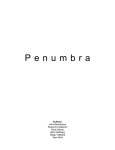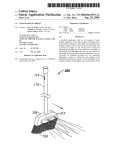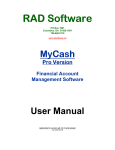Download Centre Website - Cranbourne Park
Transcript
Centre Website Go Live Planning 31 July 2015 Document Purpose • Assist Centre Teams with planning for the website re-launch across 6 phases: Content audit & planning Data migration Training Content population QA Go Live 2 Stage 1 – content planning Objective: Output: audit existing website content, formulate new website sitemap and content requirements. Content Matrix completed Timings: : Content Matrix completed by August 14th Responsibility: Centre Teams Content audit & planning Data migration Training Content population QA Go Live 3 COPE – Create Once, Publish Everywhere • Why Portable Content? Customers consumer our content across multitude of channels and devices (at times, simultaneously). Portable content means it can go wherever our customers are, without additional costs, sacrificing quality, consistency or fear of missing a important touch communications touch point. • What is Portable Content? Content that is structured so that a single item can be displayed across a multitude of devices in a multitude of formats across all channels. A single content element created once and repurposed on website, email and Facebook. It is ready to go everywhere. • How is Portable Content creation different? Every content element must be envisaged, briefed and published to work as a website article, email tile or a Facebook post. It has to be accessible on desktop, tablet or mobile devices. • Why start NOW? Today this approach will reduce creative production costs (no resizing or designing for a single channel). Tomorrow it will enable marketing automation and dynamic personalisation of content across channels. 4 New COPE website and email templates 970x630px 5 Portable content – considerations Text to image ratio - keeping the copy to 20% of the image area to make your content accessible • • • Text inside an image is not visible to search engines. This affects SEO ranking of your content . Text inside an image is not visible to screen readers and other accessibility plug ins, making your website less accessible to customers with disabilities or those using screen readers. Consider smaller screens. Too much text inside an image makes your message illegible on mobile devices. 6 Portable content – considerations Call to action – you don’t need a standard “click here” button to encourage click though • • Including button-like elements within an image is not compliant with our COPE publishing model. The message is your call to action. Consider making the call to action text more relevant. 7 Portable content – considerations Plan and group your content in content types to help customers discover more relevant content. • • Enabling “you may also like” experiences is important. Our starting point is publishing content articles within a content type group (is it an event, retailer offer, retailer news or community announcement). Consistent structure of content and metadata to help cross-promote content. 8 Website sitemap – content mapping Each website will be set up with a standard set of pages, forming our base Information Architecture (IA) ready for content entry. However, this IA is flexible and we encourage centres to review and map content based on their requirements/ content availability. 9 Content matrix 1. 2. Review your centre website site map. Document all sections and pages that you are planning to have for launch (Content – General) Complete contact number and trading hours for all retailers (Content – Retailer) 10 Website – Templates Overview Template Reference Template Purpose Content Administration Article – Event Details This template is used specifically when creating an Event details page. Editable in CMS on Centre Level Article – News , General content page This templates is used to create standard content pages and Editable in CMS on Centre Level News Articles Offers Listing This is a list view of retail offers Retailer Details Food This template contains retailer information such as logo, description, URL, opening hours, mapping, related downloads One-off landing page Editable in CMS on Centre Level . Retailer logo is auto-populated Opening hours, related downloads and mapping editable in CMS on Centre Level Auto-generated What’s On This is an index view of ALL Events and News articles Auto-generated Centre Directory This is an index view of Retailers Auto-generated Centre Information Index page with summary of content sections Auto-generated Home page One-off landing page Auto-generated 11 Managing Retailer content - global vs local content Retailer details page utilises Global content library, but will need to be enriched on a local level by Centre Marketing teams. 1 4 6 2 7 5 Global content 1. Retailer Name 2. Centre Map (retailer locations will need to be mapped individually) 3. Retailer Description 4. Retailer Logo 5. Retailer URL Localised content 6. 7. 8. Opening Hours Contact Phone Number Related Downloads 3 8 12 Retailer Information Moving to a new website is an opportunity to review and if necessary, correct Retailer contact details, before uploading to new CMS. To export existing retailer data, navigate to Centre Directory on your website, highlight the full list of retailers, copy the list on screen. Then, open Excel -> select Paste Special and Text option 13 Templates – Event Details 1 5 6 2 7 8 3 Content 1. Event Title 2. Event Image 3. Event Description/Details 4. Event Image gallery – multiple images 5. Event Category 6. Event Times (3 options) i. Single date event ii. Multiple date event (same time) iii. Multiple date event (varying times) 7. Location of the event in centre 8. Download associated with the event 9. CMS – Meta descriptions 4 14 Templates – News 1 2 Content 1. News Title 2. News Image 3. News Details 4. News Image gallery – multiple images 5. CMS – Meta descriptions 3 4 15 Templates – Offers 1 2 3 4 5 Content 1. Retailer Logo (note: this is populated automatically and will include a click through to Retailer detailer page) 2. Offer Title 3. Offer Details (any URLs will need to be included in the copy) 4. Terms and Conditions 5. CMS – Meta descriptions 16 Content planning – National support • The following content elements will be supplied to Centre Teams to use on the website: o o o o o o o • Final home page Centre image, retouched and resized to specifications Retailer logos Back up generic Logo image (to be used in the absence of retailer logos) Food category images Centre Information section images Back up generic Offer image (to be used in the absence of Offer images) Centre maps Copywriting support will be available to review Centre Information pages 17 Stage 2 – data migration Objectives: Output: Migrate existing Freebies subscribers into new system. Set up Centre access to CMS. Customer data migrated into new CRM. Training Schedule document completed. Timings: Completed by August 21st. Responsibility: National Digital Team / Centre Teams Content audit & planning Data migration Training Content population QA Go Live 18 Freebies database • Subscriber lists (by Centre) will be migrated from CompCo into new CRM. As part of the migration process, we would need to remove: o Records with incomplete email addresses o Records with invalid email addresses o Records without email addresses • Subscribe for Updates form will be decommissioned by August 21st to ensure no new subscribers are added to the database • Any Unsubscribes will be manually removed from the database immediately prior to going live. 19 Stage 3 - training Objectives: Training sessions for CMS and CRM platforms. Output: Training manual Timings: Completed by September 4th Responsibility: National Digital Team / Centre Teams Content audit & planning Account set up Training Content population QA Go Live 20 Training Schedule • • • Identify people if your team that are responsible for content publishing, social and email comms calendar (you can nominate one or multiple users) A training session will be conducted by members of the National Digital Team in person or via Blue Jeans conferencing on a nominated date. User manual (including video tutorial) will be supplied. 21 Stage 4 and 5 – content population and QA Objectives: Output: Timings: Migrate existing and new content into CMS Centre websites populated with content and ready for QA two weeks post training Responsibility: Content audit & planning Centre Teams Account set up Training Content population QA Go Live 22 Content population • This stage involves migration of content from your Content Matrix document into the new CMS; focussing on 4 sections: • Offers • News • Events • Centre Information pages • User Acceptance Testing log will be provided to record any system errors 23 Stage 6 – Go Live Objectives: Output: Timings: Preparations for Go Live New website live allow up to 1 week for change over Responsibility: Content audit & planning National Teams (Digital Marketing and Business Services) Account set up Training Content population QA Go Live 24 Go live - check list 1. Full QA completed (content and functionality) 2. New Google Analytics tagging in place 3. Redirects of old URLs to new websites set up (http://www.roselands.com.au/information.php?tscid=NDI1ODE=&m=hours to be redirected to http://www.roselands.com.au/centreinformation/openinghours ) 4. Any campaign iFrames (eg Colour of Summer) migrated and re-tested 25 FAQs Can Centres select their Go Live date? Yes. We estimate that most centres would require 2 weeks post training for Content population and QA, however, the timeframe is flexible and should work within the content of your Centre’s activity calendar. When is the latest my website could go live? Our arrangement with CompCo is ending on November 3rd. ALL Centre websites must be migrated to the new platform by then. However, we recommend that Centre aim to have their new website launched by end of September. Will I be able to get my content from old CompCo websites post Go Live? No. Once the Centre has migrated to a new platform, there will be no way to access archive creative. Hence, it’s important to audit all content you are planning to migrate during the Content Audit Stage. Will there be any downtime for the current Centre websites? No. Do Centres need to raise any POs for Digital Re-platforming project? No. Monthly installments of the total Digital Platform budget (as per Corporate Advice) will be reallocated by National Accounts team from your Centre budget to the National Digital Platform cost centre. Does every member of the team need to be recorded on the Training Schedule? Yes. There will be no individual passwords issued for the new CMS and CRM. Log in will be facilitated by your network log in details. 26