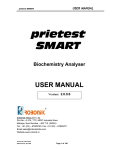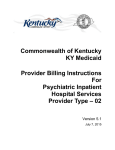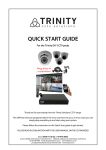Download Feasibility Rationale Description (FRD) Template
Transcript
Software User's Manual Cash Doctor 3.0 Team 12 Steven Helferich: Project Manager Kenneth Anguka: IIV&V Xichao Wang: Tester Alisha Parvez: Developer Ekasit Jarussinvichai: Developer Le Zhuang: Developer Shreya Sharma: Tester Danny Lee: Tester 04/08/2015 User Manual (UM) Template Version x.x Table of Contents TABLE OF CONTENTS ............................................................................................................................... II TABLE OF TABLES .................................................................................................................................... III TABLE OF FIGURES ..................................................................................................................................IV 1. 2. Introduction .......................................................................................................................................................1 1.1 System Overview .......................................................................................................................................1 1.2 System Requirements ................................................................................................................................1 Installation Procedures.......................................................................................................................................2 2.1 Initialization procedures ............................................................................................................................2 2.2 Re-installation ............................................................................................................................................2 2.3 De-installation............................................................................................................................................2 3. Operational Procedures ......................................................................................................................................2 4. Troubleshooting ............................................................................................................................................... 15 4.1 Frequently Asked questions ..................................................................................................................... 15 4.2 Error Codes and Messages ....................................................................................................................... 16 4.3 Note ......................................................................................................................................................... 16 UM_ASBUILT_S15b_T12_V1.0.docx ii Version Date: 01/12/09 User Manual (UM) Template Version x.x Table of Tables No table of figures entries found. UM_ASBUILT_S15b_T12_V1.0.docx iii Version Date: 01/12/09 User Manual (UM) Template Version x.x Table of Figures No table of figures entries found. UM_ASBUILT_S15b_T12_V1.0.docx iv Version Date: 01/12/09 User Manual (UM) Template Version x.x 1. Introduction 1.1 System Overview CashDoctor®, Inc. was founded by Rob Stehlin in 2003. At the time, he foresaw a crisis coming in health care and how consumers would be consumed with increasing cost and lack of information. The first model was based on the participation of doctors, hospitals, and health care professionals. This model failed to develop because the health care industry did not forsee the value in consumers being able to see the actual cost of services and allowing consumers to comparison shop. From this revelation comes the NEW CashDoctor® 3.0 - CONSUMERS sharing information while taking control of the healthcare model in their OWN community for their own benefit. CashDoctor is saying no to Insurance company control. We are saying no to hospital control and we are saying no to Doctor control. CashDoctor® is SAYING YES to consumer SHARING and CONTROL of healthcare. 1.2 System Requirements The mobile application requirements including software, hardware, and other requirements are listed below. 1.2.1 Hardware Requirements Mobile device with Android or iOS operating system. 1.2.2 Software Requirements The recommended systems areDevice running at least Android 4.0 or higher Device running at least iOS 7 or higher 1.2.3 Other Requirements Device must have an internet connection. UM_ASBUILT_S15b_T12_V1.0.docx 1 Version Date: 01/12/09 User Manual (UM) Template Version x.x 2. Installation Procedures The application can be downloaded from App store for iOS device and Play store for Android device. 2.1 Initialization procedures 1. 2. Ensure that device is properly connected with the internet. Download application from online store that is compatible with the device‟s OS. 2.2 Re-installation 1. 2. Uninstall the application by following the steps in section 2.3 Re-install the application starting from initialization by following the steps in section 2.1 2.3 De-installation For iOS device: 1. Press and hold on application icon until the „X‟ mark appear on top-right corner of the icon. 2. Press „X‟ and then OK to remove the application and all its data. For Android device: Users can use uninstaller application or follow these steps 1. Go to device‟s setting > Apps 2. Select CashDoctor 3. Select uninstall 3. Operational Procedures After completing the installation, user can open the application by press on the application‟s icon. Login and Register: This is the first page that comes up when the user clicks on the app icon on the phone. User can sign up for an account or login if he already has an account. UM_ASBUILT_S15b_T12_V1.0.docx 2 Version Date: 01/12/09 User Manual (UM) Template Version x.x Register: After clicking on “Sign Up Now!”, user is taken to the page where he gets an option to register either as a consumer or a provider. UM_ASBUILT_S15b_T12_V1.0.docx 3 Version Date: 01/12/09 User Manual (UM) Template Version x.x This page comes up when the user clicks on “Register as a Consumer”. The page on the right comes up when the user clicks on “Register as a Provider”. As a provider, more details are needed for the consumers to look you up, so the form is longer. UM_ASBUILT_S15b_T12_V1.0.docx 4 Version Date: 01/12/09 User Manual (UM) Template Version x.x Forgot Password: This page comes up when the user clicks on “Forgot Password?” on the login screen. After entering email id and clicking on ”submit”., user can get a new password. UM_ASBUILT_S15b_T12_V1.0.docx 5 Version Date: 01/12/09 User Manual (UM) Template Version x.x Dashboard: After logging in, Dashboard comes up. If you are logging in for the first time, it will show a tutorial otherwise you can see the recent updates of the providers you are following a.k.a the providers in your network. UM_ASBUILT_S15b_T12_V1.0.docx 6 Version Date: 01/12/09 User Manual (UM) Template Version x.x Sidebar: This sidebar is accessible from every page after logging in. It takes you to every page in the App. UM_ASBUILT_S15b_T12_V1.0.docx 7 Version Date: 01/12/09 User Manual (UM) Template Version x.x Edit Profile: Clicking on “Edit Profile” from the sidebar takes you to this page where you can edit your profile. UM_ASBUILT_S15b_T12_V1.0.docx 8 Version Date: 01/12/09 User Manual (UM) Template Version x.x My Network: Clicking on “My Network” from the sidebar takes you to this page where it allows you to search providers and follow them or you can see the providers added in your network. UM_ASBUILT_S15b_T12_V1.0.docx 9 Version Date: 01/12/09 User Manual (UM) Template Version x.x Search: Clicking on “Search” from the sidebar takes you to this page where you can search for the providers according to the categories listed above. UM_ASBUILT_S15b_T12_V1.0.docx 10 Version Date: 01/12/09 User Manual (UM) Template Version x.x This page comes up when user enters something to search. An extra hyperlink “adding a provider” shows up which lets you add a new provider if you can‟t find the desired provider. UM_ASBUILT_S15b_T12_V1.0.docx 11 Version Date: 01/12/09 User Manual (UM) Template Version x.x Add a Provider: This page comes up after clicking on the “Add a Provider” button. You can fill in the details of the provider to create providers. UM_ASBUILT_S15b_T12_V1.0.docx 12 Version Date: 01/12/09 User Manual (UM) Template Version x.x Share: This page comes up when a user clicks on “Share Invoice” in search results. The user can share invoices using this page and rate and review the providers. UM_ASBUILT_S15b_T12_V1.0.docx 13 Version Date: 01/12/09 User Manual (UM) Template Version x.x Provider Profile: If a user clicks on the provider‟s name that comes up in the search results, this page comes up. UM_ASBUILT_S15b_T12_V1.0.docx 14 Version Date: 01/12/09 User Manual (UM) Template Version x.x If the provider has services listed, the page on the left comes up. The user can click on any service and the page on right pops up. If the User clicks on the logout option in the sidebar, his session is closed and he is taken back to the first login page again. 4. Troubleshooting 4.1 Frequently Asked questions 1. Why should I use CashDoctor? CashDoctor is an app for any user Cash doc is a convenient and easy way to find and learn about doctors in your area about their reviews, prices, service, specialities. By sharing your experience of doctors, you can help others and also expand your network of doctors. 2.Should I register as a provider or as a consumer? If you are a doctor you can a register as a provider or a consumer. If you are a person seeking healthcare, you should register as a consumer only. UM_ASBUILT_S15b_T12_V1.0.docx 15 Version Date: 01/12/09 User Manual (UM) Template Version x.x 3.If I don‟t find a doctor in your database, what should I do? You can add a doctor using “Add a Doctor” button from the search results page. 4.2 Error Codes and Messages << List and identify all error codes and messages generated by the software, the meaning of each message, and the action to be taken when each message appears.>> 4.3 Note Term Provider Consumer Network Meaning A provider is a person who provides medical service to people A consumer is a person seeking healthcare and want information of doctors in their area, or according to specialities, or a specific provider. A collection of all the providers the users follow. UM_ASBUILT_S15b_T12_V1.0.docx 16 Version Date: 01/12/09