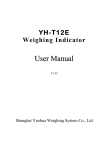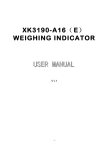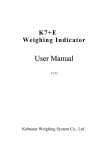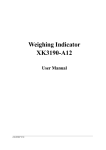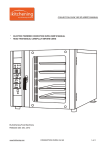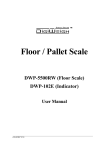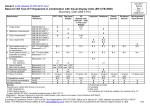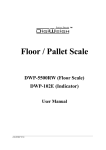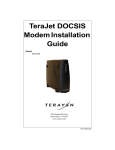Download A22
Transcript
XK3190- A22 DIGITAL WEIGHING INDICATOR USER MANUAL Version: 2006.12 SHANGHAI YAOHUA WEIGHING SYSTEM CO. CONTENTS Chapter 1. Main Specification 1 Chapter 2. Display and keypad 2 2.1 front/back view and the interface part of the indicator 2.2 key functions 2.3 connect to load cell Chapter 3. Operation 6 3.1 power on and auto zero setting 3.2 manual zero setting ( semi-auto zero setting) 3.3 tare 3.4 counting 3.5 accumulating function 3.5 parameter setup Chapter 4. Maintenance and safety instruction 9 Chapter 5. Error message 10 Appendix I 11 Appendix II 12 Dear users, Please well read the user manual before use the indicator. X K 3 1 9 0-A22 Chapter 1. Main specification 1. Model: Weighing Indicator XK3190-A22 2. Accuracy: Grade Ⅲ, n=3000 3. A/D conversion method: Δ-∑ 4. Sampling speed: 10 times/second 5. Load cell sensitivity: 1.5~3mV / V 6. Nonlinearity: ≤0.001%F.S 7. Load Cell Excitation Voltage: DC:5V 8. Full load temperature coefficient: ≤2.5 PPM/℃ 9. Division: 1/2/5/10/20/50 optional 10. Maximum connection number of load cell: 4 load cells at 350Ω (with long distance compensation ) 11. Keypad: mild touch off keypad, 5 function keys 12. Communication interface(optional): RS232C;Baud rate: 1200/ 2400/ 4800/ 9600 optional 13. Display: 6 bits LED display, 6 status indicating annunicator 14. Power supply: rechargeable battery DC6V/4AH (bAt-Lo will be showed as alarm when the voltage is below 5.3V) 15. Operating temperature and humidity: 0~40℃;≤90%RH 16. Storage temperature: -25~55℃ (1) X K 3 1 9 0-A22 Chapter 2. Display and keypad 2.1. FRONT / BACK VIEW AND THE INTERFACE PART OF THE INDICATOR Front view AC LOW VOL. UNIT: kg COUNT FUNC * # TARE FUNC STABLE ZERO * TARE ZERO Back view XK3190-A22 WEIHING INDICATOR UNIT:kg COUNT FUNC * TARE STABLE ZERO (2) X K 3 1 9 0-A22 6V BATTERY LOAD CELL RS-232 POWER CABLE POWER FUSE CALIBRATION SPAN KEY (3) X K 3 1 9 0-A22 2.2. KEY FUNCTIONS 2.2.1 [FUNC]: in weighing mode, press this key to switch between parameter setup and counting mode 2.2.2 [*] in counting mode, press this key to start to input the sample number 2.2.3 [TARE]: Press this key to tare in weighing mode. 2.2.4 [ZERO]: Press this key to zero in weighing mode. (4) X K 3 1 9 0-A22 2.3 CONNECT TO LOAD CELL 2.3.1 A22 use 7-pin connector with 2.54mm pin distance to connect the load cell. The configuration of each pin is described as below. 2.3.2 Adopt 6-pin shield cable for long distance compensation function. 2.3.3 ▲!Indicator must be reliably connected to Load cell and shielded-cable of load cell must be reliably connected to underground. If indicator is powered on, the user should not insert or withdraw the plug in order to protect the indicator and load cell. 2.3.4 ▲!Sensor and indicator are static sensitive devices; you must adopt anti-static measures. The electric welding operation and other strong electric operation are prohibited. In order to protect the operator, indicator, and relevant devices, you should install lightning rod in the thunderstorm frequently happening area DB9M configuration of load cell 7-pin connector configuration red:excitation V+ pin 1:EX- black:excitation V- pin 2:S- shield: pin 5:SHELF green:Output signal+ blue: Output signalyellow:Ex compensationwhite:Ex compensation+ pin pin pin pin 6:EX+ 7:S+ 8:IN9:IN+ Please note: red pin and white pin, black pin and yellow pin must be both short-circuited if the long distance compensation function is not used, otherwise the indicator will not be able to performed well. Please refer to the indicator external sticker for any pin color modification. (5) X K 3 1 9 0-A22 Chapter 3. Operation 3.1 POWER ON AND AUTO ZERO SETTING 3.1.1 The indicator will perform “999999-000000” to self-check when turning on. Then it will enter weighing mode. 3.1.2 When power on, if loading weight on the scale deviates from the zero point, but still within zero set range, the indicator will set zero automatically; if out of range, it is necessary to adjust the zero point or recalibrate or reset. 3.2 MANUAL ZERO SETTING (SEMI-AUTO ZERO SETTING) 3.2.1 In weighing mode, when there is some error when unloaded, press [ZERO] to make the indicator to be zero. 3.2.2 If the displayed value deviates from zero point, but still within zero-range, pressing [ZERO] key is available. Otherwise, [ZERO] key is invalid. (In this status, please recalibrate or reset zero parameters) 3.2.3 Only when stable annunciator is on, zero operation can be available。 3.3 TARE When Indicator at weighing status, and displaying positive weight stable, press [TARE] key, indicator will deduct the displayed weight value as tare weight. Then indicator displays net weight as “0 ”, and Tare sign annunciator is on. 3.4 COUNTING In weighing mode, press [FUNC] to enter counting mode, indicator will display ‘count’, press [ * ] then it will display C00000, press [TARE] to select the triangle sign position. Press [ZERO] key, The triangle sign will increase 1, input the sample number and place the sample on the platform, press [ * ] after the stable annunicator on to enter the counting mode, it will display 0 and the triangle sign correspond to the counting mode will be on. Press [ # ] to return the weighing mode. The indicator will display ‘count’ after entering the counting mode, press [ * ] twice it will display ‘updata’ and directly enter the counting mode, the indicator will calculate and display through the last sampling result. (During the process, if ERR4 is showed then the sampling result is < 0.25e, sampling failed, the indicator will save the last sampling result. Or no sampling record is available, last sampling result is 0.) Press [ # ] to quit the counting mode. 3.5 ACCUMULATING FUNCTION In weighing mode, when the displayed weight is positive and stable, press [ * ] to accumulate the current weight and display the accumulated weight(if the accumulated weight is >999999, then the buzzer will alarm and display the last accumulated weight), the accumulate annunicator will be on, press [ # ] to return the weighing mode , the indicator will also automatically return to the weighing mode when accumulated weight displayed for 3~4 seconds, accumulate sign will be off. (6) X K 3 1 9 0-A22 The accumulate function will only effect again after the displayed weight back to zero. When the accumulated weight is displayed, you can press [FUNC] to clear them in the memory, press [ # ] to return the weighing mode. To check the accumulated weight of the memory, keep the scale platform empty and press [*] to display the accumulated weight. 3.6 PARAMETER SETUP In weighing mode, press [FUNC] to enter the user setting mode (mode P), it will display P-SET, there are 10 modes from P1 to P10, press [*] to select the mode and press [TARE] to select the parameter, press [#] to save and quit. The parameter is described as following: 1、P1 x x=1: Kg display x=2: Lb display 2、P2 3、P3 kg Lb switch x communication address x=1: 01 x=2: 02 x=… … x=23: 23 x=24: 24 x baud rate setting x=9600: baud rate 9600bps; x=4800: baud rate 4800bps; x=2400: baud rate 2400bps; x=1200: baud rate 1200bps。 please refer to appendix for bidirectional communication method 4、P4 x digital filter intensity x=1: highest x=2: higher x=3: high x=4: low x=5: lower x=6: lowest 5、P5 x RS232 output mode option x=1: no transmission(RS232 stop) x=2: continuous transmission (7) X K 3 1 9 0-A22 x=3: continuous transmission in stable mode x=4: command mode 6、P6 x battery saving mode x=1: not enabled x=2: auto saving mode 7、P7 x x=0.5: zero tracking scope 0.5e x=1.0: 1.0e x=1.5: 1.5e x=2.0: 2.0e x=2.5: 2.5e x=3.0: 3.0e x=5.0: 5.0e 8、P8 x zero key scope x=2: 2%FS x=4: 4%FS x=10: 10%FS x=20: 20%FS 9、P9 x zero scope upon starting x=2: 2%FS x=4: 4%FS x=10: 10%FS x=20: 20%FS x=50: 50%FS x=100: 100%FS 10、P10 x backlight setting x=on: backlight on x=oFF: backlight off (8) X K 3 1 9 0-A22 Chapter 4 Maintenance and safety instruction 4.1 To guarantee indicator clarity and using life, the indicator shouldn’t be placed directly under sunshine and should be set in the plain space. 4.2 The indicator can’t be placed into the place where the vibration is serious. 4.3 Load cell should connect with indicator reliably, the system should be well connected into ground. The indicator must be protected from high electrical field and high magnetic field and keep away from strong caustic, flammable and explosive objects. ▲! Do not use this device in an environment with flammable gas and steam; Pressure vessel canned system is prohibited. ▲!The mounted lightning rod should be installed in order to assure the safety of the operator and avoid damage to the indicator and relevant devices in frequent thunderstorm environments. ▲!Load cell and indicator are electrostatic sensitive devices; anti-static measures must be performed during operation. It is prohibited to perform electric welding and other strong electric field operations. Reliable lightning protection measures should be performed to avoid damage to load cell and indicator, and to assure the safety of the operator, as well as the safe operation of the weighing device and other relevant devices. 4.4 It is prohibited to clean the case of indicator with strong corrosive chemicals (such as benzene and nitro oils) 4.5 Do not pour liquid or other conducting particles into the indicator, in order to avoid electric hazards or damage to the indicator. 4.6 Power supply of the indicator and relevant devices must be turned off before plugging or unplugging the connecting line of indicator and peripheral devices. ▲!Power supply of the indicator must be turned off before plugging or unplugging the connecting line of the load cell. 4.7 Please note: please check the indicator before any usage. YAOHUA is only responsible for the indicator quality and any compensation will be within 2 times price of the indicator, any systematic problem with the indicator will not be under YAOHUA’s responsibility. 4.8 Indicator interfaces should be connected strictly according to the user manual, please do not connect in any inappropriate way. When any trouble occurs, please pull out the plug immediately and send to the professional factory for repair. Non-weighing instrument manufacturer please do not repair without permission in order to avoid a worse situation. 4.9 From invoice date, the indicator has a one-year free repair period. If any non-artificially obstacle about the indicator happens under correct using conditions within this period, the user is allowed to send the product with its guarantee card (of the correct number) back to our corporation for free repair. (9) X K 3 1 9 0-A22 Chapter 5 Error message Error message and measures for mis-operation 1. Err 1 AD value is too small when calibrating (please select the load cell with : proper capacity) 2. Err 2 Inputted weight data is 0 when full load calibrating in calibrating mode. : (Please input the correct weight data of the weights on the platform) 3. Err 3 Zero position exceeds the setting range when turning the indicator on. : (Please ensure the weight on the scale is 0 when turning the indicator on) 4. Err 4 5. UPDATA 6. bAt-Lo Single weight is below 0.25e when sampling in counting mode. (Please : : : re-input the sample number) Inputted sample number is zero when sampling in counting mode. (Enter the counting mode after the UPDATA displayed for 1 second, operate according to the previous sampling result, do not input 0 as the sample number again) Low voltage for the battery (please recharge) (10) X K 3 1 9 0-A22 APPENDIX I Bidirectional communication method: 1. Command format: 02H Adr. Command Nor.V-H Nor.V-L 03H initial character communication address command character (Nor-Verify code),H is half higher byte ASCII code,L is half lower byte ASCII code terminate character 2. Calculation command character string 1) the communication address 1~24 of the indicator correspond with the capital letter A~Z of in communication command sending, e.g.:01 is set as the communication address, then Adr.=A in communication command 2) XOR verify code calculation method (1)The data will get XOR character Nor.V through “ Adr.^ Command” (2)Nor.V-H=XOR character Nor.V “ half higher byte” (3)Nor.V-L=XOR character Nor.V “ half lower byte” +30H +30H Command mode example: e.g.: send the zero setting command “ 0(30H)” to the indicator, if the communication address is “ 1” , confirm sending the command character string. The communication address is 1, then the sending communication address command character is “ A (41H)” ;the XOR character is Nor.V=41H^30H=71H,则 Nor.V-H=7H+30H=37H,Nor.V-L=1H+30H =31H at this time; so the final transmitting command character string is: 02H 41H 30H 37H 31H 03H Zero setting command(30H) “ 0” Tare command (0x54)“ T” read Command: (0x52)or(0x72)“ R” or“ r” 3. data returning format The data will be transmitted out in ASCII code when the instrument is in serial transmitting mode, 9 bytes (include decimal point) for each data frame. Data transmitting is from lower byte to higher byte.0 is positive sign, 1 is negative sign, “ =” as list separator between each data frame, transmitting data content is same with the displayed content on the screen. (11) X K 3 1 9 0-A22 Data returning format: DATA sign = weight data ±sign position list separator e.g.: the screen displays 31.900,then the indicator will continuously send 009.1300=009.1300=…… APPENDEX II CALIBRATION 一、Press【#】when indicator start initialization,It will enter into the calibration. 1、 Division setup: Display【d X 】 Press【tare】key to choose1、2、5、10、20、50 for the division,press【#】 to confirm and the indicator will automatically enter into the next parameters setup. Press【tare】key to automatically step up. Display【d 1 】 Display【d 2 】 Display【d 5 】 Display【d 10 】 Display【d 20 】 Display【d 50 】 Display【d 1 】 E.g when show【d 5】,press【#】key,division was set to 5,and automatically to the decimal point setup status. Display【dc X 】 press【tare】key to choose0、1、2、3,press【#】key to confirm,the indicator will automatically enter into the setup of next parameter. press【tare】key to automatically step up. Display 【dc 0】 Display 【dc 0.0】 Display 【dc 0.00】 Display 【dc 0.000】 Display 【dc 0】 E.g when show【dc 0.000】,press【#】the decimal point was set by 0.000,then the indicator will automatically enter into the full capacity setup status. (12) X K 3 1 9 0-A22 2、 Full capacity setup: Display 【FULL 】 press【tare】 to enter into numeric inputting status. Display 【0 0 0 0 0 0】 press【tare】,to move the ● signal right and select the numeric inputting position, press【zero】key to automatically add 1 on the related position till you get your required number, then press【tare】to move the ● signal right to select the next numeric inputting position, press 【zero】key to automatically add 1 on the related position till you get the final full capacity. Press【#】to confirm it, the indicator will automatically enter into the next parameter setup. E.g when show【0 2 5 0 0 0】, press【#】to confirm,the indicator will automatically enter in to zero calibrate. 3、 Zero calibrate: Display 【nOLOAD】 There is no weight onside the platform,waiting for the stable signal● coming and press【#】, the zero calibrate was finished, the indicator will enter into the load weight calibrate status. 4、 Load weight calibrate: Display 【AdLOAD】 Put the weight onside the platform and press【tare】to enter into the inputting status. Display 【0 0 0 0 0 0 】 press【tare】,to move the ● signal right and select the numeric inputting position, press【zero】key to automatically add 1 on the related position till you get your required number, then press【tare】to move the ● signal right to select the next numeric inputting position, press 【zero】key to automatically add 1 on the related position till you get the exact weight of what you have put on. Press 【#】to confirm it, the indicator will automatically enter into the next parameter setup. Display 【End】 5、 Press【SPAN】inside the calibration span,indicator will save all the parameters and back to weighing mode. (13)