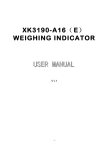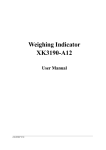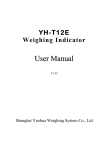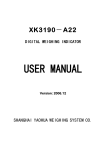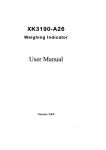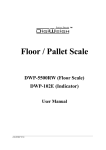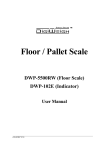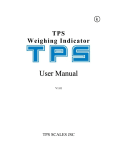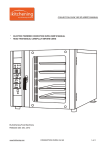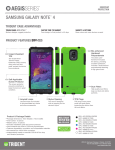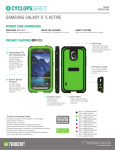Download User Manua ll
Transcript
K7+E Weighing Indicator User Manual V1.01 Kobastar Weighing System Co., Ltd K7+E Table of Contents Chapter I. Technical Parameter ............................................................. - 2 Chapter II Installation and Connection ................................................. - 3 I. Indicator Diagram ........................................................................... - 3 II. Loadcell Connection ........................................................................ - 4 III. Serial Communication Interface and Scoreboard............................ - 4 Chapter III Operation Instruction.......................................................... - 6 I. Start ................................................................................................... - 6 II. Key Operation .................................................................................. - 6 III. Weighing Operation ........................................................................ - 6 Chapter IV Calibration Description ................................................... - 8 Chapter V User Function Setting ........................................................ - 10 Chapter VI Error Indication ....................................................................- 11 Chapter VII Maintenance and attention.....................................................- 11 - Dear users: Please read the manual carefully before using this indicator. -1- K7+E Chapter I. Technical Parameter 1. Model XK3190-T7+E 2. Class of Accuracy: Class III 、n=3000 3 Analog Input signal range -19mV~19mV Conversion speed 10 times/s Gain drift 0.03% Excitation voltage DC 5V Loadcell connection 1-4pcs 350Ω Loadcell Display range 4 Display -99999~999999 (decimal point is not considered) division Scale 1/2/5/10/20/50 optional 5 Serial communication interface (optional ) Signal RS232 signal Transmission distance <20m 6 Score board display interface: (optional) Adopts serial output method, current loop signal ,transmission distance≤1000 M 7 Operating environment Power supply AC220V; 50, 60Hz (-2%~+2%) Operating temperature 0℃~40℃ Storage and transport temperature -25℃~ 55℃ Relative humidity ≤85%RH Fuse 8 Weight 500mA Approx. 2 kg -2- K7+E Chapter II Installation and Connection I. Indicator Diagram K7+E (Figure 2-1) Front cover Power switch RS232 scoreboard AC (Figure 2-2) Back cover -3- Load cell K7+E II. Load cell Connection 1. The Load cell is connected through 9-pin plug socket (hole). Figure 2-3 shows the meaning of each pin. 2. Please use 4-core shielded cable. ▲!The connections of Loadcell and indicator must be reliable, and the shielded cable of Loadcell must be reliably grounded. Connections wires shall not be plugged and pulled when the indicator is in a Power-up State in order to prevent static electricity damaging to the indicator or load cell. ▲!Since both Load cell and indicator are static-sensitive device, anti-static measures must be practically taken in the use, and welding or other strong-electric operations on weighing platform are strictly prohibited. In the thunderstorm season, reliable lightning protection measures must be taken to prevent lightning damaging the senor and instrument and to ensure the operator safety and the safe operation of weighing equipment and related equipment. III. Serial Communication Interface and Scoreboard (Note:this function is optional) Serial communication interface Communication interface uses 5-pin socket (pin) and all the data is ASCII code, and there are 10 bits in every data group, and the 1st bit is start bit and the 10th bit is stop bit, and there are 8 bits in the middle and there is no parity bit. 1. Connection mode YH-T7+E communication interface uses 5-pin socket (pin).Each pin is defined as follows:pin 2 is for RXD, pin 3 is for TXD. pin 5 is for ground wire;shielded cable is recommended to be used as connection line。Pin 1 is scoreboard signal"+"; and pin 4 is scoreboard signal "-";See Figure 2-4 for details. -4- K7+E Figure 2- Communication for scoreboard and RS232 1. Interface parameter ① Signal: RS232C ① Baud rate: /1200/2400/4800/9600 2. Communication method Method 1 P5=2 continuous transmission Transmitted data is weight.( gross weight, net weight or tare weight, decided by parameter P4 ). Gross weight format is : ww000.000kg or ww000.000lb Net weight format is: wn000.000kg or wn000.000lb Tare weight format is: wt000.000kg or wt000.000lb Note: Above decimal point position is determined by decimal point position setting of the indicator . Method 2 P5=3:continuous transmission after stabilization. Transmitted data is weight.( gross weight, net weight or tare weight, decided by parameter P4 ). Gross weight format is: ww000.000kg or ww000.000lb Net weight format is: wn000.000kg or wn000.000lb Tare weight format is: wt000.000kg or wt000.000lb Note: Above decimal point position is determined by decimal point position setting of the indicator . Method 3 P5=4 Command method (Command character is ASCII code): Indicator will do the relevant operation as the command sent by computer . Command R Indicator receives the command and sends the weighing data one time.(format is as same as continuous method 1) Command T Indicator receives the command , and tare(as same as Tare button) ,indicator return to CR LF Command Indicator receives the command,and Zero(as same as Zero button) ,indicator return to CR LF Method 4 P5=5: continuous transmission Data format: = <Weight data (including decimal point)>, all data are in ASCII code.. -5- K7+E Note: = data format , ASCII code. <Weight data (including decimal point)>: 6 digits (including decimal point) of weight data with symbol, ASCII code. The lower digits are in front, and the higher digits and symbol digits are in the rear. Negative symbol bit is "-", and positive symbol is "0". For example, if the weight showing on the indicator is -500.00kg, the serial output data will be "= 00.005-". If the weight showing on the indicator is 500.00kg, the serial output data will be "= 00.0050". Large screen See scheme 2-4 for wiring details. Scoreboard signal is current loop signal of 20mA constant current and is output in a serial way through binary code, with a baud rate of 600. Each frame has 11 data bits, including one start bit (0), eight data bits (LSB in front), one flag bit, and one stop bit (1). Chapter III Operation Instruction I. Startup The indicator gets into self-check process after the power supply is connected. If the weight on platform is within the startup zero setting range, it will enter automatic zero, and then the weighing status. If the weight on platform exceeds the zero setting range, the indicator will give tips and display weight. II. Key Operation In the calibration and parameter setting status, some keys will perform the following functions: 1.ZERO key performs the "plus 1" function. After the ZERO key is pressed, the number displayed in the last bit will be "plus 1", automatic zero will be made after it is added to 9. 2.TARE key performs the "shift" function. After the TARE key is pressed, the number shown in the last bit will move to the right for one bit, and will move to the highest bit automatically after press tare key when it is in the last bit at the right . 3."# " key performs “input” function, after the # key is pressed the date will be input to indicator which was set. 4.CLEAR key performs "exit" function, after Clear key is pressed the indicator will exit the calibration state or setting state. 5."*" key performs" switching parameter" function, after the * key is pressed the indicator will come into the next parameter setting state . III. Weighing Operation 1. ZERO: Press ZERO key to enable the data within zero setting range of indicator to return to zero. Zero setting can be performed only after the STABLE light is on. 2. TARE: -6- K7+E When the displayed weight in weighing status is positive and the STABLE light is on, press the TARE key to deduct the indicated weight as tare weight . In this case, the indicator will show a net weight of "0" and the NET WEIGHT light is on. Press the TARE key again when gross weight is 0, the indicator will clear the tare weight value. 【Note】Tare is not workable when gross weight is negative number. 1. Inner code checking: Press[#] and [*] key together in the normal weighing status , the indicator will display the inner code. 2. HOLD, average value: You can choose this function by function setting P2. You can start or stop this function by [#]key after your choose this function. Choose 2 for P2 parameter, press [#] key, average value light is on, now the indicator can estimate automatically ,and after stabilization the indicator will calculate and display average value, and will display the average value after lighting, and also will cancel display average value after current value back to zero, now can weigh the next average value ; Choose 3 for P2 parameter, press [#] key in normal weighing status and peak value light is on, and indicator now in the auto peak value working status, and it can keep the maximum weighing data, and will cancel the data hold after the weight back to zero. In above operation steps, we can cancel the average or hold function by press[#]key anytime;and will start this function after press[#] key every time when startup . 3. Manual accumulation of measured value: Press the[*] key when the measured value is larger or equal to 20 divisions and the data is stable in the normal weighing state, the indicator will perform "manual accumulation" function. In this case, the indicator will display the total accumulation data (in two steps): [total = ] (indicating that the content shown below is the amount of accumulation data) will show the accumulation data [******] in about 1 second. The times of accumulation will be then indicated (in two steps): [n = ] (indicating that the times is shown below) will show the times of accumulation [ ***] in about 1 second. The ACCUMULATION indicating light is then on. Note: the maximum times of accumulation is 9999 (when accumulation result is ensured to be ≤999999); The accumulation results will be held before they are cleared and the data will not be lost after power-off. When the [*] key is pressed, if the net weight is less than 20 divisions, only the accumulation value will be displayed, and the accumulation of weight and times will not be made. 4. Automatic accumulation of measured value: Press the FUNCTION and [*] key at the same time in normal weighing state and not the peak value holding and average value state, the indicator will enter the automatic accumulation state. In this case, the ACCUMULATION light is on. In the automatic accumulation state, the indicator will perform an automatic accumulation and display the times of accumulation and the results whenever the measured -7- K7+E data is larger than or equal to 20 divisions and after about 1-2 seconds after the data is stable. Re-press the FUNCTION and [*] keys at the same time or press [#] key to exit the automatic accumulation. Note: automatic accumulation state will not be saved when the power is off; however, the accumulation data will be saved. 5. Clear the accumulation result: Press the CLEAR key in weighing state, the indicator will clear the times of accumulation and the overall accumulation data. The user should Clear first and then do the operation in first time accumulation. 6. Switching between kg and lb: Press the FUNCTION and [#] keys at the same time in normal weighing state, the indicator will perform switching between units; when the measurement unit is lb, the last digit behind decimal point of the shown data is on. The users can also switching unit by adjust the parameter of P1. 7. Preset tare and upper & lower limits alarm: Press the [#] keys for long in normal weighing status in the following steps: Step 1 2 3 4 5 Operation Press FUNCTION for long time Input the preset tare value, e.g. “6000” Upper limit alarm value, e.g. “3000” Lower limit alarm value, e.g. “0” 6 Display [******] [P00000] [ 6000] [H 00000] [L 00000] [******] Description Weighing indication status Guide the user to enter preset tare value. Preset tare value can be set within 5 numbers value. Press the [#] key to make confirmation and move to Step 4. Press the [#] key to make confirmation and move to Step 5 Press the [#] key to make confirmation and move to Step 6 Go back to weighing mode., displaying net weight after tare. 【Note】Cancel the upper and lower limit alarm is not workable when both the upper and the lower limit is 0; Chapter IV Calibration Description Properly connect the signal source and power supply to preheat the indicator for 15-30 minutes when there is no load on weighing platform. After lead sealing is broken, please insert short connecting ring to connect pin J7 on the indicator main board, and allows the indicator to be calibrated. (circuit board is setting as default that allows calibration, new indicator can omit this step),then operate as following steps(after calibration, lead sealing again): (1) Press【#】key during startup initialization, the indicator will come into calibration state. 1、 Division setting: Display 【d X 】 press【tare】key to choose 1、2、5、10、20、50,press【#】key for confirmation, and will enter into next parameter setting, press【tare】 key for automatic -8- K7+E step-by -step cycle display. Display 【d X 】 Display 【d 1 】 Display 【d 2 】 Display 【d 5 】 Display 【d 10 】 Display 【d 20 】 Display 【d 50 】 Display 【d 1 】 For example, press【#】key when it shows【d 5】,now the division is setting to 5, and will come into decimal point setting state automatically. 2、 decimal point setting : Display 【P X】 press【tare】key to choose0、1、2、3,press【#】for confirmation, and will come into next parameter setting automatically. press【tare】key for automatic step-by-step cycle display. Display 【P 0】 Display 【P 0.0】 Display 【P 0.00】 Display 【P 0.000】 Display 【P 0】 For example, press【#】key when it shows【P 0.000】,now the decimal point setting is 0.000,and will come into full capacity setting state automatically. 3、 Full capacity setting: Display 【FULL 】 press【tare】key to come into the number input state. Display 【0 0 0 0 0 0】 press【tare】key,indicate symbol▼will move to right one step by step to which input position you want, and press【zero】to add value to adjust the number you need, press【tare】to adjust all the numbers you need until input the full capacity you need, and press【#】for confirmation and indicator will come into next parameter setting. For example, when it displays 【0 2 5 0 0 0】 press【#】key for confirmation and will come into zero point setting calibration state. 4、 Zero calibration: Display 【nOLOAD】 Insure there’s no loads on the platform and wait until the stable indicate symbol▼display, then press【#】key,zero calibration finished, and indicator come into full capacity calibration state. 5、 Full capacity calibration: Display 【AdLOAD】 Put weights on the platform and press【tare】key to come into input state after stabilization. Display 【0 0 0 0 0 0 】 Press【tare】key,the indicate symbol▼move to right and to the position which can select number input, press【zero】key to add number and until input the number you need and then press【tare】key , the indicate symbol▼move to right and to the position which you can select number input ,press【zero】 key to add number until get the number as same as the weight value of the weight. press【#】key for confirmation and finish the full capacity calibration state. Display 【 End】 6、 Press【clear】key and back to weighing state and new parameters take effects. At this time you can also keep pressing【#】key to set other parameters. (2)Press【#】key during startup initialization, the indicator will come into calibration state. -9- K7+E Fast Zero calibration: Press【Function】key in any time before display 【nOLOAD】,the indicator will save the parameter of division, decimal point, full capacity,and come into the zero calibration state directly. Press【zero】 key when the stabilization symbol ▼ appear, it displays【 End】,it means that the indicator save the full capacity calibration parameter before and press【clear】key, the indicator save the parameters and back to weighing state. Come into full capacity calibration state directly: Press【*】key in any time before display 【AdLOAd】,the indicator will save the parameters of division, decimal point, full capacity,and come into the full capacity calibration state directly. Note :Pull out short-circuit ring from JP7 after the calibration, and lead sealing again. Chapter V User’s function setting Press【Function】 key over 5 seconds in weighing state, the indicator will come into user setting mode, there are P1~P14 fourteen parameter setting in user setting mode, press【tare】key to adjust the number and press【*】key to come into next parameter. The parameters description are as follows: 1、P1 x kg Lb conversion x=1: kg display x=2: Lb display 2、P2 x function choose x=1: no other function x=2: turn on the animal function x=3: turn on the hold function 3、P3 x Bate rate setting x=1: 9600 x=2: 4800 x=3: 2400 x=4: 1200 4、P4 x RS232 output net weight,gross weight,tare weight choose x=1: output net weight x=2: output gross weight x=3: output tare weight 5、P5 x RS232 output method choose x=1: no transmission(RS232 stop) x=2: continuous transmission x=3: continuous transmission after stabilization x=4: command method(Z:zero,T:tare,R:send weight data once) x=5: 232 large screen communication format x=6: for extend function use 6、P6 x power-saving setting x=1: power-saving turn off x=2: power-saving method 1,about 30 seconds x=3: power-saving method 2,about 60 seconds x=4: power-saving method 3,about 30 seconds, only press key can exit the power-saving state x=5: power-saving method 4,about 60 seconds, only press key can exit the power-saving state 7、P7 x zero tracking range x=1: 0.5e x=2: 1.0e - 10 - K7+E x=3: x=4: x=5: x=6: x=7: x=8: 8、P8 x x=1: x=2: x=3: x=4: x=5: x=6: 9、P9 x x=1: x=2: x=3: x=4: x=5: x=6: 10、P10 x=1: x=2: x=3: 11、P11 x 1.5e 2.0e 2.5e 3.0e 5.0e tracking is forbidden Zero range 2%FS 4%FS 10%FS 20%FS 100%FS manual Zero is forbidden startup zero range 2%FS 4%FS 10%FS 20%FS 100%FS startup zero is forbidden digital filter time intensity fast middle slow X stable time x=1: fast X=2: middle X=3 slow 12、P12 X stabilization extent X=1: low X=2: middle X=3 high 13、P13 X X=1: X=2: 14、P14 x x=1: x=2: x=3: x=4: x=5: battery indication refurbish time slow fast Display setting brightness 1 brightness 2 brightness 3 brightness 4 brightness 5 Chapter VI Error Indication [Err 1] [Err 2] Inner code loading is too small or the capacity of load cell is too large Out of manual zero setting range - 11 - K7+E [Err 3] Zero position is too high or there is heavy goods on platform when startup. [Err 7] The calibration short-circuit ring did not connected [Err 8] Loadcell signal line connect in reverse,please connect Loadcell line in right way . [------] Out of display range , display value should between -99999~999999 [A Out of the maximum times of accumulation or weigh of accumulation, oL] now the accumulation is not workable , please do the operation after clearance. Chapter VII Maintenance and attention 1.To guarantee its clarity and service life, the indicator shouldn’t be placed directly under sunshine and should be set in the plain space. 2.It is not suitable to place the indicator in the dusty and vibration environment and also avoid using in the moist environment. 3.Signal source and weighing indicator should be reliably connected, and system should be well grounding. It should be far away with strong electric field, strong magnetic field. Load cell and indicator should be far away with strong corrosive, inflammable, explosive object. ▲ Do not use under inflammable gas or inflammable steam; do not use under pressure container canning system. ▲ Lightning frequent areas, it must be installed reliable lightning arrester, to ensure operators safety and prevent damage of instruments and relevant equipment due to lightning. ▲ Signal source and indicator are static sensitive equipments, when using must earnestly adopt anti-static measure. It is prohibited in measuring device for welding operation or other strong electric field operation; in thunderstorms season, we must implement the reliable lightning-protection measures to prevent signal source and the indicator damage caused by lightning strike, ensure operators safety of weighing equipment and related equipment safety operation. 4. Never use strong solvents (e.g., benzene, nitro class oil) to clean the housing. 5. Liquid or electricity conducting particles should not be poured into the indicator, in case the indicator damage and electric shock. 6. You should cut off power supply of indicator and relevant device before you pull-in and out the connecting cable of indicator and external device. You should cut off power supply before pull-in and out connecting cable of signal source. 7. Company advice for customers: start to use our indicator after test. The company is only responsible for the quality of indicator, the biggest compensation is not more than twice of - 12 - K7+E indicator value, the company is not responsible failure of the whole system. 8. Output interfaces of indicator must be strictly in accordance to the user's manual, you should not alter any connection. If there is failure when using the indicator, you should immediately unplug it, and send to manufacturers for repair. Ordinary non-professional manufacturers should not repair it to avoid bigger damage. 9. Since invoice date, the indicator has a one-year free repair period. If any non-artificially failure happens under regular using conditions within this period, the user can send the indicator with its guarantee card (of the correct number) back to our service station or supplier for repair. The indicator shouldn’t be open without authorization, otherwise free guarantee will be cancelled 10. Battery ① The battery will be charged after power cord is connected to AC 220V power supply. So please remove the battery if it is not used frequently. In order to avoid internal over-heat and battery over-charging, the current will be limited. If you feel that charging is too slow, please buy a special charger for external charging. Please note that the wire ends connected to battery shall not be connected inversely (red +, black -), or the indicator may burn out. Be sure to fully charge the battery before using the built-in battery for the first time! ② When the indicator is battery-powered, it will automatically switch to AC supply mode once the AC power supply is connected; in this case, the AC indicating lamp will light on. There are battery level indications at the lower left corner of indicator screen. The indicator will automatically cut off the DC power supply after the last indicating lamp goes out. Please charge the battery immediately in this situation. The current battery voltage can be displayed when the indicator is started. Please pay attention to this data from time to time. ③ Please charge the battery for about 10-16 hours before its first use so as to avoid a too low voltage caused by self-discharging of battery which may be mistakenly taken as failure. ④ The battery shall be charged for about 10-16 hours at a time during the normal operation. If the indicator is not to be used for long, the battery shall be charged for 10-16 hours every two months in order to extend its service life. ⑤ Four grade battery voltage display, and battery voltage are :6.19V、5.99V、5.77V、5.55V。The indicator will turn off when the last light is off. The built-in battery of indicator is a consumable part that is not within the range of "three guarantees". 11. Power supply earth terminal should reliable contact ground - 13 - K7+E - 14 -