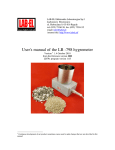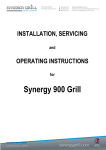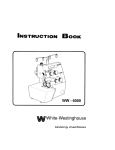Download Manual of the hytherograph LB–570P - LAB-EL
Transcript
LAB-EL Elektronika Laboratoryjna Sp.J. Herbaciana 9, 05-816 Reguły tel: (022) 7536130, fax: (022) 7536135 email: [email protected] internet site: http://www.label.pl/ Manual of the hytherograph LB–570P Version 1 1.2 April 2015 from the firmware version 2r4 LOGGER program from version 2.1.12 1 Continuous development of our products causes sometimes need to make changes that are not described in this manual User's manual for hytherograph LB-570P 2 1. DESCRIPTION OF THE HYTHEROGRAPH ............................................ 4 2. OPERATING OF THE HYTHEROGRAPH ................................................ 6 2.1 Elements of the hytherograph....................................................................... 6 2.1.1 Description of the display............................................................................... 9 2.1.2 Description of the keyboard.......................................................................... 10 2.2 Hytheograph switching on and off............................................................. 11 2.2.1 Sleep mode................................................................................................... 12 2.2.2 Resetting of the hytherograph....................................................................... 12 2.3 Charging the battery ................................................................................... 13 2.3.1 Battery status indicator ................................................................................. 13 2.3.2 Battery saving .............................................................................................. 14 2.4 Performance of measurements ................................................................... 14 2.4.1 The methodology for measuring humidity and temperature of the air ........... 14 2.4.2 Air temperature measurement....................................................................... 16 2.4.3 The measurement of humidity, temperature T2 (LB-571), dew point temperature Tdp , ∆T(T2-T1), (T2-Tdp ), maxT2, minT2 and time......................... 16 2.4.3.1 Resetting the values of maxT2, minT2............................................... 17 2.4.4 Stop the measurement results .......................................................... 17 2.4.5 Setting the temperature measurement resolution........................................... 18 2.5 Display backlight ......................................................................................... 18 2.6 Menu mode .................................................................................................. 18 2.6.1 Menu tree ..................................................................................................... 19 2.7 Alarming ...................................................................................................... 19 2.7.1 Alarm signalization ...................................................................................... 19 2.7.2 Setting the alarms......................................................................................... 20 2.8 Registration of measurements: ................................................................... 22 2.8.1 Saving the measurement into memory on demand ........................................ 22 2.8.2 Settings of the automatic registration............................................................ 22 2.8.3 Signalization of the registration .................................................................... 24 2.9 Setting the time of automatic switching off ................................................ 25 2.10 Displaying an additional information......................................................... 26 2.10.1 Signaling of the errors ................................................................................ 26 3. COOPERATION WITH THE COMPUTER - DESCRIPTION OF LOGGER PROGRAM ...................................................................................................... 27 LAB-EL Elektronika Laboratoryjna (electronics lab) 2 User's manual for hytherograph LB-570P 3.1 3 Installation of the LOGGER program - LB-570 configuration ................ 27 3.2 Description of the USB LB-376A converter ............................................... 30 3.2.1 Charging the battery using the converter LB-376A....................................... 31 3.3 Operating the LOGGER program ............................................................. 31 3.3.1 Authorization keys. ...................................................................................... 32 3.3.2 Changes in the hytherograph settings............................................................ 33 3.3.3 Reading of the measurements ....................................................................... 34 3.3.3.1 Presentation of the measurements on the chart................................... 34 3.3.3.2 Presentation of measurements in the form of a histogram .................. 36 3.3.3.3 Presentation of measurements in the form of a report......................... 37 3.3.3.4 Entering the measurements to file ...................................................... 39 3.3.3.5 An overview of the file with the registered data ................................. 39 4. TECHNICAL SPECIFICATIONS.............................................................. 40 4.1 Measurement specifications ........................................................................ 40 4.2 Technical parameters.................................................................................. 41 4.3 External dimensions .................................................................................... 42 LAB-EL Elektronika Laboratoryjna (electronics lab) 3 User's manual for hytherograph LB-570P 4 1. Description of the hytherograph Gauge LB-570 comes in three versions: • LB-570A - thermometer for measuring the air temperature, o described in a separate manual. • LB-570A - hytherograph for measuring the temperature and humidity of air, o described in a separate manual. • LB-570P - hytherograph for measuring the temperature and humidity of air with the additional external temperature probe LB-571, Mini hytherograph LB-570P is used to measure the air temperature and humidity, and to measure the temperature of various media by using the detachable probe LB571. The standard version is equipped with a sensors cover (dirt filter) - type F1 (for integrated temperature and humidity probe – see table 1). Sensor LB-571 exists by default in version LB-571-TM - for measuring the temperature of metal (contact version on magnet). Set LB-570P and probe LB-571-TM are designed to examine the temperature of dew point before painting the metal elements. The sensor Probe LB571 can be made in other versions, for example as TL-2, TL-6 (maximum temperature range-50 ... 120 °C). LB-570P is a portable device with battery power supply (rechargeable with charger and by the USB port of computer). The result of the measurement of temperature and humidity is refreshed several times per second. The hytherograph can function as a logger, it has built-in comprehensive memory for measurements. It is equipped with an alarm function - when the alert threshold is overrun, it is signaled audibly and indicated on display. At any time you can save the measurement result on the display (STOP function). The meter has the function of automatic switch off switch off time can be set for the range 1 ... 30 minutes. Hytherograph is equipped with a five-key keyboard, using which you can, among other things, change registration parameters (for example registration interval), set alarms. Pressing the keyboard key is signaled by a sound. The results are presented on the backlight LCD screen. The following measurements are available: • current temperature T1 (build-in sensor), • the current humidity, • current temperature T2 (probe LB-571), • temperature of the dew point (Tdp), • temperature difference T1 - T2, • temperature difference T1 - Tdp, • 2 temperature maximum (max T2), • 2 temperature minimum (min T2), • time (hours, minutes). LAB-EL Elektronika Laboratoryjna (electronics lab) 4 User's manual for hytherograph LB-570P Type 5 SENSOR COVERS - POLLUTION FILTERS Protection Constant Application Structure Holes class of of time the cover ABS Basket provides basic mechanical protection for 2.5 sensors without mm protection against pollution, it also does not protect against the dust 5s IP30 ABS basket with For use in clean internal mesh air in the rooms, filter made of to measure stainless steel or humidity with brass, protects 0.4 the sensors F2 rapidly mm changing against larger conditions, particles of short response pollution, does not protect time against the dust 7s IP40 ABS basket with with internal For use in the mesh filter made air with medium of stainless steel or brass level of impurities in the (mechanical storage and protection) and 20 F3 the filter of um manufacturing rooms HVAC polypropylene applications, waterproof average unwoven cloth, response time waterproof and vapor-permeable (dust protection) 15 s IP50 For use in a very pure atmosphere, in F1 the rooms, laboratories, very short response time View Table 1 Sensors covers - pollution filters Meter LB-570P is characterized by a modern construction based on efficient and energy saving microprocessor controller. On the basis of the knowledge of LAB-EL Elektronika Laboratoryjna (electronics lab) 5 User's manual for hytherograph LB-570P 6 nonlinear temperature sensor characteristics (resistance thermometer PT1000) and humidity (thin-film capacitive sensor) and digital calibration data, which were stored during the calibration of instrument memory, the microprocessor, that is built in the device, calculates the actual measurement results of temperature and humidity. The advantage of this device is that it does not have any mechanical calibration elements (ie. potentiometers). The calibration of the device is based on transmitting by a digital interface to non-volatile memory the calibration data , that was obtained in the model temperatures and humidities. It guarantees comfort and high calibration accuracy with stability of the device meteorological parameters in time. To summarize the main features of hytherograph LB-570P are: • registration of measurements: o automatic, o manual from the keyboard. • portable device, temperature and humidity integrated probe , • additional temperature probe - LB-571, • backlighted two line display, • frequently refreshed result, • temperature resolution of 0.1 °C or 0.01ºC, • automatic switch-off, • battery low voltage indication, • signaling of the measuring range crossing, • display of maximum and minimum values, • dew point temperature calculation, • alarm: sound and on the display, • stop function as a result of the measurements (STOP), • economical battery powered (possibility to recharge batteries), • interface USB (LB-376A), • computer software. 2. Operating of the hytherograph 2.1 Elements of the hytherograph Location of elements on the hytherograph, which are accessible for the User, is presented one the Figure 1. • A - cover of the sensors, • B - multifunction socket for connecting : o interface USB (LB-376A), o battery chargers. • C – keyboard, • D - LCD screen, • E - probe socket LB-571. LAB-EL Elektronika Laboratoryjna (electronics lab) 6 User's manual for hytherograph LB-570P LB-579 - Stand for the hytherograph Contact probe LB-571TM LAB-EL Elektronika Laboratoryjna (electronics lab) 7 LB-568A holder on the wall 7 User's manual for hytherograph LB-570P 8 Fig. 1 LB-570P - view from the keyboard The LB-570P hytherograph set includes: • hytherograph LB-570P, • charger, • probe LB-571 - on request, • USB interface LB-376A - on request, • LOGGER program – on request, • LB-579 - stand for the hytherograph – on request, • handle LB-568A - on request, LAB-EL Elektronika Laboratoryjna (electronics lab) 8 User's manual for hytherograph LB-570P 9 2.1.1 Description of the display Appearance of the display is shown in Fig.2 menu alarm R Line1 - (upper) Measurement of the current temperature T1 T1 Line2 – (lower) Measurements: H, T2, Tdp, ∆T, (T2- Tdp), maxT2, minT2, TIME F H T2-Tdp T2 Tdp ∆T maxT2 minT2 TIME Fig. 2 Display The display consists of two lines: • Line 1 ( top - Ident. T1 ) - displays: o current temperature T1 (build-in sensor), • Line 2 ( top - Ident. F ) - displays: o the current humidity (H), o current temperature T2 (probe LB-571), o temperature of the dew point (Tdp), o temperature difference ∆T = T1-T2, o temperature difference T1 - Tdp, o 2 temperature maximum (max T2), o 2 temperature minimum (min T2), o time (hours, minutes). Also there are indicators on the screen , which, when displayed with the given symbol have the following meaning: • menu - Means that the menu mode is turned on, • alarm o continuous display indicates that the alarm function is active, o fast blinking means exceeding any of the alarm thresholds. LAB-EL Elektronika Laboratoryjna (electronics lab) 9 User's manual for hytherograph LB-570P 10 • symbol o indicates the status of the battery - for more information see chapter Charging the battery. • symbol R o continuous display means that the measurements registration process is activated o slow blinking means sleep mode - measurements, which are shown on the display, are refreshed by every recording interval, the keyboard is disabled (except for the button ). • indicator display with the symbols H, T2, Tdp, ∆T means: o H - displays the air humidity, o T2 - displays the temperature T2 (LB-571), o Tdp - displays the dew point temperature, o ∆T - displays the temperature difference T1-T2. • displaying a flashing indicator with the symbols T2-Tdp , maxT2, minT2, TIME means: o T2-Tdp - Displays the temperature difference T2-Tdp, o maxT2 - shows the maximum temperature 2, o minT2 - shows the minimum temperature 2, o TIME - displays the time (hours.minutes). 2.1.2 Description of the keyboard Hytherograph LB-570P is equipped with five-keys keyboard (see Figure 1). The meaning of keyboard buttons depends on mode operation of the keyboard. There are two modes of the keyboard operation: • measurement mode - blue description of the buttons, • menu mode - black description of the buttons. Measurement mode is the default when you switch on the hytherograph. The menu mode is activated by pressing the menu switch. When you exit the menu mode the device returns to the measurement mode. In the measurement mode (blue description) buttons have the following meanings: • – switching the hytheorograph on and off – switching the backlight on and off F - the button has two functions: o brief press of the button is used to change the measurement displayed on the bottom line of the display, o hold for 2 seconds the button is used to to reset the value maxT2, minT2; above the key is located description of this feature - reset (2sec) , • menu - enter the menu mode, • • LAB-EL Elektronika Laboratoryjna (electronics lab) 10 User's manual for hytherograph LB-570P 11 • stop - the button has two functions: o brief press of the button is used to stop the measurements result (indicated by a StoP inscription on the display alternately with stopped measurements) o hold for 2 seconds the button to register the measurements results to the hytherograph memory; above the key there is located description of this feature - write (2sec) , In the menu mode (black description) buttons have the following meanings: • ↑ up arrow is used to select menu options or to set various parameters in the menu (increasing parameter) • ↓ down arrow is used to select menu options, or to set various parameters in the menu (decreasing parameter) • OK - enter the selected menu item or approval of an adjustable parameter in menu, • ESC - exit from the menu (or go up one level in the menu) . 2.2 Hytheograph switching on and off The switching on / off of the hytherograph is performed by using the button . Hytherograph cannot be switched off when the charger is connected. When you switch on the hytherograph, for a while on the display there will be shown the hytherograph version and firmware version for example: menu alarm R W T2 TPR ∆T T2-TPR maxT2 minT2 CZAS This means that the user has a hytherograph LB-570P with the firmware version 2.0. When the hytherograph version is displayed, there are carried out the initial tests and displayed possibly occurred errors (see chapter Displaying additional information). The meter is equipped with the function of automatic switching off - by default, it is performed after 5 minutes from last pressing of any button on the keyboard. The autmatic switching off time can be set in the range 0 ... 30 minutes. Zero-setting for the automatic switching off time means that this function is LAB-EL Elektronika Laboratoryjna (electronics lab) 11 User's manual for hytherograph LB-570P 12 deactivated. Setting the automatic switching off time in the menu mode or using the LOGGER program is described in the following chapters of the manual. The automatic switching off function is not activated in the following cases: • in the course of communication with the LOGGER program, • When the charger is connected to the hytherograph, • When the measurement registration is set on and 100% of the memory is filled (in registration mode to fill), • when an alarm is detected, • When the registration interval is less than or equal to 5 seconds, • when the batteries are on the verge of exhaustion. 2.2.1 Sleep mode The sleep mode is activated only when registration is enabled. In the sleep mode, despite switching off of the meter, the last registered measurements are shown on the display. In this mode: • the keyboard is inactive - except the button , • measurements on the display are updated on every registration interval, • sleep mode is indicated by the slow flashing of symbol R , • the sleep mode does not activate itself when the registration interval is less than or equal to 5 seconds, Exit from sleep mode after you press the button (it is just like when you switch on the Hytherograph). The meter will automatically come out of sleep mode when an alarm is detected (if alarm is enabled). 2.2.2 Resetting of the hytherograph In the situation when the hytherograph "hangs up" and does not respond to the keyboard buttons, the resetting must be carried out: • Put the hytherograph on a stable basis (for example on a table), press the F and the menu buttons and hold them. • Plug the charger into the socket B marked on Figure 1 - message would display on the screen: LAB-EL Elektronika Laboratoryjna (electronics lab) 12 User's manual for hytherograph LB-570P menu alarm 13 R W T2 TPR ∆T T2-TPR maxT2 minT2 CZAS and the backlight would turn on . • Release buttons F and menu, and then unplug the charger and plug it again. The hytherograph should reset. Resetting of the hytherograph makes some earlier settings to accept the default values: • The clock is set on January 1st, 2000, hour 1.00. This will be signaled as an error of the unsetted clock, • The values maxT2, minT2 will be resetted. Reset of the meter should also be performed when the display is dimmed and you cannot switch on the hytherograph. 2.3 Charging the battery The batteries can be recharged using the battery charger or by USB converter LB-376A (see chapter description of the USB converter LB-376A). There is no need to format batteries or having them fully charged on the first charge. It is possible to connect the charger to the hytherograph on a permanent basis. The battery will not be overcharged.. To recharge the battery to full capacity, you should: • Connect the charger to the socket marked (B) fig. 1 – the indicator should activate with the symbol , the indicator would slowly blink. It means that the battery is charging , • Leave the charger for 15 hours (30 hours when backlight is enabled) or wait until the indicator stops to blink. • It is advisable to charge the batteries at room temperature, • Use only the original charger, with which the hytherograph is equipped. 2.3.1 Battery status indicator The symbol is also used to signal low battery voltage. The following states are possible for this indicator: • Charger plugged in: o slow blinking – the batteries are charged, o continuous display - battery charging completed. LAB-EL Elektronika Laboratoryjna (electronics lab) 13 User's manual for hytherograph LB-570P 14 • charger is disconnected: o fast flashing and a beep every 5 seconds – it means that the batteries are on the verge of exhaustion but yet you can perform measurements, o as an additional, in measurement mode the display shows message: menu alarm R W T2 TPR ∆T T2-TPR maxT2 minT2 CZAS This means that the batteries are exhausted, it is impossible to perform measurements. It is advisable do not allow for full battery discharge. This will reset hytherograph and some of the previous settings will take the default values (for example, the clock would reset). Charging the hytherograph when the backlight is on would increase the charging time twice. 2.3.2 Battery saving If too frequent refreshing of the measurement results display is not necessary, you can switch on registration with a fixed interval (it controls how often the result is refreshed on the display). You have also to switch on overwriting of the measurements that there was not an alarm of memory overflow . Measurements result on the display will be refreshed only every registration interval (for example, every one minute) – so there will be no need for too frequent battery charging. The interval cannot be less than or equal to 5 seconds, otherwise the meter would not enter into sleep mode. The larger registration interval, the longer battery would operate (less frequent charging). 2.4 Performance of measurements 2.4.1 The methodology for measuring humidity and temperature of the air For the correct measurement of air relative humidity, it is necessary that the humidity sensor (sensor) has reached, in addition to the humidity, the temperature of the air to be measured as well. It should be noted that in existing in a particular room the absolute amount of moisture in the air (expressed for example by dew point LAB-EL Elektronika Laboratoryjna (electronics lab) 14 User's manual for hytherograph LB-570P 15 temperature or in grams of water per kilogram of dry air), the relative humidity is a function of temperature. For example, in typical room conditions (20 °C, 50% R.H.), the temperature inside probe, which is more than 1 °C of ambient temperature, will indicate decrease in the measured relative humidity of up to a value of about 47%. Dependencies between different parameters, which are describing the climate, can be traced back by using the "HUMIDITY CALCULATOR LAB-EL" (KALKULATOR WILGOTNOŚCI LAB-EL) program. The thermal inertia, which occurs between the structure of the sensor housing and air probe in the probe head, is preventing against the alignment of the humidity sensor temperature with the ambient temperature. The alignment of these temperatures occurs by heat radiation and heat transfer through air. Thermal radiation encounters a large thermal resistance of the air, which is surrounding the probe, and because of that it has a negligible effect on the alignment of these temperatures. Air convection, which results from the physical phenomenon of thermal expansion of air (lifting the warmer air to the top) produces a relatively slow flow of air. The only effective way to exchange the air, which is surrounding the humidity sensor, is forced air movement around the probe. This is the reason, why stabilization of the measurement results is obtained after a while, depending on the value of changes in measurements conditions and, above all, the intensity of the exchange of air around the measuring probe. For minor variations (up to a few °C and little more than a dozen of % R.H.) and aeration of about 0.2 ... 0.5 m/s, the indication stabilization with a negligible error in relation to the accuracy will occur after about 1 minute. For large changes and a lack of aeration, the time of result setting strongly increases and it may be about 15 ... 30 minutes. Particularly disadvantageous phenomenon takes place when we displace the instrument (for example during the winter) from a cold room to warm room, and when in this warm room the dew point temperature is higher than the temperature of the cold room. In such situation it takes place the condensation of water (retting) on the surface of the cold humidity sensor with rapid increase of the humidity, which is indicated by the meter. In this case, the results of the measurements will stabilize in the proximity of the real humidity of the warm room not only after the equalization of the sensor temperature and air temperature in the warm room, but after evaporation of the water from the sensor surface , which will occur at approximately 60 minutes. Therefore, in the winter, during the device transporting it is necessary to secure it (for example by a cover) against excessive cooling down. When during the measurements the probe is placed on objects, it should be provided with the setting in ventilated area (For example on the stand) so air can freely circulate around the probe. The probe should not touch its vents with objects, as the temperature and humidity of these items will affect in an uncontrolled manner on the measurement result. During measurements the probe should be kept as far as possible LAB-EL Elektronika Laboratoryjna (electronics lab) 15 User's manual for hytherograph LB-570P 16 away from sources of heat (the human body, heaters, solar radiation etc.), it should not be kept in hand. It should be noted that in each room there are significant local differences and continuous fluctuations of air temperature and humidity in different areas of the same room, depending for example from opening the door to the room, bringing goods to the room, entry of personnel, machines switching on, operation of heating or air conditioning, and even solar radiation and the strength and direction of the wind outside. In order to reduce the differences in climate parameters in the room, it should be made for example, forced air flow. When therefore should the measurement of humidity and temperature be regarded as completed, if the waiting time for correct measurement results depends on many external factors? You will need to watch the measurement results. If you find that the averaged measurement results for each additional 10 seconds vary monotonically not more than about 0.1 ° C and 0.1% RH, this indication may be considered as stabilized in terms of the accuracy of the instrument. If the instantaneous measurement results vary in both directions of tenths, and the average measurement result is fixed, then the observed momentary fluctuations are resulting from local fluctuations in room climate. During the measurements of humidity in the fast air streams (over 10 m / s) it will take place the decrease of measurement result (even up to a few % R.H.). In such situation it is recommended to place the probe in the casing to reduce the intensity of the air flow (for example in a dust-proof filter). 2.4.2 Air temperature measurement The current temperature readings T1 (integrated sensor) are shown on the top line of the display. To measure the air temperature: - when you see the • Switch on the hytherograph with the button hytherograph version on the top line of the display, the current temperature will be shown. • Wait for the stabilization of the measurement and read the measured temperature value from display. Other measurements are displayed on the bottom line of the screen 2.4.3 The measurement of humidity, temperature T2 (LB-571), dew point temperature Tdp , ∆T(T2-T1), (T2-Tdp ), maxT2, minT2 and time On lower screen it shows: • the current humidity (H), • current temperature T2 (probe LB-571) - the probe should be connected to the port labeled E in Figure 1, LAB-EL Elektronika Laboratoryjna (electronics lab) 16 User's manual for hytherograph LB-570P 17 • temperature of the dew point (Tdp), • temperature difference ∆T = T1-T2, • temperature difference T1 - Tdp, • 2 temperature maximum (max T2), • 2 temperature minimum (min T2), • time (hours, minutes). Change in the displayed value is made by pressing the button F . About which value is currently displayed on the display informs indicator, that appears on the screen with a given value (or blinking indicator ) For example in the example below it displays the minimum temperature 2 (minT2): menu alarm R W T2 TPR ∆T T2-TPR maxT2 minT2 CZAS Updating the values of maxT2, minT2 occurs only when the hytherograph is switched on (during the automatic registration of measurement in sleep mode, there also is carried out the update of these values). Dew point temperature - it determines the air temperature to which air must be cooled down in order to reach a state of saturation with water vapor. If the temperature is going to reduce, the dew condensation (or formation of frost) occurs . Wet thermometer temperature - the temperature indicated by a normal thermometer wrapped in a damp cloth; it is a measure of the evaporation rate. In LB570P the wet thermometer temperature is calculated for the free flow of air 0.5m / s. Wet thermometer temperature is displayed only in the LOGGER program. 2.4.3.1 Resetting the values of maxT2, minT2 To reset the values of maxT2, minT2 you should hold the button F for 2 seconds (the button is placed above description of this function - reset (2sec)). „000” will be displayed on the lower screen. Resetting is also indicated by double beep sound of the buzzer. 2.4.4 Stop the measurement results The results of the measurements can be stopped at any time by pressing stop button. Stop the measurement result is signaled on both lines of the display message: LAB-EL Elektronika Laboratoryjna (electronics lab) 17 User's manual for hytherograph LB-570P menu alarm 18 R W T2 TPR ∆T T2-TPR maxT2 minT2 CZAS alternately with the stopped measurement results. To return the display of the current measurement press again the button stop . Stop mode of the measurements is off if an alarm is detected - then on the display alarms are signaled. If alarm ceases to be active, the meter returns to the STOP mode. 2.4.5 Setting the temperature measurement resolution Thermometer LB-570P is set by default to 0.1 ° C temperature resolution. Resolution can be changed to 0.01ºC by using the LOGGER program. Setting the resolution to 0.01ºC reduces its display refresh rate measurements to about 1 second. 2.5 Display backlight The backlight switches on and off by pressing button. The backlight automatically switches off after a minute (from the last pressing of any key on the keyboard). When the charger is connected, automatic switch off of the backlight is disabled. Backlight should be switched on only when needed, because it increases current consumption from the battery by more than 30-fold. 2.6 Menu mode Menu mode is used to set various parameters. In menu mode the meaning of buttons on the keyboard is described by black color . The button menu is used to start menu mode. The ESC button is used to exit menu mode. The indicator with string menu informs about the activity of menu mode. The buttons in menu mode have the following meanings: • ↑ up arrow is used to select menu options or to set various parameters in the menu (increasing parameter) • ↓ down arrow is used to select menu options, or to set various parameters in the menu (decreasing parameter) • OK - enter the selected menu item or approval of an adjustable parameter in menu, • ESC - exit from the menu (or go up one level in the menu). Approval of changes to the parameter in menu is indicated by double beep. LAB-EL Elektronika Laboratoryjna (electronics lab) 18 User's manual for hytherograph LB-570P 19 All parameters, which are set in the menu, can also be set by using the LOGGER program. If the menu mode is switched on and if for a minute you do not use the keyboard, the hytherograph automatically returns to measurement mode. 2.6.1 Menu tree 1. Setting the alarms – ALAr 1.1 Switching alarms on / off 1.2 Setting At1L (lower alarm of the temperature T1) 1.3 Setting At1L (upper alarm of the temperature T1) 1.4 Setting AHLo (lower alarm of the humidity) 1.5 Setting AHHI (upper alarm of the humidity) 1.6 Setting At2L (lower alarm of the temperature T2) 1.7 Setting At2H (upper alarm of the temperature T2) 1.8 Setting AdtL (lower alarm of the temperature difference T1-T2) 1.9 Setting AdtH (upper alarm of the temperature difference T1-T2) 1.10 Setting AtPL (lower alarm of the temperature difference T2-Tdp) 1.11 Setting AtPH (upper alarm of the temperature difference T2-Tdp) 2. Registration - rEJ 2.1 Switching registration on / off 2.2 Setting the registration interval 2.3 Setting the measurement group 2.4 Switching on / off of the overwriting measurements 2.5 Switching on / off of the sound signal for measurements recording 3. Various - OnOF 3.1 Setting the time of automatic switching off 3.2 rtCE - switching on / off of the display of unset timer error (Err 01) when switching hytherograph 2.7 Alarming Hytherograph is equipped with optical (on display) and audible fire alarms. Note: After the meter switching off, the alarms are not checked. Alarms are automatically checked during registration (checking is carried out on every registration interval). If the continuous control is necessary then you should switch off the automatic switching off in hytherograph. The better solution is to start registration then the alarms are checked by every registration interval (there is no danger of accidentally turning off the meter and the absence of alarm). 2.7.1 Alarm signalization The indicator button with message alarm informs about the activity of alarming. An alarm occurrence is signaled in the following manner: • indicator flashes with the alarm message , • on the upper display the temperature is shown, alternating with the message: o when the lower alarm of the temperature T1 is exceeded, LAB-EL Elektronika Laboratoryjna (electronics lab) 19 User's manual for hytherograph LB-570P o when the lower alarm of the temperature T1 is exceeded, o when the lower alarm of the humidity is exceeded, 20 when the upper alarm of the humidity is exceeded, o o when the lower alarm of the temperature T2 is exceeded, o when the upper alarm of the temperature T2 is exceeded, o when the lower alarm of the temperature difference T1-T2 is exceeded, o when the lower alarm of the temperature difference T1-T2 is exceeded, o when the lower alarm of the temperature difference T2-Tdp is exceeded, when the upper alarm of the temperature difference T2-Tdp is exceeded, a beep running is on. o • 2.7.2 Setting the alarms • Enter the menu mode - press menu button . • Settings of alarms are grouped in the menu number 1. - select with the ↓ ↑ buttons this number - on display the following message will be shown: menu alarm R W T2 TPR ∆T T2-TPR maxT2 minT2 CZAS • Confirm with OK button your entry to alarms setting - on the display the following message will be shown: LAB-EL Elektronika Laboratoryjna (electronics lab) 20 User's manual for hytherograph LB-570P menu alarm 21 R W T2 TPR ∆T T2-TPR maxT2 minT2 CZAS • Press OK button - message 1.1 starts flashing - using the buttons ↓ ↑ select an option: o - switching on the alert, - switching off the alert, o OK button - the message 1.1 stops • Confirm entered setting by using flashing, press NO button, it will exit to the next level in the menu, • Press ↓ ↑ buttons to choose the alarm setting option: o 1.2 - At1L - lower alarm for the temperature T1, o 1.3 - At1H - upper alarm for the temperature T1, o 1.4 - At1L - lower alarm for the humidity, o 1.5 - AHHI - upper alarm for the humidity, o 1.6 - At2L - lower alarm for the temperature T2, o 1.7 - At2H - upper alarm for the temperature T2, o 1.8 – AdtL – lower alarm of the temperature difference T1-T2, o 1.9 – AdtH – upper alarm of the temperature difference T1-T2, o 1.10 – AtPL – lower alarm of the temperature difference T2-Tdp, o 1.11 – AtPH – upper alarm of the temperature difference T2-Tdp, • After selecting for example the option 1.2 on the display will be shown up: menu alarm R W T2 TPR ∆T T2-TPR maxT2 minT2 CZAS • Press OK - the message 1.2 starts flashing and the lower display shows the value of the lower temperature alarm threshold T1 - with buttons ↓ ↑ you can set the required threshold (holding the ↓ ↑ button enables the acceleration of threshold setting) LAB-EL Elektronika Laboratoryjna (electronics lab) 21 User's manual for hytherograph LB-570P 22 • Confirm the entered threshold value by pressing OK - message 1.2 stops flashing, press NO button twice, you will exit the menu mode, • Similarly, you can set the other alarms. 2.8 Registration of measurements: hytherograph LB-570P is equipped with the measurements memory . The measurement can be saved on demand or automatically. Saved measurements can be read only with the LOGGER program. Automatic registration requires you to set the following parameters: • recording interval ie. what period the measurement is to be implemented, • measurements group - this is a tag that can be set to group measurements for example the measurements which have been made in one room can be assigned as group 0, measured from another room assigned as group 1, etc.; group can be set in the range of 0 .... 7, • measurements overwriting: o option enabled - after the memory is full, the oldest measurements are deleted, o option disabled - measurements are recorded until memory is full, filling of the memory is indicated on the display and by sound, • sound signaling of the registration - enable this option to activate a short beep at the time of measurement registration . In the menu mode, the meter does not record measurements. If the menu mode is switched on and for a minute you do not use the keyboard, the hytherograph automatically returns to measurement mode. 2.8.1 Saving the measurement into memory on demand The results of the temperature and humidity measurements can be saved to the internal memory at any time by pressing and holding the button stop for 2 seconds (above the button there is a description of this feature, the button zapisz (Save) (2sek)). If the stop STOP mode is enabled for measurements you should turn it off press briefly the stop button). Saved measurement results are indicated by momentary displaying the string on the top row of the display and double beep . There are always registered actual measurements, it is not possible to save the measurements, which has been stopped in the STOP mode. Reading of the stored measurements is presented in the description of LOGGER program. The measurement, which is made by hand from the keyboard, will be described in the report and on the chart as a Pomiar ręczny (Manual Measurement ) (0 - automatic measurement, 1- manual measurement ). 2.8.2 Settings of the automatic registration • Enter the menu mode - press menu button . • Settings of alarms are grouped in the menu number 2. - select with the ↓ ↑ buttons this number - on display the following message will be shown: LAB-EL Elektronika Laboratoryjna (electronics lab) 22 User's manual for hytherograph LB-570P menu alarm 23 R W T2 TPR ∆T T2-TPR maxT2 minT2 CZAS • Confirm with OK button your entry of alarms setting - on display the following message will be shown: menu alarm R W T2 TPR ∆T T2-TPR maxT2 minT2 CZAS • Press OK button - message 2.1 starts flashing - using the buttons ↓ ↑ select an option: o - switching on the alert, o - switching off the alert, OK button - the message 2.1 stops • Confirm the entered setting by using flashing, press NO button, you will exit to the next level in the menu, • Using keys ↓ ↑ you can select one of the following options: o 2.2 - IntE - setting the recording interval (minuty.sekundy) (minutes.seconds), o 2.3 – GruP – setting measurement groups o 2.4 – nAdP – switching on / off of the overwriting measurements o 2.5 – bEEP – switching on / off of the sound signal for measurements recording • After selecting for example the option 2.2 on the display there will be shown up: LAB-EL Elektronika Laboratoryjna (electronics lab) 23 User's manual for hytherograph LB-570P menu alarm 24 R W T2 TPR ∆T T2-TPR maxT2 minT2 CZAS • Press OK - the message 2.2 starts flashing and the lower display shows the value of the registration interval in the format minuty.sekundy (minutes.seconds) - with buttons ↓ ↑ you can set the required interval (holding the ↓ ↑ button enables the acceleration of interval setting) • Confirm the entered interval value by pressing OK - message 2.2 stops flashing, press NO button twice, you will exit the menu mode, • Similarly, set the other parameters of registration. 2.8.3 Signalization of the registration The indicator with sign alarm informs about the activity of registration R . If the recording mode is selected with the memory overwriting, then full 100% memory is indicated as follows: • indicator flashes with the string R , • on the upper display the temperature is shown, alternating with the inscription: , • a double sound signal is started every 5 seconds. At the time of registration of the measurements, on the top line of the display the inscription appears for a moment the display string . It is recommended, that at the time of you do not use the keyboard. If an error of the unsetted clock is detected you cannot record the measurements – this will be indicated by an error of the unsetted clock. The clock can be set only by means of the LOGGER program (before you have to read and erase the memory of measurements). If the registration is enabled, when you turn off the meter, it does not turn off completely - the meter goes into sleep mode. For more information about this mode, refer to Sleep Mode chapter. LAB-EL Elektronika Laboratoryjna (electronics lab) 24 User's manual for hytherograph LB-570P 25 2.9 Setting the time of automatic switching off Automatic switching off the time can be set in the range 0 ... 30 minutes. Another way to save the battery power is described in the section Battery saver - with proper hytherograph setting the batteries have to be recharged only once per year. Setting the time to zero means disabling of automatic switching off. To set the time of automatic switching off it, the following actions should be carried out: • Enter the menu mode - press menu button . • Settings of alarms are grouped in the menu number 3. - select with the ↓ ↑ buttons this number - on display the following message will be shown: menu alarm R W T2 TPR ∆T T2-TPR maxT2 minT2 CZAS • Confirm with OK button your entry to the current menu - on the display the following message will be shown: menu alarm R W T2 TPR ∆T T2-TPR maxT2 minT2 CZAS For older versions of the LB-570P the message OFF will be displayed. • Press OK - the message 3.1 starts flashing and the lower display shows the value of the automatic switching off time in minutes - with buttons ↓ ↑ you can set the required value of the automatic switching off time , • Confirm the entered value of the automatic switching off time by clicking OK button - message 3.1 stops blinking, • Press ESC twice to exit the menu mode. LAB-EL Elektronika Laboratoryjna (electronics lab) 25 User's manual for hytherograph LB-570P 26 2.10 Displaying an additional information • Exceeding the measuring range is indicated by flashing the measurement result. – is displayed when you try to disable hytherograph when it • Message is connected to the charger. • Message – is displayed during the switching off the hytherograph. • Message – means that hytherograph is in the communication mode with computer. • The following message is displayed during switching on: menu alarm R W T2 TPR ∆T T2-TPR maxT2 minT2 CZAS this means that the hytherograph has not passed calibration in the laboratory. 2.10.1 Signaling of the errors Errors are shown when you turn on the hytherograph one by one according to the order of detection. When you go to the measuring mode, only one error displays , the one which have been detected as the first (in the measurement mode the clock error is not checked, it is signaled only by flashing the time after you have selected the F button time in display mode). Measurements memory error is displayed in the measuring loop only when the registration is active. Errors are displayed in the following manner: menu alarm R W T2 TPR ∆T T2-TPR maxT2 minT2 CZAS The meaning of the errors is as follows: LAB-EL Elektronika Laboratoryjna (electronics lab) 26 User's manual for hytherograph LB-570P 27 • – damage to the meter, you have to pass hytherograph to the service, • – the clock not set - in the 3.2 menu you can disable this error, • – calibration error of the data gauge, generally this means the need to pass the meter to the service; if this error is displayed with the sign +, it indicates that calibration ot the is correct. To restore the calibration you need, when you turn on the meter, to hold the stop button all the time, • – damage to the meter, you have to pass hytherograph to the service, • – damage to the memory registration, you have to pass hytherograph to the service, • – damage to the meter, you have to pass hytherograph to the service, • – probe LB-571 is not connected (it is active only if alarm enabled) • – damage to the meter, you have to pass hytherograph to the service, 3. Cooperation with the computer - description of LOGGER program A specialized program LOGGER for PC with Windows is shipped (on request) with hytherograph LB-570P. Hytherograph LB-570P can be connected to the computer via a dedicated USB interface LB-376A. The LOGGER program allows for complete operation of the register: • read the current indications of the instrument, • read measurement data, erase the memory, • presentation of the recorded data in form of a table, chart, and histogram • set all the parameters of registration, • set alert thresholds, • It is possible to support several hytherographs at the same time. 3.1 Installation of the LOGGER program - LB-570 configuration • Install the LOGGER program on your computer with the supplied media (updates are available on the website http://www.label.pl/po/logger.html), run the installer program and proceed further in accordance with the instructions of the installer. • The authorization key included in form of a disk file is attached to each copy of LB-570P. When you install the LOGGER program, the attached keys are automatically put into the KEYS directory. If you purchase a new device just manually copy the attached file with the key for that directory. • Connect LB-570P to computer using converter LB-376A (see chapter description of the USB converter LB-376A), the red led in the converter should light up. LAB-EL Elektronika Laboratoryjna (electronics lab) 27 User's manual for hytherograph LB-570P 28 • Run the LOGGER program , from the menu Konfiguracja (Configuration) select Konfiguracja urządzeń (configuration of devices) • the following window will appear: • choose the button dodaj (add) -the window will appear below: LAB-EL Elektronika Laboratoryjna (electronics lab) 28 User's manual for hytherograph LB-570P 29 • Select the device LAB-EL LB-570 type and select Port szeregowy (Serial Port ) for Windows 98 and select USB option for Windows XP system (Windows 2000, Windows 7); press OK in the device configuration window, you should see the meter LB-570 as it is shown in the window below: LAB-EL Elektronika Laboratoryjna (electronics lab) 29 User's manual for hytherograph LB-570P 30 • Press the OK button, you will see a status window LB-570, it begins to communicate with hytherograph (hytherograph itself should switch on if it was off). Communication should be established after a few seconds, the LB-570 window will be filled with readings from hytherograph such as for example in Figure 4, on the window information bar (at the bottom) the message should be displayed Komunikacja (communication): Ok. The transmission is correct when the green LED in the converter LB-376A is flashing. The message will appear on LB-570P : menu alarm R W T2 TPR ∆T T2-TPR maxT2 minT2 CZAS indicating about the mode of connection to computer. • If you have problems with the configuration of connection, especially when there are plugged in a few hytherographs at the same time, you can use the Automatyczna konfiguracja (automatic configuration) button. • The above steps for attaching the hytherograph handling by LOGGER LB-570P should be carried out, in general, once - the program remembers last configuration, which has been carried out, and each time, when the LOGGER program is starter, the hytherograph will be visible in the Device menu. 3.2 Description of the USB LB-376A converter The appearance of a LB-376A converter is presented on the Figure 3. Figure 3 Converter USB LB-376A LAB-EL Elektronika Laboratoryjna (electronics lab) 30 User's manual for hytherograph LB-570P 31 NOTE: It is recommended that you install the LOGGER program before the first connection of the LB-376A converter to your computer. The converter LB-376A is equipped with two LED indicators: • PWR red LED - when this LED lights up it indicates a proper converter connection to PC (proper installation of drivers), • TX / RX green LED - blinking LED indicates the correct communication with the hytherograph LB-570P. Using the USB cable which is attached to the hytherograph you need to connect a LB-376A converter to your computer (connect USB cable to the converter from USB inscription side). Windows system should report and recognize the new USB LB-376 device (only at the first time after you connect it) . The red PWR LED should light up on the converter LB-376A . The converter cable with plug must be connected to the hytherograph LB-570P, which is marked as B on Fig. 1. When you turn off the LOGGER program, it is recommended to disconnect the LB-376A converter from your computer. If for some reason the system does not recognize correctly the LB-376A converter (dimmed red light after connection to a computer), you have to manually install the proper driver (before that you may try to restart your computer). The driver is located in the directory USB of the LOGGER program (for example C:\Program Files\LAB-EL LOGGER\USB). To do this, use the Windows Device Manager to find improperly installed the USB device and update the driver by indicating the USB directory of the LOGGER program, as the location from which you wish to download a new driver. Note : Regardless of the number of owned converters, the driver installation is performed only once and it should not be repeated for each of your converter. 3.2.1 Charging the battery using the converter LB-376A To start charging the battery using the converter LB-376A, press button – in the lower-right corner of the status of the hytherograph (see Figure 4). Battery charging will start automatically if low battery status is detected . To return to the display mode of measurements in the hytherograph you need to press the button . 3.3 Operating the LOGGER program The Figure 4 shows a sample view of the LB-570 hytherograph status (you must make the appropriate configuration, see the chapter installation of LOGGERconfiguration LB-570P). If the window is not visible, select from the menu Urządzenia→LB-570→Status (devices → LB-570 → Status). LAB-EL Elektronika Laboratoryjna (electronics lab) 31 User's manual for hytherograph LB-570P 32 Fig. 4 Exemplary view of the (status)window in the LOGGER program, after connection to the hytherograph LB-570P In the menu Konfiguracja→Opcje (Configuration → options) ... you can adjust the appearance of the program and chart to suit your needs. 3.3.1 Authorization keys. For each copy of LB -570P there is assigned an authorization key provided by the manufacturer, together with the LOGGER program (on request) . The key is related to the type of device and its serial number. The keys are stored in the directory: KEYS of the LOGGER program (for example C:\Program Files\LAB-EL LOGGER\KEYS). If the user does not have an authorization key for his/her LAB-EL Elektronika Laboratoryjna (electronics lab) 32 User's manual for hytherograph LB-570P 33 hytherograph, the LOGGER program only will operate in a demo mode (you cannot set hytherograph, read memory, etc.) . File with the appropriate authorization key should be copied to the KEYS directory (to read the key you should turn off and turn on the LOGGER program) . When you select in the window of LOGGER program, please select menu option "Konfiguracja→Klucze Autoryzacyjne" (Configuration → Authorization Keys), then you can read the current key. 3.3.2 Changes in the hytherograph settings All the hytherograph settings are made from the Urządzenia→LB-570 (devices → LB570) menu : • • • • • • • • • • Status - activating window of the hytherograph LB-570, Historia pomiarów (measurement history) -reads measurements from memory Registration -registration settings (see Figure 5), Alarms -alarm settings, Zapis danych do pliku (write data to a file) - reading the measurements and writing them to disk to the file, Kasowanie pamięci (Erasing memory) -deleting (irreversibly) measurements from the hytherograph memory, Ustawienie czasu (Setting the time) - setting the time on hytherograph, it is possible only when the memory is empty, Rozdzielczość temperatury (resolution of the temperature) - setting the temperature resolution 0.1° C or 0.01 °C, Ustawienia wyłączania (Setting of the switching off) - setting the time of automatic switching off Resetting the value of the min-max-med. LAB-EL Elektronika Laboratoryjna (electronics lab) 33 User's manual for hytherograph LB-570P 34 In addition, on the bottom bar of the window (see Figure 4) there are 4 buttons , so you can faster set the parameter without going to the menu. Fig. 5 Registration settings in LOGGER program 3.3.3 Reading of the measurements To read the measurements, which are stored in the hytherograph, click button in the status window of LB-570 (or select from the menu Urządzenia→LB-570→Historia (devices→LB-570→history) . After the reading the measurements the new window entitled Pamięć Rejestracji (Zbiór Danych) (Memory Register (data set)) will appear. 3.3.3.1 Presentation of the measurements on the chart In the memory registration window, select button configuration window will appear: LAB-EL Elektronika Laboratoryjna (electronics lab) , the chart 34 User's manual for hytherograph LB-570P 35 By double clicking the mouse, you should select these variables that will be drawn on the chart and then select PokaŜ (Show). When you select the "LB-570 T1", "T2"-570 LB and "LB-570RH" window will appear with a chart, for example: LAB-EL Elektronika Laboratoryjna (electronics lab) 35 User's manual for hytherograph LB-570P 36 3.3.3.2 Presentation of measurements in the form of a histogram Choose in the registration memory window for example the temperature of the "LB-570 T1" and then press the button will appear: . The histogram setting window Select the appropriate settings and then press the OK button. The window with the histogram will appear, for example: LAB-EL Elektronika Laboratoryjna (electronics lab) 36 User's manual for hytherograph LB-570P 37 3.3.3.3 Presentation of measurements in the form of a report In the memory registration window, select button configuration window will appear: LAB-EL Elektronika Laboratoryjna (electronics lab) , the report 37 User's manual for hytherograph LB-570P 38 By double clicking of the mouse, you should select these variables that will be drawn on the chart and then select PokaŜ (Show). For example, if you select all of the data series the window with report will appear for example: LAB-EL Elektronika Laboratoryjna (electronics lab) 38 User's manual for hytherograph LB-570P 39 3.3.3.4 Entering the measurements to file To copy the contents of the memory to a file on your computer, you have to: • Select button located at bottom of the status window of LB-570 (see Fig. 4). • Select the name of the data file and the appropriate directory or accept the name and the directory proposed by program and press the button Zapisz (Save), • The window with the saving options will appear: • Select in accordance to your needs: o Verification of correctness - option concerning the verification of saved data (control over an attempt to modify the file from outside of the LOGGER software). o Encryption is an option for data encryption (password protection against opening the file by an unauthorized person). • Click OK, the recorded data will be rewritten to the indicated file on computer disk. 3.3.3.5 An overview of the file with the registered data A file with the registered measurement data can be opened at any time, even when there is no LB-570P device attached: • From the menu Plik (File) select in LOGGER program Otwórz (Open) option. • Point to the file on the disk with saved measurements. • A window will open with the registration memory that was saved in the file. • Data can be review as it has been described in the previous chapters. LAB-EL Elektronika Laboratoryjna (electronics lab) 39 User's manual for hytherograph LB-570P 40 4. Technical specifications 4.1 Measurement specifications TEMPERATURE MEASUREMENT LB-570P (integrated sensor) Measuring range -40...85°C Uncertainty of measurement Resolution of measurement Dew point temperature range calculation, Temperature range calculation for the wet thermometer ± 0.1°C ± 1 last digit 0.1 °C or 0.01 °C -40...85°C -40...85°C MEASUREMENT Of The Temperature (probe LB-571) Depending on the sensor cover, maximum Measuring range -50 ... 120 °C Measurement uncertainty (0...50°C) ± 0.1°C ± 1 digit at last Measurement uncertainty (-10 ... 70 °C) ± 0,3°C ± 1 last digit Measurement uncertainty (-30...100°C) ± 1.0°C ± 1 last digit Measurement uncertainty (-50...120°C) ± 1,5°C ± 1 last digit 0.1°C or 0.01°C in range -50.00... 99.99 Resolution of measurement °C. 0,1°C in the range above 100°C MEASUREMENT OF HUMIDITY LB-570P 10...95 % (for temperatures up to + 60 °C) Measuring range 10...70 % (for temperatures up to +70 °C) 10...40 % (for temperatures up to +85 °C) Measurement uncertainty (10 %...90 %) ± 2.0% ± 1 digit at last Measurement uncertainty (beyond the ± 4.0 % ± 1 digit at last range 10 %...90 %) Resolution of measurement 0.1 % LAB-EL Elektronika Laboratoryjna (electronics lab) 40 User's manual for hytherograph LB-570P 41 4.2 Technical parameters Type of temperature sensor - PT1000 for the integrated probe, 10 k thermistor probes for the probe LB-571, Type of humidity sensor is a thin layer capacitive sensor. REGISTRATION PARAMETERS Memory capacity (T1 temperature and 15616 records humidity) memory capacity (T1, T2 temperatures, 10410 records and humidity) Resolution of the temperature registration 0.1 °C or 0.01 °C Range of the temperature registration -50...120°C Resolution of the humidity registration 0.1 % Range of the humidity registration 0...100 % Step of the registration interval 1 second Range of the registration interval **) 1 second 99 minutes 59seconds POWER SUPPLY Battery akumulator NiMH 3.6V/800mA Mains mains charger the backlight switched on - 20 hours Operating time with battery (after charge) backlight switched off - 400 hours registration (every 2 min) -1 year The number of load cycles 1500 OPERATING TEMPERATURE RANGE Meter LB-570P -20...+50°C Converter LB-376A -20...+50°C Probe LB-571-TM -50...+120°C RECOMMENDED CONSTANT WORK CONDITIONS *) Temperature range 10...30°C The degree of aggressiveness in corrosion B environment in compliance with PN71/H-04651 (Polska Norma - Polish standard) *) - Going beyond the recommended continuous operating conditions (for example, when installing the device in an open area) requires the application of additional safeguards for an electronic part of the device before outdropping water inside the device. LAB-EL Elektronika Laboratoryjna (electronics lab) 41 User's manual for hytherograph LB-570P 42 **) -When a resolution is set to 0.01 °C, the lowest registration interval is 2 seconds. TIGHTNESS OF THE CASING LB-570P LB-376A IP30 IP30 4.3 External dimensions LB-570P LB-376A LB-571-TM EXTERNAL DIMENTIONS 200 x 46 x 27 mm 56 x 31 x 24 mm diameter 25mm , length 105mm LAB-EL Elektronika Laboratoryjna (electronics lab) 42