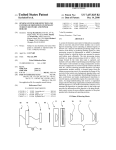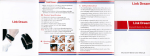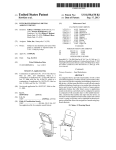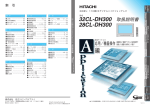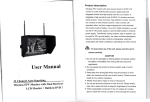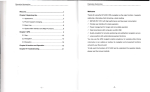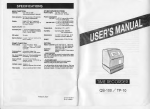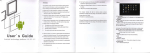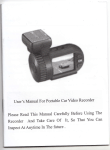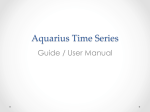Download User Manual
Transcript
omˉCamera F∶ eld
HD LCD Ⅲo"∶ tor
User ManuaI
Dθ ar users∶
Thank you for purchasing°
Ⅱemp,oys advan∞ d
ur0nˉ Carr era Fleld HD LCD Monltor
htegmte drcu旭 and"gh q1创
ψ TFt
κ
"
LCD modules,
IoW cornsumpuon,steady nJnctbm,and low radlauon emlssl。 n This
mon"° r
dθ
signθ d
sma怔 sized,e臼 slˇ 0peratod and sa饴 △ w汛 h
Ⅵdeo and^udb Inpuls,this mon№
Camora Ds△ R orHDV曲 e
HDM1VGA,
roan be eas"y be instaIled° n DVitaf
bθst partnθ rfor ph山 四raphy
Kw Feature⒍
◆ PE^KI"C FI△ TER(F° cus
caIJ1eΓ a oρ
erator∶
AsgIstl Th。
bta】 nI口 g
P° 臼
k:"g Filter ls。 sed
to aid tho
the sharpost ρ
ogs:0Ie plcturθ ,w"Ich is
"°
mogt ofoc臼 Vθ whe" t"e subleot ig pⅡ °
po门 V oXp° sθ d a"d co"hi"g
onough o° ntragt t° be ρ
rocessod,The intom日 l
pr° c° ss0rV田 ll d1oρ
Iay
ro"the gcree"wh。 ” shafp edgos aρ ρ
ea△
◆ sD Ⅱ Camora"° de(Ds△ R Rauo^dl"stment,FuII.eoreen Disρ Iay)
WhIto c°
◆ Ch¤ ck
I°
Fi° Id(Rod,Groon,BI。
◆ scroo""arker(gOy。
o,mom° a"d.・oI° θ
,Bs%,gO。/。 ,93%,96%)
◆ Contor morker
u`D,凵 R
◆ Image
aiρ
◆
ct油 刂°souiⅡ g16:9° r⒋ 3
^sp。
◆ B"ght"° ss,Co汛 rast
Ra△ 。
,Π n△
sa"ra臼 。ma"dC° I° r temporature
A例
◆
"st
VarIo0of opti°
I useⅡ R° placoable B臼
"臼
(s° m`F970,Can°
"E6,panason:。
mery^dapte,s^ˇ aiJable
D28s)
to θ
ns。 ” th。 bost uso of m】 s roduc1p1。 ase road thIs,【
ρ
nn"a:
C日 refuIly
befoⅡ ha"J,
1.Product dosc"ption
1、
w
1. Fro"t viθ
Conton‘
1,ρ rodⅡ 。
t
1.1。
dosC"p刂 on.¨ ¨¨¨¨¨●¨¨¨¨¨¨¨¨¨¨¨¨¨¨¨¨
3
Fro"tˇ °
:v△ ¨
¨¨.¨ ¨¨¨¨¨¨¨¨¨¨¨¨¨¨¨¨¨¨¨¨¨¨
3
12,Rear view and sid° ˇ
le叱
2,PoWoΓ hp。 t
3‘
way.¨
oρ erauom Imgtruc扌
0、
饣 "o
..¨
¨¨¨¨¨¨¨¨¨¨¨¨¨¨¨
4
¨¨¨¨¨¨¨¨¨¨●
●
●
¨…●
●
¨¨¨Ⅱ・
・
・
¨¨弓
°n¨ ¨¨¨¨¨¨¨¨¨“¨¨¨¨¨¨¨¨¨ 7
`¨
mθnu饣 isρ Iay s臼 te ¨¨¨¨¨¨¨¨ ¨¨¨¨¨¨¨¨¨7
32.Press"倔 匿ⅡU"butt。
un:1then θ
"o"th。
"ter
imto osD me""° pem舒 °m¨ ¨¨.¨ ¨¨ ¨¨¨¨●
¨¨¨¨、8
"¨
4Tech"“ al parametors¨
¨…¨¨¨¨ ¨¨¨¨¨¨¨ 12
1,
{mfrared ro。 eivImg w‘
6Access° rbs ¨¨¨¨¨¨¨¨¨¨¨...¨ ¨¨ ¨¨¨¨¨¨¨¨¨¨ 饣2
2.
I"di¢
¨¨ '¨ ¨ ¨¨¨ ¨13
3,
POwer: Pclwer on`° 仔bu校 on
6 Trou△ le shootlmgs.¨ ¨¨¨¨、
¨¨¨●
¨¨¨¨¨¨¨¨¨¨¨¨¨¨●
13
4.
mooE: s昀
5,1,sta"da泪
6・
,¨
ff° r
standby Green ls
¨¨¨¨¨¨¨¨¨¨¨¨¨¨¨¨¨¨…¨¨¨¨¨¨¨¨12
20两 °naI¨ ¨¨¨¨¨・ˇ¨¨¨¨¨¨¨¨¨
7Romafk.…
Ⅱd° w
ator Ⅱght P° wer lndk白 刂on I灯 ht Red ls°
¨¨¨¨¨¨¨¨¨¨¨¨¨¨¨¨¨¨¨¨¨¨¨¨¨¨13
nal s° urce
swltch buuon,
Video1、 Video2 modθ
s、
∧
`带
。yde swiloh HD"I、 VGA、
|
:△ b sclcct氵 ln on osD o「
tt・
Press to ach eve P仓 aking F"tef
Fundlon
6 Vfo:t。
sclect;tcm on osD or Pre“
to s●,,Ⅱ
h C砥 kF泅 IdlRcd,Crcctl,
BIuc,M° no)
'.Ⅲ
ENV: 1b actiˇ a始 0sD me,lu,LOnL,ptc.ss1° acl,jcvc5D I【 Camcia
M°dC(Ds△ R
B
Rat1【 ,11A刂 llstlncnt,Fu"ˉ sc仰 c尕 d佰 pI叩
)
亠>:ˇbhmε up ol Prc$to svvltoll sCⅡ
vaIuc oF而 Cnu sC锚
θ.《
^uumcd。
10 soreθ
"ρ
on Mar△ or F"nclIOn t,l to adlⅡ
ng钆 nct1on
ull orto adJusI饰 c valuc ofmcnu Qctijng flnc石
rot。 c】 o"π
Im
on
t tltc
1.2, ROarˇ loW a"d oldo vIow
2. Powerinput way
Phθ 8e usθ lho ad臼 plor atlaChθ
other
pociO∞
θ
le△
"ons adaρ
powor gupply should bo notIθ
d ln thθ
ess¤ γ lo use
accegso"es r nθ 。
ρroˇ 旧θthe
g8than10W(DCOV24V〉
pleaso notθ
to
qua"flod adapleΓ
Whioh
2,1.TⅢ s produot package comes wllh a1N、 1勿 ⒋DC PoWer adβ pter
WhlCh oan be direotly inserted to tho DC powerlnput
2.2,othor op刂 on of power source is vsmg DV ba△
e冖 es
The produCt
late are avaⅡ able for sony Fθ 70
baok case丨 noluding DV bauery adapto〃 ρ
serbs and sony OM910Battefy the monltor N0charge drou改
nooθ ssary chargθ
2.s.Ba巛
ρ}ease remove to oh9rgo by chargθ
design.汗
巳
θγ plaleloplbnao
3
日
bauorr ρIat。
h he roar of the monltor wKh臼
∞ rrosponding to thθ
bate%poWerto monito‘ Ba廿eγ
lypes,customors c臼 n seIed for mo饣
1,DC poWer;nput
2 HDMI HD slgnallop"inloraoe
: VGA θlgnoIinρ ut:ntera∞
4~ Ba廿 oγ ρ
旧to(0ptiona,
s AV slgnallnpulinto汀 a∞
6, Batlory plate power outputjaok
2,4,D;】 breot ty,os bauo吖
■
FO70
baueγ 口atθ ,can b。 oq咖 pped wi1h
o0eds
plQt。
s as boIow:
plates wⅡ h diforent
so"y Fθ 70bamory olot for0attory of so口
yDu
Dlfferent spec雨
sony F970F960F950T930F770T750F730F570F550F530QM91D
forthe monⅡ
0M91QM∞ 0QMgO QM71D QM71QM70D QM70QM51D OM51FM71
FM70sθ daIs
Camoo LPˉ E0b日te〃
bo钕 o~of
0Iot fo口
baue"os,capabⅢ ly、 different Thθ w¤ Wng“ me
∞
"ons ofthθ
or咖 ll be dlferent"lghθ
C0mo"D⒒
″ lw° rking“ rrlo)w"Ib° longoⅡ
`CapabⅢ
∷
∷
0^卟田
00I000R0m0m
Ⅱ ooWo,t旧 m,L▲ ooo∷
9o.
0ˇ 0m口
o¨ ●tr¨ "00Rnoor
D△ Troil臼
rˇo^0C0noM
?0t"‘
η
C曰 n0n LP丬 o6
ponoθ onIc D28bauory gIotfor bamerr of P。
P0“
":T"●
□as° n℃ DV:
丿
Pa"ason沱
--I0m
WⅡ h0臼 t d0gig" ohargIng cIrcⅡ It for tho olo""o△
o0 mm0vo th¤
ρlθ 臼
ba△ ory to tho bamory cha叩 orfor chorgo
055554s054sE D0OD35D33D32D28D25D22se"als
oo~pm of batto"oo oomgρ o"d:"g to tho臼 ρ卩θr tⅡ roo
3.oρ e:茁on∶ nst"c刂 on
sIots
Access to the Coiesρ
刂 ■
9n the worklng state,then repress”
standby statO In the Working s妇
wl"be Ion9er
dlrerent H汩
hθ r∞ pabiⅡ
me press the“
POWER"buuon,饣
P0WE卩 ・button,tho
te.press the
ls
m臼 Chino retums to
Ⅱ
mODE"bv⒒
on on the m°
nooG
used in swltchiog bemeen"D"I,VGA,VIDΞ 0slgnals
0⒛
31 "o nlo""disρ hy s臼 te:
Roolark:D foront spec眈 a1lons oftho bauerles,oapab"ity ls di,forent Tho
working1me forlhe mon;lor岫
onding sonaI and powor suρ p″ tho machino ls in a
standby shte lrgd indicator"gh9Al thls“
CⅡ Ck°
ty lworking“ me)
"bθ
C"Ck°
^′
◆”l。
direct on/of peaklng focus assisl modo
ˇ′
0"to real泛eimagθ mon∞ hronle swItch(Red,Green,slue,BlaGk&
WhⅡ e and Colorl.under° versoan state loog press thθ b凵 tlon to realtze
26.Bamory Insh"way
underscan仙 ndlon.to make sure thalthe s咱
n日 Iin thθ
1ogO"magθ
wlth° ul
disloftlon
I
J
on(about3“ seoondg),bIack goreen showed on1ho
1ong press“
"ε "u"bu位
Imagθ Rθ baso,later mochlno ls transferred lo the5D Il camora modo,ox“
tho5D Ⅱoamera
mode,folIow lhis opθ
C"Ck° >” ・
θnterˇ lewrlnder〈
ra“
on
80%.85%,90o/o,93%,gs%)selθ
ction
The vOIume a蓟 u“ mθ nt.dlck on he")"key to∞ nflm,can adopl"("。
">"key to th° vo△ me adlustment,h⒍ op he a哟 凵
⒋iIl0m,anor a penod of
s"ggosuoJl:Beuorromovo th¤
ba臼o●yf。 fl° mg・ tenn"0"oo曲 Is ρroduc△
ot indi∞ “on
"rrle, Volume adlustnθ
automat∞
"y
frame on1he screen m"dlsappear
r
3⒓ . pross
ⅡmE"刂 Ⅱbu廿 on on the onIt, 曲en entoF into 0sD menu
o
※ Ⅱmt: On NTsC Vldeo mode, the image cdor unt d feren∞
adlustabl¤ by tint
opora】
o"
※ satura臼 o"∶ to adlusl color∞ noentra"on
Ⅱ ◆℃卩ˇ′
o℃ n the un" 1o sebct submenu
^′
0perale
曰 lm。 m∷ 曰 lfu"Ⅲ 。n∷ 口 卜ound、
adlu欲 me汛 or submen叽 hen use“
lo adlust or oom俑
p叼 ss“
【彐lcd。 叱
>"b∞ m
<° ∝ 。
thθ
<℃ 严)l。 ∞mrm,then use"<℃ r>”
m the adlustmenlˇ aIues"noed to e× k0sD menu,repress
“Ⅱ mu"button
3,21
(℃ r>” on
re Enter mb△ ll∞ ⒗
ss°
Omenu.ρ ∞
※CdoftempeFatⅡ
n臼
un"to connrm・ press“
temρeralure,thθ n
”
、rˇ Jo”
^`◆
^′
◆℃rˇ
to seled the fom of color
`o”
press^<<° 。
r)ˇ °
n the un"to connrm・ then use
to select cdor lemperature such as∶
9300κ ,75∞ κ
,
∞ 00κ or usER
■
1(c。 ∶
°
r〉
Entθ r into"Colof,・
enter to adlusl1hθ
>。
bu廿 0n to∞ nπ m,1hen
0sD,press“ ("o俨 冫
coIor paramθ ters,use泖
^′
◆"。 卩ˇ
ect
`o'lo se丨
adiuslmontitem,thon凵 s¢ <"0r))。 adlustthe paramoters
When seled"usER",use"^′
◆℃rˇ
`0"1°
seled∞ Ior
R、
G、 8,
°r>。 to adjust the value of Analog Dala,to make
then use“ 【 。
sure thθ
ooIor of
ρicture
moθ ts neθ d
322 Ⅱ
□(osD)
※ BⅡ ghtmoss To adlustthe image’ sb"ghtness
※ Contras△ To adlust the brlghtest and dafkost rauo of thθ image.
please nole the sense of pic1ure when adlust.propoJtlon too brge of
sma",wⅢ
m臼 ke the picture lose the color of showy
Aner sdect℃ sy nJnct。 n.press“
<、 r)。 buuon to∞ nFrm.then
enter lnto parameters adlust Vslng“ ^′
opllon斟
dems,then u⒍ ng“
◆、卩ˇ
bu廿 on
lo sdeCt
`o”
(℃ ε》"button to a四 us"he
r>)。 bu廿 0n lo adlustthe paramelers
"ems,then using d<℃
※ Reset:Baok lo o"ginal se廿 ing
parameters
※ DlspIay
RaⅡ o;To ohange tho d自
泶 screen Marker(80%、
85%、
※ CenleΓ Marker
※
FⅡ
p凵 R
※ F"p ulD
Ⅱ厶曰
(s。 und〉
※ Language: Languages for osD as beIow∶
E"gⅡ sh
0eutsoh
KOrθ am
简体 中文
Espa△ ol
Ita"a"s
篮体 中文
Fra"cols
Japamese
Pycc
※ H POs"lon: TO adlust the0sD pogⅡ ion ln ho"zontal
※ V Pos"ion: To adluslthe0sD posⅢ
※
0sD
on inˇ e^ical
Ⅱmeou△ △o adlustthe cIoCk
※ Transpa「 en1:To adlust the Ievel oftransparent
3.23.圉 (Functlom)
After select"functon1press“
into parametors adlust Ugn酽
^′
《<” o严 >"bu位o冂 to∞ nfm,then enter
。℃rˇ fo’ buuon to sdect adlustable
※ Volume∶ To adlusttheˇolumθ
pI日 y
gO%、
rauo1⒍ g/z13
93%、
95%)
LCD p¤ noI
TFT LCD70inch 11520∞
ResoluHon
aOOxogo
0P■
护
1440
400Cd`耐
Con廿 ast旧 t0
t引aK)∶
Ⅵθvmng aoglθ
70°
Ⅵd∞ slgna|inρ ut range
o7~14V卜 pl75Ω
oPtlomI
5.2、
Poworodo0Ⅱ
1
″0〈 凵R)月
(V′ D)
'/sO°
30~60kHz
orted input frequency
suρ ρ
H∶
HDMIgupp° rted fomatg
0BOl、
V∶ 50~75Hz
(°
480ρ 、576i、 576ρ 、720ρ 、
Γ
Ⅱ
onal)
ρ
s刂
"。
Ⅱdo
厶
一
口
ˇ
⑽
咖
"0"ICo0b
Boghtness
rm"".ˉ
1920“
lo
冬
灬
〓
〓
≡
〓
〓
⑽
Resolution uρ
PiXθ ls
襦 ・艹 咖
υ
4,Paramθ ters
10gO`sOV O0l/sOp`00p;
speakor output∞ nsumptbn
::1W/aΩ
Ⅵd∞ ∞lor
PALˉ 043;NTsCˉ
systom
6.Tr0臼
3sB
Pbage check saturatlon、
LED
Baoklight
signalinput channθ
I
bl0ghootlngo
6.1.0oly blad【 and whIte ρidVro
HDMI、 VGA、 VIDE01、 V|DE02、
AVDl0
o。 2。
N0ρ ℃
b"ghtnoss&∞ ntragt
adluslme讯
r put° m lhθ poweⅡ
"ro anθ
ChoCk slgnaI oablo∞ nneolIng.make gure usθ the stand臼 rd臼 daptor
lnput powθ r VoItage rgnge
Dcev94v
Powor∞ nsump"on
‘8W
slandby curmnt
‘50mA
Working tempθ raturo
-20~55℃
loose咖
lemporaturo
-30~65℃
⒍⒋ 亻here θxls怡 日n abn0rilaI phenomenon,pIθ asθ
1884mm X131mm X0Omm
menu soled"res酽
sloragθ
Dlmenglonθ
oomnod tho monitoⅡ
6.3.Thθ Imago coIor distortion or aboorJna1.θ
g lack somo colo∴
Please ch∝ k sIgnal cable connθ d oorecly or not Thθ Cabb damage or
uso poof tansfeG thθ n abovo malfundlon wⅢ haρ peo
"∞
6.5。
t°
tγ lo
θnteΓ into osD
rosot
No boot;
Check whother mon naI
ρowor oo"Ⅱ d orthe batteγ
ls oˇ
θr Ⅱsod・
5,^CCessoⅡ es
5,1、
stamdafd
PoWor adapter DC12V
HDMl Cablθ (HDM"° mini HDM)
●R● mork:
1pCs
1pCs
sun shade
1pCg
usθ r manual
1pos
othor ρ
robbms,口 θase∞
"tad w"h our reIated d∞
o oⅡ oho冂 0Ⅱ 叫th0ul prbr notI∞
Ⅱ ●ro● tlll
・
"th●
"t"¤
‘