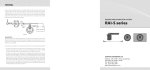Download STM32-MICRIUM evaluation board
Transcript
UM0780 User Manual STM32-MICRIUM evaluation board for MICRIUM operating system Introduction The STM32-MICRIUM evaluation board is a complete development platform for STMicroelectronic's ARM Cortex™-M3 core-based microcontroller with full-speed USBOTG, Ethernet MAC, two channels of CAN2.0A/B compliant interface, two I2S channels, two I2C channels, five USARTs with smartcard support, three SPIs, 64 KB internal SRAM and 256 KB Flash, JTAG and SWD debugging support. The full range of hardware features on the board help you to evaluate all types of peripherals (USB-OTG FS, Ethernet, CAN, SD/MMC card, USART, temperature sensor, etc.) and develop your own applications. Extension pin headers and wire wrapping area make it possible to easily add your own components/interface on the board for a specific application. Figure 1 shows a picture of the STM32-MICRIUM evaluation board. Figure 1. October 2009 STM32-MICRIUM evaluation board Doc ID 16173 Rev 2 1/27 www.st.com Contents STM32-MICRIUM Contents 1 2 Overview . . . . . . . . . . . . . . . . . . . . . . . . . . . . . . . . . . . . . . . . . . . . . . . . . . 3 1.1 Features . . . . . . . . . . . . . . . . . . . . . . . . . . . . . . . . . . . . . . . . . . . . . . . . . . . 3 1.2 Software example . . . . . . . . . . . . . . . . . . . . . . . . . . . . . . . . . . . . . . . . . . . . 3 1.3 Order code . . . . . . . . . . . . . . . . . . . . . . . . . . . . . . . . . . . . . . . . . . . . . . . . . 3 1.4 Hardware layout . . . . . . . . . . . . . . . . . . . . . . . . . . . . . . . . . . . . . . . . . . . . . 4 Configuration . . . . . . . . . . . . . . . . . . . . . . . . . . . . . . . . . . . . . . . . . . . . . . . 6 2.1 Power supply . . . . . . . . . . . . . . . . . . . . . . . . . . . . . . . . . . . . . . . . . . . . . . . 6 2.2 Boot options . . . . . . . . . . . . . . . . . . . . . . . . . . . . . . . . . . . . . . . . . . . . . . . . 6 2.3 Reset sources . . . . . . . . . . . . . . . . . . . . . . . . . . . . . . . . . . . . . . . . . . . . . . 7 2.4 CAN (controller area network) . . . . . . . . . . . . . . . . . . . . . . . . . . . . . . . . . . 7 2.5 RS-232C . . . . . . . . . . . . . . . . . . . . . . . . . . . . . . . . . . . . . . . . . . . . . . . . . . . 7 2.6 SD/MMC card . . . . . . . . . . . . . . . . . . . . . . . . . . . . . . . . . . . . . . . . . . . . . . . 7 2.7 USB-OTG (USB ON-THE-GO) . . . . . . . . . . . . . . . . . . . . . . . . . . . . . . . . . . 7 2.8 LM75 temperature sensor . . . . . . . . . . . . . . . . . . . . . . . . . . . . . . . . . . . . . 8 2.9 Debug interface . . . . . . . . . . . . . . . . . . . . . . . . . . . . . . . . . . . . . . . . . . . . . 8 2.10 Ethernet . . . . . . . . . . . . . . . . . . . . . . . . . . . . . . . . . . . . . . . . . . . . . . . . . . . 8 2.11 Clock sources . . . . . . . . . . . . . . . . . . . . . . . . . . . . . . . . . . . . . . . . . . . . . . . 9 2.12 Connectors . . . . . . . . . . . . . . . . . . . . . . . . . . . . . . . . . . . . . . . . . . . . . . . . . 9 2.12.1 RS-232C connector (CN7) . . . . . . . . . . . . . . . . . . . . . . . . . . . . . . . . . . . . 9 2.12.2 Power connectors (CN1 and CN9) . . . . . . . . . . . . . . . . . . . . . . . . . . . . . . 9 2.12.3 Extension connector (CN3) . . . . . . . . . . . . . . . . . . . . . . . . . . . . . . . . . . 10 3 I/O assignments . . . . . . . . . . . . . . . . . . . . . . . . . . . . . . . . . . . . . . . . . . . . 11 4 Schematics . . . . . . . . . . . . . . . . . . . . . . . . . . . . . . . . . . . . . . . . . . . . . . . 14 5 Revision history . . . . . . . . . . . . . . . . . . . . . . . . . . . . . . . . . . . . . . . . . . . 26 2/27 Doc ID 16173 Rev 2 STM32-MICRIUM Overview 1 Overview 1.1 Features ● 1.2 – 256 Kbytes of Flash – 64 Kbytes of SRAM ● 10/100 Ethernet connector ● USB-OTG full-speed connector ● RS-232C connector ● CAN interface connected to pin headers ● SD/MMC socket ● STLM75 temperature sensor ● 3 user LEDs (red, yellow and green) ● Reset button ● Free I/O ports connector (pin headers) ● Prototyping area ● On-board J-Link SWD for debugging ● Powered by J-Link USB connector or 5V external power supply on screw terminal ● RoHS compliant Software example ● 1.3 72 MHz STM32F107 Cortex™-M3 based microcontroller with: Example #1 described in the µC/OS-III book is preloaded in the board’s Flash memory showing the LD1, DL2 & DL3 blinking. For more information on this demonstration example, please refer to Chapter 3 of the µC/OS-III book . Order code ● To order the µC/OS-III book and the STM32-MICRIUM evaluation board, use the order code STM32CMICOS-EVAL. Doc ID 16173 Rev 2 3/27 Overview 1.4 STM32-MICRIUM Hardware layout The STM32-MICRIUM evaluation board is designed around the STM32F107VCT in a 100pin TQFP package. Figure 2 illustrates the connection between the STM32F107VCT and peripherals (USBOTG, Ethernet, SD/MMC, RS-232, CAN temperature sensor). Figure 3 helps you to locate these features on the actual evaluation board. Figure 2. 4/27 STM32-MICRIUM evaluation board hardware block diagram Doc ID 16173 Rev 2 STM32-MICRIUM Figure 3. Overview STM32-MICRIUM evaluation board layout Doc ID 16173 Rev 2 5/27 Configuration STM32-MICRIUM 2 Configuration 2.1 Power supply The STM32-MICRIUM evaluation board is powered by a 5V DC power supply. It is configured via JP5 to use the following power supply sources: ● 5V DC power adapter connected to CN10, the power screw terminal on the board. ● 5V VBUS power (500 mA limitation from CN5), the mini-B USB of embedded J-Link. Table 1. STM32-MICRIUM evaluation board power supply jumper Jumper Description Switch configuration The board is powered by VBUS of the embedded J-Link input CN5 when JP5 is set as shown on the right: (Default setting). 3 2 1 The board is powered by 5V DC input CN10 when JP5 is set as shown on the right: 3 2 1 JP5 Note: 2.2 1 The board cannot be powered by VBUS on CN8 when USB-OTG is used as a USB device. 2 The LED LD5 is lit when the STM32CMICOS-EVAL board is powered by the 5V correctly. 3 Three test points TP4 (5V), TP3 (GND), and TP2 (3.3V) are available on the top right of the board to check power supply. Boot options The boot option is configured by setting switch JP3 (BOOT1) and JP4 (BOOT0). The STM32-MICRIUM evaluation board can boot from: ● Embedded user Flash. ● System memory. ● Embedded SRAM for debugging. Table 2. Jumper JP3 & JP4 STM32-MICRIUM evaluation board boot options jumpers Description Configuration STM32-MICRIUM evaluation board boots from user Flash when JP4 is set as shown to the right. JP3 is not relevant in this configuration. (Default setting). 0 <_> 1 STM32-MICRIUM evaluation board boots from embedded SRAM when JP3 and JP4 are set as shown to the right. 0 <_> 1 0 <_> 1 STM32-MICRIUM evaluation board boots from system memory when JP3 and JP4 are set as shown to the right. 6/27 Doc ID 16173 Rev 2 STM32-MICRIUM 2.3 Configuration Reset sources The reset signal of the STM32-MICRIUM evaluation board is active low. The reset source may come from: 2.4 ● Reset button B1 in bottom right of the board. ● Embedded J-Link. ● Extension connector CN3 pin 45 (pin header). CAN (controller area network) The STM32-MICRIUM evaluation board supports one channel of CAN2.0A/B-compliant CAN bus communication based on a 3.3V CAN transceiver. The CAN transceiver (U1) is configured for high-speed mode. The CAN bus is available on extension connector CN3 pin 28 (CAN_L) and pin 30 (CAN_H). The CAN interface is connected to CAN1 remapped (PD0, PD1) of the STM32F107VCT. The CAN terminal (120 ohm), available on the board, can be connected on the bus by the jumper JP1. Table 3. STM32-MICRIUM evaluation board CAN related jumper Jumper JP1 2.5 Description CAN terminal resistor is enabled when JP1 is fitted. Default setting: Not fitted. RS-232C The RS-232 communication with hardware flow control is supported by CN7 (a 9-pin D-type RS-232 connector) and the transceiver U8, which is connected to USART2 remapped on PD3 to PD6 of STM32F107VCT on STM32-MICRIUM evaluation board. 2.6 SD/MMC card An SD/MMC card (Secure Digital/Multi-Media Card) connector (CN6) is available on the board, but the card is not provided by default with the product. The SD/MMC card is connected to SPI1 of STM32F107VCT (PA5 to PA7 without remap) with chip select on PA8 and card detection on PE6. 2.7 USB-OTG (USB ON-THE-GO) The STM32-MICRIUM evaluation board supports USB-OTG full-speed communication via a USB Micro-AB connector (CN8) and USB power switch (U9) connected to VBUS. The evaluation board cannot be powered by this USB connector. The green LED LD6 turns on when the power switch (U9) is ON, which corresponds to USBhost mode. In this case, the 5V VBUS is provided by the board to a USB device connected on CN8. The red LED LD7 turns on when an over-current condition is detected. Doc ID 16173 Rev 2 7/27 Configuration 2.8 STM32-MICRIUM LM75 temperature sensor A 10-bit temperature sensor, STLM75M2E (U7), is connected to the I2C1 bus of the STM32F107VCT without remap (PB5 to PB7). 2.9 Debug interface An embedded J-Link (JTAG/SWD development tool from IAR) is available on the STM32MICRIUM evaluation board as the default debugger/programmer interface. The mini-B USB connector CN5 is used to interface the embedded J-Link (U3) using the IAR Embedded Workbench for ARM toolchain. The SWD port of the embedded J-Link is directly connected to the STM32F107VCT debug port and optionally, through solder bridges, to all other JTAG signals, as detailed in Table 5. Other debugger/programmer hardware can be supported by the JTAG/SWD signals available on extension connector CN3. The debug tool used can be selected by the jumper JP2, as mentioned in Table 4. Table 4. STM32-MICRIUM evaluation board J-Link related jumper Jumper Description Open: embedded J-Link is selected as debugger/programmer tool (Default setting). JP2 Closed: external debugger/programmer tool connected on CN3 is used. Table 5. STM32-MICRIUM evaluation board J-TAG solder bridges Jumper SB1 Description Open: J-Link TDO/SWO is not connected to the TDO of the STM32F107VCT. J-Link supports SWD communication only. Closed: J-Link TDO/SWO is connected to the TDO of the STM32F107VCT. J-Link supports JTAG and SWD communication (Default setting). Open: J-Link TDI is not connected to the TDI of the STM32F107VCT. J-Link supports SWD communication only. SB2 Closed: J-Link TDI is connected to the TDI of the STM32F107VCT. J-Link supports JTAG and SWD communication (Default setting). Open: J-Link TRST is not connected to the TRST of the STM32F107VCT. J-Link supports SWD communication only. SB3 Closed: J-Link TRST is connected to the TRST of the STM32F107VCT. J-Link supports JTAG and SWD communication (Default setting). 2.10 Ethernet The STM32-MICRIUM evaluation board supports a 10/100 Ethernet communication interface with a 'PHY' (DP83848CVV, U2) and integrated RJ45 connector (CN2). MII interface mode is also supported. The 25 MHz Ethernet clock is provided by crystal X1 connected to the PHY. Note: 8/27 Test point TP1 can be used to check the PHY clock frequency. Doc ID 16173 Rev 2 STM32-MICRIUM 2.11 Configuration Clock sources Two clock sources are available on the STM32-MICRIUM evaluation board for the STM32F107VCT, and also include an embedded RTC: ● X3, 32.768 KHz crystal for embedded RTC connected to PC14, PC15. ● X2, 25 MHz crystal for the STM32F107VCT microcontroller. The PC14 and PC15 are available on extension connector CN3 depending on SB4 and SB5 configuration as mentioned in Table 6. Table 6. STM32-MICRIUM evaluation board 32 KHz crystal X3 solder bridges Jumper Description SB4 Open: PC14 is connected to 32 KHz crystal (Default setting). Closed: P14 is connected to extension connector CN3. SB5 Open: PC15 is connected to 32 KHz crystal (Default setting). Closed: P15 is connected to extension connector CN3. 2.12 Connectors 2.12.1 RS-232C connector (CN7) Figure 4. STM32CMICOS-EVAL DB-9F RS-232C CN6 with ISP support (front view) 1 2 9 Table 7. 8 4 7 5 6 RS-232C connector CN6 with ISP support Pin number 2.12.2 3 Description Pin number Description 1 NC 6 NC 2 RS232_TXD (PD5) 7 RS232_CTS (PD3) 3 RS232_RXD (PD6) 8 RS232_RTS (PD4) 4 NC 9 NC 5 GND Power connectors (CN1 and CN9) The nine pins of connector CN9 on the left side of the wrapping area are connected to the board's ground. The eight higher pins of connector CN8 are connected to the 3.3V power. and the lower pin is connected to the 5V power of the board. Doc ID 16173 Rev 2 9/27 Configuration 2.12.3 STM32-MICRIUM Extension connector (CN3) Table 8. CN3 pinout Description Note: 10/27 Pin name Pin number of CN3 Pin name Description IO port PA4 1 2 PE3 IO port IO port PB0 3 4 PE4 IO port IO port PB1 5 6 PB3 IO port or TDO (SB1) IO port PB9 7 8 PB4 IO port or TRST (SB3) IO port PB14 9 10 PE7 IO port IO port PB15 11 12 PE8 IO port IO port PC0 13 14 PE9 IO port IO port PC4 15 16 PE10 IO port IO port PC5 17 18 PE11 IO port IO port PC6 19 20 P12 IO port IO port PC7 21 22 PE13 IO port IO port PC8 23 24 PE14 IO port IO port PC9 25 26 PE15 IO port IO port PC10 27 28 CAN_L CAN bus L IO port PC11 29 30 CAN_H CAN bus H IO port PC12 31 32 PD6 IO port IO port PC13 33 34 PD5 IO port IO port (SB4) PC14 35 36 PD4 IO port IO port (SB5) PC15 37 38 PD3 IO port IO port PD2 39 40 PA15 IO port or TDI (SB2) IO port PD7 41 42 PE2 IO port IO port PE0 43 44 PA13 IO port or TMS Board reset RESET 45 46 PA14 IO port or TCK (SBx) means that a corresponding solder bridge must be set to enable the signal on the connector. Doc ID 16173 Rev 2 STM32-MICRIUM 3 I/O assignments I/O assignments Table 9. I/O assignments Pin No. Pin name 1 PE2 IO PORT PE2 2 PE3 IO PORT PE3 3 PE4 IO PORT PE4 4 PE5 MII_INT 5 PE6 SDCard_Detection 6 VBAT 7 PC13-ANTI_TAMP 8 PC14-OSC32_IN 9 STM32-MICRIUM evaluation board processor I/O assignments IO PORT PC13 OSC32K or IO PORT PC14 PC15-OSC32_OUT OSC32K or IO PORT PC15 10 VSS_5 11 VDD_5 12 OSC_IN 13 OSC_OUT 14 NRST 15 PC0 IO PORT PC0 16 PC1 ETHER_MDC 17 PC2 ETHER_TXD2 18 PC3 ETHER_TX_CLK 19 VSSA 20 VREF 21 VREF+ 22 VDDA 23 PA0-WKUP 24 PA1 ETHER_RX_CLK 25 PA2 ETHER_MDIO 26 PA3 ETHER_COL 27 VSS_4 28 VDD_4 29 PA4 IO PORT PA4 30 PA5 SPI_SCK_MMC 31 PA6 SPI_MISO_MMC 32 PA7 SPI_MOSI_MMC RESET ETHER_CRS Doc ID 16173 Rev 2 11/27 I/O assignments Table 9. 12/27 STM32-MICRIUM I/O assignments (continued) Pin No. Pin name STM32-MICRIUM evaluation board processor I/O assignments 33 PC4 IO PORT PC4 34 PC5 IO PORT PC5 35 PB0 IO PORT PB0 36 PB1 IO PORT PB1 37 PB2 BOOT1 38 PE7 IO PORT PE7 39 PE8 IO PORT PE8 40 PE9 IO PORT PE9 41 PE10 IO PORT PE10 42 PE11 IO PORT PE11 43 PE12 IO PORT PE12 44 PE13 IO PORT PE13 45 PE14 IO PORT PE14 46 PE15 IO PORT PE15 47 PB10 ETHER_RX_ER 48 PB11 ETHER_TX_EN 49 VSS_1 50 VDD_1 51 PB12 ETHER_TXD0 52 PB13 ETHER_TXD1 53 PB14 IO PORT PB14 54 PB15 IO PORT PB15 55 PD8 ETHER_RX_DV 56 PD9 ETHER_RXD0 57 PD10 ETHER_RXD1 58 PD11 ETHER_RXD2 59 PD12 ETHER_RXD3 60 PD13 LED0 61 PD14 LED1 62 PD15 LED2 63 PC6 IO PORT PC6 64 PC7 IO PORT PC7 65 PC8 IO PORT PC8 66 PC9 IO PORT PC9 67 PA8 SPI_CS_MMC Doc ID 16173 Rev 2 STM32-MICRIUM Table 9. I/O assignments I/O assignments (continued) Pin No. Pin name STM32-MICRIUM evaluation board processor I/O assignments 68 PA9 VBUS 69 PA10 ID 70 PA11 DM 71 PA12 DP 72 PA13 Debug TMS 73 NC 74 VSS_2 75 VDD_2 76 PA14 Debug TCK 77 PA15 Debug TDI 78 PC10 IO PORT PC10 79 PC11 IO PORT PC11 80 PC12 IO PORT PC12 81 PD0 CAN_RX 82 PD1 CAN_TX 83 PD2 IO PORT PD2 84 PD3 USART_CTS 85 PD4 USART_RTS 86 PD5 USART_TX 87 PD6 USART_RX 88 PD7 IO PORT PD7 89 PB3 Debug TDO 90 PB4 Debug TRST 91 PB5 INT_Temperature 92 PB6 I2C_SCL_Temperature 93 PB7 I2C_SDA_Temperature 94 BOOT0 95 PB8 ETHER_TXD3 96 PB9 IO PORT PB9 97 PE0 IO PORT PE0 98 PE1 USB_PowerSwitchOn 99 VSS_3 100 VDD_3 BOOT0 Doc ID 16173 Rev 2 13/27 Schematics 4 STM32-MICRIUM Schematics This section provides the design schematics for the STM32-MICRIUM evaluation board board key features, to help you implement these features in your applications. The following schematics are provided: 14/27 ● Figure 5: Block diagram on page 15 ● Figure 6: STM32F107VCT6 on page 16 ● Figure 7: CAN on page 17 ● Figure 8: Ethernet on page 18 ● Figure 9: Extension connector on page 19 ● Figure 10: SD card on page 20 ● Figure 11: Temperature sensor on page 21 ● Figure 12: RS-232 on page 22 ● Figure 13: USB-OTG-FS on page 23 ● Figure 14: J-Link on page 24 ● Figure 15: Power on page 25 Doc ID 16173 Rev 2 Block diagram 1 2 3 CAN_L CAN_H CAN1_RX CAN1_TX CAN1_RX CAN1_TX U_Ethernet Ethernet.SchDoc Doc ID 16173 Rev 2 MII_TX_CLK MII_RX_ER MII_RX_DV/RMII_CRSDV MII_RX_CLK/RMII_REF_CLK MII_COL MII_CRS MII_RXD0 MII_RXD1 MII_RXD2 MII_RXD3 MII_INT MII_TXD3 MII_TXD2 MII_TXD1 MII_TXD0 PHY_RESET# MII_MDIO MII_MDC MII_TX_EN U_ExtensionConnector ExtensionConnector.SchDoc RESET# CAN_H CAN_L U_Power Power.SchDoc PA[0..15] PB[0..15] PC[0..15] PD[0..15] PE[0..15] LED1 LED2 LED3 SPI1_SCK SPI1_MOSI SDCard_CS SDCard_Detection SPI1_MISO SDCard_SCK SDCard_MOSI SDCard_CS SDCard_Detection SDCard_MISO MII_TX_CLK MII_RX_ER MII_RX_DV/RMII_CRSDV MII_RX_CLK/RMII_REF_CLKI2C1_SCK MII_COL I2C1_SDA MII_CRS I2C_SMB MII_RXD0 MII_RXD1 MII_RXD2 MII_RXD3 USART2_TX MII_INT USART2_RTS MII_TXD3 USART2_CTS MII_TXD2 USART2_RX MII_TXD1 MII_TXD0 MII_MDIO MII_MDC MII_TX_EN PA[0..15] PB[0..15] PC[0..15] PD[0..15] PE[0..15] LED1 LED2 LED3 4 U_SDCard SDCard.SchDoc U_MCU MCU.SchDoc U_CAN CAN.SchDoc STM32-MICRIUM Figure 5. U_TemSensor TemSensor.SCHDOC I2C_SLK I2C_SDA I2C_SMB U_USART USART.SchDoc USART2_TX USART2_RTS USART2_CTS USART2_RX U_USB_OTG_FS USB_OTG_FS.SchDoc USB_PowerSwitchOn USB_DM USB_DP USB_ID USB_VBUS USB_PowerSwitchOn USB_DM USB_DP USB_ID USB_VBUS U_J-LINK J-LINK.SchDoc TDO/SWO RESET# TCK/SWCLK TMS/SWDIO TDI TRST SB1 SB2 SB3 TDO nRESET TCK TMS TDI nTRST Solder bridges SB1,2 &3 close by default STMicroelectronics 15/27 Title: uC/eval-STM32F107 Number:MB834 Rev: B.2(PCB.SCH) Date: 10/9/2009 Sheet 1 of 11 Schematics Note1: only default setting of SB1,2 &SB3 was updated to be close from Versioin B.1 to B.2. STM32F107VCT6 1 2 3 4 PA[0..15] C27 10pF 3 2 4 1 PB[0..15] C26 10pF SPI1_SCK SPI1_MISO SPI1_MOSI SDCard_CS USB_VBUS USB_ID USB_DM USB_DP TMS/SWDIO TCK/SWCLK TDI +3V3 JP3 Doc ID 16173 Rev 2 1 2 3 R38 10K TDO/SWO TRST I2C_SMB I2C1_SCK I2C1_SDA MII_TXD3 MII_RX_ER MII_TX_EN MII_TXD0 MII_TXD1 PA0 PA1 PA2 PA3 PA4 PA5 PA6 PA7 PA8 PA9 PA10 PA11 PA12 PA13 PA14 PA15 23 24 25 26 29 30 31 32 67 68 69 70 71 72 76 77 PB0 PB1 PB2 PB3 PB4 PB5 PB6 PB7 PB8 PB9 PB10 PB11 PB12 PB13 PB14 PB15 35 36 37 89 90 91 92 93 95 96 47 48 51 52 53 54 PA0-WKUP PA1 PA2 PA3 PA4 PA5 PA6 PA7 PA8 PA9 PA10 PA11 PA12 PA13 PA14 PA15 PC15-OSC32_OUT PC14-OSC32_IN PC13-ANTI_TAMP PC12 PC11 PC10 PC9 PC8 PC7 PC6 PC5 PC4 PC3 PC2 PC1 PC0 PB0 PB1 PB2 PB3 PB4 PB5 PB6 PB7 PB8 PB9 PB10 PB11 PB12 PB13 PB14 PB15 PD15 PD14 PD13 PD12 PD11 PD10 PD9 PD8 PD7 PD6 PD5 PD4 PD3 PD2 PD1 PD0 X4 25MHz 12 13 14 73 94 C35 20pF C36 R41 R39 10K 390 B1 2 4 1 1 3 2 20pF OSC_IN OSC_OUT NRST NC BOOT0 JP4 PE15 PE14 PE13 PE12 PE11 PE10 PE9 PE8 PE7 PE6 PE5 PE4 PE3 PE2 PE1 PE0 9 8 7 80 79 78 66 65 64 63 34 33 18 17 16 15 PC15 PC14 PC13 PC12 PC11 PC10 PC9 PC8 PC7 PC6 PC5 PC4 PC3 PC2 PC1 PC0 62 61 60 59 58 57 56 55 88 87 86 85 84 83 82 81 PD15 PD14 PD13 PD12 PD11 PD10 PD9 PD8 PD7 PD6 PD5 PD4 PD3 PD2 PD1 PD0 46 45 44 43 42 41 40 39 38 5 4 3 2 1 98 97 PE15 PE14 PE13 PE12 PE11 PE10 PE9 PE8 PE7 PE6 PE5 PE4 PE3 PE2 PE1 PE0 PC[0..15] X3 MC306-G-06Q-32.768 (manufacturer JFVNY) U4A MII_CRS MII_RX_CLK/RMII_REF_CLK MII_MDIO MII_COL STM32-MICRIUM Figure 6. PD[0..15] PE[0..15] PA[0..15] PB[0..15] PC[0..15] PD[0..15] PE[0..15] MII_TX_CLK MII_TXD2 MII_MDC LED3 LED2 LED1 MII_RXD3 MII_RXD2 MII_RXD1 MII_RXD0 MII_RX_DV/RMII_CRSDV VREF+ VDDA R40 USART2_RX USART2_TX USART2_RTS USART2_CTS TP2 C28 VREF 47 103P U4B CAN1_TX CAN1_RX 21 22 50 75 100 28 11 6 L1 +3V3 BEAD C25 10uF C29 103P +3V3 SDCard_Detection MII_INT VREF+ VDDA VDD_1 VDD_2 VDD_3 VDD_4 VDD_5 VBAT VREFVSSA VSS_1 VSS_2 VSS_3 VSS_4 VSS_5 20 19 49 74 99 27 10 STM32F107VCT6 +3V3 C30 103P USB_PowerSwitchOn C31 103P C32 103P C33 103P C34 103P STM32F107VCT6 3 +3V3 RESET R37 +3V3 STMicroelectronics [N/A] 104P Title: 16/27 RESET# uC/eval-STM32F107 MCU Number:MB834 1 2 3 Rev: B.1(PCB.SCH) Date: 7/8/2009 4 Sheet 2 of 11 Schematics C24 CAN STM32-MICRIUM Figure 7. +3V3 C1 Default setting: Open 104P R1 0 U1 CAN1_TX CAN1_RX PD1 PD0 1 2 3 4 D GND VCC R RS CANH CANL Vref Doc ID 16173 Rev 2 SN65HVD230 8 7 6 5 JP1 CAN_L CAN_H R4 120 Title: 17/27 uC/eval-STM32F107 CAN Number:MB834 Rev: B.2(PCB.SCH) Date: 10/9/2009 Schematics STMicroelectronics Ethernet 1 2 PA0 PB10 PA3 PD12 PD11 PB8 PC2 PC3 +3V3 C2 104P +3V3 42 40 MII_MDC MII_MDIO PHY_RESET# 31 30 PC1 PA2 +3V3 MII_INT C10 22pF C11 22pF R12 29 7 2K2 33 34 25 X1 25MHz TP1 25MHz R15 4.87K 24 37 18 23 +3V3 C48 104P RS7 75 C51 C49 104P COL/PHYAD0 CRS/CRS_DV/LED_CFG MDC MDIO 11 10 9 RS6 LED_LINK/AN0 LED_SPEED/AN1 LED_ACT/COL/AN_EN RESET_N PWR_DOWN/INT NC NC AVDD33 IOVDD33 IOVDD33 X2 X1 25MHz_OUT AGND AGND IOGND IOGND DGND RBIAS PFBIN2 PFBIN1 PFBOUT +3V3 C50 104P 1500pF(2KV) C52 103P LED2A LED2K RX+ RXC RX- LED1A LED1K +3V3 RD+ RDC RD- Shield Shield 6 7 8 1 2 3 4 5 6 7 8 0 0 33 RXD_0/PHYAD1 RXD_1/PHYAD2 RXD_2/PHYAD3 RXD_3/PHYAD4 RX_ER/MDIX_EN RX_DV/MII_MODE RX_CLK 17 16 14 13 12 11 10 9 8 +3V3 28 27 26 21 R13 20 R14 22 48 32 2K2 2K2 2K2 +3V3 R11 600 +3V3 19 15 47 35 36 LD9 Orange[N/A] R10 600 2 Doc ID 16173 Rev 2 43 44 45 46 41 39 38 TD+ TDRD+ RDNC NC NC NC NC 1 33 RS4 PD10 PD9 PD8 PA1 TX_CLK TX_EN TXD_0 TXD_1 TXD_2 TXD_3/SNI_MODE 2 1 2 3 4 5 6 12 11 U2 RS3 CN2 B563S-8850-U006 Second source may be Q08012317 U5 TS8121C Second source H1102 1 16 TD+ TX+ 2 15 TDC TXC 3 14 TDTX- 10 9 RS2 33 PB11 PB12 PB13 MII_RXD1 MII_RXD0 MII_RX_DV/RMII_CRSDV MII_RX_CLK/RMII_REF_CLK C3 104P RS5 50 R9 1K5 RS1 33 Unused in RMII mode MII_TX_EN MII_TXD0 MII_TXD1 4 1 MII_CRS MII_RX_ER MII_COL MII_RXD3 MII_RXD2 MII_TXD3 MII_TXD2 MII_TX_CLK 3 STM32-MICRIUM Figure 8. LD8 Green[N/A] Two LEDs reserved for RJ45 jack without LED DP83848CVV +3V3 C4 104P C5 104P C6 104P C12 10uF +3V3 C7 104P C8 104P C9 104P Title: uC/eval-STM32F107 Ethernet 18/27 Number:MB834 1 2 3 Rev: B.1(PCB.SCH) Date: 8/3/2009 4 Sheet 4 of 11 Schematics STMicroelectronics Extension connector LED1 LED2 LED3 PE14 R18 LD1 Green 1 STM32-MICRIUM Figure 9. 2 600 PD13 PD3 LD2 Orange R19 1 600 LD3 Red R20 1 600 2 2 CN3 Doc ID 16173 Rev 2 Close to MCU PC14 PC15 PA4 PB0 PB1 PB9 PB14 PB15 PC0 PC4 PC5 PC6 PC7 PC8 PC9 PC10 PC11 PC12 PC13 SB4 SB5 PD2 PD7 PE0 RESET# 1 3 5 7 9 11 13 15 17 19 21 23 25 27 29 31 33 35 37 39 41 43 45 2 4 6 8 10 12 14 16 18 20 22 24 26 28 30 32 34 36 38 40 42 44 46 PE3 PE4 PB3 PB4 PE7 PE8 PE9 PE10 PE11 PE12 PE13 PE14 PE15 PD6 PD5 PD4 PD3 PA15 PE2 PA13 PA14 +5V CN9 CAN_L CAN_H 1 2 3 4 5 6 7 8 9 10 +3V3 CN1 1 2 3 4 5 6 7 8 9 10 Header 10 Header 10 Wrapping Area 30x70mm Header 23X2H PA[0..15] PB[0..15] PC[0..15] PD[0..15] PE[0..15] PA[0..15] PB[0..15] PC[0..15] PD[0..15] PE[0..15] 19/27 Title: uC/eval-STM32F107 Extension connector Number:MB834 Rev: B.1(PCB.SCH) Date: 7/8/2009 Sheet 5 of 11 Schematics STMicroelectronics STM32-MICRIUM Figure 10. SD card CN6 SDCard_MISO SDCard_SCK PA6 PA5 +3V3 Doc ID 16173 Rev 2 SDCard_MOSI SDCard_CS PA7 PA8 R46 4K7 8 7 6 5 4 3 2 1 9 nCD WP 10 11 SDCard_Detection 2508-109-001-200 +3V3 Title: 20/27 uC/eval-STM32F107 SD card Number:MB834 Rev: B.1(PCB.SCH) Date: 7/8/2009 Schematics STMicroelectronics STM32-MICRIUM Figure 11. Temperature sensor +3V3 R47 4K7 R48 4K7 R49 4K7 U7 I2C_SDA I2C_SLK I2C_SMB PB7 PB6 PB5 1 2 3 4 SDA VDD SCL A0 OS/INT A1 GND A2 8 7 6 5 C41 104P Doc ID 16173 Rev 2 STLM75M2E Title: 21/27 uC/eval-STM32F107 TemperatureSensor Number:MB834 Rev: B.1(PCB.SCH) Date: 7/8/2009 Sheet 7 of 11 Schematics STMicroelectronics STM32-MICRIUM Figure 12. RS-232 +3V3 C42 104P U8 C43 104P 2 1 C45 104P Doc ID 16173 Rev 2 USART2_TX USART2_RX USART2_RTS USART2_CTS 3 PD5 11 PD6 12 PD4 10 PD3 9 6 C46 104P CN7 DB9-female USART2 V+ VCC C1+ C2- C1- C2+ T1in T1out R1out R1in T2in T2out R2out R2in V- GND TXD CTS RXD RTS 16 5 C44 104P 4 [N/A] R50 1 6 2 7 3 8 4 9 5 14 13 7 8 15 ST3232ECTR Title: 22/27 uC/eval-STM32F107 RS232 Number:MB834 Rev: B.1(PCB.SCH) Date: 7/8/2009 Schematics STMicroelectronics STM32-MICRIUM Figure 13. USB-OTG-FS +3V3 +3V3 R51 600 USB_PowerSwitchOn +5V R55 47K U9 2 5 4 GND FAULT IN OUT EN STMPS2141STR 3 1 2 LD6 Green R54 10K LD7 Red CN8 1 2 3 4 5 C47 4.7uF Doc ID 16173 Rev 2 0 VBUS DM DP ID GND Shield USB_Micro-AB receptacle 2 1 1 R56 300 475900001 USB_VBUS USB_DM USB_DP USB_ID PA9 PA11 PA12 PA10 R52 R53 22 22 Title: 23/27 uC/eval-STM32F107 USB_OTG_FS Number:MB834 Rev: B.1(PCB.SCH) Date: 7/8/2009 Sheet 9 of Schematics STMicroelectronics 3 4 CN4 +3V3 +3V3 1 3 5 7 LD4 +3V3 2 R22 220 JTAG selection LED OPEN: JTAG active (default) Close: JTAG disabled,external debugger may be used red TDO nRESET 120 120 120 120 TRSTout TDIout TMSout TCKout R27 120 TRESout +3V3 +3V3 TRSTout TRESout TRESin R28 10K NRST C15 104P C16 104P C17 104P C20 OSC_IN 22pF C21 X2 8MHz +3V3 VDD_3 VSS_3 PB9 PB8 BOOT0 PB7 PB6 PB5 PB4 PB3 PA15 PA14 VBAT PC13 PC14 PC15 OSC_IN OSC_OUT /RST VSSA VDDA PA0 PA1 PA2 +3V3 VDD_2 VSS_2 PA13 PA12 PA11 PA10 PA9 PA8 PB15 PB14 PB13 PB12 36 35 34 33 32 31 30 29 28 27 26 25 DDP DDM TDOin ATTACH TDOin TDIout TCKout LED 13 14 15 16 17 18 19 20 21 22 23 24 C14 104P 2 C13 104P 1 Doc ID 16173 Rev 2 OSC_IN OSC_OUT NRST 1 2 3 4 5 6 7 8 9 10 11 12 PA3 PA4 PA5 PA6 PA7 PB0 PB1 PB2/BOOT1 PB10 PB11 VSS_1 VDD_1 +3V3 TDOin TRESin C18 104P U3 STM32F103C8T6 48 47 46 45 44 43 42 41 40 39 38 37 TRSTin TDIin TMSin TCKin +3V3 JTAG JP2 E_JRST E_JTDO E_JTDI E_JTCK nTRST TDI TMS TCK R23 R24 R25 R26 4 6 8 E_JTMS 1 E_JTDO E_JTMS R21 4K7 E_JRST E_JTDI E_JTCK 2 STM32-MICRIUM Figure 14. J-Link 1 R30 1M +3V3 OSC_OUT 22pF R31 R32 R33 22 22 ATTACH 1K5 DDM DDP C22 18pF R29 10K TCKin TMSin TCKout TDOin TMSout TDIin TRSTin CN5 USB-5FCMS30NB U5V 1 VCC 2 D3 D+ 4 ID 5 GND 0 SHELL 0 SHELL C23 18pF STMicroelectronics Title: 24/27 uC/eval-STM32F107 J-LINK Number:MB834 1 2 3 Rev: B.1(PCB.SCH) Date: 7/8/2009 4 She Schematics C19 104P STM32-MICRIUM Figure 15. Power R2 0 U11 ZEN056V130A24LS [N/A] D1 STPS1L30A E5V CN10 1 1 2 JP5 3 1 2 282834-2 Screw terminal for power GND C40 4.7uF Vin 1K 1 2 red U5V +3V3 Vout 2 C37 10uF C38 104P 1 Doc ID 16173 Rev 2 3 3 TP5 3V3 U6 LD1117S33TR +5V LD5 R42 2 C39 220uF TP3 Ground TP4 5V +5V Title: 25/27 uC/eval-STM32F107 Power Number:MB834 Rev: B.1(PCB.SCH) Date: 7/8/2009 Shee Schematics STMicroelectronics Revision history 5 STM32-MICRIUM Revision history Table 10. 26/27 Document revision history Date Revision Changes 14-Sept-2009 1 Initial release. 22-Oct-2009 2 Table 5 default settings changed. Section 1.2 added, Section 1.3 changed. Doc ID 16173 Rev 2 STM32-MICRIUM Please Read Carefully: Information in this document is provided solely in connection with ST products. STMicroelectronics NV and its subsidiaries (“ST”) reserve the right to make changes, corrections, modifications or improvements, to this document, and the products and services described herein at any time, without notice. All ST products are sold pursuant to ST’s terms and conditions of sale. Purchasers are solely responsible for the choice, selection and use of the ST products and services described herein, and ST assumes no liability whatsoever relating to the choice, selection or use of the ST products and services described herein. No license, express or implied, by estoppel or otherwise, to any intellectual property rights is granted under this document. If any part of this document refers to any third party products or services it shall not be deemed a license grant by ST for the use of such third party products or services, or any intellectual property contained therein or considered as a warranty covering the use in any manner whatsoever of such third party products or services or any intellectual property contained therein. UNLESS OTHERWISE SET FORTH IN ST’S TERMS AND CONDITIONS OF SALE ST DISCLAIMS ANY EXPRESS OR IMPLIED WARRANTY WITH RESPECT TO THE USE AND/OR SALE OF ST PRODUCTS INCLUDING WITHOUT LIMITATION IMPLIED WARRANTIES OF MERCHANTABILITY, FITNESS FOR A PARTICULAR PURPOSE (AND THEIR EQUIVALENTS UNDER THE LAWS OF ANY JURISDICTION), OR INFRINGEMENT OF ANY PATENT, COPYRIGHT OR OTHER INTELLECTUAL PROPERTY RIGHT. UNLESS EXPRESSLY APPROVED IN WRITING BY AN AUTHORIZED ST REPRESENTATIVE, ST PRODUCTS ARE NOT RECOMMENDED, AUTHORIZED OR WARRANTED FOR USE IN MILITARY, AIR CRAFT, SPACE, LIFE SAVING, OR LIFE SUSTAINING APPLICATIONS, NOR IN PRODUCTS OR SYSTEMS WHERE FAILURE OR MALFUNCTION MAY RESULT IN PERSONAL INJURY, DEATH, OR SEVERE PROPERTY OR ENVIRONMENTAL DAMAGE. ST PRODUCTS WHICH ARE NOT SPECIFIED AS "AUTOMOTIVE GRADE" MAY ONLY BE USED IN AUTOMOTIVE APPLICATIONS AT USER’S OWN RISK. Resale of ST products with provisions different from the statements and/or technical features set forth in this document shall immediately void any warranty granted by ST for the ST product or service described herein and shall not create or extend in any manner whatsoever, any liability of ST. ST and the ST logo are trademarks or registered trademarks of ST in various countries. Information in this document supersedes and replaces all information previously supplied. The ST logo is a registered trademark of STMicroelectronics. All other names are the property of their respective owners. © 2009 STMicroelectronics - All rights reserved STMicroelectronics group of companies Australia - Belgium - Brazil - Canada - China - Czech Republic - Finland - France - Germany - Hong Kong - India - Israel - Italy - Japan Malaysia - Malta - Morocco - Philippines - Singapore - Spain - Sweden - Switzerland - United Kingdom - United States of America www.st.com 27/27 Doc ID 16173 Rev 2