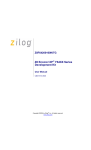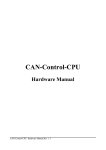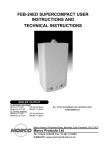Download ZNEO™ Z16F Series Flash Microcontroller Contest Kit
Transcript
ZNEO™ Z16F Series Flash Microcontroller Contest Kit User Manual UM019701-0806 ZiLOG Worldwide Headquarters • 532 Race Street • San Jose, CA 95126-3432 Telephone: 408.558.8500 • Fax: 408.558.8300 • www.zilog.com ZNEO™ Z16F Series Flash Microcontroller Contest Kit User Manual ii This publication is subject to replacement by a later edition. To determine whether a later edition exists, or to request copies of publications, contact: ZiLOG Worldwide Headquarters 532 Race Street San Jose, CA 95126-3432 Telephone: 408.558.8500 Fax: 408.558.8300 www.zilog.com Document Disclaimer ZiLOG is a registered trademark of ZiLOG Inc. in the United States and in other countries. All other products and/or service names mentioned herein may be trademarks of the companies with which they are associated. ©2006 by ZiLOG, Inc. All rights reserved. Information in this publication concerning the devices, applications, or technology described is intended to suggest possible uses and may be superseded. ZiLOG, INC. DOES NOT ASSUME LIABILITY FOR OR PROVIDE A REPRESENTATION OF ACCURACY OF THE INFORMATION, DEVICES, OR TECHNOLOGY DESCRIBED IN THIS DOCUMENT. ZiLOG ALSO DOES NOT ASSUME LIABILITY FOR INTELLECTUAL PROPERTY INFRINGEMENT RELATED IN ANY MANNER TO USE OF INFORMATION, DEVICES, OR TECHNOLOGY DESCRIBED HEREIN OR OTHERWISE. Except with the express written approval of ZiLOG, use of information, devices, or technology as critical components of life support systems is not authorized. No licenses are conveyed, implicitly or otherwise, by this document under any intellectual property rights. UM019701-0806 ZNEO™ Z16F Series Flash Microcontroller Contest Kit User Manual iii Safeguards The following precautions must be observed when working with the devices described in this document. Caution: Always use a grounding strap to prevent damage resulting from electrostatic discharge (ESD). Revision History The following table lists all revisions of this document, reasons for revision, and affected page numbers. Date August 2006 Safeguards Revision Level 01 Description Page # Original Issue. UM019701-0806 ZNEO™ Z16F Series Flash Microcontroller Contest Kit User Manual iv Table of Contents Safeguards. . . . . . . . . . . . . . . . . . . . . . . . . . . . . . . . . . . . . . . . . . . . . . . . . . . iii Revision History . . . . . . . . . . . . . . . . . . . . . . . . . . . . . . . . . . . . . . . . . . . . . . iii Table of Contents . . . . . . . . . . . . . . . . . . . . . . . . . . . . . . . . . . . . . . . . . . . . . iv List of Figures . . . . . . . . . . . . . . . . . . . . . . . . . . . . . . . . . . . . . . . . . . . . . . . . vi List of Tables. . . . . . . . . . . . . . . . . . . . . . . . . . . . . . . . . . . . . . . . . . . . . . . . vii Introduction . . . . . . . . . . . . . . . . . . . . . . . . . . . . . . . . . . . . . . . . . . . . . . . . . .1 System/Software Requirements . . . . . . . . . . . . . . . . . . . . . . . . . . . . . . . .1 Supported Host System Configuration . . . . . . . . . . . . . . . . . . . . . . . .1 Installation . . . . . . . . . . . . . . . . . . . . . . . . . . . . . . . . . . . . . . . . . . . . . . . . . . .3 Configuring the 9VDC Universal Power Supply . . . . . . . . . . . . . . . . . . .3 Setting Up the Contest Kit Board . . . . . . . . . . . . . . . . . . . . . . . . . . . . . . .3 Installing the USB Smart Cable with Windows XP . . . . . . . . . . . . . .5 Installing the USB Smart Cable with Windows 2000 . . . . . . . . . . . .5 Installing the USB Smart Cable with Windows 98SE . . . . . . . . . . . .6 Connecting the USB Smart Cable to the Target Board . . . . . . . . . . .7 Installing the ZDSII–ZNEO™ Series Software . . . . . . . . . . . . . . . . . . . .8 Getting Started Using ZDS II . . . . . . . . . . . . . . . . . . . . . . . . . . . . . . . . . .8 Troubleshooting Tips . . . . . . . . . . . . . . . . . . . . . . . . . . . . . . . . . . . . . . .14 ZNEO™ Contest Kit Board . . . . . . . . . . . . . . . . . . . . . . . . . . . . . . . . . . . .16 Introduction . . . . . . . . . . . . . . . . . . . . . . . . . . . . . . . . . . . . . . . . . . . . . . .16 Features . . . . . . . . . . . . . . . . . . . . . . . . . . . . . . . . . . . . . . . . . . . . . . . . . .16 Block Diagram . . . . . . . . . . . . . . . . . . . . . . . . . . . . . . . . . . . . . . . . . . . .17 MCU . . . . . . . . . . . . . . . . . . . . . . . . . . . . . . . . . . . . . . . . . . . . . . . . . . . .19 LED Array . . . . . . . . . . . . . . . . . . . . . . . . . . . . . . . . . . . . . . . . . . . . . . .20 Serial Communications Devices . . . . . . . . . . . . . . . . . . . . . . . . . . . . . . .22 I2C Interface . . . . . . . . . . . . . . . . . . . . . . . . . . . . . . . . . . . . . . . . . . .22 SPI Interface . . . . . . . . . . . . . . . . . . . . . . . . . . . . . . . . . . . . . . . . . . .22 IrDA Transceiver . . . . . . . . . . . . . . . . . . . . . . . . . . . . . . . . . . . . . . . . . .23 Power and Communication Interfaces . . . . . . . . . . . . . . . . . . . . . . . . . .23 USB Smart Cable . . . . . . . . . . . . . . . . . . . . . . . . . . . . . . . . . . . . . . . . . .23 Expansion Module Interface . . . . . . . . . . . . . . . . . . . . . . . . . . . . . . . . . .23 Table of Contents UM019701-0806 ZNEO™ Z16F Series Flash Microcontroller Contest Kit User Manual v Configuration Headers/Jumpers . . . . . . . . . . . . . . . . . . . . . . . . . . . .29 Embedded Modem . . . . . . . . . . . . . . . . . . . . . . . . . . . . . . . . . . . . . . . . .33 Pushbuttons . . . . . . . . . . . . . . . . . . . . . . . . . . . . . . . . . . . . . . . . . . . . . . .34 Schematics. . . . . . . . . . . . . . . . . . . . . . . . . . . . . . . . . . . . . . . . . . . . . . . . . . .35 Table of Contents UM019701-0806 ZNEO™ Z16F Series Flash Microcontroller Contest Kit User Manual vi List of Figures Figure 1. Figure 2. Figure 3. Figure 4. Figure 5. Figure 6. Figure 7. Figure 8. List of Figures Connecting the Six-Conductor Ribbon Cable to the USB Smart Cable . . . . . . . . . . . . . . . . . . . . . . . . . . . . . . . . . . . . . .7 ZiLOG Developer Studio II Opening Screen . . . . . . . . . . .10 ZiLOG Developer Studio II Build Completed Screen . . . .12 ZiLOG Developer Studio II Screen After Pressing GO . . .13 Major ZNEO™ Contest Kit Board Blocks . . . . . . . . . . . . .17 ZNEO™ Contest Kit Board Block Diagram . . . . . . . . . . .18 Embedded Modem Placement . . . . . . . . . . . . . . . . . . . . . .33 User-Configurable Pushbuttons . . . . . . . . . . . . . . . . . . . . .34 UM019701-0806 ZNEO™ Z16F Series Flash Microcontroller Contest Kit User Manual vii List of Tables Table 1. Table 2. Table 3. Table 4. Table 5. Table 6. Table 7. Table 8. Table 9. Table 10. Table 11. Table 12. Table 13. Table 14. Table 15. Table 16. Table 17. Table 18. Disclaimer LED Anode Assignments . . . . . . . . . . . . . . . . . . . . . . . . . .21 LED Cathode/Modem/Trigger . . . . . . . . . . . . . . . . . . . . . .21 LED Addressing . . . . . . . . . . . . . . . . . . . . . . . . . . . . . . . . .21 I2C Address for Configuration Register on the PCA8550 (U2) . . . . . . . . . . . . . . . . . . . . . . . . . . . . . . . . . .22 Header J6 . . . . . . . . . . . . . . . . . . . . . . . . . . . . . . . . . . . . . .24 Header J8 . . . . . . . . . . . . . . . . . . . . . . . . . . . . . . . . . . . . . . .26 Configuration Headers and Jumpers . . . . . . . . . . . . . . . . . .29 J6.9–J6.11 -Modem Enable/Disable . . . . . . . . . . . . . . . . . .30 J6.12–J6.14 -Console Enable/Disable . . . . . . . . . . . . . . . . .30 J7 External Vref . . . . . . . . . . . . . . . . . . . . . . . . . . . . . . . . .31 J9 Vref . . . . . . . . . . . . . . . . . . . . . . . . . . . . . . . . . . . . . . . . .31 J10 IrDA Enable/Disable . . . . . . . . . . . . . . . . . . . . . . . . . .31 J11 SocketModem Power (3VDC/5VDC) . . . . . . . . . . . . .31 J12–RS-485_1_Enable First Interface . . . . . . . . . . . . . . . .32 J13–RS-485_1_Enable Second Interface . . . . . . . . . . . . . .32 J14–RT_1,Termination Resistors Enable, RS-485 First Interface . . . . . . . . . . . . . . . . . . . . . . . . . . . . . . . . . . . . . . .32 J15–RT_2,Termination Resistors Enable, RS-485 Second Interface . . . . . . . . . . . . . . . . . . . . . . . . . . . . . . . . . . . . . . .32 SocketModem Ordering Information . . . . . . . . . . . . . . . . .34 UM019701-0806 ZNEO™ Z16F Series Flash Microcontroller Contest Kit User Manual 1 Introduction The ZNEO Z16F Series Flash microcontrollers are based on ZiLOG’s advanced ZNEO 16-bit CPU core. The ZNEO Z16F Series MCU family of devices sets a new standard of performance and efficiency with a 24-bit address bus and 16-bit data bus. This contest kit board supports the ZNEO™ microcontroller. The ZNEO™ Contest Kit allows users to become familiar with the hardware and software tools available with this product. This kit consists of the 128KB version of the ZNEO™ Development board that supports and presents the features of the ZNEO™. The software development tool kit allows users to begin writing application software and contains all supporting documents. This manual acquaints users with the technical details of the ZNEO™ Contest Kit. System/Software Requirements IBM PC (or compatible computer) with the following recommended configurations: Supported Host System Configuration Introduction • • • • Windows XP Professional, Windows 2000 SP4, Windows 98SE • • • Super VGA video adapter PentiumIII/500MHz processor or higher 128MB RAM or more 100MB hard disk space or more (includes application and documentation) CD-ROM for installation USB high-speed poort (when using USB Smart Cable) UM019701-0806 ZNEO™ Z16F Series Flash Microcontroller Contest Kit User Manual 2 • • Introduction RS-232 communication port with hardware flow control Internet browser (Internet Explorer or Netscape) UM019701-0806 ZNEO™ Z16F Series Flash Microcontroller Contest Kit User Manual 3 Installation This section provides instructions for setting up your ZNEO Contest Kit. Configuring the 9VDC Universal Power Supply The universal power supply kit features several different plug adapters in one box and the power supply itself in another. The power supply ships with a slide-out plate that must be removed to insert the location-specific plug adapter. 1. Remove the slide-out plate. 2. Select the AC plug adapter appropriate for your locale and insert it into the slot that remains after removing the slide-out plate. 3. Slide the new plug adapter into the slot until it snaps into place. For convenience, you can leave the adapter slot cover in place and plug in a standard computer equipment AC power cord (purchased separately) between the AC cord receptacle on the end of the power supply and an electrical outlet. Setting Up the Contest Kit Board Setting up the ZNEO contest kit board involves setting its jumpers and using the USB Smart Cable to connect the board to a high-speed or fullspeed USB port on your ZiLOG Developer Studio II (ZDS II) host system. Caution: Always use a grounding strap to prevent damage resulting from electrostatic discharge (ESD). Installation UM019701-0806 ZNEO™ Z16F Series Flash Microcontroller Contest Kit User Manual 4 1. For initial setup, make sure jumper J10, DIS IRDA, is OUT. See Table 7, "Configuration Headers and Jumpers" on page 29, for detailed jumper descriptions. 2. Your development kit is preprogrammed with code for demonstration purposes and is a simple way to verify that the board is working properly. To run the preprogrammed Demo software, connect power and press reset switch SW4. The 7x5 LED matrixes D1 through D4 will display " WEL". Connect the contest kit board console port to a development PC serial port (57600 8-N-1) and use the Hyperterminal application to do more testing. Press reset switch SW4. The hyperterminal will display the following text: T W R [ESC] Read Current Temperature Write DS1722 Read DS1722 EXIT DS1722> Enter "T" to read current temperature. The 7x5 LED matrixes D1 to D4 will scroll/display the current room temperature. 3. After running the Demo software, disconnect power from the development board. 4. Install the included USB Smart Cable. If you have previously installed a USB Smart Cable as part of another ZiLOG Development Kit, the drivers are already present on your system. Plug the USB Smart Cable supplied with your ZNEO development kit into an available USB port. The USB Smart Cable drivers will automatically install. Installation UM019701-0806 ZNEO™ Z16F Series Flash Microcontroller Contest Kit User Manual 5 If you have never installed the USB Smart Cable on your system, do so as described below for the appropriate operating system. Consult the readme.txt file included with your ZNEO installation for additional information. Caution: Do not connect the power supply to the development board before connecting a USB Smart Cable to both the host PC and development board. Installing the USB Smart Cable with Windows XP 1. Connect the USB Smart Cable to the host PC for the first time. The Found New Hardware Wizard should activate automatically. 2. In the Wizard, select Install from a list or specific location (Advanced); then click Next. Note: If the Windows Logo testing dialog appears, select Continue Anyway. 3. Select Search for the best driver in these locations and Include this location in search. 4. Browse to the driver directory, one of the following: <ZiLOG Developer Studio II Installation Directory> \device drivers\USB <ZiLOG Developer Studio II Installation CD> \Device Drivers\USB 5. Click Next, and then click Next again after the appropriate driver is found. 6. Click Finish to complete the installation. Installing the USB Smart Cable with Windows 2000 1. Connect the USB Smart Cable to the host PC for the first time. Installation UM019701-0806 ZNEO™ Z16F Series Flash Microcontroller Contest Kit User Manual 6 The Found New Hardware Wizard should activate automatically. 2. In the Wizard, click Next. 3. Select Search for a suitable driver for my device (Recommended); then click Next. 4. Select Specify a location; then click Next. 5. Browse to the driver directory, one of the following: <ZiLOG Developer Studio II Installation Directory> device drivers\USB <ZiLOG Developer Studio II Installation CD> \Device Drivers\USB 6. Click OK, and then click Next after the appropriate driver is found. 7. Click Finish to complete the installation. Installing the USB Smart Cable with Windows 98SE 1. Connect the USB Smart Cable to the host PC for the first time. The Found New Hardware Wizard should activate automatically. 2. In the Wizard, click Next. 3. Select Search for the best driver for your device (Recommended); then click Next 4. Select Specify a location; then browse to the driver directory, one of the following: <ZiLOG Developer Studio II Installation Directory> device drivers\USB <ZiLOG Developer Studio II Installation CD> \Device Drivers\USB 5. Click Next, and then click Next again after the appropriate driver is found. 6. Click Finish to complete the installation. Installation UM019701-0806 ZNEO™ Z16F Series Flash Microcontroller Contest Kit User Manual 7 Connecting the USB Smart Cable to the Target Board Attach one end of the six-conductor ribbon cable (included) to the USB Smart Cable six-pin DBG connector (P4). Attach the free end of the ribbon cable to the DBG connector on the target board. Ensure that pin 1 on the ribbon cable (indicated by the dark stripe) is aligned with pin 1 on the target connector (see the board labeling at connector P4 to determine pin 1). Figure 1. Connecting the Six-Conductor Ribbon Cable to the USB Smart Cable Applying Power to the Contest Kit Board 1. After installing the USB Smart Cable, connect the power supply to the contest kit board at connector P3, then to an electrical outlet. 2. The Green 3.3VDC LED D6 illuminates, indicating that power is being supplied to the board. Installation UM019701-0806 ZNEO™ Z16F Series Flash Microcontroller Contest Kit User Manual 8 Installing the ZDSII–ZNEO™ Series Software Perform the following steps to install the software tools: 1. Insert the ZDS II CD into your computer’s CD-ROM drive. DemoShield launches automatically. If it does not automatically launch, go to the root of the CD-ROM and double-click the file launch.exe. 2. DemoShield provides several installation choices. Select “Install ZiLOG Developer Studio” to install now. You can install other software and accompanying documentation later. 3. Follow the instructions on the screen to complete the installation. Getting Started Using ZDS II To begin developing code for the ZNEO Contest Kit, download the application sample code from http://www.zilog.com/library. Click the link for the ZNEO Contest Kit Sample Code, Version 1.0.0 and save it to your hard disk when prompted. After downloading, double-click the Install_ZNEO_Contest_Kit_Sample_Code_Library_1.0.0.exe file to install the sample code. Navigate to C:\Program Files\ZiLOG\Applications_Library \ZNEO Contest Kit Sample Code Library 1.0.0 \Peripheral_Sample_Code\source to view the samples provided. Perform the following procedure to open and use the ZNEO_Contest_Kit_SampleCode.zdsproj sample project. This project is designed to compile and download into ZNEO internal Flash memory. Installation UM019701-0806 ZNEO™ Z16F Series Flash Microcontroller Contest Kit User Manual 9 1. Connect the contest kit board console port to a serial port on the development PC. Start the Hyperterminal application (57600 8-N-1). 2. Connect and apply power to the contest kit board as described in “Setting Up the Contest Kit Board” on pages 3 through 7 Connect the console port to the . Caution: Do not apply power to the development board unless the USB Smart Cable is connected both to the host PC and to the development board’s DBG port P4. 3. Run the ZiLOG Developer Studio II software. By default, the ZiLOG Developer Studio II program is located in the Start menu under: Programs → ZiLOG ZDSII ZNEO <version_number> → ZDSII ZNEO <version_number> 4. Select Open Project from the File menu. The Open Project dialog box appears. 5. Browse to the source folder for the ZNEO_Contest_Kit_SampleCode.zdsproj file, located by default in: C:\Program Files\ZiLOG\Applications_Library \ZNEO Contest Kit Sample Code Library 1.0.0 \Peripheral_Sample_Code\source 6. Select the ZNEO_Contest_Kit_SampleCode.zdsproj file and click Open. The initial ZiLOG Developer Studio II program screen opens (see Figure 2 on page 10). If you want to view the project source files, double-click the Project Files folder on left side of the IDE interface. Double-click an individual file to open that file in the ZDS II file editor. Note: The following figures are for reference only. Your results may very slightly due to configuration differences or later software revisions. Installation UM019701-0806 ZNEO™ Z16F Series Flash Microcontroller Contest Kit User Manual 10 Figure 2. ZiLOG Developer Studio II Opening Screen 7. Click the Rebuild All icon to build the project. Wait for the build to complete as indicated by the “Build Completed” confirmation in the status window at the bottom of the screen. See Figure 3. 8. You will see an IDE message about programming option bits. Click the Yes button to continue. Installation Rebuild All Icon Reset Icon UM019701-0806 ZNEO™ Z16F Series Flash Microcontroller Contest Kit User Manual 11 9. Click the Reset icon to connect and download the code to the development board. 10. Click Go to start the program. The screen changes as illustrated in Figure 4 on page 13. Go Icon The hyperterminal (57600 8-N-1) will show the following messages: ***** ZNEO Contest Kit Sample Code Demo Help ***** A ADC I I2C S ESPI U UART M Multichannel Timer T Timer L LED H Help Select any one of the above options to view the corresponding peripheral demo. ZNEO>> Installation UM019701-0806 ZNEO™ Z16F Series Flash Microcontroller Contest Kit User Manual 12 Figure 3. ZiLOG Developer Studio II Build Completed Screen Installation UM019701-0806 ZNEO™ Z16F Series Flash Microcontroller Contest Kit User Manual 13 Figure 4. ZiLOG Developer Studio II Screen After Pressing GO For more information about using ZiLOG Developer Studio II and building projects for your ZNEO® development kit, refer to the ZiLOG Developer Studio II–ZNEO™ Series User Manual (UM0171). Installation UM019701-0806 ZNEO™ Z16F Series Flash Microcontroller Contest Kit User Manual 14 Troubleshooting Tips If you experience trouble running the demo program with the ZNEO development board, check the following before contacting ZiLOG Technical Support for assistance: • • Verify that you are using ZDS II version 4.10.0 or later. • Verify that you have properly connected the USB Smart Cable to the host PC and the development board as described in “Setting Up the Contest Kit Board” on page 3. Ensure that pin 1 of the cable is properly aligned with DBG connector pin 1 of the development board. • Apply power to the development board. The green 3.3VDC LEDshould be on. If it is not illuminated, verify that power is properly connected to the board as described in "Configuring the 9VDC Universal Power Supply" on page 3. • In ZDS II, select the Project > Settings menu item. In the Debugger tab of the Project Settings window, look in the Target section and verify that either the Z16F2800100ZCOG or Z8F2811AL checkbox is checked. Verify that the drop-down menu in the Debug Tool section is set to USBSmartCable. Make sure you are using the unmodified sample project code as described in “Getting Started Using ZDS II” on page 8. Click the Setup button in the Debug Tool box and verify that the serial number for the USB Smart Cable interface is present. If the serial number is missing, reinstall the USB Smart Cable driver software. Installation • In ZDS II, click the Rebuild All rebuilds with no errors. • Verify that the development board is not currently running any code - no LEDs should be blinking. button. Verify that the project UM019701-0806 ZNEO™ Z16F Series Flash Microcontroller Contest Kit User Manual 15 • In ZDS II, click the IDE Reset button. ZDS II will connect to the development board and download code to it. If you perform these steps and cannot get the demo code to run, contact ZiLOG Technical Support at www.ZiLOG.com. Installation UM019701-0806 ZNEO™ Z16F Series Flash Microcontroller Contest Kit User Manual 16 ZNEO™ Contest Kit Board Introduction ZNEO™ Contest Kit Board (128KB version) is an evaluation and prototyping board for the ZNEO™ Z16F Series of microcontrollers. The board provides customers with a tool to evaluate features of ZNEO™ family, and to start developing an application before building the hardware. Features • • • ZNEO™ MCU LED array with four 7 x 5 LED matrices Serial Communications Devices – – I2C configuration IC for Expansion Module SPI Interface with temperature sensor • • IrDA transceiver • • Expansion Module interface • Three pushbuttons Power and communication interfaces – 9VDC power supply – Two RS-232 connectors – One RS-485 connector with two ports Embedded modem socket with U.S. phone line interface (modem is not included in the kit) ZNEO™ Contest Kit Board UM019701-0806 ZNEO™ Z16F Series Flash Microcontroller Contest Kit User Manual 17 Block Diagram The board consists of six major blocks: 1. ZNEO™ MCU 2. Serial communication devices (SPI and I2C) 3. Power and communication interfaces 4. LED array 5. Expansion Module interfaces 6. IrDA transceiver 7. ZiLOG Debug Interface (DBG) 7 3 6 4 5 5 1 2 Figure 10. Major ZNEO™ Contest Kit Board Blocks ZNEO™ Contest Kit Board UM019701-0806 ZNEO™ Z16F Series Flash Microcontroller Contest Kit User Manual 18 Figure 11 illustrates the ZNEO™ Contest Kit Board block diagram. Temp. Sensor Port A[0:7] ID SEL Port B[0:7] Port C[0:7] Port D[0:7] LED ARRAY Port E[0:7] Port F[0:7] Port G[0:7] Port H[0:3] RS232 Modem Phone Line RS485 Port F Port B RS485_1 Port H RS485 Port G Console Port E RS232 Port D IrDA Port C IrDA Port A ZNEOTM eZ8F64 MCU MCU Embedded Modem RS485_2 Expansion Module Interface Figure 11. ZNEO™ Contest Kit Board Block Diagram ZNEO™ Contest Kit Board UM019701-0806 ZNEO™ Z16F Series Flash Microcontroller Contest Kit User Manual 19 MCU The ZNEO Z16F Series Flash microcontrollers are based on ZiLOG’s advanced ZNEO 16-bit CPU core. The ZNEO Z16F Series MCU family of devices sets a new standard of performance and efficiency with a 24-bit address bus and 16-bit data bus. The ZNEO Z16F Series External Interface allows seamless connection to external memory and peripherals. A 24-bit address bus and selectable 8bit or 16-bit data bus allows parallel access up to 16MB. The Contest Kit Board contains circuitry to support and presents all the features of the ZNEO™. The main features of the ZNeo™ are: • • 20MHz ZiLOG ZNeo CPU Core • • Up to 4KB internal RAM with 16-bit access • • • • Up to twelve channels 10-bit analog-to-digital converter (ADC) • Two full-duplex 9-bit UARTS with support for LIN and IrDA 32-128KB internal Flash program memory with 16-bit access and incircuit programming capability External Interface allows seamless connection to external data memory and peripherals with: – 6 chip selects with programmable Wait states – 24-bit address bus supports up to 16MB – Selectable 8-bit or 16-bit data bus widths – Programmable Chip Select signal polarity – ISA-compatible mode Operational Amplifier Analog Comparator 4-channel DMA controller supports internal or external DMA requests ZNEO™ Contest Kit Board UM019701-0806 ZNEO™ Z16F Series Flash Microcontroller Contest Kit User Manual 20 • • • • Internal Precision Oscillator • Three standard 16-bit timers with capture, compare, and PWM capability • • • • • • • • Watch-Dog Timer (WDT) with internal RC oscillator I2C master-slave controller Enhanced Serial Peripheral Interface (ESPI) controller 12-bit PWM module with three complementary pairs or six independent PWM outputs with dead-band generation and fault trip input Up to 76 I/O pins Up to 24 interrupts with programmable priority Single-pin on-chip debugger Power-On Reset (POR) Voltage Brown-Out Protection (VBO) 2.7–3.6V operating voltage with 5V-tolerant inputs 0°C to +70°C standard temperature, -40°C to +105°C extended temperature, and -40°C to +125°C automotive operating ranges For further information on the ZNEO™ family of devices, consult the product specification, P/N PS0220. LED Array The LED array display user information. There are four 7x5 LED matrixes. To light up an LED dot the appropriate Anode bit must be 1, and the correlated Cathode must be 0. All Anodes are addressed by Port G, and Cathodes are addressed by Port E. Every LED Matrix is addressed by separate pair of registers. Each of the register pairs is addressed by a bit of Port E or Port G. Tables 1 through 4 describe how to address each Anode and Cathode of D1 through D4. ZNEO™ Contest Kit Board UM019701-0806 ZNEO™ Z16F Series Flash Microcontroller Contest Kit User Manual 21 Table 1. LED Anode Assignments Function \ Port G Bit # Anode Row 0 Anode Row 1 Anode Row 2 Anode Row 3 Anode Row 4 Anode Row 5 Anode Row 6 6 5 4 3 2 1 0 X X X X X X X Note: Row 0 = Topmost Row Table 2. LED Cathode/Modem/Trigger Function \ Port E Bit # Cathode Column 0 Cathode Column 1 Cathode Column 2 Cathode Column 3 Cathode Column 4 4 3 2 1 0 X X X X X Note: Column 0 = Leftmost Column Table 3. LED Addressing Function \ Port, Bit # D3 D4 D1 D2 ZNEO™ Contest Kit Board PE[5] X PE[6] PE[7] PG[7] X X X UM019701-0806 ZNEO™ Z16F Series Flash Microcontroller Contest Kit User Manual 22 Serial Communications Devices I2C Interface The ZNeo™ is compatible with I2C protocol (in this case the PCA8550). The I2C controller consists of two bidirectional bus lines, a serial data (SDA) line and a serial clock (SCL) line. The I2C Controller operates in Master mode to transmit and receive data. Having a PCA8550 on board enables configuration of the Expansion Module. The PCA8550 is a 4-bit multiplexer that selects four bits of data either from a non-volatile register or from the input pins. In this case four input pins are left unconnected and only a non-volatile register is selected as a source of data. Only three bits are used. Currently this chip is not used by the software provided with the board, so a user is free to use it to their advantage. The configuration register (Table 4) is available at the address 0x9C for Write operation and 0x9D for Read operation on the PCA8550 device. Please refer to the PCA8550 Product Specification (www.semiconductors.philips.com) for more details on programming this device. Table 4. I2C Address for Configuration Register on the PCA8550 (U2) Device \ Bit # 7 6 5 4 3 2 1 0 Value 0 0 1 1 1 0 R/W 1 SPI Interface The serial peripheral interface (SPI) allows the ZNeo™ to exchange data between other peripheral devices such as EEPROMs, A/D converters and ISDN devices. The SPI is a full-duplex, synchronous, character-oriented channel that supports a four-wire interface. ZNEO™ Contest Kit Board UM019701-0806 ZNEO™ Z16F Series Flash Microcontroller Contest Kit User Manual 23 To work with SPI interface for temperature/sensor types of applications, DS1722 Digital Thermometer was incorporated into the board. The serial mode is SPI. Refer to the DS1722 Product Specification for more details on programming the device. IrDA Transceiver The ZNeo™ contains two fully-functional, high-performance UARTs with Infrared Encoder/Decoders (Endec). The Infrared Endec is integrated with an on-chip UART to allow easy communication between the ZNeo™ and IrDA transceivers. Infrared communication provides secure, reliable, low-cost, point-to-point communication between PCs, PDAs, cell phones, printers and other infrared enabled devices. Power and Communication Interfaces • • A 9VDC power supply powers the board • A ZiLOG IrDA transceiver is integrated onto the ZNEO™ contest kit board Two RS-232 DB9 connectors and an RS-485 connector with two ports USB Smart Cable The ZNEO™ USB Smart Cable enables communication with the Host computer. Expansion Module Interface The Expansion Module Interface allows addition of any plug-in modules. The Expansion Module Interface brings out the signals from the ZNEO™ device for debug and testing. ZNEO™ Contest Kit Board UM019701-0806 ZNEO™ Z16F Series Flash Microcontroller Contest Kit User Manual 24 Two 60-pin male headers, J6 and J8, implement the Expansion Module Interface. Tables 5 and 6 list the signals and their direction, where applicable. Table 5. Header J6 Pin # Signal Name Function 1 VCC 2 VCC 3 9VDC 4 9VDC Direction 5 SCL I2C Clock 6 ID2 contest Kit Board ID OUT 7 SDA I2C Data 8 ID1 contest Kit Board ID OUT 9 Comments OUT IN/OUT GND 10 ID0 contest Kit Board ID OUT 11 -MOD_DIS Modem Disable OUT If a shunt is installed the Modem Function on the contest kit board is disabled 12 -CON_DIS Console Disable OUT If a shunt is installed the Console Function on the contest kit board is disabled 13 -MWAIT IN Reserved (see note) 14 GND 15 PE0 Port E, Bit 0 IN/OUT 16 17 -CS3 Reserved (see note) 18 19 GND Note: Do not use pins marked Reserved when designing Expansion Modules. All of the signals are driven directly by the MCU. ZNEO™ Contest Kit Board UM019701-0806 ZNEO™ Z16F Series Flash Microcontroller Contest Kit User Manual 25 Table 5. Header J6 (Continued) Pin # Signal Name Function Direction Comments 20 GND 21 PE7 Port E, bit 7 IN/OUT 22 PA0 Port A, bit 0 IN/OUT 23 PE6 Port E, bit 6 IN/OUT 24 PA1 Port A, bit1 IN/OUT 25 PE5 Port E, bit 5 IN/OUT 26 PA2 Port A, bit 2 IN/OUT 27 PE4 Port E, bit 4 IN/OUT 28 PA3 Port A, bit 3 IN/OUT 29 PE3 Port E, bit 3 IN/OUT 30 PA4 Port A, bit 4 IN/OUT 31 PE2 Port E, bit 2 IN/OUT 32 PA5 Port A, bit 5 IN/OUT 33 PE1 Port E, bit 1 IN/OUT 34 PA7 Port A, bit 7 IN/OUT SDA 35 RESERVED 36 PA6 Port A, bit 6 IN/OUT SCL 37 GND 38 GND T0IN T0OUT CTS0 RXD0 TXD0 39 PD7 Port D, bit 7 IN/OUT RCOUT 40 PC4 Port C, bit 4 IN/OUT MOSI 41 PD6 Port D, bit 6 IN/OUT CTS1 42 PC3 Port C, bit 3 IN/OUT MISO 43 PD5 Port D, bit 5 IN/OUT TXD1 44 PC7 Port C, bit 7 IN/OUT T2OUT 45 PD4 Port D, bit 4 IN/OUT RXD1 Note: Do not use pins marked Reserved when designing Expansion Modules. All of the signals are driven directly by the MCU. ZNEO™ Contest Kit Board UM019701-0806 ZNEO™ Z16F Series Flash Microcontroller Contest Kit User Manual 26 Table 5. Header J6 (Continued) Pin # Signal Name Function Direction Comments 46 PC6 Port C, bit 6 IN/OUT T2IN 47 PD3 Port D, bit 3 IN/OUT 48 PC3 Port C, bit 3 IN/OUT 49 PD2 Port D, bit 2 IN/OUT 50 PC2 Port C, bit 2 IN/OUT SS 51 PD1 Port D, bit 1 IN/OUT T3OUT 52 PC0 Port C, bit 0 IN/OUT T1IN 53 PD0 Port D, bit 0 IN/OUT T3IN 54 PC1 Port C, bit 1 IN/OUT T1OUT 55 GND 56 GND 57 GND 58 GND 59 GND 60 GND SCK Note: Do not use pins marked Reserved when designing Expansion Modules. All of the signals are driven directly by the MCU. Table 6. Header J8 Pin # Signal Name Function 1 VDD 2 GND Direction Comments 3 PB0 Port B, bit 0 IN ALG0 Analog input 4 PB1 Port B, bit 1 IN ALG1 Analog input 5 PB2 Port B, bit 2 IN ALG2 Analog input Note: Do not use pins marked Reserved when designing Expansion Modules. All of the signals are driven directly by the MCU. ZNEO™ Contest Kit Board UM019701-0806 ZNEO™ Z16F Series Flash Microcontroller Contest Kit User Manual 27 Table 6. Header J8 (Continued) Pin # Signal Name Function Direction Comments 6 PB3 Port B, bit 3 IN ALG3 Analog input 7 PB4 Port B, bit 4 IN ALG4 Analog input 8 PB5 Port B, bit 5 IN ALG5 Analog input 9 PB6 Port B, bit 6 IN ALG6 Analog input 10 PB7 Port B, bit 7 IN ALG7 Analog input 11 GND 12 GND 13 PH0 Port H, bit 0 IN ALG8 Analog input 14 PH1 Port H, bit 1 IN ALG9 Analog input 15 PH2 Port H, bit 2 IN ALG10 Analog input 16 PH3 Port H, bit 3 IN ALG11 Analog input 17 Reserved (see note) 18 Reserved (see note) 19 Reserved (see note) 20 Reserved (see note) 21 GND 22 GND 23 PF0 Port F, bit 0 IN/OUT DTR1 24 PF1 Port F, bit 1 IN/OUT RTS1 25 PF2 Port F, bit 2 IN/OUT DSR1 26 PF3 Port F, bit 3 IN/OUT DCD1 27 PF4 Port F, bit 4 IN/OUT RI1 28 PF5 Port F, bit 5 IN/OUT 29 PF6 Port F, bit 6 IN/OUT 30 PF7 Port F, bit 7 IN/OUT 31 VDD Note: Do not use pins marked Reserved when designing Expansion Modules. All of the signals are driven directly by the MCU. ZNEO™ Contest Kit Board UM019701-0806 ZNEO™ Z16F Series Flash Microcontroller Contest Kit User Manual 28 Table 6. Header J8 (Continued) Pin # Signal Name Function 32 VDD Direction Comments 33 -RD Read Reserved (see note) 34 -WR Write Reserved (see note) 35 -RESET Pushbutton reset 36 INSTRD Reserved (see note) 37 -BUSACK Reserved (see note) 38 -BUSREQ Reserved (see note) 39 -NMI Reserved (see note) 40 PHI Reserved (see note) 41 GND 42 GND OUT 43 PG0 Port G, bit 0 IN/OUT 44 PG1 Port G, bit 1 IN/OUT 45 PG2 Port G, bit 2 IN/OUT 46 PG3 Port G, bit 3 IN/OUT 47 PG4 Port G, bit 4 IN/OUT 48 PG5 Port G, bit 5 IN/OUT 49 PG6 Port G, bit 6 IN/OUT 50 PG7 Port G, bit 7 IN/OUT 51 GND 52 GND 53 -CS0 Reserved (see note) 54 -CS1 Reserved (see note) 55 -CS2 Reserved (see note) 56 -CSx Reserved (see note) Note: Do not use pins marked Reserved when designing Expansion Modules. All of the signals are driven directly by the MCU. ZNEO™ Contest Kit Board UM019701-0806 ZNEO™ Z16F Series Flash Microcontroller Contest Kit User Manual 29 Table 6. Header J8 (Continued) Pin # Signal Name 57 -MEMRQ 58 -IORQ Function Direction Comments Reserved (see note) Reserved (see note) 59 VDD 60 GND Note: Do not use pins marked Reserved when designing Expansion Modules. All of the signals are driven directly by the MCU. Configuration Headers/Jumpers Configuration headers/jumpers help to configure the board. Table 7 provides the function of each header, and related headers, registers or devices. Note: The default settings for all jumpers is OUT. Table 7. Configuration Headers and Jumpers Related Headers, Registers or Devices Header Function J1 RJ11 J2 Modem connector Header 32 J3 Modem connector Header 9 J4 Modem connector Header 2 J6.12 (-CON_DIS), J6.14 (GND) Console Enable/Disable J2 J6.11 (-MOD_DIS), J6.9 (GND) Modem Enable/Disable J7 External Vref J8 Expansion Module Header J9 Vref test point R5 J10 IrDA Enable/Disable J6.12 (-CON_DIS), J6.14, (GND) ZNEO™ Contest Kit Board Internal Vref Control UM019701-0806 ZNEO™ Z16F Series Flash Microcontroller Contest Kit User Manual 30 Table 7. Configuration Headers and Jumpers Related Headers, Registers or Devices Header Function J11 SocketModem Power (3VDC/5VDC) J12 RS-485_1_EN J13 RS-485_2_EN J14 RT_1 J15 RT_2 Tables 8 through 13 provide jumper information concerning the shunt status, functions and devices affected of selected jumpers. Table 8. J6.9–J6.11 -Modem Enable/Disable Shunt Status Function Device Affected IN Modem connector (P2) is disabled UART1 cannot communicate through P2. Ports D and F can be assigned to functions other than UART1. OUT Modem connector (P2) is enabled If the embedded SocketModem is not in the socket, UART1 communicates through P2. Table 9. J6.12–J6.14 -Console Enable/Disable Shunt Status Function Device Affected IN Console connector (P1) is disabled If J6.12–14 is IN and J10 is IN, Port A (35) is assigned to IrDA; if J10 is OUT Port A (3-5) is assigned to UART0. OUT Console connector (P1) is enabled None ZNEO™ Contest Kit Board UM019701-0806 ZNEO™ Z16F Series Flash Microcontroller Contest Kit User Manual 31 Table 10. J7 External Vref Shunt Status Function Device or Register Affected IN External Vref is used for ADC Internal Vref is disabled. OUT Internal Vref is used for ADC Internal Vref is enabled. Table 11. J9 Vref Function Device or Register Affected J9-1 Test point to external Vref Vref J9-2 GND None Table 12. J10 IrDA Enable/Disable Shunt Status Function Device Affected IN IrDA enabled Only the IrDA interface is operational. OUT IrDA disabled UART0 communicates through RS-232. If J6 12-14 is IN Port A (3-5) can be assigned to other funtions (console connector P1 is disabled. If J6 12-14 is OUT console connector P1 is enabled (Port A (3-5) is assigned to UART0). Note: If the IrDA board is installed the Console port is disabled. Table 13. J11 SocketModem Power (3VDC/5VDC) Shunt Position Function Device Affected IN (pins 1-2) 5.0VDC is provided to power SocketModem SocketModem OUT (pins 2-3) 3.3VDC is provided to power SocketModem SocketModem ZNEO™ Contest Kit Board UM019701-0806 ZNEO™ Z16F Series Flash Microcontroller Contest Kit User Manual 32 Table 14. J12–RS-485_1_Enable First Interface Shunt Position Function Device Affected IN RS-485 disabled none OUT Enables RS-485 first interface Console and IrDA Table 15. J13–RS-485_1_Enable Second Interface Shunt Position Function Device Affected IN RS-485 disabled none OUT Enables RS-485 second interface SocketModem Table 16. J14–RT_1,Termination Resistors Enable, RS-485 First Interface Shunt Position Function Device Affected IN First RS-485 interface termination resistors disabled none OUT Enables first RS-485 interface termination resistors none Table 17. J15–RT_2,Termination Resistors Enable, RS-485 Second Interface Shunt Position Function Device Affected IN Second RS-485 interface termination resistors disabled none OUT Enables second RS-485 interface termination resistors none ZNEO™ Contest Kit Board UM019701-0806 ZNEO™ Z16F Series Flash Microcontroller Contest Kit User Manual 33 Embedded Modem Figure 12 identifies the embedded modem location. Figure 12. Embedded Modem Placement The contest kit board provides for an embedded modem, the SF56D/SP SocketModem. The SocketModem is not part of the kit. Table 18 lists ordering information for the modem. The interface communicates with the modem serially. LEDs D7-D10 provide information about the status of the modem’s interface lines. The phone line connection is for the U.S. only. To connect to a modem outside of the U.S., modifications must be made to the board. The necessary data is found in the SocketModem Data Sheet on www.zilog.com. ZNEO™ Contest Kit Board UM019701-0806 ZNEO™ Z16F Series Flash Microcontroller Contest Kit User Manual 34 Table 18. SocketModem Ordering Information Sales Order Number Part Number Configuration SC56H1 SC43-E310-001 V.90/56 kbps, serial interface, +5V operation SC56H1_L SC43-E320-001 V.90/56 kbps, serial interface, +3.3V operation SC336H1 SC34-E310-001 V.34/33.6 kbps, serial interface, +5V operation SC336H1_L SC34-E310-001 V.34/33.6 kbps, serial interface, +5V operation SC144H1 SC14-E310-001 V.32/14.4 kbps, serial interface, +5V operation SC144H1_L SC14-E310-001 V.32/14.4 kbps, serial interface, +5V operation Pushbuttons The ZNEO™ contest kit board contains three user-configurable pushbuttons (see Figure 13). Figure 13. User-Configurable Pushbuttons ZNEO™ Contest Kit Board UM019701-0806 ZNEO™ Z16F Series Flash Microcontroller Contest Kit User Manual 35 Schematics This section includes schematics for the ZNEO™ Contest Kit Board. Schematics UM019701-0806 ZNEO™ Z16F Series Flash Microcontroller Contest Kit User Manual 36 DO NOT USE J6_17 AND J6_35 PD2 PD1_T3OUT PD0_T3IN GND TC74LVT125 GND PA0_T0IN PA1_T0OUT U1 PA2 PA3_CTS0 PA4_RXD0 PA5_TXD0 PA6_SCL PA7_SDA GND PC4_MOSI PC5_MISO PC7_T2OUT PC6_T2IN PC3_SCK PC2_SS PC1_T1OUT PC0_T1IN PA0_T0IN PD2 PC2_SS PF6 -RESET 1 2 3 4 5 6 7 8 9 10 11 12 13 14 15 16 17 18 19 20 21 22 23 24 VDD PF5 PF4 PF3 PE4 PE3 GND PE2 PE1 PE0 Header 30x2 GND PF0 PF2 PF4 PF6 VDD PF0_DTR1 PF2_DSR1 PF4_RI1 PF6 -RESET PG0 PG2 PG4 PG6 GND PG0 PG2 PG4 PG6 GND VDD VCC VDD GND GND VDD 1 3 5 7 9 11 13 15 17 19 21 23 25 27 29 31 33 35 37 39 41 43 45 47 49 51 53 55 57 59 PF2 PF1 PF0 GND PB1_ALG1 PB3_ALG3 PB5_ALG5 PB7_ALG7 GND PH1_ALG9 PH3_ALG11 2 4 6 8 10 12 14 16 18 20 22 24 26 28 30 32 34 36 38 40 42 44 46 48 50 52 54 56 58 60 VDD PD1_T3OUT PD0_T3IN EXTAL XTAL Y1 GND PF1 PF3 PF5 PF7 VDD 18.432MHz PF1_RTS1 PF3_DCD1 PF5 PF7 R3 1M C1 18pF GND PG1 PG3 PG5 PG7 GND + R1 4.7K R2 4.7K U2 PA6_SCL PA7_SDA PA7/SDA/CS4 PD6/CTS1/ADR17 PC3/SCK PD7/PWML2/ADR23 PG0/ADR8 GND PG1/ADR9 PG2/ADR10 PE5/DATA5 PE6/DATA6 PE7/DATA7 VDD PG3/ADR11 PG4/ADR12 PG5/ADR13 PG6/ADR14 VDD PG7/ADR15 PC7/T2OUT/PWM0L PC6/T2IN/T2OUT/PWM0H DBG PC1/T1OUT PC0/T1IN GND 64 63 62 61 60 59 58 57 56 55 54 53 52 51 50 49 48 47 46 45 44 43 42 41 PA7_SDA PD6_CTS1 PC3_SCK PD7_RCOUT PG0 GND PG1 PG2 PE5 PE6 PE7 VDD PG3 PG4 PG5 PG6 VDD PG7 PC7_T2OUT PC6_T2IN DBG PC1_T1OUT PC0_T1IN GND 1 2 3 4 5 6 7 8 GND SCL SDA OVERR M_IN_A M_IN_B M_IN_C M_IN_D GND VDD WP N_MUX_O MUX_SEL M_OUT_A M_OUT_B M_OUT_C M_OUT_D C48 0.1uF VDD GND 16 15 14 13 12 11 10 9 GND ID_2 ID_1 ID_0 PCA8550 VDD C45 0.1uF C56 22uF C43 0.01uF Z16F2811F120SG C46 0.1uF C49 0.1uF C50 0.1uF GND VDD C3 PB3_ALG3 PB4_ALG4 PB5_ALG5 C36 0.001uF C32 0.001uF C33 0.001uF C34 0.001uF + C31 0.001uF R5 U3 PB1_ALG1 PB2_ALG2 C35 0.001uF C51 22uF 1 2 3 4 OUT NC NC GND IN NC NC ADJ 200K 8 7 6 5 J9 1 2 MAX6160 C55 0.01uF VREF J7 VDD GND R4 100K 0.1uF GND Header 30x2 VCC C2 18pF PG1 PG3 PG5 PG7 PB0_ALG0 VDD GND AVDD PH0/ALG8 PH1/ALG9 PB0/ALG0 PB1/ALG1 PB4/ALG4 PB5/ALG5 PB6/ALG6 PB7/ALG7 PB3/ALG3 PB2/ALG2 PH2/ALG10 PH3/ALG11 VREF AGND GND J8 PA0/T0IN PD2 PC2/SS PF6 RESET VDD PF5 PF4 PF3 PE4 PE3 GND PE2 PE1 PE0 GND PF2 PF1 PF0 VDD PD1/T3OUT PD0/T3IN EXTAL XTAL 25 26 27 28 29 30 31 32 33 34 35 36 37 38 39 40 VDD PB0_ALG0 PB2_ALG2 PB4_ALG4 PB6_ALG6 GND PH0_ALG8 PH2_ALG10 PF7 PC5_MISO PD3 PD4_RXD1 PD5_TXD1 PC4_MOSI VDD GND PA4_RXD0 PA5_TXD0 PA6_SCL -0_CON_DIS GND VDD -CON_DIS GND PA1_T0OUT PA2 PA3_CTS0 3 U24A 1 2 GND PD7_RCOUT PD6_CTS1 PD5_TXD1 PD4_RXD1 PD3 2 80 79 78 77 76 75 74 73 72 71 70 69 68 67 66 65 GND PE7 PE6 PE5 PE4 PE3 PE2 PE1 ID_2 ID_1 ID_0 PA1/T0OUT PA2/DE0/FAULTY PA3/CTS0/FAULT0 GND VDD PF7/ADR7 PC5/MISO/CS5 PD3/DE1/ADR16 PD4/RXD1/ADR18 PD5/TXD1/ADR19 PC4/MOSI VDD GND PA4/RXD0/CS1 PA5/TXD0/CS2 PA6/SCL PE0 2 4 6 8 10 12 14 16 18 20 22 24 26 28 30 32 34 36 38 40 42 44 46 48 50 52 54 56 58 60 GND VDD PH0_ALG8 PH1_ALG9 PB0_ALG0 PB1_ALG1 PB4_ALG4 PB5_ALG5 PB6_ALG6 PB7_ALG7 PB3_ALG3 PB2_ALG2 PH2_ALG10 PH3_ALG11 VREF AGND -MOD_DIS 1 3 5 7 9 11 13 15 17 19 21 23 25 27 29 31 33 35 37 39 41 43 45 47 49 51 53 55 57 59 7 GND 14 1 J6 VCC 9V_DC 9VDC R6 100K GND EXTERNAL VREF P4 R13 10K DBG INTERFACE 1 3 5 2 4 6 Header 3x2 PB6_ALG6 C37 0.001uF C38 0.001uF C39 0.001uF C40 0.001uF C41 0.001uF PB7_ALG7 PH0_ALG8 PH1_ALG9 PH2_ALG10 PH3_ALG11 C42 0.001uF Z8F128 & CONNECTORS DBG ZiLOG U4 VDD PC2_SS PC3_SCK 1 2 3 4 VDD CE SCLK GND VDA SERMOD SDI SDO 8 7 6 5 PC4_MOSI PC5_MISO C47 0.1uF DS1722 Title Schematic. Zneo Evaluation Board. Size B Document Number Rev Date: Monday, July 17, 2006 96C0868-001 D Sheet 1 of 4 Schematic, ZNEOTM Contest Kit Board, Page 1 of 4 Appendix UM019701-0806 ZNEO™ Z16F Series Flash Microcontroller Contest Kit User Manual CT3_0 CT3_1 CT3_2 CT3_3 CT3_4 U5 PE0 PE1 PE2 PE3 PE4 PE5 3 4 7 8 13 14 17 18 D0 D1 D2 D3 D4 D5 D6 D7 11 1 CT2_0 CT2_1 CT2_2 CT2_3 CT2_4 CT1_0 CT1_1 CT1_2 CT1_3 CT1_4 Q0 Q1 Q2 Q3 Q4 Q5 Q6 Q7 2 5 6 9 12 15 16 19 CLK VCC 20 VDD OE GND 10 C4 1 3 10 7 8 D3 1 12 AN2_0 12 11 AN2_1 11 AN1_2 2 AN2_2 2 AN1_3 9 AN2_3 9 AN1_4 4 AN2_4 4 5 AN2_5 5 6 AN2_6 6 AN1_0 3 10 7 8 37 CT4_0 CT4_1 CT4_2 CT4_3 CT4_4 1 D4 3 10 7 D1 8 1 AN3_0 12 AN4_0 12 AN3_1 11 AN4_1 11 AN3_2 2 AN4_2 2 AN3_3 9 AN4_3 9 AN3_4 4 AN4_4 4 AN3_5 5 AN4_5 5 AN3_6 6 AN4_6 6 3 10 7 8 D2 0.1uF 74HCT374 GND AN1_1 U6 3 4 7 8 13 14 17 18 PG0 PG1 PG2 PG3 PG4 PG5 PG6 D0 D1 D2 D3 D4 D5 D6 D7 Q0 Q1 Q2 Q3 Q4 Q5 Q6 Q7 2 5 6 9 12 15 16 19 11 CLK VCC 20 1 OE GND 10 VDD AN1_5 C5 0.1uF 74HCT374 GND AN1_6 LTP-757 LTP-757 U7 PG0 PG1 PG2 PG3 PG4 PG5 PG6 2 5 6 9 12 15 16 19 AN2_0 AN2_1 AN2_2 AN2_3 AN2_4 AN2_5 AN2_6 CLK VCC 20 VDD OE GND 10 C6 D0 D1 D2 D3 D4 D5 D6 D7 11 1 PG0 PG1 PG2 PG3 PG4 PG5 PG6 PE7 U9 Q0 Q1 Q2 Q3 Q4 Q5 Q6 Q7 2 5 6 9 12 15 16 19 AN3_0 AN3_1 AN3_2 AN3_3 AN3_4 AN3_5 AN3_6 CLK VCC 20 VDD OE GND 10 C7 3 4 7 8 13 14 17 18 D0 D1 D2 D3 D4 D5 D6 D7 11 1 0.1uF PG0 PG1 PG2 PG3 PG4 PG5 PG6 PG7 U10 Q0 Q1 Q2 Q3 Q4 Q5 Q6 Q7 2 5 6 9 12 15 16 19 AN4_0 AN4_1 AN4_2 AN4_3 AN4_4 AN4_5 AN4_6 CLK VCC 20 VDD OE GND 10 C8 3 4 7 8 13 14 17 18 D0 D1 D2 D3 D4 D5 D6 D7 11 1 0.1uF 74HCT374 GND PE0 PE1 PE2 PE3 PE4 PE6 U11 Q0 Q1 Q2 Q3 Q4 Q5 Q6 Q7 2 5 6 9 12 15 16 19 CT2_0 CT2_1 CT2_2 CT2_3 CT2_4 CLK VCC 20 VDD OE GND 10 C9 3 4 7 8 13 14 17 18 D0 D1 D2 D3 D4 D5 D6 D7 11 1 0.1uF 74HCT374 GND PE0 PE1 PE2 PE3 PE4 PE7 U12 Q0 Q1 Q2 Q3 Q4 Q5 Q6 Q7 2 5 6 9 12 15 16 19 CT3_0 CT3_1 CT3_2 CT3_3 CT3_4 CLK VCC 20 VDD OE GND 10 3 4 7 8 13 14 17 18 D0 D1 D2 D3 D4 D5 D6 D7 11 1 0.1uF 74HCT374 GND PE0 PE1 PE2 PE3 PE4 PG7 C10 Q0 Q1 Q2 Q3 Q4 Q5 Q6 Q7 2 5 6 9 12 15 16 19 CT4_0 CT4_1 CT4_2 CT4_3 CT4_4 CLK VCC 20 VDD OE GND 10 3 4 7 8 13 14 17 18 D0 D1 D2 D3 D4 D5 D6 D7 11 1 C11 0.1uF 74HCT374 GND 74HCT374 GND 0.1uF 74HCT374 GND VDD Ferrite Core R8 10K R9 10K J1 1 R7 10K M_TIP SW1 L1 R10 PD3 SW PUSHBUTTON SW2 33 2 PE6 U8 Q0 Q1 Q2 Q3 Q4 Q5 Q6 Q7 3 4 7 8 13 14 17 18 LTP-757 LTP-757 R11 SW3 RJ11 33 R12 PF7 SW PUSHBUTTON 1 2 3 4 5 6 M_RING PF6 SW PUSHBUTTON SIDACTOR P3100SB U13 1 2 3 4 5 6 33 VDD GND VDD GND C12 0.001uF GND C13 0.001uF Title Schematic. Zneo Evaluation Board. Size B Date: Document Number Rev 96C0868-001 Monday, July 17, 2006 Sheet D 2 of 4 Schematic, ZNEOTM Contest Kit Board, Page 2 of 4 Appendix UM019701-0806 ZNEO™ Z16F Series Flash Microcontroller Contest Kit User Manual 9VDC 9VDC VDD C14 0.1uF C18 0.1 0.1 PA5_TXD0 GND C1- 5 C2+ 6 C2- 13 T1IN 19 3 V- 7 CONSOLE 17 T2OUT 8 1 6 2 7 3 8 4 9 5 TXD0 CTS0 RXD0 C20 0.1uF TXD0 12 T2IN PA3_CTS0 15 R1OUT R1IN 16 CTS0 PA4_RXD0 10 R2OUT R2IN 9 RXD0 D5 P3 2 3 1 + C15 0.1 100/10 VCC C21 PWR JACK C22 47uF + 0.1 3 1 VDD NC 11 -1_CON_DIS VDD 1 68 R25 2R7 14 14 3 4 1 2 U20B 4 6 5 -DIS_IrDA 74LVC04/SO 5 VCC 1 LEDA PA5_TXD0 2 TXD IRDA_SD 4 SD PA4_RXD0 3 RXD 6 GND 7 EN_IRDA 7 R16 10K C24 74LVC00/SO 0.1 GREEN J4 ZHX1810 M_TIP M_RING C25 VDD VDD M_TIP M_RING C1+ 24 C1- 1 C2+ 26 C2T1IN PF0_DTR1 13 PF1_RTS1 12 22 FORCEOFF 9 T2IN T2OUT 10 DTR1 T3IN T3OUT 11 RTS1 FORCEON INVALID 1 TXD1 T1OUT VCC 3 GND RESET 2 R17 100K GND R19 10K RESET SW4 20 R2OUTB 19 R1OUT R1IN 4 18 R2OUT R2IN 5 RI1 17 R3OUT R3IN 6 CTS1 DSR1 16 R4OUT R4IN 7 RXD1 PF3_DCD1 15 R5OUT R5IN 8 DCD1 GND PD4_RXD1 1 6 2 7 3 8 4 9 5 DB9 Male DCD D7 1 P2 DCD1 DSR1 RXD1 RTS1 TXD1 CTS1 DTR1 RI1 J3 -MRESET PF5 C30 GND PF2_DSR1 25 C44 0.1uF -RESET 0.01 MAX3245CAI VDD con 3 DS1233A-15 21 PF4_RI1 PD6_CTS1 U19 C28 0.1 2 23 3 0.1 14 R18 27 V- C29 PD5_TXD1 -MOD_DIS V+ 2 1 DTR D9 1 R22 0 1 2 3 4 5 6 7 8 9 GND PF0_DTR1 PF3_DCD1 PD6_CTS1 PF2_DSR1 PF4_RI1 PD5_TXD1 PD4_RXD1 PF1_RTS1 2 R23 0 TX D10 GND GND 0 2 1 TP1 R20 R21 0 RX D8 1 2 3 4 5 0.1 28 MOD_VCC -MOD_DIS MOD_VCC HEADER 9 2 HEADER 32 MODEM CONNECTORS VDD POWER & RS232 1 2 3 4 5 0.1 VCC C26 C27 VCC 1 2 3 MODEM's AGND 1 2 3 4 5 6 7 8 9 10 11 12 13 14 15 16 17 18 19 20 21 22 23 24 25 26 27 28 29 30 31 32 HEADER 2 J11 VDD GND J2 1 2 0.1 U18 D6 3.3 OK 0 GND 100/6.3 U21 74LVC04/SO R15 10K J10 R14 LT1086-3.3/TO220 330nF GND U17B VDD + C23 C52 680 2 VDD VDD 2 14 3.3V 2 VIN VOUT GND 1 GND SHDN MAX3222 NC 7 7 EN 18 1 20 R24 T U17A 14 14 3 2 10K C17 DB9 Female 74LVC00/SO VDD VCC S2G 1 -0_CON_DIS -1_CON_DIS 5V 3 U16 VDD U20A OUT P1 C19 0.1uF T1OUT IN RXE160 GND 4 1 V+ 2 C16 C+ VCC U15 2 U14 LM7805C/TO220/0.5A F1 38 MODEM Title Schematic. Zneo Evaluation Board. TP2 Size B Date: Document Number Rev 96C0868-001 Monday, July 17, 2006 Sheet D 3 of 4 Schematic, ZNEOTM Contest Kit Board, Page 3 of 4 Appendix UM019701-0806 ZNEO™ Z16F Series Flash Microcontroller Contest Kit User Manual 14 10 39 9 J12 8 -0_CON_DIS U24C R30 10K 7 1 2 TC74LVT125 GND VDD R26 10K 14 4 RS485_1_EN U22 1 RO VCC 8 2 RE B 7 PA2 3 DE PA5_TXD0 4 DI A 6 GND 5 VCC 5 J14 120 1 2 GND RT_1 U23 PF1_RTS1 1 RO VCC 8 2 RE B 7 3 DE A 6 4 PD5_TXD1 DI GND 5 -DIS_IRDA U24B TC74LVT125 P5 DS1487 PD4_RXD1 6 R27 C53 0.1uF 7 PA4_RXD0 1 2 3 4 5 6 7 8 con8 C54 0.1uF R28 GND 120 J15 DS1487 1 2 J13 RT_2 VDD 1 2 14 13 RS485_2_EN GND 12 11 7 R29 10K -MOD_DIS U24D TC74LVT125 VCC GND VDD VCC GND VDD VCC GND Title Schematic. Zneo Evaluation Board. Size B Date: Document Number Rev 96C0868-001 Monday, July 17, 2006 Sheet D 4 of 4 Schematic, ZNEOTM Contest Kit Board Page 4 of 4 Appendix UM019701-0806 ZNEO™ Z16F Series Flash Microcontroller Contest Kit User Manual 40 A addressing, LED 21 anode and cathode 21 anode assignments 21 array, LED 20 B block diagram 18 blocks, evaluation board 17 C C address for configuration register 22 cathode/modem assignments 21 communication devices, serial 22 configuration 1 headers 29 register, I2C 22 connectors, RS-232 and RS-485 23 console enable/disable 30 D debug and testing 23 digital thermometer 23 E embedded modem 33 ENDEC 23 evaluation board block diagram 18 UM019701-0806 ZNEO™ Z16F Series Flash Microcontroller Contest Kit User Manual 41 configuration headers 29 DIS_IrDA 31 embedded modem 33 expansion module interface 24 external Vref 31 features 16 I2C interface 22 J11 VDC values 31 J6 signals, pins and functions 24 J8 signals, pins and functions 26 major blocks 17 power and communication 23 SocketModem ordering information 34 SPI interface 22 Vref 31 expansion module interface 24 external Vref 31 F features, evaluation board 16, 18 features, ZNEO 19 file menu 9 fixed voltage 31 G getting started 8 H host system configuration 1 UM019701-0806 ZNEO™ Z16F Series Flash Microcontroller Contest Kit User Manual 42 I I2C configuration register 22 I2C interface 22 infrared communication 23 installation 3 interface four-wire 22 I2C 22 SPI 22 IrDA enable/disable 31 transceiver 23 J J11 VDC values 31 J6 signals, pins and functions 24 J8 signals, pins and functions 26 L LED addresses 21 modem status 33 LED anode and cathode information 21 M modem enable/disable 30 UM019701-0806 ZNEO™ Z16F Series Flash Microcontroller Contest Kit User Manual 43 P PCA8550 22 phone line connections 33 plug-in modules 23 power and communication 23 power supply 23 pushbuttons 34 R register pairs 20 requirements 1 RS-232 connector 23 RS-485 connector 23 S SCL (serial clock line) 22 SDA (serial data line) 22 serial communications devices 22 setting up the evaluation board 3 shunt status 30 signals J6 24 J8 26 SocketModem 33 power 31 SocketModem ordering information 34 SPI interface 22 suggested host system configuration 1 system/software requirements 1 UM019701-0806 ZNEO™ Z16F Series Flash Microcontroller Contest Kit User Manual 44 U user-configurable pushbuttons 34 using ZDS 8 V Vref 31 Z ZNEO features 19 UM019701-0806