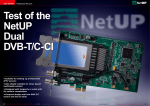Download ADSP-2100 Family Assembler Tools & Simulator Manual
Transcript
ADSP-2100 Family Assembler Tools & Simulator Manual SECOND EDITION (11/94) Fa ADSP-2100 Family Assembler Tools & Simulator Manual Literature ADSP-2100 FAMILY MANUALS ADSP-2100 Family User’s Manual (Prentice Hall) Complete description of processor architectures and system interfaces. ADSP-2100 Family Assembler Tools & Simulator Manual ADSP-2100 Family C Tools Manual ADSP-2100 Family C Runtime Library Manual Programmer’s references. ADSP-2100 Family EZ Tools Manual User’s manuals for in-circuit emulators and demonstration boards. APPLICATIONS INFORMATION Digital Signal Processing Applications Using the ADSP-2100 Family, Volume 1 (Prentice Hall) Topics include arithmetic, filters, FFTs, linear predictive coding, modem algorithms, graphics, pulse-code modulation, multirate filters, DTMF, multiprocessing, host interface and sonar. Digital Signal Processing Applications Using the ADSP-2100 Family, Volume 2 (Prentice Hall) Topics include modems, linear predictive coding, GSM codec, sub-band ADPCM, speech recognition, discrete cosine transform, digital tone detection, digital control system design, IIR biquad filters, software uart and hardware interfacing. SPECIFICATION INFORMATION ADSP-2100/ADSP2100A Data Sheet ADSP-21xx Data Sheet ADSP-21msp50A/55A/56A Data Sheet ADSP-21msp58/59 Preliminary Data Sheet ADSP-2171/72/73 Data Sheet ADSP-2181 Preliminary Data Sheet © 1994 Analog Devices, Inc. ALL RIGHTS RESERVED PRODUCT AND DOCUMENTATION NOTICE: Analog Devices reserves the right to change this product and its documentation without prior notice. Information furnished by Analog Devices is believed to be accurate and reliable. However, no responsibility is assumed by Analog Devices for its use, nor for any infringement of patents, or other rights of third parties which may result from its use. No license is granted by implication or otherwise under the patent rights of Analog Devices. PRINTED IN U.S.A. Printing History SECOND EDITION 11/94 For marketing information or Applications Engineering assistance, contact your local Analog Devices sales office or authorized distributor. If you have suggestions for how the ADSP-2100 Family development tools or documentation can better serve your needs, or you need Applications Engineering assistance from Analog Devices, please contact: Analog Devices, Inc. DSP Applications Engineering One Technology Way Norwood, MA 02062-9106 Tel: (617) 461-3672 Fax: (617) 461-3010 e-mail: [email protected] Or log in to the DSP Bulletin Board System: Telephone number (617) 461-4258 300, 1200, 2400, 9600 baud, no parity, 8 bits data, 1 stop bit For additional marketing information, call (617) 461-3881 in Norwood MA, USA. Contents CHAPTER 1 OVERVIEW & INSTALLATION 1.1 INTRODUCTION ................................................................................................... 1-1 1.2 CONTENTS OF THIS MANUAL ............................................................................. 1-3 1.3 SYSTEM DEVELOPMENT PROCESS .................................................................. 1-5 1.4 CONSTANTS .......................................................................................................... 1-7 1.5 NUMERIC BASES .................................................................................................. 1-8 1.6 CHARACTER SET ................................................................................................. 1-8 1.7 SYMBOLS .............................................................................................................. 1-9 1.7.1 Case-Sensitivity ................................................................................................. 1-9 1.8 ASSEMBLER EXPRESSIONS ............................................................................. 1-10 1.9 MANUAL NOTATION CONVENTIONS ................................................................ 1-11 1.10 SOFTWARE INSTALLATION & RELEASE NOTES .......................................... 1-12 1.10.1 Files & Environment Variables ...................................................................... 1-12 1.10.2 Example Architecture & Source Code Files ................................................ 1-13 CHAPTER 2 SYSTEM BUILDER 2.1 INTRODUCTION ..................................................................................................... 2-1 2.1.1 Memory-Mapped Control Registers ................................................................. 2-3 2.2 RUNNING THE SYSTEM BUILDER ....................................................................... 2-3 2.3 SYMBOL USAGE & RESERVED KEYWORDS ..................................................... 2-4 2.4 SYSTEM SPECIFICATION FILE ............................................................................ 2-5 2.4.1 ADSP-2100 Example File ................................................................................... 2-5 2.4.2 ADSP-2101 Example File ................................................................................... 2-6 2.5 SYSTEM BUILDER DIRECTIVES .......................................................................... 2-7 2.5.1 Naming Your System (.SYSTEM) ....................................................................... 2-7 2.5.2 Identifying The Processor (.ADSP21XX) .......................................................... 2-8 2.5.3 MMAP Pin (.MMAP) ............................................................................................ 2-8 2.5.4 Memory Segment Declarations (.SEG) ............................................................. 2-9 2.5.4.1 .SEG Directive Examples .............................................................................. 2-11 2.5.4.2 Segment Mapping For Emulator .................................................................. 2-11 2.5.5 Memory-Mapped I/O Ports (.PORT) ................................................................ 2-12 2.5.6 System Builder Constants (.CONST) ............................................................. 2-12 2.6 PROCESSOR-SPECIFIC CONSIDERATIONS .................................................... 2-13 2.6.1 ADSP-2100 Systems ........................................................................................ 2-13 2.6.2 ADSP-2105 & ADSP-2115 Systems ................................................................ 2-14 2.6.2.1 Generating 1K Boot Pages .......................................................................... 2-14 2.6.2.2 2105/2115 To 2101 Upgrade .......................................................................... 2-14 2.7 ADSP-2101 MEMORY-VARIANT PROCESSORS ............................................... 2-15 2.8 DESIGNING PAGED MEMORY SYSTEMS ......................................................... 2-16 2.8.1 2.8.2 2.8.3 2.8.4 2.8.5 System Builder Features For Paged Memory ................................................ Using Segment Names For Pages .................................................................. Assembler Features For Paged Memory ....................................................... C Compiler Features For Paged Memory ....................................................... Using Paged Addresses In Simulator ............................................................ 2-16 2-18 2-19 2-19 2-20 CHAPTER 3 ASSEMBLER 3.1 INTRODUCTION ..................................................................................................... 3-1 3.2 ASSEMBLER PREPROCESSORS ........................................................................ 3-3 3.3 RUNNING THE ASSEMBLER ................................................................................ 3-3 3.3.1 Assembler Switch Options ................................................................................ 3-5 3.3.2 Case-Sensitivity (-c) ........................................................................................... 3-6 3.3.3 Define An Identifier (-d) ..................................................................................... 3-6 3.3.4 Expand INCLUDE Files In List File (-i) .............................................................. 3-7 3.3.5 Generate Listing File (-l) .................................................................................... 3-7 3.3.6 Expand Macros In List File (-m) ........................................................................ 3-7 3.3.7 Renaming Output Files (-o) ............................................................................... 3-7 3.3.8 Disable Semantics Checking (-s) ...................................................................... 3-8 3.4 ASSEMBLY LANGUAGE CONVENTIONS ............................................................ 3-8 3.4.1 Symbols & Keywords ......................................................................................... 3-8 3.4.2 Assembler Expressions .................................................................................. 3-10 3.4.3 Buffer Address & Length Operators .............................................................. 3-11 3.4.4 Comments ......................................................................................................... 3-12 3.5 USING THE C PREPROCESSOR ........................................................................ 3-13 3.5.1 Example: Conditional Assembly ..................................................................... 3-13 3.5.2 Example: C-Style Macros ................................................................................ 3-14 3.6 WRITING PROGRAMS ......................................................................................... 3-15 3.6.1 Program Structure ........................................................................................... 3-15 3.6.2 Setting The Memory-Mapped Control Registers ........................................... 3-16 3.7 ASSEMBLER DIRECTIVES ................................................................................. 3-22 3.7.1 Program Modules (.MODULE) ......................................................................... 3-22 3.7.1.1 Bootable Modules ......................................................................................... 3-24 3.7.1.2 STATIC Modules ............................................................................................ 3-25 3.7.2 Data Variables & Buffers (.VAR) ...................................................................... 3-28 3.7.2.1 More On Circular Buffers .............................................................................. 3-30 3.7.2.2 Special Case: Circular Buffer Lengths Of 2n .............................................. 3-32 3.7.3 Initializing Variables & Buffers (.INIT) ............................................................. 3-33 3.7.3.1 Data Initializing In System Hardware .......................................................... 3-35 3.7.4 Naming Ports For The Assembler (.PORT) .................................................... 3-36 3.7.5 Including Other Source Files (.INCLUDE) ...................................................... 3-37 3.7.6 Macros ............................................................................................................... 3-38 3.7.6.1 Defining Macros (.MACRO) .......................................................................... 3-38 3.7.6.2 Local Labels In Macros (.LOCAL) ................................................................ 3-39 3.7.6.3 Macro Example .............................................................................................. 3-40 3.7.7 Global Data Structures (.GLOBAL) ................................................................. 3-40 3.7.8 Global Program Labels (.ENTRY) ................................................................... 3.7.9 External Symbols (.EXTERNAL) ..................................................................... 3.7.10 Assembler Constants (.CONST) ................................................................... 3.7.11 Locating Code & Data In Memory Segments (.PMSEG, .DMSEG) 3-42 3.7.12 Paged Memory Systems (.PAGE) .................................................................. 3.8 INITIALIZING YOUR PROGRAM IN MEMORY .................................................... 3.8.1 Using The PROM Splitter To Initialize ROM .................................................... 3.8.2 Initializing RAM In Source Code ..................................................................... 3.9 LIST FILE FORMAT ............................................................................................. 3-41 3-41 3-42 3-43 3-44 3-45 3-45 3-46 CHAPTER 4 LINKER 4.1 INTRODUCTION ..................................................................................................... 4-1 4.2 RUNNING THE LINKER ......................................................................................... 4-3 4.2.1 Placing Modules On Boot Pages ...................................................................... 4-4 4.2.2 Linker Switch Options ....................................................................................... 4-5 4.2.2.1 Specify Architecture File (-a) ......................................................................... 4-6 4.2.2.2 Create C Runtime Stack (-c) ........................................................................... 4-6 4.2.2.3 Search Paths For Library Routines (-dir & ADIL) ......................................... 4-7 4.2.2.4 Output Filenames (-e) ..................................................................................... 4-8 4.2.2.5 ADSP-21xx Runtime C Library Linked (-lib) ................................................. 4-8 4.2.2.6 Copy Library Routines Onto Boot Pages (-p) ............................................... 4-8 4.2.2.7 C Runtime Stack In PM (-pmstack) ................................................................ 4-9 4.2.2.8 ROM Version Of ADSP-21xx Runtime C Library (-rom) ............................... 4-9 4.2.2.9 Create Runtime C Heap (-s) ............................................................................ 4-9 4.2.2.10 Fast Library File Searched (-user) ............................................................. 4-10 4.3 HOW THE LINKER WORKS ................................................................................. 4-10 4.3.1 Memory Allocation ........................................................................................... 4-10 4.3.1.1 Boot Memory Allocation ............................................................................... 4-12 4.3.2 Symbol Resolution ........................................................................................... 4-13 4.4 USING LIBRARY FILES OF YOUR ROUTINES .................................................. 4-14 4.4.1 Building A Single Library For Fast Access ................................................... 4-15 4.4.2 Library Search Sequence ................................................................................ 4-16 4.5 MULTIPLE BOOT PAGE SYSTEMS .................................................................... 4-17 4.5.1 Rebooting Under Program Control................................................................. 4-18 4.5.2 Example: Sharing A STATIC Buffer ................................................................ 4-18 4.5.3 Example: Using Static & Dynamic Segments ................................................ 4-20 4.6 MAP LISTING FILE .............................................................................................. 4-23 CHAPTER 5 PROM SPLITTER 5.1 INTRODUCTION ..................................................................................................... 5.2 RUNNING THE PROM SPLITTER ......................................................................... 5.2.1 Example: Generating PM & DM Files ............................................................... 5.2.2 Example: Generating BM Files Only ................................................................. 5-1 5-1 5-2 5-3 5.3 PROM SPLITTER OUTPUT FILES ........................................................................ 5-3 5.3.1 Byte-Stream Output For PM & DM .................................................................... 5-3 5.3.2 Boot Memory Organization ............................................................................... 5-5 5.4 BOOT PAGES SMALLER THAN 2K ...................................................................... 5-6 5.4.1 1K Boot Pages For ADSP-2105, ADSP-2115 .................................................... 5-6 5.4.2 Boot Memory Address Line Usage ................................................................... 5-7 5.5 BOOT LOADER OPTION ....................................................................................... 5-8 5.5.1 How To Prepare Your Program For The Boot Loader .................................... 5-12 5.5.2 Simulating A Boot Loader Program ............................................................... 5-13 5.6 HIP BOOT FILES (HIP SPLITTER) ...................................................................... 5-13 APPENDIX A INSTRUCTION CODING A.1 OPCODES A.2 ABBREVIATION CODING APPENDIX B FILE FORMATS B.1 DATA FILES (.DAT) ............................................................................................... B–1 B.1.1 Assembler/Linker Buffer Initialization Files ................................................... B–1 B.1.1.1 Integer Data .................................................................................................... B–1 B.1.1.2 Non-Integer Data ............................................................................................ B–2 B.1.1.3 Comments ...................................................................................................... B–2 B.2 MEMORY IMAGE FILE (.EXE).............................................................................. B–2 B.3 SYMBOL TABLE FILE (.SYM) .............................................................................. B–4 B.4 PROM IMAGE FILES (.BNU, .BNM, .BNL) ........................................................... B–5 B.4.1 HIP BOOT FILES (.HIP) ..................................................................................... B–6 B.4.2 INTEL FORMAT ................................................................................................. B–6 B.4.3 MOTOROLA S FORMAT ................................................................................... B–8 APPENDIX C ERROR MESSAGES C.1 C.2 C.3 C.4 C.5 INTRODUCTION .................................................................................................... C-1 SYSTEM BUILDER ERRORS ............................................................................... C-1 ASSEMBLER ERRORS ......................................................................................... C-4 LINKER ERRORS ................................................................................................ C-13 PROM SPLITTER ERRORS ................................................................................ C-20 APPENDIX D INTERRUPT VECTOR ADDRESSES D.1 VECTOR TABLES .................................................................................................. D-1 Overview & Installation 1.1 1 INTRODUCTION The ADSP-2100 Family Development Software is a complete set of software design tools. The software includes assembly and C language programming tools and processor simulators that facilitate DSP system development and debugging. The development software runs on the IBM (or IBM-compatible) PC and SUN4 workstation platforms. The development software includes several programs: System Builder, Assembler, Linker, PROM Splitter, Simulators and C Compiler. This manual describes the first five programs, referred to collectively as the assembler tools and simulators. For information on the ADSP-2100 Family C Compiler, refer to the ADSP2100 Family C Tools Manual & ADSP-2100 Family C Runtime Library Manual, respectively. For information on the architecture and system interface of each processor, refer to the ADSP-2100 Family User’s Manual. The ADSP-2100 Family includes the following processors: Processor ADSP-2100/ADSP-2100A ADSP-2101 ADSP-2105 ADSP-2115 ADSP-2111 ADSP-21msp50/55/56 ADSP-2171 Description DSP microprocessor DSP microcomputer DSP microcomputer DSP microcomputer DSP microcomputer with host interface port Mixed-signal DSP microcomputer DSP microcomputer with host interface port This manual provides complete information on developing programs for all of the processors. 1–1 1 Overview & Installation Mask-programmable ROM versions of the processors, such as the ADSP2102 and ADSP-2106, are not specifically named in text; however, these devices are programmed in the same way as the standard components. Other processors added to the ADSP-2100 Family in the future will be fully code-compatible, allowing the use of the ADSP-21xx Development Software and this manual. In this manual, the term “ADSP-21xx” is used generically to refer to one or all of the ADSP-2100 Family processors. The term “ADSP-2100” is used to denote both the ADSP-2100 and ADSP-2100A. Please note that any software features or text references pertaining to boot memory, internal or on-chip memory, are applicable to all ADSP-21xx processors except the ADSP-2100. This processor has no on-chip memory and does not use boot memory. Each release of the software is shipped with a Release Note. This note describes the current version and provides information on any upgrades to the software. Please be sure to return the registration card enclosed with your shipment! This allows us to keep you informed about subsequent releases of the software. 1–2 Overview & Installation 1 1.2 CONTENTS OF THIS MANUAL This manual describes the development software in the following chapters: • Chapter 2 System Builder The system builder is a software tool for describing the target hardware. You create a system specification source file which specifies the amount of RAM and ROM, the allocation of program and data memory, and memory-mapped I/O ports of the target hardware environment. Highlevel constructs are used to simplify this task. • Chapter 3 Assembler The assembler processes your assembly language programs. It supports the syntax of the ADSP-2100 Family instruction set and provides flexible macro processing. A C language preprocessor handles C preprocessor directives in source code. Source code is partitioned into a defined set of modules (files). A full range of diagnostics is provided. • Chapter 4 Linker The linker processes separately-assembled modules and generates an executable memory image file. It can search for library routines to link in. It maps the linked code and data to the target system hardware, as specified by the system builder output, and can produce multiple boot page image files for processors with boot memory. • Chapter 5 PROM Splitter The PROM splitter reads the linker-output executable file and generates PROM burner compatible files in a variety of industry standard formats. These file formats are specified in Appendix B. • Chapter 6 Simulator Introduction This chapter provides an overview of the ADSP-2100 Family Simulator Utility. 1–3 1 Overview & Installation • Chapter 7 Getting Started This chapter shows you how to invoke the simulator program, then uses an example program to demonstrate some of the basic simulator operations. Follow the directions in this tutorial to familiarize yourself with the simulator and its capabilities. Chapters 8 through 12 contain reference material. They cover all simulator operations, grouped by function. • Chapter 8 User Interface This chapter describes all of the elements of the simulator’s user interface. It describes how to customize the interface to suit your needs. It covers window manipulation, command line operations, and the use of the functions keys and mouse. • Chapter 9 Registers & Memory Register and memory functions allow you to view the contents of all processor registers and all locations in memory. In most cases, you can change a register or memory location’s contents directly. You can also save the contents of memory to files. • Chapter 10 Setup & Debug Setup includes loading the program to be simulated and configuring external inputs. Control and debug functions include starting and stopping the execution of your program and resetting the simulated processor. You can set breakpoints, break conditions and watchpoints. The simulator also provides trace and profile information; the trace records bus activity, and the profile records program execution patterns. • Chapter 11 I/O Operations The I/O functions configure all simulated data input and output. You can simulate various types of data transfers through I/O ports, serial ports (SPORTs), the host interface port (HIP) and the analog interface. • Chapter 12 Miscellaneous Functions This chapter describes miscellaneous simulator functions, such as evaluating expressions. 1–4 Overview & Installation 1 • Chapter 13 Command Reference This chapter contains summaries of commands and their syntax, window operations, and function key definitions. These chapters are supplemented by several appendices: • Appendix A, Instruction Coding, gives the 24-bit opcode of each instruction. • Appendix B, File Formats, describes the exact format for input and output files used by the development software. • Appendix C, Error Messages, lists and defines all error messages generated by the development software. • Appendix D, Interrupt Vector Addresses, gives the interrupt and startup vector addresses for each ADSP-21xx processor. • Appendix E, Simulator Error Messages. • Appendix F, Simulator Data File Formats. 1.3 SYSTEM DEVELOPMENT PROCESS Figure 1.1 shows a flow chart of the ADSP-21xx system development process. The development process begins with the task of defining the target system hardware. To define the hardware environment, you use the system builder software tool. You must write a system specification file as input to the system builder; this file describes the target hardware configuration. The system builder reads the file and generates an architecture description file which passes information about the target hardware to the linker, simulator, and emulator (if used). You begin code generation by creating assembly language source code modules. An assembly code module is a unit of assembly language comprising a main program, subroutine, or data variable declarations. Each code module is assembled separately by the assembler. Several modules are then linked together to form an executable program (memory image file). 1–5 1 Overview & Installation SYSTEM BUILDER STEP 1: DESCRIBE ARCHITECTURE SYSTEM ARCHITECTURE FILE STEP 2: GENERATE CODE C SOURCE FILE STEP 3: DEBUG SOFTWARE STEP 4: DEBUG IN TARGET SYSTEM STEP 5: MANUFACTURE FINAL SYSTEM ANSI C COMPILER ASSEMBLER SOURCE FILE EZ-LAB EVALUATION BOARD OR THIRD-PARTY PC PLUG-IN CARDS FULL-FEATURED EMULATOR OR EZ-ICE EMULATOR TESTED & DEBUGGED DSP BOARD = USER FILE OR HARDWARE = SOFTWARE DEVELOPMENT TOOL = HARDWARE DEVELOPMENT TOOL Figure 1.1 ADSP-21xx System Development Process 1–6 ASSEMBLER LINKER SOFTWARE SIMULATOR TARGET BOARD PROM SPLITTER EXECUTABLE FILE Overview & Installation 1 The linker reads the target hardware information from the architecture description file to determine placement of code and data fragments. In the assembly modules you may specify each code/data fragment as completely relocatable, relocatable within a defined memory segment, or non-relocatable (placed at an absolute address). Non-relocatable code or data modules are placed at the specified memory address, provided the memory area has the correct attributes. Relocatable objects are placed in memory by the linker. Using the architecture description file and assembled code modules, the linker determines the placement of relocatable code and data modules, and places all modules in memory locations with the correct attributes (CODE or DATA, RAM or ROM). The linker generates a memory image file containing a single executable program which may be loaded into a simulator or emulator for testing. The simulator provides windows that display different portions of the hardware environment. To replicate the target hardware, the simulator configures its memory according to the architecture description file generated by the system builder, and simulates memory-mapped I/O ports. This simulation allows you to debug the system and analyze performance before committing to a hardware prototype. After fully simulating your system and software, an emulator is employed in the prototype hardware to test circuitry, timing, and real-time software execution. The emulator has overlay memory which can be used in place of target system memory components. The PROM splitter software tool translates the linker-output program (memory image file) into an industry-standard file format for a PROM burner. Once you burn the code into PROM devices and plug an ADSP-21xx processor into the target board, your prototype is ready to run. 1.4 CONSTANTS Constants include numeric constants and symbols defined as constants. Symbolic constants may be used anywhere in place of numeric constants. The symbol must be declared as a constant with the .CONST directive, for either the system builder or assembler. A system builder constant declaration does not carry over to the assembler, however—you must write new declarations for constants in your assembly source code. 1–7 1 Overview & Installation 1.5 NUMERIC BASES The numeric bases which may be used in source code are hexadecimal, octal, binary, and decimal. They are specified in the following ways. For hexadecimal numbers, prefix a 0x (zero and x) or H#: 0x24FF H#CF8A For octal, prefix a 0 (zero): 0777 Binary numbers are indicated with the prefix B#: B#01110100 For decimal (the default) there is no prefix to denote the base. Sign ( + or - ) may be specified: 1024 1.6 +1024 -55 CHARACTER SET The ADSP-21xx Development Software recognizes the following characters: • Upper-case letters “A” through “Z” • Lower-case letters “a” through “z” • Digits “0” through “9” • ASCII graphics characters—i.e., the printing characters other than letters and digits (punctuation, etc.) • ASCII non-graphics: space, tab, carriage return, line feed, form feed (The “newline” character or characters are interpreted according to the conventions of the environment in which they occur.) 1–8 Overview & Installation 1 1.7 SYMBOLS A symbol is a character string used in one of two ways. Symbols which you define in a system builder input file or in assembly language code are used to represent something such as a memory segment, address, or data value. Other symbols are reserved keywords recognized by the system builder or assembler. These reserved symbols are listed in Chapters 2 and 3. A symbol defined in assembly language can be a module name, data variable, data buffer, program label, I/O port, macro, or constant. Symbols consist of one character from the set: • Upper-case letters “A” through “Z” • Lower-case letters “a” through “z” • The underscore character “_” followed by any sequence of characters from the set: • • • • Upper-case letters “A” through “Z” Lower-case letters “a” through “z” The underscore character “_” Digits “0” through “9” In other words, your symbols may not start with a digit. A symbol may be a maximum of 32 characters long. Here are some examples of typical symbols and what they might name: main_prog xoperand input_array subroutine1 AtoD_INPUT 1.7.1 assembly language program module data variable data buffer program label memory-mapped port Case-Sensitivity The ADSP-21xx assembly language development software can be set to be either case-sensitive, with differentiation between upper and lower-case letters, or non-case-sensitive, treating upper and lower-case versions as the same character. The software tools are by default case-insensitive, and you can enter text in any combination of upper and lower-case. The C language, however, is 1–9 1 Overview & Installation a case-sensitive programming environment, and if the ADSP-2100 Family C Compiler is used to generate your programs then the system builder and assembler must be set for case-sensitivity. This is accomplished by means of an invocation line switch (-c). See Chapters 2 and 3 for further details. 1.8 ASSEMBLER EXPRESSIONS The ADSP-2100 Family Assembler can evaluate simple expressions in source code. An expression may be used wherever a numerical constant is expected. Two kinds of expressions are allowed: • an arithmetic or logical operation on two or more integer constants examples: 29 + 129 (128 - 48) * 3 0x55 & 0x0F • a symbol plus or minus an integer constant examples: data - 8 data_buffer + 15 startup + 2 The symbols are either data variables, data buffers, or program labels. All of these symbols actually represent address values which are determined by the linker. Adding or subtracting a constant specifies an offset from the address. Simple arithmetic or logical expressions can be used to declare symbolic constants with the .CONST directive of the system builder and assembler. These expressions may use the following operators, which are a subset of the operators recognized by the C programming language (listed in order of precedence): ( ) ~ */ % + << >> & | ^ 1 – 10 left, right parenthesis ones complement, unary minus multiply, divide, modulus addition, subtraction bitwise shifts bitwise AND bitwise OR bitwise XOR Overview & Installation 1 Expressions may also be used when entering commands in one of the ADSP-2100 Family Simulators. The simulators recognize an additional set of expression elements and operators; these are detailed in the “Expressions” section of Chapter 6, Simulator Introduction. The most important difference between assembler expressions and simulator expressions is that memory contents (such as data variables) and processor register contents may be used as operands in the simulator only. The assembler cannot evaluate memory and register values at assembly-time; the simulator, however, has access to the instantaneous values of simulated memory and registers. 1.9 MANUAL NOTATION CONVENTIONS This section provides you with a list of notation conventions used in this manual. • Keywords (system-reserved symbols) are shown in text with UPPERCASE characters, although they may actually be entered in either upper or lower-case. Both forms of the keyword are reserved. • A lower-case word highlighted in italics, such as jumplabel, generally represents a user-defined symbol such as a program label, data variable, or filename. • Square brackets, [ ], enclose optional items, memory segment size (in the system builder’s .SEG directive), or data buffer length (in the assembler’s .VAR directive). • An ellipsis, … , indicates that the preceding item(s) may be repeated. • The term ADSP-21xx is used generically to refer to one or all of the ADSP-2100 Family processors. • The term ADSP-2100 is used to denote both the ADSP-2100 and ADSP-2100A. • The acronyms DM, PM, and BM, are used in place of data memory, program memory, and boot memory, respectively. • Since the assembler’s .VAR directive is used for declaring both singleword data variables and multiple-word data buffers, the term data buffer denotes both variables and buffers. 1 – 11 1 Overview & Installation 1.10 SOFTWARE INSTALLATION & RELEASE NOTES Details of the software installation procedure may differ from release to release; the release note shipped with each new version will provide these details. You should always check the release note for new steps to be followed when installing the software. Installation instructions for the different host platforms are given in separate release notes for each. 1.10.1 Files & Environment Variables The installation procedure copies various subdirectories and files onto your hard disk. The files are located in a default installation directory or in a different directory you have chosen; see your release note for the name of the default directory. You should find the following executable program files installed: Filename Description BLD21.EXE ASM21.EXE ASMPP.EXE ASM2.EXE LD21.EXE LIB21.EXE SPL21.EXE HSPL21.EXE System Builder Assembler C Preprocessor Assembler Preprocessor Assembler Linker Librarian PROM Splitter HIP Splitter (for use with ADSP-2111 & ADSP-21msp50) Future releases of this software may include different files. Consult your release note for up-to-date information. The following environment variables are created and assigned default values by the install program: Environment Variable Description ADI_DSP ADII path to the directory containing the installed files path(s) to INCLUDE directories, used with Assembler This is the complete set of environment variables for the ADSP-21xx Development Software including simulators and C compiler. 1 – 12 Overview & Installation 1 All five environment variables are created when you install any portion of software. The environment variables are needed for proper operation of the software. Once the software is successfully installed you are ready to write code and use the assembler tools. 1.10.2 Example Architecture & Source Code Files A number of system programming examples are included with the development software. These files are located in a directory named \EXAMPLES which is installed at the top level of the installation directory. The examples are provided to help you learn how to write ADSP-21xx programs and use the assembler software. The files are named according to an example number. Each example includes a .SYS system architecture file, one or more .DSP assembly code files, and a .BAT batch file. Executing the batch file will invoke the system builder, assembler, and linker in order to create an .EXE executable program file which can be loaded and run on an ADSP-21xx simulator. 1 – 13 1 Overview & Installation 1 – 14 System Builder 2.1 2 INTRODUCTION The system builder is a software tool for describing your hardware environment. Each ADSP-21xx system can have a unique hardware configuration and may use different amounts of memory. The system builder output specifies your hardware configuration, including memory and parallel I/O ports, in a file format read by the linker and simulators. The linker requires this information in order to allocate code and data storage to the available memory space. The simulators must accurately model your system architecture and the ADSP-21xx processor it is based on. The system builder may also be used to preset the memory map for an ADSP-21xx emulator. See the section of this chapter called “Segment Mapping For Emulator” for details. Figure 2.1 shows the memory configurations available—the maximum number of addressable words in each memory space—for each processor. The system builder will only allow you to create system architecture descriptions within these limits. ADSP-2100 (all memory external) Data Memory (16-bit data) Program Memory (24-bit code, 16/24-bit data) 16K maximum 16K mixed code & data or 32K (16K code, 16K data) ADSP-2105 ADSP-2115 ADS ADS ADSP- 14.5K maximum (.5K internal, 14K external ) 15K m (1K interna 15K maximum (1K internal, 14K external ) 16K m (2K interna 8K maximum (32K bytes organized in 32-bit words) 16K m (64K byte in 32-b Boot Memory (24-bit code, 16/24-bit data, padded to 32-bit word width) Figure 2.1 ADSP-2100 Family Memory Configurations 2–1 2 System Builder Each memory space is addressed separately. Addresses in program memory are different from addresses in data memory. Boot memory addresses are unique and are used only by the processor during booting. (Note: Boot memory does not exist for the ADSP-2100.) You must write a system specification source file as input to the system builder; this file describes your target hardware. The system builder directives described in this chapter are used to write the file. The system builder processes the input file and generates an architecture description file with the filename extension .ACH. The architecture description file is interpreted by the linker in order to place relocatable code and data fragments in memory. The file is also read by the simulator to model the system memory configuration and by the emulator to set up target system memory-mapping. The system builder outputs error messages if any are detected, otherwise a summary of the architecture is displayed on the screen. You should use operating system commands to capture this output into a file if you need to refer to it for debugging or documentation purposes. System Specification File [.SYS] SYSTEM BUILDER Architecture Description File (.ACH) Error Messages or Architecture Summary (Use operating system commands to capture screen output) Figure 2.2 System Builder I/O 2–2 System Builder 2 2.1.1 Memory-Mapped Control Registers All ADSP-21xx processors except the ADSP-2100 have a set of memorymapped control registers which configure various modes of processor operation. These registers are located in the reserved portion of internal data memory on each chip. This memory space is the top 1K of internal DM, addresses 0x3C00-0x3FFF. You may not declare a memory segment in this space, and the control registers cannot be defined in the system builder input file. Instead, each register must be initialized in your assembly language programs by writing a data word to the appropriate address. (Writes and reads to the register locations are allowed even though this segment of memory cannot be declared with the system builder’s .SEG directive.) The address and format of each control register is given in Appendix E of this manual and in the Control/Status Registers appendix of the ADSP-2100 Family User’s Manual. See the section “Setting the Memory-Mapped Control Registers” in Chapter 3 for further information on this topic. 2.2 RUNNING THE SYSTEM BUILDER To invoke the system builder from your operating system, type: BLD21 filename[.ext] [-c] where filename is your system specification source file. The filename may have an extension; if none is present, the system builder appends the default extension .SYS to the filename. The system builder will generate an output architecture description file called filename.ACH, using the filename of your input. There is one optional command line switch for the system builder. The -c switch makes the system builder case-sensitive, preserving your usage of upper and lower-case characters. This option is provided primarily for compatibility with the ADSP-2100 Family C Compiler, which is always case-sensitive. If the -c switch is not used, the system builder output is in all uppercase. You must use this switch in order to preserve any lower-case characters entered. This is necessary if the assembler is to be run with its casesensitive switch, as is required when assembling compiled C code. If you 2–3 2 System Builder refer (in assembly language code) to a memory segment declared for the system builder in lower-case, and the assembler is run in case-sensitive mode, the segment name will not be recognized unless it’s case is preserved by the system builder. If you forget the syntax for invoking the system builder, type: BLD21 -help This will show you how the command must be entered. The -help switch works with all of the development software tools. 2.3 SYMBOL USAGE & RESERVED KEYWORDS In the system specification file you assign symbolic names to the target system itself, to memory segments, and to memory-mapped I/O ports. You can use the memory segment names in your program to assign code and data fragments to that segment. The assignments are passed from the assembler to linker, which determines the exact placement of your program in memory. All symbolic names must be unique. A symbolic name is a string of letters, digits, and underscores with a letter or underscore as the first character. A small group of symbols are reserved for use as keywords by the system builder—you may not use these symbols in your system specification file. Table 2.1 lists the system builder keywords. ABS ADSP2100 ADSP2101 ADSP2105 ADSP2111 ADSP2150 BOOT CODE CONST DATA DM ENDSYS MMAP0 MMAP1 PM PORT RAM ROM SEG SYSTEM Table 2.1 System Builder Keywords Assembler keywords, listed in Chapter 3, are also reserved for use by the development software. Please consult this list also before you choose names for your system components. If you use a reserved keyword the linker will generate errors when you attempt to link your program. 2–4 System Builder 2 2.4 SYSTEM SPECIFICATION FILE The system specification source file specifies the amount of data and program memory in your system. For those processors with boot memory, the file also declares each page of boot memory which will be used. Comment fields are enclosed within braces, { }, and may be placed anywhere in the file. Nested comments are not allowed. You can generate your file with any editor that produces plain text files. Do not use a word processor which embeds special control codes. 2.4.1 ADSP-2100 Example File Figure 2.3 is an example of a system specification source file for an ADSP-2100 system. (The term “ADSP-2100” is used to denote both the ADSP-2100 and ADSP-2100A processors.) .SYSTEM fir_system; .ADSP2100; .SEG/PM/ROM/ABS=0/CODE prog_mem[4096]; .SEG/PM/RAM/ABS=4096/DATA coeff_table[15]; .SEG/DM/RAM/ABS=0/DATA delay_line[15]; .PORT/DM/ABS=16382 ad_sample; .PORT/DM/ABS=16383 da_data; .ENDSYS; {system name} {specifies processor} {code storage} {coefficients table} {data storage} {memory-mapped port} {memory-mapped port} Figure 2.3 ADSP-2100 System Specification File The first directive in the file is the .SYSTEM directive. This directive assigns the name fir_system to the architecture description and marks the start of the file. The .ADSP2100 statement identifies the processor type, here naming the ADSP-2100 microprocessor. This statement is required. The .SEG directives declare the system memory segments and their characteristics. The memory segments can be declared in any order. In this example three segments are declared. The first, prog_mem, is a 4K-word segment which will store program code. The coeff_table segment is 15-word block of program memory declared to store data; the data will be a set of FIR filter coefficients. The third segment, delay_line, is needed to store intermediate data of the filter algorithm. This segment exists in ADSP-2100 data memory. 2–5 2 System Builder The two .PORT directives declare memory-mapped I/O ports for system input and output. The port names ad_sample and da_data suggest external connections to analog-to-digital and digital-to-analog converters. The ports are located at the data memory addresses given with the ABS (absolute address) qualifier. The port names become program symbols which can be used in code to read or write to the ports. The last statement in a system specification file is the .ENDSYS directive. The system builder stops processing when it encounters the .ENDSYS directive. 2.4.2 ADSP-2101 Example File Figure 2.4 is an example of a system specification source file for an ADSP-2101 system. The first directive in the file is the .SYSTEM directive. This directive assigns the name fir_system to the architecture description and marks the start of the file. The .ADSP2101 statement identifies the processor type, here naming the ADSP-2101 microcomputer. This statement is required. The .MMAP0 directive specifies the state of the MMAP pin on the ADSP-2101 device in this system. Defining MMAP as 0 indicates that boot memory is to be loaded into the chip’s internal program memory, beginning at address 0x0000. The .SEG directive declares the system memory segments and their characteristics. The memory segments can be declared in any order. In this example, the segments declared comprise the full on-chip and off-chip program and data memory configuration of the ADSP-2101. .SYSTEM fir_system; .ADSP2101; .MMAP0; .SEG/ROM/BOOT=0 boot_mem[2048]; .SEG/PM/RAM/ABS=0/CODE/DATA int_pm[2048]; .SEG/PM/RAM/ABS=2048/CODE/DATA ext_pm[14336]; .SEG/DM/RAM/ABS=0/DATA ext_dm[14336]; .SEG/DM/RAM/ABS=14336/DATA int_dm[1024]; .ENDSYS; Figure 2.4 ADSP-2101 System Specification File 2–6 {system name} {specifies processor} {boot loading enable} {boot page zero} {internal program mem} {external program mem} {external data mem} {internal data mem} System Builder 2 (Note: Referring to program memory and data memory does not include boot memory, which should be thought of as a unique memory space in the system architecture.) The boot_mem segment is a 2K-word segment for one page of boot memory. If this system was based on the ADSP-2105 rather than ADSP-2101, the boot page segment would be 1K (or less) in size. The int_pm declaration identifies the 2K-word on-chip program memory space starting at absolute address 0. In the ADSP-2101 (as well as ADSP-2105, ADSP-2111, and ADSP-21msp50) this memory can store both code and data and should be explicitly declared in this way. The following statement line declares ext_pm as a 14K-word segment for off-chip program memory, starting at address 2048, which may also store code and data. Next, ext_dm is declared as a 14K-word segment for off-chip data storage starting at address 0 (in data memory, as opposed to address 0 in program memory). The int_dm segment declares the 1K-word on-chip data memory space starting at address 14336. The 1K of on-chip data memory above this is reserved for memory-mapped control registers and may not be declared as a segment. The last statement in a system specification file is the .ENDSYS directive. The system builder stops processing when it encounters the .ENDSYS directive. 2.5 SYSTEM BUILDER DIRECTIVES This section describes each system builder directive and its syntax. The format of some directives requires arguments and qualifiers. Qualifiers immediately follow the directive and are separated by slashes; arguments follow the qualifiers. The general form of directives is: .DIRECTIVE/qualifier/qualifier … 2.5.1 argument; Naming Your System (.SYSTEM) The .SYSTEM directive must be the first statement in the system specification source file. You name your ADSP-21xx system with the symbol given as an argument for this directive. The system name will be displayed in the simulator. 2–7 2 System Builder The .SYSTEM directive has the form: .SYSTEM system_name; The .ENDSYS directive must be the last statement in the file. System builder processing terminates at the .ENDSYS directive. The .ENDSYS directive has the form: .ENDSYS; 2.5.2 Identifying The Processor (.ADSP21XX) This directive identifies which ADSP-2100 Family processor is used in your system. This information is passed to the linker and simulator via the .ACH output file. The linker is then able to allocate code and data storage according to the addressable memory limits of each processor. This directive takes one of the following forms: .ADSP2100; .ADSP2101; .ADSP2105; .ADSP2111; .ADSP2150; .ADSP2151; used for ADSP-2100 & ADSP-2100A .ADSP2101MV; .ADSP2101P; used for ADSP-2101 memory-variant processor (e.g. ADSP-2115) used for ADSP-2101 paged memory system used for ADSP-21msp50 & ADSP-21msp55 used for ADSP-21msp51 & ADSP-21msp56 When the ADSP-21msp50 Simulator is invoked with an ADSP-21msp51 architecture file, the simulator automatically configures itself for the onchip memory map of the ADSP-21msp51. If an ADSP-21msp51 architecture file is used and the ROMENABLE bit is set to 1, the simulator configures program memory locations PM[0x800] - PM[0x1000] as ROM. The ROMENABLE bit is displayed in the simulator’s Control Registers window. 2.5.3 MMAP Pin (.MMAP) This directive is used only for the ADSP-2100 Family processors which have on-chip memory, boot memory, and an MMAP pin (i.e. all except the ADSP-2100). The directive specifies the logic state of the processor’s MMAP pin in the target system. 2–8 System Builder 2 This directive takes one of two forms: .MMAP0 .MMAP1 MMAP pin held low MMAP pin held high If .MMAP0 is used, boot loading takes place at reset and on-chip program memory starts at address 0x0000. If .MMAP1 is used, boot loading is disabled and on-chip program memory is mapped to the top (highest addresses) of program memory space. When this directive is omitted, the simulator default is MMAP=1. 2.5.4 Memory Segment Declarations (.SEG) The .SEG directive defines a specific section of system memory and describes its attributes. There is no default memory map—you must define all system memory with .SEG directives. This information is passed to the linker, simulator, and emulator via the .ACH output file. The .SEG directive has the form: .SEG/qualifier/qualifier … seg_name[length]; The segment is assigned the symbolic name seg_name. Assigning a name to the segment allows you to explicitly place code and data fragments in it. This is accomplished in assembly language with the assembler’s SEG qualifier. You must specify the segment length inside brackets. This value is interpreted as the number of words (either 16-bit data or 24-bit instructions) in the segment. Data memory segment size in bytes is 2x the word count while program memory segment size in bytes is 3x the word count. Boot memory segment size in bytes is 4x the word count, due the padding of boot memory with an extra byte per word in order to place the beginning of each word on an even byte boundary (see Chapter 5, PROM Splitter, for further details). The following two qualifiers are required for the .SEG directive: PM or DM or BOOT=0-7 RAM or ROM memory space memory type 2–9 2 System Builder Four others are optional: ABS=address DATA or CODE or DATA/CODE EMULATOR or TARGET INTERNAL absolute start address what is stored in segment preset emulator memory map located in on-chip memory of ADSP2101 memory-variant processor The PM/DM/BOOT qualifier indicates which memory space the segment is in: program memory, data memory, or boot memory. (Remember that boot memory space does not exist for the ADSP-2100.) The remaining qualifiers specify the memory type, the starting address of the segment, what is stored (DATA and/or CODE), and how the emulator’s memory map is preset. If you are using one of the ADSP-21xx emulators, see “Segment Mapping For Emulator” below. Each memory space is addressed separately: address 16 in program memory is different from address 16 in data memory. PM memory segments can store CODE only, DATA only, or both CODE and DATA. If you give neither of these qualifiers the default is to CODE. For a PM segment to contain code and data, both qualifiers must be used. The ADSP-21xx processors require that any data transfers to or from program memory must be made with segments which have the DATA attribute. If your system requires that executable code be written or read by the processor, the segments to be accessed should be declared with both the CODE and DATA qualifiers. DM memory segments must be DATA only; this is the default if the DATA qualifier is omitted. An error is generated if a DM segment is assigned the CODE attribute. BOOT memory segments default to both CODE and DATA since boot memory will store both in most systems, and the qualifiers may be omitted. The BOOT qualifier must specify one page number only: for example, BOOT=0. You must have a separate segment declaration for each boot page of your system. 2 – 10 System Builder 2 A system may have up to 8 boot pages, with page numbers from 0 to 7. Each ADSP-2101, ADSP-2111, and ADSP-21msp50 boot page can store up to 2K words of code and data. Each ADSP-2105 and ADSP-2115 boot page stores up to 1K words. Do not use the ABS qualifier for boot pages—the system builder assigns appropriate boundary addresses. 2.5.4.1 .SEG Directive Examples The example .SEG/PM/RAM/ABS=0/CODE/DATA restart[2048]; declares a program memory RAM segment called restart which is located at address 0. The segment may hold 2048 words of code and data. The example .SEG/ROM/BOOT=0 boot_mem[1536]; declares the boot memory segment boot_mem which is located on boot page 0 (automatically corresponding to address 0 in boot memory). The length of the segment is 1536 words. Boot memory segments should always be ROM. 2.5.4.2 Segment Mapping For Emulator The system builder allows you to preset the memory map for an ADSP-21xx emulator via the .ACH file. Two optional qualifiers of the .SEG directive are used for this purpose: /EMULATOR maps segment to emulator overlay memory or /TARGET maps segment to target board memory These settings will configure the emulator’s memory map when the emulator program is invoked. The segments must be mapped in blocks of 1K or larger. Once the emulator is running you can change the memory map with emulator commands. If you are using the emulator in standalone mode (i.e. without a target board), you must map all memory segments to EMULATOR. You may also want to map all segments to EMULATOR during the initial stages of hardware/firmware integration. Consult your ADSP-21xx Emulator Manual for further information. 2 – 11 2 System Builder 2.5.5 Memory-Mapped I/O Ports (.PORT) The .PORT directive declares a memory-mapped I/O port. You must assign a unique name and address to each port in your system. Ports can be located in either data or program memory. For those processors with internal memory, ports may be assigned addresses in external memory only. The .PORT directive takes one of two forms: .PORT/DM/ABS=address port_name; or .PORT/PM/ABS=address port_name; The DM qualifier indicates that the port is located in data memory; PM indicates placement in program memory. If neither qualifier is used, the default is to DM. The port is located at the absolute address you specify (with the ABS qualifier), and is assigned the symbol port_name. This symbol can be used in assembly language instructions to access the port. For example, .PORT/DM/ABS=0x0400 ad_sample; declares a port named ad_sample which is located at data memory address 1024 (decimal). Assembly code references to this symbol are interpreted by the linker based on the contents of the .ACH file. Data memory-mapped ports allow 16-bit read/writes while program memory-mapped ports allow either 16 or 24-bit transfers. (Refer to the ADSP-2100 Family User’s Manual for a description of 24-bit data transfers in program memory.) 2.5.6 System Builder Constants (.CONST) The .CONST directive defines system builder constants. Once you declare a symbolic constant you may use it in place of the actual number. This symbol definition is recognized only by the system builder, however—it is not carried over to the assembler or simulator. The .CONST directive has the form: .CONST constant_name = constant or expression, … ; 2 – 12 System Builder 2 Only an arithmetic or logical operation on two or more integer constants may be given as an expression; symbols are not allowed. See “Assembler Expressions” in Chapter 1 for an exact definition of allowed expressions. A single .CONST directive may contain one or more constant declarations, separated by commas, on a single line. A list of multiple declarations may not be continued on the following line. To equate the symbol taps to 15, for example, you would give the .CONST directive as follows: .CONST taps=15; 2.6 PROCESSOR-SPECIFIC CONSIDERATIONS Due to several unique characteristics of the ADSP-2100, ADSP-2105, and ADSP-2115, the following guidelines should be kept in mind when writing system specification files for these processors. 2.6.1 ADSP-2100 Systems Two different program memory configurations are possible for the ADSP-2100: • 16K words of mixed code and data or • 32K words—16K of code only, 16K of data only The 32K extended configuration requires the use of the processor’s PMDA output as an additional (high-order) address line for program memory. If this configuration is employed, the lower 16K must be code-only. PM segments declared in this region must have the CODE qualifier only. The upper 16K space must be data-only. PM segments declared in this region must have the DATA qualifier only. If your ADSP-2100 system includes the 32K extended program memory space, the system builder will generate an error message if you attempt to declare a PM segment with both the CODE and DATA qualifiers. 2 – 13 2 System Builder 2.6.2 ADSP-2105 & ADSP-2115 Systems Since the ADSP-2105 and ADSP-2115 has half the internal memory of the ADSP-2101, the internal memory space which may be declared is limited by the system builder. You may not declare memory segments in any portion of the following address ranges: Internal DM addresses Internal PM addresses (MMAP=0) Internal PM addresses (MMAP=1) 14848-15359 (0x3A00-0x3BFF) 1024-2047 (0x0400-0x07FF) 15360-16383 (0x3C00-0x3FFF) These ranges correspond to the ADSP-2101’s upper 1K of internal PM and upper 1⁄2K of internal DM, which are not present in the ADSP-2105/ADSP2115. Since the linker extracts information from the .ACH file generated by the system builder, it will not allocate any code or data to these memory ranges. The ADSP-2101 simulator is used for simulation of ADSP-2105 and ADSP2115 systems. When you invoke this simulator with an ADSP-2105 architecture file or ADSP-2115 (.ADSP2101MV memory variant) architecture file it configures itself for the different amount of on-chip memory. The portions of on-chip memory of the ADSP-2101 which do not exist in these processors will be displayed as non-existent. 2.6.2.1 Generating 1K Boot Pages Since the ADSP-2105 and ADSP-2115 have 1K-size boot pages, your boot page declarations should specify segment sizes of 1024 or less. For example: .SEG/BOOT=0/ROM page_0[1024]; When you later use the PROM splitter to prepare burn files for the boot PROM devices, you must use the PROM splitter’s -bs switch to generate 1K-size pages. (See Chapter 5, PROM Splitter, for details.) 2.6.2.2 2105/2115 To 2101 Upgrade The ADSP-2105 and ADSP-2115 are pin-compatible with the ADSP-2101, providing a direct upgrade option for your system. A few details concerning the upgrade should be kept in mind when designing the ADSP-2105/ADSP-2115 system. 2 – 14 System Builder 2 You will be able to upgrade without hardware modifications if you initially design your hardware and firmware to use 2K-size boot pages (which store only 1024 words). To do this you should declare 2048-word boot page segments, such as: .SEG/BOOT=0/ROM page_0[2048]; Since your ADSP-2105/ADSP-2115 program must be booted in 1K pages, boot memory for the system will (at first) have an unused 1K of memory between each page of ADSP-2105 code/data. The processor will correctly boot each 1K page of the program, however, ignoring the blank segments in between. In other words, the 2K-size boot pages will have code/data only in the lower half of each page (word addresses 0-1023)—the upper half will be blank. When you upgrade the system to the ADSP-2101, you can then use the PROM splitter to generate full-size 2K boot pages for your program. 2.7 ADSP-2101 MEMORY-VARIANT PROCESSORS Memory-variant processors such as the ADSP-2115 are ADSP-2101 derivatives that contain varying on-chip memory configurations. The data sheet for each of these devices specifies its memory configuration. To support simulation of ADSP-2101 memory variants, the development software lets you easily configure the system architecture file and simulator for the specific memory-variant processor you are using. Systems based on a memory-variant processor may be defined with any amount of program memory (PM) from 0 - 16K words and with any amount of data memory (DM) from 0 - 15K words. Portions of PM and DM memory space may be freely defined as either ROM and/or as INTERNAL (i.e. on-chip). You make these definitions in the .SYS system architecture file you write. After the system builder processes your .SYS file, the .ACH file created is read by the linker and ADSP-2101 Simulator. Here are the steps to follow for simulating an ADSP-2101 memory-variant processor: 1. Use the following system builder directive in your .SYS system builder input file: .ADSP2101MV 2 – 15 2 System Builder 2. For any of your memory segments located in the memory-variant processor’s on-chip memory, use the /INTERNAL qualifier on the corresponding .SEG directive (in your .SYS file). 3. For any of your memory segments which are ROM, use the /ROM qualifier on the corresponding .SEG directive. 4. Assemble, link, and simulate your program in the usual fashion. The linker and ADSP-2101 Simulator will read the .ACH architecture file generated by the system builder, defining internal and/or ROM memory segments accordingly. 2.8 DESIGNING PAGED MEMORY SYSTEMS The development software lets you design ADSP-2101 systems that address a larger external memory space by implementing a paged data memory scheme. Only data memory may be extended in this way, not program memory. Figure 2.5 shows an example of this type of system, with the data memory of the ADSP-2101 extended with three additional pages. Page 0 is the standard 16K data memory space of the ADSP-2101. In a paged memory system, page 0 is divided into data space, I/O space, and on-chip data memory (addresses 0x3800 - 0x3FFF). The value of PAGESIZE, which you must specify in the system builder, determines the boundary between the data space and I/O space. The value of DMIOEND, which you must also specify and which cannot be larger than 0x37FF, is the last address of I/O space. The I/O space will contain memory-mapped I/O ports as well as a special memory-mapped location: the DM page register. The code modules, data buffers, and data variables that you store in paged memory must be confined to their own page, and may not cross page boundaries. 2.8.1 System Builder Features For Paged Memory You must use the .ADSP2101P directive to generate a .ACH architecture file for a paged memory system. To create 4K-size pages, for example, you would use the following directive statement in your .SYS input file: .ADSP2101P/PAGESIZE=4096; system,} 2 – 16 {Paged memory { 4K pagesize} System Builder 2 DM Page Register DM Page Register 0x0000 0x0000 User-Definable Page Size DMPGREG On-Chip Data Memory 0x0000 0x0003 0x0000 data space PAGESIZE PAGESIZE DM Page Register 0x0002 data space data space I/O space DM Page Register 0x0001 0x0000 data space PAGESIZE PAGESIZE DM Page Register DMIOEND 0x3800 1K Internal DM RAM Memory-Mapped Control/Status Registers 0x3C00 0x3FFF Figure 2.5 ADSP-2101 Paged Data Memory System The PAGESIZE qualifier defines the number of data space words in each memory page. Default page size is 8192 if the PAGESIZE qualifier is omitted. You must also use the system builder to define a DM page register for your system. The page register is used to address different pages. In the example of Figure 2.5, the DM page register numbers the data memory pages from 0 to 3. The DM page register must be defined as a memory-mapped location with the .PORT directive, and must be named DMPGREG. To locate the DM page register at address 8192 (0x2000) in data memory, for example, the following statement would be used: .PORT/DM/ABS=0x2000 DMPGREG; {DM page register} The DM page register must be implemented as a memory-mapped register in your system hardware. The register’s outputs should be used as the upper address lines for all data memory; these lines will select between the different pages. Figure 2.6 shows an example hardware configuration which implements 16 pages of DM, each with 8K words of 16-bit data storage. 2 – 17 2 System Builder WR RD DMS 8-Bit Latch x374 Decoded Write Line DATA D13 D0 Q0 D12 D11 D1 D2 Q1 Q2 D10 D9 D8 D3 D4 D5 Q3 Q4 Q5 ADSP-2101 RD WR 128K x 8 SRAM RD WR 128K x 8 SRAM ADDRESS Figure 2.6 128K Paged Data Memory System 2.8.2 Using Segment Names For Pages A special syntax of the /ABS qualifier (of system builder’s .SEG directive) lets you define and name a memory segment which is located on a specific page of data memory. The format of this directive is: .SEG/qualifiers/ABS=pg#:addr seg_name[seg_length]; This syntax specifies the page number and starting address (in decimal format, from 0 to 16,383) of the segment. The DM, RAM/ROM, and DATA qualifiers must also be given. For example, to define segment names for the data memory pages shown in Figure 2.5, the following directives would be used: .SEG/DM/RAM/DATA/ABS=0:0 .SEG/DM/RAM/DATA/ABS=1:0 .SEG/DM/RAM/DATA/ABS=2:0 .SEG/DM/RAM/DATA/ABS=3:0 2 – 18 page0[4096]; page1[4096]; page2[4096]; page3[4096]; System Builder 2 Your C source and/or assembly source modules can now be placed in one of these page-specific segments by using the assembler’s /SEG qualifier or the C compiler’s -DMSEG switch. 2.8.3 Assembler Features For Paged Memory The assembler recognizes a special directive that designates paged memory systems. This directive, .PAGE, must be used in all assembly source modules that are part of the paged memory system: .PAGE; A new assembler operator, PAGE buffer_name, can be used to extract the page number (upper address bits) of a data buffer/data variable: AX0=PAGE array0; {Get page number of array0} This instruction determines the page number of the buffer array0 and loads it into AX0. Note that the PAGE operator works like the assembler’s address pointer (^) and length of (%) operators. 2.8.4 C Compiler Features For Paged Memory The C compiler has several invocation switches that support paged memory systems. When compiling code for a paged memory system, use the -FARDATA switch: CC21 sourcefile.c -FARDATA The -FARDATA switch tells the compiler that the data variables and arrays in sourcefile.c will be used in a paged memory system, and that page addressing information (i.e. high-order address bits) is to be generated for these variables/arrays. For the variables and arrays located in DM, the compiler generates code that uses the page number contained in the DM page register (DMPGREG, previously defined in the system builder). If you use the -FARDATA switch to store data in paged memory, you must define segment names into which your data is placed by the compiler. The -FARDATA switch instructs the compiler to locate all DM data from sourcefile.c in a default DM segment named DDEFAULT . You must define the DDEFAULT segment in the system builder before compiling and linking. For the example system shown in Figure 2.5, page 0 could be defined as the DDEFAULT segment with the following system builder statement: .SEG/DM/RAM/DATA/ABS=0:0 DDEFAULT[4096]; 2 – 19 2 System Builder The compiler’s -DMSEG switch can be used to override default placement. For example, to locate the DM data from src1.c in a memory segment named table3 (instead of DDEFAULT ), the compiler would be invoked with this command line: cc21 src1.c -fardata -dmseg table3 The -FARDATA switch has several other effects on the compiled code and on the C runtime environment: 1. The runtime stack will be located in the ADSP-2101’s internal memory. Default placement is in DM, unless the compiler’s -pmstack switch is used. 2. The compiler assigns a single page of data memory to each compiled function. When the function is executed, it will only be able to access DM-resident data on that page. 3. Some of the functions of the Runtime C Library use a small amount of memory—this memory will be located the ADSP2101’s internal memory. 2.8.5 Using Paged Addresses In Simulator When simulating a system with paged memory, you can specify memory addresses with page information while working in the ADSP-2101 Simulator. The syntax for paged memory addresses includes the page number and address (in decimal format, from 0 to 16,383): syntax DM(pg#:addr) 2 – 20 example dm(0:8193) Assembler 3.1 3 INTRODUCTION The ADSP-2100 Family Assembler translates your assembly language code into object code. A unit of assembly language code is called a module; the modules you input to the assembler are called source modules. Each source module must be contained in a separate file. Separately-assembled modules are linked together to form a single executable program. Your source code is written in ADSP-21xx assembly language or generated by the ADSP-2100 Family C Compiler. Assembler directives are used to define data variables, data buffers, and macros. You can create source code files with any editor that produces plain text files. Do not use a word processor which embeds special control codes. Various programming techniques are explained throughout this chapter. Additional information and program examples can be found in the “Using Library Files Of Your Routines” and “Multiple Boot Page Systems” sections of Chapter 4. Figure 3.1, on the following page, shows the assembler input and output files. The assembler reads the input file and generates four types of output files: an object file (.OBJ), a code file (.CDE), a list file (.LST), and initialization file(s) (.INT). The object file, code file and initialization files are passed to the linker. The object file contains information about memory allocation and symbol definitions. Memory allocation is the process in which the linker decides where to store your program’s code and data fragments. The code file contains ADSP-21xx instruction opcodes with unresolved symbols marked. Initialization files contain data for initializing data buffers. The list file, which is optional, gives you information to help understand and document the assembly process. (Note: Since the assembler’s .VAR directive is used for declaring both single-word data variables and multiple-word data buffers, the term “data buffer” is used to denote both variables and buffers.) 3–1 3 Assembler Assembly Language Source Code File [.DSP] INCLUDE File(s) ASSEMBLER List File (.LST) Initialization Data File (.INT) Object File (.OBJ) Code File (.CDE) Figure 3.1 Assembler I/O 3–2 Assembler 3 3.2 ASSEMBLER PREPROCESSORS The assembler has three executable components: • C language preprocessor • assembler preprocessor • core assembler The two preprocessors of the assembler are an ANSI-standard C language preprocessor and an assembler preprocessor. The C preprocessor handles C directives such as #define and #include. The assembler preprocessor handles ADSP-21xx assembler directives such as .MODULE and .VAR. Figure 3.2, on the following page, shows the flow of assembler execution. The assembler’s C preprocessor allows the use of C preprocessor directives such as #include in assembly code. The C preprocessor handles these directives in the same way as a compiler’s preprocessor would. See Section 3.5, “Using The C Preprocessor” for examples of how to use this feature. Note that the C preprocessor cannot accept assembler-style comments enclosed in brackets, { }. To place a comment on the same line as a C preprocessor directive (beginning with the “#” character), use the C convention for comments: #directive 3.3 /* comment */ RUNNING THE ASSEMBLER To invoke the assembler from your operating system, enter: ASM21 filename[.ext] [-switch …] Filename is the input file, which must contain only one source code module. The filename may have any extension; if none is present, the assembler appends the default extension .DSP to the filename. The optional invocation switches control various aspects of assembler execution. They may be entered in either upper or lower-case. Multiple switches must be separated by at least one space. 3–3 3 Assembler “ASM21” C Preprocessor Assembler Preprocessor Core Assembler .CDE File .OBJ File .INT File .LST File Figure 3.2 Assembler Execution Flow 3–4 Assembler 3 If you forget the syntax for invoking the assembler, type: asm21 -help This will show you how the command must be entered and will display a list of the available switches. The -help switch works with all of the development software tools. If you are assembling source code generated by the ADSP-21xx C Compiler, the assembler must be invoked with its -c and -s switches. Since the compiler and the C environment are normally case-sensitive while the assembler is not, the -c switch must be used to make the assembler casesensitive also. The -s switch should be given because the compiler may generate multifunction instructions which are not in the conventional, logical sequence. These instructions will, however, assemble and execute correctly. Consult the ADSP-2100 Family C Tools Manual & ADSP-2100 Family C Runtime Library Manual for further information. 3.3.1 Assembler Switch Options The assembler switches are listed below in Table 3.1; some require arguments as shown. Switch -c -didentifier[=literal] -i [depth] -l -m [depth] -o filename -s -2159 -2171 -2181 Effect Make assembler case-sensitive Define identifier for C preprocessor Show contents of INCLUDE files in .LST file .LST list file generated Macros expanded in .LST file Rename output files No semantics checking on multifunction instructions Assembles instructions unique to ADSP-21msp5x processors Assembles instructions unique to ADSP-217x processors Assembles instructions unique to ADSP-2181 processor Table 3.1 Assembler Switches 3–5 3 Assembler 3.3.2 Case-Sensitivity (-c) The -c switch causes the assembler to be case-sensitive, primarily for compatibility with code compiled by the ADSP-2100 Family C Compiler. The C language is a case-sensitive environment. If the -c switch is not given, the assembler will not differentiate between upper and lower-case characters and all symbols will be output in upper-case. You must use this switch in order to preserve any lower-case characters entered. If you are assembling source code produced by the compiler, you should use the -c switch when invoking the assembler. (Normally the compiler itself invokes the assembler, using the -c switch in the call.) 3.3.3 Define An Identifier (-d) The -d switch defines a C-style identifier for the assembler’s C preprocessor in the same way as the #define directive. The switch is given in the following manner: -didentifier[=literal] The identifier is a string of characters and digits, as specified by the C standard. This specification is the same as that for an ADSP-21xx assembly language symbol. The identifier may be set equal to a C literal—either a constant or string literal. Here are some examples of the -d switch: -Djunk -dten=10 -dname=”Jake” One way to use the -d switch is shown in the following assembly code: CNTR=n; DO this_loop UNTIL CE; ... ... this_loop: ... {last instruction of loop} Now you can choose a value for the loop counter n when you invoke the assembler. Assume that this_loop is in your input file named source_file: asm21 source_file -dn=100 See the section “Using The C Preprocessor” for an example of using the -d switch to implement conditional assembly. 3–6 Assembler 3 3.3.4 Expand INCLUDE Files In List File (-i) The -i [depth] switch causes the contents of files named with the assembler’s .INCLUDE directive to be shown in the .LST output file. Specifying a value for [depth] determines the depth of nested INCLUDE files to be shown. If depth is not specified, then all nested files are expanded. Here are two examples of the -i switch: -i -i 3 If the -i switch is not used, these directives remain in the form “.INCLUDE filename.” See the “Including Other Source Files” section of this chapter for further information. 3.3.5 Generate Listing File (-l) The assembler produces a list file (.LST) if the -l switch is given. This file provides address and opcode information to help you interpret the assembly results. The format of the .LST file is described in “List File Format” at the end of this chapter. 3.3.6 Expand Macros In List File (-m) The -m [depth] switch causes the assembler to expand your macros in the .LST file. This means that the complete set of instructions executed by the macro will be shown. Specifying a value for [depth] determines the depth of nested macro calls to be expanded. If depth is not specified, then all nested macro calls are expanded. Here are two examples of the -m switch: -m -m 2 If the -m switch is not used, these directives retain the form of their singleline invocation (e.g. “macroname”). See the “Macros” section of this chapter for further information. 3.3.7 Renaming Output Files (-o) The -o switch can be used to rename the assembler’s output files (.OBJ, .CDE, .INT, .LST). For example, if your input file is named source1.dsp and you want to rename the output files src1.obj , src1.cde , src1.int , and src1.lst , invoke the assembler in this way: asm21 source1 -o src1 3–7 3 Assembler 3.3.8 Disable Semantics Checking (-s) Giving the -s switch prevents the assembler from checking the semantics (conventional ordering) of multifunction instructions in your code. ADSP-21xx multifunction instructions may have multiple clauses which have a logical left-to-right ordering. The clauses may, however, be listed in a different order and still assembled correctly. If this happens the assembler normally generates a warning message for you; the -s switch switch inhibits these warnings. As long as the individual clauses of a multifunction instruction are legal, the proper opcode will be generated regardless of the order in which they are given. The assembler’s warning messages are only intended to point out instructions which may appear confusing or misleading. 3.4 ASSEMBLY LANGUAGE CONVENTIONS This section describes language conventions specific to the assembler. See Chapter 1 for a complete discussion of conventions including numeric bases, character set, symbols, and manual notation. 3.4.1 Symbols & Keywords Symbols and keywords are character strings. A symbol is a string which you define in assembly language; the symbol can be a module name, data variable, data buffer, program label, I/O port, macro, or constant. A symbol may be a maximum of 32 characters long and may not start with a digit (“0”-“9”). Here are some examples of typical symbols and what they might name: main_prog xoperand input_array subroutine1 AD_INPUT assembly language program module data variable data buffer program label memory-mapped port Symbols may be entered in any combination of upper and lower-case characters, but the assembler will convert all characters to upper-case if the -c switch is not used. Examples of symbols and filenames are shown in italics throughout this manual. 3–8 Assembler 3 The same symbol may be declared and separately used in different source code modules. Symbols are recognized only within the scope of the local module—unless they are declared as GLOBAL or ENTRY. This type of symbol can be referenced by all modules and must originate in one module only. See the descriptions of the assembler’s .GLOBAL, .ENTRY, and .EXTERNAL directives later in this chapter. Table 3.2 lists the reserved assembler keywords. You may not use a keyword as a symbol in your code. Because the assembler is caseinsensitive by default, both the upper and lower-case versions of keywords are reserved. Keywords are shown in UPPERCASE throughout this manual. ABS AC AF ALT_REG AND AR AR_SAT ASHIFT ASTAT AUX AV AV_LATCH AX0 AX1 AY0 AY1 BIT_REV BM BY C CACHE CALL CE CIRC CLR CLEAR CNTR CONST DIS DIVS DIVQ DM DO EMODE ENA ENDMACRO ENDMOD ENTRY EQ EXP EXPADJ EXTERNAL FOREVER FLAG_IN FLAG_OUT GE GLOBAL GT I0 I1 I2 I3 I4 I5 I6 I7 ICTRL IDLE IF IFC IMASK INCLUDE INIT JUMP L0 L1 L2 L3 L4 L5 L6 L7 LE LOCAL LOOP LSHIFT LT M0 M1 M2 M3 M4 M5 M6 M7 MACRO MF M_MODE GO_MODE MODIFY MODULE MR Table 3.2 Assembler-Reserved Keywords MR0 MR1 MR2 MSTAT MV MX0 MX1 MY0 MY1 NAME NE NEG NEWPAGE NOP NORM NOT OR PASS PC PM POP PORT POS PUSH RAM REGBANK RESET RND ROM RTI RTS RX0 RX1 SAT SB SEG SEGMENT SET SHIFT SI SR SR0 SR1 SS SSTAT STATIC STS SU TEST TIMER TOGGLE TOPPCSTACK TRAP TRUE TX1 TX0 UNTIL US UU VAR XOR 3–9 3 Assembler 3.4.2 Assembler Expressions The ADSP-2100 Family Assembler can evaluate simple expressions in source code. An expression may be used wherever a numerical value is expected. Two kinds of expressions are allowed: • an arithmetic or logical operation on two or more integer constants examples: 29 + 129 (128 - 48) * 3 0x55 & 0x0F • a symbol plus or minus an integer constant examples: data - 8 data_buffer + 15 startup + 2 The symbols are either data variables, data buffers, or program labels. All of these symbols actually represent address values which are determined by the linker. Adding or subtracting a constant specifies an offset from the address. (Note: Since the assembler’s .VAR directive is used for declaring both single-word data variables and multiple-word data buffers, the term “data buffer” is used to denote both variables and buffers.) Simple arithmetic or logical expressions can be used to declare symbolic constants with the .CONST directive of the system builder and assembler. These expressions may use the following operators, which are a subset of the operators recognized in the C language environment (listed in order of precedence): ( ) ~ */ % + << >> & | ^ 3 – 10 left, right parenthesis ones complement, unary minus multiply, divide, modulus addition, subtraction bitwise shifts bitwise AND bitwise OR bitwise XOR Assembler 3 Expressions may also be used when entering commands in one of the ADSP-2100 Family Simulators. The simulators recognize an additional set of expression elements and operators. The most important difference between assembler expressions and simulator expressions is that memory contents (such as data variables) and processor register contents may be used as operands in the simulator only. The assembler cannot evaluate memory and register values at assembly-time; the simulator, however, has access to the instantaneous values of simulated memory and registers. 3.4.3 Buffer Address & Length Operators Two special operators are recognized by the assembler. The address pointer (^) and length of (%) operators are used with data buffer names: ^buffer_name is evaluated as the base (first) address of the buffer %buffer_name is evaluated as the length (number of words) of the buffer The ^ operator can also be used with variables, which are simply singlelocation buffers: ^variable_name gives the address of the variable Simple expressions may be created by adding or subtracting a constant from the operator term: ^buffer_name ± constant %buffer_name ± constant For example: ^array + 3 %array - 10 3 – 11 3 Assembler The assembler operators are used to load L (length) and I (index) registers when setting up circular buffers: .VAR/DM/RAM/CIRC real_data[n]; {n=number of } {input samples} I5=^real_data; {buffer base address} L5=%real_data; {buffer length} M4=1; {post-modify I5 by 1} CNTR=%real_data; {loop counter=buffer length} DO loop UNTIL CE; AX0=DM(I5,M4); {get next sample} … {now process sample stored in AX0} loop: … This code fragment initializes I5 and L5 to the base address and length, respectively, of the circular buffer real_data. The buffer length value contained in L5 determines when addressing wraps around to the top of the buffer. Further information on circular buffers can be found in the “Data Variables & Buffers” section of this chapter and in the Data Transfer chapter of the ADSP-2100 Family User’s Manual. 3.4.4 Comments You may insert comments anywhere in a source code file, enclosed by braces, { }, except on C preprocessor directive lines. Nested comments are not allowed. Multiple-line comments enclosed by a single pair of braces may not have a pound sign (“#”) at the beginning of any line. Assembler directives may only have one-line comments—the comment cannot be continued on the following line. If you need more space to continue a comment, begin a new comment field on the next line. Note that the C preprocessor cannot accept assembler-style comments enclosed by braces. To place a comment on the same line as a C preprocessor directive (beginning with the “#” character), use the C convention: #directive 3 – 12 /* comment */ Assembler 3 3.5 USING THE C PREPROCESSOR The ADSP-21xx assembler includes a C preprocessor which allows you to use directives such as #define, #ifdef, #include, etc. in your assembly language code. The preprocessor handles these directives as well as any related code (e.g. expansion of macros created with the #define directive). The C preprocessor directives which can be used are as follows: Directive #include #define #undef #if #ifdef #ifndef #else #endif Meaning Insert text from another source file Define a macro Remove a macro definition Conditionally include text, depending on the value of an expression that evaluates to a constant Conditionally include text, depending on whether a macro name is defined Conditionally include text, with the logic of the test opposite that of #ifdef Include text if the previous #if , #ifdef , or #ifndef test failed Terminate conditional text These directives allow various programming techniques. For example, you can implement conditional assembly or define macros by using the C preprocessor directives #ifdef and #define . An example of each of these is given below. 3.5.1 Example: Conditional Assembly The assembler’s -d switch is intended for use in conjunction with the C preprocessor. This switch allows you to define a C-style identifier for the preprocessor, just as the #define directive does. A common use of this capability is to implement conditional assembly, as shown in the following example. If a portion of assembly code is written only for debugging, it can be included in a module of your main program and conditionally assembled when desired. To allow this, the debug code should be placed inside an #ifdef block which is evaluated by the C preprocessor. 3 – 13 3 Assembler Take the following block of code, for example: #ifdef debug /* assemble if debug is defined */ ... ... debug assembly code ... #endif If debug is defined with the -d switch, the C preprocessor will delete the #ifdef and #endif directives, leaving the debug code in place for the assembler; the debug code will be assembled into the program module. If debug is not defined, then the C preprocessor will delete the entire block prior to assembly. In order to preserve and assemble the debug code, the assembler would be invoked in this way: asm21 source_file 3.5.2 -ddebug Example: C-Style Macros While the assembler’s .MACRO directive allows you to create macros in your source code (see “Defining Macros” later in this chapter), the C preprocessor can also be employed to define macros. This is accomplished with the #define preprocessor directive, in exactly the same way as in C. Here is a simple example: #define mac MR=MR+MX0*MY0(RND) AR=AX1-AY1; MY0=AR; MX0=DM(I1,M0); mac; In this case the macro mac is defined as an ADSP-21xx multiplyaccumulate instruction. The macro is replaced by this instruction everywhere it appears in your source code. Notice that the #define directive line does not require a terminating semicolon but the macro invocation does. A macro invocation may not contain additional program statements (i.e. instructions, preprocessor directives, or other macro invocations) on the same line of source code. 3 – 14 Assembler 3 You can also pass arguments to a macro. The following example is a macro which copies a word from data memory to program memory: #define copy(src,dest) \ AX0=DM(src); \ PM(dest)=AX0; (The backslash characters indicate that the macro definition continues on the next line.) If the macro is now invoked with absolute addresses for src and dest, it executes the copy operation using direct addressing: copy(0x3F,0xC0) 3.6 WRITING PROGRAMS The remainder of this chapter tells you how to write assembly language programs for the ADSP-2100 Family of DSP microprocessors. You can generate your programs with any editor that produces plain text files. Do not use a word processor which embeds special control codes. A program consists of assembly language instructions, assembler directives, and C preprocessor directives. This section explains everything you need to know about using assembler directives. Additional programming techniques are explained in two sections of Chapter 4: “Using Library Files Of Your Routines” and “Multiple Boot Page Systems.” For programming examples of various applications, consult Digital Signal Processing Applications Using The ADSP-2100 Family. 3.6.1 Program Structure The basic unit of an ADSP-21xx program is a module. A program consists of one or more modules which are separately assembled and then linked together. A module is defined by two directives: .MODULE module_name; … … ... .ENDMOD; 3 – 15 3 Assembler Each module must be contained in its own file; in other words, only one module is allowed per file. Each statement within the module can be an instruction, directive, or macro invocation. A semicolon terminates each statement. Program labels are placed at the start of a line and followed by a colon: startup: I0=2; {beginning of program} Individual lines in the source file must be no more than 200 characters in length. 3.6.2 Setting The Memory-Mapped Control Registers The ADSP-2101, ADSP-2105, ADSP-2111, and ADSP-21msp50 processors all have a set of memory-mapped control registers which configure various modes of processor operation. These registers are located in the reserved portion of internal data memory on each chip. This memory space is the top 1K of internal DM, addresses 0x3C00-0x3FFF. Each register must be loaded in your assembly language programs by writing a data word to the appropriate address. The address and format of each control register is given in Appendix E of this manual. Either indirect or direct addressing can be used to access the control registers; however, in the interests of clarity we recommend using direct addressing in conjunction with symbolic names for the register addresses. This method, together with appropriate commenting, makes your programs easier to read and understand. Figure 3.3 on page 3-18 shows a sample subroutine module which names and initializes the 17 control registers of the ADSP-2101. Note that the assembler’s .CONST directive is used to define symbolic names for the register addresses. To set up the control registers as defined in this example, you would call the subroutine in your program with the following instruction: CALL init2101; Table 3.3 shows the ADSP-2101’s set of memory-mapped registers, the register addresses in data memory, and a suggested mnemonic symbol for each. Tables 3.4, 3.5, and 3.6 provide similar information for the remaining ADSP-21xx processors. 3 – 16 Assembler 3 Register Name System Control Register Data Memory Wait State Control Register Timer Period Timer Count Timer Scaling Factor SPORT0 Multichannel Receive Word Enable Register (32-bit) SPORT0 Multichannel Transmit Word Enable Register (32-bit) SPORT0 Control Register SPORT0 Serial Clock Divide Modulus SPORT0 Rcv Frame Sync Divide Modulus SPORT0 Autobuffer Control Register SPORT1 Control Register SPORT1 Serial Clock Divide Modulus SPORT1 Rcv Frame Sync Divide Modulus SPORT1 Autobuffer Control Register DM addr 0x3FFF 0x3FFE 0x3FFD 0x3FFC 0x3FFB 0x3FFA 0x3FF9 0x3FF8 0x3FF7 0x3FF6 0x3FF5 0x3FF4 0x3FF3 0x3FF2 0x3FF1 0x3FF0 0x3FEF Suggested Assembly Code Name Sys_Ctrl_Reg Dm_Wait_Reg Tperiod_Reg Tcount_Reg Tscale_Reg Sport0_Rx_Words1 Sport0_Rx_Words0 Sport0_Tx_Words1 Sport0_Tx_Words0 Sport0_Ctrl_Reg Sport0_Sclkdiv Sport0_Rfsdiv Sport0_Autobuf_Ctrl Sport1_Ctrl_Reg Sport1_Sclkdiv Sport1_Rfsdiv Sport1_Autobuf_Ctrl Table 3.3 ADSP-2101 Control Registers & Suggested Symbolic Names If you choose to use the suggested symbols, you need not write out the .CONST declarations as is done in the subroutine of Figure 3.3. The default declarations are provided for you in four files included with the development software: Contains .CONST declarations Filename for symbolic addresses of: DEF2101.H Table 3.3 DEF2105.H Table 3.4 DEF2111.H Table 3.5 DEF2150.H Table 3.6 All you have to do is include the appropriate file in your source code with the assembler’s .INCLUDE directive. For example, to use the pre-defined symbols for the memory-mapped registers of the ADSP-2105, place the following statement in your initialization module: .INCLUDE <DEF2105.H>; If the file to be included is in the current directory of your operating system, only the filename need be given inside brackets. If the file is in a different directory, however, you must give the path of this directory with the filename (see the section “Including Other Source Files” later in this chapter). 3 – 17 3 Assembler {Set up control registers for ADSP-2101 SPORTs and Timer) {DM(0x3FEF) - DM(0x3FFF) are initialized in 35 cycles} .MODULE/BOOT=0 Set_Up_2101_Ctrl_Regs; .CONST Sport1_Autobuf_Ctrl =0x3FEF; .CONST Sport1_Rfsdiv =0x3FF0; .CONST Sport1_Sclkdiv =0x3FF1; .CONST Sport1_Ctrl_Reg =0x3FF2; .CONST Sport0_Autobuf_Ctrl =0x3FF3; .CONST Sport0_Rfsdiv =0x3FF4; .CONST Sport0_Sclkdiv =0x3FF5; .CONST Sport0_Ctrl_Reg =0x3FF6; .CONST Sport0_Tx_Words0 =0x3FF7; .CONST Sport0_Tx_Words1 =0x3FF8; .CONST Sport0_Rx_Words0 =0x3FF9; .CONST Sport0_Rx_Words1 =0x3FFA; .CONST Tscale_Reg =0x3FFB; .CONST Tcount_Reg =0x3FFC; .CONST Tperiod_Reg =0x3FFD; .CONST Dm_Wait_Reg =0x3FFE; .CONST Sys_Ctrl_Reg =0x3FFF; .ENTRY init2101; init2101: {================== SET UP SERIAL PORT 1 REGISTERS ==================} AX0=0; DM(Sport1_Autobuf_Ctrl)=AX0; {Autobuffering disabled} AX0=0; DM(Sport1_Rfsdiv)=AX0; {RFSDIV not used} AX0=0; DM(Sport1_Sclkdiv)=AX0; {SCLKDIV not used} AX0=0; DM(Sport1_Ctrl_Reg)=AX0; {Ctrl reg functions disabled} Figure 3.3 Initializing Control Registers Using Symbolic Addresses 3 – 18 Assembler 3 {================== SET UP SERIAL PORT 0 REGISTERS ==================} AX0=0; DM(Sport0_Autobuf_Ctrl)=AX0; {Autobuffering disabled} AX0=255; DM(Sport0_Rfsdiv)=AX0; {RFSDIV=255 for 8 kHz interrupts from 2.048 MHz SCLK} AX0=2; DM(Sport0_Sclkdiv)=AX0; {SCLKDIV=2 gives 2.048 MHz SCLK with 12.288 MHz crystal} AX0=0x6B27; DM(Sport0_Ctrl_Reg)=AX0; {Multichannel disabled, internally-generated SCLK, RFS required, TFS required, normal frame sync width, internal RFS, internal TFS, serial data is u-law, 8-bit PCM} AX0=0; DM(Sport0_Tx_Words0)=AX0; {TX on TDM channels 15-00} AX0=0; DM(Sport0_Tx_Words1)=AX0; {TX on TDM channels 31-16} AX0=0; DM(Sport0_Rx_Words0)=AX0; {RX on TDM channels 15-00} AX0=0; DM(Sport0_Rx_Words1)=AX0; {RX on TDM channels 31-16} {================ SET UP TIMER REGISTERS ==================} AX0=0; DM(Tscale_Reg)=AX0; {timer not used} AX0=0; DM(Tcount_Reg)=AX0; AX0=0; DM(Tperiod_Reg)=AX0; {============== SET UP SYSTEM AND MEMORY ==============} AX0=0; DM(Dm_Wait_Reg)=AX0; {no DM wait states} AX0=0x1018; DM(Sys_Ctrl_Reg)=AX0; {SPORT0 enabled, SPORT1 disabled, use FI,FO,IRQ0,IRQ1,SCLK instead, BOOT_PAGE=0, BMWAIT=3, PMWAIT=0} RTS; .ENDMOD; 3 – 19 3 Assembler Register Name System Control Register Data Memory Wait State Control Register Timer Period Timer Count Timer Scaling Factor SPORT1 Control Register SPORT1 Serial Clock Divide Modulus SPORT1 Rcv Frame Sync Divide Modulus SPORT1 Autobuffer Control Register DM addr 0x3FFF 0x3FFE 0x3FFD 0x3FFC 0x3FFB 0x3FF2 0x3FF1 0x3FF0 0x3FEF Suggested Assembly Code Name Sys_Ctrl_Reg Dm_Wait_Reg Tperiod_Reg Tcount_Reg Tscale_Reg Sport1_Ctrl_Reg Sport1_Sclkdiv Sport1_Rfsdiv Sport1_Autobuf_Ctrl Table 3.4 ADSP-2105 Control Registers & Suggested Symbolic Names Register Name System Control Register Data Memory Wait State Control Register Timer Period Timer Count Timer Scaling Factor SPORT0 Multichannel Receive Word Enable Register (32-bit) SPORT0 Multichannel Transmit Word Enable Register (32-bit) SPORT0 Control Register SPORT0 Serial Clock Divide Modulus SPORT0 Rcv Frame Sync Divide Modulus SPORT0 Autobuffer Control Register SPORT1 Control Register SPORT1 Serial Clock Divide Modulus SPORT1 Rcv Frame Sync Divide Modulus SPORT1 Autobuffer Control Register HIP Interrupt Mask Register HIP Status Register 7 HIP Status Register 6 HIP Data Register 5 HIP Data Register 4 HIP Data Register 3 HIP Data Register 2 HIP Data Register 1 HIP Data Register 0 DM addr 0x3FFF 0x3FFE 0x3FFD 0x3FFC 0x3FFB 0x3FFA 0x3FF9 0x3FF8 0x3FF7 0x3FF6 0x3FF5 0x3FF4 0x3FF3 0x3FF2 0x3FF1 0x3FF0 0x3FEF 0x3FE8 0x3FE7 0x3FE6 0x3FE5 0x3FE4 0x3FE3 0x3FE2 0x3FE1 0x3FE0 Suggested Assembly Code Name Sys_Ctrl_Reg Dm_Wait_Reg Tperiod_Reg Tcount_Reg Tscale_Reg Sport0_Rx_Words1 Sport0_Rx_Words0 Sport0_Tx_Words1 Sport0_Tx_Words0 Sport0_Ctrl_Reg Sport0_Sclkdiv Sport0_Rfsdiv Sport0_Autobuf_Ctrl Sport1_Ctrl_Reg Sport1_Sclkdiv Sport1_Rfsdiv Sport1_Autobuf_Ctrl Hmask_Reg HSR7_Reg HSR6_Reg HSR5_Reg HSR4_Reg HSR3_Reg HSR2_Reg HSR1_Reg HSR0_Reg Table 3.5 ADSP-2111 Control Registers & Suggested Symbolic Names 3 – 20 Assembler 3 Register Name System Control Register Data Memory Wait State Control Register Timer Period Timer Count Timer Scaling Factor SPORT0 Multichannel Receive Word Enable Register (32-bit) SPORT0 Multichannel Transmit Word Enable Register (32-bit) SPORT0 Control Register SPORT0 Serial Clock Divide Modulus SPORT0 Rcv Frame Sync Divide Modulus SPORT0 Autobuffer Control Register SPORT1 Control Register SPORT1 Serial Clock Divide Modulus SPORT1 Rcv Frame Sync Divide Modulus Analog Autobuffer/Powerdown Ctrl Reg Analog Control Register ADC Receive Data Register DAC Transmit Data Register HIP Interrupt Mask Register HIP Status Register 7 HIP Status Register 6 HIP Data Register 5 HIP Data Register 4 HIP Data Register 3 HIP Data Register 2 HIP Data Register 1 HIP Data Register 0 DM addr 0x3FFF 0x3FFE 0x3FFD 0x3FFC 0x3FFB 0x3FFA 0x3FF9 0x3FF8 0x3FF7 0x3FF6 0x3FF5 0x3FF4 0x3FF3 0x3FF2 0x3FF1 0x3FF0 0x3FEF 0x3FEE 0x3FED 0x3FEC 0x3FE8 0x3FE7 0x3FE6 0x3FE5 0x3FE4 0x3FE3 0x3FE2 0x3FE1 0x3FE0 Suggested Assembly Code Name Sys_Ctrl_Reg Dm_Wait_Reg Tperiod_Reg Tcount_Reg Tscale_Reg Sport0_Rx_Words1 Sport0_Rx_Words0 Sport0_Tx_Words1 Sport0_Tx_Words0 Sport0_Ctrl_Reg Sport0_Sclkdiv Sport0_Rfsdiv Sport0_Autobuf_Ctrl Sport1_Ctrl_Reg Sport1_Sclkdiv Sport1_Rfsdiv Codec_Autobuf_Ctrl Codec_Ctrl_Reg Codec_Rx_Data Codec_Tx_Data Hmask_Reg HSR7_Reg HSR6_Reg HSR5_Reg HSR4_Reg HSR3_Reg HSR2_Reg HSR1_Reg HSR0_Reg Table 3.6 ADSP-21 msp50 Control Registers & Suggested Symbolic Names 3 – 21 3 Assembler For indirect addressing of the memory-mapped registers, an I register and M register are used to maintain the address of the control register. If these DAG (data address generator) registers are incorrectly initialized or mistakenly overwritten, the control registers will be incorrectly set. This type of bug can be difficult to detect in code. (Note: You may notice that some ADSP-21xx program examples given in this and other manuals use indirect addressing for setting control registers. These examples are provided to demonstrate that although direct addressing is recommended, indirect addressing may also be used.) 3.7 ASSEMBLER DIRECTIVES Assembler directives control the assembly process. They are handled by the assembler’s preprocessor—unlike instructions, they do not produce opcodes when the source file is assembled. An assembler directive starts with a period and ends with a semicolon. Some directives take qualifiers and arguments, as shown below. Qualifiers immediately follow the directive and are separated by slashes; arguments follow the qualifiers. The general form of a directive is: .DIRECTIVE/qualifier/qualifier … argument; {comment} Assembler directives may only have one-line comments—the comment cannot be continued on the next line. If you need more space to continue a comment, begin a new comment field on the next line. 3.7.1 Program Modules (.MODULE) The .MODULE directive marks the beginning of a program module and defines the module name. Source code files may contain only one module. This directive has the form: .MODULE/qualifier/qualifier … module_name; Qualifiers consist of any of the following: RAM or ROM ABS=address SEG=seg_name BOOT=0-7 STATIC 3 – 22 memory type absolute start address (do not use with STATIC) module placed in system builder-declared segment copy of module placed on boot page(s) prevent overwriting of module during boot page loads Assembler 3 The BOOT and STATIC qualifiers are used only for systems with boot memory (i.e. with all family processors except the ADSP-2100). A second method of placing modules on boot pages is provided by the linker’s -i switch; see “Placing Modules On Boot Pages” in Chapter 4. Memory type defaults to RAM if not specified. The ABS qualifier places the module’s code at a particular address in program memory, making it non-relocatable. This means that that the linker is forced to reserve memory for the module at the specified address. Modules which do not have the ABS qualifier are relocatable. The SEG qualifier locates the module in a specific memory segment which is declared in the system specification file. If you use both the ABS and SEG qualifiers, and specify an absolute address which is not in the named segment, you will see an error message when the linker is run. The BOOT qualifier is used to place a copy of the module on any number of boot pages. The module will be stored in boot memory until it is loaded and executed. You can locate copies of a module on several boot pages to allow its contents (code and/or data) to be accessed by the code on each page, for example .MODULE/BOOT=0/BOOT=1/BOOT=2. Another way to accomplish this is with the use of the STATIC qualifier, which preserves the module in program memory when boot pages are loaded (see “STATIC Modules” below). The BOOT qualifier also applies to all .VAR data variable and buffer declarations within a module—remember that boot memory, and program memory in general, can contain both code and data. The .ENDMOD directive marks the end of a source code module. The assembler stops when it reaches the .ENDMOD directive. Here are some examples of module declarations: .MODULE/SEG=fir filter_routine; This statement declares the relocatable module filter_routine, located in a memory segment named fir which is defined in the system builder-output .ACH file. .MODULE/RAM/ABS=0x0040 main_prog; This example declares main_prog which is to be located in program memory RAM at address 40 (hexadecimal). 3 – 23 3 Assembler 3.7.1.1 Bootable Modules A system may have up to 8 boot pages. (Note: Boot memory space does not exist for ADSP-2100 systems.) When you choose attributes for bootable modules with the RAM, ROM, SEG and ABS qualifiers, they apply to the memory where the code is located at runtime—program memory, not boot memory. Thus when configuring the runtime memory map of your system you should think only in terms of program and data memory. The linker determines where code and data will be located in program and data memory according to your segment declarations for the system builder and your module declarations for the assembler. The linker also constructs the boot pages, but you cannot directly specify where a module is to be placed in boot memory. Here is one more way to think about the difference between boot memory addresses and program memory addresses: the processor cannot fetch and execute an instruction from boot memory; an entire boot page must first be loaded and then the code is executed from on-chip program memory. If you want a module (or variable/buffer) to exist in processor memory, either internal or external, during the execution of a particular boot page, you must give it the BOOT qualifier to associate it with that page. This causes the linker to reserve space for the object in the time frame when the page is being executed. The linker-output map listing file (.MAP) shows you the layout of your program in boot memory as well as the corresponding mapping of code in runtime program memory (after booting occurs). You can use this file to help understand the transfer from boot memory to runtime memory. For example, the following directive redeclares the module main_prog from above. This time the module will be stored on boot page 0 until runtime. .MODULE/RAM/ABS=0x0040/BOOT=0 main_prog; The RAM and ABS qualifiers of this directive apply to the processor’s internal program memory (assuming that MMAP=0). 3 – 24 Assembler 3 Here is an example which stores copies of a relocatable module on multiple boot pages: .MODULE/RAM/BOOT=0/BOOT=2/BOOT=3 shifter; (See the section “Multiple Boot Page Systems” in Chapter 4 for more information on using multiple boot pages.) 3.7.1.2 STATIC Modules If you write a code module to be used with multiple boot pages, a subroutine, for example, you will want the code to remain in place as the different pages are booted. Giving the STATIC qualifier with the module’s declaration will accomplish this. (The ABS qualifier cannot be used with the STATIC qualifier.) The STATIC qualifier prevents the overwriting of a module when a boot page is loaded, either page 0 at reset (if MMAP=0) or pages 1-7 under software control. The linker assures this when it determines the placement of your program in memory. If a module is not declared as STATIC, it may be partially or completely overwritten by the contents of any boot page. This applies to modules in both internal and external memory. When the linker allocates memory to store your program, it considers nine independent time frames of memory: non-booted program and data memory and boot pages 0-7. Non-booted memory is defined as the initial state of PM and DM before any boot page is loaded or any code executed. The nine time frames are considered independent of one other unless the STATIC qualifier is used on a code module (or data buffer) declaration. In the absence of any STATIC declarations, the linker assumes that each of the nine frames starts with a clean slate of PM and DM and that each boot page has the entire memory map available when it is booted. Thus the code and data of boot page 0 can normally be placed anywhere by the linker, without regard for any pre-existing memory contents (nonbooted values), the code and data of boot page 1 can be placed anywhere without regard for the page 0 values, and so on. 3 – 25 3 Assembler The rule to follow is: If you have a code module or data buffer which must not be overwritten when a new boot page is loaded, you should use the STATIC qualifier in its declaration. Otherwise, the linker assumes that all memory is available to the new page and that it may overwrite any existing code/data. Figures 3.4 and 3.5 illustrate the effect of the STATIC qualifier. Say you have a subroutine named routine1 located in external program memory of the ADSP-2101. The subroutine is called by code stored on boot page 0. This boot page also contains a 16-word buffer named coeffs which is declared in a module named bootfilter. Both routine1 and coeffs are relocatable within a system builder-defined memory segment called ext_pm and are declared with the following statements: .MOD/SEG=ext_pm/RAM routine1; .MOD/RAM/BOOT=0 bootfilter; .VAR/SEG=ext_pm/PM/RAM coeffs[16]; ADSP-2101 Boot page 0 coeffs 2K Internal program memory ROM 2K RAM External program memory routine1 coeffs 14K RAM Figure 3.4 Overwriting Of Non-Static Module 3 – 26 Assembler 3 Since routine1 has not been declared as static, the linker ignores it when determining the location of coeffs in runtime program memory. The linker may therefore decide to reserve space for coeffs in a portion of memory which overlaps routine1. When page 0 is booted, coeffs is loaded into the ADSP-2101’s internal program memory from where it is copied to external PM (by code which you must write and include on boot page 0). Figure 3.4 shows how coeffs can overwrite routine1 in this case. If, however, routine1 is declared as a static module, the linker will reserve its address space and locate coeffs elsewhere in external program memory: .MOD/SEG=ext_pm/RAM/STATIC routine1; This is shown below in Figure 3.5. ADSP-2101 Boot page 0 coeffs 2K Internal program memory 2K RAM ROM External program memory routine1 coeffs 14K RAM Figure 3.5 Static Module Preserved 3 – 27 3 Assembler 3.7.2 Data Variables & Buffers (.VAR) The .VAR directive declares data buffers. A data buffer is an array of memory locations. A variable is declared as a single-location buffer. You must declare all variables and buffers before referencing them in code. If a buffer is initialized with the .INIT directive, the declaration and initialization must occur in the same module. The .VAR directive has the form: .VAR/qualifier/qualifier … buffer_name[length], … ; The default declaration, with no qualifiers or length specified, is a relocatable one-word variable in data memory RAM. A single .VAR directive may declare any number of buffers, separated by commas, on one line (up to 200 characters). When multiple variables and buffers are declared on the same line, the linker places them in contiguous memory locations. If multiple buffers are declared on one line and the CIRC qualifier is used, a single circular buffer is created—the individual buffers will be simple linear buffers only. (See the examples below under “More On Circular Buffers.”) Qualifiers consist of any of the following: PM or DM RAM or ROM ABS=address SEG=seg_name CIRC STATIC located in program or data memory memory type absolute start address (do not use with STATIC) buffer placed in system builder-declared segment circular buffer prevent overwriting of buffer during boot page loads (The STATIC qualifier is used only for systems with boot memory, including all family processors except the ADSP-2100.) Buffers may be located in either program memory, PM, or data memory, DM, with default to data memory. Memory type defaults to RAM for both DM and PM if not specified. The ABS qualifier places the buffer at a particular start address, making it non-relocatable. The SEG qualifier locates the buffer in a specific memory segment which has been declared in the system architecture file. 3 – 28 Assembler 3 The CIRC qualifier defines the buffer as circular. A buffer will be addressed in a linear fashion unless the CIRC attribute is applied. The STATIC qualifier prevents the overwriting of a buffer when a boot page is loaded. If you want to use a buffer with code from multiple boot pages, it must remain unaltered as the different pages are booted. Assigning the buffer the STATIC attribute will accomplish this. Static buffers are handled by the linker in exactly the same way as static modules—see the section “STATIC Modules” above for further details. To declare a variable, give the .VAR directive with no buffer length: .VAR/DM/RAM/ABS=0x000A seed; This statement declares a one-word variable called seed in data memory RAM, at address 10 (decimal). The following is an example of a buffer declaration: .VAR/PM/RAM/SEG=pmdata coefficients[10]; Here a linear buffer is declared in program memory RAM, which is relocatable within a segment called pmdata. The buffer name is coefficients and it consists of ten locations in program memory. The buffer length must be placed inside brackets: coefficients[10]. (In this manual’s notation brackets are typically used to indicate a specification which is optional. The .VAR, .INIT, and .INCLUDE directives are the only instances of assembler syntax where brackets or angle brackets are required.) This example declares a relocatable circular buffer whose length is the value of the constant taps. .CONST taps=15; .VAR/DM/CIRC data_buffer[taps]; 3 – 29 3 Assembler 3.7.2.1 More On Circular Buffers Circular buffers can only be located at certain boundaries in memory due to characteristics of the ADSP-21xx processors’ circular buffer addressing hardware. In general, a circular buffer must start at a base address which is a multiple of 2n, where n is the number of bits required to represent the buffer length in binary notation. (Refer to the following section for a discussion of the special case when buffer length equals 2n.) The linker will handle this requirement for relocatable circular buffers. You must do so, however, if you explicitly choose the buffer’s base address with the ABS qualifier. The following information is provided to help you understand where you may locate your circular buffers in memory. This statement declares a circular buffer of five locations: .VAR/CIRC aa[5]; Since three bits are needed to represent the length of aa, the linker will assign the buffer a base address which is a multiple of eight. The three least significant bits of this address are zeros. If multiple buffers are declared on one line and the CIRC qualifier is used, a single circular buffer is created—the individual buffers will be simple linear buffers only. The length of the composite circular buffer is the sum of the lengths of each individual buffer. For example, this declaration creates one 15-word circular buffer (depicted in Figure 3.6): .VAR/CIRC aa[5],bb[5],cc[5]; The base address of the circular buffer is aa; this is the symbol used to access the buffer in code. The address of bb is aa+5 and the address of cc is is aa+10. The three five-word buffers can be individually accessed as linear buffers. Since the value 15 requires four bits for binary representation, the circular buffer aa is located at an address which is a multiple of sixteen (four LSBs equal to zero). 3 – 30 Assembler 3 The following example uses three .VAR directives to declare three different circular buffers: .VAR/CIRC .VAR/CIRC .VAR/CIRC aa[5]; bb[5]; cc[5]; Because they are declared separately, the buffers will not be contiguous— see Figure 3.7. buffer addresses (least significant byte) buffer address (least significant byte) xxxx0000 xxxx0001 xxxx0010 xxxx0011 xxxx0100 aa xxxx0101 xxxx0110 xxxx0111 xxxx1000 xxxx1001 bb xxxx1010 xxxx1011 xxxx1100 xxxx1101 xxxx1110 cc Figure 3.6 Composite Circular Buffers xxxxx000 xxxxx001 xxxxx010 xxxxx011 xxxxx100 aa xxxxx000 xxxxx001 xxxxx010 xxxxx011 xxxxx100 bb xxxxx000 xxxxx001 xxxxx010 xxxxx011 xxxxx100 cc Figure 3.7 Individual Circular Buffers 3 – 31 3 Assembler This example creates the structure for a sine/cosine lookup table: .VAR/CIRC sin[256],cos[768]; A single circular buffer is defined which has a length of 1024. To access the buffer in code, you can initialize DAG index registers and buffer length registers with the following instructions: I0=^cos; L0=1024; I1=^sin; L1=1024; {^ is the “address pointer” operator} These instructions load I0 and I1 with the base addresses of cos and sin. The corresponding L registers are loaded with the length of the circular buffer to enable wraparound addressing. A circular buffer is only implemented when an L register is set to a non-zero value. Refer to the Data Transfer chapter of theADSP-2100 Family User’s Manual for further information on circular buffers. (Note: For linear (i.e. non-circular) indirect addressing, L registers must be set to zero. Do not assume that the processor’s L registers are automatically initialized or may be ignored if you are not using circular buffers; the I, M, L registers contain random values following reset. Your program must initialize the L registers corresponding to any I registers it uses.) 3.7.2.2 Special Case: Circular Buffer Lengths Of 2n One difference exists between the ADSP-2100 and all other ADSP-21xx processors for circular buffer placement—when the buffer length is an exact power of two. In all cases, a certain number of low-order bits of the base address of a circular buffer must be zeros. When the buffer length is an exact power of 2, however, the ADSP-2100 requires one more such zero. For example, all ADSP-21xx processors except the ADSP-2100 can have two eight-word circular buffers located in consecutive memory blocks. The ADSP-2100, however, uses memory less efficiently for circular buffer lengths which are a power of two and must leave an eight-word block between the two buffers. In other words, the base address of an ADSP-2100 eight-word circular buffer must be a multiple of sixteen while it need only be a multiple of eight for an ADSP-21xx circular buffer. 3 – 32 Assembler 3 3.7.3 Initializing Variables & Buffers (.INIT) The .INIT directive can be used to initialize variables and buffers in ROM. The initialization data is incorporated into the memory image file of your program by the linker; the PROM splitter translates the ROM portions of this file into a format suitable for an industry-standard PROM burner. Initialization values may be listed in the directive statement or supplied by an external file; the .INIT directive takes one of the following forms: .INIT buffer_name: constant, constant, … ; .INIT buffer_name: ^other_buffer or %other_buffer, … ; .INIT buffer_name: <filename>; The ^ and % operators can be used to initialize the buffer or variable with the base address or length of other buffer(s). Any combination of constants, buffer address pointers, and buffer length values may be given, separated by commas. Here are some examples: .INIT seed: 0x3FFF; This statement initializes the variable seed with a hexadecimal constant. .INIT seed_values: 1,2,3,5,7; This initializes the buffer seed_values with the listed constants. .INIT buffer_ptr: ^input_buf; Here the variable buffer_ptr is initialized to point to the start of the buffer input_buf. You can initialize only part of a data buffer by giving an offset from the base address: .INIT buffer_name[offset]: Now the initialization value(s) will be placed starting at the address buffer_name + offset. 3 – 33 3 Assembler The following statement, for example, initializes the eighth, ninth, and tenth elements of the buffer coeffs with the values 2, 3, and 4: .INIT coeffs[7]: 2,3,4; The third form of the .INIT directive gives the name of a file which contains the initialization values. The assembler establishes a pointer to this file and the initialization data is incorporated when the linker is run. The following example causes the linker to initialize the buffer cos with the contents of the file cosines.dat: .INIT cos: <cosines.dat>; If the initialization file is in the current directory of your operating system, only the filename need be given inside brackets. If the file is in a different directory, however, you must give the path of this directory with the filename. For example, if inits.dat is the initialization file for a buffer named samples, and is located in the DOS subdirectory C:\2101\filter3\ , then the .INIT directive should be given in this way: .INIT samples: <C:\2101\filter3\inits.dat> This allows the linker to find the file. Initializing from files is useful for loading buffers with data generated by other programs such as filter coefficients or FFT twiddle factors. Since the linker reads and incorporates the contents of these files, a change in the data only requires relinking your program; there is no need to reassemble. Data variables and buffers can also be initialized with seven-bit ASCII character codes. The following statement, for example, .INIT inputs: ‘ABCD’; initalizes the first four locations of the data buffer inputs with the ASCII codes for the letters A, B, C, and D. The ASCII codes are placed in the lower seven bits of the 16-bit data memory words or in bits 8-14 of the 24bit program memory words. 3 – 34 Assembler 3 A special syntax of the .INIT directive, .INIT24, lets you store 24 bits of data in a program memory word, rather than the normal 16 bits. This allows you to access the lower 8 bits of each 24-bit program memory word when initializing data buffers or variables in source code. For example, while this statement computes a 14-bit address: .INIT var: ^label + 10 this statement computes a 24-bit address: .INIT24 var: ^label + 10 3.7.3.1 Data Initializing In System Hardware The linker-generated .EXE memory image file contains all of your program’s code and initialization data. Generating this file does not, however, guarantee that the code and data will be loaded into memory; the file merely specifies what should be present in memory for the program to run correctly. You must provide the means by which memory is actually loaded. Once the linker creates a memory image file for your program, there are two ways to accomplish initialization: 1) burn PROM memory devices for ROM-based buffers, and 2) write code in your program to copy initialization data to buffers in RAM. You can initialize ROM buffers by using the PROM splitter in one of two ways: • to generate files to burn PROM memory devices for off-chip program or data memory, or • to generate files to burn PROM memory devices for boot memory; variables and buffers in on-chip program memory will be initialized when booting occurs (for ADSP-21xx processors with internal and boot memory) Variables and buffers located in program or data memory RAM must be initialized by your program. The exception to this rule is the internal program memory RAM of the ADSP-2101, ADSP-2105, ADSP-2111, and ADSP-21msp50. This RAM space can be initialized by the booting operation (as described above). 3 – 35 3 Assembler Three types of memory must be initialized in source code: • off-chip program memory RAM • off-chip data memory RAM • on-chip data memory RAM To initialize buffers in these memory spaces, you must have the data stored in ROM memory devices—either off-chip data, program, or boot memory—and include code in your program which will copy the data to its assigned location. An example of such a custom “loader” routine is shown below: .VAR/PM/ROM sin_init[64]; .VAR/DM/RAM sin_table[64]; .INIT sin_init: <sin.dat>; {copy initialized buffer, sin_init, from PM ROM to DM RAM} M0=1; M4=1; I0=^sin_table; I4=^sin_init; CNTR=%sin_table; DO sin_copy UNTIL CE; AX0=PM(I4,M4); sin_copy: DM(I0,M0)=AX0; For initialization data stored in boot memory, the loader routine must perform the copy operation from internal program memory after booting occurs. 3.7.4 Naming Ports For The Assembler (.PORT) The .PORT directive names a memory-mapped I/O port which has already been declared for the system builder (and is defined in the .ACH file). The port’s attributes and address in memory are specified in the system builder declaration and need not be repeated for the assembler. The .PORT directive has the form: .PORT port_name; If you need to access the port in other code modules of your program, you should name it with both the .PORT and .GLOBAL directives in this 3 – 36 Assembler 3 module. You should then list the port with the .EXTERNAL directive in the other modules. (See the descriptions of .GLOBAL and .EXTERNAL below.) The linker reads information about the port from the .ACH file and resolves all references to it. 3.7.5 Including Other Source Files (.INCLUDE) The .INCLUDE directive is used to include another source file in the file being assembled. The assembler opens, reads, and assembles the indicated file when it encounters the .INCLUDE statement line. The assembled code is incorporated into the output .OBJ file. When the assembler reaches the end of the included file it returns to the original source file and continues processing. The .INCLUDE directive has the form: .INCLUDE <filename>; If the file to be included is in the current directory of your operating system, only the filename need be given inside brackets. If the file is in a different directory, however, you must give the path of this directory with the filename (or with the ADII environment variable; see below). For example, if the file to be included is named newcode and is located in a PC subdirectory C:\2111\filters\, then the .INCLUDE directive must be given in this way: .INCLUDE <C:\2111\filters\newcode>; This allows the assembler to find the file. Alternatively, you can specify the path by using the ADII environment variable. Setting ADII equal to the path also allows the assembler to locate the file. In this case you can give the filename without its path in the .INCLUDE directive. Included files may in turn have .INCLUDE statements within them— nesting of include files is limited only by memory. Included files may not, however, contain C preprocessor directives (e.g. #define). To include a file that contains C processor directives, use the C preprocessor directive #include instead of .INCLUDE. 3 – 37 3 Assembler The .INCLUDE directive allows modular programming. For example, in many cases it is useful to develop a library of subroutines or macros which are shared between different programs. Rather than rewriting the routines for each program, you can incorporate the macro library into an assembled module using the .INCLUDE directive. Example: .INCLUDE <macro_lib>; 3.7.6 Macros Macros are created with the assembler’s .MACRO directive. Macros are useful for repeating frequently-used instruction sequences in your source code. By passing arguments to a macro, it can be employed as a generalpurpose routine and shared by different programs. Macro nesting is limited only by memory availability when the assembler is run. Nested macros must be declared in this order: inner macro first, …, outer macro last. All constants used in macros must be declared before the macro declarations. 3.7.6.1 Defining Macros (.MACRO) A macro is defined by two directives: .MACRO macro_name(argument, argument, … ); … … .ENDMACRO; Each statement within the macro can be an instruction, directive, or macro invocation. The .ENDMACRO directive marks the end of a macro definition. A macro is invoked with its name. To execute a macro named quickloop, for example, simply use the following statement in your source code: quickloop; macro invocation A macro invocation may not contain additional program statements (i.e. instructions, preprocessor directives, or other macro invocations) on the same line of source code. 3 – 38 Assembler 3 Macro arguments, which are optional, take the form: %n n=0,1,2, … ,9 The following example defines a macro with three arguments: .MACRO memory_transf(%0,%1,%2); In the macro’s code, the arguments are marked by the placeholders %1, %2, %3, etc. When the macro is invoked, the placeholders are replaced by argument values passed in the call. The correct number of arguments must be passed. When the macro is called, the arguments passed may be anything listed in Table 3.7 below. Argument constant or expression symbol ^symbol %buffer Exceptions none may also be any reserved keyword except MACRO, ENDMACRO, CONST, INCLUDE “^%n” not allowed “%%n” not allowed Table 3.7 Legal Macro Arguments The ^ and % operators may not be used with argument placeholders in the macro definition. However, an argument passed to the macro may use these operators. For example, you could invoke the macro read_data(%0) and point to a buffer address with the argument passed: read_data(^input); (Note: Another way to define macros is with the #define C preprocessor directive.) 3.7.6.2 Local Labels In Macros (.LOCAL) The .LOCAL directive is given with program labels used in macros. The .LOCAL directive instructs the assembler to create a unique version of the label at each invocation of the macro. This prevents duplicate label errors from occurring when a macro is called more than once in a code module. 3 – 39 3 Assembler The .LOCAL directive has the form: .LOCAL macro_label, … ; The assembler creates unique versions of macro_label by appending a number to it; this can be seen in the simulator or in the .LST file if macros are expanded. See Figure 3.8 for an example of the .LOCAL directive. 3.7.6.3 Macro Example Figure 3.8 shows an example of a macro declaration and invocation. The macro is a general purpose routine which transfers the contents of a data buffer from one memory space to another. {MACRO declaration} .MACRO memory_transf(%0,%1,%2,%3,%4); {pass five arguments} .LOCAL transf; I4=%0; {set I4 to source start address} I5=%1; {set I5 to destination start address} M4=1; {set pointer to increment by 1} CNTR=%2; {set length of buffer} DO transf UNTIL CE; {transfer data} SI=%3(I4,M4); {transfer from type %3 memory} transf: %4(I5,M4)=SI; {transfer to type %4 memory} .ENDMACRO; {MACRO invocation} memory_transf(^coeff_table, ^buffer, buff_length, PM, DM); Figure 3.8 Macro Example Note that the reserved keywords PM and DM are passed to the macro as arguments. 3.7.7 Global Data Structures (.GLOBAL) The .GLOBAL directive allows variables, buffers, and ports to be referenced outside of the module they are declared in. If you declare one of these structures in a code module, you must name with the .GLOBAL directive in order to reference it in other modules. 3 – 40 Assembler 3 The .GLOBAL directive has the form: .GLOBAL internal_symbol, … ; Example: .VAR/PM/RAM coeffs[10]; .GLOBAL coeffs; {make buffer visible } { outside of module} Once the symbol is made global, other modules may reference it by identifying the symbol as EXTERNAL (see below). 3.7.8 Global Program Labels (.ENTRY) The .ENTRY directive allows program labels to be referenced in other modules. This lets you use the label for subroutine calls or inter-module jumps. The .ENTRY directive has the form: .ENTRY program_label, … ; Example: .ENTRY fir_start; module} {make label visible outside Once the label is declared as an entry point, other modules may reference it by identifying the label as EXTERNAL. 3.7.9 External Symbols (.EXTERNAL) The .EXTERNAL directive allows a code module to reference global data structures (variables, buffers, and ports) and entry labels declared in other modules. The symbol in question must be defined as a GLOBAL or ENTRY symbol in the module in which it originates and must be defined as an EXTERNAL in all others before it can be referenced. This directive has the form: .EXTERNAL external_symbol, … ; Example: .EXTERNAL fir_start; {entry label in different 3 – 41 3 Assembler module} 3.7.10 Assembler Constants (.CONST) The .CONST directive defines assembler constants. Once you declare a symbolic constant you may use it in place of the actual number. The .CONST directive has the form: .CONST constant_name = constant or expression, … ; Only an arithmetic or logical operation on two or more integer constants may be given as an expression; symbols are not allowed. See “Assembler Expressions” in Section 3.4. A single .CONST directive may contain one or more constant declarations, separated by commas, on a single line. A list of multiple declarations may not be continued on the following line. Example: .CONST taps=15, taps_less_one=14; 3.7.11 Locating Code & Data In Memory Segments (.PMSEG, .DMSEG) The .PMSEG and .DMSEG directives are similar to the /SEG qualifier of the .MODULE and .VAR directives. These directives have the following syntax: .PMSEG pmseg_name; .DMSEG dmseg_name; The .PMSEG directive causes the linker to locate all of the module’s code and data structures in the program memory segment pmseg_name. The .DMSEG directive causes the linker to locate all of the module’s data structures in the data memory segment dmseg_name. MODULE directive in a source code file. The pmseg_name and dmseg_name segments must be previously defined in the system builder’s .ACH architecture file. To locate all code and data of a source module in a system-builder-defined memory segment, normally you must repeat the /SEG qualifier on the .MODULE statement and on all .VAR declarations within the module. The PMSEG and .DMSEG directives can be used instead of the repeated /SEG qualifiers. These directives can also be used individually, to group data or 3 – 42 Assembler 3 code separately. The .PMSEG and .DMSEG directives must be placed above the .MODULE directive in your source code file. Here is an example that locates only the DM data of a module in a segment named Audio_Samples: .DMSEG Audio_Samples; .MODULE/RAM Sample_Input; .VAR/DM/RAM/CIRC sample_buffer[15]; .VAR/DM/RAM other_buffer[5]; .VAR/DM/RAM another_buffer[5]; .VAR/DM/RAM variable1; ...code for SAMPLE_INPUT routine... .ENDMOD; The code for the SAMPLE_INPUT routine will assemble and link normally, and will be stored in program memory. 3.7.12 Paged Memory Systems (.PAGE) The system builder’s .ADSP2101P directive creates a .ACH architecture file for paged memory systems. The assembler’s .PAGE directive must be used in all source code modules that are part of the paged memory system: .PAGE; The .PAGE directive must be placed above the .MODULE directive in your source code file. A special assembler operator, PAGE variable_name, can be used to extract the page number (upper address bits) of a data variable/buffer: AX0=PAGE array0; {Get page number of array0} This instruction determines the page number of the buffer array0 and loads it into AX0. Note that the PAGE operator is similar the assembler’s address pointer (^) and length of (%) operators. The code modules, data buffers, and data variables that you store in paged memory must be confined to their own page, and may not cross page boundaries. 3 – 43 3 Assembler 3.8 INITIALIZING YOUR PROGRAM IN MEMORY The linker reads assembler-output .OBJ files and generates an .EXE memory image file. After you assemble and link your program, you have the memory image file which contains all of the program’s code and data. This file is essentially a snapshot of system memory prior to the start of execution. Simply generating this file, however, does not guarantee that the code and data will be initialized in memory; the file only specifies what should be present in memory for the program to run correctly. You must provide the means by which RAM and ROM memory is actually loaded. There are two ways to do this: 1) burn PROM memory devices, and 2) write routines in your program to copy code and data to the proper locations in RAM. These methods are described in the following two sections. Figure 3.9 below shows which method may be used for each memory space and memory type of the ADSP-2100 Family processors. PROCESSOR & AVAILABLE MEMORY SPACES/TYPES ADSP-2100 ADSP-21xx (all others) external PM ROM INITIALIZATION METHOD Burn PROM chips external PM ROM Write source code to copy code/data from external ROM external PM RAM external DM ROM external DM RAM external DM ROM internal PM RAM (via Boot Memory PROMs) internal DM RAM external PM RAM Write source code to copy code/data from internal PM RAM (after booting) Figure 3.9 How To Initialize Memory 3 – 44 external DM RAM Assembler 3 (The ADSP-21xx simulators automatically initialize all regions of memory, whether internal, external, RAM or ROM; this is done to simplify simulator-based debugging. However, you must remember that initialization is not automatic in hardware.) 3.8.1 Using The PROM Splitter To Initialize ROM Once the linker creates a memory image file of your program, you can use the PROM splitter to accomplish initialization in one of two ways: • by generating files to burn PROM memory devices for off-chip program or data memory, or • by generating files to burn PROM memory devices for boot memory; on-chip program memory RAM will be initialized when booting occurs (for ADSP-21xx processors with internal and boot memory) The PROM splitter translates ROM portions of the .EXE file into a format suitable for industry-standard PROM burners. 3.8.2 Initializing RAM In Source Code RAM-type system memory must be initialized by your program. The exception to this rule is the internal program memory RAM of the ADSP-2101, ADSP-2105, ADSP-2111, and ADSP-21msp50. This RAM space can be initialized by the booting operation (as described in Section 3.8.1). Three types of memory must be initialized in source code: • off-chip program memory RAM • off-chip data memory RAM • on-chip data memory RAM (for the ADSP-21xx processors named above) To initialize these memory spaces, you must have the code and data stored in ROM memory devices—either off-chip data, program, or boot memory—and include source code in your program which will copy the information to its assigned location. One copy loop is needed for each discontiguous segment of memory to be loaded. For initialization information stored in boot memory, the loader code must perform the copy operation from internal program memory after booting occurs. This process can be automated by means of the PROM splitter’s boot loader option (-loader switch). See Chapter 5 for a full description of this feature. 3 – 45 3 Assembler 3.9 LIST FILE FORMAT The .LST list file allows you to interpret the results of the assembly process. An example of a list file is shown in Figure 3.10. The following information is found in this file: addr Offset from module base address inst Opcode (an appended “u” indicates that the opcode contains an undefined field) source line Source file line number and code Four assembler directives may be used to format the .LST list file output. These directives are: .NEWPAGE .PAGELENTH lines .LEFTMARGIN columns .INDENT columns .PAGEWIDTH columns inserts a page break in the printed output inserts page breaks after specified number of lines indents left margin specified number of columns indents source code specified number of columns sets right margin to specified number of columns The .NEWPAGE and .PAGELENGTH directives can be used to paginate the output in a logical fashion, while .LEFTMARGIN, .INDENT and .PAGEWIDTH are used to make each page more readable. These directives may be placed anywhere in your source code file. 3 – 46 Assembler 3 Analog Devices Inc. C:\2101_System\fir2101.app addr inst source line 1 2 3 4 5 6 0000 0001 0002 0003 0004 0005 0006 0007 0008 0009 ADSP-21XX Assembler Version 3.0 Fri May 13 11:04:39 1990 .MODULE/RAM/BOOT=0 FIR_ROUTINE; .CONST TAPS=15; .ENTRY FIR_START; Page 1 { relocatable interrupt } { service routine module } {make label visible outside .EXTERNAL DATA_BUFFER, COEFFICIENT; {make global buffers visible 7 8 9 3C00E5 10 FIR_START: CNTR = 14; {N-1 passes within DO loop} 0D0388 11 SI = RX0; {read from SPORT0} 680080 12 DM(I0,M0) = SI; E89800 13 MR=0, MY0=PM(I4,M4), MX0=DM(I0,M0); 14 15 14000Eu 16 DO CONVOLUTION UNTIL CE; E80000 17 CONVOLUTION: MR=MR+MX0*MY0(SS), MY0=PM(I4,M4), MX0=DM(I0,M0); 18 19 20400F 20 MR=MR+MX0*MY0(RND); {Nth pass with rounding} 050000 21 IF MV SAT MR; {saturate if overflowed} 0D0C9C 22 TX0 = MR1; {write to sport 0 transmit} 0A001F 23 RTI; {return from interrupt} 24 .ENDMOD; Figure 3.10 List File Menu 3 – 47 3 Assembler 3 – 48 Linker 4.1 4 INTRODUCTION The ADSP-21xx linker generates an executable program by linking together separately-assembled modules. The linker’s primary output is a memory image file for the program which has the filename extension .EXE. This file is loaded into the ADSP-21xx simulators and emulators for debugging. Once the program is fully debugged, the PROM splitter tool is used to generate PROM burner files from the memory image file. As described in the previous chapter, the assembler processes each source code module and outputs an object file (.OBJ), a code file (.CDE), and an initialization file (.INT). The object file contains memory allocation and symbol information, while the code file contains ADSP-21xx opcodes with unresolved symbols marked. The initialization file contains information regarding data variables and buffers. The initialization data must be supplied by data files named with the assembler’s .INIT directive. The linker reads data from these files and incorporates it into the .EXE memory image file. Changes in initialization data only require relinking. Figure 4.1, on the following page, shows the files input and output by the linker. The linker scans each assembled module and resolves global/external symbol references between modules. It assigns (“allocates”) addresses to relocatable code and data fragments. The linker also reads the .ACH architecture description file in order to construct the system memory map and allocate code and data to it. You must identify your architecture file for the linker with the -a invocation line switch. The linker can generate three different files. The .EXE memory image file is always created—this is the executable program—and contains the actual opcodes and data to be stored in memory. The optional .MAP map listing file summarizes information regarding the linked program. The optional .SYM symbol table file lists all symbols encountered by the linker, their absolute values and their scope of reference. This file is also used by the ADSP-21xx simulators and emulators. 4–1 4 Linker Init Files (.INT) Code Files (.CDE) Object Files (.OBJ) Buffer Initialization Data Files [.DAT] Architecture Description File (.ACH) LINKER Memory Image File (.EXE) Map Listing File (.MAP) Symbol Table File (.SYM) Figure 4.1 Linker I/O 4–2 Linker 4 The initialization data files (.DAT) are not explicitly named in the linker invocation since they are specified (with the .INIT directive) in the source code files. The data files are incorporated by the linker. When changes are made in the data files, simply relink to incorporate the new data. (Note: Since the assembler’s .VAR directive is used for declaring both single-word data variables and multiple-word data buffers, the term “data buffer” includes both variables and buffers.) 4.2 RUNNING THE LINKER The linker is invoked this way, listing the files to be processed: LD21 file1 [file2 …] [-switch …] For example: ld21 main sub1 sub2 -a archfile Each input file must contain only one module. If the files are not in the current directory of your operating system, a path must be given with each filename to enable the linker to find the directory where it is stored. The filenames must identify the assembler-output files with no extension (i.e. .CDE, .OBJ, .INT). The linker-output files are given the default filename 210X. You can rename these files by using the -e switch (see “Linker Switch Options” below). The linker can also be invoked with the -i switch, which names a separate file containing a list of files to link: LD21 -i file_all [-switch …] In this case the linker reads the indirect list file file_all, which must be a simple text file with one path/filename per line. Other optional switches control various aspects of linker operation. They may be entered in either upper or lower-case. Multiple switches must be separated by at least one space. 4–3 4 Linker The linker allocates memory to modules according to the order in which the input files are listed. For modules which contain circular data buffer declarations, changing the order of input files may determine whether or not a program can be successfully linked in the available memory space. This leads to the following guideline: Modules containing circular buffers of different sizes should be listed according to descending buffer size. This forces the linker to allocate memory to the larger circular buffers first (which have greater restrictions on allowable base addresses). If you forget the syntax for invoking the linker, type: LD21 -help This will show you how the command must be entered and will display a list of the available switches. The -help switch works with all of the development software tools. If you are assembling source code generated by the ADSP-21xx C Compiler, the linker must be invoked with its -c switch. Refer to the ADSP-2100 Family C Tools Manual and ADSP-2100 Family C Runtime Library Manual for further information. 4.2.1 Placing Modules On Boot Pages The linker provides an alternative to the assembler’s .SEG/BOOT directive for setting modules in boot memory pages. The linker’s indirect file option is employed to accomplish this. To have the linker place a copy of a module on one or more boot pages, list the module’s filename in this way in the indirect file: filename B hh The hh parameter is a two-character hex number which selects the boot pages to include the module. It is an 8-bit selector for pages 0-7; any bit which equals 1 indicates placement on that page: hh7-0 = 4–4 pg7 pg6 pg5 pg4 pg3 pg2 pg1 pg0 Linker 4 For example, the following line contained in an indirect list file subprog B 1F causes the linker to place a copy of subprog on boot pages 0-4. The linker must be invoked with its -i switch, naming the indirect list file. Note that the hh selector does not need the “0x” hexadecimal prefix. 4.2.2 Linker Switch Options The linker switches are listed below in Table 4.1; some require arguments as shown. Switch -a archfile -c -dir directory; … -dryrun -e executable -g -i file_all -lib -p -pmstack -rom -s heap_size -user fastlibr -x Effect Architecture description file archfile.ACH read by linker Runtime stack created for compiled C programs (in DM) Specify directories to search for library routines Quick run to test for link errors (no .EXE file generated) Output files given filename executable (default is 210X) .SYM symbol table file generated Files listed in indirect file file_all are linked ADSP-21xx Runtime C Library linked (use only with -c) Assign library routines to boot pages where called C stack moved to program memory (only with -c) ROM version of Runtime C Library used (use only with -c) Create runtime C heap (use only with -c) Search fast library file generated by LIB21 library builder utility .MAP listing file generated Table 4.1 Linker Switches The .SYM symbol table file, generated with the use of the -g switch, is helpful for debugging programs with the ADSP-21xx simulators. The simulators read program symbol definitions from this file, allowing variables and address labels to be easily referenced. 4–5 4 Linker 4.2.2.1 Specify Architecture File (-a) You must identify your .ACH architecture description file for the linker with this switch. The filename can be given without the .ACH extension: LD21 file1 file2 -a archfile The linker requires the information found in this file in order to allocate the code and data of your program to the available system memory. 4.2.2.2 Create C Runtime Stack (-c) The -c switch should be used when you are linking program modules generated by the ADSP-2100 Family C Compiler. These programs require the use of a runtime stack. Giving the -c switch causes two things to happen. First, the linker creates the label ____top_of_ram (four leading underscores) which is assigned to the highest available address in data memory (or program memory, if the -pmstack switch is given). Second, the linker locates and links the C runtime header, which is an assembly language file required by compiled C programs. The ____top_of_ram label is used by the runtime header to locate and initialize the stack in processor memory. The runtime header sets up the registers used to control the stack and calls the main routine of the C program. The stack has no limit on its size; it is allowed to grow larger (toward lower addresses) whenever new values are pushed onto it. The ADSP-2100 Family C Tools Manual and ADSP-2100 Family C Runtime Library Manual provides detailed information regarding the runtime stack. Different versions of the runtime header are used for each ADSP-21xx processor. These files, provided with the C compiler software, have filenames indicating which processor each is used with. You must choose the proper files for your system processor and rename them as run_hdr.OBJ run_hdr.CDE run_hdr.INT before linking. The linker searches for files with these names. You may also choose to modify the .DSP assembly source file of the runtime header for your C program; the source files are provided to allow this. In this case 4–6 Linker 4 you must edit and reassemble the runtime header module before linking. Refer to the “Runtime Header” section of Chapter 2 in the ADSP-2100 Family C Tools Manual and ADSP-2100 Family C Runtime Library Manual for specific filenames and procedures. The ADIRTH environment variable is used to locate the runtime header file for the linker. The linker will search for this file according to the path specified by ADIRTH. You must set the environment variable to point to the directory in which the file is stored. If, for example, you left the file in the Release 4.0 default directory in which it was installed, the DOS command to set ADIRTH would be: SET ADIRTH=C:\ADI_DSP\LIB\ The final slash must be present; do not include extra spaces. (Note:This default directory may have a different name in future releases; be sure to check your release note for the exact directory name.) If the linker is invoked with the -c switch but cannot find the proper runtime header file it will issue an error message. (Note: Only required for Release 4.0 or earlier.) 4.2.2.3 Search Paths For Library Routines (-dir & ADIL) The linker allows you to use files of frequently-used routines as libraries. When a program being linked calls one of the library routines, the linker automatically searches for and links in the appropriate file. You must tell the linker where to find your library files by using either the -dir switch or the ADIL environment variable. The linker searches the path/directories specified by ADIL first, and then those named with the -dir switch (if necessary). For example, to set the ADIL environment variable to the subdirectory C:\DSP\LIBRARY\ on a PC, you would enter: SET ADIL=C:\DSP\LIBRARY\ If you are listing multiple DOS paths, they must be separated by semicolons. The final slash must be present. Do not include extra spaces. 4–7 4 Linker In the Unix environment on a Sun workstation, the same command would look like this: setenv ADIL “/dsp/library/INCLUDE/” You can specify a maximum of 20 directories with ADIL. After searching for library routines according to ADIL, the linker searches the paths named with the -dir switch (if it is given). See the section “Using Library Files of Your Routines” below for further information. (Note: Only required for Release 4.0 or earlier.) 4.2.2.4 Output Filenames (-e) The -e switch allows you to name the linker-output files. If this switch is not used, the default filenames are 210X.EXE, 210X.SYM, and 210X.MAP. 4.2.2.5 ADSP-21xx Runtime C Library Linked (-lib) This switch should be given if the program being linked has been generated by the ADSP-2100 Family C Compiler and employs any of the ADSP-21xx Runtime C Library functions. This library is a set of ANSI-standard and digital signal processing routines intended for use in C programs. The -lib switch causes the linker to search the C library and link any functions called. The -lib switch is used only in conjunction with the -c switch. Refer to the ADSP-2100 Family C Runtime Library Manual for further information on the Runtime C Library. 4.2.2.6 Copy Library Routines Onto Boot Pages (-p) The -p switch causes the linker to place copies of library routines on each boot page where they are called. This switch should be given even if the routine (or routines) are called only on one page. A convenient way to use this switch is to keep your frequently-used routines in files located in the current directory and use the DOS convention for the current directory (a period) with the -dir switch: LD21 file1 file2 4–8 -p -dir . “.” is the DOS notation for the current directory Linker 4 Now the linker will find all calls to these routines in your boot pages and attach the appropriate code to each. (Note: The linker will not automatically search the current directory. If this is where you store your library files you must use the -dir switch or ADIL to point to it.) The -p switch may only be used for systems with boot memory— including all ADSP-21xx processors except the ADSP-2100. 4.2.2.7 C Runtime Stack In PM (-pmstack) The -c switch causes the linker to implement a runtime stack in data memory for a program generated with the ADSP-21xx C Compiler. Giving the -pmstack switch moves the stack to program memory. If your program was compiled with the C compiler’s -pmstack switch, it must be linked with the linker’s -pmstack switch. The -pmstack switch may only be used in conjunction with the -c switch. (Note: Only allowed for Release 4.0 or earlier.) 4.2.2.8 ROM Version Of ADSP-21xx Runtime C Library (-rom) The functions of the ADSP-21xx Runtime C Library may be located in ROM or RAM by the linker, with default to RAM. If the C Compiler’s -crom switch has been used to locate code modules and library functions in ROM, the linker must be invoked with its -rom switch. The -rom switch is used only in conjunction with the -c switch. (Note: Only allowed for Release 4.0 or earlier.) 4.2.2.9 Create Runtime C Heap (-s) The -s heap_size switch causes the linker to implement a runtime heap for a program generated with the ADSP-21xx C Compiler. The -s switch may only be used in conjunction with the -c switch, which causes the creation of a runtime stack. The heap_size argument, which must be given as an integer, is evaluated by the linker in units of memory words. You must use the -s switch to create a heap when employing the malloc, calloc, or free routines of the ADSP-21xx Runtime C Library. These routines provide runtime memory management via the heap. 4–9 4 Linker Normally the top of the stack is located at the highest available address in data memory (or program memory, if the -pmstack switch is given) and grows downward, toward lower addresses. When the -s heap_size switch is given, a heap is created at the highest available address in memory. The stack is shifted down, and starts just below the bottom of the heap (as defined by the heap_size parameter you have specified). When the -s switch is given, the linker creates the artificial symbol ____top_of_stack (four leading underscores) which is assigned the following address: ____top_of_stack=____top_of_ram - heap_size This symbol is used by the runtime header to define and maintain the stack. (Note: Only allowed for Release 4.0 or earlier.) 4.2.2.10 Fast Library File Searched (-user) The -user switch names a fast library file which you have generated with the LIB21 library builder utility. When this switch is given the linker will search only the indicated file for library routines to link. See “Building a Single Library for Fast Access” below. 4.3 HOW THE LINKER WORKS The succeeding text explains how the linker functions when it processes your code modules. By better understanding how the linker makes decisions you can structure your program for more efficient use of memory. The job of the linker is to combine assembled code modules and initialization data into an executable program called a memory image file (.EXE). The two primary tasks are allocation of memory and resolution of symbols. 4.3.1 Memory Allocation The linker reads each code module and data variable/buffer declaration for the characteristics of the memory in which it is to be stored—RAM or ROM, PM or DM, segment name, etc. The linker also reads the contents of the .ACH architecture description file to see what memory spaces and characteristics are available. 4 – 10 Linker 4 The linker assimilates all of this information and places each module, buffer, and variable in the correct type of memory. If an object has an absolute address specified with the ABS qualifier, it is called nonrelocatable. If no absolute address is given for an object, it is relocatable. The linker must assign address space to each relocatable item. When the segment name qualifier (SEG) is combined with an ABS specification, the declared object is again non-relocatable. If the SEG qualifier is used without an absolute address, however, the declared object is relocatable within the named segment only. The linker places objects in memory in the following sequence: 1. Non-relocatable objects—data buffers and modules with the ABS qualifier 2. Circular buffers relocatable within a segment—data buffers with the CIRC and SEG qualifiers 3. Modules & non-circular buffers relocatable within a segment— modules and data buffers with the SEG qualifier 4. Relocatable circular buffers—data buffers with the CIRC modifier 5. Relocatable modules & non-circular buffers—all remaining modules and non-circular buffers For ADSP-21xx processors with on-chip and boot memory, the linker will place as much bootable code and data as possible in the on-chip address space before using external memory. Circular buffers can only be located at certain boundaries in memory due to characteristics of the ADSP-21xx processors’ circular buffer addressing hardware. In general, a circular buffer must start at a base address which is a multiple of 2n, where n is the number of bits required to represent the buffer length in binary notation. The linker places circular buffers in memory according to this restraint. If a circular buffer has a length of 13, for example, it is placed at a base address which is a multiple of 16. A complete discussion of this topic is found in the two sections pertaining to circular buffers under “Data Variables & Buffers” in Chapter 3. 4 – 11 4 Linker 4.3.1.1 Boot Memory Allocation A system may have up to 8 boot pages. A single boot page can store up to 2048 24-bit program memory words for the ADSP-2101, ADSP-2111, and ADSP-21msp50. ADSP-2105 and ADSP-2115 boot pages store up to 1024 words. The important concept to keep in mind for a booting system is the distinction between what happens when linking and what happens at runtime. Any code module declared with the BOOT qualifier is placed in the boot memory space by the linker. This placement, however, is only for program storage prior to runtime (when the page is booted and executed). The linker must also allocate address space for a bootable module’s code/data in program or data memory, where it is located at runtime. Thus the linker allocates space in both boot memory and program/data memory for all bootable modules. By doing so, the linker provides the logical interfacing of boot storage to runtime memory. If you want a non-booted routine or data buffer to exist in processor memory (either internal or external) during the execution of a particular boot page, you must use the BOOT module qualifier to associate it with that page. This, together with the STATIC qualifier, causes the linker to reserve space for the object during the time frame when the page is executed. The linker-output map listing file (.MAP) shows you the layout of your program in boot memory as well as the corresponding mapping of code in runtime program memory (after booting occurs). You can use this file to help understand the transfer from boot memory to runtime memory. You cannot specify where a module will be placed in boot memory—the linker controls this function, constructing efficiently-packed boot pages. (Note: All ADSP-21xx processors except the ADSP-2100 have boot memory.) 4 – 12 Linker 4 4.3.2 Symbol Resolution To resolve program symbols, the linker must equate each symbol to a specific address in memory. Program labels and variable/buffer names are the symbols you define in your source code. The assembler simply passes these on to the linker, which must determine the address of each after placing all modules in memory. A symbol can only be referenced within the module where it is defined unless it is given the ENTRY or GLOBAL attribute. These assembler directives expand the scope of reference of a symbol beyond the local module. Other modules must declare the symbol as EXTERNAL before referencing it. For each EXTERNAL reference in a module, the linker searches all other modules for ENTRY or GLOBAL definitions of the symbols. An error is flagged if the search detects multiple matches. If the search fails, the linker conducts a library file search according to the sequence outlined in “Library Search Sequence,” above. This search traverses the directories pointed to by the ADIL environment variable, as well as any named with the library switches (-user, -dir). If the unresolved symbols are not found by the library search, the linker issues an error message. Once the allocation of memory is complete and all external references resolved, the linker assigns an address value to each symbol. The linker generates a .SYM symbol table file (if the -g switch is given) which contains a list of all program symbols encountered and their resolved addresses. This file shows you which symbols may be referenced by each module. Appendix B describes the format of the .SYM file. The .SYM file is used by the ADSP-21xx simulators and emulators to allow symbolic references during debugging. 4 – 13 4 Linker 4.4 USING LIBRARY FILES OF YOUR ROUTINES The ADSP-21xx linker lets you use library files of your frequently-used routines and subroutines. The library routines are made available to any program being linked. By simply referencing a routine in code you cause the linker to search for and link in the appropriate library file. You must take the following steps to prepare your libraries: What You Do 1. Write the library routines, placing a label at the start of each one. Declare these labels as global ENTRY points (with the assembler’s .ENTRY directive). 2. Declare the start label of a library routine as EXTERNAL in any module of your program which calls or jumps to the routine. Use the .EXTERNAL directive. 3. Assemble the library routines in one or more modules (one module per file). 4. Tell the linker where to find your library files. The path/directory of each file must be specified with the ADIL environment variable or the -dir switch. Now when you link a program which uses any of your library routines, the linker does the following: What The Linker Does 4 – 14 1. Allocates the program to memory, collects all symbols in the program, and attempts to determine the address for each label referenced. (This is known as “symbol resolution,” described earlier in this chapter.) 2. Since the library routine labels are unresolved symbols, the linker automatically opens and searches every .OBJ file found in the directories specified by ADIL and -dir. All labels defined as global ENTRY points are examined. (Note: The file and module names are irrelevant in the search process.) 3. Any file containing a label referenced by the program is included in the linkage. Linker 4 When searching through your library directories, the linker first goes to the directories specified by ADIL and then those named with the -dir switch (if necessary). For ADSP-21xx systems with multiple boot pages, the linker’s -p switch should be given if any library routines are used. This switch causes the linker to place copies of the routines on all pages necessary. 4.4.1 Building A Single Library For Fast Access The ADSP-21xx development software includes a library builder utility program called LIB21 which allows you to write a set of library routines and pack them into one file for fast access. Once the library file is generated, invoking the linker with the -user fastlibr switch causes it to search the file fastlibr, extracting and linking only the routines needed. Using the LIB21 utility and -user switch accomplishes the same thing as the -dir switch or ADIL environment variable—your library routines are linked with the executable program. The advantage of LIB21 is that the linker runs faster, since it can search a single file faster than searching through several. LIB21 makes this possible because it can include multiple modules in one file, whereas the assembler and linker normally allow only one per file. The LIB21 utility is invoked in one of two ways: LIB21 fastlibr file1 [file2 …] [-v version] or LIB21 fastlibr -i file_all [-v version] The output file FASTLIBR.A is created by LIB21. This file combines the individually-assembled modules named on the command line (file1, file2, etc.) if the first form is used. These inputs should be listed with no filename extension (i.e. .OBJ, .CDE, .INT). The -i switch has the same effect here as in the linker invocation. The file_all file is read for a list of files to place in the output. The list must be a simple text file with one path/filename per line. The -v switch allows you to imbed a version number for the routines in the library module; version must be a simple character string. The version string does not affect code execution. 4 – 15 4 Linker To locate the fast library file, the linker first searches the current directory and then, if necessary, those specified by the ADIL environment variable. Here is an example of how to generate a fast library file: LIB21 filter taps coeffs start_input -v V1.0 LIB21 builds the file FILTER.A, combining the three input modules. The character string “V1.0” is embedded in the file. If the linker is now invoked with LD21 main sum graph -user filter the modules main, sum, and graph are linked. Assuming that one or more library routines from FILTER.A are called, the linker extracts each one required and includes them in the linkage. 4.4.2 Library Search Sequence There are several ways to use library routines in conjunction with the linker: the -dir switch, ADIL environment variable, LIB21 utility and -user switch, and -lib switch. When various combinations of these methods are employed, the linker will conduct its search in the following order: 1. If the -user switch is given, the fastlibr file is opened and searched. Directories searched to find this file are: a. current directory first, then b. ADIL directories (if necessary) 2. If the -lib switch is given, the ADSP-21xx Runtime C Library is searched. ADIL directories are searched to find the library. (See the ADSP-2100 Family C Tools Manual and ADSP-2100 Family C Runtime Library Manual.) 3. ADIL directories are searched for remaining unresolved references. 4. If the -dir switch is given, the directories listed as switch arguments are searched last. Note that for library files other than those generated by the LIB21 utility (Step 1 above), the linker will not search the current directory unless specifically instructed to by ADIL or -dir. 4 – 16 Linker 4 4.5 MULTIPLE BOOT PAGE SYSTEMS Implementing multiple boot page systems can be straightforward or complex, depending on how much code and data is to be shared between pages. If each page is completely independent, containing all information it needs, memory allocation by the linker is a relatively simple function. (Note: All ADSP-21xx processors except the ADSP-2100 have boot memory.) Many systems, however, must share code or data structures between boot pages. Standard linker operation does not allow this, since the linker wipes out the pre-existing memory map for each boot page. To prevent this, you must use one of the following techniques: • repeating the assembler’s BOOT qualifier on a module (containing code and/or data structures), listing each page on which it is required • giving the linker’s -p switch to copy library routines to each page necessary • using the assembler’s STATIC qualifier to preserve a module or data buffer/variable in memory as new pages are booted These techniques can be used individually or in combination to achieve various results. The first two techniques have the same end result, but the STATIC qualifier is a completely different mechanism. Applying this qualifier prevents the overwriting of a module (or buffer) when a boot page is loaded, either page 0 at reset (if MMAP=0) or pages 1-7 under software control. This applies to modules/buffers in both internal and external processor memory. When the linker allocates memory to store your program, it considers nine independent time frames of memory: non-booted program and data memory and boot pages 0-7. Non-booted memory is defined as the initial state of PM and DM before any boot page is loaded or any code executed. The nine time frames are considered completely independent of one other unless the STATIC qualifier is used on a code module (or data buffer) declaration. In the absence of any STATIC declarations, the linker assumes that each of the nine frames starts with a clean slate of PM and DM and that each boot page has the entire memory map available when it is booted. 4 – 17 4 Linker 4.5.1 Rebooting Under Program Control Booting a new page during program execution is described in the Memory Interface chapter of the ADSP-2100 Family User’s Manual. Execution branches from one page to another as software-forced reboots occur. Rebooting is controlled by the System Control Register, the ADSP-21xx memory-mapped register located at address 0x3FFF in internal data memory. This register contains the BFORCE (boot force) bit and the BPAGE (boot page select) field. Programs implemented in multiple boot pages execute in the following way: 1. Page 0 is booted and executed at system reset. 2. When a new page is to be booted, the BPAGE select bits are set by an instruction of the page 0 code. 3. With the next page selected, the reboot is initiated by setting the BFORCE bit. Internal program memory is loaded from the new page; internal data memory is unchanged. 4.5.2 Example: Sharing A STATIC Buffer This section presents an example of sharing a data buffer among several boot pages. The same method could be used to share a subroutine, allowing it to be called by code from different pages. This example uses 2K-size boot pages, which are realizable for the ADSP-2101, ADSP-2111, and ADSP-21msp50. The STATIC qualifier is used in this example to prevent overwriting of the buffer as software-forced reboots occur. Boot pages zero, one, and two are to share the buffer; the code booted from each of these pages accesses the data. The buffer is declared in source code stored on boot page 0: .VAR/PM/RAM/STATIC dat1[64]; .GLOBAL dat1; .INIT dat1: <frames.dat>; The buffer is named dat1, is 64 words long, and is defined as GLOBAL to make it visible outside of the module it is declared in. Other modules must define dat1 as EXTERNAL in order to reference it; this includes modules on any of the three boot pages. 4 – 18 Linker 4 The linker reads 64 data values from the file frames.dat to initialize dat1 with. The data is included in the boot memory portion of the .EXE memory image file. This file is translated by the PROM splitter into a file used to burn boot PROM chips. Figure 4.2 shows the memory images of boot pages zero, one, and two. Notice that the linker places the STATIC object dat1 at the top of page zero. The linker also reserves (at least) the 64 highest addresses of pages one and two for dat1. If too much code has been designated for storage on either of these pages and the address space of dat1 would be overlapped, the linker generates an error message. Boot Page 0 word addresses 0x0000 entire page is booted (page length=255) Boot Page 1 Boot Page 2 only page length is booted only page length is booted code page length page length code page length code 0xFF filler bytes 0x07FF dat1[64] Initialized buffer dat1 — initialization data included in boot memory image file and burned into boot PROM Top of pages 1 & 2 left unused by linker— nothing loaded from here during booting and dat1 is not overwritten in on-chip program memory Figure 4.2 Boot-Loaded STATIC Data Buffer 4 – 19 4 Linker This placement is what preserves the buffer in on-chip program memory, because only the page lengths of pages one and two are loaded. The boot address circuitry of ADSP-21xx processors loads on-chip program memory starting at the highest address used (as defined by the page length) and decrementing to zero. Since these pages contain less than (2048 - 64) words, they will not overwrite dat1 when booted. The PROM splitter calculates the length of each boot page and stores it in the fourth byte of the page (page byte address 0x0003). Because initialization data for dat1 is contained in the page zero image, the page length to be loaded is 255 and the entire page is booted. The linker places 0xFF filler bytes in the region of page zero between the end of code and dat1. (Note: The pagelength of a boot page is defined as: pagelength= (number of 24-bit PM words ⁄ 8) - 1 Further information on this topic can be found in the “Boot Memory Interface” section of the Memory Interface chapter in the ADSP-2100 Family User’s Manual.) One alternative to using the STATIC qualifier to create a shared routine or buffer is to locate the object in memory yourself with the ABS address qualifier. The address must be chosen such that it is higher in memory than the page length of largest boot page. In this case you are doing the job of the linker—placing the object in memory and assuring that it is never overwritten during a boot page load. This requires an exact determination of the memory map of your entire program. For complex systems this may prove difficult; letting the linker to do the work for you is usually easier. 4.5.3 Example: Using Static & Dynamic Segments This section describes a more comprehensive example of a multiple boot page system. We will use the ADSP-2101 as the system processor and create a system specification file defining static and dynamic memory segments. The static segment will contain code used by all boot pages, while the dynamic segment will contain code specific to each page. The system will utilize boot pages zero, one, and two. Page 0 is booted at reset. When pages 1 and 2 are later booted, each will partially overwrite its predecessor in ADSP-2101 internal program memory. The portion overwritten will be the “dynamic” segment and the portion preserved will be the “static” segment. 4 – 20 Linker 4 Here is the system specification file (input to system builder) for this example: .SYSTEM overlay_test; .ADSP2101; .MMAP0; .SEG/PM/RAM/CODE/ABS=0 dynamic[0x400]; {lower 1K of on-chip PM} .SEG/PM/RAM/CODE/DATA/ABS=0x400 fixed[0x400]; {upper 1K of on-chip PM} .SEG/DM/RAM/DATA/ABS=0x3800 int_dm[0x400]; {on-chip DM} .SEG/BOOT=0/ROM .SEG/BOOT=1/ROM .SEG/BOOT=2/ROM boot0[0x800]; boot1[0x800]; boot2[0x800]; {boot page 0} {boot page 1} {boot page 2} .ENDSYS; The segments named dynamic and fixed are located in internal program memory. All code which is common to all boot pages is placed in fixed; all code not common among boot pages is placed in dynamic. The segment size of 1024 is chosen here for simplicity only—for an actual digital signal processing application this segment size would be dictated by the amount of code common to each boot page. The following statements declare a set of three page-specific modules for each boot page: .MODULE/RAM/SEG=dynamic/BOOT=0 .MODULE/RAM/SEG=dynamic/BOOT=0 .MODULE/RAM/SEG=dynamic/BOOT=0 mod01; mod02; mod03; .MODULE/RAM/SEG=dynamic/BOOT=1 .MODULE/RAM/SEG=dynamic/BOOT=1 .MODULE/RAM/SEG=dynamic/BOOT=1 mod11; mod12; mod13; .MODULE/RAM/SEG=dynamic/BOOT=2 .MODULE/RAM/SEG=dynamic/BOOT=2 .MODULE/RAM/SEG=dynamic/BOOT=2 mod21; mod22; mod23; 4 – 21 4 Linker This statement declares a single module to be used by all three pages: .MODULE/RAM/STATIC/SEG=fixed/BOOT=0 common_mod; Finally, assume that the following buffer declaration is contained in some other module booted from page 0: .VAR/DM/RAM/STATIC/SEG=int_dm common_buf[100]; This data buffer stores an array of 100 values which must be accessed and modified by code from all three boot pages. Accordingly, the structure is declared as STATIC to assure that its existing state is preserved as pages 1 and 2 are booted. The module which declares and initializes common_buf must include code to copy the array from internal PM to internal DM after it is booted. The linker only reserves space for the buffer in on-chip data memory; it does not provide the mechanism to get the data there. Figure 4.3 shows the memory images of boot pages 0, 1, and 2 after the program is linked. Figure 4.4, on page 4-24, shows the state of ADSP-2101 internal memory after page 0 is booted and common_buf is copied to data memory. The boot circuitry of ADSP-21xx processors loads internal program memory starting at the highest address used and decrementing to zero. The lower addresses are loaded with every boot. Since pages 1 and 2 only boot code into the dynamic segment, the fixed segment is not overwritten. This allows common_mod to remain uncorrupted in memory. Because common_buf is also declared as STATIC, the linker will not overwrite the array with any data booted from pages 1 and 2. Note that while this example system uses only on-chip memory, similar methods must be used to implement static segments and preserve static objects in off-chip memory. The linker allocates off-chip storage for booted code and data if necessary; anything in external memory may be overwritten by code or data copied off-chip from newly-booted pages unless precautions are taken (i.e. STATIC qualification). 4 – 22 Linker 4 word addresses 0x0000 Boot Page 0 mod01 mod02 mod03 Boot Page 1 mod11 mod12 mod13 Boot Page 2 mod21 mod22 mod23 common_buf[ ] 0x0400 common_mod 0x07FF Figure 4.3 Common & Page-Specific Objects In Boot Memory 4.6 MAP LISTING FILE The .MAP map listing file helps you interpret the results of linking. Using the linker’s -x switch generates this file. The file provides the following information. • Symbols A cross-referenced listing of all program symbols, arranged by module. The list of symbols referenced by each module is shown, with the following information for each symbol: Symbol type Address Length Memory space module name, buffer/variable name, or program label base address for modules & buffers for modules & buffers PM, DM, or BM 4 – 23 4 Linker Boot Page 0 ADSP-2101 0x0000 mod01 mod02 mod03 booted at RESET common_buf[ ] booted at RESET common_mod booted at RESET Internal PM dynamic mod01 mod02 mod03 Segment names dynamic , fixed , & int_dm defined for PM and DM 0x0400 fixed common_mod 0x07FF Internal DM int_dm common_buf[ ] Array is copied from PM to DM by booted code executed at system startup Figure 4.4 Runtime Memory State For Page 0 Code • Memory Segments A map of memory segments declared for the system builder and described in the .ACH architecture description file. The base address, length, and memory attributes of each segment are shown. 4 – 24 Linker 4 • Boot Memory & Runtime Program Memory An address map of modules and data structures on each boot page, and the corresponding map of booted code in internal program memory. Information on boot PROM byte addresses and required PROM sizes is also provided. • Fixed vs. Dynamic Memory Maps of fixed program memory, dynamic data memory, and fixed data memory. These maps include address, length, and memory attribute specifications. • Error Messages See Appendix C for error message definitions. • Libraries A list of library files searched and linked. An example map listing file is shown in Figure 4.5. ADSP-21XX Linker Version 3.0 Analog Devices, Inc. final (final.exe) mapped according to FIR_SYSTEM (sysb2101.ach) xref for module: MAIN_ROUTINE MAIN_ROUTINE DATA_BUFFER COEFFICIENT RESTARTER CLEAR_BUFFER WAIT FIR_START pm dm pm pm pm pm boot memory page(s) 0, 0:0000 [003B] module(global) 0:3800 [000F] variable(global) 0:0040 [000F] variable(global) 0:001C label 0:0024 label 0:0039 label 0:004F [0000] extern(FIR_ROUTINE) xref for module: FIR_ROUTINE FIR_ROUTINE FIR_START CONVOLUTION COEFFICIENT DATA_BUFFER boot memory page(s) 0, pm 0:004F [000A] module(global) pm 0:004F label pm 0:0054 label 0:0040 [000F] extern(MAIN_ROUTINE) 0:3800 [000F] extern(MAIN_ROUTINE) (listing continues on next page) 4 – 25 4 Linker 21xx memory per FIR_SYSTEM (sysb2101.ach): internal 2101 pm ram mapped to 0000 - 0800 (auto booted at reset) internal 2101 dm ram mapped to 3800 - 3BFF 0000 - 07FF [ 2048.] external bm rom code BOOT_MEM 0000 - 07FF [ 2048.] internal pm ram data/code INT_PM 0800 - 3FFF [ 14336.] external pm ram data/code EXT_PM 3800 - 3BFF [ 1024.] internal dm ram data INT_DM 0000 - 37FF [ 14336.] external dm ram data EXT_DM boot memory and bootable runtime program memory map: boot page 0 (auto boot) bm:0000-003A (x8rom:0000-00EB) pm:0000-003A [59.] ram module MAIN_ROUTINE of MAIN_ROUTINE bm:0040-004E (x8rom:0100-013B) pm:0040-004E [15.] ram circ variable COEFFICIENT of MAIN_ROUTINE bm:004F-0058 (x8rom:013C-0163) pm:004F-0058 [10.] ram module FIR_ROUTINE of FIR_ROUTINE 8k of boot memory rom space required for this bootable runtime map. Most convenient boot memory rom size is 8k bytes (64k bits). fixed program memory map: fixed program memory rom: fixed program memory ram: 0. 0. dynamic data memory map: boot page 0 3800 - 380E [15.] ram circ variable fixed data memory map: fixed data memory rom: fixed data memory ram: DATA_BUFFER of MAIN_ROUTINE 0. 0. 21xxlnk: final, 21xx memory use: program memory rom: 0.; program memory ram: 0.; data memory rom: 0.; data memory ram: 0. Figure 4.5 Map Listing File 4 – 26 PROM Splitter 5.1 5 INTRODUCTION The PROM splitter extracts the ROM portion of the linker-output .EXE memory image file and formats the information for use with PROM programmers. The PROM splitter can generate files for program, data, or boot memory. Three files are created for program memory to organize the PROMs in three-byte words corresponding to the 24-bit ADSP-21xx instructions. Two files are created for data memory to group data into two-byte words, and one byte-wide files are output for boot memory. Byte-stream files may be created for program and data memory, for vertical rather than horizontal organization of words. The PROM splitter can generate the PROM burn files in Motorola S Record or Intel Hex Record format. Motorola S2 format is also supported, but only for bytestream output. 5.2 RUNNING THE PROM SPLITTER The command used to invoke the PROM splitter is: SPL21 imagefile PROMfile [-switch …] Each run generates a single output file for one type of ADSP-21xx memory—program, data or boot. If you need to create files for more than one memory type, you must run the PROM splitter one time for each. The imagefile input is the .EXE file of your program generated by the linker. This file must have the .EXE extension appended by the linker; otherwise the PROM splitter will not recognize it. You must name the output PROMfile each time the PROM splitter is run. If you are producing files for more than one memory space (i.e. PM, DM, BM), different filenames should be chosen each time to avoid overwriting the results of the previous run. 5–1 5 PROM Splitter Five command line switches are used with the PROM splitter, one required and four optional: switch Memory space PROM file format Boot page size Boot page boundaries Boot loader possible forms -pm, -dm, -bm -s, -i, -us, -us2, -ui -bs pagesize -bb boundary -loader required optional: defaults to -s optional: default=2K optional: default=2K optional The memory space and PROM file format switches are defined as follows: -pm -dm -bm program memory data memory boot memory -s -i -us -us2 -ui Motorola S record Intel Hex record Motorola S record byte-stream Motorola S2 record byte-stream Intel Hex record byte-stream not used in ADSP-2100 systems default used with -pm or -dm only used with -pm or -dm only used with -pm or -dm only The -bs, -bb, and -loader switches are described in later sections of this chapter. The -bs and -bb switches let you create 1K-size boot pages for the ADSP-2105 and ADSP-2115 processors. 5.2.1 Example: Generating PM & DM Files To generate PROM burn files for program and data memory, you must run the PROM splitter twice: spl21 fir_sys pmburn spl21 fir_sys dmburn -pm -dm Here the memory image file produced by the linker is FIR_SYS.EXE, which contains code and data to be stored in PROMs for program and data memory. Note that each run’s output is given a unique filename so that it does not overwrite the previous result. The output files are created in Motorola S record format since no PROM format switch is used. 5–2 PROM Splitter 5 5.2.2 Example: Generating BM Files Only Many ADSP-21xx systems use only boot memory for program storage, with no PROM-based program or data memory. For these systems, the PROM splitter is only run once to create the boot memory PROM file, for example: spl21 iir_sys bootburn -bm -i Here the -i switch is used to generate the file in Intel Hex record format. 5.3 PROM SPLITTER OUTPUT FILES The PROM splitter generates three byte-wide files when the -pm switch is set. One file contains the upper bytes of the 24-bit words and has the filename extension .BNU. A second file contains the middle bytes and has the filename extension .BNM, and the third file contains the lower bytes and has the filename extension .BNL. The PROM splitter generates two files when the -dm switch is set. One file contains the upper bytes of the 16-bit data words and has the filename extension .BNM. The second file contains the lower bytes and has the filename extension .BNL. The .BNU file is created but not used. The PROM splitter generates one file when the -bm switch is set. This file includes the code and data for all pages of boot memory and has the filename extension .BNM. The .BNU and .BNL files are created but not used. Figure 5.1 on the next page shows the files output by the PROM splitter. 5.3.1 Byte-Stream Output For PM & DM If byte-stream output is chosen with the -us, -us2, or -ui switch, a single file is generated (.BNM) for vertical organization of words in memory. This format may only be selected for program or data memory—not boot memory. The byte-stream output file is arranged with the most significant byte of each word preceding the less significant byte(s), from lower address to higher address—in other words, the high-order byte of each word is located at the lowest address. The 24-bit words of program memory require sequences of three bytes, while the 16-bit words of data memory require sequences of two bytes. 5–3 5 PROM Splitter Memory Image File (.EXE) PROM SPLITTER Output may be any one of: –pm switch, 3 usable files: –dm switch, 2 usable files: –bm switch, 1 usable file: Program Memory Output (.BNU) (Discard) (.BNU) (Discard) (.BNU) Program Memory Output (.BNM) Data Memory Output (.BNM) Boot Memory Output (.BNM) Program Memory Output (.BNL) Data Memory Output (.BNL) (Discard) (.BNL) –ui, –us, –us2 switches, byte-stream file: Program Memory or Data Memory Output (.BNM) Figure 5.1 PROM Splitter I/O If you have assigned any absolute addresses to memory objects, the information is lost in byte-stream format. You cannot generate byte-stream files from input which contains discontiguous blocks of memory (non-relocatable segments with unused blocks of memory in between). Your program modules must either be relocatable or you must place them in contiguous blocks of memory. 5–4 PROM Splitter 5 5.3.2 Boot Memory Organization Boot memory is byte-wide and organized in vertical groups of four-byte words. The high-order byte of each word is located at the lowest address of the four-byte group. Each 32-bit word consists of a 24-bit instruction padded with an extra byte. The pad bytes (0xFF) are ignored except for the first of each boot page. The pad byte of the first word on a page gives the length of that page. The page lengths are calculated by the PROM splitter and inserted in the PROM image file; for page 0 this value is located at PROM byte address 0x0003. The PROM splitter calculates the length of each boot page in this way: Page length = Number of 24-bit instructions ––––––––––––––––––––––––––––– 8 -1 (The number of instructions must be rounded up to a multiple of eight.) For example, a page length of zero indicates eight words, residing in thirty-two sequential bytes. The maximum page length of 255 indicates 2048 words. Refer to the ADSP-2100 Family User’s Manual for further information on boot memory interfacing. Each boot page must contain a number of words which is a multiple of eight—if necessary, the PROM splitter adds extra filler words (0xFFFFFFFF) at the end of the page to assure this. 5–5 5 PROM Splitter 5.4 BOOT PAGES SMALLER THAN 2K The PROM splitter’s -bs pagesize and -bb boundary switches allow the creation of boot pages smaller than 2K. ADSP-21xx systems with boot memory normally load boot pages which contain 2K words. ADSP-2105 and ADSP-2115 systems, however, require 1K-size boot pages, and you may also wish to use smaller page sizes in ADSP-2101, ADSP-2111, or ADSP-21msp50 systems. This lets you retain the benefits of multiple-page systems with smaller programs, while conserving circuit board space by using smaller boot EPROMs. When the PROM splitter is run for boot memory without the -bs switch, the default-size 2K boot pages formed can store 2048 words. By using the -bs switch you can create smaller boot pages; the pagesize argument may be any value from 0 to 2048 and must be entered in decimal: 0 ≤ pagesize ≥ 2048 (default=2048) The -bb switch is used to make the smaller boot pages contiguous in memory. The boundary argument determines where consecutive boot pages start, and may take the following values: boundary=2048, 1024, 512, or 256 (default=2048) If pagesize=1024 and boundary=2048, for example, the 1K pages will start at addresses that are multiples of 2048: 0, 2048, 4096, 6144, 8192. This leaves an unused 1K space between each—changing boundary to 1024 eliminates the wasted PROM space. Note that the ADSP-2101, ADSP-2111 and ADSP-21msp50 simulators are only able to simulate the booting of 2K-size pages. If you create smaller boot pages, therefore, you cannot use the simulators’ LR command to load the boot memory PROM file and simulate booting. The L command, however, can always be used to load and simulate the .EXE file containing your executable program. (The ADSP-2101 simulator is used for ADSP2105 and ADSP-2115 systems.) 5.4.1 1K Boot Pages For ADSP-2105, ADSP-2115 To generate contiguous 1K-size boot pages for an ADSP-2105 or ADSP2115 system, use the -bs and -bb switches with pagesize and boundary equal to 1024: spl21 imagefile promfile 5–6 -bm -bs 1024 -bb 1024 PROM Splitter 5 5.4.2 Boot Memory Address Line Usage If you use the -bs and -bb switches to generate contiguous boot pages smaller than 2K for an ADSP-2101, ADSP-2111, or ADSP-21msp50 system, or to generate boot pages smaller than 1K for an ADSP-2105 or ADSP-2115 system, you must modify the address bus connections to boot memory in your system: pagesize 1024 512 256 disconnect from boot memory A12* A12, A11 A12, A11, A10 * It is not necessary to disconnect A12 in an ADSP-2105 or ADSP-2115 system. These modifications allow the processor to address the smaller boot pages in a continuous fashion, without empty blocks of memory in between. For example, while normally (with 2K pages) the ADSP-2101 uses the following connections to address boot memory, • D23 , D22, A13 select the boot page number (0-7) • A12-A0 select the byte address (0-8191) on each page by disconnecting A12 and A11 the ADSP-2101 can boot 1⁄2K-size pages located in contiguous memory. The D23, D22, A13, and A10-A0 lines then address the total boot memory space of 4K words (16K bytes). For ADSP-2105 and ADSP-2115 systems with standard 1K-size boot pages, address line A12 is not needed and always equals zero when accessing boot memory. (A12 may be necessary, however, for accessing off-chip program memory.) To address 1K-size boot pages, the ADSP-2105 and ADSP-2115 use the following connections: • D23 , D22, A13 select the boot page number (0-7) • A11-A0 select the byte address (0-4095) on each page Note: The -bs switch must be used for 1024 boot page size for the ADSP2105 & ADSP-2115, but boot boundaries may be 1024 or 2048 -- use the -bb switch for 1024 boundaries. 5–7 5 PROM Splitter 5.5 BOOT LOADER OPTION The boot loader option (-loader switch) of the PROM splitter generates a bootable version of your program which automatically initializes all necessary ADSP-21xx RAM memory spaces from internal program memory. Memory loading routines are added to your program to perform the initialization following each boot page load. The standard booting operation of the ADSP-2101, ADSP-2111, and ADSP-21msp50 loads only the processor’s internal 2K of program memory RAM at reset. None of the other memory spaces—internal data memory, external program memory, or external data memory—are loaded. If your bootable program requires the initialization of any of these memory spaces which are RAM, you must write routines to copy the code/data from internal PM to the necessary locations, or use the -loader switch. (The alternative is to use initialized ROM devices for external memory.) See the section “Initializing Your Program in Memory” in Chapter 3. The boot loader option also lets you create multiple-page programs which are completely booted at reset—the code and data is booted into internal PM and copied to the other memory spaces, one page at a time. To use the boot loader option for an ADSP-2101, ADSP-2111, or ADSP21msp50 system with 2K-size boot pages, invoke the PROM splitter with only the -loader switch and a PROM file format switch: SPL21 imagefile PROMfile -loader [-s] [-i] To use the boot loader option for an ADSP-2105 or ADSP-2115 system with 1K-size boot pages, invoke the PROM splitter with the -loader switch, a PROM file format switch, and the -bs and -bb switches with pagesize and boundary set to 1024: SPL21 imagefile PROMfile -loader -bs 1024 -bb 1024 [-s] [-i] Do not use the -bm, -pm, or -dm switches—a boot memory .BNM file is automatically generated. The output file should be used to burn boot memory EPROMs. Your entire executable program is contained in this file, including all code and data to be copied to program and data memory RAM. 5–8 PROM Splitter 5 The booting and copying process is pictured in Figure 5.2, for ADSP-2101 2K-size boot pages. The -loader switch causes the PROM splitter to scan the input .EXE file for external PM RAM segments and internal or external DM RAM segments; it creates as many boot pages as necessary to store the code and data, regardless of how many pages are declared in the system specification file. In addition, small loader routines are constructed and placed at the beginning (low addresses) of each page. Boot Memory Booting at RESET ROM 16K ADSP-2101 Program Memory 2K RAM Data Memory 1K 1K External Program Memory “Loader” routines copy code/data to off-chip PM “Loader” routines copy data to off-chip DM RAM “Loader” routines copy data to on-chip DM RAM 14K External Data Memory Reserved RAM 14K Figure 5.2 Program Booting & Memory Initialization 5–9 5 PROM Splitter Figure 5.3 shows a program created with the -loader switch which is contained on boot pages 0, 1, and 2. The loader routines for pages 0 and 1 include several loops, each of which copies a segment of code or data to the appropriate destination in PM or DM after booting. One copy loop is needed for each discontiguous segment. At the end of each page’s loader routine is a sequence of instructions which force a software boot of the next page. The last page, page 2, does not have a loader routine—it contains the first 2K page of the complete executable program. When this page is booted, program execution begins at address 0 in the ADSP-21xx’s internal PM. Boot Page 0 addr 0 Loader routine initialization (src1,dest1) copy loop1 initialization (src2,dest2) copy loop2 initialization (src3,dest3) copy loop3 Boot Page 1 addr 0 Loader routine initialization (src1,dest1) copy loop1 initialization (src2,dest2) copy loop2 Boot Page 2 addr 0 start of executable program software-forced boot of page 2 ... ... software-forced boot of page 1 unused addr 0x3FF code & data addr 0x3FF code & data Figure 5.3 Boot Loader Program Example 5 – 10 First page (2K) of executable program unused addr 0x3FF PROM Splitter 5 The -loader switch causes the PROM splitter to assign code and data to each boot page (except the last) starting at the highest address and working down (see Figure 5.3). An unused region will usually be left in the middle of each page. After page 0 is booted, code and data segments are copied by the page 0 loader routine to the appropriate destinations. Page 0 then forces a software boot of page 1, whose loader performs the same operation. Successive boots continue until your entire program is loaded, up to a maximum boot memory space of 15K. For the example of Figure 5.3, the following sequence of events will occur after system reset: 1. Page 0 is booted into the ADSP-21xx’s internal PM. The Page 0 loader routine is executed, copying the Page 0 code and data to internal DM, external PM, and/or external DM. 2. Page 1 is booted by the Page 0 loader routine. The Page 1 loader routine is executed, performing the necessary copies of code and data. This completes the initialization process. 3. Page 2 is booted by the Page 1 loader routine. Main program execution is started at address 0. When setting the memory-mapped System Control Register for softwareforced boots, the loader routines set the BWAIT (Boot Wait States) field of this register to the default value of 3. Refer to the “Boot Memory Interface” section of the Memory Interface chapter in the ADSP-2100 Family User’s Manual for further information. 5 – 11 5 PROM Splitter 5.5.1 How To Prepare Your Program For The Boot Loader If you intend to use the PROM splitter’s -loader switch to generate a bootable, auto-initializing version of your ADSP-21xx program, the following steps should be taken: 1. Declare the maximum number of boot pages allowed, eight, in your system architecture file. 2. Write your assembly modules without using the /BOOT qualifier on the .MODULE directive. 3. Assemble and link. 4. Invoke the PROM splitter with the -loader switch. As the PROM splitter processes your program, a message is displayed indicating the number of boot pages created. (To save this information, use operating system commands to capture the text into a file.) When using the boot loader option you should not assign the assembler’s /BOOT qualifier to your program modules. This allows the PROM splitter to determine boot page placement for each module. Note that when copying code/data to external PM or DM, the loader routines added to your program may write to memory locations other than those used by the main program. For example, if the main program initializes locations DM[0x03FF] and DM[0x0401], and a memory-mapped I/O port is declared at DM[0x0400], the loader routine may write an undefined value to the port. You must ensure that such spurious writes do not cause errors in your system. One way to do this is to declare a unique memory segment (with the system builder’s .SEG directive) in the system architecture file for all of your ports. If no code or data is located in this segment, the ports will not be overwritten during memory initialization. 5 – 12 PROM Splitter 5 5.5.2 Simulating A Boot Loader Program Since the boot loader function is implemented by the PROM splitter and not by the linker, you must use the PROM splitter-output .BNM file to simulate the bootable program. The linker-output .EXE file contains no boot memory information. To load the .BNM file into an ADSP-21xx simulator or emulator, use the LR (Load ROM file) command instead of the L command. The booting and memory initialization process can then be observed during program execution. 5.6 HIP BOOT FILES (HIP SPLITTER) The HIP splitter is a utility program similar to the PROM splitter which allows the generation of files that can be loaded through the host interface port (HIP) of the ADSP-2111 and ADSP-21msp50. The HIP splitter is invoked with the following command: HSPL21 imagefile [addr] [-boot] [-i] The imagefile input is the .EXE file of your program generated by the linker. This file must have the .EXE extension appended by the linker; otherwise the HIP splitter will not recognize it. The optional addr parameter specifies an offset from zero for the starting address of the HIP load file. This parameter must be entered as a hex number, without the “0x” prefix. The output file generated by the HIP splitter is always named IMAGEFILE.HIP. The file format is similar to that of a .BNM file created for program or boot memory by the PROM splitter—the first byte booted into the processor’s HDR3 register contains the page length. The default PROM image format of the file is Motorola S Record. Using the -i switch generates Intel Hex format instead. If the HIP splitter is invoked without the -boot switch, the IMAGEFILE.HIP file contains 24-bit program memory words placed in this order: high byte, middle byte, low byte. To place the three bytes in the order used by the ADSP-21xx startup booting operation, high byte, low byte, middle byte, use the -boot switch. Loading the program memory words in this order may be more convenient in some systems. 5 – 13 5 PROM Splitter The HIP booting operation can be simulated with the use of the HB command in the ADSP-2111 and ADSP-21msp50 simulators. Refer to the “Booting Through The Host Interface Port” section of Chapter 10, Setup & Debugging, for further details. 5 – 14 Instruction Coding A.1 A OPCODES This appendix gives a summary of the complete instruction set of the ADSP-2100 family processors. Opcode field names are defined at the end of the appendix. Any instruction codes not shown are reserved for future use. Type 1: ALU / MAC with Data & Program Memory Read 23 22 21 20 19 18 17 16 15 14 13 12 11 10 9 8 7 6 5 4 3 2 1 0 1 1 PD DD AMF Yop Xop PM PM DM DM I M I M Type 2: Data Memory Write (Immediate Data) 23 22 21 20 19 18 17 16 15 14 13 12 11 10 9 8 7 6 5 4 3 2 1 0 1 0 1 G DATA I M Type 3: Read /Write Data Memory (Immediate Address) 23 22 21 20 19 18 17 16 15 14 13 12 11 10 9 8 7 6 5 4 3 2 1 0 1 0 0 D RGP ADDR REG Type 4: ALU / MAC with Data Memory Read / Write 23 22 21 20 19 18 17 16 15 14 13 12 11 10 9 8 7 6 5 4 3 2 1 0 0 1 1 G D Z AMF Yop Xop DREG I M Type 5: ALU / MAC with Program Memory Read / Write 23 22 21 20 19 18 17 16 15 14 13 12 11 10 9 8 7 6 5 4 3 2 1 0 0 1 0 1 D Z AMF Yop Xop DREG I M A–1 A Instruction Coding Type 6: Load Data Register Immediate 23 22 21 20 19 18 17 16 15 14 13 12 11 10 9 8 7 6 5 4 3 2 1 0 0 1 0 0 DATA DREG Type 7: Load Non-Data Register Immediate 23 22 21 20 19 18 17 16 15 14 13 12 11 10 9 8 7 6 5 4 3 2 1 0 0 0 1 1 RGP DATA REG Type 8: ALU / MAC with Internal Data Register Move 23 22 21 20 19 18 17 16 15 14 13 12 11 10 9 8 7 6 5 4 3 2 1 0 0 0 1 0 1 Z AMF Yop Xop Dest Source DREG DREG Type 9: Conditional ALU / MAC 23 22 21 20 19 18 17 16 15 14 13 12 11 10 9 8 7 6 5 4 3 2 1 0 0 0 1 0 0 Z AMF Yop Xop 0 0 0 0 COND Type 10: Conditional Jump (Immediate Address) 23 22 21 20 19 18 17 16 15 14 13 12 11 10 9 8 7 6 5 4 3 2 1 0 0 0 0 1 1 S ADDR COND Type 11: Do Until 23 22 21 20 19 18 17 16 15 14 13 12 11 10 9 8 7 6 5 4 3 2 1 0 0 0 0 1 0 1 ADDR TERM Type 12: Shift with Data Memory Read / Write 23 22 21 20 19 18 17 16 15 14 13 12 11 10 9 8 7 6 5 4 3 2 1 0 0 0 0 1 0 0 1 G D SF Xop DREG I M A–2 Instruction Coding A Type 13: Shift with Program Memory Read / Write 23 22 21 20 19 18 17 16 15 14 13 12 11 10 9 8 7 6 5 4 3 2 1 0 0 0 0 1 0 0 0 1 D SF Xop DREG I M Type 14: Shift with Internal Data Register Move 23 22 21 20 19 18 17 16 15 14 13 12 11 10 9 8 7 6 5 4 3 2 1 0 0 0 0 1 0 0 0 0 0 SF Xop Dest Source DREG DREG Type 15: Shift Immediate 23 22 21 20 19 18 17 16 15 14 13 12 11 10 9 8 7 6 5 4 3 2 1 0 0 0 0 0 1 1 1 1 0 SF Xop exponent Type 16: Conditional Shift 23 22 21 20 19 18 17 16 15 14 13 12 11 10 9 8 7 6 5 4 3 2 1 0 0 0 0 0 1 1 1 0 0 SF Xop 0 0 0 0 COND Type 17: Internal Data Move 23 22 21 20 19 18 17 16 15 14 13 12 11 10 9 8 7 6 5 4 3 2 1 0 0 0 0 0 1 1 0 1 0 0 0 0 DST SRC Dest Source RGP RGP REG REG Type 18: Mode Control 23 22 21 20 19 18 17 16 15 14 13 12 11 10 9 8 7 6 5 4 3 2 1 0 0 0 0 0 1 1 0 0 TI MM AS OL BR SR GM 0 0 Definitions for the field names shown (TI, MM, AS, OL, BR, SR, GM) can be found under “Mode Control Codes” at the back of this appendix. A–3 A Instruction Coding Type 19: Conditional Jump (Indirect Address) 23 22 21 20 19 18 17 16 15 14 13 12 11 10 9 8 7 6 5 4 3 2 1 0 0 0 0 0 1 0 1 1 0 0 0 0 0 0 0 0 I 0 S COND Type 20: Conditional Return 23 22 21 20 19 18 17 16 15 14 13 12 11 10 9 8 7 6 5 4 3 2 1 0 0 0 0 0 1 0 1 0 0 0 0 0 0 0 0 0 0 0 0 T COND Type 21: Modify Address Register 23 22 21 20 19 18 17 16 15 14 13 12 11 10 9 8 7 6 5 4 3 2 1 0 0 0 0 0 1 0 0 1 0 0 0 0 0 0 0 0 0 0 0 G I M Type 22: Conditional TRAP (ADSP-2100 Only) 23 22 21 20 19 18 17 16 15 14 13 12 11 10 9 8 7 6 5 4 3 2 1 0 0 0 0 0 1 0 0 0 0 0 0 0 0 0 0 0 0 0 0 0 COND Type 23: DIVQ 23 22 21 20 19 18 17 16 15 14 13 12 11 10 9 8 7 6 5 4 3 2 1 0 0 0 0 0 0 1 1 1 0 0 0 1 0 Xop 0 0 0 0 0 0 0 0 Type 24: DIVS 23 22 21 20 19 18 17 16 15 14 13 12 11 10 9 8 7 6 5 4 3 2 1 0 0 0 0 0 0 1 1 0 0 0 0 Yop Xop 0 0 0 0 0 0 0 0 Type 25: Saturate MR 23 22 21 20 19 18 17 16 15 14 13 12 11 10 9 8 7 6 5 4 3 2 1 0 0 0 0 0 0 1 0 1 0 0 0 0 0 0 0 0 0 0 0 0 0 0 0 0 A–4 Instruction Coding A Type 26: Stack Control 23 22 21 20 19 18 17 16 15 14 13 12 11 10 9 8 7 6 5 4 3 2 1 0 0 0 0 0 0 1 0 0 0 0 0 0 0 0 0 0 0 0 0 PP LP CP SPP Type 27: Call or Jump on Flag In (Not ADSP-2100) 23 22 21 20 19 18 17 16 15 14 13 12 11 10 9 8 7 6 5 4 3 2 1 0 0 0 0 0 0 0 1 1 Address Addr FIC S 12 LSBs 2 MSBs Type 28: Modify Flag Out (Not ADSP-2100) 23 22 21 20 19 18 17 16 15 14 13 12 11 10 9 8 7 6 5 4 3 2 1 0 0 0 0 0 0 0 1 0 0 0 0 0 FO FO FO FO COND FL2 FL1 FL0 FLAG_OUT Type 29: Reserved 23 22 21 20 19 18 17 16 15 14 13 12 11 10 9 8 7 6 5 4 3 2 1 0 0 0 0 0 0 0 0 1 x x x x x x x x x x x x x x x x Type 30: No Operation (NOP) 23 22 21 20 19 18 17 16 15 14 13 12 11 10 9 8 7 6 5 4 3 2 1 0 0 0 0 0 0 0 0 0 0 0 0 0 0 0 0 0 0 0 0 0 0 0 0 0 Type 31: Idle (Not ADSP-2100) 23 22 21 20 19 18 17 16 15 14 13 12 11 10 9 8 7 6 5 4 3 2 1 0 0 0 0 0 0 0 1 0 1 0 0 0 0 0 0 0 0 0 0 0 0 0 0 0 Type 32: Slow Idle (Not ADSP-2100) 23 22 21 20 19 18 17 16 15 14 13 12 11 10 9 8 7 6 5 4 3 2 1 0 0 0 0 0 0 0 1 0 1 0 0 0 0 0 0 0 0 0 0 0 DV A–5 A Instruction Coding A.2 ABBREVIATION CODING AMF ALU / MAC Function codes 0 0 0 0 0 No operation MAC Function codes 0 0 0 0 0 0 0 0 0 0 0 0 0 0 0 0 0 0 0 0 0 0 1 1 1 1 1 1 1 1 0 0 0 1 1 1 1 0 0 0 0 1 1 1 1 0 1 1 0 0 1 1 0 0 1 1 0 0 1 1 1 0 1 0 1 0 1 0 1 0 1 0 1 0 1 X*Y MR + X * Y MR - X * Y X*Y X*Y X*Y X*Y MR + X * Y MR + X * Y MR + X * Y MR + X * Y MR - X * Y MR - X * Y MR - X * Y MR - X * Y (RND) (RND) (RND) (SS) (SU) (US) (UU) (SS) (SU) (US) (UU) (SS) (SU) (US) (UU) Clear when y = 0 ALU Function codes 1 1 1 1 1 1 1 1 1 1 1 1 A–6 0 0 0 0 0 0 0 0 1 1 1 1 0 0 0 0 1 1 1 1 0 0 0 0 0 0 1 1 0 0 1 1 0 0 1 1 0 1 0 1 0 1 0 1 0 1 0 1 Y Y+1 X+Y+C X+Y NOT Y -Y X-Y+C-1 X-Y Y-1 Y-X Y-X+C-1 NOT X Clear when y = 0 PASS 1 when y = 0 X when y = 0 X + C - 1 when y = 0 PASS -1 when y = 0 - X when y = 0 -X + C - 1 when y = 0 Instruction Coding A 1 1 1 1 COND 0 0 1 1 0 1 0 1 X AND Y X OR Y X XOR Y ABS X 0 0 0 0 1 1 1 1 0 0 0 0 1 1 1 1 0 0 1 1 0 0 1 1 0 0 1 1 0 0 1 1 0 1 0 1 0 1 0 1 0 1 0 1 0 1 0 1 Equal Not equal Greater than Less than or equal Less than Greater than or equal ALU Overflow NOT ALU Overflow ALU Carry Not ALU Carry X input sign negative X input sign positive MAC Overflow Not MAC Overflow Not counter expired Always true EQ NE GT LE LT GE AV NOT AV AC NOT AC NEG POS MV NOT MV NOT CE Counter Stack Pop codes 0 1 D 1 1 1 1 Status Condition codes 0 0 0 0 0 0 0 0 1 1 1 1 1 1 1 1 CP 1 1 1 1 No change Pop Memory Access Direction codes 0 1 Read Write A–7 A Instruction Coding DD Double Data Fetch Data Memory Destination codes 0 0 1 1 DREG Data Register codes 0 0 0 0 0 0 0 0 1 1 1 1 1 1 1 1 DV 0 0 1 1 0 0 1 1 0 0 1 1 0 0 1 1 0 1 0 1 0 1 0 1 0 1 0 1 0 1 0 1 AX0 AX1 MX0 MX1 AY0 AY1 MY0 MY1 SI SE AR MR0 MR1 MR2 SR0 SR1 0 0 0 1 0 0 0 1 0 0 0 1 0 0 0 Normal Idle instruction (Divisor=0) Divisor=16 Divisor=32 Divisor=64 Divisor=128 FI condition code 1 0 A–8 0 0 0 0 1 1 1 1 0 0 0 0 1 1 1 1 Divisor codes for Slow Idle instruction (IDLE n) 0 0 0 0 1 FIC AX0 AX1 MX0 MX1 0 1 0 1 latched FI is 1 latched FI is 0 FLAG_IN NOT FLAG_IN Instruction Coding A FO G Control codes for Flag Output Pins (FO, FL0, FL1, FL2) FO: Set, reset, or toggle the output flag. 0 0 1 1 No change Toggle Reset Set 0 1 0 1 Data Address Generator codes 0 1 I Index Register codes G= 0 0 0 1 1 0 1 1 LP 0 I0 I1 I2 I3 1 I4 I5 I6 I7 Loop Stack Pop codes 0 1 M DAG1 DAG2 No Change Pop Modify Register codes G= 0 0 0 1 1 0 1 1 0 M0 M1 M2 M3 1 M4 M5 M6 M7 A–9 A Instruction Coding Mode Control codes PD SR: BR: OL: AS: MM: GM: TI: Secondary register bank Bit-reverse mode ALU overflow latch mode AR register saturate mode Alternate Multiplier placement mode (not ADSP-2100) GOMode; enable means go if possible (not ADSP-2100) Timer enable (not ADSP-2100) 0 0 1 1 No change No change Disable Enable Double Data Fetch Program Memory Destination codes 0 0 1 1 PP 0 1 0 1 AY0 AY1 MY0 MY1 PC Stack Pop codes 0 1 A – 10 0 1 0 1 No Change Pop Instruction Coding A REG Register codes Codes not assigned are reserved for future use. RGP = 0 0 0 0 0 0 0 0 1 0 0 1 0 1 0 0 1 0 0 1 1 0 1 1 1 0 0 1 0 0 1 0 1 1 0 1 1 1 0 1 1 0 1 1 1 1 1 1 S 0 1 0 1 0 1 0 1 0 1 0 1 0 1 0 1 00 AX0 AX1 MX0 MX1 AY0 AY1 MY0 MY1 SI SE AR MR0 MR1 MR2 SR0 SR1 01 I0 I1 I2 I3 M0 M1 M2 M3 L0 L1 L2 L3 - 10 I4 I5 I6 I7 M4 M5 M6 M7 L4 L5 L6 L7 - 11 ASTAT MSTAT SSTAT (read only) IMASK ICNTL CNTR SB PX RX0 TX0 RX1 not ADSP-2100 registers TX1 IFC (write only) OWRCNTR (write only) - Jump/Call codes 0 1 Jump Call A – 11 A Instruction Coding SF Shifter Function codes 0 0 0 0 0 0 0 0 1 1 1 1 1 1 1 1 SPP 0 1 0 1 0 1 0 1 0 1 0 1 0 1 0 1 LSHIFT (HI) LSHIFT (HI, OR) LSHIFT (LO) LSHIFT (LO, OR) ASHIFT (HI) ASHIFT (HI, OR) ASHIFT (LO) ASHIFT (LO, OR) NORM (HI) NORM (HI, OR) NORM (LO) NORM (LO, OR) EXP (HI) EXP (HIX) EXP (LO) Derive Block Exponent 0 1 0 1 No change No change Push Pop Return Type codes 0 1 A – 12 0 0 1 1 0 0 1 1 0 0 1 1 0 0 1 1 Status Stack Push/Pop codes 0 0 1 1 T 0 0 0 0 1 1 1 1 0 0 0 0 1 1 1 1 Return from Subroutine Return from Interrupt Instruction Coding A TERM Termination codes for DO UNTIL 0 0 0 0 0 0 0 0 1 1 1 1 1 1 1 1 X 0 0 0 0 1 1 1 1 0 0 0 0 1 1 1 1 0 0 1 1 0 0 1 1 0 0 1 1 0 0 1 1 0 1 0 1 0 1 0 1 0 1 0 1 0 1 0 1 Not equal Equal Less than or equal Greater than Greater than or equal Less than NOT ALU Overflow ALU Overflow Not ALU Carry ALU Carry X input sign positive X input sign negative Not MAC Overflow MAC Overflow Counter expired Always NE EQ LE GT GE LT NOT AV AV NOT AC AC POS NEG NOT MV MV CE FOREVER X Operand codes 0 0 0 0 1 1 1 1 0 0 1 1 0 0 1 1 0 1 0 1 0 1 0 1 X0 (SI for shifter) X1 (invalid for shifter) AR MR0 MR1 MR2 SR0 SR1 A – 13 A Instruction Coding Y Y Operand codes 0 0 1 1 Z Y0 Y1 F (feedback register) zero ALU/MAC Result Register codes 0 1 A – 14 0 1 0 1 Result register Feedback register File Formats B.1 B DATA FILES (.DAT) The .DAT file format is used for data buffer initialization. The format is generally the same for all uses, with some restrictions as detailed below. The .DAT extension is a DOS convention only and is not required by the linker. These files contain text only: the characters for hexadecimal, decimal, and binary data. Any standard text editor can be used to create the files. B.1.1 Assembler/Linker Buffer Initialization Files The .INIT assembler directive names a file from which to initialize a data buffer. You must create this file and specify it in source code with the .INIT directive. The file should be located in the directory from which the linker is invoked (the current directory), or the path to the file’s directory must be given in the .INIT directive. The linker reads this file and initializes the buffer in the .EXE memory image file. The data file may be any length. B.1.1.1 Integer Data The standard format of a buffer initialization file is a single fourcharacter or six-character hexadecimal number per line (carriage returns are ignored). ADSP-21xx data memory stores 16-bit words while program memory can store 16-bit or 24-bit data words. Buffer initialization files for data memory should contain fourcharacter hexadecimal words. If a file for data memory contains sixcharacter words, however, the four least significant characters of each number are used and the other two are ignored. For example, if your data file contains these lines: 002222 2222 220001 B–1 B File Formats The data loaded into memory is: 2222 2222 0001 Files for program memory may contain four-character or six-character hexadecimal data words. If you are using four-character (16-bit) data, you must pad each data word with two zeros at the right to properly align the word in memory. For example, if your data is 1234 4321 then the initialization file should contain: 123400 432100 B.1.1.2 Non-Integer Data Buffer initialization files can contain decimal numbers with fractional components. However, these non-integer values are treated by the linker as integers; the fractional component is ignored (not rounded). For example, the value 5.862 is loaded in memory as 5. B.1.1.3 Comments Comments can be placed on each line in a buffer initialization file, anywhere to the right of the data. The comments must be enclosed in brackets: {comment}. B.2 MEMORY IMAGE FILE (.EXE) The .EXE memory image file is created by the linker. This file contains the memory images of your executable system. Memory images include assembled and resolved opcodes and initialized data buffers. The memory image file is used to load executable code into the simulator, emulator and PROM splitter. The first three characters of this file are <ESC> <ESC> i. These characters tell the emulator that the succeeding code is upload information for program, data, and boot memory (if used). <ESC> sequences are ignored by the simulator and the PROM splitter. B–2 File Formats B Each kernel of information which can be loaded into a particular region of memory is indicated by one of the following: @PA, @PO, @DA, @DO, @BO. The P indicates program memory; D indicates data memory; B indicates boot memory; O indicates ROM; A indicates RAM. Following the @XX header is a four-character hexadecimal start address for the upload, and then the sequence of words to be loaded. These words contain six hex characters for PM and BM, and four characters for DM. Each kernel is terminated by a #nnnnnn… line. Kernels can be in any order. The file ends with <ESC> <ESC> o to tell the emulator that the upload is complete. An example .EXE file is shown below: <ESC> <ESC>i @PO 0004 1C007F 1C05BF 0A000F #123123123123 @DA 0000 2D40 0000 #123123123123 @BO 0000 03242A 025B26 01921C #123123123123 @PO 6000 7FFFFF 7FFD88 80009E #123123123123 @BO 0800 0A000F FD887F 025B26 #123123123123 @DA 0182 0040 #123123123123 @DA 0183 0000 #123123123123 <ESC> <ESC>o B–3 B File Formats Notice that the boot memory words in this file are only 24 bits wide, instead of 32 bits wide as in boot memory EPROM devices. The 32-bit boot memory words are generated by the PROM splitter. Boot memory addresses in the .EXE file are word addresses (similar to program memory addresses), rather than PROM byte addresses. The linker treats boot memory as an array of 24-bit program memory words divided into 8 pages. The page number is embedded in the @BO address. To obtain the page number of any address, divide it by 2048 and drop the remainder (for 2K-size pages). B.3 SYMBOL TABLE FILE (.SYM) The .SYM symbol table file is created by the linker to allow symbolic debugging. It lists all symbols encountered by the linker and their associated addresses. A separate list is generated for each module indicating which symbols can be referenced within the scope of the module. The first three characters of this file are <ESC> <ESC> d. <ESC> sequences are ignored by the simulator. These characters tell the emulator that the succeeding code is the debug symbol information. <ESC> sequences are ignored by the simulator. The _m directive names a source code module and gives its base address. This directive takes the form _mmodulename addr where addr is the hexadecimal base address. A p, d, or b# is appended to indicate placement in program, data, or boot memory. The boot page number is specified by b#. Each line following the _mmodulename directive names a symbol which can be referenced within the context of the module. The symbol’s address and memory origin (p, d, or b#) are also given. A ZZZZ in the address field indicates that the address for that symbol was never resolved (not all symbols have memory addresses associated with them). The file is closed by <ESC> <ESC> o to tell the emulator that the file transmission is complete. B–4 File Formats B The following is an example of a symbol table file for a single module in program memory: <ESC> <ESC>d _mFFT 0004p REAL_OUTPUT 1000d IMAGINARY_OUTPUT 2000d MAGN 0100d SIN_COEF 6000p COS_COEF 6080p FFT_START 0020p BUTTERFLY_LOOP 0033p GROUP_LOOP 0037p STAGE_LOOP 0040p <ESC> <ESC>o The following example shows the .SYM file for the sample ADSP-2101 program shown at the end of Chapter 3. This program consists of two modules located on boot page 0: <ESC> <ESC>d _mFIR_ROUTINE 000Fb0 FIR_START 000Fb0 CONVOLUTION 0014b0 COEFFICIENT 0000b0 DATA_BUFFER 3800d _mMAIN_ROUTINE 0019b0 DATA_BUFFER 3800d COEFFICIENT 0000b0 RESTARTER 0035b0 CLEAR_BUFFER 003Db0 WAIT 0052b0 FIR_START 000Fb0 <ESC> <ESC>o B.4 PROM IMAGE FILES (.BNU, .BNM, .BNL) PROM image files are generated by the PROM splitter. The files are used with an industry-standard PROM burner to program memory devices for your hardware system. One file is needed for each memory chip to be programmed. The file format depends on which switch options you choose when invoking the PROM splitter. See Chapter 5. B–5 B File Formats Three types of image files are generated by the PROM splitter: .BNU for the upper bytes of 24-bit words, .BNM for the middle bytes, and .BNL for the lower bytes. The files can be generated in either Intel Hex format or Motorola S format. B.4.1 HIP Boot Files (.HIP) The HIP splitter utility program generates program files which may be booted via the host interface port of the ADSP-2111 or ADSP-21msp50. These files are similar in format to a .BNM file produced by the PROM splitter for program or boot memory—the first byte of the file, which is booted into the processor’s HDR3 register, contains the page length (see file format descriptions below). These files are generated in Motorola S Record format and are given the filename extension .HIP. B.4.2 Intel Format The examples below show the Intel format for a .BNM program memory file, a byte stream program memory file, and a boot page memory file. Each line of the file is a data record with the exception of the last line, which is the end of file record. Larger files contain additional data records. Program Memory .BNM File :0A0004003C40343434261422260850 :00000401FB data record end of file record This file format is obtained by using the -pm and -i switches. The file contains the middle bytes of 24-bit program memory words. The data records are organized into the following fields: :0A0004003C40343434261422260850 : ................................ 0A .............................. 0004 .......................... 00 ........................ 3C ...................... 08 .... 50 .. B–6 start character byte count of this record address of first data byte record type first data byte last data byte checksum: twos complement negation of binary summation (least significant 8 bits) of preceding bytes, including byte count, address and data bytes File Formats B :00000401FB : ................................ 00 .............................. 0004 .......................... 01 ........................ FB ...................... start character byte count (zero for this record) address of first byte record type checksum Program Memory .BNM Byte Stream File :1E0000003C005540008034000034001434000826180F1400C222E00F26300208000F36 :00001F01E0 data record end of file record This file format is obtained by using the -pm and -ui switches; the file contains all three bytes of program memory words. The fields are the same. Note that every third data byte (shown in bold) corresponds to the previous example file. Boot Memory .BNM File (2K boot pages) :200000001111000A000100FF001100FF011100FF111100FF100000FF110000FF111000FF33 :20002000000000FF000100FF110000FF111000FF000100FF001100FF011100FF3C00E5FF50 :200040000D0388FF680080FFE89800FF14014EFFE90000FF20400FFF050000FF0D0C9CFF33 :200060000A001FFF18035FFF000000FF000000FF000000FF0A001FFF000000FF000000FFBC :20008000000000FF0A001FFF000000FF000000FF000000FF1800FFFF000000FF000000FF28 :2000A000000000FF0A001FFF000000FF000000FF000000FF0A001FFF000000FF000000FFF6 :2000C000000000FF0A001FFF000000FF000000FF000000FF3400F8FF3800F8FF340014FF5B :2000E000380014FF378000FF380000FF3C00F5FF1403DEFFA00000FF37FEF1FFA00004FF3D :20010000A00004FFA00004FFA00004FFA00004FFA00BF4FFA00034FFA69274FFA00004FF94 :20012000A00004FFA00004FFA00004FFA00004FFA00004FFA00004FFA70004FFA10004FF9F :2000A0003C0004FF3C0183FF028000FF18052FFFFFFFFFFFFFFFFFFFFFFFFFFFFFFFFFFFE5 :00000001FF data record data record data record data record data record data record data record data record data record data record data record end of file This file format is obtained by using the -bm and -i switches. The file contains four-byte boot memory words on 2K-word pages. The records have the same fields as described above with the following additions: • Every fourth data byte is a pad byte (FF) inserted to produce the 32-bit word width. • The pad byte of the first data word (0A), at PROM byte address 0x0003, is the page length for this boot page. • Pad bytes are added to the last data record to make the number of words on the page a multiple of 8. B–7 B File Formats B.4.3 Motorola S Format Motorola S Record format is similar to the Intel standard. The example below shows an S Record .BNM file containing the middle bytes of program memory words. Each line of the file is a data record with the exception of the last line, which is the end of file record. Larger files contain additional data records. Program Memory .BNM File S10D00043C4034343426142226084C S903000DEF data record end of file record This file format is obtained by using the -pm and -s switches. The records are organized into the following fields: S10D00043C4034343426142226084C S1 .............................. 0D ............................ 0004 ........................ 3C ...................... 08 .... 4C .. start character byte count of this record address of the first data byte first data byte last data byte checksum: ones complement of binary summation (least significant 8 bits) of preceding bytes, including byte count, address and data bytes S903000DEF S9 03 000D EF start character byte count of this record address of the first byte checksum The Motorola format may also be used to create a byte stream file containing all three bytes of program memory—this is the S2 format. See Chapter 5, PROM Splitter, for the complete set of options. B–8 Error Messages C.1 C INTRODUCTION This appendix lists and provides a definition of all error messages generated by the ADSP-21xx assembler software. C.2 SYSTEM BUILDER ERRORS The system builder generates messages for syntax errors and system architecture definition errors. Syntax errors are errors in usage of the system builder directives in the input file. Architecture definition errors are primarily errors in memory configuration, and may be either fatal or non-fatal. Error sources must be corrected in the input file. Boot memory segment out of range of address space Upper limit of boot memory addressing is 16K. BOOT page exceeds max boot page size Boot page segment declared with length greater that 2048. BOOT page must be on a 2K word boundary Boot page segments do not accept the ABS modifier; the first address of a boot page is always equal to the boot page number * 2048. Code/data- 24 required bits in memory width Info only: 24-bit word width in PM. Data Memory from 0x3a00 to 0x3bff is not valid in ADSP2105 parts Non-existent memory in ADSP-2105 systems. Data memory segment exceeds 16K boundary Memory boundary limit exceeded. Data memory segment out of range of address space Upper limit of data memory addressing is 16K. Divide by zero in expression Arithmetic error. C–1 C Error Messages DM segment can have DATA attribute only Segment declared in data memory may not have the CODE qualifier. DM segment cannot exceed physical address h#3fff Segment declared in data memory address beyond 0x3FFF. Expecting a constant at symbol symbol Numeric constant required in place of the named symbol. Expecting 'ABS' at symbol symbol Keyword 'ABS' required in place of the named symbol. Expecting an identifier at symbol symbol User-defined identifier required in place of the named symbol. Expecting directive at symbol symbol System builder directive required in place of the named symbol. Expecting segment modifier at symbol symbol Segment qualifier required in place of the named symbol. Expecting 'SYSTEM' at symbol symbol '.SYSTEM' must be the first text read by the System Builder. Expecting '.' at symbol symbol '.' required in place of the named symbol. Expecting ']' at symbol symbol ' ]' required in place of the named symbol. Expecting '=' at symbol symbol ' =' required in place of the named symbol. Expecting '/' at symbol symbol ' /' required in place of the named symbol. Expecting ';' at symbol symbol ' ; ' required in place of the named symbol. FATAL ERROR: Boundary error occurred Memory boundary limit exceeded. C–2 Error Messages C FATAL ERROR: Impossible PM configuration Program memory configuration not allowed. FATAL ERROR: Overlap occurred Two or more declared segments overlap. FATAL ERROR: Unable to open filename for reading System Builder cannot find .SYS file or cannot create .ACH file; 1) the path/filename specified is incorrect or not allowed, 2) file does not exist, or 3) operating system condition. FATAL ERROR: Used invalid memory on ADSP2105 part Non-existent portion of PM or DM declared. Internal Program Memory from 0x400 to 0x7FF is not valid in ADSP2105 parts Non-existent memory in ADSP-2105 systems with MMAP=0. Invalid memory type 'BOOT' No boot memory in ADSP-2100 systems. No DM memory at addresses 0x3a00-0x3bff Non-existent memory in ADSP-2105 systems. NOTICE: ? no PM found No program memory segment was declared. Ports are not allowed in boot memory I/O ports may only be placed in data or program memory. Problem mallocing enough memory Not enough memory is available on host computer for System Builder to continue running. Program Memory out of range of 2105 address space 0 - 0x3bff Upper limit of memory in ADSP-2105 systems with MMAP=1. Program memory segment out of range of address space Upper limit of program memory addressing is 16K. Program memory segment out of range of address space for ADSP2100 Upper limit of program memory addressing is 32K for ADSP-2100 systems. C–3 C Error Messages Trying to redeclare symbol symbol The named symbol is declared twice in the input file. Warning: Absolute address specified for boot page will be ignored. Segment address will be boot page * 2K. Boot page segments do not accept the ABS modifier; the first address of a boot page is always equal to the boot page number * 2048. Warning: Missing semicolon after ENDSYS directive A semicolon must always terminate an instruction or directive. You must specify memory segment address ABS qualifier was omitted in a segment declaration. You must specify memory segment area PM, DM, or BOOT qualifier was omitted in a segment declaration. You must specify memory segment type ROM or RAM qualifier was omitted in a segment declaration. C.3 ASSEMBLER ERRORS ADI_DSP environment variable not set up ADI_DSP gives path to installed software; verify proper installation and check PATH statement. ASMPP could not activate \ASMPP.EXE. Execution terminated Standard preprocessor cannot run; verify proper software installation and check PATH statement. Boot page out of range Page number specified is invalid. Divide by zero in expression Arithmetic error. Do labels cannot be external DO loop cannot reference an external label. Do loop terminates do loop at symbol symbol A DO instruction may not be the last instruction of a DO loop. C–4 Error Messages C Dreg of data memory access must be one of: AX0, AX1, MX0, MX1 Incorrect data register used in instruction. Dreg of program memory access must be one of: AY0, AY1, MY0, MY1 Incorrect data register used in instruction. .ENDMACRO must be preceded by macro definition Code preceding .ENDMACRO statement does not form a proper macro definition. Expecting a condition at symbol symbol Instruction condition code required in place of the named symbol. Expecting a constant at symbol symbol Numeric constant required in place of the named symbol. Expecting a data format at symbol symbol 'UU', 'SU', 'US', or 'SS' required in place of the named symbol (in an instruction). Expecting a filename at symbol symbol An assembler or C preprocessor directive which requires a filename is given without one (e.g. #include, .INCLUDE, .INIT). Expecting a macro argument at symbol symbol Incorrect number or form of arguments/parameters given in a macro definition or invocation. Expecting a place holder at symbol symbol %n placeholders (arguments) must be used in a macro definition. Expecting an identifier at symbol symbol User-defined identifier required in place of the named symbol. Expecting an index register at symbol symbol Index register required in place of the named symbol (in an instruction). Expecting an integer at symbol symbol Immediate integer operand required in place of the named symbol (in an instruction). C–5 C Error Messages Expecting AR as the destination of the alu operation AR required in instruction. Expecting 'AV', 'AC', 'MV' or 'CE' at symbol symbol Instruction condition code required in place of the named symbol. Expecting 'AX0', 'AX1', 'MX0', or 'MX1' for DM read 'AX0', 'AX1', 'MX0', or 'MX1' required in instruction. Expecting 'AY0', 'AY1', 'MY0', or 'MY1' for PM read 'AY0', 'AY1', 'MY0', or 'MY1' required in instruction. Expecting binary operator at symbol symbol Logical (not bitwise) expression operator required in place of the named symbol. Expecting 'C' at symbol symbol 'C' (carry bit) required in place of the named symbol (in an instruction). Expecting 'DM' at symbol symbol 'DM' required in place of the named symbol (in an instruction); immediate addresses must be in data memory. Expecting 'ENA' or 'DIS' at symbol symbol 'ENA' or 'DIS' required in place of the named symbol (in an instruction). Expecting .ENDMACRO at symbol symbol A macro definition is not properly terminated with the .ENDMACRO directive. Expecting 'EXP' at symbol symbol 'EXP' required in place of the named symbol (in an instruction). Expecting 'EXPADJ' at symbol symbol 'EXPADJ' required in place of the named symbol (in an instruction). Expecting 'HI', 'LO', or 'HIX' at symbol symbol 'HI', 'LO', or 'HIX' required in place of the named symbol (in an instruction). C–6 Error Messages C Expecting 'HI' or 'LO' at symbol symbol 'HI' or 'LO' required in place of the named symbol (in an instruction). Expecting 'I0', 'I1', 'I2', or 'I3' for DM index register 'I0', 'I1', 'I2', or 'I3' required in instruction. Expecting 'I0', 'I1', 'I2', or 'I3' at symbol symbol 'I0', 'I1', 'I2', or 'I3' required in place of the named symbol (in an instruction). Expecting 'I4', 'I5', 'I6', or 'I7' at symbol symbol 'I4', 'I5', 'I6', or 'I7' required in place of the named symbol (in an instruction). Expecting 'M0', 'M1', 'M2', or 'M3' at symbol M0-M3 must be used if I0-I3 are used (in an instruction). symbol Expecting 'M4', 'M5', 'M6', or 'M7' at symbol symbol 'M4', 'M5', 'M6', or 'M7' required in place of the named symbol (in an instruction). Expecting MODULE directive at symbol symbol The .MODULE directive must be the first statement in any file which the assembler reads. Expecting MODULE qualifier at symbol symbol MODULE qualifier required in place of the named symbol. Expecting MR as the destination of the mac operation MR required in instruction. Expecting 'MR' at symbol symbol 'MR' required in place of the named symbol (in an instruction). Expecting 'OR' at symbol symbol 'OR' required in place of the named symbol (in an instruction). Expecting 'PM' at symbol symbol 'PM' required in place of the named symbol (in an instruction). Expecting 'PUSH' or 'POP' at symbol symbol 'PUSH' or 'POP' required in place of the named symbol (in an instruction). C–7 C Error Messages Expecting 'RND' at symbol symbol 'RND' required in place of the named symbol (in an instruction). Expecting segment name at symbol Segment name required in place of the named symbol (in an instruction). Expecting shift operand at symbol symbol Shift operand required in place of the named symbol (in an instruction). Expecting 'STS' at symbol symbol 'STS' required in place of the named symbol (in an instruction). Expecting VAR qualifier at symbol symbol VAR qualifier required in place of the named symbol. Expecting '1' at symbol symbol '1' required in place of the named symbol (in an instruction). Expecting '0' at symbol symbol '0' required in place of the named symbol (in an instruction). Expecting '0' or '1' at symbol symbol '0' or '1' required in place of the named symbol (in an instruction). Expecting ']' at symbol symbol ']' required in place of the named symbol. Expecting '-' at symbol symbol '-' (subtract) required in place of the named symbol (in an instruction). Expecting '*' at symbol symbol '*' (multiply) required in place of the named symbol (in an instruction). Expecting '(' at symbol symbol '(' required in place of the named symbol (in an instruction). Expecting ',' at symbol symbol ',' required in place of the named symbol (in an instruction). C–8 Error Messages C Expecting '=' at symbol symbol '=' required in place of the named symbol (in an instruction). Expecting ')' at symbol symbol ')' required in place of the named symbol (in an instruction). Expecting ':' at symbol symbol ':' required in place of the named symbol (in an instruction). Expecting ';' at symbol symbol ';' required in place of the named symbol (in an instruction). Failed to open '#include' file filename File to be included by C preprocessor was not found; 1) the path/filename given was incorrect, or 2) file does not exist. FATAL: Unable to execute ' ASM2' Core assembler cannot run; verify proper software installation and check PATH statement. FATAL: unable to execute ' ASMPP' Standard preprocessor cannot run; verify proper software installation and check PATH statement. FATAL ERROR: Ran out of memory Assembler cannot process current file in available memory. Reduce file size or increase amount of memory available on PC. FATAL ERROR: unable to open filename for reading Assembler cannot find the named input file; 1) the path/filename specified is incorrect, or 2) file does not exist. FATAL ERROR: unable to open filename for writing Assembler cannot create the named file due to an operating system condition, such as a bad filename or full disk. Illegal address operand symbol Immediate operand required in place of the named symbol (in an instruction). Illegal address specified Address is in un-declared memory or is invalid. C–9 C Error Messages Illegal data specified Data is invalid. Illegal do until term at symbol symbol DO UNTIL instruction has an illegal termination condition. Illegal do until not term at symbol symbol DO UNTIL NOT instruction has an illegal termination condition. Illegal exponent symbol Exponent is out of range (in an immediate shift instruction). Illegal INIT value symbol Buffer initialization value is invalid. Illegal length specified Buffer length is invalid. Illegal length operator usage '%' (length of) operator incorrectly used. Illegal lhs 'item' Item named is invalid when located to the left of equal sign (in an instruction). Illegal mode operand symbol Mode operand required in place of the named symbol (in an instruction). Illegal multi-function Incorrect instruction syntax used (illegal operands included). Illegal offset specified Buffer address offset is invalid. Illegal operand symbol Instruction operand required in place of the named symbol. Illegal rhs 'item' Item named is invalid when located to the right of equal sign (in an instruction). C – 10 Error Messages C Illegal stack operand symbol Stack operand required in place of the named symbol (in an instruction). Illegal yop symbol Instruction yop required in place of the named symbol. Illegal xop symbol Instruction xop required in place of the named symbol. INCLUDE must be preceded by '.' Assembler directives must start with a period (C preprocessor include directive is #include). .LOCAL valid only in macro definitions .LOCAL statement detected within code which does not form a proper macro definition. MACRO must be preceded by '.' Assembler directives must start with a period. Multiple do's to the same address Illegal do loop. symbol Must use DAG0 for data memory access Incorrect data address generator used in instruction. Not enough arguments to macro The number of parameters passed in a macro invocation must match the number of arguments declared. Place holder out of range at symbol symbol The %n placeholders (arguments) in a macro definition must be in consecutive numerical order: %1, %2, %3, etc. Preprocessor failed to open \filename Input filename was not found; 1) the path/filename given was incorrect, or 2) file does not exist. Problem mallocing enough memory Memory allocation limit or restriction reached. C – 11 C Error Messages Result register contention Two or more instructions executed in the same cycle use the same result register. Too many arguments to macro The number of parameters passed in a macro invocation must match the number of arguments declared. Trying to redeclare symbol as a buffer Named symbol is declared twice. Trying to redeclare symbol as an external Named symbol is declared twice. Trying to redeclare symbol as a label Named symbol is declared twice. Trying to redeclare symbol as a port Named symbol is declared twice. Trying to redefine symbol The named symbol has already been defined within the current module. Unable to open filename for reading Filename given with .INCLUDE directive was not found; 1) the path/filename given was incorrect, or 2) file does not exist. Undefined do addr: address Address specified in non-existent memory. Undefined symbol: symbol Named symbol is not declared properly. Warning: Illegal base address for circular buffer Circular data buffers may only start at particular addresses in memory. Refer to the sections “More On Circular Buffers” and “Special Case: Circular Buffer Lengths of 2n” in Chapter 3 of this manual. Warning: Illegal register access inferred Incorrect register usage. C – 12 Error Messages C C.4 LINKER ERRORS The linker generates error messages, warning messages, and informational messages. Some errors allow the linker to continue running in order to detect additional problems, but fatal errors halt the linking process. Both error types are reported to the display, as well as a limited number of warning and informational messages. Error sources must be corrected. Several categories of linker errors are detected. The most common messages point out memory allocation and symbol reference problems. These errors can result from insufficient memory declarations, improper absolute address specifications, undefined symbol references, etc. Assembler detected errors in module modulename (Operating System Error) Assembly errors are flagged in the specified module; source code must be corrected and re-assembled. -c switch must be used with -lib switch The -lib switch links the ADSP-2100 Family Runtime Library of C functions, requiring the use of the linker’s -c switch (for compiled C programs). Calling broken software (Software Error) Software failure detected in linker or assembler. Can't create executable file filename (Operating System Error) Linker cannot create .EXE file due to an operating system condition, such as a bad filename or full disk. Can't create list file filename (Operating System Error) Linker cannot create .MAP file due to an operating system condition, such as a bad filename or full disk. Can't create symbol file filename (Operating System Error) Linker cannot create .SYM file due to an operating system condition, such as a bad filename or full disk. C – 13 C Error Messages Can't create temporary name (Operating System Error) Linker is unable to complete the directory search. When searching a directory for files to link, the linker must create a temporary file containing a list of the directory’s contents; this error is seen when insufficient memory is available for the file on the host computer or if the list is not found. Can't find symbol of module modulename in symbol table (Software Error) Linker has allocated memory for a symbol (buffer, module, or address label) without error, and added symbol to the symbol table; when the linker subsequently tries to assign an address, however, the symbol is not present in the symbol table (linker failure). Can't open architecture file filename (Operating System Error) Linker can’t find .ACH file; 1) default filename not found, and no alternative specified with the -a switch, 2) the path/filename specified with -a switch is incorrect, or 3) file does not exist. Can't open buffer init file filename (Operating System Error) Linker cannot find buffer initialization file; 1) the path/filename specified (in .INIT assembler directive) is incorrect, or 2) file does not exist. Can't open code file filename (Operating System Error) Linker cannot find the named .OBJ file to link; 1) the path/ filename specified is incorrect, or 2) file does not exist. Can't open file filename The linker cannot locate the assembler-output .CDE file named; 1) the path/filename given was incorrect, or 2) file does not exist. Can't open input list file filename (Operating System Error) File named with -i switch is not found; 1) the path/filename C – 14 Error Messages C specified is incorrect, or 2) file does not exist. Can't open library file filename (Operating System Error) Linker cannot find the named .OBJ file to link; 1) the search path/directories specified (with ADIL environment variable or -dir switch) are incorrect, or 2) file does not exist. Can't open library object file filename The linker cannot locate the named routine of the ADSP-2100 Family Runtime C Library: verify proper software installation. Can't open temp file filename (Operating System Error) Linker cannot find temporary file it created during directory search. Can't place symbol of module modulename (Memory Allocation Error) The data buffer or code module named by symbol cannot be placed in memory. / at address address Object is declared at absolute address specified (with ABS qualifier), but cannot be placed there. / contention at address Two objects have been declared at the same absolute address or overlap each other at the specified address. / for boot page page# Object is to be placed in boot memory on page number listed. / no appropriate pm,dm ram available Object to be placed is declared in PM RAM or DM RAM; this memory type does not exist in architecture. / no appropriate pm,dm rom available Object to be placed is declared in PM ROM or DM ROM; this memory type does not exist in architecture. / not enough pm,dm rom,ram left Not enough of the specified memory type is available to complete C – 15 C Error Messages placement of object. / (Warning) placement forced to be external Object declared in internal DM or PM; linker is placing object in external DM or PM, however, due to shortage of on-chip memory space (WARNING ONLY). / requires # words of pm,dm rom,ram Relocatable object has length (in words) shown, and is declared in memory type specified ONLY). / requires # words of(INFORMATION pm,dm rom,ram from a segment named segname Object is relocatable within named segment, has length (in words) shown, and is declared in memory type specified (INFORMATION ONLY). / symbol of module modulename Symbol specifies the data buffer or code module being placed (INFORMATION ONLY). .....check for conformity with arch. description systemname (filename) The system architecture file specified for the linker is inconsistent with the memory configuration required by the modules being linked. Circular buffer buffername has bad absolute address 0x0XXX Circular data buffers may only start at particular addresses in memory. Refer to the sections “More On Circular Buffers” and “Special Case: Circular Buffer Lengths of 2n” in Chapter 3 of this manual. Construct too large from filename— examine source A .INIT directive in the named input file contains too many data values. Declaration of symbol in module modulename1 is inconsistent with its use in modulename2 A symbol can name various objects: a module, data variable/buffer, program label, memory-mapped port, macro, or constant. The named symbol is used in different ways in the two modules indicated. Errno: # Can't execute MSDOS command: command (Operating System Error) Linker has given a DOS command which is not correctly executed; C – 16 Error Messages C DOS error number listed is returned to linker. Fail on fseek: filename (Operating System Error) Linker is unable to complete a file or directory search. Failed request to alloc more memory (Operating System Error) Not enough memory is available on host computer for linker to continue running. filename too big- breakup sources The name .OBJ file is too large for linker to process. Global buffername declared in modules modulename1 and modulename2 (maybe others) (Symbol Reference Error) A global buffer should only be declared in one module to prevent conflicting usage. Module name modulename duplicated (Symbol Reference Error) Two or more modules to be linked have the same name; a unique name must be given to each. New module search fail (Software Error) A module name is not found in symbol table (linker failure). Offset on symbol in module modulename forces address out of range The variable/buffer or program label named is used with an offset (symbol ± offset) which generates an out-of-range address. Opcode with bad unresolved field (Software Error) Opcode generation mechanism of the assembler is not operating correctly (assembler failure). Sources too large filename The name .OBJ file is too large for linker to process. Symbol made global twice in modulename The named symbol is declared as GLOBAL in two different modules. C – 17 C Error Messages The module named is the second occurrence. Symbol of module modulename not linked (Symbol Reference Error) The data buffer or address label listed is declared as .EXTERNAL in this module, but is not declared as .GLOBAL or .ENTRY in another module. Symbol of modulename is bootable but ref’d as if not (Symbol Reference Error) The buffer or module named is stored in boot memory; a nonbootable program has referenced or called the bootable object, which may not have been booted yet. Symbol of modulename is not part of boot page page# (Symbol Reference Error) The buffer or subroutine (module) named is referenced on the boot page specified, but a copy is not located on the page. Symbol of modulename1 ref'd in modulename2 is not part of boot page page# (Symbol Reference Error) The global buffer or address label named by symbol is referenced (in the second module named) on the boot page specified, but a copy is not located on the page. Too many files specified in filename— max = n The indirect file used with the linker’s -i switch names too many files for the linker to process. Too many files to link— max = n Too many input files are listed on the linker invocation line. Unable to create temporary files This message may indicate that the linker has run out of space on your hard disk—you should attempt to increase the amount of memory available on the disk. Unable to open user library file filename The linker cannot locate your library file; 1) the file’s path cannot C – 18 Error Messages C be determined, or 2) file does not exist. Unable to open standard library file filename The linker cannot locate the named routine of the ADSP-2100 Family Runtime C Library: verify proper software installation. Usage of symbol in module modulename implies it is in pm,dm, it is not (Symbol Reference Error) The object named is declared in PM or DM; it is referenced in the code module named as if to be found in the other memory space. Usage of symbol in module modulename is inconsistant with declaration (Symbol Reference Error) The buffer name or address label shown is misused in code; for example, using a variable name as an entry point. (Warning) Boot memory images for boot page page# larger than declared boot memory in arch. description The total amount of code and data designated for storage on the specified boot page exceeds the size of the system builderdeclared boot page segment. (Warning) Bootable image of n K bytes larger than boot memory n K bytes— check arch. description systemname (filename) The total amount of code and data designated for storage in boot memory exceeds the declared size of boot memory. (Warning) Bootable module modulename placed externally at PM[0xXXXX]— it will not be booted The total amount of boot memory declared has been allocated by the linker—the named module will be placed in external program memory. (Warning) Initialization data for buffername in module modulename is longer than buffer C – 19 C Error Messages Initialization file contains more data than can be loaded into buffer (WARNING ONLY). (Warning) No boot memory for bootable images— check arch. description systemname (filename) Some (or all) of the modules being linked are designated for storage in boot memory, but the system architecture file specified for the linker does not have any BM declared. (Warning) No path to module modulename The linker cannot locate the named module in any of the input files—check the path/filenames given. C.5 PROM SPLITTER ERRORS Mixed memory types The PROM splitter may only be invoked with one memory type switch: -dm, -pm, or -bm. Illegal boot memory size The amount of code and data designated for boot memory exceeds the total available. Can't open file The PROM splitter cannot locate the .EXE file named as input; 1) the path/filename given was incorrect, or 2) file does not exist. Can't open memory image file The PROM splitter cannot locate the .EXE file named as input; 1) the path/filename given was incorrect, or 2) file does not exist. Boot code is larger than Boot page The amount of code and data designated for a specific boot page exceeds its storage capacity. Loader image does not fit in 8 boot pages The program contained in the input file is too large for the loader option (-loader switch). Loader BM and specified BM overlap An object specified for storage in boot memory is located at an address needed by the program generated with the -loader option. C – 20 Interrupt Vector Addresses D.1 D VECTOR TABLES The interrupt controller of ADSP-21xx processors allows the processors to respond to various interrupts. Depending on the configuration of SPORT1 (for all processors except the ADSP-2100), there may be one or more interrupts generated by external devices. Additional interrupts can be generated internally by serial ports, timer, host interface port, and analog/digital converters, depending on which processor is being used. The processor responds to interrupts by shifting control to the instruction located at the appropriate interrupt vector address. The tables below show the interrupt vector addresses and program startup address for each processor. Interrupt Source IRQ0 IRQ1 IRQ2 IRQ3 program startup at RESET Interrupt Vector 0x0000 0x0001 0x0002 0x0003 0x0004 ADSP-2100 Interrupts & Interrupt Vector Addresses Interrupt Source program startup at RESET IRQ2 SPORT0 Transmit SPORT0 Receive SPORT1 Transmit / IRQ1 SPORT1 Receive / IRQ0 Timer Interrupt Vector 0x0000 0x0004 (highest priority) 0x0008 0x000C 0x0010 0x0014 0x0018 (lowest priority) ADSP-2101 Interrupts & Interrupt Vector Addresses D–1 D Interrupt Vector Addresses Interrupt Source program startup at RESET IRQ2 SPORT1 Transmit / IRQ1 SPORT1 Receive / IRQ0 Timer Interrupt Vector 0x0000 0x0004 (highest priority) 0x0010 0x0014 0x0018 (lowest priority) ADSP-2105 Interrupts & Interrupt Vector Addresses Interrupt Source program startup at RESET IRQ2 HIP Write from Host HIP Read to Host SPORT0 Transmit SPORT0 Receive SPORT1 Transmit / IRQ1 SPORT1 Receive / IRQ0 Timer Interrupt Vector 0x0000 0x0004 (highest priority) 0x0008 0x000C 0x0010 0x0014 0x0018 0x001C 0x0020 (lowest priority) ADSP-2111 Interrupts & Interrupt Vector Addresses Interrupt Source program startup at RESET IRQ2 HIP Write from Host HIP Read to Host SPORT0 Transmit SPORT0 Receive DAC Transmit ADC Receive SPORT1 Transmit / IRQ1 SPORT1 Receive / IRQ0 Timer Powerdown Interrupt Vector 0x0000 0x0004 (highest priority) 0x0008 0x000C 0x0010 0x0014 0x0018 0x001C 0x0020 0x0024 0x0028 (lowest priority) 0x002C ADSP-21msp50 Interrupts & Interrupt Vector Addresses D–2