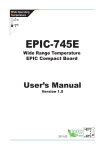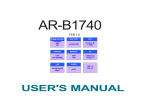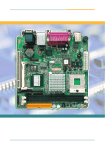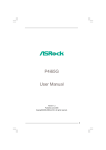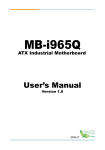Download EmCORE-i6415VL User`s Manual
Transcript
EmCORE-i6415VL User's Manual 2A 1A 1B 2B 19A 29A 29B 19 B 3 7 3 6 3 5 3 4 3 3 3 2 3 1 3 0 2 9 2 8 2 7 2 6 2 5 2 4 2 3 2 2 2 1 2 0 1 9 1 8 1 7 1 6 1 5 1 4 1 3 1 2 1 1 1 0 9 8 7 6 5 4 3 2 1 UA TA UAA T RA RA PA PA NAA M NAA M LA LA KA KA JA HA JAA H 845 GA FAA E DA CA GA BAA A Y Y W 2 1 5 1 6 W V U V U T T R R P N P N M M L K m PG A 47 8B 1 FAA E DA CA BA AA L K J H H G F G F E E D D C B C B A A 3 2 2 7 3 6 3 5 3 4 3 3 3 2 3 1 3 0 9 8 2 7 2 6 2 5 2 4 2 3 2 2 2 1 2 0 1 9 1 8 1 7 1 6 1 5 1 4 1 3 1 2 1 1 1 0 J 9 8 7 6 5 4 3 2 1 1 1 2 1 30 29 0 3 9 2 3 8 2 7 2 6 2 5 2 4 2 3 2 ATi M7 2 2 1 2 0 2 9 1 8 1 7 1 6 1 5 1 4 1 3 1 2 1 1 1 0 1 9 8 7 2 6 5 1 4 3 2 1 1 A B C D E F G H J K L M N P R T U V W Y A B A C A D A E A F A G A H A J A K A 3 19 20 1 A B C D E F G H J K L M N P 1 3 2 3 4 5 6 7 8 9 1 0 1 1 12 1 3 1 4 2 1 LAN 0 4 9 3 9 2 1 0 3 4 4 4 1 ICH4 11 1 1 1 2 12 1 1 9 1 10 2 19 10 2 3 3 1 4 MINI PCI 1 10 10 1 9 2 1 123 3 9 5 A1 A2 2 2 2 1 6 9 1 4 0 1 1 2 0 2 124 2 2 20 3 4 1 1 1 A61 A62 B1 B2 B61 B62 5.25" Intel Socket 478 Pentium 4 CPU Single Board Computer with one DDR DIMM socket, LCD/CRT, one Mini PCI, one PCI slot, single LAN (10/100 or 1000 Mbps), 4 COM ports and 4 USB 2.0 ports Copyright 2005 Copyright 2005 CONTEC CO., LTD. ALL RIGHTS RESERVED INo part of this document may be copied or reproduced in any form by any means without prior written consent of CONTEC CO., LTD. CONTEC CO., LTD. makes no commitment to update or keep current the information contained in this document. The information in this document is subject to change without notice. All relevant issues have been considered in the preparation of this document. Should you notice an omission or any questionable item in this document, please feel free to notify CONTEC CO., LTD. Regardless of the foregoing statement, CONTEC assumes no responsibility for any errors that may appear in this document nor for results obtained by the user as a result of using this product. Trademarks Intel, Celeron and Pentium are registered trademarks of Intel Corporation. MS, Microsoft, Windows and Windows NT are trademarks of Microsoft Corporation. Other brand and product names are trademarks of their respective holder. All Other product names or trademarks are properties of their respective owners. 2 EmCORE-i6415VL User's Manual Table of Contents Specifications ................................................................................................................................ 5 Board Image ................................................................................................................................ 6 Board Layout ............................................................................................................................... 7 Board Dimension ......................................................................................................................... 8 Jumper/Connector Quick Reference .......................................................................................... 9 Jumper/Connector Quick Reference ........................................................................................ 10 CMOS Jumper Settings ............................................................................................................. 11 Watchdog Timer ........................................................................................................................ 12 Serial Port Selection (RS-232C/422A/485) ................................................................................. 16 LVDS LCD Power Selection ...................................................................................................... 17 TV-out Connector ....................................................................................................................... 17 VGA Connector .......................................................................................................................... 18 INV Connector ........................................................................................................................... 18 LVDS LCD Connector ................................................................................................................ 19 USB1 / USB2 Connector ............................................................................................................ 20 Audio Interface .......................................................................................................................... 20 FDD Connector .......................................................................................................................... 21 Enhanced IDE Connector .......................................................................................................... 22 Enhanced IDE Connector .......................................................................................................... 23 LPT1 ........................................................................................................................................... 24 COM 1-4 ...................................................................................................................................... 25 LAN Connector .......................................................................................................................... 26 CDIN Connector ......................................................................................................................... 26 ATX Power Connector .............................................................................................................. 27 ATX 12V Connector................................................................................................................... 28 Infrared (IR) Connector .............................................................................................................. 29 Keyboard & PS/2 Mouse ............................................................................................................ 29 Switches and Indicators ............................................................................................................ 30 CPU Fan Connector ................................................................................................................... 31 System Fan Connector .............................................................................................................. 31 EmCORE-i6415VL User's Manual 3 LAN LED Connector ................................................................................................................... 32 AWARD BIOS Setup ................................................................................................................... 33 Setup Items ........................................................................................................................................................................... Standard CMOS Setup .......................................................................................................................................................... IDE HDD AUTO DETECTION .................................................................................................................................................. Advanced BIOS Features .................................................................................................................................................... Advanced Chipset Features ................................................................................................................................................ Integrated Peripherals .......................................................................................................................................................... Power Management Setup ................................................................................................................................................... PnP/PCI Configurations ......................................................................................................................................................... PC Health Status ................................................................................................................................................................... 4 34 35 37 39 42 45 48 51 52 EmCORE-i6415VL User's Manual Specifications Item Specification CPU (Option) Intel(R) Pentium(R) 4 Processor 2.4G - 3.06GHz (FSB 400M/533MHz), PGA Cache Built in CPU Processor socket Socket 478 Memory (Option) One 184-pin DIMM socket, PC2100/2700 DDR SDRAM for up to 1GB Chipset Intel(R) 845GV+ICH4 BIOS Award BIOS Built in Intel(R) 845GV, Dual View VGA Analog RGB I/F x 1 (16 pin mini-box header connector x 1), LVDS(18/24bit) I/F x 1 (30 pin-header connector x 1), TV-out(NTSC/PAL) I/F x 1 (6 pin mini-box header connector x 1) Keyboard/Mouse connector One PS/2 Keyboard/Mouse connector (Bundled the 2 in 1 mini-DIN) Serial I/F 16550 UART 40-pin header connector x 4 (RS-232C x 3, RS-232C/422A/485 x 1) Baud rate: 50 - 115,200bps (programmable) Parallel I/F One high-speed parallel port, support SPP/EPP/ECP mode, One 20 pin-header connector On board expansion bus One Mini PCI socket (Type III), One PCI bus LAN Port 100BASE-TX/10BASE-T, Intel ICH4 integrated controller One box-header 10-pin connector IDE I/F One EIDE port (support Ultra DMA100) One box-header 44-pin connector (support Ultra DMA33) Up to four IDE devices SATA I/F None FDD I/F 3.5 inch 2mode I/F, One 20 pin-header connector Compact Flash Slot None SSD Socket None USB Port 4ch USB 2.0 complaint ports, Two 10 pin-header connectors IrDA IrDA 1.1 complaint port, One 5 pin-header connector RAID None Audio AC97 CODEC, One box-header 10-pin connector for speaker out, line in, microphone in. Watchdog Timer Software programmable 255 levels (1 - 255sec). Reset occurrence at the time of time up. General-purpose I/F None Hardware Monitor Monitoring of the temperature of CPU and board, power supply voltage, and fan speed RTC/CMOS The backup time of the Lithium battery is over 6 years at 25°C. The clock is accurate ±3 minutes/month at 25°C. Power Management Power management setup via BIOS Bus specification / Size (mm) None / 203(L) x 145(H) DC Power Requirements Power supply specifications (Max.) +3.3V ±5% +5VDC ±5% +12VDC ±5% +5VSB(Stand by) ±5%(Only when using the ATX power supply) Pentium 4 2.8GHz + 512M DDR SDRAM +3.3VDC 2.6A +5VDC 1.8A +12VDC 4.56A +5VSB(Stand by) 0.25A(Only when using the ATX power supply) Operating temperature / Operating Humidity 0 - 60°C (Depends on the specification of CPU and heat sink.) /10 - 90%RH (No condensation) Storage temperature -20 - 80°C Floating dust particles Not to be excessive Corrosive gases None Weight 360g Operating System Support Windows XP Professional Windows 2000 Professional EmCORE-i6415VL User's Manual 5 Board Image 6 EmCORE-i6415VL User's Manual Board Layout DDR DIMM 2A 1A 1B 2B 19A 29A 29B 19B 3 3 3 3 3 3 3 3 2 2 2 2 2 2 2 2 2 2 1 1 1 1 1 1 1 1 1 1 7 6 5 4 3 2 1 0 9 8 7 6 5 4 3 2 1 0 9 8 7 6 5 4 3 2 1 0 m P G A 4 7 8 B 9 8 7 6 5 4 3 2 1 UA TA UA TA RA PA NA MA LA KA RA PA NA MA LA KA JA HA GA FA EA DA JA HA GA CA BA AA Y W V CA BA AA Y W V U T R P N U T R P N M L K M L K J H G H G F E D C B A F E D C B A 1 2 1 5 1 6 FA EA DA 3 3 3 3 3 3 3 3 2 2 2 2 2 2 2 2 2 2 1 1 1 1 1 1 1 1 1 1 7 6 5 4 3 2 1 0 9 8 7 6 5 4 3 2 1 0 9 8 7 6 5 4 3 2 1 0 J VGA 9 8 7 6 5 4 3 2 1 1 1 2 1 30 29 2 1 03 92 3 82 72 TV-out INV JV9 62 52 42 32 22 12 LVDS 02 91 81 71 61 51 41 31 21 11 01 9 8 7 6 5 4 3 2 1 1 A B C D E F G H J K L M N P R T U V W Y A A B A C A D A E A F A G A H A J A K A 3 19 20 SYSF1 1 CPUF1 3 1 2 3 4 5 6 7 8 9 10 11 12 13 14 A B C D E F G H J K L M N P LAN 0 4 9 3 3 44 4 1 11 RES 1 USB2 ATX 1 10 2 USB1 J1 3 19 9 0 2 1 10 2 IDE2 1 124 2 2 6 1 5 Mini PCI 123 10 LPT 4 PSON 20 1 9 1 IDE1 3 9 2 10 1 9 1 1 A61 A62 B61 B62 B1 B2 EmCORE-i6415VL User's Manual 2 2 1 LED2 AUDIO J4 2 4 0 1 A1 A2 LED1 LANLED 2 1 3 ATX1 1 34 12 1 J2 SIR CDIN 1 0 9 2 ATX 12V 2 1 PCI Slot 1 HLED FDD KBMS COM1 - COM4 7 Board Dimension 2A 1A 1B 2B 1 9A 2 9A 2 9B 1 9B 3 3 3 3 3 3 3 3 2 2 2 2 2 2 2 2 2 2 1 1 1 1 1 1 1 1 1 7 6 5 4 3 2 1 0 9 8 7 6 5 4 3 2 1 0 9 8 7 6 5 4 3 2 1 1 0 m P G A 4 7 8 B 9 8 7 6 5 4 3 2 1 UA TA RA PA NA MA LA KA JA HA GA FA EA DA CA BA AA Y W V U T R P N M L K UA TA RA PA NA MA LA KA JA HA GA FA EA DA CA BA AA Y W V U T R P N M L K J H G F E D C B A H G F E D C B A 1 3 3 3 3 3 3 3 3 2 2 2 2 2 2 2 2 2 2 1 1 1 1 1 1 1 1 7 6 5 4 3 2 1 0 9 8 7 6 5 4 3 2 1 0 9 8 7 6 5 4 3 2 1 0 1 J 1 2 1 5 1 6 9 8 7 6 5 4 3 2 1 1 2 1 1 2 03 92 82 3 72 3 4 62 1 52 42 32 22 12 02 91 2 81 71 61 51 41 31 21 29 30 11 01 9 8 7 6 2 5 1 4 3 2 1 1 A B C D E F G H J K L M N P R T U V W Y A A B A C A D A E A F A G A H A J A K A 3 19 20 1 23 22 21 20 19 18 1 17 16 15 14 13 3 12 2 3 4 5 6 7 8 9 10 11 12 13 14 A B C D E F G H J K L M N P 04 11 93 1 0 9 10 2 2 1 9 3 8 7 2 3 6 4 4 3 4 5 4 4 4 1 1 3 1 1 2 2 1 1 1 A B C D E F G H J K L M N P R T U V W 1 2 4 Y AA AB AC 1 4 1 1 1 9 1 37 36 52 42 84 21 3 1 10 2 4 1 3 3 4 1 1 1 9 0 2 10 2 9 1 2 1 4 2 124 2 2 0 2 1 2 1 8 123 1 0 1 3 9 4 0 2 1 1 1 10 2 6 1 5 A1 A2 9 2 1 1 A61 A 62 B61 B1 B2 B 62 EmCORE-i6415VL User's Manual Jumper/Connector Quick Reference Jumpers Lable J1 J2 J4 JV9 Function Clear CMOS Watchdog Output COM2 RS-232C / 422A / 485 Selection LVDS LCD power select EmCORE-i6415VL User's Manual 9 Jumper/Connector Quick Reference Connectors Lable VGA LVDS IDE1 IDE2 USB1 USB2 AUDIO SIR KBMS FDD LAN LPT1 COM1-4 LED1 LED2 CDIN PSON ATX1 ATX12V TV INV LANLED CPUF1 SYSF1 RES HLED 10 Function VGA Display Connector LVDS LCD Connector Primary IDE Connector Secondary IDE Connector USB Port 0,1 USB Port 2,3 Audio Interface Port Infrared (IR) Connector Keyboard and PS/2 Mouse Floppy Drive Connector 10/100/1000 M LAN1 Connector Parallel Port RS-232C Serial Port (COM1 - 4) power standby LED (Orange) power-on/suspend LED (Green) CD-ROM Audio Input Power-on button ATX power connector ATX12V TV-out connector LCD Inverter connector LAN LED connector CPU Fan connector System Fan connector Reset Switch IDE Activity LED EmCORE-i6415VL User's Manual CMOS Jumper Settings CMOS Operation (J1) Type : J1: onboard 3-pin header If the EmCORE-i6415 refuses to boot due to inappropriate CMOS settings here is how to proceed to clear (reset) the CMOS to its default values. CMOS Setup (J1) Normal Operation Clear CMOS default setting 1-2 ON J1 1-2 2-3 2A 1A 1B 2B 1 9A 2 9A 2 9B 1 9B 3 3 3 3 3 3 3 3 2 2 2 2 2 2 2 2 2 2 1 1 1 1 1 1 1 1 1 1 7 6 5 4 3 2 1 0 9 8 7 6 5 4 3 2 1 0 9 8 7 6 5 4 3 2 1 0 9 8 7 6 5 4 3 2 1 UA TA RA PA NA MA LA KA JA HA GA UA TA RA PA NA MA LA KA JA HA GA FA EA DA CA BA AA Y W V U T R P N M L K m P G A 4 7 8 B FAA E DA CA BA AA Y W V U T R P N M L K J H G F E D C B A H G F E D C B A 3 3 3 3 3 3 3 3 2 2 2 2 2 2 2 2 2 2 1 1 1 1 1 1 1 1 1 1 7 6 5 4 3 2 1 0 9 8 7 6 5 4 3 2 1 0 9 8 7 6 5 4 3 2 1 0 J 1 2 15 1 6 9 8 7 6 5 4 3 2 1 1 1 1 2 03 92 3 82 72 62 52 42 32 22 12 02 91 81 71 61 51 41 31 29 30 21 11 01 9 8 7 2 6 5 1 4 3 2 1 1 A B C D E F G H J K L M N P R T U V W Y A A B A C A D A E A F A G A H A J A K A 3 19 20 1 2 3 4 5 6 7 8 1 3 1 2 3 9 10 11 1 2 1 3 14 A B C D E F G H J K L M N P 2 1 0 4 9 3 1 0 9 2 3 4 4 3 4 4 1 1 1 1 1 J1 2 12 1 1 1 3 9 1 10 2 19 10 2 3 1 0 9 2 1 4 1 2 6 2 1 0 2 5 123 0 1 3 9 2 4 0 2 1 1 2 2 1 10 A1 A2 1 9 B1 B2 EmCORE-i6415VL User's Manual 124 1 1 A61 A62 B61 B62 11 Watchdog Timer Watchdog Output (J2) The onboard watchdog timer can be disable by jumper setting or enable for either reboot by system RESET or invoking an NMI (Non-Maskable Interrupt) Even if enabled by jumper setting upon boot the watchdog timer is always inactive. To initialize or refresh the watchdog timer writing of port 44h is sufficient. To disable the watchdog time read port 44h. Status Enable/refresh the Watchdog Timer Disable the Watchdog Timer. Action I/O Write 044h I/O Read 044h After the watchdog timer has been initialized by writing port 044h, it has to be strobed at preconfigured intervals to keep it from issuing a RESET or NMI. The watchdog timer timeout intervals are set by software programming. Mode Setting Watchdog Mode Enabled for System Reset default setting J2 2-3 2A 1A 1B 2B 1 9A 2 9A 2 9B 1 9B 3 3 3 3 3 3 3 3 2 2 2 2 2 2 2 2 2 2 1 1 1 1 1 1 1 1 1 1 7 6 5 4 3 2 1 0 9 8 7 6 5 4 3 2 1 0 9 8 7 6 5 4 3 2 1 0 9 8 7 6 5 4 3 2 1 UA TA RA PA NA MA LA KA JA HA GA UA TA RA PA NA MA LA KA JA HA GA FA EA DA CA BA AA Y W V U T R P N M L K mP G 4A 78 B FAA E DA CA BA AA Y W V U T R P N M L K J H G F E D C B A H G F E D C B A 3 3 3 3 3 3 3 3 2 2 2 2 2 2 2 2 2 2 1 1 1 1 1 1 1 1 1 1 7 6 5 4 3 2 1 0 9 8 7 6 5 4 3 2 1 0 9 8 7 6 5 4 3 2 1 0 J 1 2 1 5 1 6 9 8 7 6 5 4 3 2 1 1 1 1 2 03 92 3 82 72 62 52 42 32 22 12 02 91 81 71 61 51 41 31 21 30 29 2 1 11 01 9 8 7 6 5 4 3 2 1 1 A B C D E F G H J K L M N P R T U V W Y A A 6 7 B A C A D A E A F A G A H A J A K A 3 19 20 1 1 3 1 2 3 2 3 4 5 8 9 1 0 1 1 1 2 13 14 A B C D E F G H J K L M N P 2 1 04 93 1 0 9 2 3 4 4 3 4 4 1 1 1 1 1 2 12 1 1 1 3 9 1 10 2 3 J2 1 19 9 0 1 2 10 2 4 1 2 Timeout Values 0 2 2 6 1 5 124 123 0 1 3 9 2 4 0 2 1 1 2 10 A1 A2 1 2 1 9 B1 B2 1 1 A 61 A6 2 B 61 B6 2 Timout values are programmed. The watchdog timer supports 254 steps. use the table on the next page to find the hexidecimal value that needs to be passed on to get the correct timer interval. Look subsequntly at the program 12 EmCORE-i6415VL User's Manual example how to pass the value to the watchdog timer. Timeout Table Level 1 4 7 10 13 16 19 22 25 28 31 34 37 40 43 46 49 52 55 58 61 64 67 70 73 76 79 82 85 88 91 94 97 100 103 106 109 112 115 118 121 Value 1 4 7 A D 10 13 16 19 1C 1F 22 25 28 2B 2E 31 34 37 3A 3D 40 43 46 49 4C 4F 52 55 58 5B 5E 61 64 67 6A 6D 70 73 76 79 Seconds 1 4 7 10 13 16 19 22 25 28 31 34 37 40 43 46 49 52 55 58 61 64 67 70 73 76 79 82 85 88 91 94 97 100 103 106 109 112 115 118 121 Level 2 5 8 11 14 17 20 23 26 29 32 35 38 41 44 47 50 53 56 59 62 65 68 71 74 77 80 83 86 89 92 95 98 101 104 107 110 113 116 119 122 Value 2 5 8 B E 11 14 17 1A 1D 20 23 26 29 2C 2F 32 35 38 3B 3E 41 44 47 4A 4D 50 53 56 59 5C 5F 62 65 68 6B 6E 71 74 77 7A EmCORE-i6415VL User's Manual Seconds 2 5 8 11 14 17 20 23 26 29 32 35 38 41 44 47 50 53 56 59 62 65 68 71 74 77 80 83 86 89 92 95 98 101 104 107 110 113 116 119 122 Level 3 6 9 12 15 18 21 24 27 30 33 36 39 42 45 48 51 54 57 60 63 66 69 72 75 78 81 84 87 90 93 96 99 102 105 108 111 114 117 120 123 Value 3 6 9 C F 12 15 18 1B 1E 21 24 27 2A 2D 30 33 36 39 3C 3F 42 45 48 4B 4E 51 54 57 5A 5D 60 63 66 69 6C 6F 72 75 78 7B Seconds 3 6 9 12 15 18 21 24 27 30 33 36 39 42 45 48 51 54 57 60 63 66 69 72 75 78 81 84 87 90 93 96 99 102 105 108 111 114 117 120 123 13 Timeout Table Level 124 127 130 133 136 139 142 145 148 151 154 157 160 163 166 169 172 175 178 181 184 187 190 193 196 199 202 205 208 211 214 217 220 223 226 229 232 235 238 241 244 247 250 253 14 Value 7C 7F 82 85 88 8B 8E 91 94 97 9A 9D A0 A3 A6 A9 AC AF B2 B5 B8 BB BE C1 C4 C7 CA CD D0 D3 D6 D9 DC DF E2 E5 E8 EB EE F1 F4 F7 FA FD Seconds 124 127 130 133 136 139 142 145 148 151 154 157 160 163 166 169 172 175 178 181 184 187 190 193 196 199 202 205 208 211 214 217 220 223 226 229 232 235 238 241 244 247 250 253 Level 125 128 131 134 137 140 143 146 149 152 155 158 161 164 167 170 173 176 179 182 185 188 191 194 197 200 203 206 209 212 215 218 221 224 227 230 233 236 239 242 245 248 251 Value 7D 80 83 86 89 8C 8F 92 95 98 9B 9E A1 A4 A7 AA AD B0 B3 B6 B9 BC BF C2 C5 C8 CB CE D1 D4 D7 DA DD E0 E3 E6 E9 EC EF F2 F5 F8 FB Seconds 125 128 131 134 137 140 143 146 149 152 155 158 161 164 167 170 173 176 179 182 185 188 191 194 197 200 203 206 209 212 215 218 221 224 227 230 233 236 239 242 245 248 251 Level 126 129 132 135 138 141 144 147 150 153 156 159 162 165 168 171 174 177 180 183 186 189 192 195 198 201 204 207 210 213 216 219 222 225 228 231 234 237 240 243 246 249 252 Value 7E 81 84 87 8A 8D 90 93 96 99 9C 9F A2 A5 A8 AB AE B1 B4 B7 BA BD C0 C3 C6 C9 CC CF D2 D5 D8 DB DE E1 E4 E7 EA ED F0 F3 F6 F9 FC Seconds 126 129 132 135 138 141 144 147 150 153 156 159 162 165 168 171 174 177 180 183 186 189 192 195 198 201 204 207 210 213 216 219 222 225 228 231 234 237 240 243 246 249 252 EmCORE-i6415VL User's Manual Programming Example The following program is an examples of how to enable, disable and refresh the Watchdog timer: WDT_EN_RF equ 044h WDT_DIS equ 044h WT_Enable push AX ; Save AX,DX push DX mov DX,WDT_EN_RF ; Enable Timer mov AX,INTERVAL ; Set Timeout Value out DX,AX pop DX ; Restore DX,AX pop AX ret WT_Refresh push AX ; Save AX,DX push DX mov DX,WDT_EN_RF ; Refresh Timer mov AX,INTERVAL ; Set Timout Value out DX,AX pop DX ; Restore DX,AX pop AX ret WT_Disable push AX ; Save AX,DX push DX mov DX,WDT_DIS ; Disable Timer in AX,DX pop DX ; Restore DX,AX pop AX ret WT_Disable push AX ; save AX,DX push DX mov DX,WDT_DIS ; Disable Timer in AX,DX pop DX ; restore DX,AX pop AX ret EmCORE-i6415VL User's Manual 15 Serial Port Selection (RS-232C/422A/485) RS-232C/422A/485 Mode select (J4) Type : J4: onboard 6-pin(2*3) header RS-422A/485 Mode on COM2 The onboard COM2 port can be configured to operate in RS-422A or RS-485 modes. RS-422A modes differ in the way RX/TX is being handled. Jumper J4 switches between RS-232C or RS-422A/485 mode. All of the RS-232C/422A/485 modes are available on COM2. J4 Selection RS-232C RS-422A RS-485 1-2 ON OFF OFF 3-4 OFF ON OFF 5-6 OFF OFF ON default setting RS-232C COM2 Pin : 11 : 12 : 18 : 19 : RS-232C DCD RXD CTS RI J4: 3-4 RS-422A Tx+ TxRx+ Rx- RS-485 data+ datax x COM1 - 4 1 2 RXD J4: 5-6 RTS# TXD 39 40 2A 1A 1B 2B 19A 29A 29B 19B 3 3 3 3 3 3 3 3 2 2 2 2 2 2 2 2 2 2 1 1 1 1 1 1 1 1 1 1 7 6 5 4 3 2 1 0 9 8 7 6 5 4 3 2 1 0 9 8 7 6 5 4 3 2 1 0 9 8 7 6 5 4 3 2 1 UA TA RA PA NA MA LA KA JA HA GA UA TA RA PA NA MA LA KA JA HA GA FA EA DA CA BA AA Y W V U T R P N M L K J H G F E D C B A mP G 47A 8B FAA E DA CA BA AA Y W V U T R P N M L K H G F E D C B A 3 3 3 3 3 3 3 3 2 2 2 2 2 2 2 2 2 2 1 1 1 1 1 1 1 1 1 1 7 6 5 4 3 2 1 0 9 8 7 6 5 4 3 2 1 0 9 8 7 6 5 4 3 2 1 0 J 1 2 15 1 6 9 8 7 6 5 4 3 2 1 1 1 1 2 03 92 3 82 72 62 52 42 32 22 12 02 91 81 71 61 51 41 31 21 30 29 2 1 11 01 9 8 7 6 5 4 3 2 1 1 A B C D E F G H J K L M N P R T U V W Y A A B A C A D A E A F A G A H A J A K A 3 19 20 1 2 3 4 5 6 7 8 9 10 11 1 2 13 1 4 A B C D E F G H J K L M N P 1 3 2 1 0 4 9 3 1 0 9 2 3 4 4 4 1 11 1 1 3 4 2 12 1 1 1 3 9 1 10 2 3 531 1 19 9 20 1 10 2 4 1 2 6 2 1 20 124 5 123 10 3 9 10 1 9 B1 B2 2 2 1 A1 A2 2 4 0 1 2 1 1 1 A61 A62 B61 B62 642 16 EmCORE-i6415VL User's Manual LVDS LCD Power Selection Type : JV9: onboard 3-pin header The voltage of LCD panel could be selected by JV9 in 5V or 3.3V. Mode 3.3V 5V JV9 1-2 2-3 default setting 3.3V 2A 1A 1B 2B 1 9A 2 9A 2 9B 1 9B 3 3 3 3 3 3 3 3 2 2 2 2 2 2 2 2 2 2 1 1 1 1 1 1 1 1 1 1 7 6 5 4 3 2 1 0 9 8 7 6 5 4 3 2 1 0 9 8 7 6 5 4 3 2 1 0 mP GA 4 78 B 1 9 8 7 6 5 4 3 2 1 UA TA RA PA NA MA LA KA JA HA GA UA TA RA PA NA MA LA KA JA HA GA FA EA DA CA BA AA Y W V U T R P N M L K FAA E DA CA BA AA Y W V U T R P N M L K J H G F E D C B A H G F E D C B A 3 3 3 3 3 3 3 3 2 2 2 2 2 2 2 2 2 2 1 1 1 1 1 1 1 1 1 1 7 6 5 4 3 2 1 0 9 8 7 6 5 4 3 2 1 0 9 8 7 6 5 4 3 2 1 0 J 1 2 1 5 1 6 6 9 8 7 6 5 4 3 2 1 1 1 1 2 03 92 3 82 72 62 52 42 32 TV-OUT 22 12 02 91 81 71 61 51 41 31 29 30 21 11 01 9 8 7 2 6 5 1 4 3 2 1 1 A B C D E F G H J K L M N P R T U V W Y A A B A C A D A E A F A G A H A J A K A 3 19 20 1 2 3 4 5 6 7 8 9 1 0 1 1 1 2 13 14 A B C D E F G H J K L M N P 1 3 2 1 40 1 2 3 39 1 0 9 2 3 4 4 3 4 4 1 1 1 1 1 2 12 1 1 1 3 9 1 10 2 3 J V9 1 19 0 9 2 1 10 2 4 1 2 6 2 1 20 124 5 123 0 1 3 9 2 4 0 2 1 1 2 10 2 1 A1 A2 1 9 B1 B2 1 1 A 61 A6 2 B 61 B6 2 TV-out Connector Connector : TV Connector Type: Onboard 6-pin wafer PIN Description 1 2 3 4 5 6 Composite Video GND S-Video Y GND S-Video C GND EmCORE-i6415VL User's Manual 17 VGA Connector Connector : VGA Connector Type: Onboard 16-pin mini boxheader Pin Description Pin Description Pin Description 1 2 3 4 5 16 RED GREEN BLUE NC GND NC 6 7 8 9 10 11 12 13 14 15 NC VDDAT HSYNC VSYNC VDCLK GND GND GND Vcc GND 2A 1A 1B 2B 1 9A 2 9A 2 9B 1 9B 3 3 3 3 3 3 3 3 2 2 2 2 2 2 2 2 2 2 1 1 1 1 1 1 1 1 1 1 7 6 5 4 3 2 1 0 9 8 7 6 5 4 3 2 1 0 9 8 7 6 5 4 3 2 1 0 mP G 4A 78 B 1 9 8 7 6 5 4 3 2 1 UA TA RA PA NA MA LA KA JA HA GA UA TA RA PA NA MA LA KA JA HA GA FA EA DA CA BA AA Y W V U T R P N M L K FAA E DA CA BA AA Y W V U T R P N M L K J H G F E D C B A H G F E D C B A 3 3 3 3 3 3 3 3 2 2 2 2 2 2 2 2 2 2 1 1 1 1 1 1 1 1 1 1 7 6 5 4 3 2 1 0 9 8 7 6 5 4 3 2 1 0 9 8 7 6 5 4 3 2 1 0 J 1 2 1 5 1 6 2 9 8 7 6 5 4 3 2 1 VGA 1 1 1 2 03 92 3 82 72 62 52 42 32 22 12 02 91 81 71 61 51 41 31 21 30 29 2 1 11 01 9 8 7 6 5 4 3 2 1 1 A B C D E F G H J K L M N P R T U V W Y A A 6 7 B A C A D A E A F A G A H A J A K A 3 19 20 1 2 3 4 5 8 9 1 0 1 1 1 2 13 14 A B C D E F G H J K L M N P 1 3 2 1 04 1 2 3 4 5 93 1 0 9 2 3 4 4 3 4 4 1 1 1 1 1 2 12 1 1 1 3 9 1 10 2 19 10 2 3 1 0 9 2 1 4 INV 1 124 2 0 2 2 6 1 5 123 0 1 3 9 2 4 0 2 1 1 2 10 2 1 A1 A2 1 1 1 A 61 A6 2 9 B 61 B6 2 B1 B2 INV Connector Connector : LCD Inverter connector Type : Onboard 5-pin wafer Pin 1 3 5 18 Description +12 V on/off GND Pin 2 4 Description GND brightness control EmCORE-i6415VL User's Manual LVDS LCD Connector Connector : LVDS LCD Connector Type : onboard 30-pin header Pin 1 3 5 7 9 11 13 15 17 19 21 23 25 27 29 Signal VDD TX1CLK+ TX1CLKGND TX1D0+ TX1D0GND TX1D1+ TX1D1GND TX1D2+ TX1D2GND TX1D3+ TX1D3- Pin 2 4 6 8 10 12 14 16 18 20 22 24 26 28 30 Signal VDD TX2CLK+ TX2CLKGND TX2D0+ TX2D0GND TX2D1+ TX2D1GND TX2D2+ TX2D2GND TX2D3+ TX2D3- 2A 1A 1B 2B 1 9A 2 9A 2 9B 1 9B 3 3 3 3 3 3 3 3 2 2 2 2 2 2 2 2 2 2 1 1 1 1 1 1 1 1 1 1 7 6 5 4 3 2 1 0 9 8 7 6 5 4 3 2 1 0 9 8 7 6 5 4 3 2 1 0 9 8 7 6 5 4 3 2 1 UA TA RA PA NA MA LA KA JA HA GA UA TA RA PA NA MA LA KA JA HA GA FA EA DA CA BA AA Y W V U T R P N M L K mP G 4A 78 B FAA E DA CA BA AA Y W V U T R P N M L K J H G F E D C B A H G F E D C B A 3 3 3 3 3 3 3 3 2 2 2 2 2 2 2 2 2 2 1 1 1 1 1 1 1 1 1 1 7 6 5 4 3 2 1 0 9 8 7 6 5 4 3 2 1 0 9 8 7 6 5 4 3 2 1 0 J 1 2 1 5 1 6 2 1 30 29 9 8 7 6 5 4 3 2 1 1 1 1 2 03 92 3 82 72 62 52 42 32 22 12 02 91 81 71 61 51 41 31 21 30 29 2 1 11 01 9 8 7 6 5 4 3 2 1 1 A B C D E F G H J K L M N P R T U V W Y A A B A C A D A E A F A G A H A J A K A 3 19 20 1 2 3 4 5 6 7 8 9 10 11 1 2 1 3 14 A B C D E F G H J K L M N P 1 3 2 1 04 93 1 0 9 2 3 4 4 3 4 4 1 1 1 1 1 2 12 1 1 1 3 9 1 10 2 19 10 2 3 1 0 9 2 1 4 1 2 20 2 6 1 5 124 123 0 1 3 9 2 4 0 2 1 2 A1 A2 1 2 1 10 9 B1 B2 EmCORE-i6415VL User's Manual A61 A62 1 1 1 B61 B62 19 USB1 / USB2 Connector Connector : USB connector Type:onboard Two 9-pin box headers Pin 1 3 5 7 9 Description VCC DATADATA+ GND GND Pin 2 4 6 8 Description VCC DATADATA+ GND Audio Interface Connector : Audio Type : Onboard 10-pin header Pin 1 3 5 7 9 Description LINE IN LEFT GND MIC GND SPEAKER LEFT Pin 2 4 6 8 10 Description LINE IN RIGHT GND NC GND SPEAKER RIGHT 2A 1A 1B 2B 1 9A 2 9A 2 9B 1 9B 3 3 3 3 3 3 3 3 2 2 2 2 2 2 2 2 2 2 1 1 1 1 1 1 1 1 1 1 7 6 5 4 3 2 1 0 9 8 7 6 5 4 3 2 1 0 9 8 7 6 5 4 3 2 1 0 9 8 7 6 5 4 3 2 1 UA TA RA PA NA MA LA KA JA HA GA UA TA RA PA NA MA LA KA JA HA GA FA EA DA CA BA AA Y W V U T R P N M L K m P G A 4 7 8 B FAA E DA CA BA AA Y W V U T R P N M L K J H G F E D C B A H G F E D C B A 3 3 3 3 3 3 3 3 2 2 2 2 2 2 2 2 2 2 1 1 1 1 1 1 1 1 1 1 7 6 5 4 3 2 1 0 9 8 7 6 5 4 3 2 1 0 9 8 7 6 5 4 3 2 1 0 J 1 2 15 1 6 9 8 7 6 5 4 3 2 1 1 1 1 2 03 92 3 82 72 62 52 42 32 22 12 02 91 81 71 61 51 41 31 21 30 29 2 1 11 01 9 8 7 6 5 4 3 2 1 1 A B C D E F G H J K L M N P R T U V W Y A A B A C A D A E A F A G A H A J A K A 3 19 20 1 2 3 4 5 6 7 8 9 10 11 1 2 1 3 14 A B C D E F G H J K L M N P 1 3 2 1 0 4 1 0 9 2 4 4 3 4 4 1 1 1 2 4 6 8 9 3 3 1 1 1 3 5 7 9 2 USB 12 1 1 1 3 9 1 10 2 19 10 2 3 1 0 9 2 1 4 1 124 2 0 2 2 6 1 5 3 9 123 0 1 2 4 0 2 1 1 2 2 1 10 A1 A2 1 1 1 A61 A62 9 B61 B62 B1 B2 10 9 2 1 Audio 20 EmCORE-i6415VL User's Manual FDD Connector Connector : FDD Connector Type : Onboard 20-pin header Pin 1 3 5 7 9 11 13 15 17 19 Description GND GND GND #Write data #Write gate #Track 0 #Write protect #Read data #Head select #Disk change Pin 2 4 6 8 10 12 14 16 18 20 Description Drive density select 0 NC (Key) Drive density select 1 #Index #Motor enable A #Driver select B #Driver select A #Motor enable B #Direction #Step 2A 1A 1B 2B 1 9A 2 9A 2 9B 1 9B 3 3 3 3 3 3 3 3 2 2 2 2 2 2 2 2 2 2 1 1 1 1 1 1 1 1 1 1 7 6 5 4 3 2 1 0 9 8 7 6 5 4 3 2 1 0 9 8 7 6 5 4 3 2 1 0 9 8 7 6 5 4 3 2 1 UA TA RA PA NA MA LA KA JA HA GA UA TA RA PA NA MA LA KA JA HA GA FA EA DA CA BA AA Y W V U T R P N M L K mP G 4A 78 B FAA E DA CA BA AA Y W V U T R P N M L K J H G F E D C B A H G F E D C B A 3 3 3 3 3 3 3 3 2 2 2 2 2 2 2 2 2 2 1 1 1 1 1 1 1 1 1 1 7 6 5 4 3 2 1 0 9 8 7 6 5 4 3 2 1 0 9 8 7 6 5 4 3 2 1 0 J 1 2 1 5 1 6 9 8 7 6 5 4 3 2 1 1 1 1 2 03 92 3 82 72 62 52 42 32 22 12 02 91 81 71 61 51 41 31 21 30 29 2 1 11 01 9 8 7 6 5 4 3 2 1 1 A B C D E F G H J K L M N P R T U V W Y A A B A C A D A E A F A G A H A J A K A 3 19 20 1 2 3 4 5 6 7 8 9 10 11 1 2 1 3 14 A B C D E F G H J K L M N P 1 3 2 1 04 93 1 0 9 2 3 4 4 3 4 4 1 1 1 1 1 2 12 1 1 1 3 9 1 10 2 3 1 19 9 0 1 2 10 2 4 1 2 02 2 6 1 5 124 123 0 1 3 9 20 19 2 1 2 4 0 2 1 1 2 A1 A2 1 2 1 10 9 B1 B2 EmCORE-i6415VL User's Manual 1 1 A61 A62 B61 B62 21 Enhanced IDE Connector Connector : IDE1 Type : Two onboard 40-pin box headers, primary and secondary IDE Pin 1 3 5 7 9 11 13 15 17 19 21 23 25 27 29 31 33 35 37 39 Description #RESET D7 D6 D5 D4 D3 D2 D1 D0 GND REQ #IOW #IOR #IORDY #DACK IRQ ADDR1 ADDR0 #CS1 #ACT Pin 2 4 6 8 10 12 14 16 18 20 22 24 26 28 30 32 34 36 38 40 Description GND D8 D9 D10 D11 D12 D13 D14 D15 NC/(Vcc) GND GND GND IDESEL GND NC (-IOCS16) CBLID ADDR2 #CS3(#HD SELET1) GND 2A 1A 1B 2B 1 9A 2 9A 2 9B 1 9B 3 3 3 3 3 3 3 3 2 2 2 2 2 2 2 2 2 2 1 1 1 1 1 1 1 1 1 1 7 6 5 4 3 2 1 0 9 8 7 6 5 4 3 2 1 0 9 8 7 6 5 4 3 2 1 0 9 8 7 6 5 4 3 2 1 UA TA RA PA NA MA LA KA JA HA GA UA TA RA PA NA MA LA KA JA HA GA FA EA DA CA BA AA Y W V U T R P N M L K mP GA 4 78 B FAA E DA CA BA AA Y W V U T R P N M L K J H G F E D C B A H G F E D C B A 3 3 3 3 3 3 3 3 2 2 2 2 2 2 2 2 2 2 1 1 1 1 1 1 1 1 1 1 7 6 5 4 3 2 1 0 9 8 7 6 5 4 3 2 1 0 9 8 7 6 5 4 3 2 1 0 J 1 2 1 5 1 6 9 8 7 6 5 4 3 2 1 1 1 1 2 03 92 3 82 72 62 52 42 32 22 12 02 91 81 71 61 51 41 31 21 30 29 2 1 11 01 9 8 7 6 5 4 3 2 1 1 A B C D E F G H J K L M N P R T U V W Y A A B A C A D A E A F A G A H A J A K A 3 19 20 1 2 3 4 5 6 7 8 9 10 11 1 2 1 3 14 A B C D E F G H J K L M N P 1 3 2 1 40 39 1 0 9 2 3 4 4 3 4 4 1 1 1 1 1 2 12 1 2 1 1 3 9 1 10 2 1 3 1 19 0 9 2 1 10 2 4 1 2 6 2 1 0 2 5 123 0 1 3 9 2 4 0 2 1 1 2 2 1 10 A1 A2 1 9 B1 B2 22 124 1 1 A61 A62 B61 B62 EmCORE-i6415VL User's Manual Enhanced IDE Connector Connector : IDE2 Type : One onboard 44-pin box headers, primary IDE Pin 1 3 5 7 9 11 13 15 17 19 21 23 25 27 29 31 33 35 37 39 41 43 Description #RESET D7 D6 D5 D4 D3 D2 D1 D0 GND REQ #IOW #IOR #IORDY #DACK IRQ ADDR1 ADDR0 #CS0 #ACT Vcc GND Pin 2 4 6 8 10 12 14 16 18 20 22 24 26 28 30 32 34 36 38 40 42 44 Description GND D8 D9 D10 D11 D12 D13 D14 D15 NC GND GND GND IDESEL GND NC (-IOCS16) CBLID ADDR2 #CS1(#HD SELET1) GND Vcc NC 2A 1A 1B 2B 1 9A 2 9A 2 9B 1 9B 3 3 3 3 3 3 3 3 2 2 2 2 2 2 2 2 2 2 1 1 1 1 1 1 1 1 1 1 7 6 5 4 3 2 1 0 9 8 7 6 5 4 3 2 1 0 9 8 7 6 5 4 3 2 1 0 9 8 7 6 5 4 3 2 1 UA TA RA PA NA MA LA KA JA HA GA UA TA RA PA NA MA LA KA JA HA GA FA EA DA CA BA AA Y W V U T R P N M L K mP G 4A 78 B FAA E DA CA BA AA Y W V U T R P N M L K J H G F E D C B A H G F E D C B A 3 3 3 3 3 3 3 3 2 2 2 2 2 2 2 2 2 2 1 1 1 1 1 1 1 1 1 1 7 6 5 4 3 2 1 0 9 8 7 6 5 4 3 2 1 0 9 8 7 6 5 4 3 2 1 0 J 1 2 1 5 1 6 9 8 7 6 5 4 3 2 1 1 1 1 2 03 92 3 82 72 62 52 42 32 22 12 02 91 81 71 61 51 41 31 21 30 29 2 1 11 01 9 8 7 6 5 4 3 2 1 1 A B C D E F G H J K L M N P R T U V W Y A A 6 7 B A C A D A E A F A G A H A J A K A 3 19 20 1 2 3 4 5 8 9 1 0 1 1 1 2 13 14 A B C D E F G H J K L M N P 1 3 2 1 40 39 1 0 9 2 3 4 4 2 1 3 4 4 1 1 1 1 1 2 12 1 1 1 3 9 1 10 2 3 1 19 0 9 2 1 10 2 4 1 2 20 2 6 1 5 124 123 0 1 3 9 2 4 0 2 1 1 2 10 A1 A2 1 2 1 9 B1 B2 EmCORE-i6415VL User's Manual 1 1 A 61 A6 2 B 61 B6 2 23 LPT1 Connector : LPT Connector Type : Onboard 20-pin header Pin 1 3 5 7 9 11 13 15 17 19 Description #STROBE Data 0 1 2 3 4 5 6 7 #Acknowledge Pin 2 4 6 8 10 12 14 16 18 20 Description #Auto feed #Error #Initialize #Select Input GND GND NC (KEY) Busy Paper Empty Select 2A 1A 1B 2B 1 9A 2 9A 2 9B 1 9B 3 3 3 3 3 3 3 3 2 2 2 2 2 2 2 2 2 2 1 1 1 1 1 1 1 1 1 1 7 6 5 4 3 2 1 0 9 8 7 6 5 4 3 2 1 0 9 8 7 6 5 4 3 2 1 0 9 8 7 6 5 4 3 2 1 UA TA RA PA NA MA LA KA JA HA GA UA TA RA PA NA MA LA KA JA HA GA FA EA DA CA BA AA Y W V U T R P N M L K m P G A 4 7 8 B FAA E DA CA BA AA Y W V U T R P N M L K J H G F E D C B A H G F E D C B A 3 3 3 3 3 3 3 3 2 2 2 2 2 2 2 2 2 2 1 1 1 1 1 1 1 1 1 1 7 6 5 4 3 2 1 0 9 8 7 6 5 4 3 2 1 0 9 8 7 6 5 4 3 2 1 0 J 1 2 15 1 6 9 8 7 6 5 4 3 2 1 1 1 1 2 03 92 3 82 72 62 52 42 32 22 12 02 91 81 71 61 51 41 31 29 30 21 11 01 9 8 7 2 6 5 1 4 3 2 1 1 A B C D E F G H J K L M N P R T U V W Y A A B A C A D A E A F A G A H A J A K A 3 19 20 1 2 3 4 5 6 7 8 9 10 11 1 2 1 3 14 A B C D E F G H J K L M N P 1 3 2 1 0 4 9 3 1 0 9 2 3 4 4 3 4 4 1 1 1 1 1 2 12 1 1 1 3 9 1 1 2 19 20 10 2 3 1 19 0 9 2 1 10 2 4 1 2 0 2 2 6 1 5 123 0 1 3 9 2 4 0 2 1 1 2 1 2 1 10 A1 A2 9 B1 B2 24 124 1 1 A61 A62 B61 B62 EmCORE-i6415VL User's Manual COM 1 - 4 Connector : RS-232C/422A/485 serial connector Type : Onboard 40-pin min-box header Pin 1 3 5 7 9 11 13 15 17 19 21 23 25 27 29 31 33 35 37 39 COM1 COM2 COM3 COM4 Description Pin DCD1 2 TXD1 4 GND 6 RTS1 8 RI1 10 DCD2(RS-422A TX+ / RS-485 data+) 12 TXD2 14 GND 16 RTS2 18 RI2(RS-422A RX-) 20 DCD3 22 TXD3 24 GND 26 RTS2 28 RI2 30 DCD4 32 TXD4 34 GND 36 RTS4 38 RI 40 Description RXD1 DTR1 DSR1 CTS1 N.C. RXD2(RS-422A TX- / RS-485 data-) DTR2 DSR2 CTS2(RS-422A RX+) N.C. RXD3 DTR3 DSR3 CTS2 N.C. RXD4 DTR4 DSR4 CTS4 N.C. 2A 1A 1B 2B 1 9A 2 9A 2 9B 1 9B 3 3 3 3 3 3 3 3 2 2 2 2 2 2 2 2 2 2 1 1 1 1 1 1 1 1 1 1 7 6 5 4 3 2 1 0 9 8 7 6 5 4 3 2 1 0 9 8 7 6 5 4 3 2 1 0 9 8 7 6 5 4 3 2 1 UA TA RA PA NA MA LA KA JA HA GA UA TA RA PA NA MA LA KA JA HA GA FA EA DA CA BA AA Y W V U T R P N M L K mP G 47A 8B FA A E DA CA BA AA Y W V U T R P N M L K J H G F E D C B A H G F E D C B A 3 3 3 3 3 3 3 3 2 2 2 2 2 2 2 2 2 2 1 1 1 1 1 1 1 1 1 1 7 6 5 4 3 2 1 0 9 8 7 6 5 4 3 2 1 0 9 8 7 6 5 4 3 2 1 0 J 1 2 1 5 1 6 1 9 8 7 6 5 4 3 2 1 2 1 1 1 2 03 92 3 82 72 62 52 42 32 22 12 02 91 81 71 61 51 41 31 21 30 29 2 1 11 01 9 8 7 6 5 4 3 2 1 1 A B C D E F G H J K L M N P R T U V W Y A A B A C A D A E A F A G A H A J A K A 3 19 20 1 2 3 4 5 6 7 8 9 10 11 1 2 1 3 14 A B C D E F G H J K L M N P 1 3 2 1 40 39 1 0 9 2 3 4 4 3 4 4 1 11 1 1 2 12 1 1 1 3 9 1 10 2 3 1 19 0 9 2 1 10 2 4 1 2 20 2 6 1 5 124 123 0 1 3 9 2 4 0 2 1 1 2 A1 A2 1 2 1 10 9 B1 B2 1 1 A61 A62 B61 B62 EmCORE-i6415VL User's Manual 25 LAN Connector Connector : LAN Connector Type : onboard 9-pin header Pin 1 3 5 7 9 Description TX1+ RX1+ RX2TX2+ NC Pin 2 4 6 8 10 Description TX1RX2+ RX1TX2Key 2A 1A 1B 2B 1 9A 2 9A 2 9B 1 9B 3 3 3 3 3 3 3 3 2 2 2 2 2 2 2 2 2 2 1 1 1 1 1 1 1 1 1 1 7 6 5 4 3 2 1 0 9 8 7 6 5 4 3 2 1 0 9 8 7 6 5 4 3 2 1 0 9 8 7 6 5 4 3 2 1 UA TA RA PA NA MA LA KA JA HA GA UA TA RA PA NA MA LA KA JA HA GA FA EA DA CA BA AA Y W V U T R P N M L K mP G 4A 78 B FAA E DA CA BA AA Y W V U T R P N M L K J H G F E D C B A H G F E D C B A 3 3 3 3 3 3 3 3 2 2 2 2 2 2 2 2 2 2 1 1 1 1 1 1 1 1 1 1 7 6 5 4 3 2 1 0 9 8 7 6 5 4 3 2 1 0 9 8 7 6 5 4 3 2 1 0 J 1 2 1 5 1 6 9 8 7 6 5 4 3 2 1 1 1 1 2 03 92 3 82 72 62 52 42 32 22 12 02 91 81 71 61 1 2 9 10 51 41 31 21 30 29 2 1 11 01 9 8 7 6 5 4 3 2 1 1 A B C D E F G H J K L M N P R T U V W Y A A B A C A D A E A F A G A H A J A K A 3 19 20 1 1 2 3 4 2 3 4 5 6 7 8 9 10 11 1 2 1 3 14 A B C D E F G H J K L M N P 1 3 2 1 40 39 1 0 9 2 3 4 4 3 4 4 1 1 1 1 1 2 LAN 12 1 1 1 3 9 1 10 2 3 1 19 0 9 2 1 10 2 4 CDIN 1 124 2 20 2 6 1 5 123 0 1 3 9 2 4 0 2 1 1 2 2 1 10 A1 A2 1 1 1 A61 A62 9 B61 B62 B1 B2 CDIN Connector Connector : CD-ROM Audio Input Type : onboard 4-pin header Pin 1 3 26 Description CD Left GND Pin 2 4 Description GND CD Right EmCORE-i6415VL User's Manual ATX Power Connector Connector : ATX1 Type : 20-pin onboard ATX Connetor Pin 1 3 5 7 9 11 13 15 17 19 Description +3.3V GND GND GND +5.0VSB +3.3V GND GND GND +5.0V Pin 2 4 6 8 10 12 14 16 18 20 Descripition +3.3V +5.0V +5.0V PWR_OK +12V -12.0V PS_ON# GND -5.0V +5.0V 2A 1A 1B 2B 1 9A 2 9A 2 9B 1 9B 3 3 3 3 3 3 3 3 2 2 2 2 2 2 2 2 2 2 1 1 1 1 1 1 1 1 1 1 7 6 5 4 3 2 1 0 9 8 7 6 5 4 3 2 1 0 9 8 7 6 5 4 3 2 1 0 9 8 7 6 5 4 3 2 1 UA TA RA PA NA MA LA KA JA HA GA UA TA RA PA NA MA LA KA JA HA GA FA EA DA CA BA AA Y W V U T R P N M L K mP GA 4 78 B FAA E DA CA BA AA Y W V U T R P N M L K J H G F E D C B A H G F E D C B A 3 3 3 3 3 3 3 3 2 2 2 2 2 2 2 2 2 2 1 1 1 1 1 1 1 1 1 1 7 6 5 4 3 2 1 0 9 8 7 6 5 4 3 2 1 0 9 8 7 6 5 4 3 2 1 0 J 1 2 1 5 1 6 9 8 7 6 5 4 3 2 1 1 1 1 2 03 92 3 82 72 62 11 52 42 1 32 22 12 02 91 81 71 61 51 41 31 21 30 29 2 1 11 01 9 8 7 6 5 4 3 2 1 1 A B C D E F G H J K L M N P R T U V W Y A A B A C A D A E A F A G A H A J A K A 3 19 20 1 2 3 4 5 6 7 8 9 10 11 1 2 1 3 14 A B C D E F G H J K L M N P 1 3 2 1 40 39 1 0 9 2 3 4 4 3 4 4 1 1 1 1 1 2 12 1 1 1 3 9 1 10 2 3 1 19 0 9 2 1 10 2 4 1 2 0 2 2 6 1 5 123 0 1 3 9 2 4 0 2 1 1 2 1 2 1 10 A1 A2 9 B1 B2 20 124 1 1 A61 A62 B61 B62 10 EmCORE-i6415VL User's Manual 27 ATX 12V Connector Connector : ATX12V Type : 4-pin Onboard ATX12V Connector Pin 1 2 3 4 Description GND GND +12V +12V 2A 1A 1B 2B 1 9A 2 9A 2 9B 1 9B 3 3 3 3 3 3 3 3 2 2 2 2 2 2 2 2 2 2 1 1 1 1 1 1 1 1 1 1 7 6 5 4 3 2 1 0 9 8 7 6 5 4 3 2 1 0 9 8 7 6 5 4 3 2 1 0 9 8 7 6 5 4 3 2 1 UA TA RA PA NA MA LA KA JA HA GA UA TA RA PA NA MA LA KA JA HA GA FA EA DA CA BA AA Y W V U T R P N M L K mP GA 4 78 B FAA E DA CA BA AA Y W V U T R P N M L K J H G F E D C B A H G F E D C B A 3 3 3 3 3 3 3 3 2 2 2 2 2 2 2 2 2 2 1 1 1 1 1 1 1 1 1 1 7 6 5 4 3 2 1 0 9 8 7 6 5 4 3 2 1 0 9 8 7 6 5 4 3 2 1 0 J 1 2 1 5 1 6 9 8 7 6 5 4 3 2 1 1 1 1 2 03 92 3 82 72 62 52 42 32 22 12 4 3 2 1 02 91 81 71 61 51 41 31 21 30 29 2 1 11 01 9 8 7 6 5 4 3 2 1 1 A B C D E F G H J K L M N P R T U V W Y A A B A C A D A E A F A G A H A J A K A 3 19 20 1 2 3 4 5 6 7 8 9 10 11 1 2 1 3 14 A B C D E F G H J K L M N P 1 3 2 1 40 39 1 0 9 2 3 4 4 3 4 4 1 1 1 1 1 2 12 1 1 1 3 9 1 10 2 3 1 19 0 9 2 1 10 2 4 1 2 0 2 2 6 1 5 3 9 2 4 0 2 1 1 2 1 2 1 10 A1 A2 9 B1 B2 28 124 123 0 1 1 1 A61 A62 B61 B62 EmCORE-i6415VL User's Manual Infrared (IR) Connector Connector : SIR Type : SIR1: onboard 5-pin header Pin 1 3 5 Description Vcc IRRX IRTX Pin 2 4 Description NC GND 2A 1A 1B 2B 1 9A 2 9A 2 9B 1 9B 3 3 3 3 3 3 3 3 2 2 2 2 2 2 2 2 2 2 1 1 1 1 1 1 1 1 1 1 7 6 5 4 3 2 1 0 9 8 7 6 5 4 3 2 1 0 9 8 7 6 5 4 3 2 1 0 9 8 7 6 5 4 3 2 1 UA TA RA PA NA MA LA KA JA HA GA UA TA RA PA NA MA LA KA JA HA GA FA EA DA CA BA AA Y W V U T R P N M L K mP GA 4 78 B FAA E DA CA BA AA Y W V U T R P N M L K J H G F E D C B A H G F E D C B A 3 3 3 3 3 3 3 3 2 2 2 2 2 2 2 2 2 2 1 1 1 1 1 1 1 1 1 1 7 6 5 4 3 2 1 0 9 8 7 6 5 4 3 2 1 0 9 8 7 6 5 4 3 2 1 0 J 1 2 1 5 1 6 9 8 7 6 5 4 3 2 1 1 1 1 2 03 92 3 82 72 62 52 42 32 22 12 02 91 81 71 61 51 41 31 29 30 21 11 01 9 8 7 2 6 5 1 4 3 2 1 1 A B C D E F G H J K L M N P R T U V W Y A A B A C A D A E A F A G A H A J A K A 3 19 20 1 2 3 4 5 6 7 8 9 1 0 1 1 1 2 13 14 A B C D E F G H J K L M N P 1 3 2 1 40 39 1 0 9 2 3 4 4 1 2 3 4 5 3 4 4 1 1 1 1 1 2 12 1 1 1 3 9 1 10 2 3 1 19 0 9 2 1 10 2 4 1 S IR 2 6 2 1 20 124 5 123 0 1 3 9 2 4 0 2 1 1 2 10 2 1 A1 A2 1 9 B1 B2 1 1 A 61 A6 2 B 61 B6 2 654321 KBMS Keyboard & PS/2 Mouse Connector : KBMS Type : KBM2: onboard 6-pin wafer Pin 1 3 5 Description KB_DATA MS_DATA +5V Pin 2 4 6 EmCORE-i6415VL User's Manual Description GND KB_CLK MS_CLK 29 Switches and Indicators Connector : PSON (Power-on Push Button) Type : onboard 2-pin header Pin 1 2 Description PS-ON +5VSB (Standby) Connector : Reset Type: onboard 2-pin header Pin 1 2 Description RES GND Connector : HLED (IDE Activity LED) Type : onboard 2-pin header Pin 1 2 Description LED (+) LED (-) 2A 1A 1B 2B 1 9A 2 9A 2 9B 1 9B 3 3 3 3 3 3 3 3 2 2 2 2 2 2 2 2 2 2 1 1 1 1 1 1 1 1 1 1 7 6 5 4 3 2 1 0 9 8 7 6 5 4 3 2 1 0 9 8 7 6 5 4 3 2 1 0 9 8 7 6 5 4 3 2 1 UA TA RA PA NA MA LA KA JA HA GA UA TA RA PA NA MA LA KA JA HA GA FA EA DA CA BA AA Y W V U T R P N M L K m P G A 4 7 8 B FAA E DA CA BA AA Y W V U T R P N M L K J H G F E D C B A H G F E D C B A 3 3 3 3 3 3 3 3 2 2 2 2 2 2 2 2 2 2 1 1 1 1 1 1 1 1 1 1 7 6 5 4 3 2 1 0 9 8 7 6 5 4 3 2 1 0 9 8 7 6 5 4 3 2 1 0 J 1 2 15 1 6 9 8 7 6 5 4 3 2 1 1 1 1 2 03 92 3 82 72 62 52 42 32 22 12 1 2 RES 02 91 81 71 61 51 41 31 21 30 29 2 1 11 01 9 8 7 6 5 4 3 2 1 1 A B C D E F G H J K L M N P R T U V W Y A A 6 7 B A C A D A E A F A G A H A J A K A 3 19 20 1 2 3 4 5 8 9 1 0 1 1 1 2 13 14 A B C D E F G H J K L M N P 1 3 2 1 0 4 9 3 1 0 9 2 3 4 4 3 4 4 1 1 1 1 1 2 12 1 1 1 3 9 1 10 2 3 1 19 0 9 2 1 10 2 4 1 2 0 2 2 6 1 5 123 0 1 3 9 2 4 0 2 1 1 2 10 1 2 1 A1 A2 9 B1 B2 12 124 1 1 A 61 A6 2 B 61 B6 2 21 HLED PSON 30 EmCORE-i6415VL User's Manual CPU Fan Connector Connector : CPUF1 Type : onboard 3-pin wafer connector Pin 1 2 3 Description GND +12V FAN Dectect System Fan Connector Connector : SYSF1 Type : onboard 3-pin wafer connector Pin 1 2 3 Description GND +12V FAN Dectect 2A 1A 1B 2B 1 9A 2 9A 2 9B 1 9B 1 2 3 SYSF1 3 3 3 3 3 3 3 3 2 2 2 2 2 2 2 2 2 2 1 1 1 1 1 1 1 1 1 1 7 6 5 4 3 2 1 0 9 8 7 6 5 4 3 2 1 0 9 8 7 6 5 4 3 2 1 0 9 8 7 6 5 4 3 2 1 UA TA RA PA NA MA LA KA JA HA GA UA TA RA PA NA MA LA KA JA HA GA FA EA DA CA BA AA Y W V U T R P N M L K mP G 4A7 8B FAA E DA CA BA AA Y W V U T R P N M L K J H G F E D C B A H G F E D C B A 3 3 3 3 3 3 3 3 2 2 2 2 2 2 2 2 2 2 1 1 1 1 1 1 1 1 1 1 7 6 5 4 3 2 1 0 9 8 7 6 5 4 3 2 1 0 9 8 7 6 5 4 3 2 1 0 J 1 2 15 1 6 9 8 7 6 5 4 3 2 1 1 1 1 2 03 92 3 82 72 62 52 42 32 22 12 02 91 81 71 61 51 41 31 21 30 29 2 1 11 01 9 8 7 6 5 4 3 2 1 1 A B C D E F G H J K L M N P R T U V W Y A A 6 7 B A C A D A E A F A G A H A J A K A 3 19 20 1 2 3 CPUF1 1 2 3 4 5 8 9 1 0 1 1 1 2 13 14 A B C D E F G H J K L M N P 1 3 2 1 0 4 9 3 1 0 9 2 3 4 4 3 4 4 1 11 1 1 2 12 1 1 1 3 9 1 10 2 3 1 19 0 19 2 10 2 4 1 2 02 2 6 1 5 3 9 2 4 0 2 1 1 2 10 2 1 A1 A2 1 9 B1 B2 EmCORE-i6415VL User's Manual 124 123 0 1 1 1 A 61 A6 2 B 61 B6 2 31 LAN LED Connector Connector : LANLED TYPE : Onborad 4-pin header Pin 1-2 3-4 Description Activity Link 2A 1A 1B 2B 1 9A 2 9A 2 9B 1 9B 3 3 3 3 3 3 3 3 2 2 2 2 2 2 2 2 2 2 1 1 1 1 1 1 1 1 1 1 7 6 5 4 3 2 1 0 9 8 7 6 5 4 3 2 1 0 9 8 7 6 5 4 3 2 1 0 9 8 7 6 5 4 3 2 1 UA TA RA PA NA MA LA KA JA HA GA UA TA RA PA NA MA LA KA JA HA GA FA EA DA CA BA AA Y W V U T R P N M L K mP GA 4 78 B FAA E DA CA BA AA Y W V U T R P N M L K J H G F E D C B A H G F E D C B A 3 3 3 3 3 3 3 3 2 2 2 2 2 2 2 2 2 2 1 1 1 1 1 1 1 1 1 1 7 6 5 4 3 2 1 0 9 8 7 6 5 4 3 2 1 0 9 8 7 6 5 4 3 2 1 0 J 1 2 1 5 1 6 9 8 7 6 5 4 3 2 1 1 1 1 2 03 92 3 82 72 62 52 42 32 22 12 02 91 81 71 61 51 41 31 21 30 29 2 1 11 01 9 8 7 6 5 4 3 2 1 1 A B C D E F G H J K L M N P R T U V W Y A A 6 7 B A C A D A E A F A G A H A J A K A 3 2 3 4 5 1 3 8 9 1 0 1 1 1 2 13 14 2 1 40 2 (+) 4 (+) 19 20 1 A B C D E F G H J K L M N P (-) 1 (-) 3 LANLED 39 1 0 9 2 3 4 4 3 4 4 1 1 1 1 1 2 12 1 1 1 3 9 1 10 2 3 1 19 0 9 2 1 10 2 4 1 2 20 2 6 1 5 3 9 2 4 0 2 1 1 2 10 1 2 1 A1 A2 9 B1 B2 32 124 123 0 1 1 1 A 61 A6 2 B 61 B6 2 EmCORE-i6415VL User's Manual AWARD BIOS Setup The SBC uses the Award PCI/ISA BIOS ver 6.0 for the system configuration. The Award BIOS setup program is designed to provide the maximum flexibility in configuring the system by offering various options which could be selected for end-user requirements. This chapter is written to assist you in the proper usage of these features. To access AWARD PCI/ISA BIOS Setup program, press <Del> key. The Main Menu will be displayed at this time. Once you enter the AwardBIOS™ CMOS Setup Utility, the Main Menu will appear on the screen. The Main Menu allows you to select from several setup functions and two exit choices. Use the arrow keys to select among the items and press <Enter> to accept and enter the sub-menu. EmCORE-i6415VL User's Manual 33 Setup Items The main menu includes the following main setup categories. Recall that some systems may not include all entries. Standard CMOS Features Use this menu for basic system configuration. Advanced BIOS Features Use this menu to set the Advanced Features available on your system. Advanced Chipset Features Use this menu to change the values in the chipset registers and optimize your system's performance. Integrated Peripherals Use this menu to specify your settings for integrated peripherals. Power Management Setup Use this menu to specify your settings for power management. PnP / PCI Configurations This entry appears if your system supports PnP / PCI. PC Health Status This entry appears CPU temperature for the systemI. Frequency/Voltage Control Use this menu to specify your settings for frequency/voltage control. Load Optimized Defaults Use this menu to load the BIOS default values that are factory settings for optimal performance system operations. While Award has designed the custom BIOS to maximize performance, the factory has the right to change these defaults to meet their needs. Set Password Use this menu to set User and Supervisor Passwords. Save & Exit Setup Save CMOS value changes to CMOS and exit setup. Exit Without Save Abandon all CMOS value changes and exit setup. 34 EmCORE-i6415VL User's Manual Standard CMOS Setup Date The BIOS determines the day of the week from the other date information; this field is for information only. Time The time format is based on the 24-hour military-time clock. For example, 1 p.m. is 13:00:00. Press the ↑ or ↓ ( key to move to the desired field . Press the PgUp or PgDn key to increment the setting, or type the desired value into the field. IDE Primary & Secondary Master/Slave Selecting "Manual" lets you set the remaining fields on this screen. Select the type of fixed disk. "User Type" will let select the number of cylinder, head, etc. Note: PRECOMP=65535 means NONE! [NONE] EmCORE-i6415VL User's Manual 35 Drive A, B Select the correct specifications for the diskette drive(s) installed in the computer. None : 360K ; 1.2M ; 720K ; 1.44M ; 2.88M ; No diskette drive installed 5.25 in 5-1/4 inch PC-type standard drive 5.25 in 5-1/4 inch AT-type high-density drive 3.5 in 3-1/2 inch double-sided drive 3.5 in 3-1/2 inch double-sided drive 3.5 in 3-1/2 inch double-sided drive Video Select the type of primary video subsystem in your computer. The BIOS usually detects the correct video type automatically. The BIOS supports a secondary video subsystem, but you do not select it in Setup. Halt On During the power-on self-test (POST), the computer stops if the BIOS detects a hardware error. You can tell the BIOS to ignore certain errors during POST and continue the boot-up process. These are the selections: No errors POST does not stop for any errors. All errors If the BIOS detects any non-fatal error, POST stops and prompts you to take corrective action. All, But Keyboard POST does not stop for a keyboard error, but stops for all other errors. All, But Diskette POST does not stop for diskette drive errors, but stops for all other errors. All, But Disk/Key POST does not stop for a keyboard or disk error, but stops for all other errors. 36 EmCORE-i6415VL User's Manual IDE HDD AUTO DETECTION IDE HDD Auto-detection Press Enter to auto-detect the HDD on this channel. If detection is successful, it fills the remaining fields on this menu. IDE Primary Master Selecting 'manual' lets you set the remaining fields on this screen. Selects the type of fixed disk. "User Type" will let you select the number of cylinders, heads, etc. Note: PRECOMP=65535 means NONE ! Capacity Disk drive capacity (Approximated). Note that this size is usually slightly greater than the size of a formatted disk given by a disk checking program. Access Mode Normal, LBA, Large or Auto EmCORE-i6415VL User's Manual Choose the access mode for this hard disk 37 The following options are selectable only if the 'IDE Primary Master' item is set to 'Manual' Cylinder Min = 0 Max = 65535 Set the number of cylinders for this hard disk. Head Min = 0 Max = 255 Set the number of read/write heads Precomp Min = 0 Max = 65535 **** Warning: Setting a value of 65535 means no hard disk Landing zone Min = 0 Max = 65535 **** Warning: Setting a value of 65535 means no hard disk Sector Min = 0 Max = 255 Number of sectors per track We recommend that you select Type "AUTO" for all drives. The BIOS will auto-detect the hard disk drive and CD-ROM drive at the POST stage. If your hard disk drive is a SCSI device, please select "None" for your hard drive setting. 38 EmCORE-i6415VL User's Manual Advanced BIOS Features Virus Warning ---> Allows you to choose the VIRUS warning feature for IDE Hard Disk boot sector protection. If this function is enabled and someone attempt to write data into this area, BIOS will show a warning mes sage on scrning message on screen and alarm beep. CPU L1 & L2 Cache ---> Cache memory is additional memory that is much faster than conventional DRAM (system memory). CPUs from 486-type on up contain internal cache memory, and most, but not all, EmCORE-i6415VL User's Manual 39 modern PCs have additional (external) cache memory. When the CPU requests data, the system transfers the request ed data from the main DRAM into cache memory, for even faster access by the CPU. Extrnal Cache ---> Cache memory is additional memory that is much faster than conventional DRAM (system memory). CPUs from 486-type on up contain internal cache memory, and most, but not all, modern PCs have additional (external) cache memory. When the CPU requests data, the system transfers the request ed data from the main DRAM into cache memory, for even faster access by the CPU. Quick Power On Self Test ---> Allows the system to skip certain tests while booting. This will decrease the time needed to boot the system. Fist Boot Device ---> Select Your boot Device Priority. Second Boot Device ---> Select Your boot Device Priority. Third Boot Device ---> Select Your boot Device Priority. Boot Other Device ---> Select Your boot Device Priority. Swap Floopy Seek ---> If the system has two floopy drives, choose enable to assign physical drive B to logical drive A and vice-versa. Boot Up Floopy Seek ---> Enabled tests floppy drives to determine whether they have 40 or 80 tracks. Boot Up NumLock Status ---> Selects power on state for NumLock. Gate A20 Option ---> Fast - lets chipset control GateA20 and Normal a pin in the keyboard controller controls GateA20. Default is Fast 40 EmCORE-i6415VL User's Manual Typematic Rate Setting ---> Keystrrokes repeat at a rate determined by the keyboard controller when enabled, the typematic rate and typematic delay can be selected. Security Option ---> Select whether the password is required every time the system boots or only when you enter Setup. APIC Mode ---> Setting it to Enabled is to extend the number of IRQ. OS Select For DRAM > 64MB ---> Select OS2 only if you are running OS/2 operating system with greater then 64MB of RAM on the system. Small Logo(EPA) Show ---> Select Enabled if your system has a small Logo(EPA) show If you has no small logo show, select Disabled in this field. EEPROM Write Protect ---> Select Enabled to prevent EEPROM text screen from being changed when the display is not in configuration mode. EmCORE-i6415VL User's Manual 41 Advanced Chipset Features DRAM Timing Selectable When synchronous DRAM is installed, the number of clock cycles of CAS latency depends on DRAM timing. The choices: By SPD (default), Manual CAS Latency Time When synchronous DRAM is installed, the number of clock cycles of CAS latency depends on the DRAM timing. Do not reset this field from the default value specified by the system designer. Active to Precharge Delay Delay that results when two different rows in a memory chip are addressed one after another. DRAM RAS# to CAS# Delay When RAS is asserted, there must be a small wait before the CAS can be pulled. This setting controls length of the wait. Like CAS latency, it's a delay before you get your data, so while your system is faster at a lower setting, it's also more stressful at that setting. Your RAM may handle it, or it may not. DRAM RAS Precharge The third part of the x-y-z notation used in SDRAM, the other two being CAS and RAS to CAS. Like its brethren, it's better lower but also more stressful lower. See the pattern 2.5 is only available with DDR. 42 EmCORE-i6415VL User's Manual Turbo Mode Memory Frequency For Lets you set the frequency of the DDR memory if needed. The setting ranges from DDR266, DDR320, DDR400 and Auto, giving an ample array of options most useful when overclocking the system. System BIOS Cacheable Allows the system BIOS to be cached for faster system performance. Video RAM Cacheable This item allows you to "Enabled" or "Disabled" on Video RAM Cacheable. Memory Hole At 15M-16M If you enable this feature, 1MB of memory (the 15th MB) will be reserved exclusively for the ISA card's use. This effectively reduces the total amount of memory available to the operating system by 1MB. If you disable this feature, the 15th MB of RAM will not be reserved for the ISA card's use. The full range of memory is therefore available for the operating system to use. However, if your ISA card requires the use of that memory area, it may then fail to work. Delayed Transaction The chipset has an embedded 32-bit posted write buffer to support delay transactions cycles. Select Enabled to support compliance with PCI specification version 2.1. Delay Prior to Thermal Controls the activation of the Thermal Monitor's automatic mode. It allows you to determine when the Pentium 4's Thermal Monitor should be activated in automatic mode after the system boots. For example, with the default value of 16 Minutes, the BIOS activates the Thermal Monitor in automatic mode 16 minutes after the system starts booting up. AGP Aperture Size Options : 4, 8, 16, 32, 64, 128, 256 This option selects the size of the AGP aperture. The aperture is a portion of the PCI memory address range dedicated as graphics memory address space. Host cycles that hit the aperture range are forwarded to the AGP without need for translation. This size also determines the maximum amount of system RAM that can be allocated to the graphics card for texture storage. AGP Aperture size is set by the formula : maximum usable AGP memory size x 2 plus 12MB. That means that usable AGP memory size is less than half of the AGP aperture size. That's because the system needs AGP memory (uncached) plus an equal amount of write combined memory area and an additional 12MB for virtual addressing. This is address space, not physical memory used. The physical memory is allocated and released as needed only when Direct3D makes a "create non-local surface" call. On-Chip VGA If your system contains a VGA controller and you want to activate it, select Enabled. The next option will become available. EmCORE-i6415VL User's Manual 43 On-Chip Frame Buffer Size The On-Chip Frame Buffer Size can be set to 1MB or 8MB. This memory is shared with system memory. Boot Display This option let you select the display devices. Panel Scaling Setting this field to choose the initial state of Panel Fitting. A new state will overwrite the initial state and be remembered if Panel Fitting Hotkey is requested. Panel Fitting can only be enabled when in LFP only display. This panel fitting state is checked to update the hardware status after changing Video mode or Switching Display devices. Panel Number This option let you select the type of panel. 44 EmCORE-i6415VL User's Manual Integrated Peripherals OnChip Primary / Secondary PCI IDE The integrated peripheral controller contains an IDE interface with support for two IDE channels. Select Enabled to activate each channel separately. Primary & Secondary Master/Slave PIO These four PIO fields let you set a PIO mode (0-4) for each of four IDE devices. When under "Auto" mode, the system automatically set the best mode for each device Primary & Secondary Master/Slave UDMA When set to "Auto" mode, the system will detect if the hard drive supports Ultra DMA mode. EmCORE-i6415VL User's Manual 45 USB Controller Select Enabled if your system contains a Universal Serial Bus (USB) controller and you have USB peripherals. USB 2.0 Controller Select Enabled if your system contains a Universal Serial Bus (USB) controller and you have USB 2.0 peripherals. USB Keyboard Support Select Enabled if your system contains a Universal Serial Bus (USB) controller and you have a USB keyboard. USB Mouse Support Select Enabled if your system contains a Universal Serial Bus (USB) controller and you have a USB mouse. AC97 Audio AC97 Audio selection. Init Display First This item allows you to decide to activate whether PCI slot or on-chip VGA first Onboard LAN---> Select "Enabled" if your system contains onboard LAN supports. IDE HDD Block Mode ---> Block mode is also called block transfer, multiple commands, or multiple sector read/ write. If your IDE hard drive supports block mode (most new drives do), select Enabled for automatic detection of the optimal number of block read/writes per sector the drive can support. Onboard Lan Boot ROM---> The default setting is "Disabled" that to shorten the booting time. Onboard FDC Controller ---> Select Enabled if your system has a floppy disk controller (FDC) installed on the system board and you wish to use it. If you install an add-in FDC or the system has no floppy drive, select Disabled in this field. Onboard Serial Port 1 ---> Select a logical COM port name and matching address for the first and second serial ports. Select an address and corresponding interrupt for the first and second serial ports. Onboard Serial Port 2 ---> Select a logical COM port name and matching address for the first and second serial ports. Select an address and corresponding interrupt for the first and second serial ports. Onboard Parallel Port ---> Select a logical LPT port address and corresponding interrupt for the physical parallel port. Parallel Port Mode ---> Select an operating mode for the onboard parallel (printer) port. Select Normal, Compatible, or SPP unless you are certain your hardware and software both support one of the other available modes. For information about parallel port 46 EmCORE-i6415VL User's Manual modes, see http://www.fapo.com/1284int.htm EPP Mode Select You can use this feature to choose which version of EPP to use. For better performance, use EPP 1.9. But if you are facing connection issues, try setting it to EPP 1.7. Most of the time, EPP 1.9 will work perfectly well. ECP Mode Use DMA By default, the parallel port uses DMA Channel 3 when it is in ECP mode. This works fine in most situations. Onboard Serial Port 3 ---> Select a logical COM port name and matching address for the third serial ports. Select an address and corresponding interrupt for third serial ports. Onboard Serial Port 4 ---> Select a logical COM port name and matching address for the fourth serial ports. Select an address and corresponding interrupt for fourth serial ports. IR2 Duplex Mode This item allows you to select the IR half/full duplex function. Use IR Pins This item allows you to select IR transmission routes, IR-Rx2Tx2, RxD2 and TxD2. EmCORE-i6415VL User's Manual 47 Power Management Setup ACPI Function Select Enabled only if your computer's operating system supports ACPI (the Advanced Configuration and Power Interface) specification. Currently, Windows 98 and Windows2000 support ACPI. Power Management There are 6 selections for Power Management, 3 of which have fixed mode : PM Control by APM If Advanced Power Management (APM) is installed on your system, selecting Yes gives better power savings. 48 EmCORE-i6415VL User's Manual Video Off Method This determines the manner in which the monitor is blanked. Video Off In Suspend Controls what causes the display to be switched off Suspend -> Off Always On All Mode -> Off Suspend Type S1 (POS) Power On suspend All devices are powered up except for the clock synthesizer. The Host and PCI clocks are inactive and PIIX4 provides control signals and 32-kHz Suspend Clock (SUSCLK) to allow for DRAM refresh and to turn off the clock synthesizer. The only power consumed in the system is due to DRAM Refresh and leakage current of the powered devices. When the system resumes from POS, PIIX4 can optionally resume without resetting the system, can reset the processor only, or can reset the entire system. When no reset is performed, PIIX4 only needs to wait for the clock synthesizer and processor PLLs to lock before the system is resumed. This takes typically 20 ms. S3 (STR) Suspend To RAM Power is removed from most of the system components during STR, except the DRAM. Power is supplied to Suspend Refresh logic in the Host Controller, and RTC and Suspend Well logic in PIIX4. PIIX4 provides control signals and 32-kHz Suspend Clock (SUSCLK) to allow for DRAM refresh and to turn off the clock synthesizer and other power planes. Modem Use IRQ Name the interrupt request (IRQ) assigned to the modem (if any) on your system. Activity of the selected IRQ always awakens the system. Suspend Mode When the suspend mode has been enabled after the selected period of system inactivity, all devices except CPU will be shut down. HDD Power Down After the selected period of drive inactivity, the hard disk drive powers down while all other devices remain active. Soft-Off By PWR-BTTN The field defines the power-off mode when using an ATX power supply. The Instant-Off mode means powering off immediately when pressing the power button. In the Delay 4 Sec mode, the system powers off when the power button is pressed for more than four seconds or places the system in a very low-power-usage state, with only enough circuitry receiving power to detect power button activity or resume by ring activity when press for less than four seconds. The default is 'Instant-Off'. PWRON After PWR-Fail Setting whether system powers on after power failure. Power-ON by LAN There are two options can be selected: [Enabled] & [Disabled]. EmCORE-i6415VL User's Manual 49 Power-ON by Ring There are two options can be selected: [Enabled] & [Disabled]. Resume by Alarm Allows your system to turn on at a pre-selected time. Primary IDE 0/1 Select "Disabled" to turn off Primary IDE. Secondary IDE 0/1 Select "Disabled" to turn off Secondary IDE. FDD,COM,LPT Port Select "Disabled" to turn off these I/O. PCI PIRQ[A-Q]# Enabled or Disabled PCI,PIRQ[A-D]#IRQ status. 50 EmCORE-i6415VL User's Manual PnP/PCI Configurations This section describes configuring the PCI bus system. PCI, or Personal Computer Interconnect, is a system which allows I/O devices to operate at speeds nearing the speed the CPU itself uses when communicating with its own special components. Reset Configuration Data Normally, you leave this field Disabled. Select Enabled to reset ESCD (Extended System Configuration Date) when you exit Setup if you have installed a new add-on and the system reconfiguration has caused such a serious conflict that the operating system cannot boot. Resource Controlled By The Award Play and Play BIOS can automatically configure all the boot and Plug-andPlay compatible devices. If you select Auto, all the interrupt request (IRQ) and DMA assignment fields disappear, as the BIOS automatically assigns them. PCI/VGA Palette Snoop Normally this option is always Disabled! Nonstandard VGA display adapters such as overlay cards or MPEG video cards may not show colors properly. Setting Enabled should correct this problem. If this field set Enabled, any I/O access on the ISA bus to the VGA card's palette registers will be reflected on the PCI bus. This will allow overlay cards to adapt to the changing palette colors. PCI IRQ actived By The default value is [Level]. Level PCI IRQ actived by Level. Edge PCI IRQ actived by Edge. EmCORE-i6415VL User's Manual 51 PC Health Status This section describes CPU tempeare for the system. Shutdown Temperature This item allows you to set up the CPU shutdown Temperature. This item only effective under windows 98 ACPI mode. System Temperature This field displays the current system temperature. CPU Temperature These fields display the current CPU temperature, if your computer contains a monitoring system. Vcore These fields display the current voltage of up to seven voltage input lines, if your computer contiains a monitoring system. VTT One type of CPU voltage +3.3V, +5V, +12V Show you the voltage of +3.3V, +5V, +12V CPUFAN Speed These fields display the current speed of up to three CPU fans, if your computer contains a monitoring system. System FAN Speed Show you the current SystemFAN operating speed 52 EmCORE-i6415VL User's Manual