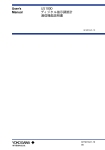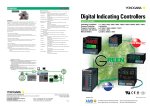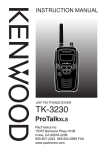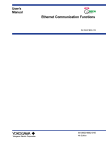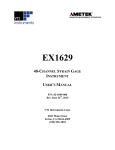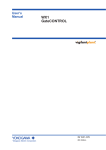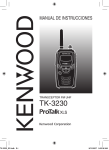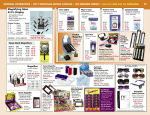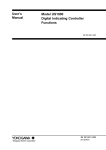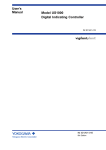Download User`s Manual Model LL1200 PC-based Custom
Transcript
User’s
Manual
Model LL1200
PC-based Custom Computation
Building Tool User's Reference
IM 5G1A11-02E
IM 5G1A11-02E
3rd Edition
Introduction
This instruction manual describes the computation modules, registers and other devices that are
necessary when customizing the built-in computations and/or display functions using the LL1200 PCbased Custom Computation Building Tool (hereinafter simply referred to as the LL1200). Refer to
this manual to familiarize yourself with the functions available in this tool or when you are not sure
about the function of a particular module.
For details on the startup and operation of the LL1200, see the Model LL1200 PC-based Custom
Computation Building Tool instruction manual (IM 5G1A11-01E).
■ Intended Readers
This manual is intended for people familiar with the functions of the US1000 Digital Indicating
controller and capable of working with Windows 95 or Windows NT 4.0, such as instrumentation and
control engineers and personnel in charge of maintaining instrumentation and control equipment.
■ Related Documents
The following instruction manuals all relate to the LL1200. Read them as necessary. The codes
enclosed in parentheses are the document numbers.
• US1000 Digital Indicating Controller–Operation
(IM 5D1A01-01E)
Explains the basic operation of the US1000 controller.
Supplied with the US1000 Digital Indicating Controller.
• US1000 Digital Indicating Controller–Functions
(IM 5D1A01-02E)
Explains the functions of the US1000 controller in detail.
Supplied with the US1000 Digital Indicating Controller.
• US1000 Digital Indicating Controller–Communication Functions
(IM 5D1A01-10E)
An instruction manual for the communication function of the US1000 controller. Supplied with
models having the optional communication function.
• LL1100 PC-based Parameters Setting Tool
(IM 5G1A01-01E)
An instruction manual for setting the parameters of the US1000 controller from a personal computer. Supplied with the LL1100 PC-Based Parameters Setting Tool.
• LL1200 PC-based Custom Computation Building Tool
(IM 5G1A11-01E)
An instruction manual for creating US1000 custom computations. The manual also presents some
examples of custom computations. Note that this tool includes the entire functionality of the
LL1100 PC-based Parameters Setting Tool. Supplied with the LL1200 PC-Based Custom Computation Building Tool.
FD No. IM 5G1A11-02E
3rd Edition: Jun. 2004 (YK)
All Rights Reservd. Copyright © 1998. Yokogawa Electric Corporation
IM 5G1A11-02E
i
Documentation Conventions
■ Symbols
The following symbols are used in this manual.
●Symbols Used in the Main Text
NOTE
Draws attention to information that is essential for understanding the operation and/or features of the
product.
TIP
Gives additional information to complement the present topic and/or describe terms specific to this
document.
See Also
Gives reference locations for further information on the topic.
●Symbols Used in Figures and Tables
[NOTE]
Draws attention to information that is essential for understanding the features of the product.
[TIP]
Gives additional information to complement the present topic.
[See Also]
Gives reference locations for further information on the topic.
■ Description of Displays
(1) Some of the representations of product displays shown in this manual may be exaggerated,
simplified, or partially omitted for reasons of convenience when explaining them.
(2) Figures and illustrations representing the controller’s displays may differ from the real displays in
regard to the position and/or indicated characters (upper-case or lower-case, for example), to the
extent that they do not impair a correct understanding of the functions and the proper operation and
monitoring of the system.
ii
IM 5G1A11-02E
Notices
■ Regarding This Instruction Manual
(1) This manual should be passed on to the end user. Keep at least one extra copy of the manual in a
safe place.
(2) Read this manual carefully to gain a thorough understanding of how to operate this product before
you start using it.
(3) This manual is intended to describe the functions of this product. Yokogawa Electric Corporation
(hereinafter simply referred to as Yokogawa) does not guarantee that these functions are suited to
the particular purpose of the user.
(4) Under absolutely no circumstance may the contents of this manual, in part or in whole, be transcribed or copied without permission.
(5) The contents of this manual are subject to change without prior notice.
(6) Every effort has been made to ensure accuracy in the preparation of this manual. Should any
errors or omissions come to your attention however, please contact your nearest Yokogawa
representative or our sales office.
■ Regarding Protection, Safety, and Prohibition Against Unauthorized Modification
(1) In order to protect the product and the system controlled by it against damage and ensure its safe
use, make certain that all of the instructions and precautions relating to safety contained in this
document are strictly adhered to. Yokogawa does not guarantee safety if products are not handled
according to these instructions.
(2) The following safety symbols are used on the product and/or in this manual.
●Symbols Used on the Product and in This Manual
CAUTION
This symbol on the product indicates that the operator must refer to an explanation in the instruction
manual in order to avoid the risk of injury or death of personnel or damage to the instrument. The
manual describes how the operator should exercise special care to avoid electrical shock or other
dangers that may result in injury or loss of life.
Protective Grounding Terminal
This symbol indicates that the terminal must be connected to ground prior to operating the equipment.
Functional Grounding Terminal
This symbol indicates that the terminal must be connected to ground prior to operating the equipment.
●Symbol Used in This Manual Only
WARNING
Indicates that operating the hardware or software in this manner may damage it or lead to system
failure.
IM 5G1A11-02E
iii
■ Force Majeure
(1) Yokogawa does not make any warranties regarding the product except those mentioned in the
WARRANTY that is provided separately.
(2) Yokogawa assumes no liability to any party for any loss or damage, direct or indirect, caused by
the use or any unpredictable defect of the product.
(3) Be sure to use the spare parts approved by Yokogawa when replacing parts or consumables.
(4) Modification of the product is strictly prohibited.
(5) Use this software with one specified computer only. You must purchase another copy of the
software for use on each additional computer.
(6) Copying this software for purposes other than backup is strictly prohibited.
(7) Store the floppy disk(s) (original medium or media) containing this software in a secure place.
(8) Reverse engineering such as the disassembly or decompilation of software is strictly prohibited.
(9) No portion of the software supplied by Yokogawa may be transferred, exchanged, leased or sublet
for use by any third party without the prior permission of Yokogawa.
iv
IM 5G1A11-02E
Contents
Introduction ........................................................................................................................... i
Documentation Conventions ............................................................................................... ii
Notices .................................................................................................................................. iii
Contents ................................................................................................................................ v
Chapter 1. Overview ....................................................................................................... 1-1
Chapter 2. Diagrams of US1000 Computing Blocks .................................................. 2-1
2.1
2.2
2.3
2.4
2.5
2.6
2.7
2.8
2.9
2.10
2.11
2.12
2.13
Diagram of Custom Computing blocks for Single-loop Control
(US Mode 1) ................................................................................................... 2-6
Diagram of Custom Computing Blocks for Cascade Primary-loop Control
(US Mode 2) ................................................................................................... 2-7
Diagram of Custom Computing Blocks for Cascade Secondary-loop Control
(US Mode 3) ................................................................................................... 2-8
Diagram of Custom Computing Blocks for Cascade Control
(US Mode 4) ................................................................................................... 2-9
Diagram of Custom Computing Blocks for Loop Control for Backup
(US Mode 5) ................................................................................................. 2-10
Diagram of Custom Computing Blocks for Loop Control
with PV Switching (US Mode 6) ................................................................. 2-11
Diagram of Custom Computing Blocks for Loop Control
with PV Auto-selector (US Mode 7) ............................................................ 2-12
Diagram of Custom Computing Blocks for Loop Control
with PV-hold Function (US Mode 8) ........................................................... 2-13
Diagram of Custom Computing Blocks for Dual-loop Control
(US Mode 11) ............................................................................................... 2-14
Diagram of Custom Computing Blocks for Temperature
and Humidity Control (US Mode 12) ........................................................... 2-15
Diagram of Custom Computing Blocks for Cascade Control
with Two Universal Inputs (US Mode 13) ................................................... 2-16
Diagram of Custom Computing Blocks for Loop Control
with PV Switching and Two Universal Inputs (US Mode 14) .................... 2-17
Diagram of Custom Computing Blocks for Loop Control
with PV Auto-selector and Two Universal Inputs (US Mode 15) .............. 2-18
Chapter 3. Types and Ranges of Computation Data .................................................. 3-1
3.1
3.2
3.3
3.4
3.5
Types of Computation Data ............................................................................ 3-2
Data Fed to Input Blocks ................................................................................ 3-3
Data Fed from Input Blocks ........................................................................... 3-4
Data Fed to Output Blocks ............................................................................. 3-9
Data Fed from Output Blocks ....................................................................... 3-11
Chapter 4. List of Computation Modules and Their Functions ................................ 4-1
4.1
4.2
IM 5G1A11-02E
List of Computation Modules ......................................................................... 4-2
Explanation of Functions of Computation Modules ...................................... 4-5
v
Chapter 5. US1000 Data Storage Areas (D Registers and I Relays) ........................ 5-1
5.1
Input-block Data Storage Area (D Registers 1301 to 1500) .......................... 5-3
5.1.1 Areas for Storing Data Fed to Input Blocks ............................................ 5-4
5.1.2 Areas for Storing Data Fed from Input Blocks ........................................ 5-4
5.1.3 Areas for Storing Output Data of Input-block Computation Modules .... 5-5
5.2 Output-block Data Storage Area (D Registers 1501 to 1700) ....................... 5-6
5.2.1 Areas for Storing Data Fed to Output Blocks .......................................... 5-7
5.2.2 Areas for Storing Data Fed from Output Blocks ..................................... 5-7
5.2.3 Areas for Storing Output Data of Output-block Computation Modules . 5-7
5.3 Process Data Area and User Area (D Registers 1 to 200) ............................. 5-8
5.3.1 Process Data Area (Read-only Data) ....................................................... 5-9
5.3.2 User Area ............................................................................................... 5-15
5.4 Data Area for Modes and Computation Parameters
(D Registers 201 to 300) ............................................................................... 5-16
5.4.1 Mode Data ............................................................................................. 5-17
5.4.2 Write-only Data Area ............................................................................. 5-17
5.4.3 Data Area for Computation Parameters ................................................. 5-18
5.4.4 Area for Storing LL1100 Parameter Setting File Names
and Their Date and Time of Creation .................................................... 5-18
5.5 Data Area for Loop-1 PID Parameters (D Registers 301 to 500) ............... 5-19
5.5.1 Data Area for Loop-1 PID Parameters ................................................... 5-20
5.6 Data Area for Loop-2 PID Parameters (D Registers 501 to 700) ............... 5-21
5.6.1 Data Area for Loop-2 PID Parameters ................................................... 5-22
5.7 Data Area for USER Parameters and Ten-segment Linearizer Parameters
and Messages (D Registers 701 to 900) ....................................................... 5-23
5.7.1 Data Area for USER Parameters ............................................................ 5-24
5.7.2 User Area ............................................................................................... 5-24
5.7.3 Data Area for Parameters of Ten-segment Linearizers 1 and 2 ............. 5-24
5.7.4 Areas for DISP1 and DISP2 Text Settings ............................................ 5-25
5.7.5 Area for Storing the File Names of Created LL1200 Custom
Computations and Their Date and Time of Creation ............................. 5-25
5.7.6 Area for Setting Message Text ............................................................... 5-26
5.7.7 Area for Storing File Names of LL1100 Parameter Settings ................. 5-26
5.8 Data Area for Control Function Parameters, Loop Common Control
Function Parameters, and I/O Configuration Parameters
(D Registers 901 to 1200) ............................................................................. 5-27
5.8.1 Data Area for Control Function Parameters .......................................... 5-28
5.8.2 Data Area for Loop Common Control Function Parameters ................. 5-28
5.8.3 Data Area for I/O Configuration Parameters ......................................... 5-28
5.9 Data Area for Controller-mode, Analog-input and MV Parameters
(D Registers 1201 to 1300) ........................................................................... 5-29
5.9.1 Data Area for Controller-mode, Analog-input and MV Parameters ...... 5-30
5.10 On-Off Status Area (I Relays 1 [5001] to 192 [5192]) ................................ 5-31
5.11 On-Status Area (I Relays 193 [5193] to 384 [5384]) .................................. 5-32
5.12 Off-Status Area (I Relays 385 [5385] to 576 [5576]) .................................. 5-33
5.13 Alarm Flag, Timer Flag, Power-on Flag Status Area
(I Relays 577 [5577] to 2048 [7048]) .......................................................... 5-34
5.13.1 User Area ............................................................................................... 5-36
5.13.2 Timers .................................................................................................... 5-36
vi
IM 5G1A11-02E
Chapter 6. Specifications of Custom Display Functions ............................................ 6-1
6.1
6.2
6.3
List of Custom Displays and Their Explanations .......................................... 6-2
Conditions Necessary to View Custom Displays ......................................... 6-17
Conditions Necessary to Switch to Custom Displays .................................. 6-18
Revision Record
IM 5G1A11-02E
vii
Chapter 1 Overview
1. Overview
First read the LL1200 PC-based Custom Computation Building Tool instruction manual to familiarize
yourself with the basic operation of the LL1200 and examples of custom computations. Then, re-read
this manual when you actually configure your own custom computations and display functions.
This manual explains the computation modules you will use when customizing the built-in computations of the LL1200 PC-based Custom Computation Building Tool. It also discusses the display
functions you will use when configuring customized display functions. See the following summary
for information on what each chapter discusses and for what purpose it is written.
■ Information and Purpose Covered by Each Chapter
●Chapter 2 Diagrams of US1000 Computing Blocks
Shows the diagrams of custom computing blocks that are built in the US1000 controller as standard
blocks. See this chapter when you configure custom computations using the LL1200’s sample files.
A single look at these diagrams allows you to easily understand the custom computing blocks for
controller modes (US modes) 1 to 15.
●Chapter 3 Types and Ranges of Computation Data
Lists the types and Ranges of signals coming in and going out of input and output blocks. See this
chapter when configuring custom computations since you must confirm the types and Ranges of
signals that apply to the blocks.
●Chapter 4 List of Computation Modules and Their Functions
Explains the functions of the computation modules in detail, along with the number of inputs and
the data types assigned to each computation module. See this chapter when you want to know the
functions of modules you will use when creating customized computations.
●Chapter 5 US1000 Data Storage Areas (D Registers and I Relays)
Explains the data items stored in the US1000 controller.
The data storage areas are linked to both the inputs of the computation modules and the outputs
from the computation modules. They also contain process data, parameter data and flag data. See
this chapter when creating customized computations.
●Chapter 6 Custom Display Functions
Lists custom display functions, along with an explanation of them. See this chapter when configuring functions.
IM 5G1A11-02E
1-1
1
Blank Page
Chapter 2 Diagrams of US1000 Computing Blocks
2.
Diagrams of US1000 Computing
Blocks
This chapter contains diagrams that explain the built-in custom computing blocks for the controller
modes (US modes) included as standard on the US1000.
Refer to this chapter when configuring custom computations using the LL1200’s sample files. You
can readily understand the custom computing blocks for controller modes (US modes) 1 to 15, from a
single look at their respective diagrams.
Figure 2.3 shows the US1000 control and computing section, focusing on signals that go in and out of
the custom computing input and output blocks. This figure thus clarifies where the input and output
blocks are positioned in the control and computing section.
Figures 2.4 to 2.16 are diagrams of the custom computing input and output blocks for each controller
mode (US mode).
IM 5G1A11-02E
2-1
2
■ Explanation of Symbols and Numbers Used in the Block Diagram of US1000 Control and Computing
Section (Figure 2.3)
Names and symbols used in the block diagram of the control and computing section (Figure 2.3) are
as summarized below:
This symbol represents a function and, in this example, means a PV filter.
PV filter
TYP1
This symbol represents a parameter (setup or operation parameter) and,
in this example, means "analog input 1 (TYP1)."
AIN1
This symbol represents a signal fed to or from a custom computing input or output
block and, in this example, means a signal (AIN1) fed to an input block.
PV1
This symbol represents a process data or a computation data, in this example, means
“Process variable for loop1.”
See Also
The US1000 Digital Indicating Controller–Functions instruction manual (IM 5D1A01-02E) for the
functional tag names and the parameters; and Chapter 3 of this document, “Types and Range of
Computation Data,” for the custom computing I/O signals.
2-2
IM 5G1A11-02E
Chapter 2 Diagrams of US1000 Computing Blocks
■ Explanation of Symbols and Numbers Used in the Block Diagram of US1000 Custom Computation Input
and Output Block
●Diagram of an Input Block
Signal of data fed to an input block.
See Also Section 3.2.
The number of the register or relay where the signal data, which
is fed to the input block indicated just above the number, is stored.
Numbers 1 to 1700 refer to D registers. See Also Sections 5.1 to 5.9.
Numbers 5001 to 7048 refer to I relays. See Also Sections 5.10 to 5.13.
Settings for the parameters of a computation module that perform
different actions depending on the module type.
See Also the explanations of modules' functions in Chapter 4.
This example indicates that the constant value "0" is assigned to
both parameters P1 and P2.
AIN1
1301
The number and name of a computation module.
See Also the explanations of modules' functions in Chapter 4.
This example refers to module 41 code-named EUCONV
(EU Range Conversion).
P1
IN1
41: EUCONV
0
P2
1
The D register where the output of a computation
module is stored.
See Also Section 5.1, which outlines the input-block
data storage areas.
Constant value
0
1401
2
The rank of order at which the computation module runs
IN1
33: PLINE1
The number and name of a computation module.
See Also the explanations of modules' functions in Chapter 4.
This example refers to module 33 code-named PLINE1
(Ten-segment Linearizer 1).
2
1403
Signal of data output from an input block.
See Also Section 3.3.
PVIN. 1
Figure 2.1
Illustrated Explanation of an Input Block
●Diagram of an Output Block
Signal of data fed to an output block.
See Also Section 3.4.
MV. 1
1505
The number of the register or relay where the signal data, which is
fed to the output block indicated above the number, is stored.
Numbers 1 to 1700 refer to D registers. See Also Sections 5.1 to 5.9.
Numbers 5001 to 7048 refer to I relays. See Also Sections 5.10 to 5.13.
The number and name of a computation module.
See Also the explanations of modules' functions in Chapter 4.
This example refers to module 46 code-named OUTSEL1
(Loop-1 Output Selection 1).
IN1
HMV. 1
CMV. 1
1507
1509
IN2
IN3
IN4
RET1
1511
RET2
1512
ALO13
ALO14
5691
5693
IN5
IN6
RET3
1513
The rank of order at which the computation
module runs
IN7
46: OUTSEL1
1
The D register where the output of a computation module is stored.
See Also Section 5.2, which outlines the output-block data storage areas.
1601
47: OUTSEL11
48: OUTSEL12
2
49: OUTSEL13
3
1603
1605
OUT1A
OUT2A
4
1607
Signal of data output from an output block.
See Also Section 3.5.
Figure 2.2
IM 5G1A11-02E
OUT1R
OUT2R
OUT3A
Illustrated Explanation of an Output Block
2-3
2-4
IM 5G1A11-02E
A.BS1
A.SR1
A.LC1
A.FL1
Analog
input-1 bias
Square-root
computation
Analog
input-1 filter
CFL
Cascade ratio
Cascade bias
n.SV
CRT
CBS
CMS
C.CSV
GAIN.1
SDP2
SH2
SL2
A.FL2
A.SR2
A.LC2
A.BS2
RH2
RL2
UNI2
TYP2
A.BO2
A.RJ2
Cascade input selection
(via key input or communication)
Cascade
input filter
CSVIN.1
AIN2
Analog
input-2 filter
Square-root
computation
Analog
input-2 bias
Analog
input-2 range
conversion
Unit
conversion
Analog
input-2 type
SV number selection
(via key input, DI signal, or communication)
FL
PV filter
PV1
BS
PV bias
PVIN.1
P.DP1
P.RH1
P.RL1
RH1
RL1
Analog
input-1 range
conversion
SDP1
SH1
SL1
UNI1
Unit
conversion
AIN1
TYP1
A.BO1
A.RJ1
AIN2
AIN1
Analog
input-1 type
Analog input-2
Analog input-1
TRK.1
SDP3
SH3
SL3
A.FL3
A.SR3
A.LC3
A.BS3
RH3
RL3
TYP3
A.BO3
DI2
DI3
DI4
FF
FFL
FGN
FBI
FBO
Feedforward
input bias/gain
Feedforward
input filter
TRF.1
DI5
DI6
DI7
PV2
PV filter
PV bias
PVIN.2
FL
BS
Cascade
input filter
CSVIN.2
CFL
SV number selection
(via key input, DI signal,
or communication)
Cascade ratio
Cascade bias
O/C
n.SV
CRT
CBS
CMS
C.CSV
GAIN.2
i = 1 to 11
2.PMD
2.Xi
2.Yi
Cascade input selection
(via key input or communication)
P.DP2
P.RH2
P.RL2
1.PMD
1.Xi
1.Yi
DI1.st DI2.st DI3.st DI4.st DI5.st DI6.st DI7.st
DI1
External contact inputs
Custom computation input block
AIN3
Analog
input-3 filter
Square-root
computation
Analog
input-3 bias
Analog
input-3 range
conversion
Analog
input-3 type
AIN3
Analog input-3
TRK.2
PY1X
PY1Y
TRF.2
PY2X
PY2Y
Processing for
operating-status
indications
Display
definitions
Process
data
AUT
R/S
CAS
Mode status
BPS
PARI
STP
DLN
Others
PPID
R.MD
R.TM
SVNO
n:SVNO
U1
U2
U3
U4
U5
U6
U7
U8
Others
ERROR.2
ERROR.1
TRF.1
TRF.2
BAR
LED
7seg
LED
11Seg
LED
PSL
ADR
RSP.T
INI
USM
SMP
SMEC
Error status
PARAERR
ADERROR
O/C
SV.B3
MG4
SVC
/
</>
C
A
M
MODE
LP1
LP2
PID
USR
PYS1
PYS2
MAN.1
MAN.2
SV.B2
MG3
R/S
Contact input
processing
AUT.1
AUT.2
SV.B1
MG2
DP2
U.1AL
U.2AL
U.SVN
U.1PI
U.2PI
U.AI1
U.AI2
U.AI3
U.PV1
U.PV2
C.S1
C.S2
C.S3
C.S4
C.S5
PWD
Communication
processing-2
MAN
CAS.1
CAS.2
SV.B0
MG1
DP1
1.DVB
2.DVB
PS.IN
Terminal
G.A.
Parameter
set
Communication
processing-1
Front
panel
Light-loader
RS-485
communication
interface
interface
Figure 2.3 below shows a configuration diagram of the US1000 control and computing blocks.
IM 5G1A11-02E
UPR
DNR
TMU
PVT
Figure 2.3
MVS2
HMV.1
Analog
output-3
OUT3A
AO3
OUT3A
MVS1
MV.1
Relay-contact
output-1
OUT1R
OUT1R
CT1
CT2
CMV.1
A/M switching
(via key input, DI signal,
or communication)
MMVc.1
MMV.1
n.RP
RDV
RHY
Relay-contact
output-2
OUT2R
OUT2R
CTc1
CTc2
Alarm status
Alarm
processing-1
AL1
AL2
AL3
AL4
HY1
HY2
HY3
HY4
PVR.T
AMD
n.A1
n.A2
n.A3
n.A4
FFS
PV.2
CSV.2
To transmitter
output
To transmitter
output
DO1
DO2
DO2
DO2
DO3
DO3
DO3
External relay-contact outputs
(DO1 to DO3)
DO1
DO1
DO5
DO5
MMV.2
DO6
DO6
DO7
DO7
DO7
CMV.2
DO6
HMV.2
A/M switching
(via key input, DI signal,
or communication)
MV.2
DO5
n.DR
n.Pc
n.Ic
n.Dc
MMVc.2
External transistor outputs
(DO4 to DO7)
DO4
DO4
DO4
n.PM
n.PMc
n.DB
n.Hc
AT
n.P
n.I
n.D
SC
UPR
DNR
TMU
PVT
RUN/STOP switching
(via communication or DI signal)
Heating/cooling
output
computation
PID
computation-2
SSV2
"SUPER"
computation
CSV2
SV rate of
change
TSV2
CSV2
n.RP
RDV
RHY
Alarm status
Alarm
processing-2
PV2
n.MVH
n.MVL
n.H
n.MR
LOOP2
To transmitter
output
Custom computation output block
PV1 CSV1
n.MVH
n.MVL
n.H
n.MR
MOD
AR
MVR
FF selector
(via key input, DI signal,
or communication)
Block Diagram of US1000 Control and Computing Section
Analog
output-2
Position-proportional Analog
relay-contact output output-1
AO2
OUT2A
CSV.1
n.DR
n.Pc
n.Ic
n.Dc
RUN/STOP switching
(via communication or DI signal)
n.PM
n.PMc
n.DB
n.HC
Heating/cooling
output
computation
SC
AT
n.P
n.I
n.D
SSV1
"SUPER"
computation
CSV1
PID
computation-1
OUT2A
AO1
OUT1A
RVOP
PV.1
To transmitter
output
To transmitter
output
OUT1A
OUTR
Valve position
feedback input
FBIN
OUTR
V.RS
V.L
V.H
V.AT
Positionproportional
output
SV rate of
change
TSV1
LOOP1
To transmitter
output
AL1
AL2
AL3
AL4
HY1
HY2
HY3
HY4
PVR.T
AMD
n.A1
n.A2
n.A3
n.A4
MOD
AR
MVR
RET3
RTH3
RTL3
RET3
RET2
RTH2
RTL2
RET1 RET2
RET1
RTH1
RTL1
Transmitter
output
Chapter 2 Diagrams of US1000 Computing Blocks
2
2-5
2.1
Diagram of Custom Computing blocks for Single-loop
Control (US Mode 1)
US Mode 1
Input Block
AIN1
1301
AIN3
1303
DI1. st
5161
DI2. st
5162
DI3. st
5163
DI4. st
5164
DI5. st
5165
DI6. st
5166
DI7. st
5167
R/S
MAN. 1
AUT. 1
SV. B0
SV. B1
SV. B2
SV. B3
IN1
P1 = 0 (AIN1)
41: EUCONV P2 = 0 (PV1)
1
1401
IN1
33: PLINE1
2
1403
IN1
P1 = 2 (AIN3)
41: EUCONV P2 = 0 (PV1)
3
1405
PVIN. 1
FF
CSVIN. 1
Output Block
MV. 1
1505
IN1
HMV. 1
1507
IN2
IN3
CMV. 1
RET1
1511
1509
IN4
RET2
1512
ALO13
ALO14
5691
5693
IN5
IN6
RET3
1513
IN7
46: OUTSEL1
1
Constant value 1
1601
IN1
47: OUTSEL11
48: OUTSEL12
2
1603
OUT1A
Figure 2.4
2-6
49: OUTSEL13
3
4
1605
OUT2A
13: CONST
5
1607
OUT1R
OUT2R
1609
OUT3A
ALO11
ALO12
ALO13
ALO14
5689
5690
5691
5693
DO1
DO2
DO3
DO4
DO7
Diagram of Input and Output Block for Single-loop Control (US Mode 1)
IM 5G1A11-02E
Chapter 2 Diagrams of US1000 Computing Blocks
2.2
Diagram of Custom Computing Blocks for Cascade
Primary-loop Control (US Mode 2)
US Mode 2
Input Block
AIN1
1301
AIN2
1302
AIN3
1303
DI1. st
5161
DI2. st
5162
DI3. st
5163
DI4. st
5164
DI5. st
5165
DI6. st
5166
DI7. st
5167
IN1
P1 = 0 (AIN1)
41: EUCONV P2 = 0 (PV1)
1
1401
2
IN1
33: PLINE1
2
1403
IN1
P1 = 1 (AIN2)
41: EUCONV P2 = 0 (PV1)
3
1405
PVIN. 1
FF
CSVIN. 1
R/S
TRK. 1
TRF. 1
MAN. 1
SV. B0
SV. B1
SV. B2
SV. B3
Output Block
MV. 1
1505
HMV. 1
CMV. 1
1507
1509
RET1
1511
RET2
1512
RET3
1513
Constant
value
ALO13
ALO14
5691
5693
PV1BO. st
0
Constant
value
AD1ERR. st
5018
0
5001
IN1 IN2 IN3 IN4
IN1
IN2
IN3
IN4
IN5
IN6
IN7
15: OR
46: OUTSEL1
1
1609
1601
47: OUTSEL11
48: OUTSEL12
2
1603
OUT1A
Figure 2.5
IM 5G1A11-02E
49: OUTSEL13
3
OUT2A
IN1
IN1
13: CONST
OUT2R
7
6
1611
1607
OUT1R
1
17: NOT
4
1605
Constant
value
5
OUT3A
1613
ALO11
ALO12
ALO13
ALO14
5689
5690
5691
5693
DO1
DO2
DO5
DO4
DO3
DO7
Diagram of Input and Output Block for Cascade Primary-loop Control (US
Mode 2)
2-7
2.3
Diagram of Custom Computing Blocks for Cascade
Secondary-loop Control (US Mode 3)
US Mode 3
Input Block
AIN1
1301
AIN2
1302
AIN3
1303
DI1. st
5161
DI4. st
5164
DI3. st
5163
DI5. st
5165
DI6. st
5166
IN1
P1 = 0 (AIN1)
41: EUCONV P2 = 0 (PV1)
DI2. st
5162
CAS1. st
IN1
5069
17: NOT
4
1
1407
1401
Constant
value
Constant
value
IN1
33: PLINE1
0
2
1
1
0
IN1 IN2 IN3 IN4
1403
14: AND
IN1
P1 = 2 (AIN3)
41: EUCONV P2 = 0 (PV1)
1409
15: OR
3
6
1405
PVIN. 1
5
IN1 IN2 IN3 IN4
1411
FF
CSVIN. 1
R/S
AUT. 1
MAN. 1
MG1
CAS. 1
Output Block
MV. 1
1505
IN1
HMV. 1
CMV. 1
1507
1509
IN2
IN3
IN4
RET1
1511
RET2
1512
ALO13
ALO14
5691
5693
IN5
IN6
RET3
1513
IN7
46: OUTSEL1
1
1601
47: OUTSEL11
48: OUTSEL12
2
1603
OUT1A
Figure 2.6
2-8
49: OUTSEL13
3
Constant
value
5069
1
IN1
IN1
17: NOT
13: CONST
1609
1607
OUT1R
OUT2R
6
5
4
1605
OUT2A
CAS1. st
OUT3A
1611
ALO11
ALO12
ALO13
ALO14
5689
5690
5691
5693
DO1
DO2
DO5
DO4
DO3
DO7
Diagram of Input and Output Block for Cascade Secondary-loop Control (US
Mode 3)
IM 5G1A11-02E
Chapter 2 Diagrams of US1000 Computing Blocks
2.4
Diagram of Custom Computing Blocks for Cascade
Control (US Mode 4)
US Mode 4
Input Block
AIN1
1301
AIN2
1302
AIN3
1303
IN1
IN1
P1 = 0
DI1. st DI2. st
5161
5162
DI3. st DI4. st DI5. st DI6. st
5163 5164 5165 5166
P1 = 2
41: EUCONV (AIN1) 41: EUCONV (AIN3)
P2 = 0
(PV1)
1
3
1401
Constant
value
P2 = 1
(PV2)
R/S. st
5067
1405
IN1
IN1
33: PLINE1
34: PLINE2
2
1407
PVIN. 1
PVIN. 2
0
2
AD1ERR. st
5001
IN1 IN2 IN3 IN4
IN1 IN2 IN3 IN4
15: OR
1409
MV. 1
0005
PV1BO. st
5018
Constant
value
0 0
IN1
P1 =1
(AIN2)
41:
EUCONV
P2 = 0
(PV1)
5
4
1403
O/C. st
5083
15: OR
7
CSV. 2
0020
6
1413
1411
CSVIN. 2 TRK. 1 CSVIN. 1
FF
TRF. 1
R/S
O/C
MAN. 1 AUT. 1 CAS. 1 MG1
Output Block
MV. 2
1506
IN1
HMV. 2
CMV. 2
1508
1510
IN2
IN3
IN4
RET1
1511
RET2
1512
ALO13
ALO14
5691
5693
IN5
IN6
RET3
1513
IN7
46: OUTSEL1
1
Constant value 1
1601
IN1
47: OUTSEL11
48: OUTSEL12
2
1603
OUT1A
Figure 2.7
IM 5G1A11-02E
49: OUTSEL13
3
4
1605
OUT2A
13: CONST
5
1607
OUT1R
OUT2R
1609
OUT3A
ALO11
ALO12
ALO13
ALO14
5689
5690
5691
5693
DO1
DO2
DO3
DO4
DO7
Diagram of Input and Output Block for Cascade Control (US Mode 4)
2-9
2.5
Diagram of Custom Computing Blocks for Loop Control for Backup (US Mode 5)
US Mode 5
Input Block
AIN1
1301
AIN2
1302
AIN3
1303
DI1. st
5161
DI2. st
5162
DI3. st
5163
DI4. st
5164
DI5. st
5165
DI6. st
5166
DI7. st
5167
TRK. 1
R/S
TRF. 1
MAN. 1
SV. B0
SV. B1
SV. B2
SV. B3
IN1
P1 = 0 (AIN1)
41: EUCONV P2 = 0 (PV1)
1
1401
IN1
33: PLINE1
2
1403
IN1
P1 = 1 (AIN2)
41: EUCONV P2 = 0 (PV1)
3
1405
PVIN. 1
FF
CSVIN. 1
Output Block
MV. 1
1505
HMV. 1
CMV. 1
1507
1509
RET1
1511
RET2
1512
RET3
1513
Constant
value
ALO13
ALO14
5691
5693
PV1BO. st
0
5018
Constant
value
AD1ERR. st
0
5001
IN1 IN2 IN3 IN4
IN1
IN2
IN3
IN4
IN5
IN6
IN7
15: OR
46: OUTSEL1
1
1609
1601
47: OUTSEL11
48: OUTSEL12
2
1603
OUT1A
Figure 2.8
2-10
49: OUTSEL13
3
OUT2A
IN1
IN1
13: CONST
OUT2R
7
6
1611
1607
OUT1R
1
17: NOT
4
1605
Constant
value
5
OUT3A
1613
ALO11
ALO12
ALO13
ALO14
5689
5690
5691
5693
DO1
DO2
DO5
DO4
DO3
DO7
Diagram of Input and Output Block for Loop Control for Backup (US Mode 5)
IM 5G1A11-02E
Chapter 2 Diagrams of US1000 Computing Blocks
2.6
Diagram of Custom Computing Blocks for Loop Control with PV Switching (US Mode 6)
US Mode 6
Input Block
AIN1
1301
AIN3
1303
DI1. st
5161
AIN2
1302
DI2. st
5162
DI3. st
5163
DI4. st
5164
DI5. st
5165
DI6. st
5166
DI7. st
5167
IN1
IN1
P1 = 0
41: EUCONV (AIN1) 41: EUCONV
P2 = 0
2
1 (PV1)
1403
1401
42: SELECT2
3
P1 = 1
(AIN2)
P2 = 0
(PV1)
P2
P1 = 2 (AIN3)
P2 = 0 (PV1)
P3
P4
0703 (U3)
IN1
0701 (U1)
41: EUCONV
P1
IN1 IN2
1405
2
5
0702 (U2)
1409
IN1
33: PLINE1
4
USER parameters
(Operation parameters)
1407
CSVIN. 1
PVIN. 1
FF
TRK. 1 R/S
MAN. 1
SV. B0
SV. B1
SV. B2
SV. B3
Output Block
MV. 1
1505
IN1
HMV. 1
CMV. 1
1507
1509
IN2
IN3
IN4
RET1
1511
RET2
1512
ALO13
ALO14
5691
5693
IN5
IN6
RET3
1513
IN7
46: OUTSEL1
1
Constant value 1
1601
IN1
47: OUTSEL11
48: OUTSEL12
3
2
1603
OUT1A
Figure 2.9
IM 5G1A11-02E
49: OUTSEL13
4
1605
OUT2A
13: CONST
5
1607
OUT1R
OUT2R
1609
OUT3A
ALO11
ALO12
ALO13
ALO14
5689
5690
5691
5693
DO1
DO2
DO3
DO4
DO7
Diagram of Input and Output Block for Loop Control with PV Switching (US
Mode 6)
2-11
2.7
Diagram of Custom Computing Blocks for Loop Control with PV Auto-selector (US Mode 7)
Input Block
USER parameters
(Operation parameters)
AIN1 1301
AIN2
1302
AIN3 1303
IN1
IN1
P1 = 0
41: EUCONV (AIN1) 41: EUCONV
P2 = 0
1 (PV1)
2
1401
P1 = 2
(AIN3)
P2 = 0
(PV1)
2: SUB
IN1
7: MINMAXAVE
IN1 IN2
1: ADD
4
IN2 P1
8
P2
3
IN1
1415
0701 (U1)
IN1
1232
3: MUL
IN1
5
Constant
value
IN1
P1 = 1
(AIN2) 41: EUCONV
P2 = 0
12
(PV1)
1419
P. RH1
IN2
1405
10
Constant
value
30000
1407
=0
23: EQ
P1 = 2
1233
IN1 IN2
3
IN1
P1
IN2
2: SUB
1409
6
1411
0
1423
33: PLINE1
IN1
IN2
IN2
4: DIV
11: SWITCH
11
7
9
1421
1413
1417
FF
CSVIN. 1
PVIN. 1
DI3. st DI2. st DI1. st
5163 5162 5161
P. RL1
value
1403
IN1 IN2
DIn. st
516n
Constant value
Constant
0
U1
0701
US Mode 7
n = 4, 5, 6, 7
TRK. 1
SV. Bm
AUT. 1
MAN. 1
R/S
m = 0, 1, 2, 3
Output Block
MV. 1
1505
IN1
HMV. 1
CMV. 1
1507
1509
IN2
IN3
IN4
RET1
1511
RET2
1512
ALO13
ALO14
5691
5693
IN5
IN6
RET3
1513
IN7
46: OUTSEL1
1
Constant value 1
1601
IN1
47: OUTSEL11
48: OUTSEL12
2
1603
OUT1A
Figure 2.10
2-12
49: OUTSEL13
3
13: CONST
4
1605
5
1607
OUT2A
OUT1R
OUT2R
1609
OUT3A
ALO11
ALO12
ALO13
ALO14
5689
5690
5691
5693
DO1
DO2
DO3
DO4
DO7
Diagram of Input and Output Block for Loop Control with PV Auto-selector
(US Mode 7)
IM 5G1A11-02E
Chapter 2 Diagrams of US1000 Computing Blocks
2.8
Diagram of Custom Computing Blocks for Loop Control with PV-hold Function (US Mode 8)
Input Block
n = 4, 5, 6, 7
DI2. st
5162
AIN1 1301
IN1
P1 = 0
41: EUCONV (AIN1)
P2 = 0
1 (PV1)
AIN3
1303
56: PARASET
17: NOT
IN1
10: HOLD
P1
6
2
1403
3
DI3. st DI1. st
5163
5161
0201 (CAM. 1)
P2
5546 (DI2. off)
1 Constant value
1405
P1
2
P2
0
42: SELECT2 P3
0
4 P4
P1
IN1
IN1
1401
DIn. st
516n
0 Constant value
US Mode 8
P1
IN1
IN1 IN2
56: PARASET
Constant value
7
P2
2
0201 (CAM. 1)
5354 (DI2. on)
1407
IN1
P1 = 2
(AIN3) 41: EUCONV
P2 = 0
8
(PV1)
IN1
33: PLINE1
5
1415
1409
CSVIN. 1
PVIN. 1
FF
TRK. 1
SV. Bm
R/S
CAS. 1
m = 0, 1, 2, 3
Output Block
MV. 1
1505
IN1
HMV. 1
1507
IN2
IN3
CMV. 1
1509
IN4
RET1
1511
RET2
1512
ALO13
ALO14
5691
5693
IN5
IN6
RET3
1513
IN7
46: OUTSEL1
1
Constant value 1
1601
IN1
47: OUTSEL11
48: OUTSEL12
3
2
1603
OUT1A
Figure 2.11
IM 5G1A11-02E
49: OUTSEL13
4
1605
OUT2A
13: CONST
5
1607
OUT1R
OUT2R
1609
OUT3A
ALO11
ALO12
ALO13
ALO14
5689
5690
5691
5693
DO1
DO2
DO3
DO4
DO7
Diagram of Input and Output Block for Loop Control with PV-hold Function
(US Mode 8)
2-13
2.9
Diagram of Custom Computing Blocks for Dual-loop
Control (US Mode 11)
US Mode 11
Input Block
n = 4, 5, 6, 7
AIN1
1301
AIN2
1302
AIN3
1303
IN1
P1 = 0
41: EUCONV (AIN1)
P2 = 0
1 (PV1)
DIn. st
516n
DI3. st
5163
DI2. st DI1. st
5162 5161
MAN. 1
MAN. 2
IN1
P1 = 1
41: EUCONV (AIN2)
P2 = 1
3 (PV2)
1401
1405
IN1
IN1
33: PLINE1
IN1
P1 = 2
41: EUCONV (AIN3)
P2 = 0
5 (PV1)
2
1403
P1 = 2
41: EUCONV (AIN3)
P2 = 1
6 (PV2)
1409
4
1407
1411
CSVIN. 1
PVIN. 1
34: PLINE2
IN1
FF
TRK. 1
CSVIN. 2
TRK. 2
SV. Bm
PVIN. 2
R/S
m = 0, 1, 2, 3
Output Block
MV. 1
1505
HMV. 1
CMV. 1
1507
1509
MV. 2
1506
RET1
1511
HMV. 2
CMV. 2
1508
1510
RET3
1513
RET2
1512
ALO14
ALO24
5693
IN1
IN2
IN3
IN4
IN5
Constant value
0
0
IN6
IN7
5701
IN1
46: OUTSEL1
IN2
IN3
IN4
IN5
Constant
value
51: OUTSEL2
1
3
1601
1
1605
IN1
47: OUTSEL11
2
4
1603
OUT1A
5
1607
OUT1R
Figure 2.12
2-14
13: CONST
52: OUTSEL21
1609
ALO11
ALO12
ALO13
ALO21
ALO22
ALO23
5689
5690
5691
5697
5698
5699
DO1
DO2
DO3
DO4
DO5
DO6
OUT2A
OUT2R
DO7
OUT3A
Diagram of Input and Output Block for Dual-loop Control (US Mode 11)
IM 5G1A11-02E
Chapter 2 Diagrams of US1000 Computing Blocks
2.10 Diagram of Custom Computing Blocks for Temperature and Humidity Control (US Mode 12)
US Mode 12
Input Block
n = 4, 5, 6, 7
AIN1
1301
AIN2
1302
AIN3
1303
IN1 IN2
43: TMPHUM
P1 = 0
(AIN1)
P2 = 0
(PV1)
IN1
41: EUCONV
2
DIn. st
DI3. st
516n
5163
DI2. st DI1. st
5162
5161
P1 = 0 (AIN1)
P2 = 1 (AIN2)
P3 = 1 (PV2)
2
1
1401
IN1
P1 = 2
(AIN3)
41: EUCONV P2 = 0
(PV1)
IN1
1403
IN1
IN1
(PV2)
1411
1409
4
33: PLINE1
6
5
34: PLINE2
P1 = 2
(AIN3)
41: EUCONV P2 = 1
1407
3
1405
PVIN. 1
PVIN. 2
TRK. 1
FF
CSVIN. 1
CSVIN. 2
TRK. 2 SV. Bm MAN. 1
MAN. 2
R/S
m = 0, 1, 2, 3
Output Block
MV. 1
1505
HMV. 1
CMV. 1
1507
1509
MV. 2
1506
RET1
1511
HMV. 2
CMV. 2
1508
1510
RET3
1513
RET2
1512
ALO14
ALO24
5693
IN1
IN2
IN3
IN4
IN5
Constant value
0
0
IN6
IN7
5701
IN1
46: OUTSEL1
IN2
IN3
IN4
IN5
Constant
value
51: OUTSEL2
1
3
1601
1
1605
IN1
47: OUTSEL11
52: OUTSEL21
2
4
1603
OUT1A
5
1607
OUT1R
Figure 2.13
IM 5G1A11-02E
13: CONST
1609
ALO11
ALO12
ALO13
ALO21
ALO22
ALO23
5689
5690
5691
5697
5698
5699
DO1
DO2
DO3
DO4
DO5
DO6
OUT2A
OUT2R
DO7
OUT3A
Diagram of Input and Output Block for Temperature and Humidity Control
(US Mode 12)
2-15
2.11 Diagram of Custom Computing Blocks for Cascade
Control with Two Universal Inputs (US Mode 13)
US Mode 13
Input Block
AIN1
1301
AIN3
1303
AIN2
1302
IN1
IN1
P1 = 0
DI1. st DI2. st
5161
5162
DI3. st DI4. st DI5. st DI6. st
5163 5164 5165 5166
P1 = 1
41: EUCONV (AIN1) 41: EUCONV (AIN2)
P2 = 0
(PV1)
1
3
1401
Constant
value
P2 = 1
(PV2)
R/S. st
5067
1405
IN1
IN1
33: PLINE1
34: PLINE2
2
1407
PVIN. 1
PVIN. 2
0
AD1ERR. st
5001
IN1 IN2 IN3 IN4
IN1 IN2 IN3 IN4
15: OR
1409
MV. 1
0005
PV1BO. st
5018
Constant
value
0 0
IN1
P1 =2
(AIN3)
41:
EUCONV
P2 = 0
(PV1)
5
4
1403
O/C. st
5083
15: OR
7
CSV. 2
0020
6
1413
1411
CSVIN. 2 TRK. 1 CSVIN. 1
FF
TRF. 1
R/S
O/C
MAN. 1 AUT. 1 CAS. 1 MG1
Output Block
MV. 2
1506
IN1
HMV. 2
CMV. 2
1508
1510
IN2
IN3
IN4
RET1
1511
RET2
1512
ALO13
ALO14
5691
5693
IN5
IN6
RET3
1513
IN7
46: OUTSEL1
1
Constant value 1
1601
IN1
47: OUTSEL11
48: OUTSEL12
2
1603
OUT1A
Figure 2.14
2-16
49: OUTSEL13
3
4
1605
OUT2A
13: CONST
5
1607
OUT1R
OUT2R
1609
OUT3A
ALO11
ALO12
ALO13
ALO14
5689
5690
5691
5693
DO1
DO2
DO3
DO4
DO7
Diagram of Input and Output Block for Cascade Control with Two Universal
Inputs (US Mode 13)
IM 5G1A11-02E
Chapter 2 Diagrams of US1000 Computing Blocks
2.12 Diagram of Custom Computing Blocks for Loop Control with PV Switching and Two Universal Inputs (US
Mode 14)
US Mode 14
Input Block
AIN1
1301
AIN2
1302
DI1. st
5161
AIN3
1303
DI2.st
5162
DI3. st
5163
DI4. st
5164
DI5. st
5165
DI6. st
5166
DI7. st
5167
IN1
IN1
P1 = 0
41: EUCONV (AIN1) 41: EUCONV
P2 = 0
2
1 (PV1)
IN1
1403
1401
P1 = 1 (AIN2)
P2 = 0 (PV1)
P1
IN1 IN2
P2
42: SELECT2
3
P3
P4
5
1409
P1 = 2
(AIN3)
P2 = 0
(PV1)
0703 (U3)
1405
2
41: EUCONV
0701 (U1)
0702 (U2)
IN1
33: PLINE1
4
USER parameters
(Operation parameters)
1407
CSVIN. 1
PVIN. 1
FF
TRK. 1 R/S
MAN. 1
SV. B0
SV. B1
SV. B2
SV. B3
Output Block
MV. 1
1505
IN1
HMV. 1
CMV. 1
1507
1509
IN2
IN3
IN4
RET1
1511
RET2
1512
ALO13
ALO14
5691
5693
IN5
IN6
RET3
1513
IN7
46: OUTSEL1
1
Constant value 1
1601
IN1
47: OUTSEL11
48: OUTSEL12
3
2
1603
OUT1A
Figure 2.15
IM 5G1A11-02E
49: OUTSEL13
4
1605
OUT2A
13: CONST
5
1607
OUT1R
OUT2R
1609
OUT3A
ALO11
ALO12
ALO13
ALO14
5689
5690
5691
5693
DO1
DO2
DO3
DO4
DO7
Diagram of Input and Output Block for Loop Control with PV Switching and
Two Universal Inputs (US Mode 14)
2-17
2.13 Diagram of Custom Computing Blocks for Loop Control with PV Auto-selector and Two Universal Inputs
(US Mode 15)
Input Block
AIN1
1301
AIN2
1302
P1 = 0
IN1
(AIN1)
41: EUCONV
41: EUCONV
P2 = 0
2
1 (PV1)
IN1
AIN3
1303
P1 = 1
(AIN2)
P2 = 0
(PV1)
41: EUCONV
3
1405
0
IN1 IN2
IN1 IN2 IN3 IN4 P1
1: ADD
7: MINMAXAVE P2
12
0701 (U1)
5
1423
Constant
value
1409
IN1
P1
0702 (U2)
33: PLINE1
1425
3
IN1
IN2
IN2 P1 = 0
Constant
value
8
1415
IN1
11: SWITCH
1407
PVIN. 1
1413
IN1 IN2
P1
IN2
4: DIV
11
9
1421
CSVIN. 1
FF
IN2
2: SUB
0
1419
4
1233
IN1
7
11: SWITCH
P. RL1
1232
3: MUL
10
P1 = 0: 2 inputs
P1 = 1: 3 inputs
13
IN1
P. RH1
IN1 IN2
3
Constant
value
30000
1411
23: EQ
2
1233
6
U1
0701
DIn. st DI2. st DI1. st DI3. st
516n 5162 5161 5163
P. RL1
2: SUB
Constant
value
Constant
value
0
IN1 IN2
P1 = 2
(AIN3)
P2 = 0
(PV1)
IN1
1403
1401
Constant
value
US Mode 15
n = 4, 5, 6, 7
USER parameters
(Operation parameters)
1417
TRK. 1
SV. Bm
USER parameters
(Operation parameters)
MAN. 1
R/S
AUT. 1
m = 0, 1, 2, 3
Output Block
MV. 1
1505
IN1
HMV. 1
CMV. 1
1507
1509
IN2
IN3
IN4
RET1
1511
RET2
1512
ALO13
ALO14
5691
5693
IN5
IN6
RET3
1513
IN7
46: OUTSEL1
1
Constant value 1
1601
IN1
47: OUTSEL11
48: OUTSEL12
2
1603
3
OUT2A
Figure 2.16
13: CONST
4
1605
OUT1A
2-18
49: OUTSEL13
5
1607
OUT1R
OUT2R
1609
OUT3A
ALO11
ALO12
ALO13
ALO14
5689
5690
5691
5693
DO1
DO2
DO3
DO4
DO7
Diagram of Input and Output Block for Loop Control with PV Auto-selector
and Two Universal Inputs (US Mode 15)
IM 5G1A11-02E
Chapter 3 Types and Ranges of Computation Data
3.
Types and Ranges of Computation
Data
This chapter explains the types of computation data used in the input and output blocks, and their
Ranges.
When you configure custom computations, you must make sure they comply with the specified types
of computation data, such as range data, scale data and percentage-type data, which are fed to/from the
input and output blocks.
This chapter also describes the ranges of “monitor data” that are read when you monitor any custom
computation.
Figure 3.1 below shows an example of data flow where data taken in through analog input 1 (AIN1) is
fed first to the EU Range Conversion (EUCONV) module and then the Ten-segment Linearizer 1
(PLINE1) module, for computation. The resulting data is then passed to the PVIN.1 signal of the
loop-1 control and computing section.
If the AIN1 analog input is a thermocouple (TC) input or a resistance temperature detector (RTD)
input, the input data has a value ranging from the minimum value of the analog input-1 range (RL) to
the maximum value of the analog input-1 range (RH). The result is a value ranging from 0 to 30000
for internal computation. If AIN1 is a voltage input, the input data has a value ranging from the
minimum value of the analog input-1 scale (SL) to the maximum value of the analog input-1 scale
(SH). The result is a value ranging from 0 to 30000 for internal computation. The PVIN.1 signal has
a value ranging from 0 to 30000, which is an internal value converted from a value ranging from the
minimum value of the PV1 range (P.RL1) to the maximum value of the PV1 range (P.RH1).
Signal of data fed to an input block.
If the AIN1 analog input is a TC input or an RTD input,
it takes a data value ranging from RL1 to RH1.
If AIN1 is a voltage input, it takes a data value ranging
between the SL and SH setup parameters.
Settings for the parameters of a computation module
that perform different actions depending on the module type.
The EUCONV module automatically matches the data types
according to the settings of the module's P1 and P2 parameters.
If P1 = 0, the modules obtain data from analog input 1 (AIN1).
If P2 = 0, the modules pass the data to the PVIN.1 signal
(loop-1 control computation).
AIN1
1301
IN1
P1
41: EUCONV
Module's output data.
This register has a data value converted to within the
range of the PVIN.1 signal set in the P2 parameter
of the EUCONV module.
1
P2
0
0
1401
IN1
33: PLINE1
2
1403
Signal of data fed from an input block, which has
a value ranging from -1500 to 31500.
This signal represents the type of data passed to
the control and computing section and has a data
value in the range of internal values 0 to 30000,
and equivalent to the P.RL1 to P.RH1 range.
PVIN. 1
Figure 3.1
IM 5G1A11-02E
Data Flow
3-1
3
3.1
Types of Computation Data
The types of computation data used for custom computations are classified in the following table.
The table also summarizes the values of actual data and their corresponding computation data (data
actually handled within the US1000 controller). For details on which type each item of computation
data going in and out of the input and output blocks belongs, see the next section.
Data Type
Actual Range of Data Computation Data
Range data
Minimum to maximum
values of the range
0 to 30000
(see TIP)
TC and RTD inputs
Data Included
The range is equivalent to that from
the RL to RH setup parameters.
Remarks
Scale data
Minimum to maximum
values of the scale
0 to 30000
(see TIP)
Voltage input
The scale is equivalent to the range
from the SL to SH setup parameter.
%-type data
0.0 to 100.0%
0 to 30000
(see TIP)
Tracking input, MV, etc.
The actual data value of 0.0% is
equivalent to the computation data value
0; likewise, 100.0% is equivalent to 30000.
Gain data
0.001 to 10.000
1 to 10000
Gain setpoints only
The actual data value of 0.001 is
equivalent to the computation data value
1; likewise, 10.000 is equivalent to 10000.
When gain data is monitored, the LL1200
Tool shows the computation data
value without a decimal point.
Flag data
0 or 1
0 or 1
Flags for control
0 represents off; 1 represents on.
Integer data
Arbitrary range
(The readout range
is -19999 to 30000.)
-30000 to 30000
Internal data without unit. The span, outside the -30000 to 30000
All setting parameters
range that can be shown by the US1000
belong to this type.
controller, is -19999 to 30000. The RH
value of 1500.0 is equivalent to the
computation data value of 15000.
TIP
A computation data value ranging from -1500 to 31500 is used depending on the type of parameter.
This range is equivalent to -5.0% to 105.0%.
Integer data is normally used to configure your own custom computations. It is signed two-byte (16bit) data, with a value limited to the ±30000 range. You can use data of up to four bytes (32 bits)
with a plus or minus sign, however, in some of the computation modules such as those for four
arithmetic operations. For example, these modules can have the result of multiplying two-byte data by
two-byte data as four-byte data. In that case, the result is stored in two D registers (e.g., the IMO1L
register [lower-order word] and the IMO1H register [higher-order word]).
See Also
RL, RH, P.RL, P.RH, SL and SH setup parameters in the US1000 Digital Indicating Controller–
Functions instruction manual (IM 5D1A01-02E)
3-2
IM 5G1A11-02E
Chapter 3 Types and Ranges of Computation Data
3.2
Data Fed to Input Blocks
The following table lists the data types, monitor data and computation data used with the data items
from AIN1 to AIN3 and from DI1.st to DI7.st that are fed to the input blocks.
When coupling computation modules with input signals fed to an input block, check which data type
and computation data apply.
Input
Signal
Code
D Register
Number
or I Relay
Number
Specifications
Description
Data Type
Range
AIN1
1301
Range
1302
1303
The computation data value of 0 is
equivalent to RL1 and 30000 to RH1.
This data item uses the SH1 and SL1
scale-setting parameters.
SL1 to SH1
(NOTE)
The computation data value of 0 is
equivalent to SL1 and 30000 to SH1.
This data item uses the RH2 and RL2
range-setting parameters.
0 to 30000
The computation data value of 0 is
equivalent to RL2 and 30000 to RH2.
Analog input 2
Scale
AIN3
RL1 to RH1
(NOTE)
RL2 to RH2
(NOTE)
Analog input 3
DI1.st
5161
Contact input 1
DI2.st
5162
Contact input 2
DI3.st
5163
Contact input 3
DI4.st
5164
Contact input 4
DI5.st
5165
Contact input 5
DI6.st
5166
Contact input 6
DI7.st
5167
Contact input 7
Scale
Remarks
This data item uses the RH1 and RL1
range-setting parameters.
Analog input 1
Scale
AIN2
Monitor Data Computation
Data
This data item uses the SH2 and SL2
scale-setting parameters.
SL2 to SH2
(NOTE)
The computation data value of 0 is
equivalent to SL2 and 30000 to SH2.
This data item uses the SH3 and SL3
scale-setting parameters.
SL3 to SH3
(NOTE)
The computation data value of 0 is
equivalent to SL3 and 30000 to SH3.
The computation data value of 0 is
equivalent to "off" and 1 to "on."
Flag
0 or 1
0 or 1
NOTE
The range of monitor data of the AIN1 to AIN3 analog inputs is equivalent to -5.0% to 105.0% for
each of the ranges RL1 to RH1, SL1 to SH1, RL2 to RH2, and SL3 to SH3.
IM 5G1A11-02E
3-3
3
3.3
Data Fed from Input Blocks
The following table lists the data types, monitor data and computation data used with the data items
ranging from PVIN.1 to GAIN.2, from TRK.1 to MAN.2, from O/C to SV.b3, from DP1 to DP2, and
from MG1 to MG4 that are fed from input blocks.
When coupling computation modules with output signals fed from an input block, check which data
type and computation data apply.
NOTE
Depending on the type of input-block custom computation you configure, the data used may take a
value outside the 0 to 30000 range. In order to match the data range to the range defined by the P.RL
and P.RH parameters of the US1000 controller, configure custom computations using the data ranges
shown in the following table.
Output
Signal
Code
D Register
Number
Specifications
Description
Data Type
Monitor Data Computation
Data
Remarks
This data item uses the P.RH1 and
P.RL1 range-setting parameters.
PVIN.1
1331
Loop-1 PV input
The computation data value of 0 is
equivalent to P.RL1 and 30000 to P.RH1.
This data item uses the P.RH2 and
P.RL2 range-setting parameters.
PVIN.2
1332
Loop-2 PV input
The computation data value of 0 is
equivalent to P.RL2 and 30000 to P.RH2.
Range
CSVIN.1
CSVIN.2
GAIN.1
1333
1334
1335
3-4
1336
0 to 30000
Loop-1 cascade
input
This data item uses the P.RH2 and
P.RL2 range-setting parameters.
Loop-2 cascade
input
The computation data value of 0 is
equivalent to P.RL2 and 30000 to P.RH2.
The US1000 controller carries out
PID control using a proportional
band divided by the gain.
Loop-1 gain
setting value
Loop-2 gain
setting value
This data item uses the P.RH1 and
P.RL1 range-setting parameters.
The computation data value of 0 is
equivalent to P.RL1 and 30000 to P.RH1.
ABS
GAIN.2
0 to 30000
0 to 10000
0 to 10000
If the gain is 0, no gain-based action
is taken. If the computation data is
in the 1to10000 range, the actual data
is in the range of 0.001 to 10.000
times the given proportional band.
IM 5G1A11-02E
Chapter 3 Types and Ranges of Computation Data
Continued from the previous table
Output
Signal
Code
D Register
Number
Specifications
Description
Data Type
Monitor Data Computation
Data
Remarks
This input accepts the 0.0 to 100.0%
range of an input signal as data in
the 0 to 30000 range.
TRK.1
1337
If TRF.1 is on, the input block feeds
the value of TRK.1 regardless of whether
loop 1 is in the AUTO mode or CAS
mode.
If TRF.1 changes from on to off, the
US1000 controller resumes the AUTO- or
CAS-mode operation based on the
TRK.1 value immediately before the
status change.
Manual output of the value can be enabled
when the loop is in the MAN mode.
Loop-1 tracking
input
%
0 to 30000
0 to 30000
This input accepts the 0.0 to 100.0%
range of an input signal as data in
the 0 to 30000 range.
If TRF.2 is on, the input block feeds
the value of TRK.2 regardless of whether
loop 2 is in the AUTO mode or CAS
mode.
If TRF.2 changes from on to off, the
US1000 controller resumes the AUTO- or
CAS-mode operation based on the
TRK.2 value immediately before the
status change.
Manual output of the value can be enabled
when the loop is in the MAN mode.
1338
Loop-2 tracking
input
FF
1339
Feedforward
input
CAS.1
1343
Loop-1 CAS
mode
A transition in this signal from 0 to 1,
switches loop 1 to cascade control.
(One-shot switch)
AUT.1
1344
Loop-1 AUTO
mode
A transition in this signal from 0 to 1,
switches loop 1 to automatic control.
(One-shot switch)
MAN.1
1345
Loop-1 MAN
mode
A transition in this signal from 0 to 1,
switches loop 1 to manual control.
(One-shot switch)
TRK.2
Used for feedforward control.
The computation data value of 0 is
equivalent to 0.0% and 30000 to 100.0%.
Flag
0 or 1
0 or 1
CAS.2
1346
Loop-2 CAS
mode
A transition in this signal from 0 to 1,
switches loop 2 to cascade control.
(One-shot switch)
AUT.2
1347
Loop-2 AUTO
mode
A transition in this signal from 0 to 1,
switches loop 2 to automatic control.
(One-shot switch)
MAN.2
1348
Loop-2 MAN
mode
A transition in this signal from 0 to 1,
switches loop 2 to manual control.
(One-shot switch)
IM 5G1A11-02E
3-5
3
Continued from the previous table
Output
Signal
Code
D Register
Number
Specifications
Description
Data Type
Monitor Data Computation
Data
Remarks
0: CLOSE
(The secondary-loop undertakes
control using the result of the PID
computation in the primary-loop
as the target setpoint.)
1: OPEN
(The secondary-loop receives
the manually set target setpoint
(SV value) to be used for control.)
O/C
1349
OPEN/CLOSE
mode
R/S
1350
RUN/STOP
mode
TRF.1
1351
Loop-1 tracking
flag
1: Tracking is on
0: Tracking is off
TRF.2
1352
Loop-2 tracking
flag
1: Tracking is on
0: Tracking is off
1354
Bit-0 of SV
number setting
SV.B0
0: RUN
1: STOP
Flag
0 or 1
0 or 1
A switch is made between SV numbers
using on-off combinations of these
four bits.
0: valid if set via key input
1 to 8: valid if set via contact input
9 or greater: valid if set via key input
SV.B1
1355
Bit-1 of SV
number setting
SV.B2
1356
Bit-2 of SV
number setting
SV.B3
1357
Bit-3 of SV
number setting
3-6
The bits for selecting an SV number
can be configured into a binary bit
string using contact input.
[TIP]
Bit configuration for specifying an
SV number: If the contact inputs are
configured as "DI4 = off; DI3 = on;
DI2 = off; DI1 = on," which is represented
as "0101" in the binary system and as
"5" in the decimal system, then SV
number 5 (5.SV) is selected.
IM 5G1A11-02E
Chapter 3 Types and Ranges of Computation Data
Continued from the previous table
Output
Signal
Code
D Register
Number
DP1
1358
Specifications
Description
Data Type
Custom display
for interruption 1
Flag
DP2
IM 5G1A11-02E
1359
Monitor Data Computation
Data
Custom display
for interruption 2
0 or 1
0 or 1
Remarks
A transition in this signal from 0 to 1,
switches the Custom display.
The Custom displays that you can
view by interrupting the current
display are as follows:
1) PV1 & SV1 display
2) PV1 & MV1 display
3) Cascade CLOSE1 display
4) Cascade CLOSE2 display
5) Dual-loop PV1 & SV1 display
6) Dual-loop PV1 & MV1 display
7) Dual-loop PV2 & SV2 display
8) Dual-loop PV2 & MV2 display
9) Unilluminated operation display
10) Loop-1 alarm display
11) Loop-2 alarm display
12) SV number display
13) Loop-1 PID number display
14) Loop-2 PID number display
15) Analog input-1 display
16) Analog input-2 display
17) Analog input-3 display
18) PV1 display
19) PV2 display
20) Sampling error counter display
21) DISP1 display
22) DISP2 display
[See Also]
Section 6.1, "List of Custom Displays
and Their Explanations"
Define which Custom displays
are to be switched to in the display
conditions set in the LL1200.
Turn on the contact registered with
the DP1 or DP2 setup parameter.
You can now, regardless of which
operation display is currently active,
view a custom display previously
registered with the "DP1 = on" or
"DP2 = on" setting of the display
conditions necessary to switch between
custom displays.
[See Also]
Section 6.3, "Conditions Necessary
to Switch to Custom Displays"
3-7
3
Continued from the previous table
Output
Signal
Code
D Register
Number
Specifications
Description
MG1
1360
Interruptive
message
display 1
MG2
1361
Interruptive
message
display 2
Data Type
1362
Interruptive
message
display 3
MG4
1363
Interruptive
message
display 4
3-8
Remarks
This signal enables the operation display
to show messages.
Edit the message text using the LL1100
PC-based Parameters Setting Tool.
If any of these signal flags turns on,
the corresponding message (message
1, 2, 3 or 4) appears on the US1000's
PV digital display.
Flag
MG3
Monitor Data Computation
Data
0 or 1
0 or 1
If two or more flags turn on at the same
time, MG1 is highest in priority, while
MG4 is lowest.
The message shown disappears if you
press the DISP key on the US1000
controller, and the controller returns
to a normal display.
[See Also]
"Setting Messages" in the Model
LL1100 PC-based Parameters
Setting Tool instruction manual
(IM 5G1A01-01E).
IM 5G1A11-02E
Chapter 3 Types and Ranges of Computation Data
3.4
Data Fed to Output Blocks
The following table lists the data types, monitor data and computation data used with the data items
from PV.1 to CMV.2 and from RET1 to RET3 that are fed to output blocks.
When coupling computation modules with output signals fed to an output block, check which data
type and computation data apply.
Input
Signal
Code
D Register
Number
PV.1
PV.2
1501
1502
Specifications
Description
Data Type
Monitor Data Computation
Data
This data item uses the P.RH1 and
P.RL1 range-setting parameters.
Loop-1 PV
input
The computation data value of 0 is
equivalent to P.RL1 and 30000 to P.RH1.
This data item uses the P.RH2 and
P.RL2 range-setting parameters.
Loop-2 PV
input
The computation data value of 0 is
equivalent to P.RL2 and 30000 to P.RH2.
Range
CSV.1
1503
Remarks
This data item uses the P.RH1 and
P.RL1 range-setting parameters.
Loop-1 SV
The computation data value of 0 is
equivalent to P.RL1 and 30000 to P.RH1.
0 to 30000
CSV.2
1504
0 to 30000
This data item uses the P.RH2 and
P.RL2 range-setting parameters.
Loop-2 SV
The computation data value of 0 is
equivalent to P.RL2 and 30000 to P.RH2.
MV.1
1505
Loop-1 MV
MV.2
1506
Loop-2 MV
HMV.1
1507
Loop-1
heating-side MV
HMV.2
1508
Loop-2
heating-side MV
CMV.1
1509
Loop-1
cooling-side MV
CMV.2
1510
Loop-2
cooling-side MV
IM 5G1A11-02E
The computation data value of 0 is
equivalent to 0.0% and 30000 to 100.0%.
%
3-9
3
Continued from the previous table
Input
Signal
Code
D Register
Number
Specifications
Description
Data Type
Monitor Data Computation
Data
Remarks
This data item uses the RTH1 and
RTL1 range-setting parameters.
Range
RET1
1511
The computation data value of 0 is
equivalent to RTL1 and 30000 to RTH1.
Retransmission
output 1
This data item changes to %-type
data if the RET1 setup parameter
equals MV1 or MV2.
%
The computation data value of 0 is
equivalent to 0.0% and 30000 to 100.0%.
This data item uses the RTH2 and
RTL2 range-setting parameters.
Range
The computation data value of 0 is
equivalent to RTL2 and 30000 to RTH2.
RET2
1512
Retransmission
output 2
0 to 30000
%
0 to 30000
This data item changes to %-type
data if the RET2 setup parameter
equals MV1 or MV2.
The computation data value of 0 is
equivalent to 0.0% and 30000 to 100.0%.
This data item uses the RTH3 and
RTL3 range-setting parameters.
Range
The computation data value of 0 is
equivalent to RTL3 and 30000 to RTH3.
RET3
1513
Retransmission
output 3
%
This data item changes to %-type
data if the RET3 setup parameter
equals MV1 or MV2.
The computation data value of 0 is
equivalent to 0.0% and 30000 to 100.0%.
3-10
IM 5G1A11-02E
Chapter 3 Types and Ranges of Computation Data
3.5
Data Fed from Output Blocks
The following table lists the data types, monitor data and computation data used with the data items
from OUT1A to OUT2R and from DO1 to DO7 that are fed from output blocks.
When coupling computation modules with output signals fed from an output block, check which data
type and computation data apply.
Specifications
Output
Signal
Code
D Register
Number
OUT1A
1531
Analog output 1
(current/voltage
pulse)
OUT2A
1532
Analog output 2
(current/voltage
pulse)
OUT3A
1533
Analog output 3
(voltage)
OUT1R
OUT2R
1534
1535
Description
MV1 relay
output
Data Type
1536
Contact output 1
(relay)
DO2
1537
Contact output 2
(relay)
DO3
1538
Contact output 3
(relay)
DO4
1539
Contact output 4
(open collector)
DO5
1540
Contact output 5
(open collector)
DO6
1541
Contact output 6
(open collector)
DO7
1542
Contact output 7
(open collector)
Remarks
Voltage output or current-pulse output
0 to 1000
0 to 30000
Voltage output
%
MV2 relay
output
DO1
Monitor Data Computation
Data
0 to 30000 for
time-proportional
output
0 to 30000
0 to 30000 for
on-off
computation
0 or 30000
0 to 30000 for
time-proportional
output
0 to 30000
0 or 30000 for
on-off
computation
0 or 30000
If this data item is time-proportional
output, the computation data value
of 0 is equivalent to 0.0% and 30000
to 100.0%.
If this data item is on-off output, the
computation data value of 0 is
equivalent to 0.0% (off) and 30000
to 100.0% (on).
The computation data value of 0 is
equivalent to off and 1 to on.
Flag
0 or 1
0 or 1
NOTE
Time-proportional output can be implemented only if an output selection module is used. It is
recommended that the output blocks included in the US mode of the US1000 be used as they are.
IM 5G1A11-02E
3-11
3
Chapter 4 List of Computation Modules and Their Functions
4.
List of Computation Modules and
Their Functions
This chapter explains the function specifications of each computation module. A list of the modules is
presented first, and then the functions of each module are described.
The following paragraphs explain some of the specifications that appear throughout this chapter.
■ IN1 to IN8, P1 to P4, OUT
IN1 to IN8 represent the inputs of each computation module, P1 to P4 are the module parameters, and
OUT is the output. The following symbols are used to indicate the size of data supported by each of
these functional assignments when used with the module in question.
: Four bytes (two words)
: Two bytes (one word)
: Flag (0 or 1)
NOTE
Some OUT data items are given the symbol “⫻” which indicates that they themselves do not output
any data. In that case, the same data as that in the output register of the computation module immediately preceding the module in question, is sent to the output register of the latter module.
■ Work Area
Some computation modules require a “work area,” which is assigned a number to indicate its size (i.e,
the number of areas). You can use a maximum of 240 work areas; computation modules using more
than 240 work areas cannot be registered.
■ Limitation on Use
Computation modules with limited usage are given a number indicating the number of times it can be
used.
IM 5G1A11-02E
4-1
4
4.1
No.
List of Computation Modules
Name
Code
Function
IN IN IN IN IN IN IN IN P1 P2 P3 P4 OUT Work Limitation
1 2 3 4 5 6 7 8
Area on Use
1
Addition
ADD
OUT=IN1 + IN2
2
Subtraction
SUB
OUT=IN1 - IN2
3
Multiplication
MUL
OUT=IN1⫻IN2
4
Division
DIV
OUT=IN1/IN2
5
Absolute Value
ABS
OUT=ABS (IN1)
6
Reciprocal
RECIPRO
OUT=P1/ (IN1 + P2)
7
Auto-Selector
(Min./Max./
Average/
Difference)
MINMAXAVE OUT = either the maximum,
minimum, average or difference
8
Hold Maximum
Value
MAXHOLD
OUT = MAX (IN1, IN2,
IN3, IN4, previous OUT)
2
9
Hold Minimum
Value
MINHOLD
OUT = MIN (IN1, IN2,
IN3, IN4, previous OUT)
2
10
Hold
HOLD
OUT = previously held IN1
2
11
Switch
SWITCH
OUT = IN1 or IN2
12
Limiter
LIMIT
OUT = IN1 limited to
the range of P1 (upper
limit) to P2 (lower limit)
13
Constant
CONST
OUT = IN1
14
AND Logic
AND
OUT = IN1IN2IN3IN4
15
OR Logic
OR
OUT = IN1IN2IN3IN4
16
XOR Logic
XOR
OUT = IN1᭙IN2
17
NOT Logic
NOT
OUT = IN1
18
Latch
LATCH
OUT = IN1 locked to on state
4
19
Greater-than
Logic
GT
OUT = 1 if IN1 ⭌ IN2;
OUT = 0 if IN1 < (IN2 - P1)
1
20
Less-than
Logic
LT
OUT = 1 if IN1 ⬉ IN2;
OUT = 0 if IN1 > (IN2 + P1)
1
21
Decremental
Counter
DCOUNTER
OUT = previous OUT - 1
when IN3 changes
3
22
Counter
COUNTER
OUT = previous OUT + 1
when IN3 changes
3
23
Equal-to Logic
EQ
OUT = 1 if IN1 = between
IN2 and IN2 + P1
24
Not-Equal-to
Logic
NEQ
OUT = 1 if IN2 ⬉ IN1 ⬉
(IN2 + P1) is false
25
Range Logic
RANGE
OUT = 1 if IN1 = between
P1 and P2
26
Delay Logic
DELAY
OUT = previous IN1 (output
delay of one control period)
27
AND (Long
Word) Logic
ANDW
OUT = IN1IN2
28
OR (Long
Word) Logic
ORW
OUT = IN1IN2
29
Word Shift
SHIFT
OUT = IN1 with a shift of P1
30
Sum
SUM
OUT = previous OUT + IN1
4
31
Timer
TIMER
OUT (flag) = 1 if timer
count down reaches 0
4
32
Rate-of-change CHGLMT
Limiter
OUT = IN1 whose rate
of change is limited by
P1 and P2
6
4-2
2
IM 5G1A11-02E
Chapter 4 List of Computation Modules and Their Functions
No.
Name
Code
Function
IN IN IN IN IN IN IN IN P1 P2 P3 P4 OUT Work Limitation
1 2 3 4 5 6 7 8
Area on Use
33
10-segment
Linearizer 1
PLINE1
OUT = IN1 determined
by linear approximation
based on the table of
10-segment linearizer 1
34
10-segment
Linearizer 2
PLINE2
OUT = IN1 determined
by linear approximation
based on the table of
10-segment linearizer 2
35
Inverse
10-segment
Linearizer 1
ILINE1
OUT = inverse of PLINE1
output
36
Inverse
10-segment
Linearizer 2
ILINE2
OUT = inverse of PLINE2
output
37
Curve
Linearizer 1
CURVE1
OUT = IN1 determined
by curvilinear approximation
based on the table of
10-segment linearizer 1
38
Curve
Linearizer 2
CURVE2
OUT = IN1 determined
by curvilinear approximation
based on the table of
10-segment linearizer 2
39
Ratio
RATIO
OUT = (IN1⫻P1/P2) + P3
40
First Order
Lag Filter
FILTER
OUT = previous OUT +
IN1/(1 + P1)
41
EU Range
Conversion
EUCONV
OUT = IN1 with unit
converted from P1's to
P2's unit
42
Switching
Between 2
Inputs
SELECT2
OUT = computation
obtained according to
the type of switching
applied for IN1 and IN2
43
Temperature
and Humidity
Calculation
TMPHUM
OUT = relative humidity
determined from the
readings of dry- and
wet-bulb temperatures
44
Square Root
Extraction
SQR
OUT = 兹苵(IN1), where
low signal cutoff based
on P1 is applied
45
Detection of
Change
CHGDET
OUT = 1 for one control
period if IN1 changes
46
Loop-1OutputSelection 1
OUTSEL1
OUT = output for OUT1R
(manipulated output: relay
output)
1
47
Loop-1 Output- OUTSEL11
Selection 11
OUT = output for OUT1A
(continuously manipulated
output or RET2 output)
1
48
Loop-1 Output- OUTSEL12
Selection 12
OUT = output for OUT2A
(continuously manipulated
output on cooling side or
RET1 output: OUTSEL12)
1
49
Loop-1 Output- OUTSEL13
Selection 13
OUT = output for OUT2R
(relay manipulated output on
cooling side or alarm 3:
OUTSEL13)
1
50
None
51
Loop-2 Output- OUTSEL2
Selection 2
IM 5G1A11-02E
–
–
OUT = output for OUT2R
(manipulated output: relay
output)
4
2
1
4
1
–
–
–
–
–
–
–
–
–
–
–
–
–
–
–
1
4-3
No.
Name
Code
Function
IN IN IN IN IN IN IN IN P1 P2 P3 P4 OUT Work Limitation
1 2 3 4 5 6 7 8
Area on Use
52
Loop-2 Output- OUTSEL21
Selection 21
OUT = output for OUT2A
(continuously manipulated
output or RET2 output:
OUTSEL21)
53
None
–
–
–
–
–
–
–
–
–
–
–
–
–
–
–
–
–
54
None
–
–
–
–
–
–
–
–
–
–
–
–
–
–
–
–
–
55
Display Data
DISPCHG
Unit Conversion
OUT = absolute value
without decimal point
obtained by converting
IN1 reading
56
Parameter
Setting
PARASET
Writes IN1 into register
specified in P1, when
P2 changes from 0 to 1
⫻
4
57
Data Display 1
DISP1
Shows IN1 on the DISP1
customized display
⫻
1
58
Data Display 2
DISP2
Shows IN1 on the DISP2
customized display
⫻
1
59
None
–
–
1
–
–
–
–
–
–
–
–
–
–
–
–
–
–
60
Output-1
Terminal
Configuration
OUTSET1
Selects the function of
OUT1A terminal: mA
output if P1 = 0, voltage
pulse output if P1 = 1
⫻
61
Output-2
Terminal
Configuration
OUTSET2
Selects the function of
OUT2A terminal: mA
output if P1 = 0, voltage
pulse output if P1 = 1
⫻
62
Fluid
Temperature
Compensation
TCOMP
OUT = IN1 ⫻ (IN2 + P2)/
(P1 + P2)
63
Fluid Pressure
Compensation
PCOMP
OUT = IN1 ⫻ (IN2 + P2)/
(P1 + P2)
64
10-segment
Linearizer 3
PLINE3
OUT = IN1 determined
by linear approximation
based on table of
10-segment linearizer-3
parameters
65
10-segment
Linearizer 4
PLINE4
OUT = IN1 determined
by linear approximation
based on table of
10-segment linearizer-4
parameters
66
None
–
–
67
Dead Time
DED
OUT = the value of IN1
given prior to the P1 time
46
68
Moving Average MAV
OUT = the average of IN1
given prior to the P1 time
46
69
Multi-selector
MSELECT
OUT = a value selected
from IN1 to IN8
70
Edge-triggered
Counter
ECOUNTER
OUT = previous value of
OUT + P4 when IN3
changes
3
71
Edge-triggered
Timer
ETIMER
OUT (flag) = 1 if the timer
counts down to 0.
4
72
ECHGDET
Detection of
Change at Edge
OUT = 1 for one control
period if IN1 changes
(at the rising or falling edge)
1
73
Square Root
Extraction 2
SQR2
OUT = 兹苵(IN1), where P1
is low signal cutoff point
74
Flow Sum
FLWSUM
Calculates IN3 and outputs
the result
4-4
–
–
–
–
–
–
–
–
–
–
–
–
–
–
–
1
1
–
7
IM 5G1A11-02E
Chapter 4 List of Computation Modules and Their Functions
4.2
Explanation of Functions of Computation Modules
Module No.
1
Category
Arithmetic Operation
Module Name
Addition
Module Code Name
ADD
Module Input
IN1
Augend
IN2
Addend
[Computational Expression]
OUT = IN1 + IN2
IN3
IN4
IN1
IN2
IN5
IN6
+
IN7
IN8
OUT
Module Parameter
P1
P2
P3
P4
Module Output
OUT
Sum
Work Area
[Explanation]
The module outputs the value obtained by adding IN2 to IN1.
If an overflow occurs, it outputs:
• the maximum value when the addition is "(positive value) + (positive value)," or
• the minimum value when the addition is "(negative value) + (negative value)."
Example: Setting PV1 to the summation of AIN1 and AIN2
Limitation on Usage
AIN1 (0.0 to 100.0˚C)
AIN2 (0.0 to 200.0˚C)
Computational Expression
AIN1 + AIN2 = PVIN.1
Where the internal value ranges are as follows:
AIN1: 0 to 30000
AIN2: 0 to 30000
The necessary range of PVIN.1 results in 0 to
60000 (30000 + 30000); however, PVIN.1 is a
2-byte data item and hence cannot have a
value greater than 32767. This means that the
expression above may lead to an overflow.
ADD
4
PVIN.1 (0.0 to 300.0˚C)
AIN1 (0.0 to 100.0˚C)
AIN2 (0.0 to 200.0˚C)
EUCONV
EUCONV
Computational Expression
AIN1 + AIN2 = PVIN.1
Where
AIN1 = 0 to 10000
AIN2 = 0 to 20000
PVIN = 0 to 30000
Use the EUCONV modules to fit the AIN1 and
AIN2 input values to the appropriate internal
value ranges.
ADD
PVIN.1 (0.0 to 300.0˚C)
: Signed four-byte data;
IM 5G1A11-02E
: Signed two-byte data;
: Flag of 0 or 1; ⫻: No output
4-5
Module No.
2
Category
Arithmetic Operation
Module Name
Subtraction
Module Code Name
SUB
Module Input
IN1
Minuend
IN2
Subtrahend
[Computational Expression]
OUT = IN1 - IN2
IN3
IN4
IN1
IN2
IN5
IN6
-
IN7
IN8
OUT
Module Parameter
P1
P2
P3
[Explanation]
The module outputs the value obtained by subtracting IN2 from IN1.
If an overflow occurs, it outputs:
• the minimum value when the subtraction is "(negative value) - (positive value)," or
• the maximum value when the subtraction is "(positive value) - (negative value)."
P4
Module Output
OUT
Remainder
Work Area
Limitation on Usage
: Signed four-byte data;
: Signed two-byte data;
3
Module No.
Module Name
Multiplication
Module Input
IN1
Multiplicand
IN2
Multiplier
: Flag of 0 or 1; ⫻: No output
Category
Arithmetic Operation
Module Code Name
MUL
[Computational Expression]
OUT = IN1⫻IN2
IN3
IN4
IN1
IN2
IN5
IN6
⫻
IN7
IN8
OUT
Module Parameter
P1
P2
P3
P4
Module Output
OUT
Product
[Explanation]
The module outputs a value obtained by multiplying IN1 by IN2.
If an overflow occurs, it outputs:
• the maximum value when the signs of IN1 and IN2 are the same, or
• the minimum value when the signs of IN1 and IN2 are different.
Work Area
Limitation on Usage
: Signed four-byte data;
4-6
: Signed two-byte data;
: Flag of 0 or 1; ⫻: No output
IM 5G1A11-02E
Chapter 4 List of Computation Modules and Their Functions
4
Module No.
Module Name
Division
Module Input
IN1
Dividend
IN2
Divisor
Category
Arithmetic Operation
Module Code Name
DIV
[Computational Expression]
OUT = IN1/IN2
IN3
IN4
IN1
IN2
IN5
IN6
/
IN7
IN8
OUT
Module Parameter
P1
P2
P3
[Explanation]
The module outputs the value obtained by dividing IN1 by IN2.
Fractions are rounded off.
If IN1 = 0, the module output is 0.
If IN2 = 0, the module outputs:
• the maximum value when the sign of IN1 is positive, or
• the minimum value when the sign of IN1 is negative.
P4
Module Output
OUT
Quotient
Work Area
Limitation on Usage
: Signed four-byte data;
: Signed two-byte data;
5
Module No.
Absolute Value
Module Name
Module Input
IN1
: Flag of 0 or 1; ⫻: No output
Category
Arithmetic Operation
Module Code Name
ABS
[Computational Expression]
OUT = ABS (IN1)
Input 1
IN2
IN3
IN4
4
IN1
IN5
IN6
IN1
IN7
IN8
Module Parameter
OUT
P1
P2
P3
[Explanation]
The module outputs an absolute value of IN1.
P4
Module Output
OUT
Example: 125 = |-125|
Absolute value
Work Area
Limitation on Usage
: Signed four-byte data;
IM 5G1A11-02E
: Signed two-byte data;
: Flag of 0 or 1; ⫻: No output
4-7
Module No.
6
Category
Arithmetic Operation
Module Name
Reciprocal
Module Code Name
RECIPRO
Module Input
IN1
[Computational Expression]
OUT = P1/(IN1 + P2)
Input 1
IN2
IN3
IN4
IN1
IN5
+
IN6
IN7
Coefficient 2
P2
Coefficient 1
IN8
P1
Module Parameter
P1
Coefficient 1
P2
Coefficient 2
/
OUT
P3
P4
Module Output
OUT
Reciprocal
[Explanation]
The module outputs the reciprocal of IN1.
Work Area
Limitation on Usage
: Signed four-byte data;
4-8
If the result of computation is 0, the module outputs:
• 1 when the signs of the dividend and divisor are the same, or
• -1 when the signs of the dividend and divisor differ.
Additions and divisions included in the computational expression comply with the
specifications of the addition and division modules.
: Signed two-byte data;
: Flag of 0 or 1; ⫻: No output
IM 5G1A11-02E
Chapter 4 List of Computation Modules and Their Functions
Module No.
7
Module Name
Auto-Selector (Min./Max./Average/Difference) Module Code Name
Category
Module Input
IN1
Input 1
IN2
Input 2
IN3
Input 3
IN4
Input 4
Arithmetic Operation
MINMAXAVE
[Computational Expression]
P2 = 0: outputs the maximum; OUT = MAX (IN1, IN2, IN3, IN4)
P2 = 1: outputs the minimum; OUT = MIN (IN1, IN2, IN3, IN4)
P2 = 2: outputs the average
If P1 = 1, then OUT = IN1
If P1 = 2, then OUT = (IN1 + IN2)/2
If P1 = 3, then OUT = (IN1 + IN2 + IN3)/3
If P1 = 4, then OUT = (IN1 + IN2 + IN3 + IN4)/4
P2 = 3: outputs the remainder; OUT = (IN2 - IN1)
IN5
IN6
IN7
IN8
IN1
Module Parameter
P1
Number of inputs (1 to 4)
P2
Selection of function (0 to 3)
IN2
IN3
IN4
P1
IN2 - IN1
Selection
of function
P2
P3
Number
of inputs
Maximum
(P2=0)
P4
Minimum
Average
(P2=1)
(P2=2)
Difference
between
two inputs
(P2=3)
Module Output
OUT
OUT
Automatically selected output
Work Area
Limitation on Usage
[Explanation]
The module outputs the maximum or minimum input from among up to four inputs
(IN1 to IN4), or the difference between two inputs.
If P1 = 1, the module always outputs IN1.
If P1 苷 1 to 4, the module always outputs 0.
If P2 苷 0 to 3, the module operates assuming P2 = 0.
[TIP]
P1: Specify the number of inputs (1 to 4). (The number of inputs specified by P1,
and beginning with IN1, are included in the computation.)
P2: Selection of function (P2 = 0: outputs the maximum; P2 = 1: outputs the minimum;
P2 = 2: outputs the average; P2 = 3: outputs the remainder)
: Signed four-byte data;
IM 5G1A11-02E
: Signed two-byte data;
: Flag of 0 or 1; ⫻: No output
4-9
4
Module No.
8
Category
Arithmetic Operation
Module Name
Hold Maximum Value
Module Code Name
MAXHOLD
Module Input
IN1
Input 1
IN2
Input 2
IN3
Input 3
IN4
Input 4
IN5
Initial value
[Computational Expression]
OUT = MAX (IN1, IN2, IN3, IN4, previous OUT)
Number
of inputs
IN1
IN2
IN3
IN4
IN5
P1
IN6
IN7
Initial value
IN8
Output value
of previous
control period
Module Parameter
P1
Number of inputs (1 to 4)
P2
Initialization flag
Hold of
maximum
Initialization
P2
OUT
P3
P4
Module Output
OUT
Maximum value output
Work Area
[Explanation]
The module outputs whichever is greater, the maximum among IN1 to IN4 or the
previous OUT.
2
Limitation on Usage
If P1 苷 1 to 4, the module outputs 0.
If P2 = 1, the module outputs the initial value (IN5).
[TIP]
P1: Specify the number of inputs (1 to 4). (The number of inputs specified by P1,
and beginning with IN1, are included in the computation.)
P2: Initialization flag (initializes the output if P2 = 1)
[NOTE]
The value of OUT retains upon power failure.
: Signed four-byte data;
4-10
: Signed two-byte data;
: Flag of 0 or 1; ⫻: No output
IM 5G1A11-02E
Chapter 4 List of Computation Modules and Their Functions
9
Module No.
Module Name
Hold Minimum Value
Module Input
IN1
Input 1
IN2
Input 2
IN3
Input 3
IN4
Input 4
IN5
Initial value
Category
Arithmetic Operation
Module Code Name
MINHOLD
[Computational Expression]
OUT = MIN (IN1, IN2, IN3, IN4, previous OUT)
Number
of inputs
IN1
IN2
IN3
IN4
IN5
P1
IN6
IN7
Initial value
IN8
Output value
of previous
control period
Module Parameter
P1
Number of inputs (1 to 4)
P2
Initialization flag
Hold of
minimum
Initialization
P2
OUT
P3
P4
Module Output
OUT
Maximum value output
Work Area
[Explanation]
The module outputs whichever is smaller, the minimum among IN1 to IN4 or the
previous OUT.
2
Limitation on Usage
If P1 苷 1 to 4, the module outputs 0.
If P2 = 1, the module outputs the initial value (IN5).
[TIP]
P1: Specify the number of inputs (1 to 4). (The number of inputs specified by P1,
and beginning with IN1, are included in the computation.)
P2: Initialization flag (initializes the output if P2 = 1)
[NOTE]
The value of OUT retains upon power failure.
4
: Signed four-byte data;
IM 5G1A11-02E
: Signed two-byte data;
: Flag of 0 or 1; ⫻: No output
4-11
Module No.
10
Category
Arithmetic Operation
Module Name
Hold
Module Code Name
HOLD
Module Input
IN1
[Computational Expression]
OUT = held at previous IN1 (IN1 one control period earlier)
Input 1
IN2
IN3
IN4
IN1
IN5
IN6
Initialization
IN7
P1
IN8
P1 = 1
P1=0
Module Parameter
P1
Hold
Initialization flag
P2
P3
OUT
P4
Module Output
OUT
Held value output
Work Area
2
[Explanation]
The module retains IN1 until P1 takes a value other than 0.
Limitation on Usage
[TIP]
P1: Initialization flag
If P1 = 0, the module retains and outputs the value of IN1 obtained when P1 = 1.
If P1 = 1, the module outputs the value of IN1 as is.
: Signed four-byte data;
: Signed two-byte data;
: Flag of 0 or 1; ⫻: No output
Module No.
11
Category
Arithmetic Operation
Module Name
Switch
Module Code Name
SWITCH
[Computational Expression]
OUT = IN1 or IN2
Module Input
IN1
Input 1
IN2
Input 2
IN3
IN4
IN1
IN2
IN5
P1=0
IN6
P1 = 1
Selection flag
P1
IN7
IN8
Module Parameter
P1
Selection flag
OUT
P2
P3
P4
Module Output
OUT
Selected value
Work Area
Limitation on Usage
: Signed four-byte data;
4-12
[Explanation]
The module outputs IN1 if P1 = 0, or IN2 if P1 = 1.
[TIP]
P1: Selection flag
If P1 = 0, the module outputs the value of IN1.
If P1 = 1, the module outputs the value of IN2.
: Signed two-byte data;
: Flag of 0 or 1; ⫻: No output
IM 5G1A11-02E
Chapter 4 List of Computation Modules and Their Functions
Module No.
12
Category
Arithmetic Operation
Module Name
Limiter
Module Code Name
LIMIT
Module Input
IN1
[Computational Expression]
OUT = P2 ⬉ IN1 ⬉ P1
Input 1
IN2
IN3
IN4
IN1
IN5
Setting value of
upper limit
IN6
Upper limit
IN7
P1
Setting value of
lower limit
IN8
Lower limit
P2
Module Parameter
P1
Setting value of upper limit
P2
Setting value of lower limit
OUT
P3
P4
Module Output
OUT
Output with limiter
[Explanation]
The module outputs the value of IN1 while limiting it to within the range of P1
(setting value of upper limit) to P2 (setting value of lower limit).
Work Area
Limitation on Usage
P1
Output
(OUT)
P2
4
Input
(IN1)
If the upper limit becomes smaller than the lower limit (P1 ⬉ P2), the module outputs
P1 when IN1 is greater than P1, or P2 when IN1 is smaller than P1.
: Signed four-byte data;
IM 5G1A11-02E
: Signed two-byte data;
: Flag of 0 or 1; ⫻: No output
4-13
Module No.
13
Category
Arithmetic Operation
Module Name
Constant
Module Code Name
CONST
Module Input
IN1
[Computational Expression]
OUT = IN1
Input1
IN2
IN3
IN4
IN1
IN5
IN6
IN7
IN8
OUT
Module Parameter
P1
P2
P3
[Explanation]
The module outputs the value of IN1 as is.
P4
Module Output
OUT
Constant
Work Area
Limitation on Usage
: Signed four-byte data;
4-14
: Signed two-byte data;
: Flag of 0 or 1; ⫻: No output
IM 5G1A11-02E
Chapter 4 List of Computation Modules and Their Functions
Module No.
14
Category
Logical Operation
Module Name
AND Logic
Module Code Name
AND
Module Input
IN1
Input 1
IN2
Input 2
IN3
Input 3
IN4
Input 4
[Computational Expression]
OUT = IN1IN2IN3IN4
IN1
IN3
IN2
IN4
IN5
IN6
IN7
IN8
AND
Module Parameter
P1
P2
OUT
P3
P4
Module Output
OUT
AND logic result
[Explanation]
The module outputs the AND logic for IN1 to IN4.
Work Area
Limitation on Usage
Example: 1 = 1111, 0 = 1011
IN1
0
1
0
•
•
•
1
0
1
IN2
0
0
1
•
•
•
0
1
1
IN3
0
0
0
•
•
•
1
1
1
IN4 OUT
0
0
0
0
0
0
•
•
•
•
•
•
1
0
1
0
1
1
4
: Signed four-byte data;
IM 5G1A11-02E
: Signed two-byte data;
: Flag of 0 or 1; ⫻: No output
4-15
15
Module No.
Module Name
OR Logic
Module Input
IN1
Input 1
IN2
Input 2
IN3
Input 3
IN4
Input 4
Category
Logical Operation
Module Code Name
OR
[Computational Expression]
OUT = IN1IN2IN3IN4
IN1
IN3
IN2
IN4
IN5
IN6
IN7
IN8
OR
Module Parameter
P1
P2
OUT
P3
P4
Module Output
OUT
OR logic result
[Explanation]
The module outputs the OR logic for IN1 to IN4.
Work Area
Limitation on Usage
Example: 1 = 1001
IN1
0
1
0
•
•
•
1
0
1
: Signed four-byte data;
4-16
: Signed two-byte data;
IN2
0
0
1
•
•
•
0
1
1
IN3
0
0
0
•
•
•
1
1
1
IN4 OUT
0
0
1
0
1
0
•
•
•
•
•
•
1
1
1
1
1
1
: Flag of 0 or 1; ⫻: No output
IM 5G1A11-02E
Chapter 4 List of Computation Modules and Their Functions
16
Module No.
Module Name
XOR Logic
Module Input
IN1
Input 1
IN2
Input 2
Category
Logical Operation
Module Code Name
XOR
[Computational Expression]
OUT = IN1᭙IN2
IN3
IN2
IN1
IN4
IN5
IN6
IN7
IN8
XOR
Module Parameter
P1
P2
OUT
P3
P4
Module Output
OUT
Exclusive OR logic result
[Explanation]
The module outputs the exclusive OR logic for IN1 and IN2.
Work Area
Limitation on Usage
Example: 1 = 1᭙0, 0 = 1᭙1
IN1
0
0
1
1
IN2 OUT
0
0
1
1
0
1
1
0
4
: Signed four-byte data;
IM 5G1A11-02E
: Signed two-byte data;
: Flag of 0 or 1; ⫻: No output
4-17
Module No.
17
Category
Logical Operation
Module Name
NOT Logic
Module Code Name
NOT
Module Input
IN1
[Computational Expression]
OUT = IN1
Input 1
IN2
IN3
IN1
IN4
IN5
IN6
IN7
NOT
IN8
Module Parameter
P1
OUT
P2
P3
P4
Module Output
OUT
NOT logic result
Work Area
Limitation on Usage
[Explanation]
The module outputs the value of IN1 after inverting it.
Example: 1 = 0, 0 = 1
IN1 OUT
1
0
1
0
: Signed four-byte data;
4-18
: Signed two-byte data;
: Flag of 0 or 1; ⫻: No output
IM 5G1A11-02E
Chapter 4 List of Computation Modules and Their Functions
Module No.
18
Category
Logical Operation
Module Name
Latch
Module Code Name
LATCH
Module Input
IN1
[Computational Expression]
If P1 = 1, then OUT = 0
If P1 = 0, then: OUT = 1 for IN1 = 1
OUT = previous OUT for IN1 = 0
Input 1
IN2
IN3
IN4
IN5
IN1
IN6
0
IN7
IN8
Module Parameter
P1
P1
Initialization flag
P1 = 1
P1 = 0
P2
P3
P4
IN1=0
Module Output
OUT
IN1 = 1
Judgment
1
Latched output
Work Area
4
OUT
Limitation on Usage
[Explanation]
The module locks the value of IN1 at 1 for output.
1
P1
0
0
1
IN1
0
0
1
OUT
0
4
0
[TIP]
P1: Initialization flag (P1 = 1: initialization)
: Signed four-byte data;
IM 5G1A11-02E
: Signed two-byte data;
: Flag of 0 or 1; ⫻: No output
4-19
Module No.
19
Category
Logical Operation
Module Name
Greater-than Logic
Module Code Name
GT
Module Input
IN1
Input 1
IN2
Input 2
[Computational Expression]
If IN1 ⭌ IN2, then OUT = 1; if IN1 < IN2 - P1, then OUT = 0;
if IN2 - P1 ⬉ IN1 < IN2, the module retains the previous output.
IN3
IN4
IN1
IN5
IN2
IN6
IN7
Comparison
Hysteresis
P1
IN8
Module Parameter
P1
OUT
Hysteresis
P2
P3
[Explanation]
The module outputs 1 if IN1 is greater than IN2.
The module outputs 0 if IN1 is less than (IN2 - P1).
P4
Module Output
OUT
Result of comparison
Work Area
IN1
1
Limitation on Usage
IN2
P1
1
OUT=1
OUT=0
: Signed four-byte data;
4-20
: Signed two-byte data;
0
0
: Flag of 0 or 1; ⫻: No output
IM 5G1A11-02E
Chapter 4 List of Computation Modules and Their Functions
Module No.
20
Category
Logical Operation
Module Name
Less-than Logic
Module Code Name
LT
Module Input
IN1
Input 1
IN2
Input 2
[Computational Expression]
If IN1 ⬉ IN2, then OUT = 1; if IN1 > IN2 + P1, then OUT = 0;
if IN2 < IN1 ⬉ IN2 + P1, the module retains the previous output
IN3
IN4
IN1
IN5
IN2
IN6
IN7
Comparison
Hysteresis
P1
IN8
Module Parameter
P1
OUT
Hysteresis
P2
P3
[Explanation]
The module outputs 1 if IN1 is less than IN2.
The module outputs 0 if IN1 is greater than (IN2 + P1).
P4
Module Output
OUT
Result of comparison
Work Area
IN1
1
Limitation on Usage
P1
IN2
OUT=1
1
OUT=0
: Signed four-byte data;
IM 5G1A11-02E
: Signed two-byte data;
1
0
4
: Flag of 0 or 1; ⫻: No output
4-21
Module No.
21
Category
Logical Operation
Module Name
Decremental Counter
Module Code Name
DCOUNTER
Module Input
IN1
Enable flag
IN2
Initialization flag
IN3
Decrement flag
IN4
Initial value
[Computational Expression]
If IN3 changes (from 0 to 1 or from 1 to 0), then OUT = previous OUT - 1.
Otherwise, OUT = previous OUT.
IN1
IN5
IN3
IN2
IN4
IN6
IN1 = 1
IN7
NO
IN8
Module Parameter
P1
Decrement flag
YES
Enable flag
IN2 = 0→1
Auto-initialization selection flag
P2
Initial value
Initialization flag
P3
Momentary stop
P4
Decremental
counter
Module Output
OUT
Current counter value
Work Area
Current value
3
Limitation on Usage
P1
Auto-initialization
selection flag
OUT
[Explanation]
The module sets IN4 in the decremental counter if IN2 = 1, where OUT = initial value
(irrelevant of the IN1 value).
The output is enabled if IN1 = 1, and the module counts down if IN3 changes
(from 0 to 1 or from 1 to 0).
The output is disabled if IN1 = 0 and does not change for as long as IN1 = 0, even if IN3
changes.
If P1 = 0, the decremental counter stops when it reaches 0.
If P1 = 1, the initial value is set in the decremental counter when it reaches 0, resulting
in a change in the initialization flag; which allows the counter to resume operation.
[TIP]
IN1: Enable flag (IN1 = 0: Stop counting momentarily; IN1 = 1: Continue counting)
IN2: Initialization flag (IN2 = 0: Do not initialize; IN2 = 1: Initialize the count)
[NOTE]
The value of OUT retains upon power failure.
: Signed four-byte data;
4-22
: Signed two-byte data;
: Flag of 0 or 1; ⫻: No output
IM 5G1A11-02E
Chapter 4 List of Computation Modules and Their Functions
Module No.
21
Category
Logical Operation
Module Name
Decremental Counter
Module Code Name
DCOUNTER
[Example of Use]
• Behavior of the decremental counter when automatic initialization is carried out
1
Auto-initialization
selection
flag (P1)
0
Initialization
flag (IN2)
0
1
0
1
Enable
flag (IN1)
0
1
Decremental
counter
flag (IN3)
1
0
Sets 10 as the
Initial value if "initialization flag = 1."
Initial value
(IN4)=10
1
1
0
0
1
0
1
0
1
0
0
The counter counts down if a change takes
place in the decremental counter flag.
10
10
9
9
8
8
7
7
6
5
4
3
2
Output (OUT)
(Current counter
value)
1
0
0
4
: Signed four-byte data;
IM 5G1A11-02E
: Signed two-byte data;
: Flag of 0 or 1; ⫻: No output
4-23
Module No.
22
Category
Logical Operation
Module Name
Counter
Module Code Name
COUNTER
Module Input
IN1
Enable flag
IN2
Reset flag
IN3
Increment flag
[Computational Expression]
If IN3 changes (from 0 to 1 or from 1 to 0), then OUT = previous OUT + 1
Otherwise, OUT = previous OUT
IN4
IN1
IN5
IN3
IN2
IN6
IN1 = 1
IN7
NO
IN8
Module Parameter
P1
Increment flag
YES
Enable flag
IN2 = 0→1
Auto-reset selection flag
P2
Reset flag
P3
Momentary stop
P4
Counter
Module Output
OUT
Current counter value
Work Area
Current value
3
Limitation on Usage
P1
Auto-reset
selection flag
OUT
[Explanation]
The module resets the counter if IN2 = 1, where OUT = 0 (irrelevant of the IN1 value).
The output is enabled if IN1 = 1, and the module counts up if IN3 changes.
The output is disabled if IN1 = 0 and does not change for as long as IN1 = 0, even if IN3
changes.
If P1 = 0, the counter stops when it reaches 0FFFFh (65535 in the decimal system).
If P1 = 1, the counter resets to 0 after it reaches 0FFFFh, and resumes counting.
[TIP]
IN1: Enable flag (IN1 = 0: Stop counting momentarily; IN1 = 1: Continue counting)
IN2: Reset flag (IN2 = 0: Do not reset; IN2 = 1: Reset the count)
[NOTE]
The value of OUT retains upon power failure.
: Signed four-byte data;
4-24
: Signed two-byte data;
: Flag of 0 or 1; ⫻: No output
IM 5G1A11-02E
Chapter 4 List of Computation Modules and Their Functions
Module No.
22
Category
Logical Operation
Module Name
Counter
Module Code Name
COUNTER
[Example of Use]
1
Reset flag
(IN2)
1
0
0
0
1
Enable flag
(IN1)
0
1
Incremental
counter
flag (IN3)
1
0
Sets 0 as the
initial value if
"reset flag = 1."
1
0
1
1
0
0
1
0
1
0
0
The counter counts up if a change takes
place in the incremental counter flag.
10
9
8
7
6
5
4
4
3
3
2
2
Output (OUT)
(Current counter
value)
1
1
0
0
4
: Signed four-byte data;
IM 5G1A11-02E
: Signed two-byte data;
: Flag of 0 or 1; ⫻: No output
4-25
Module No.
23
Category
Logical Operation
Module Name
Equal-to Logic
Module Code Name
EQ
Module Input
IN1
Input 1
IN2
Input 2
[Computational Expression]
If IN2 ⬉ IN1 ⬉ (IN2 + P1), then OUT = 1
Otherwise, OUT = 0
IN3
IN4
IN1
IN5
IN2
IN6
IN7
IN8
=
Module Parameter
P1
Allowable
span
P1
Allowable span
P2
P3
OUT
P4
Module Output
OUT
Result of comparison
Work Area
Illustrated Explanation
Limitation on Usage
IN1
P1 (Allowable span)
IN2
OUT=1
OUT=0
: Signed four-byte data;
4-26
: Signed two-byte data;
1
1
0
0
0
: Flag of 0 or 1; ⫻: No output
IM 5G1A11-02E
Chapter 4 List of Computation Modules and Their Functions
Module No.
24
Category
Logical Operation
Module Name
Not-Equal-to Logic
Module Code Name
NEQ
Module Input
IN1
Input 1
IN2
Input 2
[Computational Expression]
If IN1 ⬉ IN2 or (IN2 + P1) ⬉ IN1, then OUT = 1.
Otherwise, OUT = 0
IN3
IN4
IN1
IN5
IN2
IN6
IN7
IN8
苷
Module Parameter
P1
Allowable
span
P1
Allowable span
P2
P3
OUT
P4
Module Output
OUT
Result of comparison
Illustrated Explanation
Work Area
IN1
Limitation on Usage
P1 (Allowable span)
IN2
OUT=1
OUT=0
1
1
0
1
0
4
: Signed four-byte data;
IM 5G1A11-02E
: Signed two-byte data;
: Flag of 0 or 1; ⫻: No output
4-27
Module No.
25
Category
Logical Operation
Module Name
Range Logic
Module Code Name
RANGE
Module Input
IN1
[Computational Expression]
If P2 ⬉ IN1 ⬉ P1, then OUT = 1
Otherwise, OUT = 0
Input 1
IN2
IN3
IN4
IN1
IN5
IN6
IN7
Setting value of
upper limit
IN8
P2 ⬉ IN1⬉ P1
Module Parameter
P1
Setting value of upper limit
P2
Setting value of lower limit
P3
Setting value of
lower limit
P1
P2
OUT
P4
Module Output
OUT
Result of comparison
Work Area
Illustrated Explanation
IN1
Limitation on Usage
P1
(Setting value
of upper limit)
P2
(Setting value
of lower limit)
OUT=1
OUT=0
: Signed four-byte data;
4-28
: Signed two-byte data;
1
1
0
0
0
: Flag of 0 or 1; ⫻: No output
IM 5G1A11-02E
Chapter 4 List of Computation Modules and Their Functions
Module No.
26
Category
Logical Operation
Module Name
Delay
Module Code Name
DELAY
Module Input
IN1
[Computational Expression]
OUT = previous IN1 (output after a delay of one control period)
Input 1
IN2
IN3
IN4
IN1
IN5
IN6
Delay
IN7
IN8
OUT
Module Parameter
P1
P2
P3
P4
Module Output
OUT
[Explanation]
The module outputs the value of IN1 after a delay of one control period.
Use this module to set a delay between specific processes.
Delayed output
Work Area
2
Limitation on Usage
Input
Output after a delay of one control period
One control period
Time
[See Also]
"Control Period" in the US1000 Digital Indicating Controller Functions Manual
(IM 5D1A01-02E).
4
: Signed four-byte data;
IM 5G1A11-02E
: Signed two-byte data;
: Flag of 0 or 1; ⫻: No output
4-29
Module No.
27
Category
Logical Operation
Module Name
AND (Long Word) Logic
Module Code Name
ANDW
Module Input
IN1
Input 1
IN2
Input 2
[Computational Expression]
OUT = IN1IN2
IN3
IN4
IN1
IN2
IN5
IN6
IN7
32-bit
AND logic
IN8
Module Parameter
P1
P2
OUT
P3
P4
Module Output
OUT
AND (Long-word) logic result
Work Area
Limitation on Usage
[Explanation]
The module outputs the AND logic for IN1 and IN2 in long-word (32-bit) units.
Example of Operation
IN1
1 0 1 0 0 1 0 1 0 1 0 1 1 1 1 0 0 0 1 0 1 0 0 0 1 1 1 1 0 1 0 1
AND
: Signed four-byte data;
4-30
IN2
0 0 1 0 0 0 0 0 0 0 0 0 0 0 0 0 1 1 0 0 1 0 0 0 0 1 0 1 1 0 0 0
OUT
0 0 1 0 0 0 0 0 0 0 0 0 0 0 0 0 0 0 0 0 1 0 0 0 0 1 0 1 0 0 0 0
: Signed two-byte data;
: Flag of 0 or 1; ⫻: No output
IM 5G1A11-02E
Chapter 4 List of Computation Modules and Their Functions
Module No.
28
Category
Logical Operation
Module Name
OR (Long Word) Logic
Module Code Name
ORW
Module Input
IN1
Input 1
IN2
Input 2
[Computational Expression]
OUT = IN1IN2
IN3
IN4
IN1
IN2
IN5
IN6
IN7
32-bit
OR logic
IN8
Module Parameter
P1
P2
OUT
P3
P4
Module Output
OUT
OR (Long-word) logic result
Work Area
Limitation on Usage
[Explanation]
The module outputs the OR logic of IN1 and IN2 in long-word (32-bit) units.
Example of Operation
IN1
1 0 1 0 0 1 0 1 0 1 0 1 1 1 1 0 0 0 1 0 1 0 0 0 1 1 1 1 0 1 0 1
OR
IN2
0 0 1 0 0 0 0 0 0 0 0 0 0 0 0 0 1 1 0 0 1 0 0 0 0 1 0 1 1 0 0 0
OUT
1 0 1 0 0 1 0 1 0 1 0 1 1 1 1 0 1 1 1 0 1 0 0 0 1 1 1 1 1 1 0 1
4
: Signed four-byte data;
IM 5G1A11-02E
: Signed two-byte data;
: Flag of 0 or 1; ⫻: No output
4-31
Module No.
29
Category
Logical Operation
Module Name
Word Shift
Module Code Name
SHIFT
Module Input
IN1
[Explanation]
The module outputs IN1 after shifting as many bits as specified in P1.
Input 1
IN2
IN3
IN4
IN1
IN5
IN6
Number of shifted bits
IN7
P1
IN8
Bit shift
Module Parameter
P1
Number of bits shifted (-32 to 32)
P2
Selection of sign (0, 1)
P2
Selection of sign
OUT
P3
P4
Module Output
OUT
Result of word shift
Work Area
Limitation on Usage
If P1 苷 -32 to 32, no shifting is carried out.
Bits are shifted left if P1 is positive, or shifted right if P1 is negative. In the left-shifting
case, 0 is assigned to LSB.
P2 = 0: Unsigned (0 is assigned to the MSB for right-shifting)
P2 苷 0: Signed (MSB is assigned to the MSB for right-shifting)
[TIP]
P1: Number of bits shifted (-32 to 32)
P2: Selection of sign (P2 = 0: Unsigned; P2 =1: Signed)
Example of Operation
The figure shows an unsigned IN1 that has been shifted right by as many as five bits.
IN1
1 0 1 0 0 1 0 1 0 1 0 1 1 1 1 0 0 0 1 0 1 0 0 0 1 1 1 1 0 1 0 1
Right-shifted by as
many as five bits
OUT
0 0 0 0 0 1 0 1 0 0 1 0 1 0 1 0 1 1 1 1 0 0 0 1 0 1 0 0 0 1 1 1
MSB
: Signed four-byte data;
4-32
: Signed two-byte data;
0 is assigned.
LSB
These bits are
truncated.
: Flag of 0 or 1; ⫻: No output
IM 5G1A11-02E
Chapter 4 List of Computation Modules and Their Functions
Module No.
30
Category
Special Operation
Module Name
Sum
Module Code Name
SUM
Module Input
IN1
Input 1
IN2
Initial value
[Computational Expression]
OUT = previous OUT + IN1
IN3
IN4
IN2
IN1
IN5
Initial value
IN6
Initialization
flag
P1
IN7
Summation
IN8
Module Parameter
P1
Initialization flag
P2
OUT
P3
P4
Module Output
OUT
Sum
Work Area
4
Limitation on Usage
[Explanation]
The module calculates the sum of IN1.
IN1 can be either positive or negative.
If P1 = 1, then OUT = IN2.
The module limits IN1 to the maximum value if it overflows on the positive side.
The module limits IN1 to the minimum value if it overflows on the negative side.
1
0
P1 (initialization flag)
0
Output
IN1
IN1
IN1
IN1
IN1
IN2 (initial value)
4
IN1
Time
Control
period
[NOTE]
The value of OUT retains upon power failure.
: Signed four-byte data;
IM 5G1A11-02E
: Signed two-byte data;
: Flag of 0 or 1; ⫻: No output
4-33
Module No.
31
Category
Special Operation
Module Name
Timer
Module Code Name
TIMER
Module Input
IN1
Enable flag
IN2
Initialization flag
IN3
Timer flag
IN4
Initial value
[Explanation]
The module sets OUT to 1 if the timer reaches 0. Otherwise, it sets OUT to 0.
IN1
IN3
IN2
IN4
IN5
IN6
IN1 = 1
IN7
NO
Module Parameter
P1
Timer flag
YES
Enable flag
IN8
IN2 = 0→1
Initialization flag
P2
Stop
P3
Timer
P4
Module Output
OUT
Initial value
Auto-initialization selection flag
Time-out flag
Time-out flag
Work Area
4
P1
Auto-initialization
selection flag
OUT
Limitation on Usage
If IN1 = 0, the timer stops.
If IN1 = 1, subtract 1 from timer value when IN3 changes (from 0 to 1 or vice versa).
If IN2 = 1, the timer value = IN4 (irrelevant of the IN1 value).
[TIP]
The timer value depends on the basic clock (timer flag) and control period.
[See Also]
"Control Period" in the US1000 Digital Indicating Controller Functions Manual (IM 5D1A01-02E).
If P1 = 0, the timer stops when it reaches the end of operation and OUT is set to 1.
If P1 = 1, the timer is set to the Initial value when the timer reaches the end of operation
resulting in a change in the timer flag and OUT is set to 1; thus, the timer resumes
operation.
[TIP]
IN1: Enable flag (IN1 = 0: Stop timer operation; IN1 = 1: Continue timer operation)
[NOTE]
The value of OUT retains upon power failure.
[See Also]
"Timer flag" - Subsection 5.13.2, "Timers".
: Signed four-byte data;
4-34
: Signed two-byte data;
: Flag of 0 or 1; ⫻: No output
IM 5G1A11-02E
Chapter 4 List of Computation Modules and Their Functions
Module No.
Module Name
31
Category
Special Operation
Timer
Module Code Name
TIMER
Example of Operation
The following figure shows the timing chart of a 4-second timer.
The timing chart shows an example when the control period is set to 200 ms.
In the example shown, a maximum error of no more than one second will occur since the timer value is decremented
at either the rising or falling edge of each clock pulse.
1
Initialization
flag(IN2)
Coupled with
initialization flag
200 ms
0
0
1
Enable flag
(IN1)
Coupled with
enable flag
0
Timer flag
(IN3)
1
1
0
Sets 4 as the
initial value if
"initialization flag = 1."
1
1
1
0
0
The timer does not
count down because
it is not enabled.
4
0
0
The timer value is
decremented if the
timer flag changes.
Coupled with
one-second timer
(TIM. 1S)
3
2
Initial value
(IN4) = 4
Timer value
1
0
0
OUT turns on when
"timer value = 0."
Output
(OUT)
1
0
3.4 seconds
Example of Operation
The following figure shows the timing chart of a fixed-interval 5-second timer
that offers automatic initialization.
This timing chart shows an example of when the control period is set to 200 ms.
Auto-initialization
selection flag
(P1)
1
0
Coupled with
enable flag
1
Enable flag
(IN1)
1
1
Sets 4 as the
initial value if
"initialization flag = 1."
Initial value
(IN4) = 4
Coupled with
initialization flag
200 ms
Initialization
flag (IN2)
Timer flag
(IN3)
4
1
0
1
0
The timer value is
decremented if the
timer flag changes.
1
1
0
0
4
3
3
2
1
Output
(OUT)
Coupled with
one-second timer
(TIM. 1S)
Initialization
4
2
Timer value
0
OUT turns on when
"timer value = 0."
0
1
OUT turns off after
the timer flag changes.
1
1
0
5 seconds
: Signed four-byte data;
IM 5G1A11-02E
: Signed two-byte data;
: Flag of 0 or 1; ⫻: No output
4-35
Module No.
32
Category
Special Operation
Module Name
Rate-of-change Limiter
Module Code Name
CHGLMT
Module Input
IN1
[Explanation]
The module outputs a value of IN1 that is limited by P1 and P2 rate-of-change parameters.
Input 1
IN2
IN3
IN4
IN1
IN5
Rate-of-change limit
during increase
IN6
P1
IN7
Rate-of-change limit
during decrease
IN8
Rate-ofchange
limiter
Module Parameter
P1
Rate-of-change limit during increase
P2
Rate-of-change limit during
decrease
P3
Time unit of rate-of-change limitation
P4
Initialization flag
P2
Unit of change
P3
Initialization flag
P4
Module Output
OUT
OUT
Output with limits
Work Area
6
Limitation on Usage
[TIP]
P1: Rate-of-change limit during increase; IN1 is controlled below this level.
P2: Rate-of-change limit during decrease; IN1 is controlled below this level.
P3: Time unit of rate-of-change limitation
P3 = 0: hours
P3 = 1: minutes
P4: Initialization flag
If P4 = 1, the module outputs the IN1 value as is.
IN1
OUT
Time
One minute or one hour
P1 (amount of
change during
increase)
One minute or one hour
4-36
: Signed two-byte data;
P2 (amount of
change during
decrease)
Outputs a value of IN1
controlled within this range.
During Increase
: Signed four-byte data;
Outputs a value of IN1
controlled within this range.
During Decrease
: Flag of 0 or 1; ⫻: No output
IM 5G1A11-02E
Chapter 4 List of Computation Modules and Their Functions
Module No.
33
Category
Special Operation
Module Name
10-segment Linearizer 1
Module Code Name
PLINE1
Module Input
IN1
Input of 10-segment linearizer 1
IN2
IN3
IN4
[Computational Expression]
• 10-segment linearizer-1 approximation
if IN1 < A1 then OUT = B1
if IN1 > A11 then OUT = B11
if An ⬉ IN1 ⬉ An+1 then OUT = Bn + (Bn+1 - Bn)⫻(IN1 - An)/(An+1 - An) where, n = 1 to 10
• 10-segment linearizer-1 biasing
if 1.PMD = 0 then OUT = OUT + IN1
IN5
IN6
An: Value of 10-segment linearizer-1 input parameter
Bn: Value of 10-segment linearizer-1 output parameter
IN7
IN8
Module Parameter
P1
IN1
P2
Ten-segment linearizer-1
I/O parameter
P3
P4
10-segment
linearizer 1
Module Output
OUT
Output of 10-segment linearizer 1
Work Area
Ten-segment linearizer-1
mode parameter
Limitation on Usage
OUT
[Explanation]
The module outputs a value of IN1 by linear approximation based on the table of
10-segment linearizer-1 parameters.
1.PMD = 0: 10-segment linearizer-1 biasing
1.PMD = 1: 10-segment linearizer-1 approximation
[TIP]
1.PMD refers to the operation parameter.
4
The following figure is an example of when linear approximation is applied.
[See Also]
"10-segment Linearizer 2—PLINE2 Module (Module No. 34)" for information on
10-segment linearizer-1 biasing
y
Bn+1
Bn
Bn-1
Bn-2
•
•
•
B4
B3
B2
B1
A1
: Signed four-byte data;
IM 5G1A11-02E
: Signed two-byte data;
A2
A3
A4
•••
An-2 An-1 An
x
An+1
(n = 1 to 10)
: Flag of 0 or 1; ⫻: No output
4-37
Module No.
34
Category
Special Operation
Module Name
10-segment Linearizer 2
Module Code Name
PLINE2
Module Input
IN1
Input of 10-segment linearizer 2
IN2
IN3
IN4
[Computational Expression]
• 10-segment linearizer-2 approximation
if IN1 < A1 then OUT = B1
if IN1 > A11 then OUT = B11
if An ⬉ IN1 ⬉ An+1 then OUT = Bn + (Bn+1 - Bn)⫻(IN1 - An)/(An+1 - An) where, n = 1 to 10
• 10-segment linearizer-2 biasing
if 2.PMD = 0 then OUT = OUT + IN1
IN5
IN6
An: Value of 10-segment linearizer-2 input parameter
Bn: Value of 10-segment linearizer-2 output parameter
IN7
IN8
Module Parameter
P1
IN1
P2
Ten-segment linearizer-2
I/O parameter
P3
P4
10-segment
linearizer 2
Module Output
OUT
Output of 10-segment linearizer 2
Work Area
Ten-segment linearizer-2
mode parameter
Limitation on Usage
OUT
[Explanation]
The module outputs a value of IN1 by linear approximation based on the table of
10-segment linearizer-2 parameters.
2.PMD = 0: 10-segment linearizer-2 biasing
2.PMD = 1: 10-segment linearizer-2 approximation
[TIP]
2.PMD refers to the operation parameter.
The following figure is an example of when line-segment biasing is applied.
[See Also]
"10-segment Linearizer 1—PLINE1 Module (Module No. 33)" for information on
10-segment linearizer 2
Linearizer
Trace of corrected values
output
(Actual input + line-segment bias)
Trace of actual input values
Line-segment bias
Linearizer input
: Signed four-byte data;
4-38
: Signed two-byte data;
: Flag of 0 or 1; ⫻: No output
IM 5G1A11-02E
Chapter 4 List of Computation Modules and Their Functions
Module No.
35
Category
Special Operation
Module Name
Inverse 10-segment Linearizer 1 Approximation
Module Code Name
ILINE1
Module Input
IN1
Input of inverse 10-segment
linearizer 1
[Computational Expression]
if IN1 < B1 then OUT = A1
if IN1 > B11 then OUT = A11
if Bn ⬉ IN1 ⬉ Bn+1 then OUT = An + (An+1 - An)⫻(IN1 - Bn)/(Bn+1 - Bn) where, n = 1 to 10
IN2
An: Value of 10-segment linearizer-1 input parameter
Bn: Value of 10-segment linearizer-1 output parameter
IN3
IN4
IN5
IN6
IN1
IN7
IN8
Ten-segment linearizer-1
I/O parameters
Module Parameter
P1
Inverse
10-segment
linearizer 1
Approximation
P2
P3
P4
Module Output
OUT
OUT
Output of inverse 10-segment
linearizer 1
Work Area
Limitation on Usage
[Explanation]
The module outputs the inverse of the value of 10-segment linearizer 1 (PLINE1).
y
Bn+1
Bn
Bn-1
Bn-2
4
•
•
•
B4
B3
B2
B1
A1
A2
A3
A4
•••
An-2 An-1 An
x
An+1
(n = 1 to 10)
[TIP]
If the line-segment does not represent a monotonically increasing function, the module
takes the smaller of the two output values corresponding to the particular input level.
In that case, the value may not match the input value of the PLINE1 module.
: Signed four-byte data;
IM 5G1A11-02E
: Signed two-byte data;
: Flag of 0 or 1; ⫻: No output
4-39
Module No.
36
Category
Special Operation
Module Name
Inverse 10-segment Linearizer 2 Approximation
Module Code Name
ILINE2
Module Input
IN1
Input of inverse 10-segment
linearizer 2
[Computational Expression]
if IN1 < B1 then OUT = A1
if IN1 > B11 then OUT = A11
if Bn ⬉ IN1 ⬉ Bn+1 then OUT = An + (An+1 - An)⫻(IN1 - Bn)/(Bn+1 - Bn) where, n = 1 to 10
IN2
An: Value of 10-segment linearizer-2 input parameter
Bn: Value of 10-segment linearizer-2 output parameter
IN3
IN4
IN5
IN6
IN1
IN7
IN8
Ten-segment linearizer-2
I/O parameters
Module Parameter
P1
Inverse
10-segment
linearizer 2
Approximation
P2
P3
P4
Module Output
OUT
OUT
Output of inverse 10-segment
linearizer 2
Work Area
Limitation on Usage
[Explanation]
The module outputs the inverse of the value of 10-segment linearizer 2 (PLINE2).
[See Also]
Figure of inverse 10-segment linear approximation in "Inverse 10-segment Linearizer 1
Approximation"—ILINE1 Module (Module No. 35)
[TIP]
If the line-segment does not represent a monotonically increasing function, the module
takes the smaller of the two output values corresponding to the particular input level.
In that case, the value may not match the input value of the PLINE2 module.
: Signed four-byte data;
4-40
: Signed two-byte data;
: Flag of 0 or 1; ⫻: No output
IM 5G1A11-02E
Chapter 4 List of Computation Modules and Their Functions
Module No.
37
Category
Special Operation
Module Name
Curve Linearizer 1 Approximation
Module Code Name
CURVE1
Module Input
IN1
Input of curve linearizer 1
IN2
IN3
[Computational Expression]
The module approximates the interval between points Pn and Pn+1 (Xn < x ⬉ Xn+1) by
plotting it with four points in all, including an additional two points—one that immediately
precedes Pn and the other that immediately follows Pn+1 (i.e., Pn-1 to Pn+2).
y = ( ( (d/Xn+1 - Xn ) - 1)⫻( (Dn+1 - Dn-1) /2) + Dn)⫻d + Yn
IN4
d = x - Xn
Dn-1 = (Yn - Yn-1)/(Xn - Xn-1)
Dn = (Yn+1 - Yn)/(Xn+1 - Xn)
Dn+1 = (Yn+2 - Yn+1)/(Xn+2 - Xn+1)
IN5
IN6
IN7
IN8
Module Parameter
P1
where,
the intervals between P1 and P2 and between P10 and P11 at both ends of the
curve are calculated by assuming Dn-1 = Dn and Dn+1 = Dn, respectively.
P2
P3
IN1
P4
Module Output
OUT
Ten-segment linearizer-1
I/O parameters
Output of curve linearizer 1
Work Area
Curve
linearizer 1
Approximation
Limitation on Usage
OUT
[Explanation]
The module outputs the value of IN1 obtained by curvilinear approximation based on the
table of 10-segment linearizer-1 parameters.
y
P10
P11
Pn+2
Yn+2
Pn+1
Yn+1
y
Pn
Yn
Pn-1
Yn-1
P1
P2
d = x - X2
Xn-1
: Signed four-byte data;
IM 5G1A11-02E
: Signed two-byte data;
Xn
x Xn+1 Xn+2
x
: Flag of 0 or 1; ⫻: No output
4-41
4
Module No.
38
Category
Special Operation
Module Name
Curve Linearizer 2 Approximation
Module Code Name
CURVE2
Module Input
IN1
Input of curve linearizer 2
IN2
IN3
[Computational Expression]
The module approximates the interval between points Pn and Pn+1 (Xn < x ⬉ Xn+1) by
plotting it with four points in all, including an additional two points—one that immediately
precedes Pn and the other that immediately follows Pn+1 (i.e., Pn-1 to Pn+2).
y = ( ( (d/Xn+1 - Xn ) - 1)⫻( (Dn+1 - Dn-1) /2) + Dn)⫻d + Yn
IN4
d = x - Xn
Dn-1 = (Yn - Yn-1)/(Xn - Xn-1)
Dn = (Yn+1 - Yn)/(Xn+1 - Xn)
Dn+1 = (Yn+2 - Yn+1)/(Xn+2 - Xn+1)
IN5
IN6
IN7
IN8
Module Parameter
P1
where,
the intervals between P1 and P2 and between P10 and P11 at both ends of the curve
are calculated by assuming Dn-1 = Dn and Dn+1 = Dn, respectively.
P2
P3
IN1
P4
Module Output
OUT
Ten-segment linearizer-2
I/O parameters
Output of curve linearizer 2
Work Area
Curve
linearizer 2
Approximation
Limitation on Usage
OUT
[Explanation]
The module outputs the value of IN1 obtained by curvilinear approximation based on
the table of 10-segment linearizer-2 parameters.
[See Also]
Figure of curvilinear approximation in "Curve Linearizer 1 Approximation"—CURVE1 Module
(Module No. 37)
: Signed four-byte data;
4-42
: Signed two-byte data;
: Flag of 0 or 1; ⫻: No output
IM 5G1A11-02E
Chapter 4 List of Computation Modules and Their Functions
Module No.
39
Category
Special Operation
Module Name
Ratio
Module Code Name
RATIO
Module Input
IN1
[Computational Expression]
OUT = (IN1⫻P1/P2) + P3
Input 1
IN2
IN3
IN4
IN1
IN5
Coefficient 1
IN6
P1
IN7
Coefficient 2
Ratio
IN8
(IN1⫻P1/P2) + P3
Module Parameter
P1
Coefficient 1
P2
Coefficient 2
P3
Coefficient 3
P2
Coefficient 3
P3
OUT
P4
Module Output
OUT
Ratio calculation output
Work Area
Limitation on Usage
: Signed four-byte data;
[Explanation]
Divisions, additions and multiplications included in the computational expression comply
with the specifications of the division, addition and multiplication modules. (The module
outputs the maximum if the result of computation overflows on the positive side, or the
minimum if the result overflows on the negative side.)
: Signed two-byte data;
: Flag of 0 or 1; ⫻: No output
4
IM 5G1A11-02E
4-43
Module No.
40
Category
Special Operation
Module Name
First-order-lag Filter
Module Code Name
FILTER
Module Input
IN1
[Computational Expression]
OUT = previous OUT + IN1/(1 + P1)
Input 1
IN2
IN3
IN4
IN1
IN5
IN6
Initialization flag
P2
IN7
IN8
Initialization
P2 = 1
Module Parameter
P1
Time constant
P2
Initialization flag
P2 = 0
Filter
P3
Time
constant
P1
OUT
P4
Module Output
OUT
First-order-lag output
Work Area
4
Limitation on Usage
[Explanation]
If P1 = 0, the filter turns off and OUTn = IN1.
If P1 = 1 to 120 seconds, the module works as a first-order-lag filter.
If P1 苷 1 to 120 seconds, the filter turns off and OUTn = IN1.
If P2 = 1, then OUT = IN1.
When non-processed
input is applied
When the time constant
is relatively small
When the time constant
is relatively large
[NOTE]
The value of OUT retains upon power failure.
: Signed four-byte data;
4-44
: Signed two-byte data;
: Flag of 0 or 1; ⫻: No output
IM 5G1A11-02E
Chapter 4 List of Computation Modules and Their Functions
Module No.
41
Category
Special Operation
Module Name
EU Range Conversion
Module Code Name
EUCONV
Module Input
IN1
[Explanation]
The module converts the unit of IN1 from the unit of P1 to the unit of P2.
Input 1
IN2
IN3
IN4
IN1
IN5
IN6
Rescaling from
range selected
by P1 to that
selected by P2
IN7
IN8
Module Parameter
P1
Data type of module input
P2
Data type of module output
P3
Data type of
module input
P1
P2
Data type of
module output
OUT
P4
Module Output
OUT
EU range-converted output
Work Area
Limitation on Usage
[TIP]
P1: Data type of module input
= 0: AIN1 (SH1, SL1, DP1)
= 1: AIN2 (SH2, SL2, DP2)
= 2: AIN3 (SH3, SL3, DP3)
P2: Data type of module output
= 0: PV1 (P.RH1, P.RL1, P.DP1)
= 1: PV2 (P.RH2, P.RL2, P.DP2)
[TIP]
Setup parameters include SH1 to 3, SL1 to 3, DP1 to 3, P.RH1 and 2, P.RL1 and 2,
and P.DP1 and 2.
[Detailed Explanation]
In normal application, the analog input (AIN) undergoes a specific type of computational
process as necessary, while coupled with the process variable input (PVIN).
Assume that AIN1 is coupled with PVIN.1, and each pair of maximum and minimum
values for these inputs is set to RH1 and RL1 (or SH1 and SL1 if the input is DC voltage),
and P.RH1 and P.RL1. If both of these pairs are set to the same range, the EUCONV
module need not be used. If their ranges differ, the EUCONV module is placed between
AIN1 and PVIN.1 so that conversion is carried out between the two different ranges in
order to match the types of data.
For example, assume that RH1 = 1000 °C and RL1 = 0 °C, and P.RH1 = 2000 °C and
P.RL1 = 0 °C. A signal input to AIN1 as 1000 °C is regarded as 2000 °C at PVIN.1 if the
EUCONV module is absent, resulting in incorrect processing. If the EUCONV module
is set in place, conversion is carried out so the signal is regarded as 1000 °C at PVIN.1.
To understand this more clearly, the process is explained using specific values of internal
data.
For AIN1 or PVIN.1, the module internally has a pair of upper and lower limits for the
given range, and of which are set in whole numbers, e.g., (30000, 0). In the example
discussed above, the data value of 1000 °C, which is the upper limit of AIN1's span, is
handled as 30000 internally. In order for this value to be regarded as 1000 °C when
AIN1 is coupled with PVIN.1, it must be converted to 15000. (Since the value "30000"
is regarded as 2000 °C at PVIN.1, the value "15000" is equivalent to 1000 °C.) This
process is carried out by the EUCONV module in actual applications.
AIN1
0 to 1000 °C (RL, RH)
(0 to 30000 : internal data)
EUCONV
PVIN.1
: Signed four-byte data;
IM 5G1A11-02E
: Signed two-byte data;
0 to 2000 °C (P.RL, P.RH)
(0 to 30000 : internal data)
: Flag of 0 or 1; ⫻: No output
4-45
4
Module No.
42
Category
Special Operation
Module Name
Switching Between Two Inputs
Module Code Name
SELECT2
Module Input
IN1
Input 1
IN2
Input 2
[Computational Expression and Explanation]
The module calculates equations comprising IN1 and/or IN2 according to the given
switching method, and then outputs the result.
P1 = 0 (zone switching):
If IN1 ⬉ P3, then OUTn = IN1,
If P2 ⬉ IN1, then OUTn = IN2,
If P3 < IN1 < P2, then OUTn = (1 - x)⫻IN1 + (x)⫻IN2,
where, x = (IN1 - P3)/(P2 - OUTn-1).
IN3
IN4
IN5
IN6
IN7
IN8
Module Parameter
P1
Switching method
P2
Upper limit for switching
P3
Lower limit for switching
P4
Switching flag
P1 = 1 (switching based on upper limit):
If IN1 ⭌ P2, then OUTn = IN2,
If IN1 < P2 - 150, then OUT = IN1.
The module turns on the internal tracking flag when the input is switched.
P1 = 2 (switching based on flag):
If P4 = 0, then OUT = IN1,
If P4 = 1, then OUT = IN2.
The module turns on the internal tracking flag when the input is switched.
Module Output
OUT
Output based on switched inputs
Work Area
IN1
IN2
Upper limit
2
Lower limit
Limitation on Usage
P1
P2
P3
Switching
method
Zone
switching
(P1 = 0)
Switching
based on
upper limit
(P1 = 1)
Switching
based
on flag
(P1 = 2)
Flag
P4
OUT
[NOTE]
The internal tracking flag is referenced by the control and computation unit so that the
output does not bump during switching. If tracking is performed on PV1 however, the
output bumps when a switch is made using an external contact.
[TIP]
The SELECT2 module is used when the controller mode (US mode) is loop control
with PV switching (US mode 6) or loop control with PV switching and two universal
inputs (US mode 14).
: Signed four-byte data;
4-46
: Signed two-byte data;
: Flag of 0 or 1; ⫻: No output
IM 5G1A11-02E
Chapter 4 List of Computation Modules and Their Functions
Module No.
42
Category
Special Operation
Module Name
Switching Between Two Inputs
Module Code Name
SELECT2
• Zone Switching
IN2
P2
(upper limit for
switching)
P3
(lower limit for
switching)
IN1
• Switching Based on Upper Limit
IN2
P2
(upper limit for
switching)
-150
4
IN1
If IN1 falls within either of these shaded
areas, the module outputs the value of
IN1 or IN2 that was output one control
period earlier.
• Switching Based on Flag
IN2
IN1
1
P4
(switching flag)
: Signed four-byte data;
IM 5G1A11-02E
0
: Signed two-byte data;
0
: Flag of 0 or 1; ⫻: No output
4-47
Module No.
43
Category
Special Operation
Module Name
Temperature and Humidity Calculation
Module Code Name
TMPHUM
Module Input
IN1
Dry-bulb temperature
IN2
Wet-bulb temperature
IN3
IN4
IN5
IN6
[Computational Expression]
Relative humidity = 1/ed⫻(ew - 0.5⫻P⫻(Td - Tw)/755)
where,
ed = saturation vapor pressure (hPa) at dry-bulb temperature, which is
calculated from Td
ew = saturation vapor pressure (hPa) at wet-bulb temperature, which is
calculated from Tw
Td = dry-bulb temperature (°C)
Tw = wet-bulb temperature (°C)
P = atmospheric pressure (1013.25 hPa)
IN7
IN8
Module Parameter
P1
Data type of IN1
P2
Data type of IN2
P3
Data type of OUT
P1
Data type
of IN1
Data type
of IN2
Relative
humidity
computation
P4
Module Output
OUT
IN2
IN1
Calculated relative humidity
Work Area
Limitation on Usage
Data type
of OUT
P2
P3
1
OUT
[Explanation]
The module determines the relative humidity from the dry- and wet-bulb temperatures
and outputs it.
Data range of OUT: 0.0 to 100.0 %RH
The modules adjust the range to that specified by the type of output data (P3).
Example: If the range specified is 0.0 to 100.0, the range remains as is.
If the range specified is 0.0 to 200.0, it is adjusted to the range from 0.0
to 100.0.
Computation accuracy: ±0.31 %RH
Computing is possible only if Td and Tw are in the range from 0 °C to 100 °C and Td > Tw.
If Td or Tw < 0 °C or if the resulting value of computation is negative, the relative humidity
is 0 %RH.
If Td or Tw > 100 °C and Td < Tw, the relative humidity is 100 %RH.
The saturation vapor pressure complies with the JIS Z8806-1981 standard.
[TIP]
P1: data type of IN1
= 0: AIN1
= 1: AIN2
= 2: AIN3
P2: data type of IN2
= 0: AIN1
= 1: AIN2
= 2: AIN3
P3: data type of OUT
= 0: PV1
= 1: PV2
: Signed four-byte data;
4-48
: Signed two-byte data;
: Flag of 0 or 1; ⫻: No output
IM 5G1A11-02E
Chapter 4 List of Computation Modules and Their Functions
Module No.
44
Category
Special Operation
Module Name
Square Root Extraction
Module Code Name
SQR
Module Input
IN1
[Computational Expression]
OUT = 兹苵(IN1), where a low signal cutoff based on P1 is applied
Input 1
IN2
IN3
IN4
IN1
IN5
Low signal cutoff
point
P1
IN6
IN7
IN8
Module Parameter
P1
OUT
Low signal cutoff point
P2
P3
P4
Module Output
OUT
Result of square-root extraction
Work Area
Limitation on Usage
[Explanation]
The module replaces a value on the 0 to 30000 scale with a value on the 0 to 1 scale
in order to extract the square root of that value. It then converts the result back to a
value on the 0 to 30000 scale for output.
Example: The square root of 30000 results in the value 30000.
The square root of 15000 results in the value 21213.
If IN1 < P1, then OUT = 0 (low signal cutoff)
If IN1 ⬉ 0, then OUT = 0
Output
(Input value after square
root extraction)
Low signal cutoff point
Input
0.0 to 5.0 %
[TIP]
Use the SQR2 module (Module No. 73) when the output below the low signal cutoff point
needs to be linearized.
: Signed four-byte data;
IM 5G1A11-02E
: Signed two-byte data;
: Flag of 0 or 1; ⫻: No output
4-49
4
Module No.
45
Category
Special Operation
Module Name
Detection of Change
Module Code Name
CHGDET
Module Input
IN1
[Computational Expression and Explanation]
If IN1 changes (from 0 to 1 or vice versa), OUT = 1 for one control period.
Input 1
IN2
IN3
IN4
IN1
IN5
IN6
IN7
IN8
Module Parameter
P1
P2
OUT
P3
P4
Module Output
OUT
Result of detection
Work Area
This module is used to generate timing signals for processing.
1
1
Limitation on Usage
IN1
0
OUT
0
0
1
One control
period
: Signed four-byte data;
4-50
: Signed two-byte data;
1
0
0
One control
period
: Flag of 0 or 1; ⫻: No output
IM 5G1A11-02E
Chapter 4 List of Computation Modules and Their Functions
Module No.
46
Category
Special Operation
Module Name
Loop-1 Output-Selection 1
Module Code Name
OUTSEL1
Module Input
IN1
Input 1 (MV.1)
IN2
Input 2 (HMV.1)
IN3
Input 3 (CMV.1)
IN4
Input 4 (RET1)
IN5
Input 5 (RET2)
IN6
Input 6 (ALO13)
IN7
Input 7 (ALO14)
[Explanation]
The module allocates the loop-1 manipulated output.
Always use this module together with the OUTSEL11, 12 and 13 modules.
The figure below shows a block diagram of the output side of single-loop control (US
mode 1).
OUT : This module uses either an on-off output or a time-proportional relay contact
output.
IN8
Module Parameter
P1
[TIP]
The module allocates the manipulated output, as shown below, according to information
in the MVS1 setup parameter (MV1 selection). For cascade-based control, however,
MVS2 is used.
[See Also]
MVS1 Selection and MVS2 Selection in the US1000 Digital Indicating Controller
Functions Manual (IM 5D1A01-02E).
P2
P3
P4
Module Output
OUT
OUT1R
Work Area
Limitation on Usage
1
NOTE
It is recommended that the US1000's built-in
output blocks of the US mode be used as
they are.
OUT1R : Either a relay contact output, heating relay contact output, or alarm 4 output
is provided by the OUTSEL1 module.
Besides the OUT1R terminal, the other terminals available for connection
are OUT2R or DO1 to DO7.
OUT1A : Either a current output, voltage pulse output, heating voltage pulse output,
heating current output, or retransmission output 1 (RET1) is provided by the
OUTSEL11 module.
Besides the OUT1A terminal, the other terminal available for connection is OUT2A.
See Also
"Loop-1 Output-Selection 11"—OUTSEL11 Module (Module No. 47).
OUT2R : Either a cooling relay contact output or alarm 3 output is provided by the
OUTSEL13 module.
Besides the OUT2R terminal, the other terminals available for connection
are OUT1R or DO1 to DO7.
See Also
"Loop-1 Output-Selection 13"—OUTSEL13 Module (Module No. 49).
OUT2A : Either a cooling current output or retransmission output 2 (RET2) is provided
by the OUTSEL12 module.
Besides the OUT2A terminal, the other terminal available for connection is
OUT1A.
See Also
"Loop-1 Output-Selection 12"—OUTSEL12 Module (Module No. 48).
Output block
MV.1
1505
HMV.1 CMV.1
1507
1509
RET1
1511
RET2
1512
RET3
1513
ALO13 ALO14
5691
5693
IN1 IN2 IN3 IN4 IN5 IN6 IN7
46:OUTSEL1
1
1601
47:OUTSEL 48:OUTSEL
11
12
2
3
1603
1605
1
49:OUTSEL
13
4
1607
13:CONST
5
1609
ALO11 ALO12 ALO13 ALO14
5689
5690 5691 5693
OUT1A
OUT2A
OUT1R
OUT2R
OUT3A
DO1
DO2
DO3
DO4
DO7
Depending on the configuration of the MVS1 setup parameter, the output of either
the OUTSEL1, OUTSEL11, OUTSEL12 or OUTSEL13 module is connected with
the OUT1R, OUT1A, OUT2A or OUT2R terminal.
: Signed four-byte data;
IM 5G1A11-02E
: Signed two-byte data;
: Flag of 0 or 1; ⫻: No output
4-51
4
Module No.
47
Category
Special Operation
Module Name
Loop-1 Output-Selection 11
Module Code Name
OUTSEL11
Module Input
[Explanation]
The module provides the output allocated by the OUTSEL1 module for the OUT1A
terminal.
Always use this module together with the OUTSEL1 module.
IN1
IN2
IN3
OUT : This module uses either current output or voltage pulse output.
IN4
IN5
NOTE
IN6
It is recommended that the US1000's built-in output blocks of the US mode be used
as they are.
IN7
IN8
Module Parameter
P1
P2
P3
P4
Module Output
OUT
Output (OUT1A)
Work Area
Limitation on Usage
1
: Signed four-byte data;
: Signed two-byte data;
48
Module No.
Loop-1 Output-Selection 12
Module Name
Module Input
: Flag of 0 or 1; ⫻: No output
Category
Special Operation
Module Code Name
OUTSEL12
[Explanation]
The module provides the output allocated by the OUTSEL1 module for the OUT2A
terminal.
Always use this module together with the OUTSEL1 module.
IN1
IN2
IN3
OUT : This module uses either current output or voltage pulse output.
IN4
[NOTE]
This module cannot be used if the controller is set for dual-loop control.
IN5
IN6
IN7
NOTE
IN8
Module Parameter
It is recommended that the US1000's built-in output blocks of the US mode be used
as they are.
P1
P2
P3
P4
Module Output
OUT
Output (OUT2A)
Work Area
Limitation on Usage
1
: Signed four-byte data;
4-52
: Signed two-byte data;
: Flag of 0 or 1; ⫻: No output
IM 5G1A11-02E
Chapter 4 List of Computation Modules and Their Functions
Module No.
49
Category
Special Operation
Module Name
Loop-1 Output-Selection 13
Module Code Name
OUTSEL13
Module Input
[Explanation]
The module provides the output allocated by the OUTSEL1 module for the OUT2R
terminal.
Always use this module together with the OUTSEL1 module.
IN1
IN2
IN3
OUT : This module uses either an on-off output or a time-proportional relay output.
IN4
[NOTE]
This module cannot be used if the controller is set for dual-loop control.
IN5
IN6
IN7
NOTE
IN8
Module Parameter
It is recommended that the US1000's built-in output blocks of the US mode be used
as they are.
P1
P2
P3
P4
Module Output
OUT
Output (OUT2R)
Work Area
Limitation on Usage
1
: Signed four-byte data;
: Signed two-byte data;
: Flag of 0 or 1; ⫻: No output
4
IM 5G1A11-02E
4-53
Module No.
51
Category
Special Operation
Module Name
Loop-2 Output-Selection 2
Module Code Name
OUTSEL2
Module Input
IN1
Input 1 (MV.2)
IN2
Input 2 (HMV.2)
IN3
Input 3 (CMV.2)
IN4
Input 4 (RET2)
IN5
Input 5 (ALO24)
[Explanation]
The module allocates the loop-2 manipulated output.
Always use this module together with the OUTSEL21 module.
[NOTE]
This module can be used only if the controller is set for dual-loop control.
The figure below shows a block diagram of the output side of dual-loop control (US mode 11).
OUT : This module uses either an on-off output or time-proportional relay contact output.
IN6
IN7
IN8
Module Parameter
P1
[TIP]
The module allocates the manipulated output, as shown below, according to information
in the MVS2 setup parameter (MV2 selection).
For cascade-based control, MVS2 is used.
[See Also]
MVS2 Selection in the US1000 Digital Indicating Controller Functions Manual (IM 5D1A01-02E).
P2
OUT2R : Either a relay contact output or cooling relay contact output is provided by
the OUTSEL12 module.
Besides the OUT2R terminal, the other terminals available for connection
are OUT1R or DO1 to DO7.
OUT2A : Either a current output, voltage pulse output, heating current output, heating voltage
pulse output or retransmission output 2 (RET2) is provided by the OUTSEL21 module.
Besides the OUT2A terminal, the other terminal available for connection is OUT1A.
See Also
"Loop-2 Output-Selection 21"—OUTSEL21 Module (Module No. 52)
P3
P4
Module Output
OUT
Output (OUT2R)
Work Area
Limitation on Usage
1
NOTE
It is recommended that the US1000's built-in
output blocks of the US mode be used as
they are.
In the case of the loop-1 manipulated output, the module allocates it according to the
MVS1 setup parameter (MV1 selection) , as shown below.
[See Also]
MVS1 Selection in the US1000 Digital Indicating Controller Functions Manual (IM 5D1A01-02E).
OUT1R : Either a relay contact output, cooling relay contact output, or alarm 4 output is
provided by the OUTSEL1 module.
Besides the OUT1R terminal, the other terminals available for connection
are OUT2R or DO1 to DO7.
OUT1A : Either a current output, voltage pulse output, heating voltage pulse output,
heating current output, cooling voltage pulse output, cooling current output
or retransmission output 1 (RET1) is provided by the OUTSEL11 module.
Besides the OUT1A terminal, the other terminal available for connection is OUT2A.
See Also
"Loop-1 Output-Selection 11"—OUTSEL11 Module (Module No. 47)
Output block
MV.1
1505
HMV.1 CMV.1
1507
1509
RET1
1511
MV.2
1506
HMV.2 CMV.2
1508
1510
ALO14
5693
0
OUT1A
0
IN1 IN2 IN3 IN4 IN5
51:OUTSEL2
3
1605
DO2
DO3 OUT2A
Depending on the configuration of the MVS1
setup parameter, the output of either the
OUTSEL1, OUTSEL11, module is connected
with the OUT1R, OUT1A terminal.
: Signed four-byte data;
4-54
: Signed two-byte data;
1
13:CONST
5
1609
52:OUTSEL
21
4
1607
ALO11 ALO12 ALO13
5689 5690 5691
OUT1R DO1
RET3
1513
ALO24
5701
IN1 IN2 IN3 IN4 IN5 IN6 IN7
46:OUTSEL1
1
1601
47:OUTSEL
11
2
1603
RET2
1512
ALO21 ALO22 ALO23
5697 5698 5699
OUT2R
DO4
DO5
DO6
DO7
OUT3A
Depending on the configuration of the MVS2
setup parameter, the output of either the
OUTSEL2, OUTSEL21 module is connected
with the OUT2R, OUT2A terminal.
: Flag of 0 or 1; ⫻: No output
IM 5G1A11-02E
Chapter 4 List of Computation Modules and Their Functions
Module No.
52
Category
Special Operation
Module Name
Loop-2 Output-Selection 21
Module Code Name
OUTSEL21
Module Input
[Explanation]
The module provides the output allocated by the OUTSEL2 module for the OUT2A
terminal.
Always use this module together with the OUTSEL2 module.
IN1
IN2
IN3
OUT : This module uses either current output or voltage pulse output.
IN4
[NOTE]
This module can be used if the controller is set for dual-loop control.
IN5
IN6
IN7
NOTE
IN8
Module Parameter
It is recommended that the US1000's built-in output blocks of the US mode be used
as they are.
P1
P2
P3
P4
Module Output
OUT
Output (OUT2A)
Work Area
Limitation on Usage
1
: Signed four-byte data;
: Signed two-byte data;
: Flag of 0 or 1; ⫻: No output
4
IM 5G1A11-02E
4-55
Module No.
55
Category
Special Function
Module Name
Display Data Unit Conversion
Module Code Name
DISPCHG
Module Input
IN1
[Computational Expression]
OUT = an absolute value without a decimal point is obtained by converting the IN1 reading
Input 1
IN2
IN3
IN1
IN4
IN5
IN6
Readout
conversion
IN7
Unit of
input data
P1
IN8
Module Parameter
P1
OUT
Unit of input data (0 to 15)
P2
P3
P4
Module Output
[Explanation]
The module converts the IN1 reading into the unit specified by P1 and into a non-decimal
data format.
OUT
Display data conversion output [TIP]
P1: unit of input data (0 to 15)
Work Area
0: %
8 : EU (AIN2)
Limitation on Usage
1 : ABS0
9 : EUS (AIN2)
2 : ABS1
10 : EU (AIN3)
3 : ABS2
11 : EUS (AIN3)
4 : ABS3
12 : EU (PV1)
5 : ABS4
13 : EUS (PV1)
6 : EU (AIN1)
14 : EU (PV2)
7 : EUS (AIN1)
15 : EUS (PV2)
[Example of Use]
The internal value of AIN1 is converted by the DISPCHG module to a readout and then
added to RH1. In this example, the module parameter is assumed to be ABS0.
RH1 : Maximum value of analog input-1 range (setup parameter)
If 1000.0 °C is input, the internal
value is 15000.
Thus, 15000 is regarded as
50 %, and the readout for 50 %
is therefore 10000.
RL1 to RH1
0.0 to 2000.0 (°C)
20000
(represents 2000.0 °C
without the decimal point)
AIN1
RH1
DISPCHG
10000 + 20000 = 30000
ADD
: Signed four-byte data;
4-56
: Signed two-byte data;
: Flag of 0 or 1; ⫻: No output
IM 5G1A11-02E
Chapter 4 List of Computation Modules and Their Functions
Module No.
56
Category
Special Function
Module Name
Parameter Setting
Module Code Name
PARASET
Module Input
IN1
[Explanation]
If P2 changes from 0 to 1, the module writes the value of IN1 into the register specified by P1.
Data of IN1 = non-decimal reading
Writable registers: D101 to 799 (excluding those not yet mapped)
Data to write
IN2
IN3
IN4
IN5
IN1
IN6
PARASET
IN7
IN8
P1
Address for writing
(Constant value)
P2
Flag for writing
Module Parameter
P1
Number of register to be written in
P2
Write flag
P3
D0201
D0202
D0203
P4
•••
Module Output
OUT
⫻
Work Area
The PARASET module writes the
value of IN1 when P2 changes
from 0 to 1.
D****
D****
D****
D****
4
Limitation on Usage
Address for writing
[TIP]
P1: the number of the register to which data is written (constant value: 101 to 799)
P2: write flag (data is written if P2 = 1)
[See Also]
Examples of parameter setting in the LL1200 PC-Based Custom Computation Building
Tool instruction manual (IM 5G1A11-01E).
4
: Signed four-byte data;
IM 5G1A11-02E
: Signed two-byte data;
: Flag of 0 or 1; ⫻: No output
4-57
Module No.
57
Category
Special Function
Module Name
Data Display 1
Module Code Name
DISP1
Module Input
IN1
Data to be displayed
[Explanation]
The module indicates the value of IN1 on the SV digital display of the DISP1 custom display.
The unit of the value indicated complies with the unit of data specified in P1.
IN2
[See Also]
The figure of "DISP1 custom display " - Section 6.1, "List of Custom Displays and Their
Explanations".
IN3
IN4
IN5
IN6
IN7
IN8
Module Parameter
P1
Unit of input data (0 to 15)
P2
P3
[TIP]
P1: unit of input data (0 to 15)
0: %
8 : EU (AIN2)
1 : ABS0
9 : EUS (AIN2)
2 : ABS1
10 : EU (AIN3)
3 : ABS2
11 : EUS (AIN3)
4 : ABS3
12 : EU (PV1)
5 : ABS4
13 : EUS (PV1)
6 : EU (AIN1)
14 : EU (PV2)
7 : EUS (AIN1)
15 : EUS (PV2)
The module provides the following custom display.
P4
Module Output
OUT
PV
⫻
IN1
Work Area
Limitation on Usage
DISP1
Readout on
SV display
1
Unit of
input data
SV
MV
This box contains a
DISP1 indication.
If you register a different
character string, it
appears in this box.
ALM
LP2
12345
100
P1
SV1
This box shows the
value input to this
module.
PV1
SET/ENT
DISP
0
C
MV1
O
YOKOGAWA
Example of Setup Procedure
[1] Register the DISP1 module with the block, and then configure the module inputs
and parameters in the Input or Output Block dialog box of the LL1200 PC-Based
Custom Computation Building Tool.
[2] Register the "DISP1 Display" option in the Custom Display Selection dialog box
of the LL1200 PC-Based Custom Computation Building Tool.
As the default, "DISP1" appears in the PV digital display.
To register a character string that you want to show on the PV display, follow the
instructions given below. The string should include no more than five single-byte
alphanumeric characters.
For example, use the following procedure to show the text "ABCDE" on the PV display.
• In the Setting Character of DISP1, 2 Display of the Custom Display Selection dialog
box of the LL1200 PC-Based Custom Computation Building Tool, type "ABCDE."
: Signed four-byte data;
4-58
: Signed two-byte data;
: Flag of 0 or 1; ⫻: No output
IM 5G1A11-02E
Chapter 4 List of Computation Modules and Their Functions
Module No.
58
Category
Special Function
Module Name
Data Display 2
Module Code Name
DISP2
Module Input
IN1
Data to be displayed
[Explanation]
The module indicates the value of IN1 on the SV digital display of the DISP2 custom display.
The unit of the value indicated complies with the unit of data specified in P1.
IN2
[See Also]
The figure of "DISP2 custom display " - Section 6.1, "List of Custom Displays and Their
Explanations".
IN3
IN4
IN5
IN6
IN7
IN8
Module Parameter
P1
Unit of input data (0 to 15)
P2
P3
[TIP]
P1: unit of input data (0 to 15)
0: %
8 : EU (AIN2)
1 : ABS0
9 : EUS (AIN2)
2 : ABS1
10 : EU (AIN3)
3 : ABS2
11 : EUS (AIN3)
4 : ABS3
12 : EU (PV1)
5 : ABS4
13 : EUS (PV1)
6 : EU (AIN1)
14 : EU (PV2)
7 : EUS (AIN1)
15 : EUS (PV2)
Example of Setup Procedure: See the example in "Data Display 1."
P4
Module Output
OUT
⫻
Work Area
Limitation on Usage
1
: Signed four-byte data;
: Signed two-byte data;
: Flag of 0 or 1; ⫻: No output
4
IM 5G1A11-02E
4-59
Module No.
60
Category
Special Function
Module Name
Output-1 Terminal Configuration
Module Code Name
OUTSET1
Module Input
[Explanation]
The module selects the function of the OUT1A terminal.
IN1
IN2
P1: OUT1A's output type specification
If P1 = 0, the output type is current output (mA).
If P1 = 1, the output type is voltage pulse output.
IN3
IN4
[NOTE]
This module can be used only when the OUTSEL1 module is not used (i.e., it cannot
be used together with the OUTSEL1 module).
IN5
IN6
IN7
IN8
Module Parameter
P1
OUT1A's output type specification
P2
P3
P4
Module Output
OUT
⫻
Work Area
Limitation on Usage
1
: Signed four-byte data;
: Signed two-byte data;
61
Module No.
Output-2 Terminal Configuration
Module Name
Module Input
: Flag of 0 or 1; ⫻: No output
Category
Special Function
Module Code Name
OUTSET2
[Explanation]
The module selects the function of the OUT2A terminal.
IN1
IN2
P1: OUT2A's output type specification
If P1 = 0, the output type is current output (mA).
If P1 = 1, the output type is voltage pulse output.
IN3
IN4
[NOTE]
This module can be used only when the OUTSEL2 module is not used (i.e., it cannot
be used together with the OUTSEL2 module).
IN5
IN6
IN7
IN8
Module Parameter
P1
OUT2A's output type specification
P2
P3
P4
Module Output
OUT
⫻
Work Area
Limitation on Usage
1
: Signed four-byte data;
4-60
: Signed two-byte data;
: Flag of 0 or 1; ⫻: No output
IM 5G1A11-02E
Chapter 4 List of Computation Modules and Their Functions
Module No.
62
Category
Special Operation
Module Name
Fluid Temperature Compensation
Module Code Name
TCOMP
Module Input
IN1
Flow
IN2
Temperature
[Computational Expression]
OUT = IN1⫻(IN2 + P2)/(P1 + P2)
IN3
IN4
IN1
IN5
IN2
Flow
Temperature
IN6
Reference temperature
IN7
P1
IN8
Fluid
temperature
compensation
Module Parameter
P1
Reference temperature for
compensation
P2
Constant (based on temperature
unit)
P3
Specified source of measured
input temperature
Span of temperature
range
P2
Selection of temperature
input source
P3
OUT
P4
Module Output
OUT
Fluid temperature compensation [TIP]
P2 = 273 (unit: °C), 459.4 (unit: °F)
P3 = 0 : AIN1
Limitation on Usage
= 1 : AIN2
= 2 : AIN3
Work Area
[NOTE]
Value that are actually set are constant values without the decimal point.
[See Also]
"Examples of Setting Fluid Temperature Compensation Coefficients" in the LL1200
PC-Based Custom Computation Building Tool instruction manual (IM 5G1A11-01E)
4
: Signed four-byte data;
IM 5G1A11-02E
: Signed two-byte data;
: Flag of 0 or 1; ⫻: No output
4-61
Module No.
63
Category
Special Operation
Module Name
Fluid Pressure Compensation
Module Code Name
PCOMP
Module Input
IN1
Flow
IN2
Pressure
[Computational Expression]
OUT = IN1⫻(IN2 + P2)/(P1 + P2)
IN3
IN4
IN1
IN5
IN2
Flow
Pressure
IN6
Reference pressure
IN7
P1
IN8
Fluid
pressure
compensation
Module Parameter
P1
Reference pressure for
compensation
P2
Constant (based on pressure unit)
P3
Specified source of measured
input pressure
Constant
P2
Selection of pressure
input source
P3
OUT
P4
Module Output
OUT
Fluid pressure compensation
Work Area
Limitation on Usage
[TIP]
P2 = 1.03 (unit: kg/cm2)
= 101.3 (unit: kPa)
[NOTE]
Values that are actually set are immediate values without the decimal point.
P3 = 0 : AIN1
= 1 : AIN2
= 2 : AIN3
: Signed four-byte data;
4-62
: Signed two-byte data;
: Flag of 0 or 1; ⫻: No output
IM 5G1A11-02E
Chapter 4 List of Computation Modules and Their Functions
Module No.
64
Category
Special Operation
Module Name
10-segment Linearizer 3 Approximation
Module Code Name
PLINE3
Module Input
IN1
Input of 10-segment linearizer 3
approximation
IN2
IN3
[Computational Expression]
if IN1 < A1 then OUT = B1
if IN1 > A11 then OUT = B11
if An ⬉ IN1 ⬉ An+1 then OUT = Bn + (Bn+1 - Bn)⫻(IN1 - An)/(An+1 - An)
where, n = 1 to 10
An: Value of 10-segment linearizer-3 input parameter
Bn: Value of 10-segment linearizer-3 output parameter
IN4
IN5
IN6
IN7
IN1
IN8
Ten-segment
linearizer-3
I/O parameters
Module Parameter
P1
P2
10-segment
linearizer 3
P3
P4
Module Output
OUT
OUT
Output of 10-segment linearizer 3
approximation
Work Area
Limitation on Usage
[Explanation]
The module outputs the value of IN1 obtained by linear approximation based on the table
of 10-segment linearizer-3 parameters.
[NOTE]
The 10-segment linearizer-3 parameters can only be used with the LL1200 PC-Based
Custom Computation Building Tool.
[See Also]
Figure of 10-segment linear approximation in "10-segment Linearizer 1"—PLINE1
Module (Module No. 33)
4
: Signed four-byte data;
IM 5G1A11-02E
: Signed two-byte data;
: Flag of 0 or 1; ⫻: No output
4-63
Module No.
65
Category
Special Operation
Module Name
10-segment Linearizer 4 Approximation
Module Code Name
PLINE4
Module Input
IN1
Input of 10-segment linearizer 4
approximation
IN2
IN3
[Computational Expression]
if IN1 < A1 then OUT = B1
if IN1 > A11 then OUT = B11
if An ⬉ IN1 ⬉ An+1 then OUT = Bn + (Bn+1 - Bn)⫻(IN1 - An)/(An+1 - An)
where, n = 1 to 10
An: Value of 10-segment linearizer-4 input parameter
Bn: Value of 10-segment linearizer-4 output parameter
IN4
IN5
IN6
IN7
IN1
IN8
Ten-segment
linearizer-4
I/O parameters
Module Parameter
P1
10-segment
linearizer 4
P2
P3
P4
Module Output
OUT
OUT
Output of 10-segment linearizer 4
approximation
Work Area
Limitation on Usage
[Explanation]
The module outputs the value of IN1 obtained by linear approximation based on the table
of 10-segment linearizer-4 parameters.
[NOTE]
The 10-segment linearizer-4 parameters can only be used with the LL1200 PC-Based
Custom Computation Building Tool.
[See Also]
Figure of 10-segment linear approximation in "10-segment Linearizer 1"—PLINE1
Module (Module No. 33)
: Signed four-byte data;
4-64
: Signed two-byte data;
: Flag of 0 or 1; ⫻: No output
IM 5G1A11-02E
Chapter 4 List of Computation Modules and Their Functions
Module No.
67
Category
Special Operation
Module Name
Dead Time
Module Code Name
DED
Module Input
IN1
[Computational Expression]
OUT = IN1 (t - P1)
Input 1
IN2
IN3
IN4
IN1
IN5
IN6
Reset flag
P2
IN7
IN8
Reset
P2 = 1
Module Parameter
P1
Dead time
P2
Reset
P3
P2 = 0
Dead time
computation
Dead time
P1
OUT
P4
Module Output
OUT
Output of dead time computation [Explanation]
The module outputs the value of IN1 obtained P1 (seconds) ago.
46
If P2 = 1, then OUT = IN1.
Limitation on Usage
The sampling time is P1/20 seconds.
Work Area
Input
Output of computed
dead time
Dead time (P1)
Time t
Time
4
[TIP]
P1: dead time (0 to 10000 s)
[NOTE]
The value of OUT retains upon power failure.
: Signed four-byte data;
IM 5G1A11-02E
: Signed two-byte data;
: Flag of 0 or 1; ⫻: No output
4-65
Module No.
68
Category
Special Operation
Module Name
Moving Average
Module Code Name
MAV
Module Input
IN1
[Computational Expression]
OUT = AVE (IN1 (t - P1) + • • • + IN1 (t) )
Input 1
IN2
IN3
IN4
IN1
IN5
IN6
Reset flag
P2
IN7
IN8
Reset
P2 = 1
Module Parameter
P1
Moving-average time
P2
Reset flag
P2 = 0
Moving-average
Moving-average time
P1
value
P3
OUT
P4
Module Output
OUT
Moving-average output
Work Area
46
Limitation on Usage
[Explanation]
The module outputs the average of IN1 over the period of P1.
If P2 = 1, then OUT = IN1.
The sampling time is P1/20 seconds.
X5 X4
X3
X2
X19
X18
X1
X0
Current value
X17
Computation time
0
Time
Moving average = (X0 + X1 + X2 + • • • • + X19)/20
[TIP]
P1: moving-average time (0 to 10000 s)
[NOTE]
The value of OUT retains upon power failure.
: Signed four-byte data;
4-66
: Signed two-byte data;
: Flag of 0 or 1; ⫻: No output
IM 5G1A11-02E
Chapter 4 List of Computation Modules and Their Functions
Module No.
69
Category
Logical Operation
Module Name
Multi-selector
Module Code Name
MSELECT
Module Input
IN1
Input 1
IN2
Input 2
IN3
Input 3
IN4
Input 4
IN5
Input 5
IN6
Input 6
IN7
Input 7
IN8
Input 8
[Computational Expression]
The module selects from inputs IN1 to IN8.
IN1
IN2
Selection signal
P2
Bias
P3
Ratio
Module Output
Limitation on Usage
IN7
Selected
value
Ratio
IN8
P1
P2
P3
OUT
Selected input value
Work Area
IN6
Bias
P4
OUT
IN5
IN4
Selection signal
Module Parameter
P1
IN3
[Explanation]
According to the P1 selection signal, the module selects from inputs IN1 to IN8 and
outputs the value of the selected input.
If P1 = 0, then OUT = P3⫻IN1 + P2.
If P1 = 1, then OUT = P3⫻IN2 + P2.
If P1 = 2, then OUT = P3⫻IN3 + P2.
If P1 = 3, then OUT = P3⫻IN4 + P2.
If P1 = 4, then OUT = P3⫻IN5 + P2.
If P1 = 5, then OUT = P3⫻IN6 + P2.
If P1 = 6, then OUT = P3⫻IN7 + P2.
If P1 = 7, then OUT = P3⫻IN8 + P2.
If P1 ≠ 0 to 7, then OUT = P3⫻IN1 + P2.
[TIP]
Bias default P2 = 0
Ratio default P3 = 1
Configurable range of ratio P3 = 1 to 9999 (where, the physical range of data is 0.001 to 9.999)
4
: Signed four-byte data;
IM 5G1A11-02E
: Signed two-byte data;
: Flag of 0 or 1; ⫻: No output
4-67
Module No.
70
Category
Logical Operation
Module Name
Edge-triggered Counter
Module Code Name
ECOUNTER
Module Input
[Computational Expression]
If IN3 changes (from 0 to 1 or from 1 to 0), then OUT = previous OUT + P4.
IN1
Enable flag
IN2
Initialization flag
IN3
Counter input
IN4
Initial value
(for decremental counting)
IN1
IN5
NO
IN6
IN7
IN3
IN2
IN4
IN1 = 1
Counter input
YES
Enable flag
IN8
IN2 = 0→1
Initial value
(for countdown)
Module Parameter
P1
Limiting action specification
P2
Counter type specification
P3
Counter input type specification
P4
Augend or subtrahend
Initialization flag
Momentary
stop
P1
Limiting
action specification
Module Output
OUT
Current value of edge-triggered
counter
Work Area
Augend or subtrahend
P4
3
Edge-triggered
counter
Limitation on Usage
Current value
P2
Counter
type specification
Counter
input type
specification
P3
OUT
[TIP]
IN1: Enable flag (IN1 = 0: Stop counting momentarily; IN1 = 1: Continue counting)
IN2: Initialization flag (IN2 = 0: Do not initialize; IN2 = 1: Initialize the count)
IN4: Initial value for decremental counting (P2 = 1)
P1: Limiting action specification (P1 = 0: Do not limit; P1 = 1: Limit)
If limited, the incremental counter stops at FFFFh (65535 in the decimal system)
and the decremental counter at 0h (0 in the decimal system).
If not limited, the counter continues counting.
For example, if the module operates as a decremental counter and the count is 2
and the subtrahend is 4, the next count is FFFEh (65534 in the decimal system).
P2: Counter type specification (P2 = 0: incremental counter; P2 = 1: decremental counter)
P3: Counter input type specification (P3 = 0: rising-edge counter; P3 = 1: falling-edge counter)
P4: Augend if the module is operated as an incremental counter (P2 = 0); subtrahend
if the module is operated as a decremental counter (P2 = 1);
[NOTE]
Operation when no limiting action is specified
• If the incremental counter is specified, then OUT = previous OUT + P4 - 10000h
(65536 in the decimal system).
• If the decremental counter is specified, then OUT = previous OUT - P4 + IN4.
: Signed four-byte data;
4-68
: Signed two-byte data;
: Flag of 0 or 1; ⫻: No output
IM 5G1A11-02E
Chapter 4 List of Computation Modules and Their Functions
Module No.
70
Category
Logical Operation
Module Name
Edge-triggered Counter
Module Code Name
ECOUNTER
[Explanation]
The basic concept of this module is the same as the concept for the COUNTER and DCOUNTER modules, except
that the ECOUNTER module allows you to specify either "rising-edge" or "falling-edge" counting.
The following practical example shows a case where the initial value for decremental counting (IN4) is set and the counter
is decremented by the subtrahend (IN3) each time the rising edge of the counter input (IN3) occurs. (In the example,
IN4 = 10 and P4 = 2.)
Example of Operation
Decremental counter with no limiting action (where, the subtrahend is 2 and the counter input is triggered with each
rising edge)
1
Initialization
flag (IN2)
0
0
1
Enable
flag (IN1)
1
Decremental
counter's
input (IN3)
1
0
Sets 10 as the
initial value if "initialization flag = 1."
Initial value
(IN4) = 10
1
1
0
1
0
1
0
1
0
0
1
0
0
The counter counts down each time the
logic level of the counter input changes.
10
10
8
8
6
4
2
Output (OUT)
(Current counter
value)
0
0
4
[NOTE]
The value of OUT retains upon power failure.
: Signed four-byte data;
IM 5G1A11-02E
: Signed two-byte data;
: Flag of 0 or 1; ⫻: No output
4-69
Module No.
71
Category
Special Operation
Module Name
Edge-triggered Timer
Module Code Name
ETIMER
Module Input
IN1
Enable flag
IN2
Initialization flag
IN3
Timer flag
IN4
Initial value
[Computational Expression]
If the timer reaches 0, the output is set to 1; otherwise, the output remains set to 0.
IN1
IN3
IN2
IN4
IN5
IN6
IN1 = 1
NO
IN7
Auto-initialization selection flag
P2
Timer input type specification
Initial value
IN2 = 0→1
Module Parameter
P1
Timer flag
YES
Enable flag
IN8
Initialization flag
Stop
P3
P4
P1
Module Output
OUT
Timer
Time-out flag
Work Area
Auto-intialization flag
P2
Input
type specification
4
Limitation on Usage
Time-out flag
OUT
If IN1 = 0, the timer stops.
If IN1 = 1, subtract 1 from timer value when IN3 changes (from 0 to 1 or vice versa).
If IN2 = 1, the timer value equals IN4 (irrelevant of the IN1 value).
[TIP]
The timer value depends on the reference clock (timer flag) and control period.
If P1 = 0, the timer stops when it reaches the end of operation and OUT is set to 1.
If P1 = 1, the timer is set to the initial value when the timer reaches the
end of operation resulting in a change in the timer flag and OUT is set to 1; thus, the
timer resumes operation.
[TIP]
IN1: Enable flag (IN1 = 0: Stop running; IN1 = 1: Continue to run)
P2: Timer input type selection (P2 = 0: rising edge; P2 = 1: falling edge)
[See Also]
"Timer fiag" - Subsection 5.13.2, "Timers".
: Signed four-byte data;
4-70
: Signed two-byte data;
: Flag of 0 or 1; ⫻: No output
IM 5G1A11-02E
Chapter 4 List of Computation Modules and Their Functions
Module No.
71
Category
Special Operation
Module Name
Edge-triggered Timer
Module Code Name
ETIMER
1
Automatic
initialization
flag (P1)
1
Initialization
flag (IN2)
0
1
1
Sets 2 as the
initial value if
"initialization flag = 1."
Initial value
(IN4) = 2
Coupled with
enable flag
1
Enable flag
(IN1)
Timer flag
(IN3)
Coupled with
initialization flag
200 ms
0
1
0
The timer value is
decremented if the
timer flag changes.
2
1
1
0
0
Initialization
2
1
Timer value
Output
(OUT)
Coupled with
one-second timer
(TIM. 1S)
0
OUT turns on when
"timer value = 0."
1
OUT turns off after
the timer flag changes.
0
0
0
6 seconds
[NOTE]
The value of OUT retains upon power failure.
4
: Signed four-byte data;
IM 5G1A11-02E
: Signed two-byte data;
: Flag of 0 or 1; ⫻: No output
4-71
Module No.
72
Category
Special Operation
Module Name
Detection of Change at Edge
Module Code Name
ECHGDET
Module Input
IN1
[Computational Expression and Explanation]
If IN1 changes (from 0 to 1 or vice versa), OUT = 1 for one control period.
Input 1
IN2
IN3
IN4
IN1
IN5
IN6
P1
IN7
P1 = 0
P1 = 1
IN8
Module Parameter
P1
Input type specification
P2
P3
P4
OUT
Module Output
OUT
Result of change detection
Work Area
1
Limitation on Usage
This module is used to generate timing signals for processing.
If reset, the module retains the input and the output is set to 0.
[TIP]
P1: Input type specification (P1 = 0: rising edge; P1 = 1: falling edge)
• The following figure is an example of a timing chart where the detection of a rising
edge provides an output over one control period.
1
IN1
0
OUT
0
0
1
0
One control period
: Signed four-byte data;
4-72
: Signed two-byte data;
: Flag of 0 or 1; ⫻: No output
IM 5G1A11-02E
Chapter 4 List of Computation Modules and Their Functions
Module No.
73
Category
Special Operation
Module Name
Square Root Extraction 2
Module Code Name
SQR2
Module Input
IN1
[Computational Expression]
OUT = 兹苵(IN1), where low signal cutoff is applied at point P1
Input 1
IN2
IN3
IN1
IN4
IN5
Low signal cutoff
point
P1
IN6
IN7
IN8
OUT
Module Parameter
P1
P2
P3
P4
OUT
Low signal cutoff point
[Explanation]
The module replaces a value on the 0 to 30000 scale with a value on the 0 to 1 scale to
extract the square root of that value; it then converts the result back to a value on the
0 to 30000 scale for output.
Module Output
Example: The square root of 30000 results in the value 30000.
The square root of 15000 results in the value 21213.
Result of square root extraction
Work Area
Limitation on Usage
If IN1 < P1, then OUT = IN1 (low signal cutoff)
If IN1 ⬉ 0, then OUT = 0
Output
(Input value after square
root extraction)
Low signal cutoff point
Input
0.0 to 5.0 %
[TIP]
Use the SQR module (Module No. 44) when an output below the low signal cutoff point
needs to be zeroed.
: Signed four-byte data;
IM 5G1A11-02E
: Signed two-byte data;
: Flag of 0 or 1; ⫻: No output
4-73
4
Module No.
74
Category
Special Operation
Module Name
Flow Sum
Module Code Name
FLWSUM
Module Input
[Explanation]
The module totalizes IN3 and outputs the total sum.
If IN2 = 1, the summation is initialized.
IN1
Enable flag
IN2
Initialization flag
IN3
Instantaneous flow
IN4
Initial value for subtraction
IN1
IN3
IN2
IN4
IN5
IN6
IN7
NO
IN8
Module Parameter
P1
Span of instantaneous flow
P2
Addition/subtraction
specification (0, 1)
P3
Unit of time (0 to 2)
IN1 = 1
Instantaneous
flow
YES
Enable flag
IN2 = 1
Initialization flag
Momentary
stop
P1
Span of
instantaneous flow
P4
Module Output
OUT
Sum
Work Area
Initial value
(for subtraction)
Summation
7
P2
Addition
/subtraction specification
Limitation on Usage
Unit of time
P3
Total sum
OUT
[TIP]
IN1: Enable flag (IN1 = 0: Stop totaling momentarily; IN1 = 1: Continue totaling)
IN2: Initialization flag (IN2 = 0: Don't initialize; IN2 = 1: Initialize)
P2: Addition/subtraction specification (P2 = 0: addition; P2 = 1: subtraction)
P3: Unit of time (P3 = 0: hour; P3 = 1: minute; P3 = 2: day)
[NOTE]
The value of OUT retains upon power failure.
: Signed four-byte data;
4-74
: Signed two-byte data;
: Flag of 0 or 1; ⫻: No output
IM 5G1A11-02E
Chapter 4 List of Computation Modules and Their Functions
Module No.
74
Category
Special Operation
Module Name
Flow Sum
Module Code Name
FLWSUM
[Explanation]
The following figure shows the timing chart of flow summation during subtraction.
1
0
IN2 (initialization flag)
0
IN4 (initial value)
IN3
IN3
IN3
IN3
IN3
IN3
IN3
P3 (unit of time)
The following figure shows the timing chart of flow summation during addition.
1
0
IN2 (initialization flag)
0
4
IN3
IN3
IN3
IN3
IN3
IN3
0
P3 (unit of time)
: Signed four-byte data;
IM 5G1A11-02E
: Signed two-byte data;
: Flag of 0 or 1; ⫻: No output
4-75
Blank Page
Chapter 5 US1000 Data Storage Areas (D Registers and I Relays)
5.
US1000 Data Storage Areas (D Registers and I Relays)
This chapter explains the D registers and I relays that store process data, flag data and parameter data.
The data used in custom computations are also stored in these D registers and I relays.
■ Interpretation of Lists of D Registers (D Register Map Tables)
This paragraph explains how to read the “D Register Map” tables in this chapter.
In the example shown below, the number in the leftmost column denotes a register number “1301”.
Each register code name in the D register Map tables represents a specific process data item, operation
parameter, setup parameter, input block data, output block data or other data item such as flag. For
details on the operation and setup parameters, see the US1000 Digital Indicating Controller–Functions
instruction manual (IM 5D1A01-02E).
No.
1301
Name of Register Map
Register name
AIN1
(1) D register number
R/W
R
(2) Reading/Writing
(R:reading, W:writing)
■ Name of D Registers
The base names of some D registers are preceded by a combination of a number and then a period,
and/or followed by a combination of a period and then a number, as shown in format Y.䊐䊐䊐
.X.
In this format, Y represents the group and X denotes the loop number.
Examples:
• The name 3.SV.1 means the SV in group 3 and for loop1.
• The name MV.2 means the MV in loop2.
NOTE
No data may be written to or read from data storage areas (D registers and I relays) with blank fields
in the tables that follow. If you attempt to do so, the US1000 controller may fail to operate correctly.
5
IM 5G1A11-02E
5-1
■ Classification of D Registers
The table below outlines how the D registers are classified.
Area and Data Categories
Register No.
1 to 49
Process data area (Note 1) Operating data
50 to 100
User area (Note 2)
101 to 200
Must not be used.
201 to 230
Operation parameters
(Note 1)
231 to 300
301 to 800
----------------------------
Description
PV, SV, MV and other values
Reference
Section 5.3
Used for communication with the Graphic Panel.
Mode parameter data area CAM, MMV, etc.
Section 5.4
Loop-1 and 2 computation AT, SC, BS, FL, etc.
parameter area
Sections 5.5,
5.6 and 5.7
Loop-1 and 2 PID
parameter area;
USER parameter area;
area for ten-segment
linearizer parameters
P, I, D, etc.
Message area
On-display messages (each comprising up
to 33 alphanumeric characters)
Subsection
5.7.6
SV, ALM, CTL, etc.
Section 5.8
801 to 900
Messages
901 to 1000
Setup parameters (Note 1) Loop-1 and 2 control
parameter area
1001 to 1100
Loop common control
function parameter area
AIN, RET, KLCK, MLCK, etc.
1101 to 1200
I/O configuration
parameter area
CSEL, DO, DI and C.PYS
1201 to 1300
Controller mode parameter USMD, IN, OUT, R485 and INIT
area; analog input parameter
area; MV parameter area
1301 to 1500 Custom computation
data area (Note 3)
Input-block data area
1501 to 1700
Output-block data area
I/O blocks, module output
Section 5.9
Sections
5.1 and 5.2
Note 1: Data for process values, operation parameters and setup parameters are stored as the types (EU, EUS, % and ABS
without the decimal point) indicated in the “List of Operation Parameters” in Appendix 3 and the “List of Setup
Parameters” in Appendix 4 of the US1000 Digital Indicating Controller instruction manual. The D registers 1 to 49 are
read-only. The OFF and ON states are represented by 0 and 1, respectively.
Note 2: The user area (register numbers 50 to 100) is reserved for 16-bit device data used with the Graphic Panel or other
software programs. When working with the Graphic Panel, do not write to or read from this area as usually done in
user areas.
Note 3: Data in the custom computation data area (register numbers 1301 to 1700) takes the form of either a 0 to 100% value
for the range of 0 to 30000 count, a flag or an absolute value.
5-2
IM 5G1A11-02E
Chapter 5 US1000 Data Storage Areas (D Registers and I Relays)
5.1
Input-block Data Storage Area (D Registers 1301 to
1500)
No.
1301
1302
1303
1304
Register name R/W No.
AIN1
R
1351
AIN2
R
1352
AIN3
R
1353
1354
1355
1356
1357
1358
1305
1306
1307
1308
1309
1359
1360
1361
1362
1363
1310
1311
1312
1313
1314
1364
1365
1366
1367
1315
1316
1317
1318
1319
1368
1369
1370
1371
1372
1320
1321
1322
1323
1324
1373
1374
1375
1376
1377
1325
1326
1327
1328
1329
1330
1331
1332
1333
1334
1335
1336
1337
1338
1339
PVIN.1
PVIN.2
CSVIN.1
CSVIN.2
GAIN.1
GAIN.2
TRK.1
TRK.2
FF
1340
1341
1342
1343
1344
IM 5G1A11-02E
CAS.1
AUT.1
1345
1346
MAN.1
1347
1348
1349
1350
AUT.2
CAS.2
MAN.2
O/C
R/S
Input-block Data Storage Area
Register name R/W No. Register name R/W No.
TRF.1
R/W 1401 IMO1L
R
1451
TRF.2
R/W 1402 IMO1H
1452
R
1453
1403 IMO2L
SV.B0
R/W 1404 IMO2H
1454
SV.B1
R/W 1405 IMO3L
R
1455
SV.B2
R/W 1406 IMO3H
1456
SV.B3
R/W 1407 IMO4L
R
1457
DP1
R/W 1408 IMO4H
1458
DP2
R/W 1409 IMO5L
R
1459
MG1
R/W 1410 IMO5H
1460
MG2
R/W 1411 IMO6L
R
1461
MG3
R/W 1412 IMO6H
1462
MG4
R/W 1413 IMO7L
R
1463
1464
1414 IMO7H
R
1465
1415 IMO8L
1416
1417
1418
1419
1420
1421
IMO9H
IMO10L
IMO10H
IMO11L
1466
R
R
R
1467
1468
1469
1470
1471
1422
1423
1424
IMO11H
IMO12L
IMO12H
R
1425
1426
1427
IMO13L
IMO13H
R
IMO14L
IMO14H
IMO15L
R
1477
1478
R
R
1479
1480
1481
R
1482
1483
1378
1379
1428
1429
1380
R/W 1381
R/W 1382
R/W 1383
R/W 1384
R/W 1385
R/W 1386
R/W 1387
1430
1431
1432
R/W 1388
R/W 1389
1390
1391
1392
R/W 1393
R/W 1394
1438
1439
1440
R/W 1395
R/W 1396
R/W 1397
R/W 1398
R/W 1399
R/W 1400
IMO8H
IMO9L
1433
1434
1435
1436
1437
1441
1442
1443
1444
1445
1446
1447
1448
1449
1450
IMO15H
IMO16L
IMO16H
IMO17L
IMO17H
1472
1473
1474
1475
1476
1484
1485
1486
IMO18L
IMO18H
R
IMO19L
IMO19H
IMO20L
R
1487
1488
R
R
1489
1490
1491
R
1492
1493
IMO20H
IMO21L
IMO21H
IMO22L
IMO22
IMO23L
IMO23H
R
IMO24L
IMO24H
IMO25L
R
IMO25H
Register name R/W
IMO26L
R
IMO26H
IMO27L
R
IMO27H
IMO28L
R
IMO28H
IMO29L
R
IMO29H
IMO30L
R
IMO30H
R
5
1494
1495
1496
1497
1498
1499
1500
5-3
5.1.1
Areas for Storing Data Fed to Input Blocks
Register No.
1301 to 1303
5.1.2
Description
Remarks
Data fed to input
blocks
AIN1: Analog input-1
AIN2: Analog input-2
AIN3: Analog input-3
Areas for Storing Data Fed from Input Blocks
Register No.
5-4
Data Category
Analog signals
Data Category
Description
1331 to 1339
Analog signals
PVIN.1: Loop-1 PV input
PVIN.2: Loop-2 PV input
CSVIN.1: Loop-1 cascade input
CSVIN.2: Loop-2 cascade input
GAIN.1: Loop-1 gain setting value
GAIN.2: Loop-2 gain setting value
TRK.1: Loop-1 tracking input
TRK.2: Loop-2 tracking input
FF: Feedforward input
1343 to 1363
Status signals
CAS.1: Loop-1 CAS mode
AUT.1: Loop-1 AUTO mode
MAN.1: Loop-1 MAN mode
CAS.2: Loop-2 CAS mode
AUT.2: Loop-2 AUTO mode
MAN.2: Loop-2 MAN mode
O/C: OPEN/CLOSE mode
R/S: RUN/STOP mode
TRF.1: Loop-1 tracking flag
TRF.2: Loop-2 tracking flag
SV.B0: Bit-0 of SV number setting
SV.B1: Bit-1 of SV number setting
SV.B2: Bit-2 of SV number setting
SV.B3: Bit-3 of SV number setting
DP1: Operation display for interruption 1
DP2: Operation display for interruption 2
MG1: Interruptive message display 1
MG2: Interruptive message display 2
MG3: Interruptive message display 3
MG4: Interruptive message display 4
Remarks
Data fed from input
blocks
IM 5G1A11-02E
Chapter 5 US1000 Data Storage Areas (D Registers and I Relays)
5.1.3
Areas for Storing Output Data of Input-block Computation Modules
Register No.
Data Category
Description
Remarks
1401 to 1460
Computation modules'
output values
These registers store the output values of computation modules
that are determined when custom computations are configured.
The output values are stored in the order they are registered
and in units of two words.
When configuring a
custom computation,
specify the computation
module's output data
as connection
information by selecting
the lower-order word.
IMO1L and IMO1H: Computation modules that are 1st in
the order of execution
IMO2L and IMO2H: Computation modules that are 2nd in
the order of execution
IMO3L and IMO3H: Computation modules that are 3rd in
the order of execution
•
•
•
•
•
IMO27L and IMO27H: Computation modules that are 27th
in the order of execution
IMO28L and IMO28H: Computation modules that are 28th
in the order of execution
IMO29L and IMO29H: Computation modules that are 29th
in the order of execution
IMO30L and IMO30H: Computation modules that are 30th
in the order of execution
Codes with the suffix L denote a lower-order word and
codes with the suffix H denote a higher-order word.
5
IM 5G1A11-02E
5-5
5.2
Output-block Data Storage Area (D Registers 1501 to
1700)
No.
1501
1502
1503
1504
Output-block Data Storage Area
Register name R/W No. Register name R/W No.
R
1601 OMO1L
1651
1652
1602 OMO1H
R
1653
1603 OMO2L
1654
1404 OMO2H
1605
OMO3L
R
1655
1556
1606
HMV.1
R
R
1557
1607
OMO3H
OMO4L
R
1656
1657
1508
HMV.2
R
1558
1608
OMO4H
1509
1510
1511
1512
1513
1514
1515
1516
1517
1518
1519
1520
1521
1522
1523
1524
1525
1526
1527
1528
1529
1530
1531
1532
1533
1534
1535
1536
1537
1538
1539
1540
1541
1542
1543
1544
1545
CMV.1
CMV.2
RET1
RET2
RET3
R
R
R
R
R
1559
1560
1561
1562
1563
1564
1565
1566
1567
1568
1569
1570
1571
1572
1573
1574
1575
1576
1577
1578
1579
1580
1581
1582
1583
1584
1585
1586
1587
1588
1589
1590
1591
1592
1593
1594
1595
1596
1597
1598
1599
1600
1609
1610
1611
1612
1615
1616
1615
1616
1617
1618
1619
1620
1621
1622
1623
1624
1625
1626
1627
1628
1629
1630
1631
1632
1633
1634
1635
1636
1637
1638
1639
1640
1641
1642
1643
1644
1645
1646
1647
1648
1649
1650
OMO5L
OMO5H
OMO6L
OMO6H
OMO7L
OMO7H
OMO8L
OMO8H
OMO9L
OMO9H
OMO10L
OMO10H
OMO11L
OMO11H
OMO12L
OMO12H
OMO13L
OMO13H
OMO14L
OMO14H
OMO15L
OMO15H
OMO16L
OMO16H
OMO17L
OMO17H
OMO18L
OMO18H
OMO19L
OMO19H
OMO20L
OMO20H
OMO21L
OMO21H
OMO22L
OMO22H
OMO23L
OMO23H
OMO24L
OMO24H
OMO25L
1505
1506
1507
MV.2
1546
1547
1548
1549
1550
5-6
Register name R/W No.
PV.1
R
1551
PV.2
R
1552
CSV.1
R
1553
CSV.2
R
1554
MV.1
R
1555
OUT1A
R/W
OUT2A
OUT3A
OUT1R
OUT2R
DO1
DO2
DO3
DO4
DO5
DO6
DO7
R/W
R/W
R/W
R/W
R/W
R/W
R/W
R/W
R/W
R/W
R/W
OMO25H
1658
R
R
R
R
R
R
R
R
R
R
R
R
R
R
R
R
R
R
R
R
R
1659
1660
1661
1662
1663
1664
1665
1666
1667
1668
1669
1670
1671
1672
1673
1674
1675
1676
1677
1678
1679
1680
1681
Register name R/W
OMO26L
R
OMO26H
OMO27L
R
OMO27H
OMO28L
R
OMO28H
OMO29L
R
OMO29H
OMO30L
R
OMO30H
1682
1683
1684
1685
1686
1687
1688
1689
1690
1691
1692
1693
1694
1695
1696
1697
1698
1699
1700
IM 5G1A11-02E
Chapter 5 US1000 Data Storage Areas (D Registers and I Relays)
5.2.1
Areas for Storing Data Fed to Output Blocks
Register No.
1501 to 1513
5.2.2
Description
PV.1: Loop-1 PV value
PV.2: Loop-2 PV value
CSV.1: Loop-1 cascade setting value
CSV.2: Loop-2 cascade setting value
MV.1: Loop-1 MV output value
MV.2: Loop-2 MV output value
HMV.1: Loop-1 MV heating-side MV output
HMV.2: Loop-2 MV heating-side MV output
CMV.1: Loop-1 MV cooling-side MV output
CMV.2: Loop-2 MV cooling-side MV output
RET1: Retransmission output 1
RET2: Retransmission output 2
RET3: Retransmission output 3
Remarks
Data fed to output
blocks
value
value
value
value
Areas for Storing Data Fed from Output Blocks
Register No.
5.2.3
Data Category
Computation data
values
Data Category
Description
1531 to 1535
Analog signals
OUT1A: Analog output 1
OUT2A: Analog output 2
OUT3A: Analog output 3
OUT1R: Relay output 1
OUT2R: Relay output 2
1536 to 1542
Status signals
DO1 to DO3: Relay outputs
DO4 to DO7: Transistor outputs
Remarks
Data fed from output
blocks
Areas for Storing Output Data of Output-block Computation Modules
Register No.
Data Category
Description
Remarks
1601 to 1660
Computation modules'
output values
These registers store the output values of computation modules
that are determined when custom computations are configured.
The output values are stored in the order they are registered
and in units of two words.
When configuring a
custom computation,
specify the computation
module's output data
as connection
information by selecting
the lower-order word.
OMO1L and OMO1H: Computation modules that are 1st in
the order of execution
OMO2L and OMO2H: Computation modules that are 2nd in
the order of execution
OMO3L and OMO3H: Computation modules that are 3rd in
the order of execution
•
•
•
•
•
OMO27L and OMO27H: Computation modules that are 27th
in the order of execution
OMO28L and OMO28H: Computation modules that are 28th
in the order of execution
OMO29L and OMO29H: Computation modules that are 29th
in the order of execution
OMO30L and OMO30H: Computation modules that are 30th
in the order of execution
5
Codes with the suffix L denote a lower-order word and
codes with the suffix H denote a higher-order word.
IM 5G1A11-02E
5-7
5.3
Process Data Area and User Area (D Registers 1 to
200)
No.
1
2
3
4
5
6
7
8
9
10
11
12
13
14
15
16
17
18
19
20
21
22
23
24
25
26
27
28
29
30
31
32
33
34
35
36
37
38
39
40
41
42
43
44
45
46
47
48
49
50
Register name R/W
ADERROR
R
ERROR.1
R
PV.1
R
CSV.1
R
MV.1
R
HMV.1
R
CMV.1
R
MOD.1
R
PIDNO.1
R
CSVNO
R
ALM
R
ERROR.2
PV.2
CSV.2
MV.2
HMV.2
CMV.2
MOD.2
PIDNO.2
DEV.1
R
R
R
R
R
R
R
R
R
DEV.2
R
SMEC
DISTS
R
R
PARAERR
ALOSTS
R
R
DISP1
DISP2
R
R
R/W
No.
Process Data Area and User Area
Register name R/W No. Register name R/W
51
52
53
R/W
101
R/W
102
103
54
55
R/W
R/W
No.
153
154
R/W
104
105
56
R/W
106
57
R/W
R/W
107
156
157
108
158
R/W
R/W
R/W
R/W
R/W
R/W
R/W
R/W
R/W
R/W
R/W
R/W
R/W
109
110
111
112
115
116
115
116
117
118
119
120
121
122
123
124
125
126
127
128
129
130
131
132
133
134
135
136
137
138
139
140
141
142
143
144
145
146
147
148
149
150
159
160
161
162
163
164
165
166
167
168
169
170
171
172
173
174
175
176
177
178
179
180
181
58
59
60
61
62
63
64
65
66
67
68
69
70
71
72
73
74
75
76
77
78
79
80
81
82
83
84
85
86
87
88
89
90
91
92
93
94
95
96
97
98
99
100
R/W
R/W
R/W
R/W
R/W
R/W
R/W
R/W
R/W
R/W
R/W
R/W
R/W
R/W
R/W
R/W
R/W
R/W
R/W
R/W
R/W
R/W
R/W
R/W
R/W
R/W
R/W
R/W
R/W
Register name R/W
151
152
155
182
183
184
185
186
187
188
189
190
191
192
193
194
195
196
197
198
199
200
User area (50 to 100)
5-8
IM 5G1A11-02E
Chapter 5 US1000 Data Storage Areas (D Registers and I Relays)
5.3.1
Process Data Area (Read-only Data)
Some of registers D0001 to D0049 (read-only) are designed to indicate two or more events, such as
errors and abnormal statuses, using combinations of bits within them.
If any of the events shown in the following tables occurs, the corresponding bit is set to 1. The bit
remains set to 0 if the event has not occurred yet. Note that bits in blank fields are not in use.
TIP
Each bit in the following tables is the same, in terms of the code and the type of event, as that for
each I relay listed in Section 5.10, “On-Off Status Areas,” to Section 5.13, “Alarm Flag, Timer Flag,
Power-on Flag Status Area.”
●Bit Configuration of D0001 Register–ADERROR (Input Error)
Bit
Code
Event
I Relay Number
0
AD1ERR.st
Error in A/D converter for input 1
1
1
AD2ERR.st
Error in A/D converter for input 2 (US1000-11 or US1000 -21 only)
2
2
AD3ERR.st
Error in A/D converter for input 3
3
3
4
4
AD1BO.st
Burn-out error in input 1
5
5
AD2BO.st
Burn-out error in input 2 (US1000-11 or US1000 -21 only)
6
6
AD3BO.st
Burn-out error in input 3
7
8
RJC1ERR.st
RJC error in input 1
9
9
RJC2ERR.st
RJC error in input 2 (US1000-11 or US1000 -21 only)
10
11
VLERR.st
Failure in automatic adjustment of valve position
12
12
VLBO.st
Burnout in valve position feedback input
13
7
8
11
10
13 to 15
14 to 16
●Bit Configuration of D0002 Register–ERROR.1 (PV1 Error)
Bit
Code
Event
I Relay Number
0
PV1ADC.st
Error in A/D converter for PV1
17
1
PV1BO.st
Burn-out error in PV1
18
2
RJC1ERR.st
RJC error in PV1
19
3
20
4
PV1+over.st
PV1 above the upper limit of scale
21
5
PV1-over.st
PV1 below the lower limit of scale
22
5
23, 24
6, 7
8
CSV1ADC.st
Error in A/D converter for CSV1
25
9
CSV1BO.st
Burn-out error in CSV1
26
27, 28
10, 11
12
C.CSV1ADC.st
Error in A/D converter for CSV1 when CSV1 is used for control
29
13
C.CSV1BO.st
Burn-out error when CSV1 is used for control
30
14
AT1ERR.st
Auto-tuning error
31
15
32
●D0003 Register–PV.1 (Process Variable for Loop 1)
●D0004 Register–CSV.1 (Target Setpoint Used with Loop 1)
IM 5G1A11-02E
5-9
●D0005 Register–MV.1 (Manipulated Output Value [MV] for Loop 1)
For PID computations, this register allows the result of PID computation (the readout) to be read as
is. For example, the register contains an MV of 750 (without the decimal point) for a 75.0%
readout.
For on-off computations, the register contains a reading of 0 (0.0%) (without the decimal point) for
the OFF state or 1000 (100.0%) for the ON state (without the decimal point).
For heating/cooling computations, the register contains a value half that of the result of PID
computation. This value is obtained before it is allocated for heating/cooling and is not a readout.
For example, the register contains the value 250 (without the decimal point) if the result of PID
computation for heating/cooling is 50.0%.
●D0006 Register–HMV.1 (Heating-side MV for Loop-1 Heating/Cooling Computation)
This register contains the readout of the heating-side MV as is.
For on-off computations, the register contains a reading of 0 (0.0%) (without the decimal point) for
the OFF state or 1000 (100.0%) for the ON state (without the decimal point).
●D0007 Register–CMV.1 (Cooling-side MV for Loop-1 Heating/Cooling Computation)
This register contains the readout of the cooling-side MV as is.
For on-off computations, the register contains a reading of 0 (0.0%) (without the decimal point) for
the OFF state or 1000 (100.0%) for the ON state (without the decimal point).
●Bit Configuration of D0008 Register–MOD.1 (Mode of Loop 1)
Bit
Code
Event
I Relay Number
0
65
1
66
R/S.st
0: Run
1: Stop
4
CAS1.st
1: CAS mode
69
5
AUT1.st
1: AUTO mode
70
6
MAN1.st
1: MAN mode
71
2
67
3
68
72 to 78
7 to 13
AT1.st
14
0: Auto-tuning disabled; 1: Auto-tuning enabled
15
79
80
●D0009 Register–PIDNO.1 (PID Number Used with Loop 1)
This register allows the PID number, which is in use, to be read in the form of a binary bit string.
The configuration of “bit3 = off; bit2 = on; bit1 = off; bit0 = on,” which is represented as “0101” in
the binary system and as “5” in the decimal system, selects the PID number 5.
Bit
Event
I Relay Number
PIDNO.0
Bit 0 for selecting PID number
593
1
PIDNO.1
Bit 1 for selecting PID number
594
2
PIDNO.2
Bit 2 for selecting PID number
595
3
PIDNO.3
Bit 3 for selecting PID number
596
4 to 15
5-10
Code
0
597 to 608
IM 5G1A11-02E
Chapter 5 US1000 Data Storage Areas (D Registers and I Relays)
●D0010 Register–CSVNO (Target-setpoint Number Currently in Use)
This register allows the CSV number, which is currently in use, to be read in the form of a binary
bit string. The configuration of “bit3 = off; bit2 = on; bit1 = off; bit0 = on,” which is represented
as “0101” in the binary system and as “5” in the decimal system, selects the CSV number 5.
Bit
Code
Event
I Relay Number
0
CSVNO1.0
Bit 0 for selecting CSV number
577
1
CSVNO1.1
Bit 1 for selecting CSV number
578
2
CSVNO1.2
Bit 2 for selecting CSV number
579
3
CSVNO1.3
Bit 3 for selecting CSV number
580
581 to 592
4 to 15
●Bit Configuration of D0011 Register–ALM (Alarm Status)
Bit
Code
Event
I Relay Number
0
ALM11.st
'1' if alarm 1 for loop 1 is on, or '0' if off
97
1
ALM12.st
'1' if alarm 2 for loop 1 is on, or '0' if off
98
2
ALM13.st
'1' if alarm 3 for loop 1 is on, or '0' if off
99
3
100
ALM14.st
4
'1' if alarm 4 for loop 1 is on, or '0' if off
101
102
5
103, 104
6, 7
8
ALM21.st
'1' if alarm 1 for loop 2 is on, or '0' if off
105
9
ALM22.st
'1' if alarm 2 for loop 2 is on, or '0' if off
106
10
ALM23.st
'1' if alarm 3 for loop 2 is on, or '0' if off
107
ALM24.st
'1' if alarm 4 for loop 2 is on, or '0' if off
108
11
12
109
13
110
14, 15
111, 112
ALM21 to ALM24 for loop 2 are used as alarms 5 to 8 for loop 1 if, when the controller mode (US
mode) is other than “cascade control,” the 8-alarm mode is selected using the AMD alarm-related
setup parameter.
See Also
The section on the eight-alarm mode in the US1000 Digital Indicating Controller–Functions instruction manual (IM 5D1A01-02E)
5
IM 5G1A11-02E
5-11
●Bit Configuration of D0018 Register–ERROR.2 (PV2 Error)
Bit
Code
Event
I Relay Number
0
PV2ADC.st
Error in A/D converter for PV2
33
1
PV2BO.st
Burn-out error in PV2
34
2
RJC2ERR.st
RJC error in PV2 (US1000-11 or US1000 -21 only)
35
4
PV2+over.st
PV2 above the upper limit of scale
37
5
PV2-over.st
PV2 below the lower limit of scale
38
8
CSV2ADC.st
Error in A/D converter for CSV2 (US1000-11 or US1000 -21 only)
41
9
CSV2BO.st
Burn-out error in CSV2 (US1000-11 or US1000 -21 only)
42
12
C.CSV2ADC.st
Error in A/D converter for CSV2 when CSV2 is used for control
(US1000-11 or US1000 -21 only)
13
C.CSV2BO.st
Burn-out error when CSV2 is used for control (US1000-11 or US1000 -21 only) 46
14
AT2ERR.st
Auto-tuning error
3
36
39, 40
6, 7
43, 44
10, 11
15
45
47
48
●D0019 Register–PV.2 (Process Variable [PV] for Loop 2)
●D0020 Register–CSV.2 (Target Setpoint [SV] Used with Loop 2)
●D0021 Register–MV.2 (Manipulated Output Value [MV] for Loop 2)
For PID computations, this register allows the result of PID computation (readout) to be read as is.
For example, the register contains an MV of 750 (without the decimal point) for a 75.0% readout.
For on-off computations, the register contains a reading of 0 (0.0%) (without the decimal point) for
the OFF state or 1000 (100.0%) for the ON state (without the decimal point).
For heating/cooling computations, the register contains a value half that of the result of PID
computation. This value is the one obtained before it is allocated for heating/cooling and is not a
readout. For example, the register contains the value of 250 (without the decimal point) if the result
of the PID computation for heating/cooling is 50.0%.
●D0022 Register–HMV.2 (Heating-side MV for Loop-2 Heating/Cooling Computation)
This register contains the readout of the heating-side MV as is.
For on-off computations, the register contains a reading of 0 (0.0%) (without the decimal point) for
the OFF state or 1000 (100.0%) for the ON state (without the decimal point).
●D0023 Register–CMV.2 (Cooling-side MV for Loop-2 Heating/Cooling Computation)
This register contains the readout of the cooling-side MV as is.
For on-off computations, the register contains a reading of 0 (0.0%) (without the decimal point) for
the OFF state or 1000 (100.0%) for the ON state (without the decimal point).
5-12
IM 5G1A11-02E
Chapter 5 US1000 Data Storage Areas (D Registers and I Relays)
●Bit Configuration of D0024 Register–MOD.2 (Mode of Loop 2)
Bit
Code
Event
0
I Relay Number
81,82
O/C.st
0: Close; 1: Open
3
CAS2.st
1: CAS mode
85
4
AUT2.st
1: AUTO mode
86
5
MAN2.st
1: MAN mode
87
1
83
2
84
88 to 94
6 to 13
14
AT2
0: Auto-tuning disabled; 1: Auto-tuning enabled
15
95
96
●D0025 Register–PIDNO.2 (PID Number Used with Loop 2)
This register allows the PID number, which is in use, to be read in the form of a binary bit string.
The configuration of “bit3 = off; bit2 = on; bit1 = off; bit0 = on,” which is represented as “0101” in
the binary system and as “5” in the decimal system, selects the PID number 5.
Bit
Code
Event
I Relay Number
0
PIDNO2.0
Bit 0 for selecting PID number
609
1
PIDNO2.1
Bit 1 for selecting PID number
610
2
PIDNO2.2
Bit 2 for selecting PID number
611
3
PIDNO2.3
Bit 3 for selecting PID number
612
4 to 15
613 to 624
●D0026 Register–DEV.1 (Deviation for Loop 1)
●D0030 Register–DEV.2 (Deviation for Loop 2)
●D0032 Register–SMEC (Counter for Errors in Sampling Period)
5
IM 5G1A11-02E
5-13
●Bit Configuration of D0033 Register–DISTS (Statuses of External Contact Inputs)
Bit
Code
Event
I Relay Number
0
DI1.st
Status of external contact input terminal 1 (the contact is on if the bit is 1, and off if 0) 161
1
DI2.st
Status of external contact input terminal 2 (the contact is on if the bit is 1, and off if 0) 162
2
DI3.st
Status of external contact input terminal 3 (the contact is on if the bit is 1, and off if 0) 163
3
DI4.st
Status of external contact input terminal 4 (the contact is on if the bit is 1, and off if 0) 164
4
DI5.st
Status of external contact input terminal 5 (the contact is on if the bit is 1, and off if 0) 165
5
DI6.st
Status of external contact input terminal 6 (the contact is on if the bit is 1, and off if 0) 166
6
DI7.st
Status of external contact input terminal 7 (the contact is on if the bit is 1, and off if 0) 167
8
DP1
Status of interruption for custom displays (the display is shown if the bit is 1, 169
and hidden if 0)
[See Also]
Section 6.3, "Conditions Necessary to Switch to Custom Displays," for the
interruption for custom displays.
9
DP2
Status of interruption for custom displays (the display is shown if the bit is 1, 170
and hidden if 0)
10
MG1
Status of interruption for message 1 (the message is shown if the bit is 1, and hidden if 0) 171
11
MG2
Status of interruption for message 2 (the message is shown if the bit is 1, and hidden if 0) 172
12
MG3
Status of interruption for message 3 (the message is shown if the bit is 1, and hidden if 0) 173
13
MG4
Status of interruption for message 4 (the message is shown if the bit is 1, and hidden if 0) 174
168
7
175, 176
14, 15
Functions assigned to external contact inputs vary depending on the settings of the controller mode
(US mode) and whether or not the functions of contact inputs are registered.
See Also
Chapter 2, “Controller Modes (US Modes),” in the US1000 Digital Indicating Controller–Functions
instruction manual (IM 5D1A01-02E), for the statuses of external contact inputs.
●Bit Configuration of D0035 Register–PARAERR (Error in Calibrated Values or Parameters)
Bit
0
Code
CALB.E.st
Event
Error in calibrated values
50
1
USER.E.st
Error in data generated with the custom computation building tool
4
USMD.st
US-mode error
53
5
RANGE.st
Error in data for input range
54
6
SETUP.st
Error in setup parameters
55
2
3
51
52
56
7
8
PARA.E.st
Error in operation parameters
57
9
MODE.E.st
Error in backup data generated upon power failure
58
10, 11
12
59, 60
EEP.E.st
Error in EEPROM
SYSTEM.E.st
Error in system data
13
14
15
5-14
I Relay Number
49
61
62
63
64
IM 5G1A11-02E
Chapter 5 US1000 Data Storage Areas (D Registers and I Relays)
●Bit Configuration of D0036 Register–ALOSTS (Status of Alarm Output)
Bit
Code
Event
I Relay Number
0
ALO11
Output status when alarm 1 for loop 1 is assigned
• 0: If alarm is off for the alarm type "active" or if alarm is on for the
alarm type "passive" (i.e., the relay contact is open)
• 1: If alarm is on for the alarm type "active" or if alarm is off for the
alarm type "passive" (i.e., the relay contact is closed)
689
1
ALO12
Output status when alarm 2 for loop 1 is assigned
Same as bit0 in regard to information on the bit status
690
2
ALO13
Output status when alarm 3 for loop 1 is assigned
Same as bit0 in regard to information on the bit status
691
ALO14
Output status when alarm 4 for loop 1 is assigned
Same as bit0 in regard to information on the bit status
8
ALO21
Output status when alarm 1 for loop 2 is assigned
Same as bit0 in regard to information on the bit status
697
9
ALO22
Output status when alarm 2 for loop 2 is assigned
Same as bit0 in regard to information on the bit status
698
10
ALO23
Output status when alarm 3 for loop 2 is assigned
Same as bit0 in regard to information on the bit status
699
ALO24
Output status when alarm 4 for loop 2 is assigned
Same as bit0 in regard to information on the bit status
3
4
692
694 to 696
5 to 7
700
11
12
693
13 to 15
701
702 to 704
●D0039 Register–DISP1 (Input Value for DISP1 Module Registered Using the Custom Computation
Building Tool)
This register stores a value fed to input 1 (IN1) of the Data Display 1 (DISP1) module.
●D0040 Register–DISP2 (Input Value for DISP2 Module Registered Using the Custom Computation
Building Tool)
This register stores a value fed to input 1 (IN1) of the Data Display 2 (DISP2) module.
5.3.2
User Area
Register No.
50 to 100
Data Category
User area
Description
Data can be written to or read from the range of D registers 50 to 100 via communication.
However, the area is reserved for communication with the Graphic Panel and is not
available if the Graphic Panel is used in the system.
That is, you can use it freely no matter which type of control is applied, as long as you
do not use the Graphic Panel.
5
IM 5G1A11-02E
5-15
5.4
Data Area for Modes and Computation Parameters (D
Registers 201 to 300)
Data Area for Mode and Computation Parameters
No.
201
202
203
204
205
206
207
208
209
210
211
212
213
214
215
Register name R/W
R/W
CAM.1
R/W
CAM.2
R/S
O/C
SVNO
C.CSV.1
C.CSV.2
MMV.1
MMVc.1
MMV.2
MMVc.2
R/W
R/W
R/W
R/W
R/W
R/W
R/W
R/W
R/W
216
223
224
225
226
227
228
229
257
258
259
260
261
262
263
264
265
266
PDATE1
PDATE2
PDATE3
PDATE4
R
R
R
R
*R/W
*R/W
272
273
AT.2
SC.2
BS.2
274
275
FL.2
UPR.2
*R/W
*R/W
*R/W
276
277
278
DNR.2
CRT.2
*R/W
*R/W
CBS.2
CFL.2
*R/W
*R/W
279
280
281
230
231
232
233
234
235
236
247
248
249
250
Register name R/W
*R/W
FBI.1
*R/W
FBO.1
*R/W
FFL.1
254
255
256
268
269
270
271
221
222
242
243
244
245
246
251
252
253
267
217
218
219
220
237
238
239
240
241
No.
282
283
284
285
286
287
288
AT.1
SC.1
BS.1
FL.1
UPR.1
DNR.1
CRT.1
CBS.1
CFL.1
FGN.1
*R/W
*R/W
*R/W
*R/W
*R/W
*R/W
*R/W
*R/W
*R/W
*R/W
289
290
291
292
293
294
295
296
297
298
299
300
*: Number of times written ⬉ 100,000 times.
5-16
IM 5G1A11-02E
Chapter 5 US1000 Data Storage Areas (D Registers and I Relays)
5.4.1
Mode Data
The mode registers listed below are designed to show, by the value contained, which mode is selected.
You can change the mode by using custom computations or by writing a different mode into the
register via communication.
●D0201 Register–CAM.1 (CAS, AUTO and MAN Modes for Loop 1)
If defined as D0201 = 0, the register is in the AUTO mode.
If defined as D0201 = 1, the register is in the MAN mode.
If defined as D0201 = 2, the register is in the CAS mode.
●D0202 Register–CAM.2 (CAS, AUTO and MAN Modes for Loop 2)
If defined as D0202 = 0, the register is in the AUTO mode.
If defined as D0202 = 1, the register is in the MAN mode.
If defined as D0202 = 2, the register is in the CAS mode.
●D0205 Register–R/S (RUN and STOP Modes)
If defined as D0205 = 0, the register is in the RUN mode.
If defined as D0205 = 1, the register is in the STOP mode.
●D0206 Register–O/C (OPEN and CLOSE Modes)
If defined as D0206 = 0, the register is in the CLOSE mode.
If defined as D0206 = 1, the register is in the OPEN mode.
5.4.2
Write-only Data Area
The registers listed below are write-only registers that are accessed by higher-order equipment.
Values written into these registers should be the same as the display readouts.
For example, to set 150.0 ºC in the C.CSV.1 register, write 1500 in the register.
To set 50.0% in the MMV.1 register, write 500 in the register; in this case, however, you must switch
to the MAN mode before writing 500 in the register.
Register No.
IM 5G1A11-02E
Code Name
Description
207
SVNO
Used to set an SV number by means of custom computation or communication.
For example, if you set the SVNO to 5, the parameters 5.SV, . . ., 5.PMc are used.
208
C.CSV.1
Used to set an SV value for loop 1 by means of custom computation or communication.
209
C.CSV.2
Used to set an SV value for loop 2 by means of custom computation or communication.
210
MMV.1
Used to set an MV value or a loop-1 heating-side MV value, by means of custom
computation or communication, when loop 1 is in the MAN mode.
211
MMVc.1
Used to set a cooling-side MV value, by means of custom computation or
communication, when loop 1 is in the MAN mode.
212
MMV.2
Used to set an MV value or a loop-2 heating-side MV value, by means of
custom computation or communication, when loop 2 is in the MAN mode.
213
MMVc.2
Used to set a cooling-side MV value, by means of custom computation or
communication, when loop 2 is in the MAN mode.
5
5-17
5.4.3
Data Area for Computation Parameters
Register No.
5.4.4
Data Category
Description
Remarks
241 to 253
Loop-1
computation
parameters
AT.1: Loop-1 auto-tuning selection
SC.1: Loop-1 SUPER function selection
BS.1: Loop-1 PV bias
FL.1: Loop-1 PV filter
UPR.1: Loop-1 setpoint ramp-up
DNR.1: Loop-1 setpoint ramp-down
CRT.1: Loop-1 cascade ratio
CBS.1: Loop-1 cascade bias
CFL.1: Loop-1 cascade input filter
FGN.1: Loop-1 feedforward gain
FBI.1: Loop-1 feedfoward input bias
FBO.1: Loop-1 feedfoward output bias
FFL.1: Loop-1 feedfoward input filter
271 to 279
Loop-2
computation
parameters
The loop-2 computation parameters, i.e., AT.2, . . ., CFL.2,
are functionally the same as their corresponding loop-1
computation parameters listed above, i.e., AT.1, . . ., CFL.1.
For details on the
parameters, see the
US1000 Digital Indicating
Controller–Functions
instruction manual
(IM 5D1A01-02E).
Area for Storing LL1100 Parameter Setting File Names and Their Date and Time
of Creation
Register No.
Data Category
Description
Remarks
881 to 888
Parameter setting
file names
PNAME1 to PNAME8
These registers contain names under which you
save parameters on the disk of your PC as files
after setting them.
The format of file names is ******.1sp.
[See Also]
Section 5.7, "Data Area for USER Parameters and
Ten-segment Linearizer Parameters and Messages"
261 to 264
Dates and times
parameters were
configured
PDATE1 to PDATE8
These registers contain the date and time when
you downloaded parameters to US1000
controller after setting them.
The registers are allocated as shown below:
PDATE1: year
PDATE2: month and day
PDATE3: hour and minute
PDATE4: second
Example:
"56 seconds past 7:36 pm on November 25, 1998, "
which is written as "1998 (year)/11 (month)/25
(day)/19 (hour)/36 (minute)/56 (second)," is formatted
as shown below:
PDATE1: hexadecimal representation of 1998
PDATE2: hexadecimal representation of 1125
PDATE3: hexadecimal representation of 1936
PDATE4: hexadecimal representation of 56
5-18
IM 5G1A11-02E
Chapter 5 US1000 Data Storage Areas (D Registers and I Relays)
5.5
Data Area for Loop-1 PID Parameters (D Registers
301 to 500)
Data Area for Loop-1 PID Parameters
No.
301
302
303
304
305
306
307
308
309
310
311
312
313
314
315
316
317
318
319
320
321
322
Register name R/W
No.
Register name R/W
*R/W
*R/W
*R/W
351
352
353
*R/W
*R/W
*R/W
*R/W
*R/W
354
355
356
3.SV.1
3.A1.1
3.A2.1
3.A3.1
3.A4.1
3.P.1
3.I.1
3.D.1
3.MH.1
3.ML.1
3.MR.1
3.H.1
3.DR.1
3.Pc.1
3.Ic.1
3.Dc.1
3.Hc.1
3.DB.1
3.RP.1
3.PM.1
3.PMc.1
1.SV.1
1.A1.1
1.A2.1
1.A3.1
1.A4.1
1.P.1
1.I.1
1.D.1
1.MH.1
1.ML.1
1.MR.1
1.H.1
1.DR.1
1.Pc.1
1.Ic.1
1.Dc.1
1.Hc.1
1.DB.1
1.RP.1
1.PM.1
1.PMc.1
*R/W
*R/W
*R/W
*R/W
*R/W
*R/W
*R/W
*R/W
*R/W
*R/W
*R/W
*R/W
*R/W
323
324
325
326
327
328
329
330
331
332
333
334
335
336
337
338
339
340
341
342
343
344
345
346
347
348
349
350
2.SV.1
2.A1.1
2.A2.1
2.A3.1
2.A4.1
2.P.1
2.I.1
2.D.1
2.MH.1
2.ML.1
2.MR.1
2.H.1
2.DR.1
2.Pc.1
2.Ic.1
2.Dc.1
2.Hc.1
2.DB.1
2.RP.1
2.PM.1
2.PMc.1
*R/W
*R/W
*R/W
*R/W
*R/W
*R/W
*R/W
*R/W
*R/W
*R/W
*R/W
*R/W
*R/W
*R/W
*R/W
*R/W
*R/W
*R/W
*R/W
*R/W
*R/W
357
358
359
360
361
362
363
364
365
366
367
368
369
370
371
*R/W
*R/W
*R/W
*R/W
*R/W
*R/W
*R/W
*R/W
*R/W
*R/W
*R/W
*R/W
*R/W
*R/W
*R/W
*R/W
*R/W
*R/W
*R/W
*R/W
*R/W
No.
401
402
403
404
405
406
407
408
409
410
411
412
413
414
415
416
417
418
419
420
372
373
421
422
423
374
375
424
425
376
377
378
379
380
381
382
383
384
385
386
387
388
389
390
391
392
393
394
395
396
397
4.SV.1
4.A1.1
4.A2.1
4.A3.1
4.A4.1
4.P.1
4.I.1
4.D.1
4.MH.1
4.ML.1
4.MR.1
4.H.1
4.DR.1
4.Pc.1
4.Ic.1
4.Dc.1
4.Hc.1
4.DB.1
4.RP.1
4.PM.1
4.PMc.1
398
399
400
*R/W
*R/W
*R/W
*R/W
*R/W
*R/W
*R/W
*R/W
*R/W
*R/W
*R/W
*R/W
*R/W
*R/W
*R/W
*R/W
*R/W
*R/W
*R/W
*R/W
*R/W
426
427
428
429
430
431
432
433
434
435
436
437
438
439
440
441
442
443
444
445
446
447
448
449
450
Register name R/W
5.SV.1
5.A1.1
5.A2.1
5.A3.1
5.A4.1
5.P.1
5.I.1
5.D.1
5.MH.1
5.ML.1
5.MR.1
5.H.1
5.DR.1
5.Pc.1
5.Ic.1
5.Dc.1
5.Hc.1
5.DB.1
5.RP.1
5.PM.1
5.PMc.1
*R/W
*R/W
*R/W
*R/W
*R/W
*R/W
*R/W
*R/W
*R/W
*R/W
No.
451
452
453
454
455
456
457
458
459
460
*R/W
*R/W
*R/W
*R/W
*R/W
461
462
463
464
465
*R/W
*R/W
*R/W
*R/W
466
*R/W
*R/W
467
468
469
470
471
472
Register name R/W
7.SV.1
7.A1.1
7.A2.1
7.A3.1
7.A4.1
7.P.1
7.I.1
7.D.1
7.MH.1
7.ML.1
7.MR.1
7.H.1
7.DR.1
7.Pc.1
7.Ic.1
7.Dc.1
7.Hc.1
7.DB.1
RHY.1
7.PM.1
7.PMc.1
*R/W
8.SV.1
8.A1.1
8.A2.1
8.A3.1
8.A4.1
8.P.1
8.I.1
8.D.1
8.MH.1
8.ML.1
8.MR.1
8.H.1
8.DR.1
8.Pc.1
8.Ic.1
8.Dc.1
8.Hc.1
8.DB.1
RDV.1
8.PM.1
8.PMc.1
*R/W
*R/W
*R/W
*R/W
*R/W
*R/W
*R/W
*R/W
*R/W
*R/W
*R/W
*R/W
*R/W
*R/W
*R/W
*R/W
*R/W
*R/W
*R/W
*R/W
*R/W
473
474
6.SV.1
6.A1.1
6.A2.1
6.A3.1
6.A4.1
6.P.1
6.I.1
6.D.1
6.MH.1
6.ML.1
6.MR.1
6.H.1
6.DR.1
6.Pc.1
6.Ic.1
6.Dc.1
6.Hc.1
6.DB.1
6.RP.1
6.PM.1
6.PMc.1
*R/W
*R/W
*R/W
*R/W
*R/W
*R/W
*R/W
*R/W
*R/W
*R/W
475
476
477
478
479
480
481
482
483
484
485
*R/W
*R/W
*R/W
*R/W
*R/W
486
487
*R/W
*R/W
*R/W
*R/W
*R/W
491
492
*R/W
488
489
490
493
494
495
496
*R/W
*R/W
*R/W
*R/W
*R/W
*R/W
*R/W
*R/W
*R/W
*R/W
*R/W
*R/W
*R/W
*R/W
5
*R/W
*R/W
*R/W
*R/W
*R/W
*R/W
497
498
499
500
*: Number of times written ⬉ 100,000 times.
IM 5G1A11-02E
5-19
5.5.1
Data Area for Loop-1 PID Parameters
Register No.
301 to 321
5-20
Data Category
Group-1
parameters for loop 1
Description
1.SV.1: Target setpoint
1.A1.1: Alarm 1 setpoint
1.A2.1: Alarm 2 setpoint
1.A3.1: Alarm 3 setpoint
1.A4.1: Alarm 4 setpoint
1.P.1: Proportional band
1.I.1: Integral time
1.D.1: Derivative time
1.MH.1: Upper limit of output
1.ML.1: Lower limit of output
1.MR.1: Manual reset
1.H.1: Hysteresis
1.DR.1: Direct/reverse action switchover
1.Pc.1: Cooling-side proportional band
1.Ic.1: Cooling-side integral time
1.Dc.1: Cooling-side derivative time
1.Hc.1: Cooling-side relay hysteresis
1.DB.1: Deadband
1.RP.1: Zone PID reference point
1.PM.1: Preset output value
1.PMc.1: Cooling-side preset output value
326 to 346
Group-2
parameters for loop 1
351 to 371
Group-3
parameters for loop 1
376 to 396
Group-4
parameters for loop 1
The group-4 parameters for loop 1, i.e., 4.SV.1, . . ., 4.PMc.1,
are functionally the same as their corresponding group-1
parameters for loop 1 listed above, i.e., 1.SV.1, . . ., 1.PMc.1.
401 to 421
Group-5
parameters for loop 1
The group-5 parameters for loop 1, i.e., 5.SV.1, . . ., 5.PMc.1,
are functionally the same as their corresponding group-1
parameters for loop 1 listed above, i.e., 1.SV.1, . . ., 1.PMc.1.
426 to 446
Group-6
parameters for loop 1
The group-6 parameters for loop 1, i.e., 6.SV.1, . . ., 6.PMc.1,
are functionally the same as their corresponding group-1
parameters for loop 1 listed above, i.e., 1.SV.1, . . ., 1.PMc.1.
451 to 471
Group-7
parameters for loop 1
The group-7 parameters for loop 1, i.e., 7.SV.1, . . ., 7.PMc.1,
are functionally the same as their corresponding group-1
parameters for loop 1 listed above, i.e., 1.SV.1, . . ., 1.PMc.1,
where RHY.1 corresponding to 1.RP.1 denotes the zone PID hysteresis.
476 to 496
Group-8
parameters for loop 1
The group-8 parameters for loop 1, i.e., 8.SV.1, . . ., 8.PMc.1,
are functionally the same as their corresponding group-1
parameters for loop 1 listed above, i.e., 1.SV.1, . . ., 1.PMc.1,
where RDV.1 corresponding to 1.RP.1 denotes the zone PID
reference deviation.
Remarks
Selecting an SV number
by means of the SV
number selection parameter
"SVNO," results in the
parameters for
communication, custom
computation or as external
contact inputs being
assembled in groups and
used in the group to which
that SV number belongs.
Thus, switches in the
parameter group occur
simultaneously in both
loop 1 and loop 2.
For example, if you set
the SVNO parameter to 5,
the parameters
5.SV.1, . . ., 5.PMc.1 are
used.
The group-2 parameters for loop 1, i.e., 2.SV.1, . . ., 2.PMc.1,
For details on the
are functionally the same as their corresponding group-1
parameters, see the
parameters for loop 1 listed above, i.e., 1.SV.1, . . ., 1.PMc.1.
US1000 Digital Indicating
The group-3 parameters for loop 1, i.e., 3.SV.1, . . ., 3.PMc.1, Controller–Functions
instruction manual
are functionally the same as their corresponding group-1
parameters for loop 1 listed above, i.e., 1.SV.1, . . ., 1.PMc.1. (IM 5D1A01-02E).
IM 5G1A11-02E
Chapter 5 US1000 Data Storage Areas (D Registers and I Relays)
5.6
Data Area for Loop-2 PID Parameters (D Registers
501 to 700)
Data Area for Loop-2 PID Parameters
No.
501
502
503
504
505
506
507
508
509
510
511
512
513
514
515
516
517
518
519
520
521
522
Register name R/W
No.
Register name R/W
*R/W
*R/W
*R/W
551
552
553
*R/W
*R/W
*R/W
*R/W
*R/W
554
555
556
3.SV.2
3.A1.2
3.A2.2
3.A3.2
3.A4.2
3.P.2
3.I.2
3.D.2
3.MH.2
3.ML.2
3.MR.2
3.H.2
3.DR.2
3.Pc.2
3.Ic.2
3.Dc.2
3.Hc.2
3.DB.2
3.RP.2
3.PM.2
3.PMc.2
1.SV.2
1.A1.2
1.A2.2
1.A3.2
1.A4.2
1.P.2
1.I.2
1.D.2
1.MH.2
1.ML.2
1.MR.2
1.H.2
1.DR.2
1.Pc.2
1.Ic.2
1.Dc.2
1.Hc.2
1.DB.2
1.RP.2
1.PM.2
1.PMc.2
*R/W
*R/W
*R/W
*R/W
*R/W
*R/W
*R/W
*R/W
*R/W
*R/W
*R/W
*R/W
*R/W
523
524
525
526
527
528
529
530
531
532
533
534
535
536
537
538
539
540
541
542
543
544
545
546
547
548
549
550
2.SV.2
2.A1.2
2.A2.2
2.A3.2
2.A4.2
2.P.2
2.I.2
2.D.2
2.MH.2
2.ML.2
2.MR.2
2.H.2
2.DR.2
2.Pc.2
2.Ic.2
2.Dc.2
2.Hc.2
2.DB.2
2.RP.2
2.PM.2
2.PMc.2
*R/W
*R/W
*R/W
*R/W
*R/W
*R/W
*R/W
*R/W
*R/W
*R/W
*R/W
*R/W
*R/W
*R/W
*R/W
*R/W
*R/W
*R/W
*R/W
*R/W
*R/W
557
558
559
560
561
562
563
564
565
566
567
568
569
570
571
*R/W
*R/W
*R/W
*R/W
*R/W
*R/W
*R/W
*R/W
*R/W
*R/W
*R/W
*R/W
*R/W
*R/W
*R/W
*R/W
*R/W
*R/W
*R/W
*R/W
*R/W
No.
601
602
603
Register name R/W
604
605
606
607
608
609
*R/W
*R/W
*R/W
*R/W
*R/W
610
611
612
613
614
615
616
617
618
619
620
572
573
621
622
623
574
575
624
625
576
577
578
579
580
581
582
583
584
585
586
587
588
589
590
591
592
593
594
595
596
597
4.SV.2
4.A1.2
4.A2.2
4.A3.2
4.A4.2
4.P.2
4.I.2
4.D.2
4.MH.2
4.ML.2
4.MR.2
4.H.2
4.DR.2
4.Pc.2
4.Ic.2
4.Dc.2
4.Hc.2
4.DB.2
4.RP.2
4.PM.2
4.PMc.2
598
599
600
*R/W
*R/W
*R/W
*R/W
*R/W
*R/W
*R/W
*R/W
*R/W
*R/W
*R/W
*R/W
*R/W
*R/W
*R/W
*R/W
*R/W
*R/W
*R/W
*R/W
*R/W
626
627
628
629
630
631
632
633
634
635
636
637
638
639
640
641
642
643
644
645
646
647
648
649
650
5.SV.2
5.A1.2
5.A2.2
5.A3.2
5.A4.2
5.P.2
5.I.2
5.D.2
5.MH.2
5.ML.2
5.MR.2
5.H.2
5.DR.2
5.Pc.2
5.Ic.2
5.Dc.2
5.Hc.2
5.DB.2
5.RP.2
5.PM.2
5.PMc.2
*R/W
*R/W
*R/W
*R/W
*R/W
*R/W
*R/W
*R/W
*R/W
*R/W
*R/W
*R/W
*R/W
*R/W
*R/W
*R/W
No.
651
652
653
654
655
656
657
658
659
660
661
662
663
664
665
666
667
668
669
670
671
672
Register name R/W
7.SV.2
7.A1.2
7.A2.2
7.A3.2
7.A4.2
7.P.2
7.I.2
7.D.2
7.MH.2
7.ML.2
7.MR.2
7.H.2
7.DR.2
7.Pc.2
7.Ic.2
7.Dc.2
7.Hc.2
7.DB.2
RHY.2
7.PM.2
7.PMc.2
*R/W
*R/W
*R/W
8.SV.2
8.A1.2
8.A2.2
8.A3.2
8.A4.2
8.P.2
8.I.2
8.D.2
8.MH.2
8.ML.2
8.MR.2
8.H.2
8.DR.2
8.Pc.2
8.Ic.2
8.Dc.2
8.Hc.2
8.DB.2
RDV.2
8.PM.2
8.PMc.2
*R/W
*R/W
*R/W
*R/W
*R/W
*R/W
*R/W
*R/W
*R/W
*R/W
*R/W
*R/W
*R/W
*R/W
*R/W
*R/W
*R/W
*R/W
*R/W
*R/W
673
674
6.SV.2
6.A1.2
6.A2.2
6.A3.2
6.A4.2
6.P.2
6.I.2
6.D.2
6.MH.2
6.ML.2
6.MR.2
6.H.2
6.DR.2
6.Pc.2
6.Ic.2
6.Dc.2
6.Hc.2
6.DB.2
6.RP.2
6.PM.2
6.PMc.2
*R/W
*R/W
*R/W
*R/W
*R/W
*R/W
*R/W
*R/W
*R/W
*R/W
*R/W
*R/W
*R/W
*R/W
*R/W
*R/W
*R/W
*R/W
*R/W
*R/W
*R/W
675
676
677
678
679
680
681
682
683
684
685
686
687
688
689
690
691
692
693
694
695
696
*R/W
*R/W
*R/W
*R/W
*R/W
*R/W
*R/W
*R/W
*R/W
*R/W
*R/W
*R/W
*R/W
5
*R/W
*R/W
*R/W
*R/W
*R/W
*R/W
697
698
699
700
*: Number of times written ⬉ 100,000 times.
IM 5G1A11-02E
5-21
5.6.1
Data Area for Loop-2 PID Parameters
Register No.
501 to 521
5-22
Data Category
Group-1
parameters for loop 2
Description
1.SV.2: Target setpoint
1.A1.2: Alarm 1 setpoint
1.A2.2: Alarm 2 setpoint
1.A3.2: Alarm 3 setpoint
1.A4.2: Alarm 4 setpoint
1.P.2: Proportional band
1.I.2: Integral time
1.D.2: Derivative time
1.MH.2: Upper limit of output
1.ML.2: Lower limit of output
1.MR.2: Manual reset
1.H.2: Hysteresis
1.DR.2: Direct/reverse action switchover
1.Pc.2: Cooling-side proportional band
1.Ic.2: Cooling-side integral time
1.Dc.2: Cooling-side derivative time
1.Hc.2: Cooling-side relay hysteresis
1.DB.2: Deadband
1.RP.2: Zone PID reference point
1.PM.2: Preset output value
1.PMc.2: Cooling-side preset output value
526 to 546
Group-2
parameters for loop 2
551 to 571
Group-3
parameters for loop 2
576 to 596
Group-4
parameters for loop 2
The group-4 parameters for loop 2, i.e., 4.SV.2, . . ., 4.PMc.2,
are functionally the same as their corresponding group-1
parameters for loop 2 listed above, i.e., 1.SV.2, . . ., 1.PMc.2.
601 to 621
Group-5
parameters for loop 2
The group-5 parameters for loop 2, i.e., 5.SV.2, . . ., 5.PMc.2,
are functionally the same as their corresponding group-1
parameters for loop 2 listed above, i.e., 1.SV.2, . . ., 1.PMc.2.
626 to 646
Group-6
parameters for loop 2
The group-6 parameters for loop 2, i.e., 6.SV.2, . . ., 6.PMc.2,
are functionally the same as their corresponding group-1
parameters for loop 2 listed above, i.e., 1.SV.2, . . ., 1.PMc.2.
651 to 671
Group-7
parameters for loop 2
The group-7 parameters for loop 2, i.e., 7.SV.2, . . ., 7.PMc.2,
are functionally the same as their corresponding group-1
parameters for loop 2 listed above, i.e., 1.SV.2, . . ., 1.PMc.2,
where RHY.2 corresponding to 1.RP.2 denotes the zone PID hysteresis.
676 to 696
Group-8
parameters for loop 2
The group-8 parameters for loop 2, i.e., 8.SV.2, . . ., 8.PMc.2,
are functionally the same as their corresponding group-1
parameters for loop 2 listed above, i.e., 1.SV.2, . . ., 1.PMc.2,
where RDV.2 corresponding to 1.RP.2 denotes the zone PID
reference deviation.
Remarks
Selecting an SV number
by means of the SV
number selection parameter
"SVNO," results in the
parameters for
communication, custom
computation or as external
contact inputs being
assembled in groups and
used in the group to which
that SV number belongs.
Thus, switches in the
parameter group occur
simultaneously in both
loop 1 and loop 2.
For example, if you set
the SVNO parameter to 5,
the parameters
5.SV.2, . . ., 5.PMc.2 are
used.
The group-2 parameters for loop 2, i.e., 2.SV.2, . . ., 2.PMc.2,
For details on the
are functionally the same as their corresponding group-1
parameters, see the
parameters for loop 2 listed above, i.e., 1.SV.2, . . ., 1.PMc.2.
US1000 Digital Indicating
The group-3 parameters for loop 2, i.e., 3.SV.2, . . ., 3.PMc.2, Controller–Functions
instruction manual
are functionally the same as their corresponding group-1
parameters for loop 2 listed above, i.e., 1.SV.2, . . ., 1.PMc.2. (IM 5D1A01-02E).
IM 5G1A11-02E
Chapter 5 US1000 Data Storage Areas (D Registers and I Relays)
5.7
Data Area for USER Parameters and Ten-segment
Linearizer Parameters and Messages (D Registers 701
to 900)
No.
701
702
703
704
705
706
707
708
709
710
Data Area for USER Parameters and
Ten-segment Linearizer Parameters
Register name R/W No. Register name
U1
2.X1
*R/W 751
U2
2.Y1
*R/W 752
U3
2.X2
*R/W 753
U4
2.Y2
*R/W 754
U5
*R/W
U6
*R/W
*R/W
U7
U8
UD1
UD2
711
712
713
UD3
UD4
714
UD6
UD7
UD8
715
716
717
718
719
720
721
722
723
724
725
726
727
728
729
730
731
732
733
734
735
736
737
738
739
740
741
742
743
744
745
746
747
748
749
750
UD5
UD9
UD10
UD11
UD12
UD13
UD14
UD15
UD16
UD17
1.X1
1.Y1
1.X2
1.Y2
1.X3
1.Y3
1.X4
1.Y4
1.X5
1.Y5
1.X6
1.Y6
1.X7
1.Y7
1.X8
1.Y8
1.X9
1.Y9
1.X10
1.Y10
1.X11
1.Y11
1.PMD
Data Area for Messages
R/W
No.
Register name R/W
No.
Register name R/W
*R/W
801
802
MSG101
MSG102
MSG103
MSG104
MSG105
MSG106
MSG107
MSG108
MSG109
MSG110
MSG111
MSG112
MSG113
MSG114
MSG115
MSG116
MSG117
MSG118
MSG119
MSG120
MSG201
MSG202
MSG203
MSG204
MSG205
MSG206
MSG207
MSG208
MSG209
MSG210
MSG211
MSG212
MSG213
MSG214
MSG215
MSG216
MSG217
MSG218
MSG219
MSG220
MSG301
MSG302
MSG303
MSG304
MSG305
MSG306
MSG307
MSG308
MSG309
MSG310
*R/W
851
852
MSG311
MSG312
MSG313
MSG314
MSG315
MSG316
MSG317
MSG318
MSG319
MSG320
MSG401
MSG402
MSG403
MSG404
MSG405
MSG406
MSG407
MSG408
MSG409
MSG410
MSG411
MSG412
MSG413
MSG414
MSG415
MSG416
MSG417
MSG418
MSG419
MSG420
PNAME1
PNAME2
PNAME3
PNAME4
PNAME5
PNAME6
PNAME7
PNAME8
*R/W
*R/W
*R/W
*R/W
755
756
2.X3
757
2.X4
*R/W
*R/W
*R/W
R/W
758
759
2.Y4
*R/W
2.X5
R/W
R/W
760
761
2.Y5
*R/W
*R/W
R/W
R/W
762
763
2.Y6
R/W
R/W
R/W
R/W
R/W
764
2.Y7
765
766
2.X8
767
768
2.X9
R/W
R/W
R/W
R/W
R/W
R/W
R/W
*R/W
*R/W
*R/W
*R/W
*R/W
*R/W
*R/W
*R/W
*R/W
*R/W
*R/W
*R/W
*R/W
*R/W
*R/W
*R/W
*R/W
*R/W
*R/W
*R/W
*R/W
*R/W
*R/W
769
770
771
772
773
2.X10
774
775
776
777
778
779
780
781
782
783
784
785
786
787
788
789
790
791
792
793
794
795
796
797
798
799
800
2.Y3
2.X6
2.X7
2.Y8
2.Y9
*R/W
*R/W
*R/W
*R/W
*R/W
*R/W
*R/W
*R/W
*R/W
2.Y11
*R/W
*R/W
*R/W
2.PMD
*R/W
DISP11
*R/W
*R/W
*R/W
*R/W
*R/W
*R/W
2.Y10
2.X11
DISP12
DISP13
DISP21
DISP22
DISP23
UNAME1
UNAME2
UNAME3
UNAME4
UNAME5
UNAME6
UNAME7
UNAME8
UDATE1
UDATE2
UDATE3
UDATE4
R
R
R
R
R
R
R
R
R
R
R
R
803
804
805
806
807
808
809
810
811
812
813
814
815
816
817
818
819
820
821
822
823
824
825
826
827
828
829
830
831
832
833
834
835
836
837
838
839
840
841
842
843
844
845
846
847
848
849
850
*R/W
*R/W
*R/W
*R/W
*R/W
*R/W
*R/W
*R/W
*R/W
*R/W
*R/W
*R/W
*R/W
*R/W
*R/W
*R/W
*R/W
*R/W
*R/W
*R/W
*R/W
*R/W
*R/W
*R/W
*R/W
*R/W
*R/W
*R/W
*R/W
*R/W
*R/W
*R/W
*R/W
*R/W
*R/W
*R/W
*R/W
*R/W
*R/W
*R/W
*R/W
*R/W
*R/W
*R/W
*R/W
*R/W
*R/W
*R/W
*R/W
853
854
855
856
857
858
859
860
861
862
863
864
865
866
867
868
869
870
871
872
873
874
875
876
877
878
879
880
881
882
883
884
885
886
887
888
889
890
891
892
893
894
895
896
897
898
899
900
*R/W
*R/W
*R/W
*R/W
*R/W
*R/W
*R/W
*R/W
*R/W
*R/W
*R/W
*R/W
*R/W
*R/W
*R/W
*R/W
*R/W
*R/W
*R/W
*R/W
*R/W
*R/W
*R/W
*R/W
*R/W
*R/W
*R/W
*R/W
*R/W
*R/W
*R/W
*R/W
*R/W
*R/W
*R/W
*R/W
*R/W
*R/W
5
*: Number of times written ⬉ 100,000 times.
IM 5G1A11-02E
5-23
5.7.1
Data Area for USER Parameters
Register No.
701 to 708
5.7.2
709 to 725
Remarks
Parameters U1 to U3 are used when the controller
mode (US mode) is loop control with PV switching,
loop control with PV auto-selector, loop control
with PV switching and two universal inputs, or loop
control with PV auto-selector and two universal inputs.
[See Also]
US1000 Digital Indicating Controller–Functions
instruction manual (IM 5D1A01-02E)
Data Category
User area
Description
Remarks
Data can be written to or read from the area of D
registers 709 to 725 by means of custom computation.
UD1 to UD17
Data Area for Parameters of Ten-segment Linearizers 1 and 2
Register No.
5-24
Description
U1 to U8
User Area
Register No.
5.7.3
Data Category
USER parameters
Data Category
Description
726 to 748
Ten-segment
1.X1: Ten-segment linearizer-1 input 1
linearizer-1 parameters 1.Y1: Ten-segment linearizer-1 output 1
1.X2: Ten-segment linearizer-1 input 2
1.Y2: Ten-segment linearizer-1 output 2
1.X3: Ten-segment linearizer-1 input 3
1.Y3: Ten-segment linearizer-1 output 3
1.X4: Ten-segment linearizer-1 input 4
1.Y4: Ten-segment linearizer-1 output 4
1.X5: Ten-segment linearizer-1 input 5
1.Y5: Ten-segment linearizer-1 output 5
1.X6: Ten-segment linearizer-1 input 6
1.Y6: Ten-segment linearizer-1 output 6
1.X7: Ten-segment linearizer-1 input 7
1.Y7: Ten-segment linearizer-1 output 7
1.X8: Ten-segment linearizer-1 input 8
1.Y8: Ten-segment linearizer-1 output 8
1.X9: Ten-segment linearizer-1 input 9
1.Y9: Ten-segment linearizer-1 output 9
1.X10: Ten-segment linearizer-1 input 10
1.Y10: Ten-segment linearizer-1 output 10
1.X11: Ten-segment linearizer-1 input 11
1.Y11: Ten-segment linearizer 1 output 11
1.PMD: Ten-segment linearizer 1 mode
751 to 773
Ten-segment
The parameters of ten-segment linearizer 2, i.e., 2.X1, . . .,
linearizer-2 parameters 2.PMD, are functionally the same as the corresponding parameters
of ten-segment linearizer 1 listed above, i.e., 1.X1, . . ., 1.PMD.
Remarks
For details on the
parameters, see the
US1000 Digital Indicating
Controller–Functions
instruction manual
(IM 5D1A01-02E).
IM 5G1A11-02E
Chapter 5 US1000 Data Storage Areas (D Registers and I Relays)
5.7.4
Areas for DISP1 and DISP2 Text Settings
Register No.
776 to 778
779 to 781
Data Category
DISP1 text setting
DISP2 text setting
Description
DISP11 to DISP13
DISP21 to DISP23
Remarks
The DISP1 and DISP2 text setting registers are
enabled only when the DISP1 (Data Display 1)
and DISP2 (Data Display 2) computation modules
are used as the custom computations.
[See Also]
Chapter 4, "List of Computation Modules and
Their Functions"
To register a character string that you want to
show on the PV digital display, follow the
instructions given below. The string should
include no more than five single-byte alphanumeric
characters.
For example, use the following procedure to show
the text "ABCDE" on the PV display.
• In the Setting Character of DISP1,2 Display of
the Custom Display Selection Dialog box of the
LL1200 PC-Based Custom Computation Building
Tool, type "ABCDE."
Use the same procedure to configure the DISP21
to DISP23 registers.
5.7.5
Area for Storing the File Names of Created LL1200 Custom Computations and
Their Date and Time of Creation
Register No.
Data Category
Description
Remarks
784 to 791
Custom computation
file names
UNAME1 to UNAME8
These registers contain names under which you
save Custom Computation Information on the disk
of your PC as files after creating them.
The format of file names is ******.1sc.
792 to 795
Dates and times
custom computations
were created
UDATE1 to UDATE4
These registers contain the date and time at which
you downloaded the custom computations
information to US1000 controller after creating
them.
The registers are allocated as shown below:
UDATE1: year
UDATE2: month and day
UDATE3: hour and minute
UDATE4: second
Example:
"56 seconds past 7:36 pm on November 25, 1998,
"which is written as "1998 (year)/11 (month)/25
(day)/19 (hour)/36 (minute)/56 (second),"
is formatted as shown below:
UDATE1: hexadecimal representation of 1998
UDATE2: hexadecimal representation of 1125
UDATE3: hexadecimal representation of 1936
UDATE4: hexadecimal representation of 56
IM 5G1A11-02E
5-25
5
5.7.6
Area for Setting Message Text
Register No.
5.7.7
Description
Message 1 text setting
MSG101 to MSG120
821 to 840
Message 2 text setting
MSG201 to MSG220
841 to 860
Message 3 text setting
MSG301 to MSG320
861 to 880
Message 4 text setting
MSG401 to MSG420
Remarks
These registers contain the messages you registered
using the LL1100 PC-based Parameters Setting Tool.
The message text should include no more than 33
single-byte alphanumeric characters.
You can register a maximum of four messages.
Area for Storing File Names of LL1100 Parameter Settings
Register No.
5-26
Data Category
801 to 820
Data Category
Description
Remarks
881 to 888
Parameter setting
file names
PNAME1 to PNAME8
These registers contain names under which you
save parameters on the disk of your PC as files
after setting them.
The format of file names is ******.1sp.
261 to 264
Dates and times
parameters were
configured
PDATE1 to PDATE4
These registers contain the date and time when
you downloaded the parameters to US1000
controller after setting them.
The registers are allocated as shown below:
[See Also]
Section 5.4, "Data Area for Modes and
Computation Parameters"
IM 5G1A11-02E
Chapter 5 US1000 Data Storage Areas (D Registers and I Relays)
5.8
Data Area for Control Function Parameters, Loop
Common Control Function Parameters, and I/O Configuration Parameters (D Registers 901 to 1200)
Data Area for Control Function Parameters
No. Register R/W No. Register R/W No.
name
name
1001
901 CMS.1 *R/W 951
902
1002
952
*R/W 953
903 PVT.1
1003
904 TMU.1 *R/W 954
1004
*R/W 955 AL1.2
*R/W 1005
905 DVB.1
906
907
956
908
909
958
959
910
960
961
957
911
912
962
913
914
915
916
917
918
919
920
921
922
923
924
925
926
927
928
929
930
931
932
933
934
935
936
937
938
939
940
941
942
943
944
945
946
947
948
949
950
963
964
AL1.1
AL2.1
AL3.1
AL4.1
HY1.1
HY2.1
HY3.1
HY4.1
PVR.T.1
AMD.1
MVR.1
MOD.1
AR.1
FFS
*R/W 965
*R/W 966
*R/W 967
*R/W 968
*R/W 969
*R/W 970
*R/W 971
*R/W 972
*R/W 973
*R/W 974
975
*R/W 976
*R/W 977
*R/W 978
*R/W 979
980
CMS.2
*R/W
PVT.2
TMU.2
DVB.2
*R/W
*R/W
*R/W
981
982
983
984
985
986
987
988
989
990
991
992
993
994
995
996
997
998
999
1000
AL2.2
AL3.2
AL4.2
HY1.2
HY2.2
HY3.2
HY4.2
PVR.T.2
AMD.2
*R/W 1006
*R/W 1007
*R/W 1008
*R/W 1009
Data Area for Loop Common
Control Function Parameters
Register R/W No. Register
name
name
*R/W 1051 RET1
A.BS1
*R/W 1052 RTH1
A.FL1
*R/W 1053 RTL1
A.SR1
*R/W 1054 RET2
A.LC1
A.BO1 *R/W 1055 RTH2
A.RJ1
*R/W 1056 RTL2
*R/W 1010
*R/W 1011 A.BS2
*R/W 1012 A.FL2
*R/W 1013 A.SR2
MVR.2
*R/W 1014 A.LC2
1015 A.BO2
*R/W 1016 A.RJ2
MOD.2
AR.2
*R/W 1017
*R/W 1018
1019
1020
1021 A.BS3
1022 A.FL3
1023 A.SR3
1024 A.LC3
1025 A.BO3
1057 RET3
1058 RTH3
1059 RTL3
1060
*R/W 1061 SVC
*R/W 1062
/
*R/W 1063 </>
*R/W 1064 C
*R/W 1065 A
*R/W 1066 M
1067 MODE
1068 O.LP1
1069 O.LP2
1070 PID
*R/W 1071 USR
*R/W 1072 PYS1
*R/W 1073 PYS2
*R/W 1074 PWD
R/W No. Register
name
*R/W 1101 C.S1
*R/W 1102 C.S2
*R/W 1103 C.S3
*R/W 1104 C.S4
*R/W 1105 C.S5
*R/W 1106 DO1
*R/W 1107 DO2
*R/W 1108 DO3
*R/W 1109 DO4
1110 DO5
*R/W 1111 DO6
*R/W 1112 DO7
*R/W 1113
PPID
R.MD
R.TM
CT.1
CT.2
CTc.1
CTc.2
*R/W
*R/W
*R/W
*R/W
*R/W
*R/W
*R/W
1080
1081
1082
1083
1084
1085
1086
1087
1088
1089
1090
1091
1092
1093
1094
1095
1096
1097
1098
1099
1100
*R/W
*R/W
*R/W
*R/W
*R/W
*R/W
*R/W
*R/W
*R/W
*R/W
*R/W
*R/W
*R/W
*R/W
*R/W
*R/W
*R/W
1165
1166
1167
1168
1169
1170
1171 PY1X
1172 PY1Y
1173 PY2X
1174 PY2Y
1125
1126
1127
PSL
BPS
PARI
STP
DLN
ADR
RSP.T
*R/W
1163
1164
*R/W 1124
1128
1129
1130
1131
1132
1133
1134
1135
1136
1137
1138
1139
1140
1141
1142
1143
1144
1145
1146
1147
1148
1149
1150
R/W
*R/W 1162
*R/W 1119
*R/W 1120
*R/W 1121
*R/W 1122
*R/W 1123
1076
1077
1078
1079
1028
1029
1030
1031
1032
1033
1034
1035
1036
1037
1038
1039
1040
R/W No. Register
name
*R/W 1151 U.1AL
*R/W 1152 U.2AL
*R/W 1153 U.SVN
*R/W 1154 U.1PI
*R/W 1155 U.2PI
*R/W 1156 U.AI1
*R/W 1157 U.AI2
*R/W 1158 U.AI3
*R/W 1159 U.PV1
*R/W 1160 U.PV2
*R/W 1161 U.SMP
*R/W 1114
*R/W 1115
*R/W 1116
*R/W 1117
*R/W 1118
*R/W 1075
1026
1027
1041
1042
1043
1044
1045
1046
1047
1048
1049
1050
Data Area for I/O Configuration Parameters
*R/W
*R/W
*R/W
*R/W
1175
1176
CAS.1
AUT.1
MAN.1
CAS.2
AUT.2
MAN.2
O/C
R/S
TRF.1
TRF.2
SV.B0
SV.B1
SV.B2
SV.B3
DP1
DP2
MG1
MG2
MG3
MG4
1177
1178
*R/W 1179
*R/W 1180
*R/W 1181
*R/W 1182
*R/W 1183
*R/W 1184
*R/W 1185
*R/W 1186
*R/W 1187
*R/W 1188
*R/W
*R/W
*R/W
*R/W
*R/W
*R/W
*R/W
*R/W
*R/W
*R/W
1189
1190
1191
1192
1193
1194
1195
1196
1197
1198
1199
1200
5
*: Number of times written ⬉ 100,000 times.
IM 5G1A11-02E
5-27
5.8.1
Data Area for Control Function Parameters
Register No.
5.8.2
Data Category
Loop-1, SV-related parameters
CMS.1, . . ., DVB.1
915 to 924
Loop-1, alarm setting parameters
AL1.1, . . ., PMD.1
926 to 929
Loop-1, control function setting parameter
MVR.1, . . ., FFS
941 to 945
Loop-2, SV-related parameters
CMS.2, . . ., DVB.2
955 to 964
Loop-2, alarm setting parameters
AL1.2, . . ., PMD.2
966 to 968
Loop-2, control function setting parameters
MVR.2, . . ., AR.2
1001 to 1006
Data Category
Input computation setting parameters
1011 to 1016
Description
A.BS1, . . ., A.RJ1
A.BS2, . . ., A.RJ2
1021 to 1026
A.BS3, . . ., A.BO3
1041 to 1047
Loop common control function setting parameters
1051 to 1058
Retransmission output setting parameters
RET1, . . ., RTL3
1061 to 1066
Keylock setting parameters
SVC, . . ., M
1067 to 1074
Menu lock setting parameters
MODE, . . ., PWD
1081 to 1087
RS485 setting parameters
PSL, . . ., RSP.T
PPID, . . ., CTc.2
Remarks
For details on the
parameters, see the
US1000 Digital Indicating
Controller–Functions
instruction manual
(IM 5D1A01-02E).
Data Area for I/O Configuration Parameters
Register No.
5-28
Remarks
For details on the
parameters, see the
US1000 Digital Indicating
Controller–Functions
instruction manual
(IM 5D1A01-02E).
Data Area for Loop Common Control Function Parameters
Register No.
5.8.3
Description
901 to 905
Data Category
Description
1101 to 1105
SELECT display Configuration parameters
C.S1, . . ., C.S5
1151 to 1161
USER display Configuration parameters
U.AL1, . . ., U.SMP
1106 to 1112
Contact output Configuration parameters
DO1, . . ., DO7
1129 to 1149
Contact input Configuration parameters
CAS.1, . . ., MG4
1171 to 1174
Ten-segment linearizer unit setting parameters
PY1X, . . ., PY2Y
Remarks
For details on the
parameters, see the
US1000 Digital Indicating
Controller–Functions
instruction manual
(IM 5D1A01-02E).
IM 5G1A11-02E
Chapter 5 US1000 Data Storage Areas (D Registers and I Relays)
5.9
Data Area for Controller-mode, Analog-input and MV
Parameters (D Registers 1201 to 1300)
No.
1201
Data Area for Controller-mode,
Analog-input and MV Parameters
Register name R/W No. Register name R/W
TYP1
*R/W 1251
1202
1203
UNI1
1204
RH1
1205
1206
1207
RL1
1208
SL1
DP1
SDP1
SH1
*R/W 1252
R
1253
*R/W 1254
*R/W 1255
*R/W 1256
*R/W 1257
*R/W 1258
1259
1260
1209
1210
1211
1212
TYP2
UNI2
1213
1214
DP2
RH2
1215
1216
1217
1218
1219
1220
1221
1222
1223
RL2
SDP2
SH2
DP3
R
1224
1225
1226
1227
1228
1229
1230
1231
1232
1233
1234
1235
1236
1237
1238
1239
1240
1241
1242
1243
1244
1245
1246
1247
1248
1249
1250
RH3
RL3
SDP3
SH3
SL3
*R/W
*R/W
*R/W
*R/W
*R/W
P.DP1
P.RH1
P.RL1
*R/W
*R/W
*R/W
*R/W 1261
*R/W 1262
R
1263
*R/W 1264
SL2
*R/W
*R/W
*R/W
*R/W
TYP3
1270
*R/W 1271
P.DP2
P.RH2
P.RL2
MVS.1
MVS.2
AO1
AO2
AO3
RVOP
1265
1266
1267
1268
1269
1272
1273
1274
1275
1276
1277
1278
1279
1280
1281
1282
1283
V.RS
*R/W
V.L
*R/W
*R/W
V.H
V.AT
INIT
USM
SMP
*R/W
*R/W
*R/W
*R/W
1284
*R/W 1285
*R/W 1286
*R/W 1287
1288
1289
1290
*R/W 1291
*R/W 1292
*R/W 1293
*R/W 1294
*R/W 1295
*R/W 1296
1297
1298
1299
1300
5
*: Number of times written.
IM 5G1A11-02E
5-29
5.9.1
Data Area for Controller-mode, Analog-input and MV Parameters
Register No.
1201 to 1208
Data Category
Analog input 1 parameters
Description
TYP1, . . ., SL1
Remarks
The DP1 register (numbered 1203) is not a parameter
register but a read-only register.
For details on the parameters, see the US1000
Digital Indicating Controller–Functions instruction
manual (IM 5D1A01-02E).
1211 to 1218
Analog input 2 parameters
TYP2, . . ., SL2
The DP2 register (numbered 1213) is not a parameter
register but a read-only register.
For details on the parameters, see the US1000
Digital Indicating Controller–Functions instruction
manual (IM 5D1A01-02E).
1221 to 1228
Analog input 3 parameters
TYP3, . . ., SL3
The DP3 register (numbered 1223) is not a parameter
register but a read-only register.
For details on the parameters, see the US1000
Digital Indicating Controller–Functions instruction
manual (IM 5D1A01-02E).
5-30
1231 to 1233
PV input 1 parameters
P.DP1, . . ., P.RL1
1235 to 1237
PV input 2 parameters
P.DP2, . . ., P.RL2
1241 to 1246
MV parameters
MVS.1, . . ., RVOP
1261 to 1264
Valve calibration parameters
V.RS, . . ., V.H
1265
Parameter initialization
INIT
1280
US-mode parameter
USM
1281
Control period parameter
SMP
For details on the parameters, see the US1000
Digital Indicating Controller–Functions instruction
manual (IM 5D1A01-02E).
IM 5G1A11-02E
Chapter 5 US1000 Data Storage Areas (D Registers and I Relays)
5.10 On-Off Status Area (I Relays 1 [5001] to 192 [5192])
The following table summarizes how the on-off status area (I relays) is configured.
I Relay No.
1 to 16
Data Category
On-off statuses
Description
Remarks
Input error (same as data in the D0001 register)
17 to 32
PV1 error (same as data in the D0002 register)
33 to 48
PV2 error (same as data in the D0018 register)
49 to 64
Error in calibrated values or parameters
(same as data in the D0035 register)
65 to 80
Loop 1's mode (same as data in the D0008 register)
81 to 96
Loop 2's mode (same as data in the D0024 register)
97 to 112
Alarm status (same as data in the D0011 register)
113 to 160
Do not use.
161 to 176
Status of external contact input (same as data in the D0033 register)
177 to 192
Do not use.
Information stored in
each group of these I
relays is represented by
the four sets of binary
codes, from 0000
(0 in the decimal system)
to 1000 (8 in the decimal
system), which are formed
by each combination of
four I relays.
The lowest-numbered I
relay in each set signifies
the LSB of the four bits.
The on-off status I relays numbered 1 to 192 store on-off status information. In normal operation, this
area can be accessed to read the on-off status.
NOTE
To access this area using an I relay number, use the code number “I relay number + 5000”.
For example, use “5009,” which means “9 + 5000,” to refer to the on-off status of the RJC1ERR.st
relay (I relay numbered 9).
No.
1 to 32
AD1ERR.st
1
AD2ERR.st
2
3
4
5
6
7
8
9
10
11
12
13
14
15
16
17
18
19
20
21
22
23
24
25
26
27
28
29
30
31
32
IM 5G1A11-02E
No.
33 to 64
33 PV2ADC.st
34 PV2BO.st
AD3ERR.st
35
36
RJC2ERR.st
AD1BO.st
AD2BO.st
AD3BO.st
37
38
39
40
41
42
43
44
45
46
47
48
49
50
51
52
53
54
55
56
57
58
59
60
61
62
63
64
PV2+over.st
PV2-over.st
RJC1ERR.st
RJC2ERR.st
VLERR.st
VLBO.st
PV1ADC.st
PV1BO.st
RJC1ERR.st
PV1+over.st
PV1-over.st
CSV1ADC.st
CSV1BO.st
C.CSV1ADC.st
C.CSV1BO.st
AT1ERR.st
CSV2ADC.st
CSV2BO.st
C.CSV2ADC.st
C.CSV2BO.st
AT2ERR.st
CALB.E.st
USER.E.st
USMD.st
RANGE.st
SETUP.st
PARA.E.st
MODE.E.st
EEP.E.st
SYSTEM.E.st
No.
65
66
67
68
69
70
71
72
73
74
75
76
77
78
79
80
81
82
83
84
85
86
87
88
89
90
91
92
93
94
95
96
On-Off Status Area
No.
65 to 96
97 to 128
97 ALM11.st
No.
129
98
ALM12.st
130
R/S.st
99
100
ALM13.st
CAS1.st
AUT1.st
MAN1.st
101
102
103
104
105
ALM14.st
131
132
133
134
135
136
137
138
139
140
141
142
143
144
145
146
147
148
149
150
151
152
153
154
155
156
157
158
159
160
AT1.st
O/C.st
CAS2.st
AUT2.st
MAN2.st
AT2.st
106
107
108
109
110
111
112
113
114
115
116
117
118
119
120
121
122
123
124
125
126
127
128
ALM21.st
ALM22.st
ALM23.st
ALM24.st
129 to 160
No.
161 to 192
161 DI1.st
162 DI2.st
DI3.st
DI4.st
165 DI5.st
166 DI6.st
167 DI7.st
168
169 DP1.st
160 DP2.st
171 MG1.st
172 MG2.st
163
164
173
174
175
176
177
178
179
180
181
182
183
184
185
186
187
188
189
190
191
192
MG3.st
MG4.st
5
5-31
5.11 On-Status Area (I Relays 193 [5193] to 384 [5384])
The following table summarizes how the on-status area (I relays) is configured.
I Relay No.
193 to 208
Data Category
On-statuses
Description
Remarks
Input error (same as data in the D0001 register)
209 to 224
PV1 error (same as data in the D0002 register)
225 to 240
PV2 error (same as data in the D0018 register)
241 to 256
Error in calibrated values or parameters
(same as data in the D0035 register)
257 to 272
Loop 1's mode (same as data in the D0008 register)
273 to 288
Loop 2's mode (same as data in the D0024 register)
289 to 304
Alarm status (same as data in the D0011 register)
305 to 352
Do not use.
353 to 368
Status of external contact input
369 to 384
Do not use.
Information stored in
each group of these I
relays is represented by
the four sets of binary
codes, from 0000
(0 in the decimal system)
to 1000 (8 in the decimal
system), which are formed
by each combination of
four I relays.
The lowest-numbered I
relay in each set signifies
the LSB of the four bits.
The on-status I relays numbered 193 to 384 remain turned on for one control period only when the
status changes from “off” to “on.”
NOTE
To access this area using an I relay number, use the code number “I relay number + 5000”.
For example, use “5201,” which means “201 + 5000,” to refer to the status of the RJC1ERR.on relay
(I relay numbered 201).
No.
193 to 224
193 AD1ERR.on
194 AD2ERR.on
195
196
197
198
199
200
201
202
203
204
205
206
207
208
209
210
211
212
213
214
215
216
217
218
219
220
221
222
223
224
5-32
AD3ERR.on
AD1BO.on
AD2BO.on
AD3BO.on
No.
225 to 256
225 PV2ADC.on
226 PV2BO.on
227
228
No.
257
258
259
260
PV2+over.on
261
PV2-over.on
262
263
264
CSV2ADC.on 265
CSV2BO.on
266
267
268
C.CSV2ADC.on 269
C.CSV2BO.on 270
AT2ERR.on
271
RJC2ERR.on
229
230
231
232
RJC1ERR.on 233
RJC2ERR.on 234
235
VLERR.on
236
VLBO.on
237
238
239
240
241 CALB.E.on
PV1ADC.on
242
PV1BO.on
RJC1ERR.on 243 USER.E.on
244
245 USMD.on
PV1+over.on
246 RANGE.on
PV1-over.on
247 SETUP.on
248
CSV1ADC.on 249 PARA.E.on
250 MODE.E.on
CSV1BO.on
251
252
C.CSV1ADC.on 253 EEP.E.on
C.CSV1BO.on 254
255 SYSTEM.E.on
AT1ERR.on
256
On Status Area
No.
257 to 288
289 to 320
289 ALM11.on
290 ALM12.on
R/S.on
291
292
ALM13.on
CAS1.on
AUT1.on
MAN1.on
293
294
295
296
297
ALM14.on
AT1.on
272
273
274
275 O/C.on
276
277 CAS2.on
278 AUT2.on
279 MAN2.on
280
281
282
283
284
285
286
287 AT2.on
288
ALM21.on
298 ALM22.on
299 ALM23.on
300
301 ALM24.on
302
303
304
305
306
307
308
309
310
311
312
313
314
315
316
317
318
319
320
No.
321
322
323
324
325
326
327
328
329
330
331
332
333
334
335
336
337
338
339
340
341
342
343
344
345
346
347
348
349
350
351
352
321 to 352
No.
353 to 384
353 DI1.on
354 DI2.on
355
356
DI3.on
DI4.on
DI5.on
DI6.on
DI7.on
357
358
359
360
361 DP1.on
362 DP2.on
363 MG1.on
364 MG2.on
365 MG3.on
366 MG4.on
367
368
369
370
371
372
373
374
375
376
377
378
379
380
381
382
383
384
IM 5G1A11-02E
Chapter 5 US1000 Data Storage Areas (D Registers and I Relays)
5.12 Off-Status Area (I Relays 385 [5385] to 576 [5576])
The following table summarizes how the off-status area (I relays) is configured.
I Relay No.
385 to 400
Data Category
Off-statuses
Description
Remarks
Input error (same as data in the D0001 register)
401 to 416
PV1 error (same as data in the D0002 register)
417 to 432
PV2 error (same as data in the D0018 register)
433 to 448
Error in calibrated values or parameters
(same as data in the D0035 register)
449 to 464
Loop 1's mode (same as data in the D0008 register)
465 to 480
Loop 2's mode (same as data in the D0024 register)
481 to 496
Alarm status (same as data in the D0011 register)
497 to 544
Do not use.
545 to 560
Status of external contact input
561 to 576
Do not use.
Information stored in
each group of these I
relays is represented by
the four sets of binary
codes, from 0000
(0 in the decimal system)
to 1000 (8 in the decimal
system), which are formed
by each combination of
four I relays.
The lowest-numbered I
relay in each set signifies
the LSB of the four bits.
The off-status I relays numbered 385 to 576 remain turned on for one control period only when the
status changes from “on” to “off.”
NOTE
To access this area using an I relay number, use the code number “I relay number + 5000”.
For example, use “5393,” which means “393 + 5000,” to refer to the status of the RJC1ERR.off relay
(I relay numbered 393).
No.
385 to 416
385 AD1ERR.off
386 AD2ERR.off
387
388
389
390
391
392
393
394
395
396
397
398
399
400
401
402
403
404
405
406
407
408
409
410
411
412
413
414
415
416
IM 5G1A11-02E
AD3ERR.off
AD1BO.off
AD2BO.off
AD3BO.off
No.
417 to 448
417 PV2ADC.off
418 PV2BO.off
419
420
No.
449
450
451
452
PV2+over.off
453
PV2-over.off
454
455
456
CSV2ADC.off 457
CSV2BO.off
458
459
460
C.CSV2ADC.off 461
C.CSV2BO.off 462
AT2ERR.off
463
RJC2ERR.off
421
422
423
424
RJC1ERR.off 425
RJC2ERR.off 426
427
VLERR.off
428
VLBO.off
429
430
431
464
432
465
433 CALB.E.off
PV1ADC.off
466
434
PV1BO.off
467
RJC1ERR.off 435 USER.E.off
468
436
469
437 USMD.off
PV1+over.off
470
438 RANGE.off
PV1-over.off
471
439 SETUP.off
472
440
473
CSV1ADC.off 441 PARA.E.off
474
442 MODE.E.off
CSV1BO.off
475
443
476
444
477
C.CSV1ADC.off 445 EEP.E.off
478
C.CSV1BO.off 446
447 SYSTEM.E.off 479
AT1ERR.off
480
448
Off Status Area
No.
449 to 480
481 to 512
481 ALM11.off
482 ALM12.off
R/S.off
483
484
ALM13.off
CAS1.off
AUT1.off
MAN1.off
485
486
487
488
489
ALM14.off
AT1.off
O/C.off
CAS2.off
AUT2.off
MAN2.off
AT2.off
490
491
492
493
494
495
496
497
498
499
500
501
502
503
504
505
506
507
508
509
510
511
512
ALM21.off
ALM22.off
ALM23.off
ALM24.off
No.
513
514
515
516
517
518
519
520
521
522
523
524
525
526
527
528
529
530
531
532
533
534
535
536
537
538
539
540
541
542
543
544
513 to 544
No.
545 to 576
545 DI1.off
546 DI2.off
547
548
DI3.off
DI4.off
DI5.off
DI6.off
DI7.off
549
550
551
552
553 DP1.off
554 DP2.off
555 MG1.off
556 MG2.off
557 MG3.off
558 MG4.off
559
560
561
562
563
564
565
566
567
568
569
570
571
572
573
574
575
576
5
5-33
5.13 Alarm Flag, Timer Flag, Power-on Flag Status Area (I
Relays 577 [5577] to 2048 [7048])
The following table summarizes how the status area (I relays) of flags, including alarm, timer and
power-on flags, is configured.
I Relay No.
577 to 592
Data Category
Statuses
Description
Current cascade SV number (Note 1) (same as data in the D0010 register)
593 to 608
Currently selected loop-1 PID number (Note 1) (same as data in the D0009 register)
609 to 624
Currently selected loop-2 PID number (Note 1) (same as data in the D0025 register)
625 to 656
Do not use.
657 to 672
One-second, five-second, ten-second and one-minute timers (Note 2)
673 to 688
Status of PV2, LP2 and DV (deviation) lamps (Note 3)
689 to 704
Status of alarm output (same as data in the D0036 register)
705 to 720
Do not use.
Do not use.
721 to 2048
User area (Note 4)
An area where you can freely write or read status data
Note 1: Information stored in each group of these I relays is represented by the four sets of binary codes, from 0000 (0 in the
decimal system) to 1000 (8 in the decimal system), which are formed by each combination of four I relays. The
lowest-numbered I relay in each set signifies the LSB of the four bits.
Note 2: The one-second, five-second, ten-second and one-minute timers are the functions available with I relays only.
Note 3: Information stored in these relays represent the status of the instrument’s front-panel lamps. The relay turns on (flag
“1”) when the lamp comes on.
Note 4: The “I Relay Map Overview” tables do not contain the range of I relays numbered from 769 to 2048 within the user
area. You can write to or read from this range of I relays, however, by means of custom computation or communication.
NOTE
In the “I Relay Map Overview” tables, those I relays in the 1 to 720 range that have no code names in
their fields, are not in use. Do not write to or read from these unused I relays; doing so may destroy
the data in the US1000 controller.
The code name of each I relay, except the I relays listed below, is the same as that of its corresponding D register in terms of bit configuration.
I Relay No.
Code Name
Description
0577 to 0580
CSVNO.0 to CSVNO.3 SV numbers
0593 to 0596
PIDNO1.0 to PIDNO1.3 Loop-1 PID numbers
0609 to 0612
PIDNO2.0 to PIDNO2.3 Loop-2 PID numbers
0657 to 0661
TIM.1S, . . ., TIM.1M
One-second timer, . . ., one-minute timer
0672 to 0674
PON, . . ., LP2
Statuses of power-on, PV2 and LP2 lamps on the instrument's front panel
0681 to 0687
DEV1-, . . ., DEV2+
Statuses of deviations in loop 1 and loop 2
TIP
Each bit represented by any of the I relays numbered 1 to 576 and 689 to 701, is the same as that in
each read-only D register in terms of the code name and assigned function.
Cross-check the assigned functions of these I relays with the information provided in subsection 5.3.1,
“Process Data Area (Read-only Data).”
5-34
IM 5G1A11-02E
Chapter 5 US1000 Data Storage Areas (D Registers and I Relays)
The status I relays numbered 577 to 2049 store SV and PID numbers, as well as the on-off statuses of
flags such as timer and power-on flags.
NOTE
To access these relays using an I relay number, use the code number “I relay number + 5000”.
For example, use “5657,” which means “657 + 5000,” to refer to the status of the TIM.1S relay (I
relay numbered 657).
Area for SV and PID Numbers and the Statuses of Timer, Power-on and Alarm Flags, plus User Area
No.
No.
No.
No.
No.
No.
577 to 608
609 to 640
641 to 672
673 to 704
705 to 736
641
577 CSVNO.0
705
673
609 PIDNO2.0
737
642
578 CSVNO.1
706
610 PIDNO2.1
674 LP2
738
643
579 CSVNO.2
707
611 PIDNO2.2
675 MV
739
644
676 ALM
580 CSVNO.3
612 PIDNO2.3
708
740
581
582
583
584
585
586
587
588
589
590
591
592
593
594
595
596
597
598
599
600
601
602
603
604
605
606
607
608
PIDNO1.0
PIDNO1.1
PIDNO1.2
PIDNO1.3
613
614
615
616
617
618
619
620
621
622
623
624
625
626
627
628
629
630
631
632
633
634
635
636
637
638
639
640
645
646
647
648
649
650
651
652
653
654
655
656
657
658
659
660
661
662
663
664
665
677
678
679
680
681
TIM.1S
TIM.5S
TIM.10S
TIM.1M
696
697
698
699
700
666
667
668
669
670
671
672
682
683
684
685
686
687
688
689
690
691
692
693
694
695
701
702
PON
703
704
734
735
UR1
UR2
UR3
UR4
UR5
UR6
UR7
UR8
UR9
UR10
UR11
UR12
UR13
UR14
UR15
741
742
743
744
745
746
747
748
749
750
751
752
753
754
755
756
757
758
759
760
761
762
763
764
765
766
767
737 to 768
UR17
UR18
UR19
UR20
UR21
UR22
UR23
UR24
UR25
UR26
UR27
UR28
UR29
UR30
UR31
UR32
UR33
UR34
UR35
UR36
UR37
UR38
UR39
UR40
UR41
UR42
UR43
UR44
UR45
UR46
UR47
736
UR16
768
UR48
709
710
711
712
DEV1DEV1Z
DEV1+
DEV2DEV2Z
DEV2+
ALO11
ALO12
ALO13
ALO14
ALO21
ALO22
ALO23
ALO24
713
714
715
716
717
718
719
720
721
722
723
724
725
726
727
728
729
730
731
732
733
You can freely write to or read from the range of I relays numbered 769 to 2048.
5
IM 5G1A11-02E
5-35
5.13.1 User Area
Register No.
721 to 2048
Data Category
Description
User area
Data can be written to or read from the range of I relays 721 to 2048 via communication.
That is, you can use the area freely no matter which type of control is performed by the
US1000 controller.
5.13.2 Timers
The series of I relays includes clocks having intervals of one second, five seconds, ten seconds and
one minute. You can use these clocks to build timers.
The following table lists the relationships between the interval, the I relay’s code name and the I relay
number.
On-Off Interval (Clock)
I Relay's Code Name
I Relay Number
One second
TIM.1S
657
Five seconds
TIM.5S
658
Ten seconds
TIM.10S
659
One minute
TIM.1M
661
These timer functions are available only when you use the LL1200 PC-based Custom Computation
Building Tool. You can also register these timer signals with US1000 contact outputs to feed the
signals to external equipment.
See Also
Chapter 4, “List of Computation Modules and Their Functions,” for information on the timer module
(TIMER).
Figure 5.1 shows how the I relays work as timers.
Relay's
action
Off (0)
On (1)
On-off interval
Figure 5.1
5-36
Off (0)
On (1)
One-second timer:
Five-second timer:
Ten-second timer:
One-minute timer:
Off (0)
Code-named TIM.1S
Code-named TIM.5S
Code-named TIM.10S
Code-named TIM.1M
I Relay Working as a Timer
IM 5G1A11-02E
Chapter 6 Specifications of Custom Display Functions
6. Specifications of Custom Display
Functions
This chapter lists and explains the various types of custom displays and describes the conditions that
must hold true for you to be able to switch to them, according to the mode and/or the status of the
contact in question.
These functions serve the following three purposes.
[1] From the preset choices of custom displays, you can select which types you want to view in
normal operation. Then, you can determine the order in which these displays should appear and
the conditions that must be met before they can be retrieved.
[See Also]
Section 6.1, “List of Custom Displays and Their Explanations”
[2] You can set the conditions of display based on the OPEN/CLOSE modes. This is true only when
the controller type is “cascade.”
[See Also]
Section 6.2, “Conditions Necessary to View Custom Displays”
[3] You can interrupt current operation display to forcibly show a specific custom display.
[See Also]
Section 6.3, “Conditions Necessary to Switch to Custom Displays”
6
IM 5G1A11-02E
6-1
6.1
List of Custom Displays and Their Explanations
The table below lists the 22 types of custom displays. Select the desired custom displays from the list
and register them.
Some of these custom displays are also used by the standard controller modes (US modes). Before
configuring your own custom displays using the LL1200’s sample files, you must know which
controller mode uses which custom display.
You can register a maximum of 20 custom displays.
Custom Display
6-2
Remarks
PV1 & SV1 display
See Figure 6.1.
PV1 & MV1 display
See Figure 6.2.
Cascade CLOSE1 display
See Figure 6.3.
Cascade CLOSE2 display
See Figure 6.4.
Dual-loop PV1 & SV1 display
See Figure 6.5.
Dual-loop PV1 & MV1 display
See Figure 6.6.
IM 5G1A11-02E
Chapter 6 Specifications of Custom Display Functions
Custom Display
Remarks
Dual-loop PV2 & SV2 display
See Figure 6.7.
Dual-loop PV2 & MV2 display
See Figure 6.8.
Unilluminated operation display
All of the US1000's front-panel lamps go out.
See Figure 6.9.
6
IM 5G1A11-02E
6-3
Custom Display
6-4
Remarks
Loop-1 alarm display
See Figure 6.10.
Loop-2 alarm display
See Figure 6.11.
SV number display
See Figure 6.12.
Loop-1 PID number display
See Figure 6.13.
Loop-2 PID number display
See Figure 6.14.
Analog input-1 display
Shows the value of the AIN1 analog signal
fed to the input block.
See Figure 6.15.
Analog input-2 display
Shows the value of the AIN2 analog signal
fed to the input block.
See Figure 6.16.
IM 5G1A11-02E
Chapter 6 Specifications of Custom Display Functions
Analog input-3 display
Custom Display
Remarks
Shows the value of the AIN3 analog signal
fed to the input block.
See Figure 6.17.
PV1 display
See Figure 6.18.
PV2 display
See Figure 6.19.
Sampling error counter display
See Figure 6.20.
DISP1 display
See Figure 6.21.
[See Also]
DISP1 (Data Display 1) module in Chapter 4,
"List of Custom Computation Modules and
Their Functions"
DISP2 display
See Figure 6.22.
[See Also]
DISP2 (Data Display 2) module in Chapter 4,
"List of Custom Computation Modules and
Their Functions"
6
IM 5G1A11-02E
6-5
■ PV1 & SV1 Display
PV1 readout
SV1 readout
PV
ALM
LP2
SV
SV1 bar display
MV
100
[Operation]
The
and
keys are enabled for
all modes other than the loop-1
CAS mode.
PV1 bar display
MV1 bar display
SET/ENT
DISP
0
O
C
[Operation]
The <, <<>> and > keys are
enabled for the loop-1 MAN mode
only.
YOKOGAWA
Figure 6.1
PV1 & SV1 Display
■ PV1 & MV1 Display
PV1 readout
PV
MV1 readout
ALM
LP2
MV indicator
lamp is lit
SV
SV1 bar display
MV
100
[Operation]
The
and
keys are enabled for
all modes other than the loop-1
CAS mode.
PV1 bar display
MV1 bar display
SET/ENT
DISP
0
O
C
[Operation]
The <, <<>> and > keys are
enabled for the loop-1 MAN mode
only.
YOKOGAWA
Figure 6.2
6-6
PV1 & MV1 Display
IM 5G1A11-02E
Chapter 6 Specifications of Custom Display Functions
■ Cascade CLOSE1 Display
PV1 readout
PV
SV1 readout
ALM
LP2
SV
SV1 bar display
MV
100
[Operation]
The
and
keys are enabled for
all modes other than the loop-1
CAS mode.
PV1 bar display
MV2 bar display
SET/ENT
DISP
0
O
C
[Operation]
The <, <<>> and > keys are
enabled for the loop-1 MAN mode
only.
YOKOGAWA
This display appears only when the setting of the OPEN/CLOSE mode is CLOSE.
Figure 6.3
Cascade CLOSE1 Display
■ Cascade CLOSE2 Display
PV1 readout
PV
MV2 readout
ALM
LP2
MV indicator
lamp is lit
SV
SV1 bar display
MV
100
[Operation]
The
and
keys are enabled for
all modes other than the loop-1
CAS mode.
PV1 bar display
MV2 bar display
SET/ENT
DISP
0
O
C
[Operation]
The <, <<>> and > keys are
enabled for the loop-1 MAN mode
only.
YOKOGAWA
6
This display appears only when the setting of the OPEN/CLOSE mode is CLOSE.
Figure 6.4
IM 5G1A11-02E
Cascade CLOSE2 Display
6-7
■ Dual-loop PV1 & SV1 Display
PV1 readout
PV
SV1 readout
ALM
LP2
SV
SV2 bar display
MV
100
SV1 bar display
[Operation]
The
and
keys are enabled for
all modes other than the loop-1
CAS mode.
PV2 bar display
PV1 bar display
MV1 bar display
SET/ENT
DISP
0
O
C
[Operation]
The <, <<>> and > keys are
enabled for the loop-1 MAN mode
only.
YOKOGAWA
Figure 6.5
Dual-loop PV1 & SV1 Display
■ Dual-loop PV1 & MV1 Display
PV1 readout
PV
MV1 readout
ALM
LP2
MV indicator
lamp is lit
SV
SV2 bar display
MV
100
SV1 bar display
[Operation]
The
and
keys are enabled for
all modes other than the loop-1
CAS mode.
PV2 bar display
PV1 bar display
MV1 bar display
SET/ENT
DISP
0
O
C
[Operation]
The <, <<>> and > keys are
enabled for the loop-1 MAN mode
only.
YOKOGAWA
Figure 6.6
6-8
Dual-loop PV1 & MV1 Display
IM 5G1A11-02E
Chapter 6 Specifications of Custom Display Functions
■ Dual-loop PV2 & SV2 Display
PV2 readout
LP2 indicator lamp is lit
PV
SV2 readout
ALM
LP2
SV
SV2 bar display
MV
100
SV1 bar display
[Operation]
The
and
keys are enabled for
all modes other than the loop-2
CAS mode.
PV2 bar display
PV1 bar display
MV2 bar display
SET/ENT
DISP
0
O
C
[Operation]
The <, <<>> and > keys are
enabled for the loop-2 MAN mode
only.
YOKOGAWA
Figure 6.7
Dual-loop PV2 & SV2 Display
■ Dual-loop PV2 & MV2 Display
PV2 readout
LP2 indicator lamp is lit
PV
MV2 readout
ALM
LP2
MV indicator
lamp is lit
SV
SV2 bar display
MV
100
SV1 bar display
[Operation]
The
and
keys are enabled for
all modes other than the loop-2
CAS mode.
PV2 bar display
PV1 bar display
MV2 bar display
SET/ENT
DISP
0
O
C
[Operation]
The <, <<>> and > keys are
enabled for the loop-2 MAN mode
only.
YOKOGAWA
Figure 6.8
IM 5G1A11-02E
6
Dual-loop PV2 & MV2 Display
6-9
■ Unilluminated Operation Display
This display appears with all the lamps unlit.
PV
ALM
LP2
SV
MV
100
SET/ENT
DISP
0
O
C
YOKOGAWA
Figure 6.9
Unilluminated Operation Display
■ Loop-1 Alarm Display
Loop-1 alarm
code
ALM indicator lamp is lit
This lamp comes on if any of the
alarm-1 to alarm-4 signals in loop 1
turns on.
PV
ALM
LP2
SV
MV
Active alarm number(s)
This figure is an example where
alarms 1 and 4 are active. This box
is blank if there are no active alarms.
100
Indications before
the loop-1 alarm
display is turned on.
SET/ENT
DISP
0
O
C
YOKOGAWA
Figure 6.10
6-10
Loop-1 Alarm Display
IM 5G1A11-02E
Chapter 6 Specifications of Custom Display Functions
■ Loop-2 Alarm Display
Loop-2 alarm
code
ALM indicator lamp is lit
This lamp comes on if any of the
alarm-1 to alarm-4 signals in loop 2
turns on.
PV
ALM
LP2
LP2 indicator lamp is lit
SV
MV
Active alarm number(s)
This figure is an example where
alarms 1 and 4 are active.
This box is blank if there are no active
alarms.
100
Indications before
the loop-2 alarm
display is turned on.
SET/ENT
DISP
0
O
C
YOKOGAWA
Figure 6.11
Loop-2 Alarm Display
■ SV Number Display
SV number
This figure is an example where SV
number 4 is selected.
In the CAS mode, this box shows the
SV number for the AUTO or MAN mode.
SV number code
PV
ALM
LP2
SV
SV2 bar display
MV
100
SV1 bar display
[Operation]
The
and
keys are enabled for
all modes other than the loop-1
CAS mode.
PV2 bar display
PV1 bar display
MV1 bar display
SET/ENT
DISP
0
O
C
[Operation]
The <, <<>> and > keys are
enabled for the loop-1 MAN mode
only.
YOKOGAWA
Figure 6.12
IM 5G1A11-02E
6
SV Number Display
6-11
■ Loop-1 PID Number Display
Loop-1 PID
number code
PV
ALM
LP2
PID number
This figure is an example where PID
number 4 is selected.
The PID number is linked with the
SV number.
SV
MV
100
Indications before
the loop-1 PID
number display
is turned on
SET/ENT
DISP
0
O
C
YOKOGAWA
Figure 6.13
Loop-1 PID Number Display
■ Loop-2 PID Number Display
LP2 indicator lamp is lit
Loop-2 PID
number code
PV
ALM
LP2
PID number
This figure is an example where PID
number 4 is selected.
The PID number is linked with the
SV number.
SV
MV
100
Indications before
the loop-2 PID
number display
is turned on
SET/ENT
DISP
0
O
C
YOKOGAWA
Figure 6.14
6-12
Loop-2 PID Number Display
IM 5G1A11-02E
Chapter 6 Specifications of Custom Display Functions
■ Analog Input-1 Display
Analog input-1 readout
This figure is an example where the
box shows the analog input-1 readout
of 573.
[See Also]
Chapter 3, "Types and Ranges
of Computation Data" for the range
of data values
Analog input-1
code
PV
ALM
LP2
SV
MV
100
Indications before
the analog input-1
display is turned on.
SET/ENT
DISP
0
O
C
YOKOGAWA
Figure 6.15
Analog Input-1 Display
■ Analog Input-2 Display
Analog input-2 readout
This figure is an example where the
box shows the analog input-2 readout
of 1024.
[See Also]
Chapter 3, "Types and Ranges
of Computation Data" for the range
of data values
Analog input-2
code
PV
ALM
LP2
SV
MV
100
Indications before
the analog input-2
display is turned on.
SET/ENT
DISP
0
O
C
YOKOGAWA
Figure 6.16
IM 5G1A11-02E
6
Analog Input-2 Display
6-13
■ Analog Input-3 Display
Analog input-3 readout
This figure is an example where the
box shows the analog input-3 readout
of 332.
[See Also]
Chapter 3, "Types and Ranges
of Computation Data" for the range
of data values
Analog input-3
code
PV
ALM
LP2
SV
MV
100
Indications before
the analog input-3
display is turned on.
SET/ENT
DISP
0
O
C
YOKOGAWA
Figure 6.17
Analog Input-3 Display
■ PV1 Display
PV1 code
PV
ALM
LP2
Loop-1 PV input readout
This figure is an example where the
box shows the PV input readout of 58.1.
[TIP]
Range of data values: Between the
lower and upper limits defined by the
P.RL1 and P.RH1 setup parameters.
A chain line segment ("-----") appears
if the value is above the upper limit,
while a chain line segment ("-----") is
shown if the value is below the lower limit.
SV
MV
100
Indications before
the PV1 display
is turned on.
SET/ENT
DISP
0
O
C
YOKOGAWA
Figure 6.18
6-14
PV1 Display
IM 5G1A11-02E
Chapter 6 Specifications of Custom Display Functions
■ PV2 Display
PV2 code
LP2 indicator lamp is lit
PV
ALM
LP2
Loop-2 PV input readout
This figure is an example where the
box shows the PV input readout of 97.9.
[TIP]
Range of data values: Between the
lower and upper limits defined by the
P.RL2 and P.RH2 setup parameters.
A chain line segment ("-----") appears
if the value is above the upper limit,
while a chain line segment ("-----") is
shown if the value is below the lower limit.
SV
MV
100
Indications before
the PV2 display
is turned on.
SET/ENT
DISP
0
O
C
YOKOGAWA
Figure 6.19
PV2 Display
■ Sampling Error Counter Display
Sampling error count
This figure indicates that there have
been 15 instances of sampling error.
This count is reset to 0 when the power
to the US1000 is turned on and off.
[TIP]
Range of data values: 0 to 30000
Sampling error
counter code
PV
ALM
LP2
SV
MV
100
Indications before
the sampling error
counter display is
turned on.
SET/ENT
DISP
0
O
C
YOKOGAWA
Figure 6.20
IM 5G1A11-02E
6
Sampling Error Counter Display
6-15
■ DISP1 Display
DISP1 code
A desired character
string can be set in
the PV digital display.
DISP1 readout
This figure is an example where the
box shows the DISP1 readout of 345.4.
[See Also]
Chapter 4, "List of Computation
Modules and Their Functions" for the
DISP1 readout and DISP1 computation
module
PV
ALM
LP2
SV
MV
100
Indications before
the DISP1 display
is turned on.
SET/ENT
DISP
0
O
C
YOKOGAWA
Figure 6.21
DISP1 Display
■ DISP2 Display
DISP2 code
A desired character
string can be set in
the PV digital display.
DISP2 readout
This figure is an example where the
box shows the DISP1 readout of 125.3.
[See Also]
Chapter 4, "List of Computation
Modules and Their Functions" for the
DISP2 readout and DISP2 computation
module
PV
ALM
LP2
SV
MV
100
Indications before
the DISP2 display
is turned on.
SET/ENT
DISP
0
O
C
YOKOGAWA
Figure 6.22
6-16
DISP2 Display
IM 5G1A11-02E
Chapter 6 Specifications of Custom Display Functions
6.2
Conditions Necessary to View Custom Displays
There are three types of conditions, as shown below, which are necessary to view custom displays.
You can define these display conditions only if the controller type is set to “cascade.”
Set these display conditions at the same time you select and register custom displays in the Custom
Display Selection dialog box of the LL1200. Define one display condition for every custom display
you select and register.
Display Condition
Description
Always display
The custom display is always visible.
Display when Close
The custom display is visible only when the CLOSE mode is selected.
Display when Open
The custom display is visible only when the OPEN mode is selected.
6
IM 5G1A11-02E
6-17
6.3
Conditions Necessary to Switch to Custom Displays
There are 19 types of conditions, as shown below, which are necessary to switch to custom displays.
Once you have selected and registered custom displays in the Custom Display Selection dialog box of
the LL1200, you can interrupt the current display to view one of these custom displays using one or
more of the switching conditions listed in the following table.
You can set two or more conditions for a single custom display.
For example, if you want to view the PV1 & SV1 display upon “power-on” or upon “changing SV1
with the
and
keys when the operation display is active and the controller is in any mode other
than the loop-1 CAS mode,” then you must register the PV1 & SV1 display with both of these
switching conditions.
Conditions to Switch to Custom Displays
No.
1
6-18
Change in SV1 caused by manipulating the and keys when the operation display is active and the
operation mode is other than the loop-1 CAS mode
2
Execution of loop-1 auto-tuning when the operation mode is other than the loop-1 MAN mode
3
Change in SV1 caused by manipulating the and keys when the operation mode is the CLOSE mode
and the operation mode is other than the loop-1 CAS mode
4
Execution of loop-1 auto-tuning when the operation mode is the CLOSE mode and the operation mode is
other than the loop-1 MAN mode
5
Change in SV2 caused by manipulating the and keys when the operation mode is the OPEN mode and
the operation mode is other than the loop-1 CAS mode
6
Execution of loop-1 auto-tuning when the operation mode is the OPEN mode and the operation mode is
other than the loop-1 MAN mode
7
Change in SV2 caused by manipulating the and keys when the operation display is active and the
operation mode is other than the loop-2 CAS mode
8
Execution of loop-2 auto-tuning when the operation mode is other than the loop-2 MAN mode
9
Change in MV2 caused by manipulating the < and > keys when the mode-data register is in the CLOSE
mode and the operation mode is the loop-1 MAN mode
10
Change in MV2 caused by manipulating the < and > keys when the mode-data register is in the OPEN
mode and the operation mode is the loop-1 MAN mode
11
Change in MV1 caused by manipulating the < and > keys when the operation display is active and the
operation mode is the loop-2 MAN mode
12
Change in MV2 caused by manipulating the < and > keys when the operation display is active and the
operation mode is the loop-2 MAN mode
13
Switch to the CLOSE mode via key operation, communication or contact input
14
Switch to the OPEN mode via key operation, communication or contact input
15
Occurrence of any alarm among loop-1 alarms 1 to 4
16
Occurrence of any alarm among loop-2 alarms 1 to 4
17
Turning on of contact input or flag registered in the Operation Display for Interruption 1 parameter (DP1 setup parameter)
18
Turning on of contact input or flag registered in the Operation Display for Interruption 2 parameter (DP2 setup parameter)
19
Power-on
IM 5G1A11-02E
Revision Record
Manual Title:
Model LL1200 PC-based Custom Computation Building
Tool–User's Reference
Manual number: IM 5G1A11-02E
Edition
Data
Revised Item
1st
Aug., 1998
Newly published.
2nd
Sep., 1998
Error Corrections
3rd
Jun., 2004
Change of the company name.
Written by
Development & Engineering Div.
Yokogawa Electric Corporation
Published by Yokogawa Electric Corporation
2-9-32 Nakacho, Musashino-shi, Tokyo 180-8750,
JAPAN
Blank Page
YOKOGAWA ELECTRIC CORPORATION
Network Solutions Business Division
2-9-32, Nakacho, Musashino-shi, Tokyo, 180-8750 JAPAN
Phone: +81-422-52-7179 Facsimile: +81-422-52-6793
Sales Branch Offices
Tokyo, Nagoya, Osaka, Hiroshima, Fukuoka
YOKOGAWA CORPORATION OF AMERICA
Headquaters
2 Dart Road, Newnan, GA. 30265-1094 U.S.A.
Phone: +1-770-253-7000 Facsimile: +1-770-251-0928
Sales Branch Offices / Texas, Chicago, Detroit, San Jose
YOKOGAWA EUROPE B. V.
Headquaters
Databankweg 20, 3821 AL Amersfoort THE NETHERLANDS
Phone: +31-334-64-1611 Facsimile: +31-334-64-1610
Sales Branch Offices / Houten (The Netherlands), Wien (Austria), Zaventem
(Belgium), Ratingen (Germany), Madrid (Spain), Bratislava (Slovakia), Runcorn (United
Kingdom), Milano (Italy), Velizy villacoublay(France), Johannesburg(Republic of South
Africa)
YOKOGAWA AMERICA DO SUL S.A.
Headquarters & Plant
Praca Acapulco, 31-Santo Amaro, Sao Paulo/SP, BRAZIL CEP-04675-190
Phone: +55-11-5681-2400 Facsimile: +55-11-5681-4434
YOKOGAWA ENGINEERING ASIA PTE. LTD.
Head office
5 Bedok South Road, Singapore 469270 SINGAPORE
Phone: +65-6241-9933 Facsimile: +65-6241-2606
YOKOGAWA ELECTRIC KOREA CO., LTD.
Seoul Sales office
395-70, Shindaebang-dong, Dongjak-gu, Seoul,156-010, KOREA
Phone: +82-2-3284-3000 Facsimile: +82-2-3284-3019
YOKOGAWA TAIWAN CORPORATION
Head office
17F, No.39, Sec. 1, Chung Hwa Road Taipei, 100 TAIWAN
Phone: +886-2-2314-9166 Facsimile: +886-2-2314-9918
YOKOGAWA AUSTRALIA PTY. LTD.
Head office
Centrecourt D1, 25-27 Paul Street North, North Ryde, N. S. W. 2113, AUSTRALIA
Phone: +61-2-9805-0699 Facsimile: +61-2-9888-1844
YOKOGAWA INDIA LTD.
Head office
40/4 Lavelle Road, Bangalore, 560 001, INDIA
Phone: +91-80-227-1513 Facsimile: +91-80-227-4270
LTD. YOKOGAWA ELECTRIC
Grokholskiy per. 13, Build. 2, 4th Floor, 129010, Moscow, RUSSIA FEDERATION
Phone: +7-095-737-7868 Facsimile: +7-095-737-7869