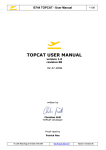Download Authority Records
Transcript
SWITCH Library Consortium Milwaukee, Wisconsin CATALOGING POLICY MANUAL TABLE OF CONTENTS AUTHORITY RECORDS 2. BIBLIOGRAPHIC RECORDS 3. FIXED FIELDS VARIABLE FIELDS 3. 6. ITEM RECORDS 15. FIXED FIELDS VARIABLE FIELDS 15. 16. MISCELLANEOUS ITEMS SWITCH Office: 414-351-2423 Bill Topritzhofer Coordinator & Technical Support Specialist [email protected] Jenny Schmidt Support Staff Librarian [email protected] ANNUAL REPORTS CREATING LISTS DUPLICATE RECORDS EDITING/ENHANCING EXISTING BIBS HONOR BOOKS RDA & TOPCAT WISCONSIN AUTHORS ORDER RECORDS 18. 18. 18. 19. 20. 22. 22. 23. 24. Judy Jankowski Database Consultant [email protected] SWITCH Cataloging Web Page: http://caspian.switchinc.org/~tutorials/ staff/cataloging/index.html Last updated: 7/19/2011 Authority Records Judy Jankowski, a part time employee from the SWITCH office, is responsible for the majority of the work staff do with authority records. However, there are a few policies that Quality Control has enacted to ensure proper handling of authority records. Generating Authority Records There may be an instance when you wish to duplicate an existing authority record so that it can be searched by another index. For example, you may have an Author authority record for Winston Churchill. This means this authority record will only be retrieved when one calls Churchill up by an author search. If you have an item about Winston Churchill, it would be helpful for you to have an authority record for Churchill as a Subject. To generate a copy of the Author authority record as a Subject authority record, one needs to be in the Author authority record in TOPCAT and hit “g”. You will then be prompted to indicate what type of authority record you want this new copy to be. You have the choice of Author, Subject or Title. In the Churchill situation, you would select Subject. Now TOPCAT will have two authority records for Churchill, one accessible as an Author authority record and one as a Subject authority record. If you are in Millennium, you generate a new authority record by selecting Copy Record under the Edit pull down menu. You then select which type of authority record you wish to create. Death Dates Many of the catalogers thought it would be beneficial to our patrons if death dates could be added to authority records. Many felt LC was just too slow in catching up with adding these dates. This is done on a completely voluntary basis. If you are aware of a person’s death date and wish to update the authority record to reflect this death date, there are a few changes you need to make to the existing authority record and to TOPCAT. 1. You must globally update this person’s heading in all records in TOPCAT so that they will all match. This means all records where this person’s name appears as an author and as a subject must be changed to reflect the addition of the death date. 2. A 4XX field must be added for the name without the death date. In other words, a 4XX field must reflect what the heading used to look like before you added the death date. 3. You must add a note to the authority record indicating what you did, the date you made the change and your initials in case someone is trying to track the change. 2 Bibliographic Records Creating Bib Records for E-Resources See the information under the 856 field of the bib record. FIXED FIELDS Bib Record Fixed Fields Within the Innovative User Manual’s Appendix, you will find all the default fixed fields for bib records. The manual number for this information is #103164. Keep in mind that some fixed fields and field values may have been customized for our consortium and thus different from what is found in the manual. In addition, SWITCH may not use all of the fields listed there. (August 2006). Location Codes (LIB LOC) Each SWITCH school has a unique Library Location (LIB LOC) Code in the bibliographic record (e.g., ac, csu, cuw, mi, mmc, shst, sf, wlc). Staff must always fill in this field with their library code when they have an item attached to the bib or when they have online content in what would otherwise be a naked bib (e.g., 856 to a web site or to a PDF). The LIB LOC shows that a library holds a record. In addition to each school’s code, there is an option of INT which refers to Internet Resources. INT should not be used for any resource that is limited to authenticated users or subscribers. This would exclude its use for e-books and most electronic journals, including those journals found in databases that are accessed by paid subscription. These internet resources must be of a public domain nature. It is advised that the school adding the internet resource also include their library location code so that patrons would be able to access this resource if they were limiting solely by their home library. Other libraries that wish to add their library location code to these records are certainly welcome to do so. In 8/2007 with the adoption of new mat type codes, staff agreed to add in the INT code for any records where the mat type is ‘w’ for electronic resource. Again, these resources are free to all SWITCH users. (See the Material Type Codes section). (August 2007; and Updated 7/19/2011) Material Type Codes (October 2010) SWITCH has made every attempt to stick to common LC practice when assigning material type codes to bibliographic records. At the same time, staff want to meet the needs of its local users to allow for the display of mat type icons in TOPCAT. In August 2007, SWITCH decided to start featuring media images or icons in TOPCAT representing different formats. Each media image includes a text label stating what each icon is (e.g., “E-book”). TOPCAT material type icons were updated in the summer of 2010. The icons correspond with those found in the 2009 Web Opac example set. http://csdirect.iii.com/downloads/webopac_custom_files.shtml 3 Below are the current TOPCAT material type labels, codes & icons as of Octoboer 2010: IMPORTANT: The group decided to let the Serials User Group handle serial records and to not change the mat type for these records. Staff should look at the BIB LVL to see if the record is a serial before making a MAT TYPE code change! MAT TYPE LABEL CODE ICON/IMAGE E-Book n Kit o Map e 2-D Graphic k 3-D Object r Software m Archives b (approved and added as a new code on June 30, 2004) This code was created based on a request from the Cousins Center Archives as a way to help their patrons more easily limit to their bib records which are grouped together with the St. Francis Seminary library’s bibs through the LIB code. Any SWITCH library wanting to make use of this code for their archival bib records can do so but libraries do not have to. It should be noted that no bib record can have its material type code changed if there are items from more than one school attached. In that case, a duplicate record must be generated. Book a Slide l Music Score c CHANGES AS OF AUGUST 2007 VHS v New VHS records coming into TOPCAT will still have to be changed from material type g (projected media) to v. DVD g DVD videorecordings will no longer have to be updated after export from g to v. They will stay as the code g. DVD looks to be the dominant format for now. IMPORTANT: The local SH 690 DVD will need to be removed by global update. We will use the 690 field first with Create Lists to find existing records to change from v to g. 4 Projected Media p All projected media that do not include VHS, DVD and/or microform should be given this new code of p. This group mainly consist of filmstrips and transparencies but there are other materials included here. MIAD coded a CD with static images as a p (.b17324762). Microform f Any new or existing microform (g) that do NOT have a BIB LVL = serial (In other words their Bib Lvl is equal to m for monograph) should be coded as f. This will be used for fiche and film. Music CD j The code j will now be used only for music compact discs. Only music recordings (j) in another format need to be changed to the new code z. (see below). Music Cass/LP z Any new or existing (j) music recordings that are not compact disks should be given the new code of z. This will cover music cassettes and music LP’s. Spoken Record i We will continue to use the code i for all spoken or non-music recordings. This includes compact disks (CD), cassettes, and/or LP records. Electronic Resource (Formerly Web Resource) w Many of our records are coded ‘a’ for book, but they actually have an 856 link or some type of online content. Adding this new code and icon would mean patrons could see right away which items offer online content. The code 'w' will be used for both internet resources and any records featuring a PDF as long as the record is only for the electronic resource. See "Retirement Migration in Wisconsin" (.b17486117) for an example of a bibliographic record that shares both a hard copy item record and an electronic link and should therefore stay coded as an "a". Icon updated 7/12/2011 Here’s the criteria for records to be ‘w’: --The BIB LVL is not equal to s for SERIAL (It must be a monograph) --The 245|h has the statement electronic resource --There may or may not be the INT code in the LIB LOC. (INT should be added in to these records, however). --The bib is naked, meaning there is no item attached --There is some type of online content – 856 or PDF Puzzlemaker .b17193242 is an example of one such record. There may be some MAT TYPE software (m) which also fill this criteria and can be given the MAT TYPE of w. However, make sure they do not have a BIB LVL of s for SERIAL. INT should be added to the LIB LOC when the online access is free to all SWITCH users. Any libraries digitizing theses/dissertations/research papers should identify what the ORIGINAL Format is for the items and use that mat type code. Often a is used because the digital version’s original is still paper/print. Suppress Field (Suppression of Bib/Item records) (Last Updated: October 2010) Suppressing a record means it is not viewable to patrons in the WebOpac. It is important for each library to stay on top of suppressing and unsuppressing records as needed. To suppress a bib record from patron access, you need to change the code of the SUPPRESS field from dash (no suppress) to “y” (suppress). If you suppress a bib (PARENT) record, the system cannot display any attached (CHILD) records in the WebOpac. You can suppress individual attached (CHILD) records when needed. If there is an item record attached that also needs to be suppressed, you will need to go into the item record and suppress this record as 5 well (using the ICODE2 field). This is the only way to completely suppress a record from patron access. So if, for example, you are working on an attached record, and the bib has one or more attached records from other libraries, you'll want to suppress your library's attached record and not the bib. If you were to suppress all of your library's attached records for a bib, and there was no other attached records, the result would be a NAKED bib in the WebOpac with nothing attached. You always want to avoid having any NAKED bibs display to the public in the WebOpac. The fixed field CODES for suppressing a record are: Code Code Meaning - Unsuppress (available) y Suppress The Suppress Fixed Field by Record Type: Record Type Suppress Fixed Field BIB Suppress field ITEM ICODE2 field CHECKIN SCODE1 field ORDER CODE1 field PATRON Patron records cannot be suppressed and are not viewable in the WebOpac AUTHORITY Authority records cannot be suppressed and are not viewable in the WebOpac Suppressing Records in TOPCAT http://caspian.switchinc.org/~tutorials/staff/training/suppress.html username: password: switch sw1tch VARIABLE FIELDS When exporting bibliographic records to TOPCAT, punctuation at the ends of variable fields gets stripped from the records. Do not be alarmed, it is the reality of our system!! (August 2006) 028 Field Staff have the option of using the 028 field (Publisher’s number for music and videorecordings) with a 1st indicator of 5 (Other publisher number), to enter publisher or catalog numbers. This field is searchable. It is indexed in TOPCAT by the i (ISN) field. (2/27/2007) 6 Title Fields (2xx Fields) 240 Field In January 2004, policy change went into effect stating that the 240 field will always be used as appropriately defined by LC standard rules of practice. This was a change from our previous policy to change all foreign language uniform titles from 240s to 740 01. Due to improved keyword searching capabilities of our current OPAC, it was deemed an unnecessary service to our patrons. 222 Field This title field is specifically linked to the Journal Title indexing requested by SWITCH so that patrons could search for journal titles distinctly from all other titles. All current periodicals should be assigned at least one 222 to correspond with the existing 245. It is up to the cataloger to add the 222 if it is not already in the OCLC record. You are able to add as many 222s as you wish to account for various forms of a journal title. 245 Field There has been much discussion centered on the GMD used in the 245 field for media other than books. These GMD designations are placed in brackets following |h. We follow LC standards for these GMD descriptors with one exception. Instead of Microfilm and Microfiche as separate GMDs, we have opted to use Microform as a shared GMD. This proves less confusing to patrons. In November 2001, LC replaced the GMD “Computer File” with the GMD “Electronic Resource.” 246 Field This field replaced 740 01 which was once used to reflect alternate titles of a work. All alternate titles should appear as 246s. As stated above, SWITCH maintains the use of 740 01 for the transfer of foreign language uniform titles only. 740 02 continues to be used for “titles contained within a work.” When creating an analytic entry, 740 02, eliminate any articles at the beginning of the title. 300 Fields Updated: 7/11/2011 As of Spring 2011, MARC records have been coming into TOPCAT from OCLC having some 3xx RDA (Resource Description and Access) fields. The SWITCH office has changed the bib validity table to accommodate the following RDA fields: 336, 337, 338, 380, 381, 382. 383, 384. All of these fields are currently suppressed from public view. However, in some cases, the 300 field has RDA formatting applied. (See the Set in Style example below). EXAMPLES: x x The presidency of Theodore Roosevelt - http://topcat.switchinc.org/record=b1855082~S0 Set in Style : the jewelry of Van Cleef - http://topcat.switchinc.org/record=b1904780~S0 At present, the SWITCH Cataloging group will continue to track how the Library of Congress and Innovative Interfaces reacts and responds to RDA cataloging rules. We hope to have more information in late 2011 or early 2012. 7 Series Title Fields (4xx and 8xx Fields) In an effort to maintain a clean catalog, catalogers are urged to maintain consistency within a series title. Series titles can either be entered in a 440 field or can be entered into a record with the combination of a 490 1 and an 830 field where the 490 1 reflects what is actually printed on the piece and the 830 reflects how the series is actually traced by LC. Either of these methods of series tracing is correct. The key is to be consistent within a series title. In early 2007, there was a lot of discussion on the SWITCH Cataloging and QC listserv about the best way for SWITCH libraries to catalog LOCAL COLLECTIONS so that patrons can readily find the materials in TOPCAT. The group reviewed the fact that they had previously decided against creating new local subject headings (690s) as they can conflict with established LC headings, and they are accessible via a subject search rather than the more commonly-used title search. In the past, SWITCH libraries have taken to placing local headings in the 505 _0 (formatted contents note) field (which is title and keyword indexed). Staff still have the option of doing this. However, if and when libraries want to trace a collection of materials by adding in a ‘local series title’ or ‘collection note,’ it’s best to not use the 505 0 note field. According to OCLC, the 505 0 field is intended for identifying parts of a collection, and not for a collective (‘series) title. Instead, when adding a local series title to a bibliographic record, staff should use 490 0[blank] for the field and indicator tagging. The 490 field does not provide a way to skip initial articles so avoid starting your local series titles with A, An, or The. Also, add an “e” to the OCLC# of the bib record, thus showing that the original record has been ‘edited’ locally and does not represent what’s in the original OCLC record. (12/19/2007) If, by chance, a library wants to identify a set of local materials for staff purposes, they always have the option of using either the note field or the ICODE3 field of the item record. After creating a review file, staff can then use Rapid Update to insert a code in the ICODE3 field or add a new non-MARC note (x) field to all item records inserting the appropriate local collection (or donor, etc.) information. (3/6/2007) When adding a 690, try not to create a duplicate record. Catalogers who come across a bib record having a 690 which is otherwise a match are welcome to attach an item record to it and do not need to create a duplicate bib record! Please read the section on “Editing/Enhancing Existing Bibs.” Remember, “if it’s a match, feel free to attach.” Contact other SWITCH catalogers to inquire whether a duplicate record is necessary. (7/11/2011) 8 Note Fields (5xx Fields): The following note fields are indexed by keyword: 505, 520, 545 and 586 (2005). The 505 field is also accessible by title. 505 Field This note field is used specifically for contents notes and can be input in a basic format or in an enhanced format. SWITCH urges the use of enhanced contents notes whenever possible as this format allows these notes to be accessed by way of a title search in addition to a keyword search. To enhance contents notes, the MARC tag must be 505 00 and then each title must be preceded by |t. Examples of the variety of formats for these enhanced contents notes can be found in the Bibliographic Formats and Standards manual published by OCLC. This can be accessed online at http://www.oclc.org/oclc/bib/505.htm 590 Field Updated: 7/19/2011 At the 6/29/11 Cataloging meeting (CSU), the group agreed to title and keyword index the 590 field and to use it for local series notes. It will be labeled as “Local Series Note” in the Web Opac. The SWITCH office is contacting Innovative to have them re-index the field as soon as it’s possible to do so given its recent participation in their 2011 ServerPlus Replacement program that allows us to re-index fields once a year. After this time, the field will be viewable to the public. The Wisconsin author note in some TOPCAT records (1044 records) has been changed by the SWITCH office to be a 590 note that reads “Wisconsin author.” Going forward from July 2011, when cataloging an item by a Wisconsin author, you are to put a 590 field in the bib record that reads “Wisconsin author.” (with both indicators being blank). So that staff are aware of the history of the field…. the 590 was originally used by many schools to add accession numbers early in SWITCH’s history (around 1992). Later, SWITCH catalogers decided that these 590s could be deleted from records. Staff were encouraged to delete 590 accession numbers when they encountered them. With the change to start using the 590 field for local notes decided on in the summer of 2011, the SWITCH office created a list and did an official clean up of the remaining 590 accession numbers - removing them with the approval of the Cataloging group. 9 Subject Fields (6xx Fields) 650 0 This field is reserved only for accepted LC subject headings. 650 1 This field applies to children’s subject headings. SWITCH decided to eliminate this subject index to make room for the journal title index. When cataloging juvenile materials, these 650 1 headings need to be changed to acceptable LC subject headings. In many cases, these headings can simply be re-tagged to 650 0 and the subheading Juvenile literature OR Juvenile fiction can then be added. Juvenile literature applies specifically to non-fiction titles while Juvenile fiction applies to fiction titles. 653s These subject headings are from the UK. They are not stripped from OCLC records when exported into TOPCAT. It is the responsibility of the cataloger to delete these 653s. As a note, these subject headings do not appear in the patron mode of the catalog so they really do not present a problem for the patron; however, they do appear in the staff mode and can cause some confusion so it is best to eliminate them altogether. 690s These subject headings are Accepted Local Subject headings. This means, these subject headings have been presented to Quality Control and have been added to the list of accepted local subject headings. Quality Control will only accept a local heading if the recommended heading is indeed necessary, meaning it has no LC equivalent, and if it does not conflict with an existing LC heading, meaning the proposed subject heading cannot appear as a 400 in a LC subject heading authority record. A cataloger must obtain permission to add a new local heading from Quality Control before actually applying the new heading. When Sacred Heart joined the consortium, we realized that as a very specialized library, it was important for them to be able to use very specific Catholic subject headings. After much discussion, it was decided that any local subject headings that could not be accepted as 690s because they conflicted with already established LC headings could be placed in the 505 0 (contents note) field. This would allow patrons to at least access these subjects by keyword search. All SWITCH libraries are welcome to put local headings in the 505 0 field if they are unable to get the heading accepted as a 690. If, libraries want to trace a collection of materials by adding in a ‘local series title’ or ‘collection note,’ it’s best to not use the 505 0 note field which is intended for identifying parts of a collection, and not for a collective (‘series) title. Instead staff should use a 490 field and add an “e” to the OCLC# of the bib record, thus showing that the original record has been ‘edited’ and does not represent what’s in the original OCLC record. (3/6/2007) The following is a list of accepted 690 subject headings as of 3/2009. x x x x x x Alverno learning process Assessment (Education) Newbery Medal Newbery Honor Caldecott Medal Caldecott Honor 10 x x x x x Coretta Scott King Award Coretta Scott King Honor DVD Global perspectives Valuing These were added as of 3/2009 x x x x x x Theodore Seuss Geisel Award Theodore Seuss Geisel Honor Pura Belpré Award Pura Belpré Honor Michael L. Prinz Award Michael L. Prinz Honor A special note concerning the 690s applied to award winning children’s books: Some of these subject headings are approved LC subject headings; however, as a 650 these subject headings would indicate the work was about the award and not actually an award winning title. In order to stay within LC practice, it was decided that when using these subject headings to allow access to award winning children’s books the cataloger should tag these as 690s and not 650s. (as of 12/2001) Updated: 7/2011 When adding a 690, try not to create a duplicate record. Catalogers who come across a bib record having a 690 which is otherwise a match are welcome to attach an item record to it and do not need to create a duplicate bib record! Please read the section on “Editing/Enhancing Existing Bibs.” Remember, “if it’s a match, feel free to attach.” Do not remove any MARC bib content especially when encountering a record with an ‘e’ on the end of the OCLC number. Contact other SWITCH catalogers to inquire whether a duplicate record is necessary. (7/11/2011) 11 Added Author Fields 791 Field Serves as a local added entry field traceable as an author search. In March 2005, Alverno requested the right to use the 791 field to collocate works in their collection written by Alverno faculty and staff. They will begin adding a 791 with “Alverno authors” as the author. Catalogers and Quality Control members approved this use of the 791 field even in shared bibliographic records (3/22/2005). 12 856 Field (Internet Resources) Last Updated: 6/30/11 When adding a record with an existing 856 field or when adding an 856 field to a record, be sure to verify that the Internet link does indeed work. Staff may include an 856 field in the bib record if the content represents supplementary material, such as the table of contents, or if it links to a whole item online that all schools can use (It is freely available to all patrons.). In the 856 field, whenever there is NO public note, that is subfield |z, the system automatically inserts the phrase “Connect to” followed by the URL (http://.....) in the public display (Web Opac). When a |z public note is entered, the URL does not display only the note does. Staff should add in a |z public note in the 856 field if a note is needed to describe the supplementary content, such as “Connect to Table of Contents” or “Connect to Publisher’s Description.” The public note should start with the phrase “Connect to…” (the letter C is capitalized) followed by whatever the supplementary content is. Example: Staff should not add in the |z public note in an 856 field if the URL address links to a full text or to the full resource itself. This practice follows what the Cataloging group had previously agreed upon back in July 2003, after receiving feedback from the Opac/Ref group. They wanted no |z public note for these types of resources because when the full URL displays in the Web Opac it makes it easier for patrons to cite the resource. Example: The World factbook: http://topcat.switchinc.org/record=b1207835~S0 Examples of proper 856 tagging can be found in the OCLC Bibliographic Formats and Standards at http://www.oclc.org/oclc/bib/856.htm Additionally, all cataloging staff should be aware that in some cases, such as when a library purchases an e-book in PDF format, you may want to employ Millennium’s Media Manager to upload and connect TOPCAT users to media content from the Web Opac. Example: No Shelf Required: http://topcat.switchinc.org/record=b1905707~S0 You can bring up the Media Manager by searching for the appropriate bib record and viewing it in the “Summary” brief view. You’ll then see the Media button in the Millennium Toolbar near the top of the window. 13 To import a PDF or other media file in this way, follow the instructions (listed under EReserves) for “Importing PDF Files to a record” (switch, sw1tch). If you ever delete the bib record from Millennium be sure to first remove the PDF from SWITCH’s server. Use the “Deleting PDF Files from the Media Manager” instructions. Whenever you attach a PDF to a bib record, a MARC field 962 is automatically added to the record explaining the format. Creating Bib Records for E-Resources In March 2005, catalogers discussed how to handle bibliographic records where there is a free Internet access available for the same paper copy of the item and a library wants to discard the exact paper copy of that title. The discussion centered around whether simply tagging on an 856 to an existing paper bibliographic record would be a sufficient option. This option would still be acceptable if the paper record was still valid for another school’s holdings. If, however, no one holds a paper copy any longer, the prudent course of action would be to have a true record for the electronic resource. The decision was made if a suitable record for the electronic resource could not be found on OCLC, that a cataloger could tweak the existing paper record to make it work for the electronic resource. The following steps were developed and agreed upon by the catalogers: x The OCLC number should be deleted from the record x The bibliographic record should match what the site title and information reads x There should not be a |z in the 856 so the URL will display to the public, and x INT should be added as a library location as well as the cataloging library’s code. 14 Local Cataloging Fields: 949s The 949 field is often used by a cataloger to overlay bibliographic records and attach item and order records at the point of export from OCLC. In August 2006, the cataloging group decided these 949s can remain in the bibliographic records. 949s do not appear in the OPAC so they do not pose any problem for patrons. Additionally, some staff find this information useful. (August 2006). Item Records Attaching Item Records When adding multiple item records to a bibliographic record, each school is responsible for arranging their item records so that they display properly. For example, when many schools share one bibliographic record for a multi-volume set, each school will need to make sure their item records are sitting together in proper volume number order. This just makes it easier for the patron to see clearly what each school owns. FIXED FIELDS Item Record Fixed Fields Within the Innovative User Manual’s Appendix, you will find all the default fixed fields for ITEM records. The manual number for this information is #103168. Keep in mind that some fixed fields and field values may have been customized for our consortium and thus different from what is found in the manual. In addition, SWITCH may not use all of the fields listed there. (August 2006). Agency Code Each school will add its agency code to their item records. This agency code aids in proper statistical analysis of each library’s collection. The agency codes are as follows: AC = 10 CSU=20 CUW=30 MIAD=40 MMC=50 SHST=60 WLC=70 SFS=80 These codes are available by double clicking in the item record’s agency field in Millennium. 15 Price Field The PRICE field in item records defaults to $0.00 which really means for book materials that the cost for replacement of the item is $60.00 ($50 for the item, and $10 for processing). This $60.00 amount was agreed upon by the consortium. In light of the fact that for many books the replacement cost far exceeds this amount, any SWITCH library can input the actual cost for replacing the item. The presence of a dollar amount over $0.00 will override the default amount put in place. For items other than books (ie. AV equipment, videos/DVDs, CDs…), the PRICE field has never been part of the default amount. It has always been up to the discretion of each library to assign replacement costs for these non-book items. (See also: http://caspian.switchinc.org/~tutorials/staff/circres/fine.html#rep). (August 2006). VARIABLE FIELDS 856 Field (In Item Records) In August 2005, the group discussed subscription/fee-based 856s for individual SWITCH libraries. It was decided that if a SWITCH library subscribes or pays for access to an online resource (e.g., Safari or Ebrary titles, Britannica Online, etc.), that an 856 should be created and placed in an individual institution’s item record and NOT in the bibliographic record. Links in the bib record are only for online content that is freely available to all SWITCH patrons. Staff should be sure the ITEM record fixed and variable fields below are filled in. None of these items will be requestable through TOPCAT. If a patron attempts to request the system will indicate that the item is ‘non-circulating’ in red. ITEM FIXED FIELDS: LOC code Each school will have its own Electronic Resource location code (e.g., CSU Electronic resource) Status code Each school will have its own USERS ONLY Status code. (e.g., CSU USERS ONLY). Agency code The owning agency code ITEM VARIABLE FIELDS: URL field (y) URL (web address) entered as a MARC field NOTE: The proxy rewrite format needs to be included in the URL to ensure that a patron verification screen will appear for off-campus users of a target resource. Instructions for this can be found off the bottom of the SWITCH Serials page on Checkin Link instructions for the LIB HAS field (switch, sw1tch). You can also find information on CS Direct on this topic at: http://csdirect.iii.com/documentation/wam2.shtml (swit, jack5) Volume field (v) As of June 30, 2011, the group decided that filling in the volume and call number fields for electronic resources is optional. E-books and Theses do not usually have call numbers. Those fields may look empty when not filled in, but there isn’t a need to repeat the phrase Online 16 Call Number (c) Access in the volume field since electronic resource is mentioned in several places. This is a change to the manual which previously said to put in the phrase “Online Access” into the volume field. The SWITCH office will update records having this phrase, contacting the appropriate libraries. Either the phrase will be removed or some other useful information will be put in its place. This field is optional as of June 30, 2011 (see above). Staff should use call number 099 _9 for all Local Call numbers such as theses identification numbers. In TOPCAT, it is listed as a Dewey/Local call number. EXAMPLES (JULY 2011) x x Access 2007 for Starters (VOLUME IS BLANK) - http://topcat.switchinc.org/record=b1788671~S0 Ageist attitudes' effect on quality of care for older person (VOLUME FILLED IN) http://topcat.switchinc.org/record=b1855357~S0 17 Miscellaneous Items ANNUAL REPORTS Many schools catalog and circulate copies of corporate annual reports. For consistency sake, a template was created for all SWITCH catalogers to use when cataloging annual reports. For the 245 field please enter the ‘name of the company on piece’ followed by annual report. A copy of this template can be found on the Quality Control User Group board. The address for the template is: http://caspian.switchinc.org/~tutorials/staff/cataloging/annualreporttemplate.pdf CREATING LISTS (Last updated 2/4/2011) 1. Format for naming a list When creating a list of records using Create Lists, please follow this format: SCHOOL INITIALS IN ALL CAPS followed by a brief file name For example: WLC on the fly items You no longer need to include your initials or the date in the list name when creating a list in Millennium because there are separate columns that feature your initials and the date of creation. There is also a column that indicates the type of record list you are running (e.g., bib, item, order, etc.). The reason it is wise to begin the list name with your school’s initials (in caps) is because the list name will stand out better elsewhere in Millennium. This is especially true given that, in other areas of Millennium, the review file number will not be included, only the name. 2. Select the appropriate list size. Prior to running a new list, please consider approximately how many records your search could retrieve, then select an appropriate EMPTY list by size. Try and leave the larger-sized files for other staff members. NOTE: Create Lists doesn’t tell you if your list is too small! It simply fills up the list in its entirety (e.g., a 5000 list will have 5000 results). If this occurs, it’s best to re-run the list using a larger size file. 3. Using LC call numbers in your Boolean search (#107594) The Create Lists mode searches indexed call numbers character-by-character. SWITCH uses two call number indexing schemes: Dewey and LC. When you are asking the system to search 18 for LC call numbers, you need to format them the way they are stored in the index. This means including any spaces (spacebar) at the beginning of the call number if necessary. For example, the call number "HG65.G62", indexed using LC formatting rules, is stored as: hg 65 g62 4. Note that the spaces appear in the call number as follows: 5. hg<space><space>65<space>g62 Please read through all the Create Lists training materials found on the SWITCH Staff Support web site (http://caspian.switchinc.org/~tutorials/staff/lists/index.html - enter switch and sw1tch to access the site) as well as the Tips & Tricks for Creating a List (http://caspian.switchinc.org/~tutorials/staff/lists/tips.html). DUPLICATE RECORDS Last Updated: 7/12/2011 Our goal is for TOPCAT not to have too many duplicate records. Whenever possible, we share bibliographic records. Staff should try and merge records and limit the amount of duplicates. This makes life much easier for the patrons. However, sometimes duplicates will appear in TOPCAT. So, what is a duplicate? 1. If OCLC number is the same, you may very well have a duplicate record on your hands. A word of caution on this assumption: Sometimes a cataloger may decide to generate a duplicate record of an existing bibliographic record in order to make changes to that record to reflect a similar yet distinctly different item. The best reason for this would be to make a record specific to a library or a library collection by including local subject headings (690), a local series statements (490) or a local note (590). In such cases, staff must put an “e” on the end of the OCLC record number (of the duplicate record only) to prevent overlaying that record. (originally decided - 12/2001). Please read the section on Editing/Enhancing Existing Bib Records in full! It indicates that SWITCH catalogers may enhance a bib record without inserting an “e” on the OCLC record and generating a duplicate record in many cases, namely when adding in subject headings or any type of notes. 2. If OCLC number is different: x x Check the 300 field, if two of the three items are the same, it could be a duplicate. Check the 245 field, different printing dates, but same copyright, it could be a duplicate. x Ask the following, “This is a duplicate unless…” 1. It has a different copyright date. 2. It has a phrase identifying the item as a revision. 3. It has a significantly different 300 field. 19 4. It has a different publisher. If you have a duplicate record, email or communicate with the appropriate library staff with the same record and work to merge the records where possible! Check the records thoroughly to see if information needs moving (headings, notes, etc.). As an aside, staff should not remove any 5xx notes from an existing record. Of course, DLC records are always the preferred choice. When in doubt, contact the other libraries involved before taking any further action. If you need assistance, contact the SWITCH office. EDITING/ENHANCING EXISTING BIB RECORDS Last updated: 7/12/2011 If you want to enhance, improve and/or correct an existing TOPCAT bib record by adding content you may do so. This typically means adding such things as: x x x x x Contents notes (520) Table of contents notes Subject headings 650 (non-local) Local subject headings (690), or any Local series statements (490). If, after adding a 490 or 690 you want to alert staff to not OVERLAY the record, add an ‘e’ to the end of the OCLC number! Staff will see this ‘e’ and will not overlay the record. This is not a perfect, fail-proof way to protect a record from being overlaid, but is the best way to indicate to other staff that the record has edits and to avoid having changes deleted. At the June 2011 meeting, staff can up with these two catch phrases: “If it’s a match feel free to attach!” “E as an alert. Don’t overlay but attach is okay.” This means even if there are extra fields (e.g., 690, 490) another library has placed in a bib, but the record is otherwise a match, you may attach an item record to it. When in doubt, email and/or contact the appropriate SWITCH staff to double check! Again, to clarify: if a cataloger at one school (CUW) encounters a matching bib from another library (WLC) with one or more added content (i.e., 490 and/or 690 fields), the first library (CUW) may attach an item to the (WLC) bib and does NOT need to create a duplicate! Fewer duplicate bibs in TOPCAT is our goal. Any edits, enhancements, or updates to a MARC bib must NOT change the nature or the integrity of the record itself. If enhancing a record, you should not remove content from a 20 record including any note fields (5xx). It is best to also make the same improvements or corrections in OCLC. SWITCH catalogers agreed that it would be best to only create a duplicate record of an existing bib when: a.) The item represents a different format from the original (e.g., book and kit); or b.) The cataloger enhances the record to a great enough extent to make it truly unique and different from the original record OR more like another work altogether. In the case of part b, the staff must put an “e” on the end of the OCLC record number (of the duplicate record only) to prevent overlaying that record. (from 12/2001) In all other cases, a separate, duplicate record is not desired or needed. It causes confusion among patrons and staff alike. Check with your SWITCH colleagues. ONE SCENARIO Let’s consider a possible scenario: when you have a different printing of the same title, for example, Scholastic books releases a hardcover copy of a book in 2002 and then puts out a soft cover version in 2003. It’s best to not use the 2002 TOPCAT record to create a duplicate record that you edit. Instead, you should first check to see if the first OCLC record has been amended to include a paperback copy. If you cannot find a "true" 2003 softcover record in OCLC, you should create a new OCLC record. As an aside, staff should not remove any 5xx notes found in an existing record. 21 HONOR BOOKS To facilitate the ease of retrieving notable children’s books, it was decided that 690 subject headings should be added to award winning titles. In 12/01, the Cataloging and Quality Control users’ groups decided to attend to the following awards: x Newbery Medal ; Newbery Honor ; x Caldecott Medal ; Caldecott Honor ; x Coretta Scott King Award ; Coretta Scott King Honor. When cataloging a title that has received one of these awards (a seal indicating the award is often placed on the jacket of the book), simply add a 690 for whichever award the book has received. The Database Maintenance Consultant will do a check each year of recent award winners and will add 690s if they were missed. Last updated: 3/2009 The Cataloging and Quality Control Groups approved the use of these honor awards as new 690 fields: x Theodore Seuss Geisel Award ; Theodore Seuss Geisel Honor ; x Pura Belpré Award ; Pura Belpré Honor ; x Michael L. Printz Award ; Michael L. Printz Honor Last updated: 7/2011 Catalogers who come across a bib record having a 690 which is otherwise a match are welcome to attach an item record to it and need not create a duplicate bib record. Please read the above section on “Editing/Enhancing Existing Bibs.” Remember, “if it’s a match, feel free to attach.” Do not remove any MARC bib content especially when encountering a record with an ‘e’ on the end of the OCLC number. RDA FIELDS Updated: 7/11/2011 As of Spring 2011, MARC records have been coming into TOPCAT from OCLC having some 3xx RDA (Resource Description and Access) fields. The SWITCH office has changed the bib validity table to accommodate the following RDA fields: 336, 337, 338, 380, 381, 382. 383, 384. All of these fields are currently suppressed from public view. However, in some cases, the 300 field has RDA formatting applied. (See the Set in Style example below). EXAMPLES: x x The presidency of Theodore Roosevelt - http://topcat.switchinc.org/record=b1855082~S0 Set in Style : the jewelry of Van Cleef - http://topcat.switchinc.org/record=b1904780~S0 At present, the SWITCH Cataloging group will continue to track how the Library of Congress and Innovative Interfaces reacts and responds to RDA cataloging rules. We hope to have more information in late 2011 or early 2012. 22 WISCONSIN AUTHORS Last updated: 7/2011 From July 2011 onward, when cataloging an item by a Wisconsin author, you are to put a 590 field (local note) in the bib record that reads “Wisconsin author.” (both indicators should be blank). EXAMPLE: The whingdingdilly - http://topcat.switchinc.org/record=b1206907~S0 Originally there was a staff note (x) in the ITEM record that read “Wisconsin author.” This was for collection development purposes. If a school was going to week out the item, they were to search to make sure someone else in Wisconsin owned a copy of the book. Ideally at least one library would own a copy of these Wisconsin author books. However, at the Cataloging June 2011 meeting (CSU), the group decided to start using the 590 field for local series notes (title and keyword indexed). Records written by a “Wisconsin author” would have such a 590 note field. The SWITCH office created a list in July 2011 and added a 590 field (Wisconsin author) in all existing records (1044) that needed it. From that point forward it is the responsibility of catalogers to insert the Wisconsin author note in the 590 of the bib. Staff may or may not also want to add in a staff note within the appropriate item record that reads “Wisconsin Author”. The staff note does not display to the public but the 590 field in the bib does. . This will be labeled as “Local Series Note” in the Web Opac. 23 Order Records FIXED FIELDS CDate Please be sure to put a cataloging date (CDATE) in your school’s order records so that everyone can see when an item went from being on order to actually being cataloged and ready for the shelf. [When staff place a date in the CDATE field, the message “Copy on order” is removed from the WebOpac.]. This helps other schools know when it would be likely for one of their patrons to be able to request an item from another school. 24