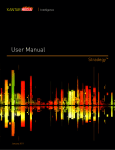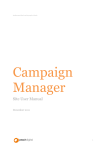Download Emailing Guide
Transcript
Emailing Guide www.mailpro.com Emailing Guide Table of contents 1 FOREWORD ............................................................................................................................................. 2 1.1WHO WE ARE ....................................................................................................................................... 2 1.2 ABOUT MAILPRO™ ........................................................................................................................... 2 1.3 WHO IS THIS GUIDE FOR? .................................................................................................................. 2 2 INTRODUCTION TO EMAILING ............................................................................................................... 3 2.1 WHY EMAILING ................................................................................................................................... 3 2.2 GLOSSARY ........................................................................................................................................... 5 2.3 REGLEMENTATION .............................................................................................................................. 6 2.4 DELIVERABILITY .................................................................................................................................... 6 2.5 CONDUCTING A CAMPAIGN ................................................................................................................ 7 2.6 STRATEGIES AND OBJECTIVES OF EMAILING ......................................................................................... 8 3 ADDRESSES .............................................................................................................................................. 8 3.1 OBTAINING ADDRESSES ..................................................................................................................... 8 3.2 MANAGEMENT AND MAINTENANCE OF THE DATABASES ................................................................... 9 3.3 OPTIMIZATION ................................................................................................................................... 10 4 NEWSLETTER DESIGN ............................................................................................................................ 11 4.1 HOW TO PASS THE ANTI-SPAM FILTERS ............................................................................................ 11 4.2 CONTENT ........................................................................................................................................... 12 4.3 FORMAT ............................................................................................................................................. 13 4.4 ERGONOMICS .................................................................................................................................... 14 4.5 TEST YOUR NEWSLETTER.................................................................................................................... 17 5 SENDING AND ROUTING ....................................................................................................................... 17 5.1 ROUTING ........................................................................................................................................... 17 5.2 THE SOLUTIONS ................................................................................................................................. 17 6 ANALYSIS OF THE RETURNS AND RESULTS ......................................................................................... 18 6.1INTERPRETATION INDICATORS ............................................................................................................. 18 6.2CAMPAIGN RELAUNCH AND FOLLOW-UP .......................................................................................... 19 7 ADVANCED FUNCTIONS ....................................................................................................................... 20 7.1 INTEGRATION OF SOCIAL NETWORKS ............................................................................................. 20 7.2 VIDEO EMAIL ...................................................................................................................................... 20 7.3 MOBILE EMAIL ................................................................................................................................... 21 8 INTERVIEW ............................................................................................................................................. 21 8.1 EXPERT OPINION ................................................................................................................................ 21 9 CONCLUSION ......................................................................................................................................... 23 10 MORE RESOURCES ................................................................................................................................. 24 11 THANKS ................................................................................................................................................. 24 Emailing Guide, Mailpro™ | 1 Emailing Guide 1 FOREWORD 1.1 WHO WE ARE AgenceWeb SA is a Swiss company, renown in the internet industry. Our mission is to develop efficient and profitable internet solutions for SMEs. AgenceWeb has over 5000 clients in 72 countries and 6 languages. Among the most known applications, Mailpro™ is an emailing solution. The company is a major actor in email marketing. 1.2 ABOUT MAILPRO™ Mailpro™ is a newsletter sending software. More precisely it is an ASP (application service provider) solution that doesn’t need any installation and works on PC, Linux and Mac via an internet browser. Mailpro™ is a complete solution for permanent emailing. Even the least experienced ones can create, send and follow an emailing campaign. Easy to use, this tool was created for SMEs and can be used for small sendings too. More info at www.mailpro.com 1.3 WHO IS THIS GUIDE FOR? This guide was elaborated to answer the needs of persons and companies that are interested to start their activity in emailing. Whether you are already familiar with the web world or not, our guide will enable you to understand the basis of emailing. Without getting lost into technical details, or in the big marketing theories, this guide will allow you to understand the needed phases for the success of an email campaign. Though this guide is not only for the Mailpro™ users, it is adapted and mentions this emailing solution. We recommend Mailpro™ to practice all the elements learned from this guide. You can open a Mailpro™ with 100 credits to test the application and to create your first emailing campaigns. Emailing Guide, Mailpro™ | 2 GuideEmailing de l’emailing Guide 2 INTRODUCTION TO EMAILING 2.1 WHY EMAILING Emailing is a new flagship among the web advertising techniques. Modern, constructive, it offers you better perspectives and allows you to create exactly what you want. More precisely, emailing is a method that allows the sending of multiple emails, many times, with an advertising purpose. In general, emailing is the tool for a procedure. Most of the times, is the support for a marketing campaign. The scope of such an electronic message is to promote the services and products that you want to present to your potential clients. In another genre, this type of email can contribute to the information of your clients, but in this case the correct term is “newsletter”. Therefore the term of “emailing” is used for an email that has commercial reasons. After the apparition of emailing, it became clear that many advertisers will chose it as a primary means of advertising, judging by the contents of our mailboxes. The advantages of emailing are multiple: • • • • • • • • • • • Fluent, fast and easy for both the sender and the recipient Instant distribution, even at high volume Ability to target and personalize the items sent Low cost Possibility to measure returns (ROI) Great opportunity for creativity and innovation Email contact is easy to obtain Can easily be used together with other media (social networks, mobile phones, etc.) Loyalty instrument Strong link with the website Great opportunities for follow-ups and resendings Subject to compliance with the regulations (see below), it remains easy and compelling to make contact with prospects. Reaching your recipient is quite simple. Emailing Guide, Mailpro™ | 3 Emailing Guide Email marketing has all the advantages to help you succeed in your campaigns. The figures confirm it: the site flowtown has recently published a study on email marketing and particularly on the nature of the information contained in emailing. First, it is easy to see from the pie below that this type of email is used to convey information of any kind. Others 1% Studies and surveys 3% Invitations 5% Promotional offers 18% Newsletters 55% News and announcements 18% Usage of emailing, flowtown, 2010 The emailing techniques are versatile, thus they allow you to treat diverse and varied subjects. It is important to note the differences in figures between direct marketing and email marketing. Also according to the same study, the source of sales generated in 2009 is much higher through traditional ways than through email. Of course on the other side, the advertising costs are much lower when it comes to emailing. So far, emailing was considered marginal in marketing, because… the ROI of traditional marketing in 2009 was $12 billion against $44 billion for e-marketing. These figures are unambiguous, the emailing market is there and more than this, it works! According to forecasts, we could expect a 11% increase in expenditures for email marketing, marketers feel so attracted to the channel that makes them want to invest. These figures are a reason to believe in emailing, this process has yet beautiful years ahead of it. * www.flowtown.com, Dan Martell « Why Email Marketing Is Still In Vogue », 2010 Emailing Guide, Mailpro™ | 4 Emailing Guide 2.2 GLOSSARY Before delving into the subject more, let’s remember the key terms of email marketing that we use frequently in this book. Announcer: or marketer, the person wishing to undertake an email campaign, so logically you. Prospect: the client, more specifically a person belonging to your database. Subscriber: a person wishing to receive your newsletter, someone who was registered on your site for that. Emailing: a sales mail Opt-in or double opt-in: Obtaining an address (mail) with an explicit consent from the owner. Opt-out: Obtaining an address without the explicit consent of the recipient. Emailing software: software used to implement the sending and managing a marketing campaign, as Mailpro™. ISP: Internet service provider. ASP: « application service provider », web application using its own servers and routers, and therefore no installation on your computer. Response rates: the rate of clicks divided by the opening rate. B2B (BtoB): business to business. B2C (BtoC): business to consumer. Call-to-action: clickable image whose appearance encourages the reader to click to visit the site. IASP: no longer at the address, means that email address no longer exists. Split-testing: method to test different versions of emailing on different parts of the database. ROI: return on investment. Opening rate: the number of emails opened. Tracking: track emails to see if they were opened, deleted, clicked, etc. Click rate: the number of emails clicked. Differentiability: or deliverability - capacity of a mail to be forwarded to the addressee. Newsletter: an informative email from a company representative sent to subscribers. Spam: unsolicited message received, often for advertising purposes. Conversion rate: the number of emails that were clicked and transformed into a sale. WYSIWYG: « what you see is what you get », user interface allows for an intuitive layout. Emailing Guide, Mailpro™ | 5 Emailing Guide 2.3 REGLEMENTATION In general, for legal reasons but also of relevance, it is important that the email address is “confirmed” and the addressee likes to receive information from the sender. In some countries it is also necessary to declare your database to the competent body. Regarding Mailpro™, we automatically add an unsubscribe link in each newsletter sent and Antispam procedures are applied in case of complaint from a customer. The opt-out can be tolerated if it is done for already acquired customers, about offers related to previous transactions. This is not necessarily the case in all countries. If in doubt check the applicable legal framework. 2.4 DELIVERABILITY When you send your emails it is important to know whether they will end up in the inbox. ISPs’ (internet service providers) filtering methods have become stricter and inbox emailing suffers. Moreover, spam is common, so the email managers allow their users more and more to report spam themselves. The following figures are frightening, for France, which sadly is the first on the podium. To try to ensure good differentiability (deliverability), you must focus on your reputation and the content of your e-mailings. Another advantage of emailing is that it allows making test that can prove to be conclusive for deliverability. Figures for the period January to July 2010, from the survey of Return Path* Countries/Cause Blocked by ISP (in %) Considered as spam (in %) Total mails not delivered (in %) France 8,9 7,0 15,9 England 7,4 6,1 13,5 Germany 3,7 9,3 13 * http://www.returnpath.net/ Emailing Guide, Mailpro™ | 6 Emailing Guide 2.5 CONDUCTING A CAMPAIGN A campaign must be structured in phases and its success will depend on each of them. We can define a campaign through 5 phases: Target Success Create Analyze Test Send 1) Target: market research and creation of the database with an opt-in collection. This step should enable you to know who is interested in your products / services. 2) Create: this is when you decide what graphics to adopt, how to present content, type of call-to-use action... Here you choose the design of your emailing. 3) Test: if you have, for example, several models of e-mails and you cannot decide, you can make test sendings. This method is called split-testing. The best email format will be the one that gets the best returns. 4) Send: with the help of emailing software, the time of sending, the frequency and the sending method, are crucial, for the performances of your campaign. The capabilities of sending multiple emails or of programming automatic sendings are very appreciated. Mailpro™ has all these qualities. 5) Analyze: to understand what is wrong with your campaign, you should analyze all return rates, and correct your mistakes. Emailing Guide, Mailpro™ | 7 Emailing Guide 2.6 STRATEGIES AND OBJECTIVES OF EMAILING It is possible to distinguish two types of e-mailings that meet very different objectives and strategies: Prospection The prospecting email is a message in which you are trying to sell something to the customer. The objective is totally commercial and this message can reach a possible prospect. You must be able to convince the reader that he should invest in you. In this mail, clarity and conciseness are the rigor, as well as links that allow some interactivity. You also have to strive to create some added value through this type of emailing. However prospecting emailing is declining – emailing is rather a great localization tool. Localization Loyalty emailing is more akin to sending a newsletter. Actually, the newsletter corresponds to a regular sending of emails that have subscribed readers, who most of the times subscribe via website. Gaining customer loyalty is about giving him what he needs and complying to his wishes. Through the newsletter, you can send promotional offers specific to the interests of the prospect, personalized emails, a post-purchase email, etc. The best of retentions is the loyalty program itself, with a points’ accumulation system for example and you can remind the user about the points gained by email. This type of email encourages the purchase based on the loyalty rewards. Moreover, the subscription of a user also reflects the commitment to keep abreast of news about your brand. The informative newsletter makes perfect sense here. Information on new products / services, studies, tests, user feedback, private meetings, etc. all these issues can be addressed in an informative e-mailing. 3 ADDRESSES 3.1 OBTAINING ADDRESSES Business To Customers Collecting email addresses for a B2C campaign is subject to certain laws, as specified above. This is where the opt-in is important as it allows sending mailing for prospecting, if and only if, the recipient has explicitly agreed to the sender. And the sender takes the commitment to identify themselves in mails and to allow easy unsubscribe. The opt-in is legal if it is in accordance with the LCEN excerpt quoted below. It allows you to collect the email addresses to build your address book for your advertising campaigns. Note also that the double opt-in, based on the opt-in, requires a prior authorization and then an electronic confirmation from the recipient. Thus it needs a supplementary confirmation. In general, the biggest part of the emails collected, will be gathered from the website. Actually, to incite the people to subscribe to your opt-in offers, you can create a box on your website and why not, to take advantage of the subscription form creator from Mailpro™. In this form, the user enters his email address and then clicks the button to confirm his subscription. Then you can offer the new subscribers to fill-out a questionnaire and learn more about them. Later you will see that this information is valuable. Everything is an excuse to gather email addresses of internet users: contests, sweepstakes, voting, registration for private sales… The reasons exist. From the moment you have the consent of the person and you allow him the opportunity to unsubscribe, you are within our rights. Emailing Guide, Mailpro™ | 8 Emailing Guide Business To Business For a B2B campaign, you can use the opt-out, meaning that you can send a prospective email that establishes a sales relationship with the receiver. The objective of your email is to promote products/services that are similar or comparable to those you can offer or to those you have offered in the past. The info@ or contact@ are exploitable (because they are not nominative). The email gathering can be done on the internet, from advertisements, from annuities etc. Purchase or Lease Address If you do not want or cannot do this work yourself, you can always rent or buy a database. The lease will provide you with a file containing information about people (who consented to offer them) to whom the advertisers can address their campaigns. Thus, you can have access to other contacts and broaden your horizons. This system works for any type of campaign, whether B2B or B2C – the providers have databases for both cases. Additionally the quality/price ratio is decisive for your choice. This database should allow you a very fine targeting. Meaning that it should contain detailed information about your potential clients: for example, if you want to contact professionals, you will prefer a file containing information about the size of their company, their activity sector, their sales partners, etc. The information that will allow you to customize your emailing is crucial – this is what makes the database valuable. Similarly choose a database that is regularly updated to avoid bounces and the like. The partnerships of your provider increase his service quality. A big number of partners translate into a wide range of information, so more diversified email addresses. Rates are in turn quite heterogeneous and rather reflect the quality of the database. Finally, the selection criteria for the information you want to collect, need to be specific – this is a way for you to ensure a good use of the lease of the database. Following the same principle, you can buy a database rather than renting it. The precautions are the same. However, financially speaking, the price is higher. To determine if buying is justified and profitable, you must first determine if you plan to use the database for multiple campaigns or not. If this is the case, then a purchase may be appropriate. However, before investing in any database, you must ensure that the obtainment of the addresses contained therein is perfectly legal. Otherwise you could be accused of spam. Thus it is preferable to contact the provider and inquire about their competence and work methods. Coregistration You can also share the information you have about your customers with your business partners and vice versa. This is called coregistration or shared registration. To do this, at the end of the subscription forms you can include a checkbox that proposes partners’ offers to the user. This technique is called opt-in because the user chooses on their own to initiate a relationship with the other advertisers. Additionally, a partnership can often be seen when the brands are complementary in their services or products. Therefore it is quite likely that the prospect will be interested in such complementarity. 3.2 MANAGEMENT AND MAINTENANCE OF THE DATABASES The most important is to have a database with quality addresses and regular updates. This way you will have only “good customers” in your database, meaning reactive customer, who may increase your conversion rates. The regular update will gradually collect additional information on prospects, so you can further customize your emailing. To maintain the database healthy, we must manage the unsubscriptions. An unsubscription form needs to be made available. Thus, the prospect can make comments about the unsubscription reason. This information is gold and can help your business in the future. Many times there is a complaint about the frequency of the sending. To Emailing Guide, Mailpro™ | 9 Emailing Guide reduce this unsubscription reason, many advertisers leave the frequency at the choice of their subscribers. If you want to impose a frequency you have to think also if the reader has time to capture the information before moving on to the next email. To avoid unsubscriptions, you need to find the best sending interval between “bombardment” and “radio silence”. This depends precisely on the importance of information conveyed and the ability of the webmaster of the site to update it. For a site updated very often, a solution weekly or even daily, may be interesting for people following very closely the various developments or fans of the site. In contrast, a monthly or bimonthly is useful when providing services or products that change regularly, but not systematically. The timing of the sending is also important. To prevent the display of your email behind dozens of others in the user’s inbox, it is important to send the email when the user is viewing them. So you need to know when your prospect will be in front of his screen. Mainly, users see their messages after 18h. Still, know that it is not possible to give precise figures because the time of the email check depends on the person, his lifestyle (urban or rural) and occupational status. For example, it is obvious that a student can read emails from 18h, while a businessman in the Paris region will be available from 21h, and a retiree may do so by mid-afternoon. To manage to send the email at the reading time of the prospect, you need to perform segmentation and personalization… 3.3 OPTIMIZATION Some of your prospects have things in common. Thus you can create prospects’ categories. This sorting can highlight the characteristics of prospects to send them personalized emails. The interest being of course to get a sharper focus to satisfy customers and increase campaign performance for better ROI. Several analysis can be done to define the categories of prospects: 1) According to interests: this means creating the groups with respect to the information you have collected on the clients. For example, if you are a sports equipment retailer, you can differentiate the shopping cart ball player of the swimmers and of runners. To be able to make a differentiation, according to their interest, is recommended to ask this type of info on the newsletter subscription form. You can do this by adding a checkbox with a question like “what sport do you practice?” 2) According to buying behavior: a. The places where the prospect buys the most b. The type of the products bought c. If the purchases are big and seldom or small and often d. If the shopping cart is systematically validated at its filling or if the client only makes buying simulations. Also according to the attitudes to the customer’s purchase, you can advance some sales pitches in your emails that correspond better to your prospect. Thus you can improve the conversion rate. 3) According to the reactivity of the prospect: a. If he blacklisted you b. If he opens your email c. If he opens your email and clicks on links d. If he opens your email, clicks and buys From this data you can find out if your emails are a success, if the customers need more information, and if you still need to improve your purchase invitations. 4) According to social criteria: this is a very delicate choice, that demands that you know the persons you are Emailing Guide, Mailpro™ | 10 Emailing Guide contacting, very well. You can also count on the professions they have, their family situation, the annual budget, etc. To obtain this information, you can create a useful registration form that will allow you to create a one-to-one customization later on. Firstly, using the name and first name at the beginning of the email is very recommended, because the prospect will have a powerful impression that the email is addressed to him. In the form, it’s interesting to ask the location of the prospect, because this is a good means to send him the best promotions at his home, or to direct him to the stores where he can go, or to the delivery points. Moreover depending on the region you can exploit some customs of life for the offering of products in his daily life. It is very important to include a section on the form in which the subscriber can define their hobbies and interests. Your mail will then contain offers that are of interest to the reader. The customization also involves the historical actions of the user. If buying, ask him his opinion on products. If on the contrary, he is reluctant to buy, offer him the purchase of more attractive offers. If a shopping cart is left without being validated, remind the customer by explaining why he has every incentive to buy from you. This applies especially to a B2C campaign. If you want to apply a customization to a B2B campaign, you must consider the business as a whole, a group of people. To customize your email you can adopt a graphic chart that corresponds to that of the prospect. Visually, you will create a set consisting of your Emailing and the company, which inevitably brings customer and advertiser together. At the end of the email, you can affix an electronic signature of the representative with a photo, thus humanizing the email. 4 NEWSLETTER DESIGN 4.1 HOW TO PASS THE ANTI-SPAM FILTERS Before considering the design of the newsletter, it is important to take into account the size parameter. For your emails to be read, you need them to pass the anti-spam filters. The fight against spam is more and more strict and the ISPs take honor in precise filtering. The filtering can be done in several ways, but all converge towards the same goal: to identify the advertising messages that are disrespectful to the user. An analysis is done on the email subject, content or email address, the sender’s name or domain. The Bayesian filter is still the most reliable. It is based on a mathematical formula that calculates the probability that an email is spam. The anti-spam can be a difficulty in the delivery process of the message. Nevertheless, it is not impossible to pass an anti-spam for an advertiser, it suffices to observe some rules. First, you must bear a good reputation in the world of e-marketing. If your name has been repeatedly reported as spam, you can be sure that the spam filter will not let you access the inbox. Use a professional solution as Mailpro ™ to send your emails – this is already protected because the sending is not done from your IP but from a professional domain. Then to make you’re your readers don’t report this as spam, make sure that you have their authorization, leave an unsubscription link in your emails and above all let yourself be guided primarily by their desires and needs. In a second step, the editing of the subject of your email, will be analyzed, especially the vocabulary that was used. To make sure that the subject of your email is not considered an advertisement you need to consider the expressions used in the title. Forget about the marketing jargon, the abbreviations, special characters, redundancies with figures, a long title etc. You have to choose a title that is a summary of your email and phrase it attractively so your prospect will open it. We don’t want to tease, we want to attract. Then the filter will look at Emailing Guide, Mailpro™ | 11 Emailing Guide the body of the message. Indeed, to ensure legitimacy of your inbox, it digs in the heart of your mail. For example, for the images, you should store them on a server. Who says server, says URL. The spam filter will check the URL and see if the nomenclature corresponds to a rogue advertiser. The rule for the editing of subjects applies to the editing of URLs, too. We should avoid a too commercial vocabulary like “free”, “offer”, “discounts”. Last but not least, you host the images on a server, but they are for sure stored in folders. The name of the folder should not make you think of advertising. Be aware that some filters, very meticulous, thanks to OCR (Optical Character Recognition), can read any text inserted into an image to see if the mail is misleading. To conclude, it is important to be especially careful in the choice of shipping address and domain name. An email will be punished depending on the above 2 elements, and will be blocked before getting to the inbox. To “hijack” a spam filter, you need to do subtle advertising. 4.2 CONTENT Also regarding the shipping address, you need to choose one that is recognizable. Try to maximize the transparency and avoid nicknames, to increase the confidence of the user. Feel free to use multiple addresses, one for customer service, another for after-sales service, etc. Regarding the subject, as explained above, this must meet certain criteria to pass the anti-spam filter. This is not everything, it must also be optimized so that the recipient must want to open the mail: • Include your brand / company name It is very important to include it in the subject of the email, because it will allow the reader to identify and locate you. • Length of subject The best is when the subject fits the screen, so that the reader doesn’t have to open the email to read the entire title. The subject should describe the content, so it’s illogic to have access to the email content before opening it. • The name of what you propose, the honesty Your email has a commercial purpose. Don’t hide this, be honest. If you conduct any marketing action you can possibly give it a name that reflects your brand / company. For example: 48h bargain prices for brand / company. Or be creative and invent an atypical name. Never lie about the content and purpose of your mail. • Highlight the benefits of the offer Sell! By specifying the discounts or offers (free shipping, one free for one bought etc.) • The duration of the offer If you can, specify the duration of the offer, and maybe in the rush player will open your mail, which can therefore In this example the sender is clearly identified and the subject is clear and concise. Emailing Guide, Mailpro™ | 12 Emailing Guide generate the feed on your site and increase the click rate. • The customization If your mail is delivered and you have the surname of the person to contact, start with a Mr. / Mrs. / MS “so and so” it is always more fun for the reader. If your prospect opens the email, after reading the subject, he will be directly confronted with the email content. It is very important that this text has continuity with the subject. That is to say that he must continue to capture the reader's attention, as in the subject of the email. To do this, there is only one way: to bring added value. Whether the email is for prospecting or for localization, the reader should know that he gains something if he maintains a commercial relationship with you. The primary benefit being that he spends less to obtain more. Thus he will be looking for the promotional offers or benefits. For example, for prospecting, we can consider a welcome offer: free shipping, x% discount for the first order, etc. For retention, you will have to show the prospect how well you know him and offer promotions in his areas of interest - a reward for his loyalty and purchases. Throughout the text of the email, it is important to note that these promotions are reserved for the client personally and only he can make savings. You have to put forward a price/quality offer that is better than the offer of your competition. 4.3 FORMAT You have two solutions to format an email. For the advanced users: exploit a technical tool and start programming in html or for those reluctant: choose a WYSIWYG editor (« what you see is what you get »), easier to use. Both are possible with Mailpro™. HTML The HTML (Hypertext Markup Language) is a programming language known for the representation of web content. For emailing it’s important to pay attention to html code when you are developing the content. First of all for image display, because many email clients might not be able to view them or might view them only partially, which is a pity. Most of them have even deactivated the image display by default! As a consequence the user receives something unattractive and tends to delete the email without reading it. If the prospect recognized you, maybe he will activate the images to read your email, hence the interest is clearly identified. However, to ensure the visual appearance of the image, it is advisable to specify in the tags "<img>" HTML height and width of the image, so it will not be distorted at the reception. You can also enter a text alternative for images. Similarly, add a link to your website, where you have filed a beautiful version of your HTML mail. Mailpro ™ automatically generates a version of your email via a web page with a link for people who cannot display the email. Also, encourage the readers to add you to their address book so that there will be no more display problems. You can also use HTML format and text format simultaneously. This is the MULTIPART format. Moreover, during the user registration to your newsletter, ask him about his preferences regarding the format of the messages he receives. According to his wishes, you can send the emails as text or in the HTML format. Mailpro™ is a software app. that allows such a choice to the designer who takes into account both formats. HTML allows you to develop content, but what about the shape, layout? The CSS is often used for web sites to improve the layout. However, in the case of email marketing, to opt for this solution is quite dangerous and unwise. Actually, the majority of email and webmail clients such as Gmail, display CSS catastrophically. You cannot allow approximate displays of your emails. The best option is to format everything in HTML or to use a template. Emailing Guide, Mailpro™ | 13 Emailing Guide Mailpro™ provides you with a multitude of free customizable templates that allow you to format your newsletters and to avoid problems at the reception. WYSIWYG That was the story for HTML. There is still WYSIWYG. Using an emailing software you have the possibility to create your own newsletters without touching HTML. Mailpro™ offers a graphical editor which allows you to write the newsletter as it will be sent. It is a WYSIWYG editor that gives you the opportunity to shape and format your email while seeing the visual rendering instantly. It is similar to a word processor. However, even if it is very convenient in terms of ease of handling, WYSIWYG remains limited compared to the possibilities offered by HTML. But it will still be powerful enough to enable us to generate quality newsletters without touching the code of the message. The best formula is to use both modes of editing, the design and formatting and the correction of small additions via HTML. 4.4 ERGONOMICS The layout of an emarketing email has to be strategic. Each image or text will find its place depending on how the email is viewed. First of all, it’s necessary to draw the attention of the reader on the areas with that offer big added value. The three key issues of the newsletter are aesthetics, clarity and sobriety. You don’t have to overwork any of these 3, because the eye will get distracted. First, it is important to find a graphic for the newsletter: the color and style of presentation that will be visually associated with your brand or company. This choice of colors must be strategic and thoughtful. We should avoid the garish or very aggressive colors. It’s preferable to choose pastel colors that will be visually lighter and will allow the reader to take note of the information easier and more posed, especially when the content of the email has a big volume of text. Emailing Guide, Mailpro™ | 14 Emailing Guide Let’s practice this. Below you can see an example of AgenceWeb, where you can observe the presence (on top) of a link that directs the reader to the website in case of a bad display. There is also an unsubscription link (at the bottom) for the prospects that would like to stop receiving our emails. These links are automatically generated with Mailpro™. As we mentioned earlier, the display of the images can be compromised at the reception. In this example, you can see the mail received without displaying images. The rendering is horrible and the email loses its attractiveness. This is why it is important to have a share of visible text – to grab the interest of your customer and encourage him to click on “display images”.. Emailing Guide, Mailpro™ | 15 Emailing Guide You can add some “call-to-action” items to increase your conversion rate. Adding clickable buttons such as "buy now" or "Access promotion" in the mail is a very good strategy. The message of the call-to-action must be explicit; a "click here" is too vague. Intuitive and easy to spot, it will lead your customers on your website. There are certain rules regarding their use. For example, place them rather early in email, so that the reader sees them immediately without using the vertical scroll. For similar reasons, align these buttons to the left or center to prevent horizontal scrolling. Try to position the button on the path of the user's eyes. Regarding their shape, do not opt for anything too exotic: a rectangle or round shape is enough. It’s not necessary that the button goes well with the background – choose the color that will engage the reader most. Your button must necessarily be quite large and somewhat isolated. If you plan to place more “call-to-action” buttons, be aware that the more they are the more the user will hesitate and the click-through rates will decline. Of course, not all newsletters need to have a button to click. The presence of the button is not mandatory and it depends on the objectives of your email. Below is an example of call-to-action. This is a Mailpro™ emailing announcing a sponsorship. The button "sponsor" is clearly visible and identifiable. Note that it is placed in an area specially designed to enhance it. Emailing Guide, Mailpro™ | 16 Emailing Guide 4.5 TEST YOUR NEWSLETTER To avoid the problems that your prospects might have is good to first test your newsletter. You can test it on different levels, but the most important is the display test on different email clients. This is a test to complete before your shipment. To do this, create a test address book with several email addresses of yourself or your colleagues. The important thing is that these addresses cover several webmail or email client like Outlook, Yahoo, Gmail, Thunderbird, etc. The minimum would be to test a mail client such as Outlook and a webmail. However the more tests you make, the better. A second phase of testing may be to assess the impact of different models of your email. This is the split-test. This technique is rather reserved for large companies or emailing professionals, but is good to know about it. The split testing (or test A/B) consist in testing various editions of your email and select the one that brings the best result. For example, you can design two versions of your email one with the button on the left and one with the button on the right. To evaluate which version will have the greatest success, you will select a sample of your contact database. You will then split this sample in 2 and send them the 2 versions of the newsletter. The results will allow you to identify which version of the emarketing email is the most effective. Once this selection is made, you know which version to send to all of your subscribers. 5 SENDING AND ROUTING 5.1 ROUTING Routing is the concept of issuance of any data (e.g., email) through a network (like internet). The principle is simple, it comes to selecting a path in the network that will carry data from the sender to the recipient. In the case of sending email, your message will be transmitted over the network using routers and gateways. This helps you easily identify the transit points that don’t work well and where the email can be misplaced. Fortunately, an emailing provider like Mailpro™ ensures the routing and delivery of your emails. Of course this needs to predict a supplementary budget, but this is still the best way to avoid being blacklisted by ISPs. Indeed, if you frequently send large volumes of emails through your own email account, your ISP may consider you as "spammer". Therefore, it will block the sending of your emails. 5.2 THE SOLUTIONS ASP solutions are commercially available, that is to say, "Application Service Provider" or "Software as a Service” to facilitate the routing capabilities and sending of your e-mailings. In French they are more commonly known as application service providers. They are providing their customers with software and IT services through a network (in general via internet). The principle of the broadcast of the emails with an ASP is to conduct campaigns by using the application remotely, hosted on the servers of the provider. The access is secure because the issuer has to go through the browser interface and this is done under a secure connection. This solution is the easiest to use and more adaptable to each company. Mailpro™ is one of these solutions. Specially designed for SMEs and small structures, the fees are suitable for all sendings, even small ones. Mailpro™ is an ASP solution – a product that needs no management. The updates are made automatically and the maintenance doesn’t need. Moreover, the handling is intuitive, so no special training or knowledge of software is required for its use. And another advantage of Mailpro™ is that is uses servers that Emailing Guide, Mailpro™ | 17 Emailing Guide are connected to the fastest fiber network in Europe. This prevents any technical problems in routing the mail to the recipient. 6 ALAYSIS OF THE RETURNS AND RESULTS 6.1 INTERPRETATION INDICATORS A major advantage of emailing is tracking. Through various indicators, you will be able to determine what works and what needs to be improved in your campaign. Opening rate: It represents the number of emails that were opened out of 100 emails. If this rate is low or bad, you can conclude that the presentation of your email was altered at receipt. This may be due to something wrong, or the user is not interested (irrelevance) or perhaps it contains too much advertising. In this case, it is very important to review the wording of your email. Moreover if the terms used in the emails are too commercial, the anti-spam filters might block them and a small opening rate might be due to the fact that the emails go directly to the spam folder. Another cause for a low opening rate is that the senders can’t identify you. Trust is not something common in the inbox and the users want to be able to open emails knowing the name of the sender. Click-through rate (CTR): As its name suggests, it represents the number of clicks that have been carried out on an email. A high rate of clicks can illustrate that the email is relevant and interesting. On the contrary a low click rate tells you there is a problem of communication between you and the prospect. you must first make sure that the content of the mail is correlated with the subjectt. Then, it is important to provide some interactivity to the newsletter to create a dialog easier. Moreover, images and videos, multimedia content are easier to click on than another type of content. With this type of items, the click is easier, because it is more intuitive. Similarly clickable objects like the “call-to-action” buttons are required in a good advertising email. Their presence will undoubtedly increase the CTR. Reactivity ratio: The reactivity ration is the rapport between the opening rate and the click-through rate. We want to know how many emails are clicked out of the opened emails, thus we divide the click-through rate to the opening rate. Thus, we estimate the proportion of the clients who opened and then clicked links in the email. This ratio is very important because it allows us to know that the prospects are reacting. Otherwise, after analyzing this rate, you can launch a campaign for the inactive ones. Thanks to the reactivity ratio, you can take action before letting a prospect die in your database. If this ratio is small, you can draw the conclusion that your emails are neither opened or clicked on. From this moment on you can launch a recovery campaign for those who open the email but don’t click-through it. Moreover, faced with poor response rates, you should question the frequency of transmission, the formulation of the subject of mail, the mail content, the presence of call-to-action or links Other statistics: Other tools are available to study the performance of a marketing campaign. Most solution providers include email marketing statistics. These are used to measure the success of your campaigns by viewing the opening rate, the opening dates and the number of clicks. Mailpro ™ has recently improved its system of statistics, so it is now possible to know how your readers read their emails: what operating systems or mailboxes they use, what is their browser or if they read their mail on a mobile phone as an iPhone for example. Now you can personalize your Emailing Guide, Mailpro™ | 18 Emailing Guide campaigns to match the method of consumption of information. A message read on the phone will not be perceived as the one read on the PC. It is also possible that your subscribers will not consume information/emails in the same way during a day. 6.2 CAMPAIGN RELAUNCH AND FOLLOW-UP Some campaigns do not always manage to convince, so it is important to make changes. With the “remarketing”, you can finally have a second chance to win a few more people. Remarketing can be done directly or indirectly; in either case it will allow you to boost the prospect. 1) Direct remarketing: Is the direct contact of prospects by email after an unsubscription, not clicking in the emails, not opening emails, etc. Primarily, the re-launch for emailing is done in these last two cases. For the emails that were not opened: The problem comes from elements that are visible before opening the message: • Sender: you know you need to be clearly identifiable, otherwise your mail will not be opened. Be explicit in your name so that makes it tilt at the prospect. • The subject of the email: needs to be short, concise, and precise. If you want to test several subjects, choose the split-testing method. • The date and time of transmission: try to send the mail at some point when your prospect is likely to be at his computer. To customize your mailing frequency, do not hesitate to ask his opinion. In your re-launch emails, you need to take into account these parameters. The subject can be phrased like this “It seems that you have missed out our email” or “confirmation of your subscription to our newsletter”. This phrasing gives importance to the email because it uses “missed-out” as if you missed a meeting or “confirmation” as if you are waiting for an answer. In this email, remind the user that he is subscribed to your mailing but he can unsubscribe if he wants to. Moreover, don’t hesitate to drop a summary with your offers and discounts. For the emails that were only opened: We can translate this lack of interest by a concern at the contents of your mail. Several factors to consider: • Little or irrelevant content: make sure to stick to the interests of the prospect. Thus you can be sure that he likes the content and also you can save money by not sending emails to people who don’t want them. • Lack of interactivity: your email is your primary means of contact with your subscribers, so it guarantees the relationship you have with them. For this you need to maintain a degree of interactivity that will illustrate an exchange. For this purpose, you can (or rather should) use links, images, maybe even videos. The email is static but it has to impress. If while reading the user would like to contact you to find out more about something, he has to know where to click immediately and intuitively. You can also color the keywords; change the color of a link etc. To regain the interest of the prospect, if the content was little or irrelevant, you can specify to your client that you will make more targeted emails. To do this, maybe offer them to complete or refine their profile so you know more precisely what interests them. If the interactivity is the one to be blamed, then we must review the implementation of the “call-to-action” buttons. Plus, try to find pictures that are more consistent or can be more appreciated for their commercial value. Emailing Guide, Mailpro™ | 19 Emailing Guide 2) Indirect remarketing: This is about changing your strategy without contacting prospects. To do so, to please as many people, you need to modify the things that are the problem for most of the people. For example the navigation of your website. Let’s suppose that the navigation is complex because of the items that are not visible enough or because of slow loading due to banners etc. You have to improve these points because some of the users feel discouraged and might go buy from your competition. After regaining the interest of your inactive prospects you should monitor the evolution of your campaigns. To track one campaign you can rely on the tools described previously. If you intend to send multiple campaigns is better to compare their respective return. For this nothing is better than a simple table. Each line corresponds to a campaign and each column an indicator or more simply, look at your history in Mailpro™. This kind of table need should not be excessive; the important thing is to treat the indicators one by one. We therefore take note of the most popular: the number of emails sent, the rates quoted above, the number of cancellations, differentiability, hours of dispatch, the number of split testing, the cost of the campaign, the channels used ... In short, the goal is to try to identify the criteria that facilitate and enhance the performance of a campaign. 7 ADVANCED FUNCTIONS 7.1 INTEGRATION OF SOCIAL NETWORKS Because the prospects use various platforms more and more, such as social networks, it’s important, to couple this with email marketing. A study of e-Circle*, done in 2010 in 6 European countries, gives us rather positive figures: currently 62% of the people who belong to a social network are using a minimum of 2 networks each. One of the most popular networks is Facebook, 68% of users connect to it at least once a day. The main use of social networks comes down to looking for friends, interconnection between groups or communities. However, the search for products or companies is up from 27% to 55% on Facebook and Twitter! In addition, 16% of people are fans of the pages of companies or brands, through which they can stay informed. The 20-39 years-old are a big consumer of this channel. If you have a company page on any social network you should insert a link to it in your email. 7.2 VIDEO EMAIL With the future adoption of HTML 5, which will allow easy pop video in malls, you can now send e-mailings with customized multimedia content. We approach this technique because it will certainly be one of the future trends of e-mailing. But at present, compatibility problems persist, we must be cautious and test it...! Promotional video The goal is to generate customer interest, so they click on it and visit your website. There are two kinds of promotional videos. The video, called teaser which is controlled, that is to say: you choose to send it to your database and you can also host it on your site, but it does not exist on other platforms. The viral video, which contrarily to the teaser is uncontrollable in the sense that is has no fixed location, it wonders from user to user. A promotional video can have between 2 and 5 minutes, enough to present your selling points. * www.ecircle.com «Comparatif des usages du Social media et de l’Email en Europe» 2010 Emailing Guide, Mailpro™ | 20 Emailing Guide Video that promotes the sale or post-purchase video These are mainly demonstration videos, examples of usage or of information that you think useful to many purchasers of your products. Tutorial or testimonial video The tutorials are like an animated user manual. This type of video is usually sent when the client receives the order. The video makes the stories more real and expressive. Additionally, they inspire confidence because the video provides a sort of “interlocutor”. This type of video goes well with the description of the product to which it corresponds. 7.3 MOBILE EMAIL With the evolution of the nomad market, people have internet access in their pocket and can read their emails constantly and on the move. To succeed running an email campaign on mobile, it suffices to observe some rules: • Don’t create a long message – otherwise it will be truncated. • Avoid excessive scrolling, though with the new generation of touchscreens this is less annoying. • In terms of pixels, the best choice if to stick to 500-600 pixels wide. • The text version has to be smarter and we have to be sure that the message displays ok even on mobiles that are not equipped to receive HTML emails. A short message that encourages the prospect to visit your site for additional information. 8 INTERVIEW 8.1 EXPERT OPINION We had an interview with Mrs. Natalie Sarrasin, Professor HES at HES - SO Valais de Sierre (Switzerland). Natalie Sarrasin teaches marketing to bachelor and masters students from economics and services majors. In your opinion what is the role of emailing in a global marketing strategy? The place of emailing in marketing is fundamental. Actually, once the strategy is defined, you have to make an action plan and this requires an active relation with the customer. The emailing is an effective really for transmitting various types of direct and instant messages (information, discounts, news etc.), and it has a possible multiplication factor, because the receiver can become a vector for transmitting the information to his own network. In the case of small and medium enterprises, what are the main benefits of emailing? To what elements SMEs should pay particular attention? The main advantage of email marketing is the ability to know exactly the behavior of reading of the people who get in contact with the message. Actually, many performance indicators accompanied by relevant emailing tools, form a very interesting communication tool which can monitored and improved for the next season. Plus, the acquisition of email addresses is easy (especially for localization) and the distribution cost is small. However, attention to message format, frequency tolerated by recipients and the interest that they have for the content. To achieve effective emailing, a specialized tool is recommended – this will allow a monitoring system. Today, many solutions exist, both free and paid, with or without accompaniment. Considering the two main objectives of emailing - prospecting or retention - are these two types of Emailing Guide, Mailpro™ | 21 Emailing Guide campaigns suitable for SMEs or organizations with limited resources? In your opinion what is the preferred strategy to begin with in emailing? To begin with emailing, it is evident that the retention strategy is the most interesting. Indeed, on one hand it provides an address database clean and qualified, on the other hand, the acceptance rate messages will be better because the recipient will have a predetermined relationship with the company. When the resources are limited, you should reflect on the message: what is your objective? What is the value proposition for the customer? What is the trigger for action? What are the main differences between a B2B emailing and B2C? the campaigns should be adapted according to the situation? Because the decision process for purchase is not the same in B2B and B2C, it is obvious that the campaigns should be adapted. However, in all cases, there is a person who receives and reads the message. So we have to define what information will be interesting for this person. In the case of B2C the reader is likely to be the buyer and possibly the user of our product (respectively service). In B2B, the reader will be a link in the chain of decision, so it will properly assess what information might be interesting for him. What would be your advice to a company wishing to set up its first newsletter? What are the elements to which it must pay particular attention? Two elements are fundamental: the address qualification and content of the message. The qualification of the addresses will allow to segment our offering based on various factors and the message will deliver a value proposition to our readers, without it, there is no reason to take any further action. Put yourself in the shoes of your reader: why should I read this message? What should I do after reading? Do I win something? How do you see the future of e-mailing, what are the future trends in the field? The future of email marketing seems assured. Today the trend is to move reading on portable devices (such as Smartphones). It is therefore essential to ensure the clarity of his message on the support. In the very near future, the rapport of reading emails will move from traditional messaging supports like Outlook to smartphone messaging. We must therefore ensure not only that the message is legible, but that the desired action can also be taken (click on an offer, internet access etc.) on the device on which the message is read. Emailing Guide, Mailpro™ | 22 Emailing Guide 9 CONCLUSION Since 1965, the date of sending the first mail, until today, this tool has changed significantly. Crossing from sending one email to mass emails, it is clear that advertisers have been able, over the years, to be close to the internet users. However, emailing has not finished evolving. Actually, the new technologies and the diversification of the consumption methods of the prospects incite the advertisers to create and demand new innovative channels. Multichannel marketing, the graphical prowess of the email, multimedia content, and the presence of the internet in our daily lives are the assets for the proper development of emailing. The numbers quoted throughout the guide are a reflection of the success of this practice – though it has encountered numerous obstacles in its rise. The abundance of spam, ISPs and the rigidity of the successive laws undermined the advertisers, who then stepped-up their efforts to overcome these barriers and customized and targeted their emails more and more. The emailing was originally a tool for mass communication. But increasingly the tool has identified its potential to develop loyalty. At the beginning it was reserved to large structures, now emailing is available to all through the development of solutions like Mailpro™. The email communication has become increasingly common. Currently large numbers of SMEs realize the potential of this practice and engage in e-mailing. Custom dictated that we wish you luck, but the context makes us wish you creativity, performance and success! Hope to see you on Mailpro™ ! Emailing Guide, Mailpro™ | 23 Emailing Guide 10 MORE RESOURCES You can visit the Mailpro™ website to take advantage of tutorials for the design of your first newsletters. www.mailpro.com If you have questions about Mailpro™ or emailing, don’t hesitate to contact us. Our support team will be glad to help you. Mail: [email protected] Téléphone: 09 75 17 08 88 11 THANKS We thank everyone who participated in the making of this guide, mainly: Regis Courbat, Director of AgenceWeb SA who supported and followed the project Lucien Martin, Marketing Assistant who managed the project Marion Duverger, Internet consultant who helped write the guide The Mailpro team who answered our questions and made improvements to this guide, specifically: Hugh Martinelli, Marco Schefer and Romain Rosselet Natalie Sarrasin, Professor at the HES University of Applied Sciences of Western Switzerland Emailing Guide, Mailpro™ | 24