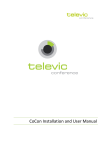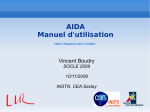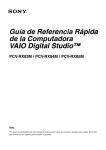Download TRT cooling system - atlas ide
Transcript
Date: 3/29/2007 TS-CV-DC EDMS Document No 781354 CERN CH-1211 Geneva 23 Switzerland . TS/CV Detector Cooling Project Document No. 186.15.40 TECHNICAL FOLDER – HYDRAULIC PART TRANSITION RADIATION TRACKER (TRT) COOLING SYSTEM FCUM-00004 General description and functionalities This TRT cooling plant cools down the electrical high-voltage cables entering the Atlas experiment sub-detectors, mainly to inner detector. In nominal operating conditions the plant delivers 24 m3/h of perfluorocarbon C6F14 at 14°C and 8 bar (a). The cooling plant is expected to remove some 70 kW from the electrical cables. Prepared by : Jani Lehtinen TS/CV [email protected] Checked by : EDMS Document No 781354 Page 2 of 48 History of Changes Rev. No. Date Pages Description of Changes EDMS Document No 781354 Page 3 of 48 HISTORY OF CHANGES 1. INTRODUCTION __________________________________________________________ 5 1.1 2. Related documentation __________________________________________________________ 5 NAMING & SPARE PARTS _________________________________________________ 6 2.1 MP5 naming ___________________________________________________________________ 6 2.2 General naming _______________________________________________________________ 11 2.3 Naming of the piping ___________________________________________________________ 12 2.4 Spare part list _________________________________________________________________ 12 3. HYDRAULIC DOSSIER ___________________________________________________ 14 3.1 LCS v.2 operating principle _____________________________________________________ 14 3.2 Cooling station ________________________________________________________________ 14 3.3 Sub-detector __________________________________________________________________ 15 3.4 C6F14 _______________________________________________________________________ 16 3.4.1 3.4.2 Properties of C6F14 ________________________________________________________________ 16 Compatibility of C6F14 with materials _________________________________________________ 18 3.5 Cooling plant drawings _________________________________________________________ 19 3.6 Civil engineering integration_____________________________________________________ 19 4. USER MANUAL __________________________________________________________ 20 4.1 4.1.1 4.2 4.2.1 4.2.2 4.2.3 4.2.4 4.3 4.3.1 4.3.2 4.3.3 4.3.4 4.4 4.4.1 4.4.2 4.5 4.5.1 Introduction __________________________________________________________________ 20 Keyboard_________________________________________________________________________ 21 TRT control / F4_______________________________________________________________ 22 Loops and curves __________________________________________________________________ PPV cycles _______________________________________________________________________ MODE request ____________________________________________________________________ Temperature set-point _______________________________________________________________ 23 24 25 25 Cooling settings _______________________________________________________________ 26 Starting cooling____________________________________________________________________ cooling settings ____________________________________________________________________ Monitoring of parameters ____________________________________________________________ Stop procedure ____________________________________________________________________ 26 26 27 27 The “LEAKLESS” protection ___________________________________________________ 27 liquid leakage _____________________________________________________________________ 27 Air infiltration _____________________________________________________________________ 28 Faults and Alarms - F5 _________________________________________________________ 29 Liste of Faults and Alarms ___________________________________________________________ 30 4.6 Sensors calibration – F7 ________________________________________________________ 32 4.7 Menu ________________________________________________________________________ 34 4.7.1 4.7.2 4.7.3 4.7.4 4.7.5 4.7.6 4.7.7 4.7.8 Liste des pages – R1 ________________________________________________________________ Liste des alarmes – R2 ______________________________________________________________ Liste des recettes – R3 ______________________________________________________________ historique des alarmes – R4 __________________________________________________________ Liste des formulaires – R5 ___________________________________________________________ Arret de l’impression – R6 ___________________________________________________________ Mot de passe – R7__________________________________________________________________ Esc – R8 _________________________________________________________________________ 34 34 35 35 36 36 36 36 EDMS Document No 781354 Page 4 of 48 4.8 5. Time and date_________________________________________________________________ 37 COMPONENT DOCUMENTATION _________________________________________ 38 5.1 Component data _______________________________________________________________ 38 5.1.1 5.1.2 5.1.3 5.1.4 5.1.5 5.1.6 5.1.7 5.1.8 5.1.9 5.1.10 5.1.11 5.1.12 5.1.13 5.1.14 5.1.15 5.1.16 5.1.17 5.1.18 5.1.19 5.1.20 5.1.21 5.1.22 5.1.23 5.1.24 5.2 6. Balancing valve (BAV)______________________________________________________________ Butterfly valve (CBV)_______________________________________________________________ Converter Electropneumatic (CEP) ____________________________________________________ Chemical filter (CF) ________________________________________________________________ Differential pressure regulator (DPR)___________________________________________________ Electrovalve 2 ways (EVB) __________________________________________________________ Sight flow glass (FSG) ______________________________________________________________ Flow meter (FZA)__________________________________________________________________ Heater (HEA) _____________________________________________________________________ Heat Plate Exchanger / Chilled water (HPX) _____________________________________________ Mecanical filter (MF1) ______________________________________________________________ Pneumatic control valve 2 ways (PCVA1) _______________________________________________ Manometer (PG) ___________________________________________________________________ Pressure regulator (PR) ______________________________________________________________ Pressure switch (PST2) ______________________________________________________________ Pressure Transmitter (PT) ____________________________________________________________ Pneumatic valve 2 ways (PVA) _______________________________________________________ Relief valve (REV) _________________________________________________________________ Strainer (STR)_____________________________________________________________________ Storage tank (STT) _________________________________________________________________ Temperature Transmitter (TT) ________________________________________________________ horizontal centrifugal pump (vcp)______________________________________________________ Vacuum pump (VP) ________________________________________________________________ liquid level tranmitter (WLT) _________________________________________________________ 38 38 38 38 38 38 38 38 38 39 39 39 39 39 39 39 40 40 40 40 40 40 40 40 Photo gallery__________________________________________________________________ 41 REGULATION PARAMETERS _____________________________________________ 45 6.1 Regulation of pressure in reservoir:_______________________________________________ 45 6.2 Regulation of temperature ______________________________________________________ 45 6.3 Regulation of secondary circuit water pressure (station)______________________________ 45 6.4 Regulation of water conductivity _________________________________________________ 45 6.5 Regulation of secondary circuit water pressure (24 loops) ____________________________ 45 7. TEST ___________________________________________________________________ 46 7.1 Hydraulic performance _________________________________________________________ 46 7.2 Cooling performance ___________________________________________________________ 46 7.3 Leaktightness test______________________________________________________________ 46 7.4 Pressure test __________________________________________________________________ 46 8. PREVENTIVE MAINTENANCE ____________________________________________ 47 9. CONTACT PERSONS _____________________________________________________ 48 ANNEX A – Drawings ANNEX B – Component Manuals ANNEX C – Demande Achat Interne (DAI) ANNEX D – Pressure test report EDMS Document No 781354 Page 5 of 48 1. INTRODUCTION Plant Name: MP5 name - FCUM-00004 (TS/CV/DC project number 186/15/40) Location: ATLAS Experimental cavern UX15 Design responsible: Carsten Houd, TS/CV/DC, tel. 70679 The ATLAS Inner detector (ID) is composed of 3 different particle detectors: The Transition Radiation Tracker (TRT), the Semi-Conductor Tracker (SCT) and Pixel detector. The Inner Detector is placed inside the Liquid Argon Barrel Cryostat. The cooling system of the Transition Radiation Tracker (TRT) is a monophase cooling system. The TRT cooling system is using a C6F14 perfluorocarbon as a coolant in order to prevent any damage in case of leak inside the detector. The cooling system consists of the cooling plant (in UX15 level 0 corner of US- and Cside), control rack FCTIR00015 (USA15 CV-room), electro pneumatic rack FCTIR00020 (USA15 CV-room) and liquid analyses and vacuum pumps rack FCTIR00021 (USA15 CV-room). The cooling plant consists of a 1.5 m3 reservoir large enough to contain all the C6F14 in the installation, a pump, and a heat exchanger connected to the TS/CV chilled water network. The system comprises 4 main circuits going to the distribution racks on HSstructures on the USA- and US-sides supplying the coolant to 200 circuits to the detector. The inlet pressure is constant to all four main lines, and the flow rate is regulated by manual balancing valves. The station also comprises an emergency heater system of 45 kW designed to protect the installation in case of a vacuum failure on the liquid argon cryostat. Such a failure would expose the liquid to a temperature of 90 °K. 1.1 RELATED DOCUMENTATION Functional analysis of the TRT cooling system can be found from EDMS 596315 v.1 Functional Analyses for TRT, Cables & Vacuum pumps cooling system. Date: 3/29/2007 TS-CV-DC CERN CH-1211 Geneva 23 Switzerland 2. NAMING & SPARE PARTS 2.1 MP5 NAMING EDMS Document No 781354 . TS/CV Detector Cooling Project Document No. 186.15.40 EDMS Document No 781354 Page 7 of 48 EDMS Document No 781354 Page 8 of 48 EDMS Document No 781354 Page 9 of 48 EDMS Document No 781354 Page 10 of 48 EDMS Document No 781354 Page 11 of 48 2.2 GENERAL NAMING Components ACH BAV BOV BPR BTV BUF CBV CEP CF CHV CIR COP CSC DPR ECVA ECVB EI EVA EVB FRA FSG FZA GFL HCP HEA HPX LFL MCVA MCVB MDP MF MVA MVB PCVA PCVB PG PR PT PVA PVB PZA QT REV RFB RFC STR STT TA TT TVA TVB VCP VP WLT Air cooled water chiller Balancing valve Booster Back pressure regulator Butterfly valve Buffer tank Compact ball valve Converter E->P Chemical filter Check valve Circulator Piston compresor Control scale Differential pressure regulator Electrical control valve 2 ways Electrical control valve 3 ways Switch control (manual valve) Electrovalve 2 ways Electrovalve 3 ways Frame Flow sight glass Flow controller Gas flowmeter Horizontal centrifugal pump Resistance heater Heat plate exchanger Liquid flowmeter Manual control valve 2 ways Manual control valve 3 ways Magnetic drive centrifugal pump Mechanical filter Manual valve 2 ways Manual valve 2 ways Pneumatic control valve 2 ways Pneumatic control valve 3 ways Pressure gauge Pressure regulator Pressure transmitter Pneumatic valve 2 ways Pneumatic valve 3 ways Pressure switch Conductivity transmitter Relief valve Resin filter body Resin filter cartridge Strainer Storage tank Temperature controller / alarm Temperature transmitter Thermostatic valve 2 ways Thermostatic valve 3 ways Vertical centrifugal pump Vacuum pump Water level transmitter Lines AL CWL DL DGL DLL DWL GL IGL ILL LL MGL MLL MWL PL PWL VL Analog signal line Chilled water line Digital line Distribution gas/vapor line Distribution liquid line Demineralized water line Gas line Intermediate gas/vapor line Intermediate liquid line Liquid line Main gas/vapor line Main liquid line Mixed water line Pneumatic line Power line Vacuum line EDMS Document No 781354 Page 12 of 48 2.3 NAMING OF THE PIPING 2.4 SPARE PART LIST EDMS Document No 781354 Page 13 of 48 EDMS Document No 781354 Page 14 of 48 3. HYDRAULIC DOSSIER The specification of the Liquid argon cooling system can be found in EDMS 391190 – ATC-TL-EP_0002 v.2 COOLING PLANT FOR TRT. The drawings, purchase orders and component manuals can be found in Annexes. 3.1 LCS V.2 OPERATING PRINCIPLE The liquid is held in a storage tank (3) maintained below atmospheric pressure by a vacuum pump (2). A check valve discharges any excess air in the event of drainage and prevents the pressure in the storage tank from rising above atmospheric pressure. The liquid is moved into the exchangers (1) incorporated through the electronic system by a circulator (4). The pressure at the various points of the circuit depends on the head losses and hydrostatic pressures. At start-up, if the pressure in the storage tank is not low enough the vacuum pump is activated. While the later is in operation, in the event of an air intake for instance, the circulator cannot run. The pressure throughout the circuit still equal to the pressure in the storage tank. 3.2 1 2 5 3 4 Fig.1 COOLING STATION This cooling system is designed to evacuate 70 kW from the electronics of the TRT detector. The unit is a closed liquid circuit working according to the LCS v.2 principle and connected to a primary circuit through an heat exchanger. A Programmable Logical Controller controls the operation. Due to space constraint the manifold unit is separated from the cooling station itself The distribution racks distributes the cooling liquid to 200 channels inside the TRT detector. • The primary circuit is the ATLAS chilled water circuit o Inlet 5°C o Return 11°C o Flow rate 10 m3/h • The secondary circuit : Perfluorocarbon C6F14 (density 1.688 @20°C) o Inlet 14°C o Return 20°C o Flow rate 24 [m3/h] o Number of channels: 200 EDMS Document No 781354 Page 15 of 48 A circulator pump moves the fluid from a pressurized storage tank to the exchangers through a brazed plates heat exchanger connected to the primary circuit via a pneumatic 2 ways valve. The temperature is controled by a PID module inside the PLC. The circuit supply pressure is regulated by a back pressure regulation valve on a by-pass. • Pump specifications: o Horizontal magnetic drive centrifugal pump o Flow max : 24 [m3/h] at head max 60[m]. o Power: 22 kW (comes directly from UX15) ( Maximum Head requirement: 1024 mbar in lines, 500 mbar in the station, 500 mbar in the heat exchanger, 3300 mbar in height difference, 800 mbar inside detector + 20%) • Back pressure regulator specifications: o Stainless steel self-operated regulator o Flow max : 24 [m3/h] o Working temperature: 20°C o Outlet pressure: 10 bar o Differential pressure range: 10.5 bar (depending of the pump’s curve) • Emergency heaters specifications: o 3 x 12 kW + 1 x 9 kW thermo plungers in series o Power consumption: 45 kW The pressure of the storage tank is controlled by a membrane vacuum pump and a pressure transmitter. Storage tank capacity: 1. 5 [m3] The cooling station and the manifold are stainless steel material as all the piping is realized with multi-layer PE/Alu/PE pipe and crimp fitting. 3.3 SUB-DETECTOR Power and flow rate (ΔT = 6) Rack platform 1 Rack platform 7 US side US side Flow Power Flow Power [m3/h] [kW] [m3/h] [kW] Barrel 1.36 4 1.36 4 Straw A, 0.82 2.4 0.82 2.4 B, C Wheel A 1.63 4.8 1.63 4.8 Wheel B 1.22 3.6 1.22 3.6 Wheel C 0.82 2.4 0.82 2.4 Total 5.85 17.2 5.85 17.2 (the 4 distribution racks are identical) Rack platform 1 USA side Flow Power [m3/h] [kW] 1.36 4 0.82 2.4 1.63 1.22 0.82 5.85 4.8 3.6 2.4 17.2 Rack platform 7 Total USA side Flow Power Flow Power [m3/h] [kW] [m3/h] [kW] 1.36 4 5.44 16 0.82 2.4 3.27 9.6 1.63 1.22 0.82 5.85 4.8 3.6 2.4 17.2 6.53 4.90 3.27 23.40 19.2 14.4 9.6 68.8 EDMS Document No 781354 Page 16 of 48 Flow per line [l/h] Per rack Number and Ø Flow [l/h] [mm] 8 X Ø 11/12 1360 24 X Ø 7/8 1360 8 X Ø 7/8 816 6 X Ø 11/12 1633 8 X Ø 11/12 1224 4 X Ø 11/12 816 Total Number Flow [l/h] Inlet 170 32 X Ø 11/12 5440 Return 57.7 96 X Ø 7/8 5440 Straw A, B, C 102 32 X Ø 7/8 3265 Wheel A 272 24 X Ø 11/12 6530 Wheel B 153 24 X Ø 11/12 4898 Wheel C 204 16 X Ø 11/12 3265 Total 23400 (Each distribution rack is splitted in 2 parts: Inlet with 34 channels and Return with 50 channels due to the modularity of the barrel: 3 return lines for 1 inlet line) Barrel 3.4 C6F14 3.4.1 PROPERTIES OF C6F14 To avoid the catastrophic consequences of a water leak inside the ATLAS Tracker fluorocarbon C6F14 has been chosen as a safe coolant for the TRT detector. Fluorocarbons are a family of compounds containing carbon and fluorine only. Contrary to some classical refrigerants (HCFC or HFC) they do not contain Hydrogen. Under ionizing radiation HF acid may be formed so any H donor impurity (ex. Water) must be absent. Advantages of fluorocarbons: o High dielectric strength o Good chemical stability under ionizing radiation o Low toxicity and low corrosiveness o Non-flammable o Zero ozone-depletion potential – ODP o Low global warming potential – GWP Fluorocarbon PF5060 (FC72) Chem.formula C6F14 Mean Mol.Wt. 338 Boiling point @1 atm [°C] 56 Dens.[g/cm3] 1.68 @25°C -3 Liquid DynamicViscosity [10 Pa.s] 0.67 @25°C Liquid Kinematic Viscosity [10-6 m2/s] 0.4 @ 25°C 1.9 @-54°C Surface Tens.[dy/cm] 12.0 @25°C Vapour press.@-10°C [Torr] [bara] 58 0.077 Latent Heat Vap. [J/mole] [kJ/kg] 29670 88 Specific Heat [kJ/kg.K] 1.05 Thermal conductivity [W/m.K] 0.057 EDMS Document No 781354 Page 17 of 48 Liquid-Gas Expansion Fact @ -10°C ~1500 C6F14 (FC72) Saturation curve 2000 1900 log10(P) = 9.729 -1562/T 1800 1700 1600 1500 1400 1300 1100 1000 900 800 700 600 500 400 300 200 100 0 -20 -15 -10 -5 0 5 10 15 20 25 30 35 40 45 50 55 60 65 70 75 80 Tsat (C) Psat (mbar.a) 1200 EDMS Document No 781354 Page 18 of 48 3.4.2 COMPATIBILITY OF C6F14 WITH MATERIALS Note: one should avoid plastics with the fluorocarbons as they take out the plastiziser and the product becomes brittle. Source: G. Lenzem, DELPHI RICH and 3M M. Capeans, Nov.2001 EDMS Document No 781354 Page 19 of 48 C6F14 - O-rings EPDM Perbunan (NBR) or caoutchouc or nitrile rubber Suggested by 3M as best choices Neoprene Butyl rubber PVDF Kalrez Viton Teflon (PTFE & PCTFE) Rad Hard Compatibility < 108 rad (Data: CERN 82-10) 108 rad (Data: CERN 82-10) 107 rad (Data: CERN 82-10) < 105 rad (Data: CERN 82-10) 108 rad (Data: Angst+Pfister) 106 rad (Data: CERN 82-10 < 107 rad (Data: CERN 82-10) BAD OK (Data: 3M) OK (but some effect) (Data: 3M) OK (Data: 3M) OK (Data: 3M) OK (but some effect) (Data: 3M) BAD (Data: 3M) BAD GLOBAL RESULT OK OK OK BAD OK BAD * BAD * Viton O-rings were used in DELPHI with no leak problems. Source: G. Lenzem, DELPHI RICH 3.5 COOLING PLANT DRAWINGS 3.6 CIVIL ENGINEERING INTEGRATION See drawings in CDD: - Civil Engineering - Package 1 - Underground o Civil Engineering – UX15 The services required by this cooling plant are: • 10 m3/h of chilled water • 67 kW, 400V from the standard power distribution • 850 W, 220V from the UPS power distribution • Compressed air at 6bar (consumption is negligible). • TCP/IP connection(s) EDMS Document No 781354 Page 20 of 48 4. USER MANUAL 4.1 INTRODUCTION This user manual concerns the use of the PLC interface panel on the control rack FCTIR-00015. The normal operation of the TRT cooling plant is done via PVSS logistic situated in CERN Experimental Control Room (ECR). The XBT panel can be operated only when being authorized from the PVSS logistic. Figure 4.1.1 XBT-Magelis Interface Panel EDMS Document No 781354 Page 21 of 48 The PLC handles the functions of three different cooling units in UX15 and USA15 (TRT, Cables and Diffusion Pumps). The main page of the XBT is shown on the Figure 4.1.1. The XBT panel functions with two different sets of buttons, on top the R1 to R8, which operates different functions seen on the display (functions change depending on the display). The buttons below, F1 to F10 operates the main functions that can be found below. F1 Main page F2 F3 System designed by F4 F5 Faults and status (Chap.4.5) F6 TRT cooling system front page Cables cooling system front page (Chap.4.2) Rod Racks cooling system front page F7 Sensors calibration (Chap.4.6) F8 Empty F9 Empty Reset F10 4.1.1 KEYBOARD The keyboard of the XBT interface panel is according to the figure 4.1.1.1 Figure 4.1.1.1 Keyboardl 1: Menu – see chapter 4.7 2: ESC – move back to the previous page 3: Arrow keys that you can use to navigate in the menus 4: MOD to modify parameter 5: Small led lights indicate when the button next to it is operational 6: Validate your choice by hitting Enter 7: Number keys 0 to 9 that you can use e.g. to insert the password or set points. EDMS Document No 781354 Page 22 of 48 4.2 TRT CONTROL / F4 Access to the Liquid Argon cooling control system happens by pressing key “TRT” (F4). The display will show the view below (figure 4.2.1). Figure 4.2.1 TRT front page The TRT front page shows following values of the cooling system: - Primary network (chilled water) flow [m3/h] - Primary network (chilled water) inlet temperature (before the heat exchanger) [°C] - Primary network (chilled water) outlet temperature (after the heat exchanger) [°C] - Secondary network (C6F14) return temperature (before the storage tank) [°C] - Secondary network (C6F14) inlet pressure (before the storage tank) [bar(a)] - Secondary network (C6F14) tank level in the storage tank [l] - Secondary network (C6F14) memorized tank level in the storage tank [l] - Secondary network (C6F14) conductivity level [uS/cm] - Secondary network (C6F14) outlet temperature (after the storage tank) [°C] - Secondary network (C6F14) outlet pressure (after the storage tank) [bar(a)] - Secondary network (C6F14) set-point temperature (after the storage tank) [°C] The screen has on its right side following functions: - loops and curves (operates by pressing button R2) - PPV cycles (operates by pressing button R4) - MODE request (operates by pressing button R6) - Temp. set point (operates by pressing button R8) All pages displayed on the screen after the main page bear information on the Cycle and the Status. The former can assume 3 different values: Stop, Stand-by, and Run. The latter can either display OK, Warning or Alarm. EDMS Document No 781354 Page 23 of 48 The default Cycle when the plant is powered ON is STOP. In this cycle the circulator pump is idle; all circuits (supply and return valves) are closed; the reservoir is at atmospheric pressure; the chilled water valve is closed. When the plant is powered ON, the Status is likely to be indicating ALARM. The exact list of alarms can be obtained by pressing F5 – faults and status (see chapter 4.5). 4.2.1 LOOPS AND CURVES When button R2 – TRT loops and curves is pressed the following display (Figure 4.2.1.1.loops and curves) will appear on the screen. Figure 4.2.1.1 loops and curves Figure 4.2.1.2 Distribution racks control EDMS Document No 781354 Page 24 of 48 Press the button R8 to have the access on the screen. There will be a rectangular box appearing where the number of the wanted loop or curve is to be written (next to the text ‘Go to page’). Insert the number using the number keys, and press enter. The loops and curves display allows the access to the 24 different cooling loops of the cooling system (see chapter 3 and the drawings Annex A). The PLC shows the pressure of the cooling loop during the last 24 hours which can be seen on the display. There is also access to the different measuring points of the cooling station (curves 25 to 32 according the figure 4.2.1.1). Below you have two examples, Figure 4.2.1.2 TRT loop 01, and Figure 4.2.1.3 TRT – Tank level. The curves and loops can be viewed without a password. In order to change the settings of the curves and loops you need to insert the USER password. The USER password can be inserted from the menu (see chapters 4.1.1.keyboard and 4.7.MENU). For more detail on the loops control see chapter 4.3. COOLING SETTINGS. Figure 4.2.1.3 TRT – Tank level 4.2.2 PPV CYCLES When button R4 – PPV cycles is pressed the following display (Figure 4.2.2.1 PPV cycles) will appear on the screen. EDMS Document No 781354 Page 25 of 48 Figure 4.2.2.1 PVV cycles The display shows the elapsed time between the vacuum pump cycles. Here some of the possible leaks (air infiltration) in the cooling system can be seen. 4.2.3 MODE REQUEST From here, using the MAINTENANCE password, you can manage the current function of the cooling station. There are three different functions. 1) Stop 2) Stand-by 3) Run You need to insert the MAINTENANCE password before you can operate this function. The MAINTENANCE password can be inserted from the menu (see chapters 4.1.1.keyboard and 4.7.MENU). When button R6 – MODE request is pressed the display (Figure 4.2.1.TRT front page) will not change. A rectangular box below the text ‘MODE request’ will start plinking. The cooling station mode can now be changed using the arrow keys. The cooling station operation is more precisely described in the chapter 4.3.Cooling Settings. 4.2.4 TEMPERATURE SET-POINT From here you can manage the outlet cooling liquid temperature that is going to the detector. You need to insert the USER password before you can operate this function. The USER password can be inserted from the menu (see chapters 4.1.1.keyboard and 4.7.MENU). EDMS Document No 781354 Page 26 of 48 When button R8 – ‘Temp. setpoint’ is pressed the display (Figure 4.2.1.TRT front page) will not change. A rectangular box below the text ‘Temp.setpoint’ will start plinking. Now you can change the temperature set point using the number keys. The temperatures can be set between 16 and 20 degrees. The cooling system operates with one uniform temperature. If you change the temperature of one of the cooling loops, you will change the temperature of all the cooling loops at the same time. 4.3 COOLING SETTINGS 4.3.1 STARTING COOLING The cooling mode can only be changed using MAINTENANCE password. The MAINTENANCE password can be inserted from the menu (see chapters 4.1.1.keyboard and 4.7.MENU). The cooling can only be started at the stand-by mode. If the system is stopped, you need first to go in the stand-by mode from the TRT front page – mode request (See chapter 4.2.3). Before starting the system you have to wait that the vacuum in the storage tank is at 400 mbar (a). Upon selecting the RUN Cycle, the circulator pump starts working and the chilled water valve begins cooling the heat exchanger. This temperature regulation is piloted by a PID control algorithm. The set points for these closed-loop controls are operated according to the chapters 4.2.4 TEMPERATURE SET-POINT, and 4.2.1 LOOPS AND CURVES. If all the cooling circuits are closed or locked when the circulator pump starts working (i.e. when the RUN Cycle is selected), the by-pass regulation valve shall divert the flow from the supply manifold to the return manifold. Starting pumping through the by-pass before opening any circuit is in fact the safest way to proceed, as it will prevent any initial pressure or temperature spike to propagate to the detector. 4.3.2 COOLING SETTINGS Given the correlation between flow rate and pressure (loosely ∆P~FlowRate2), the user should turn his attention to the exact cooling circuits he plans to flow water through. This is done by hitting the “Loops and curves” keys on the panel Chapter 4.2.1 LOOPS AND CURVES. You need to insert the USER password before you can operate cooling settings. The USER password can be inserted from the menu (see chapters 4.1.1. keyboard and 4.7. MENU). The cooling loops have to be viewed separately. You can move from one loop to the next one by pressing the key F8. With the USER password you can operate the pressure set point of the loops, and the state of the loops. Any given cooling loop can display one of three states: EDMS Document No 781354 Page 27 of 48 • Locked: supply and return valves are closed. This is the state you should select only in case of major leak on the loop. • Open: supply and return valves are open. • Closed: supply valve is closed but return valve is open. Select this state if the plant is in Stand-by and you intend to open the circuit once the plant is in Run (the reason for this is explained in §5.3). This is also the state in which a circuit should remain if it is piped to the detector and contains water left inside. By letting the return valve open, the whole circuit will be kept below atmospheric pressure and thereby prevent any liquid spill out through possible leaks in the detector. When a cooling circuit changes from locked to open, there is a 6 sec time delay between the opening of the return and the supply valve. Similarly, when a open circuit is to be locked, the return valve is shut 6 sec after the supply valve. Note that when the cooling plant is in Stand-by, the pressure in the reservoir is kept sub-atmospheric by a vacuum pump. This pressure is controlled by switching ON the vacuum pump when the pressure surges 50mbar and OFF when it is back at its set point. Therefore, when the volume of a cooling circuit is for the first time put in contact with the reservoir volume, (example: locked closed or locked open), the vacuum pump will have to remove that additional air from the reservoir. 4.3.3 MONITORING OF PARAMETERS Real time information on the main parameters of the cooling plant can be viewed on the TRT front page. The parameters of the 24 cooling loops to the detector can be viewed at the loops and curves, chapter 4.2.1. 4.3.4 STOP PROCEDURE The MAINTENANCE operator can select Stop from any of the other cycles. When doing so, the circulator pump stops, the chilled water, the supply valves shut and the return valves open. The negative pressure in the reservoir is no longer maintained. The cooling plant can remain safely in Stand-by or Stop and it should not be powered off. 4.4 THE “LEAKLESS” PROTECTION When the cooling plant is in Stand-by, the whole system (plant + piping + detector) is below atmospheric pressure whereas in Run, only the return pipes and eventually part or the detector is in negative pressure. Therefore, should a leak occur, it may lead to air infiltration. Liquid leakage can happen only when the system is operated at run mode. 4.4.1 LIQUID LEAKAGE A liquid leak can be detected and stopped early in time. This is done by continuously measuring the liquid level in the reservoir and stopping the circulator pump when a significant drop is detected. As soon as the pump stops, the sub-atmospheric pressure prevails throughout the whole system (system = cooling plant + piping + detector), thereby stopping the liquid spillage. EDMS Document No 781354 Page 28 of 48 The liquid level in the reservoir may drop without necessarily meaning that liquid is lost somewhere. This the case when the plant goes from Stand-by to Run and/or when cooling(s) circuits are put into service (more liquid leaves the reservoir to fill-up new volumes outside the plant) or when the pumped flow varies (altering the pressure set point). It is quite often the case that air trapped inside the detector piping itself takes time to be flushed down to the reservoir, so new volumes of liquid are still being filled outside the plant, long after the pumping has started. These liquid level disturbances (opening circuits, pump start/stop and change of flow throughout) are acknowledged by the PLC and do not set off the Fast Liquid Level Change ALARM. However, after one of these disturbances has occurred, the PLC needs to rememorize a new stable level. The level is considered suitable to be memorized if it remains within a +- 5L margin of a given level for the 15 minutes following the reading of that level. Once a new level is memorized, the surveillance is reactivated and any level drop of more than 100L will give rise to the Fast Liquid Level Change ALARM and take the system to Stand-by. The evolution of liquid level during all these events is shown below: Figure 4.4.1.1 Normal and abnormal variations of the liquid level in the reservoir During the surveillance inhibition period, the Level stability Fault will appear (Faults & Warnings page). Once the Level surveillance is back on, this fault will disappear. 4.4.2 AIR INFILTRATION Air infiltration is not a problem but may become one if it is big enough. It may equalize the pressure to atmospheric and thereby allow liquid to spill out. In case of a major air infiltration causing the air pressure to rise above 0.9bar, the Pressure Fault will appear in the Warnings page and the circulation pump stops (if the plant happens to be in Run at that moment). When the pressure drops below 0.9bar the circulation pumps restarts. EDMS Document No 781354 Page 29 of 48 However, after 20 minutes of continuous vacuum pump working, the Vacuum pump timing ALARM will make the system go to Stand-by (thus bringing the circulation pump to a definitive halt). Note however that in Stand-by mode the reservoir pressure regulation is still ON, so the vacuum pump carries on working to bring the pressure down to the set point if possible. 4.5 FAULTS AND ALARMS - F5 By pressing F5 on the main page you can manage the faults and alarms of all three the cooling systems. Alarms can be reset by pressing key F10. Figure 4.5.1 Faults Figure 4.5.2 Alarms EDMS Document No 781354 Page 30 of 48 The first two views that appear on the screen is TRT cooling system faults pages. By pressing the button R8 – ‘Next’, you move on the next page. The TRT cooling system has two pages like ID Cables and Diffusion Pumps (the other systems after TRT). In general, a FAULT occurs when a continuous variable (pressure, temperature, flow) goes beyond a defined threshold. If the variable attains a second threshold, then the FAULT turns into an ALARM. For some continuous variables however, only ALARM or FAULT thresholds were defined. Obviously, this is also the case for binary (boolean) variables (pressure switches, shut off valves, circuit breakers etc). Once the origin of a FAULT has been corrected (i.e. the variable is back within its normal range or to its normal logical value) the indication OK appears by itself. Once the origin of an ALARM has been corrected, the user must push the Reset button on the panel and only then the indication OK appears. IMPORTANT: • An Alarm should only be reset after its cause has been fully understood. • If the Alarm persists after it has been reset, do not keep on pushing the Reset button repeatedly as this may damage the cooling plant. • The system can be reset only three times consequently. 4.5.1 LISTE OF FAULTS AND ALARMS Cycles in which it is active Liquid outlet: Temp. The temperature of the water at the supply manifold is below 16ºC none ● The temperature of the water at the supply manifold is above 24ºC none ● The pressure at the supply manifold is below 1.2 bar(a). none ● Halts circulator pump ● High press. The pressure at the supply manifold is above 6.0 bar(a). Chilled water: temp<8ºC The chilled water temperature is lower than 8ºC. none ● ● ● Chilled water: temp>17ºC The chilled water temperature is higher than 17ºC. none ● ● ● Chilled water: Flow<20L/h The chilled water flow is lower than 20L/h. none ● ● ● Liquid Tank: Pressure Air pressure in the reservoir is above Halts circulator < 16ºC Liquid outlet: Temp. > 24ºC Liquid outlet: Low press. Liquid outlet: ● Stop Outcome Run Cause Standby Fault EDMS Document No 781354 Page 31 of 48 0.9 bar(a). pump (if in Run) Liquid Tank: Pressure Air pressure in the reservoir is above 0.8 bar(a). none ● ● ● Liquid Tank: Level<100L The volume of water in the reservoir is less than 100L. none ● ● ● Liquid Conductivity level: Level>0.7mS The water conductivity rises over 0.7mS. none ● ● ● Loop max. pressure: The pressure at the cooling loop rises above 1.2 bar (a). Closes the loop Following an acknowledged disturbance, the level surveillance is inhibited while a new stable level is being memorized. none Level 1.2 bar(a) Liquid Tank: Level stability ● ● ● ● Outcome Compress air fault The pneumatic supply pressure is below limit. Goes to Stand-by Stop Cause Run Alarm Standby Cycles in which it is active ● ● Breakers fault 1-3 The circuit breakers of the UPS power supply tripped Goes to stand-by ● ● Breakers fault 4-6 The main circuit breakers tripped Goes to Stand-by ● ● Liquid Pump power supply failure The liquid pump power supply failure Goes to Stand-by ● Liquid Pump Failure The liquid pump failure Goes to Stand-by ● Low outlet Pressure Following the fault threshold at 1bar(a), the pressure has now dropped below 0.8bar(a) Goes to Stand-by ● High outlet Pressure Following the fault threshold at 6.0bar(a), the pressure has now surged above 8.0bar(a) Goes to Stand-by ● Tank liquid level Following the fault threshold at 100L, the level has further dropped below 50L. Goes to Stand-by ● ● Fast Liquid level change Following an unacknowledged disturbance, the level drops more than 100L Goes to Stand-by ● ● Chilled water temperature > 25ºC If the chilled water supply is at a temperature higher than 25ºC for more than 2min Goes to Stand-by Vacuum pump timing Vacuum pump works continuously for more than 20min Goes to Stand-by ● ● ● EDMS Document No 781354 Page 32 of 48 Cause Outcome Run PLC I/O failure Processor watchdog out of range input signal Goes to Stop ● ● Local equipment stop System shut-down from red button on the cooling system in UX15 Goes to Stop ● ● DSS interlock DSS connection requests Goes to Stop ● ● Stop Alarm Standby Cycles in which it is active 4.6 SENSORS CALIBRATION – F7 From here you can manage the calibrations of the pressure and temperature sensors (only in the case of replacing a sensor). You need to insert the MAINTENANCE password before you can operate this function. The password can be inserted from the menu (see chapters 4.1.1.keyboard and 4.7.MENU). When button R8 is pressed (Figure 4.6.1 Sensors calibration) a rectangular box next the text ‘Go to page’ will start plinking. Now you can choose which sensors you want to calibrate. Figure 4.6.1 Sensors calibration EDMS Document No 781354 Page 33 of 48 Figure 4.6.2 Sensors calibration / page 01 1/2 Figure 4.6.3 Sensors calibration / page 01 2/2 EDMS Document No 781354 Page 34 of 48 4.7 MENU When button MENU on the keyboard is pressed the following display (Figure 4.7.1.MENU) will appear on the screen. Figure 4.7.1 Menu display Use the buttons R1 to R8 to enter to the different menus. The functions R3, R4 and R5 do not function. 4.7.1 LISTE DES PAGES – R1 This page contains all the pages on a number order. 4.7.2 LISTE DES ALARMES – R2 This page contains all the active alarms on a number order that they have appeared. You have also the time that each of the alarms have appeared. See chapter 4.5 Faults and Alarms. EDMS Document No 781354 Page 35 of 48 Figure 4.7.2.1 List of alarms You can access the different alarms using the arrow keys up and down on the keyboard (the red led light is lighted when the button is in operation). Using the arrow key right, you can access the help display, where the cause of the alarm is more precisely explained (see the figure 4.7.2.2 below). Figure 4.7.2.2Alarm help page 4.7.3 LISTE DES RECETTES – R3 This page does not function for the moment. 4.7.4 HISTORIQUE DES ALARMES – R4 This page contains the history of the alarms. You can see the times of the appearances and resets of the alarms at their proper order. EDMS Document No 781354 Page 36 of 48 Figure 4.7.4.1 History of alarms 4.7.5 LISTE DES FORMULAIRES – R5 This page does not function currently. 4.7.6 ARRET DE L’IMPRESSION – R6 This page does not function currently. 4.7.7 MOT DE PASSE – R7 On this page you can insert the user or maintenance password. Figure 4.7.7.1 Password 4.7.8 ESC – R8 Use the button to go back on the previous page. EDMS Document No 781354 Page 37 of 48 4.8 TIME AND DATE In case of a power cut, the XPT looses the memory of the time and the date. In order to maintain a clear history of the alarms, the time and the date should be updated. When buttons SHIFT + MENU are pressed at the same time the following display (Figure 4.8.1.SYSTEM) will appear on the screen. Pressing R1 – Parameters terminal gives access to change the time and the date on the XPT. Figure 4.8.1 System Figure 4.8.2 Terminal parameters On the figure 4.8.2 Terminal parameters, the date can be changed by pressing R1. The time can be changed by pressing R3. EDMS Document No 781354 Page 38 of 48 5. COMPONENT DOCUMENTATION 5.1 COMPONENT DATA List of components is done according to chapters : - 2.2 General naming, - 3.5. Cooling plant drawings See component data sheets in Annex B, and DAI-documents in Annex C. 5.1.1 BALANCING VALVE (BAV) The balancing valves (BAV) are TA Hydronics model STADA. See DAI/1791532 and the user manual in Annex B. 5.1.2 BUTTERFLY VALVE (CBV) The butterfly valve DN80 (CBV) is Tyco model Tyco Keystone no.425T80. See DAI/1813909. 5.1.3 CONVERTER ELECTROPNEUMATIC (CEP) The electro pneumatic converter (CEP) is Samson regulation model 6111 with 420mA. See DAI/1731032 and the user manual in Annex B. 5.1.4 CHEMICAL FILTER (CF) The chemical filter (CF) is Danfoss model DCR-9617 ref.23U7064, and the filter cartouches type C48XH art no. WC48XH. See DAI/1795118 and the user manual in Annex B. 5.1.5 DIFFERENTIAL PRESSURE REGULATOR (DPR) The differential pressure regulator (DPR) is Sart Von Rohr Model 5362L4 – DN40 PN40. See DAI/1813161 and the user manual in Annex B. 5.1.6 ELECTROVALVE 2 WAYS (EVB) The Electrovalves (EVB1 to EVB28) are Asco Joucomatic model Ilots Compact 8 profibus-DP. See DAI/1795827 and the user manual according Annex B. 5.1.7 SIGHT FLOW GLASS (FSG) The sight flow glasses (FSG) are Ribat model Meca-Inox. See DAI/1791532, DAI/1963005 and the user manual in Annex B. 5.1.8 FLOW METER (FZA) The flow meter (FZA) is Actaris model Woltman type Nr.120205. See DAI/1808620 and the user manual in Annex B. 5.1.9 HEATER (HEA) The heaters (HAE) are Cetal models 77 C 16 120 (12kW) 3 pc’s and 77 C 16 090 (9kW) 1 pc. See DAI/1813591 and the user manual in Annex B. EDMS Document No 781354 Page 39 of 48 5.1.10 HEAT PLATE EXCHANGER / CHILLED WATER (HPX) The heat exchanger (HPX) is Swep Ag Art No. 10877-090. The heat exchanger total power is 70kW at 5/11°C (primary) and 14/20°C (secondary) with flow rates of 10 m3/h (primary and 23.8m3/h (secondary). See DAI/1817922 and the user manual in Annex B. 5.1.11 MECANICAL FILTER (MF1) The mechanical filter for compressed air is Tri-matic model 5000 Nl/min, 1st stage. See DAI/1913327 and the user manual in Annex B. 5.1.12 PNEUMATIC CONTROL VALVE 2 WAYS (PCVA1) The pneumatic control valve (PCVA1) is Sauter Controls model V6F50 type F304 with pneumatic actuator (Kvs 40). See DAI/1816843 and the user manual in Annex B. 5.1.13 MANOMETER (PG) See MAG/1826202 (-1-5bar and -1-10bar), MAG/2064973 (-1-1bar), DAI/2082462 (0-6bar and -1-1.5bar), DAI/2293657 (-1-1.5bar) and the user manual in Annex B. 5.1.13.1 PG -1 TO 1 BAR The manometers -1 to 1 bars are model CERN, SCEM: 22.41.21.350.9 MANOMETER Ech.-1-1bar D100. 5.1.13.2 PG -1 TO 5 BAR The manometers -1 to 5 bars are model CERN, SCEM: 22.41.21.300.9 MANOMETER Ech.-1-5bar D100. 5.1.13.3 PG -1 TO 10 BAR The manometers -1 to 10 bars are model CERN, SCEM: 22.41.21.310.7 MANOMETER Ech.-1-10bar D100. 5.1.13.4 PG 0 TO 6 BAR The manometers 0 to 6 bars are Manometer Ag model no. art 9204436. 5.1.13.5 PG -1 TO 1.5 BAR The manometers -1 to 1.5 bars are Manometer Ag model no. art 9640339. 5.1.14 PRESSURE REGULATOR (PR) The pressure regulator for compressed air electro valves (PR1) is Tri-matic model One 8 bar. See DAI/1913327, and the user manual in Annex B. 5.1.15 PRESSURE SWITCH (PST2) The pressure switch for compressed air (PST2) is Tri-matic model One 2 bar. See DAI/1913327 and the user manual in Annex B. 5.1.16 PRESSURE TRANSMITTER (PT) The pressure transmitters (PT) are Huba Control model 680 range 0-2.5 bar.a, 420mA, model 680 range 0-10 bar.a, 4-20mA, and model 680 range 0-16 bar.a, 420mA. See DAI/1727519 and the user manual in Annex B. EDMS Document No 781354 Page 40 of 48 5.1.17 PNEUMATIC VALVE 2 WAYS (PVA) The Pneumatic valves (PVA) are the supply and return valves on the cooling unit in UX15. The return valves are ribat model stainless steel ball valve 316 with spring return actuator, normally open, the supply valves same with a difference of normally closed. See DAI/1836537 and the user manual in Annex B. 5.1.18 RELIEF VALVE (REV) The relief valve for the storage tank is REV1 100mbar, NPT ½”M is model CERN, SCEM: 40.10.30.508.9 Circle CH.valve.3000 PSI ½ NPT. See MAG/1826202, MAG/2286397 and DAI/2082473 and the user manual in Annex B. The relief valve after the pump is not yet bought. 5.1.19 STRAINER (STR) The strainer (STR) is a Tecofi models F6240 with tami-moleculer filters. See DAI 1796845 and the user manual in Annex B. 5.1.20 STORAGE TANK (STT) The storage tank is a 3.5m3 stainless steel tank fabricated by SODEC SA. See DAI/1816235 and the chapter 3.4. Cooling plant drawings / Drawing COOLING STATION TRT TANK 3500 LITERS - EDMS818016. 5.1.21 TEMPERATURE TRANSMITTER (TT) The temperature transmitters PT100 (TT) are Thermo-Est model SI 1119F/L/3F/A Class A, range 0-100°C. See DAI/1813331 and the user manual in Annex B. 5.1.22 HORIZONTAL CENTRIFUGAL PUMP (VCP) The cooling system pump (VCP) is a ITT Richter magnetic drive pump model ICM 8050-200. The pump motor is IEC-type 160L, B35, 18.5 kW. The flow rate of the pump is 35 m3/h at 5 bar pressure. See DAI/1816577 and the user manual in Annex B. 5.1.23 VACUUM PUMP (VP) The vacuum pump VP is KNF model NPK100. See DAI/1985878 and the user manual in Annex B. 5.1.24 LIQUID LEVEL TRANMITTER (WLT) The liquid level transmitter is Kobolt instruments model AEV2-VK-L1400-SV-TPS343A. See DAI/2351606 and the user manual in Annex B. EDMS Document No 781354 Page 41 of 48 5.2 PHOTO GALLERY Cooling Station Cooling system storage tank Cooling Station – Heat exchanger Cooling station pump EDMS Document No 781354 Page 42 of 48 Differential pressure regulator Flow meter Pneumatic 3 ways control valve Temperature transmitter EDMS Document No 781354 Page 43 of 48 Chilled water valves Pneumatic ball valve Cooling station Heat exchanger EDMS Document No 781354 Page 44 of 48 Distribution manifold EDMS Document No 781354 Page 45 of 48 6. REGULATION PARAMETERS Parameters signalled with * require access to the PLC source code file and therefore can only be modified by TS/CV-DC. 6.1 REGULATION OF PRESSURE IN RESERVOIR: Type: ON/OFF Set-point=0.6 bar(a) Regulation band = ±50mbar* Maximum pumping time = 20min* 6.2 REGULATION OF TEMPERATURE Type: PID Set point=18 ºC at the range of 16~22ºC Precision of ±1 ºC P=see source PL7 code I= see source PL7 code D= see source PL7 code 6.3 REGULATION OF SECONDARY CIRCUIT WATER PRESSURE (STATION) Type: Mechanic (see Annex B / 6.13 DPR) Set point=1.2~5.0 bar 6.4 REGULATION OF WATER CONDUCTIVITY Type: ON/OFF High Set point = 0.7 µS/cm Low Set point = 0.3 µS/cm 6.5 REGULATION OF SECONDARY CIRCUIT WATER PRESSURE (24 LOOPS) Type: PID Set point= 900 mbar.a (modifiable by user) P= see source PL7 code I= see source PL7 code D= see source PL7 code EDMS Document No 781354 Page 46 of 48 7. TEST 7.1 HYDRAULIC PERFORMANCE The hydraulic performance test has not been done. 7.2 COOLING PERFORMANCE The cooling performance test has not been done. 7.3 LEAKTIGHTNESS TEST The leak tightness test has been performed to the cooling station, pipeworks between the station and the manifolds, and the manifolds itself. Please see Annex D. 7.4 PRESSURE TEST The pressure test has been performed to the cooling station, pipeworks between the station and the manifolds, and the manifolds itself. Please see Annex D. EDMS Document No 781354 Page 47 of 48 8. PREVENTIVE MAINTENANCE This chapter has to describe, where applicable, the maintenance procedures to be foreseen to operate the installation. Ex.: report the maintenance procedures and maintenance schedule for a compressor taking the information from the compressor’s constructor manual. Not standard maintenance and operation procedures have to be defined in detail (ex.: chemical analysis of fluid specimens after an amount of run to test fluid qualities degradations). Information to be retrieved from Mr.Houd, Mr.Pimenta dos Santos and Mr.Bonneau. EDMS Document No 781354 Page 48 of 48 9. CONTACT PERSONS [email protected] Tel. 76 78389 [email protected] Tel. 76 70645 [email protected] Tel. 76 78087 [email protected] Tel. 76 70679 [email protected] Tel. 76` 70648