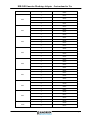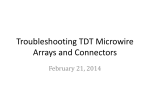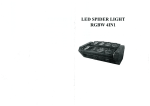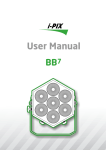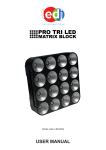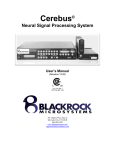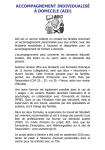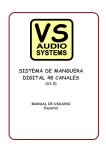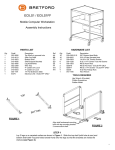Download Blackrock EIB-54K Omnetics Headstage Adapter
Transcript
Blackrock EIB-54K Omnetics Headstage Adapter PN 7343 Blackrock Microsystems, Inc. 630 Komas Drive, Suite 200 Salt Lake City, UT 84108 Tel: (866) 806-3692 www.blackrockmicro.com EIB-54K Omnetics Headstage Adapter - Instructions for Use 1 System Overview The EIB-54K Omnetics Headstage Adapter integrates a Blackrock 64-Channel Omnetics Headstage with a Neuralynx EIB-54-Kopf electrode interface board, providing 48 electrode channels for recording neural signals, 4 channels for recording from low-impedance EMG electrodes and 2 sets of differential channels for providing stimulation (stim+ and stim- for return path). Figure 1 below shows an application overview of how the EIB-54K Omnetics Headstage Adapter fits into a complete neural recording/stimulation system. Digital Hub Commutator Neural Signal Processor Dale to EIB-54K Omnetics Adapter (PN 7344) Dale to DAC/A-M 1700 Adapter (PN 7345) Differential AC Amplifier (Model 1700) CerePlex M64 Headstage EIB-54K Omnetics Headstage Adapter (PN 7343) Figure 1: EIB-54K Omnetics Headstage Adapter **NOTE: The Digital Hub, CerePlex M64, Neural Signal Processor, Commutator, and the A-M Systems Four-Channel Differential AC Amplifier (Model: 1700) are not included in the packaging for this adapter and must be purchased separately. LB-0459 DRAFT Rev 1.00 Page 2 EIB-54K Omnetics Headstage Adapter - Instructions for Use 2 EIB-54K Omnetics Headstage Adapter (PN 7343) 2.1 Connections to the Blackrock Neural Signal Processor and the A-M Systems Four-Channel Differential AC Amplifier are provided through connectors on the top of the adapter board. A pin-out of these connectors is provided below. LEDs are provided for tracking with the NeuroMotive System. All pin-outs are viewed looking into the connector. Connector S3+ S3- S2+ S2- S1+ S1- S4+ S4- Connector Description J1 Power connector for lighting LEDs (+/- V) J2 S3+,S3- J3 S2+, S2- J4 S4+, S4- J5 S1+, S1- J6 Connection to CerePlex M64 Bank B (or C) J7 Connection to CerePlex M64 Bank A LED1, LED2, LED3 LEDs used for NeuroMotive tracking Connector J6 GND NC NC NC NC NC NC E3 E1 CH47 CH45 CH43 CH41 CH39 CH37 CH35 CH33 R1 LB-0459 DRAFT Rev 1.00 R2 NC NC NC NC NC NC E4 E2 CH48 CH46 CH44 CH42 CH40 CH38 CH36 CH34 GND Connector J7 GND CH31 CH29 CH27 CH25 CH23 CH21 CH19 CH17 CH15 CH13 CH11 CH09 CH07 CH05 CH03 CH01 R1 R2 CH32 CH30 CH28 CH26 CH24 CH22 CH20 CH18 CH16 CH14 CH12 CH10 CH08 CH06 CH04 CH02 GND Page 3 EIB-54K Omnetics Headstage Adapter - Instructions for Use 2.2 Connection to the Neuralynx EIB-54K Board The bottom of the adapter provides a direct connection to the Neuralynx EIB-54K board. Pin-outs for each connector are provided in the figure below. All pin-outs are viewed looking into the connector. For mapping between the Neuralynx EIB-54K board and the Blackrock EIB-54K Omnetics Headstage Adapter, refer to section 6 below. S3- S3+ GND CH28 CH27 CH26 CH25 CH24 CH23 CH22 CH21 GND S2- S2+ CH20 CH12 CH52 CH51 CH19 CH11 CH44 CH36 CH18 CH10 CH43 CH35 CH17 CH09 CH42 CH34 CH16 CH08 CH41 CH33 CH15 CH07 CH40 CH32 CH14 CH06 CH39 CH31 CH13 CH05 CH38 CH30 CH50 CH49 CH37 CH29 S4- S4+ GND CH45 CH46 CH47 CH48 R1 R2 CH04 CH03 CH02 CH01 GND S1- S1+ 3 Dale to EIB-54K Omnetics Adapter (PN 7344) Pin-Out +/- V Power Connection Provides power to LEDs for NeuroMotive tracking Dale Connector Stimulation Input Connectors Connects to differential stimulus channels on the EIB-54K Omnetics Headstage Adapter L H D A J E B M K F C LB-0459 DRAFT Rev 1.00 Stimulation Input Connector Pins Wire Color StimStim+ Black Blue HDMI Type-D Connector Connects to HDMI connector on the Blackrock CerePlex M64 Headstage. Page 4 EIB-54K Omnetics Headstage Adapter - Instructions for Use HDMI/D Pin# Description GND 9 +DATA B +V 11 -DATA C -V D +CLK 12 +CLK E +DATA 14 -CLK F -DATA 16 -V H -CLK J Stim- (black) 19 +V K Stim+ (blue) 1 GND L Not Connected Not Connected 2, 3, 4, 5, 6, 7, 8, 10, 13, 15, 17, 18 Not Connected M Dale Connector Pin Signal A 4 Dale to DAC/A-M 1700 Adapter (PN 7345) Pin-Out Stimulation Output Connector Connects to the stimulus connector of the A-M Systems Differential AC Amplifier (Model: 1700) HDMI Type-A Connector Connects to the HDMI connector on the Blackrock DAC. Dale Connector L H D A J E B M K F C Dale Connector Pin Signal HDMI/A Pin# Description A GND 7 +DATA B +V 9 -DATA C -V D +CLK 10 +CLK E +DATA 12 -CLK F -DATA 17 -V H -CLK J Stim- (black) 18 +V K Stim+ (red) 19 GND L Not Connected Not Connected 1,2, 3, 4, 5, 6, 8, 11, 13, 14, 15, 16 Not Connected M LB-0459 DRAFT Rev 1.00 Page 5 EIB-54K Omnetics Headstage Adapter - Instructions for Use Stimulation Output Connector Pins Signal Wire Color A B Stim+ Stim- Blue Black C Not Connected NA D Not Connected NA E Not Connected NA *Refer to the A-M Systems Four-Channel Differential AC Amplifier user manual for further instructions regarding the use of this system. 5 EIB-54K Interface Board Pin Layout NOTE: Each tetrode (TT1, TT2, TT3, etc…) is laid out according to the diagram above when looking at the TT# label right side up 6 EIB-54K Omnetics Headstage Adapter Channel Mapping The following table provides the channel mapping between the Neuralynx EIB-54K electrode interface board and the Blackrock 64-Channel Omnetics Headstage Electrode Channel. EIB-54K TETRODE TT1 LB-0459 DRAFT Rev 1.00 EIB-54K TETRODE/EEG CHANNEL NEURAL SIGNAL PROCESSOR ELECTRODE CHANNEL 1 CH01 2 CH02 3 CH03 Page 6 EIB-54K Omnetics Headstage Adapter - Instructions for Use TT2 TT3 TT4 TT5 TT6 TT7 TT8 TT9 TT10 LB-0459 DRAFT Rev 1.00 4 CH04 1 CH38 2 CH39 3 CH40 4 CH41 1 CH33 2 CH32 3 CH31 4 CH30 1 CH51 2 CH36 3 CH35 4 CH34 1 CH42 2 CH43 3 CH44 4 CH52 1 CH24 2 CH23 3 CH22 4 CH21 1 CH28 2 CH27 3 CH26 4 CH25 1 CH11 2 CH10 3 CH09 4 CH08 1 CH16 2 CH17 3 CH18 4 CH19 1 CH50 2 CH13 Page 7 EIB-54K Omnetics Headstage Adapter - Instructions for Use 3 CH14 4 CH15 1 CH07 2 CH06 3 CH05 4 CH49 1 CH48 2 CH47 3 CH46 4 CH45 E1 1 CH29 E2 1 CH37 E3 1 CH12 E4 1 CH20 TT11 TT12 7 Instructions for Assembly WARNING: Always use antistatic or electrostatic discharge (ESD) safe gloves when connecting the EIB-54K Omnetics Adapter CAUTION: Refer to the individual user manuals for the Neuralynx EIB-54K, CerePlex M Headstage, Blackrock Cerebus System, Digital Hub, and A-M Systems Differential AC Amplifier (Model 1700) for the set-up and appropriate use of these systems. 1. Turn off all power to the Neural Signal Processing System (i.e. Digital Hub, Neural Signal Processor) and AM Systems Differential AC Amplifier (Model 1700) before making any connections. 2. Connect the commutator to the Digital Hub and the Stimulus connector(s) on the A-M Systems Differential AC Amplifier (Model 1700) using the Dale to DAC/A-M 1700 Adapter Cable (PN 7345). 3. Connect the EIB-54K Omnetics Headstage Adapter (PN 7343) to the Neuralynx EIB-54K interface board. Use caution when making this connection and verify that all pins align correctly. 4. Connect the Headstage to the Omnetics connectors of the EIB-54K Omnetics Headstage Adapter (PN 7343). NOTE: When connected, the labeling on the Omnetics connectors should face the same direction. 5. Connect the stimulation input connectors to the desired differential stimulation channels on the EIB-54K electrode interface board. 6. Connect the power line from the Dale to EIB-54K Adapter Cable to the power connector on the EIB-54K Omnetics Headstage Adapter board. All three LEDs on the surface of the adapter should light up. 7. Connect the EIB-54K Omnetics Headstage Adapter to the electrodes according to the instructions provided by Neuralynx for the use of the EIB-54K electrode interface board. 8. Power on each system to begin stimulating and recording through the adapter. LB-0459 DRAFT Rev 1.00 Page 8 EIB-54K Omnetics Headstage Adapter - Instructions for Use 8 Warranty Blackrock Microsystems, Inc. warrants that its products are free from defects in materials and manufacturing for a period of one year from the date of shipment. Blackrock will, at its option, repair or replace any product that does not comply with this warranty. This warranty is voided by: 1. Any modification or attempted modification to the product done by anyone other than an authorized Blackrock employee 2. Any abuse, negligent handling or misapplication of the product. This constitutes the sole warranty made by Blackrock, LLC. There are no other warranties, expressed or implied, which extend beyond those described herein or to anyone other than the original purchaser, including the implied warranties of merchantability and fitness for a particular purpose. In no event shall Blackrock Microsystems, LLC. be liable for any incidental or consequential damages, or for the infringement of any patent rights or third party rights due to the use of its products. 8.1 Return Merchandise Authorization (RMA) In the unlikely event that your adaptor needs to be returned to Blackrock for repair or maintenance, do not send any equipment back without a Return Merchandise Authorization Number. An RMA number will be issued to you by a Blackrock representative. If you need to obtain an RMA number, you may contact a product support representative at (801) 582-5533 or toll free at (866) 806-3692. Once an RMA number has been issued, it is important to safely pack the returned item for shipping back to Blackrock. It is preferred that you save the original boxes and packing materials that your system arrived in for return shipment. Please address the package as follows: Blackrock Microsystems, LLC ATTN: RMA# 630 Komas Drive, Suite 200 Salt Lake City, UT 84108 USA Tel: (801) 582-5533 LB-0459 DRAFT Rev 1.00 Page 9