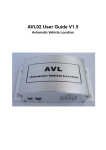Download Untitled
Transcript
ffire
PREFACE
Thank you for purchasing this multi-purpose video
lasses. This product has a 50 inch
4:3
screen, which is
xceptionally clear and delicate. Our unique display
rchnology, clear picture and high-fidelity surround sound
rgether with innovative design, elegant structure make every
roduct a fantastic enjoyment for you. The product weighs
nly 60 grams, which makes it very comfortable to wear.
To help you get familiar with the video glasses, please
rad this manual carefully. Before using this item, please
cnfirm that it contains all the producis accessories and with
o damage.
We suggest you to keep this user manual for future
lfere n ce.
Enjoy your personal mobile cinema anywhere
nytime!
and
MAIN FUNCTION
CONTENTS
1.AV lN: used as display equipment for all digital multimedia
products with AV out
1 .1 Connected with Model Airplane.
-. ..
' --."L'
{ -:\..-,/
\\
+.'
MAIN FUNICTION
2
SAFry]\OTICE
-",.}
p"
1.2 Watch vedio with iPod, iPhone, MP4,MP5, PMP, DVD, and
SHA,PE DIAGRAI\/i
other multimedia Players
ACCESSORIES
-
6
SPECIFICATION
7
OFERATION-
8
TROUBLESH@TING
10
1.3 PIay games with PS2, PS3, XBOX, Wii, Game Console,
Handhold Game
1.4 Watch TV program with TV set, Portable TV Receiver with AV
2.DETACHABLE: consists of video display module and generalpurpose polarized sunglasses
2.lRemoved the display module, it can be used as polarized
sunglasses with stylish appearance.
2.2lnstalled the display module, it can be used as video glasses
with superior audio and video quality.
SHAPE DIAGRAM
SAFTY NOTICE
The Polarized Glasses
1. Precautions
* Operating temperature: Please use it at naturaltemperature
and do not use at a extreme temperature that human body cannot
withstand.
Operating humidity: Please u se it at the ambient humidity f it for
human life and do not place it in a humid operating condition. This
product is not waterproof.
*Others: This product is precision electronic product, please
*
it carefully.
2.ln the following places, it is necessary to pay
special attention so as not to lead to the damage of
the product.
a.Places which are sandy and dusty
b. Easily contact with water, such as i n rai ny days or on the beach.
We sincerely recommend you do not let the video glasses stay in
your pocket when you sit down, or forced it into packages which
are filled with things.
Notes:
*Keep the machine dry allthe time!
*Please use the accessories recommended only!
*Avoid dropping and knocking the product. Keep TFT screen from
violent shakes to avoid damages to the screen and improper
display. Usershall be held liableforany problem resulted from
dropping or knocking.
* Do not use the product u nder extreme temperatures, d usty and
humid environment.
* Damage caused by u n prope r o perations, we does not provid e
free warranty!
2
1.
2.
3.
Eyeglass
Nose clips (detachable)
Cable slot for headphone
3
\
l
SHAPE DIAGRAM
SHAPE DIAGRAM
The video display module
The control box
1rl
irl
L4
9.
U
4.
5.
6.
7.
8.
Earphone jack(rightchannel)
Earphone jack (left channel)
USB port
Shaft
Nose clip (detachable)
t\
Po,er indicab(blue)and cfnrging irdbaqred)
10. USB onnedo( conned wih he videogl*ses)
11. AV in onnedo(connect wih theAV Ot lT de\,ftEs)
12. Voluneknob
13. Chargejack
14
Po\rverbufiort
ry
N
\
SPECIFICATION
re
@
ACCES SOR I ES
A pair of glasses
Avideo display module
One nose clips
Acontrol box
An AC charger
An AV cable
Earphone
AV cable from 2.5mm to 3.Smm
Items
De3criptioh
DisDlav
no radiation full-color LCD micro-displav
Virtual Screen
52 inch 4:3 large screen (at 2 meters'distance);
Rcs
1Ui *
Color Depth
input 24-bit
'An
Ootical visible Anqle
26 deoree anqle
Batterv
Built-in Dolvmer batlerv. 3.7V 800MAH
Maximum Power
5OO mW
Batterv Duration
4-5 hours
Power consumption
< 450mWa
SamDle rate
SKHZ I 16 KHz
Video lnput
mixed video inDut
Video formal
NTSC / PAL / SECAM automatic selection
Earbuds
Mp3 bit rates
64K bps - 320K bps
WMA bit rate
64K bos - 384K
Frequency response
2OHz to 2OKHZ
SNR
bDS
>85d8
Working temperatur(
-5"c to 4o'c
Viewinq anqle
controllable deqree is -15 deqrees to 15 deqrees
Net weioht
600 (not includino earohones)
OPERATION
1.
The video glasses
OPERATION
3. Recharge
A.lnstallthe Device
lnstalled the display module to the sunglasses.
Plug the earphones into the earphone jacks.
Connect the remote control box with the video glasses
and the relevent mechine with AV OUT functions.
B. Power ON/OFF
Power ON: Turn the switch to "ON" position to power on
the player.
Power OFF: Turn the switch to "OFF" position to power
off the player.
C. VolumeAdjustment
You can adjust the volume by turning the knob on the
remote control box.
You can also adjust the volume trough the video/music
playing equipment.
2. Connect to AV OUT Devices.
This product can be used as display equipment for all
digital multimedia products with AV out.
potable DVD, car DVD, and other multimedia Players
A. Connected with ModelAirplane.
B. Connected with lpod Video, lPhone, MP4,MPs, PMP,
potable DVD, car DVD, and other multimedia Players
C. Connected with PS2, PS3, XBOX, Wii,
Game
Console, Handhold Game,etc.
D. Connected with TV Set, Portable TV Receiver with AV
out.
8
To charge the product, you can connect
it with an
international standard charter through 'DC lN" jack on
the control box. lf the charging indicator light is red, it
indicates that it being recharged. When the battery is
fully charged the indicator light will turn off .
Usually a full charge requests 3 hours when the product
is turned off
.
WARNING:
The product can only be charged through "DC lN" jack,
and the USB port can not be used for charging. Any
attempt to connect the charger to the USB port is strictly
prohibited
TROUBLE SHOOTING
Guarantee
. The player can't be turne on?
* Check whether the battery is f lat and needs to be
recharged.
xCharge it and check again.
xlf the-product still can n-ot be turned on after recharging'
contact our distributor.
User
. No sound comes from the earPhone?
,rCheck whether the volume is turned to 0'
*Check whether it connected with the earphone properly'
File:-
Sex:
Address:-
Age:
Telephone:-
ZiP:
Purchasing address
. There is serious noise?
Retail price:
Check whether the plug of the earphone is clean, dirt
can cause noise.
x Check if the music f ile is damaged by playing other
can be
f iles. lf it is damaged, serious noise or leaps
x
Commodity name and specification:
Model NO.:
resulted.
Odd numbers:
. There is slightly rises in temperature when the
battery is recharged.
Dealer signature:
xThis is normal and it will not affect the proper use of
User signature:
and hardware versions may lead
the machine. Software
'io
difference in performance and function,
and
subject to charge without prior notice The manufacturer
,u""rr"" all thl rights for the improvementof the product
"or"
f--"--,t"
gurantenn ""r*-l
I
design.
I
i,
10
6
i
to keep in repair
]