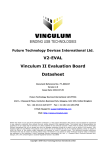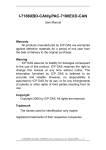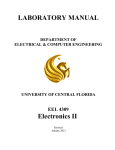Download 1 - ICP DAS
Transcript
7188E Series 7188E Series Hardware User’s Manual 7188E Series New Features 1. Virtual COM Technology Your Powerful Tools 2. Ethernet I/O Technology 3. Web-server Technology Create New Ideas 4. MiniOS7 & Xserver Inside 5. I/O Expansion Bus Inside Create New Applications 6. Time to market & Cost Effective Solution Warranty All products manufactured by ICP DAS are under warranty regarding defective materials for a period of one year, starting from the date of delivery to the original purchaser. Warning ICP DAS assumes no liability for damages resulting from the use of this product. ICP DAS reserves the right to change this manual at any time without notice. The information furnished by ICP DAS is believed to be accurate and reliable. However, no responsibility is assumed by ICP DAS for its use, nor for any infringements of patents or other rights of third parties resulting from its use. Copyright Copyright 2002 by ICP DAS. All rights are reserved. Trademark The names used for identification only may be registered trademarks of their respective companies. 7188E Series Hardware User’s Manual, 2004, v2.2, 7MH-016-22 ----- 1 Table of Contents 1. 2. 3. 4. 5. INTRODUCTION ..............................................................................................................................................................3 1.1 PACKAGE LIST & RELEASE NOTE ................................................................................................................................3 1.2 WHY ETHERNET SOLUTIONS? ......................................................................................................................................4 1.3 WHY VXCOMM TECHNOLOGY? ...................................................................................................................................5 1.4 WHY XSERVER TECHNOLOGY?....................................................................................................................................9 1.5 WHY WEB SERVER TECHNOLOGY?............................................................................................................................11 1.6 7188EX, 7188EA & 7188EN SERIES ........................................................................................................................12 TYPICAL APPLICATIONS OF 7188E SERIES ..........................................................................................................13 2.1 RS-232/485/422 DEVICES NETWORKING ..................................................................................................................13 2.2 ETHERNET I/O APPLICATIONS ...................................................................................................................................16 2.3 LINK 7000 SERIES MODULES TO ETHERNET ..............................................................................................................18 2.4 CONTROL THOUSANDS OF I/O BY SINGLE-PC............................................................................................................21 2.5 CONNECT RS-232/422/485 DEVICES & I/O SIGNALS ................................................................................................23 2.6 CONFIGURABLE ETHERNET DATA LOGGER................................................................................................................24 DIAGNOSTICS OF THE 7188E SERIES......................................................................................................................26 3.1 APPLY POWER TO 7188E ...........................................................................................................................................26 3.2 LINKING TO PROGRAM-DEVELOPMENT PC................................................................................................................30 3.3 CONFIGURE WIZARD ..................................................................................................................................................33 I/O EXPANSION BUS FOR 7188E SERIES .................................................................................................................40 4.1 DEFINITION ................................................................................................................................................................42 4.2 PARALLEL BUS ..........................................................................................................................................................44 4.3 SERIAL BUS................................................................................................................................................................49 HARDWARE INFORMATION......................................................................................................................................54 5.1 FEATURES ..................................................................................................................................................................54 5.2 PIN ASSIGNMENT .......................................................................................................................................................55 5.3 SPECIFICATIONS .........................................................................................................................................................73 5.4 BLOCK DIAGRAM .......................................................................................................................................................78 5.5 THE WIRE CONNECTION OF 7188EN SERIES .............................................................................................................81 5.6 DIMENSION AND MOUNTING ......................................................................................................................................87 7188E Series Hardware User’s Manual, 2004, v2.2, 7MH-016-22 ----- 2 1. Introduction 1.1 Package List & Release Note Package List In addition to this manual, the package includes the following items: One 7188E hardware module One hardware user’s manual (this manual) One software user’s manual One release note One software utility disk or CD One download cable, CA0910 Note: If any of these items are missed or damaged, contact the local distributors for more information. Save the shipping materials and cartons in case you want to ship in the future. Release Note: It is recommended to read the release note & README.TXT first. The release note is given in the shipping. The README.TXT is given in the CD\README.TXT. Some important information is given in the release note & CD\README.TXT Order Information: Call distributor for details. More Quick Start: Step 1: Refer to section 3 of this manual for general quick start Step 2: Refer to CD\napdos\7188e\document\7188E_Quick_Start.pdf for module specific quick start. The special modules are given as follows: 7188E1, 7188E2, 7188E3, 7188E4, 7188E5, 7188E8 7188EX, 7188EA 7188EX+X??? It is recommended to begin with quick start to get complete information. Firmware of Default Shipping: MiniOS7 CD\napdos\7188e\minios7\???.img Firmware CD\napdos\7188e\TCP\vxcomm\Server(7188e)\*.* no. 7188E Series Hardware User’s Manual, 2004, v2.2, 7MH-016-22 ----- 3 by model 1.2 Why Ethernet Solutions? “Embedded Internet” and “Embedded Ethernet” are hot topics today. Nowadays Ethernet protocol has become the de-facto standard for local area networks. Via the Internet, connectivity is occurring everywhere, from home appliances, to vending machines, to testing equipment, to UPS...etc. Many embedded designers now face the dilemma of adding an Ethernet interface to their products (either for use with local networks or for connecting to the Internet). Solutions to this problem include both hardware and software. Connecting via Ethernet requires a communication protocol called TCP/IP. The installed base of Ethernet networks is huge and growing. Most office building, factories, and new homes have an installed Ethernet network. With Ethernet, the network is always available. Using Ethernet for network in industrial areas is appealing because the required cabling is already installed. The 7188E series are a series of embedded controllers designed to meet the most common requirements of Internet/Ethernet applications. They can be used to replace the PC or PLC in harsh environments. The 7188E series provides one on-board 10BASE-T port that is directly driven by a NE2000 compatible Ethernet controller. The 10BASE-T port is equipped with a RJ-45 connector. The 10BASE-T interface supports a maximum of 100 meters cable (22 AWG to 26 AWG) length between devices and hubs. To link the 7188E and other devices through a 10BASE-T hub, simply use two straight-through cables: one cable connects to 7188E; the other cable connects the hub to the other device. 7188E Series Hardware User’s Manual, 2004, v2.2, 7MH-016-22 ----- 4 1.3 Why VxComm Technology? There are many RS232 devices in the factory. Linking all these RS232 devices to a central computer is important in industry automation. There are many different approaches to link these devices together. Some important approaches are given as follows: Old approach: Using multi-serial-ports card Improved approach: Using RS-485 network (RS-485 to RS-232 converter) New approach: Using Ethernet network (Ethernet to RS-232 converter) 1.3.1 Using Multi-Serial-Ports Cards These multi-serial-ports cards can be installed into the central computer and linked to the RS-232 devices as follows: If the RS-232 devices are very close to the central computer, this approach will work even if the wiring is complicated. Unfortunately, these RS-232 devices are always distributed in factories. So the connection wires, L10…L1n & L20…L2m, are very expensive and difficult to maintain. 7188E Series Hardware User’s Manual, 2004, v2.2, 7MH-016-22 ----- 5 1.3.2 Using a RS-485 Network The 752N family is designed as a RS-232 to RS-485 converter. Therefore, they can be used to link these RS-232 devices to a central computer as follows: Even though these RS-232 devices are distributed in the factory, the RS485 network is simple and easy to maintain. Therefore, RS-485 network is a very successful approach. Refer to “7188XA/B/C & 7521/2/3 Series User’s Manual” for more information about 752N family. 7188E Series Hardware User’s Manual, 2004, v2.2, 7MH-016-22 ----- 6 1.3.3 Using an Ethernet Network The 7188E family is designed as a RS-232 to Ethernet converter. So it follows that they can be used to link these RS-232 devices to central computer as follows: Compared to the RS-485 network, these Ethernet network hubs are already in existence for system network. Therefore, the RS-232 devices can find the closest hub and link to the central computer with the help of the 7188E family. The Ethernet network is extremely popular and already existing for most applications, hence, this approach is a very successful. Refer to “7188E Series Software User’s Manual” for more information about the 7188E family. When linking these devices together, users must write a program to read/write to the 7188E family. In general, it is more difficult to write a TCP/IP program than a COM 1/2 program. Therefore, the VxComm technology is developed to virtualize COM-ports of the 7188E to become COM 3/4/5…/256 of the central computer. Then users can write a COM port program to link these RS-232 devices need not to concern themselves with any TCP/IP problem. 7188E Series Hardware User’s Manual, 2004, v2.2, 7MH-016-22 ----- 7 In some factories, there are old systems still running and in case. These old systems only support COM port applications. Therefore, the Vxcomm technology can be used to upgrade these old systems to support Ethernet network. To recap, the VxComm technology is useful as follows: Provides a much easier interface for software programmers. Keeps the old systems going without program modification The block diagram of VxComm technology for 7188E/8000E family is given as follows: The VxComm technology can be used to virtualize COM ports of the 7188E/8000E to become a COM port of PC. With the help of VxComm driver, users can access the remote COM port of the7188E/8000E just as them would access the PC’s COM 1/2. Note: 1. The 7188E family includes 7188E1/2/3/4/5/8/X/A. 2. The 8000E family now includes 8430/8830/8431/8831 3. The VxComm driver now supports Windows NT/2000/XP. We will provide the Windows 95/98 driver around Q2 ~ Q3 of 2002. 7188E Series Hardware User’s Manual, 2004, v2.2, 7MH-016-22 ----- 8 1.4 Why Xserver Technology? Ethernet is extremely popular, so you can find it nearly everywhere. For industry applications, there are some important issues that are given as follows: Linking RS232 devices to Ethernet network Reading analog/digital input signals from Ethernet network Sending analog/digital output control to Ethernet network Standing alone operation True distributed computation. Working stably and reliably as PLC Easy programming and maintenance The Xserver is designed to solve all the above problems 1 Linking RS232 devices to Ethernet network The Xserver provides port 10000 for serial port configuration and port 10001 to 10008 for data sending/receiving. So its built-in function is to link RS-232 devices. 2 Reading analog/digital input signals from Ethernet network 3 Sending analog/digital output control to Ethernet network The Xserver supports easy interface to the 7000 family. So its basic function is to link to 7000 family for analog/digital I/O. The Xserver also support an I/O expansion bus for user’s special devices. 4 Standing alone operation. 5 True distributed computation. The Xserver supports a loop-scan function and a timer trigger function to assist Xserver in data acquistition, data analysis and performing immediate, real-time control. The event-trigger function makes Xserver send a TCP/IP packet to destination immediately when an emergency is occurred. In general, Xserver can make the 7188E/8000E work perfectly for both data acquisition and control application. 6 Working stably and reliably as PLC The most important codes of Xserver are provided by ICPDAS. We have spent thousands of hours designing and testing this server. Consequently, this server is as stable as PLC without any user’s additional programs. If users add their tailor made additions, the dual-watchdog mechanism and well-designed user interface will make this new Xserver stable enough for 7188E Series Hardware User’s Manual, 2004, v2.2, 7MH-016-22 ----- 9 any purpose. 7 Easy programming and maintenance The Xserver supports easy interfaces to our 7000 family. Its basic function is to link to the 7000 family for analog/digital I/O. The block diagram of the Xserver for 7188E/8000E Family is given as follows: The Xserver is a programmable server designed for the 7188E/8000E family. With the help of Xserver, the user can easily write a tailor-made program for data acquisition and control within a stable system. Note: 1. The 7188E family includes 7188E1/2/3/4/5/8/X/A. 2. The 8000E family now includes 8430/8830/8431/8831 3. The Xserver supports standard TCP/IP protocol. So it can be used in any O.S. that supports TCP/IP protocol. Windows 95/98/NT/2000/XP/CE and Linux support TCP/IP protocol are all suitable environments for our Xserver. 7188E Series Hardware User’s Manual, 2004, v2.2, 7MH-016-22 ----- 10 1.5 Why Web Server Technology? The standard HTML browsers, for example, IE or Netscape, are popular and easy to use. Users can access 7188EA using standard browsers as follows: Step 1: Use standard browser, IE or Netscape, to access 7188EA as follows: Step 2: Click I-7188EA WEB SERVER DEMO to enter D/I/O page as follows: Step 3: Click D/O icon to toggle its state and the state of D/I will be shown in the screen. Note: we can not provide an easy interface for user’s special design web-page now. But user can design his web page in PC & email to [email protected]. We will convert it to destination file free of charge. We will provide an easy interface for user’s special web-server around Q2 ~ Q3 of 2002. 7188E Series Hardware User’s Manual, 2004, v2.2, 7MH-016-22 ----- 11 1.6 7188EX, 7188EA & 7188EN Series I-7188EX is powered by an 80188-40 processor with 512K bytes of static RAM, and 512K bytes of Flash memory. One serial RS-232 port and one RS485 port are provided. Ethernet support is provided by a NE-2000 compatible controller with 16K bytes of on-chip buffer memory and 10Base-T media interface. The I-7188EX also provides 14 user defined I/O pins. A costeffective I/O expansion board with A/D, D/A, relays drivers and protected inputs is available. The I-7188EX also supports battery back-up SRAM boards and Flash-Rom boards, providing non-volatile mass storage from 128K bytes megabytes to 64 megabytes. The 10BASE-T port is equipped with a RJ-45 connector. The 10BASE-T interface supports a maximum of 100 meters cable(22 AWG to 26 AWG) length between the I-7188EX and network hubs. Compared to the I-7188EX, the I-7188EA adds seven open-collector output channels and six digital Input channels. The I/O Expansion bus has been occupied by a DI/O expansion board. The I-7188EX, an Embedded Internet/Ethernet Controller, focuses on embedded control applications while the I-7188EN, an Internet Communication Controller, focuses on communication applications. Depending on different embedded firmware programs, the Internet Communication Controller can be used as either one Device Server, one Addressable Ethernet to RS-232/485/422 Converter, or one Embedded Internet/Ethernet Controller. Users should refer to comparison table to choose optimal product. Currently, we offer a wide range of Internet Communication Controllers, such as I-7188E1/E2/E3/E4/E5/E8. Except the RTC circuitry, the basic hardware of I-7188EN is similar to I-7188EX. Since there are too many Configurations for the I-7188EN series product, an OEM or ODM version is welcomed. Note: 1. 7188E1/2/4/5/8 2. 7188E3/7188E3-232 3. 7188EA Internet Communication Controllers Internet Communication Controllers with D/I/O Embedded Internet/Ethernet Controllers with D/I/O 4. 7188EX/7188EX-256 Expandable Embedded Internet/Ethernet Controllers 5. OEM or ODM is welcome 7188E Series Hardware User’s Manual, 2004, v2.2, 7MH-016-22 ----- 12 2. Typical Applications of 7188E Series 2.1 RS-232/485/422 Devices Networking 2.1.1 Using Virtual COM Technology The 7188E1/2/3/4/5/8 are designed for linking RS-232/485/422 device to Ethernet network. With the help of VxComm utility, the built-in COM port of 7188E can be virtualized to standard COM port of host-PC as follows: Original COM1/2 of host-PC COM1/2 of 7188E is mapped to COM3/4 of host-PC COM1/2 of 7188E is mapped to COM5/6 of host-PC In the above configuration, the Meter-1 is virtualized to become COM3 of host-PC. Therefore the original program designed for MS-COMM standard can access meter without any modification. 7188E Series Hardware User’s Manual, 2004, v2.2, 7MH-016-22 ----- 13 2.1.2 Using Xserver Technology Xserver supports below ports to service request from clients. Port-502: Read/write to devices using Modbus protocol. Port-9999: Read/write the expansion board mounted on the 7188E. Port-10000: Read/write the configuration of all COM ports of 7188E. Port-10001: Read/write to COM1 of 7188E series. Port-10002: Read/write to COM2 of 7188E series. ………. Port-10008: Read/write to COM8 of 7188E series 7188E Series Hardware User’s Manual, 2004, v2.2, 7MH-016-22 ----- 14 When one client program in PC sends a TCP/IP packet to 7188E, if port=502, 9999 or 10000, the Xserver will recognize the packet is a command to control and re-configure the relative devices or COM ports. If port=10001, the Xserver will pass the data to COM1 and send the response from COM1 back to the client program in PC. This procedure is given as follows: Step 1: Client program in PC sends TCP/IP packets to the 7188E. Step 2: If port=(10000 + N), the Xserver sends this command to COM-port N of the 7188E. If port =502, 999, 10000, the Xserver will control and re-configure the relative devices or COM ports. Step 3: If port=(10000 + N), the Xserver sends the responses of COM ports back to the client program in PC. If port =502, 9999 or 10000, the Xserver sends the return-code back to the client program in PC. The Xserver approach supports user-defined command and stands alone capability. Using this application, users can design a new user-defined command for port 502, 9999 and 10000, and write a data acquisition and data compression routine in USER.C for high speed applications as follows: Step 1: Client program in PC sends TCP/IP packets to the 7188E (port=10000). Step 2: The Xserver recognizes the packets as user-defined commands. Step 3: The Xserver sends the compressed-data saved in memory to the client program in PC Note: 1. The Xserver will automatically, and continually, perform data acquisition and data compression all the time 2. Refer to Sec. 2.4 for more information. 7188E Series Hardware User’s Manual, 2004, v2.2, 7MH-016-22 ----- 15 2.2 Ethernet I/O Applications The 7188E series provide 3 types of Ethernet I/O solutions. They are as follows: 1. Link to 7000 series modules 2. Install an available X??? into I/O expansion bus. 3. User designs a special design X??? and install it onto the I/O expansion bus 2.2.1 Link to 7000 series modules The 7000 series modules provide a variety of I/O operations, for example, D/I, D/O, A/D, D/A, Counter and Frequency Measurement. The 7000 series was originally designed for the RS-485 network. Therefore, COM2 of 7188E family is designed to link to 7000 family. Using VxComm technology, old programs in PC can be upgraded from RS-485 network to Ethernet network without any program modification. Refer to Sec 2.1.1 for more information. Using Xserver technology, the client program in PC can send TCP/IP packets to 7188E. The data in the TCP/IP packets can be converted to RS-485 commands and sent to the 7000 family. Also, the response from RS-485 network will be converted to TCP/IP packets and sent back to the client program in PC. 2.2.2 Install one X??? board onto I/O expansion bus Refer to “I/O Expansion Bus for 7188X/7188E series User’s Manual (Volume 1)” and “I/O Expansion Bus for 7188X/7188E series User’s Manual (Volume 2)”, and users will find many X??? boards that are already and available for various I/O operations. Users can find one expansion board to fit their requirements. Or they can send mail to [email protected] to request new specifications. We won’t guarantee that we will design it immediately, but if the specifications are well-designed and perhaps needed by other users, we will design it as a standard X??? board. 7188E Series Hardware User’s Manual, 2004, v2.2, 7MH-016-22 ----- 16 2.2.3 User designs a special X??? Refer to “I/O Expansion Bus for 7188X/7188E series User’s Manual”, the detailed specifications are available for use. Also, some source codes of demo programs are available for user’s reference. All of these available reference aids should be enough for a user to independently design an X??? board. Why does the user need to design his X??? ? The typical reasons are given as follows: Protects his system No suitable X??? is ready and available for application Costs are lowered Student design for study This approach makes the customized-solution come true as follows: 7188E Series Hardware User’s Manual, 2004, v2.2, 7MH-016-22 ----- 17 2.3 Link 7000 Series Modules to Ethernet The 7000 family was originally designed for RS-485 network. Therefore, they are very robust and work well under the harsh environments of industry. Sometime, users need to link the 7000 family modules to Ethernet network. The possible solutions are given as follows: Using VxComm technology Using Xserver technology The VxComm approach provides a MS-COMM-compatible interface. Therefore, the old programs may work without any modification. However, it is also limited by MS-COMM as follows: Step 1: Sends command to module 1 Step 2: Reads response from module 1 Step 3: Sends command to module 2 Step 4: Reads response from module 2 ………………………………………. Step N: Sends command to module M Step N+1: Reads response from module M Step N+2: Computes results Step N+3: Gos to step 1 for next loop It is observable, the VxComm approach makes program read/write data one-by-one. If there are 100 sets of 7000 modules installed in the RS-485 network, the VxComm approach must read/write every 7000 module one by one. So it will take a long time. The drawbacks of this approach are given as follows: It may take long time if there are many 7000 modules installed in the RS485 network All 7000 modules are slave devices, so they cannot take action in case of emergency event (the host-PC fails). The Xserver approach provides a TCP/IP protocol interface, so user can design a client using the popular TCP/IP protocol interface. The most important feature is that the Xserver can link to TCP/IP clients and controls 7000 modules without any help of client programs. In other words, the Xserver is designed to solve the 2 problems that occur in the VxComm approach.. 7188E Series Hardware User’s Manual, 2004, v2.2, 7MH-016-22 ----- 18 2.3.1 Performance of Xserver of 7188E & 7050 This test is designed to measure the D/I response time of the Xserver. First, one 7050 is installed in COM2 of the 7188E2. One VB client is running on the PC to record the D/I state of the 7050. The VB client program continuously sends a TCP/IP packet to the 7188E2 until 7050’s D/I state changes. The user-defined TCP/IP command is “191”. The RS-485 command is “$016”. When the D/I applied to the 7050 to change its state, the VB client program will detect this event after a delay of 6~12 ms. 7188E Series Hardware User’s Manual, 2004, v2.2, 7MH-016-22 ----- 19 This test is designed to measure the D/O response time of Xserver. One 7050 is installed in the COM2 of 7188E2. One VB client from the PC controls the D/O state of the 7050. The VB client program can send TCP/IP packets to the 7188E2 to control the D/O state of the 7050. The VB client sends TCP/IP command “#AABBDD” to port-10002 of the 7188E2. The 7188E2 will bypass this “#AABBDD” to 7050. When the VB client program sends TCP/IP command, “#AABBDD”, the 7050 will change its D/O state after approximate 5.2 ms. The 7050 will reply “>” to the VB client program. The VB client will receive this “>” response after approximate 6.8 ms. By referring to Section 4, the user can design an Xserver to perform data compression. This enables the VB client to send one TCP/IP command to read all I/O points installed in the RS-485 network. Also, the Xserver can respond to any emergency, based on the user’s specially designed programs. 7188E Series Hardware User’s Manual, 2004, v2.2, 7MH-016-22 ----- 20 2.4 Control Thousands of I/O by Single-PC The block diagram of a typical Xserver demo program, demo22, is given as follows: HUB Host-PC Ethernet 10M Ethernet 10M Host-PC 7188E2 RS-485 Ethernet 10M Host-PC 7018 7018 7188E2 Access thousands RS-485 of analog signals by one host-PC 7033 7033 Features: data acquisition data averaging data compression 7188E2 RS-485 7018 7033 7188E Series Hardware User’s Manual, 2004, v2.2, 7MH-016-22 ----- 21 7018 7033 Demo22 provides the following functions: Provides a configuration file for system configuration Based on configuration file, performs data acquisition when the timer is up Based on configuration file, performs data averaging Based on configuration file, performs digital filtering (slew-rate control) Based on configuration file, performs data compression With the help of Xsever (demo22), one PC can link to multiple 7188E2 modules. In turn, every 7188E2 can link to multiple 7000 modules. PC need only send one TCP/IP command to the 7188E2, then the 7188E2 will send back all I/O points installed in the RS-485 network. Therefore, the PC sends one TCP/IP packet to read back hundreds of I/O points installed in the 7188E2. This Lets one PC controls thousands of I/O points easily. Xserver Approach Interface TCP/IP protocol One command Access hundreds of I/O points Auto data acquisition Yes Auto data averaging Yes Auto digital filtering Yes Auto data compression Yes Old application program Need to modify VxComm Approach MS-COMM Access multi-I/O points of single 7000 module No No No No Can be executed without any modification 7188E Series Hardware User’s Manual, 2004, v2.2, 7MH-016-22 ----- 22 2.5 Connect RS-232/422/485 Devices & I/O Signals Sometimes user needs to connect the RS-232/422/485 device and D/I/O signals at the same time. The possible solutions are given as follows: 752N/7188EN family 7188E1 7188E2 7188E3 7188E3-232 7188E4 7188E5 7188E8 7188EX-256+X503 or 7188EX+X503 7188EX-256+X509 or 7188EX+X509 Connect 7000 D/I/O modules to Com2 No Com2 Yes Doesn’t need Doesn’t need Yes Yes Yes Yes Interface to local RS-232/485/422 devices RS-232 Com2=RS-485 RS-422/485 1 0 0 1 1 0 1 1 1 2 1 0 3 1 0 4 1 0 7 1 0 2 1 0 On board D/I/O DI DO 0 0 0 0 4 4 4 4 0 0 0 0 0 0 0 0 Doesn’t need 3 4 1 0 4 We welcome ODM X??? designs. Please send specifications to [email protected] Refer to Sec. 5.5 for more information DI*4 Ethernet 10M 7188EX-256 + X509 HOST COMPUTER HUB D0*4 GND RS-232 device RS-232 device 1 2 3 4 5 6 7 8 RS-232 device DI*4 Ethernet 10M RS-485 device 7188EX-256 + X509 GND D0*4 RS-232 device RS-232 device RS-485 device 7188E Series Hardware User’s Manual, 2004, v2.2, 7MH-016-22 ----- 23 RS-232 device 2.6 Configurable Ethernet Data Logger Step 1: Using the VxComm driver, 7188E+7000 modules can be virtualized to become COM ports of host-PC. Refer to Sec. 2.1.1 for more information. Step 2: 7000 utility supports log function as follows: Step 3: Users can configure the system connection as follows: 7188E Series Hardware User’s Manual, 2004, v2.2, 7MH-016-22 ----- 24 Step 4: Use Excel to read the log data as follows: With the help of VxComm technology, the log functions of 7000 utility and Excel, users can analyze the signal data coming from Ethernet network without writing any programs. Refer to the on-line help of the 7000 utility for more information about log function as follows: 7188E Series Hardware User’s Manual, 2004, v2.2, 7MH-016-22 ----- 25 3. Diagnostics of the 7188E Series 3.1 Apply Power to 7188E +Vs Indicator LED VxComm running: On/Off Xserver running: On/Off CTS1 RTS1 RXD1 TXD1 INIT* D2+ D2+Vs GND GND Step 1: Apply power (+Vs, GND) to 7188E, +Vs can be anywhere from +30V to +10V. 11111. 1. 192 The IP is 192.168.255.1 5.00.01 4.00.00 The connected-client and debug information 3.00.00 2.0000 1.27.00 2. 168 3. 255 44444. 4. 1 10000 22222. 1. 96 Baud rate of Com1=9600 Com8: data=8, odd parity, stop=1 Com2: data=7, even parity, stop=2 Com1: data=8, no parity, stop=1 2. 96 Baud rate of Com2=9600 7188E Series Hardware User’s Manual, 2004, v2.2, 7MH-016-22 ----- 26 8. 821 2. 712 1. 801 33333. Step 2: Checking the 5-digits of the 7-SEG LED will show as follows. Note: Only the display-version modules have 5-digits 7-SEG LED. Important information related to the 7188E series can be classified as follows: Group-ID 11111 :IP information for the 7188E Group-ID 22222: The Baud Rate of all COM ports Group-ID 33333: COM port configuration Group-ID 44444: Connected-client and debug information of this 7188E The format of the 7188E series IP-information is as follows: 5-digit LED Group-ID: 11111 LED-1: indicator, which can be either 1,2,3 or 4 LED-2~5: IP address TCP command port (Default=10000) The LED will initially show Group-ID first, and then show its IP address as indicated in the above diagram. If the user changes the IP address, the value displayed will change immediately. The default shipping IP = 192.168.255.1 and the LED-display sequence is shown in the above diagram. The COM port Baud Rate format is follows: 5-digit LED Group-ID : 22222 LED-1: COM port number LED-2~5: The Baud rate determined as (Baud Rate/100) LED-1 displays the COM port number, with LED-2~5 showing its Baud Rate. The Baud Rate = (value shown by LED-2~5) * 100. Therefore, a displayed value of 1.96 means that the Baud Rate of COM1=9600bps; a displayed value of 2.1152 means that the Baud Rate of COM2=115200bps. All 7188E COM port Baud Rates will be shown in sequence. The COM ports configurations are as follows: 5-digit LED Group ID: 33333 LED-1: COM port number 7188E Series Hardware User’s Manual, 2004, v2.2, 7MH-016-22 ----- 27 LED-3: data bit: 5 , 6 , 7 or 8 LED-4: parity bit, 0=no parity, 1=Even parity, 2=Odd parity LED-5: stop bit: 1 or 2 The connected-client and debug information is as follows: 5-digit LED Group ID : 44444 LED-1 will display 1, 2, 3, 4 and 5 in sequence. When LED-1 is 1, LED-2/3 indicates the number of free sockets available on (default is 27 for 7188EX/A), and LED-4/5 shows the number of sockets being used by clients (default is 0) , e.g. 12600 When LED-1 is 2, LED-2~5 indicates how many times the 7188E has been reset, e.g. 20002 (The 7188E is reset for 2 times) While LED-1 is 3, the information indicates that how many Ethernet packets enter into 7188E at present. While LED01 is 4, the information indicates that the status of internal Flag used to allow the Ethernet packets can be send is 0 or 1. When LED01 is 5, the information indicates that the reset number of Ethernet chip, 8019s. When the 7188E is first powered-up or just been reset, the reset state=1. If any one client connects to this 7188E, the reset-state will be changed to 0, freesockets will be decreased and used-sockets will be increased. If the freesockets number is reduced to 0, then no extra clients can link to this 7188E.The default number of free-sockets is 27 for 7188E2/X/A. Therefore, the server (Vxcomm/Xserver) allows 27 clients link to one 7188E2/X/A. If the 5-digit LEDs do not shown as above, you can do the following steps: Power off Connect INIT* to VS+ Power on and double check Step 3: There is a red indicator-LED in the 7188E as follows: VxComm is running: On/Off Xserver is running: On/Off The default shipping of 7188E will be Xserver or VxComm inside, so the red indicator-LED of 7188E will be ON 0.5 second then OFF 0.5 second periodically. If the LED is always ON, you can do the following steps: 7188E Series Hardware User’s Manual, 2004, v2.2, 7MH-016-22 ----- 28 Power off Connect INIT* to VS+ Power on and double check Step 4: Power off. 7188E Series Hardware User’s Manual, 2004, v2.2, 7MH-016-22 ----- 29 3.2 Linking to Program-development PC To Ethernet 10M hub CA0910 +Vs RXD TXD CTS1 RTS1 RXD1 TXD1 INIT* D2+ D2+Vs GND GND Step 1: Connect download-cable, CA0910, to 7188EN & COM1/2 of programdevelopment PC as shown in the above diagram. Step 2: Connect INIT*-pin to GND-pin as shown in the above diagram. Step 3: Refer to Sec. 2.2 to install 7188X.EXE to program-development PC Step 4: Apply power (+Vs, GND) to 7188EN, +Vs can be anywhere from +30V to +10V. Step 5: Checking the 5-digits of the 7-SEG LED will continuously show as follows: Hour.Minute.Second Note: Only with display version modules have 5-digits of 7-SEG LED. Step 6: Execute 7188X.EXE /C#, and change baud rate to 115200, N81. “/C#” is the COM port of the program-development PC. Step 7: Press [Enter] twice in the program-development PC as follows: Note: The 7188EN series does not equip a hardware serial number, so the serial number is 5A. For the 7188EA and 7188EX, the hardware serial number will be shown in the above screen. 7188E Series Hardware User’s Manual, 2004, v2.2, 7MH-016-22 ----- 30 Step 8: Read configuration of the 7188E as follows: Reading configuration command ip mask gateway mac setcom port Note: You can change the configuration of 7188E as follows: Setting configuration command ip [new ip] mask [new mask] gateway [new gateway] mac [new mac] setcom port [baud][data_bit][parity][stop_bit] Parameters of “setcom” are as follows: port: 1-8 baud: 2-921600 databit: 7, 8: for COM1 and COM2 5,6,7,8: for COM3 ~ COM8 parity: N, n: None parity E, e: Even parity O, o: Odd parity M, m: Mark, parity=1 S, s: Space, parity=0 stopbit: 1: for COM1, COM2 1, 2: for COM3 ~ COM8 7188E Series Hardware User’s Manual, 2004, v2.2, 7MH-016-22 ----- 31 Step 9: Disconnect INIT*-pin form GND-pin. Step 10: Power off then power on. Step 11: Execute ping 192.168.255.1 –t in host-PC as follows: Execute Ping 192.168.255.1 in host-PC Ping results must be smooth & continuous Note: 192.168.255.1 is the default IP of the 7188E. Users can change IP (step 8). If host-PC cannot ping the 7188E without problems, please refer to step 8 to change the configuration of the 7188E. So it is compatible with host-PC (the mask of the 7188E must be compatible with the mask of host-PC) The MAC address of the 7188E should be unique in the same network. Refer to step 8 for changing the MAC address of 7188E. Every MAC address of the 7188E is unique in the default shipping. In general, if host-PC can ping the 7188E smoothly and continuously, all other software and drivers for the 7188E will work fine. Therefore, users should make sure host-PC can ping the 7188E smoothly before any further testing. 7188E Series Hardware User’s Manual, 2004, v2.2, 7MH-016-22 ----- 32 3.3 Configure Wizard The most important step when using the 7188E family is to set the IP, mask and gateway correctly. This is not an easy job for newcomers. Therefore, we’ve designed a configure wizard to automatically set the configuration of the 7188E. Step 1: Refer to Sec. 3.2 for wire connection of 7188E. Step 2: Install configure wizard as follows: (refer to Section 1.3 of “7188E Series Software User’s Manual” for more information) Step 3: Run the configure wizard as follows: 7188E Series Hardware User’s Manual, 2004, v2.2, 7MH-016-22 ----- 33 Step 4: The starting page of the Configure Wizard is given as follows: Click Custom to continue. Step 5: Step2 of the Configure Wizard is as follows: Power off the 7188E/8000E 7188E Series Hardware User’s Manual, 2004, v2.2, 7MH-016-22 ----- 34 Step 6: Step2 of the Configure Wizard is as follows: Connect INIT*-pin of 7188E/8000E to GND-pin of 7188E/8000E Step 7: Step3 of the Configure Wizard is as follows: Apply power to 7188E/8000E 7188E Series Hardware User’s Manual, 2004, v2.2, 7MH-016-22 ----- 35 Step 8: Step4 of the Configure Wizard is as follows: Connect CA0910 to 7188E/8000E & PC (refer to Sec. 3.2) Step 9: Currently, the Configure Wizard will get the host-PC’s configuration as follows: 7188E Series Hardware User’s Manual, 2004, v2.2, 7MH-016-22 ----- 36 Step 10: The host-PC’s configuration and the recommended configuration of this 7188E are given as follows: Select the correct COM status of host-PC Then Click Open Step 11: Now the current configuration of this 7188E is given as follows: Click Configure to set the new configuration of this 7188E 7188E Series Hardware User’s Manual, 2004, v2.2, 7MH-016-22 ----- 37 Step 12: Click “Yes” to confirm the setting as follows: Step 13: Step8 of the Configure Wizard is as follows: Disconnect INIT*-pin from GND-pin of 7188E Click OK 7188E Series Hardware User’s Manual, 2004, v2.2, 7MH-016-22 ----- 38 Step 14: Step9 of the Configure Wizard is as follows: Enable Reboot 7188E/8000E Click OK Step 15: The setting of 7188E is successful as follows: 7188E Series Hardware User’s Manual, 2004, v2.2, 7MH-016-22 ----- 39 4. I/O Expansion Bus for 7188E series I/O Expansion Bus (before mounting): I/O Expansion Bus 7188E series I/O Expansion Bus I/O expansion module I/O Expansion Bus (after mounting) 7188E Series Hardware User’s Manual, 2004, v2.2, 7MH-016-22 ----- 40 The I/O expansion bus of the 7188X/7188E series can be divided into 3 groups as follows: 1. Power supply and reset signals: VCC, GND, RESET, /RESET 2. Parallel Bus: • System clock: CLOCKA • Asynchronous ready control: ARDY • Address bus: A0 ~ A6, A7 (7188XC & 7521 series without A7) • Data bus: D0 ~ D7 • Interrupt control: INT0, INT1, INT4 (7188XC & 7521 series without INT4) • Chip select & read/write strobe: /CS, /WR, /RD 3. Serial Bus: TO_0, TO_1, TI_0, TI_1, SCLK, DIO9, DIO4, DIO14 Note: Only one X??? can be installed onto the I/O expansion bus. Refer to CD\napdos\7188x\manual\hardware\iobus2_e.pdf for more I/O expansion modules. Refer to CD\napdos\7188x\manual\hardware\X-performance for more performance information about I/O expansion boards. The 7188XA support I/O expansion bus but no support user defined pins, therefore 7188XA only support X002 & X600 series. The 7522/7523/7524/7527 do not support I/O expansion bus. (There is a X??? installed in the I/O expansion bus) The 7188E1/7188E2 do not support I/O expansion bus. (There is no I/O expansion bus inside) The 7188E3/7188E3-232/7188E4/7188E5/7188E8 does not support I/O expansion bus. (There is a X??? installed in the I/O expansion bus) 7188E Series Hardware User’s Manual, 2004, v2.2, 7MH-016-22 ----- 41 4.1 Definition The definition of I/O expansion bus is given as following: J1 pin definition & description: No 1 2 3 4 5 6 7 8 9 10 11 12 13 14 15 16 17 18 19 20 Name GND GND CLOCKA ARDY INT0 INT1 VCC RESET GND /RESET TO_1 TO_0 TI_1 TI_0 SCLK DIO9 DIO4 DIO14 VCC VCC Description Ground of PCB Ground of PCB Synchronous clock output of CPU Asynchronous ready input (active low) Interrupt request input of channel 0 (asynchronous, active high) Interrupt request input of channel 1 (asynchronous, active high) Power supply of PCB System reset (active high) Ground of PCB System reset (active low) Timer output 1 of CPU(can be used as programmable D/I/O) Timer output 0 of CPU(can be used as programmable D/I/O) Timer input 1 of CPU(can be used as programmable D/I/O) Timer input 0 of CPU(can be used as programmable D/I/O) Common serial clock output of 7188 series Programmable D/I/O bit Programmable D/I/O bit Programmable D/I/O bit Power supply of PCB Power supply of PCB • • • • • • CLOCKA: 20M for 7188XC, 40M for 7188XA/B & 7188EA/X ARDY: let this pin OPEN for no wait states applications INT0, INT1: let these two pins OPEN for no interrupt applications TO_0, TO_1: can be used as CPU’s timer output or programmable D/I/O TI_0, TI_1: can be used as CPU’s timer input or programmable D/I/O DIO4, DIO9, DIO14: programmable D/I/O bit • SCLK: the 7188X/7188E series use this signal as a CLOCK source to drive all onboard serial devices, so it is always be programmed as D/O. Changing this signal to other configuration will cause serious errors. Users can use this signal to drive external serial devices without any side effects. Note: Pin number of the TO_0, TO_1, TI_0, and TI_1 of the 7188EX and 7188XB are different. 7188E Series Hardware User’s Manual, 2004, v2.2, 7MH-016-22 ----- 42 J2 pin definition & description: No 1 2 3 4 5 6 7 8 9 10 11 12 13 14 15 Name A0 D0 A1 D1 A2 D2 A3 D3 A4 D4 A5 D5 A6 D6 A7 or N/C 16 D7 17 INT4 or N/C Description Address bus Data bus Address bus Data bus Address bus Data bus Address bus Data bus Address bus Data bus Address bus Data bus Address bus Data bus This pin is reserved & must be N/C for 7188XC & 7521 series Data bus Interrupt request input of channel 3(asynchronous, active high), this pin is reserved & must be N/C for 7188XC & 7521 series 18 /WR Write strobe output(synchronous, active low) 19 /CS Chip select output(synchronous, active low) 20 /RD Read strobe output(synchronous, active low) • Address bus(output): A0 ~ A6, A7 • Data Bus (tri-state, bi-direction): D0 to D7 • INT4: let this pin OPEN for no interrupt applications • /CS, /RD, /WR: These 3 signals will be synchronous to CLOCKA(in J1.3) & asynchronous to ARDY(J1.4) • The CS\ will be active if program inport/outport from I/O address 0 to 0xff. • The pin_15 & pin_17 are reserved by 7188XC & 7521 series. Users must leave these two pins N/C for 7188XC & 7521 series. 7188E Series Hardware User’s Manual, 2004, v2.2, 7MH-016-22 ----- 43 4.2 Parallel Bus 4.2.1 Timing Diagram t1 t3 t2 t4 Data Phase Address Phase CLKOUTA A12-A0 Address /CS /RD D7-D0 (Read) Data /WR D7-D0 (Write) Data Case 1 tw tw tw t4 Case 2 t3 tw tw t4 Case 3 t2 t3 tw t4 Case 4 t1 t2 t3 t4 Address Phase Data Phase CLKOUTA ARDY (Normally Not-Ready System) ARDY (Normally Ready System) 7188E Series Hardware User’s Manual, 2004, v2.2, 7MH-016-22 ----- 44 4.2.2 Address decode & D/I CKT U2 18 16 14 12 9 7 5 3 1Y1 1Y2 1Y3 1Y4 2Y1 2Y2 2Y3 2Y4 1A1 1A2 1A3 1A4 2A1 2A2 2A3 2A4 1G 2G 2 4 6 8 11 13 15 17 DI8 DI9 DI10 DI11 DI12 DI13 DI14 DI15 1 19 74HCT244 SOL20 J2 A0 A1 A2 A3 A4 A5 A6 CS\ U1 2 4 6 8 10 12 14 16 18 20 1 3 5 7 9 11 13 15 17 19 D0 D1 D2 D3 D4 D5 D6 D7 WR\ RD\ 18 16 14 12 9 7 5 3 1Y1 1Y2 1Y3 1Y4 2Y1 2Y2 2Y3 2Y4 1A1 1A2 1A3 1A4 2A1 2A2 2A3 2A4 1G 2G CON20A JDIP20P FEMALE 2 4 6 8 11 13 15 17 DI0 DI1 DI2 DI3 DI4 DI5 DI6 DI7 1 19 74HCT244 SOL20 VCC=20 GND=10 U3 1 2 3 A B C VCC 6 4 5 G1 G2A G2B Y0 Y1 Y2 Y3 Y4 Y5 Y6 Y7 15 14 13 12 11 10 9 7 inportb(0) inportb(1) inportb(2) inportb(3) inportb(4) inportb(5) inportb(6) inportb(7) 74HCT138 SOIC16 VCC=16 GND=8 The CS\ will be active if program inport/outport from I/O address BASE+0 to BASE+0xff. Read DI 0 to 7 DI_0_7=inportb(BASE+0); Read DI 8 to 15 DI_8_15=inportb(BASE+1); The power-up default value of BASE is 0. It is not recommended to change the value of BASE from 0 to another value. 7188E Series Hardware User’s Manual, 2004, v2.2, 7MH-016-22 ----- 45 4.2.3 Address decode & D/O CKT J1 GND CLKOUTA INT0 VCC GND TO_0 TI_0 SCLK DIO4 1 3 5 7 9 11 13 15 17 19 VCC C3 10u C1210 2 4 6 8 10 12 14 16 18 20 GND ARDY INT1 RESET RESET\ TO_1 TI_1 DIO9 DIO14 VCC U3 3 4 7 8 13 14 17 18 C1 CON20A JDIP20P .1u C0805 C2 .1u C0805 11 1 D1 D2 D3 D4 D5 D6 D7 D8 Q1 Q2 Q3 Q4 Q5 Q6 Q7 Q8 2 5 6 9 12 15 16 19 DO8 DO9 DO10 DO11 DO12 DO13 DO14 DO15 2 5 6 9 12 15 16 19 DO0 DO1 DO2 DO3 DO4 DO5 DO6 DO7 CLK CLR 74LS273 SOL20 J2 A0 A1 A2 A3 A4 A5 A6 CS\ 1 3 5 7 9 11 13 15 17 19 U2 2 4 6 8 10 12 14 16 18 20 3 4 7 8 13 14 17 18 D0 D1 D2 D3 D4 D5 D6 D7 WR\ RD\ 11 1 CON20A JDIP20P D1 D2 D3 D4 D5 D6 D7 D8 Q1 Q2 Q3 Q4 Q5 Q6 Q7 Q8 CLK CLR 74LS273 SOL20 VCC=20 GND=10 U1 1 2 3 A B C VCC 6 4 5 G1 G2A G2B Y0 Y1 Y2 Y3 Y4 Y5 Y6 Y7 15 outportb(0) 14 outportb(1) 13 12 11 10 9 7 74HCT138 SOIC16 VCC=16 GND=8 The CS\ will be active if program inport/outport from I/O address BASE+0 to BASE+0xff. Write value_1 to DO 0 to 7 outportb(BASE+0,value_1); Write value_2 to DO 8 to 15 outportb(BASE+1,value_2); The power-up default value of BASE is 0. It is not recommended to change the value of BASE from 0 to another value. 7188E Series Hardware User’s Manual, 2004, v2.2, 7MH-016-22 ----- 46 4.2.4 8254 & interrupt J2 GND CLKOUTA INT0 VCC GND TO_0 TI_0 SCLK DIO4 1 3 5 7 9 11 13 15 17 19 VCC + C5 10u C1210 2 4 6 8 10 12 14 16 18 20 GND ARDY INT1 RESET RESET\ TO_1 TI_1 DIO9 DIO14 VCC C1 CON20A JDIP20P .1u C0805 C2 .1u C0805 VCC=28 GND=14 J1 A0 A1 A2 A3 A4 A5 A6 U2 1 3 5 7 9 11 13 15 17 19 CS\ 2 4 6 8 10 12 14 16 18 20 9 8 7 6 5 4 3 2 D0 D1 D2 D3 D4 D5 D6 D7 WR\ RD\ 26 27 22 23 CON20A JDIP20P 24 U1 1 2 3 A B C VCC 6 4 5 G1 G2A G2B Y0 Y1 Y2 Y3 Y4 Y5 Y6 Y7 15 14 13 12 11 10 9 7 D0 D1 D2 D3 D4 D5 D6 D7 RD WR A0 A1 CLK0 G0 OUT0 CLK1 G1 OUT1 CLK2 G2 OUT2 10 13 12 18 17 16 21 19 20 CS 8254 PLCC PLCC28 74HCT138 SOIC16 VCC=16 GND=8 The addressing space of 8254 is from BASE+0 to BASE+3 as follows: Timer/Counter_0 BASE+0 Timer/Counter_1 BASE+1 Timer/Counter_2 BASE+2 Control Word BASE+3 The power-up default value of BASE is 0. It is not recommended to change the value of BASE from 0 to another value. 7188E Series Hardware User’s Manual, 2004, v2.2, 7MH-016-22 ----- 47 4.2.5 16550 & interrupt U1 A0 A1 A2 28 27 26 24 VCC RESET RD\ 9 10 11 5 35 19 20 7 WR\ 16 17 38 40 39 41 U2 A0 A1 A2 BAUDOUT D0 D1 D2 D3 D4 D5 D6 D7 ADS CS0 CS1 CS2 RCLK MR RD1 RD2 DDIS OUT1 OUT2 WR1 WR2 RTS RXRDY TXRDY DTR CTS DCD DSR RI SOUT INTRPT XIN XOUT 16C550PT TQFP48 VCC=42 GND=18 SIN 12 43 44 45 46 47 2 3 4 1 2 3 A3 A4 A5 D0 D1 D2 D3 D4 D5 D6 D7 Y0 Y1 Y2 Y3 Y4 Y5 Y6 Y7 A B C VCC 6 4 5 CS\ G1 G2A G2B 15 14 13 12 11 10 9 7 74LS138 22 34 31 32 29 23 33 8 30 14 15 J1 X INT0 14.7MHZ GND CLKOUTA INT0 VCC GND TO_0 TI_0 SCLK DIO4 VCC 1 3 5 7 9 11 13 15 17 19 2 4 6 8 10 12 14 16 18 20 GND ARDY INT1 RESET RESET\ TO_1 TI_1 DIO9 DIO14 VCC X X C1 CON20A JDIP20P .1u C0805 C8 .1u C0805 VCC J2 C3 .1u C0805 U3 11 12 C5 .1u C0805 C4 .1u C0805 VCC 14 10 25 24 7 6 20 21 8 5 26 22 19 VCC C1+ C1GND SHDN EN T1IN T2IN T3IN T4IN R1OUT R2OUT R3OUT R4OUT R5OUT V+ VC2+ C2- 13 17 15 C6 .1u C0805 16 C7 .1u C0805 A0 A1 A2 A3 A4 A5 A6 1 3 5 7 9 11 13 15 17 19 CS\ T1OUT T2OUT T3OUT T4OUT R1IN R2IN R3IN R4IN R5IN 2 3 1 28 RTS1 DTR1 TXD1 9 4 27 23 18 RI1 DSR1 DCD1 CTS1 RXD1 2 4 6 8 10 12 14 16 18 20 D0 D1 D2 D3 D4 D5 D6 D7 WR\ RD\ CON20A JDIP20P J3 DCD1 RXD1 TXD1 DTR1 1 2 3 4 5 6 7 8 9 10 DSR1 RTS1 CTS1 RI1 CON10B SP213EH SSOP28 The address space of 16550 is from BASE+0x10 to BASE+0x17 as follows: Txbuf=BASE+0x10 /* tx buffer */ Rxbuf=BASE+0x10 /* rx buffer */ Dll=BASE+0x10 /* baud lsb */ Dlh=BASE+0x11 /* baud msb */ Ier=BASE+0x11 /* int enable register */ Fcr=BASE+0x12 /* FIFO control register */ Iir=BASE+0x12 /* Interrupt Identification Register */ Lcr=BASE+0x13 /* line control register */ Dfr=BASE+0x13 /* Data format register */ Mcr=BASE+0x14 /* modem control register */ Lsr=BASE+0x15 /* line status register */ Msr=BASE+0x16 /* modem status register */ Scr=BASE+0x17 /* Scratch register */ The power-up default value of BASE is 0. It is not recommended to change it to another value. It is compatible with COM3 of 7188XB/C & 7188E library. 7188E Series Hardware User’s Manual, 2004, v2.2, 7MH-016-22 ----- 48 4.3 Serial Bus Pin Name default D/I/O Normal mode mode J1.11 TO_0 D/I I/O_10 Timer output channel_0 J1.12 TO_1 D/I I/O_1 Timer output channel_1 J1.13 TI_0 D/I I/O_11 Timer input channel_0 J1.14 TI_1 D/I I/O_0 Timer input channel_1 J1.15 SCL D/O I/O_26 UZI, don’t change to this mode K J1.16 DIO9 D/I I/O_9 A19, don’t change to this mode J1.17 DIO4 D/I I/O_4 DT/R, don’t change to this mode J1.18 DIO1 D/I I/O_14 MCS0, don’t change to this mode 4 Every pin can be configured by mode control register & direction control register as follows: Mode control Direction control Programmable Function register=0xff70 register=0xff72 0 0 Normal mode 0 1 D/I with pull-up/pull-down resistor(10K) 1 0 D/O 1 1 D/I without pull-up/pull-down register(10K) After the I/O pins are configured, user can read /write to data register, 0xff74, to access these I/O pins. Refer to Sec. 4.3.1 or Sec. 4.3.2 for demo program. 4.3.1 Using the SCLK The 7188 series uses this signal as a CLOCK source to drive all on-board serial devices, so it always should be programmed as D/O. Changing this signal to other configurations will cause serious errors. User can use this signal to drive external serial devices without any side effects. The software driver provides two subroutines to set SCLK high or low as follows: ClockLow(); ClockHigh(); /* SCLK=0=Low */ /* SCLK=1=High */ 7188E Series Hardware User’s Manual, 2004, v2.2, 7MH-016-22 ----- 49 4.3.2 Using the D/I/O 4 SetDio4Dir(int dir) /* select D/I or D/O first */ { if(dir){ /* set to input */ outport(0xff70,inport(0xff70)&(~(1<<4))); /* set MODE to 0 */ outport(0xff72,inport(0xff72)|(1<<4)); /* set DIR to 1 */ } else { /* set to output */ outport(0xff70,inport(0xff70)|(1<<4)); /* set MODE to 1 */ outport(0xff72,inport(0xff72)&(~(1<<4))); /* set DIR to 0 */ } } OutDio4(int data) /* set the D/O_4 ON or OFF */ { if(data) /* set D/O_4 ON */ outport(0xFF74,inport(0xFF74)|(1<<4)); else /* set D/O_4 OFF */ outport(0xFF74,inport(0xFF74)&~(1<<4)); } GetDio4(void) /* read the status of D/I_4 */ { return inport(0xFF74)&0x0010; } 7188E Series Hardware User’s Manual, 2004, v2.2, 7MH-016-22 ----- 50 4.3.3 Using the D/I/O 14 SetDio14Dir(int dir) /* select D/I or D/O first */ { if(dir){ /* set to input */ outport(0xff70,inport(0xff70)&(~(1<<14))); /* set MODE to 0 */ outport(0xff72,inport(0xff72)|(1<<14)); /* set DIR to 1 */ } else { /* set to output */ outport(0xff70,inport(0xff70)|(1<<14)); /* set MODE to 1 */ outport(0xff72,inport(0xff72)&(~(1<<14))); /* set DIR to 0 */ } } OutDio14(int data) /* set the D/O_14 ON or OFF */ { if(data) /* set D/O_14 ON */ outport(0xFF74,inport(0xFF74)|(1<<14)); else /* set D/O_14 OFF */ outport(0xFF74,inport(0xFF74)&~(1<<14)); } GetDio4(void) /* read the status of D/I_14 */ { return inport(0xFF74)&0x4000; } 7188E Series Hardware User’s Manual, 2004, v2.2, 7MH-016-22 ----- 51 I/O Expansion Board for prototype & testing Model Description Size X000 X001 X002 X003 X004 X005 X006 Prototype Board (Small size) Prototype Board (Large size) Prototype Board Self-test board for 7188XC Self-test board for 7188XB Prototype Board (Small size) Prototype Board (Large size) 64mm x 32mm 64mm x 70mm 114mm x 170mm 64mm x 32mm 64mm x 36mm 38mm x 64mm 72mm x 65mm Used with I-7188XA/XB/XC/EX XA/XC XA/XC XA/XB/XC/EX XC XB XB/EX XB/EX I/O Expansion Board for D/I, D/O, Timer/Counter Model X100 X101 X102 X103 X104 Description DI/O expansion board DI/O expansion board Relay expansion board DI/O expansion board DI/O expansion board X105 DI/O expansion board X106 DI/O expansion board DI/O expansion board Timer/ Counter expansion Board X107 X400 D/I D/O Relay Output Counter /Timer 8 (Non-isolated) - - - - Used with I-7188XA /XB/XC/EX XC 8 Non-isolated - - - XC 2 - XC - - - XC - - XC - - XC - - XC - - XB/EX - 3 channels 16-bit timer / counter XC 7 (Isolated) 8 ( Non-isolated) ( each channel can be programmed to DI/DO ) 8 ( 8 Channels can be programmed to DI/DO) Can be used as 2 channels DO or 3 channels DI 6 7 - - I/O Expansion Board for A/D, D/A Model Description X200 X300 X301 A/D expansion board D/A expansion board A/D, D/A expansion board A/D Channels Input Range A/D bits D/A Output Channels Range D/A Used with bits I-7188XA /XB/XC/EX XC 1 0~2.5V 12 bits - - - - - 2 0~4.095 V 12 bits XC 1 0~2.5V 12 bits 1 0~4.095 V 12 bits XC 7188E Series Hardware User’s Manual, 2004, v2.2, 7MH-016-22 ----- 52 I/O Expansion Board for RS-232/422 Model Number X500 X501 X502 X503 X504 X505 X506 X507 X508 X509 Description RS-232 /RS-422 Channels Communication Used with speed I-7188XA /XB/XC/EX RS-232d 1 (Can be used for Modem ) 115.2K XC RS-232 Supports one channel 5-wire RS115.2K XC 232 (RTS, CTS, TXD, RXD, GND) 115.2K RS-232 Supports one channel 5-wire RSXC 232 (RTS, CTS, TXD, RXD); one channel 3-wire RS-232 (RXD,TXD, GND) RS-232 Supports one channel 5-wire RS115.2K XB/EX 232 (RTS, CTS, TXD, RXD, GND) RS-232 Supports two channel RS-232; one 115.2K XB/EX 5-wire RS-232 (RTS, CTS, TXD, RXD, GND) and one 9-wire RS-232 RS-232 Supports three-channel 5-wire RS115.2K XB/EX 232 (RTS, CTS, TXD, RXD, GND) RS-232 Supports six-channel 3-wire RS-232 115.2K XB/EX (TXD, RXD, GND) RS-422/485 Supports one channel RS-422/485, 115.2K XB/EX with D/I/O 4-channel D/I and 4-channel D/O RS-232 with Supports one channel RS-422/485, 115.2K XB/EX D/I/O 4-channel D/I and 4-channel D/O RS-232 with Supports 2-channel RS-232, 4115.2K XB/EX D/I/O channel D/I and 4-channel D/O Memory Expansion Boards Model Number X600 X601 X602 X603 X607 X608 Description Flash Disk Battery Backup SRAM Disk Flash ROM Expansion Board Flash ROM Expansion Board Flash ROM Expansion Board Flash ROM Expansion Board Battery Backup SRAM Board Battery Backup SRAM Board 4M bytes NAND Flash 8M bytes NAND Flash 16M bytes NAND Flash 32M bytes NAND Flash - - - Used with I-7188XA / XB/ XC/ EX XA/XB/XC/EX - XA/XB/XC/EX - XA/XB/XC/EX - XA/XB/XC/EX 128K Bytes XA/XB/XC/EX 512K Bytes XA/XB/XC/EX Refer to “CD\napdos\7188x\manual\hardware\iobus_e.pdf” for more I/O expansion modules 7188E Series Hardware User’s Manual, 2004, v2.2, 7MH-016-22 ----- 53 5. 5.1 Hardware information Features CPU: AMD’s embedded CPU, Am188™ES: 40M, or compatible. SRAM: 512K bytes or 256K bytes Flash ROM: 512K bytes or 256K bytes Built-in EEPROM Built-in RTC & NVRAM for 7188EA, 7188EX, 7188EX-256 Built-in COM port: COM1=RS-232, COM2=RS-485 (7188E1 only provides COM1) Built-in I/O Expansion Bus Interface (7188EX, 7188EX-256) Built-in watchdog timer for harsh environments Built-in power protection circuit Built-in RS-485 network protection circuit for RS-485 port Built-in self-tuner ASIC controller on RS-485 port Program download from PC Built-in 5-digit LED display interface (only for with-display version) Built-in 64-bit hardware serial number for 7188EA, 7188EX , 7188EX-256 Built-in OS: MiniOS7 of ICP DAS ODM wanted 7188E Series Hardware User’s Manual, 2004, v2.2, 7MH-016-22 ----- 54 5.2 Pin Assignment i-7188E1 7188E Series Hardware User’s Manual, 2004, v2.2, 7MH-016-22 ----- 55 (B)GND (R)Vs+ INIT* TXD1 RXD1 RTS1 CO M1 CTS1 E1 9 1 Internet Communication Controller CPU 80188-40 E1 : Ethernet 10 Base T COM1 : RS-232 Pin assignment of 7188E1: Pin Name Description 1 CTS1 CTS pin of COM1 (RS-232) 2 RTS1 RTS pin of COM1 (RS-232) 3 RXD1 RXD pin of COM1(RS-232) 4 TXD1 TXD pin of COM1(RS-232) 5 INIT* Initial pin for enable/disable AUTOEXEC.BAT 6 N/C 7 N/C 8 VS+ V+ of power supply (+10 to +30VDC unregulated) 9 GND GND of power supply E1: 10BaseT connector Note: 1. 7188E1 = 7188E2 remove COM2 2. 7188E1D = 7188E2D remove COM2 3. 7188E1/7188E1D does not support I/O Expansion Bus. So you cannot install any X???? into 7188E1/7188E1D. 4. The GND-signal of COM1 is shared with pin-9, GND. 5. The wire connection of CA0910 to PC & 7188E series is given as follows: 6. Refer to Sec. 5.5 for application wiring. CA0910 RXD +Vs GND TO PC TXD CTS1 RTS1 RXD1 TXD1 INIT* D2+ D2+Vs GND GND 7188E Series Hardware User’s Manual, 2004, v2.2, 7MH-016-22 ----- 56 I-7188E2 (B)GND (R)Vs+ D2- D2+ INIT* COM 2 TXD1 RXD1 RTS1 COM1 CTS1 E1 9 1 Internet Communication Controller CPU 80188-40 E1 : Ethernet 10 Base T COM1 : RS-232 COM2 : RS-485 7188E Series Hardware User’s Manual, 2004, v2.2, 7MH-016-22 ----- 57 Pin assignment of 7188E2: Pin Name Description 1 CTS1 CTS pin of COM1 (RS-232) 2 RTS1 RTS pin of COM1 (RS-232) 3 RXD1 RXD pin of COM1(RS-232) 4 TXD1 TXD pin of COM1(RS-232) 5 INIT* Initial pin for enable/disable AUTOEXEC.BAT 6 D2+ Data+ pin of COM2 (RS-485) 7 D2Data- pin of COM2 (RS-485) 8 VS+ V+ of power supply (+10 to +30VDC unregulated) 9 GND GND of power supply E1: 10BaseT connector Note: 1. 7188E2/7188E2D does not support I/O Expansion Bus. So you cannot install any X???? into 7188E2/7188E2D. 2. The GND-signal of COM1 is shared with pin-9, GND. 3. Refer to Sec. 5.2 for wire connection of CA0910 to PC & 7188E 1. Refer to Sec. 5.5 for application wiring. 7188E Series Hardware User’s Manual, 2004, v2.2, 7MH-016-22 ----- 58 (X507) i-7188E3 (B)GND (R)Vs+ D2- D2+ INIT* COM 2 TXD1 RXD1 RTS1 COM1 CTS1 E1 9 1 Internet Communication Controller CPU 80188-40 E1 : Ethernet 10 Base T COM1 : RS-232 COM2 : RS-485 COM3 : RS-422/485 7188E Series Hardware User’s Manual, 2004, v2.2, 7MH-016-22 ----- 59 Pin assignment of 7188E3: Pin Name Description 1 CTS1 CTS pin (RS-232) or TXD+ pin (RS-485/RS-422) of COM1 2 RTS1 RTS pin (RS-232) or TXD- pin (RS-485/RS-422) of COM1 3 RXD1 RXD pin (RS-232) or RXD+ pin (RS-422) of COM1 4 TXD1 TXD pin (RS-232) or RXD- pin (RS-422) of COM1 5 INIT* Initial pin for enable/disable AUTOEXEC.BAT 6 D2+ Data+ pin of COM2 (RS-485) 7 D2Data- pin of COM2 (RS-485) 8 VS+ V+ of power supply (+10 to +30VDC unregulated) 9 GND GND of power supply 10 TXD3+ TXD+ pin of COM3 (RS-422/RS-485) 11 TXD3TXD- pin of COM3 (RS-422/RS-485) 12 RXD3+ RXD+ pin of COM3 (RS-422) 13 RXD3RXD- pin of COM3 (RS-422) 14 DI0 Digital Input, 3.5V ~ 30V, channel 0 15 DI1 Digital Input, 3.5V ~ 30V, channel 1 16 DI2 Digital Input, 3.5V ~ 30V, channel 2 17 DI3 Digital Input, 3.5V ~ 30V, channel 3 18 GND GND of Digital Output 19 PWR Power of Digital Output 20 DO0 Digital Output, 100 mA, 30V max., channel 0 21 DO1 Digital Output, 100 mA, 30V max., channel 1 22 DO2 Digital Output, 100 mA, 30V max., channel 2 23 DO3 Digital Output, 100 mA, 30V max., channel 3 E1: 10BaseT connector Note: 1. 7188E3/7188E3D does not support I/O Expansion Bus. So you cannot install any X???? into 7188E3/7188E3D 2. The GND-signal of COM1 is shared with pin-9, GND. 3. Refer to Sec. 5.2 for wire connection of CA0910 to PC & 7188E. 4. Refer to Sec. 5.5 for application wiring. 7188E Series Hardware User’s Manual, 2004, v2.2, 7MH-016-22 ----- 60 RTS3 (X508) I-7188E3-232 (B)GND (R)Vs+ D2- D2+ INIT* COM 2 TXD1 RXD1 RTS1 COM1 CTS1 E1 9 1 Internet Communication Controller CPU 80188-40 E1 : Ethernet 10 Base T COM1 : RS-232 COM2 : RS-485 COM3 : RS-232 7188E Series Hardware User’s Manual, 2004, v2.2, 7MH-016-22 ----- 61 Pin assignment of 7188E3-232: Pin Name Description 1 CTS1 CTS pin of COM1 (RS-232) 2 RTS1 RTS pin of COM1 (RS-232) 3 RXD1 RXD pin of COM1(RS-232) 4 TXD1 TXD pin of COM1(RS-232) 5 INIT* Initial pin for enable/disable AUTOEXEC.BAT 6 D2+ Data+ pin of COM2 (RS-485) 7 D2Data- pin of COM2 (RS-485) 8 VS+ V+ of power supply (+10 to +30VDC unregulated) 9 GND GND of power supply 10 CTS3 CTS pin of COM3 (RS-232) 11 RTS3 RTS pin of COM3 (RS-232) 12 TXD3 TXD pin of COM3 (RS-232) 13 RXD3 RXD pin of COM3 (RS-232) 14 DI0 Digital Input, 3.5V ~ 30V, channel 0 15 DI1 Digital Input, 3.5V ~ 30V, channel 1 16 DI2 Digital Input, 3.5V ~ 30V, channel 2 17 DI3 Digital Input, 3.5V ~ 30V, channel 3 18 GND GND of Digital Output 19 PWR Power of Digital Output 20 DO0 Digital Output, 100 mA, 30V max., channel 0 21 DO1 Digital Output, 100 mA, 30V max., channel 1 22 DO2 Digital Output, 100 mA, 30V max., channel 2 23 DO3 Digital Output, 100 mA, 30V max., channel 3 E1: 10BaseT connector Note: 1. 7188E3-232/7188E3D-232 does not support I/O Expansion Bus. So you cannot install any X???? into 7188E3-232/7188E3D-232. 2. The GND-signal of COM1 is shared with pin-9, GND. 3. Refer to Sec. 5.2 for wire connection of CA0910 to PC & 7188E. 4. Refer to Sec. 5.5 for application wiring. 7188E Series Hardware User’s Manual, 2004, v2.2, 7MH-016-22 ----- 62 (X504) i-7188E4 (B)GND (R)Vs+ D2- D2+ INIT* COM 2 TXD1 RXD1 RTS1 COM1 CTS1 E1 9 1 Internet Communication Controller CPU 80188-40 E1 : Ethernet 10 Base T COM1 : RS-232 COM2 : RS-485 COM3~4 : RS-232 7188E Series Hardware User’s Manual, 2004, v2.2, 7MH-016-22 ----- 63 Pin assignment of 7188E4: Pin Name Description 1 CTS1 CTS pin of COM1 (RS-232) 2 RTS1 RTS pin of COM1 (RS-232) 3 RXD1 RXD pin of COM1(RS-232) 4 TXD1 TXD pin of COM1(RS-232) 5 INIT* Initial pin for enable/disable AUTOEXEC.BAT 6 D2+ Data+ pin of COM2 (RS-485) 7 D2Data- pin of COM2 (RS-485) 8 VS+ V+ of power supply (+10 to +30VDC unregulated) 9 GND GND of power supply 10 CTS3 CTS pin of COM3 (RS-232) 11 RTS3 RTS pin of COM3 (RS-232) 12 TXD3 TXD pin of COM3 (RS-232) 13 RXD3 RXD pin of COM3 (RS-232) 14 GND3 GND pin of COM3 (RS-232) 15 GND4 GND pin of COM4 (RS-232) 16 RXD4 RXD pin of COM4 (RS-232) 17 TXD4 TXD pin of COM4 (RS-232) 18 RTS4 RTS pin of COM4 (RS-232) 19 CTS4 CTS pin of COM4 (RS-232) 20 DSR4 DSR pin of COM4 (RS-232) 21 DTR4 DTR pin of COM4 (RS-232) 22 DCD4 DCD pin of COM4 (RS-232) 23 RI4 RI pin of COM4 (RS-232) E1: 10BaseT connector Note: 1. 7188E4/7188E4D does not support I/O Expansion Bus. So you cannot install any X???? into 7188E4/7188E4D. 2. The GND-signal of COM1 is shared with pin-9, GND. 3. Refer to Sec. 5.2 for wire connection of CA0910 to PC & 7188E. 4. Refer to Sec. 5.5 for application wiring. 7188E Series Hardware User’s Manual, 2004, v2.2, 7MH-016-22 ----- 64 (X505) i-7188E5 7188E Series Hardware User’s Manual, 2004, v2.2, 7MH-016-22 ----- 65 (B)GND (R)Vs+ D2- D2+ INIT* COM 2 TXD1 RXD1 RTS1 COM1 CTS1 E1 9 1 Internet Communication Controller CPU 80188-40 E1 : Ethernet 10 Base T COM1 : RS-232 COM2 : RS-485 COM3~5 : RS-232 Pin assignment of 7188E5: Pin Name Description 1 CTS1 CTS pin of COM1 (RS-232) 2 RTS1 RTS pin of COM1 (RS-232) 3 RXD1 RXD pin of COM1(RS-232) 4 TXD1 TXD pin of COM1(RS-232) 5 INIT* Initial pin for enable/disable AUTOEXEC.BAT 6 D2+ Data+ pin of COM2 (RS-485) 7 D2Data- pin of COM2 (RS-485) 8 VS+ V+ of power supply (+10 to +30VDC unregulated) 9 GND GND of power supply 10 CTS3 CTS pin of COM3 (RS-232) 11 RTS3 RTS pin of COM3 (RS-232) 12 TXD3 TXD pin of COM3 (RS-232) 13 RXD3 RXD pin of COM3 (RS-232) 14 GND GND pin of COM3/COM4 (RS-232) 15 CTS4 CTS pin of COM4 (RS-232) 16 RTS4 RTS pin of COM4 (RS-232) 17 TXD4 TXD pin of COM4 (RS-232) 18 RXD4 RXD pin of COM4 (RS-232) 19 GND GND pin of COM4/5 (RS-232) 20 CTS5 CTS pin of COM5 (RS-232) 21 RTS5 RTS pin of COM5 (RS-232) 22 TXD5 TXD pin of COM5 (RS-232) 23 RXD5 RXD pin of COM5 (RS-232) E1: 10BaseT connector Note: 1. 7188E5/7188E5D does not support I/O Expansion Bus. So you cannot install any X???? into 7188E5/7188E5D. 2. The GND-signal of COM1 is shared with pin-9, GND. 3. Refer to Sec. 5.2 for wire connection of CA0910 to PC & 7188E. 7188E Series Hardware User’s Manual, 2004, v2.2, 7MH-016-22 ----- 66 (X506) i-7188E8 7188E Series Hardware User’s Manual, 2004, v2.2, 7MH-016-22 ----- 67 (B)GND (R)Vs+ D2- D2+ INIT* COM 2 TXD1 RXD1 RTS1 COM1 CTS1 E1 9 1 Internet Communication Controller CPU 80188-40 E1 : Ethernet 10 Base T COM1 : RS-232 COM2 : RS-485 COM3~8 : RS-232 Pin assignment of 7188E8: Pin Name Description 1 CTS1 CTS pin of COM1 (RS-232) 2 RTS1 RTS pin of COM1 (RS-232) 3 RXD1 RXD pin of COM1(RS-232) 4 TXD1 TXD pin of COM1(RS-232) 5 INIT* Initial pin for enable/disable AUTOEXEC.BAT 6 D2+ Data+ pin of COM2 (RS-485) 7 D2Data- pin of COM2 (RS-485) 8 VS+ V+ of power supply (+10 to +30VDC unregulated) 9 GND GND of power supply 10 RXD3 RXD pin of COM3 (RS-232) 11 TXD3 TXD pin of COM3 (RS-232) 12 RXD4 RXD pin of COM4 (RS-232) 13 TXD4 TXD pin of COM4 (RS-232) 14 GND GND pin of COM3/4/5/6 (RS-232) 15 RXD5 RXD pin of COM5 (RS-232) 16 TXD5 TXD pin of COM5 (RS-232) 17 RXD6 RXD pin of COM6 (RS-232) 18 TXD6 TXD pin of COM6 (RS-232) 19 GND GND pin of COM5/6/7/8 (RS-232) 20 RXD7 RXD pin of COM7 (RS-232) 21 TXD7 TXD pin of COM7 (RS-232) 22 RXD8 RXD pin of COM8 (RS-232) 23 TXD8 TXD pin of COM8 (RS-232) E1: 10BaseT connector Note: 1. 7188E8/7188E8D does not support I/O Expansion Bus. So you cannot install any X???? into 7188E8/7188E8D. 2. The GND-signal of COM1 is shared with pin-9, GND. 3. Refer to Sec. 5.2 for wire connection of CA0910 to PC & 7188E. 4. Refer to Sec. 5.5 for application wiring. 7188E Series Hardware User’s Manual, 2004, v2.2, 7MH-016-22 ----- 68 (X107) i-7188EA Embedded Internet/Ethernet Controller (B)GND (R)Vs+ D2- D2+ INIT* COM 2 TXD1 RXD1 RTS1 COM1 CTS1 E1 9 1 CPU 80188-40 E1 : Ethernet 10 Base T COM1 : RS-232 COM2 : RS-485 DI:3.5V~30V DO:100mA, 30V max 7188E Series Hardware User’s Manual, 2004, v2.2, 7MH-016-22 ----- 69 Pin assignment of 7188EA: Pin Name Description 1 CTS1 CTS pin of COM1 (RS-232) 2 RTS1 RTS pin of COM1 (RS-232) 3 RXD1 RXD pin of COM1(RS-232) 4 TXD1 TXD pin of COM1(RS-232) 5 INIT* Initial pin for enable/disable AUTOEXEC.BAT 6 D2+ Data+ pin of COM2 (RS-485) 7 D2Data- pin of COM2 (RS-485) 8 VS+ V+ of power supply (+10 to +30VDC unregulated) 9 GND GND of power supply 10 DO6 Digital Output, 100 mA, 30V max., channel 6 11 DO5 Digital Output, 100 mA, 30V max., channel 5 12 DO4 Digital Output, 100 mA, 30V max., channel 4 13 DO3 Digital Output, 100 mA, 30V max., channel 3 14 DO2 Digital Output, 100 mA, 30V max., channel 2 15 DO1 Digital Output, 100 mA, 30V max., channel 1 16 DO0 Digital Output, 100 mA, 30V max., channel 0 17 PWR Power of Digital Output 18 DI5 Digital Input, 3.5V ~ 30V, channel 5 19 DI4 Digital Input, 3.5V ~ 30V, channel 4 20 DI3 Digital Input, 3.5V ~ 30V, channel 3 21 DI2 Digital Input, 3.5V ~ 30V, channel 2 22 DI1 Digital Input, 3.5V ~ 30V, channel 1 23 DI0 Digital Input, 3.5V ~ 30V, channel 0 E1: 10BaseT connector Note: 1. 7188EA/7188EAD does not support I/O Expansion Bus. So you cannot install any X???? into 7188EA/7188EAD. 2. The GND-signal of COM1 is shared with pin-9, GND. 3. DI base address: 1. 4. DO base address: 0. 5. Refer to Sec. 5.2 7188E1 for wire connection of CA0910 to PC & 7188E. 6. Refer to Sec. 5.5 for application wiring. 7188E Series Hardware User’s Manual, 2004, v2.2, 7MH-016-22 ----- 70 i-7188EX Embedded Internet/Ethernet Controller (B)GND (R)Vs+ D2- D2+ INIT* COM 2 TXD1 RXD1 RTS1 COM1 CTS1 E1 9 1 CPU 80188-40 E1 : Ethernet 10 Base T COM1 : RS-232 COM2 : RS-485 10~23 : User Define I/O Pin 7188E Series Hardware User’s Manual, 2004, v2.2, 7MH-016-22 ----- 71 Pin assignment of 7188EX: Pin Name Description 1 CTS1 CTS pin of COM1 (RS-232) 2 RTS1 RTS pin of COM1 (RS-232) 3 RXD1 RXD pin of COM1(RS-232) 4 TXD1 TXD pin of COM1(RS-232) 5 INIT* Initial pin for enable/disable AUTOEXEC.BAT 6 D2+ Data+ pin of COM2 (RS-485) 7 D2Data- pin of COM2 (RS-485) 8 VS+ V+ of power supply (+10 to +30VDC unregulated) 9 GND GND of power supply 10 User define pin 10 11 User define pin 11 12 User define pin 12 13 User define pin 13 14 User define pin 14 15 User define pin 15 16 User define pin 16 17 User define pin 17 18 User define pin 18 19 User define pin 19 20 User define pin 20 21 User define pin 21 22 User define pin 22 23 User define pin 23 E1: 10BaseT connector Note: 1. The 7188EX/7188EXD is designed to add an X???? to I/O Expansion Bus. 2. The GND-signal of Com1 is shared with pin-9, GND. 3. Refer to Sec. 5.2 7188E1 for wire connection of CA0910 to PC & 7188E. 4. Refer to Sec. 5.5 for application wiring. 7188E Series Hardware User’s Manual, 2004, v2.2, 7MH-016-22 ----- 72 5.3 Specifications General environment Operating temperature: -25°C to +75°C Storage temperature: -40°C to +85°C Humidity: 0 to 90 % Built-in Watch Dog Timer (1.6 seconds) Built-in power protection & network protection circuit Program download from PC Built-in I/O expansion bus interface for 7188EX(D) & 7188EX-256(D) 5.3.1 Specifications for 7188EX(D), 7188EX-256(D) & 7188EA(D) System Module name: Embedded controller CPU: Am188™ES, 40M Hz, or compatible SRAM: 512K bytes for 7188EX(D) & 7188EX(D)-256 & 7188EA(D) FLASH ROM: 512K bytes for 7188EX(D) & 7188EA(D) 256K bytes for 7188EX-256(D) COM port: COM1=RS-232, COM2=RS-485 Built-in RTC, NVRAM & EEPROM Program download from COM1 Built-in 64-bits hardware unique serial number Real Time Clock Year-2000 compliance Gives seconds, minutes, hours, date of the month Gives month and year, from 1980 to 2079 NVSRAM: 31 bytes, battery backup, data valid up to 10 years EEPROM 2048 bytes (8 blocks, each block has 256 bytes) Data retention > 100 years 1,000,000 erase/write cycles 7188E Series Hardware User’s Manual, 2004, v2.2, 7MH-016-22 ----- 73 Flash Memory 512K bytes or 256K bytes Erase unit is one sector(64K bytes) 100,000 erase/write cycles COM1 RS-232: TXD,RXD,RTS,CTS,GND Communication speed: 115200 max. Program download port COM2 RS-485: Data+, Data-, self-tuner ASIC inside Communication speed: 115200 max. Display 7-segment LED: 5-digit (for 7188EAD, 7188EXD, 7188EXD-256) Power Power requirements: 10 to 30VDC(non-regulated) Power consumption: 2.0W for 7188EX 3.0W for 7188EXD 2.0W for 7188EX-256 2.0W for 7188EXD-256 2.0W for 7188EA 3.0W for 7188EAD D/I/O: D/I: 6 channels, 3.5V ~ 30V max. Base address: 1 D/O: 7 channels, 100mA, 30V max. Base address: 0 7188E Series Hardware User’s Manual, 2004, v2.2, 7MH-016-22 ----- 74 5.3.2 Specifications for 7188E1/2/3/4/5/8(D) System Module name: Embedded controller CPU: Am188™ES, 40M Hz, or compatible SRAM: 256K bytes FLASH ROM: 512K bytes Built-in EEPROM Program download from PC EEPROM 2048 bytes (8 blocks, each block has 256 bytes) Data retention > 100 years 1,000,000 erase/write cycles Flash Memory 256K bytes Erase unit is one sector (64K bytes) 100,000 erase/write cycles COM1 RS-232: TXD,RXD,RTS,CTS,GND Communication speed: 115200 max. Program download port COM2 for 7188E2/3/4/5/8(D) RS-485: D2+, D2Communication speed: 115200 max. Directly connect to I7000 RS-485 network Display 7-segmemt LED: 5-digit (for 7188E1/2/3/4/5/8D) Power Power requirements: 10 to 30VDC(non-regulated) Power consumption: 2.0W for 7188E1/2/3/4/5/8 3.0W for 7188E1/2/3/4/5/8D 7188E Series Hardware User’s Manual, 2004, v2.2, 7MH-016-22 ----- 75 Comparison table of 7188E1/2/3/4/5/8(D). Model Number CPU (80188) SRAM Flash Ethernet Port COM 1 Port COM 2 port 7188E1 7188E2 7188E3 7188E3-232 7188E4 40M 40M 40M 40M 40M 40M 40M 40M 256K 512K 256K 512K 256K 512K 256K 512K 256K 512K 256K 512K 256K 512K 256K 512K 10 BaseT 10 BaseT 10 BaseT 10 BaseT 10 BaseT 10 BaseT 7188E5 7188E5-485 10 BaseT 10 BaseT 7188E8 RS-232 (Note1) - RS-232 (Note1) RS-485 (Note3) RS-232 (Note1) RS-485 (Note3) RS-232 (Note1) RS-485 (Note3) RS-232 (Note1) RS-485 (Note3) RS-232 (Note1) RS-485 (Note3) RS-232 (Note1) RS-485 (Note3) RS-232 (Note1) RS-485 (Note3) COM 3 port COM 4 port - - - - RS-422 (Note5) - RS-232 (Note1) - RS-232 (Note1) RS-232 (Note4) RS-232 (Note1) RS-232 (Note1) RS-232 (Note3) RS-232 (Note3) RS-232 (Note2) RS-232 (Note2) COM 5 port - - - - - RS-232 (Note1) RS-232 (Note3) RS-232 (Note2) COM 6 port - - - - - - - RS-232 (Note2) COM 7 port - - - - - - - RS-232 (Note2) COM 8 port - - - - - - - RS-232 (Note2) DI - - 4 4 - - - - DO - - 4 4 - - - - N N MiniOS7 MiniOS7 RTC N N N N N N Embedded MiniOS7 MiniOS7 MiniOS7 MiniOS7 MiniOS7 MiniOS7 O.S. Note1: RS-232, TXD, RXD, RTS, CTS, GND Note2: RS-232, TXD, RXD, GND Note3: RS-485, D2+, D2-; Self-tuner inside Note4: RS-232, TXD, RXD, RTS, CTS, GND, DCD, DTR, DSR, RI Note5: RS-422: TXD+, TXD-, RXD+, RXD- 7188E Series Hardware User’s Manual, 2004, v2.2, 7MH-016-22 ----- 76 Comparison table of 7188, 7188EA, 7188EX and 7188EX-256: 7188 7188EA 7188EX 7188EX-256 CPU clock 40M 40M 40M 40M SRAM 256K 512K 512K 256K Flash ROM 256K/512K 512K 512K 512K COM1 RS-232 or RS- RS-232 485 RS-232 RS-232 COM2 RS-485, nonisolated RS-485, selftuner inside, non-isolated RS-485, selftuner inside, non-isolated RS-485, selftuner inside, non-isolated COM3 RS-232 No Com3 No Com3 No Com3 COM4 RS-232 No Com4 No Com4 No Com4 RTC Yes Yes Yes Yes EEPROM 2K bytes 2K bytes 2K bytes 2K bytes D/I(3.5V~30V) 0 6 channels 0 0 D/O(150mA, 30V) 0 7 channels 0 0 User Defined pins 0 0 14 pins 14 pins Hardware Serial No Number inside Yes Yes Yes Operation system MiniOS7 MiniOS7 MiniOS7 MiniOS7 Programming language TC, MSC, BC TC, MSC, BC TC, MSC, BC TC, MSC, BC Program download Yes Yes Yes Yes I/O extension bus No No Yes Yes Ethernet interface No 10M,10BaseT 10M,10BaseT 10M,10BaseT 7188E Series Hardware User’s Manual, 2004, v2.2, 7MH-016-22 ----- 77 5.4 Block Diagram SRAM: 512K for 7188EX(D) 256K for 7188EX(D)-256 Flash-ROM: 512K for 7188EX(D) 256K for 7188EX(D)-256 COM1 RS-232 COM2 RS-485 I/O Expansion Bus RTC & NVSRAM 80188-40 watchdog timer 16 bits timer hardware serial no. E1 10BaseT EEPROM (2K) 5-digit LED (7188EXD) (7188EXD-256) +5V 7188EX 7188EXD 7188EX-256 7188EXD-256 +10V to +30V power converter 7188E Series Hardware User’s Manual, 2004, v2.2, 7MH-016-22 ----- 78 SRAM: 512K, Flash-ROM: 512K COM1 RS-232 COM2 RS-485 D/I/O I/O Expansion Bus RTC & NVSRAM 80188-40 watchdog timer 16 bits timer hardware serial no. E1 10BaseT EEPROM (2K) 5-digit LED (7188EXD) +5V 7188EX/7188EXD +10V to +30V power converter 7188EA/7188EAD SRAM: 256K Flash-ROM: 256K COM1 RS-232 COM2 RS-485 for 7188E2(D) I/O Expansion Bus 80188-40 watchdog timer 16 bits timer E1 10BaseT EEPROM (2K) 5-digit LED (7188E1D) (7188E2D) +5V 7188E1/7188E1D 7188E2/7188E2D +10V to +30V power converter 7188E Series Hardware User’s Manual, 2004, v2.2, 7MH-016-22 ----- 79 SRAM: 256K Flash-ROM: 256K COM3 RS-422/RS-232 COM1 RS-232 COM2 RS-485 D/I/O I/O Expansion Bus 80188-40 watchdog timer 16 bits timer COM4~8 RS-232 EEPROM (2K) 5-digit LED (7188END) E1 10BaseT +5V 7188EN/7188END +10V to +30V power converter 7188E Series Hardware User’s Manual, 2004, v2.2, 7MH-016-22 ----- 80 5.5 The Wire Connection of 7188EN Series The 7188EN family can be used as communication controller as follows: 7521/7188E1 family 7188E1 7188E2 7188E3 7188E3-232 7188E4 7188E5 7188E8 7188EX-256+X503 or 7188EX+X503 7188EX-256+X509 or 7188EX+X509 Network Interface To Host-PC Ethernet 10M Ethernet 10M Ethernet 10M Ethernet 10M Ethernet 10M Ethernet 10M Ethernet 10M Ethernet 10M Interface to local RS-232/485/422 devices RS-232 RS-485 RS-422 Local D/I/O DI DO 1 1 1 2 3 4 7 2 0 1 1 1 1 1 1 1 0 0 1 0 0 0 0 0 0 0 4 4 0 0 0 0 0 0 4 4 0 0 0 0 Ethernet 10M 3 1 0 4 4 We welcome ODM X??? designs. Please send specifications to [email protected] The wire connection of 7188E1 family is given as following: Ethernet 10M 7188E1 HOST COMPUTER HUB 1 2 3 4 5 6 7 8 RS-232 device Ethernet 10M To Ethernet Router 7188E1 RS-232 device 7188E Series Hardware User’s Manual, 2004, v2.2, 7MH-016-22 ----- 81 Ethernet 10M 7188E2 HOST COMPUTER HUB 1 2 3 4 5 6 7 8 RS-232 device Ethernet 10M To Ethernet router 7188E2 RS-485 device RS-232 device RS-485 device DI*4 Ethernet 10M D0*4 7188E3 HOST COMPUTER RS-485 device HUB 1 2 3 4 5 6 7 8 RS-232 device DI*4 Ethernet 10M D0*4 To Ethernet Router RS-485 device 7188E3 RS-485 device 7188E Series Hardware User’s Manual, 2004, v2.2, 7MH-016-22 ----- 82 RS-422 device RS-232 device DI*4 Ethernet 10M 7188E3-232 HOST COMPUTER GND D0*4 RS-485 device HUB 1 2 3 4 5 6 7 8 RS-232 device DI*4 Ethernet 10M 7188E3-232 RS-485 device GND D0*4 RS-422 device RS-232 device RS-485 device RS-232 device Ethernet 10M 7188E4 HOST COMPUTER RS-232 device HUB 1 2 3 4 5 6 7 8 RS-232 device Ethernet 10M RS-232 device To Ethernet Router RS-485 device 7188E4 RS-485 device 7188E Series Hardware User’s Manual, 2004, v2.2, 7MH-016-22 ----- 83 RS-232 device RS-232 device RS-232 device Ethernet 10M RS-232 device 7188E5 HOST COMPUTER RS-232 device HUB 1 2 3 4 5 6 7 8 RS-232 device RS-232 device Ethernet 10M To Ethernet Router RS-232 device 7188E5 RS-485 device RS-232 device RS-485 device RS-232 device RS-232 device RS-232 device Ethernet 10M RS-232 device 7188E8 HOST COMPUTER HUB RS-232 device RS-232 device RS-232 device 1 2 3 4 5 6 7 8 RS-232 device RS-232 device RS-232 device Ethernet 10M RS-232 device RS-485 device 7188E8 RS-232 device RS-232 device RS-232 device RS-485 device 7188E Series Hardware User’s Manual, 2004, v2.2, 7MH-016-22 ----- 84 RS-232 device Ethernet 10M 7188EX-256 + X503 HOST COMPUTER RS-232 device HUB 1 2 3 4 5 6 7 8 RS-232 device Ethernet 10M 7188EX-256 + X503 To Ethernet Router RS-485 device RS-232 device RS-485 device RS-232 device DI*4 Ethernet 10M 7188EX-256 + X509 HOST COMPUTER HUB D0*4 GND RS-232 device RS-232 device 1 2 3 4 5 6 7 8 RS-232 device DI*4 Ethernet 10M RS-485 device 7188EX-256 + X509 GND D0*4 RS-232 device RS-232 device RS-485 device 7188E Series Hardware User’s Manual, 2004, v2.2, 7MH-016-22 ----- 85 RS-232 device The 7521 family & 7188E family can be combined in natured as follows: H OST C OM PU TER HUB Ethernet 10M 1 2 3 4 5 6 7 8 7188E fam ily RS-232/485/422 devices 7188E fam ily RS-232/485/422 devices Ethernet 10M To Ethernet Router 7521/7522/7523 fam ily RS-232/485 devices 7522A /7524/7527 fam ily RS-232/485/422 devices 7188E Series Hardware User’s Manual, 2004, v2.2, 7MH-016-22 ----- 86 5.6 Dimension and Mounting 9 . 3 0 5 . 5 9 . 0 5 . 1 0 0 . 1 3 0 6 . 4 2 0 0 . 5 5 2 . 5 1 4 5 . 2 R 0 1 . 5 3 7 . 1 5 8 . 7 2 0 0 . 8 7188E Series Hardware User’s Manual, 2004, v2.2, 7MH-016-22 ----- 87 Side View Back View Top View From View 7188E Series Hardware User’s Manual, 2004, v2.2, 7MH-016-22 ----- 88 Stack Mounting Din-Rail Mounting 7188E Series Hardware User’s Manual, 2004, v2.2, 7MH-016-22 ----- 89