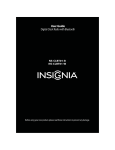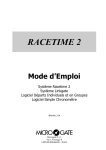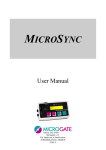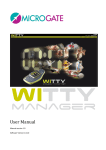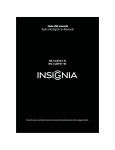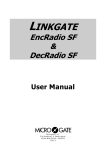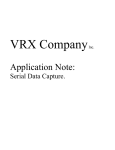Download RACETIME 2 Show Jumping Program
Transcript
RACETIME 2 Show Jumping Program Release 2.00 Racetime 2 - Show Jumping Program User manual - Release 2.00 2 1. Index 1. INDEX.........................................................................................................................2 2. INTRODUCTION ........................................................................................................4 3. MAIN MENU ...............................................................................................................5 4. SPECIFIC SETTINGS ................................................................................................6 4.1 Setting of predefined corrections..................................................................................................................... 8 4.2 Selection of finish and phase 2 start signals.................................................................................................... 8 4.3 Default settings.................................................................................................................................................. 9 5. TIMING .....................................................................................................................10 5.1 Connections and setup of Linkgate radio system......................................................................................... 10 5.2 Information displayed, use of keyboard ....................................................................................................... 13 5.2.1 Blocking of lines with LCK key. .............................................................................................................. 14 5.3 Interpretation of printouts ............................................................................................................................. 15 5.4 Single phase competition ................................................................................................................................ 16 5.4.1 Setting of competitor number and ride number ........................................................................................ 16 5.4.2 Countdown................................................................................................................................................ 17 5.4.3 Competitor during ride.............................................................................................................................. 18 5.4.4 Assignment of penalties and correction of ride time................................................................................. 18 5.4.5 Stopping of chronometer by judge............................................................................................................ 18 5.4.6 End of ride, confirmation of results .......................................................................................................... 19 5.4.7 Exceeding of time limit............................................................................................................................. 19 5.4.8 Intermediate time ...................................................................................................................................... 20 5.4.9 Display, printing and canceling of memorised rides................................................................................. 20 5.5 Two-phase competition................................................................................................................................... 21 5.5.1 Assignment of penalties or time corrections for phase 1 after the start of phase 2 ................................... 21 5.6 ‘Consecutive barrage’ competition................................................................................................................ 22 6. CONNECTION OF DISPLAY BOARD .....................................................................23 6.1 Data presentation on double display board.................................................................................................. 23 6.2 Data presentation on single display board.................................................................................................... 23 6.3 Data presentation on display boards of other producers ............................................................................ 24 7. PRINTOUTS AND RANKINGS ................................................................................25 7.1 Printout of results ........................................................................................................................................... 25 Racetime 2 - Show Jumping Program User manual - Release 2.00 3 7.2 Printout of rankings........................................................................................................................................ 26 7.2.1 Rankings for two-phase competitions....................................................................................................... 27 8. VARIOUS FUNCTIONS............................................................................................28 8.1 Synchronization .............................................................................................................................................. 28 8.2 Data transmission ........................................................................................................................................... 28 8.3 Signal quality................................................................................................................................................... 29 8.4 RACETIME configuration ............................................................................................................................ 30 Setup of serial transmission parameters....................................................................................................................... 30 8.4.2 Modification of line disactivation times ................................................................................................... 31 8.4.3 Linkgate channel setup ............................................................................................................................. 31 8.5 Display board configuration .......................................................................................................................... 32 8.5.1 Display board type .................................................................................................................................... 32 8.5.2 Number of display boards......................................................................................................................... 32 8.5.3 Advertising ............................................................................................................................................... 32 8.6 Sexagesimal calculator ................................................................................................................................... 33 9. BATTERY RECHARGE ...........................................................................................34 9.1 Low battery indicator..................................................................................................................................... 35 10. MEMORY LIMITS .....................................................................................................36 11. APPENDIX - RACETIME 2 PROTOCOL TRANSMISSION .......................................37 11.1 Binary transmission............................................................................................................................................... 37 11.2 ASCII transmission ................................................................................................................................................ 39 Racetime 2 - Show Jumping Program User manual - Release 2.00 4 2. Introduction The Show jumping program for Racetime 2 is devised for use in show jumping events. It is an extremely versatile program which can cover the most varied kinds of competition: in conformity with ‘Table A’ or ‘Table C’, single phase or multiple phase as well as ‘Consecutive barrage’. The management of the input lines also allows maximum versatility of use, making it easy to adapt to the layout of the competition course. The software has been devised to exploit to the utmost the characteristics of the Linkgate system for radio transmission of timing signals. The program also offers comprehensive management of printouts and rankings. The Show jumping program is selected by pressing F3 (C: Show Jumping) from the second display of the menu for the selection of function programs (see also section 2.3 of the Racetime 2 User Manual). After choosing the program, you immediately enter the main menu, from which the various functions available can be selected. Racetime 2 - Show Jumping Program User manual - Release 2.00 5 3. Main menu A:Timing B:Special settings C:Printout/Rankings A B C more F1 F2 F3 5 4 7 F4 A:Synchronize B:Send stored data C:Signal level A B C more F1 F2 F3 8.1 8.2 8.3 Select the items with the four function keys. F1. Enters timing mode. F2. Accesses the specific settings for the show jumping program. F3. Allows printing of results of memorised rides and of rankings. F4. Shows next menu. Select the items with the four function keys. F1. Synchronization of the machine’s internal clock. F2. Transmission of previously memorised data. F3. Checks efficiency of radio communication (Linkgate transmission system). F4. Shows next menu. F4 A:RACETIME config. B:Disp.Board Conf. Select the items with the four function keys. F1. RACETIME configuration. F2. Display board configuration A F4. Shows next menu. F1 B C other F2 F3 F4 8.4 A:Time calculator B:Batery charge A B F1 F2 8.6 9 menu F3 F4 Select the items with the four function keys. F1. Sexagesimal calculator (addition and subtraction of times) F2. Management of battery recharge. F4. Returns you to initial menu. Racetime 2 - Show Jumping Program User manual - Release 2.00 6 4. Specific settings ‘Specific settings’ make it possible to modify the specific parameters of the riding program. To return to the main menu briefly press key CE. A:Phas.2,single scor B:Table Ph1/sing. A C:Table Phase 2: A A B C more F1 F2 F3 F4 A:Penality settings B:Finish signals C:Pausa F1..F2: 15s A B more F1 F2 4.1 4.2 F3 F4 F1. Selection of the competition ‘phases’. Pressing on F1 allows you to choose from the following types of competition: - single phase - two phases with progressive time (final competition time is calculated by adding up the times of phases 1 and 2; during phase 2, the chronometer does not start again from 0 but continues from the time of phase 1) – two phases with separate times (the time of phase 2 starts again from 0 at the end of phase 1) – Consecutive barrage: at the end of the first phase there is a pause (5.6) after which a second countdown for phase 2 starts. F2. Pressing key F2 allows you to select the type of FEI reference table (‘A’ or ‘C’). Depending on the table selected, the penalty assignment mode is modified (‘points’ for table ‘A’ and ‘seconds’ for table ‘C’). Note: for specialties with two phases, the setting refers to phase 1. F3. Selects the type of FEI reference table (‘A’ or ‘C’) for phase 2. This configuration does not appear for single phase competitions. F4. Accesses the following page of specific settings. F1. Accesses the submenu for the setting of the preset values of time corrections and penalties. F2. Accesses the submenu for the choice of types of signal used for the finish of phase 1, the start of phase 2 and the final finish. F3. Allows you to set the pause time between the end of phase 1 and the start of countdown for phase 2. This setting only applies to the ‘Consecutive Barrage’ specialty, and so only appears on the display if this specialty has been selected. Press F3 and then modify the value and confirm with Enter. F4. Accesses the following page of specific settings. Racetime 2 - Show Jumping Program A:Start T. B:Max T. C:Limit T. A B F1 F2 60 s 60 s 120 s C more F3 F4 A:Start T. P2 60 s B:Max T. P2 60 s C:Limit T. P2 120 s A B C more F1 F2 F3 F4 Penality for T>Tmax A:Phase1/single 25 B:Phase2: 25 A B menu F1 F2 F3 F4 F2 7 Setting of start times (countdown), the maximum time and the time limit for single phase rides or for the first phase of consecutive phase rides. F1. Setting of start time. Setting 0 (zero) disactivates the countdown function and the horse can start without time limits. F2. Setting of the maximum time above which penalties (points or seconds, depending on the table being used) are automatically applied to the competition time. F3. Setting of time limit above which the horse is automatically eliminated from the competition. It is automatically preset to a value double that of the value of the maximum time. Naturally, it does not accept values lower than the maximum time. F4. Accesses the following page of specific settings. If one of the ‘2-phase’ modes has been selected, the maximum times and time limits for the second phase can be set. Note: if the two-phase mode with progressive time has been selected, the maximum and limit times and time limits refer to the total time (the sum of phase 1 time and phase 2 time). If, however, the 2-phase mode with separate times or the ‘Consecutive barrage’ mode is being used, the times refer only to the partial time of phase 2. Setting of penalties per second calculated automatically when the maximum allotted time is exceeded. The penalty is expressed in hundredths (of a point or second depending on the table chosen - ‘A’ or ‘C’) F1. Modifies the setting of the penalty set for the single phase specialty or for phase 1 in the two phase specialty. F2. Modifies the penalty for exceeding the maximum time in phase 2. The setting does not operate if the single phase mode is chosen. F4. Returns to the main menu, first requesting printing of the configuration. Answering ‘Yes’ (F3) allows you to print the current configuration. Printing of the configuration before the start of the competition is recommended, so this additional possibility for verification after the printout of the timing can be included. Print all special settings ? F1 User manual - Release 2.00 Yes No F3 F4 Racetime 2 - Show Jumping Program User manual - Release 2.00 8 4.1 Setting of predefined corrections The assignment of penalties or time corrections during timing is particularly easy thanks to the possibility of setting standard scores (or time corrections), which can be accessed by means of the function keys (see 4.1). The function of setting of predefined corrections is accessed from the ‘Specific settings’ menu. F1,F2,F3 mod.value (CE = exit) Values Penality 3 4 6 P/TC F1 F2 F3 F4 With function keys F1, F2, F3 select the value you intend to modify. The values set will be placed in positions which correspond to those of the relative function keys also during timing. Pressing F4 allows you to pass from the setting of predefined penalties to the setting of time corrections. To quit the function, briefly press key CE. 4.2 Selection of finish and phase 2 start signals A:End of run: Stop B:End of Ph.1: Start C:Start Ph. 2: Aux A B C esc F1 F2 F3 Selection of the types of input signal for the end of the ride (or the end of phase 2 in the case of timing with 2 phases), for the end of phase 1 and for the start of phase 2. By selecting the two signals in the appropriate manner, it is possible to configure timing for any type of finish configuration, as shown in the table below. F4 F1. Selection of end of ride signal (single phase) or of end of phase 2 (2 phases). It is possible to choose between the Start or Stop signal. F2. Selection of end of phase 1 signal (Note: the setting is active only if one of the two phase modes has been selected). It is possible to choose between Start, Stop and Aux/L1 (‘Aux’ input in the case of timing via cable or Lap 1 when the Linkgate radio system is used). F3. Selection of the phase 1 start signal (Note: the setting is active only in the case of selection of the ‘Consecutive barrage’ mode, in which the end of phase 1 does not coincide with the start of phase 2). It is possible to choose between Start, Stop and Aux/L1 (‘Aux’ input in the case of timing via cable or Lap 1 when the Linkgate radio system is used) or L2 (Lap 2 radio signal – connection via cable is not possible). Racetime 2 - Show Jumping Program User manual - Release 2.00 9 4.3 Default settings After the configuration has been annulled, the chronometer is initialized with the following settings: Mode Phase 1/single phase FEI table Phase 2 FEI table Preset penalties Preset time corrections End of ride signal End of phase 1 signal Start of phase 2 signal (consecutive barrage only) Phase 1...phase 2 pause (consecutive barrage only) Countdown time Phase 1/single phase maximum time Phase 1/single phase time limit Phase 2 maximum time Phase 2 time limit Time fault assigned, phase 1/single phase Time fault assigned, phase 2 Single phase A A 3, 4, 6 6, 8, 10 Stop Aux/Lap 1 radio Start 15 s 60 s 60 s 120 s 60 s 120 s 0.25 Points (tab. A) 1 second (tab. C) 0.25 Points (tab. A) 1 second (tab. C) Racetime 2 - Show Jumping Program User manual - Release 2.00 10 5. Timing 5.1 Connections and setup of Linkgate radio system As has already been stressed in paragraph 3, the show jumping program offers maximum flexibility in the connection of the photocells, so as to make simple the management of different types of competitions (single phase with separate start and finish; single phase with coinciding start and finish; two phases with separate start, end of phase 1/start of phase 2 and finish; two phases with coinciding start and end of phase 1/start of phase 2; two phases with coinciding end of phase 1/start of phase 2 and finish, consecutive barrage with the possibility of freely configuring the finish of phase 1 and the start of phase 2). Moreover the various inputs can be commanded with cable connections, or more conveniently, the Linkgate system can be used for the transmission of timing impulses via radio. A mixed configuration is also possible, as the inputs via cable and the signals via radio are managed in a way which is completely transparent to the user. The only exception is the Lap 2 signal via radio, for which there is no corresponding signal via cable. However, the use of this signal is only necessary in the case (which is anyway rather unlikely) of a competition with ‘Consecutive barrage mode’ and with all the signals (start of phase 1, finish of phase 1, start of phase 2, finish of phase 2) in different positions. The table below shows the possible configurations of inputs (to which the different types of timing shown in the figures correspond) and the correspondences between radio signals and ‘cabled’ inputs. For the selection of the different modes, see section 3. For the correct setting up of signals on the Linkgate EncRadio transmitters and for their connection, refer to the section ‘Linkgate System’ in the ‘Racetime 2 User Manual’ manual. Racetime 2 - Show Jumping Program Function Beginning of start countdown (if required) Start of horse End of ride (configurable signal) Intermediate time, only in ‘single phase’ mode Finish of phase 1 and start of second phase, only in the ‘2 phases, progressive time’ and ‘2 phases, separate times’ modes (configurable signal) Start of second phase (only for the ‘Consecutive barrage’ mode (configurable signal) Radio signal Lap E Input line Lap Start Stop Start Stop or Start Lap 1 Diagram ref. A, C, D, E, G or Start Aux Lap 1 B, F Aux or Start C, G or Start or Stop Lap 1 D, F or Stop Aux or Start E or Start or Stop or Interruption and resumption of timing by the judge 11 User manual - Release 2.00 Lap 2 Lap E or Stop (Lap 2 is not available via cable) Lap G ‘Single phase’ mode A : Separate start and finish B : Coinciding start and finish Start: Start - Finish: Start Start: Start Finish: Stop Racetime 2 - Show Jumping Program 12 User manual - Release 2.00 ‘Two-phase’ mode C : Start, phase 1/2 and separate finish Start: Start D : Start coinciding with phase 1/2 End of phase 1/start of phase 2: Aux/L1 Start, End of phase 1/start of phase 2: Start Finish: Stop Finish: Stop E : Finish coinciding with phase 1/2 F : Start: coinciding finish and phase 1/2 End of phase 1/start of phase 2, finish: Stop Start, end of phase 1/start of phase 2, finish: Start Start: Start G : ‘Consecutive barrage’ mode with start and finish in two different points of the course Finish of phase 2: Stop Start of phase 1 Finish of phase 1: Aux/L1 Start of phase 2: L2 Racetime 2 - Show Jumping Program User manual - Release 2.00 13 5.2 Information displayed, use of keyboard The information appearing on the display obviously depends on the particular timing phase you are in (countdown, horse during ride, correction, etc.). However, some zones of the display can be distinguished on the basis of the information which is displayed in them. In ‘2-phase’ mode, indicates ‘F1’ or ‘F2’ Number of competitor and number of ride Current status; at end of ride, shows total results As always, last line is for function keys F1, F2, F3, F4 N123 R 1 F1 43.65 P 5.00 T.C. 6.00 Running Cle Pen. T.C. F1 F2 F3 F4 Current ride time and final time Penalties and time corrections. Penalties are automatically increased after maximum time has been exceeded With regard to the keyboard, as always the function keys F1, F2, F3 and F4 give the machine different commands according to the context. During timing, the CE key allows you to access a second series of functions for keys F1, F2, F3 and F4. Usually this is for the functions of cancellation of the current ride or cancellation of previous rides; it is also possible to return to the main menu (key F4) from the second page of functions. When the chronometer is stopped, the ⇑ and ⇓ arrows allow you to display the results of previously memorised results in sequence. Racetime 2 - Show Jumping Program User manual - Release 2.00 14 5.2.1 Blocking of lines with LCK key. Although it is possible to annul any false events acquired by the chronometer at a later moment, it is also possible to block the active input line by pressing the LCK key. N 1 R 1 5.67 P 0.00 T.C. 0.00# Running Cle Pen. T.C. Î F1 F2 F3 The activation of the block is shown by the presence of the symbol '#' on the second line of the display. Line blocked F4 The blocking of the lines is active on the following input channels: • Start, Stop, Lap1and Lap2 radio signals • Aux input (corresponding to the Lap 1radio signal, see also section 5.1) It is not active on the Start and Stop lines (input or keyboard), so as to allow the timekeeper to intervene. The Lap line (input or keyboard) and the corresponding Lap E radio signal are also not blocked by the LCK key as they are needed to begin Countdown and to interrupt/resume timing (these are manual actions performed by the timekeeper). Racetime 2 - Show Jumping Program 15 User manual - Release 2.00 5.3 Interpretation of printouts The timing printout shown below refers to ‘Consecutive barrage’ timing, according to table A. In the other specialties, the information is presented in a similar way, with the exception of data relative to the start and the countdown of the second phase. During timing Number of competitor and number of ride Countdown value at the moment of start Countdown value at start of phase 2 Time correction of 6 seconds, subsequently canceled (- 6) Stopping of chronometer by judge and following restart N 3 P 1 Countdown Sta 01:24:43.429 Start - 39.88 s End F1 38.09 s Sta 01:26:04.816 Start - 31.71 s Penal. 6.00 p T.Corr. 6.00 s T.Corr.- 6.00 s T.Corr. 4.00 s Interr. Restart 40.03 s 40.03 s At end of ride (or in reprint) Effective competition time (without corrections) Total time corrections Total competition time Time fault assigned Final result Sta 01:24:43.429 T.eff.1 38.09 s Sta 01:26:04.816 T.eff. 72.91 s T.Corr. 4.00 s Tot.T. 76.91 s T>Tmax 4.25 p Penality 6.00 p Total 10.25 p Time of start phase 1 Final time phase 1 Time of start phase 2 Addition of 6 penalty points Time correction of 4 seconds Time of start phase 1 Effective time phase 1 Time of start phase 2 Penalties assigned manually Penalties total Racetime 2 - Show Jumping Program User manual - Release 2.00 16 5.4 Single phase competition 5.4.1 Setting of competitor number and ride number From the main menu, select ‘A: Timing’ (key F1) to access the timing functions. The chronometer is in the competitor number and ride number setting mode. In this condition, the chronometer receives no timing signals. As well as the competitor number and ride number, on the first line at the top of the display, the previously set countdown time appears (see 4). N 1 R 1 60.00 Num +Num F1 Run Conf→ F2 F3 F4 F1. Allows you to set the competitor number F2. Increases the number of the horse by one (allows faster setting of the competitor number when the competitor is without a number) F3. Setting of ride number. Each horse is given a single identity based on its competitor number and ride number. Therefore if the same competitor performs the same ride a number of times, it must be given different ride numbers (unless previous rides are canceled from the memory, as indicated below). F4. Confirms the competitor set and starts effective timing. Suggestion: the ride number can be used alternatively as ‘category’ or ‘group’. The printout of rankings allows for the selection of the ride number to which the rankings must refer. (see 7.2) The arrow at the bottom right of the display indicates that by pressing key CE briefly (remember that prolonged pressing of the same key will cause the paper of the printer to move on), different functions are assigned to the function keys, as indicated by the last line at the bottom of the display. N 1 R 1 60.00 ← F1 F4. Returns you to the main menu. menu F2 F3 F4 Pressing again on key CE returns you to the previous display. Racetime 2 - Show Jumping Program User manual - Release 2.00 17 5.4.2 Countdown After confirming the competitor, the chronometer waits for the signal for the start of countdown (Lap from input/keyboard, or Lap E via radio). N 1 R 1 60.00 Lap=begin C.down Cle → F1 F3 F2 F1. Cancels the previous event, thus returning to the setting of competitor number function. The operation must be confirmed. F4 Pressing key CE briefly accesses the functions of current ride cancellation, modification of competitor number and return to main menu. These functions are always present in all the subsequent timing ‘states’. N 1 R 1 60.00 Lap=begin C.down ←Clear run Num menu F1 N F2 1 R F3 1 F4 - 54.32 Countdown Cle F1 F2 7 N → F3 F4 On receiving the start of countdown signal, the chronometer begins countdown. A sign ‘-‘ in front of the time indicates that the competitor is still within the established time available for starting. However, the chronometer continues to count up after countdown is terminated (this condition is indicated by the sign ‘+’ on the display), so the horse can start also at the end of the regular time. 8 1 R 1 0.00 Attesa partenza Cle F1 F1. Cancels the current ride (Note: during the countdown wait, this function is equivalent to the Cancellation function described above). F3. Modifies the competitor number. F4. Returns you to the main menu. F2 F3 → F4 If the countdown time is set to zero, the start is free. After confirmation of the competitor the chronometer waits for the start signal. Racetime 2 - Show Jumping Program User manual - Release 2.00 18 5.4.3 Competitor during ride When the start signal arrives, timing of the competitor begins. N 1 R 1 5.67 P 0.00 T.C. 0.00 Running Cle Pen. T.C. → F1 F2 F3 5.4.4 5.4.4 F1. Cancels the previous event (in this case, the Start), and so returns to the countdown function. The operation must be confirmed. F2. Allows you to assign penalties to the competitor (points for Table A, seconds for Table C) F3. Manual correction of the competitor’s time F4 5.4.4 Assignment of penalties and correction of ride time The assignment of penalties and the correction of time can be performed rapidly thanks to the preset values on the function keys (see 4.1). From timing (5.4.3), select ‘Pen.’ (F2) or ‘C.T.’ (F3). N 1 R 1 5.67 P 0.00 T.C. 0.00 Running Pen: # 3 4 6 F1 F2 F3 F4 Pressing F1, F2, F3 immediately assigns the penalty (or time correction), which is displayed in a position corresponding to the relative function key. To assign penalties different from those preset, key in the number directly and confirm with Enter. To quit without making corrections, simply press Enter (naturally before setting a number – if necessary write over, entering zero). A previous incorrect penalty assignment can be corrected by activating negative correction. To do this, press F4 (-) and then set the required correction (with function keys F1, F2, F3 or by directly keying in the number). 5.4.5 Stopping of chronometer by judge It is always possible to stop the chronometer by activating the Lap line (input/manual) or the Lap E line via radio. Naturally the penalty assignment and time correction functions are available also during the pause. At the end of the timing pause, the duration of the interruption is printed. N 1 R 1 10.38 P 0.00 T.C. 2.00 Pause Cle Pen. T.C. → F1 F2 F3 5.4.4 5.4.4 F4 F1. Cancels the judge’s stopping of the chronometer. If the operation is confirmed, the time restarts as if it had not been stopped. F2. Allows you to assign penalties to the competitor (points for Table A, seconds for Table C). F3. Manual correction of the competitor’s time. Racetime 2 - Show Jumping Program User manual - Release 2.00 19 5.4.6 End of ride, confirmation of results When the end of ride signal is received (configurable, see 4.2), the chronometer stops and the results of the ride are immediately presented. Before confirming the results, further penalties or time corrections can be assigned (this operation is necessary, for example, when a fence is knocked down in close proximity to the finish). N 1 R 1 74.68 TP 7.75 T.C. 6.00 GP 4.00 Cle Pen. T.C.Conf→ F1 F2 F3 5.4.5 5.4.5 F4 F1. Cancels the stop signal. If the operation is confirmed, chronometer time restarts as if the finish had not taken place. In this way any false impulses from the finish photocell can be canceled. F2. Enables you to assign penalties to the competitor (points for Table A, seconds for Table C) F3. Manual correction of competitor’s time F4. Confirmation of results. After being confirmed, the results are printed and the chronometer is automatically ready to time the next competitor. On the display the values of the penalties assigned (GP) and the total penalties (TP, the sum of the penalties assigned and of those assigned automatically for exceeding the maximum ride time) are shown, as well as the value of the time corrections made. If timing is according to table ‘C’, the total final time, obtained by adding actual time + time correction + penalties assigned + time faults, is also displayed (figure below). N 1 R 1 62.99 TP 7.00 T.C. 6.00 GP 4.00 Ttot 69.99 Cle Pen. T.C. Conf→ F1 F2 F3 5.4.5 5.4.5 F4 5.4.7 Exceeding of time limit If the time limit is exceeded, the competitor is automatically eliminated. A message is printed and the formula ‘T > Tlim’ appears on the alphanumeric display board. Racetime 2 - Show Jumping Program User manual - Release 2.00 20 5.4.8 Intermediate time In the ‘single phase’ mode alone, it is possible to include an intermediate time (it must be connected to the Aux input or transmitted via radio as Lap 1, see 4.2). The intermediate time appears for five seconds on the chronometer display (the time blinks) and on the display board, after which normal display of times resumes. All other events (corrections, end of ride signal) interrupt display of the intermediate time and brings back the normal display. 5.4.9 Display, printing and canceling of memorised rides With the chronometer stopped (5.4.1) memorised rides can be displayed by using keys ⇑ and ⇓ or by retrieving a competitor, in particular with keys F1, F2, F3. N 1 R 1 74.68 TP 7.75 C.T. 6.00 GP 4.00 Num +Num Run Tab→ F1 F2 F3 F1. F2. F3. F4. Allows you to enter the competitor’s number. Increases the competitor’s number by one. Setting of ride number. Prints the results for the number displayed. F4 By pressing briefly on the key CE, you access the functions of displayed ride cancellation and return to main menu. N 1 R 1 74.68 TP 7.75 T.C. 6.00 GP 4.00 ←Elim Print menu F1 F2 F3 F1. Cancels the displayed ride. Asks for confirmation. Attention: once confirmed, the operation is irreversible. F3. Prints the results for the number displayed. F4. Returns you to the main menu. F4 By pressing on key CE again, you return to the previous display. Racetime 2 - Show Jumping Program User manual - Release 2.00 21 5.5 Two-phase competition The functioning of the chronometer for the timing of ‘two-phase’ competitions is very similar to the functioning for the single phase competition already described. The differences can be summarized as follows: • On the first line of the display ‘F1’ or ‘F2’ is constantly shown to indicate the active phase of timing. • If the competitor has not finished the first phase without any faults (penalty assigned, time correction or penalty assigned automatically for exceeding the maximum time), he is automatically eliminated and cannot go on to the second phase. • The cancellation command (F1) in phase 2 makes it possible to cancel the finish of phase 1/start of phase 2 event and therefore to ‘bring back’ the competitor to phase 1. Also in this case, this operation cancels any false photocell impulses. • The final competition time is the time of phase 2 alone in the case of the ‘2 phases, separate times’ mode; it is the sum of the phase 1 and 2 times in the case of the ‘2 phases, progressive time’ mode. 5.5.1 Assignment of penalties or time corrections for phase 1 after the start of phase 2 It often happens that faults for phase 1 have to be assigned after the competitor has started phase 2. This occurs in particular when a fence is positioned before the photocell for the end of phase 1 and the start of phase 2. During correction, the display board shows the final time for phase 1 (even if previously it had already gone on to the displaying of current event time for phase 2). This makes it possible to make corrections with relative calm. N 1 R 1 F2 TP 0.00 C.T. Running Cle Pen. T.C. F1 5.67 0.00 C.P1→ F2 F3 5.4.4 5.4.4 F4 N 1 R 1 P2 5.67 TP 0.00 T.C. 0.00 Pen.Ph1! Pen. T.C. quit F1 Press F4 (C.F1) to access the function for the assignment of penalties or time corrections for phase 1. F2 F3 5.4.4 5.4.4 F4 F2. Allows you to assign penalties to the competitor (points for Table A, seconds for Table C). F3. Manual correction of competitor’s time. F4. Returns to the correction mode of phase 2. If a correction for phase 1 has in fact been made, timing is stopped when you quit the function (the competitor cannot be admitted to phase 2). Racetime 2 - Show Jumping Program User manual - Release 2.00 22 5.6 ‘Consecutive barrage’ competition Compared to the other two-phase modes, the ‘Consecutive barrage’ mode has a pause time between the first and second phase, after which there is a second countdown before phase 2 actually starts. Naturally the competitor is admitted to phase 2 only if he has finished phase 1 without any faults. The pause between the first phase and the beginning of countdown of the second phase can be prolonged by acting on the Lap line (Lap E if the radio signal is transmitted via radio by the Linkgate system), in a similar way to that of the timing pause (see 5.4.5). It is also possible to shorten the pause by means of the Skip function. N 1 R 1 P1 38.74 TP 0.00 T.C. 0.00 Pause F1/F2 12.34 Cle Pen. T.C.Skip→ F1 F2 F3 5.4.4 5.4.4 F4 On the second line a seconds counter is displayed to indicate the pause time between the end of phase 1 and the start of countdown for phase 2. F1. Cancels the end of phase 1 event, ‘bringing back’ the competitor into phase 1. F2. Allows you to assign penalties to the competitor (points for Table A, seconds for Table C) for phase 1. F3. Manual correction of the competitor’s time for phase 1. F4. Passes immediately to the countdown for phase 2 (cancels the pause) Racetime 2 - Show Jumping Program User manual - Release 2.00 23 6. Connection of display board The ‘Show jumping’ program allows for the management of a double Microgate µTAB display board (master display board + slave display board, or two master display boards with one set up as slave), or a single display board. The two possibilities are managed simultaneously, and the display mode can be chosen by setting the address of the display board. Display board address 0 1 Mode Double display board (master+slave) Single display board 6.1 Data presentation on double display board The double display board shows, in this order, number of competitor, time (current event time, intermediate or final) and penalties (sum of the penalties assigned and the penalties given automatically when maximum time is exceeded). N###±SSS. dc P##.## When the time limit is exceeded, the formula ‘T>Tlim’ appears. 6.2 Data presentation on single display board The display board usually shows the competitor’s time (current, intermediate or final). When a penalty is assigned, this is shown for 5 seconds, after which normal display of times resumes. At the end of the ride, after confirmation of results, the final time and the penalty are displayed alternately (the final time for 5 seconds and the penalty for 3 seconds). ± 58.64 P 11.00 Time display Penalty display When the time limit is exceeded, the formula ‘T>Tlim’ appears. Racetime 2 - Show Jumping Program User manual - Release 2.00 6.3 Data presentation on display boards of other producers The ‘Show jumping’ program also allows the connection of Telecron or Alge display boards. The presentation of data with these display boards is analogous to presentation on the single Microgate display board (time and penalties are displayed alternately). As they are not alphanumeric, the sign and indication ‘P’ (for ‘Points’) are not shown. The number of the competitor is displayed. 24 Racetime 2 - Show Jumping Program User manual - Release 2.00 25 7. Printouts and rankings 7.1 Printout of results A:Timing B:Special settings C:Printouts/Rankings A B C more F1 F2 F3 From the first display of the main menu, press F1 to select ‘C: Printouts/rankings’ F4 3 F1. Selects printout of rankings. F2. Prints results. F4. Returns you to the main menu. A:Ranking B:Print results A B F1 F2 menu F3 F4 3 7.2 Print results: fr.N 1 to N 999 Run 1 do print esc F1 F2 F3 It is possible to ‘filter’ the printout by setting the first and last competitor whose results you wish to print, and the ride. F1. Carries out printing. F4. Returns you to the main menu. F4 3 Press CE to interrupt printing Wait please… CE stops printing F1 F2 F3 F4 Racetime 2 - Show Jumping Program 26 User manual - Release 2.00 7.2 Printout of rankings Run/group ? F1 F2 Insert the ride number (or category number) the rankings should refer to. # F3 F4 A:Print select.only B:Complete print A B F1 F2 esc F3 F4 F1. If ‘Selection printout’ is selected, in addition to the competitor’s position and number, only the total score and the ride time (table A) or the total time and the ride time (table C) will be printed F2. The ‘Complete printout’ option makes it possible to print, in the order of ranking, the complete results of the ride. F4. Returns you to the print menu. Note: Example of ‘selection printout’ (tab. A) … RANKING RUN/GROUP Rnk Num 1 Penalty T.run 1 3 0.00 p 50.49 s 2 2 4.00 p 49.48 s 3 1 8.00 p 48.23 s the same rankings as ‘complete printout’ RANKING RUN/GROUP 1 Rank 1 Num 3 Sta 00.47:43.471 Run T. 40.49 s T.Corr. 10.00 s Tot.T. 50.49 s T>Tmax Penalty Total 0.00 p 0.00 p 0.00 p Rank 2 Num Et cetera… 2 Racetime 2 - Show Jumping Program User manual - Release 2.00 27 7.2.1 Rankings for two-phase competitions Racetime 2 also allows simple management of rankings for two-phase competitions. The following criteria are used: • for competitors who have finished both phases, the same criteria are applied as for the single phase (if Table ‘A’ is used, classification by points and, in the case of a tie, by times; if Table ‘C’ is used, classification based on total times and in the case of a tie, on competition times) • there then follows the printout of a separate ranking for competitors who have finished only the first phase,. The criteria for classification remain the same, but refer of course to the results of the first phase. Important note: Racetime 2 does not ascertain whether the data presented in the rankings are homogeneous, that is, that they have all been acquired with the same kind of competition (single phase, two phases, etc.) using the same table. Therefore, if rides which are not homogeneous are made in the same session, it is advisable to differentiate them using the field ‘Ride’ (for example, single phase with table A Æ Ride 1; two phases with table C Æ Ride 2). (See also section 5.4.1). RANKING RUN/GROUP. 1 Rnk Num Penalty T.run 1 3 0.00 p 50.49 s 2 5 4.00 p 49.48 s 3 1 8.00 p 48.23 s Rankings of competitors who have finished both phases. ELIMINATED after PHASE 1 Rnk Num Penalty T.run 1 2 4.00 p 35.69 s 2 4 4.00 p 37.18 s Rankings of competitors who have finished only phase 1. Racetime 2 - Show Jumping Program User manual - Release 2.00 28 8. Various functions 8.1 Synchronization Synchronization of the internal clock of the chronometer is not essential for the functioning of the program, but becomes necessary if devices for the manual backup of times are used. From the second display of the main menu, select ‘A: Synchronization’ by pressing F1. Set the exact time and confirm with F3 (OK). To correct the setting, press F2 (Edit). Input daytime 0:00:00.000 Edit F1 F2 OK menu F3 F4 Input daytime 0:00:00.000 START to synchronize menu F1 F2 F3 Press START or activate the START input to synchronize the internal clock. F4 8.2 Data transmission At any moment the memorised times can be transmitted to a Personal Computer. Select ‘B: Send stored data' by pressing F2 from the second screen of the main menu. F1=Start data transm Start F1 esc F2 F3 F4 F1. Starts transmission F4. Returns to main menu Transmission format is the same as that used by the other Racetime 2 programs (except the OptoJump program). However, the ‘Info’ field contains some special values which are given in the appendix. Racetime 2 - Show Jumping Program User manual - Release 2.00 29 8.3 Signal quality A: Racetime Config. B: LINKGATE download C:Signal quality A B C more F1 F2 F3 F4 Ready to receive! menu F1 F2 F3 F4 during reception of signal durante la ricezione Receiving... Start F1 F2 F3 F4 after reception of signal Ready to receive ! Start Channel 4 S=100% CHANNEL DIFF.! menu F1 F2 F3 Racetime 2’s software has a function for the evaluation of the quality of the radio signal received. This utility is particularly useful when the radio signal is particularly disturbed and therefore makes necessary an evaluation of the level of security of the transmission. Select ‘C: Signal quality’ (F3) from the Second display of the main menu to access this function. The words ‘Ready to receive!’ indicate that the system is ready to receive a radio transmitted impulse. After about 3 seconds from the beginning of reception of a signal (during reception ‘Receiving....’ is shown), on the display the channel of the signal received and the ‘quality’ of the signal as a percentage is shown. Naturally the closer to 100%, the better the quality. In any case, values above 40% are to be considered ‘secure’. If the channel set on LINKGATE Encoder (see the section on the Linkgate system in the ‘Racetime 2 User Manual) does not coincide with the one set on Racetime 2, the message ‘CHANNEL DIFF' (channel difference) appears. If reception is particularly difficult, several adjustments are possible: - place both the transmitting and receiving radios (those connected to the encoder) in an upright and raised position. - If the disturbance is generated by interference from other transmitters operating on the same channel, change the working frequency - Use more efficient antennas (1/4 wave or 5/8 wave, instead of the normal “charged” type), especially for transmission radios. F4 Note: checking of signal quality should preferably be made with the ‘short-long’ selector on the Linkgate Encoder device (see the section on the Linkgate system in the ‘Racetime 2 User Manual’) set to ‘long’ (L). If the selector is on ‘short’ (S), the maximum value indicated by the test is 20%. Racetime 2 - Show Jumping Program User manual - Release 2.00 30 8.4 RACETIME configuration Select ‘A: RACETIME Config.’ from the third display of the main menu to access the Racetime 2 configuration options. Remember in any case that if you decide to cancel the configuration when turning on the device, all the parameters are set to those values which are normally most suitable in the majority of cases. A:Time rounding B:Holdoff times C:LINKGATE Channel A B C more F1 F2 F3 F4 Select the items with the four function keys. F1. Measure of accuracy. In the show jumping program the measure of accuracy is set at 1/100s, and cannot be modified. F2. Modifies the disactivation times of the lines. F3. Configuration of the Linkgate radio transmission channel. F4. Shows the following menu. 8.4.3 A:Baudrate: B:Format: A B F1 F2 1200 ASCII more F3 F4 A:Printer On B:Keyb.beep On C:Iniatilze Setup A B C menu F1 F2 F3 F4 8.4.1 Setup of serial transmission parameters ATTENTION : this configuration is only present in versions 20.x.yy, 21.x.yy, 22.x.yy and 24.x.yy. Press F1 to modify speed of serial transmission (1200, 2400, 4800 o 9600 bit/s). Press F2 to choose between binary and ASCII for the format of transmitted data. Transmission protocols for the two modes are given in the Appendix. Select the items with the four function keys F1. Activates/disactivates the printer. F2. Activates/disactivates the acoustic signal emitted when the keys are pressed. F3. When F3 is pressed and the operation is subsequently confirmed, all the configuration parameters with the exception of the ‘LINKGATE channel’ revert to default values. F4. Returns to main menu. Racetime 2 - Show Jumping Program User manual - Release 2.00 31 8.4.2 Modification of line disactivation times Start Stop Lap Aux F1 HT HT HT HT F2 = = = = 200 200 200 200 F3 ms ms ms ms Allows separate modification of input disactivation times after acquisition of an event for the Start, Lap, Stop and Aux lines. The signals acquired via radio, however, have a fixed disactivation time of 2.7s. F4 8.4.3 Linkgate channel setup LINKGATE Chan. : 0 (S0000000) (1=ON, 0=OFF) Modify menu F1 F2 F3 F4 3 Allows modification of the work channel of the LINKGATE system to enable you to move to another channel if this should be necessary. On the display the setting of the dip-switch located on the LINKGATE Encoder appears. The first selector does not affect selection of the channel (its function is to select the signal length), and is therefore displayed with the letter ‘S’. Next the status of the other switches (1=selector up, 0=selector down) is shown. To modify the setting, press ‘Modify’ (F1). Once again remember that it is absolutely essential that the channels set on Racetime 2 and on the LINKGATE Encoder should coincide. Racetime 2 - Show Jumping Program User manual - Release 2.00 32 8.5 Display board configuration A:RACETIME Config. B:Disp.Board Conf. A B F1 F2 other F3 F4 A:Type: Microgate B:Num.of Disp.B. 1 C:Advertising Off A B C menu F1 F2 Select 'B : Display board Config.' from the third display of the main menu to access display board configuration. F3 F4 8.5.1 Display board type ATTENTION : this configuration is only present in versions 20.x.yy, 21.x.yy, 22.x.yy and 24.x.yy. Select the type of display board you wish to connect to the Racetime 2 chronometer. Remember that for each display board it is necessary to use the appropriate connection, obtainable from Microgate. For connection of the Telecron display board the code $ACC050 interface must also be used. 8.5.2 Number of display boards This option is not active with the ‘Show jumping’ program as the chronometer simultaneously commands a double display board (Master+Slave) or a single display board (see section 6). 8.5.3 Advertising If a Microgate display board is used, the display program (Prog. 1) previously memorised in the display board itself can be activated by pressing F3. For further information see the instructions on this subject for the Microgate display board µTAB. Press F3 again to disactivate the display program and to reset the display board to the normal working program (Prog. 0). Racetime 2 - Show Jumping Program User manual - Release 2.00 33 8.6 Sexagesimal calculator TA= 12:34:56.789 TB= 10:20:30.876 02:14:25.913 A+B A-B oth.T. menu F1 F2 F3 F4 3 Key in the first time you wish to add or subtract (TA) ; then key in the second time (TB). Select the operation to be carried out on the two times: F1 (A+B) adds the two times F2 (A-B) subtracts time B from time A To modify the times, press F3. If you must modify only one of the times, the time which is not to be modified can be ‘skipped’ by pressing CE; in this way you avoid pressing ENTER four times. Note 1: times are ‘normalized’ at 24.00; for example, 2 :00 :00.000+23 :00 :00.000 = 1 :00 :00.000 and not 25 :00 :00.000! ! ! Note 2: pay attention when keying in the thousandths, especially if the times to be added or subtracted are expressed with an accuracy to the tenth or hundredth; for example, to insert the time 1:02.84 (one minute, two seconds, 84 hundredths of a second) you must key in 0 ENTER (hours) 1 ENTER (minutes) 2 ENTER (seconds) 840 ENTER (thousandths), and NOT 84 ENTER! ! ! !!! Racetime 2 - Show Jumping Program 34 User manual - Release 2.00 9. Battery recharge The recharging of Racetime2’s internal batteries is managed entirely by the microprocessor which controls all the chronometer’s functions. In this way, it has been possible to implement a recharge control which guarantees maximum efficiency of the batteries at all times, at the same time prolonging their working life. To recharge the batteries, connect the Racetime 2 battery charger to the relative socket on the back of the device. If the chronometer is off, information on the current status of the battery recharge management functions will immediately be shown on the display. In particular, the following messages will appear on the first line of the display: Status/message Maintenance Discharge Recharge Function description the chronometer is supplied by an external power source and, concurrently, the batteries are kept ‘fresh’ by a weak recharge current at the beginning of the recharge cycle, the batteries are completely discharged before being recharged LED status Brief blinking every four seconds LED continuously lit recharge in progress. On the first line of the display, the Blinking LED time still remaining until the end of recharge blinks If the letters ‘Vext. Ins’ blink on the first line of the display, this means that the voltage supplied at the recharge/supply input is insufficient. Attention : if external power is insufficient, recharging is interrupted and so cannot be completed correctly or within the preset time. Trickle ch. A:Rep.charge/disch. A F1 menu F2 F3 F4 3 Dischargingcorso... A:Immediate charge B:Break process A B menu F1 F2 F3 F4 If the chronometer is in ‘Maintenance’, press ‘A: Rep.charge/disch.’ (F1) to begin a new charge cycle (A :Rep. Charge/disch.) This will immediately start battery discharge. The duration of this phase is variable and depends on how fully the batteries are charged at the time. (The time needed to discharge can last as long as four hours approximately). After discharging the batteries, Racetime2 automatically begins recharging; this takes 7 hours. After recharging, the words ‘Charging terminated – OK’ indicate that the process has been correctly completed. If, however, battery malfunction has caused premature interruption of charging, the messages ‘Battery error (LV)’ (insufficient battery voltage) or ‘Battery error (HV)’ (battery voltage too high) will appear. Racetime 2 - Show Jumping Program Charging 7:00:00 A:Immediate charge B:Break process A B menu F1 F2 F3 F4 User manual - Release 2.00 35 During discharging, it is possible at any time to pass directly to charging by pressing F1 (A: Ripeti scar./ric.) so as to shorten recharging time. However, you are advised not to charge the batteries without first discharging them as this could cause a reduction in the capacity of the batteries (memory effect). To interrupt discharging/recharging at any moment, press F2 (‘B: Interrupt’). 3 Note 1: If the external power source should fail during charging, charging is interrupted and resumed from the same point it had reached before being interrupted. This represents a further guarantee of the reliability of the recharge system. Note 2: During discharging and recharging, Racetime2 becomes slightly but noticeably warm. This is absolutely normal. It is also possible to access these functions when the chronometer is on. In this way, you can begin to recharge the device without interrupting a timing session. To access recharge management, select ‘C: Battery charge.’ from the third display of the main menu. 9.1 Low battery indicator A:Timing B:Special settings C:Printouts/Rankings A B C more F1 F2 F3 F4 When the batteries have nearly run down completely and the external power source is not connected, a warning symbol blinks at the top of the display. From the moment the symbol begins to blink you still have a considerable amount of time to finish your work, nearly two hours without using the printer but much less if the printer is used frequently. Remember that when fully charged, the batteries can be used continuously for approximately 8-9 hours if a time is printed every 20 seconds. Length of duration may be less in particularly severe climatic conditions or if the batteries are worn out. It is absolutely normal for battery efficiency to decline after approximately 500-1000 recharge cycles. If you notice a significant reduction in the duration of the batteries, please contact Microgate for replacements. Racetime 2 - Show Jumping Program User manual - Release 2.00 36 10. Memory limits Racetime2’s memory is large enough to store data for 400 rides (whichever mode is used). When the memory limit has been reached, it is still possible to continue timing and to print the results. The data is not memorised, however. The memory can be canceled manually by canceling the individual records (see 5.4.9). To cancel the memory, Racetime 2 must be turned off and the cancellation of data confirmed. Racetime 2 - Show Jumping Program 37 User manual - Release 2.00 11. Appendix - Racetime 2 protocol transmission 11.1 Binary transmission The data are transmitted in binary form so as to obtain more efficient compacting of data. The ‘character type’ specified below refers to the length of data, in particular: char integer long integer 1 byte (8 bit) 2 bytes 4 bytes SERIAL PORT SETTING: No parity, 8 data bit, 1 stop bit. Standard baud rate is 1200 bit/s. It can be set to 1200, 2400, 4800, 9600 bit/s. Description N° and character type N°byte Header STX 1, char 1 Program code 10, char 10 CR 1,char 1 loop start (and on-line start) Progressive counter 1, integer 2 Start N° 1, integer 2 Ride/category 1, char 1 Physical channel 1, char 1 Logical channel 1, char 1 Info 1, char 1 ASCII code 02h 0dh Notes Start of Text ‘R2HO’ followed by 6 spaces Carriage Return Starts from 1 <=65535, starts from 1 <=255, starts from 1 always 0 in the Show normally 0 =254 in time of day phase 2 start of Consecutive barrage =1 in total time (info=24 or 56) if time limit has been exceeded 0= Chronological start time 23= Phase 1 effective time is different from 0 only if the competition is two-phase and phase 2 has been finished 24=Total time tab. A 56=Total time tab. C (without penalties) 25=Penalties assigned tab. A 57=Penalities assigned (seconds) tab. C 26=Penalities for exceeding maximum time, tab. A 58= Penalities in seconds for exceeding maximum time, tab. C 27=Total penalties, tab. A 59=Final time tab. C (with faults) Racetime 2 - Show Jumping Program Description N° and character type N°byte Signal origin 1, char 1 Sign 1, char 1 Time 1, long integer or 2 integers 4 CR 1, char 1 end of loop (and end of on-line) car. subtotal 15 (loops) Epilogue ETX Checksum 1, char 1, char 38 User manual - Release 2.00 1 1 ASCII code 0Dh 03h Notes always 0 in the Show jumping program always 0 in the Show jumping program time in 1/25000 s *,** When the value of the info field is 25, 26, 27, 57, 58 two words (2x16 bit) are transmitted the first is always null the second contains the penalties (points or seconds) in hundredths Carriage Return End of Text (∑ascii) module 128 Racetime 2 - Show Jumping Program 39 User manual - Release 2.00 11.2 ASCII transmission The data are transmitted in ASCII form (only values< 127 (7Fh)) SERIAL PORT SETTING: No parity, 8 data bit, 1 stop bit. Standard baud rate is 1200 bit/s. It can be set to 1200, 2400, 4800, 9600 bit/s. Description Header STX Program code CR N° ASCII (Dec, Hex) 1 10 1 2,02h loop start (and on-line start) Progressive counter Start N° Ride/category Physical channel 4 4 3 3 Logical channel 3 Info 1 13,0Dh 48,30h 71,47h 72,48h 104,68h 73,49h 105,69h 74,4Ah 106,6Ah 75,4Bh 107,6Bh Notes Start of Text ‘R2HO’ followed by 6 spaces Carriage Return Starts from 1 <=9999, starts from 1 <=255, starts from1 always 000 in the Show jumping program normally 000 =254 in time of day phase 2 start of Consecutive barrage =1 in the total time (info=H or h) if the time limit has been exceeded 0= Chronological start time G=Effective phase time is different from 0 only if the competition is two phase and phase 2 has been finished H=Total time tab. A h=Total time tab. C (without penalties) I=Penalties imposed tab. A i=Penalties imposed (seconds) tab. C J=Penalties for exceeding maximum time, tab. A j= Penalties in seconds for exceeding maximum time, tab. C K=Total penalties, tab. A k=Final time tab. C (with faults) Racetime 2 - Show Jumping Program Description N° ASCII (Dec, Hex) Signal origin 1 32,20h Segno 1 Tempo 9 CR 1 13,0Dh end of loop (and end of on-line) subtotal car.29 (loops) Epilogue ETX Checksum 1 1 40 User manual - Release 2.00 3,03h Notes always ' ' (space) in the Show jumping program always ' ' (space) in the Show jumping program time in 1/1000 s When the value of the info field is I, J, K, i, j the penalty (points or seconds) is transmitted in hundredths, in the form #####.### Carriage Return End of Text (∑ascii) module 128 Microgate S.r.l. Via Stradivari, 4 39100 BOLZANO