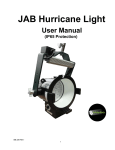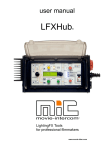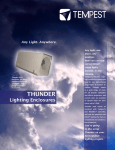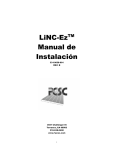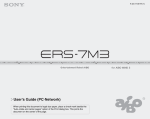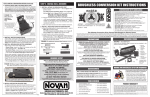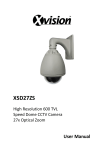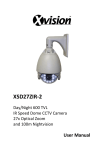Download User Manual
Transcript
Punch Series Light User Manual (IP20 Protection) 1 Table of Contents Before you Begin_________________________________________________ 3 What is Included_________________________________________________ 3 Unpacking Instructions_____________________________________________3 Symbol Definitions________________________________________________ 3 Safety Notes_____________________________________________________ 3 Introduction_____________________________________________________ 4 Product Description_______________________________________________ 4 Features________________________________________________________ 4 Quick Start______________________________________________________ 5 Rear Bulkhead Image______________________________________________6 A/C Power_______________________________________________________7 Control Selection_________________________________________________ 8 Operation_______________________________________________________8 UIM Operation___________________________________________________8 Functional Requirements___________________________________________9 Technical Specifications____________________________________________15 Limited Warranty_________________________________________________18 General Care, Maintenance & Contact Us______________________________19 2 Before You Begin What is Included • • • • • • User’s Manual One (1) Punch Plus light AC Power Input cable with plug o USA voltage (120Vac), three-prong plug standard o 1- 120/240V Adapter o o o Diffuser lens, three (3), 15 , 30 and 55 , 1 scrim bag and 1 doughnut frame One (1) Yoke Pin with attaching hardware External User Interface Module UIM ( Sold Separately) Unpacking Instructions Immediately upon receipt of this light, carefully inspect the shipping packaging for any obvious signs of damage from mishandling or exposure to the elements. If any is noted, please provide this information to the shipper immediately so that the proper claims can be processed. Place packaging in upright position (with labeling and markings in readable orientation) and open the top end of the carton. Verify that all material shown above in the “What is included” section is present and in good condition. Remove the light and associated material from the carton and place the light on a stable surface or mounting configuration. Symbol Definitions Note: This symbol indicates important information that should be carefully considered and followed. Note: This symbol indicates important safety information and warnings. Special attention should be paid to reading, understanding and heeding these warnings. Failure to observe these warnings could result in damage to the fixture, third-party equipment or harm to the user. Note: This symbol indicates important information concerning the operation or functions of this light. Safety Notes The Punch Series light fixtures are for professional use only. Please Read Entire User Manual Before Using Equipment. • • • This light is intended for indoor use only. The light is ETL & CE listed with IP20 protection. Only qualified and certified personnel should perform installation, not for household use. Punch Series light should always be installed/mounted in a stable and secure location or mounting. 3 Make sure that light is only used in dry location. Do not use light in or around falling water, wet locations or moisture. Always allow adequate ventilation of the light. Never cover or in any way obstruct the louvered openings in the light. If light is suspended either from above or below using yoke, make sure that a safety cable (not supplied) is attached to the light and properly secured. The strength of the cable/chain should be sized suitably to hold 6 times the weight the secured light. Note: Weight of fixture is 50 lbs. When mounting the light, make sure that only hardware rated for the weight and size of the fixture is used. Never look directly into the light source while the fixture is turned on. Light source is very bright and could cause damage to eyes. Do not probe or touch any interior features of the fixture. This includes the LED sources inside the barrel of the light. Doing so may cause damage to the fixture and/or may present a shock or burn hazard. Always make sure that the light fixture is connected to the proper power source with proper voltage and current ratings. Also, make sure that adequate over current protection is provided for the circuit as well. • • • • • • • Note: This light contains no user serviceable parts. Do not open the light housing or attempt any repair or modification of the light. Failure to observe this warning could result in damage to the light, injury and/or voiding the limited warranty. Warning! Inserting objects or fingers inside louvered openings could result in a shock hazard/injury and damage to the light. Introduction Product Description The Punch series light is a professional grade, LED based, fixture which provides exceptional light output and control. The light is capable of standalone, tethered remote, wired DMX, or wireless DMX control and offers a full array of brightness settings as well as Strobe and Lightning functions. Features • • • Light Off Control CIM/UIM Control DMX control (Compatible with Slow and Fast speeds) o Up to 500 selectable DMX addresses o Daisy-chain operation of up to 32 lights in one string o Controls Brightness, Fade, Strobe and Lightning modes 4 Setup Quick Start Remove the AAdyn light from its protective shipping packaging and place it in a safe and secure location for setup or use. Prior to proceeding further, make sure that light is resting on a stable surface or is properly attached to a mounting location using the supplied yoke and yoke pin mounting system. Make note of the location of the inputs and outputs along with the light controls found on the light’s rear bulkhead. 5 The 6’0” AC power cable for the Punch series light is located in a plastic bag under the diffuser kit. • Uncoil the black AC power cord from the holder and plug the blue female end into the AC Input receptacle on the lower right portion of the housing. 6 Warning! Lights operate on grounded 110Vac, 50/60Hz or 240Vac, 50/60Hz AC Input. AC Supply Source must be sized properly and have approved protection circuitry for safe operation. Take care to observe all proper precautions when connecting power. Warning! Lights are intended for indoor operation and use only. Use in safe and dry location only • • Plug the male end of the AC power cord into an appropriate AC power source. • Turn on light by pressing the green power switch located in the upper right hand portion of the rear bulkhead, as shown above. • Upon power up, the light will turn on immediately to its full brightness unless a specific “Power On” Setting which has been previously programmed into the light. This “Power On” Setting will be covered later in these instructions. • The Internal UIM (User Interface Module) is mounted on the bulkhead. The External UIM port is located on the bottom of the bulkhead. • The display on the UIM will display the following Splash Screen message upon power up. Aadyn Technology Remote Interface • Using the Left/Right Arrow button, a desired brightness level can be selected. Other functions are also available and can be viewed using the UIM by pressing the Up/Down arrow to the desired menu function as detailed below in section 1.0, then pressing the (√) once a function has been selected. All of these functions are covered later in these instructions. • The (X) button on the UIM is a non-latching douse switch which, when pressed, will momentarily extinguish the light. Releasing the switch will allow the light to return to operation at its previous setting. AC Power Punch series lights operate on standard single phase AC power. • Input voltage range: 100 – 277Vac • Input frequency range: 50/60 Hz 7 Warning! Standard power cord supplied with Punch light is intended to connect with standard, single-phase 110-120 Vac, 60 Hz USA circuit. Other power cords for connection to other countries’ single phase circuits are available as options. No other special adjustments or changes are required for operation at international voltages. Warning! Never connect Punch series lights to anything other than a singlephase circuit. Connection to three-phase power can/will cause serious damage and/or bodily injury. Control Selection The light can be controlled via three means of interface as shown below: OFF CIM/UIM DMX (wired or wireless) CIM/UIM Operation 8 1. Functional Requirements The AAdyn Punch light is controlled by software (embedded firmware). In general the software shall control the light and accept user inputs from multiple device types. Via the user inputs the light may be controlled and various parameters may be saved in non-volatile memory. The software shall monitor input from the following: • CIM – an AAdyn proprietary Control Interface Module • UIM – an AAdyn proprietary User Interface Module. • DMX – a unidirectional digital network based on the DMX512 standard. • Cancel (X) – which also referred to as the douse button, is a button that shuts off the light while it is pressed. The following sections provide all of the functional requirements for the AAdyn Punch Light Series. 1.1. Proprietary Control/User Interface Module Requirements Note: Operation of the integral Control Interface Module (CIM) is identical to that of the User Interface Module (UIM) • The CIM/UIM Remote Interface Controller has a backlit LCD display that the software shall control and six user input keys. The keys shall provide the following functionality: • UP/DOWN keys – select the parameter to be controlled. • LEFT/RIGHT keys – adjust the value of the selected parameter. • CHECKMARK (Enter) key – some parameters are only put into effect after the enter key is pressed. It also causes savable values to be stored. • Red ‘X’ (UIM remote douse) – shall cause the light to be extinguished while it is pressed. • The software shall display a menu of parameters on the UIM controller. The parameters listed below shall be displayed in the order shown from top to bottom when the down key is pressed and shall default to LIGHT CONTROL. When the up key is pressed the order will proceed from LIGHT CONTROL to the bottom of the list, then upwards. • • • • • • • • • • • • • LIGHT CONTROL UIM BRIGHTNESS UIM FADE UIM EFFECT SELECT UIM EFFECT FREQUENCY DMX BASE ADDRESS DMX CHANNEL MODE WIRELESS SHOW ID MODEL NAME / SW VERSION / SN# / LIGHT UNIQUE ID / RADIO SW RECALIBRATION HOURS / RESET FACTORY DEFAULT POWER ON SETTING SAVE CUSTOM RECALL SETTING Under each parameter, the software shall present settings pertaining to the parameter for the user to select. The settings shall be: • POWER ON SETTING 9 • • • • The software shall present individually sixteen startup profiles to the user: PRESET1, PRESET2, PRESET3, CUSTOM1 through CUSTOM12, and OFF changing the choice each time the right or left arrow button is pressed. When a profile is selected by the user, the software shall save this choice to non-volatile memory. When power is applied to light the software shall determine which stored parameters will be recalled and put into effect. If a startup profile has be previously set it will be used to set the parameters. If the POWER ON SETTING is set to OFF the software will restore the parameters that were automatically saved the last time the light was in operation. The parameter recalled are: • LIGHT CONTROL • UIM BRIGHTNESS • UIM FADE • UIM EFFECT SELECTION • UIM EFFECT FREQUENCY • DMX BASE ADDRESS • DMX CHANNEL MODE • LIGHT CONTROL • This parameter shall support four values: “UIM”, “Wired DMX”, “Wireless DMX” and “OFF”. • Selecting “UIM” shall allow the UIM button pad to control all functions of the light. Selecting “DMX” shall allow the DMX controller to control all functions of the light. Selecting “OFF” shall turn off the light The light shall turn on and the prior brightness level shall be restored when “UIM” is selected again. • The factory default for LIGHT CONTROL is UIM (CIM/UIM control). • Note: In this mode, control is through either and/or both the integral CIM or optional UIM. • UIM BRIGHTNESS parameter: • Values from 0 to 100 percent that can be incremented or decremented in steps of 0.3, 0.7 and 1.0 on slow scroll. Medium and medium fast shall scroll by one and fast shall scroll by five. • Each setting value shall represent a brightness level where 0 percent is off and 100 percent is the maximum brightness of the light. • The change from one brightness value setting to another positive value shall be as smooth as possible. The built in smoothing delay shall be 250ms. If the DMX controlled brightness level is changed from a positive value to 0, the software shall turn the light off within one half second unless UIM FADE is non-zero. • The factory default for the UIM BRIGHTNESS parameter shall be 100%. • DMX BASE ADDRESS • This parameter shall range between 1 and 508 for 5 CHANNELS mode. • This parameter shall range between 1 and 511 for 2 CHANNELS mode. • This parameter shall range between 1 and 512 for 1 CHANNEL mode. • It shall represent the DMX address on the network that is used to address the light. • This parameter shall be meaningful only if the light control is set to “DMX”. • The factory default for DMX BASE ADDRESS is 1. • DMX CHANNEL MODE • There shall be three modes of operation when the light is under DMX control. These modes are called: 1 CHANNEL, 2 CHANNELS, and 5 CHANNELS mode. Each mode is described in section 3.3 below. • The factory default for the DMX CHANNEL MODE shall be 5 CHANNELS mode. 10 • RECALL SETTING • The software shall present individually fifteen choices to the user: PRESET1, PRESET2, PRESET3, and CUSTOM1 through CUSTOM12 changing the choice each time a right or left arrow button is pressed. The CUSTOM settings are described below. • The PRESET settings shall be hard coded into the software and not changeable by the user. Preset values are described below. • When the user presses the select (green check) button, the software shall set these parameters with the saved settings from a CUSTOM or a PRESET, given the profile the user has chosen: o LIGHT CONTROL o UIM BRIGHTNESS o UIM FADE o UIM EFFECT SELECTION o UIM EFFECT FREQUENCY o DMX BASE ADDRESS o DMX CHANNEL MODE • • The factory default for the RECALL SETTING parameter shall be PRESET1. SAVE CUSTOM • The software shall present individually twelve choices to the user: CUSTOM1 through CUSTOM12 changing the choice each time the right or left arrow button is pressed. • When the custom setting is selected (green check button) by the user, the software shall save these parameters to non-volatile memory: • LIGHT CONTROL • UIM BRIGHTNESS • UIM FADE • UIM EFFECT SELECTION • UIM EFFECT FREQUENCY • DMX BASE ADDRESS • DMX CHANNEL MODE • The factory default for the SAVE CUSTOM parameter shall be CUSTOM1. • MODEL NAME • Current model names: ! Punch Plus ! Tungsten • SOFTWARE VERSION • The software shall maintain and display the software version. • RECALIBRATION PT • The software shall start at 25000 hours and count down to zero and then count negatively if necessary to let the user know it is time to have the LED’s replaced. The time shall count down based on hours of continuous use at a particular brightness setting. • UIM FADE parameter: • Values from 0 to 100 percent that can be incremented or decremented in steps of 0.3, 0.7 and 1.0 on slow scroll. Medium and medium fast shall scroll by one and fast shall scroll by five. • Each setting value shall represent a delay in the increase or decrease of the UIM BRIGHTNESS parameter. 11 • • • • • UIM EFFECT SELECT • The software shall present individually thirteen choices for the UIM EFFECT SELECT parameter: • NONE (OFF) – Turn off any current effect • STROBE, • LIGHTNING1 SGL, • LIGHTNING1 RPT, • LIGHTNING2 SGL, • LIGHTNING2 RPT, • LIGHTNING3 SGL, • LIGHTNING3 RPT, • LIGHTNING4 SGL, • LIGHTNING4 RPT, • LIGHTNING5 SGL, • LIGHTNING5 RPT, • LIGHTNING CYCL • The choice shall change by one each time a right or left arrow button is pressed. • • • • • • • • 0 shall indicate that the UIM BRIGHTNESS parameter change is to occur immediately and 100 percent shall introduce a three second delay in changing the current parameter value to the requested value. At power on, the value of UIM FADE shall default to 0 percent if there is no power on profile. The factory default for the UIM FADE parameter shall be 0%. The UIM FADE parameter is only active when UIM EFFECT is set to NONE (OFF). STROBE shall make the LEDs emit pulses of light at a 30 percent on / 70 percent off duty cycle and that are of a user designated frequency and brightness. These parameters are UIM EFFECT FREQUENCY and UIM BRIGHTNESS. LIGHTNINGx SGL shall make the LEDs emit pulses of varied length and brightness based on internal parameters to simulate a lightning strike. SGL indicates that this sequence shall be shown only once each time the Enter Key is pressed. The length and brightness components of lightning shall be defined in the software. There shall be five different sequences of lightning defined and designated by a number where the x is located. LIGHTNINGx RPT shall make the LEDs emit pulses of varied length and brightness based on internal parameters to simulate a lightning strike. RPT indicates that this sequence shall be shown repeatedly, with each sequence separated by a two second off interval. The length and brightness components of lightning shall be defined in the software. The same five single sequences defined above shall be used for the repeat lightning. LIGHTNING CYCL shall show each sequence in order with each sequence separated by a two second off interval. At the end of the fifth sequence, the process shall be repeated. If a LIGHTNING effect has been started, it shall be completed even if the user disables effects during the sequence. At power on, the UIM EFFECT SELECT shall default to NONE(OFF) if there is no power on profile. The factory default for the UIM EFFECT SELECT shall be NONE. UIM EFFECT FREQUENCY • Values from 0 to 100 percent that can be incremented or decremented in steps of 0.3, 0.7 and 1.0 on slow scroll. Medium and medium fast shall scroll by one and fast shall scroll by five. • Each setting value shall represent how quickly the lightning and strobe effects operate. Higher numbers represent a slower effect. 12 • • The factory default for the UIM EFFECT FREQUENCY parameter shall be 75%. The preset values shall be set as follows: • PRESET 1 ! LIGHT CONTROL ! UIM BRIGHTNESS ! UIM FADE ! UIM EFFECT SELECTION ! UIM EFFECT FREQUENCY ! DMX BASE ADDRESS ! DMX CHANNEL MODE • • PRESET 2 ! LIGHT CONTROL ! UIM BRIGHTNESS ! UIM FADE ! UIM EFFECT SELECTION ! UIM EFFECT FREQUENCY ! DMX BASE ADDRESS ! DMX CHANNEL MODE PRESET 3 ! LIGHT CONTROL ! UIM BRIGHTNESS ! UIM FADE ! UIM EFFECT SELECTION ! UIM EFFECT FREQUENCY ! DMX BASE ADDRESS ! DMX CHANNEL MODE = = = = = = = UIM 100% 0% NONE 0% 1 5 = = = = = = = UIM 45% 0% NONE 0% 1 5 = = = = = = = UIM 25% 0% NONE 0% 1 5 • The custom profile shall default to these settings: o LIGHT CONTROL = UIM o UIM BRIGHTNESS = 100% o UIM FADE = 0 o UIM EFFECT SELECTION = NONE o UIM EFFECT FREQUENCY = 75% o DMX BASE ADDRESS = 1 o DMX CHANNEL MODE = 5 • The software shall implement medium, medium fast and fast scroll where noted. If the Right or Left Arrow button is held down for one half second, the values shall be medium scrolled on the display. If the Arrow button is held down for two seconds the values shall be medium fast scrolled on the display. If the Arrow button is held down for six seconds the values shall be fast scrolled by five on the display. • The software shall power the LED’s based on UIM settings and any saved profile described under POWER ON SETTING before detecting the presence of a UIM (User Interface Module). • If a UIM cannot be detected at light startup, the software shall transmit the AADYN TECHNOLOGY splash screen and check again next time through the main loop. If a UIM is attached after startup, the software shall display the UIM BRIGHTNESS screen. • If the UIM is removed after startup, the software shall maintain the current settings. If the UIM is reattached later, the splash screen shall show again and any value in the buffer shall be processed. 13 The software shall retain the menu state after the UIM is unplugged and remain on the same screen if the UIM is reattached. 1.2. Douse Switch/Douse Button • The software shall separately detect and process a press and release of the red Cancel (X) button from the UIM. On Cancel button press, the software shall turn off the LED’s immediately. On Cancel button release, the software shall turn on the LED’s immediately if the Douse switch is not being pressed. 1.3. Wireless DMX Operation- Special User Instructions Enclosed • • • The wireless transmitter/receiver of the Punch light is designed to communicate with City Theatrical transmitters/ receivers. The back panel of the Punch light has three LED indicator lights (red, yellow, green) that show wireless signal strength/link. When installing the Punch light, make sure to adjust wireless antenna for best signal reception. 1.4. DMX Controller Interface Requirements • • The software shall accept input from the DMX512 controller that represents user requested values for BRIGHTNESS, FADE, EFFECT, EFFECT FREQUENCY and EFFECT ACTIVATION. The DMX input to the light is mapped as follows for each DMX MODE: • 1 CHANNEL mode: Each DMX channel shall be used for BRIGHTNESS control. • 2 CHANNELS mode: DMX channel 1 shall be used for BRIGHTNESS control. DMX channel 2 shall be used for FADE control. • 5 CHANNELS mode: DMX channel 1 shall be used for BRIGHTNESS control. DMX channel 2 shall be used for FADE control. DMX channel 3 shall be used for EFFECT SELECTION control. DMX channel 4 shall be used for EFFECT FREQUENCY control. DMX channel 5 shall be used for EFFECT ACTIVATION control. • When the mode is set for more than one channel, BRIGHTNESS will be at the DMX BASE ADDRESS, FADE will be at DMX BASE ADDRESS + 1, etc. • DMX BRIGHTNESS parameter shall range between 0 and 255. 0 means the light is off and 255 means the light is 100% bright. • DMX FADE parameter shall range between 0 and 255. 0 means that fade is completely off and 255 means that a three to four second fade is present. • DMX EFFECT SELECTION parameter shall range between 0 and 255. The selections shall be as follows: 0: No Effect Selected 1 – 40: Lightning 1 Selected 41 – 80: Lightning 2 Selected 81 – 120: Lightning 3 Selected 121 – 160: Lightning 4 Selected 161 – 200: Lightning 5 Selected 201 – 255: Strobe Selected • DMX EFFECT FREQUENCY parameter shall range between 0 and 255. 0 means that the effect frequency is at a maximum. 255 means that the effect frequency is at the minimum. • DMX EFFECT ACTIVATION parameter shall range between 0 and 255. 0 means that he effect is off. 1 through 255 means that the effect is activated. An effect shall be reactivated only if channel 5 is brought to 0 and then made positive again. 14 GENERAL SPECIFICATIONS: 15 PUNCH PLUS 16 PUNCH TUNGSTEN 17 Limited Warranty AADYN TECHNOLOGY, LLC LIMITED WARRANTY AAdyn Technology, LLC (“AAdynTech”) products are covered by a limited warranty against manufacturing defects for two (2) years from the date of purchase by the original purchaser. AAdynTech’s liability is limited, at AadynTech’s option, to repair or replacement of the product with the same or an equivalent product and does not include installation costs, removal costs, or transportation costs. AAdynTech reserves the right to determine whether the AAdynTech product is defective. Damage due to normal wear and tear, incorrect installation, misuse, abuse, accident, or any cause other than a manufacturing defect is not covered by the warranty. AAdynTech disclaims any liability for damage to products, adapters, other property, or personal injury resulting in whole or in part, from improper installation or use of its products. Components not manufactured by AAdynTech are subject to the warranty or guarantee set forth by the manufacturer thereof, and then only to the extent AAdynTech is able to enforce the warranty or guarantee. In order to make a warranty claim, you must notify AAdynTech in writing within sixty (60) days after your discovery of the defect, obtain from AAdynTech an RMA, then provide proof of purchase, such as the invoice, and promptly return the product to AAdynTech or its authorized service provider, freight prepaid. THE FOREGOING WARRANTY PROVISIONS ARE EXCLUSIVE AND ARE GIVEN AND ACCEPTED IN LIEU OF ANY AND ALL OTHER WARRANTIES, WHETHER EXPRESS OR IMPLIED, INCLUDING WITHOUT LIMITATION ANY WARRANTY AGAINST INFRINGEMENT AND ANY IMPLIED WARRANTIES OF MERCHANTABILITY OR FITNESS FOR A PARTICULAR PURPOSE. IN NO EVENT SHALL AADYNTECH BE LIABLE FOR INCIDENTAL, COMPENSATORY, CONSEQUENTIAL, DIRECT, SPECIAL OR OTHER DAMAGES. AADYNTECH’S AGGREGATE LIABILITY WITH RESPECT TO A DEFECTIVE PRODUCT SHALL IN ANY EVENT BE LIMITED TO THE REPAIR OR REPLACEMENT OF THAT DEFECTIVE PRODUCT OR, AT AADYNTECH’S OPTION, THE REIMBURSEMENT OF THE PURCHASE PRICE THEREFOR. This warranty is effective for purchases of AAdynTech’s product on or after the effective date set forth below. AAdynTech reserves the right to modify this warranty from time to time. Any modification of this warranty shall be effective for all orders placed with AAdynTech on or after the effective date of such revised warranty. Effective Date: November 11, 2014 All prices and specifications are subject to change without notice. 18 General Maintenance and Care This light is intended for indoor use only. When not in use, the light should be stored in a generally dry and dust free area. General maintenance and care consists of making sure that the light always has good ventilation and that nothing is obstructing free air flow through and around the light. Do not use chemicals to clean light. Any cleaning of the light, especially the LED optics should be with a damp, not wet, soft cloth that is non-abrasive. Contact Us AAdyn Technology, LLC 80 Route 4 East, Suite 120 Paramus, NJ 07652 201-368-2800 www.aadyntech.com 19