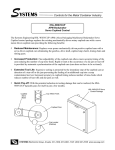Download SECTION 7 TROUBLE
Transcript
SECTION 7 TROUBLE-SHOOTING The following is provided as a quick reference to aid in the troubleshooting of the HSL-WISVCUP. Typical faults include: cups not loading properly, cupfeed cam does not move, cupfeed cam oscillates wildly or jerks when attempting to follow the main crank, etc.. The following is a general trouble-shooting procedure which should minimize the time to determine the source of the fault. ________________________________________________________ 7.1 CUPS DO NOT LOAD PROPERLY If the cupfeed cam appears to track the main crank correctly but cups do not load properly, most likely the cupfeed cam is out of time. Perform the following: 1) Verify the main crank zero (see section 2.9.4). 2) Time the cupfeed cam to the main crank (see section 2.9.6). 3) Cupfeed timing sensor may have failed causing the cupfeed cam to only turn slowly (see section 7.2 below). ________________________________________________________ 7.2 CUPFEED CAM ONLY TURNS SLOWLY WHEN MACHINE IS STROKED If the cupfeed cam only turns slowly when the clutch is activated and never syncs in with the main crank, then most likely the cupfeed timing sensor has failed. Replace the cupfeed timing sensor and try again. If problem persists, verify the wiring from the sensor to the HSL-WISVCUP enclosure (see schematic). HSL-WISVCUP User’s Manual SYSTEMS Electronics Group - 89 - SECTION 7 TROUBLE-SHOOTING ________________________________________________________ 7.3 CUPFEED CAM DOES NOT MOVE (Motor stalled, jerks, or oscillates) Any number of faults can account for a failure of the cupfeed cam to move, jerk or oscillate. Prior to replacing any components, perform the following: Verify the Problem: 1) Disconnect the Cupfeed Timing sensor cable from the Cupfeed Timing sensor. 2) With the guards closed (C1 contactor "on"), press the "Home Cupfeed Cam" push-button inside the HSL-WISVCUP enclosure. 3) The cupfeed cam should smoothly rotate forward about 2 revolutions slowly for about 5 seconds in an attempt to time itself. After two revolutions, it will stop on a "following fault". This process is normal and indicates that the servo system (servo motor, amplifier, cables, etc.) is functioning correctly. The "following fault" at the end of the two revolutions simply indicates that the timing sensor was never located. It is not necessary to perform the following steps if this is the case. Instead, perform the steps in section 7.4. 4) If, on the other hand, a "following fault" is detected immediately (without making the two revolutions) once the "Home Cupfeed Cam" push-button is pressed (the motor may jerk forward or backwards or may not move at all), then a problem does exist in the servo system. Perform the following steps to isolate the problem. HSL-WISVCUP User’s Manual SYSTEMS Electronics Group - 90 - SECTION 7 TROUBLE-SHOOTING Verify HSL-WISVCUP Installation: 5) Verify power is applied to enclosure and that CB1 is not tripped or none of the fuses are blown. 6) Verify that "PWR" and "RUN" LEDs on M4510 and S4520-RDC are "on" and "FLT" LED is "off". 7) Verify all inputs from existing system (clutch "on", Run mode, alarm reset, and CRA/CRB/CRC safety (circuits) to HSLWISVCUP function correctly. 8) Verify that the M4510 and S4520-RDC are loaded with the correct programs (see section 2.10.4 and 2.10.5). 9) Verify dip switches on S4520-RDC and S4568 are set correctly (see section 2.10.1). 10) Verify PID gains are set correctly (see section 2.9.1). 11) Verify dip switches on B25A20 amplifier are set correctly (see section 2.10.3). 12) Verify "Current Limit" POT and "Reference In" POT on B25A20 are turned fully clockwise (at least 14 turns or until stop in pot clicks) for maximum gain. 13) Verify "Loop Gain" POT on B25A20 is turned fully counterclockwise (at least 14 turns or until stop in POT clicks) for minimum loop gain. 14) Verify all field wiring connectors to M4510, S4520-RDC, S4568, and B25A20 are installed in the correct location and fully seated (see schematic). 15) Verify stator wiring at cupfeed cam motor terminals and C1contactor are tight and are correct (see schematic). Note: The stator wiring must be connected exactly as shown on the schematic, any other combination of connections will cause the motor either to jerk or stall . HSL-WISVCUP User’s Manual SYSTEMS Electronics Group - 91 - SECTION 7 TROUBLE-SHOOTING 16) Verify the resolver feedback wiring (at the cupfeed cam motor terminals and connector in HSL-WISVCUP enclosure) are tight and wired correctly (see schematic). Note: The resolver feedback wiring must be connected exactly as shown on the schematic, any other combination of connections will effect the motor commutation and cause the motor to stall, jerk, or oscillate. 17) Verify the main crank resolver reference wiring connections (see schematic). 18) Verify resolver reference signal for servo motor is correct by measuring the voltage between R1 and R2 on the S4520-RDC using a DVM (see schematic). This can be measured between the ORG and WHT wires on the UMSTBHK connector on the upper left corner of the HSL-WISVCUP back-panel. The voltage should read 3.7Vrms. Note: The frequency of this signal is 2500HZ. For this reason, some DVM's may read this voltage slightly low. 19) Verify resolver reference signal for the main crank is correct by measuring the voltage between R1 and R2 on the M4510 using a DVM. This should be measured between the R1 and R2 terminals on the 8-pin resolver connector on the M4510. The voltage should read 1.45Vrms. Note: The frequency of this signal is 2500HZ. For this reason, some DVMs may read this voltage slightly low. 20) Verify the cupfeed cam and main crank resolvers (see sections 2.9.3 and 2.9.5). HSL-WISVCUP User’s Manual SYSTEMS Electronics Group - 92 - SECTION 7 TROUBLE-SHOOTING Commutation Test: Note: Make sure the C1 contactor is "off" (guards open) through-out the following test. 21) With the C1 contactor "off" (guards open), jumper 210 to 211 on the N.O. contact of C1. 22) With the C1 contactor "off" (guards open), enable the "Servo Amplifier/Motor Test" by performing the following: a) Invoke the "HSLSCUP" setup program b) Select "2: Cupfeed Set-up (S4520 Slot-01)" c) Select "3: Tune Cupfeed Servo Motor" d) Select "4: Servo Amplifier/Motor Test Mode" e) "Enable Servo Test Mode" = 1 (enable) f) "Are you sure" = 1 This enables the B25A20 Amplifier. The LED on the amplifier should be "green". 23) Rotate the cupfeed cam one revolution by hand and verify that the LED on the B25A20 stays "green" the entire revolution. If it turns "red" at any time during the revolution, the commutation is not correct. If it stays "green" through the entire revolution, the commutation (HALL signals from the S4520-RDC are OK). 24) Disable the "Servo Amplifier/Motor Test" mode by performing the following: a) Select "4: Servo Amplifier/Motor Test Mode" b) "Enable Servo Test Mode" = 0 (disable) The LED on the B25A20 should be "red". 25) Remove the jumper between 210 and 211 on the C1 contactor N.O. contact. HSL-WISVCUP User’s Manual SYSTEMS Electronics Group - 93 - SECTION 7 TROUBLE-SHOOTING Servo Amplifier/Motor Test: WARNING!! IN THE SERVO AMPLIFIER/TEST MODE, THE SERVO MOTOR IS CONTROLLED EXCLUSIVELY BY THE "TEST/OFFSET" POTENTIOMETER ON THE B25A20 AMPLIFIER. STAY CLEAR OF THE CUPFEED CAM AND SERVO MOTOR AT ALL TIMES WHILE PERFORMING THIS TEST!! 26) With the "Servo Amplifier/Motor Test" disabled, turn the C1 contactor "on" (close guards). 27) Enable the "Servo Amplifier/Motor Test" by performing the following: a) Select "4: Servo Amplifier/Motor Test Mode" b) "Enable Servo Test Mode" = 1 (enable) c) "Are you sure" = 1 This enables the B25A20 Amplifier. The LED on the amplifier should be "green". 28) The servo motor should run proportional to the "Test/Offset" (pot4) on the B25A20. 29) The motor is running in an open loop torque mode but should run smoothly either forward or backwards depending on which way the "Test/Offset" pot is turned. The motor should also be able to be stopped by nulling out the pot. 30) If the motor does not run smoothly (jerking or running out of control), either something is wrong with the motor stator wiring, the motor, or the amplifier. 31) When done with the test, null the "Test/Offset" (pot 4) out such that the motor is stopped. HSL-WISVCUP User’s Manual SYSTEMS Electronics Group - 94 - SECTION 7 TROUBLE-SHOOTING 32) Disable the "Servo Amplifier/Motor Test" mode by performing the following: a) Select "4: Servo Amplifier/Motor Test Mode" b) "Enable Servo Test Mode" = 0 (disable) The LED on the B25A20 should be "red". Servo Motor Stator Windings Check: 33) If the Servo Amplifier/Motor test is not passed, verify the motor stator windings as follows: a) With the C1 contactor "off" (guards open), measure the impedance of the R, S, and T stator windings against each other at the T1, T2, and T3 terminals of the C1 contactor. The impedance from any stator to any other stator should be ~6 ohms. b) If any stator to any other stator is open, then measure the impedance of the stators to each other at the R, S, and T terminals inside the motor. If these measure OK, then one of the leads of the cable from C1 to the motor is bad. If the measurements at the motor terminals are not OK, the motor itself is bad. c) If the stator-to-stator readings check out OK, then measure the impedance from each stator to ground. These should read as an open. If this is not the case, disconnect the motor leads at the motor and read the impedance from each stator to ground at the motor terminals. If these read OK, the cable from the C1 contactor to the motor is bad. If the readings are not OK, the motor itself is bad. HSL-WISVCUP User’s Manual SYSTEMS Electronics Group - 95 - SECTION 7 TROUBLE-SHOOTING B25A20 Servo Amplifier Check: 34) If the motor stator windings check out OK, verify the B25A20 amplifier is functional as follows: a) Re-activate the motor as was done in steps (26) through (29). With the motor stalled at a specific location, measure the DC voltage on all three stators (the VDC range on this check is 100VDC). Two of the three stators should have some DC voltage (these may be anywhere between 5 to 100 volts and may vary significantly), while one stator should essentially have no voltage. b) Disable the motor (C1 contactor "off") and move the cam 180 degrees or so. Re-activate the motor again and measure the stator voltages. The stator that had no voltage on the previous reading should now read some DC voltage while one of the other stators no longer reads a voltage. c) This test verifies that all three stators are driven by the amplifier and thus if voltage can be read at each stator at some position of the cam, the amplifier is OK. Note: Only two stators are driven at a time. Therefore, the cam will have to move to different positions to verify that each stator is active at some position. d) If this test checks out OK, then most likely the motor is bad. Replace the motor and retry the Servo Amplifier/Motor test (steps (26) through (32). HSL-WISVCUP User’s Manual SYSTEMS Electronics Group - 96 - SECTION 7 TROUBLE-SHOOTING ________________________________________________________ 7.4 CUPFEED CAM DOES NOT TRACK PROPERLY (Intermittent following faults, high running errors) Any number of problems can account for a failure of the cupfeed cam to track properly. Intermittent following faults and high running errors (positive or negative peak errors greater than 40) are due to a change or variation in the load (thus changing the required tuning of the system). This is generally due to a mechanical problem (incorrect belt tension, worn or damaged cupfeed cam bearing or motor bearing, etc.). Prior to replacing any components, perform the following: 1) Verify PID gains are set correctly (see section 2.9.1). 2) Verify dip switches on B25A20 amplifier are set correctly (see section 2.10.3). 3) Verify "Current Limit" POT and "Reference In" POT on B25A20 are turned fully clockwise (at least 14 turns or until stop in pot clicks) for maximum gain. 4) Verify "Loop Gain" POT on B25A20 is turned fully counterclockwise (at least 14 turns or until stop in POT clicks) for minimum loop gain. 5) Verify all field wiring connectors to M4510, S4520-RDC, S4568, and B25A20 are installed in the correct location and fully seated (see schematic). 6) Verify stator wiring at cupfeed cam motor terminals and C1contactor are tight and are correct (see schematic). Note: The stator wiring must be connected exactly as shown on the schematic, any other combination of connections will cause the motor either to jerk or stall. 7) Verify the resolver feedback wiring at the cupfeed cam motor terminals and connector in HSL-WISVCUP enclosure are tight and are correct (see schematic). Note: The stator wiring must be connected exactly as shown on the schematic, any other combination of connections will cause the motor either to jerk or stall. HSL-WISVCUP User’s Manual SYSTEMS Electronics Group - 97 - SECTION 7 TROUBLE-SHOOTING 8) Verify the main crank resolver reference wiring connections (see schematic). 9) Verify resolver reference signal for servo motor is correct by measuring the voltage between R1 and R2 on the S4520-RDC using a DVM (see schematic). This can be measured between the ORG and WHT wires on the UMSTBHK connector on the upper left corner of the HSL-WISVCUP back-panel. The voltage should read 3.7Vrms. Note: The frequency of this signal is 2500HZ. For this reason, some DVMs may read this voltage slightly low. 10) Verify resolver reference signal for the main crank is correct by measuring the voltage between R1 and R2 on the M4510 using a DVM. This should be measured between the R1 and R2 terminals on the 8-pin resolver connector on the M4510. The voltage should read 1.45Vrms. Note: The frequency of this signal is 2500HZ. For this reason, some DVMs may read this voltage slightly low. 11) Verify the cupfeed cam and main crank resolvers (see sections 2.9.3 and 2.9.5). 12) Verify the tension on the cupfeed cam belt. If the belt is too loose the cam will oscillate which causes the following faults. If it is too tight, the cupfeed cam bearing will wear prematurely causing a variation in the load and thus oscillation and following errors. 13) Check the cupfeed cam belt for damage or wear. Replace if necessary. 14) Check the cupfeed cam bearing. Excessive belt tension or coolant spray can cause premature wear or damage to the bearing resulting in oscillation and following faults. Replace cupfeed cam bearing if necessary. 15) Check the servo motor bearing. Again excessive belt tension or coolant spray can cause premature wear or damage. Replace servo motor if necessary. HSL-WISVCUP User’s Manual SYSTEMS Electronics Group - 98 -