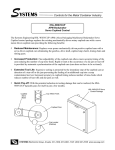Download SECTION 2 INSTALLATION - Sea
Transcript
SECTION 2 INSTALLATION ________________________________________________________ 2.7 HSL-WI5 SET-UP The HSL-WI5 is shipped from the factory with the PLC program “HSLWI5” loaded in the PLC section of the HSL-WI5 module and the PLS channel set-point file “WI5TMG” loaded in the PLS section. In most cases, the following user variables and timing channels may have to be altered to tune the HSL-WI5 to the actual bodymaker it is controlling. Once the HSL-WI5 is installed and the control system is powered back up, perform the following to set-up and tune the HSL-WI5. The set-up is performed using the Display/Keypad or a PC running the “HSLWI5” set-up program. See section 3 for a description of the Keypad commands and menu displays of the HSL-WI5 Keypad/ Display. See section 4 for a description of the menus, variables and how to use set-up program. ________________________________________________________ 2.7.1 DEFAULT SET-UP VARIABLES As shipped, the set-up variables for the M4500 main processor are set to the following defaults: Brake Wear Compensation: Enabled Desired BDC Stop Position (cont./single) : Y : 000° Maximum Allowed Stopping Response : 350° Bodymaker Running Speeds: Low Speed (SPM) High Speed (SPM) : 175 : 350 Number of Cupfeed Open/Initial Air Strip Strokes: Number of Strokes Before Cupfeed Open Number of Cans Made with Initial Air Strip : 2 : 20 Trimmer Speed Reference: Maximum Speed Idle Speed (W/I stopped) : 375 : 250 HSL-WI5 User’s Manual SYSTEMS Electronics Group - 19 - SECTION 2 INSTALLATION The “WI5TMG” timing channel file, as shipped, contains the following default timing set points: CHAN ON - OFF DESCRIPTION CH00: CH01: CH02: CH03: CH04: CH05: CH06: CH07: 150 – 170 200 – 220 155 – 175 110 – 130 150 – 350 150 – 200 120 – 190 180 – 000 BDC (Cont./Sing) timing BDC (Inch) timing Short Can Check timing Sensor Check timing Cupfeed timing Air strip (Normal) timing Air strip (Initial) timing PLC Clock Timing ________________________________________________________ 2.7.2 VERIFY MAIN CRANK RESOLVER Using the Keypad/Display, press the “Set-up” key and select option 3 “Set Machine Timing” (see section 3.4.3). Verify that the main crank resolver direction is correct and linear by barring or inching the machine forward. The position (POS) should increment linearly through the range of 0 to 359. If the direction is backwards, reverse the S1 and S3 leads where the resolver cable connects to the M4500. If the position is not linear (increments up then down or does not increment through full range), verify that the resolver leads are all connected and connected correctly. Refer to the electrical control schematics at the back of the manual for wiring details. HSL-WI5 User’s Manual SYSTEMS Electronics Group - 20 - SECTION 2 INSTALLATION ________________________________________________________ 2.7.3 SET BODYMAKER SET-UP PARAMETERS The Bodymaker set-up parameters include: 1) Enabling or Disabling the Brake Wear Compensation 2) Setting the Desired Stopping Points (if the brake wear compensation is enabled) 3) Setting the Maximum Allowed Stopping Response 4) Setting the Bodymaker Running Low and High Speeds 5) Setting the Number of Strokes before the Cupfeed Opens and Number of Cans Made With Initial “Air Strip” Brake Wear Compensation: If the brake wear compensation is to be used, enable it by setting the “Brake Wear Compensation Enable” to “Y” and set the “Desired BDC Stop Position (cont./single)”. The desired BDC stop position is the desired location of the ram when it comes to rest after a BDC stop. The desired stopping position is generally set to 000 degrees. Enabling the brake wear compensation allows the M4500 to automatically adjust the BDC timing channel (CH00-Cont./Single) as necessary such that the press will stop at the desired stopping position regardless of the actual brake response. If the brake wear compensation is not to be used, disable it by setting the “Brake Wear Compensation Enable” to “N”. Disabling the brake wear compensation requires the BDC timing (CH00) signal to be set manually such that the press stops at BDC. Note: If the brake response then changes, the press will not stop at the desired position if the brake wear compensation is disabled. Maximum Allowed Stopping Response: This parameter defines the maximum allowed brake response before the “Brake Response Too Long” alarm is generated. If the actual brake response (number of degrees from when the brake is activated to the position where the press ends up at rest) when a BDC stop is performed is longer than this number, the alarm is generated. If the actual brake response is less, the alarm is not generated. Set this parameter to the value where the brake response is considered too long and service to the brake should be performed (typically 270 to 350 degrees). HSL-WI5 User’s Manual SYSTEMS Electronics Group - 21 - SECTION 2 INSTALLATION Bodymaker Running Speeds: Set the Bodymaker running “Low Speed” and “High Speed” to the speeds that the bodymaker will actually run at when the respective speed is selected. Note: This is not a speed reference that will make the bodymaker run at the speeds entered but is instead simply parameters used by the M4500 to know when to switch between the “High” and “Low” speed settings. Number of Strokes before Cupfeed Open: This is the number of strokes (plus 2) that the machine will make with air strip once the cupfeed is enabled, before it actually opens. This allows coolant to be blown from the ram to prevent “Hydraulic Lock” (normally set to 2). Number of Cans made with Initial Air Strip: This is the number of cans made using the CH06 – “Initial Air Strip” timing channel when the cupfeed is first opened before switching to CH05 – “Normal Air Strip”. This allows the first cans to made with more “Air Strip” while the tooling is cool. See section 3 “Using the Keypad/Display” or section 4 “HSLWI5 Setup Program Reference” for details on setting the above set-up parameters. HSL-WI5 User’s Manual SYSTEMS Electronics Group - 22 - SECTION 2 INSTALLATION ________________________________________________________ 2.7.4 SET TRIMMER SPEED REFERENCES Set both the “Trimmer Maximum Speed” and “Trimmer Idle Speed” as desired. These two parameters are used to control the speed reference (0-10VDC) to the trimmer. Trimmer Maximum Speed: The “Trimmer Maximum Speed” parameter is used to scale the 0-10VDC analog output such that when the bodymaker is running at the speed entered in “Trimmer Maximum Speed”, the analog output will be at 10 volts. Trimmer Idle (Minimum) Speed: This parameter determines the speed the trimmer will run at when the bodymaker is stopped (declutched). Note: When the bodymaker is running, the trimmer speed reference is proportional (as set by the “Trimmer Maximum Speed” scaling) to the speed of the bodymaker. This parameter is used to provide the speed reference when the bodymaker speed is zero. See section 3 “Using the Keypad/Display” or section 4 “HSLWI5 Setup Program Reference” for details on setting the above set-up parameters. ________________________________________________________ 2.7.5 SET MACHINE ZERO Inch the main crank of the bodymaker to back dead center (BDC) and set the M4500 offset using the D4591 Keypad/Display. 1) Press the “Set-up” key and select option 4 “Zero Machine (set resolver offset)”, see section 3.4.4. 2) Enter “0” to set the resolver offset. The timing set-up menu will then be displayed, showing the “POS:” at zero. The M4500 calculates the actual offset value required to make this the zero position and displays this number in the offset field. 3) Return to the primary set-up menu by pressing <ESC>. Return to the default screen by pressing <ESC> again. HSL-WI5 User’s Manual SYSTEMS Electronics Group - 23 - SECTION 2 INSTALLATION ________________________________________________________ 2.7.6 VERIFY LOCATION OF SHORT CAN TIMING (CH02) Inch the machine and verify that the “Short Can” timing (CH02) of the M4500 first turns ON when the short can sensor is over the nose of the punch on the forward portion of the stroke. This would be where the sensor would first “see” the can as it emerges from the die set. Verify that the “Short Can” timing turns “off” right before the sensor would quit seeing the lip of the can as the ram continues it's forward motion. Adjust either or both of the ON or off locations of CH02 until the above is achieved. Depending on the location of the short can sensor, CH02 is typically set ON at 155 degrees and off at 175 degrees. ________________________________________________________________________________ Figure 2 – Short Can Check Timing Sequence HSL-WI5 User’s Manual SYSTEMS Electronics Group - 24 - SECTION 2 INSTALLATION Note: The short can sensor must “see” can the entire time the “Short Can” timing (CH02) is ON in order to pass the short can check, otherwise the “Short Can” alarm will be generated. Verify that the “Sensor Check” timing (CH03) is set correctly. This timing signal should go ON for 20 degrees then off prior to the punch emerging from the die set (typically 110 to 130 degrees). This signal is used to verify that the short can sensor has not failed ON and therefore the short can sensor must be off the entire time CH03 is ON otherwise the “Die Sensor Fail” alarm is generated. See section 3 “Using the Keypad/Display” or section 4 “HSLWI5 Setup Program Reference” for details on setting CH02 and CH03. ________________________________________________________ 2.7.7 VERIFY SINGLE CUPFEED With the machine running in continuous mode and the “Cupfeed Auto Enable” off, feed a single cup through the machine by depressing the “Cupfeed ON Manual” push-button. The cupfeed solenoid should open for one cup and activate the air strip for three strokes prior to the can being punched (can punched on fourth stroke). Verify the cupfeed timing (CH04), air strip timing (CH05 and CH06), and short can timing (CH02). Adjust as necessary to achieve smooth cupfeed operation with no false short can shut downs. HSL-WI5 User’s Manual SYSTEMS Electronics Group - 25 - SECTION 2 INSTALLATION ________________________________________________________ 2.7.8 VERIFY MACHINE OPERATION Run the machine in normal production. Verify Air Strip Timing: With the machine running and the cupfeed open, adjust the respective “Air Strip” timing (CH05-Normal, CH06-Initial) and verify that the cans are stripped without any problems. See section 3 “Using the Keypad/Display” or section 4 “HSLWI5 Set-up Program Reference” for details on adjusting CH05 and CH06. Verify Short Can Timing: With the machine running and the cupfeed open, verify that no false short can faults are occurring (short can alarm occurs when full length can is made). If a false short can alarm are occurs, narrow the short can timing window one degree at a time until false short can alarms are no longer generated. Verify that the short can detection is working correctly by generating a short can and verifying that the short can alarm is generated. This can be done by stopping the press, removing one of the die rings, then punching a cup in single stroke mode. The short can alarm should be generated when the cup is punched. Verify BDC Stop: If the brake wear compensation is enabled, verify that the press does stop at the desired location. Note: When the system is first installed, it will take a few successive stops for the algorithm to program the BDC timing channel to the correct position. The compensation is enabled after the press has been running at a fixed speed in continuous. The BDC timing channel will not be modified when single strokes are made or if press is started in continuous and then immediately stopped again. Wait about 5 seconds after the press is started before performing the BDC stop to verify the stop position. If the brake wear compensation is disabled, manually adjust both the BDC (Cont./Single) timing (CH00) and the BDC (Inch) timing (CH01) such that the press stops at back dead center at both respective speeds. See section 3 “Using the Keypad/Display” or section 4 “HSLWI5 Set-up Program Reference” for details on adjusting CH00 and CH01. HSL-WI5 User’s Manual SYSTEMS Electronics Group - 26 - SECTION 2 INSTALLATION Verify BDC Stop Sequence: Perform a normal manual BDC stop while the cupfeed is open and verify that the cupfeed closes. The machine should make two extra strokes processing the two remaining cups in the cupfeed cam and stop at BDC with no cups in the cup locator or cupfeed cam. This sequence should be true for standby stops and BDC alarm stops as well. The Machine is Now Set-Up and Ready to Run! HSL-WI5 User’s Manual SYSTEMS Electronics Group - 27 -