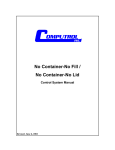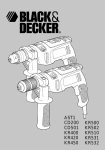Download User`s manual complete - Sea
Transcript
HSM-NCNF NO-CONTAINER NO-FILL HIGH SPEED LOGIC MODULE USER’S MANUAL Systems Engineering Associates, Inc. 14989 West 69th Avenue Arvada, Colorado 80007 U.S.A. Telephone: (303) 421-0484 Fax: (303) 421-8108 www.sea-seg.com HSM-NCNF NO-CONTAINER NO-FILL HIGH SPEED LOGIC MODULE USER’S MANUAL Copyright © 1997 Systems Engineering Associates, Inc. All rights reserved! WARNING To ensure that the equipment described by this User Manual, as well as the equipment connected to and used with it, operates satisfactorily and safely, all applicable local and national codes that apply to installing and operating the equipment must be followed. This includes the National Electrical Code in the USA and other applicable legislation, regulations, and codes in practice elsewhere. Since codes can vary geographically and can change with time, it is the user’s responsibility to determine which standards and codes apply, and to comply with them. FAILURE TO COMPLY WITH APPLICABLE CODES AND STANDARDS CAN RESULT IN DAMAGE TO EQUIPMENT AND/OR SERIOUS INJURY TO PERSONNEL. Persons supervising and performing installation or maintenance must be suitably qualified and competent in these duties, and should carefully study the User Manual and any other manuals referred to by it prior to installation and/or operation of the equipment. The manufacturer accepts no liability for any consequences resulting from inappropriate, negligent or incorrect installation, operation, or adjustment of the equipment. The contents of the User Manual are believed to be correct at the time of printing; however, no responsibility is assumed for inaccuracies. In the interests of a commitment to a policy of continuous development and improvement, the manufacturer reserves the right to change the specification of the product or it’s performance or the contents of the User Manual without notice. Copyright © 1997 Systems Engineering Associates, Inc. All rights reserved! CONTENTS 1. General Description 1.1 1.2 1.3 1.4 1.5 1.6 1.7 1.8 1 Features Functional Description Lockout Solenoid Control Alarm Detection Interlocks to Existing Control System Interlocks from Existing Control System Data Collection Passcode Protection 1 3 5 5 7 8 9 9 2. Installation 11 2.1 What’s Included 2.2 Power Required 2.3 Installing the M4502 Module 2.4 Wiring the HSM-NCNF Interlock Wiring 2.5 Power-Up Sequence 2.6 Modifying Existing PLC Program 2.7 HSM-NCNF Set-Up 2.7.1 Default Set-Up Parameters 2.7.2 Verify timing Sensor 2.7.3 Verify Infeed Sensor 2.7.4 Verify Container Sensor 2.7.5 Verify Discharge Sensor 2.7.6 Verify Lockout Response Feedback Sensor 2.7.7 Set Lockout Parameters Lockout Response Parameter Set-Up 1: Set Lockout Solenoid “Extend” / “Retract” Times Input Parameter Set-Up 1: Set Number of Stations, Infeed to Container 2: Set Number of Stations, Container to Lockout 3: Set Number of Stations, Infeed to Discharge Alarm Parameter Set-Up 1: Infeed Jam Alarm 2: Infeed Low Alarm, Time Delay 3: Discharge Jam Alarm 4: Lockout Response Feedback Alarm HSM-NCNF User’s Manual 11 11 12 13 15 16 17 18 19 19 19 20 20 20 20 20 21 21 22 22 22 22 23 23 23 SYSTEMS Electronics Group -i- CONTENTS 3. Using the HSM-NCNF Keypad/Display 3.1 3.2 3.3 3.4 3.5 3.6 Default Screen “Alarm Reset” Key “Wash Down By-Pass” Key “End of Shift” Key “Last Shift” Key “Set-Up” Key 1: Set Fill Lockout Solenoid Parameters 2: Display Lockout Response Times 4. Recommended Spare Parts 25 26 27 27 28 28 29 31 36 37 LIST OF FIGURES Figure 2.1 - Recommended Panel Cut-Out Figure 2.2 - Schematic of Fill Station Figure 2.3 - Input Sensor Timing Sequence Figure 3.1 - HSM-NCNF Keypad Layout Figure A1 - M4502 Controller 13 17 18 25 A1 APPENDICES Field Wiring Connector Pinouts Drawings HSM-NCNF User’s Manual A B SYSTEMS Electronics Group -ii- SECTION 1 GENERAL DESCRIPTION This section describes the features of the HSM-NCNF package. This includes the functional description, alarms detected, and the interlocks between control package and existing control system, etc. 1.1 FEATURES ο Used in conjunction with the existing fill station control system, the HSM-NCNF control package performs high speed No Can/No Fill Lockout solenoid control. ο Up to two station advance speed compensated Lockout solenoid control. ο Auto Lockout Response Calibration: Automatic determination of Lockout response with determined response time used for extend and retract response. ο Machine Run Enable Interlock: The summation of no active alarms, (Wash Down By-Pass override included). ο User Adjustable Parameters (passcode protected): 1) Lockout solenoid response times, (manual mode). 2) Number of stations: Infeed sensor to container sensor. 3) Number of stations: Container to Lockout solenoid. 4) Number of stations: Infeed sensor to discharge jam. 5) Maximum allowed Lockout response time (0 - 255 msec). ο Alarm Detection: Infeed jam, low infeed, discharge jam, timing sensor fail, and Lockout response feedback. ο Data Acquisition: Total number of containers filled and total number of lockouts, (for both the current shift/fill run and the last shift/fill run). HSM-NCNF User’s Manual SYSTEMS Electronics Group -1- SECTION 1 GENERAL DESCRIPTION ο Built-in 2 Line X 40 character sealed display with 24 key membrane keypad allows local viewing of collected data, (production counts and Lockout response, current shift and previous shift/fill run) by operator, set-up user variables (passcode protected) by authorized personnel, active alarm reset, wash down by-pass mode through keypad/display and end of shift data transfer. ο Fault interlock protection to existing control system. The HSMNCNF module contains a comprehensive fault detection routine which verifies the proper operation of the module at all times. ο Parameter setup passcode protection. User enable of passcode protection. User is able to set and change passcode through “SetUp menu. HSM-NCNF User’s Manual SYSTEMS Electronics Group -2- SECTION 1 GENERAL DESCRIPTION 1.2 FUNCTIONAL DESCRIPTION The HSM-NCNF is designed to work in conjunction with the existing controls of the food/beverage filling station. The package performs the following functions: speed compensated No Can/No Fill Lockout solenoid trip at speeds in excess of 2000 CPM with up to two station advance. In addition the package includes a “Wash Down By-Pass” mode, sensed either by a remote input, (switch or existing control system), or through keypad entry, data acquisition, (current shift and previous shift/fill run, including End of Shift data transfer) and alarm detection. Data Collection Includes: Total containers filled and total Lockout counts, (both for the current shift/fill run and the previous (last) shift). The package interfaces directly with the input sensors, (infeed sensor, container sensor, timing sensor, discharge sensor and the Lockout response feedback sensor), as well as the host PLC via discrete DC I/O. Alarm Detection Provided Includes the Following: Infeed jam alarm, low infeed alarm, discharge jam alarm, timing signal failure alarm and Lockout response feedback alarm. Alarms are individually output from the module, as well as an alarm summary output in the form of a machine run enable. When the machine enters the “Wash Down By-Pass” mode, all alarms are reset and the infeed low alarm is overridden until the machine returns to normal operation. The HSM-NCNF package can be setup as a dedicated “black box” or as a fully programmable PLC implementing the high performance SYSTEMS M4502 PLC which allows easy customization by either SEA or the end user. The M4502 module is programmed using the DOS-based SYSdev programming package which allows the module to be programmed in any combination of Ladder or high-level (subset of “C”), as well as perform on-line monitoring, trouble-shooting and module fault diagnostics. HSM-NCNF User’s Manual SYSTEMS Electronics Group -3- SECTION 1 GENERAL DESCRIPTION Fault Detection Interlock: The fault interlock is a +24VDC sinking (true low) output which can be interfaced to an external relay or PLC input to indicate a fault condition with the M4502 module. The output is capable of sinking 500 milliamps. The fault output is “on” (true low - sinking current) when the module is executing the user program properly. If a fault condition is detected, the fault output is turned “OFF” (high). The fault, wired to a +24VDC relay, could be interlocked with the digital outputs power to remove power from the outputs if the module was to fault out. For a wiring detail of the fault interlock see figure 8.7 of the M4500 User’s Manual. HSM-NCNF User’s Manual SYSTEMS Electronics Group -4- SECTION 1 GENERAL DESCRIPTION 1.3 LOCKOUT SOLENOID CONTROL The “HSM-NCNF” provides direct control for the No Can/No Fill Lockout solenoid. The solenoid is primarily controlled by the container sensor, (working in conjunction with the fill station timing sensor), such that when the container sensor does detect a container somewhere between fill station timing signals, the lockout solenoid will not be activated. However, when the container sensor does not detect a container between timing signals, the Lockout solenoid will be activated at a precise time to “hit” the lockout pin to prevent an empty station from being filled. As soon as the container sensor begins detecting cans again the solenoid will be retracted to prevent any containers from not being filled. The reaction of the lockout solenoid is speed compensated, which means that as the speed of the machine increases, (time period between fill stations decreases), the activation/deactivation point of the solenoid will be advanced to compensate for the speed of the machine and the reaction time of the solenoid. If the sensed reaction time of the Lockout solenoid exceeds the user defined response time maximum, an alarm will be generated, an alarm message will appear on the display and the machine run enable output will go “off” and the Lockout response feedback alarm output will go “ON”. 1.4 ALARM DETECTION The package detects the following additional alarms: infeed jam alarm, low infeed alarm, discharge jam alarm, timing sensor fail alarm, and Lockout response feedback alarm. If any alarm were to become true the machine run enable would go “off”, and the drive to the machine should be disengaged.. With all alarms normal the machine run enable will be “ON” and the drive to the machine should be enabled to be engaged. When an alarm(s) is active, the highest priority active alarm will be written to the display. HSM-NCNF User’s Manual SYSTEMS Electronics Group -5- SECTION 1 GENERAL DESCRIPTION The alarms are available to the host PLC via discrete outputs. These should be used to stop the machine and indicate the problem when any one of the following alarms occurs. All alarms are reset at the beginning of the “Wash Down By-Pass” mode. Infeed Jam Alarm: The “Infeed Low Sensor” along with the “Container Sensor” are used to verify that as cans are being fed into the machine to be filled, they are also being detected as being loaded into the machine and that there is continuous flow into the machine. If cans are being fed into the machine, however, and cans are not being detected by the container sensor after a user defined number of missing stations, an infeed jam alarm will be generated. This alarm activates the “Infeed Jam Alarm” output. Low Infeed Alarm: The “Infeed Low Sensor” is used to verify that there are cans to be loaded into the machine from the infeed track. If, after a user defined period of seconds (time base (TB) = 0.1 seconds), no cans are detected at the infeed, the infeed low alarm will become true. The alarm can only be reset after cans have been continuously detected at the infeed low sensor for the same time period. This alarm is overridden during the “Wash Down By-Pass” operation of the machine. This alarm activates the “Infeed Low Alarm” output. Discharge Jam Alarm: As cans are being fed into the machine, the container sensor determines the state of the fill station, (can or no-can). The state of the fill station is tracked to the discharge of the machine. If filled cans are to be discharged from the machine and the discharge sensor does not detect a discharged can after a user defined number of missing containers, the discharge jam alarm will become true. This alarm activates the “Discharge Jam Alarm” output. Timing Sensor Fail Alarm: The timing sensor is used to determine the period between fill stations and the speed of the machine. With the “Drive ON” status proven, the time period HSM-NCNF User’s Manual SYSTEMS Electronics Group -6- SECTION 1 GENERAL DESCRIPTION between stations is tracked. If at any time the current period between stations is 1.5 times greater than the previous time period, the timing sensor fail alarm will become true. This alarm is buffered with a time delay at startup, (drive “ON” status proven) and activates the “Timing Sensor Fail Alarm” output. Lockout Response Feedback Alarm: The “Lockout Response Feedback Alarm” is generated whenever the actual response time of the solenoid is greater than the user defined number of milliseconds, maximum. This alarm activates the “Lockout Response Feedback Alarm” output. 1.5 INTERLOCKS TO EXISTING CONTROL SYSTEM In addition to the alarms listed in section 1.4, the following interlocks are +24VDC discrete signals which should be interlocked to the existing control system. Machine Run Enable: The machine run enable provides a summary of all alarms detected by the “HSM-NCNF”. This signal is “ON” whenever all alarms are “normal”, regardless of “Drive ON” status. If at any time the machine run enable is not “ON”, the main drive to the fill station should be disengaged. Once the machine run enable returns to an “ON” state, the main drive can be enabled to operate. Fault Detection Interlock: The fault detection interlock provides an additional alarm input into the existing control system to verify the proper operation of the module. The sources of these faults range from a hardware failure of the module to an error in the user’s program. The fault could be interlocked to the power of the digital outputs to remove power from the outputs if the module was to fault out. HSM-NCNF User’s Manual SYSTEMS Electronics Group -7- SECTION 1 GENERAL DESCRIPTION 1.6 INTERLOCKS FROM EXISTING CONTROL SYSTEM The following interlocks can be provided by the existing control system, or by single throw toggle switches. Wash Down By-Pass (remote): This signal is used to trigger the “Wash Down By-Pass” mode of operation. This mode can also be entered through the keypad display, or a discrete remote signal. Once this mode of operation has been triggered, all alarms will be reset, and the infeed low alarm will be overridden. The display will indicate if the machine is in wash down by-pass by “Remote” or through the keypad. If wash down by-pass was entered by remote, only the remote signal can return the machine to normal operation. If wash down by-pass was entered through the keypad, either the remote signal or the keypad display can return the machine to normal operation. End of Shift/Fill Run (remote): This signal is used to transfer the “Current Shift/Fill Run” data (total cans filled and total Lockouts) to the “Last Shift” or previous shift/fill run, and then clear the “Current Shift”. This feature can be activated automatically by an output of the user’s line control system, manually using the “End of Shift” key on the display, or through an internal automatic timer, approximately every 12 hours. HSM-NCNF User’s Manual SYSTEMS Electronics Group -8- SECTION 1 GENERAL DESCRIPTION 1.7 DATA COLLECTION The following data is collected for both the current shift/fill run and the previous (last) shift: 1) Total number of containers filled. 2) Total number of Lockouts. This data can be viewed locally on the display by the operator or production control personnel. This information is updated (“current” shift transferred to “Last” shift) based on the change of “End of Shift” input, (either remotely, through the keypad display or the end of shift timer). 1.8 PASSCODE PROTECTION The “HSM-NCNF” allows passcode protection into the Lockout solenoid “Set-Up” parameters. If “Passcode Disable” is “ON”, (LED is lit) the user will not be prompted to enter a password when the “Set-Up” key is selected. All passcode protection is by-passed. If “Passcode Disable” is “off”, (LED is not lit), the user will be prompted to enter a passcode when the “Set-Up” key is selected. If “Set Passcode” is “ON”, (LED is lit), the user will be allowed to enter a new passcode when the “Set-Up” key is selected. The old passcode will be displayed. As the user begins to enter a new passcode, the digits will only be displayed as an “*”. This feature is only available if “Passcode Disable is “off”, otherwise there is no need for passcode entry. HSM-NCNF User’s Manual SYSTEMS Electronics Group -9- SECTION 1 GENERAL DESCRIPTION (This Page Intentionally Left Blank) HSM-NCNF User’s Manual SYSTEMS Electronics Group -10- SECTION 2 INSTALLATION 2.1 WHAT’S INCLUDED Verify that the following items are included when unpacking the HSM-NCNF: 1ea. 1ea. 1ea. 1ea. HSM-NCNF M4502 Module with required I/O. HSM-NCNF User’s Manual. HSM-NCNF Keypad Quick Reference Manual. M4500 User’s Manual. 2.2 POWER REQUIRED The HSM-NCNF is powered from 115/230VAC 50/60HZ and +24VDC. The 115/230VAC is used to power the HSM-NCNF module while the +24VDC is used to power the +24VDC I/O (sensors, Lockout Solenoid, etc.). Note that a +24VDC solenoid must be used for the Lockout solenoid. This provides a much more consistent and repeatable response time than a 115VAC solenoid. Assuming a +24VDC solenoid was used in the existing system, the +24VDC current required by the HSM-NCNF is no more than the existing systems +24VDC current requirement, therefore the existing +24VDC power supply should be adequate. The input power should be derived from the existing control system (or at least interlocked with the existing control system) such that when the main disconnect of the existing control system is turned “off”, all power to the HSM-NCNF is also turned “off”. HSM-NCNF User’s Manual SYSTEMS Electronics Group -11- SECTION 2 INSTALLATION 2.3 INSTALLING THE M4502 MODULE The M4502 is designed to mount from the front in the user’s cabinet door. Use the recommended cut-out in figure 2.1. 1) Remove all terminal connectors so that the module can easily slide into the recommended cutout. 2) Referring to the recommended cut-out in figure 2.1, cut a cut-out in the door of the enclosure. 3) With the gasket installed on the M4502 mounting studs, slide the module into the cut-out from the front. Attach the M4502 to the door with the supplied hardware. Once the module is installed, a lugged earth ground wire should be installed on one of the mounting screws to insure that the module is grounded. 4) Re-Install all terminal connectors on the module to begin terminating wires. HSM-NCNF User’s Manual SYSTEMS Electronics Group -12- SECTION 2 INSTALLATION 4.475 4.475 0.250 8.000 3.500 4.938 1.875 0.475 1.775 4.450 Ø0.218 FIGURE 2.1 (Recommended Panel Cut-Out) 2.4 WIRING THE HSM-NCNF INTERLOCK WIRING Referring to the electrical control schematic at the back of this manual, wire the HSM-NCNF as follows: 1) Incoming Power: ο 100 - 240VAC 50/60HZ power to the M4502 HSM-NCNF module. ο +24VDC power to the S4568 I/O board and M4502 (for use with the interrupt inputs IN0 and IN1). HSM-NCNF User’s Manual SYSTEMS Electronics Group -13- SECTION 2 INSTALLATION 2) Input Sensors: ο +24VDC power to all input sensors. Container Sensor Timing Sensor Infeed Sensor Discharge Sensor Lockout Response Feedback Sensor 3) Interlocks Between Existing System and HSM-NCNF: ο Auxiliary contact off of main drive, input for drive “ON” status ο Machine run enable and alarms from HSM-NCNF, input into existing PLC. 4) Fill Lockout Solenoid. 5) Wash Down Bypass, remote switch 6) End of Shift, remote push button. 7) Passcode Protection: ο Passcode Enable/Disable, toggle switch. ο Set Passcode, toggle switch. In general, when wiring the HSM-NCNF, keep all +24VDC wiring away from high voltage wiring. HSM-NCNF User’s Manual SYSTEMS Electronics Group -14- SECTION 2 INSTALLATION 2.5 POWER-UP SEQUENCE Once the connectors are wired and re-installed in their respective sockets, apply 115/230VAC power to the M4502. The Power-Up sequence occurs as follows: 1) At initial power-up, the module is reset for approximately half a second. During this time, the fault interlock will be “off”, and the “FLT”, “RUN” and “PWR” LED’s will all be “ON”. The outputs will also all be “off”. 2) Once the reset cycle is complete, the module will begin to execute the HSM-NCNF application program. The fault interlock will turn “on” (sink true low) and the “FLT” LED will extinguish. 3) If the “FLT” LED stays “ON” after the power-up is complete, read the fault code in the M4502 module, (see section 6.2 of the M4500 User’s Manual for information on viewing fault codes with SYSdev.) HSM-NCNF User’s Manual SYSTEMS Electronics Group -15- SECTION 2 INSTALLATION 2.6 MODIFY EXISTING PLC PROGRAM Modify the existing control system PLC program to interface with the HSM-NCNF by incorporating the following into the existing PLC logic: 1) Add the “Machine Run Enable” output from the HSM-NCNF, input into the existing control system to immediately disable the main drive upon loss of signal. This can also be used as a “Summary Alarm” input. 2) Add the “Fault Detection Interlock” from the HSM-NCNF, input into the existing control system to immediately disable the main drive upon detection of a fault. 3) All alarms are also configured as individual outputs. Add the necessary alarms output from the HSM-NCNF, input into the existing control system to immediately disable the main drive upon detection of alarm signal. HSM-NCNF User’s Manual SYSTEMS Electronics Group -16- SECTION 2 INSTALLATION 2.7 HSM-NCNF SET-UP Once the HSM-NCNF is installed and the control system is powered back up, perform the following to set-up the HSM-NCNF. The set-up is performed using the keypad display. See section 3 for a description of the keypad commands and menu displays of the HSM-NCNF Display/Keypad Note that with the HSM-NCNF installed, the complete set-up of the entire package is achieved by performing all the steps of section 2.7 in this manual. LOCKOUT LEVER INFEED SENSOR IMING ENSOR CONTAIN SENSOR DISCHARGE SENSOR FIGURE 2.2 (Schematic of Fill Station) HSM-NCNF User’s Manual SYSTEMS Electronics Group -17- SECTION 2 INSTALLATION 2.7.1 DEFAULT SET-UP PARAMETERS As shipped, the set-up parameters for the HSM-NCNF module are set to the following defaults: 1) Lockout Solenoid Response Time (msec): ο Lockout Extend “ON” Response ο Lockout Retract “off” Response 2) Fill Stations Between Sensors: ο Infeed to Container ο Container to Lockout Solenoid ο Infeed to Discharge 3) Alarm Parameters: ο “Infeed Jam”, Number of Missing Containers ο “Infeed Low”, Time delay (TB:0.1sec) ο “Discharge Jam”, Number of Missing Containers ο Lockout Solenoid Maximum Response Time (msec) 45 45 5 3 25 2 50 2 100 SENSORS SHOULD COME ON SOMEWHERE BETWEEN FILL STATION TIMING SIGNALS TIMING ENSOR AINER ENSOR NFEED ENSOR HARGE ENSOR FILL STATION FILL STATION FILL STATION FIGURE 2.3 (Input Sensor Timing Sequence) HSM-NCNF User’s Manual SYSTEMS Electronics Group -18- SECTION 2 INSTALLATION 2.7.2 VERIFY TIMNG SENSOR With the machine running verify that the timing sensor will pulse “ON” only once for every fill station. The timing sensor must turn “ON” at the location the Lockout is to be tripped. This is the point where the lockout lever will activate the lockout pin. The timing sensor can be placed anywhere on the periphery of the machine to pickup the timing signal. 2.7.3 VERIFY INFEED SENSOR Verify that the infeed sensor is located at the end of the infeed track, very near to where the containers are first loaded into the machine. Verify that the sensor detects containers as they are loaded into the machine. The sensor should pulse “ON” and “off” as cans are loaded into the machine, or stay “ON” continuously if there is a stack up of containers. 2.7.4 VERIFY CONTAINER SENSOR Verify that the container sensor is located somewhere between the infeed sensor and the point at which the Lockout solenoid will trigger to set the Lockout pin. This sensor should not be closer than 3 stations away, (sensor could be located up to 45 stations away), from the Lockout solenoid to guarantee a two station advance, Lockout speed compensation. Verify that the container sensor comes “ON” somewhere between the timing signals. The timing signal and the container sensor should not come “ON” simultaneously. If they do, move the container sensor so that it comes “ON” between timing pulses. HSM-NCNF User’s Manual SYSTEMS Electronics Group -19- SECTION 2 INSTALLATION 2.7.5 VERIFY DISCHARGE SENSOR Verify that the discharge sensor is located on the discharge track where the filled containers are discharged from the machine. Verify that the sensor detects containers as they are discharged from the machine. The sensor should pulse “ON” and “off” as containers exit the machine on the discharge track. 2.7.6 VERIFY LOCKOUT RESPONSE FEEDBACK SENSOR With the Lockout solenoid fully retracted, the lockout response feedback sensor should sense an open contact and the corresponding LED should be “off”. Once the lockout begins to extend, the lockout response feedback sensor should detect a closed contact. The corresponding LED should be lit. With the machine running, verify that when a miss load is induced into the system, the response feedback sensor goes “off” when the solenoid is extended, and goes “ON” when the solenoid is fully retracted. 2.7.7 SET LOCKOUT PARAMETERS Using the keypad display, (see section 3 on using the HSM-NCNF keypad/display), enter into “Set-Up”. Then choose “1: SET FILL LOCKOUT SOLENOID PARAMETERS LOCKOUT RESPONSE PARAMETER SET-UP: 1) Set Lockout Solenoid “Extend” / “Retract” Times (msec): Verify the Lockout solenoid by running the machine at high speeds, inducing miss-loads and observing the reaction of the Lockout solenoid. If the “INPUT PARAMETER SET-UP” has not been completed yet, the Lockout solenoid may not set the pin of the of the miss loaded station. The Lockout solenoid should be HSM-NCNF User’s Manual SYSTEMS Electronics Group -20- SECTION 2 INSTALLATION fully extended prior to coming in contact with the lockout pin, and should be full retracted before the next pin. If the solenoid does not fully extend to completely “set” the lockout pin then the “Extend” response time is too short and should be increased. If the solenoid extends to lockout the container before the miss-load, then the “Extend” response time is too long and should be decreased. Begin by adjusting the response time in increments of about 5 milliseconds. If the solenoid is not full retracted by the next station, then “Retract” response time is too short and should be increased. If the “Retract” response time is set too long, the solenoid may begin to extend and then retract and not fully set the lockout pin. Begin by adjusting the response time in increments of about 5 milliseconds. Option “2: DISPLAY LOCKOUT RESPONSE TIMES” is a good starting point for setting up the response times. The “Extend” and “Retract” times of the solenoid should be adjusted to ensure full extension and retraction by the lockout solenoid. Input range is 10 to 85 msec. INPUT PARAMETER SET-UP: 1) Set Number of Stations from the Infeed Sensor to the Container Sensor: With the infeed sensor set at the point where containers are loaded into the machine from the infeed track and the container sensor positioned no closer than 3 stations away from the lockout solenoid, set the number of stations from the infeed sensor to the container sensor. Count the number of containers loaded into the machine from just after the infeed sensor to the point where the container sensor sees containers. This will be the number set for this parameter Input range is 1 to 45 stations. 2) Set Number of Stations from the Container Sensor to the Lockout Solenoid: With the container sensor positioned HSM-NCNF User’s Manual SYSTEMS Electronics Group -21- SECTION 2 INSTALLATION no closer than 3 stations away from the Lockout solenoid, set the number of stations from the container sensor to the Lockout solenoid. The HSM-NCNF subtracts 2 stations from the number entered. This guarantees a full “two station advance” speed compensation for the Lockout solenoid. Count the number of containers loaded into the machine from where the container sensor sees the containers to where the lockout solenoid will set the lockout pin. This will be the number set for this parameter. If the response times of the solenoid were set correctly the Lockout Pin should be set with the miss-loaded station. If the lockout pin is not being set on the miss-loaded station, a consistent one station a head or behind, adjust this parameter one station up or down to correctly locate the target. Input range is 145 stations. 3) Set Number of Stations from the Infeed Sensor to the Discharge Sensor: With the discharge sensor positioned at the point where the filled containers are picked off by the discharge track, set the number of stations from the infeed sensor to the discharge sensor. Count the number of containers loaded into the machine from just after the infeed sensor to the point where the discharge sensor sees containers. This will be the number set for this parameter. Input range is 1 to 180 stations. ALARM PARAMETER SET-UP: 1) Infeed Jam Alarm - Set Number of Missing Containers: The “Infeed Low Sensor” along with the “Container Sensor” are used to verify that as cans are being fed into the machine to be filled, they are also being detected as being loaded into the machine and that there is continuous flow into the machine. If cans are being fed into the machine, however, and cans are not being detected by the container sensor after a user defined number of missing stations, an infeed jam alarm will be generated. Set the number of missing containers detected before the alarm is generated. Input range is 1 to 255 containers. HSM-NCNF User’s Manual SYSTEMS Electronics Group -22- SECTION 2 INSTALLATION 2) Infeed Low Alarm - Set Time Delay Buffer, (Time Base, (TB) = 0.1 sec.): The “Infeed Low Sensor” is used to verify that there are cans to be loaded into the machine from the infeed track. If after a user defined period of seconds, (time base (TB) = 0.1 seconds), the infeed low alarm will be generated. The alarm can only be reset after cans have been continuously detected at the infeed low sensor for the same time period. Set the amount of time buffered before the infeed alarm is activated, (example, 50 = 5 seconds). Input range is 0.1 to 25.5 seconds. 3) Discharge Jam Alarm - Set Number of Missing Containers: As cans are being fed into the machine, the container sensor determines the state of the fill station, (can or no-can). The state of the fill station is tracked to the discharge of the machine. If filled cans are to be discharge from the machine and the discharge sensor does not detect a discharged can after a user defined number of missing containers, the discharge jam alarm will be generated. Set the number of missing containers detected before the alarm is generated. Input range is 1 to 255 containers. 4) Lockout Response Feedback Alarm - Set the Maximum Response Time(msec) Allowed: The “Lockout Response Feedback Alarm” is generated whenever the actual response time of the solenoid is greater than the user defined number of milliseconds, maximum. Set the maximum allowable response time(msec) before the alarm is generated. Input range is 1 to 255 msec. HSM-NCNF User’s Manual SYSTEMS Electronics Group -23- SECTION 2 INSTALLATION (This Page Intentionally Left Blank) HSM-NCNF User’s Manual SYSTEMS Electronics Group -24- SECTION 3 USING THE HSM-NCNF KEYPAD/DISPLAY The keypad of the HSM-NCNF contains 24 keys consisting of data display commands, set-up commands, and a numeric keypad. The display of the HSM-NCNF is a 2 line by 40 character back-lit LCD display which displays the selected data and set-up menus. The keypad/display can be used by the operator to view data, activate the “Wash Down By-Pass” mode, activate the “End of Shift/Fill Run” data transfer, or “Reset” any active alarms. The “Set-Up” menu can be passcode or key switch protected for use by authorized personnel, to adjust any of the set-up parameters. SYSTEMS ELECTRONICS GROUP, INC. MACH I NE SPEED ( CPM) : 0000 F I LL CANS : 0 LOCKOUTS : 0 ALARM RESET LAST SHIFT WASH DOWN PREV END OF SHIFT NEXT SET UP 1 2 3 ENTER 4 5 6 ESC 7 8 9 0 FIGURE 3.1 (HSM-NCNF Keypad Layout) The display/keypad allows the following to be viewed or adjusted: 1) Active Alarm Reset, (Alarm Reset) 2) Activate “Wash Down By-Pass” Mode, (Wash Down) 3) Activate “End of Shift/Fill Run” Data Transfer, (End of Shift) 4) View “Last Shift” Data, (Last Shift) 5) Set-up Lockout Solenoid Parameters, (Set-Up) 6) View Lockout Solenoid Response Times, (Set-Up) HSM-NCNF User’s Manual SYSTEMS Electronics Group -25- SECTION 3 USING THE HSM-NCNF KEYPAD/DISPLAY The definitions of the keypad commands and menus are described in the following sections. Note for virtually all the menus, the <NEXT> and <PREV> keys can be used to advance to the next item of the menu or retard to the previous item. 3.1 DEFAULT SCREEN The default screen (displayed when no other commands are active) contains the following data: MACH I NE SPEED ( CPM) : 0000 F I LL CANS : 0 LOCKOUTS : 0 Where the “Machine Speed” is the current speed of the fill station, (CPM), the “Fill Cans” field is the total number of containers filled so far into the current shift, and the “Lockouts” field is the total number of fill stations locked out so far into the current shift. This display is always returned to when no commands are active. When the machine is in “Wash Down By-Pass” mode, set through the keypad display, the screen will appear as follows: MACH I NE SPEED ( CPM) : 0000 I N WASH DOWN BY - PASS MODE , ESC t o Can c e l When the machine is in “Wash Down Bypass” mode, set through a remote input into the module the screen will appear as follows: MACH I NE SPEED ( CPM) : 0000 I N WASH DOWN BY - PASS MODE ( BY REMOTE ) HSM-NCNF User’s Manual SYSTEMS Electronics Group -26- SECTION 3 USING THE HSM-NCNF KEYPAD/DISPLAY When the machine is in “Wash Down By-Pass” mode, all production Lockout counts are not accumulated and only the machine speed is displayed. 3.2 “ALARM RESET” KEY ALARM RESET The “Alarm Reset” key is used to reset any currently active alarms. If there is an active alarm, the default screen will display the highest priority alarm. Once the alarm has cleared and the alarm reset, the default screen will return to its original configuration. The alarms are prioritized as follows: 1. Timing Signal Failure. 2. Infeed Jam Alarm. 3. Discharge Jam Alarm. 4. Infeed Low Alarm. 5. Lockout Response Alarm. 3.3 “WASH DOWN” KEY WASH DOWN The “Wash Down” key is used to indicate that the machine will be in a Wash Down By-Pass mode. Once this key has been depressed the display will show the following “Conformation” screen: - - WASH DOWN BY - PASS MODE SELECTED - CONF I RM , ARE YOU SURE? 1=YES 2=NO If “1” is selected, the machine will be placed into a “Wash Down ByPass” mode until the <ESC> key has been pressed. If “2” is selected, the machine will return to the default display and normal operation will continue. The <ESC> key is also active in this screen and does the same thing as pressing “2”. HSM-NCNF User’s Manual SYSTEMS Electronics Group -27- SECTION 3 USING THE HSM-NCNF KEYPAD/DISPLAY 3.4 “END OF SHIFT” KEY END OF SHIFT The “End of Shift” key is used to trigger the “End of Shift/Fill Run” data transfer. Once the key has been depressed the display will show the following “Conformation” screen: - - END OF SHI FT / F I LL RUN SELECTED - CONF IRM , ARE YOU SURE? 1=YES 2=NO If “1” is selected, the “End of Shift” data will be transferred immediately. If “2” is selected, the “End of Shift” data transfer will be aborted and the production counts will continue as normal. The <ESC> key is also active in this screen and does the same thing as pressing “2”. 3.5 “LAST SHIFT” KEY LAST SHIFT The ‘Last Shift” data is identical to the current shift data except it is for the previous 8 or 12 hour shift or previous fill run, how ever the shift collection is set-up. This allows data collection and diagnostics to take place automatically over a two shift period. Once the key has been pressed the display will show the following screen: - - LAST SH I FT ( TOTALS FOR SH I FT ) - F I LL CANS : 0 LOCKOUTS : 0 3.6 “SET-UP” KEY HSM-NCNF User’s Manual SYSTEMS Electronics Group -28- SECTION 3 USING THE HSM-NCNF KEYPAD/DISPLAY SET UP This selection is used to invoke the primary set-up menu. This consists of the following two selections: 1 : SET F I LL LOCKOUT SOLENO I D PARAMETERS 2 : D I SPLAY LOCKOUT RESPONSE T IMES When selected, option 1 of the above selections brings up a sub-menu with the corresponding set-up parameters. The following sections describe these sub-menus and the definitions of the corresponding variables. To select the respective set-up sub-menu, simply press the corresponding numeric key (1 through 2). Note that the primary set-up menu is passcode protected. When the set-up key is first depressed, an “ENTER PASSCODE:” is displayed. At this point, the 5-digit passcode must be entered followed by pressing the <ENTER> key. If the passcode entered is correct, the primary set-up menu is then displayed and any of the parameters accessed by this menu may be changed. If the passcode entered is incorrect, the message “INCORRECT PASSCODE” will be displayed. At this time the passcode may be entered again or the <ESC> key can be pressed to return back to the main menu. When the passcode is entered, the digits entered are not displayed. Instead “*” characters are displayed as each digit is entered. This prevents unauthorized personnel from observing the passcode as it is entered. In addition the “ENTER PASSCODE” prompt is only displayed for a maximum of 60 seconds. The correct passcode must be entered within the 60 second period, otherwise the set-up mode is aborted and the main menu is re-displayed. For user’s that would prefer to use a keyed switch to prevent unauthorized access instead of a passcode, the “Passcode Disable” input can be used. When this input is “ON”, the passcode prompt is bypassed and access to the primary set-up menu is provided immediately. If the “Passcode Disable” is “off”, then the normal HSM-NCNF User’s Manual SYSTEMS Electronics Group -29- SECTION 3 USING THE HSM-NCNF KEYPAD/DISPLAY passcode prompt is displayed. A keyed switch can then be wired to the “Passcode Disable” input such that when the switch is in the disable position, the input is “ON”. When “Passcode Disable” is “off”, the system will require the user to enter a passcode. If a passcode is required and the current passcode is “0”, the user can simply press <ENTER> to continue with “Set-Up” The display will show the following screen: - - SYSTEM SET - UP ( TUN I NG) - ENTER PASSCODE : When “Passcode Disable” is “off” and “Set Passcode” is “ON” the screen will display the current passcode entry. The system will require the user to enter a new passcode or <ESC> to cancel and exit. While the new passcode is being entered the numerals will not be displayed, rather as the digits are entered, an “*” will replace the numeric character. If an “Incorrect Passcode” has been entered the display will show the following screen: - - SYSTEM SET - UP ( TUN I NG) - ENTER PASSCODE : I NCORRECT PASSCODE The user can then enter in a another passcode or <ESC> to exit out of the “Set-Up” configuration. HSM-NCNF User’s Manual SYSTEMS Electronics Group -30- SECTION 3 USING THE HSM-NCNF KEYPAD/DISPLAY When “Passcode Disable” is “ON” or the a correct passcode has been entered or the user has entered a new passcode the display will show the following screen: - - SYSTEM SET - UP ( TUN I NG) - PRESS ONE OF THE FOLLOWI NG KEYS ( 1 - 2 ) Pressing the <NEXT> key the display will show the following screen: 1 : SET F I LL LOCKOUT SOLENO I D PARAMETERS 2 : D I SPLAY LOCKOUT RESPONSE T IMES Pressing the <PREV> key will display the primary set-up menu. 3.6 “SET-UP” KEY 1: Set Fill Lockout Solenoid Parameters: SET UP This menu is activated when the <1> key (SET FILL LOCKOUT SOLENOID PARAMETERS) is pressed while the primary set-up menu is active. The following nine parameters may then be adjusted or viewed. Lockout Response Parameter Set-Up Solenoid “ON” Response Time(msec): This is the extend response time of the Lockout solenoid, (time from solenoid actuation to first set of lockout pin.). Input range is from 5(msec) to 85(msec). The following will be displayed: - - LOCKOUT RESPONSE PARAMETER SET - UP - SOLENO I D "ON " RESPONSE T IME (ms e c ) : __ The <NEXT> or <ENTER> keys will display the following: HSM-NCNF User’s Manual SYSTEMS Electronics Group -31- SECTION 3 USING THE HSM-NCNF KEYPAD/DISPLAY Lockout Response Parameter Set-Up Solenoid “off” Response Time(msec): This is the time used as the retract response time of the Lockout solenoid, (time from solenoid is released to first lift off of the lockout pin.). Input range is from 5(msec) to 85(msec), and cannot be less than half of the extend response time. The following will be displayed: - - LOCKOUT RESPONSE PARAMETER SET - UP - SOLENO I D "OFF " RESPONSE T IME (ms e c ) : __ The <PREV> key will retard to the previous display. The <NEXT> or <ENTER> keys will display the following: Input Parameter Set-Up Number of Stations from Infeed to Container: This is the number of containers loaded into the machine from just after the infeed sensor to the point where the container sensor begins to detect containers. The following will be displayed: - - I NPUT PARAMETER SET - UP - # OF STAT I ONS , I NFEED TO CONTA I NER : __ The <PREV> key will retard to the previous display. The <NEXT> or <ENTER> keys will display the following: HSM-NCNF User’s Manual SYSTEMS Electronics Group -32- SECTION 3 USING THE HSM-NCNF KEYPAD/DISPLAY Input Parameter Set-Up Number of Stations from Container to Lockout: This is the number of containers loaded into the machine from where the container sensor sees the containers to where the lockout solenoid will set the lockout pin. The following will be displayed: - - I NPUT PARAMETER SET - UP - # OF STAT I ONS CONTA I NER TO LOCKOUT : __ The <PREV> key will retard to the previous display. The <NEXT> or <ENTER> keys will display the following: Input Parameter Set-Up Number of Stations from Infeed to Discharge: This is the number of containers loaded into the machine from just after the infeed sensor to the point where the discharge sensor sees containers. The following will be displayed: - - I NPUT PARAMETER SET - UP - # OF STAT I ONS , I NFEED TO D I SCHARGE : __ The <PREV> key will retard to the previous display. The <NEXT> or <ENTER> keys will display the following: Alarm Parameter Set-Up Infeed Jam Alarm - Number of Missing Containers: The “Infeed Low Sensor” along with the “Container Sensor” are used to verify that as cans are being fed into the machine to be filled, they are also being detected as being loaded into the machine and that there is continuous flow into the machine. If cans are being fed into the machine, however, and cans are not being detected by the container sensor after a user defined number of missing stations, an infeed jam alarm will be generated. This is the number of missing containers detected before the alarm is generated. Maximum HSM-NCNF User’s Manual SYSTEMS Electronics Group -33- SECTION 3 USING THE HSM-NCNF KEYPAD/DISPLAY allowable number of missing containers is 255. The following will be displayed: - - ALARM PARAMETER SET - UP - I NFEED JAM - CONTA I NERS MI SS I NG : __ The <PREV> key will retard to the previous display. The <NEXT> or <ENTER> keys will display the following: Alarm Parameter Set-Up Infeed Low Alarm - Time Delay (TB = 0.1 sec.): The “Infeed Low Sensor” is used to verify that there are cans to be loaded into the machine from the infeed track. If, after a user defined period of seconds (time base (TB) = 0.1 seconds), no cans are detected at the infeed, the infeed low alarm will be generated. The alarm can only be reset after cans have been continuously detected at the infeed low sensor for the same time period. This is the amount of time buffered before the infeed alarm is activated, (example, 50 = 5 seconds), maximum allowable time is 255. The following will be displayed: - - ALARM PARAMETER SET - UP - I NFEED LOW - T IME DELAY ( TB : 0 . 1 se c ) : __ The <PREV> key will retard to the previous display. The <NEXT> or <ENTER> keys will display the following: Alarm Parameter Set-Up Discharge Jam Alarm - Number of Missing Containers: As cans are being fed into the machine, the container sensor determines the state of the fill station, (can or no-can). The state of the fill station is tracked to the discharge of the machine. If filled cans are to be discharged from the machine and the discharge sensor does not detect a discharged can after a user defined number of HSM-NCNF User’s Manual SYSTEMS Electronics Group -34- SECTION 3 USING THE HSM-NCNF KEYPAD/DISPLAY missing containers, the discharge jam alarm will be generated. This is the number of missing containers detected before the alarm is generated. Maximum allowable number of missing containers is 255. The following will be displayed: - - ALARM PARAMETER SET - UP - D I SCHARGE JAM - CONTA I NERS MI SS I NG : __ The <PREV> key will retard to the previous display. The <NEXT> or <ENTER> keys will display the following: Alarm Parameter Set-Up Maximum Solenoid Response Time (msec): The “Lockout Response Feedback Alarm” is generated whenever the actual response time of the solenoid is greater than the user defined number of milliseconds, maximum. This is the maximum allowable response time(msec) before the alarm is generated. The following will be displayed: - - ALARM PARAMETER SET - UP - MAX SOLENO I D RESPONSE T IME (ms e c ) : __ The <PREV> key will retard to the previous display. HSM-NCNF User’s Manual SYSTEMS Electronics Group -35- SECTION 3 USING THE HSM-NCNF KEYPAD/DISPLAY 3.6 “SET-UP” KEY 2: Display Lockout Response Times: SET UP This is activated when the <2> key (DISPLAY LOCKOUT RESPONSE TIMES) is pressed while the primary set-up menu is active. The following data is then viewed. Display Lockout Response Times: When “Display Lockout Response Times” is selected, the current extend and retract times are displayed, as well as the current alarm limit. This is useful when setting up the extend and retract response times for the solenoid. The response is the time from when the desired reaction is signaled to when the solenoid actually reacts. The data is live and may change while being viewed. The following will be displayed: EXTEND T IME (ms e c ) : 0 RETRACT T IME (ms e c ) : 0 ALARM L IMI T : ___ The <ESC> key will return the user to the primary set-up menu. HSM-NCNF User’s Manual SYSTEMS Electronics Group -36- SECTION 4 RECOMMENDED SPARE PARTS The following is a list of recommended spare parts for the HSMNCNF. These spares are available through Systems Engineering Assoc., Inc. Quantity 1ea. Part Number HSM-NCNF HSM-NCNF User’s Manual Manuf SEG Description No Container/No Fill High Speed Logic Module SYSTEMS Electronics Group -37- SECTION 4 RECOMMENDED SPARE PARTS (This Page Intentionally Left Blank) HSM-NCNF User’s Manual SYSTEMS Electronics Group -38- APPENDIX-A FIELD WIRING CONNECTOR PINOUTS ALARM RESET PREV LAST SHIFT SYSTEMS ELECTRONICS GROUP, INC. WASH DOWN END OF NEXT SHIFT 0 1 2 3 4 5 6 7 10 11 12 13 14 15 16 17 IN0 IN1 IN0 IN1 FLT + - SET UP AC POWER 100-240 VAC 50/60HZ PWR RUN FLT PROG 1 4 7 L N G 2 5 8 9 6 3 0 ESC ENTER AIN0 COM AIN1 COM AOUT0 COM AOUT1 COM + 0 1 2 3 4 5 6 7 10 11 12 13 14 15 16 17 C 0 1 2 3 4 5 6 7 10 11 12 13 14 15 16 17 + 0 1 2 3 4 5 6 7 10 11 12 13 14 15 16 17 C 0 1 2 3 4 5 6 7 10 11 12 13 14 15 16 17 + 0 1 2 3 4 5 6 7 10 11 12 13 14 15 16 17 C SYSTEMS ELECTRONICS GROUP, INC. D4591 KEYPAD DISPLAY M4500 (M4502) HSM-NCNF MODULE FIGURE A1 (M4502 Controller) HSM-NCNF User’s Manual SYSTEMS Electronics Group -A1-