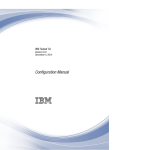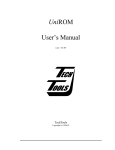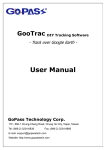Download 9.0.1A_TL_CXUpgrade_.. - FTP Directory Listing
Transcript
IBM Tealeaf Customer Experience
Version 9 Release 0.1
April, 2015
IBM Tealeaf Customer Experience
9.0.1A Enhanced International
Character Support (EICS) Release
Notes
Note
Before using this information and the product it supports, read the information in “Notices” on page 17.
This edition applies to version 9, release 0, modification 1 of IBM Tealeaf Customer Experience and to all
subsequent releases and modifications until otherwise indicated in new editions.
© Copyright IBM Corporation 1999, 2015.
US Government Users Restricted Rights – Use, duplication or disclosure restricted by GSA ADP Schedule Contract
with IBM Corp.
Contents
Chapter 1. 9.0.1 Release notes . . . . . 1
Differences between V9.0.1 and V9.0.1A - Enhanced
International Character Support (EICS) . . . .
Latest versions. . . . . . . . . . . . .
Required PCA Build . . . . . . . . . .
Supported browsers . . . . . . . . . . .
IBM Tealeaf CX . . . . . . . . . . . .
cxImpact. . . . . . . . . . . . . . .
cxOverstat . . . . . . . . . . . . . .
CX Mobile . . . . . . . . . . . . . .
.
.
.
.
.
.
.
.
1
2
3
3
3
4
6
7
Chapter 2. Build notes . . . . . . . . 9
Release 9.0.1 general availability .
Installation notes . . . . . .
© Copyright IBM Corp. 1999, 2015
.
.
.
.
.
.
.
.
.
.
.
.
Upgrade path . . . . . . .
9.0.1 5046 build issues . . . .
9.0.1 1053 build issues . . . .
Release 9.0.1.5057 9.0.1A Fix Pack
. . . . . . . 9
. . . . . . . 10
. . . . . . . 10
1 . . . . . . 11
Chapter 3. IBM Tealeaf documentation
and help . . . . . . . . . . . . . . 15
Notices . . . . . . . . . . . . . . 17
Trademarks . . . . . . .
Privacy Policy Considerations .
.
.
.
.
.
.
.
.
.
.
.
.
. 19
. 19
. 9
. 9
iii
iv
IBM Tealeaf Customer Experience: 9.0.1A Enhanced International Character Support (EICS) Release Notes
Chapter 1. 9.0.1 Release notes
These are the general Release Notes for IBM Tealeaf Customer Experience 9.0.1 and
9.0.1A Enhanced International Character Support (EICS).
For more information about Release Notes for the IBM Tealeaf CX Passive Capture
Application, see IBM Tealeaf Release Notes - CX Passive Capture Application.
For more information about Release Notes for IBM Tealeaf CX UI Capture j2, see
IBM Tealeaf CX UI Capture j2 Release Notes .
For more information about Release Notes for IBM Tealeaf CX Mobile Android
Logging Framework, see IBM Tealeaf CX Mobile Android Logging Framework Release
Notes.
For more information about Release Notes for IBM Tealeaf CX Mobile iOS Logging
Framework, see IBM Tealeaf CX Mobile iOS Logging Framework Release Notes.
Differences between V9.0.1 and V9.0.1A - Enhanced International
Character Support (EICS)
There are two versions of this release of IBM Tealeaf Customer Experience; V9.0.1
and V9.0.1A - Enhanced International Character Support (EICS).
In IBM Tealeaf Customer Experience V9.0.1A - Enhanced International Character
Support (EICS), IBM Tealeaf provides the following enhancements, which are not
available in IBM Tealeaf Customer Experience V9.0.1.
v Support for all common web page encodings, including those commonly used
for Japanese, Chinese, and Korean.
v Improved encoding, searching, filtering, and collation operations on non-ASCII
data (characters outside of A-Z, a-z, 0-9, and common punctuation).
v Support when the user data being processed is not the same as the native
character encoding of the operating system. For example, IBM Tealeaf
components can process Arabic data on a French Windows operating system.
Note: IBM Tealeaf CX RealiTea Viewer v9.0.1A does not have these additional
features. It contains the same enhancements as V9.0.1.
Note: IBM Tealeaf Customer Experience V9.0.1A - Enhanced International
Character Support (EICS) should only be used if you require the additional
features that are provided by this version. If you do not require these additional
features, install IBM Tealeaf Customer Experience V9.0.1.
Note: The following IBM Tealeaf products and components do not have a separate
installer that is specific IBM Tealeaf Customer Experience V9.0.1A. You can use the
V9.0 installation files to enable the following products in your IBM Tealeaf
Customer Experience V9.0.1A environment:
v IBM Tealeaf CX Mobile
v IBM Tealeaf cxOverstat
v IBM Tealeaf cxImpact
v IBM Tealeaf cxView
© Copyright IBM Corp. 1999, 2015
1
v IBM Tealeaf cxConnect for Web Analytics
v IBM Tealeaf cxConnect for Voice of Customer
In V9.0.1, IBM Tealeaf provides the following enhancements. These features are
also available in V9.0.1A - Enhanced International Character Support (EICS).
v Culturally correct user interface: Updated Portal user interface components to
accept and present numbers, dates, times, and calendars to reflect the user's
cultural preference.
v Additional user interface translations: Japanese, Chinese (Simplified), Chinese
(Traditional), and Korean.
v Additional localized product documentation: The product documentation set is
translated into all supported languages (German, French, Spanish, Italian,
Brazilian Portuguese, Japanese, Chinese (Simplified), Chinese (Traditional), and
Korean).
Latest versions
The following table lists the build numbers for the latest versions of the IBM
Tealeaf products discussed in these release notes.
Table 1. Build numbers for latest versions of IBM Tealeaf products
Product
Build number
As of Date
IBM Tealeaf Customer Experience
V9.0.1 and related products
9.0.1 1053
December 4, 2014
IBM Tealeaf Customer Experience
V9.0.1A and related products
9.0.1 5046
December 4, 2014
IBM Tealeaf CX Passive Capture
Application
3670
Note: The following
information applies to
IBM Tealeaf with EICS
enablement.
December 4, 2014
3720 (for IBM Tealeaf
version 9.0.1A with EICS)
IBM Tealeaf CX UI Capture j2
3.1.0
December 4, 2014
IBM Tealeaf CX Mobile Android
Logging Framework
9.0.0.13
December 4, 2014
IBM Tealeaf CX Mobile iOS Logging 9.0.0.23
Framework
December 4, 2014
Note: You must have an active customer support account for the latest versions of
IBM Tealeaf Customer Experience and IBM Tealeaf CX Passive Capture
Application. For more information, go to support.ibmcloud.com.
About IBM Tealeaf Customer Experience build numbers
At the bottom of each Portal page, you can see the full build number for the
installed Portal as a series of four numbers: A.B.C DDDD.
v A - Major release version number.
v B - Minor release version number. Minor releases are incremental improvements
to a major release.
2
IBM Tealeaf Customer Experience: 9.0.1A Enhanced International Character Support (EICS) Release Notes
v C - Modification release number. Modification releases are incremental
improvements to a minor release.
v DDDD - The unique build number. This number indicates the number of official
builds that have been published for the release.
Note: When contacting IBM Tealeaf Customer Support, have the unique build
number available.
Required PCA Build
A PCA Build 3670 is required for IBM Tealeaf Release 9.0.1.
A PCA Build 3720 is required for IBM Tealeaf Release 9.0.1A with EICS support.
For more information about the Passive Capture Application (PCA), see IBM Tealeaf
Passive Capture Application (PCA) Manual and IBM Tealeaf Passive Capture Application
(PCA) Release Notes.
Supported browsers
For information about the current browsers and versions supported for accessing
the IBM Tealeaf Portal, see "Browsers" in the IBM Tealeaf cxImpact User Manual.
IBM Tealeaf CX
The following features are new to IBM Tealeaf CX.
New pre-aggregation process for the Data Collector
The pre-aggregation process improves overall performance of the Data Collector
and SQL server. The amount of data that is processed by the Data Collector is
reduced by the pre-aggregation process. The pre-aggregation process receives data
from the canisters and aggregates any duplicated data while the data is still in
memory. Aggregating the data while it is in memory reduces the amount of data
that is written to disk and transferred over the network connection. The process
also reduces the number of staging tables and reporting tables on the SQL server.
IBM® Digital Analytics integration
Performance improvements for the integration of Tealeaf® and Digital Analytics
allows more customer session data to be exported to IBM Digital Analytics. An
increase in the session limit number increases the number of customer sessions in
the Tealeaf segments that can be exported to Digital Analytics.
IBM Tealeaf CX users who also have entitlement to Digital Analytics Explore can
export Tealeaf search segments into Digital Analytics. In Explore, users can apply
Tealeaf visitor and customer segments to the Digital Analytics data set and create a
report analyses to improve their understanding of their customers' behavior.
Cloud deployment
IBM Tealeaf can be deployed within the IBM Softlayer and Microsoft Azure
cloud-based environments. Using the CX PCA and packet forwarder software, data
can be captured within these environments for processing by yourIBM Tealeaf CX
software.
Chapter 1. 9.0.1 Release notes
3
For more information about IBM Tealeaf CX, see:
v IBM Tealeaf CX Installation Manual
v IBM Tealeaf CX Configuration Manual
v IBM Tealeaf CX Database Guide
v IBM Tealeaf CX Event Manager Manual
v IBM Tealeaf CX PCA Manual
cxImpact
The following features are new to IBM Tealeaf cxImpact.
BBR support for DOM Capture and Replay
A feature for DOM Capture and Replay has been added to IBM Tealeaf Version
9.0.1.
DOM Capture and Replay offers an alternative method of capturing, replaying,
and analyzing visitor sessions for scenarios where classic Capture and Replay are
not supported.
DOM Capture relies on the Document Object Model (DOM), which provides a
structured representation of the web page (document). The DOM Capture Service
captures a "snapshot" of the rendered DOM. The "snapshot" is sent to the server as
a Type 12 JSON message. The Replay server processes the DOM for Browser Based
Replay (BBR).
For a list of the publications with information about DOM Capture and Replay ,
see Reference table for the DOM Capture and Replay documentation.
Table 2. Reference table for the DOM Capture and Replay documentation
For information about. . .
See the . . .
what DOM Capture and Replay provides
IBM Tealeaf cxImpact User Manual
configuring UI Capture to make use of the
DOM Capture and Replay feature
IBM Tealeaf CX UI Capture j2 Guide
enabling DOM Capture using the Replay
Server Settings
IBM Tealeaf CX Configuration Manual
adding the session agent that moves the
captured DOM data from the UI hit into a
newly created virtual hit
IBM Tealeaf CX Configuration Manual
Real-time access to Replay Server logging
A feature was added to Browser Based Reply (BBR) to extend Replay Server
logging so that logging information displays in the Processing window when
sessions are loaded.
Users with Administrative authorization can expand the Processing window to get
a real-time view of the logs from the rendering engine.
The logs provide processing details associated with:
v Loading of the session
v Loading of each page
4
IBM Tealeaf Customer Experience: 9.0.1A Enhanced International Character Support (EICS) Release Notes
v Other rendering related logs
This real-time access improves an Administrator's capability to address problems at
the server level.
In addition to providing real-time access to logging information from the
Processing window, a new option named Page Hit Logs was added to the View
menu.
The Page Hit Logs option displays the logs from the rendering engines that show
the processing being performed by the Replay Server.
Note: This option is available to users with Administrative authorization only.
For a list of the publications with information about real-time access to Replay
Server logging, see Reference table for Real-time access to Replay Server logging
documentation.
Table 3. Reference table for the Real-time access to Replay Server logging documentation
For information about. . .
See the . . .
specifying the server and port for the
Tracking Service used by Replay Server
Logging
IBM Tealeaf CX Installation Guide
modifying the Tracking Service configuration IBM Tealeaf CX Configuration Manual
with TMS
using real-time page load logging
information for session diagnostics
IBM Tealeaf cxImpact Administration Manual
the new Page Hit Logs option from the View IBM Tealeaf cxImpact Administration Manual
menu
Improved access to page load details
A Page Load Details button was added to the Session Replay Processing window
in BBR.
The new button allows users with Administrative authorization to review the load
details during session replay.
The Page Load Details window can be used to review all of the content that is
requested from an individual page and whether the replay client was successful in
loading it.
Users can click the Page Load Details button while the session is being replayed to
get a real-time view of page load processing. Being able to view page load details
in real-time enhances your ability to recognize problems associated with a
customer's session and leads to quicker problem resolution. Additionally, being
able to view page load details in real-time can help you identify specific files that
might be the cause of discrepancies in fidelity.
For information about working with the Page Load details window, see the IBM
Tealeaf cxImpact User Manual.
Chapter 1. 9.0.1 Release notes
5
Improved custom template support for Native replay
IBM Tealeaf Version 9.0.1 supports custom templates for Native replay.
Prior to IBM Tealeaf Version 9.0.1, the only way to customize templates for Native
replay was by modifying the shipped templates in the ReplayServer/TLT directory.
Modifying the templates in this manner has drawbacks. You will likely have to
re-implement the template customization when a new version of IBM Tealeaf is
installed.
With the improved support for template customization, you can make session
replay for mobile devices match any changes made to the out-of-the-box mobile
controls in iOS or Android. And you do not have to worry about re-implementing
customization efforts when a new version of IBM Tealeaf is installed.
For information about creating your own templates to customize mobile device
session replay, see the IBM Tealeaf CX Configuration Manual.
Mobile gestures support for BBR
IBM Tealeaf Version 9.0.1 supports capture and replay of mobile device gestures.
The capability to capture and replay mobile device gestures (for example, tap and
swipe gestures) gives you insight into interactions that are specific to a mobile
device user's experience.
For information about mobile device gestures in BBR, see the IBM Tealeaf cxImpact
User Manual.
Hybrid session support for BBR
In IBM Tealeaf Version 9.0.1 you can use BBR to replay sessions that contain
"hybrid" data (data captured from a mobile device and from a webView).
For information about replaying sessions that have both web and mobile data, see
the IBM Tealeaf cxImpact User Manual.
New template library functions to support improved
customizability
IBM Tealeaf Version 9.0.1 includes new template library functions for improved
customizability. The following functions were added to the template library:
v fileExists("filename")
v readJsonFile("json filename" [, defaultJsonValue] )
v readRawFile("filename" [, defaultStringValue] )
v readJsonFile("json filename" [, defaultJsonValue] )
For a description of these functions, see the IBM Tealeaf CX Configuration Manual.
cxOverstat
The following features are new to IBM Tealeaf cxOverstat overlays.
6
IBM Tealeaf Customer Experience: 9.0.1A Enhanced International Character Support (EICS) Release Notes
Snapshot
With cxOverstat Snapshot, you can use a Mozilla Firefox browser extension to
capture static and dynamic page states easily from live web pages and save them
to the Snapshot Gallery. Saving captured page states to the Snapshot Gallery
allows you to group and tag snapshots and simplifies access to cxOverstat data.
Snapshots display the exact page state at the time of capture and allow you to
apply the overlays to analyze the usability data.
For information about the Snapshot feature, see the IBM Tealeaf cxOverstat User
Manual.
Color Contrast overlay
The Color Contrast overlay evaluates difficulties that users might encounter when
viewing items on a website due to a lack of contrast between the foreground text
and the background color.
The Color Contrast overlay uses pins to identify text where the color contrast ratio
does not meet the WCAG 2.0 standard. The Color Contrast Analyzer tool can
suggest alternative foreground text and background colors to satisfy the minimum
contrast ratio, or users can choose colors manually and validate whether the new
contrast ratio meets the standard.
For information about Color Contrast overlays, see the IBM Tealeaf cxOverstat User
Manual.
Accessibility overlay
The Accessibility overlay evaluates website issues that might affect users with
visual, auditory, or physical impairments. The Accessibility overlay uses pins to
identify page elements that violate the WCAG 2.0 standard, categorizing the
violations by severity, while also providing information about the disabilities
affected.
For information about Accessibility overlays, see the IBM Tealeaf cxOverstat User
Manual.
CX Mobile
The following features are new to IBM Tealeaf CX Mobile.
With 9.0.1, Tealeaf provides out of the box events that can be used to create reports
or as a base to create new events.
The provided Mobile events are:
v Double Tap Gesture
v Exception
v Gesture
v Mobile Model
v Mobile Session Count
v Mobile Session Length (sec)
v Mobile Session Size [BB]
v Mobile Session Start [BB]
Chapter 1. 9.0.1 Release notes
7
v
v
v
v
v
Pinch Gesture
Resize Gesture
Session with at least one exception
Step - Device Carrier [BB]
Step - Last Gesture [BB]
v
v
v
v
v
v
v
Step - Last Gesture Offset [BB]
Step - Device Model [BB]
Step - OS Version [BB]
Swipe Gesture
Tap and Hold Gesture
Unresponsive Gestures
Unresponsive Gestures [BB]
For information about out of the box events, see the IBM Tealeaf CX Mobile User
Manual and the IBM Tealeaf Event Manager Manual.
8
IBM Tealeaf Customer Experience: 9.0.1A Enhanced International Character Support (EICS) Release Notes
Chapter 2. Build notes
This section contains release notes pertaining to the individual official builds
available for this release. Included in these notes is a list of issues that are
addressed in the build, as well as new features and any dependencies.
Note: IBM Tealeaf recommends upgrading to the latest available build for any
release whenever possible.
Release 9.0.1 general availability
IBM Tealeaf version: 9.0.1.
Release Date: December 4, 2014
Installation notes
These installation notes help you prepare for your installation.
v Consult the IBM Tealeaf CX Installation Guide for information about installing
Internet Information Services (IIS) and enabling .NET framework.
Install IIS Manager to manage IIS.
v Verify that Microsoft IIS is installed and configured to use .NET 4.5 on your
IBM Tealeaf servers.
v On Windows Server 2008 servers, when you install Microsoft IIS, the IIS
Manager is not installed. You must install the IIS Manager and ensure that ASP
pages are allowed.
v If you decide to enable your Windows firewall, you must configure firewall
openings for bidirectional communication.
See the IBM Tealeaf CX Installation Guide for information about what ports need
to be opened if you decide to leave the firewall enabled. You can do disable or
enable the firewall through the Windows Control Panel.
v Set the slide bar to Never notify to disable when you are notified about changes
to your computer through User Access Control in the Windows Control Panel.
Restart your computer after you change this setting.
v Ensure that Mixed Mode is set in Microsoft SQL Serv Management Studio in
properties and security.
v Verify that SQL Server is configured for TCP/IP and listening on the port
referred in the report server configuration through the SQL Server
Configuration Manager.
v Run SETUP.EXE, not IBMTealeafCX.msi.
Upgrade path
The following upgrade paths are available for this version of IBM Tealeaf.
IBM Tealeaf can be upgraded to IBM Tealeaf 9.0.1 from versions 8.7, 8.8, and 9.0. If
you are upgrading from a version of Tealeaf that is earlier than 8.7, you must first
upgrade to version 8.7 or 8.8 and then upgrade to version 9.0.1.
IBM Tealeaf can be upgraded to IBM Tealeaf 9.0.1A from version 9.0A.
© Copyright IBM Corp. 1999, 2015
9
Note: Before you begin upgrading, verify that your system is properly sized for
V9.0.1, as the system requirements can change.
9.0.1 5046 build issues
In addition to any IBM Tealeaf V9.01 build issues, the following are known issues
of IBM Tealeaf V9.0.1A. For information about V9.0.1 build issues, see “9.0.1 1053
build issues.”
v The long term canister trims data one day earlier or one day after the configured
length of time. The long term canister does not support daylight savings time.
v Half-hour time zones such as the IST time zone are not supported.
9.0.1 1053 build issues
The following are known issues of the V9.0.1 build.
v In Hybrid Replay, some pinch positions captured from an iOS device might not
reflect the actual coordinates of the pinch gesture that the user performed on the
iOS screen.
Points that have negative values, or points that are outside the mobile screen,
are normalized to fit within the mobile skin.
v In some cases, the first page of Hybrid Replay for iOS is blank.
In these cases, session replay starts on the second page. If the first page of
Hybrid Replay for iOS is blank, and you want to suppress the blank page from
BBR, add the following code (as part of the application instrumentation) to any
UIViewController that contains a UIWebView.
Note: Manual line breaks were applied to ensure the sample code fits on the
page.
- (void)viewDidLoad
{
[[TLFApplicationHelper sharedInstance]
setConfigurableItem:kConfigurableItemLogViewLayoutOnScreenTransition value:[NSNumber numberWithBool:NO]];
[super viewDidLoad];
//
load webpage and other view did load actions
}
-(void)viewDidAppear:(BOOL)animated
{
[super viewDidAppear:animated];
[[TLFApplicationHelper sharedInstance]
setConfigurableItem:kConfigurableItemLogViewLayoutOnScreenTransition value:[NSNumber numberWithBool:YES]];
//
viewDidAppearActions
}
Note: Adding the code shown above addresses the issue of the first page being
blank if the web page loads during viewDidload. If the web page loads at a later
point, the first page of Hybrid Replay for iOS might still be blank.
v There might be instances when a reloaded active session does not reproduce all
of the hits processed by Native Replay.
For example, lets say a UI event is processed and flagged during the initial
session load. If the session is subsequently updated with a new Target Post and
Type 4 message, the new type 4 message is not attached to the previous Type 10
message. The session will replay correctly in BBR as soon as a new type message
is encountered in later hits. Although a few type 4 pages are lost when the
active session is refreshed, these pages are loaded properly if the user refreshes
the browser window.
10
IBM Tealeaf Customer Experience: 9.0.1A Enhanced International Character Support (EICS) Release Notes
v In an environment with multiple Replay Servers, there is no way for Tealeaf to
know which Replay Server has been selected.
As a result, the value displayed for the Replay Renderer in Browser Based
Replay is based on a best guess scenario. Because of this, the Replay Renderer
listed in the User Agent Information bar might not reflect the actual Renderer
used.
Release 9.0.1.5057 9.0.1A Fix Pack 1
IBM Tealeaf 9.0.1.5057 9.0.1A Fix Pack 1 is a full IBM Tealeaf upgrade that can be
used to upgrade your existing IBM Tealeaf deployment.
The fix pack supports upgrading from IBM Tealeaf 9.0A and later global versions.
Note: When you are upgrading an IBM Tealeaf deployment, upgrade the IBM
Tealeaf software on all of the servers in your IBM Tealeaf environment. Installing
the 9.0.1.1057 9.0.1A Fix Pack 1 is similar to installing a major upgrade. Run
setup.exe to start the installation process. For more information on installing IBM
Tealeaf, see the IBM Tealeaf CX Installation Manual.
This fix pack is compatible with browscap.csv version 6001 and WURFL version
db.scientiamobile.com - 2015-04-12.
New Features
The following features are applied to this fix pack:
v This fix pack integrates IBM Tealeaf and IBM Digital Analytics so that Digital
Analytics users can replay a Digital Analytics session in Tealeaf.
v A feature that enables users to preview updated foreground text and
background colors has been added to cxOverstat.
v A feature that enables Tealeaf to capture the height and width of a screen at the
time of capture, has been added to this fix pack.
By capturing the height and width of a screen at the time of capture, IBM
Tealeaf can support capture of responsive sites, so that it can render in the
Viewer the exact size of the browser at the time of capture, accurately depicting
what the user intended to capture.
v Fix pack 1 includes an enhancement to cxOverstat to improve the fidelity of
snapshots.
v An enhancement has been made to Browser Based Replay to support PDF
rendering in replay.
v An enhancement has been made to the Color Contrast Overlay that allows users
to preview updated foreground text and background colors.
v With Fix Pack 1, the Tealeaf Management Server (TMS) supports Open SSL
version 1.0.2a.
v New text has been added to the Drill down dialog box to clarify why heat map
counts in cxOverstat overlay might not match the counts in the Report Builder
module. The new text is as follows:
Counts in the following report reflect the entire selected element(s) and may
not match counts displayed in sub-select, which is only for the selected
area of the element(s)
Chapter 2. Build notes
11
Bug fixes
v A defect that caused the error message "Replay splice scripts not loaded!" to
display during replay has been fixed.
v A cxOverstat defect that caused the Metrics box to remain open when switching
from "Link Analytics" to "Form Analytics" has been fixed.
v Progress to reduce the increased and sustained memory usage by BBR has been
achieved in this Fix Pack.
v A defect that prevented users from exporting dashboards into PDF format has
been fixed.
v This fix pack contains an upgrade to OpenSSL version 1.0.2a to address security
vulnerabilities.
v A defect that caused rendering in IBM Tealeaf version 9.0.1 to not perform as
well as it did in IBM Tealeaf version 8.8 has been fixed.
v A defect that caused a session captured in Internet Explorer to not replay with
the Internet Explorer renderer has been fixed.
v A defect the caused a "No data available" error message to display when
selecting more than 3 days for the cxOverstat Attention Map report has been
fixed.
v A defect that prevented the cxOverstat Attention Map from loading in Browser
Based Replay has been fixed.
v A defect where exporting reports that contained a dimension with a filter and a
value (or exporting a dashboard that contained such reports) failed silently in
the Portal has been fixed.
v A defect where TLEventManager removed BB events unnecessarily and prevented
events in IBM Tealeaf version 7.2 from being converted has been fixed.
v A defect in Report Builder that excluded the date range from displaying on
reports that were exported to an .xml file has been fixed.
v A defect that resulted in data not being aggregated by the Data Collector after
upgrading from IBM Tealeaf 8.8.0.8895 to IBM Tealeaf 9.0.1.1053 has been fixed.
v A defect in cxReveal and cxImpact where sessions were found and the request
and response were returned, but the replay failed with a processing message,
has been fixed.
v A defect that caused TLBackup.exe to crash on the Reporting server has been
fixed.
v A defect that resulted in the message "SSL socket error: Failed to get
certificate from file!" when configuring the SASocket to send encrypted data
(UseSSL=True) has been fixed.
v A defect that resulted in an invalid search query when performing an active
search with an empty session attribute field has been fixed.
v A defect that caused the Accessibility Impact for overlays to be categorized as
"undefined" has been fixed.
v A defect where a 500 - Internal server error: There is a problem with the
resource you are looking for, and it cannot be displayed message occurs
when attempting to view either the Request or the Response buffer for pages
served by an Akamai server that is using Browser Based Replay has been fixed.
v A defect that resulted in a Buffer too small error when logging long custom UI
event js has been fixed.
v The JavaScript validation error <FACT_ID> does not exist, which occurred when
events in Advanced Mode were going through fact occurrences, has been fixed.
12
IBM Tealeaf Customer Experience: 9.0.1A Enhanced International Character Support (EICS) Release Notes
v A defect that resulted in a buffer overwrite in replay plug-ins, which caused the
Replay server to crash, has been fixed.
v A defect that caused the Interval Start and Interval End values on the Alert
State page to always be in Greenwich Mean Time (GMT), regardless of the local
time zone setting, has been fixed.
v A defect that caused search field values to not be saved has been fixed.
As a result of this defect, values added to the pulldown and radio button fields
were not saved.
v A fix that makes wurfl2csv "batchable" has been applied.
v A issue that caused problems replaying URLs with embedded question marks
"??" has been resolved.
v A defect where OpinionLab links fail with 404 errors on Login.aspx after
installing or upgrading to a version of Tealeaf that includes cxConnect for Voice
of Customer has been fixed.
v A defect that caused mandatory fields in the Search Template to disappear upon
refresh has been fixed.
v A defect that resulted in malformed URLs when performing the action Tools >
GetImages, and which caused theGetImages action to fail, has been fixed.
v A fix to the Backup/Restore function allows users to create backups of the event
data model and restore whitelist and blacklist values for a dimension, without
having to check the Track Top Movers option.
v A defect that prevented the sort order in Report Builder from being carried over
correctly to the Dashboard has been fixed.
v A defect that caused Portal search to return all sessions rather than those
specified in the search filter has been fixed.
v A defect where a Discard Session action caused the Send to Event Bus option to
be unavailable for selection has been fixed.
v A defect that forced Portal users to authenticate to access logs through portal
management has been fixed.
v A defect that forced Portal users to authenticate to access cxVerify logs has been
fixed.
v A defect that caused the Session List column in a newly created portal search
template to change from cxReveal to cxImpact after saving changes and
refreshing the page, has been fixed.
v A defect that caused the number of clicks on the Link Analytics overlay to not
match the count shown in the Report Builder after a drill-down has been fixed.
v A defect that caused inconsistencies with regard to event count number details
in the Click Event report has been fixed.
v A defect that caused database error messages related to fact aggregation after
upgrading from IBM Tealeaf version 8.8 to IBM Tealeaf version 9.0.1 has been
fixed.
v A defect that caused Tealeaf DOM Capture to not be able to handle relative
URLs in the base tags has been fixed.
v A defect that resulted in the error message "Uncaught Reference Error :
onBeforeHandler is not defined" during Browser Based Replay when the
Report Javascript Errors option is enabled has been fixed.
v A defect that caused the Replay Only White List option in Portal Management
- Replay Server to always be enabled, regardless of its setting in Replay Server's
Global Options has been fixed.
Chapter 2. Build notes
13
v A defect that caused the Tealeaf Management Service process to consume an
entire CPU core memory when Turn on Proactive Alerts was enabled has been
fixed.
v Fix Pack 1 includes a change that applies time out rules to the Tealeaf Attention
Maps, so that the user viewing time is reported more accurately.
v A defect that caused the Export button to be missing from Attention Map
Overlay in Browser Based Replay and Snapshot has been fixed.
v A defect that caused the Transport Service to fail because of high memory usage
has been fixed.
v A defect that caused Browser Based Replay to fail to retrieve static content from
a site that is hosted on cloud due to incorrect URLs has been fixed.
v A defect in the Tealeaf Reference Session Agent that caused the Transport Service
in HBR to crash randomly has been fixed.
v To prevent malformed requests from getting absolute path resources of files, web
server now discloses only relative paths for all but FileVersions urls.
v A defect that caused wildcards in replay rules with url or url pattern to break in
global version has been fixed.
v A defect that caused Search Server PipelineStatus to return garbage in
globalization supported version has been fixed.
v A defect in that caused some pages to not render in Browser Based Replay and
which resulted in a slow HTML response has been fixed.
v A defect in cxReveal Search template that caused MD5 Hashing to malfunction
when enabled in the search field has been fixed.
v A defect that prevented users from using a completed session search and
specifying a date when date format is of a profile other than the system locale
has been fixed.
v A defect that caused session fragments to not sort properly and to appear as if
grouped by canister has been fixed.
14
IBM Tealeaf Customer Experience: 9.0.1A Enhanced International Character Support (EICS) Release Notes
Chapter 3. IBM Tealeaf documentation and help
IBM Tealeaf provides documentation and help for users, developers, and
administrators.
Viewing product documentation
All IBM Tealeaf product documentation is available at the following website:
https://tealeaf.support.ibmcloud.com/
Use the information in the following table to view the product documentation for
IBM Tealeaf:
Table 4. Getting help
To view...
Do this...
Product documentation
On the IBM Tealeaf portal, go to ? > Product
Documentation.
Help for a page on the IBM Tealeaf Portal
On the IBM Tealeaf portal, go to ? > Help
for This Page.
Help for IBM Tealeaf CX PCA
On the IBM Tealeaf CX PCA web interface,
select Guide to access the IBM Tealeaf CX
PCA Manual.
Available documents for IBM Tealeaf products
Use the following table to view a list of available documents for all IBM Tealeaf
products:
Table 5. Available documentation for IBM Tealeaf products
IBM Tealeaf products
Available documents
IBM Tealeaf CX
v IBM Tealeaf Customer Experience Overview
Guide
v IBM Tealeaf CX Client Framework Data
Integration Guide
v IBM Tealeaf CX Configuration Manual
v IBM Tealeaf CX Cookie Injector Manual
v IBM Tealeaf CX Databases Guide
v IBM Tealeaf CX Event Manager Manual
v IBM Tealeaf CX Glossary
v IBM Tealeaf CX Installation Manual
v IBM Tealeaf CX PCA Manual
v IBM Tealeaf CX PCA Release Notes
© Copyright IBM Corp. 1999, 2015
15
Table 5. Available documentation for IBM Tealeaf products (continued)
IBM Tealeaf products
Available documents
IBM Tealeaf CX
v IBM Tealeaf CX RealiTea Viewer Client Side
Capture Manual
v IBM Tealeaf CX RealiTea Viewer User
Manual
v IBM Tealeaf CX Release Notes
v IBM Tealeaf CX Release Upgrade Manual
v IBM Tealeaf CX Support Troubleshooting
FAQ
v IBM Tealeaf CX Troubleshooting Guide
v IBM Tealeaf CX UI Capture j2 Guide
v IBM Tealeaf CX UI Capture j2 Release Notes
IBM Tealeaf cxImpact
v IBM Tealeaf cxImpact Administration Manual
v IBM Tealeaf cxImpact User Manual
v IBM Tealeaf cxImpact Reporting Guide
IBM Tealeaf cxConnect
v IBM Tealeaf cxConnect for Data Analysis
Administration Manual
v IBM Tealeaf cxConnect for Voice of Customer
Administration Manual
v IBM Tealeaf cxConnect for Web Analytics
Administration Manual
IBM Tealeaf cxOverstat
IBM Tealeaf cxOverstat User Manual
IBM Tealeaf cxReveal
v IBM Tealeaf cxReveal Administration Manual
v IBM Tealeaf cxReveal API Guide
v IBM Tealeaf cxReveal User Manual
IBM Tealeaf cxVerify
IBM Tealeaf cxVerify Administration Manual
IBM Tealeaf cxView
IBM Tealeaf cxView User Manual
IBM Tealeaf CX Mobile
v IBM Tealeaf CX Mobile Android Logging
Framework Guide
v IBM Tealeaf Android Logging Framework
Release Notes
v IBM Tealeaf CX Mobile Administration
Manual
v IBM Tealeaf CX Mobile User Manual
v IBM Tealeaf CX Mobile iOS Logging
Framework Guide
v IBM Tealeaf iOS Logging Framework Release
Notes
16
IBM Tealeaf Customer Experience: 9.0.1A Enhanced International Character Support (EICS) Release Notes
Notices
This information was developed for products and services offered in the U.S.A.
IBM may not offer the products, services, or features discussed in this document in
other countries. Consult your local IBM representative for information on the
products and services currently available in your area. Any reference to an IBM
product, program, or service is not intended to state or imply that only that IBM
product, program, or service may be used. Any functionally equivalent product,
program, or service that does not infringe any IBM intellectual property right may
be used instead. However, it is the user's responsibility to evaluate and verify the
operation of any non-IBM product, program, or service.
IBM may have patents or pending patent applications covering subject matter
described in this document. The furnishing of this document does not grant you
any license to these patents. You can send license inquiries, in writing, to:
IBM Director of Licensing
IBM Corporation
North Castle Drive
Armonk, NY 10504-1785
U.S.A.
For license inquiries regarding double-byte (DBCS) information, contact the IBM
Intellectual Property Department in your country or send inquiries, in writing, to:
Intellectual Property Licensing
Legal and Intellectual Property Law
IBM Japan, Ltd.
19-21, Nihonbashi-Hakozakicho, Chuo-ku
Tokyo 103-8510, Japan
The following paragraph does not apply to the United Kingdom or any other
country where such provisions are inconsistent with local law: INTERNATIONAL
BUSINESS MACHINES CORPORATION PROVIDES THIS PUBLICATION "AS IS"
WITHOUT WARRANTY OF ANY KIND, EITHER EXPRESS OR IMPLIED,
INCLUDING, BUT NOT LIMITED TO, THE IMPLIED WARRANTIES OF
NON-INFRINGEMENT, MERCHANTABILITY OR FITNESS FOR A PARTICULAR
PURPOSE. Some states do not allow disclaimer of express or implied warranties in
certain transactions, therefore, this statement may not apply to you.
This information could include technical inaccuracies or typographical errors.
Changes are periodically made to the information herein; these changes will be
incorporated in new editions of the publication. IBM may make improvements
and/or changes in the product(s) and/or the program(s) described in this
publication at any time without notice.
Any references in this information to non-IBM Web sites are provided for
convenience only and do not in any manner serve as an endorsement of those Web
sites. The materials at those Web sites are not part of the materials for this IBM
product and use of those Web sites is at your own risk.
© Copyright IBM Corp. 1999, 2015
17
IBM may use or distribute any of the information you supply in any way it
believes appropriate without incurring any obligation to you.
Licensees of this program who wish to have information about it for the purpose
of enabling: (i) the exchange of information between independently created
programs and other programs (including this one) and (ii) the mutual use of the
information which has been exchanged, should contact:
IBM Bay Area Lab
1001 E Hillsdale Boulevard
Foster City, California 94404
U.S.A.
Such information may be available, subject to appropriate terms and conditions,
including in some cases, payment of a fee.
The licensed program described in this document and all licensed material
available for it are provided by IBM under terms of the IBM Customer Agreement,
IBM International Program License Agreement or any equivalent agreement
between us.
Any performance data contained herein was determined in a controlled
environment. Therefore, the results obtained in other operating environments may
vary significantly. Some measurements may have been made on development-level
systems and there is no guarantee that these measurements will be the same on
generally available systems. Furthermore, some measurements may have been
estimated through extrapolation. Actual results may vary. Users of this document
should verify the applicable data for their specific environment.
Information concerning non-IBM products was obtained from the suppliers of
those products, their published announcements or other publicly available sources.
IBM has not tested those products and cannot confirm the accuracy of
performance, compatibility or any other claims related to non-IBM products.
Questions on the capabilities of non-IBM products should be addressed to the
suppliers of those products.
All statements regarding IBM's future direction or intent are subject to change or
withdrawal without notice, and represent goals and objectives only.
This information contains examples of data and reports used in daily business
operations. To illustrate them as completely as possible, the examples include the
names of individuals, companies, brands, and products. All of these names are
fictitious and any similarity to the names and addresses used by an actual business
enterprise is entirely coincidental.
COPYRIGHT LICENSE:
This information contains sample application programs in source language, which
illustrate programming techniques on various operating platforms. You may copy,
modify, and distribute these sample programs in any form without payment to
IBM, for the purposes of developing, using, marketing or distributing application
programs conforming to the application programming interface for the operating
platform for which the sample programs are written. These examples have not
been thoroughly tested under all conditions. IBM, therefore, cannot guarantee or
imply reliability, serviceability, or function of these programs. The sample
18
IBM Tealeaf Customer Experience: 9.0.1A Enhanced International Character Support (EICS) Release Notes
programs are provided "AS IS", without warranty of any kind. IBM shall not be
liable for any damages arising out of your use of the sample programs.
Trademarks
IBM, the IBM logo, and ibm.com® are trademarks or registered trademarks of
International Business Machines Corp., registered in many jurisdictions worldwide.
Other product and service names might be trademarks of IBM or other companies.
A current list of IBM trademarks is available on the Web at “Copyright and
trademark information” at www.ibm.com/legal/copytrade.shtml.
Privacy Policy Considerations
IBM Software products, including software as a service solutions, ("Software
Offerings") may use cookies or other technologies to collect product usage
information, to help improve the end user experience, to tailor interactions with
the end user or for other purposes. A cookie is a piece of data that a web site can
send to your browser, which may then be stored on your computer as a tag that
identifies your computer. In many cases, no personal information is collected by
these cookies. If a Software Offering you are using enables you to collect personal
information through cookies and similar technologies, we inform you about the
specifics below.
Depending upon the configurations deployed, this Software Offering may use
session and persistent cookies that collect each user's user name, and other
personal information for purposes of session management, enhanced user usability,
or other usage tracking or functional purposes. These cookies can be disabled, but
disabling them will also eliminate the functionality they enable.
Various jurisdictions regulate the collection of personal information through
cookies and similar technologies. If the configurations deployed for this Software
Offering provide you as customer the ability to collect personal information from
end users via cookies and other technologies, you should seek your own legal
advice about any laws applicable to such data collection, including any
requirements for providing notice and consent where appropriate.
IBM requires that Clients (1) provide a clear and conspicuous link to Customer's
website terms of use (e.g. privacy policy) which includes a link to IBM's and
Client's data collection and use practices, (2) notify that cookies and clear gifs/web
beacons are being placed on the visitor's computer by IBM on the Client's behalf
along with an explanation of the purpose of such technology, and (3) to the extent
required by law, obtain consent from website visitors prior to the placement of
cookies and clear gifs/web beacons placed by Client or IBM on Client's behalf on
website visitor's devices
For more information about the use of various technologies, including cookies, for
these purposes, See IBM's Online Privacy Statement at: http://www.ibm.com/
privacy/details/us/en section entitled "Cookies, Web Beacons and Other
Technologies."
Notices
19
20
IBM Tealeaf Customer Experience: 9.0.1A Enhanced International Character Support (EICS) Release Notes
Printed in USA