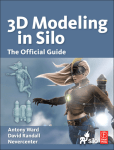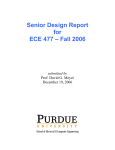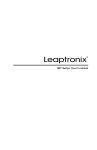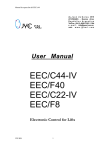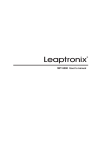Download Forth Sprint Documentation
Transcript
HYBRID 3D FASHION DESIGN documentation sprint 4 1. Concept Review 2. Virtual Fashion Show - Second Sight 3. Bra Simulation 4. Prototype - Collection Design; Wild Noise - Technical Progress CONTENTS 1. Concept Review USER STORY 7 CONCEPT REVIEW Figure 1: Concept review, made by Amber Slooten In the previous sprint we made three concepts for virtual fashion presentation show, the first one (Everyone Invited) had been chosen as the main concept by. In this concept participants all around the world will receive a box that it contains an invitation letter, HMD (Head Mounted Device) and a fabrics sample box of the fashion collection. Participants can download and install the application for their smart phone, they will run it and for the first time they will see a live count down and know how long it take to start Virtual Reality (VR) Fashion Show. The participants can watch the fashion show whereever they want; at home, office or street, simply by using Google Cardboard. In VR Fashion Show, the audience will see a virtual environment with avatars wearing virtual garments. The avatar will be controlled by a (transparant) model in real-time and every virtual show will be rendered in the cloud. After the show they can send us their feedback, or publish about the collection. 2. Virtual Fashion Show - Second Sight Figure 2: Logo Design, made by Sophie Schaminée USER STORY 7 Virtual Fashion Show KEY WORDS: Dynamic landscapes Manipulate her days Power dance Distorted sexuality Parallel reflection Frothed harmony Second Sight As a technology oriented fashion brand we scream innovation. Second Sight creates virtual fashion collections. Second Sight uses virtual reality to create a fashion show. Everyone, everywhere, all the time can enjoy our trip to infinity. A new way of looking at clothing is what we aim to reach. NATURE CHANGES ALONG WITH US We as homo sapiens updates our surroundings to an artificial nature. A changeable surrounding created for our needs and wishes. We create our own landscapes. We upload ourselves into new levels of society. Higher, greater, connected into a network of fused territories. But who are we when we can be absolutely anything? The surreal zone of our subterranean consciousness brings us inspiration in how we are shaping our world. The combination of slight estrangement and recognition plays with our apprehension. The changeability of being everywhere all the time makes this earth transparent. The unlimited immersion is what we’re evolving into. The Muse This is Blade, the virtual alter ego of Finn. Finn studies engineering at the technical university of delft, the Netherlands. She comes from a small city called Lelystad, a city created by raising sand out of the ocean to create more space to live. She is flourishes in her technical studies, loves to create complex objects but she also loves gaming. While gaming she walks into her self created dynamic landscapes. She turns into her alter ego Blade. The fluctuations of the human body inspire her, which are much like the algorhythms she uses to code her creations. USER STORY 7 I am blade. I shape my own environment by coding the steps I take. I am my own god. Whenever she is inside this game space, she feels like a goddess. She is fascinated by the primary needs of humans, the sexual urge to propagate. The need for touching and feeling is in dissonant with the distant fact of interacting with something that is not there. The sensuality of the parallel thrill is what she translates to binary. Is a human really that much like a source code she wonders, don’t we differ more from the things we create? She finds this urge to satisfy the primary needs of people one of the most complicated but fascinating inspiration for her source code. Since her daily life is so hectic, she needs clothes that can adapt to the situation at all times. The freak that lives inside her leaks a little bit through this transparent hoodie she wears whenever she’s in school. Is a human really that much like a source code she wonders, don’t we differ more from the things we create? Concept Reality Check As a team we met some professionals and explained our project in order to get feedbacks on it and their point of view, to expand and improve the concpt further. Underneath in summary of their feedback. - Robert Overweg Triple IT (Interfacing New Media) - Anne Moes iNDiViDUALS Robert Overweg Triple IT (interfacing New Media) Robert is now busy with implementing the Oculus Rift in sports. For example he works with the football Arena Amsterdam. The games are recorded in 3D so the players can experience the game afterwards virtually in the Oculus Rift over and over again. This is a new and very effective tool for coaching. He was very enthusiastic about our virtual fashion show. The same as Nick he things it has a lot of potential and it is very forward thinking. The most valuable parts of virtual fashion presentation is the customization, interaction with the garments and audience all around the world. Because our project will end with a basic prototype he find it a shame if it ends here. So he was talking about develop it further. USER STORY 9 - Nick Verstand Interaction Designer Anne Moes iNDiViDUALS (fashion brand Amfi) Anne Moes contacted us because she heard about our project. She is very interested in our virtual fashion presentation. She is working with iNDiViDUALS to implement new technology to the brand. Our virtual fashion show would be an innovative solution to create a remarkable launch of their newest fashion collection, to show it virtually in the store. USER STORY 9 To make this happen there needs to be done a lot of things. For example the students need to design their garments in 3D and send the files to us and we have to fit the garment around the avatars. Because of the short period of time unfortunately it is not possible to realize it right now. We are still in contact to realize it after our project. The students who are really interested can model their garments and we can easerly import them in our environment. Nick Verstand Interaction desinger Nick Verstand things our project has a lot of potential. He believes that 3D fashion design will change the fashion system totally. The moment that the suing machine was introduced the mass production was born. He believe that 3d fashion design software would cause a ‘fashion revolution’. If we’re looking at Moore’s law (see image) next to the ‘fashion revolution’ we can ensure that the quality and usability of the software will grow enormously fast. Where we can render fabric simulation now in 60 frames per second will be 180 frames next year and doubled the year after that. Therefore it is important that people start experiment with possibilities of virtual fashion. It is a totally new challenge; there are no limitations or rules. He believes that customizing will become bigger and bigger in the fashion industry. And the production chain can change totally. He believes that technology needs to be an extension of the human body. So the technology we use we should now learn how it works but needs to feel naturally to us, in public spaces, or overflowing in the nature. He doesn’t believe in the Oculus Rift in this sense because it excludes you from the outside world. Figure 3: [http://www.mooreslaw.org/] USER STORY 7 Google cardboard Oculus CARDBOARD OCULUS RE-DESIGN PERSONALIZED PORTABLE Figure 4: Google Carcoard pesonalized samples Virtual fashion show will be accessible for everyone by an application using an Android smart phone. The audience need to put their smart phone in a Google Cardboard that we send it to them, and they will be in a virtual reality fashion show. Since we decided to use Google Cardboard, we found the original version not fashionable, unfriendly and non ergonomic. So we decided to re-design it and make. In the first step we tried to change the material and we used Polystyrene that is more shiny and more luxury. By using Laser Cut machine we prepared the unfolded Google Cardboard and fold it by using a special heater. The final product was good ended and looks luxury but during the production process we find out that the folding method is not a good way in using plasti material like Plexiglass or Polystyrene, if we change the material we need to change the montage methods and way of producing. In the last sprint the design will be optimized. Figure 5: Google Cardboard redesign with Polystyrene , made by Sophie Schaminée and Kaveh Khorramian 3. Bra Simulation USER STORY 8 Bra Simulation Michael Lovett, our team member, has simulated a bra in Maya and made a workflow to explain its process step by step. Figure 6: Simulated Bra , made by Michael Lovett USER STORY 8 Figure 7: How to measure Bra dimension Measure the half of the bra like in the picture above and make a grid with the same size and take each edge to have a length of 1 cm. In my case it was 17 cm so a grid of 17 by 17 squares. Now create a sphere and adjust the scale so your cup size to the requered size. Figure 8: Bra Simulation workflow Do the same as last time but this time the height of the cup. Rotate the 90 degrees so you can use the grid again as your measure point and adjust the height to the right length. Figure 9: How to measure Bra dimension Figure 10: Bra Simulation workflow Now you created the cup size. You can now select the faces that are not needed. Select the bottom half of the sphere and delete those faces. USER STORY 8 Figure 11: Bra Simulation workflow Now measure what height the top part of the cup, the part that makes room for the breast. Adjust the angle of the edges so you can delete the faces that are not needed to get the correct shape. Figure 12: Bra Simulation workflow Now you can use the extrude option to make new faces out of edges. Keep in mind you are modeling half of the bra first in order to duplicate it later on to create a symmetric corresponding cup. Also watch out that you don’t press the extrude tool twice, because it will create an extra face in between two edges. Make sure you click once and extrude every time by dragging/ moving the edge away, so actually extrude. Figure 13: Bra Simulation workflow Use duplicate special to mirror duplicate the bra to the other side, so the left cup is created and keep on modeling the original cup so the other cup also deforms when adjusting the original. USER STORY 8 Figure 14: Bra Simulation workflow Keep on moving edges and vertices until you got the shape of the bra, without changing the retopology too much, all the faces should remain roughly the same size. Now it’s time to texture the bra. I scanned the different peaces of the bra that had a different texture and tried to het the whole texture, but because the bra can’t be layed flat, without overlapping peaces of lace it wasn’t possible to scan the whole texture. See the pictures below of the scans I took to texture the bra. Figure 15: Scan the Bra to make shader in Maya USER STORY 8 Figure 16: Scan the Bra to make shader in Maya Select the faces you want to put a certain texture on and extract that part from the bra with the extract option. Now open the texture editor and make sure the new object is selected. Save the UV Snapshot, It’s best if you shape the faces in the texture editor so the image is easily projected on it, it doesn’t need to be perfect, because you can use the editor again after the image is projected to make it fit nicely. Figure 17: Make shader in Maya To project the textures nicely on the selected faces open photoshop and make two layes, one with the texture and one with the uv snap shot. Make sure the texture fits on the faces by only changing the texture image, not the UV snapshot. As you can see I also use transparency in my texture by adjusting the color range. If you done this all, make sure you you save the image as a PNG file, without the UV texture. Figure 18: Make shader in Maya USER STORY 8 Figure 19: Scanned texture These are the results Now you can make a new material and put the texture PNG file on the bra. Figure 20: Make shader in Maya You can use the texture editor to adjust the texture even more, like for this part, fitting the texture so it’s flows nicely to the bra shoulder strap texture. Figure 21: Scanned texture Do the texturing for all the bra and after you combine everything together it’s done. Congratulations, you remodeled a bra. Figure 22: Simulated Bra with texture in Maya 4. Prototype - Collection Design; Wild Noise - Technical Progress PROTOTYPE USER STORY 5 COLLECTION DESIGN; WILD NOISE Figure 23: Collection Mood Board, made by Amber Slooten The concept for the collection contains 3-6 images, fabric samples, silhouettes, keywords and a small text. With these elements it is possible to create a smoothly running collection outline. For the next sprint there will be 3 full outfits, in progress, but the outline will be visible. KEYWORDS waves distortion audio calm wild frothed movement speed natural artificial ocean stretched contrast harmony symmetrical Figure 24: Collection Mood Board, made by Amber Slooten PROTOTYPE TECHNICAL PROGRESS USER STORY 4 Xsens mocap suit VS kinect v2 Figure 25: Xsens MoCap Suit In this sprint we tried to control the avatar in real-time, to achieve this goal there were two options: - new version of Xsens MoCap suit - the Kinect V2 for Windows The new version of Xsens MoCap suit has a good link with Unity 3D and Unity store also published a plugin for MVN-Studio so users can control the avatar in Unity in real-time. Unity3D is a powerful cross-platform 3D engine and a development environment. It is made to empower game designer to create the best interactive entertainment or multimedia experience that they can. Unfortunately the MoCap suit that has been available at the HvA is an old version and it dosen’t work with Unity. Whereas the new version of suit and software is out of the scope of this project (about 19,000 euro). The old version just makes it possible to capture some movement and uses the capture data in Maya to make an animation of it that further be explained how we used it to capture some data for our virtual presentation show. [http://unity3d.com/] Figure 26: Control the avatar in Unity 3D in real-Time, Made By Kaveh KHorramian Kinct belong to the research area that called Machine vision, is focuses on measuring physical objects by using a video camera. 3D imaging sensors such as Microsoft’s Kinect camera solve a host of problems associated with perspective distortion in traditional 2-D cameras. Perspective distortion refers to how things look smaller as they get farther away. [http://www.gamasutra.com/blogs/DanielLau/20131127/205820/The_Science_Behind_Kinects_or_Kinect_10_versus_20.php] It is possible to control the virtual model, real-time, in Unity pro by Kinect. We used Kinect v2 with MS-SDK that it is a set of Kinect v2 samples and it uses several major scripts, grouped in one folder. The package includes five demo scenes; the first one is avatars-demo demonstrates how to utilize Kinect to control the avatars in your Unity projects. [https://www.youtube.com/watch?v=nJ_0kQR_OV4&feature=youtu.be] In Youtube link you can see how the avatar act like real model that is visible in pink below the screen. Kinect detect body joints and then it make a skeleton with them that is green in the seen, the model act as skeleton as well. As it mentioned before, kinect use normal video camera as a sensor so it has a limitation with the angles and area around the model to detect for example when model stand in side view and one hand and leg cover another one kinect won’t detect well the covered body joints so the result is not so accurate. PROTOTYPE TECHNICAL PROGRESS Google Card board vs Oculus Head Mounted Device (HMD) is a display device, worn on the head, that has a small display optic in front of eyes, it also has tow lenses or maybe tow eyeglasses and visors. By HMD, viewers can watch the virtual reality in 3D and they can be part of virtual environment. Oculus Rift and Google Cardboard are tow HMD that they are more popular than others so we decided to campare them and their “Use Steps” as User and Developer to know which one is more useful for our virtual fashion show. USER STORY 6 As User: Google Cardboard - I unpack the package. - Read the invitation. - Read the instructions to download the app, connect the controller and fold the Google cardboard. - I wait for the countdown to go into the experience - Once started I walk around and look at the different models with the cloths on them. - I won’t feel very much emerged, but the experience is new and enjoyable. - I open the box with the code given at the end of the fashion show. - I feel the textures inside and then I had the full experience. Oculus Rift - I unpack the package. - Read the invitation. - Read the instructions to install the oculus and find the fashion experience on the given website - I wait for the countdown to go into the experience, make sure I am home and have everything installed correctly and on the website where the fashion show is going to start. - Once started I walk around and look at the different models with the cloths on them. - I feel very much emerged, I don’t believe my eyes and enjoy the whole show. - I open the box with the code given at the end of the fashion show. - I feel the textures inside and then I had the full experience. - Now I send back the oculus. As a developer Google Cardboard compatible with smartphones - First you need to know what platform the target group has, for instance iOs or Android, before you sending the package. - Make the fashion show in unity and build the game for the required platform and upload the application in the app store. This is a pretty long process, because you have to make your own account. - Make the app live and add a countdown and make sure the code for the fabrics’ locker shows at the end of the fashion show. - We need to make a user manual for the user to fold the google cardboard in the correct position - An adjustment to the cardboards is needed, because we need to add a head strap to it. - We need to connect a wireless controller to the phone - Put the invitation letter in the package. - Put the fabrics in a locker and put it in the package. - Because the cardboard is so cheap we don’t expect the users to send it back, so we won’t ask for it. This costs us 15 euro for every package we send out. Oculus rift - For the oculus we want to send a contract to make sure the oculus will be send back to us after we send it. - Make user manual of how to download the SDK of the Oculus Rift and how to connect to the computer. - Make the fashion show in unity and publish it on a site where a mac or win dows computer can run the game directly. - In the experience we need to have a countdown and make sure they see the code after the experience. - Make sure that the user has their fingers on the arrow keys before putting on the oculus to be able walk around in the fashion show environment and not having trouble finding the arrow keys. - Put the invitation letter in the package. - Put the fabrics in a locker and put it in the package. - Send about a max of 5 oculus rifts out. PROTOTYPE TECHNICAL PROGRESS USER STORY 3 Cloth Simulation and Avatar Animation An important visual content of our virtual fashion show is the clothes simulation. In some 3D design softwares such as Clo3D, clothes of different materials can be simulated on avatars in different states, still or dynamic. There are already several avatars and associated motion files to choose from in Clo3D, but more can be imported from other 3D softwares. This helps to extend the possibilities of clothes simulation on various 3D models with all kinds of motions. Both 3D models and clothes simulation(as cache files) can be exported to other 3D softwares or game engines for further uses. In our workflow, we use one well-shaped avatar in Clo3D. The avatar is exported as OBJ file and imported to other 3D softwares(e.g. Maya). In Maya we build an skeleton inside the model so that we can animate the model with different motion data which can either be recorded with a motion capture suit or downloaded from internet. Motion data is recorded with sensors located on different positions of human body, mostly represents very realistic movements. It can also be baked into animation and altered based on different purpose. In our case, the animation of avatar will be first edited a bit to look more natural, and then exported as a geometry cache file. Next we export the avatar from Maya as OBJ file and import it to Clo3D again together with the cache file. Clothes will be first designed on the avatar and later simulated with avatar animation. We can export the clothes simulation as cache file too. This cache file is then imported into Unity engine with the 3D models of clothes using some 3rd-party plug-ins (e.g. Megafiers or PC2Unity). In the whole workflow, we listed several important issues which should be taken into consideration: Maya animation requirements: When we import avatars from Clo3D or other programs, It’s better to export the avatar in T-pose. Maya has a humanIK system which can quickly set up a set of human skeleton, but it has a strict definition of T-pose in the skeleton. Using a T- pose avatar will help us to bind the avatar with skeleton much easier. 3D models 3D Models with quad faces are the best choice for most of the softwares. The amount of faces (or vertices) influences the performance of the animation, also the calculation process during simulation. A simple model can be simulated much faster, however with not very realistic movements, while a complex model behaves very well in movements but takes ages to simulate(also depends on the hardware). Communication of softwares: Check the versions of the softwares that we are woking with. Better not change to another version during working process. Make sure we export both the 3D models and cache files in the right format. The files should be clean, complete, not damaged. Alternative clothes simulation: Some 3D softwares have in-built clothes simulation system. It’s not a bad idea to simulate the clothes with these systems for some specific visual effects instead of using Clo3D. But as we introduced before this systems are designed more for animation purpose than simulating very realistic materials. It worth a try but can be quite time and hardware consuming. Figure 27: Animated avatar with simulated clothes in Unity 3D, Made by Yang Chen and Amber Slooten HYBRID 3D FASHION DESIGN documentation sprint 4