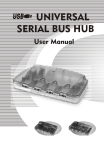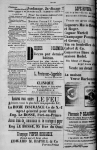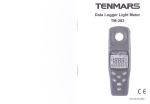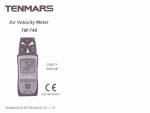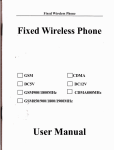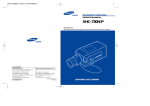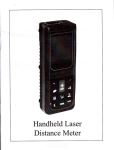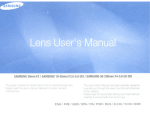Download User guide for lux meter TM720
Transcript
TENMAIIS LUXFG Light Meter TM-720 User's manual C€ HB2TMT2OMIOO TTNMAFICi 1. TM-720 Measures light from visible luminaries equipped fluorescent, metal halide, high-pressure sodium and incandescent sources. 2. Safety Precaution Be extremely careful for the following conditions while measurinq Do not operate the meter under the environment with explosive gas (material), combustible gas (material) sieam or filled with dust. ln order to avoid reading incorrect data, please replace the battery immediately when the symbol upp""r. on tfr" LCO. ln order to avoid the damage caused by contaminatron or static electricity, do not touch the circuit board before you take any adequate action. Operating Environment: lndoors use. This instrument has been designed for being used in an environment of pollution degree 2. Operation Altitude: Up to 2000M. Operating Temperature & Humidity: 5'C - 40C, 0%- B0%RH. Storage Temperature & Humidity: -10t - 60'C, "E' a a a T€N 3. Description Preface The flux of light received tn a unit area of a certain side being shown is popularly known as illumination. The measuring unit in both United Kingdom and America is known as footcandles light, but in Europe it is also known as meter candlelight. One foot-candles light is the illumination of light that falls on one side which is one foot away from a one foot-candlelight and exactly rntersecting with the light. Its abbreviated form is written as 1 Fc=1 Lm/ft, similarly, one-meter candlelight is the illumination of light that falls on a side which is one meter away from a one meter candlelight and exactly intersecting the light. lt is also called Lux i,e. the flux of light being received in each sq. meter is called the illumination of one lumen. 1 FC=10.764 LUX, 1 LUX=0.09290 FC, therefore,Nbr. of foot (meter) candlelight = Nbr. of Lumen Area(sq. foot or sq. meter) Nbr. of Lumen=Nbr. of foot (or meter)x area 0%-70%RH. EMC: EN61326-1(2006), IEC 61000-4-2(2008, IEC 000-4-3(2006) + (2007). 61 EN-1 EN-2 T€N T€N 4. 5. a o o a a o o o o . . o a o Features Overload lndication: LCD screen will show "OL" on the upper left-hand corner. Low battery lndication Sampling Rate: 2.5 times per second for digital display. Spectral response close to CIE luminous spectral efficiency. Cosine Angular corrected. According to JIS C 1609:1993 and CNS 5119 general A class Specifications. Measuring lights source: all the visible light. Measuring intensities of illumination in Lux or footcandles. Many applications include: Warehouses, factories, office buildings, restaurants, schools, library, hospitals, photographic, many video, parking garages, museums, art galleries, stadiums, building security. Data hotd.(HOLD) Maximum/Average/Minimum Hold.(MAX/MlN) "E'. Zeroadjustment.(ZERO) Auto power off and disable function. Auto ranging. EN-3 Specifications Display 4000 count, maximum display 3999 Sensor Silicon photodiode and filter Measuring Range of (TM-209/ 209N) Accuracy 400,4000, 40000,400000 Lux 40,400,4000,40000 Footcandles t3%13Lux(0-500Lux), 13%(up 501 Lux) (Calibrated to standard incandescent lamp 2856' K) 8% other visible liqht source Angle deviation from cosine characteristics rower Supply lattery life Dimensions Weiqht Accessories 30- 60" B0' !2% | !60 t25% 2 batteries 1.5V A/vq MN2400 LR03 AM4 About 200 hours 1 33(L)xa8$)x23mm(L) Hmm 5.3(L)x 1.9(W) x0.2(L) inch Z50o (include batterv) User's manual, carrying case, 1.5V batterv*2 TENMARq 6. TM-720 Operation 6.1. 6.4. Data Hold Button: Freezes the reading present on the LCD screen at the moment the button is pressed. LUXFC Button: Select LU)(FC. 6.2. CALIZERO Button: o Galibration of 1000 LUX: 1. 2. 3. 4. 5. o Prepare the 2856"K /1000 Lux light source. Press CAL button more than 2 second LCD I I 6.5. Power Button: "8" Press the or,,on more than 2 second to power on the meter. wiil display CAL. Unlocks buttons. Press CAL button again more than 2 second the meter will shut down. Correct succeed. 6.6. Auto Power: ZERO Button: 6.7. Enable/Disable Auto Power Off Press the 'ZERO" button for the zero adjustment if any digits appear on the LCD screen, when the light sensor cap is not attached "CAP" will be shown on the screen. Make sure that it is attached to the light sensor. To save battery life, the meter powers down automatically after approximately 12 minutes of inactivity. Power th"'g'button more than "9" symOot witt disappear or off by pressing 2 second the LCD enable. 6.3. MAXMIN/AVG Button: Press "MAX/MlN" button simultaneously Lockup data maximum and average and minimum value of measure data. Press the "MAX/MlN" button for more than 1 second to disable this feature. EN.5 EN-6 7. I Instrument Description 1. Photo detector cover. 2. 3. 4. 5. 6. 7. B. Photo detector. Display (LCD). Lux/Fc button. Calibration and ZERO bution. Data hold button. Maximun/Average/minimum button. Power Button: ON/OFF. RELATTVE SPECTRAL (SENStTtVtTy) The deviation trom the comparative standards for luminosity is determined by JIS standard C '1609-1993. Peak scnsitivity wavelength: 550 nm . Typ Ta=23"C s F F a zul o uJ F J LIJ t WAVELENGTH (nm) *ClE luminous spectral luminous EN-B -TFNMAFIq I . rM-720 TEN 10 Attention Set for referring the testing of source of light is located at the right top end (0 degree) of the light sensor ball plane. place of high temperature and humidity. Offices Place llluminance (lux) 1 500 to 750 Offices, designing, drawing rooms Jffices, conference rooms, computer 750 to 300 'ooms When the meter is not in use, please keep the cap of the light sensor in its place to avoid the photo diode from wearing out. When it is not in use for a long time, please take the batteries away. And avoid keeping it in Suitable levels of illuminance (According to the JIS standard 29110-1979) . Light Source 0 degree Recommended Levels of lllumination 300 to 100 Norkrooms, corridors, stairways, 75 to 30 lndoor emergency stairways a Factories Place llluminance (lux) Where such work as assembling, 3000 to 1500 inspecting testing, selecting, extremelv precision visual work 1 500 to 750 Assembling, inspecting, testing, selecting, precision visual work 300 to 150 Assembling, inspecting, testing, selectino and visual ordinary work Wrapping and packing 75 to 30 lndoor emergency stairways 750 to 300 EN.9 -estrooms EN-10 TF]\lh'AFlq T€N lluminance(lux) 1500 to 300 750 to 200 300 to 75 Place )recision drawing or drafting, rrecision experimentinq, library llassrooms, library reading rooms, staff rooms, gymnasia -ecture halls, assembly rooms, ocker rooms, corridors, stairways rM-720 11 Battery Replacement the symbol " 1. 2. 3. 13" appears on the LCD, the battery immedi Remove the battery cover Replace the battery. lnstall the battery cover. lnd restrooms 75 to 30 10to2 Warehouses and emergency stairwavs School oassaoes 12. END OF LIFE X I EN-11 Caution: this symbol indicates that equipment and its accessories shall be subject to a separate collection and correct disposal EN-12