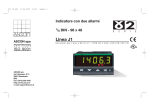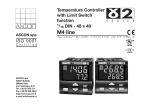Download User manual - Ascon S.p.A.
Transcript
D2ed1-IT-UK-uso 9-11-2009 11:44 Pagina 9 DIN rail mounting dual loop controller/ analogue acquisition module E S E R I E c D2 line ASCON spa D2 line User manual ISO 9 0 0 1 certified User Manual • M.I.U. D2-1/04.10 • Cod. J30-478-1AD2 IE Table of contents - Resources - Operating modes - Model code - Table and description of standard parameters - Technical specifications - Commands - Communications parameters reset - Serial communications connection example - Warranty ASCON spa Via Falzarego 9/11 20021 Baranzate (MI) Fax +39 02 350 4243 http://www.ascon.it e-mail [email protected] Operating modes Resources Control Main universal inputs 0 Acquisition only PV1 OP2 PV2 12 Alarms Digital outputs [1] OP1 PV1 12 OP1 1 Single action OP1 2 Single action OP3 OP1 3 Acquisition only Digital inputs [2] Digital input for external commands OP3 IL1 OP4 Setpoint S D2 IL1 connected functions Available functions Not 2+2 OP3 OP3 OP2 4 Single action OP2 5 Single action OP4 OP2 PV1 6 Single action OP1 OP2 OP3 PV2 7 Single action OP4 PV2 OP4 OP4 Fuzzy tuning with automatic selection One shot One shot Auto tuning Natural Frequency Notes:1. Each output (OP1...OP4) can freely be associated with one of the two inputs (PV1 or PV2). 2. When outputs OP3 and OP4 are not used as such, they can be used as voltage free or voltage digital inputs. Modbus RS485 Parameterisation Supervision Model code Configuration Mod. D 2 Line The product code indicates the specific hardware coniguration of the instrument, that can be modified by specialized engineers only 5 B 5 0 - 0 F 0 0 / I L M N - O P Q R Basic Accessories 2nd part part D 2 Line Output OP1-OP2 Relay - Relay Relay - SSR Drive SSR Drive - SSR Drive SSR - SSR SSR - SSR Drive Input type Input type TR Pt100 IEC751 TR Pt100 IEC751 TC L Fe-Const DIN43710 TC J Fe-Cu45% Ni IEC584 TC T Cu-CuNi TC K Chromel -Alumel IEC584 TC S Pt10%Rh-Pt IEC584 TC R Pt13%Rh-Pt IEC584 TC B Pt30%Rh-Pt Pt6%Rh IEC584 TC N Nichrosil-Nisil IEC584 TC E Ni10%Cr-CuNi IEC584 TC Ni-NiMo 18% TC W3%Re-W25%Re TC W5%Re-W26%Re 0…50mV linear 10…50mV linear mV “Custom” input range 1st B 1 2 3 4 5 Range Range -99.9…300.0 °C -200…600 °C 0…600 °C 0…600 °C -200 …400 °C 0…1200 °C 0…1600 °C 0…1600 °C 0…1800 °C 0…1200 °C 0…600 °C 0…1100 °C 0…2000 °C 0…2000 °C Engineering units Engineering units On request User manual Italian - English (std) French - English German - English Spanish - English PV1 PV2 -99.9…572.0 °F -328…1112 °F 32…1112 °F 32…1112 °F -328…752 °F 32…2192 °F 32…2912 °F 32…2912 °F 32…3272 °F 32…2192 °F 32…1112 °F 32…2012 °F 32…3632 °F 32…3632 °F I M 0 0 0 0 0 0 0 0 0 0 1 1 1 1 1 1 1 F 0 1 2 3 L N 0 1 2 3 4 5 6 7 8 9 0 1 2 3 4 5 6 1 Control mode Control mode ON-OFF reverse action ON-OFF direct action PID reverse single action PID direct single action LOOP 1 LOOP 2 O P 0 1 2 3 Control output type None OP1 OP3 LOOP 1 Q 0 1 2 Control output type None OP2 OP4 LOOP 2 R 0 1 2 D2ed1-IT-UK-uso 9-11-2009 11:44 Pagina 10 Table of standard parameters If not specified, each the parameter must be doubled: one set for LOOP1 and one set for LOOP2. If the parameter is unique (1 parameter for both the loops) it is pointed out in the note column Configuration Mnemonic code IL Prot baud PStr Unit Sc.dd Sc.Hi Sc.Lo S.SEL O.C.rb Parameter descritption Digital input function IL Communication protocol Baud rate Instrument position Engineering unit N° of decimals Low range High range Setpoint type Enhanced overshoot management Setting range Unit see table 1 M.bus/Jbus 1200, 2400, 4800, 9600 baud Alone/left side/central/right side see table 2 0...3 -999...9999 Engineering unit -999...9999 Engineering unit Local, SP.1, SP.2 0.2...5.0 Setpoint Mnemonic code A1S.P A2S.P A3S.P A4S.P SL. u SL. d S.P. L S.P. H S.P. 1 S.P. 2 SP Parameter descritption AL1 alarm threshold AL2 alarm threshold AL3 alarm threshold AL4 alarm threshold Setpoint ramp UP Setpoint ramp DOWN Setpoint low range Setpoint high range 1st stored Setpoint 2nd stored Setpoint Setpoint Setting range PV range PV range PV range PV range OFF/0.1...999.9 OFF/0.1...999.9 Low range...SP. H S.P L...high range PV range PV range PV range Mnemonic code hy. tune P.b. t.i. t.d. O.C. M.res D.err t.c. OP. H OP. L S.Out A.Man Parameter descritption Control output hysteresis Tune Run/Stop Proportional band Integral time Derivative time Overshoot control Manual reset Error dead band Cycle time Control output high limit Control output low limit Control output safety value Auto/Man selection Setting range Unit 0.1...10.00 % range Stop/loop1 tune/loop2 tune 0.5...999.9 % range OFF/0.1...100.0 min OFF/0.01...10.00 min 0.01...1.00 0.0...100.0 % output OFF/0.01...10.0 digit 1...200 s 10.0...100.0 % output 0.0...90.0 % output 0.0...100.0 % output Auto/Man Alarms and auxiliary Mnemonic code A1hy A1SR A1.tp A1Lb A1.O t.Lba t.Fil In.Sh Addr Hi.PV OP.lk Ack Nt.O1 Parameter descritption AL1 hysteresis AL1 alarm source AL1 alarm type Latching/blocking alarm functions AL1 output LBA delay Filter time constant Input shift Communications address PV (measure) Hold Output lock Alarms acknowledge Negate (NOT) OP1 Setting range Unit 0.1...10.0 % range Loop 1/loop 2 See table 3 None/Ltch/Bloc/LtbL Internal status/OP1/OP2/OP3/OP4 OFF/1...9999 s OFF/1...30 s OFF/-60...+60 Digit 1...247 0/1 0/1 0/1 0/1 Unit Engineering unit Engineering unit Engineering unit Engineering unit Digit/min Digit/min Engineering unit Engineering unit Engineering unit Engineering unit Engineering unit Control mode 2 Factory setting not used M.bus 9600 Alone none 0 Low range High range Local 0.5 Factory setting 0 0 0 0 Inhibited Inhibited Low range High range ---------Factory setting 0.5 Stop 5.0 5.0 1.0 1.0 50.0 Inhibited 20 100.0 0.0 0 Auto Factory setting 0.5 Loop 1 Inhibited None Internal status Inhibited Inhibited Inhibited 247 0 0 0 0 Note Valid for both the channels Linear scales only Range min. 100 digit (linear scales only) For PID algorithm Note Not enabled if the controller has been configured with alarm not active or of sensor break type With OFF the new Setpoint is reached immediately after being entered Min. Range 100 digit (linear scales only) Note Algorithm type ON - OFF Valid for both the channels If set to 1.00 is disabled Without integral time PID Time proportional only Note The same parameters are available also for AL2, AL3 and AL4 alarms Valid for both the channels Valid for both the channels Locks the outputs OP1, OP2, OP3, OP4 Valid for both the channels Available also for OP2 - OP3 - OP4 D2ed1-IT-UK-uso 9-11-2009 11:44 Pagina 11 Standard parameters description The parameters shown in the table are divided into groups which work in the same way. Below they will be described as they are listed in the table. Control mode Configuration Digital input function - Table 1 IL Parameter decription Not used Loop 1 measure hold Loop 2 measure hold Hold both the measuring loops Output locks Alarms acknowledge 1st Stored Setpoint for loop 1 1st Stored Setpoint for loop 2 2nd Stored Setpoint for loops 1 and 2 Auto/manual for loop 1 Auto/manual for loop 2 Auto/manual for loops 1and 2 unit Engineering units - Table 2 Parameter description °C (Centigrade degrees) °F (Fahrenheit degrees) None mV (millivolt) V (Volt) mA (milliampere) Parameter description A (Ampere) bar psi Rh pH tune Automatic tune The Fuzzy-Tuning determines automatically the best PID term with respect to the process behaviour. The controller provides 2 types of “one shot” tuning algorithm, that are selected automatically according to the process conditions when the operation is started M.res Manual reset This specifies the control output value when PV = SP, in a PD only algorithm (lack of the integral term). A - STEP response SP t.c. control output Setpoint change PV variable End of tuning operation and setting of the new calculated terms Tuning start Control output This type is selected when, at autotune operation starting, the PV is far from the Setpoint of more than 5% of the span. This method has the big advantage of fast calculation, with a reasonable accuracy. B - Natural frequency d.err Error Dead Band To protect the actuator, inside the error dead band (PV-SP range), the control output does not change (output Stand-by). Control output cycle time It’s the cycle time of the time proportioning control output. The PID control output is provided by the pulse width modulation of the waveform. OP. H control output Control output high limit It specifies the maximum value the control output can be set. OP. L control output Control output low limit It specifies the minimum value the control output can be set. S.Out Output safety value Output Value in case of input anomaly. Setpoint change Tuning start End of tuning operation and setting of the new calculated terms Control output Auxiliary parameters Setpoint (SP) A1S.P A2S.P A3S.P A4S.P AL1 - AL2 - AL3 - AL4 threshold Alarm occurrences of AL1,AL2,AL3 and OP4. The range of the alarm threshold correspond to the whole span and it is not limited by the SP Setpoint span. Setpoint ramp up- Setpoint ramp down This parameter specifies the maximum rate of change of the SP in digit/min. All the SL. d ramp down time the SP changes, the new value is reached according to the configured rate of change. The new SP value is called "Target SP" (available via serial communications). SL. u ramp up Example: 350° Target Setpoint SL. u 350° Setpoint change 10 digit/minutes 250° Initial Setpoint t = 10 minutes 0 When the parameter is set to zero, the function is disabled and the new Setpoint is reached immediately after being entered. Setpoint low limit and Sepoint high limit Low/high limit of the Setpoint value. Instrument range Low limit SP. H High limit SP. L Setpoint range SP. 1 SP. 2 1st - 2nd Stored Setpoint Values of the two Setpoints, that are activated by mean of digital input or communications parameters. This type is selected when the PV is close to the SP Setpoint. This method has the advantage of a better accuracy in the term calculation with a reasonable calculation speed. The Fuzzy Tuning determines automatically the best method to use to calculate the PID term, according the process conditions. P.b. Proportional band The parameter specifies a change in the value of the control output that is proportional to the error SP - PV. t.i. Integral time The integral time specifies the time required by the integral term to generate an output equivalent to the proportional one. When OFF it is not included in the control algorithm. t.d. Derivative time It is the time required by the proportional term P to repeat the output provided by the derivative term D. When OFF it is not included in the control algorithm. O.C. Overshooot control Setting lower values (1.00 —> 0.01) the overshoot generated by a Setpoint change is reduced. The overshoot control does not affect the effectiveness of the PID algorithm. Setting 1, the overshoot control has no influence. OC.rb Enhanced overshoot management Configuration parameter. Defines a zone across the Setpoint where the PID algorithm is not affected by overshoot control. Setting range 0.2... 5.0. Default value 0.5. If OC.rb < 1 the non influenced zone is inside the proportional band, if OC.rb > 1 the non influenced zone is outside the proportional band Reducing the OC.rb value causes higher overshooting effect and longer times in reaching the Setpoint. Increasing the OC.rb value increases the zone, near the Setpoint, in which the PID functions with its natural dinamic mode, this reduces the time in reaching the Setpoint. Setting procedure for OC and OC.rb parameters 1 Set O.C. = 1 and OC.rb = 0.5 and observe the process behaviour. 2 If overshoot or undershoot is not acceptable, set O.C. = 0.5. 3 If overshoot or undershoot is still not acceptable, reduce the O.C. value. 4 If there is no overshoot o undershoot, record the time required by the PV to reach the Setpoint. 5 If the time required by the process variable to reach the Setpoint value is too long, gradually increase the value of “OC.rb” (suggested steps = 0.5). 6 If an acceptable time to reach the Setpoint cannot be obtained with “OC.rb” values up to 2, increase the O.C. value and repeat the procedure re-starting from item 3. 3 A1.tp A2.tp A3.tp A4.tp Value 0 1 2 3 4 5 6 7 Alarm type The parameter allows to specify how each shoud function. The types of alarm available are: Action Disable Sensor/Loop Break Absolute high Absolute low Deviation high Deviation low Band, active out Band, active in Absolute Deviation Band In.Sh Input shift This function shifts the whole PV scale of up to ±60 digits. Addr Controller address The address range is from 1 to 247 and must be unique for each instrument on the communications bus to the supervisor. D2ed1-IT-UK-uso 9-11-2009 11:44 Pagina 12 Standard parameters description - follows AL1 - AL2 - AL3 - AL4 alarms OP1, OP2, OP3 and OP4 if not used as control outputs, can be used as alarm outputs only For each alarm is possible to configure: D - The blocking function on start-up E - Loop break or sensor break F - Output linked A - Source B - The type and the operating condition of the alarm C - The functionality of the alarm acknowledgement A - Source Alarm source Each alarm AL1, AL2, AL3 and AL4 can be freeely associated to one of the two input channels. If configured as absolute alarm, the threshold is compared with the Process Value (PV) of the selected channel. If configured as Deviation or Band Alarm, the threshold is compared with the Setpoint of the selected channel (SP). A1Sr A2Sr A3Sr A4Sr B - Alarm type and function A1tp Absolute alarm On Active Off high Active low On Off A2tp A4tp Band alarm On Active Off high Active low On Off alarm threshold high range - low range alarm threshold On Off Active in hy hy + high range On Active Off out SP hy hy low range A3tp Deviation alarm SP low range alarm threshold high range C/D - Latching, blocking and acknowledge functions enable A1L.b A2L.b A3L.b A4L.b AL1, AL2, AL3 and AL4 latching and blocking For each alarm it is possible to select the following functions: - None - Latching - Blocking - Both latching and blocking Alarm acknowledge function The alarm, once occurred, is maintained until to the time of acknowledgement. The acknowledge operation is performed ack by serial communications. After this operation, the alarm leaves the alarm state only when the alarm condition is no longer present. Start-up disabling Ramp down Disable ∆SP SP On Off Start-up Ramp up SP ∆SP E - “Loop Break Alarm” LBA or sensor break t.Lba LBA delay Setting “none” Setting a value between 1 and 9999 s the alarm works as Sensor break with the alarm works as LBA+Sensor immediate action. break with delay. Disable On Off Start-up ∆SP Threshold = SP±range When the cause of the alarm disappears, the alarm status stops. F - Alarm addressing Physical Output linked to the alarm A1.O When OP1, OP2, OP3 and OP4 are not used by the control process, one or more alarms (OR function) A2.O can be linked to the physical outputs. A3.O The parameter can assume the following values: Internal status, OP1, OP2, OP3, OP4. A4.O Input digital filter 100% 63,2% 0 Time constant, in seconds, of the RC input filter applied to the PV input. When this parameter is set to “inhibited” the filter is bypassed. PV t.Fil Time 4 D2ed1-IT-UK-uso 9-11-2009 11:44 Pagina 7 Technical specifications Features Description (at 25°C T. env.) By means of the configuration tool it is possible to select: - type of input - the type of control input - type of output - type and functionality of the alarms - type of Setpoint - control parameter values A/D converter with resolution of 50,000 points Update measurement time: 0.2 s Common Sampling time: 0.5 s characteristics Input bias: -60…+60 digit Input filter: 1…30 s OFF = 0 0.25% ±1 digit (for temperature sensor) Accuracy Between 100…240Vac the error is minimal 0.1% ±1 digit (for mA and mV) Resistance thermometer 2 or 3 wires connection Line: 20Ω max. (3 wires) Pt100Ω at 0°C(IEC 751) (for ∆Τ: R1+R2 Burnout Input drift: 0.35°C/10°C Env.Temp. °C/°F selectable must be <320Ω) (with any combination) <0.35°C/10Ω Wire Res. PV1 and PV2 inputs L,J,T,K,S,R,B,N,E, Internal cold junction Line 150Ω max. W3,W5 (IEC 584) compensation with NTC Input drift: Thermocouple °C/°F Error 1...20°C ±0,5°C <2µV/1°C Env. Temp. selectable Burnout <5µV/10Ω Wire Res. 0/4…20mA, 2.5Ω ext. shunt Burnout. Engieering inputs, DC input (current) Rj >10MΩ decimal point position configurable Input drift: 10...50mV, low range: -999…9999 <0.1%/20°C Env. Temp. DC input (voltage) 0...50mV high range: -999…9999 <5µV/10Ω Wire Res. Rj >10MΩ (min range: 100 digits) Mutual isolation Isolation voltage 500V Closing the external Auto/Man mode change, switching between 2 stored Setpoints, Digital input contact allows: measure hold, alarms acknowledge, outputs lock Operating mode 2 acquisition channels, 2 single action loops PID or ON-OFF with 1, 2, 3 or 4 alarms Algorithm PID with overshoot control or ON-OFF Proportional band (P) 0.5…999.9% Integral time (I) 0.1…100.0 min Derivative time (D) 0.01…10.00 min OFF = 0 Error dead band 0.1…10.0 digit Overshoot control 0.01…1.00 Manual reset 0.0…100.0% Control mode Cycle time (time Single action PID 1…200 s proportional only) algorithm Control output 10.0…100.0% high limit Control output 0.0…90.0% low limit Output safety value 0.0…100.0% Control output hysteresis 0.1…10.0% ON-OFF algorithm SPST relay NO, 2A/250Vac (4A/120 Vac) for resistive load 1A/250Vac for resistive load OP1 - OP2 outputs SSR, SSR drive: 0/5Vdc, ±10% 30 mA max. To meet the double isolation requirements, OP1 and OP2 must have the same load type OP3 - OP4 outputs Non isolated logic: 0/5Vdc, ±10% 30 mA max. For all the outputs the inversion function (NOT) is available Outputs functions Hysteresis 0.1…10.0% Deviation threshold ±range Active high Action Band threshold 0…range type Active low Action Absolute threshold whole range AL1 - AL2 Special Sensor break, Loop break AL3 - AL4 functions Alarm acknowledge (latching), activation inhibit (blocking) alarms Assignes the alarms to the Process Value of LOOP 1/LOOP 2 (PV1 or PV2). Alarm source If set as deviation or band, the reference value is the LOOP 1 or LOOP 2 Setpoint Assignes the alarm condition to an output (OP1, OP2, OP3, OP4). Alarm output If not configured, the alarm status is available on the coil Local Up and down ramps 0.1…999.9 digit/min. (OFF=0) Setpoint (for each loop) Local + 2 Stand-by stored Low limit: from low range to high limit. High limit: from low limit to high range Fuzzy-Tuning one shot The controller automatically selects the best One shot Auto Tuning (1 loop at a time) method according to the process conditions One shot Natural Frequency Auto/Man station Standard with bumpless function, Switched by digital input or serial communications Serial communications RS 485 isolated, Modbus/Jbus protocol, 1,200, 2,400, 4,800, 9,600 bit/s 2 wires Measure input Detection of out of range, or input problems causes automatic activation of the safety strategies Control output Safety value: -100…100% Operational safety Parameters Parameters and configuration data are stored in a non volatile memory for an unlimited time Outputs lock Power supply (PTC protected) 24Vac (-20...+12%) 50/60Hz and 24Vdc (-15...+25%) Power consumption 3 W max. Safety EN61010-1 (IEC1010-1), installation class 2 (2.5kV), pollution degree 2, instrument class II Electromagnetic compatibility Compliance with the CE standards General characteristics Protection Terminal blocks: IP20 Dimensions Pitch: 22.5 mm - height: 99 mm - depth: 114.5 mm - height: 53 mm Weight 156 g approx. Total configurability 5 D2ed1-IT-UK-uso 9-11-2009 11:44 Pagina 8 Commands Communications parameters reset Alarms acknowledge Ack The acknowledge operation is performed by serial communications. Negate output status Nt.0x Is possible to enable, separately for each output (DO1... DO4), the negate (NOT) fuction of the output internal logic status. Internal On logic status Off Enable NOT On function Off Output status On Off PV Measure Hold Hl.PV Through the digital input IL is possible to hold the value of the PV measure (PV1, PV2 or PV1 and PV2). Outputs lock The serial communications parameters can be reset to the original factory settings (protocol: Modbus, Baud Rate: 9600, Address: 247). The instructions to remove/re-insert the I/O module from/in its plastic case are described in the “Installation manual”. After having removed the module, use the instructions that follow to reset the communications parameters: 1) Use a jumper to short-circuit the terminals shown in the drawing that follows; 2) Insert the I/O module in its housing and power ON the instrument; 3) Extract the I/O module from its plastic case and remove the short circuit jumper; 4) Reinstall the module in its housing. At the end to this procedure, the communications parameters will be reset to its factory settings. OP.lk Output ports can be switched to OFF through the serial communications port. Relay AOOutputs lock status is maintained if the module is powered OFF µP Relay Digital input commands Performed operation Off None Hold PV1 measure Hold PV2 measure Hold PV1 and PV2 measures Normal operation Normal operation Normal operation Outputs status not influenced Outputs lock Alarms acknowledge Alarms active Recalls the 1st stored Setpoint for LOOP1 Recalls the 1st stored Setpoint for LOOP2 Recalls the 2nd stored Setpoint for LOOP1 and LOOP 2 Auto/man LOOP1 Auto/man LOOP2 Auto/man LOOP 1 and LOOP 2 Notes On T Function Not used PV1 is hold The value of PV (PV1 or/and PV2) is PV2 is hold “frozen” at the time the digital input goes to the close state PV1 and PV2 are hold The digital IL command inhibits all the Outputs in OFF status outputs at the same time The digital IL command acnowledges all Alarms acnowledged the alarms active at the same time Local 1st SP Local 1st SP Local 2nd SP Automatic Automatic Manual Manual Automatic Manual In order to reset the serial communication parameters to their default values, use a jumper to short-circuit the indicated terminals Closing the contact forces the chosen stored value. Setpoint modification is not possible. A function can be assigned, through the configuration procedure, to digital input. The configured function is activated when the digital input (free voltage contact or open collector output) is in the ON status (closed). The function is reset to the normal operation by setting the input to the OFF status (open). Activating the function through the digital input has the highest priority than the keypad or the serial communications command activation. Warranty Serial communications connection example Configuration D9 1 5 2 6 3 7 Configuration Cd-Rom 4 8 RS485 D9 9 10 11 12 13 14 15 16 For SCADA Local control PC with Autolink D9 - 31 max. instruments D9 - 31 max. instruments 1 5 2 6 3 7 4 8 D2 9 10 11 12 13 14 15 16 1 5 2 6 3 7 4 8 D3 9 10 11 12 13 14 15 16 1 5 D9 2 6 3 7 4 8 1 5 2 6 3 7 4 8 D3 9 10 11 12 9 10 11 12 13 14 15 16 13 14 15 16 1 5 2 6 3 7 4 8 D9 9 10 11 12 13 14 15 16 RS485 1 5 2 6 3 7 4 8 D3 9 10 11 12 13 14 15 16 1 5 2 6 3 7 4 8 D3 9 10 11 12 13 14 15 16 1 5 D9 2 6 3 7 4 8 1 5 2 6 3 7 OP35 operator panel 1 5 4 8 2 6 3 7 4 8 D9 D3 9 10 11 12 9 10 11 12 13 14 15 16 13 14 15 16 9 10 11 12 13 14 15 16 6 RS485 We warrant that the products will be free from defects in material and workmanship for 3 years from the date of delivery. The warranty above shall not apply for any failure caused by the use of the product not in line with the instructions reported on this manual.