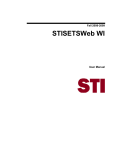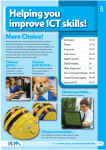Download Final Report - Tanos.co.uk
Transcript
Multi-Platform Multi-User OpenGL
Environment
December 9, 2006
The University Of Reading
Department of Computer Science
School of Systems Engineering
3/CS/7N - Computer Science Project
Final Project Report
Multi-Platform Multi-User OpenGL Environment
Supervisor:Dr James A.D.W. Anderson
Second Reader: Dr Rachel McCrindle
Author: Jonathan Waller
Abstract
The aim of this project was to create a multi-platform, multi-user 3D
virtual environment. An environment that can be personalised, explored,
and used for conversations in many languages.
The project uses OpenGL to create a graphically interesting world.
Light colour and intensity changes throughout the day, stars become visible at night. The landscape is seemingly innite in size and can hold
many millions of objects.
The project has designed to be multi-platform and fully support the
Unicode character set.
The main drive behind this project was the desire to remove boundaries
from users, allowing all to enjoy a 3D virtual environment. By fully supporting Unicode, conversations can contain a much wider range of characters, thus enabling native communication in practically all of the world's
languages. Furthermore, by designing the software to be multi-platform,
users of non Windows operating systems gain access to 3D interaction not
previously available.
Many creative people yearn to demonstrate their artistic talents, so
personalisation was a key feature of this project. Allowing users to explore
the world and come upon undiscovered areas that have been adapted by
another user, allows a much stronger connection to the medium than
instant messaging may have. The intention was to create an engaging
and enjoyable experience for all users.
The aims of this project have been realised. The environment that can
be personalised and explored. Unicode chat has been implemented, and
tested in a variety of languages.
1
Contents
1 Introduction and Specication
4
1.1
Key terms . . . . . . . . . . . . . . . . . . . . . . . . . . . . . . .
4
1.2
Primary objectives of the project: . . . . . . . . . . . . . . . . . .
4
1.3
Secondary objectives of the project:
1.4
External Review
1.5
. . . . . . . . . . . . . . . .
4
. . . . . . . . . . . . . . . . . . . . . . . . . . .
5
1.4.1
Similar projects . . . . . . . . . . . . . . . . . . . . . . . .
5
1.4.2
Interest to the computing community
. . . . . . . . . . .
5
General statement of the problem . . . . . . . . . . . . . . . . . .
6
2 Analysis and Design
6
2.1
Why Java was chosen
. . . . . . . . . . . . . . . . . . . . . . . .
2.2
Why OpenGL was chosen
2.3
Applet Classes:
2.4
Server Classes:
6
. . . . . . . . . . . . . . . . . . . . . .
7
. . . . . . . . . . . . . . . . . . . . . . . . . . .
7
. . . . . . . . . . . . . . . . . . . . . . . . . . . .
9
3 Development and implementation
10
3.1
Development method.
. . . . . . . . . . . . . . . . . . . . . . . .
10
3.2
Command Infrastructure . . . . . . . . . . . . . . . . . . . . . . .
10
3.2.1
Server Operation . . . . . . . . . . . . . . . . . . . . . . .
10
3.2.2
Client Operation . . . . . . . . . . . . . . . . . . . . . . .
3.3
3.4
3.5
3.6
3.7
3.8
Graphical eects
. . . . . . . . . . . . . . . . . . . . . . . . . . .
. . . . . . . . . . . . . . . . . . . .
11
11
3.3.1
Time of Day Lighting
3.3.2
Dynamic sky colour gradient
. . . . . . . . . . . . . . . .
11
11
3.3.3
Stareld at night . . . . . . . . . . . . . . . . . . . . . . .
11
Landscape features . . . . . . . . . . . . . . . . . . . . . . . . . .
12
3.4.1
Innite Landscape Generation
. . . . . . . . . . . . . . .
12
3.4.2
Landscape Tile Blending
. . . . . . . . . . . . . . . . . .
12
3.4.3
Goo algorithm
. . . . . . . . . . . . . . . . . . . . . . . .
13
3.4.4
Dynamic land colour . . . . . . . . . . . . . . . . . . . . .
14
File Converters . . . . . . . . . . . . . . . . . . . . . . . . . . . .
14
3.5.1
ASC, PC and OBJ Model import
. . . . . . . . . . . . .
14
3.5.2
Extensible Converter Architecture
. . . . . . . . . . . . .
14
Specication of programs
. . . . . . . . . . . . . . . . . . . . . .
15
3.6.1
UniApplet . . . . . . . . . . . . . . . . . . . . . . . . . . .
15
3.6.2
UniServer . . . . . . . . . . . . . . . . . . . . . . . . . . .
15
Other Information
. . . . . . . . . . . . . . . . . . . . . . . . . .
3.7.1
Technical diculties experienced
3.7.2
Data structures employed
15
. . . . . . . . . . . . . .
15
. . . . . . . . . . . . . . . . . .
15
Data input and Formats . . . . . . . . . . . . . . . . . . . . . . .
16
3.8.1
PC . . . . . . . . . . . . . . . . . . . . . . . . . . . . . . .
16
3.8.2
ASC . . . . . . . . . . . . . . . . . . . . . . . . . . . . . .
16
3.8.3
OBJ . . . . . . . . . . . . . . . . . . . . . . . . . . . . . .
16
3.8.4
MTL Files
. . . . . . . . . . . . . . . . . . . . . . . . . .
17
3.8.5
TGA + PNG . . . . . . . . . . . . . . . . . . . . . . . . .
18
2
3.9
. . . . . . . . . . . .
18
3.9.1
Use of Tools, Libraries and Existing code.
Java Proler
. . . . . . . . . . . . . . . . . . . . . . . . .
18
3.9.2
Java Integrated Development Environments (IDEs) . . . .
18
3.9.3
Reimplementation of functions
. . . . . . . . . . . . . . .
18
3.9.4
Third party Libraries.
. . . . . . . . . . . . . . . . . . . .
18
4 Testing and Quality
19
4.1
Module testing
. . . . . . . . . . . . . . . . . . . . . . . . . . . .
19
4.2
Speed: . . . . . . . . . . . . . . . . . . . . . . . . . . . . . . . . .
20
4.3
Load testing
20
4.4
User Testing . . . . . . . . . . . . . . . . . . . . . . . . . . . . . .
20
4.4.1
Nickname selection:
20
4.4.2
Multi user
4.4.3
Multi Platform + Multi Language
4.4.4
Object buttons testing . . . . . . . . . . . . . . . . . . . .
22
4.4.5
User interface:
. . . . . . . . . . . . . . . . . . . . . . . .
23
4.5
User Acceptance Testing . . . . . . . . . . . . . . . . . . . . . . .
23
4.6
User Interface Feedback
24
4.7
Problems found during testing:
. . . . . . . . . . . . . . . . . . . . . . . . . . . . .
. . . . . . . . . . . . . . . . . . . . .
. . . . . . . . . . . . . . . . . . . . . . . . . .
. . . . . . . . . . . . .
. . . . . . . . . . . . . . . . . . . . . . .
. . . . . . . . . . . . . . . . . . .
5 Summary, Costings and Critique
21
22
24
25
5.1
Source code length . . . . . . . . . . . . . . . . . . . . . . . . . .
25
5.2
Extent to which the aims of the project been fullled . . . . . . .
25
5.3
Problems and diculties . . . . . . . . . . . . . . . . . . . . . . .
26
5.4
Main accomplishments to date
27
5.5
5.6
. . . . . . . . . . . . . . . . . . .
Main conclusions and ndings of project . . . . . . . . . . . . . .
28
5.5.1
User interest in virtual environments . . . . . . . . . . . .
28
5.5.2
How I would modify my methods if doing this project again. 28
Further work
. . . . . . . . . . . . . . . . . . . . . . . . . . . . .
6 Bibliography
28
29
3
1 Introduction and Specication
1.1 Key terms
Throughout this document a few unfamiliar terms have been mentioned.
To
clear up possible confusion, the terms are dened here.
•
Jasper - Refers to the implementation of the client and server, used as the
online name for this project.
•
UniServer - The server part of Jasper.
•
UniApplet - The client part of Jasper. Can be run as an web-based applet
or standalone if required.
•
Instance - An individual item in the world, each has a unique identier.
Each instance is associated with a le to dene its 3D shape. Many instances can have the same le. (A forest of identical trees for example)
1.2 Primary objectives of the project:
•
Multi-user 3D environment
It is a complaint of some that chat rooms and instant messaging are a
cold medium, as users do not receive the same kind of emotional response
as they have when communicating with the person face-to-face.
When
this is not possible, allowing many users to explore a shared world and
meet each other helps to build community and provides a stimulating
atmosphere. Users will be able to adapt their surroundings to their desires
and these changes will be kept even when they leave the world.
•
Multi-platform environment
In the main, access to 3D environments have been the preserve of the
Windows user. Enabling the client program to run on multiple operating
systems, will allow users of Windows, Linux, Unix, Mac and Solaris, for
example, to explore the environment and communicate with each other.
•
Unicode character set support
At the time of writing the author can nd no web based communications
tool that supports Unicode characters.
It is possible to download spe-
cialised instant messaging software with support for Unicode characters,
but some corporate and academic networks do not allow their users to
install software on their computers.
1.3 Secondary objectives of the project:
•
User customisation
4
Allowing users to modify the world they inhibit allows a more interesting
environment to arise. Many people are interested in showing their creativity and will create special structures to display to others. This interest can
be seen in the construction of DAAP, The rst world of virtual sculpture
on line, where undergraduate 3D artists display their project work in a
virtual environment.
•
Improve realism of world.
By using a variety of eects the virtual world can become more realistic.
Example techniques could include lighting and terrain eects.
Lighting
eects and sky colour can be based on the client's local time.
•
Web based
It is important to allow the project to be web based, as some users cannot
install software on the computer they are using. To this end it has been
decided to create a Java applet than can run through a web browser.
1.4 External Review
1.4.1 Similar projects
The projects show below demonstrate some of the functionality in Jasper, such
as a 3D environment or Unicode support.
•
MSN Messenger
MSN Messenger is an popular instant messaging tool which allows users to
chat to one another. No 3D environment is supported. MSN Messenger
supports Unicode characters, but only works on Windows and Mac.
It
also has to be installed with Administrator privileges.
•
Activeworlds
Activeworlds is a client that allows access to a collection of 3D environments. Facilities exist to import objects into these environments and to
talk with others.
The client only runs on Windows systems.
Unicode
support in Activeworlds was only added after Jasper was started, but this
support seems unreliable and the author has had limited success with
non-roman character input.
•
VRML Homesteads
VRML Homesteads are VRML scenes that are connected by hyperlinks.
The scenes can be explored but are single user.
1.4.2 Interest to the computing community
Jasper lls a niche which the projects above do not. As well as supporting more
platforms, such as Linux and Unix, Jasper allows the reliable use of Unicode in
conversations.
5
Another item of possible interest to the computing community is the Goo
algorithm. The Goo algorithm generates the landscape tiles used in the creation of the vast continuous landscape seen in the environment. This algorithm
runs quickly, and creates natural looking features.
Depending on the level of
recursion, the output detail can be tuned to the desired amount. This algorithm
is of my own design.
1.5 General statement of the problem
The project must be able to support multiple users in the same online environment. It must run on more than one system architecture and must support
Unicode characters, to allow conversation in many languages. The secondary
requirements for this project are the ability of the user to modify the world, to
allow the project to run through a web browser and to improve the realism of
the world with graphical eects.
Jasper was created to allow people on many operating systems to use the
same 3D environment. The aim of this project is entertainment and communication. To the author's knowledge there are no multi-platform applications of
this type that support Unicode characters. Jasper was created to ll this gap.
A common problem is that applications have been customised for one character set, and therefore will incorrectly render text in another character set.
This is the case with software such as ICQ Lite Chinese Simplied, which due
to encoding methods makes it impossible to show characters outside of Chinese
simplied encoding, or to mix two non-roman character sets (such as Arabic and
Korean). This is an essential feature for environments where many languages
may be used.
2 Analysis and Design
2.1 Why Java was chosen
One of the key reasons was that programs written in Java can easy run on
multiple physical platforms through a virtual machine.
Another reason was
that Java can be used to create applets, which run through a web page.
Other languages that can be used to create multi platform applications would
have to be re-compiled for the new architecture. The programs created in this
way would have to be downloaded, and not be web based, which was one of the
secondary requirements of this project.
.NET would not need to recompiled, as it has a similar structure to Java's
byte-code, and could be run on many platforms, due to the open source .NET
implementation Mono. However connecting .NET to native OpenGL libraries,
would limit it to one platform only. (Unlike OpenGL for Java, which is a multi
platform wrapper)
6
2.2 Why OpenGL was chosen
A graphical framework was needed as the author did not want to render the
scene in software, as this would be very slow. The two most widely used graphical frameworks are DirectX and OpenGL. OpenGL is cross platform, however
DirectX only runs on Windows systems. Finding the OpenGL for Java classes
nalised the author's decision to use OpenGL.
2.3 Applet Classes:
CmdThread
Manages thread that connects to the server.
Deals with user
commands and commands sent from the server. Periodically informs the server
of the new avatar position. Forwards messages to the InstanceMngr, Server and
LogBox.
Converter
The abstract base class for all the le converters. Contains helper
functions for converting between types, generating normals and copying arrays.
Contains model arrays that can be accessed in a uniform way, independent of
le type.
ConverterASC
Allows 3D Studio Max ASCII model les to be converted to
a generic model format.
ConverterMTL
Allows Alias|Wavefront material les to be converted to a
generic material format.
ConverterOBJ
Allows Alias|Wavefront Object model les to be converted
to a generic model format.
ConverterPC
Allows JOF Point cloud model les to be converted to a generic
model format.
ConverterPNG
Allows Portable Network Graphic image les to be con-
verted to a generic texture format.
ConverterTGA
Allows Truevision Targa image les to be converted to a
generic texture format.
FileObj
Contains arrays holding information about a le in a generic model,
material or image format. Contains a render() procedure to render the le to
the OpenGL environment.
FileMngr
Manages all the FileObj objects. Requests Download and Conver-
sion of required les. Acts as a cache for downloaded les of all types. Returns
a FileObj when given a URL address.
7
GlobalDate
Keeps track of server time, used when creating the sky and light-
ing colours.
InstanceObj
Contains information about the location and rotation of an
object, its Unique Identier and the URL of the le it is rendered with. Contains
a render() procedure which calls the render procedure of its associated FileObj.
InstanceMngr
Manages all InstanceObj objects. Allows addition and dele-
tion of instances. Responsible for deleting instances of objects that are outside
the client's view distance.
JTGATextureLoader
Inherited from GL4Java's TGATextureLoader.
Al-
lows the loading of textures from an InputStream, not a URL. This is required
as all le transfers are proxied though the server.
LandscapeMngr
Responsible for all processing related to the landscape.
This includes creating required landscape tiles as the user walks around the
world, blending tiles together and applying colour to the landscape based on
the landscape features.
LogBox
Inherited from JTextArea. A multi line text area extended to support
line wrapping and Unicode fonts.
ObjConvertThread
Manages a queue of objects to be converted. Selects
and runs an appropriate converter to convert a le into its generic form.
ObjDownloadThread
Manages a queue of objects to be downloaded. Down-
loads requested les. Limits les to under 500KB.
OpenGLCanvas
Stores the user's position and rotation in the world. Man-
ages time-based lighting. Generates and draws the radar and sky dome. Receives keyboard input for user movement. Calls rendering routines in the Instance objects and Landscape object.
ProtocolStringHelper
strings.
De-constructs and constructs protocol compliant
Contains functions to return part of a protocol string such as the
command or the sender. Allows easy construction of protocol compliant strings
that can be sent to the server.
TextEnterBox
Inherited from JTextField. Single line text box extended to
support Unicode fonts. When Enter is pressed, the input is sent and the text
box cleared.
8
UniApplet
Main applet class.
Generates the user interface, and sends all
user input to GLCanvas. Allows the applet to run within a web page or as a
standalone Java application.
2.4 Server Classes:
ProtocolStringHelper
strings.
De-constructs and constructs protocol compliant
Contains functions to return part of a protocol string such as the
command or the sender. Allows easy construction of protocol compliant strings
that can be sent to the clients.
InstanceSObj
Data only object (no methods) to hold location, rotation,
Unique Identier and URL of each model instance in the world. Used within
the WorldDB class.
sCmdThread
server.
There is one sCmdThread for each client connected to the
This class processes the commands and chat messages sent from its
client and sends commands and chat messages to the client when required.
Changes to the world near to the user are sent to the client.
serverCmd
This class manages messages (chat and command) that are sent
to and from the clients.
This class listens for new connections and creates
sCmdThread threads to deal with them. This class broadcasts chat messages
to all other clients. This class initialises the WorldDB object.
serverObj
This class manages the le proxy system. This class listens for
new connections and creates sObjThread threads to deal with them.
sObjThread
This thread allows the proxy of les. The client requests a le
by its URL, and this class will either download and send the le to the client
or inform the client that the le cannot be downloaded.
timeOutCheck
Sends periodic messages to check whether the client is still
connected, which the client is expected to reply to. When there is no response
the client is given 3 warnings before being disconnected.
WorldDB
Stores every instance in the world (e.g avatars, huts, trees). Al-
lows objects to be added and deleted from the world.
to contain 40 trees, two houses and a signpost.
Initialises the world
Contains the sendObjectsIn-
SightOf() procedure, which informs the client of all instances that are close to
the user.
UniServer
Starts serverCmd and serverObj.
9
3 Development and implementation
3.1 Development method.
The project was developed using the evolutionary prototyping model.
This
involved creating a working prototype as soon as possible, and then improving it
in steps, each cycle having a running application to test. The tree like structure
of dependencies in the client restricted this slightly, but gave a much stronger
structure to build the rest of the application around.
3.2 Command Infrastructure
The project consists of two parts, a server (UniServer) and a client (UniApplet).
Both are written in Java. The server listens on two ports for incoming connections. The client is a Java applet loaded in a web page, when the page is loaded
the client connects to the server. Many clients can be connected to the server
at the same time, so that many users can co-habit the same 3D environment.
There is well dened, extensible, human readable protocol that the clients
and server must adhere to. Version problems are very unlikely due to the client
being a Java applet and being re-downloaded each time it is run.
3.2.1 Server Operation
The server listens on two ports for incoming connections, one data port and
one command port.
Data Port:
Due to security restrictions for applets, applets can only open
connections to the web server that they were downloaded from.
This means
that an applet cannot directly download a le if it is not stored on the same
web server. The data port solves this problem by creating a simple proxy so that
the client applet can request a le from UniServer, and UniServer will download
the le and send the data to the applet that requested it. This connection is
used to download all the les that the applet needs, 3D models and images for
example.
Command Port:
A central server stores all the information about the world,
including the locations of objects within that world. When a client connects to
the server, information about the closest objects to that player is sent to the
client.
When the applet rst loads, it will connect to the command port on UniServer.
UniServer will then send a list of all the objects close to the player's
location, object information is in the form:
obj UID x y z rx ry rz URL
Each instance of a 3D model has a UID (unique identier), this allows the
client and server to keep track of all the instances of each object. The UID is
guaranteed to be globally unique.
10
Some objects (such as the sky dome) are always the same relative distance
from the player.
These objects are sent in the same way, but use
specier.
Should an object move in the scene an
obj
wobj
as a
line is created and sent to all
connected clients who are close to that object. The client sends
obj
lines to the
server to inform it that the avatar (or another object under client control) has
moved.
3.2.2 Client Operation
All of the rendering is performed in OpenGL in the client program.
This is
achieved by using the OpenGL for Java classes.
3D model rendering:
objects from the server in
When the client rst connects it receives a list of near
obj
line form (shown above).
This line updates (or adds to) the contents of the instance list, depending
on the UID. If the associated 3D model le is not in the File Manager Cache,
It is then downloaded and converted. All objects within the instance list are
then rendered to the screen. Objects that move far away from the avatar are
1
removed from the instance list.
This instance list is then rendered to the screen using the associated position
and rotation data.
3.3 Graphical eects
3.3.1 Time of Day Lighting
When the client connects to the server it is sent the server's local time. This
ensures that all clients have an identical time which is used when creating the
sky and lighting colours.
3.3.2 Dynamic sky colour gradient
The midnight sky gradient consists of a deep blue at the horizon, fading to black
directly above the viewer. The noon sky gradient consists of a light blue at the
horizon, fading to a mid blue. The ratio of day to night colours is not a linear
relationship but follows a cosine wave, meaning that the greatest changes in sky
colour will occur around dawn and dusk, around noon and midnight, the change
2
will be more gradual.
3.3.3 Stareld at night
The star led is random, but based on a xed seed, so that all clients will get
the same star eld. The stars are clearest at midnight (server time), but fade
1 See gure 6 in pictorial appendix for a data ow diagram of the 3D object download and
conversion process.
2 This relationship is demonstrated in Figure 5 of the pictorial appendix.
11
into the sky gradient gradually, becoming indistinguishable at 6am and 6pm,
and throughout the "daytime" (6am to 6pm). Stars closer to the horizon blend
to the horizon colour.
3.4 Landscape features
3.4.1 Innite Landscape Generation
Tiles are generated when they are within 40 meters of the user. As can be seen
from Figure 1 in the Pictorial Appendix, as a user walks into an area requiring a
new tile, the new tile will be generated, blended with existing tiles and rendered.
Tiles are generated by the client as required.
Each tile is generated by a
seed that is dependent on its global coordinates. This means that when a tile
at a particular location is generated concurrently on two clients, the shape of
the landscape tiles will be the same.
As the seed can be calculated by the client, as it knows the avatar's location,
no landscape data has to be sent to or from the server for consistent landscapes
across all clients.
The Goo algorithm creates independent tiles. To ensure that the tiles knit
together at their edges, a blending technique has been implemented.
3.4.2 Landscape Tile Blending
To create a smooth landscape from the generated tiles, the tiles have to be
blended together. There are two 3x3 grids, making 18 landscape tiles that are
generated.
3 The second plane of tiles is oset by half a tile width in the x and
z axis, so that the middle of the top 9 tiles overlay the top left corners of the
lower 9 tiles. To generate the height at a particular point on the landscape, the
two heights at that point on the landscape are added together, with a bias on
which is closer to the centre of a tile.
To calculate a point that falls halfway between the middle of the tiles, half
of the height will be derived from one tile and half from another. The advantage
of this is when the sampling point approaches the edge of an overlapping tile,
the inuence of that tile becomes zero, and the middle of the other tile is used,
so that the areas where the tiles would not bind together are of no inuence,
and the landscape is smooth.
To demonstrate this, please regard Figure 4 in the pictorial appendix. The X
is closer to the centre of tile A than tile B. The calculated height at point X, will
be biased toward the height at X on tile A, with B having a lesser inuence. As
X approaches the edge of tile B, the height of B has less and less of an inuence
on the output height. The following equation describes this relationship:
Height=(H(A)*Distance to centre of B)+(H(B)*Distance to centre of A)
3 See
Figure 3 in the pictorial appendix for a diagram of this.
12
Where H(A) is the height at X on tile A. The distances to the centre of A and
to the centre of B are normalised, so that they sum to 1.
3.4.3 Goo algorithm
Tiles used for the creation of the vast landscape are generated with the Goo
algorithm. One such tile is shown in Figure 2 of the pictorial appendix. The
Goo algorithm takes a seed as an input. Given the same seed, the same tile
will be generated.
The Goo algorithm seeks to create a natural looking landscape shape over a
square tile. Goo generates the heights of each of the verticies of the tile. Other
stages of landscape generation, such as blending and colouration are added later.
The parameters given to the goo algorithm are:
•
Dimensions of tile to be generated (top, left, width, height)
•
Minimum and Maximum heights of the landscape
•
Seed for random number generator
It works as follows:
•
1) 4 random numbers within the height range are generated, then applied
to the 4 corners of the given area
•
2) If the area to be generated is 2x2 then end this function
•
3) Of the corner's heights, nd the lowest and highest in the area.
•
4) Generate a random number between these ranges and apply it to the
following points:
i) Middle 4
ii) Two on left middle and 2 on right middle
iii) Two on top middle and 2 on bottom middle
[At this point the area is blank apart from 12 coloured points]
•
5) Call 2 onward as a function, recursively, giving the top left quarter as
the new area
•
6) Call 2 onward as a function, recursively, giving the top right quarter as
the new area
•
7) Call 2 onward as a function, recursively, giving the bottom left quarter
as the new area
•
8) Call 2 onward as a function, recursively, giving the bottom right quarter
as the new area
This algorithm is recursive. Changing line 2 to a higher area will decrease the
resolution of the landscape, and speed up the algorithm.
13
3.4.4 Dynamic land colour
A uniform green landscape would be uninteresting.
The landscape colour is
calculated from the gradient at each surface Each point's colour is calculated
separately. To nd the gradient at a point on the landscape, two neighboring
points in the x and z directions are found, and the change in y for both of the
points is recorded.
Both of the gradients are calculated and averaged.
This
gradient value is then used to calculate the ratio between the two landscape
colours. On surfaces with a gradient of 0 (at ground), the surface is coloured
a dark green. As the gradient increases the ratio of dark green to light brown
changes so that vertical slopes, such as clis, have a light brown colour. The
point gains a mixture of these two colours and OpenGL blends between these.
3.5 File Converters
3.5.1 ASC, PC and OBJ Model import
Converters have been added to convert ASC, PC and OBJ les into a generic
model form, which can be read by the application.
•
ASC les are 3D Studio Max ASCII les. The format stores verticies, face
and face colour information (RGBA).
•
JOF Point cloud (PC) les are a simple format to store the verticies of
an object. No material or face information is stored. In the environment
PC models have been used to create explosion eects and a transparentlooking tunnel.
•
OBJ les are Alias|Wavefront Object les. The les store faces and verticies, as well as material information (diuse, specular, ambient, emission).
Materials can be assigned textures. This model format is useful when you
wish to have more control over the material of your object; causing it to
glow or become more shiny for example.
3.5.2 Extensible Converter Architecture
All converter classes are inherited from the abstract Converter class. This provides arrays to store model, image or material details in a generic form. It also
contains the abstract function doConversion().
New converter types that have been inherited from the Converter class must
implement doConversion(). This takes the raw data from the le, and converts
it into a generic model, image or material form that can be read in a consistent
way for all le types.
This allows programmers to create a converter any kind of image, 3D model
or other le type, provided they abide by the simple interface.
A prerequisites system is in place to ensure that all objects are processed
in the correct order.
For example, OBJ les may store material information
in a separate le, linked to from within the OBJ le.
14
The 3D model cannot
be converted into an array representation until the materials are known, so the
model processing is halted, the material le is downloaded and processed and
then the model le can be processed.
3.6 Specication of programs
There are two programs that make up Jasper. UniApplet and UniServer.
3.6.1 UniApplet
UniApplet is the client which runs either as an applet or as a standalone application. It connects to the server, and downloads Instances close to it in the
world. Any associated les that it does not have in cache are downloaded, and
converted into a generic form for their type (model, image or material le). The
interface then renders all of the Instances in the scene, by referring to their
associated model les.
The user can walk around the environment, with new landscape tiles being
generated if they enter a new area. The user's location is periodically updated
so the server can inform all the other clients of this user's new location.
Users can select and add Instances to the environment, with an associated
object. These can be saved to the server, for all users to see.
3.6.2 UniServer
UniServer is the server part of Jasper and runs on a computer permanently
connected to the Internet. The server keeps track of all instances in the world
and informs users if there is an instance change within their eld of view. The
server will broadcast all chat messages sent from a user. As a separate service
the server operates a proxy for les. By sending a URL to the open port, the
le will be sent back back the server, or an error if the le cannot be found.
3.7 Other Information
3.7.1 Technical diculties experienced
The default version of the VM which comes with Internet explorer, does not
support Swing, which was used to draw the components on the user interface.
This was solved by using a Third party Swing.Jar le from BioCoRE.
3.7.2 Data structures employed
Vectors are used to store lists of objects. This technique is used in FileMngr
to hold a collection of FileObj objects, containing information about les that
have been downloaded.
Vectors are also used on the server and the client to
store all of the world instances.
3D models are converted to a generic form and stored within the arrays of
a FileObj.
15
3.8 Data input and Formats
3.8.1 PC
JOF Point cloud les are a simple format to specify the points of an object. It
was initially used as a simple converter class tester, but many users have found
it useful for explosion eects.
The le format is as follows:
256
X:1.027030
X:0.945148
X:0.711971
X:0.362996
...
Y:0.123684
Y:0.535328
Y:0.884303
Y:1.117480
Z:-0.634111
Z:-0.634111
Z:-0.634111
Z:-0.634111
The rst line states how many lines to read, one line per point. And then each
subsequent line states the X, Y and Z coordinate of a point. The size the point
is drawn on screen is xed at 5 pixels.
3.8.2 ASC
The 3D Studio Max ASCII le, is a human readable format which stores vertex,
face and colour information as well as smoothing. The format is shown below:
Named object: "Sphere"
Tri-mesh, Vertices: 467 Faces: 938
Vertex list
Vertex 0: X:-0.0633293 Y:0.123308 Z:3.78605
Vertex 1: X:-0.0633293 Y:0.123308 Z:0.0
<Many lines removed>
Vertex 466: X:-3.47911 Y:-1.46055 Z:2.17891
Face list
Face 0: A:2 B:3 C:0 AB:1 BC:1 CA:1
Material:"r10g255b3a0"
Smoothing: 1
Face 1: A:3 B:4 C:0 AB:1 BC:1 CA:1
Material:"r10g255b3a0"
Smoothing: 1
Each face is assigned a colour RGBA, which allow the surface to be transparent.
Many submodels may exist in one le.
The Smoothing eld is ignored. All objects in the environment are drawn
with smoothed colours but non-smoothed normals.
3.8.3 OBJ
Below, the OBJ format is described.
16
Comments are signied by a line starting with a hash symbol. If an MTL
le is associated with the OBJ le then this will be specied with mtllib. Lines
starting with v, vt and f signify verticies, texture verticies and faces respectively.
usemtl refers to a material change. Material information is found in the MTL
le.
A sample OBJ le is shown below.
# Wavefront OBJ file
mtllib 7g_hut.mtl
# object MBconv
g MBconv
v -2.64874 -0.0815319 0.732645
v -2.64874 -0.0780487 0.725964
v -2.64874 -0.0780487 0.736369
<Many lines removed>
# 847 verticies
vt 2.92053 2.6726 vt 3 2.6726 vt 2.92053 2.91641
<Many lines removed>
# 703 texture verticies
usemtl MAT_ACDEAC
f 834/1 840/2 833/3
f 832/4 833/3 839/5
f 833/3 840/2 839/5
<Many lines removed>
# 1641 faces
3.8.4 MTL Files
OBJ les may specify a MTL le, which is used to store materials values and
texture lenames associated with the object.
A MTL le has the following form:
newmtl MAT_AAE6B4
Ka 0.117647 0.117647 0.117647
Kd 0.752941 0.752941 0.752941
Ks 0.752941 0.752941 0.752941
illum 1.91371e-305
Ns 8
newmtl MAT_ACDEAC
Ka 0.0823529 0.0823529 0.0823529
Kd 0.823529 0.823529 0.823529
Ks 0.0823529 0.0823529 0.0823529
illum 1.91371e-305 Ns 8
map_Kd brick.png
Ka, Kd and Ks specify the ambient, diuse and specular material for that object.
map_Kd allows a texture le to be specied.
17
3.8.5 TGA + PNG
TGA and PNG are open image formats. Both are reasonably complex formats.
All PNG and TGA processing is performed by the OpenGL for Java libraries,
so it is not a requirement of this project to understand and re-document the
image formats. Please see Bibliography for links to specication information.
3.9 Use of Tools, Libraries and Existing code.
3.9.1 Java Proler
A Java proler was used to examine the running of the applet, and enabled the
detection of bottle necks and ineciencies in the source code.
A function to
calculate the height of each point on the landscape tile was being called many
thousands of times a second. To x this the landscape heights were precalculated
and stored in an array. The internal representation of 3D models were stored
as a string containing a list of commands to be carried out to create the object.
This was very extensible but led to many thousands of string comparisons every
second.
This was remedied by storing the model format in arrays, to hold
verticies, normals materials, texture indexes and a nal faces array that points
to 3 indexes in the vertex, normal and material arrays.
3.9.2 Java Integrated Development Environments (IDEs)
Java was used as the programming language for the server and the client. The
IDE used was initially Microsoft Visual J++ 6.0 but was then switched to
IBM's Eclipse Platform as it allowed simultaneous debugging of the server and
client, plugins (such as a proler) and had a more understandable multi thread
debugging interface.
3.9.3 Reimplementation of functions
Some functions (such as String.replaceAll) were not supported on the virtual
machine installed with Internet Explorer. These functions were recreated, so a
new version of the VM would not be required.
3.9.4 Third party Libraries.
OpenGL for Java OpenGL for Java is a third party library created by Jausoft.
This library a creates a wrapping of the underlying system's OpenGL
capabilities, and presents a Java interface which is used to render the environment.
TCBG's Swing.Jar
TCBG
4 have created a swing.jar le for use with their BioCoRE application. This
4 The Theoretical and Computational Biophysics Group at the University of Illinois at
Urbana-Champaign
18
jar le was used to allow the use of Swing components in the applet without
requiring an updated version of the VM. This is very similar to the one from
Sun, with the advantage that the TCBG jar le could be linked to as a class
archive from the applet, and did not need to be copied to the computer's local
drive.
4 Testing and Quality
Testing was performed in three stages.
•
Module testing - This project was developed using the evolutionary prototyping method. After each evolution the new features and classes were
tested thoroughly. The functions and procedures of the classes were investigated to try to nd errors. This was performed by creating a set of test
harnesses for each of the classes. Some programs external to the project
were used to test the operation of sockets in networking classes.
•
Speed and Load testing - Although the project does not need to handle
a extreme number of users, it was interesting to discover the number of
users that could connect before the system became unusable.
•
User testing - An important part of any testing, is how the end user interacts with the software and any changes they wish made to the software.
At the end of development, a number of users tried the software, their
familiarity with computers was varied. Feedback was be requested from
all participants.
High level features of the program such as multi-user
support are also discussed.
4.1 Module testing
Due to the tree like structure of dependencies in the Applet
5 and Server6 , module
testing was made simpler as the classes that had no dependencies, such as the
ProtocolHelper class, could be tested individually. In the event of an incorrect
result the source code of the class was examined to nd the source of the error
and edited to x it.
Once these classes were shown to be correct the classes one step up the tree
could be tested, because their dependencies were shown to be correct, and thus
all errors that occurred would have occurred in the class being tested.
An important dependency to remember is that of the client/server system,
some functions output involves sending data out, or acting on data that has
been received.
As well as creating test harnesses for class testing, telnet was
used to test some features of the server, by creating sample protocol lines for it
to process. A simple Java server was constructed to test the socket output of
the client's CmdThread and ObjDownloadThread.
5 See
6 See
Figure 7 in the pictorial appendix
Figure 8 in the pictorial appendix
19
The applet has been tested for data that would be expected to be sent. For
computer to computer communication, the test inputs included extreme and
unusual but valid data, for example the system time was never negative and
protocol strings were correctly formatted.
However, for User Interface func-
tions, the testing was much broader and included inputs that might be seen as
malicious.
Although this is good method for ensuring that the program is bug free, it
does not cover some important issues, such as how the server will cope under
high load due to many users.
Module testing was an iterative process, as some classes presented errors
when given unusual data, and so were xed and retested.
4.2 Speed:
It is was important that the applet did not run too slowly with many items
in view.
Although there was no user noticeable slow down, the author re-
implemented the rendering routine to an array based system increase the frame
refresh rate. The applet has been tested on a 400MHz machine with 20 objects
on the screen, and ran smoothly. Highly detailed objects (over 500KB) will not
be downloaded.
4.3 Load testing
Setting up the server and simultaneously connecting it from 12 computers did
not cause any noticeable slowdown, and the server was not under high load.
Running many applets on the same computer did cause the applets to become
slow, but the applets perform much more processing than the server and it not
expected that more than one applet will be simultaneously run on the same
computer.
The preference for performing processing on the client is so that the server
load is as light as possible. This allows a much higher number of users before
the server becomes unresponsive.
Data transfer is small because the client is
sent location data, and does all the processing itself.
4.4 User Testing
User Interface testing is part of module testing, separately however it is important also to see how users adapt to the User Interface, changing the design to
make the application easier to use may be required. Module testing alone does
not test ease of use.
4.4.1 Nickname selection:
When a user rst loads the applet they are presented with /nick written in
the input box. Typing their chosen nickname after this and pressing enter sends
20
a request to the server to set their nickname to this new value.
A variety of
nicknames were tested:
Chosen nickname
Result
Correct result?
No text
Refused
Yes
Three spaces
Refused
Yes
Jonathan
Valid
Yes
A B C D E
Valid
Yes
Sakura written in Japanese Hiragana
Valid
Yes
Zhongwen written in Chinese Hanzi
Valid
Yes
50 character nickname in Roman characters
Valid
Yes, not ideal.
Nickname with Katakana and Roman characters
Valid
Yes
Result Meanings:
•
Refused - The nickname input was invalid. The new nickname is not used,
and the user is sent the message:
* You are currently a Guest. Sign in to chat.
* To sign in type "/nick <your-nickname>"
•
Valid - The nickname is valid and is set as the user's nickname. They are
sent this message: (Followed by the new nickname)
* Your nickname is now:
Currently multiple users may choose the same nickname, which could cause
confusion.
A dummy function is used to check for duplicates, but could be
easily extended. This is shown below.
boolean nickInUse(String nick) {
return false;
}
If this function returns TRUE, then an 0 is added to the end of the nickname.
In the event of a collision this number is incremented until a unused nickname
is found.
4.4.2 Multi user
Multiple users can exist in the same environment at the same time, position and
rotation of each user in the scene is reected in other client's displays by the
movement of an avatar. In the current version of the program other users are
shown as rabbits, mirroring their user's location. Users can type messages to
each other. Users are identied by a nickname which they choose when they rst
load the applet. Objects that have been placed and saved in the environment
by a user, can be seen by all other users.
21
4.4.3 Multi Platform + Multi Language
The program was primarily developed and tested on the Windows operating
system with Internet Explorer, as this is the most common combination of
software that the applet will be used with. The applet has also been tested with
Linux .
The client is written in Java and so may run on any compatible virtual machine. The use of the GL4Java native classes restricts the platforms marginally,
but GL4Java will run on Win32, Macintosh, Linux, Unix and Solaris systems.
The disadvantage of not not being to able to run the client on less widely used
operating systems such as BeOS and HP-UX is outweighed by the convenience
and speed of OpenGL.
The server runs identically on Windows and Linux systems, as would be
expected on any system with a Java virtual machine.
The applet was tested
in a selection of popular browsers; Mozilla Firebird/Firefox, Internet Explorer,
Opera and Netscape.
As mentioned before, when connected to the server, users may send text
to each other. This text may use any Unicode characters. Unicode text input
has been tested on Win32 with Microsoft's Japanese Input Method Editor (MSIME2000). This makes it possible to send Japanese text containing Hiragana,
Katakana or Kanji from one user to another.
Other languages that require
Unicode, such as Korean, Hindi or Arabic can be input in the standard operating
system way (Either with a dierent keyboard layout or with an IME). Linux
Unicode input can be achieved through kinput2.
As shown above Unicode
nicknames are also supported.
Windows will correctly display Unicode text if a compatible font is available.
Linux correctly displays Unicode text provided that the Dialog font for Java
is a Unicode font, this is easy to set and should be enabled as default.
If
no Unicode fonts exist on a system, then Unicode text cannot be displayed.
However, Unicode fonts have been shipped with Windows since Windows 98,
and also come with recent versions of Oce.
Other Unicode fonts such as
Bitstream Cyberbit are also available, and can be used on Linux and Windows.
"Arial Unicode MS" and "MS Gothic" are both fonts created by Microsoft which
support dierent "planes" of Unicode characters. "MS Gothic is a xed width
font, and is used primarily because it is simpler to do line wrapping.
4.4.4 Object buttons testing
Three buttons control the addition of objects into the environment, Create
Object, Change Object and Save Object.
•
Create Object - Makes a signpost a xed distance in front of the user.
This shows where the new object will be placed. The object is drawn a
xed distance in front of the user, and thus can be moved to the desired
location.
22
•
Change Object - Changes the object's model le. (To a tree or house, for
example)
•
Save Object - Saves the object to the server, and attaches it to xed place
on the ground.
The standard order is to click the Create button, choosing a new location,
clicking the Change button to choose a new object, and then clicking save
after making a nal decision. The buttons can be clicked in any order, doing as
one would expect. Clicking save when there is no object on the screen does not
change the environment. You may walk around after choosing a new object, or
you may skip choosing an object and just save a signpost to the environment.
4.4.5 User interface:
It was important that the interface of the application was easy to use for many
types of users. Careful consideration was taken when creating the user interface,
to ensure that it was intuitive, and did not rely too heavily on English for actions
to be carried out. Although the text of the buttons is in English, the text is
simple and the user will work from left to right when adding a world object. The
users withe English not a rst language, seemed to use the interface without
diculty. Also the user manual can also be translated into other languages.
4.5 User Acceptance Testing
To ensure quality of the nal product, the applet was made accessible though
the authors website, and some users were asked for their opinions on it.
Concerns that were brought up were as follows:
"The landscape seems to change colour if you turn quickly"
This
was because the land position was updated before the sun was moved, and so
the sun took one frame to catch up to the correct position. The rendering order
was changed and this problem was solved.
"There are only trees close to the start point"
To make the environment
more interesting, the initial world is given 40 pine trees, two houses and a
signpost in xed locations. More trees can be added by users.
"There's nothing on the signpost"
The signposts that can be added to
the scene are only used for decoration. Though using them to give information
to the user seems a good idea, this feature shall be added later.
"The radar is not clear"
This remark was aimed at the grey relief map
drawn under the radar. Radar was changed to be transparent and only show
coloured points at objects in the scene.
23
"The points on the radar are too small"
The points were doubled in
size, given more contrasting colours and a command was added to allow the
user to manually set the point size.
Feedback
Many users commented on the stars during the night, and one user
liked the environment because it was "Less linear".
When asked if people would just play in the 3D environment and not use
the chat, one user said "It's most amusing with chat, you can make up scenes
with friends".
One student remarked that it was "annoying", that the multi
player games that he played forced him to write "in English letters", referring
to the act of transliterating the pronunciation of foreign phrases into roman
characters.
The environment has been running online for several months, only being reset
when the server is changed to a new version. Despite no online documentation,
the users have picked up the interface quickly and the online environment now
holds many areas of interest, such as a dinosaur farm, a long tunnel and a small
tank battle.
4.6 User Interface Feedback
Due to its simplicity, the user interface was quickly understood and used without
diculty. The comments made on the radar were the only concerns. Commands
to change the radar point size and to import model les not in the quick object
list, are accessed though commands in the chat window. There are three buttons
that allow the user to create, select and save objects into the scene. The user
can walk around the scene to choose the desired position and rotation of the new
object. This procedure has strong visual feedback, and users had no diculty
creating complex scenes with multiple objects. After selecting a wrong object
to place in the scene, one user quickly remedied their actions without help by
clicking again on the object selection button and continued building his scene.
Thus showing the intuitive nature of the interface.
The applet was tested by a variety of users chosen for their native language
and varying familiarity with computer software. The native language of participants included Korean, Japanese and English. The ages ranged from a year 6
primary school student, to adult users.
Inputting text in non-roman characters (Japanese for example) is possible
by using the standard input methods (IME for Windows, kinput2 for Linux).
No new techniques need to be learned.
4.7 Problems found during testing:
The radar was brought up as topic of concern. The original design of the radar
was a grey level relief of the surrounding landscape, showing the peaks and
valleys in the local area. On user commented that is was sometimes dicult to
see clearly
24
An other user suggested that the points on the radar were made larger as to
be clearer to the user.
The radar was modied to remove the grey relief map, use more contrasting
colours, and the points were made larger. A command was added so that user
could choose the size of the radar points.
5 Summary, Costings and Critique
5.1 Source code length
At the start of this project the size of the nal program was estimated to be
6500 lines of code, spread throughout all the programs created.
The nal program had the following lines of code:
•
Applet: 3711
•
Server: 682
•
Total: 4393
The applet is signicantly larger in size than the server as all landscape generation, environment rendering and model parsing is performed by the applet. The
server manages object locations and forwards on chat messages to the clients.
This preference for performing processing on the client is so that the server is
under a much lighter load when a large number of users are in the world.
One of the main reasons for this discrepancy in sizes, was the author's inexperience in larger programs of this type, OpenGL had been used in small
programs of 200 to 300 lines, but it was not known how this would map to
more graphically demanding projects such as this one. Also, a few features that
were envisaged at the outset, were not chosen for inclusion into the nal program. These included complex features such as collision detection and a large
collection of 3d model le parsers to allow many dierent types of models to be
imported.
5.2 Extent to which the aims of the project been fullled
Primary objectives of the project:
•
Multi-user 3D environment
This aim has been fullled. It is possible to connect multiple clients to the
same server, position and rotation of one user around the scene is reected
in other client's displays by the movement of an avatar. Users can request
a nickname to be used within the environment and then may send text
to each other.
25
•
Allow the client program to be multi-platform
This aim has been fullled.
The client is written in Java and so may
run on any compatible virtual machine. The use of the GL4Java native
classes restricts the platforms marginally, but GL4Java will run on Win32,
Macintosh, Linux, Unix and Solaris systems. The disadvantage of not not
being to able to run the client on less widely used operating systems
such as BeOS and HP-UX is outweighed by the convenience and speed of
OpenGL.
•
Enable communication with the full Unicode character set
This aim has been fullled. As mentioned before, when connected to the
server, users may send text to each other. This text may use any Unicode
characters. Unicode text input has been tested on Win32 with Microsoft's
Japanese Input System (MS-IME2000).
This makes it possible to send
correct Japanese text containing Hiragana, Katakana or Kanji from one
user to another. Other languages that require Unicode, such as Korean,
Mandarin and Cantonese will also be input in a similar way.
Unicode
nicknames are also supported.
Secondary objectives of the project:
•
User customisation
This aim has been fullled. Users are able to add models to the world and
create scenes with standard objects or objects of their own design. Models
can be arbitrarily placed anywhere in the landscape, and once saved, are
shown to all other users. A system is in place to ensure that clients are
only sent information about instances that are relevant to them, and so
the server can hold many millions of instances when the client only needs
to render a very small number in a particular area.
•
Improve realism of world.
This aim has been fullled.
Fixed sky lighting has been added to the
world, and object surfaces are lit correctly by using face normals. All face
colours in RGBA form have been converted to materials.
•
Web based.
This aim has been fullled.
The client has been designed to run as a
web based applet or as a standalone application. The problems caused by
Internet Explorer's VM have been solved, and the applet has been tested
in many browsers.
5.3 Problems and diculties
Allowing Unicode support within Internet Explorer without requiring
an upgrade of the standard VM. Java has two main windowing methods,
AWT and Swing, Swing was built to replace AWT.
26
As far the as the author can see, it is impossible use a Unicode font in
AWT without editing les on each computer that uses the client. Currently the
default Java fonts are not Unicode compliant. Swing is needed to use a Unicode
font. Internet Explorer uses version 1.1 of the Java VM, and thus does not have
Swing.
This was solved by using a 3rd party swing implementation (BioCOrE),
which was linked to by the applet.
Java Security features.
Java's security model caused a variety of problems
for the development of this application.
•
Applets cannot connect to a server when they load.
This was worked
around by creating a Thread that dealt with all commands sent to and
from the server. Strangely, this did not have the same restriction, even
when the thread was created when the applet was started.
•
An applet can only connect to the server of the computer that it was
downloaded from. This means that if the user wishes to download a 3D
model le from an arbitrary place on the web, they cannot. This restriction
was solved by building a simple proxy into the server which allow the client
to request les, through the server, from anywhere on the Internet.
5.4 Main accomplishments to date
•
Creating a modular framework so that dierent converter classes can be
easily added so the functionality of the applet can be extended. Created a
variety of converters to import all kinds of le types into the environment.
•
Creating a download queueing system that only downloads one le at a
time, but can understand dependencies required needed for the creation
of there objects and can reorganise the queue accordingly.
•
Creating a landscape generation algorithm using a seed-based system. Integrating this with the gradient colouration and blending algorithms.
•
Allowed the project to support Unicode on many platforms, Ability to
send and receive chat messages written in any language.
•
Allowing many users to inhabit the same scene. Users can see and talk to
one another.
•
Creating a variety of environment eects to improve the realism of the
scene.
•
Innite landscape generation.
Clients will generate the same landscape
without needing to send landscape data from the server.
•
Allowing the user to change their environment with the import of 3D
models.
27
5.5 Main conclusions and ndings of project
5.5.1 User interest in virtual environments
Having placed the applet on the web, I found the user uptake and involvement
to be much higher than I expected. It seems that multiple user environments
are very popular, and the 3D graphics or Unicode support has helped to draw
users to the project.
5.5.2 How I would modify my methods if doing this project again.
I would have added land and item ownership at an early stage. To tack on
a land or item ownership system at this stage of development, would require a
lot of programming. I would have added object and land ownership from the
early stages, so that this would be integrated into the whole and the code would
remain neat.
I would have created a wide selection of converters for many dierent types,
so that users could import a much wider range of objects.
However, overall, the author is very pleased with the development of the
application, and was helped by the class structure, designed before the implementation was started, as this helped to bind the project together.
5.6 Further work
This project is ongoing, and due to the surge in public interest the author has
decided to continue the project. Possible additions to the project are as follows.
Not all of them may be implemented, but suggest what could be done.
•
Create a much more developed item infrastructure. Allow users to have
an inventory in which items can be stored.
•
Allow goods to be created, bought and sold. Add wealth in the form of a
currency or purely by a barter system.
•
Users may be allowed to modify the terrain in certain areas, to further
customise the world.
Users could add a mountain range close to their
house or create a valley to enhance the appearance of their area.
•
Create an ownership system of land. A problem with the current system
is that users can place inappropriate objects in an area that another user
has spent a lot of time customising. Allowing a particular user to own
a portion of land and only have rights to put items in that area, would
protect it from this kind of vandalism.
•
Allow signposts to inform the users of information. Include click-able items
with context sensitive actions, clicking could take an item, transport you
to a new area, read a signpost or load the web page of the landowner.
28
•
To add to the realism of the world, better atmospheric eects will be
added.
These will include items such as snow, mist, fog and reection
eects.
•
Allow the user to change their avatar, this could be based on wealth to give
users an incentive to trade. Users may enjoy the opportunity to become
an Alien or a Velociraptor!
•
The author plans to create a VRML converter, as this is very commonly
used format and would greatly improve the scope of the program. VRML
supports texturing, materials, animation, prototyping, text and a few
other features.
•
The ability not to walk through apparently solid objects would add to
the realism of the scene. Collision detection and object obstruction will
be implemented. There are a variety of dierent general purpose collision
detection algorithms that exist, where the most accurate are quite computationally expensive. The author has devised an algorithm that takes
advantage of knowledge about this game and creates a collection of bounding boxes around elements of each object, the advantage of this algorithm
is that is can be run quickly and is not as crude as simply bounding the
object in X,Y and Z planes.
6 Bibliography
VRML97 Specication, ISO/IEC 14772-1:1997
•
Complete VRML Specication
•
http://www.web3d.org/Specications/VRML97/
The Annotated VRML97 Reference Manual
•
A comprehensive VRML description, useful as quick reference.
•
http://www.web3d.org/resources/vrml_ref_manual/Book.html
Virtual Worlds as Architectural Space An exploration By Veronica
Zidarich
•
An essay on 3D online worlds, community building and virtual design.
•
www.foundation-langlois.org/e/activites/zidarich/zidarich.pdf
Active Worlds
•
Large online community. Features 3D worlds which users can participate
in and add to.
•
http://www.activeworlds.com/
29
VRML Worlds Gallery
•
Similar to VRML Homesteads, a collection of VRML worlds that can be
explored.
•
http://www.avatara.com/vrml/
Kerin Spaink
•
Fascinating Essay on Net Art and Virtual Homesteads
•
http://www.spaink.net/english/ArsPrix97.html
BioCoRE Setting up your browser to work with Swing
•
3rd-party Swing implementation used to allow Swing components on Internet Explorer's Java VM
•
http://www.ks.uiuc.edu/Research/biocore/swing_setup.shtml
Extensible Java Proler
•
A proler for Java - Created as a plugin for the Eclipse IDE
•
http://ejp.sourceforge.net/
DAAP: The rst world of virtual sculpture on line
•
A 3D virtual environment where undergraduate artists display their project
work.
•
http://www.cerhas.uc.edu/dwoodham/daap2.htm
PNG (Portable Network Graphics) Specication
•
Specication of PNG image les
•
http://www.w3.org/TR/REC-png-multi.html
TGA (TARGA) Specication
•
Specication of TGA image les
•
http://astronomy.swin.edu.au/~pbourke/dataformats/tga/
The Programmer's File Format Collection
•
Collection of specications for many le formats
•
http://www.wotsit.org/
30
Mono Project
•
Open Source implementation of .NET Development Framework
•
http://www.go-mono.com/
31