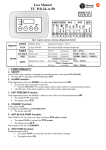Download User Manual - Pid Controller
Transcript
ATR 171 • Regolatore • Controller Manuale Installatore User manual Summary 1 Introduction 2 Model Identification 3 Technical Data 3.1 General data 3.2 Hardware data 3.3 Software data 4 Dimensions and Installation 5 Electrical wirings 5.1 Wiring diagram 6 Display and Key Functions 6.1 Numeric Indicators (Display) 6.2 Meaning of Status Lights (Led) 6.3 Keys 7 Dual input mode (only for ATR171-23ABC-T) 7.1 Selection of process value related to the command output and to the alarms 13 7.2 Remote setpoint 8 Controller Functions 8.1 Modifying Main Setpoint and Alarm Setpoint Values 8.2 Auto-Tuning 8.3 Manual Tuning 8.4 Automatic Tuning 8.5 Soft-Start 8.6 Automatic / Manual Regulation for % Output Control 8.7 Pre-Programmed Cycle 8.8 Memory Card (optional) 8.9 Loading default values 8.10 LATCH ON Function 8.11 Timer function 8.12 Digital input functions (only for ATR171-11/12/14ABC) 8.13 Dual Action Heating-Cooling 9 Serial Communication (only for ATR171-23ABC-T) 9.1 Modbus RTU 10 Configuration 10.1 Modify Configuration Parameter 11 Table of Configuration Parameters 12 Alarm Intervention Modes 13 Table of Anomaly Signals 14 Summary of Configuration parameters Page 4 4 5 5 5 6 6 7 7 14 14 14 15 16 16 17 17 17 18 18 18 18 19 19 20 21 21 22 23 24 26 27 30 30 31 45 49 50 Pay attention at the section marked with this symbol Presta attenzione alla sezione contrassegnata da questo simbolo Sommario 1 Introduzione 2 Identificazione di modello 3 Dati tecnici 3.1 Caratteristiche generali 3.2 Caratteristiche Hardware 3.3 Caratteristiche Software 4 Dimensioni e installazioni 5 Collegamenti elettrici 5.1 Schema di collegamento 6 Funzione dei visualizzatori e tasti 6.1 Indicatori numerici (Display) 6.2 Significato delle spie di stato (Led) 6.3 Tasti 7 Modalità doppio ingresso (solo per ATR171-23ABC-T) 7.1 Selezione grandezza correlata al comando e agli allarmi 7.2 Setpoint remoto 8 Funzioni del regolatore 8.1 Modifica valore setpoint principale e setpoint di allarme 8.2 Auto-Tuning 8.3 Lancio del Tuning Manuale 8.4 Tuning Automatico 8.5 Soft-Start 8.6 Regolazione automatico / manuale del controllo % uscita 8.7 Ciclo pre-programmato 8.8 Memory Card (opzionale) 8.9 Caricamento valori di default 8.10 Funzione LATCH ON 8.11 Funzionamento timer 8.12 Funzioni da Ingresso digitale (solo per ATR171-11/12/14ABC) 8.13 Funzioni in doppia azione (caldo-freddo) 9 Comunicazione Seriale (solo per ATR171-23ABC-T) 9.1 Modbus RTU 10 Configurazione 10.1 Modifica parametro di configurazione 11 Tabella parametri di configurazione 12 Modi di intervento allarme 13 Tabella segnalazioni anomalie 14 Promemoria configurazione Pag. 54 54 55 55 55 56 56 57 57 64 64 64 65 66 66 67 67 67 68 68 68 68 69 69 70 71 71 72 73 74 76 77 80 80 81 95 99 100 1 Introduction Thanks for choosing a Pixsys controller. With ATR171 model, Pixsys integrates in a single device all options for sensors reading and actuators control, beside an useful supply with extended range 24…230 Vac/Vdc. Thanks to 17 selectable probes and outputs configurable as relay or SSR, the user or the retailer can reduce stock needs. The series includes also a model with double analogue input, serial communication RS485 ModbusRTU and linear output 0-10 V, 0/4-20 mA. The possibility to repeat parameterization is simplified by the Memory Cards with internal battery that do not require power supply for the controller. 2 Model identification ATR171 series includes four versions. Looking at the following table it is possible to find the required model. Power supply 24…230 Vac/Vdc +/-15% 50/60 Hz – 5,5 VA ATR171-11 ABC 1 Analogue input + 1 Relay 8 A + 1 SSR ATR171-12 ABC 1 Analogue input + 2 Relays 8 A + 1 SSR ATR171-14 ABC 1 Analogue input + 3 Relays 8 A + 1 Relay 5 A (30 V) ATR171-23 ABC-T 2 Analogue input + 3 Relays 8 A 1 Output SSR/V/mA+ RS485 EN 4 3 Technical data 3.1 General data 4 display 0,50 inches Indicators 4 display 0,30 inches Operating Temperature 0-45 °C Temperature Humidity 35..95 uR% Sealing IP54 front panel, box IP30, terminal block IP20 Box: Noryl UL94V1 self-exstinguish Material Front panel: PC ABS UL94V0 self-exstinguish Weight Approx 250 g. 3.2 Hardware data AI1 - AI2: Configurable via software. Input: Thermocouple type K, S, R, J. Automatic compensation of cold junction from 0…50 °C. Analogue Thermoresistances: PT100, imput PT500, PT1000, Ni100, PTC1K, NTC10K (β 3435K). - ONLY AI1 Input V/mA: 0-10 V, 0-20 or 4-20 mA, 0-40 mV. Input Potentiometer: 6 KΩ, 150 KΩ. Configurable as control and alarm output. Relay output SSR/V/mA output Supply Tolerance (25 °C) +/-0.2% ±1 digit for thermocouple, thermoresistance and V / mA. Cold junction accuracy 0.1 °C/°C. Impedance: 0-10 V: Ri>110 KΩ 0-20 mA: Ri<5 Ω 4-20 mA: Ri<5 Ω 0-40 mV: Ri>1 MΩ Contacts: Q1, Q2, Q3: 8 A - 250 V~ for resistive charges; Q4: 5 A - 30 V for resistive charges. 12 Vdc / 30 mA. 1 SSR - V/mA Configurable as control output, Configurable: • 0...10 V (9500 points); alarm, retransmission of • 0…20 mA (7500 points); process or setpoint. • 4…20 mA (6000 points). Extended range 24…230 Vac/Vdc Consumption: 5.5 VA ±15 % 50/60 Hz. 5 EN 3.3 Software data Control ON - OFF with hysteresis. algorithm P., P.I., P.I.D., P.D. proportional time. Proportional 0...9999 °C or °F band Integral time 0,0...999,9 sec (0 excludes) Derivative time 0,0...999,9 sec (0 excludes) Manual or automatic tuning, selectable alarms, Controller protection of control and alarm setpoints, functions function selection from digital input, start/stop preprogrammed cycle. 4 Dimensions and installation Memory Card (optional) Cod. MEMORY C241 MEMORY C.241 Memory Card (optional) with battery Cod. MEMORY C243 PIXSYS 1 CN1 6 U1 C1 72 mm 6 CN1 1 42mm inserimento Memory Card 42mm insert Memory Card ATR171 A1 A2 A3 MAN PRG REM M 66 mm 72 mm C1 C2 TUN RUN FNC SET - 10 ATR171-23ABC-T SSR/V SUPPLY 24...230V 11 mA+ AC/DC Q1 12 +Vdc 8A 230V 13 AI2 4851/2HP 1 14 - 5 15 485+ 2 3 4 TC+ 6 Q2 8A 16 AI1 7 230V - 1/2HP 8 17 V Q3 TC+ + mA 8A 18 9 230V 1/2HP 6 1 Memory Card DIMA DI FORATURA 66,5 x 66,5 mm Frontal panel cut-out EN 6 5 Spessore suggerito Suggested thickness 2÷8 mm 89 mm 10 5 Electrical wirings Although this controller has been designed to resist noises in an industrial environments, please notice the following safety guidelines: • Separate control lines from the power wires. • Avoid the proximity of remote control switches, electromagnetic meters, powerful engines. • Avoid the proximity of power groups, especially those with phase control. WA R N I N G 5.1 Wiring diagram Belon the wiring diagrams of the 4 available models. SSR + 11 10 +Vdc DI 12 13 14 SUPPLY 24...230V AC/DC Q1 8A 230V 1/2HP 15 16 AI1 17 TC 18 + V/mA + ATR171-11ABC 2 SSR + 11 3 12 1 10 4 13 5 14 6 15 +Vdc DI AI1 7 16 8 TC 18 + 9 17 SUPPLY 24...230V AC/DC 1 2 3 Q1 8A 230V 1/2HP Q2 8A 230V - 1/2HP V/mA + 4 5 6 7 8 9 ATR171-12ABC 7 EN 10 Q4 5A 30V 1/8HP +Vdc 11 12 DI 13 16 AI1 17 18 TC + 1 10 2 11 3 Q1 8A 230V 1/2HP 14 15 SUPPLY 24...230V AC/DC Q2 8A 230V 1/2HP - Q3 V/mA 8A 230V 1/2HP + + 4 12 +Vdc AI2 13 5 14 6 15 7 16 8 17 9 ATR171-14ABC SSR/V mA 18 TC - + AI1 TC + SUPPLY 24...230V AC/DC Q1 8A 230V 1/2HP 485- 1 2 3 4 485+ 5 Q2 8A 230V 1/2HP Q3 V/mA 8A 230V + 1/2HP 6 7 8 9 ATR171-23ABC-T Power Supply 1 SUPPLY 24...230V AC/DC 2 Switching supply with exstended range 24…230 Vac/dc ±15% 50/60 Hz – 5,5 VA. Analogue input AI1 AI1 17 18 EN 8 Shield/Schermo TC For thermocouples K, S, R, J. • Comply with polarity. • For extensions make sure to use the correct extension/compensating cable. • When shielded cable is used, it should be grounded at one side only. AI1 16 Shield/Schermo PT/NI100 17 18 RED 16 WHITE 17 RED 18 Shield/Schermo PTC/NTC AI1 16 17 12 AI1 17 18 For thermoresistances PT100, NI100. • For a three-wires connection use cables with the same diameter. • For a two-wires connection short-circuit terminals 16 and 18. • When shielded cable is used, it should be grounded at one side only . Shield/Schermo For thermoresistances NTC, PTC, PT500, PT1000 and linear potentiometers. • When shielded cable is used, it should be grounded at one side only. For linear signals Volt / mA. • Comply with polarity. • When shielded cable is used, it should be grounded at one side only. +Vdc V mA Analogue input AI2 (only for ATR171-23ABC-T) To enable the second analogue input, set the dip switches as indicated in the figure. In this configuration the serial RS485 is not available. 9 EN AI2 14 15 AI2 13 Shield/Schermo TC Shield/Schermo PT/NI100 14 15 For thermocouples K, S, R, J. • Comply with polarity. • When extending thermocouples be sure to use the correct extension/compensating cable. • When shielded cable is used, it should be grounded at one side only. For thermoresistances PT100, NI100. • For a three-wires connection use cables with the same diameter. • For a two-wires connection short-circuit terminals 13 and 15. • When shielded cable is used, it should be grounded at one side only . RED 13 WHITE 14 RED 15 For thermoresistances NTC, PTC, PT500, PT1000 and linear potentiometers. Shield/Schermo PTC/NTC AI2 13 14 • When shielded cable is used, it should be grounded at one side only. Examples of connection for linear input 17 18 EN 10 - For linear signals 0….10 V. + • Comply with polarity. 0...10V 18 C For linear signals 0/4….20 mA with threewires sensors. 4...20mA 17 OUT : 4...20mA IN :9...33V DC P :0...100mbar Pmax :3bar T :0..70°C B 12 A PRESSURE TRANSMITTER / SENSORE DI PRESSIONE 18 C For linear signals 0/4..20 mA with external power supply for sensor. 4...20mA B OUT : 4...20mA IN :9...33V DC External supply / Alimentazione esterna P :0...100mbar Pmax :3bar T :0..70°C 17 Comply with polarity: A= Sensor supply B= Sensor ground C= Sensor output PRESSURE TRANSMITTER / SENSORE DI PRESSIONE 18 C Comply with polarity: C= Sensor output B= Sensor ground For linear signals in current 0/4..20 mA with two-wires sensors. 4...20mA OUT : 4...20mA IN :9...33V DC P :0...100mbar Pmax :3bar T :0..70°C 12 A PRESSURE TRANSMITTER / SENSORE DI PRESSIONE Comply with polarity: C= Sensor output A= Sensor supply Serial input (only for ATR171-23ABC-T) To enable the second analogue input, set the dip switches as indicated in the figure. In this configuration the second analogue input is not available. Shield/Schermo 13 Communication RS485 Modbus RTU. RS485 14 15 • For networks with more than five instruments supply in low voltage. 11 EN Relay outputs Q1, Q2, Q3 Contacts capacity: • 8 A, 250 Vac, resistive charge 105 operations; • 30/3 A, 250 Vac, cosφ= 0.3, 105 operations. 6 3 Q1 8A 230V 1/2HP 4 5 7 8 9 Q2 8A 230V 1/2HP Q3 8A 230V 1/2HP Relay output Q4 (only for ATR171-14ABC) Contacts capacity: • 5 A, 30 Vac/dc, resistive 18x104 operations. 10 11 EN 12 Q4 5A 30V 1/8HP SSR output 10 SSR 11 SSR Command output 12 V / 30 mA. To use SSR output it is necessary to set channel 1 of DIP2 as indicated in the figure. Output mA / Volt (only for ATR171-23ABC-T) 10 mA 11 Analogue output in mA configurable as command (Par. ) or retransmission of process-setpoint (Par. ). To use SSR output it is necessary to set channel 1 of DIP2 as indicated in the figure. 10 V 11 Analogue output in Volt configurable as command (Par. ) or retransmission of process-setpoint (Par. ). To use SSR output it is necessary to set channel 1 of DIP2 as indicated in the figure. Digital Input (only for ATR171-11/12/14-ABC) 12 13 +Vdc DI Digital Input (Par. ). 13 EN 6 Display and keys functions 6 5 1 2 ATR171 3 4 C1 A1 C1 A1 C2 A2 C2 A2 TUN A3 TUN A3 MAN 9 7 8 REM MAN PRG RUN M FNC 10 11 12 SET 13 6.1 REM RUN 16 15 14 Numeric indicators (Display) 1 Normally displays the process. During the configuration phase, it displays the parameter being inserted. 2 Normally displays the setpoint. During the configuration phase, it displays the parameter value being inserted. 6.2 3 Meaning of Status Lights (Led) On when command output is active. For open / close logic: on during valve opening. 4 For open/ close logic: on during valve closing. 5 On when alarm 1 is active. 6 On when alarm 2 is active. 7 On when alarm 3 is active. 8 On when “Manual” function is active. EN 14 9 On when controller is executing an auto-tuning cycle. 10 On when serial communication is in progress. 11 On when counting of Timer function is active. 6.3 12 13 14 15 16 Keys • Increases main setpoint. • In configuration mode allows to scroll and modify parameters. key increases alarm • Press after setpoints or time value of timer. • Decreases main setpoint. • In configuration mode allows to scroll and modify parameters. key decreases alarm • Press after setpoints or time value of timer. • Allows to visualize alarm setpoints or time value of Timer. • In configuration mode allows to access the parameter to change and confirm its modification. • Allows to enter tuning launch, selection automatic / manual. • In configuration mode operates as exit key (ESCAPE). • If pressed allows to enter configuration password. • In configuration mode assigns at selected parameter a mnemonic code or a number. • Starts or stops timer counting. 15 EN 7 Dual input mode (only for ATR171-23ABC-T) To enable second input it is necessary to set dip switches as indicated in the figure. In this configuration some parameters and functions are not available. For exemple: RS485 serial, preprogrammed cycle and soft-start function are desabled. 7.1 Selection of process value related to the command output and to the alarms other than ) it When second input is enabled (parameter 9 is possible to choose the process value to be related to command output, to alarms and to retransmission. Following options are available: • : Value read by input AI1; • : Value read by input AI2; • : Mean between inputs AI1 and AI2; • : Difference between inputs: AI1-AI2; • : Difference between inputs AI1-AI2 as absolute value. . • Process related to command output must be set on parameter 15 for alarm 1, • Process related to alarms must be set on par. 34 on par. 43 for alarm 2 and on par. 52 for alarm 3. . • Value to retransmit must be set on par. 79 It is possible to choose the visualization for display 2 on parameter 77 . Mean and difference are available only if both inputs are configured for temperature sensors. EN 16 7.2 Remote setpoint It is possible to enable remote setpoint function setting par. 16 . on ATR171 ATR171 REMOTE SETPOINT OUT Control Loop PRGM FNC SET PROBE 49 48 47 46 45 44 43 42 41 40 39 38 37 36 35 34 33 32 31 30 29 28 RT1 4...20mA 0...10V 1 2 3 4 5 6 7 8 9 10 11 12 13 14 15 16 17 18 19 20 21 22 23 24 25 26 27 ATR171 ATR171 REMOTE SETPOINT OUT Control Loop PRGM FNC SET PROBE In this configuration the value read by one of the two inputs becomes the main control setpoint: is set as , AI1 becomes the main • If parameter 15 process (command) and AI2 becomes the setpoint value; • If parameter 15 is set as , AI2 becomes the main process (command) and AI1 becomes the setpoint value. Remote setpoint function works only with one of these two settings of . parameter 15 8 Controller functions 8.1 Modification of main and alarm setpoint value Setpoint value can be modified from keyboard as follows: Press 1 Display or Increase or decrease main setpoint value. Visualizes alarm setpoint on display 1. 2 3 Value on display 2 changes. Do or Value on display 2 changes. Increase or decrease alarm setpoint value. 17 EN 8.2 Auto-tuning Tuning procedure to calculate regulation parameters can be manual or automatic and selected from parameter 24 . 8.3 Manual Tuning Manual procedure allows user more flexibility on deciding when to update regulation parameters of P.I.D. algorithm. Press key until display 1 visualizes writing and display 2 visualizes . Pressing display 2 visualizes . Led switches on and procedure starts. 8.4 Automatic Tuning Automatic tuning starts when the controller is switched-on or when setpoint value has been modified over 35%. To avoid overshooting, the threshold where controller calculates new P.I.D. parameters is determinated by setpoint value minus “Set Deviation Tune” value (see parameter 25 ). To interrupt Tuning keeping the P.I.D. values unchanged, press key until display 1 visualizes writing and display 2 visualizes . Pressing , display 2 visualizes n , led switchs off and procedure ends. Setting on parameter 24 autotuning procedure starts only once when instrument is switched on: after calculating P.I.D. parameters parameter 24 returns to . 8.5 Soft-Start At switch-on the controller follows a rising gradient expressed in units (ex. degree/ hour) to reach the setpoint. The chosen rising gradient in Unit / Hour must be set on parameter 73 ; at next switch-on the controller will execute Soft Start function. Automatic and manual Tuning function cannot be enabled if Soft Start function is active. EN 18 8.6 Automatic / manual regulation of % control output This function allows to switch from automatic functioning to manual control of output porcentage. With parameter 71 , it is possible to select two modes. 1 The first selection ( ): pressing key display 1 visualizes writing , while display 2 visualizes . Press to select manual mode . Whit and change output percentage. To return to automatic mode with the same procedure select on display 2: led switches on and operation returns to automatic mode. 2 The second selection ( ): enables the same functioning, but with two important variants: • In case of power failure or after a switch-off, at restart both the manual functioning and the previously fixed output percentage value will be maintained. • If during automatic functioning there is a sensor failure, controller will automatically switch to manual mode while maintaining command output percentage unchanged as generated by P.I.D. immediately before failure. 8.7 Pre-programmed cycle This function allows to program a simple working cycle on time basis, and can be enabled setting on parameter 70 : process reaches setpoint1 according to gradient set on parameter 73 , then it reaches setpoint2 with the maximum power . Once reached setpoint2, process is hold for the time set on parameter 75 . At expiry, process reaches environmental temperature according to gradient set on parameter 74 and then command output is disabled and controller visualizes . Cycle starts at each switch-on of the controller. 19 EN 8.8 Memory Card (optional) Parameters and setpoint values can be easily copied from one controller to others using the Memory Card. Two modes are available: • With the controller connected to the power supply: Insert Memory card when the controller is off. At switch-on display 1 visualizes and display 2 visualizes (only if correct values are stored on Memory). Pressing display 2 visualizes . Confirm with . Controller loads news values and restarts. • With the controller not connected to power supply: The memory card is equipped with an internal battery with an autonomy of about 1000 uses. Insert the memory card and press the programming button. When writing the parameters, led turns red and on completing the procedure it turns to green. It is possible to repeat the procedure without any particular attention. WA R N I N G 1 Updating Memory Card To update the memory card values, follow the procedure described in the first method, setting display 2 to so as not to load the parameters on controller1. Enter configuration and change at least one parameter. Exit configuration. Changes are saved automatically. If on activation the controller does not display it means no data have been saved on the memory card, but it is possible to update values. EN 20 8.9 Loading default values This procedure allows to restore default settings of the instrument. Press Display 1 for 3 second or 2 3 to confirm 8.10 Do Display 1 visualizes with 1st digit blinking, while display 2 . shows Changes blinking digit and moves to the next . one with Enter password: . Device loads default settings. Switch the instrument off and on. LATCH ON Function For use with input (potentiometer 6 KΩ) and (potentiometer 150 KΩ) and with linear input (0…10 V, 0...40 mV, 0/4…20 mA), you can associate start value of the scale (parameter 6 ) to the minimum position of the sensor and value of the scale end (parameter 7 ) to the maximum position of the sensor (parameter 8 configured as ). It is also possible to fix the point in which the controller will display 0 (however keeping the scale range between and ) using the “virtual zero” option by setting or in parameter 8 . If you set the virtual zero will reset after each activation of the tool; if you set the virtual zero remains fixed once tuned. To use the LATCH ON function configure as you wish the parameter 2 . For the calibration procedure refer to the following table: 2 Calibration procedure starts by exiting configuration after parameter change. 21 EN Press Display Do 1 Exit parameters configuration. Display 2 visualizes writing . 2 Store value on minimum. Display shows . 3 Store value on max. Display shows . 4 Set the virtual zero. Display shows . N.B.: If is selected, the procedure must be executed at each start 8.11 Place the sensor on minimum operating value (corresponding to ). Place sensor on maximum operating value (corresponding to ). To exit standard proceeding press . For “virtual zero” setting, place the sensor to zero point. To exit procedure press . Timer function To enable a Timer with time value selectable by the user, configurate parameter 60 as follows: • : Timer with time base in seconds (mm.ss); • : Timer with time base in minutes (hh.mm). To modify counting time duration, follow the steps below: EN 22 Press Display Do Press until is visualized on display 1. 1 or 2 Value on display 2 changes Increase or decrease time value of selected Timer. . To start or stop timer press During counting led is on and display 2 visualizes decrementing time. At expiry of Timer led turns off and display 2 blinks showing time value until a key is pressed. 8.12 Digital input functions (only for ATR171-11/12/14ABC) . Select chosen function on parameter 72 1. Hold Function: Enable or and allows to lock sensors reading when digital input is active. It’s useful when measure oscillates on less significant values. During hold phase display 2 blinks showing . 2. Enable / Desables tuning by digital input if parameter is set on . 3. Enables regulation with or . 4. Switch from automatic to manual mode if is set on or . 5. Preprogrammed cycle starts with . 6. It’s possible to use digital input for setpoint change function. This mode allows to recall 2 to 4 thresholds / setpoints by external button without pressing the arrow keys during operation. To enable this function select chosen number of setpoints on parameters 70 (n. Thresholds switch). The setpoints can be entered during operation pressing key. 23 EN 8.13 Heating-Cooling P.I.D. ATR171 is suitable also for also for applications requiring a combined heating-cooling P.I.D. action. Command output has to be configured as heating P.I.D. ( = and greater than 0), and one of alarms ( , or ) has to be configured as . Command output must be connected to actuator responsible for heating action, while alarm will control the cooling action. Parameters to configure for Heating P.I.D. are: = Command output action type (Heating); : Proportional band Heating; : Integral time Heating and cooling; : Derivative time Heating and cooling; : Cycle time Heating. Configuration parameters for Cooling P.I.D. are (example: action associated to alarm 1): = Alarm 1 selection (Cooling); : Proportional band multiplier; : Overlapping / dead band; : Cycle time Cooling. Parameter (that ranges from 1.00 to 5.00) sets the proportional band for cooling action, according to the formula here below: Proportional band for cooling action = x . In this way it is possible to have a proportional band for cooling action that will be equal to heating proportional band if = 1.00, or 5 times greater if = 5.00. Integral time and derivative time are the same for both actions. Parameter sets the percentage overlapping between the two actions. For installations where heating and cooling output cannot be activated at the same time, a dead band will be configured ( ≤ 0), vice versa an overlapping will be configured ( > 0). Figure here below shows an example of double action P.I.D. (heatingcooling) with = 0 and = 0. EN 24 (COOL - FREDDO) * <0 SPV (HEAT - CALDO) PV ACTIVE ACTIVE COMMAND OUTPUT (HEAT - CALDO) ALARM OUTPUT (COOL - FREDDO) (COOL - FREDDO) * =0 SPV (HEAT - CALDO) PV ACTIVE ACTIVE COMMAND OUTPUT (HEAT - CALDO) ALARM OUTPUT (COOL - FREDDO) (COOL - FREDDO) * >0 SPV (HEAT - CALDO) PV ACTIVE ACTIVE COMMAND OUTPUT (HEAT - CALDO) ALARM OUTPUT (COOL - FREDDO) 25 EN Parameter has the same meaning of cycle time for heating action . Parameter (Cooling Fluid) pre-selects the proportional band multiplier and the cooling P.I.D. cycle time according to cooling fluid type: Cooling fluid type Once parameter and Air 1.00 10 Oil 1.25 4 Water 2.50 2 has been selected, the parameters can be however modified. 9 Serial communication (only for ATR171-23ABC-T) To enable serial input set the dip switchs as indicated in the figure: In this configuration mode, parameters and functioning related to double analogue input are not available. EN 26 , 9.1 Modbus RTU ATR171-23ABC-T is provided with RS485 and can receive/broadcast data via MODBUS-RTU protocol. Device can be configured only as Slave. This function allows to control multiple controllers connected to a supervisory system (SCADA). Each instrument will answer to a Master query only if contains same address as on parameter 84 . Allowed addresses are from 1 to 254 and there should not be controllers with the same address on the same line. Address 255 can be used by the Master to communicate with all connected equipments (broadcast mode), while with 0 all devices receive command, but no answer is expected. ATR171 can introduce an answer delay (in milliseconds) to Master request. This delay has to be set . At each parameters modification, instrument on parameter 85 stores values in EEPROM memory (100000 writing cycles), while setpoints are stored with a delay of 10 seconds after last modification. N.B.: Modifications made to Words different from those described in the following table can lead to instrument malfunction. Modbus RUT protocol features Boud-rate Format Supported functions : Selectable on parameter 83 4800 bit/sec . 9600 bit/sec. 19200 bit/sec. 28800 bit/sec. 38400 bit/sec. 57600 bit/sec. 8, N, 1 (8 bit, no parity, 1 stop) WORD READING (max 20 word) (0x03, 0x04) SINGLE WORD WRITING (0x06) MULTIPLE WORDS WRITING (max 20 word) (0x10) Here below list of available addresses: RO R/W WO Read Only Read / Write Write Only 27 EN Modbus Address 0 1 5 6 50 51 500 1000 1001 1002 1003 1004 1005 1006 1007 1008 1009 1010 1011 1012 1013 1014 EN 28 Description Device type Sotware version Slave address Boot version Automatic addressing Installation code comparison Loading Default values: 9999 restore all values 9998 restore all values except for baud-rate and slave address 9997 restore all values except for baud-rate 9996 restore all values except for slave address Process (degrees with tenths of degree for temperature sensors; digits for linear sensors) Setpoint 1 Setpoint 2 Setpoint 3 Setpoint 4 Alarm 1 Alarm 2 Alarm 3 Setpoint gradient Relay status (0 = Off, 1 = On) Bit 0 = SSR Bit 1 = Relay Q1 Bit 2 = Relay Q2 Bit 3 = Relay Q3 Heating output percentage (0-10000) Heating output percentage (0-10000) Alarms status (0 = None, 1 = Active) Bit 0 = Alarm 1 Bit 1 = Alarm 2 Bit 2 = Alarm 3 Manual reset: write 0 to reset all alarms. In reading (0 = Not resettable, 1 = Resettable): Bit 0 = Alarm 1 Bit 1 = Alarm 2 Bit 2 = Alarm 3 Error flags Bit 0 = Eeprom writing error Bit 1 = Eeprom reading error Bit 2 = Cold juntion error Bit 3 = Error AI1 (probe 1) Read Write RO RO R/W RO WO WO Reset value EEPROM EEPROM EEPROM EEPROM - R/W 0 RO ? R/W R/W R/W R/W R/W R/W R/W RO EEPROM EEPROM EEPROM EEPROM EEPROM EEPROM EEPROM EEPROM RO 0 RO 0 RO 0 RO 0 WO 0 RO 0 1024 1015 1016 1017 1018 1019 1020 1100 1101 1102 1103 1104 1105 1106 1107 1108 1109 1110 1111 1112 2001 …. 2085 4001 …. 4085 Bit 4 = Error AI2 (probe 2) Bit 5 = Generic error Bit6 = Hardware error Bit 7 = Missing calibration error Bit 8 = Incongruous control parameters Bit 9 = Incongruous alarm parameters Bit 10 = Incongruous retransmission parameters Bit 11 = Incorrect visualization parameters error Bit 12 = Incorrect remote setpoint parameters error Cold junction temperature (with decimal point) Start / Stop 0 = Controller in STOP 1 = Controller in START Lock conversion ON/OFF 0 = Lock conversion off 1 = Lock conversion on Tuning ON/OFF 0 = Tuning off 1 = Tuning on Automatic / Manual selection 0 = Automatic 1 = Manual OFF LINE3 time (milliseconds) Process with decimal point Setpoint 1 with decimal point Setpoint 2 with decimal point Setpoint 3 with decimal point Setpoint 4 with decimal point Alarm 1 with decimal point Alarm 2 with decimal point Alarm 3 with decimal point Setpoint gradient with decimal point Percentage heating output (0-1000) Percentage heating output (0-100) Percentage cooling output (0-1000) Percentage cooling output (0-100) Parameter 1 …. Parameter 85 Parameter 14 …. Parameter 85 RO 0 RO ? R/W 0 R/W 0 R/W 0 R/W 0 R/W RO RW RW RW R/W R/W RW RW RO R/W RW RO RO R/W …. R/W R/W …. R/W 0 ? EEPROM EEPROM EEPROM EEPROM EEPROM EEPROM EEPROM EEPROM 0 0 0 0 EEPROM …. EEPROM EEPROM …. EEPROM If it is 0, control is desabled. If it is different from 0, it is “maximum time that can elapse between two pollings before the controller goes off-line”. If it goes Off-line, the controller goes to Stop mode, the control output is desabled, but the controllers keeps alarms activated. 4 Parameters changed using serial address from 4001 to 4085 are saved in eeprom only after 10’’ after the last writing of parameters. 3 29 EN 10 Configuration 10.1 Modify configuration parameters For configuration parameters see next paragraph. Press Display 1 for 3 seconds 2 or 3 to confirm 4 or 6 8 9 EN 30 Modify flashing digit and move to next digit . with Enter password: . Display 1 shows first parameter and second display shows its value. Scroll parameters. Allows to pass from mnemonic parameter code to the numeric one and viceversa. Allows parameter modification (display 2 flashes). 5 7 Do Display 1 shows with 1st digit flashing, while display 2 . shows or Increases or decreases visualized value. Confirms data entering (display 2 stops flashing). End of parameters modification Controller esc from programming mode. Introduce new data that will be stored when keys are released. To change another parameter return to point 4. 11 Table of Configuration Parameters The following table includes all parameters. Some of them will not appear on the models which are not provided with relevant Hardware data. 1 Command Output: Command output type selection Default (necessary for using process and setpoint retransmission function with Volt / mA output) ATR171-11ABC COMMAND ALARM 1 Q1 SSR Q1 (open) / Q2 (close) - SSR Q1 ATR171-12ABC COMMAND ALARM 1 ALARM 2 Q1 Q2 SSR Q1 (open) / Q2 (close) SSR - SSR Q1 Q2 ATR171-14ABC COMMAND ALARM 1 ALARM 2 ALARM 3 Q1 Q2 Q3 SSR Q1 (open) / Q2 (close) Q1 Q4 - ATR171-23ABC 2 COMMAND ALARM 1 ALARM 2 ALARM 3 Q1 Q2 Q3 SSR Q1 (open) / Q2 (close) Q1 SSR - SSR Q1 Q2 Q3 4...20 mA Q1 Q2 Q3 0...20 mA Q1 Q2 Q3 0...10 V Q1 Q2 Q3 Sensor 1: Analogue input configuration 1 / sensor selection Disabled (Default) Tc-K -260…1360 °C 31 EN Tc-S -40…1760 °C Tc-R -40…1760 °C Tc-J -200…1200 °C PT100 -200…600 °C PT100 -200…140 °C NI100 -60…180 °C NTC10K -40…125 °C PTC1K -50…150 °C PT500 -100…600 °C PT1000 -100…600 °C 0…10 Volt 0…20 mA 4…20 mA 0…40 mVolt Potentiometer max 6 KΩ F.S Potentiometer max 150 KΩ F.S. 3 Decimal Point 1: Select number of visualized decimal points Default 1 Decimal 2 Decimal 3 Decimal 4 Lower Limit Setpoint: AN1 lower range limit only for linear signals -999…+9999 digit*, Default: 0. 5 Upper Limit Setpoint: AN1 upper range limit only for linear signals -999…+9999 digit*, Default: 1000. * The display of the decimal point depends on the setting of parameter (or parameters EN 32 and for ATR171-23ABC-T). and 6 Offset Calibration 1: Offset AN1 calibration. Number added to visualized process value (normally correcting ambient temperature value) -999…+9999 digit* (for linear sensors and potentiometers), Default: 0.0. 7 Gain calibration 1: AN1 gain calibration. % Value multiplied with displayed value to calibrate process value -99.9%…+100.0%, Default: 1000. 8 Latc On Function: Automatic setting of limits for linear inputs and potentiometers Disabled (Default) Standard Virtual zero stored Virtual zero initialized 9 Sensor 2: Analog input configuration 2 / sensor selection (only on ATR171-24ABC-T) Disabled (Default) Tc-K -260…1360 °C Tc-S -40…1760 °C Tc-R -40…1760 °C Tc-J -200…1200 °C PT100 -200…600 °C PT100 -200…140 °C NI100 -60…180 °C NTC10K -40…125 °C PTC1K -50…150 °C PT500 -100…600 °C PT1000 -100…600 °C 10 Decimal Point 2: Select number of visualized decimal points Default 1 Decimal 11 Gain Calibration 2: AN2 offset calibration. Number added to visualized process value (normally correcting environment temperature value) (only on ATR171-24ABC-T) -99.9…+100.0 tenths of degree, Default: 0.0 * Decimal point visualization depends on the setting of parameter (or parameters and and for ATR171-23ABC-T). 33 EN 12 Gain calibration 2: AN2 gain calibration. % Value multiplied with displayed value to calibrate process value. -99.9%…+100.0%, Default: 1000. 13 Lower Limit Setpoint: Lower limit selectable for setpoint -999…+9999 digit* (degrees if temperature), Default: 0. 14 Upper Limit Setpoint: Upper limit selectable for setpoint -999…+9999 digit* (degrees if temperature), Default: 1750. 15 Command Process: Selects process value related to command output and visualized on display 1. This determinates which is the primary process Process 1 (Default) Process 2 Processes Mean Processes Difference Processes difference as absolute value 16 Remote Setpoint: Enables remote setpoint. Command setpoint is the secondary process. It works if or is selected on parameter Disabled (Default) Enabled 17 Action type: Regulation type for command output Heating (N.O.) (Default) Cooling (N.C.) Lock command above SPV. 18 Command Hysteresis: Hysteresis in ON / OFF or dead band in P.I.D. -999…+999 digit* (tenth of degree if temperature), Default: 0.0. 19 Command Reset: Type of reset for state of command contact (always automatic in P.I.D. functioning) Automatic Reset (Default) Manual Reset by keyboard Manual reset stored (keeps relay status also after an eventual power failure) * The display of the decimal point depends on the setting of parameter (or parameters EN 34 and for ATR171-23ABC-T). and 20 Command State Error: Contact state for command output in case of error Open contact (Default) Closed contact 21 Command Led: Defines led OUT1 state corresponding to relevant contact ON with open contact ON with closed contact (Default) 22 Command Delay: Command delay (only in ON/OFF functioning). (In case of servo valve it works also in P.I.D. and represents delay between opening and closure of two contacts) -600…+600 seconds (tenths of second if servo valve). Negative: delay when turning off. Positive: delay when turning on. Default: 0. 23 Command Setpoint Protection: Allows or not to change command setpoint value from keyboard Modification allowed (Default) Protected 24 Tune: Autotuning type selection Disabled (Default) Automatic (P.I.D. parameters calculation at each activation and / or each change) Manual (launch by keyboards or by digital input) Once (P.I.D. parameters calculation only at first start) 25 Setpoint Deviation Tune: Selects deviation from command setpoint as threshold used by autotuning to calculate P.I.D. parameters 0…5000 digit* (tenth of degree if temperature), Default: 10.0. 26 Proportional Band: Proportional band. Process inertia in units (Example: °C if temperature) 0 ON / OFF if also is equal to 0 (Default). 1…9999 digit* (tenth of degree if temperature). 27 Integral Time: Process inertia in seconds 0.0-999.9 seconds (0 = integral disabled), Default: 0. * The display of the decimal point depends on the setting of parameter (or parameters and and for ATR171-23ABC-T). 35 EN 28 Derivative Time: Normally ¼ of integral time 0.0-999.9 seconds (0 = derivative disabled), Default: 0. 29 Cycle Time: Cycle time (for P.I.D. on remote control switch 10 / 15 sec., for P.I.D. on SSR 1 sec.) or servo time (value declared by servo-motor manufacturer) 0.1-300 seconds, (Default: 10) 30 Lower Limit Output Percentage: Selects minimum value for command output percentage 0…100%, Default: 0%. 31 Upper Limit Output Percentage: Selects maximum value for command output percentage 0…100%, Default: 100%. 32 Degree: Select degree type Centigrade (Default) Fahrenheit 33 Alarm 1: Alarm 1 selection. Alarm intervention is correlated to AL1 Disabled (Default) Absolute alarm, referring to process Band alarm Upper deviation alarm Lower deviation alarm Absolute alarm, referring to command setpoint Status alarm (active in Run / Start) Cooling action Timer run Timer end 34 EN 36 Alarm 1 Process: Selects process value related to alarm 1 Process 1 (Default) Process 2 Processes Mean Processes Difference Processes difference as absolute value 35 Alarm 1 State Output: Alarm 1 output contact and intervention type (N.O. start) Normally open, active at start (N.C. start) Normally closed, active at start (N.O. threshold) Normally open, active on reaching alarm5 (N.C. threshold) Normally closed, active on reaching alarm5 36 Alarm 1 Hysteresis -999…+999 digit* (tenths of degree if temperature), Default: 0.0. 37 Alarm 1 Reset: Type of reset for contact of alarm 1 Automatic Reset (Default) Manual Reset by keyboard Manual reset stored (keeps relay status also after an eventual power failure) 38 Alarm 1 State Error: Contact status for alarm 1 output in case of error Open contact (Default) Closed contact 39 Alarm 1 Led: Defines led A1 status corresponding to relevant contact ON with open contact ON with closed contact (Default) 40 Alarm 1 Delay -600…+600 seconds. Negative: delay at exit from alarm. Positive: delay at starting of alarm. Default: 0. * The display of the decimal point depends on the setting of parameter (or parameters 5 and and for ATR171-23ABC-T). On activation, the output is inhibited if the controller is in alarm mode. Activates only if alarm condition reappears, after that it was restored. 37 EN 41 Alarm 1 Setpoint Protection: Alarm 1 set protection. Does not allow the user to change set value Modification allowed (Default) Protected Protected and not visualized 42 Alarm 2: Alarm 2 selection. Alarm intervention is associated to AL2 Disabled (Default) Absolute alarm, referring to process Band alarm Upper deviation alarm Lower deviation alarm Absolute alarm, referring to command setpoint Status alarm (active in Run / Start) Cooling action Timer Run Timer End 43 Alarm 2 Process: Selects value correlated to alarm 2 Process 1 (Default) Process 2 Processes mean Processes difference Processes difference as absolute value 44 Alarm 2 State Output: Alarm 2 output contact and intervention type (N.O. start) Normally open, active at start (N.C. start) Normally closed, active at start (N.O. threshold) Normally open, active on reaching alarm6 (N.C. threshold) Normally closed, active on reaching alarm6 45 Alarm 2 Hysteresis -999…+999 digit* (tenth of degree if temperature), Default: 0.0. * The display of the decimal point depends on the setting of parameter (or parameters 6 and and for ATR171-23ABC-T). On activation, the output is inhibited if the controller is in alarm mode. Activates only if alarm condition reappers, after that it was restored. EN 38 46 Alarm 2 Reset: Type of reset for contact of alarm 2 Automatic Reset (Default) Manual Reset by keyboard Manual reset stored (keeps relay status also after an eventual power failure) 47 Alarm 2 State Error: Contact status for alarm 2 output in case of error Open contact (Default) Closed contact 48 Alarm 2 Led: Defines led A2 status corresponding to relevant contact ON with open contact ON with closed contact (Default) 49 Alarm 2 Delay: -600…+600 seconds. Negative: delay at exit from alarm. Positive: delay at starting of alarm. Default: 0. 50 Alarm 2 Setpoint Protection: Alarm 2 set protection. Does not allow the user to change set value Modification allowed (Default) Protected Protected and not visualized 51 Alarm 3: Alarm 3 selection. Alarm intervention is associated to AL3 Disabled (Default) Absolute alarm, referring to process Band alarm Upper deviation alarm Lower deviation alarm Absolute alarm, referring to command setpoint Status alarm (active in Run / Start) Cooling action Timer Run Timer End 39 EN 52 53 Alarm 3 Process: Selects value correlated to alarm 3 Process 1 (Default) Process 2 Processes mean Processes difference Processes difference as absolute value Alarm 3 Process: Selects value correlated to alarm 3 (N.O. start) Normally open, active at start (N.C. start) Normally closed, active at start (N.O. threshold) Normally open, active on reaching alarm7 (N.C. threshold) Normally closed, active on reaching alarm7 54 Alarm 3 Hysteresis -999…+999 digit* (tenths of degree if temperature), Default: 0.0. 55 Alarm 3 Reset: Type of reset for contact of alarm 3 Automatic Reset (Default) Manual Reset by keyboard Manual reset stored (keeps relay status also after an eventual power failure) 56 Alarm 3 State Error: Contact status for alarm 3 output in case of error Open contact (Default) Closed contact 57 Alarm 3 Led: Defines led A3 status corresponding to relevant contact ON with open contact ON with closed contact (Default) 58 Alarm 3 Delay -600…+600 seconds. Negative: delay at exit from alarm. Positive: delay at starting of alarm. Default: 0. * The display of the decimal point depends on the setting of parameter 7 and (or parameters and for ATR171-23ABC-T). On activation, the output is inhibited if the controller is in alarm mode. Activates only if alarm condition reappers, after that it was restored. EN 40 59 Alarm 3 Setpoint Protection: Alarm 3 set protection. Does not allow the user to change set value Modification allowed (Default) Protected Protected and not visualized 60 Timer functions: Enabling timer function and select time base 63 Cooling Fluid: Type of refrigerant fluid for heating / cooling P.I.D. Air (Default) Oil Water 64 Proportional Band Multiplier: Proportional band for cooling action is given by parameter 18 multiplied for this parameter 1.00-5.00 (Default: 1.00) 65 Overlap / Dead Band: Dead band combination for heating / cooling P.I.D. -20.0-50.0%, (Default: 0). 66 Cooling Cycle Time: Cycle Time for Cooling output 1-300 seconds, Default: 10. 67 Conversion Filter: ADC Filter: Number of sensor readings to calculate mean that defines process value. N.B.: When readings increase, control loop speed slows down Disabled 2 Samples Mean 3 Samples Mean 4 Samples Mean 5 Samples Mean 6 Samples Mean 7 Samples Mean 8 Samples Mean 9 Samples Mean 10 Samples Mean 11 Samples Mean 41 EN 12 Samples Mean 13 Samples Mean 14 Samples Mean 15 Samples Mean 68 Conversion Frequency: Sampling frequency of digital / analogue converter. N.B.: Increasing the conversion speed will slow down reading stability (example: for fast transients, as the pressure, it is advisable to increase sampling frequency) 242 Hz (Maximum speed conversion) 123 Hz 62 Hz 50 Hz 39 Hz 33.2 Hz 19.6 Hz 16.7 Hz (Default) Ideal for filtering noises 50 / 60 Hz 12.5 Hz 10 Hz 8.33 Hz 6.25 Hz 4.17 Hz (Minimum speed conversion) 69 Visualization Filter: Slow down the update of process value visualized on display, to simplify reading Disabled with pitchfork (maximum speed of display update) First order filter with pitchfork 2 Samples Mean 3 Samples Mean 4 Samples Mean 5 Samples Mean 6 Samples Mean 7 Samples Mean 8 Samples Mean 9 Samples Mean 10 Samples Mean (Maximum slow down of display update) EN 42 70 Operating Mode: Selects operating mode Controller (Default) Programmed Cycle 2 Setpoints Switch 2 Setpoints Switch Impulsive 3 Setpoints Switch Impulsive 4 Setpoints Switch Impulsive 71 Automatic / Manual: Enables automatic / manual selection Disabled (Default) Enabled Enabled with memory 72 Digital Input: Digital input functioning (P69 selection must be or ) Disabled (Default: 0) Pre-programmed cycle with Start / Stop Run N.O. (enables regulation with N.O. contact) Run N.C. (enables regulation with N.C. contact) Lock conversion N.O. (stop conversion and display value with N.O.) Lock conversion N.C. (stop conversion and display value with N.C.) Manual Tune (by digital input) Auto manual impulsive Automatic manual contact Timer inpulse 73 Rising Gradient: Rise gradient for Soft Start or preprogrammed cycle. 0 Disabled. 1…9999 Digit/hour* (degrees/hour with decimal visualization if temperature), Default: 0. 74 Falling Gradient: Falling gradient for pre-programmed cyle 0 Disabled. 1…9999 digit/hour* (degrees/hour with decimal visualization if temperature), Default: 0. 75 Maintenance Time: Holding time for pre-programmed cycle 00.00-24.00 hh.mm, Default: 00.00 76 User Menu Cycle Programmed: Allows to modify rise gradient and maintenance time from user menu, when pre-programmed cycle is selected Disabled (Default) Rising Gradient * The display of the decimal point depends on the setting of parameter (or parameters and and for ATR171-23ABC-T). 43 EN 76 User Menu Cycle Programmed: Allows to modify rise gradient and maintenance time from user menu, when pre-programmed cycle is selected Maintenance Time Rising Gradient and Maintenance Time Falling Gradient Rising and Falling Gradient Falling Gradient and Maintenance Time All 77 78 Visualization Display 2: Set visualization on display Command Setpoint (Default) Process 1 Process 2 Processes mean Processes difference Processes difference as absolute value Amp (ampere visualization) Visualization Type: Set visualization type on display Display 1 process + Display 2 as (Default) Display 1 process + Display 2 as hidden after 3 sec. Display 1 as + Display 2 process Display 1 as + Display 2 process hidden after 3 sec. 79 Retransmission: Retransmission for output 0…10 V or 0/4…20 mA. Parameters 90 and 91 defines upper/lower limit of scale Disabled (Default) Command Setpoint Process 1 Process 2 Processes Mean Processes Difference Processes Difference as absolute value 80 Retransmission Type: Select retransmission type 0…10 Volt (Default) 0…20 mA 4…20 mA * The display of the decimal point depends on the setting of parameter (or parameters EN 44 and for ATR171-23ABC-T). and 81 Lower Limit Retransmission: Lower limit analogue output range -999…9999 digit* (degrees if temperature), Default: 0. 82 Upper Limit Retransmission: Upper limit analogue output range -999…9999 digit* (degrees if temperature), Default: 1000. Baud Rate: Selects baudrate for serial communication 4800 bit/s 9600 bit/s 19200 bit/s (Default) 28800 bit/s 39400 bit/s 57600 bit/s 115200 bit/s 83 84 Slave Address: Selects slave address for serial communication 1 – 254, Default: 254 85 Serial Delay: Selects serial delay 0 – 100 miliseconds, Default: 20 12 Alarm Intervention Modes Absolute Alarm or Threshold Alarm ( selection) Absolute alarm with controller in heating functioning (par. 17 selected ) and hysteresis value greater than “0” (par. 36 > 0). N.B. Absolute alarm with controller in heating functioning selected (par. 17 ) and hysteresis value less than “0” < 0). (par. 36 N.B. N.B.: The example refers to alarm 1; the function can also be enabled for alarms 2 and 3 on models that include it. 45 EN Absolute alarm with controller in cooling functioning (par. 17 selected ) and hysteresis value than “0” (par. 36 > 0). N.B. Absolute alarm with controller in cooling functioning (par. 17 selected ) and hysteresis value less than “0” (par. 36 < 0). N.B. Absolute Alarm or Threshold Alarm Referring to Setpoint selection) Command ( AAbsolute alarm refers to the command set, with the controller in heating functioning selected ) (par. 17 and hysteresis value greater than “0” (par. 36 > 0). The command set can be changed by pressing the arrow keys on front panel or using serial port RS485 commands. N.B. Band Alarm ( selection) N.B.: The example refers to alarm 1; the function can also be enabled for alarms 2 and 3 on models that include it. EN 46 Band alarm hysteresis value greater than “0” (par. 36 > 0). N.B. Band alarm hysteresis value less than “0” (par. 36 < 0). N.B. N.B.:The example refers to alarm 1; the function can also be enabled for alarms 2 and 3 on models that include it. Upper Deviation Alarm ( selection) Upper deviation alarm value of alarm setpoint greater than “0” and hysteresis value greater than “0” (par. 36 > 0). N.B.2 47 EN Upper deviation alarm value of alarm setpoint less than “0” and hysteresis value greater than “0” (par. 36 > 0). N.B.2 Lower Deviation Alarm ( selection) Lower deviation alarm value of alarm setpoint greater than “0” and hysteresis value greater than “0” (par. 36 > 0). N.B.2 Lower deviation alarm value of alarm setpoint less than “0” and hysteresis value greater than “0” (par. 36 > 0). N.B.2 N.B.2: a) The example refers to alarm 1; the function can also be enabled for alarms 2 and 3 on models that include it. b) With hysteresis value less than “0” ( < 0) the broken line moves under the alarm setpoint. EN 48 13 Table of Anomaly Signals If installation malfunctions, controller will switch off regulation output and will report the anomaly. For example, controller will report failure of a connected thermocouple visualizing flashing on display. For other signals see table below. # E-01 E-02 E-04 E-05 E-06 E-08 Causa Cosa fare Error in EEPROM cell programming. Call Assistance. Cold junction sensor fault or room temperature outside of allowed limits. Incorrect configuration data. Possible loss instrument calibration. Sensor connected to AI1 broken or temperature out of range. Sensor connected to AI2 broken or temperature out of range. Call Assistance. Verify that configuration parameters are correct. Control connection with probes and their integrity. Control connection with probes and their integrity. Missing calibration. Contact technical service. Incorrect control parameters. Verify control parameters. Incorrect alarm parameters. Verify alarm parameters. E-12 Incorrect retransmission parameters. Verify retransmission parameters. E-13 Incorrenct visualization parameters. Verify visualization parameters. E-14 Incorrect remote setpoint parameters. Verify remote setpoint parameters. E-10 E-11 49 EN 14 Summary of Configuration parameters Date: Installer: Notes: Model ATR171: System: Select type of command output Analogue input 1 configuration Select type of decimal visualized by sensor 1 AN1 range lower limit only for linear AN1 range upper limit only for linear AI1 Offset calibration AI1 Gain calibration Limits automatic setting for linear inputs Analogue input 2 configuration Select type of decimal visualized by sensor 2 AI2 Offset calibration AI2 Gain calibration Setpoint lower limit Setpoint upper limit Select process value related to command output Enable remote setpoint Regulation type for command output Hysteresis in ON / OFF or dead band in P.I.D. Command contact reset type Contact status for command output in case of error C1 led status in correspondence of relevant contact Command delay Command setpoint protection Autotuning type selection Deviation from command setpoint for autotuning Proportional band Integral time Derivative time Cycle time EN 50 Minimum value for command output percentage Maximum value for command output percentage Degrees type Alarm 1 selection Select process value related to alarm 1 Alarm 1 output contact and intervention type Alarm 1 hysteresis Alarm 1 contact reset type Alarm 1 output contact status in case of error Led A1 status in correspondance of relevant contact Alarm 1 delay Alarm 1 set protection Alarm 2 selection Select process value related to alarm 2 Alarm 2 output contact and intervention type Alarm 2 hysteresis Alarm 2 contact reset type Alarm 2 output contact status in case of error Led A2 status in correspondance of relevant contact Alarm 2 delay Alarm 2 set protection Alarm 3 selection Select size related to alarm 3 Alarm 3 output contact and intervention type Alarm 3 hysteresis Alarm 3 contact reset type Alarm 3 output contact status in case of error Led A3 status in correspondance of relevant contact Alarm 3 delay Alarm 3 set protection Enabling timer function Cooling fluid type Proportional band multiplier Overlap / Dead band 51 EN Cooling output cycle time Adc filter Sampling frequency Filter in visualization Function selection Enable automatic / manual selection Digital input functioning Rising gradient Falling gradient for pre-programmed cycle Holding time for pre-programmed cycle User Menu in pre-programmed cycle functioning Set visualization on display 2 Set visualization type on displays Retransmission for output 0-10 V or 4…20 mA Select retransmission type Lower limit analogue output range Upper limit analogue output range Select baud rate for serial communication Select slave address Select serial delay EN 52 Notes / Updates 53 EN