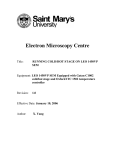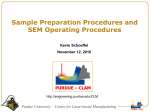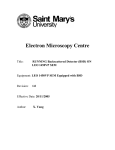Download FEI/Philips XL30 ESEM - QB3
Transcript
Approved by Principal Investigator___Paul Lum_____________Date:___2011_July 20_ Approved by Super User: ______Brendan Turner__________Date:___2011_July_20____ Standard Operating Procedure BNC FEI/Philips XL30 ESEM Version 2011 July 20 I. Purpose This Standard Operating Procedure (SOP) outlines requirements to be considered by an authorized user of the FEI/Philips XL30 ESEM as well as describes the normal operation of the ESEM and any hazards that may be encountered during normal operation. Finally, the SOP explains how to minimize any hazards and how to respond in an emergency situation. This document is to be reviewed one year from the date of approval or as conditions warrant, whichever is the shorter time period. II. Personnel A. Authorized Personnel: The ESEM may be operated only by authorized personnel who are fully cognizant of all safety issues involved in the operation of such a device. These personnel are to ensure that the ESEM is only operated in the manner laid out in this document. To become an authorized user, one must: 1. Complete necessary Environment, Health & Safety (EH&S) training class. 2. Take the baseline BNC Safety Orientation presentation 3. Read and fully understand the SOP 4. Receive training on the ESEM by an authorized user. 5. Sign the authorized user sheet to affirm that the above steps have been completed. B. Unauthorized personnel: No unauthorized personnel may enter the BNC clean room facility unless accompanied by an authorized user. All visitors must be briefed on proper safety protocol and must wear appropriate protective eyewear located on the premises. WARNING: Breach of this rule and damage to the ESEM may result in a $1000 fine billed to the respective PI or Department of the unauthorized user. This is understood under the BNC Basic Lab Rules. III. Hazards A. Electrical Hazards: electrical shock or electrocution could result from direct contact with high voltage. Such hazards are typically interlocked by the ESEM system. High voltage conductors are located inside the ESEM system chassis. Do not disconnect the external power lines. Use normal precautions with external house (110 and 208 VAC) connections behind the ESEM chassis. C. Chemical: None. D. Pressure Hazards: Pressurized house gas is used with the ESEM. Do not disconnect or tamper with gas lines behind the ESEM. Contact lab management for information. E. Other: X ray radiation is generated. IV. Hazard Controls A. Electrical 1. Enclosures for protection against the high voltages of the ESEM power supply may only be removed after the power supply has been unplugged from the outlets and after following the safety procedures outlined in the safety and operations manual provided by the manufacturer. 2. Only qualified personnel may perform all internal maintenance to the ESEM and more than one user may be present when performing said maintenance. 3. Every portion of the electrical system, including the printed circuit cards, should be assumed to be at dangerous voltage level. C. Chemical and Pressure 1. Enclosures for protection against valves and internal gas plumbing may only be removed after the system has been turned off and gas have been valve off and relieved of line pressure. 2. Only qualified personnel may perform all internal gas maintenance to the ESEM and more than one user may be present when performing said maintenance. D. Other 1. Proper eye protection must be worn at all times in the clean room and while operating the ESEM. Standard Operating Procedure – BNC FEI/Philips XL30 ESEM 2 V. Normal Operation A. Inspect all electrical, gas, vacuum, and water connections for damage and connectivity. B. Complete the “check-in” log. C. XL30 ESEM Operation for general users 1. Turn on the computer and monitor if not started for you. Authorized users would have been provided an ESEM user account and password. If you do not have such an account, please contact BNC management or ESEM superuser. Unauthorized User WARNING: Breach of this rule and damage to the ESEM may result in a $1000 fine billed to the respective PI or Department of the unauthorized user. This is understood under the BNC Basic Lab Rules. 2. Double click on MICROSCOPE CONTROL icon, wait ~2mins for software to load. 3. Fill out log book at start with name, date, time, etc. (Everyone must do this, no exceptions.) 4. Click on vacuum panel, click VENT, and wait for chamber to pressurize. You may have to click VENT off and on a second time if the N2 chamber purge flow rate was insufficient the first time. This would require another minute of N2 flow into the chamber. Gently pull on the chamber handle to check if it is ready. Note: This vent time is depended upon many factors. The most important ones are the time for the turbopump to stop spinning and the filament assembly to cool down. 5. Always wear gloves when handling anything going into the chamber. Oils from fingers will contaminate. Use IPA to wipe down all metal objects used in the chamber. Wipe down tweezer surfaces prior to use. Caution: currently the ESEM mechanical pumps have not been properly vented. The vacuum pump venting into the room introduces some pump oil vapors and surfaces in the room may need to be wiped down with IPA prior to use. 6. Inserting specimen: a. Insert specimen into pin mount (remember to use clean gloves). b. While the door is open, put height adjuster (small metal stand aka the elephant) on base of stage. Bring the highest point on the specimen to the 10mm position on the height adjuster by using the external Z control (black knob outside microscope). This ensures the highest point on your sample is 10 mm away from the pole piece. Be especially careful that no tilting or rotating will bring your sample within 5 mm of the pole piece: scratching it is not an option! c. Remove the height adjuster. Close the door to the chamber. Standard Operating Procedure – BNC FEI/Philips XL30 ESEM 3 7. Pump Down: a. For high vacuum secondary electron detector, close the door to the chamber and make sure manual valve on back of column is set to HIVAC mode. b. Select the VACUUM panel and click on Pump. Wait till vacuum says "OK". c. The pressure should be 8.0 x 10-5 Pa. 8. Imaging: (This is done via screen and mouse control) a. Select spot size and high voltage for the sample and detector you are using from the pull down menus. b. Note: HT (Accelerating Voltage) Low KV is used for non conductors and High KV is used for conductors). A typical spot size of 5 is used, a slow scan of 1 is used, the filter can be either live or Average 4, the lowest magnification is 24X, and the brightness and contrast are set to 48 and 24 respectively. c. Click on BEAM panel and click the high voltage/xKV button to turn on the high voltage and filament. d. The microscope will ask you to confirm focus to link Z to FWD. Wait for the image of the specimen to appear on the screen, adjusting contrast -brightnessmagnification if necessary. Focus on the specimen by right clicking and dragging the mouse (left to right, right to left). Once focused, click on the confirm focus to FWD button. e. Under the Beam Settings Menu, Click Align Gun, wait until align gun popup disappears. f. Adjust contrast/brightness using sliders. g. Adjust stigmation by holding the right mouse button and the shift key. Dragging left and right adjusts X, up and down adjusts Y. h. To move the stage, click the track mode button, and then left click on the image in the direction you'd like to move. i. To save the image, hit F2. This will perform a slow scan and freeze the image – shutting off the beam temporarily. j. Under the In/Out menu, select image, give it a filename (8 characters only), click on save. To get out of the captured/frozen image, click the freeze (snowflake) button again. 9. Changing samples: a. Turn off High Tension by clicking on the Beam panel and clicking the XkV button (should be greyed out when off). b. On the Vacuum panel, click on Vent (click on 'OK' when asked). Wait for microscope to pressurize (~3 minutes). c. Open stage and remove sample. Go to insert specimen procedure above. When height is set correctly and detector is inserted, go to pump down step above. Standard Operating Procedure – BNC FEI/Philips XL30 ESEM 4 10. Shutdown: a. Turn off High Voltage by clicking on the Beam panel and clicking the XkV button (should be greyed out when off, or puke yellow green when on). b. On the Vacuum panel, click on Vent (say yes when asked). Wait for microscope to pressurize (~3 minutes, see step 4 above). c. Open stage and remove sample. d. Close chamber, switch manual valve to HIVAC if necessary, and click Pump. e. After vacuum reaches 10-5, click the 60% button to put the turbo-pump at 60% speed. f. COMPLETE THE LOG BOOK ENTRY. VI. XL30 ESEM Operation for Wet users Currently consult the manufacturer’s USER Manual for proper procedure, Chapter 4. If you have never removed the detector assembly before, please get help from superuser. VII. Emergency Procedures A. ESEM accidents: Notify lab management and PI immediately. B. Power outage: If there is a power outage, turn off the ESEM per the ESEM shut down procedure (procedure section V.C.10) to avoid a hazardous situation when power is restored. Standard Operating Procedure – BNC FEI/Philips XL30 ESEM 5 Authorized Users I have read and understood the Standard Operating Procedures for ESEM Name (print) Signature Standard Operating Procedure – BNC FEI/Philips XL30 ESEM Date PI Initial 6 Appendix A – In case of medical emergencies, consult lab safety protocol or lab safety plan. In the event of an ESEM accident, follow the procedure below: 1. Ensure that the ESEM is shut off. 2. Provide for the safety of the personnel (first aid, evacuation, etc.) as needed. 3. Obtain medical assistance for anyone who may be injured. UC Optometry Clinic (Normal Hours) UC Optometry Clinic (24 Hour Emergencies) University Health Services (Emergency) Ambulance (urgent medical care) 4. 642-2020 642-0992 642-3188 9-911 If there is a fire, pull the alarm, and contact the fire department by calling 9-911. Do not fight the fire unless it is very small and you have been trained in fire fighting techniques. 5. Inform the Office of Environment Health, & Safety (EH&S) as soon as possible. 6. During normal working hours, call the following: EH&S Office BNC Safety Officer (Paul Lum) EH&S Health & Safety Manager 642-3073 666-3356 642-3073 After normal working hours, call 642-6760 to contact the UC Police Department who can contact the above using their emergency call list. 7. Inform (PI NAME) and the BNC safety officer as soon as possible. If there is an injury, (PI NAME) will need to submit a report of injury to the Worker’s Compensation Office. 8 After the incident, do not resume use of the ESEM system until the lab manager and EH&S has reviewed the incident and approved the resumption of research. Standard Operating Procedure – BNC FEI/Philips XL30 ESEM 7