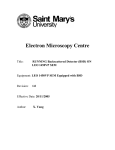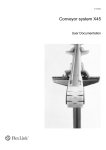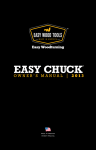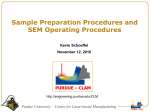Download Running cold stage on the SEM
Transcript
Electron Microscopy Centre Title: RUNNING COLD/HOT STAGE ON LEO 1450VP SEM Equipment: LEO 1450VP SEM Equipped with Gatan C1002 cold/hot stage and Oxford ITC 1502 temperature controller Revision: 1.0 Effective Date: January 10, 2006 Author: X. Yang Warning! Before you attempt to operate this equipment for the first time, please READ THIS INSTRUCTION and make sure you are aware of the precautions that you must take to ensure your own safety. Working Environment Do not use electrical equipment in: • Rain or excessive moisture environment • The presence of flammable or explosive gases The equipment is not designed to be water or splash proof, or to be used in area where there are flammable or explosive gases or fumes. Warning Great care should be taken to ensure that when operating at high temperature (200oC and above) EDS and back-scatter detectors should be withdrawn or are not in close proximity to the heated specimen block. Failure to adhere to this instruction may result in damage to the detectors. 1 Running cold stage on the SEM: Detailed Instructions 1. Logon LEO 1450VP user interface. There are two computers on the SEM, but only one keyboard and mouse. The monitor for the SEM computer is on the left - this is computer #1. The monitor for the EDS system is on the right - this is computer #2. The red number on the gray box in between the two monitors indicates which computer the monitor and keyboard are working with. If the red number is 2, please switch the keyboard and mouse to computer #1 by simply hitting Ctrl-Alt-1. Click on the LEO icon on the SEM computer desktop and logon the software interface using the username and password assigned to you. 2. Check whether the cold stage is in position. If you have previously informed the EMC staff that you are going to use the cold/hot stage for your research, the EMC staff would install the cold stage for you before your arrival. If not, please inform the EMC staff immediately for a change of stage. When in position for use, the cold/hot stage is ready for use. Please make sure that the EDS and BSD detectors are retracted if the hot stage is going to be used. Note: when the cold/hot stage is installed, the movement of the stage along Z direction is much limited than that of regular stage. 3. Check the connections Check the connection between high pressure nitrogen gas cylinder and the gas nozzle on the Dewar top is ok. If not, inform EMC staff immediately. Check the connection between the cold stage output and the temperature controller is ok. If not, inform EMC staff immediately. 4. Switch on the temperature controller 2 The ITC temperature controller is located below the SEM monitor. Switch on the ITC. At this stage the ITC will go through a short start-up sequence before displaying a temperature. Note: The ITC controller has been preset by EMC staff for general usage. Do not attempt to change the ITC setting. If you do have a special need, contact the EMC staff for a change of setting. 5. Cooling down the stage A supply of pure dry nitrogen gas and liquid nitrogen are required to cool the cold stage. Set the output of nitrogen gas to be between 0 and 20 p.s.i. and purge the airway system with dry nitrogen gas for at least 5 minutes at about 10 p.s.i. before filling with liquid nitrogen. This will flush out any water vapour in the air ways. The actual gas flow could be fine adjusted by turning the nozzle on the top of the Dewar. Set the nitrogen gas supply to 7 p.s.i. (0.5 kg/cm2). Place the funnel into the dewar and carefully pour in a small amount of liquid nitrogen. Allow the dewar to boil off and then continue to fill slowly until the stage temperature drops to about -180 oC. Top up the dewar with liquid nitrogen and regulate the gas flow as necessary to maintain, increase or decrease cooling requirement. Note: please refer to a separate manual for detailed high pressure cylinder operation. 6. Freezing the Specimen Pour liquid nitrogen into the insulated cup until it is full. Mount specimen onto stubs and plunge the specimen stub with specimen mounted on it into the LN2 cup. Allow specimen to freeze between 30 seconds and six minutes depending on specimen. Warning: Personal Protective Devices such as goggles and gloves should be worn all the time during the procedure. A cold burn could result is the splashed liquid nitrogen is in contact with bare skin. 3 7. Load your specimen (please wear provided powder free gloves only). Before you vent the chamber, please make sure the cold stage is at its ultimate temperature. Please also make sure the filament has been turned off at least 30 minutes so to increase the lifetime the filament. Vent the chamber by right clicking on the Vac button in the bottom-right corner and select Vent button at the popup widow. It will take 3-5 minutes to balance the pressure within the chamber with atmosphere. Never pull the door during the 5 minutes venting period – EDS detector has a fragile and expensive window, a sudden pressure increase in the specimen chamber would likely break it. Lift the frozen specimen from the LN2 cup and load it onto the cold stage by using the sample exchange tool. This process should be immediate completed in order to reduce the accumulation of condensation. If you are not familiar with the procedure or how the sample stubs fit onto the stage, please ask for help. WARNING: User should always wear gloves during the operation. Any bare hand operation may result in loss of privilege of using the system. Once your sample is secure on the cold stage, close the door, latch it, and right click the Vac button on the computer then select Pump to begin the pumping process. When the Vac indicator shows a ready sign, the SEM system is ready for use. It is always a good idea to wait a litter longer until the vacuum reading is approaching 10-6 torr. Caution: A cold burn could result is the cold plate or the liquid nitrogen is in contact with bare skin when transferring the frozen specimen. 8. Turn on the filament and set accelerating voltage to desired operating conditions (if not sure, set 20kV). Right-click on to Fil button ( ) and select beam on to turn on the beam. At this time, you should enter your information and the time-on into the SEM logbook. Set your operating conditions: the SEM accelerating voltage should be set to the highest as long as the electron beam does not damage the specimen. If you are not sure, you could simply select 20 kV. 9. Removal of surface ice Ice is opaque in the SEM so any structure trapped within the ice of cryo prepared specimen must have the ice above them removed before they can be viewed. User 4 can achieve the goal by selecting the sublimation temperature between -100 oC and 80 oC on the temperature controller. When ready, select an area of interest on the SEM. Press the HEATER button. The temperature will rise to the pre-selected sublimation temperature. You can use the SEM to check on the effects of sublimation. Note: Surface contrast and charging of the uncoated sample will be reduced by the sublimation of surface atoms. To halt the process of sublimation, the specimen must be cooled down rapidly. The SEM cold stage heater is switched off and the gas flow rate may be increased temporarily to increase the rate of cooling. 10. Set the working distance to desired height (always focus using stage Z-drive) and spot size. 11. Work on obtaining a sharp image using stage position (focus), stigmators, image brightness and contrast. The default detector (SE1) has been set to collect secondary electrons. You can now work on obtaining a sharp image using stage position (focus), stigmators, image brightness and contrast. In order to get an image, you will have to adjust the focus, contrast, and brightness. Please read a separate operation manual for detailed adjustment operation. Stigmation: While you are still at high magnification, and once you have made your final focus adjustments, you should adjust the 'Stigma-X' and 'Stigma-Y' to try to improve the focus slightly. Moving between fine focus and Stigma adjustments at high magnification may provide small, but sometimes significant improvements to the quality of your image. 12. If you have to view the specimen under low vacuum mode, switch to VPSE detector. The system will switch to variable pressure imaging mode. There are several settings required to be completed in order to view the specimen under variable pressure mode, it is always a good idea to design your experiment ahead and inform the EMC staff your needs. It will take EMC staff sometime to fit 5 the VP aperture, readjust the objective aperture and switch the detector channel from CL to VPSE. 13. Adjust the brightness and contrast if necessary. You will have to adjust your contrast and brightness to get a good image. You could set the Brightness to 59% and adjust Contrast until an image is seen. Then adjust Contrast together with Brightness to obtain the desired image. 14. Save the desired image after scanning. You could save a desired BSD image under Menu Bar, click on “File” and “Save Image” then choose the folder you would like to file to be saved. 15. When done with collecting image, turn off the beam and wait for 30 min so the filament is cooling down to room temp. 16. Remove specimen from chamber, close the door before pumping. 17. Log off the LEO user interface. In the Menu Bar, click on “File” and “Log Off”, then “OK” to log off the LEO operation system. You can also log off the system by closing the window. Reminder: you have to log off the LEO system after finishing your research, otherwise the computer log system would “mistakenly” consider you are still using the machine and therefore extra charge may occur due to extended logon time to the system 18. Remember to fill the log book. Reference: 1. Liquid nitrogen and hot stages for Scanning Electron Microscope C1002/C1003/C1005 Operator’s Manual, issue 3, Gatan (UK), Oxford, 1996 2. ITC 502 and ITC 503 temperature controllers Quick Start, Oxford Instruments (UK) Ltd, 1996 3. ITC 502 temperature controller Operator’s Handbook, Oxford Instruments Superconductivity, England, 2000 4. LEO 1400 Series Scanning Electron Microscopes Operator User Manual, LEO Electron Microscopy Ltd, Cambridge, England, 1998 6 Appendix Useful Specimen Mounting techniques provided by BIO-RAD (The figures below are copied from BIO-RAD E7400 CRYOTRANS SYSTEM Instruction Manual for educational purpose only) 1. Surface Mounting, useful for leaf surface, etc. 2. Edge Mounting, for edge observation and fracture 3. Mounting on nuclearpore filter on normal filter paper, Useful for liquid suspensions. 4. Hole method, useful for thicker emulsions (i.e. oil, toothpaste) 1