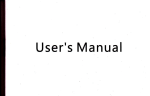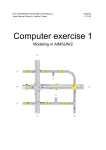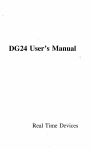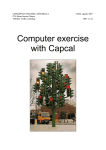Download Utah Traffic Lab Driving Simulator: User Manual and Flex Lanes
Transcript
UTAH TRAFFIC LAB DRIVING SIMULATOR: USER MANUAL AND FLEX LANES SCENARIO DEVELOPMENT Dr. Peter T. Martin Milan Zlatkovic Ivana Tasic Department of Civil & Environmental Engineering University of Utah July 2012 Disclaimer The contents of this report reflect the views of the authors, who are responsible for the facts and accuracy of the information presented herein. This document is disseminated under the sponsorship of the Department of Transportation, University Transportation Center program, in the interest of information exchange. The U.S. Government assumes no liability for the contents or use thereof. North Dakota State University does not discriminate on the basis of age, color, disability, gender expression/identity, genetic information, marital status, national origin, public assistance status, sex, sexual orientation, status as a U.S. veteran, race or religion. Direct inquiries to the Vice President for Equity, Diversity and Global Outreach, 205 Old Main, (701)231-7708. ABSTRACT This report describes the University of Utah Traffic Lab (UTL) driving simulator, and a scenario development for Flex Lanes driving simulation. The first part describes the driving simulator in details. At the time of installation, the UTL driving simulator was unique and the first to join microsimulation with driving simulation. This type of integration offers major possibilities beyond those of a “classic” driving simulator. The second part is dedicated to the development of the Flex Lanes scenario. The Utah Department of Transportation (UDOT) will implement the first Flex Lanes (reversible lanes) project on 5400 S in the City of Taylorsville, Utah, in summer of 2012. The UTL, in cooperation with the AAI Corporation, has developed a real-world driving simulation scenario of the Flex Lanes corridor. The UTL is planning to use this driving simulation to assess the drivers’ performance and compliance with the posted signalization. TABLE OF CONTENTS 1. INTRODUCTION .................................................................................................................................. 1 2. DRIVING SIMULATOR COMPONENTS ........................................................................................... 3 3. START UP PROCESS ........................................................................................................................... 7 3.1 Power Check............................................................................................................................. 7 3.2 System Power Up ..................................................................................................................... 7 3.3 Start Driving Scenario .............................................................................................................. 8 4. FLEX LANES: Introduction ................................................................................................................ 11 5. LITERATURE REVIEW ..................................................................................................................... 13 6. THE NEED FOR FLEX LANES ON 5400 SOUTH ........................................................................... 15 7. FLEX LANE DESCRIPTIONS FOR TRANSITIONAL LANES ...................................................... 17 8. LEFT TURNS WITHIN THE FLEX LANES SYSTEM .................................................................... 21 9. TRANSITION SCENARIOS ............................................................................................................... 23 10. FLEX LANES DRIVING SIMULATOR SCENARIO DEVELOPMENT ......................................... 27 10.1 VISSIM Model Development .............................................................................................. 27 10.2 Flex Lanes Driving Simulation ............................................................................................ 32 11. CONCLUSIONS .................................................................................................................................. 35 12. REFERENCES ..................................................................................................................................... 37 APPENDIX A ............................................................................................................................................. 39 LIST OF FIGURES Figure 2.1 Driving Simulator Hardware Components Allocation ........................................................... 3 Figure 2.2 Hardware and Software Components of the Driving Simulator ........................................... 5 Figure 3.1 CAR PC Power Up ................................................................................................................ 7 Figure 3.3 GUI for Scenario Control ....................................................................................................... 9 Figure 3.4 VISSIM Window on TRAFFIC Monitor Display.................................................................. 9 Figure 3.5 Start Up Process Summary: Hardware and Software - Flowchart ....................................... 10 Figure 7.1 Lane Directions, Lane Assignment and Signal Gantries (Source: UDOT) ......................... 17 Figure 7.2 The Look of Signal Gantries from the Drivers’ Perspective ................................................ 19 Figure 9.1 Lane Assignment and Transition ......................................................................................... 23 Figure 10.1 Overhead Signal Gantry Symbols and Corresponding Signal Groups: a) Eastbound; b) Westbound ................................................................................................ 29 Figure 10.2 Signal Control Program for Overhead Signal Gantries ....................................................... 30 Figure 10.3 Signal Head/Sign and Signal Group Configuration: An Example ....................................... 32 Figure 10.4 Flex Lanes Driving Simulation ............................................................................................ 34 LIST OF TABLES Table 9.1 Transition Scenarios .............................................................................................................. 24 Table 9.2 Lane Condition, Intended Driver’s Action and Expected Challenges ................................... 25 Table 10.1 VISSIM Main and Transition Periods ................................................................................... 27 Table 10.2 VISSIM Links for Reversible Lanes ..................................................................................... 31 EXECUTIVE SUMMARY This report describes the University of Utah Traffic Lab (UTL) driving simulator, and a scenario development for Flex Lanes driving simulation. The report includes the user manual of the driving simulator that the UTL acquired in 2011 from the AAI Corporation. Also, a description of the development of the Flex Lanes scenario for 5400 S is given step-by-step. At the time of installation, the UTL driving simulator was unique and the first to join microsimulation with driving simulation. This type of integration offers major possibilities beyond those of a “classic” driving simulator. The driving scenarios are much more realistic, with controllable traffic operations on multiple levels. It provides inputs of real-world traffic data into driving simulation, and detailed outputs of the behavior of driving test-subjects. This expands the level of information that can be obtained from each driving test. The second part of the report is dedicated to the development of the Flex Lanes driving simulation scenario. The Utah Department of Transportation (UDOT) will implement the first Flex Lanes (reversible lanes) project on 5400 S in the City of Taylorsville, Utah, in summer of 2012. This will be the first implementation of that kind in Utah. A lot of innovative traffic control systems are being used with this installation, which can become a problem for unfamiliarized drivers. The UTL, in cooperation with the AAI Corporation, has developed a real-world driving simulation scenario of the Flex Lanes corridor. The UTL is planning to use this driving simulation to assess the drivers’ performance and compliance with the posted signalization. Any potential problems with the drivers’ behavior or traffic control can be pinpointed in a safe, virtual environment and help UDOT with a safe and efficient implementation of the new system. 1. INTRODUCTION Transportation research that cannot be conducted in the real world due to safety and costs uses Driving Simulators. A simple version of a Driving Simulator can be described as a car model with driver’s seat, steering wheel, driving commands and simulated dynamic traffic and roadway environment around. The first driving simulators appeared about a century ago (1). They were initially developed to assess the skills and competence of public transit operators in the 1910s. The early driving simulators consisted of mockup automobiles that were equipped with different devices to test drivers’ responses to various situations. Mechanical moving scenes or filmed road scenes were shown in some cases. By the 1960s there were a number of automobile manufacturers, agencies, and universities which used film approach simulators for studies involving a variety of visual displays. The advanced interactive driving simulation appeared in the 1980s, with the development of personal computers with improved imagery. These led to the development of complex and realistic driving simulators, complete with imagery, traffic settings, automobile dynamics, real-time features, and advanced mockup vehicles by the 1990s. Driving simulators are constantly improving with the development of new computer technologies. One of the drawbacks of driving simulators is the simulation of traffic environment ( 2, 3). Traffic streams, interactions among simulated vehicles, driving behavior, traffic signals and other elements of the traffic environment have to be realistic to create a valid driving simulation. This became a major challenge, especially for a large number of vehicles within the simulation (3). To overcome these drawbacks, researchers turned to the development of traffic models incorporated into the driving simulation, or integrating microsimulation with driving simulation ( 3 - 6). The Utah Traffic Lab Driving Simulator is designed to provide highly accurate data on driver’s behavior in traffic. The simulator gives the driver visual, auditory, and motion experience that closely matches the real world. It includes day and night driving scenarios, vegetation, road signs, pavement markings, and traffic control devices. It collects data on vehicle speed and position, orientation, lane changing, vehicle controls and traffic signal states. This driving simulator is unique because of the way its scenarios are built. Traffic conditions in each scenario are created and controlled with VISSIM microsimulation software. VISSIM defines the number of vehicles in traffic, vehicle speeds, vehicle routes and traffic signal states. Traffic conditions in VISSIM are based on real-time data. So the simulator driver is driving in close-torealistic traffic environment. Software ARCHER incorporates the driving simulator in created traffic conditions as one of the vehicles and upgrades created traffic conditions into 3D scenarios with roadway environment. ARCHER creates scenes that driver sees at a real-time rate, and the environment on the screens around changes while driver is driving. This is how driver gets the impression of movement in close-to-real traffic environment. 1 2 2. DRIVING SIMULATOR COMPONENTS Driving Simulator has Hardware and Software Components. They are listed in the following sections in the manner that matches hardware component with adequate software component and illustration. Figure 2.1 represents current allocation of Driving Simulator components in the Utah Traffic Lab. Figure 2.2 shows and defines each component of the Driving Simulator. Figure 2.1 Driving Simulator Hardware Components Allocation 3 Hardware Component Software Function CAR Vehicle control and vehicle dynamics The driver’s side of the vehicle with driver’s seat, steering wheel and driving controls, accelerator and brake, and gear shifter Power Switches and Cables Power and connectivity for entire system Opscon Computer with the sign “OPSCON” on the top Opeators console: central unit for the Driving Simulator control; ARCHER software Dell computer Traffic Control: Generation of traffic conditions with VISSIM Front, Left, Right and Rear View PCs Display Control: Computers that have the names FRONT VIEW, LEFT VIEW, RIGHT VIEW and REARVIEW on the top, respectively Front, Left, Right and Rear View CAR PC Vehicle dynamics control TRAFFIC PC Computer located under the driver’s seat, on the left side 3D Monitor Monitor connected to Opscon, CAR PC and Rear View PC TRAFFIC Monitor Vehicle Control, Operations Control, Display Control Traffic Control Monitor connected to TRAFFIC PC 4 Illustration Front, Left, and Right LCD Display Control: Front, Left and Right PC Rearview Mirrors Display Control: Rear View PC Remotes Remotes that turn on Front, Left and Right LCDs. KVM (Keyboard Video Mouse) Control Display Control board with keyboard, mouse and 8 switches: Opscon KVM 1 Right View PC KVM 2 Front View PC KVM 3 Left View PC KVM 4 Rear View PC KVM 5 Not used KVM 6 CAR PC KVM 7 TRAFFIC PC KVM 8 KVM Switches: 1 2 3 4 5 6 7 8 Figure 2.2 Hardware and Software Components of the Driving Simulator 5 6 3. START UP PROCESS Three major tasks could be identified in the Driving Simulator Start-Up Process: 1) Power Check 2) System Power Up 3) Start Driving Scenario Each one of these tasks will have several sub-tasks. Each sub-task will be addressed in the following manner: What should you do; How do you know if it is done right; Illustration if needed. 3.1 Power Check Press the button on the front side of the power switch. Repeat this for all four power switches. If done properly a green light will show up on the power switches. 3.2 System Power Up 1) Power up the Opscon by pressing the red button on the top. The system prompts for a Username and Password. Press the key “Enter” on the keyboard three times. No Username or Password is set. Wait until the Opscon is completely powered up and continue the process. 2) Power up all other computers: Left View, Front View, Right View, Rear View and TRAFFIC PC. 4) Power up the CAR. There is a locked compartment under the driver seat on the left side. This is where the CAR PC is. Unlock the compartment and start the CAR PC by turning on the rocker switch (Figure 3.1). Follow the start up process on the #D Monitor under KVM 7. 5) Figure 3.1 CAR PC Power Up 7 4) Use the Remotes or the buttons at the bottom of the LCDs to power up the screens. This is where you check if the Front, Left, Right and Rear PCs are on. 3.3 Start Driving Scenario 1) Go to KVM and press switch KVM 7. 3D Monitor will display CAR PC on the screen. Open “My Computer” and locate “Network drivers”. Open “\\155.98.128.128\export\shared. Use the correct password to enable system connection. 2) Start “Steering calibration” from the desktop. Wait for about 1.5 minutes and note the steering wheel movement. After you see “Press any key to continue…” the steering calibration is over. 3) Start “RTI Dynamics” from the desktop. This is the elevation file that will be used for vehicle dynamics. You will be prompted to enter the correct elevation file for the scenario you wish to run. You should type in with the space included: “test <elevation file name>”. Instead of “<elevation file name>” type in one of the following names: CFI_VISSIM_Elevation.wrl (this is generally a “flat” elevation that can be used for any scenario that does not have elevation changes) DDI_VISSIM_Elevation.wrl PA851_lot_Elevation.wrl Parking_lot_Elevation.wrl (also can be used for scenarios without changes in elevation) Elevation file must match the scenario you want to run on the simulator. Wait until “Entering the main loop…” appears on the screen. 4) Press KVM 8 switch and login to the “archer” user with the correct password. Locate icon “archervissim_shortcut” on the desktop and start the application. Wait for “Use server port 8778” to appear on the screen. This indicates that the connection between ARCHER and VISSIM is established. 5) Press KVM 1 switch. Select one of the icons so that the name matches the elevation file name from sub-task 3 in this task. Start the correct scenario, as shown in Figure 3.2. Elevation File Name Corresponding Scenario Icon/ Name CFI_VISSIM_Elevation.wrl Run CFI VISSIM Demo DDI_VISSIM_Elevation.wrl Run DDI VISSIM Demo PA851_lot_Elevation.wrl Run PA851 Demo Parking_lot_Elevation.wrl Run Parking Training Demo Scenario Icons Lot Figure 3.2 Scenario Selection 6) You will be prompted to accept license terms and conditions before the scenario starts loading. After accepting these terms, the scenario will start loading, and the rotating logos will appear on the LCD screens. Wait for the screen logos to stop rotating. The scenario control Graphical User Interface (GUI) will appear on the screen with the name of the loaded scenario. Type the selected name in the “Name” field and press “Enter”. Wait for the engine noise. 8 Once you hear the engine noise, click one on “Start Session”, as shown on the Figure 3.3. All LCD screens should be displaying traffic movements if everything is done correctly. Name Start Session Figure 3.3 GUI for Scenario Control 6) Go to the TRAFFIC PC by pressing KVM 8 switch. The monitor should show the correct VISSIM model running in background, as shown in Figure 3.4. Make sure to turn off vehicle visualization in VISSIM to prevent the simulation to slow down. VISSIM Window Figure 3.4 VISSIM Window on TRAFFIC Monitor Display 7) The simulation is now up and running. The subject driver can now start driving the experimental scenario. The start up process summary is given in Figure 3.5. 9 Power Check Power Switches and Cables System Power Up TRAFFIC PC TRAFFIC Monitor 3D PC 3D Monitor Front View PC Left View PC Right View PC Rearview PC CAR PC 3D Monitor Remotes Front LCD Left LCD Right LCD Start Driving Scenario Steering Calibration KVM 7 3D Monitor Loading Elevation File 3D Monitor Traffic Generation KVM 8 TRAFFIC Monitor Loading Scenario KVM 1 3D Monitor Operations Control 3D Monitor Performance Improvement KVM 8 TRAFFIC Monitor KVM 1 Keyboard 3D Monitor Driving CAR Figure 3.5 Start Up Process Summary: Hardware and Software - Flowchart 10 Tasks Software Hardware 4. FLEX LANES: INTRODUCTION Reversible lanes are an effective strategy that leads to a more balanced volume-to-capacity ratio on peak and off-peak directed traffic lanes on urban roads. For urban roads with two or more traffic lanes per direction that carry heavy commuter traffic, it was noticed that the capacity usage of the peak and offpeak directed traffic lanes varies greatly. In the direction of the peak traffic, congestions are common and the lane capacity is not enough to carry all the traffic. On the other hand, the capacity of the off-peak directed traffic lanes is underutilized, since the traffic demand is much lower. The idea behind the reversible lanes was to increase the capacity of the peak directed lanes, by alternating the direction of the middle lanes in the roadway. In this way, the peak traffic would get additional lane(s), while the off-peak traffic would lose it (them), creating a better volume-to-capacity ratio in peak and off-peak lanes. This was seen as a better option for increasing the capacity where and when it was needed, than widening the roadway and adding additional lanes. Even with the long history of reversible lanes, which have been used for more than 80 years, there are few practices that guide their application compared to the numerous other techniques of traffic management. Some applications of this system in the United States were successful, while other failed due to various reasons. The major concerns of the reversible lane systems are safety (changing the direction of lanes can lead to direct conflicts among vehicles, if the drivers don’t respond in a proper way), and left turns along the corridor (left turn lanes have also to change their position, and a bigger problem are mid-block left turns). In order for the reversible lanes to function properly, it is very important to have adequate traffic signalization, and to educate the drivers how to use the system and how to respond to lane transitions. As a strategy to alleviate congestions along 5400 South route in the City of Taylorsville, where the peak direction traffic congestions are common, the Utah Department of Transportation (UDOT) proposes to install a reversible lane system, called the Flex lanes. This report describes the Flex lanes system, explains solutions for the most common problems of the reversible lanes, and introduces the main means of driver education, evaluation and feedback through a computer-based simulator. 11 12 5. LITERATURE REVIEW Reversible lane systems (RLS) have been in use for more than 80 years (7, 8, 9). Their application on roadways have varied greatly; ranging from high-density freeways to local neighborhood streets. Even with the long history of RLS, there are few practices that guide their application compared to the numerous other techniques of traffic management (7). Several studies were conducted prior to 2003 on the benefit/safety aspects of existing RLS. These published studies and surveys analyzed existing reversible lane systems with the objective of understanding what it was that some systems work (10, 11) while other ones failed (12, 13, 14). In 2003, a review of every reversible lane system in the United States was evaluated and published as the National Cooperative Highway Research Program (NCHRP) Synthesis 340 (9). The synthesis was created to address the need to enhance the understanding within the transportation community relative to convertible and reversible lane use. Production of the synthesis was needed by the transportation community due to the limited amount of published information available on issues related to their planning, design, operation, control, management, and enforcement. Forty-nine states and local transportation, law enforcement, and emergency management agencies replied with survey information, demonstrating that twenty-three of these agencies were using one or more forms of reversible lane operations. A review of published literature and other “difficult-to-access” reports and studies was carried out, as well as a survey of current and recent practices. Lastly, field visits and dialogues with practitioners gave light to additional information that was used to establish seven specific examples of the variety of design and control characteristics that can make reversible land operations successful. This synthesis found that many of the actual cost and benefits of reversible lane systems remain largely unexplored, which if known, may have been able to contribute to a decrease in traffic accidents, increased efficiency, and better use of resources (7). A study published by Bretherton and Elhaj reviewed the US 78 RLS in Georgia and found that part of the public’s negative perception of RLS was due to an increase in the total number of injuries and fatalities, and injuries and fatality rates along the corridor, which were mostly caused by driver confusion. This negative perception was received even though the installation of the RLS showed an increase in level-ofservice (LOS) and operation speeds on U.S-78 (12). A survey conducted by the Arizona State University School of Planning found an overwhelming negative sentiment across all stakeholders of the installed RLS along 7th Avenue and 7th Street. It stated that users felt they are unsafe, reduced accessibility due to the limited left turn opportunities, and had a reduced effectiveness due to driver confusion (13). Conversely, the NCHRP Synthesis 340 found that nearly all the agencies surveyed did not report any significant safety problems or driver confusion (9). It also found that even though there have not been much analyses of the safety effect of reversible operations, a large amount of empirical evidence gained from past experience indicates that drivers adapt to them readily. A RLS installed in downtown Calgary, Canada, received great praise from its residents, with the local agency citing its success due to; clear, realistic presentations of the facility, accurate traffic analysis and modeling, and public input which was addressed and incorporated into the design when possible (11). Even with the synthesis stating that agencies haven’t had any significant problems with safety or confusion; it reports that these same agencies still remain hesitant to implement reversible operations if it can be avoided. This tepidness is due in part to a generally held belief that reversible operations may be confusing to drivers not familiar with this type of operation and that the agencies will require additional staffing to manage and enforce the operation (9). 13 There is some direction given by the American Association of State Highway and Transportation Officials (AASHTO), the Manual on Uniform Traffic Control Devices (MUTCD), the Institute of Transportation Engineers (ITE), and the Federal Highway Association (FHWA) on proposed criteria and general practices of RLS, although the details are not as specific or consistent as for other forms of traffic management and control (1). While not having a wide latitude in the RLS design can be seen as negative, some attribute this to be a good thing, as many publications have shown that successful, publicly supported systems are generally designed specifically for the area in which it is used, such as the RLS in Calgary. That “ground up” design promotes thought, and rational decision making, leading to results that fit that particular region. Wolshon and Lambert state that during their evaluation of RLS (7, 8, 9,15) , they found that there is not a significant number of published studies to evaluate the safety effect of reversible operations, and it was clear that the subject of reversible lane systems represents a gap in knowledge, particularly in areas of assessment and evaluation. The review showed that the performance of the vast number of these segments has never been quantitatively evaluated and although some performance reviews have been undertaken, their results are not widely disseminated in the general literature. This lack of study indicates that many aspects of their costs and benefits remain largely unknown. Such information would be very valuable to use in developing criteria and planning/design/management guidelines that can be used to determine the conditions that might warrant their use as well as their potential impact on safety and mobility versus more conventional techniques (8). One of the largest challenges still facing RLS is the gap in knowledge of assessment and evaluation of safety and operational effects of left hand turns. Mitigation procedures such as additional signage and better traffic control devices have been shown to successfully reduce accidents on RLS, however, Wolshon and Lambert found that there are not a significant number of published studies to evaluate the quantitative safety effects of these procedures (9). This publication attempts to analyze the effects of lefthand turns on RLS, specifically by quantifying the effects of traffic flows and accident rates (safety) in two ways. One, by varying the signalized spacing (intersection to intersection) of controlled left hand turns, and two; by allowing/disallowing mid-block (uncontrolled) left had turns, on RLS corridors. By discovering what conditions left turns have on traffic flows and accident rates, engineers may be able to this data to design reversible lanes which more fully optimizes the cost of the system, and increases the level of safety along the RLS corridor. This optimization of capacity and safety may help dampen drivers’ uneasiness of RLS, and improve the frequency of its use among transportation agencies. 14 6. THE NEED FOR FLEX LANES ON 5400 SOUTH The western side of the Salt Lake Valley has experienced a tremendous amount of residential and commercial development in the past decade. This led to an immense increase in traffic, especially during the peak commuting hours, causing traffic congestion on many West-East routes. Delays at intersections and lack of road capacity contribute to this congestion. UDOT has developed a coordinated strategy involving several innovative projects to alleviate traffic congestion on West-East routes in and around the City of Taylorsville, especially during peak hours. These strategies are aimed to reduce congestion, and at the same time improve travel time, increase safety, increase roadway capacity and lifespan, and use the existing infrastructure in a more efficient manner. 5400 South is one of the major West-East arterials in the area, carrying most of the commuter traffic. It also represents a connection with major North-South routes, such as Bangerter Highway, I-215, Redwood Road and I-15. During the morning and afternoon peak hours, this route experiences heavy traffic congestions in the peak hour direction: eastbound in the morning and westbound in the afternoon. This route already has three traffic lanes per direction (plus the median lane), so widening the roadway wouldn’t be an effective option. Evaluating different options for increasing capacity, UDOT has found that the reversible lane system (Flex lanes) would work best for the given corridor. Implementing this system, the existing roadway configuration will be utilized in the most effective manner. During the peak hours, the capacity of the off-peak direction lanes is underutilized, while the peak direction lanes are congested. Alternating the number of lanes in the AM, PM and off-peak periods would bring a better balance of the volume-to-capacity ratio in the peak and off-peak direction. Flex lanes are planned to be built along the most congested segment of 5400 South, between Bangerter Highway and Redwood Road. In order to overcome all the concerns off this concept, to introduce the system to the users and get support, UDOT actively involves public and invites people to participate in the process. 15 16 7. FLEX LANE DESCRIPTIONS FOR TRANSITIONAL LANES Out of the seven (existing) traffic lanes, the direction and assignment of three middle lanes will be alternated in order to accommodate the heavy directional traffic during peak hours. The two right-most lanes in each direction will remain unchanged. The three middle lanes will be alternated as westbound, eastbound or left-turn lanes depending on the time period. Figure 7.1 shows lanes direction and assignment for the three main periods: AM peak, PM peak and off-peak. The figure also shows overhead signal gantries that will inform drivers about the lane assignment. Figure 7.1 Lane Directions, Lane Assignment and Signal Gantries (Source: UDOT) A detailed description of each lane for the peak, off-peak and transition periods is given below. LANE 1 1. Not Reversible LANE 2 1. Not Reversible LANE 3 1. Off-Peak - this lane is used as a WESTBOUND THROUGH LANE. A vehicle in this lane may continue straight through, or merge left or right into the adjacent lanes. 2. Off-Peak to Morning Peak - this lane is CLEARING of all traffic. A vehicle in this lane must exit this lane by either merging right into the adjacent through lane, or merge left into the clearing left turn lane. 3. Morning Peak – this lane becomes a LEFT TURN LANE for both directions of traffic. A vehicle in this lane may make a left turn or merge right into the adjacent though lane. 4. Morning Peak to Off-Peak – this lane is CLEARING of all traffic. A vehicle in this lane must exit this lane by either merging right into the adjacent through lane, or turn left. 17 5. Off-Peak - this lane is used as a WESTBOUND THROUGH LANE. A vehicle in this lane may continue straight through, or merge left or right into the adjacent lanes. 6. Off-Peak to Evening Peak - this lane is used as a WESTBOUND THROUGH LANE. A vehicle in this lane may continue straight through, or merge left or right into the adjacent lanes. 7. Evening Peak - this lane is used as a WESTBOUND THROUGH LANE. A vehicle in this lane may continue straight through, or merge left or right into the adjacent lanes. 8. Evening Peak to Off-Peak - this lane is used as a WESTBOUND THROUGH LANE. A vehicle in this lane may continue straight through, or merge left or right into the adjacent lanes. 9. Off-Peak - this lane is used as a WESTBOUND THROUGH LANE. A vehicle in this lane may continue straight through, or merge left or right into the adjacent lanes. LANE 4 1. Off-Peak - this lane becomes a LEFT TURN LANE for both directions of traffic. A vehicle in this lane may make a left turn or merge right into the adjacent though lane. 2. Off-Peak to Morning Peak - this lane is cleared of all traffic. A vehicle in this lane must turn left or merge right into the adjacent thru lane. 3. Morning Peak – this lane is used as an EASTBOUND THROUGH LANE. A vehicle in this lane may continue straight through, or merge left or right into the adjacent lanes. 4. Morning Peak to Off-Peak – this lane is cleared of all traffic. A vehicle in this lane must merge left into the clearing left turn lane, or merge right into the adjacent through lane. 5. Off-Peak - this lane becomes a LEFT TURN LANE for both directions of traffic. A vehicle in this lane may make a left turn or merge right into the adjacent though lane. 6. Off-Peak to Evening Peak - this lane is cleared of all traffic. 7. Evening Peak - this lane is used as a WESTBOUND THROUGH LANE. A vehicle in this lane may continue straight through, or merge left or right into the adjacent lanes. 8. Evening Peak to Off-Peak - this lane is cleared of all traffic. A vehicle in this lane must turn left or merge right into the adjacent thru lane. 9. Off-Peak - this lane becomes a LEFT TURN LANE for both directions of traffic. A vehicle in this lane may make a left turn or merge right into the adjacent though lane. LANE 5 1. Off-Peak - this lane is used as an EASTBOUND THROUGH LANE. A vehicle in this lane may continue straight through, or merge left or right into the adjacent lanes. 2. Off-Peak to Morning Peak - this lane is used as an EASTBOUND THROUGH LANE. A vehicle in this lane may continue straight through, or merge left or right into the adjacent lanes. 3. Morning Peak - this lane is used as an EASTBOUND THROUGH LANE. A vehicle in this lane may continue straight through, or merge left or right into the adjacent lanes. 4. Morning Peak to Off-Peak - this lane is used as an EASTBOUND THROUGH LANE. A vehicle in this lane may continue straight through, or merge left or right into the adjacent lanes. 5. Off-Peak - this lane is used as an EASTBOUND THROUGH LANE. A vehicle in this lane may continue straight through, or merge left or right into the adjacent lanes. 6. Off-Peak to Evening Peak - this lane is CLEARING of all traffic. A vehicle in this lane must exit this lane by either merging right into the adjacent through lane, or merge left into the clearing left turn lane. 7. Evening Peak - this lane becomes a LEFT TURN LANE for both directions of traffic. A vehicle in this lane may make a left turn or merge right into the adjacent though lane. 8. Evening Peak to Off-Peak – this lane is CLEARING of all traffic. A vehicle in this lane must exit this lane by either merging right into the adjacent through lane, or turn left. 18 9. Off-Peak - this lane is used as an EASTBOUND THROUGH LANE. A vehicle in this lane may continue straight through, or merge left or right into the adjacent lanes. LANE 6 1. Not Reversible LANE 7 1. Not Reversible Signal gantries are the most delicate part of the Flex lanes, because they communicate directly to the drivers informing them on lane assignments, so that the drivers will know what action to take and to prepare for the oncoming transition. The look of the signal gantries from the drivers’ perspective for different periods is given in Figure 7.2. Figure 7.2 The Look of Signal Gantries from the Drivers’ Perspective 19 20 8. LEFT TURNS WITHIN THE FLEX LANES SYSTEM The best places to implement the reversible lanes system are bridges, because there are no turning movements. Implementation on bridges is more straight forward than other corridors of traffic which have turning movements. When reversible lanes are used in systems with turning movements, their complexity increases, and with that increased complexity comes more driver confusion. This can lead to more frequent vehicle incidents, negative public opinions of reversible lanes, and an overall increase in frustrated drivers. A main cause of concern with both the jurisdictional agency and drivers of the reversible lane corridor is how left turn movements will be handled, both turning onto and off of the reversible lanes. The simplest way to handle left turn movements is to eliminate them altogether. This will lead to higher capacity with the elimination of the left turn lane and left turn movements at intersections. The no left option favors commuters who are passing through the area, but not local residents or businesses who see the no-left option as an impediment to their accessibility. The of the left turn lanes within a reversible lane system has been a difficult one to solve for many cities who want to implement this system. The city of Omaha decided to abandon the use of reversible lanes because a study found that the number of crashes increased after the reverse lanes were put into use (9). This led many to believe that reversible lanes were unsafe and not worth the price of increased capacity. This notion of RLS’s being unsafe is a common misconception among the population. A study conducted after the reversible lanes were removed found that all of the “increase” in accidents was related to drivers illegally attempting to make mid-block left turns. The accidents either involved a motorist attempting to cross the opposing lanes of traffic and being blindsided, or a motorist stopping in the turn lane halfway through the block and being rear ended by a driver following behind. The problem was not that reversible lanes were “unsafe”, the problem was either that the population was not educated well enough on the rules of the system, or that the no left turn law was not enforced. With the Flex lanes system implementation, UDOT is trying to solve the left turn problem in the best possible way. Public is actively involved in this procedure. Within this system, left turns will be allowed at all signalized intersections. Special four-light traffic signal displays that can display both balls and arrows will be used for lanes that change from through to left and vice versa. Conditions for left turns at signalized intersection can be found in Appendix C. A bigger problem is the left turns at non-signalized intersections and mid-block left turns. So far, a compromise between UDOT and the public has been made on the following turning options: Left turns will be allowed onto 5400 South at all hours from Harvey Heights Road and Jordan Canal Road. The initial plan was to restrict left turns during rush hours. However, these two roads have no other viable options for merging onto 5400 South. Left turns will be allowed at all non-signalized intersections if vehicles will cross only two lanes of traffic. This will allow motorists on the north side of 5400 South to make a left turn and enter the eastbound Flex Lanes during the morning rush hour. Likewise, motorists on the south side of 5400 South will be able to cross 5400 South to enter the westbound Flex Lanes during the evening rush hour. The initial plan called for disallowing all left turns from all intersections without traffic signals. The outside (or curb) lanes on 5400 South will be approximately thirteen feet wide, instead of the originally planned eleven feet, to allow more room for buses and right turns on the road. 21 As for the law enforcement and education, UDOT proposes to install signs stating that left turns are not allowed as well as impose demanding fines on violators of the “no-left turn” law within the RLS. To solve the education problem, UDOT will introduce a simulation video to educate drivers on the laws and workings of the Flex lanes. 22 9. TRANSITION SCENARIOS The transition periods (off to peak and vice versa) are the most critical periods for Flex lanes operations. During these periods lanes are changing their direction and assignment, creating possibilities for conflicts among vehicles. This is where the signal gantries and four-light traffic signal displays play a major role in informing the drivers about the oncoming changes. Eight possible options for vehicles travelling in the middle lanes are identified, depending on the lane in which the vehicles travel, and their intention at the next intersection (going through or turning left). Refer to Figure 9.1 and Table 9.1 for a detailed description. This example shows vehicles travelling eastbound, but the same goes for the opposite direction. Figure 9.1 Lane Assignment and Transition 23 Table 9.1 Transition Scenarios Direction Transition Period Lane/ Origin Intent Lane/ Destination Transition EB 1) Off peak to AM peak 5 left 3 Gaining a lane EB 2a) AM peak to Off peak 4 thru 5 Losing a lane EB 2b) AM peak to Off peak 4 left 4 Losing a lane EB 2c) AM peak to Off peak 5 left 4 Losing a lane EB 3a) Off peak to PM peak 5 thru 6 Losing a lane EB 3b) Off peak to PM peak 5 left 5 Losing a lane EB 3c) Off peak to PM peak 6 left 5 Losing a lane EB 4) PM peak to Off peak 6 left 4 Gaining a lane 24 Vehicle Test Car needs to move 2 lanes to turn left at next intersection Car at inside thru lane and wants to go THRU next intersection but must move out of dropping lane. Car at inside thru lane and wants to go LEFT next intersection but must move out of dropping lane. Car at inside thru lane and wants to go LEFT next intersection but must move out of dropping lane. Car at inside thru lane and wants to go THRU next intersection but must move out of dropping lane. Car at inside thru lane and wants to go LEFT next intersection but must move out of dropping lane. Car at inside thru lane and wants to go LEFT next intersection but must move out of dropping lane. Car needs to move 2 lanes to turn left at next intersection Table 9.2 shows lane transitions and some challenges for the drivers travelling in the middle lanes, depending on their intended action at the next intersection. Table 9.2 Lane Condition, Intended Driver’s Action and Expected Challenges Lane Condition Intended Action Lanes Transitioning with Yellow X Turn Left at Intersection Lanes Transitioning with Yellow X Go Thru Intersection Green Thru Arrow Turn Left at Intersection Green Thru Arrow Go Thru Intersection Yellow X turns to Red X Turn Left at Intersection Yellow X turns to Red X Go Thru Intersection 25 Expected Challenges Drivers feel that they need to leave the lanes with yellow X, missing their intended turn. Drivers don’t merge to the right. They will be "trapped" in the turn lane. Drivers may turn into the Turn lane too soon, either hitting or blocking a vehicle going the opposing direction turning into a side street. Drivers may feel that they want to be in the right most lane possible instead of using the Flex lane. This may decrease the utilization of the lane capacity. Drivers need to move out of the Flex lanes at this point. Some drivers may try to reach the intersection to make a left turn and become stuck in the wrong lane. Some drivers may believe that the lane that they are in will switch back to a green arrow (the lanes in their direction is expanding) or others may choose to take advantage of the empty lane to move ahead of traffic. 26 10. FLEX LANES DRIVING SIMULATOR SCENARIO DEVELOPMENT Utah Traffic Lab in collaboration with AAI Corporation has developed a driving simulator scenario for the 5400 S Flex Lanes project. The scenario consists of a VISSIM microsimulation model, developed by Utah Traffic Lab, and a 3D rendering model developed by AAI Corporation. These two models are integrated into a fully functional driving simulation scenario with all elements of the real-world Flex Lanes corridor. 10.1 VISSIM Model Development The initial VISSIM model was developed in 2010 for then existing PM peak traffic conditions (4:00 – 6:00 pm) and it encompassed the corridor between Bangerter Highway and Redwood Road. Traffic counts and signal timing data were obtained from AECOM, and basic geometric features and signalization through aerial and street view maps. This initial VISSIM model was calibrated based on turning movement counts at all intersections on this corridor. The initial model is redesigned for the new Flex Lanes configuration. The Flex Lanes VISSIM model is developed based on UDOT’s plans and documents for the 5400 S corridor. This model is developed in such a way to encompass all main and transition periods within one hour of simulation, to make it more appropriate for use with the driving simulator. The Flex Lanes model consist of five signalized intersections (3600 W, 3200 W, 2700 W, 2200 W and 1900 W), and eight 3-leg and 4-leg stop controlled intersections. There are seven traffic lanes along the corridor, with the lane assignment as described in the previous chapter. There are a total of eighteen overhead signal gantries (lane indicators) on the corridor. Each gantry is driven by a separate fixed-time traffic controller, with the timing set to correspond to the main and transition periods. The main periods last for fourteen minutes (840 seconds), with one minute (60 seconds) transition periods. The periods coded into the one-hour VISSIM model are given in Table 10.1 in seconds: Table 10.1 VISSIM Main and Transition Periods Period/Transition From (s) To (s) AM 0 840 AM – Off (1) 840 900 Off (1) 900 1740 Off (1) – PM 1740 1800 PM 1800 2640 PM – Off (2) 2640 2700 Off (2) 2700 3540 Off (2) – AM 3540 3600 Each fixed time traffic control program that operates overhead lane indicators consists of twenty-four signal groups, twelve for each direction. These signal groups are programmed to operate in green-red mode to indicate which of the symbols to be displayed. The corresponding signal heads do not exist in the VISSIM model, but the signal group outputs are used for integration with the driving simulator. The 27 driving simulator needs specific and unique VISSIM outputs to indicate different combinations of symbols on overhead gantries (this is also the case for intersection signal heads). The meaning of each signal group green time is given in Figure 10.1, separately for eastbound and westbound directions. a) 28 b) Figure 10.1 Overhead Signal Gantry Symbols and Corresponding Signal Groups: a) Eastbound; b) Westbound The signal control programs for overhead gantries are dynamic, meaning that they can easily be upgraded for any duration of periods or transitions. Figure 10.2 shows the signal control program coded into VISSIM. It should be noted that VISSIM fixed time control program does not support more than two green/red time starts/ends, so signal groups 7 and 18 could not be coded as given in Figure 10.1. However, since some of the periods are redundant (same signal groups are active), a unique combination of signal phases could be achieved for integration with the driving simulator at any given time. 29 Figure 10.2 Signal Control Program for Overhead Signal Gantries Since VISSIM does not support multi-purpose links/connectors (i.e. dual directions), the three middle reversible lanes are created separately for each period/transition. Lane changing during transition periods is also taken into account, so multiple connections between different links along sections are created to allow vehicles to reroute into proper links. This type of rerouting during different periods required a creation of separate vehicle inputs and routing decisions in VISSIM that correspond to the periods given in Table 10.1. In order to avoid the situations of vehicles being trapped in wrong links at the end of the transition periods, the start time of routing decisions is set to be earlier than the start time of the corresponding periods. Again, the inputs and routing decisions are dynamic, allowing an easy upgrade for any wanted time period. It should be noted that traffic movements are not calibrated for the use in the driving simulator. Table 10.2 shows the configuration of VISSIM links for the three middle reversible lanes for the main periods. 30 Table 10.2 VISSIM Links for Reversible Lanes Period EB links WB links TWLT links AM Two None One Off One One One Two One PM None EB: Eastbound WB: Westbound TWLT: Two-way Left Turn Lane A special feature of the 5400 S Flex Lanes system is the use of multi-purpose signal heads at signalized intersections. The signal heads are designed in accordance with the travel lane designations. The intersection of 1900 W and 5400 S does not belong to the Flex Lanes segment, so this is a regular 4-leg signalized intersection with split-phasing traffic control. Along the main corridor, in either direction, there are three different allocations of through lanes, and three allocations of left turn lanes at signalized intersections. According to the design plans, there are five signal heads at each main approach (except 3600 W eastbound), with two standard three-ball signal heads for through movements, one three-light dual-purpose signal head (for protected left and through movements), one dual-purpose four-light signal head for protected left and through movements, and one four-light signal head for protected left turns. The four-light signal heads are not active during some periods, depending on the lane assignment. In addition to the signal heads, there are also electronic signs that show lane purpose during different periods. Signal heads and signs are driven by specially designed traffic signal plans, which are in this case actuated to allow for a greater flexibility. VISSIM’s Ring Barrier Controllers (RBC) are used to program intersections signals. It should be noted that the signal timings operate in a non-coordinated actuated mode, and the actual field signal timing were not available during the creation of the model. However, they can easily be upgraded when the actual signal timings become available. An example of the signal head/sign configuration is given in Figure 10.3. The complete configurations are provided in Appendix A. The figures also show the allocation and status of signal groups used in VISSIM signal control programs, and the same signal groups are used to connect the VISSIM model with the driving simulator. 31 Figure 10.3 Signal Head/Sign and Signal Group Configuration: An Example The configuration of signal states in the driving simulator corresponds to the VISSIM signal control outputs. VISSIM provides a unique combination of signal groups for each time period, which enables the exact mapping of signal states between VISSIM and the driving simulator. The intersection signal programs are flexible, and they do not require any upgrades even if the simulation periods are changed. The only thing that should be checked in this case is the state of different signal groups during transition periods, and any new changes should be coded in the driving simulator (ARCHER’s “scene file”) to incorporate any unexpected signal group combinations. 10.2 Flex Lanes Driving Simulation The Utah Traffic Lab has a fully functional driving simulation model for the 5400 S Flex Lanes corridor. The simulation duration is one hour, with all the periods and transitions. The VISSIM model that drives the simulation is not calibrated nor validated for use with the driving simulator, but it was created in such a way to represent different traffic conditions. The model is ready for testing drivers’ compliance and understanding of the system. Figure 10.4 shows the current look of the Flex Lanes driving simulation. 32 33 Figure 10.4 Flex Lanes Driving Simulation 34 11. CONCLUSIONS A reversible lanes system is an effective strategy of increasing capacity where and when it is needed, without widening the roadway and adding more lanes. It also brings more balanced capacity utilization, where volume-to-capacity ratios on peak and off-peak directed traffic lanes are balanced. UDOT plans to activate a reversible lanes system on critical segments of 5400 South route in the City of Taylorsville. This system should help alleviate peak direction congestions, which are very common along this route. Along with public involvement, UDOT works to solve crucial problems of the new system and provide an adequate education to the system users. This report describes the Flex lanes system and explains the solutions to the common problems with reversible lanes. It also presents a development of a Flex Lanes driving simulation. The simulation can be used to record drivers’ responses and compliance with the posted signalization. The next step is to develop a testing module and perform testing on selected subjects. 35 36 12. REFERENCES 1. Straus, S. H. Driving Simulators: Yesterday and Today. Arizona Department of Transportation, 2005. 2. Kappe, B. Driving Simulators for Driver Training: State of the Art. In Proceedings of the 2005 HUMANIST TFG Workshop on the Application of new technologies to driver training, Brno, Czech Republic, 2005. 3. Olstam, J. J. Generation and Simulation of Surrounding Vehicles in a Driving Simulator. In Proceedings of the 2006 Driving Simulation Conference, Paris, France, 2006., pp. 167-176. 4. Yannis, G., J. Golias, and C. Antoniou. Combining Traffic Simulation and Driving Simulator Analyses for Advanced Cruise Control System Impact Identification. In Transportation Research Board 83th Annual Meeting. CD-ROM. Transportation Research Board of the National Academies, Washington, D.C., 2004. 5. Punzo, V., and B. Ciuffo. Integration of Driving and Traffic Simulation: Issues and First Solutions. In IEEE Transactions on Intelligent Transportation Systems, Vol. 12, No. 2, IEEE 2011., pp. 354-363. 6. That, T. N., and J. Casas. An Integrated Framework Combining a Traffic Simulator and a Driving Simulator. In Procedia – Social and Behavioral Sciences, Vol. 20, Elsevier, 2011., pp. 648-655. 7. Wolshon, B. and L. Lambert. Planning and Operational Practices for Reversible Roadways. Institute of Transportation Engineers ITE Journal, Aug. 2006a. 8. Wolshon, B. and L. Lambert. Reversible Lane Systems: Synthesis of Practice. Journal of Transportation Engineering, Vol. 132, No. 12, Dec. 2006b, pp. 933–944. 9. Wolshon, B. and L. Lambert, NCHRP Synthesis 340: Convertible Lanes and Roadways. Transportation Research Board, National Research Council, Washington, D.C., 2004, 92 pp. 10. Hemphill, J. and V.H. Surti. A Feasibility Study of a Reversible-Lane Facility for a Denver Street Corridor. In Transportation Research Record: Journal of the Transportation Research Board, No. 514, Transportation Research Board of the National Academies, Washington, D.C., 1974, pp. 29-32. 11. Logan, M., T. McLeod, and C. Jordan. 5th Avenue Connector Contra-flow Facility: From Concept to Completion. 2006 Annual Conference of the Transportation Association of Canada, Charlottetown, Prince Edward Island 12. Bretherton Jr., W. M. and M. Elhaj. Is a Reversible Lane System Safe? 1996 Compendium of Technical Papers, 66th Annual Meeting of the Institute of Transportation Engineers, Minneapolis, Minn., 1996. pp. 277-281. 13. Golub, A. Quality-of-Life Study of the 7th Avenue and 7th Street Reverse Lanes. School of Planning, Arizona State University, Phoenix Urban Research Laboratory, Arizona State University. May, 2008. 37 14. TransCore. Grant Road Reversible Lane Traffic Flow and Crash Analysis with an Update of the Broadway Reversible Lane Study. Prepared for City of Tucson, September 2005. 15. Wolshon, B., and L. Lambert. Comparative Review of Reversible Roadway Termini Design. 3rd International Symposium on Highway Geometric Design, 2005. 38 APPENDIX A: Flex Lanes Signal Heads and States for Signalized Intersections 39 1900 W Signal States 40 2200 W Signal States: AM Peak 41 2200 W Signal States: OFF Peak 42 2200 W Signal States: PM Peak 43 2700 W and 3200 W Signal States: AM Peak 44 2700 W and 3200 W Signal States: OFF Peak 45 2700 W and 3200 W Signal States: PM Peak 46 3600 W Signal States: AM and OFF Peak 47 3600 W Signal States: PM Peak 48