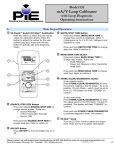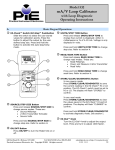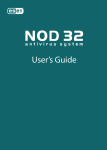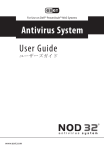Download Watthour Meter Reference Manual Davidge Controls
Transcript
EZ METER Watthour Meter Reference Manual Davidge Controls P/N 4900.1 Released August 1999 Revised February 20, 2001 Copyright 1999-2001 Davidge Controls Santa Ynez CA 93460 Contents LEGAL..........................................................................................................................................5 LIMITED WARRANTY ..................................................................................................................5 SOFTWARE LICENSE ....................................................................................................................5 COPYRIGHT AND REPRODUCTION................................................................................................8 TRADEMARKS .............................................................................................................................8 CERTIFICATIONS ..........................................................................................................................8 Underwriters Laboratories, Inc. ............................................................................................8 California Department of Measurement Standards...............................................................8 National Electrical Manufacturers Association (NEMA)......................................................9 INTRODUCTION, PRODUCT & COMPANY BACKGROUND .......................................10 PLANNING, CONSIDERATIONS IN LAYOUT OF A METER READING SYSTEM...11 TYPICAL SYSTEM DESCRIPTION ................................................................................................11 THE EZ METER SYSTEM ...........................................................................................................12 Dual or Triple Elements.......................................................................................................12 Single or Dual Meters?........................................................................................................12 Three technologies in one meter ..........................................................................................13 Power Line or Twisted Pair Communications.....................................................................13 Security ................................................................................................................................13 System Requirements ...........................................................................................................14 WIRING CONSIDERATIONS ........................................................................................................15 Layout ..................................................................................................................................15 Cable Types..........................................................................................................................16 Remote Meter Reading via Telephone Modem ....................................................................16 Short Range Radio ...............................................................................................................16 Regulatory Agencies ............................................................................................................17 INSTALLATION, STEP BY STEP INSTRUCTIONS..........................................................18 METER INSTALLATION ..............................................................................................................18 COMPUTER INTERFACE INSTALLATION (MODEL 4810)..............................................................21 TWISTED PAIR INTERFACE/PHASE CROSSOVER MODULE INSTALLATION (4820).......................21 SOFTWARE INSTALLATION & SETUP .........................................................................................22 LAN Considerations.............................................................................................................23 Program Setup .....................................................................................................................23 Note on EZBILL ...................................................................................................................23 SAFETY CONSIDERATIONS .........................................................................................................24 EZ Meter Watthour Meter Reference Manual Page 2 SYSTEM TEST, CHECKING OUT THE SYSTEM .............................................................25 INITIAL CHECK OUT ..................................................................................................................25 PRIMARY CHECK OUT ...............................................................................................................25 FINAL CHECK OUT ....................................................................................................................26 USING THE SYSTEM, DAY TO DAY OPERATIONS .......................................................27 REGULAR MAINTENANCE .........................................................................................................27 ACCURACY CHECKS AND CERTIFICATION .................................................................................27 EZ METER READING AND OPERATION ......................................................................................27 EZ METER PLUS OPERATION ....................................................................................................28 EZBILL Operation ...............................................................................................................28 Third Party Software Operation ..........................................................................................28 EZCHECK Operation ..........................................................................................................28 Meter Synchronization .........................................................................................................28 PRECAUTIONS, SAFETY & OTHER THINGS TO WATCH FOR..................................29 GENERAL SAFETY .....................................................................................................................29 INSTALLATION PRECAUTIONS ....................................................................................................29 SECURITY CONSIDERATIONS .....................................................................................................30 TROUBLESHOOTING AND REPAIR, BEFORE YOU CALL FOR HELP ....................31 METER INSTALLATION PROBLEMS ............................................................................................31 No red LED ..........................................................................................................................31 Green LEDs do not come on................................................................................................31 Green LEDs flash but counter does not change ..................................................................31 The time is wrong when doing the accuracy check - 120 volt service. ................................31 No communication with any meter (either system)..............................................................32 No communication with any meter (twisted pair system) ....................................................32 No communication with any meter (power line system) ......................................................33 Noise on the line...................................................................................................................33 No communication with one meter ......................................................................................34 APPENDIX A, SPECIAL CALIFORNIA REQUIREMENTS .............................................35 APPLICATIONS ...........................................................................................................................35 PERSONNEL ...............................................................................................................................35 REGISTRATION ..........................................................................................................................35 SEALING....................................................................................................................................36 TEST SWITCH ............................................................................................................................36 ELECTRICITY PRICING ...............................................................................................................36 RECERTIFICATION .....................................................................................................................36 APPENDIX B, FACTORY CONTACTS ................................................................................37 APPENDIX C, THIRD PARTY INSTALLERS AND CONSULTANTS ............................38 EZ Meter Watthour Meter Reference Manual Page 3 APPENDIX D, PRODUCT SPECIFICATIONS ....................................................................39 ELECTRONIC MODULE SPECIFICATIONS ....................................................................................39 CURRENT TRANSFORMER SPECIFICATIONS................................................................................39 MECHANICAL DISPLAY SPECIFICATIONS ...................................................................................40 COMPUTER INTERFACE SPECIFICATIONS ...................................................................................40 APPENDIX E, PRODUCT CONFIGURATIONS..................................................................41 APPENDIX F, METER CONTROLLED RELAYS ..............................................................42 APPENDIX G, THIRD PARTY SOFTWARE VENDORS...................................................43 GENERAL ACCOUNTING SOFTWARE ..........................................................................................43 SPECIALIZED SOFTWARE ...........................................................................................................43 MARINA MANAGEMENT SOFTWARE..........................................................................................43 APPENDIX H, METER PIN OUTS ........................................................................................44 EZ METER AND EZ METER PLUS ..............................................................................................44 EZ METER ................................................................................................................................45 EZ METER PLUS .......................................................................................................................45 APPENDIX I, METER INSTALLATION WORKSHEET...................................................47 EZ Meter Watthour Meter Reference Manual Page 4 Legal Limited Warranty Davidge Controls warrants its products, if used in accordance with all applicable instructions, to be free from original defects in material and workmanship for a period of five years from the date of manufacture. If the product should prove defective in material or workmanship within that period, Davidge Controls will repair or replace the product, in its sole discretion. Service under this Warranty can only be obtained by delivering or shipping the product (with all shipping or delivery charges prepaid) to: Davidge Controls, 583 Refugio Road, Santa Ynez, CA 93460. Davidge Controls will pay return shipping charges. Call Davidge Controls at (805) 688-9696 for a Return Material Authorization (RMA) before sending any equipment back for repair. THIS WARRANTY DOES NOT APPLY TO NORMAL WEAR OR DAMAGE RESULTING FROM ACCIDENT, MISUSE, ABUSE, OR NEGLECT. SELLER MAKES NO EXPRESS WARRANTIES OTHER THAN THE WARRANTY EXPRESSLY SET FORTH HEREIN, EXCEPT TO THE EXTENT PROHIBITED BY APPLICABLE LAW. ALL IMPLIED WARRANTIES INCLUDING ALL WARRANTIES OF MERCHANTABILITY OR FITNESS ARE LIMITED IN DURATION TO THE WARRANTY PERIOD SET FORTH ABOVE AND THIS WARRANTY EXPRESSLY EXCLUDES ALL INCIDENTAL AND CONSEQUENTIAL DAMAGES. (Some states do not allow limitation on how long an implied warranty lasts, and some states do not allow the exclusion or limitation of incidental or consequential damages so the above limitations or exclusions may not apply to you. This Warranty gives you specific legal rights, and you may have other rights which vary from jurisdiction to jurisdiction). Software License The following End-User License Agreement (AEULA@) applies to all software, which includes computer software and may include associated media, printed materials, and online or electronic documentation (ASOFTWARE PRODUCT@), provided by Davidge Controls for use with EZ Meter Plus and EZ Switch products. The SOFTWARE PRODUCT also includes any updates and supplements to the original SOFTWARE PRODUCT provided to you by Davidge Controls. Any software provided along with the SOFTWARE PRODUCT that is associated with a separate end-user license agreement is licensed to you under the terms of that license agreement. By installing, copying, downloading, accessing or otherwise using the SOFTWARE PRODUCT, you agree to be bound by the terms of this EULA. If you do not agree to the terms of this EULA, do not install or use the SOFTWARE PRODUCT; you may, however, return it to your place of purchase for a full refund. The SOFTWARE PRODUCT is protected by copyright laws and international copyright EZ Meter Watthour Meter Reference Manual Page 5 treaties, as well as other intellectual property laws and treaties. The SOFTWARE PRODUCT is licensed, not sold. 1. GRANT OF LICENSE. This EULA grants you the following rights: Applications Software. You may install, use, access, display, run, or otherwise interact with (ARUN) one copy of the SOFTWARE PRODUCT, or any prior version for the same operating system, on a single computer, workstation, terminal, or handheld PC (ACOMPUTER@). The primary user of the COMPUTER on which the SOFTWARE PRODUCT is installed may make a second copy for his or her exclusive use on a portable computer. Storage/Network Use. You may also store or install a copy of the SOFTWARE PRODUCT on a storage device, such as a network server, used only to RUN the SOFTWARE PRODUCT on your other COMPUTERS over an internal network; however, you must acquire and dedicate a license for each separate COMPUTER on which the SOFTWARE PRODUCT is RUN from the storage device. A license for the SOFTWARE PRODUCT may not be shared or used concurrently on different COMPUTERS. Reservation of Rights. All rights not expressly granted are reserved by Davidge Controls. 2. DESCRIPTION OF OTHER RIGHTS AND LIMITATIONS. Limitations on Reverse Engineering, Decompilation, and Disassembly. You may not reverse engineer, decompile, or disassemble the SOFTWARE PRODUCT, except and only to the extent that such activity is expressly permitted by applicable law notwithstanding this limitation. Separation of Components. The SOFTWARE PRODUCT is licensed as a single product. Its component parts may not be separated for use on more than one COMPUTER. Trademarks. This EULA does not grant you any rights in connection with any trademarks or service marks of Davidge Controls Rental. You may not rent, lease, or lend the SOFTWARE PRODUCT. Support Services. Davidge Controls may provide you with support services related to the SOFTWARE PRODUCT (ASupport Services@). Use of Support Services is governed by the Davidge Controls policies and programs described in the user manual, in online documentation, and/or in other Davidge Controls-provided materials. Any supplemental software code provided to you as part of the Support Services shall be considered part of the SOFTWARE PRODUCT and subject to the terms and conditions of this EULA. With respect to technical information you provide to Davidge Controls as part of the Support Services, Davidge Controls may use such information for its business purposes, including for product support and development. Davidge Controls will not utilize such technical information in a form that personally identifies you. Software Transfer. The licensee of the SOFTWARE PRODUCT may make a permanent transfer EZ Meter Watthour Meter Reference Manual Page 6 of this EULA and SOFTWARE PRODUCT only directly to the subsequent owner of the facility where the EZ Meter Plus or EZ Switch products supported by the SOFTWARE PRODUCT are located. This transfer must include all of the SOFTWARE PRODUCT (including all component parts, the media and printed materials, any upgrades, this EULA,. Such transfer may not be by way of consignment or any other indirect transfer. The transferee of such transfer must agree to comply with the terms of this EULA. Termination. Without prejudice to any other rights, Davidge Controls may terminate this EULA if you fail to comply with the terms and conditions of this EULA. In such event, you must destroy all copies of the SOFTWARE PRODUCT and all of its component parts. 3. UPGRADES. If the SOFTWARE PRODUCT is labeled as an upgrade, you must be properly licensed to use a product identified by Davidge Controls as being eligible for the upgrade in order to use the SOFTWARE PRODUCT. A SOFTWARE PRODUCT labeled as an upgrade replaces and/or supplements (and may disable) the product that formed the basis for your eligibility for the upgrade. You may use the resulting upgraded product only in accordance with the terms of this EULA. If the SOFTWARE PRODUCT is an upgrade of a component of a package of software programs that you licensed as a single product, the SOFTWARE PRODUCT may be used and transferred only as part of that single product package and may not be separated for use on more than one COMPUTER. 4. COPYRIGHT. All title and copyrights in and to the SOFTWARE PRODUCT (including but not limited to any images, photographs, animations, video, audio, music, text, and ôappletsö incorporated into the SOFTWARE PRODUCT), the accompanying printed materials, and any copies of the SOFTWARE PRODUCT are owned by Davidge Controls or its suppliers. All title and intellectual property rights in and to the content which may be accessed through use of the SOFTWARE PRODUCT is the property of the respective content owner and may be protected by applicable copyright or other intellectual property laws and treaties. This EULA grants you no rights to use such content. If this SOFTWARE PRODUCT contains documentation which is provided only in electronic form, you may print one copy of such electronic documentation. You may not copy the printed materials accompanying the SOFTWARE PRODUCT. 5. DUAL-MEDIA SOFTWARE. You may receive the SOFTWARE PRODUCT in more than one medium. Regardless of the type or size of medium you receive, you may use only one medium that is appropriate for your single COMPUTER. You may not RUN the other medium on another COMPUTER. You may not loan, rent, lease, or otherwise transfer the other medium to another user, except as part of the permanent transfer (as provided above) of the SOFTWARE PRODUCT. 6. BACKUP COPY. After installation of one copy of the SOFTWARE PRODUCT pursuant to this EULA, you may keep the original media on which the SOFTWARE PRODUCT was provided by Davidge Controls solely for backup or archival purposes. If the original media is required to use the SOFTWARE PRODUCT on the COMPUTER, you may make one copy of the SOFTWARE PRODUCT solely for backup or archival purposes. Except as expressly EZ Meter Watthour Meter Reference Manual Page 7 provided in this EULA, you may not otherwise make copies of the SOFTWARE PRODUCT or the printed material accompanying the SOFTWARE PRODUCT. 7. This EULA is governed by the laws of the State of California. Copyright and Reproduction Reproduction of this manual without express written permission from Davidge Controls is prohibited. Permission to reproduce all or part of the manual is granted for the following purposes: To assist in the planning, installation and/or operation of an electrical sub-metering system manufactured by Davidge Controls. The manual is published on the internet in Adobe Acrobat (.pdf) format. Set your web browser to http://www.ezmeter.com/or use anonymous FTP at ftp://ezmeter.com/ to download MeterMan.pdf. Trademarks EZ Meter, EZ Meter Plus and EZ Switch are trademarks of Davidge Controls. QuickBooks is a registered trademark of Intuit. Windows 95, Windows 98, Windows NT and Windows 2000 are registered trademarks of Microsoft Corp. Certifications Underwriters Laboratories, Inc. EZ Meter products offered by Davidge Controls have been tested by Underwriters Laboratories and recognized under UL Standard 1244 for Electrical and Electronic Measuring Equipment. The recognition specifies that EZ Meter products are components of a larger system. As such, the installer must follow the instructions in this manual for the UL recognition to continue to apply. The main item of concern to the installer is to mount the recognized components in NEMA approved enclosures suitable for the environment where they will be installed. California Department of Measurement Standards EZ Meter products offered by Davidge Controls have been tested and found to comply with the accuracy standards of the California Department of Food and Agriculture, Division of Measurement Standards. California law requires that the meters be tested by the Department or an approved laboratory every ten years. See Appendix A for more information on installing meters in California for revenue purposes. Note: Final certification is still pending. EZ Meter Watthour Meter Reference Manual Page 8 National Electrical Manufacturers Association (NEMA) All models of EZ Meter were designed to comply, and are currently being tested for compliance, with ANSI Standard C12.1-1995, the American National Standard for Electric Meters. EZ Meter Watthour Meter Reference Manual Page 9 Introduction Product & Company Background Davidge Controls started business as Davidge Corporation in 1982 making CP/M computers. When the IBM PC made the CP/M operating system obsolete, the company transferred its technology base to process control systems that it made for a variety of OEM customers. In 1990, it formed a joint venture with Separate Systems, Inc. and produced access control systems under the SSI Access Controls name. One of the products made under the SSI name was an electric meter reading system that read old style meters that open and close a switch for every kilowatt hour of power used. While the system worked, it was expensive to install and maintain. An additional problem was keeping the meter readings synchronized; the pulses the meters sent to the mechanical counters sometimes failed to increment the counter while the computer read the switch closure as another kilowatt hour used. An awkward situation then developed when the customer compared the reading on his bill with the mechanical counter reading at the meter. There had to be a better way. Davidge Controls now produces a line of inexpensive watthour meters designed for marinas, RV parks and time-share condo developments. These meters can be read directly by a personal computer using one of four installation technologies: directly wired to the computer, using the power lines themselves to transmit the data, using a hand-held data collection device, or using dry contact switch closures for the old SSI and similar systems. Each meter consists of an electronics module and a current transformer for each electric phase to be measured. The digital technology of the Davidge Controls meters allows for compensation of transformer non-linearity over the entire range from zero to fifty or two hundred amps. This provides accuracy within 1% at all current flows. Meters will work on 50 or 60 Hz electric systems that have 90-140 volts between the line and neutral. That includes the North America and a few other areas of the world. Three phase meters work require a neutral and are not compatible with a 208 volt delta configuration. The company is presently developing a meter for electric systems that are 220-240 volts between the line. These electric systems are found in most areas of the world except North America. They are also found in industrial applications in North America as 440 volt systems. See Appendix B for a factory contacts and hours. Appendix C contains a listing of vendors with experience in planning and installing EZ Meters. They may be of help to you in designing or installing your own system. EZ Meter Watthour Meter Reference Manual Page 10 Planning Considerations in layout of a meter reading system Designing an automated power meter reading system for a marina, RV park, condo complex, office building, shopping center or other facility is relatively easy using the products available from Davidge Controls. Products available are shown on the current price list. If you don=t find what you need, ask a customer service rep about a special version of the product tailored to your current or communications needs. Typical System Description Most electrical sub-metering systems consist of the following components: q A power unit pedestal, usually fibreglass for marinas and steel for RV parks. The meter is installed inside the pedestal along with wiring to the circuit breakers and power receptacles. Some pedestals will serve two boats or RVs although a pedestal for each customer is most common. Most users appreciate pedestals that they can lock so that their cords cannot be unplugged and someone else=s cord plugged in. q A circuit breaker, with or without ground fault protection, for each boat or RV to be served. q One or more power receptacles for the boat or RV owner to plug into with his own cord. q An EZ Meter watt-hour meter with a current transformer for each phase of power and an electro-mechanical counter that displays the accumulated power usage on the outside of the pedestal. A 120 volt electrical service requires one current transformer, a 240 volt service requires two current transformers, and a 208 volt three-phase service requires three current transformers. q In addition, most systems utilize an IBM PC compatible computer to read the meters. If this option is chosen, wiring and the appropriate EZ Meter interface units are also included in the system. q Many systems utilize the security features of the meter to either detect entry into the pedestal or to switch power on and off using a relay. q Office buildings and shopping centers usually mount the meters and displays in a small enclosure next to the main circuit breaker panel. EZ Meter Watthour Meter Reference Manual Page 11 The EZ Meter System EZ Meter watt-hour meters are available in two configurations to meet the needs of an electricity cost recovery system as described previously. q The EZ Meter Plus watt-hour meter has the capability to communicate directly with a computer so that customers can be charged for the electricity they have used without the need to have someone manually read the meters then enter the readings into a computer. q The basic EZ Meter watt-hour meter is similar to the EZ Meter Plus except that it does not have the capability to directly communicate with a computer. q Both models of the EZ Meter utilize the latest digital technology for accuracy within one percent across the entire operating range of the meter. q EZ Meters are normally shipped set to 0.1 kwh resolution. Meters with 1.0 kwh resolution are available on special order. Add -8 to model number when ordering to designate 1.0 kwh resolution. q Neither model of EZ Meter looks like a traditional power meter in a glass globe. EZ Meters are small electronic modules with external current transformers (CTs) and electro-mechanical displays. The CTs look like small metal donuts and they sense the current flowing through a wire that passes through the hole in the donut. The mechanical display looks like an odometer that has been removed from a car. q The various configurations and options available are shown in Appendix D and product specifications are shown in Appendix E. Dual or Triple Elements A dual element meter supports one or two current transformers. One CT handles a single 120 volt service and two CTs handle a single 240 volt service. In the 2-in-1 configuration (see next paragraph), a dual element meter handles two 120 volt services. A triple element meter supports up to three CTs and are generally used for 208 volt, three phase power. Triple element meters are also available in 2-in-1 configurations. Single or Dual Meters? EZ Meters are usually used for a single electrical service. They can be ordered as 2-in-1 meters to support two separate electrical services that are located at the same pedestal (or very close to each other). This allows a regular two element meter that would normally be used as either a single 120 volt meter or as a single 240 volt meter to be used as two 120 volt meters for two separate electrical services. Three element meters can be used as one 120 volt meter and one 240 volt meter. Add -2 to the model number when ordering meters as 2-in-1 models. Dual meters are primarily used in marinas where a single pedestal serves two boats. The current transformers (the input to the meter) must be mounted in close EZ Meter Watthour Meter Reference Manual Page 12 proximity to the meter electronic module, but the mechanical counter can be remotely mounted in a separate pedestal if necessary. Using a dual meter can significantly reduce the total cost of a system when its usage is practical. Three technologies in one meter The EZ Meter Plus is capable of communicating in three separate ways. q The most cost effective way in most cases is to use the AC power line to carry the data. The same connection to the power line that allows the meter to read the power used also serves as the communication link. q In cases where there is too much noise on the power lines, a two wire computer LAN cable can be connected to terminals on each meter. The cable loops from one meter to another so that multiple long cable runs back to the computer are not needed. Power Line or Twisted Pair Communications In most cases, power line communications will provide the easiest and lowest cost installation and the most reliable service since there is less cabling to be maintained. In other cases, noise on the electric lines can interfere with communication and require that twisted pair cabling be run to each meter. Such noise can be generated by a number of sources including faulty transformers, loose connections in the wiring, flourescent light fixtures, and electric motors in air conditioners and other appliances. In either case a twisted pair cable is required to run from the Model 4810 Computer Interface to the meter network. If power line communication is not used, the cable must be run to each meter in the system. If power line communication is used, the cable must run to a Model 4820 Twisted Pair Interface that will transfer the communication signal to all phases of the power line. Since the communication signal will not go through transformers, there must be one Model 4820 Twisted Pair Interface installed on the low voltage side of each power transformer. This is usually not an issue at small facilities where the utility company has furnished a single transformer for the entire facility, but at large facilities, there may be step-down transformers spread all over the site. Security The EZ Meter has built in security features that can be used in two ways. q If a magnetic switch is installed in the pedestal, the PC software can tell if the pedestal has been opened since the last time the meter was read. This could indicate normal servicing by an employee, or it could mean the customer attempted to defeat the meter. q If a relay is connected to the meter, power can be shut off or turned on by the computer. This can be used to turn off electrical service at vacant units or it can be used to sell a specific amount of electricity to a customer, then turn off the power when the amount paid for has been used. A single-pole relay can control a EZ Meter Watthour Meter Reference Manual Page 13 120 volt service or a double-pole relay can control a 240 volt service, but the system cannot control two separate 120 volt services. See Appendix F for a description of compatible relays. System Requirements Each meter location will have one or two current transformers (CTs) and one or two mechanical counters. Use the following to determine the number of meters, CTs, and mechanical counters you will need: q For each meter site with a single 120 volt service, order one dual element meter, one CT, and one mechanical counter. q For each meter site with two 120 volt services, order one dual element meter, two CTs, and two mechanical counters. Add -2 to the meter model number to designate a 2-in-1 meter. q For each meter site with a single 240 volt service, order one dual element meter, two CTs, and one mechanical counter. q For each meter site with a single three-phase service, order one triple element meter, three CTs, and one mechanical counter. q For each meter site with one 120 volt service and one 240 volt service, order one triple element meter, three CTs, and two mechanical counters. Add -2 to the meter model number to designate a 2-in-1 meter. Note: Mechanical counters are not necessary for system operation of the EZ Meter Plus but are usually required by regulatory agencies. If you are using the basic EZ Meter (no communications), that is all you will need. For other systems you will also need: q An IBM type personal computer running Widows 95/98 or Windows NT 4.0 or a later version of either. The computer must have an unused RS-232 (COM) port or modem. (To be furnished by others) q An EZ Meter Model 4810 RS-232 Computer Interface Adapter. This module plugs into the RS-232 port on the back of the computer and connects to the meter network. q If you will use power line communications, one or more EZ Meter Model 4820 Twisted Pair Interface/Phase Crossover Modules. These modules connect the twisted pair cable that comes from the Model 4810 Computer Interface to the power line. You will need at least one installed with the twisted pair wiring on the low voltage side of each power transformer in the facility. In addition, you may need an additional one, without the twisted pair cable installed, wherever there is a major branch in the power distribution wiring. Trial and error is the only way to determine how many will be needed. q Sufficient cable to run between the Model 4810 Computer Interface and either one EZ Meter Watthour Meter Reference Manual Page 14 of the Model 4820 Twisted Pair Interfaces for each power transformer or directly to each meter. See Wiring Considerations below. (To be furnished by others) q The latest version of EZ Meter Control software. q (Optional) A third party property management program capable of interfacing to the EZ Meter Control software. See Appendix G for a list of third party software vendors or visit our website at www.ezmeter.com for the latest list. (To be furnished by others) q (Optional) A stand-alone computer modem with an RS-232 port and a second modem installed in your main computer. The modems may communicate between each other at any speed, but the stand-alone modem connected to the Model 4810 must be capable of communicating at 1200 baud out its serial port. (Modems to be furnished by others) Wiring Considerations An EZ Meter system requires a twisted pair cable to run from the Model 4810 Computer Interface to one of the following: 1. Each and every meter if power line communications is not to be used, or 2. One Model 4820 Twisted Pair Interface for each power transformer in the power distribution system. At some locations, it may be difficult to run a cable from the office with the computer to the site where the meters are located. In these cases, a telephone modem or radio link may be necessary to get the signals to the meters. The meter control software supports multiple serial ports so that some meters can be connected directly to the computer and others are connected by modem or radio link. Contact Davidge Controls Customer Support department for guidance in your specific case. Layout If power line communication is to be used, the cable layout is relatively simple. A single cable can generally be run to the first 4820 Twisted Pair Interface, then continued to the second one, and so on until each one has been connected. Be sure you only connect to one 4820 for each power transformer. Signal distortion can occur if multiple 4820s are connected to the twisted pair cable. The rest of this section deals with direct cable connection to the meters. In designing the layout of the cable, thought should be given to troubleshooting. While one long cable may seem like an easy and inexpensive layout, a fault anywhere in the cable will probably take down the entire system. A preferred system is to run several cables from the 4810 Computer Interface to various points in the system. A marina might run a separate cable to each of its docks. A rule of thumb is that a separate run of cable should be used for each 100 meters although there is nothing magical about that number. EZ Meter Watthour Meter Reference Manual Page 15 Each cable run goes to the first meter then continues to the second meter and so on. Davidge Controls suggests that the cable be run in conduits for protection from the elements and from accidents. The extra cost of installing the conduit will be offset by lower maintenance costs in most cases. If the cost of trenching is prohibitive, a good quality plenum cable designed for outside use can be used. Most data network systems require a continuous run of cable from one meter to the next with no branching allowed. Any branching needed is handled by a special hub. The EZ Meter network is not bound by these rules and some branching is allowed. The number and length of branches that will work reliably is determined by a number of various factors including, of course, the number and length or the branches plus the impedance of the wire, the number of twists per foot, the number of kinks put in the wire during installation, corrosion at the splices and so many other factors that it is not worth trying to engineer the maximum number of branches for each site. Limit your branches to a few short ones and don=t be afraid to run another cable back to the main computer if it looks at all questionable. Cable Types The preferred cable is a two- or more- pair Category 5 computer LAN cable. Only one of the pairs will be used, the others are spares. Other types of cable will work in most cases but you will have fewer problems with Category 5. The difference in cost is minimal compared to the total cost of the installed system. Category 5 wiring does not have 600 volt insulation. Check with your building inspector to be sure he will allow Category 5 cable in the same enclosure with 120 volts or 240 volts AC. You may need to connect the Category 5 wiring to 600 volt hook-up wire in a small electrical box mounted near the meter enclosure. Remote Meter Reading via Telephone Modem In locations where it is not feasible to read meters from an office computer because of distance, standard telephone modems can be used to connect the computer to the meter network. The modem in the computer can be anything recognized by Windows. The modem at the meter end must be a stand-alone modem with an RS-232 port to connect to the Model 4810 Computer Interface. Almost any stand-alone modem will work as long as it is capable of 1200 baud or more. It does not matter what speed the two modems communicate at as long as the stand-alone modem can be set to communicate at 1200 baud in and out of its RS-232 port. Short Range Radio A number of companies make systems to transmit RS-232 computer signals up to five miles by radio signal. The systems are not cheap, but may be cost effective if there is no easy way to install a cable where it needs to be. EZ Meter Watthour Meter Reference Manual Page 16 Regulatory Agencies A number of regulatory agencies may become involved in your installation. Most certainly, you will need to contact your city or county building department for a permit to install the meters, even if you are adding them to an existing electrical system. EZ Meters have been tested by Underwriters Laboratories for compliance with the UL 1244 (Electrical and Electronic Measuring and Test Equipment) standard in both the United States and Canada. The insulation on both the current transformers and mechanical counters is rated at 300 volts. Some states regulate the amount you can charge your customers for electricity. Most states allow you to charge at least what you paid for the electricity, and some let you charge whatever the market will bear. Some states prohibit the sale of electricity by anyone other than a regulated public utility. Contact your state legislators and ask for a change in the law if you live in one of those states. California is the only state that certifies the accuracy of electric sub meters and EZ Meters have been demonstrated to exceed the accuracy requirements of California. EZ Meters exceed the ANSI C12.1-1995 standard for accuracy of electric meters. This is the primary standard for electric meters used by public utilities in the United States. EZ Meter Watthour Meter Reference Manual Page 17 Installation Step by step instructions The EZ Meter system was designed to be simple enough to install so that the person who normally maintains the electrical system at a marina or RV park would have no trouble installing and maintaining the meter system. Depending on local building codes, a licensed electrical contractor may be required to complete the installation. Meter Installation Most meter installations for an RV park or marina are in a power pedestal located next to the site to be served. If you are installing meters in an office or retail building, the meters will most likely be mounted in an electrical panel or in a small NEMA enclosure adjacent to the panel. Before starting on the first one, determine where the electronics module, current transformers and mechanical counters will be installed. Be sure the wires from the current transformers (24" long) and mechanical counters (12" long) are long enough to reach to the electronics module. Appendix H contains a description of function of each pin on the terminals. Proceed in the following manner: 1. Turn off power to the section of the facility where you will be working. 2. Install the mechanical counter. You may either cut a 9/16" x 1 1/16" rectangular hole in the pedestal for the mechanical counter and slide the counter in from the outside then snap it into position, or you may use the EZ Meter Model 4925 Mounting Plate. To install the plate, drill a 1.25" or larger hole in the pedestal with a hole saw. Drill three 3/16" holes using the Mounting Plate as a guide. Secure the plate using #6 screws. The plate may be mounted inside or outside the pedestal depending on your preference. It probably will look better if mounted outside, but it may be easier to connect the wiring if mounted inside. A bead of caulking compound around the edge of the 1.5" hole will ensure that water does not enter the inside of the enclosure. 3. Disconnect the line voltage wire from the switched side of the circuit breaker. Insert the wire through the hole in a current transformer and reattach the wire to the circuit breaker.. In an office or retail store installation, their may be several wires going to the suite to be served. Be sure that all the wires going through a CT are connected to the same phase (That means every other breaker on a 240 volt system and every third breaker on 208 three-phase systems). If this is wired incorrectly, the meter will not be accurate. It does not matter from which direction the wires go through the CT as long they all go through in the same direction. 4. Attach the red and black wires from the current transformer to the terminals marked CT #1 Red and CT #1 Black. Do the same for the second current EZ Meter Watthour Meter Reference Manual Page 18 transformer, if needed, connecting to CT #2 Red and CT #2 Black. Connect a third current transformer in a similar manner for three-phase service. 5. Loosen the terminal on the hot side of the circuit breaker and connect a wire (1218 gauge) from this point to the terminal marked 90-140 VAC #1. If the meter is reading a single 120 volt line, also connect the wire to the terminal marked 90-140 VAC #2. It is very important that you do this. If a second current transformer was connected to the #2 terminals in the step above, connect a wire from the power line passing through that current transformer to the terminal marked 90-140VAC #2. For three-phase meters, connect a wire from the third phase to the terminal marked 90-140VAC #3. If you are using snap-in circuit breakers, there is no screw terminal on the hot side. This presents a dilemma. If you are only metering the power on single circuit breaker, you can connect the meter power (90-140VAC #1, #2 and #3) to the switched side of the breaker without fear that unmetered power will be used. The meter will go into power failure mode whenever the breaker is turned off, but it will retain the last reading and no power will go unmetered. If power is being metered from more than one breaker, and the breaker that is connected to the meter power is turned off, the meter will go into power failure and ignore power used on circuits that were not turned off. Any power used on other circuits while power is turned off to the meter supply will not be metered. You will need to find a terminal on your electric panel that will allow an uninterrupted source of power. In an RV park or marina where one main breaker controls all the circuits, turning off the power to the meter can be an advantage. If the software is set to read the meters all the time, as soon as power is turned on, the computer will display a message stating that power has been turned on at a vacant unit and also display the unit name. This can help prevent unauthorized use of power 6. Connect a white wire (12-18 gauge) between the neutral line and the terminal marked NEUTRAL. 7. Connect one of the wires from the mechanical counter to the DISP1 terminal and connect the other wire to the adjacent COMN terminal. If the meter is a 2-in-1 meter, connect one wire from the second mechanical counter to DISP2 and connect the other to either of the COMN terminals. If you are using a 2-in-1 meter for a single service, one of the wires from the counter should be connected to both DISP1 and DISP2 terminals. Failure to do this will cause the counter to not register half of the power used. If you are installing the meter to two separate 120 volt services, note that CT #1 Red, CT #1 Black, 90-140VAC #1, and DISP1 should all be connected to the same service and all the #2 terminals should be connected to the other service. Failure to do this will cause erroneous readings. A three element, 2-in-1 meter allows a single 120 volt service to be connected to CT #1 Red, CT #1 Black, 90-140VAC #1, and DISP1 while a separate 208-240 volt service is connected to CT #2 Red, CT #2 Black, 90-140VAC #2, CT #3 EZ Meter Watthour Meter Reference Manual Page 19 Red, CT #3 Black, 90-140VAC #3, and DISP2. 8. If you want to set the meter in test mode, connect a short piece of wire between the terminal marked TEST and one of the terminals marked COMN. This will cause the mechanical counter to advance every 0.01 kwh. You may want to connect a momentary-contact switch to these two terminals. This will allow you to quickly test the meter for accuracy. In California, your Weights and Measures inspector will require this switch. Do not use a regular switch that can accidentally be left in the On position. When using test mode, a 1500 watt hair drier should use 0.01 kwh about every 24 seconds. See the section on System Test for more information on how to do this. If this meter will not communicate with a computer, skip to step 13. If this meter will use the power lines only to communicate with a computer, skip to step 10. 9. If this meter will be connected via a twisted pair cable, connect two wires from the cable to terminals PC + and PC -. If the cable will continue past this meter, both cables should be connected to these terminals. It is important to match the same colored wires to the + and - terminals on each meter. 10. If a tamper switch will be used to detect unauthorized access to the meter unit itself, connect the leads from a normally open magnetic switch to the SWCH (switch) and COMN (common) terminals. Mount the switch and its associated magnet in a suitable location so that no one can defeat the switch by shorting the wires before the switch opens. Be sure to use 300 volt wiring and a switch rated at 120VAC or higher. These terminals are referenced to the Neutral wire of your electrical system. If there is a fault in your electric system, Line voltage could be delivered to the switch. 11. If a computer-controlled relay will be used to turn power on and off before the circuit breaker, install the relay in accordance with instructions that come with it. Connect the RELAY terminal on the meter to the low voltage control + lug and the COMN (common) terminal on the meter to the low voltage - lug using 300 volt wiring. See Appendix F for a listing of suitable relays. 12. Write down in a log book the location of the meter (Slip or Space number) and the seven digit meter serial number printed on the label. You will need this for setting up the software. You will also need the reading on the mechanical counter. You should fill that in only if your customers will not be plugging into the system and using power before you install the software. The form in Appendix I will be helpful in recording the necessary information. 13. If a tamper shield is to be installed, place the plastic shield over the two studs. Run a wire through the holes in both studs and secure both ends of the wire with a lead or plastic seal. 14. Mount the meter in the pedestal using two 1/4" screws, sticky back Velcro7, double stick tape or other suitable method. Use nylon tie wraps to secure loose EZ Meter Watthour Meter Reference Manual Page 20 wiring and to secure the current transformers so that they are not hanging with their weight being supported by the wires coming out of them. Mounting the electronics module can actually be done at any time. In many cases, it will be easier to mount the unit after all the wires are attached since space is often restricted inside the power pedestals. In some instances, it will be easier to attach the wires after the unit is secured. 15. Repeat steps 2 through 14 for each meter. Turn the power on and test each meter using the suggested test procedures. Computer Interface Installation (Model 4810) The Model 4810 Computer Interface module should be installed on a COM port on a computer running Windows 95, 98 or NT using a standard RS-232 cable (a female DB-9 or DB-25 to plug into the PC and a male DB-9 on the other end to plug into the interface module. The interface module receives its power from a wall-mount transformer. If the transformer supplied with the unit is lost or damaged, any AC transformer with 6 volt AC, 500 milliwatt output and an appropriate connector can be used. The communication cable that runs to the meters is connected to the PC + and PC - terminals. Be sure to match the same color wires with the PC + and PC - terminals on all the other meters. Twisted Pair Interface/Phase Crossover Module Installation (4820) The Model 4820 module is only used in systems where communication between the computer and the meters is over the power lines rather than having a communication wire run to each meter. This module performs three functions: it provides a place to connect the wires coming from the Model 4810 Computer Interface, it provides means for the signal to cross over from one phase to the other so you don=t have to be sure you connect all the meters to the proper phase, and it absorbs unwanted reflections of the signal. At lease one of these modules must be installed on the low voltage side of each power transformer in the system. In most cases you will need another module anywhere you have a major branch or junction point where the signal will split into different directions. Install the Model 4820 module by connecting a wire (#18-#12 gauge) from each phase to one of the 90-140VAC terminals. At only one of the modules on the low voltage side of each power transformer, connect the wires from the PC+ and PCterminals on the Model 4810 Computer Interface to the PC+ and PC- terminals on the Model 4820 Twisted Pair Interface. For systems with more than one power transformer, you can run one pair of wires from the Model 4810 Computer Interface to the first Model 4820 Twisted Pair Interface, then continue on to the next one and so one. You do not have to run a separate pair of wires back to the computer unless you want to (if one power EZ Meter Watthour Meter Reference Manual Page 21 transformer is in a different direction from the first, it would take more wire to connect them on one continuous link). Some computer surge protectors interfere with the signal and you will find it easier to establish communication with the meters if the Twisted Pair Interface is not installed near a surge protector. The Model 4820 serves two purposes: (1) it allows you to connect the power lines to the computer via the twisted pair wiring and (2) it acts as a line conditioner. Signal reflections within the power line grid can cause communication problems. Installing a Model 4820 module at points were two or more power lines branch out will often restore communication. Software Installation & Setup Be sure to read the software license in the Legal section in the beginning of this manual. You must agree to abide by the terms of the license before installing the software. The EZ Meter Software Suite consists of the following programs: q EZCOM.EXE is the main communication module that handles all communication with the meters. For the technically inclined, this program is an Active-X server and all the other modules communicate through this program to the meters. The communication specification is available upon request for third party software vendors to utilize this module in their own facility management programs. q EZSETUP.EXE configures the system and assigns location names to meter serial numbers. q EZCHECK.EXE is a diagnostic utility that checks a wide range of system parameters for proper operation. Not only does it find hardware and configuration problems, it analyzes power usage patterns that might indicate someone has tampered with the meter in an attempt to defeat it. q EZBILL.EXE is a meter reading and billing program that prepares invoices for power used. It can export the invoices to Intuit=s popular QuickBooks accounting program. q READMETR.EXE is a utility to read a file with a list of meter locations and return another file with the current meter readings for those locations. It is used by third-party facility management software to integrate meter reading and billing into the program. Use the Install program on the CD-ROM or Disk 1 if installing from floppy disks. Follow the instructions on the screen. EZ Meter Watthour Meter Reference Manual Page 22 LAN Considerations The computer that contains the COM port or modem that communicates with the meters is referred to as the Server. This could be, but need not be, the LAN server that contains the primary hard disk for the network. All other computers on the network are referred to as Clients. The EZCOM program must be installed on the Server and should not be installed on any of the Clients. The installation program will automatically install all the other programs on the Server as well unless you choose to customize the installation. The Server should be set up and checked for proper operation before any of the Clients are installed. This will allow the installation program for the Clients to check that the Server is where it is supposed to be and that the system operates properly. When installing the program on a Client computer, the installation will suggest that the EZCHECK and EZBILL programs will be installed and that EZSETUP and READMETR not be installed. Check the appropriate boxes to proceed with the installation. EZSETUP can be run from a Client but is generally not used after the initial setup of the system unless a meter needs to be replaced for maintenance. READMETER can be installed on any drive or subdirectory available to the third-party facility program that calls it. Program Setup All the meters and the Computer Interface module should all be hooked up and initial power-on check completed before setting up the software. This will allow you to test each unit as it is entered into the database. You will also need the current reading on the mechanical counter attached to each meter. If you have been reading the meters manually before implementing the software, you will need to enter the meter reading when last billed. Note on EZBILL One area in setting up EZBILL that might not be obvious bears looking at in some detail. If you normally bill once a month and payments are entered directly into QuickBooks or another accounting program, there is no problem. If all your customers come into the office, you read their meter and they pay on the spot, there is no problem. The problem arises when only some of your customers, probably transients, come into the office and pay on the spot. If you have EZBILL set up to merge this data into Quickbooks, you may get a double entry into your accounting system. When you set up EZBILL and enter the merge data, pay attention to the Merge Cash Transactions check box. If you will be entering the cash transaction in a cash register or mingling the cash with cash from other sales, do not check this box. If you will be keeping the cash received for electric charges in a separate cash box and not entering the transaction in your accounting system any other way, then, and only then, check this box. . EZ Meter Watthour Meter Reference Manual Page 23 Safety Considerations q Always turn off the master switch before working on a meter. Turning off the breaker next to the meter is not enough. You can still get shocked. q Meters must be installed in a NEMA enclosure suitable for the location. This is a condition of Underwriters Laboratories recognition for this product. q Tamper and test switches and relays connected to EZ Meter Plus modules should not be considered harmless, low-voltage devices. They reference the Neutral line rather than Ground. While Neutral and Ground are connected together back at the main panel and there is usually a very small, if any, voltage difference between them, faulty wiring can cause the full voltage to exist on the Neutral line. Switches used must carry a voltage rating of at least 120VAC and must be installed in a manner such that no one can have direct contact with any part of the circuit. q Be sure the hot line is connected to the proper terminal. Reversing the hot and neutral lines will create a safety hazard and prevent proper operation of the meter. q Always follow local building codes and have each installation inspected by a knowledgeable inspector or electrician. EZ Meter Watthour Meter Reference Manual Page 24 System Test Checking out the system Initial Check Out After the meters have been installed in the pedestals and before the software has been installed, it is a good idea to turn the system power on and check to see that each meter was connected to the power lines properly. This can be determined easily by looking at the green LED in the top, center portion of the label on the electronics module. This LED should glow a bright green whenever power is on. Primary Check Out The primary checkout should be performed soon after the software is installed and setup. The purpose of this test is to verify that the meter is connected and operating properly. You will need a hair dryer or other small appliance that uses approximately 1500 watts or more to be able to do the test in a reasonably short time. If you have 240 volt services, you will probably want to use a small 240 volt electric heater to be sure you are reading both phases properly. Without getting into phase angle, voltage, resistance and impedance measurements, the following formula will tell you how many seconds it should take to count 0.01 kwh (10 watt hours): SECONDS = 4,320,000 /VOLTAGE/ WATTAGE AS SHOWN ON NAME PLATE For example, a 1500 watt, 120 volt hair dryer will use 0.01 kwh in 4,320,000/120/1500 or 24 seconds.To set the meter in test mode, install a short piece of wire between the terminals marked TEST and COMN on the meter. If you installed a momentary contact switch across these two terminals, activate the switch and hold it until the test is complete. This will cause the meter to count every 0.01 kwh instead of every 0.1kwh. To check a 120 volt service, first remove any other electrical load on the circuit, plug in your heater or hair dryer and turn it on. Begin timing when the mechanical counter advances the first time. The counter should advance again about 24 seconds later (or whatever time you figured using the formula above for the load you are testing with.) To check a 240 volt service, you must wait for the counter to advance twice before starting the timer and stop the timer on the second count after it was started. Since you will be measuring 0.02 kwh, the time for the two advances should be 24 seconds. This is necessary because the meter measures each phase separately and advances the counter separately when 0.01 kwh has been registered for that phase. If you don=t have a 240 volt load, you can wire up a test box that you can plug into the 240 volt EZ Meter Watthour Meter Reference Manual Page 25 socket. The test panel would have two 120 plugs, each one wired to a different hot lead and neutral. You would then perform the checks twice in the same manner as described above for checking a 120 volt service. Your test box can be made inexpensively with items from your local hardware store: A handi-box and cover, a duplex outlet, a short piece of four conductor #14 cord and a plug appropriate for your pedestal. Checking a three-phase meter is more difficult because it is harder to be sure each phase is using approximately the same amount of power as the other phases. Besides, three-phase appliances tend to be too big to easily carry around while you check the individual meters. Making up a three-phase test box in the manner described above and testing each phase separately is probably the easiest way to test a three phase meter in the field. If a meter fails to meet the above specifications, see the chapter on Troubleshooting & Repair. Be sure to remove the wire from the TEST and COMN terminals before testing the next meter. Final Check Out The last two tests must be performed only on meters that communicate with a computer. The first test is to verify that the computer is accurately reading the meters. If the installation procedure followed the suggested installation process, the current meter readings as shown on the mechanical counters were entered into the computer during the software setup phase. Run the EZCHECK or EZBILL software program after the Primary Check Out and have it read all the meters and print a report of the current readings. Use the printout to verify that the mechanical counters agree with what the computer read. If the mechanical counter readings were not entered into the software before the Primary Check Out, you will need to enter the mechanical counter readings for each meter in the software now. After all the meters have used some power, you will need to have the computer read all the meters and compare the computer readings with the mechanical counter readings. Comparing the computer readings and the mechanical counter readings can be difficult if there are customers or anyone else using electricity. You never know if the meter has advanced since the computer read the meter. Or if you wrote down the mechanical counter readings first then compared them to the computer reading, the meter might have advanced again causing an error in the opposite direction. The best way to get the mechanical counters in sync is to have two people with radios. The person in the field calls in with a meter location and reading. The person in the office enters that figure in the computer and asks if the reading has changed. If it has not, that meter is OK. If it changed while the process was being completed, do it again to make sure they are in agreement. If problems are found with differences between the computer reading and mechanical counter readings, consult the chapter on Troubleshooting & Repair. EZ Meter Watthour Meter Reference Manual Page 26 Using the System Day to Day Operations Daily operation of the meter system differs according to the type of meters and the type of business you are running. You should consider the topics that follow in this chapter in deciding how you will use the system. Regular Maintenance Not much maintenance is required on a regular basis. If you keep the mechanical display clean and keep water out of the system, you should experience years of trouble free use. That is not to say you can install the meters and forget them. Davidge Controls suggests periodic checks to make sure no one has tampered with the meters and that they are working properly. Accuracy Checks and Certification An accuracy check is recommended when the meters are first installed and any time a meter is suspected of being wrong. Why would you suspect a meter is wrong? Probably because the customer complains that his bill is too high or because you notice a customer who appears to use a lot of power has a bill lower than everyone else. The ANSI standard for electric meters directs that meters of this type be checked for accuracy every 16 years to remain in compliance with the standard. Unless state or local laws dictate otherwise, ANSI is an industry guideline and you do not have to comply. The method of compliance is not stated; you could self-certify the meters, send them back to the factory, or send them to a testing laboratory. California users should read Appendix A because special laws exist in California concerning this subject. At the time of publication, Davidge Controls is not aware of any other state that certifies meters used in sub-metering applications. EZ Meter Reading and Operation Operating the basic EZ Meter system is simple and straight-forward. For a large facility. However, procedures must be established to deal with the large amount of data that will be collected on a regular basis. Whether you use a clipboard, pad, and pencil or a handheld computer, you need to have a regular procedure for reading the meters. Specialized forms or software can be a big help. We have heard of one marina that has someone with a walkie-talkie radio walk the docks calling current meter readings back to someone sitting at a computer in the office. The procedure you choose will depend on the number of meters you have to read and how you do the billing. EZ Meter Watthour Meter Reference Manual Page 27 EZ Meter Plus Operation Although meter reading becomes automatic with the EZ Meter Plus system, you still need to have procedures to follow. How often will the meters be read, who will do the billing, etc. EZBILL Operation The EZBILL online help will guide you though program operation. Once the program is set up, day-to-day operation is a snap. If you have long-term customers, once a month you will want to read all the meters, prepare invoices, and merge the data into your accounting system. If you also have transient customers, you will use EZBILL when they check in to enter their names and to get the beginning meter readings. When they check out, you will read their meter again and prepare an invoice for them. At the end of each day, you will probably prepare reports of power used and the associated charges. You may or may not want to merge the daily operations into QuickBooks or some other general purpose accounting software. Third Party Software Operation Most third party facility management software performs a similar function to EZBILL but a merge is not required. See the instructions for your management software. EZCHECK Operation The EZCHECK program runs a series of diagnostic checks on the system. It can be run in three ways: 1. If loaded to run in the background whenever Windows starts, it will run all the time and issue alarms whenever it detects something wrong. It will alarm for a meter not working, a meter in a vacant space using power, a meter that you have flagged starting to use power (to let you know someone is there), or a tamper switch being opened. 2. If loaded to run in the background from the Windows Scheduler, it can run at least once a day to build a database of usage patterns so that it can later do a statistical analysis to see if someone may have tampered with the meters to defeat them. This database is also built when the program is loaded when Windows starts. 3. It can be started in interactive mode from a shortcut on the Windows Desktop, from the Start Menu, or from a link in EZBILL. If the program was loaded to run in the background, there will also be an icon in the Windows Tray. Starting the program this way allows the user to access different features, perform statistical checks, and print reports. Meter Synchronization Periodically, it is a good idea to verify that the meter reading in the computer agrees with the reading in the mechanical display on the pedestal. Customers tend to not like receiving a bill with the ending reading higher than the reading in the display that they can see. EZ Meter Watthour Meter Reference Manual Page 28 Precautions Safety & Other Things to Watch For Follow the general precautions given in this section, along with specific precautions in other parts of the manual, to ensure proper installation and use of your EZ Meters. General Safety q Follow all instructions on the meter label. q Make sure the electrical system voltage is within the operating voltage range of the meter. q Make sure the maximum amperage possible on the meter=s circuit does not exceed the maximum amperage printed on the meter label. q Ensure that wires for line voltage and neutral are properly identified and connected to the proper terminals on the meter. q Turn off power before installing or working on a meter. q Do not allow meter or any component to be submerged in water. q Keep the outside of the meter clean, particularly in the area where the line voltage and neutral wires connect to the meter. A buildup of dirt and/or moisture can create conditions that would allow electrical creepage resulting in possible fire, damage to the meter, or injury to someone working on or near the meter. q Be aware that a fault in your electrical system can put line voltage on the wiring connected to the TEST, RELAY, SWTCH, and COMN terminals. The only wiring that can ever be considered safe to touch is the twisted pair wiring connected to PC+ and PC-. Installation Precautions q Be sure you have connected line voltage to both terminals marked 90-140 VAC. This is necessary even if you are using the meter to measure a single 120 volt service. q Do not connect the electrical system neutral or ground wires to the COMN terminal. This terminal is Common only for devices connected to the other terminals on the connector on that side of the meter. EZ Meter Watthour Meter Reference Manual Page 29 q If you use stranded wire instead of solid wire, be extremely careful that strands of wire are not left hanging outside the terminal clamp. This condition can damage the meter or cause erroneous readings. Security Considerations q Mount the meter and its associated hardware in an enclosure that can be secured with a seal that can be easily seen from the outside. Your long term customers may try to defeat the meter by disconnecting the mechanical counter, the current transformers, or the AC power. Proper security will protect you not only from loss of revenue from unmetered use of power, but also from potential liability if your customer is injured while tampering with the meter. q If securing the enclosure is not practical, install a tamper shield on the meter. q Perform regular security checks: Inspect the outside of the meter pedestals regularly to detect possible tampering; on a monthly basis, analyze power usage from long term customers to detect variations in usage that might indicate tampering; use the features built into the EZ Meter Plus software to check the integrity of the meter system. q If you use the EZ Meter Plus, consider adding a magnetic switch to each pedestal to detect tampering. q Run the EZCHECK program in the interactive mode so that is continuously monitors all the meters. If someone disconnects power, activates the tamper switch or turns on power when it should not be on, you will get an immediate alarm on the screen. EZ Meter Watthour Meter Reference Manual Page 30 Troubleshooting and Repair Before you call for help This section is designed to help the installer trouble shoot an initial installation as well as help the facility maintenance manager to find and diagnose problems that may exist. Meter Installation Problems No red LED Use a voltmeter to be sure that power is connected to the meter. Be sure that line and neutral wires are connected properly. Check this with your voltmeter by measuring the voltage between the line (usually a black or red wire) and ground (usually a green or bare, uninsulated wire). This voltage should be about 120V. Check the voltage between the neutral (usually white wire) and ground. This voltage should be close to zero. Be sure line voltage is connected to both 90-140VAC #1 and 90-140VAC #2 terminals. This is very important and may be overlooked if your are only hooking up a 120 volt service. Green LEDs do not come on The green LEDs flash briefly every time a signal is sent to the electromechanical display counter to increase the count. They are off most of the time. If they never flash and the counter Green LEDs flash but counter does not change The meter is correctly detecting the usage of power but the mechanical counter is not moving. Be sure the counter is connected properly with one wire going to COMN and one wire going to DISP1 or DISP2. When the top green LED flashes, the counter connected to DISP1 should advance indicating current measured with the transformer connected to the CT #1 terminals. When the bottom green LED flashes, the counter connected to DISP2 should advance. If the counter is properly connected and does not advance when it should, replace the counter with a different one. The time is wrong when doing the accuracy check - 120 volt service. Be sure a wire is installed between TEST and COMN terminals. Be sure the hair dryer or other electrical load is plugged in to the proper circuit. Be sure that the hair dryer is the only thing drawing current through this meter. Be sure the wire to the dryer only passes through the current transformer one time. EZ Meter Watthour Meter Reference Manual Page 31 Try a different current transformer in case there is a short, open or intermittent circuit inside the transformer. No communication with any meter (either system) Hook up just one meter to the Model 4810 Computer Interface using a short twisted pair cable (phone cable will work if its only a couple feet long) Be sure the same colored wire goes to both the PC+ terminals and a different colored wire goes to the PCterminals. Try to read the meter. If you an can read it, proceed to the next section. If you can=t read it, follow this procedure: (1) Be sure the meter serial number on the front of the meter matches the serial number for the location that your software is trying to communicate with. For example, if the serial number that matches the meter is assigned to location A01, use the program to read location A01. (2) Check your computer=s BIOS to make sure the COM port is not disabled. (3) Make sure the serial port connector on the back of your computer is connected to the main board or an expansion board inside the computer. (4) Make sure your cable to the Model 4810 Computer Interface is plugged into the proper COM port. The proper port is the one you specified when you installed the software. (5) Be sure the wall transformer/power supply for Model 4810 is plugged into a live outlet, the power cord is plugged into the socket on the top of the Model 4810 module, and that the red LED is on. (6) Be sure the Model 4810 Computer Interface connections are proper and secure. (7) Be sure the same colored wires connect the PC+ terminals of both devices and the same is true for the PC- terminals. (8) Be sure your serial cable is a straight-through extension cable. A null modem cable will not work. (9) Try another meter, Model 4810 Computer Interface, and serial cable. (10) Call for factory support if it still doesn=t work. No communication with any meter (twisted pair system) Follow the procedure above. Once one meter is working, connect a second, get it working, then a third and so on until a problem is found. Problems are likely to be: (1) A short circuit in the wire between two wires. Test by disconnecting the wire at both ends then using an ohmmeter to test for a short between them. (2) A broken wire. Test by twisting the two wires together at one end of EZ Meter Watthour Meter Reference Manual Page 32 the cable then using the ohmmeter to measure the resistance between the two wires at the other end of the cable. (3) A polarity problem caused by not always matching the same colored wires with the PC+ and PC- terminals. (4) In some instances, too many branches in the wire, or too many meters on different branches may cause a problem. Contact the factory if you believe this may be the case. No communication with any meter (power line system) Follow the procedure above for any system, then disconnect the meter from the PC+ and PC- terminals but leave it connected to the power line; install a Model 4820 Twisted Pair Interface where the meter had been, connecting power to the same point where the 4820 is connected. Turn power on and try to read the meter. If you cannot read the meter, one of four conditions exists: the meter is bad, the Twisted Pair Interface is bad, there is too much noise on the power line, or you connected something incorrectly. Use the diagnostics in the software to analyze the data coming in over the power line. It will tell you if there is noise on the line. If you can read the meter after this test, increase the distance from the Twisted Pair Interface to the meter. If you can=t read the meter now, look for noise, then install additional Model 4820 Twisted Pair Interface modules wherever there is a major branch in the wiring. The twisted pair cable should only be connected to one of these modules. If it still doesn=t work, consider the following: (1) If you have multiple transformers in your facility, make sure everything you are testing is connected to the low voltage side of just one transformer. (2) Make sure the meters are working. The red power on light should be on. Wires should be connected to both 90-140VAC #1 and 90-140VAC #2 terminals. (3) Make sure the Twisted Pair Interfaces are connected to all the hot wires of the service. If you have a 208 volt, three-phase service, you must connect to all three phases even though each meter may only connect to any two of them. (4) Call the factory for additional help in walking through the problem. Noise on the line If the software diagnostics reveals too much noise on the line, you can attempt to cure the problem by: (1) Eliminate the source of the noise. Sources of noise can be motors, air conditioners, fluorescent lights or loose connections. Turn off possible sources of noise and check the line condition again for noise. It is possible to put a filter on different appliances to prevent the noise from being transmitted. Contact the factory. Loose connections can be hard to find. A qualified electrician with specialized test equipment is probably the best way to handle this. These loose connections are a possible fire hazard EZ Meter Watthour Meter Reference Manual Page 33 and should be repaired in any event. (2) If the noise is intermittent and you don=t need instant access to meter readings all the time, you can schedule meter readings at a time of day when there is not much noise. (3) Increase the number of retries and/or the time interval between read attempts in the EZSETUP program. No communication with one meter If most of the system works except for some meters, check for the following: (1) The locations match the serial numbers on the meters in the EZSETUP program. (2) The meters are powered up and the red LEDs are on. For twisted pair systems: (3) Be sure the wires are connected properly to the PC+ and PC- terminals and that the wire colors to each correspond with the other meters. (4) If all the meters on this cable from the failed meter to the end of the cable fail to work, look for a problem with the wiring. Test for shorts and broken wires as described earlier. (5) If the failed meters are a long way physically from the main branch, try disconnecting some of the branch circuits to see if communication can be restored. You may have to loop back to the main run and eliminate a branch circuit. For power line systems: (6) Be sure the Twisted Pair Interface modules are connected to each phase in the system. Try to determine if all the failed meters are on the same phase. Do this by disconnecting one of the wires at the main circuit breaker. (7) Add addition Twisted Pair Interface modules at places where the main line branches into different directions. Trial in error is the only way to determine the proper location and number of these devices. EZ Meter Watthour Meter Reference Manual Page 34 Appendix A Special California Requirements The State of California is the only state that regulates and inspects electric meters. The regulations are designed to prevent fraud by making it difficult for operators to cheat their customers and for customers to cheat the operators. Special considerations for California include (these apply to all electric sub-meter systems, not just those made by Davidge Controls): Applications The facilities that are allowed to use sub-meters to charge customers for electric power used are controlled by the tariffs for the various utility companies that operate within the state. As a general rule, only operators of marinas, recreational vehicle parks and mobile home parks are allowed to charge for power used. Some multi-family residential facilities are also grandfathered in. Check the PUC web site at http://www.cpuc.ca.gov/and go to the Energy Division. http://www.cpuc.ca.gov/divisions/energy/site/documents/misc/tariffs.htm contains links directly to the tariffs of the various California electricity suppliers. Personnel Anyone installing or maintaining a meter must be a Registered Device Repairman as described in Division 5, Sections 12531(a) and 12532 of the California Business and Professions Code. Contact California Division of Measurement Standards, Attention: Device Repairman Program, 8500 Fruitridge Road, Sacramento, CA 95826 for an application. Registration You should contact the county Weights and Measures office before installing your meters to be sure the installation you plan will meet the requirements of the local inspector. EZ Meter Watthour Meter Reference Manual Page 35 Sealing Each meter must be installed in such a manner that it can be sealed to prevent tampering. This means that it must be installed in an enclosure that cannot be opened without breaking a seal affixed by a Registered Device Repairman or Weights and Measures inspector; or each meter must be installed with a tamper shield that is then sealed by a Registered Device Repairman or Weights & Measures inspector. Order a Model 4600 Tamper Shield that you can attach to the meter yourself with ABS glue or add -A to the model number to order meters with the tamper shield already installed. Add -B to the model number to order an extra meter label with serial number to put on the outside of the sealed enclosure. Test Switch A momentary contact switch must be wired to the TEST and COMN terminals on each EZ Meter and each EZ Meter Plus. The switch must be mounted in a suitable location so that the Weights and Measures inspector has easy access to it when inspecting or certifying the meter. Electricity Pricing Operators in California (except mobile home park operators) are not allowed to make a profit on power they sell to their customers. Recertification California requires that all sub-meters be re-certified every ten years. A program wherein ten percent of the meters are checked each year is a convenient way accomplish this without having to remove all the meters at the same time. EZ Meter Watthour Meter Reference Manual Page 36 Appendix B Factory Contacts Davidge Controls 583 N Refugio Road Santa Ynez CA 93460-9701 Voice: (805) 688-9696 Toll Free: (800) 824-9696 Fax: (805) 688-3306 Email: [email protected] Web Site: http://www.ezmeter.com/ Anonymous FTP Site: ftp://ezmeter.com/ Sales and Support: Dean Davidge Hours: 9:00 - 5:00 PM Pacific Time Monday thru Friday except major holidays EZ Meter Watthour Meter Reference Manual Page 37 Appendix C Third Party Installers and Consultants The following vendors have installed at least one EZ Meter system and have asked to be listed here. We make no warranty regarding these vendors. ALX Technology Alex Francis 3639 Harbor Blvd, #203-D Ventura, CA 93001 Tel: (805) 654-8225 Toll Free (888) 286-4886 Fax: (801) 729-3300 email: mailto:[email protected] Web site: http://www.alxtechnology.com/ EZ Meter Watthour Meter Reference Manual Page 38 Appendix D Product Specifications Electronic Module Specifications All models of EZ Meter and EZ Meter Plus share these common specifications. Voltage Requirements: 90-140 VAC to Neutral for each element Frequency: 50-60 Hz Power Consumption 3 watts Phase: Single phase, 2 phase, or 3 phase Rated Load: 200 amps each element Relay Output: 5 VDC @ 300 mA maximum Physical size: 5" x 2.78" x 0.91" Weight: 4.0 oz or 4.3 oz (Plus models) Temperature range: Operating -20EF - 160EF (-28.8EC to 71.1EC) Storage -40EF - 160EF (-40EC to 71.1EC) Start up -20EF - 160EF (-28.8EC to 71.1EC) Humidity: Non-condensing Restrictions: Must be mounted in NEMA enclosure appropriate for the location. Must be mounted in dry location. Must use current transformers provided by Davidge Controls. Current Transformer Specifications Specifications for Model 4720/2 Current Transformers Physical Size: 1.85" outside diameter 0.85" inside diameter Weight: 1.8 oz Leads: 24" long, 300 VAC insulation EZ Meter Watt Hour Meter Reference Manual Page 39 Specifications for Model 4720/3 Current Transformers Physical Size: 1.35" outside diameter 0.62" inside diameter Weight: 1.4 oz Leads: 24" long, 300 VAC insulation Mechanical Display Specifications Specifications for the Model 4921 and 4922 Mechanical Displays Physical Size 1.19" x 0.78" x 1.55" largest dimensions 1.06" x 0.56" size for mounting hole Weight: .375 oz Mounting Plate: 0.156" max thickness for mounting plate 0.062" min thickness for mounting plate Computer Interface Specifications Specifications for Model 4810 Computer Interface Physical size: Same as meter module Weight: 3.8 oz Temp range: Same as meter module Power supply: 12 VAC at 500mA Power supply connector: .2" bayonet Computer Interface: RS-232 RS-232 Connector: DB-9 Male (requires cable with female end) Baud rate: 1200 Handshaking: Not required EZ Meter Watt Hour Meter Reference Manual Page 40 Appendix E Product Configurations EZ Meter and EZ Meter Plus products are available in the following configurations: Model Description Options Available 4010 Dual element, no comm, single display driver -A, -B, -8 4020 Dual element, no comm, dual display driver -A, -B, -8 4110 Triple element, no comm, single display driver -A, -B, -8 4120 Triple element, no comm, dual display driver -A, -B, -8 4210 Dual Element, power line comm, single display all 4220 Dual element, power line comm, dual display all 4310 Triple element, power line comm, single display all 4320 Triple element, power line comm, dual display all 8 Option Codes /A Include installed tamper shield /B Include extra serialized label for exterior of enclosure (power pedestal) /1 Include twisted pair interface /2 Include remote control I/O /4 Meter resolution is 1.0 kwh instead of 0.1 kwh When ordering, you may add option codes together in either of the following manners: 4220-2-4 is a dual element, 2-in-1 meter without the twisted pair interface and handheld transmitter, but including the remote control I/O. It could also be written as 4220/6 (2+4=6). EZ Meter Watt Hour Meter Reference Manual Page 41 Appendix F Meter Controlled Relays The EZ Meter Plus is capable of controlling a suitable relay to turn power on and off from the computer. The relays listed below have been determined to work with the EZ Meter. Other relays that require a DC control voltage of 5 volts and a current drain of less than 4 milliamps can also be used. Crydom Corp., 9525 Chesapeake Dr., San Diego CA 92123 (800) 827-9366 Series 1 relays. The Crydom D1240 relay will control a single 40 amp, 120 volt service. Two of these relays will control a 40 amp, 240 volt service. Your electrician should analyze your installation to determine if a heat sink is necessary to dissipate heat produced by the relay (about 50 watts). EZ Meter Watt Hour Meter Reference Manual Page 42 Appendix G Third Party Software Vendors General Accounting Software The EZBILL software provided by Davidge Controls to read meters and prepare invoices has the capability to write a file compatible with the Import feature of Intuit=s popular QuickBooks and QuickBooks Pro accounting packages. QuickBooks programs can be purchased at most office and computer supply stores that sell software or they can be purchased directly from Intuit by phone or through their web page. If you are using a different popular, low-cost accounting package, contact Customer Support to ask if an export feature for that program is available. Specialized Software The vendors listed below have included an interface in their management programs to provide a meter reading and billing function within their program so that charges for electricity appear on the same statements prepared for rent and other charges. If your current vendor is not listed below and has a function already in the program to allow manual entry of a meter reading, they can probably add direct meter reading with minimal effort. Have them contact the factory and ask for the Third Party Software Interface Manual. Marina Management Software Computer Consultants - The Marina Program Lani Urhy 98 Main St. #526 Tiburon, CA 94920 (800) 435-9598 (415) 435-9598 (415) 435-9224 fax www.ccmarina.com EZ Meter Watt Hour Meter Reference Manual Page 43 Appendix H Meter Pin Outs EZ Meter and EZ Meter Plus 90-140VAC #1 90-140VAC #2 These two terminals connect to the hot wires from the circuits to be measured. Both terminals must be connected to power even if only one CT is connected to the system. If the meter is measuring a 240 volt service, be sure that each of the hot wires corresponds with the CT that it passes through. In other words, a lead from the wire that passes through CT #1 must be connected to the 90-140VAC #1 and the wire that passes through CT #2 must be connected to 90-140VAC #2 90-140VAC #3 This terminal is only found on triple element meters and functions in the same manner as #1 and #2 NEUTRAL There are two pins marked NEUTRAL. A wire from the electrical service must be connected to one or both of these terminals. CT #1 Red Connect the Red wire from the Current Transformer from service #1 to this terminal. CT #1 Black Connect the Black wire from the Current Transformer from service #1 to this terminal. CT #2 Red Connect the Red wire from the Current Transformer from service #2 to this terminal. CT #2 Black Connect the Black wire from the Current Transformer from service #2 to this terminal. CT #3 Red Connect the Red wire from the Current Transformer from service #3 to this terminal. Terminal only present on triple element meters. CT #3 Black Connect the Black wire from the Current Transformer from service #3 to this terminal. Terminal only present on triple element meters. Note: It does not matter which wire is labeled #1, #2 or #3 unless you are using the meter as a 2-in-1 meter. In that case, you need to record which service is connected to which channel of the meter so that proper billing will occur. You do need to make sure that the hot wire that passes through CT#1 is also connected to 90-140VAC #1 or accuracy will be compromised. The same is true for CT #2 and CT#3. EZ Meter Watt Hour Meter Reference Manual Page 44 EZ Meter N/C No Connection. Do not connect anything to this terminal COMN Common. This terminal completes the circuit for TEST, DISP1, and DISP2. DISP1 DISP2 Display. Connect one of the wires from the mechanical counter to each of these terminals and connect the other wire to the COMN terminal. For a 240 volt service where only one counter is used, connect one of the wires to both DISP1 and DISP2 and connect the other wire to COMN. TEST Connect a short wire between TEST and COMN to put the meter in a mode where it will advance the mechanical counter every 0.01 kilowatt hours instead of the 1.0 or 0.1 kilowatt hours standard for that meter. It may be used for a rough functional test of the meter (a 1500 watt hair dryer should cause the counter to advance every 24 seconds). EZ Meter Plus PC+ PC- If this meter will be connected to the computer via a twisted pair cable, connect one of the wires coming from the PC interface to each of these pins. Use cable with different colored wires and always connect the same colored wires to the PC+ terminals on each meter and the different colored wire to the PC- terminals. Also connect the wires that continue to the next meter to these same terminals following the same color scheme. XMTR Transmitter. Connect one of the wires from the antenna for the handheld data collection system to the XMTR terminal and connect the other wire to the COMN terminal. SWCH Switch. The function of this terminal is determined by the software option that is downloaded to the meter. If the meter is set up to monitor security, connect one pole of a magnetic contact switch to SWCH and connect the other pole to COMN. If the meter is set up to control an external relay, connect the SWCH terminal to the + terminal on the relay, and connect the other control terminal on the relay to the COMN terminal on the meter. RELAY Connect a wire from this terminal to the positive (+) control terminal on your relay and connect another wire from the COMN terminal to the negative (-) control terminal on the relay. COMN Common. This terminal completes the circuit for SWCH, TEST, EZ Meter Watt Hour Meter Reference Manual Page 45 DISP1, DISP2 and XMTR. DISP1 Display 1. Connect one of the wires from the mechanical counter to this terminal and connect the other wire to the COMN terminal. DISP2 Display 2. If this is a 2-in-1 meter, connect one wire from the second mechanical counter to this terminal and connect the other to COMN. TEST Connect a short wire between TEST and COMN to put the meter in a mode where it will advance the mechanical counter every 0.01 kilowatt hours instead of the 1.0 or 0.1 kilowatt hours standard for that meter. It may be used for a rough functional test of the meter (a 1500 watt hair dryer should cause the counter to advance every 24 seconds). EZ Meter Watt Hour Meter Reference Manual Page 46 Appendix I Meter Installation Worksheet COM Port Model Serial Number xxx-xxxx Location 7 Characters Meter Reading Phase 1, 2, Both P/L T/P P/L = check this box if meter communication is over power lines T/P = check this box if meter communication is over a dedicated twisted pair of wires EZ Meter Watt Hour Meter Reference Manual Page 47