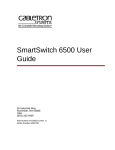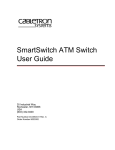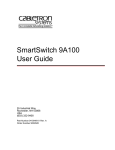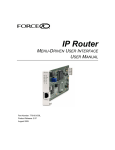Download AMI Configuration Commands Reference Manual
Transcript
fs AMI Configuration Commands Reference Manual MANU0265-02 - Rev. A - 12/19/97 Software Version 5.1.x FORE Systems, Inc. 1000 FORE Drive Warrendale, PA 15086-7502 Phone: 412-742-4444 FAX: 412-742-7742 http://www.fore.com Legal Notices Copyright © 1995-1997 FORE Systems, Inc. All rights reserved. FORE Systems is a registered trademark, and ForeRunner, ForeRunnerLE, ForeThought, ForeView, PowerHub, and CellPath are trademarks of FORE Systems, Inc. All other brands or product names are trademarks or registered trademarks of their respective holders. U.S. Government Restricted Rights. If you are licensing the Software on behalf of the U.S. Government (“Government”), the following provisions apply to you. If the Software is supplied to the Department of Defense (“DoD”), it is classified as “Commercial Computer Software” under paragraph 252.227-7014 of the DoD Supplement to the Federal Acquisition Regulations (“DFARS”) (or any successor regulations) and the Government is acquiring only the license rights granted herein (the license rights customarily provided to non-Government users). If the Software is supplied to any unit or agency of the Government other than DoD, it is classified as “Restricted Computer Software” and the Government’s rights in the Software are defined in paragraph 52.227-19 of the Federal Acquisition Regulations (“FAR”) (or any successor regulations) or, in the cases of NASA, in paragraph 18.52.227-86 of the NASA Supplement to the FAR (or any successor regulations). Printed in the USA. No part of this work covered by copyright may be reproduced in any form. Reproduction, adaptation, or translation without prior written permission is prohibited, except as allowed under the copyright laws. This publication is provided by FORE Systems, Inc. “as-is” without warranty of any kind, either express or implied, including, but not limited to, the implied warranties or conditions of merchantability or fitness for a particular purpose. FORE Systems, Inc. shall not be liable for any errors or omissions which may occur in this publication, nor for incidental or consequential damages of any kind resulting from the furnishing, performance, or use of this publication. Information published here is current or planned as of the date of publication of this document. Because we are improving and adding features to our products continuously, the information in this document is subject to change without notice. RESTRICTED RIGHTS LEGEND. Use, duplication, or disclosure by the government is subject to restrictions as set forth in subparagraph (c)(1)(ii) of the Rights in Technical Data and Computer Software clause at DFARS 252.227-7013 (October 1988) and FAR 52.227-19 (June 1987). The VxWorks software used in the Mini Loader is licensed from Wind River Systems, Inc., Copyright ©1984-1996. FCC CLASS A NOTICE WARNING: Changes or modifications to this unit not expressly approved by the party responsible for compliance could void this user’s authority to operate this equipment. NOTE: The ASX-200WG, the ASX-200BX, the ASX-1000, and the ForeRunnerLE 155 have been tested and found to comply with the limits for a Class A digital device, pursuant to Part 15 of the FCC Rules. These limits are designed to provide reasonable protection against harmful interference when the equipment is operated in a commercial environment. This equipment generates, uses, and can radiate radio frequency energy and, if not installed and used in accordance with the instruction manual, may cause harmful interference to radio communications. Operation of the equipment in a residential area is likely to cause harmful interference in which case the user will be required to correct the interference at his own expense. DOC CLASS A NOTICE This digital apparatus does not exceed Class A limits for radio noise emission for a digital device as set out in the Radio Interference Regulations of the Canadian Department of Communications. Le present appareil numerique n’emet pas de bruits radioelectriques depassant les limites applicables aux appareils numeriques de la class A prescrites dans le reglement sur le brouillage radioelectrique edicte par le ministere des Communications du Canada. VCCI CLASS 1 NOTICE This equipment is in the Class 1 category (Information Technology Equipment to be used in commercial and/or industrial areas) and conforms to the standards set by the Voluntary Control Council For Interference by Information Technology Equipment aimed at preventing radio interference in commercial and/or industrial areas.Consequently, when used in a residential area or in an adjacent area thereto, radio interference may be caused to radios and TV receivers, etc. Read the instructions for correct handling. FCC REQUIREMENTS (Notice to Users of DS1 Service) The following instructions are provided to ensure compliance with the Federal Communications Commission (FCC) Rules, Part 68. (1) This device must only be connected to the DS1 network connected behind an FCC Part 68 registered channel service unit. Direct connection is not allowed. (2) Before connecting your unit, you must inform the telephone company of the following information: Port ID REN/SOC FIC USOC NM-6/DS1C 6.0N RJ48C NM-2/DS1C 6.0N 04DU9-BN, 04DU9-DN, 04DU9-1ZN, and 04DU9-1SN RJ48C (3) If the unit appears to be malfunctioning, it should be disconnected from the telephone lines until you learn if your equipment or the telephone line is the source of the trouble. If your equipment needs repair, it should not be reconnected until it is repaired. (4) If the telephone company finds that this equipment is exceeding tolerable parameters, the telephone company can temporarily disconnect service, although they will attempt to give you advance notice if possible. (5) Under the FCC Rules, no customer is authorized to repair this equipment. This restriction applies regardless of whether the equipment is in or out of warranty. (6) If the telephone company alters their equipment in a manner that will affect use of this device, they must give you advance warning so as to give you the opportunity for uninterrupted service. You will be advised of your right to file a complaint with the FCC. CANADIAN IC CS-03 COMPLIANCE STATEMENT NOTICE: The Industry Canada label identifies certified equipment. This certification means that the equipment meets certain telecommunications network protective, operational and safety requirements. The Industry Canada label does not guarantee the equipment will operate to the user’s satisfaction. Before installing this equipment, users should ensure that it is permissible to be connected to the facilities of the local telecommunications company. The equipment must also be installed using an acceptable method of connection. In some cases, the company’s inside wiring associated with a single line individual service may be extended by means of a certified connector assembly (telephone extension cord). The customer should be aware that compliance with the above conditions may not prevent degradation of service in some situations. Repairs to certified equipment should be made by an authorized Canadian maintenance facility designated by the supplier. Any repairs or alterations made by the user to this equipment, or equipment malfunctions, may give the telecommunications company cause to request the user to disconnect the equipment. Users should ensure for their own protection that the electrical ground connections of the power utility, telephone lines and internal metallic water pipe system, if present, are connected together. This precaution may be particularly important in rural areas. Caution: Users should not attempt to make such connections themselves, but should contact the appropriate electric inspection authority, or electrician, as appropriate. E1 AND E3 NOTICE The E1 (NM-6/E1C and NM-2/E1C) and E3 (NM-4/E3C and NM-2/E3C) network modules that are described in this manual are approved for use in FORE Systems’ host systems providing that the instructions below are strictly observed. Failure to follow these instructions invalidates the approval. Pan European Approval - CE Marking Pan European approval of the E1 network module was issued by BABT following assessment against CTR12. This means that it can be connected to ONP and unstructured PTO-provided private circuits with 120 Ω interfaces in all European countries, according to Telecommunications Terminal Equipment (TTE) Directive 91/263/EEC. Thus, the following CE mark applies: 168 X The E1 and E3 network modules conform to safety standard EN60950 1992 following the provisions of Low Voltage Product Safety Directive 73/23/EEC and CE Marking Directive 93/68/EEC, and can be marked accordingly with the CE symbol. The E1 and E3 network modules conform to EN55022 1994 and EN50082-1 1992 following the provisions of the EMC Directive 89/336/EEC, and can be marked accordingly with the CE symbol. National Approvals UK Network Module Connects to Approval Number E1 Structured and unstructured PTO-provided private circuits with 75 Ω interfaces PTO-provided private circuits with 75 Ω interfaces AA60953 E3 NS/4387/1/T/605954 Germany Network Module Connects to Approval Number E3 Structured PTO-provided private circuits with 75 Ω interfaces A127535H for the ASX-1000 A127534H for the ASX-200BX or ASX-200WG Network Module Connects to Approval Number E1 Structured PTO-provided private circuits with 120 Ω interfaces Structured PTO-provided private circuits with 75 Ω interfaces 96.0872.J.N Switzerland E3 96.0873.J.N Required User Guide Statements - UK Installation The use of auxiliary products not authorized by FORE Systems in FORE Systems ATM Switches may cause the power specification to be exceeded and is a potential safety hazard. The equipment must be installed such that with the exception of the connections to the host, clearance and creepage distances shown in the table below are maintained between the network module and any other assemblies which use or generate a voltage shown in the table below. The larger distance shown in brackets applies where the local environment within the host is subject to conductive pollution or dry non-conductive pollution which could become conductive due to condensation. Failure to maintain these minimum distances invalidates the approval. Clearance (mm) Creepage (mm) Voltage Used or Generated by Host or by Network Modules 2.0 2.6 4.0 4.6 2.4 (3.8) 3.0 (4.8) 5.0 (8.0) 6.4 (10.0) Up to 50 Vrms or Vdc Up to 125 Vrms or Vdc Up to 250 Vrms or Vdc Up to 300 Vrms or Vdc For a host or other expansion card fitted in the host, using or generating voltages greater than 300V (rms or dc), advice from a competent telecommunications engineer must be obtained before installation of the relevant equipment. Above 300 Vrms or Vdc NOTE: Installing the network modules in the appropriate FORE Systems hosts, according to the installation instructions provided, satisfies the requirements listed above. The following tables show the available ports and their safety status: NM-6/E1C and NM-2/E1C Ports Safety Status E1 Ports Bus Connector TNV operating at SELV SELV NM-4/E3C and NM-2/E3C Ports Safety Status E3 Ports Bus Connector TNV operating at SELV SELV CE NOTICE Marking by the symbol CE indicates compliance of this system to the EMC (Electromagnetic Compatibility) directive of the European Community and compliance to the Low Voltage (Safety) Directive. Such marking is indicative that this system meets or exceeds the following technical standards: • EN 55022 - “Limits and Methods of Measurement of Radio Interference Characteristics of Information Technology Equipment.” • EN 50082-1 - “Electromagnetic compatibility - Generic immunity standard Part 1: Residential, commercial, and light industry.” • IEC 1000-4-2 - “Electromagnetic compatibility for industrial-process measurement and control equipment Part 2: Electrostatic discharge requirements.” • IEC 1000-4-3 - “Electromagnetic compatibility for industrial-process measurement and control equipment Part 3: Radiate electromagnetic field requirements.” • IEC 1000-4-4 - “Electromagnetic compatibility for industrial-process measurement and control equipment Part 4: Electrical fast transient/burst requirements.” SAFETY CERTIFICATIONS ETL certified to meet Information Technology Equipment safety standards UL 1950, CSA 22.2 No. 950, and EN 60950. Table of Contents Preface Chapter Summaries. . . . . . . . . . . . . . . . . . . . . . . . . . . . . . . . . . . . . . . . . . . . . . . . . . . . . . . . . . i Related Manuals . . . . . . . . . . . . . . . . . . . . . . . . . . . . . . . . . . . . . . . . . . . . . . . . . . . . . . . . . . . . i Technical Support . . . . . . . . . . . . . . . . . . . . . . . . . . . . . . . . . . . . . . . . . . . . . . . . . . . . . . . . . . .ii Typographical Styles . . . . . . . . . . . . . . . . . . . . . . . . . . . . . . . . . . . . . . . . . . . . . . . . . . . . . . . . iii Important Information Indicators . . . . . . . . . . . . . . . . . . . . . . . . . . . . . . . . . . . . . . . . . . . . . . . iv Invisible Laser Radiation Notice . . . . . . . . . . . . . . . . . . . . . . . . . . . . . . . . . . . . . . . . . . . . . . . .v Safety Precautions. . . . . . . . . . . . . . . . . . . . . . . . . . . . . . . . . . . . . . . . . . . . . . . . . . . . . . . . . . vi Modifications to Equipment . . . . . . . . . . . . . . . . . . . . . . . . . . . . . . . . . . . . . . . . . . . . vi CHAPTER 1 1.1 1.2 1.3 AMI Configuration Commands Alarms Configuration Commands. . . . . . . . . . . . . . . . . . . . . . . . . . . . . . . . . . . . . . 1 - 1 1.1.1 Displaying Alarm Conditions . . . . . . . . . . . . . . . . . . . . . . . . . . . . . . . . . 1 - 2 1.1.2 Enabling an Alarm . . . . . . . . . . . . . . . . . . . . . . . . . . . . . . . . . . . . . . . . . 1 - 3 1.1.3 Disabling an Alarm . . . . . . . . . . . . . . . . . . . . . . . . . . . . . . . . . . . . . . . . . 1 - 4 1.1.4 Resetting an Alarm. . . . . . . . . . . . . . . . . . . . . . . . . . . . . . . . . . . . . . . . . 1 - 5 1.1.5 Network Module Alarm Commands . . . . . . . . . . . . . . . . . . . . . . . . . . . . 1 - 6 1.1.5.1 Displaying the Network Module Alarm Configuration . . . . . . . . 1 - 6 1.1.5.2 Configuring Network Module Alarm Priorities . . . . . . . . . . . . . . 1 - 7 ATM ARP Configuration Commands . . . . . . . . . . . . . . . . . . . . . . . . . . . . . . . . . . . 1 - 9 1.2.1 ARP Server Configuration Commands. . . . . . . . . . . . . . . . . . . . . . . . . . 1 - 9 1.2.1.1 Displaying the ARP Server Address . . . . . . . . . . . . . . . . . . . . . 1 - 9 1.2.1.2 Setting the ARP Server Address . . . . . . . . . . . . . . . . . . . . . . . 1 - 10 1.2.2 Deleting an ARP Entry . . . . . . . . . . . . . . . . . . . . . . . . . . . . . . . . . . . . . 1 - 10 1.2.3 Flushing the ATM ARP Cache . . . . . . . . . . . . . . . . . . . . . . . . . . . . . . . 1 - 11 1.2.4 Getting the NSAP Address for a Classical IP Interface . . . . . . . . . . . . 1 - 11 1.2.5 Creating an IP to NSAP Address Mapping. . . . . . . . . . . . . . . . . . . . . . 1 - 11 1.2.6 Creating a Classical IP PVC. . . . . . . . . . . . . . . . . . . . . . . . . . . . . . . . . 1 - 12 1.2.7 Creating a FORE IP PVC ARP Entry . . . . . . . . . . . . . . . . . . . . . . . . . 1 - 12 1.2.8 Displaying the ATM ARP Entries . . . . . . . . . . . . . . . . . . . . . . . . . . . . . 1 - 13 ATM Route Configuration Commands . . . . . . . . . . . . . . . . . . . . . . . . . . . . . . . . . 1 - 14 1.3.1 Displaying ATM Routing Information . . . . . . . . . . . . . . . . . . . . . . . . . . 1 - 14 1.3.2 Configuring a Domain. . . . . . . . . . . . . . . . . . . . . . . . . . . . . . . . . . . . . . 1 - 18 1.3.2.1 Deleting a Domain . . . . . . . . . . . . . . . . . . . . . . . . . . . . . . . . . . 1 - 18 1.3.2.2 Modifying a Domain. . . . . . . . . . . . . . . . . . . . . . . . . . . . . . . . . 1 - 18 1.3.2.3 Creating a Domain . . . . . . . . . . . . . . . . . . . . . . . . . . . . . . . . . 1 - 18 AMI Configuration Commands Reference Manual TOC - 1 Table of Contents 1.3.3 1.3.4 TOC - 2 1.3.2.4 Displaying Domain Information. . . . . . . . . . . . . . . . . . . . . . . . ForeThought PNNI Configuration Commands. . . . . . . . . . . . . . . . . . . 1.3.3.1 Changing the ForeThought PNNI Border Switch Functionality . . . . . . . . . . . . . . . . . . . . . . . . . . . . . . . . . . . . . . 1.3.3.2 DTL Configuration Commands . . . . . . . . . . . . . . . . . . . . . . . . 1.3.3.2.1 Deleting a DTL Entry . . . . . . . . . . . . . . . . . . . . . . . 1.3.3.2.2 Modifying a DTL Entry . . . . . . . . . . . . . . . . . . . . . . 1.3.3.2.3 Creating a DTL Entry. . . . . . . . . . . . . . . . . . . . . . . 1.3.3.2.4 Displaying DTLs. . . . . . . . . . . . . . . . . . . . . . . . . . . 1.3.3.3 Configuring the FORE Area . . . . . . . . . . . . . . . . . . . . . . . . . . 1.3.3.4 Configuring the FORE Level. . . . . . . . . . . . . . . . . . . . . . . . . . 1.3.3.5 Setting the Hello Indication Interval . . . . . . . . . . . . . . . . . . . . 1.3.3.6 Setting the Maximum Hop Count . . . . . . . . . . . . . . . . . . . . . . 1.3.3.7 ForeThought PNNI Metric Configuration Commands . . . . . . . 1.3.3.7.1 Deleting a Metric Set . . . . . . . . . . . . . . . . . . . . . . . 1.3.3.7.2 Modifying a Metric Set . . . . . . . . . . . . . . . . . . . . . . 1.3.3.7.3 Creating a Metric Set. . . . . . . . . . . . . . . . . . . . . . . 1.3.3.7.4 Displaying Metric Set Information . . . . . . . . . . . . . 1.3.3.8 Setting a Minimum Threshold for NSAP Updates . . . . . . . . . 1.3.3.9 Setting the NSAP Indication Interval . . . . . . . . . . . . . . . . . . . 1.3.3.10 Setting the ForeThought PNNI Peer Group Mask . . . . . . . . . 1.3.3.11 Selecting the Method for Computing the Cost of a Link . . . . . 1.3.3.12 Setting the ForeThought PNNI Switch Prefix . . . . . . . . . . . . . 1.3.3.13 Setting the Proportional Multiplier . . . . . . . . . . . . . . . . . . . . . 1.3.3.14 Static Route Configuration Commands . . . . . . . . . . . . . . . . . 1.3.3.14.1 Deleting a Static Route . . . . . . . . . . . . . . . . . . . . . 1.3.3.14.2 Creating a Static Route . . . . . . . . . . . . . . . . . . . . . 1.3.3.14.3 Displaying Static Routes . . . . . . . . . . . . . . . . . . . . 1.3.3.15 Setting the ForeThought PNNI Switch Prefix Mask . . . . . . . . 1.3.3.16 Setting a Minimum Virtual Channel Mark . . . . . . . . . . . . . . . . 1.3.3.17 Displaying ForeThought PNNI Parameters. . . . . . . . . . . . . . . ATM Forum PNNI Configuration Commands. . . . . . . . . . . . . . . . . . . . 1.3.4.1 PNNI Address Configuration Commands . . . . . . . . . . . . . . . . 1.3.4.1.1 Deleting a PNNI Exterior Reachability Address . . . . . . . . . . . . . . . . . . . . . . . . . . . . . . . . . 1.3.4.1.2 Modifying a PNNI Exterior Reachability Address . . . . . . . . . . . . . . . . . . . . . . . . . . . . . . . . . 1.3.4.1.3 Creating a PNNI Exterior Reachability Address . . . . . . . . . . . . . . . . . . . . . . . . . . . . . . . . . 1.3.4.1.4 Displaying PNNI Exterior Reachability Address Information. . . . . . . . . . . . . . . . . . . . . . . . 1.3.4.2 PNNI Crankback Configuration Commands . . . . . . . . . . . . . . 1.3.4.2.1 Displaying the Crankback Setting . . . . . . . . . . . . . 1 - 19 1 - 20 1 - 20 1 - 21 1 - 21 1 - 21 1 - 22 1 - 23 1 - 24 1 - 24 1 - 25 1 - 25 1 - 26 1 - 26 1 - 26 1 - 26 1 - 27 1 - 28 1 - 28 1 - 29 1 - 29 1 - 30 1 - 30 1 - 31 1 - 31 1 - 31 1 - 33 1 - 34 1 - 34 1 - 35 1 - 37 1 - 37 1 - 37 1 - 37 1 - 37 1 - 39 1 - 41 1 - 41 AMI Configuration Commands Reference Manual 1.3.4.2.2 Configuring the Crankback Setting . . . . . . . . . . . . . 1 - 41 PNNI Interface Configuration Commands . . . . . . . . . . . . . . . . 1 - 42 1.3.4.3.1 Modifying a PNNI Interface. . . . . . . . . . . . . . . . . . . 1 - 42 1.3.4.3.2 Displaying a PNNI Interface . . . . . . . . . . . . . . . . . . 1 - 43 1.3.4.4 PNNI Metric Configuration Commands . . . . . . . . . . . . . . . . . . 1 - 44 1.3.4.4.1 Deleting a Metric Set . . . . . . . . . . . . . . . . . . . . . . . 1 - 44 1.3.4.4.2 Modifying a Metric Set . . . . . . . . . . . . . . . . . . . . . . 1 - 44 1.3.4.4.3 Creating a Metric Set . . . . . . . . . . . . . . . . . . . . . . . 1 - 44 1.3.4.4.4 Displaying Metric Set Information . . . . . . . . . . . . . . 1 - 46 1.3.4.5 PNNI Node Configuration Commands. . . . . . . . . . . . . . . . . . . 1 - 48 1.3.4.5.1 Configuring the PNNI Node State. . . . . . . . . . . . . . 1 - 48 1.3.4.5.2 Deleting a PNNI Node . . . . . . . . . . . . . . . . . . . . . . 1 - 48 1.3.4.5.3 Creating a PNNI Node . . . . . . . . . . . . . . . . . . . . . . 1 - 49 1.3.4.5.4 Modifying a PNNI Node . . . . . . . . . . . . . . . . . . . . . 1 - 50 1.3.4.5.5 Displaying PNNI Node Information . . . . . . . . . . . . . 1 - 52 1.3.4.6 PNNI Profile Configuration Commands . . . . . . . . . . . . . . . . . . 1 - 56 1.3.4.6.1 Deleting a PNNI Profile. . . . . . . . . . . . . . . . . . . . . . 1 - 56 1.3.4.6.2 Modifying a PNNI Profile . . . . . . . . . . . . . . . . . . . . 1 - 56 1.3.4.6.3 Creating a PNNI Profile . . . . . . . . . . . . . . . . . . . . . 1 - 56 1.3.4.6.4 Displaying PNNI Profile Information . . . . . . . . . . . . 1 - 58 1.3.5 PNNI Policy Prefix Configuration Commands . . . . . . . . . . . . . . . . . . . 1 - 61 1.3.5.1 Deleting a PNNI Policy Prefix . . . . . . . . . . . . . . . . . . . . . . . . . 1 - 61 1.3.5.2 Modifying a PNNI Policy Prefix . . . . . . . . . . . . . . . . . . . . . . . . 1 - 61 1.3.5.3 Creating a PNNI Policy Prefix . . . . . . . . . . . . . . . . . . . . . . . . . 1 - 61 1.3.5.4 Displaying PNNI Policy Prefix Information. . . . . . . . . . . . . . . . 1 - 63 1.3.6 SPANS ATM Route Configuration Commands . . . . . . . . . . . . . . . . . . . 1 - 64 1.3.6.1 Setting the SPANS Area ID . . . . . . . . . . . . . . . . . . . . . . . . . . . 1 - 64 1.3.6.2 Setting the SPANS-NNI Border Switch Functionality. . . . . . . . 1 - 65 1.3.6.3 Displaying SPANS-NNI Parameters . . . . . . . . . . . . . . . . . . . . 1 - 65 Switch Board Configuration Commands. . . . . . . . . . . . . . . . . . . . . . . . . . . . . . . . 1 - 66 1.4.1 Configuring the Clock Scaling Factor on a Switch Board . . . . . . . . . . . 1 - 66 1.4.2 Configuring OAM Cell Processing on a Switch Board . . . . . . . . . . . . . 1 - 67 1.4.3 Displaying the Board Configuration . . . . . . . . . . . . . . . . . . . . . . . . . . . 1 - 68 CEC Configuration . . . . . . . . . . . . . . . . . . . . . . . . . . . . . . . . . . . . . . . . . . . . . . . . 1 - 69 1.5.1 Alarms Configuration Commands . . . . . . . . . . . . . . . . . . . . . . . . . . . . 1 - 69 1.5.1.1 Disabling an Alarm . . . . . . . . . . . . . . . . . . . . . . . . . . . . . . . . . 1 - 69 1.5.1.2 Enabling an Alarm . . . . . . . . . . . . . . . . . . . . . . . . . . . . . . . . . . 1 - 70 1.5.1.3 Configuring an Alarm Relay . . . . . . . . . . . . . . . . . . . . . . . . . . 1 - 71 1.5.1.3.1 Setting an Alarm Relay . . . . . . . . . . . . . . . . . . . . . . 1 - 71 1.5.1.3.2 Displaying the Alarm Relays. . . . . . . . . . . . . . . . . . 1 - 71 1.5.1.4 Displaying Alarm Conditions . . . . . . . . . . . . . . . . . . . . . . . . . . 1 - 72 1.5.2 TCM Selection . . . . . . . . . . . . . . . . . . . . . . . . . . . . . . . . . . . . . . . . . . . 1 - 73 1.5.3 TCM Configuration Commands . . . . . . . . . . . . . . . . . . . . . . . . . . . . . . 1 - 73 1.3.4.3 1.4 1.5 AMI Configuration Commands Reference Manual TOC - 3 Table of Contents 1.5.3.1 1.6 1.7 TOC - 4 IP Configuration Commands . . . . . . . . . . . . . . . . . . . . . . . . . 1.5.3.1.1 Configuring the IP Address . . . . . . . . . . . . . . . . . . 1.5.3.1.2 Configuring the IP State . . . . . . . . . . . . . . . . . . . . 1.5.3.1.3 Configuring the IP Broadcast Address . . . . . . . . . 1.5.3.1.4 Configuring the IP Subnet Mask . . . . . . . . . . . . . . 1.5.3.1.5 Configuring IP Routes . . . . . . . . . . . . . . . . . . . . . . 1.5.3.1.5.1 Adding an IP Route. . . . . . . . . . . . . . . . 1.5.3.1.5.2 Deleting an IP Route. . . . . . . . . . . . . . . 1.5.3.1.5.3 Showing the IP Routes . . . . . . . . . . . . . 1.5.3.1.6 Displaying the IP Interface Configuration. . . . . . . . 1.5.3.2 Setting or Changing the TCM’s Name . . . . . . . . . . . . . . . . . . 1.5.3.3 Serial Port Configuration . . . . . . . . . . . . . . . . . . . . . . . . . . . . 1.5.3.3.1 Displaying Serial Port Information . . . . . . . . . . . . . 1.5.3.4 Displaying TCM Information . . . . . . . . . . . . . . . . . . . . . . . . . . 1.5.3.5 SNMP Configuration Commands . . . . . . . . . . . . . . . . . . . . . . 1.5.3.5.1 Configuring SNMP Traps . . . . . . . . . . . . . . . . . . . . 1.5.3.5.1.1 Deleting an SNMP Trap Entry. . . . . . . . 1.5.3.5.1.2 Creating an SNMP Trap Entry . . . . . . . 1.5.3.5.1.3 Displaying the SNMP Trap Entries. . . . . . . . . . . . . . . . . . . . . . . . . . 1.5.3.6 Setting or Changing the Timezone . . . . . . . . . . . . . . . . . . . . . 1.5.4 CEC Timing Configuration. . . . . . . . . . . . . . . . . . . . . . . . . . . . . . . . . . 1.5.4.1 BITS Timing Configuration Commands . . . . . . . . . . . . . . . . . 1.5.4.1.1 BITS Coding Configuration . . . . . . . . . . . . . . . . . . 1.5.4.1.2 BITS Framing Configuration . . . . . . . . . . . . . . . . . 1.5.4.1.3 BITS Level Configuration . . . . . . . . . . . . . . . . . . . . 1.5.4.2 Failover Timing Configuration . . . . . . . . . . . . . . . . . . . . . . . . . 1.5.4.2.1 Configuring the Failover Timing Delay . . . . . . . . . . 1.5.4.3 Timing Mode Configuration . . . . . . . . . . . . . . . . . . . . . . . . . . 1.5.4.4 Primary Timing Configuration. . . . . . . . . . . . . . . . . . . . . . . . . 1.5.4.5 Displaying Timing References . . . . . . . . . . . . . . . . . . . . . . . . 1.5.4.6 Revertive Timing Configuration . . . . . . . . . . . . . . . . . . . . . . . 1.5.4.6.1 Configuring the Revertive Timing Delay . . . . . . . . 1.5.4.6.2 Disabling Revertive Timing Delay . . . . . . . . . . . . . 1.5.4.6.3 Enabling the Revertive Timing Delay. . . . . . . . . . . 1.5.4.7 Secondary Timing Configuration . . . . . . . . . . . . . . . . . . . . . . 1.5.4.8 Displaying Timing . . . . . . . . . . . . . . . . . . . . . . . . . . . . . . . . . . CES Configuration Command . . . . . . . . . . . . . . . . . . . . . . . . . . . . . . . . . . . . . . . 1.6.1 Creating a New CES Connection . . . . . . . . . . . . . . . . . . . . . . . . . . . . 1.6.2 Deleting a CES Connection. . . . . . . . . . . . . . . . . . . . . . . . . . . . . . . . . 1.6.3 Displaying CES Connections. . . . . . . . . . . . . . . . . . . . . . . . . . . . . . . . ILMI SNMP Proxy Configuration Commands . . . . . . . . . . . . . . . . . . . . . . . . . . . 1.7.1 Deleting an ISP Table Entry . . . . . . . . . . . . . . . . . . . . . . . . . . . . . . . . 1 - 73 1 - 74 1 - 74 1 - 74 1 - 75 1 - 75 1 - 75 1 - 76 1 - 76 1 - 77 1 - 77 1 - 78 1 - 78 1 - 79 1 - 80 1 - 80 1 - 80 1 - 81 1 - 81 1 - 82 1 - 83 1 - 83 1 - 83 1 - 84 1 - 84 1 - 85 1 - 85 1 - 86 1 - 87 1 - 88 1 - 89 1 - 89 1 - 90 1 - 90 1 - 91 1 - 92 1 - 94 1 - 94 1 - 96 1 - 97 1 - 99 1 - 99 AMI Configuration Commands Reference Manual 1.8 1.9 1.7.2 Resending an ILMI SNMP Proxy Request . . . . . . . . . . . . . . . . . . . . . . 1 - 99 1.7.3 Creating an ISP Table Entry . . . . . . . . . . . . . . . . . . . . . . . . . . . . . . . . 1 - 100 1.7.4 Displaying the ISP Table Entries . . . . . . . . . . . . . . . . . . . . . . . . . . . . 1 - 101 IP Configuration Commands . . . . . . . . . . . . . . . . . . . . . . . . . . . . . . . . . . . . . . . 1 - 103 1.8.1 Configuring the IP Address . . . . . . . . . . . . . . . . . . . . . . . . . . . . . . . . 1 - 103 1.8.2 Configuring the IP State . . . . . . . . . . . . . . . . . . . . . . . . . . . . . . . . . . . 1 - 104 1.8.3 Configuring the IP Broadcast Address . . . . . . . . . . . . . . . . . . . . . . . . 1 - 104 1.8.4 Configuring IP Forwarding . . . . . . . . . . . . . . . . . . . . . . . . . . . . . . . . . 1 - 105 1.8.5 Configuring the IP Subnet Mask. . . . . . . . . . . . . . . . . . . . . . . . . . . . . 1 - 105 1.8.6 Configuring the MTU Size of a Classical IP Interface. . . . . . . . . . . . . 1 - 105 1.8.7 Configuring IP Routes . . . . . . . . . . . . . . . . . . . . . . . . . . . . . . . . . . . . 1 - 106 1.8.7.1 Adding an IP Route . . . . . . . . . . . . . . . . . . . . . . . . . . . . . . . . 1 - 106 1.8.7.2 Deleting an IP Route . . . . . . . . . . . . . . . . . . . . . . . . . . . . . . . 1 - 106 1.8.7.3 Showing the IP Routes . . . . . . . . . . . . . . . . . . . . . . . . . . . . . 1 - 107 1.8.8 Displaying the IP Interface Configuration . . . . . . . . . . . . . . . . . . . . . . 1 - 108 1.8.9 Unconfiguring an IP Interface . . . . . . . . . . . . . . . . . . . . . . . . . . . . . . . 1 - 109 LAN Emulation Configuration Commands . . . . . . . . . . . . . . . . . . . . . . . . . . . . . 1 - 110 1.9.1 Default LANE Configuration Commands . . . . . . . . . . . . . . . . . . . . . . 1 - 110 1.9.1.1 Creating a Default ELAN . . . . . . . . . . . . . . . . . . . . . . . . . . . . 1 - 110 1.9.1.2 Deleting a Default ELAN . . . . . . . . . . . . . . . . . . . . . . . . . . . . 1 - 111 1.9.1.3 Displaying a Default ELAN . . . . . . . . . . . . . . . . . . . . . . . . . . 1 - 112 1.9.2 BUS Configuration Commands . . . . . . . . . . . . . . . . . . . . . . . . . . . . . 1 - 114 1.9.2.1 Configuring the BUS Administrative Status . . . . . . . . . . . . . . 1 - 114 1.9.2.2 Deleting a BUS . . . . . . . . . . . . . . . . . . . . . . . . . . . . . . . . . . . 1 - 114 1.9.2.3 Creating a BUS . . . . . . . . . . . . . . . . . . . . . . . . . . . . . . . . . . . 1 - 115 1.9.2.4 Displaying BUS Information. . . . . . . . . . . . . . . . . . . . . . . . . . 1 - 116 1.9.3 LAN Emulation Client (LEC) Configuration Commands . . . . . . . . . . . 1 - 117 1.9.3.1 Configuring the LEC Administrative Status . . . . . . . . . . . . . . 1 - 117 1.9.3.2 Configuring LANE ARP Commands . . . . . . . . . . . . . . . . . . . 1 - 117 1.9.3.2.1 Deleting LANE ARP Cache Information . . . . . . . . 1 - 118 1.9.3.2.2 Displaying LANE ARP Cache Information . . . . . . 1 - 118 1.9.3.3 Deleting a LEC . . . . . . . . . . . . . . . . . . . . . . . . . . . . . . . . . . . 1 - 119 1.9.3.4 LEC Default Configuration Mode Commands . . . . . . . . . . . . 1 - 119 1.9.3.4.1 Setting the Default LEC Configuration Mode . . . . 1 - 120 1.9.3.4.2 Displaying the Default LEC Configuration Mode. . . . . . . . . . . . . . . . . . . . . . . . . . . . . . . . . . . 1 - 120 1.9.3.5 Creating an Ethernet LEC . . . . . . . . . . . . . . . . . . . . . . . . . . . 1 - 121 1.9.3.6 Displaying LEC Information . . . . . . . . . . . . . . . . . . . . . . . . . . 1 - 123 1.9.4 LAN Emulation Configuration Server (LECS) Commands . . . . . . . . . 1 - 126 1.9.4.1 Configuring the LECS Administrative Status . . . . . . . . . . . . . 1 - 126 1.9.4.2 Deleting a LECS . . . . . . . . . . . . . . . . . . . . . . . . . . . . . . . . . . 1 - 126 1.9.4.3 Creating a LECS . . . . . . . . . . . . . . . . . . . . . . . . . . . . . . . . . . 1 - 127 1.9.4.4 Displaying LECS Information. . . . . . . . . . . . . . . . . . . . . . . . . 1 - 128 AMI Configuration Commands Reference Manual TOC - 5 Table of Contents 1.9.4.5 Getting the LECS Configuration File . . . . . . . . . . . . . . . . . . LAN Emulation Server (LES) Configuration Commands . . . . . . . . . . 1.9.5.1 Configuring the LES Administrative Status. . . . . . . . . . . . . . 1.9.5.2 Deleting a LES . . . . . . . . . . . . . . . . . . . . . . . . . . . . . . . . . . . 1.9.5.3 Creating a LES . . . . . . . . . . . . . . . . . . . . . . . . . . . . . . . . . . . 1.9.5.4 Adding a DLE Peer . . . . . . . . . . . . . . . . . . . . . . . . . . . . . . . . 1.9.5.5 Deleting a DLE Peer . . . . . . . . . . . . . . . . . . . . . . . . . . . . . . . 1.9.5.6 Enabling/Disabling ELAN Access Control . . . . . . . . . . . . . . 1.9.5.7 Displaying LES Information . . . . . . . . . . . . . . . . . . . . . . . . . Network Module Configuration Commands . . . . . . . . . . . . . . . . . . . . . . . . . . . . 1.10.1 Configuring the State of a Network Module. . . . . . . . . . . . . . . . . . . . 1.10.2 Resetting a Network Module . . . . . . . . . . . . . . . . . . . . . . . . . . . . . . . 1.10.3 Displaying Network Module Configuration Information . . . . . . . . . . . 1.10.4 Configuring Traffic on a Network Module. . . . . . . . . . . . . . . . . . . . . . 1.10.4.1 Configuring Traffic on a Series C Network Module. . . . . . . . 1.10.4.1.1 Setting Early Packet Discard on a Series C Network Module . . . . . . . . . . . . . . . . . . 1.10.4.2 Setting FIFO Blocking on a Series C Network Module. . . . . 1.10.4.3 Displaying Traffic Models for a Series C Network Module . . 1.10.4.4 Setting Traffic Models on a Series C Network Module . . . . . 1.10.4.5 Displaying Traffic on a Series C Network Module. . . . . . . . . 1.10.4.6 Configuring Traffic on a Series LC Network Module. . . . . . . 1.10.4.6.1 Setting EPD on a Series LC Network Module . . . 1.10.4.6.2 Setting EFCI on a Series LC Network Module . . 1.10.4.6.3 Displaying Traffic Models for a Series LC Network Module. . . . . . . . . . . . . . . . . . . . . . . . . . 1.10.4.6.4 Setting Traffic Models on a Series LC Network Module. . . . . . . . . . . . . . . . . . . . . . . . . . 1.10.4.6.5 Displaying Traffic on a Series LC Network Module. . . . . . . . . . . . . . . . . . . . . . . . . . 1.10.4.7 Configuring Traffic on a Series LE Network Module . . . . . . . 1.10.4.7.1 Setting EPD on a Series LE Network Module . . . 1.10.4.7.2 Setting EFCI on a Series LE Network Module. . . 1.10.4.7.3 Displaying Traffic Models for a Series LE Network Module. . . . . . . . . . . . . . . . . . . . . . . . . . 1.10.4.7.4 Setting Traffic Models on a Series LE Network Module. . . . . . . . . . . . . . . . . . . . . . . . . . 1.10.4.7.5 Displaying Traffic on a Series LE Network Module . . . . . . . . . . . . . . . . . . . . . . . . . . . . . . . . . 1.10.4.8 Configuring Traffic on a Series D Network Module. . . . . . . . 1.10.4.8.1 Enabling/Disabling the AAL5 Transmitted PDU Counter . . . . . . . . . . . . . . . . . . . . . . . . . . . . 1.10.4.8.2 Configuring Alternate CLP Thresholds . . . . . . . . 1.9.5 1.10 TOC - 6 1 - 130 1 - 131 1 - 131 1 - 131 1 - 132 1 - 134 1 - 135 1 - 136 1 - 137 1 - 141 1 - 141 1 - 142 1 - 143 1 - 144 1 - 144 1 - 144 1 - 145 1 - 145 1 - 146 1 - 147 1 - 148 1 - 148 1 - 149 1 - 150 1 - 151 1 - 152 1 - 153 1 - 153 1 - 154 1 - 155 1 - 156 1 - 157 1 - 158 1 - 158 1 - 159 AMI Configuration Commands Reference Manual 1.10.4.8.3 1.10.4.8.4 1.10.4.8.5 1.11 1.12 Setting EPD on a Series D Network Module . . . . 1 - 160 Setting EFCI on a Series D Network Module . . . . 1 - 161 Displaying Traffic Models for a Series D Network Module . . . . . . . . . . . . . . . . . . . . . . . . . . 1 - 162 1.10.4.8.6 Setting Traffic Models on a Series D Network Module . . . . . . . . . . . . . . . . . . . . . . . . . . 1 - 163 1.10.4.8.7 Displaying Traffic on a Series D Network Module . . . . . . . . . . . . . . . . . . . . . . . . . . . . . . . . . 1 - 164 1.10.4.8.8 Configuring the VC CLP Threshold on a Series D Network Module. . . . . . . . . . . . . . . . . . . 1 - 166 NSAP Configuration Commands . . . . . . . . . . . . . . . . . . . . . . . . . . . . . . . . . . . . 1 - 167 1.11.1 NSAP Prefix Configuration Commands . . . . . . . . . . . . . . . . . . . . . . . 1 - 167 1.11.1.1 Deleting an NSAP Prefix . . . . . . . . . . . . . . . . . . . . . . . . . . . . 1 - 167 1.11.1.2 Creating an NSAP Prefix . . . . . . . . . . . . . . . . . . . . . . . . . . . . 1 - 167 1.11.1.3 Displaying NSAP Prefixes . . . . . . . . . . . . . . . . . . . . . . . . . . . 1 - 168 1.11.2 NSAP ILMI Configuration Command . . . . . . . . . . . . . . . . . . . . . . . . . 1 - 169 1.11.2.1 Displaying NSAP Addresses Registered through ILMI . . . . . 1 - 169 1.11.3 NSAP-to-E.164 Configuration Commands . . . . . . . . . . . . . . . . . . . . . 1 - 170 1.11.3.1 Displaying NSAP-to-E.164 Address Mapping Information . . 1 - 170 1.11.3.2 Adding an NSAP-to-E.164 Address Mapping . . . . . . . . . . . . 1 - 171 1.11.3.3 Deleting an NSAP-to-E.164 Address Mapping . . . . . . . . . . . 1 - 171 1.11.4 ILMI LECS Address Registry Commands . . . . . . . . . . . . . . . . . . . . . 1 - 172 1.11.4.1 Displaying the ILMI LECS Address Registry . . . . . . . . . . . . . 1 - 172 1.11.4.2 Deleting an ILMI LECS Address Registry Entry . . . . . . . . . . 1 - 173 1.11.4.3 Adding an ILMI LECS Address Registry Entry . . . . . . . . . . . 1 - 174 Port Configuration Commands . . . . . . . . . . . . . . . . . . . . . . . . . . . . . . . . . . . . . . 1 - 176 1.12.1 AAL5 Packet Discard Command . . . . . . . . . . . . . . . . . . . . . . . . . . . . 1 - 176 1.12.2 Configuring the State of a Port . . . . . . . . . . . . . . . . . . . . . . . . . . . . . . 1 - 177 1.12.3 AISRDI Port Configuration Commands . . . . . . . . . . . . . . . . . . . . . . . 1 - 178 1.12.4 CAC Port Configuration Command . . . . . . . . . . . . . . . . . . . . . . . . . . 1 - 179 1.12.5 CDVT Port Configuration Command . . . . . . . . . . . . . . . . . . . . . . . . . 1 - 180 1.12.6 DS1 CES Port Configuration Commands. . . . . . . . . . . . . . . . . . . . . . 1 - 180 1.12.6.1 Enabling/Disabling CES on a Port . . . . . . . . . . . . . . . . . . . . . 1 - 180 1.12.6.2 Configuring DS1 CES Port Framing . . . . . . . . . . . . . . . . . . . 1 - 181 1.12.6.3 Configuring DS1 CES Port Line Length . . . . . . . . . . . . . . . . 1 - 181 1.12.6.4 Displaying DS1 CES Port Line Status . . . . . . . . . . . . . . . . . . 1 - 182 1.12.6.5 Configuring DS1 CES Port Loopback . . . . . . . . . . . . . . . . . . 1 - 183 1.12.6.6 Configuring the DS1 CES Port Line Coding . . . . . . . . . . . . . 1 - 183 1.12.6.7 Displaying the DS1 CES Port Configuration . . . . . . . . . . . . . 1 - 184 1.12.7 CESE1 Port Configuration Commands . . . . . . . . . . . . . . . . . . . . . . . 1 - 185 1.12.7.1 Enabling/Disabling CES on a Port . . . . . . . . . . . . . . . . . . . . . 1 - 185 1.12.7.2 Configuring CRC4 Framing on an E1 CES Port . . . . . . . . . . 1 - 186 1.12.7.3 Reserving TS16 for Signalling on an E1 CES Port . . . . . . . . 1 - 186 AMI Configuration Commands Reference Manual TOC - 7 Table of Contents 1.12.7.4 Displaying E1 CES Port Line Status. . . . . . . . . . . . . . . . . . . 1.12.7.5 Configuring E1 CES Port Loopback . . . . . . . . . . . . . . . . . . . 1.12.7.6 Displaying the E1 CES Port Configuration . . . . . . . . . . . . . . 1.12.8 Configuring Port Delay . . . . . . . . . . . . . . . . . . . . . . . . . . . . . . . . . . . 1.12.9 DS1 Port Configuration Commands . . . . . . . . . . . . . . . . . . . . . . . . . 1.12.9.1 Configuring DS1 Port Empty Cells . . . . . . . . . . . . . . . . . . . . 1.12.9.2 Configuring DS1 Port Line Length . . . . . . . . . . . . . . . . . . . . 1.12.9.3 Configuring DS1 Port Loopback . . . . . . . . . . . . . . . . . . . . . . 1.12.9.4 Configuring DS1 Port Mode . . . . . . . . . . . . . . . . . . . . . . . . . 1.12.9.5 Configuring Pseudo-Random Bit Sequence Generation . . . 1.12.9.6 Configuring DS1 Port Scrambling. . . . . . . . . . . . . . . . . . . . . 1.12.9.7 Showing the DS1 Port Configuration . . . . . . . . . . . . . . . . . . 1.12.9.8 Configuring DS1 Port Timing . . . . . . . . . . . . . . . . . . . . . . . . 1.12.10 DS3 Port Configuration Commands . . . . . . . . . . . . . . . . . . . . . . . . . 1.12.10.1 Configuring DS3 Port Empty Cells. . . . . . . . . . . . . . . . . . . . 1.12.10.2 Configuring the DS3 Port Framing. . . . . . . . . . . . . . . . . . . . 1.12.10.3 Configuring DS3 Port Line Length . . . . . . . . . . . . . . . . . . . . 1.12.10.4 Configuring the DS3 Port Loopback . . . . . . . . . . . . . . . . . . 1.12.10.5 Configuring the DS3 Port Mode. . . . . . . . . . . . . . . . . . . . . . 1.12.10.6 Configuring the DS3 Port Scrambling . . . . . . . . . . . . . . . . . 1.12.10.7 Showing the DS3 Port Configuration . . . . . . . . . . . . . . . . . . 1.12.10.8 Configuring DS3 Port Timing . . . . . . . . . . . . . . . . . . . . . . . . 1.12.11 E1 Port Configuration Commands. . . . . . . . . . . . . . . . . . . . . . . . . . . 1.12.11.1 Configuring E1 Port Empty Cells . . . . . . . . . . . . . . . . . . . . . 1.12.11.2 Configuring E1 Port Line Length . . . . . . . . . . . . . . . . . . . . . 1.12.11.3 Configuring E1 Port Loopback. . . . . . . . . . . . . . . . . . . . . . . 1.12.11.4 Configuring E1 Port Mode . . . . . . . . . . . . . . . . . . . . . . . . . . 1.12.11.5 Configuring E1 Port Scrambling . . . . . . . . . . . . . . . . . . . . . 1.12.11.6 Showing the E1 Port Configuration . . . . . . . . . . . . . . . . . . . 1.12.11.7 Configuring E1 Port Timing . . . . . . . . . . . . . . . . . . . . . . . . . 1.12.12 E3 Port Configuration Commands. . . . . . . . . . . . . . . . . . . . . . . . . . . 1.12.12.1 Configuring E3 Port Empty Cells . . . . . . . . . . . . . . . . . . . . . 1.12.12.2 Configuring the E3 Port Loopback. . . . . . . . . . . . . . . . . . . . 1.12.12.3 Configuring E3 Port Mode . . . . . . . . . . . . . . . . . . . . . . . . . . 1.12.12.4 Configuring E3 Port Scrambling . . . . . . . . . . . . . . . . . . . . . 1.12.12.5 Showing the E3 Port Configuration . . . . . . . . . . . . . . . . . . . 1.12.12.6 Configuring E3 Port Timing . . . . . . . . . . . . . . . . . . . . . . . . . 1.12.13 GCRA Policing Command . . . . . . . . . . . . . . . . . . . . . . . . . . . . . . . . . 1.12.14 J2 Port Configuration Commands . . . . . . . . . . . . . . . . . . . . . . . . . . . 1.12.14.1 Configuring Empty Cells on a J2 Port . . . . . . . . . . . . . . . . . 1.12.14.2 Configuring J-2 Port Line Length . . . . . . . . . . . . . . . . . . . . . 1.12.14.3 Configuring J2 Port Loopback . . . . . . . . . . . . . . . . . . . . . . . 1.12.14.4 Showing J2 Port Configuration . . . . . . . . . . . . . . . . . . . . . . TOC - 8 1 - 187 1 - 188 1 - 189 1 - 190 1 - 191 1 - 191 1 - 192 1 - 193 1 - 193 1 - 194 1 - 194 1 - 195 1 - 196 1 - 196 1 - 197 1 - 197 1 - 198 1 - 198 1 - 199 1 - 199 1 - 200 1 - 201 1 - 202 1 - 202 1 - 203 1 - 204 1 - 204 1 - 205 1 - 206 1 - 207 1 - 207 1 - 208 1 - 208 1 - 209 1 - 209 1 - 210 1 - 211 1 - 211 1 - 212 1 - 212 1 - 213 1 - 213 1 - 214 AMI Configuration Commands Reference Manual 1.12.14.5 Configuring J2 Port Timing . . . . . . . . . . . . . . . . . . . . . . . . . . 1 - 215 LED Port Configuration Commands . . . . . . . . . . . . . . . . . . . . . . . . . . 1 - 216 1.12.15.1 LED Model Configuration . . . . . . . . . . . . . . . . . . . . . . . . . . . 1 - 216 1.12.15.2 Displaying the LED Model Configuration . . . . . . . . . . . . . . . 1 - 217 1.12.16 Port Policing Configuration Command . . . . . . . . . . . . . . . . . . . . . . . . 1 - 218 1.12.17 Partial Packet Policing Command. . . . . . . . . . . . . . . . . . . . . . . . . . . . 1 - 219 1.12.18 Showing the Port Configuration . . . . . . . . . . . . . . . . . . . . . . . . . . . . . 1 - 220 1.12.19 SONET Port Configuration Commands . . . . . . . . . . . . . . . . . . . . . . . 1 - 224 1.12.19.1 Configuring SONET Port Empty Cells . . . . . . . . . . . . . . . . . 1 - 224 1.12.19.2 Configuring SONET Port Loopback . . . . . . . . . . . . . . . . . . . 1 - 225 1.12.19.3 Configuring SONET Port Mode . . . . . . . . . . . . . . . . . . . . . . 1 - 225 1.12.19.4 Configuring the SONET Port Scrambling . . . . . . . . . . . . . . . 1 - 226 1.12.19.5 Showing the SONET Port Configuration. . . . . . . . . . . . . . . . 1 - 226 1.12.19.6 Configuring SONET Port Timing . . . . . . . . . . . . . . . . . . . . . 1 - 229 1.12.20 TAXI Port Configuration Commands. . . . . . . . . . . . . . . . . . . . . . . . . . 1 - 230 1.12.20.1 Configuring TAXI Port Loopback. . . . . . . . . . . . . . . . . . . . . . 1 - 230 1.12.20.2 Showing the TAXI Port Configuration . . . . . . . . . . . . . . . . . . 1 - 231 1.12.21 TP25 Port Configuration Commands . . . . . . . . . . . . . . . . . . . . . . . . . 1 - 231 1.12.21.1 Configuring the TP25 Port Loopback . . . . . . . . . . . . . . . . . . 1 - 232 1.12.21.2 Showing the TP25 Port Configuration . . . . . . . . . . . . . . . . . 1 - 232 1.12.22 Port Traffic Configuration Commands. . . . . . . . . . . . . . . . . . . . . . . . . 1 - 234 1.12.22.1 Configuring Port Traffic on Series C Network Modules . . . . 1 - 234 1.12.22.1.1 Configuring Cell Delay Variation on a Series C Network Module. . . . . . . . . . . . . . . . . . . 1 - 234 1.12.22.1.2 Setting the CLP Threshold on a Series C Network Module . . . . . . . . . . . . . . . . . . . . . . . . . . 1 - 235 1.12.22.1.3 Configuring EFCI on a Series C Network Module . . . . . . . . . . . . . . . . . . . . . . . . . . . . . . . . . 1 - 235 1.12.22.1.4 Configuring Port Queue Size on a Series C Network Module . . . . . . . . . . . . . . . . . . . . . . . . . . 1 - 236 1.12.22.1.5 Displaying Port Traffic on a Series C Network Module . . . . . . . . . . . . . . . . . . . . . . . . . . 1 - 236 1.12.22.2 Configuring Port Traffic on Series LC Network Modules . . . 1 - 238 1.12.22.2.1 Setting the CLP Threshold on a Series LC Network Module . . . . . . . . . . . . . . . . . . . . . . . . . . 1 - 238 1.12.22.2.2 Configuring Port Queue Size on a Series LC Network Module . . . . . . . . . . . . . . . . . . . . . . . 1 - 239 1.12.22.2.3 Displaying Port Traffic on a Series LC Network Module . . . . . . . . . . . . . . . . . . . . . . . . . . 1 - 239 1.12.22.3 Configuring Port Traffic on Series LE Network Modules. . . . 1 - 241 1.12.22.3.1 Setting the CLP Threshold on a Series LE Network Module . . . . . . . . . . . . . . . . . . . . . . . . . . 1 - 241 1.12.15 AMI Configuration Commands Reference Manual TOC - 9 Table of Contents 1.13 1.14 1.15 1.16 1.12.22.3.2 Configuring Port Queue Size on a Series LE Network Module. . . . . . . . . . . . . . . . . . . . . . . . . . 1.12.22.3.3 Displaying Port Traffic on a Series LE Network Module. . . . . . . . . . . . . . . . . . . . . . . . . . 1.12.22.4 Configuring Port Traffic on Series D Network Modules . . . . 1.12.22.4.1 Configuring Alternate CLP Thresholds on a Series D Network Module . . . . . . . . . . . . . . . . . . 1.12.22.4.2 Configuring the CLP Threshold on a Series D Network Module. . . . . . . . . . . . . . . . . . . . . . . . . . 1.12.22.4.3 Configuring Port Queue Size on a Series D Network Module. . . . . . . . . . . . . . . . . . . . . . . . . . 1.12.22.4.4 Configuring the Rate Limit on a Series D Network Module. . . . . . . . . . . . . . . . . . . . . . . . . . 1.12.22.4.5 Scheduling Port Traffic on a Series D Network Module. . . . . . . . . . . . . . . . . . . . . . . . . . 1.12.22.4.6 Displaying Port Traffic on a Series D Network Module. . . . . . . . . . . . . . . . . . . . . . . . . . 1.12.23 UBR Tagging Command . . . . . . . . . . . . . . . . . . . . . . . . . . . . . . . . . . 1.12.24 VBRBuffOB Port Configuration Commands . . . . . . . . . . . . . . . . . . . 1.12.25 VBROB Port Configuration Commands. . . . . . . . . . . . . . . . . . . . . . . QOS Expansion Table Commands . . . . . . . . . . . . . . . . . . . . . . . . . . . . . . . . . . 1.13.1 Deleting a QOS Expansion Table Entry . . . . . . . . . . . . . . . . . . . . . . 1.13.2 Creating a QOS Expansion Table Entry . . . . . . . . . . . . . . . . . . . . . . 1.13.3 Displaying the QOS Expansion Table . . . . . . . . . . . . . . . . . . . . . . . . QOS Extension Table Commands . . . . . . . . . . . . . . . . . . . . . . . . . . . . . . . . . . . 1.14.1 Deleting a QOS Extension Table Entry . . . . . . . . . . . . . . . . . . . . . . . 1.14.2 Modifying a QOS Extension Table Entry . . . . . . . . . . . . . . . . . . . . . . 1.14.3 Creating a QOS Extension Table Entry . . . . . . . . . . . . . . . . . . . . . . . 1.14.4 Displaying the QOS Extension Table. . . . . . . . . . . . . . . . . . . . . . . . . Serial Port Configuration Commands . . . . . . . . . . . . . . . . . . . . . . . . . . . . . . . . 1.15.1 Displaying Serial Port Information . . . . . . . . . . . . . . . . . . . . . . . . . . . Security Configuration Commands . . . . . . . . . . . . . . . . . . . . . . . . . . . . . . . . . . 1.16.1 IP Access Configuration Commands. . . . . . . . . . . . . . . . . . . . . . . . . 1.16.1.1 Configuring an Authorized IP Address . . . . . . . . . . . . . . . . . 1.16.1.2 Deleting an Authorized IP Address. . . . . . . . . . . . . . . . . . . . 1.16.1.3 Rejecting/Accepting Strict Source Routed Packets . . . . . . . 1.16.1.4 Rejecting/Accepting Loose Source Routed Packets . . . . . . 1.16.1.5 Rejecting/Accepting All Packets . . . . . . . . . . . . . . . . . . . . . . 1.16.1.6 Displaying IP Access Information . . . . . . . . . . . . . . . . . . . . . 1.16.1.7 Login Userid Configuration Commands . . . . . . . . . . . . . . . . 1.16.1.7.1 Backing Up the Login Userid File . . . . . . . . . . . . 1.16.1.7.2 Deleting a Userid . . . . . . . . . . . . . . . . . . . . . . . . . TOC - 10 1 - 242 1 - 242 1 - 244 1 - 244 1 - 245 1 - 245 1 - 246 1 - 247 1 - 248 1 - 251 1 - 252 1 - 253 1 - 254 1 - 254 1 - 255 1 - 256 1 - 257 1 - 257 1 - 257 1 - 257 1 - 258 1 - 259 1 - 259 1 - 260 1 - 260 1 - 260 1 - 261 1 - 261 1 - 261 1 - 262 1 - 263 1 - 265 1 - 265 1 - 266 AMI Configuration Commands Reference Manual 1.17 1.16.1.7.3 Enabling or Disabling Fingering . . . . . . . . . . . . . . 1 - 267 1.16.1.7.4 Modifying a Userid . . . . . . . . . . . . . . . . . . . . . . . . 1 - 267 1.16.1.7.5 Creating a Userid . . . . . . . . . . . . . . . . . . . . . . . . . 1 - 268 1.16.1.7.6 Setting or Changing a Password for a Userid. . . . 1 - 269 1.16.1.7.7 Restoring the Login File . . . . . . . . . . . . . . . . . . . . 1 - 269 1.16.1.7.8 Configuring SecurID . . . . . . . . . . . . . . . . . . . . . . . 1 - 270 1.16.1.7.8.1 Getting the SecurId Configuration File . . . . . . . . . . . . . . . . . . . . . . . . . . . . 1 - 270 1.16.1.7.8.2 Deleting a SecurID File . . . . . . . . . . . . 1 - 271 1.16.1.7.8.3 Displaying the SecurID File . . . . . . . . . 1 - 271 1.16.1.7.9 Displaying Userid Information. . . . . . . . . . . . . . . . 1 - 272 1.16.1.7.10 Displaying and Changing Unlisted User Privileges . . . . . . . . . . . . . . . . . . . . . . . . . . . . . . . 1 - 273 1.16.1.7.11 Displaying the Current Userid. . . . . . . . . . . . . . . . 1 - 273 1.16.1.8 Configuring NSAP Filtering . . . . . . . . . . . . . . . . . . . . . . . . . . 1 - 274 1.16.1.8.1 Configuring NSAP Filters . . . . . . . . . . . . . . . . . . . 1 - 274 1.16.1.8.1.1 Adding a Template to an NSAP Filter. . . . . . . . . . . . . . . . . . . . . . . . . . . 1 - 274 1.16.1.8.1.2 Deleting an NSAP Filter. . . . . . . . . . . . 1 - 275 1.16.1.8.1.3 Testing Against an NSAP Filter . . . . . . 1 - 276 1.16.1.8.1.4 Creating an NSAP Filter . . . . . . . . . . . 1 - 277 1.16.1.8.1.5 Displaying NSAP Filter Information. . . . . . . . . . . . . . . . . . . . . . 1 - 277 1.16.1.8.2 Configuring Templates . . . . . . . . . . . . . . . . . . . . . 1 - 278 1.16.1.8.2.1 Deleting a Template . . . . . . . . . . . . . . . 1 - 278 1.16.1.8.2.2 Creating a Template. . . . . . . . . . . . . . . 1 - 279 1.16.1.8.2.3 Modifying a Template. . . . . . . . . . . . . . 1 - 279 1.16.1.8.3 Displaying Template Information. . . . . . . . . . . . . . 1 - 281 1.16.1.8.4 Configuring NSAP Filter for Interfaces . . . . . . . . . 1 - 283 1.16.1.8.4.1 Deleting an NSAP Filter from an Interface . . . . . . . . . . . . . . . . . . . . . . . . 1 - 283 1.16.1.8.4.2 Configuring an NSAP Filter on an Interface . . . . . . . . . . . . . . . . . . . . . . . . 1 - 283 1.16.1.8.4.3 Displaying NSAP Filter Interface Information. . . . . . . . . . . . . . . . . . . . . . 1 - 284 SNMP Configuration Commands . . . . . . . . . . . . . . . . . . . . . . . . . . . . . . . . . . . . 1 - 285 1.17.1 Configuring the SNMP Community Access . . . . . . . . . . . . . . . . . . . . 1 - 285 1.17.2 Enabling or Disabling SNMP SETs . . . . . . . . . . . . . . . . . . . . . . . . . . 1 - 285 1.17.3 Displaying SNMP SET Information. . . . . . . . . . . . . . . . . . . . . . . . . . . 1 - 286 1.17.4 Configuring SNMP Traps . . . . . . . . . . . . . . . . . . . . . . . . . . . . . . . . . . 1 - 286 1.17.4.1 Configuring Trap Destinations . . . . . . . . . . . . . . . . . . . . . . . . 1 - 286 1.17.4.1.1 Deleting a Trap Destination. . . . . . . . . . . . . . . . . . 1 - 286 1.17.4.1.2 Creating a Trap Destination . . . . . . . . . . . . . . . . . 1 - 287 AMI Configuration Commands Reference Manual TOC - 11 Table of Contents 1.18 1.19 1.20 1.17.4.1.3 Displaying Trap Destination Information . . . . . . . 1.17.4.2 Configuring the SNMP Trap Log. . . . . . . . . . . . . . . . . . . . . . 1.17.4.2.1 Displaying the SNMP Trap Log . . . . . . . . . . . . . . 1.17.4.2.2 Configuring the Trap Log Threshold . . . . . . . . . . 1.17.4.2.2.1 Modifying the Trap Log Threshold. . . . 1.17.4.2.2.2 Resetting the Trap Log Threshold. . . . 1.17.4.2.2.3 Displaying the Trap Log Threshold . . . SPANS Configuration Commands . . . . . . . . . . . . . . . . . . . . . . . . . . . . . . . . . . . 1.18.1 Deleting a SPANS Signalling Path. . . . . . . . . . . . . . . . . . . . . . . . . . . 1.18.2 Creating a SPANS Signalling Path . . . . . . . . . . . . . . . . . . . . . . . . . . 1.18.3 Showing the SPANS Signalling Path Configuration. . . . . . . . . . . . . . SPVC Configuration Commands . . . . . . . . . . . . . . . . . . . . . . . . . . . . . . . . . . . . 1.19.1 SPANS SPVC Configuration Commands . . . . . . . . . . . . . . . . . . . . . 1.19.1.1 Deleting a SPANS SPVC . . . . . . . . . . . . . . . . . . . . . . . . . . . 1.19.1.2 Creating a SPANS SPVC . . . . . . . . . . . . . . . . . . . . . . . . . . . 1.19.1.3 Displaying SPANS SPVC Information. . . . . . . . . . . . . . . . . . 1.19.2 PNNI SPVC Configuration Commands . . . . . . . . . . . . . . . . . . . . . . . 1.19.2.1 Deleting a PNNI SPVC . . . . . . . . . . . . . . . . . . . . . . . . . . . . . 1.19.2.2 Creating a PNNI SPVC. . . . . . . . . . . . . . . . . . . . . . . . . . . . . 1.19.2.3 Configuring PNNI SPVC Parameters . . . . . . . . . . . . . . . . . . 1.19.2.3.1 Configuring Pacing for PNNI SPVCs . . . . . . . . . . 1.19.2.3.1.1 Setting the PNNI SPVC Pacing Interval . . . . . . . . . . . . . . . . . . . . . . . . 1.19.2.3.1.2 Setting the Number of PNNI SPVC Calls . . . . . . . . . . . . . . . . . . . . . 1.19.2.3.1.3 Displaying the PNNI SPVC Pacing Parameters . . . . . . . . . . . . . . . . . . . . . 1.19.2.3.2 Configuring Rerouting for PNNI SPVCs . . . . . . . 1.19.2.3.2.1 Setting the Interval between the Rerouting of PNNI SPVCs . . . . . . . . . 1.19.2.3.2.2 Setting the Number of PNNI SPVCs to be Rerouted per Interval . . . . . . . . . 1.19.2.3.2.3 Displaying PNNI SPVC Reroute Information . . . . . . . . . . . . . . . . . . . . . 1.19.2.3.2.4 Setting the Improvement Threshold for Rerouting . . . . . . . . . . . . . . . . . . . . 1.19.2.4 Displaying PNNI SPVC Information . . . . . . . . . . . . . . . . . . . Switch Configuration Commands . . . . . . . . . . . . . . . . . . . . . . . . . . . . . . . . . . . 1.20.1 Configuring Call Records and Performance Monitoring . . . . . . . . . . 1.20.1.1 Creating Call Record and Performance Monitoring Variables. . . . . . . . . . . . . . . . . . . . . . . . . . . . . . . . . . . . . . . . TOC - 12 1 - 287 1 - 287 1 - 288 1 - 289 1 - 290 1 - 290 1 - 291 1 - 292 1 - 292 1 - 293 1 - 295 1 - 298 1 - 298 1 - 298 1 - 298 1 - 301 1 - 302 1 - 302 1 - 303 1 - 306 1 - 306 1 - 307 1 - 307 1 - 307 1 - 308 1 - 308 1 - 308 1 - 309 1 - 309 1 - 310 1 - 314 1 - 314 1 - 314 AMI Configuration Commands Reference Manual 1.21 1.20.1.2 Modifying Call Record and Performance Monitoring Variables . . . . . . . . . . . . . . . . . . . . . . . . . . . . . . . . . . . . . . . . 1 - 315 1.20.1.3 Enabling Call Record and Performance Monitoring Transfers . . . . . . . . . . . . . . . . . . . . . . . . . . . . . . . . . . . . . . . . 1 - 317 1.20.1.4 Disabling Call Record and Performance Monitoring Transfers . . . . . . . . . . . . . . . . . . . . . . . . . . . . . . . . . . . . . . . . 1 - 317 1.20.1.5 Deleting Call Record and Performance Monitoring Transfer Variables . . . . . . . . . . . . . . . . . . . . . . . . . . . . . . . . . 1 - 318 1.20.1.6 Setting the Data Server Password. . . . . . . . . . . . . . . . . . . . . 1 - 318 1.20.1.7 Displaying Call Record and Performance Monitoring Information. . . . . . . . . . . . . . . . . . . . . . . . . . . . . . . . . . . . . . . 1 - 319 1.20.2 Configuring Memory Pools . . . . . . . . . . . . . . . . . . . . . . . . . . . . . . . . . 1 - 321 1.20.2.1 Configuring the Pool for Point-to-Point Calls . . . . . . . . . . . . . 1 - 322 1.20.2.2 Configuring the Pool for Point-to-Multipoint Calls . . . . . . . . . 1 - 322 1.20.2.3 Displaying Configured Pools . . . . . . . . . . . . . . . . . . . . . . . . . 1 - 323 1.20.3 Setting or Changing the Switch Name . . . . . . . . . . . . . . . . . . . . . . . . 1 - 323 1.20.4 Setting the Maximum Number of Reserved VCIs for PMPs . . . . . . . . 1 - 324 1.20.5 Setting the Minimum Number of Reserved VCIs for PMPs . . . . . . . . 1 - 325 1.20.6 Displaying the Switch Configuration . . . . . . . . . . . . . . . . . . . . . . . . . . 1 - 326 1.20.7 Setting the Time Zone . . . . . . . . . . . . . . . . . . . . . . . . . . . . . . . . . . . . 1 - 327 System Configuration Commands . . . . . . . . . . . . . . . . . . . . . . . . . . . . . . . . . . . 1 - 328 1.21.1 Displaying System Information . . . . . . . . . . . . . . . . . . . . . . . . . . . . . . 1 - 328 1.21.2 Dual SCP Configuration Commands . . . . . . . . . . . . . . . . . . . . . . . . . 1 - 329 1.21.2.1 Configuring Dual SCP Automatic File Removal. . . . . . . . . . . 1 - 329 1.21.2.2 Configuring Dual SCP Automatic Synchronization . . . . . . . . 1 - 330 1.21.2.3 Configuring SCP Failover . . . . . . . . . . . . . . . . . . . . . . . . . . . 1 - 331 1.21.2.4 Configuring the Controlling SCP . . . . . . . . . . . . . . . . . . . . . . 1 - 331 1.21.2.5 Resetting the Standby SCP. . . . . . . . . . . . . . . . . . . . . . . . . . 1 - 332 1.21.2.6 Displaying Dual SCP Information . . . . . . . . . . . . . . . . . . . . . 1 - 332 1.21.2.7 Switching over to the Standby SCP. . . . . . . . . . . . . . . . . . . . 1 - 333 1.21.2.8 Synchronizing Files Manually . . . . . . . . . . . . . . . . . . . . . . . . 1 - 334 1.21.2.9 Setting the Failover Threshold. . . . . . . . . . . . . . . . . . . . . . . . 1 - 335 1.21.3 Displaying or Changing the Prompt . . . . . . . . . . . . . . . . . . . . . . . . . . 1 - 336 1.21.4 Changing the System Protocol . . . . . . . . . . . . . . . . . . . . . . . . . . . . . . 1 - 337 1.21.5 System Log Configuration Commands. . . . . . . . . . . . . . . . . . . . . . . . 1 - 338 1.21.5.1 Displaying the Address of the System Log Host . . . . . . . . . . 1 - 338 1.21.5.2 Setting the Address of the System Log Host. . . . . . . . . . . . . 1 - 339 1.21.5.3 Deleting the Address of the System Log Host. . . . . . . . . . . . 1 - 340 1.21.5.4 Turning Off or Turning On System Log Messages to the Console . . . . . . . . . . . . . . . . . . . . . . . . . . . . . . . . . . . . . . 1 - 341 1.21.5.5 Enabling or Disabling the Logging of Changes . . . . . . . . . . . 1 - 342 1.21.5.5.1 Displaying the Auditing State . . . . . . . . . . . . . . . . 1 - 342 AMI Configuration Commands Reference Manual TOC - 13 Table of Contents 1.21.5.5.2 1.22 1.23 1.24 1.25 1.26 Changing and Displaying the AMI Auditing State . . . . . . . . . . . . . . . . . . . . . . . . . . . . . . . . . . 1.21.5.5.3 Changing and Displaying the SNMP Auditing State . . . . . . . . . . . . . . . . . . . . . . . . . . . . . . . . . . 1.21.5.5.4 Changing and Displaying the ILMI Auditing State . . . . . . . . . . . . . . . . . . . . . . . . . . . . . . . . . . 1.21.6 AMI Timeout Configuration Command . . . . . . . . . . . . . . . . . . . . . . . 1.21.7 Configuring the Units for UPC Contracts. . . . . . . . . . . . . . . . . . . . . . Timing Configuration Commands . . . . . . . . . . . . . . . . . . . . . . . . . . . . . . . . . . . 1.22.1 Configuring the Timing Mode . . . . . . . . . . . . . . . . . . . . . . . . . . . . . . 1.22.2 Displaying Timing Information . . . . . . . . . . . . . . . . . . . . . . . . . . . . . . 1.22.3 Configuring the Switchclock . . . . . . . . . . . . . . . . . . . . . . . . . . . . . . . Signalling Configuration Commands . . . . . . . . . . . . . . . . . . . . . . . . . . . . . . . . . 1.23.1 Deleting a Signalling Channel . . . . . . . . . . . . . . . . . . . . . . . . . . . . . . 1.23.2 Modifying a Signalling Channel . . . . . . . . . . . . . . . . . . . . . . . . . . . . . 1.23.3 Creating a Signalling Channel . . . . . . . . . . . . . . . . . . . . . . . . . . . . . . 1.23.4 Displaying Signalling Channels . . . . . . . . . . . . . . . . . . . . . . . . . . . . . 1.23.4.1 Displaying ATM Layer Information for Signalling Channels . . . . . . . . . . . . . . . . . . . . . . . . . . . . . . . . . . . . . . . 1.23.4.2 Displaying Protocol Information for Signalling Channels . . . . . . . . . . . . . . . . . . . . . . . . . . . . . . . . . . . . . . . 1.23.4.3 Displaying ATM Routing Information for Signalling Channels . . . . . . . . . . . . . . . . . . . . . . . . . . . . . . . . . . . . . . . 1.23.4.4 Displaying Timer Information for Signalling Channels . . . . . . . . . . . . . . . . . . . . . . . . . . . . . . . . . . . . . . . 1.23.4.5 Displaying Public UNI Information for Signalling Channels . . . . . . . . . . . . . . . . . . . . . . . . . . . . . . . . . . . . . . . 1.23.4.6 Displaying IE Filter Information for Signalling Channels . . . . . . . . . . . . . . . . . . . . . . . . . . . . . . . . . . . . . . . 1.23.4.7 Displaying NSAP Filter Information for Signalling Channels . . . . . . . . . . . . . . . . . . . . . . . . . . . . . . . . . . . . . . . Usage Parameter Control Configuration Commands . . . . . . . . . . . . . . . . . . . . 1.24.1 Deleting a UPC Traffic Contract. . . . . . . . . . . . . . . . . . . . . . . . . . . . . 1.24.2 Creating a UPC Traffic Contract . . . . . . . . . . . . . . . . . . . . . . . . . . . . 1.24.3 Displaying the UPC Traffic Contracts. . . . . . . . . . . . . . . . . . . . . . . . . Virtual Channel Configuration Commands . . . . . . . . . . . . . . . . . . . . . . . . . . . . 1.25.1 Deleting a Virtual Channel. . . . . . . . . . . . . . . . . . . . . . . . . . . . . . . . . 1.25.2 Creating a Virtual Channel . . . . . . . . . . . . . . . . . . . . . . . . . . . . . . . . 1.25.3 Displaying the Virtual Channel Configuration . . . . . . . . . . . . . . . . . . Virtual Path Configuration Commands . . . . . . . . . . . . . . . . . . . . . . . . . . . . . . . 1.26.1 Deleting a Virtual Path. . . . . . . . . . . . . . . . . . . . . . . . . . . . . . . . . . . . 1.26.2 Creating a Virtual Path . . . . . . . . . . . . . . . . . . . . . . . . . . . . . . . . . . . TOC - 14 1 - 343 1 - 345 1 - 347 1 - 349 1 - 349 1 - 350 1 - 350 1 - 351 1 - 351 1 - 352 1 - 352 1 - 352 1 - 353 1 - 358 1 - 360 1 - 361 1 - 363 1 - 364 1 - 365 1 - 366 1 - 368 1 - 369 1 - 369 1 - 369 1 - 372 1 - 374 1 - 374 1 - 374 1 - 377 1 - 381 1 - 381 1 - 381 AMI Configuration Commands Reference Manual 1.27 1.26.3 Displaying Virtual Paths . . . . . . . . . . . . . . . . . . . . . . . . . . . . . . . . . . . 1 - 384 Virtual Path Terminator Configuration Commands . . . . . . . . . . . . . . . . . . . . . . . 1 - 386 1.27.1 Deleting a Virtual Path Terminator . . . . . . . . . . . . . . . . . . . . . . . . . . . 1 - 386 1.27.2 Modifying a Virtual Path Terminator . . . . . . . . . . . . . . . . . . . . . . . . . . 1 - 387 1.27.3 Creating a Virtual Path Terminator . . . . . . . . . . . . . . . . . . . . . . . . . . . 1 - 387 1.27.4 Displaying Virtual Path Terminators . . . . . . . . . . . . . . . . . . . . . . . . . . 1 - 389 1.27.4.1 Displaying Advanced VPT Information . . . . . . . . . . . . . . . . . 1 - 390 1.27.4.2 Displaying QoS Extension Information for VPTs . . . . . . . . . . 1 - 391 Index AMI Configuration Commands Reference Manual TOC - 15 Table of Contents TOC - 16 AMI Configuration Commands Reference Manual Preface Preface Preface This manual provides the technical information needed to configure the ATM Management Interface (AMI) for the ForeRunnerTM family of ATM Switches, TNX ATM Switches, and ForeRunnerLE Switches. This document was created for users with various levels of experience. If you have any questions or problems, please contact FORE Systems’ Technical Support. Chapter Summaries Chapter 1 - AMI Configuration Commands - Contains a text and graphical description of the configuration level AMI commands. Related Manuals Descriptions of the root, display, operation, and statistics level AMI commands can be found in the ATM Management Interface (AMI) Manual. Descriptions of the debug level AMI commands can be found in the ATM Switch Diagnostics and Troubleshooting Manual for your switch. AMI Configuration Commands Reference Manual i Preface Technical Support In the U.S.A., you can contact FORE Systems’ Technical Support by any one of four methods: 1. If you have access to the Internet, you may contact FORE Systems’ Technical Support via e-mail at: [email protected] 2. You may telephone your questions to “support” at: 800-671-FORE or 412-635-3700 3. You may FAX your questions to “support” at: 412-742-7900 4. You may send questions, via U.S. Mail, to: FORE Systems, Inc. 1000 FORE Drive Warrendale, PA 15086-7502 Technical support for non-U.S.A. customers should be handled through your local distributor. No matter which method is used for technical support, please be prepared to provide your support contract ID number, the serial number(s) of the product(s), and as much information as possible describing your problem/question. ii AMI Configuration Commands Reference Manual Preface Typographical Styles Preface Throughout this manual, all specific commands meant to be entered by the user appear on a separate line in bold typeface. In addition, use of the Enter or Return key is represented as <ENTER>. The following example demonstrates this convention: cd /usr <ENTER> File names that appear within the text of this manual are represented in the following style: “...the fore_install program installs this distribution.” Command names that appear within the text of this manual are represented in the following style: “...using the flush-cache command clears the bridge cache.” Subsystem names that appear within the text of this manual are represented in the following style: “...to access the bridge subsystem...” Parameter names that appear within the text of this manual are represented in the following style: “...using <seg-list> allows you to specify the segments for which you want to display the specified bridge statistics.” Any messages that appear on the screen during software installation and network interface administration are shown in Courier font to distinguish them from the rest of the text as follows: .... Are all four conditions true? AMI Configuration Commands Reference Manual iii Preface Important Information Indicators To call your attention to safety and otherwise important information that must be reviewed to ensure correct and complete installation, as well as to avoid damage to the FORE Systems product or to your system, FORE Systems utilizes the following WARNING/CAUTION/NOTE indicators. WARNING statements contain information that is critical to the safety of the operator and/or the system. Do not proceed beyond a WARNING statement until the indicated conditions are fully understood or met. This information could prevent serious injury to the operator, damage to the FORE Systems product, the system, or currently loaded software, and is indicated as follows: WARNING! Hazardous voltages are present. To reduce the risk of electrical shock and danger to personal health, follow the instructions carefully. CAUTION statements contain information that is important for proper installation/operation. Compliance with CAUTION statements can prevent possible equipment damage and/ or loss of data and are indicated as follows: CAUTION You risk damaging your equipment and/or software if you do not follow these instructions. NOTE statements contain information that has been found important enough to be called to the special attention of the operator and is set off from the text as follows: NOTE iv If you change the value of the LECS control parameters while the LECS process is running, the new values do not take effect until the LECS process is stopped, and then restarted. AMI Configuration Commands Reference Manual Preface Invisible Laser Radiation Notice Preface Class 1 Laser Product: This product conforms to applicable requirements of 21 CFR 1040 at the date of manufacture. Class 1 lasers are defined as products which do not permit human access to laser radiation in excess of the accessible limits of Class 1 for applicable wavelengths and durations. These lasers are safe under reasonably foreseeable conditions of operation. Do not view beam with optical instruments. Single mode fiber optic network modules contain a Class 1 laser. NOTE AMI Configuration Commands Reference Manual This Laser Notice section only applies to products or components containing Class 1 lasers. v Preface Safety Precautions For your protection, observe the following safety precautions when setting up equipment: • Follow all warnings and instructions marked on the equipment. • Ensure that the voltage and frequency of your power source matches the voltage and frequency inscribed on the equipment’s electrical rating label. • Never push objects of any kind through openings in the equipment. Dangerous voltages may be present. Conductive foreign objects could produce a short circuit that could cause fire, electric shock, or damage to your equipment. Modifications to Equipment Do not make mechanical or electrical modifications to the equipment. FORE Systems, Inc., is not responsible for regulatory compliance of a modified FORE product. vi AMI Configuration Commands Reference Manual CHAPTER 1 AMI Configuration Commands myswitch::> configuration ? alarms> atmarp> atmroute> board> cec> ces> ilmiproxy> ip> lane> module> nsap> port> qos> qosext> rs232> security> snmp> spans> spvc> switch> system> timing> signalling> upc> vcc> vpc> vpt> Each of these commands has a submenu of commands which are described in the following subsections. 1.1 Alarms Configuration Commands This submenu allows you to configure alarms. You can display the list of available subcommands by typing alarms ? at the configuration level. myswitch::configuration> alarms ? show enable disable reset module> AMI Configuration Commands Reference Manual 1-1 AMI Configuration Commands This chapter contains a detailed description of the AMI configuration commands. The main configuration menu can be found at the root level. There are several commands available under configuration. Commands that are submenus are immediately followed by a “>” symbol. Typing configuration ? at the prompt at the root level displays the configuration commands as follows: AMI Configuration Commands 1.1.1 Displaying Alarm Conditions This command lets you display the status of all alarms. The linkFailed, spansFailed, netmodRemovedHighPrio, and netmodRemovedLowPrio alarms are available on all switches. The powerSupplyInputFailed and tempSensorOverTemp alarms are available on all switches, except an LE 155. The powerSupplyOutputFailed alarm is only available on an ASX-200BX, an ASX-1000, a TNX-210, and a TNX-1100. The fanBankFailed alarm is only available on an ASX-1000 and a TNX-1100. The powerSupplyOverCurrent and powerSupply5VoltFailed alarms are only available on a DC-powered ASX-1000 and TNX-1100. Enter the following parameters: myswitch::configuration alarms> show AlarmType AlarmStatus MinorAlarm MajorAlarm powerSupplyInputFailed inactive disabled enabled powerSupplyOutputFailed inactive disabled enabled fanBankFailed inactive disabled enabled tempSensorOverTemp inactive disabled enabled linkFailed inactive enabled disabled spansFailed inactive enabled disabled netmodRemovedHighPrio inactive disabled disabled netmodRemovedLowPrio inactive disabled disabled Major alarm relay status: off Minor alarm relay status: off The fields in this display are defined as follows: Field Description AlarmType The name of the alarm. AlarmStatus Shows if the state of the alarm is active (alarming) or inactive (not alarming). An alarm is active if the underlying condition is detected. For power supplies, the input failed alarm condition is active if the input voltage is not within the nominal range for the supply. This does not necessarily mean that an output failure will result. A power supply output failure condition is active if any power supply is failing or if it is physically removed. MinorAlarm Disabled means that this alarm type will not cause a minor alarm. Enabled means that this alarm type will cause a minor alarm. MajorAlarm Disabled means that this alarm type will not cause a major alarm. Enabled means that this alarm type will cause a major alarm. Major alarm relay status Off means that no major alarms are currently active. On means that one or more major alarms are currently active. Look at the AlarmStatus field to see which condition is in a state of alarm. Minor alarm relay status Off means that no minor alarms are currently active. On means that one or more minor alarms are currently active. Look at the AlarmStatus field to see which condition is in a state of alarm. 1-2 AMI Configuration Commands Reference Manual AMI Configuration Commands 1.1.2 Enabling an Alarm This command lets you enable an alarm. Enter the following parameters: myswitch::configuration alarms> enable (major | minor) <alarm type> These parameters are defined as follows: Parameter Description Indicates that the designated alarm type causes a major alarm when that condition occurs. minor Indicates that the designated alarm type causes a minor alarm when that condition occurs. alarm type Indicates the kind of alarm condition. Valid alarm types are displayed in the AlarmType field for configuration alarms show. For example, to enable an overtemperature condition that is detected by the overtemperature sensor as a major alarm, enter the following parameters: myswitch::configuration alarms> enable major tempSensorOverTemp To verify that the change has taken effect, you can display the alarms: myswitch::configuration alarms> show AlarmType AlarmStatus MinorAlarm MajorAlarm powerSupplyInputFailed inactive disabled enabled powerSupplyOutputFailed inactive disabled enabled fanBankFailed inactive disabled enabled tempSensorOverTemp inactive disabled enabled linkFailed inactive enabled disabled spansFailed inactive enabled disabled netmodRemovedHighPrio inactive disabled disabled netmodRemovedLowPrio inactive disabled disabled Major alarm relay status: off Minor alarm relay status: off AMI Configuration Commands Reference Manual 1-3 AMI Configuration Commands major AMI Configuration Commands 1.1.3 Disabling an Alarm This command lets you disable an alarm. Enter the following parameters: myswitch::configuration alarms> disable (major | minor) <alarm type> These parameters are defined as follows: Parameter Description major Indicates that a major alarm is being disabled. minor Indicates that a minor alarm is being disabled. alarm type Indicates the kind of alarm condition. Valid alarm types are displayed in the AlarmType field for configuration alarms show. For example, to disable a link failure as a minor alarm, enter the following parameters: myswitch::configuration alarms> disable minor linkFailed To verify that the change has taken effect, you can display the alarms: myswitch::configuration alarms> show AlarmType AlarmStatus MinorAlarm MajorAlarm powerSupplyInputFailed inactive disabled enabled powerSupplyOutputFailed inactive disabled enabled fanBankFailed inactive disabled enabled tempSensorOverTemp inactive disabled enabled linkFailed inactive disabled enabled spansFailed inactive enabled disabled netmodRemovedHighPrio inactive disabled disabled netmodRemovedLowPrio inactive disabled disabled Major alarm relay status: off Minor alarm relay status: off 1-4 AMI Configuration Commands Reference Manual AMI Configuration Commands 1.1.4 Resetting an Alarm This command lets you reset either the linkFailed alarm, the spansFailed alarm, or both alarms. Enter the following parameters: myswitch::configuration alarms> reset (<alarm type> | all) These parameters are defined as follows: Description alarm type Indicates which alarm to reset. Can be either linkFailed or spansFailed. all Indicates that both the linkFailed and the spansFailed alarms will be reset. AMI Configuration Commands Parameter For example, to reset the linkFailed alarm, enter the following parameters: myswitch::configuration alarms> reset linkFailed Alarm linkFailed reset. To verify that the change has taken effect, you can display the alarms: myswitch::configuration alarms> show AlarmType AlarmStatus MinorAlarm MajorAlarm powerSupplyInputFailed inactive disabled enabled powerSupplyOutputFailed inactive disabled enabled fanBankFailed inactive disabled enabled tempSensorOverTemp inactive disabled enabled linkFailed inactive enabled disabled spansFailed active enabled disabled netmodRemovedHighPrio inactive disabled disabled netmodRemovedLowPrio inactive disabled disabled Major alarm relay status: off Minor alarm relay status: on AMI Configuration Commands Reference Manual 1-5 AMI Configuration Commands 1.1.5 Network Module Alarm Commands These commands, used in conjunction with the conf alarm enable and disable commands, allow you to configure alarms that notify you of the physical removal of a network module from a particular slot in the switch fabric. You can display the list of available subcommands by typing module ? at the alarms level. myswitch::configuration alarms> module ? show assign 1.1.5.1 Displaying the Network Module Alarm Configuration This command lets you display the current configuration of the network module alarms. Enter the following parameters: myswitch::configuration alarms module> show NetmodSlot NetmodPrio NetmodStatus A none present B high present C low present D none absent The fields in this display are defined as follows: Field Description NetmodSlot The network module slot in the switch fabric. NetmodPrio The priority assigned to this slot. Can be none, high, or low. high means that the netmodRemovedHighPrio alarm is activated when a network module is removed from that slot. low means that the netmodRemovedLowPrio alarm is activated when a network module is removed from that slot. none means that no alarm is activated when a network module is removed from that slot. The default is none. NetmodStatus Shows present or absent depending on whether or not a network module is currently installed in that slot. 1-6 AMI Configuration Commands Reference Manual AMI Configuration Commands 1.1.5.2 Configuring Network Module Alarm Priorities This command lets you configure priorities for the network module alarms for each slot in the switch fabric. There are four slots labeled A, B, C, and D. These alarms alert you when a network module has been removed from that slot. Enter the following parameters: myswitch::configuration alarms module> assign <slot> <priority> These parameters are defined as follows: Description slot The slot in the switch fabric for which you want to configure an alarm priority. Can be A, B, C, or D. priority The priority you want to assign to the slot. Each slot in the fabric may be assigned a different priority: high, low, or none. high means that the netmodRemovedHighPrio alarm is activated when a network module is removed from that slot. low means that the netmodRemovedLowPrio alarm is activated when a network module is removed from that slot. none means that no alarm is activated when a network module is removed from that slot. The default is none. For example, to configure slot D with a high priority, enter: myswitch::configuration alarms module> assign D high This assigns a high priority to slot D. Then you need to decide if you want the high priority to be a major or minor alarm (the major and minor alarms for network module removal are disabled by default), and enable it as such, as follows: myswitch::configuration alarms> enable major netmodRemovedHighPrio This makes the high priority a major alarm. If a network module is then removed from slot D, the NetmodStatus field shows absent as follows: myswitch::configuration alarms module> show NetmodSlot NetmodPrio NetmodStatus A none present B none present C low present D high absent AMI Configuration Commands Reference Manual 1-7 AMI Configuration Commands Parameter AMI Configuration Commands Also, the AlarmStatus for netmodRemovedHighPrio is active and the Major alarm relay status is on as follows: myswitch::configuration alarms> show AlarmType AlarmStatus MinorAlarm MajorAlarm powerSupplyInputFailed inactive disabled enabled powerSupplyOutputFailed inactive disabled enabled fanBankFailed inactive disabled enabled tempSensorOverTemp inactive disabled enabled linkFailed inactive enabled disabled spansFailed inactive enabled disabled netmodRemovedHighPrio active disabled enabled netmodRemovedLowPrio inactive enabled disabled Major alarm relay status: on Minor alarm relay status: off 1-8 AMI Configuration Commands Reference Manual AMI Configuration Commands 1.2 ATM ARP Configuration Commands These commands allow you to manage the ATM ARP (address resolution protocol) features. You can display the list of available subcommands by typing ? at the atmarp level. myswitch::configuration atmarp> ? delete flush getnsap mapnsap newclassicalip newforeip show ARP Server Configuration Commands These commands let you configure the RFC-1577 ATM ARP server. You can get to this level by entering arpserver at the configuration level. By entering ? at the arpserver level, the list of available subcommands for arpserver is displayed. myswitch::configuration atmarp arpserver> ? show set 1.2.1.1 Displaying the ARP Server Address This command shows which interfaces are enabled to be the RFC-1577 ATM ARP server for the IP network. Enter the following parameters: myswitch::configuration atmarp arpserver> show <interface> myswitch::configuration atmarp arpserver> show Interface ARP Server Addr qaa0 0x47.0005.80.ffe100.0000.f21a.3445.0020481a3445.00 Yes Enabled qaa1 0x47.0005.80.ffe100.0000.f21a.3445.0020481a3445.01 Yes qaa2 0x47.0005.80.ffe100.0000.f21c.06db.0020481c06db.02 No qaa3 0x47.0005.80.ffe100.0000.f21a.3445.0020481a3445.03 Yes The fields in this display are defined as follows: Field Description Interface The classical IP interfaces for this switch. ARP Server Addr The ARP server address for this interface. Enabled Shows whether or not ARP server service is enabled for this interface. AMI Configuration Commands Reference Manual 1-9 AMI Configuration Commands 1.2.1 arpserver> AMI Configuration Commands 1.2.1.2 Setting the ARP Server Address This command allows you to set the address of the RFC-1577 ATM ARP server. Enter the following parameters: myswitch::configuration atmarp arpserver> set <NSAPaddress> [<interface>] These parameters are defined as follows: Parameter Description NSAPAddress The ATM network layer address for the RFC-1577 ATM ARP server. interface Enter the Classical IP interface that will be the arpserver: qaa0, qaa1, qaa2, or qaa3. The default is qaa0. The switch itself can be used as an ARP server. To do this, set the ARP server address to be the NSAP address of the switch’s control port (port CTL). 1.2.2 Deleting an ARP Entry This command allows you to remove an ARP entry from the ATM ARP cache. Enter the following parameters: myswitch::configuration atmarp> delete <host> These parameters are defined as follows: Parameter host The IP address of the endstation for which the outgoing ARP entry is to be deleted. NOTE 1 - 10 Description If you have ILMI enabled on your switch, ILMI creates an ATM ARP cache entry for each address that it registers. These entries cannot be deleted using this command. AMI Configuration Commands Reference Manual AMI Configuration Commands 1.2.3 Flushing the ATM ARP Cache This command enables you to delete the contents of the ATM ARP cache. Only dynamic ARP cache entries are removed. The switch asks you to verify that flushing the ARP cache is the desired action. Enter the following parameters: myswitch::configuration atmarp> flush Flush the ATM ARP cache [n]? n 1.2.4 Getting the NSAP Address for a Classical IP Interface This command displays the NSAP address of a Classical IP interface. Enter the following: myswitch::configuration atmarp> getnsap [<interface>] qaa0 NSAP address: 47000580ffe1000000f21a34450020481a344500 These parameters are defined as follows: Parameter The name of the Classical IP interface to be displayed1: qaa0, qaa1, qaa2, or qaa3. interface 1. Description If no interface is specified, the NSAP address of qaa0 is displayed. 1.2.5 Creating an IP to NSAP Address Mapping This command allows you to create an ATM ARP cache entry mapping a particular IP address to its corresponding NSAP address. Enter the following parameters: myswitch::configuration atmarp> mapnsap <host> <NSAPaddress> [<interface>] These parameters are defined as follows: Parameter Description host The IP address to be mapped. NSAPaddress The NSAP address to be mapped. interface The Classical IP interface that should be used to open connections to this NSAP address: qaa0, qaa1, qaa2, or qaa3. The default is qaa0. AMI Configuration Commands Reference Manual 1 - 11 AMI Configuration Commands To cancel the command, type n and press <ENTER>, or simply type <ENTER>. To flush the ARP cache, type y and press <ENTER>. AMI Configuration Commands 1.2.6 Creating a Classical IP PVC This command allows you to create a new Classical IP PVC ARP entry. All data is sent LLC/ SNAP encapsulated. Enter the following parameters: myswitch::configuration atmarp> newclassicalip <host> <vpi> <vci> [<interface>] These parameters are defined as follows: Parameter Description host The host IP address of the remote IP endstation. vpi The virtual path number of the Classical IP PVC. vci The virtual channel number of the Classical IP PVC. interface The Classical IP interface to be used for this connection: qaa0, qaa1, qaa2, or qaa3. The default is qaa0. 1.2.7 Creating a FORE IP PVC ARP Entry This command enables you to create a FORE IP PVC ARP entry. Data on this PVC is encapsulated using null encapsulation (also known as VC-based multiplexing) as specified in RFC-1483. Enter the following parameters: myswitch::conf atmarp> newforeip <host> <vpi> <vci> (4|5) [<interface>] These parameters are defined as follows: Parameter Description host The IP address of the remote host. vpi The virtual path number of the FORE IP PVC. Must be 0. vci The virtual channel number of the FORE IP PVC. 4|5 The connection’s ATM Adaptation Layer (AAL) type. The default is 4. interface The FORE IP interface to be used for this connection. The default is asx0. 1 - 12 AMI Configuration Commands Reference Manual AMI Configuration Commands 1.2.8 Displaying the ATM ARP Entries This command displays the current ATM ARP cache. Enter the following parameters: myswitch::configuration atmarp> show myswitch::configuration atmarp> When the prompt is returned with no information displayed, as shown above, then the ATM ARP cache is empty. AMI Configuration Commands The following is an example of an ATM ARP cache. myswitch::configuration atmarp> show IPaddress If VPI VCI AAL Type Direction 198.29.22.9 asx0 0 63 aal5 foreIpSVC outgoing 198.29.22.15 asx0 0 231 aal5 foreIpSVC pending 198.29.22.37 asx0 0 65 aal34 foreIpSVC pending IPaddress If NSAP Address 198.29.17.3 qaa0 0x47.0005.80.ffe100.0000.f21b.0138.002048102754.00 198.29.17.10 qaa0 0x47.0005.80.ffe100.0000.f21b.0137.002048100be6.00 198.29.17.15 qaa0 0x47.0005.80.ffe100.0000.f21b.0137.00204810048d.00 198.29.17.52 qaa0 0x47.0005.80.ffe100.0000.f21b.0138.0020481b0138.00 The fields in this display are defined as follows: Field Description IPaddress The IP address for this connection. If The name of the IP interface for this connection. VPI The virtual path number. VCI The virtual channel number. AAL The AAL type of the given connection. Type Shows what kind of connection this is. Can be foreIpPVC, foreIpSVC, classicalIpPVC, or classicalIpSVC. Direction Outgoing means this is an outgoing connection. Incoming means this is an incoming connection. Pending means that a connection has not (yet) been established. Incomplete means that the IP-to-ATM address mapping is not yet known for the given IP address. NSAP Address The NSAP address for this connection. AMI Configuration Commands Reference Manual 1 - 13 AMI Configuration Commands 1.3 ATM Route Configuration Commands These commands let you configure ATM routing on a switch. You can display the list of available subcommands by typing ? at the atmroute level. myswitch::configuration atmroute> ? 1.3.1 show domain> policy> spans> ftpnni> pnni> Displaying ATM Routing Information This command lets you display all of the ATM routing information from various menus in one screen. Enter the following parameters: myswitch::configuration atmroute> show Port VPI Node SigSt NodeSt HelloSt PeerSt 1B1 0 ftpnni 1 FT-PNNI(a) up up N/A N/A 1B2 0 1 1 privateUNI(a) up up attempt N/A 1B3 0 1 1 privateUNI(a) up up attempt N/A 1B4 0 1 1 privateUNI(a) up up attempt N/A N/A 1 privateUNI(a) up N/A N/A N/A 1CTL 0 Domain SigProto The fields in this display are defined as follows: Field Description Port The port through which the link is attached to the node. VPI The virtual path number on the port. Node For FT-PNNI, shows ftpnni. For PNNI, shows the index number of the node for which the ATM routing information is being displayed. Domain The index number of the domain to which this node belongs. SigProto The signalling protocol being used on this port. (a) means that the switch is trying to automatically configure the protocol and version of that protocol that its peers are using. SigSt The current state of this interface. If the state is up, this interface is operational. This is the normal state for a interface that is connected to another FORE Systems’ ATM switch or host. If the state is down, this interface is not operational. This can be due to a lack of a physical connection or due to a software problem. NodeSt The administrative state of this node. up means the node is active. down means the node is inactive. 1 - 14 AMI Configuration Commands Reference Manual AMI Configuration Commands Field Description The state of the hello protocol running between the peer nodes. down means that the link is not usable, so no routing packets are sent or received over it. attempt means that either no hellos or hellos with mismatch information have been received from the neighbor, and attempts are being made to reach the neighbor by sending hellos at the specified hello interval. oneWayInside means that hellos have been received from the neighbor and the neighbor has established that they are peers, but the neighbor’s remote node ID and remote port ID are 0. twoWayInside means that hellos have been received from the neighbor, the neighbor has established that they are peers, and the neighbor has sent the correct remote node ID and remote port ID. Bi-directional communication can occur over this link. oneWayOutside means that hellos have been received from the neighbor and the neighbor has established that they are from different peer groups, but the neighbor’s remote node ID and remote port ID are 0. twoWayOutside means that hellos have been received from the neighbor, the neighbor has established that they are from different peer groups, and the neighbor has sent the correct remote node ID and remote port ID, but the nodal hierarchy list does not include a common peer group. commonOutside means that a common level of the routing hierarchy has been found and bi-directional communication can occur over this link. PeerSt N/A means the protocol is something other than PNNI, so this field is not applicable. When the protocol is PNNI, shows the state of the database exchange protocol running between this node and the neighboring peer listed. npdown means there are no active links to the neighboring peer. negotiating means the two peers are deciding which one will start the initial topology database exchange. exchanging means this node is sending its topology database to the neighboring node. loading means this node is receiving the neighboring node’s topology database. full means this node has received all PTSEs known to be available from the neighboring peer. Links to the neighboring peer can now be advertised in PTSEs. AMI Configuration Commands Reference Manual 1 - 15 AMI Configuration Commands HelloSt AMI Configuration Commands You can also display advanced ATM routing information as follows: myswitch::configuration atmroute> show [<port> [<vpi>]] [advanced] myswitch::configuration atmroute> show advanced Port VPI Node 1B1 ftpnni 1 0 Domain SigProto FT-PNNI(a) SigSt NodeSt HelloSt PeerSt up up N/A N/A ConfNode ILMI ForeLevel ForeArea PnniLinkType 0 4 4 N/A up DomainProto DomainPrefix gateway 0x47.0005.80.ffe100.afce.efed.0000 FtpnniPgMask FtpnniPrefix 0 0x47.0005.80.ffe100.afce.efed.0000 Border disabled Port VPI Node Domain SigProto SigSt NodeSt HelloSt PeerSt 1B2 1 1 up up N/A 0 privateUNI(a) attempt ConfNode ILMI ForeLevel ForeArea PnniLinkType 1 5 5 unknown up DomainProto DomainPrefix gateway 0x47.0005.80.ffe100.afce.efed.0000 PnniPgId Ptses 80:47.000580ffe100afcefe000000 3 PnniNodeId 80:160:47.000580ffe100afceefed0000.ff1a2d0f0001.00 The fields in this display are defined as follows: Field Description ConfNode The PNNI node index number for a user-configured interface that was created through the conf atmr pnni interface menu. ILMI Up means that ILMI is operational for this interface. Down means that ILMI is not operational for this interface. ForeLevel The level of the area used in FORE’s hierarchy support. ForeArea The ID of the area in FORE’s hierarchy support to which this node belongs. PnniLinkType Shows what kind of PTSE this is. Can be nodalInformation, internalReachableAddresses, externalReachableAddresses, nodalStateParameters, horizontalLinks, or uplinks. DomainProto The default protocol used on all Network-to-Network (NNI) interfaces in the domain. ftpnni means ForeThought PNNI is used for this domain. pnni means ATM Forum PNNI is used for this domain. gateway means this domain includes both the PNNI and FT-PNNI networks so that reachability information can be leaked dynamically between peer groups of both types. This will be a gateway switch (a switch that has one FT-PNNI node and one PNNI node). 1 - 16 AMI Configuration Commands Reference Manual AMI Configuration Commands Field Description The 13-byte prefix of the domain used in ILMI registration, in the FT-PNNI switch prefix, and the PNNI node ID. This prefix is also used as the default 13-byte policy summary. FtpnniPgMask The mask that gives the number of leading bits in the switch prefix used to aggregate the addresses that belong to this ForeThought PNNI peer group. This field is displayed only if the protocol is FT-PNNI. FtpnniPrefix The default NSAP prefix for this ATM switch that is used in the ILMI address registration message and in the hello indication FT-PNNI message. This field is displayed only if the protocol is FT-PNNI. Border A border switch has a link to at least one other switch that belongs to a different peer group. A border switch advertises reachability information about its peer group to switches outside of its peer group. enabled means this switch acts as a ForeThought PNNI border switch. disabled means this switch does not act as a ForeThought PNNI border switch. This field is displayed only if the protocol is FT-PNNI. PnniPgId The peer group ID of the peer group to which this node belongs. This field is displayed only if the protocol is PNNI. Ptses The number of PTSEs that belong to this node. This field is displayed only if the protocol is PNNI. PnniNodeId The ID of this node. This field is displayed only if the protocol is PNNI. The first nine fields in this display are defined in the same manner as those listed in the previous show command. AMI Configuration Commands Reference Manual 1 - 17 AMI Configuration Commands DomainPrefix AMI Configuration Commands 1.3.2 Configuring a Domain These commands allow you to configure a domain on a switch. An ATM routing domain is a group of areas that are configured to dynamically exchange reachability information with one another. This allows connectivity between end systems belonging to different areas. Reachability information is exchanged between domains through static configuration only. A switch may be part of multiple domains and there may be multiple domains configured on a switch. (For more information about domains and areas, see the Network Configuration manual for your switch.) You can display the available subcommands by typing ? at the domain level. myswitch::configuration atmroute domain> ? delete modify new show 1.3.2.1 Deleting a Domain This command allows you to delete an existing domain. Enter the following parameters: myswitch::configuration atmroute domain> delete <domain ID> 1.3.2.2 Modifying a Domain This command allows you to modify an existing domain. Enter the following parameters: myswitch::configuration atmroute domain> modify <domain ID> [-name <name>] [<ftpnni | pnni | gateway>][-prefix <prefix>] [-defsum <enable | disable>] NOTE NOTE If you modify the domain, the switch prompts for a reboot. You must type y and reboot the switch for your change to take effect. If the existing domain is pnni or gateway, and the prefix of the domain is changed, you must first disable the PNNI node using conf atmr pnni node admin <nodeid> down. This removes any transient routes related to the node address with the old prefix. 1.3.2.3 Creating a Domain This command allows you to create a new domain. Enter the following parameters: myswitch::configuration atmroute domain> new <domain ID> [-name <name>] [-prefix <prefix>] [-defsum <enable | disable>] 1 - 18 AMI Configuration Commands Reference Manual AMI Configuration Commands The parameters for delete, modify, and new are defined as follows: Parameter Description The index number of this domain. Displayed in the the Index field under conf atmroute domain show. name The optional, user-assigned name of this domain. Displayed in the Name field under conf atmroute domain show. ftpnni pnni gateway The default routing protocol to use on all Network-to-Network (NNI) interfaces in the domain. ftpnni means ForeThought PNNI is used for this domain. pnni means ATM Forum PNNI is used for this domain. gateway means this domain includes both the PNNI and FT-PNNI networks so that reachability information can be leaked dynamically between peer groups of both types. This will be a gateway switch (a switch that has one FT-PNNI node and one PNNI node). The default routing protocol is ftpnni. prefix The 13-byte prefix of the domain used in ILMI registration, used in the FT-PNNI switch prefix, and used in determining the PNNI node ID, PNNI peer group, and PNNI ATM address. This prefix is also used as the default 13-byte policy summary. If you have two PNNI domains in a switch, be sure to assign each one a different prefix. -defsum <enable | disable> Enables or disables the ability to summarize all local addresses into a default, 10-byte summary switch prefix, and advertise this summary in PNNI as an internal reachable address PTSE and in FT-PNNI topology. Modifying this parameter does not require a reboot; the change takes effect immediately. The default value is disable. 1.3.2.4 Displaying Domain Information This command allows you to display information about all of the existing domains. Enter the following parameters: myswitch::configuration atmroute domain> show ID Name Defproto Prefix 1 default ftpnni 0x47.0005.80.ffe100.0000.f21a.3445 Defsum ENABLED The fields in this display are defined as follows: Field Description ID The index number of this domain. Name The user-assigned name of this domain. Defproto The default routing protocol used on all Network-to-Network (NNI) interfaces in the domain. ftpnni means ForeThought PNNI is used for this switch in this domain. pnni means ATM Forum PNNI is used for this switch in this domain. gateway means this switch includes both the PNNI and FT-PNNI networks in this domain so that reachability information can be leaked dynamically between peer groups of both types. Prefix The address prefix of the domain. Defsum Shows if the ability to summarize all local addresses into a default, 10-byte summary switch prefix is enabled or disabled. AMI Configuration Commands Reference Manual 1 - 19 AMI Configuration Commands domain ID AMI Configuration Commands 1.3.3 ForeThought PNNI Configuration Commands These commands allow you to configure ForeThought PNNI on a switch. You can display the list of available subcommands by typing ? at the ftpnni level. myswitch::configuration atmroute ftpnni> ? border dtl> forearea forelevel hello maxhop metric> minthresh nsapindication pgmask pgsncost prefix propmult staticroute> swmask vcmark show 1.3.3.1 Changing the ForeThought PNNI Border Switch Functionality A switch that has a link to another switch that belongs to a different peer group is considered a border switch. A border switch advertises reachability information about its peer group to switches outside of its peer group. You should enable border switch functionality on all switches in a peer group that have direct outside links to other peer groups. This command lets you designate whether or not this switch will act as a ForeThought PNNI border switch. Enter the following parameters: myswitch::configuration atmroute ftpnni> border (enable | disable) The switch software must be restarted for this command to take effect. Therefore, you must be in a local AMI session to perform this command. NOTE These parameters are defined as follows: Parameter Description enable Entering enable (and rebooting) means that this switch will act as a ForeThought PNNI border switch. disable Entering disable (and rebooting) means that this switch will not act as a ForeThought PNNI border switch. 1 - 20 AMI Configuration Commands Reference Manual AMI Configuration Commands 1.3.3.2 DTL Configuration Commands These commands let you create, delete, and display Designated Transit Lists (DTLs). A DTL is a source route for the ForeThought PNNI (FT-PNNI) router which specifies the preferred call routing for the SVC portion of a directed SPVC. A DTL is a source route (index) and each entry (row) in the DTL represents a single hop in the source route. Each hop is represented by a FT-PNNI node and the logical output port at that node. The FT-PNNI node’s address is determined by the switch’s NSAP prefix and mask. The logical port is determined by the link ID and the VPI. You can display the list of available subcommands by typing ? at the dtl level. delete 1.3.3.2.1 modify new AMI Configuration Commands myswitch::configuration atmroute ftpnni dtl> ? show Deleting a DTL Entry This command enables you to remove an existing DTL. Enter the following parameters: myswitch::configuration atmroute ftpnni dtl> delete <index> (<row>|all) For example, if you want to delete row 2 of index entry 9, enter the following: myswitch::configuration atmroute ftpnni dtl> delete 9 2 Similarly, if you want to delete every row in index entry 9, enter the following: myswitch::configuration atmroute ftpnni dtl> delete 9 all 1.3.3.2.2 Modifying a DTL Entry This command allows you to modify a DTL entry. Enter the following parameters: myswitch::configuration atmroute ftpnni dtl> modify <index> <row>\ (prefix | mask | port | vpi) <new_value> For example, to modify the port of index entry 9, row 2 to port D1, enter the following: myswitch::configuration atmroute ftpnni dtl> modify 9 2 port D1 Similarly, to modify the mask of index entry 12, row 1 to a mask of 104, enter the following: myswitch::configuration atmroute ftpnni dtl> modify 12 1 mask 104 AMI Configuration Commands Reference Manual 1 - 21 AMI Configuration Commands 1.3.3.2.3 Creating a DTL Entry This command allows you to create a DTL. Enter the following parameters: myswitch::configur atmroute ftpnni dtl> new <index> <row> <prefix> <mask> <port> <vpi> For example, if you want to create a DTL, enter something similar to the following: myswitch::configuration atmroute ftpnni dtl> 10 1 0x47000580ffe1000000f21b19c3 104 C1 0 The parameters for delete, modify, and new are defined as follows: Parameter Description index The index number of a DTL. Displayed in the Index field under conf atmroute ftpnni dtl show. row The row number of the individual entry within a given DTL. An entry in the DTL is given a row number equal to its position in the source route. Thus, the entry corresponding to the first hop is row 1, the second hop is row 2, and so on. Displayed in the Row field under conf atmroute ftpnni dtl show.. all Used only with the delete command. Indicates that you want to delete all of the entries within a given DTL. prefix Indicates the 13-byte NSAP prefix of the node ID of this DTL entry. In ForeThought PNNI, the node IDs are prefixes that represent both the ID of the node and a summary of reachable addresses. mask The subnet mask is the significant part of the prefix when matching an address. Gives the length of the above prefix in number of bits. Can vary from 0 - 104 (13 bytes). port The output port number for the node given by the above node ID. This is also the port to which the next node in the DTL (if there is one) is connected. You only need to specify the network module and port numbers, not the board number (c1 instead of 1c1). vpi The output path number in the above output port. This is the signalling path to the peer given by the next node in the DTL. new_value Used only with the modify command. Indicates the actual value that you wish to use for one of the above parameters. Can be the new prefix, mask, port, or vpi number. 1 - 22 AMI Configuration Commands Reference Manual AMI Configuration Commands 1.3.3.2.4 Displaying DTLs This command lets you display the current DTLs. Enter the following parameters: myswitch::configuration atmroute ftpnni dtl> show Index Row Mask Port VPI 10 1 NSAP prefix 0x47.0005.80.ffe100.0000.f21b.19c3 104 C1 0 2 0x47.0005.80.ffe100.0000.f21b.19a1 104 C2 0 The fields in this display are defined as follows: Description Index The index number of each of the current DTLs. Row The row number of each entry within each DTL. Each entry in the DTL has a row number equal to its position in the source route, so the entry corresponding to the first hop is row 1, the second hop is row 2, and so on. NSAP prefix The NSAP prefix part of the node ID of this DTL entry. In ForeThought PNNI, the node IDs are prefixes that represent both the ID of the node and a summary of reachable addresses. Mask The mask corresponding to the prefix, which gives the length of the above prefix in number of bits. Port The output port for the node given by the above node ID. This is also the port to which the next node in the DTL (if there is one) is connected. VPI The output path in the above output port. This is the signalling path to the peer given by the next node in the DTL. You can also display an individual DTL by entering the following parameters: myswitch::configuration nsap dtl> show [<index>] myswitch::configuration nsap dtl> show 10 Index Row Mask Port VPI 10 1 NSAP prefix 0x47.0005.80.ffe100.0000.f21b.19c3 104 C1 0 2 0x47.0005.80.ffe100.0000.f21b.19a1 104 C2 0 If no DTLs exist, the following is displayed: myswitch::configuration nsap dtl> show No DTLs available AMI Configuration Commands Reference Manual 1 - 23 AMI Configuration Commands Field AMI Configuration Commands 1.3.3.3 Configuring the FORE Area This command lets you set the value of the FORE Area ID. Enter the following parameters: myswitch::configuration atmroute ftpnni> forearea <forearea> The switch cautions you that a reboot is necessary. It asks if you want to continue with the change in case you made a mistake. To abort the change, type n or press <ENTER>. No change will be made. To continue with the change, type y. If you type y, you will be asked if you want to reboot the switch. You must reboot the switch for this change to take effect, so type y or press <ENTER>. This change requires a reboot to prevent any potential routing problem. Do you want to continue with the change [n]? y Reboot the switch [y]? y This parameter is defined as follows: Parameter Description The ID of the area in the FORE hierarchy to which this ForeThought PNNI node belongs. This can be a value between 1 and 127. The default is 4. forearea 1.3.3.4 Configuring the FORE Level This command lets you set the value of the FORE Level. Enter the following parameters: myswitch::configuration atmroute ftpnni> forelevel <forelevel> The switch cautions you that a reboot is necessary. It asks if you want to continue with the change in case you made a mistake. To abort the change, type n or press <ENTER>. No change will be made. To continue with the change, type y. If you type y, you will be asked if you want to reboot the switch. You must reboot the switch for this change to take effect, so type y or press <ENTER>. This change requires a reboot to prevent any potential routing problem. Do you want to continue with the change [n]? y Reboot the switch [y]? y This parameter is defined as follows: Parameter forelevel 1 - 24 Description The level of the area to which this ForeThought PNNI node belongs in the FORE hierarchy. This can be a value between 1 and 127. The default is 4. AMI Configuration Commands Reference Manual AMI Configuration Commands 1.3.3.5 Setting the Hello Indication Interval Hello indication messages are the “keep alive” messages that two switches send to one another to verify their existence. This command lets you change the interval for ForeThought PNNI hello indication messages. Enter the following parameters: myswitch::configuration atmroute ftpnni> hello <msec> This parameter is defined as follows: hello Description The period of time between transmissions of hello indication messages. The default 500 microseconds. 1.3.3.6 Setting the Maximum Hop Count This command lets you set the maximum hop count for the NSAP router. By setting a maximum hop count, you tell the switch to consider only those paths that have less than or equal to the number of hops specified when setting up a connection. If a connection is routed using a path with a large hop count, there is a greater chance that the connection may experience congestion and be delayed or discarded. Enter the following parameters: myswitch::configuration atmroute ftpnni> maxhop <hops> This parameter is defined as follows: Parameter maxhop Description The maximum number of hops to use when routing a connection for the NSAP router. The default is 20 hops. AMI Configuration Commands Reference Manual 1 - 25 AMI Configuration Commands Parameter AMI Configuration Commands 1.3.3.7 ForeThought PNNI Metric Configuration Commands These commands allow you to configure ForeThought PNNI metric sets. You can display the list of available subcommands by typing ? at the metric level. myswitch::configuration atmroute ftpnni> metric ? delete 1.3.3.7.1 modify new show Deleting a Metric Set This command lets you delete a metric set. Enter the following parameters: myswitch::configuration atmroute ftpnni metric> delete <tag> 1.3.3.7.2 Modifying a Metric Set This command lets you modify a metric set. Enter the following parameters: myswitch::configuration atmroute ftpnni metric> modify <tag> [-cost <cost>] [-cbrcap <cbrcap>] [-vbrcap <vbrcap>] 1.3.3.7.3 Creating a Metric Set This command lets you create a metric set that is used when creating a policy for a FT-PNNI static route. Enter the following parameters: myswitch::configuration atmroute ftpnni metric> new <tag> [-cost <cost>] [-cbrcap <cbrcap>][-vbrcap <vbrcap>] The parameters for delete, modify, and new are defined as follows: Parameter Description tag Indicates a unique integer that identifies this metric set. -cost <cost> The cost of reaching the address encompassed by this policy. -cbrcap <cbrcap> The CBR capacity of the link to reach the address encompassed by this policy. -vbrcap <vbrcap> The VBR capacity of the link to reach the address encompassed by this policy. 1 - 26 AMI Configuration Commands Reference Manual AMI Configuration Commands 1.3.3.7.4 Displaying Metric Set Information This command lets you display metric set information. Enter the following parameters: myswitch::configuration atmroute ftpnni metric> show Tag Cost CBRCAP VBRCAP 1 10 10 10 Tag Cost CBRCAP VBRCAP 2 128 10 200 Field AMI Configuration Commands The fields in this display are defined as follows: Description Tag The unique integer number that identifies this metric set. Cost The cost of reaching the address encompassed by this policy. CBRCAP The CBR capacity of the link to reach the address encompassed by this policy. VBRCAP The VBR capacity of the link to reach the address encompassed by this policy. You can also display information about a specific tag as follows: myswitch::configuration atmroute ftpnni metric> show [<tag>] myswitch::configuration atmroute ftpnni metric> show 2 Tag Cost 2 128 CBRCAP 10 VBRCAP 200 If no metrics have been configured, then the following is displayed: myswitch::configuration atmroute ftpnni metric> show No metric information is available AMI Configuration Commands Reference Manual 1 - 27 AMI Configuration Commands 1.3.3.8 Setting a Minimum Threshold for NSAP Updates The minimum threshold is the smallest capacity value that the threshold value for determining the significant change in ACR can take. This minimum value ensures that the threshold value does not become a very small value in cases in which the product of the ACR and the proportional multiplier is a very small number. The minimum threshold is used to prevent excessively frequent NSAP updates resulting from minor changes in ACR when the value of ACR is very low. Enter the following parameters: myswitch::configuration atmroute ftpnni> minthresh <minthresh> This parameter is defined as follows: Parameter minthresh Description The minimum threshold bandwidth value for triggering NSAP updates. The default is 50 Kbps. 1.3.3.9 Setting the NSAP Indication Interval NSAP indication messages are those messages that update topology information between any two switches. This command lets you set the interval between ForeThought PNNI NSAP indication messages. Enter the following parameters: myswitch::configuration atmroute ftpnni> nsapindication <msec> This parameter is defined as follows: Parameter nsapindication 1 - 28 Description The period of time between transmissions of NSAP indication messages. The default is 10,000 microseconds. AMI Configuration Commands Reference Manual AMI Configuration Commands 1.3.3.10 Setting the ForeThought PNNI Peer Group Mask A peer group mask is the length (in the number of bits) of the peer group ID of a switch. This command enables you to set the ForeThought PNNI peer group mask value. This value should be the same for all members of a peer group. Enter the following parameters: myswitch::configuration atmroute ftpnni> pgmask <mask> This parameter is defined as follows: Parameter 1. Description The mask that gives the number of leading bits in the switch prefix used to aggregate the addresses that belong to this ForeThought PNNI peer group. The default is 0. The switch software must be restarted for this command to take effect. Therefore, you must be in a local AMI session to perform this command. 1.3.3.11 Selecting the Method for Computing the Cost of a Link This command lets you select the method of computing the cost of a link from a border node to the peer group summary node (PGSN). Enter the following parameters: myswitch::configuration atmroute ftpnni> pgsncost (default | user -cost <cost>) These parameters are defined as follows: Parameter Description default The border node automatically calculates the cost to the PGSN by taking half of the average cost from this node to all other border nodes in this peer group. This cost is dynamic. user The link to the PGSN from this border node will be advertised using the value that you specify with the -cost parameter. -cost <cost> Enter the administrative weight for the link that you want the border node to use during path computation. The route which takes the least cost is chosen. The default cost for all links in the network is 100. AMI Configuration Commands Reference Manual 1 - 29 AMI Configuration Commands pgmask1 AMI Configuration Commands 1.3.3.12 Setting the ForeThought PNNI Switch Prefix When using ForeThought PNNI, a switch fabric is identified by an NSAP switch prefix which consists of 13 fixed bytes. The variable 13-byte mask configured using conf atmroute ftpnni swmask determines which bytes are actually significant. This command lets you set the ForeThought PNNI prefix on the switch. Enter the following parameters: myswitch::configuration atmroute ftpnni> prefix <prefix> This parameter is defined as follows: Parameter prefix1 1. Description The FT-PNNI prefix for this ATM switch that is used in the hello indication FT-PNNI message. The switch software must be restarted for this command to take effect. Therefore, you must be in a local AMI session to perform this command. 1.3.3.13 Setting the Proportional Multiplier This command enables you to set the proportional multiplier for the NSAP router. The proportional multiplier is expressed as a percentage of Available Cell Rate (ACR) on any given link in the network. If the change in percentage of the ACR on any given link in the NSAP topology of the network exceeds this percentage threshold, then the change is considered significant. The topology tables are updated accordingly for that link. Enter the following parameters: myswitch::configuration atmroute ftpnni> propmult <percentage> This parameter is defined as follows: Parameter propmult 1. 1 Description The threshold above which you consider the change in ACR on any link to be significant. The default is 20%. If you modify this value, you should modify it on all switches in the network. 1 - 30 AMI Configuration Commands Reference Manual AMI Configuration Commands 1.3.3.14 Static Route Configuration Commands These commands let you create, delete, and display static routes. You can display the list of available subcommands by typing ? at the staticroute level. myswitch::configuration atmroute ftpnni staticroute> ? delete 1.3.3.14.1 new show Deleting a Static Route myswitch::configuration atmroute ftpnni staticroute> delete <NSAP> <mask> <port> <vpi> 1.3.3.14.2 Creating a Static Route This command allows you to create a static route. Enter the following parameters: myswitch::configuration atmroute ftpnni staticroute> new <NSAP> <mask> <port> <vpi> [-cost <cost>][-cbr_cap <cbr_cap>] [-vbr_cap <vbr_cap>] [abr] [epd] The following is an example of how to create an NSAP static route: myswitch::configuration atmroute ftpnni staticroute> new 0x47.0005.80.ffe100.0000.f215.11f2.002048100464.00 152 1c2 0 -cost 200 -cbr_cap 20000 -vbr_cap 30000 abr AMI Configuration Commands Reference Manual 1 - 31 AMI Configuration Commands This command enables you to remove an existing static route. Enter the following parameters: AMI Configuration Commands The parameters for delete and new are defined as follows: Parameter Description NSAP The complete 20-byte NSAP route address in hexadecimal format. mask The bit mask indicating number of high-order bits to use for routing purposes. The default mask for the route to the host is 152 and the default mask for the route to the switch is 104. port The port number through which this static route can be reached. vpi The UNI signalling path through which this static route can be reached. -cost <cost> Used only with the new command. The routing metric for this link. There is a cost for each link in a route. The sum of these link costs determines the overall cost of a route. To expedite traffic on a route, try to minimize the overall cost of a route. For a critical route, then, choose a small cost value. For a lesser important route, choose a higher cost value. -cbr_cap <cbr_cap> Used only with the new command. The maximum CBR (Constant Bit Rate) capacity allowed for any single connection on this route. This number is limited by the actual CBR capacity available on the output link specified for this route. -vbr_cap <vbr_cap> Used only with the new command. The maximum VBR (Variable Bit Rate) capacity allowed for any single connection on this route. This number is limited by the actual VBR capacity available on the output link specified for this route. abr Used only with the new command. Use the abr parameter only for links that support ABR traffic. epd Used only with the new command. Use the epd parameter only for links that support Early Packet Discard. 1 - 32 AMI Configuration Commands Reference Manual AMI Configuration Commands 1.3.3.14.3 Displaying Static Routes This command lets you display the current static routes. Enter the following parameters: myswitch::configuration atmroute ftpnni staticroute> show NSAP-address Mask Port VPI Cost CBR VBR Mbs Mbs FLAGS 1C2 0 200 20.0 30.0 A 47000580ffe1000000f21511f20020481ee00000 144 1C3 0 100 70.0 60.0 AE 47000580ffe1000000f21511f20020481ff00000 144 1C1 0 100 INF INF AE 47000580ffe1000000f21511f20020481ff12300 152 1C3 0 100 INF INF The fields in this display are defined as follows: Field Description NSAP-address Shows the 20-byte address for which the static route is configured. Mask The bit mask indicating number of high-order bits to use for routing purposes. The default mask for a static route to a host is 152 and the default mask for a static route to another switch is 104. Port The port number on which the NSAP route exists. VPI The number of the virtual path on which the NSAP static route exists. Cost The routing metric for this link. There is a cost for each link in a route. The sum of these costs determines the overall cost of a route. To expedite traffic on a route, try to minimize the overall cost of a route. A small cost value is assigned to a critical route, while a higher cost value is assigned to a lesser important route. The default is 100. CBR The maximum CBR capacity allowed for any single connection on this route. INF means that you did not specify a value for this parameter when the route was created, so the value defaults to the capacity available on the outgoing link. VBR The maximum VBR capacity allowed for any single connection on this route. INF means that you did not specify a value for this parameter when the route was created, so the value defaults to the capacity available on the outgoing link. FLAGS A means this link supports ABR traffic. E means that this route supports Early Packet Discard (EPD). AE means this link supports both ABR traffic and EPD. No flags indicate that neither EPD nor ABR traffic are supported on this link. If you have not configured any static routes, then the following message is displayed: myswitch::configuration atmroute ftpnni staticroute> show No NSAP static route information is available AMI Configuration Commands Reference Manual 1 - 33 AMI Configuration Commands 47000580ffe1000000f21511f200204810046400 152 AMI Configuration Commands 1.3.3.15 Setting the ForeThought PNNI Switch Prefix Mask This command allows you to select the ForeThought PNNI switch prefix mask value. Enter the following parameters: myswitch::configuration atmroute ftpnni> swmask <mask> This parameter is defined as follows: Parameter swmask1 1. Description The mask that gives the number of leading bits in the switch prefix used to aggregate the addresses that belong to the switch in ForeThought PNNI. The default is 104. The switch software must be restarted for this command to take effect. Therefore, you must be in a local AMI session to perform this command. 1.3.3.16 Setting a Minimum Virtual Channel Mark When the number of available virtual channels on a path drops to zero, a link state update is sent out to advertise that there are no more VCs available for use on this path. When the number of VCs indicated by the vcmark is available for use on this path again, another link state update is sent out to advertise that there are VCs available for use on this path once again. This command lets you set the vcmark, which is the minimum number of virtual channels that need to be to available on a path to make that path usable again. Enter the following: myswitch::configuration atmroute ftpnni> vcmark <vcmark> This parameter is defined as follows: Parameter vcmark 1 - 34 Description The minimum number of virtual channels that need to be available on a path to make that path usable. The default is 20. AMI Configuration Commands Reference Manual AMI Configuration Commands 1.3.3.17 Displaying ForeThought PNNI Parameters This command lets you display all of the ForeThought PNNI topology parameters. Enter the following: myswitch::configuration atmroute ftpnni> show 0x47.0005.80.ffe100.0000.f21c.078e Switch Prefix Mask 104 Peer Group Mask 0 Hello Indication Interval 500 msec NSAP Indication Interval 10000 msec Max hop count for NSAP router 20 hops Proportional Multiplier 20 % Minumum Threshold for NSAP updates 50 Kbps Minimum VC level 20 Fore Area 4 Fore Level 4 Cost of link to PGSN 100 Cost of link to PGSN computing method default AMI Configuration Commands Switch NSAP prefix FORE PNNI border switch functionality is enabled The fields in this display are defined as follows: Field Description Switch NSAP prefix The switch’s NSAP prefix. Switch Prefix Mask The switch prefix mask value of high-order bits to use for aggregating addresses on the switch for routing purposes. Peer Group Mask The peer group mask value of high-order bits to use for aggregating addresses on the switch for routing purposes. Hello Indication Interval The period of time between transmissions of hello indication messages. NSAP Indication Interval The period of time between transmissions of NSAP indication messages. Max hop count for NSAP The maximum number of hops to use when routing a connection for the NSAP router. router Proportional Multiplier Minimum Threshold NSAP updates Minimum VC level The threshold above which the change in ACR on any link is considered to be significant. for The minimum threshold bandwidth value for triggering NSAP updates. The minimum number of VCs that need to be available on a path to make that path usable again after the number of available VCs has dropped to 0. AMI Configuration Commands Reference Manual 1 - 35 AMI Configuration Commands Field Description Fore Area The ID of the area in the FORE hierarchy to which this ForeThought PNNI node belongs. Fore Level The level of the area to which this ForeThought PNNI node belongs in the FORE hierarchy. Cost of Link to PGSN The administrative weight for the link that the border node uses during path computation to the PGSN. The route which takes the least cost is chosen. This field is displayed on border switches only. Cost of Link to computing method PGSN The method used for computing the link cost from the border switch to the PGSN. This field is displayed on border switches only. Can be default or user. FORE PNNI border switch If this functionality is enabled, this switch acts as a ForeThought PNNI border switch. If functionality is disabled this functionality is disabled, this switch does not act as a ForeThought PNNI border switch. 1 - 36 AMI Configuration Commands Reference Manual AMI Configuration Commands 1.3.4 ATM Forum PNNI Configuration Commands These commands allow you to configure ATM Forum PNNI on a switch. You can display the list of available subcommands by typing ? at the pnni level. myswitch::configuration atmroute pnni> ? address> crankback> node> profile> interface> metric> These commands allow you to configure ATM Forum PNNI exterior reachability addresses. You can display the list of available subcommands by typing ? at the address level. myswitch::configuration atmroute pnni address> ? delete 1.3.4.1.1 modify new show Deleting a PNNI Exterior Reachability Address This command deletes the PNNI exterior reachability addresses and static routes between two domains called interdomain routes. Enter the following parameters: myswitch::configuration atmroute pnni address> delete pnni <nodeix> <address> <len> <index> OR/interdomain <domain_id> <address> <len> <dest_domain_id> 1.3.4.1.2 Modifying a PNNI Exterior Reachability Address This command lets you modify the PNNI exterior reachability address between two domains. Enter the following parameters: myswitch::configuration atmroute pnni address> modify <nodeix> <address> <len> <index> [-port <port> -vpi <vpi>] [-mtag <mtag>] 1.3.4.1.3 Creating a PNNI Exterior Reachability Address This command lets you create a PNNI exterior reachability address between two domains so they can share reachability information. Enter the following parameters: myswitch::configuration atmroute pnni address> new pnni <nodeix> <address> <len> <index> -port <port> -vpi <vpi> [-mtag <mtag>] OR new interdomain <domain_id> <address> <len> <dest_domain_id> AMI Configuration Commands Reference Manual 1 - 37 AMI Configuration Commands 1.3.4.1 PNNI Address Configuration Commands AMI Configuration Commands The parameters for delete, modify, and new are defined as follows: Parameter Description nodeix The index number of the source node for which a static route is being configured. address The source address prefix (19 bytes long). len The number of significant bits in the source address prefix. index The index number for this static route. This is used in combination with address and len. More than one static route can be configured on a given port with the same address and len values, as long as the index numbers are different. -port <port> The number of the port to which the static route is attached. -vpi <vpi> The virtual path number to which the static route is attached. -mtag <mtag> The metrics tag from the conf pnni metric menu that is associated with this static route. domain_id The domain identifier of this domain (the domain from which the static route is originating). address The destination address prefix (19 bytes long). len The number of significant bits in the destination address prefix. dest_domain_id The domain identifier of the destination domain. 1 - 38 AMI Configuration Commands Reference Manual AMI Configuration Commands 1.3.4.1.4 Displaying PNNI Exterior Reachability Address Information This command lets you display information about any statically configured reachability addresses between this domain and other domains. These routes allow two directly connected domains to share reachability information. Enter the following parameters: myswitch::configuration atmroute pnni address> show PNNI Route Addr Information: Node Address 1 Plen Index 47.000580ffe1000000f21a0141.000000000000 104 1C1 0 1 Proto Scope VPcap Mtag OperStatus exterior mgmt 0 false 0 AMI Configuration Commands Port VPI Type advertised ATMR Inter-Domain Route Information: Domain Address 1 Plen Destn 47.000580ffe1000000f21a0140.002048aabbcc 104 2 The fields in this display are defined as follows: Field Description Node The index number of the node for which the static route is being displayed. Address The source address prefix (19 bytes long). Plen The number of significant bits in the source address prefix. Index The index number for this static route, used in combination with Address and Plen. More than one static route can be configured on a given port with the same Address and Plen values, as long as the index numbers are different. Port The number of the port to which the static route is attached. VPI The virtual path number to which the static route is attached. Type Shows what type of reachability address this is, based on what was configured in the conf atmr policy menu. This field is read-only. Proto mgmt means that the addresses displayed are those addresses that are configured via AMI (configured from SNMP). This field is read-only. Scope Shows the scope, which is the highest level at which this reachability information can be advertised. If the address has a scope indicating a level lower than the level of the node, the node will not advertise it. If the address has a scope indicating a level higher than or equal to the level of the node, the node will advertise it to its peer group. The default is 0, which means that the address will be advertised to all levels. This field is read-only. VPcap true means that this interface has VP switching capability and false means that it does not. This field is read-only and set to false. Mtag The metrics tag from the conf pnni metric submenu that is associated with this static route. This field is read-only. AMI Configuration Commands Reference Manual 1 - 39 AMI Configuration Commands Field Description OperStatus Shows if just the summarized prefix of this address will be announced to the node’s peer group, if the entire address will be advertised to the node’s peer group, or if this address will not be announced to the node’s peer group at all. This field is read-only. Domain The domain identifier of this domain (the domain from which the static route is originating). Address The destination address prefix (19 bytes long). Plen The number of significant bits in the destination address prefix. Destn The domain identifier of the destination domain. You can also display just certain portions of the reachability information. Enter the following parameters: myswitch::configuration atmroute pnni> address show [(pnni | interdomain) [<nodeix> [<address> [<len> [<index>]]]]] If no PNNI addresses have been configured, then the following is displayed: myswitch::configuration atmroute pnni address> show No route address information is available No Inter Domain Route information available 1 - 40 AMI Configuration Commands Reference Manual AMI Configuration Commands 1.3.4.2 PNNI Crankback Configuration Commands These commands let you configure crankback on a switch. During PNNI signalling, a call being processed according to a DTL may encounter a blocked node or link along the designated route. Crankback allows a partial reroute of such a rejected call so that it does not have to be cleared all the way back to the source. Additionally, an indication of the blockage is sent to the originator of the DTL. You can display the list of available subcommands by typing ? at the crankback level. myswitch::configuration atmroute pnni crankback> ? 1.3.4.2.1 set Displaying the Crankback Setting This command lets you display the number of times a PNNI call is attempted through crankback on this switch before it is rejected. Enter the following parameters: myswitch::configuration atmroute pnni crankback> show Number of tries per call : 2 The field in this display is defined as follows: Parameter Number of tries per call 1.3.4.2.2 Description The total number of times a PNNI call is attempted and retried through crankback before it is rejected. The default is 2. Configuring the Crankback Setting This command lets you set the number of times a PNNI call will be retried through crankback on this switch before it is rejected. Enter the following parameters: myswitch::configuration atmroute pnni crankback> set <tries> This parameter is defined as follows: Parameter tries Description The total number of times a PNNI call is attempted and retried through crankback before it is rejected. The default is 2. AMI Configuration Commands Reference Manual 1 - 41 AMI Configuration Commands show AMI Configuration Commands 1.3.4.3 PNNI Interface Configuration Commands An ATM Forum PNNI node can be bound to a given network-to-network interface (NNI). This is useful when configuring more than one node on a switch. By default, there is one node on a switch configured with the ForeThought PNNI protocol and this node is bound to all existing NNIs. The default NNI routing protocol of the default domain dictates the PNNI interface type. You can display the list of available subcommands by typing ? at the interface level. myswitch::configuration atmroute pnni interface> ? modify 1.3.4.3.1 show Modifying a PNNI Interface This command lets you modify a PNNI interface. Enter the following parameters: myswitch::configuration atmroute pnni interface> modify <port> <vpi> [-nodeix <nodeix>] [-aggrtoken <aggrtoken>] [-cbrw <cbrw>] [-rtvbrw <rtvbrw>] [-nrtvbrw <nrtvbrw>] [-abrw <abrw>] [-ubrw <ubrw>] The parameters for modify are defined as follows: Parameter Description port The port number of the interface to be modified. vpi The virtual path number of the interface to be modified. -nodeix <nodeix> The index of the node to which the interface is attached. -aggrtoken <aggrtoken> The link aggregation token value that is advertised in the Hello protocol. Currently, this parameter is not supported. -cbrw <cbrw> The administrative weight of this interface for CBR traffic. -rtvbrw <rtvbrw> The administrative weight of this interface for real-time VBR traffic. -nrtvbrw <nrtvbrw> The administrative weight of this interface for non real-time VBR traffic. -abrw <abrw> The administrative weight of this interface for ABR traffic. -ubrw <ubrw> The administrative weight of this interface for UBR traffic. 1 - 42 AMI Configuration Commands Reference Manual AMI Configuration Commands 1.3.4.3.2 Displaying a PNNI Interface This command lets you display information about the PNNI interfaces. Enter the following parameters: myswitch::configuration atmroute pnni interface> show Node PortID RtVbrW NrtVbrW AbrW UbrW 1A1 0 N/A 0x10000000 0 false 5040 5040 5040 5040 5040 1A2 0 N/A 0x10000001 0 false 5040 5040 5040 5040 5040 1A3 0 N/A 0x10000002 0 false 5040 5040 5040 5040 5040 1A4 0 1 0x10000003 0 false 5040 5040 5040 5040 5040 1A5 0 1 0x10000004 0 false 5040 5040 5040 5040 5040 1A6 0 1 0x10000005 0 false 5040 5040 5040 5040 5040 N/A 0x10000038 0 false 5040 5040 5040 5040 5040 1CTL 0 AggrT VPCap CbrW AMI Configuration Commands Port VPI The fields in this display are defined as follows: Field Description Port The port number of the interface. VPI The virtual path number of the interface. Node The index of the node to which the interface is attached. PortID The internal representation of this port used by ATM Forum PNNI. AggrT The link aggregation token value that is advertised in the Hello protocol. This field is readonly and set to 0. VPCap true means that this interface has VP switching capability and false means that it does not. This field is read-only and set to false. CbrW The administrative weight of this interface for CBR traffic. The default is 5040. RtVbrW The administrative weight of this interface for real-time VBR traffic. The default is 5040. NrtVbrW The administrative weight of this interface for non real-time VBR traffic. The default is 5040. AbrW The administrative weight of this interface for ABR traffic. The default is 5040. UbrW The administrative weight of this interface for UBR traffic. The default is 5040. You can also display the PNNI interface of a specific port or specific port and vpi as follows: myswitch::configuration atmroute pnni> interface show [<port> <vpi>] myswitch::configuration atmroute pnni> interface show 1a2 0 Port VPI Node PortID 1A2 N/A 0 AggrT VPCap CbrW 0x10000001 0 false 5040 RtVbrW NrtVbrW AbrW UbrW 5040 5040 5040 5040 The fields in this display are defined in the same manner as those in the previous example. AMI Configuration Commands Reference Manual 1 - 43 AMI Configuration Commands 1.3.4.4 PNNI Metric Configuration Commands These commands allow you to configure PNNI metric sets. You can display the list of available subcommands by typing ? at the metric level. myswitch::configuration atmroute pnni metric> ? delete 1.3.4.4.1 modify new show Deleting a Metric Set This command lets you delete a metric set. Enter the following parameters: myswitch::conf atmroute pnni metric> delete <nodeix> <tag> (incoming | outgoing) <index> 1.3.4.4.2 Modifying a Metric Set This command lets you modify a metric set. Enter the following parameters: myswitch::config atmroute pnni metric> modify <nodeix> <tag> (incoming|outgoing) <index> [cbr] [rtvbr] [nrtvbr] [abr] [ubr] [clpEqual0|clpEqual0Or1] [-adminw <adminw>] [-pcr <pcr>] [-acr <acr>] [-ctd <ctd>] [-cdv <cdv>] [-clr <clr>] [-clr1 <clr1>] [-crm <crm>] [-vf <vf>] 1.3.4.4.3 Creating a Metric Set This command lets you create a metric set. Enter the following parameters: myswitch::configur atmroute pnni metric> new <nodeix> <tag> (incoming|outgoing) <index> [cbr] [rtvbr] [nrtvbr] [abr] [ubr] [clpEqual0|clpEqual0Or1] [-adminw <adminw>] [-pcr <pcr>] [-acr <acr>] [-ctd <ctd>] [-cdv <cdv>] [-clr <clr>] [-clr1 <clr1>] [-crm <crm>] [-vf <vf>] 1 - 44 AMI Configuration Commands Reference Manual AMI Configuration Commands The parameters for delete, modify, and new are defined as follows: Parameter Description The index number of the node to which this metric set belongs. tag Indicates an arbitrary integer that identifies this metric set. incoming | outgoing The direction of the metric set with respect to the owning node. index The index number of the metrics being configured within the metric set. cbr Indicates that the metric applies to CBR traffic. rtvbr Indicates the metric applies to real-time VBR traffic. nrtvbr Indicates the metric applies to non real-time VBR traffic. abr Indicates that the metric applies to ABR traffic. ubr Indicates that the metric applies to UBR traffic. clpEqual0 Indicates that the advertised GCAC parameters apply to CLP = 0 traffic. clpEqual0Or1 Indicates that the advertised GCAC parameters apply to CLP = 0+1 traffic. -adminw <adminw> The administrative weight value. -pcr <pcr> The peak cell rate. -acr <acr> The available cell rate. -ctd <ctd> The cell transit delay. -cdv <cdv> The cell delay variation. -clr <clr> The cell loss ratio for CLP=0 traffic. -clr1 <clr1> The cell loss ratio for CLP=0+1 traffic. -crm <crm> The cell rate margin. -vf <vf> The variance factor. AMI Configuration Commands Reference Manual AMI Configuration Commands nodeix 1 - 45 AMI Configuration Commands 1.3.4.4.4 Displaying Metric Set Information This command lets you display metric set information. Enter the following parameters: myswitch::configuration atmroute pnni metric> show Node Tag Direction Index Cbr 1 incoming 1 1 RtVbr NrtVbr Abr false false false Ubr ClpType false false clpEqual0 PCR ACR CTD(usec) CDV(usec) 4294967295 4294967295 4294967295 4294967295 CLR CLR1 CRM VF 4294967295 4294967295 4294967295 4294967295 Adminw 5040 The fields in this display are defined as follows: Field Description Node The index number of the node to which the metric set belongs. Tag The integer that identifies this metric set. Direction The direction of the metric set with respect to the owning node. Can be either incoming or outgoing. Index The index number of the RAIG being configured within the metric set. Cbr | RtVbr | NrtVbr | Abr true means that the RAIG applies to this type of traffic. false means that it does not. | Ubr ClpType clpEqual0 means that the advertised GCAC parameters apply to CLP = 0 traffic. clpEqual0Or1 means that the advertised GCAC parameters apply to CLP = 0+1 traffic. Adminw The administrative weight. PCR The peak cell rate. ACR The available cell rate. CTD The cell transit delay. CDV The cell delay variation. CLR The cell loss ratio for CLP=0 traffic. CLR1 The cell loss ratio for CLP=0+1 traffic. CRM The cell rate margin. VF The variance factor. 1 - 46 AMI Configuration Commands Reference Manual AMI Configuration Commands You can also display information about a specific node, tag, direction, or index as follows: myswitch::configuration atmroute pnni metric> show [<nodeix>] [<tag>] [(incoming|outgoing)] [<index>] myswitch::configuration atmroute pnni metric> show 1 1 Node Tag Direction Index Cbr 1 incoming 1 1 RtVbr NrtVbr Abr false false false Ubr ClpType false false clpEqual0 PCR ACR CTD(usec) CDV(usec) 4294967295 4294967295 4294967295 4294967295 CLR CLR1 CRM VF 4294967295 4294967295 4294967295 4294967295 Adminw 5040 AMI Configuration Commands If no metrics have been configured, then the following is displayed: myswitch::configuration atmroute pnni metric> show No metric information is available AMI Configuration Commands Reference Manual 1 - 47 AMI Configuration Commands 1.3.4.5 PNNI Node Configuration Commands These commands allow you to configure PNNI nodes. You can display the list of available subcommands by typing ? at the node level. myswitch::configuration atmroute pnni node> ? admin delete new modify show 1.3.4.5.1 Configuring the PNNI Node State This command lets you bring an existing PNNI node up or take it down. You must administer a node down before you can modify it. Enter the following parameters: myswitch::configuration atmroute pnni node> admin <index> (up | down) 1.3.4.5.2 Deleting a PNNI Node This command lets you delete an existing PNNI node. Enter the following parameters: myswitch::configuration atmroute pnni node> delete <index> When you delete a node, the switch prompts you with a warning and asks if you really want to delete the node as follows: myswitch::configuration atmroute pnni node> delete 2 Deleting a node will delete all addresses, metrics, profiles, policies and other information configured for this node. PNNI interfaces currently attached to this node will be re-attached to any remaining node within the same domain. If there are no remaining nodes, the interfaces will display N/A in the 'Node' column until a new node is created in this domain. Are you sure you want to delete node [n]? y Entering n or pressing <ENTER> aborts the command. Entering y deletes the node. 1 - 48 AMI Configuration Commands Reference Manual AMI Configuration Commands 1.3.4.5.3 Creating a PNNI Node This command lets you create a PNNI node. The maximum number of nodes that can be created per switch is 2. There can be 2 PNNI nodes or one FT-PNNI node and one PNNI node. NOTE Enter the following parameters: AMI Configuration Commands myswitch::configuration atmroute pnni node> new <index> [-level <level>] [-nodeid <nodeid>] [-pgid <pgid>] [-atmaddr <atmaddr>] [-admin (up|down)] [-domainname <domainname>] [-restrict (true|false)] [-ptsehd <ptsehd>] [-hellohd <hellohd>] [-hello <hello>] [-helloinactf <helloinactf>] [-hlinkinact <hlinkinact>] [-ptserfr <ptserfr>] [-ptselftf <ptselftf>] [-rxmt <rxmt>] [-avcrpm <avcrpm>] [-avcrmt <avcrmt>] [-cdvpm <cdvpm>] [-ctdpm <ctdpm>] [-domain <domain>] [-forelevel <level>] [-forearea <area>] AMI Configuration Commands Reference Manual 1 - 49 AMI Configuration Commands 1.3.4.5.4 Modifying a PNNI Node This command lets you modify a PNNI node. Enter the following parameters: myswitch::configuration atmroute pnni node> modify <index> [-level <level>] [-nodeid <nodeid>] [-pgid <pgid>] [-atmaddr <atmaddr>] [-admin (up|down)] [-domainname <domainname>] [-restrict (true|false)] [-ptsehd <ptsehd>] [-hellohd <hellohd>] [-hello <hello>] [-helloinactf <helloinactf>] [-hlinkinact <hlinkinact>] [-ptserfr <ptserfr>] [-ptselftf <ptselftf>] [-rxmt <rxmt>] [-avcrpm <avcrpm>] [-avcrmt <avcrmt>] [-cdvpm <cdvpm>] [-ctdpm <ctdpm>] [-domain <domain>] [-forelevel <level>] [-forearea <area>] NOTE If you want to modify -level, -nodeid, -pgid, -atmaddr, -domain, -forelevel, or -forearea, you must first administer the node down using -admin down. The parameters for admin, delete, new and modify are defined as follows: Parameter Description index The index number of the node. admin The administrative status of the node. up means the node is active. down means the node is inactive. -level <level> The PNNI hierarchy level of this node. The default is 80. -nodeid <nodeid> The ID of this node. -pgid <pgid> The peer group ID of the peer group to which this nodes belongs. -atmaddr <atmaddr> This node’s ATM end system address. 1 - 50 AMI Configuration Commands Reference Manual AMI Configuration Commands Parameter Description The name of the domain to which this node belongs. -restrict (true|false) Indicates whether or not the originating node is restricted only to allow support of SVCs originating or terminating at this node. true means that transit capabilities are restricted (i.e., transit connections are not allowed) and false means that transit connections are allowed. The default is false. -ptsehd <ptsehd> The PTSE hold down time, or the minimum interval between updates of any given PTSE. The default is 10 seconds. -hellohd <hellohd> The hello hold down time, or the minimum interval between successive hello message transmissions. The default is 10 seconds. -hello <hello> The period of time between transmissions of hello messages (“keep alive” messages that two nodes send to one another to verify their existence), in the absence of event-triggered hellos. The default is 15 seconds. -helloinactf <helloinactf> The number of hello intervals allowed to pass without receiving a hello message, before a link is declared down. The default is 5 counts. -hlinkinact <hlinkinact> The amount of time that a node continues to advertise a horizontal link for which it has not received and processed the logical group node (LGN) horizontal link IG. The default is 120 seconds. -ptserfr <ptserfr> The interval between two successive refreshes of a self-originated PTSE in the absence of triggered updates. A node re-originates its PNNI Topology State Elements (PTSEs) at this rate to prevent other nodes from flushing these PTSEs. The default is 1800 seconds. -ptselftf <ptselftf> The value used to calculate the initial lifetime of self-originated PTSEs. The initial lifetime is set to the product of the PTSE refresh interval and the PTSE Lifetime Factor. The default is 200%. -rxmt <rxmt> The interval at which unacknowledged PTSEs are retransmitted. A PTSE is retransmitted every interval unless explicitly acknowledged through the receipt of either an acknowledgment packet specifying the PTSE instance, or the same instance or a more recent instance of the PTSE by flooding. The default is 5 seconds. -avcrpm <avcrpm> The proportional multiplier is expressed as a percentage of the last advertised Available Cell Rate (ACR) on any given PNNI link in the network. If the change in percentage of the ACR on any given PNNI link in the NSAP topology of the network exceeds this percentage threshold, then the change is considered significant and the topology tables are updated accordingly for that link. This value indicates the threshold above which you consider the change in Available Cell Rate (ACR) on any PNNI link to be significant. The default is 50%. The range is 1-99%. -acvrmt <acvrmt> The minimum threshold is the smallest capacity value that the threshold value for determining the significant change in ACR can take. This minimum value ensures that the threshold value does not become a very small value in cases in which the product of the ACR and the proportional multiplier is a very small number. The minimum threshold prevents excessively frequent NSAP updates resulting from minor changes in ACR when the value of ACR is very low. This value indicates the minimum threshold above which you consider the change in Available Cell Rate (ACR) on any PNNI link to be significant. The default is 3%. The range is 1-99%. AMI Configuration Commands Reference Manual 1 - 51 AMI Configuration Commands -domainname <domainname> AMI Configuration Commands Parameter Description -cdvpm <cdvpm> Indicates the threshold above which you consider the change in Cell Delay Variation (CDV) on any PNNI link to be significant. The default is 25%. The range is 1-99%. -ctdpm <ctdpm> Indicates the threshold above which you consider the change in Cell Transit Delay (CTD) on any PNNI link to be significant. The range is 1-99%. -domain <domain> The index number of the domain to which this node belongs. -forelevel <level> The level of the area used in FORE’s hierarchy support. This can be a value between 1 and 127. The default is 5. -forearea <area> The ID of the area in FORE’s hierarchy support to which this node belongs. This can be a value between 1 and 127. The default is 5. 1.3.4.5.5 Displaying PNNI Node Information This command lets you display PNNI node information. Enter the following parameters: myswitch::configuration atmroute pnni node> show Node PnniNodeID 1 Level Lowest Rstrn 80:160:47.000580ffe1000000f21a3509.ff1a35090001.00 PeerGroupID 80 true false PnniAtmAddress 80:47.000580ffe1000000f2000000 47.000580ffe1000000f21a3509.ff1a35090001.00 Ptses OperStat AdminStat Shutdown ForeLevel ForeArea DomainId 60 up up false 5 5 DomainName 1 The fields in this display are defined as follows: Field Description Node The index number of this node. PnniNodeID The peer group identifier of the peer group to which this node belongs. Level The PNNI hierarchy level of the node. Lowest True means that this node is a lowest level node. This is a read-only field. Rstrn Shows whether or not this is a restricted transit node. true means that it is and false means that it is not. PeerGroupID The peer group ID of the peer group to which this node belongs. PnniAtmAddress The node’s ATM end system address. Ptses The number of PTSEs that belong to this node (i.e., the number of PTSEs that are present in this node’s database). OperStat The current status of this node. Up means the node is currently active. Down means the node is currently inactive. 1 - 52 AMI Configuration Commands Reference Manual AMI Configuration Commands Field AdminStat Description Reflects any changes that you have made to the status of the node. Up means you want the node to become active. Down means you want the node to become inactive so you can modify one or more of the parameters. Shutdown On a rare occasion, the topology database (TDB) can get into an unrecoverable error state which causes the PNNI logical node to shut down. If this happens, the OperStat field is set to down, the Shutdown field is set to true, and an error message is sent to the console. Then the node quits participating in PNNI activities, such as sending hello packets, performing the database exchange, performing path computation, etc. Other AMI conf atmr pnni node commands such as admin, modify, and delete are disabled. Other AMI commands under display atmr pnni are disabled (except for link and peer) and debug dump atmr pnni tdb is disabled. To clear the condition and bring the node up again, you must reboot the switch. The default value is false. ForeLevel The level of the area to which this PNNI node belongs in the FORE hierarchy. The default is 5. ForeArea The ID of the area in the FORE hierarchy to which this PNNI node belongs. The default is 5. DomainId The index number of the domain to which this node belongs. The default is 1. DomainName The name of the domain to which this node belongs, if one has been assigned. When you change the administrative status from down to up, it takes a few seconds for the operational change to occur and to be reflected in the OperStat field. Therefore, it is possible for the display to show the AdminStat as up, but the OperStat as down. If you refresh the display after two or three seconds, the change will have taken place and be reflected. You can also display timer information, information about significant changes, or information about a specific node. Enter the following parameters: myswitch::configuration atmroute pnni node> show [timer | sigchange] [<nodeix>] To display timer information, enter the following parameters: myswitch::configuration atmroute pnni node> show timer Node PtseHD HelloHD Hello HelloInactF HLinkInact PtseRfr PtseLftF Rxmt (100 msec) (100 msec) (sec) 1 10 10 15 AMI Configuration Commands Reference Manual 5 (sec) (sec) 120 1800 (sec) 200% 5 1 - 53 AMI Configuration Commands 1. 1 AMI Configuration Commands The fields in this display are defined as follows: Field Description Node The index number of this node. PtseHD The minimum interval, in microseconds, between updates of any given PTSE. HelloHD The minimum interval, in microseconds, between successive hello message transmissions. Hello The period of time, in seconds, between transmissions of hello, or “keep-alive” messages, in the absence of event-triggered hellos. HelloInactF The number of hello intervals allowed to pass without receiving a hello message, before a link is declared down. HLinkInact The amount of time, in seconds, that a node continues to advertise a horizontal link for which it has not received and processed the logical group node (LGN) horizontal link IG. PtseRfr The interval, in seconds, between re-originations of a self-originated PTSE in the absence of triggered updates. A node re-originates its PNNI Topology State Elements (PTSEs) at this rate to prevent other nodes from flushing these PTSEs. PtseLftF The value used to calculate the initial lifetime of self-originated PTSEs. The initial lifetime is set to the product of the PTSE refresh interval and the PTSE Lifetime Factor. Rxmt The interval, in seconds, at which unacknowledged PTSEs are retransmitted. A PTSE is retransmitted every interval unless explicitly acknowledged through the receipt of either an acknowledgment packet specifying the PTSE instance, or the same instance or a more recent instance of the PTSE by flooding. To display information about significant changes, enter the following parameters: myswitch::configuration atmroute pnni node> show sigchange Node AvcrPm AvcrMt CdvPm CtdPm 1 50% 50% 5% 25% The fields in this display are defined as follows: Field Description Node The index number of this node. AvcrPm A change in the Available Cell Rate by this percentage is considered to be significant, provided the change is more than the threshold value specified using AvcrMt. AvcrMt The minimum threshold for change in Available Cell Rate after which AvcrPm is used to find the significant change. AvcrMt is expressed as a percentage in Maximum Cell Rate. CdvPm A change in Cell Delay Variation by this percentage is considered to be significant. CtdPm A change in Maximum Cell Transfer Delay by this percentage is considered to be significant. 1 - 54 AMI Configuration Commands Reference Manual AMI Configuration Commands A significant change in any of the above parameters will result in a re-origination of the PTSE. NOTE You can also display information about a specific node. Enter the following parameters: myswitch::configuration atmroute pnni node> show 1 Node PnniNodeID 1 Level Lowest Rstrn 80:160:47.000580ffe1000000f21a3509.ff1a35090001.00 80 true false PnniAtmAddress 80:47.000580ffe1000000f2000000 47.000580ffe1000000f21a3509.ff1a35090001.00 Ptses OperStat AdminStat Shutdown ForeLevel ForeArea DomainId 60 up up false 5 5 DomainName 1 The fields in this display are defined in the same manner as those listed previously. AMI Configuration Commands Reference Manual 1 - 55 AMI Configuration Commands PeerGroupID AMI Configuration Commands 1.3.4.6 PNNI Profile Configuration Commands These commands allow you to configure PNNI path computation profiles. You can display the list of available subcommands by typing ? at the profile level. myswitch::configuration atmroute pnni profile> ? delete 1.3.4.6.1 modify new show Deleting a PNNI Profile This command lets you delete an existing PNNI path computation profile. Enter the following parameters: myswitch::configuration atmroute pnni profile> delete <nodeix> <profileix> 1.3.4.6.2 Modifying a PNNI Profile This command lets you modify an existing PNNI path computation profile. Enter the following parameters: myswitch::configuration atmroute pnni profile> modify <nodeix> <profileix> [-minfwdcr <minfwdcr>] [-minrevcr <minrevcr>] [-fwdclptype (clpEqual0|clpEqual0Or1)] [-revclptype (clpEqual0|clpEqual0Or1)] [-fwdclr <fwdclr>] [-revclr <revclr>] [-optctd (true|false)] [-optcdv (true|false)] [-loadbal (true|false)] [-vponly (true|false)] 1.3.4.6.3 Creating a PNNI Profile This command lets you create a PNNI path computation profile. Enter the following parameters: myswitch::configuration atmroute pnni profile> new <nodeix> <profileix>/ (cbr|rtVbr|nrtVbr|abr|ubr) [-minfwdcr <minfwdcr>] [-minrevcr <minrevcr>] [-fwdclptype (clpEqual0|clpEqual0Or1)] [-revclptype (clpEqual0|clpEqual0Or1)] [-fwdclr <fwdclr>] [-revclr <revclr>] [-optctd (true|false)] [-optcdv (true|false)] [-loadbal (true|false)] [-vponly (true|false)] 1 - 56 AMI Configuration Commands Reference Manual AMI Configuration Commands The parameters for delete, new, and modify are defined as follows: Parameter Description nodeix The index number of the node to which the profile belongs. profileix The index number of the profile. cbr | rtVbr | nrtVbr | abr | Used only with the new command. Indicates for which class of service this profile is used: ubr either cbr, rtVbr, nrtVbr, abr, or ubr. The minimum forward cell rate requirement. -minrevcr <minrevcr> The minimum reverse cell rate requirement. -fwdclptype (clpEqual0|clpEqual0Or1) clpEqual0 means the requested CLR constraint in the forward direction is for the CLP0 stream. clpEqual0OR1 means the requested CLR constraint in the forward direction is for CLP0+1 stream. -revclptype (clpEqual0|clpEqual0Or1) clpEqual0 means the requested CLR constraint in the reverse direction is for the CLP0 stream. clpEqual0OR1 means the requested CLR constraint in the reverse direction is for CLP0+1 stream. -fwdclr <fwdclr> The forward CLR. Applies only to CBR and VBR class of service. -revclr <revclr> The reverse CLR. Applies only to CBR and VBR class of service. -optctd (true|false) true means that the profile is to optimize on CTD and false means that it is not. Applies only to CBR and VBR class of service. -optcdv (true|false) true means that the profile is to optimize on Cell Delay Variation (CDV) and false means that it is not. Applies only to CBR and VBR class of service. -loadbal (true|false) true means that load balancing is activated for the profile and false means that it is not. Applies only to CBR and VBR class of service. -vponly (true|false) true means that the profile is for a VP connection and false means that it is not. AMI Configuration Commands Reference Manual 1 - 57 AMI Configuration Commands -minfwdcr <minfwdcr> AMI Configuration Commands 1.3.4.6.4 Displaying PNNI Profile Information This command lets you display PNNI path computation profile information. Enter the following parameters: myswitch::configuration atmroute pnni profile> show Node Profile Service MinFwdCR MinRevCR FwdClpType 1 1 cbr N/A N/A clpEqual0 RevClpType FwdCLR clpEqual0 N/A RevCLR N/A State ProfileType LoadBal VPOnly OptCTD OptCDV OptAdmWt NumAvd NumPref inactive mgmtEntry false false false Node Profile Service MinFwdCR MinRevCR FwdClpType 1 2 ubr N/A N/A clpEqual0 false aw RevClpType N/A FwdCLR clpEqual0 N/A N/A RevCLR N/A State ProfileType LoadBal VPOnly OptCTD OptCDV OptAdmWt NumAvd NumPref computed cacheEntry false false false false aw 0 0 The fields in this display are defined as follows: Field Description Node The index number of the node to which this profile belongs. Profile The index number of the profile. Service Shows for which class of service this profile is used: either cbr, rtVbr, nrtVbr, abr, or ubr. MinFwdCR The minimum forward cell rate requirement. MinRevCR The minimum reverse cell rate requirement. FwdClpType clpEqual0 means the requested CLR constraint in the forward direction is for the CLP0 stream. clpEqual0OR1 means the requested CLR constraint in the forward direction is for CLP0+1 stream. RevClpType clpEqual0 means the requested CLR constraint in the reverse direction is for the CLP0 stream. clpEqual0OR1 means the requested CLR constraint in the reverse direction is for CLP0+1 stream. FwdCLR The forward CLR. Applies only to CBR and VBR class of service. RevCLR The reverse CLR. Applies only to CBR and VBR class of service. State The current state of the profile. ProfileType This is a read-only field. mgmtEntry means this profile is dynamically generated. cacheEntry means this profile is user-configured. LoadBal true means that load balancing is activated for the profile and false means that it is not. Applies only to CBR and VBR class of service. VPOnly true means that the profile is for a VP connection and false means that it is not. OptCTD true means that the profile is to optimize on CTD and false means that it is not. Applies only to CBR and VBR class of service. 1 - 58 AMI Configuration Commands Reference Manual AMI Configuration Commands Field Description OptCDV true means that the profile is to optimize on Cell Delay Variation (CDV) and false means that it is not. Applies only to CBR and VBR class of service. OptAdmWt Shows if the profile will optimize on administrative weight. NumAvd A read-only field, for cache profiles only, showing the number of avoided links in this profile. NumPref A read-only field, for cache profiles only, showing the number of preferred links in this profile. myswitch::configuration atmroute pnni> profile show [<nodeix>] [<profileix>] [advanced] myswitch::configuration atmroute pnni> profile show 1 1 Node Profile Service MinFwdCR MinRevCR FwdClpType 1 1 cbr N/A N/A clpEqual0 RevClpType clpEqual0 FwdCLR N/A RevCLR N/A State ProfileType LoadBal VPOnly OptCTD OptCDV OptAdmWt NumAvd NumPref inactive mgmtEntry false false false false aw N/A N/A The fields in this display are defined in the same manner as those in the previous example. AMI Configuration Commands Reference Manual 1 - 59 AMI Configuration Commands You can also display information about a specific node or profile as follows: AMI Configuration Commands You can also display advanced information about all of the nodes and profiles or a specific node or profile as follows: myswitch::configuration atmroute pnni profile> show advanced 1 2 Node Profile Service MinFwdCR MinRevCR FwdClpType 1 2 ubr N/A N/A RevClpType clpEqual0 FwdCLR clpEqual0 N/A RevCLR N/A State ProfileType LoadBal VPOnly OptCTD OptCDV OptAdmWt NumAvd NumPref computed cacheEntry false false false false aw 0 0 No avoided link information for this profile No preferred link information for this profile The fields in this display are defined in the same manner as those in the previous example. There is additional information given about avoided or preferred links, if any such information is available. If no PNNI profiles have been configured, then the following is displayed: myswitch::configuration atmroute pnni profile> show No profile information is available 1 - 60 AMI Configuration Commands Reference Manual AMI Configuration Commands 1.3.5 PNNI Policy Prefix Configuration Commands These commands allow you to configure a policy prefix for a node. A policy allows you to impose rules on how a node propagates information to its peer group about other peer groups. Each policy consists of an ATM address prefix, one of three actions associated with the address, and an optional metric tag. (For more information about policy, see the Network Configuration manual for your switch.) You can display the list of available subcommands by typing ? at the policy level. myswitch::configuration atmroute policy> ? modify new show 1.3.5.1 Deleting a PNNI Policy Prefix This command allows you to delete an existing policy prefix. Enter the following parameters: myswitch::configuration atmroute policy> delete <nodeix> <address> <len> 1.3.5.2 Modifying a PNNI Policy Prefix This command allows you to modify an existing policy prefix. Enter the following parameters: myswitch::configuration atmroute policy> modify <nodeix> <address> <len> [-type (internal | exterior | both)] [-action (summary | suppress | advertise)] [-mtag <tag>] 1.3.5.3 Creating a PNNI Policy Prefix This command allows you to create a new policy prefix. Enter the following parameters: myswitch::configuration atmroute policy> new <nodeix> <address> <len> [-type (internal | exterior | both)] [-action (summary | suppress | advertise)] [-mtag <tag>] AMI Configuration Commands Reference Manual 1 - 61 AMI Configuration Commands delete AMI Configuration Commands The parameters for delete, modify, and new are defined as follows: Parameter Description nodeix The index number of the node to which the policy applies. address The 19-byte address prefix of the policy. len The address prefix length of the policy. -type (internal | exterior | The type of reachable addresses to which the policy applies. internal means the policy both) applies to internal reachable addresses within that node’s FORE hierarchy area. exterior means the policy applies to exterior reachable addresses outside of that node’s FORE hierarchy area. both means the policy applies to both internal and exterior addresses. The default is both. -action (summary | sup- The policy for exchanging dynamic reachability address prefixes. Addresses matching a summary policy cause just the summarized prefix of the address to be announced to the press | advertise) node’s peer group. Addresses matching a suppress policy are not announced to the node’s peer group at all. Addresses matching an advertise policy cause the entire address to be announced to the node’s peer group. An advertise policy is only used to advertise exceptions to a suppress policy. The default is summary. -mtag <tag> 1 - 62 The metric tag associated with this policy. Look in the Tag field under conf atmroute pnni metric show to find the appropriate tag number. The default is 0. AMI Configuration Commands Reference Manual AMI Configuration Commands 1.3.5.4 Displaying PNNI Policy Prefix Information This command allows you to display information about existing policy prefixes. Enter the following parameters: myswitch::configuration atmroute policy> show Node Address 1 Plen Type 47.000580ffe1000000f21a355200204806790b00 72 State MTag inactive 0 both Action summary The fields in this display are defined as follows: Description Node The index number of the node to which this policy applies. Address The address prefix of the policy. Plen The address prefix length of the policy (the significant part of the address). Type The type of reachable addresses to which the policy applies. internal means the policy applies to internal reachable addresses within that node’s FORE hierarchy area. exterior means the policy applies to exterior reachable addresses outside of that node’s FORE hierarchy area. both means the policy applies to both internal and exterior addresses. Action The action to take when using this policy. Addresses matching a summary policy cause just the summarized prefix of the address to be announced to the node’s peer group. Addresses matching a suppress policy are not announced to the node’s peer group at all. Addresses matching an advertise policy cause the entire address to be announced to the node’s peer group. State Indicates the current state of this policy. If there are no reachable addresses that match this policy, then the state is listed as inactive. When a summary policy is matched and is being used, the state is listed as summarizing. When a suppress policy is matched and is being used, the state is listed as suppressing. When an advertise policy is matched and is being used, the state is listed as advertising. Mtag The metric tag associated with this policy. See the Tag field under conf atmroute pnni metric show. You can also display specific policy information as follows: myswitch::configuration atmroute policy> show [<nodeix> [<address> <len>]] myswitch::configuration atmroute policy> show 1 Node Address 1 Plen Type 47.000580ffe1000000f21a355200204806790b00 72 State MTag inactive 0 both Action summary The fields in this display are defined in the same manner as those in the previous example. AMI Configuration Commands Reference Manual 1 - 63 AMI Configuration Commands Field AMI Configuration Commands 1.3.6 SPANS ATM Route Configuration Commands These commands allow you to modify various aspects of SPANS-NNI on a switch. You can display the list of available subcommands by typing ? at the spans level. myswitch::configuration atmroute spans> ? area border show In order for part of a FORE ATM cloud to be a hierarchical SPANS area, all switches in that cloud must be running a software version that is at least ForeThought 4.0 or greater. Otherwise, SPANS connectivity between the hierarchical area and the SPANS area will be lost. NOTE 1.3.6.1 Setting the SPANS Area ID This command enables you to set the SPANS area ID. Enter the following parameters: myswitch::configuration atmroute spans> area <area> This parameter is defined as follows: Parameter area 1. 1 Description The ID of the area in the SPANS routing hierarchy to which this switch belongs. This number goes into the most significant byte of the SPANS ATM address. The default area ID for all switches is 242 in decimal. The switch must be rebooted for this command to take effect. Therefore, you must be in a local AMI session to perform this command. 1 - 64 AMI Configuration Commands Reference Manual AMI Configuration Commands 1.3.6.2 Setting the SPANS-NNI Border Switch Functionality A switch that has a link to another switch belonging to a different SPANS area is considered a border switch. A border switch advertises reachability to its area to switches outside of its area, but it does not share its area’s topology with the other switches. You should enable border switch functionality on all switches that are on the outside edges of all of the areas that you have established. This command lets you designate whether or not this switch will act as a SPANS-NNI border switch. Enter the following parameters: myswitch::configuration atmroute spans> border (enable | disable) Parameter enable | 1. disable1 Description Entering enable (and rebooting) means that this switch will be a SPANS border switch. Entering disable (and rebooting) means that this switch will not be a SPANS border switch. The default is disable. The switch software must be restarted for this command to take effect. Therefore, you must be in a local AMI session to perform this command. 1.3.6.3 Displaying SPANS-NNI Parameters This command let you display all of the SPANS-NNI topology parameters. Enter the following parameters: myswitch::configuration atmroute spans> show SPANS Area ID 242 SPANS NNI border switch functionality is disabled The fields in this display are defined as follows: Field SPANS Area ID Description The ID of the area in the SPANS routing hierarchy to which this switch belongs. This number goes into the most significant byte of the SPANS ATM address. SPANS NNI border switch If this functionality is enabled, this switch is a SPANS-NNI border switch. If it is disabled, this switch is not a SPANS-NNI border switch. functionality is disabled AMI Configuration Commands Reference Manual 1 - 65 AMI Configuration Commands This parameter is defined as follows: AMI Configuration Commands 1.4 Switch Board Configuration Commands This submenu lets you configure default values for the switch board. Type ? at the board level to display the available subcommands. myswitch::configuration board> ? clockscale 1.4.1 oam show Configuring the Clock Scaling Factor on a Switch Board This is an advanced command that lets you set the clock scaling factor for traffic policing on a switch board. The switch board represents units of time (i.e., burst tolerances) in internal units of clock ticks. Because of the 40 MHz clock used on the switch fabric, the maximum unit of time that can be used by the traffic policing hardware is 0.838 seconds. However, the burst tolerance of some VBR connections is larger than 0.838 seconds, so they can not be correctly policed by the switch. To accommodate these cases, it is possible to scale the clock to represent larger amounts of time with the same number of ticks. Enter the following parameters: myswitch::configuration board> clockscale <board> <factor> These parameters are defined as follows: Parameter 1 Description board The number of the board (1 - 4) on which the clockscale is being configured. factor2 The factor by which you want to scale the clock. The scaling factor multiplied by 0.838 seconds should be greater than the burst tolerance of the connection. The default is 1. 1. The HDCOMP ASIC must be version 1 or greater to support changing the clockscale. To display the ASIC version, use the conf board show advanced command. 2. This command is only useful when performing traffic policing on VBR traffic with an extremely large burst tolerance that is destined for a very low speed (DS1) link. If these conditions are not represented in your network, it is recommended that you leave this value at the default setting. If you change the clockscale setting, the following warning is displayed: myswitch::configuration board> clockscale 1 2 ***** WARNING ***** Changing the Clock Scale Factor will have undesired effects on existing policed connections until the switch software is restarted. Restart the switch software [n]? Entering n or pressing <ENTER> aborts the command. Entering y causes the switch to restart and use the new clockscale setting. 1 - 66 AMI Configuration Commands Reference Manual AMI Configuration Commands 1.4.2 Configuring OAM Cell Processing on a Switch Board If you have enabled OAM cell processing on some ports on a switch board using the conf port aisrdi enable command, this command lets you override OAM cell transmission and reception on all ports on that switch board. (See Section 1.12.3 for more information about the conf port aisrdi command.) This command is useful if an errant node that is attached to one of the ports on your switch board is flooding your board with too many OAM cells. myswitch::configuration board> oam <board> (enable | disable) These parameters are defined as follows: Parameter Description board The number of the board on which OAM cell processing is being configured. Can be 1, 2, 3, or 4 for an ASX-1000 or a TNX-1100, with 1 being the leftmost slot. On all other switches, this number is always 1 because there is only one board in those switches. enable | disable Entering enable returns all ports on this board to their last port level settings for OAM cell processing before this functionality was disabled. Entering disable causes OAM cell processing to stop on all ports on this board, despite the conf port aisrdi settings. These settings are still retained. The default is disable. All switches respond to OAM end-to-end loopback requests for originating/terminating VPTs. All switches also pass through OAM end-to-end loopback requests and responses that are received for VPCs and VCCs transparently. ASX-1000s and TNX-1100s respond to all OAM segment loopback requests, while ASX-200BXs, ASX-200WGs, LE 155s, and TNX-210s only respond to OAM segment loopback requests received for originating/terminating VPTs. OAM segment loopback requests received for VPCs and VCCs are dropped by these types of switches. Also, the insertion of OAM loopback request cells is not supported. AMI Configuration Commands Reference Manual 1 - 67 AMI Configuration Commands When conf board oam disable is entered, the port level settings are still retained, but OAM cell processing ceases on all ports on that board. When conf board oam enable is entered, all ports on that board use their last port level settings again, so OAM cell processing starts again only on the ports on which it was last enabled. AMI Configuration Commands 1.4.3 Displaying the Board Configuration This command shows the current configuration of the switch board (switch fabric). Enter the following parameters: myswitch::configuration board> show Board Model HW-Ver Mfg-Rev S/N NMs ATM/OAM 2 asx1000 0 D 4084 3 disabled The fields in this display are defined as follows: Field Description Board The number of the slot in which the board (switch fabric) is installed. Model The type of switch this is. HW-ver The hardware version of this board. Mfg-Rev The manufacturing revision number. S/N The serial number of this switch board. NMs The number of network modules installed in this board. ATM/OAM Shows if OAM cell processing is enabled or disabled on this switch board. disabled means OAM cell processing is stopped on all ports on this board, despite the conf port aisrdi settings. enabled returns all ports on this board to their last conf port aisrdi settings before this functionality was disabled. You can also display advanced information about a switch board. Enter the following: myswitch::configuration board> show [<board>] [advanced] myswitch::configuration board> show advanced Board 1 ClockScale HDCOMPversion 1 0 The fields in this display are defined as follows: Field Description Board The number of the slot in which the board (switch fabric) is installed. ClockScale HDCOMPversion 1. The factor by which the clock is scaled for traffic policing. 1 The version number of the HDCOMP ASIC on this switch board. The HDCOMP ASIC must be version 1 or greater to support the AAL5 partial packet policing command under conf port pppolicing and to support changing the clockscale under conf board clockscale. 1 - 68 AMI Configuration Commands Reference Manual AMI Configuration Commands 1.5 CEC Configuration The cec commands let you configure the Timing Control Module (TCM) on a CEC-Plus. The CEC-Plus is an environmental/timing management subsystem. To display the cec commands, a TCM must be installed in the switch. You can display the list of available subcommands by typing ? at the cec level. myswitch::configuration cec> ? alarms> sloty> timing> Alarms Configuration Commands This submenu lets you configure alarm conditions that are a result of various environmental and synchronization timing conditions. You can display the list of available subcommands by typing alarms ? at the cec level. myswitch::configuration cec> alarms ? disable enable relays> show 1.5.1.1 Disabling an Alarm This command lets you disable an alarm. Enter the following parameters: myswitch::configuration cec alarms> disable (major | minor) <alarm type> These parameters are defined as follows: Parameter Description major|minor Designates whether the alarm type causes a major alarm or a minor alarm when that condition occurs. alarm type Indicates the alarm condition. Valid parameters are displayed in the AlarmType field when the command string conf alarms show is entered. For example, to disable an overtemperature condition that is detected by the overtemperature sensor as a minor alarm, enter the following parameters: myswitch::configuration cec alarms> disable minor tempSensorOverTemp AMI Configuration Commands Reference Manual 1 - 69 AMI Configuration Commands 1.5.1 slotx> AMI Configuration Commands To verify that the change has taken effect, you can display the alarms: myswitch::configuration alarms> show AlarmType AlarmStatus MinorAlarm MajorAlarm powerSupplyInputFailed active disabled enabled powerSupplyOutputFailed active disabled enabled fanBankFailed active disabled enabled tempSensorOverTemp inactive disabled enabled Major alarm relay status: on Minor alarm relay status: off 1.5.1.2 Enabling an Alarm This command lets you enable an alarm. Enter the following parameters: myswitch::configuration cec alarms> enable (major | minor) <alarm type> These parameters are defined as follows: Parameter Description major|minor Designates whether the alarm type causes a major alarm or a minor alarm when that condition occurs. alarm type Indicates the kind of alarm condition. Valid parameters are displayed in the AlarmType field when the command string conf alarms show is entered at the prompt. For example, to enable an overtemperature condition that is detected by the overtemperature sensor as a major alarm, enter the following parameters: myswitch::configuration cec alarms> enable major tempSensorOverTemp To verify that the change has taken effect, you can display the alarms: myswitch::configuration alarms> show AlarmType AlarmStatus MinorAlarm MajorAlarm powerSupplyInputFailed active disabled enabled powerSupplyOutputFailed active disabled enabled fanBankFailed active disabled enabled tempSensorOverTemp inactive disabled enabled Major alarm relay status: on Minor alarm relay status: off 1 - 70 AMI Configuration Commands Reference Manual AMI Configuration Commands 1.5.1.3 Configuring an Alarm Relay These commands let you configure or display alarm relays. You can show the list of available subcommands by typing relays ? at the alarms level. Enter the following parameters: myswitch::configuration cec alarms> relays ? set 1.5.1.3.1 show Setting an Alarm Relay myswitch::configuration cec alarms relays> set <relay number> (major | minor | unused) These parameters are defined as follows: Parameter Description relay number Indicates the number which corresponds to one of the five alarm relay LEDs on the front of the SCP. major|minor | unused Indicates if you want the alarm relay to be major, minor, or unused. 1.5.1.3.2 Displaying the Alarm Relays This command lets you display the alarm relays. Enter the following parameters: myswitch::configuration cec alarms relays> show Relay Number Alarm Function Current State 1 major on 2 minor on 3 unused off 4 unused off 5 major on The fields in this display are defined are defined as follows: Field Description relay number Shows the number which corresponds to one of the five alarm relay LEDs on the front of the SCP. Alarm Function Shows whether the alarm relay has been configured as major, minor, or unused. Current State Shows whether the alarm relay is on (in a state of alarm) or off (not in a state of alarm). AMI Configuration Commands Reference Manual 1 - 71 AMI Configuration Commands This command lets you set an alarm relay. Enter the following parameters: AMI Configuration Commands 1.5.1.4 Displaying Alarm Conditions This command lets you display the status of all alarms. Enter the following: myswitch::configuration cec alarms> show AlarmType AlarmStatus MinorAlarm MajorAlarm powerSupplyInputFailed active disabled enabled powerSupplyOutputFailed active disabled enabled fanBankFailed active disabled enabled tempSensorOverTemp inactive disabled enabled Major alarm relay status: on Minor alarm relay status: off The fields in this display are defined as follows: Field Description AlarmType Displays the name of the alarm. AlarmStatus Shows whether the state of the alarm is active (alarming) or inactive (not alarming). An alarm is active if the underlying condition is detected. For power supplies, the input failed alarm condition is active if the input voltage is not within the nominal range for the supply. This does not necessarily mean that an output failure will result. A power supply output failure condition is active if any power supply is failing or if it is physically removed. MinorAlarm disabled means that this alarm type will not cause a minor alarm. enabled means that this alarm type causes a minor alarm. MajorAlarm disabled means that this alarm type will not cause a major alarm. enabled means that this alarm type causes a major alarm. Major Alarm relay status off means that no major alarms are currently active. on means that one or more major alarms are currently active. Look at the AlarmStatus field to see which condition is in a state of alarm. Minor Alarm relay status off means that no minor alarms are currently active. on means that one or more minor alarms are currently active. Look at the AlarmStatus field to see which condition is in a state of alarm. 1 - 72 AMI Configuration Commands Reference Manual AMI Configuration Commands 1.5.2 TCM Selection The slotx and sloty submenus allow you to choose a TCM for further configuration. To configure parameters on the TCM in slot X (the top slot), type slotx at the cec level. To configure the TCM in slot Y (the bottom slot), type sloty at the cec level. 1.5.3 TCM Configuration Commands myswitch::configuration cec slotx> ? ip> name snmp> timezone rs232> show 1.5.3.1 IP Configuration Commands The ie0 and ie1 interfaces of all installed TCMs and the ie0 interface of all installed SCPs must all reside on the same subnet. NOTE These commands let you change the IP configuration of the TCM’s interfaces. You can display the list of available subcommands by typing ip ? at the configuration level. myswitch::configuration cec slotx ip> ? address admin route> show AMI Configuration Commands Reference Manual broadcast mask 1 - 73 AMI Configuration Commands Once an individual TCM has been selected for configuration, you can configure IP parameters, change the name of the TCM, display information about the TCM, and so on. You can display the list of available subcommands by typing ? at the slotx or sloty sublevel. The commands for both levels are the same, but they are only described once with examples that read slotx. AMI Configuration Commands 1.5.3.1.1 Configuring the IP Address This command lets you configure an IP address for one of the TCM’s IP interfaces. Enter the following parameters: myswitch::configuration cec slotx ip> address <interface> <address> These parameters are defined as follows: Parameter Description interface Indicates the name of the IP interface to be managed. address Indicates the IP address for this interface. 1.5.3.1.2 Configuring the IP State This command lets you enable or disable the IP interfaces on the TCM. Enter the following parameters: myswitch::configuration cec slotx ip> admin <interface> (up|down) These parameters are defined as follows: Parameter Description interface Indicates the name of the IP interface to be managed. up | down Entering up enables the designated interface. Entering down disables the designated interface. 1.5.3.1.3 Configuring the IP Broadcast Address This command allows you to modify the broadcast address for one of the TCM’s IP interfaces. Enter the following parameters: myswitch::configuration cec slotx ip> broadcast <interface> (0|1) These parameters are defined as follows: Parameter Description interface Indicates the name of the IP interface. 0|1 Indicates the IP broadcast type for this interface. This is the host portion of the IP address that is used for routing. Entering 1 causes the host portion of the IP address to be set to all 1s. Entering 0 causes the host portion of the IP address to be set to all 0s. 1 - 74 AMI Configuration Commands Reference Manual AMI Configuration Commands 1.5.3.1.4 Configuring the IP Subnet Mask This command allows you to modify the IP subnet mask of one of the TCM’s IP interfaces. Enter the following parameters: myswitch::configuration cec slotx ip> mask <interface> <mask> These parameters are defined as follows: Parameter Description Indicates the name of the IP interface. mask Indicates the subnet mask for this IP interface. It should be entered in dotted decimal notation (e.g., 255.255.255.0). 1.5.3.1.5 Configuring IP Routes This command allows you to add a static IP route to the local IP routing table, delete a static IP route from the local IP routing table, or list the current static IP routes in the local IP routing table for one of the TCM’s IP interfaces. You can display the list of available subcommands by typing route ? at the ip level. myswitch::configuration cec slotx ip> route ? new 1.5.3.1.5.1 delete show Adding an IP Route This command lets you create an IP route for one of the TCM’s IP interfaces. Enter the following parameters: myswitch::configuration cec slotx ip route> new (default|<destination-ipaddress>) <gateway> [<metric>] [(host | net)] These parameters are defined as follows: Parameter Description default This parameter must be specified to create a default route. destination-ipaddress Indicates the destination IP network number. gateway Indicates the gateway address to the destination IP network number. metric Indicates the number of hops to the destination IP network. The default value of 1 is used if no value is entered. If 1 is specified, the route is created with the RTF_GATEWAY flag. host|net Using host indicates this is a host-specific route with the destination being a specific node’s IP address. Using net indicates this is a network-specific route with the destination being a network IP address. The default value of net is used if no value is entered. AMI Configuration Commands Reference Manual 1 - 75 AMI Configuration Commands interface AMI Configuration Commands 1.5.3.1.5.2 Deleting an IP Route This command lets you delete an IP route from one of the TCM’s IP interfaces. Enter the following parameters: myswitch::configuration cec slotx ip route> delete (default|<destination-ipaddress>) <gateway> These parameters are defined as follows: Parameter Description default A default must be specified to delete a default route. destination-ipaddress Indicates the destination IP network number. gateway Indicates the gateway address to the destination IP network number. 1.5.3.1.5.3 Showing the IP Routes This command lets you display the current IP routes for the TCM’s IP interfaces. Enter the following parameters: myswitch::configuration cec slotx ip route> show Destination Gateway Metric Interface Flags default 198.29.31.75 1 ie0 G 127.0.0.1 127.0.0.1 0 lo0 169.144.85.3 198.29.31.75 1 ie0 198.29.31.0 198.29.31.28 0 ie0 G The fields in this display are defined as follows: Field Description Destination Indicates the destination IP network number. Gateway Indicates the gateway address to the destination IP network number. Metric Shows the number of hops to the destination IP network. The default is 1 Interface Shows the local IP interface used to get to the destination IP network. Flags Shows H if the route is host-specific (created with the RTF_HOST flag set). Shows G if the route is network-specific (created with the RTF_GATEWAY flag set). 1 - 76 AMI Configuration Commands Reference Manual AMI Configuration Commands 1.5.3.1.6 Displaying the IP Interface Configuration This command allows you to display information about the configuration of the TCM’s IP interfaces. Enter the following parameters: myswitch::configuration cec slotx ip> show interface state address netmask broadcast ie0 up 169.144.28.125 255.255.255.0 169.144.28.255 ie1 up 169.144.28.225 255.255.255.0 169.144.28.255 lo0 up 127.0.0.1 255.0.0.0 N/A The fields in this display are defined as follows: AMI Configuration Commands Field Description interface Indicates the name of the IP interface. state Lists the administrative state of the IP interface. address Displays the IP address of the IP interface. netmask Shows the netmask address of the IP interface. broadcast Indicates the broadcast address of the IP interface. You may also designate a single interface to be displayed by entering show and the specific interface name at the prompt as follows: myswitch::configuration cec slotx ip> show ie0 interface state address netmask broadcast ie0 up 169.144.28.125 255.255.255.0 169.144.28.255 The fields in this display are defined in the same manner as those listed above in the example for showing the configuration of all of the IP interfaces. 1.5.3.2 Setting or Changing the TCM’s Name This command lets you set or change the name of the TCM. Enter the following parameters: myswitch::configuration cec slotx> name <name> This parameter is defined as follows: Parameter name Description Indicates the new system name for the TCM. For example, to set the TCM’s name to linus, enter the following parameters: myswitch::configuration cec slotx> name linus AMI Configuration Commands Reference Manual 1 - 77 AMI Configuration Commands 1.5.3.3 Serial Port Configuration This command lets you display configuration information for the RS-232 serial port on the front panel of the TCM. You can display the available subcommand by typing ? at the rs232 level. myswitch::configuration cec slotx rs232> ? show 1.5.3.3.1 Displaying Serial Port Information This command allows you to display the settings for the RS-232 serial port on the TCM. Enter the following parameters: myswitch::configuration cec slotx rs232> show Port Type A rs232 Speed Flow Bits 9600 none 8 Stops Parity one none The fields in this display are defined as follows: Field Description Port Shows the physical port designation. Type Shows the signalling standard used. Speed Shows the receive/transmit rate in bits per second. Flow Shows the type of flow control implemented on the given port. Bits Shows the number of bit times in a single character. Stops Shows the number of stop bits in a character frame. Parity Shows the parity setting for the ports. 1 - 78 AMI Configuration Commands Reference Manual AMI Configuration Commands 1.5.3.4 Displaying TCM Information This command lets you display information about the TCM to which you are logged in. Enter the following parameters: myswitch::configuration cec slotx> show TCM 'linus', Type cec-plus, up 0 days 18:15 Hardware version A, Software version S_ForeThought_5.1.0 (1.14891) 30 Slot X State active AMI Configuration Commands Serial number Time zone External Inputs (1-5) off off off off off Change to active operation occurred at Nov 17 17:16:56 1997 ESI module is present. The fields in this display are defined as follows: Field Description TCM This TCM’s system name. Type Shows what type of TCM this is. up The amount of time (in days, hours, and minutes) since this TCM has been rebooted. Hardware version The hardware version of this TCM. Software Version The software version being used by this TCM. Serial number The serial number of this TCM card. Slot The slot in which this TCM resides. X indicates the top slot and Y indicates the bottom slot. State The current state of this TCM. active means this TCM is the controller and is functioning properly. standby means this is the standby TCM. offline means the timing has failed on this TCM. Time zone The time zone configured for this TCM. If this field reads N/A, then this value has not been configured yet. External Inputs The current state of each of the five front panel external inputs from the viewpoint of this TCM. Can be either on (input being received) or off (no input). active|standby|offline Shows when this TCM control software switched to the current operating mode. ESI module The External Synchronization Interface (ESI) card status from the viewpoint of this TCM. This should always be present. absent indicates a failure of the ESI interface logic. Other TCM status If another TCM is not plugged in, nothing is displayed. If another TCM is plugged in, shows the software status of the other TCM from the viewpoint of this TCM. If this TCM is the controller, normal means the standby TCM is actively updating and waiting to be called into service, and unknown means the standby TCM is down. If this TCM is the standby, active means the controller TCM is functioning normally. AMI Configuration Commands Reference Manual 1 - 79 AMI Configuration Commands 1.5.3.5 SNMP Configuration Commands These commands enable you to manage the SNMP communities and traps. You can display the list of available subcommands by typing snmp ? at the configuration level. myswitch::configuration cec slotx> snmp ? trap> 1.5.3.5.1 Configuring SNMP Traps These commands help you to manage SNMP traps. You can display the list of available subcommands by typing trap ? at the snmp level. myswitch::configuration cec slotx snmp> trap ? delete 1.5.3.5.1.1 new show Deleting an SNMP Trap Entry This command allows you to delete an existing SNMP trap destination. Before deleting a trap that may need to be recreated later, show the list of current SNMP traps and either copy and save the screen or write down the trap destinations. You will also need to show the list of current SNMP traps in order to find the number of the trap to be deleted. Enter the following parameters to delete a trap entry: myswitch::configuration cec slotx snmp trap> delete <trap> The parameter for deleting is defined as follows: Parameter trap Description Indicates the number of the trap destination in the list of current SNMP traps that is to be removed. For example, to delete trap 198.29.31.130, first list the traps to find its number and copy the address in case you want to recreate it later: myswitch::configuration cec slotx snmp trap> show 1 - 80 Trap Destination 1 192.88.243.18 2 198.29.16.14 3 198.29.16.18 4 198.29.23.39 5 198.29.31.130 AMI Configuration Commands Reference Manual AMI Configuration Commands Then enter the following parameters: myswitch::configuration cec slotx snmp trap> delete 5 You can display the list again to verify that the trap has been deleted: myswitch::configuration cec slotx snmp trap> show Destination 1 192.88.243.18 2 198.29.16.14 3 198.29.16.18 4 198.29.23.39 1.5.3.5.1.2 Creating an SNMP Trap Entry This command allows you to specify a host to which an TCM can send SNMP traps. Enter the IP address of the SNMP trap destination to be added. Repeat this for as many SNMP trap destinations as needed. Traps are active as soon as they are set. Enter the following parameters: myswitch::configuration cec slotx snmp trap> new <ipaddress> The parameter for specifying is defined as follows: Parameter ipaddress 1.5.3.5.1.3 Description Indicates the IP address of the trap destination to be created. Displaying the SNMP Trap Entries This command enables you to list all of the current SNMP traps. Enter the following: myswitch::configuration cec slotx snmp trap> show Trap Destination 1 192.88.243.18 2 198.29.16.14 3 198.29.16.18 4 198.29.23.39 5 198.29.31.130 If no SNMP traps have been configured, the following message is displayed: No trap information is available AMI Configuration Commands Reference Manual 1 - 81 AMI Configuration Commands Trap AMI Configuration Commands 1.5.3.6 Setting or Changing the Timezone This command enables you to set or change the timezone on the TCM. Enter the following: myswitch::configuration cec slotx> timezone <timezone> The parameter for setting or changing is defined as follows: Parameter timezone Description The time zone configured for this TCM. The TCM supports and automatically converts from Standard to Daylight Savings time for the following time zones: EST5EDT (Eastern Standard Time), CST6CDT (Central Standard Time), MST7MDT (Mountain Standard Time), PST8PDT (Pacific Standard Time), AKST9AKDT (Alaska Standard Time). Locations outside of the time zones listed above must supply the following POSIX standard 1003.1-1988 formula for switching between Daylight Savings Time and Standard Time: stdoffset [dst[offset][, start[/time], end[/time]]] The time zones have the following meanings: Field Description std and dst Indicates 3 or more bytes that designate standard (std) or Daylight Savings Time (dst). Only std is required; if dst is omitted, then it does not apply in this location. Can use uppercase or lowercase letters and any characters, except a leading colon(:), digits, comma (,), minus (-), plus (+), and ACSII NUL. offset Indicates the value to add to local time to equal Greenwich Mean Time. offset is of the form: hh[:mm[:ss]] Hour (hh) is required and can be a single digit between 0 and 24. Minutes (mm) and seconds (ss) are optional and are between 0 and 59. If no offset follows dst, it is assumed to be one hour ahead of std. If preceded by a “-”, the time zone is east of the Prime Meridian; otherwise it is west (with an optional “+”) start[/time], end[/time] start indicates the date when the change occurs from std to dst. end indicates the date when you change back. Both start and end are of the form: Mm.n.d d is the d-th day ( 0 ≤ d ≤ 6 ) of week n of month m of the year ( 1 ≤ n ≤ 5, 1 ≤ m ≤ 12 ), where week 5 is the last d day in month m, which can occur in either the fourth or the fifth week). Week 1 is the first week in which the d-th day occurs. Day 0 is Sunday. time is of the same format as offset, except that no leading “-” or “+” is allowed. If time is not entered, the default of 02:00:00 is used. 1 - 82 AMI Configuration Commands Reference Manual AMI Configuration Commands 1.5.4 CEC Timing Configuration These commands let you configure external synchronization timing. Type timing ? at the cec level to display the list of available subcommands. myswitch::configuration cec> timing ? bits> failover> mode primary references revertive> secondary show 1.5.4.1 BITS Timing Configuration Commands myswitch::configuration cec timing> bits ? coding 1.5.4.1.1 framing level BITS Coding Configuration This command lets you configure the coding of the DS1 BITS interface or the E1 BITS interface for this TCM. You can get to this level by entering coding at the bits level. Enter the following parameters: myswitch::configuration cec timing bits> coding (ami | b8zs) for DS1 interface or: coding (ami | hdb3) for E1 interface The parameters for configuring are defined as follows: Parameter Description ami Indicates that Alternate Mark Inversion (AMI) coding should be used for the BITS interface on the TCM. This means zeros are represented by 01 during each bit cell, and ones are represented by 11 or 00, alternately, during each bit cell. This technique requires that the sending device maintain ones density. Ones density is not maintained independent of the data stream. b8zs Indicates that Binary 8-Zero Substitution (B8ZS) coding should be used for the TCM. This means a special code is substituted whenever eight consecutive zeros are sent through the link. This code is then interpreted at the remote end of the connection. This technique guarantees ones density independent of the data stream. hdb3 Indicates that High Density Bipolar (HDB3) coding should be used for the TCM. HDB3 is a bipolar coding method that does not allow more than 3 consecutive zeroes. AMI Configuration Commands Reference Manual 1 - 83 AMI Configuration Commands These commands let you configure the timing input and output for the BITS clock. You can display the list of available subcommands by entering bits ? at the timing level. Enter the following: AMI Configuration Commands 1.5.4.1.2 BITS Framing Configuration This command allows you to configure the framing format of the DS1 BITS interface or E1 BITS interface for this TCM. You can get to this level by entering framing at the bits level. Enter the following parameters: myswitch::configuration cec timing bits> framing (d4 | esf) for DS1 interface or: framing (mf | crc4mf) for E1 interface The parameters for configuring are defined as follows: Parameter Description d4 Indicates that D4 (also known as Superframe (SF)) framing should be used for the BITS interface on the TCM. SF consists of 12 frames of 192 bits each, with the 193rd bit providing error checking and other functions. esf Indicates that Extended Superframe (ESF) framing should be used for the BITS interface on the TCM. ESF provides frame synchronization, cyclic redundancy, and data link bits. mf MF indicates that multiframe E1 framing is used. crc4mf CRC4MF indicates that multiframe E1 framing with CRC-4 checksums is used. 1.5.4.1.3 BITS Level Configuration This command lets you configure the output level (dB) of the DS1 BITS interface or E1 BITS interface for this TCM. This command is only applicable to DS1 BITS interfaces. myswitch::configuration cec timing bits> level (0.6 | 1.2 | 1.8 | 2.4 | 3.0) The parameters for configuring are defined as follows: Parameter Description 0.6 Indicates that the output level for the BITS interface is 0.6 dB. 1.2 Indicates that the output level for the BITS interface is 1.2 dB. 1.8 Indicates that the output level for the BITS interface is 1.8 dB. 2.4 Indicates that the output level for the BITS interface is 2.4 dB. 3.0 Indicates that the output level for the BITS interface is 3.0 dB. 1 - 84 AMI Configuration Commands Reference Manual AMI Configuration Commands 1.5.4.2 Failover Timing Configuration This command lets you configure the timing failover delay. You can display the available subcommand by typing failover ? at the timing level. myswitch::configuration cec timing> failover ? delay 1.5.4.2.1 Configuring the Failover Timing Delay myswitch::configuration cec timing failover> delay <seconds> The parameter for setting is defined as follows: Parameter seconds Description Indicates the amount of time after the failure of the primary reference before the TCM is instructed to switch to the secondary reference. The default is 0 seconds. NOTE AMI Configuration Commands Reference Manual The failover delay should be left at 0 under normal circumstances. This parameter is only meaningful when the timing mode is automatic. 1 - 85 AMI Configuration Commands This command lets you set the delay, in whole seconds, between the time that the primary reference fails and the time that the TCM is told to switch over to the secondary reference. Enter the following parameters: AMI Configuration Commands 1.5.4.3 Timing Mode Configuration This command lets you configure the timing reference to be used on the TCM. You can get to this level by entering mode at the timing level. Enter the following parameters: myswitch::configuration timing> mode (freerun | primary | secondary | automatic | bits) The parameters for configuring are defined as follows: Parameter Description freerun Indicates that the TCM must use the local oscillator as its timing source. primary Indicates that the TCM must use the primary timing source. secondary Indicates that the TCM must use the secondary timing source. automatic This is the default mode. See the CEC-Plus Installation and User’s Manual for a description of how this mode works. bits Indicates that the TCM will automatically use the most appropriate BITS input. NOTE NOTE 1 - 86 It is recommended that the freerun, primary, and secondary modes only be used during diagnostics and maintenance because the TCM will not failover to another source when it is in one of these modes. automatic mode is only valid when the primary and secondary sources are recovered from network modules. AMI Configuration Commands Reference Manual AMI Configuration Commands 1.5.4.4 Primary Timing Configuration This command enables you to select the primary clock source from any of the switch fabrics’ exported clocks. Enter the following parameters: myswitch::configuration cec timing> primary fabric (1 | 2 | 3 | 4) (primary | secondary) The parameter for configuring is defined as follows: Parameter Indicates the primary timing source is to be taken from one of the exported clocks (either primary or secondary) from one of the switch fabrics (1 - first (leftmost slot), 2 - second slot, 3 - third slot, 4 fourth slot) switch fabric. Before you configure the primary timing source, use the conf timing references command to display all of the possible clocking references, their specific sources, and whether or not they are actually available for you to use. The freerun oscillator is not listed there because it is always available. AMI Configuration Commands Reference Manual 1 - 87 AMI Configuration Commands fabric (1|2|3|4) (primary| secondary) Description AMI Configuration Commands 1.5.4.5 Displaying Timing References This commands lets you display all of the possible timing references from the switch. Enter the following parameters: myswitch::configuration cec timing> references Reference Source Status fabric 1 primary 1A1 available fabric 1 secondary 1B2 available fabric 2 primary 2A1 available fabric 2 secondary 2B2 available fabric 3 primary 3A1 available fabric 3 secondary 3B2 available fabric 4 primary 4A1 available fabric 4 secondary 4B2 available tcm X BITS1 available tcm Y BITS2 unavailable The fields in this display are defined as follows: Fields Description Reference Shows the name of the timing reference. Source Shows from which network module port or BITS clock the timing is being derived for this fabric or TCM. If the port is listed in regular BNP notation (e.g., 3B2), this indicates the exported timing source from this port. If the port is listed as 3B (no timing), then this network module does not support distributed timing. If the port is listed as 3B OSC, this indicates the timing source is the crystal oscillator on that network module. If the port is listed as 3B (down), then this network module has been removed. Status Shows if the timing source is available or not. 1 - 88 AMI Configuration Commands Reference Manual AMI Configuration Commands 1.5.4.6 Revertive Timing Configuration These commands allow you to enable or to disable revertive switching, or to configure the length of the delay between the time that the failed primary clock is restored and the time that the TCM is told to switch back to the primary clock again. You can get to this level by entering revertive ? at the timing level. myswitch::configuration cec timing> revertive ? delay disable AMI Configuration Commands Revertive timing is only available when the mode is configured to be automatic under conf timing mode. NOTE 1.5.4.6.1 enable Configuring the Revertive Timing Delay When revertive timing is enabled and the primary clock fails, the TCM is told of the failure and is instructed to switch to the timing source that is configured as the secondary clock. To ensure that the primary source is good when it returns, this command lets you configure the amount of time, in whole seconds, between the time that the primary clock is restored and the time that the TCM is told to switch back to the primary clock again. Enter the following parameters: myswitch::configuration cec timing revertive> delay <seconds> The parameter for configuring is defined as follows: Parameter delay Description Indicates the amount of time after the restoration of the primary timing reference before the TCM is instructed to return to the primary timing reference. The default is 3 seconds. AMI Configuration Commands Reference Manual 1 - 89 AMI Configuration Commands 1.5.4.6.2 Disabling Revertive Timing Delay This command lets you disable the revertive switching for timing sources on this TCM. When you disable revertive switching, you only turn it off. If you enable it again, the TCM uses the value that you last configured for the delay using conf timing revertive delay. To disable the revertive timing delay, enter the following parameters: myswitch::configuration cec timing revertive> disable The parameter for disabling is defined as follows: Parameter disable Description Indicates that the revertive timing delay is going to be turned off. NOTE 1.5.4.6.3 This command takes effect as soon as you enter it. Enabling the Revertive Timing Delay This command lets you enable the revertive switching delay for timing sources on this TCM. When you enable the delay, the TCM uses the value that you last configured for the delay using conf timing revertive delay. To enable the revertive timing delay, enter the following parameters: myswitch::configuration cec timing revertive> enable The parameter for enabling is defined as follows: Parameter enable Indicates that the revertive timing delay is going to be turned on. NOTE 1 - 90 Description This command takes effect as soon as you enter it. AMI Configuration Commands Reference Manual AMI Configuration Commands 1.5.4.7 Secondary Timing Configuration This command enables you to select the secondary clock source from any of the switch fabrics’ exported clocks. You can get to this level by entering secondary at the timing level. Enter the following parameters: myswitch::configuration cec timing> secondary fabric (1 | 2 | 3 | 4) (primary|secondary) The parameter for configuring is defined as follows: fabric (1|2|3|4) (primary| secondary) Description Indicates the secondary timing source is to be taken from one of the exported clocks (either primary or secondary) from one of the switch fabrics (1 - first (leftmost slot), 2 - second slot, 3 - third slot, 4 fourth slot) switch fabric. Before you configure the secondary timing source, use the conf timing references command to display all of the possible clocking references, their specific sources, and whether or not they are actually available for you to use. AMI Configuration Commands Reference Manual 1 - 91 AMI Configuration Commands Parameter AMI Configuration Commands 1.5.4.8 Displaying Timing This command lets you display the timing information that has been configured. Enter the following parameters: myswitch::configuration cec timing> show ESI module on 'linus', Card type DS1 Stratum 4 DS1 BITS interface framing esf, line coding b8zs output level 0.6 dB PLL Status freerun Current Timing Reference secondary Requested Timing Reference secondary Primary Reference (2D1) unavailable Secondary Reference (2A1) unavailable BITS1 Reference unavailable BITS2 Reference unavailable Revertive Switching enabled Revertive Switching Delay 10 Failover Switching Delay 3 The fields in this display are defined as follows: Field Description ESI module Shows the name of the TCM. Card type Shows the ESI card type for this TCM. DS1/E1 framing BITS interface Shows the framing format of the BITS interface for this TCM. Can be DS1: d4 or esf, E1:mf or crc4mf. line coding Shows the coding format of the BITS interface for this TCM. Can be DS1: ami or b8zs, E1: ami or hdb3. output level Shows the output level, in dB, of the DS1 BITS interface for this TCM. Can be 0.6, 1.2, 1.8, 2.4, or 3.0. PLL Status Shows the phase-locked loop (PLL) status for this TCM. Can be freerun meaning the local oscillator on the TCM is being used, locked meaning the current clock is good, holdover meaning the TCM has detected a clock source error and is using the last valid clock source, acquire meaning the TCM is trying to lock on to the current clock (this may take up to five minutes), or refqual meaning the reference quality of the new clock is out of specification. 1 - 92 AMI Configuration Commands Reference Manual AMI Configuration Commands Field Current Timing Reference Description Shows the actual timing reference that is currently being used. Can be BITS1, BITS2, primary, secondary, or freerun. Requested Timing Reference Shows the timing reference that was configured. If this source fails, it will not match what is currently being used. Can be bits, automatic, primary, secondary, or freerun. Shows the timing source configured as the primary source. Can be one of the primary or secondary clocks exported from one of the switch fabrics. Primary Status Shows whether the timing source configured as the primary source is currently available or unavailable. Secondary Reference Shows the timing source configured as the secondary source. Can be one of the primary or secondary clocks exported from one of the switch fabrics. Secondary Status Shows whether the timing source configured as the secondary source is currently available or unavailable. Revertive Switching Shows whether revertive switching is enabled or disabled. Revertive Switching Delay Shows the amount of time, in seconds, between the time that the primary clock is restored and the time that the TCM switches back to the primary clock again. Failover Switching Delay Shows the amount of time, in seconds, after the failure of the primary clock source before the TCM switches to the secondary clock source. If no TCM is installed, then the following is displayed: myswitch::configuration cec timing> show No ESI board found AMI Configuration Commands Reference Manual 1 - 93 AMI Configuration Commands Primary Reference AMI Configuration Commands 1.6 CES Configuration Command The ces commands let the user create and delete CES connections, as well as display the status of existing connections. You can display the list of available subcommands by typing ? at the ces level. myswitch:: configuration ces> ? new delete NOTE 1.6.1 show These commands are not available locally on an LE 155 switch. Creating a New CES Connection To create a new CES connection, you must set several parameters. Enter the following to create a new CES connection: myswitch::configuration ces> new <port> <timeslots> The CES new command can also be used as shown below. When the following parameters are used, by default, an appropriate entry is made in the UPC table and a bidirectional PVC is created with the proper UPC index. or: new <port> <timeslots> -oport <oport> -ots <ots> or: new <port> <timeslots> -oport <oport> -ovpi <ovpi> -ovci <ovci> The following advanced options can be used when creating CES connections: advanced options: [-srts (on|off)] [-fupc <index>] [-bupc <index>] [-cas (basic|cas)] [-partialfill <partialfill>] [-reassCDVT <cdvt>] [-bufSize <bufSize>] [-integ <integ>] 1 - 94 AMI Configuration Commands Reference Manual AMI Configuration Commands SRTS is only available on unstructured connections, which are created by specifying all for the <timeslots> parameter. NOTE The -cas and -partialfill options are not applicable to unstructured mode. AMI Configuration Commands Structured mode is selected by indicating the exact timeslots to be used. For example, timeslots 1, 2, and 3 would be entered as 1-3, timeslots 2, 4, and 6 would be entered as 2:4:6, and combinations such as 1-4:9-11:12 are allowed. The parameters for new are defined as follows: Parameter Description port The port on which the CES connection is to be created. timeslots Indicates which timeslots (1-24 for DS1, 1-31 for E1) are being configured for a particular PVC. all indicates unstructured service. The time slot assignments may be either contiguous or non-contiguous DS0s. oport The output port of the CES connection, which can be a CES port or an ATM port. ovpi The output Virtual Path Identifier (VPI) of the CES connection when the output port is not a CES port. ovci The output Virtual Channel Identifier (VCI) of the CES connection when the output port is not a CES port. ots The output timeslots of the CES connection when the output port is a CES port. srts Indicates whether Synchronous Residual Time Stamp (SRTS) clock recovery is to be enabled on this connection. on indicates that SRTS is enabled, off indicates that SRTS is disabled. The default is off. -fupc <index> The UPC contract type to be used in the ingress direction of the connection. (See Section 1.24 in this manual for more information about UPC contracts.) -bupc <index> The UPC contract type to be used in the egress direction of the connection. (See Section 1.24 in this manual for more information about UPC contracts.) cas Indicates whether Channel Associated Signalling (CAS) is to be used on the connection. basic indicates that CAS will not be used, cas indicates that CAS will be used. The default is basic. partialfill Indicates how many of the available 47 payload bytes in each cell are used before they are deemed “full” and ready for transmission across the ATM network (i.e., how much of the ATM cell contains data and how much is filler). The range for this parameter is 5 to 47. The default value is 47, for 47 bytes of data. partialfill is used to minimize network transmission latency and is useful especially with time-sensitive, robbed-bit signalling sources. AMI Configuration Commands Reference Manual 1 - 95 AMI Configuration Commands Parameter Description -reassCDVT <cdvt> The Cell Delay Variation Tolerance for cells being received by the segmentation and reassembly (SAR) engine. The range for this parameter is 100 to 24000 (in µs), and the default is 2000 (i.e., 2 ms). bufSize The amount of reassembly buffer space allocated for the connection. The default is 512 bytes per timeslot. integ The amount of time allocated to re-establish the connection before, while, or after the call is established, or in the case of interruption. The default is 2500µs. 1.6.2 Deleting a CES Connection To delete a CES connection, enter the following parameters: myswitch::configuration ces> delete <service> The parameter for delete is defined as follows: Parameter service 1 - 96 Description The CES service ID of the connection to be deleted. AMI Configuration Commands Reference Manual AMI Configuration Commands 1.6.3 Displaying CES Connections To display the current CES connections, enter the following: myswitch::configuration ces> show Searching For CES ports..... CES Input Output Timeslots VPI VCI Type Port TimeSlots VPI VCI 24 down 1A1 1 0 129 - - - - 31 down 1A1 2-3 0 130 spvc 1D3 - 0 32 32 down 1A1 4-5 0 131 pvc 1D4 - 0 150 33 down 1A1 6-7 0 132 spvc 1D3 - 0 35 - AMI Configuration Commands Service State Port The fields in this display are defined as follows: Field Description CES Service The identification number (assigned by the switch) of this CES connection. State Indicates whether the CES connection is enabled (up) or disabled (down). Input Port The incoming port on which the CES connection exists. Timeslots Indicates which timeslots (1-24 for DS1, 1-31 for E1) are configured for the input port. all indicates unstructured service. Input VPI The incoming VPI value of the connection. Input VCI The incoming VCI value of the connection. Type The type of ATM connection (i.e., PVC or SPVC) that is associated with the CES connection. Output Port The outgoing port on which the CES connection exists. Timeslots Indicates which timeslots (1-24 for DS1, 1-31 for E1) are configured for the output port. all indicates unstructured service. Output VPI The outgoing VPI value of the connection. Output VCI The outgoing VCI value of the connection. To display the advanced settings of the current CES connections, enter the following: myswitch::configuration ces> show advanced Searching For CES ports..... Service Clock Partial Service MapVPI MapVCI Type Mode 2024 synch basic 0 0 129 structured AMI Configuration Commands Reference Manual Cas Fill Max Integ. BufSize CDVT Period 256 900 2500 1 - 97 AMI Configuration Commands The fields in this display are defined as follows: Field Description CES Service The identification number (assigned by the switch) of this CES connection. MapVPI The incoming VPI value of the connection. MapVCI The incoming VCI value of the connection. Service Type Shows if this connection uses structured or unstructured service. Clock Mode Synch means that the connection is in synchronous mode (either structured or unstructured). SRTS means that the connection is in asynchronous (unstructured) mode. (Synchronous Residual Time Stamp (SRTS) clock recovery is enabled on this connection.) Cas basic indicates that Channel Associated Signalling (CAS) will not be used, cas indicates that CAS will be used. Partial Fill Indicates how many of the available 47 payload bytes in each cell are used before they are deemed “full” and ready for transmission across the ATM network (i.e., how much of the ATM cell contains data and how much is filler). The range for this parameter is 5 to 47. The default value is 47, for 47 bytes of data. partialfill is used to minimize network transmission latency and is useful especially with time-sensitive, robbed-bit signalling sources. Max BufSize The amount of reassembly buffer space allocated for the connection. The default is 512 bytes per timeslot. CDVT The Cell Delay Variation Tolerance for cells being received by the segmentation and reassembly (SAR) engine. The range for this parameter is 100 to 24000 (in µs), and the default is 2000 (i.e., 2 ms). Integ. Period The amount of time allocated to re-establish the connection before, while, or after the call is established, or in the case of interruption. The default is 2500µs. If no CES network modules are installed, then the following is displayed: myswitch::configuration ces> show Searching For CES ports..... No services found 1 - 98 AMI Configuration Commands Reference Manual AMI Configuration Commands 1.7 ILMI SNMP Proxy Configuration Commands These commands let you configure the ILMI SNMP Proxy (ISP) table. Through this table, you can discover the topology of the network to which your switch is connected because your switch registers its address via ILMI (if ILMI is running on each switch) with its neighboring switches. You can add, delete, or display ISP table entries and you can send SNMP requests to the ISP table. Type ilmiproxy ? at the configuration level to display the available subcommands. AMI Configuration Commands myswitch::configuration> ilmiproxy ? delete 1.7.1 go new show Deleting an ISP Table Entry This command lets you delete an entry from the ISP table. Enter the following parameters: myswitch::configuration ilmiproxy> delete <port> <vpi> <index> For example, to delete an entry from the table, enter something similar to the following: myswitch::configuration ilmiproxy> del 1a2 0 19 1.7.2 Resending an ILMI SNMP Proxy Request This command allows you to resend an ILMI SNMP proxy request. Enter the following parameters: myswitch::configuration ilmiproxy> go <port> <vpi> <index> For example, to resend a request, enter something similar to the following: myswitch::configuration ilmiproxy> go 1a1 0 6 AMI Configuration Commands Reference Manual 1 - 99 AMI Configuration Commands 1.7.3 Creating an ISP Table Entry This command lets you create an ISP table entry and send the request. Enter the following parameters: myswitch::configuration ilmiproxy> new <port> <vpi> <index> (get | gnext) <oid> <comm> (doOnce | doEveryIlmiRestart) Your request will fail if ILMI is down on the path that you entered. First, use the command conf signalling show so that you can quickly see on which ports ILMI is up. NOTE For example, before creating an entry, first check on which ports ILMI is up by entering the following: myswitch::configuration signalling> show Port VPI Interface SigVersion State ILMI Side 1C1 0 privateUNI(a) uni30(a) down down network RemoteAddress 1C2 0 privateUNI uni31 up up network 172.19.12.140 1C3 0 PNNI(a) pnni10(a) up up network 172.19.12.57 1C4 0 PNNI pnni10 up up network 169.144.64.58 1CTL 0 privateUNI(a) uni30(a) up down network Then type the parameters to create the entry as follows: myswitch::configuration ilmiproxy> new 1c2 0 get .1.3.6.1.2.1.1.4.0 public doOnce The parameters for delete, go, and new are defined as follows: Parameter Description port The port number of the ISP table entry. vpi The VPI of the ISP table entry. index The unique index number of the ISP table entry. get | getnext get means the SNMP request you are creating is a get, which searches for the object that you are requesting. gnext means the SNMP request you are creating is a getnext, which searches for the next greatest entry in the MIB after the object that you specify. oid The object identifier (OID) for the SNMP request that you want to get or getnext. comm The SNMP community string to use. doOnce The SNMP request is to be performed only once. doEveryIlmiRestart The SNMP request is to be performed each time that ILMI restarts on the specified path. 1 - 100 AMI Configuration Commands Reference Manual AMI Configuration Commands 1.7.4 Displaying the ISP Table Entries This command lets you display the current ISP table entries. Enter the following parameters: myswitch::configuration ilmiproxy> show ISP Entry Port 1A1 Vpi 0 Index 3 -----------------------------------------------------------------------.1.3.6.1.2.1.1.2.0 Rsp_Oid .1.3.6.1.2.1.1.2.0 Operation get Community private When to do doOnce Value OID:.1.3.6.1.4.1.326.2.2 AMI Configuration Commands Req_Oid Operation Status success -----------------------------------------------------------------------ISP Entry Port 1A1 Vpi 0 Index 12 -----------------------------------------------------------------------Req_Oid .1.3.6.1.4.1.326.2.1.1.1.1.16.0 Rsp_Oid N/A Operation get Community private When to do doOnce Value N/A Operation Status failure -----------------------------------------------------------------------ISP Entry Port 1A1 Vpi 0 Index 15 -----------------------------------------------------------------------Req_Oid .1.3.6.1.2.1.1.1.0 Rsp_Oid .1.3.6.1.2.1.1.1.0 Operation get Community public When to do doOnce Value FORE Systems ASX-200BXTNX-210 Operation Status success -----------------------------------------------------------------------Press return for more, q to quit: q AMI Configuration Commands Reference Manual 1 - 101 AMI Configuration Commands The fields in this display are defined as follows: Field Description Req_Oid The object identifier (OID) for the SNMP request that you sent. Rsp_Oid The OID in the response to the SNMP request. It is valid only if the operation status is success. Operation get means the SNMP request is a get, which searches for the OID that you requested. gnext means the SNMP request is a getnext, which searches for the next greatest entry in the MIB after the specified OID. Community The SNMP community string being used. The default is public. When to do doOnce means that the SNMP request is performed only once. doEveryIlmirestart means that the SNMP request is to be performed each time that ILMI comes up on the specified path. Value The value returned by the get or the getnext. This is valid only if the operation status is success Operation Status The current status of this SNMP query. Idle means the request has not been made yet. inProgress means the request has been made, but has not been completed yet. Success means the request has been made and completed successfully. Failure means the request has been made, but was not successful. Failures can occur because either there was no response from the peer (the request timed out), or there was an error message from the peer (like a NOSUCHNAME error), or the ILMI/UNI/link on which to send this request is down. You can also display an individual ISP table entry. Enter the following: myswitch::configuration ilmiproxy> show [<port> [<vpi> [<index>]]] myswitch::configuration ilmiproxy> show 1a1 0 15 ISP Entry Port 1A1 Vpi 0 Index 15 -----------------------------------------------------------------------Req_Oid .1.3.6.1.2.1.1.1.0 Rsp_Oid .1.3.6.1.2.1.1.1.0 Operation get Community public When to do doOnce Value FORE Systems ASX-200BXTNX-210 Operation Status success ------------------------------------------------------------------------ If there are no current entries in the ISP table, then the following is displayed: myswitch::configuration ilmiproxy> show ISP information not available 1 - 102 AMI Configuration Commands Reference Manual AMI Configuration Commands 1.8 IP Configuration Commands These commands let you change the IP configuration. You can display the list of available subcommands by typing ip ? at the configuration level. myswitch::configuration> ip ? address admin broadcast forwarding mask mtu route> show unconfigure Configuring the IP Address This command allows you to configure the IP address of each of the switch’s IP interfaces. Enter the following parameters: On a new switch, the ie0, asx0, qaa0, qaa1, qaa2, qaa3 interfaces are NOT configured. An IP address must be configured for at least one of the interfaces to allow IP access to the switch, which, in turn, enables SNMP access. By setting the IP address of the asx0 interface or one of the qaa interfaces, in-band (over ATM) access to the switch control processor (SCP) is enabled. By setting the IP address of the ie0 interface, outof-band access to the SCP is enabled. NOTE On an ASX-1000 or a TNX-1100, the IP addresses must be configured individually on each SCP. NOTE myswitch::configuration ip> address <interface> <address> These parameters are defined as follows: Parameter Description interface The name of the IP interface to be managed. Valid interfaces are: ie0 (the Ethernet interface), asx0 (the switch’s SPANS interface), qaa0, qaa1, qaa2, qaa3 (the Classical IP interfaces), lo0 (the switch’s local interface that allows AMI to run), and el0, el1,etc. (the LAN Emulation interfaces). address The IP address for this interface. The state of the interface must be up before setting the address. This can be changed using conf ip admin. AMI Configuration Commands Reference Manual 1 - 103 AMI Configuration Commands 1.8.1 AMI Configuration Commands 1.8.2 Configuring the IP State This command allows you to change the state of the IP interface to up or down. Enter the following parameters: myswitch::configuration ip> admin <interface> (up|down) These parameters are defined as follows: Parameter 1 1. Description interface The name of the IP interface to be managed. Valid interfaces are: ie0 and asx0. address up brings the designated interface on-line. down takes the interface off-line. If you enter conf ip admin el all down, you can bring down all of the el interfaces at once. Similarly, entering conf ip admin el all up brings up all of the el interfaces at once. The switch’s local interface, lo0, must always be up to allow AMI to run on the switch. 1.8.3 Configuring the IP Broadcast Address This command allows you to modify the broadcast address for an IP interface. Enter the following parameters: myswitch::configuration ip> broadcast <interface> (0|1) These parameters are defined as follows: Parameter Description interface The name of the IP interface to be managed. Valid interfaces are: ie0, asx0, and any of the el interfaces. 0|1 The IP broadcast type for this interface. This is the host portion of the IP address that is used for routing. 1 causes the host portion of the IP address to be set to all 1s. 0 causes the host portion of the IP address to be set to all 0s. 1 - 104 AMI Configuration Commands Reference Manual AMI Configuration Commands 1.8.4 Configuring IP Forwarding This command allows you to turn IP forwarding on or off. If IP forwarding is turned off, the switch will not forward (i.e., route) IP packets from one IP interface to another IP interface. It is generally not necessary to turn IP forwarding off, except for security reasons. Enter the following parameters: myswitch::configuration ip> forwarding (on|off) These parameters are defined as follows: on | off 1.8.5 AMI Configuration Commands Parameter Description Using on turns IP forwarding on. Using off turns IP forwarding off. Configuring the IP Subnet Mask This command allows you to modify the IP subnet mask. Enter the following parameters: myswitch::configuration ip> mask <interface> <mask> These parameters are defined as follows: Parameter Description interface The name of the IP interface. Valid interfaces are: ie0, asx0, qaa0, qaa1, qaa2, and qaa3. mask The subnet mask for this IP interface. It should be entered in dotted decimal notation (e.g., 255.255.255.0). 1.8.6 Configuring the MTU Size of a Classical IP Interface This command allows you to configure the MTU size of a Classical IP interface. Although the default MTU size should work in most installations, you may need to modify this value when connected to non-FORE equipment. Enter the following parameters: myswitch::configuration ip> mtu <qaaX> <size> These parameters are defined as follows: Parameter Description qaaX The name of the Classical IP interface. Valid interfaces are: qaa0, qaa1, qaa2, and qaa3. size The MTU size for this Classical IP interface. Valid values are from 1 to 65535. The default is 9180. AMI Configuration Commands Reference Manual 1 - 105 AMI Configuration Commands 1.8.7 Configuring IP Routes This command allows you to add a static IP route to the local IP routing table, delete a static IP route from the local IP routing table, or list the current static IP routes in the local IP routing table. You can display the list of available subcommands by typing route ? at the ip level. myswitch::configuration ip> route ? new delete show 1.8.7.1 Adding an IP Route This command lets you create an IP route. Enter the following parameters: myswitch::configuration ip route> new (default | <destination-ipaddress>) <gateway> [<metric>] [(host | net)] 1.8.7.2 Deleting an IP Route This command lets you delete an IP route. Enter the following parameters: myswitch::configuration ip route> delete (default | <destination-ipaddress>) <gateway> These parameters for new and delete are defined as follows: Parameter Description default This parameter must be entered to create a default route. destination-ipaddress The destination IP network number. gateway The gateway address to the destination IP network number. metric The number of hops to the destination IP network. If 1 is specified, the route is created with the RTF_GATEWAY flag set. The default is 1. host | net host means this is a host-specific route with the destination being a specific node’s IP address. net means this is a network-specific route with the destination being a network IP address. The default is net. 1 - 106 AMI Configuration Commands Reference Manual AMI Configuration Commands 1.8.7.3 Showing the IP Routes This command lets you display the current IP routes. Enter the following parameters: myswitch::configuration ip route> show Gateway Metric Interface Flags default 169.144.48.1 1 le0 G 169.144.48.0 169.144.48.21 0 le0 169.144.60.0 169.144.60.21 0 asx0 169.144.64.0 169.144.64.21 0 qaa0 169.144.200.0 169.144.200.21 0 el0 169.144.204.0 169.144.204.21 0 el1 169.144.205.0 169.144.205.21 0 el2 169.144.206.0 169.144.206.21 0 el3 AMI Configuration Commands Destination The fields in this display are defined as follows: Field Description Destination The destination IP network. Gateway The gateway address to the destination IP network number. Metric The number of hops to the destination IP network. The default is 1. Interface The local IP interface used to get to the destination IP network. Flags H means the route is host-specific (created with the RTF_HOST flag set). G means the route is network-specific (created with the RTF_GATEWAY flag set). AMI Configuration Commands Reference Manual 1 - 107 AMI Configuration Commands 1.8.8 Displaying the IP Interface Configuration This command allows you to display information about the configuration of the IP interfaces. Enter the following parameters: myswitch::configuration ip> show interface state address netmask broadcast lo0 up 127.0.0.1 255.0.0.0 N/A 4096 mtu ie0 up 169.144.229.45 255.255.255.0 169.144.229.255 1500 asx0 down qaa0 up 169.144.230.45 255.255.255.0 N/A 9180 qaa1 down qaa2 down qaa3 down IP Forwarding State: not-forwarding The fields in this display are defined as follows: Field Description interface The name of the IP interface. state The administrative state of the IP interface. address The IP address of the IP interface. netmask The netmask address of the IP interface. broadcast The broadcast address of the IP interface. mtu The MTU size of the IP interface. Only the Classical IP interfaces (qaa0, qaa1, qaa2, and qaa3) have a configurable MTU size. You may also designate a single interface to be displayed by entering show and the specific interface name at the prompt as follows: myswitch::configuration ip> show ie0 interface state address netmask broadcast ie0 up 169.144.229.45 255.255.255.0 169.144.229.255 mtu 1500 IP Forwarding State: not-forwarding The fields in this display are defined in the same manner as those listed above in the example for showing the configuration of all of the IP interfaces. 1 - 108 AMI Configuration Commands Reference Manual AMI Configuration Commands 1.8.9 Unconfiguring an IP Interface This command lets you unconfigure an IP interface. This process removes the IP address associated with the interface. Enter the following parameters: myswitch::configuration ip> unconfigure <interface> This parameter is defined as follows: interface Description The name of the IP interface to be unconfigured. Valid interfaces are: ie0, asx0, qaa0, qaa1, qaa2, and qaa3. You will be asked to confirm this action. To confirm the action, type y at the prompt. To cancel the action, type n or press <Enter> at the prompt. For example: myswitch::configuration ip> unconfigure qaa1 Unconfiguring an interface requires the switch to be rebooted. Continue with unconfigure [n]? y Reboot the switch [y]? y NOTE AMI Configuration Commands Reference Manual The switch must be rebooted for this command to take effect. 1 - 109 AMI Configuration Commands Parameter AMI Configuration Commands 1.9 LAN Emulation Configuration Commands These commands allow you to configure LAN Emulation (LANE) on a switch. You can display the list of available subcommands by typing ? at the lane level. myswitch::configuration lane> ? default> bus> lec> lecs> les> 1.9.1 Default LANE Configuration Commands These commands let you configure a default ELAN. You can display the list of available subcommands by typing ? at the default level. myswitch::configuration lane default> ? new delete show 1.9.1.1 Creating a Default ELAN This command lets you create a simple default ELAN. You can use this command only if you do not already have an ELAN named default. This command creates and starts an ELAN named default that consists of an LECS, a co-located LES/BUS, and a single LEC. This ELAN uses the ATM Forum well-known address for the LECS. It is an Ethernet ELAN with an MTU size of 1516, and it has ELAN access control disabled and TLV registration enabled. NOTE NOTE 1 - 110 You must assign an IP address to the el0 interface for the LEC using conf ip address and then bring it up using conf ip admin <interface> up. You cannot use DLE with this ELAN unless you delete the ELAN and recreate it using the conf lane les command so that you can assign the DLE peer server addresses. AMI Configuration Commands Reference Manual AMI Configuration Commands Enter the following parameters: myswitch::configuration lane default> new Do you want to create default ELAN (LES/BUS, LECS, LEC): [n]? y Entering n or pressing <ENTER> aborts the command. Entering y creates a new ELAN named default. If you enter y, you receive the following message when the ELAN is created. Created LANE Services and a LEC for the default ELAN. 1.9.1.2 Deleting a Default ELAN This command lets you delete the ELAN named default. This command will delete the ELAN named default that was started using the conf lane default new command. NOTE If the ELAN named default was started using the other conf lane commands and the -les option was specified under conf lane lecs new, then this command will delete that ELAN named default, as well. Enter the following parameters: myswitch::configuration lane default> delete Do you really want to delete the ELAN named default (LES/BUS, LECS, LEC): [n]? y Entering n or pressing <ENTER> aborts the command. Entering y deletes the ELAN named default. If no ELAN named default exists, you receive the following message when you enter y. myswitch::configuration lane default> delete Do you really want to delete the ELAN named default (LES/BUS, LECS, LEC): [n]? y Default LANE is not configured. AMI Configuration Commands Reference Manual 1 - 111 AMI Configuration Commands If an ELAN named default already exists, you will receive an error message. AMI Configuration Commands 1.9.1.3 Displaying a Default ELAN This command lets you show information for the ELAN named default. Enter the following: myswitch::configuration lane default> show LECS Information: Index 1 AdminStatus OperStatus up up Selector 0xf1 WKA Database atm-forum lecs.cfg Default LES :0x47.0005.80.ffe100.0000.f21a.3596.0020481a3596.f0 LES/BUS Information: Index AdminStatus OperStatus LesSel Type MTU ELAN SECURE 1 1516 default disable enable up up 0xf0 ethernet TLVs LES : 0x47.0005.80.ffe100.0000.f21a.3596.0020481a3596.f0 BUS : 0x47.0005.80.ffe100.0000.f21a.3596.0020481a3596.f0 (Co-Located) LEC Information: Index 1 Admin Oper Status Status Sel Mode MACaddress IfName ELAN up down 0x00 wellknown 0620481a3596 el0 default LECS:0x47.0079.00.000000.0000.0000.0000.00a03e000001.00 LES :0000000000000000000000000000000000000000 The fields in this display are defined as follows: Field Description LECS Information: Index The unique index number of the LECS that identifies it from other LECSs. This number is dynamically assigned by the switch when the LECS is created. AdminStatus Reflects any changes that you have made to the status of the LECS. up means you have started the LECS. down means you have stopped the LECS. OperStatus Reflects the actual current status of the LECS. up means the LECS is currently active. down means the LECS is currently inactive. Selector The selector byte portion (20th byte) of the ATM address, in hexadecimal format, of the switch that is running the LECS. WKA The state of the well-known address for this particular LECS. atm-forum means the LECS is using the default address as defined by the ATM Forum. This is the default value. none means the well-known address has been disabled. other means the well-known address has been redefined, in which case the new address appears on the following line. Database The full path to the location and name of the LECS database file. The default is lecs.cfg. Default LES The default LES address to use in case the LECS configuration file is inaccessible. If a default LES address has not been specified, this field is not displayed. LES/BUS Information: Index 1 - 112 The unique index number of the LES that identifies it from other LESs. This number is dynamically assigned by the switch when the LES is created. AMI Configuration Commands Reference Manual AMI Configuration Commands Field Description Reflects any changes that you have made to the status of the LES. up means you have started the LES. down means you have stopped the LES. OperStatus Reflects the actual current status of the LES. up means the LES is currently active. down means the LES is currently inactive. LesSel The selector byte portion (20th byte) of the ATM address, in hexadecimal format, of the switch that is the LES. Type ethernet means the LAN type is Ethernet. token-ring means the LAN type is Token Ring. MTU The maximum data frame size. Can be 1516, 4544, 9234, or 18190. The default for Ethernet is 1516. The default for Token Ring is 4544. ELAN The name of the ELAN that this LES services. SECURE enable means that ELAN access control is running. disable means that ELAN access control is not running. TLVs enable means the LES accepts TLV parameters from LEC/MPCs that register with it and distributes these TLVs to LEC/MPCs in response to LE-ARP queries. disable means the LES collects TLV parameters from LEC/MPCs that register with it, but does not distribute these TLVs to LEC/MPCs in response to LE-ARP queries. LES: The full ATM address of the LES. The LECs that wish to join this ELAN use this address to contact the LES. BUS: The full ATM address of the BUS for this ELAN. LEC Information: Index The unique index that identifies this LEC. It is dynamically assigned by the switch when the LEC is created. AdminStatus Reflects any changes that you have made to the status of the LEC. up means you have started the LEC. down means you have stopped the LEC. OperStatus Reflects the actual current status of the LEC. up means the LEC is currently active. down means the LEC is currently inactive. joining means that the LEC is in the process of registering with the ELAN. Sel The selector byte portion (20th byte) of the ATM address of the LEC in hexadecimal format. Mode The configuration mode that is used when a LEC joins the ELAN. wellknown means that the “well-known” LECS address and the default LES are used. manual means that the specified LECS or LES address is used. The default is wellknown. MACaddress The Ethernet MAC address for this LEC. IfName The el interface name of this LEC. ELAN The name of the ELAN to which this LEC belongs. If there is no ELAN named default, you receive the following message: myswitch::configuration lane default> show Default LANE is not configured. AMI Configuration Commands Reference Manual 1 - 113 AMI Configuration Commands AdminStatus AMI Configuration Commands 1.9.2 BUS Configuration Commands These commands allow you to configure a Broadcast and Unknown Server (BUS) for an ELAN. You can display the list of available subcommands by typing ? at the bus level. myswitch::configuration lane bus> ? admin delete new show ForeThought 5.0 and greater versions do not allow you to create a BUS separately from a LES. Therefore, the commands in this menu are only useful in providing backwards compatibility with switches that are running earlier versions of ForeThought software. NOTE 1.9.2.1 Configuring the BUS Administrative Status This command lets you change the administrative status of a BUS to up (start a BUS service) or down (stop a BUS service). Enter the following parameters: myswitch::configuration lane bus> admin <BUS index | BUS index range (x-y)> (up | down) 1.9.2.2 Deleting a BUS This command allows you to delete a specified BUS. Enter the following parameters: myswitch::configuration lane bus> delete <BUS index | BUS index range (x-y)> The parameters for admin and delete are defined as follows: Parameter Description BUS index The unique, positive integer index of the BUS that is dynamically assigned by AMI when a BUS is created to identify this service from any other service in the same class. Found under the Index field using the conf lane bus show command. BUS index range (x-y) The range of index numbers of the BUSs that you want to start or stop. The index is found under the Index field using conf lane bus show. up|down up changes the administrative status of the designated BUS index to up. down changes the administrative status of the designated BUS index to down. 1 - 114 AMI Configuration Commands Reference Manual AMI Configuration Commands 1.9.2.3 Creating a BUS This command lets you create a BUS for an ELAN. Enter the following parameters: myswitch::configuration lane bus> new <BUS Selector byte (HEX)> <BUS name> \ [-type (ethernet | token-ring)] \ [-mtu (1516 | 4544 | 9234 | 18190)] The parameters for new are defined as follows: 1. Description BUS Selector byte The 20th byte of the ATM address of the switch that is to run a BUS service (entered in hexadecimal format). Use conf atmarp getnsap to display the entire ATM address. BUS name The name for this BUS. Identifies which ELAN this BUS services. type ethernet means that the LAN type is Ethernet. token-ring means that the LAN type is Token Ring. The default is ethernet. mtu1 Indicates which maximum transmission unit (MTU) size you wish to use. Valid values are: 1516, 4544, 9234, and 18190. Defaults are 1516 for Ethernet and 4544 for Token Ring. The MTU size must match the MTU size of the other hosts and edge devices on the ELAN. AMI Configuration Commands Reference Manual 1 - 115 AMI Configuration Commands Parameter AMI Configuration Commands 1.9.2.4 Displaying BUS Information This command lets you display the current BUS information. To display information about every BUS that is currently configured on the switch, enter the following parameters: myswitch::configuration lane bus> show Index AdminStatus OperStatus 1 up up Selector 0x12 Type ethernet 1516 MTU ELAN one 2 up up 0x32 token-ring 4544 three The fields in this display are defined as follows: Field 1. Description Index The unique index number that identifies this BUS. It is dynamically assigned by AMI when the BUS is created. AdminStatus Reflects any changes that you have made to the status of the BUS. Up means you have started the BUS. Down means you have stopped the BUS. OperStatus1 Reflects the actual current status of the BUS. Up means the BUS is currently active. Down means the BUS is currently inactive. Selector The selector byte portion (20th byte) of the ATM address of the host or switch that is the BUS in hexadecimal format Type The type of ELAN this is. ethernet means that the LAN type is Ethernet. tokenring means that the LAN type is Token Ring MTU The maximum transmission unit (MTU) size. ELAN The name of the ELAN that this BUS services. When you change the administrative status of a BUS from down to up, it takes a few seconds for the change to occur and to be reflected in the OperStatus field. Therefore, it is possible for the information above to show the AdminStatus as up, but the OperStatus as down. If you refresh the display, the change will have taken place and be reflected here. To display information about a particular BUS that is currently configured on the switch, enter the following parameters: myswitch::configuration lane bus> show [<BUS index>] For example, to display information about the BUS with an index number of 1, enter the following parameters: myswitch::configuration lane bus> show 1 Index 1 AdminStatus OperStatus up up Selector 0x12 Type ethernet MTU 1516 ELAN one The fields in this display are defined in the same manner as those in the previous example. 1 - 116 AMI Configuration Commands Reference Manual AMI Configuration Commands 1.9.3 LAN Emulation Client (LEC) Configuration Commands These commands let you configure the LAN Emulation Client (LEC). You can display the list of available subcommands by typing lec ? at the lane level. myswitch::configuration lane> lec ? admin arp> new show delete default> This command lets you change the administrative status of a LEC to up (start a LEC) or down (stop a LEC). Enter the following parameters: myswitch::configuration lane lec> admin <LEC index | LEC index range (x-y)> (up | down) The parameters for admin are defined as follows: Parameter Description LEC index The unique, positive integer index of the LEC that is dynamically assigned by AMI when a LEC is created to identify this LEC from any others in the same ELAN. Found under the Index field using the conf lane lec show command. LEC index range (x-y) The range of index numbers of the LECs that you want to start or stop. The index is found under the Index field using conf lane lec show. up|down Entering up starts this LEC. Entering down stops this existing LEC. The default is up. 1.9.3.2 Configuring LANE ARP Commands These commands let you configure the LANE ARP cache. You can reach this level by entering arp at the lec level. Enter the following parameters to list the various ARP commands: myswitch::configuration lane lec> arp ? delete show AMI Configuration Commands Reference Manual 1 - 117 AMI Configuration Commands 1.9.3.1 Configuring the LEC Administrative Status AMI Configuration Commands 1.9.3.2.1 Deleting LANE ARP Cache Information This command allows you to remove an ARP entry from the LANE ARP cache or to delete the contents of the LANE ARP cache. Enter the following parameters: myswitch::configuration lane lec arp> delete (all | <MAC address>) These parameters are defined as follows: Parameter Description all Indicates that all of the entries are to be flushed from the LANE ARP cache. MAC address Indicates the specific entry that is to be flushed from the LANE ARP cache. 1.9.3.2.2 Displaying LANE ARP Cache Information This command displays the current LANE ARP cache. The MAC address-to-ATM address mapping information for each LEC is stored here. Enter the following parameters: myswitch::configuration lane lec arp> show [(advanced)] By entering show without the advanced option, the basic LANE ARP cache information is displayed as follows: myswitch::configuration lane lec arp> show MacAddress AtmAddress ELAN 0020481a00d5 0x47.0005.80.ffe100.0000.f21a.00d5.0020481a00d5.0b eng-net By entering show with the advanced option, more LANE ARP cache information, including the VPI/VCI combination and any flags associated with this entry, is displayed as follows: myswitch::configuration lane lec arp> show advanced MacAddress AtmAddress ELAN 0020481a00d5 0x47.0005.80.ffe100.0000.f21a.00d5.0020481a00d5.0b eng-net vpi=0, vci=82, flags=valid If the LANE ARP cache is empty, then the following message is displayed. No LANE ARP entries are available. 1 - 118 AMI Configuration Commands Reference Manual AMI Configuration Commands 1.9.3.3 Deleting a LEC This command lets you delete a LEC from an ELAN. Enter the following parameters: myswitch::configuration lane lec> delete <LEC index | LEC index range (x-y)> The parameters for delete are defined as follows: Parameter Description The unique, positive integer index of the LEC that is dynamically assigned by AMI when a LEC is created to identify this LEC from any others in the same ELAN. Found under the Index field using the conf lane lec show command. LEC index range (x-y) The range of index numbers of the LECs that you want to delete. The index is found under the Index field using conf lane lec show. Before you can delete a LEC, you must first administer its el interface down using the conf ip admin <interface> down command. NOTE 1.9.3.4 LEC Default Configuration Mode Commands These commands allow you to set or to display the default LEC configuration mode. You can show the list of available subcommands by typing default ? at the lec level. myswitch::configuration lane lec> default ? mode show AMI Configuration Commands Reference Manual 1 - 119 AMI Configuration Commands LEC index AMI Configuration Commands 1.9.3.4.1 Setting the Default LEC Configuration Mode This command lets you set the default mode for configuring all of the ELANs that may be created on this switch. If you use manual mode, you must specify the LECS address of the machine that will be used as the LECS. If you use wellknown mode, then the “well-known” LECS address is used. NOTE Enter the following parameters: myswitch::configuration lane lec default> mode (manual | wellknown) [<LECS address>] LECS address is required for manual mode. These parameters are defined as follows: Parameter Description manual | wellknown manual means the LECS address specified here is used as the LECS address. wellknown means that the LEC first uses ILMI to attempt to discover the LECS address. If no address is available via that method, then the LEC attempts to use the ATM Forum’s “wellknown” LECS address (47.0079.00.000000.0000.0000.0000.00A03E000001.00) to contact the LECS. The default is wellknown. LECS address The ATM address of the LECS to be used instead of the “well-known” LECS. 1.9.3.4.2 Displaying the Default LEC Configuration Mode This command lets you show whether the default LEC configuration mode is manual (using a LECS other than the one at the “well-known” address) or wellknown (using the LECS at the “well-known” address). Enter the following parameters: myswitch::configuration lane lec default> show LEC Default configuration mode: wellknown 1 - 120 AMI Configuration Commands Reference Manual AMI Configuration Commands 1.9.3.5 Creating an Ethernet LEC This command lets you create an Ethernet LEC (join an ELAN). When a LEC is created, a corresponding el interface is created. The interface name (el0, el1, etc.) is assigned based on the selector byte entered when the LEC is created. The list of current el interfaces can be displayed using the conf lane lec show command or the conf ip show command. The maximum number of LECs that can be created on a switch is 16. Enter the following: AMI Configuration Commands This command only allows you to create an instance of a LEC on a switch. To create a LEC on a host, you must use the ForeRunner VLAN Manager or use an ForeRunner adapter. Refer to the respective user’s manual for more information. NOTE You can only create an Ethernet LEC on a switch. To create a Token Ring LEC, you must use a ForeRunner PC adapter. Refer to your respective PC adapter user’s manual for more information. NOTE myswitch::configuration lane lec> new <LEC Selector byte (HEX)> <ELAN name> [-ip <IP Address> [-mask <IP netmask>]] [(wellknown | manual)] manual mode options: [-lecs <LECS address>] or [-les <LES address>] The parameters for new are defined as follows: Parameter Description LEC Selector byte (HEX) The 20th byte of the ATM address of the LEC (entered in hexadecimal format). Use the conf atmarp getnsap command to display the entire ATM address. ELAN name The name of the ELAN that this LEC is joining. ip <IP Address> The IP address for this el interface. By entering this information here, you will not have to bring up the LEC’s el interface separately using conf ip admin <interface> up. mask <IP netmask> The optional subnet mask for this el interface that shows the significant part of the address. It should be entered in dotted decimal notation (e.g., 255.255.255.0). AMI Configuration Commands Reference Manual 1 - 121 AMI Configuration Commands Parameter Description wellknown | manual The configuration mode that is used when this LEC joins the ELAN. wellknown means that the LEC first attempts to discover the LECS address using ILMI. If the LEC discovers more than one LECS address, the LEC tries to connect to the LECS in the order that the addresses appear in the list. (This list can be configured using conf nsap registry new and displayed using conf nsap registry show.) If there are no addresses in this list, then the LEC attempts to contact the LECS using the ATM Forum “well-known” address. manual and the -lecs option means that the LEC attempts to contact the LECS using the LECS address you specified here. manual and the -les option means that the LEC bypasses the LECS and directly contacts the LES address specified here. The default is wellknown. -lecs <LECS address> The LECS address to use instead of the “well-known” LECS address. -les <LES address> The LES address to use for this ELAN. NOTE If you create a LEC and then change the NSAP prefix of the switch at a later time, the change is NOT automatically reflected in the LEC’s address. You must delete the LEC and recreate it using the new NSAP prefix. The following is an example of how to create a LEC: myswitch::configuration lane lec> new 0x0 eng-net -ip 169.144.224.222 -mask 255.255.255.0 1 - 122 AMI Configuration Commands Reference Manual AMI Configuration Commands 1.9.3.6 Displaying LEC Information This command lets you display the current LEC information. To display information about all of the LECs that are currently configured on the switch, enter the following parameters: myswitch::configuration lane lec> show Index 1 Admin Oper Status Status Sel Mode MACaddress IfName ELAN up up 0x00 wellknown 0220481c10bb el0 eng-net LECS:0x47.0079.00.000000.0000.0000.0000.00a03e000001.00 LES :0x47.0005.80.ffe100.0000.f21c.10bb.0020481c10bb.20 Field 1. Description Index The unique index that identifies this LEC. It is dynamically assigned by the switch when the LEC is created. Admin Status Reflects any changes that you have made to the status of the LEC. Up means you have started the LEC. Down means you have stopped the LEC. Oper Status1 Reflects the actual current status of the LEC. Up means the LEC is currently active. Down means the LEC is currently inactive. Joining means that the LEC is in the process of registering with the ELAN. Sel The selector byte portion (20th byte) of the ATM address of the LEC in hexadecimal format. Mode The configuration mode that is used when a LEC joins the ELAN. wellknown means that the LECS address was discovered via ILMI or that ATM Forum well-known address is being used. manual means that the specified LECS or LES address is used. The default is wellknown. MACaddress The Ethernet MAC address for this LEC. IfName The el interface name of this LEC. ELAN The name of the ELAN to which this LEC belongs. LECS The address of the LECS that services the ELAN to which this LEC belongs. If the Mode is manual then no LECS address is displayed because the LEC directly connects to the LES. If the Mode is wellknown then the LECS address is displayed. If the LECS address was discovered via ILMI, then that LECS address is displayed; otherwise, the ATM Forum well-known address is displayed. LES The anycast address of the LES that services the ELAN to which this LEC belongs. When you change the administrative status from down to up, it takes a few seconds for the change to occur and to be reflected in the OperStatus field. Therefore, it is possible for the AdminStatus to be up, but the OperStatus to be down. If you refresh the display, the change has taken place and is reflected here. AMI Configuration Commands Reference Manual 1 - 123 AMI Configuration Commands The fields in this display are defined as follows: AMI Configuration Commands To display information about a particular LEC that is currently configured on the switch, enter the following parameters: myswitch::configuration lane lec> show [<LEC index>] [(advanced)] For example, to display information about the LEC with an index number of 1, enter the following parameters: myswitch::configuration lane lec> show 1 Index 1 Admin Oper Status Status Sel Mode MACaddress IfName ELAN up up 0x00 wellknown 0220481c10bb el0 eng-net LECS:0x47.0079.00.000000.0000.0000.0000.00a03e000001.00 LES :0x47.0005.80.ffe100.0000.f21c.10bb.0020481c10bb.20 The fields in this display are defined in the same manner as those in the previous example. You can also display advanced information about the LECs. Enter the following parameters: myswitch::configuration lane lec> show advanced Index 1 Admin Oper Status Status Sel Mode MACaddress IfName ELAN up up 0x00 wellknown 0220481c10bb el0 default LECS:0x47.0079.00.000000.0000.0000.0000.00a03e000001.00 LES :0x47.0005.80.ffe100.0000.f21c.10bb.0020481c10bb.20 BUS : 47000580ffe1000000f21c10bb0020481c10bb20 LEC ID : 2 Discovered ELAN name : elan1 Configure Direct VCC : 0.71 Control Direct VCC : 0.125 Control Distribute VCC : 0.75 Multicast Send VCC : 0.128 Multicast Forward VCC : 0.76 Last Error : ran out of resources (to LES) The fields in this display are defined as follows: Field Description Index The unique index that identifies this LEC. It is dynamically assigned by the switch when the LEC is created. Admin Status Reflects any changes that you have made to the status of the LEC. Up means you have started the LEC. Down means you have stopped the LEC. 1 - 124 AMI Configuration Commands Reference Manual AMI Configuration Commands Field 1 Oper Status Reflects the actual current status of the LEC. Up means the LEC is currently active. Down means the LEC is currently inactive. Joining means that the LEC is in the process of registering with the ELAN. Sel The selector byte portion (20th byte) of the ATM address of the LEC in hexadecimal format. Mode The configuration mode that is used when a LEC joins the ELAN. wellknown means that the LECS address was discovered via ILMI or that ATM Forum well-known address is being used. manual means that the specified LECS or LES address is used. The default is wellknown. MACaddress The Ethernet MAC address for this LEC. IfName The el interface name of this LEC. ELAN The name of the ELAN to which this LEC belongs. LECS The address of the LECS that services the ELAN to which this LEC belongs. If the Mode is manual then no LECS address is displayed because the LEC directly connects to the LES. If the Mode is wellknown then the LECS address is displayed. If the LECS address was discovered via ILMI, then that LECS address is displayed; otherwise, the ATM Forum well-known address is displayed. LES The anycast address of the LES that services the ELAN to which this LEC belongs. BUS The address of the BUS that services the ELAN to which this LEC belongs. LEC ID The unique ID that the LES gives the LEC when it joins the ELAN. Discovered ELAN Name The ELAN name returned to the LEC by the LES when it joins the ELAN. Configure Direct VCC A temporary bidirectional point-to-point VCC set up by the LEC to the LECS. Control Direct VCC A bidirectional point-to-point VCC set up by the LEC to the LES. Control Distribute VCC A unidirectional point-to-multipoint VCC set up by the LES to the LECs in the ELAN. Multicast Send VCC A bidirectional point-to-point VCC set up by the LEC to the BUS for sending multicast data to the BUS. Multicast Forward VCC A unidirectional point-to-multipoint VCC set up from the BUS to the LECs in the ELAN. Last Error The last error experienced by this LEC, if applicable. This field is reset when the switch is rebooted. When you change the administrative status from down to up, it takes a few seconds for the change to occur and to be reflected in the OperStatus field. Therefore, it is possible for the AdminStatus to be up, but the OperStatus to be down. If you refresh the display, the change has taken place and is reflected here. AMI Configuration Commands Reference Manual 1 - 125 AMI Configuration Commands 1. Description AMI Configuration Commands 1.9.4 LAN Emulation Configuration Server (LECS) Commands These commands allow you to configure the LAN Emulation Configuration Server (LECS). You can display the list of available subcommands by typing lecs ? at the lane level. myswitch::configuration lane> lecs ? admin delete new show get 1.9.4.1 Configuring the LECS Administrative Status This command lets you change the administrative status of the LECS to up (start a LECS service) or down (stop a LECS service). Enter the following parameters: myswitch::configuration lane lecs> admin <LECS index | LECS index range (x-y)> (up | down) 1.9.4.2 Deleting a LECS This command lets you delete (stop) a specified LECS service. Enter the following parameters: myswitch::configuration lane lecs> delete <LECS index | LECS index range (x-y)> The parameters for admin and delete are defined as follows: Parameter Description LECS index The unique integer index of the LECS that is dynamically assigned by AMI when a LECS is created to identify this service from any other service in the same class. Found under the Index field using the conf lane lecs show command. LECS index range (x-y) The range of index numbers of the LECSs that you want to start or stop. The index is found under the Index field using conf lane lecs show. up|down up changes the administrative status of the designated LECS index to up. down changes the administrative status of the designated LECS index to down. 1 - 126 AMI Configuration Commands Reference Manual AMI Configuration Commands 1.9.4.3 Creating a LECS This command lets you create (start) a LECS service. Enter the following parameters: myswitch::configurat lane lecs> new <LECS Selector byte (HEX)> [-db <LECS database file>] [-default <LES atm address>] [<LECS-wka> | none] The parameters for new are defined as follows: Parameter Description The 20th byte of the ATM address of the host or switch that is to run a LECS service (entered in hexadecimal format). Use the conf atmarp getnsap command to display the entire ATM address. -db <LECS database file> The full path to the location and name of the LECS database file. The default file is lecs.cfg. For information about configuring this file, refer to the Network Configuration manual for your switch. -default <LES atm address> The default LES address to use in case the LECS configuration file is inaccessible. <LECS-wka> | none none means the well-known address is disabled so that the LECS can only be contacted by using the switch’s actual address (with selector byte). LECS-wka means that the ATM address that you enter is going to be used as the well-known address instead of the one defined by the ATM Forum. NOTE NOTE AMI Configuration Commands Reference Manual Although more than one LECS can be created on a switch, you must ensure that no two LECS are listening on the same address. If you create a LECS and then change the NSAP prefix of the switch at a later time, the change is NOT automatically reflected in the LECS’s address. You must delete the LECS and recreate it using the new NSAP prefix. 1 - 127 AMI Configuration Commands LECS Selector byte (HEX) AMI Configuration Commands 1.9.4.4 Displaying LECS Information This command lets you display the current LECS information. To display information about the current LECS configuration on the switch, enter the following parameters: myswitch::configuration lane lecs> show Index 1 AdminStatus OperStatus up up Selector 0x01 WKA Database atm-forum lecs.cfg Default LES :0x47.0005.80.ffe100.0000.f215.096b.00204815096b.a2 2 up up 0x02 none lecs.cfg 3 up up 0x03 other lecs.cfg wka: 0x47.0005.80.ffe100.0000.f215.11f1.0020481511f8.99 The fields in this display are defined as follows: Field 1. Description Index The unique index number of the LECS that identifies it from other LECSs. This number is dynamically assigned by the switch when the LECS is created. AdminStatus Reflects any changes that you have made to the status of the LECS. up means you have started the LECS. down means you have stopped the LECS. OperStatus1 Reflects the actual current status of the LECS. up means the LECS is currently active. down means the LECS is currently inactive. Selector The selector byte portion (20th byte) of the ATM address, in hexadecimal format, of the host or switch that is running the LECS. WKA The state of the well-known address for this particular LECS. atm-forum means the LECS is using the default address as defined by the ATM Forum. none means the wellknown address has been disabled. other means the well-known address has been redefined, in which case the new address appears on the following line. Database The full path to the location and name of the LECS database file. The default file is lecs.cfg. Default LES The default LES address to use in case the LECS configuration file is inaccessible. If a default LES address has not been specified, this field is not displayed. When you change the administrative status from down to up, it takes a few seconds for the change to occur and to be reflected in the OperStatus field. Therefore, it is possible for the AdminStatus to be up, but the OperStatus to be down. If you refresh the display, the change has taken place and is reflected here. 1 - 128 AMI Configuration Commands Reference Manual AMI Configuration Commands To display information about a particular LECS that is currently configured on the switch, enter the following parameters: myswitch::configuration lane lecs> show [<LECS index>] For example, to display information about the LECS with an index number of 1, enter the following parameters: myswitch::configuration lane lecs> show 1 1 AdminStatus OperStatus up up Selector 0x01 WKA Database atm-forum lecs.cfg Default LES :0x47.0005.80.ffe100.0000.f215.096b.00204815096b.a2 The fields in this display are defined in the same manner as those listed above in the example for all of the LECS configured on the switch. NOTE AMI Configuration Commands Reference Manual If there is an error in the LECS.CFG file that prevents the LECS from starting, an error is printed to the console (if the console is enabled) indicating the line number in which the error occurred. 1 - 129 AMI Configuration Commands Index AMI Configuration Commands 1.9.4.5 Getting the LECS Configuration File This command lets you download the LECS configuration file. Enter the following: myswitch::configuration lane lecs> get <host>:<remotefile> [<localfile>] These parameters are defined as follows: Parameter host The IP address of the host from which the LECS database file is to be retrieved. remotefile localfile 1. Description The name of the LECS database file that is to be retrieved. 1 The name of the file where the retrieved LECS database file is to be stored. The default local file is lecs.cfg. NOTE For information about configuring this file, refer to the Network Configuration manual for your switch. If you have configured the transfer protocol to be FTP using conf system protocol, you only need to enter the command shown above to retrieve the LECS file. After you enter the command shown above, you are prompted for the remote userid and password of the remote host from which you are retrieving the file. For information about the conf system protocol command, refer to Section 1.21.4 in this manual. If you have configured the transfer protocol to be TFTP (this is the default) using conf system protocol, the remote host from which the LECS file will be retrieved must be running the TFTP server code. If you are unsure of how to do this, see Installation and Maintenance manual for your switch. 1 - 130 AMI Configuration Commands Reference Manual AMI Configuration Commands 1.9.5 LAN Emulation Server (LES) Configuration Commands These commands allow you to configure the LAN Emulation Server (LES). You can display the list of available subcommands by typing les ? at the lane level. myswitch::configuration lane> les ? admin delete new peerdelete security show peeradd This command lets you change the administrative status of the LES to up (start a LES service) or down (stop a LES service). Enter the following parameters: myswitch::configuration lane les> admin <LES index | LES index range (x-y)> (up | down) 1.9.5.2 Deleting a LES This command lets you delete a specified LES. Enter the following parameters: myswitch::configuration lane les> delete <LES index | LES index range (x-y)> The parameters for admin and delete are defined as follows: Parameter Description LES index The unique integer index of the LES that is dynamically assigned by AMI when a LES is created to identify this service from any other service in the same class. Found under the Index field using the conf lane les show command. LES index range (x-y) The range of index numbers of the LES that you want to start or stop. The index is found under the Index field using conf lane les show. up|down up changes the administrative status of the designated LES index to up. down changes the administrative status of the designated LES index to down. AMI Configuration Commands Reference Manual 1 - 131 AMI Configuration Commands 1.9.5.1 Configuring the LES Administrative Status AMI Configuration Commands 1.9.5.3 Creating a LES This command lets you create a new LES. Enter the following parameters: myswitch::configuration lane les> new <LES Selector Byte (HEX)> <LES name> \ [-bus <BUS Selector Byte (HEX)>] \ [-type (ethernet | token-ring)] \ [-mtu (1516 | 4544 | 9234 | 18190)] \ [-secure wka | <LECS ATM Address>] \ [-registertlvs (enable | disable)] \ [-anycast <LES Anycast ATM Address>] \ [-peers <atm-addr> ...] The parameters for new are defined as follows: Parameter Description LES Selector Byte (HEX) The 20th byte of the ATM address of the switch that is to run a LES service (entered in hexadecimal format). This command starts a co-located BUS, which means that the LES and BUS services for a particular ELAN are running on the same switch. You cannot create a BUS separately. By default, the LES and BUS will use the same selector byte. BUS Selector Byte (HEX) The 20th byte of the ATM address of the BUS associated with this LES. Use this option only if you need to have the BUS use a different selector byte than the LES. LES name The user-defined name that helps you to remember what ELAN this LES services. -type (ethernet | token-ring) ethernet means the LAN type is Ethernet. token-ring means the LAN type is Token Ring. The default is ethernet. -mtu (1516 | 4544 | 9234 | The length (in number of bytes) of the largest frame field (or MTU size). The default for 18190) Ethernet is 1516. The default for Token Ring is 4544. The MTU size must match that of the other hosts and edge devices on the ELAN. -secure wka | <LECS ATM Indicates you want to activate ELAN access control. If you enter wka, the ATM Forum Address> well-known address is used when running with ELAN access control enabled. In this case, you do not have to type the actual well-known address. If you are using an LECS address that is different than the well-known address, then you must type the full LECS ATM address to be used when running with ELAN access control enabled. ELAN access control is disabled by default. -registertlvs (enable | disable) enable means the LES supports MPOA operation by accepting flow descriptors from LANE/MPOA clients (LEC/MPCs) that register with it and distributing these flow descriptors to LEC/MPCs in response to LE-ARP queries. disable means the LES collects flow descriptors parameters from LEC/MPCs that register with it, but does not distribute these flow descriptors to LEC/MPCs in response to LE-ARP queries. The default is enable. -anycast <LES Anycast ATM The unique anycast ATM address that all LECs in a given ELAN use to connect to one of the Address> Distributed LAN Emulation (DLE) servers for that ELAN. If this option is not used, then the LES address is used, meaning that this is a stand-alone LES/BUS pair (i.e., DLE services are not running). The anycast address must be unique within the first 19 bytes. Anycast addresses cannot be all zeros and the first 19 bytes cannot be all zeros. 1 - 132 AMI Configuration Commands Reference Manual AMI Configuration Commands Parameter -peers <atm-addr> Description The unique ATM address(es) of this DLE server’s peer(s). It is through these addresses that all servers in a DLE ELAN connect to and communicate with each other. You must explicitly enter the local LES ATM address in the list of DLE peers. It does not matter in which order the local address appears in the list. NOTE AMI Configuration Commands AMI Configuration Commands Reference Manual If you create a LES and then change the NSAP prefix of the switch at a later time, the change is NOT automatically reflected in the LES’s address. You must delete the LES and recreate it using the new NSAP prefix. If you are using DLE, you must also change the LES’s address in the lists of all of the other DLE peers. 1 - 133 AMI Configuration Commands 1.9.5.4 Adding a DLE Peer This command lets you add a DLE peer server to the list of DLE peer servers for an existing DLE ELAN without destroying and recreating the existing peers. Enter the following: myswitch::configuration lane les> peeradd <LES index> <Peer ATM Address> These parameters are defined as follows: Parameter Description LES index The index number of the LES that you want to add to the list of DLE peer servers for a particular ELAN. This index number is dynamically assigned by the switch when the LES is created. It can be found under the Index field using the conf lane les show command. Peer <ATM Address> The unique ATM address of the DLE peer server you want to add. It is through this address that all of the DLE peer servers in a DLE ELAN connect to and communicate with each other. NOTE When using this command, the LES must already exist and the ELAN that it services must be a DLE ELAN. The LES is temporarily administered down while it is being added to the list of peers and comes back up once the process is complete. Because of this, a warning is shown when you issue this command and you are asked if you want to continue. For example: myswitch::configuration lane les> peeradd 1 0x47.0005.80.ffe100.0000.f21a.23c0.0020481a23c0.75 WARNING: This command will disable the LES service for the duration of execution. Full ELAN connectivity may not be restored until all the LANE clients reconnect to the LES service Do you want to continue [n]? y Type n or <ENTER> to abort the command or type y to continue adding the peer. 1 - 134 AMI Configuration Commands Reference Manual AMI Configuration Commands 1.9.5.5 Deleting a DLE Peer This command lets you delete a DLE peer server from the list of DLE peer servers for an existing ELAN without destroying and recreating the existing peers. Enter the following: myswitch::configuration lane les> peerdelete <LES index> <Peer ATM Address> These parameters are defined as follows: Parameter Description The index number of the LES that you want to delete from the list of DLE peer servers for a particular ELAN. This index number is dynamically assigned by the switch when the LES is created. It can be found under the Index field using the conf lane les show command. Peer <ATM Address> The unique ATM address of the DLE peer server you want to delete. It is through this address that all of the DLE peer servers in a DLE ELAN connect to and communicate with each other. NOTE When using this command, the LES must already exist and the ELAN that it services must be a DLE ELAN. The LES is temporarily administered down while it is being deleted from the list of peers and comes back up once the process is complete. Because of this, a warning is shown when you issue this command and you are asked if you want to continue. For example: myswitch::configuration lane les> peerdelete 2 0x47.0005.80.ffe100.0000.f21a.23c0.0020481a23c0.65 WARNING: This command will disable the LES service for the duration of execution. Full ELAN connectivity may not be restored until all the LANE clients reconnect to the LES service Do you want to continue deleting the peer [n]? y Type n or <ENTER> to abort the command or type y to continue deleting the peer. NOTE AMI Configuration Commands Reference Manual The local DLE peer server address cannot be deleted using this command. 1 - 135 AMI Configuration Commands LES index AMI Configuration Commands 1.9.5.6 Enabling/Disabling ELAN Access Control This command lets you enable or disable ELAN access control for an existing ELAN without destroying and recreating the LES. (For more information about ELAN access control, see the Network Configuration manual for your switch.) Enter the following: myswitch::configuration lane les> security <LES index> (disable|enable) [<wka|LECS Addr>] LECS address required for enabling security These parameters are defined as follows: Parameter Description disable | enable disable means that you want to de-activate ELAN access control on this LES. enable means that you want to activate ELAN access control on this LES. wka | LECS Addr You must enter one of these parameters if you want to enable ELAN access control. If you enter wka, the ATM Forum well-known address is used when running with ELAN access control enabled. In this case, you do not have to type in the actual well-known address, just enter wka. If you are using an LECS address that is different than the well-known address, then you must type the full LECS ATM address to be used when running with ELAN access control enabled. NOTE When using this command, the LES must already exist. The LES is temporarily administered down while ELAN access control is being enabled or disabled and comes back up once the process is complete. Because of this, a warning is shown when you issue this command and you are asked if you want to continue. For example: myswitch::configuration lane les> security 2 enable 0x47.0005.80.ffe100.00005.f21a.23c0.00200481a23c0.00 WARNING: This command will disable the LES service for the duration of execution. Full ELAN connectivity may not be restored until all the LANE clients reconnect to the LES service Do you want to continue deleting the peer [n]? y Type n or <ENTER> to abort the command or type y to continue the process. 1 - 136 AMI Configuration Commands Reference Manual AMI Configuration Commands 1.9.5.7 Displaying LES Information This command lets you display the current LES information. To display information about every LES that is currently configured on the switch, enter the following parameters: myswitch::configuration lane les> show Index AdminStatus OperStatus LesSel Type MTU ELAN SECURE 1 1516 default disable enable up 0x10 ethernet TLVs LES :0x47.0005.80.ffe100.0000.f21c.10bb.0020481a42bb.10 BUS :0x47.0005.80.ffe100.0000.f21c.10bb.0020481a42bb.10 (Co-Located) up up 0x50 ethernet 1516 eng enable disable LES :0x47.0005.80.ffe100.0000.f21c.10bb.0020481c10bb.50 BUS :0x47.0005.80.ffe100.0000.f21c.10bb.0020481c10bb.50 (Co-Located) :c5000580ffe1000000f21c10bb0020481c10bb10 (ANYCAST) 3 LECS :0x47.0079.00.000000.0000.0000.0000.00a03e000001.00 PEER :0x47.0005.80.ffe100.0000.f21c.10bb.0020482a55a0.70 up up 0x90 ethernet 1516 mktg disable enable LES :0x47.0005.80.ffe100.0000.f21c.10bb.0020481c16bb.90 BUS :0x47.0005.80.ffe100.0000.f21c.10bb.0020481c16bb.90 (Co-Located) :c5000580ffe1000000f21c10bb0020481c10bb66 (ANYCAST) PEER :0x47.0005.80.ffe100.0000.f21a.24aa.0020481a6754.33 PEER :0x47.0005.80.ffe100.0000.f21c.26bb.0020481b4852.44 PEER :0x47.0005.80.ffe100.0000.f21c.32bb.0020481c6940.50 The fields in this display are defined as follows: Field Description Index The unique index number of the LES that identifies it from other LESs. This number is dynamically assigned by the switch when the LES is created. AdminStatus Reflects any changes that you have made to the status of the LES. up means you have started the LES. down means you have stopped the LES. OperStatus1 Reflects the actual current status of the LES. up means the LES is currently active. down means the LES is currently inactive. LesSel The selector byte portion (20th byte) of the ATM address, in hexadecimal format, of the host or switch that is the LES. This address is used by the peers of this DLE server when they need to contact it. Type Shows what type of ELAN this is. ethernet means that the LAN type is Ethernet. token-ring means that the LAN type is Token Ring. MTU The maximum data frame size. Can be 1516, 4544, 9234, or 18190. The default for Ethernet is 1516. The default for Token Ring is 4544. ELAN The name of the ELAN that this LES serves. AMI Configuration Commands Reference Manual 1 - 137 AMI Configuration Commands 2 up AMI Configuration Commands Field 1. Description SECURE enable means that ELAN access control is running. disable means that ELAN access control is not running. TLVs enable means the LES accepts TLV parameters from LEC/MPCs that register with it and distributes these TLVs to LEC/MPCs in response to LE-ARP queries. disable means the LES collects TLV parameters from LEC/MPCs that register with it, but does not distribute these TLVs to LEC/MPCs in response to LE-ARP queries. LES The full ATM address of the LES, which the DLE peers use to connect to this server. (If DLE is not running, then the LECs that wish to join the ELAN use this address to contact the LES.) BUS The full ATM address of the BUS for the ELAN. (ANYCAST) The unique anycast ATM address that all LECs in a given ELAN use to connect to one of the DLE servers for that ELAN. If no address is provided by the user, then this is a standalone LES/BUS pair (i.e., DLE services are not running in that ELAN). LECS The LECS address. This address is displayed only if ELAN access control has been enabled. PEER If there are any DLE peer servers, shows the full ATM address of each. When you change the administrative status from down to up, it takes a few seconds for the change to occur and to be reflected in the OperStatus field. Therefore, it is possible for the AdminStatus to be up, but the OperStatus to be down. If you refresh the display, the change has taken place and is reflected here. To display information about a particular LES that is currently configured on the switch, enter the following parameters: myswitch::configuration lane les> show [<LES index>] [(advanced)] For example, to show information about the LES with an index number of 2, enter the following: myswitch::configuration lane les> show 2 Index AdminStatus OperStatus LesSel Type MTU ELAN SECURE TLVs 2 1516 eng enable disable up up 0x50 ethernet LES :0x47.0005.80.ffe100.0000.f21c.10bb.0020481c10bb.50 BUS :0x47.0005.80.ffe100.0000.f21c.10bb.0020481c10bb.50 (Co-Located) :c5000580ffe1000000f21c10bb0020481c10bb10 (ANYCAST) LECS :0x47.0079.00.000000.0000.0000.0000.00a03e000001.00 PEER :0x47.0005.80.ffe100.0000.f21c.10bb.0020482a55a0.70 The fields in this display are defined in the same way as those listed in the previous example. 1 - 138 AMI Configuration Commands Reference Manual AMI Configuration Commands Enter the following parameters to display advanced information about every LES that is currently configured on the switch. Information similar to the following is displayed when DLE is running: myswitch::configuration lane les> show advanced ELAN Name: “eng” LES: 47.0005.80.ffe100.0000.f21c.10bb.0020481c10bb.50 c5.0005.80.ffe100.0000.f21c.10bb.0020481c10bb.10 (anycast) Point-to-Multipoint VCC to Peers: 0.714 BUS: 47.0005.80.ffe100.0000.f21c.10bb.0020481c10bb.50 Peer #1: 47.0005.80.ffe100.0000.f21a.3552.0020481a3552.10 AMI Configuration Commands Point-to-Point VCC to Peer: 0.713 Point-to-Multipoint VCC from Peer: 0.61 LAN Type: Ethernet/IEEE 802.3 Maximum Data Frame Size: 18190 Non-proxy Control Distribute VCC: 0.716 Proxy Control Distribute VCC: -.Multicast Forward VCC: 0.718 Number of local clients: 4 LEC #1 at 47.0005.80.ffe100.0000.f21a.341a.0020481013f2.00 (non-proxy) 00-20-48-10-13-f2 -> 47.0005.80.ffe100.0000.f21a.341a.0020481013f2.00 Control Direct VCC: 0.715 LEC #2 at 47.0005.80.ffe100.0000.f21a.341a.0020481013f2.01 (non-proxy) 02-20-48-10-13-f2 -> 47.0005.80.ffe100.0000.f21a.341a.0020481013f2.01 Control Direct VCC: 0.719 LEC #3 at 47.0005.80.ffe100.0000.f21a.341a.0020481013f2.02 (non-proxy) 06-20-48-10-13-f2 -> 47.0005.80.ffe100.0000.f21a.341a.0020481013f2.02 Control Direct VCC: 0.721 LEC #4 at 47.0005.80.ffe100.0000.f21a.341a.0020481a341a.00 (non-proxy) 00-20-48-1a-34-1a -> 47.0005.80.ffe100.0000.f21a.341a.0020481a341a.00 Control Direct VCC: 0.724 The fields in this display are defined as follows: Field Description ELAN Name The names of any ELANs associated with this switch. LES When DLE is configured, the first ATM address displayed is the LES unicast address that is used by the other DLE peer servers to connect to this server. The second is the LES anycast address that is used by LECs to connect to the ELAN. (All DLE peer servers in an ELAN must use the same anycast address.) The Point-to-Multipoint VCC to Peers is the VCC on which packets are transmitted by this LES when they are flooded to all of the DLE peer servers. When DLE is not configured, only the single ATM address of the LES that services this particular ELAN is displayed. BUS The ATM address of the BUS that services the LECs that are directly connected to this DLE peer server. AMI Configuration Commands Reference Manual 1 - 139 AMI Configuration Commands Field Description Peer #1 The address of one of the DLE peer servers. This is the address at which the LES tries to connect to this DLE peer server. The Point-to-Point VCC to Peer is the VCC that is used to send or receive packets to or from this particular DLE peer server. The Point-to-Multipoint VCC from Peer is the VCC on which packets are received by the LES from this DLE peer server when they are flooded to all of the DLE peer servers. LAN Type The type of emulated LAN. Can be either Ethernet/IEEE 802.3 or TokenRing/IEEE 802.5. Maximum Data Frame Size The length (in bytes) of the largest frame field. Can be 1516, 4544, 9234, or 18190. Non-proxy Control Distrib- The point-to-multipoint connection that the LES maintains to all of the non-proxy LECs ute VCC that it services. Proxy VCC Control Distribute The point-to-multipoint connection that the LES maintains to all of the proxy LECs that it services. This entry is blank if no proxy LECs have joined this ELAN. Multicast Forward VCC The VCC on which the BUS forwards broadcast and multicast traffic to all the LECs. Number of local clients This is the number of clients connected to this server. LEC The LEC ATM address, shows the MAC-to-ATM address mapping for each LEC in this ELAN, and shows whether or not this LEC is a proxy. Control Direct VCC The point-to-point connection that the LES maintains to this particular LEC. Enter the following parameters to display advanced information about each LES that is currently configured on the switch. Information similar to the following is displayed when DLE is not running: myswitch::configuration lane les> show advanced ELAN Name: “eng” LES: 47.0005.80.ffe100.0000.f21a.341a.0020481a341a.20 BUS: 47.0005.80.ffe100.0000.f21a.341a.0020481a341a.20 LAN Type: Ethernet/IEEE 802.3 Maximum Data Frame Size: 1516 Non-proxy Control Distribute VCC: 0.728 Proxy Control Distribute VCC: -.Multicast Forward VCC: 0.730 Number of local clients: 3 LEC #1 at 47.0005.80.ffe100.0000.f21a.341a.0020481013f2.00 (non-proxy) 00-20-48-10-13-f2 -> 47.0005.80.ffe100.0000.f21a.341a.0020481013f2.00 Control Direct VCC: 0.727 LEC #2 at 47.0005.80.ffe100.0000.f21a.341a.0020481013f2.01 (non-proxy) 02-20-48-10-13-f2 -> 47.0005.80.ffe100.0000.f21a.341a.0020481013f2.01 Control Direct VCC: 0.731 LEC #3 at 47.0005.80.ffe100.0000.f21a.341a.0020481013f2.02 (non-proxy) 06-20-48-10-13-f2 -> 47.0005.80.ffe100.0000.f21a.341a.0020481013f2.02 Control Direct VCC: 0.733 1 - 140 AMI Configuration Commands Reference Manual AMI Configuration Commands 1.10 Network Module Configuration Commands These commands let you configure the network modules in your switch fabric. The list of available subcommands is displayed by typing module ? at the configuration level. myswitch::configuration> module ? admin reset show traffic> This command allows you to change the state of a network module up or down. This command should only be used when you want to test the network module. Enter the following parameters: myswitch::configuration module> admin <module> (up | down) These parameters are defined as follows: Parameter Description module The network module that is to be started or stopped. up | down up brings that network module back on-line. down causes the designated network module to be be taken off-line temporarily so that it can be tested. When the conf module admin <module> down command is entered, a warning message is displayed as follows: myswitch::configuration module> admin 2B down Disabling the network module will destroy all existing connections going through it. Disable the network module [n]? Entering n or pressing <ENTER> aborts the command. Entering y tears down all of the existing connections and temporarily places the network module out of service. To place the module back into service, use the command conf module admin <module> up. At that point, PVCs that are stored in the configuration database are re-established and SVCs are dynamically re-established. AMI Configuration Commands Reference Manual 1 - 141 AMI Configuration Commands 1.10.1 Configuring the State of a Network Module AMI Configuration Commands 1.10.2 Resetting a Network Module This command is the software equivalent of removing and immediately re-inserting a network module while the switch is under power. This allows you to reset the connections on a given network module without having physical access to the switch. Enter the following parameters: myswitch::configuration module> reset <module> This parameter is defined as follows: Parameter module Description The network module you want to reset. NOTE All SVCs associated with this network module are torn down upon a reset and attempt to reconnect as needed. All PVCs associated with this network module are torn down and set up again upon a reset. Depending on the number of PVCs involved, it may take a few seconds for all of the PVCs to be re-established after a reset. For example, if you want to reset network module 3B, enter the following: myswitch::configuration module> reset 3b The switch then cautions you that all connections will be torn down. To abort the reset, type n or press <ENTER>. To continue with the reset, type y. Resetting the network module will destroy the existing connections temporarily. Reset the network module [n]? y 1 - 142 AMI Configuration Commands Reference Manual AMI Configuration Commands 1.10.3 Displaying Network Module Configuration Information This command lets you display general information about network modules that are currently installed in a switch fabric. Enter the following parameters: myswitch::configuration module> show Module Series Admin Speed Ports Timing Rev. Serial# ProductNumber 1C C up 100.0 6 no 1.0 N/A NM-6/100MMSCC 1D C up 155.0 4 yes 1.1 N/A NM-4/155MMSCC Field Module Shows each network module currently installed in the switch fabric. 1 means that it is the switch fabric in slot 1. The letter shows the position of the network module in the switch fabric. E is the intra-fabric port to the other switch fabrics in an ASX-1000 or a TNX-1100 chassis. Series The hardware series of the network module. C is a Series C module. LC is a Series LC module. C2 is a circuit emulation services (CES) module. LE is an interface on an LE 155 switch. D is a Series D module. Admin up means this module is on-line. down means this module has been taken off-line. Speed The speed in Mbps of the ports. Ports The number of ports on the network module. Timing yes means this network module supports distributed timing and no means that it does not. Rev. Serial # The hardware revision level of this network module. 1 Product Number 1. Description The serial number of this network module. The FORE Systems product number for this module. NM is network module, CE is circuit emulation, BPB is the ASX-1000 or TNX-1100 intra-fabric module. This field is only available for Series D modules. AMI Configuration Commands Reference Manual 1 - 143 AMI Configuration Commands The fields in this display are defined as follows: AMI Configuration Commands 1.10.4 Configuring Traffic on a Network Module These commands enable you to configure or to display information about the traffic on the network modules. To list the available subcommands, type traffic ? at the module level. myswitch::configuration module> traffic ? c> lc> le> d> 1.10.4.1 Configuring Traffic on a Series C Network Module These commands let you configure or display information about the traffic on Series C network modules. To list the available subcommands, type c ? at the traffic level. myswitch::configuration module traffic> c ? epd fifoblock models setmodel show 1.10.4.1.1 Setting Early Packet Discard on a Series C Network Module This command lets you set a threshold value for AAL5 Early Packet Discard (EPD) on a specified network module. This is the static threshold (in terms of a specified number of cells) at which EPD is activated. AAL5 frames that arrive when the shared buffer is over this threshold are discarded in whole. Enter the following parameters: myswitch::configuration module traffic c> epd <module> <number of cells> These parameters are defined as follows: Parameter Description module The network module to be configured for Early Packet Discard. number of cells The AAL5 packet drop threshold to be set, in number of cells. By default, this value is set to 90% of the shared buffer size. 1 - 144 AMI Configuration Commands Reference Manual AMI Configuration Commands 1.10.4.2 Setting FIFO Blocking on a Series C Network Module This command lets you set FIFO blocking on a specific network module. FIFO blocking enables buffering on the fabric when the network module buffers are full. Enter the following parameters: myswitch::conf module traffic c> fifoblock <module> (normal | enabled) These parameters are defined as follows: Description module The network module to be configured for FIFO blocking. normal | enabled normal means that the network module passes traffic normally. enabled means that FIFO blocking takes place on the network module when the buffers are full. The default is normal. 1.10.4.3 Displaying Traffic Models for a Series C Network Module This command allows you to display the different types of traffic memory models on a network module. Enter the following parameters: myswitch::configuration module traffic c> models Model Memory Ucasts Mcasts MOuts Cells 1 32Kx48 4096 512 1024 2048 Name default 2 128Kx48 6144 512 1024 12288 default 3 128Kx48 11264 1024 2048 10240 more conns 5 128Kx48 2048 2048 16384 8192 VP shaping 6 128Kx48 3072 128 1024 13312 more cells 7 32Kx48 2048 256 1024 2560 more cells The fields in this display are defined as follows: Field Description Model1 The shared memory model for this configuration. This is the number to enter for the <model> parameter when using the conf module traffic c setmodel command. Memory The size of this shared memory configuration, in bytes. Ucasts2 The maximum number of unicast connections supported for this model. Half of these connections are reserved for low-priority connections (ABR, UBR) and half are reserved for high-priority connections (VBR, CBR). For example, if a model supports 4K unicast connections, it really supports 2K VBR or CBR connections and 2K ABR or UBR connections. AMI Configuration Commands Reference Manual 1 - 145 AMI Configuration Commands Parameter AMI Configuration Commands Field Description Mcasts The number of input multicast connections supported from the switch fabric to the network module for this shared memory model. Half of these connections are reserved for low-priority connections (ABR, UBR) and half are reserved for high-priority connections (VBR, CBR). A multicast connection can have multiple outputs on the same network module. The number of outputs does not figure into this constraint. MOuts The number of output multicast connections supported from the network module to the link for this shared memory model. Any multicast connection can have multiple outputs on the same network module or the same port. If one multicast connection has four outputs, it requires 1 mcast and 4 mouts. Adding an output to a multicast connection can fail if all of the outputs are in use. Adding the multicast connection might not fail. Cells The total amount of cell buffering that is supported for this shared memory model. Name The identifier for this shared memory model. 1. Memory model 4 has been removed. 2. The Series C network modules offer an ABR-ready ATM interface. A future ForeThought release will support ABR QoS operation on these interfaces. ABR options in the current release will apply in that ForeThought release. 1.10.4.4 Setting Traffic Models on a Series C Network Module This command lets you select one of the traffic memory models for a specific network module. Enter the following parameters: myswitch::configuration module traffic c> setmodel <module> <model> These parameters are defined as follows: Parameter module model2 1 Description The network module to be configured. The predefined memory model to be used for this network module. The models make different trade-offs between the number of cell buffers, and the number of unicast and multicast connections. Enter the number found in the Model field of the conf module traffic c models command for the shared memory configuration that you want to use. 1. The following Series C network modules can only use the following traffic memory models: NM-6/25UTPEC and NM-4/155UTP5EC can only use models 1 and 7; all other Series C network modules can only use models 2 - 6. 2. The network module must be reset for this command to take effect. 1 - 146 AMI Configuration Commands Reference Manual AMI Configuration Commands 1.10.4.5 Displaying Traffic on a Series C Network Module This command enables you to display traffic model information about the Series C network modules. Enter the following parameters: myswitch::configuration module traffic c> show Module Memory Model EPD FIFOblock 128Kx48 2 6653 enabled 2B 128Kx48 2 8036 enabled 2C 128Kx48 2 8036 enabled 2D 128Kx48 2 8036 enabled AMI Configuration Commands 2A The fields in this display are defined as follows: Field Description Module The network module that has been configured. Memory The hardware configuration this shared memory model supports, in units of 48-bit words (x48). Model The shared memory model used for this network module. See conf module traffic c models for more information. EPD The threshold for AAL5 Early Packet Discard on this network module. FIFOblock Displays enabled if FIFO blocking is enabled on this network module. Otherwise, displays normal. The default is normal. You can also display traffic model information about an individual Series C network module. Enter the following parameters: myswitch::configuration module traffic c> show [<module>] myswitch::configuration module traffic c> show 2C Module 2C Memory 128Kx48 Model 2 EPD 8036 FIFOblock enabled The fields in this display are defined in the same manner as those listed in the example above. If no Series C network modules are installed, the following is displayed: myswitch::configuration module traffic c> show No Series-C traffic information is available AMI Configuration Commands Reference Manual 1 - 147 AMI Configuration Commands 1.10.4.6 Configuring Traffic on a Series LC Network Module These commands let you configure or display information about the traffic on Series LC network modules. To list the available subcommands, type lc ? at the traffic level. myswitch::configuration module traffic> lc ? epd efci models setmodel show 1.10.4.6.1 Setting EPD on a Series LC Network Module This command lets you set a threshold value for AAL5 Early Packet Discard (EPD) on a Series LC network module. This is the static threshold (in terms of a specified number of cells) at which EPD is activated. AAL5 packets that arrive when the shared buffer is over this threshold are discarded in whole. Enter the following parameters: myswitch::conf module traffic lc> epd <module> [UBR] <number of cells> These parameters are defined as follows: Parameter Description module The network module to be configured for Early Packet Discard. UBR If UBR is entered, the AAL5 packet drop threshold is used for AAL5 UBR connections only. If UBR is not entered, the AAL5 packet drop threshold is used for all other AAL5 connections. number of cells The AAL5 packet drop threshold to be set, in number of cells. By default, this value is set to 90% of the shared buffer size. 1 - 148 AMI Configuration Commands Reference Manual AMI Configuration Commands 1.10.4.6.2 Setting EFCI on a Series LC Network Module This command lets you designate the cell buffer threshold over which Available Bit Rate (ABR) cells have their explicit forward congestion indicator (EFCI) code point set. When the EFCI code point is set, this signals congestion to downstream flow control mechanisms. Once this threshold is surpassed, EFCI continues to be set until the queue empties below the off threshold. Enter the following parameters: myswitch::conf module traffic lc> efci <module> (on | off) <number of cells> Parameter module Description The port on which the EFCI threshold will be set. 1 on means the EFCI bit will be set when the threshold number is reached, signalling congestion. off means the EFCI bit will be cleared when the threshold number is reached, indicating no congestion. number of cells The number of cells over which the ABR2 cells will have the EFCI bit set. The default for the on threshold is 64. The default for the off threshold is 1. on | off 1. The value for the off threshold must always be less than the value for the on threshold. 2. The Series LC network modules offer an ABR-ready ATM interface. A future ForeThought release will support ABR QoS operation on these interfaces. ABR options in the current release will apply in that ForeThought release. AMI Configuration Commands Reference Manual 1 - 149 AMI Configuration Commands These parameters are defined as follows: AMI Configuration Commands 1.10.4.6.3 Displaying Traffic Models for a Series LC Network Module This command allows you to display the different types of traffic memory models on a Series LC network module. Enter the following parameters: myswitch::configuration module traffic lc> models Cell Model Memory Table Memory Ucasts Mcasts Cells Counters Name 1 256Kx64 32Kx32 6144 512 32768 0 default 2 256Kx64 32Kx32 6144 512 16384 1 one counter 3 256Kx64 32Kx32 6144 512 8192 2 two counters 4 256Kx64 64Kx32 6144 512 32768 2 default 5 512Kx64 64Kx32 6144 512 65536 2 default 6 256Kx64 32Kx32 4096 1024 24576 1 more mcast 7 256Kx64 64Kx32 4096 1024 32768 2 more mcast 8 512Kx64 64Kx32 4096 1024 65536 2 more mcast The fields in this display are defined as follows: Field The shared memory model for this configuration. This is the number to enter for the <model> parameter when using the conf module traffic lc setmodel command. Cell Memory2 The hardware configuration this shared memory model supports, in units of 64-bit words (x64). Table Memory The hardware configuration this shared memory model supports, in units of 32-bit words (x32). Ucasts The maximum number of unicast connections supported by this shared memory configuration. Mcasts3 The number of input multicast connections supported from the switch fabric to the network module by this shared memory configuration. Cells The total amount of cell buffering that is supported by this shared memory configuration. Counters The number of per-connection counters that is supported by this shared memory configuration. 0 means there are no per-connection counters. 1 means there are per-connection counters for cells transmitted and for cells lost. 2 means there are per-connection counters for cells transmitted, for cells lost, for intentional cells lost, and for unintentional cells lost. Name The identifier for this shared memory model. Model 1. Description 1 For proper operation, all Series LC network modules in a switch must use memory models that support the same number of unicast connections. Therefore, all Series LC modules in a switch should either use models 1-5 OR models 6-8. The following Series LC network modules can only use the following traffic memory models: OC-3 MM and UTP can only use models 1, 2, 3, and 6; OC-3 SM can only use models 4 and 7; and OC-12 MM and SM can only use models 5 and 8. 2. The Cell Memory and Table Memory sizes determine which memory models are appropriate for any given network module. 3. Only one multicast output is supported per port for each multicast connection. 1 - 150 AMI Configuration Commands Reference Manual AMI Configuration Commands 1.10.4.6.4 Setting Traffic Models on a Series LC Network Module This command lets you select one of the traffic memory models on a Series LC network module. Enter the following parameters: myswitch::configuration module traffic lc> setmodel <module> <model> These parameters are defined as follows: Parameter model 1. 2 Description The network module to be configured. The predefined memory model to be used for this Series LC network module. The various models make different trade-offs between the number of cell buffers, and the number of unicast and multicast connections, and the number of per-connection counters. Enter the number found in the Model field of the conf module traffic lc models AMI command for the shared memory configuration that you want to use. For proper operation, all Series LC network modules in a switch must use memory models that support the same number of unicast connections. Therefore, all Series LC modules in a switch should either use models 1-5 OR models 6-8. The following Series LC network modules can only use the following traffic memory models: OC-3 MM and UTP can only use models 1, 2, 3, and 6; OC-3 SM can only use models 4 and 7; and OC-12 MM and SM can only use models 5 and 8. 2. The switch software must be restarted for this command to take effect. AMI Configuration Commands Reference Manual 1 - 151 AMI Configuration Commands module 1 AMI Configuration Commands 1.10.4.6.5 Displaying Traffic on a Series LC Network Module This command lets you display traffic model information about all of the Series LC network modules in a switch fabric. Enter the following parameters: myswitch::configuration module traffic lc> show Cell Table UBR EFCI EFCI Memory Memory Model EPD EPD On Off 1A 256Kx64 32Kx32 3 256 256 256 1 1B 256Kx64 32Kx32 3 256 256 256 1 1D 512Kx64 64Kx32 7 58050 58050 64 1 Module The fields in this display are defined as follows: Field 1. Description Module The network module that has been configured. Cell Memory The hardware configuration this memory model supports (x64). Table Memory The hardware configuration this memory model supports (x32). Model The shared memory model used for this network module. See conf module traffic lc models for more information. EPD The AAL5 packet drop threshold for CBR, VBR, and ABR traffic on this network module, in cells. UBR EPD The AAL5 packet drop threshold for UBR traffic on this network module, in cells. EFCI On The threshold value at which the EFCI will be set (turned on), signalling congestion, for ABR1 traffic, in cells. EFCI Off The threshold value at which the EFCI will be cleared (turned off), indicating no congestion for ABR traffic, in cells. The Series LC network modules offer an ABR-ready ATM interface. A future ForeThought release will support ABR QoS operation on these interfaces. ABR options in the current release will apply in that ForeThought release. You can also display traffic model information about an individual Series LC network module. Enter the following parameters: myswitch::configuration module traffic lc> show [<module>] myswitch::configuration module traffic lc> show 1B Module 1B Cell Table UBR EFCI EFCI Memory Memory Model EPD EPD On Off 256Kx64 32Kx32 3 256 256 256 1 The fields in this display are defined in the same manner as those listed in the example above. If no Series LC network modules are installed, the following is displayed: myswitch::configuration module traffic lc> show No Series-LC traffic information is available 1 - 152 AMI Configuration Commands Reference Manual AMI Configuration Commands 1.10.4.7 Configuring Traffic on a Series LE Network Module These commands let you configure or display information about the traffic on Series LE network modules. To list the available subcommands, type le ? at the traffic level. myswitch::configuration module traffic> le ? epd efci models setmodel show 1.10.4.7.1 Setting EPD on a Series LE Network Module This command lets you set a threshold value for AAL5 Early Packet Discard (EPD) on a Series LE network module. This is the static threshold (in terms of a specified number of cells) at which EPD is activated. AAL5 packets that arrive when the shared buffer is over this threshold are discarded in whole. Enter the following parameters: myswitch::conf module traffic le> epd <module> [UBR] <number of cells> These parameters are defined as follows: Parameter Description module The network module to be configured for Early Packet Discard. UBR If UBR is entered, the AAL5 packet drop threshold is used for AAL5 UBR connections only. If UBR is not entered, the AAL5 packet drop threshold is used for all other AAL5 connections. number of cells The AAL5 packet drop threshold to be set, in number of cells. By default, this value is set to 90% of the shared buffer size. AMI Configuration Commands Reference Manual 1 - 153 AMI Configuration Commands The conf module traffic le commands are only valid on an LE 155 switch. NOTE AMI Configuration Commands 1.10.4.7.2 Setting EFCI on a Series LE Network Module This command lets you designate the cell buffer threshold over which Available Bit Rate (ABR) cells have their explicit forward congestion indicator (EFCI) code point set. When the EFCI code point is set, this signals congestion to downstream flow control mechanisms. Once this threshold is surpassed, EFCI continues to be set until the queue empties below the off threshold. Enter the following parameters: myswitch::conf module traffic le> efci <module> (on | off) <number of cells> These parameters are defined as follows: Parameter module Description The port on which the EFCI threshold will be set. 1 on means the EFCI bit will be set when the threshold number is reached, signalling congestion. off means the EFCI bit will be cleared when the threshold number is reached, indicating no congestion. number of cells The number of cells over which the ABR2 cells will have the EFCI bit set. The default for the on threshold is 64. The default for the off threshold is 1. on | off 1. The value for the off threshold must always be less than the value for the on threshold. 2. The Series LE network modules offer an ABR-ready ATM interface. A future ForeThought release will support ABR QoS operation on these interfaces. ABR options in the current release will apply in that ForeThought release. 1 - 154 AMI Configuration Commands Reference Manual AMI Configuration Commands 1.10.4.7.3 Displaying Traffic Models for a Series LE Network Module This command allows you to display the different types of traffic memory models on a Series LE network module. Enter the following parameters: myswitch::configuration module traffic le> models Cell Model Memory Table Memory Ucasts Mcasts Name 256Kx64 32Kx32 6144 512 32768 0 default 2 256Kx64 32Kx32 6144 512 16384 1 one counter 3 256Kx64 32Kx32 6144 512 8192 2 two counters 4 256Kx64 64Kx32 6144 512 32768 2 default 5 512Kx64 64Kx32 6144 512 65536 2 default 6 256Kx64 32Kx32 4096 1024 24576 1 more mcast 7 256Kx64 64Kx32 4096 1024 32768 2 more mcast 8 512Kx64 64Kx32 4096 1024 65536 2 more mcast AMI Configuration Commands Cells Counters 1 The fields in this display are defined as follows: Field The shared memory model for this configuration. This is the number to enter for the <model> parameter when using the conf module traffic le setmodel command. Cell Memory2 The hardware configuration this shared memory model supports, in units of 64-bit words (x64). Table Memory The hardware configuration this shared memory model supports, in units of 32-bit words (x32). Ucasts The maximum number of unicast connections supported by this shared memory configuration. Mcasts3 The number of input multicast connections supported from the switch fabric to the network module by this shared memory configuration. Cells The total amount of cell buffering that is supported by this shared memory configuration. Counters The number of per-connection counters that is supported by this shared memory configuration. 0 means there are no per-connection counters. 1 means there are per-connection counters for cells transmitted and for cells lost. 2 means there are per-connection counters for cells transmitted, for cells lost, for intentional cells lost, and for unintentional cells lost. Name The identifier for this shared memory model. Model 1. Description 1 For proper operation, all Series LE network modules in a switch must use memory models that support the same number of unicast connections. Therefore, all Series LE modules in a switch should either use models 1-3 OR model 6. The Series LE network modules can only use the following traffic memory models: 1, 2, 3, and 6. 2. The Cell and Table Memory sizes determine which memory models are appropriate for a given network module. 3. Only one multicast output is supported per port for each multicast connection. AMI Configuration Commands Reference Manual 1 - 155 AMI Configuration Commands 1.10.4.7.4 Setting Traffic Models on a Series LE Network Module This command lets you select one of the traffic memory models on a Series LE network module. Enter the following parameters: myswitch::configuration module traffic le> setmodel <module> <model> These parameters are defined as follows: Parameter module model 1. 2 1 Description The network module to be configured. The predefined memory model to be used for this Series LE network module. The various models make different trade-offs between the number of cell buffers, and the number of unicast and multicast connections, and the number of per-connection counters. Enter the number found in the Model field of the conf module traffic le models AMI command for the shared memory configuration that you want to use. For proper operation, all Series LE network modules in a switch must use memory models that support the same number of unicast connections. Therefore, all Series LE modules in a switch should either use models 1-3 OR model 6. The Series LE network modules can only use the following traffic memory models: 1, 2, 3, and 6. 2. The switch software must be restarted for this command to take effect. 1 - 156 AMI Configuration Commands Reference Manual AMI Configuration Commands 1.10.4.7.5 Displaying Traffic on a Series LE Network Module This command lets you display traffic model information on the Series LE network modules. Enter the following parameters: myswitch::configuration module traffic le> show Cell Table Memory Memory Model 1B 256Kx64 32Kx32 1C 256Kx64 32Kx32 Module UBR EFCI EFCI EPD EPD On Off 2 16499 16499 64 1 2 16499 16499 64 1 The fields in this display are defined as follows: 1. Description Module The network module that has been configured. Cell Memory The size of this shared memory cell RAM configuration (x64). Table Memory The size of this shared memory table RAM configuration (x32). Model The shared memory model used for this network module. See conf module traffic le models for more information. EPD The AAL5 packet drop threshold for CBR, VBR, and ABR traffic on this network module, in cells. UBR EPD The AAL5 packet drop threshold for UBR traffic on this network module, in cells. EFCI On The threshold value at which the EFCI will be set (turned on), signalling congestion, for ABR1 traffic, in cells. EFCI Off The threshold value at which the EFCI will be cleared (turned off), indicating no congestion for ABR traffic, in cells. The Series LE network modules offer an ABR-ready ATM interface. A future ForeThought release will support ABR QoS operation on these interfaces. ABR options in the current release will apply in that ForeThought release. You can also display traffic model information about an individual Series LE network module. Enter the following parameters: myswitch::configuration module traffic le> show [<module>] myswitch::configuration module traffic le> show 1B Module 1B Cell Table Memory Memory Model 256Kx64 32Kx32 2 UBR EFCI EFCI EPD EPD On Off 16499 16499 64 1 The fields in this display are defined in the same manner as those listed in the example above. If no Series LE network modules are installed (this is not an LE 155 switch), then the following is displayed: myswitch::configuration module traffic le> show No Series-LE traffic information is available AMI Configuration Commands Reference Manual 1 - 157 AMI Configuration Commands Field AMI Configuration Commands 1.10.4.8 Configuring Traffic on a Series D Network Module These commands let you configure or display information about the traffic on on Series D network modules. To list the available subcommands, type ? at the d level. myswitch::configuration module traffic d> ? 1.10.4.8.1 aal5pktcount altclpthresh epd efci models setmodel show vcclpthresh Enabling/Disabling the AAL5 Transmitted PDU Counter This command lets you enable or disable the per-connection AAL5 transmitted Protocol Data Unit (PDU) counter on a per network module basis on a Series D network module. Enter the following parameters: myswitch::configuration module traffic d> aal5pktcount <module> (enable | disable) These parameters are defined as follows: Parameter module 1 enable | disable 1. Description The network module to be configured for counting AAL5 packets. enable means the network module will count the number of transmitted AAL5 PDUs. disable means the network module will not count the number of transmitted AAL5 PDUs. The default is disable. You must reset the network module once you have entered this command. 1 - 158 AMI Configuration Commands Reference Manual AMI Configuration Commands 1.10.4.8.2 Configuring Alternate CLP Thresholds This command allows you to set the per-connection alternate CLP thresholds on a per network module basis. Enter the following: myswitch::configurat module traffic d> altclpthresh <module> (clp1 | clp01) <threshold> These parameters are defined as follows: Parameter Description The network module to be configured with a new CLP threshold. clp1 The threshold is being set for CLP=1 cells. Applying a CLP=1 threshold means that when the current cell count for a connection is greater than this threshold, cells that have a CLP=1 are dropped. This threshold must be less than the CLP=0+1 threshold. clp01 The threshold is being set for CLP=0+1 cells. Applying a CLP=0+1 threshold means that when the current cell count for a connection is greater than this threshold, cells are dropped, regardless of their CLP bit. This threshold must be greater than the CLP=1 threshold. threshold The number of cells in the per-connection buffer at which the connection drops CLP=1 or CLP=0+1 cells. These thresholds can only be adjusted in increments of multiples of 16 cells (e.g., 16, 32, 48). For CLP=1, the minimum value is 0, the maximum is the CLP=0+1 threshold - 16 cells, and the default is 256 cells. For CLP=0+1, the minimum value is the CLP=1 threshold + 16 cells, the maximum is 4,080 cells, and the default is 4,080 cells. AMI Configuration Commands Reference Manual 1 - 159 AMI Configuration Commands module AMI Configuration Commands 1.10.4.8.3 Setting EPD on a Series D Network Module This command lets you set a threshold value for AAL5 Early Packet Discard (EPD) for UBR traffic and a different threshold value for AAL5 EPD for CBR, VBR, and ABR traffic on a Series D network module. This works differently than it does for other network modules. On a Series D network module, this is the static threshold (in terms of a specified number of cells) at which EPD is activated. AAL5 packets are discarded in whole if they arrive when the total cell buffering is over this threshold and when the corresponding dedicated queue is full. Enter the following: myswitch::configuration module traffic d> epd <module> [ubr] <number of cells> These parameters are defined as follows: Parameter 1. Description module The network module to be configured for Early Packet Discard. ubr If ubr is entered, the AAL5 packet drop threshold is used for AAL5 UBR connections only. If ubr is not entered, the AAL5 packet drop threshold is used for CBR, VBR, and ABR1 AAL5 connections. number of cells The AAL5 packet drop threshold to be set, in number of cells. The default value is set to 90% of the total cell buffer size for both the UBR and non-UBR thresholds. The Series D network modules offer an ABR-ready ATM interface. A future ForeThought release will support ABR QoS operation on these interfaces. ABR options in the current release will apply in that ForeThought release. 1 - 160 AMI Configuration Commands Reference Manual AMI Configuration Commands 1.10.4.8.4 Setting EFCI on a Series D Network Module This command lets you designate the cell buffer threshold over which all cells have their explicit forward congestion indicator (EFCI) code point set. When the EFCI code point is set, this signals congestion to downstream flow control mechanisms. Once this threshold is surpassed, EFCI continues to be set until the queue empties below the off threshold. Enter the following parameters: myswitch::configuration module traffic d> efci <module> (on | off) <number of cells> Parameter module The network module on which the EFCI threshold will be set. 1 on means the EFCI bit will be set when the threshold number is reached, signalling congestion. off means the EFCI bit will be cleared when the threshold number is reached, indicating no congestion. number of cells The number of cells over which the cells will have the EFCI bit set. This number must be entered in increments of 32. The default for the on threshold is 256. The default for the off threshold is 192. on | off 1. Description The value for the off threshold must always be less than or equal to the value for the on threshold. AMI Configuration Commands Reference Manual 1 - 161 AMI Configuration Commands These parameters are defined as follows: AMI Configuration Commands 1.10.4.8.5 Displaying Traffic Models for a Series D Network Module This command allows you to display the different types of traffic memory models on a Series D network module. Enter the following parameters: myswitch::configuration module traffic d> models Cell Model Memory Table Memory Ucasts Mcasts Cells Counters Name 1 256Kx32 256Kx32 12288 1024 MOuts 4096 16352 8 16K cells OC-12 2 256Kx32 256Kx32 12288 1024 4096 16352 8 16K cells OC-3 3 256Kx32 256Kx32 10240 512 4096 16352 8 16K cells DSn/En 4 512Kx32 256Kx32 12288 1024 4096 32736 8 32K cells OC-12 5 512Kx32 256Kx32 12288 1024 4096 32736 8 32K cells OC-3 6 512Kx32 256Kx32 10240 512 4096 32736 8 32K cells DSn/En The fields in this display are defined as follows: Field Model 1 Description The shared memory model for this configuration. This is the number to enter for the <model> parameter when using the conf module traffic d setmodel command. Cell Memory2 The hardware configuration this shared memory model supports, in units of 32-bit words (x32). Table Memory The hardware configuration this shared memory model supports, in units of 32-bit words (x32). Ucasts The maximum number of unicast connections supported by this shared memory configuration. Mcasts The number of input multicast connections supported from the switch fabric to the network module by this shared memory configuration. MOuts The number of output multicast connections supported from the network module to the link for this shared memory model. Any multicast connection can have multiple outputs on the same network module or the same port. If one multicast connection has four outputs, it requires 1 mcast and 4 mouts. Cells Counters Name The total amount of cell buffering that is supported by this shared memory configuration. 3 The number of per-connection counters that is supported by this shared memory configuration. The counters are: 1 - Transmit (CLP=0) counter, 2 - Transmit (CLP=1) counter, 3 - EPD counter, 4 - Unintentional cell loss counter, 5 - CLP=1 threshold counter, 6 - CLP=0+1 threshold counter, 7 - Intentional PPD counter, and 8 - Transmit packet counter. The identifier for this shared memory model. 1. The following Series D network modules can only use the following traffic memory models: OC-12 network modules can only use model 4; OC-3 network modules can only use model 5; and DS3, E3, DS1, and E1 network modules can only use model 6. Models 1, 2, and 3 are not used. 2. The Cell and Table Memory sizes determine which memory models are appropriate for a given network module. 3. If the module packet counter is enabled under conf module traffic d aal5pktcount, the Transmit CLP=0 and CLP=1 counters are combined into a single Transmit CLP0+1 count. 1 - 162 AMI Configuration Commands Reference Manual AMI Configuration Commands 1.10.4.8.6 Setting Traffic Models on a Series D Network Module This command lets you select one of the traffic memory models on a Series D network module. Enter the following parameters: myswitch::configuration module traffic d> setmodel <module> <model> These parameters are defined as follows: Parameter model Description The network module to be configured. 2 The predefined memory model to be used for this Series D network module. The various models make different trade-offs between the number of cell buffers, and the number of unicast and multicast connections, and the number of per-connection counters. Enter the number found in the Model field of the conf module traffic d models AMI command for the shared memory configuration that you want to use. 1. The following Series D network modules can only use the following traffic memory models: OC-12 network modules can only use model 4; OC-3 network modules can only use model 5; and DS3, E3, DS1, and E1 network modules can only use model 6. Models 1, 2, and 3 are not used. 2. The network module must be reset for this command to take effect. NOTE AMI Configuration Commands Reference Manual Since there is currently only one valid model for each type of network module, the software will not allow you to change the memory model for a Series D network module. 1 - 163 AMI Configuration Commands module 1 AMI Configuration Commands 1.10.4.8.7 Displaying Traffic on a Series D Network Module This command lets you display traffic information about the Series D network modules. Enter the following parameters: myswitch::configuration module traffic d> show Cell Module Memory Model UBR EFCI EFCI AAL5 EPD EPD On Off PktCnt AltVC Thresholds CLP0+1 CLP1 1A 256Kx32 2 14717 14717 256 192 disable 4080 256 1B 256Kx32 1 14717 14717 256 192 disable 4080 256 1C 256Kx32 3 14717 14717 256 192 disable 4080 256 1D 256Kx32 3 14717 14717 256 192 disable 4080 256 The fields in this display are defined as follows: Field Description Module The network module that has been configured. Cell Memory The size of this shared memory cell RAM configuration (x32). Model The shared memory model used for this network module. See conf module traffic d models for more information. EPD The AAL5 packet drop threshold for CBR, VBR, and ABR traffic on this network module, in cells. UBR EPD The AAL5 packet drop threshold for UBR traffic on this network module, in cells. EFCI On The threshold value at which the EFCI bit will be set (turned on), signalling congestion, for all traffic, in cells. EFCI Off The threshold value at which the EFCI bit will be cleared (turned off), indicating no congestion for all traffic, in cells. AAL5 PktCnt enable means the network module counts the number of transmitted AAL5 PDUs. disable means the network module does not count the number of transmitted AAL5 PDUs. The default is disable. AltVC Threshold CLP0+1 The alternate threshold at which cells are dropped, regardless of their CLP bit, when the current cell count for a connection is greater than this threshold. This threshold is used instead of the VC CLP0+1 threshold if the conf port traffic d altclpconfig command is applied or if it is enabled using the -AltCLP option under conf upc new. AltVC Threshold CLP1 The alternate threshold at which cells that are CLP=1 are dropped when the current cell count for a connection is greater than this threshold. This threshold is used instead of the VC CLP1 threshold if the conf port traffic d altclpconfig command is applied or if it is enabled using the -AltCLP option under conf upc new. 1 - 164 AMI Configuration Commands Reference Manual AMI Configuration Commands You can also display traffic model information about an individual Series D network module. Enter the following parameters: myswitch::configuration module traffic d> show [<module>] myswitch::configuration module traffic d> show 1A Cell Module 1A UBR EFCI EFCI AAL5 EPD EPD On Off PktCnt CLP0+1 CLP1 14717 14717 256 192 disable 4080 256 Memory Model 256Kx32 2 AltVC Thresholds You can also display traffic information about the Series D network modules on a per class basis. Enter the following parameters: myswitch::configuration module traffic d> show [<module>] [perclass] myswitch::configuration module traffic d> show perclass VC Thresholds Module Priority CLP0+1 CLP1 1A CBR 3072 2048 1A VBR 3072 2048 1A UBR 3072 2048 1A ABR 3072 2048 1B CBR 3072 2048 1B VBR 3072 2048 1B UBR 3072 2048 1B ABR 3072 2048 1C CBR 3072 2048 1C VBR 3072 2048 1C UBR 3072 2048 1C ABR 3072 2048 1D CBR 3072 2048 1D VBR 3072 2048 1D UBR 3072 2048 1D ABR 3072 2048 AMI Configuration Commands Reference Manual 1 - 165 AMI Configuration Commands The fields in this display are defined in the same manner as those listed previously. AMI Configuration Commands The fields in this display are defined as follows: Field 1. Description Module The network module that has been configured. Priority1 The class of service to which these thresholds apply. VC Thresholds CLP0+1 The threshold at which cells are dropped, regardless of their CLP bit, when the current cell count for a connection is greater than this threshold for this traffic type. VC Thresholds CLP1 The threshold at which cells that are CLP=1 are dropped when the current cell count for a connection is greater than this threshold for this traffic type. The Series D network modules offer an ABR-ready ATM interface. A future ForeThought release will support ABR QoS operation on these interfaces. ABR options in the current release will apply in that ForeThought release. If no Series D network modules are installed, then the following is displayed: myswitch::configuration module traffic d> show No Series-D traffic information is available 1.10.4.8.8 Configuring the VC CLP Threshold on a Series D Network Module This command lets you configure the per-connection CLP threshold for all VCs on a per-class basis. Enter the following parameters: myswitch::configuration module traffic d> vcclpthresh <module> (cbr | vbr | abr | ubr) (clp1 | clp01) <threshold> These parameters are defined as follows: Parameter module The network module to be configured. 1 1. Description cbr | vbr | abr | ubr The class of service for which this threshold applies. clp1 The threshold is being set for CLP=1 cells. Applying a CLP=1 threshold means that when the current cell count for a connection is greater than this threshold, cells that have a CLP=1 are dropped. This threshold must be less than the CLP=0+1 threshold. clp01 The threshold is being set for CLP=0+1 cells. Applying a CLP=0+1 threshold means that when the current cell count for a connection is greater than this threshold, cells are dropped, regardless of their CLP bit. This threshold must be greater than the CLP=1 threshold. threshold The number of cells in the buffer at which the specified traffic type drops CLP=1 or CLP=0+1 cells. This threshold can only be adjusted in increments of multiples of 16 cells (e.g., 16, 32, 48). For CLP=1, the minimum value is 0, the maximum is the CLP=0+1 threshold - 16 cells, and the default is 256 cells. For CLP=0+1, the minimum value is the CLP=1 threshold + 16 cells, the maximum is 4,080 cells, and the default is 4,080 cells. The Series D network modules offer an ABR-ready ATM interface. A future ForeThought release will support ABR QoS operation on these interfaces. ABR options in the current release will apply in that ForeThought release. 1 - 166 AMI Configuration Commands Reference Manual AMI Configuration Commands 1.11 NSAP Configuration Commands These commands allow you to configure NSAP prefixes; to display ILMI registered NSAP addresses; to configure NSAP-to-E.164 address mappings; and to configure a table of LECS addresses that switches can query when attached LECs ask for the registered LECS address. To list the available commands, type ? at the nsap level. myswitch::configuration nsap> ? prefix> ilmi> e164> registry> These commands enable you to delete an NSAP prefix, create an NSAP prefix, and display NSAP prefix information. You can display the list of available subcommands by typing ? at the prefix level. myswitch::configuration nsap prefix> ? delete new show 1.11.1.1 Deleting an NSAP Prefix This command lets you remove an existing NSAP prefix. Enter the following parameters: myswitch::configuration nsap prefix> delete <port> <vpi> <prefix> 1.11.1.2 Creating an NSAP Prefix This command lets you create an NSAP prefix. Enter the following parameters: myswitch::configuration nsap prefix> new <port> <vpi> <prefix> The parameters for delete and new are defined as follows: Parameter 1. Description port The port number for this NSAP prefix. vpi The virtual path number for this NSAP prefix. prefix1 The NSAP prefix for this entry. Because multiple prefixes are not supported on the same port, delete the old prefix before creating a new one. AMI Configuration Commands Reference Manual 1 - 167 AMI Configuration Commands 1.11.1 NSAP Prefix Configuration Commands AMI Configuration Commands 1.11.1.3 Displaying NSAP Prefixes This command enables you to display the current list of NSAP prefixes. Enter the following parameters: myswitch::configuration nsap prefix> show Port VPI NSAP-Prefix 1A1 0 0x47.0005.80.ffe100.0000.f124.00de 1A2 0 0x47.0005.80.ffe100.0000.f124.00de 1A3 0 0x47.0005.80.ffe100.0000.f124.00de 1A4 0 0x47.0005.80.ffe100.0000.f124.00de 1B1 0 0x47.0005.80.ffe100.0000.f124.00de 1B2 0 0x47.0005.80.ffe100.0000.f124.00de 1CTL 0 0x47.0005.80.ffe100.0000.f124.00de The fields in this display are defined as follows: Field Description Port The port number for this NSAP prefix. VPI The virtual path number on which this NSAP prefix exists. NSAP-Prefix The NSAP prefix for this entry. If you have not configured any NSAP prefixes, then the following message is displayed: myswitch::configuration nsap prefix> show No user configured NSAP prefix information is available 1 - 168 AMI Configuration Commands Reference Manual AMI Configuration Commands 1.11.2 NSAP ILMI Configuration Command This command lets you display the NSAP addresses of all of the ports on a switch fabric that have been registered via ILMI. ILMI address registration occurs between the switch and host. The switch sends the host its 13-byte NSAP prefix. If the host accepts the prefix, the host builds its own NSAP address by appending its 7-byte host specific part. The host returns the complete 20-byte NSAP address to the switch. If the switch accepts it, the switch enters that information into its topology tables and all connections destined for that NSAP address are routed to that host. These registration messages are sent over the reserved channel VPI 0, VCI 16. You can display the available subcommand by typing ilmi ? at the nsap level. show 1.11.2.1 Displaying NSAP Addresses Registered through ILMI This command lets you display the NSAP addresses of all of the ports on a switch fabric that have been registered via ILMI. Enter the following parameters: myswitch::configuration nsap ilmi> show Port NsapAddress 1D1 47000580ffe1000000f215116f00204810308600 The fields in this display are defined as follows: Field Description Port The port number for which an NSAP address has been registered via ILMI. NSAPAddress The NSAP address that has been registered through ILMI for this port. To display the NSAP addresses that have been registered via ILMI for a specific port, enter the following parameters: myswitch::configuration nsap ilmi> show [<port>] myswitch::configuration nsap ilmi> show 1B1 Port NsapAddress 1B1 47000580ffe1000000f215116f00204810046400 If no addresses have been registered via ILMI, the following is displayed: No NSAP address information is available AMI Configuration Commands Reference Manual 1 - 169 AMI Configuration Commands myswitch::configuration nsap> ilmi ? AMI Configuration Commands 1.11.3 NSAP-to-E.164 Configuration Commands These commands let you display NSAP-to-E.164 address mapping information, create an NSAP-to-E.164 address mapping, and delete an NSAP-to-E.164 address mapping. You can display the list of available subcommands by typing e164 ? at the nsap level. myswitch::configuration nsap> e164 ? show new delete 1.11.3.1 Displaying NSAP-to-E.164 Address Mapping Information This command enables you to display the current NSAP-to-E.164 address mapping information. Enter the following parameters: myswitch::configuration nsap e164> show Port VPI NSAP-Address 3B2 0 Mask Native-E164Address 47000580ffe1000000f21a00d00020481a00d000 152 4126352756 The fields in this display are defined as follows: Field Description Port The port number on which the NSAP-to-E.164 address mapping exists VPI The virtual path number on which the NSAP-to-E.164 address mapping is to be created. NSAP-Address The NSAP address for this mapping. Mask The number of leading significant bits for this NSAP address. Native-E164Address The E.164 address, which can be up to 15 ASCII digits (0-9) long. If no NSAP-to-E.164 mapping information has been configured, you receive the following message: myswitch::configuration nsap> e164 show No NSAP <-> E.164 Mapping information is available. 1 - 170 AMI Configuration Commands Reference Manual AMI Configuration Commands 1.11.3.2 Adding an NSAP-to-E.164 Address Mapping This command lets you map an NSAP address to an E.164 address format. Enter the following parameters: myswitch::configuration nsap e164> new <port> <vpi> <NSAP> <mask> <E.164> The following is an example of how to add an NSAP-to-E.164 mapping to the mapping table: 1.11.3.3 Deleting an NSAP-to-E.164 Address Mapping This command lets you remove an existing NSAP-to-E.164 address mapping. Enter the following parameters: myswitch::configuration nsap e164> delete <port> <vpi> <NSAP> <mask> The following is an example of how to delete an NSAP-to-E.164 mapping from the mapping table: myswitch::configuration nsap e164> del 3B2 0 47000580ffe1000000f21a00d00020481a00d000 152 The parameters for new and delete are defined as follows: Parameter Description port The port number for this NSAP-to-E.164 address mapping. vpi The virtual path number for this NSAP-to-E.164 address mapping. NSAP The NSAP address for this entry. mask The number of leading significant bits for this NSAP address. E.164 The E.164 address, which can be up to 15 ASCII characters long. AMI Configuration Commands Reference Manual 1 - 171 AMI Configuration Commands myswitch::configuration nsap e164> new 3b2 0 0x47.0005.80.ffe100.0000.f21a.00d0.0020481a00d0.0b 152 4126352756 AMI Configuration Commands 1.11.4 ILMI LECS Address Registry Commands These commands let you configure a table of LECS addresses per port. The LAN Emulation Client (LEC) on the user side of the ATM UNI port uses ILMI to query the attached switch for the registered LECS address. You can display the list of available subcommands by typing ? at the registry level. myswitch::configuration nsap registry> ? show delete new 1.11.4.1 Displaying the ILMI LECS Address Registry This command lets you display the contents of the ILMI LECS address registry. Enter the following parameters: myswitch::configuration nsap registry> show Port Type Instance Nsap-Address 1A1 LECS 1 0x47.0005.80.ffe100.0000.f21a.23c0.0020481a23c0.55 1A1 LECS 2 0x47.0005.80.ffe100.0000.f21a.00d0.0020481b7821.00 1A1 LECS 1 0x47.0005.80.ffe100.0000.f21a.116f.002048103086.02 The fields in this display are defined as follows: Field Description Port The port number for the interface. An * to the left of the port number means that entry is still being created and is not active yet. Type This is a read-only field that indicates the type of service that is available at the given NSAP address. Instance A user-configurable index number that distinguishes between addresses when multiple LECS addresses are assigned to the same port. Nsap-Address The LECS address assigned to this port. If no entries have been configured in the registry, then the following is displayed: myswitch::configuration nsap registry> show No information is available 1 - 172 AMI Configuration Commands Reference Manual AMI Configuration Commands 1.11.4.2 Deleting an ILMI LECS Address Registry Entry This command lets you delete an entry or multiple entries from the ILMI LECS address registry. Enter the following parameters: myswitch::configuration nsap registry> delete lecs <port> <instance> For example, you can delete a specific instance on a specific port as follows: AMI Configuration Commands myswitch::configuration nsap registry> delete lecs 1A2 2 This example only deletes instance number 2 from port 1A2. You can also delete a specific instance on the control port (CTL) as follows: myswitch::configuration nsap registry> new lecs 1CTL 1 47000580ffe1000000f21a00d00020481a00d00b This example only delete instance number 1 from port 1CTL. (On an ASX-1000 or a TNX-1100, you need to specify the board number; e.g., 2CTL.) You can also use an asterisk (*) as a wildcard character to delete all registered addresses on a switch fabric that have the same instance number as follows: myswitch::configuration nsap registry> delete lecs * 2 Are you sure you want to delete *ALL* LECS entries with 2 as the instance [n]? y If you type n or press <ENTER>, the command is aborted. If you type y, all registered addresses on that switch fabric with the instance number 2 are deleted. Additionally, you can use an asterisk (*) as a wildcard character to delete registered addresses from all ports on a specific network module. The wildcard character does not apply to the CTL port. Enter the * in the network module portion of the port number as follows: myswitch::configuration nsap registry> delete lecs C* 1 This example deletes all registered addresses on all ports on network module C with instance number 1. AMI Configuration Commands Reference Manual 1 - 173 AMI Configuration Commands 1.11.4.3 Adding an ILMI LECS Address Registry Entry This command lets you add an entry or multiple entries to the ILMI LECS address registry. A maximum of 4 entries may be configured on each port. Enter the following parameters: myswitch::configuration nsap registry> new lecs <port> <instance> <nsap-address> NOTE If the switch port you specify is already configured with an ATM address with the same instance that you specify, the command fails. For example, you can create a specific instance on a specific port as follows: myswitch::configuration nsap registry> new lecs 1A1 1 47000580ffe1000000f21a00d00020481a00d00b This example only creates instance number 1 on port 1A1. You can also create a specific instance on the control port (CTL) as follows: myswitch::configuration nsap registry> new lecs 1CTL 1 47000580ffe1000000f21a00d00020481a00d00b This example only creates instance number 1 on port 1CTL. (On an ASX-1000 or a TNX-1100, you need to specify the board number; e.g., 2CTL.) You can also use an asterisk (*) as a wildcard character for the port number to register the same LECS address on all existing ports on a switch fabric as follows: myswitch::configuration nsap registry> new lecs * 1 47000580ffe1000000f21a00d00020481a00d00b This example creates instance number 1 with the specified address on all existing ports in switch fabric 1. 1 - 174 AMI Configuration Commands Reference Manual AMI Configuration Commands Additionally, you can use an asterisk (*) as a wildcard character to register the same LECS address on all ports on a specific network module. The wildcard character does not apply to the CTL port. Enter the * in the network module portion of the port number as follows: myswitch::configuration nsap registry> new lecs B* 1 47000580ffe1000000f21a00d00020481b78210a This example registers the specified address as instance 1 on all ports on network module B. The parameters for delete and new are defined as follows: Description port The port number for this ILMI LECS address registry entry. instance A user-configurable index number that distinguishes between the LECS addresses when multiple LECS addresses are assigned to the same port. This number can be from 1 to 4. nsap-address The NSAP address of the LECS for this entry. AMI Configuration Commands Reference Manual 1 - 175 AMI Configuration Commands Parameter AMI Configuration Commands 1.12 Port Configuration Commands These commands let you manage the configuration of the various ports. Type port ? at the configuration level to display the available subcommands. myswitch::configuration> port ? aal5packetdiscard admin aisrdi cac cdvt cesds1> cese1> delay ds1> ds3> e1> e3> gcrapolicing j2> led> policing pppolicing show sonet> taxi> tp25> traffic> ubrtagging vbrbuffob vbrob 1.12.1 AAL5 Packet Discard Command This command lets you configure EPD/PPD on a per-port/per-class basis for all CBR, VBR, and/or UBR SVCs and/or PVCs. Enter the following parameters: NOTE Even though packet discard is disabled on a certain port, class, or connection, partial packet policing may still occur on that same port, class, or connection. This is because partial packet policing occurs on the input side of the switch and partial packet discard occurs on the output side of the switch in the network module queues. myswitch::configuration port> aal5packetdiscard <port> (cbr | vbr | ubr)(allOn | allOff | svcOn | svcOff) 1 - 176 AMI Configuration Commands Reference Manual AMI Configuration Commands These parameters are defined as follows: Parameter Description The port number on which packet discard is being configured. cbr | vbr | ubr The class of service for which you are configuring packet discard. allOn allOn means all connections (SVCs and PVCs) of the specified class of service leaving on this port are subjected to packet discard. allOff allOff means no (SVCs and PVCs) connections of the specified class of service leaving on this port are subjected to packet discard. svcOn svcOn means all SVCs of the specified class of service leaving on this port are subjected to packet discard. PVCs are subjected to packet discard based on their UPC contract. This is the default. svcOff svcOff means no SVCs of the specified class of service leaving on this port are subjected to packet discard. PVCs are subjected to packet discard based on their UPC contract. For example, to enable packet discard on all CBR SVCs and PVCs on port 2B4, enter the following parameters: myswitch::configuration port> aal5packetdiscard 2b4 cbr allOn 1.12.2 Configuring the State of a Port This command allows you to change the state of a port to be up (on-line) or down (off-line). When a port is down, all signalling and communication is disabled. This command is useful for taking a port out of service temporarily to perform diagnostics. Enter the following parameters: myswitch::configuration port> admin <port> (up | down) These parameters are defined as follows: Parameter Description port The particular port to be managed. up | down up brings the designated port on-line. down takes the designated port off-line. AMI Configuration Commands Reference Manual 1 - 177 AMI Configuration Commands port AMI Configuration Commands 1.12.3 AISRDI Port Configuration Commands When a physical layer fault (loss of carrier, loss of frame, etc.) is detected on a port that has AIS/RDI (Alarm Indication Signal)/(Remote Defect Indication) enabled, OAM cells are generated for all through paths, originating paths, PVCs, and PNNI SPVCs that originate on that port. If a virtual path AIS condition is indicated (by receipt of F4 AIS cells on a terminating path), OAM cells are generated for only that path and for channels (PVCs and PNNI SPVCs) that originate on that path. SVCs and SPANS SPVCs do not generate AIS cells. RDI cells are generated upstream from a terminating path whenever an OAM condition exists on the receiving side of that port. An AIS is sent in the downstream direction (away from the failure). Receiving an AIS cell indicates that a physical layer failure condition is present upstream from the receiver. An RDI cell is sent toward the failure when a physical fault or AIS condition is detected on the virtual path and channel. Receiving an RDI cell means that a fault exists in the transit pathway of the virtual connection described by the RDI cell. This command lets you enable or disable ATM layer AIS/RDI OAM cell generation on a specific port. Enter the following: Currently, AIS/RDI OAM cell generation is supported only for point-to-point connections. NOTE myswitch::configuration port> aisrdi <port> (enable | disable) These parameters are defined as follows: Parameter enable | disable enable means OAM cells are generated when AISs and RDIs are detected. disable means AISs and RDIs are ignored when they are detected. No OAM cells are generated. NOTE 1 - 178 Description If OAM cell generation is enabled on any ports using this command, that condition may be overridden using conf board oam disable. In that case, the port level settings are still retained, but OAM cell generation ceases on all ports on the board. When conf board oam enable is entered, all ports on the board use their last port level settings again, so OAM cell generation starts again only on the ports on which it was last enabled. AMI Configuration Commands Reference Manual AMI Configuration Commands 1.12.4 CAC Port Configuration Command By disabling Connection Admission Control (CAC) on a particular port, you allow connections to be set up without restrictions on the available bandwidth. However, note that if CAC is disabled on a given port, care must be taken. The switch may not be able to guarantee the bandwidth that has been allocated on the port. To configure CAC on a particular port, enter the following parameters: myswitch::configuration port> cac <port> (enable | disable) Parameter Description port The port number on which CAC is to be configured. enable | disable enable means CAC is active on this port. disable means CAC is not active on this port. The default is enable. If you change the CAC state on a port, you will be asked to reset the network module. For example: myswitch::configuration port> cac 1a3 disable Changing the CAC state on a port must be followed by a reset of the network module for the new CAC setting to become effective. Note that changing the CAC state from disabled to enabled may result in the loss of previously provisioned connections. Change the CAC state [n]? y Reset the network module [n]? y Network module 1A reset NOTE AMI Configuration Commands Reference Manual The CAC state is always enabled on the control port (CTL), and is always disabled on CEM network modules and on the backplane module (E) on an ASX-1000 and a TNX-1100. 1 - 179 AMI Configuration Commands These parameters are defined as follows: AMI Configuration Commands 1.12.5 CDVT Port Configuration Command This command lets you modify the input Cell Delay Variation Tolerance (CDVT) on a per-port basis. Enter the following parameters: myswitch::configuration port> cdvt <port> <us> These parameters are defined as follows: Parameter Description port The port number on which the CDVT is to be changed. us The new value for the CDVT setting, in microseconds. 1.12.6 DS1 CES Port Configuration Commands These commands allow you to configure the ports on a DS1 CES network module. The following cesds1 commands are valid only when a DS1 CES network module is installed in the switch fabric. You can display the list of subcommands by typing cesds1 ? at the port level. myswitch::configuration port> cesds1 ? admin framing length loopback mode show linestatus These commands are not available locally on an ASX-200WG nor on an LE 155. NOTE 1.12.6.1 Enabling/Disabling CES on a Port This command lets you enable or disable CES on a DS1 CES port. Enter the following: myswitch::configuration port cesds1> admin <port> (up | down) These parameters are defined as follows: Parameter Description port The DS1 CES port on which CES is to be enabled or disabled. up | down Indicates whether CES is to be enabled or disabled on the selected port. up means that CES will be enabled. down means that CES will be disabled. 1 - 180 AMI Configuration Commands Reference Manual AMI Configuration Commands 1.12.6.2 Configuring DS1 CES Port Framing This command lets you change the framing mode on a DS1 CES port. Enter the following: myswitch::configuration port cesds1> framing <port> (ESF|SF) These parameters are defined as follows: Parameter Description The DS1 CES port for which the framing mode is being set. ESF | SF The type of framing for this port. ESF indicates that ESF (Extended Super Frame) framing will be used. SF indicates that SF (Super Frame) framing will be used. 1.12.6.3 Configuring DS1 CES Port Line Length This command lets you change the line length of a DS1 CES port to correspond to the physical cable attached to that port. This lets the DS1 CES port anticipate the strength of the received signal on the cable. Enter the following: myswitch::conf port cesds1> length <port> (<130 | 130-260 | 260-390 | >390) These parameters are defined as follows: Parameter Description port The DS1 CES port for which the framing mode is being set. <130 The physical cable is shorter than 130 feet long 130 - 260 The physical cable is from 130 to 260 feet long. 260 - 390 The physical cable is from 260 to 390 feet long. >390 The physical cable is greater than 390 feet long. AMI Configuration Commands Reference Manual 1 - 181 AMI Configuration Commands port AMI Configuration Commands 1.12.6.4 Displaying DS1 CES Port Line Status This command lets you display the current line status of each DS1 CES port. Enter the following: myswitch::configuration port cesds1> linestatus Rx Tx Rx Tx Port Alarm LOF LOF AIS AIS LOF LOS Loopback 2A1 no no no no no no yes off 2A2 no no no no no no yes off 2A3 no no no no no no yes off 2A4 no no no no no no yes off 2A5 no no no no no no yes off 2A6 no no no no no no yes off The fields in this display are defined as follows: Field Description Port The DS1 CES port number. Alarm Indicates whether or not the port is experiencing an alarm condition. Rx LOF Indicates whether or not the receiving port is experiencing a Loss of Frame (LOF). Tx LOF Indicates whether or not the transmit port is experiencing a Loss of Frame (LOF). Rx AIS Indicates whether or not the receiving port is experiencing an Alarm Indication Signal (AIS). Tx AIS Indicates whether or not the transmit port is experiencing an Alarm Indication Signal (AIS). LOF Indicates whether or not the DS1 CES connection is experiencing a Loss of Frame (LOF). LOS Indicates whether or not the DS1 CES connection is experiencing a Loss of Signal (LOS). Loopback Indicates whether or not the port is in loopback mode. 1 - 182 AMI Configuration Commands Reference Manual AMI Configuration Commands 1.12.6.5 Configuring DS1 CES Port Loopback This command lets you designate the type of loopback on a DS1 CES port. Enter the following: myswitch::configuration port cesds1> loopback <port> (line | none) These parameters are defined as follows: Parameter Description The DS1 CES port on which the loopback mode is to be changed. line line loopback connects the transmitter to the receiver. The data stream received from the Rx line is retransmitted out to the Tx line. Cells that are switched to this port are not sent over the line. none none designates that no loopback will take place. This is the default setting. 1.12.6.6 Configuring the DS1 CES Port Line Coding The mode command lets you configure the line coding for a particular DS1 CES port. Enter the following: myswitch::configuration port cesds1> mode <port> (B8ZS|AMI) These parameters are defined as follows: Parameter Description port The DS1 CES port on which the line coding is to be changed. B8ZS | AMI The type of coding to be used. B8ZS means that Binary 8-Zero Substitution will be used. AMI means that Alternate Mark Inversion will be used (see the Glossary). AMI Configuration Commands Reference Manual 1 - 183 AMI Configuration Commands port AMI Configuration Commands 1.12.6.7 Displaying the DS1 CES Port Configuration This command lets you display the current configuration of each DS1 CES port. Enter the following parameters: myswitch::configuration port cesds1> show Port Framing Carrier Line Loopback Port Line Line Mode Length Status State Code State Timing 2A1 down ESF no B8ZS none internal <130 64 2A2 down ESF no B8ZS none internal <130 64 2A3 down ESF no B8ZS none internal <130 64 2A4 down ESF no B8ZS none internal <130 64 2A5 down ESF no B8ZS none internal <130 64 2A6 down ESF no B8ZS none internal <130 64 The fields in this display are defined as follows: Field Port The DS1 CES port number and the state of the port (up or down). Framing Mode Carrier 1. Description State1 The type of framing used on the line. yes means a carrier has been detected on this port. no means a carrier has not been detected on this port. Line Code The type of line coding used on the port. Loopback State The loopback mode on the port. Port Timing The source of the timing on this port. The values are one of: <BNP> indicating the board/ network module/port from which the timing is being extracted, srts indicating that srts is being used on this port, fabric <X> where X is 1, 2, 3, or 4 indicating that timing is being sourced from another switch fabric (only applicable to an ASX-1000 or TNX-1100), network indicating that the clock is being derived from the line itself, or crystal indicating that the crystal on the network module itself is being used. Line Length The length of the physical cable attached to this port. Line Status The line status of the DS1 CES port. A carrier is detected when a signal is applied to the receive side of the port, but it does not guarantee the signal is the proper frequency. 1 - 184 AMI Configuration Commands Reference Manual AMI Configuration Commands 1.12.7 CESE1 Port Configuration Commands These commands let you modify various aspects of the configuration of the ports on a E1 CES network module. The following cese1 commands are available only when a E1 CES network module is installed in the switch fabric. To list the available subcommands, type cese1 ? at the port level. myswitch::configuration port> cese1 ? admin crc4 loopback show ts16 linestatus AMI Configuration Commands These commands are not available locally on an ASX-200WG nor on an LE 155 switch. NOTE 1.12.7.1 Enabling/Disabling CES on a Port This command lets you enable or disable Circuit Emulation Services (CES) on a particular E1 CES port. Enter the following: myswitch::configuration port cese1> admin <port> (up | down) These parameters are defined as follows: Parameter Description port The E1 CES port on which CES is to be enabled or disabled. up | down Indicates whether CES is to be enabled or disabled on the selected port. up means that CES will be enabled. down means that CES will be disabled. AMI Configuration Commands Reference Manual 1 - 185 AMI Configuration Commands 1.12.7.2 Configuring CRC4 Framing on an E1 CES Port This command lets you change the CRC4 framing type on a E1 CES port. This command lets you specify whether or not the E1 CES port performs a CRC4 error check. Enter the following: myswitch::configuration port cese1> crc4 <port> (ON | OFF) These parameters are defined as follows: Parameter Description port The E1 CES port on which the CRC4 framing type is being changed. ON | OFF OFF means that CRC4 error checking is disabled on this port. OFF is the default. ON means that CRC4 error checking is enabled on this port. 1.12.7.3 Reserving TS16 for Signalling on an E1 CES Port This command lets you specify whether or not time slot 16 (TS16) is reserved for signalling information on a E1 CES port. Enter the following: myswitch::configuration port cese1> ts16 <port> (ON | OFF) These parameters are defined as follows: Parameter Description port The E1 CES port on which TS16 is being changed. ON | OFF OFF means that time slot 16 is used as another data channel on this port. ON means that time slot 16 is reserved for signalling information. ON is the default. 1 - 186 AMI Configuration Commands Reference Manual AMI Configuration Commands 1.12.7.4 Displaying E1 CES Port Line Status This command lets you display the current line status of each E1 CES port. Enter the following: myswitch::configuration port cese1> linestatus Rx Tx Rx Tx TS16 FarEndTx NearEndTx NearEnd TS16LOMF TS16LOMF TestCode 3C1 no no no no no no no off no no no No code 3C2 no no no no no no no off no no no No code 3C3 no no no no no no no off no no no No code 3C4 no no no no no no no off no no no No code 3C5 no no no no no no no off no no no No code 3C6 no no no no no no no off no no no No code AMI Configuration Commands Port Alarm LOF LOF AIS AIS LOF LOS Loopback AIS The fields in this display are defined as follows: Field Description Port The E1 CES port. Alarm Indicates whether or not the port is experiencing an alarm condition. Rx LOF Indicates whether or not the port is receiving a Loss of Frame (LOF) signal from the far end. Tx LOF Indicates whether or not the port is transmitting a Loss of Frame (LOF) signal. Rx AIS Indicates whether or not the port is receiving an Alarm Indication Signal (AIS). Tx AIS Indicates whether or not the port is transmitting an Alarm Indication Signal (AIS). LOF Indicates whether or not the port is experiencing Loss of Frame (LOF). LOS Indicates whether or not the port is experiencing Loss of Signal (LOS). Loopback Indicates whether or not the port is in loopback mode. TS16 AIS Indicates whether AIS is being received in timeslot 16. FarEndTx TS16LOMF Indicates whether Loss Of Multiframe (LOMF) is being indicated at the far end in Timeslot 16. NearEndTx TS16LOMF Indicates that the port is experiencing a Loss Of Multiframe (LOMF) condition in timeslot 16. NearEnd TestCode Indicates that the port is currently transmitting a test pattern. AMI Configuration Commands Reference Manual 1 - 187 AMI Configuration Commands 1.12.7.5 Configuring E1 CES Port Loopback This command lets you designate the type of loopback on an E1 CES port. Enter the following: myswitch::configuration port cese1> loopback <port> (line | none) These parameters are defined as follows: Parameter Description port The E1 CES port on which the loopback mode is to be changed. line line loopback connects the transmitter to the receiver. The data stream received from the Rx line is retransmitted out to the Tx line. Cells that are switched to this port are not sent over the line. none none designates that no loopback will take place. This is the default setting. 1 - 188 AMI Configuration Commands Reference Manual AMI Configuration Commands 1.12.7.6 Displaying the E1 CES Port Configuration This command lets you display the current configuration of each E1 CES port. Enter the following: myswitch::configuration port cese1> show Port Framing Carrier Line Loopback Port Line Signalling Line Mode State Coding State Timing Imp. Mode Status up CRC yes HDB3 none internal 120 none 1 3C2 up CRC yes HDB3 none internal 120 none 1 3C3 down CRC yes HDB3 none internal 120 none 1 3C4 down CRC yes HDB3 none internal 120 none 1 3C5 down CRC yes HDB3 none internal 120 none 1 3C6 down CRC yes HDB3 none internal 120 none 1 AMI Configuration Commands 3C1 The fields in this display are defined as follows: Field Port The E1 CES port number and the state of the port (up or down). Framing Mode Carrier 1. Description State1 The type of framing used on the line. yes means a carrier has been detected on this port. no means a carrier has not been detected on this port. Line Coding The type of line coding used on the port. Loopback State The loopback mode on the port. Port Timing The source of the timing on this port. The values are one of: <BNP> indicating the board/ network module/port from which the timing is being extracted, srts indicating that srts is being used on this port, fabric <X> where X is 1, 2, 3, or 4 indicating that timing is being sourced from another switch fabric (only applicable to an ASX-1000 or TNX-1100), network indicating that the clock is being derived from the line itself, or crystal indicating that the crystal on the network module itself is being used. Line Imp. The value of the line impedance (in ohms, either 75 or 120). Signalling Mode The type of signalling used on the line. Line Status The line status of the E1 CES port. A carrier is detected when a signal is applied to the receive side of the port, but it does not guarantee the signal is the proper frequency. AMI Configuration Commands Reference Manual 1 - 189 AMI Configuration Commands 1.12.8 Configuring Port Delay This command lets you specify the amount Cell Delay Variation and the maximum Cell Transfer Delay that is introduced by the hardware on the input or output side of a given port. This command is only useful if you are running PNNI on your switch and if you want to specify how much delay will be introduced at a given port. The PNNI router can use this information in determining the best hop-by-hop route to take. However, the CDV and maximum CTD are automatically calculated for you by the switch, so if these conditions are not represented in your network, it is highly recommended that you leave these values at the default settings. NOTE myswitch::configuration port> delay <port> <input | output> (default | <cdv> <maxctd>) These parameters are defined as follows: Parameter Description port The port number on which the CDV and CTD are being set. input | output input means the modified values apply to the input side of the port. output means the modified values apply to the output side of the port. default Resets the CDV and CTD to the default values. cdv The new value for Cell Delay Variation on this port, in microseconds. The default is 1 microsecond. maxctd The new value for Cell Transfer Delay on this port, in microseconds. The default is 21 microseconds. 1 - 190 AMI Configuration Commands Reference Manual AMI Configuration Commands 1.12.9 DS1 Port Configuration Commands These commands allow you to modify various aspects of the configuration of the ports on a DS1 network module. The following DS1 commands are available only when a DS1 network module is installed in the switch fabric. To list the available subcommands, type ? at the ds1 level. myswitch:: configuration port ds1> ? emptycells length loopback mode prbs scrambling show timing Empty cells are cells that are sent as “filler” or place holders when there is no real data to send. By sending these cells, network modules that are synchronous in nature can keep an even flow of traffic moving so that distributed timing can work properly. This command lets you change the type of cells sent as empty cells on a DS1 network module port. Enter the following parameters: myswitch::configuration port ds1> emptycells <port> (idle | unassigned) These parameters are defined as follows: Parameter 1. Description port The port number on which the type of empty cells is to be changed. idle|unassigned1 The type of cells this port sends for filler when the port is not sending data. Idle cells set the CLP bit=1 and unassigned cells set the CLP bit=0. Idle=invalid cell pattern and unassigned=unassigned. The default is unassigned. Refer to page 57 of the ATM Forum 3.0 Specification for more information. In general, it is not necessary to change this parameter from the default setting. AMI Configuration Commands Reference Manual 1 - 191 AMI Configuration Commands 1.12.9.1 Configuring DS1 Port Empty Cells AMI Configuration Commands 1.12.9.2 Configuring DS1 Port Line Length This command lets you change the line length of a DS1 port to correspond to the physical cable attached to that port. This lets the DS1 network module receive the signal on the cable. Check the unit Series, Revision, and Part numbers. To check the Series and Revision numbers, use the conf mod show command and look under the Series and Rev. fields, respectively. To check the Part number (ACCA####), remove the network module from the switch, and look at either the right edge of the top of the printed circuit board, or the top of the rear connector. Series C, Revision 2, network modules with ACCA0055 part numbers should use ONLY the parameters that are appended with an A (e.g., Lt110A) in the table below. NOTE To select the appropriate port line length, enter the following parameters: myswitch::configuration port ds1> length <port> (Lt110 | 110-220 | 220-330 | 330-440 | 440-550 | 550-660 |Gt655 | Lt110A | 110-220A | 220-330A | 330-440A | 440-550A | 550-660A | Gt655A) These parameters are defined as follows: Parameter port The port number on which the line length is to be changed. Lt110 Use if the physical cable is shorter than 110 ft. 110-220 Use if the physical cable is between 110 and 220 ft. 220-330 Use if the physical cable is between 220 and 330 ft. 330-440 Use if the physical cable is between 330 and 440 ft. 440-550 Use if the physical cable is between 440 and 550 ft. 550-660 Use if the physical cable is between 550 and 660 ft. 1 Use if the physical cable is greater than 655 ft. Lt110A Use if the physical cable is shorter than 110 ft. 110-220A Use if the physical cable is between 110 and 220 ft. 220-330A Use if the physical cable is between 220 and 330 ft. 330-440A Use if the physical cable is between 330 and 440 ft. 440-550A Use if the physical cable is between 440 and 550 ft. 550-660A Use if the physical cable is between 550 and 660 ft. Gt655A Use if the physical cable is greater than 655 ft. Gt655 1. Description The DS1 network module is designed to meet all applicable requirements up to 655 feet of cable. Operation with cables greater than 655 feet in length is not guaranteed. 1 - 192 AMI Configuration Commands Reference Manual AMI Configuration Commands 1.12.9.3 Configuring DS1 Port Loopback This command lets you designate the type of loopback on a port on a DS1 network module. Enter the following parameters: myswitch::configuration port ds1> loopback <port> (line | payload | diag | none) These parameters are defined as follows: Parameter port Description The port number on which the loopback mode is to be changed. 1.12.9.4 Configuring DS1 Port Mode This command allows you to change the mode of operation on a port on a DS1 network module. Enter the following parameters: myswitch::configuration port ds1> mode <port> (plcp | hcs) These parameters are defined as follows: Parameter Description port The port number on which the framing type is to be changed. plcp | hcs plcp means that the port uses PLCP (Physical Layer Convergence Protocol) framing (G.751) for cell delineation. hcs means that the port uses HCS (Header Check Sequence) based framing (G.832) for cell delineation. The default is hcs. AMI Configuration Commands Reference Manual 1 - 193 AMI Configuration Commands line | payload | diag | none Line connects the transmitter to the receiver. The data stream received from the line is retransmitted out to the line. Cells that are switched to this port are not sent over the line. Payload means the DS1 stream received from the network has the DS1 overhead bits reinserted and is retransmitted to the network. Diagnostic connects the receiver to the transmitter. The DS1 stream transmitted by the SCP to a port is looped back to the SCP. The stream is still transmitted over the cable, but the incoming stream is ignored. none means no loopback will take place on this port. The default is none. AMI Configuration Commands 1.12.9.5 Configuring Pseudo-Random Bit Sequence Generation This command allows you to enable Pseudo-Random Bit Sequence (PRBS) generation on a port on a DS1 network module. Enter the following parameters: myswitch::configuration port ds1> prbs <port> (off | on) These parameters are defined as follows: Parameter Description port The port number on which the PRBS is to be changed. on | off on means that PRBS is enabled on this port and the Pseudo-Random Bit Sequence Generator (PRSG) will provide an unframed 2^15-1 test sequence as defined in Recommendation O.151 on this port. off means that PRBS is disabled on this port. The default is off. 1.12.9.6 Configuring DS1 Port Scrambling This command allows you to change the scrambling mode on a port on the DS1 network module. Enter the following parameters: myswitch::configuration port ds1> scrambling <port> (on | off) These parameters are defined as follows: Parameter port on | off 1. Description The port number on which the scrambling mode is to be changed. 1 on indicates that cell payload scrambling is enabled on this port. off means that cell payload scrambling is disabled on this port. Only the payload of the ATM cells is scrambled. The default is off. The scrambling mode should be set to the same status on both the transmitting side and the receiving side. 1 - 194 AMI Configuration Commands Reference Manual AMI Configuration Commands 1.12.9.7 Showing the DS1 Port Configuration This command allows you to display current information about all of the ports on a DS1 network module. Enter the following parameters: myswitch::configuration port ds1> show Port Carrier Stat Mode Framing Loopback Timing PRBS Scram Length EmptyCells 1A1 no 0x124 hcs ESF none internal N/A off Lt110 unassigned 1A2 no 0x124 hcs ESF none internal N/A off Lt110 unassigned Field Port Description The port numbers of each E3 network module currently installed in the switch fabric. 1 Carrier yes means a carrier has been detected on this port. no means a carrier has not been detected. Stat The DS1 line status of the port. Mode plcp means that the port uses PLCP (Physical Layer Convergence Protocol) framing for cell delineation. hcs means the port uses HCS (Header Check Sequence) cell delineation. Framing The type of framing used for the port. The type of circuit affects the number of bits per second that the circuit can reasonably carry, as well as the interpretation of the usage and error statistics. This is a read-only field. Loopback The loopback mode on the port. Can be: none, line, payload, or diagnostic. Timing The transmit clock for this port. network means that the clock that is recovered from the receive line of this port is used to drive the transmit line of this port. internal means that the internal clock is used to drive the transmit line of this port. PRBS on means that PRBS is enabled on this port and the Pseudo-Random Bit Sequence Generator (PRSG) will provide an unframed 2^15-1 test sequence as defined in Recommendation O.151. off means that PRBS is disabled on this port. Scram on means that payload scrambling is enabled on this port. off means that payload scrambling is disabled on this port. Length The length of the physical cable that is attached to this port. 2 EmptyCells The type of cells this port sends for filler when the port is not sending data. Idle cells set the CLP bit=1 and unassigned cells set the CLP bit=0. Idle=invalid cell pattern and unassigned=unassigned. 1. A carrier is detected when a signal is applied to the receive side of the port. It does not guarantee that the signal is the proper frequency. 2. Please refer to page 57 of the ATM Forum 3.0 Specification for more information. In general, it is not necessary to change this parameter from the default setting. AMI Configuration Commands Reference Manual 1 - 195 AMI Configuration Commands The fields in this display are defined as follows: AMI Configuration Commands 1.12.9.8 Configuring DS1 Port Timing This command lets you change the timing source on a port on a DS1 network module. Enter the following parameters: myswitch::configuration port ds1> timing <port> (network | internal) These parameters are defined as follows: Parameter Description port The port number on which the line length is to be changed. network | internal The transmit clock for this port. network means that the clock that is recovered from the receive line of this port is used to drive the transmit line of this port. internal means that the internal clock is used to drive the transmit line of this port. 1.12.10 DS3 Port Configuration Commands These commands let you modify various aspects of the configuration of the ports on a DS3 network module. The following DS3 commands are available only when a DS3 network module is installed in the switch fabric. You can display the list of available subcommands by typing ? at the ds3 level. myswitch::configuration port ds3> ? 1 - 196 emptycells framing length loopback mode scrambling show timing AMI Configuration Commands Reference Manual AMI Configuration Commands 1.12.10.1 Configuring DS3 Port Empty Cells Empty cells are cells that are sent as “filler” or place holders when there is no real data to send. By sending these cells, network modules that are synchronous in nature can keep an even flow of traffic moving so that distributed timing can work properly. This command lets you change the type of cells sent as empty cells on a DS3 network module port. Enter the following parameters: myswitch::configuration port ds3> emptycells <port> (idle | unassigned) Parameter port The port number on which the type of empty cells is to be changed. idle|unassigned 1. Description 1 The type of cells this port sends for filler when the port is not sending data. Idle cells set the CLP bit=1 and unassigned cells set the CLP bit=0. Idle=invalid cell pattern and unassigned=unassigned. The default is unassigned. Refer to page 57 of the ATM Forum 3.0 Specification for more information. In general, it is not necessary to change this parameter from the default setting. 1.12.10.2 Configuring the DS3 Port Framing This command allows you to designate the framing to be used on a port on a DS3 network module. Enter the following parameters: myswitch::configuration port ds3> framing <port> (cchannel | cbit) These parameters are defined as follows: Parameter Description port The port number on which the framing is to be changed. cchannel | cbit The type of framing for the port. cchannel (clearchannel) means that standard M23 framing is used on this port. The default is cbit (cbitparity). AMI Configuration Commands Reference Manual 1 - 197 AMI Configuration Commands These parameters are defined as follows: AMI Configuration Commands 1.12.10.3 Configuring DS3 Port Line Length This command lets you change the line length of a DS3 port to correspond to the physical cable attached to that port. Enter the following parameters: myswitch::configuration port ds3> length <port> (Lt225 | Gt225) These parameters are defined as follows: Parameter Description port The port number on which the line length is to be changed. Lt225 Use if the physical cable is shorter than 225 ft. Gt225 Use if the physical cable is greater than 225 ft. This is the default. 1.12.10.4 Configuring the DS3 Port Loopback This command lets you designate the type of loopback on a port on a DS3 network module. Enter the following parameters: myswitch::conf port ds3> loopback <port> (cell | payload | diag | line | none) These parameters are defined as follows: Parameter Description port The port on which the loopback mode is to be changed. cell cell loopback means that the DS3 stream received from the network is unframed into ATM cells. The cells are reframed and transmitted back to the network. payload payload loopback mean the DS3 stream received from the network has the DS3 overhead bits re-inserted and is retransmitted to the network. diag diagnostic loopback connects the receiver to the transmitter. The DS3 stream transmitted by the switch to a port is looped back to the switch. The DS3 stream is still transmitted to the network, but the incoming DS3 stream is ignored. line line loopback connects the transmitter to the receiver. The data stream received from the line is retransmitted out to the line. Cells that are switched to this port are not sent over the line. none none designates that no loopback will take place on this port. This is the default setting. 1 - 198 AMI Configuration Commands Reference Manual AMI Configuration Commands 1.12.10.5 Configuring the DS3 Port Mode This command allows you to change the framing mode on a port on a DS3 network module. Enter the following parameters: myswitch::configuration port ds3> mode <port> (plcp | hcs) These parameters are defined as follows: Parameter Description The port number on which the framing mode is to be changed. plcp | hcs plcp means the port uses PLCP (Physical Layer Convergence Protocol) framing for cell delineation. hcs means the port uses HCS (Header Check Sequence) based framing for cell delineation. The default is hcs. 1.12.10.6 Configuring the DS3 Port Scrambling This command lets you change the scrambling mode on a port on the DS3 network module. Enter the following parameters: myswitch::configuration port ds3> scrambling <port> (on | off) These parameters are defined as follows: Parameter port 1 on | off 1. Description The port number on which the scrambling mode is to be changed. on means that cell payload scrambling is enabled on this port. off means that cell payload scrambling is disabled on this port. Only the payload of the ATM cells is scrambled. AMI Configuration Commands Reference Manual 1 - 199 AMI Configuration Commands port AMI Configuration Commands 1.12.10.7 Showing the DS3 Port Configuration This command allows you to display current information about all of the ports on the DS3 network module. Enter the following parameters: myswitch::configuration port ds3> show Port Carrier Status Mode Framing Loopback Timing Scrambling EmptyCells Length 1A1 yes 0x1 plcp cbit none internal off unassigned Gt225 1A2 yes 0x1 plcp cbit none internal off unassigned Gt225 The fields in this display are defined as follows: Field Port Description The DS3 port number of the network module(s) currently installed in the switch. 1 Carrier yes means a carrier has been detected on this port. no means a carrier has not been detected on this port. A carrier is detected when a signal is applied to the receive side of the port, but it does not guarantee the signal is the proper frequency. Status The DS3 line status of the port. Mode Plcp means the port uses PLCP (Physical Layer Convergence Protocol) framing for cell delineation. Hcs means the port uses HCS (Header Check Sequence) based framing for cell delineation. Framing The type of framing used for the port. Can be cchannel or cbit. Loopback The loopback mode on the port. Can be cell, payload, diagnostic, line, or none. Timing The transmit clock for this port. network means that the clock that is recovered from the receive line of this port is used to drive the transmit line of this port. internal means that the internal clock is used to drive the transmit line of this port. Scrambling On means payload scrambling is enabled on the port. Off means payload scrambling is disabled on the port. EmptyCells2 The type of cells this port sends for filler when the port is not sending data. Idle cells set the CLP bit = 1 and unassigned cells set the CLP bit = 0. Idle = invalid cell pattern and unassigned = unassigned. 1. A carrier is detected when a signal is applied to the receive side of the port, but it does not guarantee the signal is the proper frequency. 2. Please refer to page 57 of the ATM Forum 3.0 Specification for more information. In general, it is not necessary to change this parameter from the default setting. 1 - 200 AMI Configuration Commands Reference Manual AMI Configuration Commands 1.12.10.8 Configuring DS3 Port Timing This command lets you change the timing source on a port on a DS3 network module. Enter the following parameters: myswitch::configuration port ds3> timing <port> (network | internal) These parameters are defined as follows: Parameter Description The port number on which the line length is to be changed. network | internal The transmit clock for this port. network means that the clock that is recovered from the receive line of this port is used to drive the transmit line of this port. internal means that the internal clock is used to drive the transmit line of this port. AMI Configuration Commands Reference Manual 1 - 201 AMI Configuration Commands port AMI Configuration Commands 1.12.11 E1 Port Configuration Commands These commands allow you to modify the configuration of the ports on an E1 network module. These commands are available only when an E1 network module is installed in the switch fabric. To display the list of available subcommands, type ? at the e1 level. myswitch::configuration port> e1 ? emptycells length loopback scrambling show timing mode 1.12.11.1 Configuring E1 Port Empty Cells Empty cells are cells that are sent as “filler” or place holders when there is no real data to send. By sending these cells, network modules that are synchronous in nature can keep an even flow of traffic moving so that distributed timing can work properly. This command lets you change the type of cells sent as empty cells on an E1 network module port. Enter the following: myswitch::configuration port e1> emptycells <port> (idle | unassigned) These parameters are defined as follows: Parameter 1. Description port The port number on which the type of empty cells is to be changed. idle|unassigned1 The type of cells this port sends for filler when the port is not sending data. Idle cells set the CLP bit=1 and unassigned cells set the CLP bit=0. Idle=invalid cell pattern and unassigned=unassigned. The default is idle. Refer to page 57 of the ATM Forum 3.0 Specification for more information. In general, it is not necessary to change this parameter from the default setting. 1 - 202 AMI Configuration Commands Reference Manual AMI Configuration Commands 1.12.11.2 Configuring E1 Port Line Length This command lets you change the line length of an E1 port to correspond to the physical cable attached to that port. This allows the E1 network module to receive the signal on the cable. Check the unit Series, Revision, and Part numbers. To check the Series and Revision numbers, use the conf mod show command and look under the Series and Rev. fields, respectively. To check the Part number (ACCA####), remove the network module from the switch, and look at either the right edge of the top of the printed circuit board, or the top of the rear connector. To select the appropriate port line length, enter the following parameters: myswitch::configuration port e1> length <port> (Lt110 | 110-220 | 220-330 | 330-440 | 440-550 | 550-660 |G703-75 | G703-120| Lt110A | 110-220A | 220-330A | 330-440A | 440550A | 550-660A | G703-75A | G703-120A) These parameters are defined as follows: Parameter Description port The port number on which the line length is to be changed. Lt110 Use if the physical cable is shorter than 110 ft. 110-220 Use if the physical cable is between 110 and 220 ft. 220-330 Use if the physical cable is between 220 and 330 ft. 330-440 Use if the physical cable is between 330 and 440 ft. 440-550 Use if the physical cable is between 440 and 550 ft. 550-660 Use if the physical cable is between 550 and 660 ft. G703-75 Use if the physical cable is a G703 standard 75 ohm coaxial line. G703-120 Use if the physical cable is a G703 standard 120 ohm symmetrical line. Lt110A Use if the physical cable is shorter than 110 ft. 110-220A Use if the physical cable is between 110 and 220 ft. 220-330A Use if the physical cable is between 220 and 330 ft. 330-440A Use if the physical cable is between 330 and 440 ft. 440-550A Use if the physical cable is between 440 and 550 ft. 550-660A Use if the physical cable is between 550 and 660 ft. G703-75A Use if the physical cable is a G703 standard 75 ohm coaxial line. G703-120A Use if the physical cable is a G703 standard 120 ohm symmetrical line. AMI Configuration Commands Reference Manual 1 - 203 AMI Configuration Commands Series C, Revision 2, network modules with ACCA0055 part numbers should use ONLY the parameters that are appended with an A (e.g., Lt110A) in the table below. NOTE AMI Configuration Commands 1.12.11.3 Configuring E1 Port Loopback This command lets you designate the type of loopback on a port on an E1 network module. Enter the following parameters: myswitch::configuration port e1> loopback <port> (line | payload | diag | none) These parameters are defined as follows: Parameter port Description The port number on which the loopback mode is to be changed. line | payload | diag | none Line loopback connects the transmitter to the receiver. The data stream received from the line is retransmitted out to the line. Cells that are switched to this port are not sent over the line. Payload loopback means the stream received from the network has the E1 overhead bits re-inserted and is retransmitted to the network. Diagnostic loopback connects the receiver to the transmitter. The E1 stream transmitted by the SCP to a port is looped back to the SCP. The stream is still transmitted over the cable, but the incoming stream is ignored. none means that no loopback will take place on this port. The default is none. 1.12.11.4 Configuring E1 Port Mode This command allows you to change the method used for cell delineation on an E1 network module port. Enter the following parameters: myswitch::configuration port e1> mode <port> (plcp | hcs) These parameters are defined as follows: Parameter Description port The port number on which the framing type is to be changed. plcp | hcs plcp means that the port uses PLCP (Physical Layer Convergence Protocol) framing (G.751) for cell delineation. hcs means that the port uses HCS (Header Check Sequence) based framing (G.832) for cell delineation. The default is hcs. 1 - 204 AMI Configuration Commands Reference Manual AMI Configuration Commands 1.12.11.5 Configuring E1 Port Scrambling This command allows you to change the scrambling mode on a port on an E1 network module. Enter the following parameters: myswitch::configuration port e1> scrambling <port> (on | off) These parameters are defined as follows: Parameter on | off 1. The port number on which the scrambling mode is to be changed. 1 on indicates that cell payload scrambling is enabled on this port. off means that cell payload scrambling is disabled on this port. Only the payload of the ATM cells is scrambled. The default is on. The scrambling mode should be set to the same status on both the transmitting side and the receiving side. AMI Configuration Commands Reference Manual 1 - 205 AMI Configuration Commands port Description AMI Configuration Commands 1.12.11.6 Showing the E1 Port Configuration This command lets you display information about all of the ports on E1 network modules. Enter the following parameters: myswitch::configuration port e1> show Port Carrier Stat LineType Loopback Timing Scram Length EmptyCells 1C1 no 0x244 N/A Mode CRC none internal on Lt110 idle 1C2 no 0x244 N/A CRC none internal on Lt110 idle 1C3 no 0x244 N/A CRC none internal on Lt110 idle 1C4 no 0x244 N/A CRC none internal on Lt110 idle The fields in this display are defined as follows: Field Port Description The port numbers of each E1 network module currently installed in the switch fabric. 1 Carrier yes means a carrier has been detected on this port. no means a carrier has not been detected. Stat The E1 line status of the port. Mode plcp means that the port uses PLCP framing for cell delineation. hcs means that the port uses HCS cell delineation. LineType The variety of E1 line implementing this circuit. The type of circuit affects the number of bits per second that the circuit can reasonably carry, as well as the interpretation of the usage and error statistics. This parameter is read-only. Loopback The loopback mode on the port. Timing The transmit clock for this port. network means that the clock that is recovered from the receive line of this port is used to drive the transmit line of this port. internal means that the internal clock is used to drive the transmit line of this port. Scram on means that payload scrambling is enabled on this port. off means that payload scrambling is disabled on this port. Length The length of the physical cable that is attached to this port. 2 EmptyCells The type of cells this port sends for filler when the port is not sending data. Idle cells set the CLP bit=1 and unassigned cells set the CLP bit=0. Idle=invalid cell pattern and unassigned=unassigned. 1. A carrier is detected when a signal is applied to the receive side of the port. It does not guarantee that the signal is the proper frequency. 2. Please refer to page 57 of the ATM Forum 3.0 Specification for more information. In general, it is not necessary to change this parameter from the default setting. 1 - 206 AMI Configuration Commands Reference Manual AMI Configuration Commands 1.12.11.7 Configuring E1 Port Timing This command lets you change the timing source on a port on an E1 network module. Enter the following parameters: myswitch::configuration port e1> timing <port> (network | internal) These parameters are defined as follows: Parameter Description The port number on which the line length is to be changed. network | internal The transmit clock for this port. network means that the clock that is recovered from the receive line of this port is used to drive the transmit line of this port. internal means that the internal clock is used to drive the transmit line of this port. 1.12.12 E3 Port Configuration Commands These commands allow you to modify various aspects of the configuration of the ports on an E3 network module. These commands are available only when an E3 network module is installed in the switch fabric. To list the available subcommands, type ? at the e3 level. myswitch::configuration port> e3 ? emptycells loopback show timing AMI Configuration Commands Reference Manual mode scrambling 1 - 207 AMI Configuration Commands port AMI Configuration Commands 1.12.12.1 Configuring E3 Port Empty Cells Empty cells are cells that are sent as “filler” or place holders when there is no real data to send. By sending these cells, network modules that are synchronous in nature can keep an even flow of traffic moving so that distributed timing can work properly. This command lets you change the type of cells sent as empty cells on an E3 network module port. Enter the following: myswitch::configuration port e3> emptycells <port> (idle | unassigned) These parameters are defined as follows: Parameter port The port number on which the type of empty cells is to be changed. idle|unassigned 1. Description 1 The type of cells this port sends for filler when the port is not sending data. Idle cells set the CLP bit=1 and unassigned cells set the CLP bit=0. Idle=invalid cell pattern and unassigned=unassigned. The default is unassigned. Refer to page 57 of the ATM Forum 3.0 Specification for more information. In general, it is not necessary to change this parameter from the default setting. 1.12.12.2 Configuring the E3 Port Loopback This subcommand allows you to designate the type of loopback on a port on an E3 network module. Enter the following parameters: myswitch::configuration port e3> loopback <port> (cell | payload | diag | line | none) These parameters are defined as follows: Parameter port Description The port number on which the loopback mode is to be changed. cell | payload | diag | line| cell loopback means the E3 stream received from the network is unframed into ATM none cells. The cells are then reframed and transmitted back to the network. payload loopback means the E3 stream received from the network has the E3 overhead bits re-inserted and is retransmitted to the network. diagnostic loopback connects the receiver to the transmitter. The E3 stream transmitted by the switch to a port is looped back to the switch. The E3 stream is still transmitted to the network, but the incoming E3 stream is ignored. line loopback connects the transmitter to the receiver. The data stream received from the line is retransmitted out to the line. Cells that are switched to this port are not sent over the line. none means that no loopback will take place on the port. The default is none. 1 - 208 AMI Configuration Commands Reference Manual AMI Configuration Commands 1.12.12.3 Configuring E3 Port Mode This command allows you to change the method used for cell delineation on an E3 network module port. Enter the following parameters: myswitch::configuration port e3> mode <port> (plcp | hcs) These parameters are defined as follows: Parameter Description The port number on which the framing type is to be changed. plcp | hcs plcp means that the port uses PLCP (Physical Layer Convergence Protocol) framing (G.751) for cell delineation. hcs means that the port uses HCS (Header Check Sequence) based framing (G.832) for cell delineation. The default is hcs. 1.12.12.4 Configuring E3 Port Scrambling This command allows you to change the scrambling mode on a port on an E3 network module. Enter the following parameters: myswitch::configuration port e3> scrambling <port> (on | off) These parameters are defined as follows: Parameter port on | off 1. Description The port number on which the scrambling mode is to be changed. 1 on indicates that cell payload scrambling is enabled on this port. off means that cell payload scrambling is disabled on this port. Only the payload of the ATM cells is scrambled. The default is on. The scrambling mode should be set to the same status on both the transmitting side and the receiving side. AMI Configuration Commands Reference Manual 1 - 209 AMI Configuration Commands port AMI Configuration Commands 1.12.12.5 Showing the E3 Port Configuration This command allows you to display current information about an E3 network module. Enter the following parameters: myswitch::configuration port e3> show Port Carrier Status Mode Loopback Timing Scrambling EmptyCells 1D1 no 0x58 hcs none internal on unassigned 1D2 no 0x58 hcs none internal on unassigned 1D3 no 0x58 hcs none internal on unassigned 1D4 no 0x58 hcs none internal on unassigned The fields in this display are defined as follows: Field Port Description The port numbers of each E3 network module currently installed in the switch fabric. 1 Carrier yes means a carrier has been detected on this port. no means a carrier has not been detected. Status The E3 line status of the port. Mode plcp means that the port uses PLCP framing for cell delineation. hcs means that the port uses HCS cell delineation. Loopback The loopback mode on the port. Timing The transmit clock for this port. network means that the clock that is recovered from the receive line of this port is used to drive the transmit line of this port. internal means that the internal clock is used to drive the transmit line of this port. Scram on means that payload scrambling is enabled on this port. off means that payload scrambling is disabled on this port. EmptyCells2 The type of cells this port sends for filler when the port is not sending data. Idle cells set the CLP bit=1 and unassigned cells set the CLP bit=0. Idle=invalid cell pattern and unassigned=unassigned. 1. A carrier is detected when a signal is applied to the receive side of the port. It does not guarantee that the signal is the proper frequency. 2. Please refer to page 57 of the ATM Forum 3.0 Specification for more information. In general, it is not necessary to change this parameter from the default setting. 1 - 210 AMI Configuration Commands Reference Manual AMI Configuration Commands 1.12.12.6 Configuring E3 Port Timing This command lets you change the timing source on a port on an E3 network module. Enter the following parameters: myswitch::configuration port e3> timing <port> (network | internal) These parameters are defined as follows: Parameter Description The port number on which the line length is to be changed. network | internal The transmit clock for this port. network means that the clock that is recovered from the receive line of this port is used to drive the transmit line of this port. internal means that the internal clock is used to drive the transmit line of this port. 1.12.13 GCRA Policing Command Generic Cell Rate Algorithm (GCRA) policing ensures that traffic is regulated at the ATM layer on the input side of the network. This command allows you to configure GCRA policing on a per-port/per-class basis for all CBR and/or VBR PVCs and/or SVCs. Enter the following parameters: myswitch::conf port> gcrapolicing <port> (cbr|vbr) (allOn|allOff|svcOn|svcOff) These parameters are defined as follows: Parameter Description port The port number on which GCRA policing is being configured. cbr | vbr The class of service for which you are configuring GCRA policing. allOn allOn means all connections (SVCs and PVCs) of the specified class of service arriving on this port are subjected to GCRA policing. allOff allOff means no connections (SVCs and PVCs) of the specified class of service arriving on this port are subjected to GCRA policing. svcOn svcOn means all SVCs of the specified class of service arriving on this port are subjected to GCRA policing. PVCs are policed based on their UPC contract. This is the default. svcOff svcOff means no SVCs of the specified class of service arriving on this port are subjected to GCRA policing. PVCs are policed based on their UPC contract. For example, if you want all CBR SVCs and PVCs to be policed on port 2B4, enter the following parameters: myswitch::conf port> gcrapolicing 2b4 cbr allOn AMI Configuration Commands Reference Manual 1 - 211 AMI Configuration Commands port AMI Configuration Commands 1.12.14 J2 Port Configuration Commands These commands let you modify various aspects of the configuration of a J2 network module. The following J2 commands are available only when a J2 network module is installed in the switch fabric. To display the list of available subcommands, type j2 ? at the port level. myswitch::configuration port> j2 ? emptycells line loopback show timing 1.12.14.1 Configuring Empty Cells on a J2 Port Empty cells are cells that are sent as “filler” or place holders when there is no real data to send. By sending these cells, network modules that are synchronous in nature can keep an even flow of traffic moving so that distributed timing can work properly. This command lets you change the type of cells sent as empty cells on a J2 network module port. Enter the following: myswitch::configuration port j2> emptycells <port> (idle | unassigned) These parameters are defined as follows: Parameter 1. Description port The port number on which the type of empty cells is to be changed. idle|unassigned1 The type of cells this port sends for filler when the port is not sending data. Idle cells set the CLP bit=1 and unassigned cells set the CLP bit=0. Idle=invalid cell pattern and unassigned=unassigned. The default is unassigned. Refer to page 57 of the ATM Forum 3.0 Specification for more information. In general, it is not necessary to change this parameter from the default setting. 1 - 212 AMI Configuration Commands Reference Manual AMI Configuration Commands 1.12.14.2 Configuring J-2 Port Line Length This command enables you to change the line length of a J2 network module port. Enter the following parameters: myswitch::configuration port j2> line <port> (short | long) These parameters are defined as follows: Parameter Description The port number on which the line length is to be changed. short | long The length of the physical cable attached to this port. If the line attached to the receive port has greater than 4 db of attenuation, then the line must be configured as long. If otherwise, then it must be configured as short. In general, if the cable is less than 20 feet, then configure the line as short. 1.12.14.3 Configuring J2 Port Loopback This command lets you configure the loopback mode on a J2 port. Enter the following: myswitch::configuration port j2> loopback <port> (line | diag | none) These parameters are defined as follows: Parameter Description port The port on which the loopback mode is to be changed. line line connects the transmitter to the receiver. The data stream received from the line is retransmitted out to the line. Cells that are switched to this port are not sent over the line. diag diagnostic loopback connects the receiver to the transmitter. The J2 stream transmitted by the switch to a port is looped back to the switch. The J2 stream is still transmitted to the network, but the incoming J2 stream is ignored. none none designates that no loopback will take place on this port. This is the default setting. AMI Configuration Commands Reference Manual 1 - 213 AMI Configuration Commands port AMI Configuration Commands 1.12.14.4 Showing J2 Port Configuration This command allows you to display information about the configuration of the ports on a J2 network module. Enter the following parameters: myswitch::configuration port j2> show Port Carrier Status LineLength Loopback Timing EmptyCells 1C1 no 0xc0 short none internal idle 1C2 no 0xc0 short none internal unassigned 1C3 no 0xc0 short none internal unassigned 1C4 no 0xc0 short none internal unassigned The fields in this display are defined as follows: Field Port Description The J2 port number of the network module(s) currently installed in the switch. 1 Carrier yes means a carrier has been detected on this port. no means a carrier has not been detected on this port. A carrier is detected when a signal is applied to the receive side of the port, but it does not guarantee the signal is the proper frequency. Status The J2 line status of the port. LineLength The length of the physical cable that is attached to this port. Can be short or long. Loopback The loopback mode on the port. Can be diagnostic, line, or none. Timing The transmit clock for this port. network means that the clock that is recovered from the receive line of this port is used to drive the transmit line of this port. internal means that the internal clock is used to drive the transmit line of this port. EmptyCells2 The type of cells this port sends for filler when the port is not sending data. Idle cells set the CLP bit=1 and unassigned cells set the CLP bit=0. Idle=invalid cell pattern and unassigned=unassigned. 1. A carrier is detected when a signal is applied to the receive side of the port, but it does not guarantee the signal is the proper frequency. 2. Please refer to page 57 of the ATM Forum 3.0 Specification for more information. In general, it is not necessary to change this parameter from the default setting. 1 - 214 AMI Configuration Commands Reference Manual AMI Configuration Commands 1.12.14.5 Configuring J2 Port Timing This command lets you change the timing source on a port on a J2 network module. Enter the following parameters: myswitch::configuration port j2> timing <port> (network | internal) These parameters are defined as follows: Parameter Description The port number on which the line length is to be changed. network | internal The transmit clock for this port. network means that the clock that is recovered from the receive line of this port is used to drive the transmit line of this port. internal means that the internal clock is used to drive the transmit line of this port. AMI Configuration Commands Reference Manual 1 - 215 AMI Configuration Commands port AMI Configuration Commands 1.12.15 LED Port Configuration Commands These commands let you configure the a model for the front panel LEDs on a Series C, Series LC, or a Series D SONET network module. You can display the list of available subcommands by typing led ? at the port level. myswitch::configuration port> led ? model show 1.12.15.1 LED Model Configuration This command lets you select an LED model to use for setting the LED colors on a per-port basis on a SONET Series C, Series LC, or a Series D network module. Typically, the LAN LEDs blink when transmitting or receiving data on a port. Typically, the WAN LEDs illuminate solid green, unless an error condition exists on a port. Enter the following parameters: myswitch::configuration port led> model <port> (lan1 | wan1 | lan2 | wan2) These parameters are defined as follows: Parameter 1. Description port The port number on which you want to configure an LED model. lan1 | wan1 For these models, RED means a fault in the receive direction, YELLOW means a fault in the transmit direction (Line Remote Defect Indication), AUTO/GREEN means no fault. Only the receive LED color is changed. These models show only three states and do not reflect the status of the Path Alarm Indications and Path Remote Defect Indications. lan1 is the default value for all network modules. lan2 | wan21 For these models, RED means a line fault, YELLOW means a path fault, and AUTO/ GREEN means no fault. The transmit LED shows faults in the transmit direction and the receive LED shows faults in the receive direction. These models provide a unique LED color pattern for all six fault states that can be detected by SONET signalling. For the lan2 and wan2 models, faults in the receive direction may make it impossible to detect certain faults in the transmit direction. 1 - 216 AMI Configuration Commands Reference Manual AMI Configuration Commands 1.12.15.2 Displaying the LED Model Configuration This command lets you display the LED models used for each port of a SONET Series C, Series LC, or Series D network module. Enter the following parameters: myswitch::configuration port led> show Type rxLED txLED Model 4B1 J2 red auto N/A 4B2 J2 red auto N/A 4B3 J2 red auto N/A 4B4 J2 red auto N/A 4C1 OC3 auto auto lan1 4C2 OC3 red auto lan1 4C3 OC3 red auto lan1 4C4 OC3 red auto lan1 4E1 ASX-BP N/A N/A N/A 4E2 ASX-BP N/A N/A N/A 4E3 ASX-BP N/A N/A N/A 4CTL ASX-CTL N/A N/A N/A AMI Configuration Commands Port The fields in this display are defined as follows: Field Description Port The port number of the network module(s) currently installed in the switch (fabric). Type The type of network module it is. ASX-BP are the intra-fabric ports on an ASX-1000 or TNX-1100. ASX-CTL is the control port. rxLED The color of the receive LED for this port. Can be off, green, red, yellow, or auto. auto means that the LED is under hardware control. Typically, hardware control means that the LED is normally dark with green blinks to indicate data traffic. txLED The color of the transmit LED for this port. Can be off, green, red, yellow, or auto. auto means that the LED is under hardware control. Typically, hardware control means that the LED is normally dark with green blinks to indicate data traffic. Model The LED models (lan1, wan1, lan2, or wan2) that has been assigned to this port. You can also display the LED models for a single port. Enter the following: myswitch::configuration port led> show [<port>] myswitch::configuration port led> show 4c3 Port Type rxLED txLED Model 4C3 OC3 red auto lan1 AMI Configuration Commands Reference Manual 1 - 217 AMI Configuration Commands 1.12.16 Port Policing Configuration Command This command lets you decide whether or not incoming traffic is GCRA policed on a given port. Enter the following parameters: myswitch::configuration port> policing <port> (enable | disable) These parameters are defined as follows: Parameter Description port The port number on which GCRA traffic policing is to be enabled or disabled. enable | disable enable means that GCRA traffic policing will take place on all incoming traffic on this port (depending on what has been configured using conf port gcrapolicing and using the noGCRA option in the conf upc new command). disable means that traffic policing will not take place on incoming traffic on this port (depending on what has been configured using conf port gcrapolicing and using the noGCRA option in the conf upc new command). The default is enable. NOTE To enable or disable GCRA policing on incoming traffic on a per-port or on a per-class basis, it is recommended that you use the conf port gcrapolicing command instead of this command. To enable or disable GCRA policing on incoming traffic on a per-PVC basis for CBR and VBR connections, use the noGCRA option in the conf upc new command. If you change the policing settings using this command, the switch issues a warning as shown in the following example: myswitch::configuration port> policing 1b1 disable This change will cause the GCRA policing state of all connections on port 1b1, to be updated to allOff. Are you sure you want to make this change? [n]? 1 - 218 AMI Configuration Commands Reference Manual AMI Configuration Commands 1.12.17 Partial Packet Policing Command When partial packet policing is enabled on a connection, the GCRA policer looks for AAL5 packet boundaries by checking for cells with an EOM indicator in their cell header. If the policer decides that a cell in the middle of the AAL5 packet is non-conforming, then all remaining cells in that AAL5 packet (up to, but not including the EOM cell) are considered non-conforming. This command lets you configure partial packet policing on a per-port/perclass basis for all CBR and/or VBR PVCs and/or SVCs. Enter the following parameters: This command connections. NOTE applies only to AMI Configuration Commands GCRA policing must be used on any connection on which partial packet policing is being implemented. NOTE AAL5 The HDCOMP ASIC must be version 1 or greater to support AAL5 partial packet policing. To display the ASIC version, use the conf board show advanced command. NOTE myswitch::configuration port> pppolicing <port> (cbr|vbr) (allOn|allOff|svcOn|svcOff) These parameters are defined as follows: Parameter Description port The port number on which partial packet policing is being configured. cbr | vbr The class of service for which you are configuring partial packet policing. allOn allOn means all connections (SVCs and PVCs) of the specified class of service on this port are subjected to partial packet policing. allOff allOff means no connections (SVCs and PVCs) of the specified class of service on this port are subjected to partial packet policing. svcOn svcOn means all SVCs of the specified class of service on this port are subjected to partial packet policing. PVCs are policed based on their UPC contract. This is the default. svcOff svcOff means no SVCs of the specified class of service on this port are subjected to partial packet policing. PVCs are policed based on their UPC contract. For example, to enable partial packet policing on all VBR SVCs on port 2B4, enter the following parameters: myswitch::configuration port> pppolicing 2b4 vbr svcOn AMI Configuration Commands Reference Manual 1 - 219 AMI Configuration Commands 1.12.18 Showing the Port Configuration This command lets you display port information about all of the ports on an individual switch fabric or about just a specified port. To show general information about all of the ports, enter the following: myswitch::configuration port> show Port Carrier Admin Mbps ATM-Rate CDVT Policing VBROB BuffOB AIS/RDI Model 1D1 no up 155.0 149.8 250 enabled 100 100 disabled OC3 1D2 no up 155.0 149.8 250 enabled 100 100 disabled OC3 1D3 no up 155.0 149.8 250 enabled 100 100 disabled OC3 1D4 yes up 155.0 149.8 250 enabled 100 100 disabled OC3 1CTL yes up 80.0 80.0 5000 enabled N/A N/A disabled ASX-CTL Note: ATM/OAM processing is disabled The fields in this display are defined as follows: Field Description Port The port numbers of each network module currently installed in the switch fabric. Carrier1 yes means a carrier has been detected on this port. no means a carrier has not been detected. Admin The current state of this port. Can be up (on-line) or down (off-line). Mbps The capacity of this port’s link in Mbps ATM-Rate The actual ATM cell rate of this port in Mbps. CDVT The default value for the cell delay variation tolerance setting in microseconds. Policing Shows whether traffic policing is enabled or disabled for this port. VBROB The bandwidth overbooking level configured on this port, specified as a percentage. The default is 100, which means that no overbooking has been defined. Values less than 100 cause underbooking. Values greater than 100 denote overbooking. BuffOB The buffer overbooking level configured on this port, specified as a percentage. The default is 100, which means that no overbooking has been defined. Values less than 100 cause underbooking. Values greater than 100 denote overbooking. AIS/RDI enabled means that OAM cells are generated when AISs and RDIs are detected. This setting is overridden if the ATM/OAM processing is disabled message is shown at the bottom of the display. disabled means that OAM cells are not generated when AISs and RDIs are detected. Model The type of network module. For the control port, displays ASX-CTL. ATM/OAM processing is Shows that OAM cell generation is disabled on all ports on this switch board, despite the conf port aisrdi settings. To return all ports on this board to their last port settings disabled shown in the AIS/RDI field, use the conf board oam enable command. See Section 1.4.2 for more information. 1. A carrier is detected when a signal is applied to the receive side of the port. It does not guarantee that the signal is the proper frequency. 1 - 220 AMI Configuration Commands Reference Manual AMI Configuration Commands To list port information for just a specified port, (for example, port 1B1), enter the following parameters: myswitch::configuration port> show 1B1 Port Carrier Admin 1B1 yes Mbps CellRate up 155.0 CDVT Policing VBROB BuffOB AIS/RDI 149.8 250 enabled 100 Model 100 disabled OC3 Note: ATM/OAM processing is disabled The fields in this display are defined in the same manner as those in the previous example. myswitch::configuration port> show [<port>] [advanced|tm] myswitch::configuration port> show advanced Input Output Port CDV maxCTD CDV maxCTD 1B1 1 21 computed computed 1B2 1 21 computed computed 1B3 1 21 computed computed 1B4 1 21 computed computed 1D1 1 21 computed computed 1D2 1 21 computed computed 1CTL 0 0 computed computed The fields in this display are defined as follows: Field Description Port The port numbers of each network module currently installed in the switch fabric. Input CDV The Cell Delay Variation on the input side of this port, in microseconds. Input maxCTD The Cell Transfer Delay on the input side of this port, in microseconds. Output CDV The Cell Delay Variation on the output side of this port, in microseconds. computed means that the switch has automatically determined this value. Output maxCTD The Cell Transfer Delay on the output side of this port, in microseconds. computed means that the switch has automatically determined this value. AMI Configuration Commands Reference Manual 1 - 221 AMI Configuration Commands This command also lets you display advanced information about all of the ports. Enter the following parameters: AMI Configuration Commands This command also lets you display port traffic management information. Enter the following: myswitch::configuration port> show [<port>] [advanced|tm] myswitch::configuration port> show tm GCRA Policing AAL5 PP Pol. AAL5 Packet Discard Tag All Port CAC CBR VBR CBR CBR VBR UBR UBR 1A1 disabled svcOn svcOn allOff allOff svcOn svcOn svcOn svcOff 1A2 enabled svcOn svcOn allOff allOff svcOn svcOn svcOn svcOff 1A3 enabled svcOn svcOn allOff allOff svcOn svcOn svcOn svcOff 1A4 enabled svcOn svcOn allOff allOff svcOn svcOn svcOn svcOff 1CTL enabled svcOn svcOn allOff allOff N/A N/A N/A svcOff VBR The fields in this display are defined as follows: Field Description Port The port numbers of each network module currently installed in the switch fabric. CAC enabled means CAC is active on this port (the default state). disabled means CAC is not active on this port. GCRA Policing CBR allOn means all CBR connections arriving on this port are subjected to GCRA policing. allOff means no CBR connections arriving on this port are subjected to GCRA policing. svcOn means all CBR SVCs arriving on this port are subjected to GCRA policing. svcOff means no CBR SVCs arriving on this port are subjected to GCRA policing. CBR PVCs are policed based on the state of their UPC contract. GCRA Policing VBR allOn means all VBR connections arriving on this port are subjected to GCRA policing. allOff means no VBR connections arriving on this port are subjected to GCRA policing. svcOn means all VBR SVCs arriving on this port are subjected to GCRA policing. svcOff means no VBR SVCs arriving on this port are subjected to GCRA policing. VBR PVCs are policed based on the state of their UPC contract. AAL5 PP Pol. CBR allOn means all AAL5 CBR connections are subjected to partial packet policing. allOff means no AAL5 CBR connections are subjected to partial packet policing. svcOn means all AAL5 CBR SVCs are subjected to partial packet policing. For AAL5 CBR PVCs, partial packet policing is performed based on the UPC contract of the connection. svcOff means no AAL5 CBR SVCs are subjected to partial packet policing. For AAL5 CBR PVCs, partial packet policing is enabled based on the UPC contract of the connection. AAL5 PP Pol. VBR allOn means all AAL5 VBR connections are subjected to partial packet policing. allOff means no AAL5 VBR connections are subjected to partial packet policing. svcOn means all AAL5 VBR SVCs are subjected to partial packet policing. For AAL5 VBR PVCs, partial packet policing is performed based on the UPC contract of the connection. svcOff means no AAL5 VBR SVCs are are subjected to partial packet policing. For AAL5 VBR PVCs, partial packet policing is enabled based on the UPC contract of the connection. 1 - 222 AMI Configuration Commands Reference Manual AMI Configuration Commands Field Description allOn means all AAL5 CBR connections are subjected to packet discard. allOff means no AAL5 CBR connections are subjected to packet discard. svcOn means all AAL5 CBR SVCs are subjected to packet discard. For CBR PVCs, AAL5 packet discard is enabled based on the UPC contract of the connection. svcOff means no AAL5 CBR SVCs are subjected to packet discard. For CBR PVCs, AAL5 packet discard is enabled based on the UPC contract of the connection. AAL5 Packet Discard VBR allOn means all AAL5 VBR connections are subjected to packet discard. allOff means no AAL5 VBR connections are subjected to packet discard. svcOn means all AAL5 VBR SVCs are subjected to packet discard. For VBR PVCs, AAL5 packet discard is enabled based on the UPC contract of the connection. svcOff means no AAL5 VBR SVCs are subjected to packet discard. For VBR PVCs, AAL5 packet discard is enabled based on the UPC contract of the connection. AAL5 Packet Discard UBR allOn means all AAL5 UBR connections are subjected to packet discard. allOff means no AAL5 UBR connections are subjected to packet discard. svcOn means all AAL5 UBR SVCs are subjected to packet discard. For UBR PVCs, AAL5 packet discard is enabled based on the UPC contract of the connection. svcOff means no AAL5 UBR SVCs are subjected to packet discard. For UBR PVCs, AAL5 packet discard is enabled based on the UPC contract of the connection. Tag All UBR allOn means all UBR connections are tagged as non-compliant (set to CLP=1). allOff means no UBR connections are tagged. svcOn means all UBR SVCs are tagged. UBR PVCs are tagged based on their UPC contract. svcOff means no UBR SVCs are tagged. UBR PVCs are tagged based on their UPC contract. AMI Configuration Commands Reference Manual 1 - 223 AMI Configuration Commands AAL5 Packet Discard CBR AMI Configuration Commands 1.12.19 SONET Port Configuration Commands These commands allow you to modify various aspects of the configuration of all of the ports on a SONET network module. The following SONET commands are available only when a SONET network module is installed in the switch fabric. You can display the list of available subcommands by typing sonet ? at the port level. All 155 Mbps and 622 Mbps network modules use this same set of commands, regardless of whether they are singlemode, multimode, OC-3, OC-12, or UTP network modules. NOTE myswitch::configuration port> sonet ? emptycells loopback show timing mode scrambling 1.12.19.1 Configuring SONET Port Empty Cells Empty cells are cells that are sent as “filler” or place holders when there is no real data to send. By sending these cells, network modules that are synchronous in nature can keep an even flow of traffic moving so that distributed timing can work properly. This command lets you change the type of cells sent as empty cells on a SONET network module port. Enter the following parameters: myswitch::configuration port sonet> emptycells <port> (idle | unassigned) These parameters are defined as follows: Parameter 1. Description port The port number on which the type of empty cells is to be changed. idle|unassigned1 The type of cells this port sends for filler when the port is not sending data. Idle cells set the CLP bit=1 and unassigned cells set the CLP bit=0. Idle=invalid cell pattern and unassigned=unassigned. The default is unassigned. Refer to page 57 of the ATM Forum 3.0 Specification for more information. In general, it is not necessary to change this parameter from the default setting. 1 - 224 AMI Configuration Commands Reference Manual AMI Configuration Commands 1.12.19.2 Configuring SONET Port Loopback This command enables you to configure the type of loopback mode on a SONET port. Enter the following parameters: myswitch::configuration port sonet> loopback <port> (line | diag | path | none) These parameters are defined as follows: Parameter Description The port number on which the loopback mode is to be changed. line Line connects the transmitter to the receiver. The data stream received from the fiber is retransmitted out to the fiber. In line loopback, the port acts as if it were an optical repeater. Cells that are switched to this port are not sent over the fiber. This option is valid for all SONET network modules. diag Diagnostic connects the receiver to the transmitter. The SONET stream transmitted by the fiber to a port is looped back to the fiber. The stream is still transmitted over the fiber, but the incoming stream is ignored. This option is valid for all SONET network modules, except for Series C OC-12 network modules. path path means that the loopback point is between the TPOP and RPOP blocks and the transmit parallel stream is connected to the receive stream. This option is valid ONLY for Series C OC-12 network modules. none none means no loopback will take place on this port. The default is none. 1.12.19.3 Configuring SONET Port Mode This command lets you designate the mode to be used on a SONET network module port. Enter the following parameters: myswitch::configuration port sonet> mode <port> (sonet|sdh) These parameters are defined as follows: Parameter Description port The port number on which the mode is to be changed. sonet | sdh The mode of operation for this port. Can be sonet or sdh. AMI Configuration Commands Reference Manual 1 - 225 AMI Configuration Commands port AMI Configuration Commands 1.12.19.4 Configuring the SONET Port Scrambling This command allows you to change the scrambling mode on a port on a SONET network module. Enter the following parameters: myswitch::configuration port sonet> scrambling <port> (on | off) These parameters are defined as follows: Parameter Description port on | off 1. The port number on which the scrambling mode is to be changed. 1 on indicates that cell payload scrambling is enabled on this port. off means that cell payload scrambling is disabled on this port. Only the payload of the ATM cells is scrambled. The default is on. The scrambling mode should be set to the same status on both the transmitting side and the receiving side. 1.12.19.5 Showing the SONET Port Configuration This command lets you display information about the configuration of all of the ports on a SONET network module. Enter the following parameters: myswitch::configuration port sonet> show Port Width Line Mode 1C1 sts3c MM sonet none Loopback Timing internal on Scrambling EmptyCells unassigned 1C2 sts3c MM sonet none internal on unassigned 1C3 sts3c MM sonet none internal on unassigned 1C4 sts3c MM sonet none internal on unassigned 1D1 sts12c MM sonet none N/A unassigned on The fields in this display are defined as follows: Field Description Port The port numbers of each SONET network module currently installed in the switch fabric. Width The type of the SONET path. sts3c is 155.52 Mbps and sts12c is 622.08 Mbps. The SDH transmission rate STM-1 is equivalent to SONET rate STS-3 and STM-4 is equivalent to STS-12. This is a read-only field. Line The line type for this interface. The line type for optical SONET signals may be SMSR (155 Mbps single-mode short reach), SMIR (622 Mbps single-mode intermediate reach), other (155 Mbps single-mode long reach), or MM (155 Mbps or 622 Mbps multi-mode) fiber. For electrical interfaces, the line type is UTP (155 Mbps Unshielded Twisted Pair). Mode The mode of operation for this port. Can be sonet or sdh. 1 - 226 AMI Configuration Commands Reference Manual AMI Configuration Commands Field Description The loopback mode on the port. Can be one of the following: line, diagnostic, path, or none. Timing1 The transmit clock for this port. network means that the clock that is recovered from the receive line of this port is used to drive the transmit line of this port. internal means that the internal clock is used to drive the transmit line of this port. Scrambling on means that payload scrambling is enabled on this port. off means that payload scrambling is disabled on this port. EmptyCells2 The type of cells this port sends for filler when the port is not sending data. Idle cells set the CLP bit=1 and unassigned cells set the CLP bit=0. Idle=invalid cell pattern and unassigned=unassigned. 1. The timing option displays N/A on all OC-12 network modules because they always use internal timing. 2. Please refer to page 57 of the ATM Forum 3.0 Specification for more information. In general, it is not necessary to change this parameter from the default setting. You can also display information about an individual port. Enter the following parameters: myswitch::configuration port sonet> show 4c1 Port Width Line Mode 4C1 MM sts3c Loopback Timing sonet none Scrambling EmptyCells internal on unassigned The fields in this display are defined in the same manner as those in the previous example. This command also lets you display information about the section, line, path, and ATM status of all of the ports on the SONET network modules. Enter the following parameters: myswitch::configuration port sonet> show status Port Carrier Section Line Path Atm 4C1 yes 0x1 0x1 0x1 0x1 4C2 no 0x6 0x2 0xc 0x2 4C3 no 0x6 0x2 0xc 0x2 4C4 no 0x6 0x2 0xc 0x2 The fields in this display are defined as follows: Field Port Description The port numbers of each SONET network module currently installed in the switch fabric. 1 Carrier yes means a carrier has been detected on this port. no means a carrier has not been detected. AMI Configuration Commands Reference Manual 1 - 227 AMI Configuration Commands Loopback AMI Configuration Commands Field Section Description The Section Status of this interface. The variable is a bit map represented as a sum, so it can represent multiple defects simultaneously. The various bit positions are as follows: 1 - sonetSectionNoDefect 2 - sonetSectionLOS - Loss Of Signal was detected. LOS is declared when 20 +/- 3us of all zero patterns is detected. 4 - sonetSectionLOF - Loss Of Frame was detected. LOF is declared when an out-of-frame condition persists for 3ms. Line The Line Status of this interface. It is a bit map represented as a sum, so it can represent multiple defects simultaneously. The various bit positions are: 1 - sonetLineNoDefect 2 - sonetLineAIS - Line Alarm Indication Signal was detected. Line AIS is asserted when a 111 binary pattern is detected in bits 6, 7, 8 of the K2 byte for five consecutive frames. 4 - sonetLineRDI Line Remote Defect Indication was detected. RDI is asserted when a 110 binary pattern is detected in bits 6, 7, 8 of the K2 byte for five consecutive frames. Path Shows the Path Status of this interface. The variable is a bit map represented as a sum, so it can represent multiple defects simultaneously. The various bit positions are as follows: 1 - sonetPathNoDefect 2 - sonetPathLOP - Path Loss Of Pointer was detected. Path LOP is declared when a “normal pointer value” is not found for eight consecutive frames. 4 - sonetPathAIS - Path Alarm Indication Signal was detected. Path AIS is asserted when an all ones pattern is detected in the pointer bytes (H1 and H2) for three consecutive frames. 8 - sonetPathRDI - Path RDI alarm has been detected. RDI alarm is declared when bit 5 of the path status byte is high for ten consecutive frames. 16 - sonetPathUnequiped - Path is not provisioned (idle). PathSignalLabel = hex 00. 32 - sonetPathSignalLabelMismatch - A received Path Signal Label mismatch. A received Signal Label is considered mismatched if it does not equal either the standard value for an ATM payload (hex13) or the value for an “equipped non-specific”payload (1 hex). Atm The ATM Status of the interface. The variable is a bit map represented as a sum, so it can represent multiple defects simultaneously. The various bit positions areas follows: 1 - sonetAtmNoDefect 2 - sonetAtmLCD - Loss of Cell Delineation was detected. LCD is declared when a “normal pointer value” is not found for eight consecutive frames. 1. A carrier is detected when a signal is applied to the receive side of the port. It does not guarantee that the signal is the proper frequency. 1 - 228 AMI Configuration Commands Reference Manual AMI Configuration Commands You can also display information about the status of an individual port on a SONET network module. Enter the following parameters: myswitch::configuration port sonet> show [<port>] [status] myswitch::configuration port sonet> show 4c1 status Port Carrier Section Line Path Atm 4C1 yes 0x1 0x1 0x1 0x1 The fields in this display are defined in the same manner as those in the previous example. This command lets you change the timing source on a port on a SONET network module. Enter the following parameters: myswitch::configuration port sonet> timing <port> (network | internal) These parameters are defined as follows: Parameter Description port The port number on which the line length is to be changed. network | internal The transmit clock for this port. network means that the clock that is recovered from the receive line of this port is used to drive the transmit line of this port. internal means that the internal clock is used to drive the transmit line of this port. AMI Configuration Commands Reference Manual 1 - 229 AMI Configuration Commands 1.12.19.6 Configuring SONET Port Timing AMI Configuration Commands 1.12.20 TAXI Port Configuration Commands These commands let you modify the configuration of the ports on a TAXI network module. The following commands are available only when a TAXI network module is installed in the switch fabric. To list the available subcommands, type taxi ? at the port level. myswitch::configuration port> taxi ? loopback show 1.12.20.1 Configuring TAXI Port Loopback This command allows you to designate the type of loopback on a port on a TAXI network module. Enter the following parameters: myswitch::configuration port taxi> loopback <port> (diag | none) These parameters are defined as follows: Parameter Description port The port on which the loopback mode is to be changed. diag diagnostic loopback connects the receiver to the transmitter. The TAXI stream transmitted by the switch to a port is looped back to the switch. The TAXI stream is still transmitted to the network, but the incoming TAXI stream is ignored. none none designates that no loopback will take place on this port. This is the default setting. 1 - 230 AMI Configuration Commands Reference Manual AMI Configuration Commands 1.12.20.2 Showing the TAXI Port Configuration This command enables you to display current information about all of the ports on a TAXI network module. Enter the following parameters: myswitch::configuration port taxi> show Carrier State Loopback 2A1 yes up none 2A2 no down none 2A3 no down none 2A4 no down none 2A5 no down none 2A6 no down none AMI Configuration Commands Port The fields in this display are defined as follows: Field Port The port numbers of each network module currently installed in the switch fabric. 1 1. Description Carrier yes means a carrier has been detected on this port. no means a carrier has not been detected. State The current state of this port. Can be up (on-line) or down (off-line). Loopback The loopback mode of this port. Can be either none or diagnostic. A carrier is detected when a signal is applied to the receive side of the port. It does not guarantee that the signal is the proper frequency. 1.12.21 TP25 Port Configuration Commands These commands allow you to modify various aspects of the configuration of the ports on a TP25 network module. The following tp25 commands are available only when a TP25 network module is installed in the switch fabric. You can display the list of available subcommands by typing tp25 ? at the port level. myswitch::configuration port> tp25 ? loopback show AMI Configuration Commands Reference Manual 1 - 231 AMI Configuration Commands 1.12.21.1 Configuring the TP25 Port Loopback This subcommand allows you to designate the type of loopback on a port on a TP25 network module. Enter the following parameters: myswitch::configuration port tp25> loopback <port> (line | none) These parameters are defined as follows: Parameter Description port The port on which the loopback mode is to be changed. line line loopback, also known as remote loopback, causes received data to be transferred to the upstream system as well as to be looped back to the transmitter on this port. none none designates that no loopback will take place on this port. This is the default setting. 1.12.21.2 Showing the TP25 Port Configuration This command allows you to display current information about a TP25 network module. Enter the following parameters: myswitch::configuration port tp25> show Port Carrier Media Loopback RxTiming 1 - 232 1A1 no UTP none Yes 1A2 no UTP none Yes 1A3 no UTP none Yes 1A4 no UTP none Yes 1A5 no UTP none Yes 1A6 no UTP none Yes 1B1 yes UTP none Yes 1B2 yes UTP none Yes 1B3 no UTP none Yes 1B4 yes UTP none Yes 1B5 no UTP none Yes 1B6 yes UTP none Yes AMI Configuration Commands Reference Manual AMI Configuration Commands The fields in this display are defined as follows: Field Port The TP25 port number of the network module(s) currently installed in the switch. Carrier1 yes means a carrier has been detected on this port. no means a carrier has not been detected on this port. Media The kind of physical medium connected to the TP25 interface. UTP means that it is Unshielded Twisted Pair. Loopback The loopback mode on the port. Can be either line or none. RxTiming Indicates whether or not the port is receiving an 8kHz timing sync marker. These markers can be used to derive an 8kHz signal that can be transmitted from all ports on the network module and back to the switch fabric (on switches that support timing features). No means the port is not receiving sync pulses. Yes means the port is receiving sync pulses. A carrier is detected when a signal is applied to the receive side of the port, but it does not guarantee the signal is the proper frequency. AMI Configuration Commands Reference Manual 1 - 233 AMI Configuration Commands 1. Description AMI Configuration Commands 1.12.22 Port Traffic Configuration Commands These commands enable you to configure various traffic management features on an individual port on a network module on the switch. You can display the list of available subcommands by typing ? at the traffic level. myswitch::configuration port traffic> ? c> lc> le> d> 1.12.22.1 Configuring Port Traffic on Series C Network Modules These commands enable you to configure various traffic management features on an individual port on a Series C network module on the switch. You can display the list of available subcommands by typing ? at the c level. myswitch::configuration port traffic c> ? cdv clp1 efci qsize show 1.12.22.1.1 Configuring Cell Delay Variation on a Series C Network Module On a Series C network module, there are two output queues that are 256 cells deep, by default, one for Constant Bit Rate (CBR) and one for Variable Bit Rate (VBR). The Cell Delay Variation (CDV) for CBR is calculated as the CBR cell queue depth (256 cells by default) multiplied by 1 cell time. The CDV for VBR is calculated as the VBR cell queue depth (256 cells by default) multiplied by 1 cell time plus the CBR CDV. The CDV also varies depending on the physical interface on which the link is running (e.g., a 155 Mbps connection versus a 45 Mbps connection). This command lets you set the maximum CDV on a worst case basis that cells for a specified output port and priority (CBR or VBR) should incur. This number is used to determine the size of the buffers reserved for CBR and VBR traffic. Enter the following parameters: myswitch::configuration port traffic c> cdv <port> (CBR | VBR) <CDV in microseconds> These parameters are defined as follows: Parameter 1. Description port The port on which the CDV is to be set. CBR | VBR Specifies if the CDV is for output CBR traffic or for output VBR traffic. CDV1 In microseconds, the cell delay variation that an output cell experiences under the worst conditions. The network module must be reset for this command to take effect. 1 - 234 AMI Configuration Commands Reference Manual AMI Configuration Commands 1.12.22.1.2 Setting the CLP Threshold on a Series C Network Module This command allows you to designate the CLP=1 threshold at which cells that have been tagged as non-conforming are dropped for a given traffic type on a specified port on a Series C network module. Enter the following parameters: myswitch::configuration port traffic c> clp1 <port> (CBR | VBR | ABR) <number of cells> These parameters are defined as follows: port The port on which the CLP threshold is to be set. CBR | VBR |ABR 1 number of cells 1. Description Specifies for which type of traffic (CBR, VBR, or ABR/UBR) the CLP threshold is being set. The number of cells in the buffer at which the specified traffic type drops CLP=1 cells. The default is 256 cells. The Series C network modules offer an ABR-ready ATM interface. A future ForeThought release will support ABR QoS operation on these interfaces. ABR options in the current release will apply in that ForeThought release. 1.12.22.1.3 Configuring EFCI on a Series C Network Module This command allows you to designate the cell buffer threshold over which Unspecified Bit Rate (UBR) and Available Bit Rate (ABR) cells have their explicit forward congestion indicator (EFCI) code point set on a Series C network module. When the EFCI code point is set, this signals congestion to downstream switch fabrics and flow control mechanisms. Once this threshold is surpassed, EFCI continues to be set until the queue empties. Enter the following parameters: myswitch::configuration port traffic c> efci <port> (on | off) <threshold> These parameters are defined as follows: Parameter Description port The port on which the EFCI threshold is to be set. on | off on means the EFCI is set when the threshold number is reached, signalling congestion. off means the EFCI is cleared when the threshold number is reached, indicating no congestion. number of cells The number of cells over which the UBR and ABR cells will have EFCI set. The default is 64 cells. AMI Configuration Commands Reference Manual 1 - 235 AMI Configuration Commands Parameter AMI Configuration Commands 1.12.22.1.4 Configuring Port Queue Size on a Series C Network Module This command enables you to designate the minimum queue size for a given type of traffic on a specified port on a Series C network module. Enter the following parameters: myswitch::configuration port traffic c> qsize <port> (CBR | VBR | ABR) <number of cells> These parameters are defined as follows: Parameter port Description The port on which the minimum queue size is to be set. CBR | VBR | ABR 1 number of cells2 Specifies for which type of traffic (CBR, VBR, or ABR/UBR) to set the minimum queue size. The queue size to be assigned to the traffic designated in the previous parameter. The default is 256 cells. 1. The Series C network modules offer an ABR-ready ATM interface. A future ForeThought release will support ABR QoS operation on these interfaces. ABR options in the current release will apply in that ForeThought release. 2. The network module must be reset for this command to take effect. 1.12.22.1.5 Displaying Port Traffic on a Series C Network Module This command lets you display port and priority traffic information for all of the ports on all of the Series C network modules. Enter the following: myswitch::configuration port traffic c> show 1 - 236 CLP EFCI EFCI Thrsh On Off QSize ABR-UBR 256 64 1 256 N/A 1C1 VBR 256 N/A N/A 256 1449 1C1 CBR 256 N/A N/A 256 724 1C2 ABR-UBR 256 64 1 256 N/A 1C2 VBR 256 N/A N/A 256 1449 1C2 CBR 256 N/A N/A 256 724 1C3 ABR-UBR 256 64 1 256 N/A 1C3 VBR 256 N/A N/A 256 1449 1C3 CBR 256 N/A N/A 256 724 1C4 ABR-UBR 256 64 1 256 N/A 1C4 VBR 256 N/A N/A 256 1449 1C4 CBR 256 N/A N/A 256 724 Port Prio 1C1 CDV AMI Configuration Commands Reference Manual AMI Configuration Commands The fields in this display are defined as follows: Field Port The port numbers of each Series C network module installed in the switch fabric. Prio1 The traffic type for this port. CLP Thrsh The value at which cells that have been tagged as non-conforming (CLP=1) are dropped for this port and priority. EFCI On The value at which the EFCI is set (turned on) when the threshold number is reached, signalling congestion, for this port and priority. EFCI Off The value at which the EFCI is cleared (turned off) when the threshold number is reached, indicating no congestion, for port and priority. Qsize The reserved queue size for this port and priority. CDV The maximum cell delay variation for this port and priority, specified in microseconds. The Series C network modules offer an ABR-ready ATM interface. A future ForeThought release will support ABR QoS operation on these interfaces. ABR options in the current release will apply in that ForeThought release. This command also lets you display port and priority traffic information for an individual port on a Series C network module. Enter the following parameters: myswitch::configuration port traffic> show [<port>] myswitch::configuration port traffic> show 1A3 CLP EFCI EFCI Thrsh On Off QSize CDV ABR-UBR 55 64 1 55 N/A 1A3 VBR 55 N/A N/A 55 4 1A3 CBR 55 N/A N/A 55 2 Port Prio 1A3 The fields in this display are defined in the same manner as those in the previous example. AMI Configuration Commands Reference Manual 1 - 237 AMI Configuration Commands 1. Description AMI Configuration Commands 1.12.22.2 Configuring Port Traffic on Series LC Network Modules These commands enable you to configure various traffic management features on an individual port on a Series LC network module on the switch. You can display the list of available subcommands by typing ? at the lc level. myswitch::configuration port traffic lc> ? clp1 qsize show 1.12.22.2.1 Setting the CLP Threshold on a Series LC Network Module This command lets you designate the CLP=1 threshold at which cells that have been tagged as non-conforming are dropped for a given traffic type on a specified port on a Series LC network module. Enter the following parameters: myswitch::configura port traffic lc> clp1 <port> (CBR | VBR | ABR | UBR) <number of cells> These parameters are defined as follows: Parameter port The port on which the CLP threshold is to be set. 1 1. Description CBR | VBR | ABR | UBR Specifies for which type of traffic (CBR, VBR, ABR, or UBR) to set the CLP threshold. number of cells The number of cells in the buffer at which the specified traffic type drops CLP=1 cells. The default is 256 cells. The Series LC network modules offer an ABR-ready ATM interface. A future ForeThought release will support ABR QoS operation on these interfaces. ABR options in the current release will apply in that ForeThought release. 1 - 238 AMI Configuration Commands Reference Manual AMI Configuration Commands 1.12.22.2.2 Configuring Port Queue Size on a Series LC Network Module This command enables you to designate the minimum queue size for a given type of traffic on a specified port on a Series LC network module. Enter the following parameters: myswitch::configur port traffic lc> qsize <port> (CBR | VBR | ABR| UBR) <number of cells> These parameters are defined as follows: Parameter The port on which the minimum queue size is to be set. 1 CBR | VBR | ABR | UBR Specifies for which traffic type (CBR, VBR, ABR, or UBR) to set the minimum queue size. cells2 The queue size to be assigned to the traffic type designated in the previous parameter. The default is 256 cells. number of 1. The Series LC network modules offer an ABR-ready ATM interface. A future ForeThought release will support ABR QoS operation on these interfaces. ABR options in the current release will apply in that ForeThought release. 2. The network module must be reset for this command to take effect. 1.12.22.2.3 Displaying Port Traffic on a Series LC Network Module This command lets you display port and priority traffic information for all of the ports on all of the Series LC network modules. Enter the following: myswitch::configuration port traffic lc> show CLP Port Prio Thrsh 1D1 QSize ABR 256 256 1D1 VBR 256 256 1D1 CBR 256 256 1D1 UBR 256 256 1D2 ABR 256 256 1D2 VBR 256 256 1D2 CBR 256 256 1D2 UBR 256 256 1D3 ABR 256 256 1D3 VBR 256 256 1D3 CBR 256 256 1D3 UBR 256 256 1D4 ABR 256 256 1D4 VBR 256 256 1D4 CBR 256 256 1D4 UBR 256 256 AMI Configuration Commands Reference Manual 1 - 239 AMI Configuration Commands port Description AMI Configuration Commands The fields in this display are defined as follows: Field 1. Description Port The port numbers of each Series LC network module installed in the switch fabric. Prio1 The traffic type for this port. CLP Thrsh The value at which cells that have been tagged as non-conforming (CLP=1) are dropped for this port and priority. Qsize The reserved queue size for this port and priority, in cells. The Series LC network modules offer an ABR-ready ATM interface. A future ForeThought release will support ABR QoS operation on these interfaces. ABR options in the current release will apply in that ForeThought release. This command also lets you show port and priority traffic information for an individual port. Enter the following parameters: myswitch::configuration port traffic lc> show [<port>] myswitch::configuration port traffic lc> show 1d1 CLP Port Prio Thrsh 1D1 QSize ABR 256 256 1D1 VBR 256 256 1D1 CBR 256 256 1D1 UBR 256 256 The fields in this display are defined in the same manner as those listed above. If there are no Series LC network modules in the fabric, then the following is displayed: myswitch::configuration port traffic lc> show No Series-LC port traffic configuration information available 1 - 240 AMI Configuration Commands Reference Manual AMI Configuration Commands 1.12.22.3 Configuring Port Traffic on Series LE Network Modules These commands enable you to configure various traffic management features on an individual port on a Series LE network module on an LE 155 switch. You can display the list of available subcommands by typing ? at the le level. myswitch::configuration port traffic le> ? clp1 qsize show 1.12.22.3.1 Setting the CLP Threshold on a Series LE Network Module This command lets you designate the CLP=1 threshold at which cells that have been tagged as non-conforming are dropped for a given traffic type on a specified port on a Series LE network module. Enter the following parameters: myswitch::configura port traffic le> clp1 <port> (CBR | VBR | ABR | UBR) <number of cells> These parameters are defined as follows: Parameter 1. Description port The port on which the CLP threshold is to be set. CBR | VBR | ABR1 | UBR Specifies for which type of traffic (CBR, VBR, ABR, or UBR) to set the CLP threshold. number of cells The number of cells in the buffer at which the specified traffic type drops CLP=1 cells. The default is 256 cells. The Series LE network modules offer an ABR-ready ATM interface. A future ForeThought release will support ABR QoS operation on these interfaces. ABR options in the current release will apply in that ForeThought release. AMI Configuration Commands Reference Manual 1 - 241 AMI Configuration Commands The conf port traffic le commands are only valid on an LE 155 switch. NOTE AMI Configuration Commands 1.12.22.3.2 Configuring Port Queue Size on a Series LE Network Module This command enables you to designate the minimum queue size for a given type of traffic on a specified port on a Series LE network module. Enter the following parameters: myswitch::configur port traffic le> qsize <port> (CBR | VBR | ABR| UBR) <number of cells> These parameters are defined as follows: Parameter Description port The port on which the minimum queue size is to be set. 1 CBR | VBR | ABR | UBR Specifies for which type of traffic (CBR, VBR, ABR, or UBR) to set the minimum queue size. number of cells2 The queue size to be assigned to the traffic type designated in the previous parameter. The default is 256 cells. 1. The Series LE network modules offer an ABR-ready ATM interface. A future ForeThought release will support ABR QoS operation on these interfaces. ABR options in the current release will apply in that ForeThought release. 2. The network module must be reset for this command to take effect. 1.12.22.3.3 Displaying Port Traffic on a Series LE Network Module This command lets you display port and priority traffic information for all of the ports on all of the Series LE network modules. Enter the following: myswitch::configuration port traffic le> show CLP Port Prio Thrsh 1A1 QSize ABR 256 256 1A1 VBR 256 256 1A1 CBR 256 256 1A1 UBR 256 256 1A2 ABR 256 256 1A2 VBR 256 256 1A2 CBR 256 256 1A2 UBR 256 256 1A3 ABR 256 256 1A3 VBR 256 256 1A3 CBR 256 256 1A3 UBR 256 256 1A4 ABR 256 256 1A4 VBR 256 256 1B1 ABR 256 256 Press return for more, q to quit: q 1 - 242 AMI Configuration Commands Reference Manual AMI Configuration Commands The fields in this display are defined as follows: Field 1. Description Port The port numbers of each Series LE network module installed in the switch fabric. Prio1 The traffic type for this port. CLP Thrsh The value at which cells that have been tagged as non-conforming (CLP=1) are dropped for this port and priority. Qsize The reserved queue size for this port and priority, in cells. This command also lets you show port and priority traffic information for an individual port. Enter the following parameters: myswitch::configuration port traffic le> show [<port>] myswitch::configuration port traffic le> show 1a1 CLP Port Prio Thrsh 1A1 QSize ABR 256 256 1A1 VBR 256 256 1A1 CBR 256 256 1A1 UBR 256 256 The fields in this display are defined in the same manner as those listed above. If there are no Series LE network modules in the fabric (i.e., this is not an LE 155 switch), then the following is displayed: myswitch::configuration port traffic le> show No Series-LE port traffic configuration information available AMI Configuration Commands Reference Manual 1 - 243 AMI Configuration Commands The Series LE network modules offer an ABR-ready ATM interface. A future ForeThought release will support ABR QoS operation on these interfaces. ABR options in the current release will apply in that ForeThought release. AMI Configuration Commands 1.12.22.4 Configuring Port Traffic on Series D Network Modules These commands enable you to configure various traffic management features on an individual port on a Series D network module on the switch. You can display the list of available subcommands by typing ? at the d level. myswitch::configuration port traffic d> ? altclpconfig clpthresh scheduling show qsize ratelimit 1.12.22.4.1 Configuring Alternate CLP Thresholds on a Series D Network Module This command lets you apply the alternate per-connection CLP=1 or CLP=0+1 threshold for various classes of service. The alternate threshold is configured using the conf module traffic d altclpthresh command. This alternate threshold can then be applied per port for some, all, or none of these connections using this command. Enter the following parameters: myswitch::configuration port traffic d> altclpconfig <port> (cbr | vbr | ubr) (allOn | allOff | svcOn | svcOff) These parameters are defined as follows: Parameter Description port The port on which the alternate CLP thresholds are being applied. cbr | vbr | ubr Specifies for which type of traffic (CBR, VBR, or UBR) the alternate CLP=1 or CLP=0+1 thresholds are being applied. allOn allOn means all connections (SVCs and PVCs) of the specified class of service arriving on this port will use the alternate CLP thresholds. allOff allOff means no connections (SVCs and PVCs) of the specified class of service arriving on this port will use the alternate CLP thresholds. svcOn svcOn means all SVCs of the specified class of service arriving on this port will use the alternate CLP thresholds. PVCs are based on their UPC contract flags. svcOff svcOff means no SVCs of the specified class of service arriving on this port will use the alternate CLP thresholds. PVCs are based on their UPC contract flags. This is the default. 1 - 244 AMI Configuration Commands Reference Manual AMI Configuration Commands 1.12.22.4.2 Configuring the CLP Threshold on a Series D Network Module This command lets you apply the CLP=1 and CLP=0+1 thresholds for a given traffic type on a specified port on a Series D network module. Enter the following parameters: myswitch::configuration port traffic d> clpthresh <port> (cbr | vbr | abr | ubr) (clp1 | clp01) <threshold> These parameters are defined as follows: Parameter port The port on which the CLP threshold is being applied. 1|ubr Specifies for which type of traffic (CBR, VBR, ABR, or UBR) the CLP=1 or CLP=0+1 threshold is being applied. clp1 The threshold is being set for CLP=1 cells. Applying a CLP=1 threshold means that when the current cell count for this port and class is greater than this threshold, cells that have a CLP=1 are dropped. This threshold must be less than the clp01 threshold. clp01 The threshold is being set for CLP=0+1 cells. Applying a CLP=0+1 threshold means that when the current cell count for this port and class is greater than this threshold, cells are dropped, regardless of their CLP bit. This threshold must be greater than the clp1 threshold. threshold The number of cells in the buffer at which the specified traffic type drops CLP=1 or CLP=0+1 cells. This number must be entered in multiples of 8. The maximum value is the size of cell memory. The default is 256 cells for CLP=1 cells and the size of cell memory for CLP=0+1 cells. The Series D network modules offer an ABR-ready ATM interface. A future ForeThought release will support ABR QoS operation on these interfaces. ABR options in the current release will apply in that ForeThought release. 1.12.22.4.3 Configuring Port Queue Size on a Series D Network Module This command enables you to designate the minimum dedicated queue size for a given type of traffic on a specified port on a Series D network module. Enter the following parameters: myswitch::configur port traffic d> qsize <port> (cbr | vbr | abr | ubr) <number of cells> These parameters are defined as follows: Parameter port Description The port on which the minimum dedicated queue size is to be set. 1 CBR | VBR | ABR | UBR Specifies for which type of traffic (CBR, VBR, ABR, or UBR) to set the minimum dedicated queue size. number of cells2 The queue size to be assigned to the traffic designated in the previous parameter. The default is 256 cells. 1. The Series D network modules offer an ABR-ready ATM interface. A future ForeThought release will support ABR QoS operation on these interfaces. ABR options in the current release will apply in that ForeThought release. 2. The network module must be reset for this command to take effect. AMI Configuration Commands Reference Manual 1 - 245 AMI Configuration Commands cbr | vbr | abr 1. Description AMI Configuration Commands 1.12.22.4.4 Configuring the Rate Limit on a Series D Network Module This command lets you limit a given port to a specified amount of bandwidth, effectively setting a new logical line rate for the port. This command allocates that bandwidth to the rate controller. To free the allocated bandwidth, the option disable should be specified instead of the number of cells. Enter the following parameters: myswitch::configuration port traffic d> ratelimit <port> (<cps> | disabled) These parameters are defined as follows: Parameter Description port The port on which you want to change the rate limit. cps The new cell rate for the port, in cells per second. disabled Indicates you want to reset the bandwidth to the default value. NOTE You should not modify the rate limit to a value lower than the following values: for OC12 network modules - 15,183 cells/sec per port; for OC3 network modules - 3,796 cells/sec per port; and for DS3, E3, DS1, and E1 network modules 1,898 cells/sec per port. When you change the rate limit, the software will ask you if you want to update the configuration database. To abort the command, type n or press <ENTER>. If you wish to change the rate limit, enter y at the prompt as follows: myswitch::configuration port traffic d> ratelimit 1a1 1412830 Changes to the rate limiting state of a port are stored in the configuration database and do not take effect until the network module is reset. Do you want to proceed with a change to the configuration database rate limiting entry for this port? Proceed with database update [n]? y The switch will then calculate the rate limit and give you the closest value to your requested value that it can. It then responds with the actual rate that it will give you. Actual rate limit is 1412829 You must reset the network module for this command to take effect, so the switch will then prompt you to reset the network module. If you wish to reset the network module, enter y at the prompt as follows: Reset the network module [n]? y 1 - 246 AMI Configuration Commands Reference Manual AMI Configuration Commands 1.12.22.4.5 Scheduling Port Traffic on a Series D Network Module This command lets you schedule the way that traffic is serviced on the output side of a Series D network module for SVCs and PVCs. Enter the following parameters: myswitch::configuration port traffic d> scheduling <port> svc (cbr | vbr) (roundrobin | smoothed | guaranteed) OR scheduling <port> pvc (cbr | vbr) (perupc | roundrobin | smoothed | guaranteed) Parameter Description port The port on which you want to change the scheduling mode. svc cbr Indicates that this scheduling mode will apply to all CBR SVCs output on this port. svc vbr Indicates that this scheduling mode will apply to all VBR SVCs output on this port. pvc cbr Indicates that this scheduling mode will apply to all CBR PVCs output on this port. pvc vbr Indicates that this scheduling mode will apply to all VBR PVCs output on this port. perupc Indicates that the PVCs output on this port will use the scheduling mode configured by the UPC contract that is applied to them. The UPC contract can be configured using the -scheduling parameter under the conf upc new command. This option only applies to PVCs. roundrobin All service for these connections comes from one of the round-robin queues in the network module. This is the default mode for both SVCs and PVCs. smoothed All service for these connections comes from the network module’s rate controller, which ensures that cells for these connections are transmitted into the network at a fixed rate of R cells per second. guaranteed This is a combination of the round-robin and smoothed modes. Service for these connections are scheduled with both fixed rate R from the rate controller, and they have an entry in the appropriate round-robin queue. NOTE NOTE AMI Configuration Commands Reference Manual Multicast connections cannot be shaped using the rate controller (all multicasts use the round robin queues). When using the Series D memory models (under conf module traffic d setmodel), models 1 and 4 limit you to a maximum of 8K connections in the rate controller; models 2 and 5 limit you to a maximum of 12K connections in the rate controller; and models 3 and 6 limit you to a maximum of 10K connections in the rate controller. 1 - 247 AMI Configuration Commands These parameters are defined as follows: AMI Configuration Commands 1.12.22.4.6 Displaying Port Traffic on a Series D Network Module This command lets you display port and priority traffic information for all of the ports on all of the Series D network modules. Enter the following: myswitch::configuration port traffic d> show Queue Port Thresholds Class Size CLP0+1 CLP1 1C1 ABR 256 15000 256 1C1 VBR 256 15000 256 1C1 CBR 256 15000 256 1C1 UBR 256 15000 256 The fields in this display are defined as follows: Field Description Port Class 1. The port numbers of each Series D network module installed in the switch fabric. 1 The traffic type for this port. Queue Size The reserved queue size for this port and priority, in cells. CLP0+1 Threshold The value at which cells are dropped for this port and priority, regardless of their CLP bit. CLP1 Threshold The value at which cells that have been tagged as non-conforming (CLP=1) are dropped for this port and priority. The Series D network modules offer an ABR-ready ATM interface. A future ForeThought release will support ABR QoS operation on these interfaces. ABR options in the current release will apply in that ForeThought release. This command also lets you show port and priority traffic information for an individual port. Enter the following parameters: myswitch::configuration port traffic d> show [<port>] myswitch::configuration port traffic d> show 1c1 Queue Port Thresholds Class Size CLP0+1 CLP1 1C1 ABR 256 15000 256 1C1 VBR 256 15000 256 1C1 CBR 256 15000 256 1C1 UBR 256 15000 256 The fields in this display are defined in the same manner as those listed above. 1 - 248 AMI Configuration Commands Reference Manual AMI Configuration Commands This command also lets you show advanced traffic information. Enter the following: myswitch::configuration port traffic d> show [<port>] [advanced|scheduling] myswitch::configuration port traffic d> show advanced Alt. CLP Thresh Config Port 1C1 CBR VBR UBR RateLimit svcOff svcOff svcOff disabled The fields in this display are defined as follows: Description Port The port numbers of each Series D network module installed in the switch fabric. Alt. CLP Thresh Config Specifies for which type of traffic (CBR, VBR, or UBR) the alternate CLP=1 or CLP=0+1 threshold is set. allOn means all connections (SVCs and PVCs) of the specified class of service arriving on this port will use the alternate CLP threshold. allOff means no connections (SVCs and PVCs) of the specified class of service arriving on this port will use the alternate CLP threshold. svcOn means all SVCs of the specified class of service arriving on this port will use the alternate CLP threshold. All PVCs arriving on this port have the alternate threshold applied if their UPC contract specifies to do so. This is the default. svcOff means no SVCs of the specified class of service arriving on this port will use the alternate CLP threshold. All PVCs arriving on this port have the alternate threshold applied if their UPC contract specifies to do so. RateLimit Rate limit lets you limit a given port to a specified amount of bandwidth, effectively setting a new logical line rate for the port. If a number is displayed, this is the new cell rate for the port, in cells per second. If disabled is displayed, it means rate limit is not enabled on this port. AMI Configuration Commands Reference Manual 1 - 249 AMI Configuration Commands Field AMI Configuration Commands Additionally, you can show scheduling information. Enter the following parameters: myswitch::configuration port traffic d> show scheduling SVC Scheduling Port 1C1 PVC Scheduling CBR VBR CBR VBR roundrobin roundrobin perupc perupc The fields in this display are defined as follows: Field Description Port The port numbers of each Series D network module installed in the switch fabric. SVC CBR Scheduling Indicates that this scheduling mode will apply to all CBR SVCs output on this port. SVC VBR Scheduling Indicates that this scheduling mode will apply to all VBR SVCs output on this port. PVC CBR Scheduling Indicates that this scheduling mode will apply to all CBR PVCs output on this port. PVC VBR Scheduling Indicates that this scheduling mode will apply to all VBR PVCs output on this port. perupc Indicates that the PVCs output on this port will use the scheduling mode configured by the UPC contract that is applied to them. The UPC contract can be configured using the -scheduling parameter under the conf upc new command. This option only applies to PVCs. roundrobin All service for these connections comes from one of the round-robin queues in the network module. This is the default mode for both SVCs and PVCs. smoothed All service for these connections comes from the network module’s rate controller, which ensures that cells for these connections are transmitted into the network at a fixed rate of R cells per second. guaranteed This is a combination of the round-robin and smoothed modes. Service for these connections are scheduled with both fixed rate R from the rate controller, and they have an entry in the appropriate round-robin queue. If there are no Series D network modules in the switch fabric, then the following is displayed: myswitch::configuration port traffic d> show No Series-D port traffic configuration information available 1 - 250 AMI Configuration Commands Reference Manual AMI Configuration Commands 1.12.23 UBR Tagging Command When UBR tagging is enabled on a connection, all cells on the connection are tagged by the policer so that they can be discarded using the CLP=1 threshold when congestion is experienced. This prevents UBR traffic on a given port from using an unfair amount of buffer resources on a network module. This command lets you tag cells on a per-port and per-connection basis for all UBR connections. Enter the following parameters: myswitch::configuration port> ubrtagging <port> (allOn|allOff|svcOn|svcOff) Parameter Description port The port number on which UBR tagging is being configured. allOn allOn means all UBR connections (SVCs and PVCs) arriving on this port are subjected to UBR tagging. allOff allOff means no UBR connections (SVCs and PVCs) arriving on this port are subjected to UBR tagging. svcOn svcOn means all UBR SVCs arriving on this port are subjected to UBR tagging. PVCs are tagged based on their UPC contract. This is the default. svcOff svcOff means no UBR SVCs arriving on this port are subjected to UBR tagging. PVCs are tagged based on their UPC contract. For example, to enable tagging on all UBR SVCs and PVCs on port 2B4, enter the following parameters: myswitch::configuration port> ubrtagging 2b4 allOn AMI Configuration Commands Reference Manual 1 - 251 AMI Configuration Commands These parameters are defined as follows: AMI Configuration Commands 1.12.24 VBRBuffOB Port Configuration Commands This command is an advanced option that allows you to set an output buffer overbooking level for VBR traffic on a particular port. The overbooking factors affect the amount of bandwidth that is associated with VBR connections. When a VBR connection is created or destroyed, a quantity of bandwidth is allocated/de-allocated from the port for the connection. It is recommended that you reset the network module after making any modification to the port overbooking factors so that VBR bandwidth is accurately accounted for by the switch control software. (See Section 1.10.2 for more information about conf module reset.) A change to the overbooking factors that is not followed by a reset may result in an incorrect amount of bandwidth being de-allocated for any existing VBR connections when those connections are destroyed. NOTE Enter the following parameters to modify the overbooking factor: myswitch::configuration port> vbrbuffob <port> <percent> These parameters are defined as follows: Parameter Description port The port number on which the buffer overbooking level for VBR traffic is to be configured. Overbooking cannot be configured on the control (CTL) port. percent The buffer overbooking level assigned to this path, specified as a percentage. Enter an integer value greater than or equal to 1. The default is 100, which means that no overbooking has been defined. Values less than 100 cause underbooking. Values greater than 100 denote overbooking. The maximum value is 32,767. 1 - 252 AMI Configuration Commands Reference Manual AMI Configuration Commands 1.12.25 VBROB Port Configuration Commands This command is an advanced option that allows you to set an output bandwidth overbooking level for VBR traffic on a particular port. The overbooking factors affect the amount of bandwidth that is associated with VBR connections. When a VBR connection is created or destroyed, a quantity of bandwidth is allocated/de-allocated from the port for the connection. AMI Configuration Commands It is recommended that you reset the network module after making any modification to the port overbooking factors so that VBR bandwidth is accurately accounted for by the switch control software. (See Section 1.10.2 for more information about conf module reset.) A change to the overbooking factors that is not followed by a reset may result in an incorrect amount of bandwidth being de-allocated for any existing VBR connections when those connections are destroyed. NOTE Enter the following parameters to modify the overbooking factor: myswitch::configuration port> vbrob <port> <percent> These parameters are defined as follows: Parameter Description port The port number on which the bandwidth overbooking level for VBR traffic is to be configured. Overbooking cannot be configured on the control (CTL) port. percent The bandwidth overbooking level assigned to this port, specified as a percentage. Enter an integer value from 1 to 32,767. The default is 100, which indicates that no overbooking will occur. Values less than 100 cause underbooking. Values greater than 100 denote overbooking. AMI Configuration Commands Reference Manual 1 - 253 AMI Configuration Commands 1.13 QOS Expansion Table Commands These commands let you delete, create, or display information about Quality of Service (QOS) entries in the QOS expansion table. The QOS expansion table is used for translating the QOS class in an incoming connection setup request into parameterized QOS values for Cell Transfer Delay (CTD), Cell Delay Variation (CDV), and Cell Loss Ratio (CLR). Please refer to Section 6.5.2.3.5 of the ATM Forum PNNI Specification for more information. Each entry in the expansion table is indexed by an index and a QOS class. The index is used for associating entries in the expansion table with signalling interfaces. The table contains 5 default entries with an index of 0. When a new signalling interface is created, an expansion table index will be associated with it. If no index is specified while creating the signalling interface, the default entries with index 0 will be used to associate this signalling interface with the QOS expansion table entries. You can display the list of available subcommands by typing ? at the qos level. myswitch::configuration qos> ? delete new show 1.13.1 Deleting a QOS Expansion Table Entry These commands let you delete an entry from the QOS expansion table. If a QOS expansion table is currently being used by one or more signalling interfaces or originating SPVCs, then the expansion entries in that table cannot be deleted. Also, the entries in the default QOS expansion table (index 0) cannot be deleted. Enter the following parameters: myswitch::configuration qos> delete <QoSExpIndex> <QoSclass> These parameters are defined as follows: Parameter Description QosExpIndex The index into the QOS expansion table that is used to associate signalling interfaces with expansion table entries. QoSclass Specifies the QOS class that is to be expanded into parameterized QOS IEs. Can have a value of 0 through 4. 1 - 254 AMI Configuration Commands Reference Manual AMI Configuration Commands 1.13.2 Creating a QOS Expansion Table Entry These commands let you add an entry to the QOS expansion table. If an expansion entry is created without some of the values specified for some of the QOS classes, then it is assumed that any value is acceptable for all the parameters. If such a partially specified QOS expansion table is used to create a signalling interface or originating SPVC, then no new expansion entries can be added to this table. You will be able to add the unspecified expansion entries once all of the signalling interfaces and originating SPVCs referencing the partially specified table are deleted. Enter the following: AMI Configuration Commands myswitch::configuration qos> new <QoSExpIndex> <QoSclass> [-name <name>]\ [-fwdCtd <ctd(us) | any_value>] [-fwdCdv <cdv(us) | any_value>] [-backCdv <cdv(us) | any_value>] [-fwdClr <clr | any_value>] [-backClr <clr | any_value>] These parameters are defined as follows: Parameter Description QosExpIndex The index into the QOS expansion table that is used to associate signalling interfaces with expansion table entries. QoSclass Specifies the QOS class that is to be expanded into parameterized QOS IEs. Can have a value of 0 to 4. -name <name> An optional text string associated with this entry to help you identify it. -fwdCtd <ctd(us) | any_value> The maximum acceptable forward CTD value to be used for this expansion. Can range from 0 to 16777215 microseconds. Specifying any_value or 16777215 means that you are willing to accept any amount of cell transfer delay. The default is any_value. -fwdCdv <cdv(us)| any_value> The maximum acceptable forward CDV value to be used for this expansion. Can range from 0 to 16777215 microseconds. Specifying any_value or 16777215 means that you are willing to accept any amount of cell delay variation. The default is any_value. -backCdv <cdv(us)| any_value> The maximum acceptable backward CDV value to be used for this expansion. Can range from 0 to 16777215 microseconds. Specifying any_value or 16777215 means that you are willing to accept any amount of cell delay variation. The default is any_value. -fwdClr <clr| any_value> The maximum acceptable forward CLR value to be used for this expansion. Can range from 1 to 15. any_value means that you are specifying that you are willing to accept any amount of cell loss. A CLR value of x means that you are specifying 10-x; e.g., 5 means 10-5. The default is any_value. -backClr <clr| any_value> The maximum acceptable backward CLR value to be used for this expansion. Can range from 1 to 15. any_value means that you are specifying that you are willing to accept any amount of cell loss. A CLR value of x means that you are specifying 10-x; e.g., 5 means 10-5. The default is any_value. AMI Configuration Commands Reference Manual 1 - 255 AMI Configuration Commands 1.13.3 Displaying the QOS Expansion Table These commands let you display the entries in the QOS expansion table. Enter the following: myswitch::configuration qos> show QoSExp QoS Index Class fCtd(us) fCdv(us) bCdv(us) fClr 0 0 ANY_VAL ANY_VAL ANY_VAL ANY_VAL ANY_VAL def_class_0_expn bClr Name 0 1 ANY_VAL ANY_VAL ANY_VAL ANY_VAL ANY_VAL def_class_1_expn 0 2 ANY_VAL ANY_VAL ANY_VAL ANY_VAL ANY_VAL def_class_2_expn 0 3 ANY_VAL ANY_VAL ANY_VAL ANY_VAL ANY_VAL def_class_3_expn 0 4 ANY_VAL ANY_VAL ANY_VAL ANY_VAL ANY_VAL def_class_4_expn The fields in this display are defined as follows: Field Description QoSExpIndex The index into the QOS expansion table that is used to associate signalling interfaces with expansion table entries. QoSClass Specifies the QOS class that is to be expanded into parameterized QOS IEs. Can have a value of 0 to 4. fCtd(us) The maximum acceptable forward CTD value to be used for this expansion. Can range from 0 to 16777215 microseconds. any_value means that any amount of cell transfer delay is acceptable. fCdv(us) The maximum acceptable forward CDV value to be used for this expansion. Can range from 0 to 16777215 microseconds. any_value means that any amount of cell delay variation is acceptable. bCdv(us) The maximum acceptable backward CDV value to be used for this expansion. Can range from 0 to 16777215 microseconds. any_value means that any amount of cell delay variation is acceptable. fClr The maximum acceptable forward CLR value to be used for this expansion. Can range from 1 to 15. A CLR value of x means 10-x; e.g., 5 means 10-5. any_value means that any amount of cell loss is acceptable. bClr The maximum acceptable backward CLR value to be used for this expansion. Can range from 1 to 15. A CLR value of x means 10-x; e.g., 5 means 10-5. any_value means that any amount of cell loss is acceptable. Name An optional text string associated with this entry to help you identify it. You can also display information for a specific index or QOS class. Enter the following: myswitch::configuration qos> show [<QoSExpIndex> [<QoSclass>]] myswitch::configuration qos> show 0 3 QoSExp QoS Index Class 0 3 fCtd(us) fCdv(us) bCdv(us) fClr ANY_VAL ANY_VAL ANY_VAL ANY_VAL bClr Name ANY_VAL def_class_3_expn The fields in this display are defined in the same manner as those in the previous example. 1 - 256 AMI Configuration Commands Reference Manual AMI Configuration Commands 1.14 QOS Extension Table Commands These commands let you delete, create, or display information about Quality of Service (QOS) extension table entries. The QOS extension table is used to hold a set of QOS parameters of maxctd, maxcdv, and maxclr. When creating a VPT using the conf vpt new command, the external QOS contribution of an originating/terminating path for a certain traffic type can be specified by an index pointing to this table. You can display the list of available subcommands by typing ? at the qosext level. AMI Configuration Commands myswitch::configuration qosext> ? delete modify new show 1.14.1 Deleting a QOS Extension Table Entry This command allows you to delete a QOS extension table entry. Enter the following: myswitch::configuration qosext> delete <QoSExtIndex> 1.14.2 Modifying a QOS Extension Table Entry This command allows you to modify a set of QOS extension table entry. Enter the following: myswitch::configuration qosext> modify <QoSExtIndex> [-maxctd <maxctd>]\ [-maxcdv <maxcdv>] [-maxclr <maxclr>] 1.14.3 Creating a QOS Extension Table Entry This command lets you create a set of QOS extension table entry. Enter the following: myswitch::configuration qosext> new <QoSExtIndex> <maxctd> <maxcdv> <maxclr> The parameters for delete, modify, and new are defined as follows: Parameter Description QoSExtIndex The index number of the set of QOS extension parameters. maxctd The maximum cell transfer delay, in microseconds. maxcdv The maximum cell delay variation, in microseconds. maxclr The maximum cell loss ratio. AMI Configuration Commands Reference Manual 1 - 257 AMI Configuration Commands 1.14.4 Displaying the QOS Extension Table This command allows you to display the QOS extension table. Enter the following parameters: myswitch::configuration qosext> show QoSExtIndex MaxCtd MaxCdv MaxClr (usec) (usec) 1 10 10 10 2 10 10 10 3 10 10 10 4 10 10 10 5 10 10 10 6 10 10 10 7 10 10 10 8 10 10 10 9 10 10 10 The fields in this display are defined as follows: Field Description QoSExtIndex The index number of the set of QOS extension parameters. MaxCtd The maximum cell transfer delay, in microseconds. MaxCdv The maximum cell delay variation, in microseconds. MaxClr The maximum cell loss ratio. You can also display QOS information about a specific index by entering the following parameters: myswitch::configuration qosext> show [<QoSExtIndex>] myswitch::configuration qosext> show 1 QoSExtIndex MaxCtd MaxCdv MaxClr (usec) (usec) 1 10 10 10 If no QOS extension table has been created, then the following is displayed: myswitch::configuration qosext> show No Qos Extension information is available 1 - 258 AMI Configuration Commands Reference Manual AMI Configuration Commands 1.15 Serial Port Configuration Commands These commands let you manage an RS-232 serial port. You can display the list of available subcommands by typing rs232 ? at the configuration level. myswitch::configuration> rs232 ? show speed This command allows you to show information about the configuration of the RS-232 serial port on the SCP. Type show at the rs232 configuration level to list the settings for the serial port. Enter the following parameters: myswitch::configuration rs232> show [(A|B)] These parameters are defined as follows: Parameter Description A|B The port letter of the serial port to be displayed. Port B is not available. myswitch::configuration rs232> show Port Type A rs232 Speed Flow Bits 9600 none 8 Stops Parity one none The fields in this display are defined as follows: Field1 1. Description Port; The physical port designation Type The signalling standard used. Speed The receive/transmit rate. Flow The type of flow control implemented on the given port. Bits The number of bit times in a single character. Stops The number of stop bits in a character frame. Parity The parity setting for the ports. All of these fields are read-only. AMI Configuration Commands Reference Manual 1 - 259 AMI Configuration Commands 1.15.1 Displaying Serial Port Information AMI Configuration Commands 1.16 Security Configuration Commands These commands let you configure various security methods on a switch. You can display the list of available subcommands by typing ? at the security level. myswitch::configuration security> ? ipaccess> login> nsapfiltering> 1.16.1 IP Access Configuration Commands These commands let you configure IP filtering at the control port of the switch to prevent unauthorized access to the switch. You can display the list of available subcommands by typing ? at the ipaccess level. myswitch::configuration security ipaccess> ? accept delete all show NOTE ssr lsr These commands are only available to users who have admin privileges. See Section 1.16.1.7.5 for more information about admin privileges. 1.16.1.1 Configuring an Authorized IP Address This command lets you create an entry in the table of authorized IP addresses from which IP packets will be accepted. The switch performs inbound filtering by determining if there is a match between the header source address and the table of authorized incoming IP addresses. If the addresses match, the packets are accepted, provided that they meet the requirements set up by the conf security ipaccess ssr, lsr, and all commands; otherwise, they are rejected. The table of authorized IP addresses, which can contain a maximum of 32 entries, will persist across a reboot. Enter the following parameters: myswitch::configuration security ipaccess> accept <ipaddr> <mask> By applying a mask to an IP address entry, you can specify a wild card range of allowable addresses. For example, an IP address of 163.26.54.6 with a mask of 255.255.255.255 means only address 163.26.54.6 is accepted against that entry. However, an IP address of 163.26.54.6 with a mask of 255.255.0.0 means addresses 163.26.*.* are accepted against that entry. 1 - 260 AMI Configuration Commands Reference Manual AMI Configuration Commands 1.16.1.2 Deleting an Authorized IP Address This command lets you delete an entry in the list of authorized IP addresses from which IP packets will be accepted. Enter the following parameters: myswitch::configuration security ipaccess> delete <ipaddr> <mask> These parameters for accept and delete are defined as follows: Parameter Description The authorized incoming IP address. mask The mask that indicates the significant part of the incoming IP address to be used to find a matching address in the table of authorized addresses. A mask of 0.0.0.0 is a wild card that matches all addresses. A mask must have contiguous higher order 1 bits set to be valid; e.g., mask 255.255.0.128 is not valid, but 255.255.128.0 is valid. CAUTION If you delete all entries from the table of authorized IP addresses, be sure that the last entry you delete is the one that matches the address of the machine at which you are sitting. Otherwise, you will be locked out of the switch. 1.16.1.3 Rejecting/Accepting Strict Source Routed Packets This command lets you configure an IP filtering flag to specify whether the switch should accept or reject all strict source routed packets. Enter the following parameters: myswitch::configuration security ipaccess> ssr (allow | disallow) 1.16.1.4 Rejecting/Accepting Loose Source Routed Packets This command lets you configure an IP filtering flag to specify whether the switch should accept or reject all loose source routed packets. Enter the following parameters: myswitch::configuration security ipaccess> lsr (allow | disallow) AMI Configuration Commands Reference Manual 1 - 261 AMI Configuration Commands ipaddr AMI Configuration Commands 1.16.1.5 Rejecting/Accepting All Packets This command lets you configure an IP filtering flag to specify whether the switch should accept or reject all IP packets. Enter the following parameters: myswitch::configuration security ipaccess> all (allow | disallow) The parameters for ssr, lsr, and all are defined as follows: Parameter allow Description Setting ssr to allow means that all incoming IP packets that are strict source routed are accepted, provided that they match an IP address in the table of authorized addresses. Setting lsr to allow means that all incoming IP packets that are loose source routed are accepted, provided that they match an IP address in the table of authorized addresses. Setting all to allow means that all incoming IP packets are accepted, provided that they match an IP address in the table of authorized addresses. Setting all to allow is the default setting. disallow Setting ssr to disallow means that all incoming IP packets that are strict source routed are rejected, even if they match an IP address in the table of authorized addresses. Setting lsr to disallow means that all incoming IP packets that are loose source routed are rejected, even if they match an IP address in the table of authorized addresses. Setting all to disallow means that all incoming IP packets are rejected, even if they match an IP address in the table of authorized addresses. CAUTION NOTE 1 - 262 When the all flag is set to disallow, the only way you can access the switch is via the serial port. Information about all rejected packets (except for rejected broadcast packets) can be sent to syslog by using the debug trace filtering ipfilter on command. AMI Configuration Commands Reference Manual AMI Configuration Commands 1.16.1.6 Displaying IP Access Information This command lets you display information about the IP filters that have been configured. myswitch::configuration security ipaccess> show Accepting IP traffic from the following addresses: IpAddress Mask 198.24.65.2 255.255.255.255 204.19.95.89 255.255.255.0 Flag State all allow ssr allow lsr allow AMI Configuration Commands Configuration Flags: The fields in this display are defined as follows: Field Description IpAddress/Mask The table of authorized incoming IP addresses and their corresponding masks, if applicable. The mask indicates the significant part of the incoming IP address to be used in finding a matching address in this table. A mask of 0.0.0.0 is a wild card that matches all addresses. The addresses in the table are accepted, unless specifically rejected by a policy set by one of the configuration flags. The table can contain a maximum of 32 entries. Flag/State If ssr is allowed, all incoming IP packets that are strict source routed are accepted, provided that they match an IP address in the table of authorized addresses. If ssr is disallowed, all incoming IP packets that are strict source routed are rejected, even if they match an IP address in the table of authorized addresses. If lsr is allowed, all incoming IP packets that are loose source routed are accepted, provided that they match an IP address in the table of authorized addresses. If lsr is disallowed, all incoming IP packets that are loose source routed are rejected, even if they match an IP address in the table of authorized addresses. If all is allowed, all incoming IP packets are accepted, provided that they match an IP address in the table of authorized addresses. If all is disallowed, all incoming IP packets are rejected, even if they match an IP address in the table of authorized addresses. If an entry in the table is preceded by an asterisk (*), this means that the entry has been created via SNMP, but is not active yet. The switch will not change its filtering policy based on that entry until the entry has become active. AMI Configuration Commands Reference Manual 1 - 263 AMI Configuration Commands If no addresses have been configured in the table and no flags have been set to disallow packets, then something similar to the following is displayed: myswitch::configuration security ipaccess> show Accepting IP traffic from the following addresses: All IP source addresses are being accepted Configuration Flags: Flag State all allow ssr allow lsr allow When the IP address table is empty, all addresses are accepted. This is the default state. Therefore, it is recommended that at least one address be entered into the table. Otherwise, anyone may access the switch via the control port. The address you enter must be the address of the machine you are using. Otherwise, you will lock yourself out of the switch. CAUTION You can also display information about a specific IP address as follows: myswitch::configuration security ipaccess> show [<ipaddr> [<mask>]] myswitch::configuration security ipaccess> show 198.67.0.3 Table information for 198.67.0.3: IpAddress Mask 198.67.0.3 255.255.255.255 If that address is not in the table, then the following message is displayed: No table information for 198.67.0.3 is available. 1 - 264 AMI Configuration Commands Reference Manual AMI Configuration Commands 1.16.1.7 Login Userid Configuration Commands These commands allow you to configure various login userids, to assign privilege levels to the userids, and to display information about the userids. To display the list of available subcommands, type ? at the login level. myswitch::configuration security login> ? backup delete finger modify new password restore securid> show upriv whoami 1.16.1.7.1 AMI Configuration Commands More information about userids and other methods of security can be found in the Network Configuration manual for your switch. NOTE Backing Up the Login Userid File This command lets you make a backup of the file that contains all of the login IDs and information. This command is only available to users with admin privileges. Enter the following: myswitch::configuration security login> backup [<host>:]<full path to backup file> These parameters are defined as follows: Parameter Description host The IP address of the host to which the login file will be backed up. full path to backup file The full path name of the file to which the login file will be backed up. If you have configured the transfer protocol to be FTP using conf system protocol, you only need to enter the command shown above to perform the file backup. After you enter the command shown above, you are prompted for the remote userid and password of the remote host to which you are backing up the file. If you have configured the transfer protocol to be TFTP (this is the default) using conf system protocol, the remote host to which the file will be backed up must be running the TFTP server code. If you are unsure of how to do this, see the Installation and Maintenance manual for your switch. AMI Configuration Commands Reference Manual 1 - 265 AMI Configuration Commands If you are using TFTP to perform the login file backup, you must first create an empty file in the /tftpboot directory on the remote host to receive the file. Use the touch command to do this. Then, use the chmod command to change the permissions of that file so that it will let the switch write the backup login file to that file. Perform the following steps to back up your login file: 1. First, telnet to your remote host and log in. 2. Enter the following commands in sequence: cd /tftpboot touch <backup file name> chmod 777 <backup file name> 3. Then exit from the telnet session. 4. Telnet to the switch and log into AMI. 5. Enter the following command: conf security login backup <host>:/tftpboot/<backup file name> You will receive a confirmation message that the backup was successful. 1.16.1.7.2 Deleting a Userid This command lets you delete a current userid. This command is only available to users with admin privileges. Enter the following parameters: myswitch::configuration security login> delete <userid> These parameters are defined as follows: Parameter userid 1 - 266 Description The userid that you want to delete. Use conf security login show to display a list of the current userids. AMI Configuration Commands Reference Manual AMI Configuration Commands 1.16.1.7.3 Enabling or Disabling Fingering This command lets you enable or disable the finger mechanism which displays information about the user who is currently logged into the switch. This information includes: the userid of the person who is currently logged in, how long the person has been logged on, the IP address of the machine on which the person logged in, the amount of time the system has been idle, the current percentage of processor utilization, the minimum percentage of processor utilization, and the maximum percentage of processor utilization. Enter the following parameters: These parameters are defined as follows: Parameter Description enable Enables the finger mechanism. This allows you to view information about the user who is currently logged into the switch. To view this information, log in to a host that is attached to the switch. Then, run the finger command on the host using either the switch’s IP address or name. For example: finger 169.144.21.8. disable Disables the finger mechanism so that no information is displayed about the user who is currently logged into the switch. This is the default. If you enter the finger command with no parameter specified, the current state of the finger mechanism is displayed as follows: myswitch::configuration security login> finger The finger port is disabled. 1.16.1.7.4 Modifying a Userid This command lets you modify the authentication method, privileges, and/or login access of the current userids. This command fails if the specified userid does not exist. This command is only available to users with admin privileges. A user with admin privileges can change his own authentication method or login access; however, the change will not take effect until that user logs in again. A user with admin privileges can also change his own password and privilege level; these changes take effect immediately. Enter the following: myswitch::configuration security login> modify <userid> [-auth (local | securid)] [-priv (admin | user)] [-access (all | network | serial | none)] AMI Configuration Commands Reference Manual 1 - 267 AMI Configuration Commands myswitch::configuration security login> finger [(enable | disable)] AMI Configuration Commands 1.16.1.7.5 Creating a Userid This command lets you create a userid. This command is only available to users with admin privileges. Enter the following parameters: myswitch::configuration security login> new <userid> [-auth (local | securid) [-priv (admin | user)] [-access (all | network | serial | none)] This command fails if the specified userid already exists. The switch software prompts you to assign a password to the userid, regardless of the authentication method used. Null local passwords are accepted. The switch does not echo your keystrokes when you enter the password. For example: myswitch::configuration security login> new mktg -auth local -priv user -access network New local password: <new local password> Retype new local password: <new local password> New userid mktg created with local authentication, user privileges and network login access. The parameters for modify and new are defined as follows: Parameter Description userid The name of the userid that you want to create/modify. The maximum size is 16 characters. Any characters are allowed, except the colon (:) character and a blank return. -auth (local | securid) The authentication method for this userid. local means that the correct local password for this userid must be supplied to log in to a switch. securid means that the correct SecurID passcode must be supplied to log into a switch. There are some exceptions. See the Network Configuration manual for your switch for more information about these authentication methods and the exceptions. The default is local. -priv (admin | user) The privilege level for this userid. admin means a person with this userid is allowed to use all AMI commands. user means a person with this userid can use all AMI commands, except the following: conf security login backup, conf security login delete, conf security login modify, conf security login new, conf security login password (to modify passwords other than your own), conf security login restore, conf security login show, all conf security login securid commands, all conf security ipaccess commands, all conf security nsapfiltering commands, conf snmp sets, and all debug commands. The default is admin. -access (all | network | A person with the userid serial is allowed to login only via the serial port. A person serial | none) with the userid network is allowed to login only via telnet. A person with the userid all is allowed to login via the serial port and via telnet. A person with the userid none is not allowed to log in to the switch at all. The default is all. 1 - 268 AMI Configuration Commands Reference Manual AMI Configuration Commands 1.16.1.7.6 Setting or Changing a Password for a Userid This command lets you set or change the local password for a userid. This command replaces the oper password command. Enter the following parameters: myswitch::configuration security login> password [<userid>] When the password is changed, the old password must be entered correctly before a new password can be entered. However, a user logged in with admin privileges can change any userid password without first entering the old local password, except their own. For example: myswitch::configuration security login> password mktg AMI Configuration Commands Old local password: <old local password> New local password: <new local password> Retype new local password: <new local password> These parameters are defined as follows: Parameter userid Description The userid for which you want to set or change the local login password. If no userid is entered, the local userid is assumed to be the one for which you are setting or changing the password. The maximum size is 16 characters. Any characters are allowed, except the colon (:) character. 1.16.1.7.7 Restoring the Login File This command allows you to restore the login file after you have backed it up. This command is only available to users with admin privileges. Enter the following parameters: myswitch::configuration security login> restore [<host>:]<full path to restore file> These parameters are defined as follows: Parameter Description host The IP address of the host on which the login file that is to be restored resides. full path to backup file The full path name of the login file that is to be restored. If you have configured the transfer protocol to be FTP using conf system protocol, you only need to enter the command shown above to perform the login file restore. After you enter the command shown above, you are prompted for the remote userid and password of the remote host from which you are retrieving the file. If you have configured the transfer protocol to be TFTP (this is the default) using conf system protocol, the remote host from which the file will be retrieved must be running the TFTP server code. If you are unsure of how to do this, see the Installation and Maintenance manual for your switch. AMI Configuration Commands Reference Manual 1 - 269 AMI Configuration Commands 1.16.1.7.8 Configuring SecurID These commands let you configure SecurID on a switch. This means that all users who have their authentication method configured as securid will be validated by the SecurID server when they attempt to log in to that switch. You must have a SecurID server running in order to use these commands. For more information about SecurID, see the Network Configuration manual for your switch. To display the list of commands, type securid ? at the login level. myswitch::configuration security login> securid ? getconf 1.16.1.7.8.1 delete showconf Getting the SecurId Configuration File If you have SecurID enabled on a switch, this command lets you retrieve the SecurID configuration file which contains information that the SecurID server and the switch need to communicate with each other. Enter the following parameters: myswitch::configur security login securid> getconf <host>:<full path to sdconf.rec file> These parameters are defined as follows: Parameter Description host The IP address of the host on which the SecurID file resides. full path to sdconf.rec file The full path name of the SecurID file that is to be restored. If you have configured the transfer protocol to be FTP using conf system protocol, you only need to enter the command shown above to retrieve the configuration file. After you enter the command shown above, you are prompted for the remote userid and password of the remote host from which you are retrieving the file. If you have configured the transfer protocol to be TFTP (this is the default) using conf system protocol, the remote host from which the file will be retrieved must be running the TFTP server code. If you are unsure of how to do this, see the Installation and Maintenance manual for your switch. 1 - 270 AMI Configuration Commands Reference Manual AMI Configuration Commands 1.16.1.7.8.2 Deleting a SecurID File This command lets you delete either the SecurID configuration file (sdconf.rec) or the node secret file. The configuration file contains information that the SecurID server and the switch need to communicate with each other. The node secret file is a string of about 16 bytes that the switch receives the first time it contacts the server. This string, which is known only to the server and this switch, is used in encrypting messages between the server and the switch. Both of these files are stored in the FLASH. This command is only available to users with admin privileges. Enter the following parameters: AMI Configuration Commands myswitch::configuration security login securid> delete (conf | secret) These parameters are defined as follows: Parameter Description conf Indicates the SecurID configuration file (sdconf.rec) is to be deleted from FLASH. secret Indicates the node secret file is to be deleted from FLASH. 1.16.1.7.8.3 Displaying the SecurID File This command lets you display the contents of the SecurID configuration file. However, if you wish to edit the file, you must do so on the server machine. Then you must use the conf security login securid get command to retrieve the new file. When you use this command, it overwrites the existing file. Enter the following parameters: myswitch::configuration security login securid> showconf SecurID Client Configuration ACE/Server VERSION: v 2.1.104 CLIENT RETRY: 5 times CLIENT TIMEOUT: 5 sec BAD PASSCODES: 3 DES ENCRYPTION: allowed and enabled DURESS MODE: not allowed MASTER SERVER: linus MASTER SERVER ADDRESS: 204.95.89.107 PORT NUMBER: 1024 AUTHENTICATION SERVICE: securid If there is no file or if the file is damaged, the following is displayed: myswitch::configuration security login securid> showconf Securid configuration file does not exist or is corrupted. AMI Configuration Commands Reference Manual 1 - 271 AMI Configuration Commands 1.16.1.7.9 Displaying Userid Information This command lets you display all of the current userids and their assigned authentication methods, privilege levels, and login access levels. This command is only available to users with admin privileges. Enter the following parameters: myswitch::configuration security login> show Authentication Userid Method Login Privileges Access --------------------------------------------------------1234567890123456 local user all ami local admin all is&s local admin all marketing securid user network The fields in this display are defined as follows: Field Description Userid The userids currently available on this switch. The asx userid no longer an alias for ami. When you first upgrade to ForeThought 5.0.x, the switch software creates two separate default userids: ami and asx. Both are configured with local authentication, admin privileges, and all access. If a ForeThought 4.1.x password file already existed, both userids are assigned that same password. If a ForeThought 4.1.x password file did not exist, both userids are assigned a null password. Authentication Method The authentication method for this userid. local means that the correct local password for this userid must be supplied to log in to a switch. securid means that the correct SecurID passcode must be supplied to log into a switch. There are some exceptions. See the Network Configuration manual for your switch for more information about these authentication methods and the exceptions. The default is local. Privileges The privilege level for this userid. admin means a person with this userid is allowed to use all AMI commands. user means a person with this userid can use all AMI commands, except the following: conf security login backup, conf security login delete, conf security login modify, conf security login new, conf security login password (to modify passwords other than your own), conf security login restore, conf security login show, all conf security login securid commands, all conf security ipaccess commands, all conf security nsapfiltering commands, conf snmp sets, and all debug commands. The default is admin. Login Access A person with the userid serial is allowed to login only via the serial port. A person with the userid network is allowed to login only via telnet. A person with the userid all is allowed to login via the serial port and via telnet. A person with the userid none is not allowed to log in to the switch at all. 1 - 272 AMI Configuration Commands Reference Manual AMI Configuration Commands 1.16.1.7.10 Displaying and Changing Unlisted User Privileges This command allows you to display the privileges on the switch. To display this information, enter upriv at the login level. myswitch::configuration security login> upriv Unlisted users' privileges set to “admin” This command also lets you change the privileges of any users who are not listed on the switch. To set or change this information, enter the following parameters: AMI Configuration Commands myswitch::configuration security login> upriv [<admin|user>] The fields in this display are defined as follows: Parameter admin|user Description If a user is not listed on the switch, but is authenticated by the SecurID server, then the user is assigned the privilege level that is configured here. user means all unlisted users logging to this switch are given user level privileges (the ability to access only a certain subset of the AMI commands). admin means all unlisted users logging to this switch are given admin level privileges (the ability to access all of the AMI commands). The default is admin. 1.16.1.7.11 Displaying the Current Userid This command shows the userid of the user who is currently logged into the switch. Enter the following parameters: myswitch::configuration security login> whoami ami AMI Configuration Commands Reference Manual 1 - 273 AMI Configuration Commands 1.16.1.8 Configuring NSAP Filtering These commands provide a mechanism for filtering calls based on a combination of the calling (source) and called (destination) addresses, as well as the source ports, VPIs, NSAP addresses, and NSAP address masks, and the destination ports, VPIs, NSAP addresses, and NSAP address masks. To display the list of available subcommands, type ? at the nsapfiltering level. myswitch::configuration security nsapfiltering> ? filters> templates> More information about NSAP filtering and other methods of security can be found in the Network Configuration manual for your switch. NOTE 1.16.1.8.1 interfaces> Configuring NSAP Filters These commands allow you to configure NSAP filters. To display the list of available subcommands, type ? at the filters level. myswitch::configuration security nsapfiltering filters> ? add delete lookup new show 1.16.1.8.1.1 Adding a Template to an NSAP Filter This command lets you add a new template to a filter that already exists. It creates the filter, if the filter does not already exist. (To create a new filter, you can also use the conf security nsapfiltering filters new command.) Enter the following parameters: myswitch::configuration security nsapfiltering filters> add <filter-id> <template-id> [-before <template-id>] 1 - 274 AMI Configuration Commands Reference Manual AMI Configuration Commands The parameters for add are defined as follows: Parameter filter-id The unique, user-assigned identifier for this filter. A filter-id can be either a positive, decimal integer (index) or a string name. A name may be up to 20 characters. Zero is not a valid index. template-id The unique, user-assigned identifier for this template. A template-id can be either a positive, decimal integer (index) or a string name. A name may be up to 20 characters. Zero is not a valid index. -before <template-id> When adding a template to a filter, indicates that the template you are adding will be placed before the specified <template-id> in the filter ’s ordering scheme.1 If this parameter is not specified, then the template is added to the end of the list in the filter. When you specify -before <template-id>, the order in which the templates are listed in the filter will change as you add or delete more templates. 1.16.1.8.1.2 Deleting an NSAP Filter This command lets you delete a template from a filter or delete an entire filter. Enter the following parameters: myswitch::configuration security nsapfiltering filters> delete <filter-id> (<template-id> | -all ) The parameters for delete are defined as follows: Parameter Description filter-id The unique, user-assigned identifier for this filter. A filter-id can be either a positive, decimal integer (index) or a string name. A name may be up to 20 characters. Zero is not a valid index. template-id | -all The unique, user-assigned identifier for this template. A template-id can be either a positive, decimal integer (index) or a string name. A name may be up to 20 characters. Zero is not a valid index. If <template-id> is specified, then only that template is deleted from the filter. If -all is specified, then the entire filter is deleted. AMI Configuration Commands Reference Manual 1 - 275 AMI Configuration Commands 1. Description AMI Configuration Commands 1.16.1.8.1.3 Testing Against an NSAP Filter This command allows the user to enter components of a call setup message to test whether a call setup attempt with the supplied addresses and ports would be accepted or rejected by a specific filter. Enter the following parameters: myswitch::configuration security nsapfiltering filters> lookup <filter-id> [ -srcport <port> ] [ -srcvpi <vpi> ] -srcnsap <nsap> [ -dstport <port> ] [ -dstvpi <vpi> ] -dstnsap <nsap> These parameters are defined as follows: Parameter Description lookup <filter-id> The filter against which you are testing the call setup message. -srcport <port> The source port of the call setup message. -srcvpi <vpi> The source virtual path number of the call setup message. -srcnsap <nsap> The source NSAP address of the call setup message. -dstport <port> The destination port of the call setup message. -dstvpi <vpi> The destination virtual path number of the call setup message. -dstnsap <nsap> The destination NSAP address of the call setup message. The switch returns an answer of either accepted or rejected, and the template-id of the specific template that accepted or rejected the tested call setup message. If the message does not match any of the templates in the filter, the switch returns an answer of rejected and address unknown. NOTE 1 - 276 This command is simply a test. Therefore, if a message is rejected, it does not increment the address validation counters, enter the result in the table that shows the last failure, nor send a trap. AMI Configuration Commands Reference Manual AMI Configuration Commands 1.16.1.8.1.4 Creating an NSAP Filter This command lets you create a new filter that contains the templates you specify in the order in which you specify them. myswitch::configuration security nsapfiltering filters> new <filter-id> <template-id> [<template-id>]* The parameters for new are defined as follows: Description filter-id The unique, user-assigned identifier for this filter. A filter-id can be either a positive, decimal integer (index) or a string name. A name may be up to 20 characters. Zero is not a valid index. If the filter already exists, you receive an error message. If a name is specified without a numeric index, an index is assigned to the filter and shown to you. template-id The unique, user-assigned identifier for this template. A template-id can be either a positive, decimal integer (index) or a string name. A name may be up to 20 characters. Zero is not a valid index. The * in this command means that you can add as many template-ids to this filter as you wish. 1.16.1.8.1.5 Displaying NSAP Filter Information This command lets you display all of the NSAP filters that have been configured on the switch. Enter the following parameters: myswitch::configuration security nsapfiltering filters> show Index Name Template IDs 1 1 2 2 3 256 5 okay 48 let_these_in 15 The fields in this display are defined as follows: Field Description Index The unique index number that identifies this filter. Name An optional, user-assigned name that identifies this filter. Template IDs The name or index number of each template in this filter. The templates are applied in the order in which they are listed in the filter. AMI Configuration Commands Reference Manual 1 - 277 AMI Configuration Commands Parameter AMI Configuration Commands You can also display an individual NSAP filter. If you specify -templates, then the templates in that filter are displayed as well. Enter the following parameters: myswitch::configuration security nsapfiltering filters> show [<filter-id>] [-templates] myswitch::configuration security nsapfiltering filters> show 2 -templates Index Name Template IDs 2 3 256 The fields in this display are defined in the same manner as those in the previous example. If no NSAP filters have been configured, then the following message is displayed: myswitch::configuration security nsapfiltering filters> show No Address Filters are present 1.16.1.8.2 Configuring Templates These commands allow you to configure the templates that are used in NSAP filters. To display the list of available subcommands, type ? at the templates level. myswitch::configuration security nsapfiltering templates> ? delete 1.16.1.8.2.1 new modify show Deleting a Template This command lets you delete a template that has not been added to any filter yet. If the template has already been added to one or more filters, then it must be deleted from each filter list using the conf security nsapfiltering filters delete <template-id> command. Enter the following parameters: myswitch::configuration security nsapfiltering templates> delete <template-id> 1 - 278 AMI Configuration Commands Reference Manual AMI Configuration Commands 1.16.1.8.2.2 Creating a Template This command lets you create a template. Enter the following parameters: myswitch::configuration security nsapfiltering templates> new <template-id> [-srcport <port>] [-srcvpi <vpi>] [-srcnsap <nsap>] [-srcmask <mask>] [-dstport <port>] [-dstvpi <vpi>] [-dstnsap <nsap>] [-dstmask <mask>] -action (accept | reject) Modifying a Template This command lets you modify individual items in a template. If the template is currently in use by a filter, then the changes take effect immediately. Enter the following parameters: myswitch::configuration security nsapfiltering templates> modify <template-id> [-srcport <port>] [-srcvpi <vpi>] [-srcnsap <nsap>] [-srcmask <mask>] [-dstport <port>] [-dstvpi <vpi>] [-dstnsap <nsap>] [-dstmask <mask>] [-action (accept | reject)] [-name <string> ] If you apply an NSAP filter to a port connected to a LANE client, the client may still receive traffic from the blocked source indirectly, through the LANE BUS. NOTE The parameters for delete, new, and modify are defined as follows: Parameter Description template-id The unique, user-assigned identifier for this template. A template-id can be either a positive, decimal integer (index) or a string name. If it is specified as a numerical index, then the Name field is left blank. Zero is not a valid index. A name may be up to 20 characters. If a name is specified without an index, the switch assigns a numerical index and shows it to you. -srcport <port> The source port of the call setup message. An asterisk (*) is a wild card that matches all ports. -srcvpi <vpi> The source virtual path number of the call setup message. An asterisk (*) is a wild card that matches all VPIs. AMI Configuration Commands Reference Manual 1 - 279 AMI Configuration Commands 1.16.1.8.2.3 AMI Configuration Commands Parameter Description -srcnsap <nsap> The source NSAP address of the call setup message. -srcmask <mask> The mask that indicates the significant part of the source NSAP address to be used to find a matching address in the templates of authorized addresses. A mask of 0 is a wild card that matches all addresses. -dstport <port> The destination port of the call setup message. An asterisk (*) is a wild card that matches all ports. -dstvpi <vpi> The destination virtual path number of the call setup message. An asterisk (*) is a wild card that matches all VPIs. -dstnsap <nsap> The destination NSAP address of the call setup message. -dstmask <mask> The mask that indicates the significant part of the destination NSAP address to be used to find a matching address in the templates of authorized addresses. A mask of 0 is a wild card that matches all addresses. -action <accept | reject> The action to take with addresses that match this template. accept means that the call will be allowed and reject means that the call will not be allowed. -name <string> An optional, user-assigned name that helps to identify this template. 1 - 280 AMI Configuration Commands Reference Manual AMI Configuration Commands 1.16.1.8.3 Displaying Template Information This command lets you display all of the templates that have been configured on the switch. Enter the following parameters: myswitch::configuration security nsapfiltering templates> show Source Index Action Name Port 1 accept let_these_in 1A1 Source NSAP: Destination VPI Mask 5 128 Port * VPI * Mask 152 0x47.0005.80.ffe100.0000.f21a.3596.0020481a3596.f0 3 reject Source NSAP: * * 104 1CTL * AMI Configuration Commands Destination NSAP: 0x47.0005.80.ffe100.0000.f21a.2a1d.0020481a2a17.00 152 0x47.0005.80.ffe100.0000.f215.11f2.0020487a3751.00 Destination NSAP: 0x47.0005.80.ffe100.0000.f215.11f2.00204825c418.00 4 reject Source NSAP: keep_these_out 1A1 * 104 1CTL * 0 0x47.0005.80.ffe100.0000.f215.11f2.002048100464.00 Destination NSAP: * The fields in this display are defined as follows: Field Description Index The unique index number that identifies this template. Action The action to take with addresses that match this template. accept means that the call is allowed and reject means that the call is not allowed. Name An optional, user-assigned name that identifies this template. Source Port The source port of the call setup message. An asterisk (*) is a wild card that matches all ports. Source VPI The source virtual path number of the call setup message. An asterisk (*) is a wild card that matches all VPIs. Source Mask The mask that indicates the significant part of the source NSAP address to be used to find a matching address in the templates of authorized addresses. A mask of 0 is a wild card that matches all addresses. Destination Port The destination port of the call setup message. An asterisk (*) is a wild card that matches all ports. Destination VPI The destination virtual path number of the call setup message. An asterisk (*) is a wild card that matches all VPIs. Destination Mask The mask that indicates the significant part of the destination NSAP address to be used to find a matching address in the templates of authorized addresses. A mask of 0 is a wild card that matches all addresses. AMI Configuration Commands Reference Manual 1 - 281 AMI Configuration Commands Field Description Source NSAP The source NSAP address of the call setup message. An asterisk (*) is a wild card that matches all NSAP addresses. Destination NSAP The destination NSAP address of the call setup message. An asterisk (*) is a wild card that matches all NSAP addresses. You can also display an individual template. Enter the following parameters: myswitch::configuration security nsapfiltering templates> show [<template-id>] myswitch::configuration security nsapfiltering templates> show 3 Source Index Action Name Port 4 reject keep_these_out 1A1 Source NSAP: Destination VPI Mask Port VPI * 104 1CTL * Mask 0 0x47.0005.80.ffe100.0000.f215.11f2.002048100464.00 Destination NSAP: * If no templates exist, then the following message is displayed: myswitch::configuration security nsapfiltering templates> show No Address Filtering Templates are present 1 - 282 AMI Configuration Commands Reference Manual AMI Configuration Commands 1.16.1.8.4 Configuring NSAP Filter for Interfaces These commands let you configure filters for incoming call setup requests and for outgoing call setup requests for ATM Forum signalling interfaces, such as UNI, NNI, IISP, etc. To display the list of available subcommands, type ? at the interfaces level. myswitch::configuration security nsapfiltering interfaces> ? delete 1.16.1.8.4.1 set show Deleting an NSAP Filter from an Interface myswitch::configuration security nsapfiltering interfaces> delete <port> <vpi> (incoming | outgoing) 1.16.1.8.4.2 Configuring an NSAP Filter on an Interface This command lets you configure an NSAP filter on an interface. You can only configure one incoming and one outgoing filter per interface. Enter the following parameters: myswitch::configuration security nsapfiltering interfaces> set <port> <vpi> <filter-id> (incoming | outgoing) The parameters for delete and set are defined as follows: Parameter Description port The port number of the interface to which the filter applies. vpi The virtual path number of the interface to which the filter applies. filter-id incoming | outgoing 1. The unique name or index number that identifies this filter. 1 incoming means that the filter applies to the incoming side of the interface. outgoing means that the filter applies to the outgoing side of the interface. If no incoming filter is specified for an interface, then all incoming calls are accepted on that interface. If no outgoing filter is specified for an interface, then all outgoing calls are accepted on that interface. Calls to the switch itself (SNMP connections, telnet over ATM, etc.) can be filtered by setting an outgoing filter on the control port. AMI Configuration Commands Reference Manual 1 - 283 AMI Configuration Commands This command lets you delete an NSAP filter from an interface. Enter the following parameters: AMI Configuration Commands 1.16.1.8.4.3 Displaying NSAP Filter Interface Information This command lets you display all of the incoming and outgoing filters that have been configured on a specific interface. Enter the following parameters: myswitch::configuration security nsapfiltering interfaces> show Port VPI Incoming Filter ID Outgoing Filter Id ---- --- ------------------ ------------------ 1A1 0 21 1A2 0 0 1A3 0 0 1A4 0 0 1D1 0 0 0 1D2 0 0 0 1D3 0 0 0 1D4 0 0 1CTL 0 0 459 keep_them_out 94 0 36 filter_36 0 37 ctlport The fields in this display are defined as follows: Field Description Port The port number of the interface to which the filter applies. VPI The virtual path number of the interface to which the filter applies. Incoming Filter ID The unique index number or name that identifies this incoming filter. Outgoing Filter Id The unique index number or name that identifies this outgoing filter. You can also display the filters for a specific port and/or VPI; or the actual filters themselves, which shows all of the templates in each filter; or the actual templates themselves. myswitch::configuration security nsapfiltering interfaces> show [<port> [<vpi>]] [-filters] [-templates] For example, to display the filters, enter the following parameters: myswitch::configuration security nsapfiltering interfaces> show -filters 1 - 284 Port VPI Direction Filter Name Template IDs ---- --- --------- ------ ---- ------------ 1A1 0 Incoming 21 1A2 0 Incoming 1A2 0 Outgoing 94 49 50 1A4 0 Outgoing 36 filter_36 3984 1CTL 0 Outgoing 37 ctlport 625 459 keep_them_out 10 12 40 45 46 47 48 AMI Configuration Commands Reference Manual AMI Configuration Commands 1.17 SNMP Configuration Commands These commands enable you to manage the SNMP communities and traps. You can display the list of available subcommands by typing ? at the snmp level. myswitch::configuration snmp> ? community sets show trap> This command lets you modify the SNMP community access to the switch. Enter the following parameters: myswitch::configuration snmp> community (read | write) <community> These parameters are defined as follows: Parameter Description read | write read indicates you want to set the community string for SNMP read operations (get and getnext requests). write indicates you want to set the community string for SNMP write operations (set requests). community The community string associated with read or with write. The default community string associated with read is public. The default community string associated with write is private. 1.17.2 Enabling or Disabling SNMP SETs This command lets you enable or disable SNMP SET operations from the network. Enter the following parameters: myswitch::configuration snmp> sets (enable | disable) These parameters are defined as follows: Parameter Description enable SNMP set requests from remote management stations are accepted. This is the default. This variable can be set only by a user with admin privileges. disable SNMP set requests from remote management stations are ignored. AMI Configuration Commands Reference Manual 1 - 285 AMI Configuration Commands 1.17.1 Configuring the SNMP Community Access AMI Configuration Commands 1.17.3 Displaying SNMP SET Information This command shows you if SNMP SETs from the network are currently enabled or disabled. Enter the following parameters: myswitch::configuration snmp> show SET operations from network are enabled 1.17.4 Configuring SNMP Traps These commands help you to manage SNMP traps. You can display the list of available subcommands by typing ? at the trap level. myswitch::configuration snmp trap> ? destinations> log> 1.17.4.1 Configuring Trap Destinations These commands help you to configure SNMP trap destinations. You can display the list of available subcommands by typing ? at the destinations level. myswitch::configuration snmp trap> destinations> ? delete 1.17.4.1.1 new show Deleting a Trap Destination This command lets you delete an SNMP trap destination. Enter the following parameters: myswitch::configuration snmp trap destinations> delete <trap> This parameter is defined as follows: Parameter trap 1 - 286 Description Indicates the index number of the trap that you want to delete. Use the conf snmp trap destinations show command and look at the Trap field to find this number. AMI Configuration Commands Reference Manual AMI Configuration Commands 1.17.4.1.2 Creating a Trap Destination This command lets you add an SNMP trap destination. Enter the following parameters: myswitch::configuration snmp trap destinations> new <ipaddress> This parameter is defined as follows: Parameter ipaddress Description The IP address of the SNMP trap destination that you want to add. Displaying Trap Destination Information This command lets you display all of the existing SNMP trap destinations. Enter the following parameters: myswitch::configuration snmp trap destinations> show Trap Destination 1 169.144.28.33 2 169.129.45.90 If no trap destinations have been configured, then the following is displayed: myswitch::configuration snmp trap destinations> show No trap information is available 1.17.4.2 Configuring the SNMP Trap Log These commands let you configure the SNMP trap log. You can display the list of available subcommands by typing ? at the log level. myswitch::configuration snmp trap log> ? show threshold> AMI Configuration Commands Reference Manual 1 - 287 AMI Configuration Commands 1.17.4.1.3 AMI Configuration Commands 1.17.4.2.1 Displaying the SNMP Trap Log This command lets you display the log of the SNMP traps that occurred. Enter the following parameters: myswitch::configuration snmp trap log> show Index Trap Xmits LastXmit Events LastEvent (time elapsed) (time elapsed) -----------------------------------------------------------------------------1 trap_warmStart 1 2 days 20:59 1 2 days 20:59 2 asxLinkDown 1 2 days 20:59 1 2 days 20:59 3 asxSonetLOSDetected 1 2 days 20:59 1 2 days 20:59 4 asxLinkDown 1 2 days 20:59 1 2 days 20:59 5 asxSonetLOFDetected 1 2 days 20:59 1 2 days 20:59 6 asxLinkDown 1 2 days 20:59 1 2 days 20:59 7 asxDS3LOSDetected 1 2 days 20:59 1 2 days 20:59 8 asxLinkDown 1 2 days 20:59 1 2 days 20:59 9 asxDS3LOSDetected 1 2 days 20:59 1 2 days 20:59 10 asxHostLinkUp 1 2 days 20:59 1 2 days 20:59 11 asxSpansUp 1 2 days 20:59 1 2 days 20:59 12 asxHostLinkUp 1 2 days 20:59 1 2 days 20:59 13 asxSpansUp 1 2 days 20:59 1 2 days 20:59 14 asxHostLinkUp 1 2 days 20:59 1 2 days 20:59 15 asxSpansUp 1 2 days 20:59 1 2 days 20:59 16 asxTempSensorRegularTemp 1 2 days 20:59 1 2 days 20:59 17 asxPsOutputUp 1 2 days 20:59 1 2 days 20:59 18 asxPsInputUp 1 2 days 20:59 1 2 days 20:59 19 asxSwitchLoginDetected 5 0 days 00:00 5 0 days 00:00 The fields in this display are defined as follows: Field Description Index Shows the index number of this trap. Trap Shows the name of this trap. Xmits Shows how many times this trap was transmitted to the trap destination. LastXmit Shows when this trap was last transmitted; i.e., how long ago it was transmitted. Events Shows how many times this trap actually occurred on the switch. LastEvent Shows how long ago this trap last occurred. (The first occurrence is always transmitted. After that, transmissions are determined by the threshold and time period.) 1 - 288 AMI Configuration Commands Reference Manual AMI Configuration Commands You can also display information about an individual trap as follows: myswitch::configuration snmp trap log> show [<index>] [variables] myswitch::configuration snmp trap log> show 11 Index Trap Xmits LastXmit Events LastEvent -----------------------------------------------------------------------------11 asxSpansUp 1 2 days 20:59 1 2 days 20:59 myswitch::configuration snmp trap log> show variables No Trap Variables for LogIndex: 1 Trap: trap_warmStart LogIndex: 2 Trap: asxLinkDown Variable Value ----------------------------------------------------------------hwPortName 1B3 hwPortBoard 0 hwPortModule 1 hwPortNumber 2 LogIndex: 3 Trap: asxSonetLOSDetected Variable Value ----------------------------------------------------------------hwPortName 1B3 hwPortBoard 0 hwPortModule 1 hwPortNumber 2 LogIndex: 4 Trap: asxLinkDown Variable Value ----------------------------------------------------------------Press return for more, q to quit: q 1.17.4.2.2 Configuring the Trap Log Threshold These commands let you configure the SNMP trap log threshold. You can display the list of available subcommands by typing ? at the threshold level. myswitch::configuration snmp trap log threshold> ? modify reset AMI Configuration Commands Reference Manual show 1 - 289 AMI Configuration Commands To display even more details about a trap occurrence, including the specific port number on which these traps occurred, use the variables option as follows: AMI Configuration Commands 1.17.4.2.2.1 Modifying the Trap Log Threshold This command lets you specify the threshold and time period for sending traps to the trap destination or to a management station. The first occurrence of a trap is always transmitted. After that, if the number of occurrences of that trap exceeds the specified threshold, or if the time lag between two occurrences of that trap is greater than the specified time period, the latest trap gets transmitted out to the trap destination. Enter the following parameters: myswitch::configuration snmp trap log threshold> modify <index> [-thresh <value>] [-time <seconds>] These parameters are defined as follows: Parameter Description index The index number of the trap whose threshold you want to modify. -thresh <value> If the number of occurrences of a given trap since the first occurrence of the trap exceeds this number, then the latest trap is sent to the trap destination or management station. Otherwise, no trap is sent. The default is 1. The lowest acceptable value is 1. The upper limit is the size of an integer. -time <seconds> If the amount of time between two consecutive occurrences of a given trap exceeds this number, then the latest trap is sent to the trap destination or management station. Otherwise, no trap is sent. The default is 1 second. The lowest acceptable value is 1 second. There is no upper limit. 1.17.4.2.2.2 Resetting the Trap Log Threshold This command lets you reset the threshold and time period for sending traps to the trap destination or to a management station. Enter the following parameters: myswitch::configuration snmp trap log threshold> reset Reset all trap thresholds to defaults [n]? n Entering n or pressing <ENTER> aborts the command. Entering y resets the threshold and time period. 1 - 290 AMI Configuration Commands Reference Manual AMI Configuration Commands 1.17.4.2.2.3 Displaying the Trap Log Threshold This command lets you display the threshold and time period for sending traps to the trap destination or to a management station. Enter the following parameters: myswitch::configuration snmp trap log threshold> show Index Trap Threshold TimePeriod ---------------------------------------------------------------------asxSwLinkDown 1 1 2 asxSwLinkUp 1 1 3 asxHostLinkDown 1 1 4 asxHostLinkUp 1 1 5 asxNetModuleDown 1 1 6 asxNetModuleUp 1 1 7 asxPsInputDown 1 1 8 asxPsInputUp 1 1 9 asxPsOutputDown 1 1 10 asxPsOutputUp 1 1 11 asxFanBankDown 1 1 12 asxFanBankUp 1 1 AMI Configuration Commands 1 Press return for more, q to quit: q The fields in this display are defined as follows: Field Description Index The index number of the trap. Trap The name of the trap. Threshold If the number of occurrences of a given trap exceeds the threshold number shown, then the latest trap is sent to the trap destination or management station. Otherwise, no trap is sent. TimePeriod If the amount of time between two consecutive occurrences of a given trap exceeds the time period number shown, then the latest trap is sent to the trap destination or management station. Otherwise, no trap is sent. You can also display the threshold and time period for a specific trap as follows: myswitch::configuration snmp trap log threshold> show [<index>] myswitch::configuration snmp trap log threshold> show 10 Index Trap Threshold TimePeriod ---------------------------------------------------------------------10 asxPsOutputUp AMI Configuration Commands Reference Manual 1 1 1 - 291 AMI Configuration Commands 1.18 SPANS Configuration Commands These commands allow you to manage SPANS (Simple Protocol for ATM Network Signalling), FORE Systems’ pre-standard signalling protocol. You can display the list of available subcommands by typing ? at the spans level. myswitch::configuration spans> ? delete new show 1.18.1 Deleting a SPANS Signalling Path This command lets you delete an existing SPANS signalling path. Enter the following parameters: myswitch::configuration spans> delete <port> <vpi> ForeThought PNNI (FT-PNNI) uses the SPANS reserved signalling channel (VCI 15) for exchanging its routing information. In the previous releases of ForeThought software, when SPANS was deleted on a path, the SPANS signalling channel (VCI 15) was also deleted. This resulted in FT-PNNI routing going down. In ForeThought 5.0.x software, the SPANS signalling channel (VCI 15) is deleted on a path only when both SPANS and FT-PNNI are deleted on it. Therefore, even if SPANS is deleted, as long as FT-PNNI is active, the SPANS signalling channel is kept alive by sending and receiving SPANS status messages on it. So, FT-PNNI could remain active even if SPANS is deleted. The SPANS module on the other side of the link is not aware of SPANS going down on the link (because it still keeps receiving status messages on it). NOTE 1 - 292 The SPANS topology will have only one unidirectional link from the switch on which SPANS is deleted to the switch on which SPANS is active. The other unidirectional link does not exist. Therefore, no one will be able to ping the switch on which SPANS is deleted. AMI Configuration Commands Reference Manual AMI Configuration Commands 1.18.2 Creating a SPANS Signalling Path This command allows you to create a SPANS signalling path. Before a SPANS signalling path can be created on a given VPI, an originating and a terminating path must exist for that same VPI. NOTE Enter the following parameters: [-sig <vci>] [-cls <vci>] [-aal (4 | 5 | auto)] [-sigbw <Kbps>] [-clsupc <index>] [-minvci <vci>] [-maxvci <vci>] [-opentimeout <msec>] [-closetimeout <msec>] [-outsigservice <vbr | ubr>] The parameters for delete and new are defined as follows: Parameter Description port The port number on which the SPANS signalling path exists. vpi The number of the SPANS path. cdvt The Cell Delay Variation Tolerance (CDVT) associated with the peak cell rates, in microseconds. tag | drop tag means that non-compliant cells are tagged. drop means that non-compliant cells are dropped. -sig <vci> The VCI to use for SPANS signalling messages. The default is 15. -cls <vci> The VCI to use for connectionless messages. The default is 14. -aal The AAL type to use for this SPANS signalling path. Can be 4, 5, or auto. The default is 4. sigbw The amount of bandwidth, in Kbps, to be reserved on the VCI for SPANS signalling messages. -clsupc <index> The integer index that refers to a specific traffic contract that is used to police the connectionless VCI. If no index is specified, no traffic policing will take place on this VCI. It is assigned a UPC index of 0, and all traffic on this VCI is treated as UBR traffic. This is the default. AMI Configuration Commands Reference Manual 1 - 293 AMI Configuration Commands myswitch::configuration spans> new <port> <vpi> [-cdvt <cdvt>] [(tag | drop)] advanced options: AMI Configuration Commands Parameter Description -minvci <vci> The bottom number for the range of VCIs to be reserved for SPANS SVCs on this path. The default is 32. You can change this range if you want to limit the number of SVCs on this path, limit the number of SPANS SVCs with respect to UNI SVCs, or divide the VCI range into a region reserved for SPANS SVCs and a region reserved for UNI SVCs. -maxvci <vci> The top number for the range of VCIs to be reserved for SPANS SVCs on this path. The default is the maximum number of VCIs that the path supports. You can change this range if you want to limit the number of SVCs on this path, limit the number of SPANS SVCs with respect to UNI SVCs, or divide the VCI range into a region reserved for SPANS SVCs and a region reserved for UNI SVCs. -opentimeout The timeout for SPANS open requests. This option should be used on links that have a high propagation delay, such as satellite links. The default is 300 msec. -closetimeout The timeout for SPANS close requests. This option should be used on links that have a high propagation delay, such as satellite links. The default is 500 msec. -outsigservice Configures the SPANS signalling channel to be put into either the UBR or VBR queue on the output side at the time the SPANS channel is created. By putting the SPANS signalling channel in the VBR queue, the SPANS signalling messages receive higher priority on the output side. This keeps UBR traffic from congesting the signalling traffic. The default is vbr. The following is an example of how to configure SPANS to use only VCIs 32-100 on port 1A1, VPI 0: configuration spans> new 1a1 0 -minvci 32 -maxvci 100 1 - 294 AMI Configuration Commands Reference Manual AMI Configuration Commands 1.18.3 Showing the SPANS Signalling Path Configuration This command lets you list an individual switch fabric’s current SPANS signalling path information. Enter the following parameters: myswitch::configuration spans> show Port VPI CDVT Action RemoteAddress 0 down uni 1000 tag 1A2 0 down uni 1000 tag 1A3 0 down uni 1000 tag 1A4 0 down uni 1000 tag 1A5 0 down uni 1000 tag 1A6 0 down uni 1000 tag 1C1 0 down uni 1000 tag 1C2 0 down uni 1000 tag 1C3 0 down uni 1000 tag 1C4 0 down uni 1000 tag 1CTL 0 down uni 0 tag AMI Configuration Commands State Type 1A1 The fields in this display are defined as follows: Field Description Port The port number of the SPANS signalling path. VPI The virtual path number of the SPANS signalling path. State The current state of the SPANS path. If the state is up, this path is operational. If the state is down, this interface is not operational. Type The type of connection on this SPANS path. If the type listed is uni, this is a SPANS userto-network interface connection to a SPANS host. If the type listed is nni, then this is a SPANS network-to-network interface connection to another switch. CDVT The Cell Delay Variation Tolerance (CDVT), in microseconds. Action Tag means that non-compliant cells are tagged. Drop means that non-compliant cells are discarded. Remote Address The IP address of the remote endstation, if it is available. AMI Configuration Commands Reference Manual 1 - 295 AMI Configuration Commands To show advanced SPANS signalling path information about all of the ports, enter the following parameters: myswitch::configuration spans> show advanced Port VPI SigVCI CLSVCI AAL MinVCI MaxVCI SigBW CLSUPC OpenT/O CloseT/O OutServ 1A1 0 15 14 4 32 511 0 0 300 500 vbr 1A2 0 15 14 4 32 511 0 0 300 500 vbr 1A3 0 15 14 4 32 511 0 0 300 500 vbr 1A4 0 15 14 4 32 511 0 0 300 500 vbr 1A5 0 15 14 4 32 511 0 0 300 500 vbr 1A6 0 15 14 4 32 511 0 0 300 500 vbr 1C1 0 15 14 4 32 511 0 0 300 500 vbr 1C2 0 15 14 4 32 511 0 0 300 500 vbr 1C3 0 15 14 4 32 511 0 0 300 500 vbr 1C4 0 15 14 4 32 511 0 0 300 500 vbr 1CTL 0 15 14 4 32 1023 0 0 300 500 vbr The fields in this display are defined as follows: Field Description Port The port number of the SPANS signalling path. VPI The virtual path number of the SPANS signalling path. SigVCI The virtual channel number used for SPANS messages on the SPANS path. CLSVCI The VCI used for connectionless messages. AAL The AAL type used for SPANS messages. MinVCI The bottom number for the range of VCIs to be reserved for SPANS SVCs on this path. MaxVCI The top number for the range of VCIs to be reserved for SPANS SVCs on this path. SigBW The amount of bandwidth reserved on the VCI for SPANS signalling messages. CLSUPC The integer index that refers to a specific UPC contract used to police the connectionless VCI. OpenT/O The timeout, in msec, for SPANS open requests. CloseT/O The timeout, in msec, for SPANS close requests. OutServ The service queue in which the output SPANS VCC resides. Can be VBR or UBR. The default is VBR. 1 - 296 AMI Configuration Commands Reference Manual AMI Configuration Commands To list SPANS information for a specific port, (for example, port 1C1), enter the following parameters: myswitch::configuration spans> show 1C1 Port 1C1 VPI 0 State Type CDVT Action RemoteAddress down 1000 tag uni The fields in this display are defined in the same manner as those in the previous example. myswitch::configuration spans> show 1c1 0 Port 1C1 VPI 0 State Type CDVT Action RemoteAddress down 1000 tag uni The fields in this display are defined in the same manner as those in the previous example. To list advanced SPANS information for a specific port and path, (for example, port 1c3 and VPI 0), enter the following parameters: myswitch::configuration spans> show 1b3 0 advanced Port 1C3 VPI SigVCI CLSVCI AAL MinVCI MaxVCI SigBW CLSUPC OpenT/O CloseT/O OutServ 0 15 14 4 32 511 0 0 300 500 vbr The fields in this display are defined in the same manner as those in the previous example. AMI Configuration Commands Reference Manual 1 - 297 AMI Configuration Commands To list SPANS information for a specific port and path, (for example, port 1C1 and VPI 0), enter the following parameters: AMI Configuration Commands 1.19 SPVC Configuration Commands These commands allow you to configure SPVCs (Smart Permanent Virtual Circuits). An SPVC is a connection that goes across multiple switch fabrics. An SPVC looks like a PVC at the local and remote endpoints with an SVC in the middle. SPVCs are more robust than PVCs. If a link carrying a PVC goes down, then the PVC goes down. If a link carrying an SPVC goes down and there is an alternate route, then the end switch fabrics of the SPVC automatically reroute the SPVC around the failed link. To display the list of available subcommands, type spvc ? at the configuration level. myswitch::configuration> spvc ? spans> pnni> 1.19.1 SPANS SPVC Configuration Commands These commands allow you to configure SPANS SPVCs. To create a SPANS SPVC, you must configure the two ends concurrently on the two switch fabrics. Therefore, you must have an AMI session open on both the local switch fabric and the destination switch fabric. To display the list of available subcommands, type spans ? at the spvc level. myswitch::configuration spvc> spans ? delete new show 1.19.1.1 Deleting a SPANS SPVC This command allows you to delete an existing SPANS SPVC. There are two different ways to delete an SPVC. Enter the following parameters: myswitch::conf spvc spans> delete <Local SPVC ID> [(source | destination | bidirectional)] or myswitch::configuration spvc spans> delete <port> <vpi> <vci>\ <dest-session> <dest-port> <dest-vpi> <dest-vci>\ [(source | destination | bidirectional)] 1.19.1.2 Creating a SPANS SPVC This command allows you to create a new SPANS SPVC. Enter the following parameters: myswitch::configuration spvc spans> new <port> <vpi> <vci> <dest-session> <dest-port> <dest-vpi> <dest-vci>\ [-peak <Kb/sec>] [(source | destination | bidirectional)] 1 - 298 AMI Configuration Commands Reference Manual AMI Configuration Commands The parameters for delete and new are defined as follows: Parameter Description Used only with the delete command. The unique number that the SCP assigned to this SPANS SPVC when it was created. port The port number on the local switch fabric. vpi The virtual path number on the local switch fabric. vci The virtual channel number on the local switch fabric. dest-session The IP address of the remote switch. dest-port The port number on the remote switch fabric. dest-vpi The virtual path number on the remote switch fabric. dest-vci The virtual channel number on the remote switch fabric. -peak <Kb/sec> The amount of peak bandwidth allocated for this SPANS SPVC, specified in kilobits per second. The default is 0. source | destination | bidi- source means a unidirectional SPANS SPVC going from the local switch fabric to the rectional remote switch fabric will be created. destination means a unidirectional SPANS SPVC going from the remote switch fabric to the local switch fabric will be created. bidirectional means the pair of unidirectional SPANS SPVCs will be created. The default direction, if you do not specify one, is bidirectional. NOTE AMI Configuration Commands Reference Manual To create a bidirectional SPANS SPVC, you must either specify bidirectional, or you must set up two unidirectional SPANS SPVCs with one going in each direction. 1 - 299 AMI Configuration Commands Local SPVC ID AMI Configuration Commands To create a SPANS SPVC, you need to configure the two ends concurrently on the two switch fabrics. Therefore, you first need to open an AMI session to the destination switch fabric by using the SCP’s IP address, along with the SNMP read-write community string. The following example depicts how to create a bidirectional SPVC from the local switch fabric (myswitch) to a remote switch fabric (198.29.22.46 named fishtank). The asterisk (*) in front of the prompt indicates that it is a remote session. To return to the local session, you must type localhost (instead of the prompt name). myswitch::> open 198.29.22.46 private Opening a session for “198.29.22.46”, please wait... Connected to “198.29.22.46” (asx200bxtnx-210). *fishtank::> localhost myswitch::> configuration spvc spans new ? usage: new <port> <vpi> <vci> <dest-session> <dest-port> <dest-vpi> <dest-vci> \[-peak <Kb/sec>] [(source | destination | bidirectional)] myswitch::configuration spvc spans> new 1c1 0 49 198.29.22.46 1b1 0 50 1 - 300 AMI Configuration Commands Reference Manual AMI Configuration Commands 1.19.1.3 Displaying SPANS SPVC Information This command allows you to display all of the SPANS SPVCs on an individual switch fabric. Enter the following parameters: myswitch::configuration spvc spans> show Local ID Remote Port VPI VCI BW Direction ID Port VPI VCI Switch 35664 1C1 0 51 0.0 bidirectional 10427 1B1 0 52 198.29.22.46 65364 1C1 0 49 0.0 bidirectional 42591 1B1 0 50 198.29.22.46 Field Description Local ID The unique number that the local switch fabric’s SCP assigned to this SPANS SPVC when it was created. Local Port The port number on the local switch fabric. Local VPI The virtual path number on the local switch fabric. Local VCI The virtual channel number on the local switch fabric. Local BW The amount of peak bandwidth allocated for this SPANS SPVC, specified in Kbps. Remote ID The unique number that the remote switch fabric’s SCP assigned to this SPANS SPVC when it was created. Remote Port The port number on the remote switch fabric. Remote VPI The virtual path number on the remote switch fabric. Remote VCI The virtual channel number on the remote switch fabric. Switch The IP address or name of the remote switch fabric’s SCP. The following is displayed if no SPANS SPVCS have been configured: myswitch::configuration spvc spans> show No SPVC information is available AMI Configuration Commands Reference Manual 1 - 301 AMI Configuration Commands The fields in this display are defined as follows: AMI Configuration Commands 1.19.2 PNNI SPVC Configuration Commands These commands allow you to configure PNNI SPVCs. Unlike the SPANS SPVCs, PNNI SPVCs are inherently bidirectional, which means that a single signalling call establishes the circuits in both directions. Although PNNI SPVCs are bidirectional, the endpoint that initiates the call setup is known as the source (originating) and the other endpoint is known as the destination (terminating). You can display the list of available subcommands by typing pnni ? at the spvc level. myswitch::configuration spvc> pnni ? delete new parameters> show 1.19.2.1 Deleting a PNNI SPVC This command allows you to delete an existing PNNI SPVC from the source end. Enter the following parameters: myswitch::configuration spvc pnni> delete <SPVC ID> The following is an example of how to delete a PNNI SPVC: myswitch::configuration spvc pnni> delete 3428 If you enter an SPVC ID that does not exist, the following error message is returned: myswitch::configuration spvc pnni> delete 16451 ?ERROR: SNMP: the specified value is invalid 1 - 302 AMI Configuration Commands Reference Manual AMI Configuration Commands 1.19.2.2 Creating a PNNI SPVC This command lets you create a PNNI SPVC. Enter the following parameters: You do not need to open a session to the destination switch to create a PNNI SPVC because all PNNI SPVCs are bidirectional. NOTE myswitch::configurat spvc pnni> new <port> <vpi> <vci> <destnsap | destprefix:destport>\ AMI Configuration Commands [-spvcid <index>] \ [-domainid <id>] \ [-name <name>] [-destvpi <vpi> -destvci <vci>] \ [-reroute (enable|disable)] \ [-fupc <index>] [-bupc <index>] advanced options: [-ftpnniDtl <index>] [-bearerClass (X | A | C)] \ [-clip <no|yes>] \ [-QoSExpIndex <index>]\ [-fqos (class0 | class1 | class2 | class3 | class4)] \ [-bqos (class0 | class1 | class2 | class3 | class4)] Note: <destprefix:destport> option can be used only if the destination switch is a FORE switch. The parameters for delete and new are defined as follows: Parameter Description SPVC ID or -spvcid <index> The index number assigned to this SPVC to identify it uniquely. For PNNI SPVCs, the index number may be assigned either by AMI or by the user. Valid values are integers between 1 and 65535. port The port number on the source (local) switch fabric. vpi The virtual path number on the source (local) switch fabric. vci The virtual channel number on the source (local) switch fabric. destnsap The ATM NSAP address of the destination (remote) switch for this SPVC. destprefix:destport The ATM NSAP prefix and the port number of this terminating SPVC at the destination end. This option is valid only if the destination switch is a FORE switch. -domainid <id> The PNNI domain ID number on the source (local) switch fabric. -name <name> An optional name for the user to assign to this PNNI SPVC to help uniquely identify it. -destvpi <vpi> The virtual path number on the destination switch fabric for this PNNI SPVC. When using this option, both the destvpi and destvci must be specified. AMI Configuration Commands Reference Manual 1 - 303 AMI Configuration Commands Parameter Description -destvci <vci> The virtual channel number on the destination switch fabric for this PNNI SPVC. When using this option, both the destvpi and destvci must be specified. -reroute (enable | disable) enable indicates that this SPVC will be examined periodically to see if it is using a suboptimal route. If it is, it will be rerouted according to the parameters in conf spvc pnni parameters reroute. disable indicates that this SPVC will not be examined periodically to see if it is using a sub-optimal route. The default state for PNNI SPVCs is disabled. If you want to change this value for this PNNI SPVC after you create it, you must delete it and then recreate it. -fupc <index>1 The forward (going from the local switch fabric to the remote switch fabric) UPC contract index assigned to this SPVC. To find the index you want, use the conf upc show command. If no index is specified, the default index of 0 (UBR best effort) is used. -bupc <index> The backward (going from the remote switch fabric to the local switch fabric) UPC contract index assigned to this SPVC. To find the index you want, use the conf upc show command. If no index is specified, the default index of 0 (UBR best effort) is used. -ftpnniDtl <index>2 The Designated Transit List (DTL) index assigned to this SPVC. The DTL specifies the preferred call routing for the SVC portion of the SPVC. To find the index you want, use the conf atmroute ftpnni dtl show command. -bearerClass (X |A |C) The requested broadband bearer class for this SPVC. X is for all types of ATM media. A is for non-ATM CBR media. C is for non-ATM VBR, UBR, and ABR media. The default is X. -clip <no | yes> During speech transmission, clipping is the loss of a brief interval at the beginning of a speech spurt. no indicates this SPVC is not susceptible to clipping. yes indicates this SPVC is susceptible to clipping. The default is no. -QoSExpIndex <index> The index number in the QoS expansion table that is used to do QoS class-to-parameter expansion when sending the SPVC call set-up message across a PNNI link. See the QoSExpIndex field under conf qos show for this number. The qosindex that is specified for this SPVC must already be present in the switch. -fqos (class0 | class1 | class2 The requested QoS class for this SPVC in the forward (calling to called) direction. The -fqos and -bqos options must be either both class0 or both a non-zero class. | class3 | class4) -bqos (class0 | class1 | The requested QoS class for this SPVC in the backward (called to calling) direction. The -fqos and -bqos options must be either both class0 or both a non-zero class. class2 | class3 | class4) 1. The forward and backward UPC contracts that you specify must be compatible with the bearerClass parameter for the SPVC (e.g., all parameters are for VBR traffic or CBR traffic). 2. If you configure an SPVC to use a specific FT-PNNI DTL that you have created, the SVC portion of the SPVC always uses that path as long as it is available, even if there is another path that has a lesser link cost. 1 - 304 AMI Configuration Commands Reference Manual AMI Configuration Commands The following is an example of how to create a simple PNNI SPVC: myswitch::configuration spvc pnni> new 1a1 0 100 47.0005.80.ffe100.0000.f21b.19cd:1b1 NOTE AMI Configuration Commands Reference Manual AMI Configuration Commands NOTE If you configure a PNNI SPVC on a Circuit Emulation Services (CES) connection, you must set the following appropriate values for the options under conf spvc pnni new. For [-bearerClass (X|A|C)], use X. For [-clip (no|yes)], use no. When creating an SPVC, the -fqos and -bqos options must be either both class0 or both a non-zero class. For example, the -fqos cannot be class0 and the -bqos be class1. This combination is invalid. Having an -fqos of class0 and a -bqos of class0 is a valid combination, and having an -fqos of class1 and a -bqos of class4 is a valid combination, but having an -fqos of class2 and a -bqos of class0 is not valid. 1 - 305 AMI Configuration Commands 1.19.2.3 Configuring PNNI SPVC Parameters The pacing parameters under conf spvc pnni parameters pacing regulate the call setup cycle for SPVCs that are “down” (established, but currently not active). The pacing cycle is as follows: 1. For all SPVCs in the down state, attempt the <number> of SPVC call setups. 2. Pause for <interval> seconds between attempts. 3. If unsuccessful, go to step 1. Rerouting parameters regulate whether or not to evaluate periodically the efficiency of the routes used by the PNNI SPVCs that are up (established and currently active). If enabled, the rerouting cycle is as follows: 1. Check the current call routing cost for all PNNI SPVCs that are up. (The call routing cost is the sum of all the link costs over the call route (for ForeThought PNNI) or the sum of the administrative weight over the call route (for PNNI). The current cost for a particular SPVC can be displayed using conf spvc pnni show advanced.) 2. Check to see if better (new call routing cost is less by <threshold> percentage) routes are available. If not, go to step 3. If so, release the SPVC and reroute (attempting to reconnect using the pacing cycle) those that can be improved and then go to step 3. 3. Pause for <interval> seconds. 4. Go to step 1. Type parameters ? at the pnni level to display the available subcommands. myswitch::configuration spvc pnni> parameters ? pacing> 1.19.2.3.1 reroute> Configuring Pacing for PNNI SPVCs If a switch has a large number of SPVCs configured in the CDB, it tries to open the SPVCs all at once when it reboots. Therefore, it is advantageous to pace the number of SPVCs that are opened at once, so that each is serviced properly. This command lets you set the SPVC controller to open only the configured number of SPVCs and to schedule itself for callback after the specified time interval if there are more SPVCs to be opened, both at start up and at the retry callback. To display the available subcommands, type ? at the pacing level. myswitch::configuration spvc pnni parameters pacing> ? interval 1 - 306 number show AMI Configuration Commands Reference Manual AMI Configuration Commands 1.19.2.3.1.1 Setting the PNNI SPVC Pacing Interval This command allows you to change the interval between call setup attempts for SPVCs that are down. Enter the following parameters: myswitch::configuration spvc pnni parameters pacing> interval <seconds> This parameter is defined as follows: Parameter 1.19.2.3.1.2 The interval, in seconds, between call setup attempts. Values can be from 1 to 300 seconds. The default is 2 seconds. Setting the Number of PNNI SPVC Calls This command lets you configure the number of SPVCs that can be set up at one time during an attempt. Enter the following parameters: myswitch::configuration spvc pnni parameters pacing> number <count> This parameter is defined as follows: Parameter number <count> 1.19.2.3.1.3 Description The number of SPVCs which can be set up at one time during an attempt. Values can be from 1 to 1000. The default is 20 calls. Displaying the PNNI SPVC Pacing Parameters This command lets you display the parameters that have been set for attempting call setups between down PNNI SPVCs. Enter the following parameters: myswitch::configuration spvc pnni parameters pacing> show Pacing will setup 20 calls per cycle with 2 seconds between cycles. AMI Configuration Commands Reference Manual 1 - 307 AMI Configuration Commands interval <seconds> Description AMI Configuration Commands 1.19.2.3.2 Configuring Rerouting for PNNI SPVCs Sometimes SPVCs are forced to use a less than optimal route because of temporary link failures or because of an inconsistent routing database. This command lets you configure the SPVC controller to check for SPVCs that are using less than optimal routes and reroute them if a better route becomes available. For PNNI, a path is considered “better” than another path if its administrative weight is lower by a specified percentage. For ForeThought PNNI, a path is considered “better” than another path if it has a lower link cost. You can display the list of available subcommands by typing ? at the reroute level. myswitch::configuration spvc pnni parameters reroute> ? interval 1.19.2.3.2.1 number show threshold Setting the Interval between the Rerouting of PNNI SPVCs This command lets you indicate the number of seconds between callbacks to the SPVC controller to reroute PNNI SPVCs. Enter the following parameters: myswitch::configuration spvc pnni parameters reroute> interval <seconds> This parameter is defined as follows: Parameter interval <seconds> 1.19.2.3.2.2 Description The time interval, in seconds, between successive callbacks to the SPVC controller to check for and reroute existing SPVC connections if a better path becomes available. The default is 10 seconds. The range of valid values is 1 to 3600, inclusive. Setting the Number of PNNI SPVCs to be Rerouted per Interval At each interval between reroutes, you can check a certain number of the active SPVCs to see if they are using optimal routes. This command lets you determine the number of SPVCs that are analyzed at each interval. myswitch::configuration spvc pnni parameters reroute> number <count> This parameter is defined as follows: Parameter number <count> 1 - 308 Description Indicates how many up SPVCs, per interval, will be analyzed to determine whether or not those SPVCs need to be rerouted. The default is 20 SPVCs. The range of valid values is 1 to 1000, inclusive. AMI Configuration Commands Reference Manual AMI Configuration Commands 1.19.2.3.2.3 Displaying PNNI SPVC Reroute Information This command lets you display information about PNNI SPVC rerouting. Enter the following parameters: myswitch::configuration spvc pnni parameters reroute> show Rerouting analyzes 20 calls per cycle with 10 seconds between cycles. The new call routing cost must show a 50 percent improvement over 1.19.2.3.2.4 Setting the Improvement Threshold for Rerouting This command lets you configure the routing cost improvement percentage against which the SPVCs are analyzed to see if there is a better route available. Enter the following parameters: myswitch::configuration spvc pnni parameters reroute> threshold <percent> This parameter is defined as follows: Parameter threshold <percent> Description The minimum percentage improvement in the cost that the new SPVC path must have over the current SPVC path before a reroute is performed. The default value is 50 percent. The range of valid values is 1 to 99, inclusive. AMI Configuration Commands Reference Manual 1 - 309 AMI Configuration Commands the current call routing cost before the call is rerouted. AMI Configuration Commands 1.19.2.4 Displaying PNNI SPVC Information This command allows you to display all of the PNNI SPVCs that originate and terminate on an individual switch fabric. By entering show ?, you can list the various ways of displaying PNNI SPVC information as follows: myswitch::configuration spvc pnni> show ? usage: show [<spvcid>] [(orig | term)] [(advanced)] These parameters are defined as follows: Parameter Description show By entering show with no arguments, basic information is displayed for all originating and terminating PNNI SPVCs associated with this switch. spvcid By entering show with a specific <spvcid>, lists basic information for only that PNNI SPVC. orig By entering show with orig, basic information is displayed for all originating PNNI SPVCs associated with this switch. term By entering show with term, basic information is displayed for all terminating PNNI SPVCs associated with this switch. advanced By entering show with advanced, both basic and advanced information is displayed for the PNNI SPVCs specified in the option. For example, to display basic information about all PNNI SPVCs on this switch, enter the following parameters: myswitch::configuration spvc pnni> show Originating PNNI SPVCs: Source Destination INDEX PORT VPI VCI UPC PORT VPI VCI UPC VPVC-SEL STATE 402 402 0 402 0 down 1B4 0 3A1 0 require Destination: 0x47.0005.80.ffe100.0000.f21c.28c8.0020480d0072.00 Terminating PNNI SPVCs: Source Destination INDEX PORT VPI VCI PORT VPI VCI STATE 2 401 1D3 401 up 4B2 0 0 Source: 0x47.0005.80.ffe100.0000.f21c.28d8.0020480d00b4.00 1 - 310 AMI Configuration Commands Reference Manual AMI Configuration Commands The fields in this display are defined as follows: Field Description The index number assigned to this PNNI SPVC by AMI to identify it uniquely from other PNNI SPVCs that have this switch fabric as their source. Source PORT The port number on the local switch fabric for this PNNI SPVC. Source VPI The virtual path number on the local switch fabric for this PNNI SPVC. any means that the user did not specify the VPI to be used at the destination. Source VCI The virtual channel number on the local switch fabric for this PNNI SPVC. any means that the user did not specify the VCI to be used at the destination. Source UPC The forward (going from the local switch fabric to the remote switch fabric) UPC contract index associated with this PNNI SPVC. Source The NSAP ATM address for the originating side of the PNNI SPVC. Destination PORT The port number of this terminating PNNI SPVC at the destination end if the destination end is a FORE switch. If the port at the destination switch cannot be determined, a question mark (?) is displayed. Destination VPI The virtual path number on the destination switch fabric for this PNNI SPVC. Destination VCI The virtual channel number on the destination switch fabric for this PNNI SPVC. Destination UPC The backward (going from the remote switch fabric to the local switch fabric) UPC contract index associated with this PNNI SPVC. Destination VPVC-SEL NoPref means that you did not specify which VPI/VCI combination that the destination switch should use when this PNNI SPVC was created. If the destination switch is a FORE switch, the values are displayed in the Destination VPI and Destination VCI fields. If the destination switch is not a FORE switch, a ? is displayed in the Destination VPI and Destination VCI fields. Require means that the destination switch must use the VPI/VCI combination given when the PNNI SPVC was created. Destination STATE The state of this SPVC. Can be up or down. Destination The NSAP ATM address for the terminating side of the PNNI SPVC. AMI Configuration Commands Reference Manual 1 - 311 AMI Configuration Commands Source INDEX AMI Configuration Commands To display advanced and basic information about all PNNI SPVCs on this switch, enter the following parameters: myswitch::configuration spvc pnni> show advanced Originating PNNI SPVCs: Source Destination INDEX PORT VPI VCI UPC PORT VPI VCI UPC VPVC-SEL STATE 402 402 0 402 0 down 1B4 0 3A1 0 require Destination: 0x47.0005.80.ffe100.0000.f21c.28c8.0020480d0072.00 BearerClass=classX,ForwardQos=class0,BackwardQos=class0,Clip=no Cost = 200, Reroute = disabled, FtpnniDtl = none, Name = N/A Domainid = 1, QoSExpIndex = 0 Last Failure Cause = resource-unavailable-or-unspecified-Cause47 Downtime = 0 days 05:46, Retry Count = 1851 Terminating PNNI SPVCs: Source Destination INDEX PORT VPI VCI PORT VPI VCI STATE 2 401 1D3 401 up 4B2 0 0 Source: 0x47.0005.80.ffe100.0000.f21c.28d8.0020480d00b4.00 BearerClass=classX,ForwardQos=class0,BackwardQos=class0,Clip=no Uptime = 0 days 05:46 The basic information fields in this display are defined as listed previously for configuration spvc pnni show. The advanced information fields in this display are defined as follows: Field Description BearerClass The broadband bearer class specified for this PNNI SPVC. Can be classA, classC, or classX. ForwardQos The requested quality of service for this SPVC in the forward (calling to called) direction. BackwardQos The requested quality of service for this SPVC in the forward (called to calling) direction. Clip no means this PNNI SPVC is not susceptible to clipping an yes means it is susceptible to clipping. Cost The current call routing cost for this originating PNNI SPVC. If the SPVC is down, shows N/A. Reroute Enable means this SPVC will be examined to see if it is using a sub-optimal route. If it is, it is rerouted according to the parameters in conf spvc pnni parameters reroute. Disable means this SPVC will not be examined to see if it is using a sub-optimal route. FtpnniDtl The Designated Transit List (DTL) index assigned to this SPVC. The DTL specifies the preferred call routing for the SVC portion of the SPVC. An asterisk (*) before the DTL index means the SVC is not currently being routed according to the specified DTL because the route in the DTL has failed or because the switch cannot locate the route. 1 - 312 AMI Configuration Commands Reference Manual AMI Configuration Commands Field Description The optional name assigned to this PNNI SPVC to help identify it. If no name is assigned, N/A is displayed. Domainid The PNNI domain ID number on the source (local) switch fabric. QoSExpIndex The index number in the QoS expansion table that is used to do QoS class-to-parameter expansion when sending the SPVC call set-up message across a PNNI link. See the QoSExpIndex field under conf qos show for this number. Last Failure Cause The reason for the last call setup failure for this PNNI SPVC. This field is only displayed for originating SPVCs that are down. Uptime If applicable, shows, in hundredths of a second, the time since this PNNI SPVC was created or the time since the last successful call setup occurred. The STATE shows up. Downtime If applicable, shows, in hundredths of a second, the time that this PNNI SPVC has been down. The STATE shows down. Retry Count Displays the number of times the call setup has been attempted since the PNNI SPVC was created or since the last successful call setup occurred. This is only displayed when the STATE is down. If no PNNI SPVCs have been configured, you receive the following message: myswitch::configuration spvc pnni> show Originating PNNI SPVCs: No originating PNNI SPVC information is available Terminating PNNI SPVCs: No terminating PNNI SPVC information is available AMI Configuration Commands Reference Manual 1 - 313 AMI Configuration Commands Name AMI Configuration Commands 1.20 Switch Configuration Commands These commands allow you to configure default settings for the switch. You can display the list of available subcommands by typing switch ? at the configuration level. myswitch::configuration> switch ? callrecord> pools> name pmpminvci show timezone pmpmaxvci 1.20.1 Configuring Call Records and Performance Monitoring These commands let the user configure call records and performance monitoring used for billing purposes. You can display the list of available subcommands by typing callrecord ? at the switch level. myswitch::configuration switch> callrecord ? new modify enable delete password show disable 1.20.1.1 Creating Call Record and Performance Monitoring Variables This command lets you configure new call record or performance monitoring transfer variables. Enter the following parameters: myswitch::conf switch callrecord> new (cr|perf) <primary-URL> <secondary-URL> <userid>\ [-interval <recording-interval-in-minutes>] Note: <primary-URL> and <secondary-URL> are of the form //<ip-address>[:port][<pathname>[<filename>]] The following is an example of how to set up the variables for a call record transfer: myswitch::conf switch callrecord> new cr //169.14.149.90/us/bob/info/cr/switcha/ // 169.14.0.90/us/bob/info/cr/switcha/ bob -interval 1 1 - 314 AMI Configuration Commands Reference Manual AMI Configuration Commands 1.20.1.2 Modifying Call Record and Performance Monitoring Variables This command lets you modify the call record or performance monitoring transfer variables. Enter the following parameters: myswitch::conf switch callrecord> modify (cr|perf) [-primary <primary-URL>]\ [-secondary <secondary-URL>] \ [-userid <userid>] [-interval <recording-interval-in-minutes>] Advanced options for cr: [-memory <percentage>] [-action <rejectCall|noRecord>] AMI Configuration Commands Note: <primary-URL> and <secondary-URL> are of the form //<ip-address>[:port][<pathname>[<filename>]] The following is an example of how to modify the variables for a call record transfer: myswitch::configuration switch callrecord> modify cr -action noRecord These parameters for new and modify are defined as follows: Parameter Description cr Indicates a call record transfer variable. perf Indicates a performance monitoring transfer variable. primary-URL The primary URL for call record transfers in the form: //<ip-address>[:port][<pathname>[<filename>]] If the Admin status is on and this URL is changed, the change takes effect at the next recording interval. ip-address The IP address of the host to contact. port The port on the host to contact. pathname The directory on the host into which the data should be put. filename The filename on the host into which the data should be put. The pathname and filename are each strings of characters consisting of the following special tokens: %T The type of switch. %N The “SerialNumber” for an ASX-200BX or TNX-210, or the “EnclosureNumber.SerialNumber” for an ASX-1000 or TNX-1100. %I The switch’s IP address (e.g., 169.144.1.90). %D The date and time formatted as follows: YYYYMMDDhhmm. %R The interval between recordings, in minutes. AMI Configuration Commands Reference Manual 1 - 315 AMI Configuration Commands Parameter Description %C The contents of the call record file; account is for call record data and stats is for performance monitoring data. %F The status of the file; co is for the file to which the switch fabric is currently writing, cc is for the file to which the switch fabric has completed writing. If the pathname is not specified, the default file is transferred to the login directory specified in <userid>. The following string is used as the default filename in the case where the URL ends with a “/” (i.e., without any filename): %T_%C.%D.%R.%N.%F If multiple switches are to write to the same location, the pathname or filename should contain either a %I or a %N token. A %D token in the filename portion separates each recording interval worth of data into a different file with the name being the time that the file was created. The following example would record every switch type and switch IP into a separate directory with a file at each recording interval: //169.144.1.5/usr/auditlog/%T/%I/%D Given an ASX-200BXTNX-210 switch with an IP address of 169.44.4.4, this would produce files in the following directory tree structure: /usr/auditlog/ASX200BXTNX1100/169.44.4.4/9608252355 If the filename specified is not made up of the above tokens, then it is used as a prefix to the default filename. If the file transfer attempt fails, the switch generates a trap and attempts a transfer to the secondary-URL. If the Admin status is secondary-URL and this URL is changed, the change takes effect at the next recording interval. secondary-URL The URL is to be used in the event that the transfer to the primary URL is not successful. If the file transfer attempt to this URL fails as well, the switch generates a trap. If the Admin status is on and this URL is changed, the change takes effect at the next recording interval. userid The userid to be used for the data transfer sessions to the primary and secondary data servers. If the Admin status is on and this URL is changed, the change takes effect at the next recording interval. recording-interval-in-minutes The interval (in minutes) at which the data is transferred to the host. If the Admin status is on and this value is changed, the change takes effect at the next recording interval. Valid values are integers greater than or equal to 1. The default is 5 minutes. memory Specifies what portion of the processor DRAM is to be reserved for call records. Changing this value affects the amount of memory available for signalling and routing, and may result in increased call blocking. A change in this value takes effect only after the next call record initialization (i.e., when the Admin status changes from off to on or when the switch (fabric) is rebooted). Valid values are from 1 - 50%. The default is 15%. action The action that the switch (fabric) should take if the memory allocated for call records runs out. rejectCall means that the call should be rejected. noRecord means that the call should be allowed, but no call record should be generated for that call. If this value is changed, it takes effect immediately. The default is rejectCall. 1 - 316 AMI Configuration Commands Reference Manual AMI Configuration Commands 1.20.1.3 Enabling Call Record and Performance Monitoring Transfers This command allows you to enable (turn on) call recording or performance monitoring transfers for the switch (fabric). Enter the following parameters: myswitch::configuration switch callrecord> enable perf or cr [-memory <percentage>] [-action <rejectCall|noRecord>] The following is an example of how to enable a call record transfer: 1.20.1.4 Disabling Call Record and Performance Monitoring Transfers This command allows you to disable (turn off) call recording or performance monitoring transfers for the switch (fabric). Enter the following parameters: myswitch::configuration switch callrecord> disable (cr|perf) The following is an example of how to disable a call record transfer: myswitch::configuration switch callrecord> disable cr Are you sure you want to disable Callrecords [n]? y Callrecords disabled These parameters for enable and disable are defined as follows: Parameter Description perf The performance monitoring functionality is to be enabled1/disabled2. cr The call recording functionality is to be enabled/disabled. memory Specifies what portion of the processor DRAM is to be reserved for call records. Changing this value affects the amount of memory available for signalling and routing, and may result in increased call blocking. A change in this value takes effect only after the next call record initialization (i.e., when the Admin status changes from off to on or when the switch (fabric) is rebooted). Valid values are from 1 - 50%. The default is 15%. action The action that the switch (fabric) should take if the memory allocated for call records runs out. rejectCall means that the call is rejected. noRecord means that the call is allowed, but no call record is generated for that call. If this value is changed, it takes effect immediately. The default is rejectCall. 1. Ensure that the switch time and date are set correctly using oper date before enabling the call recording feature using conf switch callrecord enable cr. Otherwise, your call records will not be accurate. 2. Disabling call records or performance monitoring means that this information will not be recorded or transferred. However, the configuration information for the transfer variables (i.e., the primary URL, secondary URL, recording interval) will still be present. AMI Configuration Commands Reference Manual 1 - 317 AMI Configuration Commands myswitch::configuration switch callrecord> enable cr -memory 20 -action noRecord AMI Configuration Commands 1.20.1.5 Deleting Call Record and Performance Monitoring Transfer Variables This command allows you to delete call record transfer variables or performance monitoring transfer variables. Enter the following parameters: myswitch::configuration switch callrecord> delete (cr|perf) These parameters are defined as follows: Parameter Description perf The performance monitoring feature is to be deleted. cr The call record feature is to be deleted. The following is an example of how to delete call record transfer variables: Are you sure you want to disable and delete Callrecords configuration [n]? y Callrecords configuration deleted. myswitch::configuration switch callrecord> show Callrecords has not been configured. 1.20.1.6 Setting the Data Server Password This command allows you to change the data server password for call records or for performance monitoring. Enter the following parameters: myswitch::configuration switch callrecord> password (cr|perf) These parameters for enable and disable are defined as follows: Parameter Description 1 password The password to be used for the data transfer sessions to the primary and secondary data servers.2 perf The password is being set for performance monitoring. cr The password is being set for call recording. 1. If the Admin status is on and the password is changed, the change takes effect at the next recording interval. 2. For security reasons, the switch will not echo your password, but will ask you to confirm the password by retyping it. myswitch::configuration switch callrecord> password cr Enter password: Retype new password: 1 - 318 AMI Configuration Commands Reference Manual AMI Configuration Commands 1.20.1.7 Displaying Call Record and Performance Monitoring Information This command allows you to display call records or performance monitoring information for the entire switch fabric. Enter the following parameters: myswitch::configuration switch callrecord> show (cr|perf)[advanced] myswitch::configuration switch callrecord> show cr = on Primary URL = //169.14.149.90/us/bob/info/cr/switcha/ Secondary URL = //169.14.0.90/us/bob/info/cr/switcha/ Recording interval = 1 Data server userid = bob AMI Configuration Commands Admin status To display advanced information, enter the following parameters: myswitch::configuration switch callrecord> show cr advanced Admin status = on Primary URL = //169.14.149.90/us/bob/info/cr/switcha/ Secondary URL = //169.14.0.90/us/bob/info/cr/switcha/ Recording interval = 1 Data server userid = bob Memory allocated = 20 percent Memory overflow action = dontRecordCall Failed primary data transfers = 0 Failed secondary data transfers = 0 File transfer status = 0 File transfer error message = Primary trap status = crXfrNoError Secondary trap status = crXfrNoError The fields in these displays are defined as follows: Field Description Admin status Shows if call recording is on (enabled) or off (disabled). The default is off. Primary URL The primary URL for call record or performance monitoring transfers. Secondary URL The URL is to be used in the event that the transfer to the primary URL is not successful. Recording interval The interval at which the the relevant information is transferred to the host. The default is 5 minutes. Data server userid The userid to be used for the data transfer sessions to the primary and secondary data servers. Memory allocated Specifies what portion of the processor DRAM is to be reserved for call records. The default is 15%. Valid values are from 1 - 50%. AMI Configuration Commands Reference Manual 1 - 319 AMI Configuration Commands Field Description Memory overflow action The action that the switch (fabric) takes if the memory allocated for call records runs out. rejectCall means that the call is rejected. noRecord means that the call is allowed, but no call record is generated for that call. The default is rejectCall. Failed primary data trans- The number of failed data transfers to the primary data server. fers Failed secondary data trans- The number of failed data transfers to the secondary data server. fers File transfer status One of the following messages describing the status of the current file transfer: primaryInProgress, secondaryInProgress, primarySucceeded, secondarySucceeded, bothFailed. If the data transfer is not successful, refer to the message in the Primary trap status or Secondary trap status field. File transfer error message A text message describing the status of the last failed file transfer. Primary trap status The trap status of the file transfer to the primary URL. The trap status is crXfrNoError at the start of the data transfer process. If an error condition occurs, a trap is generated and this field is updated to reflect one of the following error conditions: crXfrNoResponseFromServer, crXfrAccessViolation, crXfrDiskFullorAllocationExceeded, crXfrOtherError. Secondary trap status The trap status of the file transfer to the secondary URL. The trap status is crXfrNoError at the start of the data transfer process. If an error condition occurs, a trap is generated and this field is updated to reflect one of the error conditions listed above. If call records have not been configured, you receive the following message: myswitch::configuration switch callrecord> show cr Callrecords not configured. If performance monitoring has not been configured, you receive the following message: myswitch::configuration switch callrecord> show perf Performance monitoring not configured. NOTE 1 - 320 Currently, the only utilities that are available to aid in post-processing for call records and performance monitoring data are through ForeView. These utilities convert the call record and performance record file data from binary to ASCII format so that the information can be imported into databases or spreadsheet programs. For more information about these utilities, please refer to the ForeView Network Management User’s Manual. AMI Configuration Commands Reference Manual AMI Configuration Commands 1.20.2 Configuring Memory Pools Typical values for these pools depend greatly on the requirements of your particular network. There is no specific maximum value for the pool sizes; they are only limited by the amount of memory available at the time of configuration. However, a pool configuration fails when there is not enough memory, or when there is memory available, but it is not available in the required block sizes (due to memory fragmentation). It is possible to allocate all of the memory to a pool by setting the pool to a very large value. Similarly, you can release all of the memory from a pool by setting the value to 0. You should adjust these values only after careful consideration of your network’s needs. It is important not to allocate more connections than you can possibly use when setting these pool sizes. When pools are configured, the memory in those pools is not available to any other operations such as the creation of static entities (PVCs, SPVCs, static routes, UPC contracts, etc.), call recording, and performance monitoring. Improper configuration can have an adverse effect on your network’s operation. CAUTION You can configure the amount of memory allocated for call processing. The default memory pools setting is 2.0 MB on a 16 MB SCP and 2.8 MB on a 32 MB SCP. If you have too many PVCs, you can change the default configuration for point-to-point calls, or point-to-multipoint calls, or both to 0. You can display the list of available subcommands by typing ? at the pools level. myswitch::configuration switch pools> ? pp pmp AMI Configuration Commands Reference Manual show 1 - 321 AMI Configuration Commands These commands let you allocate memory pools of various data structures that are involved in call setups. These pools are considered to be the minimum numbers required for each type of connection. As a parameter’s value is increased, the pools become larger and increase memory requirements. Similarly, as a parameter’s value is decreased, the pools shrink and memory is freed. Any increases to these pools take effect immediately and are maintained over switch reboots. However, decreases may be slightly delayed if the parameters are changed and the data structures that are needed to change the pool size are already in use. For example, if you decrease the number of point-to-point calls from 500 to 300 and all of the calls are in use, that pool will not shrink until 200 calls have been released. AMI Configuration Commands 1.20.2.1 Configuring the Pool for Point-to-Point Calls This command lets you reserve memory for a specific number of total point-to-point calls for this switch. Enter the following parameters: myswitch::configuration switch pools> pp <no-of-point-to-point-calls> This parameter is defined as follows: Parameter no-of-point-to-point calls Description The number of point-to-point calls you want to pre-allocate for this switch. The default is 256 calls for an SCP that has 16 MB of DRAM. The default is 512 calls for an SCP that has 32 MB of DRAM. The default is 1,024 calls for an SCP that has 64 MB of DRAM. The SVC part of SPVC connections uses the pool resources for point-to-point calls. NOTE 1.20.2.2 Configuring the Pool for Point-to-Multipoint Calls This command lets you reserve memory for a specific number of total point-to-multipoint calls for this switch. Enter the following parameters: myswitch::configuration switch pools> pmp <no-of-point-to-multipoint-calls> This parameter is defined as follows: Parameter no-of-point-to-multipoint calls 1 - 322 Description The number of point-to-multipoint calls you want to pre-allocate for this switch. The default is 8 calls for an SCP that has 16 MB of DRAM. The default is 32 calls for an SCP that has 32 MB of DRAM. The default is 64 calls for an SCP that has 64 MB of DRAM. AMI Configuration Commands Reference Manual AMI Configuration Commands 1.20.2.3 Displaying Configured Pools This command lets you display the pools that are configured on this switch. The default values will vary depending on the type of SCP installed in the switch. Enter the following: myswitch::configuration switch pools> show Switch is configured for a TYPICAL load of: 1024 64 Point-to-Point Calls Point-to-Multipoint Calls Field Description Point-to-point Calls Shows how many point-to-point calls you have reserved memory for on this switch. Point-to-Multipoint Calls Shows how many point-to-multipoint calls you have reserved memory for on this switch. 1.20.3 Setting or Changing the Switch Name This command enables you to set or change the name of the switch. The switch name is shown on the front panel display LED. Enter the following parameters: myswitch::configuration switch> name <name> This parameter is defined as follows: Parameter name Description The new name for the switch. If no name has been set using this command, then ATM SWITCH is displayed on the front panel of the switch and as the prompt name. When the switch name is changed using this command, the new switch name is stored in the CDB and persists across reboots. Also, the prompt name changes immediately1 to match new switch name, as long as the prompt name has not been changed explicitly using the <newprompt> option under conf system prompt. For example: myswitch::configuration switch> name fishtank fishtank::configuration switch> 1. If the switch name is changed using SNMP, you must log out and then log in again for the prompt name to change over to match the new switch name. AMI Configuration Commands Reference Manual 1 - 323 AMI Configuration Commands The fields in this display are defined as follows: AMI Configuration Commands 1.20.4 Setting the Maximum Number of Reserved VCIs for PMPs This command lets you change the upper end of the range of the block of VCIs that are reserved for point-to-multipoint (PMP) SVCs on all paths and all ports on this switch fabric. This range defaults to 155-255, which ensures that 101 PMP SVCs can always be created regardless of the number of point-to-point (PP) SVCs. PVCs can be created on these VCIs, but no PP SVCs may use these VCIs. PMP SVCs attempt to allocate a VCI outside this range only if all of the VCIs in the range have already been allocated. You should change the default range only if the number of PMP SVCs that the switch must always be able to set up is greater than 101. Each LANE 1.0 ELAN requires two or three PMP SVCs, so if you are using more than 33 ELANs, you should increase the PMP reserved VCI range. However, since older versions of software only support up to 255 VCIs and since all output paths must support the entire range, it is better to lower the minimum reserved PMP VCI instead of increasing the maximum. Enter the following parameters: myswitch::configuration switch> pmpmaxvci <vci> This parameter is defined as follows: Parameter vci 1 - 324 Description The top number for the range of VCIs to be reserved for PMP SVCs. The default is 255. AMI Configuration Commands Reference Manual AMI Configuration Commands 1.20.5 Setting the Minimum Number of Reserved VCIs for PMPs This command lets you change the lower end of the range of the block of VCIs that are reserved for point-to-multipoint (PMP) SVCs on all paths and all ports on this switch fabric. This range defaults to 155-255, which ensures that 101 PMP SVCs can always be created regardless of the number of point-to-point (PP) SVCs. PVCs can be created on these VCIs, but no PP SVCs may use these VCIs. PMP SVCs attempt to allocate a VCI outside this range only if all of the VCIs in the range have already been allocated. Enter the following parameters: myswitch::configuration switch> pmpminvci <vci> This parameter is defined as follows: Parameter vci Description The bottom number for the range of VCIs to be reserved for PMP SVCs. The default is 155. For example, to set the minimum reserved VCI to 100, which effectively increases the PMP reserved VCI range to support the creation of 156 PMP SVCs, enter the following parameters: myswitch::configuration switch> pmpminvci 100 AMI Configuration Commands Reference Manual 1 - 325 AMI Configuration Commands You should change the default range only if the number of PMP SVCs that the switch must always be able to set up is greater than 101. Each LANE 1.0 ELAN requires two or three PMP SVCs, so if you are using more than 33 ELANs, you should increase the PMP reserved VCI range. However, since older versions of software only support up to 255 VCIs and since all output paths must support the entire range, it is better to lower the minimum reserved PMP VCI instead of increasing the maximum. AMI Configuration Commands 1.20.6 Displaying the Switch Configuration This command lets you display switch configuration information including the switch name, the type of switch, the amount of time (in days, hours, and minutes) since the switch has been rebooted, the hardware version, the software version, the number of maximum virtual paths, the number of maximum virtual channels, the SPANS address of the switch, the range of the minimum and maximum number of reserved VCIs for point-to-multipoint connections, and the time zone set for the switch. Enter the following parameters: myswitch::configuration switch> show Switch 'fishtank', Type asx200bxtnx210, up 2 days 19:40 Hardware version B, Software version S_ForeThought_5.0.0 (1.13304) Maximum Virtual Path Connections 32768 Maximum Virtual Channels 32768 SPANS address 00000038f21c184a PMP Minimum Reserved VCI 155 PMP Maximum Reserved VCI 255 Switch TimeZone N/A NOTE NOTE 1 - 326 If the display reads ‘ATM Switch’ in the Switch field in the first line, this indicates that the switch name has not been set. Use the configuration switch name command to assign a name. If the Switch TimeZone field reads N/A, then this value has not been configured yet. AMI Configuration Commands Reference Manual AMI Configuration Commands 1.20.7 Setting the Time Zone This command lets you set the time zone for your switch. You should set this before you set the time and date on the switch using the oper date command. Enter the following: myswitch::configuration switch> timezone <none | timezone> This parameter is defined as follows: Parameter Description Allows you to disable the time zone setting that has been previously configured. This is useful if you entered a time zone incorrectly or if you no longer want a time zone set. timezone The time zone configured for this ATM switch. The switch supports and automatically converts from Standard to Daylight Savings time for the following time zones: EST5EDT (Eastern Standard Time), CST6CDT (Central Standard Time), MST7MDT (Mountain Standard Time), PST8PDT (Pacific Standard Time), AKST9AKDT (Alaska Standard Time). Locations outside of the time zones listed above must supply the following POSIX standard 1003.1-1988 formula for switching between Daylight Savings Time and Standard Time: stdoffset [dst[offset][ , start[/time], end[/time]]] These parameters are defined as follows: Parameter Description std and dst Indicates 3 or more bytes that designate standard (std) or Daylight Savings Time (dst). Only std is required; if dst is omitted, then it does not apply in this location. You can use uppercase or lowercase letters and any characters, except a leading colon(:), digits, comma (,), minus (-), plus (+), and ACSII NUL. offset The value to add to local time to equal Greenwich Mean Time. offset is of the form: hh[:mm[:ss]] Hour (hh) is required and can be a single digit between 0 and 24. Minutes (mm) and seconds (ss) are optional and are between 0 and 59. If no offset follows dst, it is assumed to be one hour ahead of std. If preceded by a “-”, the time zone is east of the Prime Meridian; otherwise it is west (with an optional “+”). start[/time], end[/time] start indicates the date when the change occurs from std to dst. end indicates the date when you change back. Both start and end are of the form: Mm.n.d d is the d-th day ( 0 ≤ d ≤ 6 ) of week n of month m of the year ( 1 ≤ n ≤ 5, 1 ≤ m ≤ 12 ), where week 5 is the last d day in month m, which can occur in either the fourth or the fifth week). Week 1 is the first week in which the d-th day occurs. Day 0 is Sunday. time is of the same format as offset, except that no leading “-” or “+” is allowed. If time is not entered, the default of 02:00:00 is used. AMI Configuration Commands Reference Manual 1 - 327 AMI Configuration Commands none AMI Configuration Commands 1.21 System Configuration Commands These commands let you configure dual SCP functionality, configure the transfer protocol to be used when transferring files, configure system message log features, configure the amount of time of non-activity after which an AMI session times out, and change the units for designating UPC contracts. You can display the list of available subcommands by typing ? at the system level. myswitch::configuration system> ? show dualscp> prompt syslog> timeout units protocol 1.21.1 Displaying System Information This command lets you display the amount of time of non-activity after which an AMI session will time out and display what type of units will be used when designating UPC contracts. You can get to this level by entering show at the system level. Enter the following parameters: myswitch::configuration system> show AMI Session Timeout off File transfer protocol tftp UPC Units cps The fields in this display are defined as follows: Field Description AMI Session Timeout The number of minutes of no activity after which an AMI session will time out and exit you out of the session. The default is 5 minutes. A value of off means that the AMI session will not time out. File transfer protocol ftp means that FTP is the transfer protocol that is being used when performing file transfers on this SCP and tftp means that TFTP is being used. UPC Units cps indicates that UPC contracts are being configured and displayed in cells per second. kbps means that UPC contracts are being configured and displayed in kilobits per second. The default is cps. 1 - 328 AMI Configuration Commands Reference Manual AMI Configuration Commands 1.21.2 Dual SCP Configuration Commands These commands let you configure failover support in the ASX-200BX, ASX-1000, TNX-210, or TNX-1100 when two SCPs are installed in a single switch fabric. Only SCP-ASXHAs, or later, support the dual SCP configuration. Using an earlier version SCP in a redundant configuration can cause irreparable damage to your switch fabric. NOTE AMI Configuration Commands These commands are not available locally on an ASX-200WG or on an LE 155. For proper synchronization of information between SCPs, ensure that the amount of free space on both SCPs is roughly equal before performing these commands. myswitch::configuration system> dualscp ? autoremove autosync failover primary reset show switchover synchronize threshold 1.21.2.1 Configuring Dual SCP Automatic File Removal You can configure the standby SCP to automatically delete unused files (i.e., old versions of switch software), if necessary, when files are being synchronized by the controlling SCP. Enter the following to enable or disable the autoremove feature: myswitch::configuration system dualscp> autoremove (enable | disable) These parameters are defined as follows: Parameter Description enable Indicates that autoremove is enabled on the standby SCP. When enabled, the SCP automatically deletes unused files and directories as needed. disable Indicates that autoremove is disabled on the standby SCP. If disabled, you are not prompted and synchronization attempts fail in the event that there is not enough free space in FLASH. This is the default. When the master SCP synchronizes the OS (configured using the conf sys dual sync os command), the standby SCP checks to see if there is sufficient memory on the FLASH for the OS that is being synchronized. If there is not and autoremove is enabled, any old OSs (not the CURRENT) are deleted. However, if there still is not sufficient memory, the CURRENT OS on the standby SCP is deleted as well. AMI Configuration Commands Reference Manual 1 - 329 AMI Configuration Commands 1.21.2.2 Configuring Dual SCP Automatic Synchronization When in dual SCP mode, you can configure the controlling SCP to perform file automatic synchronization with the autosync command. If autosync is enabled, the CDB is saved to the standby SCP every time the CDB is written to FLASH on the controlling SCP. The standby SCP then rereads the CDB once it has been completely received. In addition, you can configure the controlling SCP to automatically copy the password file to the standby SCP if changes are made to it. The automatic synchronization of the CDB and password file can be disabled, but you must remember to manually update these files to the standby SCP when they are modified on the controlling SCP. NOTE To configure automatic synchronization, enter the following at the prompt: myswitch::configuration system dualscp> autosync (enable | disable) These parameters are defined as follows: Parameter Description enable Indicates that automatic synchronization will be enabled on the SCP. This is the default. disable Indicates that automatic synchronization will not be enabled on the SCP. CAUTION 1 - 330 Enabling autosync does not cause the automatic synchronization of switch software; only the CDB, password file, and other system configuration files are synchronized. AMI Configuration Commands Reference Manual AMI Configuration Commands 1.21.2.3 Configuring SCP Failover This command lets you enable or disable failover to a second SCP in the event of a hardware failure on the controlling SCP. If failover is disabled, the standby SCP will not take control of the switch fabric if the controlling SCP fails, regardless of how other dualscp parameters are set. CAUTION AMI Configuration Commands To configure failover, enter the following at the prompt: myswitch::configuration system dualscp> failover (enable | disable) These parameters are defined as follows: Parameter Description enable Indicates that SCP failover will be enabled. This is the default. disable Indicates that SCP failover will be disabled. 1.21.2.4 Configuring the Controlling SCP This command lets you designate which SCP is to control the switch at start-up. To designate the primary SCP, enter the following at the prompt: myswitch::configuration system dualscp> primary (X | Y) These parameters are defined as follows: Parameter Description X Indicates that the SCP in the left slot of the ASX-200BX or TNX-210 switch fabric (the top slot in an ASX-1000 or TNX-1100) is the primary SCP. This is the default. Y Indicates that the SCP in the right slot of the ASX-200BX or TNX-210 switch fabric (the bottom slot in an ASX-1000 or TNX-1100) is the primary SCP. NOTE AMI Configuration Commands Reference Manual The primary SCP and the controlling are not necessarily the same. “Primary” refers to the SCP that is supposed to control the switch after it boots. “Controlling” refers to the SCP that actually controls the switch. For example, if the SCP in slot X fails at start-up, the SCP in slot Y will control the switch even though it is not designated as the primary SCP. 1 - 331 AMI Configuration Commands 1.21.2.5 Resetting the Standby SCP This command lets you force the standby SCP to reboot. To do this, enter the following at the prompt: myswitch::configuration system dualscp> reset You are asked to confirm this command. Type y at the prompt to reset the standby SCP. Type n or press <Enter> at the prompt to cancel the command. myswitch::configuration system dualscp> reset Reset the standby processor [n]? n 1.21.2.6 Displaying Dual SCP Information This command lets you display the settings for dual SCP mode. To view these settings, enter the following at the prompt: myswitch::configuration system dualscp> show Auto SCP State 3X Primary Failover Threshold Remove standalone X enable 2 secs CDB Sync SyncMode Requests Failures disable automatic Sync 0 0 Synchronization queue: empty Synchronization state: Suspended The fields in this display are defined as follows: Field Description SCP The SCP for which the information is being displayed. For example, 3X indicates that information for the SCP in slot X of switch fabric 3 is being displayed. State The state of the SCP. standalone means that there is only one SCP in the switch fabric. dual means that there are two SCPs installed in the switch fabric, and the SCPs are communicating with one another. other means that there are two SCPs installed in the switch fabric, but they are not communicating with one another. Primary Shows which SCP (X or Y) is the primary SCP. The SCP in slot X is set to primary by default. Failover Shows if failover is enabled on the switch fabric. failover is enabled by default. Threshold The amount of time, in seconds, that the standby SCP waits to receive a heartbeat from the controlling SCP before taking control of the switch. The minimum and default threshold value is 2 seconds. 1 - 332 AMI Configuration Commands Reference Manual AMI Configuration Commands Field Auto Remove Shows if autoremove is enabled on the standby SCP. autoremove is disabled by default. CDB SyncMode automatic means that CDB synchronization occurs automatically (autosync is enabled on the controlling SCP). manual means that CDB synchronization does not occur automatically (autosync is disabled on the controlling SCP). The default is automatic. Sync Requests The number of synchronization requests that have been made between the controlling and standby SCP. Sync Failures The number of synchronizations requests that have failed between SCPs. Synchronization state1 The number of synchronization requests waiting to be processed. The state of the current synchronization attempt between the controlling and standby SCP. Suspended means either that the switch is not in dual SCP mode, or that the SCPs are running different versions of switch software. Idle means that synchronization is not taking place between SCPs. Manual means that a manual synchronization is taking place between SCPs. Automatic means an automatic synchronization is taking place between SCPs. When manual or automatic synchronization is taking place between SCPs, the name of the file being synchronized is also displayed. 1.21.2.7 Switching over to the Standby SCP If you wish to force the standby SCP to take control of the switch, this command provides the ability to force a switchover from the controlling to the standby SCP. To force the standby SCP to take control of the switch, enter the following at the prompt: myswitch::configuration system dualscp> switchover You will be asked to confirm this command. Type y at the prompt to reset the backup SCP. Type n or press <Enter> at the prompt to cancel the command. myswitch::configuration system dualscp> switchover Switch over to the standby processor [n]? n If you answer y to the above question, you will be prompted with the following question only if the standby SCP is in the process of synchronizing with the controlling SCP: Dual SCP synchronization pending. continue anyway [n]? n CAUTION AMI Configuration Commands Reference Manual If this question is displayed, you should always answer n. Wait until the synchronization process is complete, then try the switch over again. If you switch over during the synchronization process, you will lose your configuration information. 1 - 333 AMI Configuration Commands Synchronization queue 1. Description AMI Configuration Commands 1.21.2.8 Synchronizing Files Manually To ensure a reliable failover mechanism, the information contained on both SCPs should be synchronized. Synchronizing the FLASH between SCPs is requested manually by the user via AMI. The CDB, password file, LECS configuration, and switch software version can also be synchronized between SCPs. If free space on the FLASH of the standby SCP is depleted during a synchronization attempt, the standby SCP removes unused files and directories if autoremove is enabled. However, if autoremove is enabled, and there are no files that can be deleted, the synchronization attempt fails. If autoremove is disabled, the synchronization attempt fails. To synchronize information between SCPs, enter the following: myswitch::configuration system dualscp> synchronize (Flash | CDB | LECS | OS | Password | Securid | Secret |Init | Loader) These parameters are defined as follows: Parameter 1. Description Flash Indicates that all directories and files in FLASH on the controlling SCP will be copied to the standby SCP. CDB Indicates that the Configuration Database (CDB) will be copied from the controlling to the standby SCP. LECS Indicates that the LAN Emulation Configuration Services (LECS) configuration database file will be copied from the controlling to the standby SCP. OS1 Indicates that the switch software will be copied from the controlling SCP to the standby SCP. Password Indicates that the password file will be copied from the controlling SCP to the standby SCP. The password file contains all of the userid information. Securid Indicates that the SecurID sdconf.rec configuration file will be copied from the controlling SCP to the standby SCP. Secret Indicates that the SecurID node secret file will be copied from the controlling SCP to the standby SCP. Init Indicates that the FLASH on the standby SCP will be re-initialized. Loader Indicates that the Mini Loader will be copied from the controlling to the standby SCP. Only the version of switch software to which CURRENT is pointing is copied to the standby SCP. CAUTION 1 - 334 Using the Init option formats the FLASH on the standby SCP. This removes all information from the FLASH. AMI Configuration Commands Reference Manual AMI Configuration Commands 1.21.2.9 Setting the Failover Threshold This command lets you set the threshold time, in seconds, that the standby SCP will wait to receive a heartbeat from the controlling SCP before taking control of the switch. Enter the following at the prompt: myswitch::configuration system dualscp> threshold <seconds> This parameter is defined as follows: seconds Description The threshold time, in seconds, that the standby SCP waits for a heartbeat from the controlling SCP. The minimum and default value is 2 seconds. AMI Configuration Commands Reference Manual 1 - 335 AMI Configuration Commands Parameter AMI Configuration Commands 1.21.3 Displaying or Changing the Prompt This command allows you to display the prompt name on the switch. Enter prompt at the system level as follows: myswitch::configuration system> prompt Current prompt is : myswitch This command also lets you change the prompt name on the switch. Enter the following: myswitch::configuration system> prompt ? myswitch::configuration system> prompt [-default | <new-prompt>] These parameters are defined as follows: Parameter Description default Changes the prompt name to match the switch name that was set using conf switch name. If the name was null, changes the prompt to ATM SWITCH::>. After an oper cdb init, changes the prompt to Unknown. new-prompt Allows you to change the prompt name to something other than the switch name that was set using conf switch name. Changing the prompt name using the <new-prompt> option overrides the default prompt (which matches the switch name that has been set using conf switch name). The new prompt is stored in the CDB and persists across reboots. When the switch name is changed using conf switch name, the prompt name changes immediately1 to match it, as long as the prompt name has not been changed explicitly using the <new-prompt> option. If you want to change the prompt name back to the default (switch name) prompt, use the -default option. NOTE This command is useful for shortening the prompt name if the switch name is very long. However, if you change the switch name after you have changed the prompt name, ensure that you go back and update the prompt name. If you open a remote AMI session using the open command, an asterisk (*) is displayed in front of the remote switch’s prompt to designate which one is the local switch and which is the remote one. Remote switches always use the remote switch’s name as the prompt. 1. If the switch name is changed using SNMP, you must log out and then log in again for the prompt name to change over to match the new switch name. 1 - 336 AMI Configuration Commands Reference Manual AMI Configuration Commands 1.21.4 Changing the System Protocol This command lets you configure which transfer protocol is used when performing file transfers for the following AMI commands: conf lane lecs get, conf security login backup, and conf security login restore, oper upgrade, oper cdb backup, oper cdb restore, oper flash get, and oper flash put. To change the protocol that is used, enter the following parameters: myswitch::configuration system> protocol [(ftp | tftp)] Parameter ftp | tftp Description ftp means that FTP is the transfer protocol to be used when performing file transfers on this SCP and tftp means that TFTP is to be used. The default value is tftp. To display the protocol that is currently being used, enter protocol at the system level: myswitch::configuration system> protocol Default transfer protocol : tftp This field is defined as follows: Parameter Default Transfer Protocol Description ftp means that FTP is the transfer protocol that is being used when performing file transfers on this SCP and tftp means that TFTP is being used. When the transfer protocol is set to FTP, each time that you use a command that requires the use of FTP, you are prompted for the remote userid and password of the remote host to which you are transferring a file or from which you are retrieving a file. For example: myswitch::operation> upgrade <remotehost>:<full path to remotefile> Will upgrade directly to flash remote userid: <remote userid> remote password: <remote password> AMI Configuration Commands Reference Manual 1 - 337 AMI Configuration Commands This parameter is defined as follows: AMI Configuration Commands 1.21.5 System Log Configuration Commands Syslog is a tool that can send system messages to be logged to a user-specified remote host. These commands let you configure the address of the remote syslog host and whether or not these messages are sent to the console. Enter syslog ? at the system level to show the list of available syslog commands. myswitch::configuration system> syslog ? show set delete console audit> 1.21.5.1 Displaying the Address of the System Log Host This command allows you to display the address of the host to which the switch’s system messages are logged. Enter the following parameters: NOTE This command is only available on the local switch. myswitch::configuration system syslog> show Remote Syslog Host: 169.144.1.216 Syslog Facility: daemon Console: enabled If the host’s address has never been set, or if it has been deleted and not set again, the following is shown: myswitch::configuration system syslog> show No remote syslog host set. Syslog messages will not be sent. Syslog Facility: daemon Console: enabled 1 - 338 AMI Configuration Commands Reference Manual AMI Configuration Commands 1.21.5.2 Setting the Address of the System Log Host This command sets the address of the host to which the switch’s system messages are being logged. You may also opt to assign a specific facility name so that the remote syslog can automatically differentiate between switches with different facilities. Enter the following: This command is only available on the local switch. NOTE These parameters are defined as follows: Parameter Description address The IP address of the remote host to which the switch’s system message logs are sent. facility The user-assigned name that identifies the facility this switch sends syslogs on. The default is daemon. Other valid values are local0 through local7. The names may be assigned in any order. For example, to have a host with the address 192.88.243.118 be the recipient of the system log messages and to designate this switch’s facility name as local2, enter the following: myswitch::configuration system syslog> set 192.88.243.118 local2 Remote Syslog Host: 192.88.243.118 Syslog Facility is now local2 To assign the facility for other switches in your network, you must log in to each one locally and set the facility. You must keep track of which facility was assigned to each switch. Then, when you view the contents of the syslog file, they can be separated according to facility when messages from different facilities are logged on the same remote host. NOTE AMI Configuration Commands Reference Manual If the switch panics, the panic file is automatically written to the syslog, provided that a syslog host had been set prior to the panic. This is especially useful if multiple panics occur, so that each is recorded. 1 - 339 AMI Configuration Commands myswitch::configuration system syslog> set <address> [<facility>] AMI Configuration Commands 1.21.5.3 Deleting the Address of the System Log Host This command allows you to delete the address of the host to which the switch’s system messages are being logged. Enter the following parameters: NOTE This command is only available on the local switch. myswitch::configuration system syslog> delete Remove 192.88.243.118 as remote syslog host [n]? y Remote syslog host removed. Syslog messages will not be sent. Syslog Facility: local7 The switch prompts you to confirm that the address should be deleted. Entering y causes the switch to delete the address, as shown above. If you do not want the address to be deleted, enter n or press <RETURN> and you will be sent back to the syslog prompt. Once the host’s address has been deleted, the switch’s system messages are no longer logged until a new host address is set. However, if a facility has been assigned to the switch, that facility assignment remains intact. So if you assign another host without changing the facility, the new host will list this switch’s syslog messages under the same facility. For example, myswitch::configuration system syslog> show Remote Syslog Host: 169.144.48.41 Syslog Facility: local7 myswitch::configuration system syslog> delete Remove 169.144.48.41 as remote syslog host [n]? y Remote syslog host removed. Syslog messages will not be sent. myswitch::configuration system syslog> show No remote syslog host set. Syslog messages will not be sent. Syslog Facility: local7 myswitch::configuration system syslog> set 204.95.89.84 Remote Syslog Host: 204.95.89.84 myswitch::configuration system syslog> show Remote Syslog Host: 204.95.89.84 Syslog Facility: local7 1 - 340 AMI Configuration Commands Reference Manual AMI Configuration Commands 1.21.5.4 Turning Off or Turning On System Log Messages to the Console On a switch, the system log messages may be directed to three places: to syslog, to the console, and to a remote host. These types of switches are defaulted to send log messages to both the console and to syslog. The console command can be used in different ways. To display whether or not log messages are being output to the console, enter console without any arguments as follows: myswitch::configuration system syslog> console AMI Configuration Commands If the messages are being sent to the console, the following message is shown: Syslog console output is enabled. If the messages are not being directed to the console, the following message is displayed: Syslog console output is disabled. To enable log messages to be sent to the console, or to stop log messages from being output to the console, enter console with the appropriate argument as follows: myswitch::configuration system syslog> console [(enable|disable)] These parameters are defined as follows: Parameter Description enable Indicates that all log messages will be written to the console. disable Indicates that no log messages will be written to the console. AMI Configuration Commands Reference Manual 1 - 341 AMI Configuration Commands 1.21.5.5 Enabling or Disabling the Logging of Changes This command allows you to enable or disable the logging of all changes that occur on a switch via AMI, via SNMP, or via ILMI. Enter ? at the audit level to show the list of available commands. myswitch::configuration system syslog audit> ? show 1.21.5.5.1 ami snmp ilmi Displaying the Auditing State This command allows you to display whether the changes that occur on a switch via AMI, via SNMP, or via ILMI will be logged to syslog, and at what priority level those changes will be logged. Enter the following parameters: myswitch::configuration system syslog audit> show Facility Priority ami debug snmp notice ilmi off The fields in this display are defined as follows: Field Description Facility Shows for which facility the changes will be logged. Priority Shows with which priority level tag the changes will be logged. You can also display the auditing state for a specific facility as follows: myswitch::configuration system syslog audit> show [ami | snmp | ilmi] myswitch::configuration system syslog audit> show ami Facility Priority ami debug The fields in this display are defined in the same manner as those in the previous example. 1 - 342 AMI Configuration Commands Reference Manual AMI Configuration Commands 1.21.5.5.2 Changing and Displaying the AMI Auditing State This command allows you to enable or disable the logging of all of the changes that occur on a switch via AMI. You can also configure with which priority level tag all of those changes will be logged. Enter the following parameters: myswitch::configuration system syslog audit> ami ? usage:[emerg | alert | crit | err | warning | notice | info | debug | off] These parameters are defined as follows: Description emerg Indicates you are enabling the logging of all AMI changes to syslog with a priority level tag of emerg. alert Indicates you are enabling the logging of all AMI changes to syslog with a priority level tag of alert. crit Indicates you are enabling the logging of all AMI changes to syslog with a priority level tag of crit. err Indicates you are enabling the logging of all AMI changes to syslog with a priority level tag of err. warning Indicates you are enabling the logging of all AMI changes to syslog with a priority level tag of warning. notice Indicates you are enabling the logging of all AMI changes to syslog with a priority level tag of notice. info Indicates you are enabling the logging of all AMI changes to syslog with a priority level tag of info. debug Indicates you are enabling the logging of all AMI changes to syslog with a priority level tag of debug. off Indicates you are disabling the logging of all AMI changes to syslog. This is the default state. NOTE AMI Configuration Commands Reference Manual In order for the actual logging to begin, you must first have a remote syslog host configured to receive the messages. Use the command conf system syslog set to do this. 1 - 343 AMI Configuration Commands Parameter AMI Configuration Commands Because the logging of each change can generate a lot of extra traffic, it is recommended that you enable this feature only after you have reached your initial desired configuration. This tool is most useful as a security feature for logging any minor modifications which occur after that. NOTE The AMI syslog messages generally come in pairs with the result of the first message saying Pending, and the second message giving the outcome. There are some exceptions, such as any change that makes it impossible to send the result to syslog (such as rebooting the switch). The AMI syslog messages are output in a format that is similar to the following: date time IP address or switch name :: AMI :: userid :: IP address or serial port (where the user logged in) :: AMI command string :: result of command For example, the output will be something similar to the following: AUG 28 12:36:40 fishtank AMI :: ami :: 169.144.87.22 :: snmp off :: Pending AUG 28 12:36:41 fishtank AMI :: ami :: 169.144.87.22 :: snmp off :: Success You can also display the auditing state for AMI by entering ami without a ? as follows: myswitch::configuration system syslog audit> ami 1 - 344 Facility Priority ami debug AMI Configuration Commands Reference Manual AMI Configuration Commands 1.21.5.5.3 Changing and Displaying the SNMP Auditing State This command allows you to enable or disable the logging of all of the changes that occur on a switch via SNMP SETs. You can also configure with which priority level tag all of those changes will be logged. Enter the following parameters: myswitch::configuration system syslog audit> snmp ? usage:[emerg | alert | crit | err | warning | notice | info | debug | off] These parameters are defined as follows: Description emerg Indicates you are enabling the logging of all SNMP changes to syslog with a priority level tag of emerg. alert Indicates you are enabling the logging of all SNMP changes to syslog with a priority level tag of alert. crit Indicates you are enabling the logging of all SNMP changes to syslog with a priority level tag of crit. err Indicates you are enabling the logging of all SNMP changes to syslog with a priority level tag of err. warning Indicates you are enabling the logging of all SNMP changes to syslog with a priority level tag of warning. notice Indicates you are enabling the logging of all SNMP changes to syslog with a priority level tag of notice. info Indicates you are enabling the logging of all SNMP changes to syslog with a priority level tag of info. debug Indicates you are enabling the logging of all SNMP changes to syslog with a priority level tag of debug. off Indicates you are disabling the logging of all SNMP changes to syslog. This is the default state. NOTE AMI Configuration Commands Reference Manual In order for the actual logging to begin, you must first have a remote syslog host configured to receive the messages. Use the command conf system syslog set to do this. 1 - 345 AMI Configuration Commands Parameter AMI Configuration Commands Because the logging of each change can generate a lot of extra traffic, it is recommended that you enable this feature only after you have reached your initial desired configuration. This tool is most useful for logging any minor modifications which occur after that. NOTE The SNMP syslog messages generally come in pairs with the result of the first message saying Pending, and the second message giving the outcome. There are some exceptions, such as the SNMP bad community message, or any change that makes it impossible to send the result to syslog (such as rebooting the switch). The SNMP syslog messages are output in a format that is similar to the following: date time IP address or switch name :: SNMP :: IP address :: SNMP request ID :: index of this varbind within the SNMP packet :: result of the command; either pending, success, error number, no change, or bad community :: object ID for this varbind :: value For example, the output will be something similar to the following: AUG 28 11:09:50 fishtank SNMP :: 127.0.0.1 :: 7d92 :: 1 :: pending .1.3.6.1.4.1.326.2.2.2.2.2.4.0 :: 2 :: AUG 28 11:09:50 fishtank SNMP :: 127.0.0.1 :: 7d92 :: 1 :: success .1.3.6.1.4.1.326.2.2.2.2.2.4.0 :: 2 :: AUG 28 10:59:21 fishtank SNMP :: 169.144.87.21 :: 289d98ca :: 1 :: bad community :: .1.3.6.1.2.1.2.2.1.7.3 :: 2 You can also display the auditing state for SNMP by entering snmp without a ? as follows: myswitch::configuration system syslog audit> snmp 1 - 346 Facility Priority snmp off AMI Configuration Commands Reference Manual AMI Configuration Commands 1.21.5.5.4 Changing and Displaying the ILMI Auditing State This command allows you to enable or disable the logging of all of the changes that occur on a switch via ILMI. You can also configure with which priority level tag all of those changes will be logged. Enter the following parameters: myswitch::configuration system syslog audit> ilmi [emerg | alert | crit | err | warning | notice | info | debug | off] These parameters are defined as follows: Description emerg Indicates you are enabling the logging of all ILMI changes to syslog with a priority level tag of emerg. alert Indicates you are enabling the logging of all ILMI changes to syslog with a priority level tag of alert. crit Indicates you are enabling the logging of all ILMI changes to syslog with a priority level tag of crit. err Indicates you are enabling the logging of all ILMI changes to syslog with a priority level tag of err. warning Indicates you are enabling the logging of all ILMI changes to syslog with a priority level tag of warning. notice Indicates you are enabling the logging of all ILMI changes to syslog with a priority level tag of notice. info Indicates you are enabling the logging of all ILMI changes to syslog with a priority level tag of info. debug Indicates you are enabling the logging of all ILMI changes to syslog with a priority level tag of debug. off Indicates you are disabling the logging of all ILMI changes to syslog. This is the default state. NOTE AMI Configuration Commands Reference Manual In order for the actual logging to begin, you must first have a remote syslog host configured to receive the messages. Use the command conf system syslog set to do this. 1 - 347 AMI Configuration Commands Parameter AMI Configuration Commands Because the logging of each change can generate a lot of extra traffic, it is recommended that you enable this feature only after you have reached your initial desired configuration. This tool is most useful for logging any minor modifications which occur after that. NOTE The ILMI syslog messages generally come in pairs with the result of the first message saying Pending, and the second message giving the outcome. There are some exceptions, such as any change that makes it impossible to send the result to syslog (such as rebooting the switch). The ILMI syslog messages are output in a format that is similar to the following: date time IP address or switch name :: ILMI :: port VPI VCI on which the request arrived for ILMI :: SNMP request ID :: index of this varbind within the SNMP packet :: result of the command; either pending, success, error number, no change, or bad community :: object ID for this varbind :: value For example, the output will be something similar to the following: AUG 28 11:10:54 fishtank ILMI :: 1A2 0 16 :: 432b :: 1 :: pending :: .1.3.6.1.4.1.353.2.7.1.1.3.0.13.71.0.5.128.255.225.0.0.0.242.26.41.212 :: 1 AUG 28 11:10:54 fishtank ILMI :: 1A2 0 16 :: 432b :: 1 :: success :: .1.3.6.1.4.1.353.2.7.1.1.3.0.13.71.0.5.128.255.225.0.0.0.242.26.41.212 :: 1 AUG 28 11:10:54 fishtank ILMI :: 1A1 0 16 :: 4330 :: 1 :: pending :: .1.3.6.1.4.1.353.2.7.1.1.3.0.13.71.0.5.128.255.225.0.0.0.242.26.41.212 :: 1 AUG 28 11:10:54 fishtank ILMI :: 1A1 0 16 :: 4330 :: 1 :: success :: .1.3.6.1.4.1.353.2.7.1.1.3.0.13.71.0.5.128.255.225.0.0.0.242.26.41.212 :: 1 You can also display the auditing state for ILMI by entering ilmi without a ? as follows: myswitch::configuration system syslog audit> ilmi 1 - 348 Facility Priority ilmi notice AMI Configuration Commands Reference Manual AMI Configuration Commands 1.21.6 AMI Timeout Configuration Command This command lets you set the amount of time of non-activity after which an AMI session will time out. You can get to this level by entering timeout at the system level. Enter the following parameters: myswitch::configuration system> timeout <minutes> This parameter is defined as follows: minutes Description The number of minutes of non-activity after which an AMI session will time out and exit you out of the session. The default is 5 minutes. To configure the switch so that an AMI session does not time out, enter 0. It is displayed as off when you use conf system show. 1.21.7 Configuring the Units for UPC Contracts This command allows you to change the type of units that are being used when configuring and displaying UPC contracts. You can get to this level by entering units at the system level. Enter the following parameters: myswitch::configuration system> units (cps | kbps) This parameter is defined as follows: Parameter units Description Using cps indicates that UPC contracts are being configured and displayed in cells per second. Using kbps means that UPC contracts are being configured and displayed in kilobits per second. The default is cps. AMI Configuration Commands Reference Manual 1 - 349 AMI Configuration Commands Parameter AMI Configuration Commands 1.22 Timing Configuration Commands These commands let you configure distributed timing on a switch. You can display the list of available subcommands by typing ? at the timing level. myswitch::configuration timing> ? mode show switchclock 1.22.1 Configuring the Timing Mode This command lets you configure the method of timing operation used on the switch. Enter the following parameters: myswitch::configuration timing> mode (switch | tcm) These parameters are defined as follows: Parameter Description switch All network modules that support distributed timing import their clock source from the port designated under conf timing switchclock. This is the default mode. tcm All network modules that support distributed timing import their clock source from the Timing Control Module (TCM). If either of the primary or secondary clocks (set under conf timing switchclock) are on this switch, they are exported as the board primary and secondary clocks. The TCM must also be configured either to use these clocks (under conf cec timing), or to provide a BITS or the on-board oscillator as a timing source for the switch fabrics. You must have a TCM installed in your switch to use this mode. NOTE 1 - 350 For more information about configuring timing using the switch mode, see the Network Configuration manual for your switch. For more information about configuring timing using the tcm mode, see the CEC-Plus Installation and User’s manual for your TCM. AMI Configuration Commands Reference Manual AMI Configuration Commands 1.22.2 Displaying Timing Information This command lets you show the timing configuration on a switch fabric. Enter the following: myswitch::configuration timing> show Mode Primary Secondary Current switch N/A N/A crystalC The fields in this display are defined as follows: Description Mode The method of timing being used by the switch. switch means all network modules that support distributed timing import their clock source from the port designated under conf timing switchclock. tcm means all network modules that support distributed timing import their clock source from the TCM. Primary The port that has been configured as the primary switchclock for all of the network modules on all of the boards in this switch. These are the sources that this board is offering as primary timing sources. Any further behavior is dependent on the current mode. Secondary The port that has been configured as the secondary switchclock for all of the network modules on all of the boards in this switch. These are the sources that this board is offering as secondary timing sources. Any further behavior is dependent on the current mode. Current The current switchclock source for all of the network modules on all of the boards in this switch. If neither the primary nor secondary clocks are available, the switch fabric uses the crystal of the first available timing network module as the switchclock, going from A to D. For example, if network module A supports distributed timing, then the crystal from A is used as the switchclock. As another example, if network module A is not installed, and network modules B and C do not support distributed timing, but network module D does support distributed timing, then the crystal from D is used as the switchclock. 1.22.3 Configuring the Switchclock This command lets you configure the primary or secondary switchclock on a switch fabric. Enter the following parameters: myswitch::configuration timing> switchclock (primary | secondary) (<bnp> | none) These parameters are defined as follows: Parameter Description primary The specified port will be designated as the primary switchclock. secondary The specified port will be designated as the secondary switchclock. bnp The number of the port that will be designated as the primary or secondary switchclock. none Resets the switchclock to the default values. AMI Configuration Commands Reference Manual 1 - 351 AMI Configuration Commands Field AMI Configuration Commands 1.23 Signalling Configuration Commands These commands let you configure ATM Forum (UNI/PNNI) signalling channels. You can display the list of available subcommands by typing ? at the signalling level. myswitch::configuration> signalling> ? delete modify new show 1.23.1 Deleting a Signalling Channel This command allows you to delete an existing signalling channel. Enter the following parameters: myswitch::configuration signalling> delete <port> <vpi> 1.23.2 Modifying a Signalling Channel This command allows you to modify an existing signalling channel. Enter the following parameters: myswitch::configuration signalling> modify <port> <vpi> [-incomingfilter <filter-id> | -none ] [-outgoingfilter <filter-id> | -none ] [-defaultcpn (<NSAPaddress> | enable | disable) ] [-iefilter (one or more of: [cg,cgs,cds,blli,blli23,bhli,aal] | enable | disable)] [-iepass 1 - 352 (one or more of: [cg,cgs,cds,blli,blli23,bhli,aal])] AMI Configuration Commands Reference Manual AMI Configuration Commands 1.23.3 Creating a Signalling Channel This command lets you create a signalling channel. Enter the following parameters: NOTE Before a signalling channel can be created on a given VPI, an originating and a terminating path must exist for that same VPI. myswitch::configuration signalling> new <port> <vpi> AMI Configuration Commands [-version (auto | uni30 | uni31 | pnni10)] [-ilmi (up | down)] [-side (user | network)] [-type (auto | publicUNI | IISP | privateNNI | privateUNI)] atm layer options: [-sigvci <vci>] [-ilmivci <vci>] [-insigupc <upc-index>] [-outsigupc <upc-index>] [-minvci <vci>] [-maxvci <vci>] protocol options: [-sig_alloc (vp | link | auto)] [-sig_mode (nonAssoc | vpAssoc | auto)] [-qos_exp <QoSExpIndex>] [-carrier_loss_action (clearCalls | noClear)] atmroute options: [-cost <cost>] [-domain <domain>] timer options: [-sscopnoresp_timer <sec>] public options: [-ilmireg (disable | ignore)] [-addressformat (private | e164)] [-e164address <e164Address>] [-e164mapping (enable | disable)] [-plantype (international | national | subscriber)] iefilter (Information Element filtering) options: [-iefilter (one or more of: [cg,cgs,cds,blli,blli23,bhli,aal])] [-defaultcpn <NSAPAddress>] NSAP Address Filtering options: [-incomingfilter <filter-id>] [-outgoingfilter <filter-id>] AMI Configuration Commands Reference Manual 1 - 353 AMI Configuration Commands These parameters for delete, modify, and new are defined as follows: Parameter Description port The port number of the signalling channel. vpi The virtual path number of the signalling channel. version The version of the UNI protocol to use at initialization. auto means the UNI attempts to determine automatically which version of the UNI protocol to use. auto is the default. uni30 means this link uses version 30 of the UNI protocol. uni31 means this link uses version 31 of the UNI protocol. pnni10 means this link is an ATM Forum PNNI link. You must specify both the version and the type if you want one of them to be something other than auto. For a list of the allowable combinations and more information, see the Network Configuration manual for your switch. ilmi Enables ILMI for this interface (only when a host is connected). However, this parameter must be set to down if you set the interface type parameter to IISP. The default is up. side The switch user side or network side. If the connection is to a host, choose network. If the connection is to another switch, one switch must be user and the other switch must be network when configuring the interface type as IISP or as publicUNI. If the type is not IISP or publicUNI, then you do not need to specify this value; it is determined automatically. type The interface type to use for this signalling channel. auto means the interface type is determined dynamically. publicUNI means this signalling channel is used between this switch and a public switch. IISP is used for switch-to-switch signalling. privateNNI means this signalling channel is using the PNNI protocol. privateUNI means this signalling channel is used between this switch and a host. The default is auto. You must specify both the version and the type if you want one of them to be something other than auto. For a list of the allowable combinations and more information, see the Network Configuration manual for your switch. sigvci The VCI to use for signalling messages. ilmivci The VCI to use for ILMI messages. insigupc The index number of the UPC traffic contract to be applied to the input signalling channel. Use conf upc show and look at the Index field to find this number. outsigupc The index number of the UPC traffic contract to be applied to the output signalling channel. Use conf upc show and look at the Index field to find this number. To prevent the outbound signalling channel from being policed, you must use the noGCRA option when creating the UPC contract. minvci The bottom number for the range of VCIs to be reserved for UNI SVCs on this path (and other paths created dynamically if the -sig_alloc flag is link). You can change this range to limit the number of SVCs on this path, limit the number of SPANS SVCs with respect to UNI SVCs, or divide the VCI range into a region reserved for SPANS SVCs and a region reserved for UNI SVCs. The default is 32. 1 - 354 AMI Configuration Commands Reference Manual AMI Configuration Commands Parameter Description The top number for the range of VCIs to be reserved for UNI SVCs on this path (and other paths created dynamically if the -sig_alloc flag is link). You can change this range to limit the number of SVCs on this path, limit the number of SPANS SVCs with respect to UNI SVCs, or divide the VCI range into a region reserved for SPANS SVCs and a region reserved for UNI SVCs. The default is the maximum number of VCIs on the containing path. sig_alloc The allocation policy for the network side of a signalling channel. vp means the network side allocates connections in its containing VP only. link means the signalling channel allocates connections in its containing VP and may allocate connections in other VPs in the VPI range 0 to 255 that are available to it. The link option is only available for signalling channels on VP 0. The link option cannot be specified when -sig_mode is specified as vpAssoc. The default is vp for FT-PNNI and link for PNNI. You must specify both the sig_alloc and the sig_mode if you want one of them to be something other than auto. For a list of the allowable combinations and more information, see the Network Configuration manual for your switch. sig_mode The mode to be used for signalling. nonAssoc (Non-associated signalling) means the signalling channel encodes the connection identifier with Non-associated signalling bits. vpAssoc (VP-associated signalling) means the signalling channel encodes the connection identifier with the VP-associated signalling bits. The default is nonAssoc for FT-PNNI and vpAssoc for PNNI, except VP 0 which must be nonAssoc. You must specify both the sig_alloc and the sig_mode if you want one of them to be something other than auto. For a list of the allowable combinations and more information, see the Network Configuration manual for your switch. qos_exp <QoSExpIndex> The index number in the QoS expansion table that is used to do QoS class-to-parameter expansion when calls originating on this interface are routed through a PNNI network. See the QoSExpIndex field under conf qos show for this number. carrier_loss_action The action to be taken on this signalling channel upon sensing a carrier loss. clearCalls means that, upon sensing a carrier loss, the switch immediately tears down all the connections (both active calls and calls in the establishment phase) on this signalling channel. noClear means that, upon sensing a carrier loss, the switch waits until the SSCOP timer expires and then clears the calls in the establishment phase on this signalling channel. The active calls on this signalling channel take even longer to be cleared. The default is noClear. cost The cost (administrative weight) of this link that is used for determining the best route for this signalling channel in FT-PNNI. domain The index number of the PNNI domain to which this signalling channel belongs. To find this number, look in the ID field under conf atmroute domain show. sscopnoresp_timer The value to be set for the duration of the SSCOP no response timer. This is the time in seconds to wait before bringing the SSCOP connection down. This parameter can be set to a value higher than the default when the remote host is experiencing a heavy load and cannot process a signalling request in time. The default is 10 seconds for UNI 3.0 and 7 seconds for UNI 3.1. AMI Configuration Commands Reference Manual 1 - 355 AMI Configuration Commands maxvci AMI Configuration Commands Parameter Description ilmireg disable means no prefix registration messages are sent by the network-side, and no address registration messages are generated by the user-side. ignore means the networkside performs as it normally would, except that addresses registered are not published into the routing database. This is not recommended except in public network situations in which CPE2 equipment needs ILMI address registration in order to function correctly. The default is disable. This option may be used for signalling channels other than public UNIs (i.e., specifying automode or IISP above). However, for those signalling channels, ILMI registration is enabled by default (even though it is not an option to be specified here.) This means that ILMI address and prefix registration will occur across those signalling channels. addressformat Indicates whether to use the native E.164 address format (used by public UNI) across this signalling channel or to use the private address format. If you specify e164, you can also specify a plantype. (If you specify private, the switch automatically uses the correct corresponding plantype.) For a list of the allowable combinations and more information, see the Network Configuration manual for your switch. e164address The native e164 address used by public UNI across this signalling channel. e164mapping Indicates whether or not to resolve private NSAP addresses into native E.164 addresses. Enable means NSAP address-to-E.164 address mapping occurs. Disable means NSAP address-to-E.164 address mapping will not occur. However, if you use disable, but you are also using the native E.164 address format, then the only address conversion performed at this signalling channel is for private NSAP addresses in E.164 format. plantype (international national | subscriber) | The plan type to be used in the calling party number and called party number information elements in the signalling messages. You can set this variable if the address format is specified as e164. You cannot set it if the address format is specified as private. By default, international is used with the e164 address format. By default, unknown is used with the private address format. iefilter (enable | disable) The information element (IE) filter which controls the filtering of signalling elements of the UNI 3.x signalling channels. Filters can be applied to the following UNI 3.x IEs: cg, cgs, cds, blli, blli23, bhli, aal. enable means that the listed elements will not be passed to the called party (they are filtered). Any IEs that are not listed here will be passed to the called party. When using this parameter with conf signalling new, filtering is enabled for any IEs that you specify. You can then later use this parameter with conf signalling modify to disable filtering of the specified IEs without changing the list. iepass Allows the specified IEs to be passed to the called party. Can use the following UNI 3.x IEs: cg, cgs, cds, blli, blli23, bhli, aal. cg Filters the address of the calling party on calls going out on this interface. cgs Filters the subaddress of the calling party on calls coming in on this interface. cds Filters the subaddress of the called party on calls coming in on this interface. blli Filters all (first, second, and third) Broadband Low Layer Information (BLLI) IEs, which provides compatibility checking by an addressed entity on calls coming in on this interface. This information is transferred transparently between the calling and the called party. 1 - 356 AMI Configuration Commands Reference Manual AMI Configuration Commands Parameter Description blli23 Filters only the second and third Broadband Low Layer Information (BLLI) IEs on calls coming in and going out on this interface. bhli Filters the Broadband High Layer Information (BHLI), which provides compatibility checking by an addressed entity (e.g., a recipient of a call) on calls coming in on this interface. aal Filters the AAL (ATM Adaptation Layer) information on calls coming in and going out on this interface. incomingfilter <filter-id> | <filter-id> indicates the NSAP filter (from conf security nsapfilter filters -none show) to be applied to calls arriving at this signalling channel. You can remove this filter later by using conf signalling modify incomingfilter -none. outgoingfilter <filter-id> | <filter-id> indicates the NSAP filter (from conf security nsapfilter filters -none show) to be applied to calls leaving on this signalling channel. You can remove this filter later by using conf signalling modify outgoingfilter -none. AMI Configuration Commands Reference Manual 1 - 357 AMI Configuration Commands defaultcpn The default calling party number (CPN) to be inserted in an incoming call setup message, (<NSAPaddress> | enable if the originator does not provide an address in the call setup request. Specifying an | disable) <NSAPaddress> and enable means that this address will be used as the default CPN for incoming call setup messages without a CPN. Specifying an < NSAPaddress> address and disable means that an incoming call setup message without a CPN will be treated as if it has a CPN of all zeros. A template can be created to check for this condition. AMI Configuration Commands 1.23.4 Displaying Signalling Channels This command allows you to list an individual switch fabric’s current signalling channel information. Enter the following parameters: myswitch::configuration signalling> show Port VPI Interface SigVersion State ILMI Side 1A1 0 privateUNI(a) uni30(a) down down network RemoteAddress *1A2 0 privateUNI(a) uni31(a) up up 1A3 0 privateUNI(a) uni31(a) down down network 1A4 0 privateUNI(a) uni30(a) down down network 1B1 0 FT-PNNI(a) uni31(a) up up 1B2 0 privateUNI(a) uni30(a) down down network 1B3 0 FT-PNNI(a) uni31(a) up up 1B4 0 privateUNI uni30 up down network 172.19.12.139 1C1 0 privateUNI(a) uni30(a) down down network 1C2 0 privateUNI uni31 up up network 172.19.12.140 1C3 0 PNNI(a) pnni10(a) up up network 172.19.12.57 1C4 0 PNNI pnni10 up up network 169.144.64.58 1CTL 0 privateUNI(a) uni30(a) up down network network 172.19.12.141 user 169.144.64.59 network 172.19.12.58 The fields in this display are defined as follows: Field Description Port The port numbers that currently have a signalling interface enabled. An asterisk (*) to the left of the port number means that signalling channel is still being created and is not active yet. VPI The number of the virtual path that contains the signalling channel. Interface The operational type of the interface on this signalling channel. publicUNI means that this signalling channel is operating between this switch and a public switch. privateUNI means this signalling channel is operating between the switch and a host. IISP (Interim Inter-Switch Signalling Protocol) means this signalling channel is used between two switches. FT-PNNI is used between two switches using SPANS mapping messages for dynamic routing. PNNI means this signalling channel is using the PNNI protocol. (a) means that the switch is trying to automatically determine the appropriate interface type. SigVersion The version of the UNI or PNNI protocol being used at initialization. uni30 means that this link uses version 30 of the UNI protocol. uni31 means that this link uses version 31 of the UNI protocol. auto means that this link attempts to determine automatically which version of the UNI protocol to use. pnni10 means this link is an ATM Forum PNNI link. (a) means that the switch is trying to automatically determine the protocol and version of that protocol that its peers are using. 1 - 358 AMI Configuration Commands Reference Manual AMI Configuration Commands Field Description The current state of the interface. If the state is up, this interface is operational. This is the normal state for a interface that is connected to another FORE Systems’ ATM switch or host. If the state is down, this interface is not operational. This can be due to a lack of a physical connection or due to a software problem. ILMI Up means that ILMI is operational for this interface. Down means that ILMI is not operational for this interface. Side Shows if the switch is the user side or the network side on a given signalling channel. If the connection is to a host, network is displayed. If the connection is to another switch, one switch must be user and the other switch must be network. RemoteAddress The IP address of the remote endstation, if it is available. To display information for all of the signalling channels on a specific port, (for example, port 1B1), enter the following parameters: myswitch::configuration signalling> show 1b1 Port VPI Interface SigVersion State ILMI Side 1B1 uni31(a) 0 ftPNNI up up RemoteAddress network The fields in this display are defined in the same manner as those in the previous example. To display information for all of the signalling channels on a specific port and path, (for example, port 1B1 and VPI 0), enter the following parameters: myswitch::configuration signalling> show 1b1 0 Port VPI Interface SigVersion State ILMI Side 1B1 uni31(a) 0 ftPNNI up up RemoteAddress network The fields in this display are defined in the same manner as those in the previous example. Additionally, there are several options you can use to show different types of information about the signalling channels. myswitch::configuration signalling> show [<port> [<vpi>]] [atm | protocol | atmroute | timers | public | iefilter | nsapfilter ] These options are described in the following subsections. AMI Configuration Commands Reference Manual 1 - 359 AMI Configuration Commands State AMI Configuration Commands 1.23.4.1 Displaying ATM Layer Information for Signalling Channels To show ATM layer information about all of the signalling channels on a switch fabric, enter the following parameters: myswitch::configuration signalling> show atm Admin Admin Oper Oper Port VPI SigVCI ILMIVCI MinVCI MaxVCI MinVCI MaxVCI InSigUpc OutSigUpc 1A1 0 5 16 32 511 32 511 0 N/A 1A2 0 5 16 32 511 32 511 0 N/A 1A3 0 5 16 32 511 32 511 0 N/A 1A4 0 5 16 32 511 32 511 0 N/A 1B1 0 5 16 32 511 32 511 0 N/A 1B2 0 5 16 32 511 32 511 0 N/A 1B3 0 5 16 32 511 32 511 0 N/A 1B4 0 5 16 32 511 32 511 0 N/A The fields in the ATM display are defined as follows: Field Description Port The port numbers that currently have a signalling interface enabled. VPI The number of the virtual path that contains the signalling channel. SigVCI The VCI on the signalling channel. The default reserved VCI is 5. ILMIVCI The VCI to be used for ILMI signalling messages. The default reserved VCI is 16. Admin MinVCI The user-requested bottom number for the range of VCIs to be reserved for UNI SVCs on this path. If no value is entered, the default is 32. Admin MaxVCI The user-requested top number for the range of VCIs to be reserved for UNI SVCs on this path. If no value is entered, the default is the maximum number of VCIs on the containing path. Oper MinVCI The actual (operational) bottom number for the range of VCIs to be reserved for UNI SVCs on this path. A value that is displayed in brackets indicates that negotiation of this value with the UNI peer via ILMI is not complete because either ILMI is not up, or if ILMI is up, the negotiation is still in progress. A value that is displayed without brackets indicates the value has been successfully negotiated (if ILMI is enabled and up) or negotiation did not need to take place (if ILMI is disabled). For more information, see the Network Configuration manual for your switch. Oper MaxVCI The actual (operational) top number for the range of VCIs to be reserved for UNI SVCs on this path. A value that is displayed in brackets indicates that negotiation of this value with the UNI peer via ILMI is not complete because either ILMI is not up, or if ILMI is up, the negotiation is still in progress. A value that is displayed without brackets indicates the value has been successfully negotiated (if ILMI is enabled and up) or negotiation did not need to take place (if ILMI is disabled). For more information, see the Network Configuration manual for your switch. 1 - 360 AMI Configuration Commands Reference Manual AMI Configuration Commands Field Description InSigUpc The index number of the UPC traffic contract that is applied to the input signalling channel. UPC contracts can be displayed using conf upc show. OutSigUpc The index number of the UPC traffic contract that is applied to the output signalling channel. UPC contracts can be displayed using conf upc show. N/A indicates that the output signalling channel is not tied to any UPC index. To list ATM information for all of the signalling channels on a specific port and path, (for example, port 1B2 and VPI 0), enter the following parameters: AMI Configuration Commands myswitch::configuration signalling> show 1b2 0 atm Admin Admin Oper Oper Port VPI SigVCI ILMIVCI MinVCI MaxVCI MinVCI MaxVCI InSigUpc OutSigUpc 1B2 0 5 16 32 511 32 511 0 N/A The fields in this display are defined in the same manner as those in the previous example. 1.23.4.2 Displaying Protocol Information for Signalling Channels To show protocol information about all of the signalling channels on a switch fabric, enter the following parameters: myswitch::configuration signalling> show protocol Allocation Port VPI Scope Mode 4B1 0 VP(a) Non-Associated(a) QoSExpIndex CarrierLossAction 0 noClear 4B3 0 Link(a) Non-Associated(a) 0 noClear 4B3 1 VP(a) VP-Associated(a) 0 noClear 4B3 2 VP(a) VP-Associated(a) 0 noClear 4B3 3 VP(a) VP-Associated(a) 0 noClear 4B3 4 VP(a) VP-Associated(a) 0 noClear 4B4 0 Link(a) Non-Associated(a) 0 noClear 4E1 0 VP(a) VP-Associated(a) 0 noClear 4E2 0 VP(a) Non-Associated(a) 0 noClear 4E3 0 VP(a) Non-Associated(a) 0 noClear 4CTL 0 VP(a) Non-Associated(a) 0 noClear The fields in the protocol display are defined as follows: Field Description Port The port numbers that currently have a signalling interface enabled. VPI The number of the virtual path that contains the signalling channel. AMI Configuration Commands Reference Manual 1 - 361 AMI Configuration Commands Field Description Allocation Scope The allocation policy for a network side signalling channel. If set to vp, the network side signalling channel allocates connections in its containing VP only. If set to link, the signalling channel allocates connections in its containing VP and may allocate connections in other VPs in the range 0 to 255 that are available to it. The link option is only available for UNIs on VP 0. The default is vp for FT-PNNI and link for PNNI. Mode The mode to be used for signalling. If set to nonAssoc (Non-associated signalling), the signalling channel encodes the connection identifier with Non-associated signalling bits. If set to vpAssoc (VP-associated signalling), the signalling channel encodes the connection identifier with the VP-associated signalling bits. The default is nonAssoc for FT-PNNI and vpAssoc for PNNI, except VP 0 which must be nonAssoc. QosExpIndex The index number of the set of QoS expansion entries. See the QosExpIndex field under conf qos show for this number. For call set-up messages that originate on this signalling channel and are routed through a PNNI network, these entries are used to perform the QoS expansion procedures. For more information, see the ATM Forum PNNI Specification. A value of 0 means that the default QoS expansion entries will be used. CarrierLossAction The action to be taken on this signalling channel upon sensing a carrier loss. clearCalls means that, upon sensing a carrier loss, the switch will immediately tear down all the connections (both those in-progress, as well as the established ones) on this signalling channel. noClear means that, upon sensing a carrier loss, the switch will wait for the SSCOP timers to expire before the in-progress connections on that signalling channel are torn down. The established connections on that signalling channel will take even longer to be torn down. The default is noClear. To display protocol information for all of the signalling channels on a specific port and path, (for example, port 4B3 and VPI 2), enter the following parameters: myswitch::configuration signalling> show 3a1 0 protocol Allocation Port VPI Scope Mode 4B3 VP(a) VP-Associated(a) 2 QoSExpIndex CarrierLossAction 0 noClear The fields in this display are defined in the same manner as those in the previous example. 1 - 362 AMI Configuration Commands Reference Manual AMI Configuration Commands 1.23.4.3 Displaying ATM Routing Information for Signalling Channels To show ATM routing information about all of the signalling channels on a switch fabric, enter the following parameters: myswitch::configuration signalling> show atmroute Port VPI OrigCost TermCost Node 0 100 0 1 N/A 1A2 0 100 0 1 N/A 1A3 0 100 0 1 N/A 1A4 0 100 0 1 N/A 1A5 0 100 0 1 N/A 1A6 0 100 0 1 N/A 1C1 0 100 0 1 N/A 1C2 0 100 0 1 N/A 1C3 0 100 0 1 N/A 1C4 0 100 0 1 N/A 1CTL 0 100 0 1 N/A AMI Configuration Commands Domain 1A1 The fields in the routing display are defined as follows: Field Description Port The port numbers that currently have a signalling interface enabled. VPI The number of the virtual path that contains the signalling channel. OrigCost The cost of each FT-PNNI link configured at the originating end of the signalling channel. TermCost The cost of each FT-PNNI link configured at the terminating end of the signalling channel. Domain The index number of the PNNI domain to which this signalling channel belongs. Node The node number to which this signalling channel belongs. This field only applies to PNNI interfaces. To display ATM routing information for all of the signalling channels on a specific port and path, (for example, port 1A4 and VPI 0), enter the following parameters: myswitch::configuration signalling> show 1a4 0 atmroute Port VPI OrigCost TermCost 1A4 0 100 0 Domain Node 1 N/A The fields in this display are defined in the same manner as those in the previous example. AMI Configuration Commands Reference Manual 1 - 363 AMI Configuration Commands 1.23.4.4 Displaying Timer Information for Signalling Channels To show timer information about all of the signalling channels on a switch fabric, enter the following parameters: myswitch::configuration signalling> show timers Port VPI SscopNoResponse 1A1 0 10 1A2 0 10 1A3 0 7 1A4 0 10 1B1 0 7 1B2 0 10 1B3 0 10 1B4 0 7 1CTL 0 10 The fields in the timer display are defined as follows: Field Description Port The port numbers that currently have a signalling interface enabled. VPI The number of the virtual path that contains the signalling channel. SScopNoResponse The value that has been set for the duration of the SSCOP no response timer. This is the time in seconds to wait before bringing the SSCOP connection down. The default value is 10 seconds for UNI 3.0 and 7 seconds for UNI 3.1. To display timer information for all of the signalling channels on a specific port and path, (for example, port 1A3 and VPI 0), enter the following parameters: myswitch::configuration signalling> show 1A3 0 timers Port VPI SscopNoResponse 1A3 0 7 The fields in this display are defined in the same manner as those in the previous example. 1 - 364 AMI Configuration Commands Reference Manual AMI Configuration Commands 1.23.4.5 Displaying Public UNI Information for Signalling Channels To show public UNI information about all of the signalling channels on a switch fabric, enter the following parameters: myswitch::configuration signalling> show public E164Address Port VPI ILMIReg AddressFmt E164Address PlanType 0 disable E.164 enable international 1B2 0 disable E.164 enable national 1B3 0 enable disable unknown 1B4 0 disable E.164 enable subscriber 1CTL 0 enable disable unknown private private AMI Configuration Commands Resolution 1B1 The fields in the public display are defined as follows: Field Description Port The port numbers that currently have a signalling interface enabled. VPI The number of the virtual path that contains the signalling channel. ILMIReg Shows whether ILMI address and prefix registration occur across this signalling channel. Enable means that ILMI address and prefix registration occur across this signalling channel. If enable is displayed, then this is not a public UNI. Disable means that no prefix registration messages are sent by the network-side, and no address registration messages are generated by the user-side. Ignore means that the network-side performs as it normally would, except that addresses registered are not published into the routing database. This setting is not recommended except in public network situations in which CPE equipment needs ILMI address registration in order to function correctly. AddressFmt Shows if the native e164 (used by public UNI) address format or if the private address format is being used across this link. E164 Address Shows the native e164 address assigned to this link. E164 Address Resolution Shows whether or not to resolve private NSAP addresses into native E.164 addresses. Enable means that NSAP address-to-E.164 address mapping occurs. Disable means that NSAP address-to-E.164 address mapping does not occur. However, if you use disable, but you are also using the native E.164 address format, then the only address conversion performed at this signalling channel is for private NSAP addresses in E.164 format. PlanType Shows the plan type used in the calling party number and called party number information elements in the signalling messages. By default, international is used with the e164 address format. This value can be specified for e164. By default, unknown is used with the private address format. This value cannot be modified for private. AMI Configuration Commands Reference Manual 1 - 365 AMI Configuration Commands To display public information for all of the signalling channels on a specific port and path, (for example, port 1b2 and VPI 0), enter the following parameters: myswitch::configuration signalling> show 1b2 0 public E164Address Port VPI ILMIReg AddressFmt E164Address 1B2 0 disable E.164 Resolution PlanType enable national The fields in this display are defined in the same manner as those in the previous example. 1.23.4.6 Displaying IE Filter Information for Signalling Channels To show IE filter (information element filter) information about all of the signalling channels on a switch fabric, enter the following parameters: myswitch::configuration signalling> show iefilter Port 1A1 VPI 0 IEFilter CG CGS CDS BHLI BLLI BLLI23 AAL Default Calling Address enabled - - + - - + + enabled 0x47.0005.80.ffe100.9999.a0145.7623.131415161718.ee 1A2 1 disabled - + + + + + + disabled 0x47.0005.80.ffe100.9999.c01d.c552.131415161718.00 1B4 0 enabled + - - + - + - disabled 0000000000000000000000000000000000000000 The fields in the iefilter display are defined as follows: Field Description Port The port number of the signalling channel to which the IE filters apply. VPI The virtual path number that contains the signalling channel to which the IE filters apply. IEFilter Shows whether or not the information element (IE) filter has been enabled. Filters can be applied to the following IEs: cg, cgs, cds, blli, blli23, bhli, aal. enabled means that the IEs listed with a - will not be passed to the called party (they are filtered) and the IEs listed with a + will be passed to the called party. disabled means that no IEs are filtered (all are passed), despite the + or -; i.e., the filtering feature is turned off. CG Filters on the address of the call originating entity. CGS Filters on the subaddress of the call originating entity. CDS Filters on the subaddress of the called party. BHLI Filters on the Broadband High Layer Information (BHLI), which provides compatibility checking by an addressed entity (e.g., a recipient of a call). 1 - 366 AMI Configuration Commands Reference Manual AMI Configuration Commands Field Description Filters on all (first, second, and third) Broadband Low Layer Information (BLLI) IEs, which provides compatibility checking by an addressed entity. This information is normally transferred transparently between the call originator and the call recipient. BLLI23 Filters on only the second and third Broadband Low Layer Information (BLLI) IEs. AAL Filters on the AAL (ATM Adaptation Layer) information. Default Calling Address enabled means that the default calling party number (CPN) shown in the display is inserted if one has not been provided. disabled means that no default CPN is inserted if one has not been provided. If a default CPN is not supplied, an incoming call setup message without a CPN is treated as if it has a CPN of all zeros. To display iefilter information for all of the signalling channels on a specific port and path, (for example, port 1B3 and VPI 0), enter the following parameters: myswitch::configuration signalling> show 1b3 0 iefilter 1B3 0 disabled - + + + + + + disabled 0000000000000000000000000000000000000000 The fields in this display are defined in the same manner as those in the previous example. AMI Configuration Commands Reference Manual 1 - 367 AMI Configuration Commands BLLI AMI Configuration Commands 1.23.4.7 Displaying NSAP Filter Information for Signalling Channels To show NSAP filter information about all of the signalling channels on a switch fabric, enter the following parameters: myswitch::configuration signalling> show nsapfilter Port VPI Incoming Filter ID 1A1 0 21 Outgoing Filter ID 1A2 0 625 49 1B4 0 keep_them_out 68 1CTL 0 42 The fields in the nsapfilter display are defined as follows: Field Description Port The port number of the signalling channel to which the filter applies. VPI The virtual path number of the signalling channel to which the filter applies. Incoming Filter ID The unique index number or name that identifies this incoming filter. See the Index and Name fields under conf security nsapfilter show. Outgoing Filter ID The unique index number or name that identifies this outgoing filter. See the Index and Name fields under conf security nsapfilter show. To display NSAP filter information for all of the signalling channels on a specific port and path, (for example, port 1B4 and VPI 0), enter the following parameters: myswitch::configuration signalling> show 1B4 0 nsapfilter Port VPI Incoming Filter ID Outgoing Filter ID 1B4 keep_them_out 68 0 The fields in this display are defined in the same manner as those in the previous example. 1 - 368 AMI Configuration Commands Reference Manual AMI Configuration Commands 1.24 Usage Parameter Control Configuration Commands These commands let you create, delete, or display usage parameter control (UPC) traffic contracts. These contracts can then be applied to PVCs using the conf vcc new or the conf vpc new command. You can display the list of available subcommands by typing upc ? at the configuration level. myswitch::configuration> upc ? delete new show This command allows you to delete an existing UPC contract. Enter the following parameters: myswitch::configuration upc> delete <index> 1.24.2 Creating a UPC Traffic Contract This command lets you create a UPC contract. Enter the following parameters: myswitch::configuration upc> new <index> ubr [aal5 [noPktDisc]] [ubrTagging] [AltCLP] [-name <name>] OR new <index> <UPC> [-cdvt <us>] [noGCRA] [aal5 [noPktDisc] [PPPol]] [AltCLP] [-scheduling (roundrobin | smoothed | guaranteed)] [-name <name>] Where UPC is one of the following combinations of traffic parameters: cbr <pcr01> cbr0 <pcr0> <pcr01> [tag] <pcr01> <scr01> <mbs01> vbr0 <pcr01> <scr0> <mbs0> [tag] vbr The parameters for delete and new are defined as follows: Parameter Description index The integer index that refers to this specific traffic contract. Valid index numbers are from 0 to 32,767. UPC One of the types of traffic contracts shown above. The parameters in these contracts are defined as follows: ubr Indicates UBR traffic. AMI Configuration Commands Reference Manual 1 - 369 AMI Configuration Commands 1.24.1 Deleting a UPC Traffic Contract AMI Configuration Commands Parameter 1 Description cbr Indicates CBR traffic. cbr0 Indicates CBR0 traffic. vbr Indicates VBR traffic. vbr0 Indicates VBR0 traffic. pcr0 Indicates the peak cell rate for cells with CLP = 0. pcr01 Indicates the peak cell rate for all cells. scr0 Indicates the sustainable cell rate for cells with CLP = 0. scr01 Indicates the sustainable cell rate for all cells. mbs0 Indicates the maximum burst size for cells with CLP = 0. mbs01 Indicates the maximum burst size for all cells. tag tag means that non-conforming CLP = 0 cells are tagged. Otherwise, they are dropped. The default is that they are dropped. This option only applies to the PCR0 parameter of the CBR0 contract and to the SCR0 and MBS0 parameters of the VBR0 contract. -cdvt us The Cell Delay Variation Tolerance (CDVT) associated with the peak cell rates, in microseconds. If the CDVT is not specified here, the default CDVT value associated with the port will be used. (See conf port show and conf port cdvt for more information). noGCRA noGCRA means that GCRA policing is disabled on CBR or VBR (depending on what is configured) connections using this contract. If noGCRA is not entered, then GCRA policing is enabled on CBR or VBR (depending on what is configured) connections using this contract. By default, noGCRA is not entered (GCRA policing is enabled). You must use the noGCRA option when applying a UPC contract to the outbound signalling channel using the -outsigupc <upc-index> variable under conf signalling new to prevent the outbound signalling channel from being policed. aal5 The connection is using the AAL5 Adaptation Layer. noPktDisc This optional parameter can only be used if the connection is AAL5 (i.e., the aal5 parameter is present). This parameter suppresses EPD/PPD (AAL5 packet discard) on the connection. The default is for this parameter not to be present (EPD/PPD is enabled). ubrTagging ubrTagging means that all UBR traffic is tagged (set to CLP=1) on this connection. If ubrTagging is not entered, then UBR traffic is not tagged on this connection. This command only applies to UBR traffic. By default, UBR traffic is not tagged. PPPol2 The optional parameter can only be used if the connection is AAL5 (i.e., the aal5 parameter is present). This parameter indicates that Partial Packet Policing is going to be performed on this connection. The default is for this parameter not to be present, which leaves Partial Packet Policing disabled. AltCLP This optional parameter only applies to connections on Series D network modules. It indicates that the alternate CLP threshold (configured using conf module traffic d altclpthresh) should be used for all connections created with this UPC contract. The default is for this parameter not to be present, which means the connections will not use the alternate CLP threshold. 1 - 370 AMI Configuration Commands Reference Manual AMI Configuration Commands Parameter Description -scheduling (roundrobin | Indicates the scheduling mode to be used for servicing traffic on the output side of a Series smoothed | guaranteed)3 D network module. roundrobin means that all service for these connections comes from one of the round-robin queues in the network module. This is the default mode for both SVCs and PVCs. smoothed means that all service for these connections comes from the network module’s rate controller, which ensures that cells for these connections are transmitted into the network at a fixed rate of R cells per second. guaranteed is a combination of the round-robin and smoothed modes. Service for these connections are scheduled with both fixed rate R from the rate controller, and they have an entry in the appropriate round-robin queue. The user-defined name associated with this UPC traffic contract. This helps you remember for what traffic type this specific contract is used. If you do not specify a name, a default name that relates to this type of traffic contract is assigned automatically. 1. The units for pcr0, pcr01, scr0, scr01, mbs0, and mbs01 are specified either in cells per second or in kilobits per second, depending on what you used for conf system units. To display the current setting, use conf system show. The default is cps (cells per second). 2. The HDCOMP ASIC must be version 1 or greater to support AAL5 partial packet policing. To display the ASIC version, use the conf board show advanced command. 3. The -scheduling option has an effect only on connections with outputs on Series D network modules. All other network module platforms only use roundrobin scheduling. The following is an example of how to create a UPC contract: myswitch::configuration upc> new 5 vbr0 500 200 250 -cdvt 1000 aal5 PPPol -name vbr0_upc This example specifies a contract named “vbr0_upc”, which is a VBR0 contract with an index of 5, a pcr01 of 500 cells/sec (or kbps), an scr0 of 200 cells/sec (or kbps), an mbs0 of 250 cells (or kilobits), a CDVT of 1,000 microseconds, and partial packet policing enabled. NOTE NOTE AMI Configuration Commands Reference Manual For more information about traffic contracts, please refer to Table 5-7 in the ATM Forum UNI 3.0 Specification. PVCs that use UPC contracts that contain any of [noGCRA], [aal5 [noPktDisc] the [PPPol]], and [ubrTagging] parameters are valid only when the conf port gcrapolicing, conf port aal5packetdiscard, conf port pppolicing, and conf port ubrtagging parameters are set to svcOn or svcOff. Use conf port show tm to check these settings. 1 - 371 AMI Configuration Commands -name <name> AMI Configuration Commands 1.24.3 Displaying the UPC Traffic Contracts This command lets you display all of the UPC contracts. Enter the following parameters: myswitch::configuration upc> show Index PCR01 SCR01 MBS01 PCR0 SCR0 MBS0 CDVT TAG Name 0 default_ubr The fields in this display are defined as follows: Field 1. Description Index The UPC contracts listed by index number. PCR011 The peak cell rate for all cells for this contract. SCR01 The sustainable cell rate for all cells in this contract. MBS01 The maximum burst size for all cells in this contract. PCR0 The peak cell rate for cells with CLP=0 for this contract. SCR0 The sustainable cell rate for cells with CLP=0 for this contract. MBS0 The maximum burst size for cells with CLP=0 for this contract. CDVT The Cell Delay Variation Tolerance (CDVT) associated with the peak cell rates, in microseconds. TAG Tag means that non-compliant CLP=0 cells are tagged. No entry means that non-compliant cells are dropped. This option only applies to cells measured by the PCR0 parameter of the CBR0 contract and to cells measured by the SCR0 and MBS0 parameters of the VBR0 contract. Name The user-defined name associated with this UPC traffic contract. The units for PCR01, SCR01, MBS01, PCR0, SCR0, and MBS0 are shown either in cps or in kbps, depending on what you used for conf system units. To display the current setting, use conf system show. The default is cps. 1 - 372 AMI Configuration Commands Reference Manual AMI Configuration Commands This command also lets you display all of the traffic management flags for the UPC contracts. Enter the following parameters: myswitch::configuration upc> show [<index>] [flags] myswitch::configuration upc> show flags Index GCRApol PPpol AAL5 PktDisc UBRtag AltCLP Scheduling Name 0 roundrobin default_ubr The fields in this display are defined as follows: Description Index The UPC contracts listed by index number. GCRApol GCRApol means that GCRA policing is enabled on connections that use this contract. If GCRApol is not displayed, then GCRA policing is disabled on all connections that use this contract. PPpol PPpol means that partial packet policing is enabled on connections that use this contract. If PPpol is not displayed, then partial packet policing is disabled on all connections that use this contract. AAL5 AAL5 means that this is an AAL5 connection. If AAL5 is not displayed, then this is not an AAL5 connection. PktDisc PktDisc means that packet discard is enabled on connections that use this contract. If PktDisc is not displayed, then packet discard is disabled on all connections that use this contract. UBRtag UBRtag means that all UBR traffic is tagged (set to CLP=1) as non-compliant on connections that use this contract. If UBRtag is not displayed, then UBR traffic is not tagged on connections that use this contract. AltCLP This field only applies to connections on Series D network modules. It indicates that the alternate CLP threshold (configured using conf module traffic d altclpthresh) should be used for all connections created with this UPC contract. The default is for the connections not to use the alternate CLP threshold. Scheduling The scheduling mode that dictates the way traffic is serviced on the output side of a Series D network module. roundrobin means that all service for these connections comes from one of the round-robin queues in the network module. This is the default mode for both SVCs and PVCs. smoothed means that all service for these connections comes from the network module’s rate controller, which ensures that cells for these connections are transmitted into the network at a fixed rate of R cells per second. guaranteed is a combination of the round-robin and smoothed modes. Service for these connections are scheduled with both fixed rate R from the rate controller, and they have an entry in the appropriate round-robin queue. Name The user-defined name associated with this UPC traffic contract. AMI Configuration Commands Reference Manual 1 - 373 AMI Configuration Commands Field AMI Configuration Commands 1.25 Virtual Channel Configuration Commands These commands let you configure permanent virtual channels (PVCs). You can display the list of available subcommands by typing vcc ? at the configuration level. myswitch::configuration> vcc ? delete new show 1.25.1 Deleting a Virtual Channel This command allows you to delete an existing permanent virtual channel. Enter the following parameters: myswitch::configuration vcc> delete <iport> <ivpi> <ivci> <oport> <ovpi> <ovci> 1.25.2 Creating a Virtual Channel This command enables you to add a new permanent virtual channel. Enter the following parameters: myswitch::configuration vcc> new <iport> <ivpi> <ivci> <oport> <ovpi> <ovci>\ [-upc <index>] [-name <name>] advanced options: [-inctype (orig | tran | term) -outctype (orig | tran | term) [pmp|mpp|mpmp]] The parameters for delete and new are defined as follows: Parameter Description iport The incoming port number. ivpi The incoming virtual path number. ivci The incoming virtual channel number. oport The outgoing port number. ovpi The outgoing virtual path number. ovci The outgoing virtual channel number. 1 - 374 AMI Configuration Commands Reference Manual AMI Configuration Commands Parameter -upc <index> The integer index that refers to a specific UPC traffic contract. If no index is specified, then no traffic policing will take place on this VCI. It is assigned a UPC index of 0, and all traffic on this VCI is treated as UBR traffic. This is the default. name The name you want to assign to this channel to identify it uniquely. It is useful for billing purposes so you can identify which channels are being used by which customers. Can be up to 32 ASCII characters long. inctype The channel connection type for the incoming channel. For billing purposes, it denotes on which switch this channel is arriving. Orig (originating) means that the ingress endpoint of the channel is connected to the source node which is outside the network, tran (transit) means that the ingress endpoint of the channel is connected to a node within the network, and term (terminating) means that the ingress endpoint of the channel is connected to the destination node which is outside the network. outctype The channel connection type for the outgoing channel. For billing purposes, it denotes on which switch this channel is leaving. Orig (originating) means that the egress endpoint of the channel is connected to the source node which is outside the network, tran (transit) means that the egress endpoint of the channel is connected to a node within the network, and term (terminating) means that the egress endpoint of the channel is connected to the destination node which is outside the network. pmp1 Indicates this is a point-to-multipoint channel. mpp Indicates this is a multipoint-to-point channel. mpmp Indicates this is a multipoint-to-multipoint channel. By indicating pmp, mpp, or mpmp, you are only assigning a label for record keeping purposes. The switch does not necessarily create the type of channel you have specified. If you assign a connection type, but do not assign a pmp, mpp, or mpmp label, the switch assigns a label of pp (point-to-point). The following is an example of how to create a virtual channel which specifies the connection type: myswitch::configuration vcc> new 3b1 0 100 3b4 0 100 -inctype tran -outctype tran AMI Configuration Commands Reference Manual 1 - 375 AMI Configuration Commands 1. Description AMI Configuration Commands The following is an example of how to create a virtual channel which has a name assigned to it: myswitch::configuration vcc> new 3b2 0 145 3b3 0 145 -name customer_a The following is an example of how to create a simple virtual channel on an ASX-1000 or TNX-1100. To create a vcc going in port 2A1, vpi 0, vci 100 on the switch board installed in slot 2 and going out port 4B1, vpi 0, vci 100 on the switch board installed in slot 4, enter the following: myswitch::configuration vcc> new 2a1 0 100 2e4 0 100 myswitch::configuration vcc> new 2e4 0 100 2a1 0 100 myswitch::configuration vcc> new 4b1 0 100 4e2 0 100 myswitch::configuration vcc> new 4e2 0 100 4b1 0 100 In the first line in the first pair, notice that the output port is 2E4. This is the intra-fabric port. The 2 means the connection is coming out of the switch board in slot 2 through the intra-fabric port. The E represents the intra-fabric port. The 4 means the connection is destined for switch board in slot 4. 2E4 then becomes the input port in the second line. In the first line in the second pair, notice that the output port is 4E2. This is the intra-fabric port. The 4 means the connection is coming out of the switch board in slot 4 through the intrafabric port. The E represents the intra-fabric port. The 2 means the connection is destined for switch board in slot 2. 4E2 then becomes the input port in the second line. 1 - 376 AMI Configuration Commands Reference Manual AMI Configuration Commands 1.25.3 Displaying the Virtual Channel Configuration This command allows you to display existing virtual channels. You can display either all of the existing virtual channels on an individual switch fabric or all of the existing virtual channels on a specific port. To list all of the existing permanent virtual channels on an individual switch fabric, enter the following parameters: myswitch::configuration vcc> show Input Port Output VCI Port VPI VCI UPC Protocol Name 3B1 0 5 3CTL 0 49 0 uni N/A 3B1 0 14 3CTL 0 48 0 spans N/A 3B1 0 15 3CTL 0 47 spans N/A 3B1 0 16 3CTL 0 50 uni N/A 3B1 0 100 3B4 0 100 0 pvc N/A 3B2 0 5 3CTL 0 53 0 uni N/A 3B2 0 14 3CTL 0 52 0 spans N/A 3B2 0 15 3CTL 0 51 spans N/A 3B2 0 16 3CTL 0 54 uni N/A 3B2 0 145 3B3 0 145 0 pvc customer_a 3B3 0 5 3CTL 0 57 0 uni N/A AMI Configuration Commands VPI Press return for more, q to quit: q The fields in this display are defined as follows: Field Description Input Port The incoming port number of the virtual channel. Input VPI The incoming virtual path number. Input VCI The incoming virtual channel number. Output Port The outgoing port number of the virtual channel. Output VPI The outgoing virtual path number. Output VCI The outgoing virtual channel number. UPC The integer index that refers to the specific UPC traffic contract assigned to this VCI. Protocol The type of protocol is running on this channel, which can be spans, pvc, uni or spvc. Name The unique, user-assigned name for this channel. If no name is assigned, shows N/A. AMI Configuration Commands Reference Manual 1 - 377 AMI Configuration Commands To list all of the existing permanent virtual channels on a specific port, (for example, port 3B1), enter the following parameters: myswitch::configuration vcc> show 3B1 Input Port Output VPI VCI Port VPI VCI UPC Protocol Name 3B1 0 5 3CTL 0 49 0 uni N/A 3B1 0 14 3CTL 0 48 0 spans N/A 3B1 0 15 3CTL 0 47 spans N/A 3B1 0 16 3CTL 0 50 uni N/A 3B1 0 100 3B4 0 100 pvc N/A 0 The fields in this display are defined in the same manner as those in the previous example. To list all of the existing permanent virtual channels on a specific port and path, (for example, port 3B1 and VPI 0), enter the following parameters: myswitch::configuration vcc> show 3b1 0 Input Port Output VPI VCI Port VPI VCI UPC Protocol Name 3B1 0 5 3CTL 0 49 0 uni N/A 3B1 0 14 3CTL 0 48 0 spans N/A 3B1 0 15 3CTL 0 47 spans N/A 3B1 0 16 3CTL 0 50 uni N/A 3B1 0 100 3B4 0 100 pvc N/A 0 The fields in this display are defined in the same manner as those in the previous example. To list all of the existing permanent virtual channels on a specific port, path, and channel (for example, port 3B1, VPI 0, and VCI 100), enter the following parameters: myswitch::configuration vcc> show 3B1 0 100 Input Port 3B1 Output VPI VCI Port 0 100 3B4 VPI VCI UPC 0 100 0 Protocol Name pvc N/A The fields in this display are defined in the same manner as those in the previous example. 1 - 378 AMI Configuration Commands Reference Manual AMI Configuration Commands To list advanced information about all of the existing permanent virtual channels on a switch board, enter the following parameters: myswitch::configuration vcc> show advanced Input Port Output VCI Port VPI VCI Protocol ConType 3B1 0 5 3CTL 0 49 uni N/A 3B1 0 14 3CTL 0 48 spans N/A 3B1 0 15 3CTL 0 47 spans N/A 3B1 0 16 3CTL 0 50 uni N/A 3B1 0 100 3B4 0 100 pvc tran-tran-pp 3B2 0 5 3CTL 0 53 uni N/A 3B2 0 14 3CTL 0 52 spans N/A 3B2 0 15 3CTL 0 51 spans N/A 3B2 0 16 3CTL 0 54 uni N/A AMI Configuration Commands VPI Press return for more, q to quit: q The fields in the advanced display are defined as follows: Field Description Input Port The incoming port number of the virtual channel. Input VPI The incoming virtual path number. Input VCI The incoming virtual channel number. Output Port The outgoing port number of the virtual channel. Output VPI The outgoing virtual path number. Output VCI The outgoing virtual channel number. Protocol The type of protocol running on this channel, which can be spans, pvc, uni or spvc. ConType The connection type for the endpoints of this channel with respect to a particular network. Orig (originating) means that the ingress/egress endpoint of the channel is connected to the source node which is outside the network, tran (transit) means that the ingress/ egress endpoint of the channel is connected to a node within the network, and term (terminating) means that the ingress/egress endpoint of the channel is connected to the destination node which is outside the network. pp means this is labelled as a point-to-point channel, pmp means this is labelled as a point-to-multipoint channel, mpp means this is labelled as a multipoint-to-point channel. mpmp means this is labelled as a multipoint-tomultipoint channel. AMI Configuration Commands Reference Manual 1 - 379 AMI Configuration Commands To list advanced information about all of the existing permanent virtual channels on a specific port, (e.g., port 3B1), enter the following parameters: myswitch::configuration vcc> show 3b1 advanced Input Port Output VPI VCI Port VPI VCI Protocol ConType 3B1 0 5 3CTL 0 49 uni N/A 3B1 0 14 3CTL 0 48 spans N/A 3B1 0 15 3CTL 0 47 spans N/A 3B1 0 16 3CTL 0 50 uni N/A 3B1 0 100 3B4 0 100 pvc tran-tran-pp The fields in this display are defined in the same manner as those in the previous example. To list all of the existing permanent virtual channels on a specific port, path, and channel (e.g., port 3B1, VPI 0, and VCI 100), enter the following parameters: myswitch::configuration vcc> show 3B1 0 100 advanced Input Port 3B1 Output VPI VCI Port 0 100 3B4 VPI 0 VCI Protocol 100 pvc ConType tran-tran-pp The fields in this display are defined in the same manner as those in the previous example. 1 - 380 AMI Configuration Commands Reference Manual AMI Configuration Commands 1.26 Virtual Path Configuration Commands These commands let you configure virtual paths. You can display the list of available subcommands by typing vpc ? at the configuration level. AMI Configuration Commands In ForeThought 4.1 and greater, these commands are only used to configure through paths. To configure originating or terminating paths you must use the conf vpt commands. NOTE myswitch::configuration> vpc ? delete new show 1.26.1 Deleting a Virtual Path This command lets you delete an existing virtual (through) path. Enter the following: myswitch::configuration vpc> delete <iport> <ivpi> <oport> <ovpi> 1.26.2 Creating a Virtual Path This command lets you add a virtual (through) path. There are advanced options which may be used in combination with the required parameters. Enter the following: myswitch::configura vpc> new <iport> <ivpi> <oport> <ovpi> [-upc <index>] [-name <name>] advanced options: [-inctype (orig|tran|term) -outctype (orig|tran|term) [pmp|mpp|mpmp]]\ [-shapeivpi <vpi>] The parameters for delete and new are defined as follows: Parameter Description iport The incoming port number. ivpi The incoming virtual path number.1 oport The outgoing port number. ovpi The outgoing virtual path number. AMI Configuration Commands Reference Manual 1 - 381 AMI Configuration Commands Parameter Description -upc <index> The integer index that refers to a specific UPC traffic contract. If no index is specified, then no traffic policing will take place on this VPI. It is assigned a UPC index of 0, and all traffic on this VPI is treated as UBR traffic. This is the default. -name <name> The name you want to assign to this through path to help identify it uniquely. It is most useful for billing purposes so you can identify which paths are being used by which customers. Can be up to 32 ASCII characters long. -inctype (orig | tran |term) The path connection type for the incoming path. For billing purposes, it denotes on which switch this path is arriving. Orig (originating) means that the ingress endpoint of the path is connected to the source node which is outside the network, tran (transit) means that the ingress endpoint of the path is connected to a node within the network, and term (terminating) means that the ingress endpoint of the path is connected to the destination node which is outside the network. -outctype(orig | tran |term) The path connection type for the outgoing path. For billing purposes, it denotes on which switch this path is leaving. Orig (originating) means that the egress endpoint of the path is connected to the source node which is outside the network, tran (transit) means that the egress endpoint of the path is connected to a node within the network, and term (terminating) means that the egress endpoint of the path is connected to the destination node which is outside the network. pmp2 Indicates this is a point-to-multipoint path. mpp Indicates this is a multipoint-to-point path. mpmp -shapeivpi <vpi> Indicates this is a multipoint-to-multipoint path. 3 The incoming VPI for this through path. When the traffic shaping port is not the port connected to the WAN, a through path must be created from the WAN port to the traffic shaping port. Cells arrive from the network at the traffic shaping port with this value equal to the VPI of the terminating path at the traffic shaping port. 1. The valid range of incoming and outgoing VPIs is 0 - 1022 (1023 is used for multicast). However, Series D E3 and DS3 network modules can only use VPIs 0 - 510 (511 is used for multicast). 2. By indicating pmp, mpp, or mpmp, you are only assigning a label for record keeping purposes. The switch does not necessarily create the type of path you have specified. If you assign a connection type, but do not assign a pmp, mpp, or mpmp label, the switch assigns a label of pp (point-to-point). 3. If you want to shape traffic on more than two ports on a given network module, it is recommended that you set the traffic memory model to model number 5 for that network module. Please see the sections, Displaying Traffic Models for a Network Module, and, Setting Traffic Models on a Network Module, found earlier in this chapter for information about how to do this. 1 - 382 AMI Configuration Commands Reference Manual AMI Configuration Commands The following is an example of how to create a virtual path which specifies a name: myswitch::configuration vpc> new 3b1 75 3b5 75 -name customer_b The following is an example of how to create a virtual path which specifies a name and a connection type: myswitch::configura vpc> new 3b6 62 3b2 62 -name customer_c -inctype tran - outctype tran AMI Configuration Commands NOTE Terminating and originating paths cannot be created across the intra-fabric ports on an ASX-1000 or TNX-1100; only through paths can be created across the intra-fabric ports as shown in the following example. The following is an example of how to create a simple virtual path on an ASX-1000 or TNX-1100. To create a through path going in port 2A1, vpi 1 on the switch board installed in slot 2 and going out port 4B1, vpi 1 on the switch board installed in slot 4, enter the following: myswitch::configuration vpc> new 2a1 1 2e4 1 myswitch::configuration vpc> new 2e4 1 2a1 1 myswitch::configuration vpc> new 4b1 1 4e2 1 myswitch::configuration vpc> new 4e2 1 4b1 1 In the first line in the first pair, notice that the output port is 2E4. This is the intra-fabric port. The 2 means the connection is coming out of the switch board in slot 2 through the intra-fabric port. The E represents the intra-fabric port. The 4 means the connection is destined for switch board in slot 4. 2E4 then becomes the input port in the second line. In the first line in the second pair, notice that the output port is 4E2. This is the intra-fabric port. The 4 means the connection is coming out of the switch board in slot 4 through the intrafabric port. The E represents the intra-fabric port. The 2 means the connection is destined for switch board in slot 2. 4E2 then becomes the input port in the second line. NOTE AMI Configuration Commands Reference Manual Through paths cannot use VPI 0 on the intrafabric port connections on an ASX-1000 or TNX-1100. 1 - 383 AMI Configuration Commands 1.26.3 Displaying Virtual Paths This command lets you display existing virtual (through) paths. You can show either all of the existing virtual paths on an individual switch fabric or all of the existing virtual paths on a specific port. Enter the following parameters: myswitch::configuration vpc> show Input Port Output VPI VPI UPC Prot Name 3B1 40 Port 3B4 40 0 pvc customer_a 3B1 75 3B5 75 0 pvc customer_b 3B2 95 3B3 95 0 pvc customer_e 3B6 62 3B2 62 0 pvc customer_c 3B6 68 3B3 68 0 pvc customer_d The fields in this display are defined as follows: Field Description Input Port The incoming port number of the through path. Input VPI The incoming virtual path number. Output Port The outgoing port number of the through path. Output VPI The outgoing virtual path number. UPC The integer index that refers to a specific traffic contract assigned to this through path. UPC contracts can be displayed using conf upc show. Prot The type of protocol running on this channel. Name The user-assigned name which helps to identify this through path uniquely. 1 - 384 AMI Configuration Commands Reference Manual AMI Configuration Commands To list advanced options about all of the existing virtual (through) paths, enter the following parameters: myswitch::configuration vpc> show advanced Input Port Output VPI Port VPI Shape ConType 40 3B4 40 N/A 3B1 75 3B5 75 N/A 3B2 95 3B3 95 tran-tran-pmp 3B6 62 3B2 62 tran-tran-pp 3B6 68 3B3 68 N/A AMI Configuration Commands 3B1 The fields in the advanced display are defined as follows: Field Description Input Port The incoming port number of the through path. Input VPI The incoming virtual path number. Output Port The outgoing port number of the through path. Output VPI The outgoing virtual path number. Shape Indicates whether or not traffic shaping has been enabled for this path. ConType The connection type for the endpoints of this path with respect to a particular network. Orig (originating) means that the ingress/egress endpoint of the path is connected to the source node which is outside the network, tran (transit) means that the ingress/egress endpoint of the path is connected to a node within the network, and term (terminating) means that the ingress/egress endpoint of the path is connected to the destination node which is outside the network. pp means this is labelled as a point-to-point path, pmp means this is labelled as a point-to-multipoint path, mpp means this is labelled as a multipoint-to-point path. mpmp means this is labelled as a multipoint-to-multipoint path. If you have not configured any virtual (through) paths, then the following is displayed: myswitch::configuration vpc> show No virtual path information is available AMI Configuration Commands Reference Manual 1 - 385 AMI Configuration Commands 1.27 Virtual Path Terminator Configuration Commands These commands let you configure virtual path terminators. You can display the list of available subcommands by typing vpt ? at the configuration level. These commands are only used to configure originating or terminating paths. To configure through paths, you must use the conf vpc commands. NOTE myswitch::configuration> vpt ? delete modify new show 1.27.1 Deleting a Virtual Path Terminator This command lets you delete a virtual path terminator. Enter the following parameters: myswitch::configuration vpt> delete <port> <vpi> [(term | orig)] NOTE Virtual Path 0 cannot be deleted on any of the connections to the intra-fabric ports on an ASX-1000 or TNX-1100. Virtual Path 0 cannot be deleted on the control port (CTL) on any switch. The following is an example of how to delete a terminating path: myswitch::configuration vpt> del 3b4 88 term Would you like to delete the originating side also [y]? y The following is an example of how to delete an originating path: myswitch::configuration vpt> del 3b3 99 orig Would you like to delete the terminating side also [y]? y If you do not specify term or orig, the switch automatically deletes both sides of the path: myswitch::configuration vpt> del 3b4 88 NOTE 1 - 386 Before deleting a virtual path, you must first delete all VCCs which use that path. AMI Configuration Commands Reference Manual AMI Configuration Commands 1.27.2 Modifying a Virtual Path Terminator This command lets you modify an existing virtual path terminator. Enter the following parameters: myswitch::configuration vpt> modify <port> <vpi> [(term|orig)] -reserved <Kbps> [-cbr (none | default | <QoSExtIndex>)] [-rtvbr (none | default | <QoSExtIndex>)] [-nrtvbr (none | default | <QoSExtIndex>)] [-ubr (none | default | <QoSExtIndex>)] 1.27.3 Creating a Virtual Path Terminator This command lets you create a new virtual path terminator. Enter the following parameters: myswitch::configuration vpt> new <port> <vpi> [(term | orig)] [-reserved <Kbs>] \ [-minvci <vci>] [-maxvci <vci>] advanced options for orig paths: [-shapeovpi <vpi>] [-vbrob <percent>] [-vbrbuffob <percent>] extended qos options for orig/term paths: [-cbr (none | default | <QoSExtIndex>] [-rtvbr (none | default | <QoSExtIndex>)] [-nrtvbr (none | default | <QoSExtIndex>)] [-ubr (none | default | <QoSExtIndex>)] [-abr (none | default | <QoSExtIndex>)] The following is an example of how to create a terminating path: myswitch::configuration vpt> new 3b3 99 term Would you like to create the originating side also [y]? y The following is an example of how to create a originating path: myswitch::configuration vpt> new 3b4 88 orig Would you like to create the terminating side also [y]? y If you do not specify term or orig, the switch automatically creates both sides of the path: myswitch::configuration vpt> new 3b4 88 AMI Configuration Commands Reference Manual 1 - 387 AMI Configuration Commands [-abr (none | default | <QoSExtIndex>)] AMI Configuration Commands The parameters for new, modify, and delete are defined as follows: Parameter 1. Description port The port number for this vpt. vpi The path number for this vpt.1 term Specifies that the vpt to be created is a terminating path. If this option is not used, an elastic path is created. Elastic paths allocate and de-allocate bandwidth for their channels from the link. orig Specifies that the vpt to be created is an originating path. reserved The amount of bandwidth, in Kbps, that you want to reserve on this vpt. minvci The bottom number for the range of VCIs to be reserved for VCCs on this vpt. The default is 1. maxvci The top number for the range of VCIs to be reserved for VCCs on this vpt. The default is 511. shapeovpi The output port of a traffic shaping originating vpt. Setting this value configures traffic shaping on the originating path. Cells bound for the network leave the traffic shaping port with this VPI. When the traffic shaping port is the WAN port, this value equals the input VPI of the originating path. If the traffic shaping port is not the WAN port, this value equals the input VPI of the through path from the shaping port to the WAN port. vbrob The bandwidth overbooking level for this vpt, specified as a percentage. Valid values are integers from 1 to 32,767. 100 means that no overbooking has been defined. Values less than 100 cause underbooking. Values greater than 100 cause overbooking. Overbooking cannot be specified on an elastic path. Therefore, you can only specify an overbooking factor for an originating path when you also have reserved bandwidth for the path (i.e., specified the -reserved <Kbs> parameter). vbrbuffob The buffer overbooking level for this vpt, specified as a percentage. Valid values are integers greater than or equal to 1. 100 means that no overbooking has been defined. Values less than 100 cause underbooking. Values greater than 100 cause overbooking. Overbooking cannot be specified on an elastic path. Therefore, you can only specify an overbooking factor for an originating path when you also have reserved bandwidth for the path (i.e., specified the -reserved <Kbs> parameter). none The specified class of service (CBR, real-time VBR, non real-time VBR, UBR, or ABR) is not supported. default The default parameters of 0 CTD, 0 CDV, and 0 CLR are to be used for the CBR class of service. QoSExtIndex The index number of the set of QoS extension parameters. See the QoSExtIndex field under conf qosext show for this number. The QoSExtIndex must exist before it can be applied to a vpt. The valid range of VPIs is 0 - 1022 (1023 is used for multicast). However, Series D E3 and DS3 network modules can only use VPIs 0 - 510 (511 is used for multicast). 1 - 388 AMI Configuration Commands Reference Manual AMI Configuration Commands 1.27.4 Displaying Virtual Path Terminators This command lets you display virtual path terminators for all of the ports on a switch board. Enter the following parameters: myswitch::configuration vpt> show Input Port Output VPI ResBW 0 Port terminate N/A CurBW MinVCI MaxVCI 0.8K 1 511 VCs 6 Protocol pvc 1C2 0 terminate N/A 0.8K 1 511 7 pvc 1C3 0 terminate N/A 0.8K 1 511 6 pvc 1C4 0 terminate N/A 0.8K 1 511 5 pvc 1CTL 0 terminate N/A 0.0K 1 1023 19 pvc originate 1C1 0 N/A 0.8K 1 511 6 pvc originate 1C2 0 N/A 0.8K 1 511 7 pvc originate 1C3 0 N/A 0.8K 1 511 6 pvc originate 1C4 0 N/A 0.8K 1 511 5 pvc originate 1CTL 0 N/A 0.0K 1 1023 22 pvc AMI Configuration Commands VPI 1C1 The fields in this display are defined as follows: Field Description Input Port The incoming port number of the vpt. Shows originate if it is an originating path. Input VPI The incoming virtual path number. Output Port The outgoing port number of the vpt. Shows the number of the output port of the vpt. Shows terminate if it is a terminating path. Output VPI The outgoing virtual path number. ResBW The maximum amount of bandwidth, in Kbps, that is reserved for the virtual channels using this vpt. A value of N/A indicates that this path is an elastic path. Elastic paths allocate and de-allocate bandwidth for their channels from the link. CurBW The amount of bandwidth, in Kbps, that is being used by the virtual channels using this vpt. MinVCI The bottom number for the range of VCIs that are reserved for VCCs on this virtual path terminator. The default is 1. MaxVCI The top number for the range of VCIs that are reserved for VCCs on this virtual path terminator. The default is 511. VCs The number of virtual channels that are currently using this vpt. Protocol The type of protocol running on this channel. AMI Configuration Commands Reference Manual 1 - 389 AMI Configuration Commands 1.27.4.1 Displaying Advanced VPT Information You can also display advanced or QoS extension parameter information about VPTs. myswitch::configuration vpt> show [<port> [<vpi>]] [advanced] [qosext] To list all of the advanced options about all of the existing virtual path terminators, enter the following parameters: myswitch::configuration vpt> show advanced Input Port Output VPI Port VPI Shape VBROB BuffOB 1C1 0 terminate N/A N/A N/A 1C2 0 terminate N/A N/A N/A 1C3 0 terminate N/A N/A N/A 1C4 0 terminate N/A N/A N/A 1CTL 0 terminate N/A N/A N/A originate 1C1 0 port port originate 1C2 0 port port originate 1C3 0 port port originate 1C4 0 port port originate 1CTL 0 N/A N/A The fields in the advanced display are defined as follows: Field Description Input Port The incoming port number of the vpt. Shows originate if it is an originating path. Input VPI The incoming virtual path number. Output Port The outgoing port number of the vpt. Shows terminate if it is a terminating path. Output VPI The outgoing virtual path number. Shape Indicates whether or not traffic shaping has been enabled for this originating vpt. VBROB The bandwidth overbooking level assigned to this vpt, specified as a percentage. The default is 100, which means that no overbooking has been defined. Values less than 100 cause underbooking. Values greater than 100 denote overbooking. port means this is an elastic path. Since elastic paths derive their overbooking factors from their parent ports, use conf port show to display the overbooking value. BuffOB The buffer overbooking level assigned to this vpt, specified as a percentage. The default is 100, which means that no overbooking has been defined. Values less than 100 cause underbooking. Values greater than 100 denote overbooking. port means this is an elastic path. Since elastic paths derive their overbooking factors from their parent ports, use conf port show to display the overbooking value. 1 - 390 AMI Configuration Commands Reference Manual AMI Configuration Commands 1.27.4.2 Displaying QoS Extension Information for VPTs To display QoS extension parameter information about VPTs, enter the following parameters: myswitch::configuration vpt> show qosext Type Port Cbr RtVbr NrtVbr Abr Ubr 0 1 1 1 9 9 term 1C3 0 5 5 5 9 9 term 1C4 0 3 3 3 9 9 orig 1C1 0 1 1 1 1 1 orig 1C3 0 4 4 4 4 4 orig 1C4 0 2 2 2 2 2 AMI Configuration Commands VPI term 1C1 The fields in the qosext display are defined as follows: Field Description Type Shows if this is an originating or a terminating path. Port The port number. VPI The virtual path number. Cbr Shows the path QoS metric information for CBR service. RtVbr Shows the path QoS metric information for RtVBR service. NrtVbr Shows the path QoS metric information for NrtVBR service. Abr Shows the path QoS metric information for ABR service. Ubr Shows the path QoS metric information for UBR service. AMI Configuration Commands Reference Manual 1 - 391 AMI Configuration Commands 1 - 392 AMI Configuration Commands Reference Manual Index A ACR (Available Cell Rate) . . . . . . . . . . . . 1 - 30 AIS (Alarm Indication Signal) . . . . . . . . 1 - 178 Alarm Indication Signal (AIS) . . . . . . . . 1 - 178 alarm relay configuring on the CEC-Plus . . . . . 1 - 71 displaying on the CEC-Plus . . . . . . 1 - 71 setting on the CEC-Plus . . . . . . . . . 1 - 71 alarms disabling . . . . . . . . . . . . . . . . . . . . . . . 1 - 4 disabling on the CEC-Plus . . . . . . . 1 - 69 displaying . . . . . . . . . . . . . . . . . . . . . . 1 - 2 displaying for network modules . . . . . . . . . . . . . . . . . . 1 - 6 displaying on the CEC-Plus . . . . . . 1 - 72 enabling . . . . . . . . . . . . . . . . . . . . . . . . 1 - 3 enabling on the CEC-Plus . . . . . . . 1 - 70 resetting . . . . . . . . . . . . . . . . . . . . . . . 1 - 5 setting for network modules . . . . . . 1 - 7 alternate CLP threshold configuring on a Series D network module . . . . . . . . . . . . . . . . . 1 - 244 Alternate Mark Inversion (AMI) coding . . . . . . . . . . . . . . . . . . . . . . . . . . 1 - 83 AMI displaying the inactivity timeout . . . . . . . . . . . . . . . . . 1 - 328 setting the inactivity timeout . . . . 1 - 349 AMI session timeout displaying . . . . . . . . . . . . . . . . . . . . 1 - 328 anycast address configuring . . . . . . . . . . . . . . . . . . . 1 - 132 asx0 . . . . . . . . . . . . . . . . . . . . . . . . . . . . . . . 1 - 103 AMI Configuration Commands Reference Manual ATM ARP cache adding a Classical IP PVC entry . . . . . . . . . . . . . . . . . . . . 1 - 12 adding a FORE IP PVC entry . . . . 1 - 12 adding an IP to NSAP address mapping entry . . . . . . . . . . . . 1 - 11 deleting an entry . . . . . . . . . . . . . . . 1 - 10 displaying . . . . . . . . . . . . . . . . . . . . . 1 - 13 flushing . . . . . . . . . . . . . . . . . . . . . . . 1 - 11 ATM ARP server address displaying . . . . . . . . . . . . . . . . . . . . . . 1 - 9 setting . . . . . . . . . . . . . . . . . . . . . . . . 1 - 10 audit logging AMI . . . . . . . . . . . . . . . . . . . . . . . . . 1 - 343 disabling . . . . . . . . . . . . . . . . . . . . . 1 - 342 displaying the state . . . . . . . . . . . . 1 - 342 enabling . . . . . . . . . . . . . . . . . . . . . 1 - 342 ILMI . . . . . . . . . . . . . . . . . . . . . . . . . 1 - 347 SNMP . . . . . . . . . . . . . . . . . . . . . . . 1 - 345 authentication method for logins . . . . . . 1 - 268 automatic timing mode . . . . . . . . . . . . . . . 1 - 86 Available Cell Rate (ACR) . . . . . . . . . . . . 1 - 30 B B8ZS coding . . . . . . . . . . . . . . . . . . . . . . . . 1 - 83 bandwidth overbooking on a port configuring . . . . . . . . . . . . . . . . . . . 1 - 253 displaying . . . . . . . . . . . . . . . . . . . . 1 - 220 BITS timing input setting . . . . . . . . . . . . . . . . . . . . . . . . 1 - 83 border switch disabling for FT-PNNI . . . . . . . . . . 1 - 20 disabling for SPANS . . . . . . . . . . . . 1 - 65 Index - 1 Index displaying for FT-PNNI . . . . . . . . . 1 - 36 displaying for SPANS . . . . . . . . . . . 1 - 65 enabling for FT-PNNI . . . . . . . . . . . 1 - 20 enabling for SPANS . . . . . . . . . . . . 1 - 65 FT-PNNI . . . . . . . . . . . . . . . . . . . . . . 1 - 20 SPANS . . . . . . . . . . . . . . . . . . . . . . . 1 - 65 Broadcast and Unknown Server (BUS) . . . . . . . . . . . . . . . . . . . . . . . . . . 1 - 114 buffer overbooking on a port configuring . . . . . . . . . . . . . . . . . . . 1 - 252 displaying . . . . . . . . . . . . . . . . . . . . 1 - 220 BUS changing the administrative status . . . . . . . . . . . . . . . . . . 1 - 114 configuring for an ELAN . . . . . . . 1 - 114 creating . . . . . . . . . . . . . . . . . . . . . . 1 - 115 deleting . . . . . . . . . . . . . . . . . . . . . . 1 - 114 displaying information . . . . . . . . . 1 - 116 starting . . . . . . . . . . . . . . . . . . . . . . 1 - 114 stopping . . . . . . . . . . . . . . . . . . . . . 1 - 114 BUS (Broadcast and Unknown Server) . . . . . . . . . . . . . . . . . . . . . . . . 1 - 114 C call records changing the data server password . . . . . . . . . . . . . . . 1 - 318 configuring . . . . . . . . . . . . . . . . . . . 1 - 314 configuring new transfer variables . . . . . . . . . . . . . . . . 1 - 314 deleting transfer variables . . . . . . 1 - 318 disabling . . . . . . . . . . . . . . . . . . . . . 1 - 317 displaying information . . . . . . . . . 1 - 319 enabling . . . . . . . . . . . . . . . . . . . . . 1 - 317 modifying transfer variables . . . . . . . . . . . . . . . . 1 - 315 post-processing . . . . . . . . . . . . . . . 1 - 320 carrier detection displaying for a port . . . . .1 - 220, 1 - 231 Index - 2 CDV configuring on a Series C network module . . . . . . . . . . . . . . . . . 1 - 234 CDVT configured on a per-port basis . . . . . . . . . . . . . . . . . . . 1 - 180 displaying for a port . . . . . . . . . . . 1 - 220 Cell Delay Variation Tolerance (CDVT) . . . . . . . . . . . . . . . . . . . . . . . . 1 - 180 CES connection creating . . . . . . . . . . . . . . . . . . . . . . . 1 - 94 deleting . . . . . . . . . . . . . . . . . . . . . . . 1 - 96 displaying . . . . . . . . . . . . . . . . . . . . . 1 - 97 Classical IP interfaces . . . . . . . . . . . . . . . 1 - 103 clock scaling factor displaying . . . . . . . . . . . . . . . . . . . . . 1 - 68 setting . . . . . . . . . . . . . . . . . . . . . . . . 1 - 66 CLP threshold configuring on a Series D network module . . . . . . . . . 1 - 245 setting on a Series C network module . . . . . . . . . . . . . . . . . 1 - 235 setting on a Series LC network module . . . . . . . . . . . . . . . . . 1 - 238 setting on a Series LE network module . . . . . . . . . . . . . . . . . 1 - 241 colocated BUS creating . . . . . . . . . . . . . . . . . . . . . . 1 - 132 configuration commands in AMI . . . . . . . 1 - 1 crankback displaying . . . . . . . . . . . . . . . . . . . . . 1 - 41 setting . . . . . . . . . . . . . . . . . . . . . . . . 1 - 41 current state displaying for this TCM . . . . . . . . . 1 - 79 D D4 framing . . . . . . . . . . . . . . . . . . . . . . . . . 1 - 84 default calling party number enabling/disabling . . . . . . . . . . . . 1 - 357 AMI Configuration Commands Reference Manual Index default ELAN creating . . . . . . . . . . . . . . . . . . . . . . 1 - 110 deleting . . . . . . . . . . . . . . . . . . . . . . 1 - 111 displaying . . . . . . . . . . . . . . . . . . . . 1 - 112 Designated Transit Lists (DTLs) . . . . . . . 1 - 21 disabling CES on a DS1 CES port . . . . . 1 - 180 disabling CES on an E1 CES port . . . . . . 1 - 185 distributed timing . . . . . . . . . . . . . . . . . . 1 - 350 configuring on a switch . . . . . . . . 1 - 351 displaying on a switch . . . . . . . . . 1 - 351 DLE configuring anycast address . . . . 1 - 132 DLE peer server adding . . . . . . . . . . . . . . . . . . . . . . . 1 - 134 configuring addresses . . . . . . . . . . 1 - 133 deleting . . . . . . . . . . . . . . . . . . . . . . 1 - 135 domain creating . . . . . . . . . . . . . . . . . . . . . . . 1 - 18 deleting . . . . . . . . . . . . . . . . . . . . . . . 1 - 18 displaying information . . . . . . . . . . 1 - 19 modifying . . . . . . . . . . . . . . . . . . . . . 1 - 18 DS1 BITS interface configuring coding . . . . . . . . . . . . . 1 - 83 configuring framing . . . . . . . . . . . . 1 - 84 configuring output level . . . . . . . . . 1 - 84 DS1 CES network modules displaying information . . . . . . . . . 1 - 184 framing . . . . . . . . . . . . . . . . . . . . . . 1 - 181 line coding . . . . . . . . . . . . . . . . . . . 1 - 183 line length . . . . . . . . . . . . . . . . . . . . 1 - 181 line status . . . . . . . . . . . . . . . . . . . . 1 - 182 loopback . . . . . . . . . . . . . . . . . . . . . 1 - 183 DS1 network modules displaying configuration of . . . . . 1 - 195 empty cells . . . . . . . . . . . . . . . . . . . 1 - 191 line length . . . . . . . . . . . . . . . . . . . . 1 - 192 loopback . . . . . . . . . . . . . . . . . . . . . 1 - 193 AMI Configuration Commands Reference Manual mode of operation . . . . . . . . . . . . . 1 - 193 PRBS . . . . . . . . . . . . . . . . . . . . . . . . 1 - 194 scrambling . . . . . . . . . . . . . . . . . . . 1 - 194 timing . . . . . . . . . . . . . . . . . . . . . . . 1 - 196 DS3 network modules displaying configuration of . . . . . 1 - 200 empty cells . . . . . . . . . . . . . . . . . . . 1 - 197 framing . . . . . . . . . . . . . . . . . . . . . . 1 - 197 line length . . . . . . . . . . . . . . . . . . . . 1 - 198 loopback . . . . . . . . . . . . . . . . . . . . . 1 - 198 mode of operation . . . . . . . . . . . . . 1 - 199 scrambling . . . . . . . . . . . . . . . . . . . 1 - 199 timing . . . . . . . . . . . . . . . . . . . . . . . 1 - 201 DTL adding . . . . . . . . . . . . . . . . . . . . . . . . 1 - 22 deleting . . . . . . . . . . . . . . . . . . . . . . . 1 - 21 displaying all . . . . . . . . . . . . . . . . . . 1 - 23 displaying an individual list . . . . . 1 - 23 modifying . . . . . . . . . . . . . . . . . . . . . 1 - 21 DTLs (Designated Transit Lists) . . . . . . . 1 - 21 dual SCPs configuring autoremove . . . . . . . . 1 - 329 configuring autosync . . . . . . . . . . 1 - 330 configuring failover . . . . . . . . . . . . 1 - 331 configuring switchover . . . . . . . . . 1 - 333 configuring the controlling SCP . . . . . . . . . . . . . . . . . . . . 1 - 331 displaying settings . . . . . . . . . . . . 1 - 332 file synchronization . . . . . . . . . . . . 1 - 334 resetting the standby SCP . . . . . . 1 - 332 setting the failover threshold . . . . 1 - 335 E E.164 address mapping from NSAP address . . . 1 - 356 plan type . . . . . . . . . . . . . . . . . . . . . 1 - 356 E.164 address format configuring . . . . . . . . . . . . . . . . . . . 1 - 356 Index - 3 Index E1 BITS interface configuring coding . . . . . . . . . . . . . 1 - 83 configuring framing . . . . . . . . . . . . 1 - 84 configuring output level . . . . . . . . 1 - 84 E1 CES network modules CRC4 framing . . . . . . . . . . . . . . . . 1 - 186 displaying information . . . . . . . . . 1 - 189 line status . . . . . . . . . . . . . . . . . . . . 1 - 187 loopback . . . . . . . . . . . . . . . . . . . . . 1 - 188 TS16 . . . . . . . . . . . . . . . . . . . . . . . . . 1 - 186 E1 network modules displaying configuration of . . . . . 1 - 206 empty cells . . . . . . . . . . . . . . . . . . . 1 - 202 line length . . . . . . . . . . . . . . . . . . . . 1 - 203 loopback . . . . . . . . . . . . . . . . . . . . . 1 - 204 mode of operation . . . . . . . . . . . . . 1 - 204 scrambling . . . . . . . . . . . . . . . . . . . 1 - 205 timing . . . . . . . . . . . . . . . . . . . . . . . 1 - 207 E3 network modules displaying configuration of . . . . . 1 - 210 empty cells . . . . . . . . . . . . . . . . . . . 1 - 208 loopback . . . . . . . . . . . . . . . . . . . . . 1 - 208 mode of operation . . . . . . . . . . . . . 1 - 209 scrambling . . . . . . . . . . . . . . . . . . . 1 - 209 timing . . . . . . . . . . . . . . . . . . . . . . . 1 - 211 Early Packet Discard (EPD) . . . . . 1 - 144, 1 - 148, 1 - 153, 1 - 160 EFCI . . . . . . . . . . . . . . . . . 1 - 149, 1 - 154, 1 - 161 configuring on a Series D network module . . . . . . . . . . . . . . . . . 1 - 161 configuring on a Series LC network module . . . . . . . . . . . . . . . . . 1 - 149 configuring on a Series LE network module . . . . . . . . . . . . . . . . . 1 - 154 EFCI (explicit forward congestion indicator) configuring . . . . . . . . . . . . . . . . . . . 1 - 235 el . . . . . . . . . . . . . . . . . . . . . . . . . . . . . . . . . 1 - 103 el0 . . . . . . . . . . . . . . . . . . . . . . . . . . . . . . . . 1 - 103 Index - 4 el0 interface . . . . . . . . . . . . . . . . . . . . . . . . 1 - 121 el1 interface . . . . . . . . . . . . . . . . . . . . . . . . 1 - 121 ELAN access control disabling . . . . . . . . . . . . . . . 1 - 132, 1 - 136 enabling . . . . . . . . . . . . . . . 1 - 132, 1 - 136 enabling CES on a DS1 CES port . . . . . . 1 - 180 enabling CES on an E1 CES port . . . . . . 1 - 185 EPD (Early Packet Discard) . . . 1 - 144, 1 - 148, 1 - 153, 1 - 160 ESF framing . . . . . . . . . . . . . . . . . . . . . . . . 1 - 84 ESI card displaying the status of . . . . . . . . . 1 - 79 Ethernet interface . . . . . . . . . . . . . . . . . . . 1 - 103 explicit forward congestion indicator (EFCI) . . . . . . . . . . . . 1 - 149, 1 - 154, 1 - 161 F failover timing delay configuring . . . . . . . . . . . . . . . . . . . . FORE Area configuring . . . . . . . . . . . . . . . . . . . . displaying . . . . . . . . . . . . . . . . . . . . . FORE Level configuring . . . . . . . . . . . . . . . . . . . . displaying . . . . . . . . . . . . . . . . . . . . . freerun mode . . . . . . . . . . . . . . . . . . . . . . . 1 - 85 1 - 24 1 - 36 1 - 24 1 - 36 1 - 86 G gateway switch configuring . . . . . . . . . . . . . . . . . . . . 1 - 19 GCRA traffic policing per-port basis . . . . . . . . . . . . . . . . . 1 - 218 Generic Cell Rate Algorithm (GCRA) . . . . . . . . . . . . . . . . . . . . . . . . 1 - 211 H hardware model displaying for a fabric . . . . . . . . . . 1 - 68 AMI Configuration Commands Reference Manual Index hardware version displaying . . . . . . . . . . . . . . . . . . . . 1 - 326 displaying for a fabric . . . . . . . . . . . 1 - 68 HDB3 coding . . . . . . . . . . . . . . . . . . . . . . . . 1 - 83 hello indication messages . . . . . . . . . . . . . 1 - 25 displaying the interval between . . . . . . . . . . . . . . . . . 1 - 35 setting the interval between . . . . . . 1 - 25 I ie0 . . . . . . . . . . . . . . . . . . . . . . . . . . . . . . . . 1 - 103 ILMI changing the default signalling channel . . . . . . . . . . . . . . . . . 1 - 354 enabling/disabling on a signalling channel . . . . . . . . 1 - 354 ILMI address registration enabling/disabling . . . . . . . . . . . . 1 - 356 ILMI LECS address registry adding an entry . . . . . . . . . . . . . . . 1 - 174 deleting an entry . . . . . . . . . . . . . . 1 - 173 displaying . . . . . . . . . . . . . . . . . . . . 1 - 172 ILMI SNMP Proxy (ISP) table . . . . . . . . . . 1 - 99 ILMI SNMP proxy request resending . . . . . . . . . . . . . . . . . . . . . 1 - 99 information element (IE) filters enabling/disabling . . . . . . . . . . . . 1 - 356 interface type configuring for a signalling channel . . . . . . . . . . . . . . . . . 1 - 354 IP access creating an authorized address . . . . . . . . . . . . . . . . . 1 - 260 IP address configuring . . . . . . . . . . . . . . . . . . . 1 - 103 IP broadcast address configuring . . . . . . . . . . . . . . . . . . . 1 - 104 configuring for TCM . . . . . . . . . . . . 1 - 74 AMI Configuration Commands Reference Manual IP filtering all flag . . . . . . . . . . . . . . . . . . . . . . . 1 - 262 deleting an authorized address . . . . . . . . . . . . . . . . . 1 - 261 displaying authorized addresses . . . . . . . . . . . . . . . 1 - 263 displaying IP filtering flags . . . . . 1 - 263 lsr flag . . . . . . . . . . . . . . . . . . . . . . . 1 - 261 ssr flag . . . . . . . . . . . . . . . . . . . . . . . 1 - 261 IP forwarding configuring . . . . . . . . . . . . . . . . . . . 1 - 105 IP interface state configuring . . . . . . . . . . . . . . . . . . . 1 - 104 IP interfaces displaying . . . . . . . . . . . . . . . . . . . . 1 - 108 displaying for TCM . . . . . . . . . . . . . 1 - 77 unconfiguring . . . . . . . . . . . . . . . . 1 - 109 IP route adding . . . . . . . . . . . . . . . . . . . . . . . 1 - 106 adding for TCM . . . . . . . . . . . . . . . . 1 - 75 deleting . . . . . . . . . . . . . . . . . . . . . . 1 - 106 deleting for TCM . . . . . . . . . . . . . . . 1 - 76 displaying . . . . . . . . . . . . . . . . . . . . 1 - 107 displaying for TCM . . . . . . . . . . . . . 1 - 76 IP subnet mask configuring . . . . . . . . . . . . . . . . . . . 1 - 105 configuring for TCM . . . . . . . . . . . . 1 - 75 ISP table adding an entry . . . . . . . . . . . . . . . 1 - 100 deleting an entry . . . . . . . . . . . . . . . 1 - 99 displaying all entries . . . . . . . . . . . 1 - 101 displaying an individual entry . . . . . . . . . . . . . . . . . . . 1 - 102 J J2 network modules displaying configuration of . . . . . 1 - 214 empty cells . . . . . . . . . . . . . . . . . . . 1 - 212 Index - 5 Index line length . . . . . . . . . . . . . . . . . . . . 1 - 213 loopback . . . . . . . . . . . . . . . . . . . . . 1 - 213 timing . . . . . . . . . . . . . . . . . . . . . . . 1 - 215 L LAN Emulation configuring on a switch . . . . . . . . LAN Emulation (LANE) . . . . . . . . . . . . . LAN Emulation Client (LEC) . . . . . . . . . LAN Emulation Configuration Server (LECS) . . . . . . . . . . . . . . . . . . . . . . . . . LAN Emulation interfaces . . . . . . . . . . . LAN Emulation Server (LES) . . . . . . . . . LANE (LAN Emulation) . . . . . . . . . . . . . LANE ARP cache configuring . . . . . . . . . . . . . . . . . . . deleting an entry . . . . . . . . . . . . . . displaying . . . . . . . . . . . . . . . . . . . . flushing . . . . . . . . . . . . . . . . . . . . . . LEC changing the administrative status . . . . . . . . . . . . . . . . . . configuring . . . . . . . . . . . . . . . . . . . creating . . . . . . . . . . . . . . . . . . . . . . default configuration mode . . . . . deleting . . . . . . . . . . . . . . . . . . . . . . displaying information . . . . . . . . . starting . . . . . . . . . . . . . . . . . . . . . . stopping . . . . . . . . . . . . . . . . . . . . . LEC (LAN Emulation Client) . . . . . . . . . LEC default configuration mode displaying . . . . . . . . . . . . . . . . . . . . setting . . . . . . . . . . . . . . . . . . . . . . . LECS changing the administrative status . . . . . . . . . . . . . . . . . . configuring for an ELAN . . . . . . . creating . . . . . . . . . . . . . . . . . . . . . . Index - 6 1 - 110 1 - 110 1 - 117 1 - 126 1 - 103 1 - 131 1 - 110 1 - 117 1 - 118 1 - 118 1 - 118 1 - 117 1 - 117 1 - 121 1 - 119 1 - 119 1 - 123 1 - 117 1 - 117 1 - 117 1 - 120 1 - 120 1 - 126 1 - 126 1 - 127 deleting . . . . . . . . . . . . . . . . . . . . . . 1 - 126 displaying information . . . . . . . . . 1 - 128 starting . . . . . . . . . . . . . . . . . . . . . . 1 - 126 stopping . . . . . . . . . . . . . . . . . . . . . 1 - 126 LECS (LAN Emulation Configuration Server) . . . . . . . . . . . . . . . . . . . . . . . . 1 - 126 LECS database configuration file getting . . . . . . . . . . . . . . . . . . . . . . . 1 - 130 LES changing the administrative status . . . . . . . . . . . . . . . . . . 1 - 131 configuring for an ELAN . . . . . . . 1 - 131 creating . . . . . . . . . . . . . . . . . . . . . . 1 - 132 deleting . . . . . . . . . . . . . . . . . . . . . . 1 - 131 displaying advanced information . . . . . . . 1 - 139, 1 - 140 displaying information . . . . . . . . . 1 - 137 starting . . . . . . . . . . . . . . . . . . . . . . 1 - 131 stopping . . . . . . . . . . . . . . . . . . . . . 1 - 131 LES (LAN Emulation Server) . . . . . . . . . 1 - 131 link cost to PGSN displaying . . . . . . . . . . . . . . . . . . . . . 1 - 36 link cost to PGSN computing method displaying . . . . . . . . . . . . . . . . . . . . . 1 - 36 lo0 . . . . . . . . . . . . . . . . . . . . . . . . . . . . . . . . 1 - 103 local interface . . . . . . . . . . . . . . . . 1 - 103, 1 - 104 log deleting the host address . . . . . . . 1 - 340 displaying the host address . . . . . 1 - 338 setting the host address . . . . . . . . 1 - 339 log messages disabling them from being output on the console . . . . . . . . . . . 1 - 341 enabling them to be output to the console . . . . . . . . . . . . . . 1 - 341 showing if they are output to the console . . . . . . . . . . . . . . 1 - 341 AMI Configuration Commands Reference Manual Index M manufacturing revision number displaying for a fabric . . . . . . . . . . . 1 - 68 maximum hop count displaying . . . . . . . . . . . . . . . . . . . . . 1 - 35 setting . . . . . . . . . . . . . . . . . . . . . . . . 1 - 25 memory pools configuring . . . . . . . . . . . . . . . . . . . 1 - 321 configuring for PMP calls . . . . . . . 1 - 322 configuring for PP calls . . . . . . . . 1 - 322 displaying . . . . . . . . . . . . . . . . . . . . 1 - 323 metric set FT-PNNI creating . . . . . . . . . . . . . . . . . . 1 - 26 deleting . . . . . . . . . . . . . . . . . . 1 - 26 displaying . . . . . . . . . . . . . . . 1 - 27 modifying . . . . . . . . . . . . . . . 1 - 26 PNNI creating . . . . . . . . . . . . . . . . . . 1 - 44 displaying . . . . . . . . . 1 - 44, 1 - 46 modifying . . . . . . . . . . . . . . . 1 - 44 minimum threshold for NSAP updates displaying . . . . . . . . . . . . . . . . . . . . . 1 - 35 setting . . . . . . . . . . . . . . . . . . . . . . . . 1 - 28 MPOA operation disabling on a LES . . . . . . . . . . . . . 1 - 132 enabling on a LES . . . . . . . . . . . . . 1 - 132 MTU size configuring for a Classical IP interface . . . . . . . . . . . . . . . . 1 - 105 configuring for a LES . . . . . . . . . . 1 - 132 N network modules configuring alarms . . . . . . . . . . . . . . 1 - 7 configuring up or down . . . . . . . . 1 - 141 displaying . . . . . . . . . . . . . . . . . . . . 1 - 143 displaying alarms . . . . . . . . . . . . . . . 1 - 6 AMI Configuration Commands Reference Manual displaying information . . . . . . . . . 1 - 143 displaying revision level . . . . . . . 1 - 143 displaying serial number . . . . . . . 1 - 143 displaying the number installed . . . . . . . . . . . . . . . . . 1 - 68 resetting via AMI . . . . . . . . . . . . . . 1 - 142 Series C . . . . . . . . . . . . . . . . . . . . . . 1 - 144 Series D . . . . . . . . . . . . . . . . . . . . . . 1 - 158 Series LC . . . . . . . . . . . . . . . . . . . . . 1 - 148 Series LE . . . . . . . . . . . . . . . . . . . . . 1 - 153 node secret file . . . . . . . . . . . . . . . . . . . . . 1 - 271 NSAP address displaying . . . . . . . . . . . . . . . . . . . . . 1 - 11 NSAP addresses registered via ILMI displaying . . . . . . . . . . . . . . . . . . . . 1 - 169 NSAP filtering . . . . . . . . . . . . . . . . . . . . . . 1 - 274 adding a template to a filter . . . . . 1 - 274 adding an NSAP filter to an interface . . . . . . . . . . . . . . . . 1 - 283 creating a filter . . . . . . . . . . . . . . . . 1 - 277 creating a template . . . . . . . . . . . . 1 - 279 deleting a filter . . . . . . . . . . . . . . . . 1 - 275 deleting a filter from an interface . . . . . . . . . . . . . . . . 1 - 283 deleting a template . . . . . . . . . . . . 1 - 278 deleting a template from a filter . . . . . . . . . . . . . . . . . . . . 1 - 275 displaying interface filters . . . . . . 1 - 284 displaying the filters . . . . . . . . . . . 1 - 277 displaying the templates . . . . . . . 1 - 281 modifying a template . . . . . . . . . . 1 - 279 testing against a filter . . . . . . . . . . 1 - 276 NSAP indication messages . . . . . . . . . . . . 1 - 28 displaying the interval between . . . . . . . . . . . . . . . . . 1 - 35 setting the interval between . . . . . . 1 - 28 NSAP prefix adding . . . . . . . . . . . . . . . . . . . . . . . 1 - 167 Index - 7 Index creating . . . . . . . . . . . . . . . . . . . . . . . 1 - 30 deleting . . . . . . . . . . . . . . . . . . . . . . 1 - 167 displaying . . . . . . . . . . . . . . .1 - 35, 1 - 168 NSAP prefix mask for FT-PNNI displaying . . . . . . . . . . . . . . . . . . . . . 1 - 35 NSAP prefix mask for PNNI setting . . . . . . . . . . . . . . . . . . . . . . . . 1 - 34 NSAP-to-E.164 address mapping adding . . . . . . . . . . . . . . . . . . . . . . . 1 - 171 deleting . . . . . . . . . . . . . . . . . . . . . . 1 - 171 displaying . . . . . . . . . . . . . . . . . . . . 1 - 170 O OAM cell generation disabling on a port . . . . . . . . . . . . 1 - 178 displaying for a board . . . . . . . . . 1 - 220 displaying for a port . . . . . . . . . . . 1 - 220 enabling on a port . . . . . . . . . . . . . 1 - 178 originating paths adding . . . . . . . . . . . . . . . . . . . . . . . 1 - 388 deleting . . . . . . . . . . . . . . . . . . . . . . 1 - 386 displaying . . . . . . . . . . . . . . . . . . . . 1 - 389 displaying advanced information . . . . . . . . . . . . . 1 - 390 overbooking . . . . . . . . . . 1 - 220, 1 - 252, 1 - 253 P peer group mask for FT-PNNI displaying . . . . . . . . . . . . . . . . . . . . . 1 - 35 peer group mask for PNNI setting . . . . . . . . . . . . . . . . . . . . . . . . 1 - 29 peer group summary node (PGSN) . . . . 1 - 29 performance monitoring configuring . . . . . . . . . . . . . . . . . . . 1 - 314 configuring new transfer variables 1 - 314 deleting transfer variables . . . . . . 1 - 318 disabling . . . . . . . . . . . . . . . . . . . . . 1 - 317 displaying information . . . . . . . . . 1 - 319 Index - 8 enabling . . . . . . . . . . . . . . . . . . . . . 1 - 317 modifying transfer variables . . . . 1 - 315 post-processing . . . . . . . . . . . . . . . 1 - 320 performance records changing the data server password . . . . . . . . . . . . . . . 1 - 318 permanent virtual channel adding . . . . . . . . . . . . . . . . . . . . . . . 1 - 374 deleting . . . . . . . . . . . . . . . . . . . . . . 1 - 374 displaying . . . . . . . . . . . . . . . . . . . . 1 - 377 displaying advanced information . . . . . . . . . . . . . 1 - 379 PGSN (peergroup summary node) . . . . . 1 - 29 PMPs displaying the maximum number of reserved VCIs . . . . . . . . . 1 - 326 displaying the minimum number of reserved VCIs . . . . . . . . . 1 - 326 setting the maximum number of reserved VCIs . . . . . . . . . 1 - 324 setting the minimum number for reserved VCIs . . . . . . . . 1 - 325 PNNI exterior reachability address creating . . . . . . . . . . . . . . . . . . . . . . . 1 - 37 deleting . . . . . . . . . . . . . . . . . . . . . . . 1 - 37 modifying . . . . . . . . . . . . . . . . . . . . . 1 - 37 PNNI exterior reachability addresses displaying . . . . . . . . . . . . . . . . . . . . . 1 - 39 PNNI interface displaying . . . . . . . . . . . . . . . . . . . . . 1 - 43 modifying . . . . . . . . . . . . . . . . . . . . . 1 - 42 PNNI link configuring . . . . . . . . . . . . . . . . . . . 1 - 354 PNNI node administering up or down . . . . . . . 1 - 48 creating . . . . . . . . . . . . . . . . . . . . . . . 1 - 49 deleting . . . . . . . . . . . . . . . . . . . . . . . 1 - 48 displaying . . . . . . . . . . . . . . . . . . . . . 1 - 52 AMI Configuration Commands Reference Manual Index displaying significant changes . . . 1 - 54 displaying timer information . . . . 1 - 53 modifying . . . . . . . . . . . . . . . . . . . . . 1 - 50 PNNI policy creating . . . . . . . . . . . . . . . . . . . . . . . 1 - 61 deleting . . . . . . . . . . . . . . . . . . . . . . . 1 - 61 displaying . . . . . . . . . . . . . . . . . . . . . 1 - 63 modifying . . . . . . . . . . . . . . . . . . . . . 1 - 61 PNNI profile creating . . . . . . . . . . . . . . . . . . . . . . . 1 - 56 deleting . . . . . . . . . . . . . . . . . . . . . . . 1 - 56 displaying . . . . . . . . . . . . . . . . . . . . . 1 - 58 modifying . . . . . . . . . . . . . . . . . . . . . 1 - 56 PNNI SPVC creating . . . . . . . . . . . . . . . . . . . . . . 1 - 303 deleting . . . . . . . . . . . . . . . . . . . . . . 1 - 302 PNNI SPVCs . . . . . . . . . . . . . . . . . . . . . . . 1 - 302 disabling rerouting . . . . . . . . . . . . 1 - 304 displaying . . . . . . . . . . . . . . . . . . . . 1 - 310 displaying advanced information . . . . . . . . . . . . . 1 - 312 displaying general information . . . . . . . . . . . . . 1 - 310 displaying pacing information . . . . . . . . . . . . . 1 - 307 displaying rerouting information . . . . . . . . . . . . . 1 - 309 enabling rerouting . . . . . . . . . . . . . 1 - 304 pacing . . . . . . . . . . . . . . . . . . . . . . . 1 - 306 rerouting . . . . . . . . . . . . . . . . . . . . . 1 - 308 setting the improvement threshold for rerouting . . . . . . . . . . . . 1 - 309 setting the interval for rerouting . . . . . . . . . . . . . . . 1 - 308 setting the number to check for rerouting . . . . . . . . . . . . . . . 1 - 308 setting the number to pace . . . . . . 1 - 307 setting the pacing interval . . . . . . 1 - 307 AMI Configuration Commands Reference Manual point-to-multipoint connections (PMPs) . . . . . . . . . . . . . . . . . . . . . . . . 1 - 324 point-to-multipoint SVCs (PMPs) . . . . . 1 - 325 policing displaying for a port . . . . . . . . . . . 1 - 220 pools configuring . . . . . . . . . . . . . . . . . . . 1 - 321 configuring for PMP calls . . . . . . . 1 - 322 configuring for PP calls . . . . . . . . 1 - 322 displaying . . . . . . . . . . . . . . . . . . . . 1 - 323 port and priority traffic information displaying on a Series C network module . . . . . . . . . . . . . . . . . 1 - 236 displaying on a Series D network module . . . . . . . . . . . . . . . . . 1 - 248 displaying on a Series LC network module . . . . . . . . . . . . . . . . . 1 - 239 displaying on a Series LE network module . . . . . . . . . . . . . . . . . 1 - 242 port configuration displaying . . . . . . . . . . . . . . . . . . . . 1 - 220 port queue size configuring on a Series C network module . . . . . . . . . . . . . . . . . 1 - 236 configuring on a Series D network module . . . . . . . . . . . . . . . . . 1 - 245 configuring on a Series LC network module . . . . . . . . . . . . . . . . . 1 - 239 configuring on a Series LE network module . . . . . . . . . . . . . . . . . 1 - 242 port state configuring . . . . . . . . . . . . . . . . . . . 1 - 177 primary clock source TCM . . . . . . . . . . . . . . . . . . . . . . . . . . 1 - 87 primary timing mode . . . . . . . . . . . . . . . . 1 - 86 prompt name changing . . . . . . . . . . . . . . . . . . . . . 1 - 336 displaying . . . . . . . . . . . . . . . . . . . . 1 - 336 Index - 9 Index proportional multiplier displaying . . . . . . . . . . . . . . . . . . . . . 1 - 35 setting . . . . . . . . . . . . . . . . . . . . . . . . 1 - 30 Q qaa0 . . . . . . . . . . . . . . . . . . . . . . . . . . . . . . qaa1 . . . . . . . . . . . . . . . . . . . . . . . . . . . . . . qaa2 . . . . . . . . . . . . . . . . . . . . . . . . . . . . . . qaa3 . . . . . . . . . . . . . . . . . . . . . . . . . . . . . . QOS expansion table creating an entry . . . . . . . . . . . . . . deleting an entry . . . . . . . . . . . . . . displaying . . . . . . . . . . . . . . . . . . . . QOS extension table creating an entry . . . . . . . . . . . . . . deleting an entry . . . . . . . . . . . . . . displaying . . . . . . . . . . . . . . . . . . . . modifying an entry . . . . . . . . . . . . 1 - 103 1 - 103 1 - 103 1 - 103 1 - 255 1 - 254 1 - 256 1 - 257 1 - 257 1 - 258 1 - 257 R rate limit configuring on a Series D network module . . . . . . . . . . . . . . . . . 1 - 246 RDI (Remote Defect Indication) . . . . . . . 1 - 178 Remote Defect Indication (RDI) . . . . . . . 1 - 178 reserved VCIs for PMP connections setting the maximum . . . . . . . . . . 1 - 324 setting the minimum . . . . . . . . . . 1 - 325 reserved VCIs for PMP SVCs displaying the maximum . . . . . . . 1 - 326 displaying the minimum . . . . . . . 1 - 326 revertive timing disabling for TCM . . . . . . . . . . . . . . 1 - 89 enabling for TCM . . . . . . . . . . . . . . 1 - 89 revertive timing delay configuring for TCM . . . . . . . . . . . . 1 - 89 disabling for TCM . . . . . . . . . . . . . . 1 - 90 enabling for TCM . . . . . . . . . . . . . . 1 - 90 Index - 10 S scheduling guaranteed . . . . . . . . . . . . . . . . . . . 1 - 247 round-robin . . . . . . . . . . . . . . . . . . 1 - 247 smoothed . . . . . . . . . . . . . . . . . . . . 1 - 247 scheduling information displaying on a Series D network module . . . . . . . . . . . . . . . . . 1 - 250 scheduling traffic on a Series D network module . . . . . . . . . . . . . . . . . . . . . . . . 1 - 247 sdconf.rec file retrieving . . . . . . . . . . . . . . . . . . . . 1 - 270 secondary clock source TCM . . . . . . . . . . . . . . . . . . . . . . . . . 1 - 91 secondary timing mode . . . . . . . . . . . . . . 1 - 86 SecurID configuring . . . . . . . . . . . . . . . . . . . 1 - 270 deleting the configuration file . . . . . . . . . . . . . . . . . . . . . 1 - 271 deleting the node secret file . . . . . 1 - 271 deleting the sdconf.rec file . . . . . . 1 - 271 displaying the configuration file . . . . . . . . . . . . . . . . . . . . . 1 - 271 displaying the sdconf.rec file . . . 1 - 271 SecurID file retrieving . . . . . . . . . . . . . . . . . . . . 1 - 270 serial number displaying for a fabric . . . . . . . . . . 1 - 68 displaying for a TCM . . . . . . . . . . . 1 - 79 serial port displaying configuration of . . . . . 1 - 259 Series C network modules . . . . . . . . . . . 1 - 144 configuring EPD . . . . . . . . . . . . . . 1 - 144 displaying traffic memory models . . . . . . . . . . . . . . . . . 1 - 145 displaying traffic model information . . . . . . . . . . . . . 1 - 147 FIFO blocking . . . . . . . . . . . . . . . . 1 - 145 AMI Configuration Commands Reference Manual Index setting traffic memory models . . . . . . . . . . . . . . . . . 1 - 146 Series D network modules . . . . . . . . . . . 1 - 158 applying an alternate CLP threshold . . . . . . . . . . . . . . . 1 - 159 CLP threshold . . . . . . . . . . . . . . . . 1 - 166 configuring EPD . . . . . . . . . . . . . . 1 - 160 disabling the AAL5 PDU counter . . . . . . . . . . . . . . . . . 1 - 158 displaying traffic memory models . . . . . . . . . . . . . . . . . 1 - 162 displaying traffic model information . . . . . . . . . . . . . 1 - 164 enabling the AAL5 PDU counter . . . . . . . . . . . . . . . . . 1 - 158 setting traffic memory models . . . . . . . . . . . . . . . . . 1 - 163 Series LC network modules . . . . . . . . . . 1 - 148 configuring EPD . . . . . . . . . . . . . . 1 - 148 displaying traffic memory models . . . . . . . . . . . . . . . . . 1 - 150 displaying traffic model information . . . . . . . . . . . . . 1 - 152 setting traffic memory models . . . . . . . . . . . . . . . . . 1 - 151 Series LE network modules . . . . . . . . . . 1 - 153 configuring EPD . . . . . . . . . . . . . . 1 - 153 displaying traffic memory models . . . . . . . . . . . . . . . . . 1 - 155 displaying traffic model information . . . . . . . . . . . . . 1 - 157 setting traffic memory models . . . . . . . . . . . . . . . . . 1 - 156 signalling channel adding . . . . . . . . . . . . . . . . . . . . . . . 1 - 353 applying NSAP filters . . . . . . . . . . 1 - 357 carrier loss . . . . . . . . . . . . . . . . . . . . 1 - 355 changing the default VCI . . . . . . . 1 - 354 configuring the mode . . . . . . . . . . 1 - 355 AMI Configuration Commands Reference Manual configuring the scope . . . . . . . . . . 1 - 355 deleting . . . . . . . . . . . . . . . . . . . . . . 1 - 352 displaying . . . . . . . . . . . . . . . . . . . . 1 - 358 displaying ATM information . . . . 1 - 360 displaying ATM routing information . . . . . . . . . . . . . 1 - 363 displaying IE filter information . . . . . . . . . . . . . 1 - 366 displaying NSAP filter information . . . . . . . . . . . . . 1 - 368 displaying protocol information . . . . . . . . . . . . . 1 - 361 displaying public information . . . . . . . . . . . . . 1 - 365 displaying timer information . . . 1 - 364 modifying . . . . . . . . . . . . . . . . . . . . 1 - 352 QOS expansion . . . . . . . . . . . . . . . 1 - 355 SSCOP no response timer . . . . . . . 1 - 355 Smart Permanent Virtual Circuit . . . . . . 1 - 298 SNMP community changing . . . . . . . . . . . . . . . . . . . . . 1 - 285 SNMP SETs disabling . . . . . . . . . . . . . . . . . . . . . 1 - 285 displaying if they are enabled or not . . . . . . . . . . . . . . . . . . 1 - 286 enabling . . . . . . . . . . . . . . . . . . . . . 1 - 285 SNMP trap adding for TCM . . . . . . . . . . . . . . . . 1 - 81 deleting for TCM . . . . . . . . . . . . . . . 1 - 80 displaying for TCM . . . . . . . . . . . . . 1 - 81 SNMP trap destination adding . . . . . . . . . . . . . . . . . . . . . . . 1 - 287 deleting . . . . . . . . . . . . . . . . . . . . . . 1 - 286 displaying . . . . . . . . . . . . . . . . . . . . 1 - 287 SNMP trap log displaying . . . . . . . . . . . . . . . . . . . . 1 - 288 displaying the threshold . . . . . . . . 1 - 291 modifying the threshold . . . . . . . . 1 - 290 Index - 11 Index resetting the threshold . . . . . . . . . 1 - 290 software version displaying . . . . . . . . . . . . . . . . . . . . 1 - 326 SONET network modules displaying configuration of . . . . . 1 - 226 displaying status of . . . . . . . . . . . . 1 - 227 empty cells . . . . . . . . . . . . . . . . . . . 1 - 224 loopback . . . . . . . . . . . . . . . . . . . . . 1 - 225 mode of operation . . . . . . . . . . . . . 1 - 225 scrambling . . . . . . . . . . . . . . . . . . . 1 - 226 timing . . . . . . . . . . . . . . . . . . . . . . . 1 - 229 SPANS . . . . . . . . . . . . . . . . . . . . . . . . . . . . 1 - 298 SPANS address displaying . . . . . . . . . . . . . . . . . . . . 1 - 326 SPANS area ID displaying . . . . . . . . . . . . . . . . . . . . . 1 - 65 setting . . . . . . . . . . . . . . . . . . . . . . . . 1 - 64 SPANS interface . . . . . . . . . . . . . . . . . . . . 1 - 103 SPANS signalling path adding . . . . . . . . . . . . . . . . . . . . . . . 1 - 293 deleting . . . . . . . . . . . . . . . . . . . . . . 1 - 292 displaying advanced information for a port and path . . . . . . . 1 - 297 displaying advanced information for all . . . . . . . . . . . . . . . . . . 1 - 296 displaying all . . . . . . . . . . . . . . . . . 1 - 295 displaying for a port . . . . . . . . . . . 1 - 297 displaying for a port and path . . . . . . . . . . . . . . . . . . . . 1 - 297 SPANS SPVC creating . . . . . . . . . . . . . . . . . . . . . . 1 - 298 deleting . . . . . . . . . . . . . . . . . . . . . . 1 - 298 SPANS SPVCs displaying . . . . . . . . . . . . . . . . . . . . 1 - 301 SPVC (Smart Permanent Virtual Circuit) . . . . . . . . . . . . . . . . . . . . . . . . 1 - 298 SPVCs SPANS . . . . . . . . . . . . . . . . . . . . . . 1 - 298 Index - 12 SRTS (Synchronous Residual Time Stamp) . . . . . . . . . . . . . . . . . . . . . . . . . 1 - 95 static route adding . . . . . . . . . . . . . . . . . . . . . . . . 1 - 31 deleting . . . . . . . . . . . . . . . . . . . . . . . 1 - 31 displaying . . . . . . . . . . . . . . . . . . . . . 1 - 33 switch board displaying configuration of . . . . . . 1 - 68 switch name changing . . . . . . . . . . . . . . . . . . . . . 1 - 323 displaying . . . . . . . . . . . . . . . . . . . . 1 - 326 setting . . . . . . . . . . . . . . . . . . . . . . . 1 - 323 switch type displaying . . . . . . . . . . . . . . . . . . . . 1 - 326 switch uptime displaying . . . . . . . . . . . . . . . . . . . . 1 - 326 switchclock configuring . . . . . . . . . . . . . . . . . . . 1 - 351 displaying . . . . . . . . . . . . . . . . . . . . 1 - 351 Synchronous Residual Time Stamp (SRTS) . . . . . . . . . . . . . . . . . . . . . . . . . . 1 - 95 T TAXI network modules displaying configuration of . . . . . 1 - 231 loopback . . . . . . . . . . . . . . . . . . . . . 1 - 230 TCM displaying the status of . . . . . . . . . 1 - 79 TCM external inputs displaying . . . . . . . . . . . . . . . . . . . . . 1 - 79 TCM hardware version displaying . . . . . . . . . . . . . . . . . . . . . 1 - 79 TCM name displaying . . . . . . . . . . . . . . . . . . . . . 1 - 79 setting . . . . . . . . . . . . . . . . . . . . . . . . 1 - 77 TCM serial port displaying configuration of . . . . . . 1 - 78 AMI Configuration Commands Reference Manual Index TCM slot displaying . . . . . . . . . . . . . . . . . . . . . 1 - 79 TCM software version displaying . . . . . . . . . . . . . . . . . . . . . 1 - 79 TCM timing mode configuration . . . . . . . 1 - 86 TCM type displaying . . . . . . . . . . . . . . . . . . . . . 1 - 79 TCM uptime displaying . . . . . . . . . . . . . . . . . . . . . 1 - 79 Technical Support . . . . . . . . . . . . . . . . . . . . . . .ii terminating paths adding . . . . . . . . . . . . . . . . . . . . . . . 1 - 388 deleting . . . . . . . . . . . . . . . . . . . . . . 1 - 386 displaying . . . . . . . . . . . . . . . . . . . . 1 - 389 displaying advanced information . . . . . . . . . . . . . 1 - 390 through path adding . . . . . . . . . . . . . . . . . . . . . . . 1 - 381 deleting . . . . . . . . . . . . . . . . . . . . . . 1 - 381 through paths displaying . . . . . . . . . . . . . . . . . . . . 1 - 384 displaying advanced information . . . . . . . . . . . . . 1 - 385 time zone displaying . . . . . . . . . . . . . . . . . . . . 1 - 326 setting . . . . . . . . . . . . . . . . . . . . . . . 1 - 327 timeout displaying for an AMI session . . . . . . . . . . . . . . . . . 1 - 328 timezone setting on the TCM . . . . . . . . . . . . . 1 - 82 timing configuring on a switch . . . . . . . . 1 - 351 displaying on a switch . . . . . . . . . 1 - 351 timing information displaying for TCM . . . . . . . . . . . . . 1 - 92 timing references displaying for TCM . . . . . . . . . . . . . 1 - 88 AMI Configuration Commands Reference Manual TP25 network modules displaying configuration of . . . . . loopback . . . . . . . . . . . . . . . . . . . . . traffic contracts . . . . . . . . . . . . . . . . . . . . . traffic policing displaying for a port . . . . . . . . . . . transfer protocol configuring on an SCP . . . . . . . . . 1 - 232 1 - 232 1 - 369 1 - 220 1 - 337 U UNI protocol configuring on a signalling channel . . . . . . . . . . . . . . . . . 1 - 354 units displaying for UPC contracts . . . . 1 - 328 unlisted users changing privilege level . . . . . . . . 1 - 273 displaying privilege level . . . . . . . 1 - 273 UPC contract adding . . . . . . . . . . . . . . . . . . . . . . . 1 - 369 configuring on the input signalling channel . . . . . . . . . . . . . . . . . 1 - 354 configuring on the output signalling channel . . . . . . . . 1 - 354 deleting . . . . . . . . . . . . . . . . . . . . . . 1 - 369 displaying . . . . . . . . . . . . . . . . . . . . 1 - 372 displaying traffic management flags . . . . . . . . . . . . . . . . . . . . 1 - 373 UPC contracts displaying the type of units used 1 - 328 userid changing a password . . . . . . . . . . 1 - 269 changing login access . . . . . . . . . . 1 - 267 changing privileges . . . . . . . . . . . . 1 - 267 changing the authentication method . . . . . . . . . . . . . . . . . 1 - 267 creating . . . . . . . . . . . . . . . . . . . . . . 1 - 268 deleting . . . . . . . . . . . . . . . . . . . . . . 1 - 266 Index - 13 Index displaying all . . . . . . . . . . . . . . . . . enabling/disabling the finger mechanism . . . . . . . . . . . . . modifying . . . . . . . . . . . . . . . . . . . . setting a password . . . . . . . . . . . . setting login access . . . . . . . . . . . . setting privileges . . . . . . . . . . . . . . setting the authentication method . . . . . . . . . . . . . . . . . whoami command . . . . . . . . . . . . userid login file backing up . . . . . . . . . . . . . . . . . . . restoring . . . . . . . . . . . . . . . . . . . . . 1 - 272 W whoami . . . . . . . . . . . . . . . . . . . . . . . . . . . 1 - 273 1 - 267 1 - 267 1 - 269 1 - 268 1 - 268 1 - 268 1 - 273 1 - 265 1 - 269 V VCI allocation range configuring . . . . . . . . . . . . . . . . . . . 1 - 354 vcmark displaying . . . . . . . . . . . . . . . . . . . . . 1 - 35 setting . . . . . . . . . . . . . . . . . . . . . . . . 1 - 34 virtual channel displaying maximum number . . . . . . . . . . . . . . . . . 1 - 326 virtual path adding . . . . . . . . . . . . . . . . . . . . . . . 1 - 381 deleting . . . . . . . . . . . . . . . . . . . . . . 1 - 381 displaying . . . . . . . . . . . . . . . . . . . . 1 - 384 displaying advanced information . . . . . . . . . . . . . 1 - 385 displaying maximum number . . . . . . . . . . . . . . . . . 1 - 326 virtual path terminator creating . . . . . . . . . . . . . . . . . . . . . . 1 - 387 deleting . . . . . . . . . . . . . . . . . . . . . . 1 - 386 displaying . . . . . . . . . . . . . . . . . . . . 1 - 389 displaying advanced information . . . . . . . . . . . . . 1 - 390 modifying . . . . . . . . . . . . . . . . . . . . 1 - 387 Index - 14 AMI Configuration Commands Reference Manual