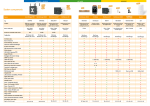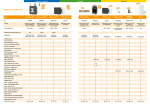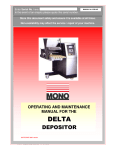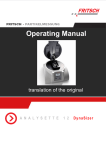Download "user manual"
Transcript
User-Manual MultiSensor-LAN From Firmware Version 2.xx.xx Content 1. Introduction and summary! 3 1.1. Features! 3 1.2. Applications! 3 1.3. Safety note! 3 1.4. Installation! 3 2. MultiSensor-LAN! 4 2.1. Default settings ! 4 2.2. Change voltage supply from PoE to external! 4 2.3. Software function MultiSensor-LAN! 5 2.4. Homepage! 5 2.5. Configuration - Network! 6 2.6. Configuration - Sensors and Alarm! 7 2.7. User accounts and notification! 8 2.8. Language! 8 2.9. Software update MultiSensor-LAN! 9 2.10. Copy or save Configuration of MultiSensor-LAN! 9 2.11. XML-Output! 10 2.12. Switch alarm output 2! 10 2.13. Control a network camera via HTTP requests! 11 2.14. External I/Os MultiSensor-LAN! 12 3. How to open the MultiSensor! 13 4. Data sheet MultiSensor-LAN (KMS-LAN)! 14 5. Support! 15 Page 2 ! (09-2012, subject to change)! www.kentix.de Introduction and summary Thank you for your decision to buy a KENTIX monitoring solution based on the KENTIX MultiSensor technology. Features The Kentix MultiSensor-LAN is an All-in-One system unit with many integrated sensors. The MultiSensor-LAN can be a stand-alone device or operated in conjunction with a Kentix AlarmManager. By the use with an AlarmManager provides you a more extensive functionality. The MultiSensor-LAN is installed in server room or rack. It controls and forwards all alarm and fault messages to the responsible persons. The configuration is done with the integrated web server, comfortable with a web browser. For the connection and installation of the devices you can choose from two options: • Plug and Play installation with plug technology - without wiring and jamming. Voltage supply by „Power over Ethernet“ (PoE). • Fixed installation with conventional installation cables. Applications • • • • • • Industry and Trade Banks Authorities and hospitals Telecommunications Law firms and medical practices Energy and water utility Safety note The installation of the MultiSensors must be run by an competent person. In a power failure, the settings are not lost. Energized relays drop out and go back when the power returns in the unswitched output state. To bridge longer downtime, use a suitable UPS system. Installation To ensure the security and integrity of the operator, and the correct operation of the KENTIX MultiSensorLAN, the execution of the installation only has to be done by an expert. There must also the relevant requirements are met. Environment The installation must be such that the KENTIX MultiSensor-LAN and all associated cables are not affected by, environmental conditions: dust, humidity, excessive heat, direct sunlight, heat sources, devices that build strong electromagnetic fields, liquids or corrosive chemicals. See the technical data sheet for more technical data and environment conditions. Protection During the installation of the alarm manager, certain degrees of protection must be guaranteed. Observe the relevant regulations for installation in certain environments such as industrial or residential and commercial buildings. Page 3 ! (09-2012, subject to change)! www.kentix.de MultiSensor-LAN In contrast to the MultiSensor-RF with Funk interface can the MultiSensor-LAN also use in stand alone operation without an AlarmManager. For configuration in stand alone operation a web server is integrated, which allows you to configure the device via LAN and a web browser. Over the SNMP interface, an integration in network management systems is possible. Connection via PC:! ! ! ! ! ! ! Connect the LAN jack from the MultiSensor-LAN over a LAN cable with your network and your PC. Pay attention that you have to use a Cross-Over network cable, by a direct connection. Set the IP address of your PC to for example „192.168.100.123“. Default settings Voltage supply:!! Default IP-address: ! Subnet mask:! ! Gateway:! ! User:! ! ! Password:! ! PoE (Power over Ethernet). The change to external power supply is possible. 192.168.100.223 (older software versions 192.168.100.222) 255.255.255.0 0.0.0.0 admin password Important! Reset the IP address If you have forgotten the login informations of the MultiSensor-LAN, activate the RESET button at the device inside. The device will reset the login information to the default settings. The RESET button is on the bottom side, after you have remove the device-lid (see picture below). Change voltage supply from PoE to external By default, the MultiSensor-LAN is set to the power supply over PoE (power over ethernet). So, you can operate the device without another power supply direct by an PoE capable switch.The market standard PoE injectors can also be used for power supply. To operate MultiSensor-LAN over an external power supply, you have to change a jumper (Jumper JP1) on the platine. Pay attention to the picture below, for switching the jumper. Changing power supply: PoE: Jumper to 1 + 2 (POE) External: Jumper to 2 + 3 (EXT) IMPORTANT! Do not change the jumper while the device is under tension. Disconnect the device always from network and power supply. RESET to default settings: Briefly press the button on the bottom side with a flat, non-conducting object made of plastic. Restart after 30 seconds the device and use the default settings for IP address and user login. RESET Page 4 ! (09-2012, subject to change)! www.kentix.de Software function MultiSensor-LAN The following are the stand alone functionality of the integrated web server described. For the described functionality no AlarmManager is required. If you operate the MultiSensor-LAN with the AlarmManager-PRO,the AlarmManager run on this configuration and monitoring functions. Homepage MultiSensor values and status: Display of the sensor measurements and alarm conditions. This display will be actualized all 5 seconds. OK ! - There is no measurement undershot or exceeded NOK! - There is a measurement undershot or exceeded, an alarm is triggered ON ! - Function or input / output status is switched on OFF! - Function or input / output status is switched off Monitoring: Graphical display of the recorded sensor measurements. The MultiSensor-LAN records values for up to 7 days, available as XML-Request. The request can be made with the following string: http://IP/xml/record.xml NOTE! The Sensor records a value for temperature and humidity every 10 minutes. Additionally the values in an alert case are also recorded. If the sensor is disconnected from power, all recordings are deleted and start from the beginning. Page 5 ! (09-2012, subject to change)! www.kentix.de Navigation Home! ! ! Login! ! ! Configuration ! Network! ! Sensors! System!! ! Logbook! ! Help ! ! ! Logout! ! ! - Starting page with the measurements overview - User login - Communications setup - Sensor- and Alarm setup - System information (software version) and device RESET - Command for support purposes - Help and support information - User logout Configuration - Network IP address / network mask / gateway Network configuration of the MultiSensor. If you need the MAC address of the MultiSensor for your router or firewall settings, you will find it on the network jack when opening the device. DNS1/2 (Domain Name Server Addresses) Enter the name server address. Depending on network configuration e.g. on use of an ADSL router it can be the gateway address. Public DNS servers: 192.25.2.129 or 194.25.2.130 NTP1/2 Configuration of the time server (network time protocol). The NTP configuration is needed if you use the time-controlled arming and disarming. The time is displayed as UTC time on the homepage. Public NTP servers: 129.69.1.153 or 130.149.17.21 IP-address and activation of AlarmManager communication Activate the communication with the Kentix AlarmManager here. Enter the IP-address of the AlarmManager and set the hook. FTP server activation The integrated FTP server can be activated or deactivated. The FTP access will be needed for a software update of the device. Look up in the chapter „software update“ for it. E-Mail If the MultiSensor should be able to send e-mails in the case of alarm to a configured user, it is necessarry to set an e-mail server (SMTP or ESMTP). When you have set a DNS server, which is configured in the DNS settings, you can use the DNS name of the e-mail server here. With using ESMTP you can here enter the email access data, which you can obtain from your e-mail provider. Pay attention that many mail servers need an existing sender address to send an e-mail correctly. In the subject of the e-mail the corresponding alarm text can be found and in the mail text all measurements from the MultiSensor are included. SNMP settings Configuration of the Simple Network Management Protocols. The MultiSensor-LAN is able to send alarm messages as SNMP-Traps. Enter both SNMP host addresses for this. Further the sensor can be prompted or partially configured via SNMP. The functions which are available for the SNMP communication are specified in the supplied MIB (Management Information Base). It is available on the integrated FTP server or as download from the Kentix website. Page 6 ! (09-2012, subject to change)! www.kentix.de Configuration - Sensors and Alarm In the following settings you can set the limit and action values for the alerting. When an alarm is triggered, an e-mail will be sent to the configured persons and the internal buzzer is activated. Device name Configuration of the device name, this name can be chosen freely. Sensor-Temperature, Humidity, Dew-point Set the alarm limit values. Alarm will be triggered when the measurements undershot or exceeded the limits. The temperature hysteresis is set to 1°C or 1%. The dew-point will be calculated with the current temperature and the relative humidity from the sensor. If the room temperature approximates to the difference of the set dew-point hysteresis (2°C default) an alarm will be triggered. Systems and devices can lead to condensation, when the dewpoint temperature approximates the room temperature. The humidity has reached its saturation. Sensor-Carbon Monoxide Alarm settings for the Carbon Monoxide. The sensitivity can be set from 0% to 100% and will be triggered by exceeding. CO is measured from about 10ppm. There is no exact measurement of the CO content. The measurement is construed to the highest sensitivity and can be changed slightly in the adjustment. Carbon Monoxide concentrations like they emerge in fires are detected even at 100% setting. 10%: Minimal concentration of around 10-50ppm lead to an alarm trigger. 100%: Concentrations of 200-400ppm lead to an alarm trigger. Sensor-Motion Limit value for the integrated PIR (passive infra-rot) motion detection. It is triggered when exceeded. Objects which have a temperature difference of about 4°C to the environment temperature and which are bigger than 250x400mm will be detected. For a safe detection of persons, the value should be in the range of 30-50%. The detection range is about 100°. Arm-Disarm time Switching time for the time-controlled arming and disarming from the integrated motion detection. To use it, a time server (NTP) must be set in the network settings. Pay attention, that the internal time base is UTC. Ext. alarm input 1/2 The MultiSensor has two configureable alarm inputs. At this alarm inputs external signaling devices can be plugged (e.g leakage sensors, door contacts or malfunction messages from external devices). The trigger is set by a potential free contact (opener). The trigger logic can be set to HI or LOW. Page 7 ! (09-2012, subject to change)! www.kentix.de Ext. alarm output Label for the switching output (output 2). With this output external devices or signals can be switched. It is controlled via SNMP. Pay attention to the electrical connection conditions in the manuals. Alarm buzzer time Time in seconds how long the internal buzzer will sound after an alarm. Alarm relay time Time in seconds, how long the open collector output is set when an alarm is triggered. You can trigger with this output e.g. relays. Pay attention to the electrical connection conditions in the manuals. Re-arming time Set the time, when the sensor motion detection has to rearm, after a motion alarm is triggered. The red alarm LED will be turned off after that time. Alarm repeat Set the time, when a triggered alarm shall be triggered. The alarm will be sent to the entered e-mail-addresses until all values are in normal range again. A value of 0 sets the alarm repeating to inactive. User accounts You can set up to 5 user accounts with individual passwords. The passwords also allow access to the FTP server. For the e-mail alerting, enter the addresses of the recipients. User accounts and notification User accounts You can set up o 5 user accounts with individual passwords. The passwords allows also to access to the FTP server. For the e-mail alerting, write down the addresses from the receivers. E-mail signature Enter a signature for e-mail notifications. This signature has a limit of 300 characters. Language Choose the language of the Website from the Kentix MultiSensor-LAN. It is possible to choose between the english and the german language. Page 8 ! (09-2012, subject to change)! www.kentix.de Software update MultiSensor-LAN The MultiSensor-LAN offers the option to update the software via the integrated FTP server on a simple way. Latest software updates are available on the download area at www.kentix.de. The current installed software version you can see at the web server under „System“. Follow this steps to make an update: 1. Check that the integrated FTP server is activated. If this is not the case, you can activate the FTP server in „Configuration“ on the web interface. 2. Extract the corresponding update file (ZIP file) in an extra folder on your PC. The file is named „image.bin“ and must not be renamed. 3. Connect with a FTP client (e.g. Filezilla etc.) to the MultiSensor-LAN. For access use your standard access data (default: admin/password). 4. Download the file „config.ini“ to backup your configuration. 5. Transfer the file „image.bin“ to the root directory of the MultiSensor-LAN. 6. After around 4-5 minutes the MultiSensor-LAN will restart automatically. The update file will be deleted from the filesystem of the MultiSensor. IMPORTANT! During the update procedure the power supply must not break. 7. Now the MultiSensor is accessible and you can see the software version under „System“ after access. 8. Connect again by using the FTP client and upload your configuration back to the MultiSensor. Open the Web-Interface and make a restart under „System“ to load your configuration. Copy or save Configuration of MultiSensor-LAN 1. Check that the integrated FTP server is activated. If this is not the case, you can activate the FTP server in „Configuration“ on the web interface. 2. Connect with a FTP client (e.g. Filezilla etc.) to the MultiSensor-LAN. For access use your standard access data (default: admin/password). 3. Download the „config.ini“ file for backup on your PC and close the FTP connection. 4. To transfer the configuration to another MultiSensor, copy this file to your desired MultiSensor-LAN and restart the device. Pay attention that this MultiSensor-LAN will then have the same IP-address like the parents device. You can also change the IP-address in the „config.ini“ using a text editor. Page 9 ! (09-2012, subject to change)! www.kentix.de XML-Output It is possible to get current and historical data via XML query. You can access it through the website. The output of historical information includes the temperature and humidity of the last 7 days, at intervals of 10 minutes. Current data:! ! Historical data: !! ! ! "http://MultiSensorIP/xml/values.xml" "http://MultiSensorIP/xml/record.xml" Switch alarm output 2 In the category system you can find a way to turn on the alarm output 2 of the MultiSensor-LAN. You have the ability to turn the alarm output on over time. To do this enter a time in seconds. To switch the output permanently enter a period of 0 seconds. Page 10 ! (09-2012, subject to change)! www.kentix.de Control a network camera via HTTP requests Th MultiSensor-LAN offers the possibility to send in case of an alarm a control frequency as a HTTP request to any IP ready network camera. So you can additional to the e-mail alerting also received a video picture or a video sequence. The transmission from the video picture is done by the camera. You can find the information to control the camera in the „cam.ini“ file. Create this file with a text editor and copy this via FTP to the root directory from the MultiSensor, there where is also the „config.ini“ file. After a reboot the configured command sequence will send to the camera in case of an alarm. Up to five cameras can be controlled, create for each camera a new line in the „cam.ini“ file. File content (cam.ini) IP-ADDRESS;IP-PORT;HTTP-CAM-COMMAND;HOST-ADDRESS;SERVER-NAME The delimiter for each parameter is a semicolon. EXAMPLE: File content (cam.ini) 192.168.100.224;80;/cam/command/input=trigger;www.kentix.de;My-Camera The HOST address can be any, is required by some camera servers. EXAMPLE: File content (cam.ini) for AXIS Video Server 240 192.168.100.224;80;/axis-cgi/io/virtualinput.cgi?action=6:/;www.kentix.de;Axis-Server240 Page 11 ! (09-2012, subject to change)! www.kentix.de External I/Os MultiSensor-LAN Examples of external circuits of the MultiSensor-LAN. Shows the internal 8-pin terminal of the the MultiSensor. The Internal circuit of inputs and outputs is shown schematically for better understanding. The logic of the alarm inputs can be rotated in the PC software. Example 1: Wired connection with power supply via internal terminal. IMPORTANT! The switching outputs 6/7 are open collector transistor outputs and the maximum load is 100mA. For plug ´n play use of the outputs you can choose the KENTIX modules of following types: KIO1, KIO2 The switching output 6 can only be activated via the SMS remote function. The switching output 7 is automatically switched by an ALARM1 or ALARM 2 trigger. The alarm inputs 2/3 can be directly connected with dry contacts. If you are using the system jack for power supply you can switch the alarm inputs 6/7 direct to the pin 8 Example 2: Connection via PowerAdapter (KIO1) With the Power Adapter (KIO1), two devices (AlarmManager, MultiSensor) are supplied with power. The alarm inputs of the device are only on "System connector 1" of the terminal connection of the KIO1 adapter available. Page 12 ! (09-2012, subject to change)! www.kentix.de How to open the MultiSensor The device lids of the MultiSensor-RF/LAN or AlarmManager are in one surrounding groove on the device bottom part jammed with the electronics. The lid can be triggered by slightly pulled apart and removed without tools. Proceed as follow: Open the device lid: 1. Case of an AlarmManager, remove the bottom-side screws, if any. 2. Lay down the device with the port side forward. 3. Pull the lid at the sides apart sightly (see picture). 4. The lid will snap out from the surrounding groove with a clicking noise. 5. Now, you can pull up the lid. Close the device lid: 1. Lay down he device with the port side forward. 2. Pay attention, that the broader protrusion from the lid (space groove to casing edge) show in direction to the connections. 3. Pull the lid by the sides apart slightly and put the casing lid on the bottom part. 4. Slide the lid on the bottom part till the lid snap in with a clicking noise Page 13 ! (09-2012, subject to change)! www.kentix.de Data sheet MultiSensor-LAN (KMS-LAN) Connectable devices Stand-Alone operation (integrated web server) AlarmManager-PRO Sensor - temperature range -40 to 125°C Sensor - Relative humidity range 0 to 100% Dew point in °C calculated Sensor - motion PIR sensor, trigger sensitivity configurable aperture: ca. 110° range: ca. 12m Sensor - carbon monoxide (CO) 0-10.000ppm measurement ± 10% Internal resolution: 20-200ppm (0-100%) lifetime approx. 5 years Buzzer 85dB, 2.3kHz External alarm input 1 x alarm input (ALARM 1, ALARM 2) 1 x sabotage input wiring potential free External alarm output 2 x open collector 0.1A/12V (alarming, remote switching) LED ALARM (red) RUN (yellow) LINK/ACT at the LAN jack LAN 10/100 Mbit LAN connection integrated web server SNMP (Simple Network Management Protocol) SNMP V2 (write/read) SNMP Traps XML-Output Actual and historical values power supply with PoE 12-72VAC/DC power consumption ca. 1.5W PoE class 1 power supply with power supply unit 10-32VAC/DC power consumption ca. 1.5W over system jack KENTIX system jack RJ45, for external plug´n play modules (KIO1) Chassis Material: PS 90 x 90 x 45 mm Weight ca. 100g Color: high white, carbon black Environmental conditions Temperature 0 - 60°C Humidity 5-95%, non condensing Types KMS-LAN-B (Chassis Carbon-Black) KMS-LAN-W (Chassis High-White) Content of delivery Mount bracket, Mount material Accessories Plug power supply (KOP) Power-Adapter (KIO1) Wall mount (KMW) Page 14 ! (09-2012, subject to change)! www.kentix.de Support For technical questions about the products please contact our support team by e-mail. Send an e-mail with your questions and all the important details of your application and used versions to our support address. KENTIX GmbH Autenbornstrasse 2 55743 Idar-Oberstein [email protected] The manual has been prepared with great care. The correctness and completeness of data, pictures and drawings is not guaranteed. Regard to protected brand names and logos: The use of protected trademarks, trade names, designs and brand logos in this manual is not a copyright violation, but serves as an illustrative reference. Even if these are not at the appropriate places marked as such, the relevant statutory provisions. The trade names and logos are the property of the manufacturer and subject to copyright laws. Information about that, please refer to the instructions of the manufacturers websites. Copyright Notice: All rights reserved. Any text, images, graphics, animations and videos as well as content and structure of this manual are protected by copyright and other laws protecting intellectual property. Your copy, modification, commercial use, use in other media or transfer to third parties is prohibited or requires the prior express permission of such KENTIX GmbH. Electronic equipment is not domestic waste - in accordance with directive 2002/96/EC OF THE EUROPEAN PARLIAMENT AND THE COUNCIL dated 27th January 2003 concerning used electrical and electronic appliances, it must be disposed of properly. At the end of its service life, take this unit for disposal at a designated public collection point. Spent batteries are special waste! Do not throw spent batteries into your domestic waste; take them to a collection point for spent batteries. The products complies with applicable European standards and directives and is confirmed by the CE mark. The CE conformity declaration is available on request. Page 15 ! (09-2012, subject to change)! www.kentix.de