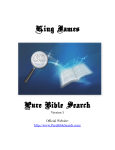Download Technical Writing Style Guide
Transcript
Technical Writing Style Guide
Rev. 2
Beth Sargent
Page 1
5/8/2009
Table of Contents
Abbreviations & Acronyms......................................................................................... 5
Abbreviations .......................................................................................................................................... 5
Rules....................................................................................................................................................... 5
Acronyms ................................................................................................................................................ 5
Rules....................................................................................................................................................... 5
Plurals of Acronyms ................................................................................................................................ 6
Acronyms as Possessives ...................................................................................................................... 6
Capitalization ............................................................................................................... 6
About Capitalization ................................................................................................................................ 6
Rules....................................................................................................................................................... 6
Capitalization and Punctuation................................................................................................................ 7
Rules....................................................................................................................................................... 7
Names of Documents, Forms, and Reports .............................................................. 8
Rules....................................................................................................................................................... 8
Names of Online Guides ............................................................................................. 9
Rules....................................................................................................................................................... 9
Correct .................................................................................................................................................... 9
Names of Software and Systems ............................................................................... 9
Rules....................................................................................................................................................... 9
System Names........................................................................................................................................ 9
Names of Vendors ..................................................................................................... 10
Rules......................................................................................................................................................10
Examples ...............................................................................................................................................10
Names of Web Sites, Pages, Options ...................................................................... 10
Rules......................................................................................................................................................10
Publishing Content .................................................................................................... 10
Generating Web Help.............................................................................................................................10
Printing RoboHelp Reports ....................................................................................................................13
Publishing Content ................................................................................................................................14
Troubleshooting RoboHelp Links ..........................................................................................................14
Visual SourceSafe (VSS) .......................................................................................................................15
Front Matter................................................................................................................ 16
Discontinued Practices...........................................................................................................................16
Style Guide Sections..............................................................................................................................17
Recommended References ...................................................................................................................18
Requesting Changes to This Guide .......................................................................................................19
Grammar and Usage.................................................................................................. 19
Jargon ....................................................................................................................................................19
Nouns....................................................................................................................................................19
Person...................................................................................................................................................20
Plurals ....................................................................................................................................................20
Possessives ...........................................................................................................................................21
Possessives for Company and Organization Names ............................................. 23
Pronoun and Antecedent Agreement .....................................................................................................24
Smothered Verbs ...................................................................................................................................25
Subject and Verb Agreement .................................................................................................................25
Tense .....................................................................................................................................................26
Tone of Documentation.........................................................................................................................26
Voice .....................................................................................................................................................27
Wordiness ..............................................................................................................................................28
Hyphenations and Compounds................................................................................ 30
Hyphens.................................................................................................................................................30
Use of Hyphens with Prefixes ................................................................................................................31
Indexing ...................................................................................................................... 33
About Indexing .......................................................................................................................................33
Lists ............................................................................................................................ 33
About Lists .............................................................................................................................................33
Page 2 of 119
Definition Lists........................................................................................................................................34
Multicolumn Lists ...................................................................................................................................35
Misused Words .......................................................................................................... 38
List of Misused and Easily Confused Words ..........................................................................................38
List of Words with Specific Style Guides ................................................................................................38
Naming Conventions................................................................................................. 39
Boldfaced and Underlined Text..............................................................................................................39
Document Conventions..........................................................................................................................40
Numbers ..................................................................................................................... 44
About Numbers ......................................................................................................................................44
Dates......................................................................................................................................................45
Percentages and Fractions ....................................................................................................................47
Punctuation with Numbers .....................................................................................................................48
Ranges of Numbers ...............................................................................................................................49
Telephone Numbers...............................................................................................................................50
Time ......................................................................................................................................................50
Units of Measure ....................................................................................................................................51
Rules......................................................................................................................................................51
Procedure Writing...................................................................................................... 53
Commands.............................................................................................................................................53
Rules......................................................................................................................................................53
File Names and Folders .........................................................................................................................53
Multiple-action Procedure Steps ............................................................................................................54
Example of a DHTML drop-down hotspot, with expanded steps visible.................................................56
Procedure Style .....................................................................................................................................56
Procedure Syntax ..................................................................................................................................57
Tables in Procedures .............................................................................................................................58
Punctuation ................................................................................................................ 60
Apostrophe.............................................................................................................................................60
Brackets .................................................................................................................................................60
Colon......................................................................................................................................................61
Comma ..................................................................................................................................................63
Rules......................................................................................................................................................63
Dash.......................................................................................................................................................64
Ellipses Point .........................................................................................................................................66
Exclamation Point ..................................................................................................................................67
Parentheses...........................................................................................................................................67
Rules......................................................................................................................................................67
Period.....................................................................................................................................................68
Question Marks ......................................................................................................................................70
Quotation Marks.....................................................................................................................................71
Semicolon ..............................................................................................................................................72
Slash ......................................................................................................................................................74
Review and Approval Process ................................................................................. 75
Peer Reviews and Edits .........................................................................................................................75
RoboHelp Project Styles ........................................................................................... 75
Adding Words to the RoboHelp Dictionary.............................................................................................75
Creating Glossary Terms .......................................................................................................................76
Creating See Also Buttons .....................................................................................................................76
Creating See Also Keywords .................................................................................................................79
RoboHelp Styles ....................................................................................................................................81
Starting Projects with the Model Project.................................................................................................82
Creating a New RoboHelp Project .........................................................................................................83
Symbols...................................................................................................................... 85
Ampersands...........................................................................................................................................85
Copyright................................................................................................................................................85
Percentages...........................................................................................................................................86
Symbols in Text .....................................................................................................................................87
Trademarks and Service Marks ............................................................................................................88
Tables .........................................................................................................................89
About Tables..........................................................................................................................................89
Capitalization and Punctuation in Tables ...............................................................................................89
Page 3 of 119
Column Headings in Tables ...................................................................................................................90
Content in Tables ...................................................................................................................................91
Table Formatting ....................................................................................................................................91
Table Numbering ...................................................................................................................................93
Acronyms ................................................................................................................... 93
Glossary ..................................................................................................................... 95
Information Designer QA Checklist ....................................................................... 115
Page 4 of 119
Abbreviations & Acronyms
Abbreviations
An abbreviation is a shortened form of a word or phrase. Both acronyms and
abbreviations save time and words, but they can confuse the reader who is not
familiar with them.
Rules
Whenever possible, avoid abbreviations; type the entire word.
Do not use Latin abbreviations (such as i.e., e.g., et al., etc., and N.B.);
use the English equivalents instead. The abbreviations a.m. and p.m. are
exceptions.
Correct
On the cover sheet write the type of foreclosure (for example, reinstated, REO, or
cancel).
Incorrect
On the cover sheet write the type of foreclosure (e.g., reinstated, REO, or cancel).
Acronyms
An acronym is a word formed from the first (or first few) letters of a series of words,
such as FAC (First American Corporation).
Rules
Avoid starting sentences with acronyms.
Correct
Associates complete Job Performance Discussion (JPD) forms before meeting with
their managers.
An automated valuation model (AVM) is ordered automatically for loans that meet
certain criteria.
The spelled-out versions of acronyms are not automatically shown with initial
capital letters for each word. If the words are proper names, initial capitals
are appropriate. Many acronyms represent common terms that do not require
capitalization when spelled out, such as "annual percentage rate" for APR.
See the Acronyms for the spelled-out versions of many acronyms used at
Ameriquest.
Do not spell out acronyms in headers or in the RoboHelp table of contents.
Page 5 of 119
Plurals of Acronyms
If acronyms are used, the plural form is created by simply adding an s; do not use 's
(apostrophe + s).
Correct
The Insured AVM Specialty Group tracks all loans using Insured AVMs.
Incorrect
The Insured AVM Specialty Group tracks all loans using Insured AVM's.
Acronyms as Possessives
To form a possessive of an acronym, use an 's (apostrophe + s); precede
acronym with the word the.
For acronyms of names, such as companies or departments, do not use the
before the acronym.
Correct
Today is the CFO's birthday.
These guides are some of TW's products.
Incorrect
Today is CFO's birthday.
These guides are some of the TW's products.
Capitalization
About Capitalization
Overview
The trend over the past 50 years has been to reduce capitalization in documents.
This topic lists the basic rules for capitalization. See related topics for the style
guidelines that have been selected for particular situations within title and mortgage
companies.
Rules
Capitalize the following:
The first word of a sentence
Page 6 of 119
The first word of items in ordered lists or unordered lists
Proper nouns and proper adjectives
The first, last, and all major words in titles and subtitles of works such
as books, articles, songs, and online documents
The days of the week, months, and holidays
The first word of a quoted sentence, but not a quoted phrase
Shortened forms of capitalized words
Acronyms for departments and agencies of the government, other
organizations, and the call letters of radio and television stations
Examples
Fair Housing Act
U.S. Department of Housing and Urban Development
Monday, February, Columbus Day
FHA, HUD, KFWB
Do not capitalize the following:
Common nouns
Articles unless an article is the first word in the title
Coordinating conjunctions
Prepositions of four or fewer letters
Do not start a sentence with a term that must be spelled all lowercase.
Avoid starting a sentence with an acronym.
Do not use all uppercase letters for emphasis; use only for acronyms.
Capitalization and Punctuation
Overview
In addition to the rules described in the
Capitalization section of this manual, note these capitalization rules that apply to
words following certain marks of punctuation.
Rules
Always capitalize the first word in a hyphenated word in a title. Capitalize the
second word only if it is a noun or an adjective or is as important as the first
word.
Correct
State-Specific Lending Requirements
Ordering Sale-Date Inspections
Applying Stage Make-up
Page 7 of 119
Incorrect
State-specific Lending Requirements
Ordering Sale-date Inspections
Applying Stage Make-Up
A sentence that is set off within another sentence by dashes or
parentheses should not be capitalized.
A sentence within parentheses that stands by itself is capitalized.
Do not capitalize the word following a colon unless the word is a proper noun
or the text following the colon is a complete sentence.
Do not capitalize the word following an em dash unless it is a proper noun,
even if the text following the em dash is a complete sentence.
Correct
Several criteria were used: The criteria were service, stability and knowledge.
Several criteria were used: service, stability and knowledge.
Incorrect
Several criteria were used—the criteria were service, stability and knowledge.
Several criteria were used: Service, stability and knowledge.
Names of Documents, Forms, and Reports
Rules
In general capitalize the names of documents, forms, and reports. Try to
obtain copies of such items that you must refer to, so you can determine the
exact name to use.
Do not capitalize the words "form," "request," or "report" unless the word is
actually part of the name.
If the name of a document, form, or report appears in all uppercase letters,
use the same name in P&P text, but use uppercase and lowercase letters
instead.
Correct
Agreement Concerning Non-Refundability of Advance Fees
Consumer Caution and Home Ownership Counseling Notice
Notice of Intention to Foreclose
Notice to Inquirers and Loan Applicants
Notice to Purchaser-Mortgager form
Personnel Change Request (PCR)
Trial Balance Report (P165)
Page 8 of 119
Note: Although the word "Non-Refundability" (in Agreement Concerning NonRefundability of Advance Fees) does not need a hyphen, in your document use the
name as it appears on the form. If you are able to change the name of an internal
form to eliminate incorrect hyphens or other punctuation, please do so.
Incorrect
NOTICE TO PURCHASER-MORTGAGER
Notice to Purchaser-Mortgager Form
Names of Online Guides
Rules
Use initial caps for the names of online guides produced by Technical Writers.
Do not use boldface text for these names unless the name appears in a
heading or subheading or as a link.
Correct
DTS 2.0 User Manual
Data Trace Style Guide
Names of Software and Systems
Overview
As with vendor names, take care to type software and system names correctly.
Rules
When referring to the names of computer systems, try to follow the naming
conventions of the vendor or, in the case of systems developed in-house, the
developers.
A list of system names appears in this topic. Add these names to the
RoboHelp (any applicable editing tool) dictionary if you want to prevent red
wavy lines from appearing under them on-screen.
System Names
Data Trace System
Data Tree
Fidelity's Mortgage Servicing Package (MSP)
Fidelity's Mortgage Servicing Package Director
ImageVision
Microsoft PowerPoint
Microsoft Visual SourceSafe (VSS)
Mortgage Servicing Package (MSP)
Page 9 of 119
TeleTitle
Tracker
Visual SourceSafe (VSS)
Names of Vendors
Rules
When referring to vendors or business partners, try to follow the naming conventions
of the vendor. Check the vendor's Web site for guidance.
Examples
Dimont & Associates
FedEx (no spaces)
Jasc Software, Inc.
JPMorgan Chase
Names of Web Sites, Pages, Options
Overview
This topic describes capitalization and the use of boldfaced type for names of intranet
and Internet sites, pages, and options.
Rules
In general, use initial caps and boldfaced type for the names of Web sites and Web
pages. Follow this same general guideline for the names of Web page elements that
users can click or select, such as menus, tabs, and buttons.
Correct
Go to Title Services, and click Subdivided.
Print your First American paycheck stub from the eWorkforce Web site.
Search for the term using Google.
Publishing Content
Generating Web Help
The WebHelp folder contains the HTML files to be copied to the staging folder, and
eventually published to production.
Page 10 of 119
Note: The procedures in this topic describe the settings to use when generating
WebHelp for the first time. For projects in which WebHelp has already been
generated, the correct settings already exist and do not need to be reentered.
Procedure
To generate WebHelp (for the first time only):
1. On the File menu, click Generate, and then click WebHelp.
2. In the WebHelp General window, select the correct output folder; under
Select Skin, make sure that Traditional Style – no skin is selected.
3. Click Next.
4. In the WebHelp Navigation window, under Tabs, select TOC and Search;
if Index is selected, clear it.
Page 11 of 119
5.
6.
7.
8.
Under Preferred Format, click DHTML > Java Applet > Pure HTML.
Under Optimize Speed For, click Web Site.
Select Automatically Sync TOC.
Click Next. The WebHelp Options window opens.
Page 12 of 119
10. Under Location, click Top Left; under Style, click Image.
11. Under In-Topic Navigation Bar Element, make sure the Show/Hide
Navigation Pane check box is selected.
12. Under Detail: Show/Hide Navigation Pane, make sure the custom Show
Contents and Hide Contents buttons are displayed.
13. Click Finish.
Printing RoboHelp Reports
Use RoboHelp reports to identify broken links, unused files, and other information
when preparing to publish a project to improve project quality.
Procedure
To print a RoboHelp report:
1. On the Tools menu, point to Reports.
2. Click a report name, such as Broken Links, Unused Files, or External
Topics, to generate a report.
Page 13 of 119
Publishing Content
Overview
Publishing content in RoboHelp is done by publishing your project. Projects contain
single source layouts which allow you to publish output files to a specific location.
This can be to your local hard drive, a company intranet, the Internet, or to a
network drive.
Single source layouts act as templates for different versions of your project.
Typically, when you generate a different version of your project, different settings
are used for the output (such as skins, conditional build tags, or navigational
buttons). You can save these settings in single source layouts and publish whenever
needed.
Procedure
To Publish Content:
1.
2.
3.
4.
Define a publishing destination for your WebHelp.
Click the Project tab to display the Project Manager.
Expand the Single Source Layouts folder.
Right-click the layout and select Publish. If you are prompted to generate
and want to include your changes when you publish, click Yes. If not, click
No.
When the process is complete, a dialog displays statistics about the publishing
process and a list of files published.
5. Click Close.
Note: You may need to work with network administrators or other writers to
determine publishing destinations and version control.
Troubleshooting RoboHelp Links
If a RoboHelp project contains references that no longer work, follow this procedure
to identify where they are.
Procedure
To troubleshoot RoboHelp links:
1. Click the Project tab and then click the plus sign for the Broken Links
folder.
2. Right-click a broken topic, and click Show Topic References. All of the
references to the topic are listed, so you can investigate the cause of the
broken link.
Topic References Window
Page 14 of 119
Use the Topic References window log to look up references for topics in a project.
It indicates where references originate so they can be modified or removed.
Topic: Displays the name of the selected topic.
References: Identifies all references to the topic. References include books and
pages in the table of contents, topic links and keywords.
Edit: Tracks the origins of the reference. Book and page properties are displayed in
their respective dialogs and links (jumps) open the topics in the WYSIWYG Editor.
Keywords cannot be tracked from here.
Delete: Removes the selected table of contents entry from the table of contents.
Links can only be removed by editing the topic in the WYSIWYG Editor. Keywords
cannot be removed from here.
Restore: Restores HTML file references. References to non-HTML files cannot be
restored.
The following table illustrates the link icons in RoboHelp:
Visual SourceSafe (VSS)
Microsoft Visual SourceSafe (VSS) is a centralized file management system that
enables multiple information designers to gain access to and modify files and folders.
A folder on each information designer's personal computer hard drive is linked to
VSS.
Rules
Information designers check files in and out of VSS as needed.
Information designers check files out of VSS to modify or correct them.
Checking files out prevents others from working on the same files
simultaneously.
After completing work on the files, information designers check the files back
in to VSS, where they can then be opened by others as needed.
Note: When checking files in, users are prompted to type a description and
publishing date.
VSS Explorer Window
Page 15 of 119
Front Matter
Discontinued Practices
Overview
This topic describes style and naming conventions that have been discontinued. You
might encounter instances of these old conventions in existing Information Design
RoboHelp projects. In most cases, you should change the old style to the new style.
Check with your team leader if you have questions.
2007
Correct
August 9, 2007 (see Dates)
Incorrect
XX/XX/07
Page 16 of 119
Style Guide Sections
Overview
A style guide is essential in a writing group to ensure "order and consistency on a
language that has boundless possibilities."
The Standards and Style Guide has the following major sections:
Section
Naming and Format Conventions
Procedure Writing
Review and Approval Process
Content Publication Process
Grammar and Usage
Hyphenation and Compound Words
Indexing
Lists
Misused and Easily Confused Words
Numbers
Punctuation
Style for Windows-based Software
Documentation
Symbols
Tables
Contains rules for
Naming topic titles, files, and images,
and conventions for using boldfaced text
and underlining
Writing and formatting procedures
Obtaining reviews and approvals of
RoboHelp projects
Publishing RoboHelp projects
Writing with correct grammar and usage
Hyphenating words, forming compound
words, and using prefixes correctly
Creating indexes in Data Trace
information products
Using ordered and unordered lists and
related devices
Using words in English that are often
misused, misspelled, or confused with
other words and words for which specific
IDD style decisions have been made
Using numbers and numerals, including
general rules, units of measure,
percentages and fractions, ranges of
numbers, dates, times, and telephone
numbers
Using various marks of punctuation
Describing Windows-based software in
procedures
Using symbols, copyrighted works,
trademarks, and service marks
Creating table formats and handling
certain content, capitalization, and
punctuation issues in tables
Page 17 of 119
Recommended References
Overview
This topic describes recommended reference books for writers in the Information
Design Department.
Garner, Bryan A. A Dictionary of Modern American Usage. New York: Oxford
University Press, 1998.
Hodges, John C. Harbrace College Handbook: With 1998 MLA Style Manual
Updates, 13th ed. New York: International Thomson Publishing, 1998.
Microsoft Manual of Style for Technical Publications, 3rd ed. Redmond, WA:
Microsoft Press, 2004.
Mortgage Banking Terms: A Working Glossary, 9th ed. Washington: Mortgage
Bankers Association of America, 2002.
Mulvany, Nancy. Indexing Books. Chicago: University of Chicago Press, 1994.
Random House Dictionary of the English Language, 2nd ed. unabridged. New
York: Random House, 1987.
Random House Webster's Unabridged Dictionary, 2nd ed. New York: Random
House, 2001.
Strunk, W., Jr. and E.B. White. The Elements of Style, 4th ed. Boston: Allyn and
Bacon, 2000.
The Chicago Manual of Style, 15th ed. Chicago: University of Chicago Press, 2003.
The Little, Brown Handbook, 9th ed. New York: Pearson Education, 2004.
The New York Public Library Writer's Guide to Style and Usage. New York:
HarperCollins, 1994.
Wellisch, Hans H. Indexing from A to Z. 2nd ed. New York: H.W. Wilson, 1995.
Williams, Robin. The Non-Designer's Design Book: Design and Typographic
Principles for the Visual Novice, 2nd ed. Berkeley: Peachpit Press, 2003.
Words into Type. Based on studies by Marjorie E. Skillin, Robert M. Gay, and other
authorities. 3rd ed. Englewood Cliffs, NJ: Prentice Hall, 1974.
Page 18 of 119
Requesting Changes to This Guide
Procedure
To request a change to this guide:
1. Send an email message to the Technical Writer that is currently maintaining
the Style Guide.
2. Please include the following information in the message:
The section of the guide to which the change applies
A description of the requested change
Any relevant background information
Your name and extension
Grammar and Usage
Jargon
Rule
Avoid jargon, buzzwords, and cliches; they can be confusing to some, and do not
add value to a document.
Correct
Every two weeks, the executive committee meets with the subject matter
experts.
The CEO hopes to increase business in the future.
Incorrect
Every two weeks, the executive committee interfaces with the subject matter
experts.
The CEO hopes to grow the business in the future.
Nouns
Rules
Do not turn verbs into nouns or create verbs from nouns.
Correct
Page 19 of 119
Send copies of the agreement and cover letter to the borrower using FedEx.
Incorrect
FedEx the copies of the agreement and cover letter to the borrower.
Use concrete nouns and active verbs to express the meaning of a sentence.
Correct
Word enables the user to find a term in the document and replace it with
another.
They can reuse this material in the next release.
They can use money as leverage in the negotiations.
The First American Title Corporation maintains its headquarters in California.
Incorrect
Word enables the user to do a find-and-replace in the document.
They can leverage this material for the next release.
The First American Title Corporation is headquartered in California.
Person
Person in grammar refers to the distinction among the person talking (first person),
the person spoken to (second person), and the person, object, or concept being
talked about (third person).
Rule
Keep a sentence or related sentences consistent in person.
Plurals
Rules
Use 's to form a plural in only two instances:
For the plural form of letters of the alphabet
For the plural form of a word used to refer to the word itself.
Correct
He tends to put two o's in the word lose.
You have used too many but's in this sentence.
Form the plural of an acronym by adding an s with no apostrophe.
Page 20 of 119
Correct
CPUs
CEOs
DBMSs
Incorrect
CPU's
CEO's (possessive form of singular CEO)
Form the plural of a single letter by adding an apostrophe and an s.
Correct
x’s
Incorrect
xs
Form the plural of a number by adding an s with no apostrophe.
Correct
486s
1960s
W-2s
Incorrect
486's
Do not use "parenthetical plurals" such as "address(es)." See Parentheses
Possessives
Rules
Form the possessive of singular nouns and acronyms by adding an
apostrophe and an s. This rule applies even if the noun or abbreviation ends
in s.
Page 21 of 119
Correct
the manual’s search capabilities
the index’s structure
Brooks's Law
Form the possessive of plural nouns that end in s by adding only an
apostrophe.
Correct
The users' suggestions
The girls' locker room
the articles' links
Form the possessive of plural nouns that do not end in s by adding an
apostrophe and an s.
Correct
a children's encyclopedia
the women's dresses
In compound words, make only the last word possessive.
Correct
Father-in-law's house (singular possessive)
Mothers-in-law's birthdays (plural possessive)
In nouns of joint possession, make only the last noun possessive; in nouns of
individual possession, make both nouns possessive.
Correct
John and Paul's office (joint possession)
John's and Paul's offices (individual possession)
It is acceptable to form the possessive of acronyms, but avoid it if possible if
the acronym does not refer to people or companies. Either use the company
name with no ownership or use an of phrase or similar rewrite.
Correct
An OEM's products
The products of OEMs
Do not use possessives for product or feature names.
Page 22 of 119
Correct
The Windows interface
Microsoft Word templates, or the templates in Microsoft Word
The dictionary in the spell checker
The Send command on the File menu
Incorrect
Windows’s interface
Microsoft Word’s templates
the spell checker’s dictionary
the File menu’s Send command
Possessives for Company and Organization Names
It is acceptable to form the possessive of company names.
Correct
The First American Title Corporation’s benefits program
Form the possessive of a company or organization name by adding an 's if
the name does not end in an s. If the name ends in a s, only an apostrophe is
added.
Correct
The Bank of Virginia's trust department
When referring to a department that is part of another business unit, use the
possessive form of the business unit.
Use the possessive form when referring to borrowers or associates.
If a possessive results in an awkward sentence, rewrite the sentence.
Correct
As an employee of First American Title Corporation, it is important that you
conduct business with your fellow workers, customers, and suppliers with
honesty and integrity.
Incorrect
Page 23 of 119
As an employee of First American Title Corporation, it is important that you
conduct business with your fellow workers, customers, and suppliers with
honesty and integrity.
Pronoun and Antecedent Agreement
Rules
As a rule, a pronoun and its antecedent (the word the pronoun refers to)
agree in number.
Correct
Singular: An author may enjoy autographing his books.
Plural: Many authors enjoy autographing their books.
As a rule, use a singular pronoun to refer to such antecedents as each, either,
neither, one, anyone, everybody, a person.
Correct
Each person has his day in court.
Incorrect
Each person has their day in court.
The correct pronouns to use when referring to an organization is "it" and "its,"
not "they" or "their."
Correct
The Risk Assessment Department recently changed its name to the Appraisal
Department.
Incorrect
The Risk Assessment Department recently changed their name to the
Appraisal Department.
This and that are singular and must be used to modify singular nouns.
These and those are plural and must be used to modify plural nouns.
Correct
I don't like this kind of book. [or these kinds of books]
She prefers those types of pencils. [or that type of pencil]
Incorrect
Page 24 of 119
I don't like these kind of books.
She prefers those type of pencils.
Smothered Verbs
Overview
In business writing, nouns are used in many situations where a verb would be
shorter and easier to read. Look at the examples of "smothered verbs" in this topic,
and try to avoid them.
Rules
When you see a “smothered verb”
(noun form)
make a choice
make a decision
make a recommendation
take into consideration
take notice of
to conduct an investigation
to give assistance
Use an active verb instead
choose
decide
recommend
consider
notice
Investigate
help
Subject and Verb Agreement
Rules
A singular subject requires a singular verb, and a plural subject takes a plural
verb.
Singular: The baby in the stroller looks healthy. [baby looks]
Plural: The babies in the stroller look healthy. [babies look]
Collective nouns and phrases denoting a fixed quantity take a singular verb
when they refer to the group as a unit and take a plural verb when they refer
to individuals or parts of the group. (The subjects of the sentences below are
underlined.)
Singular (regarded as a unit)
The number of errors found was surprising.
My family has its traditions.
The couple was scheduled to arrive on Sunday.
Two-thirds of the fund-raising goal has been met.
Page 25 of 119
Plural (regarded as individuals or parts)
A number of errors were discussed.
The family are all attending different churches.
A couple of cups of coffee invigorate me.
Two-thirds of the cookies have been eaten.
Note: With "a number of," or "a total of," use a plural verb. With "the number of," or
"the total of," use a singular verb.
Tense
Rules
Present Tense
Use the present tense wherever possible. Hypotheses, principles, theories,
facts and other general truths are expressed in the present tense.
Avoid using the conditional could or would and invoking the future tense
needlessly, because these uses add an unnecessary sense of indefiniteness to
a statement.
Past Tense
Use the past tense to describe results and outcomes. Research reports are
written in the past tense because they describe work completed in the past.
Future Tense
Avoid using the future tense except where appropriate; for example, to
describe an upcoming event.
Tone of Documentation
Overview
The tone or writing style of the online documentation should be in general English.
It falls in the middle of the spectrum ranging from informal to formal English.
General English comprises plain, straightforward language, which communicates
more effectively than complex language.
General English
General English follows standard grammatical conventions. Most sentences are
simple or compound; seldom are sentences longer than 25 words. Complex and
Page 26 of 119
compound-complex sentences appear infrequently. The vocabulary favors common
straightforward words rather than more obscure words or nominalizations. (A
nominalization is a noun formed from a verb, used in a phrase such as make
reference to… rather than refer to).
General English example
Some people who browse Web pages turn off the display of graphics and
videos so they can browse the World Wide Web more quickly.
Formal English
Formal English uses more long complex sentences and complete grammatical
constructions. Passive voice appears often, as to technical terms and
nominalizations. Sometimes a writer can lose track of correct grammar (for example,
subject-verb agreement) in convoluted formal English sentences.
Formal English example
Certain individuals who browse through World Wide Web pages turn off the
display of multimedia such as graphics and videos, which enables them to
navigate through the Web more expediently.
Informal English
Informal English is breezy and journalistic. It’s marked by short sentences and
contractions, and often directly addresses the user. Some grammatical constructions
may not be complete. Some attempts to be informal can sound condescending or
unprofessional.
Informal English example
You can turn off graphics to surf the Web faster.
Voice
Rules
Whenever possible, use the active voice, in which action is expressed directly;
the subject is doing the acting.
Avoid the passive voice except when necessary to avoid a wordy or awkward
construction.
Use the active voice for column headings in tables that list user actions.
Active
The consultant directed the activity.
Passive
The activity was directed by the consultant.
Page 27 of 119
Wordiness
Overview
Many procedures and other topics suffer from wordiness. Review your work, and try
to trim unnecessary words. The following table lists common wordy expressions
(especially those in boldfaced type) and shorter versions.
Reduce these
a certain length of time
advance planning
after the conclusion of
am (is, are) going to
are (am) of the opinion
as a result of
at all times
at the present time
at this point in time
before long
both alike
by means of
by the time
come in contact with
destroyed by fire
due to the fact that
during the month of May
during the time that
or the amount of
for the purpose of
for the reason that
has the capability of working
in accordance with
in as much as
in case
in connection with
in lieu of
in order to
in regard to
in so far as
in the event that
in the month of May
in the nature of
in this day and age
in view of the fact that
it has come to our attention that
it is interesting to note that
it should be noted that
I would appreciate it if
of an indefinite nature
of great importance
To these
a certain time
planning
after
shall, will
believe
because
always
now
soon
both
by
when
meet
burned
because, due to, since
in May
while
for
for
because
can work
by
since
if
with
instead
to
about
because, since, as
if
in May
like
today
since
(begin with the word following that)
(begin with the word following that)
(begin with the word following that)
please
indefinite
important
Page 28 of 119
on a timely basis
on a (weekly, monthly, yearly) basis
on condition that
one of the purposes (reasons)
prior to
provided that
the length of five yards
the necessary funds
with the exception of
until such time as
fast
weekly, monthly, or yearly
if
one purpose (reason)
before
if
five yards or five yards long
money
except
until
Largely taken from Shaw, Harry. Dictionary of Problem Words and Expressions.
New York: McGraw-Hill Book Company, 1975.
Page 29 of 119
Hyphenations and Compounds
Hyphens
Overview
Use a hyphen when compound adjectives come before the noun they modify.
Correct
third-party authorization
free-form text
pop-up window
Owner-occupied properties are preferred.
Compound adjectives that are commonly used do not need a hyphen, such as
real estate agent and first class mail.
Some compound modifiers are never hyphenated, such as those with an
adverb ending in ly and those with comparative or superlative forms.
Correct
swiftly moving water [adverb ending in ly]
openly hostile attitude [adverb ending in ly]
the most expensive house on the block [superlative]
Hyphenate two words that precede and modify a noun as a unit if the two
modifiers are a number or single letter and a noun or participle.
Correct
80-column text card
8-point font
Incorrect
80 column text card
8 point font
A series of compound words in a sentence that share the same base word can
be shortened by the use of suspended hyphens.
Correct
Fixed-rate loans are available for 10-, 15-, and 30-year terms.
Page 30 of 119
In Loan Origination/Loan Operations documentation, do not capitalize or
hyphenate approval levels.
Correct
A level 4 approval is required to remove the stipulation.
Incorrect
A Level-4 approval is required to remove the stipulation.
Guideline
When documenting a screen element that is hyphenated incorrectly, follow
the spelling used in the interface only when referring to the screen element.
At all other times, apply the standard rules of hyphenation.
Correct
Click the Pre-Funding check box to initiate the prefunding process.
Use of Hyphens with Prefixes
Overview
Consult a recently published dictionary to determine the correct spelling of a word,
but also be aware that DataTrace has established style guidelines for some words
that can be spelled correctly using alternative forms.
Rules
Only two prefixes are usually hyphenated: self- and quasi-.
The following prefixes and combining forms are printed solid (without a
hyphen) unless (1) they are combined with a capitalized word or (2) there is
a possibility of two meanings or mispronunciation ( for example, un-ionized
and unionized, re-cover and recover, multiply and multi-ply). Also, a
hyphen is sometimes used if the combination results in a double identical
vowel (particularly two i's) and is always used if it results in a triple
consonant; check a current dictionary to be sure.
Prefixes
after
ante
anti
bi
by
co
contra
de
without
inter
intra
intro
iso
macro
meso
micro
mis
Page 31 of 119
Hyphens
post
pre
pro
pseudo
re
semi
step
sub
Prefixes
demi
extra
fore
hyper
hypo
in
infra
without
mono
multi
neo
non
off
out
over
Hyphens
super
trans
tri
ultra
un
under
Correct
multicolumn table
nonborrowing spouse
nonsufficient funds
postfunding stipulation
preapproved loan
pre-Columbian art (The base word is a proper name, so a hyphen is needed.)
refund (to return money), but re-fund (to fund again)
subreport
uninstall
Incorrect
multi-column table
non-borrowing spouse
non-sufficient funds
post-funding stipulation
pre-approved loan
preColumbian art (http://en.wikipedia.org/wiki/Pre-Columbian)
re-financing
sub-report
un-install
Hyphens are not needed in foreign phrases used as modifiers unless the
phrase is hyphenated in the original language; laissez-faire is one of the few
exceptions. Many of these phrases are Anglicized Latin words—ad hoc, bona
fide, ex officio, and per capita.
Correct
ad hoc reports
Incorrect
ad-hoc reports
Page 32 of 119
Indexing
About Indexing
Overview
This topic describes basic standards for indexes in Data Trace applications.
Rules
Use lowercase text for main headings and subheadings unless they are proper
names.
Create indented, rather than run-in or paragraph-style indexes.
Use no more than two levels of subentries.
Avoid the use of leading prepositions and articles in subentries.
Place See and See also references at the bottom of an index entry, rather
than at the top (when using software that allows you to control the placement
of cross-references).
Guidelines
For indexing style guidelines not addressed by this topic, see the "Indexes" chapter
in The Chicago Manual of Style, 15th edition (see Recommended References).
Lists
About Lists
Overview
The following types of lists are used in Data Trace documentation:
Ordered lists
Unordered lists
Multicolumn lists
Note: The definition list <DL> and definition term <DT> HTML tags are not
supported in RoboHelp; therefore, these tags are not used by Data Trace. If your
topics require a list of terms and definitions, refer to the Definition Lists topic for
rules on style and formatting.
Rules
Use numbers or letters for ordered list items.
Use bullets for unordered list items.
Page 33 of 119
Capitalize the first word of each list item in an ordered or unordered list
whether the item is a complete sentence or not.
Except in procedure steps, avoid using vertical lists for only two items.
Use parallel structure for all items in a given list.
In list items, use all complete sentences or all sentence fragments; avoid
mixing the two in a given list.
Where to use lists
Do use lists in rules and guidelines topics for multiple items.
Do not use lists in rules and guidelines topics for a single item.
Do not begin the overview section of a topic with a vertical list.
Do not use lists for anything in the Heading 3 style.
Do use lists, where appropriate, for information below a Heading 3 style.
Using Ordered and Unordered Lists Together
Unordered list
Ordered list
Mixed unordered and ordered lists
Exception
Definition Lists
Overview
A definition list consists of a term and a definition or an explanation.
Rules
if the term being defined is a field name, format the term in boldfaced font.
Format all other terms in normal font (not bold).
Separate the term from the definition with an em dash. Do not type spaces
around the em dash.
Begin the definition or explanation with a lowercase letter (unless the word is
a proper noun).
End the definition with a period only if the definition or explanation is a
complete sentence.
Correct
Administrative assistants should familiarize themselves with
Associate Handbook—employment issues
Administrative Guide—general administrative tasks
There are two types of loan modifications:
Page 34 of 119
Advance and defer—a portion of the delinquency is advanced and
deferred.
Step rate—when the debt-to-income ratio is more than 55%, the
interest rate is lowered to bring the debt-to-income ratio down to the
AMC Mortgage Services underwriting requirements.
Incorrect
The following are the current AMISC insurance vendors:
ACE INA: Disaster mortgage protection insurance plans.
American Home Shield (AHS): Home warranty insurance plans.
Monumental Life: Life and disability insurance plans.
Multicolumn Lists
Rules
Use a multicolumn list to group similar items; for example, a list of keywords.
Review these differences between multicolumn list and a table.
Use an unordered list for six or fewer items and a multicolumn list for seven
or more.
Items in a multicolumn list need not be capitalized.
If the list is alphabetical, alphabetize down the columns, not across rows, if
possible.
Because HTML does not support columns, multicolumn lists take the form of a
table, with or without a heading row.
Multicolumn List Example
Common Measurements
Distance
Temperature
Volume
Size
Weight
Punctuation of List Introductions
After the infinitive phrase introducing procedure steps, use a colon.
Correct [Infinitive phrase introducing procedure steps; Data Trace style requires a
colon]
To process a Western Union payment:
1. Download the Quick Collect Client Web File each morning for the
previous day.
2. Reformat and save the file.
3. . . .
Page 35 of 119
If the words introducing a list include the phrases as follows, the following,
and similar expressions, end the introduction with a colon.
Correct [List introduction includes "the following"; use a colon.]
The database includes the following:
Reports
Forms
Tables
Modules
If the words introducing a list constitute a complete sentence, end the
introduction with a colon or a period.
Correct
Pick up the payoff request:
If it is an internal payoff request, retrieve the request from the
designated payoff printer.
If it is faxed or a mailed request, retrieve from the bin.
If it is an internal payoff request, retrieve the request from the
designated payoff printer.
If it is a faxed or mailed request, retrieve the request from the bin.
If the words introducing a list (other than an infinitive phrase) do not
constitute a complete sentence, it is always correct to use no punctuation at
all, but you may also use a colon. See the Important note below for an
explanation of times when a colon should be avoided.
Correct [List introductions are not complete sentences or infinitive phrases.]
The closing agent
Facilitates the closing of a loan
Ensures the loan documents are properly prepared and signed
Ensures that the mortgage, deed of trust, or security deed and any
riders are recorded and funds are properly disbursed
The closing agent:
Facilitates the closing of a loan
Ensures the loan documents are properly prepared and signed
Ensures that the mortgage, deed of trust, or security deed and any
riders are recorded and funds are properly disbursed
The database includes
[Omitting a colon here is correct grammar.]
Reports
Forms
Page 36 of 119
Tables
Modules
Incorrect
The database includes:
Reports
Forms
Tables
Modules
Note: The rules of grammar state that a colon should not be placed between a verb
and its objects or a preposition and its objects. In the last example above, the colon
is incorrect because it separates the verb "includes" from its objects.
Punctuation of List Items
Always capitalize the first word of each list item whether the item is a
complete sentence or not.
End list items with a period if they are complete sentences.
Correct [List items are complete sentences; end each with a period.]
1. Ask the Cashiering Department supervisor to unlock the Western
Union printer cabinet.
2. Tear off any checks that have been printed.
3. Lock the Western Union printer cabinet.
4. Detach the remittance section from the check.
End list items without any punctuation if they are fragments (not complete
sentences).
Correct [List items are fragments; do not use ending punctuation.]
The following services are provided:
Explanations about preliminary title
Clarification on clearing open title exceptions
Information about state-specific requirements
Information about requirements for vesting changes
Incorrect
Complete a Collateral Memo (schedule of loans to be shipped) with the
following:
Number of boxes,
Number of collateral packages,
"Attention to" information (from FedEx label),
Reference number (from the custodian log), and
Transmittal number.
Page 37 of 119
Misused Words
List of Misused and Easily Confused Words
Overview
This topic lists English words and phrases that are often misused or confused with
other words or misspelled. Click a word or phrase for more information.
affect, effect
among, between
and/or
appear, display
appraise, apprise
as, because, since
as, like
assure, ensure,
insure
auto-populate
back up, backup
calendar
can, may, might
cancel, cancelled,
canceling,
cancellation
comprise, compose
data
different
done, finished
entitled, titled
etc.
impact
in, into
onto, on to
preventative,
prevent
in order to
irregardless
its, it’s
judgment
matrix, matrices
more than, over
principal, principle
that, which
that, who
their, them
then
utilize, utilizing
fewer, less, under
grow
if, whether
off, off of
on
once
via
who, whom
List of Words with Specific Style Guides
Overview
This topic lists specific words or phrases for which the Information Design
Department has established a style preference for information designers to follow.
Click a word or phrase for more information.
access
approval levels
barcode
cc:
email
enter, type
fax, facsimile
file name
following
input
Internet, intranet
off-site
offline
on-site
online
screenshot
Social Security number
Web, Webmaster, Web
page, Web site
inbox
Page 38 of 119
Naming Conventions
Boldfaced and Underlined Text
Rules
Use boldfaced text for the following items:
Names of screens, windows, and panels
Names of Web sites and Web pages
Names of user interface elements (such as menus, commands,
options, buttons, and check boxes)
Exception: When field names appears in an Action/Explanation table, do
not format the field name in bold.
User input (specific text that users type in fields)
Emphasis (but limit its use for this purpose)
In online documentation, use boldfaced text instead of italics for items that
are normally italicized, such as book or manuscript titles.
If boldfaced text ends with a colon, make the colon boldfaced as well.
Do not use boldfaced text for field names used in tables.
In tables, apply the HeadingTable style to the header row. The HeadingTable
style formats the text in boldfaced font.
Do not use boldfaced text for the following items (unless they are used in a
heading or subheading):
Names of First American Title Corporation, affiliates, divisions, and
departments
Job titles
File names
Names of documents, forms, reports, database queries, or database
tables
Names of computer systems and software products
Names of online guides, such as the Associate Handbook
Do not use underlining in regular text; only hyperlinks should be underlined.
Correct
On the File menu, click Save. [names of interface elements]
When prompted for the password, type newuser. [user input]
After modifying the file, save it under a different file name. [emphasis]
Refer to the Chicago Manual of Style. [name of book in online document]
Field
Warehouse Line
Confirmation
Action
Select a warehouse line.
Select Dry.
Page 39 of 119
Document Conventions
Data Trace has adopted a standard set of rules and guidelines designed to help
information designers write online documentation that is consistent in style and
usage.
Rules
Item
Accessory programs in
Windows
Acronyms
Book titles
Commands on menus
and buttons
Dialog box (window)
buttons
Convention
Title caps
Examples
Notepad, Paint, WordPad
Usually uppercase
Bold
Title caps
No italics
asap!, AVM, bps, CFO, REO
The Chicago Manual of Style
Bold
Capitalization
follows user
interface
Bold
Capitalization
follows interface
Use only the
name of the
button; do not
write button
after the name
Date and Time; Options; Tabs
(Windows example)
In TASKID, type FNTFOR, then
press Enter. (mainframe system
example)
Click Close all programs and log
on as a different user?
Click OK.
Dialog box (window)
titles
Bold
Title caps
Refer to as
window
Protect Document window;
Import/Export Setup window
Error message names
Bold
Title caps
Refer to as error
message
General Protection Fault error
message
File Extensions
Field names
All lowercase
Bold
Capitalization
follows user
interface
Page 40 of 119
.chm; .doc; .mdb; .pdf
In TASKID, type FNTFOR, then
press Enter. (mainframe
system example)
File names
Title caps
(internal caps in
short file names
are acceptable
for readability)
If a file name
includes a
variable, type
angle brackets
<> around the
variable
element, and
format the angle
brackets and the
variable element
in italic font
Fee Matrix <MMDDYY>.xls
Msacc20.ini
SLA_InsuranceDept_<Year>.doc
Folders (Windows) and
path names
Bold
Title caps
If a folder name
includes a
variable, type
angle brackets
<> around the
variable
element, and
format the angle
brackets and the
variable element
in italic font
My Documents folder
Form names
Title caps
Do not capitalize
"report" or
"request" unless
it is part of the
form name
Collateral Package Audit
Checklist/Stacking Order
Icon names
Bold
Title caps
Recycle Bin icon
In Control Panel, click the Add
New Hardware icon.
Menu names
Bold
Title caps
Insert menu
New terms or emphasis
(italics do not show up
well online, so use bold
for new or emphasis)
Bold
Microsoft Exchange consists of
both server and client
components.
Page 41 of 119
You must close the window
before you exit.
Online guide names
Initial caps
No bold
DTS 2.0 User Manual
Programs and
applications, including
utility and accessory
programs
Usually title caps
No bold
Check Microsoft
Trademark List
for other styles
of capitalization
Microsoft Word
Notepad
Adobe Acrobat
Report names
Title caps
Do not capitalize
"report" unless it
is part of the
report name
Check Request Total Report by
Vendor
Screen titles
Bold
Title caps
Refer to as
screen
the SER1 screen
System and software
product names
Usually title caps
No bold unless in
a heading or
subheading
Microsoft Excel
Toolbar button names
Bold
Usually title
caps; follow the
interface
Format Painter
All lowercase
within
parentheses
Include the
protocol (such as
https:// and
ftp://)
Break long URLs
before a forward
slash, if
necessary to
break
(http://www.google.com)
URLs
Do not
Page 42 of 119
Insert Microsoft Excel
Worksheet
(http://www.onelook.com)
hyphenate
User input
Bold
Usually
lowercase,
unless casesensitive or to
match standard
capitalization
conventions
In Password, type newuser.
Web site and page
names
Bold
Title caps
IT Information Center
eWorkforce
Google
Help window
Windows, named
Bold
Title caps
Windows, unnamed
All lowercase
No bold
document window
Wizards (in Windows)
Bold
Title case
Do not follow
"Wizard" with
the word
"window"
The New Project Wizard
opens.
Page 43 of 119
Numbers
About Numbers
Overview
This topic describes basic guidelines for spelling out numbers or using numerals. The
trend is toward using numerals whenever they can be justified, especially in technical
and business writing. (In nontechnical or "humanistic" copy, the guidelines are
different.) Other topics in this section describe how to use numbers in specific cases,
such as dates, time, telephone numbers, addresses, and units of measure.
Rules
Spell out zero to nine.
Use numerals for 10 and above.
Numbers that begin a sentence or list item are spelled out (see exception
described in table below).
Ordinal numbers are treated the same as cardinal numbers. Spell out first
through ninth. Use figures for 10th and above.
The following table (drawn from The New York Public Library Writer's
Guide to Style and Usage), explains basic rules for whether to spell out
numbers or use numerals. It also lists examples and exceptions:
Number Style Quick-Reference Guide
Spell out numbers zero to nine.
If three payments are due for the loan, but only two payments are received,
process the payments.
Snow White had seven dwarfs.
Ordinal numbers for first to ninth.
The Riverside branch placed first in the Quality Circle rankings.
Process the report on the third of the month.
Exceptions
With numbers nine and below grouped for comparison in the same sentence
or paragraph with numbers 10 and above:
3 of 21 students
9th and 12th grades
With numbers preceding units of measure, symbols, and abbreviations:
6.25%
5-inch border
8°C
4 MB RAM
5-mg dose
5 basis points (bps)
level 3 approval or above
Page 44 of 119
With names of parts of books, series, tables, and similar items:
chapter 2
volume 7
row 9
grade 3
figure 6
With percentages, mixed fractions, decimals, ratios, and table coordinates:
1%
2½ years
1.3 times
2 to 1 (ratio)
row 3, column 4
With ages:
7-year-old house
3-year-old child
9 years old
With sums of money:
$5
$5.25
$7 million
With dates and times:
6 hours
2 days
3 weeks
appraisals more than 6 months old
January 25, 1944
30-year-fixed mortgage
21st century
But two centuries, five decades
Do not add ly, as in firstly, secondly.
Represent numbers taken from examples or system interfaces exactly as they appear
in the example or interface.
Dates
Rules
Within text do not spell out the numbers in dates; write them as figures. See
the Comma topic for information about punctuating dates in text.
Page 45 of 119
Correct
The next training session begins June 4.
The proposal is due August 9, 2007, and the bidders' conference will be held
the following week.
Incorrect
The next training session begins 06/04/2007.
The proposal is due on August ninth, 2005, and the bidder's conference will be
held the following week.
Use cardinal numbers for dates. Use ordinal numbers only when the specific
month is not named, as in the second and third correct examples.
Correct
The meeting is scheduled for April 1.
The supervisor generates the Past Sales report on the fifth day of each month.
(Since this date is a number under 10, spell out the ordinal number.)
The supervisor generates the Future Sales report on the 15th day of each
month. (Since this date is a number over 10, do not spell out the ordinal
number.)
Incorrect
The meeting is scheduled for April 1st.
When a date consists of the month and year only, no comma is needed.
Correct
The guidelines were established in the March 2005 bulletin.
Use a slash (/), rather than hyphens, in date formats such as MM/DD, MM/YY,
MM/DD/YY, and MM/DD/YYYY.
Correct
03/04/05
Incorrect
03-04-05
In the MM/DD/YY, MM/DD/YYYY, and similar date formats, always use two
digits for the month and day, even if they are less than 10.
Correct
03/04/05
Page 46 of 119
03/04/2005
Incorrect
3/4/05
Percentages and Fractions
Rules
For percentages, use figures and the percent sign.
Correct
6.25% APR
10%
Use figures to express ratios, proportions, and odds.
Correct
The base loan-to-value (LTV) ratio is 90%.
The horse was favored by odds of 9 to 1.
Common fractions used alone, without a whole number preceding, are usually
spelled out. Such common fractions include
Correct
one-half
three-quarters
one-eighth
two-thirds
The suffixes -nds and -ths are unnecessary.
Correct
3/8 inch
9/32 inch
7/16 inch
Incorrect
3/8ths of an inch
9/32nds inch
7/16ths inch
Use figures with decimal fractions.
Page 47 of 119
Correct
The typical American household has 1.9 persons.
Use the singular when fractions and decimals of one or less are used as
adjectives.
At first glance, saying .8 tons may seem correct. But .8 ton is a decimal
representation for eight-tenths, or four-fifths. Four-fifths is less than one, and
when there’s one or less of anything, it’s singular, not plural. One would not
say half a tons.
Correct
0.9 pound
0.3 centimeter
0.44 cubic foot
¼ mile
Punctuation with Numbers
Rules
In general, use commas in numbers that have four or more digits.
Correct
1,024 bytes
1,273 units
When designating years and baud rates, however, use commas only when the
number has five or more digits.
Correct
10,000 B.C.
9600 baud
14,400 baud
Do not use commas in page numbers, addresses, or decimals.
Correct
page 1091
1100 Town & Country Road
1.06377 units
Hyphenate compound numbers when they are spelled out.
Page 48 of 119
Correct
Twenty-five fonts are included.
The forty-first user encountered problems.
For negative numbers, use an en dash, rather than a hyphen: –79
When two numbers in different clauses are separated only by a comma, write
one as numerals and the other as words.
Correct
When the count reaches 6,420, four hundred and twenty units will be recalled.
Incorrect
When the count reaches 6,420, 420 units will be recalled.
Ranges of Numbers
Rules
Although it is always preferable to use the words "through" or "to" with dates,
times, and dates of the week in text, en dashes are sometimes used,
especially in lists, tables, or other kinds of displayed information:
Preferred
$5 to $20
from pages 38 through 45
9:00 a.m. to 3:00 p.m.
Acceptable where space is tight
$5–$20
pages 38–45
9:00 a.m.–3:00 p.m.
Do not use from before a range indicated by an en dash.
Correct
1985–1990
Incorrect
from 1985–1990
Page 49 of 119
Avoid using between or and to describe an inclusive range of numbers
because it can be ambiguous.
Correct
from 9 through 7
Incorrect
between 9 and 17
Telephone Numbers
Rules
Use parentheses, not a hyphen, to separate the area code from the sevendigit phone number.
Use a hyphen to separate the final seven digits into groups of three and four.
For telephone extensions, separate the telephone number from the extension
with a comma and a space. Type the abbreviation x, rather than Ext. or
Extn.
Do not precede the area code with a 1.
Correct
(714) 541-9999, x15712
(800) 430-5262
Incorrect
303-823-8500
303.823.8500
(714) 541-9999 Ext. 15712
1-(800)-555-0123
1-800-555-0123
Time
Rules
Use numerals to indicate the time of day. In most cases, express time using a
12-hour clock (rather than a 24-hour clock). Include minutes when showing
times followed by a.m. or p.m.
Correct
8:15 a.m.
Page 50 of 119
4:30 p.m.
When referring to 12 a.m. or 12 p.m., eliminate confusion by specifying
12:00 noon or 12:00 midnight.
The names of time zones should be treated as proper nouns. A time zone is a
geographical area.
Correct
Eastern Time
Pacific Time
Incorrect
eastern time
Pacific time
Avoid specifying standard time and daylight time, which refer to clock settings
within a time zone at specific times of the year, unless you are referring to an
event, such as a Webcast, for which this information is important.
Incorrect
Central Daylight Time
eastern standard time
Do not abbreviate the names of time zones, such as PT and ET, unless space
is severely limited.
Units of Measure
Rules
Use numerals for all measurements, even if the number is under 10, whether
the measurement is spelled out, abbreviated, or replaced by a symbol.
Units of measure include units of distance, temperature, volume, size,
weight, points, picas, and time (such as hours, days, weeks, and years).
Percentages and basis points are considered units of measure as are bits and
bytes.
Common Measurements
Basis points
Bits and bytes
Distance
Percentages
Points and picas
Page 51 of 119
Correct
25 basis points (bps)
6%
0 inches
3 feet, 5 inches
3.5-inch disk
5 weeks
6 months
0.75 gram
35mm camera
8 bits
1-byte error value
Ages of people and things are usually expressed in figures.
Correct
3 months old
7-year-old home
Place a hyphen between a number and unit of measure when they modify a
noun. The hyphens make it clear that the numbers modify the units of
measure, not the nouns.
Correct
2-week-old culture
15,000-volt charge
12-inch-long ruler
Incorrect
12 inch long ruler
12-inch long ruler
Use numerals in dimensions.
In most text, spell out by, except for screen resolutions; for those, use the
multiplication sign (×).
Correct
8.5-by-11-inch paper
600 × 800 screen resolution
Page 52 of 119
Procedure Writing
Commands
Rules
Use the following syntax for Windows commands.
When you want the user to
Carry out a command from a program
menu
Use this syntax
On the Tools menu, click Address Book.
Carry out a command from a program
menu
On the Tools menu, click Address Book.
Carry out an action from a window
reached from a menu command
On the Tools menu, click Language >
Hyphenation. The Hyphenation window
opens.
Carry out a command from a window
Carry out a command from a submenu
Select the Automatically hyphenate
document check box.
Click Apply.
Click the Start button, point to
Documents, and then click the desired
document.
Click Start > Programs > Windows
Explorer.
File Names and Folders
Overview
Many topics refer to files saved in network folders. File names and folder names may
include variables, such as months or years.
Rules
To enhance readability, display folder names and file names on separate lines.
Type two manual line breaks (Shift+Enter) to insert vertical space between
the procedure step and the folder name.
Note: Manual line breaks maintain the numbering on subsequent steps.
Page 53 of 119
Type the word Folder: in boldfaced font. If required by your clients (Loan
Servicing and Special Servicing clients expect it), type the drive letter
followed by a colon and the word drive.
Type a backslash character \ between each folder.
At the end of the folder path, type a backslash character \.
Example:
(S: drive): \\corpdata10\retail\ORGDEV\IDD\Templates\
If appropriate, create a hyperlink to the folder.
Type a manual line break (Shift+Enter) at the end of the folder name to
create a new line.
Type the words File name: in boldfaced font, followed by a colon.
Type the file name and the file extension.
If any part of a folder or file name includes a variable, type angle brackets <>
around the variable name. Format the angle brackets and the variable name
in italic font.
When a folder or file name includes a variable, provide an example. Type two
manual line breaks, and then type the word Example: in boldfaced font. Type
the full folder path and file name, including file extension. In the example,
replace each variable with a reasonable value.
Correct
1. Open the State Procedure Matrix Excel file.
Folder (N: drive): \\corpdata06\lsshare\Shared Apps\FinanceSharedServices\AllSSMatrix\
File name: State Procedure Matrix.xls
2. Save the results.
Folder (S: drive): \\corpdata10\lserv\CSSupport\Daily
Balancing\<Year>\<Month>\
File name: Daily Bal <MM-YY>.xls
Example: \\corpdata10\lserv\CSSupport\Daily
Balancing\2006\10\Daily Bal 10-06.xls
Guideline
Use your best judgment when defining variable names. For example, <Year> is
reasonable to identify a year; <XXXX> is not.
Multiple-action Procedure Steps
Overview
A multiple-action procedure step is one that requires users to complete two or more
short actions.
Page 54 of 119
Rules
As a general rule, set individual steps as separate, numbered entries;
however, short steps can be combined if they occur in the same place (within
one screen or window, for example).
Use the greater than sign > for long navigation sequences through cascading
menus. Use this technique only if the navigation is obvious to any new user of
the application.
Long navigation sequences are two or more clicks within a single
application.
Place a space on either side of the > to facilitate line breaks.
Use boldfaced text for the entire sequence.
Optionally, include a screenshot (using the ImageLink style) of the
menu to clarify the navigation steps.
Correct
On the PeopleSoft Menu, click General Ledger > Journals > Journal Entry >
Create Journal Entries.
On the Tools menu, click Language > Hyphenation. The Hyphenation
window opens.
Do not combine menu and tab options in long navigation sequences.
Correct
1. On the Tools menu, click Options.
2. On the Options window, click the Edit tab.
Also Correct
On the Tools menu, click Options, and then click the Edit tab.
Incorrect
On the Tools menu, click Options > Edit.
When describing several short steps in one sentence, do not use a semicolon
Correct
On the File menu, click Generate, and then click WebHelp.
Incorrect
On the File menu, click Generate; then click WebHelp.
Page 55 of 119
When writing complex steps that need more explanation, create a drop-down
hotspot in the ViewHideDetails style.
Example of a DHTML drop-down hotspot, with expanded steps visible
1.
In Empower, open the Loan Summary window. view/hide details
a. With the loan open, click Underwriting from the workflow, and
then click Loan Summary.
b. Double-click Loan Summary from the right pane. The Loan
Summary window opens.
Procedure Style
Rules
Avoid references to the names of specific individuals and their telephone
numbers and extensions in procedures; instead, refer to the department
name.
Follow interface capitalization. Usually, menu and command names use title
caps. Capitalization of window options varies. If in doubt, or if necessary for
consistency, use sentence-style capitalization.
Correct Windows example
1. Click Date and Time.
2. Select the Provide feedback with sound check box.
Correct mainframe example
1. Go to the MSP TSK1 screen.
2. In TASKID, type FNTFOR, and then press Enter. The TSK1 screen
opens.
3. In ACT, type A, and then press Enter to order tax information.
If a command name of a dialog box option ends with a colon or ellipsis, do
not include this punctuation.
Correct
Click Save As.
Incorrect
Click Save As…
Limit the use of the descriptors button and option button, except where the
descriptor helps to avoid confusing or awkward phrasing or is necessary to
avoid confusion with another element.
Page 56 of 119
Use bold for user input and regular type for descriptors. User input can be on
the same line as the procedural step, or it can be displayed on a new line. If
the input is on the same line, what the user types should be the last word or
words of the step and should not be followed by end punctuation unless
the user needs to type the end punctuation.
Correct
Type the user password.
In the Date box, type April 1.
In the Date box, type the following:
April 1
Procedure Syntax
Rules
As a general rule, tell users where the action should take place before
describing the action to take. This practice prevents users from doing the
right thing in the wrong place; however, avoid overloading procedures with
"locators."
Assume that the user is looking at the screen and is starting from the position
where the procedure begins. For example, the following phrasing is typical:
On the View menu, click Zoom.
Use the greater than sign > for long navigation sequences through cascading
menus. Use this technique only if the navigation is obvious to any new user of
the application.
Page 57 of 119
Folders and icons
Users click or double-click a folder or an icon to initiate an action; for
example, starting a program or viewing a list of subfolders.
When you want the user to
Activate a program icon that is already
running on the desktop
Select an icon before changing its
properties, moving it and so on
Choose a Control Panel icon
Choose any other icon, such as a folder
icon, drive icon and so on
Use this syntax
Click the Microsoft Excel button on the
taskbar.
Switch to Microsoft Excel.
Right-click the PowerPoint icon, and then
click Properties.
In Control Panel, double-click the
Printers icon.
Double-click the Recycle Bin icon.
Tables in Procedures
Use tables in procedures to organize field information and to make the procedures
user-friendly.
Rules
Use a table in procedure steps to describe screens with two or more fields.
Correct
Use the following table to type the relevant information in each field.
Field
STAT
TEMPLATE
PROC
STAGE
Action information
Type A, indicating that the status is active.
Type LMOFF.
Type the processor's code that identifies
the Home Retention specialist.
Type the appropriate pending code.
Note: The Home Retention specialist
changes the STAGE code only when the
file is approved. If the file is declined, or
upon completion or cancellation, the Home
Retention specialist closes the file in the
workstation with the applicable removal
code.
Page 58 of 119
To avoid long tables, chunk the data. Many screens and windows display
fields in group boxes; these group boxes provide logical break points. When a
screen has three or more group boxes, describe each section in a separate
table.
Correct
1. Update the Update My Current Tasks page of Project Manager.
a. Complete the fields in the Task section.
Field
Deadline
Est Hrs
Late Reason
Description
Action information
Click the appropriate date on the calendar,
and then double-click the Done field to
copy the selected date into the field.
Type the estimated number of hours in the
Est Hrs field.
Type a description if the task is late in the
Late Reason field.
Type a description of the task in the
Description field.
b. Complete the fields in the Goals section.
Field
Week
Done
Completed Stage
Goal
Goal Stage
Action information
Select the date from the Week drop-down
list.
Click the appropriate date on the calendar,
and then double-click the Done field to
copy the selected date into the field.
Select the stage from the Completed
Stage drop-down list.
Click the appropriate date on the calendar,
and then double-click the Goal field to
copy the selected date into the field.
Select the stage from the Goal Stage
drop-down list.
c. Complete the fields in the Reviews section.
Field
Reviewer
Due
Approved
Notes
Action information
Type the reviewer's name in the Reviewer
field.
Click the appropriate date on the calendar,
then double-click the Due field to copy the
selected date into the field.
Click the appropriate date on the calendar,
then double-click the Approved field to
copy the selected date into the field.
Type notes related to the review in the
Notes field.
Page 59 of 119
Punctuation
Apostrophe
Rules
use apostrophes to form the possessive case of nouns and to indicate a
missing letter in a contraction.
Form the possessive case of a singular noun by adding an apostrophe and an
s, even if the singular noun ends in s, x, or z.
Form the possessive of a plural noun by adding an apostrophe after the final
letter.
Do not use possessives for product or feature names.
Correct
the index’s structure
Data Trace’s property
an OEM’s product
all of the software modules' features.
the features in Word
Incorrect
Word's features
all of the software modules's features.
Brackets
Rules
Use brackets for parentheses within parentheses.
Correct
This format has been superseded by another (see ABC Manual of Style
[Revised Edition], pp. 46–72).
Page 60 of 119
Incorrect
This format has been superseded by another (see ABC Manual of Style
(Revised Edition), pp. 46–72).
Use brackets to enclose editorial interpolations, corrections, explanations or
comments in quoted material.
Correct
Despite evidence brought to light [by the recent study], they continued on
course.
They were certain that everyone [who was interested] would attend.
Incorrect
They were certain that everyone (who was interested) would attend.
Colon
Overview
A colon is a mark of introduction. It can precede a quotation, a list, an explanation,
or a main clause.
Rules
Use a colon after an infinitive phrase introducing procedure steps. (This use of
the colon after a phrase, rather than a complete sentence, is a Data Trace
style decision.)
Use a colon after a complete sentence that introduces a list.
A colon is normally used after as follows, the following, and similar
expressions.
If the introduction to a list is not a complete sentence or an infinitive phrase
introducing procedure steps, do not use a colon.
A colon is incorrect before a series introduced by a verb or a preposition. (A
colon should never come between a verb and the rest of the sentence, and
between a preposition and its object.)
A colon is incorrect after words like including, namely, for example, and
such as.
Correct [colon follows a complete sentence]
Audit the checks against the Interest Adjustment Checks Issued Log:
Verify check amounts.
Verify the number of checks.
Highlight any day differences greater than 15 days.
Incorrect [colon appears between the verb will and the rest of the sentence]
Page 61 of 119
To issue interest adjustment checks, the Shipping Department
associate will:
1. On the Shipping tab of the Empower toolbar, click the Interest
Adjustment icon.
2. In Branch Manager Signoff Date, type the appropriate date.
Incorrect [colon should not appear between the preposition for and its objects]
The Postfunding Group is responsible for:
Using the Funded Loans with Outstanding Stip 99999 Report to monitor
stipulations
Clearing exceptions
Researching stipulations
Obtaining additional information from the originating branch
Working with the funding supervisor on any questionable stipulations
Do not use a colon to introduce graphics, tables, or sections.
Use colons sparingly; do not overuse them.
Use only one space after a colon.
When boldfaced text appears before a colon, use bold for the colon as well.
Capitalizing after a Colon
After a colon, capitalize the first word if the clause is a complete sentence,
and lowercase the first word if the clause is a fragment.
Correct
Be sure the loan package is complete: A complete loan package includes a
Loan Application form, a financial statement, and proof of income.
Colons with Quotation Marks
When using a colon with quotation marks, place the colon outside the last
quotation mark.
Correct
The style to use for the following document types is "technical writing": user
manuals, system documentation and procedure guides.
Incorrect
The style to use for the following document types is "technical writing:" user
manuals, system documentation and procedure guides.
Page 62 of 119
Comma
Rules
Items in a series are normally separated by commas. When a conjunction
joins the last two elements in a series, a comma—known as the serial
comma, series comma, Oxford comma, or Harvard comma—should appear
before the conjunction.
Use commas to separate parts of a sentence and to clarify thoughts within a
sentence.
When the clauses of a compound sentence are joined by a conjunction, a
comma should be placed before the conjunction unless the clauses are short
and closely related.
In a compound sentence composed of a series of short independent clauses
the last two of which are joined by a conjunction, the comma should be
placed between the clauses and before the conjunction.
Do not join independent clauses with a comma; use a semicolon or two
shorter sentences.
Correct
Harris presented the proposal to the manager, the manager discussed it with
the supervisor, then the supervisor made an appointment with the president.
Reports, proposals, and manuals are the responsibility of the Technical Writing
Department; the Advertising Department handles brochures, catalogs, and
press kits.
Reports, proposals, and manuals are the responsibility of the Technical Writing
Department. The Advertising Department handles brochures, catalogs, and
press kits.
Incorrect
Reports, proposals, and manuals are the responsibility of the Technical Writing
Department, the Advertising Department handles brochures, catalogs, and
press kits. (no semicolon)
A comma should be placed before and after the year in a three-part date.
Correct
The Declaration of Independence was signed on July 4, 1776, but the U.S.
Constitution was not adopted until September 17, 1787, more than 11 years
later.
Commas are usually used to set off the abbreviation Inc. unless the
company's preference is to drop the comma. When commas are used, they
are placed before and after the abbreviation when it appears in a phrase or
sentence.
Page 63 of 119
Correct
ABC Company, Inc., may postpone a foreclosure sale. [The company name
includes a comma before Inc.]
Citigroup Global Markets Inc. is an approved vendor. [The company name does
not include a comma before Inc.]
Dash
Overview
Four types of dashes exist, although only the first two are likely to be used in Data
Trace documentation. The dashes are as follows:
Em dash
En dash
2-em dash
3-em dash
This topic describes rules for using the em dash and en dash.
According to The Elements of Style, an em dash is "a mark of separation stronger
than a comma, less formal than a colon, and more relaxed than parentheses. Use a
dash only when a more common mark of punctuation seems inadequate."
Rules
Use em dashes to set off defining or enumerating complementary elements
that are added to or inserted into a sentence.
When using an em dash within a sentence, do not put spaces between the
em dash and the text—keep the text next to the dash.
Correct
The information—text, numbers, and formulas—is stored in cells.
Incorrect
The information — text, numbers, and formulas — is stored in cells.
Do not use em dashes in place of bullets or other typographic symbols to set
off items in a list.
Incorrect
The report contains the following information: (use bullets instead)
—New housing starts
Page 64 of 119
—Unemployment claims
—Area demographics
When a sentence follows an em dash, do not capitalize the first word unless it
is a proper noun.
Correct
Layoffs, foreclosures, and high interest rates—these all contributed to a weak
housing market.
Layoffs, foreclosures, and high interest rates—Smith stated that these all
contributed to a weak housing market.
Use en dashes to indicate continuing, or inclusive, numbers, such as dates,
times, or reference numbers.
Correct
2002–2003
May–June 2003
10:00 a.m.–2:00 p.m.
10:30 a.m.–2:30 p.m.
pp. 55–60
Incorrect (use an en dash instead)
Fiscal years 2003—2004
Use en dashes to indicate negative numbers or minus signs.
Correct
–24 (minus or negative 24)
Use en dashes in place of hyphens in compound adjectives, one element of
which consists of two words (such as Windows 2000) or a hyphenated word
(such as MS-DOS).
Correct
Windows 2000–based programs
MS-DOS–compatible products
Incorrect
Page 65 of 119
Windows 2000-based programs
MS-DOS-compatible products
Ellipses Point
Overview
Rules
Ellipsis points (or marks) are a series of three dots that indicate the omission of
quoted words. Other uses of ellipses are to show a trailing off of thought at the end
of a sentence or to show a pause, as is done with a comma or a dash.
If ellipsis points replace the end of a sentence, follow them with a closing
period, with no intervening space.
Correct
The quick brown fox ….
If a table is used to display if/then information, use ellipses in column
headings.
Correct
If the check…
Contains a return address
Then…
Return the check to the sender.
Does not contain an address
Shred the check.
Note: In RoboHelp, insert ellipses by clicking the Insert menu, then clicking
Symbol.
Page 66 of 119
Exclamation Point
Overview
An exclamation point (!) is a mark of punctuation used at the end of a sentence to
show urgency, surprise, enthusiasm, disbelief, or strong emotion.
Rules
Use exclamation points only after true exclamations or commands.
Correct
Attention!
Incorrect
It was a wonderful show!
Never use more than one exclamation point after a command or exclamation.
Incorrect
Attention!!!
Parentheses
Rules
Do not use "parenthetical plurals." They are hard to read and, in many cases,
present subject-and-verb agreement problems.
Correct
Return the forms and invoices to Accounts Payable using interoffice mail.
Provide full addresses and telephone numbers for all applicants.
Incorrect
Return the form(s) and invoice(s) to Accounts Payable using interoffice mail.
Provide full address(es) and telephone number(s) for all applicants.
When an expression within a sentence is put into parentheses, it is
punctuated as if it stood by itself; no punctuation comes at the end of the
expression (as shown here) unless it is a question mark or explanation point
(as shown here!).
Page 67 of 119
(When an entire sentence is parenthesized, as shown here, the period falls
inside the final parenthesis mark.)
Numerals or letters enumerating items in a list within a paragraph should be
enclosed in parentheses and should not be followed by a period.
Correct
He went to the manager's office (his third attempt to see her), but she was
gone.
He stated (and why should we doubt him?) that the calculations were accurate.
The two folders are (1) Goals and (2) Accomplishments.
Incorrect
He went to the manager's office (his third attempt to see her,) but she was
gone.
The two folders are 1) Goals and 2) Accomplishments.
Use brackets for parentheses within parentheses (see Brackets).
Period
Rules
Terminal Punctuation
Use a period to indicate the end of a declarative or imperative sentence.
Omit the period at the end of a sentence that is included within another
sentence.
Correct
The file (it is located on the network server) contains the necessary
information.
Use a period after numerals or letters used to enumerate items in a vertical
list.
Correct
1.
2.
3.
4.
Log on to Vision.
On the Loan menu, click Search by Account Number.
In Enter Account Number, type the loan number, and then click OK.
In Note, type any information about the status and steps completed
for the deed-in-lieu.
5. Copy the information in Note, and paste it into Special.
Page 68 of 119
Periods with Quotation Marks, Parentheses, and Brackets
Place periods within quotation marks.
Correct
In the text, look for the following quote: "This is a test."
He was unfamiliar with the term "categorical imperative."
When parentheses or brackets are used to enclose an independent sentence,
the period belongs inside.
Correct
He insisted on rewriting the first paragraph. (He made no other changes.)
If the enclosed matter is part of an including sentence, the periods should be
placed outside the parentheses or brackets.
Correct
He insisted on rewriting the first paragraph (but he made no other changes).
Display Lines, Headings, and Legends
Omit the period after display lines, running heads, centered headlines, column
heads in tables, one-line superscriptions, legends, and date lines that head
communications.
Correct
Sale Prices Good for This Month Only (headline)
New version, dated 04/10/03
Incorrect
Sale Prices Good for This Month Only.
IDD Standards and Style Guide, version 1.0.
New version, dated 04/10/03.
Page 69 of 119
Question Marks
Overview
The question mark is used to mark a query or to express an editorial doubt.
Rules
Use a question mark at the end of an interrogative element that is part of a
sentence.
Correct
How can the figures be reconciled? was the question on everyone’s mind.
Incorrect
How can the figures be reconciled was the question on everyone’s mind?
When the question consists of a single word (such as who, when, how, or
why) within a sentence, neither question mark nor capital letter need be
used.
Correct
The question was no longer how, but when.
He wondered why.
A request courteously disguised as a question should not be terminated by a
question mark.
Correct
Will you please rush the manuscript to the publisher.
Will the audience please rise.
Incorrect
Will you please rush the manuscript to the publisher?
Indirect questions should not be followed by a question mark.
Correct
He was thorough enough to ask whether they had seen the report.
He was thorough enough to ask, "Have they seen the report?"
Incorrect
Page 70 of 119
He was thorough enough to ask whether they had seen the report?
He was thorough enough to ask, "Have they seen the report"?
Quotation Marks
Rules
Formal quotations cited as documentary evidence should be introduced by a
colon and enclosed in quotation marks.
A quotation grammatically in apposition or the direct object of a verb should
be preceded by a comma and enclosed in quotation marks.
If a period or comma comes at the end of a quotation, place the period or
comma inside the last quotation mark. This rule always applies, regardless of
the reason for the quotation.
Place colons and semicolons outside quotation marks.
Correct
The manual states: "Avoid quotes unless absolutely necessary," so avoid them
whenever possible.
The reviewer says, "Keep it short and simple."
The following message appears: "Updating file to reflect changes."
The style to use is "technical writing"; it differs from expository writing.
Incorrect
The reviewer says, "Keep it short and simple".
The style to use is known as "technical writing;" it differs from expository
writing styles.
System Input
When instructing a user to type text, omit the quotation marks. Otherwise,
users may become confused and believe that they should also type the
quotation marks.
Correct
Type This is a test.
Incorrect
Type "This is a test."
Page 71 of 119
Place a dash, question mark or exclamation point inside the quotation marks
when it applies only to the quotation; place it outside the quotation marks
when it applies to the whole statement.
Correct
She said, "Will you be at work tomorrow?"
Didn't she say, "Will you be at work tomorrow"?
Incorrect
She said, "Will you be at work tomorrow"?
When a mark applies to both quotation and sentence, use it only once.
Correct
Have you ever asked, "May I come in"?
Incorrect
Have you ever asked, "May I come in?"?
Semicolon
Overview
A semicolon is used to mark a more important break in sentence flow than that
marked by a comma.
Rules
Use a semicolon between the two parts of a compound sentence
(independent, or coordinate, clauses) when they are not connected by a
conjunction.
Use semicolons sparingly; in user manuals, independent clauses should
generally be written as two short sentences rather than one long sentence
with a semicolon.
The following words are considered adverbs rather than conjunctions and
should therefore be preceded by a semicolon when used transitionally
between clauses of a compound sentence: then, however, thus, hence,
indeed, accordingly, besides and therefore.
Correct
The proposal was modified as requested; it now includes an escalator clause.
Page 72 of 119
The proposal was submitted late; hence, there was a delay in granting funds.
The proposal was submitted late; however, the funds were granted on time.
Incorrect
The proposal was modified as requested; and it now includes an escalator
clause.
The proposal was modified as requested, it now includes an escalator clause.
If several semicolons are called for, it may be less convoluted and clearer to
the reader if the sentence is broken out into an unordered (bullet) list.
Remember to capitalize the first word after each bullet.
Correct
In this tutorial, readers will learn to
Quickly construct a user interface
Easily implement both single-document interface and multipledocument interface applications
Implement features that until now were considered difficult, such as
printing, toolbars, scrolling, and context-sensitive help
Take advantage of many built-in components of the class library
Incorrect (Convoluted)
In this tutorial, readers will learn to quickly construct a user interface; easily
implement both single-document interface and multiple-document interface
applications; implement features that until now were considered difficult, such
as printing, toolbars, scrolling, and context-sensitive help; and take advantage
of many built-in components of the class library.
When using a semicolon with quotes, place the semicolon outside the
quotation marks.
Correct
The style we use is "technical writing"; it differs from expository writing.
Incorrect
The style we use is "technical writing;" it differs from expository writing.
Page 73 of 119
Slash
Rules
Do not use "slashed constructions"; they damage writing clarity and
readability. (Exceptions: read/write, input/output, and and/or)
Correct
plat map or location map
Shipping Department associates or credit analysts
Incorrect
Deed/Mortgage/Instrument
plat map/location map
Shipping Department associates/credit analysts
Use a slash (/), rather than hyphens, in the MM/YY, MM/DD/YY, MM/DD/YYYY,
and similar date formats.
Correct
04/01/07
05/02/2007
Incorrect
04-01-07
05-02-2007
Use a slash to indicate periods or seasons extending over parts of two
successive calendar years.
Correct
fiscal year 2006/07
Page 74 of 119
Review and Approval Process
Peer Reviews and Edits
Rule
Although peer reviews are not specifically included in the Review Process Table (see
Review and Approval Process), information designers are encouraged to seek the
advice and review of other writers when drafting material, especially if the subject
matter is long and complex. Peer reviews and edits can also help technical writers
strengthen their writing and editing skills.
RoboHelp Project Styles
Adding Words to the RoboHelp Dictionary
RoboHelp and other software products often use inadequate dictionaries. These
dictionaries do not recognize many proper names and incorrectly "flag" many words
as misspellings (with red wavy underlining) when they are spelled correctly. To
eliminate such incorrect flags, add words to the RoboHelp dictionary by following this
procedure.
Procedure
To add a word to the RoboHelp dictionary:
1. Select the word you want to add.
2. Right-click, and then point to Spelling.
3. Click Add To Dictionary.
Note: Words can also be added to the RoboHelp dictionary during the spell-check
process.
Page 75 of 119
Creating Glossary Terms
This topic describes how to create a glossary term topic, how to create the link
between topic text and the term, and how to apply the "Glossary text" style to the
link text.
Procedure
To create a glossary term topic:
1. In the RoboHelp project, click the Create a New Topic icon.
2. In the New Topic window, in Topic Title, type the name of the term you
intend to define.
3. In File Name, type the file name, including the information type of GL_.
4. In Template, click GlossaryTerm.
5. Click OK. A new topic opens; the name of the term appears in the GlossTerm
heading style.
To create a hyperlink between topic text and a glossary term topic:
1. Highlight the word or phrase that you want to serve as the link to the
glossary term.
2. Click the Insert Hyperlink icon.
3. Under Hyperlink Options, click Display in auto-sizing popup.
4. In Select destination (file or URL), locate the glossary term topic to which
you want to link.
5. Click OK.
6. While the link text is still highlighted, in the RoboHelp Style box, click
Glossary text.
7. Test the link to ensure that the glossary term appears in an auto-sizing
window. (Click the View Selected Item icon (eyeglasses), and then click the
green link text.).
Creating See Also Buttons
Procedure
To create a See Also button:
1. Open the topic in which you want to add a See Also button.
2. On the Insert menu, click See Also. The See Also Wizard opens.
3. Complete the See Also Wizard—Link Options window.
hdasfkhskafk
Page 76 of 119
4. Complete the See Also Wizard—See Also Keywords Selection window.
Page 77 of 119
5. Complete the See Also Wizard—Display Options window.
6. Complete the See Also Wizard—Font Options window.
7. Copy and paste the See Also button into each topic that should receive it. For
example, paste the See Also button into all of the procedure topics.
8. Apply the See Also style to the button.
Note: You must compile WebHelp to test the See Also button.
Page 78 of 119
Creating See Also Keywords
Procedure
To create a See Also keyword:
1. Click the Index tab.
2. In the top-left corner of the Index tab, click See Also from the list.
3. In the box next to the list, type the name of the See Also keyword, and then
click Add. The See Also keyword appears in the top section of the Index
tab.
Note: The See Also keyword appears in bold until you add a topic to it.
4. Click the Topics tab. Topic names appear in the right pane.
Page 79 of 119
5. Drag and drop the topics that you want to link to the keyword into the Topics
for pane. The See Also keyword is created and you can now create the
Creating See Also Buttons button.
Note: Include the relevant About, Business Policy, and Process Flow topics. Also
include related procedural topics, including shared topics. Not every topic in the book
may be related.
Page 80 of 119
RoboHelp Styles
Overview
This topic describes the RoboHelp styles used in Information Design templates.
Style Descriptions (are these still the same?)
Style
Heading 1
Heading 2
Description
Use for the topic title.
Use to designate the following sections:
Heading 3
Normal
DocTitle1
DocTitle2
Note
GlossTerm
Heading Table
Seealso
SummaryHeadingTable
Bold
Glossary text
Image link
YellowHighlight
Overview
Rules
Guidelines
Procedure
Use for the infinitive phrase and
subtopics within a Heading 2 section.
Use this style for text.
Use for the company or division name in
the header.
Use for the department name in the
header.
Note: Use for information that appears
in the middle of a procedure.
Use for table headings.
Used to format the paragraph that
contains the See Also button.
Use for Book Summary table headings.
Obsolete style. May have been used in
some projects to apply bold formatting to
text. Instead of using this style when
text should appear in boldfaced font, use
the Apply Bold button on the Formatting
toolbar.
Apply this style to the link text leading to
a glossary term.
Use to link an image to a button, tab,
field, or window name (see Using the
ImageLink Style).
Use to indicate new or revised text.
Apply the "Default paragraph font" style
to remove the YellowHighlight style.
Page 81 of 119
Starting Projects with the Model Project
Procedure
To start a RoboHelp project:
1. Start RoboHelp. The RoboHelp HTML window opens automatically.
2. Click Create a new project. The New Project window opens.
3. In Help Project Type, ensure that WebHelp is selected, and then click OK.
The New Project Wizard opens.
4. Type the appropriate information into the following fields:
Project title
Project file name
Location of the project
Title of first topic
5. Select the Enable WebSearch check box if it is not selected.
6. Click Finish. The main RoboHelp window opens.
Page 82 of 119
Creating a New RoboHelp Project
Procedure
To Start a RoboHelp project:
1. Start RoboHelp. The RoboHelp HTML opens automatically.
Page 83 of 119
2. On the File menu, click New > WebHelp. The New Project Wizard opens.
3. In Project Type select WebHelp, and click OK. The New Project Wizard
opens.
Page 84 of 119
4. Type the appropriate information into the following fields:
Project title
Project file name
Location of the project
Title of the first topic
5. Select the Enable WebSearch checkbox if it is not selected.
6. Click Finish. The main RoboHelp window opens.
Symbols
Ampersands
Rules
It is acceptable to use an ampersand (&) if it is part of a company's official
name or part of a trade name.
Do not use an ampersand in place of the word and in most other contexts.
Correct
Town & Country Credit Corporation
Press the & key.
Incorrect
Open the file & follow the directions.
Copyright
Overview
A copyright is the exclusive right to prohibit unauthorized publication, production, or
sale of a literary, dramatic, musical, or other artistic work.
Copyright notices are established to protect published work from infringement by
persons or entities other than the original author and publisher.
Under U.S. copyright law, a valid copyright notice generally consists of three
elements:
© symbol, the word Copyright, or the abbreviation Copr.
Year of first publication of the work
Page 85 of 119
Name of the copyright owner, a recognizable abbreviation, or generally known
alternative designation
Rules
When placing a copyright in text, use the © key. Do not spell out the word.
It is the publisher's responsibility to place copyright notices on published
work. Do not place a copyright symbol in proximity to published work by
another author.
Using Copyrighted Material
Under the doctrine of fair use—the licit employment of copyrighted
material—others may copy brief portions of a copyrighted work for certain
purposes without obtaining written permission from the publisher. When using
copyrighted material, accurately transcribe the text and give credit to the
sources.
Reference the exact source of the material in a note or internal reference in
the text, in a source note to a table or in a credit line with an illustration.
The term brief refers to the amount of material in relation to the entire
document—to quote 500 words from an essay of 5,000 is considered more
serious than the same number of words from a work of 50,000.
When the amount or nature of the quoted material is considered to be more
substantial, obtain permission from the publisher before printing the material.
Guidelines
Although the law does not define the exact limits of fair use, factors to consider
include the following:
The purpose of the use: nonprofit or educational purposes are judged by
more lenient standards than commercial use
The nature of the copyrighted work: highly technical or fact-based material is
judged by stricter standards than fiction
The amount and substantiality of the portion used in relation to the
copyrighted work as a whole
The effect of the use upon the potential market for, or value of, the
copyrighted work.
Percentages
Overview
Percent means per hundred; percentage means a proportion or share in relation to
a whole. See the Percentages and Fractions topic for information on using
numerals with percentages.
Page 86 of 119
Rules
Whenever possible, use the % key instead of typing the word percent.
Do not use the % key in place of the word percentage.
Correct
Sales for the quarter rose by 43%.
The percentage of bad loans compared to total equity is low.
Use the chart to compare percentages of income levels to population density.
System Input
When instructing a user to type a symbol key, use the name of the key,
stated in title case. For symbol keys that are not named (such as the % key),
use the symbol.
Correct
At the screen prompt, type 41% (use the % key).
Incorrect
At the screen prompt, type 41% (use the Percent key).
Symbols in Text
Rules
When referencing symbols, use the actual symbol rather than typing the
name of the symbol.
When instructing a user to type a symbol key, state the name of the key in
title case.
For symbol keys that are not named (such as the % key), use the symbol.
Correct
Press the & key.
Press the % key.
Incorrect
Press the Ampersand key.
Press the Percent key.
Page 87 of 119
Trademarks and Service Marks
Overview
A trademark is a symbol, design, logo, word, letter, motto, slogan, or the like used
by a business to distinguish itself or its products from its competitors. Trademarks
are used to identify products by trade name and to distinguish them from those of
competitors.
A registered trademark consists of at least one of the following:
The symbol ®, the words trademark, registered trademark, or the
abbreviation reg.
The proprietary name, capitalized and enclosed within parentheses. (Arm &
Hammer)
A service mark symbol is a design, word, letter, or slogan used by a supplier of a
service to distinguish the service from that of a competitor. Service marks are
usually registered and protected by law; they often accompany the word
Trademark.
Rules
Whenever possible, use service mark symbols provided by the supplier; do
not attempt to duplicate service mark symbols by drawing them.
Never represent a protected service as one's own; instead, credit the original
service provider.
Whenever possible, use the ® symbol. Do not spell out the word.
When referring to registered trademark as an explanatory or descriptive
term, use lowercase.
Use title case when the term appears in a title or heading.
Do not confuse trade names with generic products or processes.
Be aware that the term Realtor is a trademark. It denotes a member of the
National Association of Realtors. Use "real estate agent" when referring to
persons who represent buyers and sellers in a real estate transaction.
Correct
IBM, PC-DOS, OS/2, are registered trademarks of the IBM corporation.
Used in a Heading: RoboHelp is a Registered Trademark of Adobe Systems,
Inc.
Please photocopy this document.
Incorrect
IBM, PC-DOS, OS/2, are Registered Trademarks of the IBM corporation.
Please Xerox this document.
Page 88 of 119
Tables
About Tables
Overview
A table is an arrangement of data with two or more rows and two or more columns.
Usually, the information in the first column describes something whose attributes are
shown in the other columns.
A table usually has column headings, and it can optionally have a title.
Note: A list of similar entries that is arranged in multiple columns is not a table but a
Multicolumn Lists, for example, a list of commands.
Rules
Introduce tables with a sentence ending with a period.
If a table is titled, an introductory sentence does not need to precede the
table.
Tables for on-screen display should follow the same guidelines as tables in
other content. Keep in mind these additional points, however:
Table dimensions must be visible on a minimum screen resolution, usually
800 × 600 pixels.
Tables can be used to simulate frames. In this case, tables are better
because older browsers cannot always process frames correctly.
Capitalization and Punctuation in Tables
Rules
If the table is titled, use title caps for the title. That is, do not capitalize
articles, prepositions of four or fewer letters, or coordinating conjunctions.
Title cap each column heading.
Initial cap the first word of each column entry and proper nouns.
It is acceptable to use lowercase for the first word in column entries if
capitalization might cause confusion; for example, keywords that must be
lowercase.
End each entry with a period if all entries are complete sentences or are a
mixture of fragments and sentences. An exception is when all entries are
short imperative sentences (only a few words); such entries do not need a
period.
If all entries are fragments, do not end them with periods.
Page 89 of 119
Column Headings in Tables
Rules
Make column headings as concise as possible, but include information
common to all column entries in the heading, rather than repeat it in each
entry.
Use a table to display if/then information. Use ellipses in column headings.
Note: In RoboHelp, insert ellipses by clicking the Insert menu, then clicking
Symbol.
Correct
To
Open a Web page
Add a Web page to the favorites list
Do This
In the Address bar, type the address,
and then press Enter.
Click Favorites, and then click Add to
Favorites.
To Save a Document
To a folder
Under a new name
To a network location
Do This
Click Save.
Click Save As.
Connect to the server location and folder,
and then click Save.
If the Check…
Contains a return address
Does not contain an address
Then…
Return the check to the sender.
Shred the check.
To
Close a window
Size a window
Do This
Click the Minimize button.
Press Ctrl+F8.
Page 90 of 119
Content in Tables
Rules
Tables read across from left to right. That is, content in the left column should
relate logically and horizontally to the information in adjacent columns.
Column headings should reflect this logical flow.
Place information that is known or obvious to the user in the leftmost
column of the table. Place information that the user is to learn or an action
the user is to perform in subsequent columns.
Make entries in a table parallel, as in lists; for example, in a description or
action column, be consistent by starting the entries with a verb or noun.
When field names appear in a Field/Action table, do not format the field name
in bold. However, when the steps refer to field names, buttons, and so on,
use bold.
Correct
Device Name
COM1
CON
LPT1
Field
Transfer ID
Transfer Type
Description
Serial port 1; the first serial port in the
computer.
System console; consists of both the
keyboard and the screen.
Parallel port 1; represents a parallel
port.
Action
Accept the default value.
Select External Transfer.
Do not leave a blank column entry. That is, if the information does not apply,
type N/A or None. Do not use em dashes.
Correct
To
Copy a picture
In Windows
Right-click + Copy
On the MacIntosh
Command+Shift+T
Do not use footnotes in tables; place the information in an Information-style
bullet after the table.
Table Formatting
Overview
Most table formatting is provided by the Standard HTML table format (see Using the
Standard Table Format). The guidelines in this topic suggest ways to make tables
more readable.
Page 91 of 119
Rules
Avoid dividing a table between pages. If a titled table is continued on another
page, repeat its column headings.
If a table is very long, consider breaking the material into logically related
subtables.
Use rules between rows if the column information varies.
Do not use boldfaced text for field names used in tables.
Apply the HeadingTable style to the table header row.
Try to limit tables with long entries to two or three columns. Four or more
columns can be hard to format and read unless they contain brief, numeric
entries. The second column in the following example is approaching
maximum readable length.
Correct
Addressing Declared with Microsoft Keywords
Keyword
_ _near
Data
Data resides in the
default data
segment; addresses
are 16 bits.
Code
Functions reside in
the current code
segment; addresses
are 16 bits.
Arithmetic
16 bits
_ _far
Data can be
anywhere in
memory, not
necessarily in the
default data
segment; addresses
are 32 bits.
Functions can be
called from
anywhere in
memory; addresses
are 32 bits.
16 bits
_ _huge
Data can be
anywhere in
memory, not
necessarily in the
default data
segment. Individual
data items (arrays)
can exceed 64K in
size; addresses are
32 bits.
Not applicable; code
cannot be declared
_ _huge.
32 bits (data only)
Page 92 of 119
Table Numbering
Rules
Do not number tables in online documentation; tables are generally in
the same area as the related content, and therefore do not need to be
numbered.
Number tables in printed documents if they are not adjacent to the text
reference or if a list of tables appears in the front matter.
If it is necessary to number tables in printed documents, use numbers
consistently throughout the document. The numbers should include the
chapter number and a sequential table number, such as Table 2.1, Table
2.2, and Table 2.3.
Acronyms
The following table displays Data Trace acronyms.
Term
AP
AML's
A&R
ALTA
AMD
APN
APS
ARB
AS
ASD
ASM
ASN
BND
BUQA
CC&R
CCB
CS
CSR
Definition
All posting
Adjustable Mortgage Loans
Assignment and Release
American Land Title Association
Amendment
Assessor's Parcel Number (for property
tax). The APN is the number by which
property taxes are referenced. When you
search for a title by APN, the system
does a cross-reference title search by
APN. The cross reference is invisible to
the user as the title search results are
then displayed. Usually a title search is
done by legal (land) description such as
by parcel, block, lot, subdivision, section,
arb, or map book or page number, etc.
Assessor Parcel Number
Arbitrary. Large tracts portions of which
have been sold without the recordation of
a subdivision map, carried as a lot in the
company account.
Assignment
Assessed
Assumption
Assignment
Bond
Business Unit Quality Assurance
Covenants, Conditions and Restrictions
Change Control Board
County Specific
Customer Service Rep
Page 93 of 119
DIS
DOT
DTS
FIC
ICP
IMP
IST
LP/LLC
MLN
MOD
MTG
NL
OFM
OO
P
PIQ
PITI
PRL
R&R
RAT
RC
REL
RL
SAP
SAT
SDX
SITUS
SOS
SR
STS
SUB
SX
T
TD
TEE
TIPS
TOF
TOR
TRT
TT
UCC
Disclaimer
Deed of Trust
Data Trace System (First American Real
Estate Solutions)
CCB in India
Ideas Changes Problems. Used to track
needed new features, fixes or
improvements needed.
Improvements
India Standard Time
Inquiry on Limited Partnership and
Limited Liability Corporations.
Mechanic’s Lien
Modification
Mortgage
No Listing
Order File Management
Office Information
Plant
Property in Question
Principal, Interest, Taxes, and Insurance
payments
Partial Release
Releases and Reconveyances
Ratification
Reconveyance
Release
Release
Suppress Adjacent Property (Starters).
Will not see adjoining lots for base
Suppress All Tract Searches
Soundex
Physical location
Secretary of State in California. The
California SOS maintains records
regarding status, officers, and legal
entities involved with a corporation,
limited partnership, or a notary.
Starter Record
Smart Title Solutions
Subordination
Starter Exchange Program
Tax
Trust Deed
Grantee
Title Integrated Property Services
Title Officer
Grantor
Tax Rate Table
Title Officer, or TeleTitle System (Group
2)
Uniform Commercial Code
Page 94 of 119
XGR
Agreement
Glossary
access
Avoid using as a verb; try to find a substitute, such as open.
affect, effect
Affect is usually a verb meaning to influence. Effect is usually a noun meaning a
result.
Correct
Late software can adversely affect schedules.
One adverse effect of late software is schedule slippage.
Incorrect
He was hoping the affect would be minimal.
Hint
Affect means to cAuse, so it has an a.
Effect means the rEsult, so it has an e.
allonge
Written documentation of an endorsement of a Promissory Note or a Lost Note
Affidavit. It is attached to the document being endorsed and is generally used when
no room is available for the endorsement on the underlying document or it would be
more efficient than placing the endorsement directly on the related document.
among, between
Use between for only two items; use among when referring to more than two.a
Correct
The difference between the two versions is significant.
Divide the tasks equally among the four team members.
Incorrect
The main difference among the two versions is that the newer one is faster.
The tasks should be divided equally between the four team members.
and/or
According to The Little, Brown Handbook, and/or indicates three options: one or
the other or both. If you mean all three options, and/or is appropriate. Otherwise,
use and if you mean both; use or if you mean either.
Correct
Obtain a telephone number and/or an email address. (Obtain a telephone number or
Page 95 of 119
an email address or both.)
Obtain a telephone number and an email address. (Obtain both.)
Obtain a telephone number or an email address. (Obtain either one.)
appear, display
Appear is an intransitive verb. (It does not require a direct object.)
Display is a transitive verb. (It requires an object.)
If necessary in context, the passive is displayed is acceptable.
Prefer opens to appears when referring to windows and screens.
Correct
If the user attempts to quit the program without saving the file, a message appears.
The screen displays a message if the user does not log on accurately.
A message is displayed if the user does not log on accurately.
On the Tools menu, click Options. The Options window opens.
Incorrect
If the user attempts to quit the program without saving the file, a message
displays.
appraise, apprise
To appraise means "to set a value on something," but it is often confused with to
apprise (of), "to notify or inform."
approval levels
In Loan Origination/Loan Operations documentation, do not capitalize or hyphenate
approval authority levels.
Correct
A level 4 approval is required to remove the stipulation.
Incorrect
A Level-4 approval is required to remove the stipulation.
articles
The words a, an, and the.
as, because, since
Avoid using as and since to mean because.
Use because to refer to a reason.
Use since to refer to a passage of time.
Correct
The system is more stable because we installed a new server.
Since the new server was installed, user access has increased by 20% in just two
weeks.
Incorrect
He couldn't hear the ambulance siren as he was listening to the car radio.
Page 96 of 119
The system is more stable since we installed the new server.
We cannot do this since it's against the rules.
as, like
Like is acceptable as a synonym for such as or similar to.
Do not use like as a conjunction; use as instead.
Correct
In a workgroup, the user can work with files residing on another computer as he
would on his own.
Moving a toolbar is like moving a window.
Incorrect
In a workgroup, the user can work with files residing on another computer like he
would on his own.
Always use the technical writing style, like you would in a user manual.
assure, ensure, insure
To assure is to confidently inform.
To ensure is to make sure of something.
To insure is to take out an insurance policy
auto-populate
Avoid using the term auto-populate to describe system behavior. Instead, use
another phrase, such as automatically populate.
Correct
Some of the topics in the Topic list contain templates that automatically populate
the Message field.
Incorrect
Some of the topics in the Topic list contain templates that auto-populate the
Message field.
back up, backup
To back up [two words] means to take action; use it only as a verb.
Use backup [one word] only as a noun or an adjective; do not use it as a
verb.
Correct
Back up the files before turning off the computer. (verb)
Save the backup to the network directory. (noun)
Create backup files for off-site storage. (adjective)
Page 97 of 119
Incorrect
Backup the files before turning off the computer.
Save the back up to the network directory.
books
In RoboHelp, a book is a group of related topics under a book icon. A book can
comprise a book summary topic, an "about" topic, a business policy topic, a process
flow topic, one or more procedure topics, and sometimes, document pages.
calendar
Do not use as a verb; instead, use schedule, list, or another appropriate verb.
Correct
Mark the calendar for the upcoming event.
Schedule the event for next Tuesday.
Incorrect
Let's calendar the event for next Tuesday.
can, may, might
Use the verb can to describe actions or tasks that a user or program is
capable of doing.
Use may or might to express a possible outcome, or when the result of an
action is unknown or variable
Use may in the sense of having permission to do something.
In general, avoid could; it’s seldom necessary.
Correct
He can use a spreadsheet to perform the calculations.
Because of her security clearance, she may access the primary server.
He might use a buy-down option to lower his initial monthly payments
If the project is ahead of schedule, they might be allowed to leave early.
Incorrect
He may use a spreadsheet to perform the calculations.
If the project is ahead of schedule, they could be allowed to leave early.
cancel, cancelled, canceling, cancellation
This topic describes the spelling of cancel, canceled, canceling, and cancellation as
used in the United States. British usage is different.
Spell the verbs cancel and canceled and the gerund canceling with only
one l.
Spell the noun cancellation with two l's.
Correct
Please cancel that request.
The meeting was canceled.
Page 98 of 119
She's thinking about canceling the appointment.
The cancellation of the meeting was unexpected.
cardinal numbers
Numbers that express amount, such as one, two, and three.
cascading menu
According to the Microsoft Manual of Style for Technical Publications, a
cascading menu (or submenu) is the secondary menu that appears when the user
selects a command that includes a small arrow on the right.
cc:
the term cc: is used to identify a copy of an email message.
The term cc: may be used as a verb.
Type cc: with two lowercase letters followed by a colon.
Instead of beginning a sentence with cc:, use another word.
The acronym cc: does not need to be spelled out.
Correct
Email the request to the vendor and cc: the team lead.
Send a copy to the account representative.
Incorrect
Email the request to the vendor and CC (carbon copy) the team lead.
cc: the account representative.
clause
A sequence of related words within a sentence. A clause has both a subject and a
predicate and functions either as an independent unit (main clause) or as a
dependent unit (subordinate clause, used as an adverb, an adjective, or a noun).
common nouns
Nouns that name general classes of people, places, and things.
Examples: a nun, a city, a freeway
compound adjectives
A combination of words (of whatever parts of speech) that function as a single
adjectival unit (drop-down menu, pop-up window, owner-occupied property,
third-party authorization). Most, but not all, compound adjectives use hyphens to
separate their individual elements.
Page 99 of 119
comprise, compose
Comprise, according to the Elements of Style, means "embrace": A zoo comprises
mammals, reptiles, and birds (because it "embraces," or "includes," them). But
animals do not comprise ("embrace") a zoo—they constitute a zoo.
Another way to think about comprise is that it is the whole, and what it includes are
the parts.
Do not use comprise with the preposition of; use composed instead, as in
composed of.
Correct
The Legal Group comprises six departments.
The Legal Group is composed of six departments.
Incorrect
The Legal Group is comprised of six departments.
coordinating conjunctions
Conjunctions connect other words or groups of words to one another. Coordinating
conjunctions join equivalent structures—two or more nouns, pronouns, verbs,
adjectives, adverbs, prepositions, conjunctions, phrases, or clauses. (The
conjunctions nor, for, and so can connect independent clauses only.)
Examples
and, but, or, nor, for, so, yet
data
Data is now commonly accepted in business and technical writing with a singular
verb. ("The data is available.") Use singular verbs with data in IDD information
products.
In academic writing, it is still necessary (and correct) to use a plural verb for this
plural Latin term.
different
When following a number, different is often superfluous; delete it in these cases.
Correct
The loan coordinator processed 30 loans today.
Incorrect
The loan coordinator processed 30 different loans today.
done, finished
Do not use when you are done; use when finished instead.
Page 100 of 119
Correct
When finished with the editing, print the file.
Incorrect
When done, print the file.
email
Use email to refer to an electronic mail program, as in send the file using
email, but use email messages, or just messages or notes, to refer to
pieces of email.
It may be used as a verb, as in email the file.
Do not capitalize the e in email. Use Email only at the beginning of a
sentence and in headings.
em dash
A mark of punctuation used to mark a break in thought, to set off a parenthetical
element for emphasis or clarity, and to set off an introductory series. A dash is equal
to the width of an uppercase M in the font style being used. Use dashes sparingly
and not as easy or automatic substitutes for commas, semicolons, or end marks.
Note: In RoboHelp, insert an em dash or en dash by clicking the Insert menu, then
clicking Symbol.
en dash
A mark of punctuation used with sets of numerals, letters, or a combination of both;
exceptions include numbered designations of aircraft (DC-10) and highways (I-15),
which use hyphens. An en dash is half the width of an em dash and longer than a
hyphen.
Note: In RoboHelp, insert an en dash or em dash by clicking the Insert menu, then
clicking Symbol.
enter, type
Use type to describe what users type in a screen, window, or page.
An exception to this rule applies when documenting a combo box. It is
acceptable to tell users to enter a choice when they can either type a value
or select one from a list.
Use a combination of words such as type or select if space is not an issue.
Correct
Type the password.
Enter the file name. (only when describing a combo box)
Type the path to the server or select it from the list. (only when describing a combo
box)
Incorrect
Enter the password.
Page 101 of 119
entitled, titled
Do not use entitled as a synonym for titled.
Entitled implies that someone is owed something.
To specify the name of a book, program or similar item, use the word titled
instead of entitled.
The word titled is not followed by a comma.
Correct
Look in the manual titled User's Guide.
The user is entitled to a set of documentation.
Incorrect
Look in the manual, entitled User's Guide.
Look in the manual titled, User's Guide.
etc.
Do not use. Instead, write and so forth or and so on.
fax, facsimile
Do not use facsimile to refer to the kind of document sent through a fax
machine; use fax instead.
Use facsimile only to refer to an exact reproduction of something else.
Use fax as a noun, adjective, or verb.
Do not use FAX in all caps.
Correct
The fax arrived. (noun)
The fax machine was broken, so the fax transmission did not arrive. (adjectives)
Please fax a copy of the order to the client. (verb)
He faxed the order yesterday. (verb)
Incorrect
Please FAX me a copy of the order.
He FAXed the order yesterday.
fewer, less, under
Use less to refer to a mass amount, value, or degree.
Use fewer to refer to a countable number of items. (But see the exception.)
Do not use under to refer to a quantity or number.
Correct
The new building has less floor space and contains fewer offices.
Fewer than 75 members were present.
Less than a quorum attended.
Incorrect
Less than 75 members were present.
Page 102 of 119
The new building has less offices.
Under 75 members attended.
The new building has under 10 floors.
Exception
Using the XYZ system, you can order and receive loan history information online in
24 hours or less.
(In this exception example, although hours are countable, less is appropriate
because "24 hours or less" can be regarded as a single entity.)
file names
The external names of files. Use two words. Can be used as an adjective or a noun.
following
Use following to introduce art, a table, procedures or, in some cases, a list.
If following is the last word before what it introduces, follow it with a colon.
Correct
The following table compares several rates.
To install the program, do the following:
Incorrect
The table below compares several rates.
To install the program, do the following.
gerund
A verbal (nonfinite verb) ending in -ing that functions as a noun.
grow
Jargon; do not use (unless you are describing vegetables).
Correct
Sally plans to grow squash and beans in her garden.
Incorrect
The CEO hopes to grow the business in the future.
if, whether
Use if for uncertainties or conditionals.
Use when for situations requiring preparation or the passage of time.
Use whether for one or more alternative possibilities or situations.
Correct
The printer might insert stray characters if the wrong font cartridge is selected.
If the document will not print…
Page 103 of 119
Incorrect
The printer might insert stray characters when the wrong font cartridge is selected.
To find out if TrueType fonts are available…
When the document will not print…
If the document is ready to print…
impact
Do not use as a verb—it’s jargon. Use affect or another synonym instead.
Correct
Sending an inappropriate email message can adversely affect a person's career.
Incorrect
Sending an inappropriate email message can adversely impact a person's career.
in order to
In order to is verbose; just use to instead.
Correct
To open the program, click File, Open.
Incorrect
In order to open the program, click File, Open.
inbox
In Outlook, a folder in which incoming messages are stored. As a physical entity, a
tray, basket, or similar item used to hold incoming letters, messages, or documents.
Use one word.
infinitive phrase
In procedure topics, a phrase that begins with "to" and ends with a colon. It
introduces a set of steps that accomplish a task, and restates the topic title in
singular form. A single procedure topic may have multiple related tasks and
therefore multiple infinitive phrases. An example of an infinitive phrase for a topic
named "Processing Western Union Payments," is To process a Western Union
payment:
in, into
In indicates within the limits, bounds, or area of a place or object.
Into implies moving from the outside to the interior of a place or object.
Correct
A word is in a paragraph, but text is moved into a document.
Data is in the cell of a worksheet.
Page 104 of 119
A file name is in a list box.
A workstation is in a domain, but resources are on servers.
Edit the cell contents in the formula bar.
Open multiple windows in a document.
Insert the disk into a disk drive.
Programs run with, on or under an operating system, not in them.
Data is in a field, on a window.
input
Avoid using as a verb; use type instead.
Correct
Type new text to correct the original.
Their input was very helpful.
Incorrect
Input new text to correct the original.
Internet, intranet
The term Internet (capitalized) refers to the worldwide collection of networks that
use TCP/IP (Transmission Control Protocol/Internet Protocol) to communicate with
one another. The Internet offers a number of tools, including email, the World Wide
Web, and other communication services.
The term internet (lowercase) refers to any large network made up of a number of
smaller networks.
In general, avoid use of the lowercase term or define it so that it is not
confused with the Internet.
intranet
An intranet (lowercase) is a communications network based on the same technology
as the World Wide Web, but it is available only to certain people, such as the
employees of a company.
Correct
Log on to the Internet to find the Web site.
The information can be found on the company's intranet.
Incorrect
Log onto the internet to find the Web site.
The information can be found on the company's Intranet.
irregardless
Should be regardless.
Correct
Regardless of the consequences, they continued on course.
Page 105 of 119
Incorrect
Irregardless of the consequences, they continued on course.
its, it’s
Differentiate between the contraction it’s (it is) and the possessive pronoun
its.
Never use an apostrophe with possessive pronouns (not their’s) or to denote
the plural of a singular noun.
Correct
It’s easy to take advantage of many new features in the software.
The easy connection to other systems is just one of its many advantages.
The software is theirs.
Incorrect
The software is their's.
Its important to follow the rules.
judgment
This word is often misspelled.
Correct
judgment
Incorrect
judgement
matrix, matrices
Note the spelling of the plural form.
Correct
The matrix consists of questions and answers.
All of the matrices are aligned.
Incorrect
All of the matrixes are aligned. (While grammatically correct, this term is
nonstandard and seldom used; it is also more cumbersome and awkward than
matrices.)
more than, over
Use more than to refer to quantifiable figures and amounts.
Correct
The company funded more than 18,000 loans last month.
Incorrect
The company funded over 18,000 loans last month.
Page 106 of 119
Use over to refer to a spatial relationship or position or in a comparison in
which more is already used.
Correct
After you compress your drive, your disk will have over 50 percent more free space.
multicolumn lists
Lists of similar entries arranged in multiple columns. While a multicolumn list has the
appearance of a table, it is not a table.
nonpublic personal information
Nonpublic personal information (NPI) consists of combinations of the following:
Name
Address
Bank account number
Credit or debit card number
Driver's license or state ID card number
Education
Employment history
Passport number
Physical characteristics or description
Signature
Social Security number
Telephone number
off, off of
Do not use of after another preposition; for example, off of or outside of.
Correct
The taskbar is outside the main window area.
Save the file, and then log off the network.
Incorrect
The taskbar is outside of the main window area.
Save the file, and then log off of the network.
offline
Offline is one word in all instances; do not hyphenate it.
off-site
Hyphenate
on
Use on with the following Windows elements:
Page 107 of 119
Menus (the Open command is on the File menu)
Taskbar, toolbar, ruler, and desktop (click Start on the taskbar)
Windows (The View tab is located on the Options window.)
Disks, in the sense of a program being on a disk
Interface (it can be seen on the user interface)
A computer screen (the window appears on the screen)
Network (The printer is on the network.)
Data is in a field, on a window
Correct
Click the right mouse button.
Click the WordPad icon.
Click OK.
Press Enter.
Incorrect
Click on the right mouse button.
Click on the WordPad icon.
Click on OK.
Press on the Enter key.
once
To avoid ambiguity, do not use as a synonym for after.
Correct
After you save the document, you can quit the program.
Incorrect
Once you save the document, you can quit the program.
online
Online is one word in all instances; do not hyphenate it.
Online is worth avoiding much of the time because it can be interpreted
ambiguously. Online is now generally understood to refer to the Internet, but
in such contexts it is better to be specific. It is also used to refer to data that
resides on a computer. If you must use online, especially in the sense of data
that resides on a computer, be explicit about your meaning so that your
readers cannot misunderstand you.
Preferable
Many support services are available on the World Wide Web.
Many products include documentation on the CDs in the package.
Acceptable
Many support services are available online.
Many products include online documentation on the CDs in the package.
Incorrect
Many products include online documentation.
Page 108 of 119
on-site
Hyphenate. An adverb meaning "accomplished or located at the site of a particular
activity or concern."
onto, on to
Use two words (on to) for the action of connecting to a network.
Use one word (onto) to indicate moving something to a position on top of
something else.
Correct
Log on to the network.
Drag the icon onto the desktop.
Incorrect
Log onto the network.
Drag the icon on the desktop.
ordered lists
Lists that have a sequence or order.
For vertical ordered lists, use Arabic numerals with periods for the first level,
lowercase letters with periods for the second level, and lowercase Roman numerals
with periods for the third level. Avoid third-level ordered lists whenever possible by
rewriting the material.
ordinal numbers
Numbers that express degree, quality, or position in a series, such as first, second,
and third.
parenthetical plurals
Plural forms of words created by typing (s) or (es). These much-criticized
constructions are hard to read and, in many cases, present subject-and-verb
agreement problems.
Correct
Provide full addresses and telephone numbers for all applicants.
Incorrect
Provide full address(es) and telephone number(s) for all applicants.
prepositions
Important structural words that express relationships—in space, time, or other
senses—between nouns or pronouns and other words in a sentence.
Examples: about, above, across, after, against, along, among, around, as, at,
below, before, behind, beneath, beside, between, beyond, by, down, during, except,
Page 109 of 119
for, from, in, inside, into, like, near, of, off, on, onto, out, over, past, regarding,
since, through, toward, under, until, up, with, without.
preventative, prevent
Preventative, while grammatically correct, is longer and more cumbersome
than preventive.
Preventitive is never correct.
Correct
It was necessary to take preventive measures.
Take the necessary preventive measures to protect the file.
Incorrect
Take the necessary preventative measures to protect the file.
principal, principle
Distinguish between principal, an adjective or noun meaning "chief" or "chief
official," and the noun principle, meaning "fundamental truth."
proper adjectives
Adjectives formed from proper nouns.
Examples: Brazilian, Orwellian, Hellenic
proper nouns
Nouns that name specific persons, places, and things.
Examples: Mother Teresa, San Francisco, the San Diego Freeway
screenshot
Use this name (one word) for a screen or window image, instead of "screen
capture" or "screen example."
sentence-style capitalization
In this style of capitalization ("sentence caps" or "sentence case") only the first word
in a title, the first word in a subtitle, and any proper names are capitalized.
serial comma
The comma in a list of more than two items that separates the last item from the
next-to-last item. Also called the series comma, Oxford comma, and Harvard
comma. Data Trace uses the serial comma.
Examples
The manager, supervisor, or team leader reviews the draft.
Page 110 of 119
slashed constructions
A writing shortcut that combines two or more words or phrases with slashes and
results in diminished clarity for the reader. Do not use this technique. Separate the
words or phrases with conjunctions (and, or) or use another method to explain the
relationship between or among the parts. See Slash for correct and incorrect usage
examples.
Exceptions:
The terms read/write and input/output are well-established in the
information systems field in slashed form. (Note, however, that read-only is
always hyphenated.)
The term and/or is acceptable.
Social Security number
Describe as Social Security number (small "n" for number). The acronym is SSN (all
caps).
that, which
Use that with a restrictive clause—a clause absolutely necessary to the
sentence.
Use which with a nonrestrictive clause—a clause that adds descriptive
matter, but is not necessary to the sentence.
Use a comma before the word which.
Correct
This is the project that will launch his career.
He was glad that they understood his point.
Use the instructions that came with the program.
The executive committee, which is made up of vice presidents, has not discussed
the problem.
The report was not ready, which was disappointing.
Incorrect
This is the project which will launch his career.
Use the instructions which came with the program.
The executive committee, that is made up of vice presidents, has not discussed the
problem.
that, who
When referring to people, use who or whom; use that for references to places or
things.
Correct
Custom Setup is for experienced users who want to alter the standard configuration.
That is the software that was ordered last week.
Page 111 of 119
Incorrect
Custom Setup is for experienced users that want to alter the standard configuration.
Everyone that is interested should attend.
Custom Setup is for experienced users whom want to alter the standard
configuration.
their, them
Avoid using the plural form for named or homogeneous groups (collective nouns).
Correct
The Legal Department revised its procedures.
The executive council made its concerns known.
Incorrect
The Legal Department revised their procedures.
He assured the council that their concerns were unfounded.
then
Then is not a coordinating conjunction and thus cannot correctly join two
independent clauses. Use and or another coordinating conjunction to connect
independent clauses, especially in a two-part procedural step.
Introduce the final clause of a two-part procedural step with a comma (not a
semicolon) and the words and then.
Correct
On the File menu click Save As, and then type the name of the file.
Incorrect
On the File menu, click Save As; then type the name of the file.
Avoid using then to introduce a subordinate clause that follows an if clause
(an “if…then” construction).
Correct
If the new software arrives on time, we will have it installed by Friday.
Incorrect
If the new software arrives on time, then we will have it installed by Friday.
third party vs. third-party
Hyphenate third-party when the term is used as a compound adjective.
Do not hyphenate third party when the adjective "third" modifies the noun
"party."
Correct
Third-party software is reusable software, designed to improve the efficiency and
quality of developing custom applications.
This is the third party she has thrown this summer.
Page 112 of 119
title caps
Using "title caps" refers to following these guidelines for capitalization of titles:
Capitalize all nouns, verbs (including is and other forms of be), adverbs
(including than and when), adjectives (including this and that), and
pronouns (including its).
Capitalize the first and last words, regardless of their parts of speech ("The
Text to Look For").
Capitalize prepositions that are part of a verb phrase ("Backing Up Your
Disk").
Do not capitalize articles (a, an, and the) unless the article is the first word
in the title.
Do not capitalize coordinate conjunctions (and, but, for, nor, or) unless the
conjunction is the first word in the title.
Do not capitalize prepositions of four or fewer letters unless the preposition is
the first word in the title.
Do not capitalize to in an infinitive phrase ("How to Format Your Hard Disk")
unless to is the first word in the title.
Always capitalize the first word in a hyphenated word in a title. Capitalize the
second word only if it is a noun or an adjective or is as important as the first
word (State-Specific Lending Requirements). Do not capitalize the second
word if it is another part of speech or a participle that modifies the first word
(Applying Stage Make-up).
unordered lists
Lists that do not have a sequence
Use the following bullet styles for unordered lists:
A solid circle for a first-level list
A solid square for a second-level list
o An open circle for a third-level list
URL
An acronym that stands for uniform resource locator. An address for a resource on
the Internet. A URL is used by Web browsers to locate Internet resources. It specifies
the protocol to be used in opening the resource (such as http: for a World Wide Web
page or ftp: for an FTP site), the name of the server on which the resource resides
(such as //www.whitehouse.gov), and, optionally, the path to a resource (such as an
HTML document or a file on that server).
utilize, utilizing
Do not use. Write use for utilize and using for utilizing.
via
The word via means
Page 113 of 119
By way of (in a geographical context, as in "I traveled to the Grand Canyon
via Phoenix and Flagstaff, Arizona")
By means of (when specifying a method of delivery)
Correct
Send the mortgage documents to the title company via FedEx within 24 hours of
signing.
WebHelp
An uncompiled form of HTML-based help that runs on a variety of browsers and
platforms. WebHelp is a registered trademark of Adobe Systems Incorporated
(formerly Macromedia, Inc.).
Web, Webmaster, Web page, Web site
The word "Web" is always capitalized.
A Web page is referred to with two words.
A Web site is referred to with two words.
Although lowercase is used for job titles (except when they appear in
headings and subheadings), use a capital "W" for Webmaster (one word).
Use the verbs open and close with a Web page.
Correct
Open the company Web page to find a current mailing address.
The RefDesk.com Web site is very helpful to writers.
Send an email message to the ADS Webmaster.
Close the Web page before continuing.
In Google, type the keywords Italian restaurant Orange County CA to search the
Web for places to eat.
who, whom
Whom is the object of a verb; who is a pronoun. Do not use whom in place of
who.
Correct
Custom Setup is for experienced users who want to alter the standard configuration.
That is the person to whom they were referring.
To whom am I speaking?
Incorrect
Custom Setup is for experienced users whom want to alter the standard
configuration.
To who am I speaking?
Page 114 of 119
Information Designer QA Checklist
Page Header
Is the header present and have the
correct information?
Breadcrumbs
Do all links work, point to the correct
topics, and match topic titles exactly?
Does the heading start with About?
Is the current topic link (and the
word Summary) removed?
Is the link to the Summary page (w/o
the word Summary) included?
If combined or combinednonviewable topic, are breadcrumb
links to highest common book?
Topic Heading
Does the heading end with the word
Summary?
Is the first bulleted line after a
sentence in Compressed style?
Does the heading end with Process
Flow?
Does the heading start with a gerund
(-ing word)?
Is the heading in plural form, if
possible?
Summary Overview/Introduction
Paragraphs
Is there a summary, overview, or
introduction?
Are paragraphs in Normal style?
Are bulleted lines in Compressed
style?
Is the Process Flow FYI (about
procedure links) included?
Summary Page - Topics Section
Is the About page the first topic
listed?
Page 115 of 119
Procedure 4
Procedure 3
Procedure 2
Procedure 1
Business
Policy
Summary
Process Flow
About
Use to QA each book to be sent to IDD review
If a Business Policy is included, is it
the second topic?
If a Process Flow is included, is it the
second topic (third if a Business
Policy is included)?
Does the Process Flow topic include
the words Process Flow?
Is the first topic link in Normal style
and subsequent topic links in
Compressed style?
Do all links work, point to the correct
topics, and match topic titles exactly?
Do the topic titles match the TOC
topic titles exactly?
About Page - Rules and
Guidelines
Is the first line (sentence or bullet) in
Normal style?
Is the first bulleted line after a
sentence in Compressed style
Is the hierarchy of bulleted lists: ·●
then ■ then o ?
Do Rules contain words such as must
or required, if possible?
Do Guidelines contain words such as
should, can, and might, if possible?
Has the Rules or Guidelines section
been deleted if no rules or guidelines
are stated?
Process Flow - Diagram
Does the process flow begin with the
standard arrow describing the
triggering event?
Do statements in the rectangular
boxes begin with an active verb and
first letter capitalized?
Is the ending period omitted from the
rectangular box statement?
Is text in the decision shapes
(diamonds) in question format?
Are articles (a, an, the) omitted, if
possible?
Do all Procedures links work and
point to the correct topics?
Are all Yes and Nos within (not next
to) arrow lines, if possible?
Is a border around the diagram
omitted?
Procedures - Subheadings and
Page 116 of 119
Role Name
Does Heading 2 read Procedures
(plural) if there is more than one set
of numbered steps?
Is the department capitalized and job
title all lowercase in RoleName?
Does the RoleName appear after
Heading 2 and before Heading 3?
Does Heading 3 (infinitive phrase)
start with To and end with a colon?
Is Heading 3 in singular form, and
does it mirror/rephrase the topic
heading, if possible?
Procedure Steps
Is the first step in Normal style?
Are subsequent steps in Compressed
style?
Is the procedure numbered correctly
(no missing step numbers/letters)?
Do steps begin with an active verb, if
possible?
Is parallel sentence construction used
in the steps?
Is the hierarchy of numbered lists: 1,
2, then a, b, then i, ii?
Is the hierarchy of bulleted lists: Ÿ
then § then o ?
Is a bullet used rather than a number
if a single step procedure?
View/Hides
Are view/hides in ViewHideDetails
style?
Do all view/hides open?
Are all view/hide items in
Compressed style?
Are view/hide items indented
properly?
Images
Are image links in ImageLink style?
Do all image links open?
Are images in Normal style?
Do images appear in proper
sequence?
Are images linked to actions, if
possible?
Do red arrows on images point to the
correct actions?
Are red brackets used rather than
multiple arrows, if possible?
Page 117 of 119
Are hotspot pop-ups in the proper
format (field name bold, left justified,
and matches screen's field name
exactly)?
Do images have standard gray
borders?
Is nonpublic information on images
blurred?
Tables
Does the table follow the template
style?
Is the table left justified with the
corresponding text?
Is the table text aligned correctly (left
justified, top of cell)?
Is the first line of text within a cell in
Normal style?
Are subsequent lines within a cell in
Compressed style?
See Also
Is the See Also button present and
working?
Are all relevant topics (including
combined) listed in See Also?
Do See Also topic titles match TOC
topic titles?
Revision Date and History
If a new topic, does Revision History
read First published (new topic)?
If not a new topic, does Revision
History state the changes?
DIN
Does a two-character prefix identify
the department?
Does the Process Flow DIN end with
1-1 (2-1 if second Process Flow, 3-1
if third, etc.)?
Does the DIN include CB (after the
department prefix) if a combined
topic?
Does the DIN end with –NV if a
nonviewable topic?
General
Is the topic free from spelling,
grammar, punctuation, capitalization,
and spacing errors?
Is boldface type used for names of
Page 118 of 119
screens, windows, pages, fields,
buttons, menus, commands, user
input, and Web sites?
Are numbers between zero and nine
spelled out (unless associated with
dates, times, etc.) and in number
format if 10 and over?
Is the first letter capitalized in
bulleted lines?
Are FYIs and Importants (and
subsequent colons) boldface?
Are statements following FYI and
Important statements in
Compressed style?
Do topic links appear in blue
underlined text?
Do all links work, point to the correct
topics, and match topic titles exactly?
Do linked topics open in the active
window (Page Default) for topics
within the project?
Do linked topics open in a New
Window with a TOC for topics outside
the project?
If linked topic is nonviewable, does
topic open in a New Window without
a TOC?
Do glossary terms appear in green
underlined text?
Does the glossary pop-up
window/text appear in proper format
(blue banner, lowercase term unless
proper, and description in sentence
structure)?
Do baggage files appear in blue
underlined text?
Do baggage files work and do links
open in a New Window?
Page 119 of 119