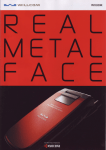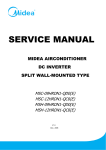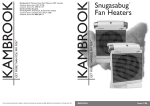Download not CS 50
Transcript
94269E-02 2009-02 FLEXIT CS 50/CS 500 User Manual Automatic Control Flexit AS, Televeien 15, N-1870 Ørje www.flexit.com Contents 1 1.1 1.2 1.3 1.4 1.4.1 1.5 Overview ..........................................................................................................6 Brief Description...............................................................................................6 Functions .........................................................................................................6 Accessories for the CS 500 .............................................................................7 Safety Comments ............................................................................................8 Requirements for Installation Engineers/System Operators ............................8 Environmental Info: Protection/Disposal ..........................................................8 2 2.1 2.1.1 2.1.2 2.1.3 2.2 3 3.1 3.2 3.2.1 3.2.2 3.2.3 3.2.4 3.2.5 3.2.6 Handling...........................................................................................................9 Installation Procedure ......................................................................................9 Controller .........................................................................................................9 Fault Management ...........................................................................................9 CI 500 (Operator Unit) ...................................................................................10 Connection Terminals ....................................................................................11 Operation .......................................................................................................13 CI 500 Operating Elements............................................................................13 General Information on Navigation ................................................................14 Levels.............................................................................................................14 Menus ............................................................................................................15 Password .......................................................................................................15 Overview of the Menu Structure ....................................................................16 Alarm List .......................................................................................................22 Overview of End User Parameters ................................................................23 4 Description of the Functions ..........................................................................30 4.1 Menu Language Selection .............................................................................30 4.2 Activation of Filter Replacement Time Counter .............................................30 4.3 Period of Time for Filter Replacement ...........................................................30 4.4 Resetting the Time Counter ...........................................................................30 4.5 Activation of Supply Air Pressure Guard........................................................31 4.6 Activation of Extract Air Pressure Guard .......................................................31 4.7 External Fire/Smoke Function, Mode 1..........................................................31 4.8 External Fire/Smoke Function, Mode 2..........................................................31 4.9 External Fire/Smoke Function, Mode 3..........................................................32 4.10 Date/Time ......................................................................................................32 4.11 Change Service Code....................................................................................32 4.12 Daily Timer.....................................................................................................32 4.13 Weekly Timer .................................................................................................34 4.14 Resetting to Factory Settings.........................................................................35 4.15 Configuration of Temperature Control ...........................................................35 4.15.1 Control Function 1, Constant Supply Air Temperature ..................................35 4.15.2 Control Function 2, Room or Extract Air Control (not CS 50) .....................366 4.15.3 Control Function 3, Diff (not CS 50)...............................................................36 4.15.4 Control Function 4, Supply Air Control Compensated for Outdoor Air (not CS 50) ....................................................................................................................36 4.16 Control Type Selection...................................................................................37 4.17 Temperature Setting, Main Sensor ..............................................................377 4.18 Extract Air Control Selection (not CS 50).....................................................377 4.19 Min. Supply Air Temperature (not CS 50)....................................................388 4.20 Max. Supply Air Temperature (not CS 50)...................................................388 4.21 Fan Reduction with Low Supply Air Temperature........................................388 2/67 FLEXIT AS CS 50/CS 500 User Manual 94269 4.22 4.23 4.24 4.25 4.26 4.27 4.28 4.29 4.30 4.31 4.32 4.33 4.34 4.35 4.36 4.37 4.38 4.39 4.40 4.41 4.42 4.43 4.44 4.45 4.46 4.47 4.48 4.49 4.50 4.51 4.52 4.53 4.54 4.55 4.56 4.57 4.58 4.59 4.60 4.61 4.62 4.63 4.64 4.65 4.66 4.67 4.68 4.69 4.70 4.71 Outdoor Air Compensation (not CS 50)....................................................... 388 Compensate for High Summer Temperature (not CS 50) ............................ 39 Stop Summer Compensation (not CS 50) ..................................................... 39 Start Summer Compensation (not CS 50)..................................................... 39 Compensate for Low Outdoor Air Temperature (not CS 50) ......................... 39 Stop Winter Compensation (not CS 50) ........................................................ 39 Start Winter Compensation (not CS 50) ........................................................ 40 DIF Control Selection (not CS 50) ................................................................. 40 Desired Temperature Differential (not CS 50) ............................................... 40 Min. Supply Air Temperature (not CS 50) ..................................................... 40 Max. Supply Air Temperature (not CS 50) .................................................. 411 Automatic Switching between Extract Air and Supply Air Control (not CS 50) ....................................................................................................... 41 TempSwitchSup/Ext (not CS 50)................................................................... 41 Delta Temp. for Resetting (not CS 50) .......................................................... 41 Step Control (not CS 50) ............................................................................... 42 External Temperature Control (not CS 50).................................................... 42 Cooling (not CS 50) ....................................................................................... 42 Outdoor Air Temperature for Start of Cooling (not CS 50) .......................... 433 Time between Each Start (not CS 50)........................................................... 43 Minimum Speed for Cooling (not CS 50)....................................................... 44 Selection of Linear Control for DX Machine (not CS 50) .............................. 44 DX Stage 2 (not transformer control)............................................................. 44 Selection of Binary Control for DX Machine (not CS 50).............................. 44 DX Stage 2 (not CS 50)................................................................................. 45 DX Stage 3 (not CS 50)................................................................................. 45 Activation of Cooling Recovery System (not CS 50) .................................... 45 Start Temp. Differential for Cooling Recovery (not CS 50)............................ 45 Calibration with Measured Values + Activation of Sensors ........................... 46 Neutral Zones ................................................................................................ 46 Speed Stage 1, Supply Air ............................................................................ 47 Speed Stage 2, Supply Air ............................................................................ 47 Speed Stage 3, Supply Air ............................................................................ 47 Speed Stage 1, Extract Air ............................................................................ 47 Speed Stage 2, Extract Air ............................................................................ 48 Speed Stage 3, Extract Air ............................................................................ 48 Manual Control of Fan Speed........................................................................ 48 Forced Ventilation.......................................................................................... 48 Speed for Forcing .......................................................................................... 48 Time for Forcing ............................................................................................ 49 DCV Control (not CS 50/transformer control)................................................ 49 Supply Air DCV Control (not CS 50/transformer control) .............................. 49 Min. Extract Air (not CS 50/transformer control)............................................ 49 Max. Extract Air (not CS 50/transformer control)........................................... 50 Desired Supply Air Working Point (not CS 50/transformer control).............. 50 Extract Air DCV Control (not CS 50/transformer control) .............................. 50 Min. Supply Air (not CS 50/transformer control)............................................ 50 Max. Supply Air (not CS 50/transformer control)........................................... 51 Desired Working Point (not CS 50/transformer control) ................................ 51 Supply Air Constant Pressure Control (not CS 50/transformer control) ....... 51 Desired Working Point (not CS 50/transformer control) .............................. 511 3/67 FLEXIT AS CS 50/CS 500 User Manual 94269 4.72 4.73 4.74 4.75 4.76 4.77 4.78 4.79 4.86 4.87 4.88 4.89 4.90 4.91 4.92 4.93 4.94 4.95 4.96 4.97 4.98 4.99 4.100 4.101 4.102 Min. Supply Air (not CS 50/transformer control) ............................................52 Max. Supply Air (not CS 50/transformer control) ...........................................52 Extract Air Constant Pressure Control (not CS 50/transformer control) .......52 Desired Working Point (not CS 50/transformer control).................................52 Min. Extract Air (not CS 50/transformer control) ............................................53 Max. Extract Air (not CS 50/transformer control) ...........................................53 No. of External Fan Sensors (not CS 50/transformer control) .......................53 With One Sensor – Second Fan % Differential (not CS 50/ transformer control)........................................................................................53 Selection of Sensor Type for Supply Air (not CS 50/ transformer control)........................................................................................54 Min. Working Range for Supply Air Sensor (not CS 50/ transformer control)........................................................................................54 Max. Working Range for Supply Air Sensor (not CS 50/ transformer control)........................................................................................54 Selection of Sensor for Extract Air (not CS 50/transformer control) .............54 Min. Working Range for Extract Air Sensor (not CS 50/ transformer control)........................................................................................54 Max. Working Range for Extract Air Sensor (not CS 50/ transformer control)........................................................................................55 Motor Protection Delay ..................................................................................55 Startup ...........................................................................................................55 Start Delay for Extract Air Fan, Speed 1........................................................55 Start Delay for Extract Air Fan, Normal Operation.........................................56 Start Delay for Supply Air Fan, Speed 1 ........................................................56 Start Delay Supply Air Fan, Normal Operation ..............................................56 Overtravel ......................................................................................................56 Components...................................................................................................56 Printed Circuit Board Version.........................................................................57 Printed Circuit Board Version.........................................................................57 Factory Settings .............................................................................................57 Operating Hours Counter...............................................................................57 Active Alarms .................................................................................................57 Alarm History .................................................................................................58 Resetting Alarms............................................................................................58 Manual Override ............................................................................................58 Sensor Temperature Display .........................................................................58 5 5.1 5.2 5.3 5.4 5.5 5.6 5.7 5.8 5.9 5.10 5.11 5.12 5.13 5.14 Description of I/O ...........................................................................................59 J1 (Pin 1) PE..................................................................................................59 J1 (Pin 2, 3) Power Supply to the Board........................................................59 J1 (Pin 4, 5) Pump, Water Battery, or Stage 2, Electric Battery ....................59 J1 (Pin 6, 7) Not in Use..................................................................................59 J1 (Pin 8, 9, 10) Outdoor Air Damper ............................................................59 J1 (Pin 11, 12) Supply Air Fan Operating Voltage .........................................59 J1 (Pin 14, 15) Extract Air Fan Operating Voltage.........................................59 J1 (Pin 13 - 16) ..............................................................................................59 J2 (Pin 1, 2) 230 V Supply .............................................................................60 J2 (Pin 3) Input from Transformer Speed 1, Supply Air .................................60 J2 (Pin 4) Input from Transformer Speed 2, Supply Air .................................60 J2 (Pin 5) Input from Transformer Speed 3, Supply Air .................................60 J2 (Pin 6) Input from Transformer Speed 1, Extract Air.................................60 J2 (Pin 7) Input from Transformer Speed 2, Extract Air.................................60 4.80 4.81 4.82 4.83 4.84 4.85 4/67 FLEXIT AS CS 50/CS 500 User Manual 94269 5.15 5.16 5.17 5.18 5.19 5.20 5.21 5.22 5.23 5.24 5.25 5.26 5.27 5.28 5.29 5.30 5.31 5.32 5.33 5.34 5.35 5.36 5.37 5.38 5.39 5.40 5.41 5.42 5.43 5.44 5.45 5.46 5.47 5.48 5.49 5.50 5.51 J2 (Pin 8) Input from Transformer Speed 3, Extract Air ................................ 60 J3 (Pin 1, 4) Alarm Output Priority A (not CS 50) ......................................... 62 J3 (Pin 2, 4) Alarm Output Priority B (not CS 50) ......................................... 62 J3 (Pin 5) Not in Use (not CS 50) .................................................................. 63 J3 (Pin 6, 8) DX Stage 1 (not CS 50) ............................................................ 63 J3 (Pin 7, 8) DX Stage 2 (not CS 50) ............................................................ 63 J4 (Pin 1, G0) External Control, Speed 1 (not CS 50).................................. 63 J4 (Pin 2, G0) External Control, Speed 2 (not CS 50).................................. 63 J4 (Pin 3, G0) External Fire/Smoke Alarm (not CS 50) ................................ 63 J4 (Pin 4, G0) Heating OFF/ON with an External Signal (not CS 50) ........... 63 J4 (Pin 5, 6) Temperature Setting (not CS 50) .............................................. 64 J4 (Pin 7, G0) Temperature Readout, Supply Air (not CS 50) ...................... 64 J4 (Pin 8, G0) Temperature Readout, Extract Air (not CS 50) ...................... 64 J4 (Pin 9, G0) Temperature Readout, Outdoor Air (not CS 50) .................... 64 J4 (Pin 10, 11) Extract Air Temperature Sensor (not CS 50) ........................ 64 J4 (Pin 12, 13) Outdoor Air Temperature Sensor (not CS 50) ...................... 64 J4 (Pin 14, G0) External Pressure Sensor, Supply Air (not CS 50)............... 64 J4 (Pin 16, G0) External Pressure Sensor, Extract Air (not CS 50) .............. 64 J5 (Pin 1, 2) Supply Air Temperature Sensor................................................ 65 J5 (Pin 3, 4) Temperature Sensor, Water Battery ........................................ 65 J5 (Pin 5, 8) Electric Battery Thermostat....................................................... 65 J5 (Pin 6, 7) Not in Use ................................................................................. 65 J5 (Pin 9, 10) Control Signal for Heating 0-10 V ........................................... 65 J5 (Pin 11, 12) Control Signal to Recovery System ...................................... 65 J5 (Pin 13, 14) Rotor Alarm ........................................................................... 66 J5 (Pin 15, G0) External Start/Stop ............................................................... 66 J5 (Pin 16, G0) Forced Ventilation ................................................................ 66 J6 (Pin 1, 3) Supply Air Fan Control Signal (0-10 V) .................................... 66 J6 (Pin 2, G0) Start/Stop Supply Air Fan (0-10 V)......................................... 66 J6 (Pin 4, 5) Supply Air Fan and Extract Air Fan Motor Protection ............... 66 J6 (Pin 7, 9) Extract Air Fan Control Signal (0-10 V).................................... 66 J6 (Pin 8, G0) Start/Stop Extract Air Fan (0-10 V)......................................... 66 J6 (Pin 10, G0) Supply Air Pressure Guard (not CS 50) .............................. 66 J6 (Pin 12, G0) Extract Air Pressure Guard (not CS 50) .............................. 67 J6 (Pin 13, 14) PWM Heating Control OFF/ON (not CS 50) ......................... 67 J6 (Pin 15, 16) Cooling 0-10 V (not CS 50) ................................................... 67 ISDN Contact for Plate Exchanger ................................................................ 67 5/67 FLEXIT AS CS 50/CS 500 User Manual 94269 1 Overview 1.1 Brief Description Controllers for standardised ventilation applications. • Control, indication and monitoring functions • Temperature, pressure and air flow rate sequences • Sensor for winter and/or summer compensation • Time channels (4 day programmes and 6 week programmes) 1.2 Functions Control Functions Monitoring Functions • Four types of control • • • • • • • • • • • • • • • • • • • • • 1. Constant supply air temperature 2. Room/extract air control (not CS 50) 3. Dif - temperature control (not CS 50) 4. Supply air control compensated for outdoor air (not CS 50) Minimum and maximum limits for supply air temperature Night cooling function (not CS 50) Setpoint value changeover via an external signal (not CS 50) Anti-icing function for plate exchanger, thermoguard – patented solution Requirement-controlled ventilation (not CS 50) Frost protection function for the air or water side Electric heating battery or water battery Heat recovery with rotary wheel-type or plate exchanger Pressure or air flow rate control (not CS 50) Circulation pump maintenance operation Additional fan cooling Cooling (not CS 50) Operate the controller externally or via a pushbutton Common alarm with a contact output (priority A and B) Control unit with 8-line display and 20 characters on each line Input for fire or smoke alarm (not CS 50) Frost alarm in water battery Electric battery, thermostat Fans, overload (not CS 50) Filter alarm Rotor alarm 6/67 FLEXIT AS CS 50/CS 500 User Manual 94269 1.3 Accessories for the CS 500 The list below contains examples of equipment that can be used with the CS 500. CC 1050 Pressure Censor Art. no. 09367 SP 440 CO2 Detector Art. no. 09359 0-3000 Pa SP 430 Pressure Regulator SP 445 Smoke Detector (duct mounted) Art. no. 09357 For external Art. no. 09362 pressure adjustment SP 435 Movement Censor Art. no. 09358 For 24V SP 450 Movement Censor Art. no. 09390 For 230V 7/67 FLEXIT AS CS 50/CS 500 User Manual 94269 1.4 Safety Comments Use with Other Products The CS 500 is designed exclusively for the control and monitoring of ventilation units. Only third-party products that Flexit has supplied with the CS 500 unit or that Flexit has recommended can be integrated in the system without restrictions. In relation to the overall configuration, the user must follow all safety instructions from the suppliers of such products. It is possible to connect or integrate third-party products that have not been recommended by Flexit, but such products must meet the safety requirements and other technical requirements specified in the relevant product descriptions. 1.4.1 Requirements for Installation Engineers/System Operators Preparatory work on and commissioning of the CS 500 unit must be performed by qualified personnel who have received training from Flexit. The CS 500 must only be operated by people who have received adequate training from Flexit or Flexit’s representatives and have acquired knowledge of possible risk areas. 1.5 Environmental Info: Protection/Disposal Environmental Protection The CS 500 controller has no negative impact on the environment. Disposal The symbol on the product shows that this product must not be treated as household waste. It must be taken to a reception station for recirculation of electric and electronic equipment. By ensuring the correct disposal of the equipment, you will contribute to preventing the negative consequences for the environment and health that incorrect handling may entail. For further information on recirculation of this product, please contact your local authority, your refuse collection company or the company from which you purchased it. 8/67 FLEXIT AS CS 50/CS 500 User Manual 94269 2 Handling 2.1 Installation Procedure 2.1.1 Controller The CS 500 controller is mounted on 5 distance sleeves. The terminals are divisible (can be removed from the printed circuit board) to allow the controller to be replaced easily. Remember to make the unit dead first. STOP Electrical connections must be done in the following order: Peripheral equipment first and then the mains voltage. 2.1.2 Fault Management If a fault should occur, check the following first: • The power supply is 230 V AC • The peripheral units are correctly connected • Fault diagnosis using the LEDs on the unit • Fault diagnosis using the alarm menu in the handheld terminal. If going through the above list does not help to locate and repair the fault, the controller must be replaced and the defective part returned (via your dealer) to the factory. 9/67 FLEXIT AS CS 50/CS 500 User Manual 94269 2.1.3 CI 500 (Operator Unit) On the rear of the CI 500 is an opening that allows the operator unit to be hung on the wall. Installation drawing for panel holder. 10/67 FLEXIT AS CS 50/CS 500 User Manual 94269 2.2 Connection Terminals CS 500 Function IO J1 J1 PE IO Type Connection CS 500 Digital J1 (Pin 1) Main supply Digital (230 V) Pump (water battery)/ Digital (230 V 11 A) heating stage 2 (electric battery) Not in use Digital J1 J1 Outdoor air damper (Pin 8 = L ON/OFF Pin Digital (230 V 2 A) 9 = L Pin 10 = N) Operating voltage for supply air motor Digital 85-230 V AC J1 J1 Operating voltage for extract air motor Digital 85-230 V AC J2 (only transformator control) J2 L phase output 230 V AC 5 A J2 N phase output 230 V AC 5 A J2 Supply air fan speed 1. Relay output 230 V AC 5 A J2 Supply air fan speed 2. Relay output 230 V AC 5 A J2 Supply air fan speed 3. Relay output 230 V AC 5 A J2 Extract air fan speed 1. Relay output 230 V AC 5 A J2 Extract air fan speed 2. Relay output 230 V AC 5 A J2 Extract air fan speed 3. Relay output 230 V AC 5 A J3 (not CS 50) J3 Alarm output priority A Digital Alarm output priority B Digital J3 J3 Operation OK Digital Not in use J3 J3 DX cooling stage 1 Digital (230 V 1 A) DX cooling stage 2 Digital (230 V 1 A) J3 J4 (not CS 50) J4 External control speed 1 Digital External control speed 2 Digital J4 Alarm, external fire/smoke Digital J4 J4 Heating OFF/ON. External signal Digital Temperature setting. External signal Analogue (0 - 10 V) J4 Supply air temperature reading Analogue (0 - 10 V) J4 J4 Extract air temperature reading Analogue (0 - 10 V) Outdoor air temperature reading Analogue (0 - 10 V) J4 Extract air/room temperature NTC J4 J4 Outdoor air temperature NTC External pressure sensor, supply air Analogue (0 - 10 V) J4 External pressure sensor, extract air Analogue (0 - 10 V) J4 J1 J1 J5 J5 J5 J5 J5 J5 J5 J5 Supply air temperature sensor Frost/ice sensor, water battery Thermostat manual reset, electric battery 12 V 30 mA supply Heating, full range water battery Rotor or bypass motor Rotor: rotor alarm NTC NTC Digital Analogue 12 V DC Analogue (0 - 10 V) Analogue (0 - 10 V) Digital Connection Component J1 (Pin 2, 3) J1 (Pin 4, 5) J1 (Pin 6, 7) J1 (Pin 8, 9, 10) J1 (Pin 11, 12) J1 (Pin 14-15) J2 (Pin 1) J2 (Pin 2) J2 (Pin 3) J2 (Pin 4) J2 (Pin 5) J2 (Pin 6) J2 (Pin 7) J2 (Pin 8) J3 (Pin 1, 4) J3 (Pin 2, 4) J3 (Pin 3,4) J3 (Pin 5) J3 (Pin 6, 8) J3 (Pin 7, 8) (not CS 50) (not CS 50) (not CS 50) J4 (Pin 1, G0) J4 (Pin 2, G0) J4 (Pin 3, G0) J4 (Pin 4, G0) J4 (Pin 5, 6) J4 (Pin 7, G0) J4 (Pin 8, G0) J4 (Pin 9, G0) J4 (Pin 10, 11) J4 (Pin 12, 13) J4 (Pin 14, G0) J4 (Pin 16, G0) (not CS 50) (not CS 50) (not CS 50) (not CS 50) (not CS 50) (not CS 50) (not CS 50) (not CS 50) (not CS 50) (not CS 50) (not CS 50) (not CS 50) (not CS 50) (not CS 50) J5 (Pin 1, 2) J5 (Pin 3, 4) J5 (Pin 5, 8) J5 (Pin 6, 7) J5 (Pin 9, 10) J5 (Pin 11, 12) J5 (Pin 13, 14) 11/67 FLEXIT AS CS 50/CS 500 User Manual 94269 CS 500 Function IO IO Type External start/stop Digital J5 J5 Forced operation. Speed 3 Digital J6 J6 Supply air fan Analogue (0 - 10 V) J6 Start/stop supply air fan Digital J6 Alarm, supply air/extract air fan Digital J6 12 V power supply Analogue (12 V DC) J6 Extract air fan Analogue (0 - 10 V) J6 Start/stop extract air fan Digital J6 Supply air pressure guard Digital J6 Extract air pressure guard Digital J6 P u l s e w i t h m o d u l a t i o n ( O N / O F F ) Analogue J6 Cooling Analogue (0 - 10 V) Microswitch Connection CS 500 J5 (Pin 15, G0) J5 (Pin 16, G0) J6 (Pin 1, 3) J6 (Pin 2, G0) J6 (Pin 4, 6) J6 (Pin 5) J6 (Pin 7, 9) J6 (Pin 8, G0) J6 (Pin 10, G0) J6 (Pin 12, G0) J6 (Pin 13) J6 (Pin 15, 16) ON OFF 1 Rotating exchanger Cross heat exchanger 2 Unit fitted with a water battery Unit fitted with an electric battery 3 The unit has an exchanger with a The unit has preheating (only if the unit has a plate bypass exchanger) Not in use Not in use 4 Connection Component (not CS 50) (not CS 50) (not CS 50) (not CS 50) 12/67 FLEXIT AS CS 50/CS 500 User Manual 94269 3 Operation 3.1 CI 500 Operating Elements 1 5 2 6 3 7 4 8 Legend Operating element Function Save key Places the cursor on the home page again Confirms a change to a value (setting) Enter Selects a menu/parameter/line Down or decrease value Moves the cursor and adjusts a value (-) Alarm key with integrated LED Display and confirmation of alarms Forcing/Stop Forced ventilation. Stops the unit if you hold the key in for 5 seconds Moves the cursor or adjusts a value (+) Home key Up or increase value Return key (ESC) Places the cursor in the previous menu again If there is no activity for 10 minutes, the light in the panel will go out. 13/67 FLEXIT AS CS 50/CS 500 User Manual 94269 3.2 General Information on Navigation 3.2.1 Levels Data access is divided into three underlying levels: • Operator level • Service level • Factory level Operator level The end user has access to the operator level: On the operator level, the end user can read and change specific values without entering a password. Service level The service engineer has access to the service level: The end user does not have access to the service level. This level is designed exclusively for the service engineer, who gains access by entering the correct password. When the password has been entered, the engineer gains access to the second highest level and can read and change all values that are accessible on the service level. Factory level The HVAC engineer has access to the factory level: The end user and the service engineer do not have access to the factory level. This level is designed exclusively for the HVAC engineer, who gains access by entering the correct password. When the password has been entered, the engineer gains access to the highest level and can read and change all values. In this documentation, the terms “end user parameters”, “service engineer parameters” and “HVAC engineer parameters” refer to the settings defined via the parameter names (with the exception of the time channels). The basic settings (and the time channels) do not have these names. 14/67 FLEXIT AS CS 50/CS 500 User Manual 94269 3.2.2 Menus You access the parameter names or setting lines via main menus (home page) and submenus. The order in which the menus for the individual parameter names or setting lines are selected is also explained in the overview and description. Fan control ⎢Speed setting ⎢Supply air ⎢Parameter name 0.0..100 Setting the speed Speed 1 NB Read Change Section Unit Default value Range Function Parameter name This appears as follows in the parameter overview: % Depending on the application, not all parameters are used. Therefore, they are not displayed on the handheld terminal either. The parameters listed and described in this documentation are always displayed in the same order. The menus are always displayed. 3.2.3 Password The password function ensures that the data is protected. Each password consists of 4 figures and is given within 3 levels. Password levels Info password (I) Service level (S) Factory level password (F) for the information level (password not necessary!) for service engineers for the HVAC engineer . The following numeric codes are used: Password Level Numeric code NB Info password (I) Service level (S) Factory level code (F) 0 0000 1 1000 2 xxxx The password levels are structured hierarchically. This means that if password 3 is entered, everything on password level 1 or 2 can be read or written as well. 15/67 FLEXIT AS CS 50/CS 500 User Manual 94269 3.2.4 Overview of the Menu Structure Information Temperature setting Supply air: Extract air: (not CS 50) Outdoor air: (not CS 50) Thermoguard: Return water: Cooling: : (not CS 50) Recovery system: Heating: Speed Timer: Temperature control type: (not CS 50) Fan control type: Supply air: Extract air: Configuration Language English Norwegian Swedish Danish Finnish German Dutch Time counter activated Period of time Filter ON/OFF Reset time counter YES/NO Fire/Smoke Supply air pressure guard Extract air pressure guard Mode 1 ON/OFF ON/OFF Mode 2 Mode 3 Time Clock Date PIN codes Service code Set new service code Timer Daily timer 1 Active ON/OFF Time ON Speed Temperature Temperature ON/OFF Active YES/NO Daily timer 2 Active ON/OFF Time ON Speed Temperature 16/67 FLEXIT AS CS 50/CS 500 User Manual 94269 Temperature ON/OFF Active YES/NO Daily timer 3 Active ON/OFF Time ON Speed Temperature Temperature ON/OFF Active YES/NO Daily timer 4 Active ON/OFF Time ON Speed Temperature Temperature ON/OFF Active YES/NO Weekly timer 1 Day ON Time ON Speed Temperature Temperature ON/OFF Time OFF Day OFF Active YES/NO Weekly timer 2 Day ON Time ON Speed Temperature Temperature ON/OFF Day OFF Time OFF Active YES/NO Weekly timer 3 Day ON Time ON Speed Temperature Temperature ON/OFF Day OFF Time OFF Active YES/NO Weekly timer 4 Day ON Time ON Speed Temperature Temperature ON/OFF Day OFF Time OFF Active YES/NO Weekly timer 5 Day ON Time ON Speed Temperature Temperature ON/OFF Day OFF 17/67 FLEXIT AS CS 50/CS 500 User Manual 94269 Time OFF Active YES/NO Weekly timer 6 Day ON Time ON Speed Temperature Temperature ON/OFF Day OFF Time OFF Active YES/NO Setting Temperature Save setting YES/NO Reset YES/NO Reset to factory setting YES/NO Extract air ON/OFF Setting Control (not CS 50) Min. supply air Max. extract air FanSlow ON/OFF Comp (not CS 50) ON/OFF Summer diff Stop summer Start summer Winter diff Stop winter Start winter Diff (not CS 50) ON/OFF Temp. diff Min. supply air Max. supply air AutoExt/Sup ON/OFF (not CS 50) Outdoor air temperature Deviation Step control ON/OFF (not CS 50) External temp. control Cooling: ON/OFF Min. outdoor air temp. Delay Min. speed Linear mode ON/OFF Step 2 Binary mode ON/OFF Step 2 Step 3 Cooling recovery ON/OFF Diff temp. Temperature sensor Thermoguard Supply air Extract air ON/OFF ON/OFF (not CS 50) Outdoor 18/67 FLEXIT AS CS 50/CS 500 User Manual 94269 Return water Neutral zone Fan control ON/OFF Cooling recovery system (not CS 50) Recovery system, heating Number of speeds Speed setting Supply air Speed 1 Speed 2 Speed 3 Extract air Speed 1 Speed 2 Speed 3 Manual setting Speed Forced ventilation Activated ON/OFF Default speed Default time Control (not CS DCV supply air 50) ON/OFF Output min. value Output max. value Input ON level DCV extract air ON/OFF Output min. value Output max. value Input ON level CPR supply air ON/OFF Desired value Min. value Max. value CPR extract air ON/OFF Desired value Min. value Max. value No. of fan sensors 2 1 – Supply air 1 – Extract air Differential Sensor, supply air Type Min. level Max. level Sensor, extract air Type Min. level Max. level Configuration Motor protection Delay Startup sequence Start delay 1 Start delay 2 Start delay 3 Start delay 4 Stop sequence Alarms Delay Active alarms Alarm history Reset alarm 19/67 FLEXIT AS CS 50/CS 500 User Manual 94269 Test Information System Recovery system Heating Defrosting Main board Hardware rev. Software rev. Control panels CS 500 panel 1: Hardware rev. Software rev. CS 500 panel 2: Hardware rev. Software rev. CS50 panel 1: Hardware rev. Software rev. CS50 panel 2: Hardware rev. Software rev. Inputs/outputs Digital inputs 1 Control parameters Fan parameters Factory FVP Temp. parameters Panel forced: FVP speed: Priorities CO: VVX: EV2: FV: SUPPLY AIR FAN: EXTRACT AIR FAN: Reset alarm history YES/NO Time counter Filter timer Alarms Active alarms Alarm history Reset alarm Test Fan speed Heating ON/OFF Preheating ON/OFF Heat recovery system Cooling ON/OFF ON/OFF 20/67 FLEXIT AS CS 50/CS 500 User Manual 94269 (not CS 50) Alarm outputs (not ON/OFF CS 50) Factory test ON/OFF Sensors Thermoguard Supply air Extract air (not CS 50) Outdoor air (not CS 50) Return water 21/67 FLEXIT AS CS 50/CS 500 User Manual 94269 3.2.5 Alarm List Description The alarm list provides an overview of active alarms (alarms that are still on). Up to 5 alarms can be displayed. B alarms: Reset automatically (except where filter timers have been used (not a pressure guard). This must be reset manually). A alarms: Must be reset manually (Test I Alarm I History I Reset Alarm). 5 Alarm point Input A_Alarm B_Alarm Frost sensor out of range Signal B6 <45°C & >+50°C Signal B1 <45°C & >+50°C Signal B3 <45°C & >+50°C Signal B4 <45°C & >+50°C Signal B5 <45°C & >+80°C Signal TA active Signal BT active Signal BR active Signal RA active Signal TP active Lowe return water temperature Supply air sensor out of range Extract air sensor out of range Outdoor air sensor out of range Return water sensor out of range Frost sensor not connected Thermostat active Fire/smoke sensor active (not CS 50) Rotor alarm active Motor protection active (not CS 50) Frost alarm, water battery Alarm class A A A Description Joint alarm (class A alarm active) Joint alarm (class B alarm active) Temperature sensor in the plate exchanger is out of its measuring range. Sensor fault or sensor not connected. Temperature is out of its measuring range. Sensor fault or sensor not connected. A(*B) Temperature sensor in the plate exchanger is out of its measuring range. Sensor fault or sensor not connected. Temperature sensor in the plate exchanger is out of its measuring range. Sensor fault or sensor not connected. Temperature sensor in the plate exchanger is out of its measuring range. Sensor fault or sensor not connected. Alarm unless the frost guard for the plate exchanger is connected (applies only to units with plate exchangers) Overheating thermostat has been triggered on account of excessive temperature in electric battery External signal from fire or smoke detector B Alarm from the rotor unit A Alarm signal from motor protection. Joint alarm for the supply air and extract air fans Frost alarm from water battery on account of low temperature in the water battery A A ? A A Filter alarm Filter alarm B Filter replacement alarm (only in units without a pressure guard) Supply air filter alarm Signal TFI B Supply air filter alarm Signal FFI B Extract air filter alarm (not CS 50) Extract air filter alarm (not CS 50) * Here you can choose whether the unit is to stop or continue. 22/67 FLEXIT AS CS 50/CS 500 User Manual 94269 Not CS 50 1 Read Change Default value Unit Range Function Parameter name 3.2.6 Overview of End User Parameters Information Supply air temperature Extract air temperature Outdoor air temperature Thermoguard Return water Cooling Recovery system Heating Speed Timer Supply air temperature Extract air temperature Outdoor air temperature Thermoguard Return water Cooling Recovery system Heating Speed Timer Desired temperature Temperature control Fan control Supply air Desired temperature Temperature control Fan control Supply air Extract air Extract air -50...150,0 -50...150,0 -50...150,0 -50...150,0 -50...150,0 0,0...100,0 0,0...100,0 0,0...100,0 0, 1, 2 or 3 OFF, Day 14/Week 1-4 -50...150,0 °C °C °C °C °C % % % X X X X °C X Sup/Ext/DIF/Comp Speed 0..3/VAV, CPR Speed 0..3/VAV, CPR Configuration ⎢Language ⎢Parameter name Language in handheld terminal (CI 500) Language English Norwegian Swedish Danish Finnish German Dutch English Configuration ⎢Filter ⎢Parameter name Time counter activated ON/OFF Period of time 0…12 Reset time counter Supply air pressure guard Extract air pressure guard YES/NO ON/OFF ON/OFF OFF month 6 s NO ON X ON X Mode 1 X Configuration ⎢Fire/Smoke ⎢Parameter name Fire function Mode 1 Mode 2 Mode 3 Configuration ⎢Clock ⎢Parameter name Clock Date Time Date 00:00...24:00 dd.mm.yyyy Configuration ⎢PIN code ⎢Parameter name Service code 0 0 0 0 (0-9) Configuration ⎢PIN code ⎢Service code Set new service code 0 0 0 0 (0-9) 23/67 FLEXIT AS CS 50/CS 500 User Manual 94269 Not CS 50 1 Read Change Default value Unit Range Parameter name Function Configuration ⎢Timer ⎢ Daily timer 1 ⎢ Parameter name Time ON Speed Temperature Temperature Active 00:00/24:00 0,1,2,3 10...40,0 ON/OFF YES/NO °C 06:00 1 20 OFF YES °C 06:00 1 20 OFF NO °C 06:00 1 20 OFF NO °C 06:00 1 20 OFF NO Configuration ⎢Timer ⎢ Daily timer 2 ⎢ Parameter name Time ON Speed Temperature Temperature Active 00:00/24:00 0,1,2,3 10...40,0 ON/OFF YES/NO Configuration ⎢Timer ⎢Daily timer 3 ⎢Parameter name Time ON Speed Temperature Temperature Active 00:00/24:00 0,1,2,3 10...40,0 ON/OFF YES/NO Configuration ⎢Timer ⎢Daily timer 4 ⎢Parameter name Time ON Speed Temperature Temperature Active 00:00/24:00 0,1,2,3 10...40,0 ON/OFF YES/NO Configuration ⎢Timer ⎢Weekly timer 1 ⎢Parameter name Day ON Time ON Speed Temperature Temperature Time OFF Day OFF Day ON Active Monday..Sunday 00:00/24:00 0,1,2,3 10...40,0 ON/OFF 00:00/24:00 Monday..Sunday Monday..Sunday YES/NO °C Saturday 06:00 1 20 OFF 20:00 Sunday Saturday NO Configuration ⎢Timer ⎢Weekly timer 2 ⎢Parameter name Day ON Time ON Speed Temperature Temperature Time OFF Day OFF Active Monday..Sunday 00:00/24:00 0,1,2,3 10...40,0 ON/OFF 00:00/24:00 Monday..Sunday YES/NO °C Saturday 06:00 1 20 OFF 20:00 Sunday NO 24/67 FLEXIT AS CS 50/CS 500 User Manual 94269 Configuration ⎢Timer ⎢Weekly timer 3 ⎢Parameter name Day ON Time ON Speed Temperature Temperature Time OFF Day OFF Active Monday..Sunday 00:00/24:00 0,1,2,3 10...40,0 ON/OFF 00:00/24:00 Monday..Sunday YES/NO °C Saturday 06:00 1 20 OFF 20:00 Sunday NO Configuration ⎢Timer ⎢Weekly timer 4 ⎢Parameter name Day ON Time ON Speed Temperature Temperature Time OFF Day OFF Active Monday..Sunday 00:00/24:00 0,1,2,3 10...40,0 ON/OFF 00:00/24:00 Monday..Sunday YES/NO °C Saturday 06:00 1 20 OFF 20:00 Sunday NO Configuration ⎢Timer ⎢Weekly timer 5 ⎢Parameter name Day ON Time ON Speed Temperature Temperature Time OFF Day OFF Active Monday..Sunday 00:00/24:00 0,1,2,3 10...40,0 ON/OFF 00:00/24:00 Monday..Sunday YES/NO °C Saturday 06:00 1 20 OFF 20:00 Sunday NO Configuration ⎢Timer ⎢Weekly timer 6 ⎢Parameter name Day ON Time ON Speed Temperature Temperature Time OFF Day OFF Active Monday..Sunday 00:00/24:00 0,1,2,3 10...40,0 ON/OFF 00:00/24:00 Monday..Sunday YES/NO °C Saturday 06:00 1 20 OFF 20:00 Sunday NO Configuration ⎢Setting ⎢Parameter name Save setting Reset setting Reset to factory setting YES/NO YES/NO YES/NO NO NO NO Temperature ⎢Setting ⎢Parameter name Setting 0...40,0 °C 20 °C °C OFF 16 35 Temperature ⎢Control ⎢Extract air control ⎢Parameter name Extract air Min. supply air Max. supply air ON/OFF 5...25,0 15...45,0 X X X Temperature ⎢Control ⎢Fan reduction ⎢Parameter name FanSlow ON/OFF OFF Temperature ⎢Control ⎢Comp. ⎢Parameter name 25/67 FLEXIT AS CS 50/CS 500 User Manual 94269 Comp. Summer diff Stop summer Start summer Winter diff Stop winter Start winter ON/OFF -10...10,0 10...40,0 10...40,0 -10...10,0 -30...20,0 -30...20,0 °C °C °C °C °C °C OFF 2 30 25 1 -20 -30 X X X X X X X ON/OFF -5...10,0 5...25,0 15...450,0 °C °C °C OFF 2 16 35 X X X X ON/OFF 5...25,0 °C OFF 15 X X 1...3,0 °C 2 X ON/OFF 1...20,0 0…720 5...30,0 °C Min. °C OFF 5 30 12 X X X X ON/OFF OFF X ON/OFF OFF X % OFF 50 X X % % OFF 40 80 X X X °C OFF 1 X X Temperature ⎢Control ⎢DIF ⎢Parameter name DIF Temp. diff Min. supply air Max. supply air Temperature ⎢Control ⎢AutoExt/Sup ⎢Parameter name AutoExt/Sup Outdoor air temperature Deviation Temperature ⎢Control ⎢Night purging ⎢Parameter name Night purging Diff Min. time Min. outdoor air temp. Temperature ⎢Control ⎢Step control Step control Temperature ⎢External control ⎢Parameter name External control Temperature ⎢Cooling ⎢ Linear mode ⎢Parameter name Linear mode Stage 2 ON/OFF 10-100 Temperature ⎢Cooling ⎢Binary mode ⎢Parameter name Binary mode Stage 2 Stage 3 ON/OFF 10-70 50-100 Temperature ⎢Cooling ⎢Cooling recovery ⎢Parameter name Cooling recovery Diff temp. ON/OFF 0...5 26/67 FLEXIT AS CS 50/CS 500 User Manual 94269 0,0 Supply air Extract air -5.0...5.0 -5.0...5.0 ON/OFF -5.0...5.0 ON/OFF -5.0...5.0 °C °C X X X X °C 0,0 0,0 OFF 0,0 OFF 0,0 -5.0...5.0 °C 0,0 X -5.0...5.0 °C 0,0 0-100 0-100 0-100 % % % 35 50 100 m OFF 2 30 Range Function Not CS 50 Default value °C Read1 Write1 Unit -5.0...5.0 Parameter name Thermoguard Temperature ⎢Temperature sensors ⎢Calibration ⎢Parameter name Calibration of temp. sensor for plate exchanger Outdoor air Return water °C Temperature ⎢Neutral zone ⎢Parameter name Cooling recovery system Recovery system, heating Fan control ⎢Speed setting ⎢Parameter name Speed 1 Speed 2 Speed 3 Fan control ⎢Manual setting ⎢Parameter name Speed 0,1,2,3 Fan control ⎢Forced ventilation ⎢Parameter name Activate Default speed Default time OFF/ON 0,1,2,3 0…360 Fan control ⎢Control ⎢DCV supply air ⎢Parameter name OFF/O N 0…100 % 0…100 % 0… Pa DCV supply air Min. value Max. value On level OFF X 20 80 0 X X X OFF Fan control ⎢Control ⎢DCV extract air ⎢Parameter name DCV extract air Min. value Max. value On level Pa 0 X X X X Pa % % OFF 0 20 100 X X X X Pa % % OFF 0 20 100 X X X X OFF/ON 0… Fan control ⎢Control ⎢CPR supply air ⎢Parameter name CPR supply air Desired value Min. value Max. value OFF/ON 0… 0…100 0…100 Fan control ⎢Control ⎢CPR extract air ⎢Parameter name CPR extract air Desired value Min. value Max. value OFF/ON 0… 0…100 0…100 Fan control ⎢Control ⎢No. of sensors ⎢Parameter name 27/67 FLEXIT AS CS 50/CS 500 User Manual 94269 Difference 2: 1 supply,1 extract 0-200 % Not CS 50 Read1 Write1 Default value Unit Range Parameter name Function No. of sensors 2 X 100 X Pa 0 300 X X X Pa 0 300 X X X OFF 30 X X Fan control ⎢Control ⎢Supply air sensor ⎢Parameter name Pa, ppm 0…9999 0…9999 Type Min. level Max. level Fan control ⎢Control ⎢Extract air sensor ⎢Parameter name Pa, ppm 0…9999 0…9999 Type Min. level Max. level Fan control ⎢Configuration ⎢Motor protection ⎢Parameter name Motor protection Time delay OFF/ON 0…180 S Fan control ⎢Configuration ⎢Startup sequence ⎢Parameter name Time Time Time Time delay delay delay delay 1 2 3 4 0…60 0…60 0…60 0…60 S S S S 0 S 180 Fan control ⎢Configuration ⎢Shutdown sequence ⎢Parameter name Time delay 0…300 Test ⎢Information ⎢System ⎢Parameter name Recovery system Heating Defrosting Rotor/plate Electric battery/ water battery Preheating/by pass Test ⎢Information ⎢Main board ⎢Parameter name Hardware rev. Software rev. Test ⎢Information ⎢CS 500 panel 1 ⎢Parameter name Hardware rev. Software Test ⎢Information ⎢CS 500 panel 2 ⎢Parameter name Hardware rev. Software Test ⎢Information ⎢CS50 panel 1 ⎢Parameter name Hardware rev. Software Test ⎢Information ⎢CS50 panel 1 ⎢Parameter name 28/67 FLEXIT AS CS 50/CS 500 User Manual 94269 Default value 0 Active alarms Alarm history Reset alarm ON/OFF ON Speed 0, 1, 2, 3 ON/OFF ON/OFF ON/OFF OFF OFF OFF ON/OFF ON/OFF ON/OFF OFF OFF OFF Function Not CS 50 Unit H Read1 Write1 Range 0… Parameter name Time counter Hardware rev. Software Software Test ⎢Information ⎢Factory ⎢Parameter name Test ⎢Information ⎢Time counter Test ⎢Alarm ⎢Parameter name Test ⎢Test ⎢Parameter name Fan speed Heating Preheating Heat recovery system Cooling Alarm output Factory test X Test ⎢Test ⎢Sensors ⎢Parameter name Thermoguard Supply air Extract air Outdoor air temp. Return water 1 °C °C °C °C °C X X A password that permits a user to read the value and/or change it Info password (I) Operator password (O) Parameter password (P) Microswitch for the information level (password not necessary!) for the operator level for the parameter level ON OFF 1 Rotating exchanger Cross heat exchanger 2 Unit fitted with a water battery Unit fitted with an electric battery 3 The unit has an exchanger with a The unit has preheating (only if the unit has a plate bypass exchanger) Not in use Not in use 4 29/67 FLEXIT AS CS 50/CS 500 User Manual 94269 4 Description of the Functions 4.1 Menu Language Selection Description Setting There are 6 different menu languages to choose from. Configuration ⎢Language ⎢English Parameter name Setting range English English, Norwegian, Swedish, Danish, Finnish, German, Dutch Unit Default value English 4.2 Activation of Filter Replacement Time Counter Description Setting By activating this function, you can get an alarm that indicates that a filter needs to be replaced after a specified period of time. This is used only if you do not have pressure guards in the unit. Configuration ⎢Filter ⎢Time counter activated Parameter name Setting range Time counter activated ON/OFF Unit Default value OFF 4.3 Period of Time for Filter Replacement Description Setting The set value will be the time between each filter alarm (B alarm). Does not apply if a pressure guard is fitted. Configuration ⎢Filter ⎢Period of time Parameter name Setting range Unit Default value Period of time 0…12 Month 6 4.4 Resetting the Time Counter Description Setting You have to reset the time after replacing a filter by using the clock for the filter alarm. Does not apply if a pressure guard is fitted. Configuration ⎢Filter ⎢Reset time counter Parameter name Setting range Reset time counter YES/NO Unit Default value YES 30/67 FLEXIT AS CS 50/CS 500 User Manual 94269 4.5 Activation of Supply Air Pressure Guard Description The supply air pressure guard is used when the unit has a pressure guard fitted. Setting Configuration ⎢Filter ⎢Supply air pressure guard (not CS 50) Parameter name Setting range Supply air pressure guard ON/OFF Unit Default value ON 4.6 Activation of Extract Air Pressure Guard Description The extract air pressure guard is used when the unit has a pressure guard fitted. Setting Configuration ⎢Filter ⎢Extract air pressure guard Parameter name Setting range Extract air pressure guard ON/OFF Unit Default value ON 4.7 External Fire/Smoke Function, Mode 1 Description Setting When using an external fire/smoke signal, you can make the unit stop by selecting Mode 1. Configuration ⎢Fire/Smoke ⎢Mode 1 (not CS 50) Parameter name Setting range Mode 1 ON/OFF Unit Default value ON 4.8 External Fire/Smoke Function, Mode 2 Description When using an external fire/smoke signal, you can make the unit go to speed 3 by selecting Mode 2. Setting Configuration ⎢Fire/smoke ⎢Mode 2 (not CS 50) Parameter name Setting range Mode 2 ON/OFF Unit Default value OFF 31/67 FLEXIT AS CS 50/CS 500 User Manual 94269 4.9 External Fire/Smoke Function, Mode 3 Description Setting When using an external fire/smoke signal, you can make the supply air fan stop and the extract air fan go to speed 3 by selecting Mode 3. Configuration ⎢Fire/smoke ⎢Mode 3 (not CS 50) Parameter name Setting range Mode 3 ON/OFF Unit Default value OFF 4.10 Date/Time Description When the System Parameters menu is opened, the cursor flashes in the date field. You can enter the date (dd.mm.yyyy) and time (hh.mm.ss) on this setting line in accordance with predefined navigation criteria. 4.11 Change Service Code Description Setting Here you can change the preset code. Configuration ⎢PIN codes ⎢ Parameter name Setting range Service code 1000 Unit Default value 4.12 Daily Timer Description A Daily Timer is used to define when the unit is to start, stop or change speed every day and to lock the temperature set point value. Under Timer, four independent changeover times can be entered. The times must be entered in chronological order. Setting Configuration ⎢Timer ⎢Daily timer 1-4 ⎢Setting line Description Under Timer, four independent changeover times can be entered. The time, fan speeds and relevant set point value can be set. The table below shows the operating functions that must be entered. Settings Configuration ⎢Timer ⎢Period 1-4 ⎢Setting lines Code input data When you define a setting, you must be aware that a changeover time is activated. Weekly Timer in Active NO mode cannot be set in between two active timer settings. The time set for daily timer 1 must be earlier than daily timer 2, which again must be prior to daily timer 3 and so on. The settings for an active period are valid until the next setting becomes active the following day. 32/67 FLEXIT AS CS 50/CS 500 User Manual 94269 Active Timer – time ON (daily timer 1-4) Timer – speed (daily timer 1-4)* Timer – temperature (daily timer 1-4)** Timer – temperature ON/OFF (daily timer 1-4) Timer - active YES/NO OFF/ON 06.00 ON 00.00-23.59 1 0-3 * 20 °C OFF 10-40 ** ON/OFF Please note that you can set different setpoint values for the temperature in the different changeover periods. These will override the setpoint value under: Temperature I Setting. If you want to set the temperature manually the setting Temperature ON/OFF must be in the OFF-position. * Under Menu I Speed adjustment I you can adjust the fans to the preferred air quantity. (You can also select Manual here. Under Menu I Fans I Fan control I Manual, you can set the fan speeds. The unit will operate on this setting in the period in question.) ** You can also select Manual here. You can do this under Menu I Temperature I Setting I and set the preferred temperature. The unit will operate on this setting in the period in question. Example The example below shows a standard operating situation in which the unit is on speed 2 and the set point values are locked to 20°C between 07:00 and 18:00 and speed 0 between 18:00 and 07:00 on every day of the week. Time on Daily Timer 1 07:00 Daily Timer 2 18:00 Comments Indicates when the time channel is to start to apply Speed Temperatu re Temperatu re Active 2 20 0 20 Indicates the speed selected: 0, 1, 2 or 3 ON ON Indicates whether the temperature is to be YES YES Indicates the temperature set point value controlled from the timer Indicates whether the time channel is active 4.13 Weekly Timer Description A Weekly Timer is used to override the times in the Daily Timer, for example stopping at weekends. Under Weekly Timer, six independent changeover times can be entered. The time, fan speed and relevant set point value can be set. NB. The Daily Timer must be correctly programmed before the Weekly Timer is programmed. Setting Configuration ⎢Timer ⎢Weekly Timer 1-6 I Setting line Description Under «Weekly Timer», six independent changeover times can be entered. The time, fan speed and relevant set point value can be set. These times override what is entered in the daily timer. The table below shows the operating functions that must be entered. 33/67 FLEXIT AS CS 50/CS 500 User Manual 94269 Settings When you define a setting, you must ensure that a changeover time is activated. Weekly Timer-settings with a higher period number preseds those with a lower number. Timer – day ON (period 1-4) Timer – time ON (period 1-4) Timer – speed (period 1-4) Timer – temperature (period 1-4) Timer – temperature ON/OFF (period 1-4) Timer – time OFF (period 1-4) Timer – day OFF (period 1-4) Timer – active YES/NO Mon 06.00 1 20 °C Mon-Sun 00.00-23.59 0-3 * 10-40 ** OFF °C ON/OFF 20.00 Fri 00.00-23.59 Mon-Sun Please note that you can set different setpoint values for the temperature in the different changeover periods. These will override the setpoint value under: Temperature I Setting I. If you want to set the temperature manually the setting Temperature ON/OFF must be in the OFF-position. * Under Menu I Speed adjustment I you can adjust the fans to the preferred air quantity. (You can also select Manual here. Under Menu I Fans I Fan control I Manual, you can set the fan speeds. The unit will operate on this setting in the period in question.) ** Please note that you can set different setpoint values for the temperature in the different changeover periods. These values will override the temperature setpoint value set under Menu I Temperature I Setting. Example The example below shows how the Weekly Timer is programmed to stop at weekends using the times set in the example under the Daily Timer. With these settings, the unit will operate from 07:00 to 18:00 on speed 2 and from 18:00 to 07:00 on speed 0, from Monday to Friday. The unit stops from Friday 18:00 to Monday 07:00. Weekly Timer 1 Day on Time on Saturday 06:00 Indicates the day on which the deviation from the Daily Timer is to start Indicates the time at which the time channel is to start. Must be before the time in Daily Timer 1 Speed Temperatu re Temperatu re Time OFF 0 20 OFF 19:00 Indicates the speed selected: 0, 1, 2 or 3 Indicates the temperature setpoint value Indicates whether the temperature is to be controlled from the timer Indicates the time at which the time channel is to stop. Must be after the time in Daily Timer 2 Day OFF Active Sunday YES Indicates the day on which the deviation from the Daily Timer is to stop Indicates whether the time channel is active 34/67 FLEXIT AS CS 50/CS 500 User Manual 94269 4.14 Resetting to Factory Settings Description If you want to return to the factory settings, this can be done here. Setting Configuration ⎢Changes ⎢ ⎢Reset to factory setting Parameter name Setting range Reset to factory setting ON/OFF Unit Default value OFF 4.15 Configuration of Temperature Control Description This is where you adapt the controller for different types of control. This is done by selecting the main sensors – room sensor, extract air sensor or supply air sensor. Selecting the room sensor or extract air sensor automatically leads to cascade control. Selecting the supply air sensor leads to constant supply air control. Therefore, it is possible to select four different control functions. The following temperature control options can be selected: 1. Constant supply air temperature 2. Room/extract air control (not CS 50) 3. Dif - temperature control (not CS 50) 4. Supply air control compensated for outdoor air You cannot combine these two regulation functions. In order to be able to choose another regulation, you must turn off the active one. This does not apply for constant supply air regulation which is a standard. 4.15.1 Control Function 1, Constant Supply Air Temperature Description Functional Description The supply air temperature is controlled using the following three functions: * Heat recovery, Hrec * Heating (electric or water battery) * Cooling (not CS 50) With constant supply air control, the desired temperature is maintained regardless of the outdoor sensor and extract air/room temperature. You can select air flow rate reduction at low supply air temperature (if the heating battery does not produce enough heat, the fan speed will slowly be reduced). Control signal N zone N zone Cooling Hrec Hrec heating 100% 0% Cooling Hrec Heating Signal to controller 35/67 FLEXIT AS CS 50/CS 500 User Manual 94269 4.15.2 Control Function 2, Room or Extract Air Control (not CS 50) Description With room/extract air control, the incoming air temperature is controlled in accordance with the temperature measured in the room or in accordance with the extract air and the setpoint value for the room/extract air temperature. In order to obtain the best possible comfort, you can define the lowest/highest values for the incoming air temperature. If the temperature of the incoming air falls to the lowest setting, the automatic control functions attempt to control the supply air temperature in relation to this value. Temp. Max. supply air temp. Functional Description Supply air temp. Room/extract air temp. Temp. setpoint value Min. supply air temp. Time 4.15.3 Control Function 3, Diff (not CS 50) Description Using DIFF temperature control, you can define a temperature differential between the extract air and supply air temperatures and a minimum/maximum supply air temperature. The supply air temperature will follow the extract air/room temperature with a fixed temperature differential (temp. diff). Functional Overview Extract air temp. Max. supply air temp. Supply air temp. Temp. diff Min. supply air temp. Time 4.15.4 Control Function 4, Supply Air Control Compensated for Outdoor Air (not CS 50) Description In this case you can define a reference value for low and high outdoor air temperatures. 36/67 FLEXIT AS CS 50/CS 500 User Manual 94269 You can select air flow rate reduction at low supply air temperature (if the heating battery does not produce enough heat). Functional Description (+2°)22°C Winter Stop, diff winter Start, winter (+1)21°C Start, Stop, Sommer summer summer diff 20°C Preset ref. value (-2°)18°C Control setpoint value -30°C -20°C +30°C Outdoor temperature +25°C 4.16 Control Type Selection Description Selection of the type of control function. The following temperature control options can be selected: 1. Constant supply air temperature 2. Room/extract air control (not CS 50) 3. DIF temperature control (not CS 50) 4. Supply air control compensated for outdoor air (not CS 50) The unit will operate in supply air control mode unless one of the other functions is selected. 4.17 Temperature Setting, Main Sensor Description Here you set the temperature (setpoint value) that you want the unit to maintain (main sensor). If you want other values during the 24-hour period, these can be set under Timer. Setting Temperature ⎢Setting Parameter name Setting range Unit Default value Setting 0...40,0 °C 20 4.18 Extract Air Control Selection (not CS 50) Description If you want to have extract air control, this is set here. Setting Temperature ⎢Control ⎢Extract air Parameter name Setting range Extract air ON/OFF Unit Default value OFF 37/67 FLEXIT AS CS 50/CS 500 User Manual 94269 4.19 Min. Supply Air Temperature (not CS 50) Description With extract air control, the lowest temperature that you want to have in the supply air must be set. Setting Temperature ⎢Control ⎢Min. supply air Parameter name Setting range Unit Default value Min. supply air 0...40,0 °C 16 4.20 Max. Supply Air Temperature (not CS 50) Description With extract air control, the highest temperature that you want to have in the supply air must be set. Setting Temperature ⎢Control ⎢Max. supply air Parameter name Setting range Unit Default value Max. supply air 0...40,0 °C 35 4.21 Fan Reduction with Low Supply Air Temperature Description You can select air flow rate reduction at low supply air temperature (if the heating battery does not produce enough heat). Ventilation units with EC-fans have infinitely variable control and will gradually decrease in speed (and will stop at the set value for speed 1). Units with AC-fans (transformer control) will decrease to the next speed, for example from speed 2 to speed 1. At speed 1 no further reduction is available. Settings Temperature ⎢Control ⎢FanSlow Parameter name Setting range FanSlow ON/OFF Unit Default value OFF 4.22 Outdoor Air Compensation (not CS 50) Description If you want to change the setpoint value for supply air according to the outdoor air temperature (compensation), set this function to ON. Settings Temperature ⎢Control ⎢Comp. ⎢Comp. Parameter name Setting range Comp. ON/OFF Unit Default value OFF 38/67 FLEXIT AS CS 50/CS 500 User Manual 94269 4.23 Compensate for High Summer Temperature (not CS 50) Description This defines the desired temperature reduction in relation to the setpoint value temperature with a high outdoor air temperature. Setting Temperature ⎢Control ⎢Comp. ⎢Summer diff Parameter name Setting range Unit Default value Summer diff -10…10,0 °C -2.0 4.24 Stop Summer Compensation (not CS 50) Description This stops compensation for summer temperatures. Setting Temperature ⎢Control ⎢Comp. ⎢Stop summer Parameter name Setting range Unit Default value Stop summer 10...40,0 °C 30 4.25 Start Summer Compensation (not CS 50) Description This starts compensation for summer temperatures. Setting Temperature ⎢Control ⎢Comp. ⎢Start summer Parameter name Setting range Unit Default value Start summer 10...40,0 °C 25 4.26 Compensate for Low Outdoor Air Temperature (not CS 50) Description This defines the desired temperature increase in relation to the setpoint value temperature with a low outdoor air temperature. Setting Temperature ⎢Control ⎢Comp. ⎢Winter diff Parameter name Setting range Unit Default value Winter diff -10…10,0 °C 1,0 4.27 Stop Winter Compensation (not CS 50) Description This stops compensation for winter temperatures at this outdoor air temperature. 39/67 FLEXIT AS CS 50/CS 500 User Manual 94269 Setting Temperature ⎢Control ⎢Comp. ⎢Stop winter Parameter name Setting range Unit Default value Stop winter -30,0...20,0 °C -30 4.28 Start Winter Compensation (not CS 50) Description This starts compensation for winter temperatures. Setting Temperature ⎢Control ⎢Comp. ⎢Start winter Parameter name Setting range Unit Default value Start winter -30,0...20,0 °C -20 Unit Default value 4.29 DIF Control Selection (not CS 50) Description If you want DIF control, this is activated here. Setting Temperature ⎢Control ⎢Temp. diff Parameter name Setting range Temp. diff ON/OFF OFF 4.30 Desired Temperature Differential (not CS 50) Description The desired temperature differential between the supply air and the extract air is set here. Setting Temperature ⎢Control ⎢Temp. diff Parameter name Setting range Unit Default value Temp. diff 0...40,0 °C 2 4.31 Min. Supply Air Temperature (not CS 50) Description With DIF, the lowest temperature that you want to have in the supply air must be set. Setting Temperature ⎢Control ⎢Min. supply air Parameter name Setting range Unit Default value Min. supply air 0...40,0 °C 16 40/67 FLEXIT AS CS 50/CS 500 User Manual 94269 4.32 Max. Supply Air Temperature (not CS 50) Description With DIF, the highest temperature that you want to have in the supply air must be set. Setting Temperature ⎢Control ⎢Max. supply air Parameter name Setting range Unit Default value Max. supply air 0...40,0 °C 35 4.33 Automatic Switching between Extract Air and Supply Air Control (not CS 50) Description If you decide to activate this function, the control switches automatically between extract air/room control and supply air control when the outdoor air temperature reaches a preset temperature, for example 15 °C. When the outdoor air temperature exceeds 15 °C, extract air/room control switches in. If it falls below (15 °C - ÌT), supply air control starts. (ÌT = 2 °C). In order for this to work, either supply air or extract air/room control must be activated. Settings Temperature ⎢Control ⎢AutoExt/Sup ⎢AutoExt/Sup Parameter name Setting range Default value AutoExt/Sup ON/OFF OFF 4.34 TempSwitchSup/Ext (not CS 50) Description Outdoor air temperature setting for automatic switching between extract air/room control and supply air control. Settings Temperature ⎢Control ⎢AutoExt/Sup ⎢Outdoor air temperature Parameter name Setting range Unit Default value Outdoor air temperature 5...25,0 °C 15 4.35 Delta Temp. for Resetting (not CS 50) Description Delta temperature setting for the function to be reset. If the outdoor air temperature rises to 15 °C, the unit will switch to extract air control. In order for the unit to switch back to supply air control, the outdoor air temperature must fall to 13 °C or lower. Settings Temperature ⎢Control ⎢AutoExt/Sup ⎢Deviation Parameter name Setting range Unit Default value Deviation 1...3 °C 2 41/67 FLEXIT AS CS 50/CS 500 User Manual 94269 4.36 Step Control (not CS 50) Description Selection of the number of heating stages with an electric battery, 1 or 2. 1 stage: 1 group controlled by just pulse width modulation (ON/OFF). 2 stages: The electric battery is divided into two groups: 1-1. The first group is always controlled by pulse width modulation with signals of 0 or 10 V (ON/OFF) between the stages. The second group has binary OFF/ON control. Temperature ⎢Control ⎢Step control Settings Parameter name Setting range Default value Step control ON/OFF OFF 4.37 External Temperature Control (not CS 50) Description This function must be activated if you want to control the setpoint value of the temperature from an external 0-10 V signal (10 kOhm). Temperature ⎢External control ⎢ External temp. control Settings Parameter name Setting range Default value External temp. control ON/OFF OFF 4.38 Cooling (not CS 50) Description Select from 3 different controls: 0-10 V operation (ice water) DX cooling battery, binary (cooling battery divided into two different groups) DX cooling battery, linear (cooling battery divided into two identical groups) 0-10 V operation (ice water) Controlled from a 0-10 V signal with 10 V as the maximum cooling requirement. DX cooling battery, binary (cooling battery divided into two different groups) The cooling battery is divided into two groups: 1-2. The intention is to supply a cooling machine that covers 1/3 of the desired cooling effect and a cooling machine that covers 2/3 of the desired cooling effect. The machines are controlled by both the outdoor air temperature and the extract air/room temperature. Example: • DX-1 starts when the outdoor air temperature is over the Min. outdoor air temperature and the extract air is over the setpoint value (desired extract air temperature + neutral zone) • DX-2 starts and DX-1 stops when the cooling output reaches 40 % (controllable – Stage 2) • DX-1 starts again (DX-1 and DX-2 operate) when the cooling output reaches 70 % (controllable – Stage 3) 42/67 FLEXIT AS CS 50/CS 500 User Manual 94269 At the same time, it is necessary to have a time function in connection with these outputs – they must be OFF for at least 3 minutes before being switched on (this value can be adjusted – Delayed activation). DX cooling battery, linear (cooling battery divided into two identical groups) The cooling battery is divided into two groups: 1-2. The intention is to supply a cooling machine that has two equally large effects. The machines are controlled by both the outdoor air temperature and the extract air/room temperature. Example: • DX-1 starts when the outdoor air temperature is over the Min. outdoor air temperature and the extract air is over the setpoint value (desired extract air temperature + neutral zone) • DX-2 starts and DX-1 remains on when the cooling output reaches 50 % (controllable – Stage 2) At the same time, it is necessary to have a time function in connection with these outputs – they must be OFF for at least 3 minutes before being switched on (this value can be adjusted – Delayed activation). Common to the DX cooling batteries: The following criteria must be met for cooling to work: • Temperature above the preset value (N zone) between heating and cooling • For DX machines, at least 3 minutes must pass between each start • The air flow rate must be over the lowest setting (DX start) • Output for heat recovery (HR) is 0 % (0 V) With extract air control, you can set the lowest temperature for the supply air to avoid cold draughts. You are recommended to set this value low to avoid the cooling battery being switched on/off too frequently (increases the operating time of the cooling battery). 4.39 Outdoor Air Temperature for Start of Cooling (not CS 50) Description Settings The outdoor air temperature that allows cooling on DX stage 1 or 0-10 V control (ice water) to start. Temperature ⎢Cooling ⎢Min. outdoor air temp. Parameter name Setting range Unit Default value Min. outdoor air temp. 0,0...35 °C 18 4.40 Time between Each Start (not CS 50) Description For DX machines, 3 minutes should pass between each start. This delay time can be changed here. Settings Temperature ⎢Cooling ⎢Delay Parameter name Setting range Unit Default value Delay 0...300 s 180 43/67 FLEXIT AS CS 50/CS 500 User Manual 94269 4.41 Minimum Speed for Cooling (not CS 50) Description If the fans fall below this value (Min. speed), cooling will not be possible. This is to prevent the DX machines from freezing up. With transformer control of the fans, cooling will not be possible in speed 1. Settings Temperature ⎢Cooling ⎢Min. speed Parameter name Setting range Unit Default value Min. speed 0...100 % 45 4.42 Selection of Linear Control for DX Machine (not CS 50) Description You can select 3 different controls: 1) 0-10 V operation (ice water) 2) DX cooling battery, binary (cooling battery divided into two different groups) 3) DX cooling battery, linear (cooling battery divided into two identical groups) If you want to have the linear setup, set this function to ON. Temperature ⎢Cooling ⎢Linear mode ⎢Linear mode Settings Parameter name Setting range Default value Linear mode ON/OFF ON 4.43 DX Stage 2 (not CS 50) DX-1 starts when the outdoor air temperature is over the Min. outdoor air temperature and the extract air is over the setpoint value (desired extract air temperature + neutral zone). DX-2 starts and DX-1 remains on when the cooling output reaches 50 % (controllable – Stage 2). Settings Temperature ⎢Cooling ⎢Linear mode ⎢Stage 2 Parameter name Setting range Unit Default value Stage 2 0...100 % 50 4.44 Selection of Binary Control for DX Machine (not CS 50) Description You can select 3 different controls: 1) 0-10 V operation (ice water) 2) DX cooling battery, binary (cooling battery divided into two different groups) 3) DX cooling battery, linear (cooling battery divided into two identical groups) If you want to have the binary setup, set this function to ON. Temperature ⎢Cooling ⎢Binary mode ⎢Binary mode Settings Parameter name Setting range Default value Binary mode ON/OFF OFF 44/67 FLEXIT AS CS 50/CS 500 User Manual 94269 4.45 DX Stage 2 (not CS 50) DX-1 starts when the outdoor air temperature is over the Min. outdoor air temperature and the extract air is over the setpoint value (desired extract air temperature + neutral zone). DX-2 starts and DX-1 stops when the cooling output reaches 40 % (controllable – Stage 2). Settings Temperature ⎢Cooling ⎢Binary ⎢Stage 2 Parameter name Setting range Unit Default value Stage 2 0...100 % 40 4.46 DX Stage 3 ((not CS 50) DX-1 starts when the outdoor air temperature is over the Min. outdoor air temperature and the extract air is over the setpoint value (desired extract air temperature + neutral zone). DX-2 starts and DX-1 stops when the cooling output reaches 40 % (controllable – Stage 2). DX-1 starts again (DX-1 and DX-2 operate) when the cooling output reaches 70 % (controllable – Stage 3). Settings Temperature ⎢Cooling ⎢Binary ⎢Stage 3 Parameter name Setting range Unit Default value Stage 3 0...100 % 70 4.47 Activation of Cooling Recovery System (not CS 50) Description Here you can activate cooling recovery (using the rotor). Settings Temperature ⎢Cooling ⎢Cooling recovery ⎢OFF/ON Parameter name Setting range Default value Cooling recovery OFF/ON OFF 4.48 Start Temp. Differential for Cooling Recovery (not CS 50) If the cooling recovery function is selected and the outdoor air temperature is 1 oC warmer than the extract air (the value can be adjusted), the rotor is set to 100 % if cooling is required. Cooling recovery stops when cooling is no longer required or when the outdoor air temperature is the same as the temperature of the extract air. Settings Temperature ⎢Cooling ⎢Cooling recovery ⎢Diff temp. Parameter name Setting range Unit Default value Diff temp. 0...5 °C 1 45/67 FLEXIT AS CS 50/CS 500 User Manual 94269 4.49 Calibration with Measured Values + Activation of Sensors Description Effects Settings A number of disturbance factors can impair the display of measured values. If the temperature displayed is not the same as the temperature measured with the sensor, the display can be corrected. • Parallel movement of the sensor’s properties with the corrected value • The respective actual value parameters show the corrected temperature Temperature ⎢Temperature sensors ⎢Calibration ⎢ ⎢ ⎢ ⎢ ⎢ ⎢ ⎢ Frost relay Supply air Extract air ON/OFF Outdoor air ON/OFF Return water Parameter name Setting range Unit Thermoguard Supply air Extract air -5,0...5,0 -5,0...5,0 -5,0...5,0 ON/OFF -5,0...5,0 ON/OFF -5,0...5,0 °C °C °C Outdoor air temp. Return water °C °C 4.50 Neutral Zones Description The supply air temperature is controlled using the following three functions: ● Heat recovery, Hrec ● Heating (electric or water battery) ● Cooling (not CS 50) Between the functions, it is necessary to have a neutral zone to avoid oscillation between the functions. Avoid going below 2 °C. Functional Description Control signal N zone N zone Cooling Hrec Hrec heating 100% 0% Cooling Hrec Heating Signal to controller 46/67 FLEXIT AS CS 50/CS 500 User Manual 94269 Setting Temperature ⎢Neutral zone ⎢ Parameter name Setting range Cooling – heat exchanger(Hrec) -5,0...5,0 Unit °C (not CS 50) (Hrec)Heat exchanger - Heating -5,0...5,0 °C 4.51 Speed Stage 1, Supply Air Description Sets the desired speed for stage 1. This applies only to units that have infinitely variable fan control. Setting Fan control I Speed setting I Supply air I Speed 1 Parameter name Setting range Unit Default value Speed 1 0…100% % 35 4.52 Speed Stage 2, Supply Air Description Sets the desired speed for stage 2. This applies only to units that have infinitely variable fan control. Setting Fan control I Speed setting I Supply air I Speed 2 Parameter name Setting range Unit Default value Speed 2 0…100% % 50 4.53 Speed Stage 3, Supply Air Description Sets the desired speed for stage 3. This applies only to units that have infinitely variable fan control. Setting Fan control I Speed setting I Supply air I Speed 3 Parameter name Setting range Unit Default value Speed 3 0…100% % 100 4.54 Speed Stage 1, Extract Air Description Sets the desired speed for stage 1. This applies only to units that have infinitely variable fan control. Setting Fan control I Speed setting I Extract air I Speed 1 Parameter name Setting range Unit Default value Speed 1 0…100% % 35 47/67 FLEXIT AS CS 50/CS 500 User Manual 94269 4.55 Speed Stage 2, Extract Air Description Sets the desired speed for stage 2. This applies only to units that have infinitely variable fan control. Setting Fan control I Speed setting I Extract air I Speed 2 Parameter name Setting range Unit Default value Speed 2 0…100% % 50 4.56 Speed Stage 3, Extract Air Description Sets the desired speed for stage 3. This applies only to units that have infinitely variable fan control. Setting Fan control I Speed setting I Extract air I Speed 3 Parameter name Setting range Unit Default value Speed 3 0…100% % 100 4.57 Manual Control of Fan Speed Description Sets the desired speed. Stage 0, 1, 2 or 3. The timer must be OFF. Setting Fan control ⎢Manual setting ⎢Select speed Parameter name Setting range Select speed 0,1,2,3 Unit Default value 2 4.58 Forced Ventilation Description Indicates wether the unit is in forced ventilation mode or not. If you want forced ventilation, this is initiated from the panel. When the signal for forced ventilation is high, all settings for fan control are ignored and the fans are set to constant air flow rate with the setpoint value for forced constant air flow rate. Settings Fan control ⎢Forced ventilation ⎢Activate Parameter name Setting range Activate ON/OFF Unit Default value OFF 4.59 Speed for Forcing Description Fan speed setting that is desired for forced ventilation. Settings Fan control ⎢Forced ventilation ⎢Default speed Parameter name Setting range Default speed 0,1,2,3 Unit Default value 3 48/67 FLEXIT AS CS 50/CS 500 User Manual 94269 4.60 Time for Forcing Description Setting for the time you want to have forced ventilation. Settings Fan control ⎢Forced ventilation ⎢Default time Parameter name Setting range Default time 0…360 Unit Default value 30 4.61 DCV Control (not CS 50/transformer control) Description NB! The timer must be on speed 1. With requirement-controlled ventilation, the fans can be controlled by the air quality, which is measured with a CO2 sensor. The fans will normally operate at min. fan speed (adjustable). If the CO2 sensor registers a higher value than desired, the fans will gradually increase RPM. Immediately the desired level has been reached (or the value has fallen below it), the fans will gradually reduce RPM to min. fan speed. If the desired CO2 level is not reached, the fans go right up to max. fan speed and remain at that speed until the CO2 level has fallen below the desired level. 4.62 Supply Air DCV Control (not CS 50/transformer control) Description NB! The timer must be on speed 1. Remember to select the sensor type. This is done under: Fan control I Control I Supply air sensor. You can activate the variable air flow rate (VAV) function for the supply air fan here. This works on all timer settings apart from OFF. Settings Fan control ⎢Control ⎢DCV supply air ⎢DCV supply air Parameter name Setting range DCV supply air OFF/ON Unit Default value OFF 4.63 Min. Extract Air (not CS 50/transformer control) Description Here you can set the lowest air flow rate you want to have in the supply air. This is set as a % of the working range of the fan. Settings Fan control ⎢Control ⎢DCV supply air ⎢Min. value Parameter name Setting range Unit Default value Min. value 0…100 % 20 49/67 FLEXIT AS CS 50/CS 500 User Manual 94269 4.64 Max. Extract Air (not CS 50/transformer control) Description Here you can set the highest air flow rate you want to have in the supply air. This is set as a % of the working range of the fan. Settings Fan control ⎢Control ⎢DCV supply air ⎢Max. value Parameter name Setting range Unit Default value Max. value 0…100 % 80 4.65 Desired Supply Air Working Point (not CS 50/transformer control) Description Here you set the desired working point for the sensor (setpoint value) for supply air if the sensor does not have a controller. If the sensor has a controller, this value must be set equal to the minimum value of the controller. Settings Fan control ⎢Control ⎢DCV supply air ⎢ON level Parameter name Setting range Unit Default value ON level 0…100 Pa/CO2 0 4.66 Extract Air DCV Control (not CS 50/transformer control) Description Remember to select the sensor type. This is done under: Fan control I Control I Extract air sensor. You can activate the variable air flow rate (VAV) function for the supply air fan here. This works on all timer settings apart from OFF. Settings Fan control ⎢Control ⎢DCV extract air ⎢DCV extract air Parameter name Setting range DCV extract air ON/OFF Unit Default value OFF 4.67 Min. Supply Air (not CS 50/transformer control) Description Here you can set the lowest air flow rate you want to have in the extract air. This is set as a % of the working range of the fan. Settings Fan control ⎢Control ⎢DCV extract air ⎢Min. value Parameter name Setting range Unit Default value Min. value 0…100 % 20 50/67 FLEXIT AS CS 50/CS 500 User Manual 94269 4.68 Max. Supply Air (not CS 50/transformer control) Description Here you can set the highest air flow rate you want to have in the extract air. This is set as a % of the working range of the fan. Settings Fan control ⎢Control ⎢DCV extract air I Max. value Parameter name Setting range Unit Default value Max. value 0…100 % 80 4.69 Desired Working Point (not CS 50/transformer control) Description Here you set the desired working point for the sensor (setpoint value) for extract air if the sensor does not have a controller. If the sensor has a controller, this value must be set equal to the minimum value of the controller. Settings Fan control ⎢Control ⎢DCV extract air ⎢ON level Parameter name Setting range Unit Default value ON level 0…100 Pa/CO2 0 4.70 Supply Air Constant Pressure Control (not CS 50/transformer control) Description NB! The timer must be on speed 1. Remember to select the sensor type. This is done under: Fan control I Control I Supply air sensor. You can activate the constant pressure control (CPR) function for the supply air fan here. Only applies for fans with stepless regulation. This works on all timer settings apart from OFF. Settings Fan control ⎢Control ⎢CPR supply air ⎢CPR supply air Parameter name Setting range CPR supply air ON/OFF Unit Default value OFF 4.71 Desired Working Point (not CS 50/transformer control) Description Here you set the desired working point for the sensor (setpoint value) for supply air. Settings Fan control ⎢Control ⎢CPR supply air ⎢Desired value Parameter name Setting range Unit Default value Desired value 0…1000 Pa 0 51/67 FLEXIT AS CS 50/CS 500 User Manual 94269 4.72 Min. Supply Air (not CS 50/transformer control) Description Here you can set the lowest air flow rate you want to have in the supply air. This is set as a % of the working range of the fan. Settings Fan control ⎢Control ⎢CPR supply air ⎢Min. value Parameter name Setting range Unit Default value Min. value 0…100 % 20 4.73 Max. Supply Air (not CS 50/transformer control) Description Here you set the highest air flow rate you want to have in the supply air. This is set as a % of the working range of the fan. Settings Fan control ⎢Control ⎢CPR supply air ⎢Max. value Parameter name Setting range Unit Default value Max. value 0…100 % 80 4.74 Extract Air Constant Pressure Control (not CS 50/transformer control) Description NB! The timer must be on speed 1. Remember to select the sensor type. This is done under: Fan control I Control I Extract air sensor. You activate the constant pressure control (CPR) function for the extract air fan here. Only applies for fans with stepless regulation. You set the desired min. and max. values and the value you want to control by. This works on all timer settings apart from OFF. Settings Fan control ⎢Control ⎢CPR extract air ⎢CPR extract air Parameter name Setting range CPR extract air OFF/ON Unit Default value OFF 4.75 Desired Working Point (not CS 50/transformer control) Description Here you set the desired working point for the sensor (setpoint value) for extract air. Settings Fan control ⎢Control ⎢CPR extract air ⎢Desired value Parameter name Setting range Unit Default value Desired value 0…1000 Pa 0 52/67 FLEXIT AS CS 50/CS 500 User Manual 94269 4.76 Min. Extract Air (not CS 50/transformer control) Description Setting for the lowest air flow rate you want to have in the extract air. This is set as a % of the working range of the fan. Settings Fan control ⎢Control ⎢CPR extract air ⎢Min. value Parameter name Setting range Unit Default value Min. value 0…100 % 20 4.77 Max. Extract Air (not CS 50/transformer control) Description Setting for the highest air flow rate you want to have in the extract air. This is set as a % of the working range of the sensor. Settings Fan control ⎢Control ⎢CPR extract air ⎢Max. value Parameter name Setting range Unit Default value Max. value 0…100 % 80 4.78 No. of External Fan Sensors (not CS 50/transformer control) Description Selection of the number of fan sensors (pressure or CO2). The alternatives are 2, 1supply air, 1-extract air. It is possible here to select the number of sensors to be used in the unit, usually used for external sensors. Only applies for fans with stepless regulation. • 2 = Both sensors fitted and each fan follows its own sensor. • 1-supply air = Only a supply air sensor is fitted and the extract air fan follows the supply air fan signal +/- xx %. • 1-extract air = Only an extract air sensor is fitted and the supply air fan follows the extract air fan signal +/- xx %. Setting Fan control ⎢Control ⎢No. of fan sensors ⎢No. of fan sensors Parameter name Setting range Default value No. of fan sensors 2: 1-supply air/1-extract air 2 4.79 With One Sensor – Second Fan % Differential (not CS 50/transformer control) Description With just one external fan sensor (pressure or CO2), the % differential works as follows: 100 % means the second fan operates at the same speed as the main fan, 50 % means the second fan operates at half speed and 200 % means the second fan operates at double speed. The default value is 100 % (same speed). Setting Fan control ⎢Control ⎢Sensor diff ⎢Sensor diff Parameter name Setting range Default value Sensor diff 0,0…200 100 53/67 FLEXIT AS CS 50/CS 500 User Manual 94269 4.80 Selection of Sensor Type for Supply Air (not CS 50/transformer control) Description Here you set the type of sensor to be used. You can use a pressure sensor (Pa) or air quality meter (ppm). Setting Fan control ⎢Configuration ⎢Supply air sensor ⎢Type Parameter name Setting range Type Pa/ppm Unit Default value Pa 4.81 Min. Working Range for Supply Air Sensor (not CS 50/transformer control) Description The minimum working range desired. The sensor will not fall below this value. Setting Fan control ⎢Configuration ⎢Supply air sensor ⎢Min. level Parameter name Setting range Min. level 0…9999 Unit Default value 0 4.82 Max. Working Range for Supply Air Sensor (not CS 50/transformer control) Description The maximum working range desired. The sensor will not exceed this value. Setting Fan control ⎢Configuration ⎢Supply air sensor ⎢Max. level Parameter name Setting range Max. level 0…9999 Unit Default value 300 4.83 Selection of Sensor for Extract Air (not CS 50/transformer control) Description Here you set the type of sensor to be used. You can use a pressure sensor (Pa) or air quality meter (ppm). Setting Fan control ⎢Configuration ⎢Extract air sensor ⎢Type Parameter name Setting range Type Pa/ppm Unit Default value Pa 4.84 Min. Working Range for Extract Air Sensor (not CS 50/transformer control) Description The minimum working range desired. The sensor will not fall below this value. Setting Fan control ⎢Configuration ⎢Extract air sensor ⎢Min. level Parameter name Setting range Min. level 0…9999 Unit Default value 0 54/67 FLEXIT AS CS 50/CS 500 User Manual 94269 4.85 Max. Working Range for Extract Air Sensor (not CS 50/transformer control) Description The maximum working range desired. The sensor will not exceed this value. Setting Fan control ⎢Configuration ⎢Extract air sensor ⎢Max. level Parameter name Setting range Max. level 0…9999 Unit Default value 300 4.86 Motor Protection Delay Description Here you set the delay for the alarm signal. Some fans have an integrated automatic reset if the cause of the fault disappears within 5-15 seconds. Setting Fan control ⎢Configuration ⎢Motor protection ⎢Delay Parameter name Setting range Unit Default value Delay 0…180 Sec. 30 4.87 Startup Description The following parameter setting lines contain the settings that are most important when a system is to be started up. • Preheating time • Start delay, extract air and supply air fans Preheating time: Water batteries (water) are sensitive to frost. If the ventilation system is switched off at night and the outdoor air temperature falls below freezing point in the morning, the sudden intake of cold outdoor air when the system starts up may lead to the water in the coils freezing for a short time. This problem is particularly relevant for systems that use ON/OFF air dampers. To avoid this, the heating circuit is flushed with hot water before the outdoor air and extract air dampers are opened. The risk of freezing is thus eliminated and the system is switched on and operated at the correct level. Effects • • • The heating circuit pump is activated The valve is opened The air dampers are opened 4.88 Start Delay for Extract Air Fan, Speed 1 Description Setting the start delay for the extract air fan – speed 1. Settings Fan control ⎢Configuration ⎢Startup sequence ⎢Start delay 1 Parameter name Setting range Unit Default value Start delay 1 0...60,0 Sec. 30 55/67 FLEXIT AS CS 50/CS 500 User Manual 94269 4.89 Start Delay for Extract Air Fan, Normal Operation Description Setting the delay for the extract air fan between speed 1 and normal operation. Settings Fan control ⎢Configuration ⎢Startup sequence ⎢Start delay 2 Parameter name Setting range Unit Default value Start delay 2 0...60,0 Sec. 30 4.90 Start Delay for Supply Air Fan, Speed 1 Description Setting the start delay for the supply air fan – speed 1. Settings Fan control ⎢Configuration ⎢Startup sequence ⎢Start delay 3 Parameter name Setting range Unit Default value Start delay 3 0...60,0 Sec. 30 4.91 Start Delay Supply Air Fan, Normal Operation Description Setting the delay for the supply air fan between speed 1 and normal operation. Settings Fan control ⎢Configuration ⎢Startup sequence ⎢Start delay 4 Parameter name Setting range Unit Default value Start delay 4 0...60,0 Sec. 30 4.92 Overtravel Description In connection with the electric air heater, the fans have a certain overtravel (time setting) when the unit stops normally. In the event of a fire alarm for a changeover to an emergency stop, there is no overtravel. Units with water batteries must not have any overtravel time, set this time to 0. Settings Fan control ⎢Configuration ⎢Stop sequence ⎢Delay Parameter name Setting range Unit Default value Delay 0…300 Sec. 180 4.93 Components Description This shows which main components the unit contains. Settings Test ⎢Information ⎢System ⎢ Parameter name Recovery system Heating Defrosting Setting range Rotor/plate Electric battery/water battery Preheating/none 56/67 FLEXIT AS CS 50/CS 500 User Manual 94269 4.94 Printed Circuit Board Version Description This shows the hardware and software on the board. Settings Test ⎢Information ⎢Main board ⎢ ⎢ Parameter name Version Hardware rev. Software 4.95 Printed Circuit Board Version Description This shows the hardware and software on the board. Settings Test ⎢Information ⎢CSxx ⎢ ⎢ Parameter name Version Hardware rev. Software 4.96 Factory Settings Description These are basic settings that must not be changed. Test ⎢Information ⎢Factory ⎢ 4.97 Operating Hours Counter Description The Time counter parameter shows the total number of operating hours for the fan after the controller was put into operation. Setting Test ⎢Information ⎢Time counter Parameter name Display range Unit Time counter 0,0... entire upper display range t 4.98 Active Alarms Description This displays active alarms and alarms. The time at which the alarm was registered is also displayed. Setting Test ⎢Alarms ⎢ Active alarms Parameter name Display range Active alarms 0,0... entire upper display range Unit 57/67 FLEXIT AS CS 50/CS 500 User Manual 94269 4.99 Alarm History Description This displays the last 5 alarms. The time the alarm was registered is displayed. Setting Test ⎢Alarm ⎢ Alarm history Parameter name Display range Alarm history 0,0... entire upper display range Unit 4.100 Resetting Alarms Description This deletes active alarms. Setting Test ⎢Alarm ⎢ Reset Parameter name Display range Unit Reset NO/YES NO 4.101 Manual Override Description Here you can manually force the functions (this overrides all other settings). Setting Test ⎢Test ⎢Parameter name Parameter name Display range Unit Fan speed Heating Preheating Heat recovery system Cooling (not CS 50) Alarm output Factory test Speed 0, 1, 2, 3 ON/OFF ON/OFF ON/OFF ON/OFF ON/OFF ON/OFF OFF OFF OFF OFF OFF OFF 4.102 Sensor Temperature Display Description The current temperature on the sensors is displayed here. Those that are not connected will display 55 °C. Setting Test ⎢Test ⎢Parameter name Parameter name Display range Unit Thermoguard Supply air Extract air (not CS 50) Outdoor air (not CS 50) Return water -50...150,0 -50...150,0 -50...150,0 -50...150,0 -50...150,0 °C °C °C °C °C 58/67 FLEXIT AS CS 50/CS 500 User Manual 94269 5 Description of I/O 5.1 J1 (Pin 1) PE Description Earthing of the printed circuit board. 5.2 J1 (Pin 2, 3) Power Supply to the Board Description Power supply to the board, 230 V 50 Hz. 5.3 J1 (Pin 4, 5) Pump, Water Battery, or Stage 2, Electric Battery Description Relay output 230 V 11 A. With a water battery: used to start/stop the water pump. Closes when heating is required. With an electric battery: Used to control element group 2 (stage 2). (Stage 2 comes on at 5 V) 5.4 J1 (Pin 6, 7) Not in Use Description Vacant function. 5.5 J1 (Pin 8, 9, 10) Outdoor Air Damper Description Relay output 230 V 2 A. Pin 8 = L (230 V) OFF/ON Pin 10 = N (230 V) Pin 8 is powered when the unit starts up. 5.6 J1 (Pin 11, 12) Supply Air Fan Operating Voltage Description Output for the supply air fan operating voltage with transformer control. 5.7 J1 (Pin 14, 15) Extract Air Fan Operating Voltage Description Output for the extract air fan operating voltage with transformer control. 5.8 J1 (Pin 13 - 16) Description Vacant function. 59/67 FLEXIT AS CS 50/CS 500 User Manual 94269 5.9 J2 (Pin 1, 2) 230 V Supply Description 230 V AC supply. 5.10 J2 (Pin 3) Input from Transformer Speed 1, Supply Air Description Input from transformer for speed 1, supply air. This voltage can be changed by changing the voltage on the transformer. 5.11 J2 (Pin 4) Input from Transformer Speed 2, Supply Air Description Input from transformer for speed 2, supply air. This voltage can be changed by changing the voltage on the transformer. 5.12 J2 (Pin 5) Input from Transformer Speed 3, Supply Air Description Input from transformer for speed 3, supply air. This voltage can be changed by changing the voltage on the transformer. 5.13 J2 (Pin 6) Input from Transformer Speed 1, Extract Air Description Input from transformer for speed 1, extract air. This voltage can be changed by changing the voltage on the transformer. 5.14 J2 (Pin 7) Input from Transformer Speed 2, Extract Air Description Input from transformer for speed 2, extract air. This voltage can be changed by changing the voltage on the transformer. 5.15 J2 (Pin 8) Input from Transformer Speed 3, Extract Air Description Input from transformer for speed 3, extract air. This voltage can be changed by changing the voltage on the transformer. 60/67 FLEXIT AS CS 50/CS 500 User Manual 94269 Common description of speed control with transformer control TF1 = voltage out to the supply air motor, speed 1, 2 or 3 (J1 Pin 11) TF-1 = Supply air speed 1 from transformer (J2 Pin 3) TF-2 = Supply air speed 2 from transformer (J2 Pin 4) TF-3 = Supply air speed 3 from transformer (J2 Pin 5) R1 = Relay for supply air speed 1 R2 = Relay for supply air speed 2 R3 = Relay for supply air speed 3 FF1 = voltage out to the extract air motor, speed 1, 2 or 3 (J1 Pin 14) TF-1 = Extract air speed 1 from transformer (J2 Pin 6) TF-2 = Extract air speed 2 from transformer (J2 Pin 7) TF-3 = Extract air speed 3 from transformer (J2 Pin 8) R1 = Relay for extract air speed 1 R2 = Relay for extract air speed 2 R3 = Relay for extract air speed 3 This is the L phase (applies to both supply air and extract air). The fans’ N phase comes from the printed circuit board. N phase, supply air, J1 Pin 12. N phase, extract air, J1 Pin 15. The supply air fan can be set to 4 different speeds: Speed 0 R1 – OFF : R2 – OFF : R3 – OFF Speed 1 R1 – ON : R2 – OFF : R3 – OFF Speed R1 – OFF : R2 – ON : R3 – OFF Speed R1 – OFF : R2 – OFF : R3 – ON The extract air fan can be set to 4 different speeds: Speed 0 R4 – OFF : R5 – OFF : R6 – OFF Speed 1 R4 – ON : R5 – OFF : R6 – OFF Speed 2 R4 – OFF : R5 – ON : R6 – OFF Speed 3 R4 – OFF : R5 – OFF : R6 – ON 61/67 FLEXIT AS CS 50/CS 500 User Manual 94269 5.16 J3 (Pin 1, 4) Alarm Output Priority A (not CS 50) Description Output for common fault alarm A. The output is activated if there is still an A alarm that has not been processed (230 V 1 A). 5.17 J3 (Pin 2, 4) Alarm Output Priority B (not CS 50) Description Output for common fault alarm B. The output is activated if there is still a B alarm that has not been processed (230 V 1 A). General description of the alarm function The alarm outputs for the two parameters A_Alarm and B_Alarm are used to monitor the entire system. Isolated system faults are collected in the common fault and displayed as one alarm with priority A or B. The common fault message indicates that there is a fault in the system but does not say what the fault is. If an alarm is triggered, the LED flashes beside the alarm key on the control panel. * Fire/smoke alarm priority depends on the choice of action in connection with fire. If there is no action, the priority = B. In the event of stop or full extract air, the priority = A. Difference The differences between the two alarm types are as follows: Priority A Priority B • • The system stops Must be confirmed manually before the system is switched on again • • Displayed under A_Alarm • As soon as the fault has been remedied, the deactivated system element begins operation again. The fault is no longer indicated under the alarm menu even if the LCD continues to flash. The alarm must now be confirmed manually. Displayed under B_Alarm ALA = Alarm A, Pin 1 Pot. fri relè 1A . 230V (stengt = alarm) ALB = Alarm B, Pin 2 Pot. fri relè 1A . 230V (stengt = alarm) OK = OK, Pin 3 Pot. fri relè 1A 230V . (open = alarm) REA = Felles, Pin 4 62/67 FLEXIT AS CS 50/CS 500 User Manual 94269 5.18 J3 (Pin 5) Not in Use (not CS 50) Description Vacant function. 5.19 J3 (Pin 6, 8) DX Stage 1 (not CS 50) Description Relay output 230 V 1 A. Control of cooling machine stage 1. 5.20 J3 (Pin 7, 8) DX Stage 2 (not CS 50) Description Relay output 230 V 1 A. Control of cooling machine stage 2. CO1 = DX 1, Pin 6 Pot. fri relè 1A 230V CO2 = DX 2, Pin 7 Pot. fri relè 1A . 230V REC = Felles, Pin 8 . . 5.21 J4 (Pin 1, G0) External Control, Speed 1 (not CS 50) Description Connection of an external switch for speed 1 (potential-free contact). 5.22 J4 (Pin 2, G0) External Control, Speed 2 (not CS 50) Description Connection of an external switch for speed 2 (potential-free contact). 5.23 J4 (Pin 3, G0) External Fire/Smoke Alarm (not CS 50) Description Connection of an external fire or smoke guard. Using the handheld terminal, you can select from the following functions: Mode 1: The unit stops Mode 2: The unit switches to speed 3 Mode 3: The supply air fan stops and the extract air fan will operate at speed 3 5.24 J4 (Pin 4, G0) Heating OFF/ON with an External Signal (not CS 50) Description Input for switching off heating (potential-free contact). If the contact is closed, the heating battery will not be able to operate (risk of frost in the water battery will override this function). 63/67 FLEXIT AS CS 50/CS 500 User Manual 94269 5.25 J4 (Pin 5, 6) Temperature Setting (not CS 50) Description Input for adjusting the temperature setpoint value (0-10 V requirement for resistance of 10 kOhm). Can adjust the temperature between 10 and 30 °C. 5.26 J4 (Pin 7, G0) Temperature Readout, Supply Air (not CS 50) Description Output for reading the supply air temperature, 0-10 V. The temperature range is - 50 °C to + 50 °C. 5.27 J4 (Pin 8, G0) Temperature Readout, Extract Air (not CS 50) Description Output for reading the extract air temperature, 0-10 V. The temperature range is - 50 °C to + 50 °C. 5.28 J4 (Pin 9, G0) Temperature Readout, Outdoor Air (not CS 50) Description Output for reading the outdoor air temperature, 0-10 V. The temperature range is - 50 °C to + 50 °C. 5.29 J4 (Pin 10, 11) Extract Air Temperature Sensor (not CS 50) Description Connection of the extract air temperature sensor. This must be of type NTC (Philips 23226406.103). 5.30 J4 (Pin 12, 13) Outdoor Air Temperature Sensor (not CS 50) Description Connection of the outdoor air temperature sensor. This must be of type NTC (Philips 23226406.103). 5.31 J4 (Pin 14, G0) External Pressure Sensor, Supply Air (not CS 50) Description Connection of an external pressure sensor (0-10 V) to control the supply air fan. 5.32 J4 (Pin 16, G0) External Pressure Sensor, Extract Air (not CS 50) Description Connection of an external pressure sensor (0-10 V) to control the extract air fan. 5.33 J5 (Pin 1, 2) Supply Air Temperature Sensor Description Connection of the supply air temperature sensor. This must be of type NTC (Philips 23226406.103). 64/67 FLEXIT AS CS 50/CS 500 User Manual 94269 5.34 J5 (Pin 3, 4) Temperature Sensor, Water Battery Description General description of the function Connection of the temperature sensor. This must be of type NTC (Philips 23226406.103). It is connected to the water battery to monitor the temperature in the battery. • If there is a risk of frost in the water battery, sensors in the return water ensure that the valve is opened. This function is activated when the temperature in the water battery falls below 10 °C. This value is activated when the unit is in operation. • If the temperature falls below the frost alarm value of 5 °C, an A alarm is activated and the unit stops. • When the unit is not in operation, the temperature in the water battery is kept at 25 °C (standby operation). Heat preservation function. • The relay that controls the water pump will be activated for at least 30 seconds every day for cleaning. Starts at 24.00. 5.35 J5 (Pin 5, 8) Electric Battery Thermostat Description Connection of a thermostat to measure the temperature in the electric battery. It is triggered if the temperature reaches 80 °C. This must be manually reset using the pushbutton on the electric battery (RESET). 5.36 J5 (Pin 6, 7) Not in Use Description Vacant function. 5.37 J5 (Pin 9, 10) Control Signal for Heating 0-10 V Description 0-10 V output. 10 V for maximum heating requirement. Used to control the valve motor in connection with the water battery. 5.38 J5 (Pin 11, 12) Control Signal to Recovery System Description 0-10 V output. 10 V for maximum heating requirement. Units that have a rotor: used to control the speed of the rotor. The heat required is controlled by a 0-10 V signal that controls the speed of the rotor. A rotation relay indicates whether rotation is in progress. In the event of a stoppage, it also triggers an alarm. In addition, there is an integrated operating test. This starts once a day and runs for 1 minute in connection with each start. Units that have a plate exchanger: used to control the bypass exchanger air damper. 5.39 J5 (Pin 13, 14) Rotor Alarm Description Connection of the rotor alarm (potential-free contact). Produces a B alarm. 65/67 FLEXIT AS CS 50/CS 500 User Manual 94269 5.40 J5 (Pin 15, G0) External Start/Stop Description Used to start/stop the unit from an external switch (potential-free contact). 5.41 J5 (Pin 16, G0) Forced Ventilation Description Connection of an external switch for forced ventilation (potential-free contact). The unit will operate at speed 3. 5.42 J6 (Pin 1, 3) Supply Air Fan Control Signal (0-10 V) Description Connection of a 0-10 V signal to control the speed of the supply air fan. 5.43 J6 (Pin 2, G0) Start/Stop Supply Air Fan (0-10 V) Description Connection of a start/stop signal for the supply air fan (potential-free contact). This is just for internal control. 5.44 J6 (Pin 4, 5) Supply Air Fan and Extract Air Fan Motor Protection Description Connection of motor protection for the supply air fan and extract air fan (potential-free contact). 5.45 J6 (Pin 7, 9) Extract Air Fan Control Signal (0-10 V) Description Connection of a 0-10 V signal to control the speed of the extract air fan. 5.46 J6 (Pin 8, G0) Start/Stop Extract Air Fan (0-10 V) Description Connection of a start/stop signal for the extract air fan (potential-free contact). This is just for internal control. 5.47 J6 (Pin 10, G0) Supply Air Pressure Guard (not CS 50) Description Connection of the supply air pressure guard (potential-free contact). 5.48 J6 (Pin 12, G0) Extract Air Pressure Guard (not CS 50) Description Connection of the extract air pressure guard (potential-free contact). 66/67 FLEXIT AS CS 50/CS 500 User Manual 94269 5.49 J6 (Pin 13, 14) PWM Heating Control OFF/ON (not CS 50) Description Connection of a control signal for the heating battery OFF/ON signal (0/24 V DC). PWM (Pulse With Modulation). This is used to control SSR with an electric heating battery. 5.50 J6 (Pin 15, 16) Cooling 0-10 V (not CS 50) Connection of a control signal for the cooling battery (0-10 V). 5.51 ISDN Contact for Plate Exchanger Description Heat Recovery System – Plate Exchanger The heat required is controlled by a 0-10 V signal that controls the bypass air damper in modulating fashion. The bypass air damper is closed at 10 V and ensures full recovery. De-icing the heat exchanger cassette: This is done using the patented Thermoguard system. Description of the Thermoguard system: The Thermoguard consists of two components, a temperature sensor and a humidity sensor. The temperature sensor T consists of a passive Ni1000 element and thus produces different resistance values at different temperatures. The humidity sensor H also produces different resistance values at different humidity levels. Frost is avoided using the following combinations: • Temperature, T, < +1 °C and humidity, H, (< 800 kΩ) • Temperature, T, < -3 °C and dry, H, (< 1200 kΩ) De-icing stops when the temperature in the cassette increases by +2 (adjustable) oC from the frost position (+5 or -3). Cables: 4 (2 from the Ni1000 and 2 from the humidity sensor). The Thermoguard sensor is located in the cold corner of the heat exchanger cassette. During de-icing, the control signal to the heat recovery unit will be on 0 V (full bypass). The fan speed must be the same throughout the de-icing period unless you have selected fan reduction at too low supply air temperature. The right to give notice of lack of conformity applies to this product in accordance with the existing terms of sale, provided that the product is used correctly and maintained. Filters are consumables. The symbol on the product shows that this product must not be treated as household waste. It must be taken to a reception station for recirculation of electric and electronic equipment. By ensuring the correct disposal of the equipment, you will contribute to preventing the negative consequences for the environment and health that incorrect handling may entail. For further information on recirculation of this product, please contact your local authority, your refuse collection company or the company from which you purchased it. Notice of lack of conformity as a result of incorrect or defective installation must be submitted to the installation company responsible. The right to give notice of lack of conformity may lapse if the system is used incorrectly or maintenance is grossly neglected. 67/67 FLEXIT AS CS 50/CS 500 User Manual 94269