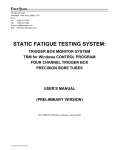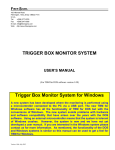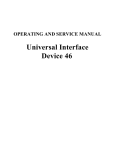Download Trigger Box User`s Manual 119
Transcript
FIBER SIGMA 105 Hillcrest Road Flemington, New Jersey 08822-7173 U.S.A. Tel: +(908) 377-0763 Fax: +(908) 547-0095 E-mail: [email protected] Web: http://www.fibersigma.com 4 CHANNEL TRIGGER BOX USER’S MANUAL Version 1.19, July 2012 this page intentionally blank Contents Reset Inputs 5 VDC Contents 1 Introduction 2 Operation Power Supply Requirements Input Sensitivity Output Latched Output Multiplexed Outputs 2 2 2 2 2 3 3 Acoustic Telltale 3 Computer Interface Interface Pin-out Pulsed Outputs Latched Outputs 3 3 4 4 Trigger Box 1 4 4 Internal Adjustments Output Pulse Duration Gain Control Sensitivity Control DC Decoupling the Multiplexed Outputs 4 4 4 5 5 Trouble Shooting Spurious Pulses Missed Trigger Events Multiple Triggers from One Event 5 5 5 5 References 6 Index 6 User's Manual Introduction The 4 Channel Trigger Box contains four independent general purpose amplifier and trigger level detection circuits. While they may be used for general analog voltage level detection they were conceived for acoustic detection, and in particular, the detection of failure of optical fibers under load in long duration fatigue tests especially the static two-point bend test (Ref. 1). Each channel consists of an amplifier stage incorporating a band pass filter, a comparator stage, a monostable pulse generator and interfaces for communication with external equipment. The two-point bend system for determining fiber strength, also available from Fiber Sigma, contains a single channel identical to those in the four channel trigger box. Much of this manual also applies to that single channel. Operation Power Supply Requirements Power is supplied via a front panel 3 mm (1/8") jack socket. The plug should have a positive tip polarity (the internal circuitry is protected from the application of reverse polarity). The supply should be nominally 9 V, 250 mA unregulated DC and is most conveniently supplied by a wall transformer that plugs directly into the AC supply (suitable transformers are available from Fiber Sigma for US customers). Specifications: nominal 9 V @ 250 mA minimum 7V absolute maximum 16 V Exceeding the absolute maximum supply voltage will result in permanent damage to the unit. Exceeding the nominal supply voltage by more than a few volts may cause eventual thermal shutdown of the internal voltage regulator. This will not damage the unit, but of course it will not function correctly when in this state. Turn the unit off and allow it to cool to reset this condition. Input The analog signal input for each channel is via the front panel BNC socket labeled “in”. The input impedance is approximately 10 k and is capacitively decoupled. The acoustic transducer or other analog input should be connected here. Avoid connecting the acoustic sensor to any other equipment that might apply large voltages to the trigger box input. Sensitivity The potentiometer labeled “sens” may be used to adjust the sensitivity or the threshold level for triggering. Turning the control clockwise increases the sensitivity until at full rotation continual triggering occurs. Transducers with a resonance in the 100 kHz to 1 MHz range are best suited for use with this apparatus and are available from Fiber Sigma (part number AE-R15). Output The trigger output is available via the front panel BNC socket labeled “out”. A TTL high level pulse indicates a trigger event has occurred. The red LED reflects the status of this output. The output is non-retriggerable so that events occurring while the output is high are ignored (this prevents multiple triggering from a single intense input signal). Trigger Box 2 User's Manual Latched Output The amber LED indicates that an event has been detected since the last reset. The LED may be reset by pressing the button labeled “reset”. Multiplexed Outputs Multiplexed outputs from the four channels are available from three front panel BNC sockets on the right of the unit below the power input socket. Each normally has an output impedance of 10 k and sits at a DC voltage of 2½ V. Positive and negative voltage swings indicate which channel detected an event: “BA”: A 2 V positive pulse indicates an event on channel B; a negative pulse an event on channel A. “DC”: A 2 V positive pulse indicates an event on channel D; a negative pulse an event on channel C. “2D+CB2A”: A 2 V positive pulse indicates an event on channel D, a 1 V positive pulse an event on channel C, A 1 V negative pulse an event on channel B and a 2 V negative pulse an event on channel A. These outputs are designed for connection to a chart recorder. Since the output pulses are short (typically 100 ms) the recorder will operate in ballistic mode and the output pulse will produce a “blip” on the chart. The size and direction of the blips indicate the channel on which the event occurred. For a chart recorder with left-to-right pen motion a left going pulse indicates a left channel (when viewing the front panel of the trigger box) and the larger the pulse the further left the channel. For example a large right hand blip on the chart from the “2D+CB2A” output indicates channel D, the rightmost channel. If the DC voltage appearing on the multiplexed outputs cannot be offset by the chart recorder it may be removed by capacitive decoupling by internal capacitors. See the section “Internal Adjustments” for further information. Note that a continuous monitoring chart recorder is required. Some multichannel recorders sample their inputs in succession and may miss pulses. Acoustic Telltale The trigger box is fitted with a buzzer that beeps each time an event is detected. The duration of the beep is the same as the duration of the output pulse for the corresponding channel (see below for adjusting this). As shipped, a beep is given for events occurring on all four channels. However, beeps can be disabled for selected channels. To change the channel selection first remove the top of the cabinet by removing four screws. A bank of four DIP switches should be visible on the power supply board. When a switch is in the “OPEN” position, beeps are disabled for the corresponding channel. Switch 1 controls channel A, switch 2 channel B, switch 3 channel C and switch 4 channel D. Computer Interface The trigger box is fitted with a digital interface suitable for connection to a computer. The signals are available via a Canon D25 female connector on the rear panel. Note that ALL signals use NEGATIVE logic levels, i.e. they are at TTL low when asserted (true). Interface Pin-out pin 1 2 3 4 5 6 Trigger Box signal LA PA LB PB LC PC LA..LD are latched outputs PA..PD are pulsed outputs 3 User's Manual 7 8 9 10 11 12 13 14-23 24 25 LD PD RD RC RB RA 5 VDC Reserved Shield Ground RA..RD are reset inputs Pulsed Outputs, PA..PD These lines are TTL outputs that reflect the status of the corresponding front panel red LED, i.e. when active (TTL low) an event is currently triggering on that channel. For improved noise immunity these lines should be pulled up to 5 V by 5 k resistors at the computer. Latched Outputs , LA..LD These lines are TTL outputs that reflect the status of the corresponding front panel amber LED, i.e. when active (TTL low) an event has occurred since the last reset on that channel. For improved noise immunity these lines should be pulled up to 5 V by 5 k resistors at the computer. Reset Inputs , RA..RD These lines are TTL inputs that when asserted (pulled to TTL low) reset the corresponding channel's latch. Pulling the line low is equivalent to pressing the front panel reset button. These lines are pulled to +5 V internally via 4.7 k resistors for improved noise immunity and the external device must be capable of pulling them low against this load. The reset inputs may be hard wired together in order to reset all channels simultaneously from one control line. 5 VDC This line makes available the 5 VDC internal regulated power supply for driving small external circuits. No more than 50 mA or so should be drawn in order to avoid degrading the performance of the trigger box. Internal Adjustments There are four simple internal adjustments that can be made should it be necessary. In order to access them the top panel of the cabinet must be removed by removing four screws. When replacing these screws be sure to use the crimp washers. Output Pulse Duration The printed circuit boards for each of the four channels carry three trimmer potentiometers which can be adjusted by a small screw driver. The upper trimmer (200 k, nearest the reset push button, farthest from the input) adjusts the output pulse duration from 10 to 150 ms. Gain Control The lower trimmer on the printed circuit board for each channel (10 k, nearest the input, farthest from the reset push button) adjusts the gain of the input amplifier stage from 50 to 1000. This should normally be set in the middle of its range, i.e. a gain of 100. Trigger Box 4 User's Manual Sensitivity Control The middle trimmer on the printed circuit board for each channel (5 k) sets the position of maximum sensitivity for the front panel sensitivity control. The trimmer should be adjusted so that when the sensitivity control is fully clockwise with the input grounded, the red LED is on all the time. DC Decoupling the Multiplexed Outputs The power supply/interface board carries a bank of three monolithic capacitors (orange blobs, 235 mm) and jumpers. The jumpers (black or blue plastic objects joining pins on the circuit board) short out the capacitors and may be removed to decouple the DC voltage from the three multiplexed outputs on the front panel. The “blips” produced on any attached chart recorder may then become drastically reduced in size, depending on the recorder's input impedance. Trouble Shooting In any acoustic detection system there is a trade off between sensitivity to the events to be detected and susceptibility to extraneous noise (both acoustic and electrical). Here are some hints that may help if you are having difficulty detecting weak signals: Spurious Pulses Spurious trigger pulses may come from several sources: Excessive noise on input power supply. Make sure the 9V DC supply is relatively clean with respect to high frequency noise and transients. Move all power cables as far away as possible from the unit. Check for sensitivity to high power equipment being switched on and off nearby and either screen from it or avoid its use. Inductive pickup from unused channels. Set the sensitivity of unused channels to a minimum (fully anti clockwise). Short unused inputs to ground. Cable noise and microphonic pickup. Flexing cables connected to the inputs may generate enough electrical noise to trigger the sensitive circuitry of this unit. Wiggle cables to detect this problem. Only use high quality cables and protect them from casual disturbance. Some acoustic sensors - including the AE-R15 sensors sold by Fiber Sigma, have a case which is connected to the ground of the trigger box. Avoid making electrical contact between the sensors and any other equipment which might put large voltages on the trigger box ground Missed Trigger Events In any acoustic detection system a lack of sensitivity is usually due to excessive loss in the acoustic path rather than in the electronics. Place the acoustic transducer as close as possible to the acoustic source. Make sure the transducer makes good mechanical contact - a flat faced transducer should always be fixed to a flat surface! Always use an acoustic coupling jelly - vacuum grease or Vaseline will do in a pinch. Minimize the number of interfaces in the acoustic path. Acoustic coupling is best through liquids and solids but if coupling through a gas is essential then sensitivity may be improved by replacing the transducer by a small capacitive microphone. However, spurious sounds may then become a problem - talk quietly! (Radio Shack sells a small tie-pin microphone with amplifier that works well in this application, part number 33-1063.) Multiple Triggers from One Event If the signal from an event continues for longer than the output pulse duration then the event may cause multiple triggering. Decreasing the sensitivity might help but increasing the output pulse length will definitely help (see the section “Internal Adjustments”). Trigger Box 5 User's Manual If you are still having difficulties or have any comments about this document or any other matter please do not hesitate to contact John Matthewson. References 1. M. J. Matthewson & C. R. Kurkjian, “Static fatigue of optical fibers in bending” J. Am. Ceram. Soc., 70 [9] 662-668 (1987). Index acoustic telltale, 3 computer interface, 3 DIP switches, 3 input impedance, 2 inputs reset, 4 sensor, 2 outputs, 2 latched, 3, 4 multiplexed, 3 pulsed, 4 power supply, 2 sensitivity, 2, 5 trouble shooting, 5 missed events, 5 multiple pulses, 5 spurious pulses, 5 Trigger Box 6 User's Manual