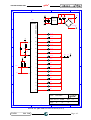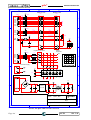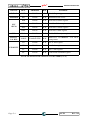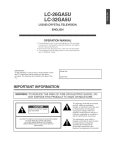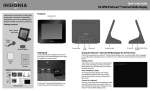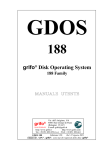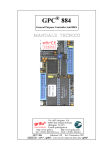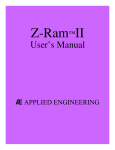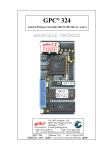Download GCTR - grifo¨ COM
Transcript
GCTR Grifo ® C To Rom USER MANUAL Via dell' Artigiano, 8/6 ® 40016 San Giorgio di Piano grifo (Bologna) ITALY E-mail: [email protected] http://www.grifo.it http://www.grifo.com Tel. +39 051 892.052 (a. r.) FAX: +39 051 893.661 Edition 5.40 Rel. 06 February 2002 GCTR ® ® , GPC , grifo , are registered trademarks of grifo® ITALIAN TECHNOLOGY GCTR Grifo ® C To Rom USER MANUAL GCTR is a complete and poweful software package that allows to develop C application programs taking advantage of its fast, comfortable and efficent development environment and debuggin environment. It is available for each of the grifo® cards based on microprocessors of family Intel 86. GCTR can save in FLASH EPROM the code developed in its environments, this makes easier the final update and installation phase, that can be done even on the field. A wide set of library functions allow to manage immediatly several operator interfaces normally present in most of automation applications. Via dell' Artigiano, 8/6 ® 40016 San Giorgio di Piano grifo (Bologna) ITALY E-mail: [email protected] http://www.grifo.it http://www.grifo.com Tel. +39 051 892.052 (a. r.) FAX: +39 051 893.661 Edition 5.40 Rel. 06 February 2002 GCTR ® ® , GPC , grifo , are registered trademarks of grifo® ITALIAN TECHNOLOGY DOCUMENTATION COPYRIGHT BY grifo® , ALL RIGHTS RESERVED No part of this document may be reproduced, transmitted, transcribed, stored in a retrieval system, or translated into any language or computer language, in any form or by any means, either electronic, mechanical, magnetic, optical, chemical, manual, or otherwise, without the prior written consent of grifo®. IMPORTANT Although all the information contained herein have been carefully verified, grifo® assumes no responsability for errors that might appear in this document, or for damage to things or persons resulting from technical errors, omission and improper use of this manual and of the related software and hardware. grifo® reserves the right to change the contents and form of this document, as well as the features and specification of its products at any time, without prior notice, to obtain always the best product. For specific informations on the components mounted on the card, please refer to the Data Book of the builder or second sources. SYMBOLS DESCRIPTION In the manual could appear the following symbols: Attention: Generic danger Attention: High voltage Trade Marks , GPC®, grifo® : are trade marks of grifo®. Other Product and Company names listed, are trade marks of their respective companies. ITALIAN TECHNOLOGY grifo® GENERAL INDEX INTRODUCTION ........................................................................................................................ 1 SOFTWARE VERSION............................................................................................................... 1 GENERAL INFORMATION ...................................................................................................... 2 MINIMUM REQUIREMENTS .................................................................................................. 4 CONTROL CARD ................................................................................................................... 4 PERSONAL COMPUTERS ................................................................................................... 4 SERIAL COMMUNICATION CABLE ................................................................................ 5 WORKING SOFTWARE ....................................................................................................... 6 SOFTWARE TO DEVELOP THE APPLICATION PROGRAM ................................. 6 SOFTWARE AND FIRMWARE FOR THE CONTROL CARD .................................. 7 GCTR USER MANUAL ......................................................................................................... 7 EPROM PROGRAMMER ..................................................................................................... 7 USE OF GCTR ............................................................................................................................. 8 INSTALLATION ..................................................................................................................... 8 DIRECTORY C:\TC_GCTR ............................................................................................. 9 DIRECTORY C:\TD_GCTR ............................................................................................. 9 DIRECTORY C:\GCTRXXX............................................................................................ 9 USE ......................................................................................................................................... 11 EPROM PROGRAMMING ................................................................................................. 12 FLASH EPROM PROGRAMMING (FLASH WRITER) ................................................ 12 BOARD CONFIGURATION .......................................................................................... 13 FLASH EPROM AREAS ................................................................................................. 13 FLASH WRITER EXECUTION .................................................................................... 14 CHANGES TO INSTALLED APPLICATION: DEVELOPMENT, EXECUTION ....... 15 HOW TO START ....................................................................................................................... 17 DESCRIPTION OF GCTR ....................................................................................................... 20 START-UP CODE .................................................................................................................. 20 ADDRESSING OF HARDWARE STRUCTURES IN I/O ................................................ 20 LOCATOR ............................................................................................................................. 21 FLOATING POINT .............................................................................................................. 21 HARDWARE BREAKPOINT ............................................................................................. 21 MEMORY ORGANIZATION ............................................................................................. 22 MEMORY USE NOTES .................................................................................................. 24 RESERVED MEMORY................................................................................................... 25 CONSOLE MANAGEMENT .............................................................................................. 26 CONSOLE HARDWARE DEVICES ............................................................................. 26 CONSOLE PREDEFINED SYMBOLS ......................................................................... 27 MATRIX KEYBOARD .................................................................................................... 28 CONSOLE COMMANDS ............................................................................................... 29 GCTR Rel. 5.40 Page I grifo® ITALIAN TECHNOLOGY CURSOR LEFT ................................................................................................................ 29 CURSOR RIGHT ............................................................................................................. 29 CURSOR DOWN ............................................................................................................. 30 CURSOR UP ..................................................................................................................... 30 HOME ............................................................................................................................... 30 CARRIAGE RETURN .................................................................................................... 30 CARRIAGE RETURN+LINE FEED ............................................................................. 30 ALPHANUMERIC CURSOR PLACEMENT .............................................................. 31 BACKSPACE .................................................................................................................... 31 CLEAR PAGE .................................................................................................................. 31 CLEAR LINE ................................................................................................................... 31 CLEAR END OF LINE.................................................................................................... 31 CLEAR END OF PAGE .................................................................................................. 32 CURSOR OFF .................................................................................................................. 32 STATIC CURSOR ON ..................................................................................................... 32 BLINKING CURSOR ON ............................................................................................... 32 LEDS ACTIVATION ........................................................................................................ 33 LEDS ACTIVATION WITH MASK .............................................................................. 33 LIBRARIES ........................................................................................................................... 34 EXTERNAL WATCH DOG ................................................................................................. 34 USER CONFIGURATIONS ................................................................................................. 35 DIFFERENCES AMONGST BORLAND C++, TURBO C OR C++ AND GCTR ......... 35 DEMO PROGRAMS ............................................................................................................ 36 VERSIONS OF GCTR ............................................................................................................... 38 BIBLIOGRAPHY ....................................................................................................................... 39 APPENDIX A: ELECTRIC DIAGRAMS ............................................................................. A-1 APPENDIX B: LIBRARY FUNCTIONS CHANGED ......................................................... B-1 CALLOC .............................................................................................................................. B-1 CLREOL .............................................................................................................................. B-1 CLRSCR ............................................................................................................................... B-2 CPRINTF ............................................................................................................................. B-2 CPUTS .................................................................................................................................. B-3 CSCANF ............................................................................................................................... B-3 DELAY.................................................................................................................................. B-4 _DISABLE ............................................................................................................................ B-4 DELLINE ............................................................................................................................. B-5 _DOS_GETDATE ................................................................................................................ B-5 _DOS_GETTIME ................................................................................................................ B-6 _DOS_GETVECT ............................................................................................................... B-6 _DOS_SETDATE ................................................................................................................. B-7 _DOS_SETTIME ................................................................................................................. B-7 _DOS_SETVECT ................................................................................................................ B-8 _ENABLE ............................................................................................................................. B-8 _EXIT ................................................................................................................................... B-9 FAR_FREE......................................................................................................................... B-10 Page II GCTR Rel. 5.40 ITALIAN TECHNOLOGY grifo® FAR_MALLOC ................................................................................................................. B-10 FREE .................................................................................................................................. B-11 GETCH , GETCHE ........................................................................................................... B-11 GETDATE .......................................................................................................................... B-12 GETTIME .......................................................................................................................... B-12 GOTOXY ........................................................................................................................... B-13 KBHIT ................................................................................................................................ B-13 LEDBLINKSTATUS ......................................................................................................... B-14 LEDSTATUS ...................................................................................................................... B-14 MALLOC ........................................................................................................................... B-16 PUTCH ............................................................................................................................... B-16 QTPLED ............................................................................................................................. B-17 SERIN ................................................................................................................................. B-17 SEROUT ............................................................................................................................. B-18 SERSTATUS ...................................................................................................................... B-18 SETIN ................................................................................................................................. B-19 SETOUT ............................................................................................................................. B-19 SETSERIAL ....................................................................................................................... B-20 SETDATE ........................................................................................................................... B-21 SETTIME ........................................................................................................................... B-21 SLEEP ................................................................................................................................ B-22 _STRDATE......................................................................................................................... B-22 _STRTIME ......................................................................................................................... B-23 WHEREX ........................................................................................................................... B-23 WHEREY ........................................................................................................................... B-24 APPENDIX C: I/O ADDRESSES ........................................................................................... C-1 APPENDIX D: ALPHABETICAL INDEX ............................................................................ D-1 GCTR Rel. 5.40 Page III grifo® ITALIAN TECHNOLOGY FIGURES INDEX FIGURE 1: SERIAL CONNECTION BETWEEN DEVELOPMENT PC AND CONTROL CARD ............................. 5 FIGURE 2: SERIAL CONNECTION BETWEEN CONSOLE PC AND CONTROL CARD ..................................... 5 FIGURE 3: SERIAL CONNECTORS AND CONNECTION ACCESSORIES ........................................................ 6 FIGURE 4: RUN AND DEBUG MODE SELECTION JUMPERS TABLE ................................................... 16 FIGURE 5: MEMORY CONFIGURATION IN DEVELOPMENT MODE ................................................ 22 FIGURE 6: MEMORY CONFIGURATION IN EXECUTION MODE ....................................................... 23 FIGURE 7: SRAM MEMORY ADDRESSES VALUES SET DURING INSTALLATION ..................................... 23 FIGURE 8: SRAM MEMORY ADDRESSES VALUES OF CONTROL CARD CONFIGURATION ........................ 24 FIGURE 9: ROM MEMORY ADDRESSES VALUES SET DURING INSTALLATION ....................................... 24 FIGURE 10: ROM MEMORY ADDRESSES VAMUES OF CONTROL CARD CONFIGURATION ....................... 24 FIGURE 11: CONSOLE HARDWARE DEVICES ...................................................................................... 26 FIGURE 12: CONSOLE DEVICES CONNECTIONS ................................................................................. 27 FIGURE 13: KEY CODES OF KDX X24 ............................................................................................. 28 FIGURE 14: KEY CODES OF QTP 16P ............................................................................................ 28 FIGURE 15: KEY CODES OF QTP 24P ............................................................................................ 28 FIGURE A1: IAC 01 ELECTRIC DIAGRAM ...................................................................................... A-1 FIGURE A2: QTP 24P ELECTRIC DIAGRAM (1 OF 2) ..................................................................... A-2 FIGURE A3: QTP 24P ELECTRIC DIAGRAM (2 OF 2) ..................................................................... A-3 FIGURE A4: QTP 16P ELECTRIC DIAGRAM ................................................................................... A-4 FIGURE A5: KDX X24 ELECTRIC DIAGRAM ................................................................................... A-5 FIGURE C1: I/O REGISTERS ADDRESSES ON GPC® 884 ................................................................. C-1 FIGURE C2: I/O REGISTERS ADDRESSES ON GPC® 188F (1 OF 2) ................................................. C-2 FIGURE C3: I/O REGISTERS ADDRESSES ON GPC® 188F (2 OF 2) ................................................. C-3 FIGURE C4: I/O REGISTERS ADDRESSES ON GPC® 188D (1 OF 2) ................................................. C-4 FIGURE C5: I/O REGISTERS ADDRESSES ON GPC® 188D (2 OF 2) ................................................. C-5 FIGURE C6: I/O REGISTERS ADDRESSES ON GPC® 883 ................................................................. C-6 Page IV GCTR Rel. 5.40 ITALIAN TECHNOLOGY grifo® INTRODUCTION The use of these devices has turned - IN EXCLUSIVE WAY - to specialized personnel. The purpose of this handbook is to give the necessary information to the cognizant and sure use of the products. They are the result of a continual and systematic elaboration of data and technical tests saved and validated from the manufacturer, related to the inside modes of certainty and quality of the information. The reported data are destined- IN EXCLUSIVE WAY- to specialized users, that can interact with the devices in safety conditions for the persons, for the machine and for the enviroment, impersonating an elementary diagnostic of breakdowns and of malfunction conditions by performing simple functional verify operations , in the height respect of the actual safety and health norms. To be on good terms with the products, is necessary guarantee legibility and conservation of the manual, also for future references. In case of deterioration or more easily for technical updates, consult the AUTHORIZED TECHNICAL ASSISTANCE directly. To prevent problems during card utilization, it is a good practice to read carefully all the informations of this manual. After this reading, the user can use the general index and the alphabetical index, respectly at the begining and at the end of the manual, to find information in a faster and more easy way. grifo® gives no warrany that this software may fulfil the user needs, the production does not stop or be without errors or all the eventual errors can be corrected. grifo® is not responsible for problems caused by hardware changes of the computers and the operating system that may happen in the meantime. All the trademarks in this manual are property of the respective owners. SOFTWARE VERSION The present handbook is reported to the GCTR release 3.5 and later. The validity of the bring informations is subordinate to the number of the software release. The user must always verify the correct correspondence among the two denotations. Software release number is printed on the disk labels and is written in the source of some programs, examples, etc. This manual also contains information about other programs that are part of GCTR package: each of these programs has its own release number that will be specified when the explanation will require it. In case of need for the technical assistance it is essential that the user provides the release number or numbers of the program/s used in addtion to a clear and exhaustive description of the problem. For information about GCTR releases that can be ordered and the description of the changes made, please refer to chapter “GCTR VERSIONS”. GCTR Rel. 5.40 Page 1 grifo® ITALIAN TECHNOLOGY GENERAL INFORMATION This manual gives all the software and hardware information to allow the user to take the maximum advantage of GCTR (Grifo® C To Rom) feautres. This manual uses the following conventions: Application program: is the program developed by the user; it manages the software part of the system to build. Control card: is the grifo® card used to develop the application program with GCTR as software development environment. GCTR is a complete and powerful software development package that allows to develop C application programs taking advantage of its comfortable development and debugging environments. It is available for all the grifo® cards based on family Intel 86 microprocessors. GCTR allows to work in a very advanced environment that needs no deep knowledge of the hardware used and has been designed with the goal to simplify and fasten the phases of development, test and installation of the system to make. The package is made of several subsets indipendent and not that satisfy the needs of modern programmers, accoding to their working experiences. In detail, the package includes a compiler and linker, a debugger, a programmer, general utility programs and examples ready for use, in addition to the code needed to rom the application program. C is one of the most appreciated programming languages and, thanks to its modularity, compactness, flexibility and efficence, is very easy to find great amounts of code already written and often ready for use. This language allows to manage directly the on board hardware, take advantage of several kinds of data structures, manage interrupts easily, use powerful control instructions and exploit all the advantages of a high level programming language. GCTR uses Borland C compiler, certainly one of the most diffused so certainly well-known by the programmers. This latter is provided only of its essential files; the user has the task to get the complete package to be able to take advantage of all of its tools, library functions, on line and on paper documentation, etc. Borland C/C++ is development environment for DOS and/or WINDOWS programs, so even if its compiler and linker can be used to develop embedded code, its debugger and libraries require the presence of an operating system. GCTR provides the missing parts to the programmers who want to use Borland C/C++ to develop programs for and embedded hardware that does not have an operating system. Both GCTR and any program developed using GCTR are not subject to any royalty: the user can develop an unlimited number of application programs also in different versions without having to inform grifo® about them. - Complete development environment on ROM for family I86 CPU's and compatible. - Programmation in Borland C/C++. - On board debugging through Borland Turbo Debugger. - Source level remote debugging. - Short download time of application program to debug (about 6 Kbyte/second). - Start-up code for ROM storage, to execute the application program after a reset or a power on. - Large memory model is used to have maximum room available for code, data, stack and heap. - Floating point completely available. Page 2 GCTR Rel. 5.40 ITALIAN TECHNOLOGY grifo® - Library storable into ROM that provides the most frequently used functions (malloc, free, interrupt, delay, etc.) in the automation field. - Possibility to use high level console functions (cprintf, cputs, getch, kbhit, etc.) to manage a set of operator panels like QTP xxx, QTP xxxP, serial terminals or, more simply, alphanumeric display and matrix keyboards. - Flexible locator for 80x86 microprocessors, preset to generate binary files. - Ready to operate also matched with application programs that manage interrupts, without limits for the response procedures. - Code can be stored into EPROM or FLASH EPROM. - Possibility to use only part of available SRAM for data, stack and heap and to keep the remaining for storing parameters, data logher, etc. - Possibility to use only part of available ROM for code and to keep the remaining for storing messages, tables, etc. - Use of Borland standard linker and compiler. - Hardware debugging. - Complete management of target board watch dog circuit. The user can mantain always connected the watch dog circuit, when required, even during download and debug phases. - GCTR is a non intrusive development environment, in fact it does not use interrupts for its own and performs no action in autonomy. One serial line on the debugged board is used during the debugging phase. - GCTR is deterministic: execution times of its functions are constants so it can also be used in real time applications. - Included there is a specific installation program to perform automatically the package configurations. - No royalties or further costs. - Provided on floppy disks, pre-programmer memory device and with user manual on CD. Considering the natural evolution of software packages, please always refer to the eventual READ.ME file in the work disk or directory. This file reports all the additions, changes and improvements made to all the software package not yet reported in the manual: if this file is present it must be examined, printed and added to this manual. GCTR Rel. 5.40 Page 3 grifo® ITALIAN TECHNOLOGY MINIMUM REQUIREMENTS Here follows a brief description of all the material (hardware and software) needed to work with GCTR. CONTROL CARD It is a control card belonging to grifo® industrial cards listing based on a family I86 microprocessor like: GPC® 188F, GPC® 188D, GPC® 884, GPC® 883, etc. Indipendently from the requirements of the application to build, the control card must be provided with: - at least 64KByte of SRAM - an asynchronous RS 232 serial line - an EPROM or a TDE B xxx Ver. ?.? zzM where: xxx ?.? yyy zz = = = = FLASH EPROM FWR xxx Ver. ?.? yyyK zzM with one of the following labels: control board code program version size of FLASH EPROM (128K or 256K Byte) control board clock frequence (20M, 26M or 40M) The above repoted list is minimum work structure, in fact the same system can be expanded increasing its potentialities. The control card configuration must be chosen according to the specific needs of the application that must be developed. Should the control card and GCTR be purchased in the same order, the EPROM or FLASH EPROM memory device is provided already installed on the control card. On the label of such device all the information about board code, version of code stored, its size and clock frequence are specified in a form like the one above described. PERSONAL COMPUTERS GCTR software package needs a personal computer, from now called development PC, with at least the following features: Personal Computer: RAM: Operating system: Monitor: Mass storage: One Serial port: Mouse: Page 4 IBM compatible (with CPU ≥ 386). At least 8M Bytes. WINDOWS 3.11, 95, 98, ME.. Colour. Floppy disk drive 3" 1/2. Hard Disk with at least 4M Byte of free space. COM 1 or 2 in RS 232, compliant to V24 standard (capable to manage 115.2 KBaud) Microsoft compatible with its own driver installed. GCTR Rel. 5.40 grifo® ITALIAN TECHNOLOGY Another personal computer, from now called console PC, is suggested to be able to use directly the demo program provided with GCTR and to create a “traditional” user interface. The console PC just needs to have are a keyboard, a monitor, an RS 232 serial line and a serial communication program to perform the tasks of a simple terminal the shows on the monitor data received from the serial port and sends there all the keys pressed on the keyboard. SERIAL COMMUNICATION CABLE COM? 9 pins DB COM? 25 pins DB RxD 2 3 2 10 TxA TxD 3 2 5 9 RxA GND 5 7 6 2 GND CN?A 6 pins plug CN? 16 pins low p. Control card Development P.C. During the debugging phase, and for the eventual programmin of FLASH EPROM on the control card, it is essential to perform a connection between one of the development PC serial ports and the serial line A of the control card. This connection needs only the transmission, reception and ground signals (RxD, TxD and GND) and must be compliant to the V24 normatives of C.C.I.T.T. A second communication cable may be required between console PC and serial line B of control card if the user wants to use the GCTR console. This cable is like the previous described, as reported here: COM? 9 pins DB COM? 25 pins DB RxD 2 3 2 6 TxB TxD 3 2 5 5 RxB GND 5 7 6 2 GND CN?B 6 pins plug CN? 16 pins low p. Control card Console P.C. FIGURE 1: SERIAL CONNECTION BETWEEN DEVELOPMENT PC AND CONTROL CARD FIGURE 2: SERIAL CONNECTION BETWEEN CONSOLE PC AND CONTROL CARD The indication COM? stands for one of PC serial lines, while the indications CN? 16 pins low p. and CN? 6 pins plug stand for grifo® control card standard connectors, described in the control card technical manual. The table in the following figure shows connectors names and accessories codes (cables, cards, etc.) that grifo® can offer to easy and fasten the connection phase. So the user can decide whether to make them in autonomy or purchase them directly from grifo®. GCTR Rel. 5.40 Page 5 grifo® ITALIAN TECHNOLOGY CONTROL CARD NAME CONNECTOR GPC® 188F CN1 FLT 16+16; NCS 01; CCR 25+25 or CCR 25+9 GPC ® 188D CN1 FLT 16+16; NCS 01; CCR 25+25 or CCR 25+9 GPC ® 883 CN3A, CN3B CCR.PLUG25F or CCR.PLUG9F GPC ® 884 CN3A, CN3B CCR.PLUG25F or CCR.PLUG9F CODE OF ACCESSORIES FOR SERIAL CONNECTION FIGURE 3: SERIAL CONNECTORS AND CONNECTION ACCESSORIES WORKING SOFTWARE In addition to the previously described hardware, GCTR needs a software for working to develop and set up the application program. Such software is made by a set of programs and files provided through the distribution disks and can be divided in two main groups as follows: SOFTWARE TO DEVELOP THE APPLICATION PROGRAM GCTR is basec on Borland C compiler, linker and debugger. These software tools are normally used to generate executable files for standard personal computers with MS DOS or WINDOWS operating system installed. To avoid the potential problems that may arise between different versions of the previously mentioned software packages, GCTR provides also the essential parts of compilation, linker and debug packages already installed and configured, ready to use. This simplifies the use of GCTR; it is however essential that the user gets the complete Borland packages to use them regularly, to read their documentation and to be able to use the generic utility tools provided with Borland software package. Summarizing, the software essential to develop the application program is: - Software package Borland TURBO C or Borland TURBO C++ or Borland C++ with its own documentation - Software package Borland TURBO DEBUGGER with its own documentation Version and type of these software packages are not important for the above described reasons. It is suggested, but not essential, to use a generic communication programcapable to manage a classic terminal emulation, with possibility to set through PC the console physical communication protocol. Remarkable for this use are the following famous and diffused programs: CROSS TALK, PROCOMM, BITCOMM, TERMINAL, HYPERTERMINAL, etc. or GET51 available on grifo® CD or website. Page 6 GCTR Rel. 5.40 ITALIAN TECHNOLOGY grifo® SOFTWARE AND FIRMWARE FOR THE CONTROL CARD GCTR is based on a set of programs and files charged to make the C application program storable in a ROM, despite the compiler has been designed to generate executable codes for system provided with an operating system. This task is performed by libraries, startup code, remote debugging, support programs, utilities, etc. that change according to the features of the control card used and are made and provided by grifo®. For further information about software and firmware for control cards, please refer to the paragraph called “DIRECTORY C:\GCTRxxx”. GCTR USER MANUAL The present manual, that reports all the technical information regarding GCTR operating system. In detail it is possible to find hardware connections, commands syntax, libraries description, procedures and support programs, memory organization, etc. EPROM PROGRAMMER There is the need for an EPROM programmer to burn the files generated on the development PC and to complete the application. In fact the code already developed, debugged and tested in all its parts, must be stored permanently in a EPROM to install on the control card. Please remark that the EPROM programmer is needed only if the GCTR used is not on FLASH EPROM because in this latter case the burning on the FLASH itself is performed in autonomy by the control card through the development PC and a specific programming firmware (FWR xxx) included in GCTR. GCTR Rel. 5.40 Page 7 grifo® ITALIAN TECHNOLOGY USE OF GCTR To use correctly GCTR it is essential to perform the operations, both sequential and not, described in the following paragraphs. To verify the correct working of the software package and to obtain a system ready for use in short time, please follow the information reportedin the next chapter whose title is “HOW TO START”. INSTALLATION Please consider the GCTR is a software package designed to perform all the operation of the application program creation, of course except debugging, on the development PC, not on the control card, for this reason it is convenient for the user to choose a powerful, fast and secure PC to make the installation. Here follows the list of operations that the user must perform to install correctly the GCTR software package. It is essential to follow the ordere here specified: 1- Install on the development PC, if not already present, the software package Borland TURBO C or TURBO C++ or C++, following the indication given by the package itself. This step is optional, but recommended toeasy the successive operations of writing and syntactic checking of the application programs to develop. 2 - Assure that at least 4 MBytes of free space are available on the development PC's hard disk. 3Insert the disk 1 “GCTR xxx” in the floppy disk drive of the development PC and run the installation program INSTALL.EXE by double-clicking on its icon. 4 - Read the informative window showed by the installation program, click on the “Next” button to continue. 5 - At this point the installation programs checks the hardware and software requirements of the development PC and, if they are enough, installation continues, otherwise the program awarns about the lacks inviting to remove them. 6Wait for the end of the serch for a Borland development environment (I.D.E.) on the development PC hard disk. After the serch the possible development environment found is shown, orhterwise, in case no C Borland compiler has been installed, the standard editor EDIT.COM is shown. Should the user not appreciate the development environment presented by GCTR, it can be modified by specifing the path of the preferred programs in the specific displayed window, or by editing the file GCTR.IDE as described in the paragraph “USER CONFIGURATIONS”, even at the end of the installation. 7 - Select the serial port to use on the development PC (COM1 or COM2). 8 - Select the size of the two memory areas (CODE AREA SIZE and DATA AREA SIZE) that are to be dedicated to GCTR, taking care that such sizes are respectively lower than or equal to the amount of EPROM/FLASH EPROM and SRAM installed on the control card. 9This far the installation program starts to copy the work files to the hard disk. During this phase a specific windwo shows the name of the file currently being copied and a progress bar indicating the percentage of work already done. Insert the other “GCTR xxx” disks when prompted and press a key to continue. 10 - Wait for the end of the copy phase, which will be indicated by a window informing about the succesful installation; then click on “Next” button to continue. Page 8 GCTR Rel. 5.40 grifo® ITALIAN TECHNOLOGY 11 - Compile the options of the GET188 installation window, taking care to select again the development PC serial port (COM1 or COM2), the communication baudrate (115200), the messages language (italian or english), the type of monitor used and user and firm name. After completing click on “Install” button to continue. 12 - Read the update notes not yet reported on this manual that are shown in a specific window during this phase. Please remark that such update notes are stored in the file READ.ME and that they can be read and printed also in a second moment. 13 - Verify that on the development PC's hard disk the directories C:\TC_GCTR, C:\TD_GCTR and C:\GCTRxxx have been created correctly and that they contain the files described in the following paragraphs. 14 - At this point installation is completed. To complete the explanation, here follows a short description of all the files installed on the development PC; use information are reported in the next chapter. DIRECTORY C:\TC_GCTR This directory contains 9 files and/or programs that allow to compile and link the C source of the application program and to obtain the executable file. Documentation about these files can be found in Borland C++, TURBO C, TURBO C++ manuals. DIRECTORY C:\TD_GCTR This directory contains 15 files and/or programs that allow to debug the application program under development; please remark that the debugger in the GCTR software package is a very powerful symbolic source level debugger capable to manage directly the control board hardware, breakpoint, trace, data structures visualization, etc. in a simple and intuitive mode with a multiple windows representation, pull-down menus, shortcuts, etc. Also for this program, documentation can be found in Borland TURBO DEBUGGER manuals. DIRECTORY C:\GCTRXXX After the installation this directory contains 80 files and/or programs that allow to use the whole GCTR software package. The user must alwats work in this directory because the files present allow to access the other directories so that all the operation like editing, compilation, linking, debugging, EPROM image preparation, etc. can be performed. In detail these files are: STDEB.OBJ -> STBIN.OBJ -> GCTR These are the startup code used during the linking of the application program for the debug phase and binary image generation; such codes provides to set and to initialize opportunely the hardware being used so that the C main function of application program, may take control of the card. The files change according to the memory configuration chosen at point 8 of installation. Rel. 5.40 Page 9 grifo® ITALIAN TECHNOLOGY LCTR_T.LIB -> This is a library file for the cotrol card used during the linking of the application program that allows the executable generated for an operating system to be ROMmed and executed on the control card. CL.LIB -> This is the Borland standard library file for the Large memory model; some of its functions have been modified to be used on the control card, also this file is used during the linking phase. For further information please refer to the next chapters. EMU, MATL.LIB -> These are the library files that contain the C mathematic procedures in the version with emulated math coprocessor, essential to perform floating point operations and to use the wide range of mathematical functions. *.H -> These are the header files where the declarations of Borland functions are stored; they can be included in the main function of the application program according to the rules of Borland documentation. LOC.EXE -> This program allows to transform the .EXE executable file obtained after compiling and liking in the corresponding binary image to be used for burning EPROM or FLASH EPROM for the control card. EXETOBIN.LOC -> This file contains the transformation parameters for LOC.EXE that specify the memory configuration of the control card. Of course this file changes according to the memory configuration of control card input by the user at point 8 of installation. CTODEB.* -> These files are support programs that provides to run sequentially the Borland I.D.E. or the text editor, the compiler, the linker and the debugger for the specified application program. CTOBIN.* -> These files are support programs that provides to run sequentially the compiler, the linker and the locator for the specified application program. FLASHWR.* -> These files are support programs that allow to program the FLASH EPROM on the control card. GCTR.IDE -> This is a text file containg the path of the I.D.E. program or the text editor that must be used during the development of the application program. CTODEB runs the program indicated here. TDxxx.IMG -> This is the binary image of the program executable on the control card that is charged to communicate with the TURBO DEBUGGER and so it manages the whole set-up phase of the application program. This file changes according to the memory configuration chosen at point 8 of installation. GET188.EXE -> This is the intelligent terminal emulation program used by FLASHWR to program the FLASH EPROM. G188HELP.HLP -> On line help file for GET188. GET188IN -> Installation program for GET188. GHEX2.COM -> This is an utility program that allows to transform a binary file into the equivalent file in Intel HEX format. INSTALL.LOG -> This is a text file containing the list of the installed files. UNINSTALL.EXE -> This is the uninstallation program for GCTR and can be used to delete the files installed on the development PC. *.C -> This is a set of demo programs directly usable on the control card with GCTR. READ.ME -> This files contains the latest updates not yet reported in this manual. Page 10 GCTR Rel. 5.40 ITALIAN TECHNOLOGY grifo® USE Here follows the description of how to use GCTR software package; please remark that the use procedure has been simplified making it usable by all the user who are programmers capable to use C. The following steps must be performed to obtain an application program written in C, completely debugged, to be installed on the control card and must be executed in the reported order. To give a complete description both the use modalities under MS-DOS and the modalities under WINDOWS are shown when they happen to be different: 123- 4- 5- Enter in directory C:\GCTRxxx on the development PC's hard disk. Check the user configurations and modify them according with used editor and Borland C I.D.E. settings as described in "USER CONFIGURATIONS" paragraph. Run the support program CTODEB: typing C:\GCTRxxx>CTODEB <filename>.C<ENTER> under MS-DOS dragging the icon <filename>.C onto the icon of CTODEB under WINDOWS this runs the Borland I.D.E. or the editor specified during the installation phase with file <filename>.C as target. In this environment the user must develop the C program according to the rules of the programming language, being careful not to modify the name of the C source file being used; after writing the application program (or the part of it that must be tested) it is convenitent, if the user is running an I.D.E., to check the syntax correctness giving the compilation command. It is now possible to exit from the I.D.E. or the text editor, the source is automatically compiled and linked with the specific programs in the directory C:\TC_GCTR. It is essential to check for absence of errors in this phase, if errors are present the execution of CTODEB must be terminated and point 3 must be repeated since the beginning to correct the errors. If compiling and linking complete succesfully, the debugger that finds in directory C:\TD_GCTR is automatically run. Now the correct working of the application program must be verified taking advantage of the great potenitalities of Borland TURBO DEBUGGER testing it directly on the hardware of control card connected to eventual external electronic and to the development PC. After terminating the test the user can exit form the debugger and return the control to the development PC operating sytstem, because CTODEB terminates when the debugger is terminated. During the execution of this phase the files <filename>.OBJ, <filename>.MAP, <filename>.EXE, <filename>.C, <filenale>.BAK are created or modified but only the file <filename>.C is intresting for the user. If the correct working verify shows no problem or error the user can continue to point 3, otherwise must repeat point 3 until the complete verify of all the program parts. Of course the errors found using the debugger must be solved by the user through changes to the source of the application program. After the debugging phase the application program must be saved on the control card. This operation is completely automatic and is performed running the support program CTOBIN: typing C:\GCTRxxx>CTOBIN <filename>.C<ENTER> under MS-DOS dragging the icon <filename>.C onto the icon of CTOBIN under WINDOWS where <filename>.C is the name of the C source file used at point 3. Also in this point user will have to check for the absence of errors and, at the end, the file <filename>.IMG will have been generated; this file contains the binary image of the code to use for programming (burning) EPROM or FLASH EPROM for the control card. A file called <filename>.ABM is also created in this step. GCTR Rel. 5.40 Page 11 grifo® 6- 7- ITALIAN TECHNOLOGY The user must burn EPROM or FLASH EPROM with the file <filename>.IMG. For a detailed description of the execution of these operations, please refer to the paragraphs “EPROM PROGRAMMING” and “FLASH EPROM PROGRAMMING”. Now, if the GCTR on EPROM is used, the user must turn off the control card, uninstall the EPROM labelled “TDE B xxx ...” and replace it with the one burned at point 6; if the GCTR on FLASH EPROM is used the user must turn off the control card, set it to RUN mode (please see paragraph “CHANGES TO AN ALREADY INSTALLED APPLICATION”). Once the control card is supplied, application program starts automatically. The user must keep the work files of the application program (sources, includes, macros, etc.) in the directory C:\GCTRxxx; eventually, to simplify the icons dragging when working under WINDOWS, it is possibleto copy the support link files CTODEB and CTOBIN on desktop and to use these copies. EPROM PROGRAMMING The modalities of use of an EPROM programmer are not subject for this manual, so in this paragraph only GCTR related information are provided. The file <filename>.IMG generated by the CTOBIN support program is a binary file whose size is the same as the size of the selected EPROM during the GCTR installation phase; this file must be burned from address 00000H. If the EPROM programmer being used requires the Intel HEX format the binary file must be transformed into the equivalent Intel HEX file through the program GHEX2.COM. The syntax to use GHEX2 is: C:\GCTRxxx>GHEX2 <filename>.IMG<ENTER> it must be type at MS-DOS prompt or in the Start|Execute window of WINDOWS and it generates the file <filename>.HEX featuring extended Intel HEX format. Should the application program need external data to store in EPROM (configuration data, messages, tables, etc.) they must be stored after the last byte of the previously saved code. As the binary file generated by GCTR fills the whole EPROM content, the user has to locate the address of code end as described in the paragraph “RESERVED MEMORY”. FLASH EPROM PROGRAMMING (FLASH WRITER) One of the GCTR remarkable features is the possibility to manage in autonomy the FLASH EPROM installed on the control card. This feature makes really easier the development of an application, in fact it an external EPROM programmer is not needed any more, it is replaced simply by the development PC connected to the control card through a serial port. The updating, verify and maintenance phases of the software under development may comfortably performed even on the field, for example using a portable PC. FLASH EPROM management through GCTR is a supported operation that allows the user to modify the content of certain FLASH areas using a specific program, starting from some files stored on any of the development PC's drives. These are high level operations and are provided with help messages that support the user across all the phases. Page 12 GCTR Rel. 5.40 ITALIAN TECHNOLOGY grifo® Please remark that to guarantee the integrity of data stored in FLASH EPROM and to assure everytime the presence of program FLASH WRITER, this latter is always written in the last sector of the component and it can be written only by grifo®. The user can obtain other FLASH EPROMs for working or to install on a production system by ordering them to grifo® using the code FWR xxx or FWR www.512K, as described in chapter "GCTR VERSIONS". BOARD CONFIGURATION To manage correctly FLASH WRITER, the user must perform the following hardware configurations: 1234- Connect the serial line A of the control card to the serial line of the development PC chosen during installation using the communication cable described in figure 1. Install the FLASH EPROM labelled “FWR xxx ...” on the specific socket of the control card. Install at least 128KBytes of SRAM on the specific sockets of the control card. Configure the jumpers of the control card according to its hardware configuration and select the DEBUG mode following the indications on the technical manual or figure 4 in this manual. NOTE: For GPC® 188F and GPC® 188D do not connect jumpers J16 and J17. FLASH EPROM AREAS Referring to figures 5 and 6, only the areas marked with (*) can be modified through the program FLASH WRITER. Here follows a short description of these areas. 1- 2- 3- FLASH WRITER area: it corresponds to the last 16K Bytes of the FLASH and it contains the code of the FLASH management program. The control card always executes this portion of code after a reset or a power on, its first action is to detect whether RUN or DEBUG mode are set and, in consequence, run the program stored in FLASH (RUN mode) or the FLASH WRITER (DEBUG mode). This area cannot be modified by the user in any way in order to avoid wrong situations which would prejudice the control card correct working. Not used area: it may be present in FLASH EPROMs whose sector size is greater than the 16KBytes required by the FLASH WRITER area. Size of this area is variable (for example 0K Bytes for 128Kx8 FLASH and 48KBytes for 512Kx8 FLASH), however it corresponds to an area not usable for any operation. User area: it corresponds the remaining free space on the FLASH except for the two previous areas (for example 112K Bytes for 128Kx8 FLASH, 448K Bytes for 512Kx8 FLASH) and it can contain code and/or data like the application program, configuration data, messages, tables, etc. In RUM mode the control card always starts by executing the code stored at the beginning of this area. In the user area can be stored one or more binary files located on development PC mass memory devices (floppy disk, hard disk, etc.) that have been generated by GCTR or other software packages. These files can be written to FLASH EPROM starting from an user specified address until the last file is writtern or the user area is full. User area cannot be written twice with different data (in such case a FLASH EPROM malfunctioning error is visualized), so user area must first be deleted. GCTR Rel. 5.40 Page 13 grifo® ITALIAN TECHNOLOGY The application program developed with GCTR must be aloways stored at the beginning of the user area to be executed in RUN mode. For further information about previously described memory areas please refer to the paragraphs “MEMORY ORGANIZATION”. FLASH WRITER EXECUTION To execute correctly the FLASH EPROM management program, the following steps must be performed; when needed the differences between MS-DOS and WINDOWS are specified: 1- 23456- 7- Run GET188 on the development PC connected to the control card: typing C:\GCTRxxx>GET188 /T<ENTER> under MS-DOS double clicking on the icon FLASHWR under WINDOWS and wait for the presentation window to disappear. Prepare the control card as described in the previous paragraph “BOARD CONFIGURATION” then reset or turn off and on the control card to run FLASH WRITER. FLASH WRITER starts showing its version number, size of FLASH, start address of free user area and the first help screen. Read carefully the help screens selecting them with the keys “N” and “P” then continue the execution pressing “ENTER”. Select the operation desired by pressing the corresponding numeric key (“0”÷“3”) as indicated in the menu. If the write to user area operation is selected (key “0”), the user must insert the name of the file to write in this area. This file must be in binary format (.IMG, .BIN, etc.) and located in the current directory of the current drive. The program checks for the existance of the specified file; if it exists the program continues otherwise request a new file name. If the file exists, the user must type the segment address from wich the programming of the selected file content must start; the program will prompt automatically the first free address of FLASH that can be confirmed or changed by inserting a new hexadecimal upper case address. FLASH WRITER verifies that the address inserted is included in the user area and, in case it is, it continues, otherwise requires a new address. If the address is valid the program checks whether the selected file can be completely written into the user area starting from the specified address and, if it is possible, the program continues, otherwise prompts for a confirm to the programming and truncation of the final part that exceeds the user area. If the user confirms the program continues, otherwise the operation is aborted. The next writing phase is shown by a specific status message that shows the address currently under programming; during this phase the user has just to wait for its completion and verify its result. The file name requested by the program is in the format <drive>:<name>.<extension> and the drives supported are all the ones of development PC. Should the file to select not to be located in the current directory, the right directory must be selected through the option “File|Change Dir...” of GET188. If the user selects to delete the user area (key “1”) the confirmation request appears and in case of user confirmation the whole user area of the FLASH is deleted, otherwise the operation is aborted. Page 14 GCTR Rel. 5.40 ITALIAN TECHNOLOGY grifo® In case of confirmation the user has just to wait for the completion of the operation, whose progress is indicated by a serie of dots printed on the monitor, then verify its result. This operation is normally used to delete the previous content of the FLASH EPROM and so making possible a successive programmation with new files; data elimination is definitive so it must be selected and confirmed extemly carefully. 8 - If the help screen representation is selected (key “2”), the help screens are shown to the user as described in step 4. 9If exit operation is selected (key “3”), the FLASH WRITER shows a proper message that informs about the stopped execution and about next possible operations. 10 - During the execution of most of the phases it is possible to stop the operation by pressing the “ESC” key that terminates the FLASH WRITER. This key has the same effect of exit operation. 11 - During every phase of the program possible malfunctioning are verified (file system access error, FLASH deletion error, FLASH write error, etc.) and in case one of them occours and informative message appears immediatly. 12 - Exit from GET188 on the development PC pressing at the same time the keys <ALT>+<X> to return the control to the operating system. CHANGES TO INSTALLED APPLICATION: DEVELOPMENT, EXECUTION A very common feature requested to any system is the possibility to intervent easily on the application programs to update them, modify them or verify their working when they are operational. GCTR responds to this request by providing the possibility to perform these operations of updating, modifing and verifing in a simple and efficent way, always using the only development PC. The technique provided is the possibility to stop the already installed application program execution (EXECUTION mode) and to return to the verify and modification condition described in the paragraph “USE OF GCTR” (DEVELOPMENT mode). Both EXECUTION and DEVELOPMENT mode have already been widely described in the previous paragraphs, so in this paragraph only the passage from one mode to the other is described, in two different versions for GCTR in EPROM and in FLASH EPROM. GCTR in EPROM EXECUTION mode is selected by installing on the control card the EPROM containing the application program obtained following the indications in the paragraph “EPROM PROGRAMMING”. DEVELOPMENT mode is selected by installing on the control card the EPROM labelled “TDEB xxx ...” and connecting serial port A of control card to development PC. GCTR in FLASH EPROM EXECUTION mode is selected by setting the control card in DEBUG mode, erasing the user area of FLASH EPROM then storing the application program at the beginning of the user area and setting back the control card to RUN mode. DEVELOPMENT mode is selected by setting the control card in DEBUG mode, erasing the user area of FLASH EPROM then storing the TURBO DEBUGGER (file TDxxx.IMG) at the beginning of the usera area and setting back the control card to RUN mode. GCTR Rel. 5.40 Page 15 grifo® ITALIAN TECHNOLOGY The operations of user area deletion and programming must be performed using the FLASH WRITER following the indications given in the paragraph “FLASH EPROM PROGRAMMING”. Both in EXECUTION and DEVELOPMENT modes when the program to save at the beginning of the user area is selected the storing with truncation of the file must be confirmed. The operative mode selection (RUN/DEBUG) is made positioning a specific jumper, as described in the following table: CONTROL CARD RUN DEBUG JUMPER GPC® 188F J18 GPC® 188D J18 GPC ® 883 J1 GPC® 884 J1 FIGURE 4: RUN AND DEBUG MODE SELECTION JUMPERS TABLE Where: jumper not connected -> jumper connected -> selects RUN mode selects DEBUG mode NOTE: Whenever the status of the RUN/DEBUG mode selection jumper is changed the control board must be reset or turned off and then on, because FLASH WRITER checks for its status only at startup. Certainly the switching between these two operative modes is more comfortable in case of GCTR on FLASH EPROM, in fact in this case the only physical intervent on the control card is the different connection of a comfortable jumper. GCTR on FLASH EPROM is suggestable in the phase of application set-up or however for small productions, while GCTR on EPROM is certainly a better choice to produce a great number of systems with a stable application program. Page 16 GCTR Rel. 5.40 ITALIAN TECHNOLOGY grifo® HOW TO START This chapter describes the operations to perfom in order to begin to use GCTR. In detail here is reported the correct sequence of operation with pratical use examples. For further information, please refer to the previous chpaters, where each operation here explained is described with many more details. Examples reported in this paragraph are reported to a GCTR in FLASH EPROM for GPC® 884 with 128K FLASH EPROM (“FWR xxx ...”) and 128 K SRAM. 12- 3- 4- 5- 6- 7- Read all the documentation included in the software package. In stall a Borland C programming package. Example: install Borland C++ Ver. 3.1 following the information and the possibilities of its installation program. Install GCTR selecting: the development environment (I.D.E.), the development PC serial port and the configuration for the memories installed on the control card. Example: confirm the choice of Borland I.D.E. BC.EXE; select COM1 in the serial port request window; set the size for CODE AREA SIZE to 128K Bytes; set the size for DATA AREA SIZE to 128K Bytes; after the copy reselct COM1 in the GET188 installation window and insert the user personal data. Install the EPROM “TDE B xxx ...” or FLASH EPROM “FWR xxx ...” on the specific socket of control card and set it to DEVELOPMENT mode. Example: install FLASH EPROM “FWR 884 ...” on socket IC5; connect jumper J1; run FLASHWR on the development PC; supply the control card; cancel the user area with FLASH WRITER on the FLASH EPROM then program it with file TD884.IMG at the beginning of user area (E000H) confirming the truncation; exit from GET188 pressing <ALT> and <X> at the same time; disconnect jumper J1 and turn off and on the control card. Connect serial line A of control card to the development PC's selected serial port taking care to respect the RS 232 standard in the connection of signals GND, TxD and RxD. For further information about this connection please refer to figure 1 or to control card and PC technical manuals. Example: build a connection cable that connects respectively pins 2, 3 and 5 of a DB 9 female connector to pins 2, 5 and 6 of a 6 pins male plug connector; connect this cable to CN3A of GPC® 884 and to connector COM1 of development PC. Connect serial line B of control card to the console PC's one of its serial ports taking care to respect the RS 232 standard in the connection of signals GND, TxD and RxD. For further information about this connection please refer to figure 2 or to control card and PC technical manuals. Example: build a connection cable that connects respectively pins 2, 3 and 5 of a DB 9 female connector to pins 2, 5 and 6 of a 6 pins male plug connector; connect this cable to CN3A of GPC® 884 and to connector COM1 of development PC. Run on the console PC a serial communication program and configure the logic communication protocol to 19200 Baud, 8 bit per character, 1 stop bit, no parity on the serial port connected to serial line B of control card. Example: run the communication program GET51 (available on the site and/or the CD of grifo®); set the above mentioned parameter in the window “Option|Serial port” and activata the communication with the command “Option|Terminal”. GCTR Rel. 5.40 Page 17 grifo® 8- 9- 10 - 11 - 12 - 13 - 14 - ITALIAN TECHNOLOGY Run on the development PC the support program for the debugger with program TEST.C as target file: typing C:\GCTRxxx>CTODEB TEST.C<ENTER> under MS-DOS dragging the icon of file TEST.C on the icon CTODEB under WINDOWS verify that the selected I.D.E. program is run and that it opens file TEST.C. This latter is the classical program that prints to the console the prime numbers lower than 100, its purpose is merely didactical and demonstrative. Example: Run the support program for debugger as above noted. If Borland I.D.E. is used, continue reading from here, otherwise jump to step 12. Configure Borland I.D.E. selecting the signalation of all warnings and the use of large model. Example: Select the option “All” in the window “Display Warnings” visualized with the command “Option|Compiler|Messages”; select the option “Large” in the window “Model” visualized through the command “Options|Compiler|Code generation”; save these settings with the command “Options|Save” and confirming with "OK". Examine he program TEST.C without changing it using the editor commands then run the compilation using the specific command of Borland I.D.E. Example: scroll the program source with arrow keys; verify the potentialities of edit and search menus commands without changing the program; compile the program selection the option “Compile|Compile”. Correct the error signaled during the compilation: at row 48 the source contains a typing error, that is an “s” has been omitted so the string“flag[i]” should have been “flags[i]”. After having added the missing letter compilation must be repeated and if there are no errors compilation must be repeated. Example: move to row 48, where the compiler has found an error, and add the missing “s”; repeat the compilation described at step 9. After having verified and corrected the syntax of TEST.C exit from I.D.E., check for errors absence during the next phases of compiling and linking, wait for TURBO DEBUGGER to run and confirm the program transmission through the serial line, as requested by the specific popup window. Example: perform the above described operations confirming by keyboard pressing <ENTER> or by mouse clicking on key “Yes” when the message “Program out of date, send over link?” appears. Wait for the transmission phase to end and the source of TEST.C to appear on the monitor, select the execution command “Run|Run”. Doing so, on the console PC's monitor the list of the prime numbers included in the range 1 to 100 will appear, it is possible to verify the correctness and completeness of the list. The user should immediatly note the absence of prime number 1: program TEST.C has a functional error that must be located. Example: perform the above described operations. Stop the program execution by pressing <CTRL>+<BREAK>, close the CPU window that appears with <ALT>+<F3>, reload the program with the command “Run|Program Reset”, place the cursor at the end of the prime numbers determination cycle (row 61) then give command “Run|Go To Cursor”. The program is executed up to the numbers representation cycle, now the boolean vector flags[] already contains the status matched to the first 100 numbers. The command “Data|Add watch”, specifing the variable “flags”, pops up a window that shows its content; it is easy to verify that the vector has the correct value for index 1so the absence found at step 13 is due to an error during representation. Executing the code step by step by command “Run|Trace Into” it is immediate to see that the starting index is wrong, in fact the first prime number printed has index 2. Page 18 GCTR Rel. 5.40 ITALIAN TECHNOLOGY 15 - 16 - 17 - 18 - 19 - grifo® Example: Example perform the above described operations. To correct the starting index exit from TURBO DEBUGGER with command “File|Quit” and repeat step 8, correct row 63 with “i=1” and repeat steps 10 and 12. Now also prime number 1 will be printed to the console PC so the program has been completely tested and verified. Example: perform the above described operations. The program, completely tested, obtained in the previous step now can be stored to EPROM or FLASH EPROM on the control card to make it run automatically at power on, even without the development PC connected. To do this, first run on the development PC the support program that generates a binary image of the executable: typing C:\GCTRxxx>CTOBIN TEST.C<ENTER> under MS-DOS dragging the icon of file TEST.C on the icon CTOBIN under WINDOWS to create the file TEST.IMG in the work directory. Example: run the support program as above indicated Now the control card must be set in EXECUTION mode: in case of GCTR on EPROM, file TEST.IMG must be used to burn an empty EPROM whose size is equal to the size indicated at step 3 through an EPROM programmer connected to the development PC; in case of GCTR on FLASH EPROM control card must be turned off, set to DEBUG mode, the program GET188 must be run on the development PC: typing C:\GCTRxxx>GET188 /T<ENTER> under MS-DOS double clicking on the icon FLASHWR under WINDOWS turn on control card, wait for program FLASH WRITER to start, confirm the execution pressing <ENTER>, select the user area deletion (pressing <1>) and confirm the operation pressing <Y>, wait for the end of the deletion and press a key to return to FWR main menu, here select the write user area option (pressing <0>), type the name of the file to store in the area C:TEST.IMG<ENTER>, cofirm the programming address pressing <ENTER>, confirm programming with truncation pressing <Y>, wait for the end of programming and press a key to return to the main menu, select the option to exit form FWR pressing <3>, exit from GET188 pressing <Alt>+<X>. In both cases after the programming operation has been completed the development PC is not needed any more and can also be disconnected from the control card. Example: perform the above described operations considering that for GPC® 884 the DEBUG mode is set connecting jumper J1 and that when programming the address to confirm is E000. Turn off the control card and set it to EXECUTION mode which: in case of GCTR on EPROM, means to replace the EPROM on the control card with the one obtained at step 17; in case of GCTR on FLASH EPROM means to set the control card in RUN mode, disconnecting the specific jumper. Example: turn off GPC® 884 and disconnect jumper J1. Turn on the control card and check that the application program starts automatically, that is check that on the console PC all the prime numbers between 1 and 100 are represented. So the creation of the first application program is terminated. Example: perform the above instructions. GCTR Rel. 5.40 Page 19 grifo® ITALIAN TECHNOLOGY DESCRIPTION OF GCTR Here follow some general information about GCTR that the user must use during the development of the application program to take the best advantage of the control card features. Of course the different features of different hardware are shown separately. START-UP CODE By start-up code we mean that piece of code always executed by the control card immediatly after a reset or a power on that is charged to set up all the conditions needed for the next phases. The main operations performed by start-up code are listed below: 123- Sets the control card for selected memory size Sets the I/O configuration Disables the circuiteries that can influence the program execution like internal watch dog, interrupts, DMA, etc. 4 - Retrigger ther external watch dog circuit 5 - Initializes an opportune stack for working 6 - Resets the global variables area 7 - Initializes the floating point emulator 8 - Copies the initialized data area from EPROM or FLASH EPROM to SRAM 9 - Installs an handler for interrupt 21H to intercept and refer eventual unexpected system callls 10 - Jumps to the firsr instruction of main in C application program GCTR start-up code is essential for any Capplication program and can't be replaced with Borland standard start-up code because this latter is based on an execution under MS-DOS or WINDOWS operating system. Such code must be used also during the development phase of the application program infact TURBO DEBUGGER can execute it even if the control card hasn't been reset or turned off and on. The start-up code specific for the selected memory configuration is provided already compiled in the files STDEB.OBJ, STBIN.OBJ and are automatically linked to the application program through CTODEB and CTOBIN. ADDRESSING OF HARDWARE STRUCTURES IN I/O The start-up code which is always executed before the main function of C application program is also charged to set and initialize the microprocessor register used to manage I/O (RELOC, PACS). A setting common for all the control cards is to set the I/O internal microprocessor addresses starting from FF00H and to set the I/O addresses of on-board peripherals starting from the values reported in APPENDIX C of this manual. These addresses, especially the peripherals addresses, must be used directly by the user in the C application program and are also used by the ROMed libraries provided with GCTR; so they can't be changed for any reason. Page 20 GCTR Rel. 5.40 ITALIAN TECHNOLOGY grifo® LOCATOR The GCTR locator allows to locate code and data anywhere in the control card conventional memory space. It works on standard executable files (.EXE) and on .MAP files generated by the Borland C/ C++ creating a binary file that can be burned on EPROM or used to program a FLASH EPROM. It may also create a file in Intel OMF absolut format if needed, such file is used by most of the emulators. Allocation commands are in an human readable format; they indicate the files that the locator must use, the ROM addresses, the SRAM addresses of the segments and the memory areas available. Such commands must not be provided by the user infact they are already written in the file EXETOBIN.LOC during the GCTR installation. Locator performs cross verifies during allocation. It checks for ROM overflows, code overlappings, SRAM and ROM overlappings, missing correspondances between .EXE and .MAP files, the complete program allocation, etc. After it has worked locator prints the amount of ROM used, both as percentage and as number of bytes currently used. Locator generates an absolute .MAP file, with extension .ABM, that reports the addresses of all public functions and data structures; it has the same format of .MAP file generated by Borland linker with addresses changed. FLOATING POINT GCTR provides fast and precise floating point support with typical C mathematic and trigonometric functions. For grifo® control cards not provided with mathematic coprocessor, Borland C/C++ mathematic management means a floating point software emulation. Mathematic errors are managed by a specific ROMed function that exits from application program execution and retuns an unique error code, to provide the user information about what happened. There is an example program, called DEMOFP.C, specific to show the use modalities of all the functions available. HARDWARE BREAKPOINT In the application program DEVELOPMENT and debug mode, the user can employ two breakpoints that provide tha possibility to take the control of the control card execution even when the the application program has jumped into an infinite loop or other not predicted situations. The first breakpoint is the classic one, activable through development PC keyboard by pressing <CTRL>+<BREAK>, it is a software interrupt matched to the reception interrupt of serial line A on the control card. The second is a real hardware breakpoint matched to Not Maskable Interrupt (/NMI) of control card. This interrupt can be activated by pressing simply a button that connects /NMI signal (available on the control card connectors) to the ground. Differently from the first breakpoint, this one can't be disactivated by software, it is always active so it is always usable. Another difference between these two breakpoints is that the first one stops the application program execution, while the second one exits from program execution so this must be reloaded for eventual next debug phases. Of course no breakpoint is available and/or actived during EXECUTION mode of application program. GCTR Rel. 5.40 Page 21 grifo® ITALIAN TECHNOLOGY MEMORY ORGANIZATION Basically, all C programs use three fundamental memory areas: code area, data area, stack and heap area, while the control card features two kind of memories: ROM (EPROM or FLASH EPROM) which is read-only and SRAM, readable and writeable. GCTR charges to organize all the memory installed on the control card to make it available to the application program in the way the user has chosen. During installa phase, in fact, GCTR ask for the size of code area (in EPROM or FLASH EPROM) and data+stack+heap area (in SRAM) and self-configures automatically with the selections input by the user; for this reason it is not essential to worry about the hardware configuration during the work but it is enough to respect the indications provided in this paragraph, limitating to use only the allowed areas. The grifo® control cards based on microprocessors of family I86, it is possible to set size and addresses of memory devices by software through programming a set of microprocessor internal registers and the eventual on board MMU circuitery. GCTR sets these registers (UMCS, MPCS, MMCS, LMCS, MMU) in the start-up code which is also configured during the installation. Control card always runs star-up code after a reset or a power on so the correct memory configuration is always guaranteed in the operating phase. If the memory needs of an application program change it is enough to reinstall GCTR and recompile the application program without any further modification. The following figures show the possible memory configurations supported by GCTR: GCTR ON FLASH EPROM GCTR ON EPROM FFFFFH RESET VECTOR RESET VECTOR ADDR.10 FLASH WRITER ADDR.9 NOT USED USER RESERVED ROM ADDR.8 USER RESERVED ROM (*) ADDR.7 TURBO DEBUGGER CODE TURBO DEBUGGER CODE (*) ADDR.6 ADDR.5 USER RESERVED RAM APPLICATION PROGRAM STACK AND HEAP double APPLICATION PROGRAM DATA USER RESERVED RAM ADDR.4 ADDR.3 ADDR.2 APPLICATION PROGRAM CODE APPLICATION PROGRAM CODE ADDR.1 TURBO DEBUGGER DATA INTERRUPT VECTOR APPLICATION PROGRAM STACK AND HEAP double APPLICATION PROGRAM DATA ADDR.0 TURBO DEBUGGER DATA INTERRUPT VECTOR 00000H FIGURE 5: MEMORY CONFIGURATION IN DEVELOPMENT MODE Page 22 GCTR Rel. 5.40 grifo® ITALIAN TECHNOLOGY GCTR ON FLASH EPROM GCTR ON EPROM FFFFFH RESET VECTOR RESET VECTOR ADDR.10 FLASH WRITER ADDR.9 NOT USED USER RESERVED ROM ADDR.8 USER RESERVED ROM (*) ADDR.7 APPLICATION PROGRAM CODE ADDR.6 APPLICATION PROGRAM CODE (*) ADDR.5 USER RESERVED RAM USER RESERVED RAM ADDR.4 APPLICATION PROGRAM STACK AND HEAP APPLICATION PROGRAM STACK AND HEAP ADDR.3 APPLICATION PROGRAM DATA INTERRUPT VECTOR APPLICATION PROGRAM DATA ADDR.0 INTERRUPT VECTOR 00000H FIGURE 6: MEMORY CONFIGURATION IN EXECUTION MODE The values of the addresses reported in figures 5 and 6 change according to the memory configuration installed on the control card and the memory area sizes set during the installation phase, as described in the following tables. Size of DATA area set during installation ADDR.0 ADDR.1 ADDR.2 ADDR.3 ADDR.4 64 Kbyte 00400H 00FC0H ?????H ?????H 10000H 128 Kbyte 00400H 00FC0H ?????H ?????H 20000H 256 Kbyte 00400H 00FC0H ?????H ?????H 40000H 512 Kbyte 00400H 00FC0H ?????H ?????H 80000H FIGURE 7: SRAM MEMORY ADDRESSES VALUES SET DURING INSTALLATION GCTR Rel. 5.40 Page 23 grifo® ITALIAN TECHNOLOGY Configuration SRAM on card ADDR.5 128 Kbyte 10000H 256 Kbyte 20000H 512 Kbyte 80000H FIGURE 8: SRAM MEMORY ADDRESSES VAMUES OF CONTROL CARD CONFIGURATION Size of CODE area set during installation ADDR.6 ADDR.7 ADDR.8 ADDR.9 ADDR.10 128 KByte E0000H ?????H FC000H FC000H FFFF0H 256 Kbyte C0000H ?????H F8000H FC000H FFFF0H 512 Kbyte 80000H ?????H F0000H FC000H FFFF0H FIGURE 9: ROM MEMORY ADDRESSES VALUES SET DURING INSTALLATION Configuration ROM on card ADDR.6 128 Kbyte E0000H 256 Kbyte C0000H 512 Kbyte 80000H FIGURE 10: ROM MEMORY ADDRESSES VALUES OF CONTROL CARD CONFIGURATION Wherever there is an undefined address (?????H) an exact value cannot be specified because the area size change according to the size of the application program under development and can be decided only by the user. MEMORY USE NOTES - Information about both data area and code area size of application program can be found in the files <filename>.MAP and <filename>.ABM which are generated by GCTR during its normal work. - The user area, referred to by paragraph “FLASH EPROM PROGRAMMING“, is the FLASH EPROM area delimited between the addresses ADDR.6 and ADDR.8, as denoted by the *, which indicates the areas that the user can modify using FLASH WRITER. - For GCTR on FLASH EPROM the choice to have an area not used whose size depends on the memory size is due to the physical orgranization of the FLASH used. In fact this latter is divided into 8 sectors of equal size, for safety reasons it has been decided to protect the last sector making it unusable. This safety decision reduces the user area of an amount of memory acceptable. - GCTR uses large memory model to provide the maximum dimension for all the areas of application program. Anyhow please remind that the DGROUP segment can't exceed the 64K iclusive, as described in Borland C documentation. Page 24 GCTR Rel. 5.40 ITALIAN TECHNOLOGY grifo® - As described on figure 5 the TURBO DEBUGGER doubles the data area of application program saved on RAM, for an internal use. Summarizing on control card must be installed the following SRAM size: 0FC0H + application code + application data + application data + stack and heap + possible reserved memory. - In DEVELOPMENT mode GCTR uses really much more RAM than those required in EXECUTION mode, in fact in the first condition TURBO DEBUGGER saves on RAM even other different areas of application program under development. For simplicity, security and cost reduction reasons it is possible to use a control card with the highest SRAM configuration during program generation (DEVELOPMENT mode) and after in production (EXECUTION mode) it is possible to use the only necessary configuration. RESERVED MEMORY One of the most common requirements during the development of industrial automation application programs is the availability of reserved memory areas, completely manageable by the user, where DMA transfers can be performed, data acquired from the field or parameters tables and/or messages can be stored, etc. GCTR allows to have reserved memory areas both in SRAM and in ROM by simply installing on the control card enough memory for the application program plus the reserved space and installing GCTR specifing data and code area sizes enough for the application program only. Doing so, all the memory amount installed on the control card but not declared is automatically reserved. More in detail, GCTR never accesses in autonomy SRAM in the range ADDR.4÷ADDR.5 and ROM in the range ADDR.7÷ADDR.10 in case EPROM is used ir in the range ADDR.7÷ADDR.8 in case FLASH EPROM is used. For example, if the user needs 256 KBytes of SRAM to save data transferred through DMA and 50÷100 KBytes of SRAM for data+stack and heap area of application program, then control card will have to be configured with 512 KBytes of SRAM and GCTR will have to be installed specifing 256 KBytes for data area. Doing so, GCTR and the application program will nevere access addresses greather than or equal to ADDR.4 = 40000H and, starting from this address, the user will comfortably manage the DMA transfers. If the user needs to save 10 Kbytes of messages in four different languages (totalizing 40 KBytes) in ROM and the application program size is 50 KBytes, then the control card will have to be configured with 128 KBytes of EPROM or FLASH EPROM, GCTR will have to be installed with 128 KBytes of code area and messages wil be storable starting from F0000H. This address has been chosen 14 KBytes after ADDR.7 = EC800H to let the application program grow in size without having to move the messages. To get information about size of code and data areas used by the application programs developed with GCTR, to sum to size of reserved areas, to install correctly the package and select the right quantity of memory installed on the control card, the user can examine the file .ABM generated by the support program CTOBIN. This file in fact contains the list of all application program segments specifing their size in bytes. Should the available configurations not to be able to satisfy the application program requirements, please contact grifo® directly. GCTR Rel. 5.40 Page 25 grifo® ITALIAN TECHNOLOGY CONSOLE MANAGEMENT The development system GCTR is charged to manage a set of operator interfaces that can be used through C high level instructions dedicated to console management. Operator interfacement has always been one of the worst problems of application programs,so availability of tools ready-to-use to easy the solution of this problem surely simplifies the user work and reduces the development time. The console device managed through GCTR may be matched to hardware devices to use as operation interface, like printers, serial terminals, alphanumeric displays, status LEDs, matrix keyboards, etc. These devices can both be manufactured by grifo® (e.g. QTP xxx, QTP xxxP, KDx x24, DEB 01, IAC 01, etc.) and manufactured by third parts. Console management is made by the application program thorugh specific C high level instructions (cputs(), cprintf(), cscanf(), etc.) that call as many functions included in library CL.LIB; currently are available several functions that allow to activate status LEDs with attributes and to print and/or read both numeric and alphanumeric data, even formatted, on all hardware devices supported. For a detailed description of console functions please refer to “APPENDIX B” of this manual, where definitions, parameters description and use example are reported for each function. Normally to manage correctly GCTR console the following operations must be performed in sequence: a) b) c) d) initialize the hardware device used to be able to connect the eventual console system connected (operation essential only for serial systems); select the hardware device to use as input; select the hardware device to use as output; use the selected devices with high level instructions; It is immediate to see that a GCTR application program can manage even more than one input and output devices, provided that they all have been initialized and that the device to be used has been selected, also if a different device has been previously selected. The distinction between input and output devices allows to use different hardware system for these purposes, allowing, for example, to read data from a serial port and to print them on a parallel printer. CONSOLE HARDWARE DEVICES GCTR libraries are designed to manage a set of hardware console devices that can be used for input and/or output operations and that use some resources of the control card, as indicated below: Hardware console device I/O Resources of control card used Serial terminals, QTP xxx, P.C., etc I/O Serial line A Serial terminals, QTP xxx, P.C., etc I/O Serial line B External display and keyboard (KDx x24) I/O 16 I/O digital lines Display, keyboard and LEDs (QTP xxP) I/O 16 I/O digital lines Parallel printer (IAC 01, DEB 01) O 16 I/O digital lines FIGURE 11: CONSOLE HARDWARE DEVICES Page 26 GCTR Rel. 5.40 grifo® ITALIAN TECHNOLOGY The devices that use 16 digital I/O lines are provided with a standard connector and can be connected directly to the control card, following the indications of figure 12, the connector also provides power supply. Should the interfaces manufactured by grifo® not fulfil the user needs it is possible to build own operator interfaces following the indications in “APPENDIX A” where the electric diagrams of some interfaces are reported. CONTROL CARD CONNECTOR CONNECSION CABLE GPC ® 188F CN2 FLAT 20+20 GPC® 188D CN2 FLAT 20+20 GPC® 883 CN5 FLAT 20+20 GPC® 884 CN5 FLAT 26+20 FIGURE 12: CONSOLE DEVICES CONNECTIONS For further information about console devices nominated in this paragraph and their possible configurations and potentialities, please refer to the specific documentation available on grifo® website or CD. CONSOLE PREDEFINED SYMBOLS GCTR provides an header file called GCLIBD.H that includes the definition of a set of symbols that must be used for high level management of console device: QTP16P QTP24P KDxx24 SER0 SER1 PRINTER LCD20x2 LCD20x4 LCD40x2 VFD20x2 -> -> -> -> -> -> -> -> -> -> Identifies the hardware console device QTP 16P Identifies the hardware console device QTP 24P Identifies the hardware console device KDx x24 Identifies the hardware console device serial port B Identifies the hardware console device serial port A Identifies the hardware console device parallel printer Identifies a 20 characters by 2 rows LCD display Identifies a 20 characters by 4 rows LCD display Identifies a 40 characters by 2 rows LCD display Identifies a 20 characters by 2 rows fluorescent display (*) (*) (*) (#) (#) (#) (#) In the same file are present, in addition to these symbols, the prototypes of all the library functions for console management available to the user; these latter are widely described in “APPENDIX B”. Please remark that the symbols can be used directly as parameters for the library functions and that symbols marked with (*) must be ORed with symbols marked with (#) to define completely the console device used. No other symbols combination is allowed, they may cause a console libraries malfunction. For further information about the use of predefined symbols please refer to the specific demonstration program called DEMOCONS.C which can manage all the console devices supported by GCTR. GCTR Rel. 5.40 Page 27 grifo® ITALIAN TECHNOLOGY MATRIX KEYBOARD Here follow the tables with codes returned by GCTR when a key on the console device martix keyboard is pressed. To make the description as generic as possible the keys are identified through their position in the matrix, that is through the signals of row and column available on the keyboard connector. The tables on figures 13, 14 and 15 and the electric diagrams on figures A2, A4 and A5 allow to know the key codes both for standard keyboards and for user-made keyboards. PIN CN2 KDx x24 8 7 6 5 9 10 4 F = 70 E = 69 D = 68 C = 67 J = 74 N = 78 3 CR = 13 9 = 57 6 = 54 3 = 51 I = 73 M = 77 2 0 = 48 8 = 56 5 = 53 2 = 50 H = 72 L = 76 1 A = 65 7 = 55 4 = 52 1 = 49 G = 71 K = 75 FIGURE 13: KEY CODES OF KDX X24 PIN CN3 QTP 16P 8 7 6 5 4 D = 68 C = 67 B = 66 A = 65 3 # = 35 9 = 57 6 = 54 3 = 51 2 0 = 48 8 = 56 5 = 53 2 = 50 1 * = 42 7 = 55 4 = 52 1 = 49 FIGURE 14: KEY CODES OF QTP 16P PIN CN3 QTP 24P 6 5 4 3 2 1 10 7 = 55 CR = 13 6 = 54 L = 76 H = 72 D = 68 9 ESC = 27 0 = 48 4 = 52 K = 75 G = 71 C = 67 8 5 = 53 9 = 57 3 = 51 J = 74 F = 70 B = 66 7 1 = 49 8 = 56 2 = 50 I = 73 E = 69 A = 65 FIGURE 15: KEY CODES OF QTP 24P When the hardware device used as input is one of the above mentioned matrix keyboards, in addition to the 16 I/O lines also CPU Timer 2 and its interrupt are used. This latter is used to perform a periodic scanning of keyboard to detect eventual key pressures and to provide the typical debouncing and autorepeat features. In detail GCTR sets: debouncing time autorepeat time first autorepeat delay keyboard buffer size Page 28 = = = = 20 msec 100 msec 500 msec 5 keys GCTR Rel. 5.40 ITALIAN TECHNOLOGY grifo® The autorepeat management starts to save a key code in the buffer once every 100 msec, if that key has been pressed for more than 500 msec, and stoos saving when the key is released. The code of every key pressed is saved in the buffer, which is a FIFO, here it is ready to be read by the library functions; pressing more than 3 keys without any read from the buffer means the loss of these extra characters because there is no physical space where to store them. CONSOLE COMMANDS This paragraphs shows all the command sequences that can be used to take advantage of the main console device hardware features. GCTR shows on the display all the characters having a code included in the range 32÷255 (20÷FF Hex); if it is sent a code not included in this range and this latter is not a command, the code is ignored. The charactes is printed in the current cursor position, this latter will move one position to the right; if the cursor is in the last position (bottom right corner) it will be moved to Home position (top left corner). For each command a double description is reported: a mnemonic description, based on ASCII characters, and the numeric desription, both in decimail and hexadecimal form. These commands are compliant to ADDS View-Point standard, so all the command sequences start wtih character ESC, corresponding to decimal code 27 (0x1B). Of course, the effect of each command depends on the kind of hardware console peripheral used, so, for example, all the listed commands will be managed correctly by QTP xx or QTP xxP but will not be managed by a printer or a serial terminal that is not ADDS View-Point compliant. Please remark that for some of the commands listed here below there are library functions which perform exactly the same action: for further information refer to APPENDIX C of this manual. CURSOR LEFT Code: 21 Hex code: 0x15 Mnemonic: NACK The cursor is shifted of one position to the left without modifying the display contents. If the cursor is in Home position, it will be placed in the last position of the last row of the display. CURSOR RIGHT Code: 6 Hex code: 0x06 Mnemonic: ACK The cursor is shifted of one position to the right. If the cursor is placed in the last position of the last row, il will be moved to the Home position. GCTR Rel. 5.40 Page 29 grifo® ITALIAN TECHNOLOGY CURSOR DOWN Code: 10 Hex code: 0x0A Mnemonic: LF The cursor will be moved to the line below but it will remain in the same column. If the cursor is in the last display line, it will be moved to the first display line. CURSOR UP Code: 26 Hex code: 0x1A Mnemonic: SUB The cursor will be moved to the line above but it will remain in the same column. If the cursor is in the first display line, it will be moved to the last display line. HOME Code: 1 Hex code: 0x01 Mnemonic: SOH The cursor is moved to Home position i.e first line, first column of the display, or on the other hand the up, left corner CARRIAGE RETURN Code: 13 Hex code: 0x0D Mnemonic: CR The cursor is moved to the beginning of the line where it was located. CARRIAGE RETURN+LINE FEED Code: 29 Hex code: 0x1D Mnemonic: GS The cursor is moved to the beginning of line above the one where it was located. If the cursor is at the last display line, it will be moved to the beginning of the first line i.e Home position. Page 30 GCTR Rel. 5.40 ITALIAN TECHNOLOGY grifo® ALPHANUMERIC CURSOR PLACEMENT Code: 27 89 r c Hex code: 0x1B 59 r c Mnemonic: ESC Y ASCII(r) ASCII(c) The cursor is moved to the absolute position indicated by "r" and "c". These codes are the row and column values of the position, plus a constant offset of 32 (20 Hex). If, for example, the user wants to place the cursor at Home position (line 0, column 0), the following byte sequence must be sent: 27 89 32 32. If row and/or column values are not compatible to the installed display, the command is ignored. BACKSPACE Code: 8 Hex code: 0x08 Mnemonic: BS This command moves the cursor one character position to the left and it erase the contents of the reached cell. If the cursor is in Home position, it will be erased the last character of the last row of the display. CLEAR PAGE Code: 12 Hex code: 0x0C Mnemonic: FF This command clears all data on the display and it moves the cursor to Home position. CLEAR LINE Code: 25 Hex code: 0x19 Mnemonic: EM This command erases all characters displayed on the current line and it moves the cursor to the first column of the said line. CLEAR END OF LINE Code: 27 75 Hex code: 0x1B 0x4B Mnemonic: ESC K This command erases all characters displayed from the current cursor position to the end of line inclusive. The cursor mantains the previous position. If, for example, the cursor is at the beginning of a display line, the complete line will be erased. GCTR Rel. 5.40 Page 31 grifo® ITALIAN TECHNOLOGY CLEAR END OF PAGE Code: 27 107 Hex code: 0x1B 0x6B Mnemonic: ESC k This command erases all characters displayed from the current cursor position to the end of display inclusive. The cursor mantains the previous position. If, for example, the cursor is at Home position, the complete display will be erased. CURSOR OFF Code: 27 80 Hex code: 0x1B 0x50 Mnemonic: ESC P The cursor is not active and it is not more visible. STATIC CURSOR ON Code: 27 79 Hex code: 0x1B 0x4F Mnemonic: ESC O The cursor is activated so it is visible. Now it is a not blinking line placed under the char. NOTE: This command is not available when fluorescent display 20x4 is used. BLINKING CURSOR ON Code: 27 77 Hex code: 0x1B 0x4D Mnemonic: ESC M The cursor is activated so it is visible. Now it is a blinking line placed under the char. Page 32 GCTR Rel. 5.40 grifo® ITALIAN TECHNOLOGY LEDS ACTIVATION Code: 27 50 n.LED Attr. Hex code: 0x1B 0x32 n.LED Attr. Mnemonic: ESC 2 ASCII(n.LED) ASCII(Attr.) The LED shown in “n.LED” is setted with the attribute specified in “Attr.”. The LEDs numbers are included in 0÷15 range as shwon in figure B1. The available attributes are as follows: 0 (00 Hex) -> 255 (FF Hex) -> 85 (55Hex) -> Not enabled LED Enabled LED Blinking LED For example if you wish to enable LED n.5 with blinking attribute, the following sequence has to be sent: 27 50 5 85 If the parameters LED number or attribute are not valid, the command is ignored. LEDS ACTIVATION WITH MASK Code: Hex code: Menomonic: 27 52 mask1 mask2 mask3 0x1B 0x34 mask1 mask2 mask3 ESC 4 ASCII(mask1) ASCII(mask2) ASCII(mask3) All the LEDs available on the console system (like QTP 24, QTP 24P, QTP 22, QTP G28, etc.) are contemprarily managed as indicated in "mask1", "mask2" and "mask3" with the following corrispondence: mask1 (bit 0 …7) mask2 (bit 0 …7) mask3 -> -> -> LED 0 … LED 7 LED 8 … LED 15 (No function, manteined for compatibility) If a bit is placed at 0 logic state, the correpondent LED is turned off (disabled), viceversa it will be turned on (enabled) if the correspondent bit is at 1 state. If there are some LEDs having the blinking attribute, this latter will be disabled. LEDs numbers range from 0 to 15 and are assigned like in figure B1. NOTE: GCTR The "mask3" must be always sent even if it has no meaning, for a correct management of all the terminal's LEDs. Rel. 5.40 Page 33 grifo® ITALIAN TECHNOLOGY LIBRARIES Libriaries cand be used when programming with GCTR like with any other C compiler. The package delivers four library files: LCTR_T.LIB CL.LIB MATHL.LIB EMU.LIB to make the code ROMable; which is the Borland TURBO C++ standard library with console functions, timing functions and date and time management functions modified; allows to use the wide set of Borland C mathematic functions; to perform floating point operations with a math coprocessor software emulation when this latter is not available on the control card. Suffix or prefix L present in many library names indicate the memory model used by GCTR. This latter is Large model because it is the best choice to take the maximum advantage of the memory configuration on the control card. The user can freely intervent on the libraries but only changing them in fact the support programs CTODEB and CTOBIN, that perform link phase, can't use other files different from those above listed. Hovewer new library functions can be added to standard library CL.LIB without restrictions. The modification and/or addition madalities are the typical ones of the used Borland package, managed by dedicated program TLIB. When the source code of the library functions that must be modified or added is available it can be alternatively used the include tecnique: the source files will be simply "inserted" inside the application program used with CTODEB and CTOBIN. Using the library functions means to include its specific header files (*.H) where function protoypes and eventual data structures are declared. The complete set of .H files it stored in the work directory of GCTR during the installation and the user should include only the ones needed. In “APPENDIX B” of this manual the list of library functions ROMed and/or modified is present; in the list also function's needed header file name is specified. The library functions provided replace the standard functions with the same name so can be used directly in the applications program developed by the user. The source file of libraries is not included in GCTR package but can be requested directly to grifo® if this is essential. Several demonstration program that use library functions are proveded, to make them immediatly usable. Remarkable is the possibility to manage directly the console redirected to the serial port of control card, in fact this feature provides the user a minimun interface like the one usually available for Borland C++ on PC without any effort. To take full advantage of this feature the user will have to configure the console PC as previously described. EXTERNAL WATCH DOG GCTR performs autonomously the periodic retrigger of external watch dog circuit available on each control card. In this way the customer that develop an application that use external watch dog can restfully connect this circuit and he has not to perform retrigger when GCTR is executed (start up code, TURBO DEBUGGER, library function with a long execution time). Naturally when the application program developed by the user is executed , the periodic retrigger of watch dog circuit must be performed by the same program, to avoid circuit intervention and consequent card reset. To spare unwanted retrigger, if watch dog circuit intervenes when application program is executed, you must always: Page 34 GCTR Rel. 5.40 ITALIAN TECHNOLOGY - grifo® restart communication with TURBO DEBUGGER through a keyboard breakpoint <CTRL>+<BREAK>; exit from TURBO DEBUGGER on development P.C.; reset or resupply power to control card; restart normal application program development. - USER CONFIGURATIONS As described in the previous paragraph, GCTR features a range of configurations that allow the user to define the development package functionalities. For completeness in this paragraph all these configurations are described, defining for each one meaning and setting modalities. - EDITOR: this is the editor by which the user writes and/or modifies the source of application program when uses CTODEB.It is suggestable to use the editor integrated in Borland C I.D.E. because it provides features like color coding, syntax check, an on line help about C, etc. The choice of the editor is made during the installation phase or modifing the ASCII file GCTR.IDE where the editor complete pathname is stored. - Borland C I.D.E.: if the Borlanc C I.D.E. has been selected as editor of GCTR and the user wants to take advantage of its application program syntax check feature (command Compile), I.D.E. itself must be configured for the memory model and warning level desired. This means to select manually the Large memory model in the compilers options and to activate all alarm messages (All) in messages options. These configurations must be performed through the specific I.D.E. modalities, as described in its own documentation, and saved to make them permanent (refer to example at step 9 of "HOW TO START" chapter). - CODE AREA SIZE: this is the size of memory area used by GCTR to store the application program code. It can set only during installation phase. - DATA AREA SIZE: this is the size of memory area used by GCTR to store data, stack and heap of application program. It can set only during installation phase. - Development PC serial port: this is the development PC serial line connected to the control card used to debug and store to FLASH EPROM the application program. It can set only during installation phase. DIFFERENCES AMONGST BORLAND C++, TURBO C OR C++ AND GCTR The differences are due to the fact that the first three have been developed for PC hardware platforms where also an operating system exists while the control card where the last one works does not have this structure. 1- The standard start-up code must be replaced with a specific one capable to work from EPROM or FLASH EPROM even when the operating system is absent (for further information please refer to the paragraph “START UP CODE”). GCTR Rel. 5.40 Page 35 grifo® 2- 3- 4- 5- 6- 7- 8- ITALIAN TECHNOLOGY Some library functions related to date and time cannot be used. In detail the functions to set and get the current date and time have been changed to manage the hardware real time clock (RTC) on the control card while the functions based on “system ticks” cannot be modified and so used. Library functions related to PC hardware peripherals (files on hard disk or floppy disk, mass memories, monitor, graphic, printer, serial communicatio, etc.) cannot be used on the control card. The library functions related to the console cannot be used on their original form because they use operating system calls, so they have been modified to redirect their data flow on one of the hardware devices supported, as described in the paragraph “CONSOLE MANAGEMENT”. An application program developed with GCTR enters an infinite loop when it terminates because the control cannot be returned to an operating system that does not exist on the control card. The termination conditions of an application program are the classical ones like an error during execution, the reaching of main function end, a call to INT 21H, the function “exit()”, etc. Timing of generated code are constant. The absence of MS-DOS or WINDOWS operating systems and their interrupts warrants unchangeable execution times of generated code, consequently the possibility to fix in advance and to measure with certainty program performances. The program generated by linker must be transformed in its memory utilization before being executed. This transformation is called allocation and is performed by a specific program described in the paragraph “LOCATOR”. In DEVELOPMENT mode of application program the serial line A on the control card is always used by TURBO DEBUGGER and so is not available for the application program. Developing PC programs the debug is performed using monitor and keyboard which are not completely dedicated and so can continue to perform console tasks. Further differences can be easily encountered during the debug phase and opportunely manged while for further information about the changes to the libraries please refer to the paragraph about libraries and to “APPENDIX B”. DEMO PROGRAMS GCTR is delivered with a set of examples that show the employ modalities of the development package and allow to take adventage of the control board resources in the least time possible. Here follows the list of these demo programs with a short description: C:\GCTRxxx\DEMOCONS.C Demo for the management of all console hardware devices through library functions. C:\GCTRxxx\DEMOFP.C Demo for the management of the main mathematical functions on floating point variables. C:\GCTRxxx\DEMORIT.C Demo for the management of the time delays functions. Page 36 GCTR Rel. 5.40 ITALIAN TECHNOLOGY grifo® C:\GCTRxxx\DEMORTC.C Demo for the library functions that manage date and time through real time clock. C:\GCTRxxx\IRQxxx.C Demo for the management of interrupt generated by hardware peripherals of GPC® xxx control card. C:\GCTRxxx\PRxxx.C Demo for the management of all hardware sections of GPC® xxx control card. C:\GCTRxxx\TEST.C Program to learn the GCTR use modalities, used in the chapter “HOW TO START”. C:\GCTRxxx\DEB01\*.C Demo programs for DEB 01 didactic board management, connected to GPC® xxx control card, in all its sections. Of course all these programs are provided in source form, are well documented and are structured to be used directly by the user. This latter will be able whether to use part of these examples (for examples the functions) without any change orto examine the source text and modify it according to the needs. GCTR Rel. 5.40 Page 37 grifo® ITALIAN TECHNOLOGY VERSIONS OF GCTR The following basic versions of the sofware package are available: GCTR xxx Development environment for control card GPC® xxx in EPROM. FGCTR xxx Development environment for control card GPC® xxx in FLASH EPROM size 128K Byte. FGCTR xxx.512K Development environment for control card GPC® xxx in FLASH EPROM size 512K Byte. FWR xxx FLASH EPROM size 128 KByte for control card GPC® xxx, with FLASH WRITER programmed in the first sector. FWR xxx.512K FLASH EPROM size 512 KByte for control card GPC® xxx, with FLASH WRITER programmed in the first sector. The five above reported signatures fit for the card with basic clock frequence (20 MHz for GPC® 188F/D and 26 MHz for GPC® 884, GPC® 884); if the user wants to user GCTR with higher clock frequencies, specific versions identified with suffix .xxM must be ordered (for example .40M for GPC® 884 at 40 MHz). Please remark that the above reported signatures can be used directly to make orders. Like every software and firmware, also GCTR is continuously changed and improved to satisy completely the new requirements of the users and correct the eventual problems. Here follows a brief description of the changes made to the development package according to the version number: Ver. 1.0 Ver. 1.1 Ver. 2.0 Ver. 3.1 -> -> -> -> Ver. 3.2 Ver. 3.3 -> -> Ver. 3.4 -> Ver. 3.5 -> First version. Added installation program. Added complete management for floating point. Added FLASH EPROM management; employed large memory model; added management of GPC® 884. Improved start-up code setting. Added selection of control card memory amount; added hardware breakpoint management. Improved library functions; added serial port selection on development PC; increased warning leved; added utilization from WINDOWS 3.1, 95, 98, ME. Added external watch dog retrigger; improved demo programs; added management of GPC® 883. Any eventual improvement or addition the user thinks may be intresting can be suggested contacting grifo® directly. Page 38 GCTR Rel. 5.40 ITALIAN TECHNOLOGY grifo® BIBLIOGRAPHY Here follows a list of manuals and technical notes to which user can refer to obtain further information that simplify the use of GCTR: Title The C programming language BORLAND C++ - User Guide BORLAND C++ - Programming Guide TURBO DEBUGGER - User Guide BORLAND C++ - Libraries Author/s Brian W. Kernighan and Dennis M. Ritchie Borland Borland Borland Borland To get all the updated versions of such manuals, example application programs, special writing, etc. please refer to the specific internet sites. GCTR Rel. 5.40 Page 39 grifo® Page 40 ITALIAN TECHNOLOGY GCTR Rel. 5.40 grifo® ITALIAN TECHNOLOGY APPENDIX A: ELECTRIC DIAGRAMS This appendix shows some of the console hardware managed by GCTR electric diagrams. Each of the se interfaces can be produced in autonomy or can be ordered directly from grifo®. A B C D 1 1 CN2 20 pin Low-Profile Male 2 P1.0 P0.0 P0.1 P0.2 P0.3 P0.4 P0.5 P0.6 P0.7 P1.5 P1.7 P1.4 P1.6 P1.1 P1.2 P1.3 +5V GND CN1 25 pin D-Type Female 15 2 1 4 3 6 5 8 7 12 10 11 9 16 20 13 14 19 18 17 3 RR1 4,7 KW 9+1 +5V C4 2,2 nF C6 2,2 nF C8 2,2 nF C10 2,2 nF 1 2 3 4 5 6 7 8 9 10 11 12 13 14 15 16 17 18 19 20 21 22 23 24 25 /STROBE D1 D2 D3 D4 D5 D6 D7 D8 /ACK BUSY PE SELECT /AUTOLF /FAULT /RESET MODE 2 3 22 mF 6,3V C2 100 nF + C5 C3 C7 2,2 nF 2,2 nF C11 C9 C1 2,2 nF 2,2 nF 2,2 nF 4 4 5 5 Title: grifo® IAC 01 Date: 13-11-98 Page : A B 1 C Rel. 1.1 of 1 D FIGURE A1: IAC 01 ELECTRIC DIAGRAM GCTR Rel. 5.40 Page A-1 grifo® A B I/O 20 pins +5V CN5 RR1 1 C LCD 20x2 VFD FUTABA CN2 PA.7 PA.6 PA.5 PA.4 PA.3 PA.2 PA.1 PA.0 ITALIAN TECHNOLOGY 7 8 5 6 3 4 1 2 D7 D6 D5 D4 D3 D2 D1 D0 LCD 20x4 CN4 CN6 1 3 5 7 9 11 13 15 14 13 12 11 10 9 8 7 14 13 12 11 10 9 8 7 SD Col.1 Col.2 Col.3 Col.4 Col.5 Col.6 1 +5V PC.2 PC.1 PC.0 PC.3 PC.4 2 RR2 13 16 15 14 11 18 17 /BUSY 20 TEST 16 E R/W RS E R/W RS 6 5 4 6 5 4 CLK Contrast 3 3 +5V J1 +5V GND /SEL /WR 18 17 + 8 2 1 14 10 12 16 16 15 N.C. N.C. 3 PC.4 + 15 +VLED C10 2 4 6 19 20 R7 R5 R6 11 3 CN3 +5V PC.5 PC.6 PC.7 2 C12 C13 C9 RV1 2 1 R8 12 9 10 10 7 R9 Enter 6 L H D 9 R10 RR2 Esc 0 4 K G C 5 9 3 J F B 1 8 2 I E A QTP 24 keyboard 4x6 8 R11 7 J2 6 5 4 3 2 1 8 6 10 4 12 2 Metal Panel +5V 4 4 14 C3 IC3 7407 7 9 5 11 3 13 1 Col.6 Col.5 Col.4 Col3 Col.2 Col.1 LD1 LD2 LD3 5 LD5 LD6 LD7 LD8 A B C D LD9 LD10 LD11 LD12 E F G H LD13 LD14 LD15 LD16 I 5 LD4 QTP 24 J K A L 1 2 3 4 5 6 7 8 ESC 9 0 ENTER grifo® Title: QTP 24P B Date: 2 2 - 0 7 - 1 9 9 8 Rel. 1.2 Page : 2 of 1 C FIGURE A2: QTP 24P ELECTRIC DIAGRAM (1 OF 2) Page A-2 GCTR Rel. 5.40 grifo® ITALIAN TECHNOLOGY A B C CN1 +5V IC1 1 + IC2 C5 + C11 + C7 + 3 C8 SWITCHING PD1 1 REGOLATOR M5480 17 18 19 20 21 22 23 24 8¸24Vac 4 LD16 LD15 25 2 2 +5V 14 R1 LD14 26 LD13 27 13 C4 C2 LD12 28 LD11 2 +5V 1 3 3 D4 LD10 D3 3 +5V LD9 4 R4 R3 LD8 5 CLK 15 LD7 6 LD6 7 SD 16 LD5 8 4 4 LD4 9 LD3 10 LD2 11 LD1 12 5 5 Title: Date: 2 2 - 0 7 - 1 9 9 8 Page : A B grifo® QTP 24P 2 of Rel. 1.1 2 C FIGURE A3: QTP 24P ELECTRIC DIAGRAM (2 OF 2) GCTR Rel. 5.40 Page A-3 grifo® A B Standard I/O 20 pin connector 1 PA.7 PA.6 PA.5 PA.4 PA.3 PA.2 PA.1 PA.0 C DISPLAY 4x20 DISPLAY 2x20 +5V CN1 CN4 7 8 5 6 3 4 1 2 ITALIAN TECHNOLOGY CN2 RR1 D7 D6 D5 D4 D3 D2 D1 D0 14 13 12 11 10 9 8 7 14 13 12 11 10 9 8 7 1 D3 D2 D1 D0 +5V RR2 13 16 15 14 PC.2 PC.1 PC.0 PC.3 E R/W RS E R/W RS 6 5 4 +5V 2 6 5 4 Contrast 3 3 RV1 J1 18 17 +5V GND C2 2 1 2 1 16 16 2 +5V C1 R1 15 R3 15 R2 Keyboard connector +5V 3 RR2 11 12 9 10 PC.4 PC.5 PC.6 PC.7 R7 4 R6 19 20 N.C. N.C. D C B A # 9 6 3 0 8 5 2 * 7 4 1 3 R5 3 R4 2 DC Power supply 1 Matrix Keyboard 4x4 8 7 6 5 CN3 2 2 4 6 8 1 3 5 9 D0 D1 D2. D3 2 5 8 0 3 6 9 # A B C D 1 2 3 4 5 3 6 7 8 1 2 3 4 5 6 7 8 A +5V 1 4 7 * 10 12 11 13 14 B C5 SN7407 7 CN5 4 4 3 PD1 +5V ~ A - + ~ C3 C4 + 4 SWITCHING C9 C6 L1 C8 + REGOLATOR C7 + TZ1 OPTIONAL 5 B 5 AC Power supply Title: QTP 16P Date: 22-07-98 Page : A B 1 of grifo® Rel. 1.2 1 C FIGURE A4: QTP 16P ELECTRIC DIAGRAM Page A-4 GCTR Rel. 5.40 grifo® ITALIAN TECHNOLOGY A B I/O 20 pins CN5 RR1 PA.7 PA.6 PA.5 PA.4 PA.3 PA.2 PA.1 PA.0 7 8 5 6 3 4 1 2 D7 D6 D5 D4 D3 D2 D1 D0 LCD 20x4 LCD 20x2 VFD FUTABA +5V CN3 1 C CN6 1 3 5 7 9 11 13 15 CN4 14 13 12 11 10 9 8 7 14 13 12 11 10 9 8 7 1 D7 D6 D5 D4 D3 D2 D1 D0 +5V 2 PC.2 PC.1 PC.0 PC.3 PC.4 RR2 13 16 15 14 11 +5V +5V GND /SEL 18 /WR /BUSY 17 20 TEST 16 3 8 2 1 18 17 + C5 C4 C1 3 N.C. N.C. 19 20 + E R/W RS E R/W RS 6 5 4 6 5 4 2 14 10 12 Contrast 3 CN1 16 GND +5V 16 2 4 6 R1 +VLED R5 15 3 15 R2 PC.5 PC.6 PC.7 R4 CN2 +5V 12 9 10 2 1 R3 C2 J1 RV1 2 1 R6 4 RR2 R7 F E D C J N CR 9 6 3 I M 0 8 5 2 H L A 7 4 1 G K 3 R9 External Keyboard 4x6 2 R8 1 4 5 LCD20x2 LCD20x4 Futaba VFD R1= 0W N.M. N.M. R2= N.M. N.M. N.M. R3= 18W 12W N.M. R4= 18W 12W N.M. R5= N.M. N.M. N.M. R6= 470W R7= 470W R8= 470W R9= 470W RR1= 22KW 9+1 SIP RR2= 22KW 9+1 SIP RV1= 10KW trimmer C1= 100nF C2= 22mF 6,3V Tantalium C3= 100nF C4= 100nF C5= 22mF 6,3V Tantalium CN1= 2 pins mini male connector CN2= 10 pins male strip CN3= 20 pins male low profile c connector CN4= LCD L214 (20x4) CN5= Futaba VFD20x2 CN6= LCD L2012 (20x2) IC1= 7407 J1= 2 pins female jumper +5V 8 7 6 5 9 10 2 4 6 8 10 12 14 C3 IC1 7407 7 1 3 5 9 D0 D1 D2 D3 11 13 D4 D5 5 Title: B grifo® KDL/F-2/424 Date: 2 2 - 0 7 - 1 9 9 8 Page : A 4 of 1 Rel. 1.2 1 C FIGURE A5: KDX X24 ELECTRIC DIAGRAM GCTR Rel. 5.40 Page A-5 grifo® Page A-6 ITALIAN TECHNOLOGY GCTR Rel. 5.40 ITALIAN TECHNOLOGY grifo® APPENDIX B: LIBRARY FUNCTIONS CHANGED CALLOC Definition: #include <ALLOC.H> void* calloc(unsigned int items, unsigned int size); Library: LCTR_T.LIB Description: Function calloc allocates a memory area and resets it. The amount of memory allocated by a call to this function corresponds to items*size bytes, must be lower than 64K Bytes and is allocated in the heap area. Example: struct zoo*park1; park1=calloc(105,sizeof(struct zoo)); Parameters returned: Function calloc returns a pointer to the memory allocated if it works successfully or a NULL pointer in case of error. The pointer returned is NULL also when available memory is insuffucent to fulfil completely the request. CLREOL Definition: #include <CONIO.H> void clreol(void); Library: CL.LIB Description: Function clreol deletes all the characters from current cursor position to the end of the line without moving the cursor position. If a serial line has been selected as output console device it will receive the ADDS View-Point codes for this action. Example: integer i; cputs("Insert number of pieces="). clreol(); cscanf("%d",&i); Parameters returned: Function clreol returns nothing. GCTR Rel. 5.40 Page B-1 grifo® ITALIAN TECHNOLOGY CLRSCR Definition: #include <CONIO.H> void clrscr(void); Library: CL.LIB Description: Funtion clrscr deletes all the characters on the screen and locates the cursor to Home position (the top left corner). If a serial line has been selected as output console device it will receive the ADDS View-Point codes for this action. Example: clrscr(); cputs("Help screen: select item with arrow keys"). cputs(" : : : "); Parameters returned: Funtion clrscr returns nothing. CPRINTF Definition: #include <CONIO.H> int cprintf(const char *format [,argument,......]); Library: CL.LIB Description: Function cprintf manages the formatted representation (feature of the famous function printf) to the selected output console hardware device; the device must be selected and/or initialized previously. All formats can be used to create the constant format and for further information please refer to C programming manual. Example: integer i; float d[100]; cprintf("Index= %d Value= %f \r\n",i,d[i]); Parameters returned: Function cprintf resturn the number of charactes printed. Page B-2 GCTR Rel. 5.40 ITALIAN TECHNOLOGY grifo® CPUTS Definition: #include <CONIO.H> int cputs(const char *str); Library: CL.LIB Description: Function cputs manages a string representation to the selected output console hardware device; the device must be selected and/or initialized previously. String str must be terminated with null character and the function does not represent CR or LF characters. Example: cputs("Produzione arrestata"); Parameters returned: Function cputs resturns the represented character code. CSCANF Definition: #include <CONIO.H> int cscanf(const char *format [,address,......]); Library: CL.LIB Description: Function scanf manages the formatted input (feature of the famous function scanf) from selected input console hardware device: the device must be selected and/or initialized previously. All formats can be used to create the constant format and for further information please refer to C programming manual. Example: integer i; float d; cscanf("%d %f",&i,&d); Parameters returned: Function cscanf returns the number of values correctly acquired. GCTR Rel. 5.40 Page B-3 grifo® ITALIAN TECHNOLOGY DELAY Definition: #include <DOS.H> void delay(unsigned int milliseconds); Library: CL.LIB Description: Function delay performs a calibrated delay whose lasting is determined by parameter milliseconds and is expressed in milliseconds. Example: outp(PA,0x01); delay(50); outp(PA,0x00); // Activates output for 50 msec Parameters returned: Function delay returns nothing. _DISABLE Definition: #include <DOS.H> void _disable(void); Library: LCTR_T.LIB Description: Function _disable disables the microprocessor interrupt management bit, which finds in the flags register. Example: _disable(); Parameters returned: Function _disable returns nothing. Page B-4 GCTR Rel. 5.40 ITALIAN TECHNOLOGY grifo® DELLINE Definition: #include <CONIO.H> void delline(void); Library: CL.LIB Description: Function delline deleters the line where the cursor finds, then the cursor is located at the beginning of the line. If a serial line has been selected as output console device it will receive the ADDS ViewPoint codes for this action. Example: integer i; delline(); cputs("Input number of pieces="). cscanf("%d",&i); Parameters returned: Function delline returns nothing. _DOS_GETDATE Definition: #include <DOS.H> void _dos_getdate(struct dosdate_t *datep); Library: CL.LIB Description: Function _dos_getdate fetches current date from Real Time Clock on the control card and stores it to the structured variable datep. This latter must be a pointer to the type dosdate_t, declared in the header DOS.H, that contains four variables: day (unsigned char), month (unsigned char), year (unsigned int) and dayofweek (unsigned char). Example: struct dosdate_t dd; _dos_getdate(&dd); cprintf("Current date: %2d/%2d/%2d", dd.day, dd.month, dd.year); Parameters returned: Function _dos_getdate returns nothing. GCTR Rel. 5.40 Page B-5 grifo® ITALIAN TECHNOLOGY _DOS_GETTIME Definition: #include <DOS.H> void _dos_gettime(struct dostime_t *timep); Library: CL.LIB Description: Function e _dos_gettime fetches current time form Real Time Clock of control card and stores it in the structured varable timep. This latter must be a pointer to a variable of type dostime_t, declared in header file DOS.H, that contains four variables hour, minute, second, hsecond (all usigned char). Control card RTC does not manage hundreds of seconds (structure member hsecond), so its value is always zero. Example: struct dostime_t tt; _dos_getdate(&tt); cprintf("Current time: %2d:%2d:%2d", tt.hour, tt.minute, tt.second); Parameters returned: Function _dos_gettime returns nothing. _DOS_GETVECT Definition: #include <DOS.H> void interrupt (*_dos_getvect(unsigned int intnum)) (); Library: LCTR_T.LIB Description: Function _dos_getvect fetches the address of response routine of interrupt specified by intnum from the memory area reserved to interrupt vectors in a safe way (disabling interrupts themselves). Intel86 microprocessors family can manage 256 different interrupts, numbered from 0x00 to 0xFF, whose vectores are stored sequentially in the first kilobyte of memory from 0x0000 to 0x0400. Example: void interrupt(*oldfunc) (__CPPARGS); oldfunc=_dos_getvect(5); Parameters returned: The far address (one world for segment and one word for offset) of the specified interrupt response procedure is returned by this function. Page B-6 GCTR Rel. 5.40 grifo® ITALIAN TECHNOLOGY _DOS_SETDATE Definition: #include <DOS.H> unsigned char _dos_setdate(struct dosdate_t *datep); Library: CL.LIB Description: Function _dos_setdate sets on Real Time Clock of control card the date stored in the structured variable datep. This latter must be a pointer to the type dosdate_t, declared in the header DOS.H, that contains four variables: day (unsigned char), month (unsigned char), year (unsigned int) and dayofweek (unsigned char). Example: struct dosdate_t dd; dd.day=1; dd.month=1; dd.year=0; _dos_setdate(&dd); // Sets RTC to beginning of century Parameters returned: Function _dos_setdate always returns 0 to indicate that setting has been succesful. _DOS_SETTIME Definition: #include <DOS.H> unsigned char _dos_settime(struct dostime_t *timep); Library: CL.LIB Description: Function _dos_settime sets on Real Time Clock of control card the time stored in the structured variable timep. This latter must be a pointer to a variable of type dostime_t, declared in header file DOS.H, that contains four variables hour, minute, second, hsecond (all usigned char). Control card RTC does not manage hundreds of seconds (structure member hsecond), so it is not evalued by the function. Example: struct dostime_t tt; tt.hour=tt.minute=tt.second=1; _dos_setdate(&tt); // Sets RTC to beginning of day Parameters returned: Function _dos_settime always returns 0 to indicate that setting has been succesful. GCTR Rel. 5.40 Page B-7 grifo® ITALIAN TECHNOLOGY _DOS_SETVECT Definition: #include <DOS.H> void _dos_setvect(unsigned int intnum, void interrupt far(*isr) ()); Library: LCTR_T.LIB Description: Function _dos_setvect sets the address for the response procedure to interrupt specified by intnum into the memory area reserved to interrupt vectors in a safe way (disabling interrupts themselves). Intel86 microprocessors family can manage 256 different interrupts, numbered from 0x00 to 0xFF, whose vectores are stored sequentially in the first kilobyte of memory from 0x0000 to 0x0400. Example: _dos_setvect(5,intris); void interrupt intris(void) { } Parameters returned: Function _dos_setvect returns nothing. _ENABLE Definition: #include <DOS.H> void _enable(void); Library: LCTR_T.LIB Description: Function _enable enables the microprocessor interrupt management bit, which finds in the flags register. Example: _enable(); Parameters returned: Function _enable returns nothing. Page B-8 GCTR Rel. 5.40 ITALIAN TECHNOLOGY grifo® _EXIT Definition: #include <STDLIB.H> void _exit(int value); Library: LCTR_T.LIB Description: Function _exit is different from the common C exit() function because it does not to MS-DOS or WINDOWS operating system but simply it stores the exit code to variable _exit_status, enables interrupts and enters an infinite loop. Function exit can be used with profit during debug phase, in fact setting a breakpoint on it and getting the exit code it is always possible to determine the cause of program execution termination even it has not been explicitally called form application program. To perform this check with TURBO DEBUGGER a breakpoint must be set on the label _exit then execute single steps (F8) when this is reached up to the infinite loop of _abort procedure; at this point it is possible to inspect the value stored in variable _exit_status. Here follows the correspondance between exit cuses and respective numeric exit codes: Normal return from main NULL pointer assignment Stack overflow Call to INT 21H of operating system Floating point emulator not initialized Division by 0 Divisione overflow -> -> -> -> -> -> -> 0x80 0x81 0x82 0x83 0x90 0x91 0x92 Example: exit(0); Parameters returned: Function _exit returns nothing and function itself does not return to the caller. GCTR Rel. 5.40 Page B-9 grifo® ITALIAN TECHNOLOGY FAR_FREE Definition: #include <ALLOC.H> void far_free(void far *block); Library: LCTR_T.LIB Description: Function far_free frees the memory previously allocated by function far_malloc. It is equivalent to function free in large memory model and releases memory only if the variable block has a valid value. Example: int huge *array; array=far_malloc(50000L * sizeof(int)); : : far_free(array); Parameters returned: Function far_free returns nothing. FAR_MALLOC Definition: #include <ALLOC.H> void far *far_malloc(unsigned long nbytes); Library: LCTR_T.LIB Description: Function far_malloc allocates and so keeps reserved a memory block of size nbytes Bytes in heap memory area. This function can allocate all the memory available and is particularly intresting to manage large arrays. As this function returns a far pointer, far_malloc does not have the 64 KBytes limit characteristic of function malloc which works with small model. Example: float matrix far *array; array=far_malloc(80000L * sizeof(float)); Parameters returned: Function far_malloc returns a far pointer to memory succesfully allocated or a NULL pointer in case of errors. The pointer returned is NULL also if free available memory is insuffucent to fulfil the request. Page B-10 GCTR Rel. 5.40 ITALIAN TECHNOLOGY grifo® FREE Definition: #include <ALLOC.H> void free(void *block); Library: LCTR_T.LIB Description: Function free releases memory previously allocated with function malloc. If the memory indicated by block has never been allocated or is released twice, unpredictable results may happen. Example: char *buffer; buffer=malloc(10000); : : free(buffer); Parameters returned: Function free returns nothing. GETCH , GETCHE Definition: #include <CONIO.H> int getch(void); int getche(void); Library: CL.LIB Description: Functions getch and getche manage the acquisition of character from the selected input console hardware device; the device will have to be previoulsy selected and/or initialized. Acquisition suspends the execution of calling program and, in case of getche, echo of input character to output console device is made. Example: unsigned char scelta; if getch()=='S' scelta=getche(); Parameters returned: Functions getch and getche return the first available character from input console. GCTR Rel. 5.40 Page B-11 grifo® ITALIAN TECHNOLOGY GETDATE Definition: #include <DOS.H> void getdate(struct date *datep); Library: CL.LIB Description: Function getdate fetches current date from Real Time Clock on the control card and stores it to the structured variable datep. This latter must be a pointer to the type date, declared in the header file DOS.H, that contains three variables: da_day (char), da_month (char), da_year (int). Example: struct date d; getdate(&d); cprintf("Current date: %2d/%2d/%2d", d.da_day, d.da_mon, d.da_year); Parameters returned: Function getdate returns nothing. GETTIME Definition: #include <DOS.H> void gettime(struct time *timep); Library: CL.LIB Description: Function gettime fetches current time form Real Time Clock of control card and stores it in the structured varable timep. This latter must be a pointer to a variable of type time, declared in header file DOS.H, that contains four variables ti_hour, ti_min, ti_sec, ti_hsec (all char). Control card RTC does not manage hundreds of seconds (structure member ti_hsec), so its value is always zero. Example: struct time t; gettime(&t); cprintf("Current time: %2d:%2d:%2d", t.ti_hour, t.ti_min, t.ti_sec); Parameters returned: Function gettime returns nothing. Page B-12 GCTR Rel. 5.40 grifo® ITALIAN TECHNOLOGY GOTOXY Definition: #include <CONIO.H> void gotoxy(int x, int y); Library: CL.LIB Description: Function gotoxy moves the cursor to the position specified by the input parameters x and y, which correspond to row or column of console. If a serial line has been selected as output console device it will receive the ADDS View-Point codes for this action. If the indicated coordinates are not suitable for the selected console the function will do nothing. Example: int npz; gotoxy(2,5); cprintf("Number of pieces produced=%d",npz). Parameters returned: Function gotoxy returns nothing. KBHIT Definition: #include <CONIO.H> int kbhit(void); Library: CL.LIB Description: Function kbhit manages checks whether a character is available for selected input console hardware device; the device will have to be selected and/or initialized previously. The function checks for a character available without suspending the program execution. Example: while (!kbhit()); // Wait for a key Parameters returned: Function kbhit returns a value different from 0 if a character is available and viceversa. GCTR Rel. 5.40 Page B-13 grifo® ITALIAN TECHNOLOGY LEDBLINKSTATUS Definition: #include <GCLIBD.H> unsigned int ledblinkstatus(void); Library: CL.LIB Description: Function ledblinkstatus returns the bliking status of LEDs that the console hardware device connected may eventually have (QTP 24 and QTP 24P); the device will have to be selected and/or initialized previously. Example: unsigned int blink; blink=ledblinkstatus(); Parameters returned: Function ledblinkstatus returns a 16 bit word whose least significant bit (bit 0) corresponds to LED0 and most significant bit (bit 15) corresponds to LED15, as indicated in figure B1. If a bit in the word returned is set (1) the correspoding LED is blinking and viceversa. LEDSTATUS Definition: #include <GCLIBD.H> unsigned int ledstatus(void); Library: CL.LIB Description: Function ledstatus returns the activation status of LEDs that the console hardware device connected may eventually have (QTP 24 and QTP 24P); the device will have to be selected and/or initialized previously. Example: unsigned int led; led=ledstatus(); Parameters returned: Function ledblinkstatus returns a 16 bit word whose least significant bit (bit 0) corresponds to LED0 and most significant bit (bit 15) corresponds to LED15, as indicated in figure B1. If a bit in the word returned is set (1) the correspoding LED is on or blinking and viceversa. Page B-14 GCTR Rel. 5.40 grifo® ITALIAN TECHNOLOGY LED5 LED6 LED7 LED4 LED8 LED1 LED2 LED3 grifo® LED13 LED14 LED9 LED15 LED10 LED16 LED11 LED12 FIGURE B1: LEDS NUMERATION ON QTP 24 AND QTP 24P GCTR Rel. 5.40 Page B-15 grifo® ITALIAN TECHNOLOGY MALLOC Definition: #include <ALLOC.H> void *malloc(unsigned int nbytes); Library: LCTR_T.LIB Description: Function malloc allocates and so keeps reserved a memory block of size nbytes Bytes in heap memory area. This function can allocate all the memory available up to 64 KBytes. Example: unsigned char *tmp; tmp=malloc(8000); Parameters returned: Function malloc returns a far pointer to memory succesfully allocated or a NULL pointer in case of errors. The pointer returned is NULL also if free available memory is insuffucent to fulfil completely the request. PUTCH Definition: #include <CONIO.H> int putch(int ch); Library: CL.LIB Description: Function putch manages a single characther representation to the selected output console hardware device; the device must be selected and/or initialized previously. Example: putch('\r'); Parameters returned: Function putch returns the represented character. Page B-16 GCTR Rel. 5.40 grifo® ITALIAN TECHNOLOGY QTPLED Definition: #include <GCLIBD.H> void qtpled(unsigned char nled, unsighed char attr); Library: CL.LIB Description: Function qtpled gives the LED indicated in nled the attribute specified by attr on the connected console hardware device (QTP 24 and QTP 24P); the device must be selected and/or initialized previously. LEDs numbers are included in the range 0÷15, as shown in figure B1, while the attributes can be: 0 (00 Hex) -> LED Off 255 (FF Hex) -> LED On 85 (55 Hex) -> LED blinking If parameters are not valid, the function does nothing. Example: qtpled(5, 85); // Sets LED5 blinking Parameters returned: Function qtpled returns nothing. SERIN Definition: #include <GCLIBD.H> unsigned char serIn(unsigned char nser); Library: CL.LIB Description: Function serIn manages a character reception from serial line nser; serial line must be initialized previously. The function can use one of the control card serial lines according to the parameter nser: 0 -> serial B and 1 -> serial A. It waits for character reception suspending the program. Example: unsigned char rx[10]; for (i=0; i<5; i++) rx[i]=serIn(0); // Cycle to receive 5 chr from serial B Parameters returned: Function serIn resturns the character code received. GCTR Rel. 5.40 Page B-17 grifo® ITALIAN TECHNOLOGY SEROUT Definition: #include <GCLIBD.H> void serOut(unsigned char nser, unsigned char c); Library: CL.LIB Description: Function serOut manages the single characther c transmission to serial line indicated by nser; the serial line must be initialized previously. The function can use one of the control card serial lines according to the parameter nser: 0 -> serial B and 1 -> serial A. Example: unsigned char tx[10]; for (i=0; i<5; i++) serOut(0, tx[i]); // Cycle to send 5 chr on serial B Parameters returned: Function serOut returns nothing. SERSTATUS Definition: #include <GCLIBD.H> unsigned char serStatus(unsigned char nser); Library: CL.LIB Description: Function serStatus checks for a character reception from serial line nser; the serial line must be initialized previously. The function can use one of the control card serial lines according to the parameter nser: 0 -> serial B and 1 -> serial A and does not suspend program execution. Example: unsigned char rx; if (serStatus(0)) rx=serin(0); // If character received from serial B // fetch it Parameters returned: Function serStatus returns a value different from 0 if a character has been received and viceversa. Page B-18 GCTR Rel. 5.40 grifo® ITALIAN TECHNOLOGY SETIN Definition: #include <GCLIBD.H> unsigned int setIn(unsigned int device); Library: CL.LIB Description: Function setIn allows to select the input console hardware device and prepares it for the future operations performed by other console functions. The input parameter device specifies the console connected to control card and must be defined as described in paragraph “CONSOLE PREDEFINED SYMBOLS”. Example: unsigned int devin; devin=QTP16P | LCD20x4; setIn(devin); // Set as console QTP 16P with display LCD 20x4 Parameters returned: Function setIn returns 0 in case of invalid device and viceversa. SETOUT Definition: #include <GCLIBD.H> unsigned int setOut(unsigned int device); Library: CL.LIB Description: Function setOut allows to select the output console hardware device and prepares it for the future operations performed by other console functions. The input parameter device specifies the console connected to control card and must be defined as described in paragraph “CONSOLE PREDEFINED SYMBOLS”. Example: unsigned int devout; devout=SER0; setOut(devout); // Set as console serial B Parameters returned: Function setOut returns 0 in case of invalid device and viceversa. GCTR Rel. 5.40 Page B-19 grifo® ITALIAN TECHNOLOGY SETSERIAL Definition: #include <GCLIBD.H> void setSerial(unsigned char nser, unsigned long baud, unsigned char bitxchr, unsigned char parity, unsigned char stopbit); Library: CL.LIB Description: Function setSerial manages initialization of serial line indicated by nser, to prepare it to work with successiveconsole functions. The five input parameters are: nser serial port to initialize baud bitxchr parity baud rate bit per character parity bit management stop bit number of stop bit 0 -> serial B 1 -> serial A 50÷115200 5÷8 0 -> no parity 1 -> odd parity 2 -> even parity 1 or 2 According to the control card used the values acceptable for the above parameters may vary; the user must find the valid ones on the control card technical manual and use them to call the function correctly. Hardware and/or software handshakes management is never enabled by this function. Example: setSerial(0, 19200, 8, 0, 1); serOut(0, 65); // Initializes serial B Parameters returned: Function setSerial returns nothing. Page B-20 GCTR Rel. 5.40 grifo® ITALIAN TECHNOLOGY SETDATE Definition: #include <DOS.H> void setdate(struct date *datep); Library: CL.LIB Description: Function setdate sets current date of Real Time Clock on the control card from structured variable datep. This latter must be a pointer to the type date, declared in the header file DOS.H, that contains three variables: da_day (char), da_month (char), da_year (int). Example: struct date d; d.da_day=1; d.da_mon=1; d.da_year=0; setdate(&d); // Sets RTC to beginning of century Parameters returned: Function setdate returns nothing. SETTIME Definition: #include <DOS.H> void settime(struct time *timep); Library: CL.LIB Description: Function settime sets current time of Real Time Clock on the control card from structured variable timep. This latter must be a pointer to a variable of type time, declared in header file DOS.H, that contains four variables ti_hour, ti_min, ti_sec, ti_hsec (all char). Control card RTC does not manage hundreds of seconds (structure member ti_hsec), so it can be ignored. Example: struct time t; t.ti_hour= t.ti_min= t.ti_sec= 1; settime(&t); // Sets RTC to beginning of the day Parameters returned: Function settime returns nothing. GCTR Rel. 5.40 Page B-21 grifo® ITALIAN TECHNOLOGY SLEEP Definition: #include <DOS.H> void sleep(unsigned int seconds); Library: CL.LIB Description: Function sleep performs a calibrated delay whose duration is specified in seconds by the input parameter seconds. Example: outp(PA,0x02); sleep(5); outp(PA,0x00); // Activates output for 5 sec Parameters returned: Functione sleep returns nothing. _STRDATE Definition: #include <TIME.H> char *_strdate(char *buf); Library: CL.LIB Description: Function _strdate converts current date from Real Time Clock on the control card into a string that stores in the buffer buf. The string generated is terminated by the classic null character and features the American notation MM/DD/YY where MM, DD and YY are two figures numbers for month, day and year. So the buffer buf must be at least 9 characters long. Example: char datebuf[9]; _strdate(datebuf); cprintf("Date: %s",datebuf); Parameters returned: Function _strdate returns buf, that is the address from where the string has been stored. Page B-22 GCTR Rel. 5.40 grifo® ITALIAN TECHNOLOGY _STRTIME Definition: #include <TIME.H> char *_strtime(char *buf); Library: CL.LIB Description: Function _strtime converts current time from Real Time Clock on the control card into a string that stores in the buffer buf. The string generated is terminated by the classic null character and features the notation HH:MM:SS where HH, MM and SS are two figures numbers for hours, minutes and seconds. So the buffer buf must be at least 9 characters long. Example: char timebuf[9]; _strtime(timebuf); cprintf("Time: %s",timebuf); Parameters returned: Function _strtime returns buf, that is the address from where the string has been stored. WHEREX Definition: #include <CONIO.H> int wherex(void); Library: CL.LIB Description: Function wherex returns current orizontal position x (column) of cursor on console display. Example: int col, row; col=wherex(); row=wherey(); gotoxy(col+5,row); // Move cursor 5 chars forward Parameters returned: Function wherex returns the column where the cursor finds, the range of this value changes according to which console is selected. GCTR Rel. 5.40 Page B-23 grifo® ITALIAN TECHNOLOGY WHEREY Definition: #include <CONIO.H> int wherey(void); Library: CL.LIB Description: Function wherey returns current vertical position y (row) of cursor on console display. Example: int col, row; col=wherex(); row=wherey(); gotoxy(col,row+3); // Move cursor 3 chars down Parameters returned: Function wherey returns the row where the cursor finds, the range of this value changes according to which console is selected. Page B-24 GCTR Rel. 5.40 grifo® ITALIAN TECHNOLOGY APPENDIX C: I/O ADDRESSES DEVICE REG. ADDRESS R/W ABACO® I/O BUS IOBUS F000H÷F0FFH R/W RUN/DEB. RUNDEB F100H R SEC1 F100H R/W Data register for seconds units SEC10 F101H R/W Data register for seconds decines MIN1 F102H R/W Data register for minutes units MIN10 F103H R/W Data register for minutes decines HOU1 F104H R/W Data register for hours units HOU10 F105H R/W Data register for hours decines and AM/PM DAY1 F106H R/W Data register for day units DAY10 F107H R/W Data register for day decines MON1 F108H R/W Data register for month units MON10 F109H R/W Data register for month decines YEA1 F10AH R/W Data register for year units YEA10 F10BH R/W Data register for year decines WEE F10CH R/W Data register for week day REGD F10DH R/W Control register D REGE F10EH R/W Control register E REGF F10FH R/W Control register F RWD F600H R/W Register for watch dog retrigger Real Time Clock W. DOG PURPOSE ABACO ® I/O BUS addresses Register for configuration jumper acquisition FIGURE C1: I/O REGISTERS ADDRESSES ON GPC® 884 GCTR Rel. 5.40 Page C-1 grifo® DEVICE REG. ADDRESS W.DOG RWD F000H R/W Watch Dog retrigger EEPROM RE2 F000H R/W EEPROM serial access MMU MMU F000H R/W MMU memory paging LD3,4 LED F000H R/W Activity LEDs management register BT1 BAT F000H RSB F080H R/W Serial line B status register RDB F081H R/W Serial line B data register RSA F082H R/W Serial line A status register RDA F083H R/W Serial line A data register DMA F100H R/W Disable DMA request register IRL0÷7 F180H÷F18EH (even) R/W Sequencer instruction register low 0÷7 IRH0÷7 F181H÷F18FH (odd) R/W Sequencer instruction register high 0÷7 CNTL F190H R/W Configuration register low CNTH F191H R/W Configuration register high INTENL F192H R/W Interrupt abilitation register low INTENH F193H R/W Interrupt abilitation register high INTSTL F194H R Interrupt status register low INTSTH F195H R Interrupt status register high TMRL F196H R/W Timer register low TMRH F197H R/W Timer register high FIFOL F198H R Conversions to FIFO register low FIFOH F199H R Conversions to FIFO register high LIMSTL F19AH R Limits status register low LIMSTH F19BH R Limits status register high SCC 85C30 DMA A/D LM12458 R/W ITALIAN TECHNOLOGY R PURPOSE Battery status acquisition register FIGURE C2: I/O REGISTERS ADDRESSES ON GPC® 188F (1 OF 2) Page C-2 GCTR Rel. 5.40 grifo® ITALIAN TECHNOLOGY DEVICE REG. ADDRESS R/W PURPOSE PA F200H R/W Port A data register PB F201H R/W Port B data register PC F202H R/W Port C data register RC F203H R/W Control and command register S1 F280H R/W Units of seconds data register S10 F281H R/W Decines of seconds data register MI1 F282H R/W Units of minutes data register MI10 F283H R/W Decines of minutes data register H1 F284H R/W Units of hours data register H10 F285H R/W Decines of hours data register; AM/PM D1 F286H R/W Units of day data register D10 F287H R/W Decines of day data register MO1 F288H R/W Units of month data register MO10 F289H R/W Decines of month data register Y1 F28AH R/W Units of year data register Y10 F28BH R/W Decines of year data register W F28CH R/W Day of week data register REGD F28DH R/W D control and status register REGE F28EH R/W E control and status register REGF F28FH R/W F control and status register WRITE PROTECT WRP F300H W SRAM write protection register DIP SWITCH DSW1 F300H R Dip Switch acquisition register PPI 82C55 RTC 62421 FIGURE C3: I/O REGISTERS ADDRESSES ON GPC® 188F (2 OF 2) GCTR Rel. 5.40 Page C-3 grifo® ITALIAN TECHNOLOGY DEVICE REG. ADDRESS R/W W.DOG RWD F000H R EEPROM RE2 F000H R/W EEPROM serial access RSB F080H R/W Serial line B status register RDB F081H R/W Serial line B data register RSA F082H R/W Serial line A status register RDA F083H R/W Serial line A data register DMA DMA F100H R/W Disable DMA request register ABACO® I/O BUS IOBUS F180H÷F1FFH R/W Addresses for ABACO management. PA F200H R/W Port A data register PB F201H R/W Port B data register PC F202H R/W Port C data register RC F203H R/W Control and command register SCC 85C30 PURPOSE Watch Dog retrigger ® I/O BUS PPI 82C55 FIGURE C4: I/O REGISTERS ADDRESSES ON GPC® 188D (1 OF 2) Page C-4 GCTR Rel. 5.40 grifo® ITALIAN TECHNOLOGY DEVICE REG. ADDRESS R/W S1 F280H R/W Units of seconds data register S10 F281H R/W Decines of seconds data register MI1 F282H R/W Units of minutes data register MI10 F283H R/W Decines of minutes data register H1 F284H R/W Units of hours data register H10 F285H R/W Decines of hours data register; AM/PM D1 F286H R/W Units of day data register D10 F287H R/W Decines of day data register MO1 F288H R/W Units of month data register MO10 F289H R/W Decines of month data register Y1 F28AH R/W Units of year data register Y10 F28BH R/W Decines of year data register W F28CH R/W Day of week data register REGD F28DH R/W D control and status register REGE F28EH R/W E control and status register REGF F28FH R/W F control and status register WR PROT WRP F300H W SRAM write protection register DIP SWITCH DSW1 F300H R Dip Switch acquisition register LED F340H W Register to manage activity LEDs RTC 72421 LEDS PURPOSE FIGURE C5: I/O REGISTERS ADDRESSES ON GPC® 188D (2 OF 2) GCTR Rel. 5.40 Page C-5 grifo® DEVICE REG. ABACO® I/O BUS I/O BUS RUN / DEB. RUNDEB F100H SEC1 F100H R/W Decines of seconds data register SEC10 F101H R/W Units of minutes data register MIN1 F102H R/W Decines of minutes data register MIN10 F103H R/W Units of hours data register HOU1 F104H R/W Decines of hours data register; AM/PM HOU10 F105H R/W Units of day data register DAY1 F106H R/W Decines of day data register DAY10 F107H R/W Units of month data register MON1 F108H R/W Decines of month data register MON10 F109H R/W Units of year data register YEA1 F10AH R/W Decines of year data register YEA10 F10BH R/W Day of week data register WEE F10CH R/W D control and status register REGD F10DH R/W E control and status register REGE F10EH R/W F control and status register REGF F10FH R/W Registro di controllo F DASCTRL F500H W A/D converter control register DASL F500H R A/D converter low data register DASH F501H R A/D converter high data register PA F540H R/W Port A data register PB F541H R/W Port B data register PC F542H R/W Port C data register RC F543H R/W Control and command register W. DOG RWD F580H R/W Watch Dog retrigger register DIP SWITCH DSW1 F5C0H RTC 62421 A/D MAX197 ADDRESS R/W ITALIAN TECHNOLOGY F000H÷F0FFH R/W R PURPOSE Addresses for ABACO® I/O BUS management. Units of seconds data register PPI 82C55 UART CAN SJA 1000 CAN R Dip switch acquisition register Registers to manage UART CAN SJA 1000 in BasicCAN or PeliCAN F600H÷F67FH R/W modalities (registers are the same reported in the component data sheet, plus an offset of F600H) FIGURE C6: I/O REGISTERS ADDRESSES ON GPC® 883 Page C-6 GCTR Rel. 5.40 ITALIAN TECHNOLOGY grifo® APPENDIX D: ALPHABETICAL INDEX SYMBOLS .ABM .BAK .BIN .EXE .HEX .IMG .MAP .OBJ /NMI 11, 21, 24, 25 11 14 11, 21 12 11, 12, 14 11, 21, 24 11 21 A ADDRESSING OF HARDWARE STRUCTURES IN I/O ADDS VIEW-POINT 29, B-1, B-2, B-5, B-13 AUTOREPEAT 28 20 B BAUDRATE 9 BIBLIOGRAPHY 38 BOARD CONFIGURATION 13 BORLAND 6, 8, 11, 17, 18, 20, 34, 35 BREAKPOINT 21 C CHANGES TO AN ALREADY INSTALLED APPLICATION 15 CODE AREA 8, 17, 22, 35 CONNECTION CABLE 17 CONSOLE 26, A-1, B-2, B-3, B-11, B-13, B-16, B-19, B-23, B-24 CONSOLE COMMANDS 29 ALPHANUMERIC CURSOR PLACEMENT 31 BACKSPACE 31 BLINKING CURSOR ON 32 CARRIAGE RETURN 30 CARRIAGE RETURN+LINE FEED 30 CLEAR END OF LINE 31 CLEAR END OF PAGE 32 CLEAR LINE 31 CLEAR PAGE 31 CURSOR DOWN 30 CURSOR LEFT 29 CURSOR OFF 32 CURSOR RIGHT 29 CURSOR UP 30 GCTR Rel. 5.40 Page D-1 grifo® ITALIAN TECHNOLOGY HOME 30 LEDS ACTIVATION 33 LEDS ACTIVATION WITH MASK 33 STATIC CURSOR ON 32 CONSOLE HARDWARE DEVICES 26 CONSOLE PC 5 CONSOLE PREDEFINED SYMBOLS 27 KDXX24 27 LCD20X2 27 LCD20X4 27 LCD40X2 27 PRINTER 27 QTP16P 27 QTP24P 27 SER0 27 SER1 27 VFD20X2 27 CONTROL CARD 4 CTOBIN 11, 25 CTODEB 11, 18, 35 D DATA AREA 8, 17, 22, 35 DATE 36 DEBOUNCING 28 DEBUG 21 DEBUGGER 9, 11, 15, 25 DESCRIPTION OF GCTR 20 DEMO PROGRAMS 36 DEMOCONS.C 27 DEMOFP.C 21 DEVELOPMENT PC 4, 8 DIFFERENCES AMONGST BORLAND C++, TURBO C OR C++ AND GCTR DIRECTORY C:\GCTRXXX 9 DIRECTORY C:\TC_GCTR 9 DIRECTORY C:\TD_GCTR 9 DMA 20, 25 DOWNLOAD TIME 2 35 E EMULATORS 21 EPROM 4, 7, 15, 16, 17, 22 EPROM PROGRAMMER 7 EPROM PROGRAMMING 12 EXETOBIN 21 Page D-2 GCTR Rel. 5.40 ITALIAN TECHNOLOGY grifo® F FLASH EPROM 4, 7, 12, 13, 15, 16, 17, 22 FLASH EPROM AREAS 13 FLASH EPROM PROGRAMMING (FLASH WRITER) FLASH WRITER 13, 16, 24 FLASH WRITER AREA 13 FLASH WRITER EXECUTION 14 FLOATING POINT 21 FWR 4, 7, 13, 17, 37 12 G GCLIBD.H 27 GCTR.IDE 35 GENERAL INFORMATION 2 GET188 14, 17 GET51 6, 17 GHEX2 12 GPC® 188D 4, 13, 16, 27, C-4 GPC® 188F 4, 13, 16, 27, C-2 GPC® 883 4, 16, 27, C-6 GPC® 884 4, 16, 27, C-1 H HARDWARE BREAKPOINT 21 HEAP 22 HOW TO START 17 I I.D.E. 8, 11, 17, 18, 35 INSTALLATION 8 INTERRUPTS 20, B-4, B-6, B-8 INTRODUCTION 1 I/O ADDRESSES 20, A-1 K KDX 26, 27, A-5 KEYBOARD 28 L LIBRARY 10, 26, 34, 36, B-1 LIBRARY FUNCTIONS B-1 _DISABLE B-4 _DOS_GETDATE B-5 _DOS_GETTIME B-6 _DOS_GETVECT B-6 GCTR Rel. 5.40 Page D-3 grifo® ITALIAN TECHNOLOGY _DOS_SETDATE B-7 _DOS_SETTIME B-7 _DOS_SETVECT B-8 _ENABLE _EXIT B-9 _STRDATE B-22 _STRTIME B-23 CALLOC B-1 CLREOL B-1 CLRSCR B-2 CPRINTF B-2 CPUTS B-3 CSCANF B-3 DELAY B-4 DELLINE B-5 FAR_FREE B-10 FAR_MALLOC B-10 FREE B-11 GETCH , GETCHE B-11 GETDATE B-12 GETTIME B-12 GOTOXY B-13 KBHIT B-13 LEDBLINKSTATUS B-14 LEDSTATUS B-14 MALLOC B-16 PUTCH B-16 QTPLED B-17 SERIN B-17 SEROUT B-18 SERSTATUS B-18 SETDATE B-21 SETIN B-19 SETOUT B-19 SETSERIAL B-20 SETTIME B-21 SLEEP B-22 WHEREX B-23 WHEREY B-24 LMCS 22 LOCATOR 21 M MATRIX KEYBOARD 28, A-2 MEMORY MANAGEMENT B-1, B-10, B-11, B-16 MEMORY ORGANIZATION 22 MEMORY USE NOTES 24 MINIMUM REQUIREMENTS 4 Page D-4 GCTR Rel. 5.40 grifo® ITALIAN TECHNOLOGY MMCS 22 MMU 22 MPCS 22 N NOT USED AREA 13 O OMF 21 P PACS 20 PERSONAL COMPUTERS PRINTER 26, A-1 4 Q QTP 26, 27, 29, A-2, B-14 R RELOC 20 RESERVED MEMORY 25 RS 232 4, 5 RTC 36, B-5, B-6, B-7, B-12, B-21, B-22, B-23 RUN/DEBUG 16 S SERIAL COMMUNICATION CABLE 5 SERIAL PORT 27, B-17, B-18, B-20 SOFTWARE AND FIRMWARE FOR THE CONTROL CARD 7 SOFTWARE TO DEVELOP THE APPLICATION PROGRAM 6 SOFTWARE VERSION 1 SRAM 4 STACK 22 START-UP CODE 9, 20, 35 T TDEB 4, 12, 15, 17 TDXXX.IMG 15 TERMINAL 29 TEST.C 18 TIME 36 TURBO 6, 8, 34 GCTR Rel. 5.40 Page D-5 grifo® ITALIAN TECHNOLOGY U UMCS 22 USE 11 USE OF GCTR 8 USER AREA 13, 15 USER AREA DELETION 15 USER CONFIGURATION 35 USER MANUAL 7 V VERSIONS OF GCTR 38 W WATCH DOG 20, 34 WORKING SOFTWARE 6 Page D-6 GCTR Rel. 5.40