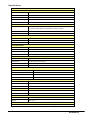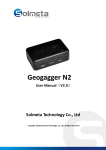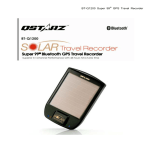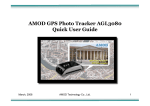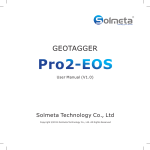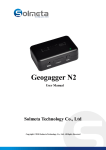Download SOLMETA Geotagger N2
Transcript
SOLMETA Geotagger N2 User’s Manual Shenzhen Solmeta Technology Co., Ltd Address: Room 327, Building 5, Zhongxing Industrial Chuangye Road, Nanshan District, Shenzhen, China Tel: :0755- -27809717 Fax: :0755- -27809719 Email: [email protected] Web: www.solmeta.com 1 TABLE OF CONTENTS Introduction .............................................................................................................................................. 3 Unique Features ....................................................................................................................................... 3 Before Using ............................................................................................................................................. 3 Package Contents .................................................................................................................................... 4 Optional Accessories............................................................................................................................... 4 Hardware Description .............................................................................................................................. 5 Geotagger N2 Controls ............................................................................................................................ 6 Switch Mode ........................................................................................................................................... 6 Charging ................................................................................................................................................. 6 N2 Status LED........................................................................................................................................... 7 Using Instruction...................................................................................................................................... 8 Remote Control Socket…………………………………………………… …………………………………...9 Camera GPS ICON Modes ..................................................................................................................... 10 Magnetic Declination ............................................................................................................................. 10 What is Magnetic Declination ............................................................................................................... 10 Magnetic Declination Adjustment ......................................................................................................... 11 Azimuth for Nikon .................................................................................................................................. 13 Calibrate Declination ............................................................................................................................ 12 Interference Field Calibration ............................................................................................................... 13 What is an Interference Field Calibration? ........................................................................................... 13 Why You Should Perform an Interference Field Calibration? .............................................................. 13 Interference Field Calibration ............................................................................................................... 13 Auto ‘indoor’ GPS signal fixing ability................................................................................................. 14 Software .................................................................................................................................................. 14 Warranty .................................................................................................................................................. 15 Specifications ......................................................................................................................................... 16 Precautions............................................................................................................................................. 18 2 Introduction Solmeta Geotagger N2 is an easy for use geotagging device which is specially designed for Nikon D3, D3X, D700, D300, D2XS, D2X, D2HS, D200, D90 and Fujifilm S5 Pro Cameras. Based on the SiRF star III chipset, it offers accurate real time position (latitude, longitude, elevation, and heading(*)) and the precise time (UTM time) information to the above Nikon cameras. All photos are recorded with geographical information no matter if it is JPG, TIFF or RAW files just when you are taking photos after satellites fixed. Just simply upload the photos to your PC for use with Window or Mac based software utility such as Adobe Lightroom, Nikon capture NX2 etc.. User can easily export the recorded points to Google Earth or Google Maps. Unique Features ●SiRF star III chipset 20 channels,Real time Geographical information ●Auto ‘indoor’ GPS fixing ability ●Built-in PNI Magnetic sensor and 2-axis system ●Short initial startup time, no Setup Required, use-friendly ●Built-in rechargeable battery, automatically powered by camera when N2 is in low battery ●Mount on flash accessory shoe or attached to camera strap ●Support Flickr, panoramio, Locr etc. ●Supports work flow Before Using Before using the N2, it is recommended that you should read the following instructions and become familiar with the N2. Before taking pictures, make sure to connect the N2 correctly with the camera. NOTE: We are not responsible for any economic loss caused by the improper usage. NOTE: The built-in rechargeable battery can not be replaced by users; it needs to be replaced by our professional technician. (*)The heading will only be recorded by the bodies of Nikon D3, D3X, D700, D300, D2XS, D2X, D2HS, and D90 and D5000 and also by D2XS,D2X, D2HS with new software( firmware below) http://www.nikonusa.com/Find-Your-Nikon/Product-Archive/Digital-SLR/25414/D2Xs.html Nikon D3, D3X, D700, D300, D2HS, D2X, D2XS, D200,D90 and D5000 are registered trademarks of NIKON CORPORATION in the United States and/or other countries. Fujifilm and S5 Pro are registered trademarks of FUJIFILM U.S.A., Inc. in the United States and/or other countries. 3 Package Contents 1. One Geotagger N2 receiver 2. One Protection bag 3. One Y-1 cable adaptor to connect with Nikon D3,D3X, D700, D300, D2XS, D2X, D2HS, D200 and Fujifilm S5 Pro and One Y-2 cable adaptor to connect with Nikon D90 and D5000 4. One USB charging cable 5. One Camera strap fastener 6. One CD containing user manual and software utilities 7. One Remote controller Optional Accessories (Available from Solmeta) AC adaptor DC Car Charger 10 pin Y splitter 4 Hardware Description E A D B C F A B C D E F – – – – – Power Switch Cable socket Remote Control Socket Self-calibration Button Status LED – Camera Strap Fastener 5 Geotagger N2 Controls SWITCH DESCRIPTION POSITION Turns the N2 Off. In this position, the N2 will not consume battery power. Off Notes: The remote control cord will still work if plugged into the GPS unit. Notes: It will take a few seconds to obtain the first position fix when the unit is turned back On; depends upon unit visibility of the satellites. On The N2 is On and will continue to receive and track all satellites and provide instant location information to the camera whether the camera is turned On or Off. The N2 will turn On when the camera is turned On and will turn Off when the camera is turned Off. Auto Notes: If the GPS is turned Off by the camera and then the camera is turned On, it may take a few seconds to a few minutes to obtain the first position fixed; the length of time depends upon visibility of the satellites by the N2. Auto Meter off: D3,D3X, D700, D300, D90,D5000 Nikon added a new GPS function to the D3, D700, D300 and D90. The new function resolved a battery drain issue by allowing the user to select the metering system to stay On or auto Off when GPS signals are received to reduce power consumption. Charging 1. Turn the camera Off, and disconnect the N2 from the camera. 2. Plug the mini USB into the cable port on the N2 and plug the USB port on a USB port of a computer or an AC adaptor. 3. Turn on the computer and around two and half hours the N2 is in full power. 4. The switch can be turned to any position when in charging, but only in “on” position can the red light flash and turn steady when in full power. 5. When the internal battery is fully charged, disconnect the USB or AC adapter from the computer or AC outlet. The N2 can be charged by any universal standard USB device. 6 Status LED The N2 has a multi-colored LED that changes color to signify different operating conditions. LED COLOR LED MODE DESCRIPTION Flashing twice a second N2 is searching for GPS satellite signals. Flashing slowly GPS data recorded utilizing three satellites. Flashing steady Four or more satellites detected, GPS data are GREEN more accurate Flashing: N2 connected to charger N2 is charging. Flashing: N2 NOT connected to charger Low battery warning. N2 requires charging. NOTE: When in low battery and connected RED to camera, the camera will power the N2 automatically. Steady: N2 connected to charger N2 is in full charge.(N2 is in ‘on’ position) LED alternately flashing Green and Red N2 is in ‘True North Calibration’ mode. Refer GREEN and RED to True North Calibration in this manual for further information. ORANGE Flashing(green and red light alternately N2 is in ‘Interference Field Calibration’ flash quickly ) mode. Refer to ‘Interference Field Calibration’ in this manual for further information. 7 Using Instruction To fix the N2 with GPS satellites signal ● ● ● ● To get a quick fix, please take the N2 and camera to an open outside space and stand still Put the N2 on a surface or just in one of your hand Turn it to ‘on’ , then wait the N2 to be fixed The led on N2 first will be flashing quickly and after a while, slow down and at last flash stable, that means N2 is being fixed with four or more satellites To connect N2 with camera ● Install the N2 to the flash shoe or attach to the camera strap(see the photo instruction below) ● Screw 10 pin connector of Y-1 on the 10 pin socket of the camera body (Nikon D3, D3X,D700, D300, D2XS, D2X, D2HS, D200 and Fujifilm S5 Pro) and plug the mini USB connector on N2, or plug 8 pin connector of Y-2 on the GPS port of Nikon D90 and D5000 ● Turn the camera On and the photos you are taking will be embed with geographical information Notes: 1. If the GPS is properly connected, the camera will display a blinking GPS icon in the top LCD control panel as the GPS receiver is searching for a signal. The icon will stop blinking when a signal has been established and the N2 is ready to supply the current position. 2. If there is no blinking GPS icon, check the connection, and make sure the switch is in the correct position. 3. To get the Geographical more accurate, we suggest holding the camera steady for a few minutes when it is just being fixed, that is especially important for the value of altitude. 4. N2 requires a longer time to obtain a position fix when first started up. That may last 3-5 minutes or even longer in a weak signal environment. This startup initialization period is normal after the N2 has been manually turned off and can take up to approximately 42 seconds to acquire a fix on the GPS satellites. An open sky, outdoor environment will enable faster acquisition process. 5. Some of the Nikon camera has an auto meter off option that is also a power saving method. We suggest adjusting it to 30 seconds or more to avoid missing the GPS data, or half press the shutter to activate the GPS when taking a photo. PRECAUTIONS • Please screw the connector of Y-1 to connect or disconnect from the Nikon 10 pin socket. Do not drag the cable of Y-1 or Y-2 when disconnect the N2 from the camera. • Do not carry the camera by the N2 or the cord. Failure to observe this precaution could result in physical damage of the N2, camera, or cord. 8 Install Instruction Photo Install the N2 to the flash shoe Attach to the camera strap Remote control Socket The remote controller or a modified NIKON MC-30 remote control unit can be connected to the remote control socket of N2 for remote shutter release. The remote control socket works with the N2 in the On, Auto, or Off position. The release button can be pressed halfway or all the way. Pressing it halfway activates the auto focus and sets the shutter speed and aperture settings. Pressing it completely takes the picture. For long exposures or continuous shooting, press the release button completely and slide it in the direction of the arrow. This locks the button in the depressed button; slide the button back to its original position. 9 Camera GPS ICON Modes No GPS icon Not connected with the camera GPS icon Flashing Not fixed, signal searching GPS icon displayed GPS fixed Electronic Compass The N2 includes an electronic compass which sends heading information to the camera. The compass works by detecting the earth’s magnetic field and uses this to determine “Magnetic North.” Magnetic Declination A magnetic compass attempts to align with the local magnetic field, which is different from true north. Magnetic declination is the variation between the local magnetic field, which is used by the magnetic compass in the N2 to determine heading, and geographic true north. Magnetic declination varies by location and will also vary over time. The magnetic declination is considered negative when the magnetic North is West of the true North (as shown in the following illustration) and is considered positive when the magnetic North is East of true North. 10 Declination varies by location Magnetic Declination Adjustment The electronic compass in the N2 requires adjustment to variations on the local magnetic field to enable it to convert magnetic north information into a true north. This adjustment should be made before using the N2 for the first time and if the user travels more than 1500Km from the last adjustment. Self-Calibration Button Press the Self-Calibration Button for 2 seconds to start compass self-calibration. (Refer to Magnetic Declination Section of this manual for further information.) System Reset If the compass is not accurate after the self calibration, it should be reset. Press and hold the self-calibration button for eight seconds to restore factory default set-up. During this process you will see after two seconds the orange light turns on and after four seconds the orange light turns off and after eighth second the orange light turns on again. You can then release the button and the compass information in the memory will be cleared. Notes before calibration: If the value of heading is accurate, then there will be no need to do the calibration. 11 If the value is not accurate, please do the field calibration first, Just make sure turn on the camera and N2 with cable connected, and hold the camera and N2 steady in horizon and press the button for 5 seconds until the orange light turn off and then turn slowly two circles and press the calibration button again. Also if you are using a magnetic compass to help you to test the accuracy of N2, please keep it above or under N2 to avoid the interference. (For detail, please read field calibration below ) If you are in some areas where the declination is bigger than usual such as in North Pole, then you may need to do the self calibration. (For details, please read self calibration.) 12 Heading for Nikon 0° 90° 180° 270° - North Pole East South Pole West NOTES: • The 0° angle of the N2 is in its front when fixed on the accessory shoe of the camera (see 12 on a watch), it points to the same direction as the lens which is mounted on the camera. The N2 needs to stay in a horizontal position when measuring the heading, otherwise there will be some deviation. • The N2 will not provide accurate heading information when mounted on the camera strap. • As the magnetic field will be influenced by the nearby environment or magnetic objects, there may be deviation. For precise measurement headings, use professional devices. Calibrate Declination 13 1. With the N2 not connected to the camera and place on a firm surface, slide the Control Switch to the ‘on’ position. 2. Point the N2 to the north and keep it horizontal to the ground. 3. Press the Self Calibration Button for 2-3 seconds until the LED turns Orange; then release the Self Calibration Button. The LED will now flash alternately from Red to Green. 4. Continue to hold the N2 pointing north and in approximately 20 seconds the LED will stop flashing. The magnetic declination has been calibrated for the N2. Interference Field Calibration What is an Interference Field Calibration? Magnetic sensors are sensitive to nearby magnetic objects that could cause measuring error. To compensate for this error it is sometime necessary to perform an Interference Field Calibration. Why and when You Should Perform an Interference Field Calibration? The N2 has been factory calibrated before being shipped according to the real environment. But as the environment varies, there might be some deviation in your N2. For a more accurate measurement, you may want to perform an Interference Field Calibration. The calibration depends on your camera and nearby environment. If you are using the same camera, you may do the field calibration for once. But if you are using some different cameras, you may do it according to its accuracy. Interference Field Calibration 1. With the N2, mounted on the hot shoe, cable adaptor connected with the camera, slide the Switch to the On position and turn on the camera. 2. Press the Self-Calibration Button for 5 seconds. The Orange LED turns Off. Note: When you first press the Self-Calibration Button the Orange LED will illuminate, as it does for declination adjustment. 3. When the LED turns Off, release the Self-Calibration Button and the LED will start to quickly flash Orange. 4. While holding the N2 and the camera horizontal to the ground, slowly turn the N2 clockwise for two complete circle. 5. Press the Self-Calibration Button again after the complete circle. The N2 has now been calibrated for the interference field. 14 Auto ‘indoor’ GPS signal fixing ability One of the main features of the N2 is its unique auto ‘indoor’ GPS signal fixing ability. This feature allows the N2 to continue to supply location information to the camera, even if signals from GPS satellites are blocked. If you should enter a location, such as a building, where the roof blocks the signals from the GPS satellites, the N2 memorizes the last location fix and sends this location to the camera for each photograph taken until GPS signals are again received from the satellites and a new fix can be plotted. Once you leave the covered area, the N2 will automatically reacquire the GPS satellites to obtain the new exact location. If you are taking photographs ‘indoors’ and do not want the last received signal to be recorded in your photos, you can just switch the N2 Off. Software There are many ways for you to upload your photos to Google Earth or Google Map. Included with the N2, is a CD with two free software programs. 1. Uploading to Google Earth. Please visit http://earth.google.com/ to download Google Earth and then install it in your computer. Choose one of the software in our CD and install it in your computer. Choose the photo in the software and find the option ”Export to Google Earth” 2. Uploading to Google Map. There are many ways to upload to Google Map. Choose one of the software in our CD and install it in your computer. Choose the photo in the software and find the option ”Export to Google Map” Some software such as Jetphoto can show Google Map just when you open the photo and click the Map. You may also link to Google Map by Google Earth. There is an option in Google Earth. 3. Uploading to Flickr, panoramio, Locr We just take Flickr as example, the others are similar as Flickr Click ‘upload’ and then ‘save’ the photo. To choose Organize-your map, and drag the photo to the map ‘Please modify a setting in Flickr, Under You-Your Account- Privacy & Permissions- Import EXIF location data to ‘Yes’ 15 Warranty • • • • • • Solmeta Technology Co., Limited guarantees its product from manufacturing defects and workmanship for a period of one-year from the date of original purchase. During the one-year warranty, Solmeta Technology will repair or replace the product free of charge. Please keep your original invoice as proof of purchase. Customers who have products covered under the warranty are required to contact Solmeta Technology by e-mail for troubleshooting issues before returning the product. Customers are responsible for shipping and insurance charges for returning the product to Solmeta Technology. Charges will be imposed for repairing product, which is out of warranty coverage or invalid warranty. The guarantee is not valid if defect is due to damage caused by incorrect use, poor maintenance or if persons not authorized by Solmeta Technology have carried out alterations or repairs. For the device to be used correctly, the user should strictly adhere to all instructions included in the user guide and should abstain from any actions or uses that are described as undesired or which are warned against in the user guide. Information in this document is subject to change without notice. Solmeta Technology reserves the right to change or improve their products and to make changes in the content without obligation to notify any person or organization of such changes or improvements. 16 Specifications GPS ELECTRICAL CHARACTERISTICS GPS Chipset SiRF Star III Frequency L1, 1575.42 MHz C/A Code 1.023 MHz chip rate Channels 20 channel all-in-view tracking Tracking sensitivity -159dBm ACCURACY Position Horizontal 10 meters, 2D RMS 1-5 meters 2D RMS, SBAS corrected (WASS,EGNOS,MSAS) Velocity 0.1m/sec. Time 1 micro-second synchronized to GPS time DATUM& PROTOCOL Datum WGS-84 GPS Protocol NMEA 0138 ASCII Baud Rate 4,800 bps ACQUISITION RATE Hot start 1 sec., average Warm start 38 sec., average Cold start 42 sec., average Reacquisition 0.1 sec., average DYNAMIC CONDITION Acceleration Limit Less than 4g Altitude Limit 18,000 meters (60,000 feet) max Velocity Limit 515 meters/sec. (1,000 knots) max Jerk Limit 20 m/sec*3 ELECTRONIC COMPASS Magnetic Measuring scope 50A/m Azimuth Range 0-359° Accuracy ±5° Resolution 3° BATTERY Battery 500mAh Li-ion Operation Current Lower than 60mA Charging Current 300mA Operating Conditions Operating temperature -10°C -50°C(-2°F ~ 122°F) Humidity Operational up to 95% non-condensing SIZE & WEIGHT Dimension 56 (L)mmX36(W)mm X 19(H)mm (2.2” [L] x 1.4” [W] x 0.7” [H]) Weight 50g (1.8 oz) INTERFACE 12 pin USB port, Nikon 10 pin port, Nikon 8 pin port(for Nikon D90), USB charging port, Φ2.5mm remote port 17 Precautions • Do not open, disassemble, o r repair t h e p r o d u c t b y yourself under any circumstances. Doing so may be dangerous and will invalidate your warranty. • Do not expose the product to extremely high temperatures, which can cause permanent damage. (For example, leaving the device in a closed vehicle under the sun or in other areas subject to extremely high temperatures.) • Do not handle with wet hands, i m m e rs e in , or expose to water or rain. Failure to observe this precaution could result in fire or electric shock. • Keep away from fire or flammable gas • Turn Off immediately in the event of malfunction. Should you notice smoke or an unusual smell coming from this product, remove the GPS connector immediately, and send it back to Solmeta Company. For more information, please visit our website at www.solmeta.com 18