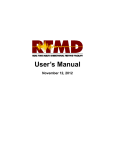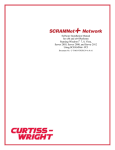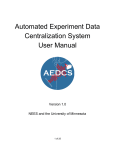Download User`s Manual – Hybrid Controller - nees@berkeley
Transcript
User’s Manual – Hybrid Controller MANUAL PREPARED BY: GILBERTO MOSQUEDA POST-DOCTORAL RESEARCHER STRUCTURAL ENGINEERING, MECHANICS, AND MATERIALS DEPARTMENT OF CIVIL AND ENVIRONMENTAL ENGINEERING UNIVERSITY OF CALIFORNIA BERKELEY September 23, 2004 TABLE OF CONTENTS LIST OF ILLUSTRATIONS .............................................................................................................................................. II LIST OF TABLES .......................................................................................................................................................... III EXECUTIVE SUMMARY ............................................................................................................................................... IV CHAPTER 1: INTRODUCTION ........................................................................................................................................1 1.1. MISSION AND DEFINITION OF NEES@BERKELEY ................................................................................................1 1.2. OBJECTIVE .........................................................................................................................................................1 1.3. INFRASTRUCTURE OF NEES@BERKELEY ............................................................................................................2 1.4. NON-NEES INFRASTRUCTURE AVAILABLE FOR NEES@BERKELEY ...................................................................3 1.5. LOCATION AND CONTACT INFORMATION ..........................................................................................................4 1.6. MANUAL LAYOUT .............................................................................................................................................4 CHAPTER 2: BACKGROUND ..........................................................................................................................................5 2.1. HYBRID SIMULATION TEST METHOD .................................................................................................................6 2.1.1. CONTINUOUS TESTING ...............................................................................................................................7 2.2. DISTRIBUTED HARDWARE ARCHITECTURE ........................................................................................................8 2.3. EVENT-DRIVEN SIMULATION.............................................................................................................................9 CHAPTER 3: DESCRIPTION OF HARDWARE ...............................................................................................................12 3.1. HARDWARE COMPONENTS...............................................................................................................................12 3.2. HARDWARE ARCHITECTURE ............................................................................................................................13 3.3. SCRAMNET MEMORY MAP ..............................................................................................................................15 REMAINING MEMORY ........................................................................................................................................16 3.4. SCRAMENT ACCESS FROM XPC ........................................................................................................................16 CHAPTER 4: EXAMPLE APPLICATIONS ......................................................................................................................19 4.1. CONTENTS OF FOLDER UCBSTS .............................................................................................................19 4.2. PCSIMULATION MODE ..............................................................................................................................20 4.3. FAST HYBRID SIMULATION..............................................................................................................................25 4.4. SLOW CONTINUOUS HYBRID SIMULATION ......................................................................................................26 4.5. FAST-MOST....................................................................................................................................................27 CHAPTER 5: APPENDIX A: SCRAMNET MEMORY MAP .............................ERROR! BOOKMARK NOT DEFINED. CHAPTER 6: APPENDIX B CONTROLLER SIMULATION MODES ............................................................................34 nees@berkeley: User’s Manual Page i LIST OF ILLUSTRATIONS Figure 1 Test setup for hybrid simulation......................................................................................................................7 Figure 2 Ramp-hold and continuous load histories .......................................................................................................7 Figure 3 Distributed hardware architecture for geographically distributed testing........................................................9 Figure 4. Event-driven scheme using a polynomial predictor/corrector to continuously generate actuator commands ...................................................................................................................................................................10 Figure 5. Illustration of computers and networks that form the hybrid simulation testing system ..............................15 Figure 6 Simulink model template for accessing scramnet memory to MTS controller .............................................17 Figure 7. Main panel for MTS software Structural Test System (STS).......................................................................20 Figure 8. Root box diagram of Simulink model PCSimulation_hybrid.mdl ...............................................................21 Figure 9. Block ‘model’ of PCSimulation_hybrid.mdl ...............................................................................................22 nees@berkeley: User’s Manual Page ii LIST OF TABLES Table 1: Training specimen specifications .................................................................. Error! Bookmark not defined. Table 2: Test matrix of the grout test........................................................................... Error! Bookmark not defined. Table 3: Estimation of the coefficients of friction from the grout tests ....................... Error! Bookmark not defined. nees@berkeley: User’s Manual Page iii EXECUTIVE SUMMARY This user’s manual of nees@berkeley is … <To be written when manual is complete> nees@berkeley: User’s Manual Page iv Chapter 1: INTRODUCTION 1.1. Mission and Definition of nees@berkeley The mission of nees@berkeley is to provide a leading equipment site specializing in earthquake response simulation of large-scale structural and non-structural systems through realtime integration of computer models and physical test specimens in a reaction wall facility. The nees@berkeley facility is an integral part of George E. Brown, Jr. Network for Earthquake Engineering Simulation (NEES) established by the US National Science Foundation. The role of nees@berkeley is to ensure the availability of the state-of-the-art technology in largescale earthquake hybrid simulations involving computer modeling and physical testing and innovative application to the field of earthquake engineering. The nees@berkeley equipment site supports large-scale simulation by: • Leading the development of the hybrid simulation methods to enable: o High-speed testing o Advanced and robust computational tools o Hybrid substructures (i.e. computational and physical substructures) o Geographically distributed hybrid simulation • Implementing data/metadata capabilities of NEES grid • Simulating tests in a virtual mode prior to physical testing • Allowing versatile capabilities for specimen and setup configurations • Integrating a NEES Equipment Site to the number one rated Civil Engineering education program The accessibility of nees@berkeley and its proximity to several major research universities, national research laboratories, and leading earthquake engineering professional community provide an excellent environment for efficient collaboration with other researchers. Moreover, nees@berkeley provides excellent ancillary research infrastructure, including office space, computational facilities, and the 100,000 volume Earthquake Engineering Library. 1.2. Objective This user’s manual is aimed to familiarize the interested user with the hybrid simulation controller provided by nees@berkeley. It is assumed that an external user of the nees@berkeley facility will only program hybrid simulation algorithms using the Matlab/xPC environment and operating their program during the test. Thus, this manual focuses on using Simulink and xPC nees@berkeley: User’s Manual Page 1 along with the MTS controller and Pacific Data Acquisition for the implementation of hybrid simulation algorithms. It is expected that experienced on-site personnel will operate the main servo-controller or Structural Testing System (STS) controlling the actuators. Documentation on the use of the STS software package is available for interested users (MTS 2003). Separate documentation on use of the Pacific Instruments data acquisition software is also available. The user should refer to related users manual for setting up test specimen in the strong floor, calibrating instrumentation and tuning actuators. 1.3. Infrastructure of nees@berkeley 1. The nees@berkeley laboratory consists of the following: 2. A 6 m × 18 m (20 ft × 60 ft) structural tie-down floor with 60 mm (2.5 in.) tie-down holes located in an array at 910 mm (36 in.) on center to accommodate service load of 445 kN (100 kip) acting either up or down for each tie-down hole 3. A 17.8 MN (4,000 kip) capacity Southwark-Emery Universal Testing Machine 4. An overhead 107 kN (12 US-ton) capacity bridge crane 5. A 15.2 m × 30.5 m (50 ft × 100 ft) paved construction area 6. Twenty four 3050 mm × 2740 mm × 760 mm (120 in. × 108 in. × 30 in.) hollow modular reinforced concrete wall units that may be post-tensioned to the floor using 12 threaded rods with a prestressing force of 445 kN (100 kip) per rod to build one or more reaction walls up to 13 m (42.5 ft) in height with the maximum shear force and bending moment of 1780 kN (400 kip) and 5420 m-kN (4000 ft-kip), respectively 7. Two dynamic actuators with force capacity ±667 kN (±150 kip) static, ±556 kN (±125 kip)@510 mm/s (20 in./s); stroke capacity 510 mm (20 in.) 8. Two dynamic actuators with force capacity ±979 kN (±220 kip) static, ±623 kN (±140 kip)@510 mm/s (20 in./s); stroke capacity 1020 mm (40 in.) 9. Three static actuators with force capacity 1460 kN (328 kip) compression, 960 kN (216 kip) tension; stroke capacity 1830 mm (72 in.) 10. A high performance MTS digital control system capable of operating up to 8 dynamic actuators simultaneously 11. A fiber-optic network linking the MTS controller and a number of local personal computers enabling high-speed hybrid simulations 12. A new MTS FlexTest system and a xPC digital control system, both capable of carrying out hybrid simulations nees@berkeley: User’s Manual Page 2 13. A new 128+24 channel data acquisition system 14. A wide variety of transducers 15. Capabilities for telepresence, such as high-resolution still photography, NSTC and DV video cameras, and teleconferencing 16. A personal robot avatar for off-site users to traverse the laboratory to view progress and talk to laboratory staff, students and others on site 17. Capabilities to computationally simulate the seismic response of test specimens and develop computational models of substructures for hybrid simulations using the Open System for Earthquake Engineering Simulation, http://opensees.berkeley.edu/ 18. Modern video equipment for video-recording of testing and tele-presence 19. In addition to the physical facility, nees@berkeley utilizes staff with extensive experience in earthquake engineering experimental research including previous experience in conducting research for off-site researchers. 1.4. Non-NEES Infrastructure Available for nees@berkeley 20. In addition to the nees@berkeley equipment mentioned above, the following equipment can also be made available to researchers using nees@berkeley: 21. Two 300 kHz, 15 bit A/D converters with 144 channels of signal conditioning 22. Three 100 kHz, 12 bit A/D converters with 48 channels of signal conditioning 23. Five sets of 16 channels each, 12 bit resolution, ISA BUS data acquisition cards without signal conditioning 24. 424 channels, 16 bit resolution, GPIB BUS with signal conditioning 25. A total of 35 static actuators with the following specifications: 26. Two actuators with 6672 kN / 610 mm (1500 kip / 24 in.) 27. Two actuators with 4190 kN / 250 mm (942 kip / 10 in.) 28. Two actuators with 2046 kN / 510 mm (460 kip / 20 in.) 29. Two actuators with 2046 kN / 250 mm (460 kip / 10 in.) 30. One actuator with 1334 kN / 300 mm (300 kip / 12 in.) 31. Four actuators with 667 kN / 910 mm (150 kip / 36 in.) 32. Four actuators with 556 kN / 910 mm (125 kip / 36 in.) 33. Two actuators with 556 kN / 610 mm (125 kip / 24 in.) 34. One actuator with 543 kN / 510 mm (122 kip / 20 in.) 35. One actuator with 351 kN / 300 mm (79 kip / 12 in.) nees@berkeley: User’s Manual Page 3 36. One actuator with 338 kN / 300 mm (76 kip / 12 in.) 37. Two actuators with 285 kN / 300 mm (64 kip / 12 in.) 38. One actuator with 222 kN / 300 mm (50 kip / 12 in.) 39. Two actuators with 156 kN / 2540 mm (35 kip / 100 in.) 40. Four actuators with 129 kN / 100 mm (29 kip / 4 in.) 41. Two actuators with 89 kN / 300 mm (20 kip / 12 in.) 42. Two actuators with 53 kN / 300 mm (12 kip / 12 in.) 43. Reciprocating dynamic shaker capable of developing 22 kN (5 kip) of inertia force up to 10 Hz <Check the above list and see if there is opposition to include the non-nees equipment> 1.5. Location and Contact Information Nees@berkeley is located in Building 484 at the Richmond Field Station of the University of California, Berkeley. Address: Richmond Field Station, Building 484 Mailing address: 1301 S. 46th Street, RFS 451, Richmond, CA 94804 Phone: +510 231-9527 Fax: +510 231-9471 Web site: http://nees.berkeley.edu/ 1.6. Manual Layout A short background describing the hardware architecture for hybrid testing, including capabilities for geographically distributed substructures are provided in the background section in Chapter 2. Chapter 3 describes the individual hardware components that compose the hybrid controller and their role during a simulation. After presenting the equipment, Chapter 4 presents several example applications in detail, highlighting the steps involved in conducting a hybrid simulation. nees@berkeley: User’s Manual Page 4 Chapter 2: BACKGROUND Hybrid simulation is a method intended to evaluate the seismic performance of structures. The principles of the hybrid simulation test method are rooted in the pseudodynamic testing method developed over the past 30 years (Takanashi et al. [1], Takanashi and Nakashima [2], Mahin et al. [3], Shing et al. [4], Magonette and Negro [5]). In a hybrid simulation, the dynamic equation of motion is applied to a hybrid model, which includes both numerical and experimental substructures. Typically, the experimental substructures are portions of the structure that are difficult to model numerically, thus, their response is measured in a laboratory. Numerical substructures represent structural components with predictable behavior: they are modeled using a computer. Hybrid simulation procedures have advanced considerably since the method was first developed. Early tests utilized a ramp-hold loading procedure on the experimental elements. Recently developed techniques along with advancements in computers and testing hardware have improved this test method through continuous tests at slow (Magonette [6]) and fast rates (Nakashima [7]). The potential of the hybrid simulation test method has been further extended by proposing to geographically distribute experimental substructures within a network of laboratories, then link them through numerical simulations using the internet (Campbell and Stojadinovic [8]). The infrastructure of the George E. Brown Jr. Network for Earthquake Engineering Simulation (NEES) provides the experimental equipment, the analytical modeling tools and the network interface to research complex analytical models with the simultaneous testing of multiple large-scale experimental substructures using the distributed hybrid simulation approach. Geographically distributed hybrid simulation has already been carried out jointly between Japan and Korea (Watanabe et al. [9]), in Taiwan (Tsai et al. [10]) and in the U.S. as part of the NEES efforts (MOST [11]). However, these applications of distributed hybrid simulation have used the ramp-hold procedure to load the experimental substructures. As such, they are not benefiting from the advanced continuous methods that can improve the measured behavior of the experimental substructures and the reliability of the test results. The difficulty in applying real-time based continuous algorithms to distributed applications stems from their lack of suitability with tasks that involve random completion times. Random completion times in network communication, numerical integration and other such tasks could compromise the stability of real-time algorithms because they may not complete in the time required by the real-time test clock. The ramp-hold loading procedure can be readily nees@berkeley: User’s Manual Page 5 applied to deal with random delays since the hold period can be arbitrarily long. However, the ramp-hold procedure introduces a number of other errors. In order to maintain the benefits of continuous testing, an event-driven procedure is proposed for conducting continuous tests over a network that minimizes, if not eliminates, the hold phase at each integration step. The distributed hardware architecture utilizing event-driven controllers is also presented. 2.1. Hybrid Simulation Test Method The equipment used for quasi-static testing in most structural testing facilities can also be utilized to conduct hybrid tests. The basic components of a pseudodynamic test setup and their interconnections are illustrated in block diagram form in Figure 1. The required tools are: (1) a servo-hydraulic system consisting of a controller, servo-valve, actuator and pressurized hydraulic oil supply; (2) a test specimen with the actuators attached at the point where the displacement degrees of freedom are to be imposed; (3) instrumentation to measure the response of the test specimen; and (4) an on-line computer capable of computing a command signal based on feedback from the transducers. The primary task of the on-line computer is to integrate the equation of motion utilizing the restoring force vector, ri, which is composed of forces from experimental and numerical substructures. A time-stepping integration procedure is used to solve the discretized equation of motion for displacement, d, velocity, v, and acceleration, a, at time intervals ti =i∆t for i=1 to N. Mai + Cvi + ri = f i The subscript i denotes the time-dependant variables at time ti, ∆t is the integration time step and N is the number of integration steps. The mass matrix, M, damping matrix, C, and applied loading, f, are typically modeled as part of the numerical simulation. Numerical methods used to solve the equation of motion are discussed in Mahin and Shing [12]. The same methods are extended to hybrid simulation. nees@berkeley: User’s Manual Page 6 hydraulic supply dc integrator signal generation D/A PID servo-valve actuator da = actual imposed displacement dc = command displacement dm = measured displacement rm = measured restoring force Controller on-line computer servo-hydraulic system dm rm A/D da specimen transducers A/D experimental substructure Figure 1 Test setup for hybrid simulation 2.1.1. Continuous Testing Applying a continuous load history, rather than a ramp-hold load history, improves the measured behavior of the experimental substructure (Magonette [6]). The improvements are largely based on the elimination of the hold phase and the associated force relaxation in the experimental specimens. Continuous testing methods require a real-time platform to ensure the commands for the servo-hydraulic controller are updated at deterministic rates. Constant update rates allow for the control of the actuator velocity, thus allowing for a continuous load history (non-zero velocity) on the experimental elements. The difference between the ramp-hold and a continuous load history is shown for one simulation step in Figure 2. Note that the continuous procedure utilizing a predictor/corrector approach reduces the velocity demands for the same time interval. An example of a predictor/corrector technique for continuous loading is actuator command summarized below. computation di+1 corrector predictor di application ramp computation continuous ramp-hold hold ∆Ti (simulation time step) actual time Figure 2 Ramp-hold and continuous load histories In their algorithm for real-time testing, Nakashima and Masaoka [13] separate the computations in the on-line computer into two tasks running at different sampling rates: (1) the response analysis task, which carries out the integration of the equation of motion and 2) a signal nees@berkeley: User’s Manual Page 7 generation task, which provides displacement commands to the servo-hydraulic actuator at a rate faster than that of the integration time step. These two tasks run on a Digital Signal Processor (DSP) in real-time using a multi-rate approach. The response analysis task deals with the typical numerical algorithms for solving the equation of motion. The signal generation task, on the other hand, computes the displacement path of the actuator using polynomial approximation procedures. Nakashima and Masaoka showed that third order polynomial interpolation and extrapolation of known displacement values from previous steps provide accurate displacement and velocity predictions in the current step. The key to this polynomial approximation procedure is that the computation time is small and actuator commands can be continuously generated at small constant time intervals. For each integration step, the actuator is kept in motion after achieving the target displacement by predicting a command signal based on polynomial extrapolation of the previous target displacement values. Meanwhile, the integrator task is carrying out computations for the next target displacement. Once the integration task has been completed and the target displacement is known, the controller switches to interpolate towards the correct target value. An advantageous feature of this algorithm is that the communication between the integration task and the signal generation task is minimized. 2.2. Distributed Hardware Architecture The typical architecture of a hybrid simulation controller consists of the integration loop commanding the inner servo-hydraulic controller loop as previously shown in Figure 1. A single processor is used to compute both the integration of the equation of motion and the signal generation of the actuator commands. The separation of these two tasks into different processors provides an expandable distributed architecture for simultaneous testing of multiple substructures as show in Figure 3. Moreover, increased processing time can be dedicated to the integrator task for applications with large numerical structural models. In a local testing configuration, the network is replaced by a shared memory bus (Systrans [14]) to maintain fast communication rates for real-time continuous algorithms. In the case of geographically distributed testing, Ethernet replaces the network link. As will be demonstrated in the discussion of the experimental results, network communication time is random, and therefore not suitable for real-time algorithms. A solution based on a finite-state event-driven controller design is discussed next. nees@berkeley: User’s Manual Page 8 2.3. Event-Driven Simulation In cases where task execution times are random, a clock-based control scheme could fail if the required processes are not completed within the allotted time. As an improved alternative to the clock-based scheme used for real-time applications, an event-driven reactive system, based on the concept of finite state machines (Harel [15]) is proposed that responds to events based on the state of the hybrid simulation system. The event-driven system can be programmed to account for the complexity and randomness of real systems and, thus, take action to minimize the random effects on experimental substructures. The programming procedure is based on defining a number of states in which the controller can exist in and the transitions between these states that take place as specified events occur. Nakashima and Masaoka's [13] algorithm reacts to events in the sense that the algorithm switches from extrapolation to interpolation after the integration task is completed. However, the variance in task completion times for their application was minimal. They used an explicit integration method and the DSP running these tasks had a dedicated and reliable connection to the servo-hydraulic controller. This algorithm will not function effectively for distributed hybrid NETWORK simulations involving the Internet since random delays are likely to occur. The state transition dm DSP Signal Generation dij+1 PID Servo-hydraulic control rm Actuator Load cell PC Integrator Algorithm Remote Substructure A Analysis Site dm DSP Signal Generation dij+1 PID Servo-hydraulic control rm Actuator Load cell Remote Substructure B Figure 3 Distributed hardware architecture for geographically distributed testing nees@berkeley: User’s Manual Page 9 diagram in Figure 4 shows the implementation of an event-driven version of a polynomial predictor/corrector command generation method. This algorithm continuously updates the actuator commands using the same approach under normal operation conditions and takes action for excessive delays. This diagram consists of five states: extrapolate, interpolate, slow, hold and free_vibration. The default state is extrapolate, during which the controller commands are predicted based on previously computed displacements while the integrator computes the next target displacement. The state changes from extrapolate to interpolate after the controller receives the next target displacement and generates the event D_update. The event D_target is generated once the physical substructure has realized this target displacement. The model then subsequently transitions back to the extrapolate state and sends updated measurements to the integrator. The smooth execution of this procedure is dependent on having a reliable network connection and selecting the run time of each integration step sufficiently large for all of the required tasks to finish. Small variations in completion times for these tasks will only affect the total number of extrapolation steps versus interpolation steps. The advantage of the event-driven approach is that logic can be included to handle excessive delays. For example, if the system is in the extrapolate state longer than a specified time, the actuator can deviate from the intended trajectory or even exceed its target, hence limits need to be placed on the number of allowable extrapolation steps. A simple solution is to generate the event TimeOut, which will transition the controller to the slow state. In the slow state, extrapolation continues at a reduced velocity to keep the actuator in continuous motion while allowing more time to receive an update. Upon receiving the next target displacement, the D_target extrapolate D_update interpolate free_vibration TimeOut D_update D_update TimeOut slow TimeOut hold Legend State: State Transition Path: Event causing State Transition: Event/functionCall() Figure 4. Event-driven scheme using a polynomial predictor/corrector to continuously generate actuator commands nees@berkeley: User’s Manual Page 10 interpolate state is activated. If the update is not received within a set amount of time, the slow state needs to TimeOut as well, to place the actuator on hold until the target displacement is received. Longer delays, possibly due to the integrator crashing or a network failure, could indefinitely delay the controller receiving an updated displacement. For this rare event, the hold state can also time out and force the system into free_vibration or any other desirable state to dissipate the energy in the physical specimens and end the test. The free_vibration state is intended to fully unload the physical substructure based on locally stored mass and damping ratio for the test specimen. nees@berkeley: User’s Manual Page 11 Chapter 3: DESCRIPTION OF HARDWARE The hybrid simulation control system is composed of various computers. Each individual computer is first described in Section 3.1 then the interconnections that form the hybrid simulation controller are described in Section 3.2. Special attention is given to the shared memory link in Section 3.3, particularly on how to access data from this memory for use in hybrid simulation algorithms. Details on how to access the shared memory resource from xPC are discussed in Section 3.4 3.1. Hardware Components The following computer equipment forms the hybrid simulation testing system: Simulink Host PC (Dell Precison 630 Workstation with Windows XP): is used to program Simulink models with data signals mapped to scramnet memory. Once the Simulink model is downloaded to the xPC, control of the model, including start, stop, and parameter tuning, can be maintained from this computer, although the program actually runs on the xPC Target. xPC Target PC with scramnet (Dell Precison 630 Workstation): contains two operating systems: (1) xPC (boot from floppy) and (2) normal Windows XP (boot from hard disk). In xPC mode, this computer functions as a real-time processor and runs compiled Simulink models in real-time. The programs running on the xPC are downloaded and controlled from the Simulink Host. There is little user interaction with the xPC model. In Windows mode, this computer is able to access scramnet, although not necessarily in real-time, and can be used to view data in Windows applications. Hybrid controller host PC (Dell Precison 630 Workstation with Windows XP): runs the graphical user interface to the MTS servo-controller. The software STS can be used to calibrate and tune instrumentation, servo-valves and actuators prior to a test. During a test, the Hydraulic Service Manifolds (HSM) are switched on and off from this machine and the program source for the actuator commands is selected. The controller “Program Source’ is set to ‘Scrament’ mode in order to enable actuator commands from the xPC. Otherwise, the command signal can be produced locally using the function generator or other available sources. Hybrid controller hardware with scramnet (MTS Rack mount hardware) consists of MTS VME console including digital actuator controllers, signal conditioners, and interlock mechanisms. The controller is preset to run at a frequency of 1024 Hz, which is the update rate nees@berkeley: User’s Manual Page 12 for the servo-valve commands and the fastest rate at which data can be sampled. All servohydraulic components on the lab floor connect to this hardware, including servo-valves and feedback instrumentation for control (force, displacement, deltaP). The MTS hardware includes 24 signal conditioners used primarily for feedback sensors, analog I/O, digital I/O, and encoders. All measured data from the sensors and internal control commands are written to the scramnet memory, also at a rate of 1024 Hz. If the controller program source is set to ‘scramnet’, the actuator commands are obtained from a predetermined scramnet memory location. Data acquisition host PC with GPIB (Dell Precison 630 Workstation with Windows XP) runs the graphical user interface to manage the data acquisition hardware, including the logging of data. Two software programs are used for this purpose, PI660 is the main software for typical operation and Panel60 serves more as a debugging tool. The active sensor channels are defined and calibrated through the PI660 interface. Data saved to disk using PI660 is stored in the local hard drive. Data acquisition hardware with scramnet, (Pacific Instruments rack mount hardware) contains signal conditioners, a scramnet card and a DSP dedicated to data acquisition. Logged data is collected and time-stamped by the local DSP before being sent to the host PC for writing to disk. Sensor data is written to scramnet memory locations in units of counts. The calibration information to convert counts to engineering units in only known by the host although the calibration factors can be written to a separate memory location in scramnet after calibration is completed. It should be noted that the Pacific Instruments hardware can write to the scramnet memory but cannot read from it. 3.2. Hardware Architecture The physical location of the hardware listed above and the interconnections between these machines is illustrated in Figure 5. The overall setup consists of three real-time computers with scramnet cards and three hosts that serve to interface with each of the real-time computers. The xPC Host and Hybrid Controller Host are both connected to their real-time counterparts via Ethernet. The data acquisition host is connected through GPIB utilizing a fiber optic cable that provides increased throughput. The three real-time computers are connected through scramnet, forming a closed circular loop between the three nodes as indicated in Figure 5. Both the MTS servo-controller and the PI data acquisition system consist of specialized hardware design to execute a particular task. However, both of these systems contain useradjustable settings and tunable parameters that can be optimized for a specific applications via nees@berkeley: User’s Manual Page 13 the host. The MTS servo-controller’s main task is to provide the closed loop force or displacement control of the actuators using an enhanced PID type algorithm. Basically, the servo-controller accepts a displacement or force command and generates the proper command signal for the servo-valve that attempts to move the actuator to the commanded position. The PI data acquisition hardware provides the signal conditioning and calibration capabilities to obtain measured data from analog sensors, which can be digitized into engineering units and saved to a file. The only user programmable component in this system is the xPC real-time target. Of particular importance, numerical algorithms for conducting hybrid simulations can be programmed to run in the xPC environment in real-time. xPC has access to data from both the MTS controller and the PI data acquisition system through scramnet. Further xPC can generate actuator commands for the MTS controller. The scramnet memory map and access to data on scramnet from xPC for use in numerical algorithms is discussed in more detail in the sections that follow. To improve the performance of the hybrid testing system, xPC and the hybrid controller can be synchronized to insure that xPC updates the command in time for each control cycle. This is accomplished by having the Simulink model interrupt source set to the MTS clock rather than its own clock. The MTS models for fast hybrid testing presented later are set trigger from the MTS clock. Due to this synchronization, the Simulink model must runs at a base rate of 1024 Hz. nees@berkeley: User’s Manual Page 14 Control room xPC Host PC Ethernet Hybrid Controller Host PC Data Acquisition Host PC xPC Real-time target GPIB scramnet Fiber Ethernet Fiber scramnet Fiber MTS Hybrid Controller Fiber scramnet GPIB Pacific Instruments Data Aquisition Instrumentation room To Actuators, HSM, pod. To sensors. Figure 5. Illustration of computers and networks that form the hybrid simulation testing system 3.3. Scramnet Memory Map Scramnet provides 2MB of shared memory between computers in its network. Each computer contains a 2MB memory module that is mirrored to all other computers on the network. Data written to local memory on one computer is copied to the other nodes on the network. In order to avoid conflicts between the computers using shared memory, a memory map has been defined to coordinate the reading and writing of data from xPC, MTS, and PI. Table 1 lists the reserved partitions in the scramnet memory. The MTS controller reads and writes to the first memory partition of size 1024 words or 4KB. (A word is defined as 4 bytes or 32 bits.) This includes data written by the MTS controller and data written by xPC for use by nees@berkeley: User’s Manual Page 15 the MTS controller. The following 1024 words of memory are reserved for the PI heartbeat (internal clock or counter) and current sensor readings. The next 1024 words are also reserved for PI, for the storage of calibration constants for the sensor channels. This calibration data is only updated on scramnet when requested by the user after a calibration parameter has been changed. The remainder of the scramnet memory is available to the user, for example, to transfer data between other computers that may be added to the scramnet ring. Table 1 Reserved memory partitions in shared memory resource Partition 1-1024 words 1025-2048 words 2049-3072 words Resource MTS Data PI heartbeat and real-time sensor readings PI calibration constants User defined Remaining memory The memory map for MTS, consisting of the first 1024 words, has been coded into the controller and cannot be modified by the user. The corresponding memory map used by xPC has been specified by MTS as a Matlab M-file (initialize.m) and should not be modified to insure compatibility with the controller. The format in which the PI data is written to scramnet is also pre-defined. However, the location in memory to which the PI data is written can be specified through PI660 software. Specific details on the MTS and PI memory maps are included in Appendix A. 3.4. Scrament access from xPC Nees@berkeley users need to access data from xPC or other PC’s on the scramnet network for use in their algorithms. Computers can be added to the scramnet network for additional tasks such as OpenSEES simulations or data streaming to the NEESPOP. These computers also need to be programmed to read from the specified locations in the shared memory. However, only access from the xPC is discussed here. To tools to access scramnet memory associated with the MTS controller from the xPC are well defined. For a hybrid simulation, the Simulink model ‘FastHybrid.mdl’ provides the inputs and outputs to the controller through scrament, which form the inputs and outputs necessary to interact with an experimental specimen in the Simulink structural simulation. The Simulink template FastHybrid.mdl shown in Figure 6 shows the Simulink blocks that access data from scramnet in real-time. Figure 6a shows the complete model listing all the inputs and output and Figure 6b shows the details of the ‘input from scrament’ block. Figure 6b demonstrates how a nees@berkeley: User’s Manual Page 16 continuous memory partition is input to the Simulink program then upacked into the separate partitions. The partitions are defined in the Matlab workspace by running initialize.m to create the memory partition structure ‘node’. Each partition is defined by specifying the variable type and vector size for example: % master span baseAddress = partition(1).Address partition(1).Type = partition(1).Size = % control modes partition(2).Type partition(2).Size 0; = ['0x', dec2hex(baseAddress*4)]; 'single'; '1'; = 'uint32'; = num2str(nAct); The base address is defined for the first partition; the following partitions fill the memory immediately following the previous partition. More detailed information on defining scrament memory partitions for Simulink can be found in “scramnet.doc”, including the creation of the ‘node’ data structure after the partitions have been defined. (a) Simulink model FastHybrid.mdl (b) Blocks to acces input from scramnet Figure 6 Simulink model template for accessing scramnet memory to MTS controller The sensor readings collected by PI are also written to the scramnet memory and can be read by the xPC Target. Use of this data requires programming for two reasons: (1) due to the volume of data available from PI (128+16 Channels), xPC should be set to read only the nees@berkeley: User’s Manual Page 17 necessary channels to reduce overhead and (2) the PI data written to scramnet is in units of counts from the A/D converters and needs to be converted to engineering units. The code below demonstrates how to read the PI heartbeat and 128+16 data channels into partitions 25 and 26 of the scrament memory map respectively, following 23 partitions defined for MTS. %START PACIFIC INSTRUMENTS PARTITIONS %blank space partition(24).Type partition(24).Size = 'uint32'; = '866'; % Pacific Instruments- heartbeat (Memory Address 0X1000) partition(25).Type = 'int32'; partition(25).Size = '1'; %Pacific Instruments - 128 channels + 16 partition(26).Type = 'int16'; partition(26).Size = '544'; First, a blank partition 24 is defined to complete the 1024 words reserved for MTS. Starting at word 1025 (0X1000), a single partition of variable type ‘int32’ is defined for the heartbeat followed by a partition of vector size 544 type‘int16’. PI reserves a word length (32 bits) memory slot for each channel, but since the A/D converters are 16 bit, the first 16 bits are empty followed by the 16 bits of actual data. Further, PI reserves 8 memory locations per card; this is the maximum number of channels per card in the system. There are 32 cards (2 Racks with 16 cards each) with 4 channels (128 Channels) and there are two cards with 8 channels (16 channels of analog input only). Therefore, 544 ‘int16’ variables are read by xPC where every other integer is blank data and for the 4 channel cards, the last four channels are blank. For example to access the counts for channel ‘Pacific 65 (1:0:0)’, which is located in RACK 1, CARD 0, CHANNEL 0, we need to skip RACK 0, which holds 16 cards. That is (16 Cards) * (8 Channels/card) * (2 integers/Channel) = 256 Integers. Therefore integers 257 and 258 are reserved for ‘Pacific 65’, but the 16 bit integer data is stored in 258 (257 is blank). The Simulink model Pacific_scram.mdl together with InitialzePI.m demonstrates how to read a value written by PI from scramnet and covert to engineering units. nees@berkeley: User’s Manual Page 18 Chapter 4: EXAMPLE APPLICATIONS Five examples applications of the hybrid simulation controller are presented to demonstrate the use of the testing system. First, the contents of the directory containing the main software is reviewed followed by the demonstrations. The first example shows the use of the controller in PC Simulation Mode, which is a useful standalone tool for training and pre-test simulations. PC Simulation uses a Simulink model to represent the behavior of the actuators and specimen and a Windows based controller model, thus no hardware is necessary. The three following examples demonstrate the use of the controller in fast hybrid mode, which is used for a real test. There is a third option for simulation labeled real-time mode in which the controller hardware is exercised but actuator and specimen models are used instead of the physical actuators. The real-time mode is not described here since its use is similar to the two models presented. 4.1. Contents of Folder ucbSTS MTS related software is found within the ‘ucbSTS’ folder. Both the Hybrid controller host (C:\ucbSTS) and the xPC Host (D:\MTSmodel\ucbSTS) contain copies of this folder. The files referred to in this manual should be available in the xPC Host. Folders and files that should be of interest to the user are listed in Table 2 Table 2. List of files in ucbSTS folder File or Folder name Description Api Matlab based api that can be used to change parameters, settings and other STS commands. See apiExample.m. Contains files that describe the use and setup of the hybrid controller, including the scramnet memory map Matlab m-files for importing MTS binary data files (*.bin) into the Matlab workspace Contains templates for Simulink models Main STS control software Setting file for STS software, contains stored gains and calibrations for a setup. File is automatically generated by STS by saving settings. Simulink model template for running a simulation without hardware Simulink model template for running simulation with main controller in the loop (runs in real-time) but models for the actuators and test setup. Simulink model template for running a hybrid simulation with real controller and actuator. Contains model input parameters for above Simulink models, including actuators, specimens, and scramnet memory map. Documents Matlab Simulink STS.exe *.set Simulink/PCSimulation.mdl Simulink/RTSimulation.mdl Simulink/FastHybrid.mdl Simulink/Initialize.m nees@berkeley: User’s Manual Page 19 4.2. PCSimulation Mode PCSimulation mode provides an option to simulate a hybrid test using a single computer with no specialized hardware. Simulink models are provided to simulate the behavior of the actuators and a windows-based application simulates the controller. The user needs to incorporate specimen models and hybrid simulation algorithms into Simulink and combine with the actuator models to run a customized simulation. Two programs are used to run PC Simulation: STS software configures as noted below and the Simulink PCSimulation.mdl or a modification of this model. The STS interface to the MTS hybrid controller can operate in two modes: (1) it can communicate with the MTS VME console that runs in real-time using TCP/IP or (2) it can communicate with a windows model of the controller running on the same computer. The settings file (*.set) determines the mode of operating. If there is a ‘settings.set’ file in the same directory as STS.exe, then by default this file is used to start STS. Otherwise the user is prompted for a settings file. Table 3 below shows the first few lines of a ‘*.set’ file, which determines if STS runs with hardware or runs in windows simulation mode. In addition, the ‘Enable Simulation’ option must be checked in the STS main panel for simulation of the actuators as shown in Figure 7. Table 3. STS settings for use with hardware or PCSimulation mode File *.set for using STS with hardware File *.set for using STS with PCSimulation (MySystem podDriver 'pod.dll' coopsDriver 'Super.dll' userPassword '' ) (MySystem podDriver '' coopsDriver 'SuperSim.dll' userPassword '' ) Figure 7. Main panel for MTS software Structural Test System (STS) nees@berkeley: User’s Manual Page 20 In addition to the MTS controller, the Simulink model PCSimulation.mdl should be opened. Figure 8 shows a modification of this model renamed PCSimulation_hybrid.mdl, which has been modified to conduct a hybrid simulation. The root model contains two blocks: the ‘controller’ block, which is an S-function that connects to the STS software in simulation mode and the ‘model’ block, which contains models for the actuators and hydraulic supply. Similar to a real setup, the controller sends valve commands to the actuator models and receives feedbacks representing the response of the actuators. The user should become familiar with the ‘model’ subsystem, particularly the actuator and specimen models. Figure 9 shows the ‘model’ subsystem and the implementation of a hybrid simulation algorithms using the force feedback from the actuator models and generating the displacement commands for the servo-hydraulic controller. Figure 8. Root box diagram of Simulink model PCSimulation_hybrid.mdl nees@berkeley: User’s Manual Page 21 Figure 9. Block ‘model’ of PCSimulation_hybrid.mdl. Before presenting a simulation using the actual hybrid simulation algorithm, a simpler model is presented to demonstrate the use of STS. In this example, the STS software is used to excite the actuator directly without use of the hybrid simulation algorithm. The followings steps should be followed: 1. Start \ucbSTS\STS.exe and select a *.set file 2. Start Matlab and switch to directory \ucbSTS\Simulink 3. In Matlab, run initialize.m and open Simulink model PCSimulation.mdl or PCSimulation_hybrid.mdl (both will work) 4. Run Simulink model by clicking on the play button 5. In STS, set program source to “Function Generator” and open operation ->function generator. Select ’Act 1 Displ’ and create a command signal, for example a sine wave. nees@berkeley: User’s Manual Page 22 6. Select view->oscilloscope and set CH A and CH B to ‘Act 1 disp cmd’ and ‘Act 1 displ fbk’ then hit auto to start viewing data 7. In the main panel hit run to start the function generator. You should see the generated displacement command in the oscilloscope. The displacement feedback should follow the displacement command. Note that if the Simulink model is not playing, the displacement feedback will remain constant. 8. User should try changing the controller gain (Operation->controllers) to see how the actuators response changes to the command signal In order to run the model using the hybrid simulation, the program source needs to be changed to Scramnet. In this setting the controller will look for the actuator commands from the Simulink model. In addition, the Run button must be pressed to set the span to 100%. Upon playing PCSimulation_hybrid.mdl, the command for actuator 1 should begin to change. Users wishing to run a PC simulation on their own computer can do so by simply copying the USBSTS folder to their computer and running the PC simulation as indicated above. Apart from Matlab/Simulink, no additional software or hardware is necessary. 4.3. RTSimulation Mode RTSimulation mode provides an option to conduct a real-time simulation with xPC, xPC Host, and MTS Host involved. From xPC Host a displacement command or a force command can be sent through Scramnet to the MTS Host computer. A Simulink model is provided to perform real-time reading and writing in and from Scramnet. A windows-based application (STS) simulates the behavior of the actuators and the controller on MTS Host. The user can check communication between the xPC, xPC Host and MTS Host. Two programs are used to run RT Simulation: STS software configures as noted below and the Simulink RTSimulation.mdl or a modification of this model. On MTS Host machine: 1. run STS with setting_uNEES.set setting file. If there is a problem with running the STS properly it is advised to reset the MTS Hybrid Controller (‘RST’ button) in the instrumentation room. 2. set an oscilloscope to show a Scramnet command and displacement (force) feedback at particular actuator, or Actuator 1 in this example. 3. in the main STS panel the program source should be selected as ‘Scramnet’ and simulation mode should be enabled (Figure 10). nees@berkeley: User’s Manual Page 23 Figure 10. Main panel for STS in RTSimulation mode. On xPC Host machine: 1. open RTSimulation.mdl Simulink model (Figure 11), compile it, and connect it. User can use ‘play’ and ‘pause’ buttons in the Simulink model’s menu or enter tg.start and tg.stop from the Matlab prompt. 2. Push ‘play’ button or type tg.start in the Matlab prompt. 3. Make sure that the flags for displacement control are assigned to zeros (they should be equal to one for a force control mode). 4. Change value in Disp1 block (for Actuator 1) to some value, and press ‘connect’ button in the Simulink model. The displacement value will be passed through the Scramnet to the MTS Host, so the displacement command will take this value in the STS window of the MTS Host computer. Once the model is playing (tg object is started) any change in Disp1 box will result in a change in the STS oscilloscope presentation on the MTS Host machine. If the ‘run’ button is pushed the change in the Scramnet command will cause a change in the feedback command. nees@berkeley: User’s Manual Page 24 Figure 11. Simulink RTSimulation.mdl for real-time simulation. 4.4. Fast Hybrid Simulation This example demonstrates the use of the hybrid controller to run a real-time simulation. The integration algorithm is programmed into Simulink using an S-function and runs in realtime. In addition, a polynomial approximation procedure is incorporated to generate commands to the actuator at 1024 HZ, regardless of the rate of the integrator. The numerical integration algorithm can be scaled in time to run the simulation at slower rates. The procedure to run a fast hybrid simulation is very similar to the procedure for PC Simulation mode. 1. Once an actuator has been tuned and attached to a specimen, the STS software controlling the real hardware should be set to ‘scramnet’ program source, HSM nees@berkeley: User’s Manual Page 25 turned on, and the run button pressed to set span to 100%. The controller is now ready to accept commands from scramnet. Before hitting run, it is advisable to check that the signal ‘Act * scram cmd’ is 0. If not, this should be set to 0 by trying a quick tg.start, tg.stop from Matlab in the xPC Host assuming a model is loaded. 2. On the xPC Host, open the Simulink model FastHybrid_sdf.mdl. Run SDF_input.m to set parameters for the structural model. 3. Build and download the model to xPC. If STS is ready, type tg.start in Matlab to start simulation. Note that the simulation starts as soon as tg.start is entered. It is important that the actuators be ready to go at this point. 4. Data can be saved to a file using STS (limited to control signals in MTS controller) or xPC Target. 4.5. Slow Continuous Hybrid Simulation In the previous example, the complete simulation algorithm, including the integrator and signal generation tasks were programmed within Simulink. Particularly for the integration algorithm, the programming for large structural models can become difficult in Simulink. This example demonstrates the use of multiple processors and easier programming using Matlab. The complete structural model and the integration algorithm are programmed in Matlab, thus can be done for complex structures. The xPC Target runs only the signal generation task, which is based on an event-driven control strategy to deal with possible delays in the non-real-time Matlab environment. The signal generation algorithms run in real-time using polynomial approximations to generate actuator commands at 1024 HZ. The necessary files to run a hybrid simulation locally using matlab and xPC can be found in ucbSTS\Simulink\eventmdl\. The numerical model consists of a 2DOF shear building model where the story resisting forces are obtain from two ‘experimental substructures'. The numerical analysis in 'localsim_2dofshear.m' sends two target displacements and receives measured response values from the Simulink model 'FastHybrid_eventmdl.mdl' running in real-time on the xPC. The Simulink model includes a Stateflow block 'eventcommand'. (Note that this requires 'Stateflow' and 'Stateflow Coder' to be able to compile and run in real-time.) This block generates a continuous displacement command for the actuators at a rate of 1024Hz, nees@berkeley: User’s Manual Page 26 the rate of the MTS controller, using polynomial approximations. The continuous test is scaled in time by selecting the duration of the integration step (time_step_updated in initialize_xpc.m). The actuator target displacement commands are updated and the step number is incremented in the xPC in each step. XPC reacts by generating the command signal for the MTS controller and returns the measured values at the target command. Please examine the Simulink model to verify the channels used in the MTS controller. Steps to run the simulation: 1. In matlab, switch to the directory D:\MTSmodel\ucbSTS\Simulink\event_model 2. Run 'initialize_xpc.m'. This defines some variables for the Simulink model. 3. Build and download the Simulink model 'FastHybrid_eventmdl.mdl' to xPC 4. Start actuators (make sure disp scram cmd is set to 0) 5. Start the real-time program, for example 'tg.start' 6. Start the numerical analysis by running 'localsim_2dofshear' You should see the real-time response computation in the host computer showing the global displacements and the story shear vs. story drift for both stories. The xPC plots the generated displacement command signals and the state of the controller - (0) extrapolate, (1) interpolate, (2) slow, (3) hold. Especially if you do other things on the host PC, you should note that the slow and hold states are activated because of delays in Matlab. 4.6. Fast-MOST In order to run a simulation using NEESgrid software including NTCP, special software needs to be installed and the operating system configured. To verify settings, all computers involved both for local and remote simulation must be enabled to run the MOST simulation (see http://www.neesgrid.org/software/neesgrid2.2/doc.php). This verifies that the NTCP plug-in is correctly installed in Matlab. There are two options to run Fast-MOST: (1) using the original Matlab based simulation coordinator and computational model or (2) using a Java based simulation coordinator and computational model. The demonstration below makes use of the Java version because it runs faster by multi-threading the tasks with the experimental sites. The Matlab version can be ran by opening two more Matlab sessions below and running SimCoordinatorFast.m and NCSA_Comp_Site.m, one in each of the additional Matlab windows. The configurations for the simulation are set in most_config.m, for Matlab based programs and in C:\neesgrid-2.2-matlab\JavaSimulationCoordinator\input\config.xml. Make sure nees@berkeley: User’s Manual Page 27 the IP numbers for each site are set to the proper NTCP clients used in this simulation. The instructions below are specific to using the nees@berkeley NEESPOP and running one experimental site using the Hybrid Controller hardware in the laboratory. The numerical simulation and the remainder of the experimental sites are simulated on a separate computer, referred to as the remote computer. The remote computer assumes the Matab software is installed (here NEESGRID 2.2 release is used) 1. Start NTCP a. Log in to NEESPOP using SSH (neespopd.berkeley.edu). See System Administrator for account. b. Make sure no NTCP processes are currently running: ‘ntcpd stop’ c. Start 6 NTCP processes ‘ntcpd -c 6 start’ 2. Prepare Remote Simulation a. Open A Command console to directory C:\neesgrid-2.2- matlab\JavaSimulationCoordinator> b. Open 4 instances of Matlab to directory C:\neesgrid-2.2-matlab\FastMOST 3. Prepare Local Simulation a. Open Matlab to directory D:\MTSmodel\ucbSTS\Simulink\event_model b. Open Simulink model fast_hybrid_eventmdl.mdl and load model to xPC (NOTE: the model should be downloaded from this directory because files are automatically generated in the current directory) c. cd to C:\neesgrid-2.2-matlab\FastMOST d. Start actuators 4. Run Simulation a. In remote command prompt type ‘ant run’ b. Start the local simulation in Matlab by typing Cal_Exp_Site c. At the remote site start the four other experimental sites, one in each of the Matlab windowns: CU_Exp_Site, UIUC_Exp_Site, UBUF_Exp_Site, Lehi_Exp_Site. For best results start in this order. 5. After the test has completed, view simulation results in C:\neesgrid-2.2- matlab\JavaSimulationCoordinator\output\simulationCoordinator.dat or in the current workspace in the Matlab simulations. nees@berkeley: User’s Manual Page 28 nees@berkeley: User’s Manual Page 29 Chapter 5: CLOSING REMARKS In addition to the hybrid controller, FlexTest GT is also available at nees@berkeley for quasi-static and dynamic load controlled tests or for using a standard pre-programmed hybrid simulation algorithm. Please refer to the FlexTest GT manual for further information on use of this system. nees@berkeley: User’s Manual Page 30 Chapter 6: REFERENCES 1. Takanashi, K., Udagawa,K., Seki, M., Okada, T. and Tanaka, H. “Non-linear earthquake response analysis of structures by a computer-actuator on-line system (details of the system).” English translation of paper in: Transactions of the Architectural Institute of Japan March 1975, 229: 77-83. 2. Takanashi, K. and Nakashima, M. “Japanese activities on on-line testing.” Journal of Engineering Mechanics 1987, 113(7): 1014-1032. 3. Mahin S.A., Shing, P.B., Thewalt, C.R. and Hanson, R.D. “Pseudodynamic test method Current status and future direction.” Journal of Structural Engineering 1989, 115(8): 21132128. 4. Shing, P.B., Nakashima, M. and Bursi, O.S. “Application of pseudodynamic test method to structural research.” Earthquake Spectra 1996, 12(1): 29-54. 5. Magonette, G.E. and Negro, P. “Verification of the pseudodynamic test method.” European Earthquake Engineering 1998, XII(1): 40-50. 6. Magonette, G. “Development and application of large-scale continuous pseudo-dynamic testing techniques.” Philosophical Transactions of the Royal Society: Mathematical, Physical and Engineering Sciences 2001, 359: 1771-1799. 7. Nakashima, M. “Development, potential, and limitations of real-time online (pseudodynamic) testing.” Philosophical Transactions of the Royal Society: Mathematical, Physical and Engineering Sciences 2001, 359: 1851-1867. 8. Campbell, S. and Stojadinovic, B. “A system for simultaneous pseudodynamic testing of multiple substructures.” Proceedings, Sixth U.S. National Conference on Earthquake Engineering, June 1998. 9. Watanabe, E., Kitada, T., Kunitomo, S. and Nagata, K. “Parallel pseudo-dynamic seismic loading test on elevated bridge system through the Internet.” The Eight East Asia-Pacific Conference on Structural Engineering and Construction, Singapore, December 2001. 10. Tsai, K.-C., Yeh, C.-C., Yang, Y.-S., Wang, K.-J., Wang, S.-J. and Chen, P.-C. “Seismic Hazard Mitigation: Internet-based hybrid testing framework and examples.” International Colloquium on Natural Hazard Mitigation: Methods and Applications, France, May 2003. 11. MOST. Multi-site On-line Simulation Test. NEESgrid 2003, http://www.neesgrid.org/most/. nees@berkeley: User’s Manual Page 31 12. Mahin S.A. and Shing, P.B. “Pseudodynamic method for seismic testing.” Journal of Structural Engineering 1985, 111(7): 1482-1503. 13. Nakashima M. and Masaoka, N. “Real-time on-line test for MDOF systems.” Earthquake Engineering and Structural Dynamics 1999, 28(4): 393-420. 14. Systran. SCRAMNet+ Network. Systran Corporation 2003. 15. Harel. D. “Statecharts: A visual formalism for complex systems.” Science of Computer Programming 1987, 8: 231-274. nees@berkeley: User’s Manual Page 32 Chapter 7: APPENDIX A: SCRAMNET MEMORY MAP nees@berkeley: User’s Manual Page 33 Chapter 8: APPENDIX B CONTROLLER SIMULATION MODES Structural Controller Simulation Modes nees@berkeley: User’s Manual B.K. THOEN (MTS) 17-Dec-02 Page 34