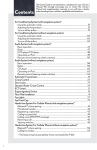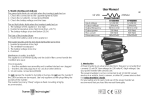Download Contents
Transcript
Contents The Quick Guide is not intended as a substitute for your Owner’s Manual. We strongly encourage you to review the Owner’s Manual and supplementary manuals so you will have a better understanding of your vehicle’s capabilities and limitations. Active TRAC/VSC Off Mode ....................................................................................................... 27 Air Conditioning System (Front Air Conditioning System)* Basic operation .................................................................................................................................40 Using the automatic mode...........................................................................................................40 Adjusting the temperature in individual mode...................................................................... 41 Air Conditioning System (Rear Air Conditioning System) Basic operation .................................................................................................................................. 41 Front controller (touch screen) ................................................................................................... 41 Audio System* Basic operation .................................................................................................................................42 Radio......................................................................................................................................................42 DVD player/CD player .................................................................................................................43 Using the AUX port........................................................................................................................44 Remote control (steering switches) .........................................................................................44 Automatic High Beam ........................................................................................................................ 31 Automatic Transmission ..................................................................................................................... 12 AVS (Adaptive Variable Suspension system)...........................................................................26 Back Door ............................................................................................................................................... 72 Crawl Control ........................................................................................................................................ 21 Cruise Control ......................................................................................................................................23 Door Locks .............................................................................................................................................69 Dynamic Radar Cruise Control..................................................................................................... 24 Eco Driving Indicator Light................................................................................................................17 ECT Switch .............................................................................................................................................. 15 Engine (Ignition) Switch........................................................................................................................11 Fog Lights ................................................................................................................................................32 Four-wheel Drive System...................................................................................................................18 Fuel Tank Cap ..........................................................................................................................................71 Hands-free System (For Cellular Phone)* Bluetooth phone pairing............................................................................................................59 Phonebook transfer ........................................................................................................................60 Registering a speed dial ................................................................................................................ 62 Calling using voice recognition..................................................................................................63 Calling by speed dial.......................................................................................................................64 Receiving a call..................................................................................................................................64 *: This feature may be operated by Voice command (See P. 49) 1 LX570_QG_OM60M03U_(U) Headlights ...............................................................................................................................................29 Intuitive Parking Assist ........................................................................................................................ 19 Keys...............................................................................................................................................................8 Lexus Enform with Safety Connect.............................................................................................. 67 List of Warning/Indicator Lights .................................................................................................... 73 Moon Roof ..............................................................................................................................................70 Multi-Information Display.................................................................................................................. 16 Multi-terrain Select .............................................................................................................................20 Navigation System* Register home ...................................................................................................................................53 Destination input Search by address ...........................................................................54 Destination input Search points of interest by name.............................................56 Destination input Search points of interest by telephone number................. 58 Overview....................................................................................................................................................3 Portable Audio Device Port.............................................................................................................44 Power Windows....................................................................................................................................70 Rear Seat Entertainment System...................................................................................................45 Roll Sensing of Curtain Shield Airbags Off Switch ............................................................... 27 Safety Connect .....................................................................................................................................65 Smart Access System with Push-button Start.............................................................................9 Theft Deterrent System ......................................................................................................................10 Tire Pressure Warning Reset Switch.............................................................................................28 Touch Screen..........................................................................................................................................36 Turn Signal Lever ................................................................................................................................... 17 Voice Command System Basic operation .................................................................................................................................49 Command list.................................................................................................................................... 50 Wide View Front & Side Monitor................................................................................................... 19 Windshield Wipers and Washers ..................................................................................................33 4-Wheel AHC (Active Height Control Suspension) ...........................................................26 *: This feature may be operated by Voice command (See P. 49) Depending on specifications, the vehicle shown in the illustration may differ from your vehicle in terms of color and equipment. 2 LX570_QG_OM60M03U_(U) Overview Instrument Panel Rear window wiper and washer switch Windshield wipers and washer switch P.35 Telephone switch P.59 Multi-information display P.33 P.16 Paddle shift P. 13, 14 Audio remote controls Headlight switch Turn signal lever Fog light switch P.29 See P.5 P.44 P.17 P.32 Driving position memory buttons* Inside door lock button P.69 Window lock switch P.70 Power window switches Door lock switch P.70 Fuel filler door opener P.71 P.69 Hood lock release lever* Tire pressure warning reset switch P.28 See Tilt and telescopic steering control switch* DISP switch P.16 Vehicle-to-vehicle distance button P.24 Cruise control switch 3 LX570_QG_OM60M03U_(U) P.23, 24 P. 6 Air conditioning system Audio system P.40 P.42 Navigation system P. 53 Rear window and outside rear view mirror defoggers* Emergency flasher switch* Glove box* See P.7 Console box* Cool box* : If equipped *: Refer to “Owner’s Manual”. 4 LX570_QG_OM60M03U_(U) Overview Instrument Panel A Headlight cleaner switch* Instrument panel light control dial* Power back door switch P.72 AFS OFF switch P.30 VSC OFF switch P.27 Heated steering wheel switch* Outside rear view mirror control switches* 5 LX570_QG_OM60M03U_(U) B VIEW switch P.19 Intuitive parking assist switch Engine (ignition) switch P.19 P.11 Center differential lock/ unlock switch P.18 Easy access mode switch P.26 Power back door main switch P.72 Roll sensing of curtain shield airbags off switch P.27 : If equipped *: Refer to “Owner’s Manual”. 6 LX570_QG_OM60M03U_(U) Overview Instrument Panel C ECT switch Ashtray* Cigarette lighter* P.15 Shift lever AUX port/USB port Power outlet* Front seat heater/ ventilator switch* Parking brake lever* Four-wheel drive control switch P.12 P.44 AVS switch P.26 P.18 Crawl Control switch P.21 Multi-terrain Select mode select switch Cup holders* P.20 Height select/height control OFF switches P.26 : If equipped *: Refer to “Owner’s Manual”. 7 LX570_QG_OM60M03U_(U) Keys ■ Electronic key Smart access system with push-button start (P.9, 11) *: If equipped Card key* ■ Mechanical key ● Locks and unlocks the doors ● Locks and unlocks the glove box The mechanical key is stored inside the electronic key. To extract the key, release the latch and pull or if equipped with a card key, press the button and pull. ■ Wireless remote control Press: locks all doors Check that the door is securely locked. Press once: unlocks the driver’s door Press twice: unlocks all doors Press and hold: opens and closes the back door Press and hold: sounds the alarm (Use the alarm to attract attention to the vehicle in order to help deter breaks-ins. To stop the alarm, press any button on the wireless remote control.) 8 LX570_QG_OM60M03U_(U) Smart Access System with Push-button Start The smart access system with push-button start allows you to enter and exit the vehicle or start the engine by simply carrying the electronic key in your pocket or bag. For details on starting the engine, see page 11. ■ Entering the vehicle To unlock the vehicle, simply grasp the door handle. ■ Exiting the vehicle To lock the vehicle, press the button on the door handle. Check that the door is securely locked. To close the windows and moon roof, press and hold the button. ■ Locking and unlocking the back door Lock Check that the door is securely locked. Unlock For details on what to do when the electronic key does not operate properly, see page 76. 9 LX570_QG_OM60M03U_(U) Theft Deterrent System The theft deterrent system includes the following features to help protect your vehicle from theft. ■ Immobilizer system The immobilizer system prevents the engine from being started in the event that an attempt is made to start the vehicle using an unregistered key. The security indicator light flashes to indicate that the system is set. ■ Alarm The system sounds the alarm and flashes light when an attempt to steal the vehicle is detected. To set the alarm: close the side doors, back door and hood, and lock all doors. The indicator light comes on to indicate that the alarm is in its preparation state. When the indicator light begins to flash, the system is armed. To deactivate or stop the alarm: start the engine, or unlock the doors using the entry function or the wireless remote control. ■ Steering lock The steering lock is engaged when the driver’s door is opened with the “ENGINE START STOP” switch OFF. When the steering lock cannot be released, the green indicator light on the “ENGINE START STOP” switch will flash and a message will be shown on the multi-information display. To release it, press the “ENGINE START STOP” switch while gently turning the wheel left or right. 10 LX570_QG_OM60M03U_(U) Engine (Ignition) Switch With the electronic key on your person, the engine can be started by simply pressing the “ENGINE START STOP” switch, while depressing the brake pedal. (The mechanical key cannot be used to start the engine.) ■ Starting the engine Make sure the parking brake is engaged and the shift lever is in “P”. Depress the brake pedal. The “ENGINE START STOP” switch indicator light turns green. Press the “ENGINE START STOP” switch. ■ Stopping the engine Engage the parking brake and shift the shift lever to “P”. Press the “ENGINE START STOP” switch. ■ Changing “ENGINE START STOP” switch modes To change “ENGINE START STOP” switch modes without turning on the engine, press the “ENGINE START STOP” switch without depressing the brake pedal. The modes can be changed in the following order: OFF (Indicator light: off) 11 LX570_QG_OM60M03U_(U) ACCESSORY mode IGNITION ON mode (Indicator light: amber) Automatic Transmission ■ Shift positions P Park* R Reverse N Neutral (drive not engaged) D Drive S “S” mode *: The engine can only be started in “P”. The vehicle can only be shifted out of “P” when the “ENGINE START STOP” switch is in IGNITION ON mode and the brake pedal is depressed. 12 LX570_QG_OM60M03U_(U) ■ Operating the paddle shift switch in “D” position (if equipped) Operating the paddle shift switches allows shift ranges to be selected to suit the driving conditions. Pull the “-” paddle shift switch towards you to activate. The selected shift range is displayed on the instrument cluster. Higher shift range: Pull the “+” paddle shift switch toward you Lower shift range: Pull the “-” paddle shift switch toward you ■ Pulling and holding the “+” paddle shift switch for a certain period of time allows you to return to normal “D” position driving. ■ In any of the following condition, shift range selection in the “D” position will be automatically deactivated: • When the vehicle comes to a stop • If the accelerator pedal is depressed for more than a certain period of time in one range 13 LX570_QG_OM60M03U_(U) ■ Changing shift ranges in “S” mode Operating the shift lever or paddle shift switches allows shift ranges to be selected to suit the driving conditions. Shift lever Shift the shift lever to “S”. To upshift: Shift the shift lever toward “+”. To downshift: Shift the shift lever toward “-”. The selected shift range is displayed on the instrument cluster. Paddle shift switches (if equipped) Shift the shift lever to “S”. The selected shift range is displayed on the instrument cluster. To upshift: Shift the shift lever toward “+” or pull the “+” paddle shift switch toward you To down shift: Shift the shift lever toward “-”or pull the “-” paddle shift switch toward you 14 LX570_QG_OM60M03U_(U) ECT Switch Use the mode select switch to select the driving mode that best suits the driving and road conditions. Power mode For more powerful acceleration and uphill driving. Normal mode For normal driving. “2nd STRT” (second start) mode For starting or accelerating on snow-covered roads or other slippery surfaces. An indicator comes on when in power or second start mode. 15 LX570_QG_OM60M03U_(U) Multi-information Display The multi-information display shows information about your vehicle, including the items shown below. ■ Display information ● Trip information Average vehicle speed Driving distance Driving range Average fuel consumption Current fuel consumption ● Outside temperature ● Speedometer ● Turn-by-turn navigation ● Front tire angle ● Intuitive parking assist display (if equipped) ● Dynamic radar cruise control settings (if equipped) ● 4-Wheel AHC display ● Multi-terrain Select display ● Crawl Control display ● Shift position and shift range ● Tire inflation pressure ● Warning messages ■ Changing the display Trip information items can be switched by pressing the “DISP” switch. ■ When using the intuitive parking assist or dynamic radar cruise control, the appropriate display is shown on the screen. ■ If a problem is detected in any of the vehicle’s systems, a warning message is shown on the multi-information display. 16 LX570_QG_OM60M03U_(U) Eco Driving Indicator Eco Driving Indicator Light During Eco-friendly acceleration (Eco driving), Eco Driving Indicator Light will turn on. Eco Driving Indicator Zone Display Suggests Zone of Eco driving with current Eco driving ratio based on acceleration. Zone of Eco driving Eco driving ratio based on acceleration If the vehicle exceeds Zone of Eco driving, the right side of Eco Driving Indicator Zone Display will blink and Eco Driving Indicator Light will turn off. Turn Signal Lever Right turn signal Left turn signal Lane change to the right (move the lever partway and then release it) The right hand signals will flash 3 times. Lane change to the left (move the lever partway and then release it) The left hand signals will flash 3 times. 17 LX570_QG_OM60M03U_(U) Four-wheel Drive System Use these switches to select following transfer and center differential modes. Four-wheel drive control switch To select “L4” mode, push down and shift the switch backward. To select “H4” mode, shift the switch forward. “H4”: Normal driving “L4”: Driving requiring maximum power and traction Center differential lock/unlock switch Use this switch when your vehicle’s wheels get stuck in a ditch or when you are driving on a slippy or bumpy surface. 18 LX570_QG_OM60M03U_(U) Intuitive Parking Assist The system uses a screen display and buzzer to inform the driver of obstacles near the vehicle when parking or driving at low speed. ON/OFF The indicator light comes on and the buzzer sounds to inform the driver that the system is operational. For details, see the “Owner’s Manual”. Wide View Front & Side Monitor This system can display the wide view front monitor and the side monitor separately or at the same time. This system helps the driver check for front and side of the vehicle. ON/OFF The display can be changed by pressing the VIEW switch. For details, see the “Owner’s Manual”. : If equipped 19 LX570_QG_OM60M03U_(U) Multi-Terrain Select Multi-terrain Select is a system that assists drivability in off-road situations. Multi-terrain Select mode select switch Multi-information display Multi-terrain Select indicator ■ Switching modes Operate the Multi-terrain Select mode select switch during Multi-terrain Select control to select a mode. Mode MUD & SAND LOOSE ROCK MOGUL ROCK & DIRT ROCK Road conditions Suitable for muddy roads, sandy roads, snow covered roads, dirt trails and other slippery or dirty conditions Suitable for slippery conditions consisting of mixtures of earth and loose rock Suitable for very bumpy road conditions, such as mogul roads. Suitable for very bumpy road conditions, such as mogul or rocky roads. Suitable for rocky terrain 20 LX570_QG_OM60M03U_(U) Crawl Control (with Turn Assist function) Crawl Control allows travel on extremely rough off-road surfaces at a fixed low speed without pressing the accelerator or brake pedal. To select a speed mode, shift the Crawl Control switch forward or backward. ON/OFF switch Speed selection switch Multi-information display The operating status and speed select status of the Crawl Control are shown on the multi-information display. Indicators The Crawl Control indicator is lit and the slip indicator flashes when operating. ■ Speed modes The following table shows some typical terrains and the recommended speed modes. Mode Lo Road conditions Rock, mogul (downhill) and gravel (downhill) Lo-Med Mogul (uphill) Med Med-Hi Hi 21 LX570_QG_OM60M03U_(U) Snow, mud, gravel (uphill), sand, dirt, mogul (uphill) and grass ■ Turn Assist function This function assists cornering performance in accordance with steering operation when driving through a tight corner. It maintains vehicle speed while driving and reduces the number of turns needed to navigate a corner that requires turning the wheel in the opposite direction. Press the Turn Assist switch while Crawl Control is operating. Turn Assist indicator will come on. To turn the system off, press the switch again. 22 LX570_QG_OM60M03U_(U) Cruise Control Cruise control allows the driver to maintain a constant speed without having to operate the accelerator pedal. Use for highway driving or when traveling at a constant speed for long periods of time. Indicators Cruise control switch ■ Setting the vehicle speed Press the “ON-OFF” button. The system will turn on. Accelerate or decelerate to the desired speed, and then push the lever down. This sets the speed in the cruise control memory. ■ Adjusting the set speed To increase speed: push the lever up. To decrease speed: push the lever down. Release the lever when the desired speed is reached. : If equipped 23 LX570_QG_OM60M03U_(U) ■ Canceling and resuming the constant speed control To temporarily cancel the constant speed control, pull the lever toward you. To resume the constant speed control, push the lever up. To turn the system off, press the “ON-OFF” button. Dynamic Radar Cruise Control Dynamic radar cruise control supplements conventional cruise control with a vehicle-tovehicle distance control mode. Display Set speed Indicators Vehicle-to-vehicle distance button Cruise control switch ■ Cruise control display Cruise control settings are shown on the multiinformation display. Vehicle ahead indicator Vehicle-to-vehicle distance Set speed : If equipped 24 LX570_QG_OM60M03U_(U) ■ Vehicle-to-vehicle distance control mode Press the “ON-OFF” button. Accelerate or decelerate to the desired speed, and then push the lever down. Following distance can be adjusted using the vehicle-to-vehicle distance control button. ■ Adjusting the set speed To increase speed: push the lever up. To decrease speed: push the lever down. Release the lever when the desired speed is reached. ■ Canceling and resuming the speed control To temporarily cancel the dynamic radar cruise control, pull the lever toward you. To resume the cruise control, push the lever up. To turn the system off, press the “ON-OFF” button. ■ Constant speed control mode Press the “ON-OFF” button. Push the lever forward and hold for approximately one second. Accelerate or decelerate to the desired speed, and then push the lever down. The vehicle-to-vehicle distance control mode maintains the preset cruising speed as long as no vehicle is detected ahead. 25 LX570_QG_OM60M03U_(U) AVS (Adaptive Variable Suspension system) AVS controls the suspension and steering wheel operation according to the road and driving conditions. To select a driving mode, shift the damping mode select switch forward or backward. For high speed driving For ordinary driving For driving on bumpy roads 4-Wheel AHC (Active Height Control Suspension) 4-Wheel AHC adjusts the vehicle height in accordance with driving conditions. To select a height mode, shift the height select switch forward or backward. HI (high mode): For driving bumpy roads N (normal mode): For ordinary driving LO (low mode): For easy access to the vehicle Press the “OFF” switch to cancel. ■ Easy access mode Press this switch for easy access and easy loading of the vehicle. The vehicle height is lowered automatically when the “ENGINE START STOP” switch is turned to OFF. The easy access mode is available when N mode is selected. 26 LX570_QG_OM60M03U_(U) Active TRAC/VSC Off Mode This switch turns off the active traction control system or vehicle stability control system. Use this switch if the wheels get stuck in snow, mud etc. To turn off Active TRAC: Push the VSC OFF switch briefly. “TRAC OFF” will be shown on the multi-information display. To turn off Active TRAC, VSC and Trailer Sway Control: Push and hold the VSC OFF switch for 3 seconds when the vehicle is not moving. The VSC OFF indicator light will come on and “TRAC OFF” will be shown on the multi-information display. Push the button again to turn the system back on. Roll Sensing of Curtain Shield Airbags Off Switch This switch can turn off the curtain shield airbags and front seat belt pretensioners in a vehicle rollover. ON/OFF Press and hold until indicator light turns on/off. 27 LX570_QG_OM60M03U_(U) Tire Pressure Warning Reset Switch This switch can initialize the tire pressure warning system Press and hold the switch when you change the tire inflation pressure. For details, see the “Owner’s Manual”. 28 LX570_QG_OM60M03U_(U) Headlights Type A The daytime running lights turn on. The side marker, parking, tail, license plate and instrument panel lights turn on. The headlights and all lights listed above (except daytime running lights) turn on. The headlights, daytime running lights and all lights listed above turn on and off automatically. (When the “ENGINE START STOP” switch is in IGNITION ON mode.) Type B The daytime running lights turn on. The side marker, parking, tail, license plate and instrument panel lights turn on. The headlights and all lights listed above (except daytime running lights) turn on. The headlights, daytime running lights and all lights listed above turn on and off automatically. (When the “ENGINE START STOP” switch is in IGNITION ON mode.) 29 LX570_QG_OM60M03U_(U) ■ Turning on the high beam headlights To engage the high beams, push the lever forward. To flash the high beams, pull the lever and hold. Vehicles with an Automatic High Beam system: When the light switch is in “AUTO” position, the Automatic High Beam system will be activated. ■ AFS (Adaptive Front-lighting System) AFS improves visibility at intersections and on curves by automatically adjusting the direction of the light axis of the headlights according to vehicle speed and the degree of the tire angle that are controlled by steering input. The system can be turned on and off using the “AFS OFF” switch. 30 LX570_QG_OM60M03U_(U) Automatic High Beam The Automatic High Beam uses an in-vehicle camera sensor to assess the brightness of streetlights, the lights of oncoming and preceding vehicles, etc., and automatically turns high beam on or off as necessary. Push the lever away from you with the headlight switch in the “AUTO” position when the “ENGINE START STOP” switch is in IGNITION ON mode. The Automatic High Beam indicator will come on when the headlights are turned on automatically to indicate that the system is active. When all of the following conditions are fulfilled, high beam will be automatically turned on (after approximately 1 second): • Vehicle speed is above approximately 21 mph (34 km/h). • The area ahead of the vehicle is dark. • There are no oncoming or preceding vehicles with headlights or tail lights turned on. : If equipped 31 LX570_QG_OM60M03U_(U) Fog Lights Type A Turns the fog lights off Turns the fog lights on Type B Turns the fog lights off Turns the fog lights on 32 LX570_QG_OM60M03U_(U) Windshield Wipers and Washers Type A Off Rain-sensing wiper operation Low speed wiper operation High speed wiper operation Temporary operation Automatic operation: Sensitivity can be adjusted by turning the band. To spray washer fluid, pull the lever. The wipers will operate automatically. 33 LX570_QG_OM60M03U_(U) Type B Off Rain-sensing wiper operation Low speed wiper operation High speed wiper operation Temporary operation Automatic operation: Sensitivity can be adjusted by turning the band. To spray washer fluid, pull the lever. The wipers will operate automatically. 34 LX570_QG_OM60M03U_(U) Rear Window Wiper and Washer Type A Off Intermittent window wiper operation Normal window wiper operation Washer/wiper dual operation Washer/wiper dual operation Type B Off Intermittent window wiper operation Normal window wiper operation Washer/wiper dual operation Washer/wiper dual operation 35 LX570_QG_OM60M03U_(U) Touch Screen By touching the screen with your finger, you can control the audio system, air conditioning and adjust the screen display, etc. For details, see the Owner’s Manual or Navigation System Owner’s Manual. “Setup” screen “Information” screen 36 LX570_QG_OM60M03U_(U) When you press this button... “CLIMATE” “AUDIO” “MAP VOICE”/“DEST” “INFO” This display appears. Air conditioning operation screen Audio control screen Navigation System screen*1 Information screen Phone screen “SETUP” “General” “Voice” Setup screen General setting screen “Navigation” Navigation System screen*1 Display setting screen “Display” “Vehicle” “Phone” Voice setting screen*1 Vehicle setting screen*1 Phone setting screen “Bluetooth*2” “Audio” “Other” Bluetooth setting screen Audio setting screen “Apps” “Apps” screen*1 Fuel consumption screen “Fuel Consumption” “Traffic Incidents” Other settings screen*1 “Traffic Incidents” screen*1 “Map Data” “Map Information” screen*1 “LEXUS Insider” “LEXUS Insider” screen*1 “XM Fuel Prices” “Fuel Price” screen*1 “XM Sports” “XM Sports” screen*1 “XM Stocks” “XM Stocks” screen*1 “XM NavWeather” XM NavWeatherTM screen*1 *1: See Navigation System Owner’s Manual. *2: Bluetooth is a registered trademark of Bluetooth SIG, Inc. 37 LX570_QG_OM60M03U_(U) ■ Display The contrast and brightness of the screen display and the image the camera displays can be adjusted. Press the “SETUP” button and the touch “Display” on the “Setup” screen. Displays the screen in “Day Mode” with the headlights switch on Changes setting display (“Camera” or “Map·Menu”) Turns screen off Changes items (“Brightness or “Contrast”) Adjusts screen brightness or contrast ■ Screen scroll operation When any point on the map is touched, that point moves to the center of the screen. Indicates the street name, city name, etc. for the selected point Indicates the distance from the current position for the pointer Indicates the street name for the current position 38 LX570_QG_OM60M03U_(U) ■ Setting a route While route guidance is operating, you can change the route using the following method. Touch “Route” The following settings can be accessed Add destination Delete destination Change the arrival order of the destinations Detour setting Route overview Route preferences Pause and resume route guidance Some functions are unavailable while the vehicle is in motion. Refer to the “Navigation System Owner’s Manual”. 39 LX570_QG_OM60M03U_(U) Front Air Conditioning System Press “CLIMATE” button to display the air conditioning operation screen. For details, refer to the Owner’s Manual. Air conditioning operation screen display button Driver’s side temperature control Automatic mode 4-zone operation switch Rear air conditioning operation screen display switch Passenger’s side temperature control Rear air conditioning operation mode ■ Using the automatic mode Press the “AUTO” button. Press and to increase the temperature to decrease the temperature. 40 LX570_QG_OM60M03U_(U) ■ Adjusting the temperature in individual mode In individual mode, the temperature for the driver’s, front passenger’s and rear seats can be adjusted separately. Touch “4-ZONE” on the operation screen if its indicator is off. Press the passenger’s side temperature control buttons to adjust the temperature for the passenger’s side. To adjust the temperature for the rear seats, see below. Rear Air Conditioning System Left side temperature control Automatic mode Right side temperature control To use the automatic mode, press the “AUTO” button. Press “” on the “TEMP” button to increase the temperature and “” to decrease the temperature. ■ Front controller (touch screen) To display the rear air conditioning operation screen, touch on the screen or press . Left side temperature control switch and display Fan speed display Right side temperature control switch and display Press 41 LX570_QG_OM60M03U_(U) to turn the fan off. Audio System ■ Basic operation Displaying audio control screen* Power/Volume Setting the sound quality Selecting audio sources *: Various adjustments can be made in each mode. For details, refer to the Owner’s Manual. ■ Radio Station presets Displaying audio control screen Seeking the frequency Adjusting the frequency Mute Scanning for receivable stations 42 LX570_QG_OM60M03U_(U) ■ Playing the CD/DVD player Displaying audio control screen Disc eject Selecting track, file and chapter/fast forward/ rewind Selecting track/file/chapter Play/pause Disc slot ■ Control icons Audio CD Random playback Repeat play Play/pause MP3/WMA mode Random playback Repeat play Play/pause Selecting a folder 43 LX570_QG_OM60M03U_(U) DVD video mode Menu screen DVD option screen Image display (full screen) DVD operation ■ Using the AUX port Push the lid to open. Open the cover and connect the portable audio device. Touch the “AUX” tab on the screen or press the “AUDIO” button repeatedly to change to AUX mode. ■ Remote control (steering switches) “MODE”: Turns the audio system on/off, or changes the audio mode. “+” or “-”: Adjusts the volume. “” or “”: Radio mode Radio station selection CD mode Track/file and folder (MP3/ WMA) selection DVD mode Chapter selection Bluetooth audio mode Selects a track and album iPod mode Selects a track USB memory mode Selects a file and folder 44 LX570_QG_OM60M03U_(U) Rear Seat Entertainment System The rear seat entertainment system is designed for the rear passengers to enjoy audio and DVD video separately from the front audio system. Front audio system Displays Rear seat entertainment system controller Headphone volume control dials and headphone jacks A/V input port For details, refer to the Owner’s Manual. : If equipped 45 LX570_QG_OM60M03U_(U) ■ Basic operation Turns display off Selects the display to be operated L: left side display R: right side display Power on or off Turning on the audio source selection screen Selecting an icon Inputting the selected icon ■ AM/FM/SAT Select radio mode on the source screen to display the control screen. Selecting a preset station/channel Tuning the station/channel Press: Tuning the station/channel Press and hold: Seeking a station/channel 46 LX570_QG_OM60M03U_(U) ■ DISC/USB/iPod/BT-A Select desired mode on the source screen to display the control screen. Selecting a folder/an album Play/pause Fast forward or rewind Press: Selecting a track/file Press and hold: Fast forward or rewind ■ DVD video Press “DISC” or select disc mode to display DVD video. Selecting an icon Turning on the DVD mode Inputting the selected icon Playing/pausing a disc Fast forwarding a disc during playback and forward slowly during pause. Stopping a screen Turning on the menu Turning on the control icon screen Turning on the title selection screen Press to select a chapter Press and hold to fast forward or rewind a chapter Rewinding a disc 47 LX570_QG_OM60M03U_(U) ■ Headphone jacks To listen to the rear audio, use headphones. Headphone jacks Volume:Turn the knob clockwise to increase. Turn the knob counterclockwise to decrease. 48 LX570_QG_OM60M03U_(U) Voice Command System NOTE: When inputting voice commands you must wait until after the beep to speak. ■ Basic operation Press or . If you know the command: Press or again. If you do not know the command: Follow the voice guidance to learn the command and then press or again. Say a command after the beep. Continue on to pages 50-52 for a detailed list of Voice Commands for the following categories: Set a Destination . . . . . . . . . . . . . . . . . . . . . . . . . . . . . . . . . . . . . . . . . . page 50 Use the Phone. . . . . . . . . . . . . . . . . . . . . . . . . . . . . . . . . . . . . . . . . . . . . page 50 Play Music. . . . . . . . . . . . . . . . . . . . . . . . . . . . . . . . . . . . . . . . . . . . . . . . . page 51 Get Information . . . . . . . . . . . . . . . . . . . . . . . . . . . . . . . . . . . . . . . . . . . page 51 Select audio mode. . . . . . . . . . . . . . . . . . . . . . . . . . . . . . . . . . . . . . . . . page 52 Climate/air conditioning system command . . . . . . . . . . . . . . . . page 52 ■ Important voice commands information and tips • Voice commands can be used while driving. • You must wait until after the beep to say a command. • In vehicles with a navigation system, a large TALK icon will appear on the naviga- tion screen to prompt you to say a command. • If you know what command to use, you can press interrupt the voice guidance. 49 LX570_QG_OM60M03U_(U) or at any time to ■ Command list Set a Destination Command Action “Find Nearby <POI category>” Displays a list of <POI category*> near the current position. “Enter an Address” Enables setting a destination by saying the address. “Go Home” Displays the route to home. “Call Destination Assist” Connects Lexus Enform with Safety Connect response center. “Destination by Phone Number” Enables setting a destination by saying the phone number. *: For example; Gas stations, Restaurants, etc. Use the Phone Command Action “Call <name> <type>” Calls made by saying a name from the phonebook. For example: Say “Call John Smith”, “Call John Smith, mobile” etc. “Dial <number>” Calls made by saying the phone number. For example: Say “Dial 911”, “Dial 5556667777” etc. “International Call” Calls international numbers by saying the phone number. 50 LX570_QG_OM60M03U_(U) Play Music Action Command “Play Artist <name>” Plays tracks by the selected artist. For example: Say “Play artist <XXXXX>”* “Play Album <name>” Plays tracks from the selected album. For example: Say “Play album <XXXXX>”* “Play Song <name>” Plays the selected track. For example: Say “Play song Summertime”, “Play song Concerto in A Major” etc. “Play Playlist <name>” Plays tracks from the selected playlist. For example: Say “Play playlist My Favorite Songs”, “Play Playlist Classic Hits” etc. *: Say the desired artist name or album name in the place of the “<>”. Get Information Action Command “Traffic” Displays the traffic incident list. “Weather” Displays weather information. “Sports Scores” Displays the sports list. “Stock Quotes” Displays the stocks list. “Fuel Prices” Displays the fuel prices list. “Lexus Insider” Displays the Lexus insider list. 51 LX570_QG_OM60M03U_(U) Select audio mode Action Command “Radio”, “AM”, “FM”, “Satellite radio”, “Disc”, “Auxiliary”, “Bluetooth* audio”, “iPod”, “USB audio” Change the audio mode. “Audio on” Turns the audio system on. “Audio off” Turns the audio system off. *: Bluetooth is a registered trademark of Bluetooth SIG, Inc. Climate/air conditioning system command Action Command “Automatic climate control” Turns air conditioning system on and off. “Warmer” Turns temperature up. “Cooler” Turns temperature down. “Select audio mode” and “Climate/air conditioning system command” are enable when expanded voice commands are turned “On”. Refer to the “Owner’s Manual” and “Navigation System Owner’s Manual”. 52 LX570_QG_OM60M03U_(U) Navigation System ■ Register home STEP 2 Press “DEST” button Touch “Go Home” Touch “Yes” STEP 4 Touch the desired screen button and enter the location in the same way as for a destination search. STEP 5 Touch “Enter”. STEP 6 Touch “OK” The name, location, phone number and icon can be changed by touching “Edit”. Home can also be registered by touching “Navigation” on the “Setup” screen. Refer to the “Navigation System Owner’s Manual”. 53 LX570_QG_OM60M03U_(U) ■ Destination input Search by address Select by city name STEP 2 Press “DEST” button. Touch “Address”. STEP 3 Touch “City”. STEP 4 Input a city name and touch “OK”. Touch the button of the desired city name from the displayed list. Input the street name and touch “OK”. When the desired street name is found, touch the corresponding button. Input a house number and touch “OK”. Touch “Go to ”. Touch “OK”. 54 LX570_QG_OM60M03U_(U) Select by street address STEP 2 Press “DEST” button. Touch “Address”. STEP 3 Touch “Street Address”. STEP 4 Input a house number and touch “OK”. Input the street name and touch “OK”. When the desired street name is found, touch the corresponding button. Input a city name and touch “OK”. Touch the button of the desired city name from the displayed list. Touch “Go to Touch “OK”. 55 LX570_QG_OM60M03U_(U) ”. ■ Destination input Search points of interest by name STEP 2 Press “DEST” button. Touch “Point of Interest”. STEP 3 Touch “Name”. STEP 4 Input the name of the point of interest and touch “OK”. Touch the button of the desired destination. Touch “Go to ”. Touch “OK”. 56 LX570_QG_OM60M03U_(U) ■ Destination input Search points of interest by category STEP 2 Press “DEST” button. Touch “Point of Interest”. STEP 3 Touch “Category”. STEP 4 Touch “Near a Destination”. Touch the button of the desired destination and set the search point. Touch the desired point of interest category from the displayed list. Touch the button of the desired item. Touch “Go to Touch “OK”. 57 LX570_QG_OM60M03U_(U) ”. ■ Destination input Search points of interest by telephone number STEP 2 Press “DEST” button. Touch “Point of Interest”. STEP 3 Touch “Phone #”. STEP 4 Input a telephone number and touch “OK”. Touch “Go to ”. Touch “OK”. 58 LX570_QG_OM60M03U_(U) Hands-free System (For Cellular Phone) ■ Bluetooth® phone pairing Compatible Bluetooth®-equipped phones can be connected to the vehicle, enabling hands-free operation. Please refer to the cellular phone manufacturer’s user guide for pairing procedures, or go to “www.lexus.com/MobileLink” for more phone information. STEP 2 To use a Bluetooth® phone, it is necessary to first register it in the system. Press “SETUP” button. Touch “Bluetooth*”. STEP 3 Touch “Registered Devices”. STEP 4 Touch “Add New” to register your cellular phone to the system. STEP 5 When this screen is displayed, operate the Bluetooth® device. Refer to the cellular phone user’s manual for cellular phone operation. If a completion message is displayed, registration is complete. *: Bluetooth is a registered trademark of Bluetooth SIG, Inc. 59 LX570_QG_OM60M03U_(U) ■ Phonebook transfer STEP 2 Press “SETUP” button. Touch “Phone”. Touch “phonebook”. STEP 4 Touch “Manage Contacts”. Touch “Transfer Contacts”. For PBAP compatible Bluetooth phones: Touch “Update Contacts”. STEP 6 For PBAP incompatible but OPP compatible Bluetooth phones: Touch “Replace Contacts” or “Add Contacts”. STEP 6 60 LX570_QG_OM60M03U_(U) STEP 7 Transfer the phonebook data to the system using the cellular phone. Refer to the cellular phone user’s manual for cellular phone operation. Phonebook transfer may not be possible depending on phone model. 61 LX570_QG_OM60M03U_(U) ■ Registering a speed dial STEP 2 Press “SETUP” button. Touch “Phone”. Touch “phonebook”. STEP 4 Touch “Manage Speed Dials”. Touch “New”. STEP 6 Touch the data to register. Touch the desired phone number. Touch the switch you want to register the number in. The registration completion message is displayed on the screen. 62 LX570_QG_OM60M03U_(U) ■ Calling using voice recognition STEP 1 Press or . Calling by a name and type of phone registered in the phone book: Following the system guidance, wait for the beep and then after saying “Call” say the desired name, or the name and type of phone. Following the system guidance, wait for the beep and then say “Dial”. Calling by dial number: Following the system guidance, wait for the beep and then after saying “Dial” say the phone number. Following the system guidance, wait for the beep and then say “Dial”. STEP 2 or : Pressing this switch turns the voice command system on. Say a command after the beep. 63 LX570_QG_OM60M03U_(U) ■ Calling by speed dial STEP 2 Press or on the steering wheel. Touch “Speed Dials”. STEP 3 Touch the desired tab and choose the desired number to make a call. ■ Receiving a call When a call is received, this screen is displayed with a sound. Touch or press on the steering wheel. To refuse a call, touch or press on the steering wheel. 64 LX570_QG_OM60M03U_(U) Safety Connect Safety Connect is a subscription-based telematics service that uses Global Positioning System (GPS) data and embedded cellular technology to provide safety and security features to subscribers. Safety Connect is supported by Lexus’ designated response center, which operates 24 hours per day, 7 days per week. Safety Connect service is available by subscription on select, telematics hardwareequipped vehicles. ■ Buttons Microphone LED light indicators “SOS” button ■ Services Subscribers have the following Safety Connect services available: ● Automatic Collision Notification* In case of either airbag deployment or severe rear-end collision, the system is designed to automatically call the response center. The responding agent receives the vehicle’s location and attempts to speak with the vehicle occupants to assess the level of emergency. If the occupants are unable to communicate, the agent automatically treats the call as an emergency, contacts the nearest emergency services provider to describe the situation, and requests that assistance be sent to the location. *: U.S. Patent No. 7,508,298 B2 ● Stolen Vehicle Location If your vehicle is stolen, Safety Connect can work with local authorities to assist them in locating and recovering the vehicle. After filing a police report, call the Safety Connect response center at 1-800-25-LEXUS (1-800-255-3987) and follow the prompts for Safety Connect to initiate this service. In addition to assisting law enforcement with recovery of a stolen vehicle, Safety-Connect-equipped vehicle location data may, under certain circumstances, be shared with third parties to locate your vehicle. Further information is available at Lexus.com. : If equipped 65 LX570_QG_OM60M03U_(U) ● Emergency Assistance Button (SOS) In the event of an emergency on the road, push the “SOS” button to reach the Safety Connect response center. The answering agent will determine your vehicle’s location, assess the emergency, and dispatch the necessary assistance required. If you accidentally press the “SOS” button, tell the response-center agent that you are not experiencing an emergency. ● Enhanced Roadside Assistance Enhanced Roadside Assistance adds GPS data to the already included warranty-based Lexus roadside service. Subscribers can press the “SOS” button to reach a Safety Connect response-center agent, who can help with a wide range of needs, such as: towing, flat tire, fuel delivery, etc. For a description of the Roadside Assistance services and their limitations, please see the Safety Connect Terms and Conditions, which are available at Lexus.com. ■ Subscription After you have signed the Telematics Subscription Service Agreement and are enrolled, you can begin receiving services. A variety of subscription terms is available for purchase. Contact your Lexus dealer, call 1-800-25-LEXUS (1-800-255-3987) or push the “SOS” button in your vehicle for further subscription details. 66 LX570_QG_OM60M03U_(U) Lexus Enform with Safety Connect Lexus Enform with Safety Connect is a generic name for Apps, Destination Assist, eDestination, Lexus Insider, and Safety Connect. The functions included in Lexus Enform with Safety Connect are classified into the following three functions. For details, refer to the “Owner’s Manual” and “Navigation System Owner’s Manual”. ■ Function achieved by using a cellular phone ■ Services Of the functions included with Lexus Enform with Safety Connect, only Apps can be achieved by using a cellular phone. Apps is a service that enables the usable contents of a cellular phone to be displayed on and operated from the navigation screen. ● APPS Each time “Apps” is activated, the system checks for updates. When there are no updates available, the main menu screen will be displayed right after a screen indicating that updates are being checked for has been displayed. ■ Subscription Apps will be available on a trial period included upon purchase of a new vehicle. User registration is required to start using the service. When a trial period has elapsed after purchasing a new vehicle, a fee will be charged to renew the contract. Services requiring a separate contract can also be used. For details, refer to http://www.lexus.com/enform/ or call 1-800-255-3987. ■ Function achieved by using DCM and the navigation system ■ Services Of the functions included with Lexus Enform with Safety Connect, Destination Assist, eDestination, and Lexus Insider can be achieved by making DCM cooperate with the navigation system. These are subscription-based telematics services that use Global Positioning System (GPS) data, embedded cellular technology to provide safety and security as well as convenience features to subscribers. The services are supported by Lexus’ designated response center, which operates 24 hours per day, 7 days per week. The services are available by subscription on select, telematics hardware-equipped vehicles. : If equipped 67 LX570_QG_OM60M03U_(U) ● Destination Assist Destination Assist provides you with live assistance for finding destinations via the Lexus Enform with Safety Connect response center. You can request either a specific business, address, or ask for help locating your desired destination by category, such as restaurants, gas stations, shopping centers or other points of interest (POI). After you tell the agent your choice of destination, its coordinates are sent wirelessly to your vehicle’s navigation system. ● eDestination With the eDestination feature, you can go online, via the Lexus.com owner’s Web site, to select and organize destinations of your choice and then wirelessly send them to your vehicle’s navigation system. You can store up to 200 locations online to access and update at any time. Your locations can be organized into up to 20 personalized folders. You must first go online at www.lexus.com/drivers/ to view the Owners site where you will need to register and log in. After this, you can create your personalized folders containing the locations you wish to send to your vehicle. (See Lexus Enform with Safety Connect Guide for more information.) ● Lexus Insider Lexus Insider is an optional service that can send audio messages, or articles, to participating owners’ vehicles via the navigation system. Potential Lexus Insider subjects might include, for example, Lexus vehicle technology tips, updates on regional Lexus events, or audio excerpts from Lexus Magazine articles. Up to 20 articles can be stored at a time. You may opt out of receiving Lexus Insider messages at any time. ■ Subscription After you have signed the Telematics Subscription Service Agreement and are enrolled, you can begin receiving services. A variety of subscription terms is available for purchase. Contact your Lexus dealer, call 1-800-25-LEXUS (1-800-255-3987), or select the “Destination Assist” in your vehicle for further subscription details. ■ Function achieved by using DCM ■ Services Of the functions included with Lexus Enform with Safety Connect, Safety Connect can be achieved by using DCM. ● Safety Connect (P. 65) 68 LX570_QG_OM60M03U_(U) Door Locks ■ Locking the vehicle from inside Inside lock button Locks Unlocks Door lock switch Operates all door locks. Locks Unlocks ■ Locking the vehicle from outside Using the entry function or wireless remote control (P.8, 9) ■ Rear door child-protector lock The door cannot be opened from inside the vehicle when the locks are set. Unlock Lock These locks can be set to prevent children from opening the rear doors. Push down on each rear door switch to lock both rear doors. 69 LX570_QG_OM60M03U_(U) Power Windows Window lock switch The window lock switch disables the operation of all windows other than the driver’s door window. Power window switches To open: press the switch. To close: pull the switch up. Fully pulling up and releasing the switches causes the windows to close fully. Fully pressing down and releasing the switches causes the windows to open fully. Moon Roof ■ Opening and closing Open Stops just before it is opened fully. Press the switch again to fully open. Close To stop partway, press the switch lightly. ■ Tilt up and down Tilt up Tilt down To stop partway, press the switch lightly. 70 LX570_QG_OM60M03U_(U) Fuel Tank Cap Pull the fuel filler door opener. Slowly remove the cap by turning it counterclockwise. 71 LX570_QG_OM60M03U_(U) Back Door ■ Power back door To close the back door, press the switch. To open or close the back door from inside the cabin, press and hold the switch. To disable the power back door, press the power back door main switch. ■ Back door easy closer If the back door is left slightly open, it will close automatically. ■ Entry function and wireless remote control P.8,9 72 LX570_QG_OM60M03U_(U) What to do if ... List of Warning/Indicator Lights Stop the vehicle immediately. Continuing to drive the vehicle may be dangerous. (U.S.A.) Brake system warning light (Canada) Stop the vehicle immediately. Charging system warning light For further information, refer to the Owner’s Manual. 73 LX570_QG_OM60M03U_(U) Have the vehicle inspected immediately. SRS warning light (U.S.A.) Malfunction indicator lamp (Canada) (Comes on or flashes) (U.S.A.) Pre-collision system warning light*1 Tire pressure warning light ABS warning light (Canada) (Blinking and then continuously on) Slip indicator light “AFS OFF” indicator light (Flashes) Follow the correction procedures. Tire pressure warning light*2 Open door warning light Low fuel level warning light (On the center panel) (Illuminates without blinking) Driver’s seat belt reminder light Unengaged “Park” warning light Front passenger’s seat belt reminder light Master warning light For further information, refer to the Owner’s Manual. 74 LX570_QG_OM60M03U_(U) What to do if ... See the Owner’s Manual Turn signal indicator VSC OFF indicator Headlight high beam indicator Multi-terrain Select indicator Headlight indicator (U.S.A.) Crawl Control indicator Tail light indicator (Canada) Turn Assist function indicator Automatic High Beam indicator*1 Roll sensing of curtain shield airbags off indicator Fog light indicator “PWR” mode indicator “AFS OFF” indicator Automatic transmission second start indicator Cruise control indicator Low speed four-wheel drive indicator “SET” indicator Center differential lock indicator Dynamic radar cruise control indicator*1 Security indicator Intuitive parking assist indicator*1 Easy access mode indicator Eco Driving Indicator Light Slip indicator (On the center panel) “AIR BAG ON” and “AIR BAG OFF” indicators (Flashes) For further information, refer to the Owner’s Manual. *1: If equipped *2: Turns on due to natural causes such as natural air leaks or tire inflation pressure changes caused by temperature including the spare tire. Adjust the tire inflation pressure to the specified level. The light will turn off after a few minutes. In case the light does not turn off even if the tire inflation pressure is adjusted, have the system checked by your Lexus dealer. 75 LX570_QG_OM60M03U_(U) If the electronic key does not operate properly ■ Unlocking and locking the doors To unlock or lock the vehicle, use the mechanical key. The mechanical key is stored inside the electronic key. Unlocks Locks ■ Starting the engine Depress the brake pedal. Touch the Lexus emblem side of the electronic key to the “ENGINE START STOP” switch. Press the “ENGINE START STOP” switch within 10 seconds after the buzzer sounds, keeping the brake pedal depressed. If the electronic key battery becomes depleted, replace it with a new battery. For instructions on replacing the battery, refer to the Owner’s Manual. If you need further assistance, contact your Lexus dealer. 76 LX570_QG_OM60M03U_(U) What to do if ... If the engine does not start Make sure that the correct operating procedures have been followed. Brake pedal Make sure that the brake pedal is firmly depressed when attempting to start the engine. (P.11) Steering lock Make sure that the steering lock is released. To release the steering lock, gently turn the wheel left or right while pressing the “ENGINE START STOP” switch. (P.10) If the engine still does not start, see the Owner’s Manual for more information or contact your Lexus dealer. 77 LX570_QG_OM60M03U_(U) Electronic Key Alarm The electronic key alarm uses an alarm and warning messages to indicate that the electronic key has been used improperly. Take appropriate measure in response to any warning messages that are displayed. In some cases, an alarm may sound without an accompanying warning message. If so, follow the correction procedure in the table below. Alarm Exterior alarm sounds once for 2 seconds Exterior alarm sounds once for 60 seconds Exterior alarm sounds once for 5 seconds Interior alarm pings continuously Situation An attempt was made to lock the doors using the entry function while the electronic key was still inside the passenger compartment An attempt was made to exit the vehicle and lock the doors without first turning the “ENGINE START STOP” switch OFF An attempt was made to lock the vehicle while a door is open The “ENGINE START STOP” switch was turned to ACCESSORY mode while the driver’s door was open (or the driver’s door was opened while the “ENGINE START STOP” switch was in ACCESSORY mode) The “ENGINE START STOP” switch was turned OFF while the driver’s door was open Correction procedure Retrieve the electronic key from the passenger compartment and lock the doors again. Turn the “ENGINE START STOP” switch OFF and lock the doors again. Close all of the doors and lock the doors again. Turn the “ENGINE START STOP” switch OFF and close the driver’s door. Close the driver’s door. 78 LX570_QG_OM60M03U_(U) What to do if ... Alarm Interior alarm sounds continuously*1 Interior and exterior alarms sound continuously*1 Interior alarm pings once*1 Interior alarm pings once and exterior alarm sounds 3 times*1 Situation When the “ENGINE START STOP” switch is in IGNITION ON or ACCESSORY mode, an attempt was made to open the door and exit the vehicle, and the shift lever was not in “P” When the “ENGINE START STOP” switch is in IGNITION ON or ACCESSORY mode, the driver’s door was closed after the key was carried outside the vehicle, and the shift lever not in “P” The electronic key has a low battery An attempt was made to start the engine without the electronic key being present, or the electronic key was not functioning normally The driver’s door was closed after the key was carried outside the vehicle, and the “ENGINE START STOP” switch was not turned OFF An occupant carried the electronic key outside the vehicle and closed the door while the “ENGINE START STOP” switch was not OFF Correction procedure Shift the shift lever to “P” and turn the “ENGINE START STOP” switch OFF Shift the shift lever to “P”, turn the “ENGINE START STOP” switch OFF and close the driver’s door again Replace the electronic key battery Start the engine with the electronic key present*2 Turn the “ENGINE START STOP” switch OFF and close the driver’s door again Bring the electronic key back into the vehicle *1: A warning message will be shown on the multi-information display in the instrument cluster. 2 * : If the engine does not start when the electronic key is inside the vehicle, the electronic key battery may be depleted or there may be difficulties receiving signal from the key. 79 LX570_QG_OM60M03U_(U) 80 LX570_QG_OM60M03U_(U) Customizing Your Lexus Your vehicle includes a variety of electronic features that can be personalized to your preferences. Programming these preferences requires specialized equipment and may be performed by an authorized Lexus dealership. Some function settings are changed simultaneously with other functions being customized. Contact your Lexus dealer for further details. Default setting Customized setting On Off Driver’s door All the doors Wireless remote control On Off Open door warning function (when locking the vehicle) On Off Driver’s door unlocked in one step, all doors unlocked in two steps All doors unlocked in one step Item Smart access system with pushbutton start*1 Function Smart access system with push-button start Smart door unlocking Unlocking operation*1 Wireless remote control Adjust the volume of confirmation buzzer sounds when the vehicle is locked or unlocked*1 Power back door operation Off 7 1 to 6 Push and hold One short push Push twice Off Smart access system with pushbutton start and wireless remote control*1 Operation signal (Emergency flashers) Time elapsed before automatic door lock function is activated if door is not opened after being unlocked 81 LX570_QG_OM60M03U_(U) On Off Off 60 seconds 30 seconds 120 seconds Default setting Driver’s door unlocked in one step, all doors unlocked in two steps Customized setting Speed-detecting automatic door lock function Off On Shifting the shift lever to position other than “P” locks all doors On Off Shifting the shift lever to “P” unlocks all doors On Off Opening the driver’s door unlocks all doors Off On Switch operation Push and hold One short push Operation signal Off On Wireless remote control linked operation (one motion) On*2 Off*3 Mechanical key linked operation (close) Off On Mechanical key linked operation (open) Off On Wireless remote control linked operation (open) Off On Linked entry function (close) Off On Item Function Unlocking using a mechanical key Door lock*1 Power back door Power windows All doors unlocked in one step 82 LX570_QG_OM60M03U_(U) Customizing Your Lexus Function Default setting Customized setting Mechanical key linked operation*4 Off On Linked operation of components when mechanical key is used Slide only Tilt only Wireless remote control linked operation (open)*5 Off On Slide only Tilt only Linked entry function*6 Off On Light sensor sensitivity Standard -2 to 2 On Off*7 Time elapsed before headlights automatically turn off after doors are closed 30 seconds 60 seconds Automatic High Beam system On Off Switching operation when the vehicle is stationary On Off Drip prevention function On Off Rear window wiper operation linked with washer On Off Linked operation when the shift lever in “R” position On Off Once Continuously Item Moon roof Linked operation of components when wireless remote control is used Daytime running light system Automatic light control system Rear window wiper and washer Times of the linked operation when the shift lever in “R” position 83 LX570_QG_OM60M03U_(U) Off 90 seconds Function Default setting Time period before the interior lights turn off Customized setting Off 15 seconds 7.5 seconds Item Illumination Intuitive parking assist*1 30 seconds Off Time period before the exterior lights turn off 15 seconds Operation after the “ENGINE START STOP” switch is turned off On Off Operation when the doors are unlocked On Off Operation when you approach the vehicle with the electronic key on your person (When the interior light switch is door position) On Off Shift lever light On Off Footwell lights On Off Outer foot lights On Off Sensitivity of the ambient light sensor used for dimming the meter lights etc. Standard -2 to 2 Sensitivity of the ambient light sensor used for brightening the meter lights etc. Standard -2 to 2 Detection distance of the rear center sensor Far Near 3 1 to 5 All sensors displayed Display off Alert Volume (Alert volume can be adjusted) Display setting (when intuitive parking assist is operating) 7.5 seconds 30 seconds 84 LX570_QG_OM60M03U_(U) Customizing Your Lexus Item Function Default setting Standard Customized setting -3 to 3 Manual Automatic air conditioning system*1 Exhaust gas sensor sensitivity A/C Auto switch operation Auto Front seats*1 Power easy access system Partial Off Full Off 1 Turn signal lever* Time of flashing of the lane change signal flashers 5 3 7 9 11 Eco Driving Indicator Light Eco Driving Indicator Light On Off *1: Settings that can be changed using the touch screen *2: In this case, the power back door operation will be made only by push and hold. *3: The back door can be opened using the wireless remote control after unlocking the back door. *4: The settings can be changed when the mechanical key linked operation of the power window is set to ON. 5 * : The settings can be changed when the wireless remote control linked operation of the power window is set to ON. 6 * : The settings can be changed when the entry function linked operation of the power window is set to ON. *7: Vehicles sold outside Canada ■ Multi-information display Available languages English (U.S.A.), French 85 LX570_QG_OM60M03U_(U) Your Lexus dealer Your Lexus dealer will provide quality maintenance and any other assistance you may require. If there is not a Lexus dealer near you, please call the following number: ■U.S. OWNERS ●In the U.S. mainland or Canada: Lexus Roadside Assistance 1-800-25-LEXUS or 1-800-255-3987 (Toll-Free) ●In Hawaii: Servco Automotive Roadside Assistance/Customer Services 1-800-25-LEXUS or 1-800-255-3987 (Toll-Free) ■CANADIAN OWNERS ●In Canada or the U.S. mainland: Lexus Roadside Assistance/Customer Service 1-800-26-LEXUS or 1-800-265-3987 (Toll-Free) Please access our websites for further information. ●The U.S. mainland: www.lexus.com ●Hawaii: www.servcolexus.com ●Canada: www.lexus.ca ©2014 TOYOTA MOTOR CORPORATION All rights reserved. This material may not be reproduced or copied, in whole or in part, without the written permission of Toyota Motor Corporation. 86 LX570_QG_OM60M03U_(U)